Clean Application Development Adam Culp @adamculp
A presentation at Bulgaria PHP in September 2015 in Sofia, Bulgaria by Adam Culp

Clean Application Development Adam Culp @adamculp

Clean Application Development ● About me ● OSS Contributor ● PHP Certified ● Zend Certification Advisory Board ● PHP-Fig voting member (IBM i Toolkit) ● Consultant at Zend Technologies ● Organizer SoFloPHP (South Florida) ● Organizer SunshinePHP (Miami) ● Long distance (ultra) runner ● Photography Enthusiast ● Page 2 Judo Black Belt Instructor

Clean Application Development ● About me ● OSS Contributor ● PHP Certified ● Zend Certification Advisory Board ● PHP-Fig voting member (IBM i Toolkit) ● Consultant at Zend Technologies ● Organizer SoFloPHP (South Florida) ● Organizer SunshinePHP (Miami) ● Long distance (ultra) runner ● Photography Enthusiast ● Page 3 I am the Judo Black Belt Instructor PHP Ninja!!!
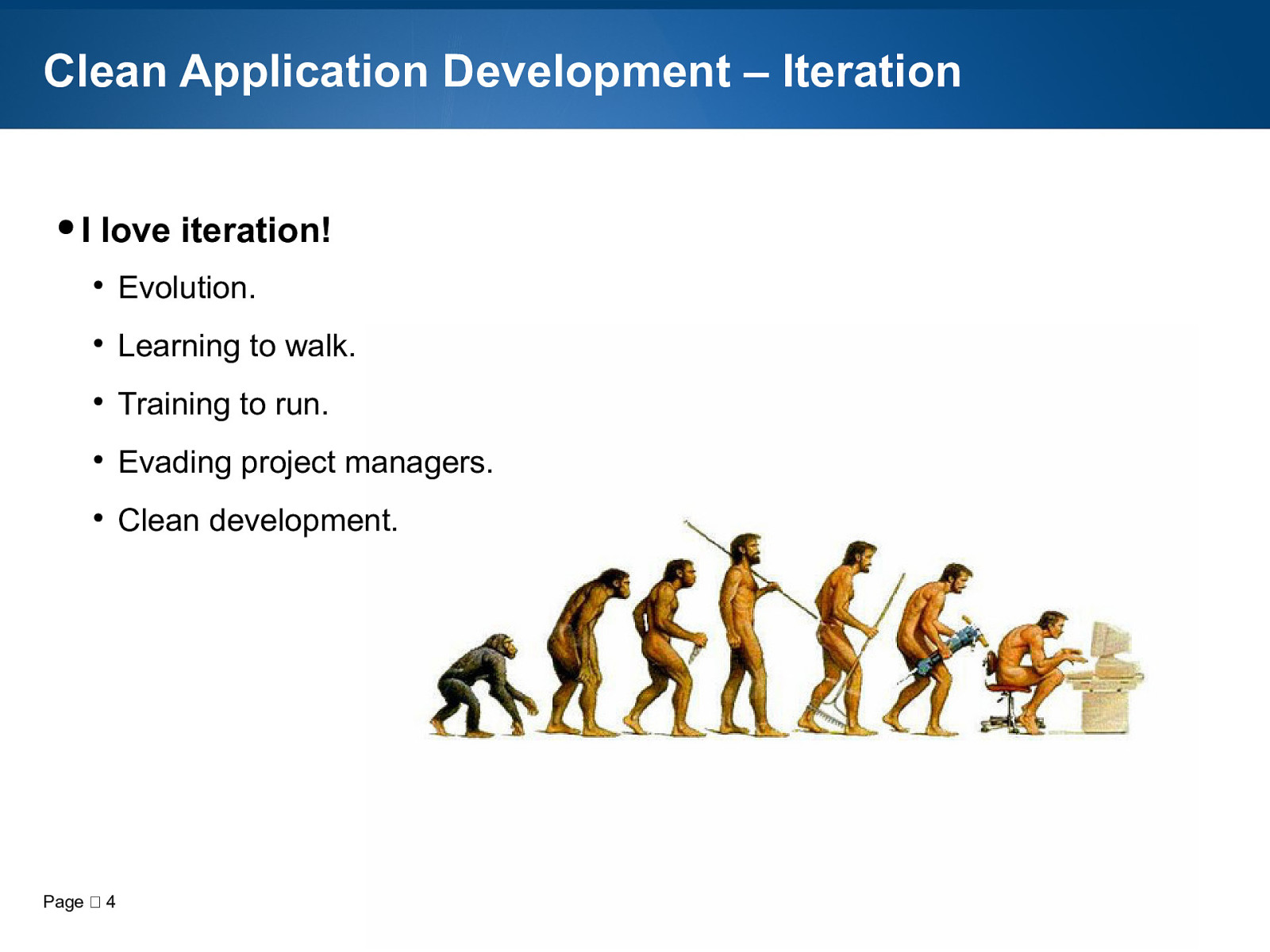
Clean Application Development – Iteration ●I love iteration! ● Evolution. ● Learning to walk. ● Training to run. ● Evading project managers. ● Clean development. Page 4
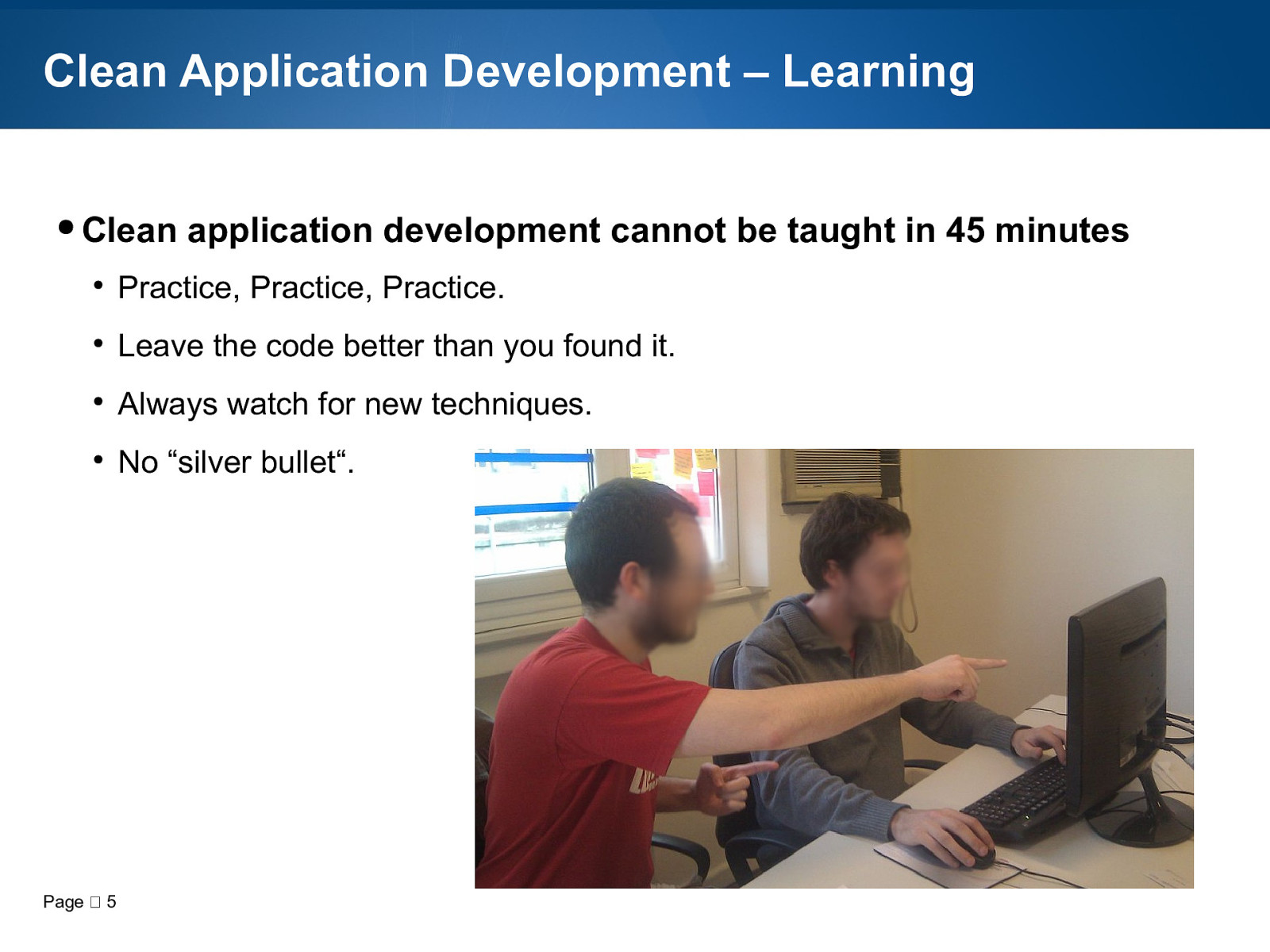
Clean Application Development – Learning ● Clean application development cannot be taught in 45 minutes ● Practice, Practice, Practice. ● Leave the code better than you found it. ● Always watch for new techniques. ● No “silver bullet“. Page 5
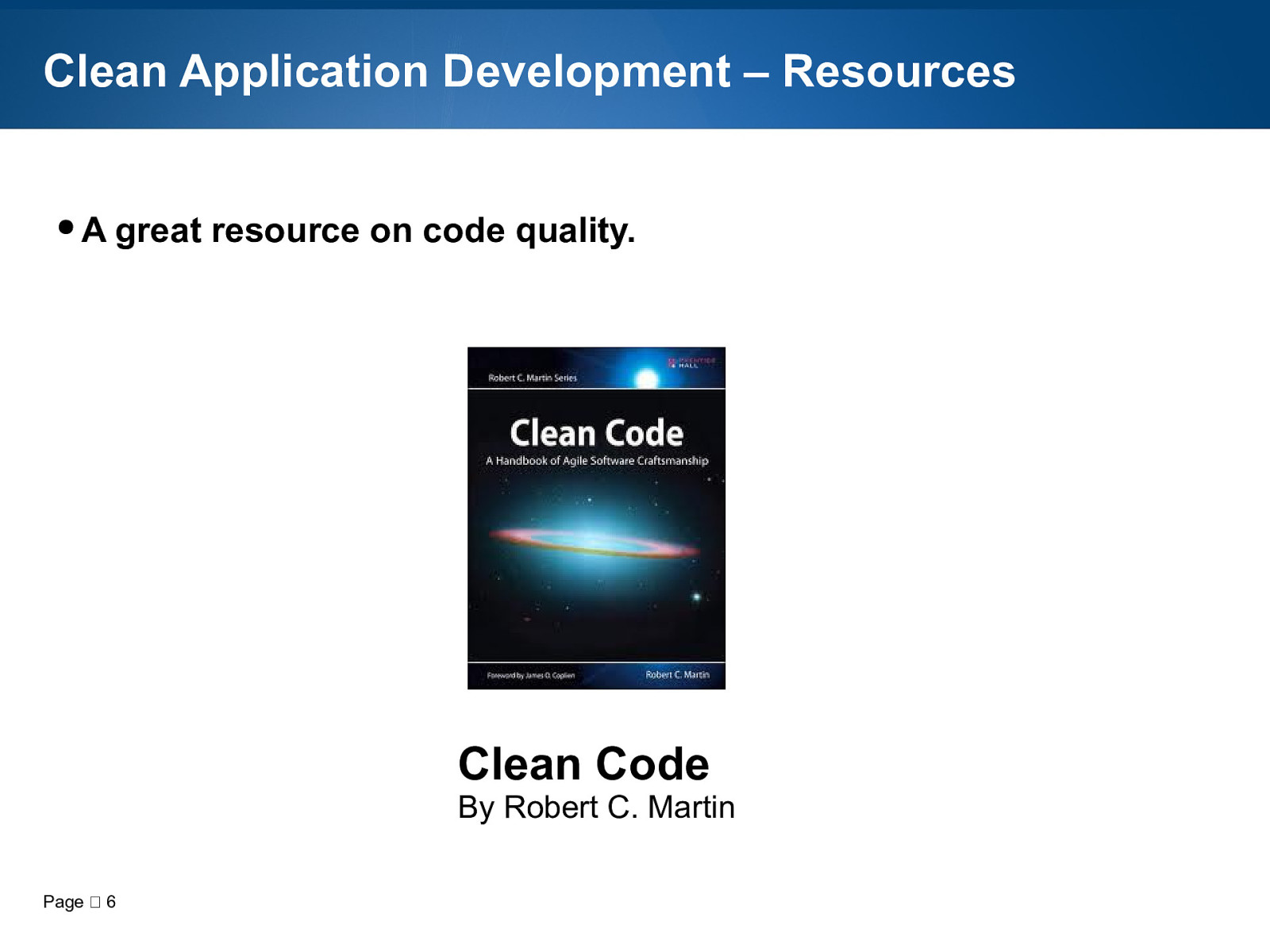
Clean Application Development – Resources ●A great resource on code quality. Clean Code By Robert C. Martin Page 6
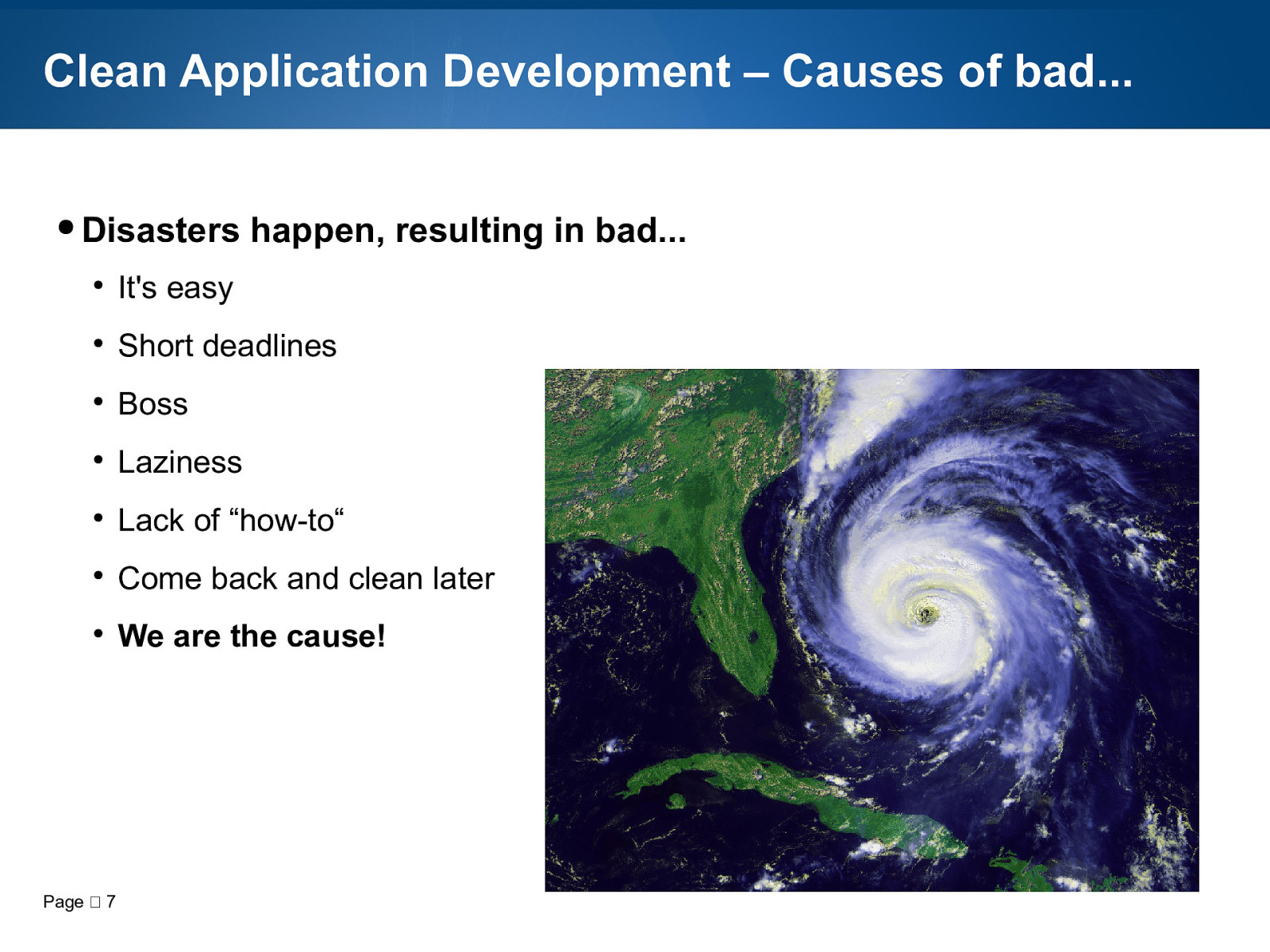
Clean Application Development – Causes of bad… ● Disasters happen, resulting in bad… ● It’s easy ● Short deadlines ● Boss ● Laziness ● Lack of “how-to“ ● Come back and clean later ● We are the cause! Page 7

Clean Application Development – Typical Scenario ● Bad things starts innocently ● Hire a new professional/developer ● Clean slate, no expectations ● Start ● a new project Initial output is quick and easy, setting expectation ● Slows down over time ● Complexity increases ● Domino effect Page 8
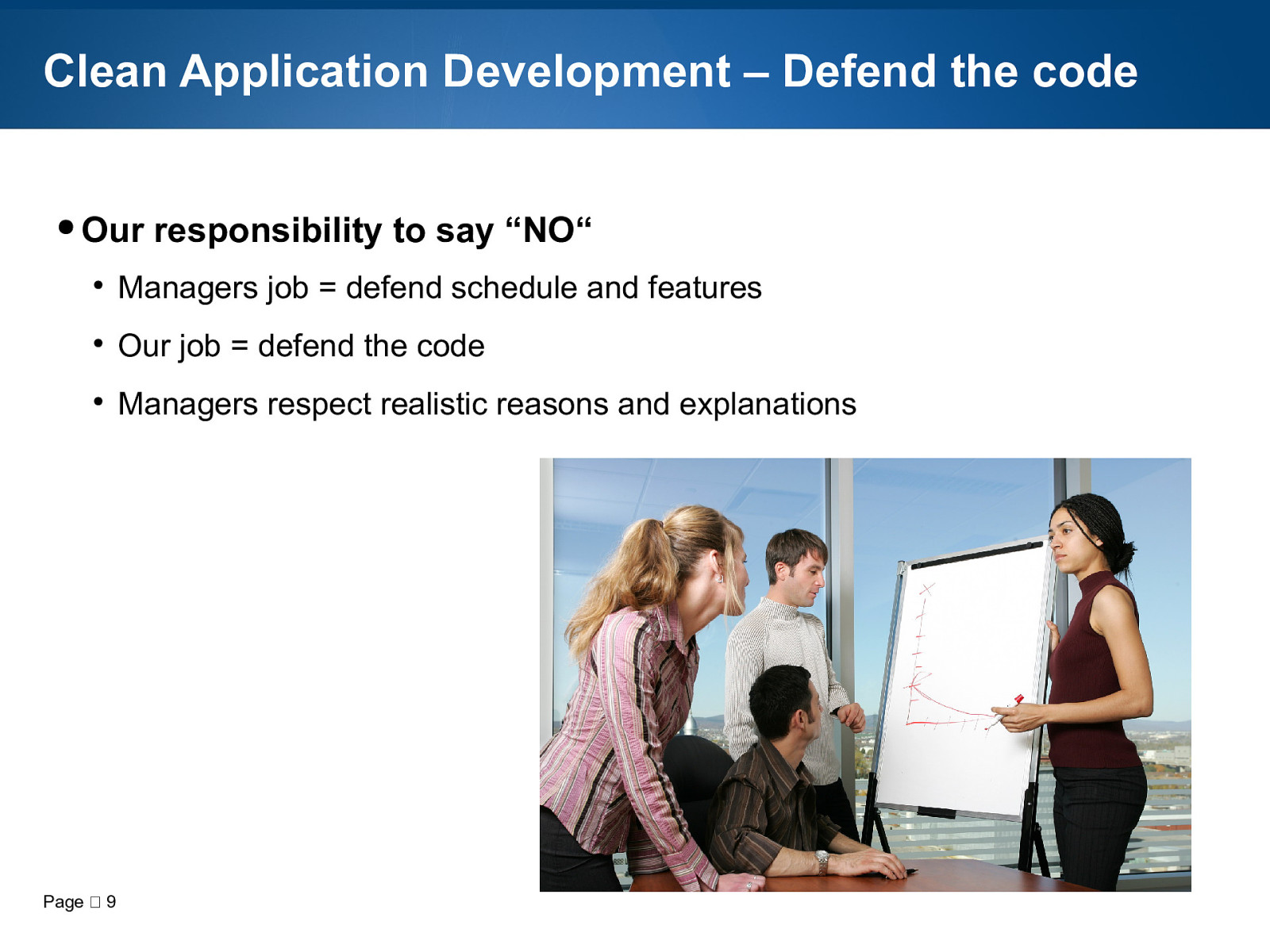
Clean Application Development – Defend the code ● Our responsibility to say “NO“ ● Managers job = defend schedule and features ● Our job = defend the code ● Managers respect realistic reasons and explanations Page 9

Clean Application Development – We are judged ● Others judge us on our code ● We are @authors. ● 75% of time reading code ● Others read our code also ● And they talk about it! ● How developers talk about us = “CRED“ And they talk about it! Page 10
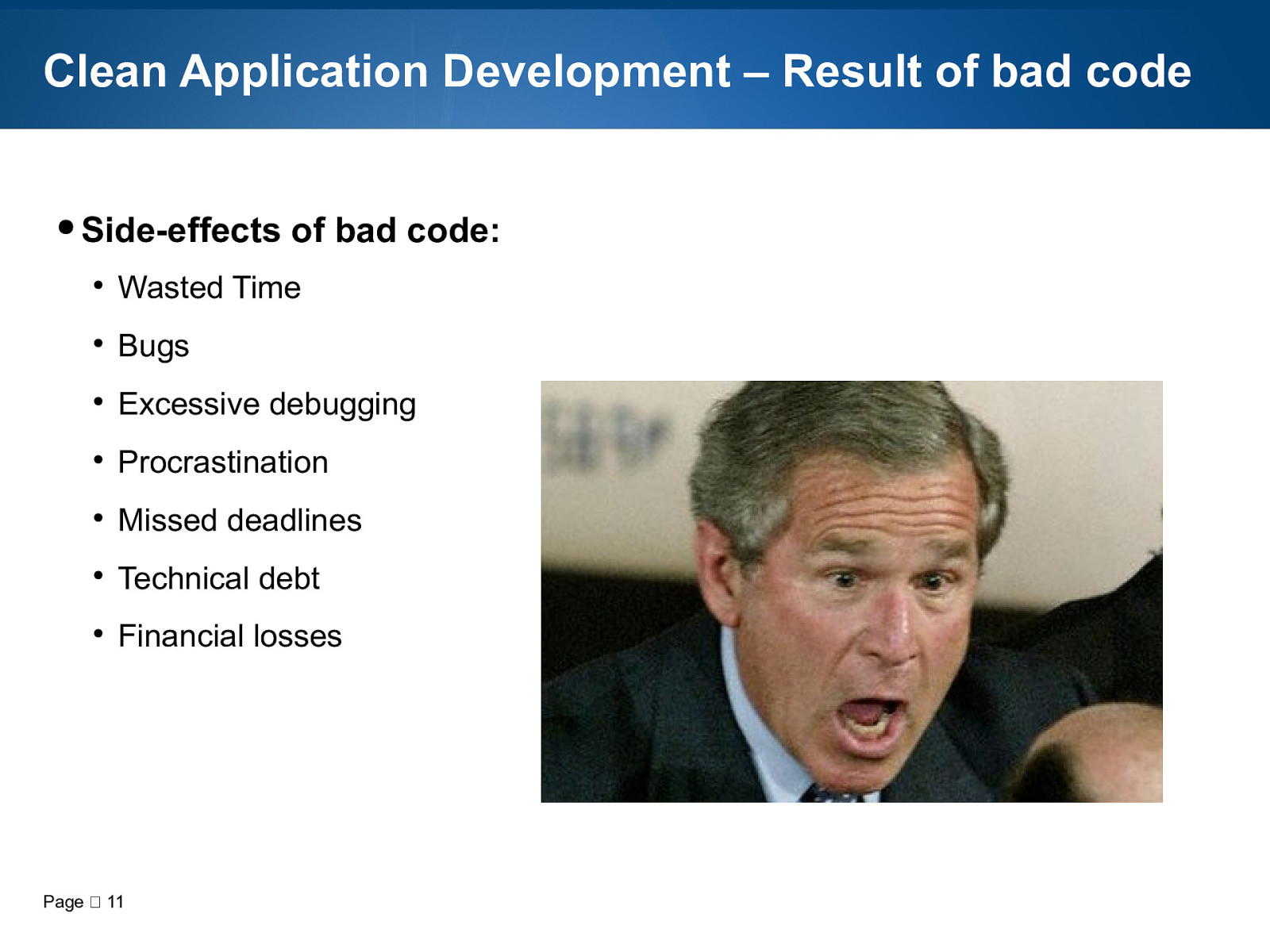
Clean Application Development – Result of bad code ● Side-effects of bad code: ● Wasted Time ● Bugs ● Excessive debugging ● Procrastination ● Missed deadlines ● Technical debt ● Financial losses Page 11
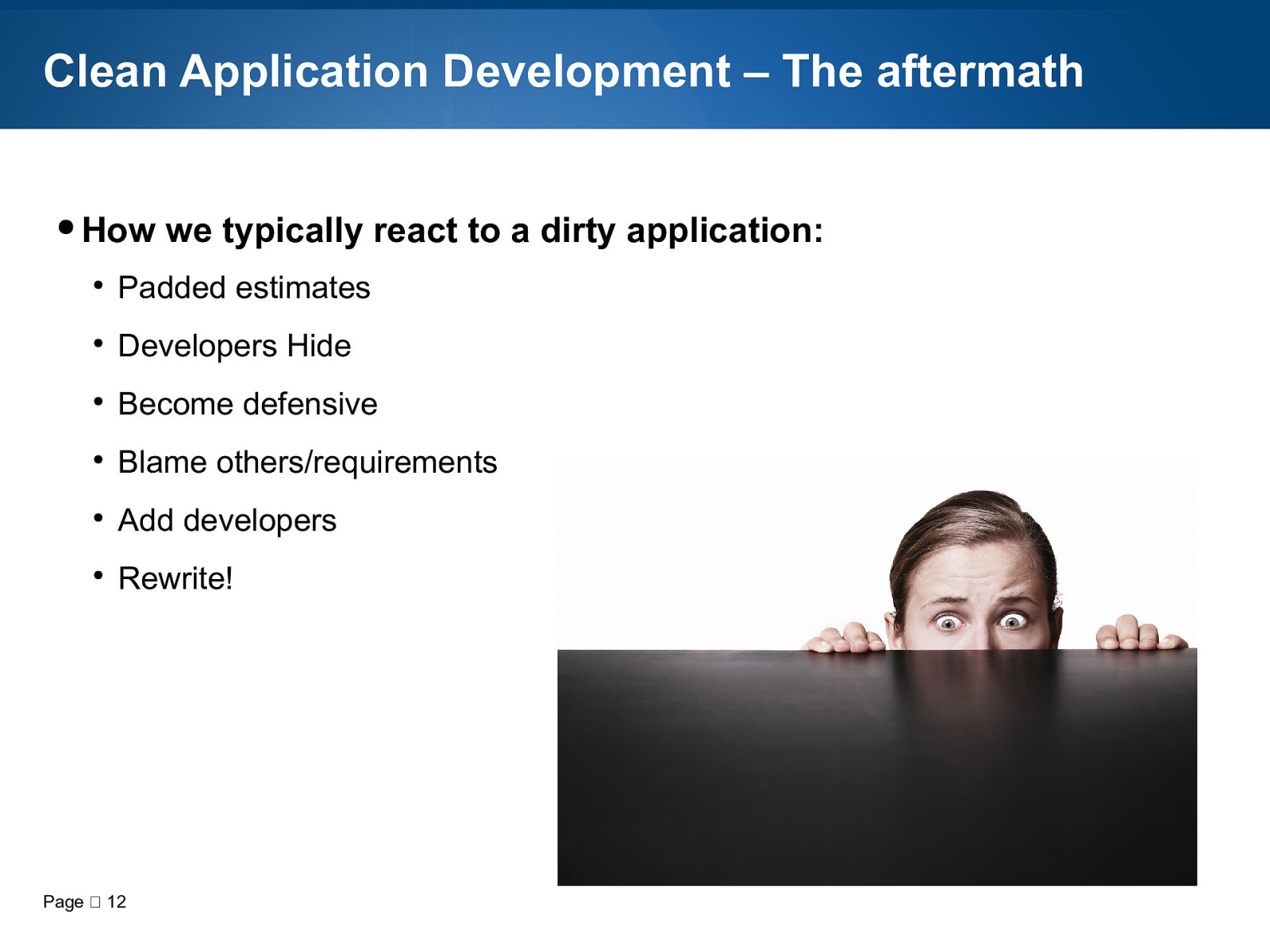
Clean Application Development – The aftermath ● How we typically react to a dirty application: ● Padded estimates ● Developers Hide ● Become defensive ● Blame others/requirements ● Add developers ● Rewrite! Page 12
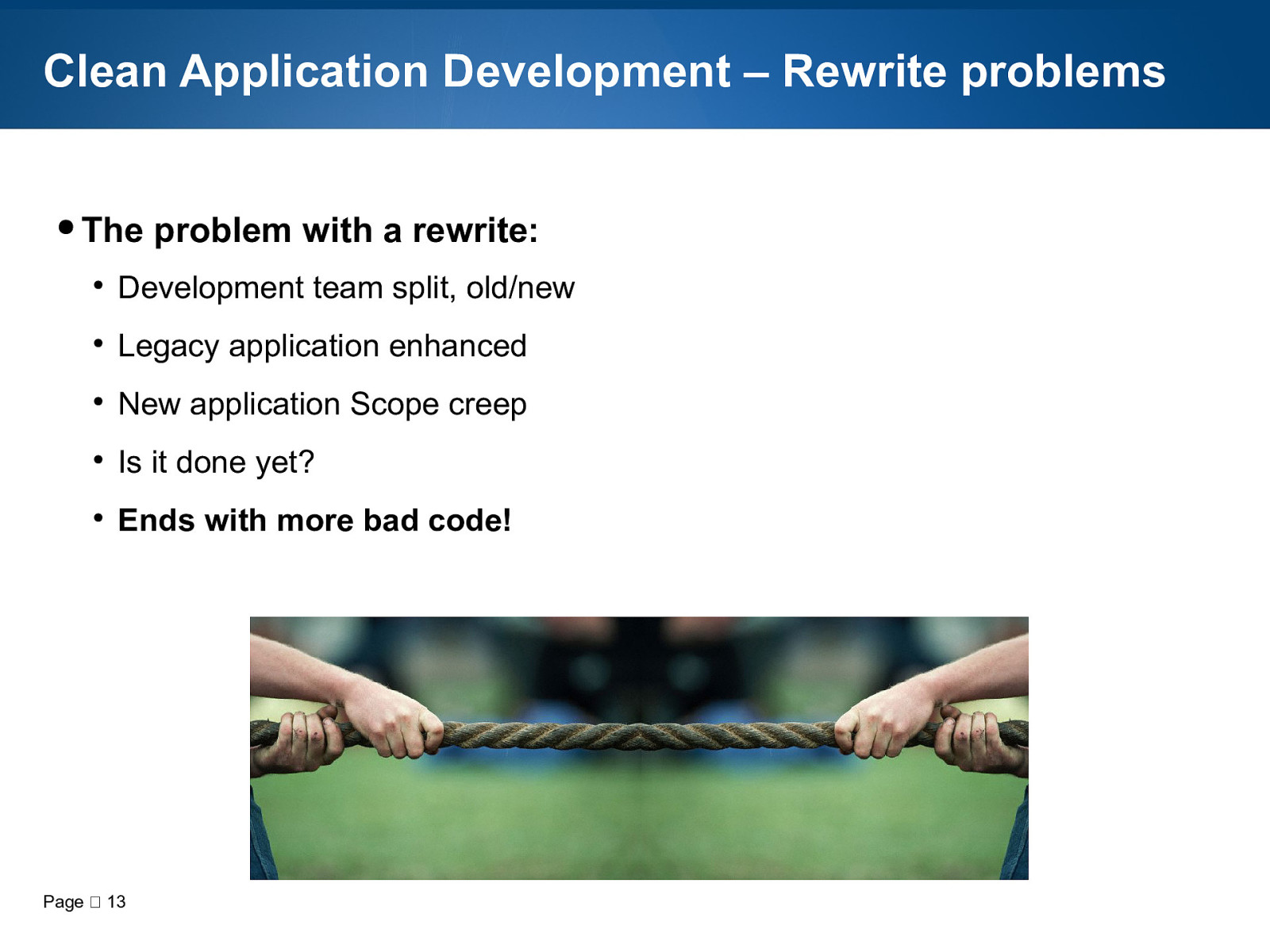
Clean Application Development – Rewrite problems ● The problem with a rewrite: ● Development team split, old/new ● Legacy application enhanced ● New application Scope creep ● Is it done yet? ● Ends with more bad code! Page 13
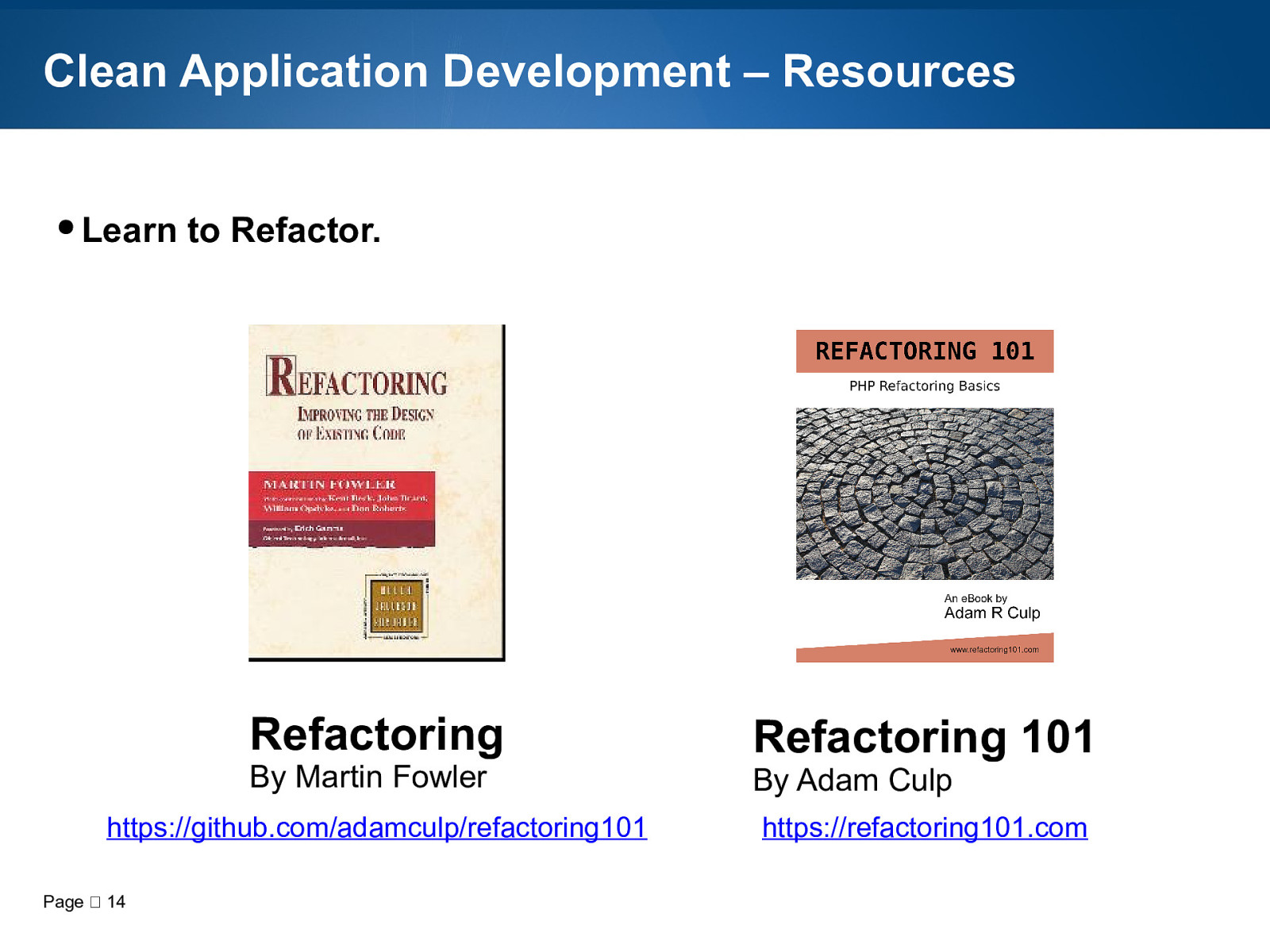
Clean Application Development – Resources ● Learn to Refactor. Refactoring By Martin Fowler https://github.com/adamculp/refactoring101 Page 14 Refactoring 101 By Adam Culp https://refactoring101.com
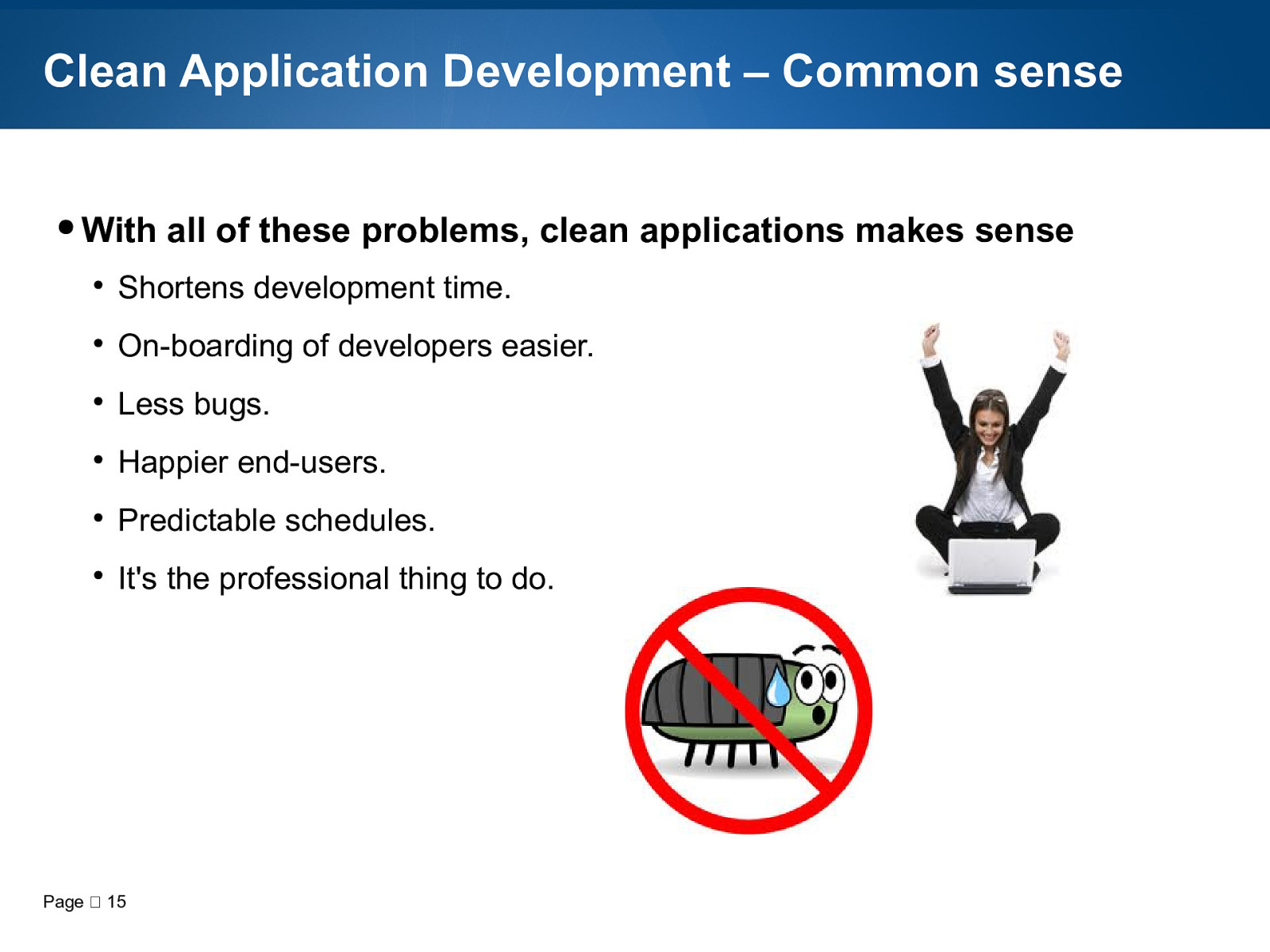
Clean Application Development – Common sense ● With all of these problems, clean applications makes sense ● Shortens development time. ● On-boarding of developers easier. ● Less bugs. ● Happier end-users. ● Predictable schedules. ● It’s the professional thing to do. Page 15
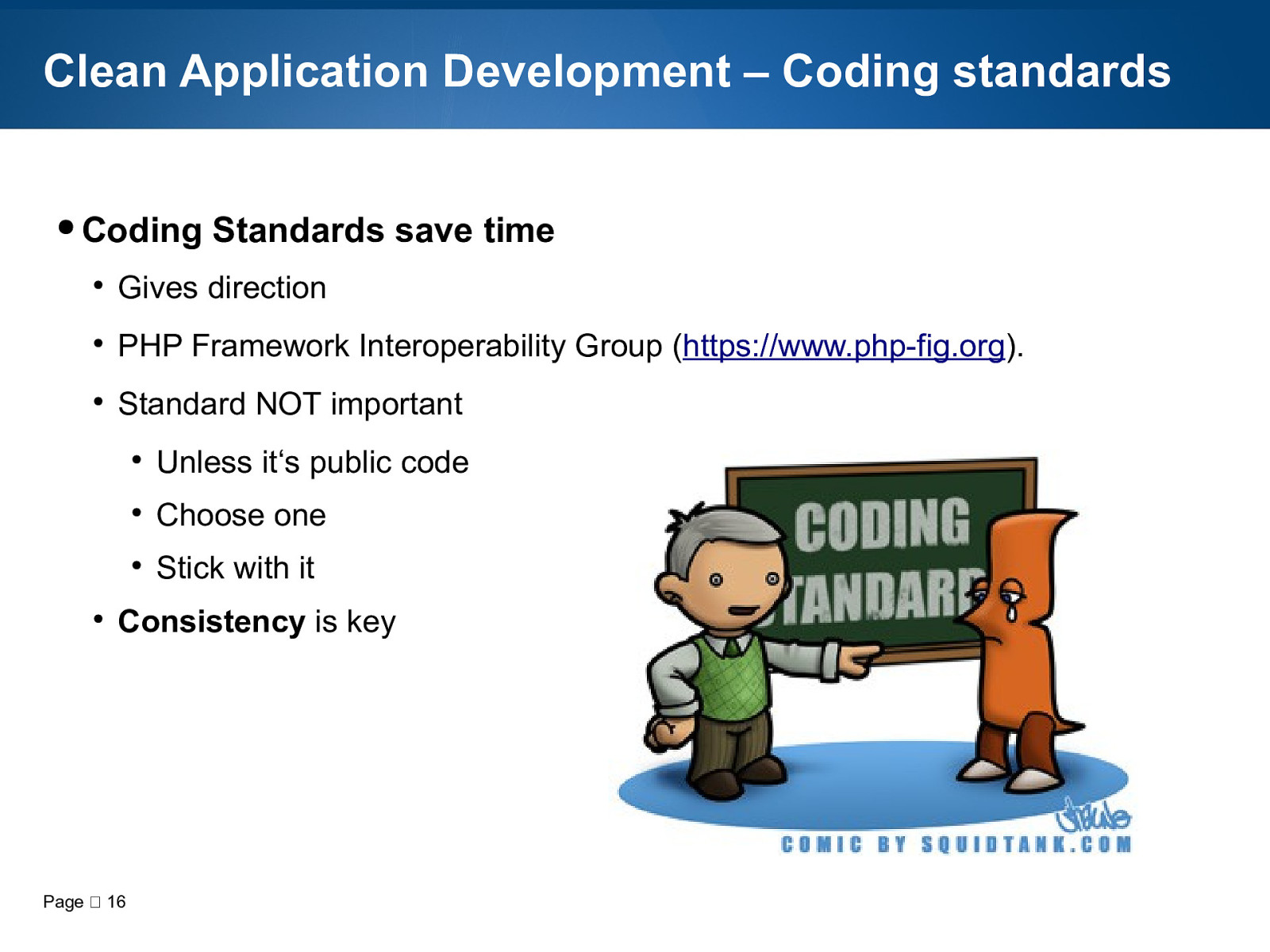
Clean Application Development – Coding standards ● Coding Standards save time ● Gives direction ● PHP Framework Interoperability Group (https://www.php-fig.org). ● Standard NOT important ● ● Unless it‘s public code ● Choose one ● Stick with it Consistency is key Page 16
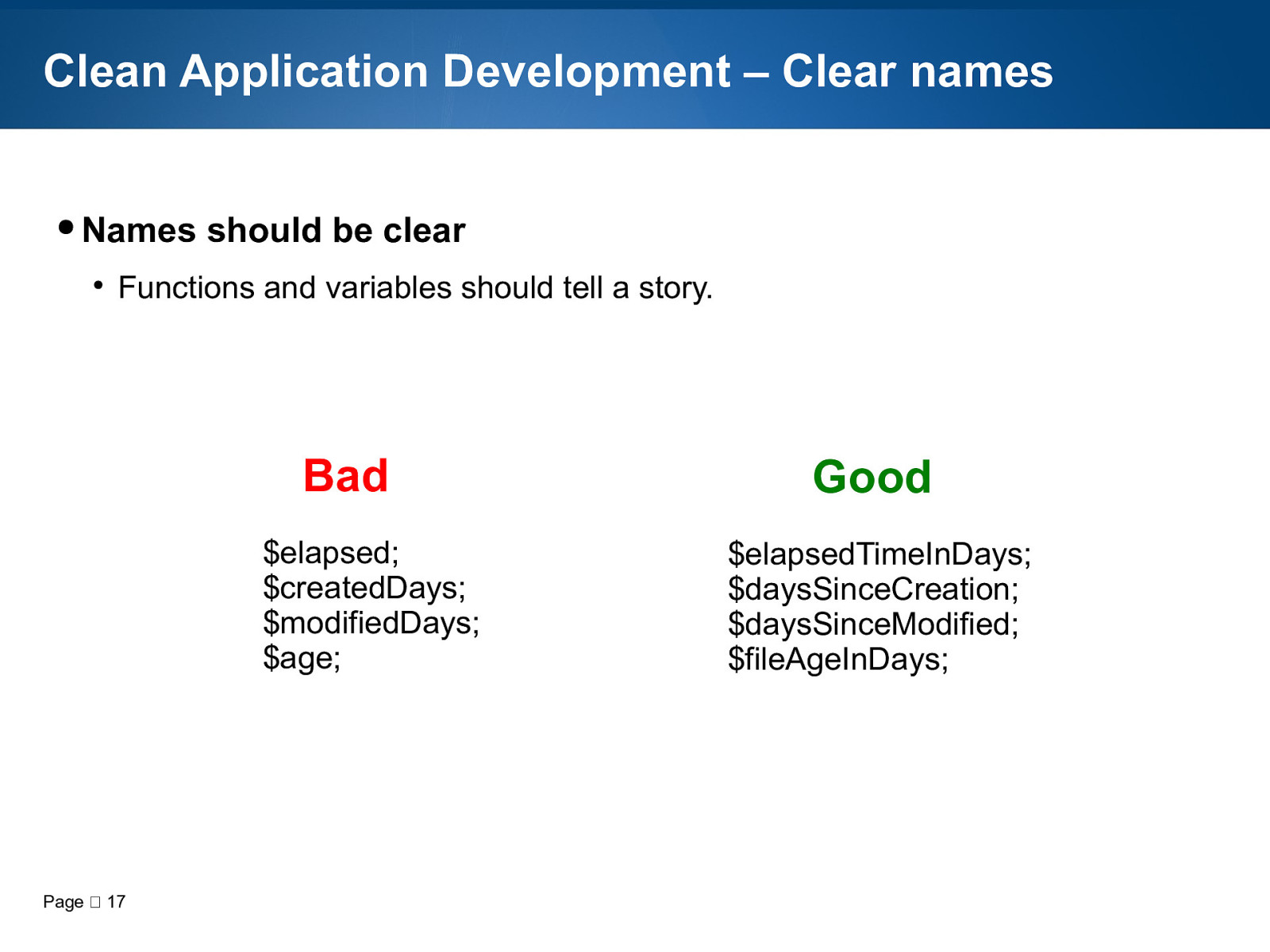
Clean Application Development – Clear names ● Names ● should be clear Functions and variables should tell a story. Bad $elapsed; $createdDays; $modifiedDays; $age; Page 17 Good $elapsedTimeInDays; $daysSinceCreation; $daysSinceModified; $fileAgeInDays;
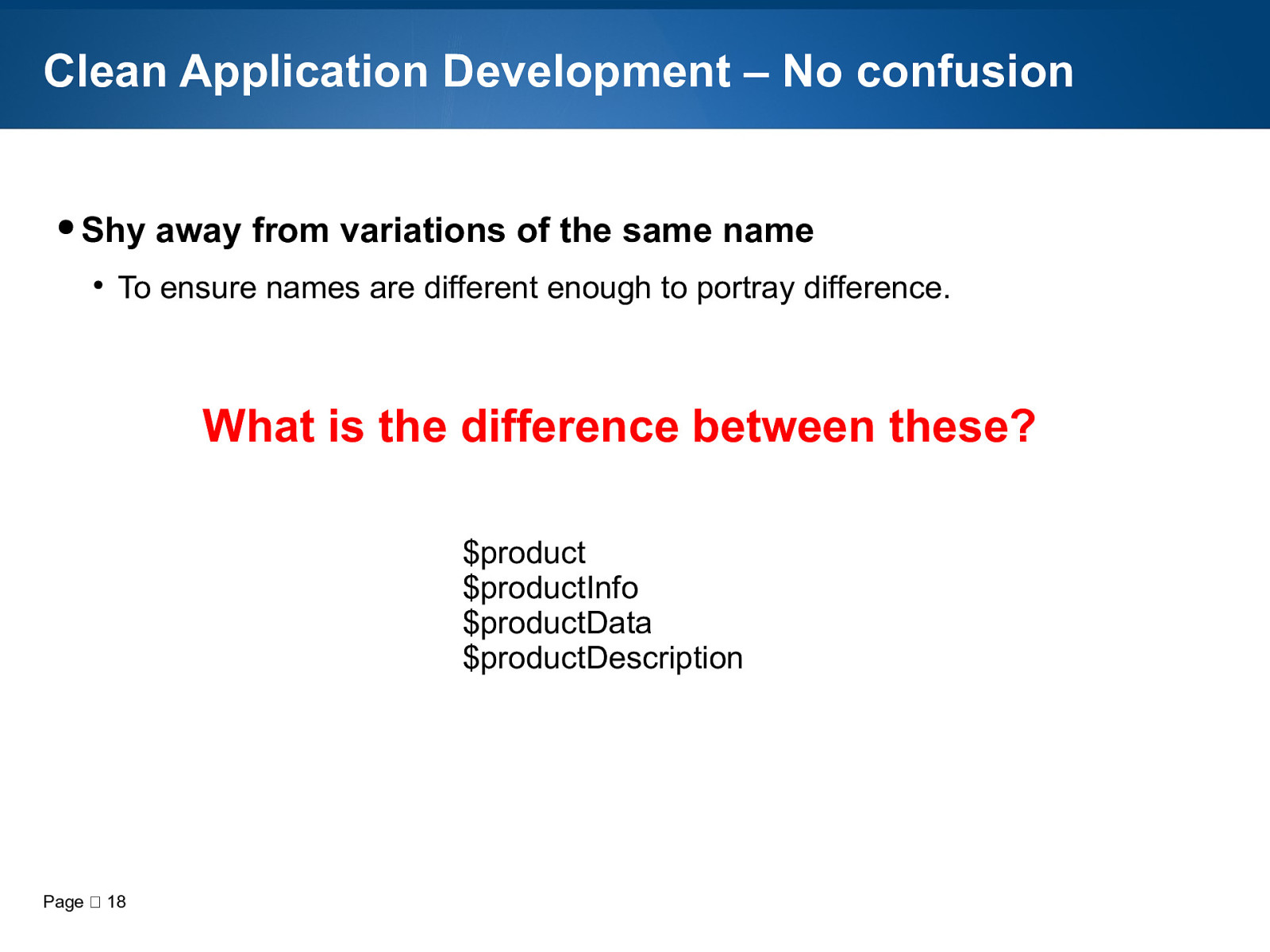
Clean Application Development – No confusion ● Shy ● away from variations of the same name To ensure names are different enough to portray difference. What is the difference between these? $product $productInfo $productData $productDescription Page 18
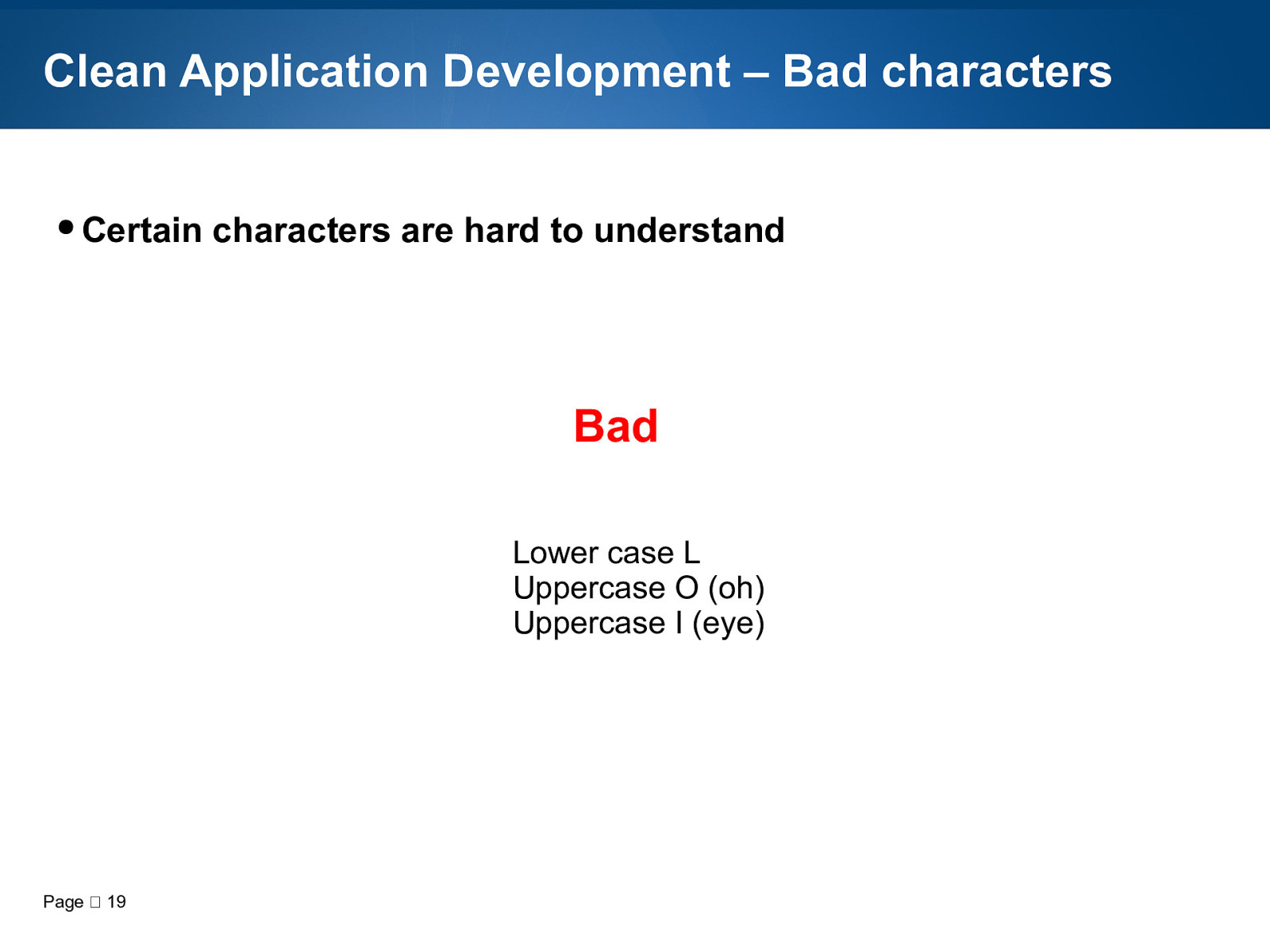
Clean Application Development – Bad characters ● Certain characters are hard to understand Bad Lower case L Uppercase O (oh) Uppercase I (eye) Page 19
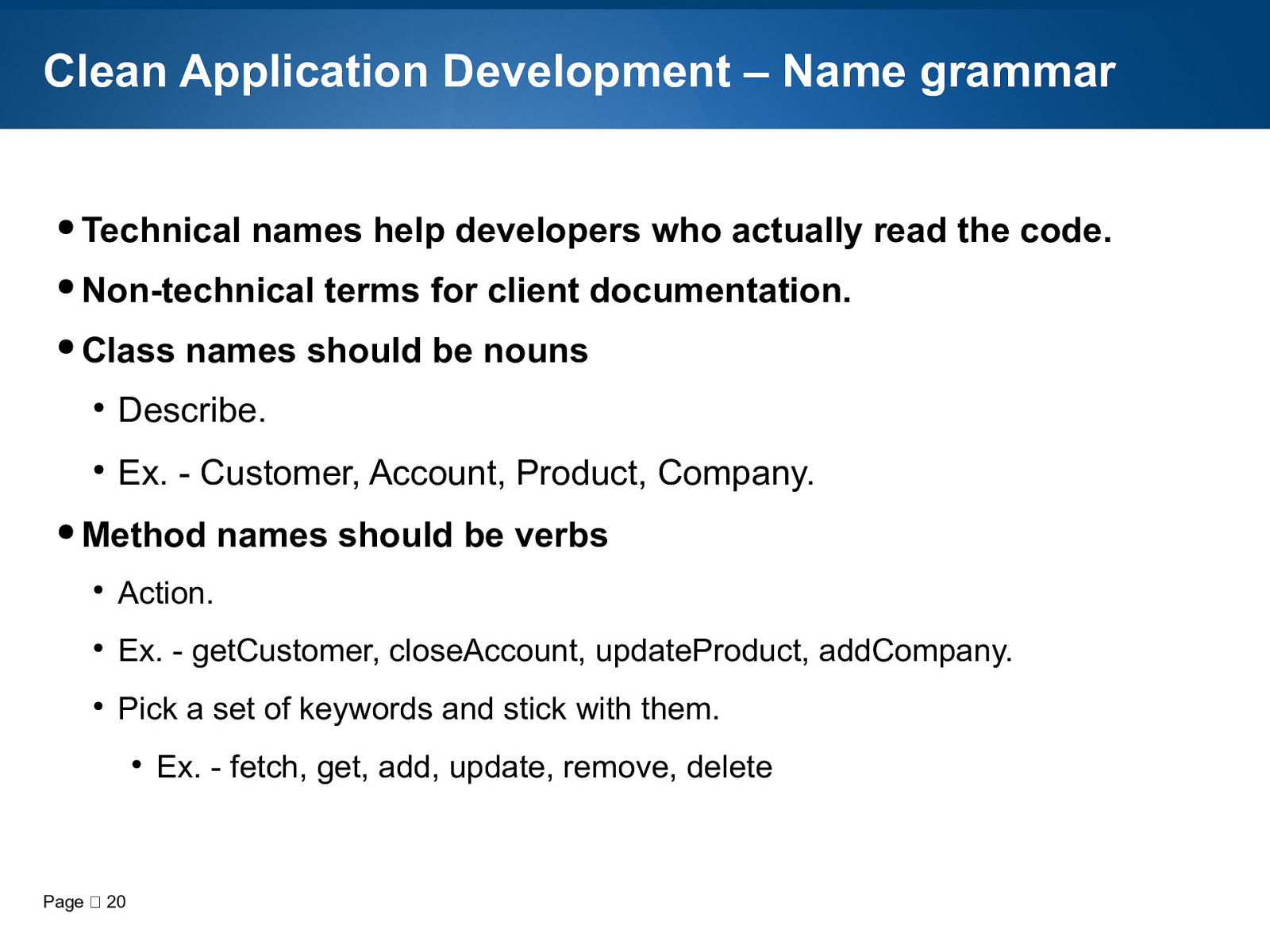
Clean Application Development – Name grammar ● Technical names help developers who actually read the code. ● Non-technical ● Class terms for client documentation. names should be nouns ● Describe. ● Ex. - Customer, Account, Product, Company. ● Method names should be verbs ● Action. ● Ex. - getCustomer, closeAccount, updateProduct, addCompany. ● Pick a set of keywords and stick with them. ● Page 20 Ex. - fetch, get, add, update, remove, delete
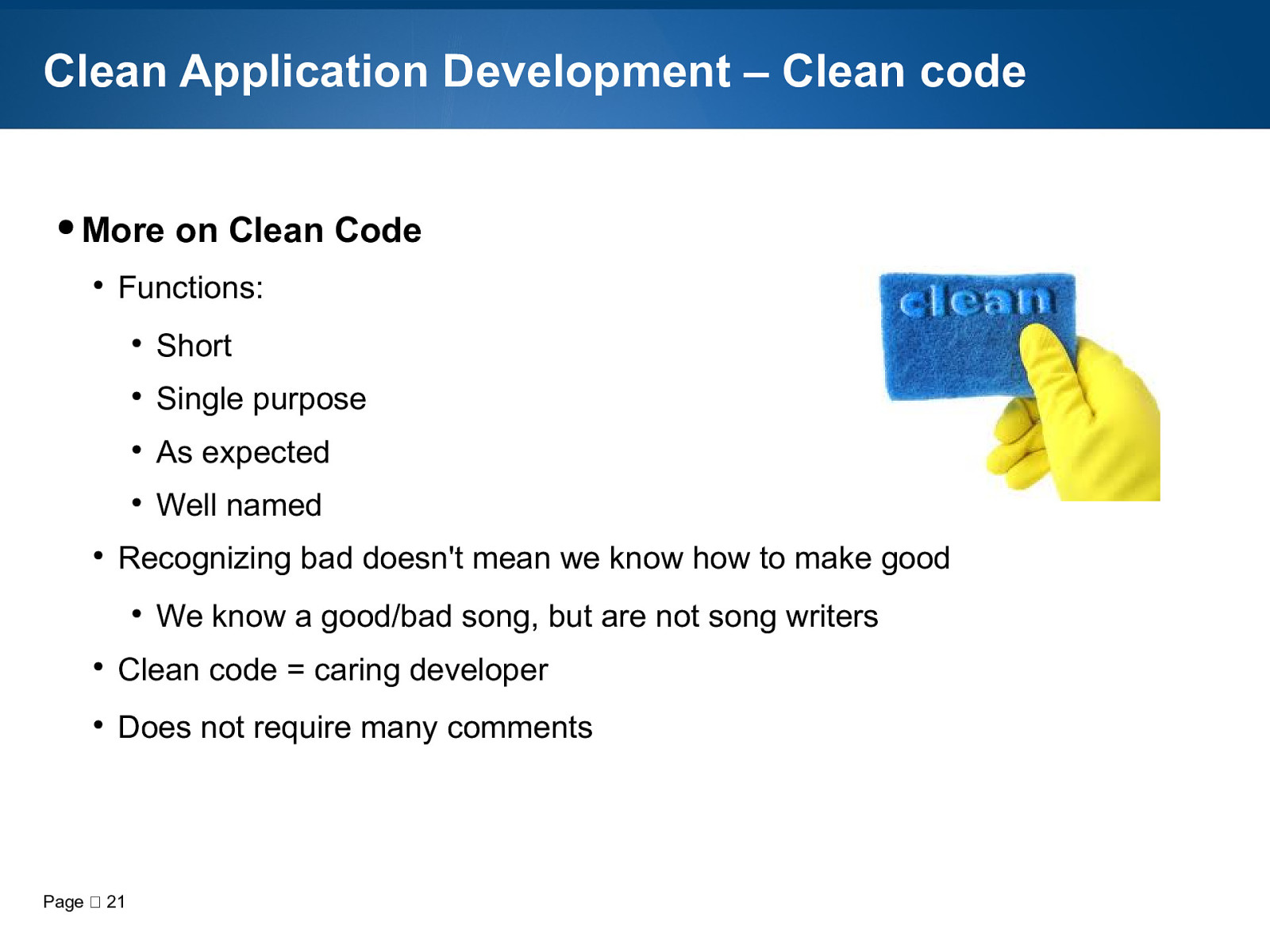
Clean Application Development – Clean code ● More ● ● on Clean Code Functions: ● Short ● Single purpose ● As expected ● Well named Recognizing bad doesn’t mean we know how to make good ● We know a good/bad song, but are not song writers ● Clean code = caring developer ● Does not require many comments Page 21
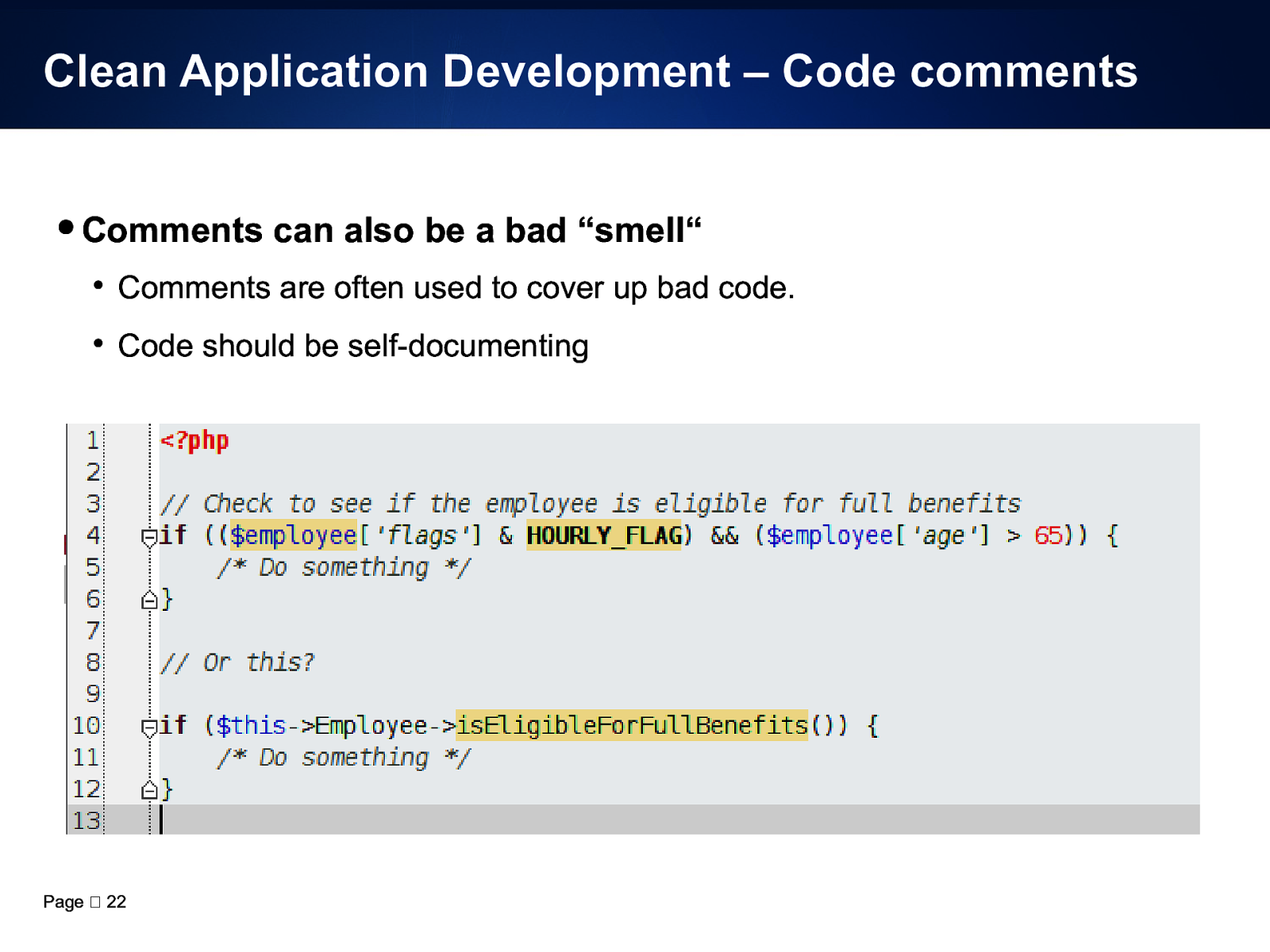
Clean Application Development – Code comments ● Comments can also be a bad “smell“ ● Comments are often used to cover up bad code. ● Code should be self-documenting Page 22
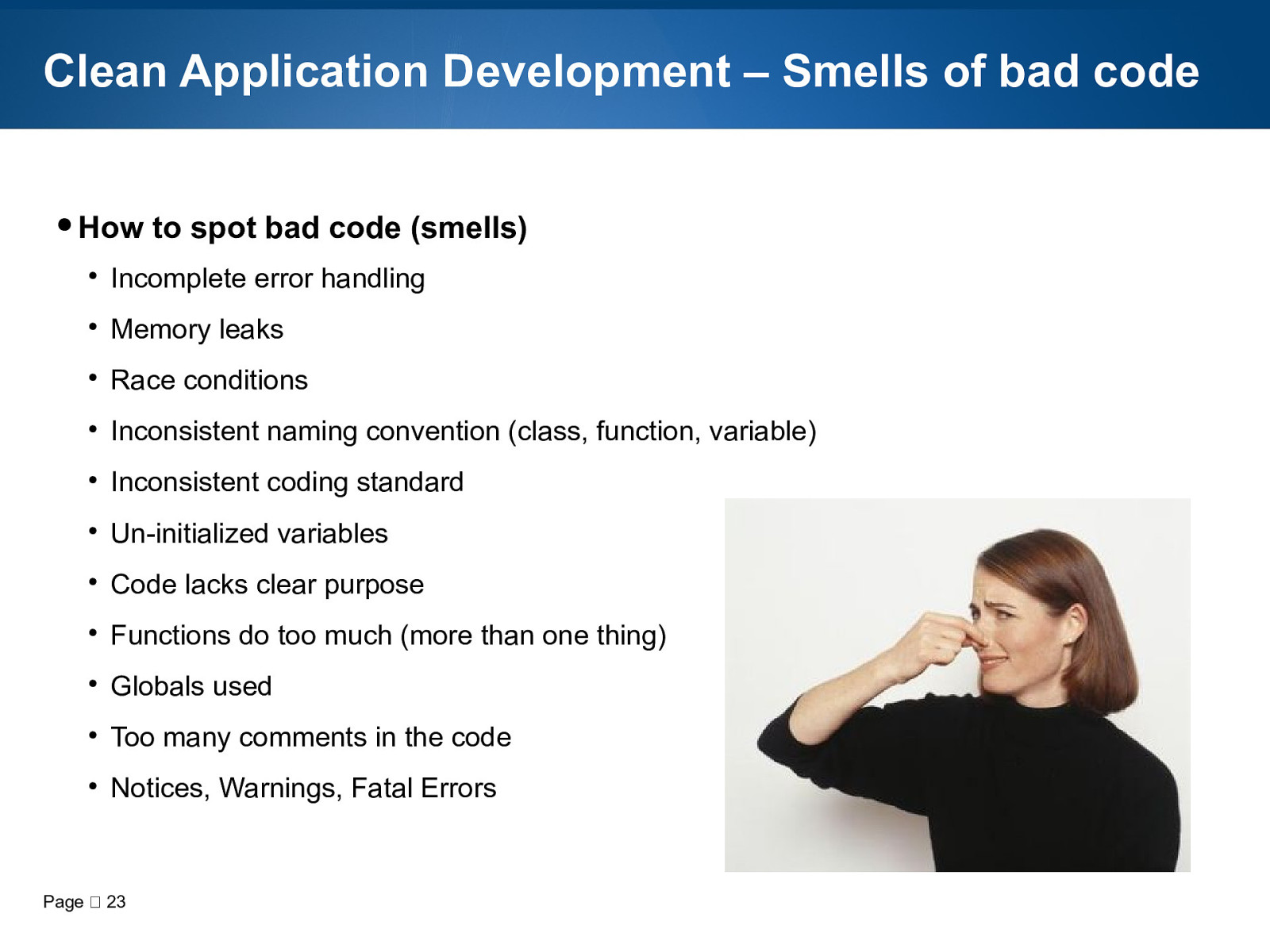
Clean Application Development – Smells of bad code ● How to spot bad code (smells) ● Incomplete error handling ● Memory leaks ● Race conditions ● Inconsistent naming convention (class, function, variable) ● Inconsistent coding standard ● Un-initialized variables ● Code lacks clear purpose ● Functions do too much (more than one thing) ● Globals used ● Too many comments in the code ● Notices, Warnings, Fatal Errors Page 23
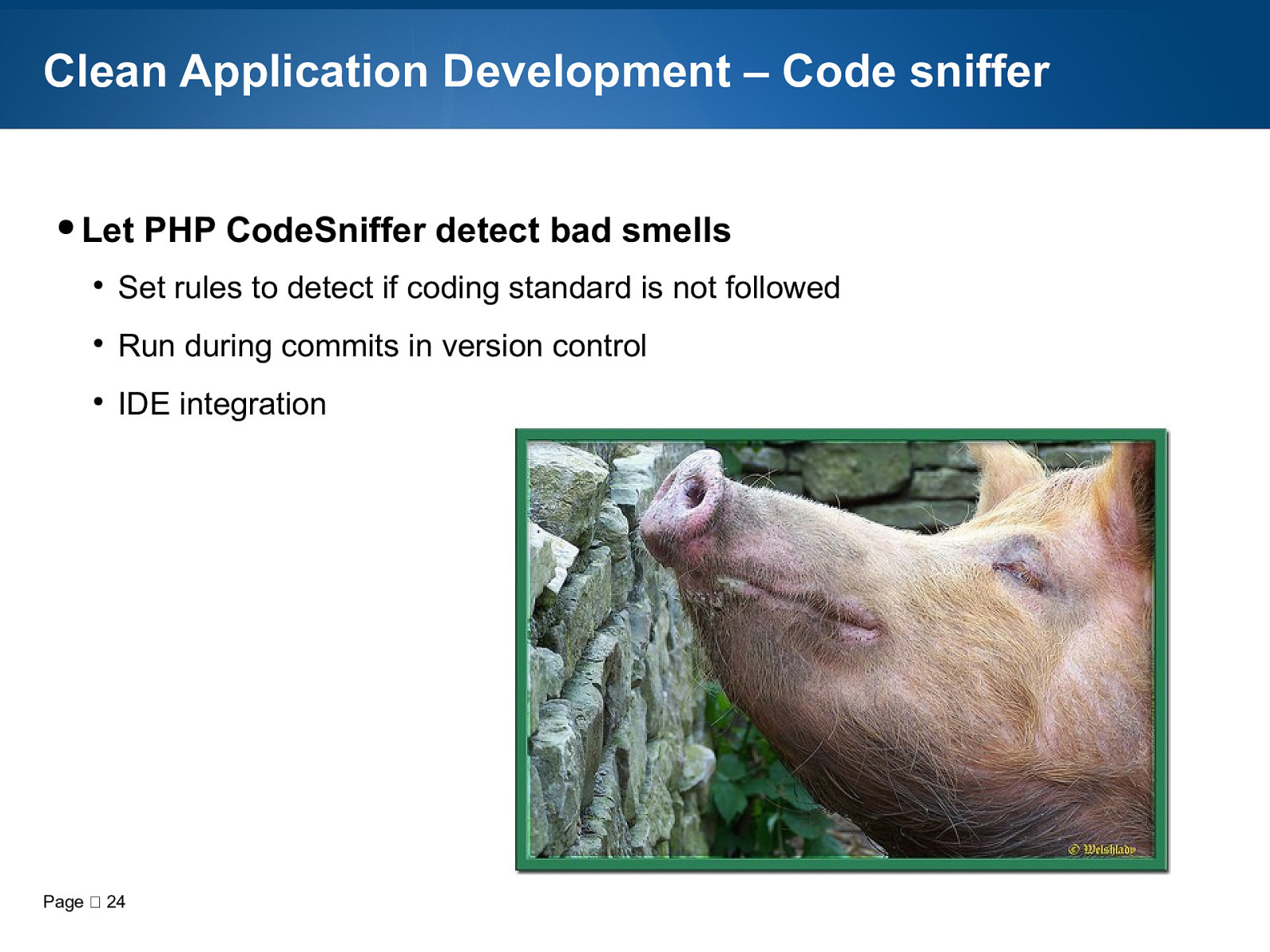
Clean Application Development – Code sniffer ● Let PHP CodeSniffer detect bad smells ● Set rules to detect if coding standard is not followed ● Run during commits in version control ● IDE integration Page 24
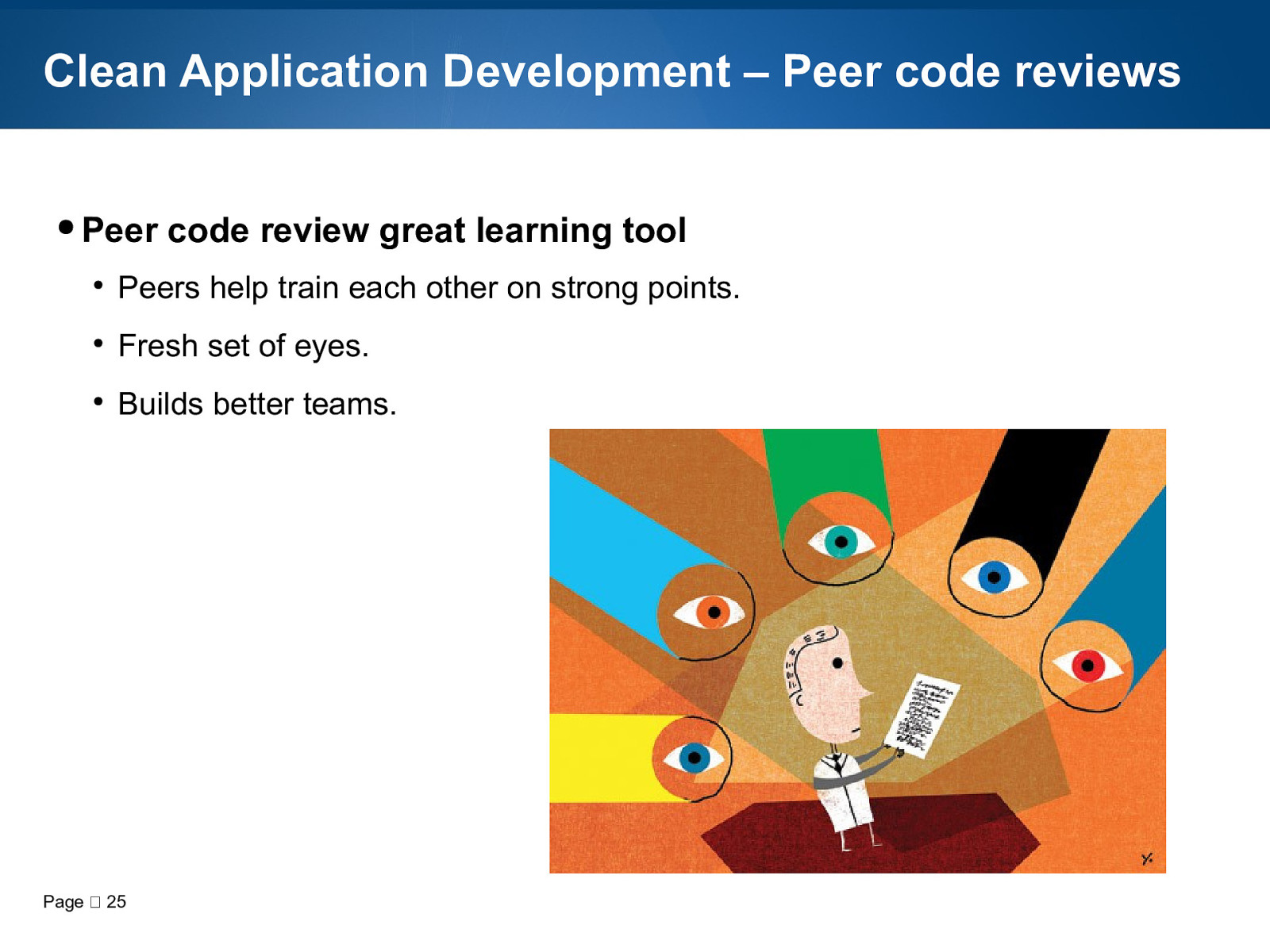
Clean Application Development – Peer code reviews ● Peer code review great learning tool ● Peers help train each other on strong points. ● Fresh set of eyes. ● Builds better teams. Page 25
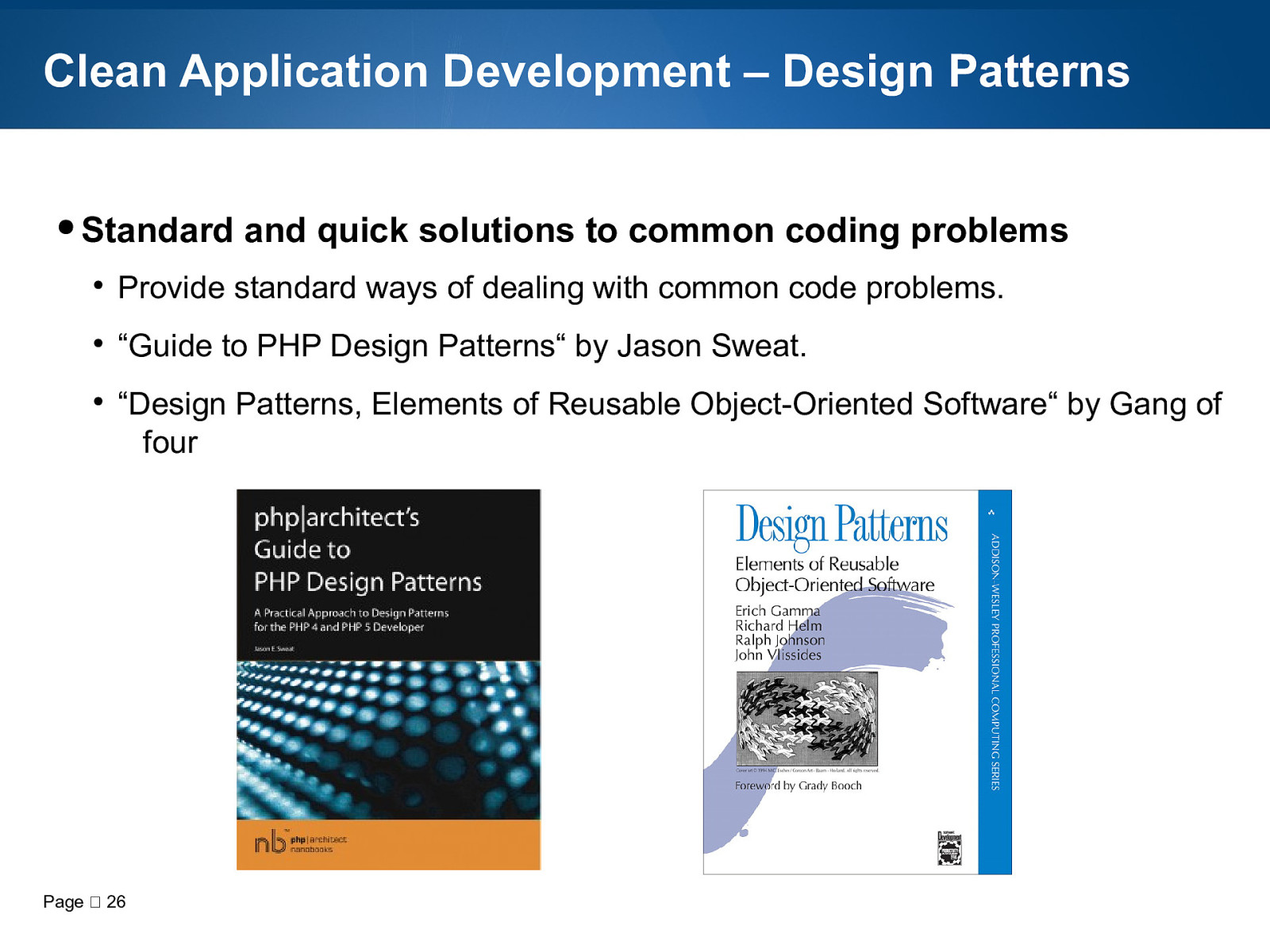
Clean Application Development – Design Patterns ● Standard and quick solutions to common coding problems ● Provide standard ways of dealing with common code problems. ● “Guide to PHP Design Patterns“ by Jason Sweat. ● “Design Patterns, Elements of Reusable Object-Oriented Software“ by Gang of four Page 26
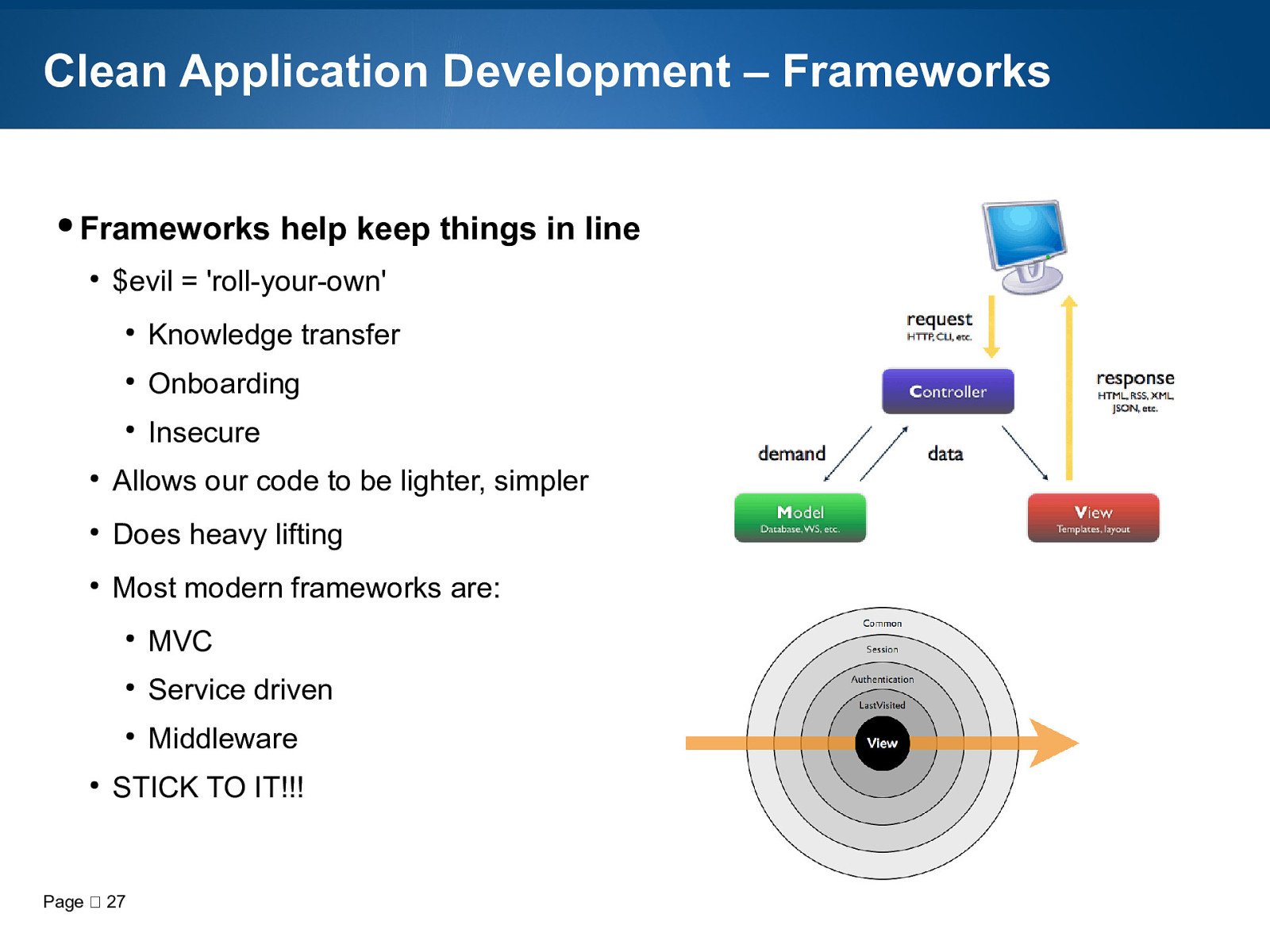
Clean Application Development – Frameworks ● Frameworks ● help keep things in line $evil = ‘roll-your-own’ ● Knowledge transfer ● Onboarding ● Insecure ● Allows our code to be lighter, simpler ● Does heavy lifting ● Most modern frameworks are: ● ● MVC ● Service driven ● Middleware STICK TO IT!!! Page 27
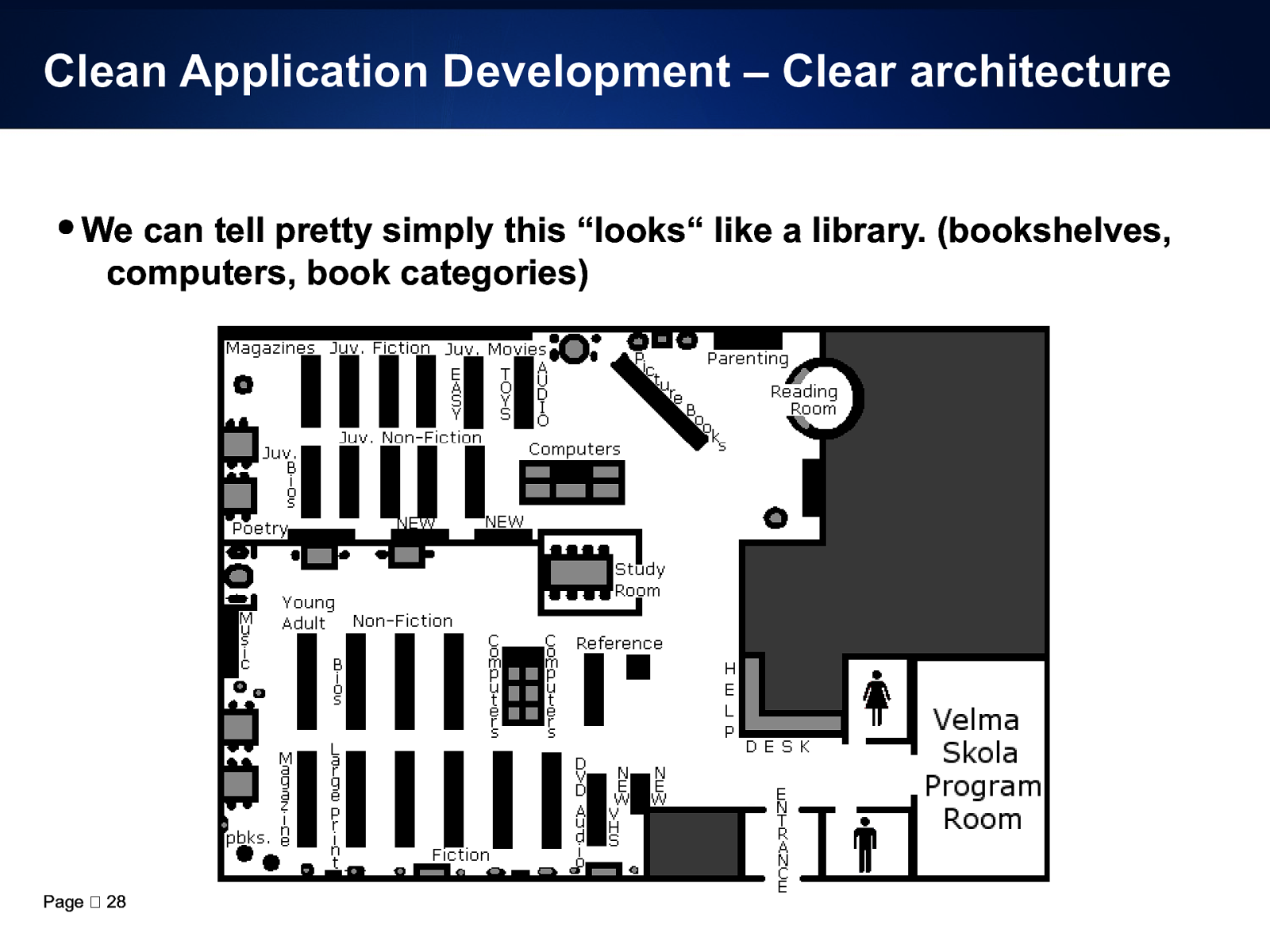
Clean Application Development – Clear architecture ● We can tell pretty simply this “looks“ like a library. (bookshelves, computers, book categories) Page 28
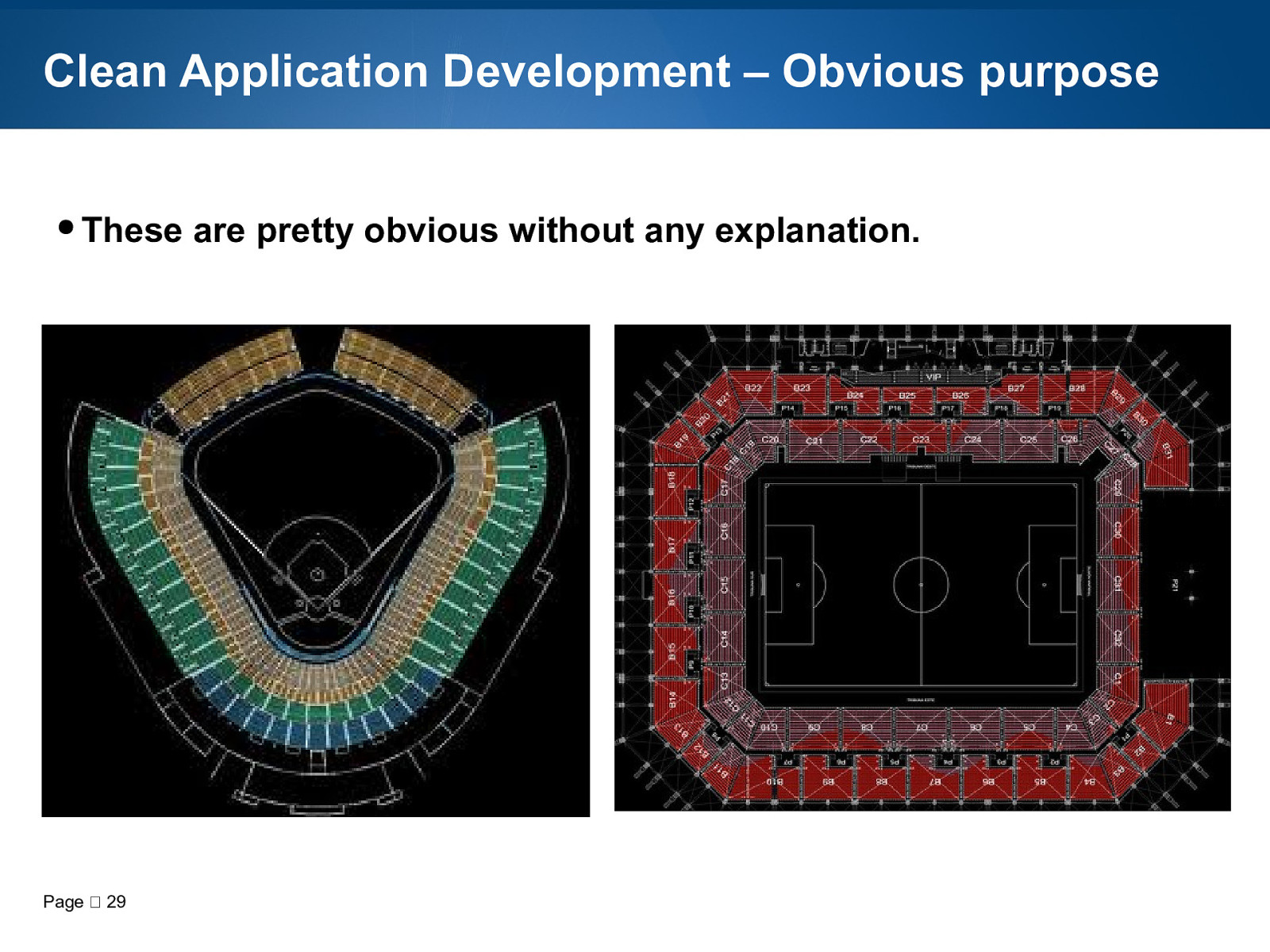
Clean Application Development – Obvious purpose ● These Page 29 are pretty obvious without any explanation.
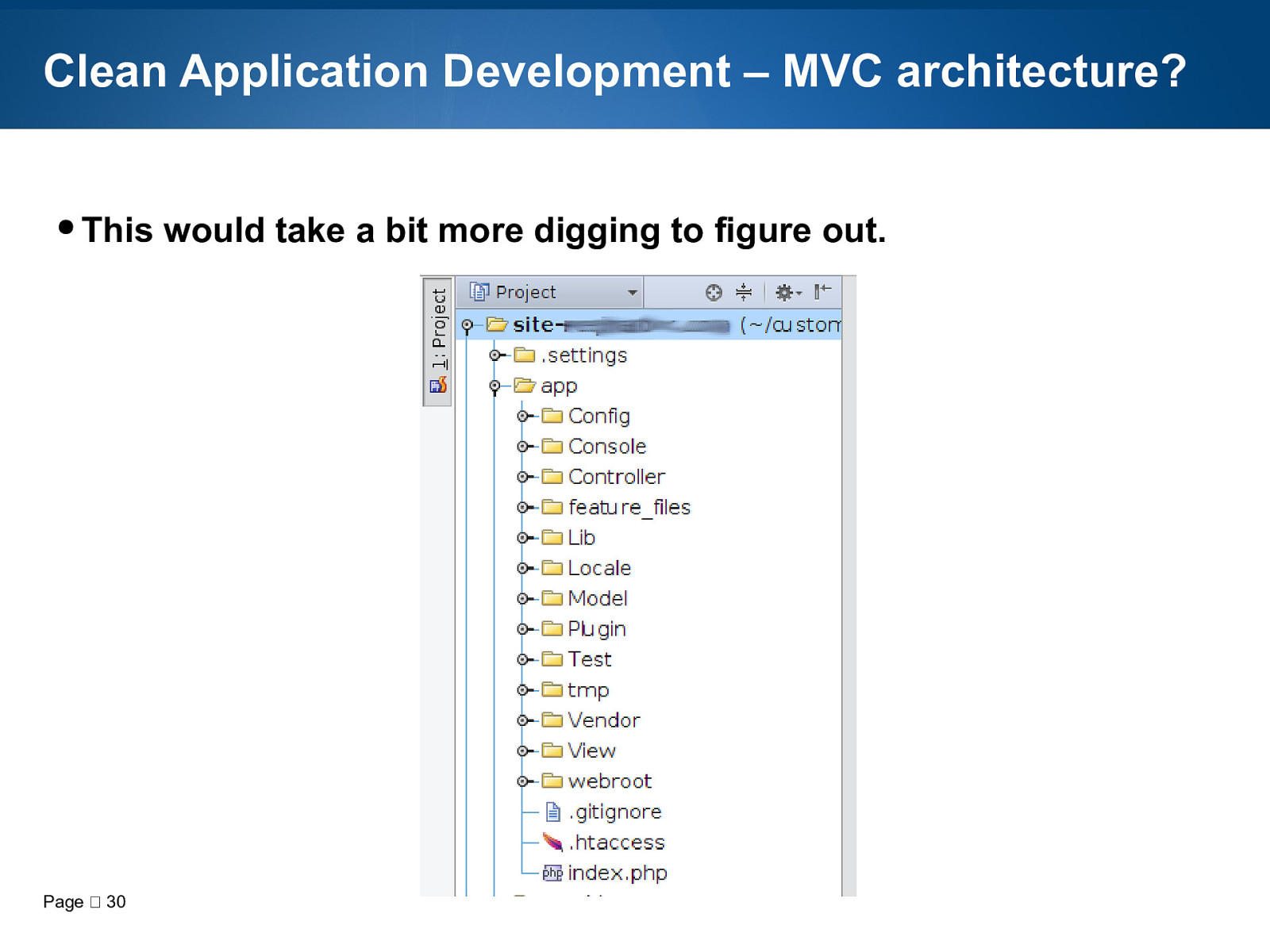
Clean Application Development – MVC architecture? ● This Page 30 would take a bit more digging to figure out.
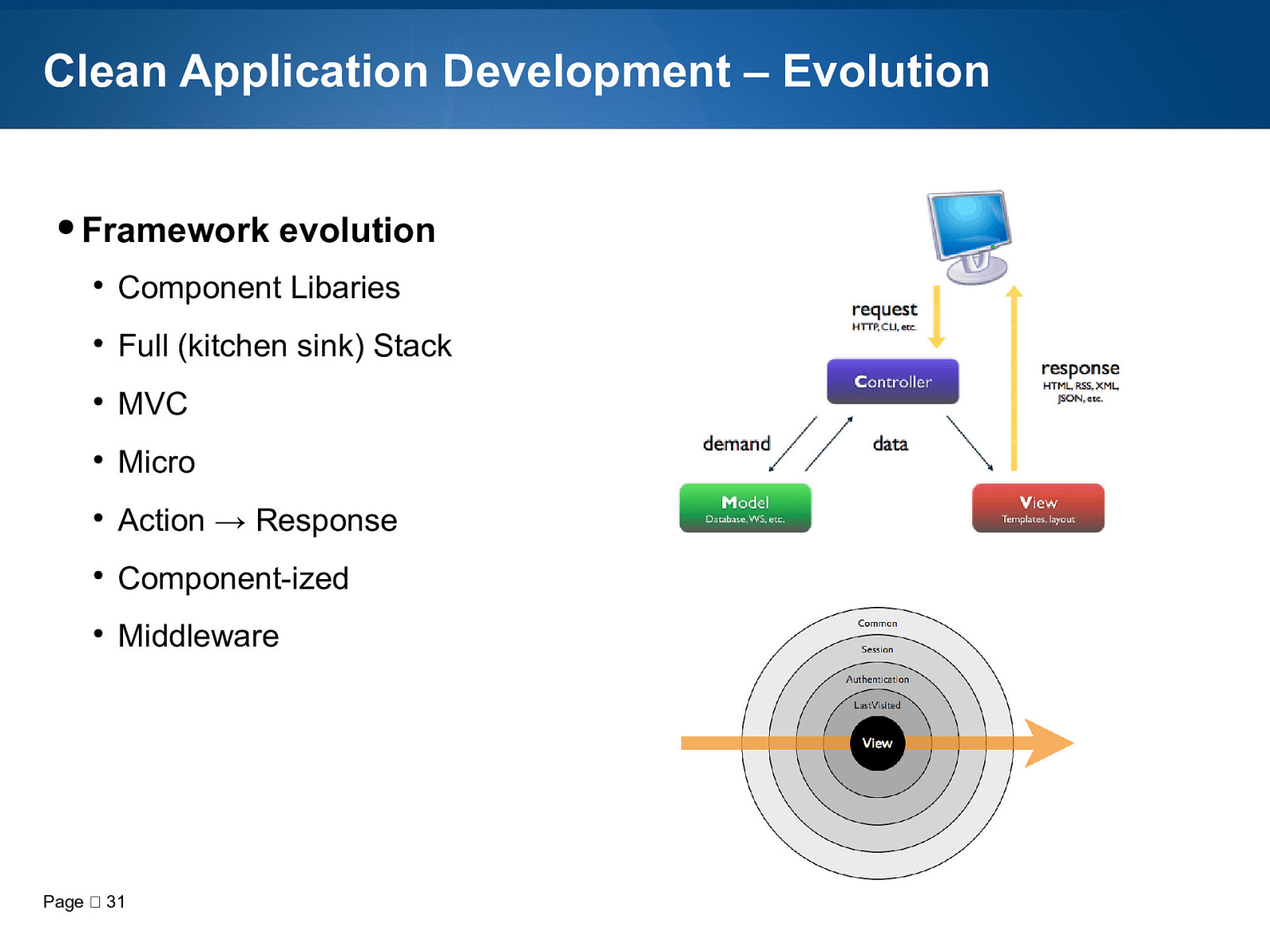
Clean Application Development – Evolution ● Framework evolution ● Component Libaries ● Full (kitchen sink) Stack ● MVC ● Micro ● Action → Response ● Component-ized ● Middleware Page 31
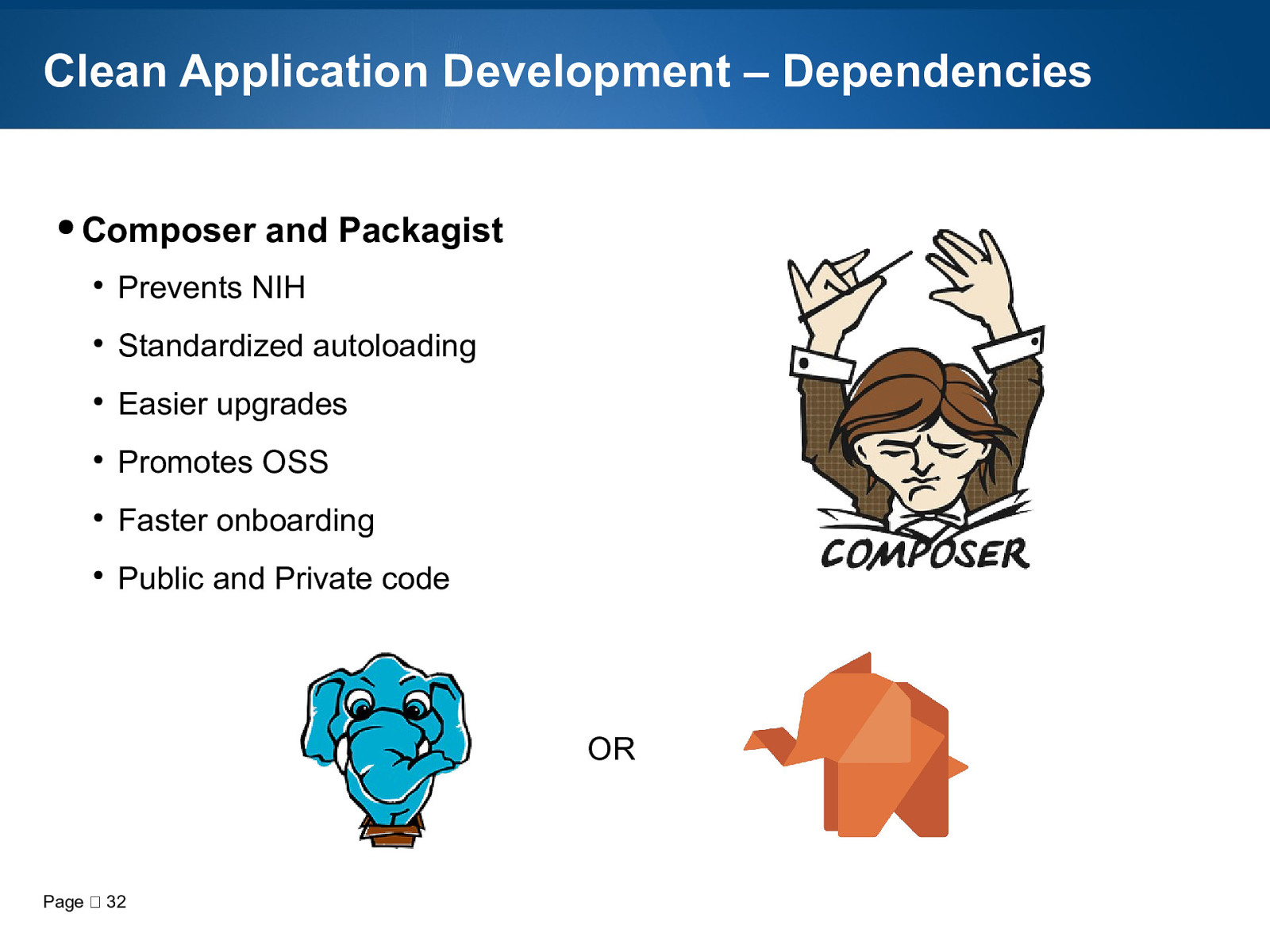
Clean Application Development – Dependencies ● Composer and Packagist ● Prevents NIH ● Standardized autoloading ● Easier upgrades ● Promotes OSS ● Faster onboarding ● Public and Private code OR Page 32
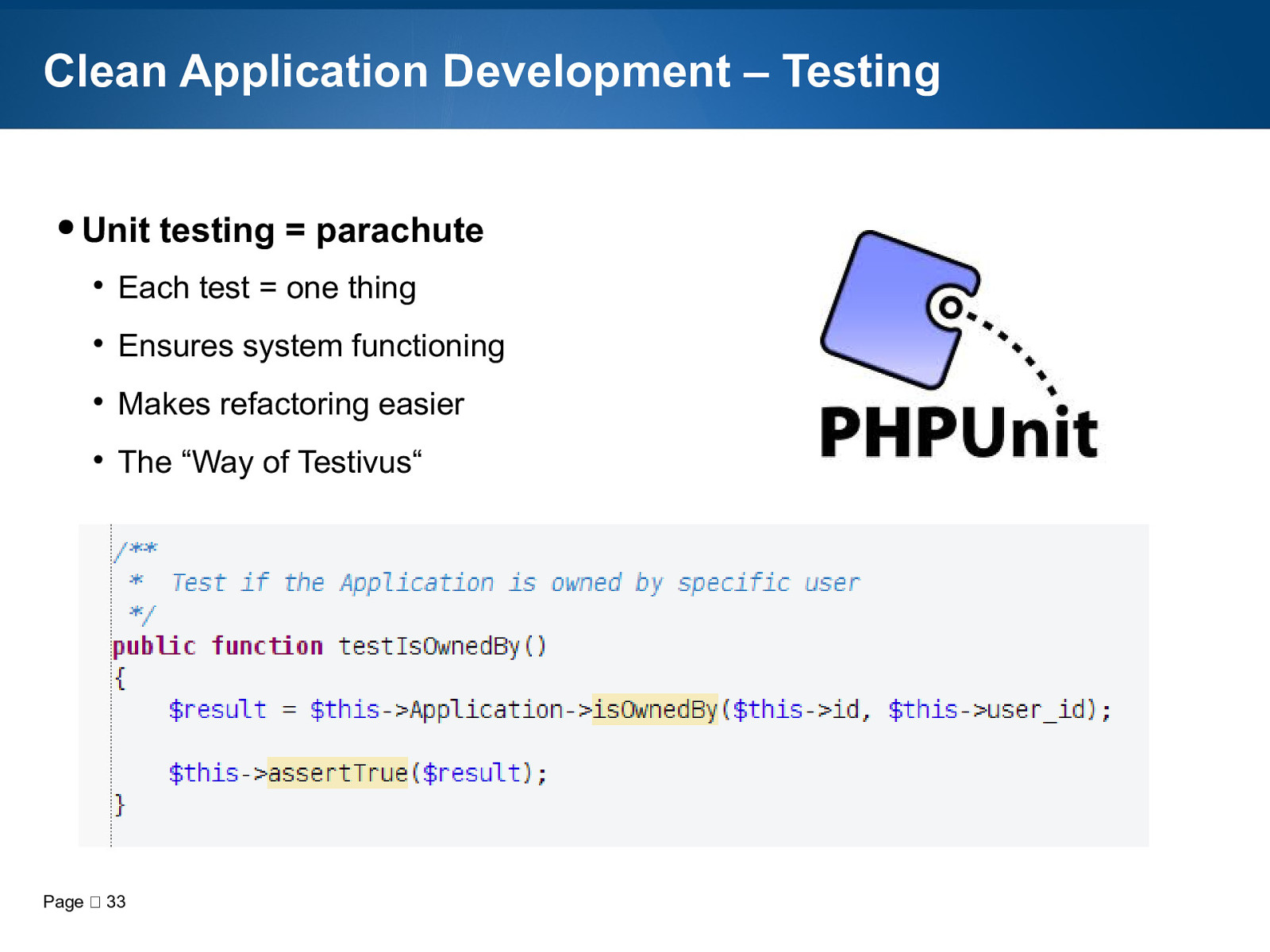
Clean Application Development – Testing ● Unit testing = parachute ● Each test = one thing ● Ensures system functioning ● Makes refactoring easier ● The “Way of Testivus“ Page 33
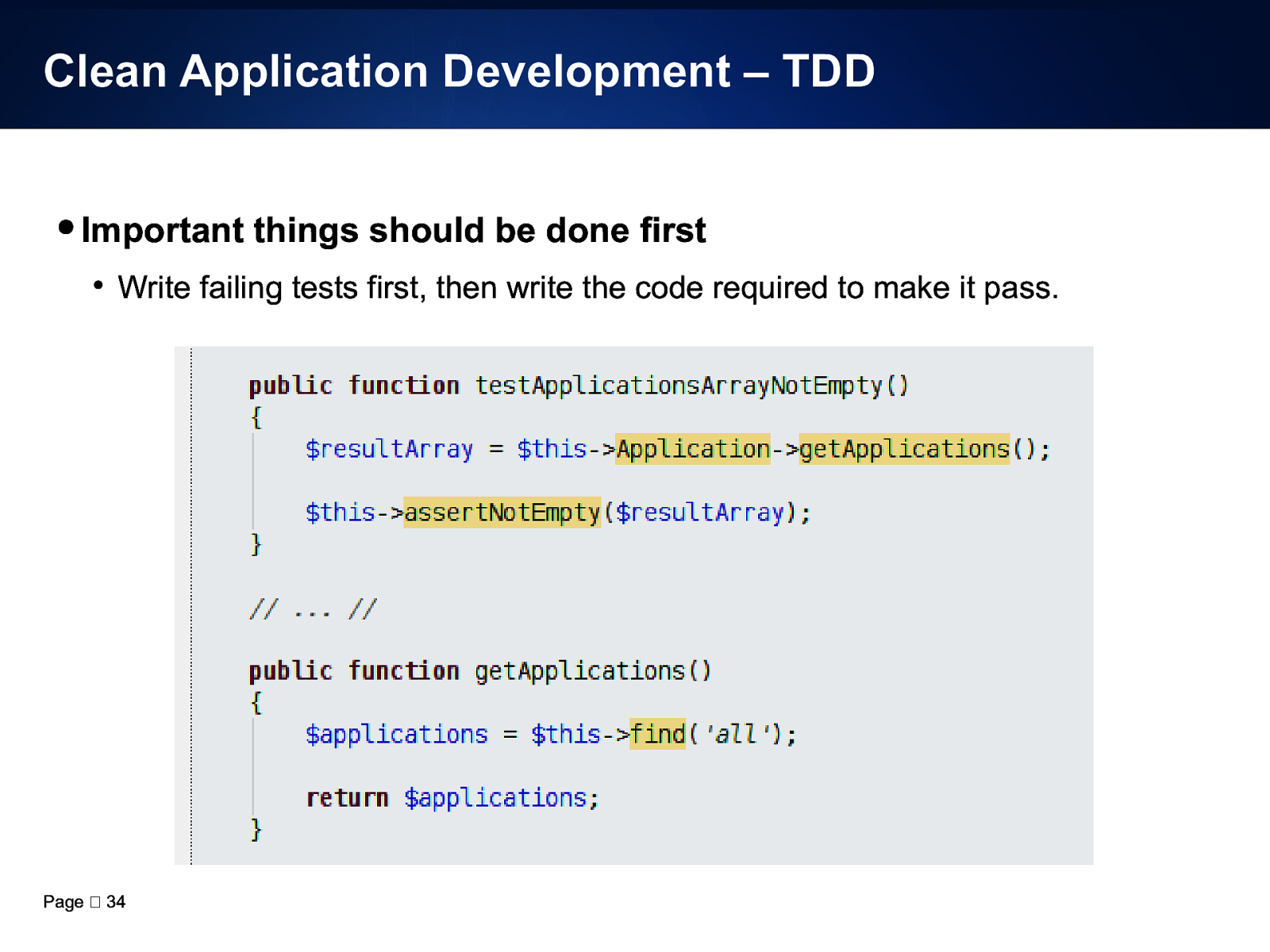
Clean Application Development – TDD ● Important ● things should be done first Write failing tests first, then write the code required to make it pass. Page 34
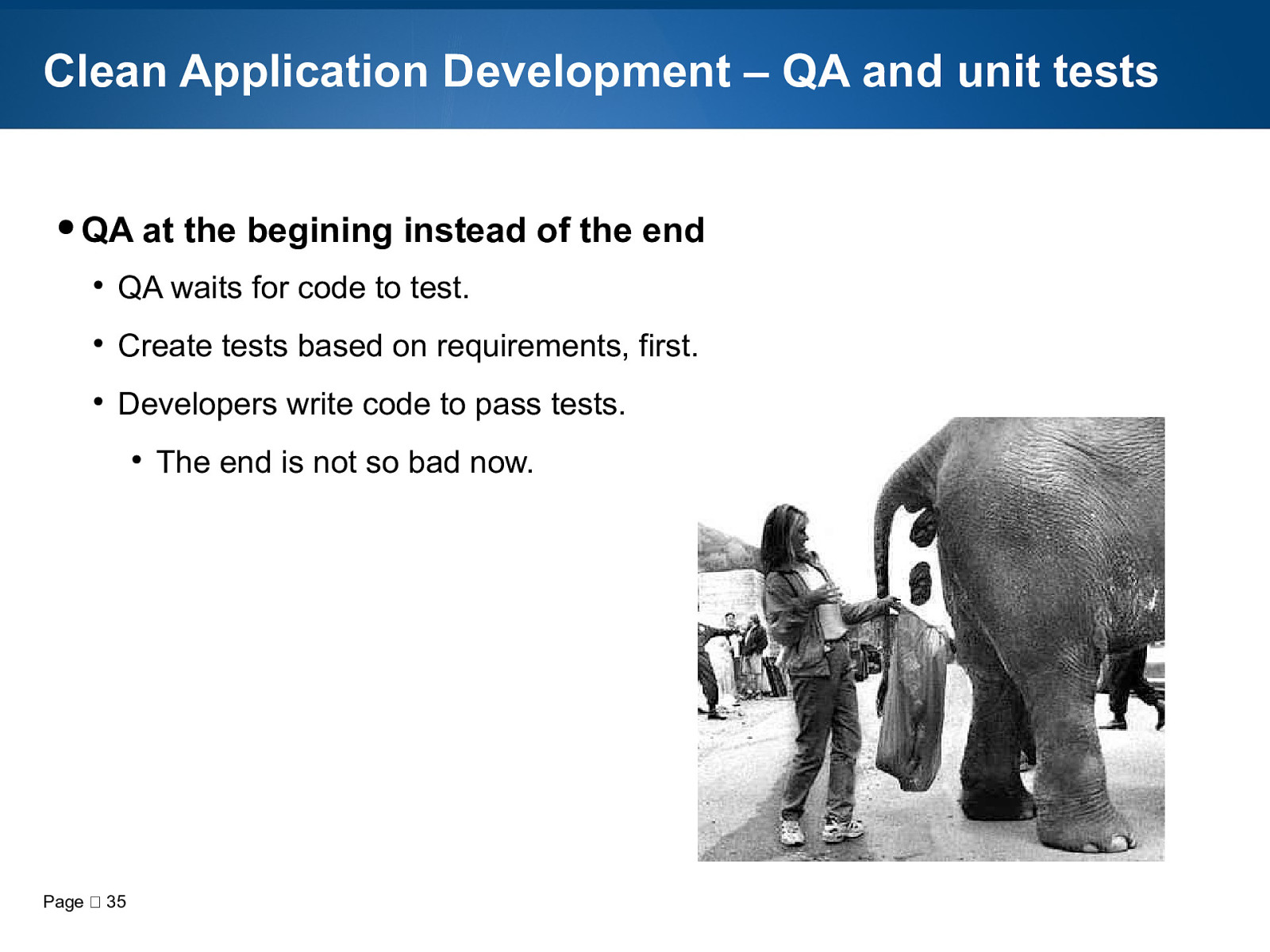
Clean Application Development – QA and unit tests ● QA at the begining instead of the end ● QA waits for code to test. ● Create tests based on requirements, first. ● Developers write code to pass tests. ● Page 35 The end is not so bad now.
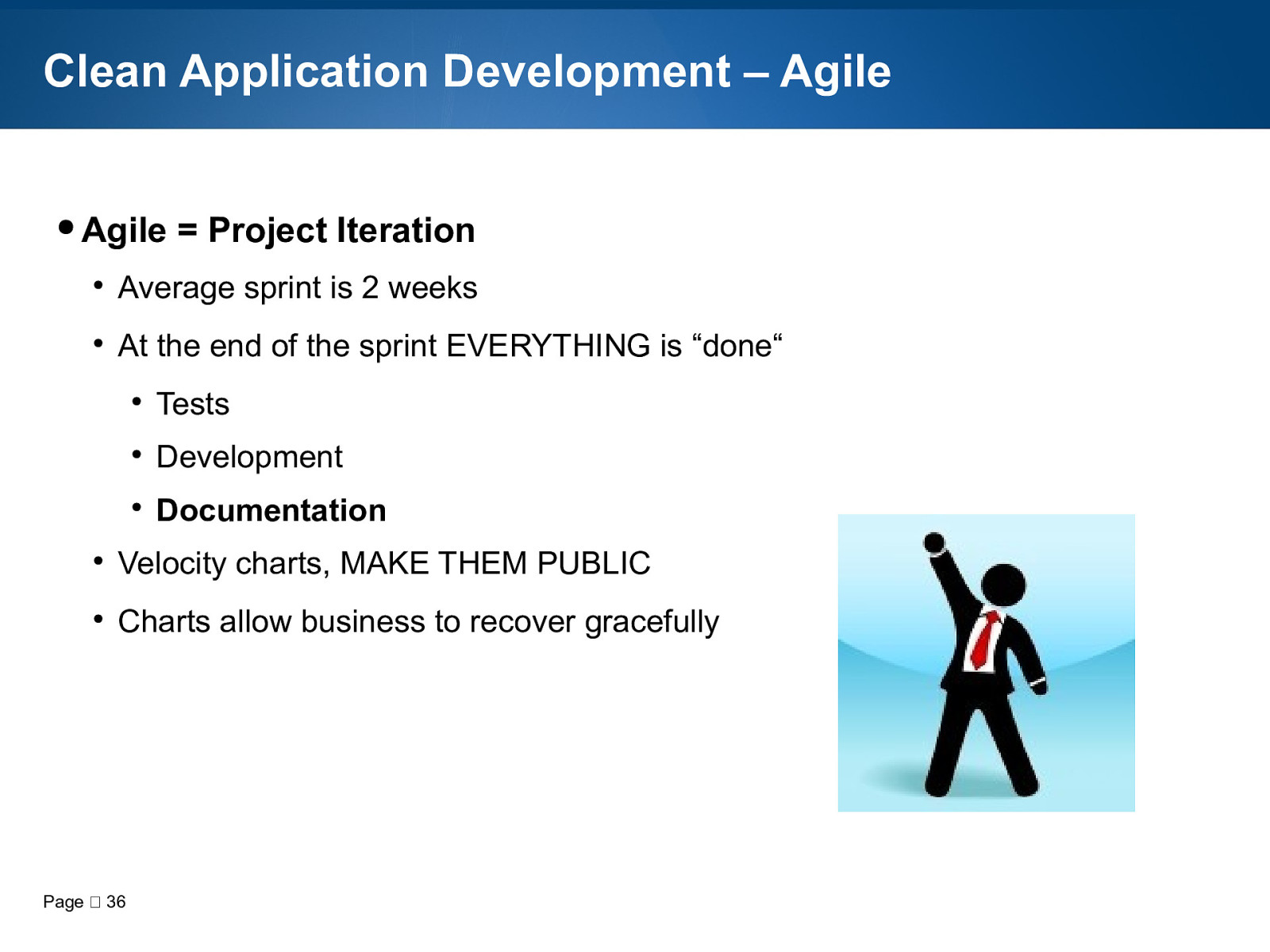
Clean Application Development – Agile ● Agile = Project Iteration ● Average sprint is 2 weeks ● At the end of the sprint EVERYTHING is “done“ ● Tests ● Development ● Documentation ● Velocity charts, MAKE THEM PUBLIC ● Charts allow business to recover gracefully Page 36
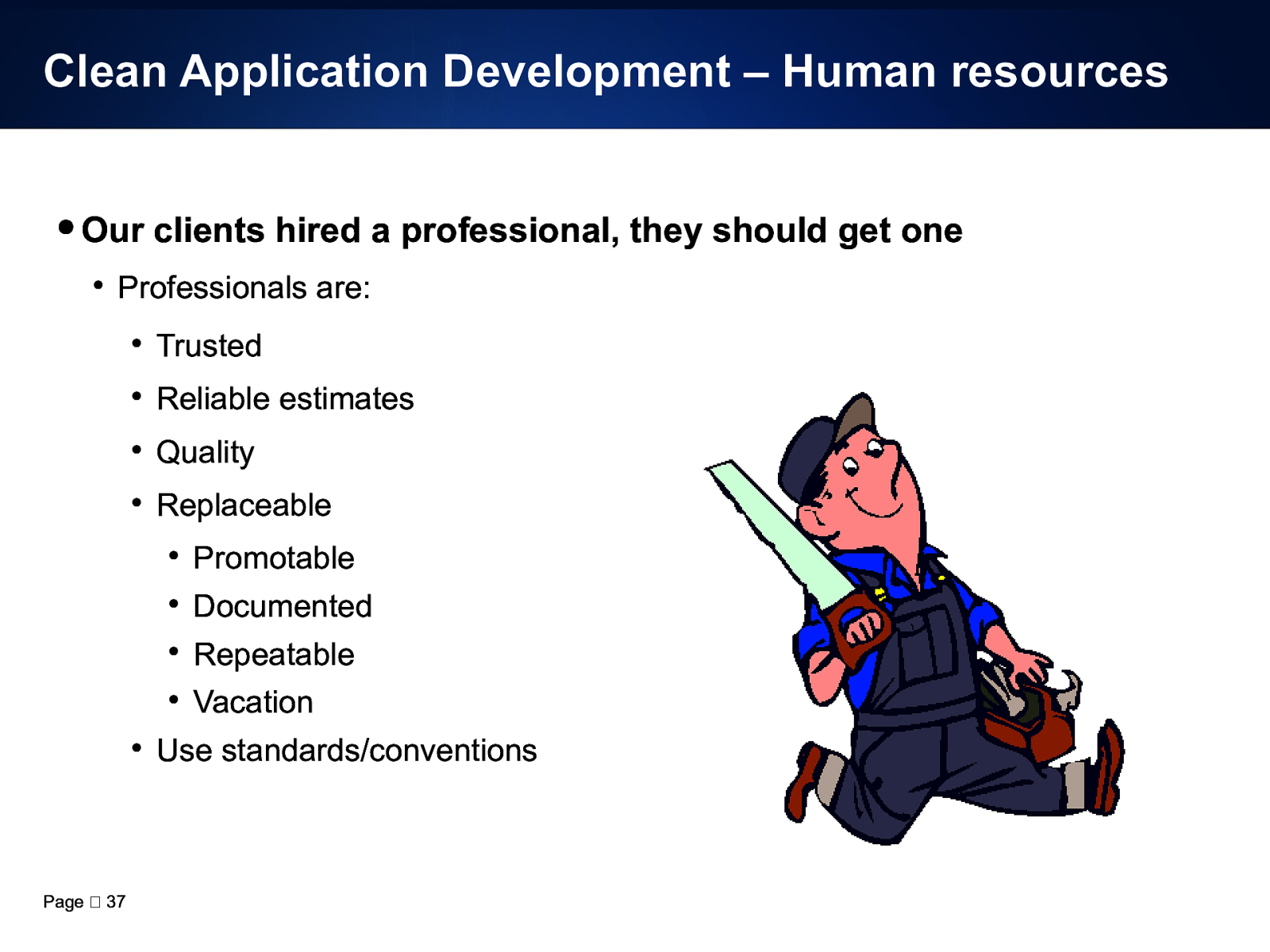
Clean Application Development – Human resources ● Our ● clients hired a professional, they should get one Professionals are: ● Trusted ● Reliable estimates ● Quality ● Replaceable ● Page 37 ● Promotable ● Documented ● Repeatable ● Vacation Use standards/conventions
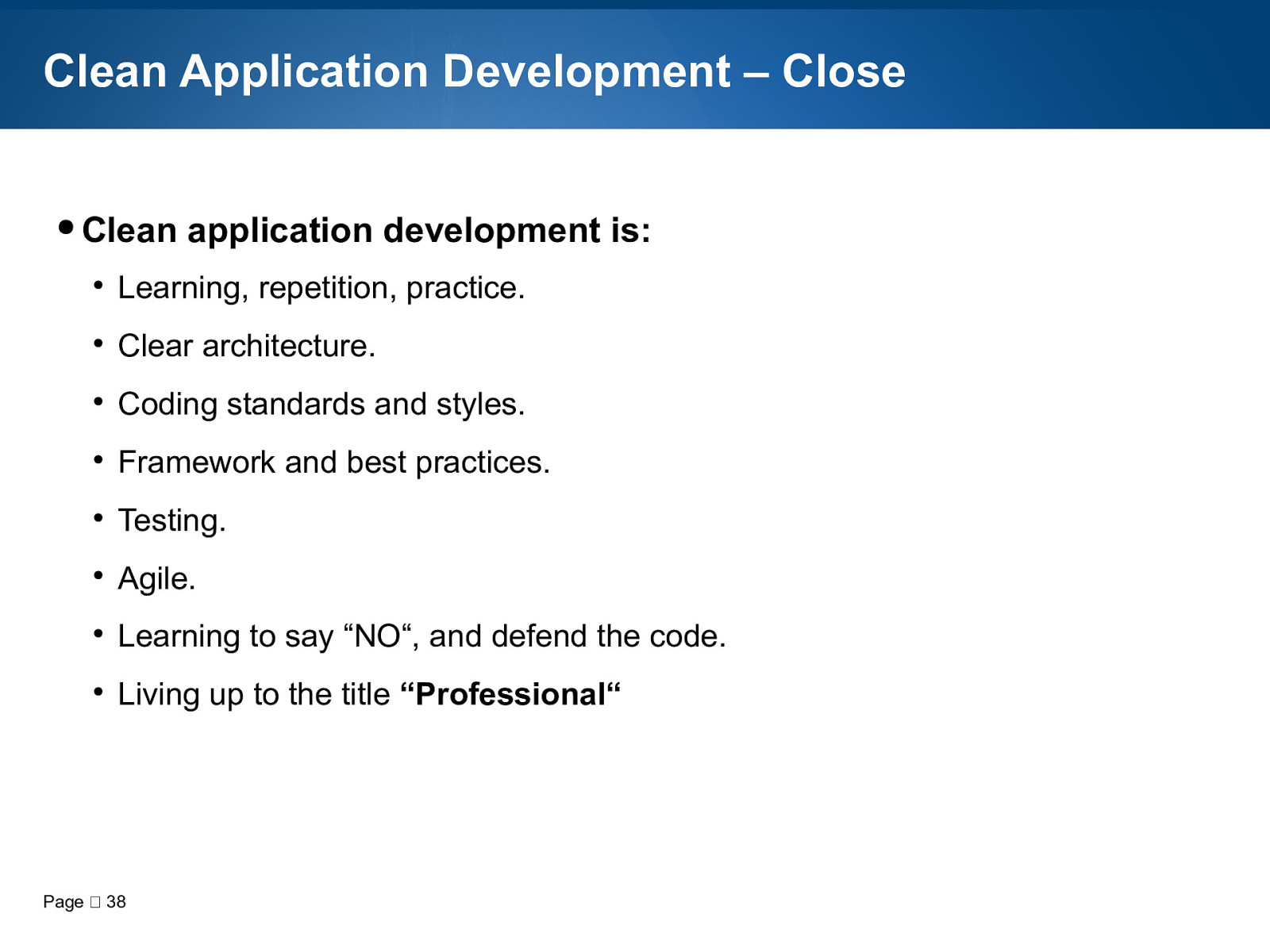
Clean Application Development – Close ● Clean application development is: ● Learning, repetition, practice. ● Clear architecture. ● Coding standards and styles. ● Framework and best practices. ● Testing. ● Agile. ● Learning to say “NO“, and defend the code. ● Living up to the title “Professional“ Page 38
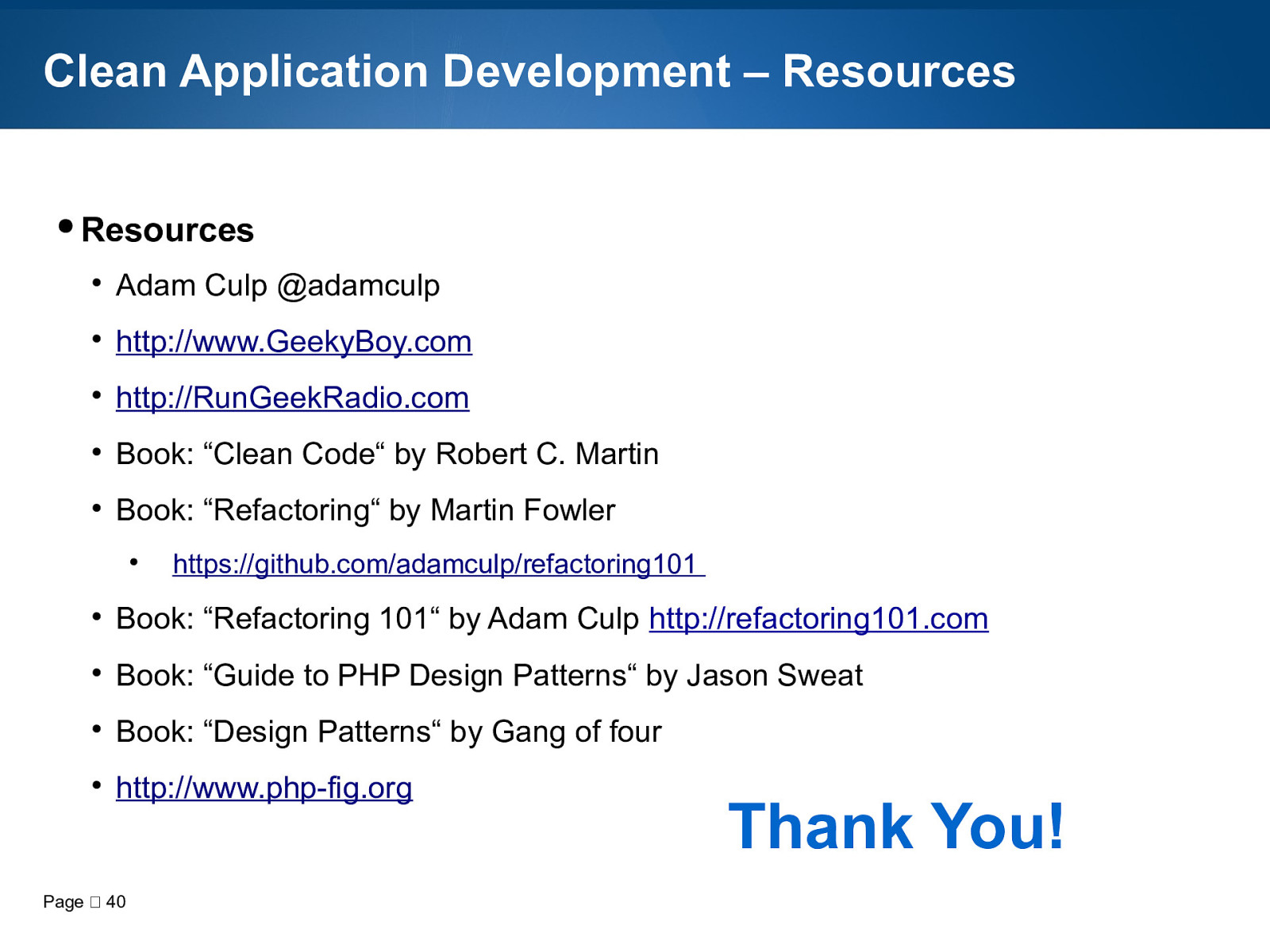
Clean Application Development – Resources ● Resources ● Adam Culp @adamculp ● http://www.GeekyBoy.com ● http://RunGeekRadio.com ● Book: “Clean Code“ by Robert C. Martin ● Book: “Refactoring“ by Martin Fowler ● https://github.com/adamculp/refactoring101 ● Book: “Refactoring 101“ by Adam Culp http://refactoring101.com ● Book: “Guide to PHP Design Patterns“ by Jason Sweat ● Book: “Design Patterns“ by Gang of four ● http://www.php-fig.org Page 40 Thank You!