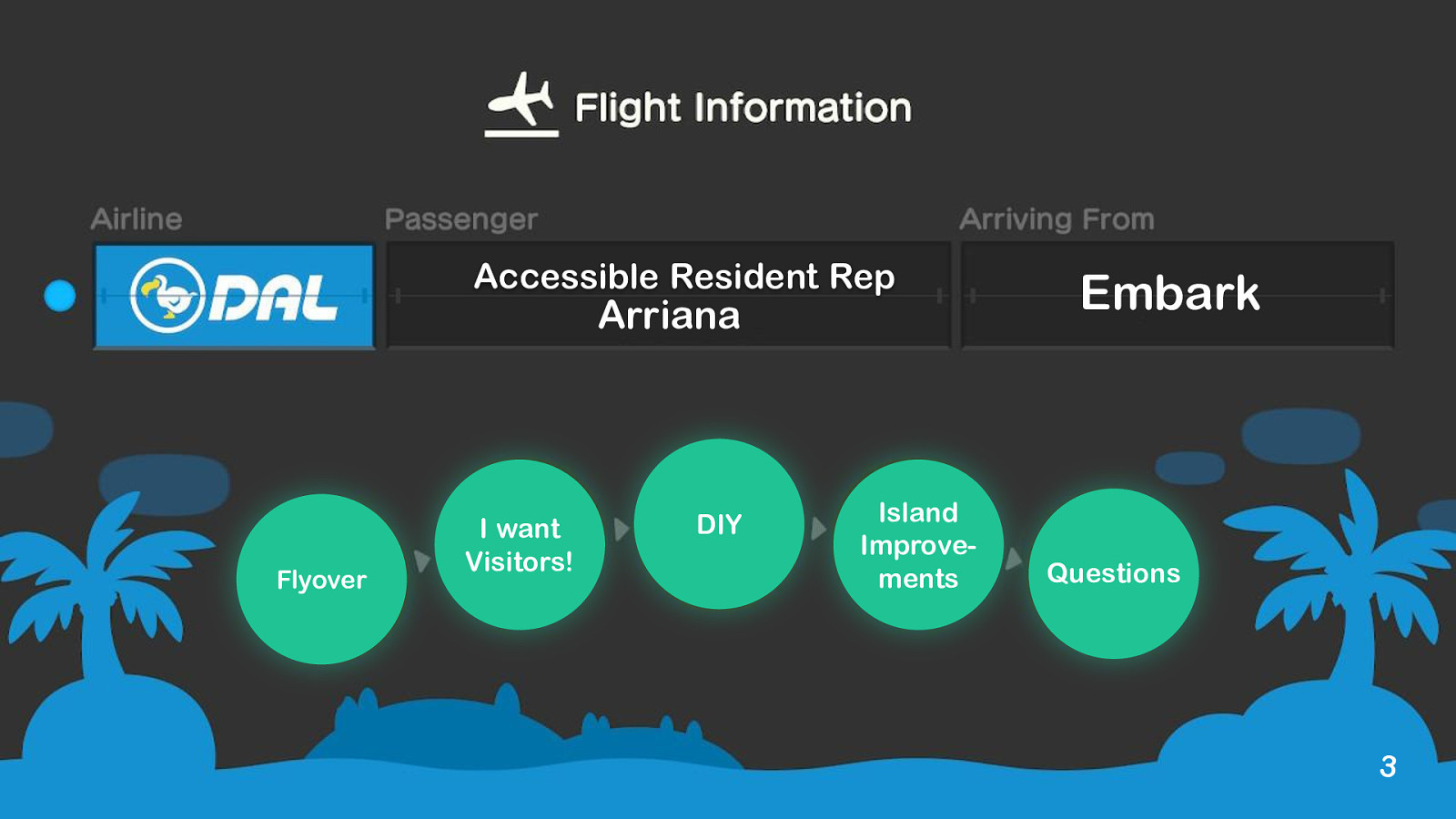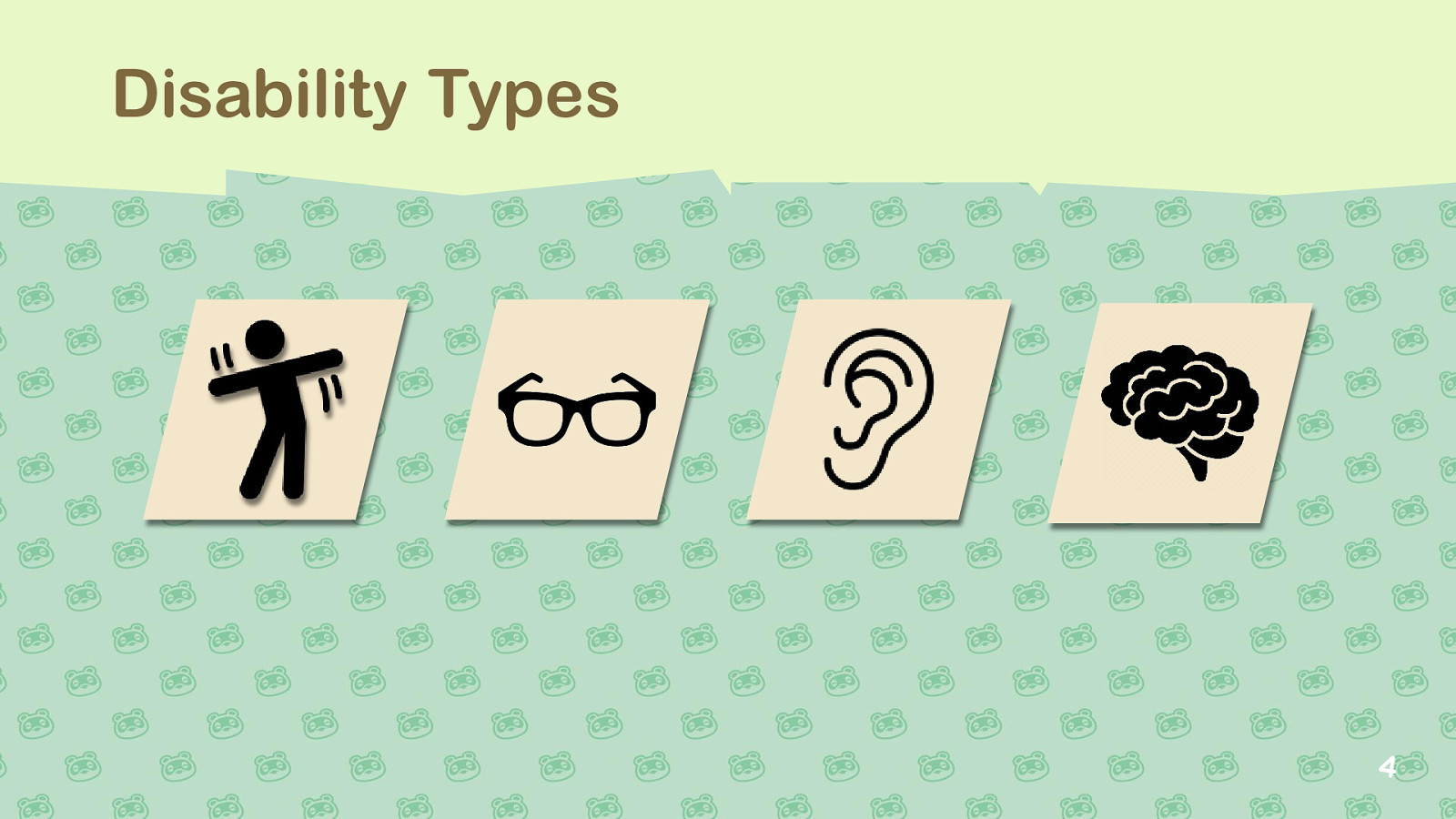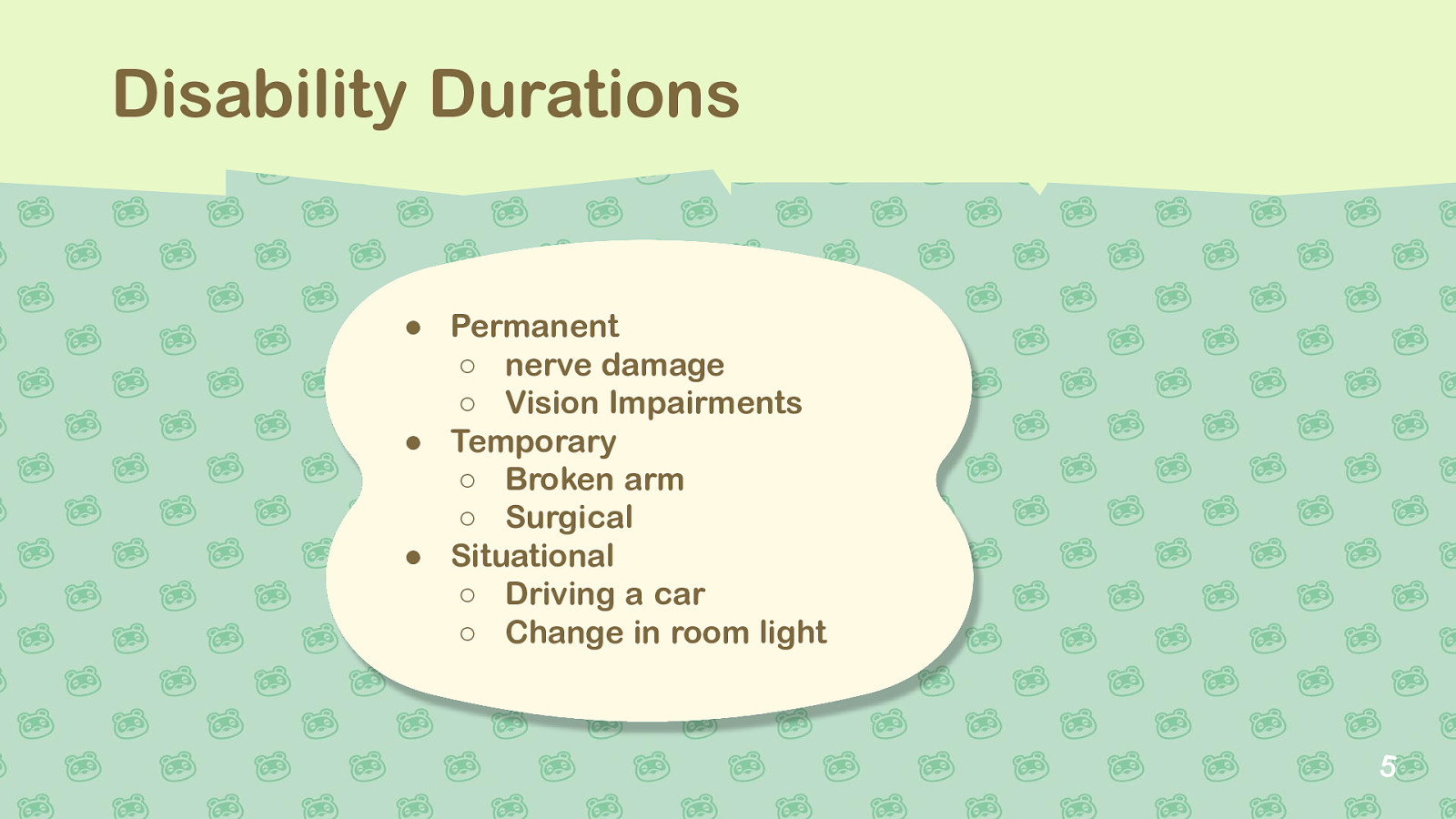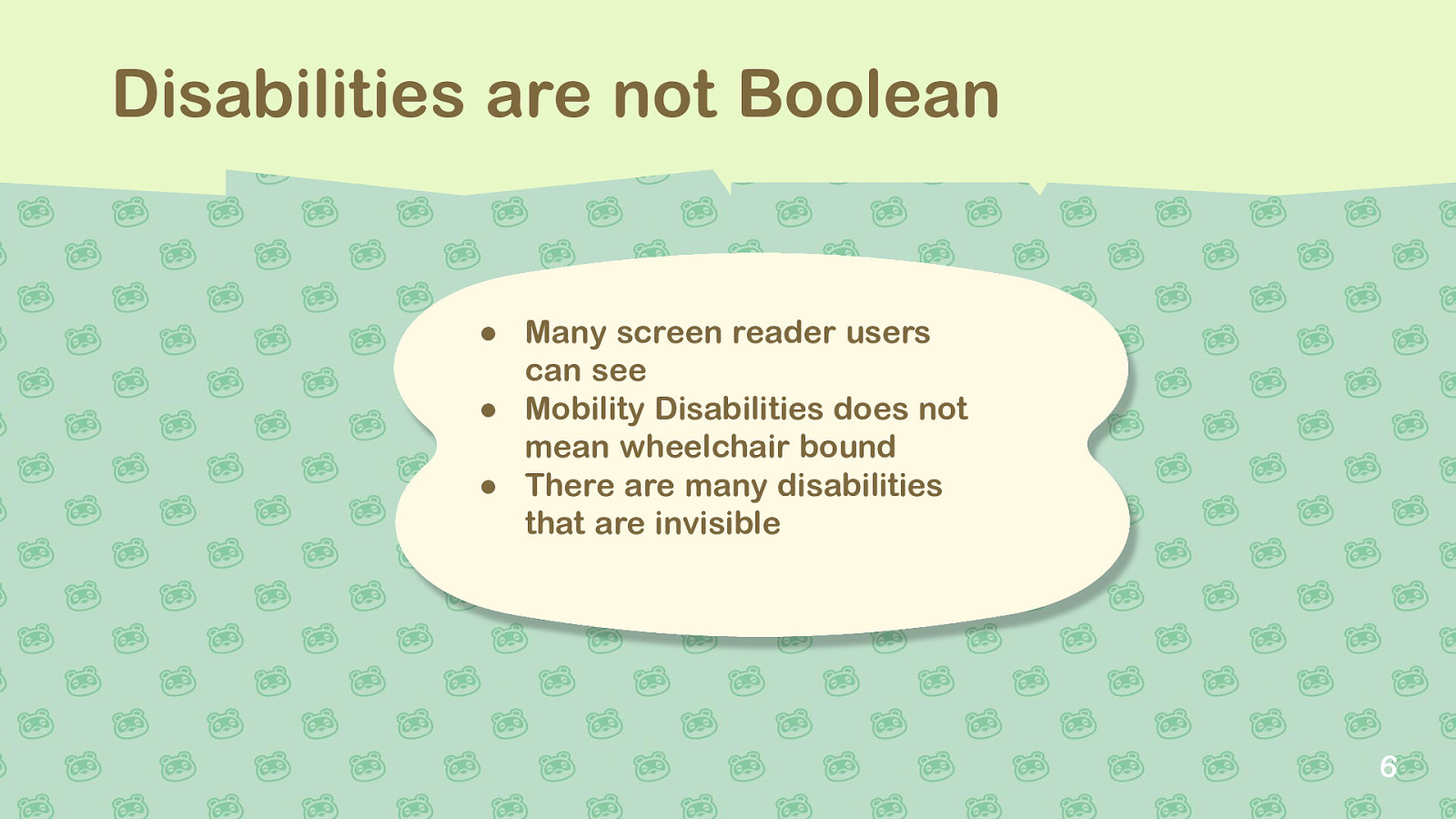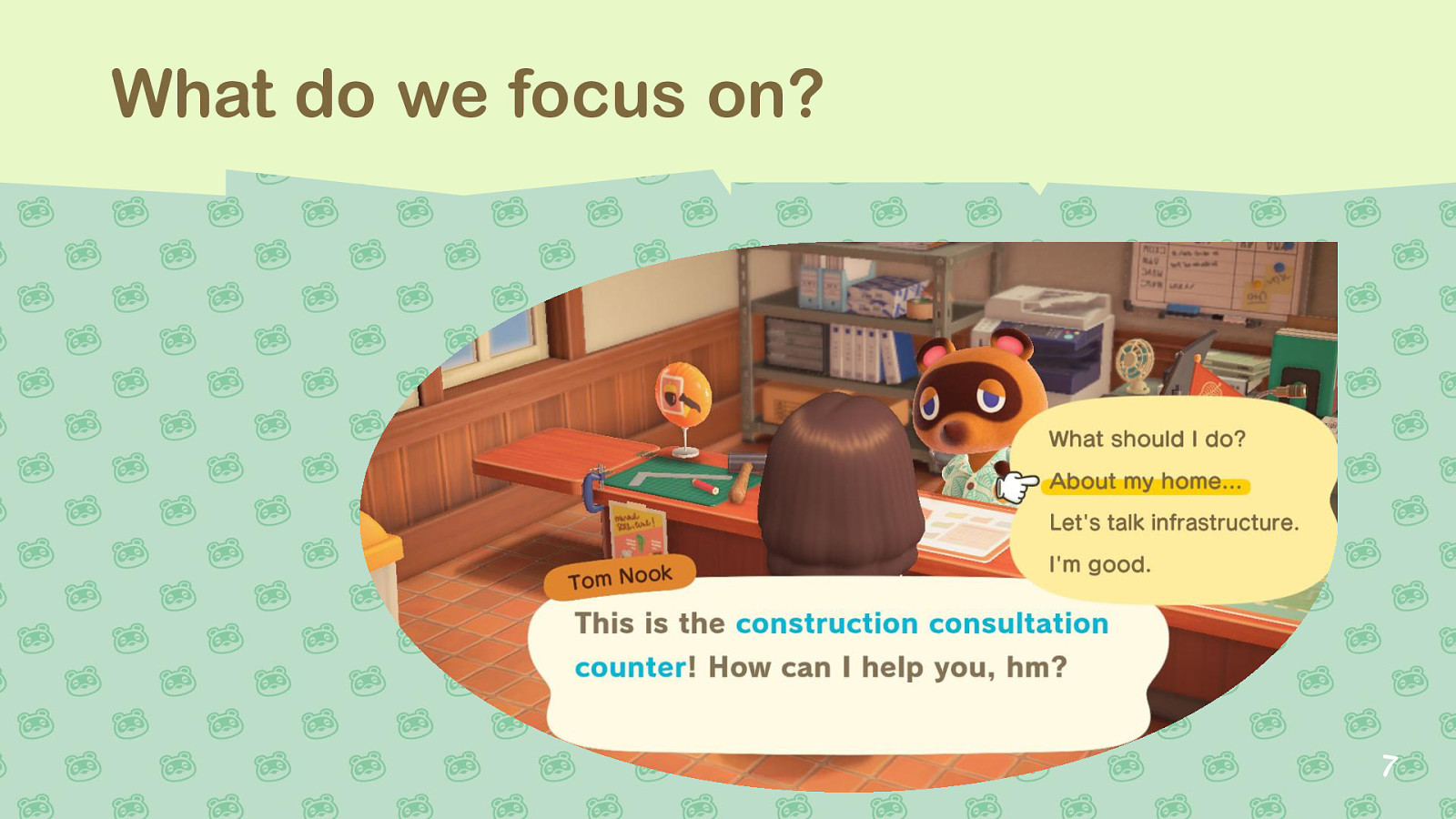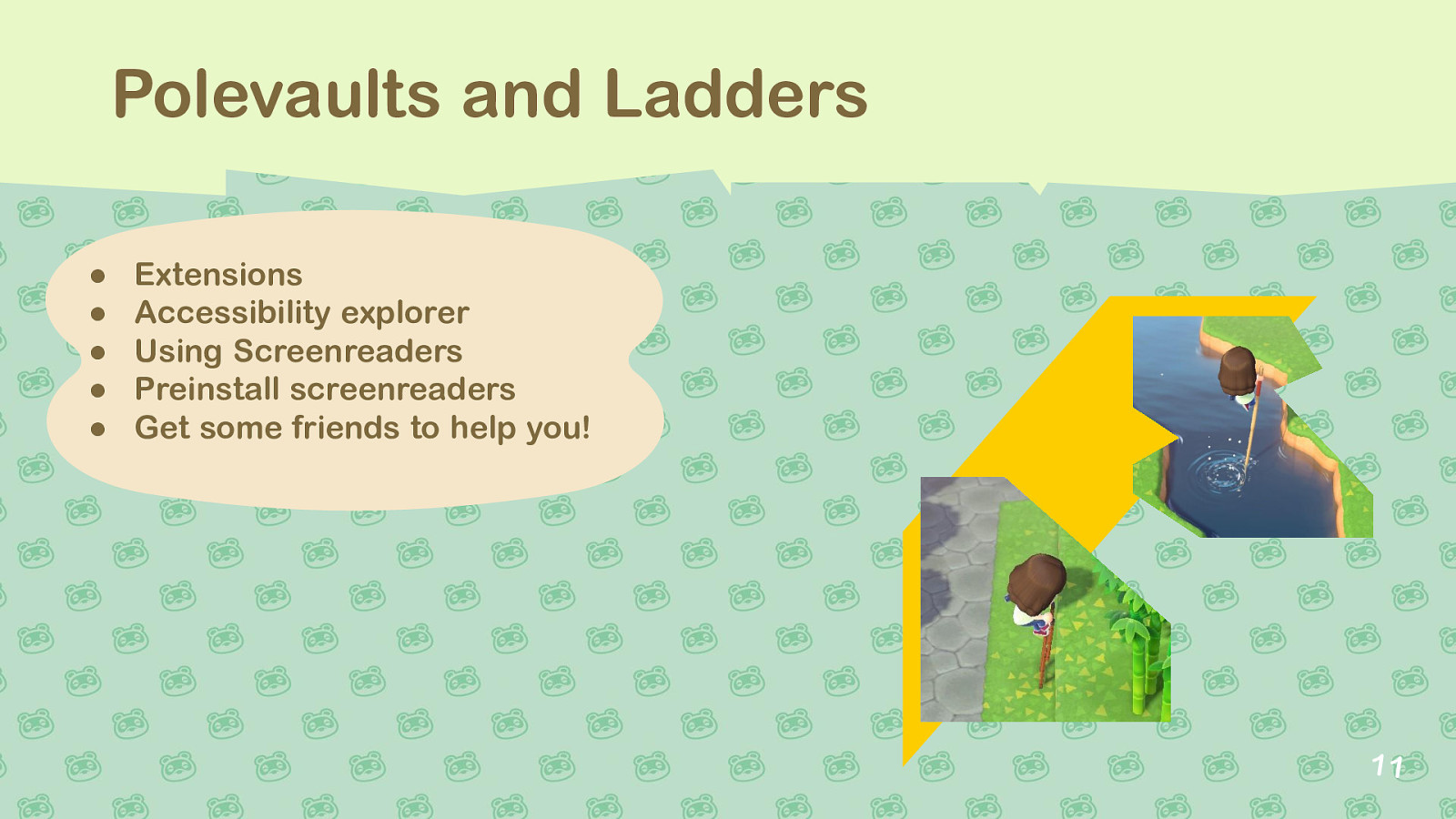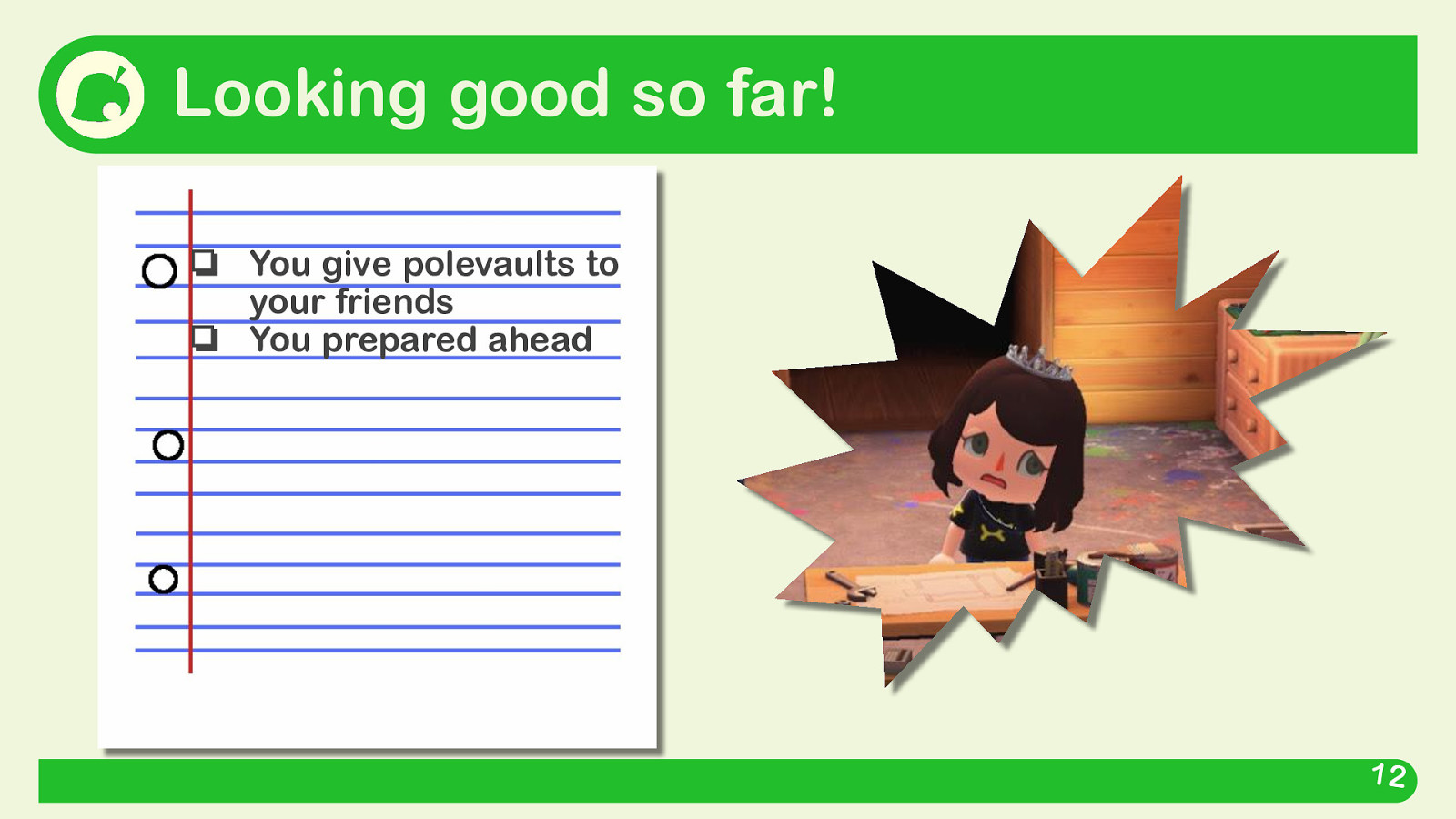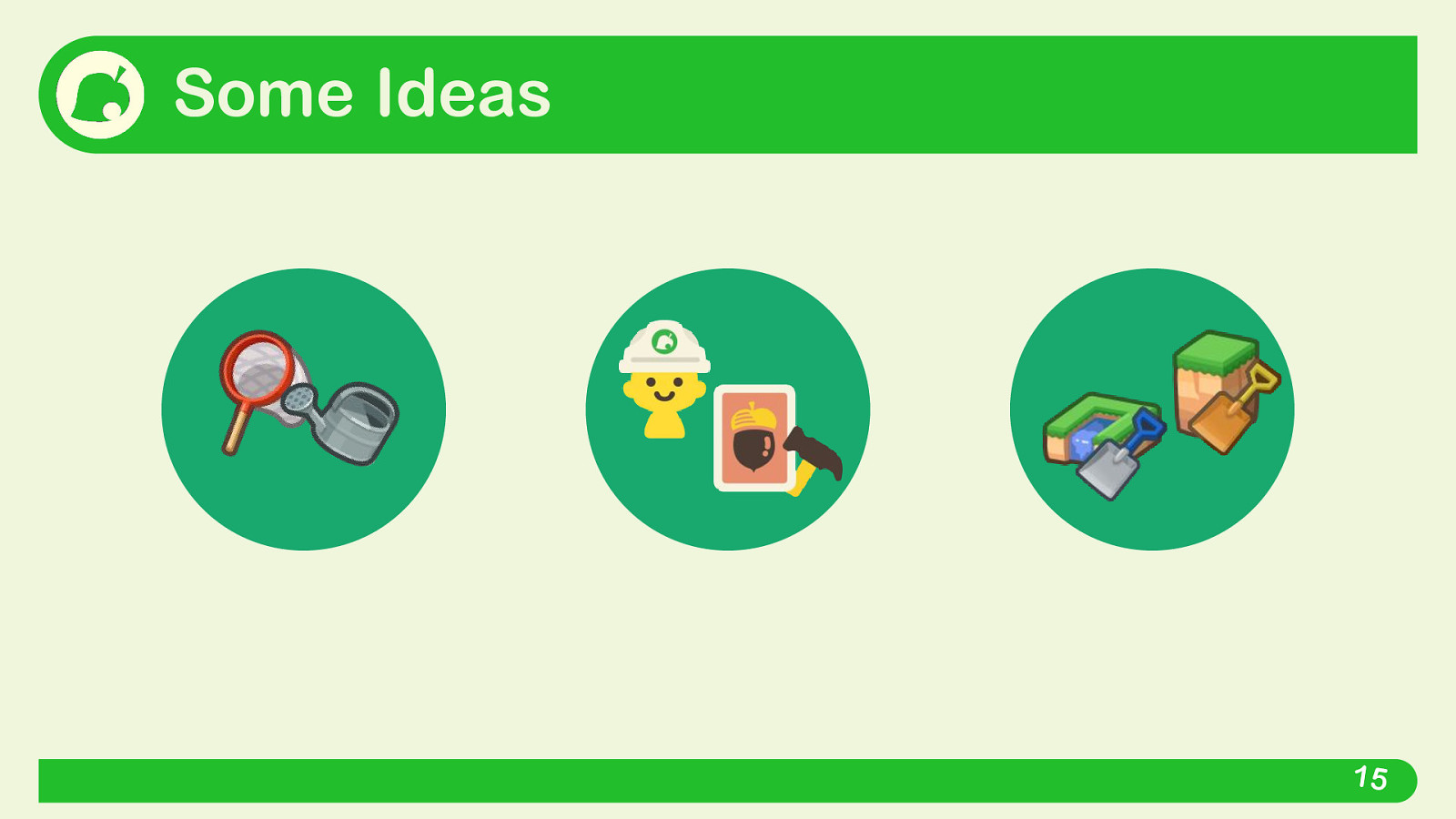Bridges And Ramps
Hazel and I are BFFs! If she were giving this talk she would tell you “Hey Hotshot! Let’s learn about Accessibility with bridges and ramps! Uni-wow!).”
A presentation at Deserted Island DevOps in April 2021 in by Arri Blais

Hazel and I are BFFs! If she were giving this talk she would tell you “Hey Hotshot! Let’s learn about Accessibility with bridges and ramps! Uni-wow!).”

Now that you met hazel let me tell you a bit about me! I’m Arri [Are-ee] and I like to make UIs Pretty and Accessible at Embark!