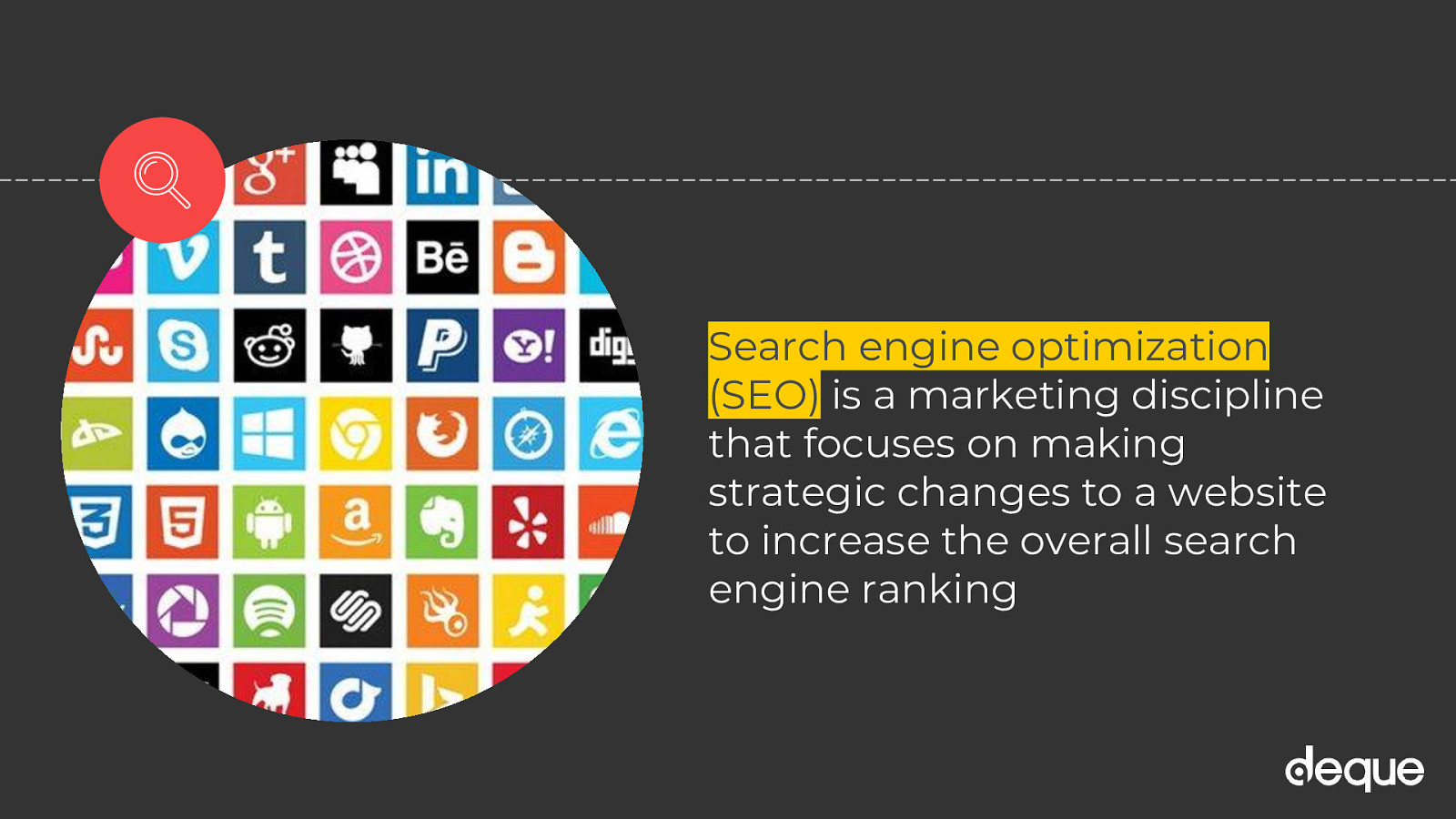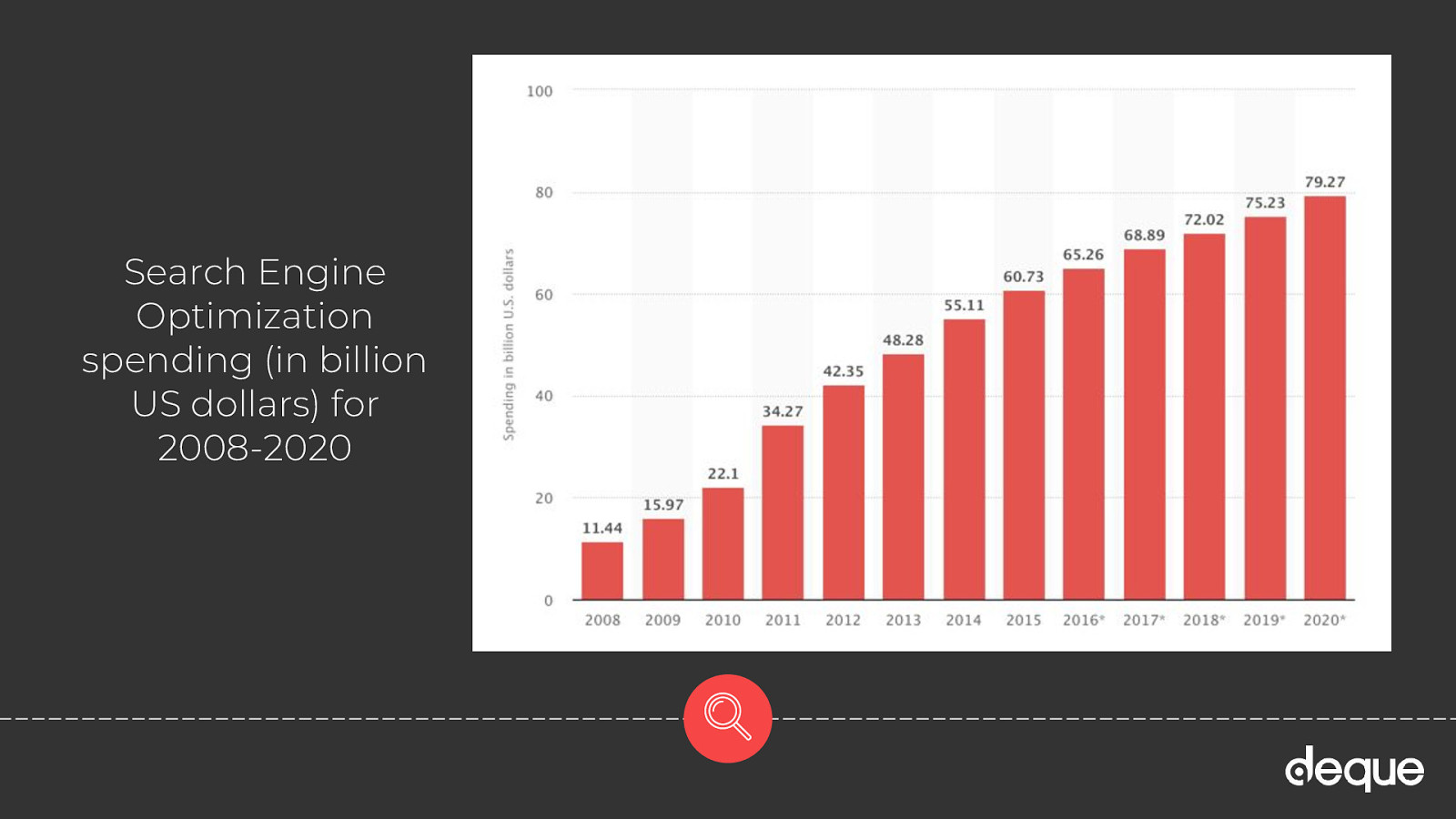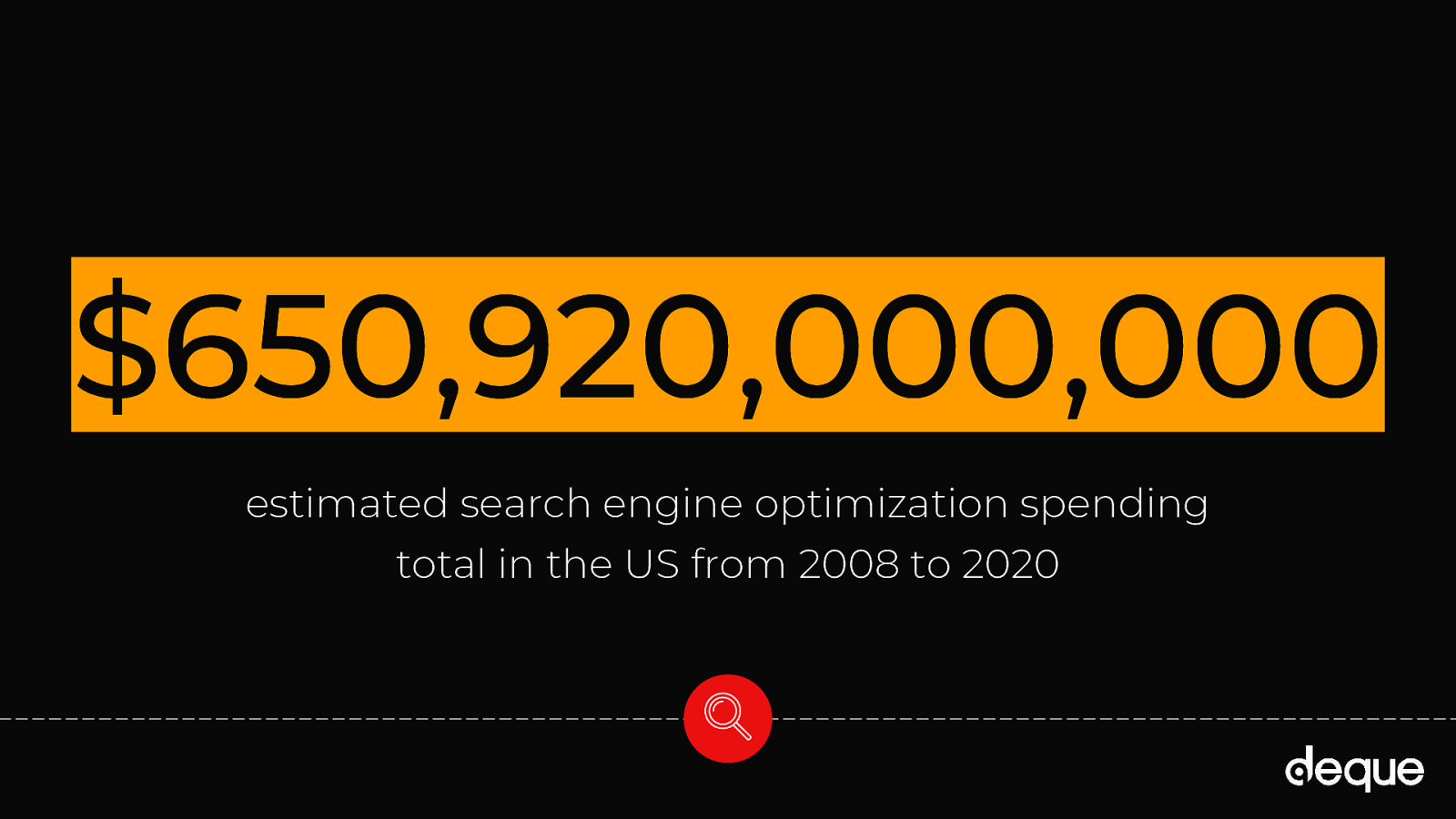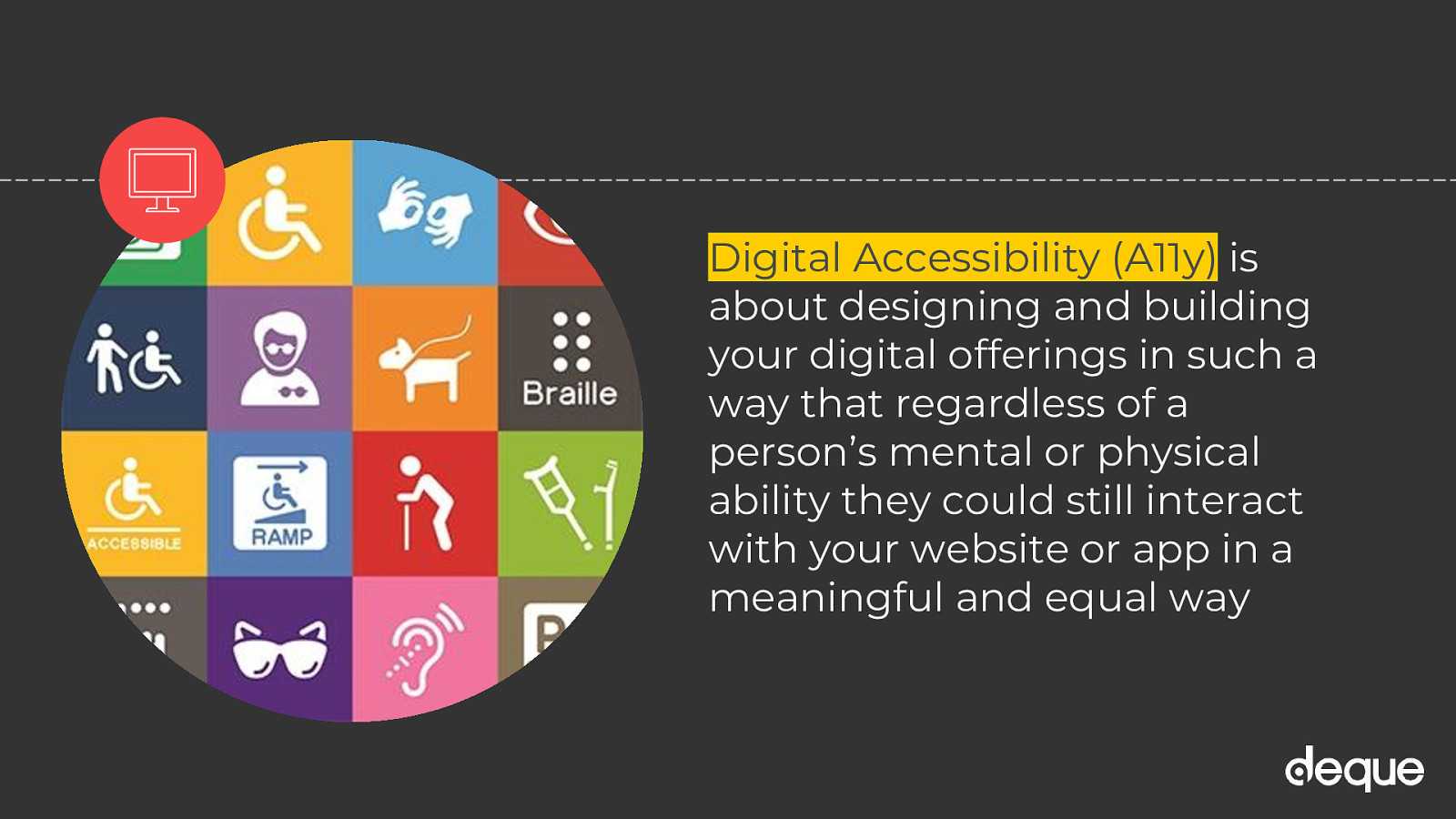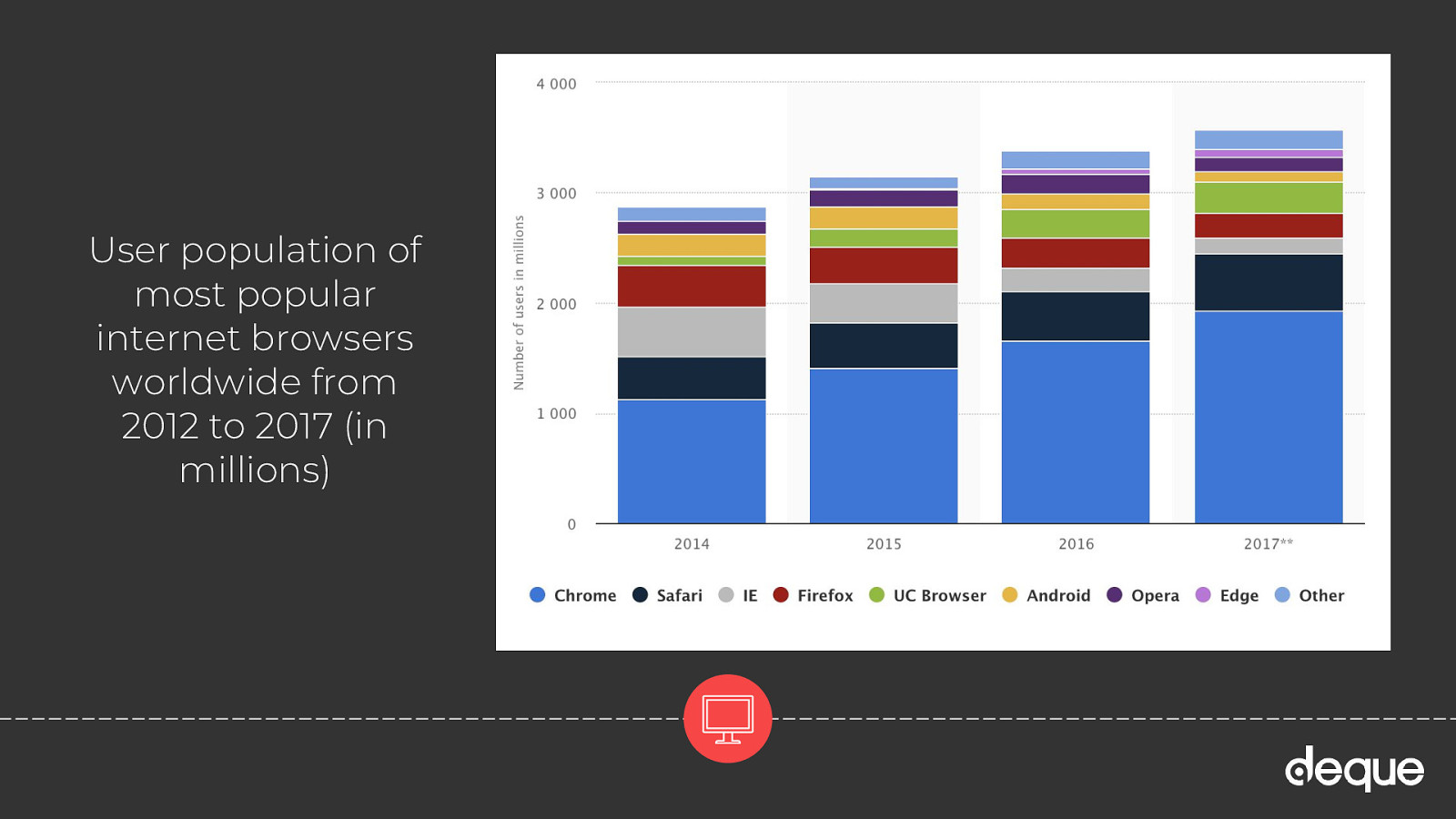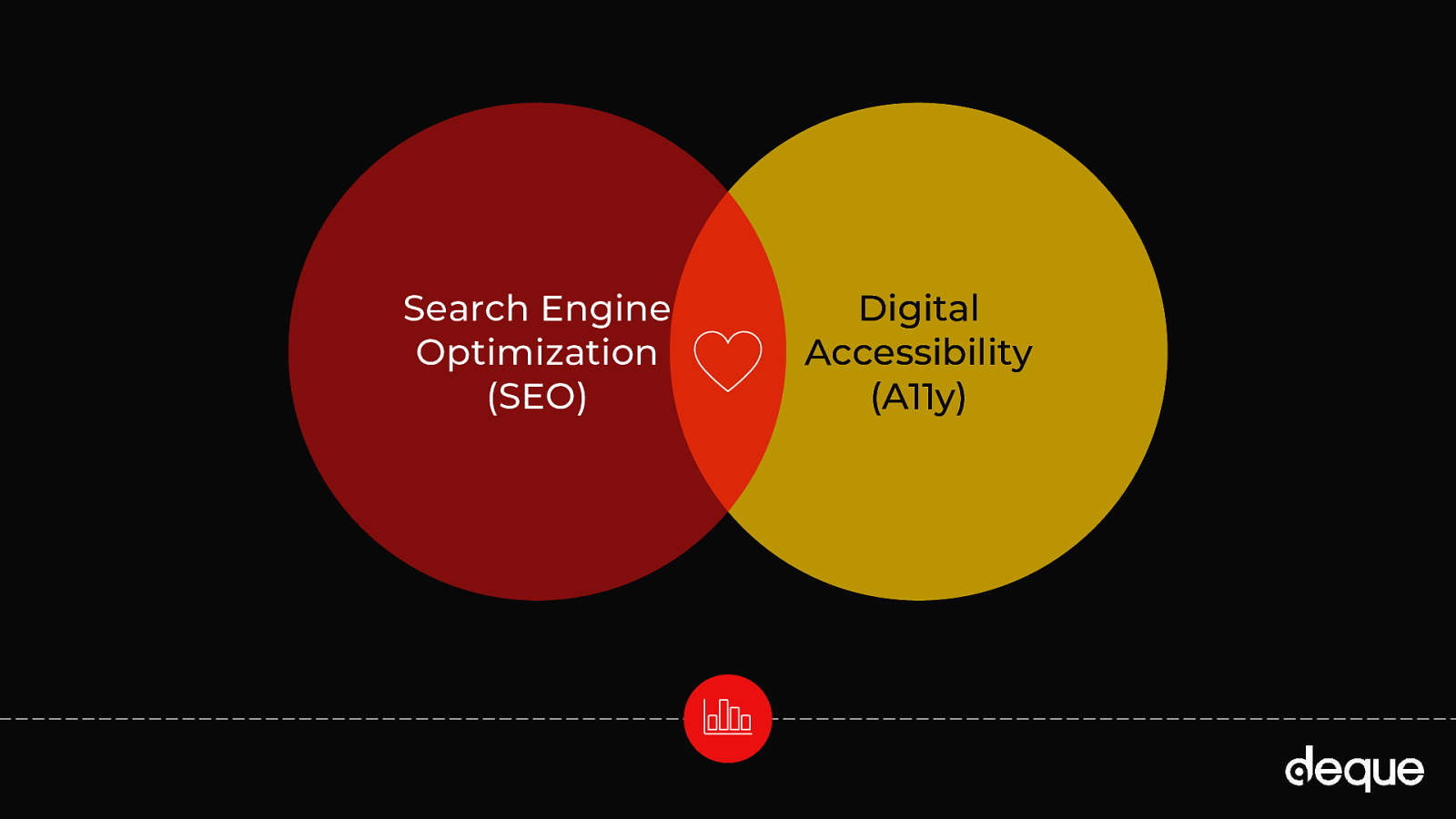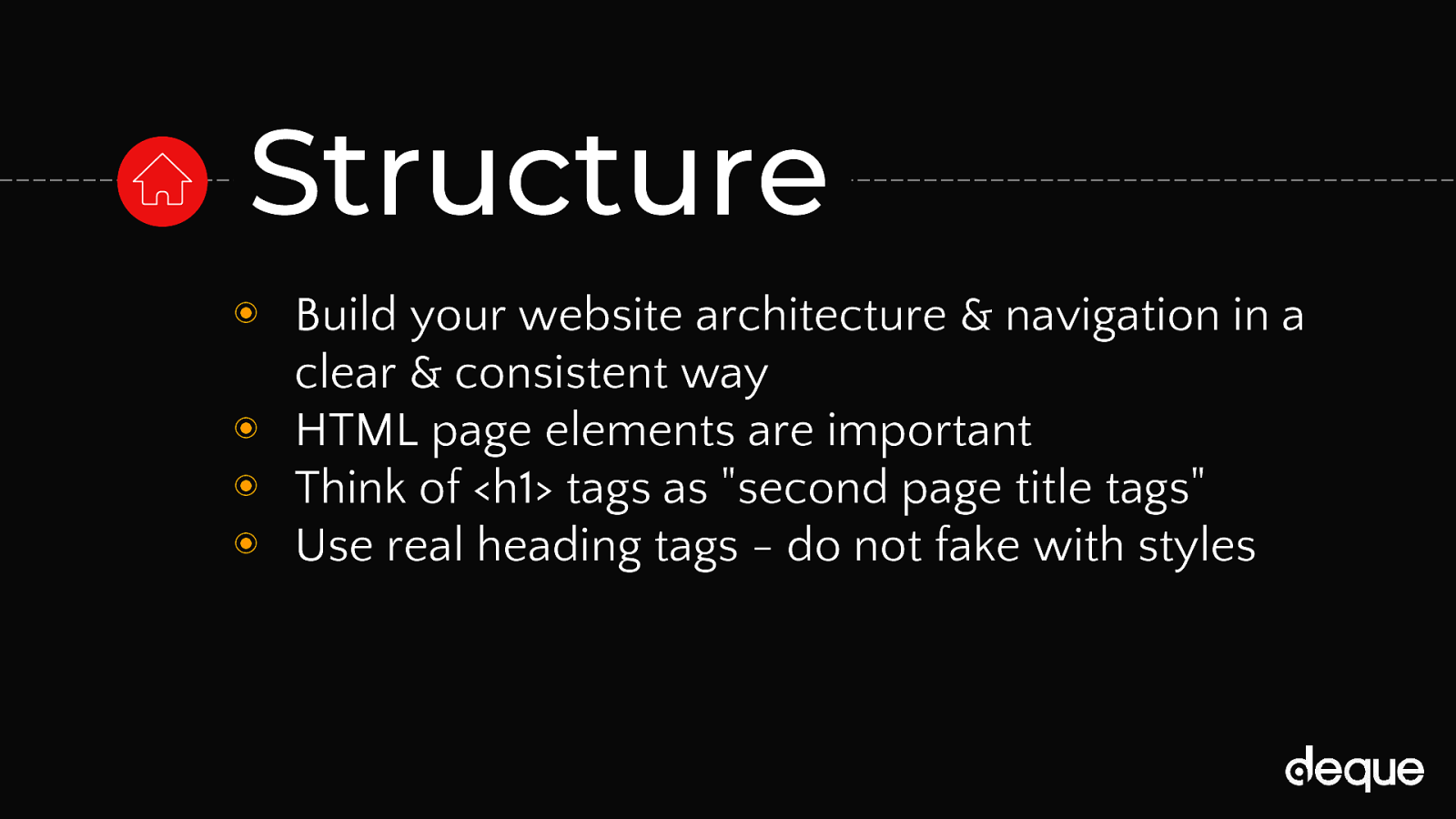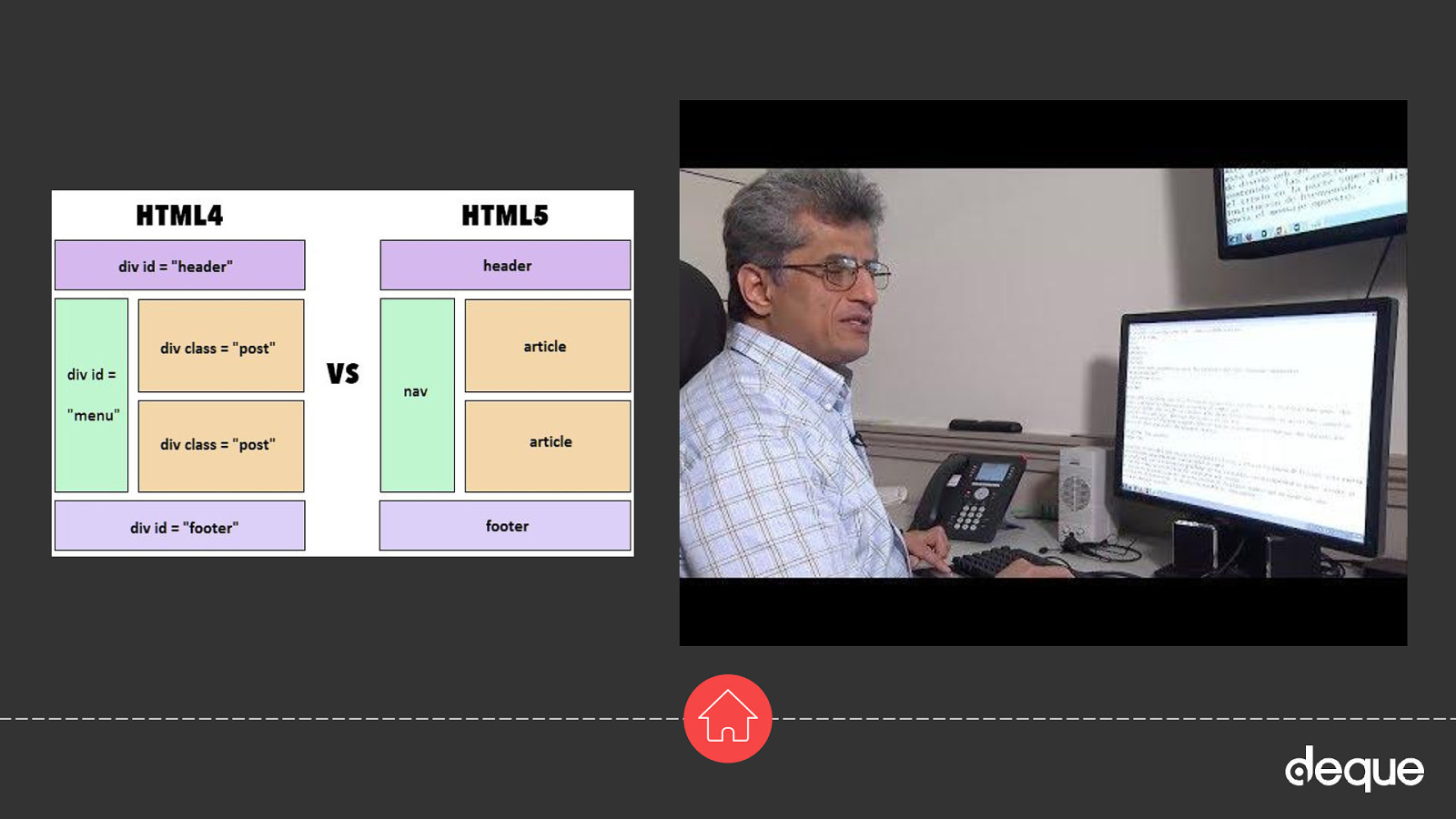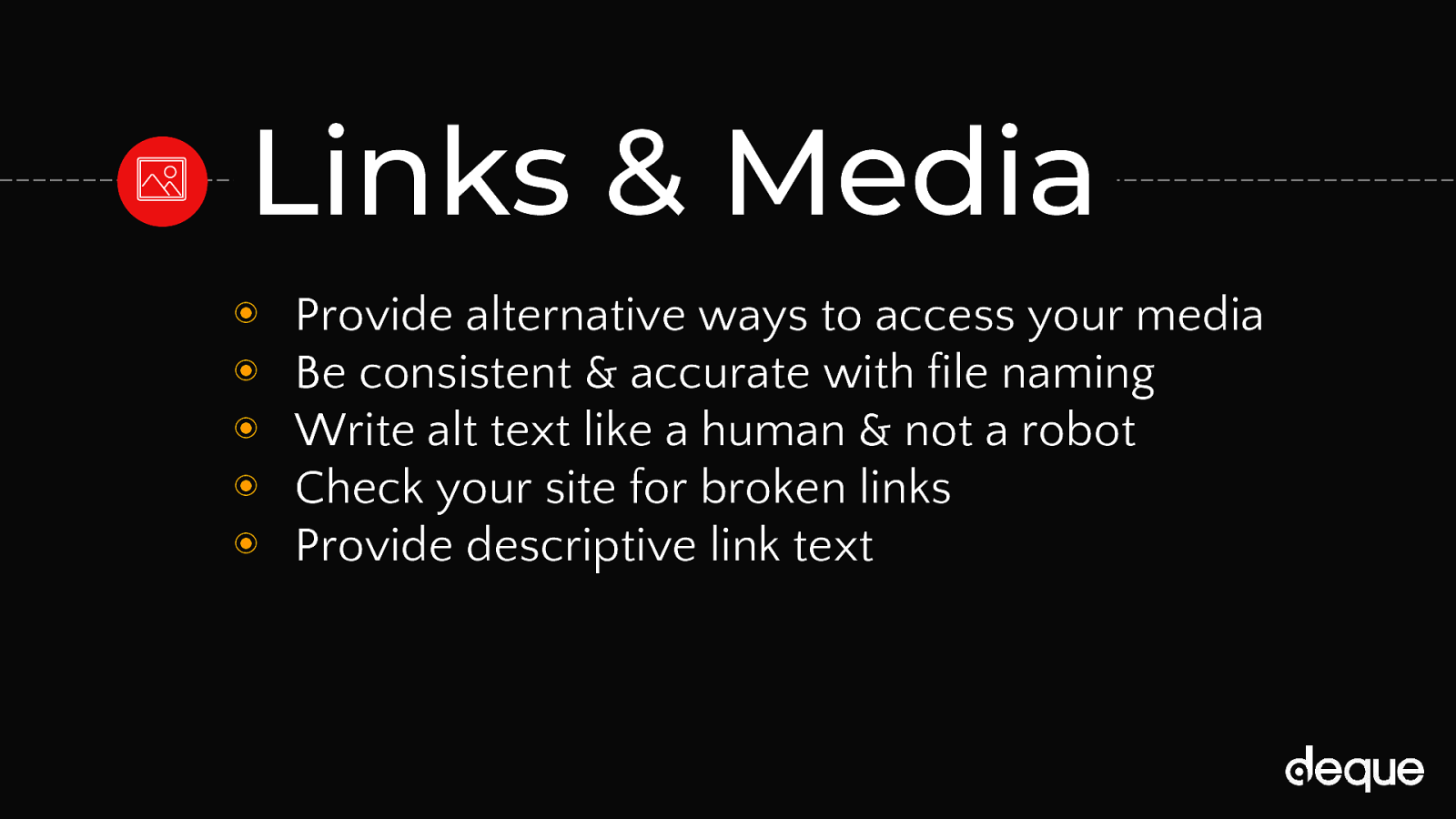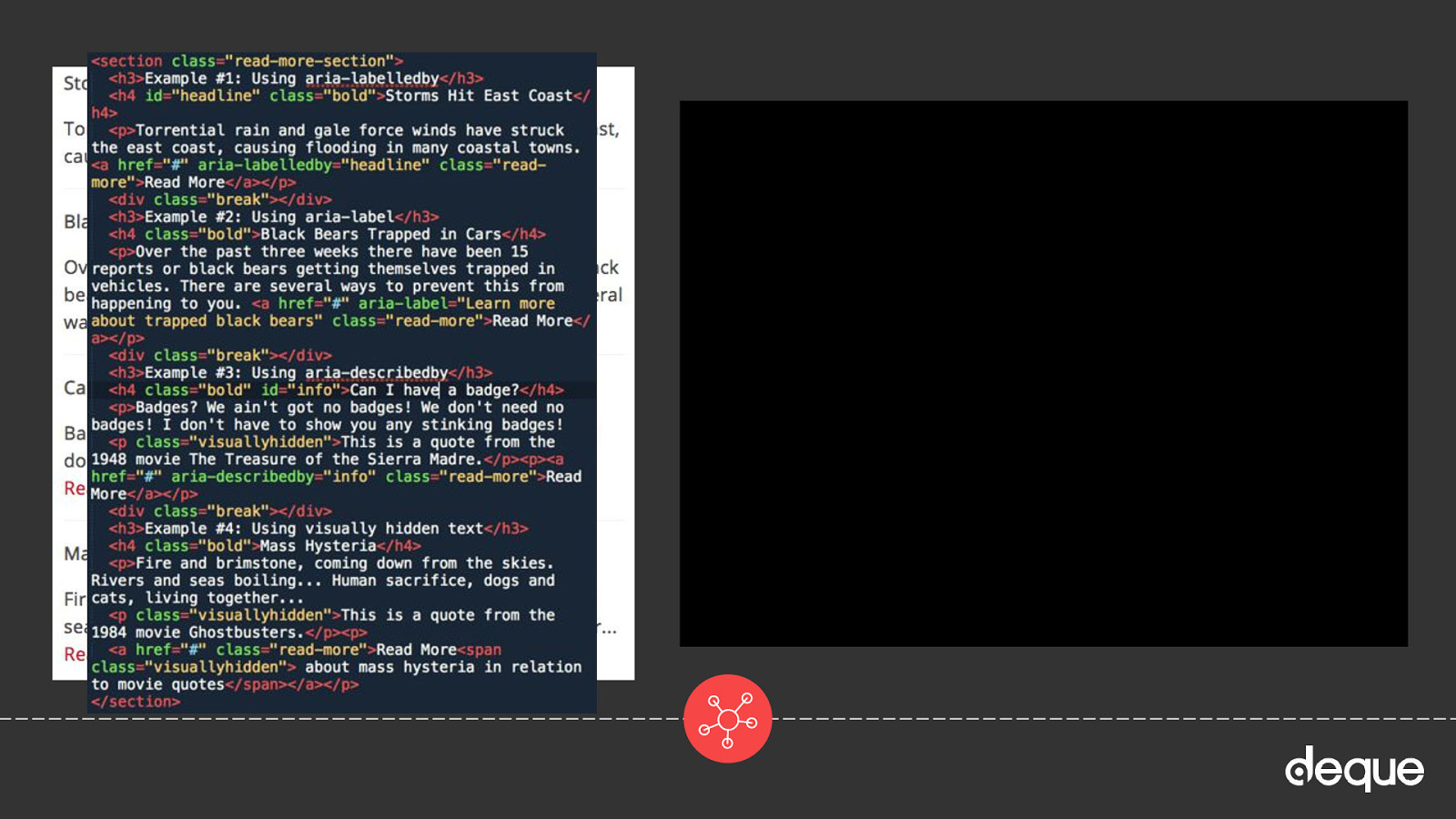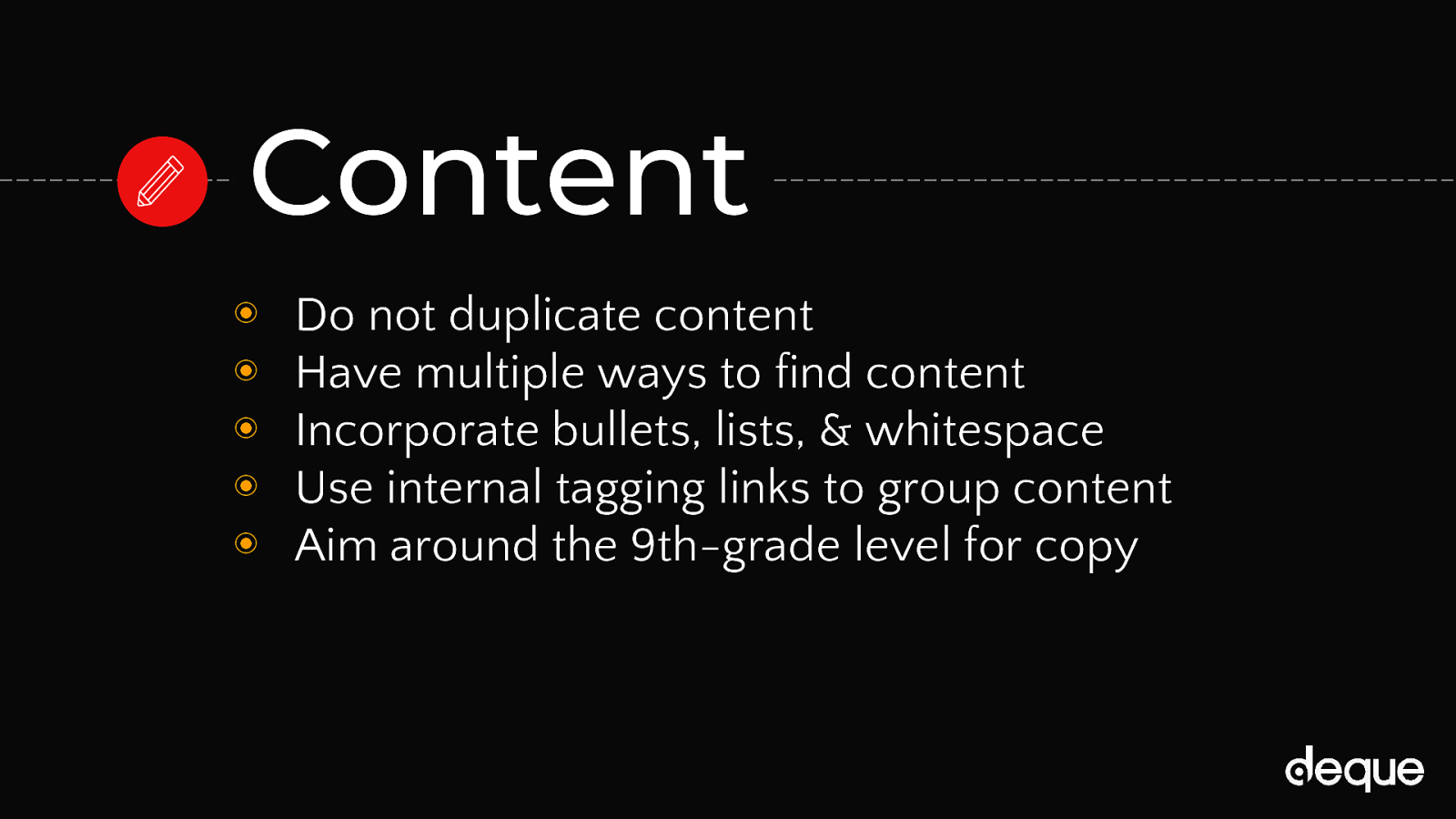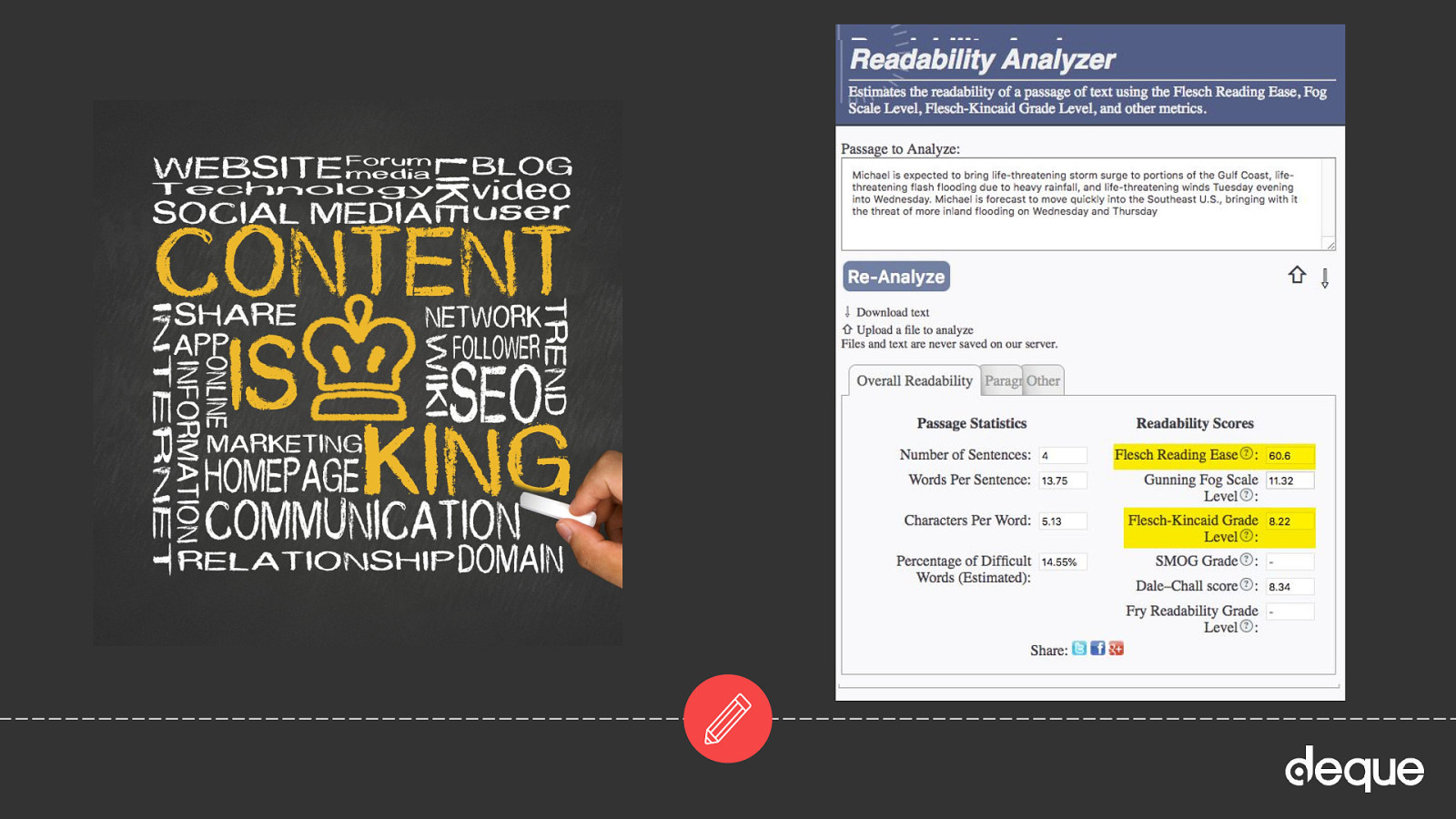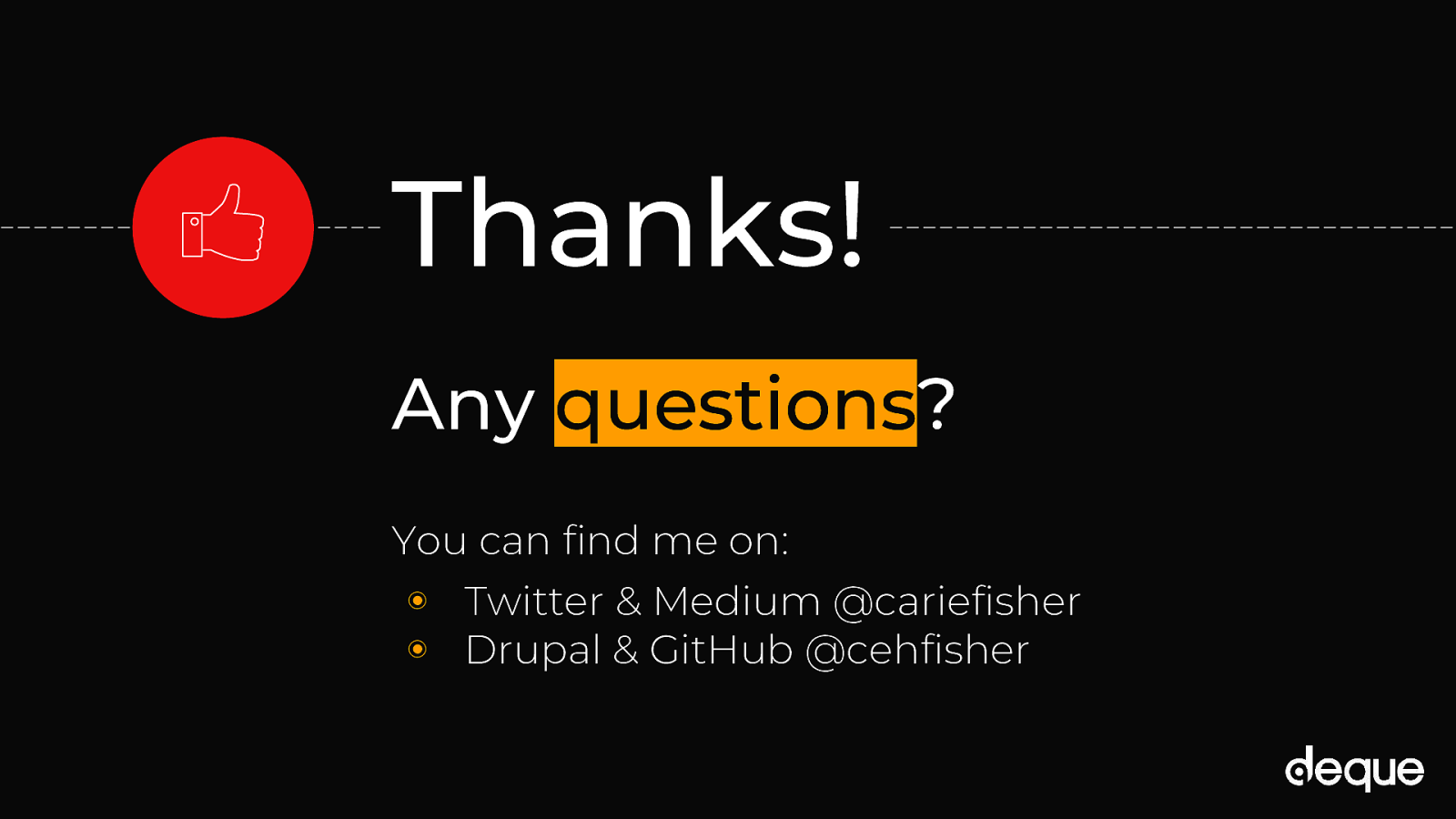Best Practices for Content - Demo
In 1996 Bill Gates wrote an essay on the emerging internet and predicted that “Content is where I expect much of the real money will be made.” For SEO and users of your site in general, content is still the foundation of everything. It does not matter how good your social media presence is, or how clean your links are, or how awesome your keywords might be if your content isn’t both relevant and easily consumed - people will leave your site quickly. To make sure that your content is ready for prime-time, there are many tools that analyze different aspects of readability - spelling, grammar, sentence length, character count, etc. For SEO, one of the most important aspect to pay attention to is the Flesch-Kincaid score. The Flesch-Kincaid score looks at the average sentence length (ASL) vs the average number of syllables per word (ASW) and formulates an overall readability ease and grade level. For SEO purposes, content that scores between 40 and 70 (which is equivalent to 7th grade to entering college) rank best. So today I’m showing a quick example of two different real-life passages from the The National Weather Service using a free tool called the Readability Analyzer. A big thanks for Ashley Bischoff from the Pacellio Group for letting me know about this tool. So the first one we are testing is from The National Weather Service on Oct 1, 2015 about hurricane Joaquin and it included some very complex words.
“We are becoming optimistic that the Carolinas and the mid-Atlantic states will avoid the direct effects from Joaquin. However, we cannot yet completely rule out direct impacts along the East Coast, and residents there should continue to follow the progress of Joaquin over the next couple of days.” This alert ranked 13.47 and confused a lot of people who heard it. In fact, many people stayed in their homes when they should have left because they didn’t understand what the warning meant. The second one we are testing is from The National Weather Service on Oct 10, 2018 for hurricane Michael which repeated some words for emphasis and clarity. “Michael is expected to bring life-threatening storm surge to portions of the Gulf Coast, life-threatening flash flooding due to heavy rainfall, and life-threatening winds Tuesday evening into Wednesday. Michael is forecast to move quickly into the Southeast U.S., bringing with it the threat of more inland flooding on Wednesday and Thursday” This alert ranked 8.22 and is much clearer and easier for people to understand. The difference between these two alerts is over 5 grade levels which is a decent divide on its own, but that divide can be amplified when people are in extreme circumstances - like when people are worried about their safety. So when people are deciding whether to invest their time in your company or buy a product don’t alienate them with big complex words when simple words could work.