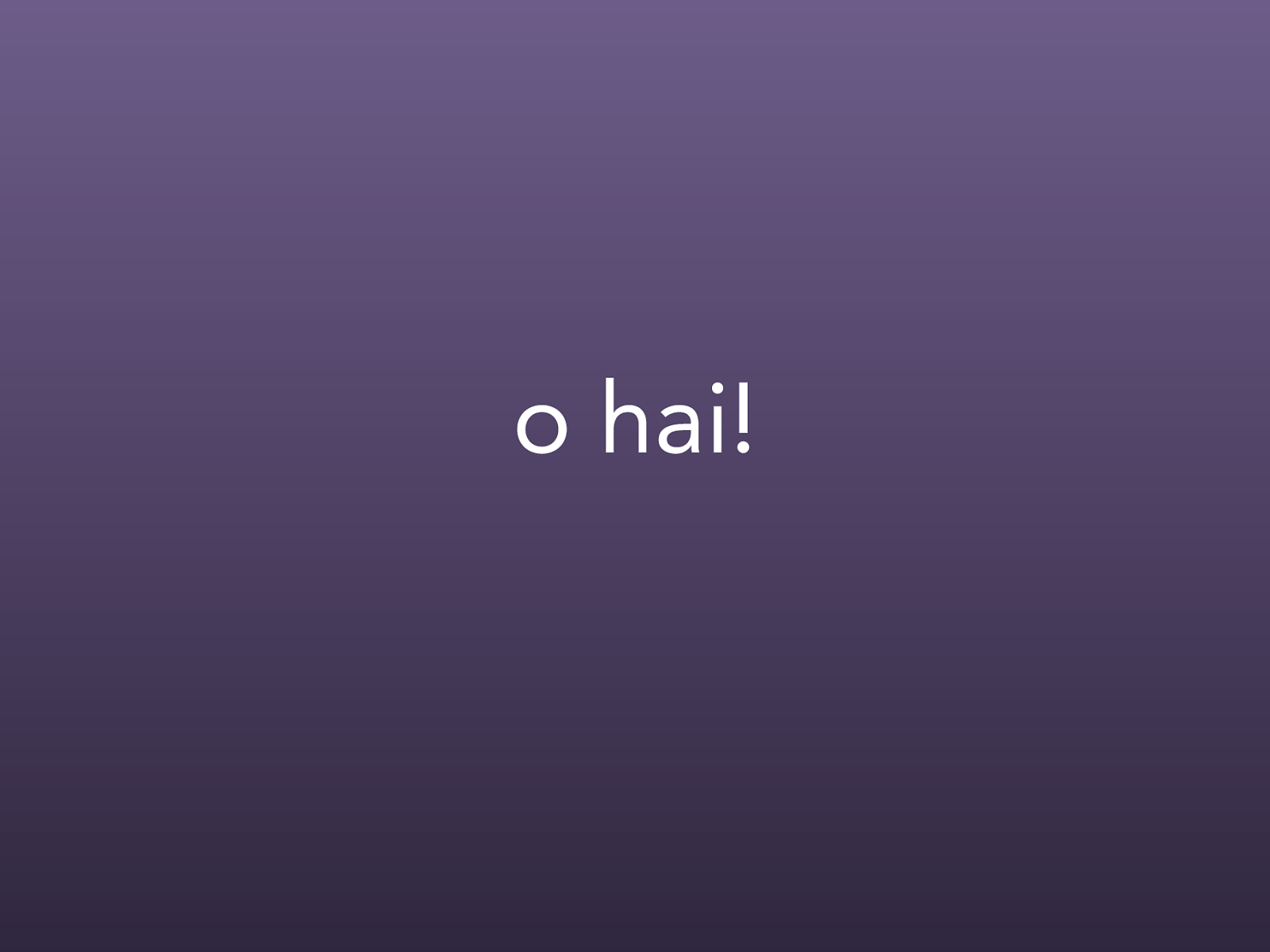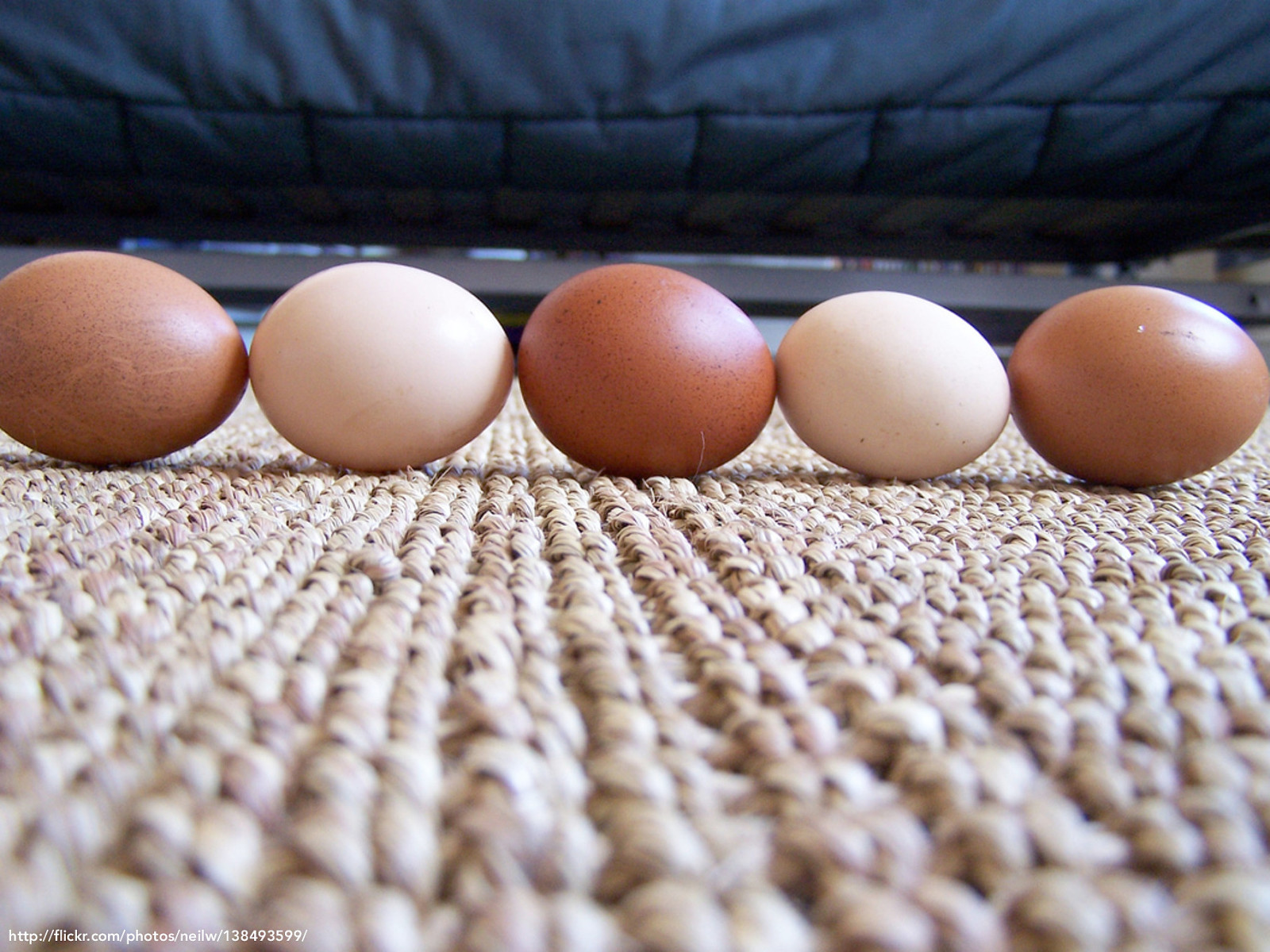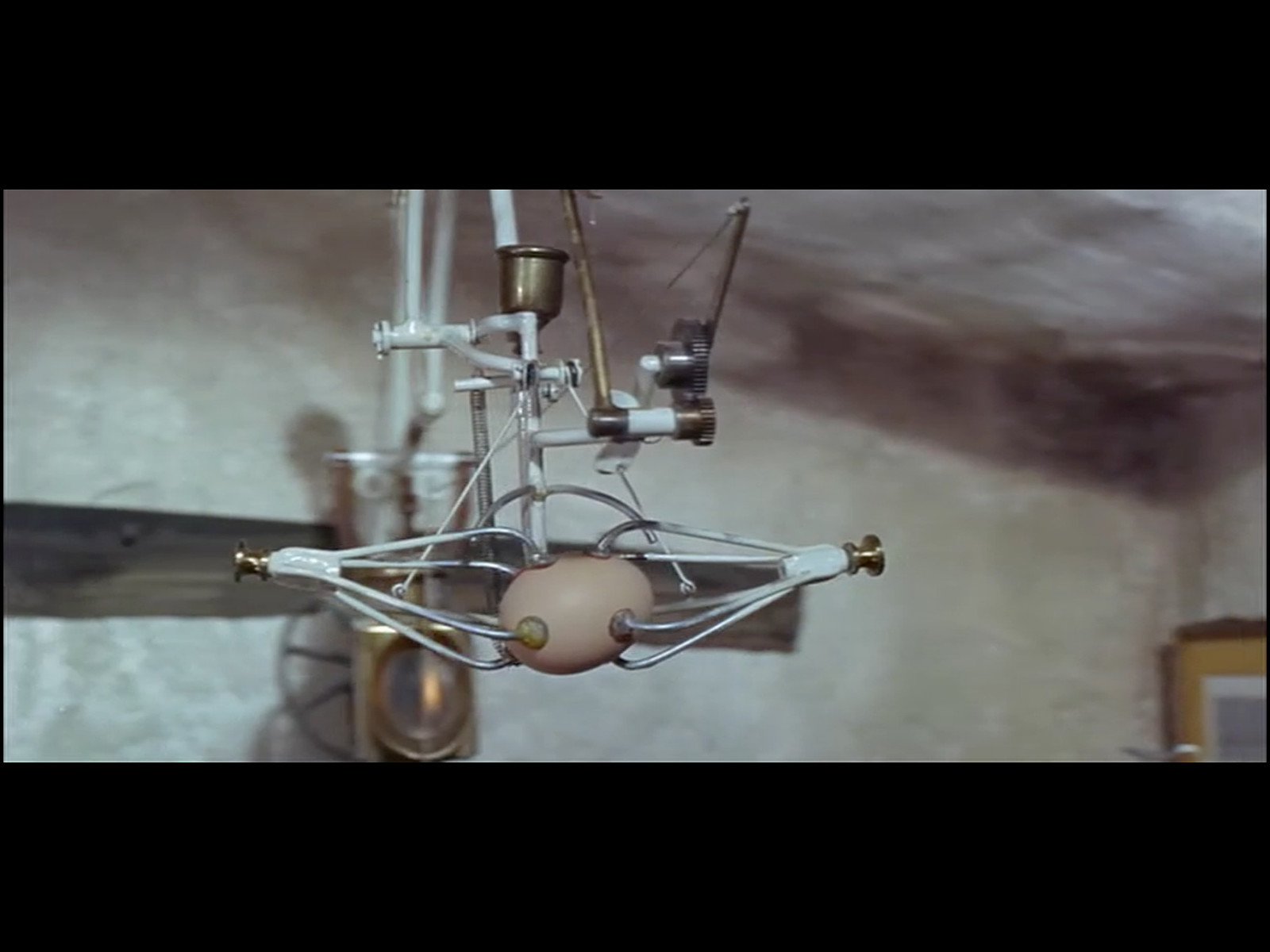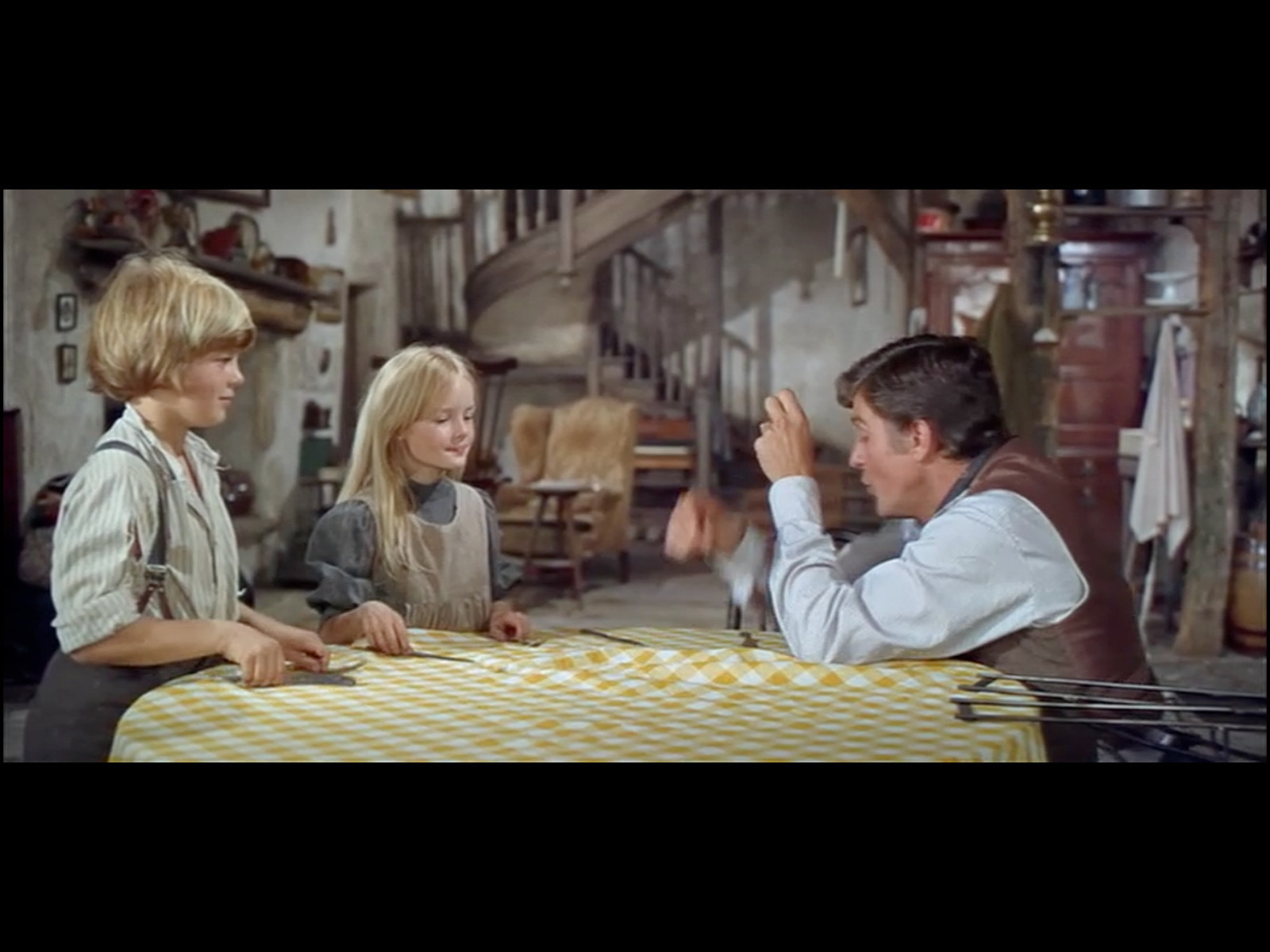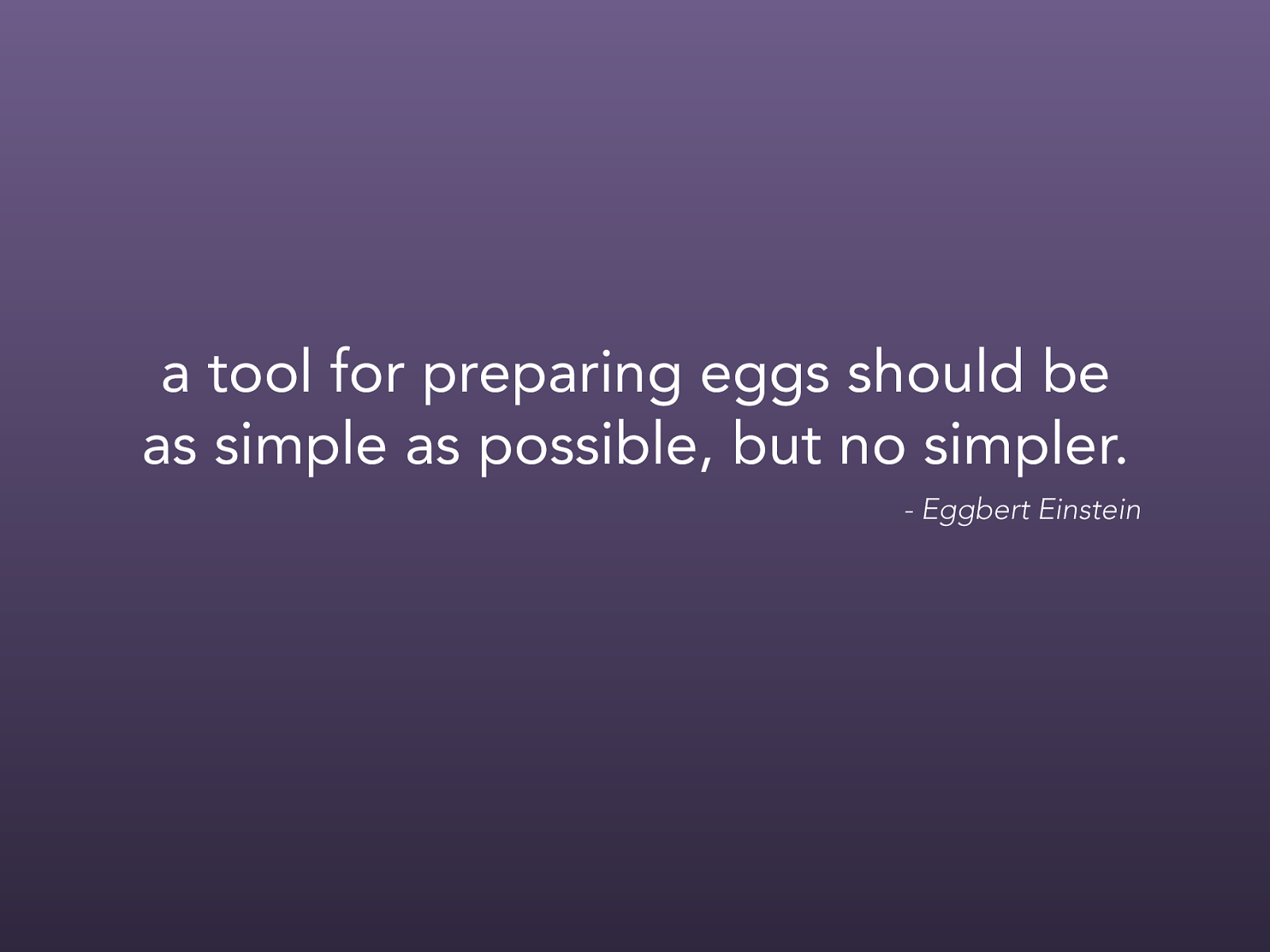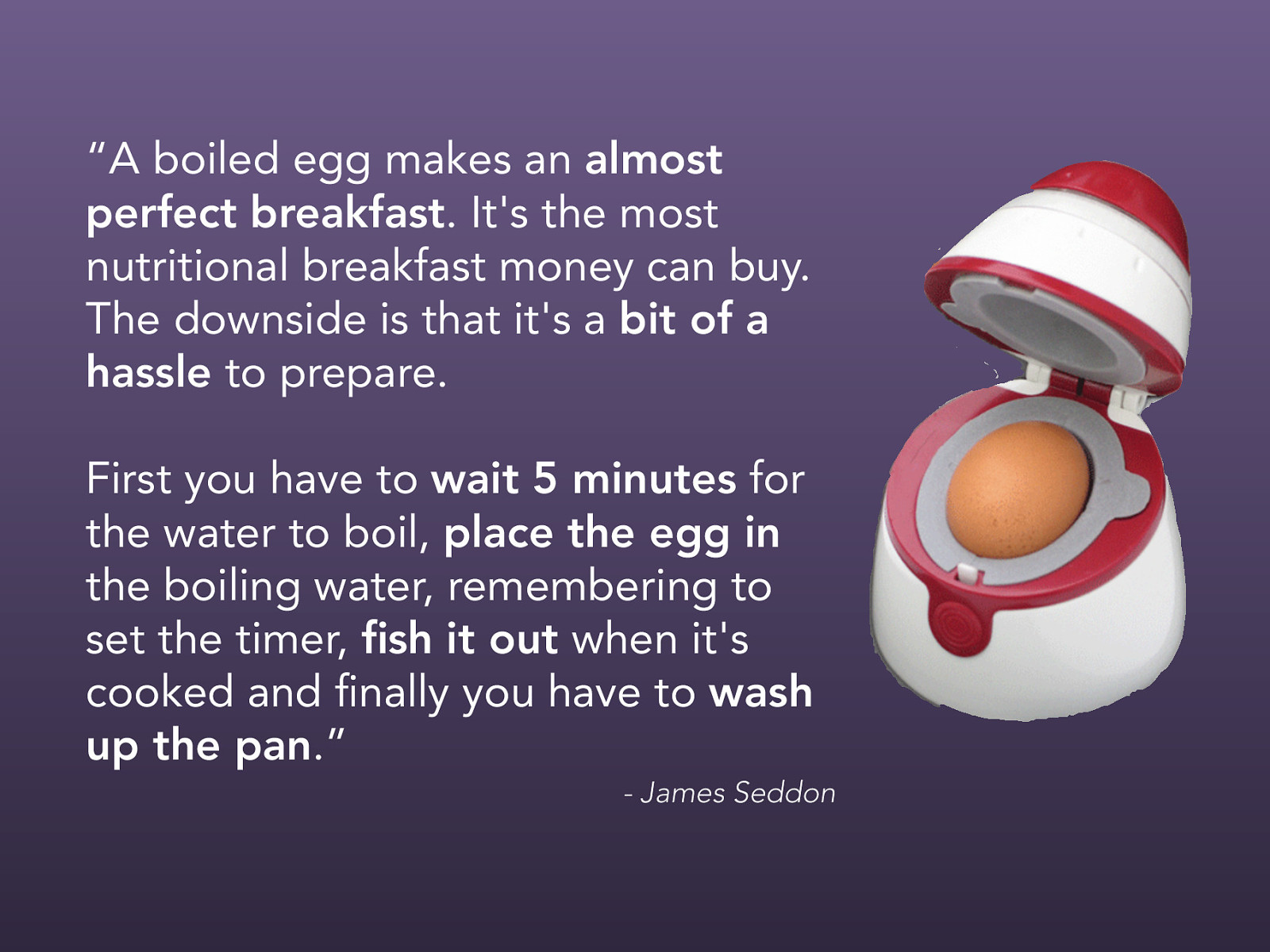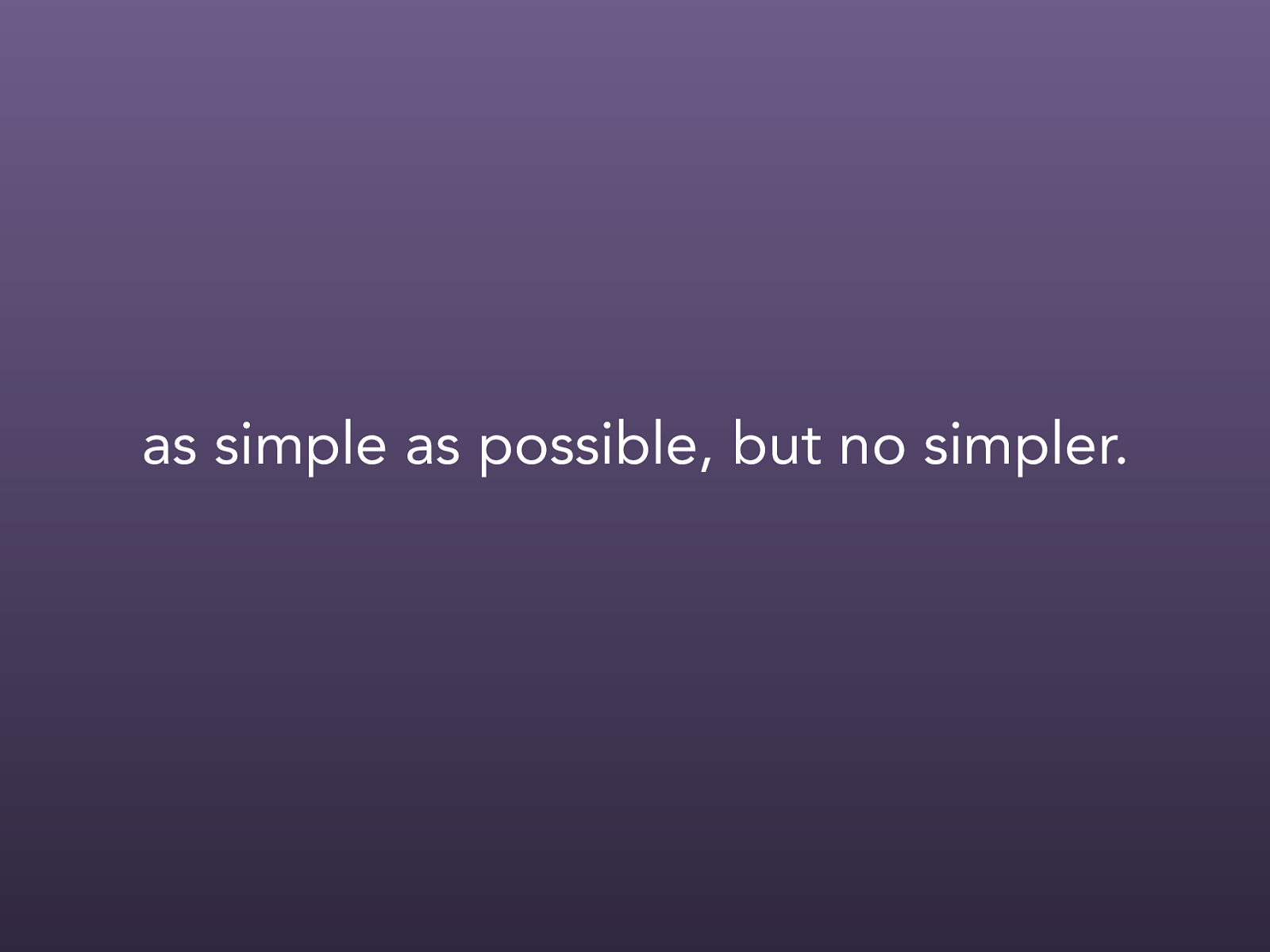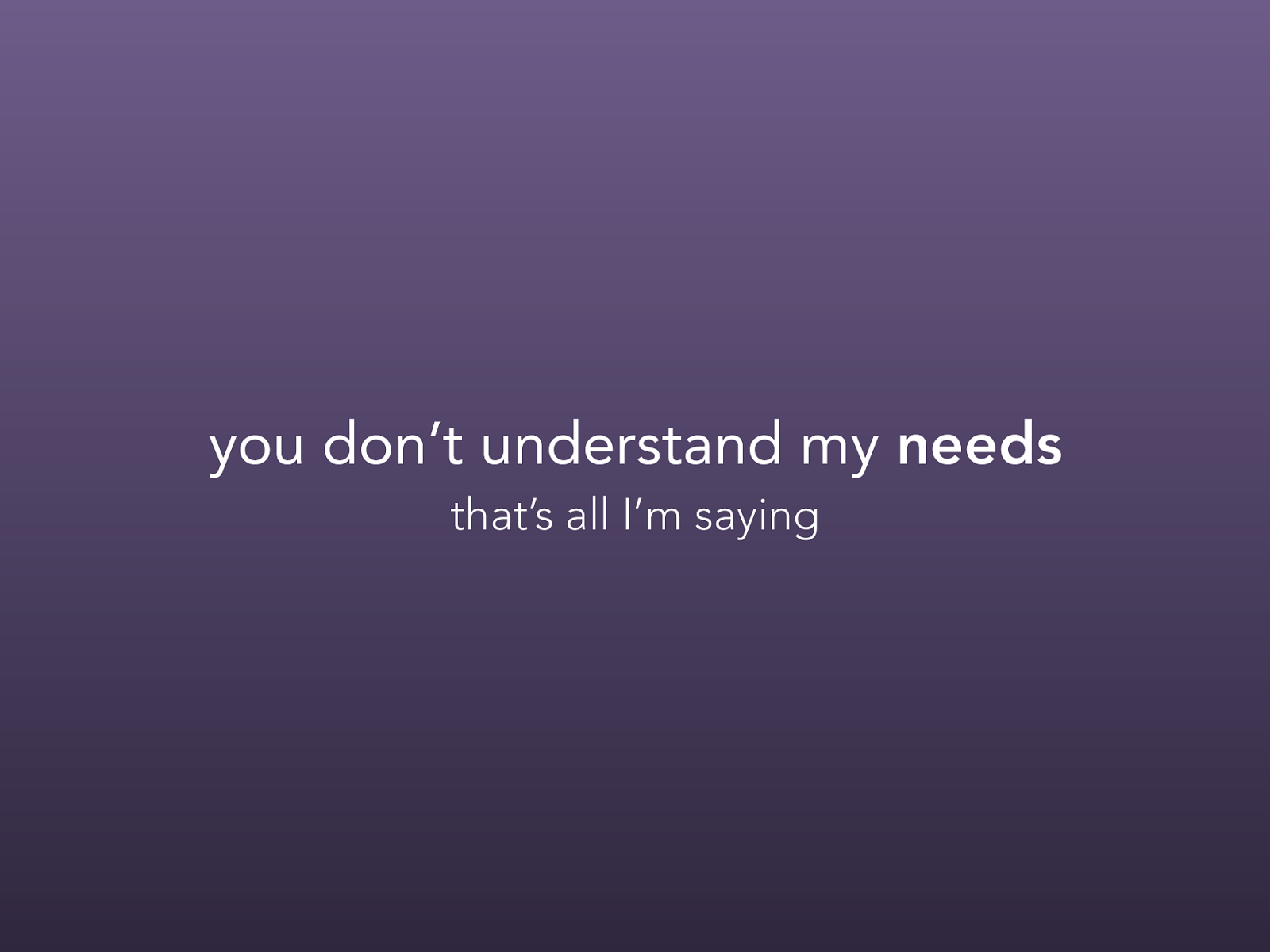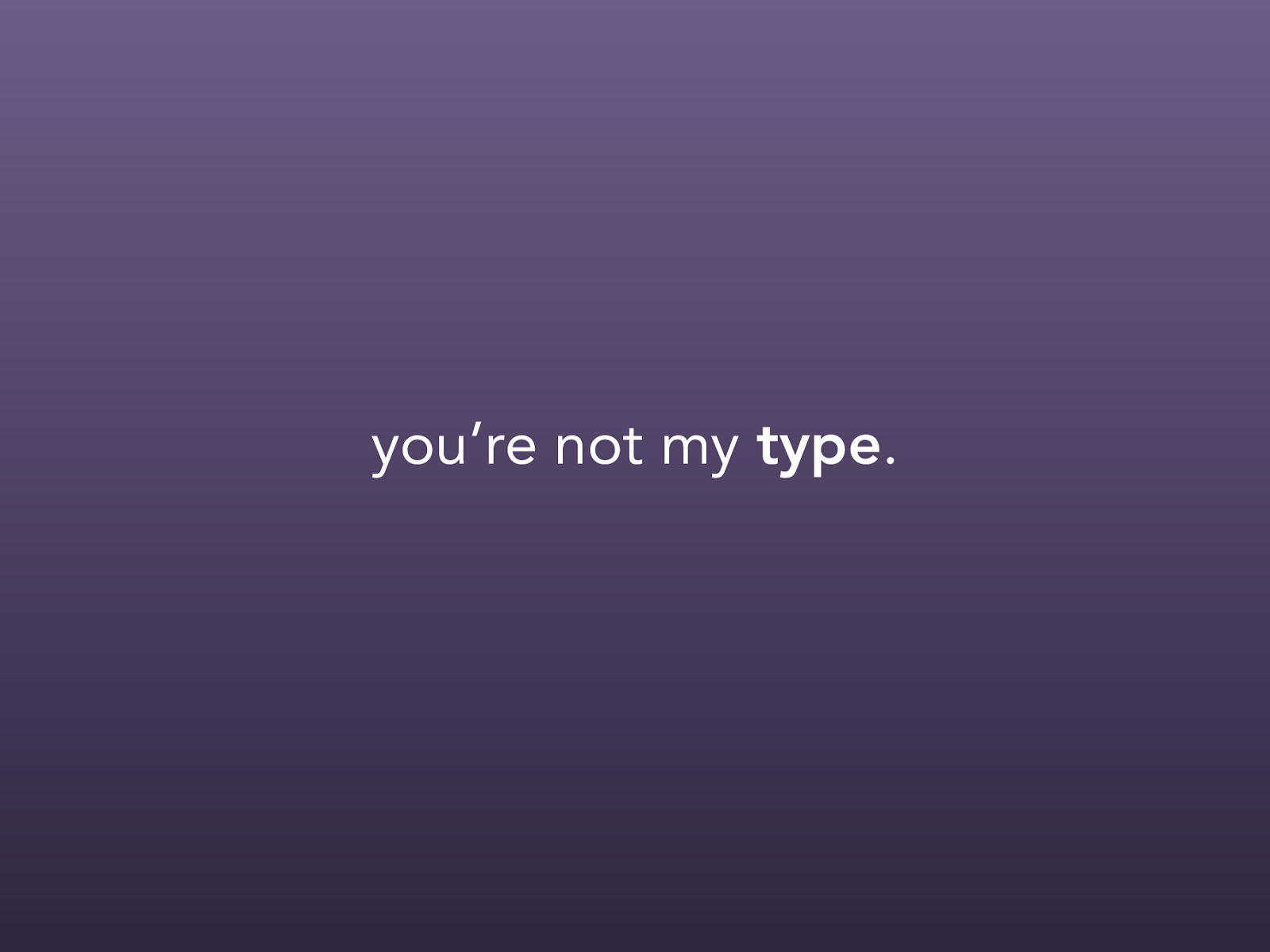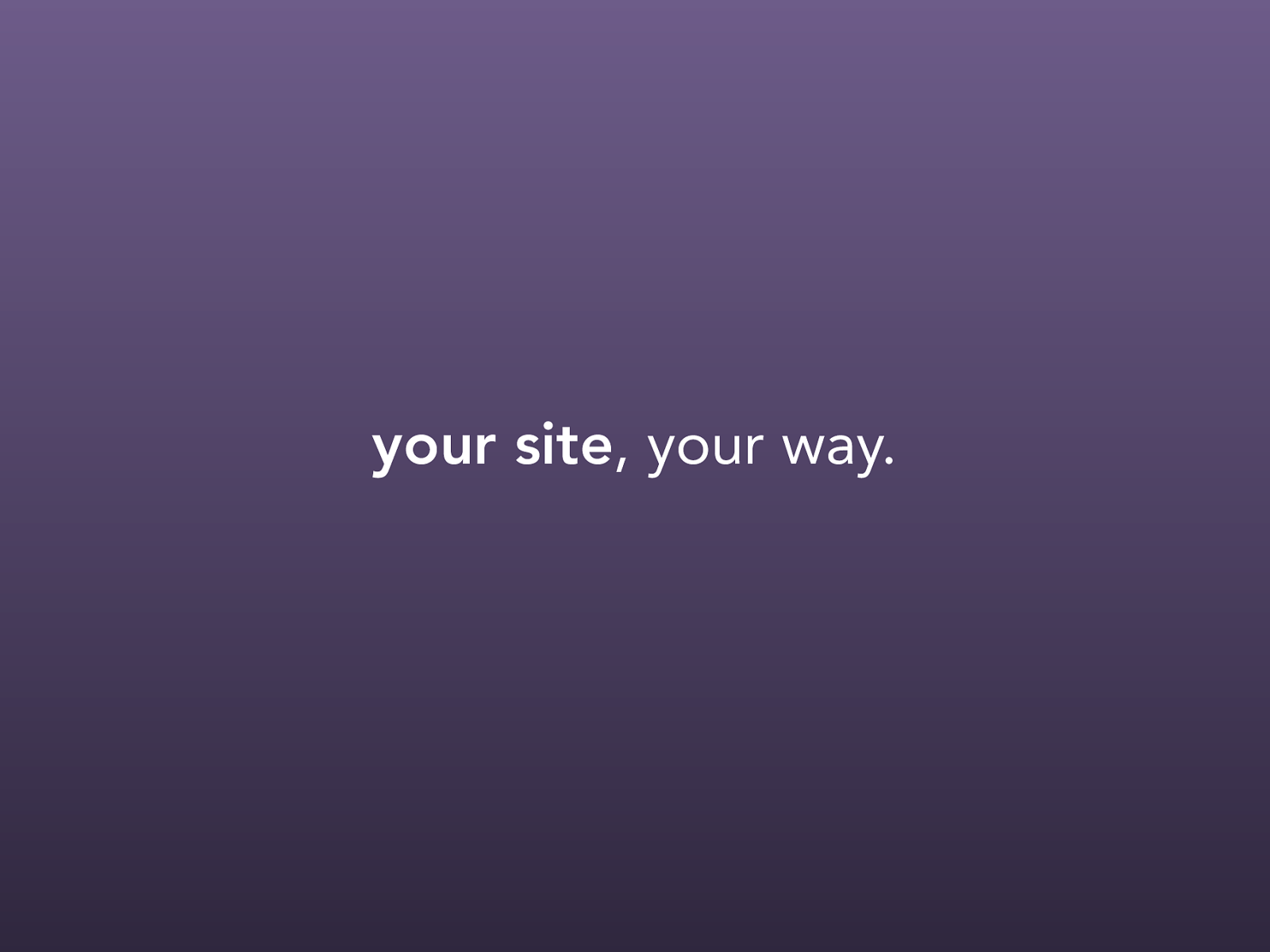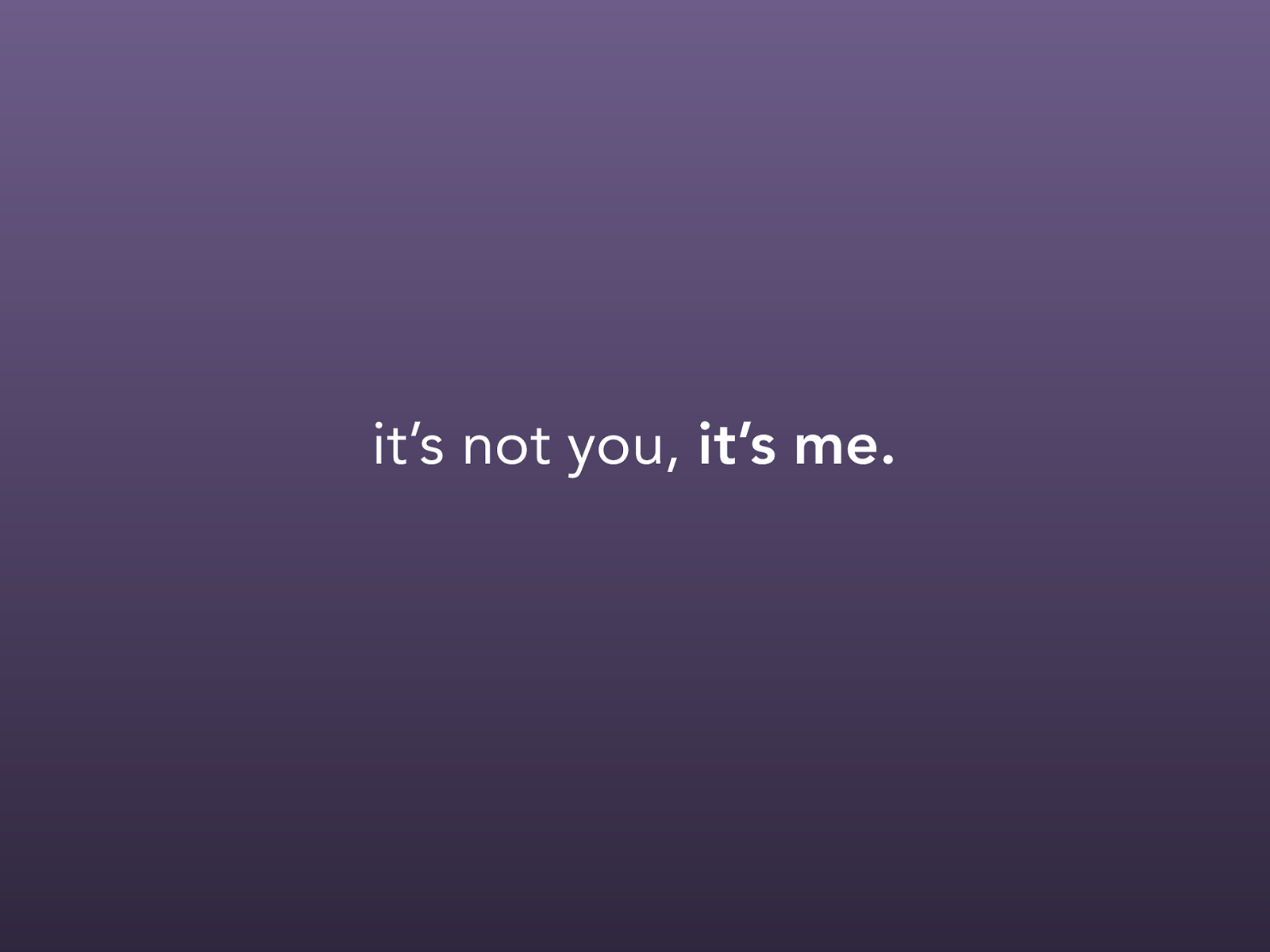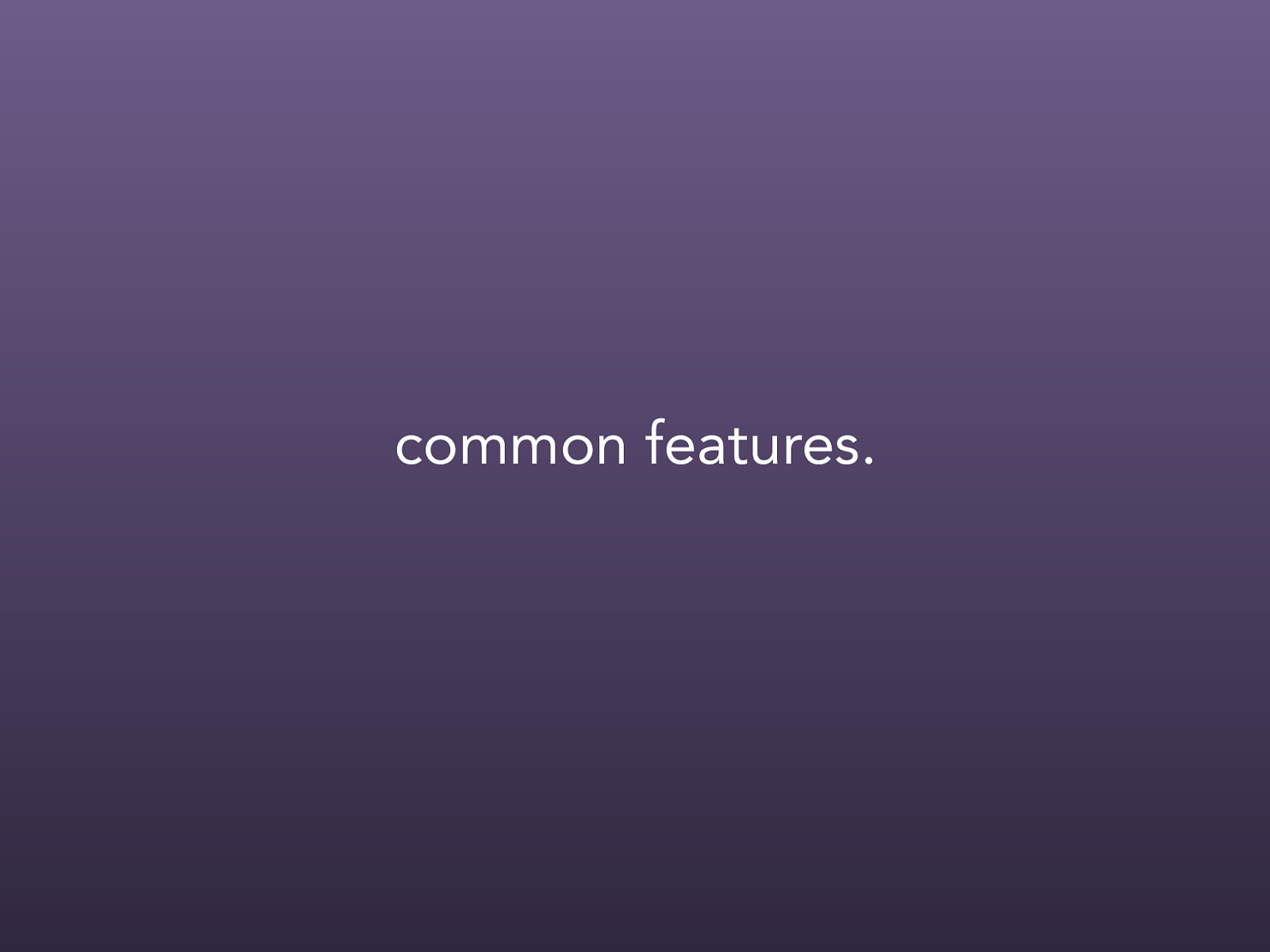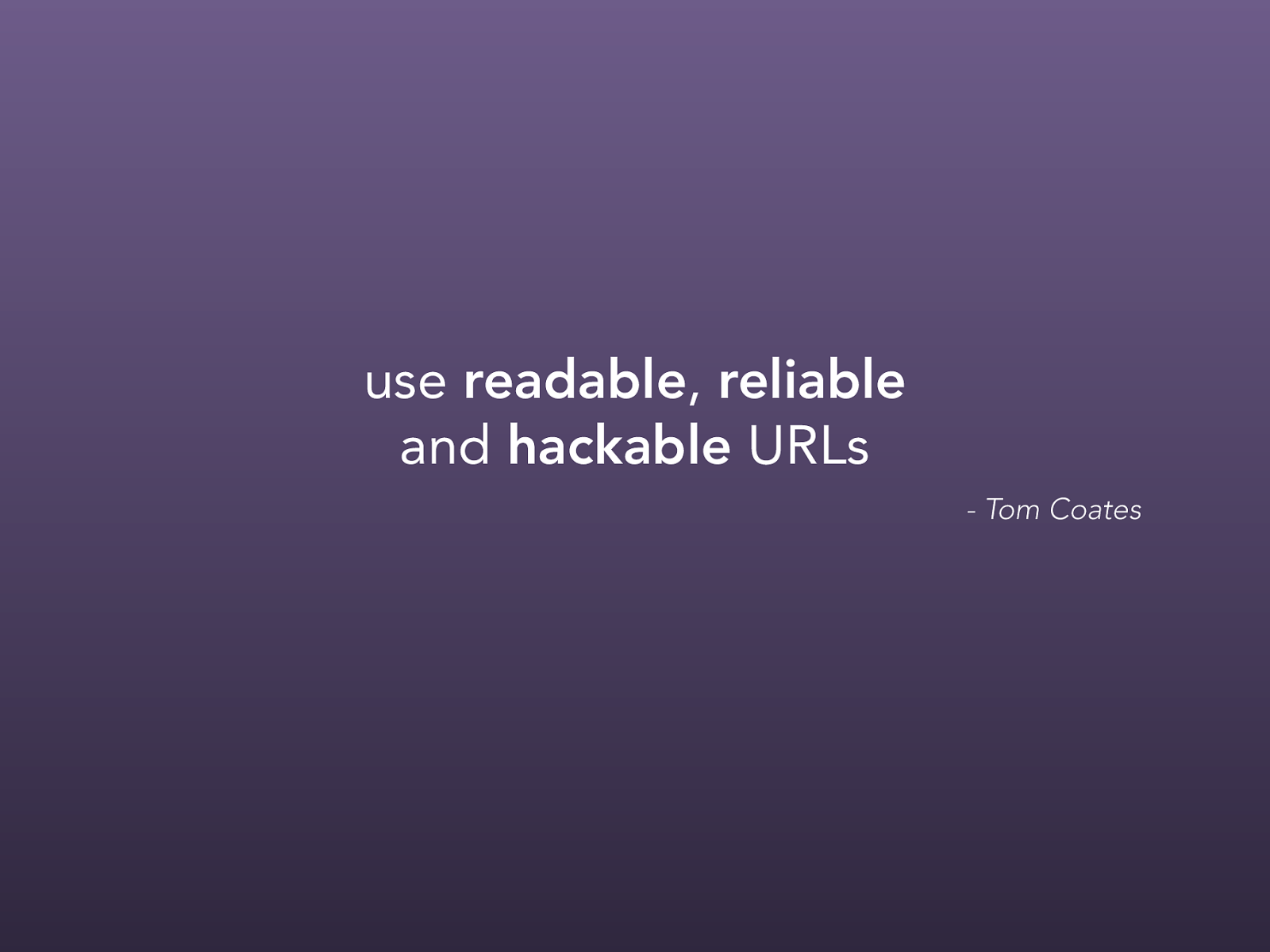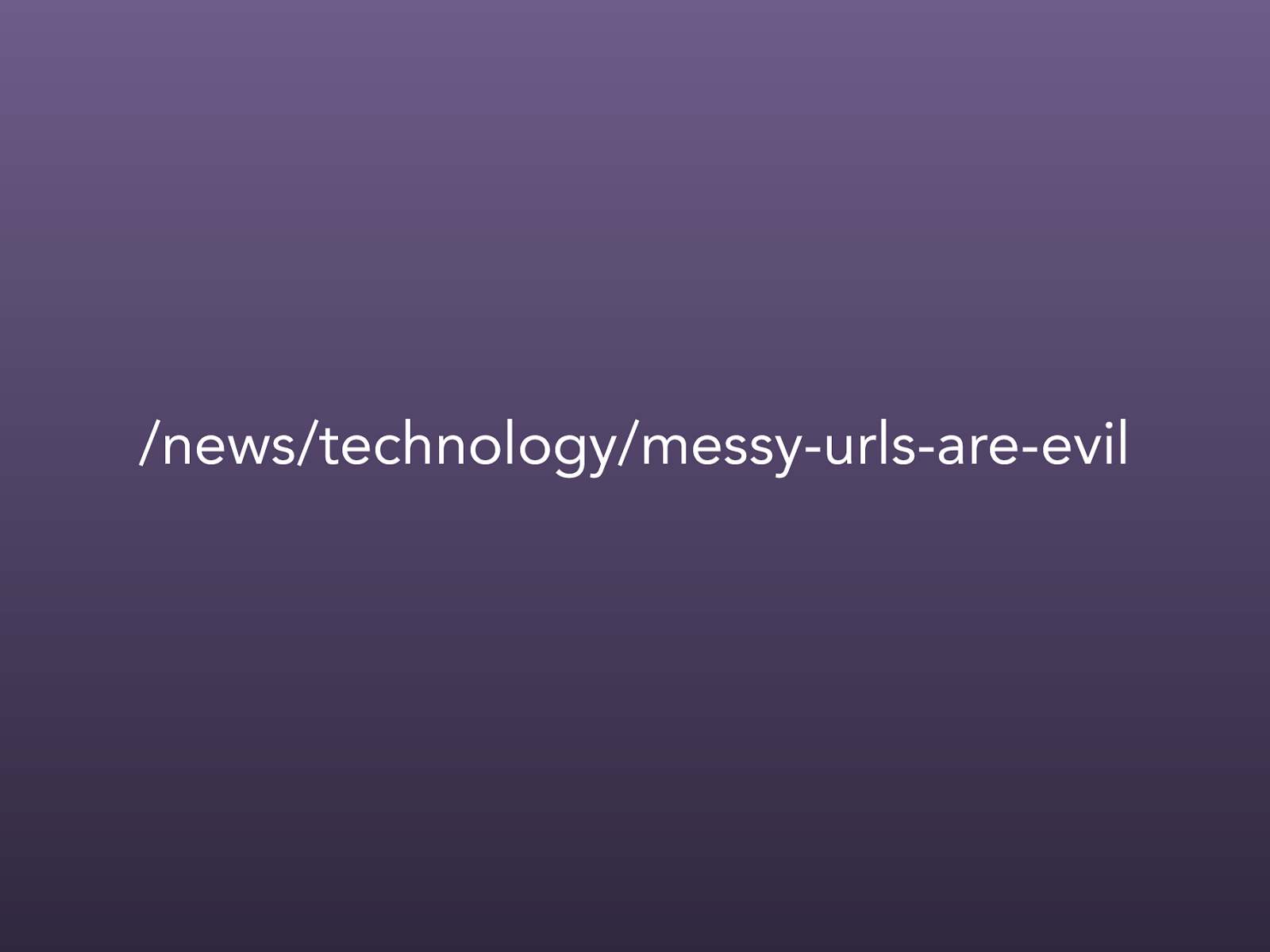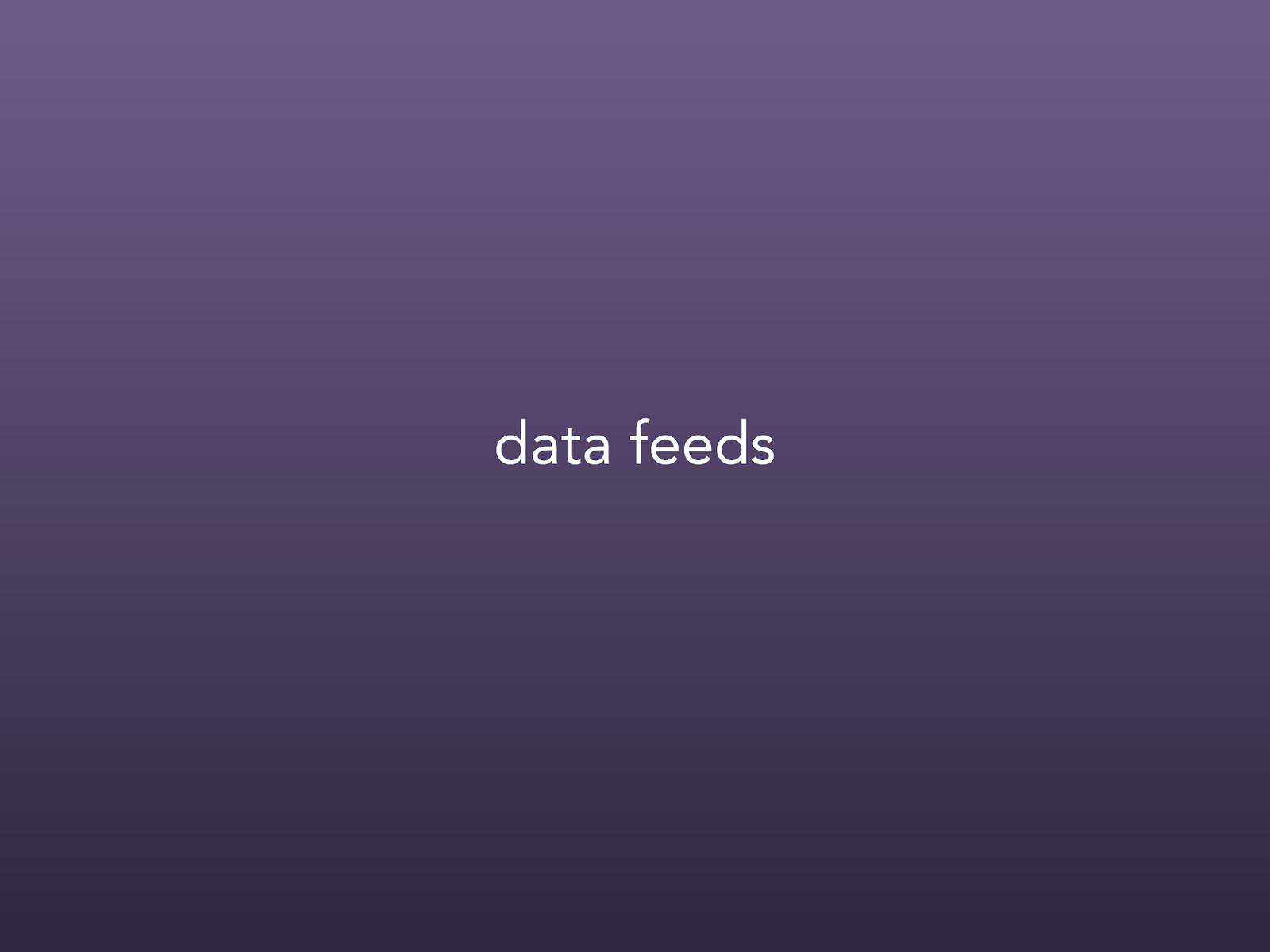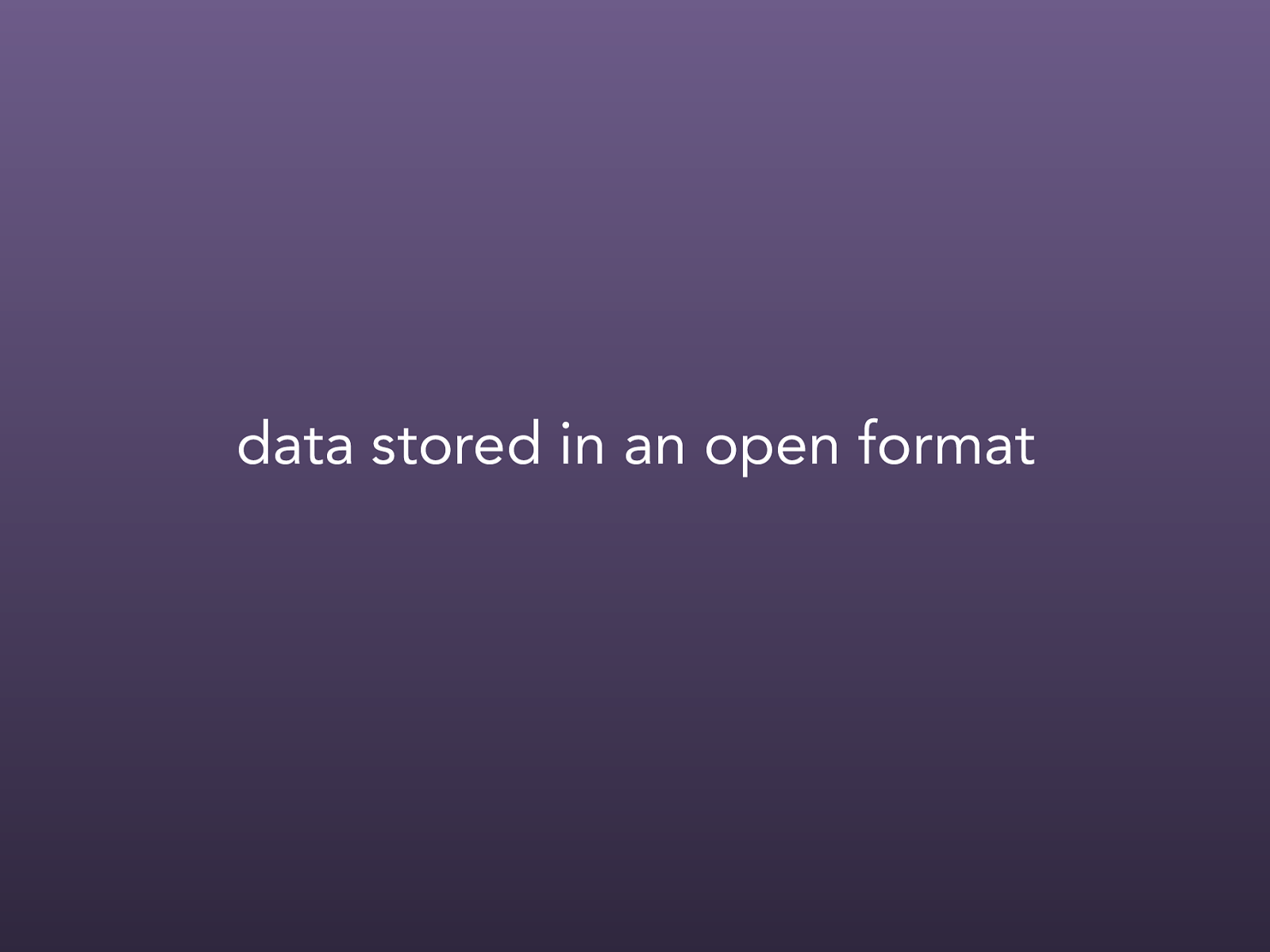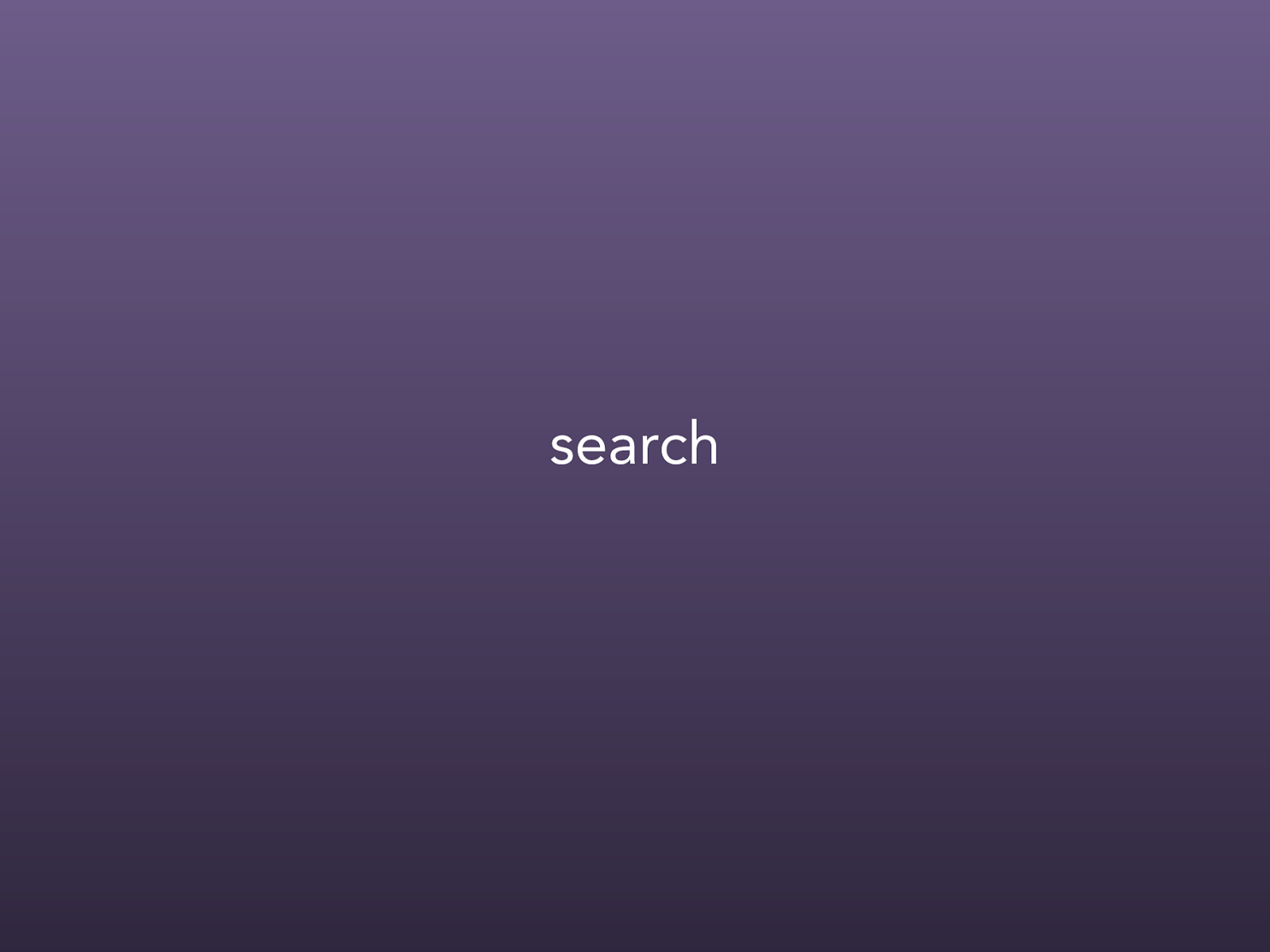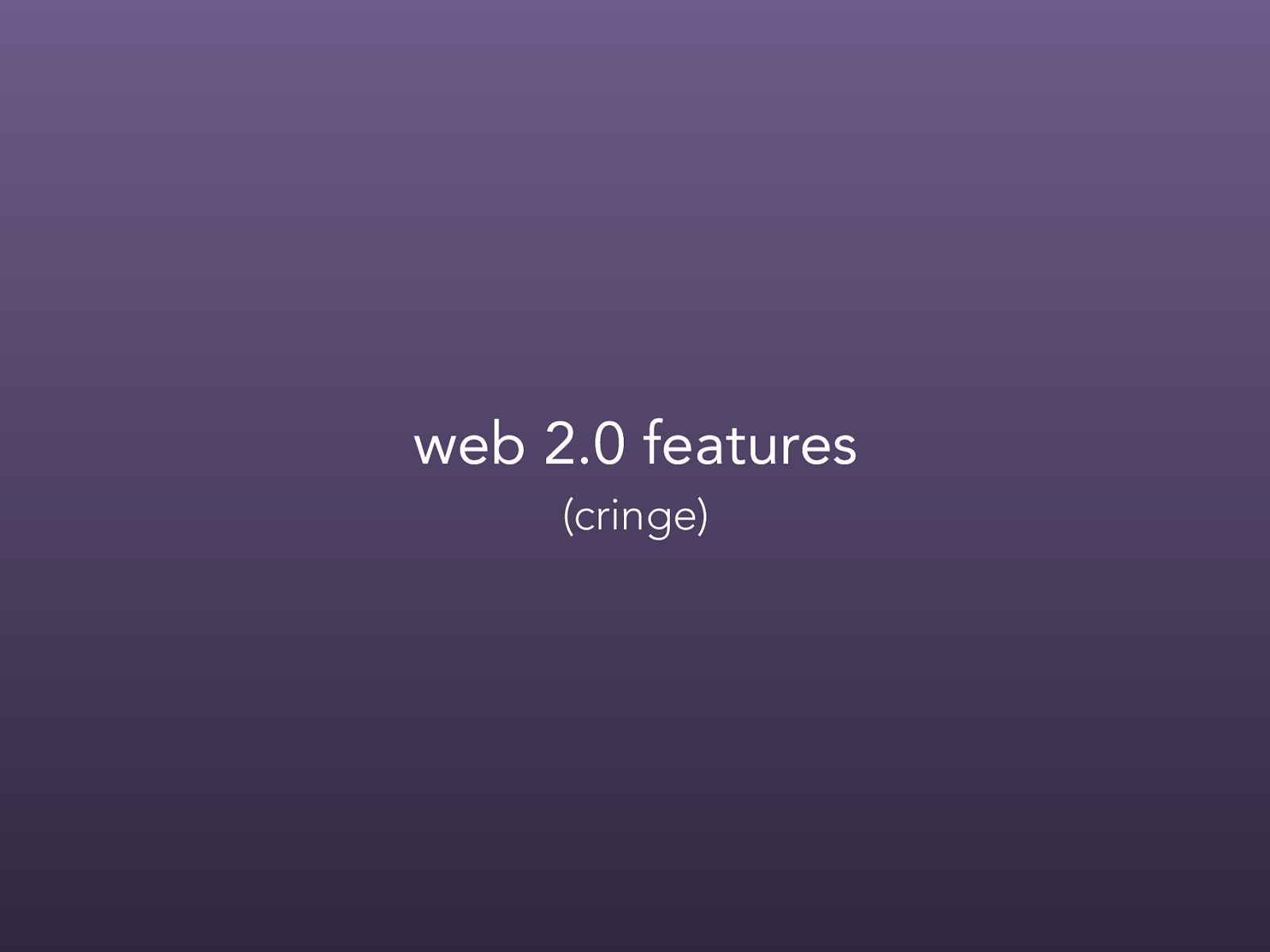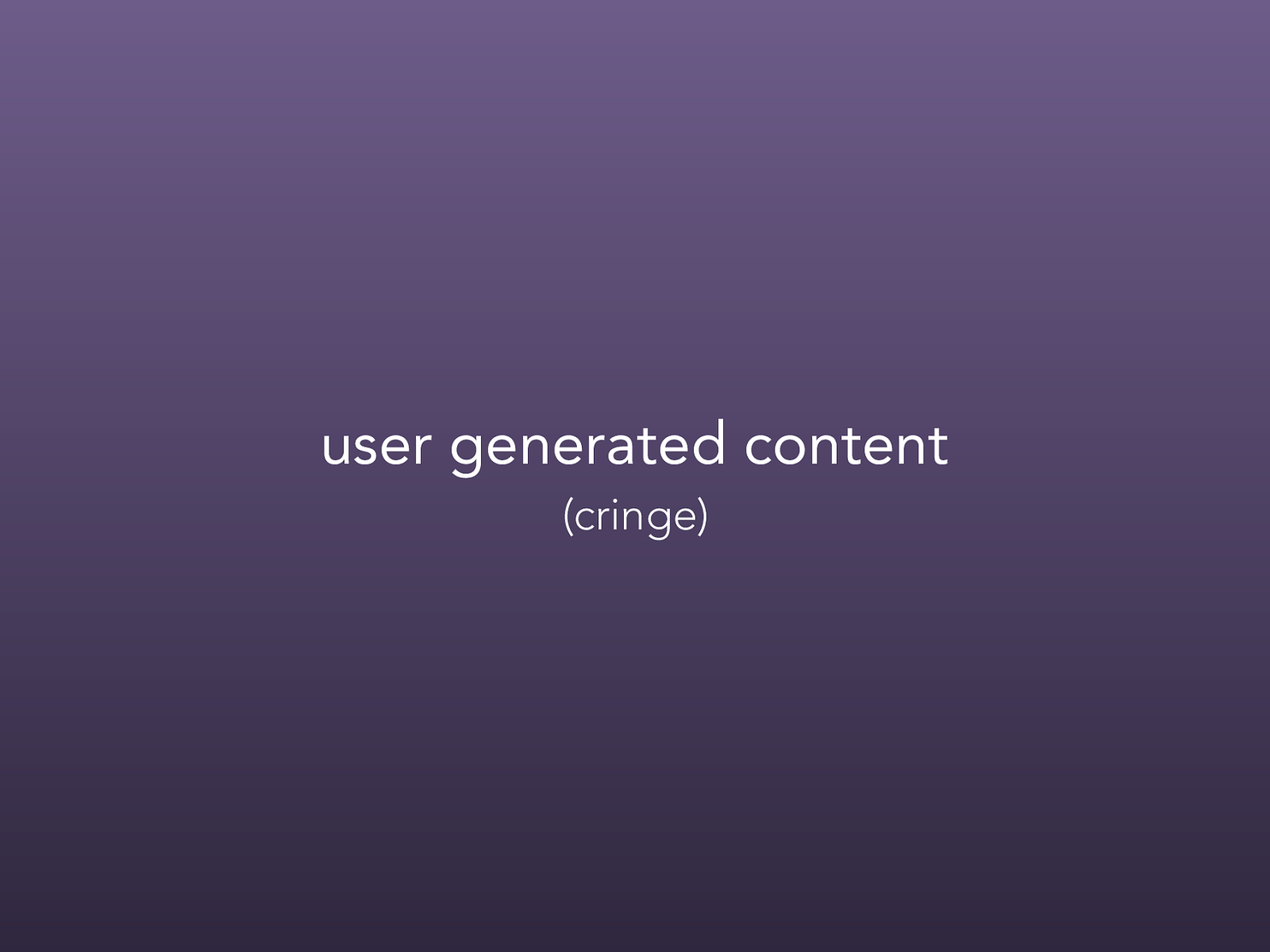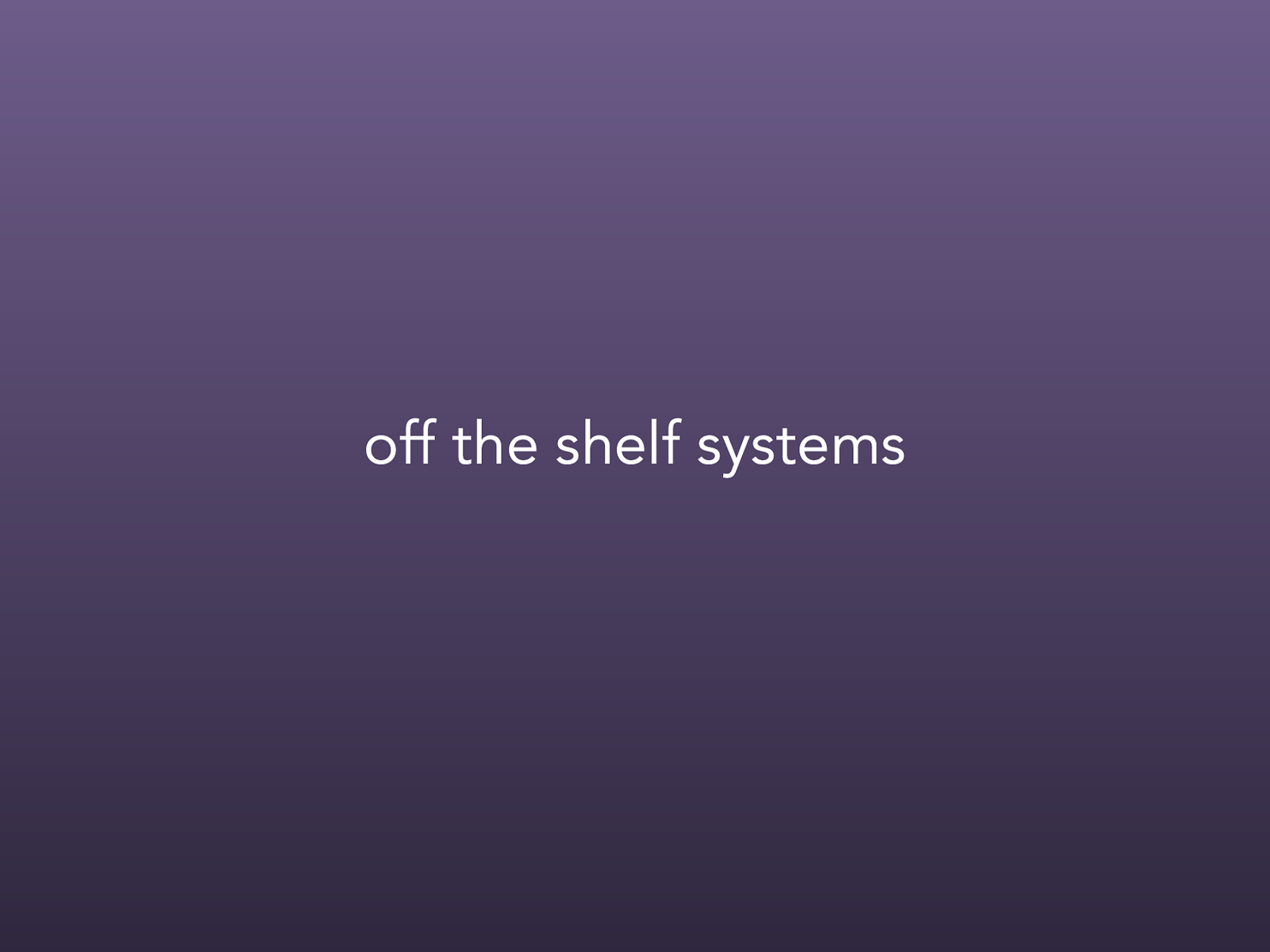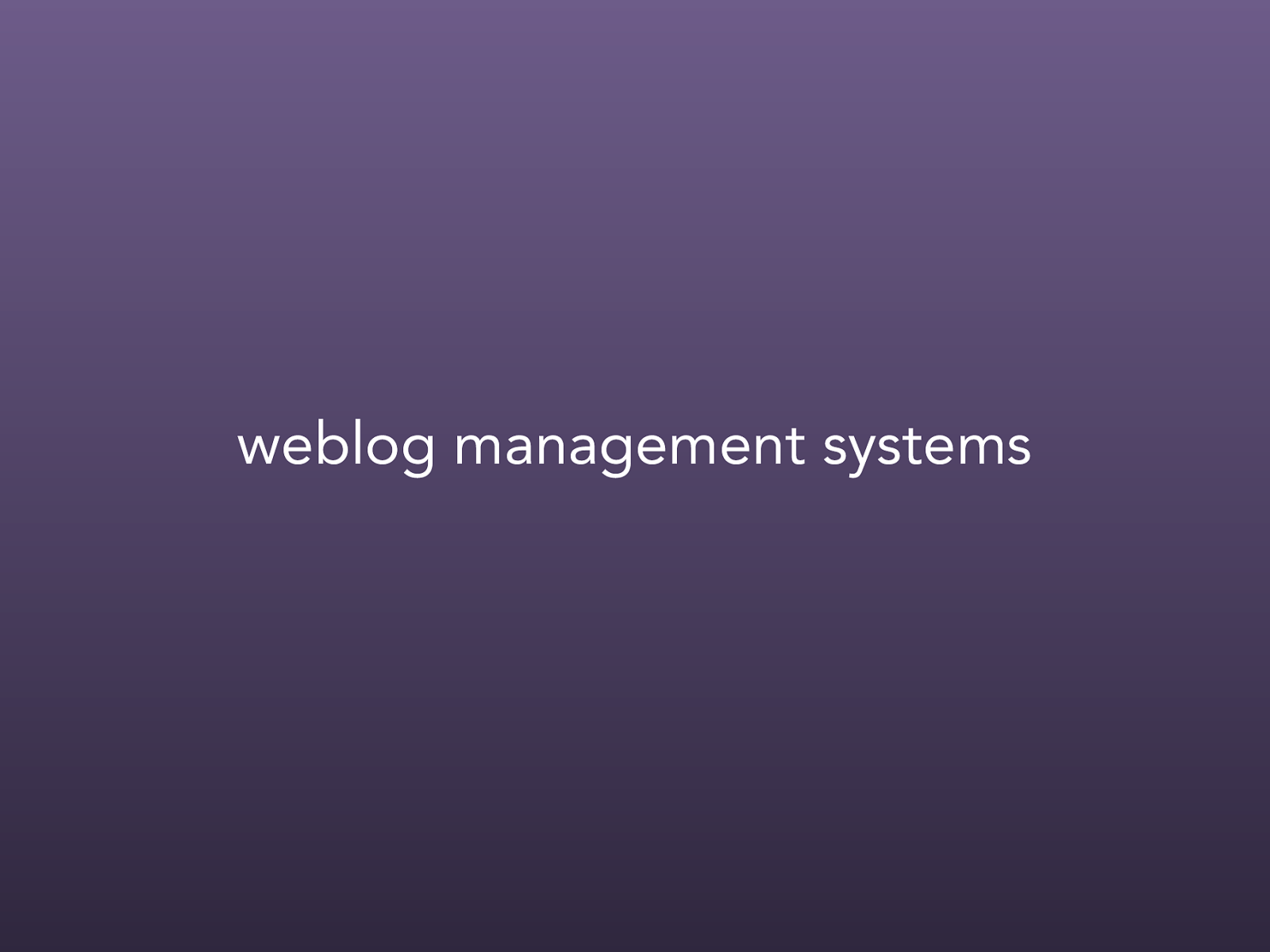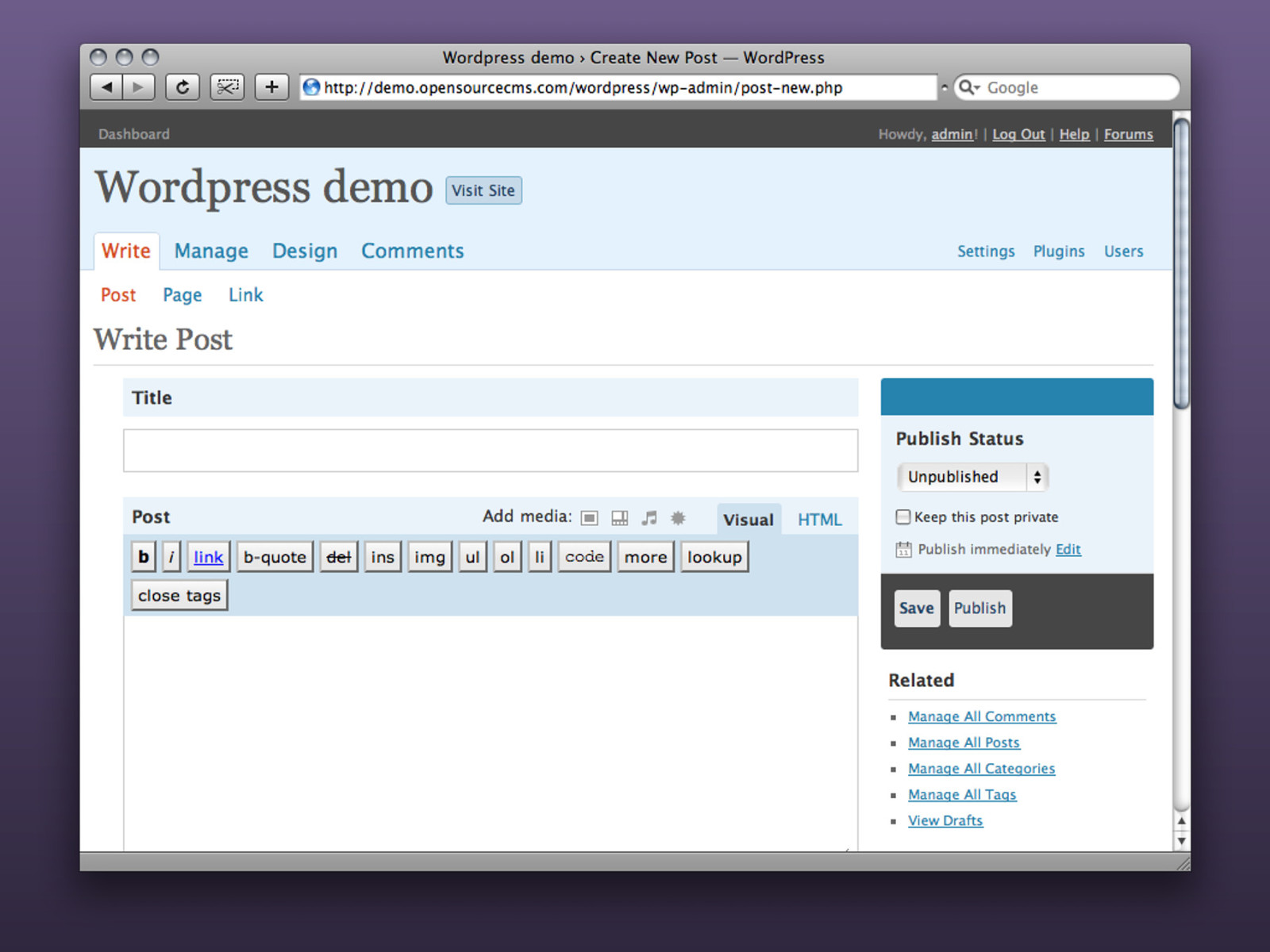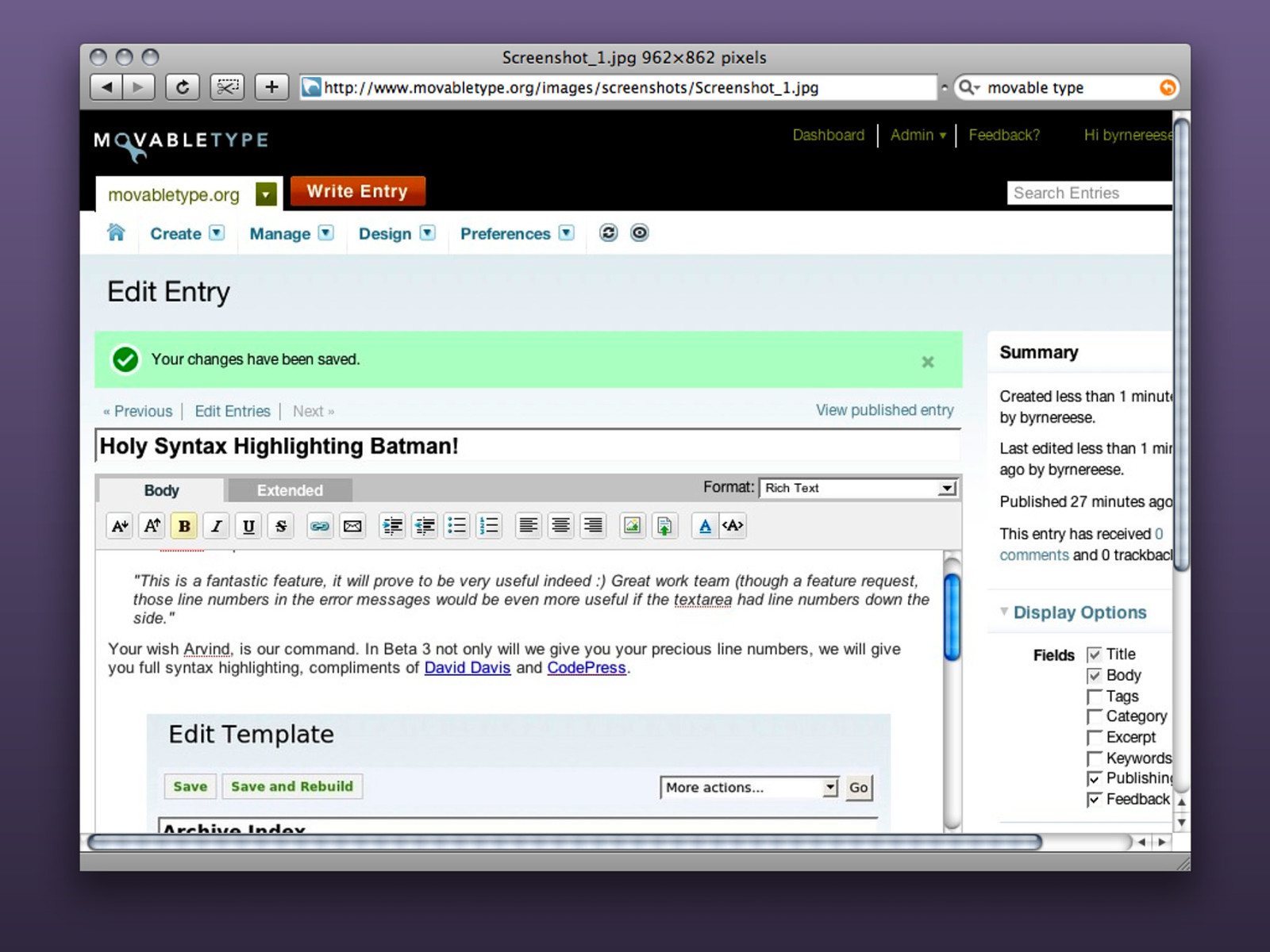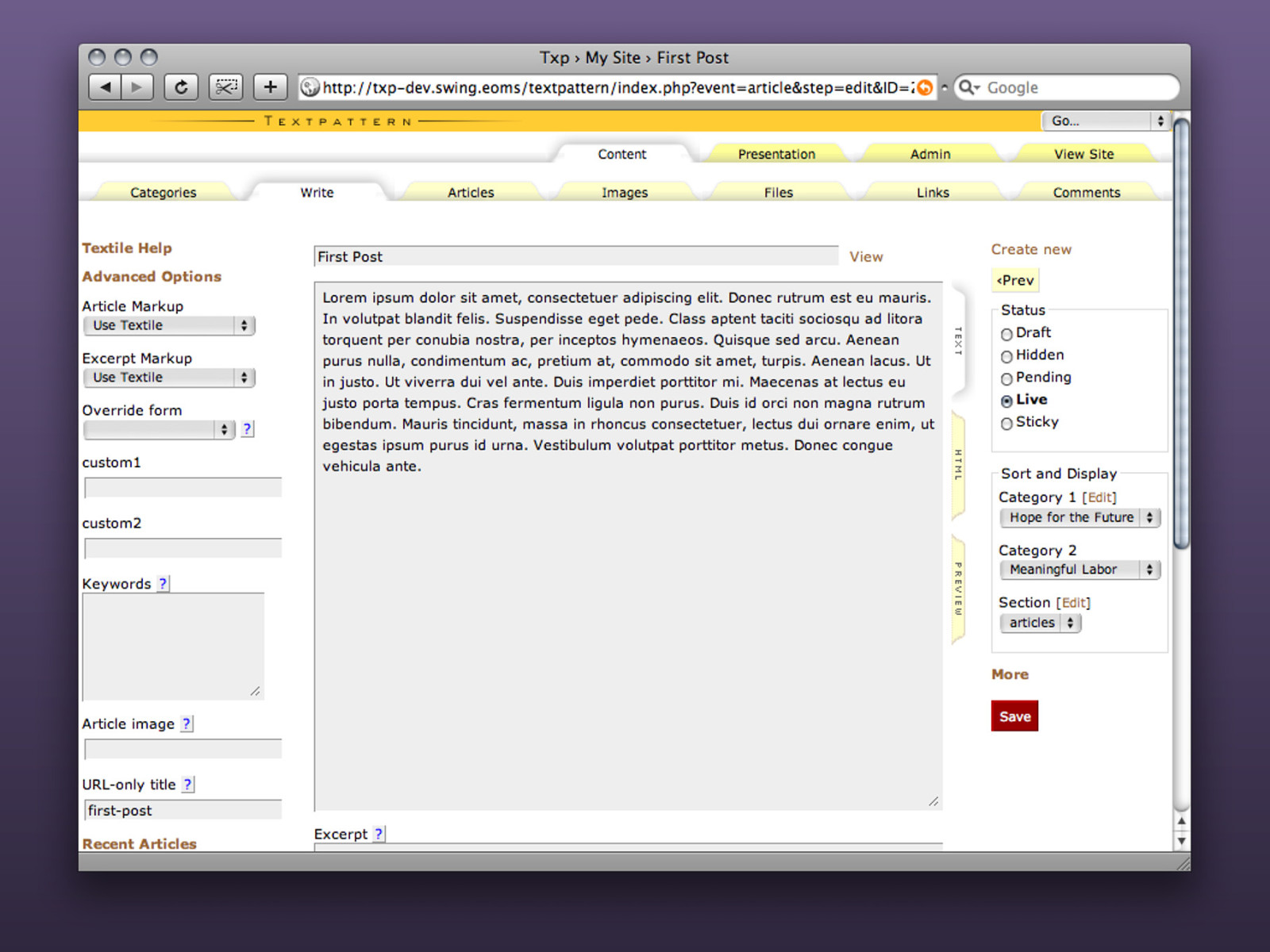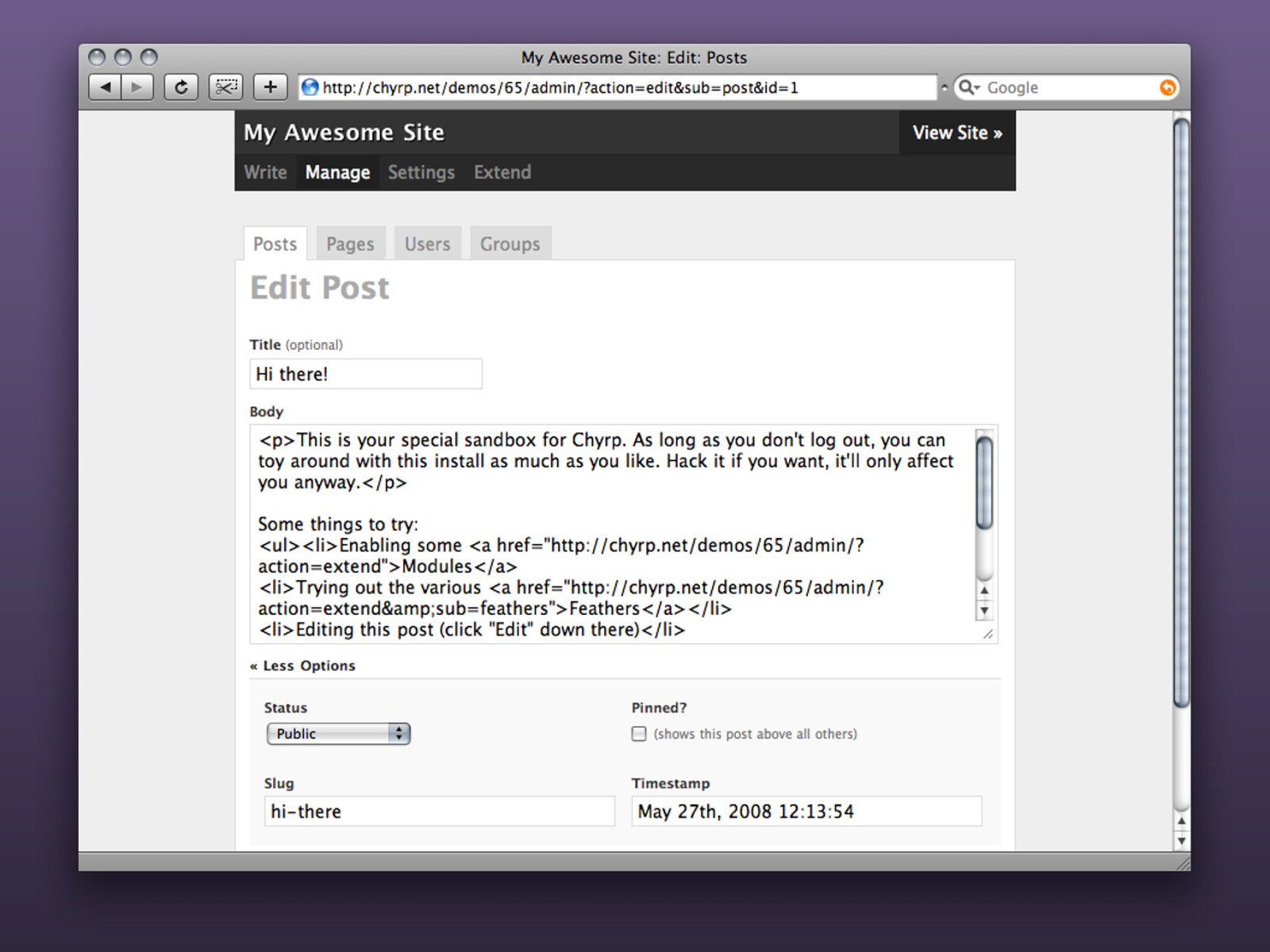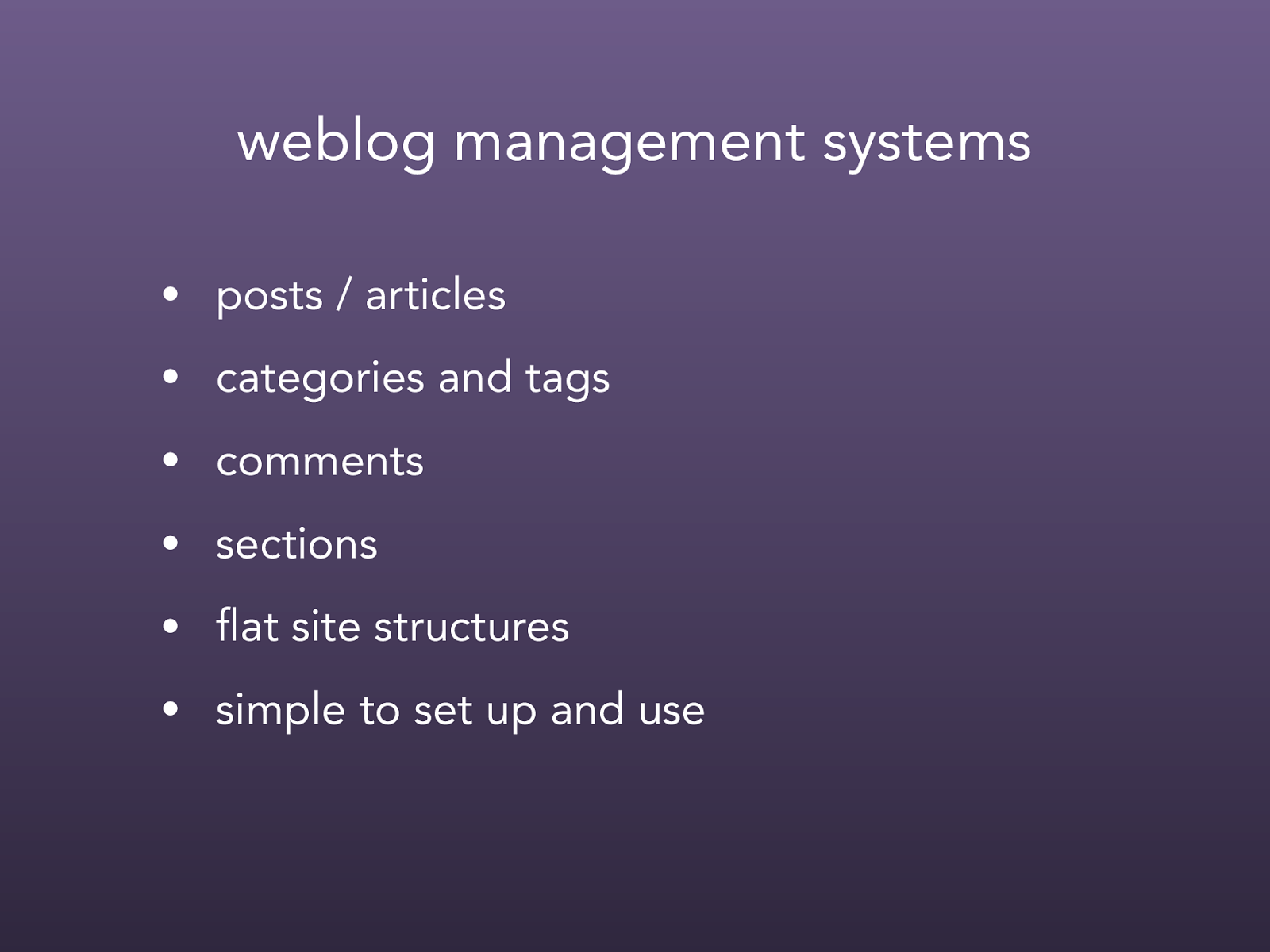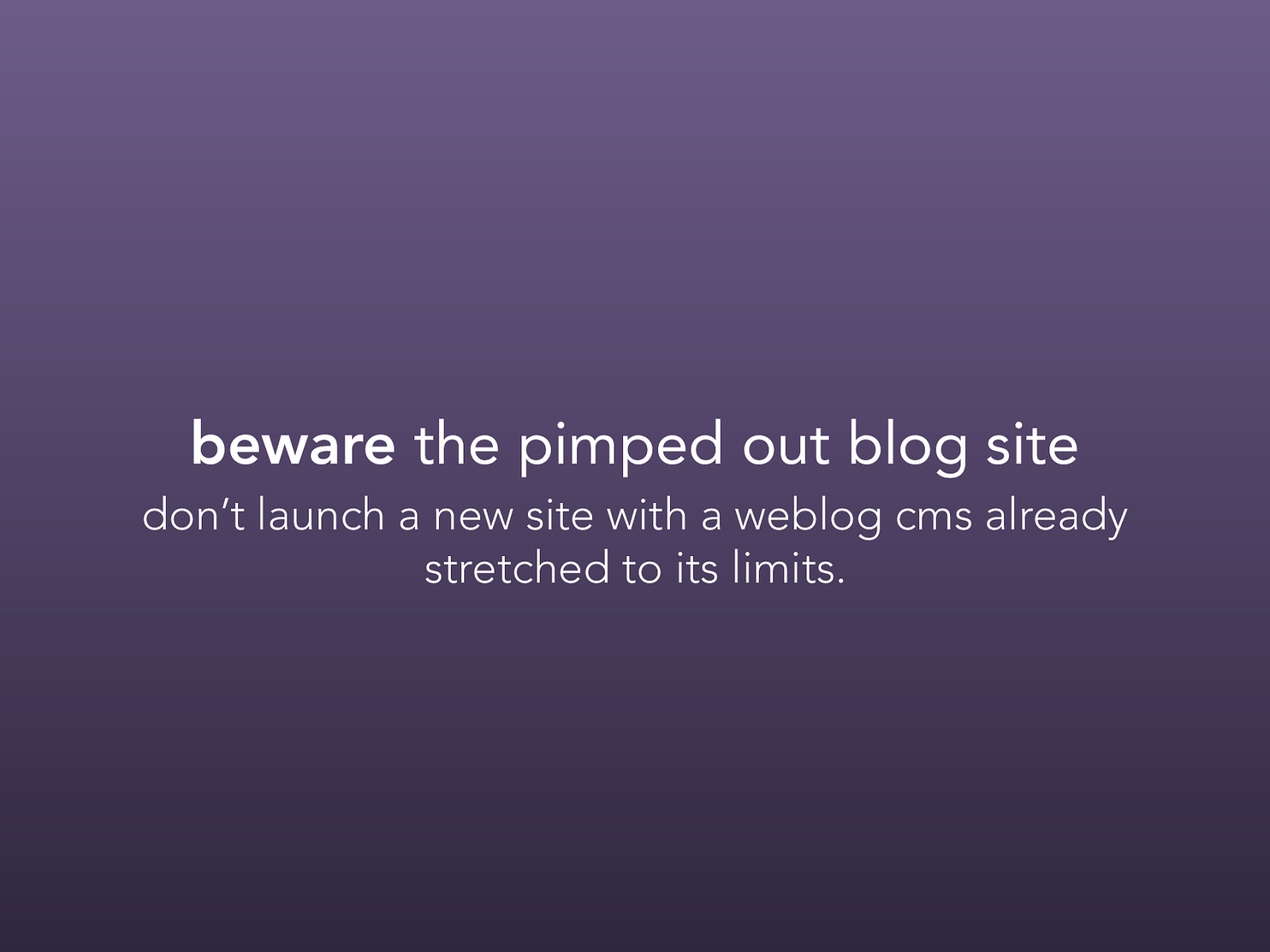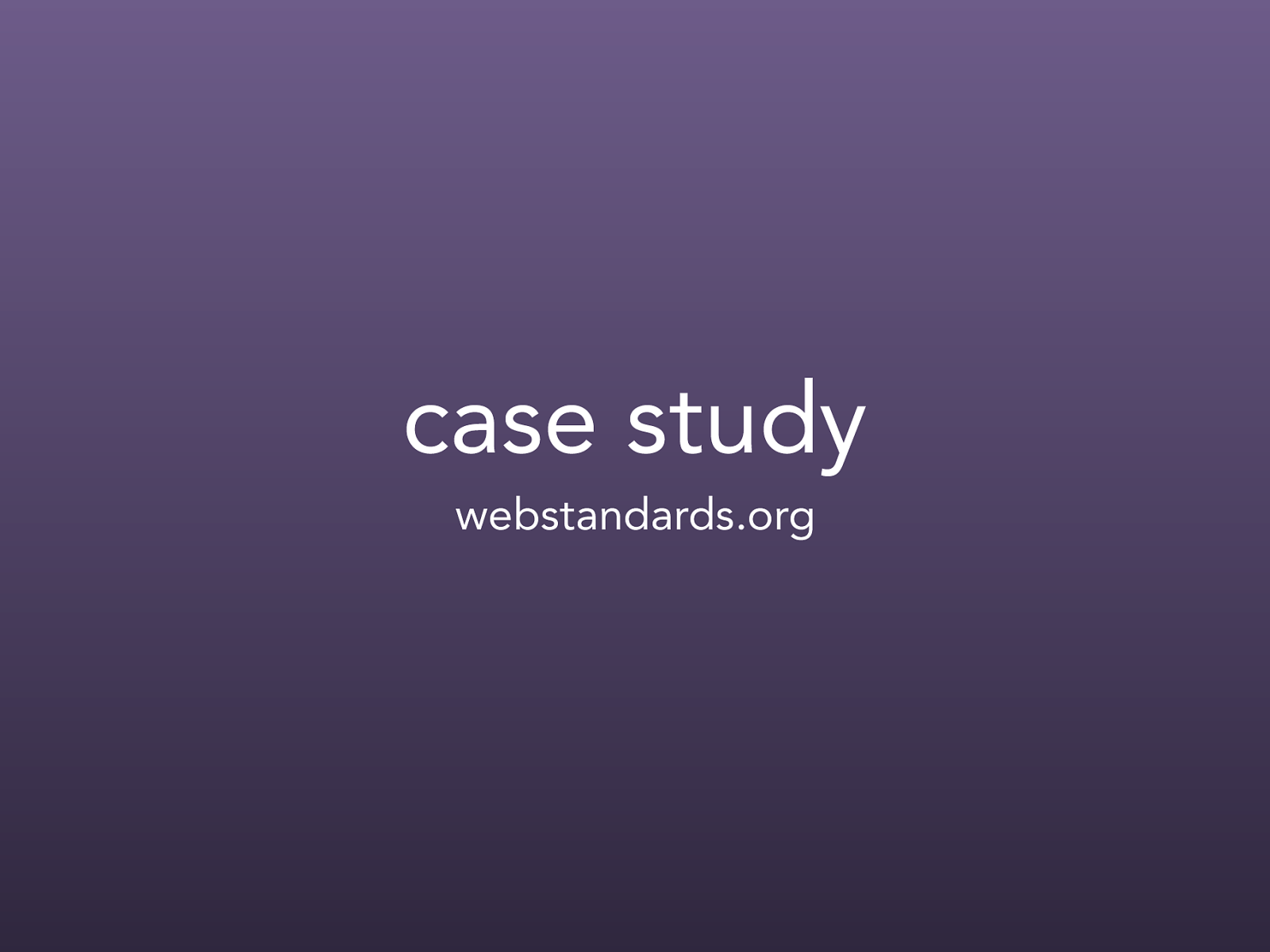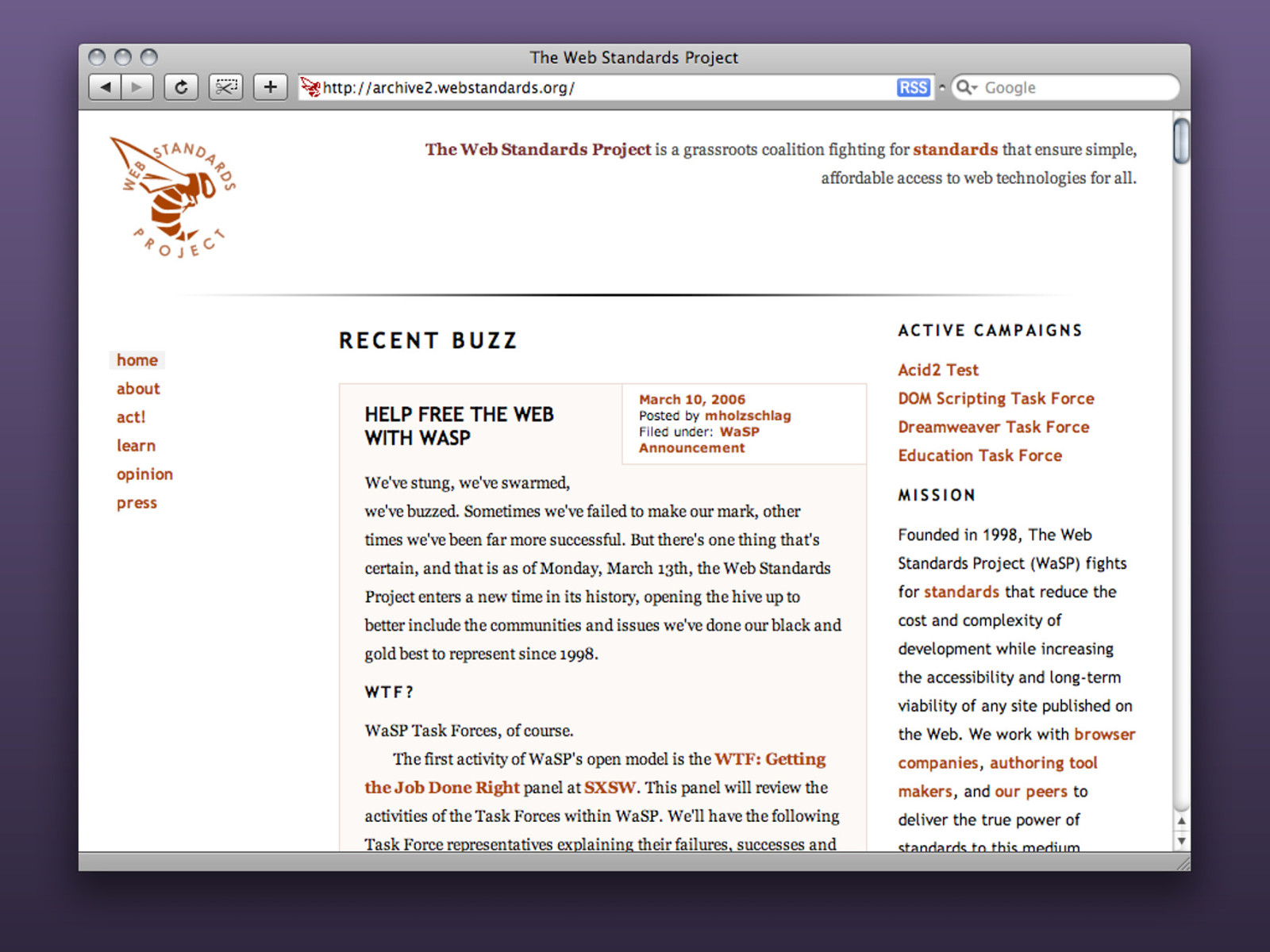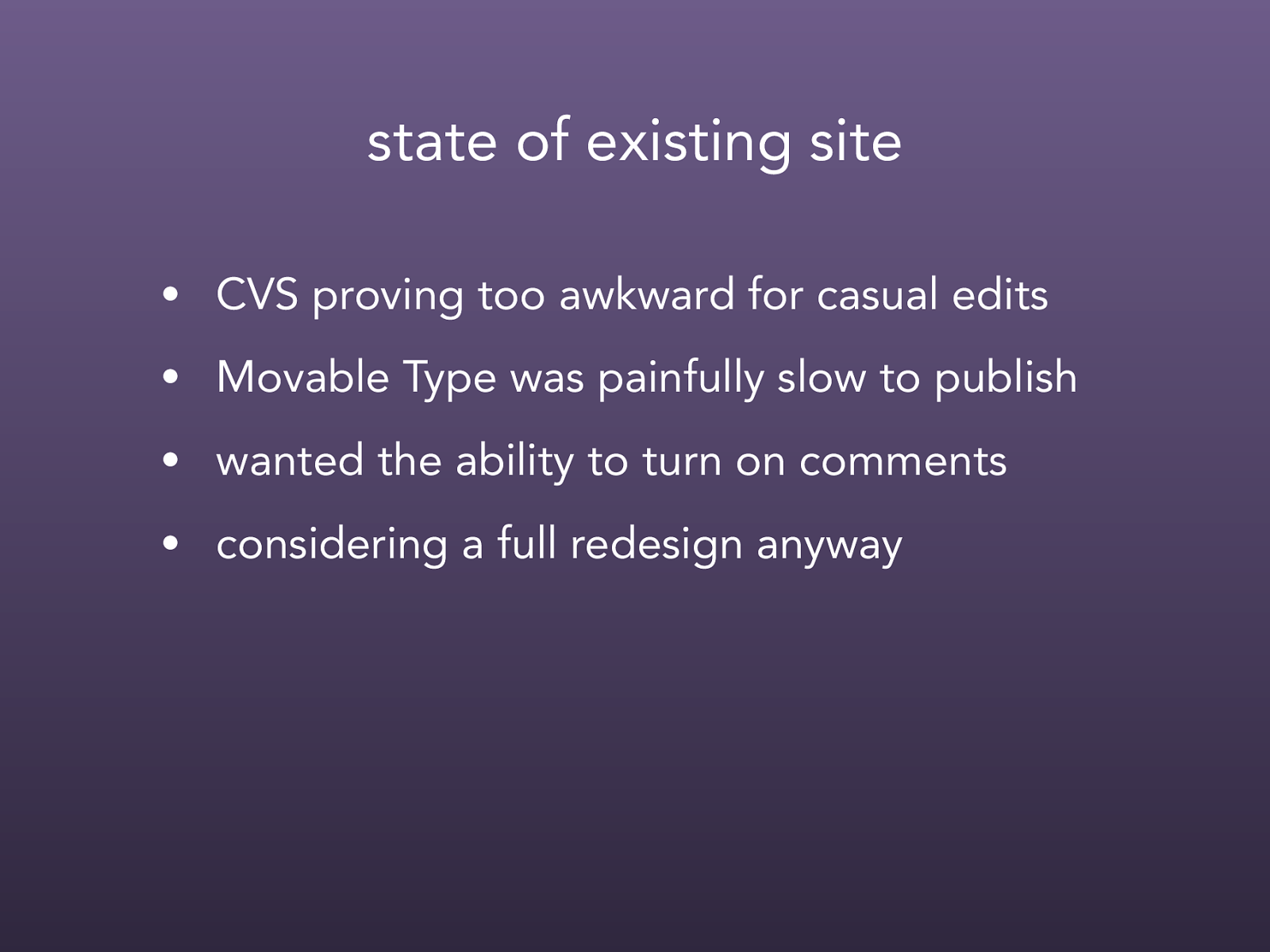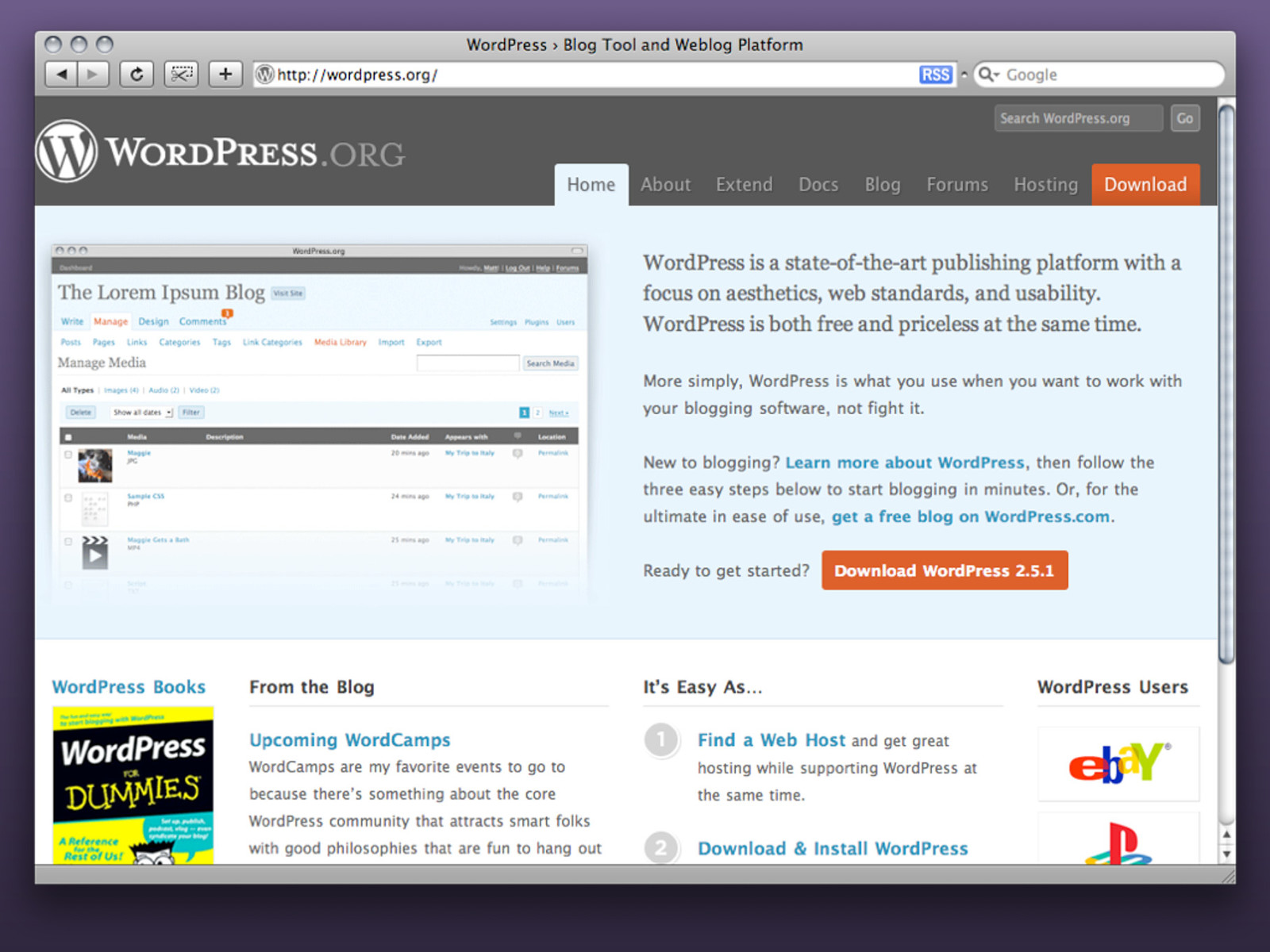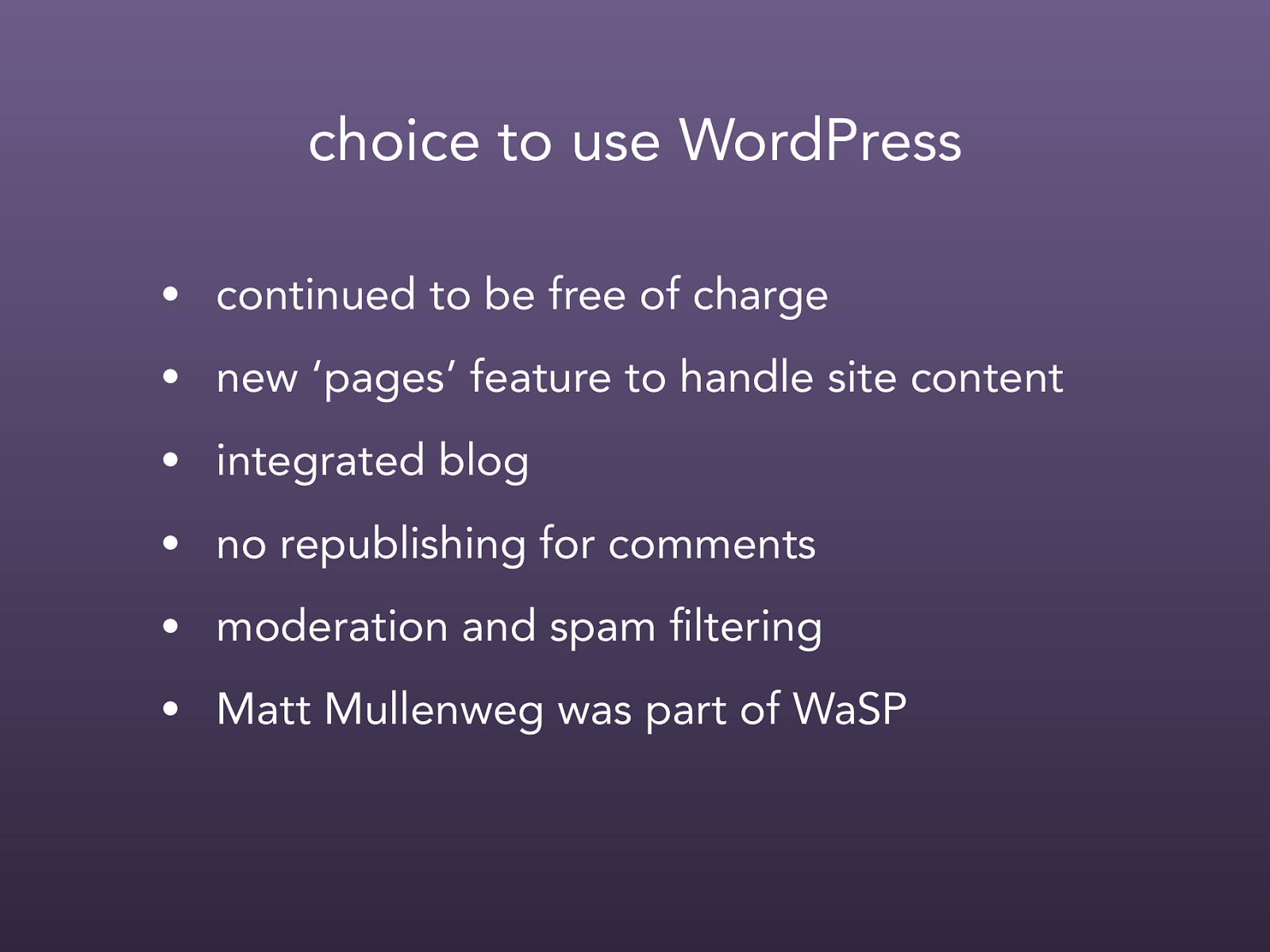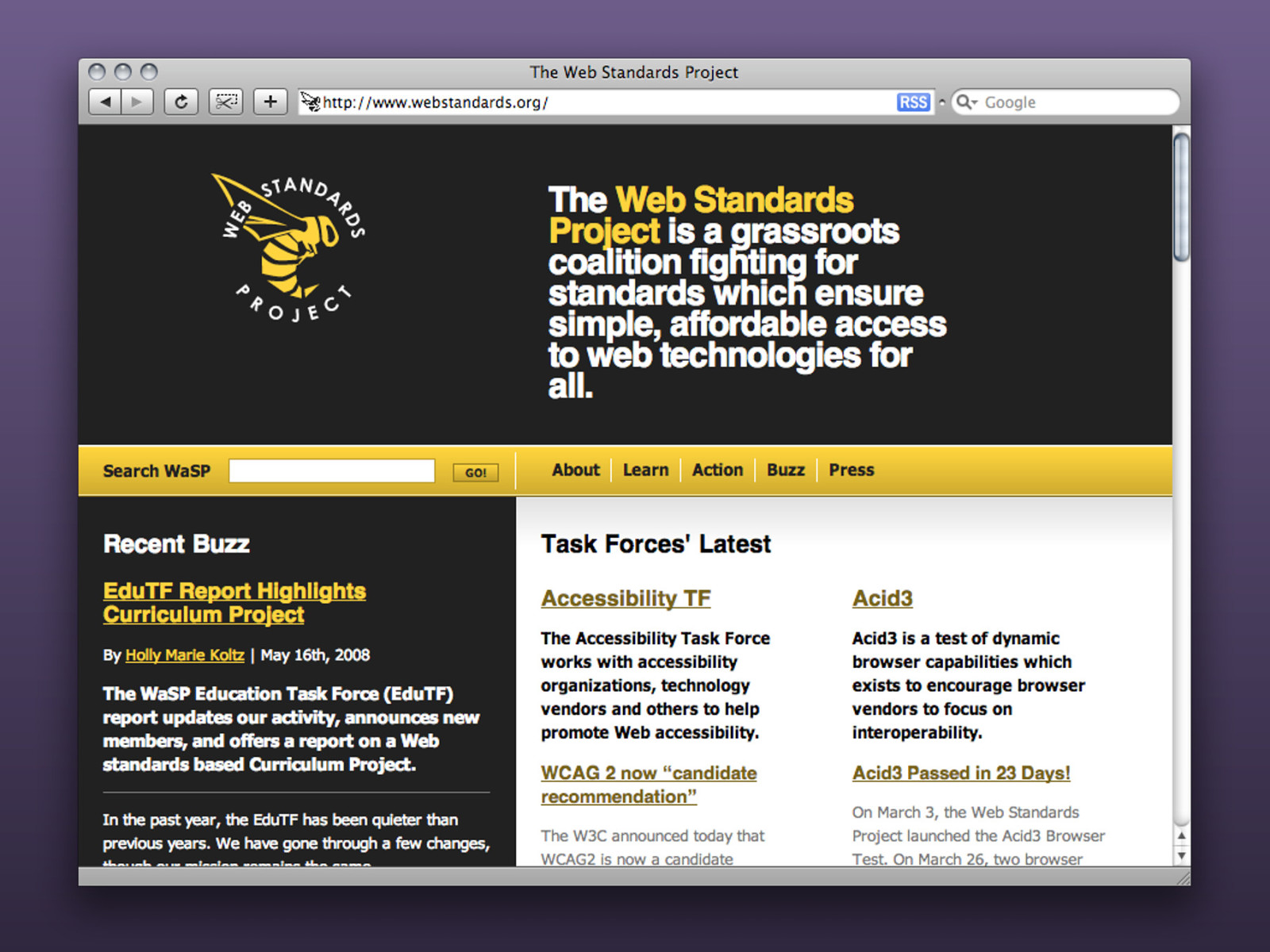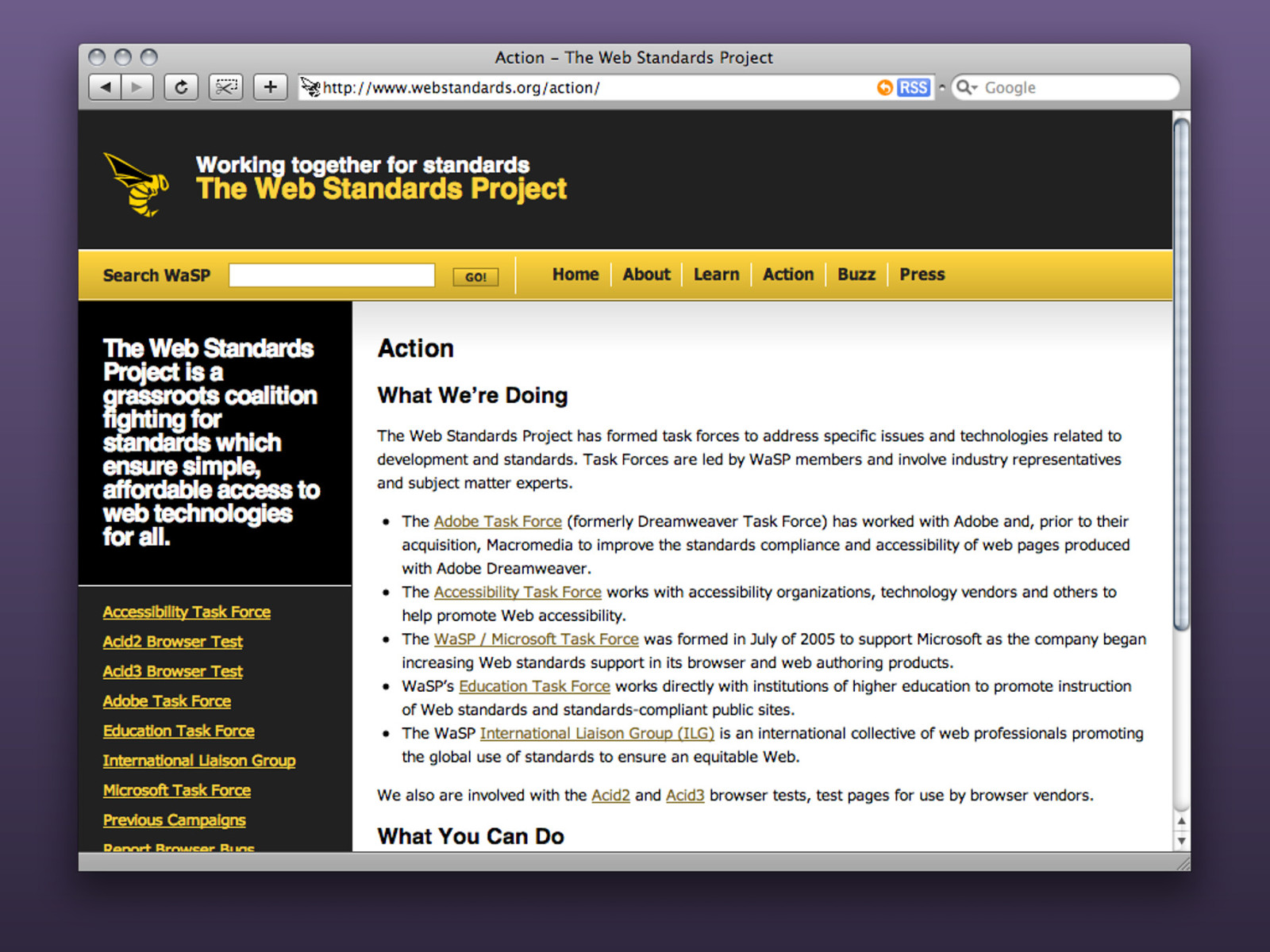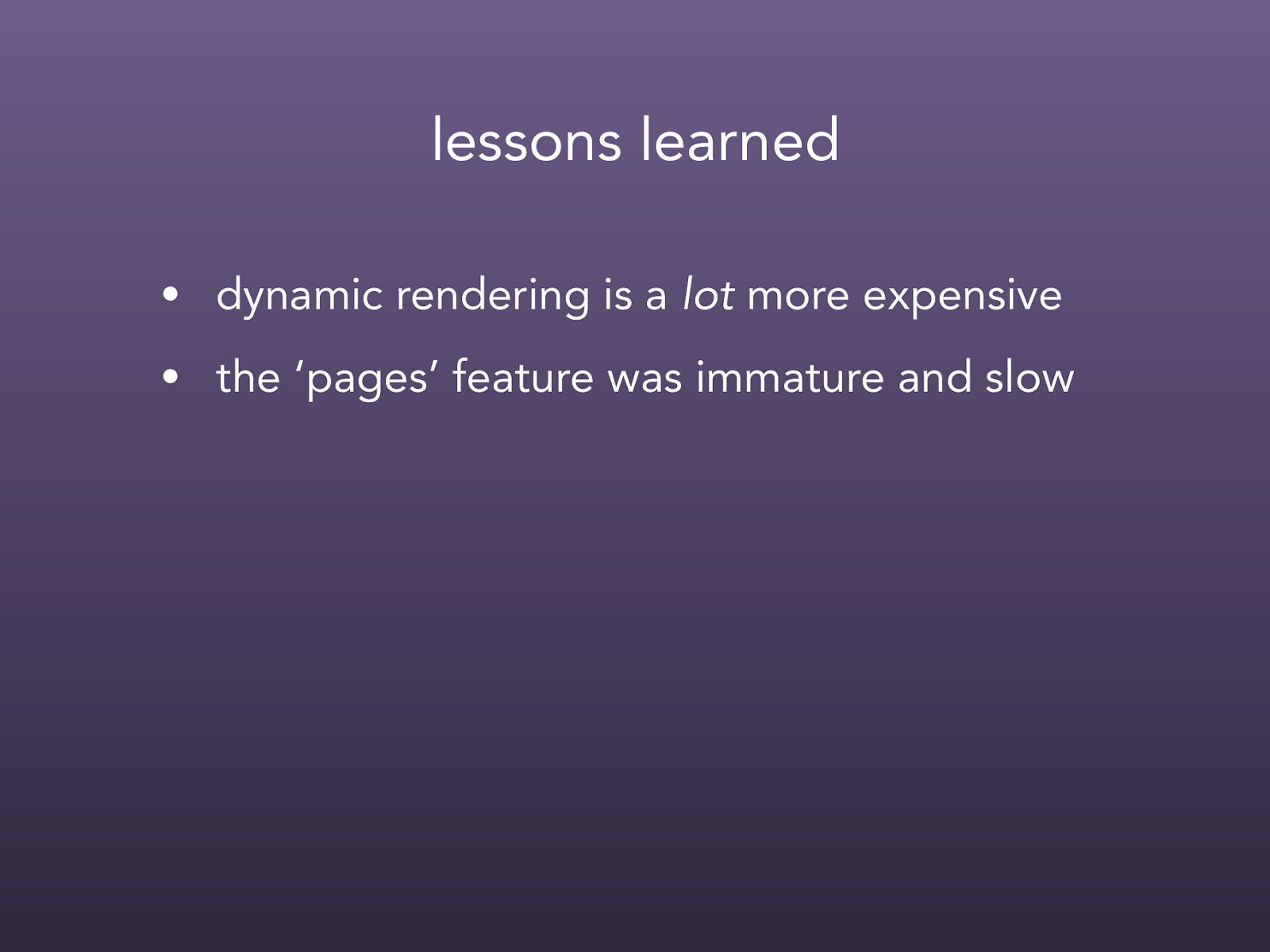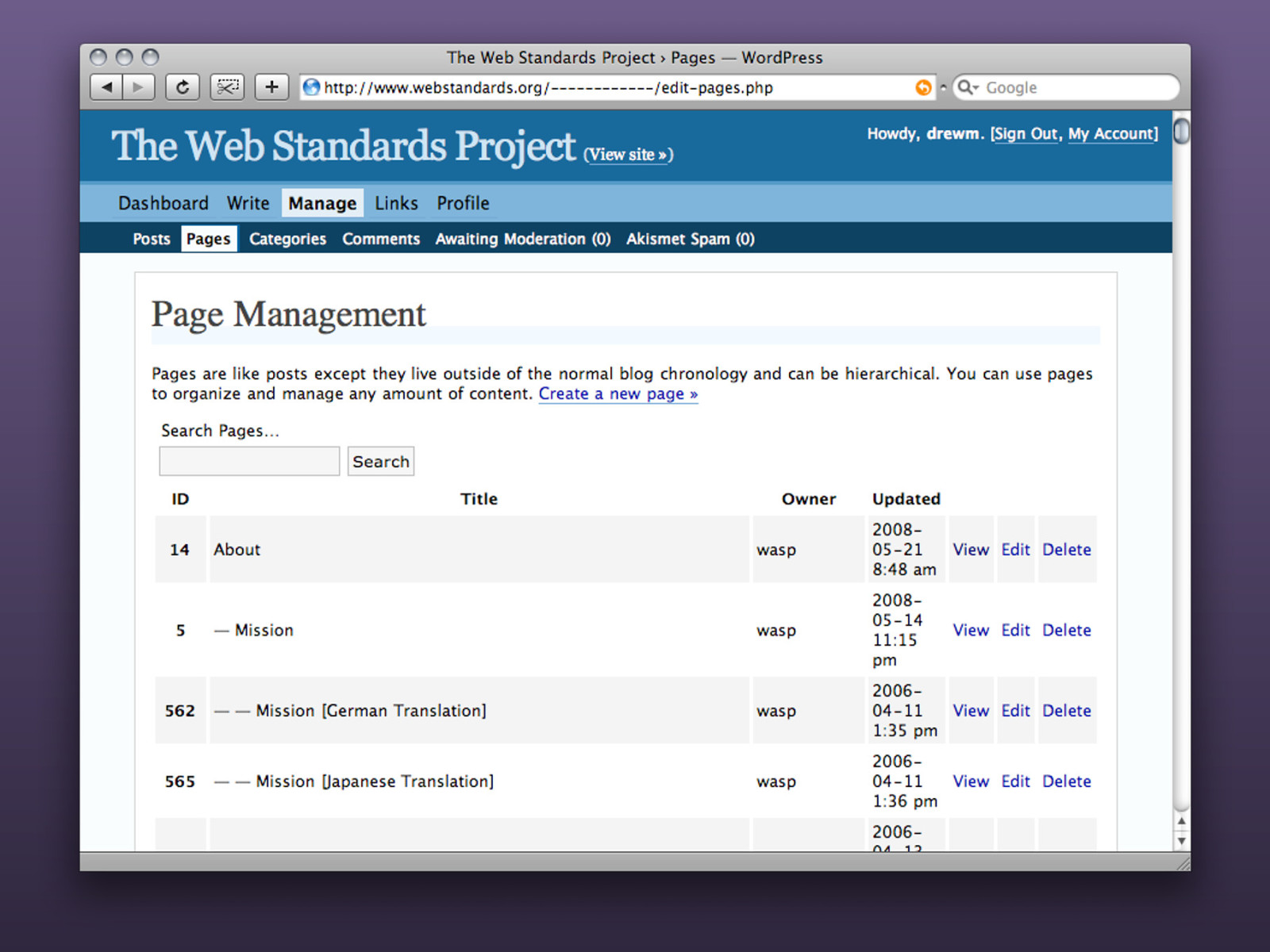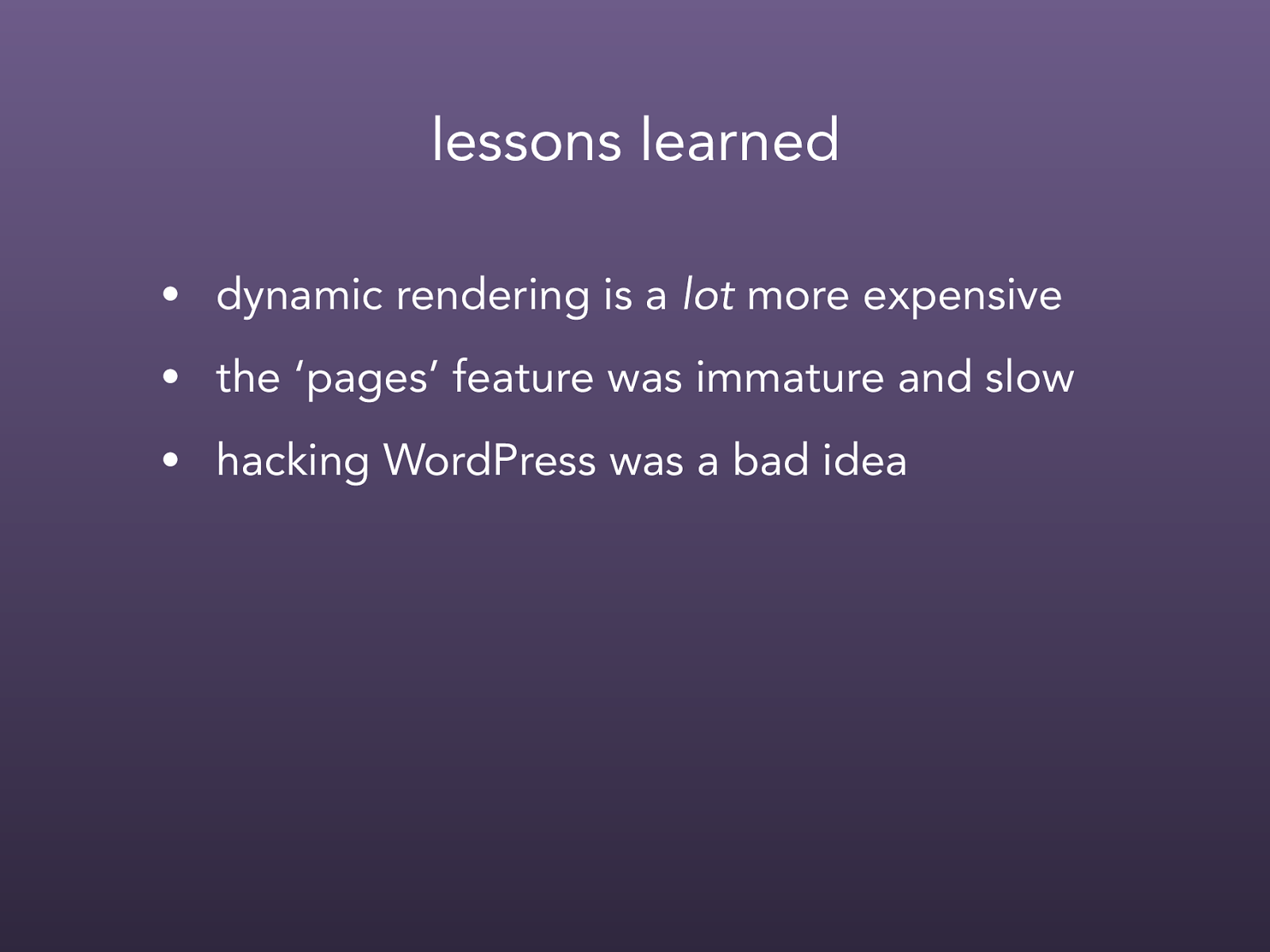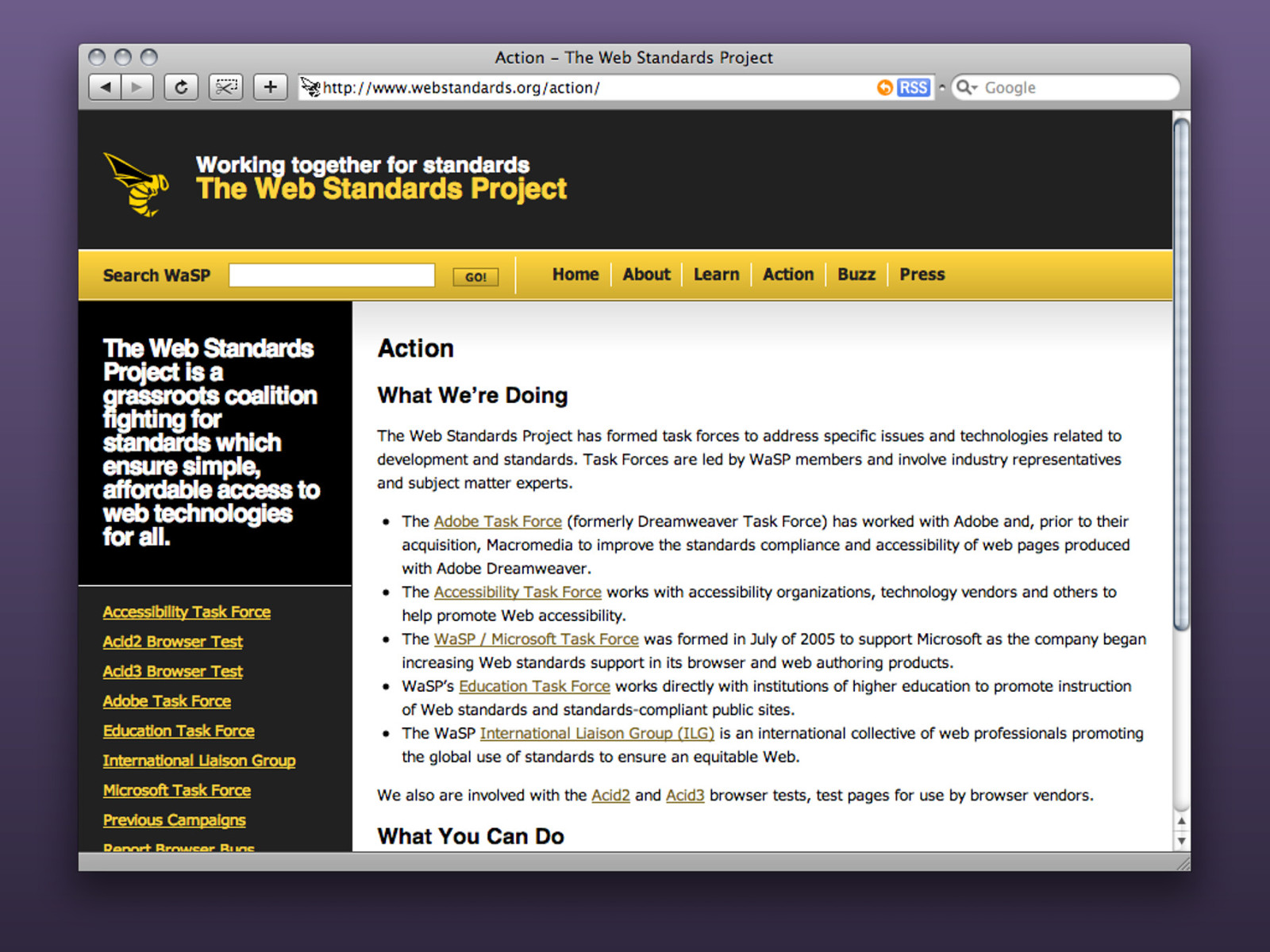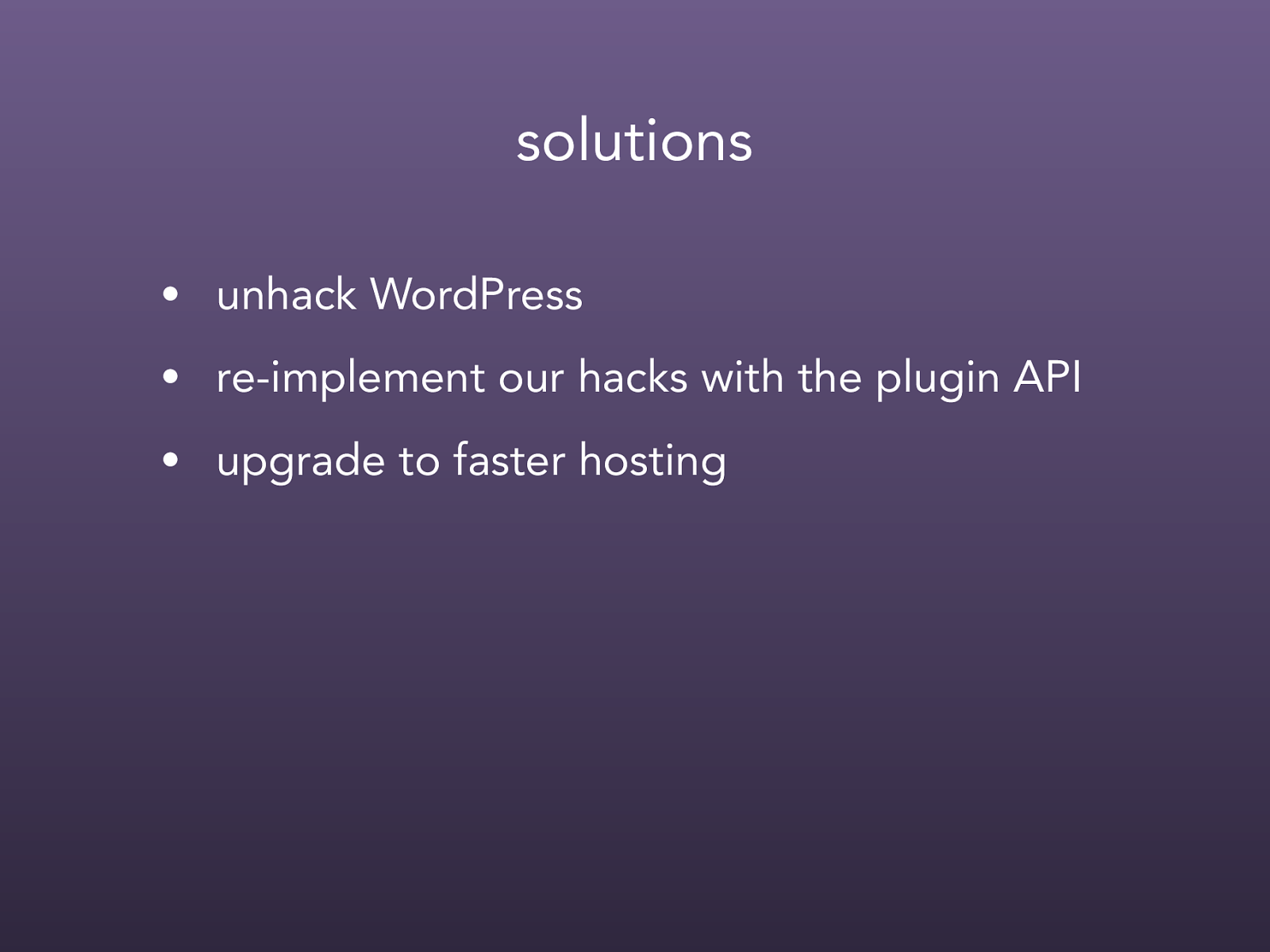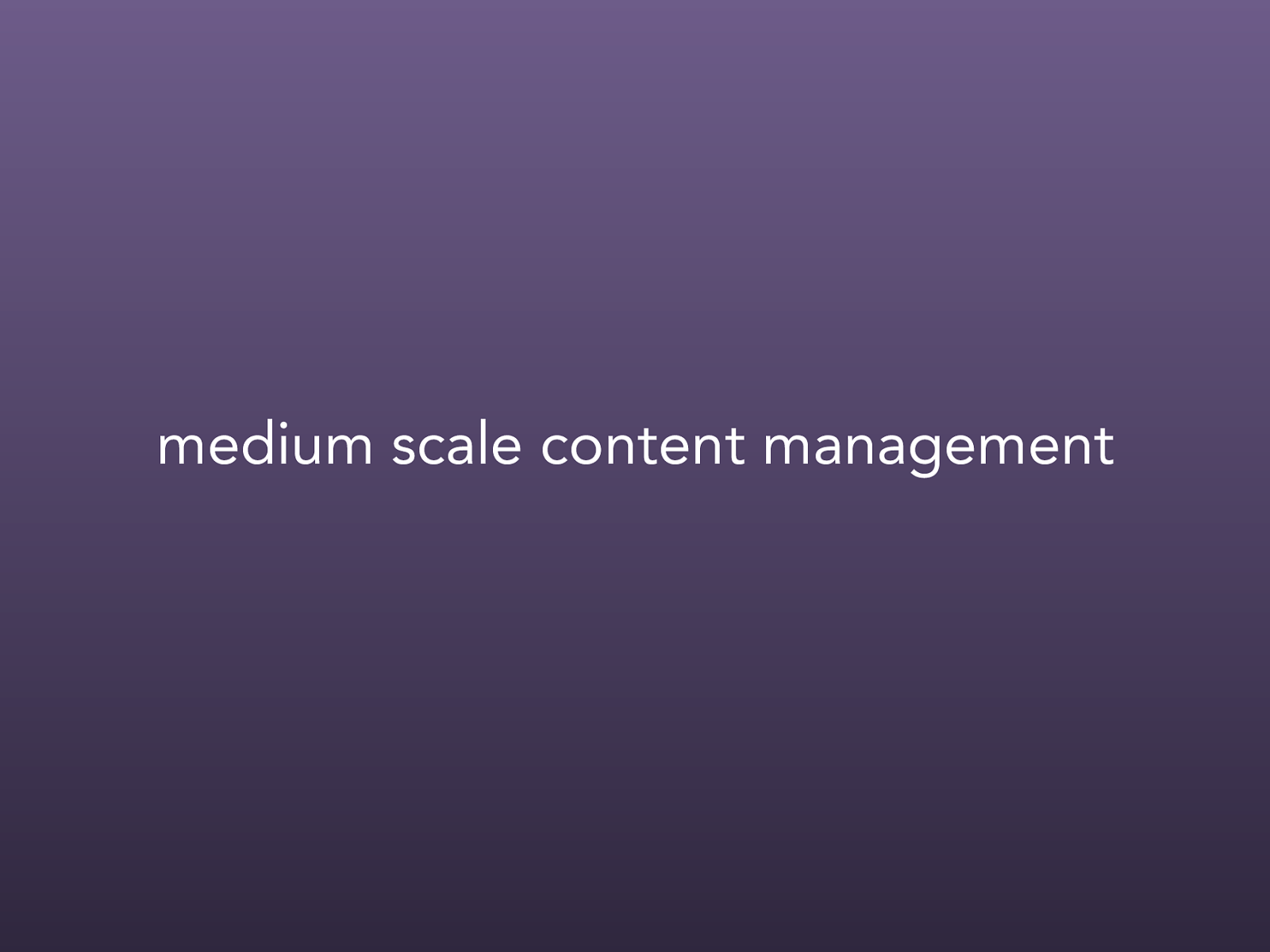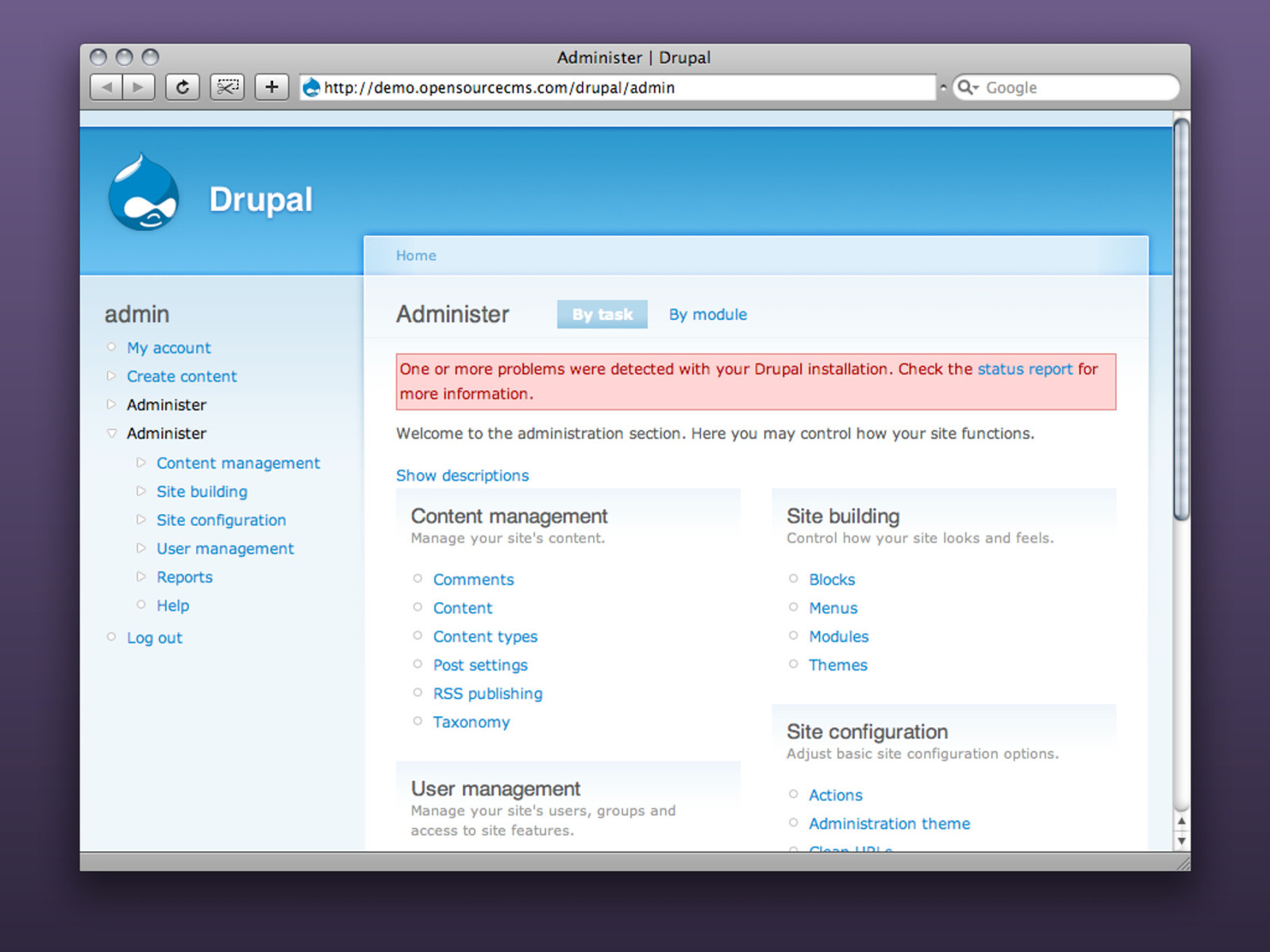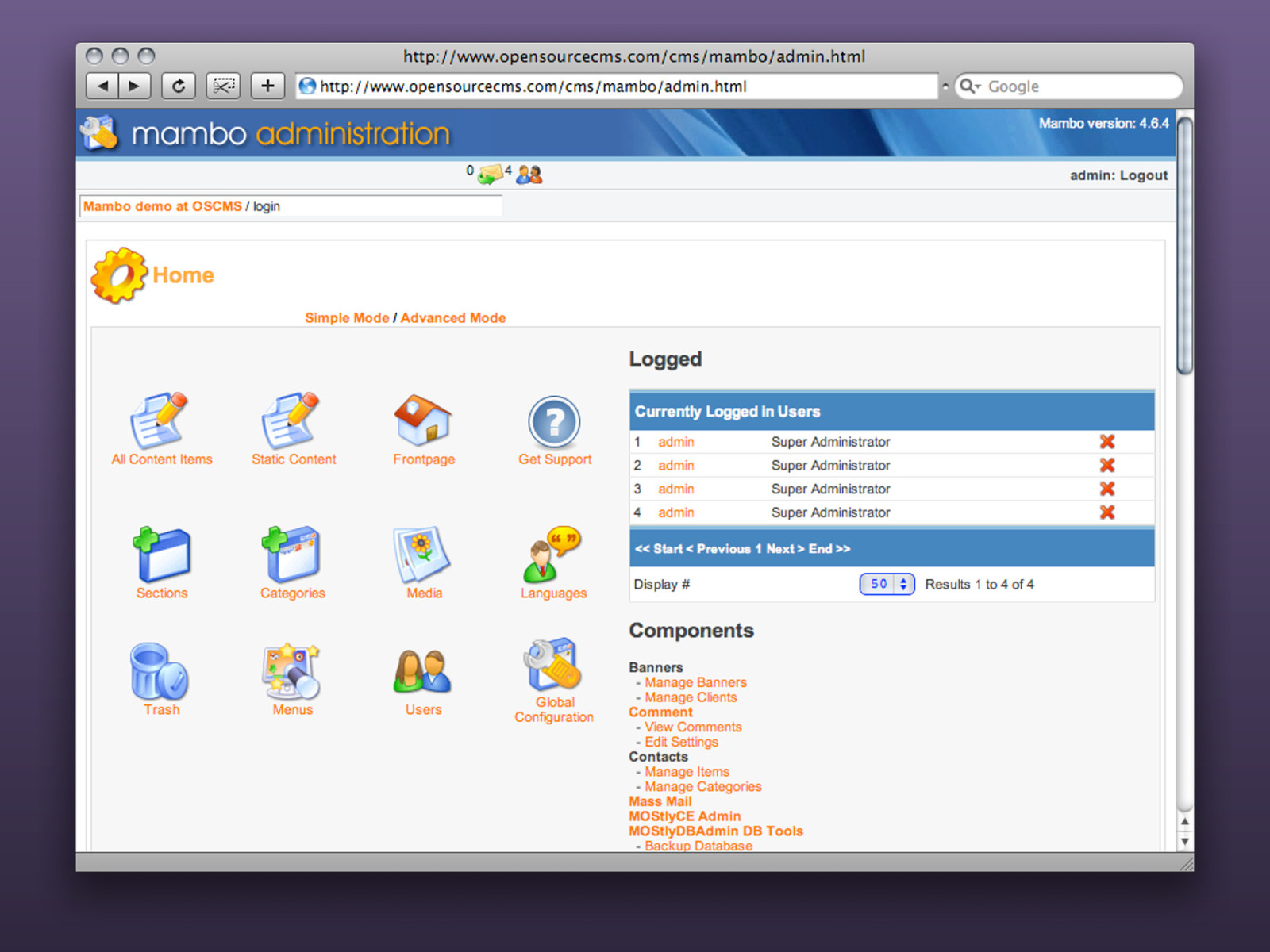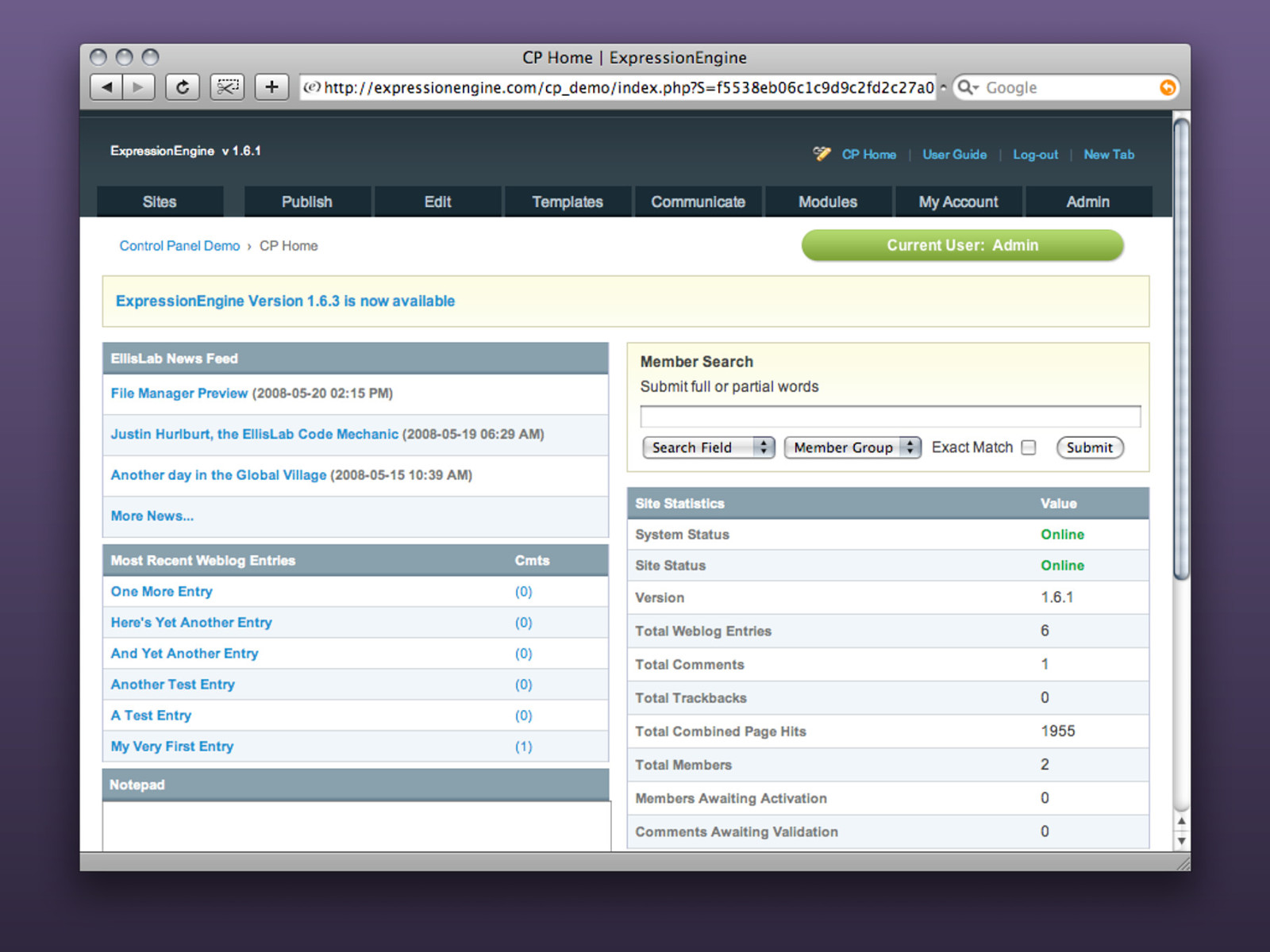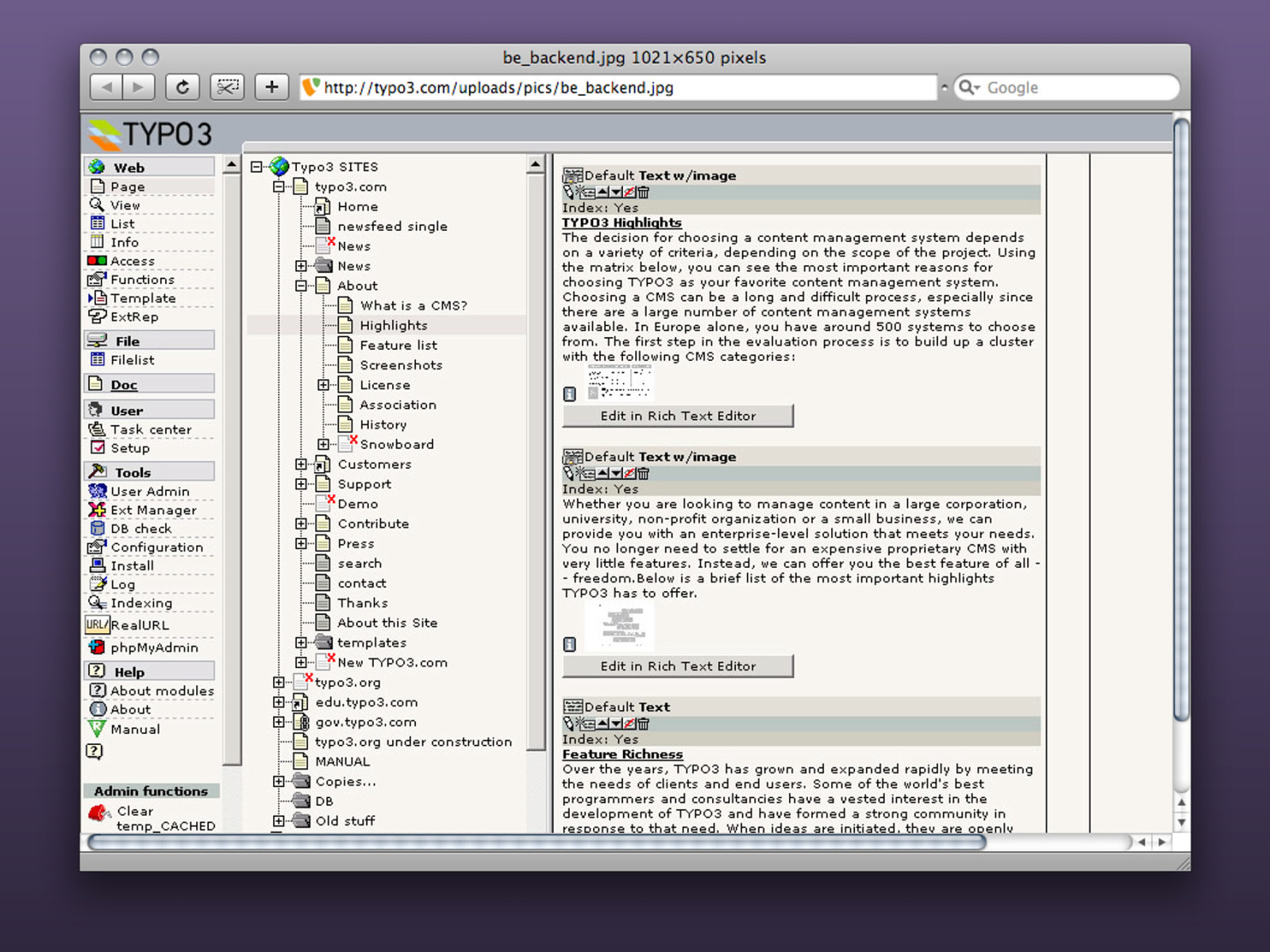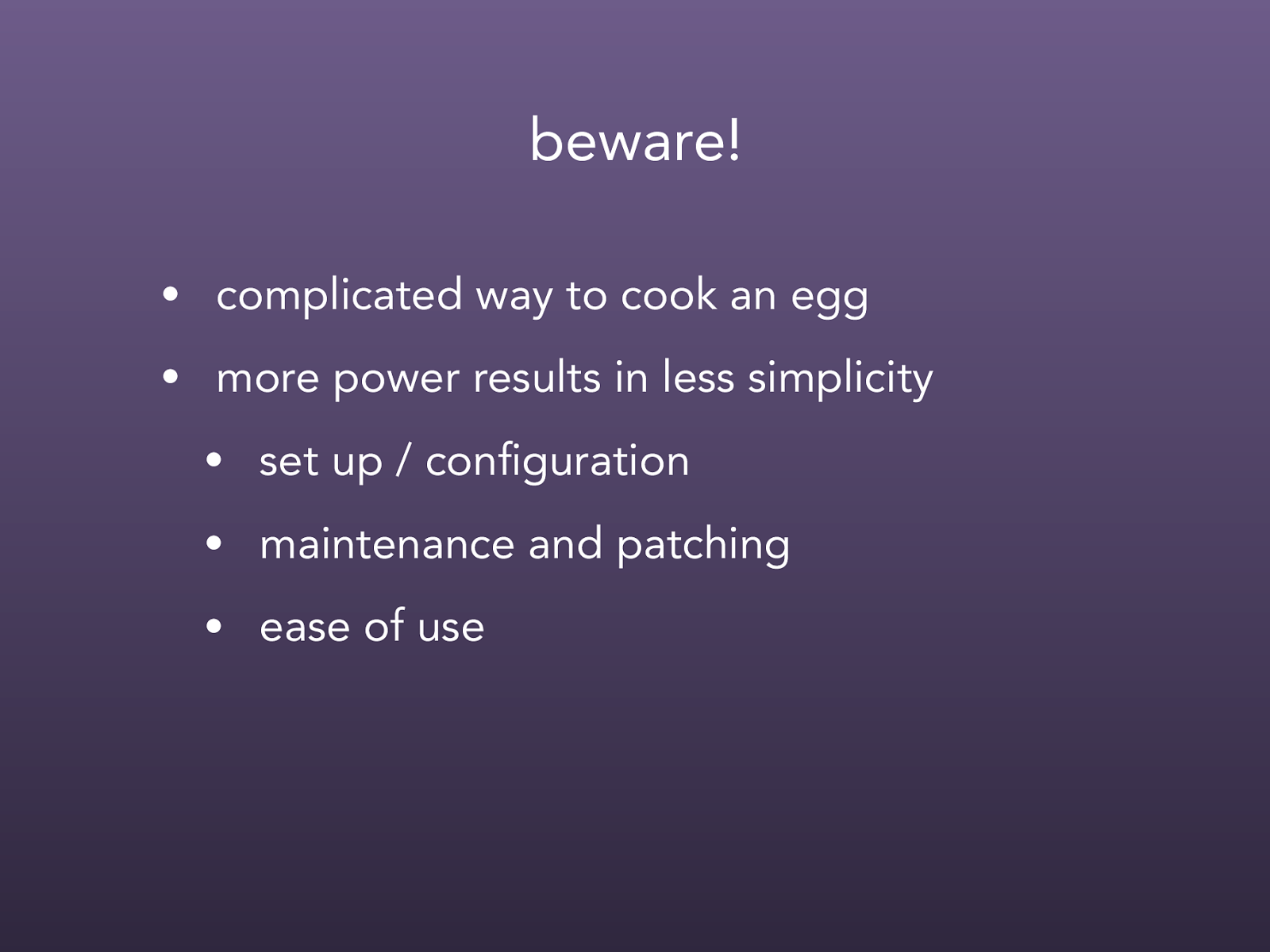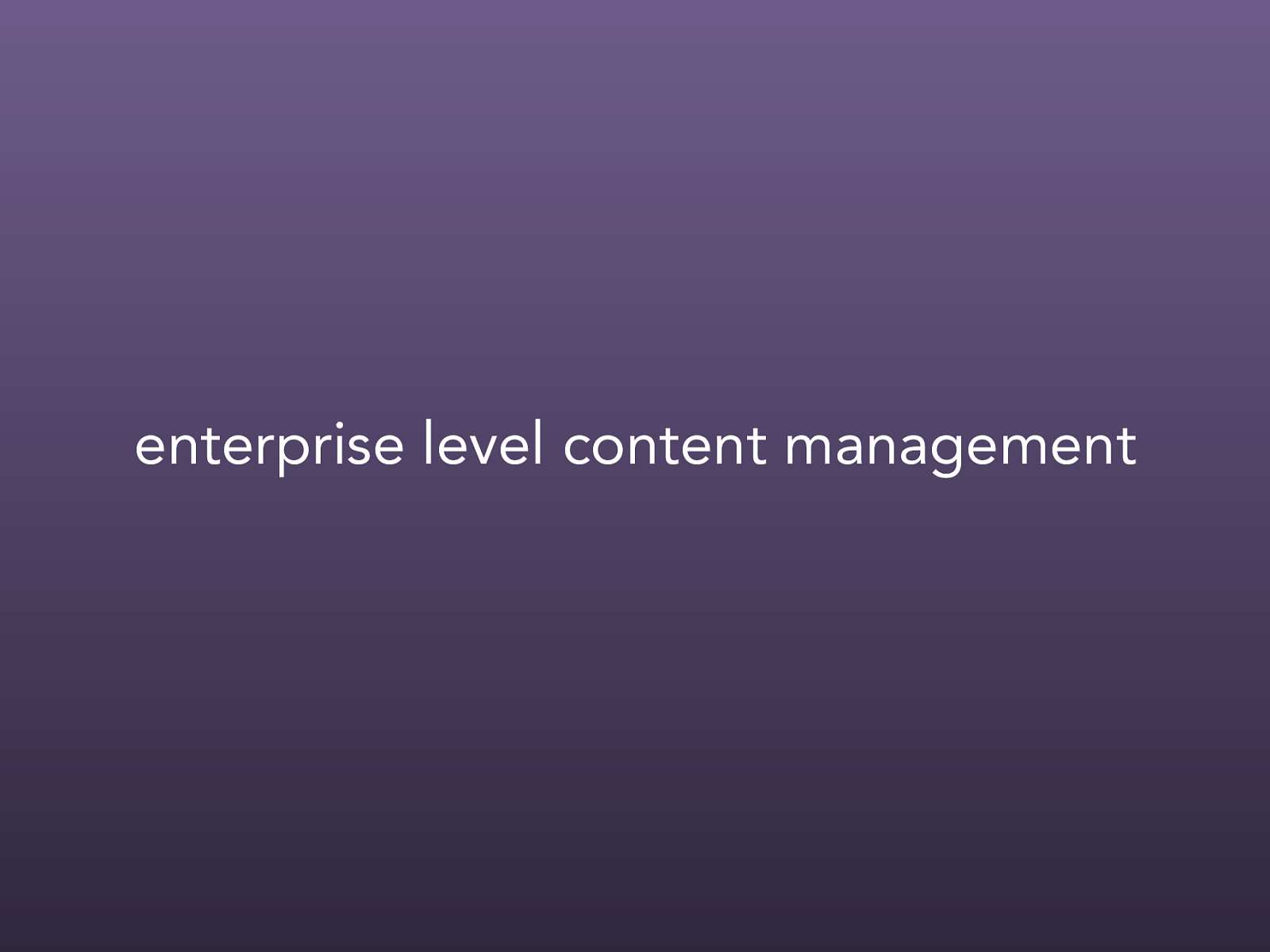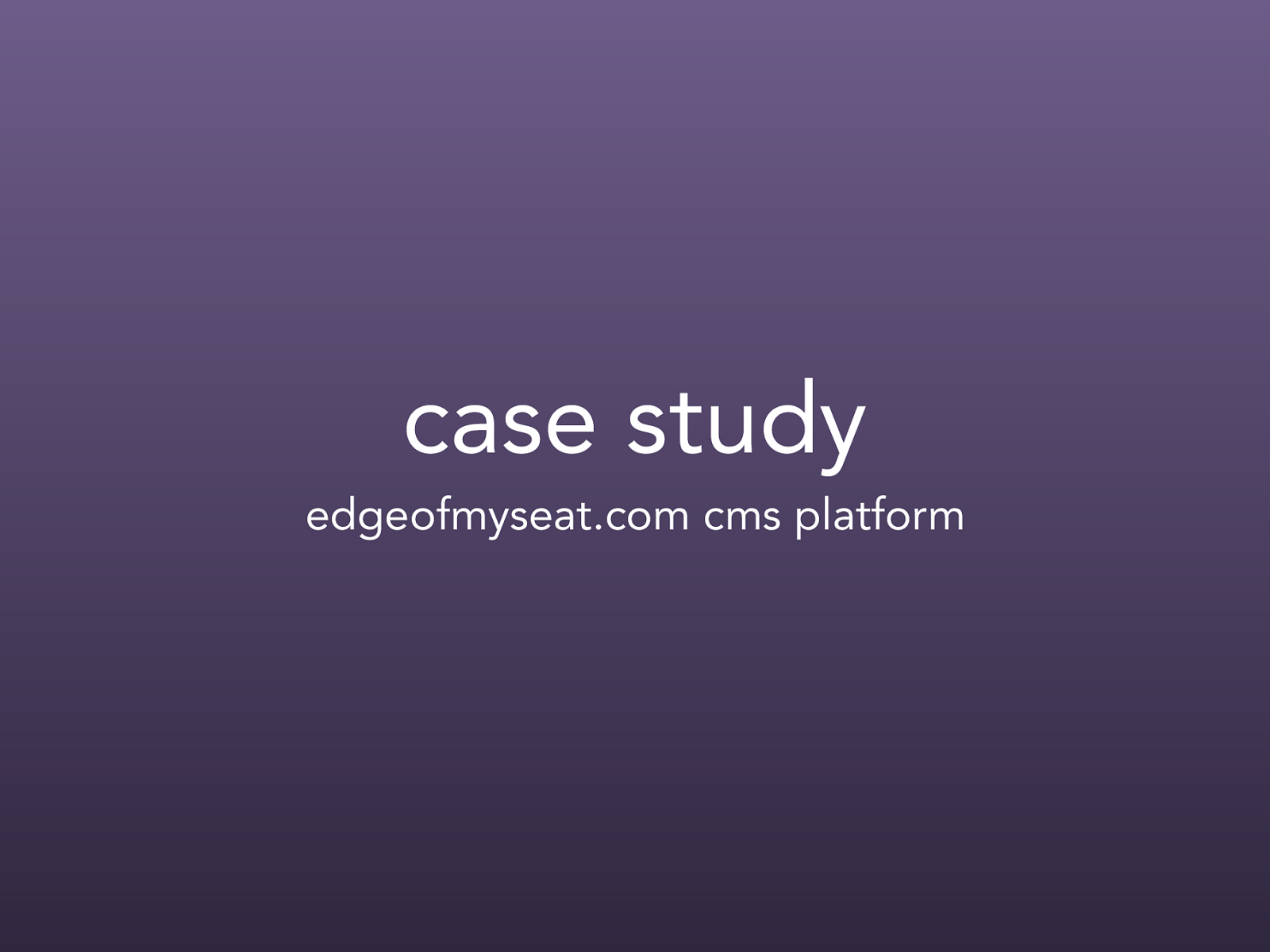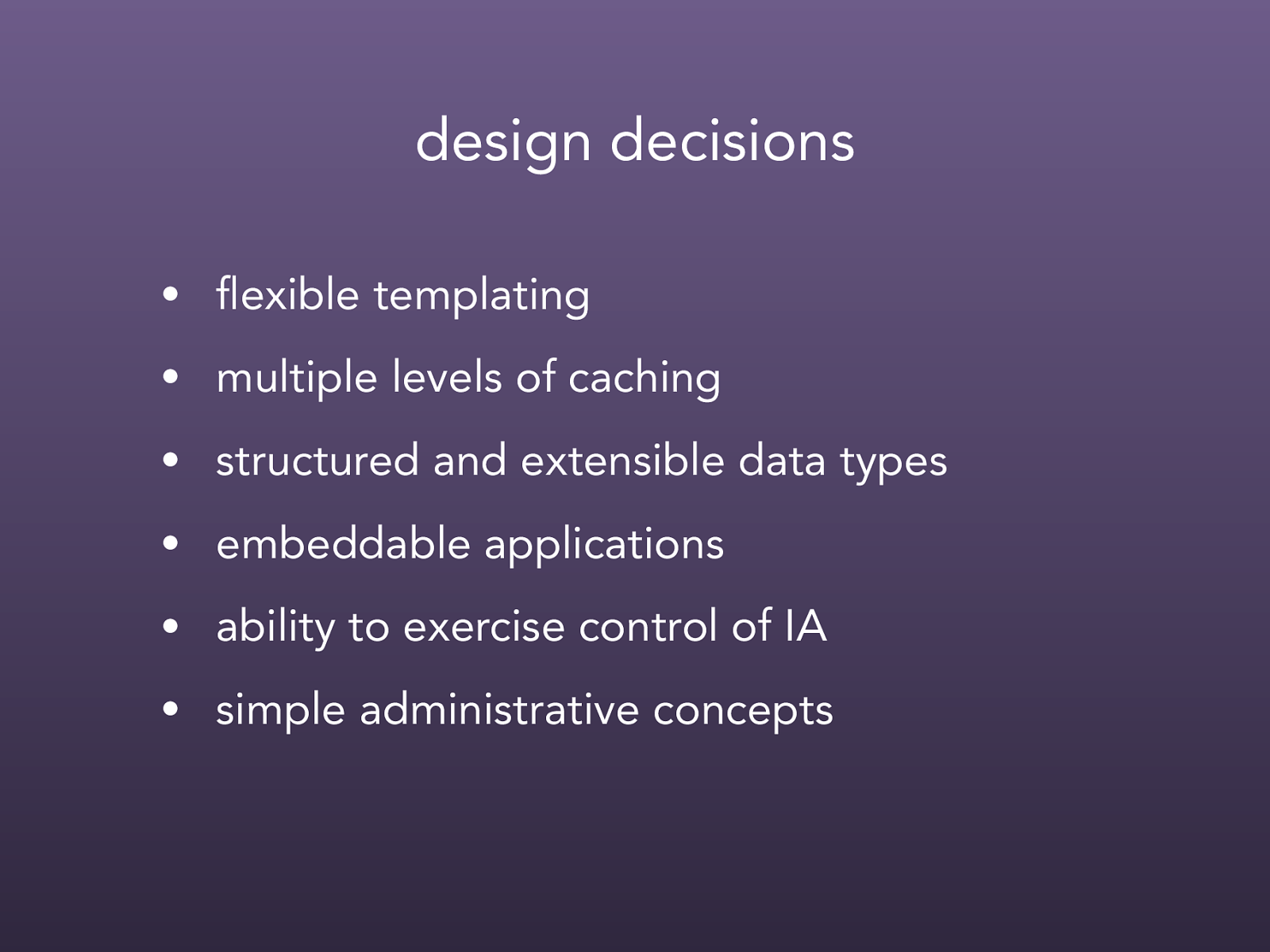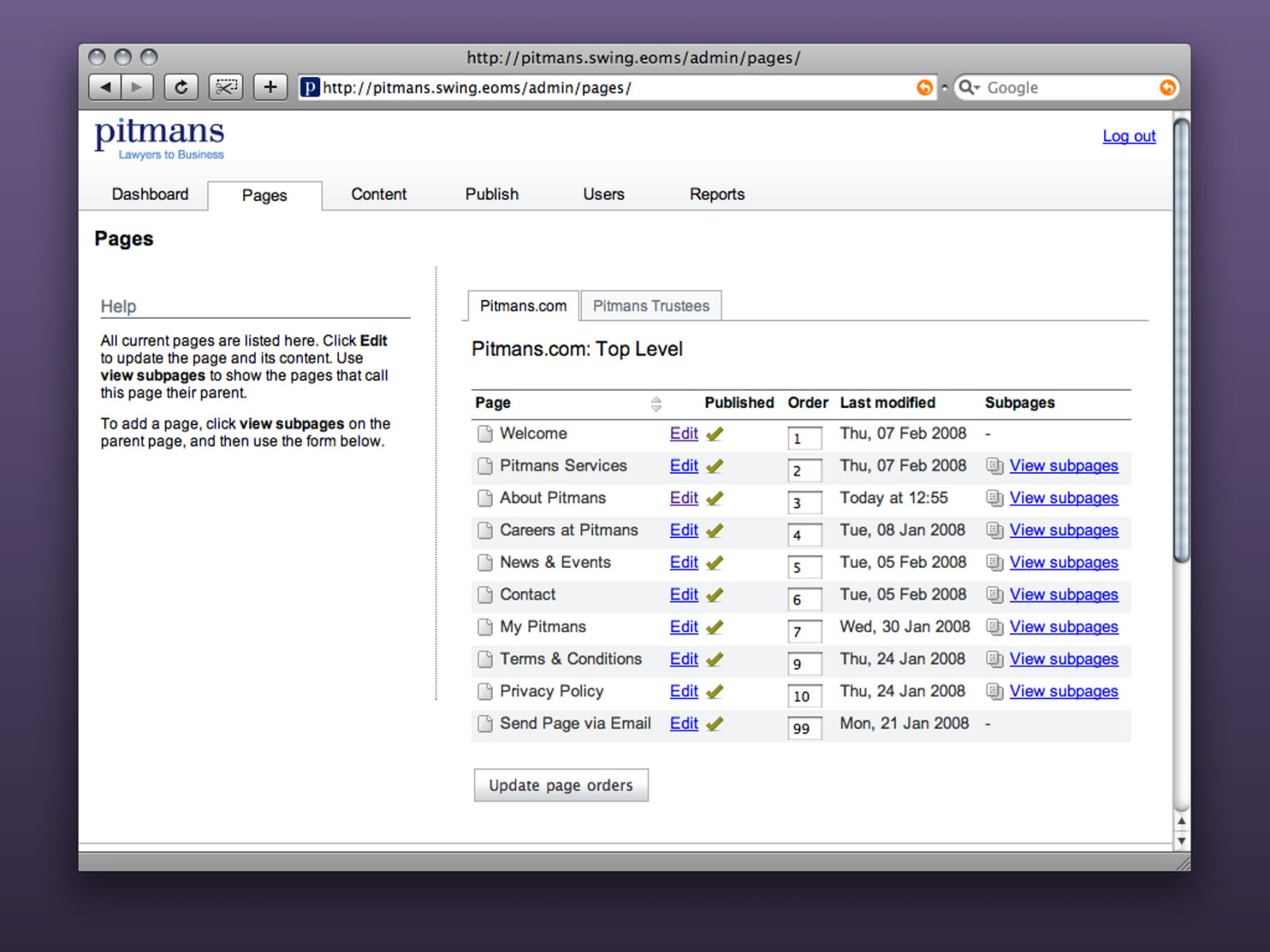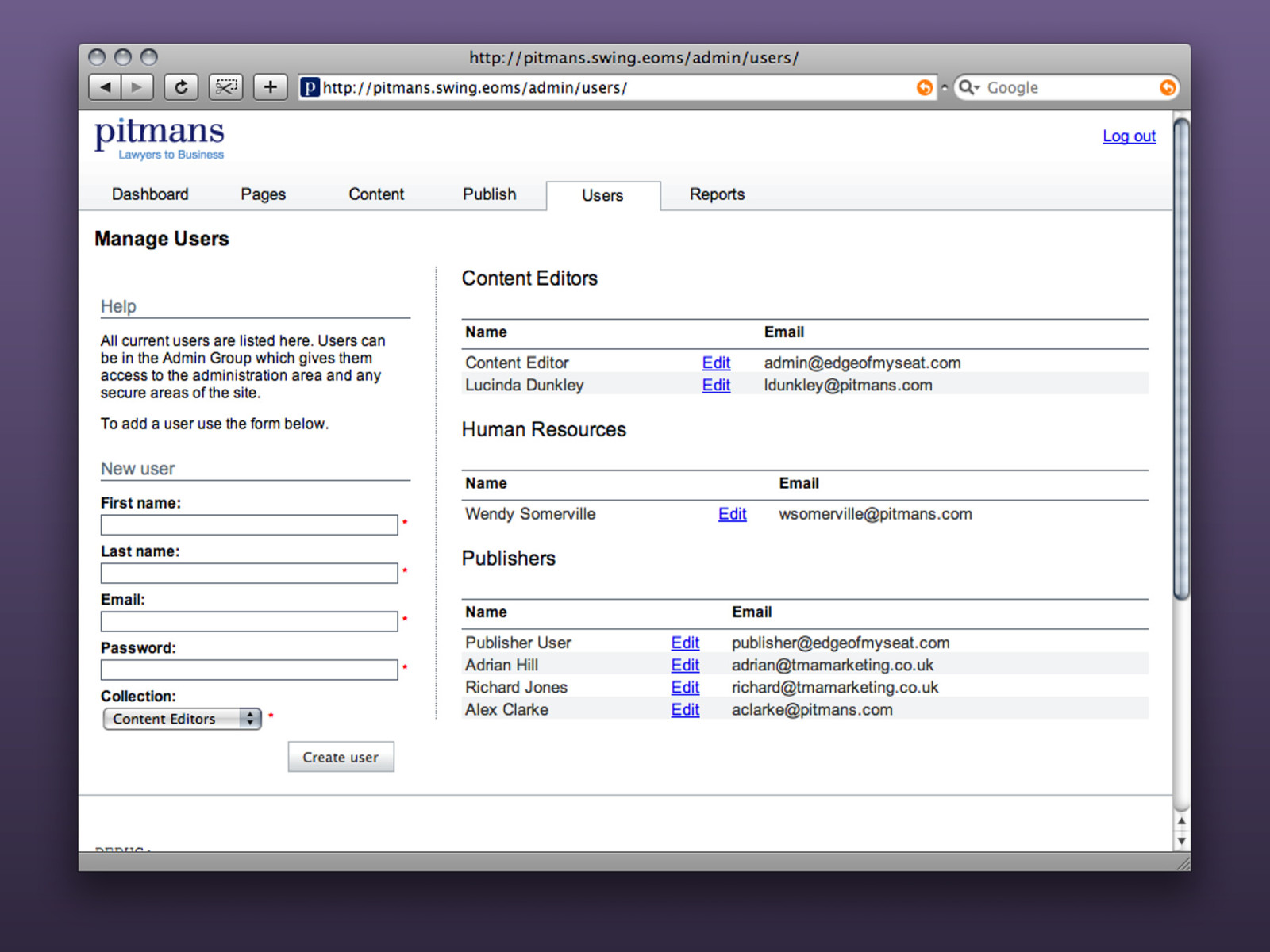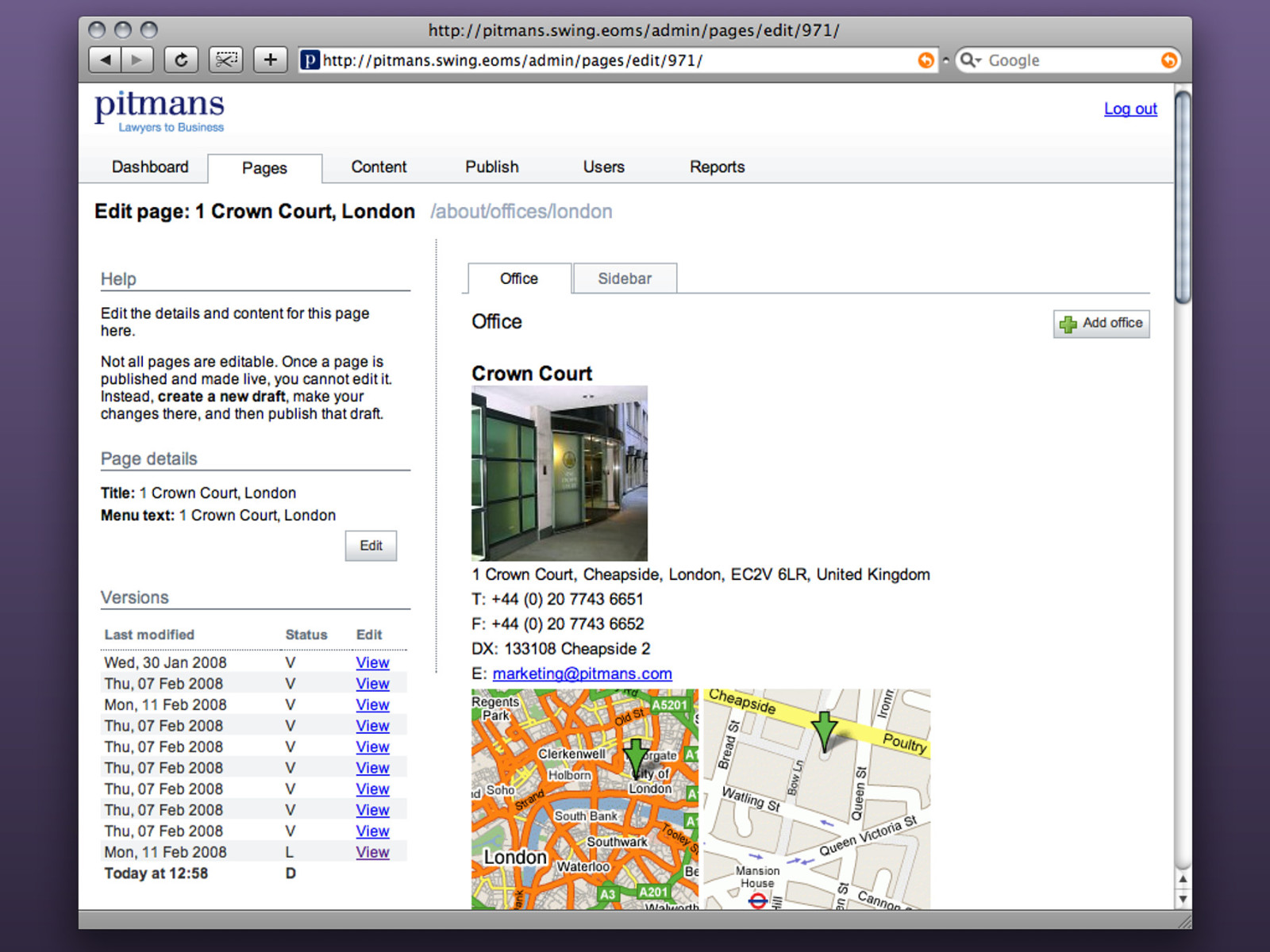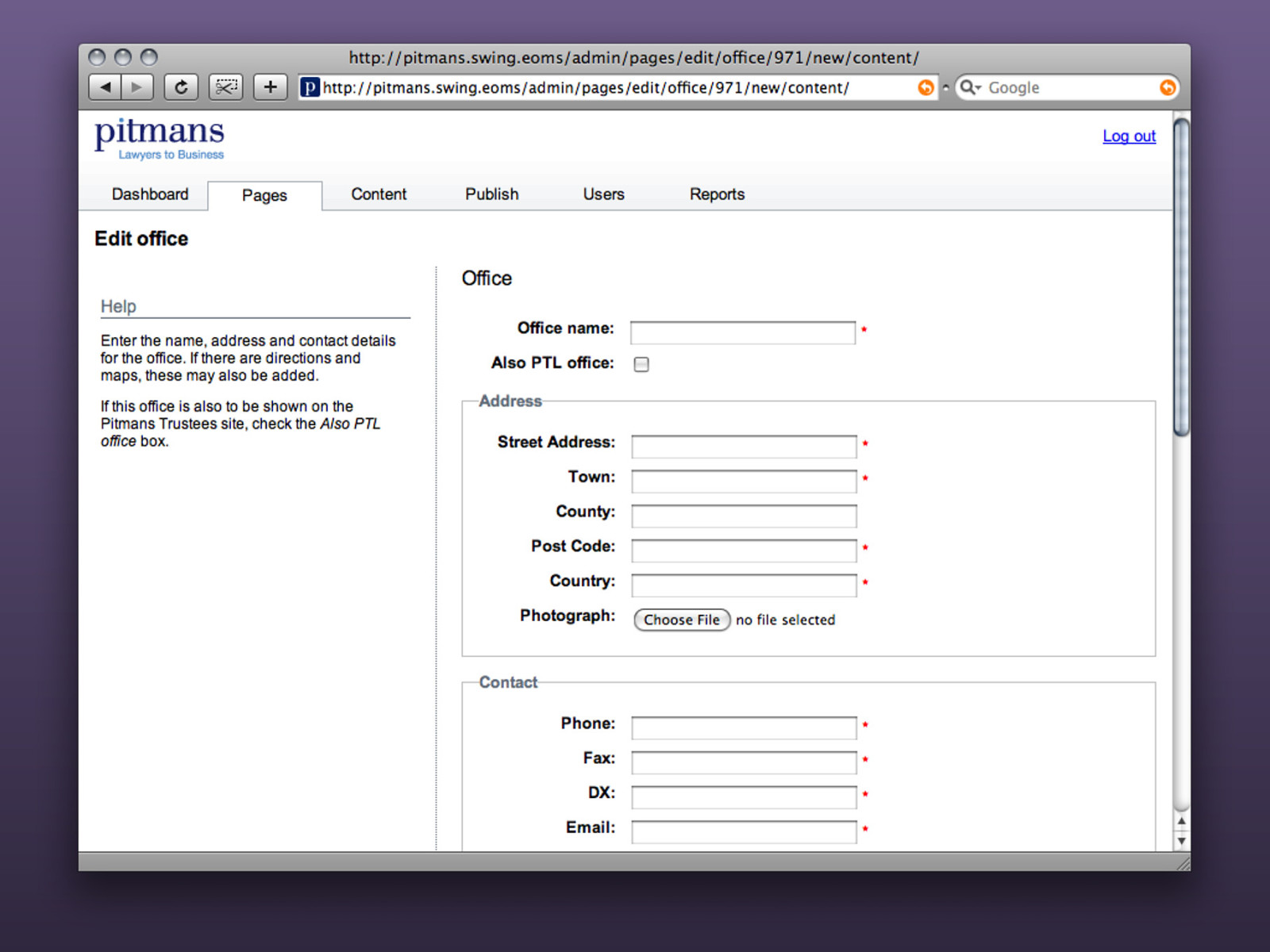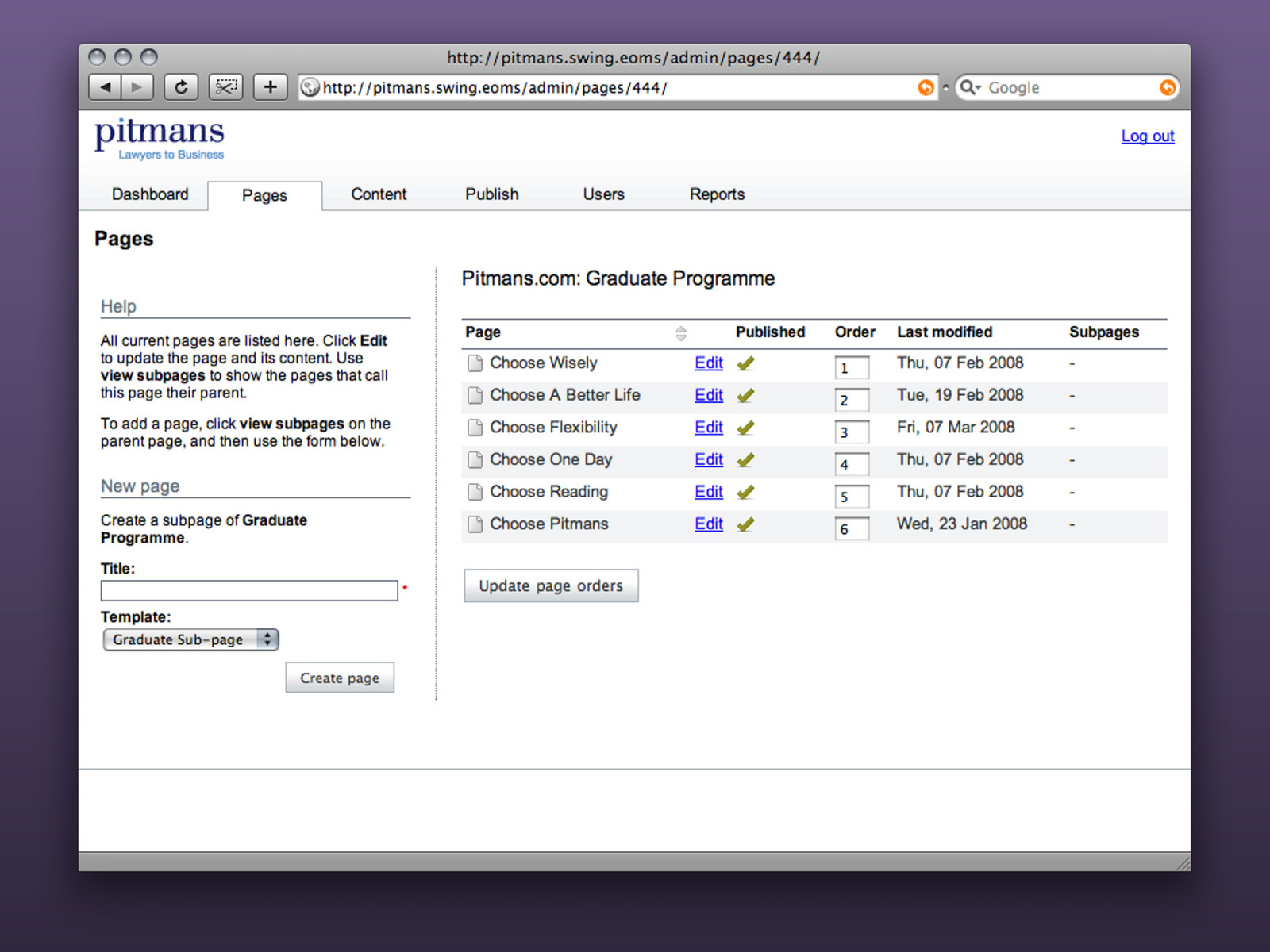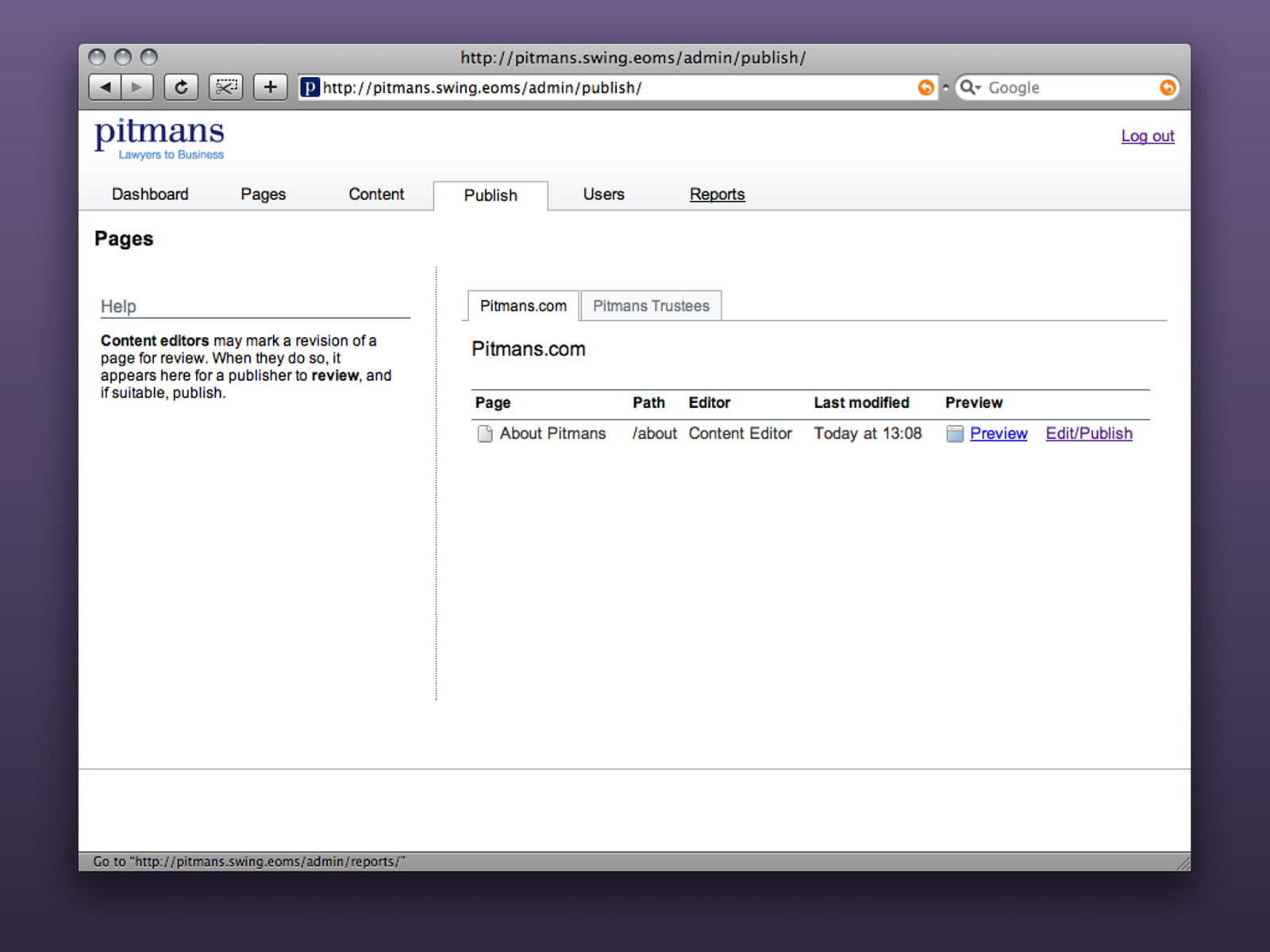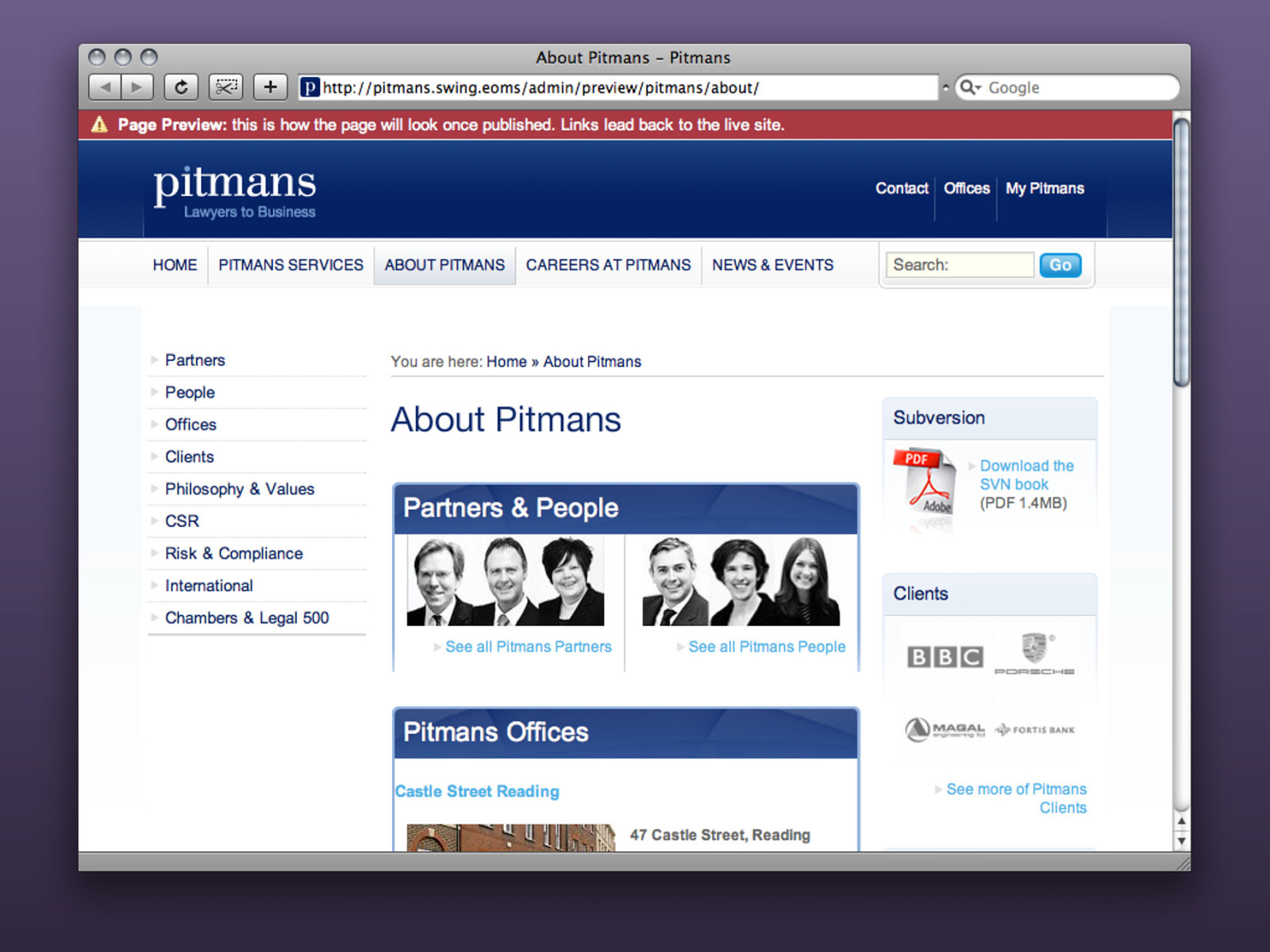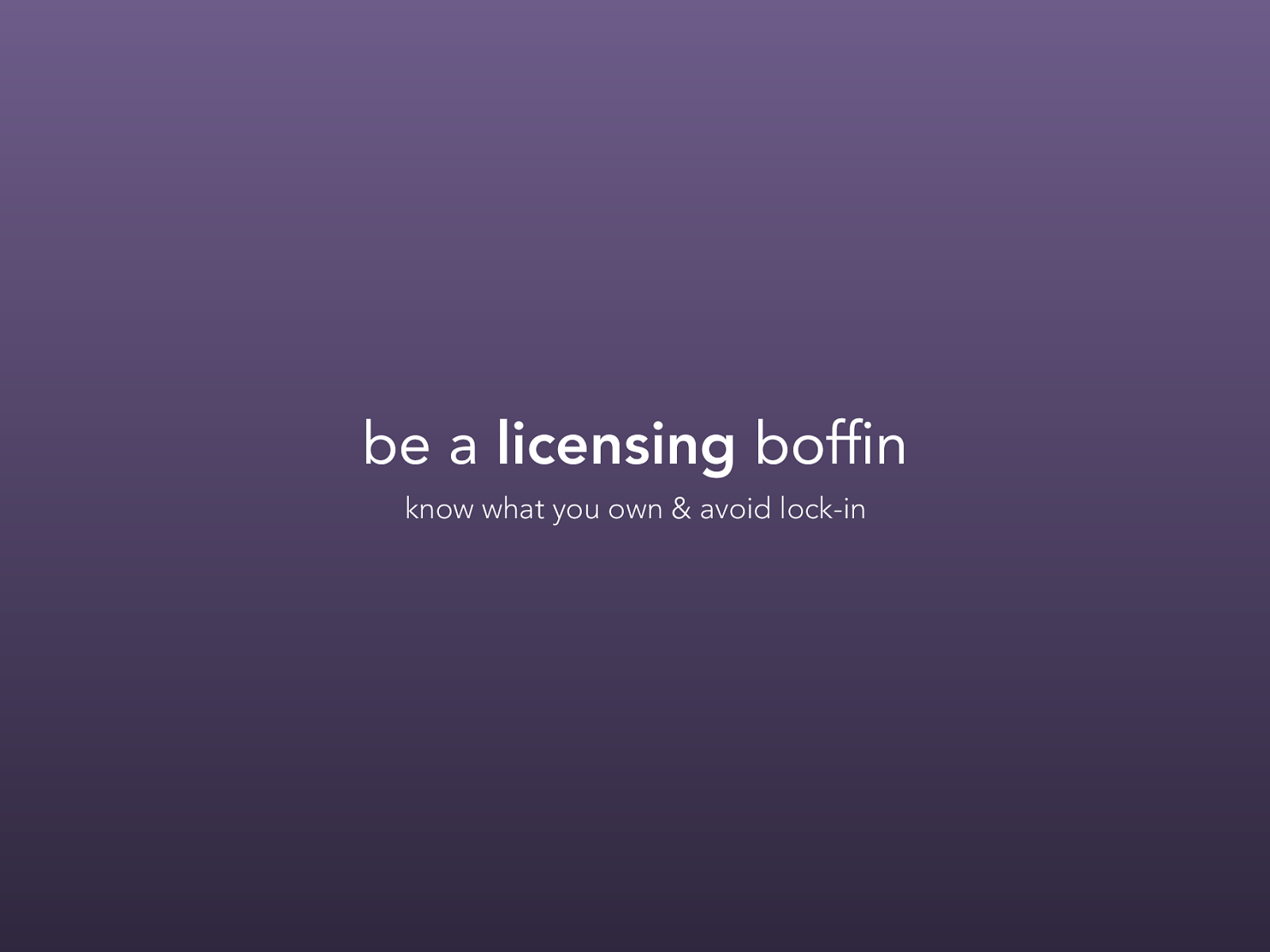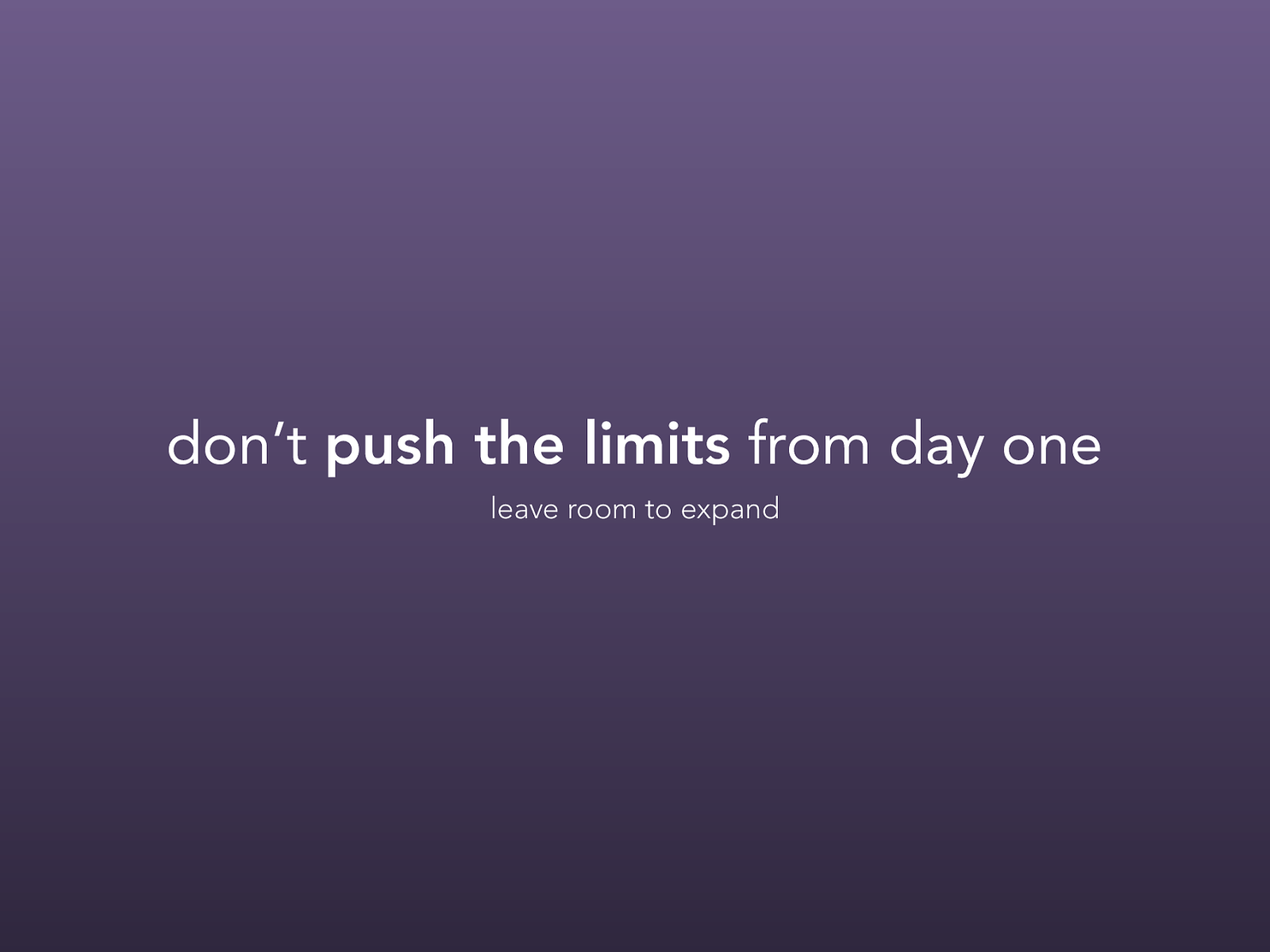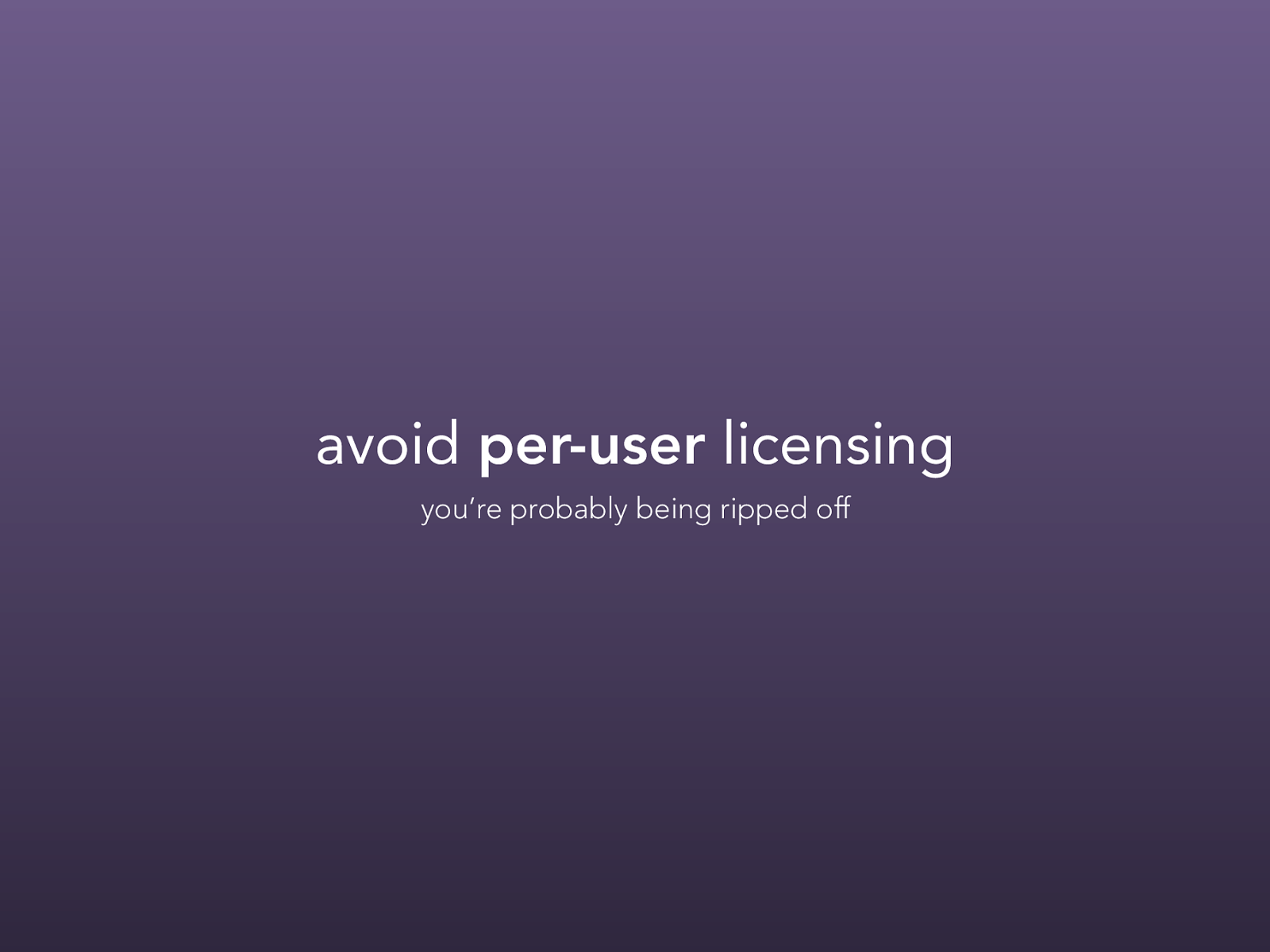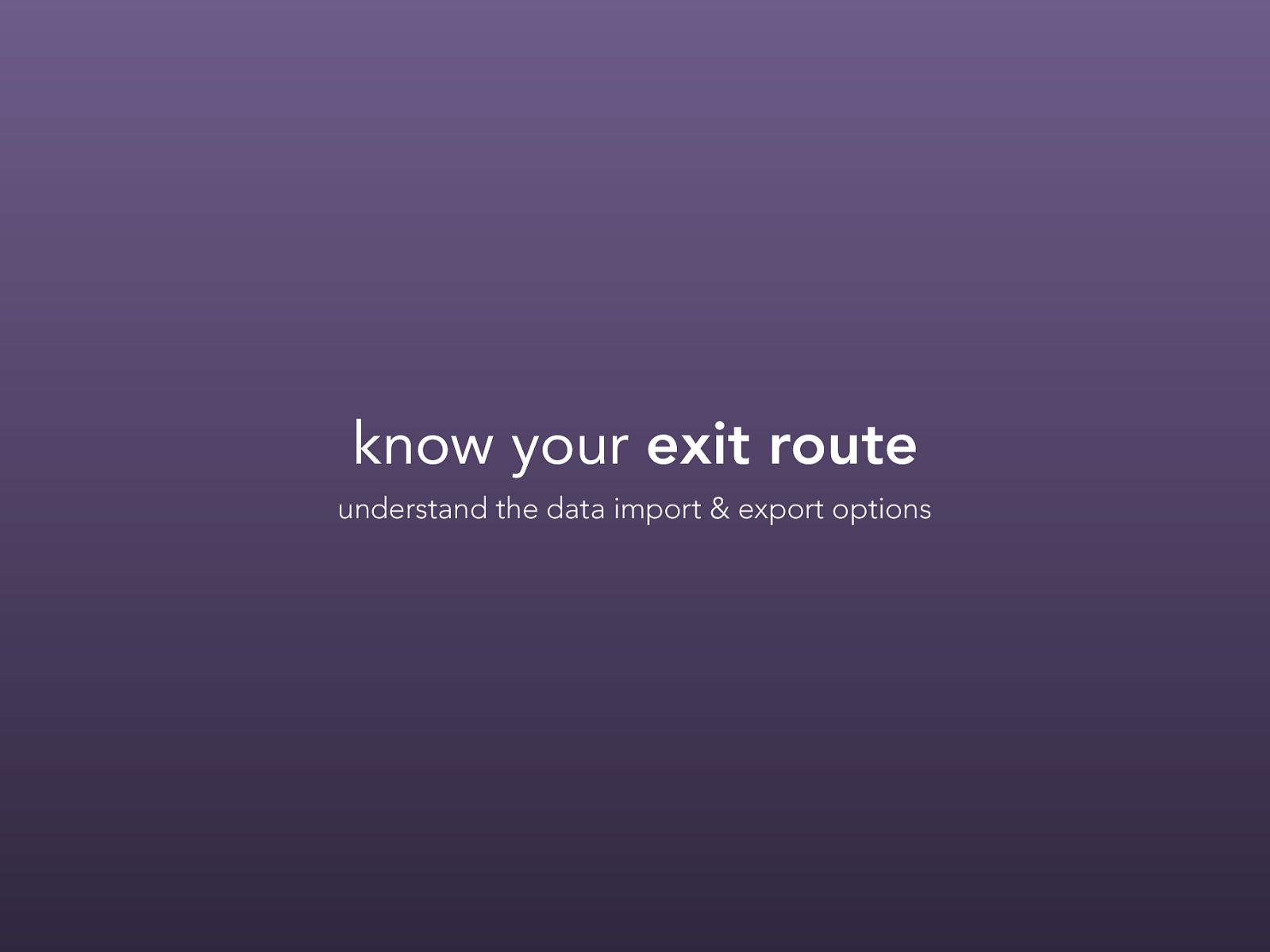content management
(without the killing) drew mclellan, edgeofmyseat.com If you're here expecting to hear something about superheros, then you're in the wrong place. Andy Clarke's presentation is in the other room. Otherwise, you're here because you're prepared to say in a loud clear voice to the world that you think content management is more interesting than superheros! Well, actually I don't think content management is more interesting than superheros, but I know it does have more impact on my day to day life, and therefore it's an important topic if a slightly dull one. I'll be charitable and assume that's why you are all here too.