How to Move House Euan Finlay @efinlay24 | #TechNott ok, thank you to live me for the introduction, I hope it was good I did lie about one thing, because the title of my talk isn’t quite right it’s actually… CLICK
A presentation at Tech Nottingham in April 2020 in Nottingham, UK by Euan Finlay
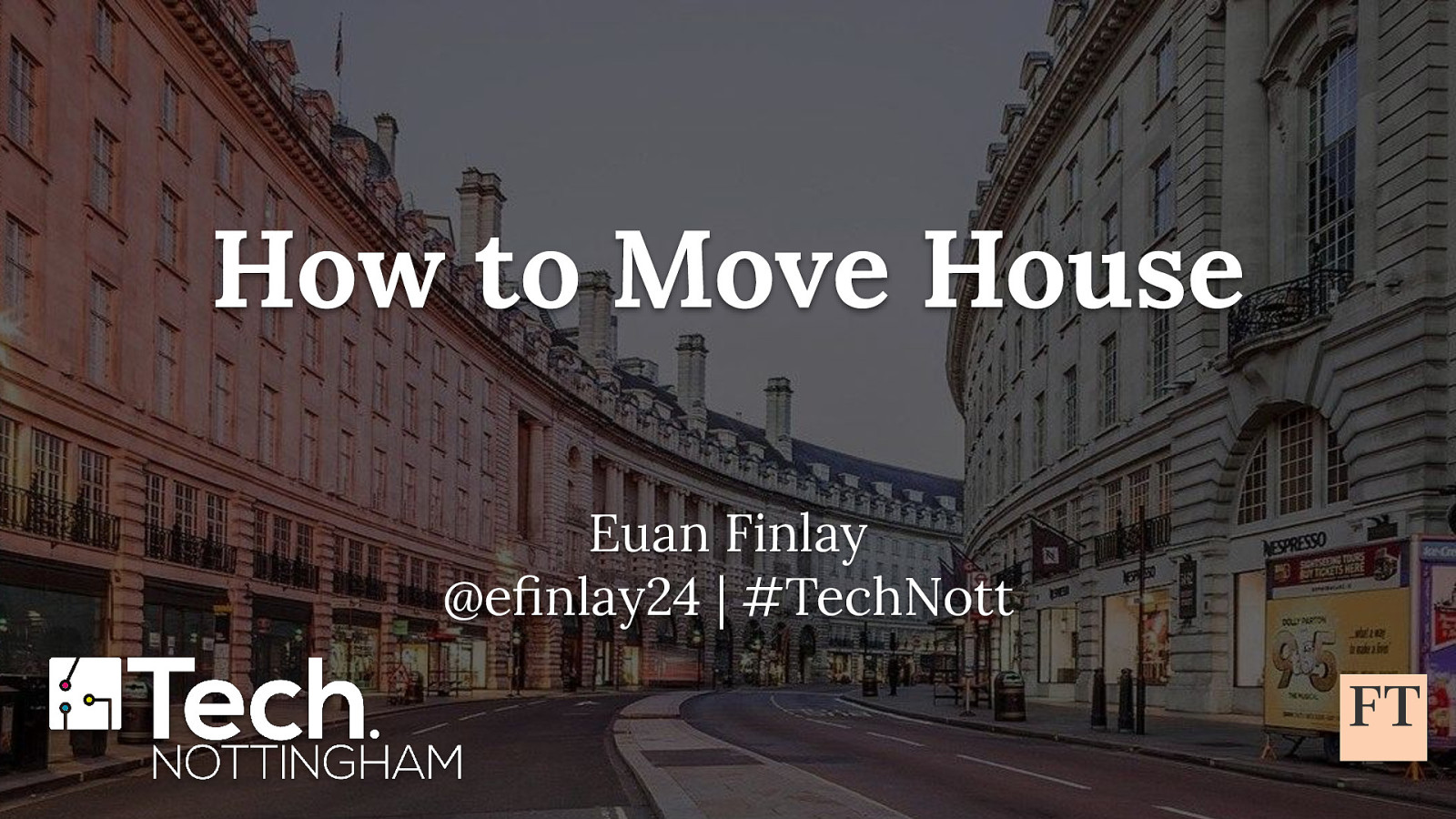
How to Move House Euan Finlay @efinlay24 | #TechNott ok, thank you to live me for the introduction, I hope it was good I did lie about one thing, because the title of my talk isn’t quite right it’s actually… CLICK

How to Move House (when you can’t leave the house) Euan Finlay @efinlay24 | #TechNott how to move house when you can’t leave the house
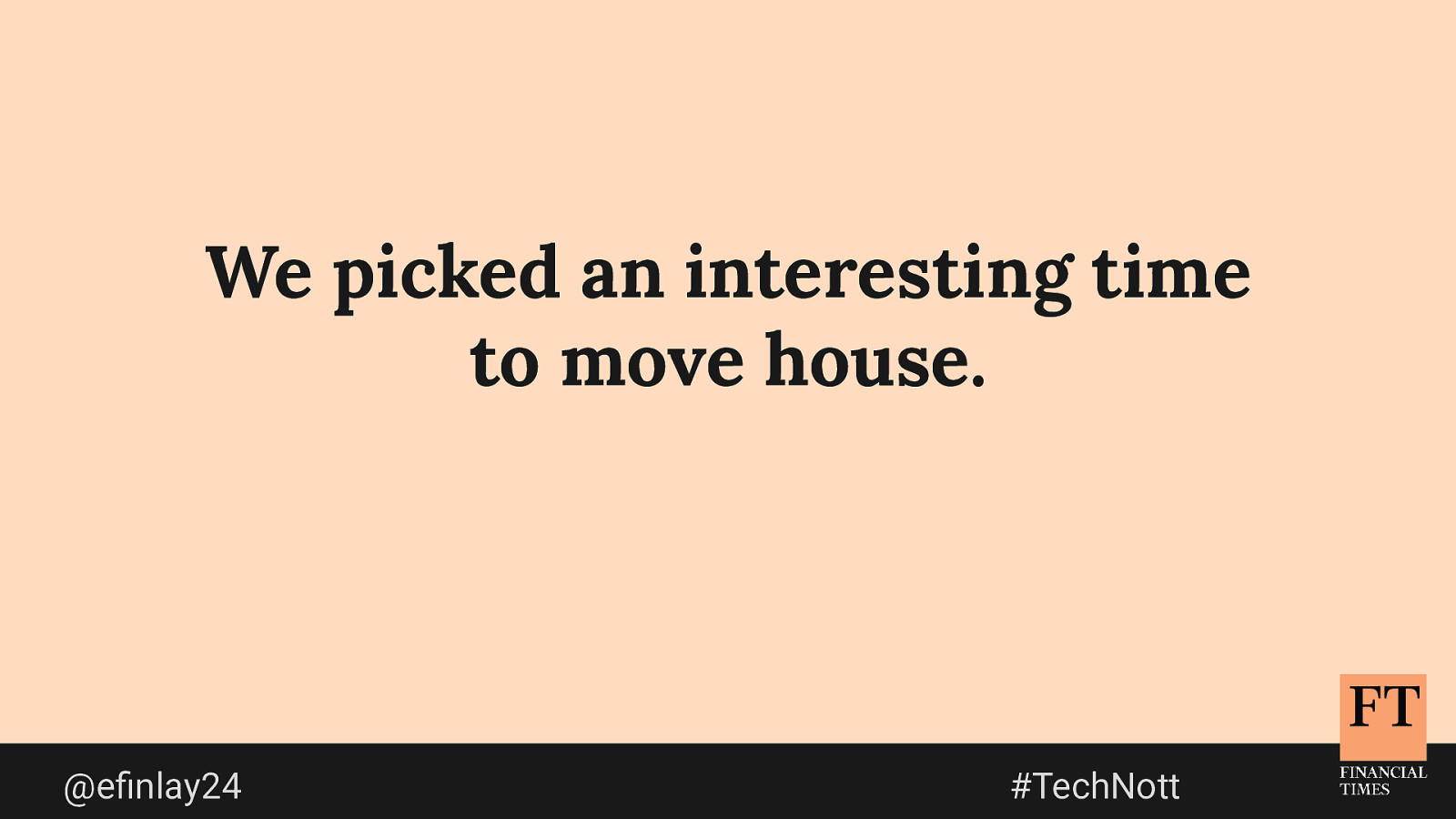
We picked an interesting time to move house. @efinlay24 #TechNott back in January, I made the decision that I wasn’t going to renew my current flat, and instead find a place to rent with two of my friends
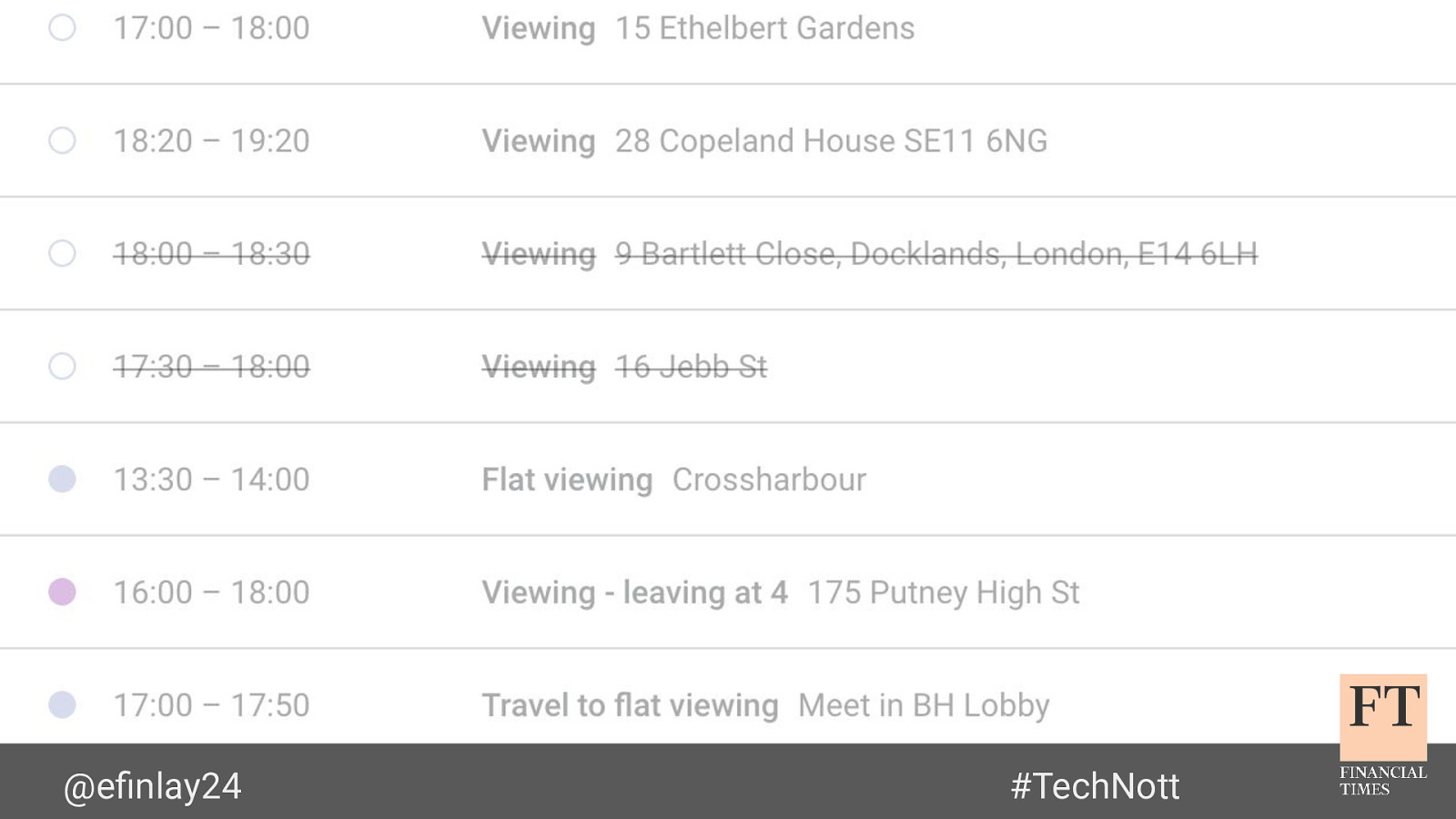
@efinlay24 #TechNott it was a lot harder than we expected! we didn’t realise that each London borough has its own licensing laws when it comes to people living together this meant that we ran into a lot of properties that were ideal for what we wanted, but the landlord couldn’t or wouldn’t rent to three friends
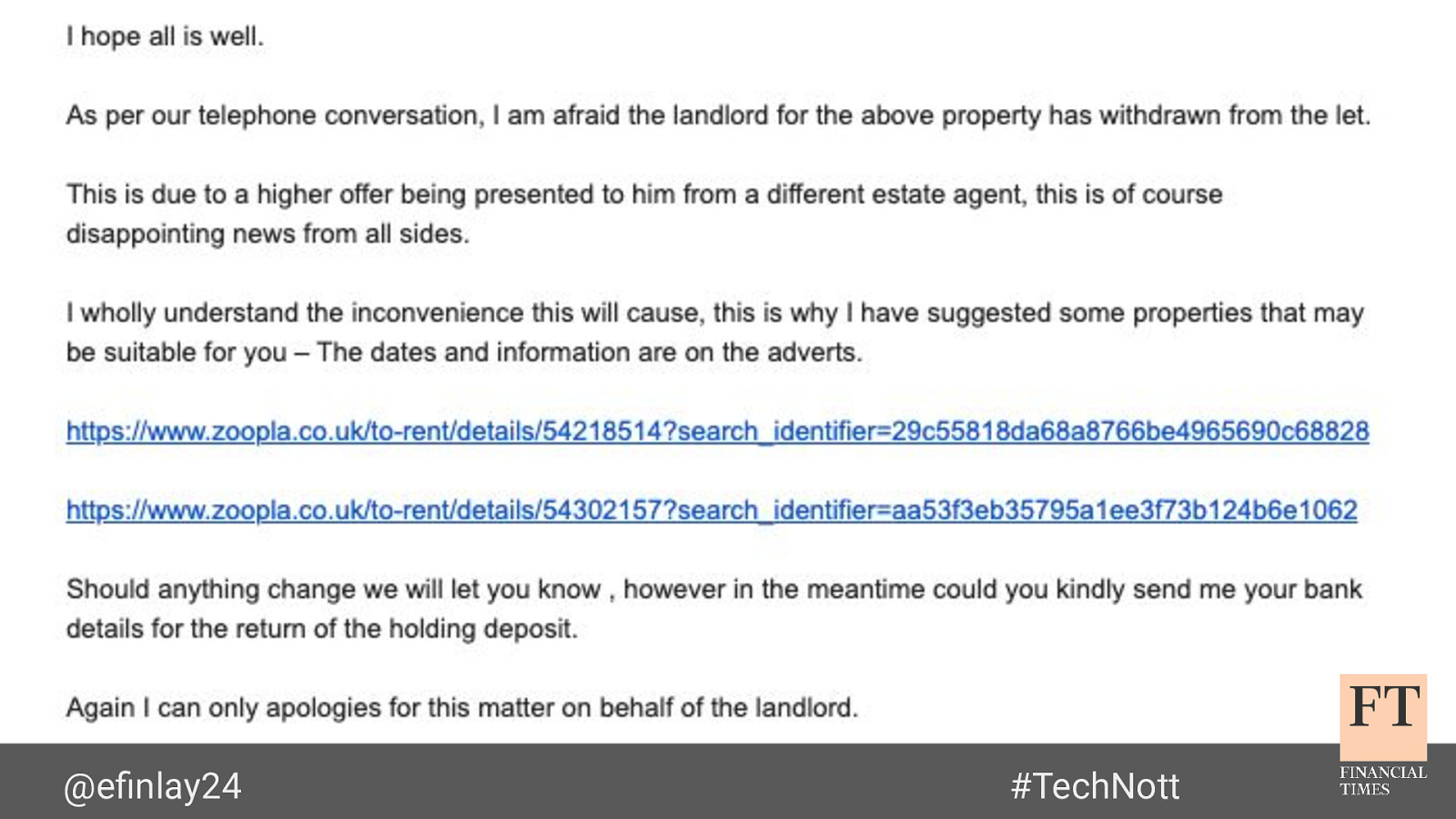
@efinlay24 #TechNott we went through around 20 viewings we had a last minute rejection where another party sniped us after we’d paid the deposit and gone through the referencing process and we were all VERY stressed…
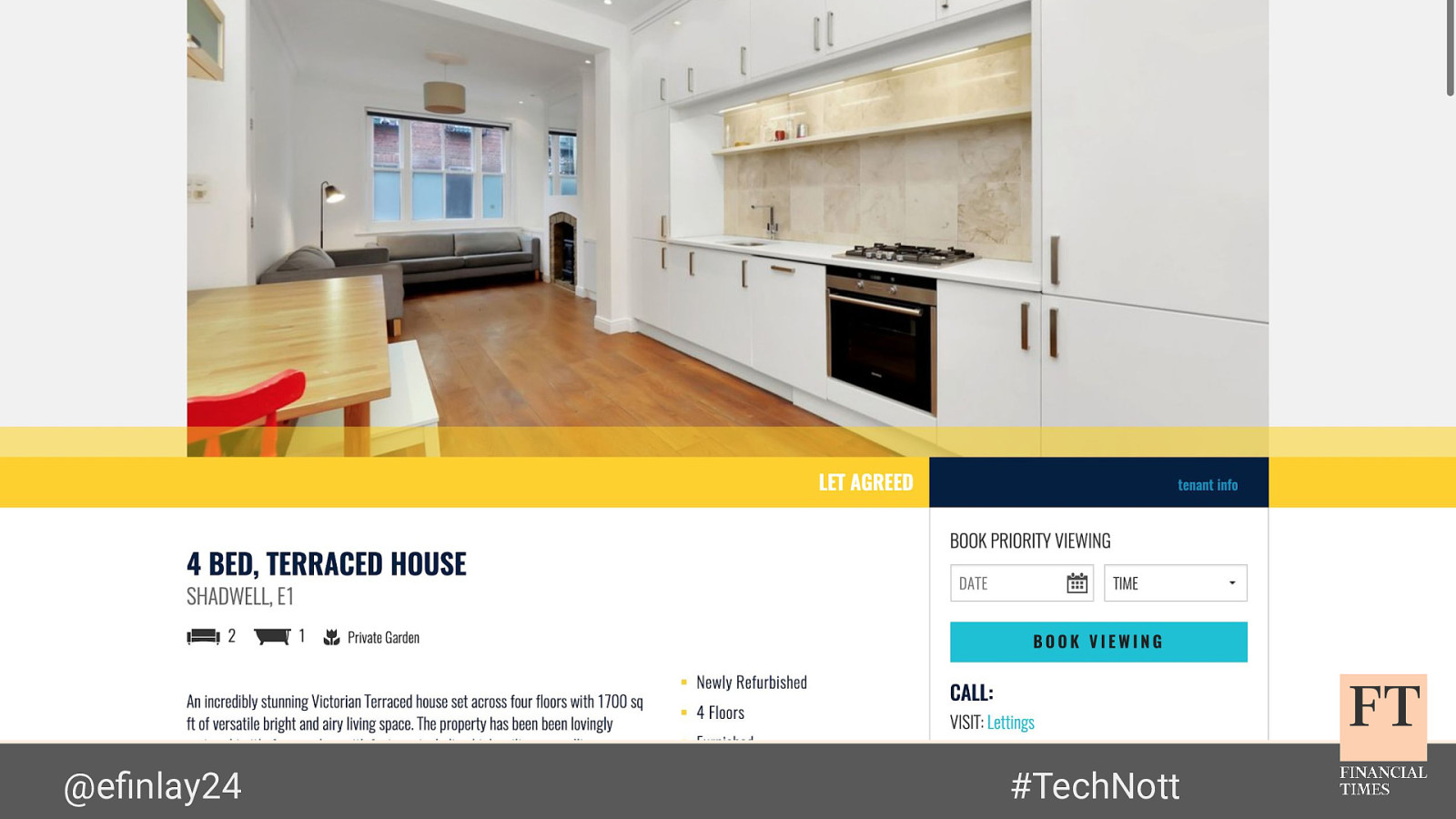
@efinlay24 #TechNott after about a month and a half, we managed to find somewhere that we liked that was within our budget we paid deposit (for the second time), went through referencing (again), and we finally had a move-in date however, we still had two fairly big worries:
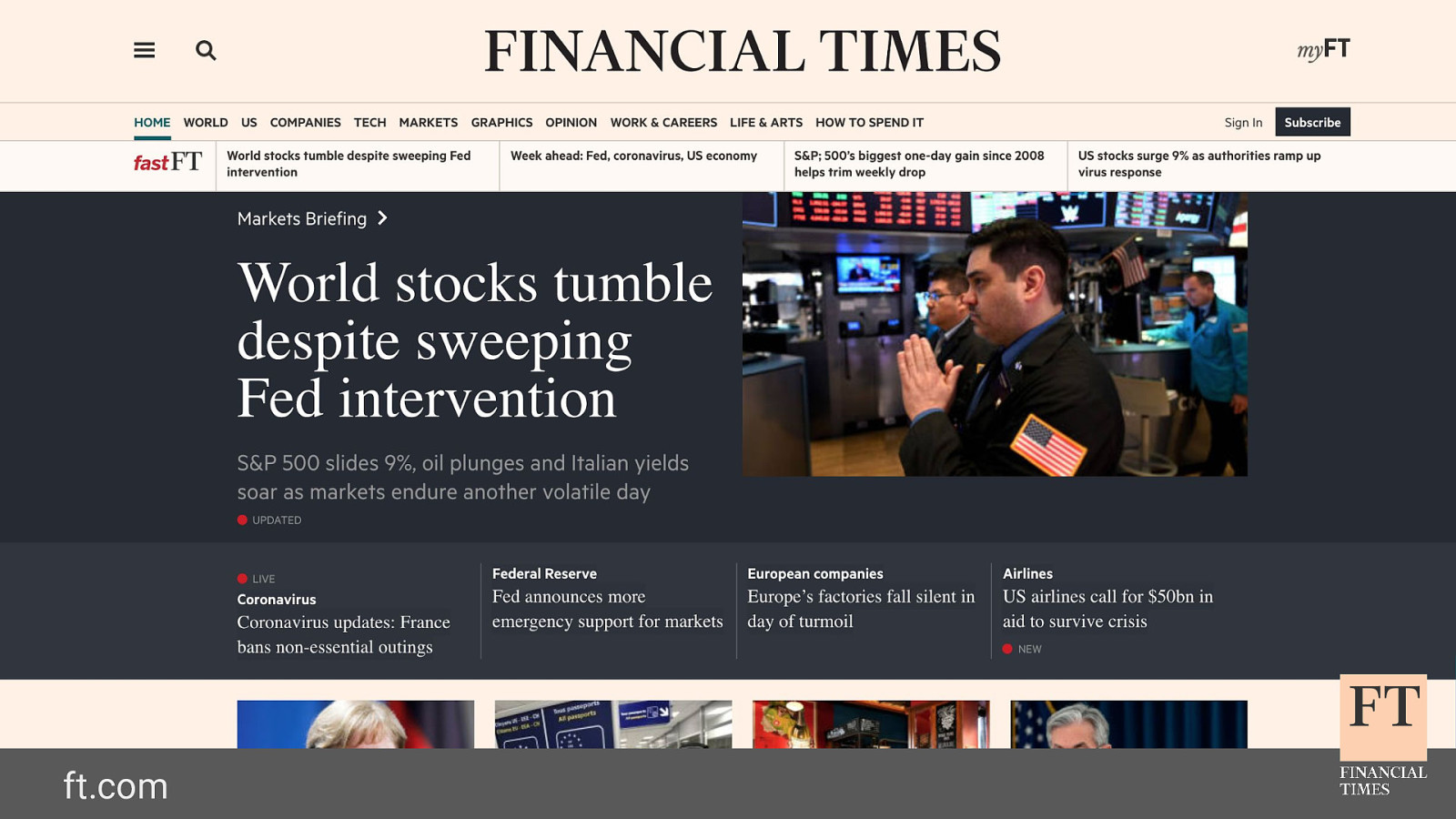
ft.com the first was that the news around the global coronavirus situation wasn’t getting any better and we were worried that London might be locked down before we were able to move in
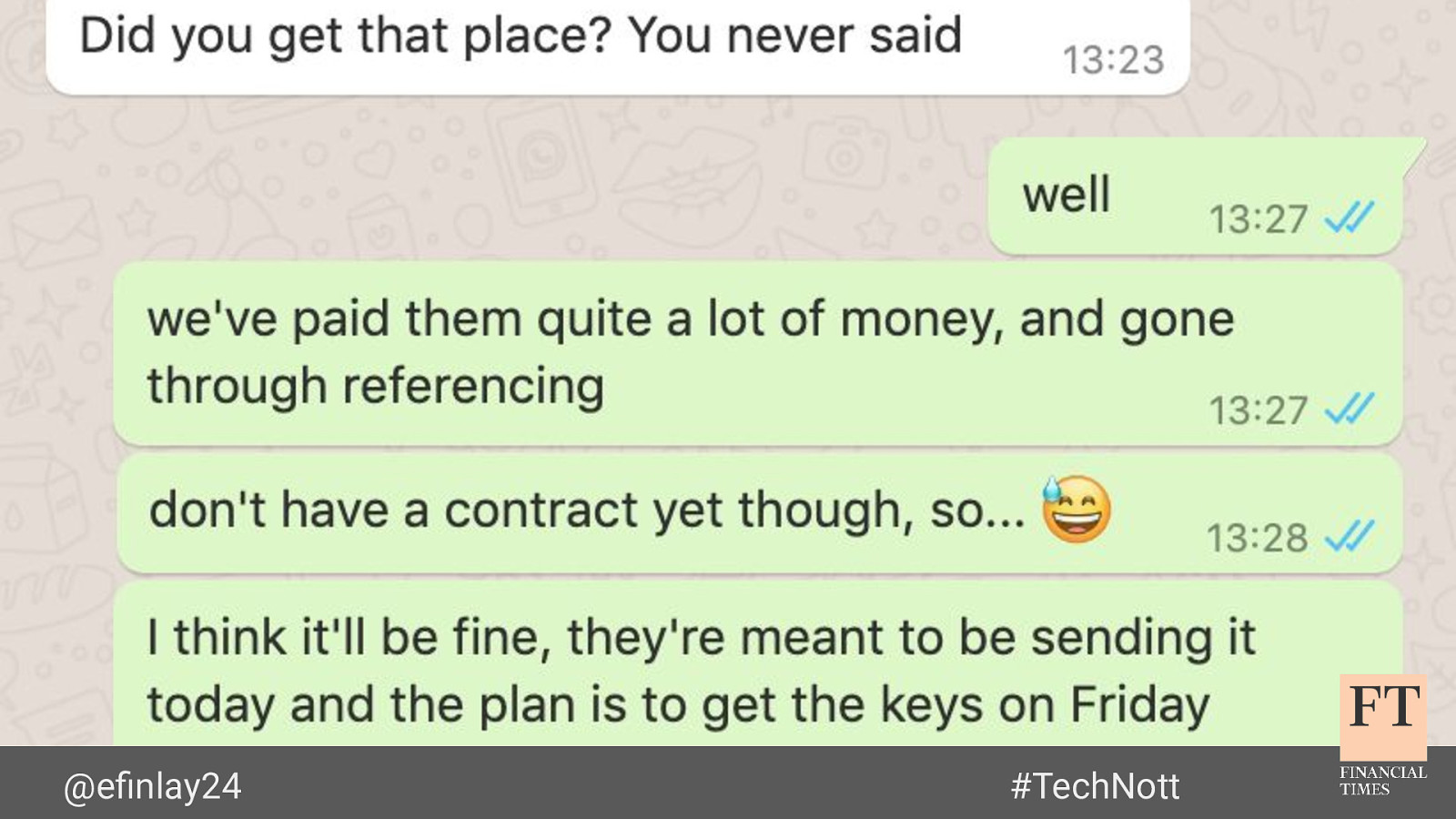
@efinlay24 #TechNott the second worry was that we still didn’t have a signed contract… even on the day before we were due to move in

@efinlay24 #TechNott nevertheless, all we could do was carry on - so we rented a van, and began the first day of our moving journey

given that the previous occupant had left their crack pipe in the dashboard, we were clearly off to an good start

@efinlay24 #TechNott seeing as there were only three of us, we thought that we wouldn’t need too many trips after all, how much stuff can a single person have?

@efinlay24 #TechNott the answer is lots. lots of stuff. after an hour or so of swearing, we managed to bundle the majority of it into the van, and we were done with the first step of what turned out to be quite a long day
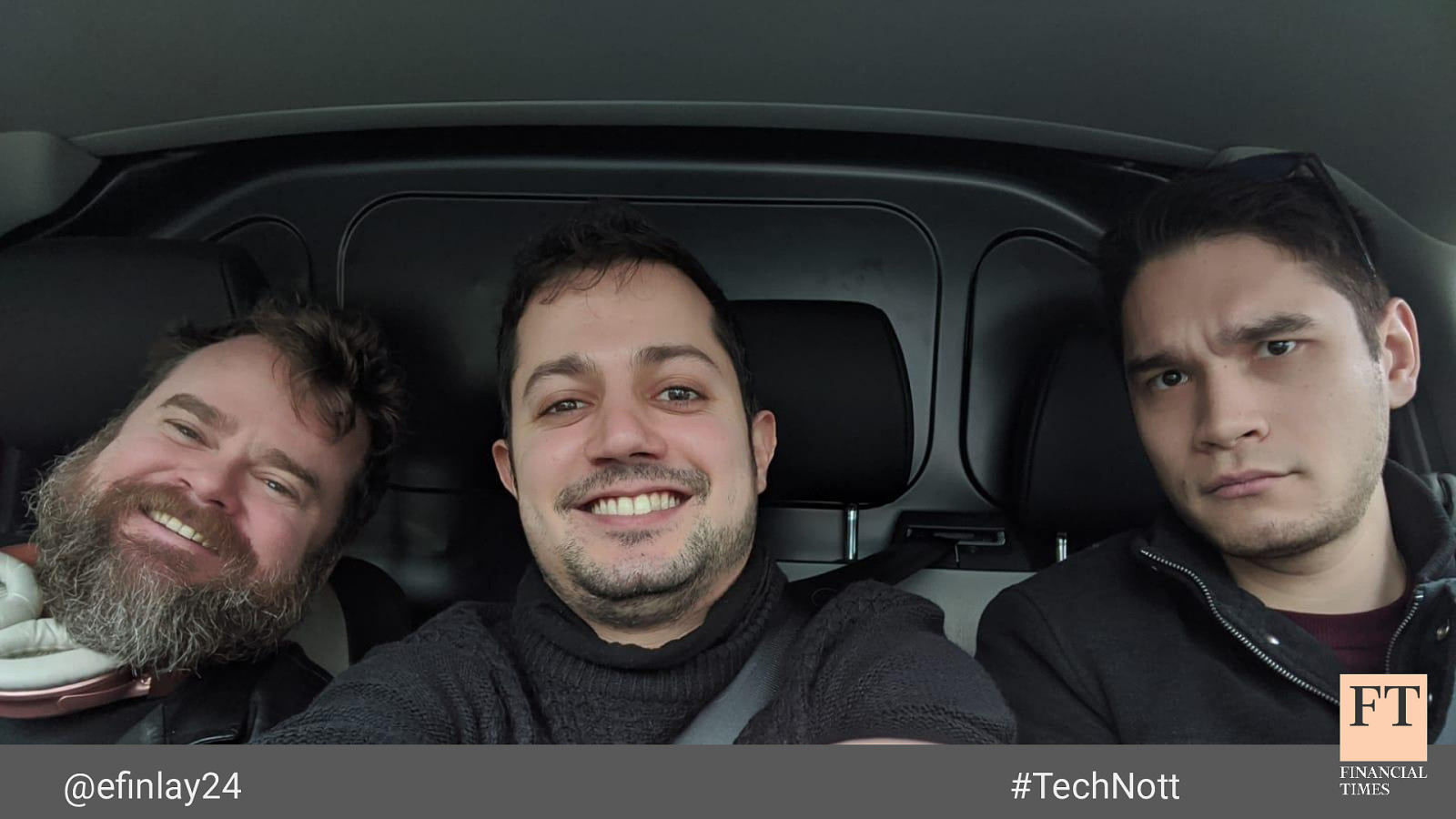
@efinlay24 #TechNott I think I’d done quite a lot of heavy lifting by the time this photo was taken, which is probably why I look tired and grumpy
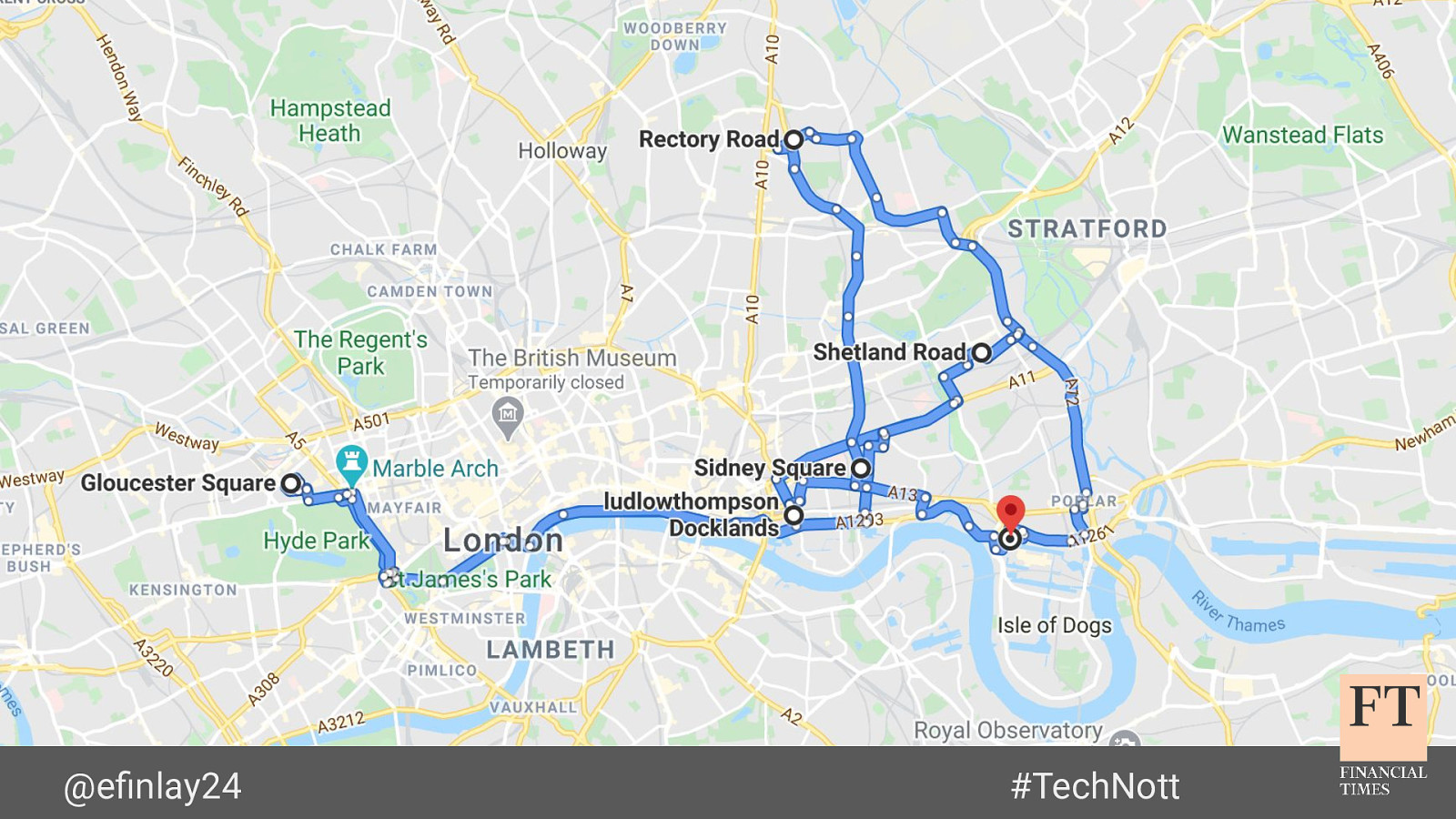
@efinlay24 #TechNott it ended up being quite a journey! our stuff was scattered across various places in London but after many hours, eventually, we managed to reach the end we only had one trip left to do, back to our new house… CLICK

@efinlay24 #TechNott …when disaster struck, and our tyre let us down - literally. we were very lucky that we were outside of my old flat at the time… CLICK

@efinlay24 #TechNott …otherwise we might have had to wait by the side of the road in the rain for the RAC person to turn up it all worked out in the end though, and - finally - we dropped the van off, the contract arrived in our email inboxes and we finished the first day of our moving journey
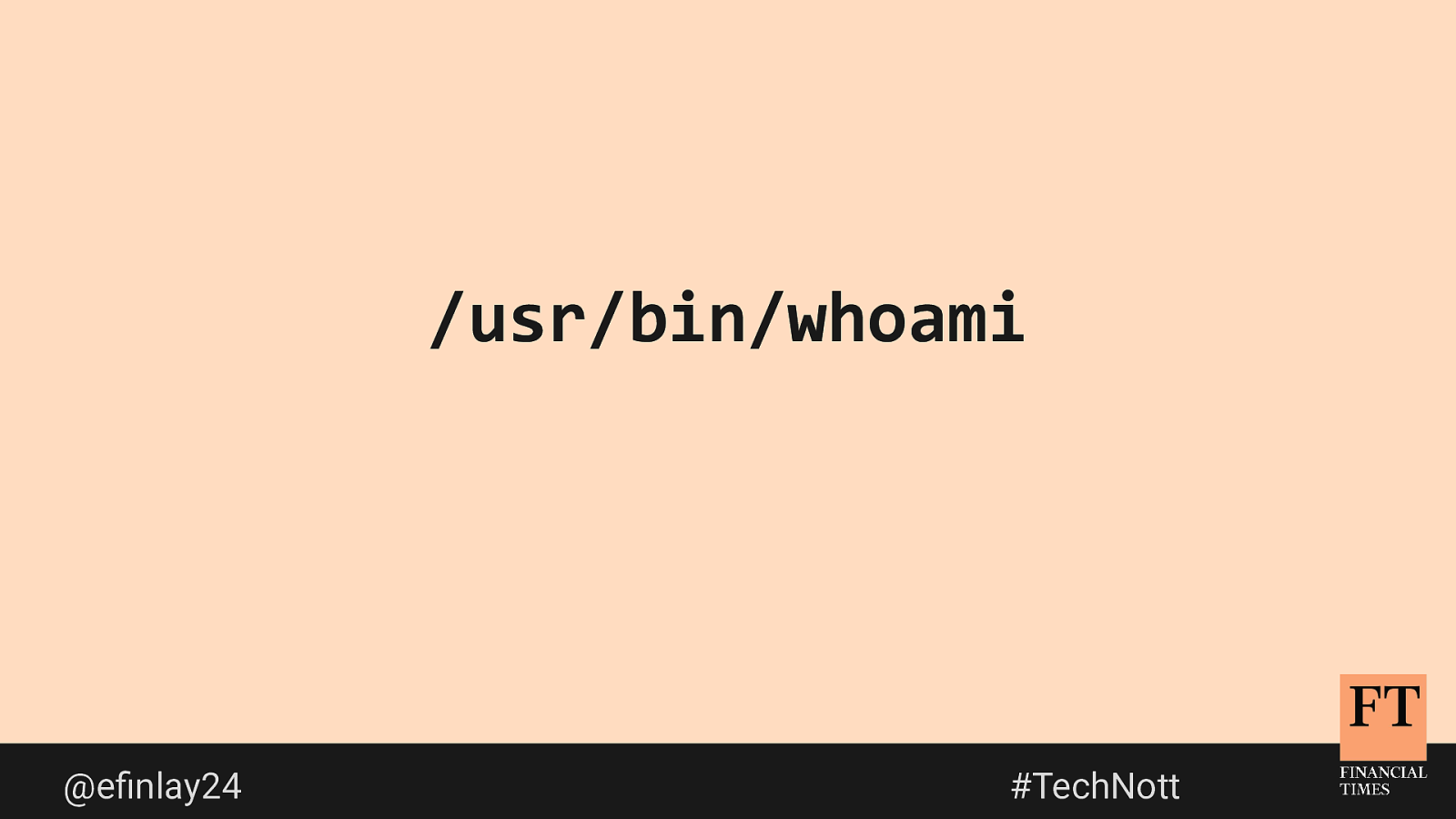
/usr/bin/whoami @efinlay24 #TechNott I’m a Senior Engineer at the Financial Times. Currently I work on the Operations team - we’re responsible for supporting the FT’s production systems and technology across the globe
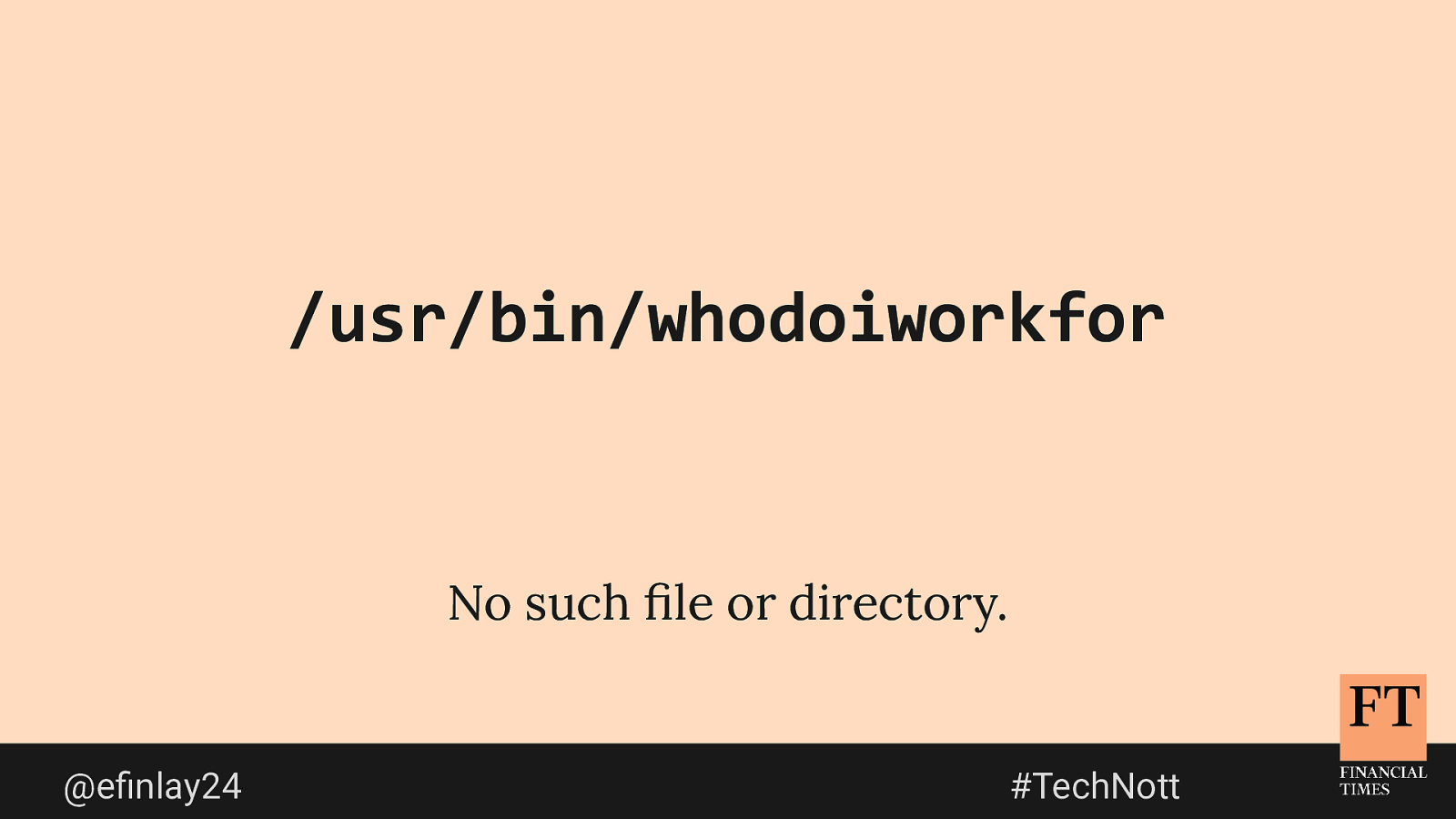
/usr/bin/whodoiworkfor No such file or directory. @efinlay24 #TechNott although we’re most famous for the physical newspaper, our digital subscriptions and content have been at the core of our business for a while now last year, we hit one million paying subscribers and revenue from our online subscriptions is one of the primary ways in which we make money this means that our content and website are absolutely critical to our business, and we invest heavily in technology
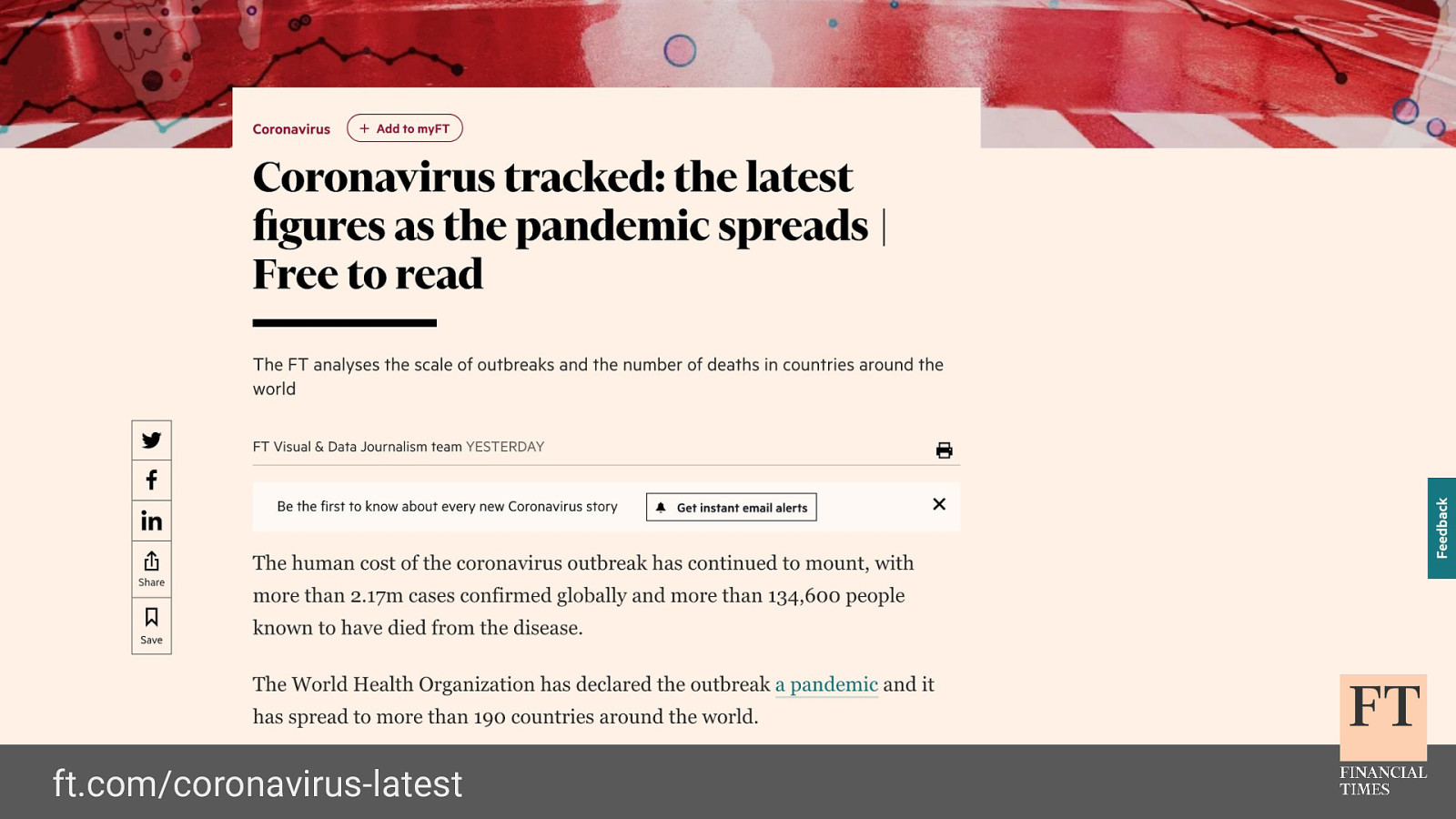
ft.com/coronavirus-latest since the coronavirus outbreak, our key focus in Technology has been enabling our Editorial teams to drive customer engagement we’ve been supporting them to run live blogs 24/7, publish daily charts on the current statistics and trends, and run live Q&A sessions with our readers to give you a sense of our scale, [ we have a total of 1236 live production systems ]
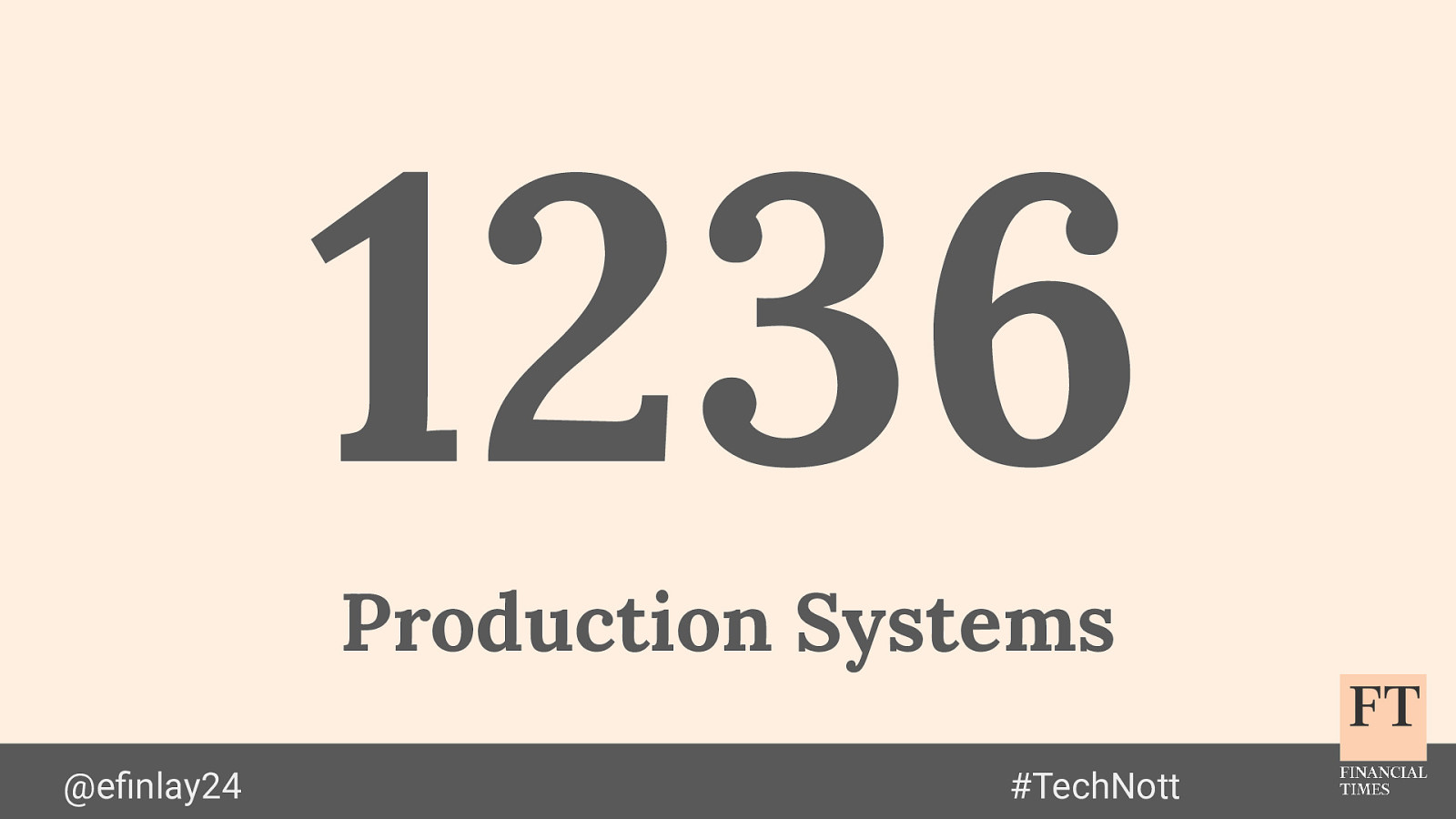
1236 Production Systems @efinlay24 we have a total of 1236 live production systems #TechNott
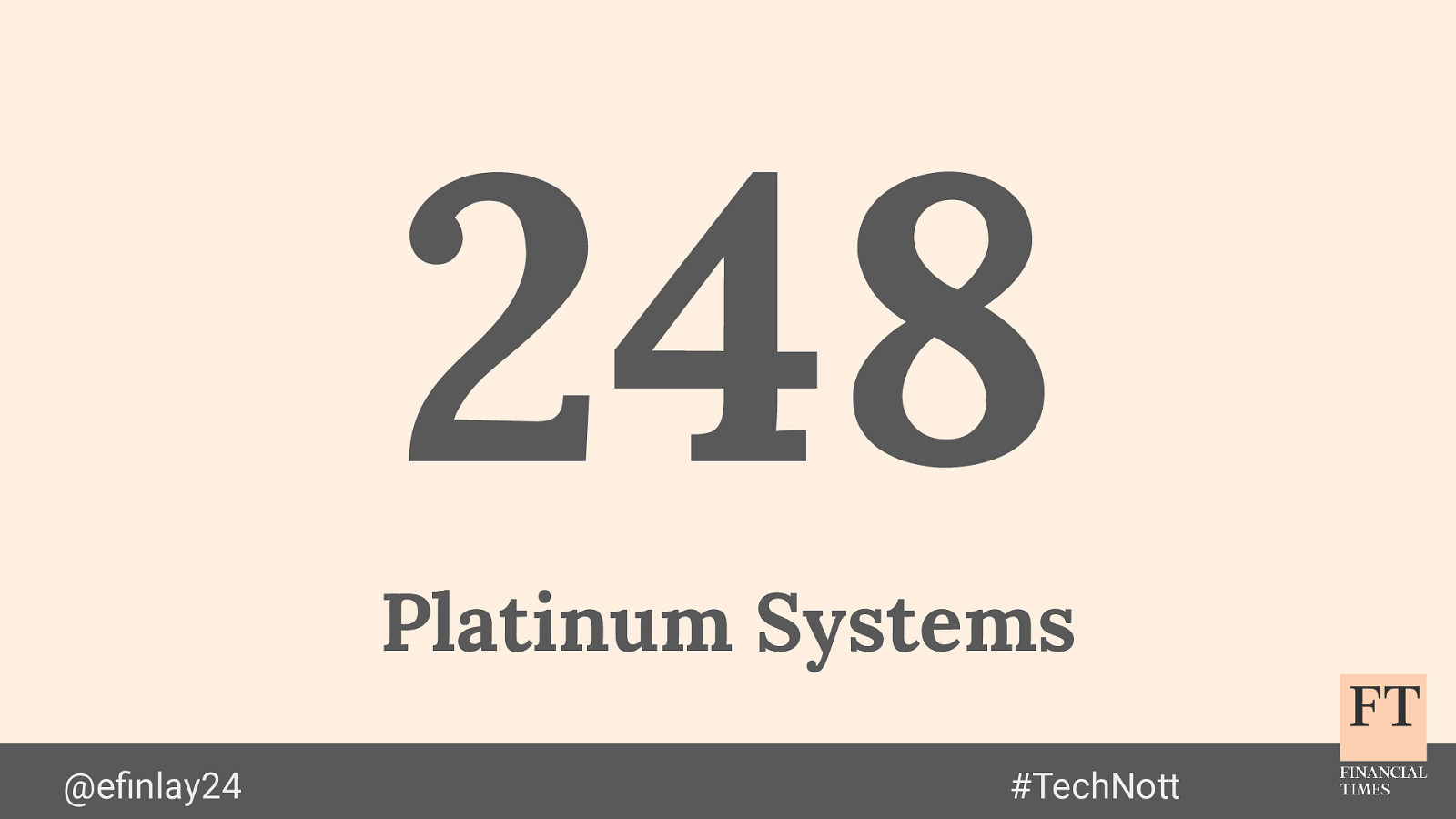
248 Platinum Systems @efinlay24 #TechNott 248 of those are what we call “platinum”, and provide business-critical capabilities these are things such as our journalists being able to publish content, or customers being able to subscribe and access the ft.com website
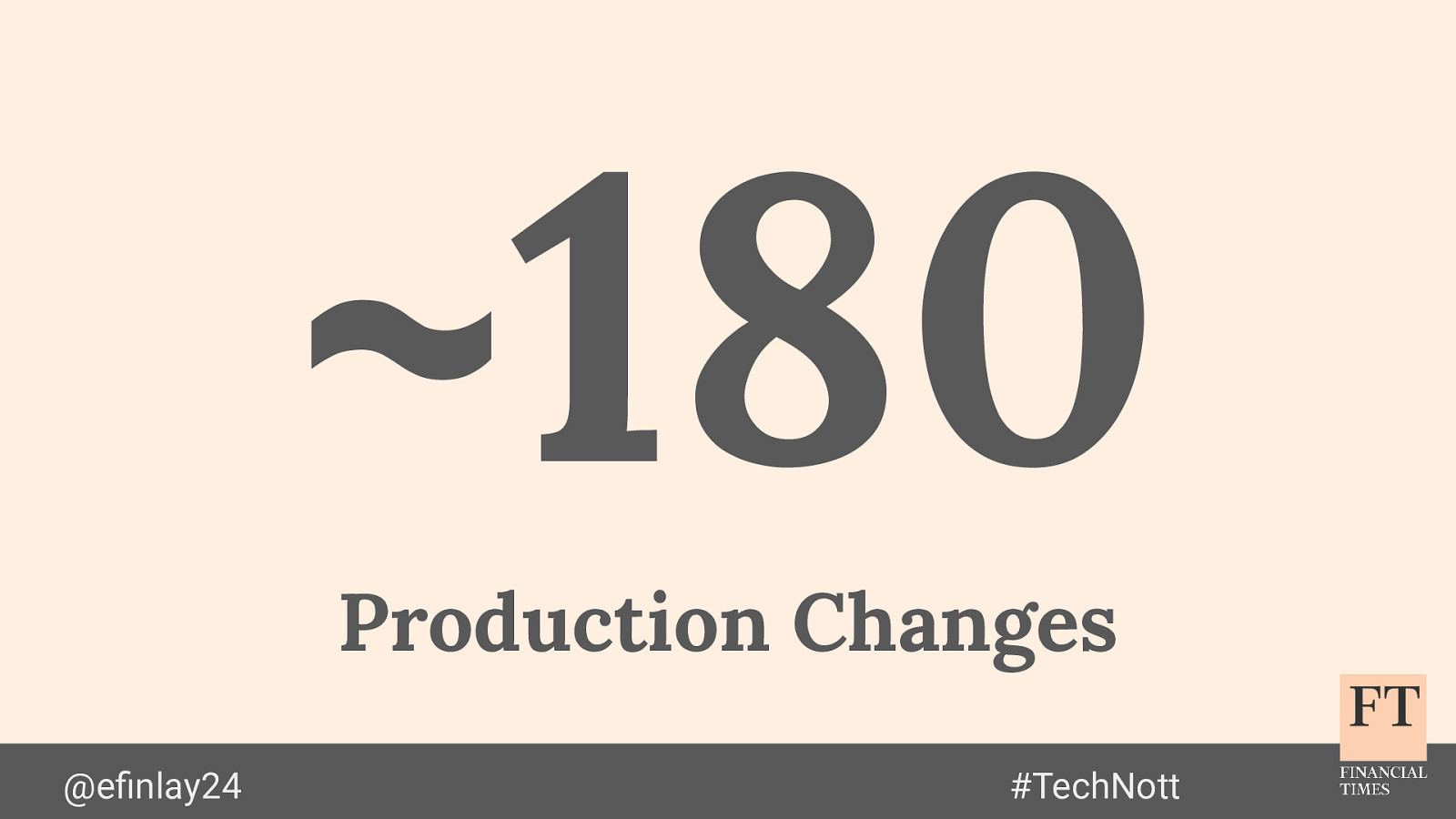
~180 Production Changes @efinlay24 #TechNott we’re strong believers in continuous integration and devops working practices, which means that we release to production roughly 180 times per day across the business
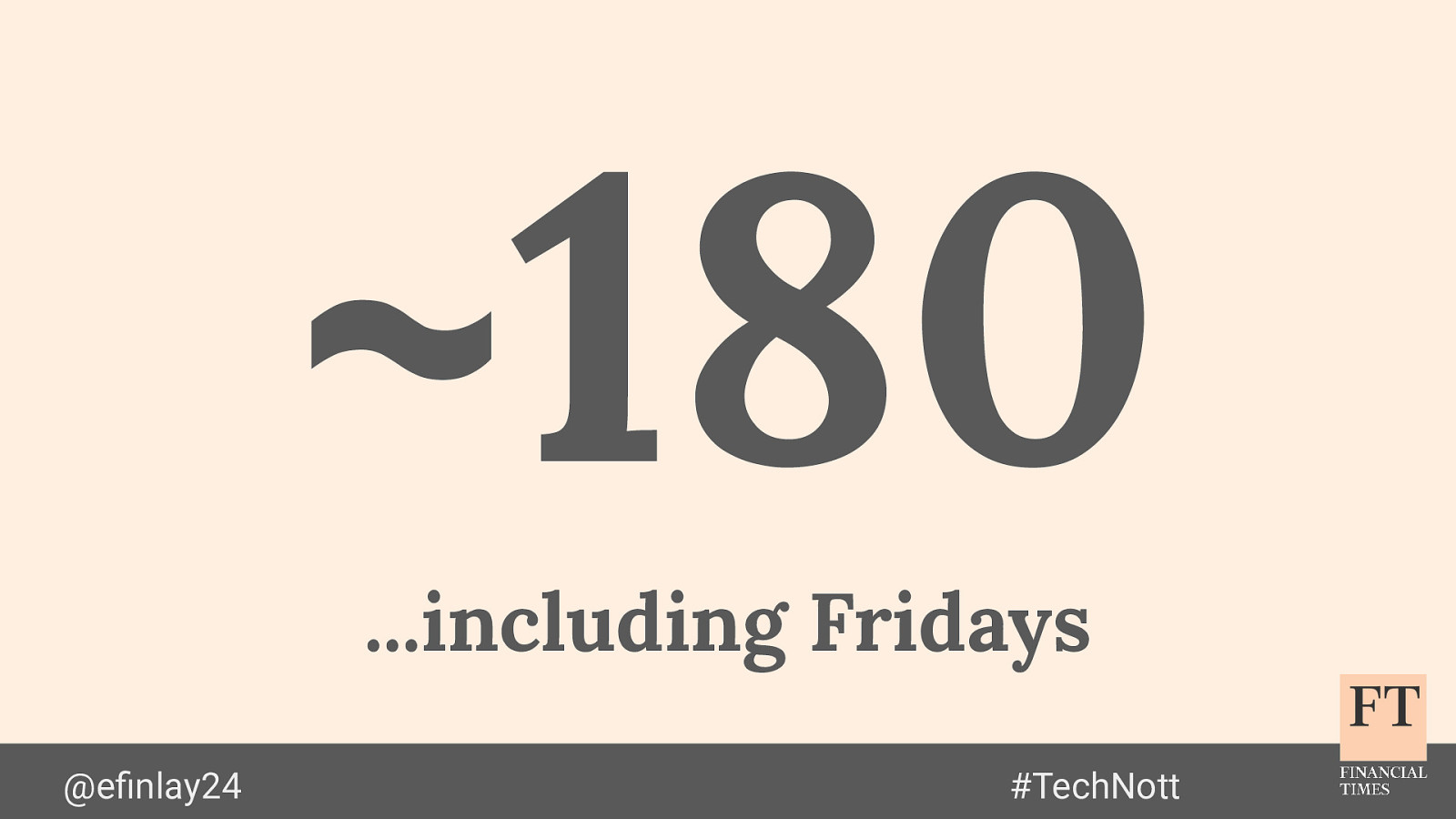
~180 …including Fridays @efinlay24 …and yes, that does include Fridays :) #TechNott

@efinlay24 #TechNott when I first started at the FT I didn’t think of myself as working with remote teams after all, the team I joined was based in London, and I saw them every day in the office

@efinlay24 #TechNott these days our main technology hubs are currently London, Manila and Sofia I came to realise that although my team were in a single location we still needed to interact and collaborate with people in different countries and timezones on a daily basis

@efinlay24 #TechNott and when I started researching this talk, I realised we had even more bureaus and journalism offices across the world they’re not our main technology hubs, but we still have people and services there that we need to support I began to think more about this when I joined the Operations team last year
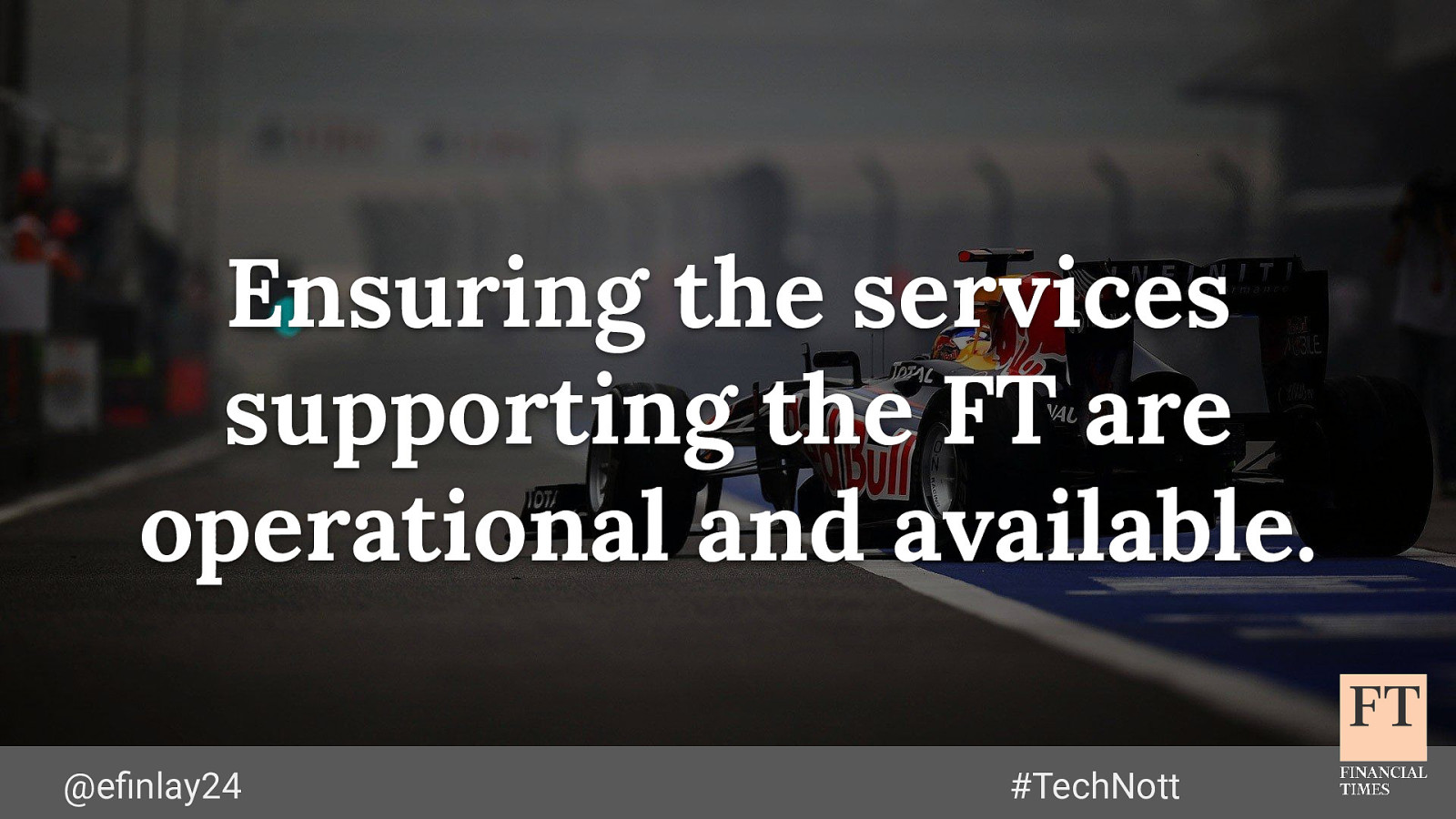
Ensuring the services supporting the FT are operational and available. @efinlay24 #TechNott our mission is to ensure that the services supporting the FT are operational and available to our customers
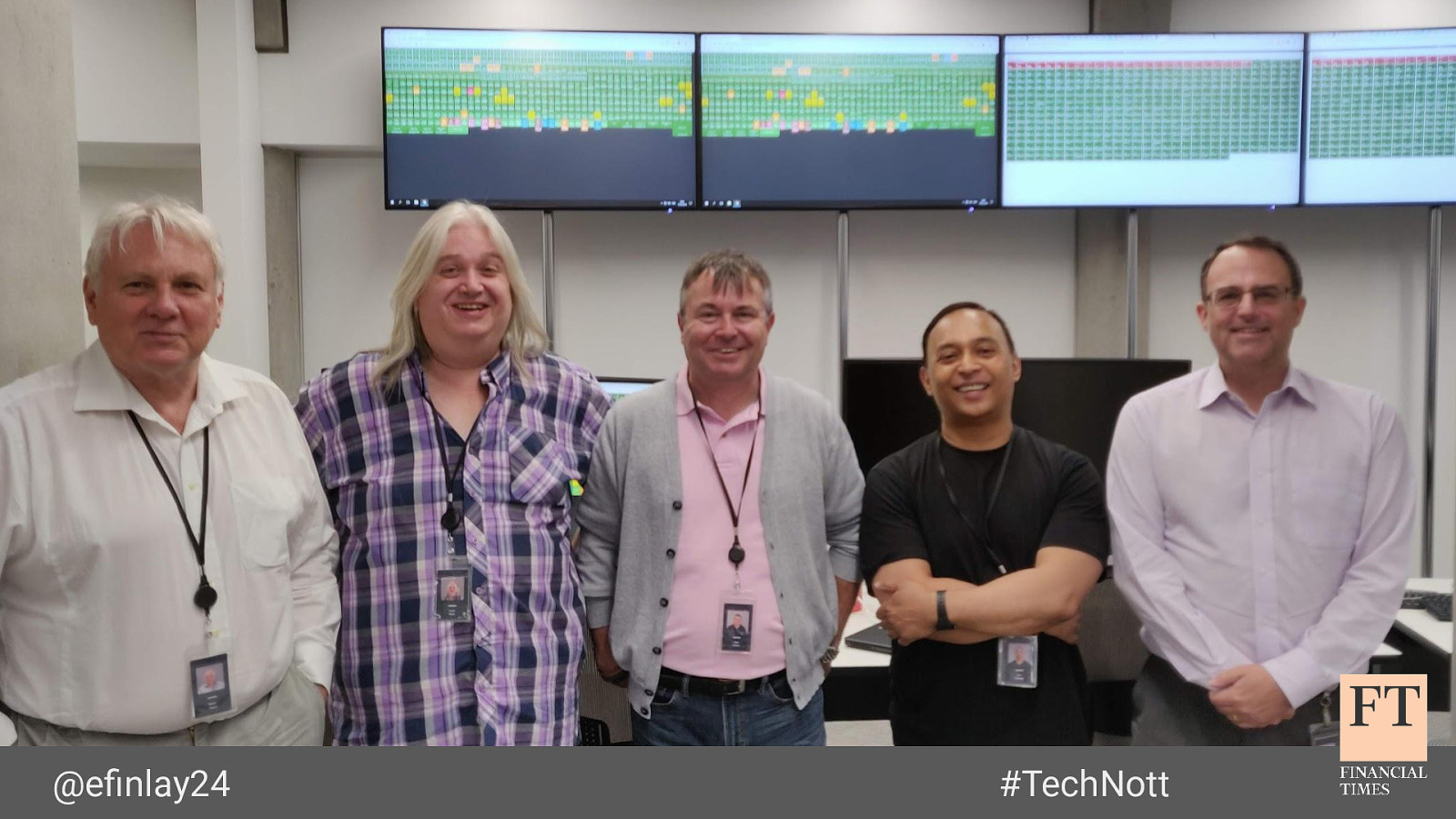
@efinlay24 #TechNott because we’re a global company, with offices and partners around the world, our team is split between London
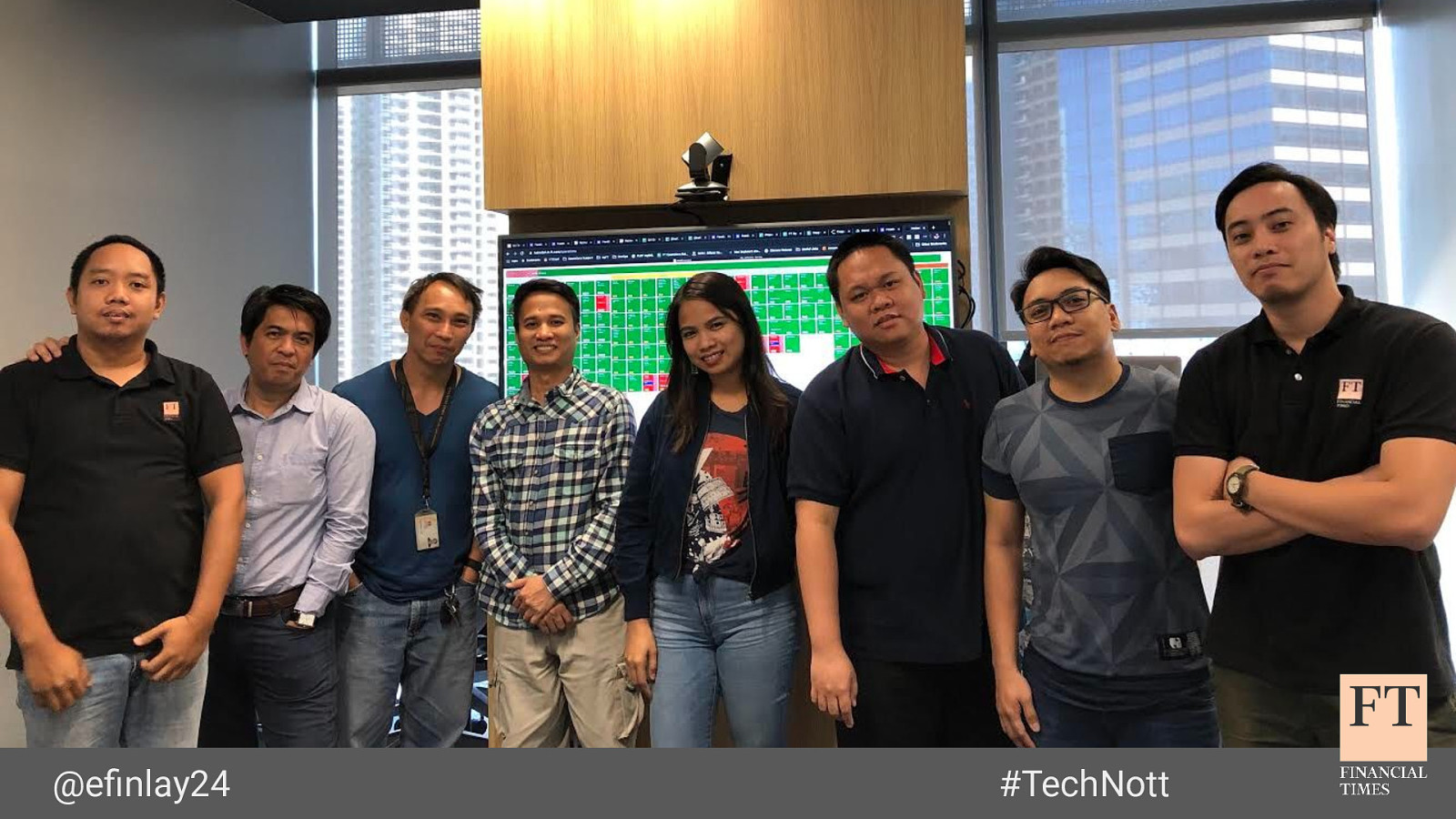
@efinlay24 #TechNott and Manila, which ensures that we can provide 24x7 support for all our systems and products, no matter where they’re located

It’s hard leading a team split across locations… @efinlay24 #TechNott I had previously lead a team split across two locations, so I was familiar with some of the communication and culture challenges that arise in my old team, we always had to put extra effort in, so that everyone knew what their teammates were working on video calls are good, but they still add an extra layer of friction for communication they’re not as efficient as chatting face to face and if people were stressed, there was a risk that people could slide into an us-and-them mindset - but we were careful to avoid that however, now that I had joined the Operations team, there were two additional challenges that I hadn’t expected
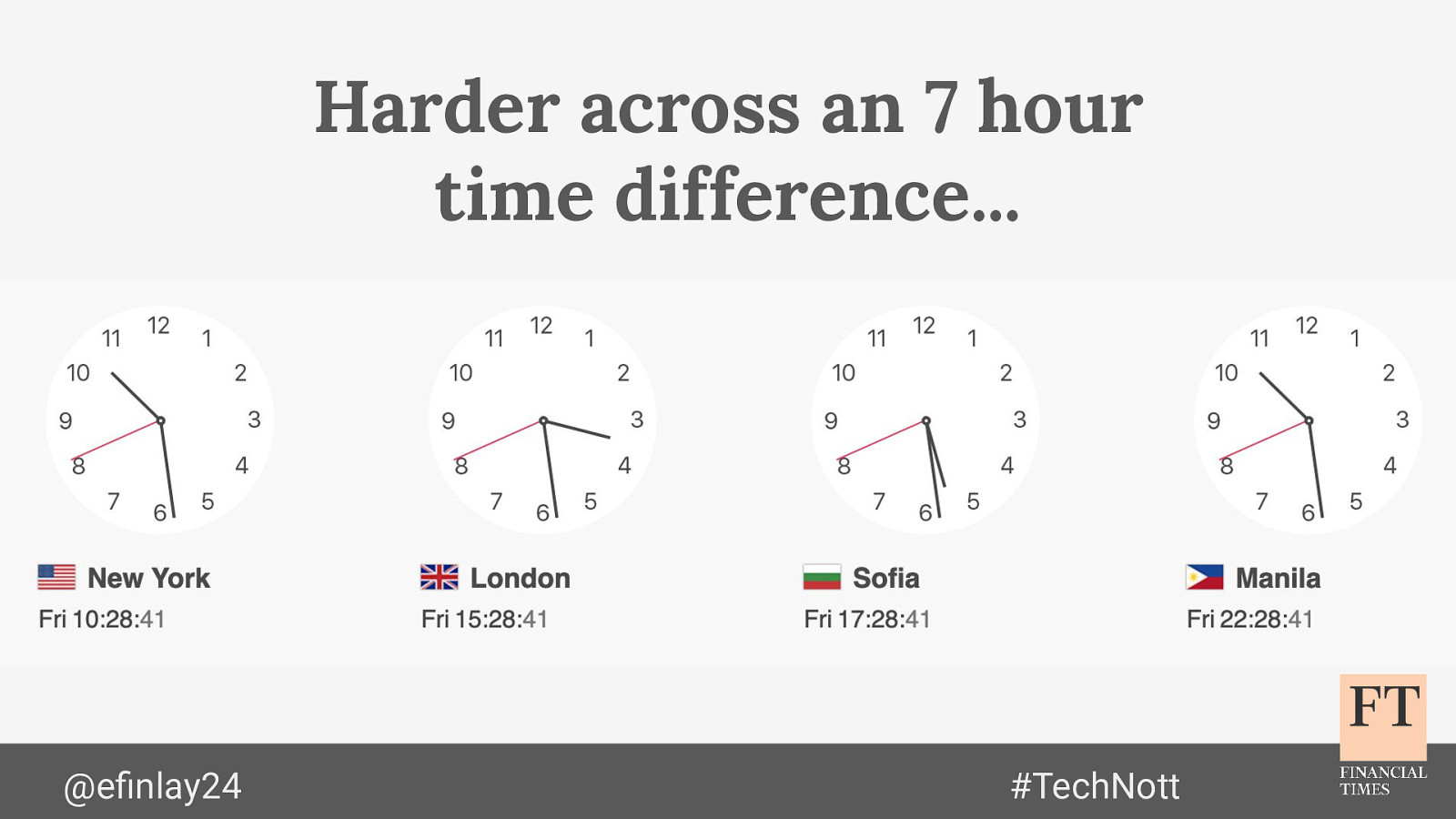
Harder across an 7 hour time difference… @efinlay24 #TechNott the first is that there’s an 7 hour time difference between London and Manila this is a much wider gap than the 2 hours I had been based in Bulgaria, helping to set up the FT’s Sofia office
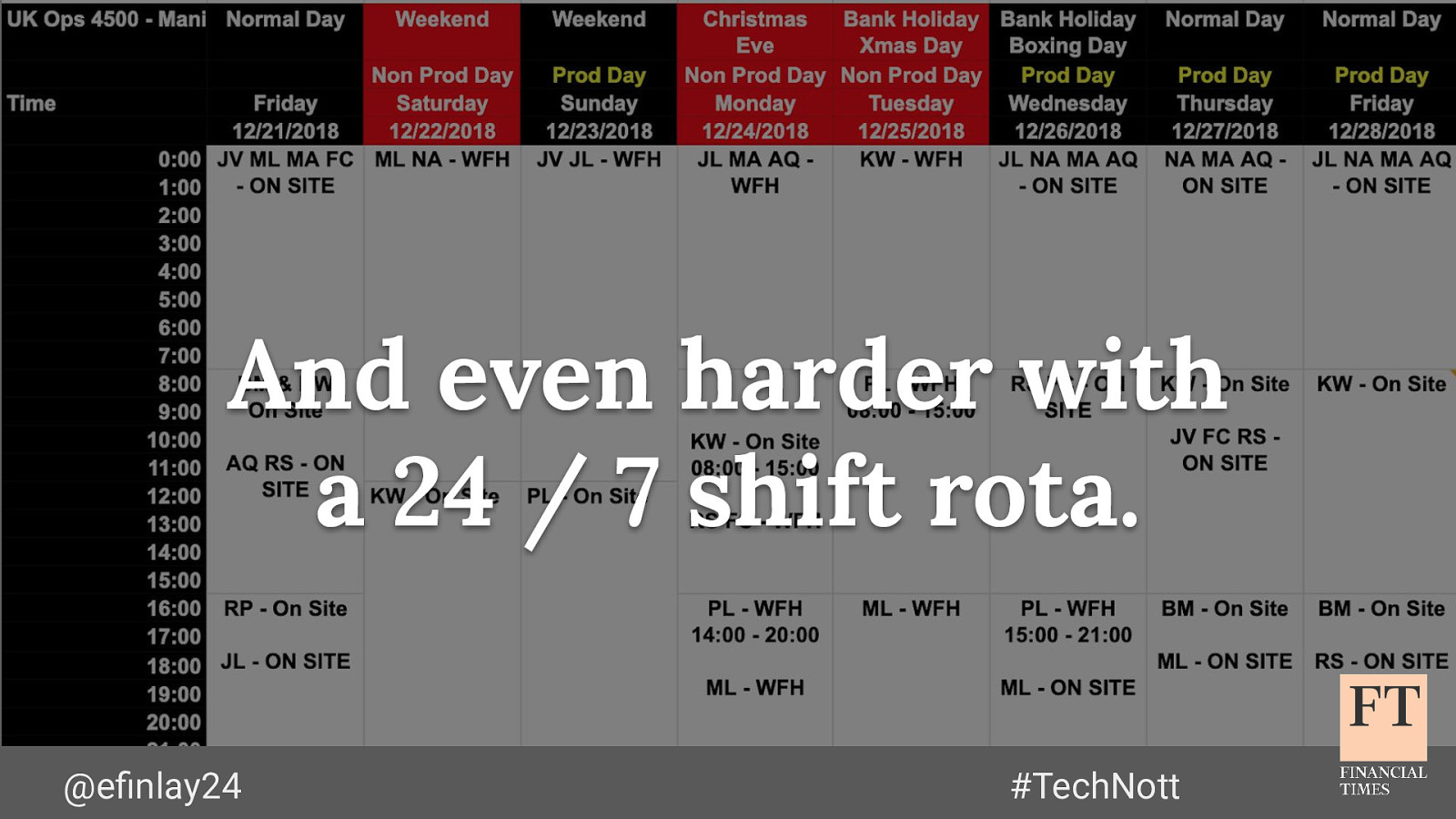
And even harder with a 24 / 7 shift rota. @efinlay24 #TechNott the second challenge is that we run a 24/7 shift rota which means we may only have a small number of the team working at any given time
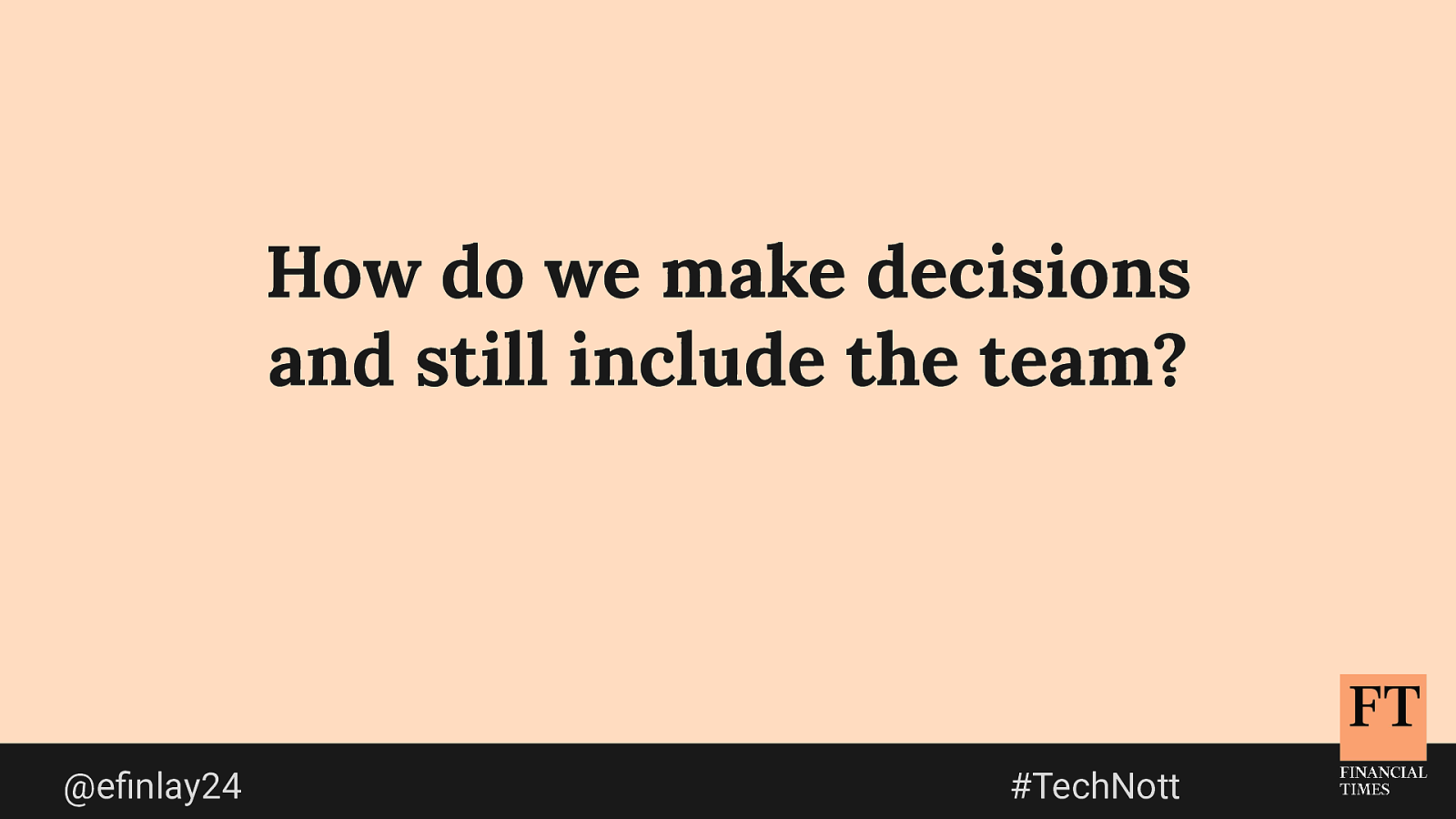
How do we make decisions and still include the team? @efinlay24 #TechNott when my old team needed to make a decision, it was relatively simple we were able to easily jump on a video call, chat, and come to agreement but when everyone is on shift across a wider gap in timezones, that’s simply not possible some people will be on an early shift, others on late I’ll talk more about how we tried to solve this later on
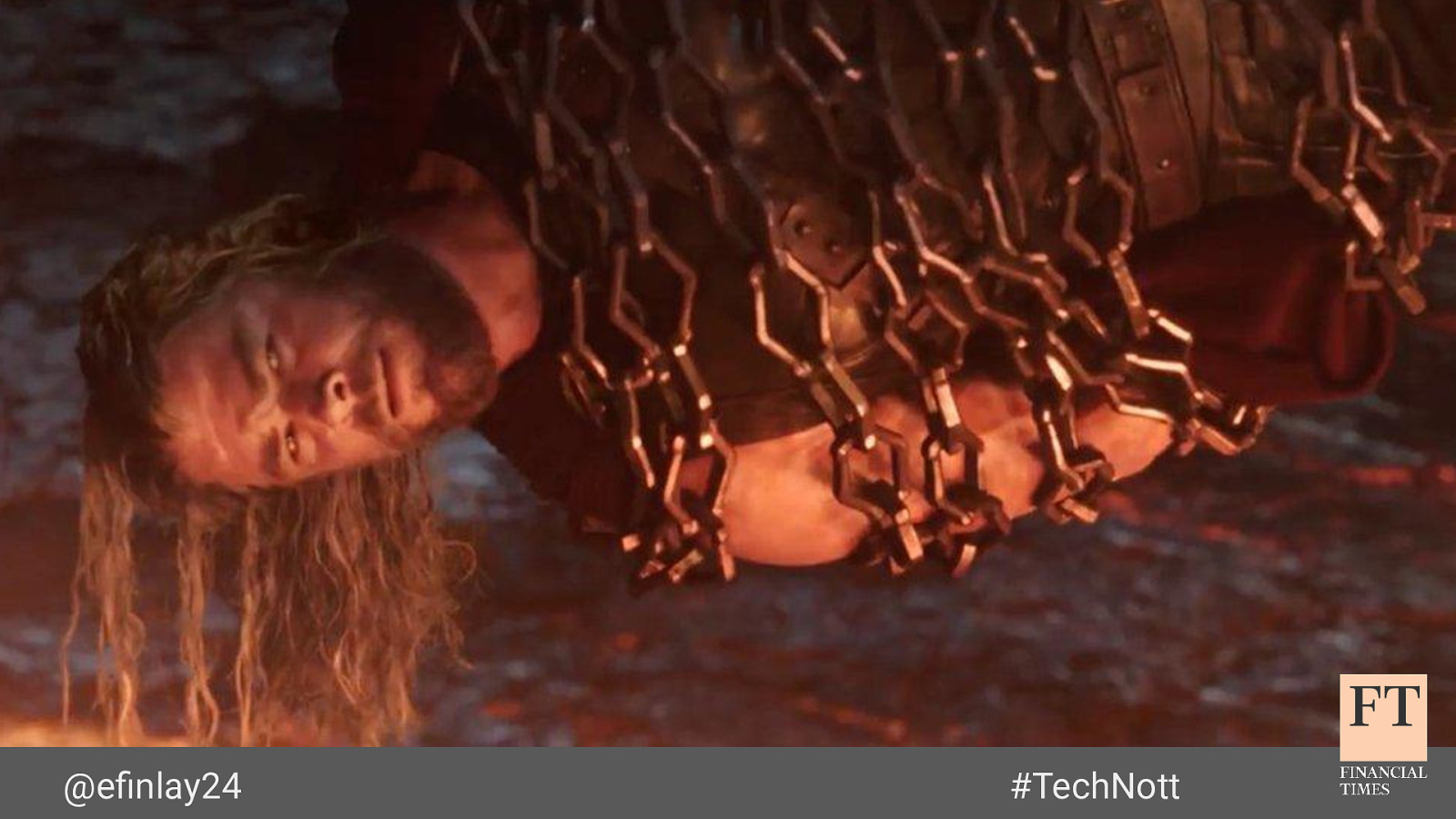
@efinlay24 #TechNott I’m going to record scratch and freeze frame to briefly talk about a different move not my house move, but the move of the FT’s London office because the story of how we began to enable remote working actually started around four years ago

medium.com/ft-product-technology/heading-home-how-an-office-move-became-a-digital-transformation-4a0a369a5469 moving office was a huge undertaking, which took several years of planning, execution, and hard work across the whole of the business we saw this as a perfect opportunity to use the office move as a way to transform the way we worked Toby Bridgham was leading the project from a Technology point of view, and he’s written a great series of Medium posts on the overall process - definitely recommend it I’m going to highlight two key points that are especially relevant to our current remote situation
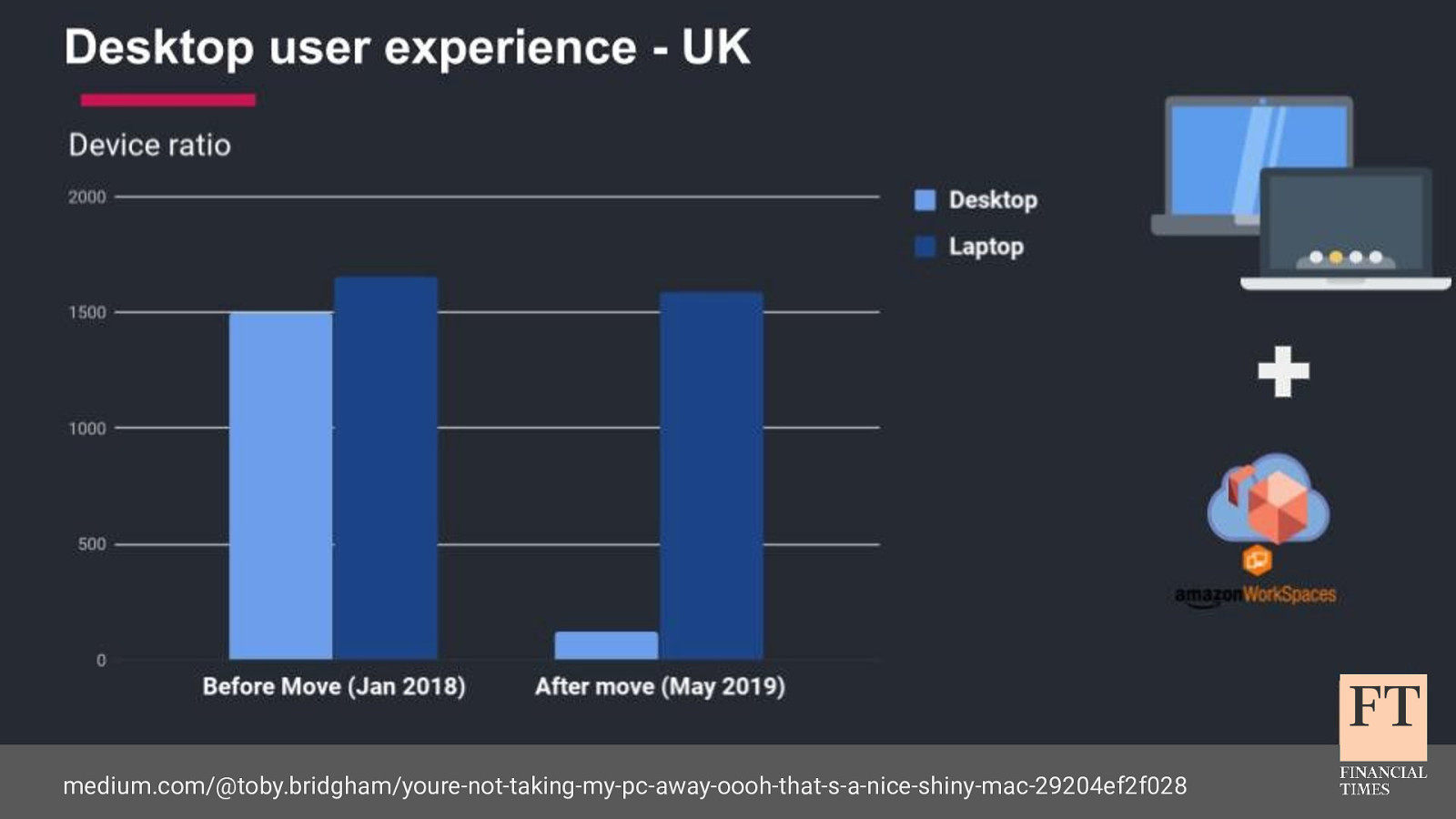
medium.com/@toby.bridgham/youre-not-taking-my-pc-away-oooh-that-s-a-nice-shiny-mac-29204ef2f028 the first, was that as part of the office move, everyone was given a laptop, which would be their only work device going forwards this was so that we could move around the office and plug into docking stations at any desk but it also made it much easier for everyone to work remotely, as well as reduce the time and effort spent supporting old desktops
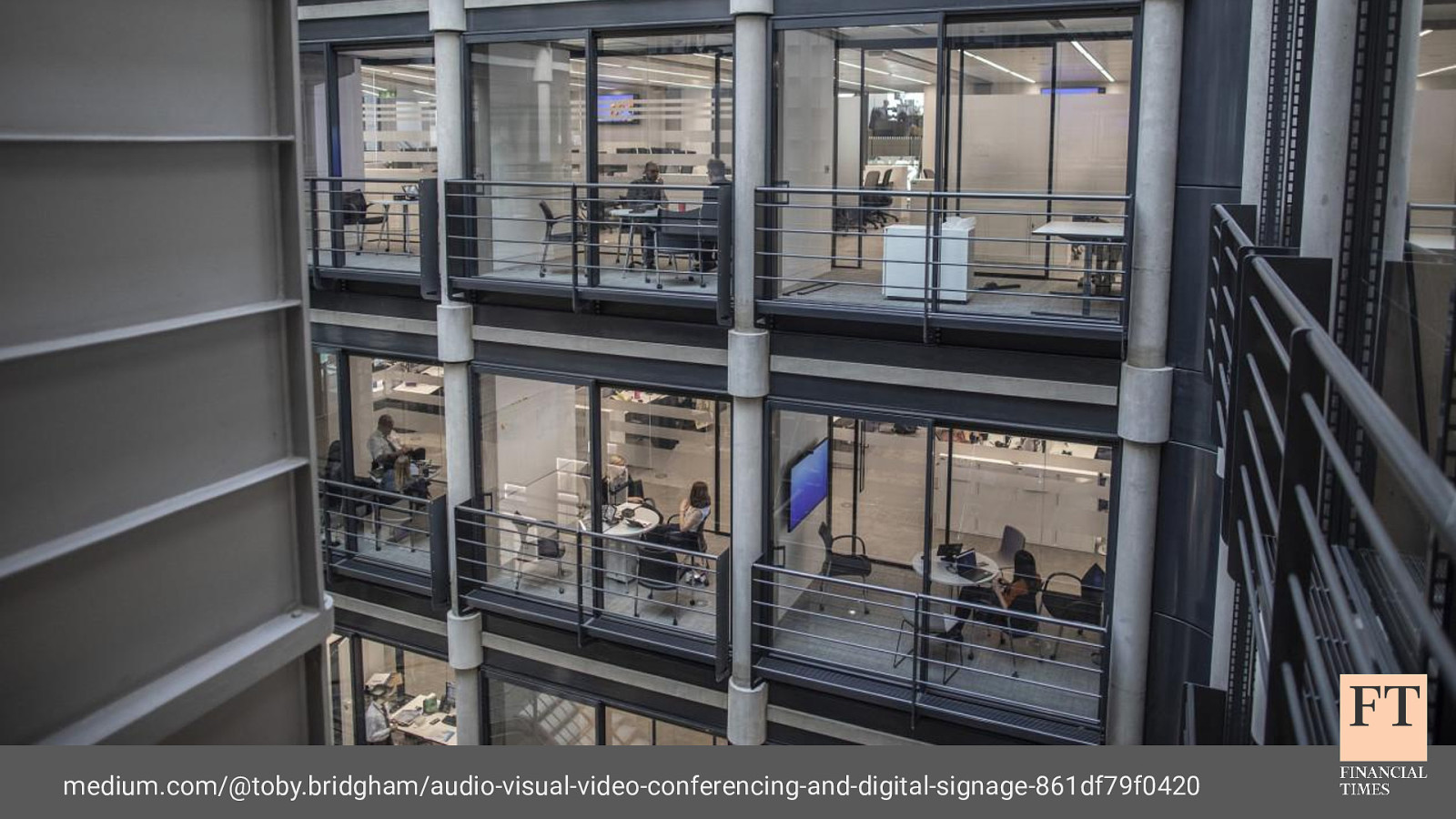
medium.com/@toby.bridgham/audio-visual-video-conferencing-and-digital-signage-861df79f0420 the second was fully integrating support for online video conferencing into every single meeting room when combined with our flexible working policy that meant people would often work from home for one or more days a week the result was that the concept of remote meetings became quite normal across the business and suddenly, video calls became the default for many teams
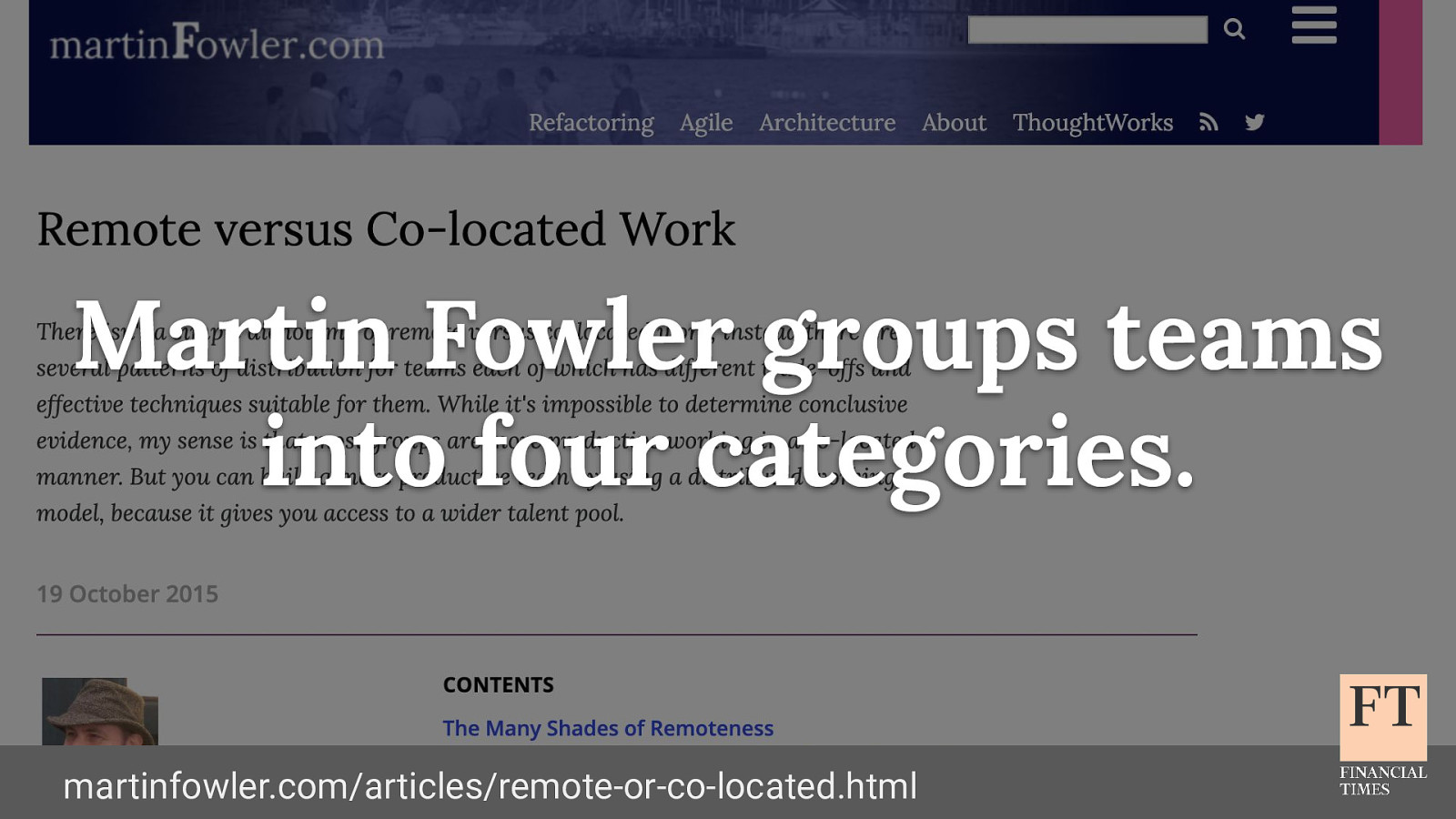
Martin Fowler groups teams into four categories. martinfowler.com/articles/remote-or-co-located.html we weren’t a fully remote company after the office move was completed, and that was never our goal but it did mean that most teams ended up using a hybrid of co-located and remote work I really like Martin Fowler’s blog post on this topic he groups team structures into 4 general categories, going from least to most remote
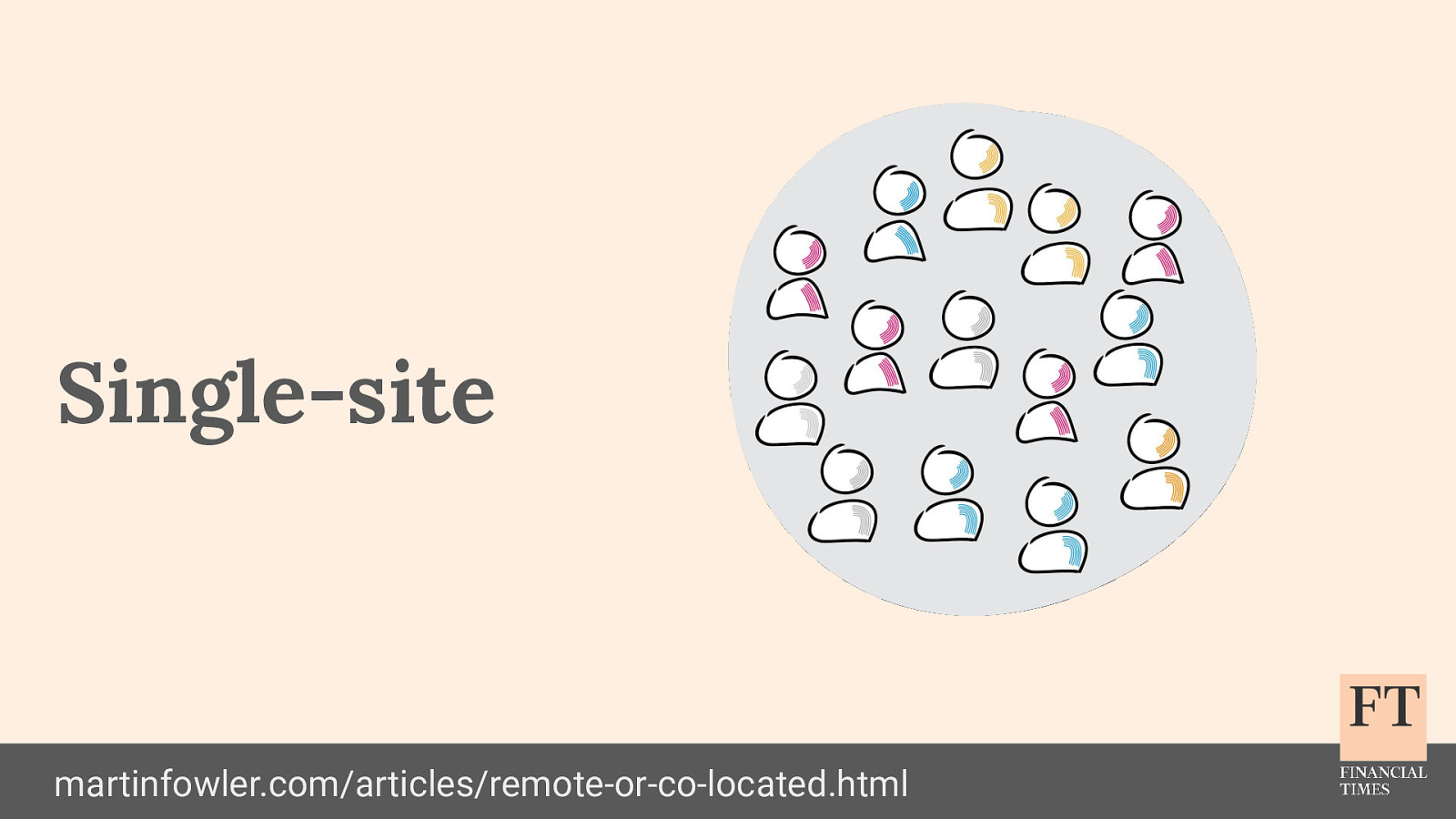
Single-site martinfowler.com/articles/remote-or-co-located.html a single-site team has everyone in the same physical location - usually within the same room, or bank of desks this makes it really easy to turn around, speak to your teammates and see what they’re doing
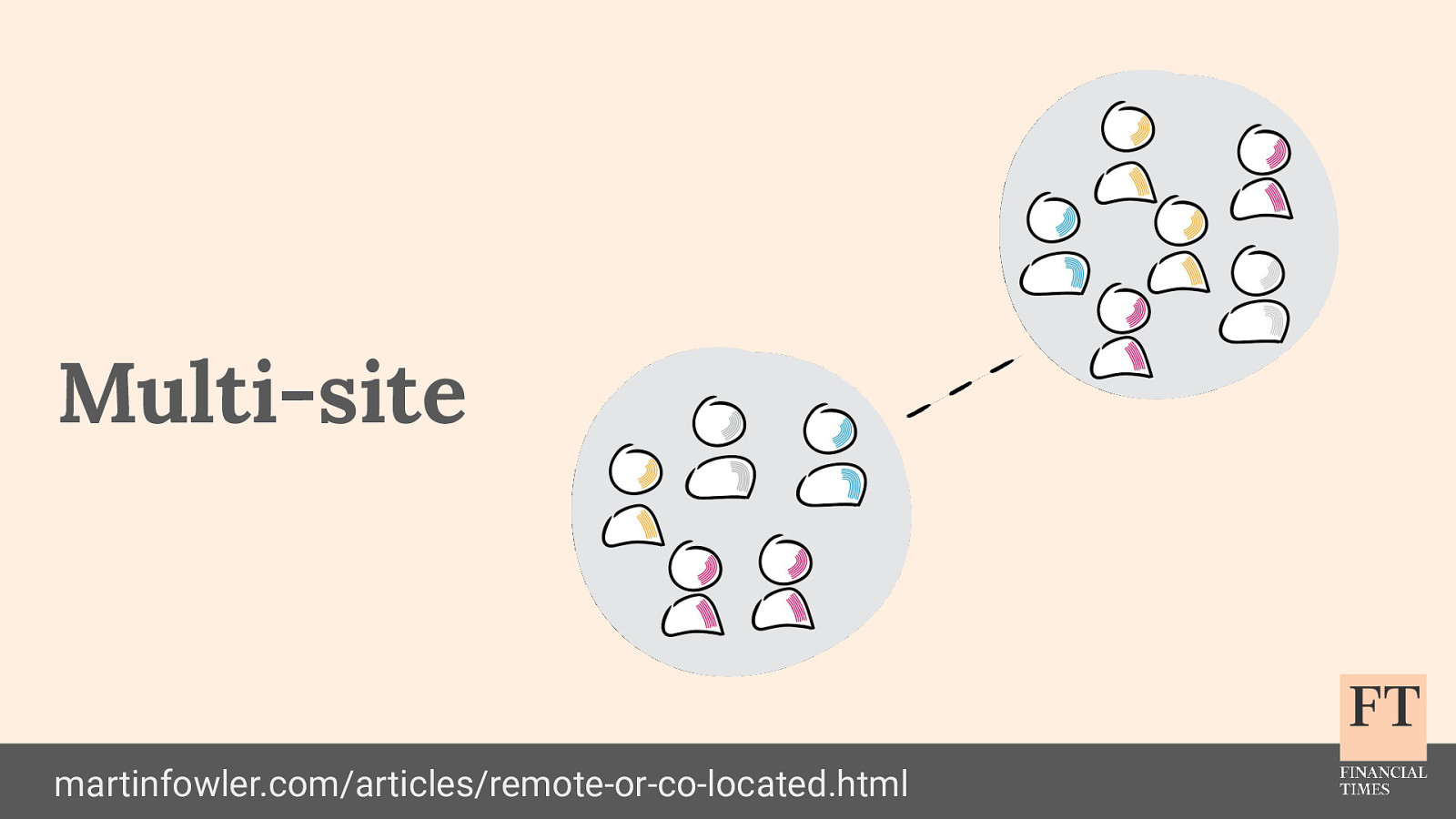
Multi-site martinfowler.com/articles/remote-or-co-located.html a multi-site team consists of two or more groups in different locations for example, the Operations team that I’m part of, which is split between our London and Manila offices

Satellite workers martinfowler.com/articles/remote-or-co-located.html satellite working is when most of the team is in the same location, but a small number of them work remotely some teams already did this on a permanent basis, such as the Cloud Enablement team who I’ll talk more about later on but company-wide flexible working meant that almost every team operated in this mode for at least a few days a week
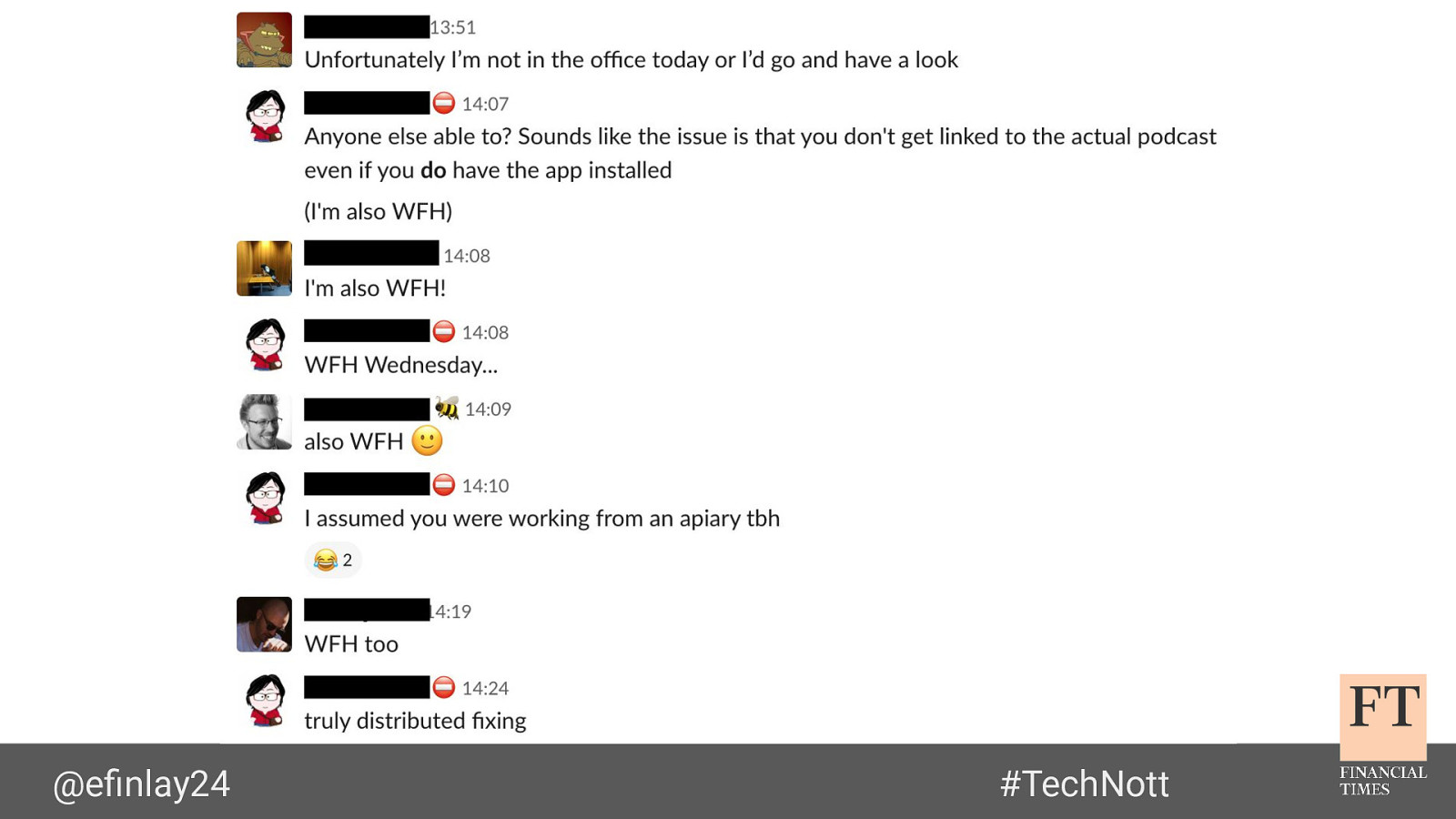
@efinlay24 #TechNott in our case, we often didn’t even realise when people were WFH, most of our communication is on Slack - there’s Google Meet for live discussions, and then GitHub or Google Docs for any asynchronous work it was quite common that we’d be talking and collaborating without any trouble, and only later realise that nobody in the chat was in the office

@efinlay24 #TechNott even when we were in the office, we would often move around to sit close to the people we were collaborating with or take advantage of the sunny rooftop so this all helped to further embed the idea of remote working into our culture
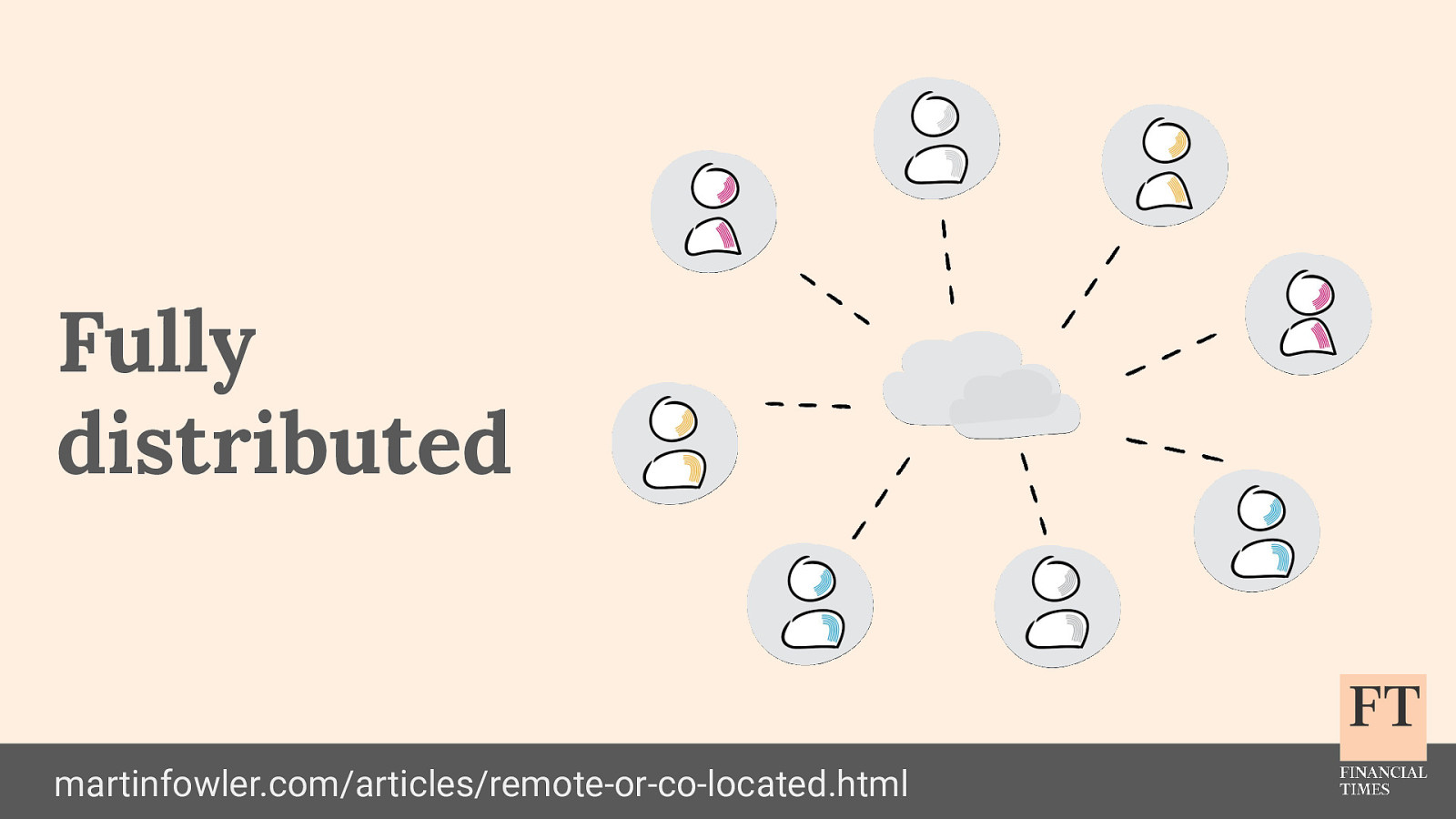
Fully distributed martinfowler.com/articles/remote-or-co-located.html finally, we have fully distributed teams, where everybody works from their own location full time which probably the situation that most of us are in right now I don’t think we had any fully distributed teams to begin with but because of the initial work that we had put in, it wasn’t a huge jump for most teams to go fully remote.

@efinlay24 #TechNott all of this meant we were in a relatively good position when it became clear that London - along with the rest of the world - would be heavily affected by the coronavirus pandemic we immediately began planning what needed to be done if we closed the office, and ran a lot of practice WFH days across the business this uncovered some problems that we began working to solve, but we had confidence that it would be a smooth transition for most teams
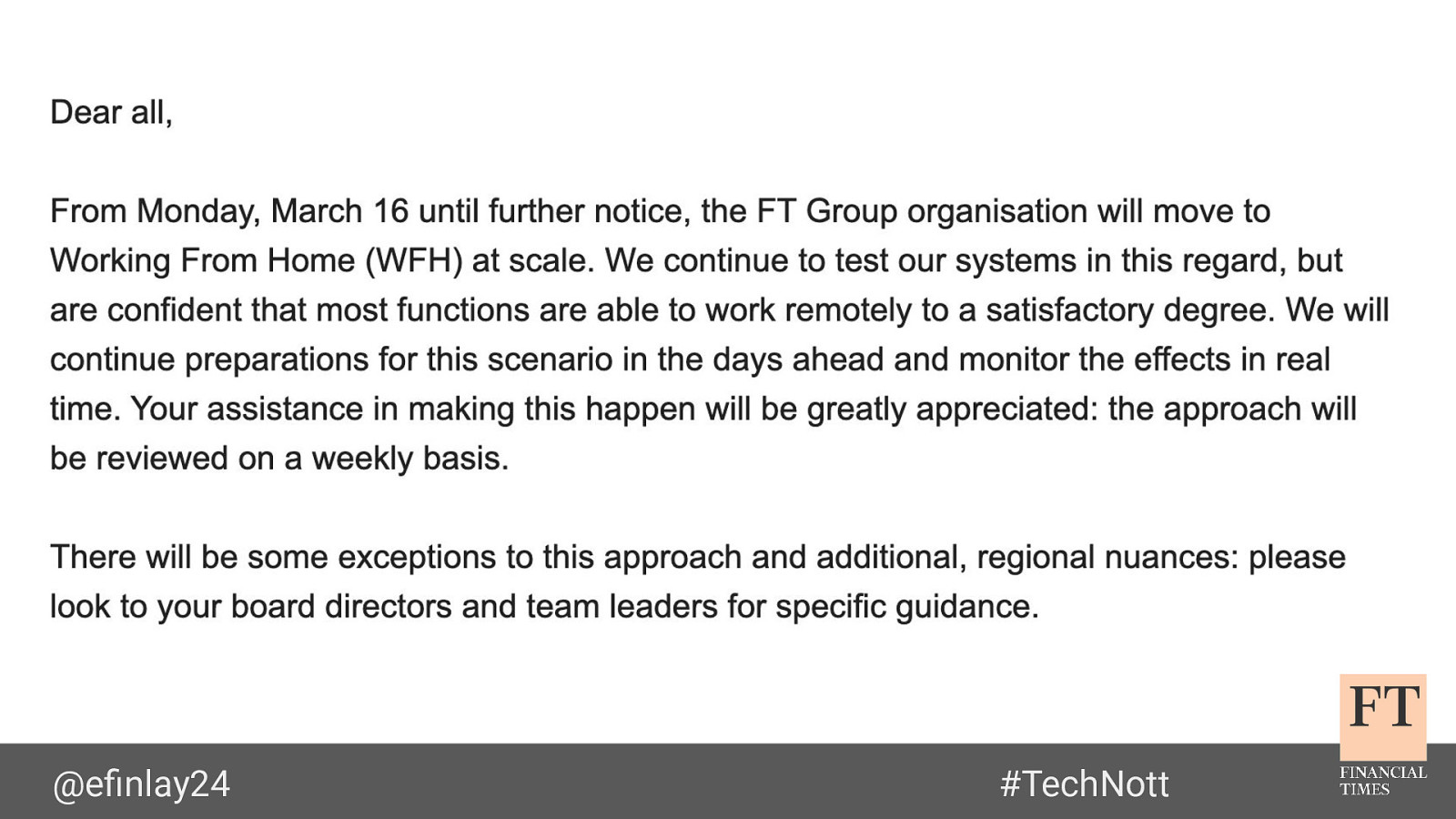
@efinlay24 #TechNott it turned out that we had less time than we thought and a few days later, it was officially announced that everyone in the business would switch to remote working from the 16th of March, which was ahead of any government advice at the time we were well prepared, but there was still a lot more to be done

@efinlay24 #TechNott the first challenge to overcome was that while everyone had work laptops, not everyone is fortunate enough to have a home office or the tools needed to work comfortably remote for a long period of time this required a huge concerted effort from lots of teams in our global Enterprise Services division, including End User Computing, Networks and Cyber Security
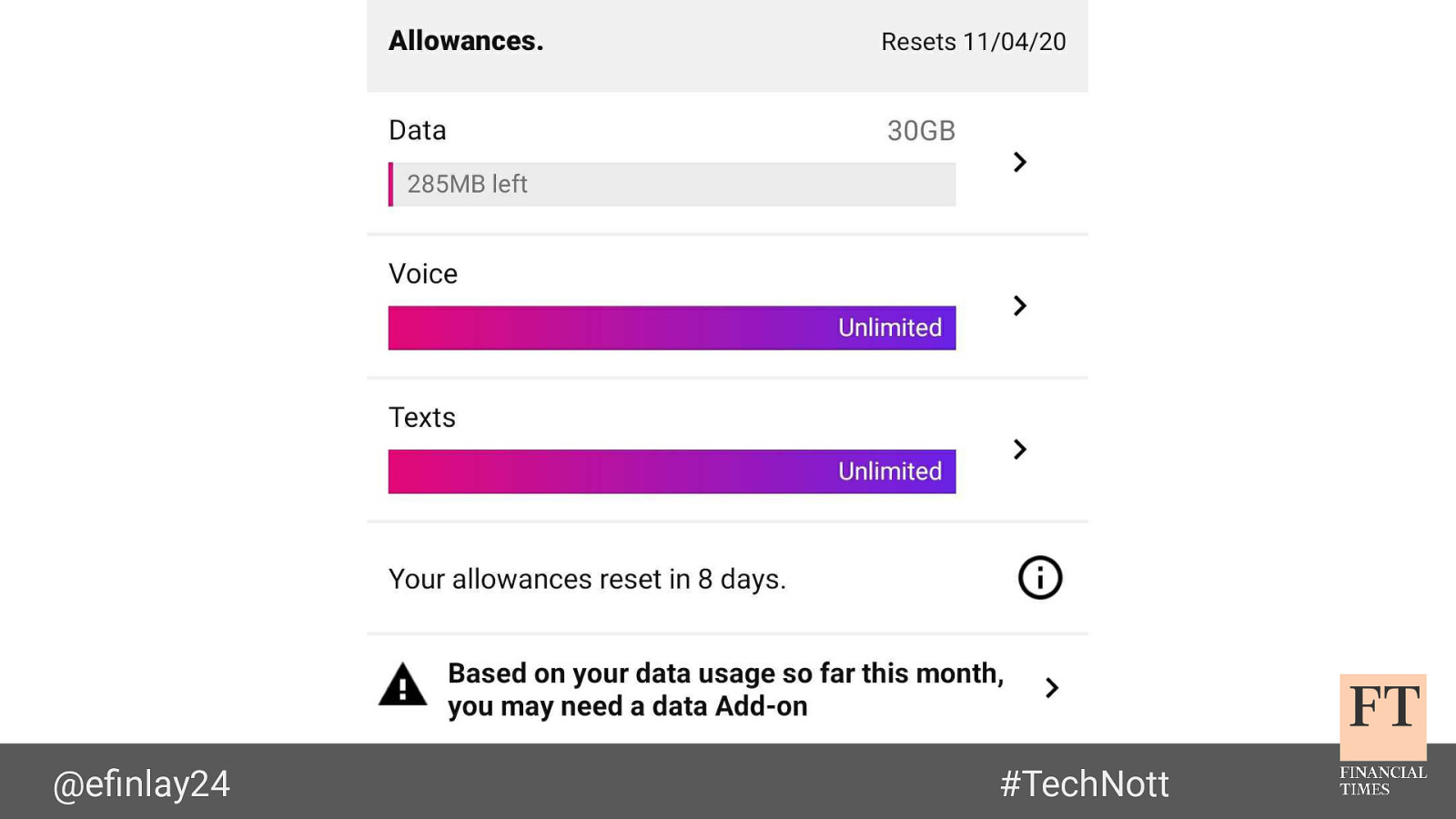
@efinlay24 #TechNott because I personally was in between two houses, I didn’t have a proper desk or internet connection, and had to tether off my mobile data our Global Service Desk put a huge amount of effort into procuring monitors, mobile wifi hotspots, and peripherals around the world for staff in essential operational roles and with occupational health issues

twitter.com/caitoriordan/status/1242791485147353088 this was really tricky because all tech equipment was suddenly in high demand, with supplies and shipping extremely disrupted in some locations but they persevered and managed some minor miracles, and we’ve been able to get our people the kit they need this is about half of a single delivery that we were preparing to send out from our London office we’re also trying to ensure that everyone at the FT has an appointment with the work physiotherapist, to evaluate their workspaces and suggest improvements so that people don’t end up working from the sofa for a long period of time
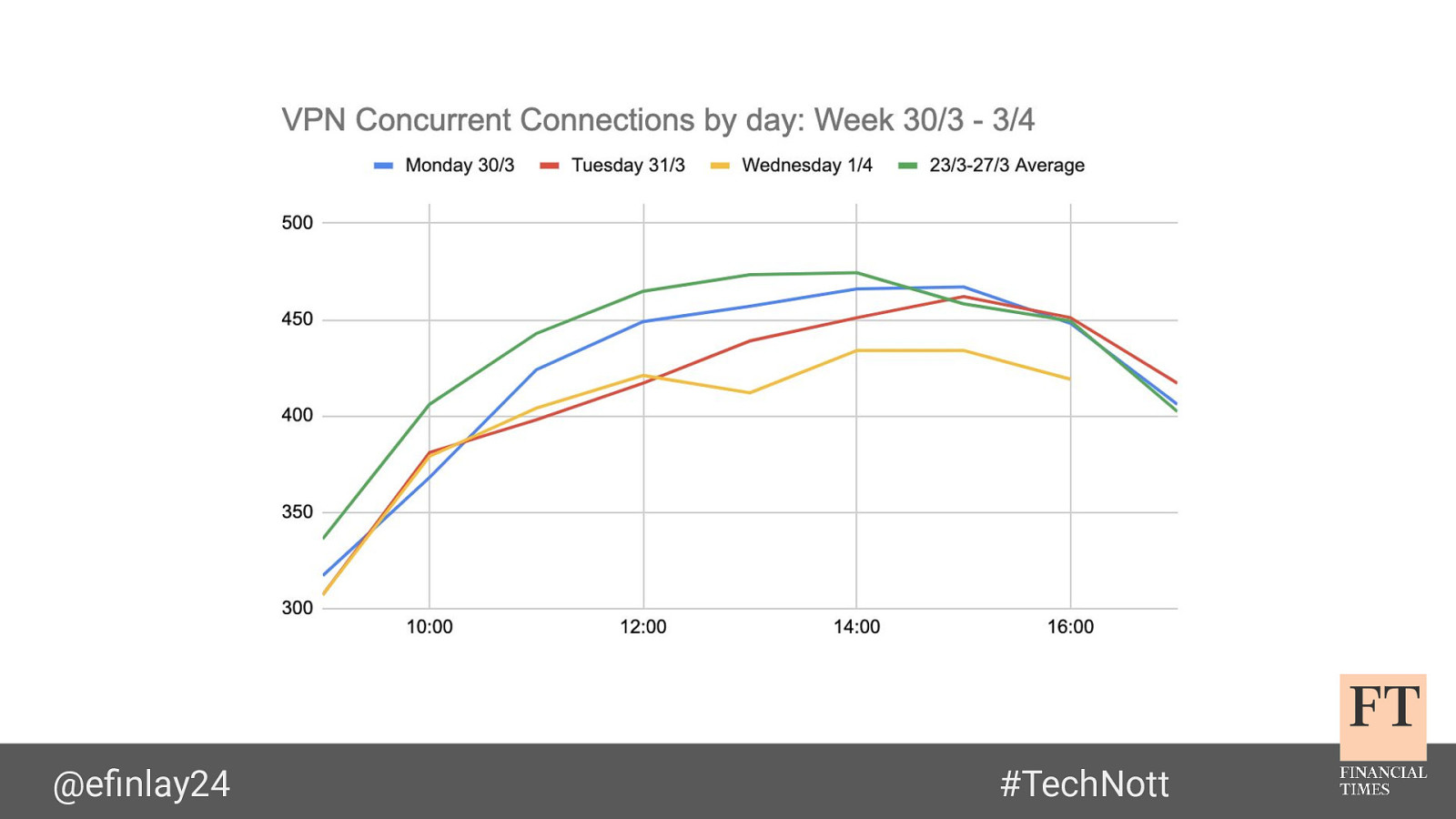
@efinlay24 #TechNott the second challenge was our VPN - the majority of our systems now live in the cloud, and don’t require staff to be on our corporate network to access them but there were still some key finance and content management legacy systems that are in the process of being migrated, and these do require VPN access we’re licensed for 500 simultaneous VPN users, and have never needed more our disaster recovery plan had always been to use global DR sites, which had their own network connections but now with everyone working from home, we were rapidly approaching our limit at peak times
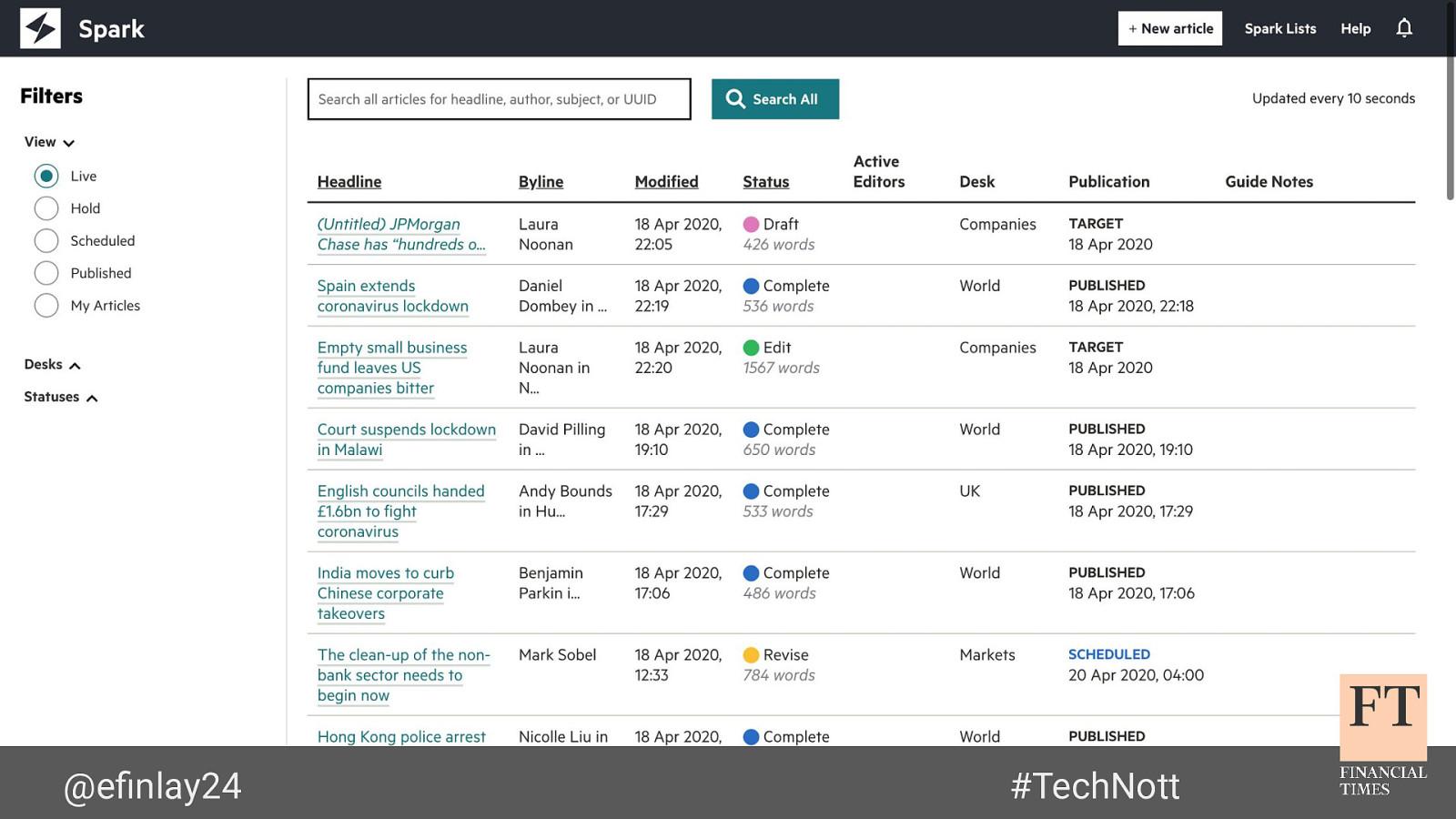
@efinlay24 #TechNott to help mitigate this, our Digital Newsroom team brought forward the release of Spark, the brand new, custom built content management system that’s used to publish all of the FT’s web content the previous CMS was slow, required VPN access, and had a lot of technical debt that caused issues for our Editorial teams while we were cautious about rolling out a new tool while everyone was still adapting to working remote we realised that the benefits of going live massively outweighed the disadvantages, and the team did an amazing job of supporting the release in parallel with this, we moved our some of finance users onto Amazon Appstream, which further reduced the load on our VPN we’re now in a much more comfortable position
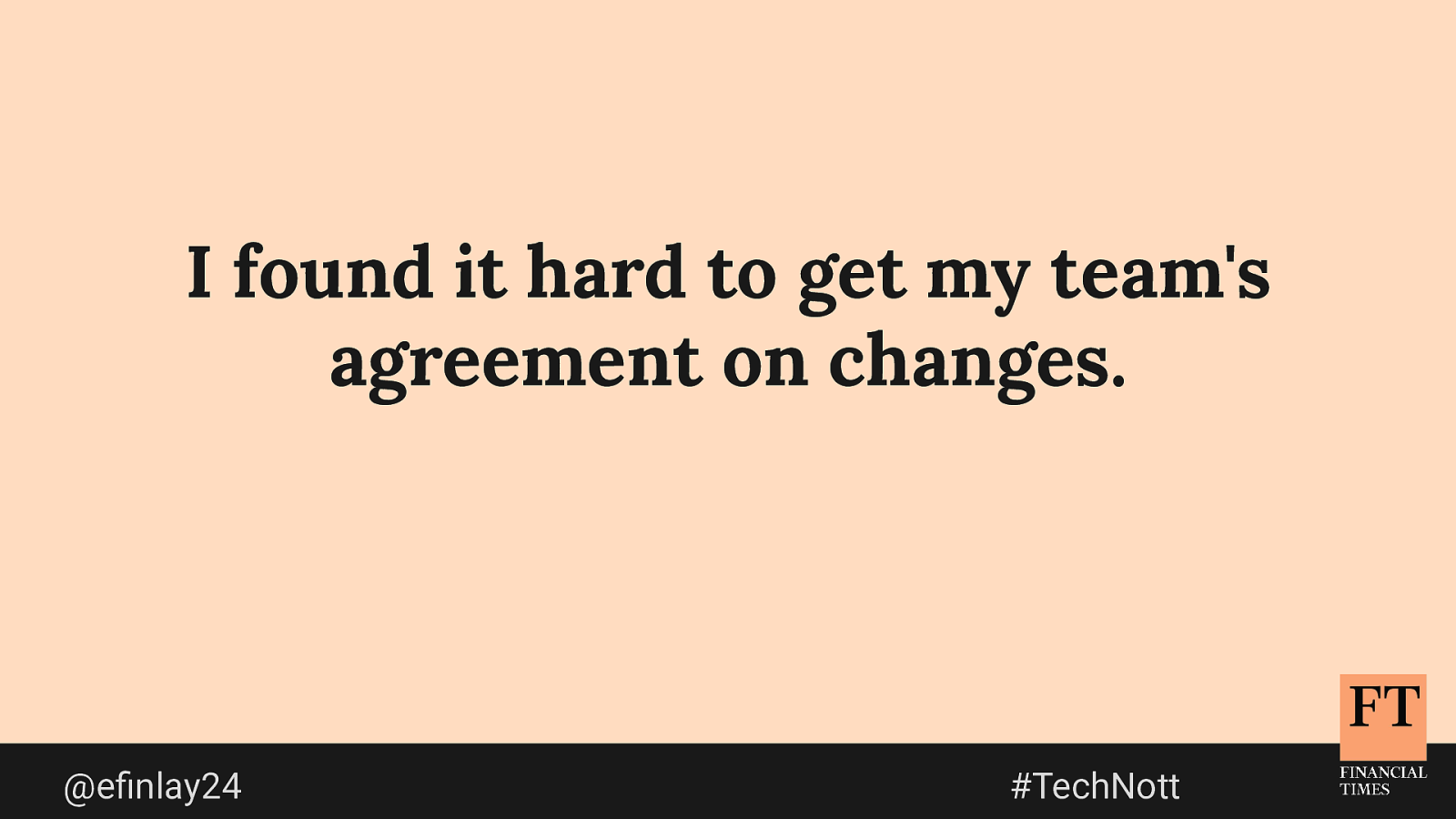
I found it hard to get my team’s agreement on changes. @efinlay24 #TechNott I mentioned at the start of my talk that I struggled with a way to include the whole Operations team when I wanted to make changes to the way we worked I was used to being able to quickly get feedback or agreement from everyone I didn’t want people to feel excluded but equally I didn’t want to send an email to the team, then have to wait 3 days for everyone to read it and respond
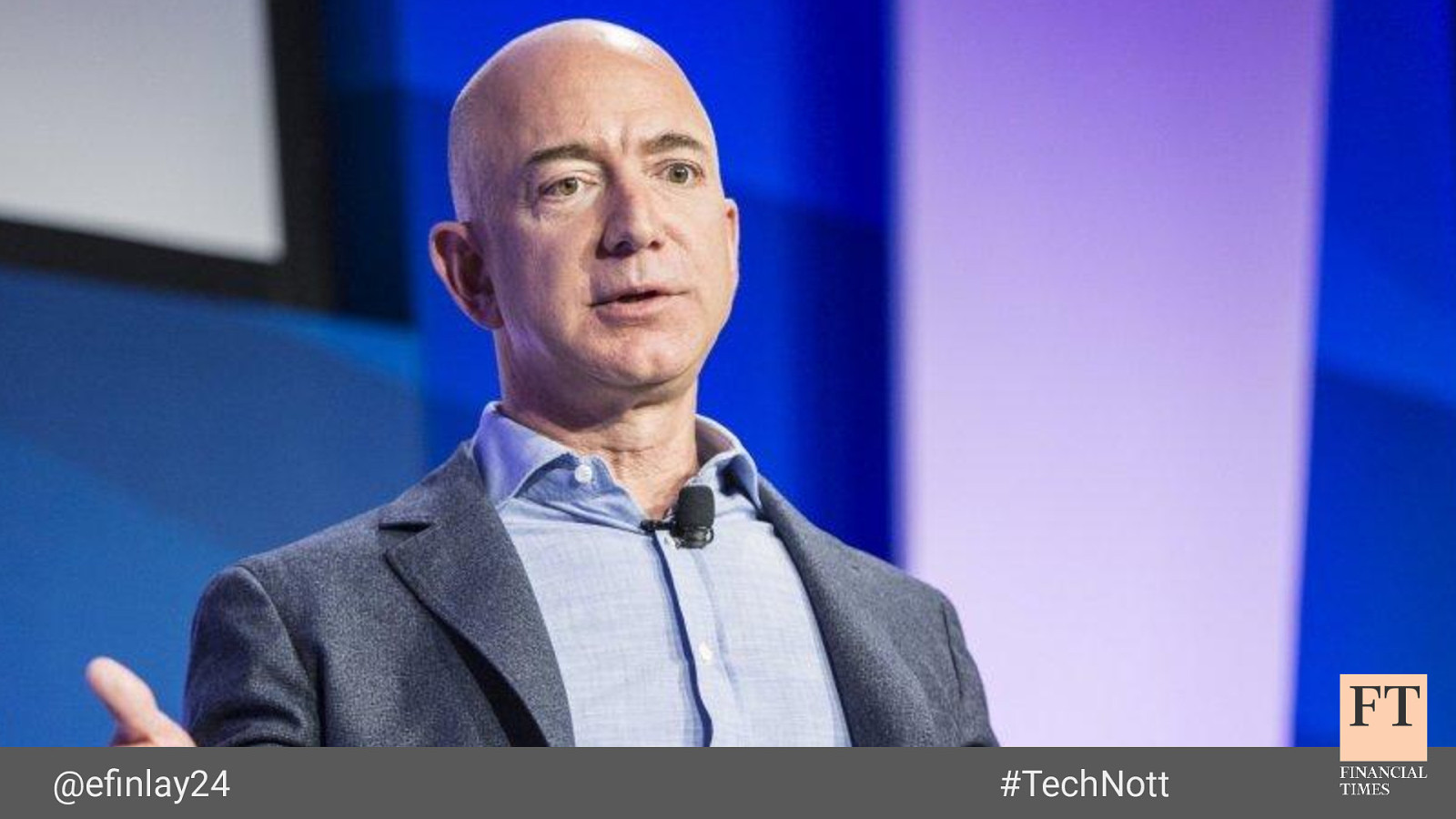
@efinlay24 #TechNott when I told my boss, they gave me some advice from Amazon’s founder and CEO Jeff Bezos talks about decision making, and how they can generally be grouped into two types
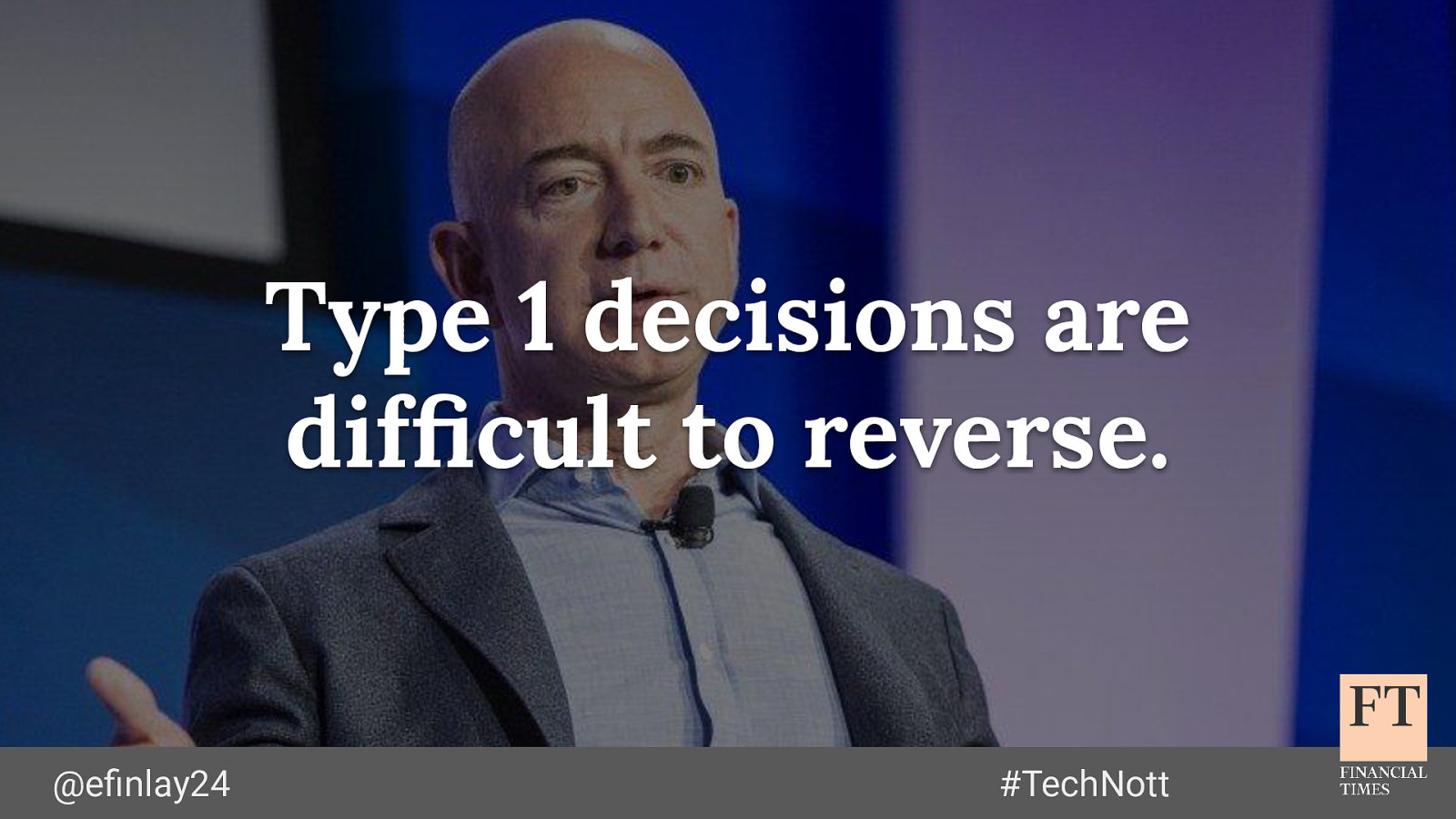
Type 1 decisions are difficult to reverse. @efinlay24 #TechNott Type 1 decisions are like walking through a one-way doors - that decision has a big impact, and it’s hard to reverse if you later change your mind
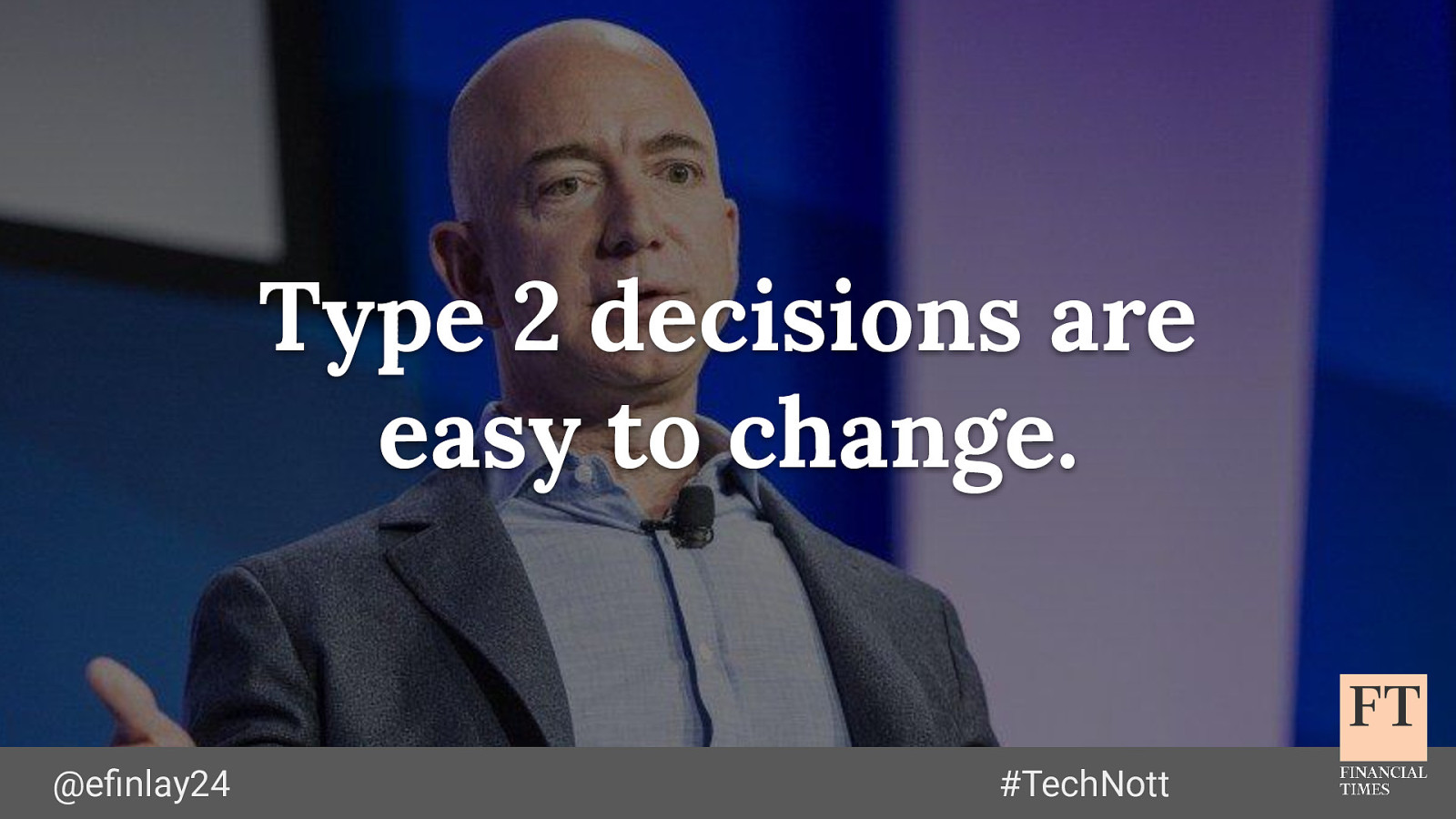
Type 2 decisions are easy to change. @efinlay24 #TechNott Type 2 decisions, on the other hand, are much easier to change - like walking back through an open doorway I realised that most of the changes I wanted to make to improve the team fell into this category so rather than try and get approval from everyone on the team ahead of time
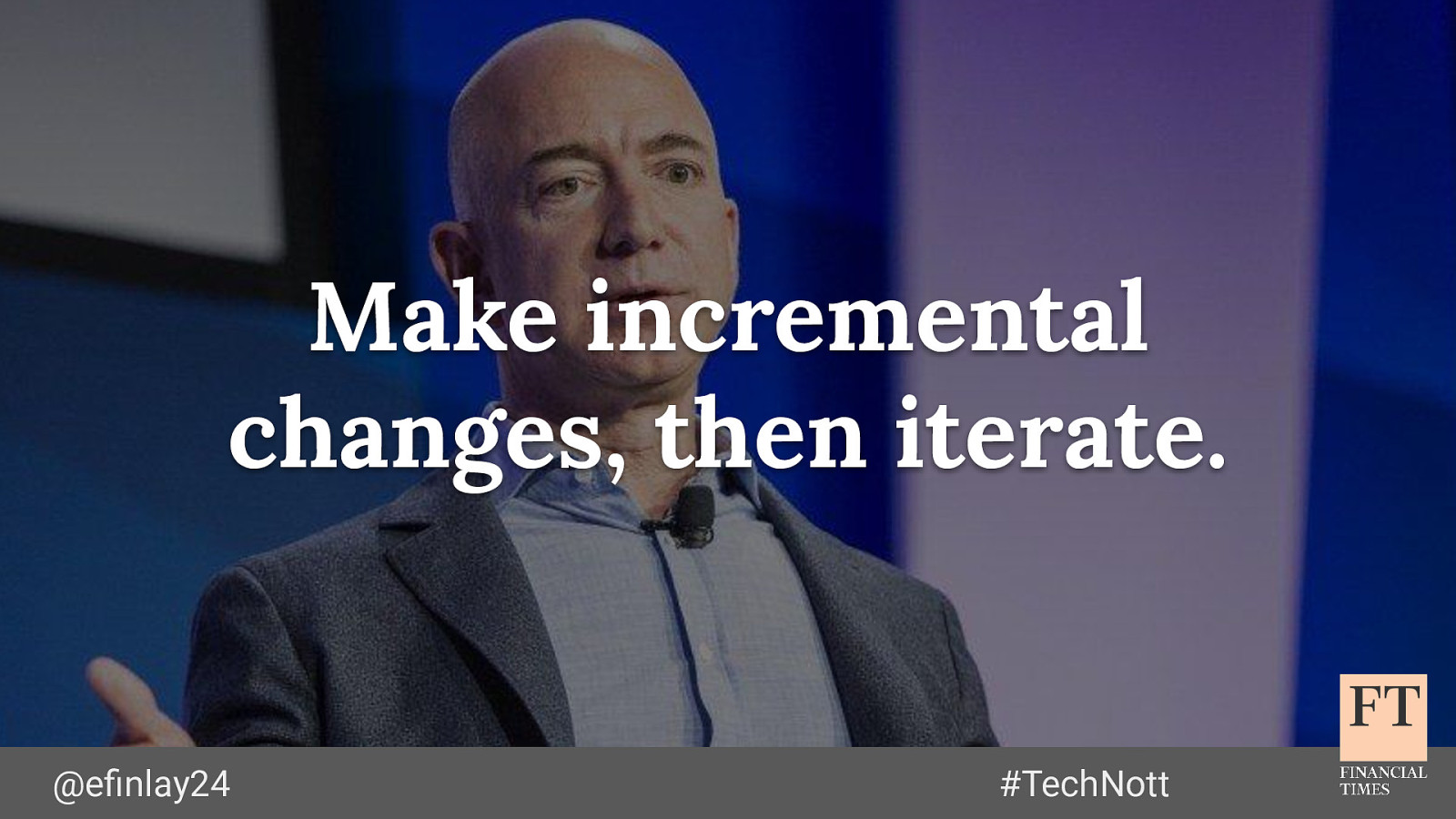
Make incremental changes, then iterate. @efinlay24 #TechNott I realised it was far better to run ideas past everyone I could reach make changes based on initial feedback then try it out for a week and document what we were doing, so that the whole team were aware if we felt that things weren’t working, we could go back to the old way with very little effort
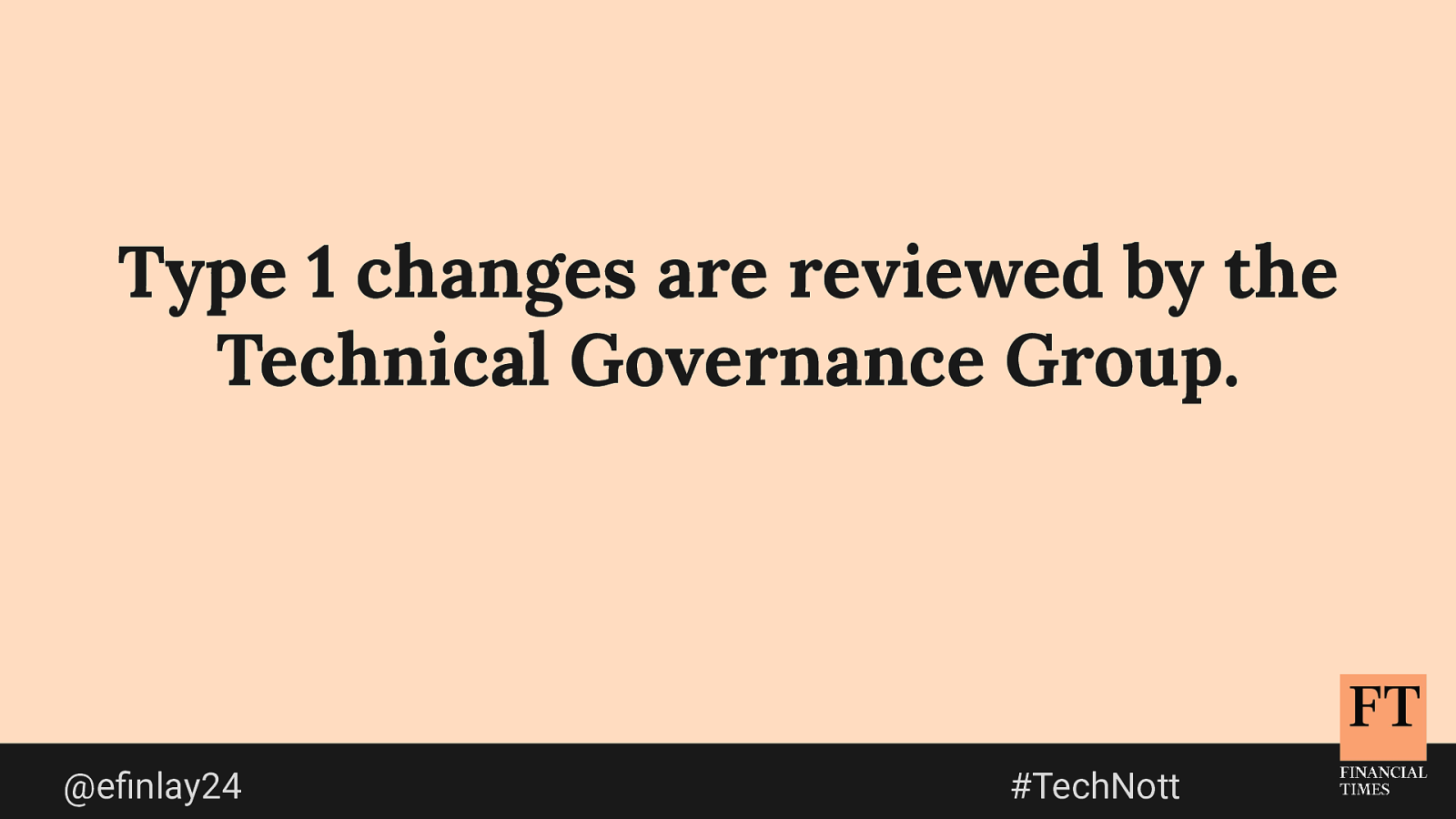
Type 1 changes are reviewed by the Technical Governance Group. @efinlay24 #TechNott the larger type 1 decisions which have a bigger impact across the business are where the Technical Governance Group come in it was founded one year ago, because our technical teams are split across 3 different countries and we found it could be difficult to make wide-reaching changes that affected multiple areas of the business

This allows more scrutiny from more experts. @efinlay24 #TechNott the aim was to ensure that teams had the opportunity to provide feedback and oversight on high impact changes in the past, it was only technology leadership that attended but we now have it open to a much wider group, not just senior management
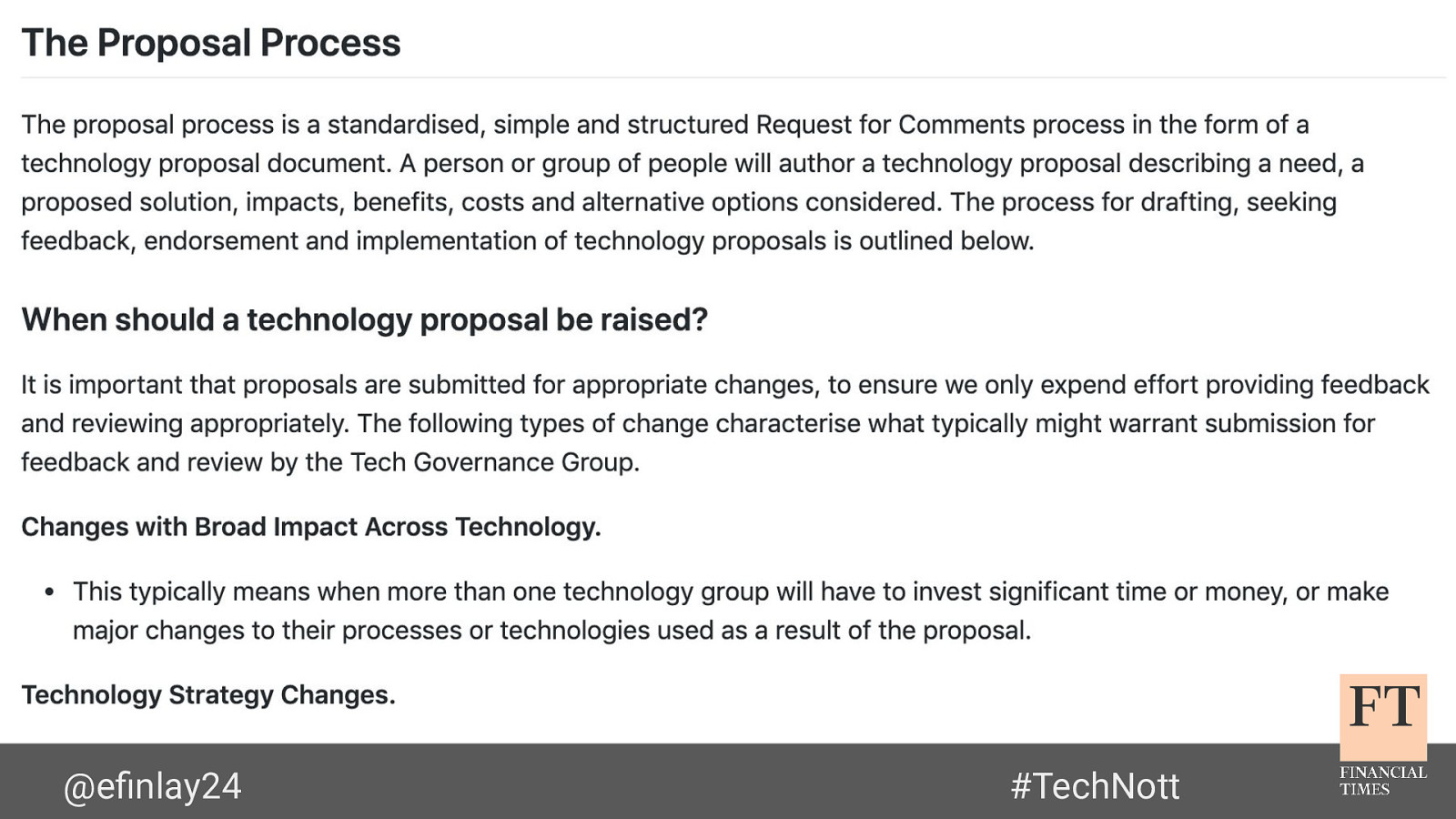
@efinlay24 #TechNott teams submitting proposals are expected to have broad agreement before they come to the group, which meets remotely every 2 weeks this fortnightly review allows everyone to share their feedback identify gaps that might have been missed and be aware of upcoming strategy changes that might impact their teams

It’s been quite nice moving in with my friends. @efinlay24 #TechNott the reason that I’m using my house move as the tenuous theme for this talk is that I’m pretty sure many companies are in a similar state of chaos as when we first moved in there were some advantages of moving into a house with two of my friends while everything was kicking off

@efinlay24 #TechNott one of which is that there’s been a lot to keep us busy we spent a few days unpacking, finding places for things to live, and then hiding all of the boxes however, one of the disadvantages of moving into a (mostly) unfurnished house is that we didn’t really have anything to sit on

@efinlay24 #TechNott to fix this, our friends donated two sofas to us, which we somehow managed to get up to the fourth floor that’s definitely all of my workouts done for the rest of the year

@efinlay24 #TechNott we had to dismantle one of the sofas completely to get it in the van, which meant we had to put it back together again …without any instructions. I quickly got fed up and left in a huff to have a beer, but my flatmates persevered

@efinlay24 #TechNott and a day later, we had a somewhat respectable living situation

@efinlay24 #TechNott I have a much nicer place to work now, compared to my old flat - I’m close to the coffee and the smoking area, which is mostly what matters for me

@efinlay24 #TechNott and to begin with, when we first moved in, I was able to go for some nice walks at lunchtime along the river… CLICK
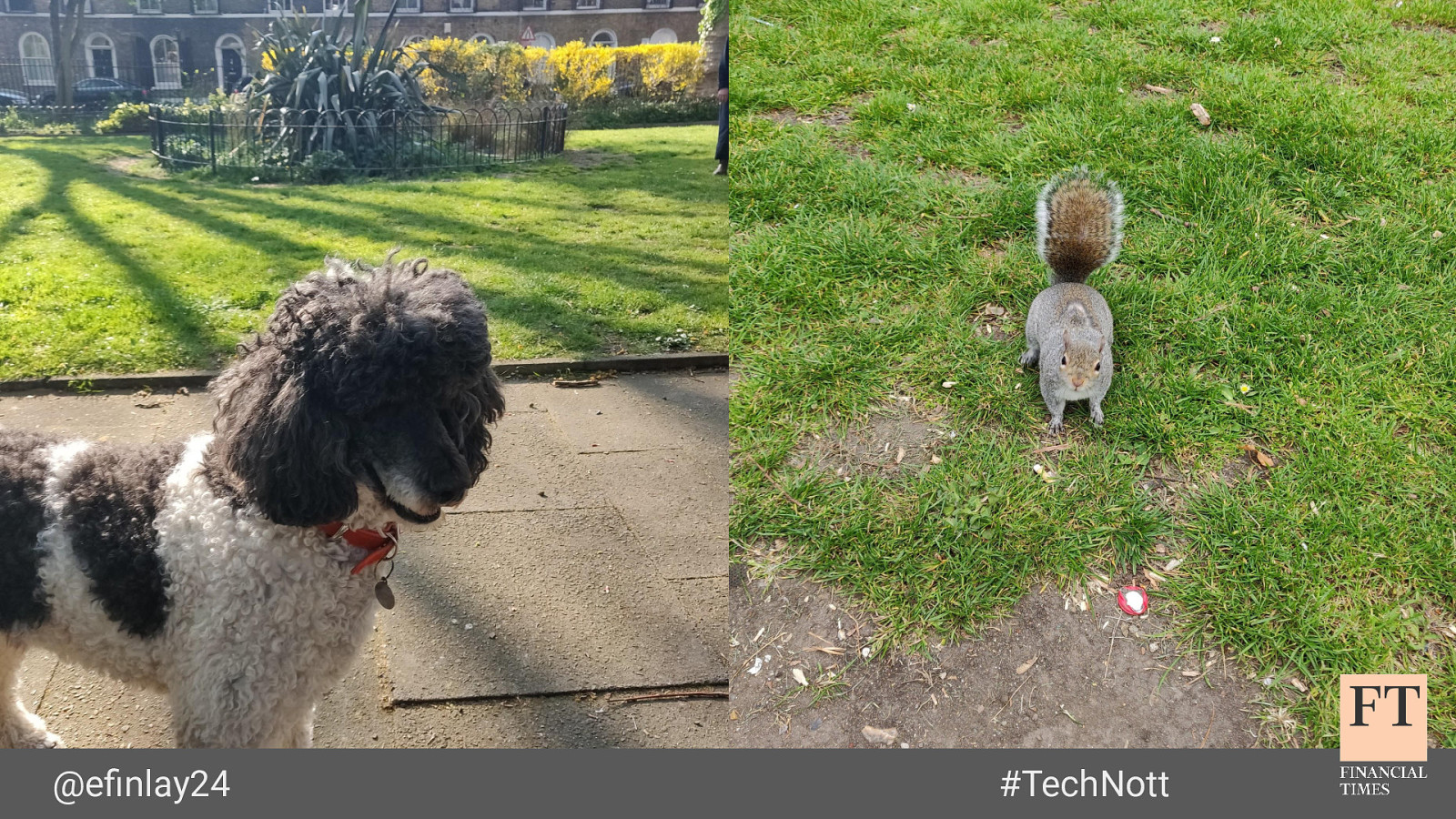
@efinlay24 #TechNott …as well as making friends in the local park on the left is Otto, who is a very waggy, friendly and dribbly poodle on the right is a nameless squirrel, who nicked my crisps when I wasn’t looking if you see them, let me know, I want my lunch back
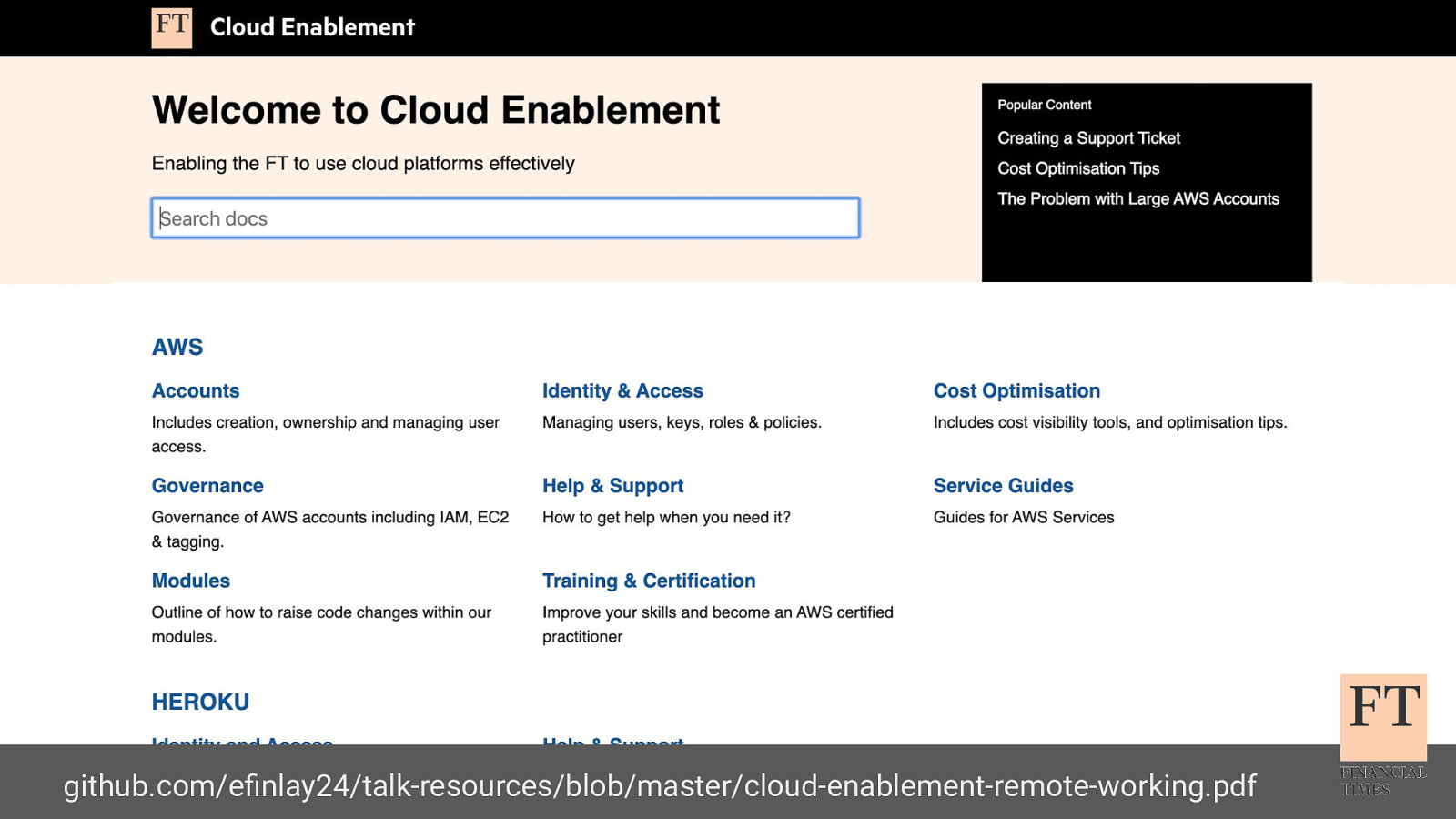
github.com/efinlay24/talk-resources/blob/master/cloud-enablement-remote-working.pdf we still had a lot more to do to help teams work remotely across the company I mentioned the Cloud Enablement team at the FT earlier prior to our current situation, the majority of their team was based in London, with one member permanently based in the Netherlands they had already spent quite a bit of time working out the best way for them to collaborate and pair program remotely, which they’ve shared as a really helpful guide in the link below I definitely recommend having a read - it has lots of useful tips and advice
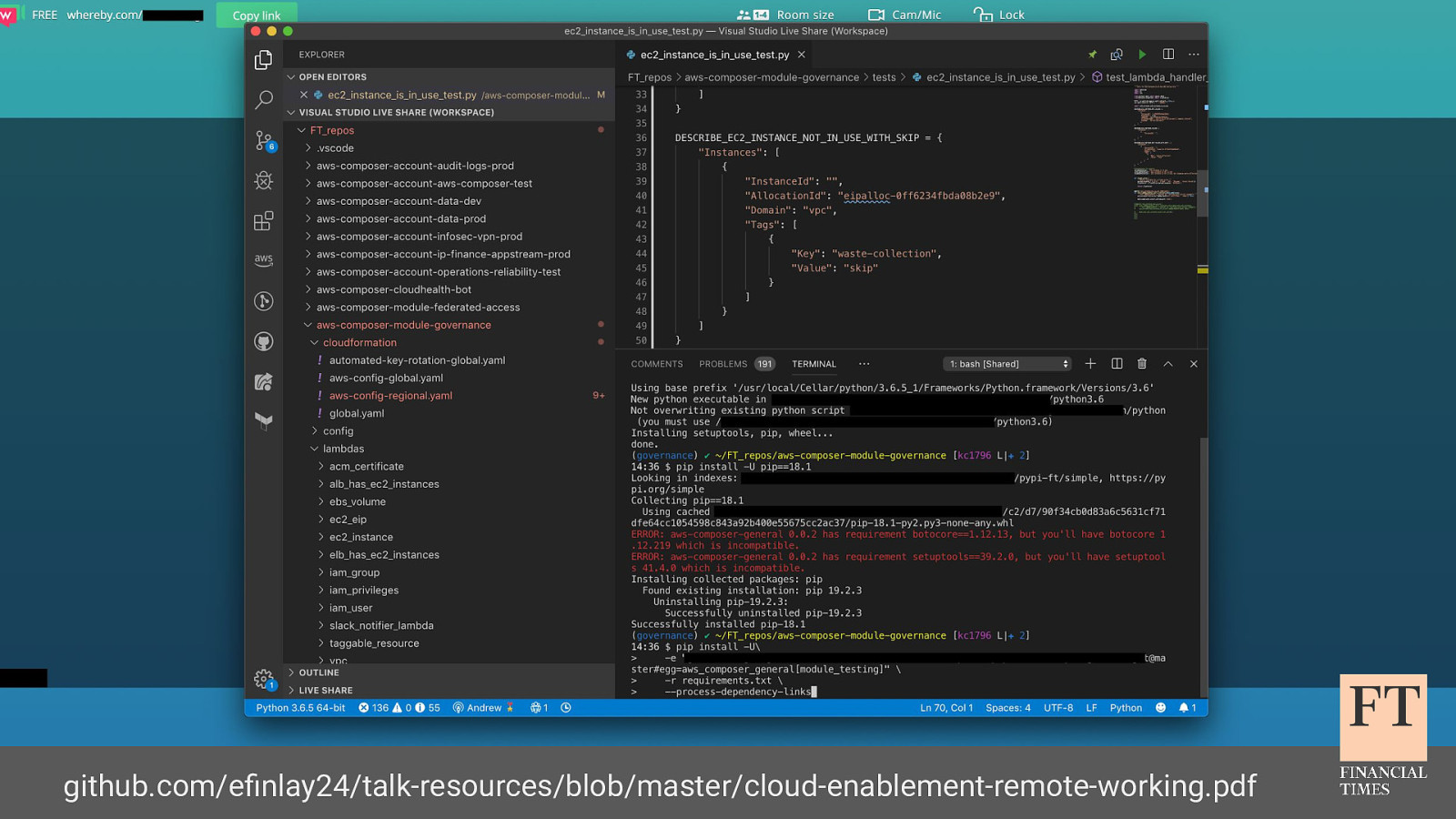
Screenshot of CE collaborating github.com/efinlay24/talk-resources/blob/master/cloud-enablement-remote-working.pdf for their regular pairing sessions, they found that VS Code’s Live Share plugin was really helpful along with Tmate to provide a shared terminal between team members they also use a separate tool called Whereby which they use for video and audio, as it provides better screenshare quality than Google Meet
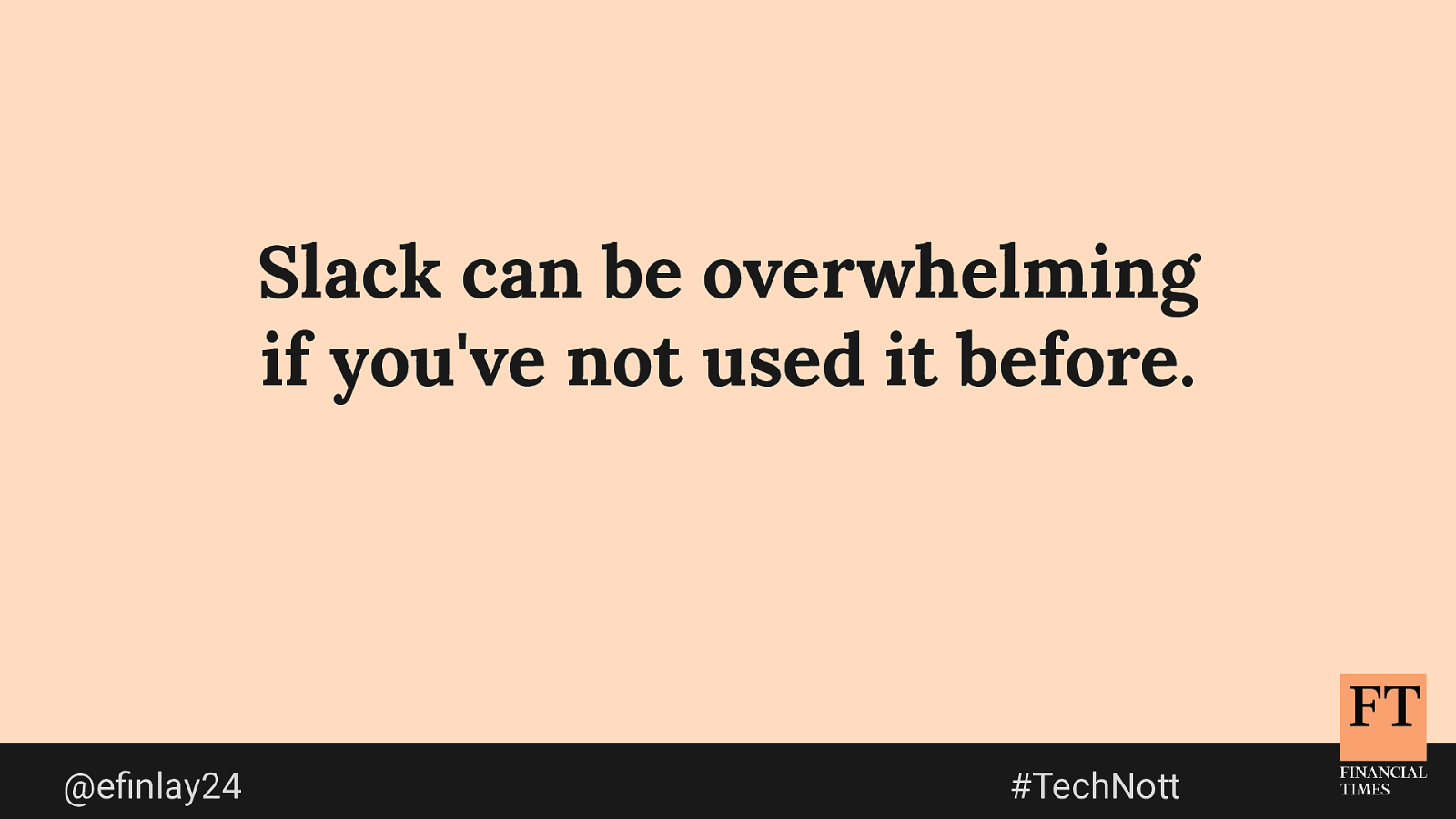
Slack can be overwhelming if you’ve not used it before. @efinlay24 #TechNott Slack was already widely used across Product, Tech and Editorial, but there were still some areas of the business that hadn’t seen widespread adoption that quickly changed once everyone was working remotely, and our priority was to help onboard them as smoothly as possible
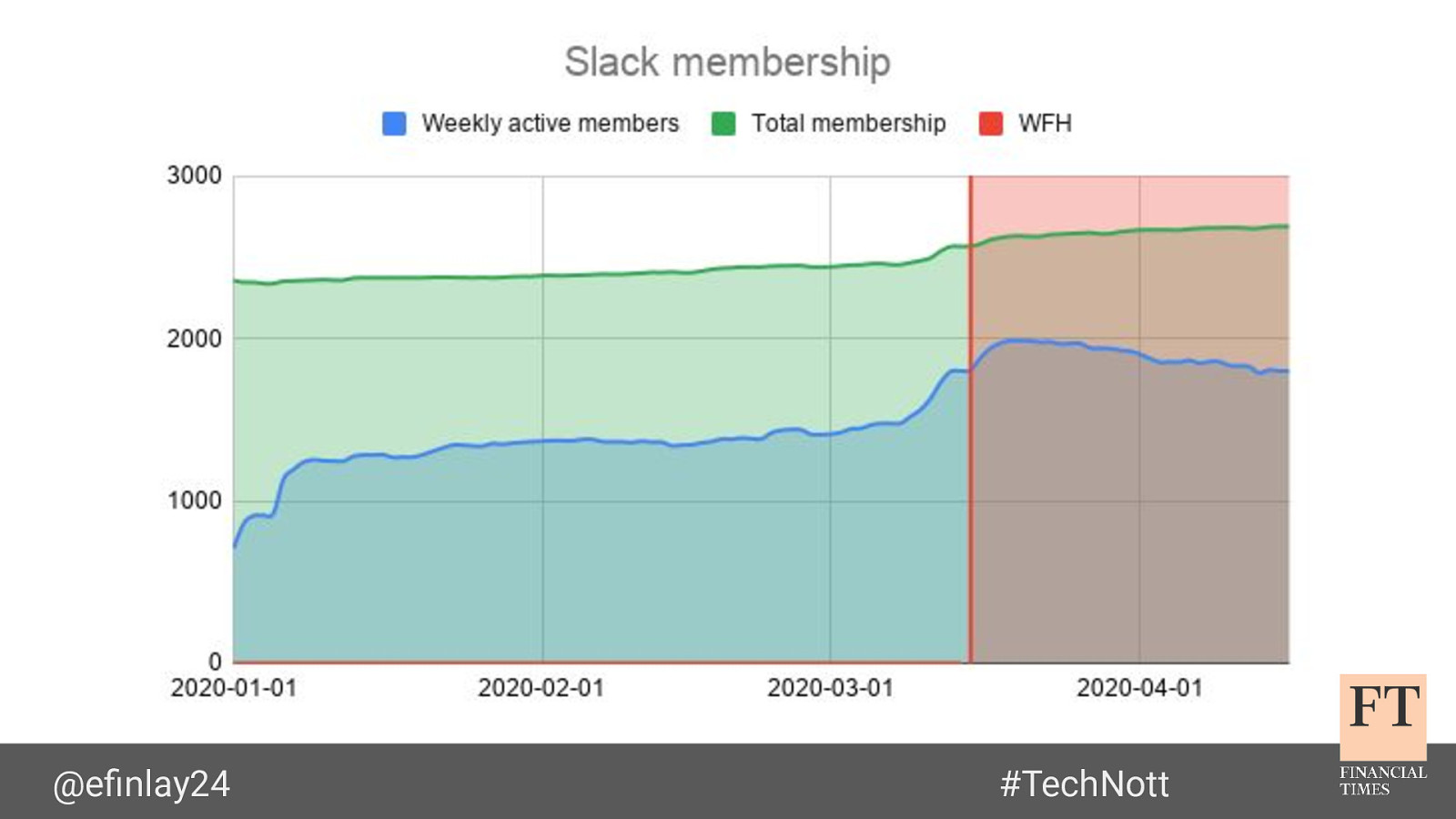
@efinlay24 #TechNott Slack provides some useful analytics, and I was curious about how our stats had changed the red line here shows the 16th of March, when the FT went fully remote you can see the uptick in active members the week before, when the initial comm had been sent to the company, and we began onboarding new teams into Slack
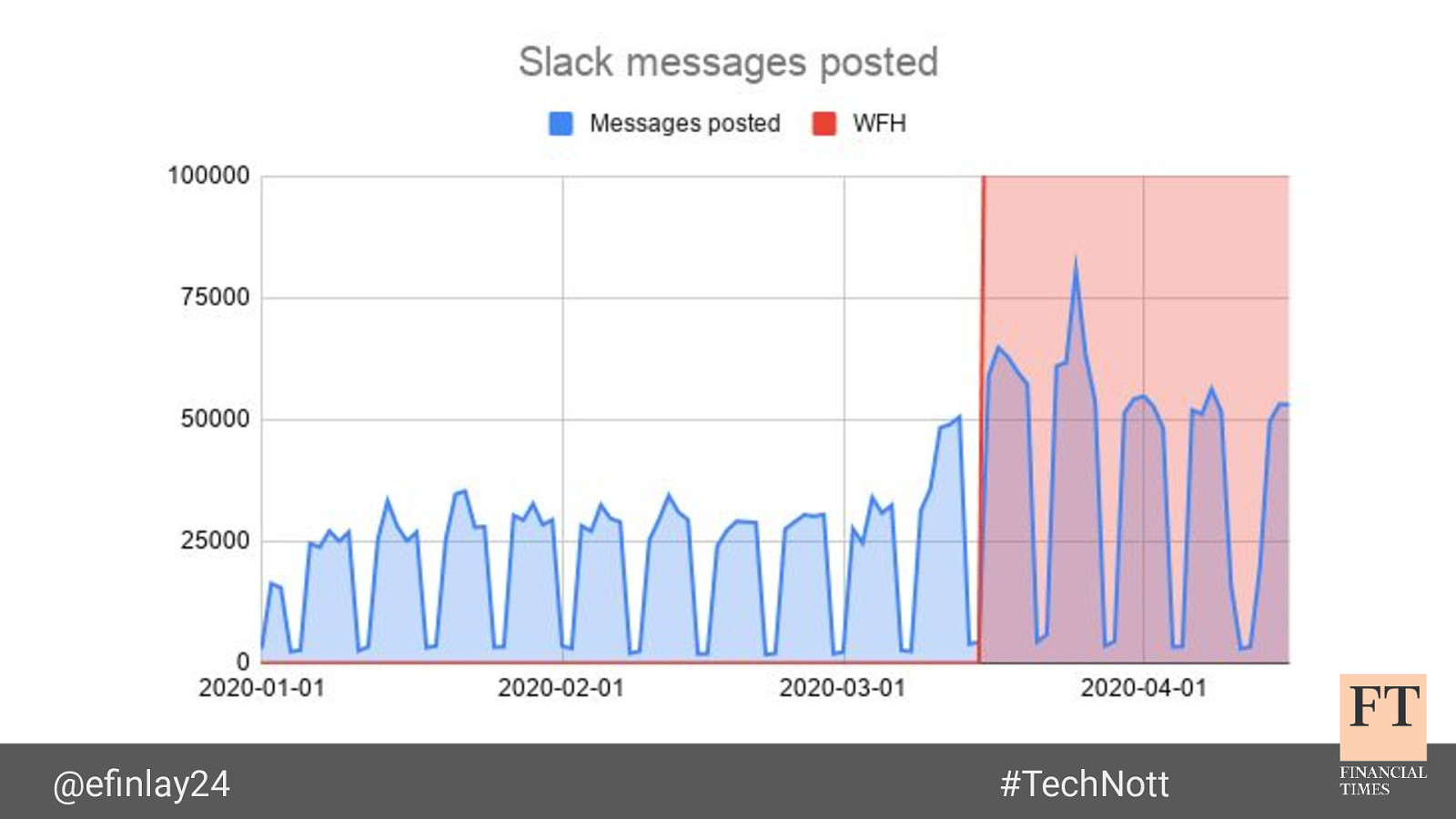
@efinlay24 #TechNott this chart shows that the number of messages being sent per day has roughly doubled since mid-March
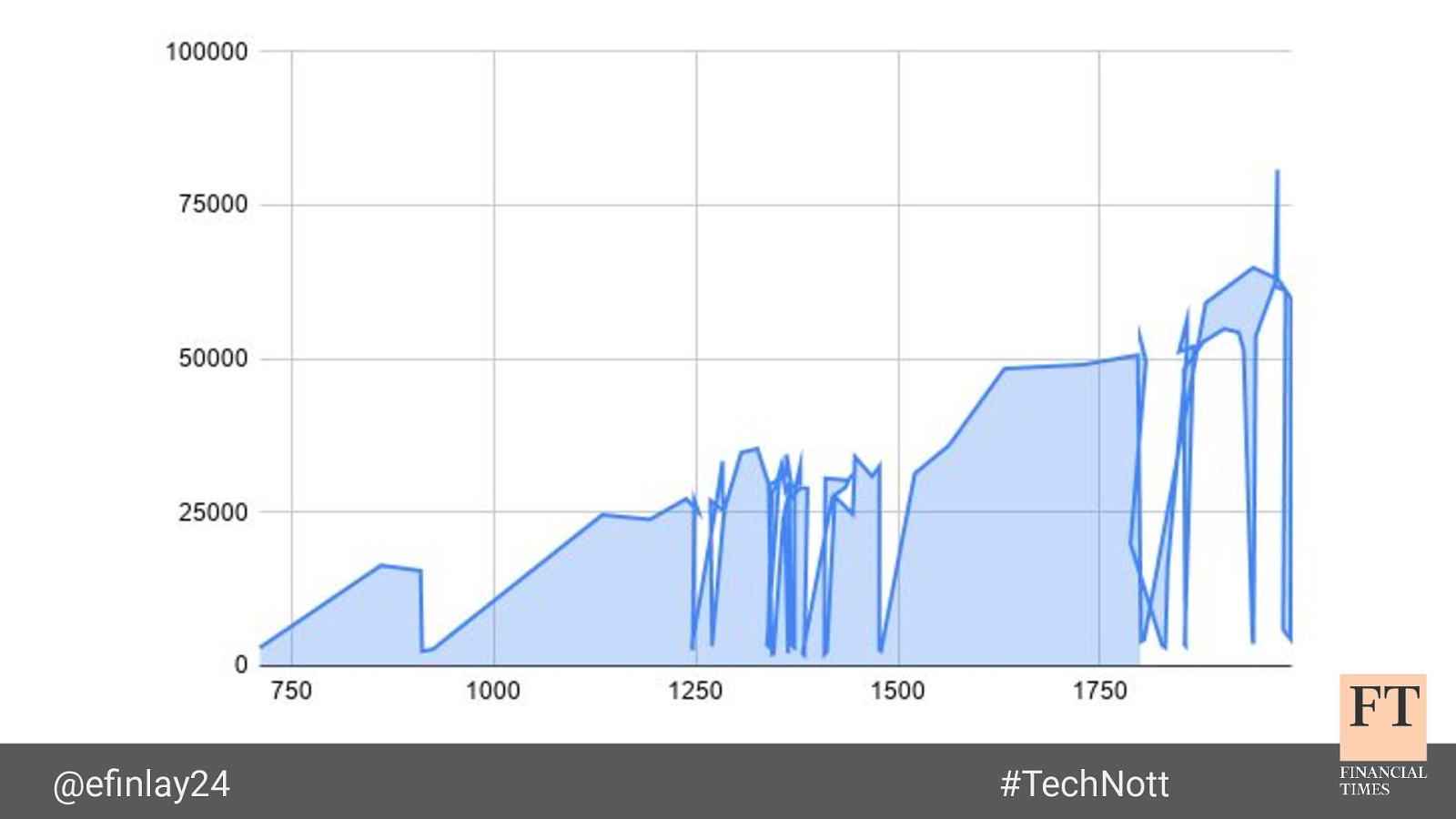
@efinlay24 #TechNott I figured you might want to see my first attempt at creating those charts, which didn’t go well I’m not allowed to go near Google Sheets at work, due to crimes against data visualisation
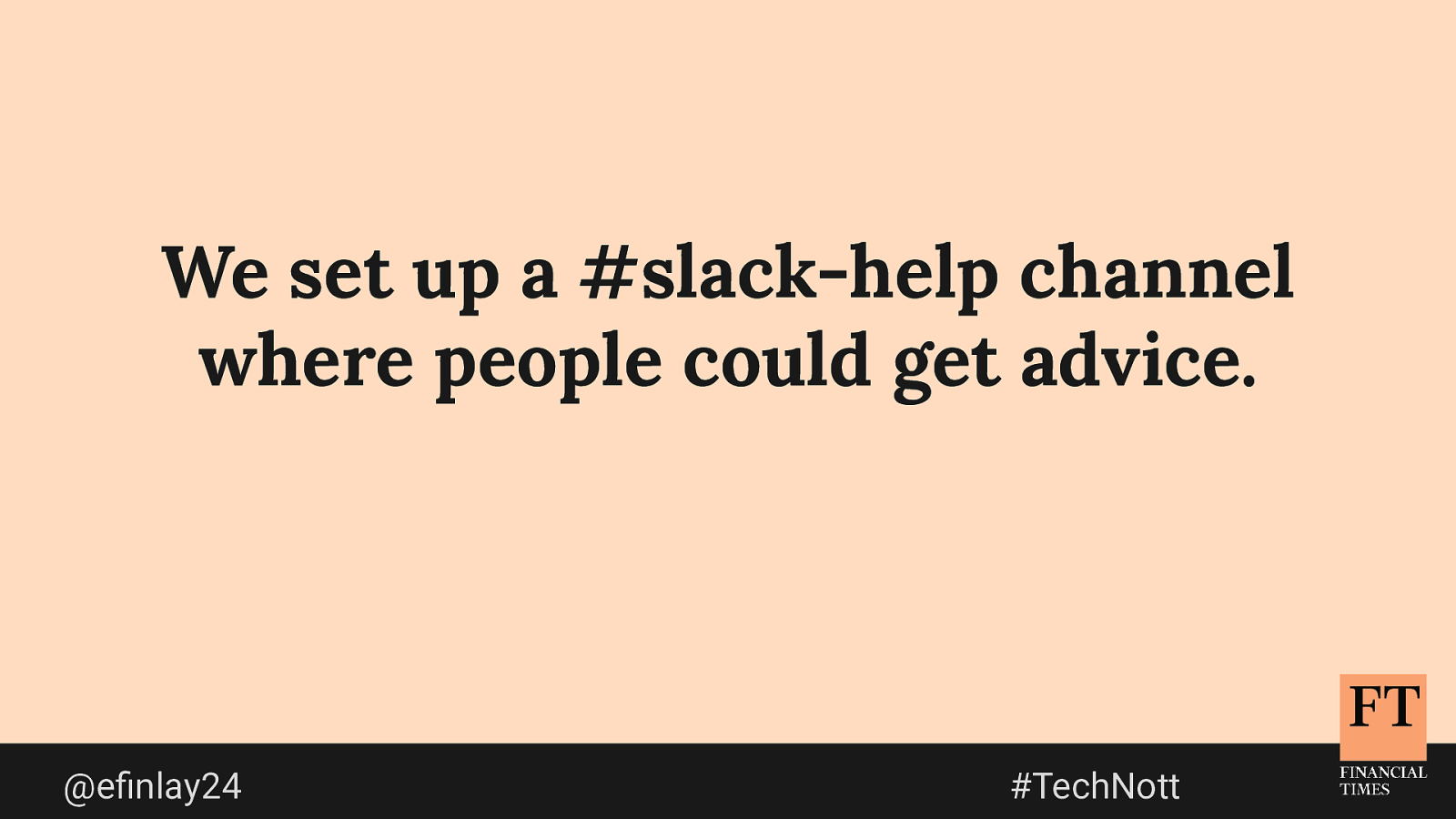
We set up a #slack-help channel where people could get advice. @efinlay24 #TechNott since we had quite a big influx of new users, we realised that a lot of our tips and guidelines had been passed along by word of mouth we had already started an internal Slack etiquette guide, but we had to quickly make sure that it was ready to release to everyone
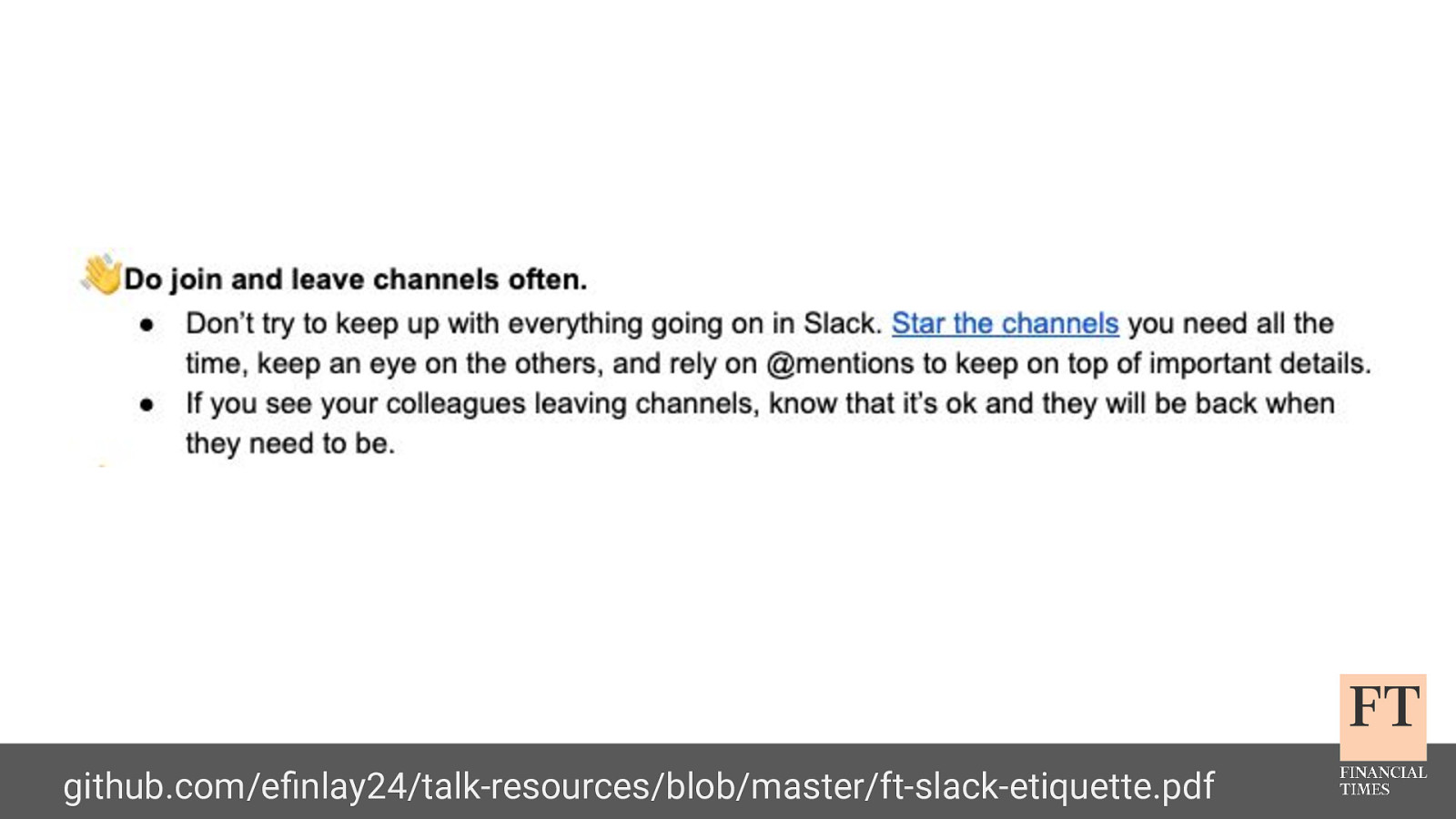
github.com/efinlay24/talk-resources/blob/master/ft-slack-etiquette.pdf I’m not going to share the full guide here - you can follow the link if you want to have a look I’ll touch on a few points that I personally think are important, because a large Slack workspace can be really overwhelming for new users the first is that we want people to be happy joining channels to ask questions, but to be comfortable leaving them once they have an answer we’ve disabled the default joining and leaving notification to help with this
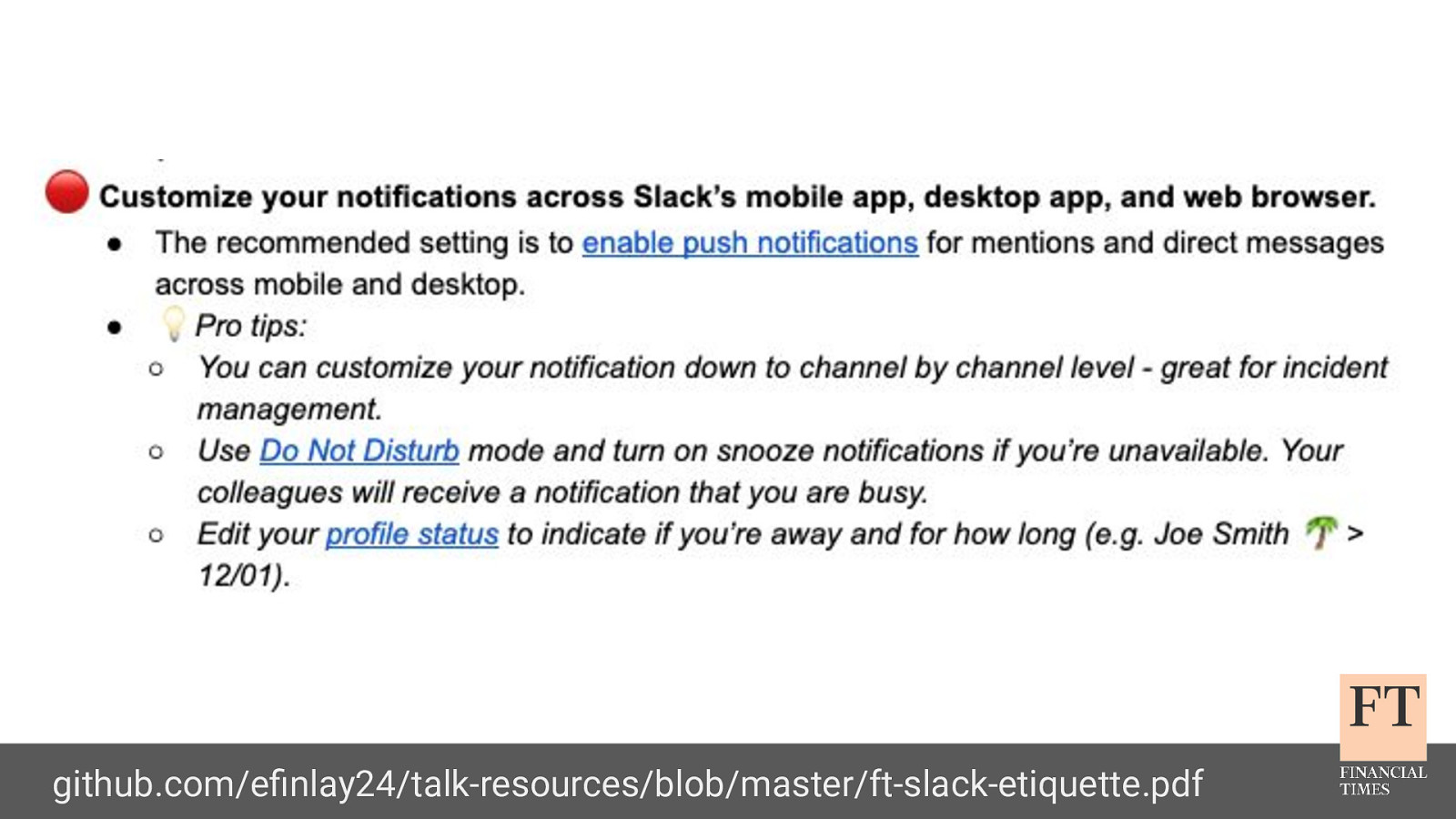
github.com/efinlay24/talk-resources/blob/master/ft-slack-etiquette.pdf we encourage people not to get notifications for every single new message, but instead limit it to direct mentions only we also set expectations that people might not respond immediately if they’re busy and suggest using statuses and do not disturb mode when they want to focus

twitter.com/apaleslimghost/status/1252192025702797312 and finally - a personal bugbear of mine we ask people to avoid using channel-wide notifications for messages that don’t require everyone’s immediate attention
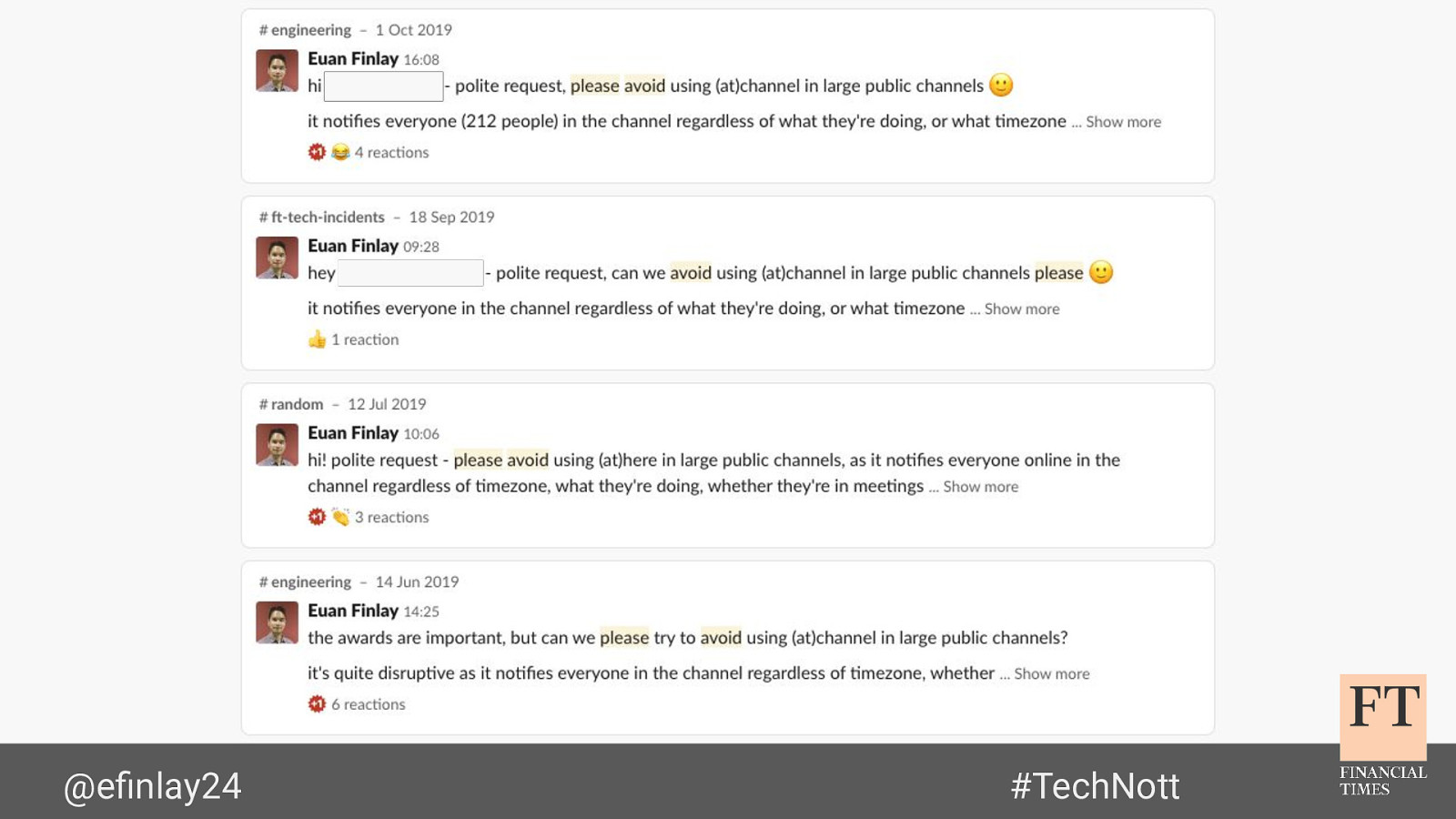
@efinlay24 #TechNott while I was writing this, I realised that I’ve ended up being the person who gently and politely helps people understand why @channel is quite disruptive I think it’s important that this is done publicly so that everyone can see the explanation for why we discourage it but never with the intent of shaming someone
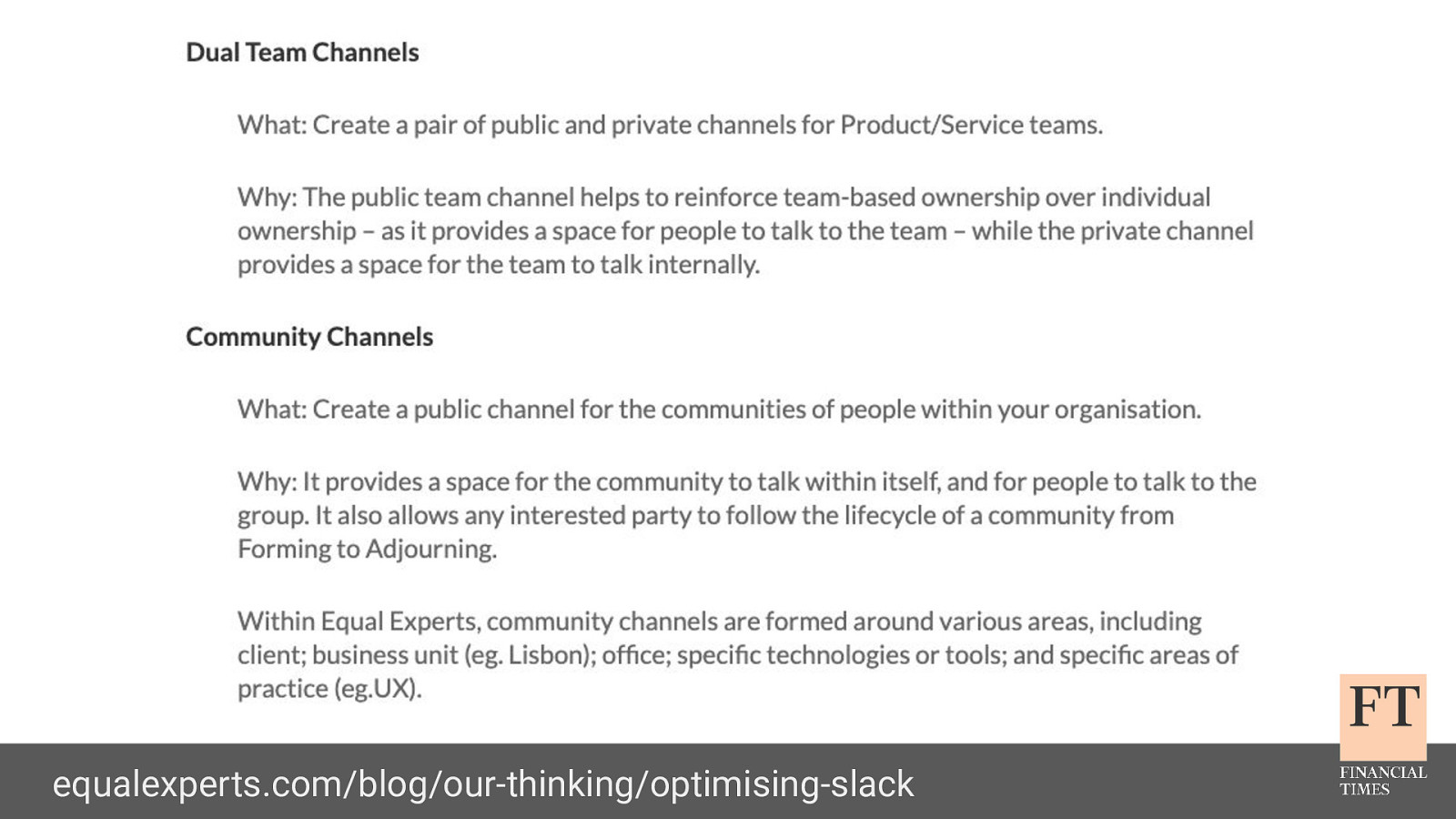
equalexperts.com/blog/our-thinking/optimising-slack there’s also a nice guide by Equal Experts on how they use Slack, which has a fairly detailed Slack etiquette guide as well it’s definitely worth checking out if you’re struggling with your own internal messaging tools
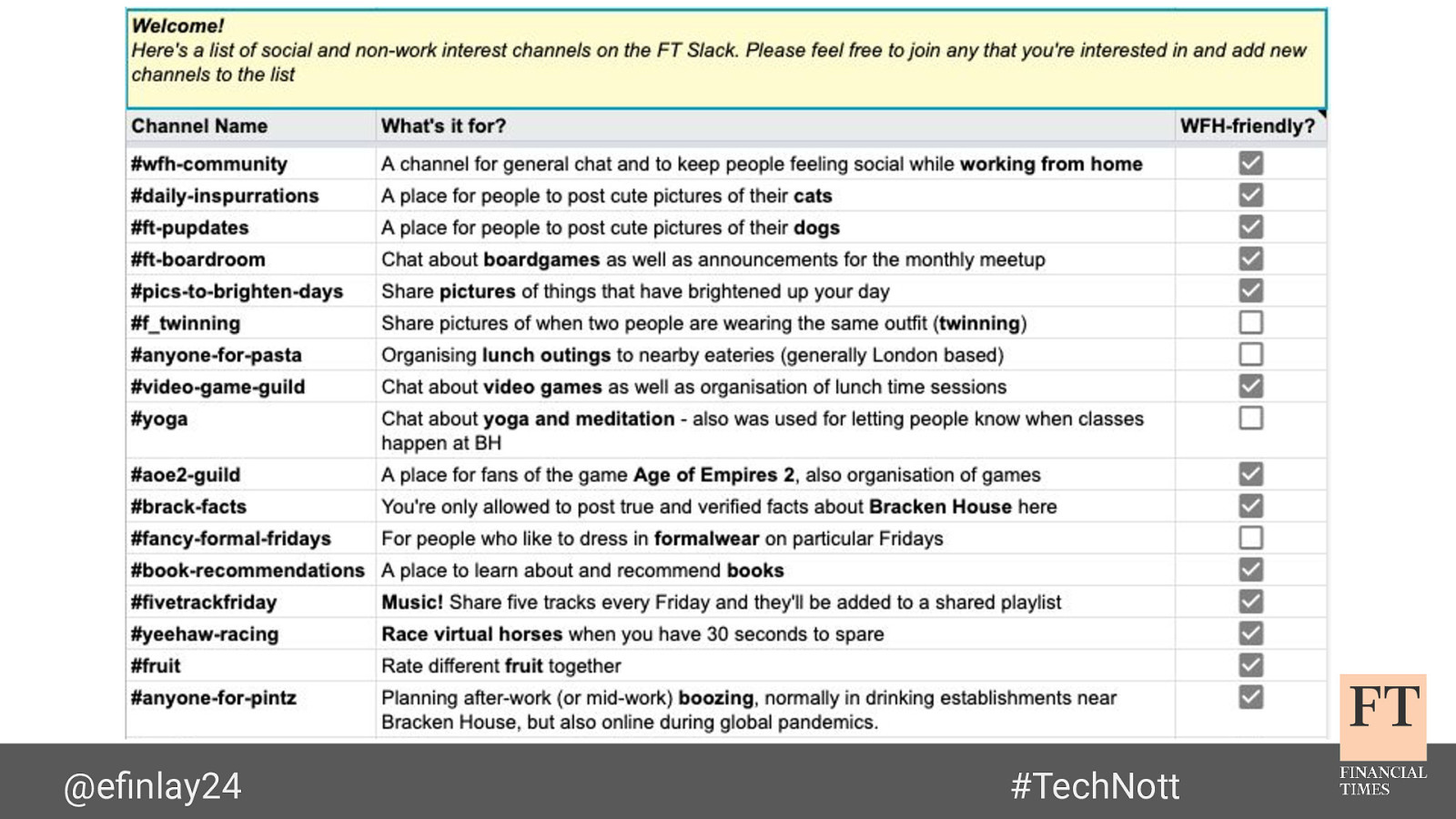
@efinlay24 #TechNott we have a lot of public channels, and this is an issue we’ve had for a while new users often had difficulty finding channels that are useful and relevant to their interests we’ve encouraged each team to compile their own list of useful work channels but we’ve also shared some company-wide social channels that anyone might be interested in on the first day of working remotely, we set up a wfh community channel and this has been great at helping people feel connected while we’re all at home
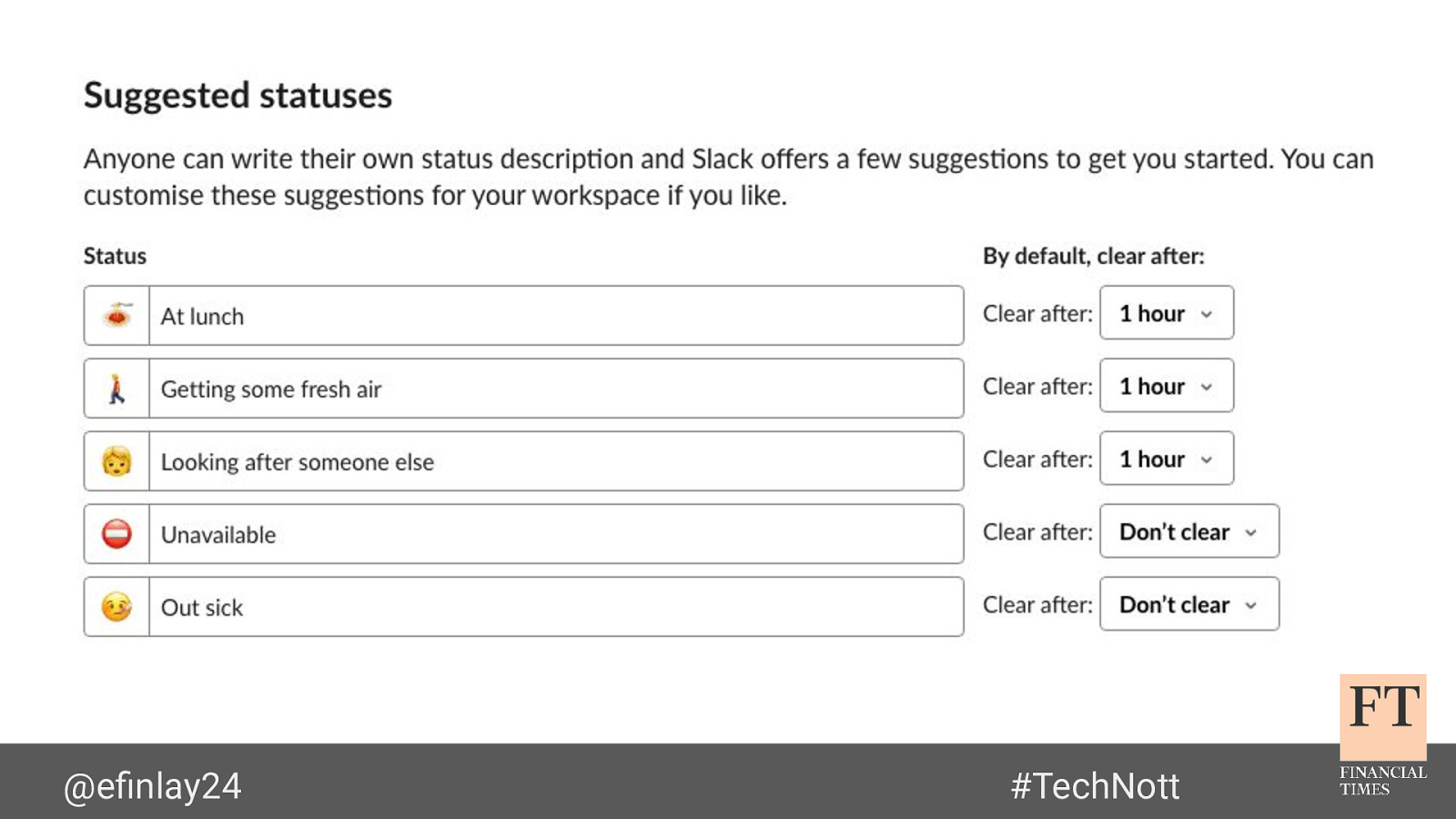
@efinlay24 #TechNott I briefly mentioned statuses earlier - we quickly realised that the default Slack statuses don’t really make sense when everyone’s working remotely we’ve now updated them to things that are more relevant for our organisation, and I’d definitely recommend that you do the same
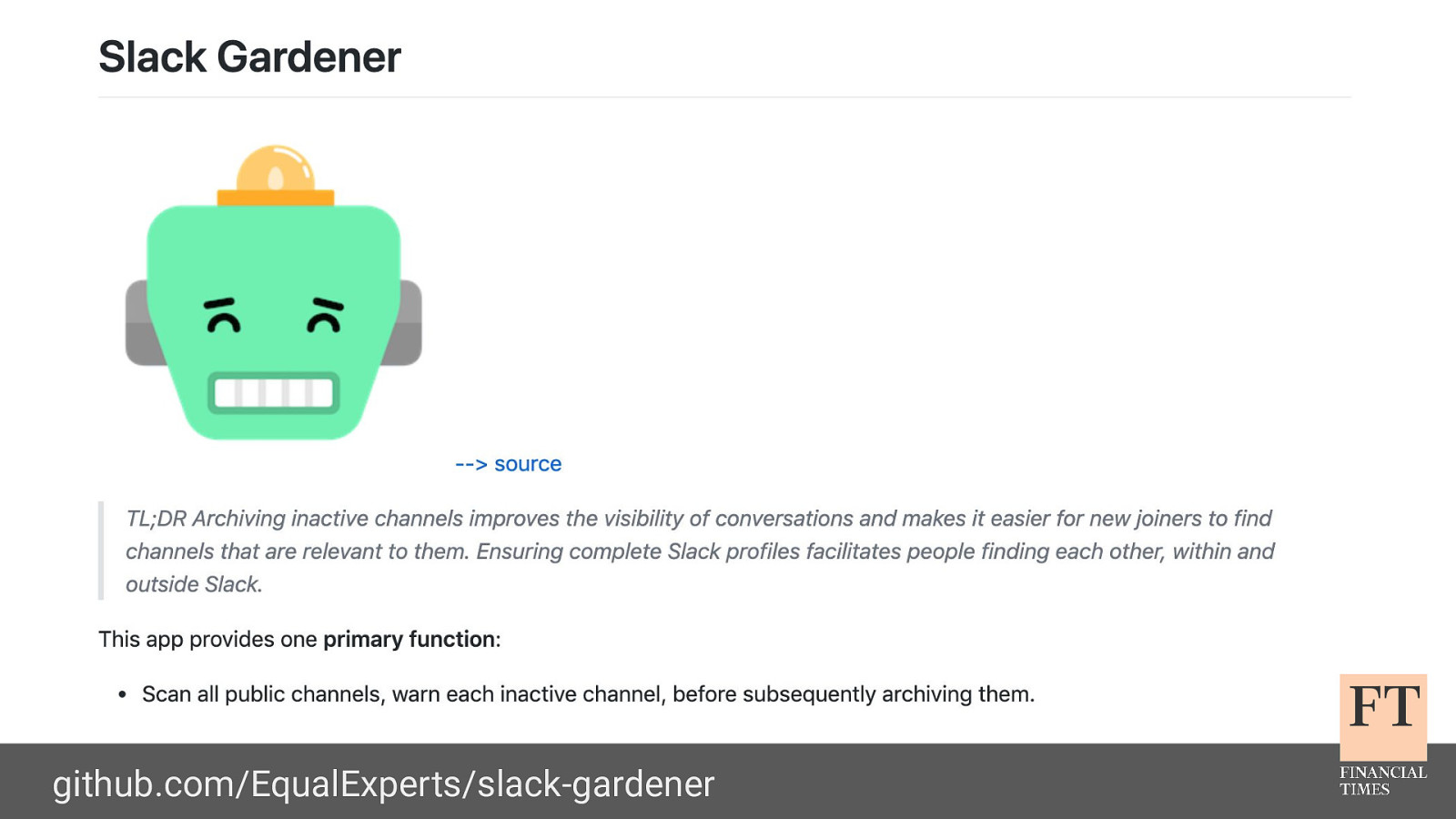
github.com/EqualExperts/slack-gardener one of the things we haven’t done yet but would like to implement is the Slack Gardener bot by Equal Experts I mentioned we have lots of public channels - there’s a total of 1664, many of which are no longer in use the Slack Gardener bot will find inactive channels, ask any members if they still want to keep the channel, and archive it if not

github.com/EqualExperts/slack-gardener however, I am slightly terrified of installing a bot that is deliberately designed to archive Slack channels… I think I’ll be testing it out thoroughly on a personal Slack workspace first

bit.ly/google-meet-grid-view because we’re a GSuite organisation, Google Meet is our default video conferencing tool generally it works pretty well, but we found that using the Google Meet Grid View plugin was useful it provides a Zoom-style video layout for calls where you want to see lots of people I’m told that Google are adding this as a proper feature soon, perhaps due to the success of the plugin
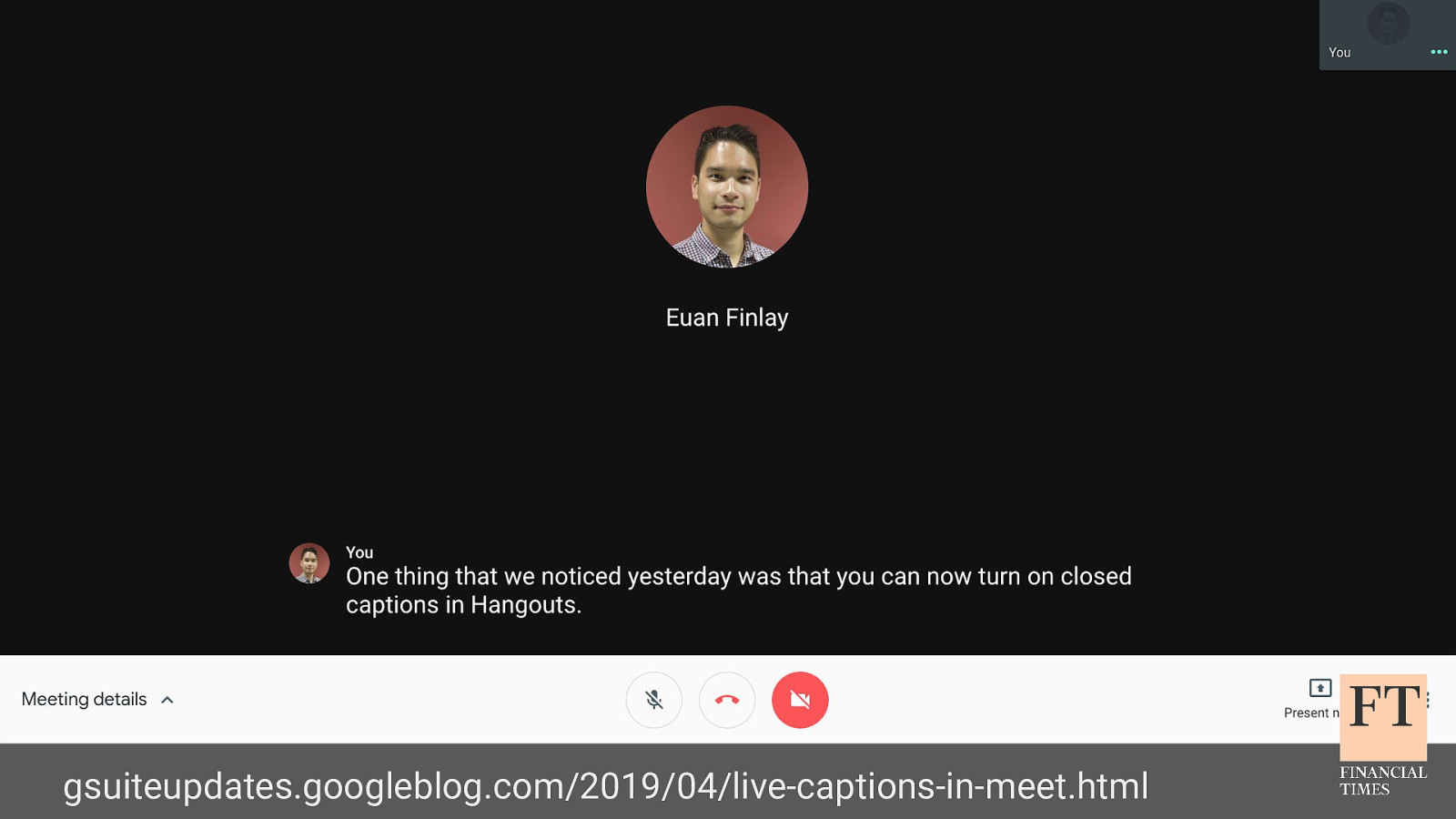
gsuiteupdates.googleblog.com/2019/04/live-captions-in-meet.html the automated closed-captioning is quite useful, and the quality of the captions is generally pretty good we have a couple of deaf engineers at the FT who find it very helpful, and some hearing people prefer keep it enabled as it makes it easier to read something if they didn’t quite catch it
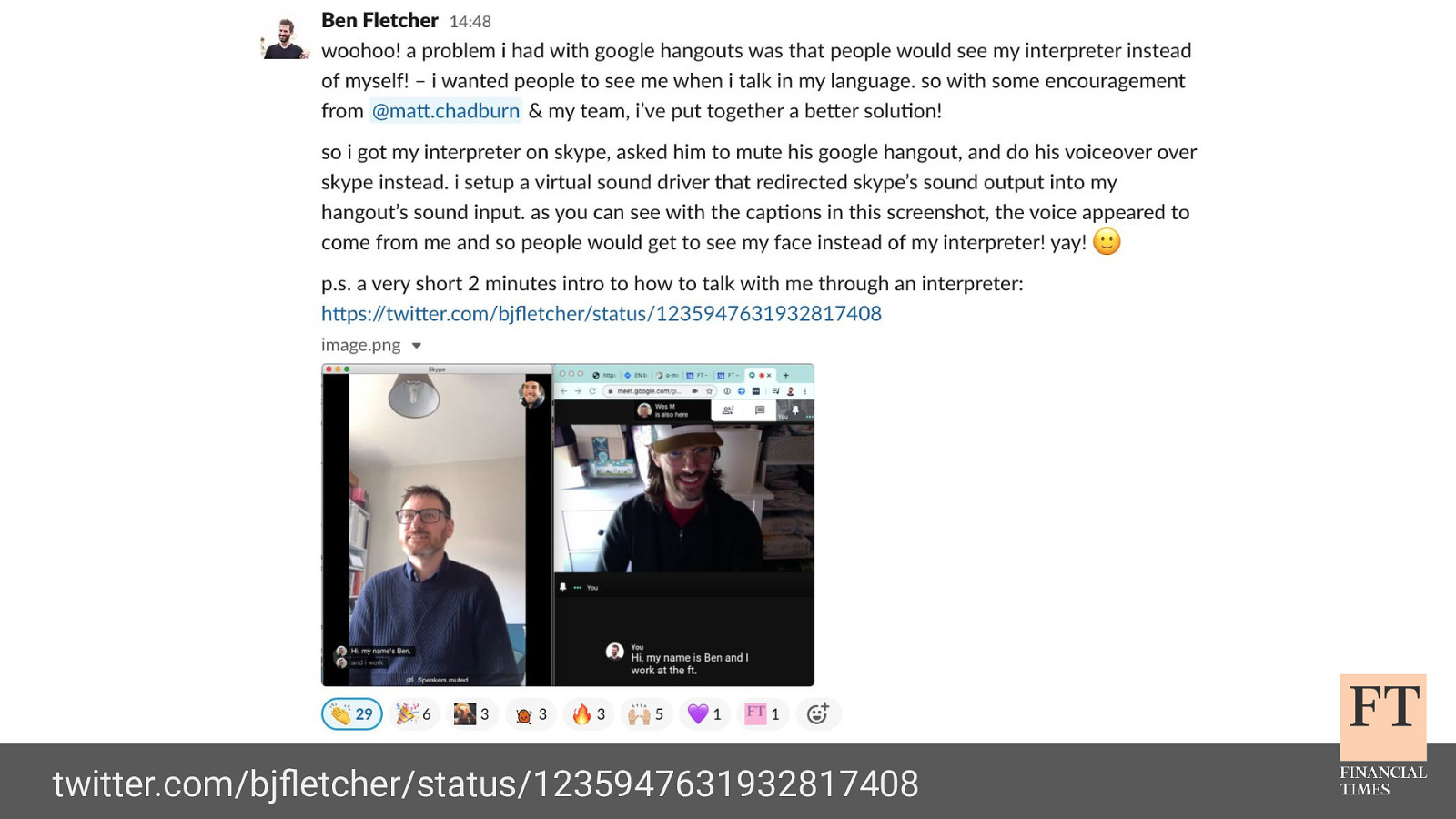
twitter.com/bjfletcher/status/1235947631932817408 my colleague Ben Fletcher uses an interpreter, and initially he was struggling to get things working so that we would see his video, but hear his interpreters audio he managed to solve this by using a virtual sound driver to re-route his interpreter’s audio from Skype into Meet, and it seems to be working out well so far

agilestationery.co.uk/products/video-conference-cards one limitation of video calls is that it’s very hard for more than one person to speak at a time often a handful of people can unintentionally dominate a call while I’ve not tried this myself, I quite like the idea of these video conference cards which let people quickly flag up some common meeting things without interrupting the speaker
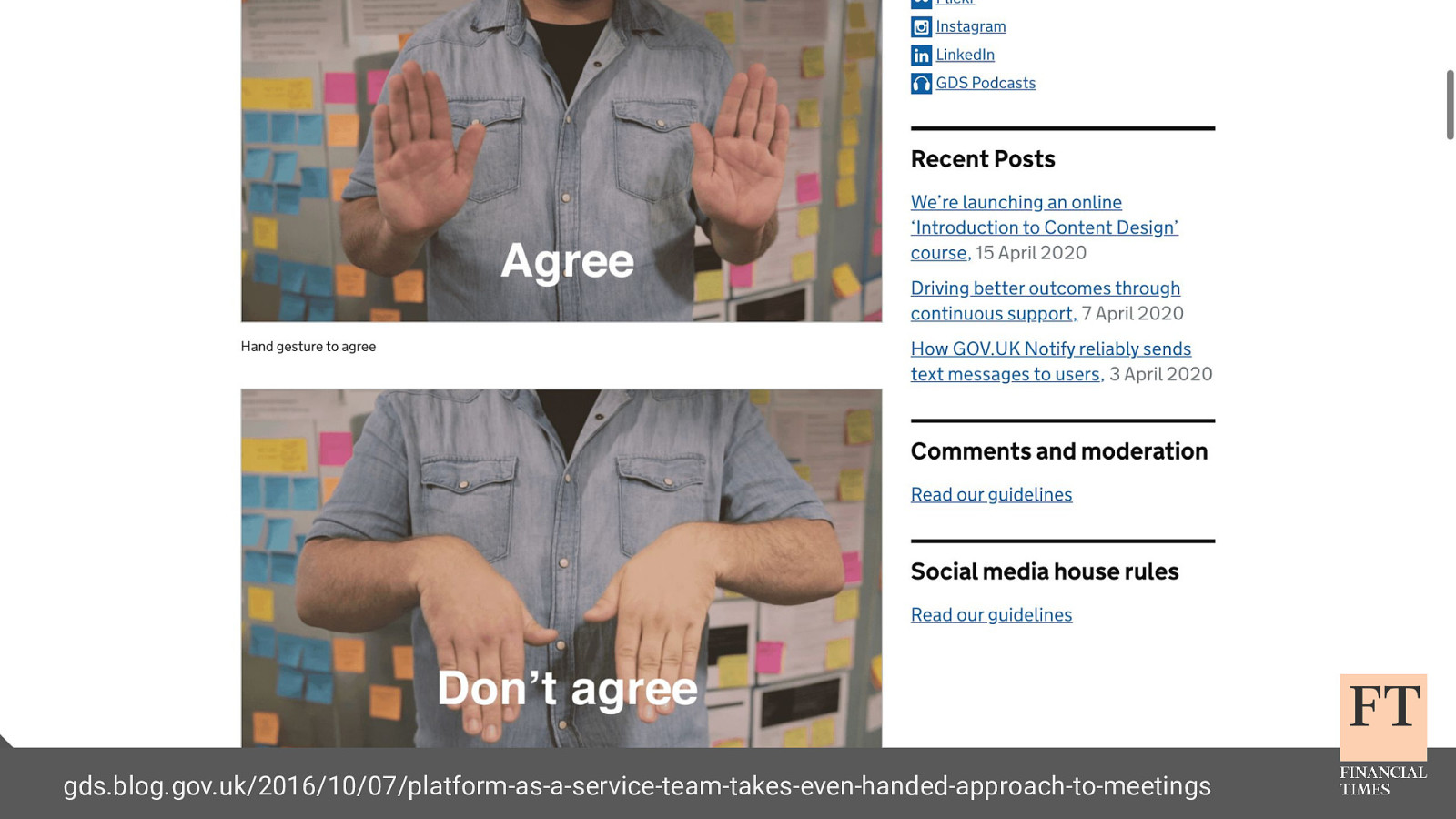
gds.blog.gov.uk/2016/10/07/platform-as-a-service-team-takes-even-handed-approach-to-meetings my friend Lee Porte works for the Government Digital Service, and he mentioned that their teams also use a similar system of hand signals I originally saw these in action at DevOpsDays London, where it was very handy to make communication smoother in large group discussions teams at GDS have been using this for quite a few years now, and they find it really helpful for online meetings to show when someone agrees, disagrees, or wants to speak
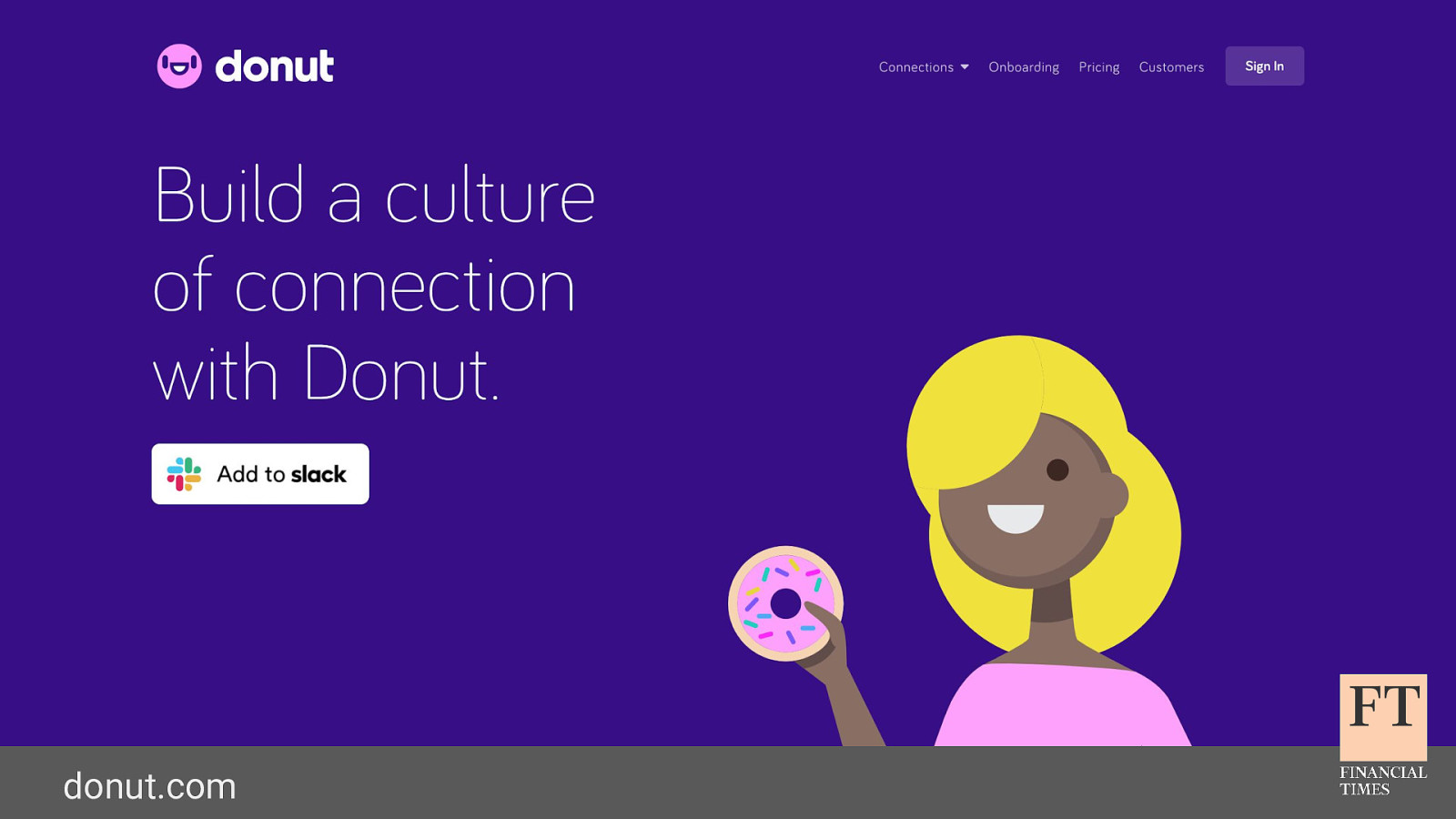
Set up coffee roulette. donut.com coffee roulette is one way that we’ve been trying to encourage people to stay in touch with each other we use a tool called Donut to organise this every week, everyone in the coffee roulette Slack channel is be paired with someone they haven’t met before when they’re free, they arrange a coffee and a virtual chat
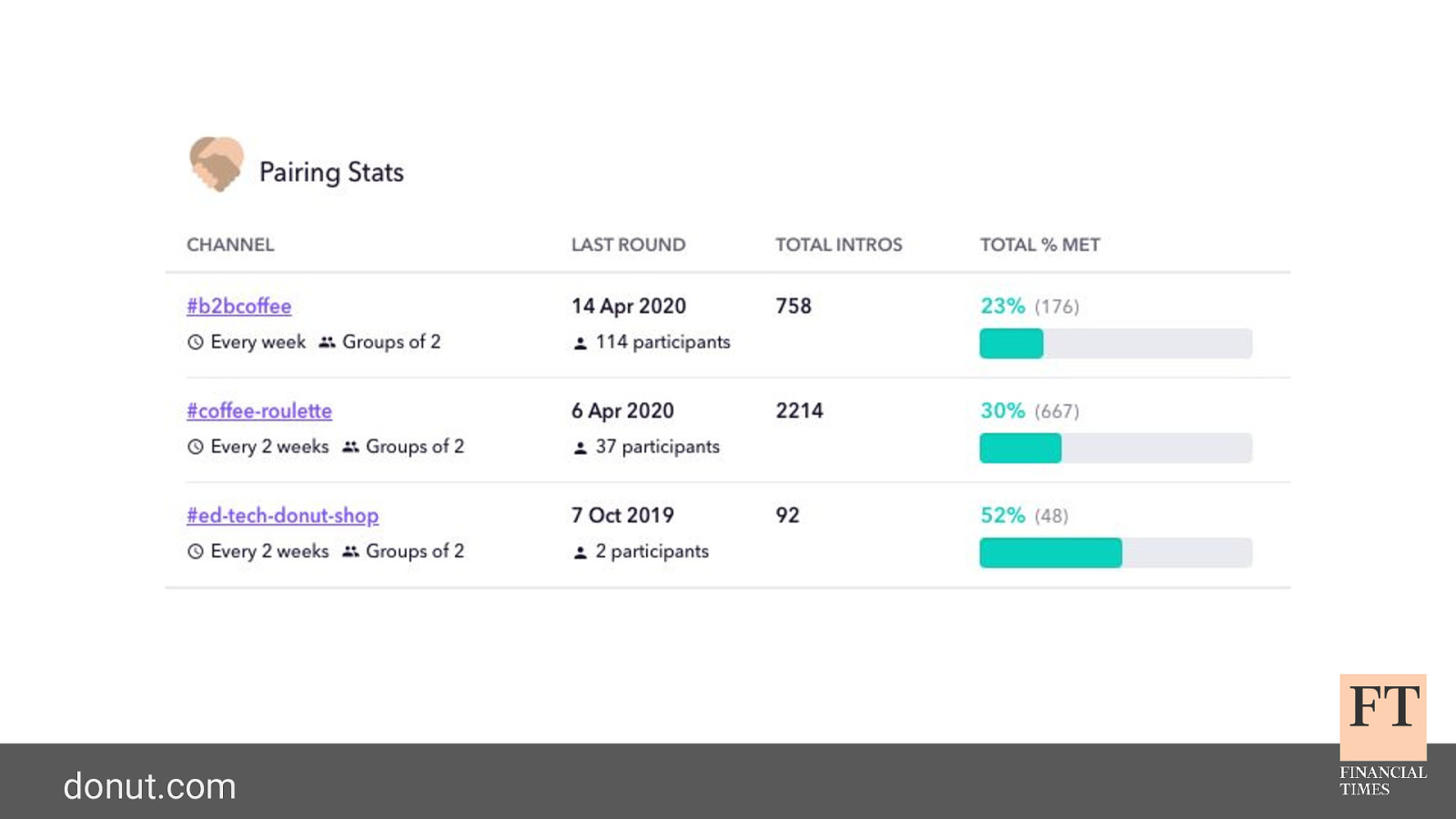
donut.com it’s a nice way to be paired up with people that they you might not otherwise meet we’ve been using Donut for a while, and found that it encourages people to break down silos, and build connections across the business
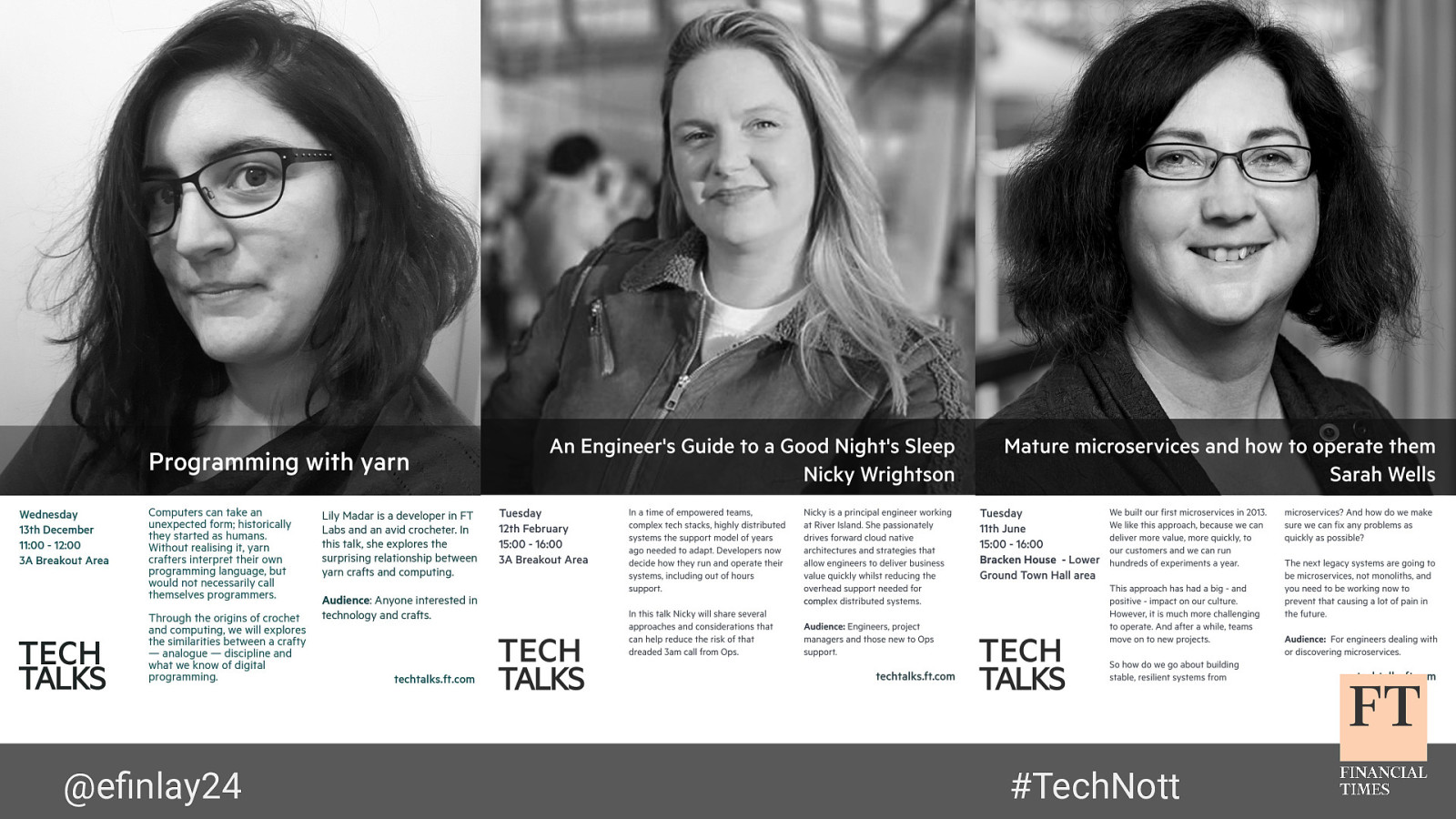
tech talks - livestream get a photo @efinlay24 #TechNott we usually run monthly Tech Talks, where internal and external speakers present a conference talk for everyone at the FT if you were at Tech Nottingham last month, you may recognise one of those talks :) in the past, we did these from a talk space reserved in each office we’ve temporarily paused them while we work out the logistics of doing it remotely, but we’re pretty confident that we can start running them soon because the talks are recorded, it lets people who are in different timezones - or just busy - to watch them at a suitable moment

we’ve also been trying out the Q&A feature, which has been a quick and easy way to get people asking questions in the past, we’ve used Slido or separate Slack channels for this but the integrated Q&A makes it simple for people watching to know where to go, and for the speaker to see any new questions

@efinlay24 #TechNott our annual FT hackathon also helps everyone to collaborate across locations people from across the company come together in small teams for two days, and work on a idea or proof of concept again, these have previously been based in the office, but last year we tried to make sure that our London and Sofia offices would be connected over video calls
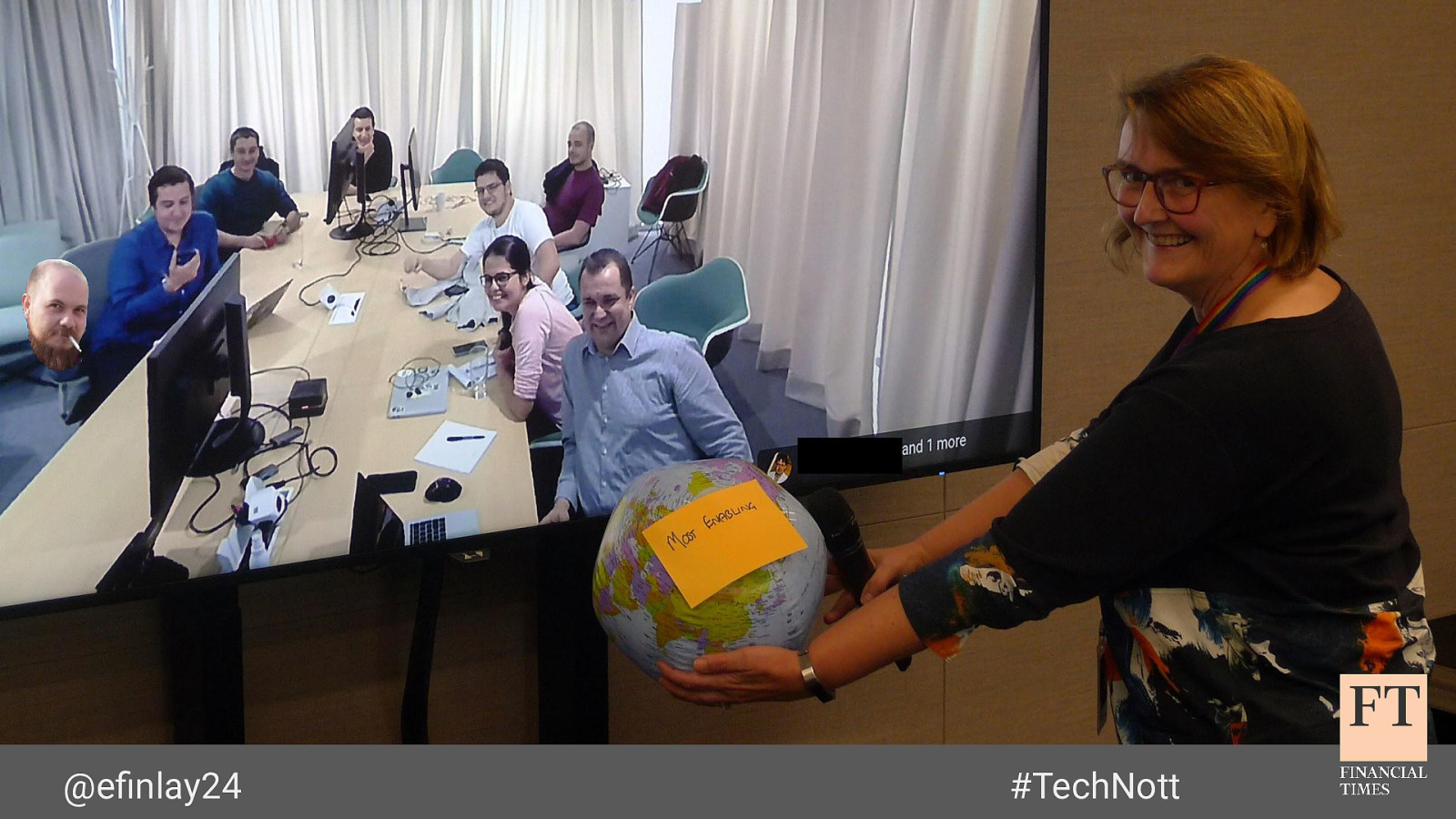
photo of sofia hackathon team @efinlay24 #TechNott this year, one of our teams in Sofia won the “most likely to enable new services and products” award category with Cait O’Riordan, our Chief Product and Information officer presenting their trophy over hangout our hackathons are usually towards the end of the year so it may not be affected, but just in case, I’ll be hitting up the Tech Nottingham organisers to get their tips on how to run effective remote meetups
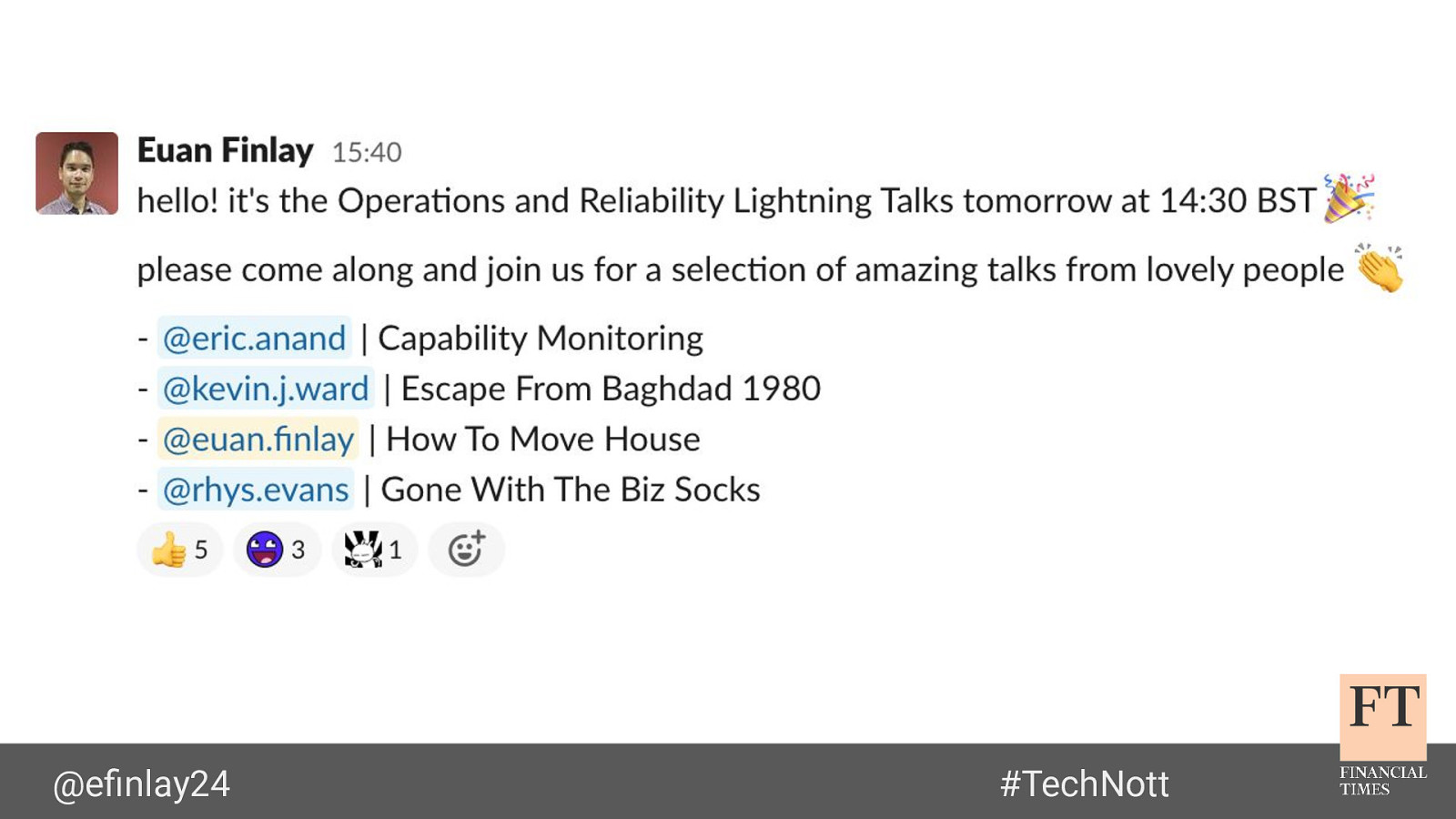
@efinlay24 #TechNott we’ve also organised more social events that people can optionally join some teams have set up daily coffee breaks where people can join for a chat in the afternoon if they’re free and we’re still running our regular 5 minute lightning talks
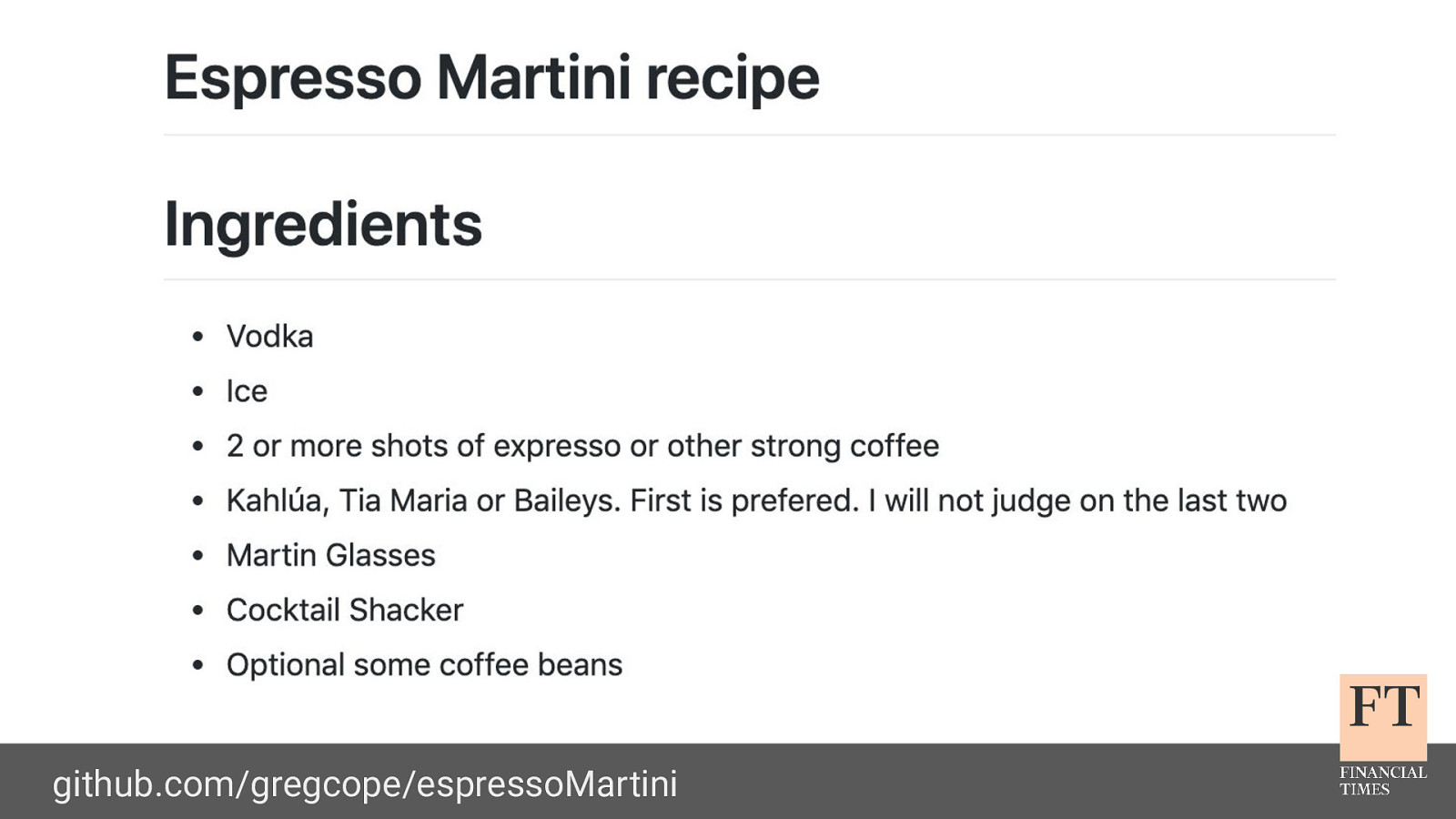
github.com/gregcope/espressoMartini a couple that I especially enjoyed recently include a live demonstration on how to prepare the perfect espresso martini, by Greg Cope the recipe is in the link, if you want to give it a go yourself
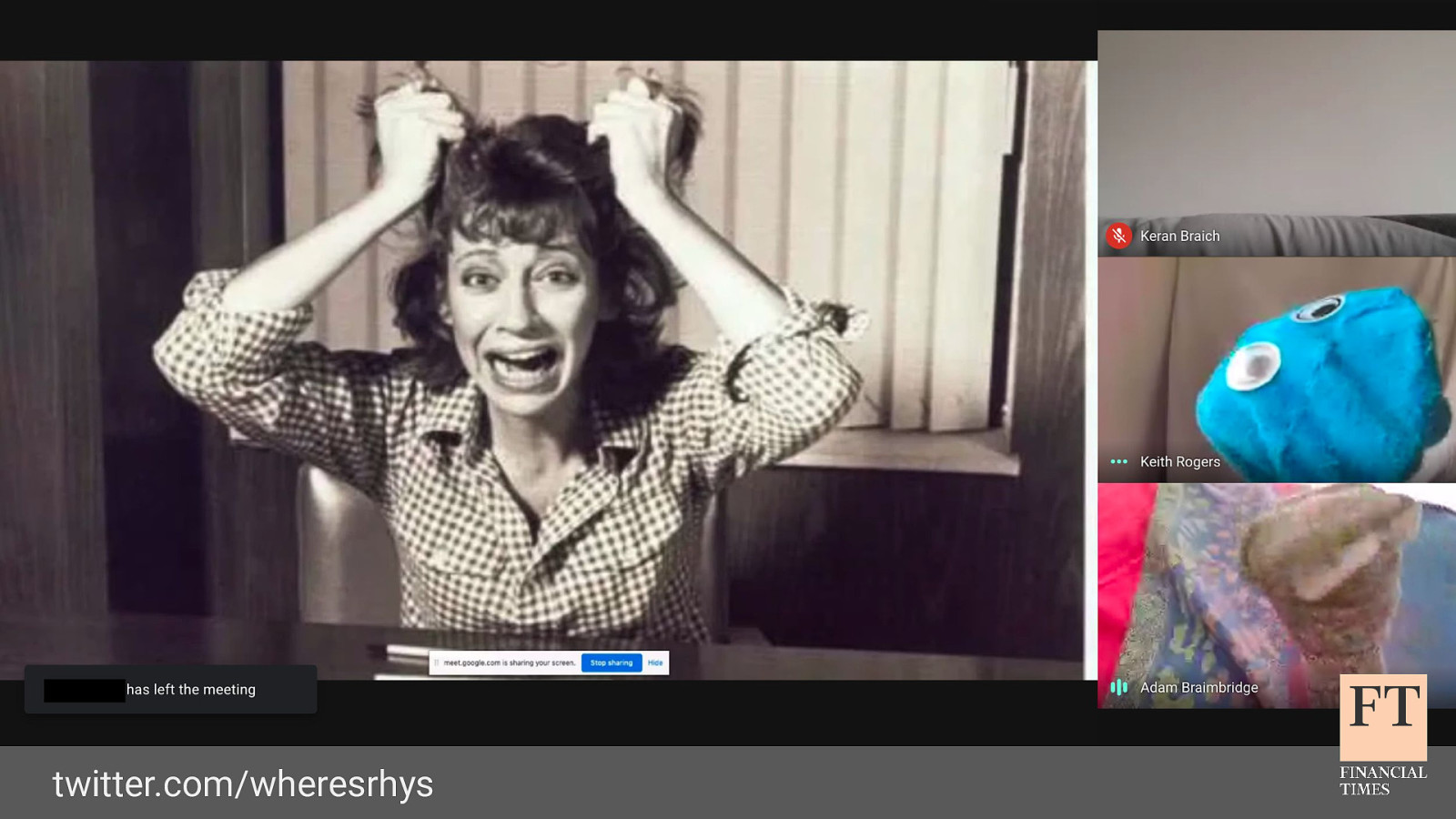
twitter.com/wheresrhys as well as a live sock puppet play written by Rhys Evans and performed by our friends in which the socks explain some of the new API features that they’ve released recently words can’t describe how good it was, but our CPIO described it as the funniest thing they’d seen since lockdown
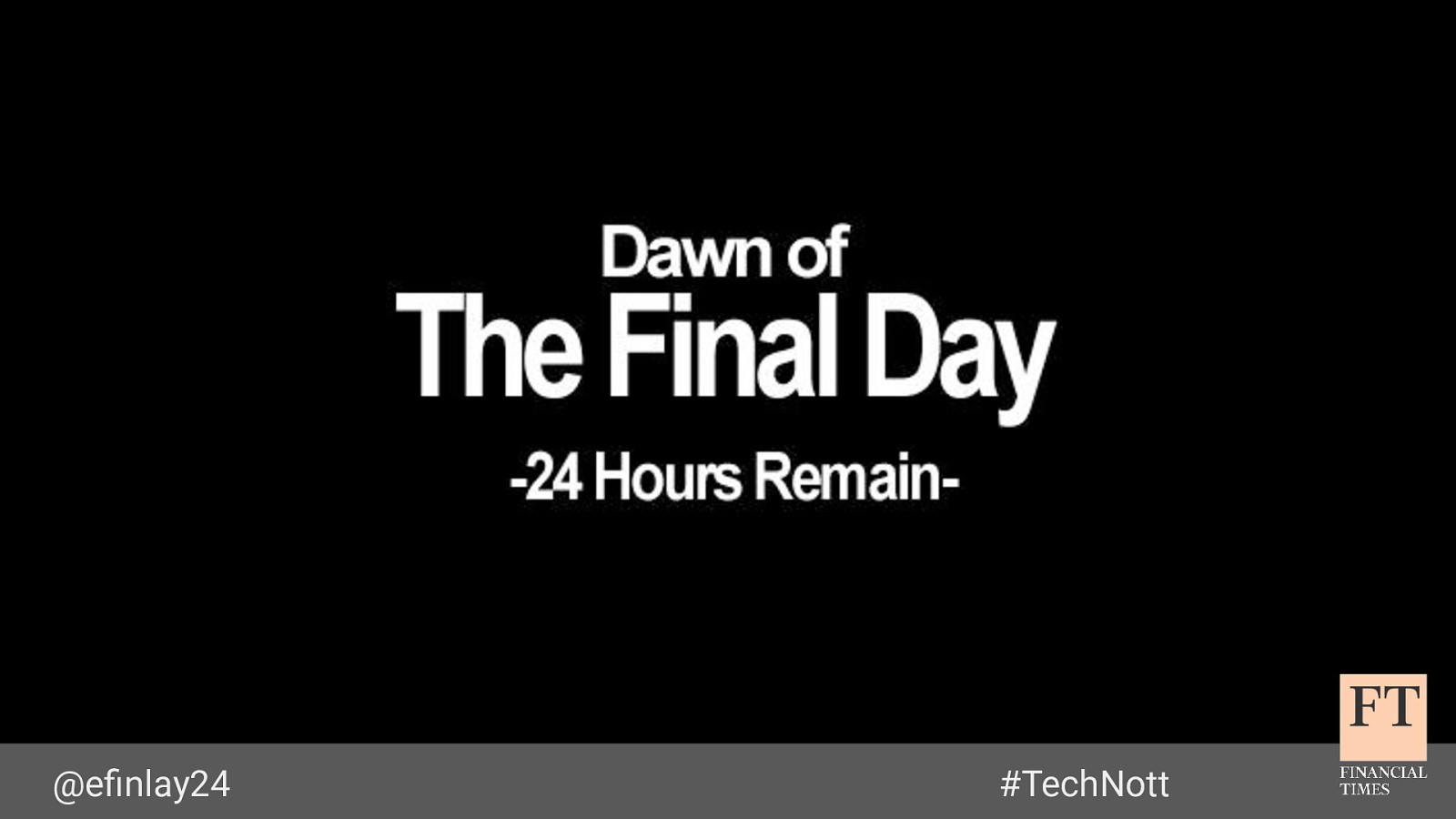
@efinlay24 #TechNott writing this talk now, this all feels like quite a long time ago - but in reality it’s only been a few weeks to return back to the tenuous theme of my chaotic house move… CLICK
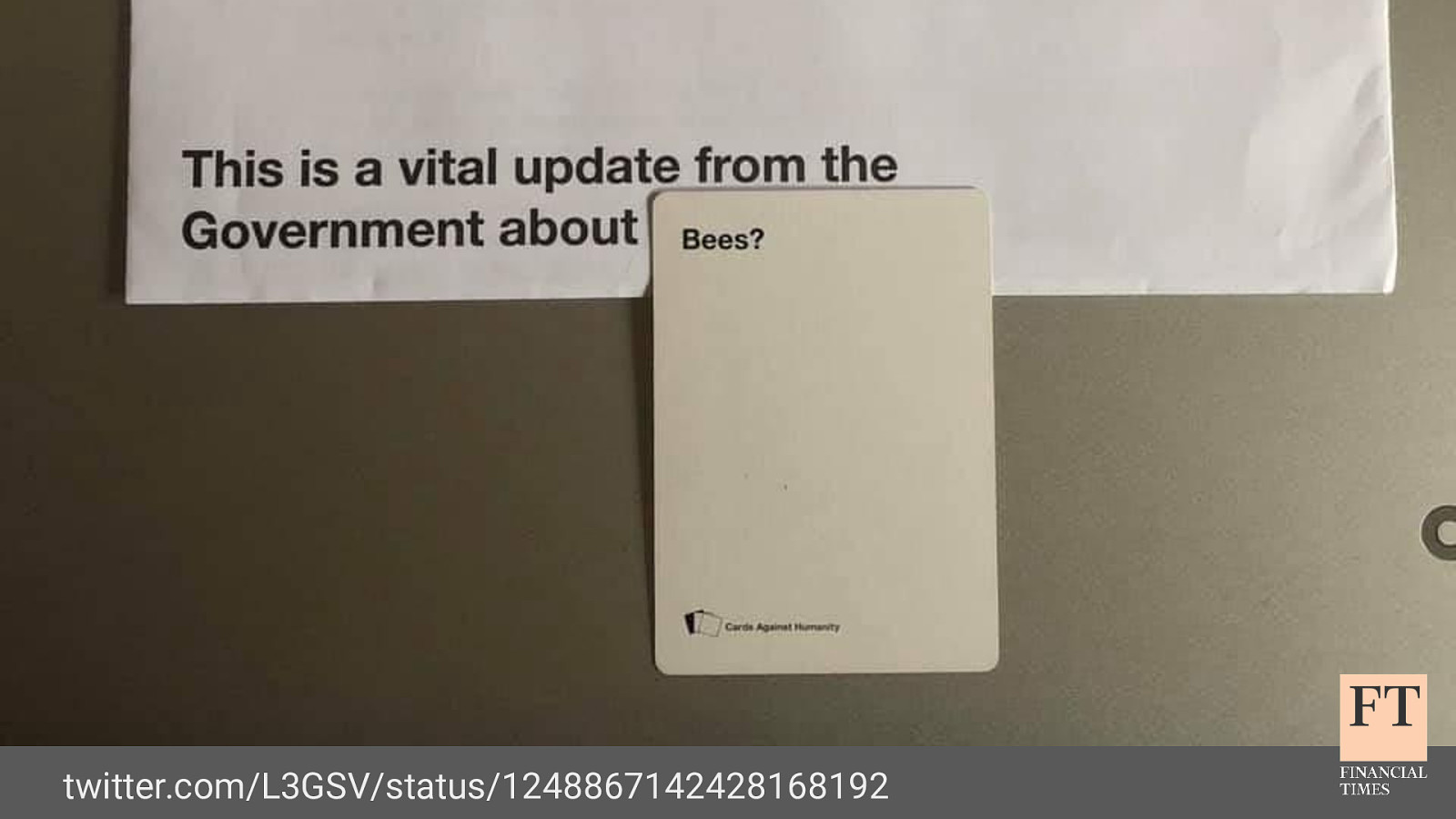
twitter.com/L3GSV/status/1248867142428168192 it was only a few days after we moved in that we were all officially told by the government to stay at home, apart from exercise and essential shopping I want to add one a disclaimer to this talk, which is that I’m certain you’ve all had your own experiences and found great tips for remote working over the last month I’m looking forward to hearing some of the advice that you have afterwards, so that we can improve as well
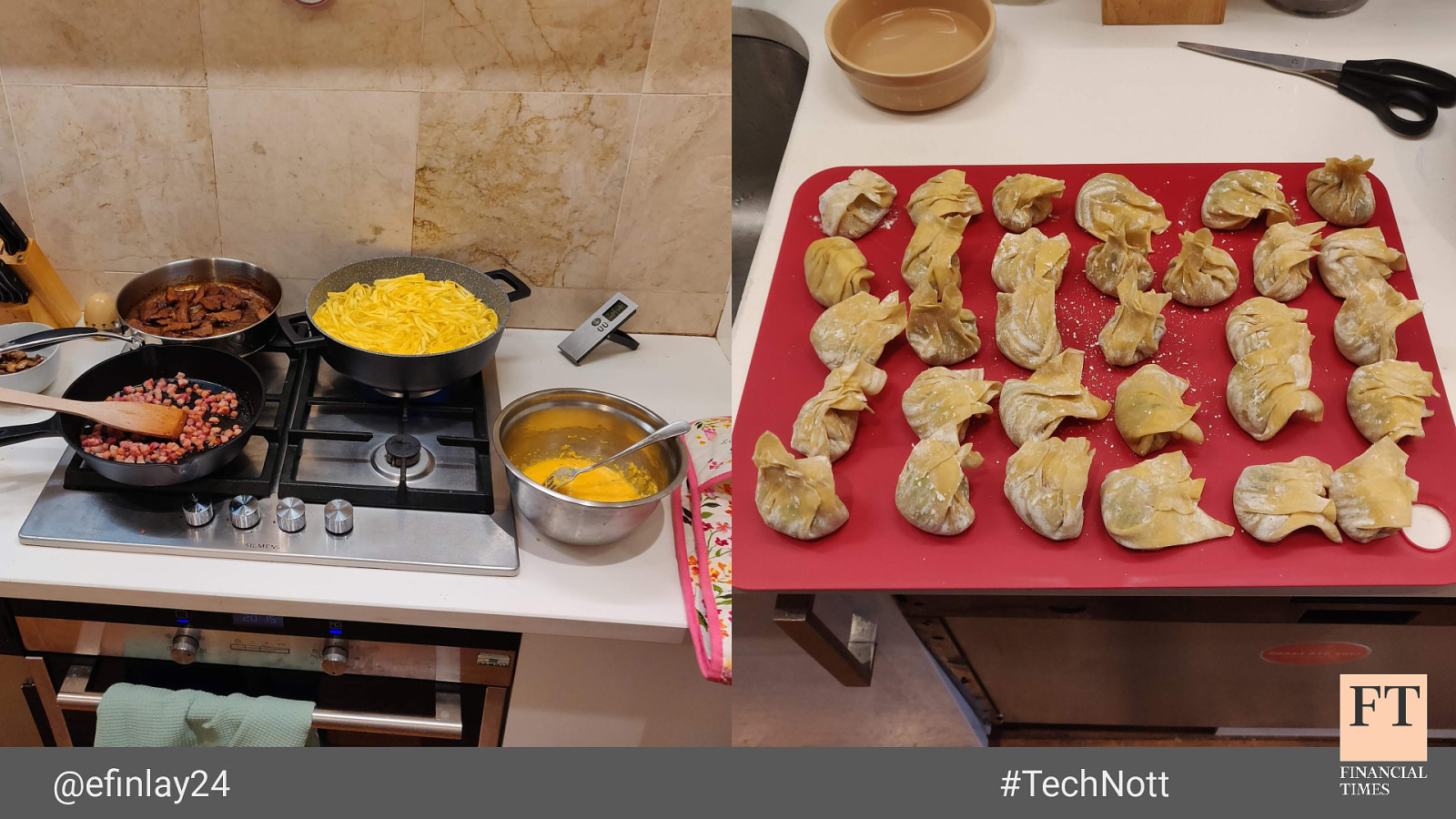
@efinlay24 #TechNott since the lockdown, we’ve done a lot of cooking I’ve turned into one of those insufferable people that takes lots of photos of food in progress
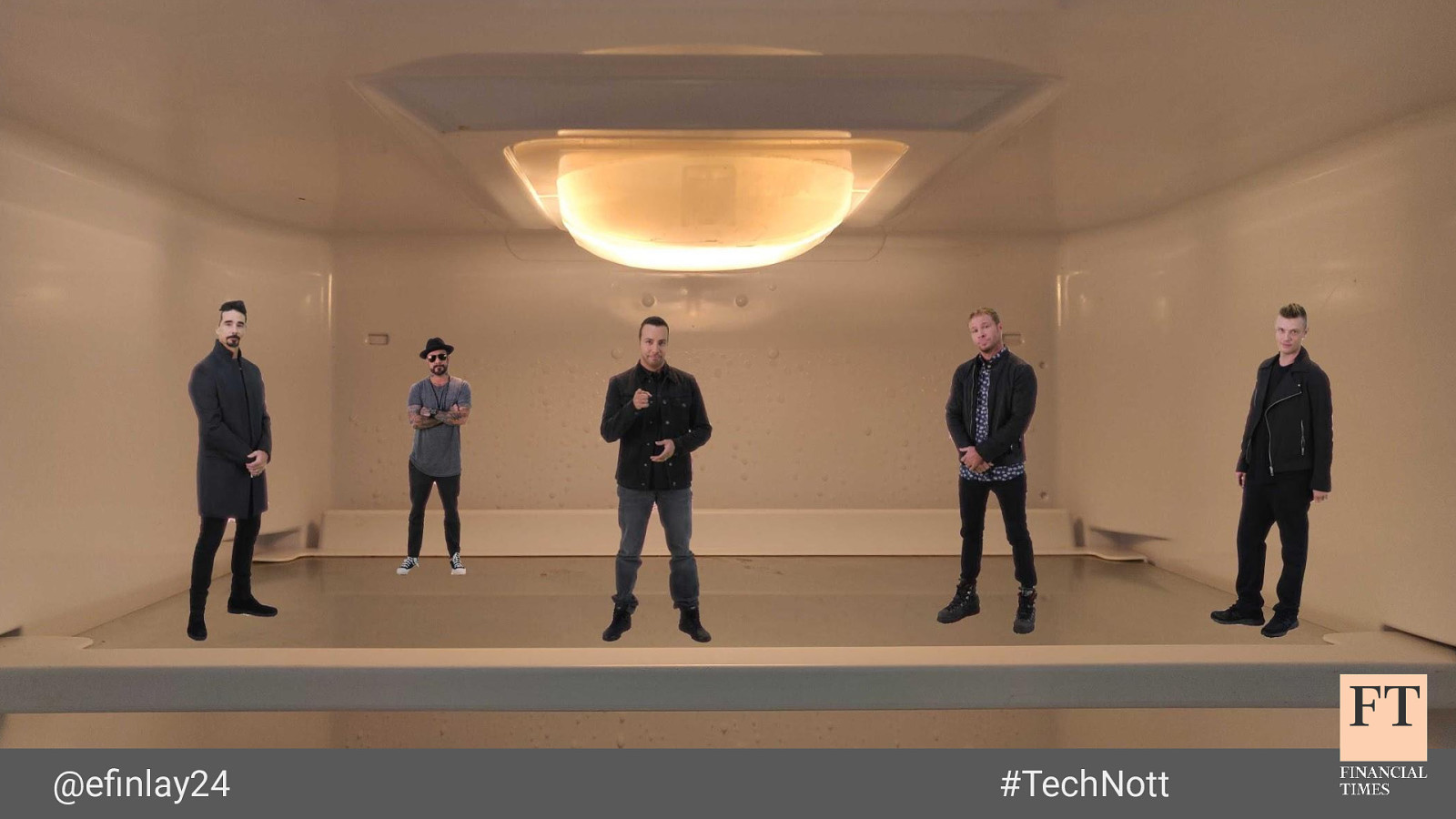
@efinlay24 #TechNott I’ve been woken up at 4am by my housemates singing along drunkenly to the Backstreet Boys

@efinlay24 we’ve forced two chocolate bunnies to fight to the death #TechNott

@efinlay24 #TechNott and I’ve had lots of time to play online boardgames with my friends, which has been nice

@efinlay24 #TechNott there’s been a lot of silly drunken party games over video calls , where I’ve been unfairly targetted by my friends for vaping

Do I have a photo somewhere? maybe of Matt’s Zoom background snapcamera.snapchat.com and we’ve explored the wonders of Zoom’s virtual meeting backgrounds, with Ainsley Harriott occasionally joining us for evening drinks Google Meet doesn’t have virtual backgrounds, but I’m told you can use the Snapchat Camera app to get the same effect
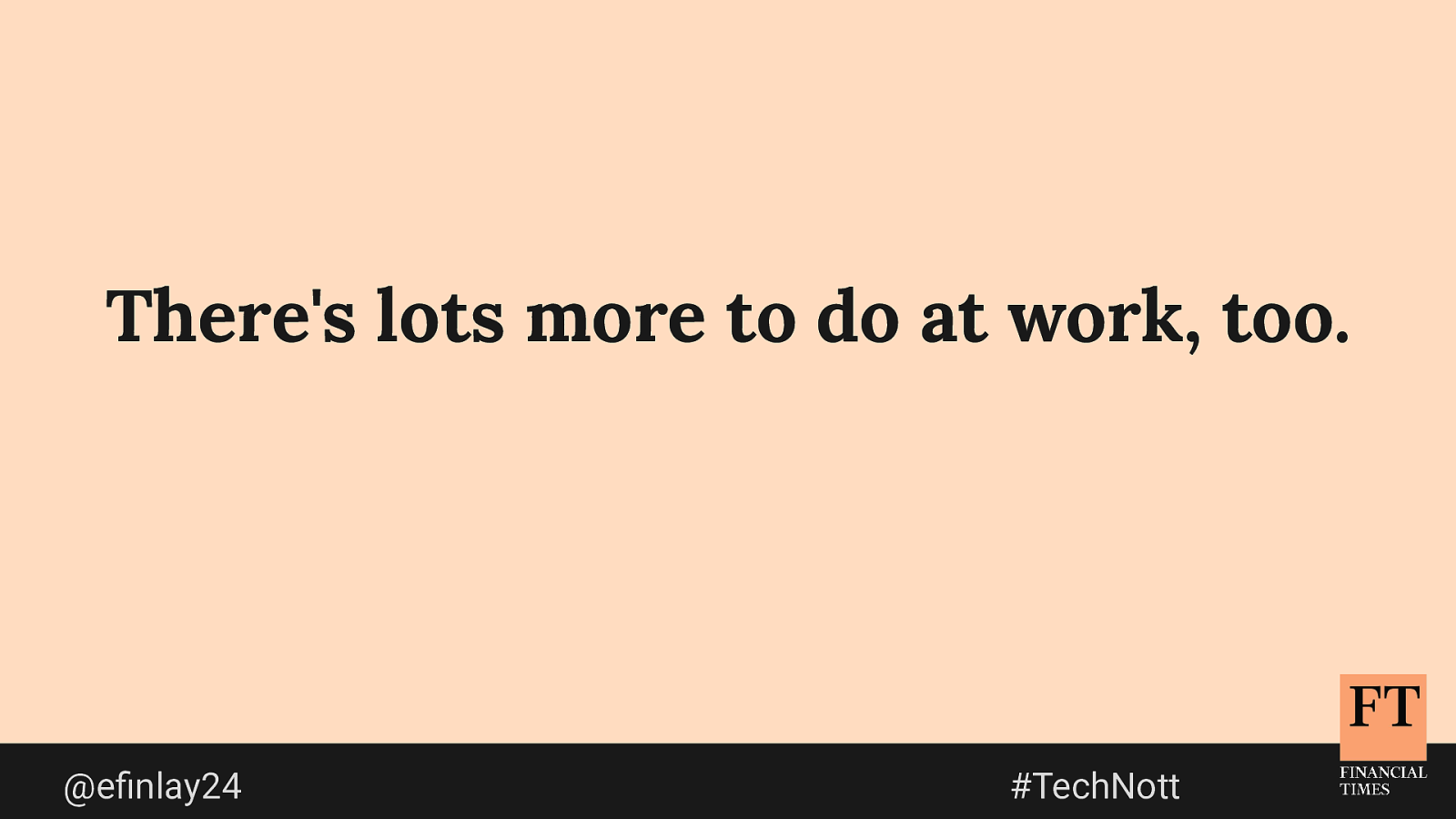
There’s lots more to do at work, too. @efinlay24 #TechNott there’s still plenty more work to do, and improvements we’ve planned for our remote working situation as well one of the next things we’re looking at is bringing our HR teams onto Slack, so they don’t have to rely on email inboxes to handle queries from staff that’s ignoring all the things I have planned in my regular job role, which I’m excited about as well
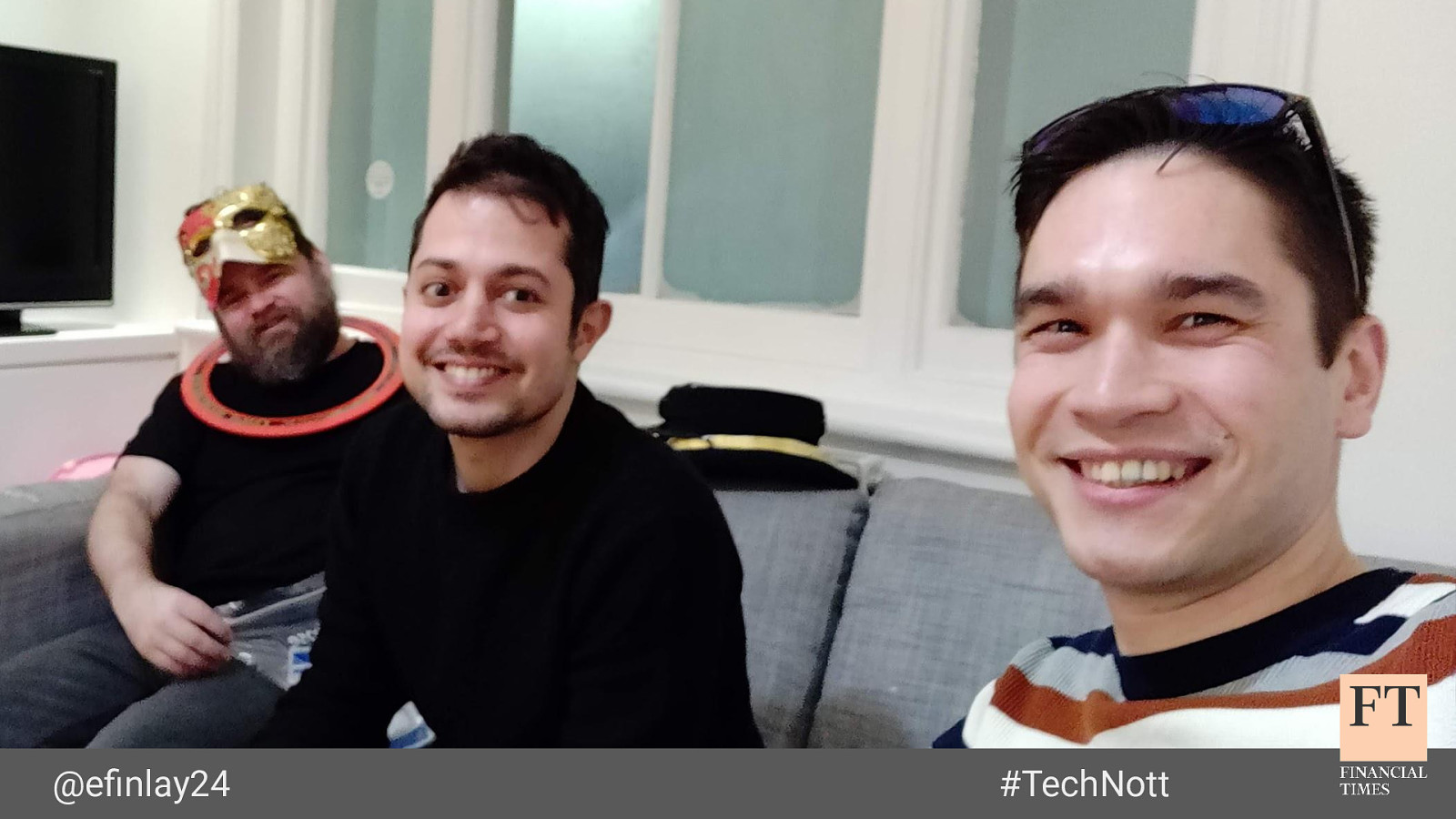
@efinlay24 #TechNott normally I wrap up my talks by summarising a couple of the key points, but I’m going to do something slightly different for this talk the reason I included the last few slides is that I wanted to illustrate that I’m very lucky right now I live with two good friends, in a house large enough for all of us to have our own space to work and live comfortably
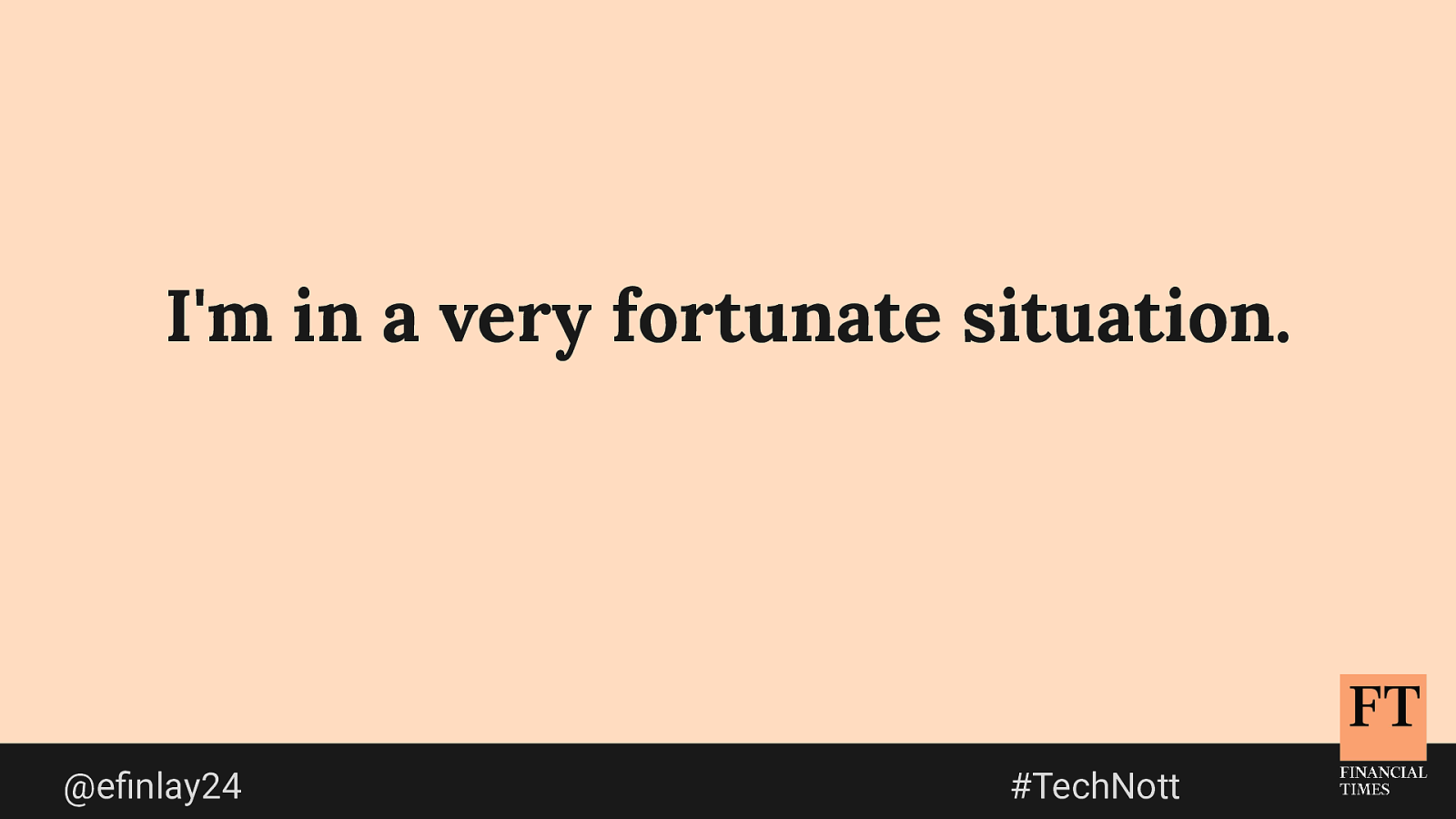
I’m in a very fortunate situation. @efinlay24 #TechNott I definitely wouldn’t be coping as well if I had moved into a random houseshare, and only had a small bedroom to live in I’m fortunate to work for a company that is treating their people as their highest priority, and I enjoy my job I’m able to do it remotely without too much difficulty, I can do slightly silly virtual conference talks like this one, and I’m still being paid my normal salary some of my friends have had to take pay cuts, been furloughed, or are working long and exhausting shifts in hospitals
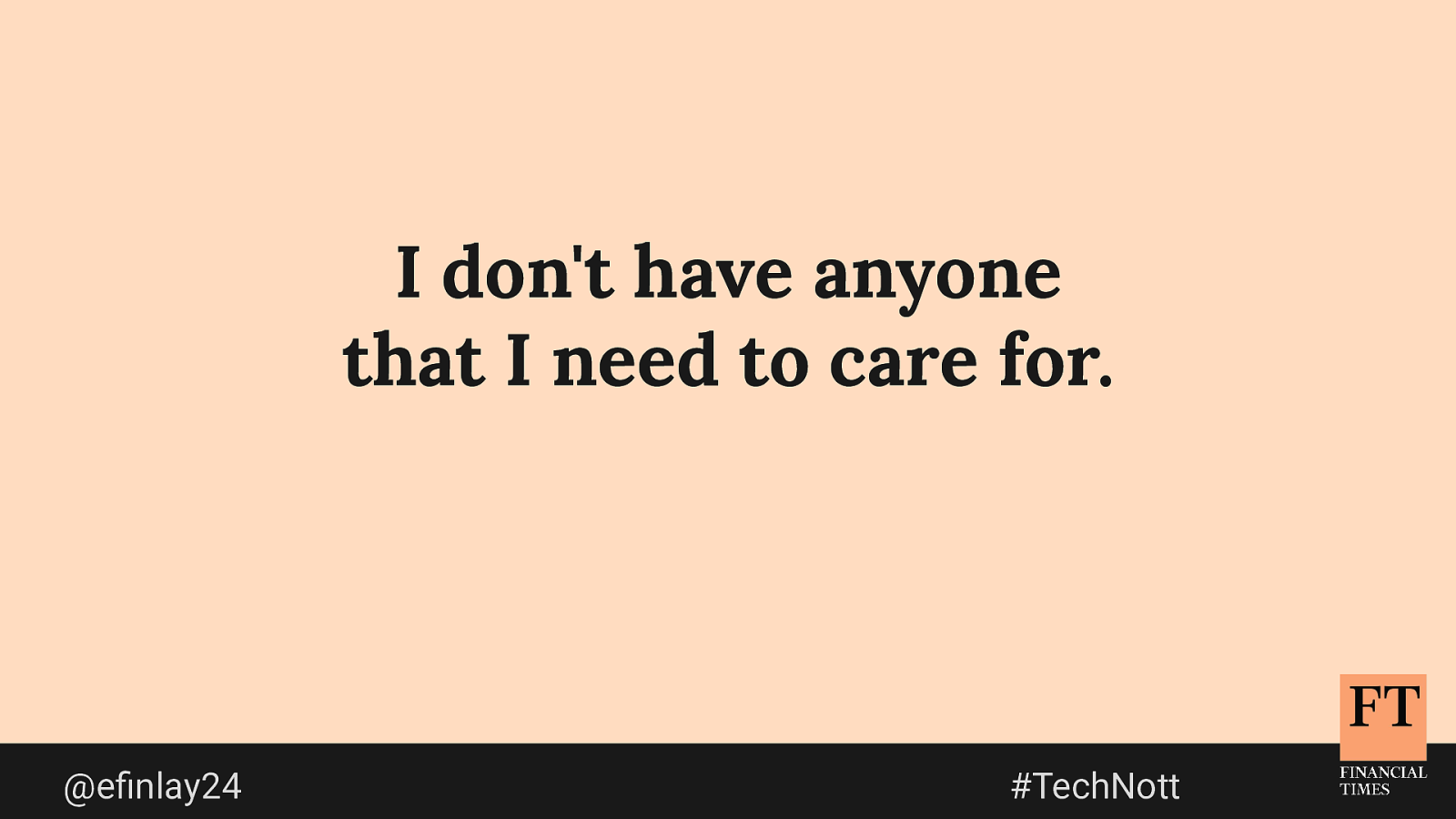
I don’t have anyone that I need to care for. @efinlay24 #TechNott I don’t have any children or family that I need to look after, and nobody that I know has fallen ill. that’s almost certainly not true for all of our friends and colleagues
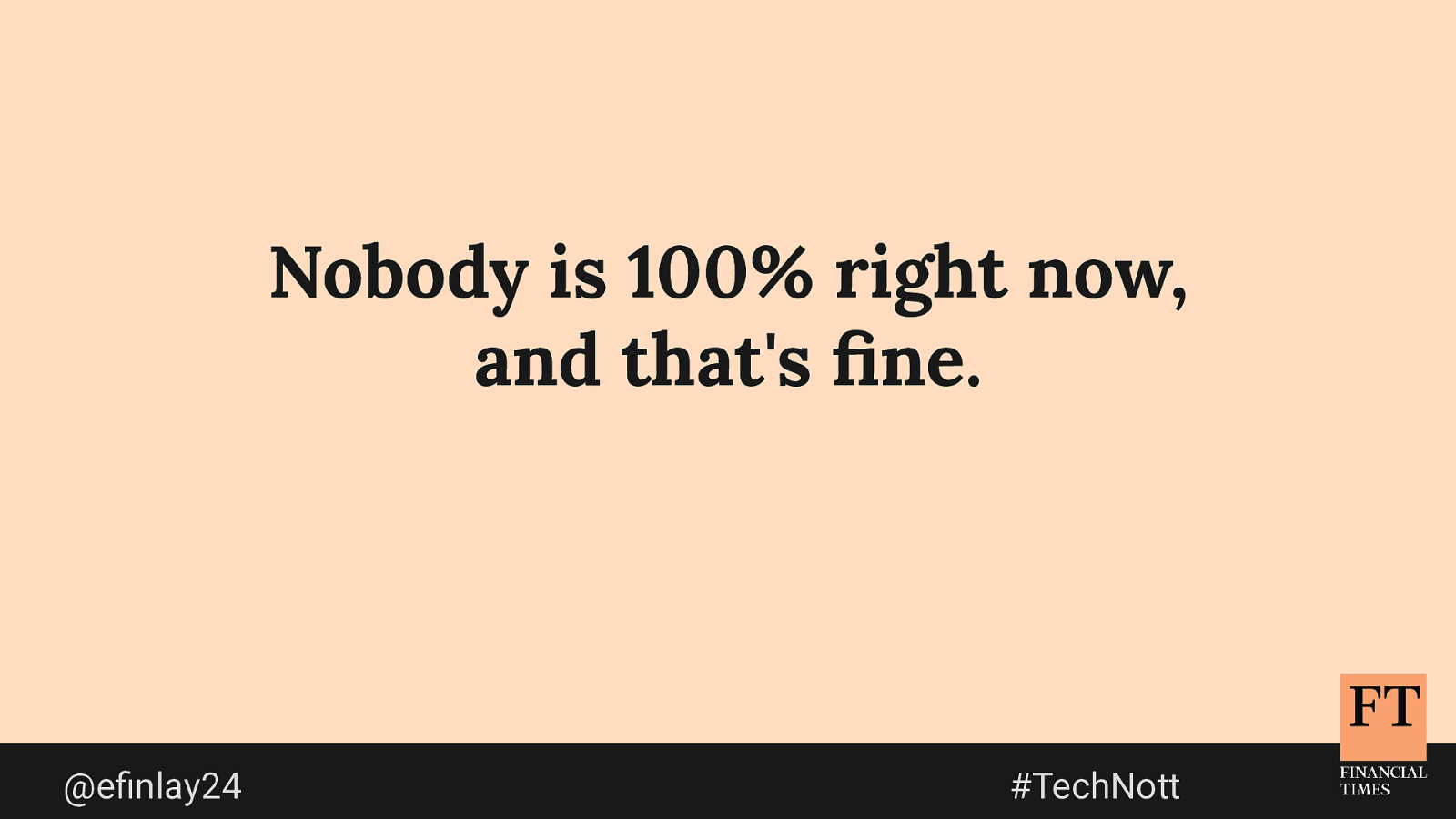
Nobody is 100% right now, and that’s fine. @efinlay24 #TechNott none of us are our normal selves right now, or working at our usual capacity - I’m certainly not I’m sure we all have our own things that we are worried about, or stressed about, or upset about

#mental-health @efinlay24 #TechNott if you’re struggling, need advice, or just want someone to talk to, then please don’t be afraid to reach out to your friends, family, and colleagues we’ve had a mental health Slack channel for a while, and it’s filled with lots of lovely people who have been doing their best to help everyone if you don’t have an equivalent in your workplace, it may be worth looking at setting one up
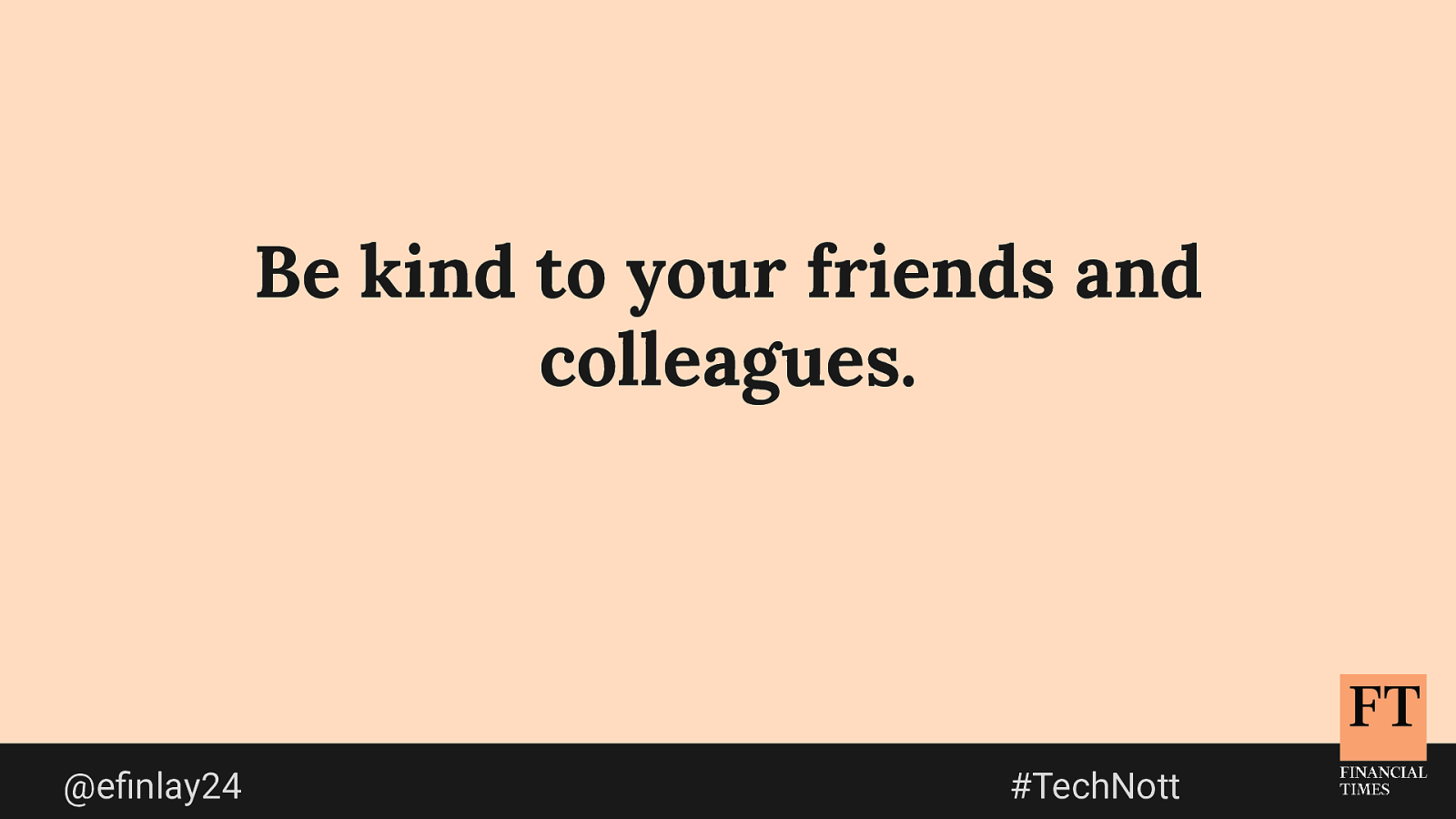
Be kind to your friends and colleagues. @efinlay24 #TechNott be kind to people, and be empathetic of how varied everyone’s situations can be our most important goal is to get through all of this together
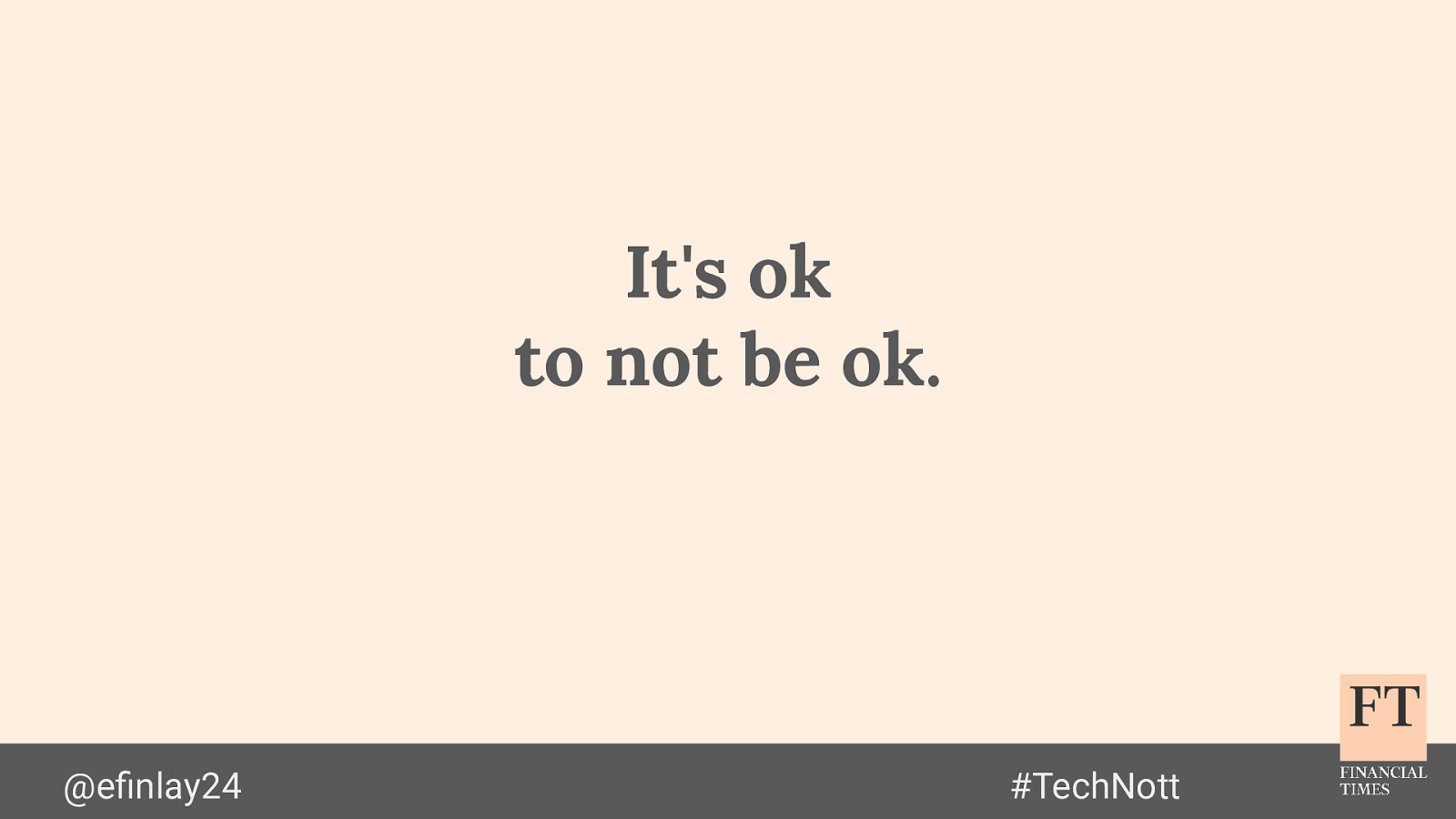
It’s ok to not be ok. @efinlay24 because right now, more than ever, it’s perfectly ok to not be ok PAUSE #TechNott
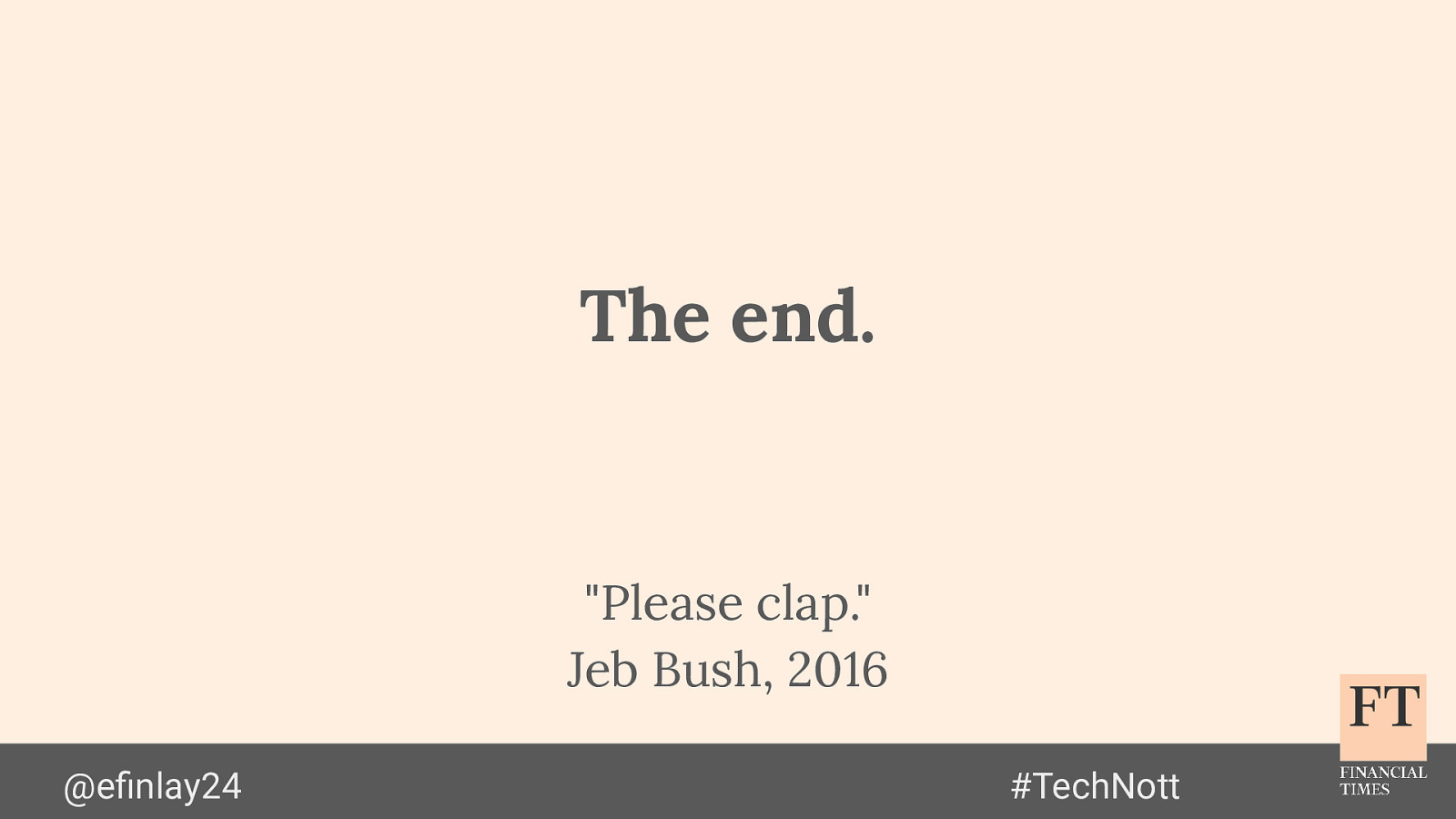
The end. “Please clap.” Jeb Bush, 2016 @efinlay24 #TechNott thank you for listening - I hope you found it interesting :) if you’d like to follow any of the links in this, I’ll share the slides in the Tech Nottingham Slack channel, as well as on Twitter I believe we’re doing a live Q&A immediately after this as well, so please feel free to ask me questions then one final thing before I go… CLICK

Interested in the FT? ft.com/dev/null @efinlay24 euan.finlay@ft.com while we currently have a temporary hiring freeze, if you’re interested in finding out more about us, or to see our available roles once the freeze ends then please feel free to get in touch with me, or check out our careers page at ft.com/dev/null thanks, and enjoy the rest of the meetup!