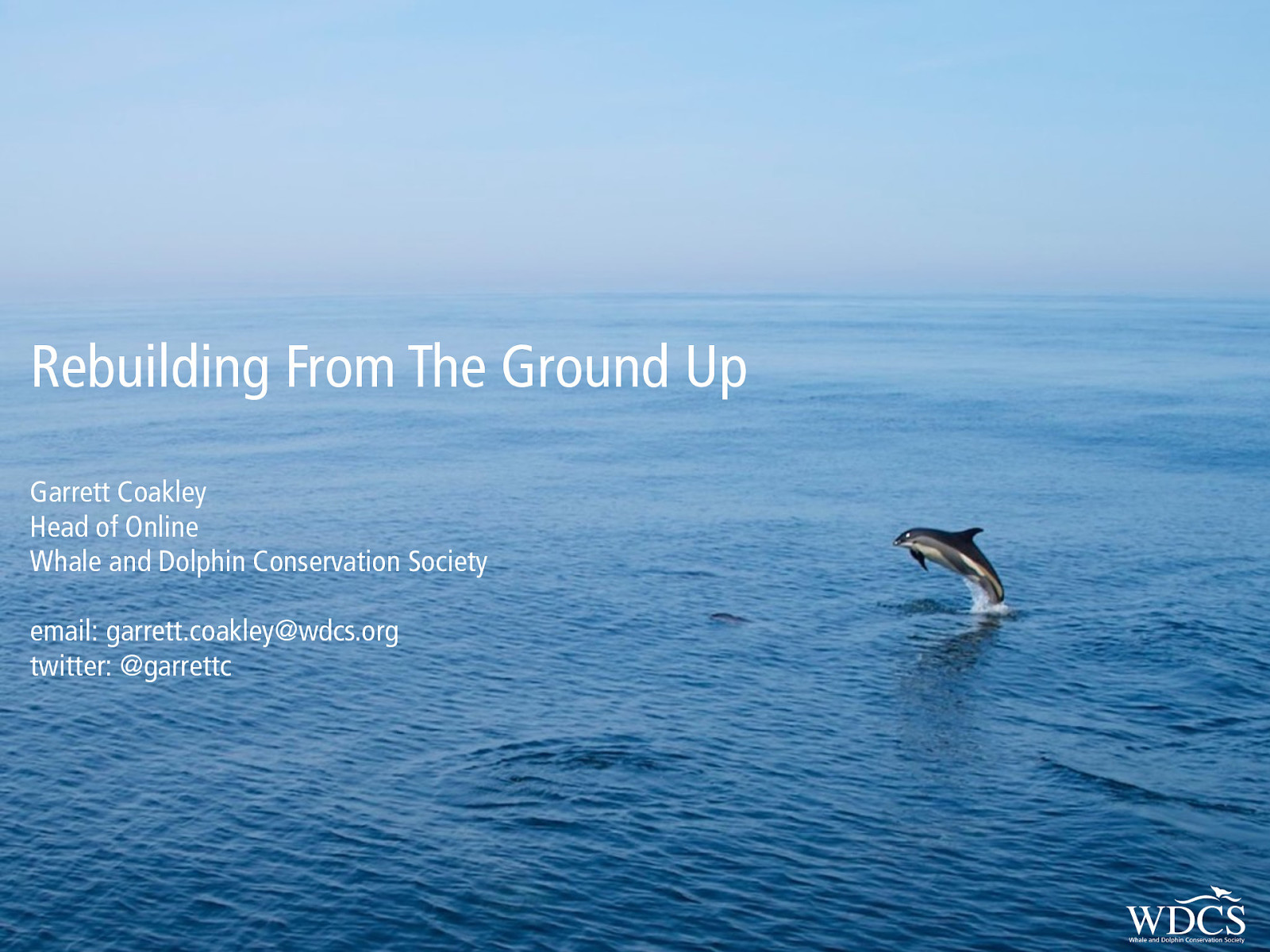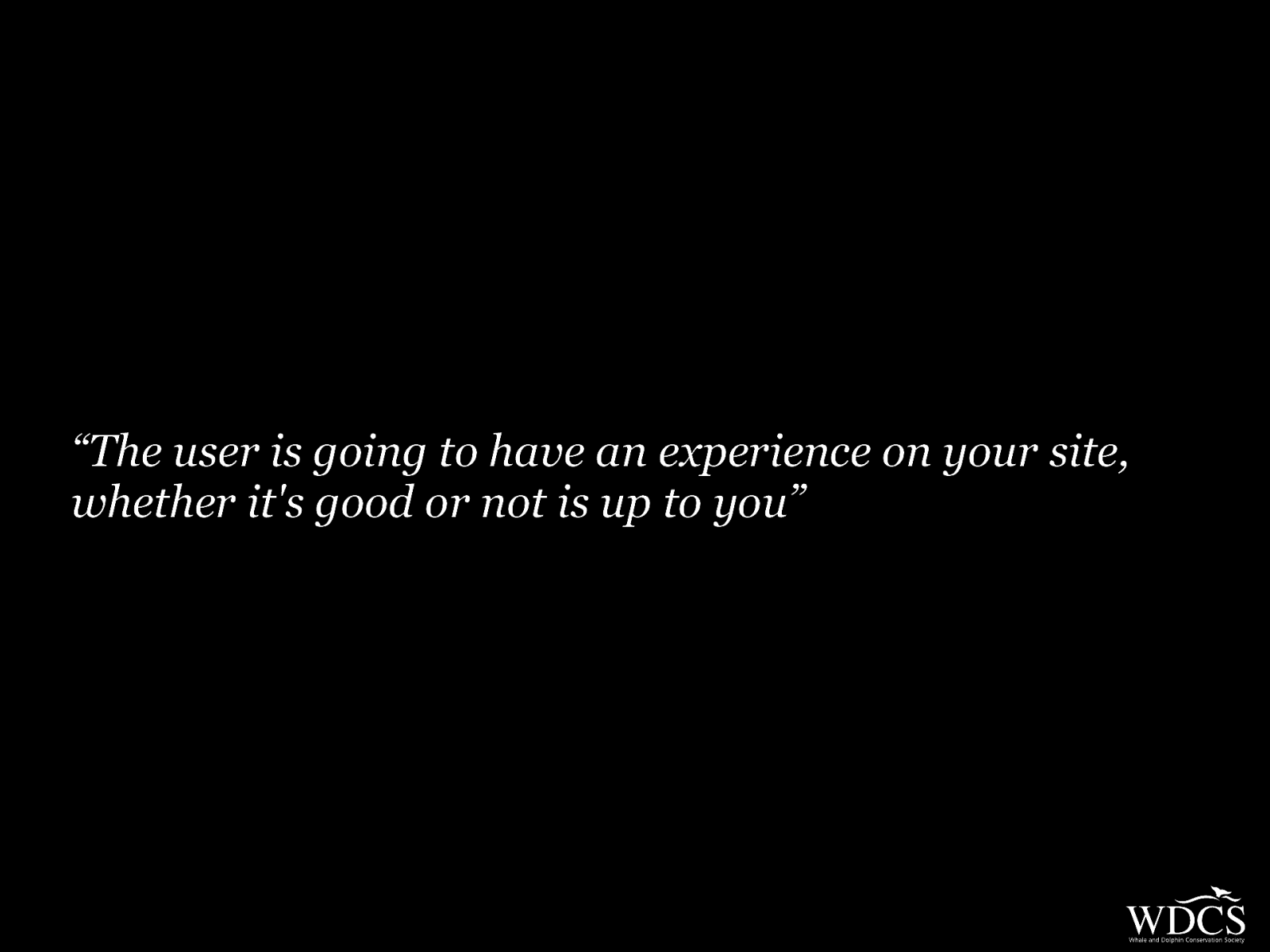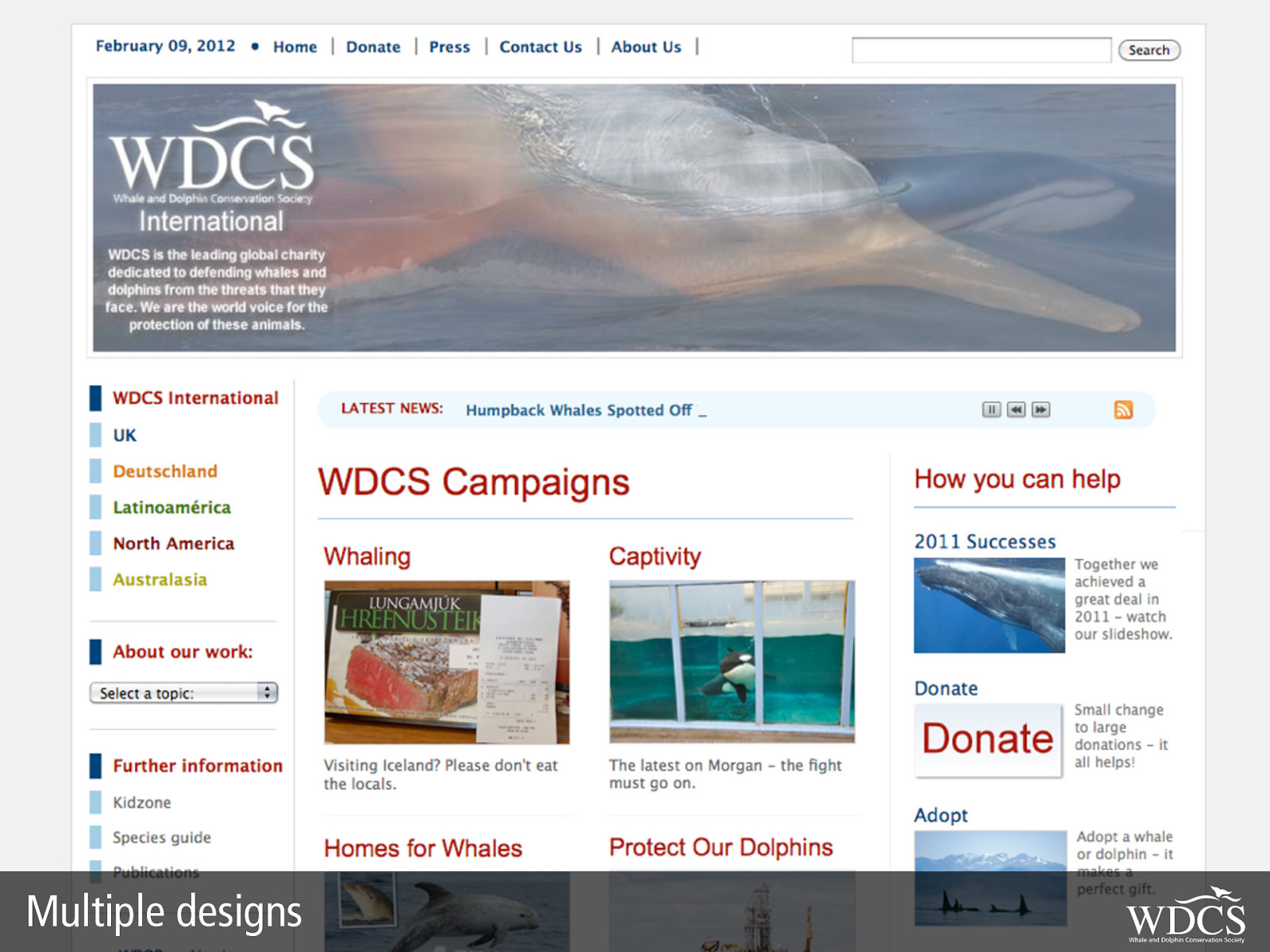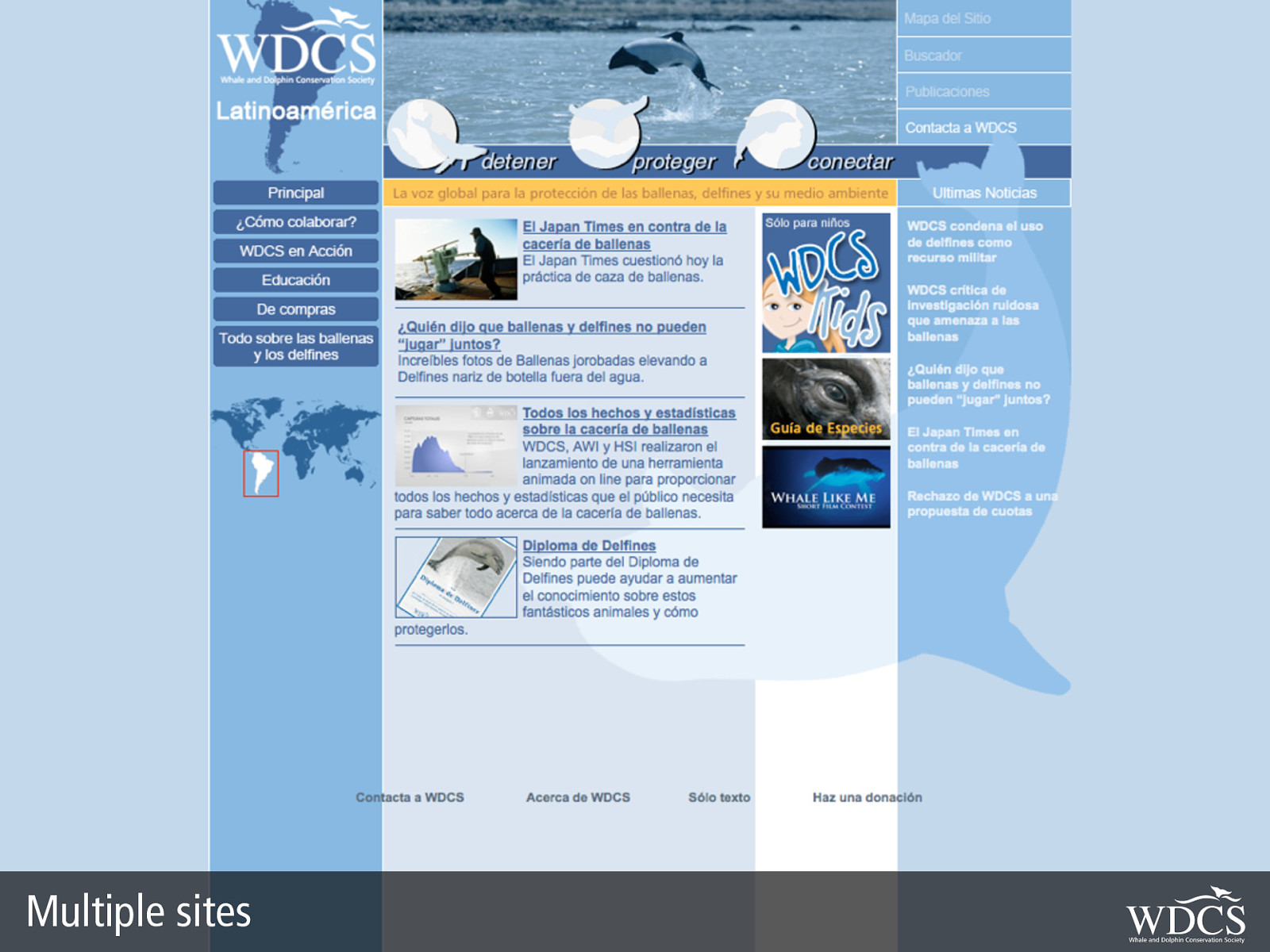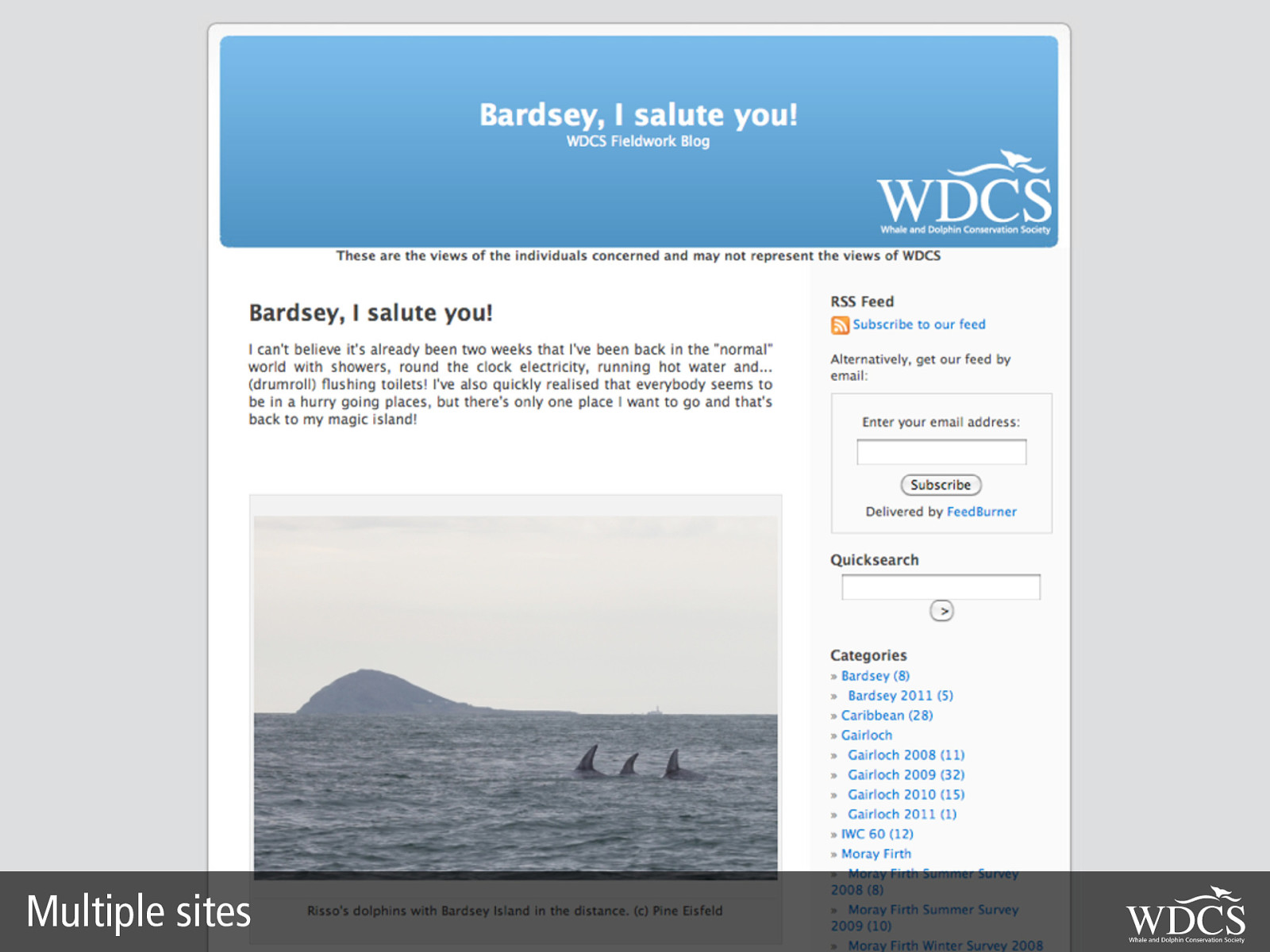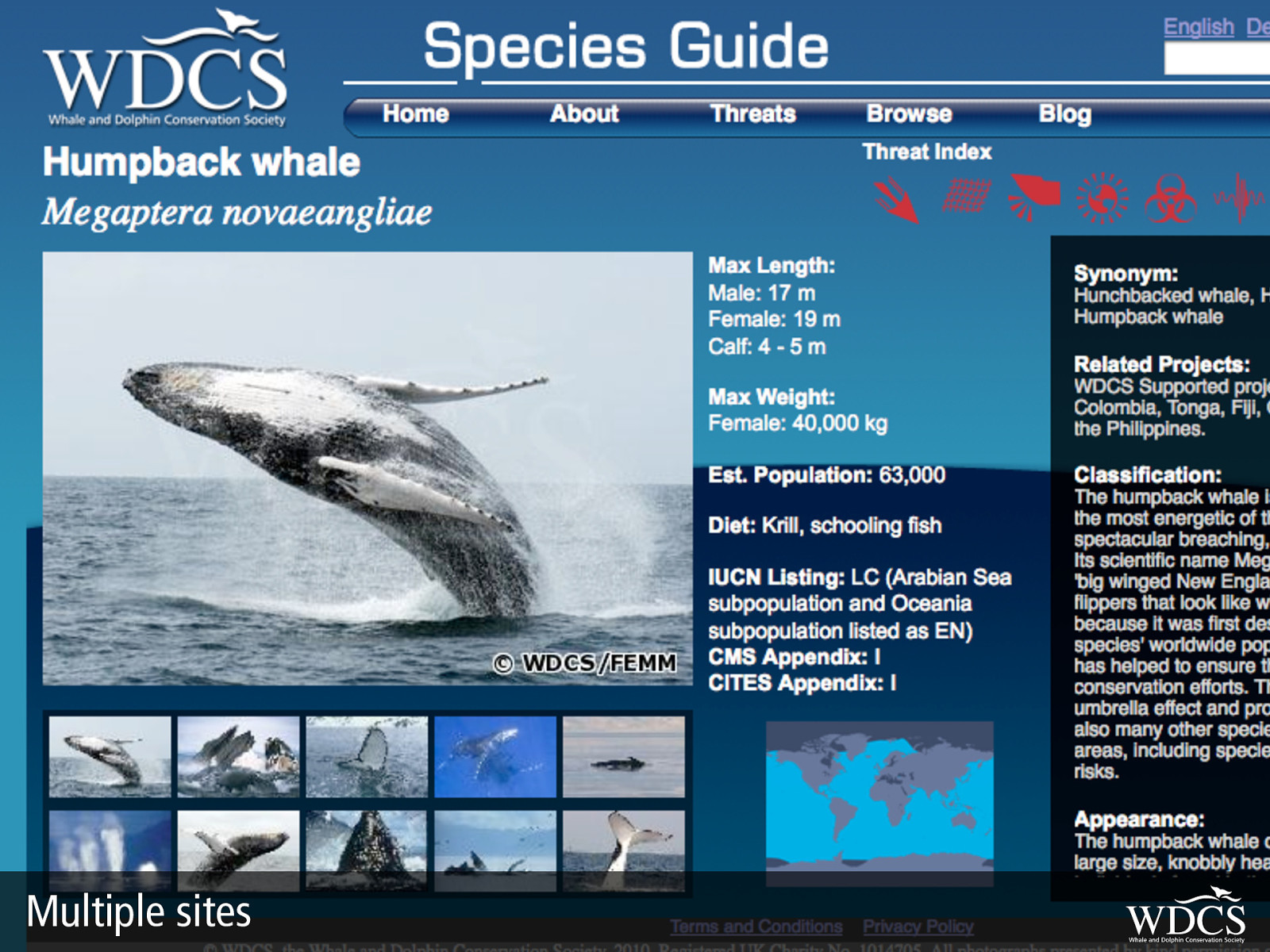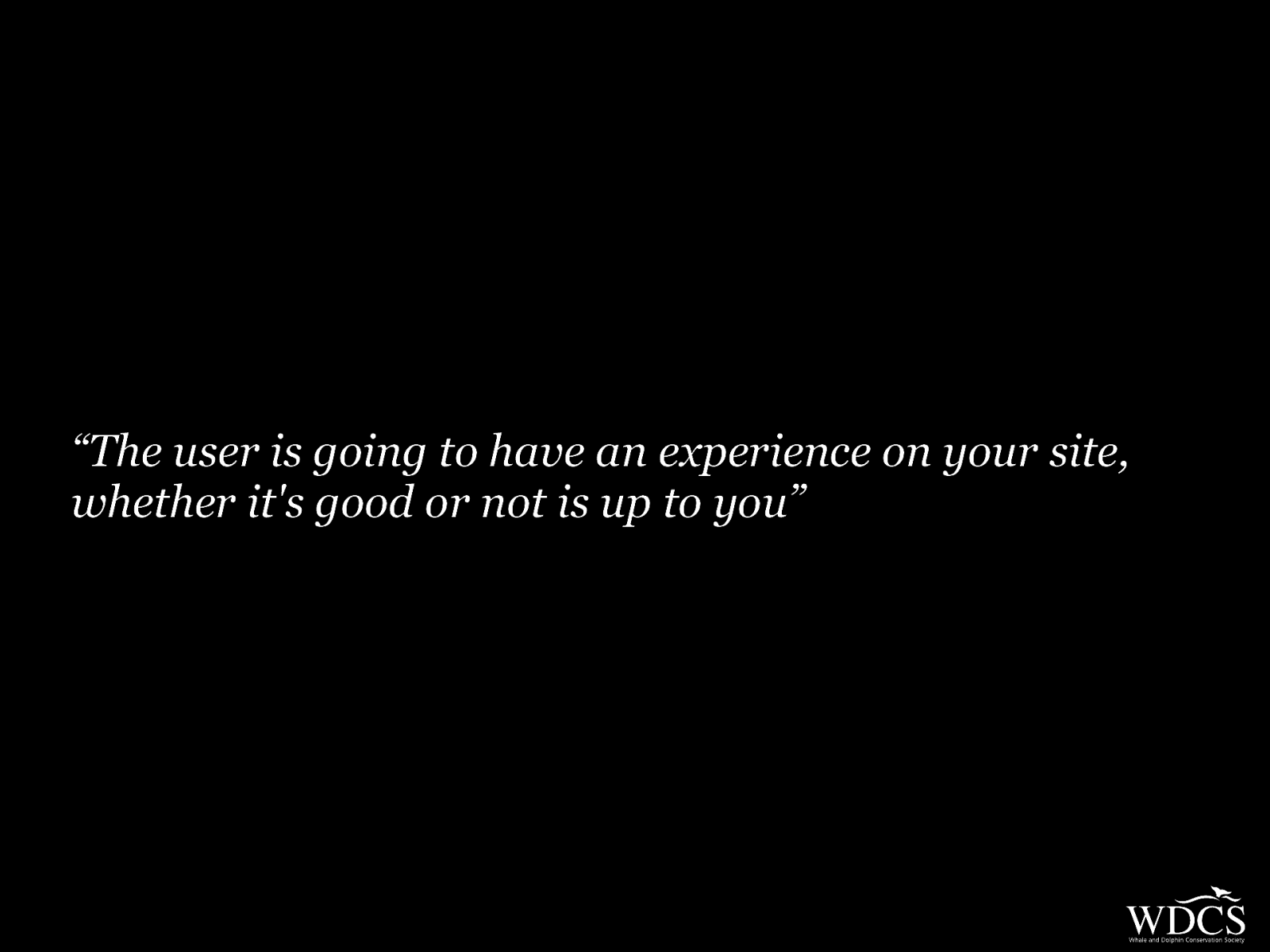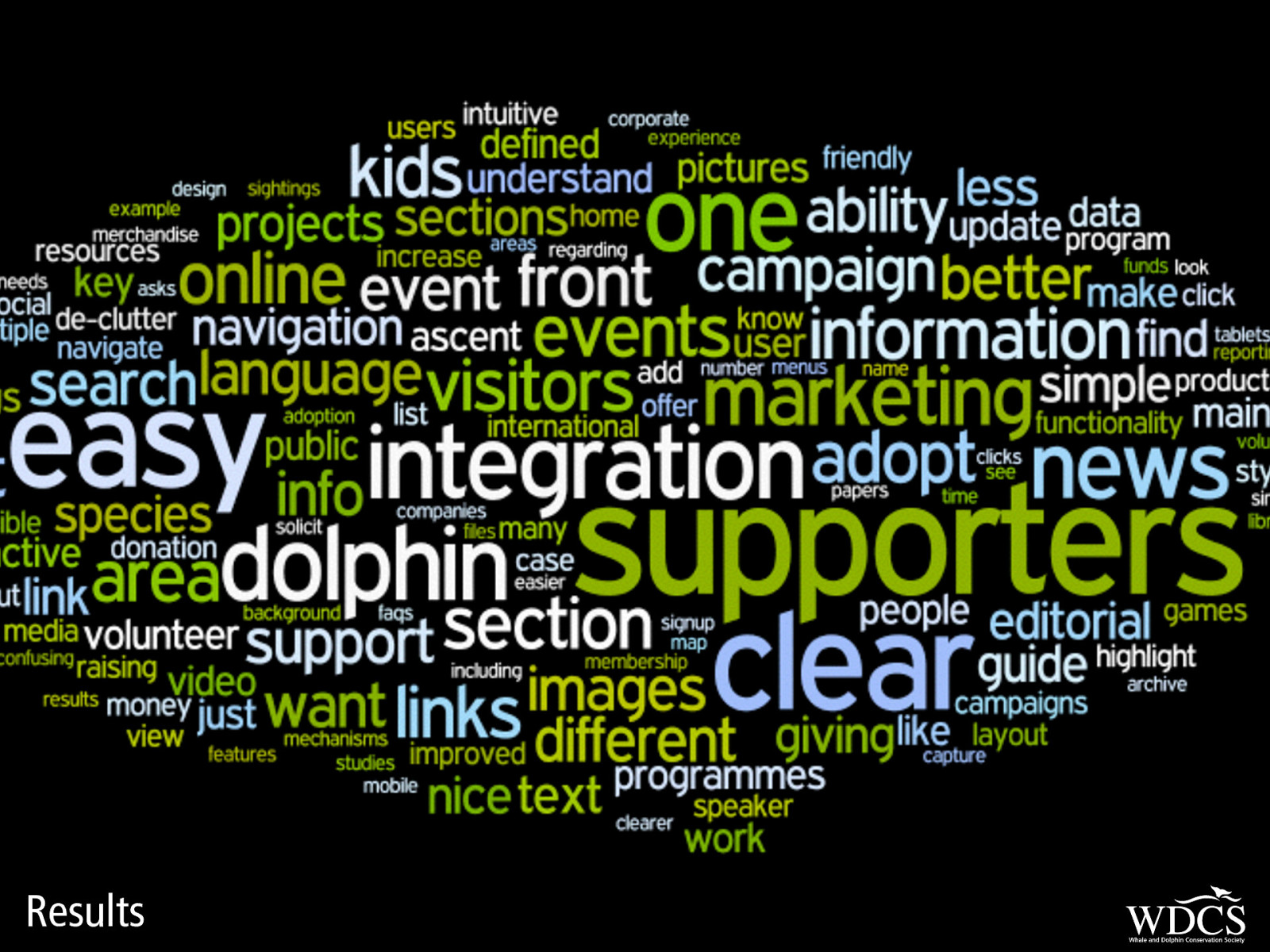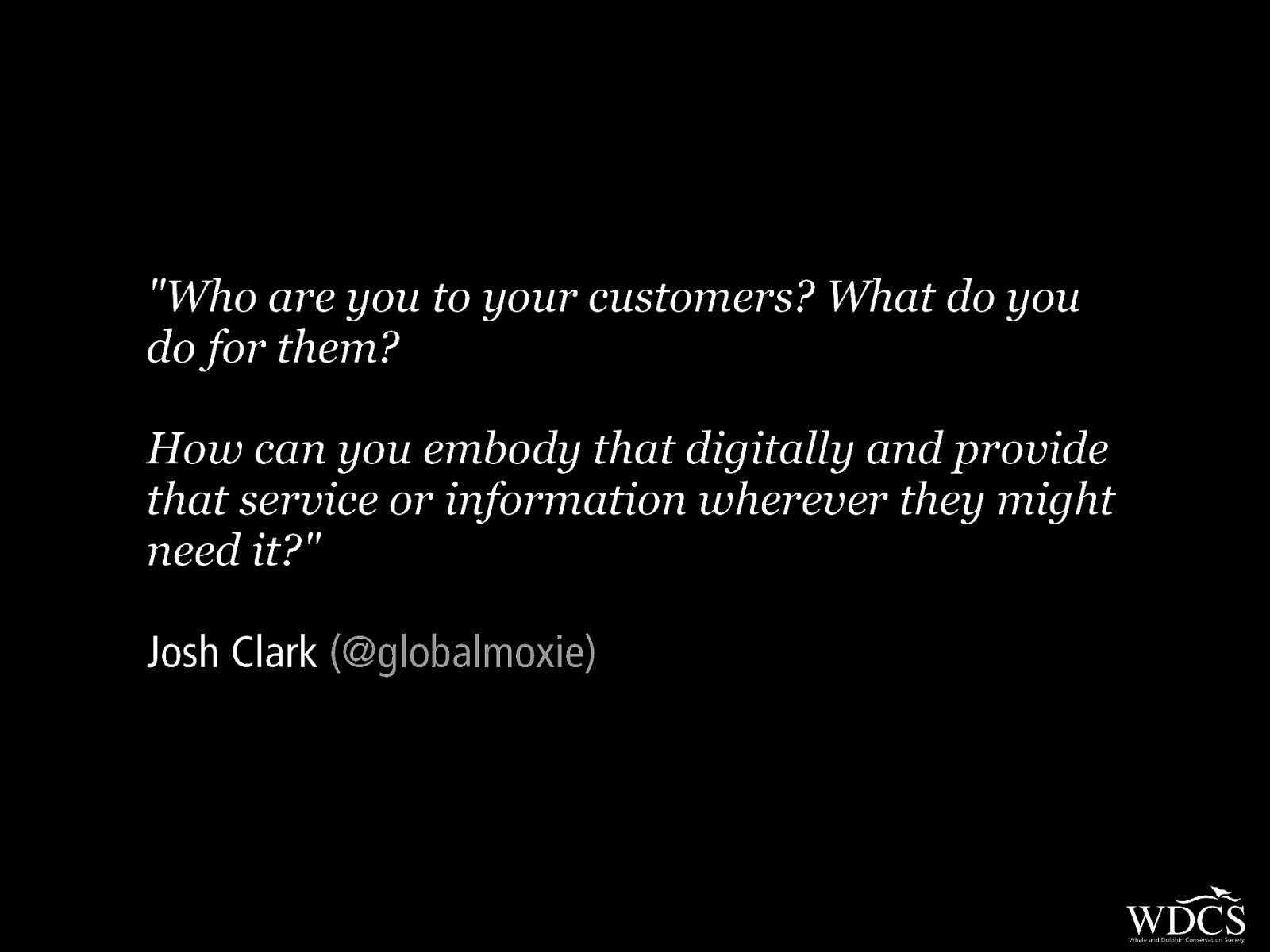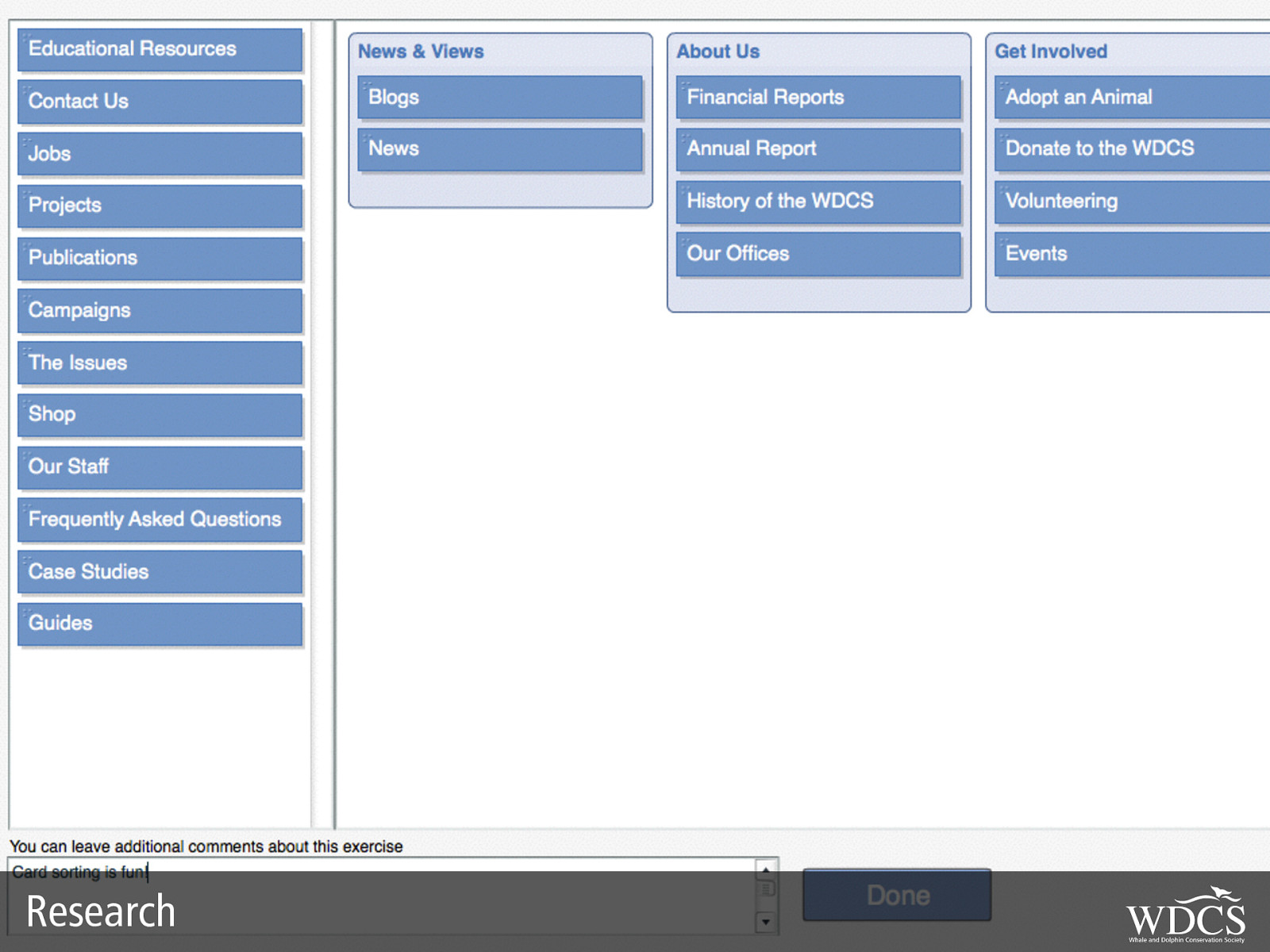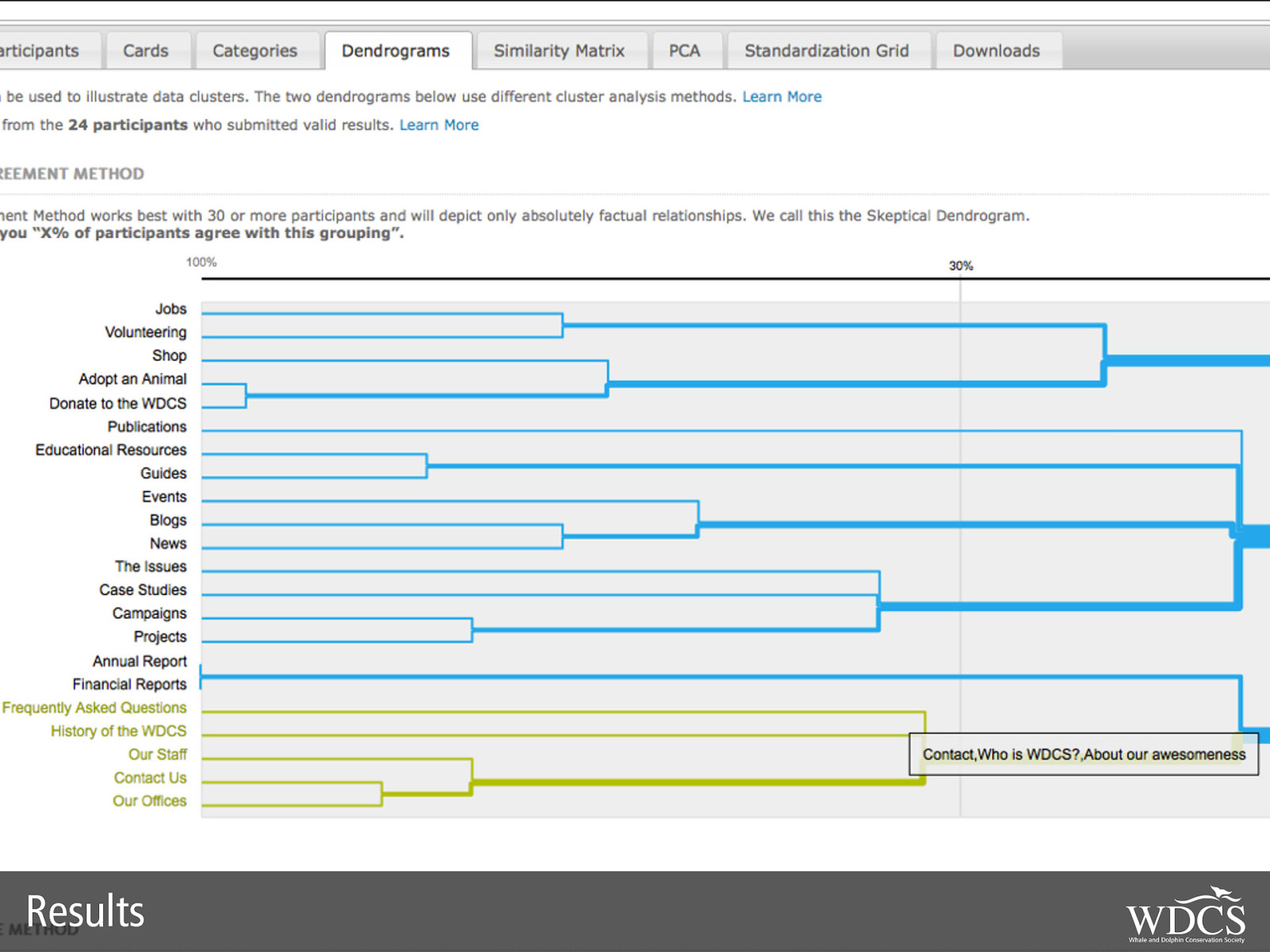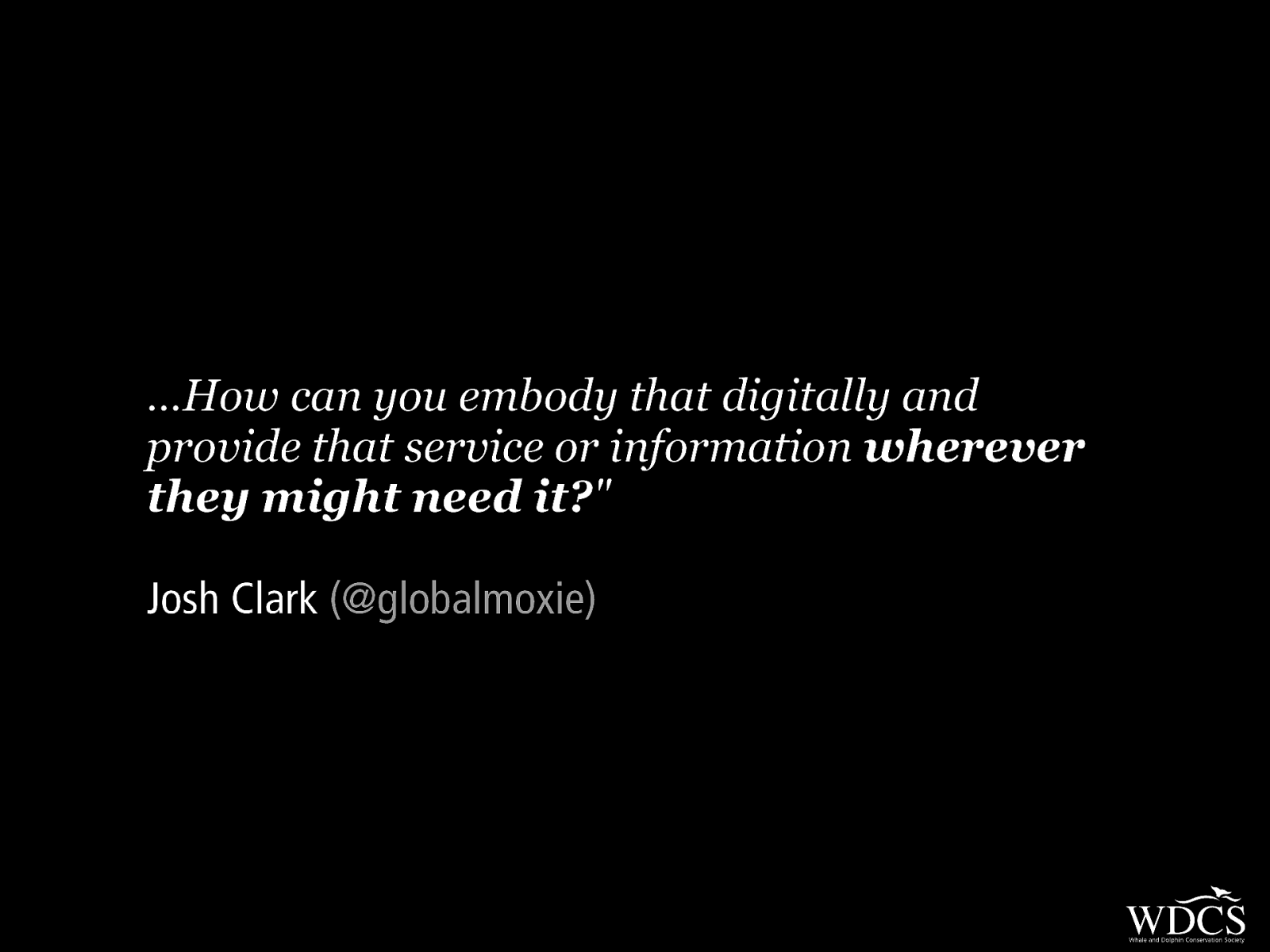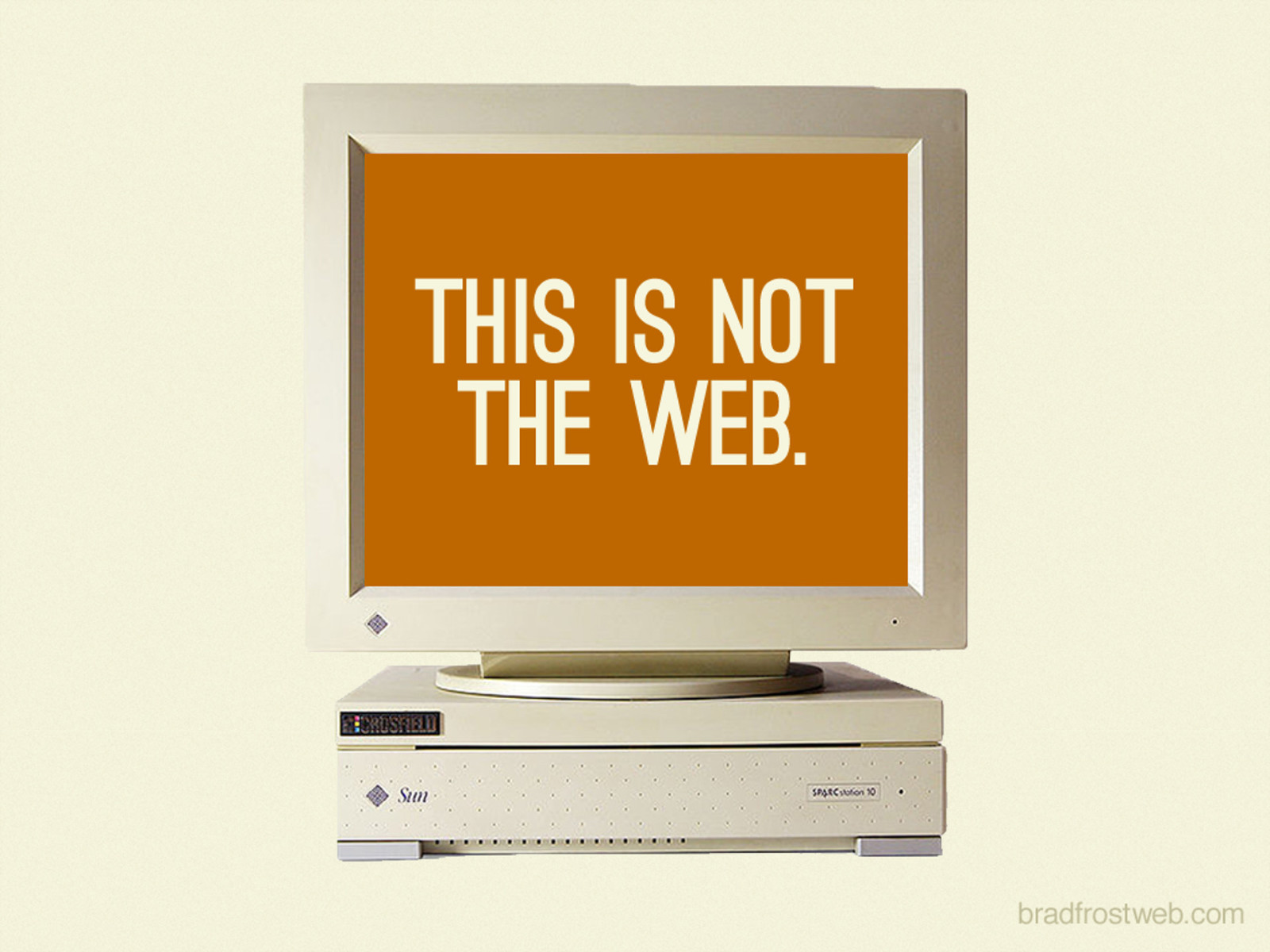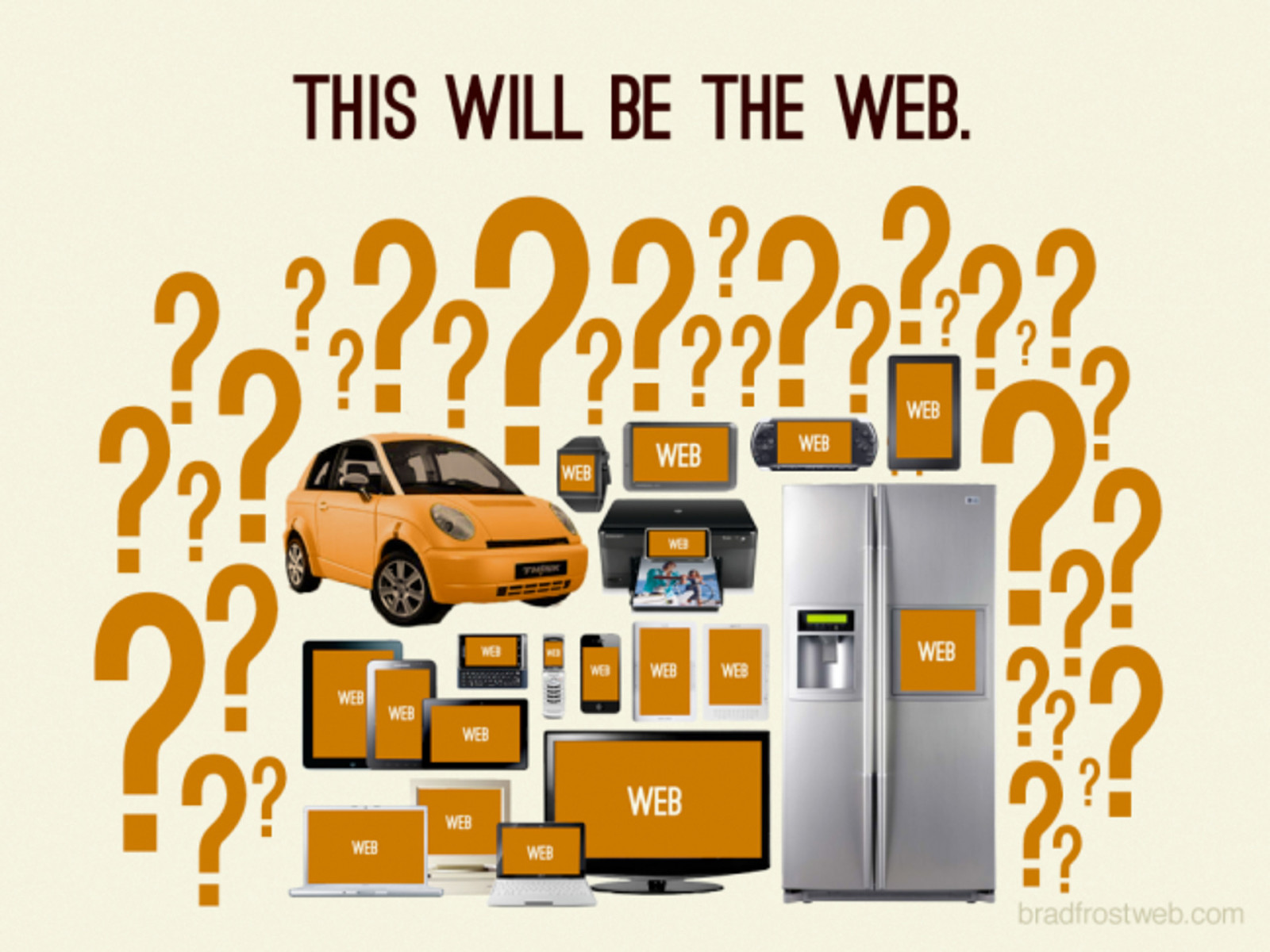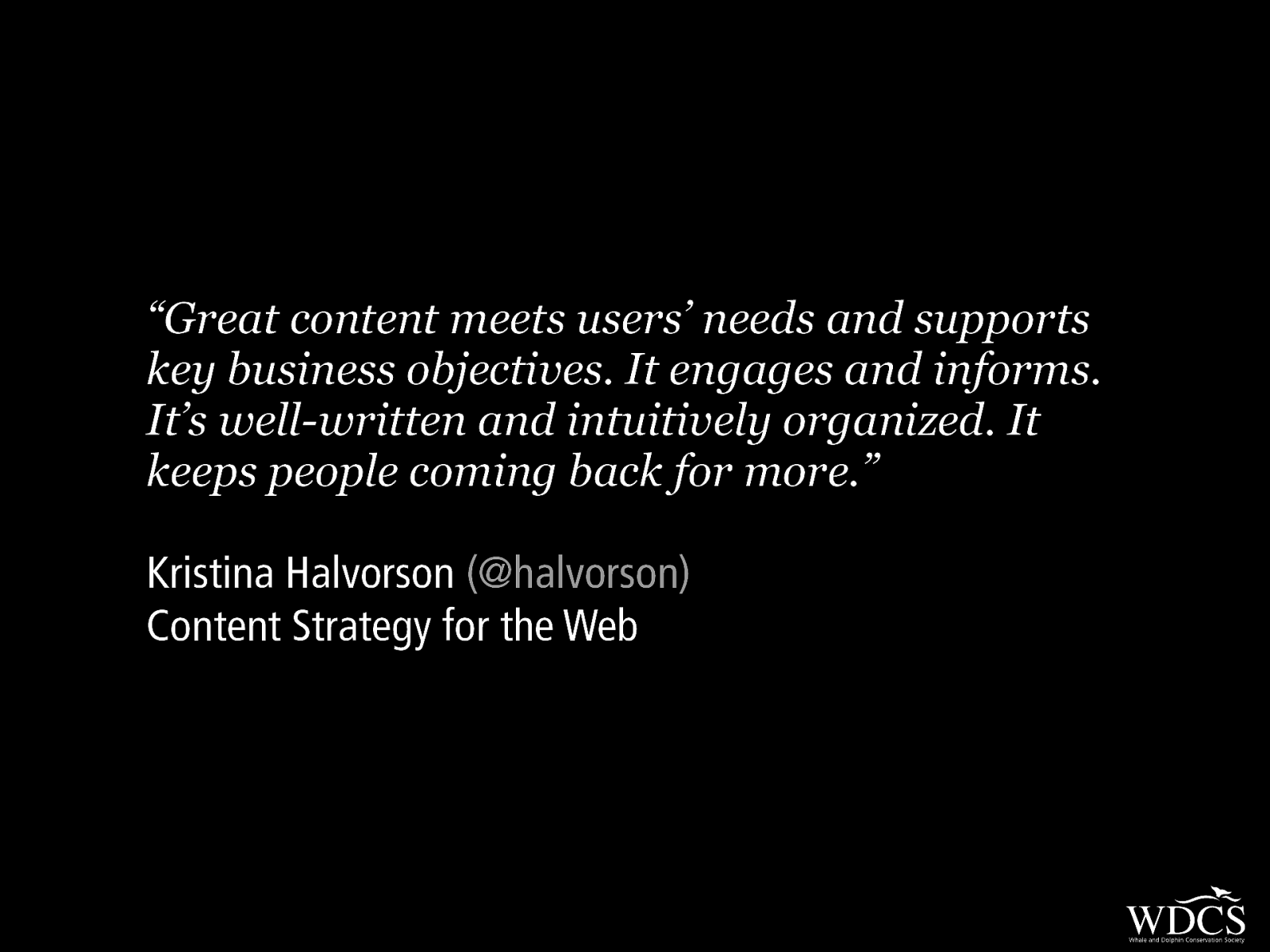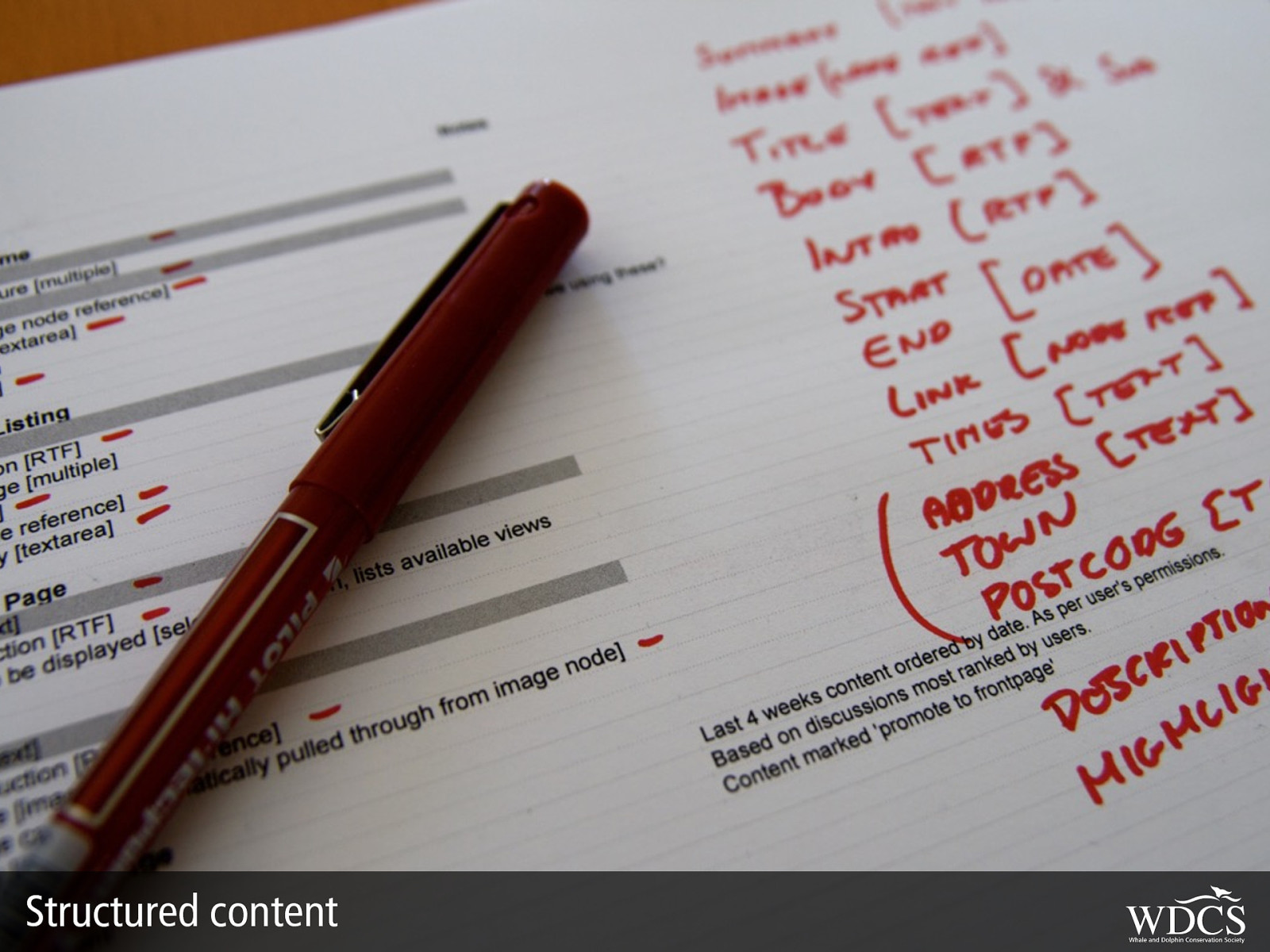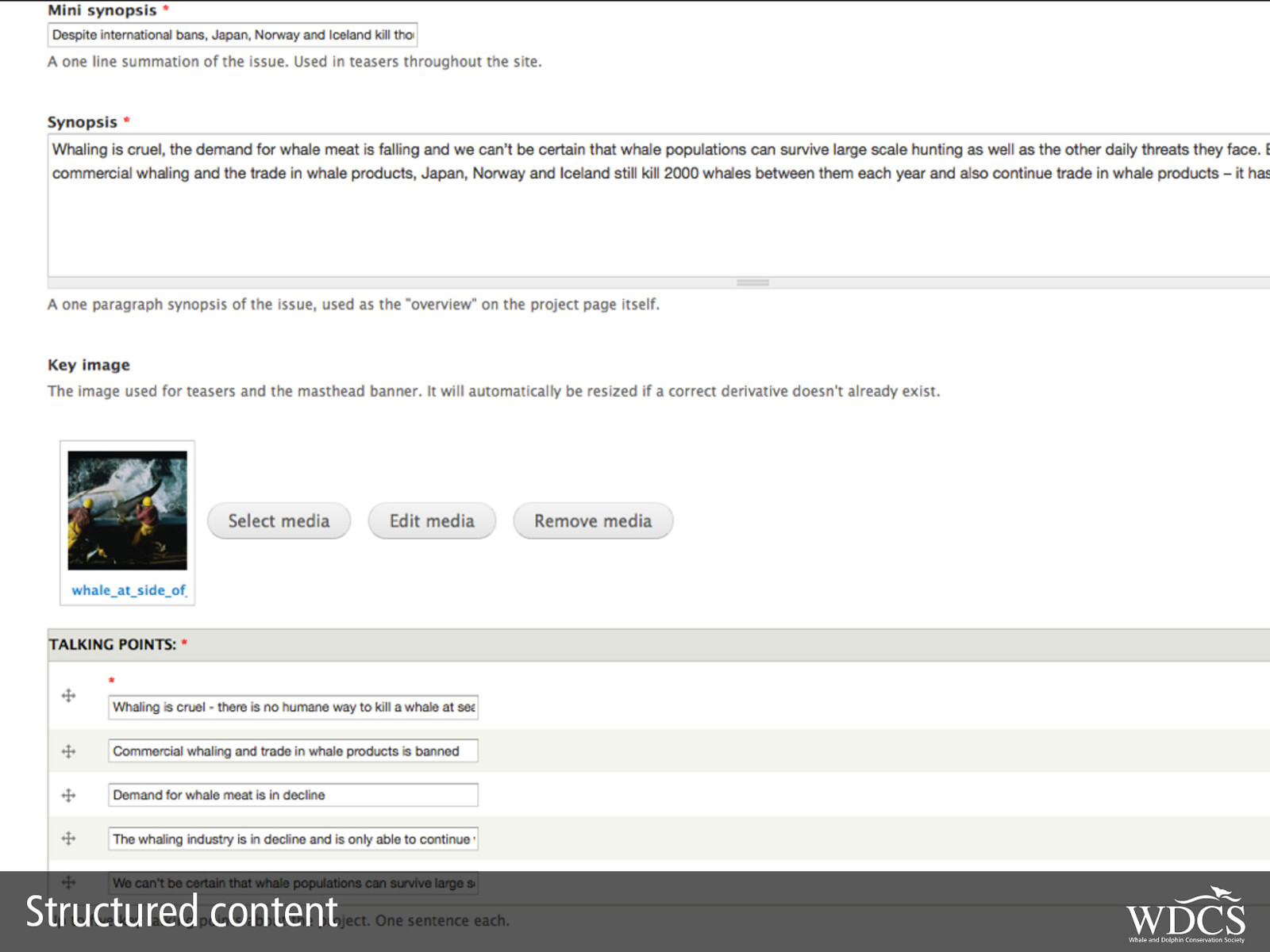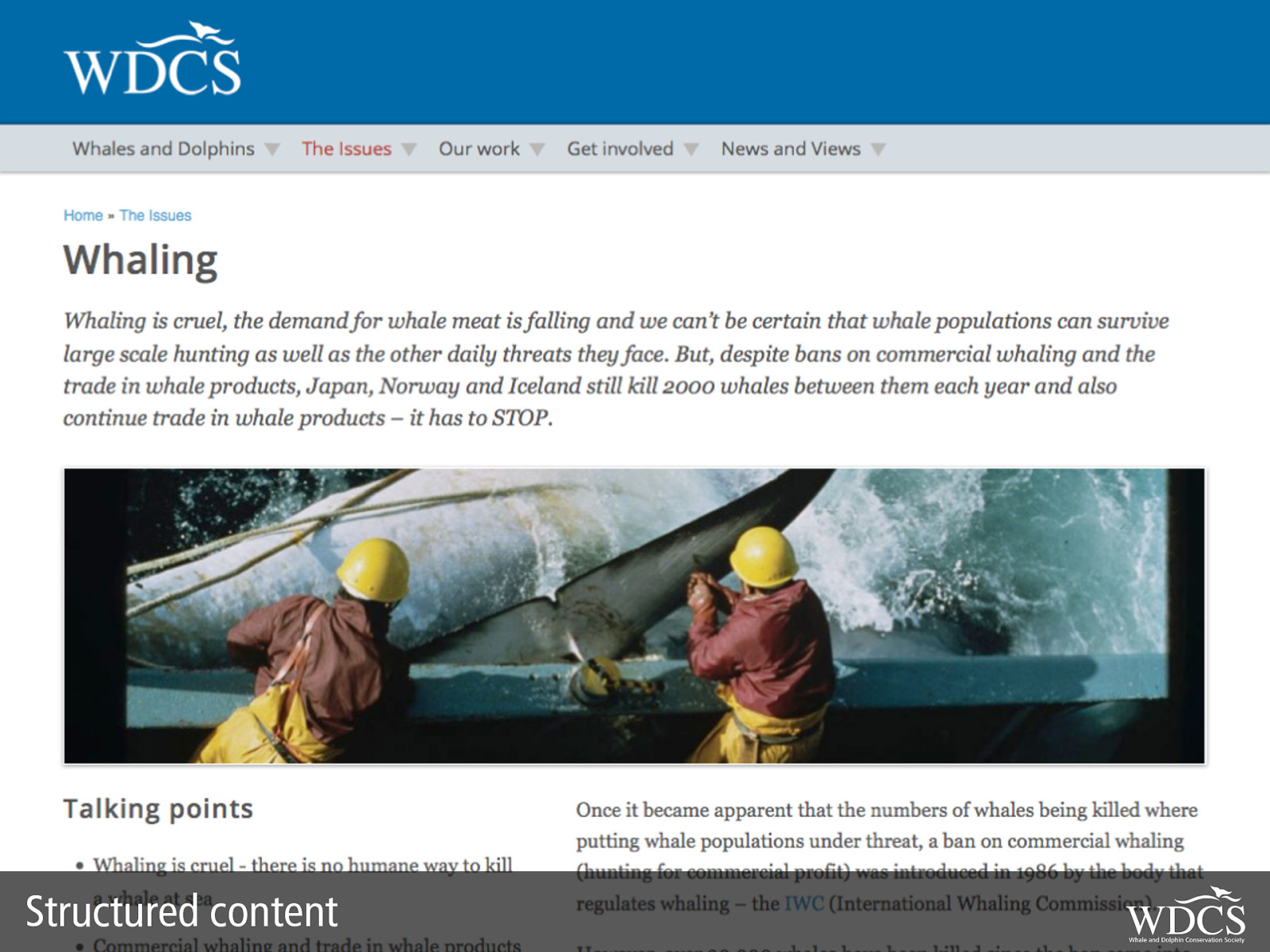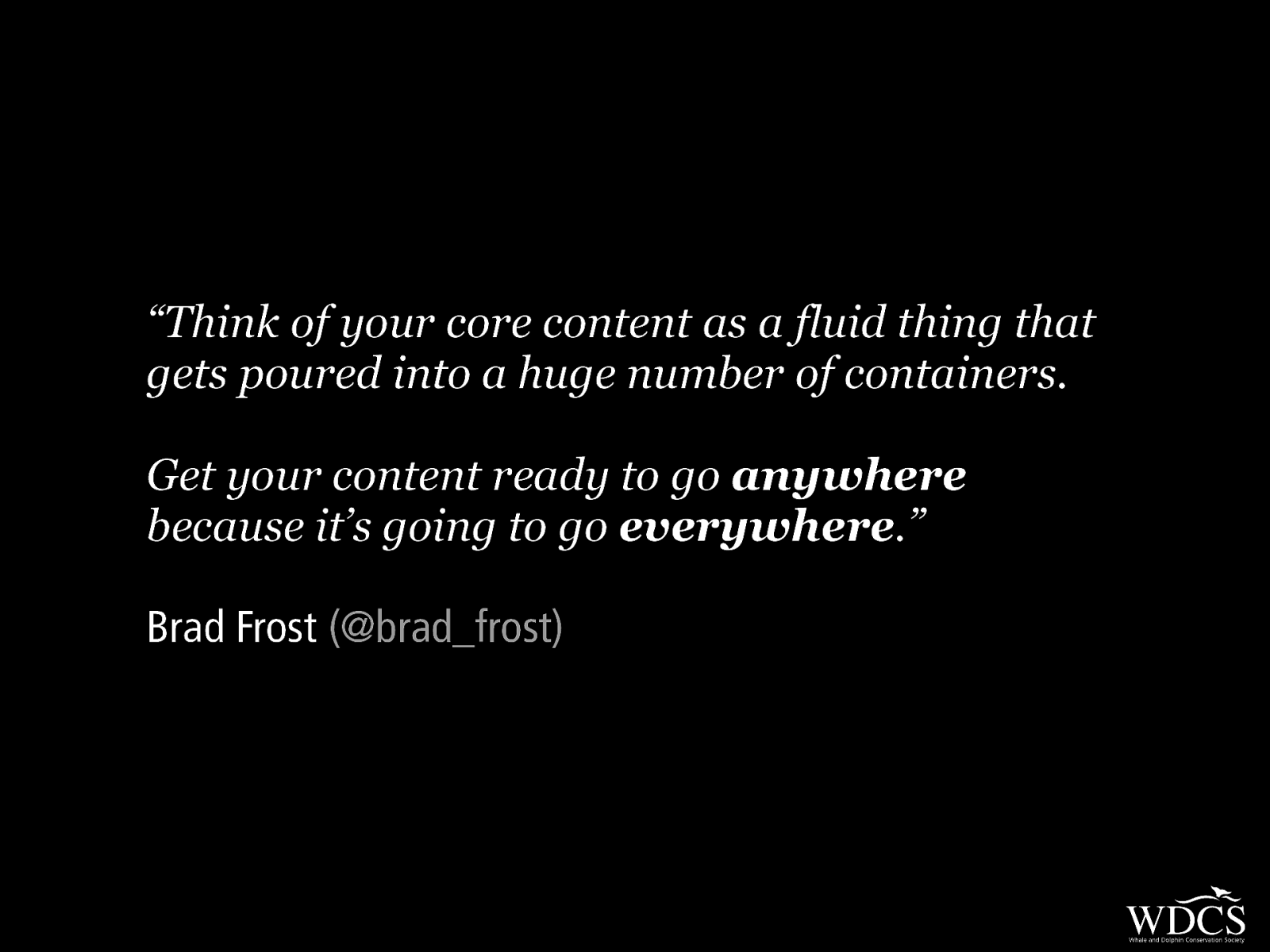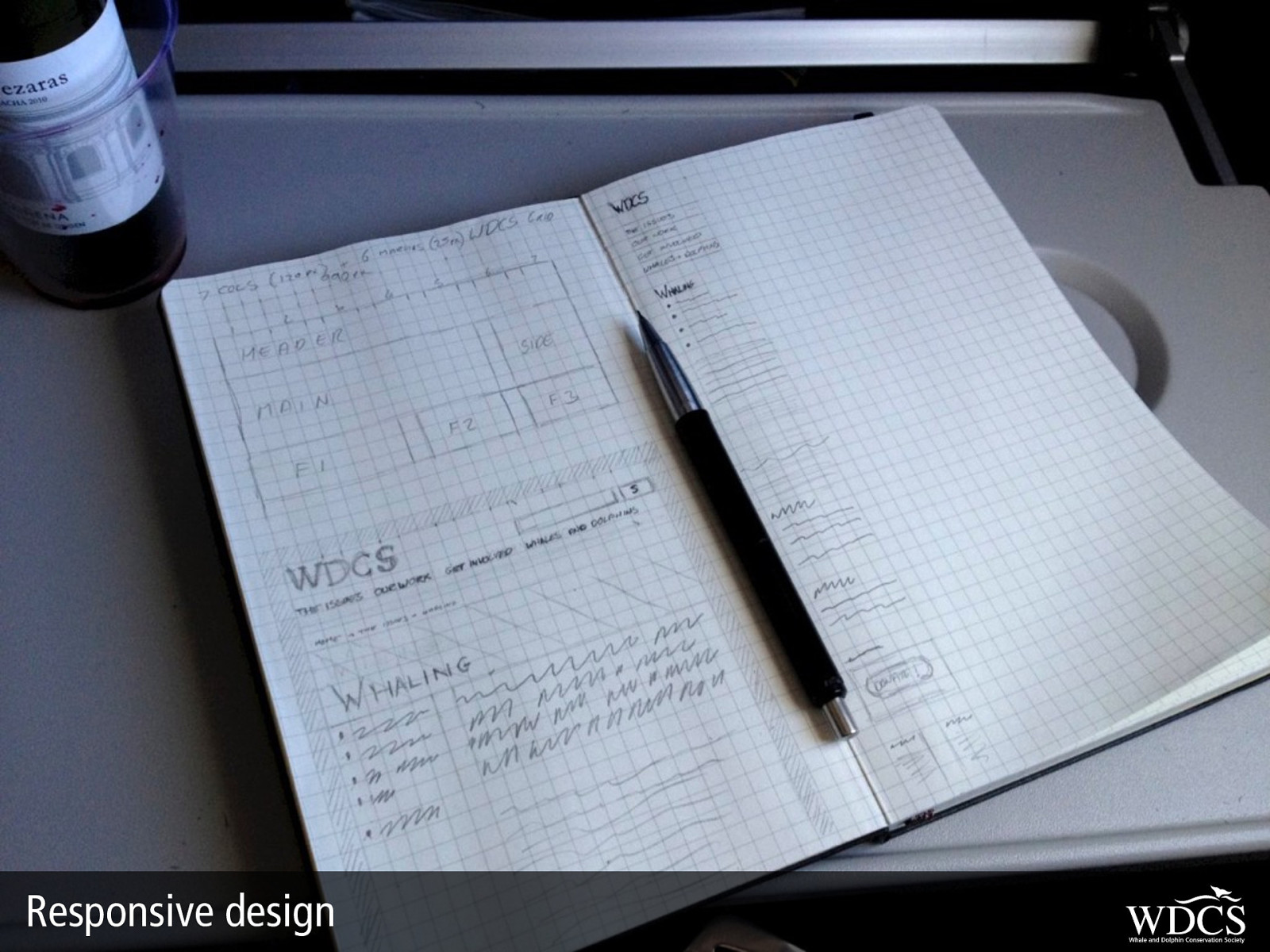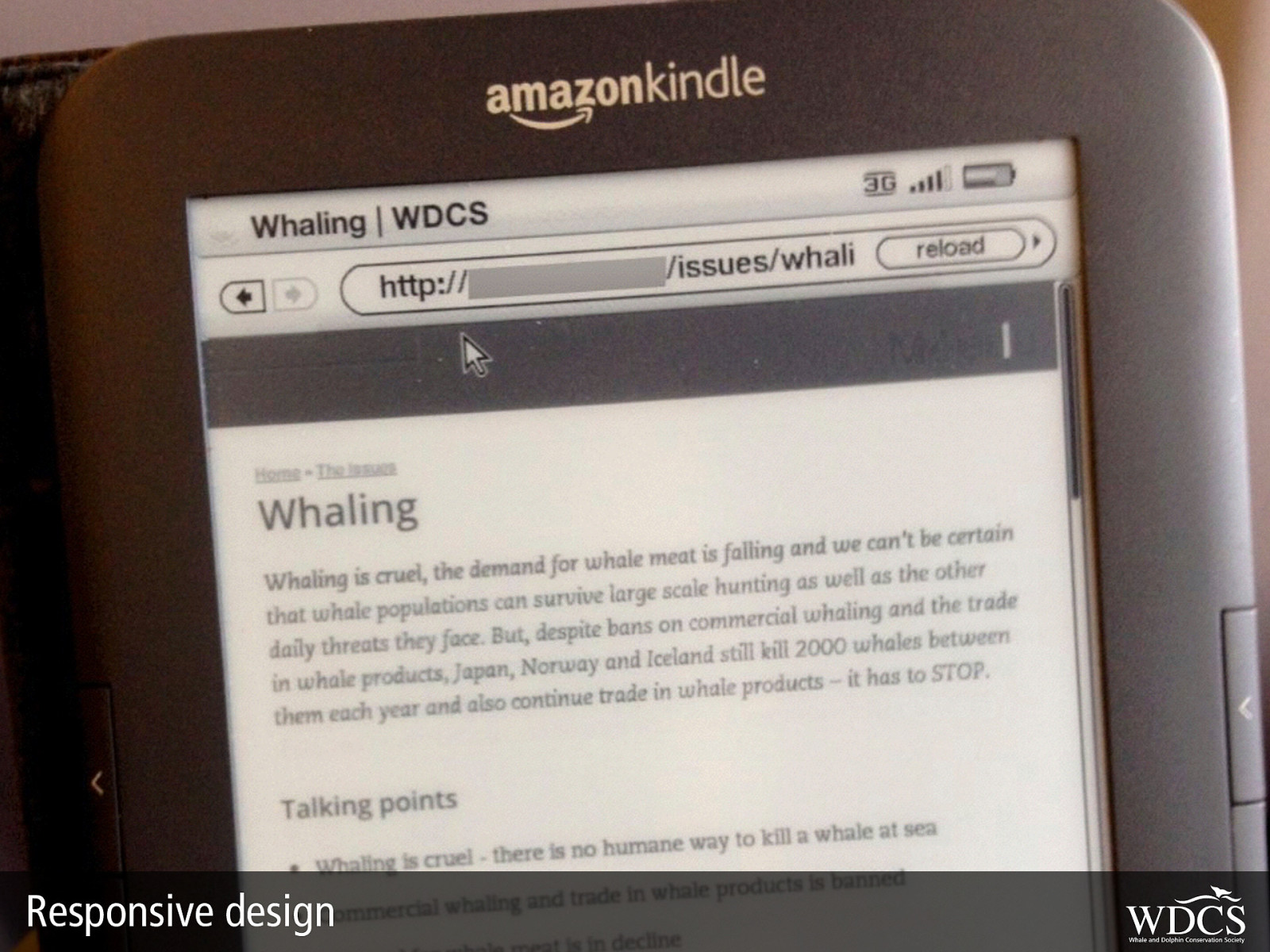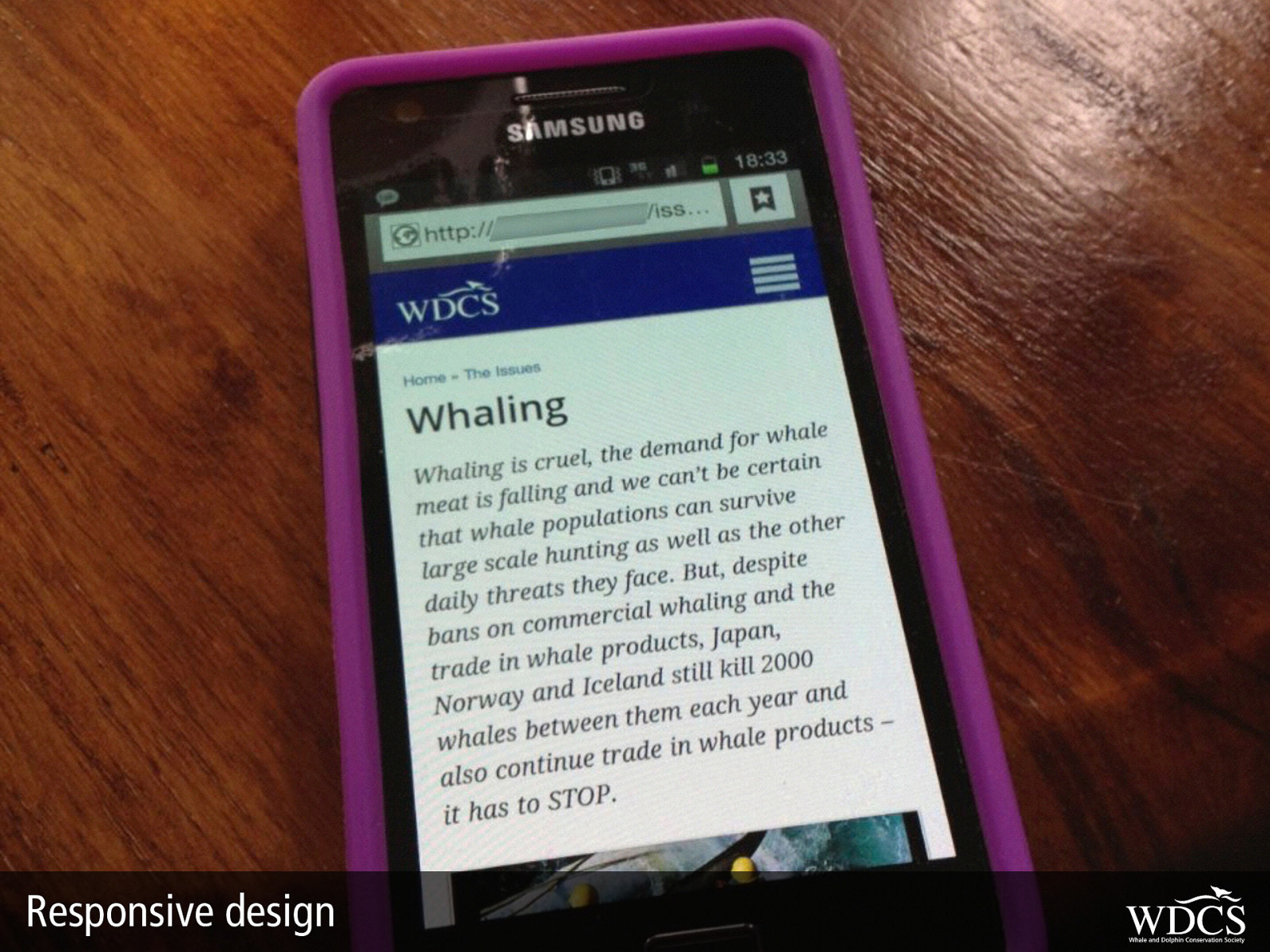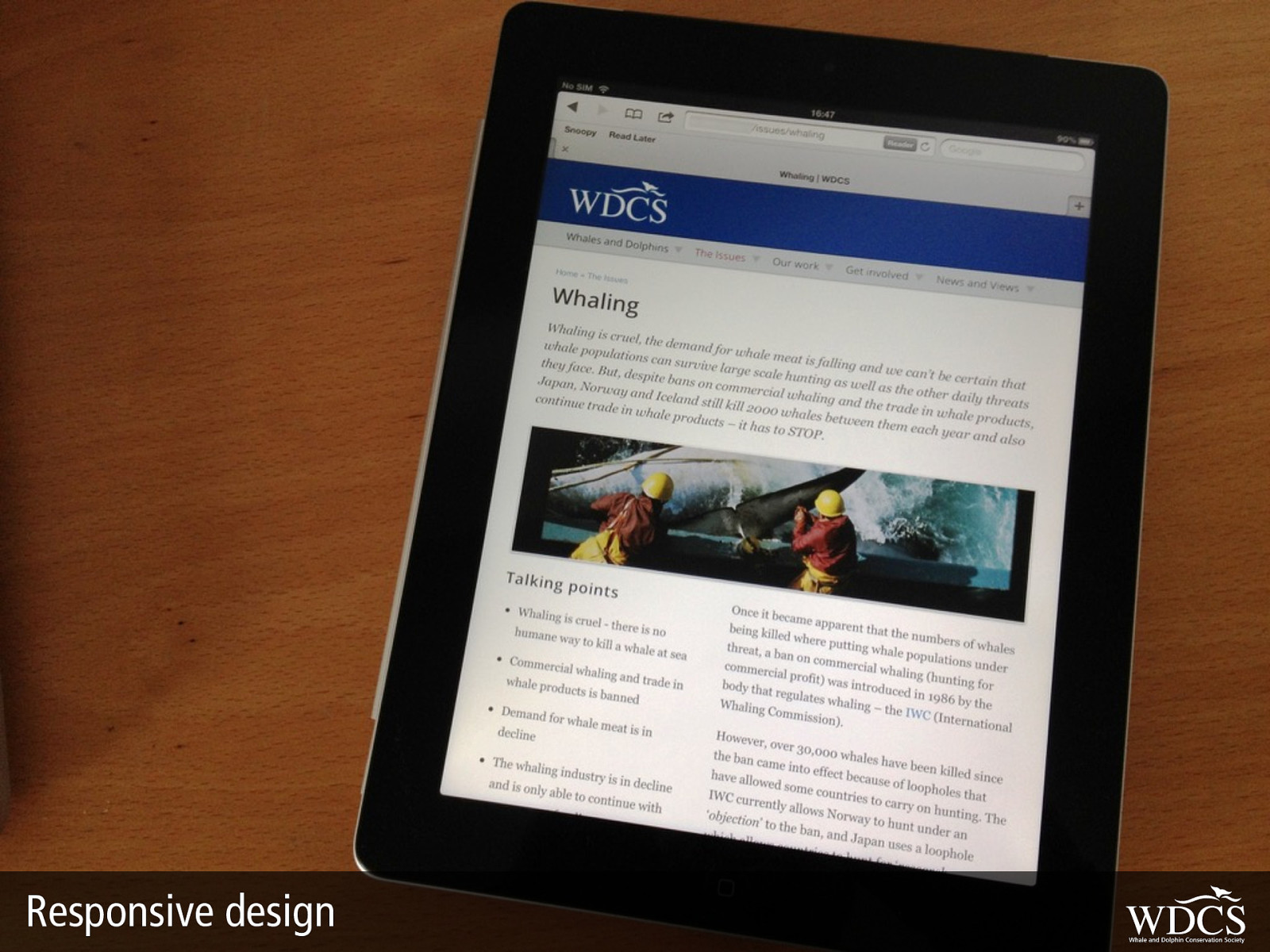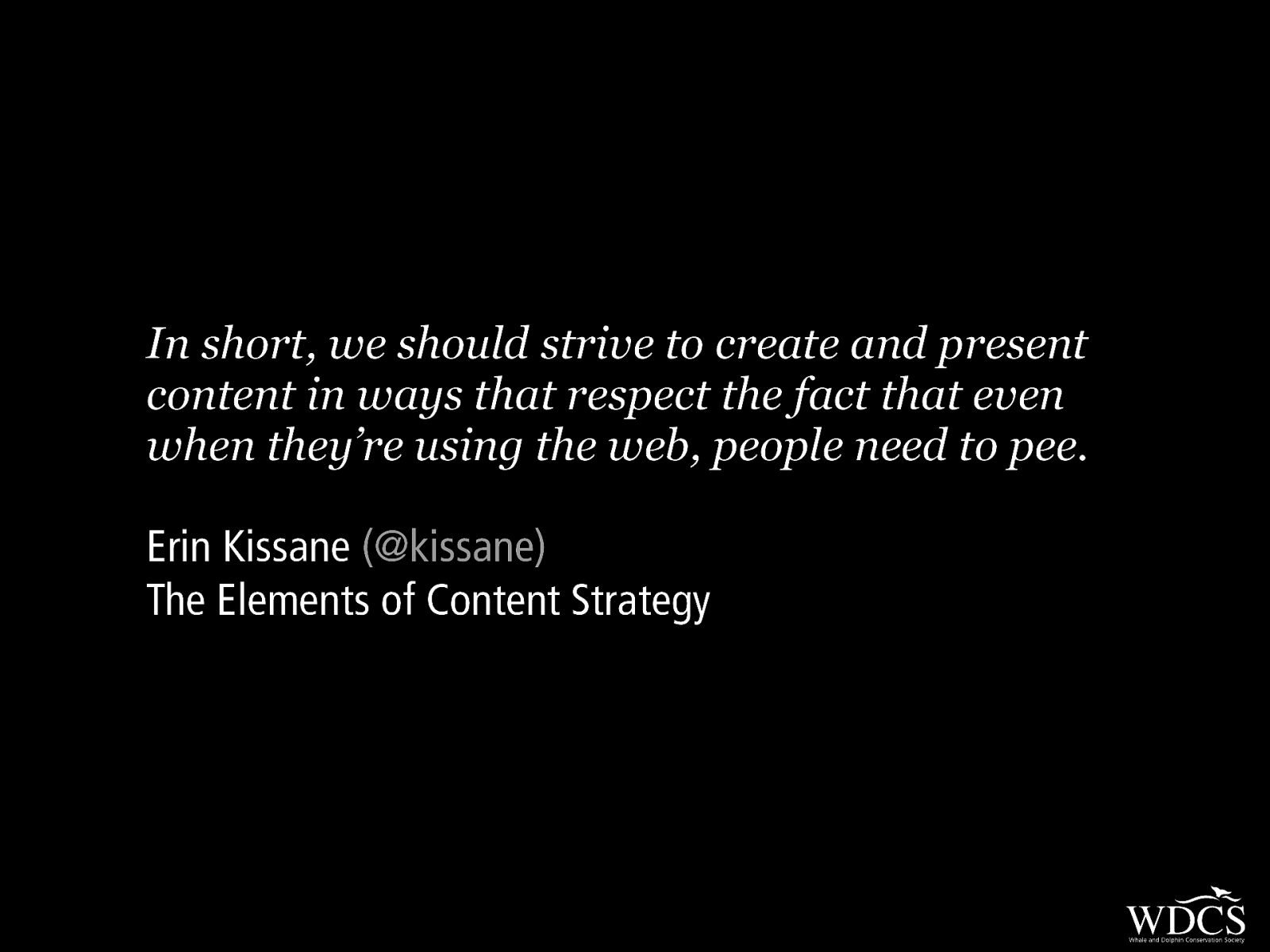Rebuilding From The Ground Up
Garrett Coakley
Head of Online
Whale and Dolphin Conservation Society
email: garrett.coakley@wdcs.org
twitter: @garrettc Hello This isn’t a “standard” UX talk, there are going to be more picture of whales and dolphins than pictures of post-it notes (although there are a few of those). This is the story of what we’ve been doing at the WDCS for the past year, namely completely rebuilding our web presence. What led us to that decision, how we approached it, and some future plans This may not work for everyone, but hopefully you might be able to take a few things away from it So, some history about us