CSS preprocessors to do the dirty work Gunnar Bittersmann @g16n
A presentation at Upfront in November 2012 in Berlin, Germany by Gunnar Bittersmann

CSS preprocessors to do the dirty work Gunnar Bittersmann @g16n
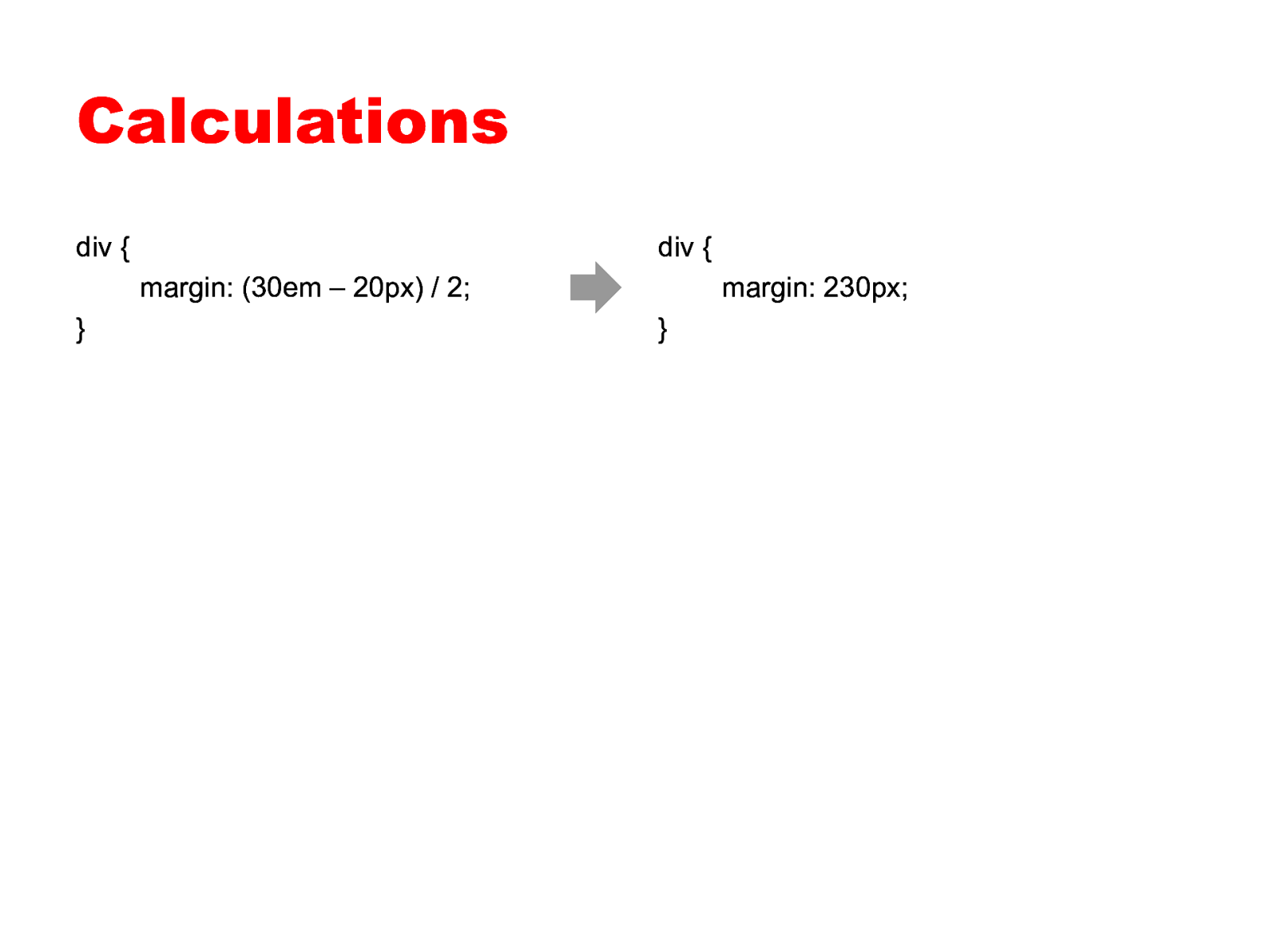
Calculations div { div { margin: (30em – 20px) / 2; } margin: 230px; }
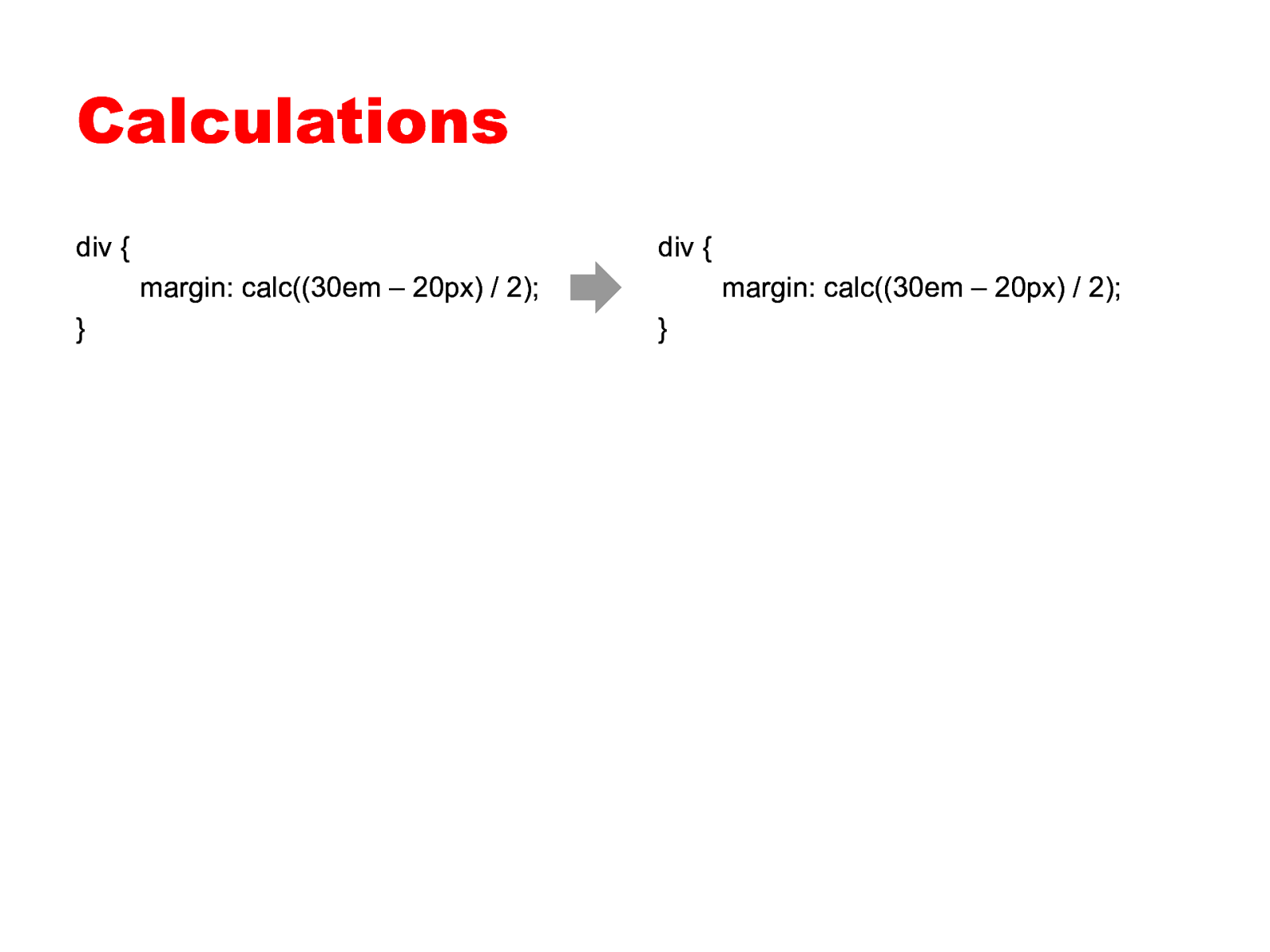
Calculations div { div { margin: calc((30em – 20px) / 2); } margin: calc((30em – 20px) / 2); }
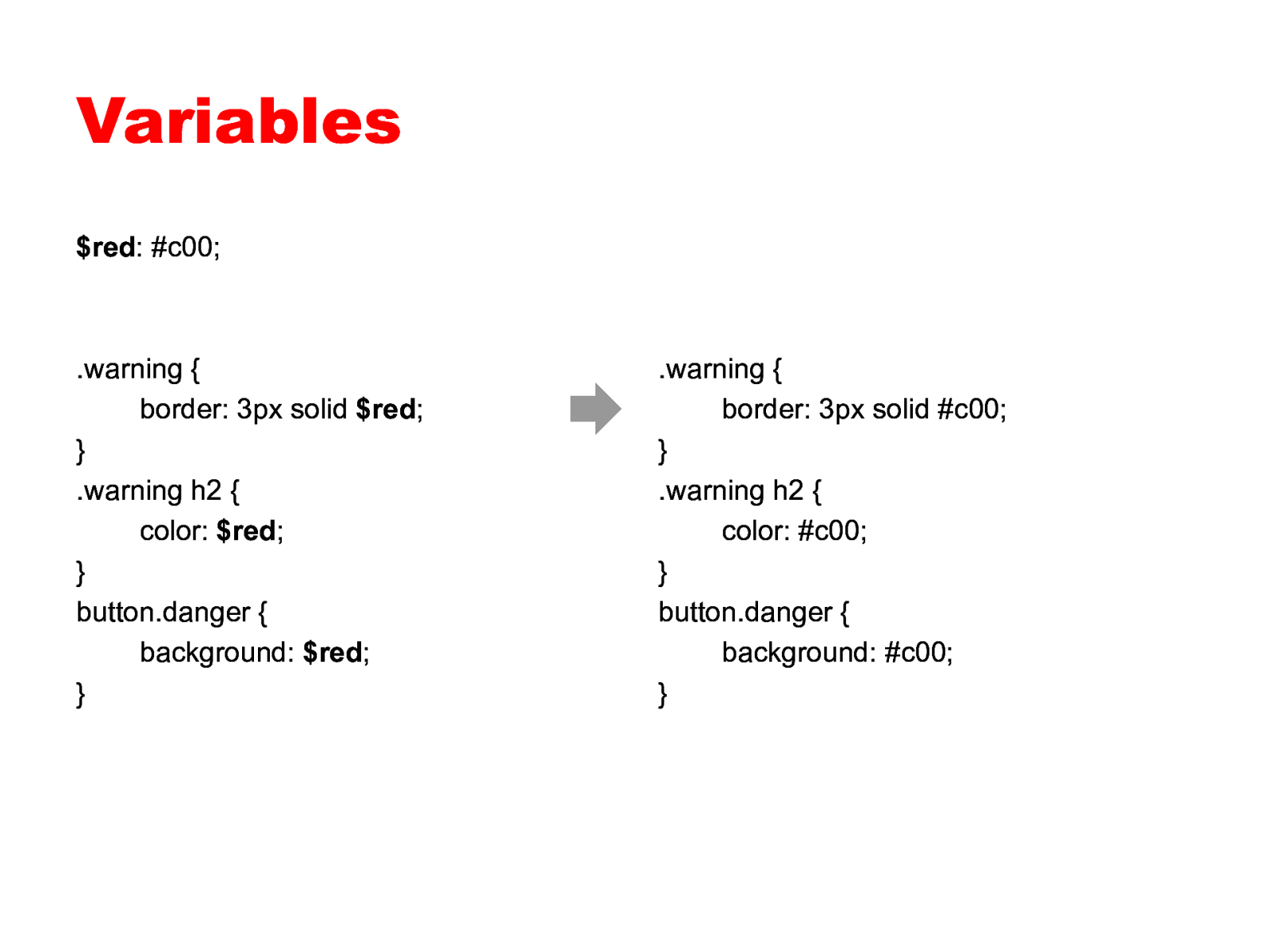
Variables $red: #c00; .warning { border: 3px solid $red; } .warning h2 { color: $red; } button.danger { background: $red; } .warning { border: 3px solid #c00; } .warning h2 { color: #c00; } button.danger { background: #c00; }
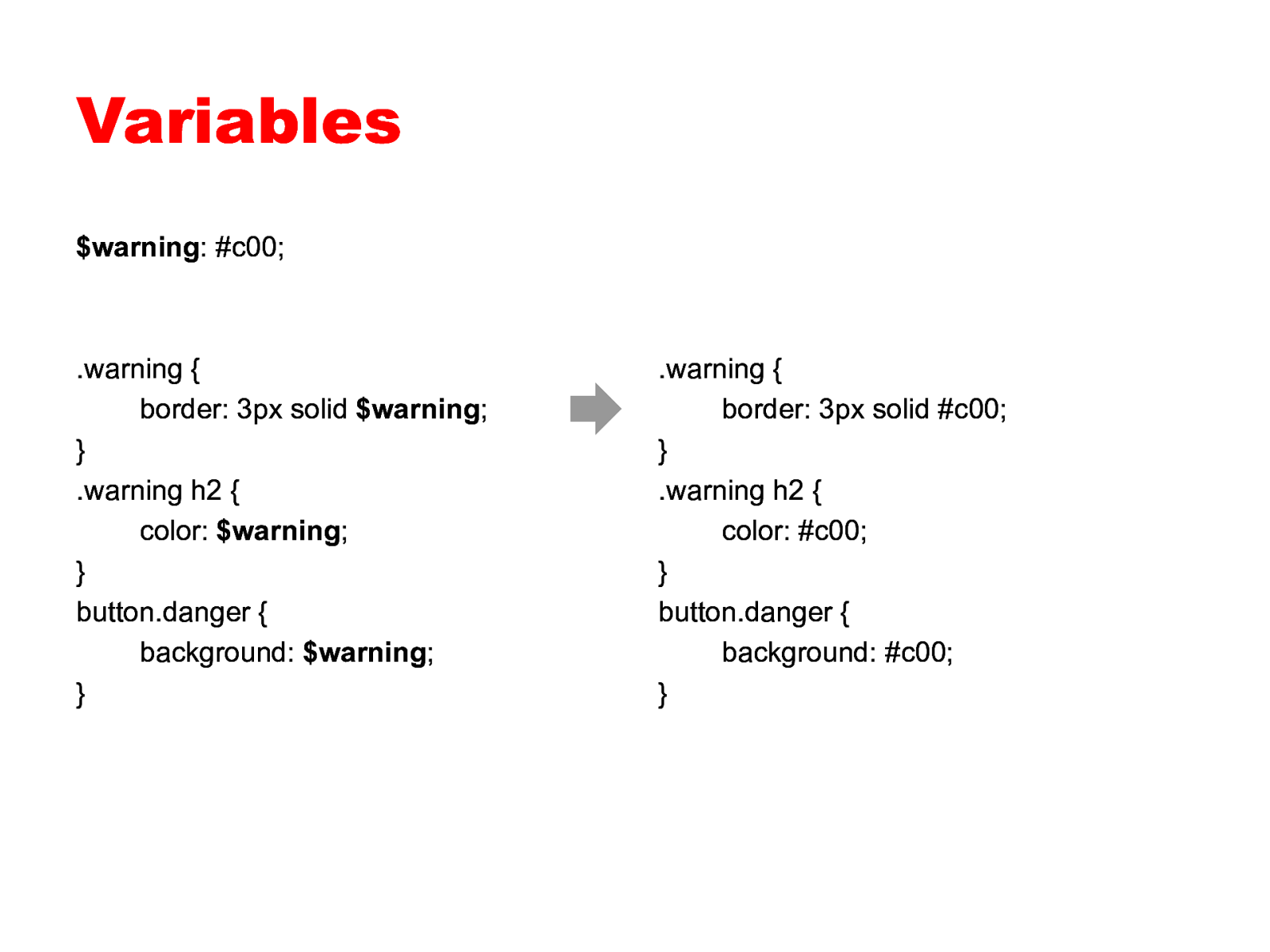
Variables $warning: #c00; .warning { border: 3px solid $warning; } .warning h2 { color: $warning; } button.danger { background: $warning; } .warning { border: 3px solid #c00; } .warning h2 { color: #c00; } button.danger { background: #c00; }
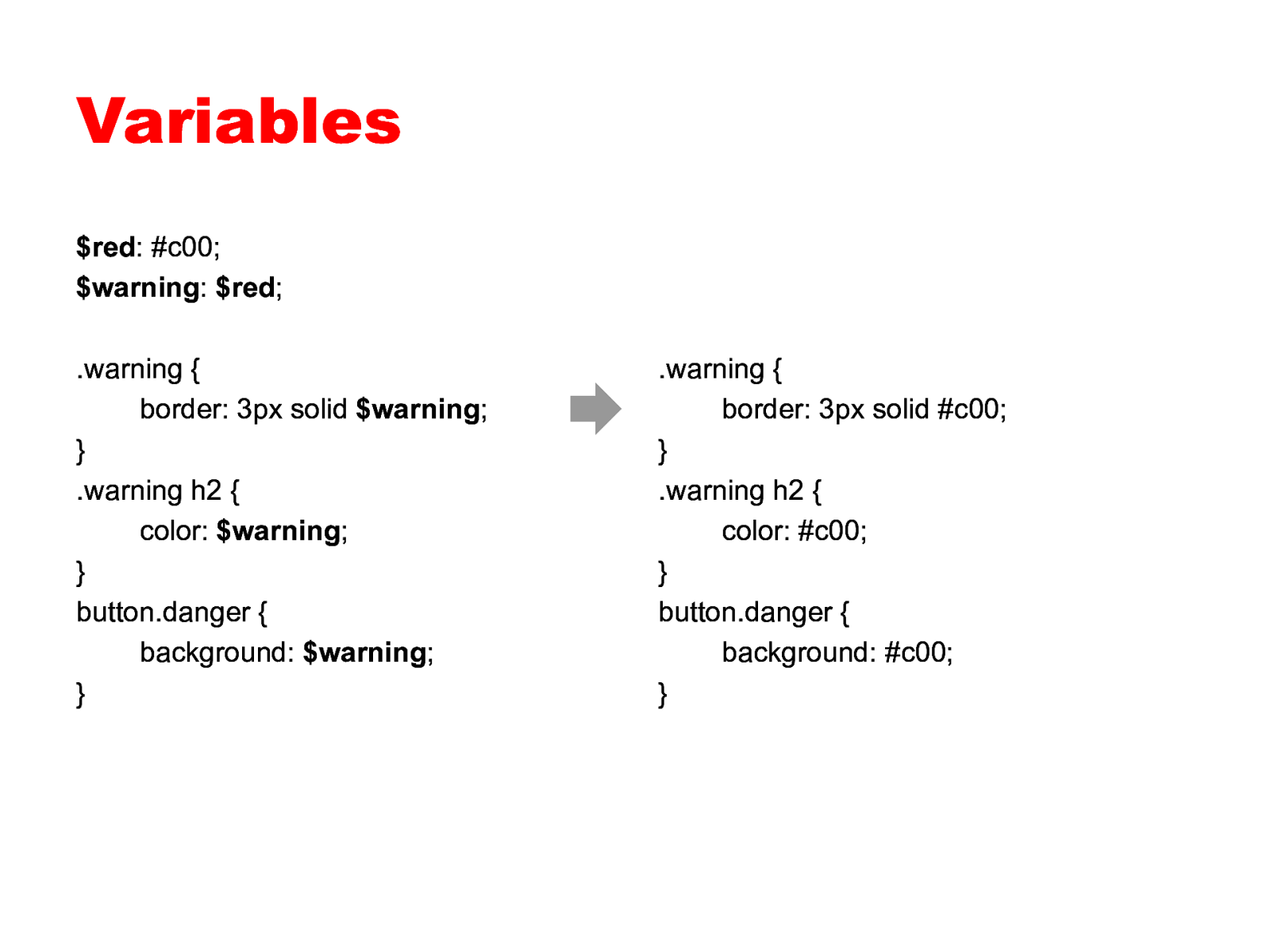
Variables $red: #c00; $warning: $red; .warning { border: 3px solid $warning; } .warning h2 { color: $warning; } button.danger { background: $warning; } .warning { border: 3px solid #c00; } .warning h2 { color: #c00; } button.danger { background: #c00; }
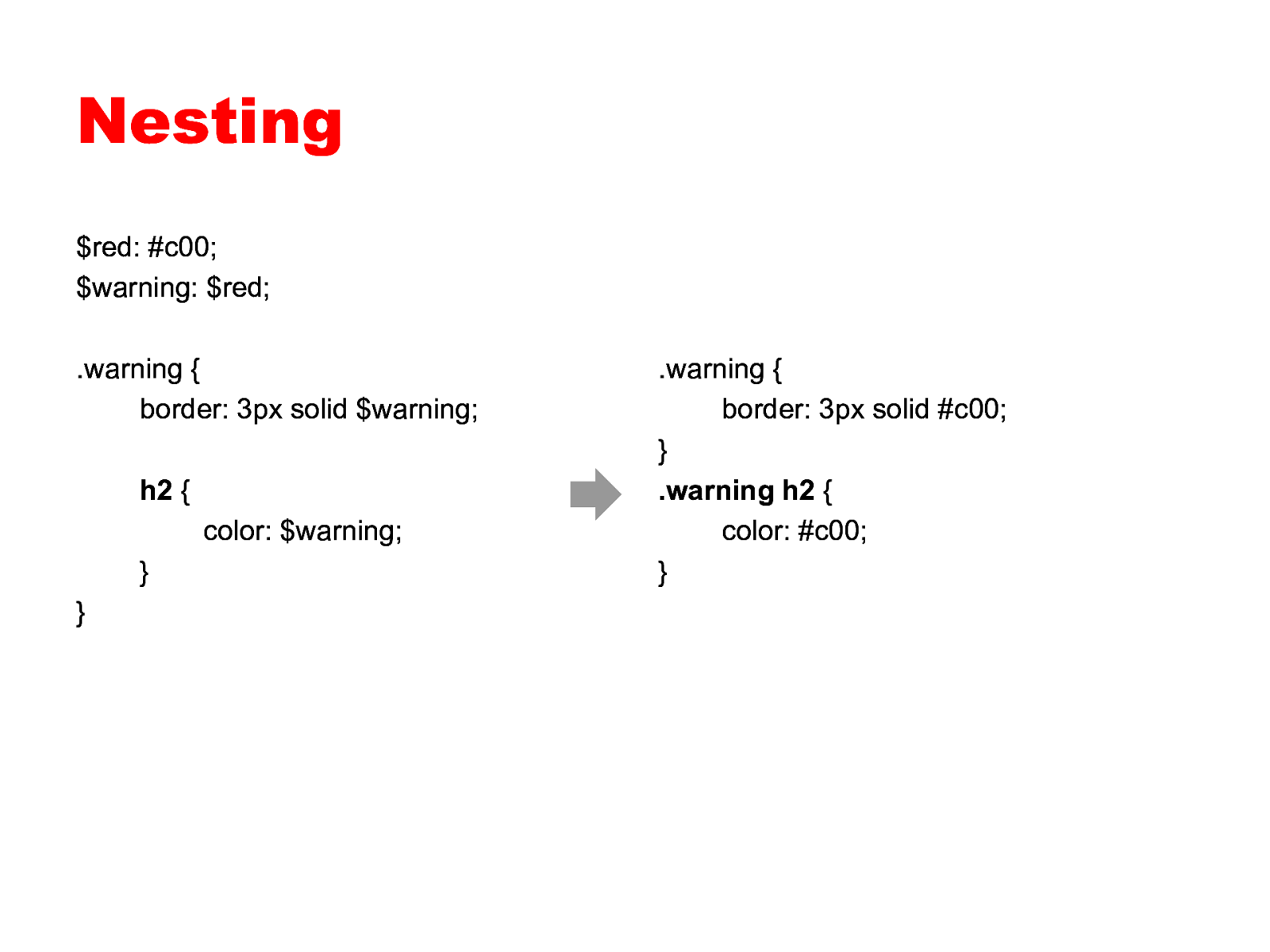
Nesting $red: #c00; $warning: $red; .warning { border: 3px solid $warning; h2 { color: $warning; } } .warning { border: 3px solid #c00; } .warning h2 { color: #c00; }
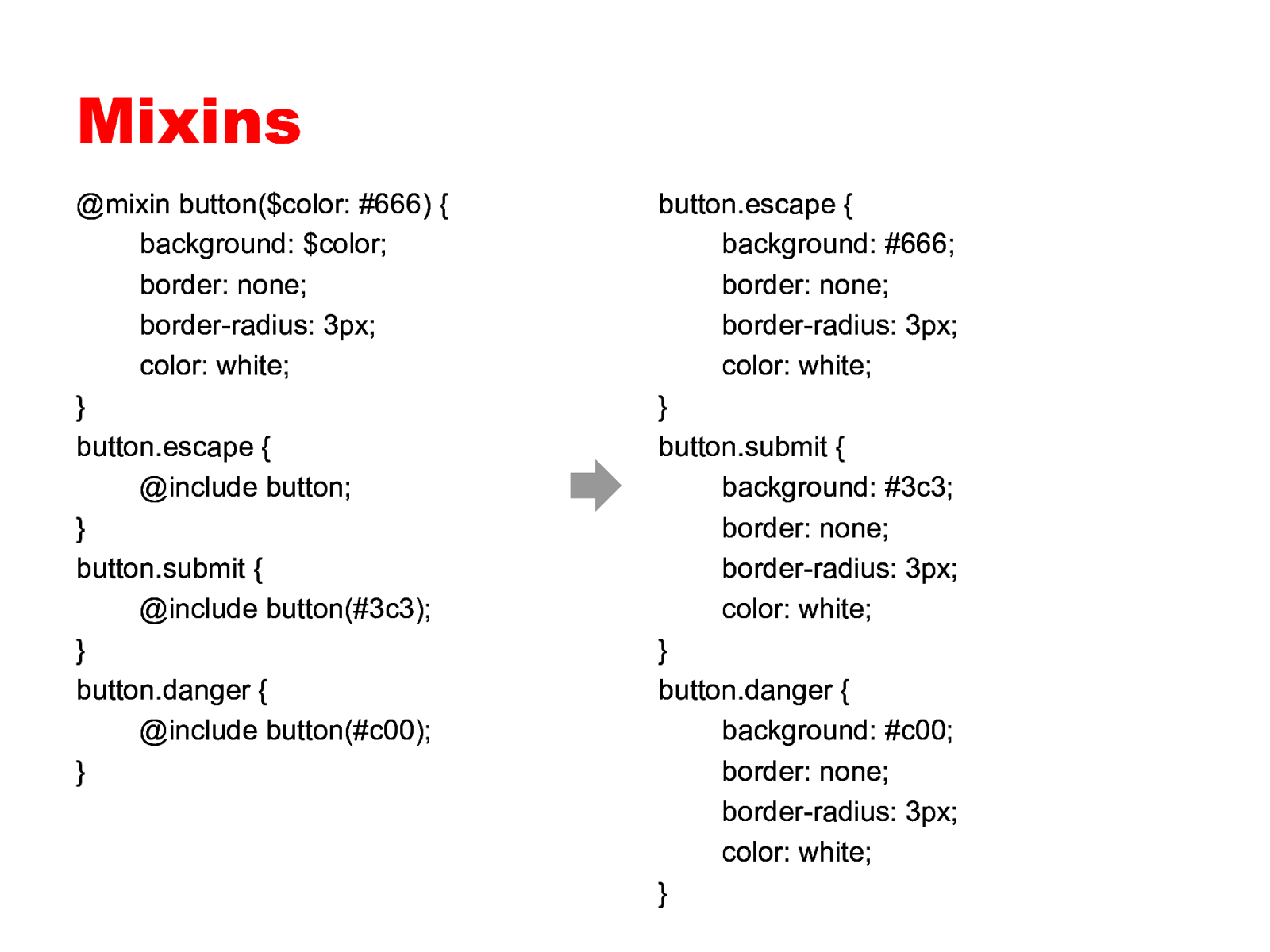
Mixins @mixin button($color: #666) { background: $color; border: none; border-radius: 3px; color: white; } button.escape { @include button; } button.submit { @include button(#3c3); } button.danger { @include button(#c00); } button.escape { background: #666; border: none; border-radius: 3px; color: white; } button.submit { background: #3c3; border: none; border-radius: 3px; color: white; } button.danger { background: #c00; border: none; border-radius: 3px; color: white; }
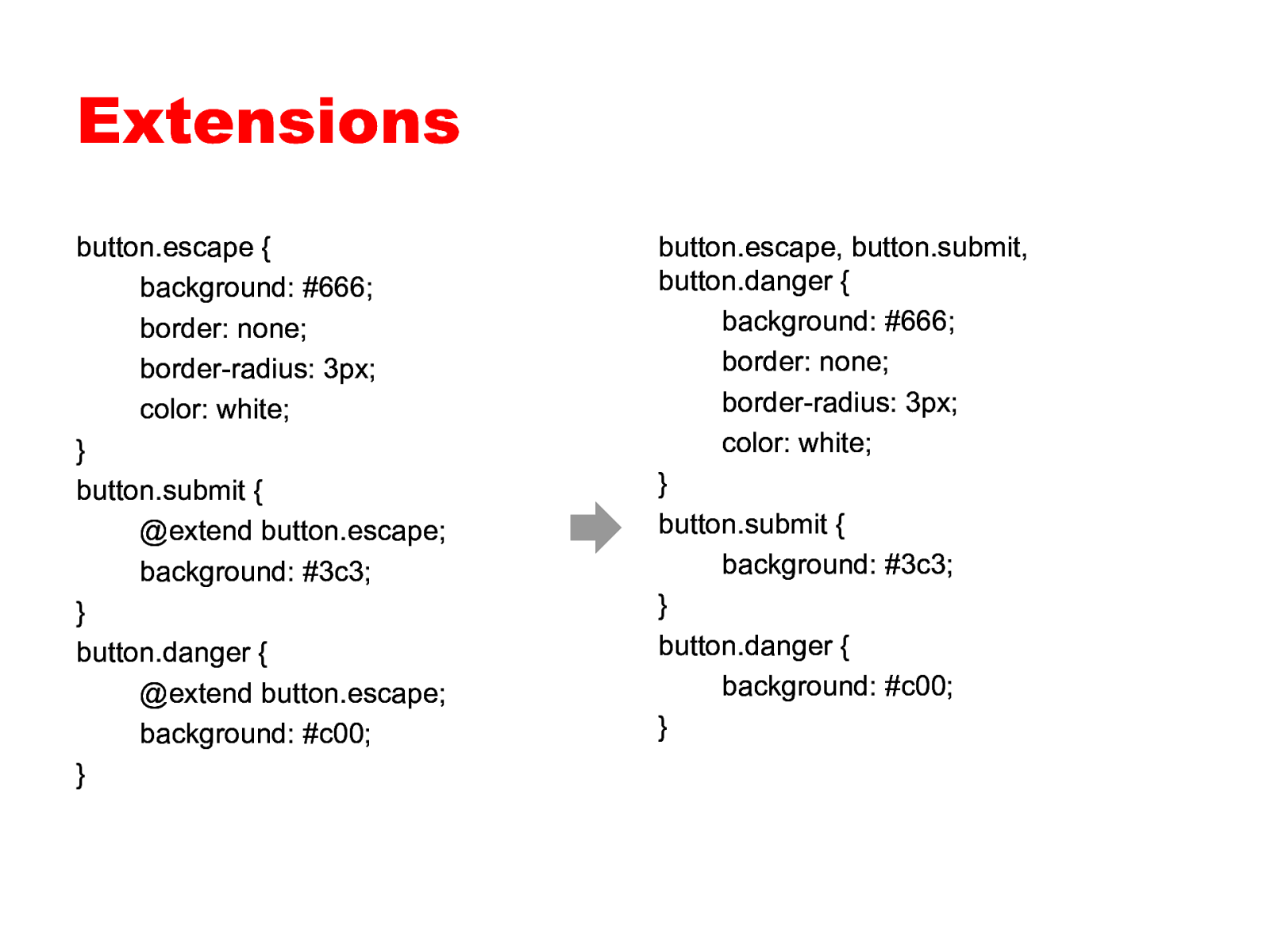
Extensions button.escape { background: #666; border: none; border-radius: 3px; color: white; } button.submit { @extend button.escape; background: #3c3; } button.danger { @extend button.escape; background: #c00; } button.escape, button.submit, button.danger { background: #666; border: none; border-radius: 3px; color: white; } button.submit { background: #3c3; } button.danger { background: #c00; }
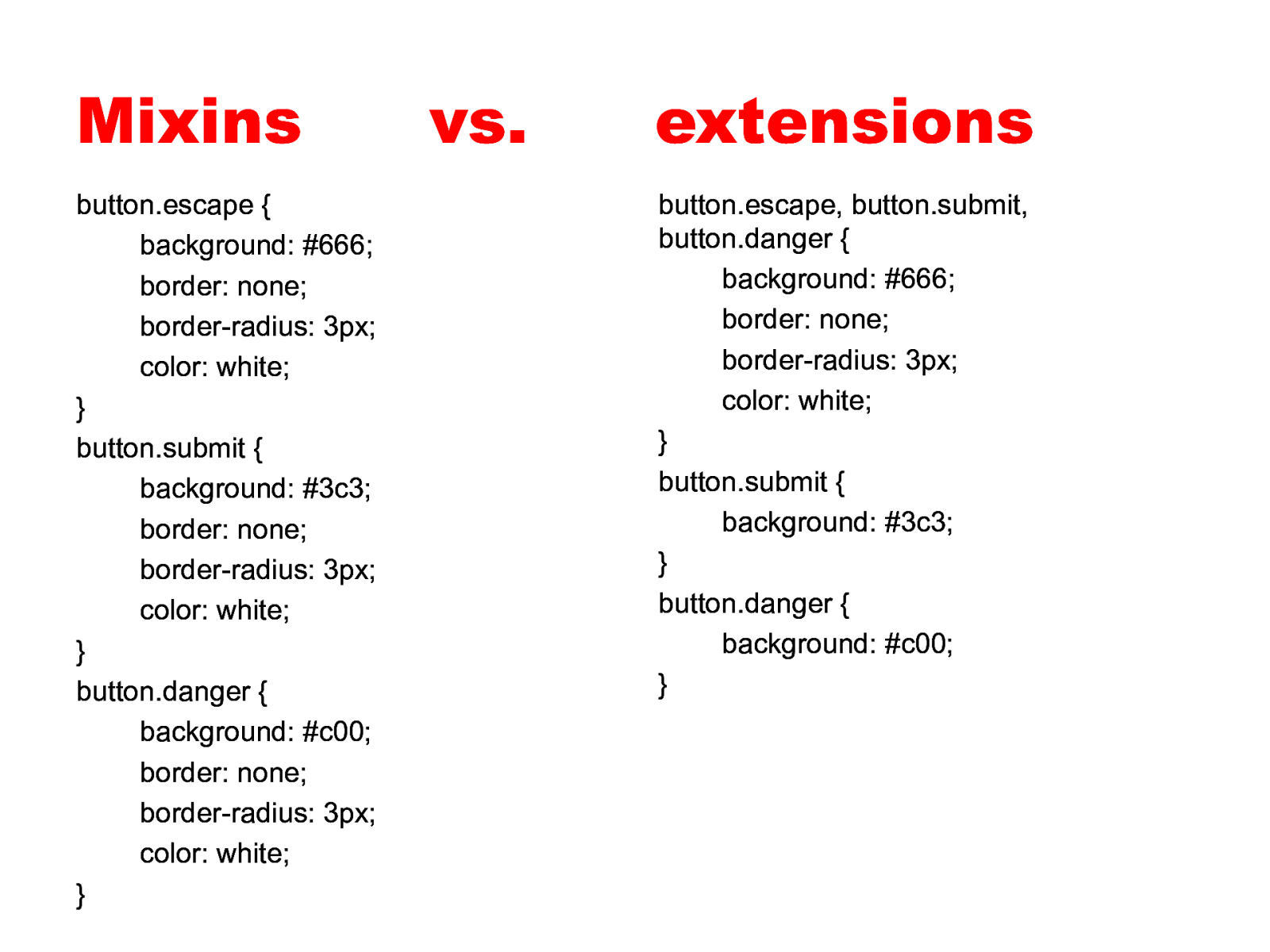
Mixins button.escape { background: #666; border: none; border-radius: 3px; color: white; } button.submit { background: #3c3; border: none; border-radius: 3px; color: white; } button.danger { background: #c00; border: none; border-radius: 3px; color: white; } vs. extensions button.escape, button.submit, button.danger { background: #666; border: none; border-radius: 3px; color: white; } button.submit { background: #3c3; } button.danger { background: #c00; }
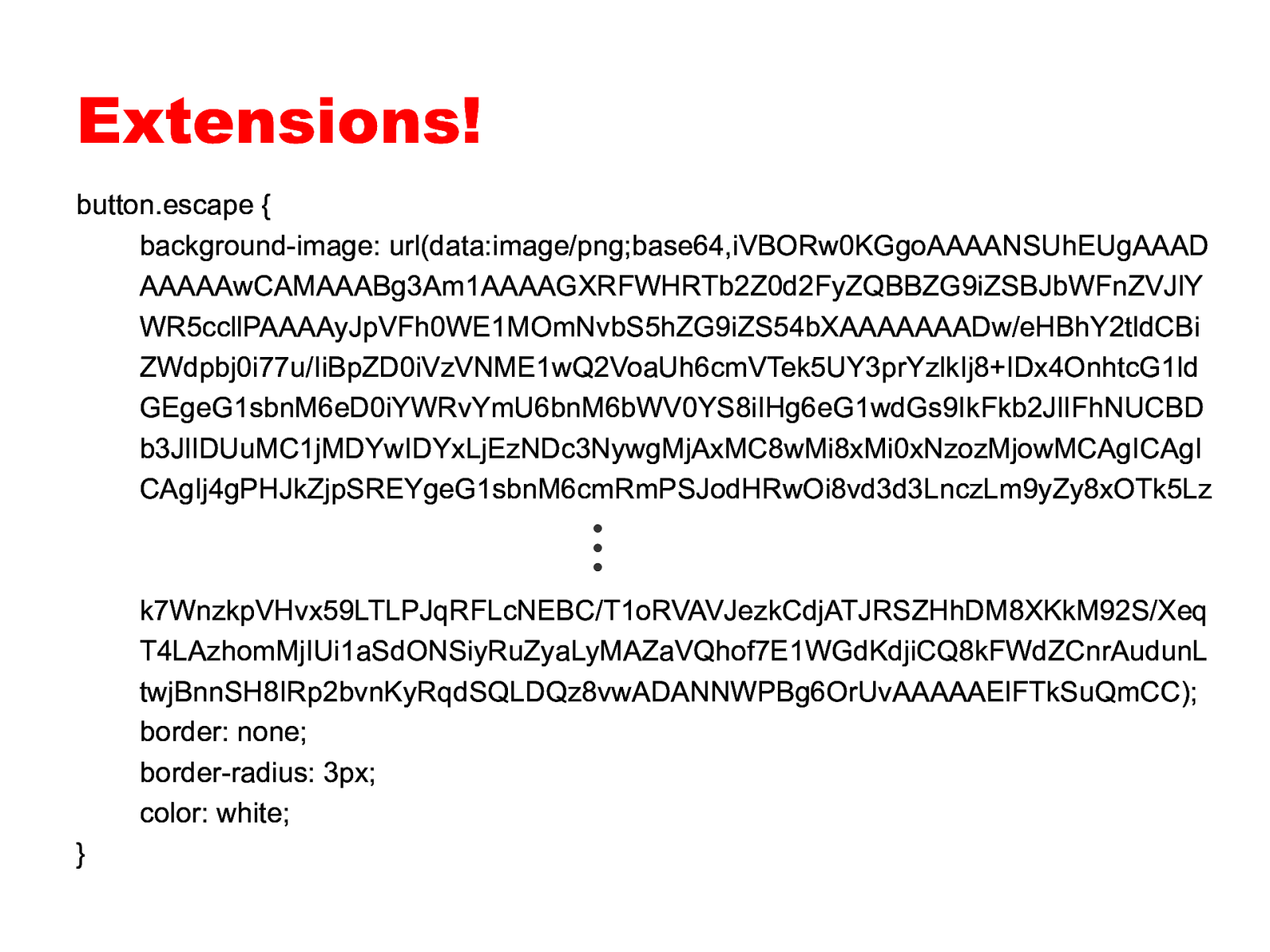
Extensions! button.escape { background-image: url(data:image/png;base64,iVBORw0KGgoAAAANSUhEUgAAAD AAAAAwCAMAAABg3Am1AAAAGXRFWHRTb2Z0d2FyZQBBZG9iZSBJbWFnZVJlY WR5ccllPAAAAyJpVFh0WE1MOmNvbS5hZG9iZS54bXAAAAAAADw/eHBhY2tldCBi ZWdpbj0i77u/IiBpZD0iVzVNME1wQ2VoaUh6cmVTek5UY3prYzlkIj8+IDx4OnhtcG1ld GEgeG1sbnM6eD0iYWRvYmU6bnM6bWV0YS8iIHg6eG1wdGs9IkFkb2JlIFhNUCBD b3JlIDUuMC1jMDYwIDYxLjEzNDc3NywgMjAxMC8wMi8xMi0xNzozMjowMCAgICAgI CAgIj4gPHJkZjpSREYgeG1sbnM6cmRmPSJodHRwOi8vd3d3LnczLm9yZy8xOTk5Lz ⋮ k7WnzkpVHvx59LTLPJqRFLcNEBC/T1oRVAVJezkCdjATJRSZHhDM8XKkM92S/Xeq T4LAzhomMjIUi1aSdONSiyRuZyaLyMAZaVQhof7E1WGdKdjiCQ8kFWdZCnrAudunL twjBnnSH8IRp2bvnKyRqdSQLDQz8vwADANNWPBg6OrUvAAAAAElFTkSuQmCC); border: none; border-radius: 3px; color: white; }
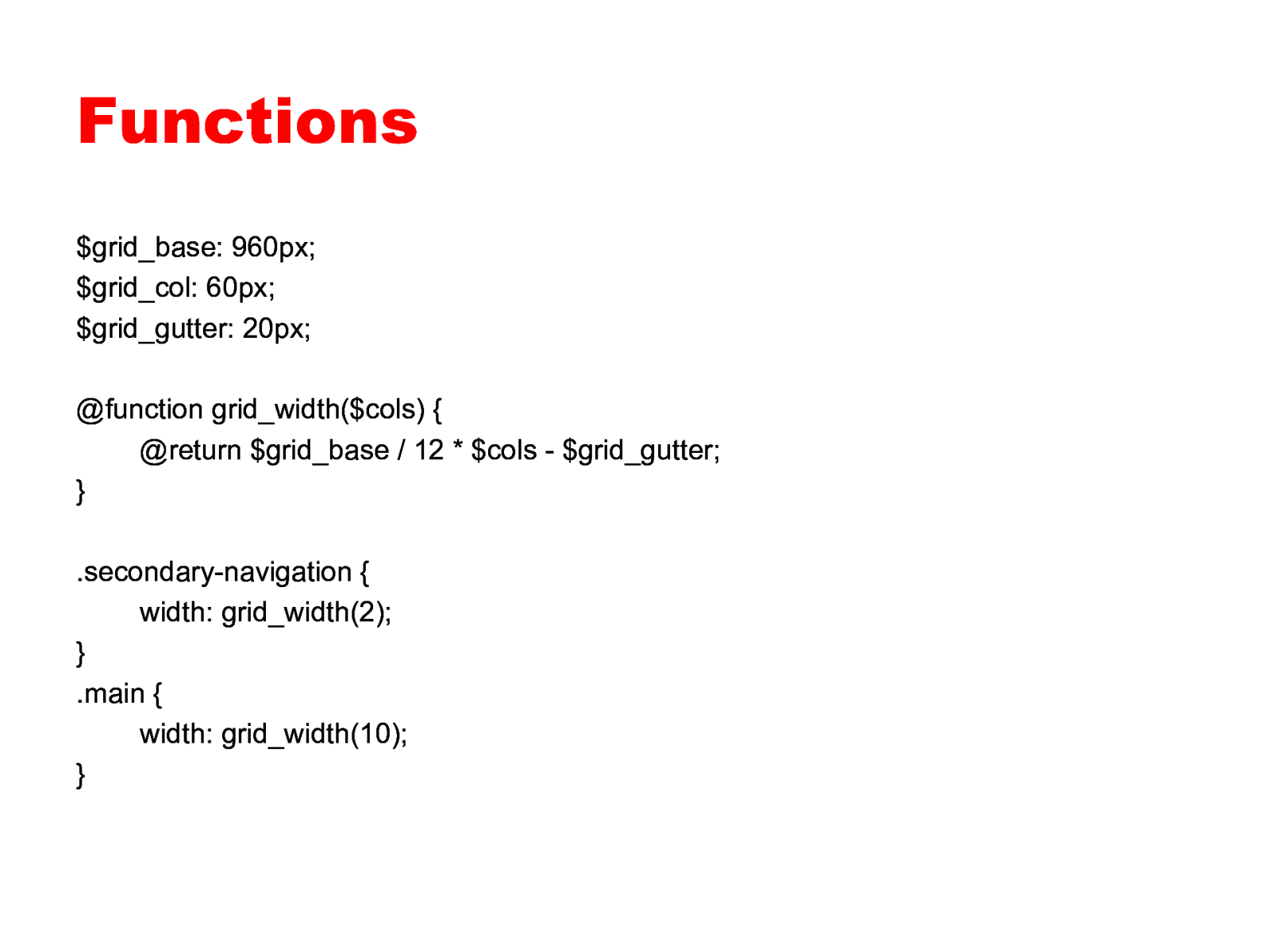
Functions $grid_base: 960px; $grid_col: 60px; $grid_gutter: 20px; @function grid_width($cols) { @return $grid_base / 12 * $cols - $grid_gutter; } .secondary-navigation { width: grid_width(2); } .main { width: grid_width(10); }
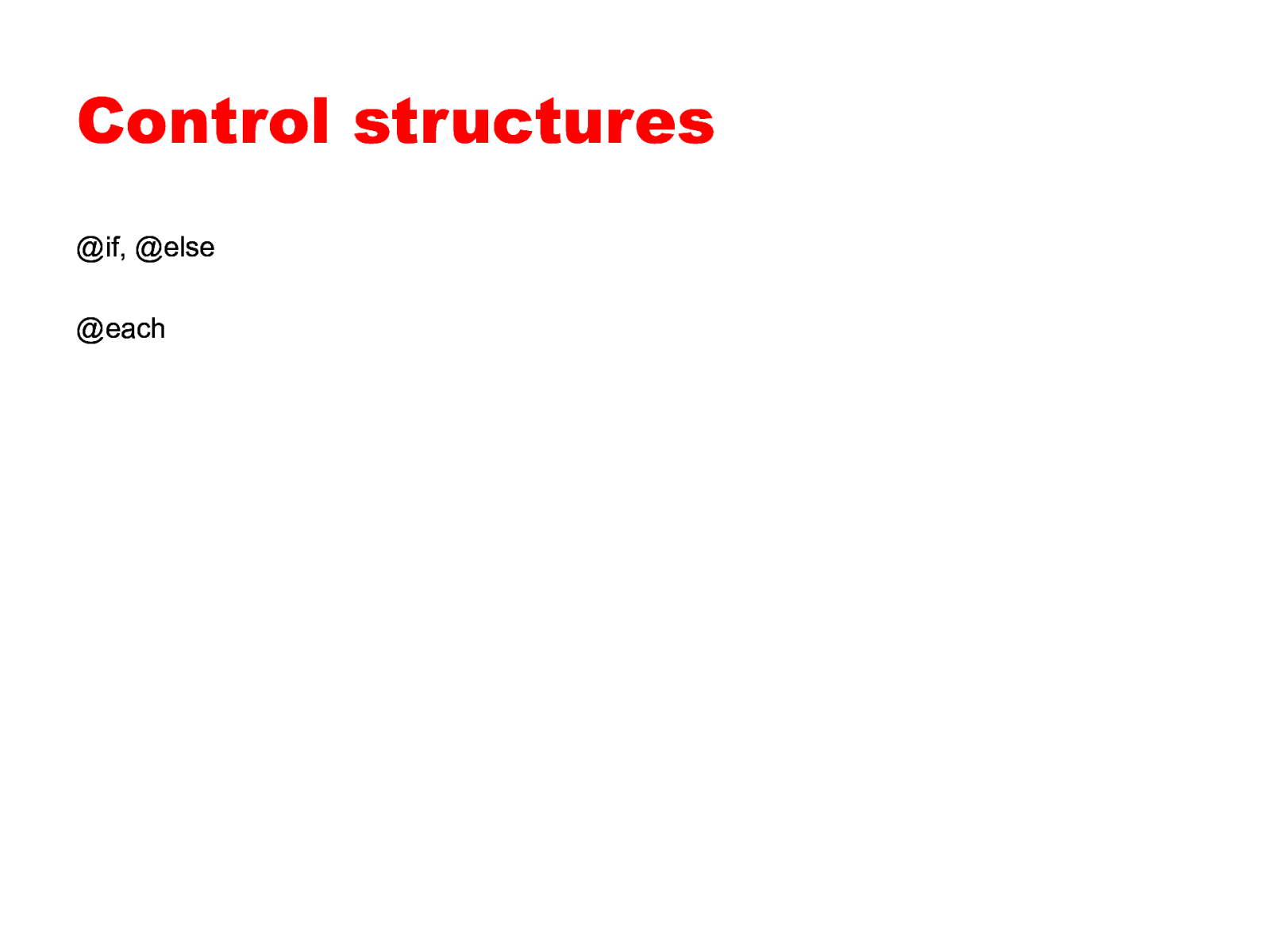
Control structures @if, @else @each

Dirty work? 1. vendor prefixes 2. Supporting vintage IE 3. OOCSS

1 Vendor prefixes
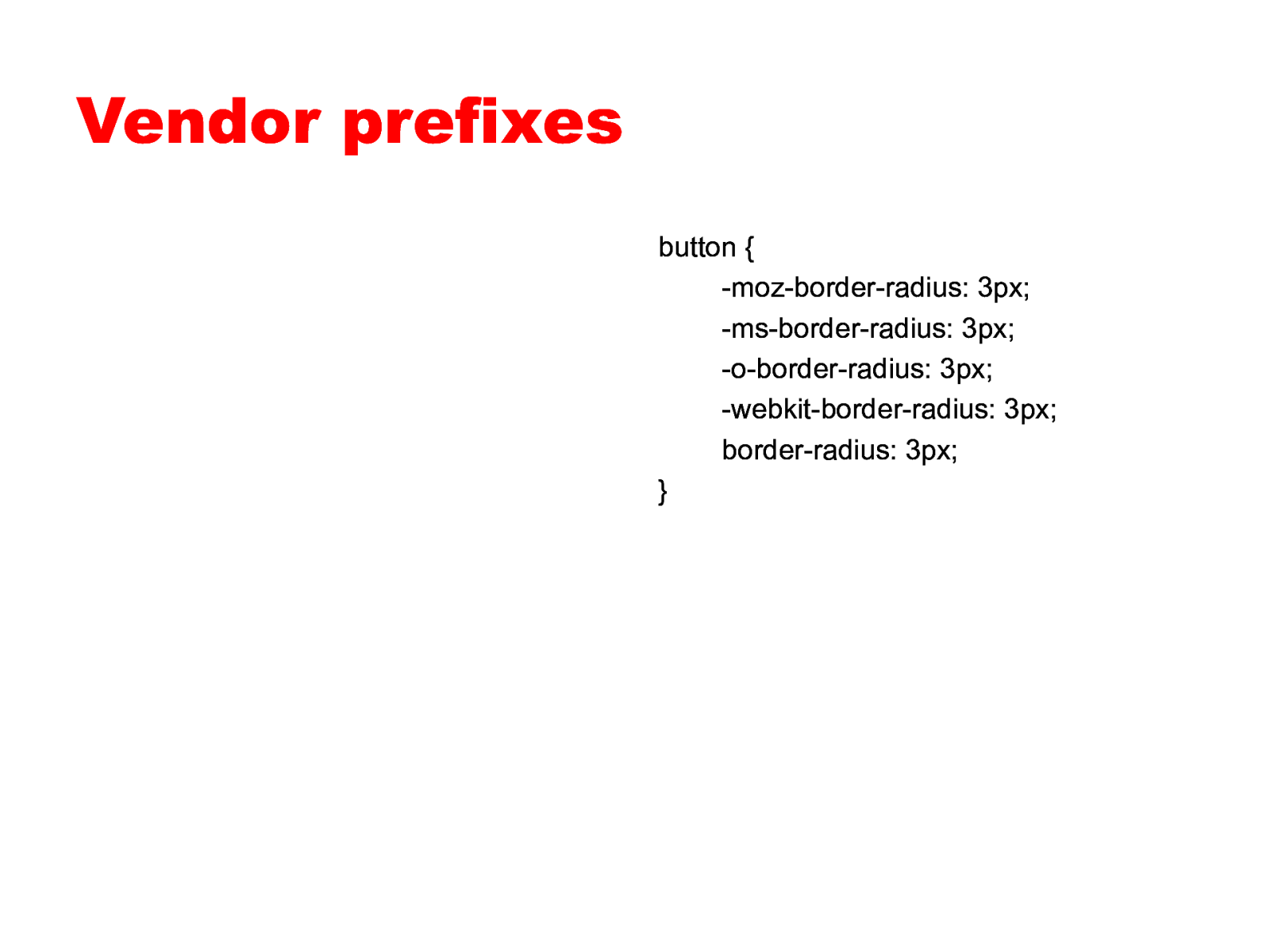
Vendor prefixes button { -moz-border-radius: 3px; -ms-border-radius: 3px; -o-border-radius: 3px; -webkit-border-radius: 3px; border-radius: 3px; }
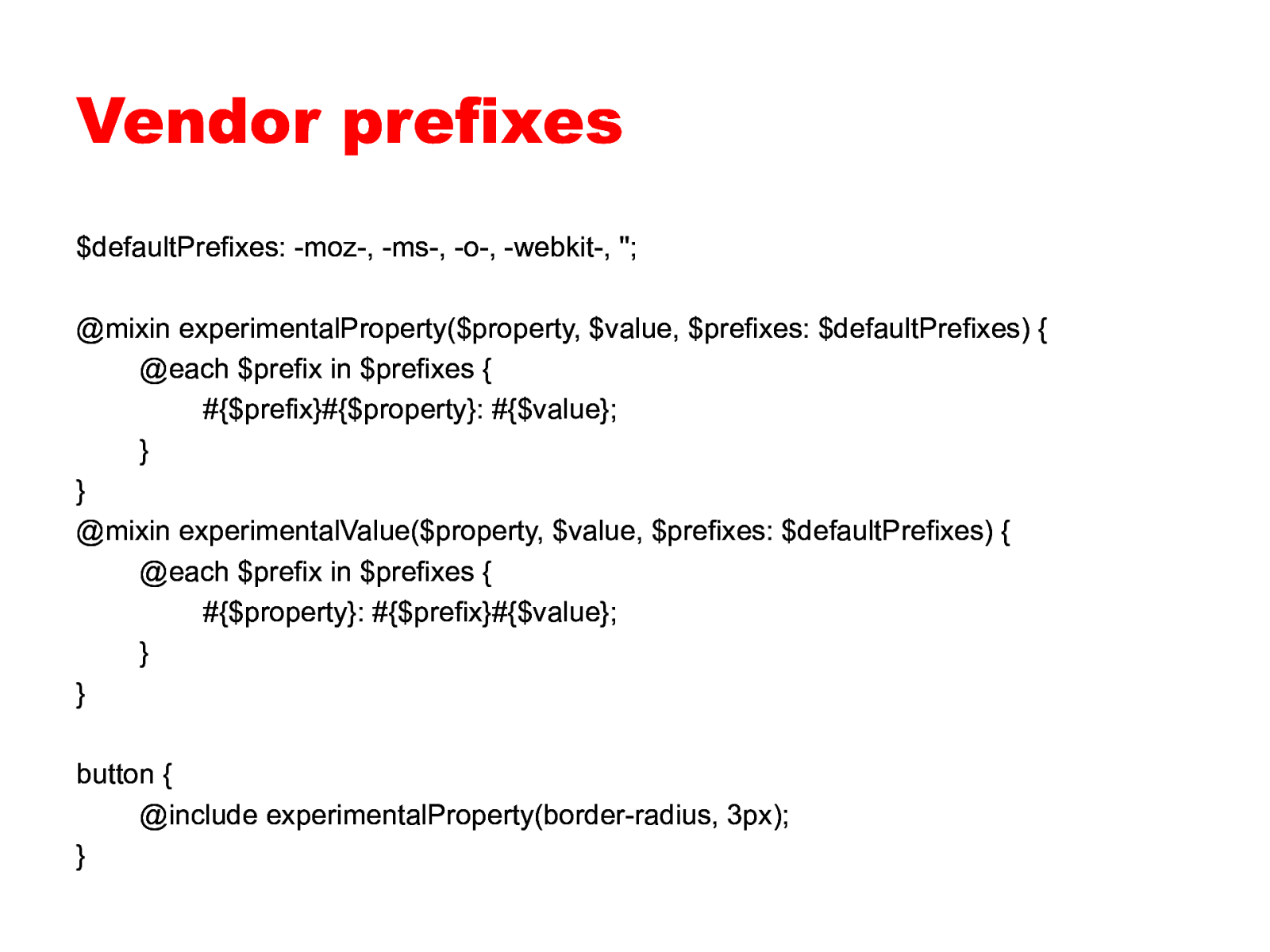
Vendor prefixes $defaultPrefixes: -moz-, -ms-, -o-, -webkit-, ”; @mixin experimentalProperty($property, $value, $prefixes: $defaultPrefixes) { @each $prefix in $prefixes { #{$prefix}#{$property}: #{$value}; } } @mixin experimentalValue($property, $value, $prefixes: $defaultPrefixes) { @each $prefix in $prefixes { #{$property}: #{$prefix}#{$value}; } } button { @include experimentalProperty(border-radius, 3px); }
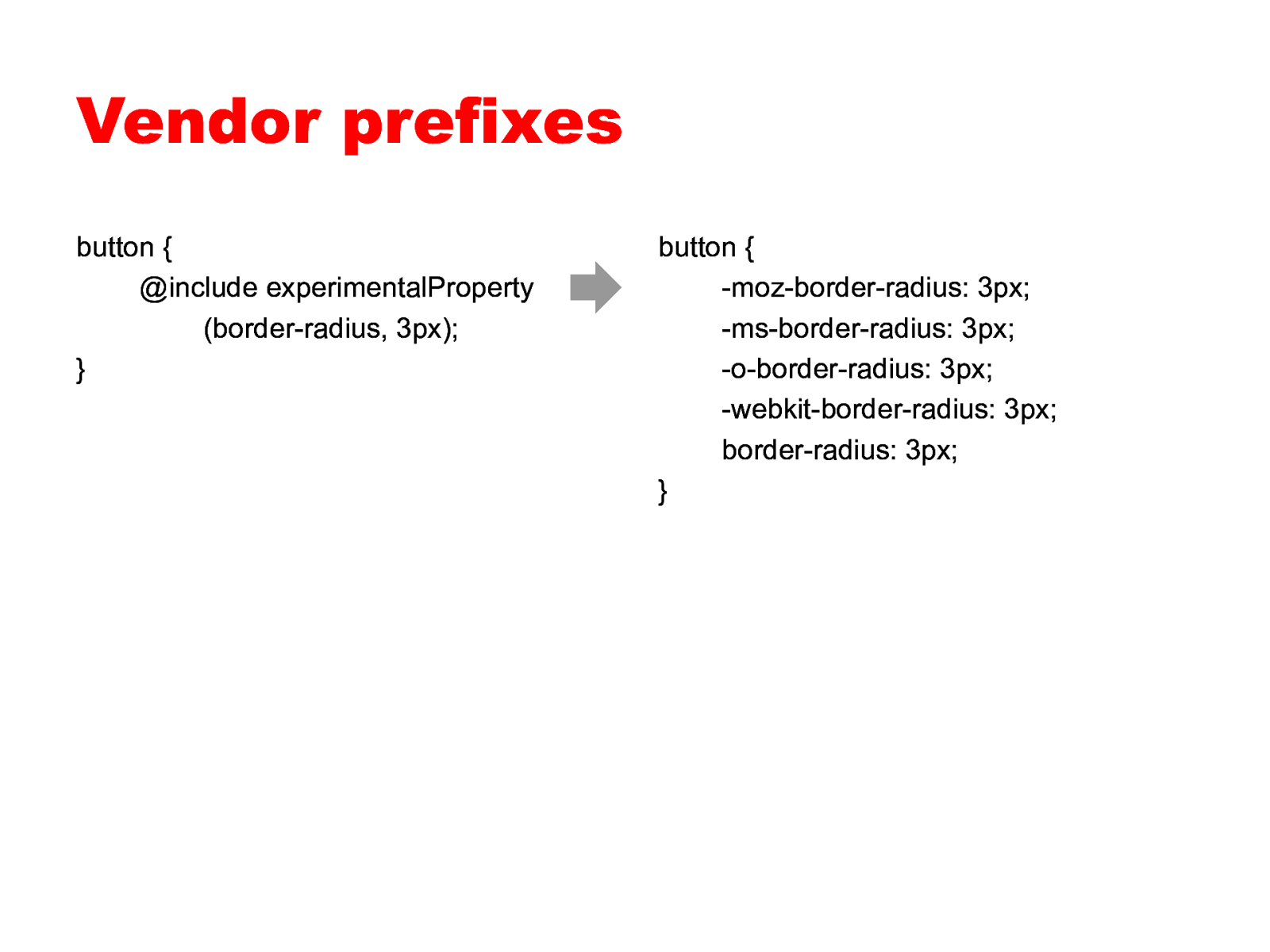
Vendor prefixes button { @include experimentalProperty (border-radius, 3px); } button { -moz-border-radius: 3px; -ms-border-radius: 3px; -o-border-radius: 3px; -webkit-border-radius: 3px; border-radius: 3px; }
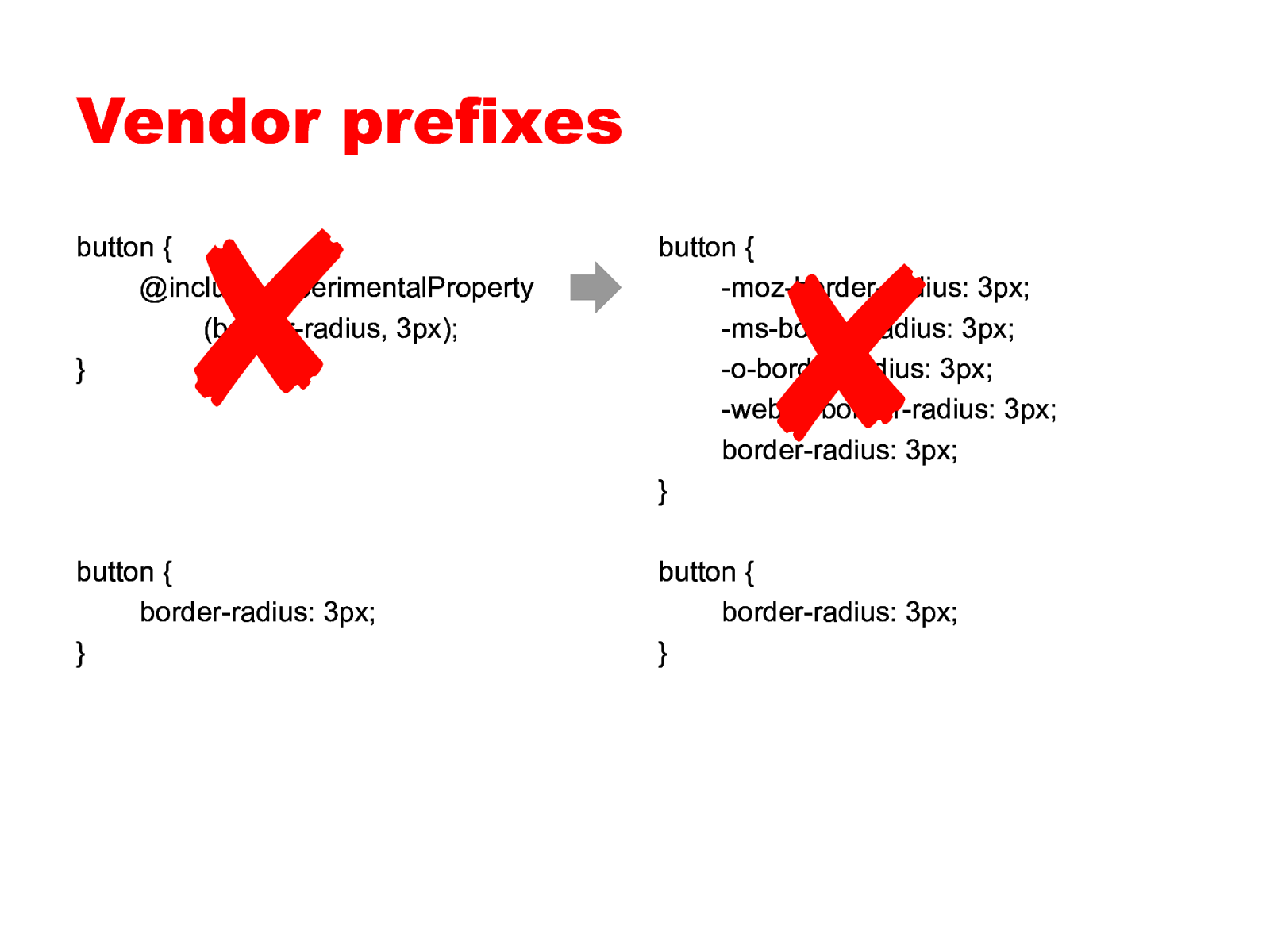
Vendor prefixes ✘ ✘ button { @include experimentalProperty (border-radius, 3px); } button { -moz-border-radius: 3px; -ms-border-radius: 3px; -o-border-radius: 3px; -webkit-border-radius: 3px; border-radius: 3px; } button { border-radius: 3px; } button { border-radius: 3px; }
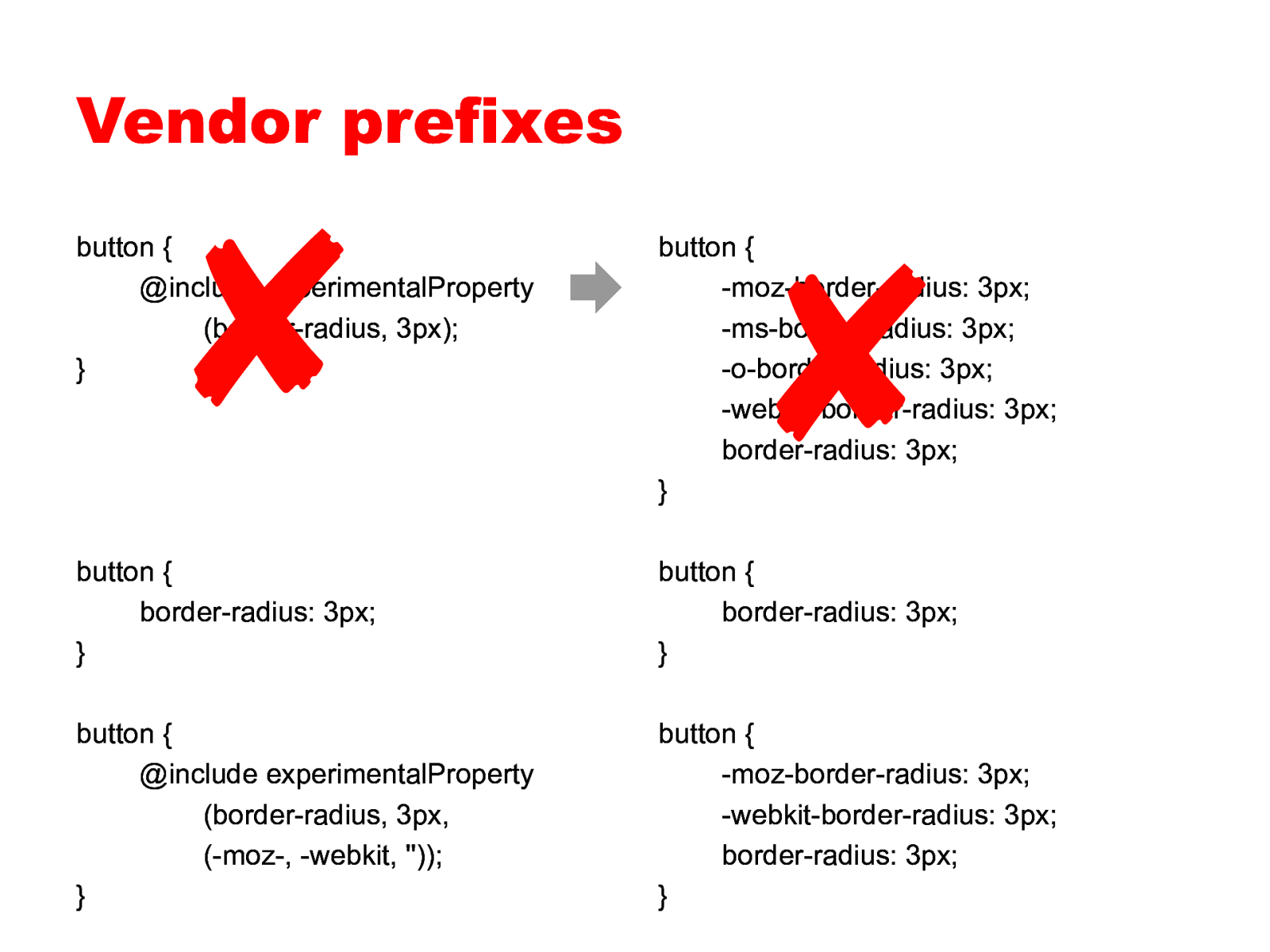
Vendor prefixes ✘ ✘ button { @include experimentalProperty (border-radius, 3px); } button { -moz-border-radius: 3px; -ms-border-radius: 3px; -o-border-radius: 3px; -webkit-border-radius: 3px; border-radius: 3px; } button { border-radius: 3px; } button { border-radius: 3px; } button { @include experimentalProperty (border-radius, 3px, (-moz-, -webkit, ”)); } button { -moz-border-radius: 3px; -webkit-border-radius: 3px; border-radius: 3px; }
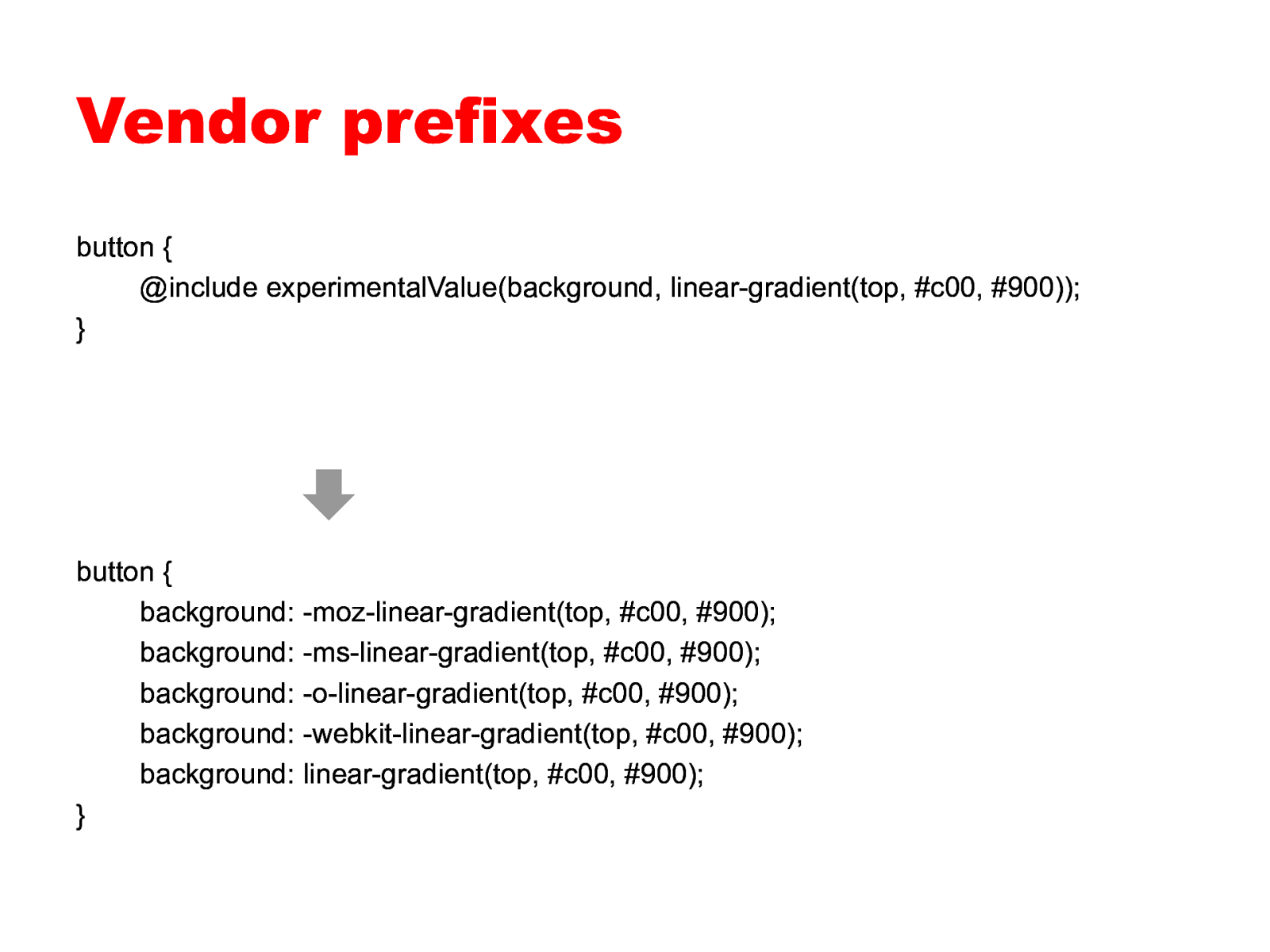
Vendor prefixes button { @include experimentalValue(background, linear-gradient(top, #c00, #900)); } button { background: -moz-linear-gradient(top, #c00, #900); background: -ms-linear-gradient(top, #c00, #900); background: -o-linear-gradient(top, #c00, #900); background: -webkit-linear-gradient(top, #c00, #900); background: linear-gradient(top, #c00, #900); }
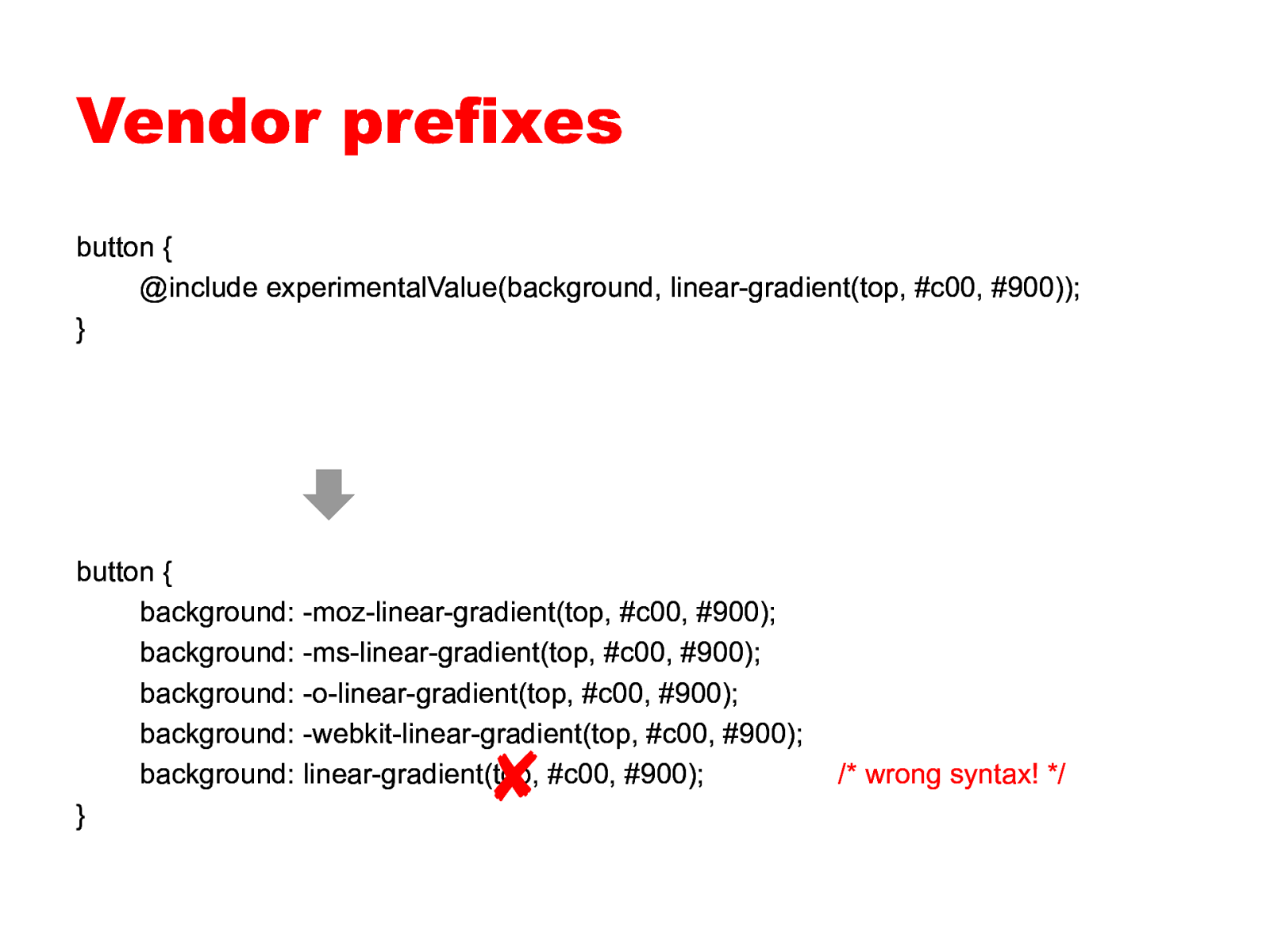
Vendor prefixes button { @include experimentalValue(background, linear-gradient(top, #c00, #900)); } button { background: -moz-linear-gradient(top, #c00, #900); background: -ms-linear-gradient(top, #c00, #900); background: -o-linear-gradient(top, #c00, #900); background: -webkit-linear-gradient(top, #c00, #900); background: linear-gradient(top, #c00, #900); } ✘ /* wrong syntax! */
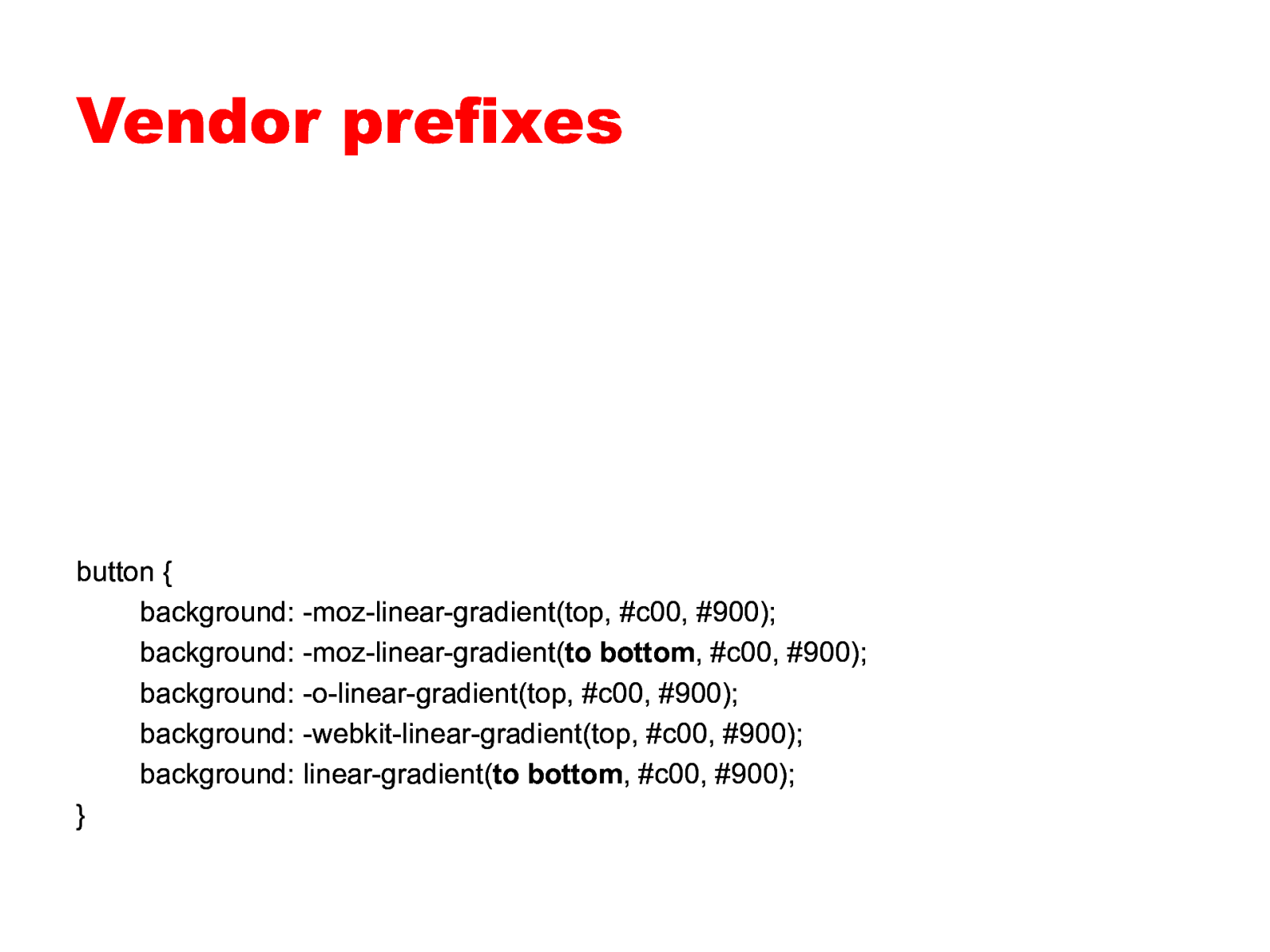
Vendor prefixes button { background: -moz-linear-gradient(top, #c00, #900); background: -moz-linear-gradient(to bottom, #c00, #900); background: -o-linear-gradient(top, #c00, #900); background: -webkit-linear-gradient(top, #c00, #900); background: linear-gradient(to bottom, #c00, #900); }
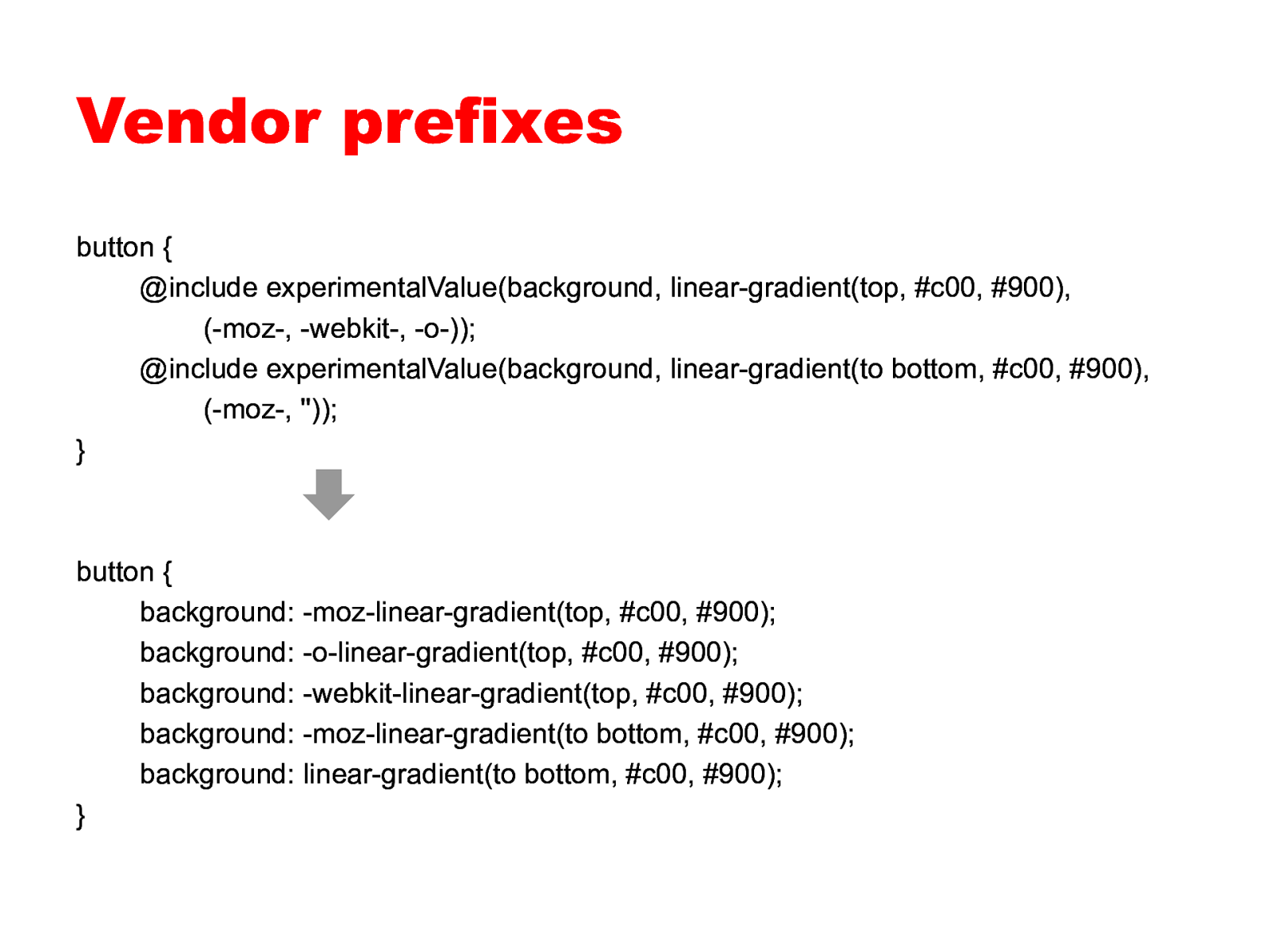
Vendor prefixes button { @include experimentalValue(background, linear-gradient(top, #c00, #900), (-moz-, -webkit-, -o-)); @include experimentalValue(background, linear-gradient(to bottom, #c00, #900), (-moz-, ”)); } button { background: -moz-linear-gradient(top, #c00, #900); background: -o-linear-gradient(top, #c00, #900); background: -webkit-linear-gradient(top, #c00, #900); background: -moz-linear-gradient(to bottom, #c00, #900); background: linear-gradient(to bottom, #c00, #900); }
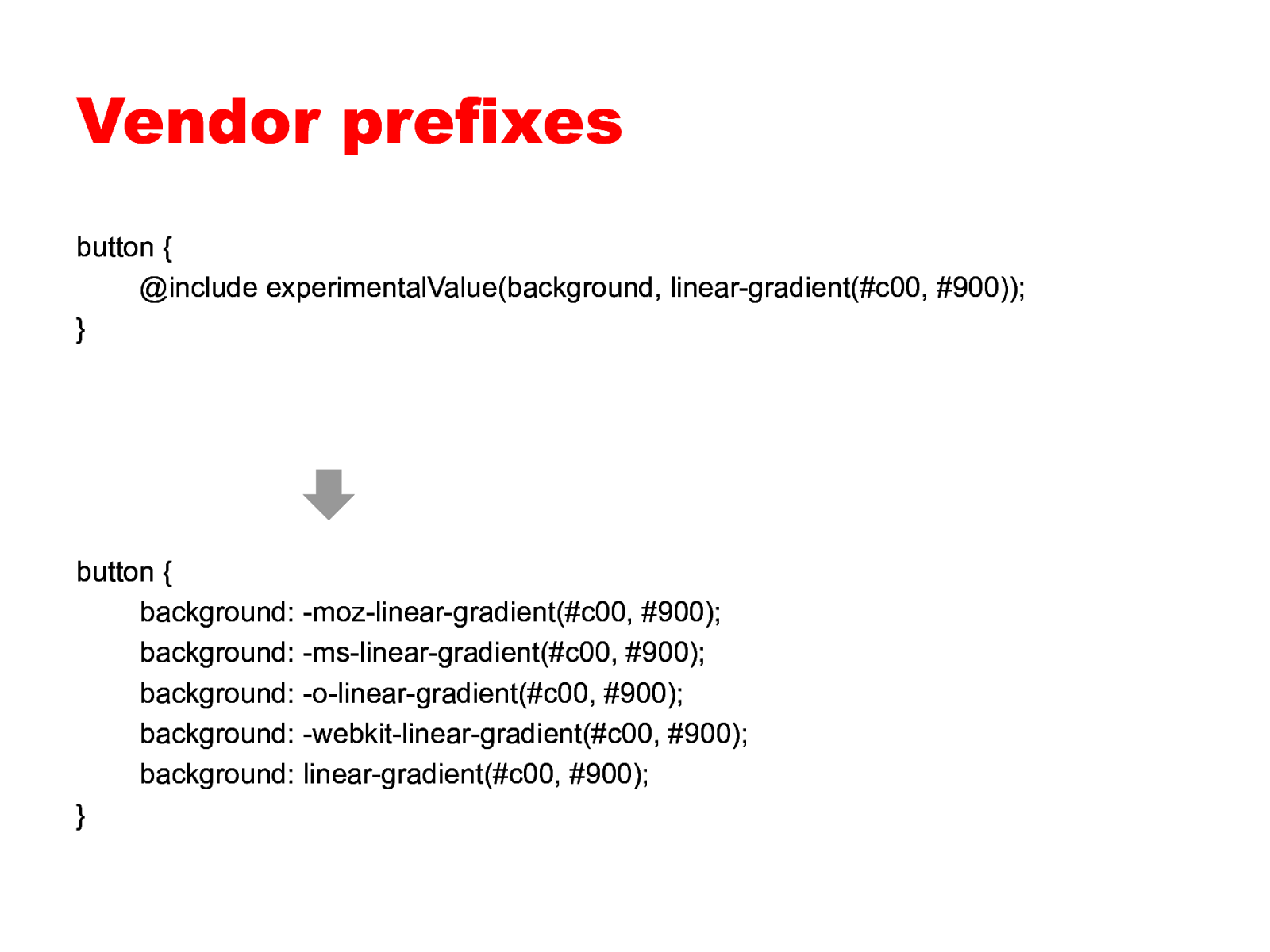
Vendor prefixes button { @include experimentalValue(background, linear-gradient(#c00, #900)); } button { background: -moz-linear-gradient(#c00, #900); background: -ms-linear-gradient(#c00, #900); background: -o-linear-gradient(#c00, #900); background: -webkit-linear-gradient(#c00, #900); background: linear-gradient(#c00, #900); }

2 Supporting vintage IE
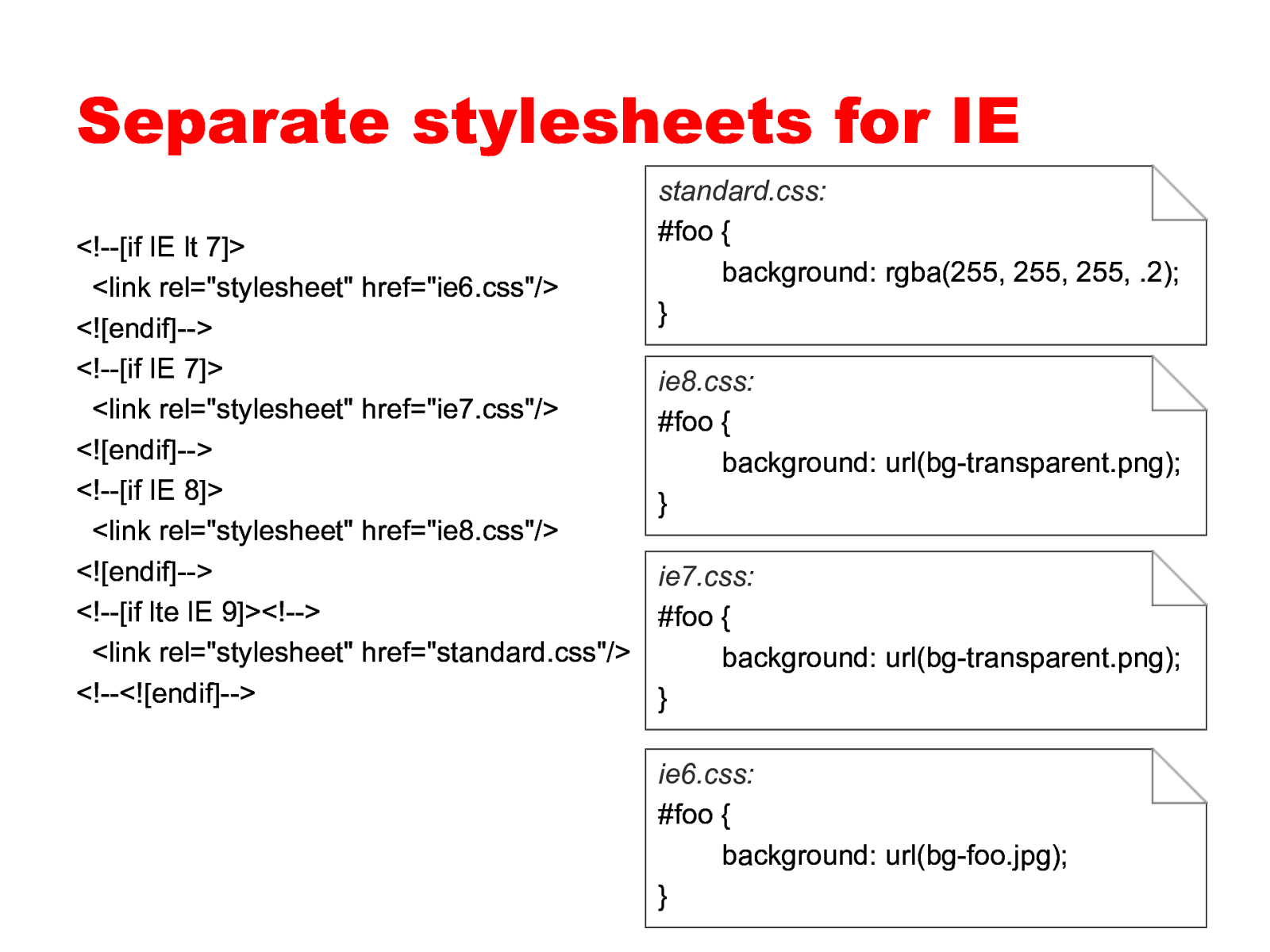
Separate stylesheets for IE <!—[if IE lt 7]> <link rel=”stylesheet” href=”ie6.css”/> <![endif]—> <!—[if IE 7]> <link rel=”stylesheet” href=”ie7.css”/> <![endif]—> <!—[if IE 8]> <link rel=”stylesheet” href=”ie8.css”/> <![endif]—> <!—[if lte IE 9]><!—> <link rel=”stylesheet” href=”standard.css”/> <!—<![endif]—> standard.css: #foo { background: rgba(255, 255, 255, .2); } ie8.css: #foo { background: url(bg-transparent.png); } ie7.css: #foo { background: url(bg-transparent.png); } ie6.css: #foo { background: url(bg-foo.jpg); }
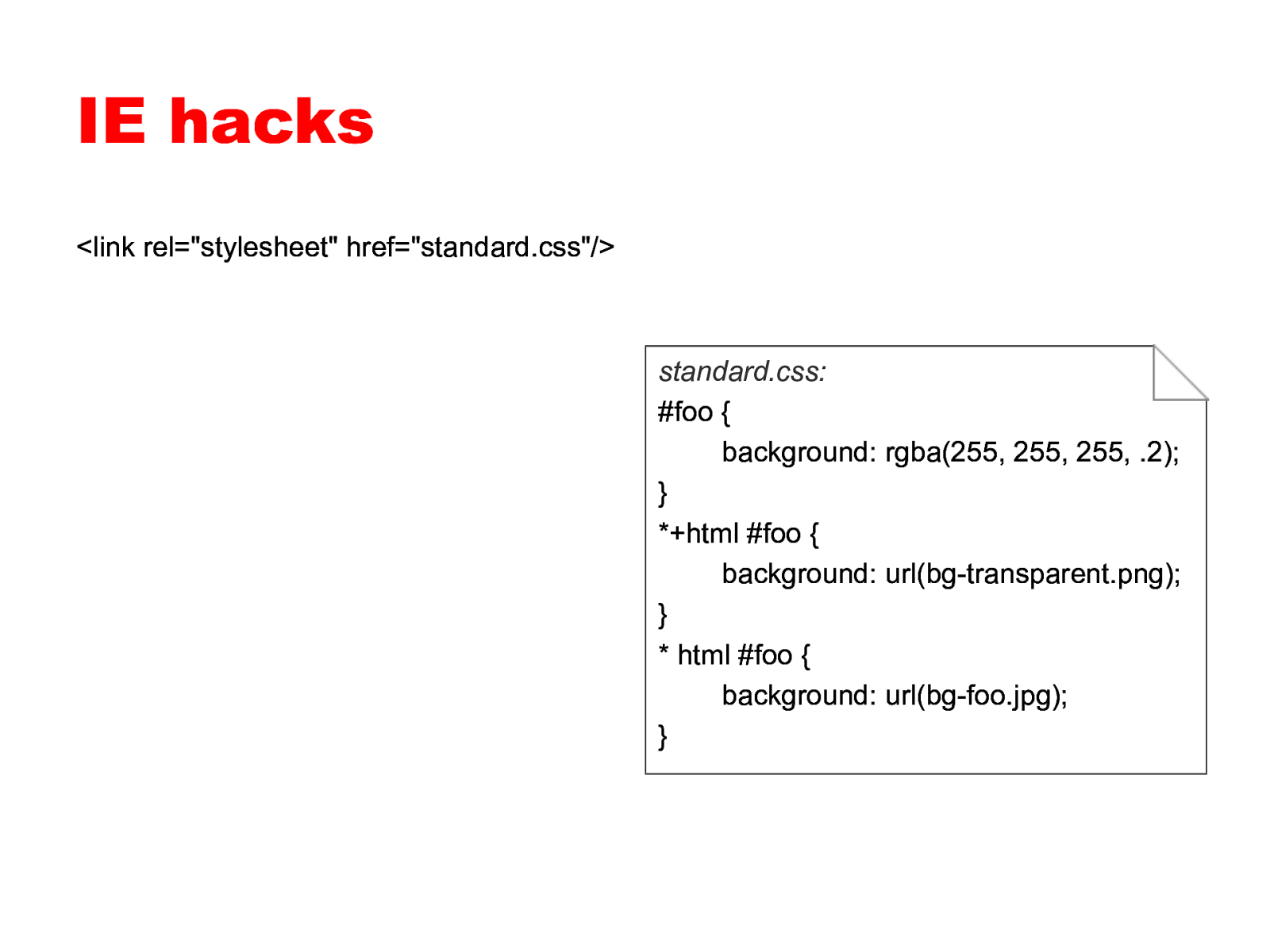
IE hacks <link rel=”stylesheet” href=”standard.css”/> standard.css: #foo { background: rgba(255, 255, 255, .2); } *+html #foo { background: url(bg-transparent.png); } * html #foo { background: url(bg-foo.jpg); }
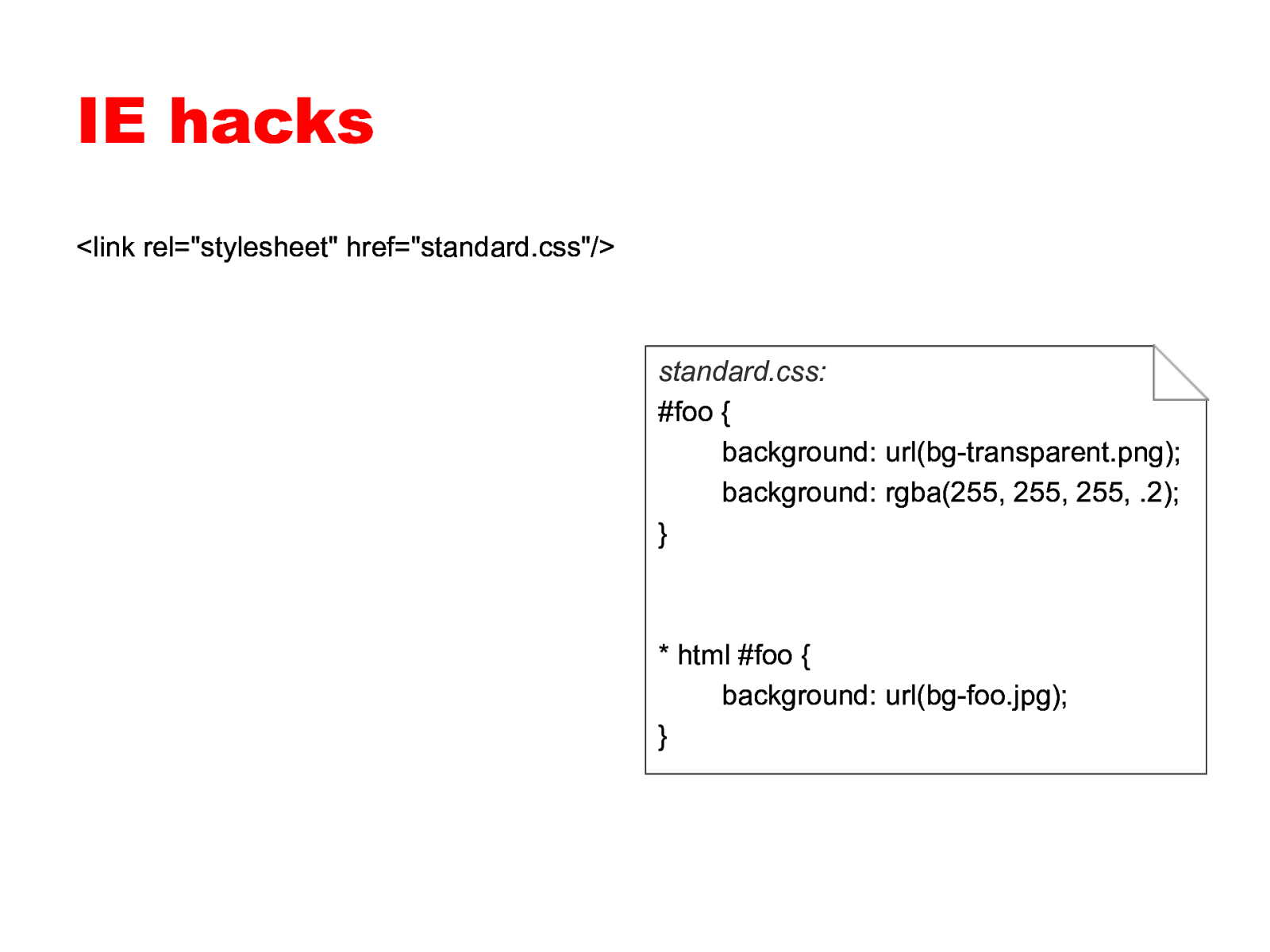
IE hacks <link rel=”stylesheet” href=”standard.css”/> standard.css: #foo { background: url(bg-transparent.png); background: rgba(255, 255, 255, .2); }
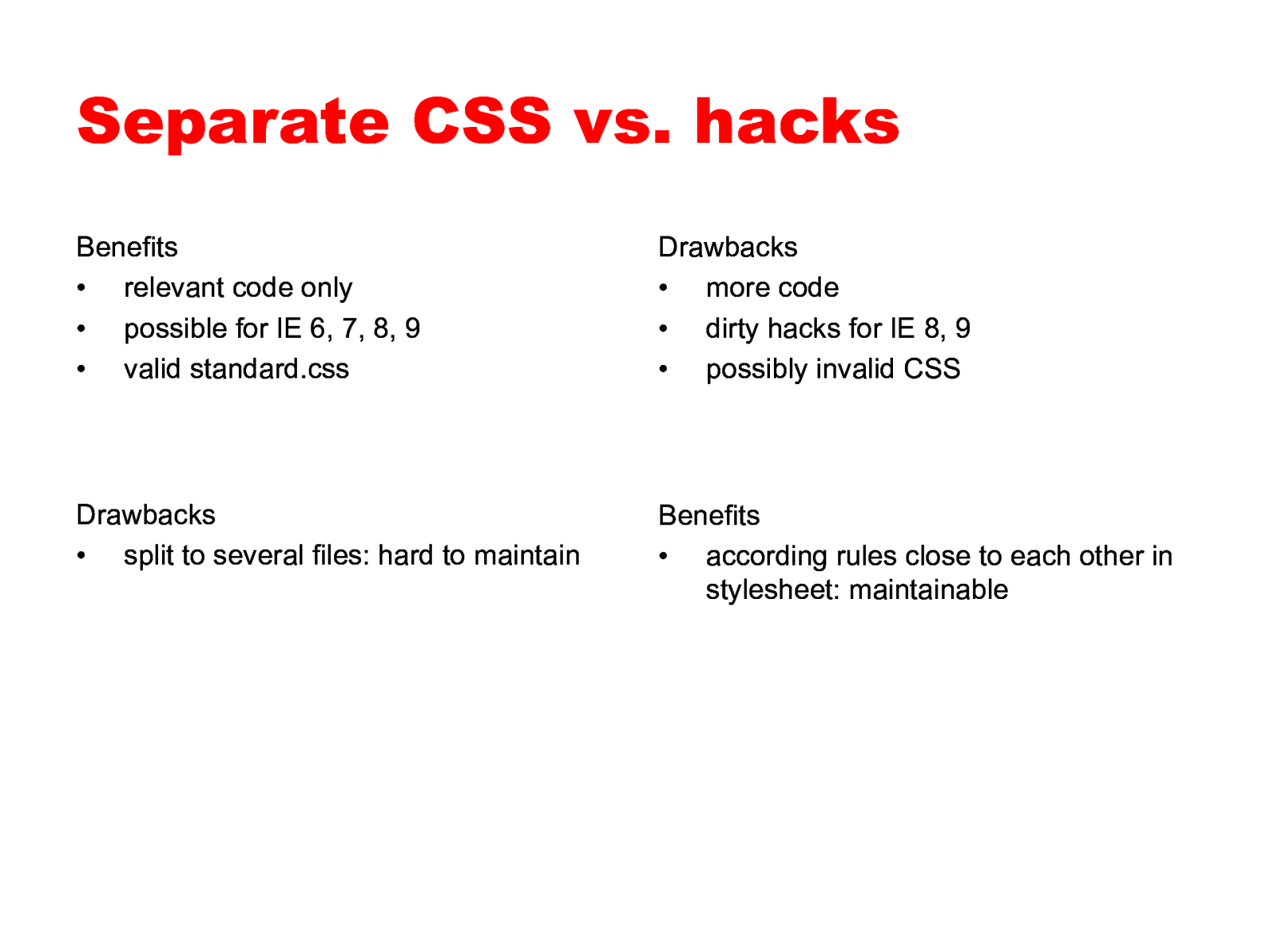
Separate CSS vs. hacks Benefits • relevant code only • possible for IE 6, 7, 8, 9 • valid standard.css Drawbacks • more code • dirty hacks for IE 8, 9 • possibly invalid CSS Drawbacks • split to several files: hard to maintain Benefits • according rules close to each other in stylesheet: maintainable
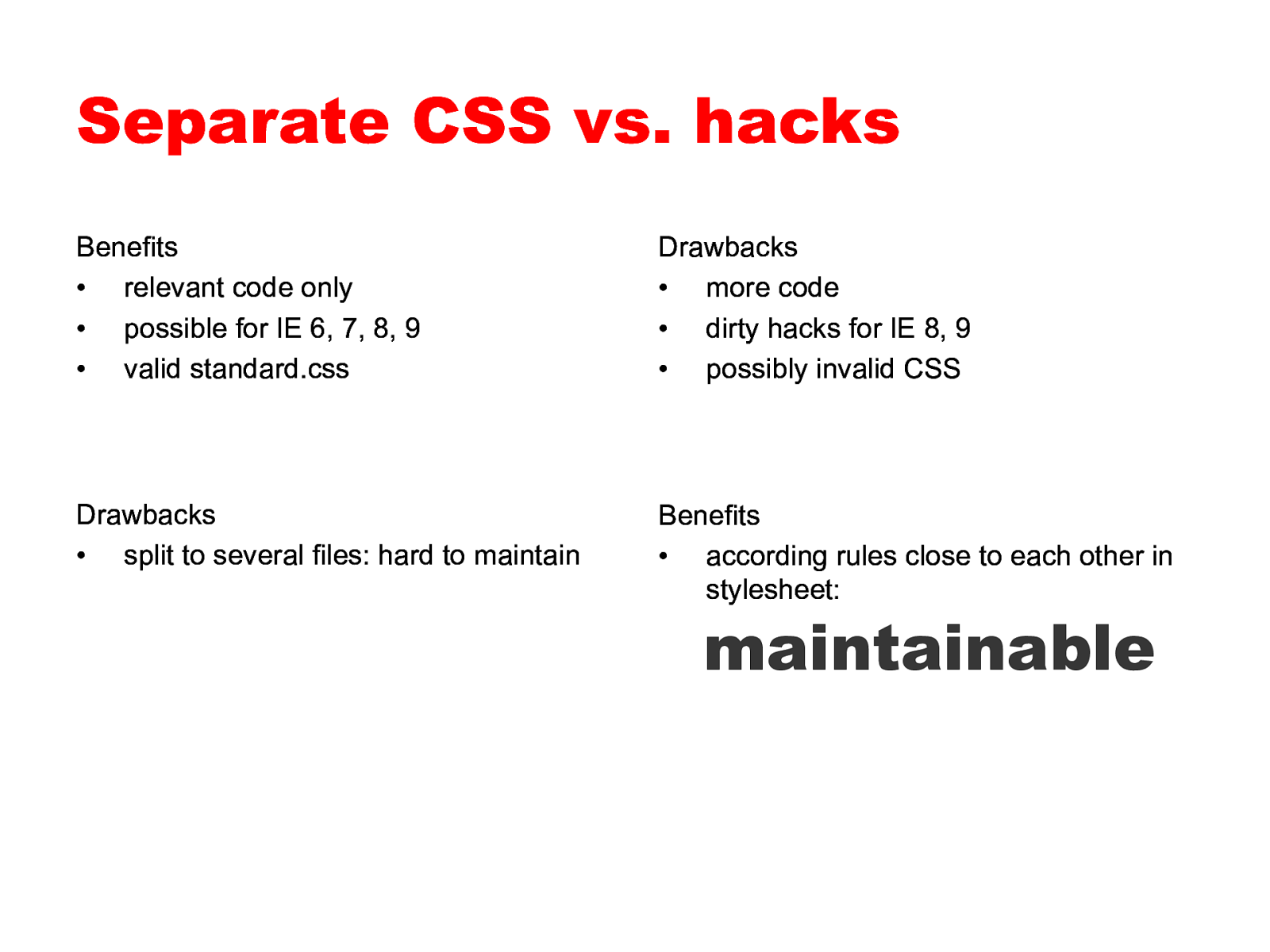
Separate CSS vs. hacks Benefits • relevant code only • possible for IE 6, 7, 8, 9 • valid standard.css Drawbacks • more code • dirty hacks for IE 8, 9 • possibly invalid CSS Drawbacks • split to several files: hard to maintain Benefits • according rules close to each other in stylesheet: maintainable
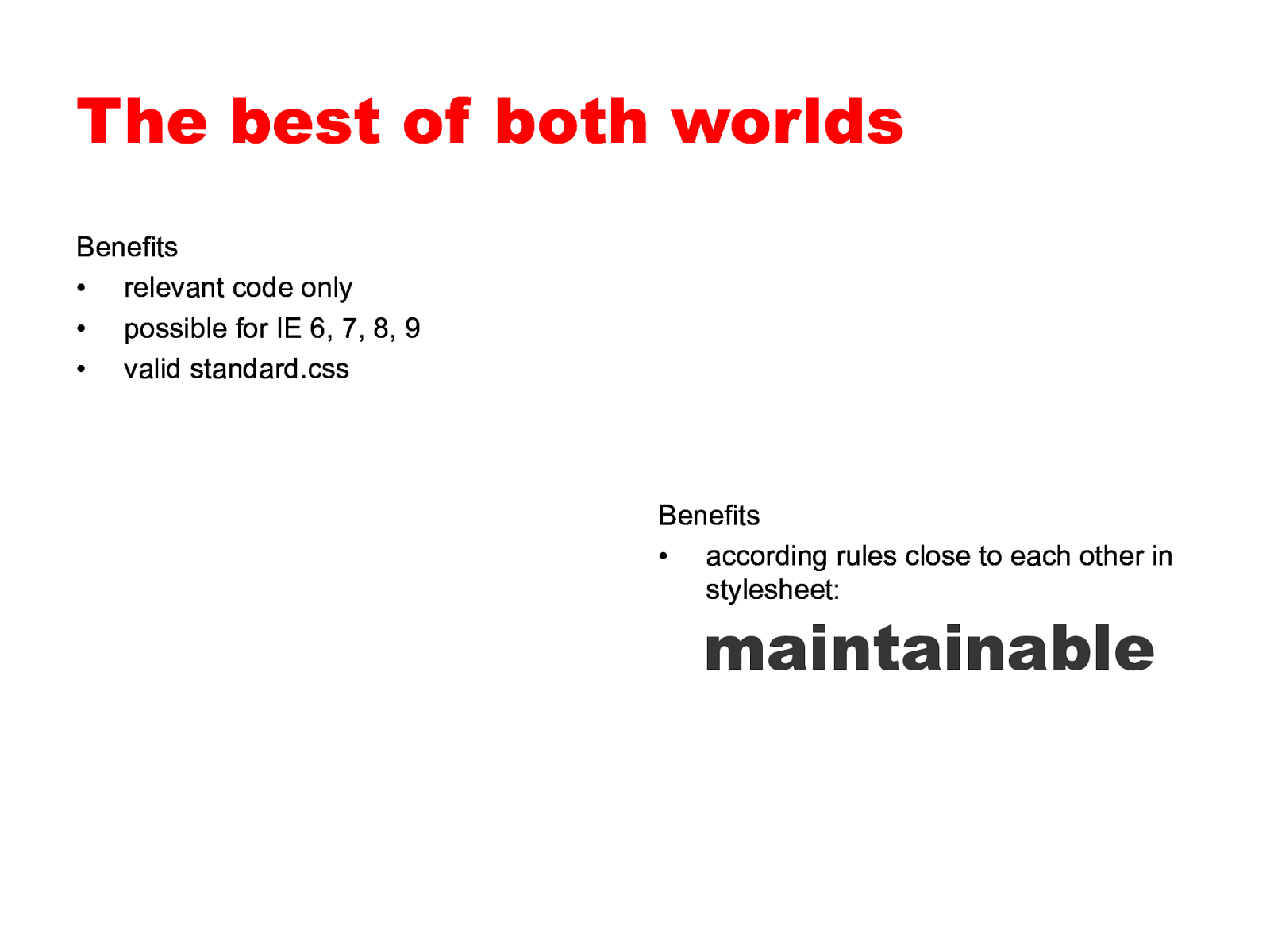
The best of both worlds Benefits • relevant code only • possible for IE 6, 7, 8, 9 • valid standard.css Benefits • according rules close to each other in stylesheet: maintainable
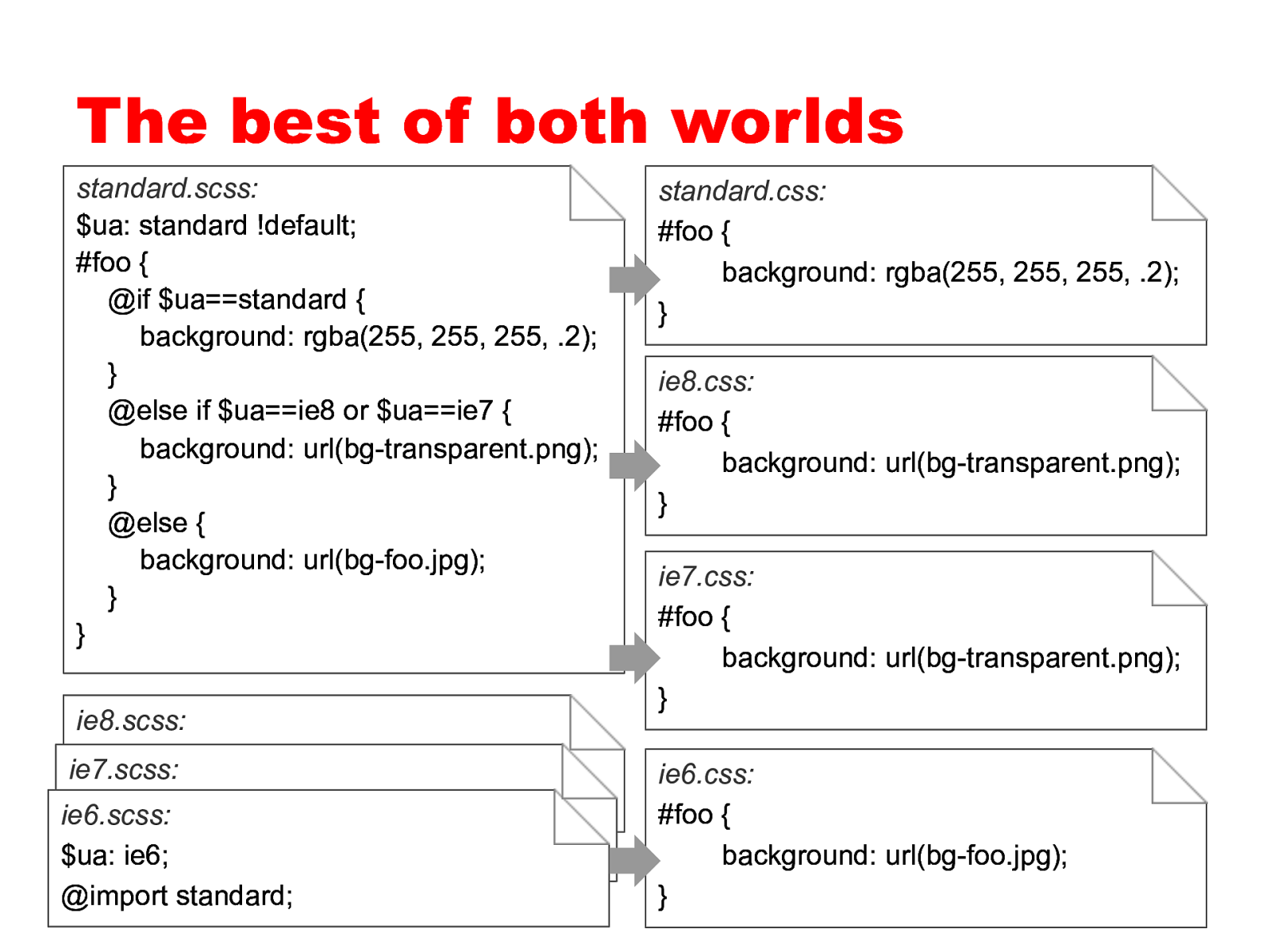
The best of both worlds standard.scss: $ua: standard !default; #foo { @if $ua==standard { background: rgba(255, 255, 255, .2); } @else if $ua==ie8 or $ua==ie7 { background: url(bg-transparent.png); } @else { background: url(bg-foo.jpg); } } ie8.scss: $ua: ie8; ie7.scss: @import $ua: ie7; standard; ie6.scss: @import $ua: ie6; standard; @import standard; standard.css: #foo { background: rgba(255, 255, 255, .2); } ie8.css: #foo { background: url(bg-transparent.png); } ie7.css: #foo { background: url(bg-transparent.png); } ie6.css: #foo { background: url(bg-foo.jpg); }
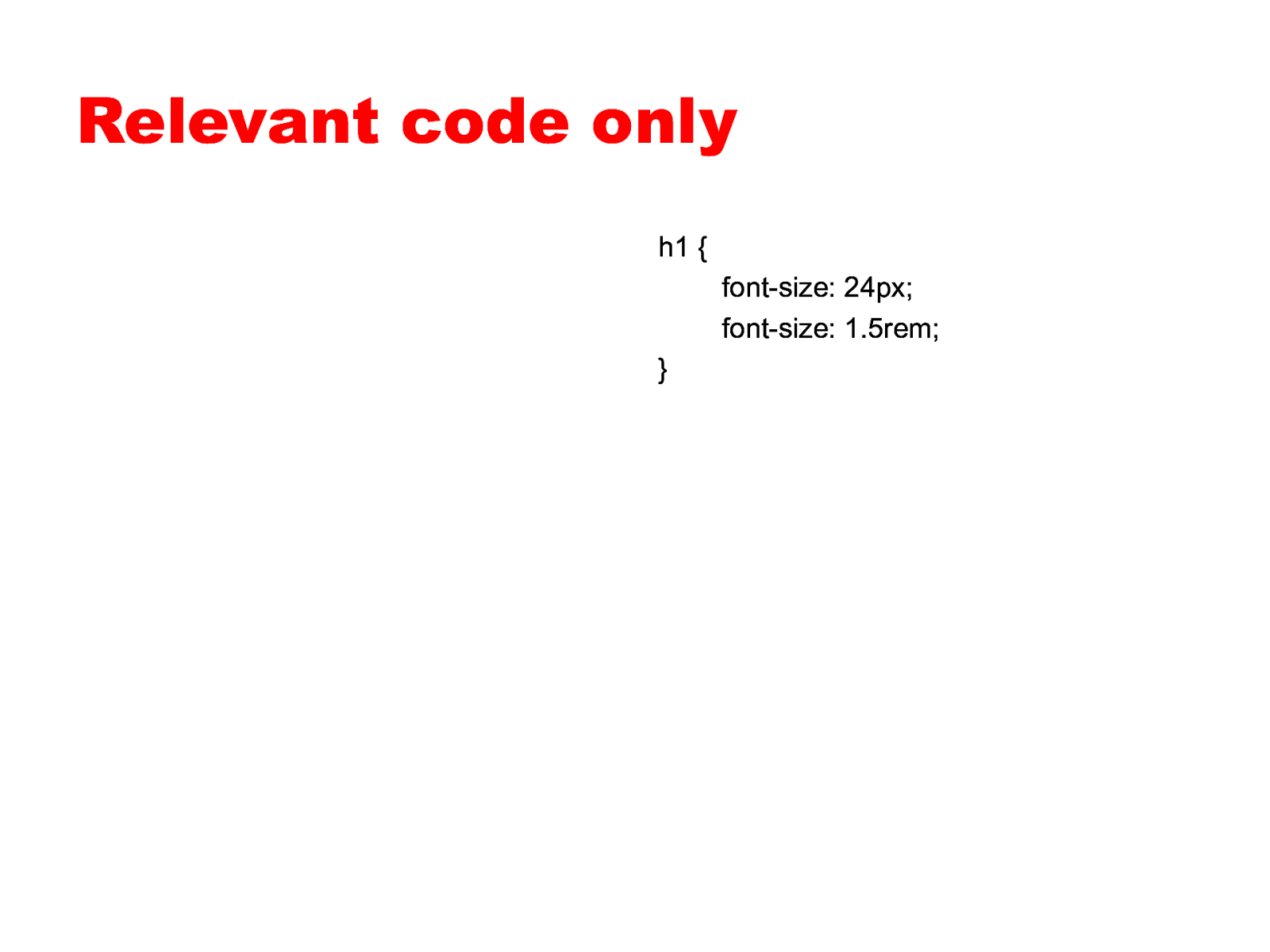
Relevant code only h1 { font-size: 24px; font-size: 1.5rem; }
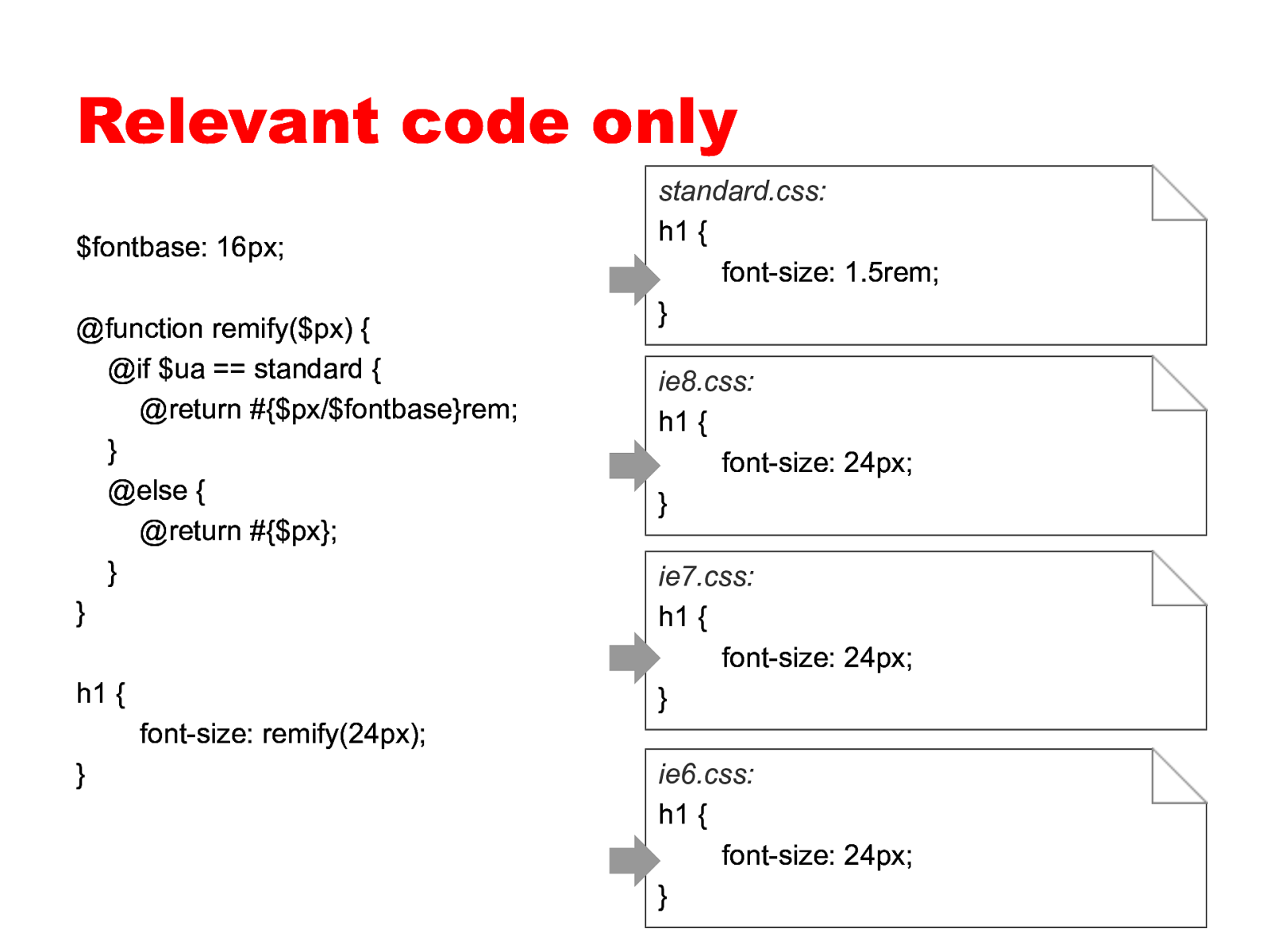
Relevant code only $fontbase: 16px; @function remify($px) { @if $ua == standard { @return #{$px/$fontbase}rem; } @else { @return #{$px}; } } h1 { standard.css: h1 { font-size: 1.5rem; } ie8.css: h1 { font-size: 24px; } ie7.css: h1 { font-size: 24px; } font-size: remify(24px); } ie6.css: h1 { font-size: 24px; }
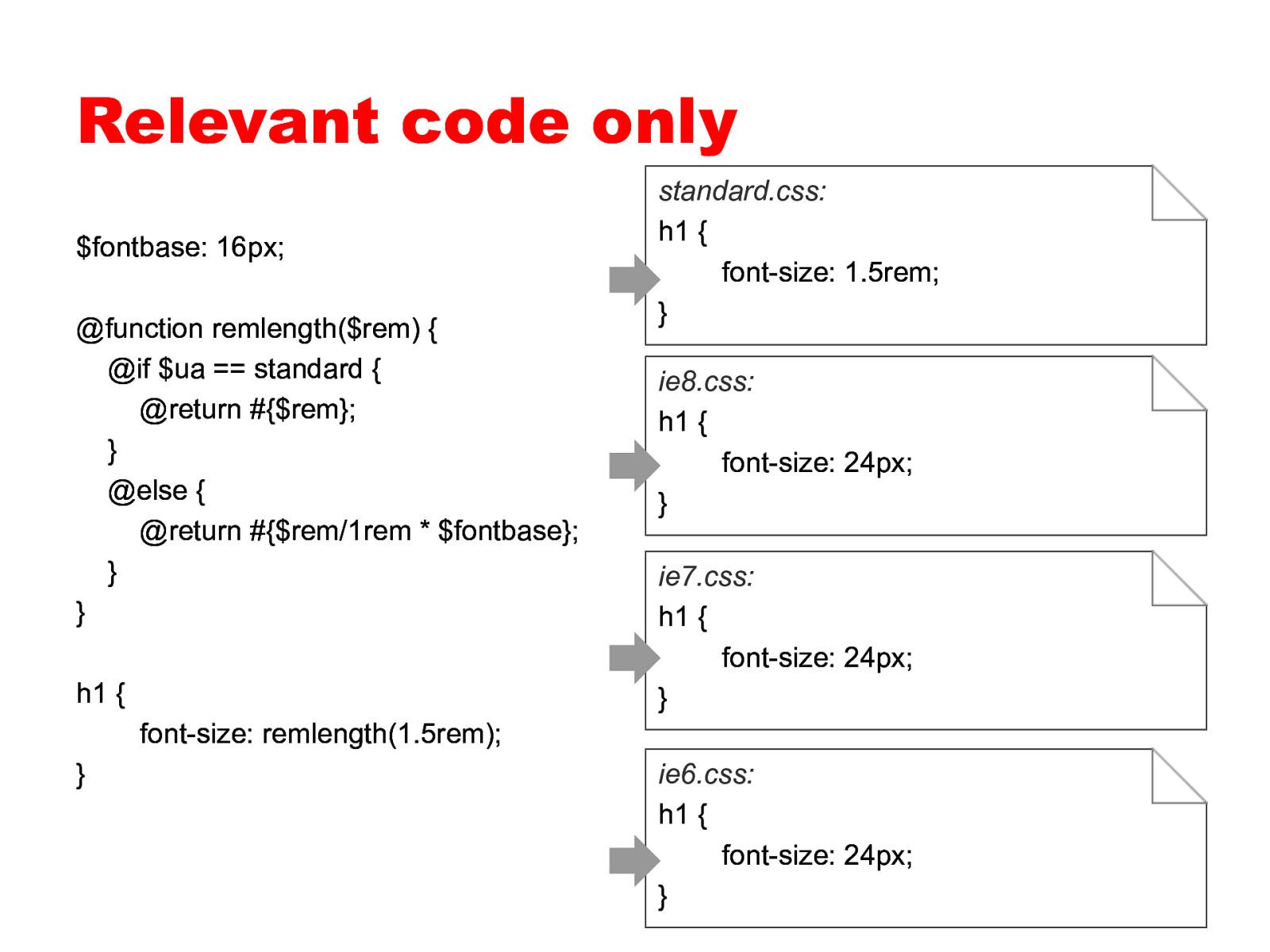
Relevant code only $fontbase: 16px; @function remlength($rem) { @if $ua == standard { @return #{$rem}; } @else { @return #{$rem/1rem * $fontbase}; } } h1 { standard.css: h1 { font-size: 1.5rem; } ie8.css: h1 { font-size: 24px; } ie7.css: h1 { font-size: 24px; } font-size: remlength(1.5rem); } ie6.css: h1 { font-size: 24px; }
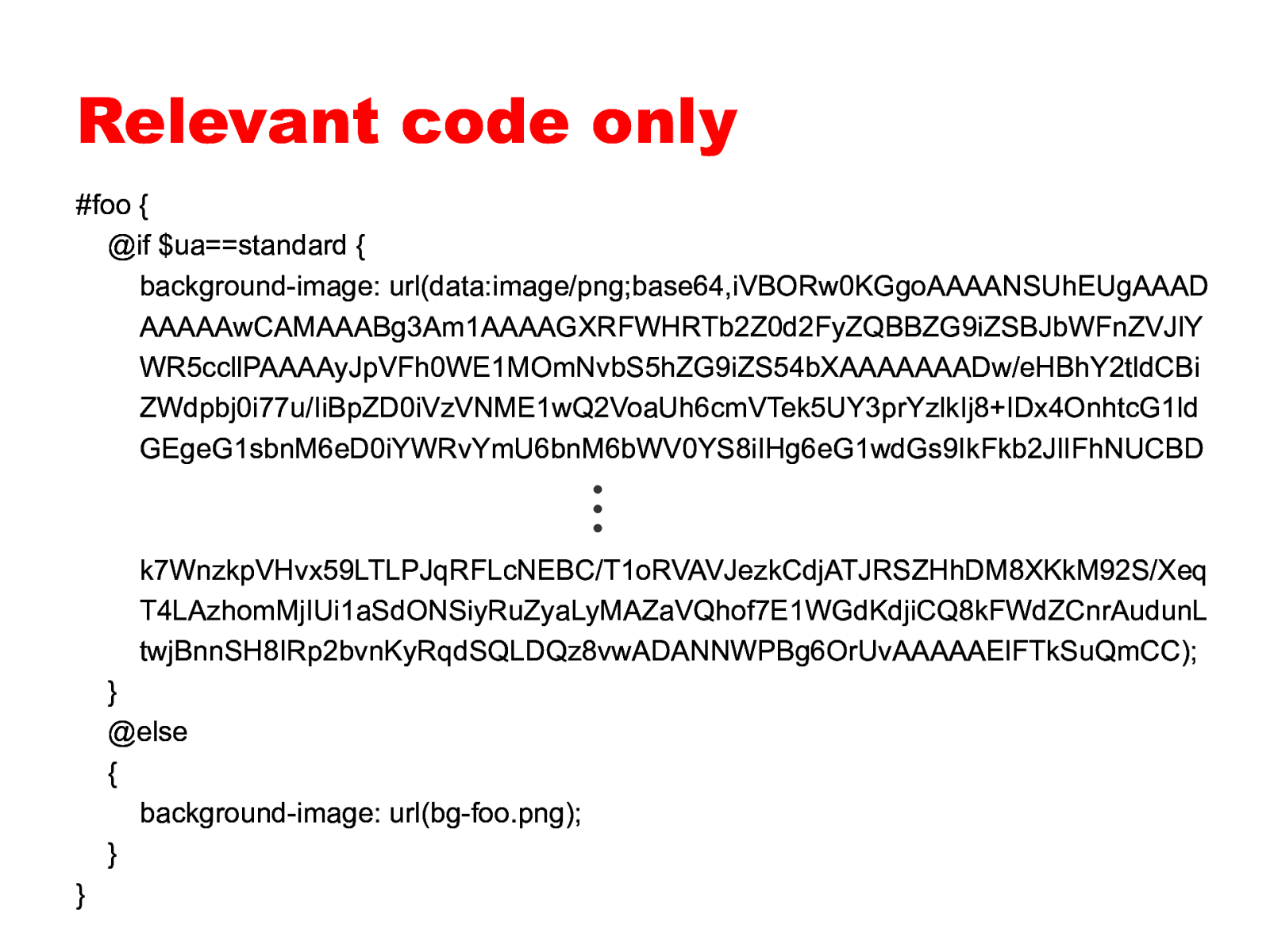
Relevant code only #foo { @if $ua==standard { background-image: url(data:image/png;base64,iVBORw0KGgoAAAANSUhEUgAAAD AAAAAwCAMAAABg3Am1AAAAGXRFWHRTb2Z0d2FyZQBBZG9iZSBJbWFnZVJlY WR5ccllPAAAAyJpVFh0WE1MOmNvbS5hZG9iZS54bXAAAAAAADw/eHBhY2tldCBi ZWdpbj0i77u/IiBpZD0iVzVNME1wQ2VoaUh6cmVTek5UY3prYzlkIj8+IDx4OnhtcG1ld GEgeG1sbnM6eD0iYWRvYmU6bnM6bWV0YS8iIHg6eG1wdGs9IkFkb2JlIFhNUCBD ⋮ k7WnzkpVHvx59LTLPJqRFLcNEBC/T1oRVAVJezkCdjATJRSZHhDM8XKkM92S/Xeq T4LAzhomMjIUi1aSdONSiyRuZyaLyMAZaVQhof7E1WGdKdjiCQ8kFWdZCnrAudunL twjBnnSH8IRp2bvnKyRqdSQLDQz8vwADANNWPBg6OrUvAAAAAElFTkSuQmCC); } @else { background-image: url(bg-foo.png); } }

3 OOCSS
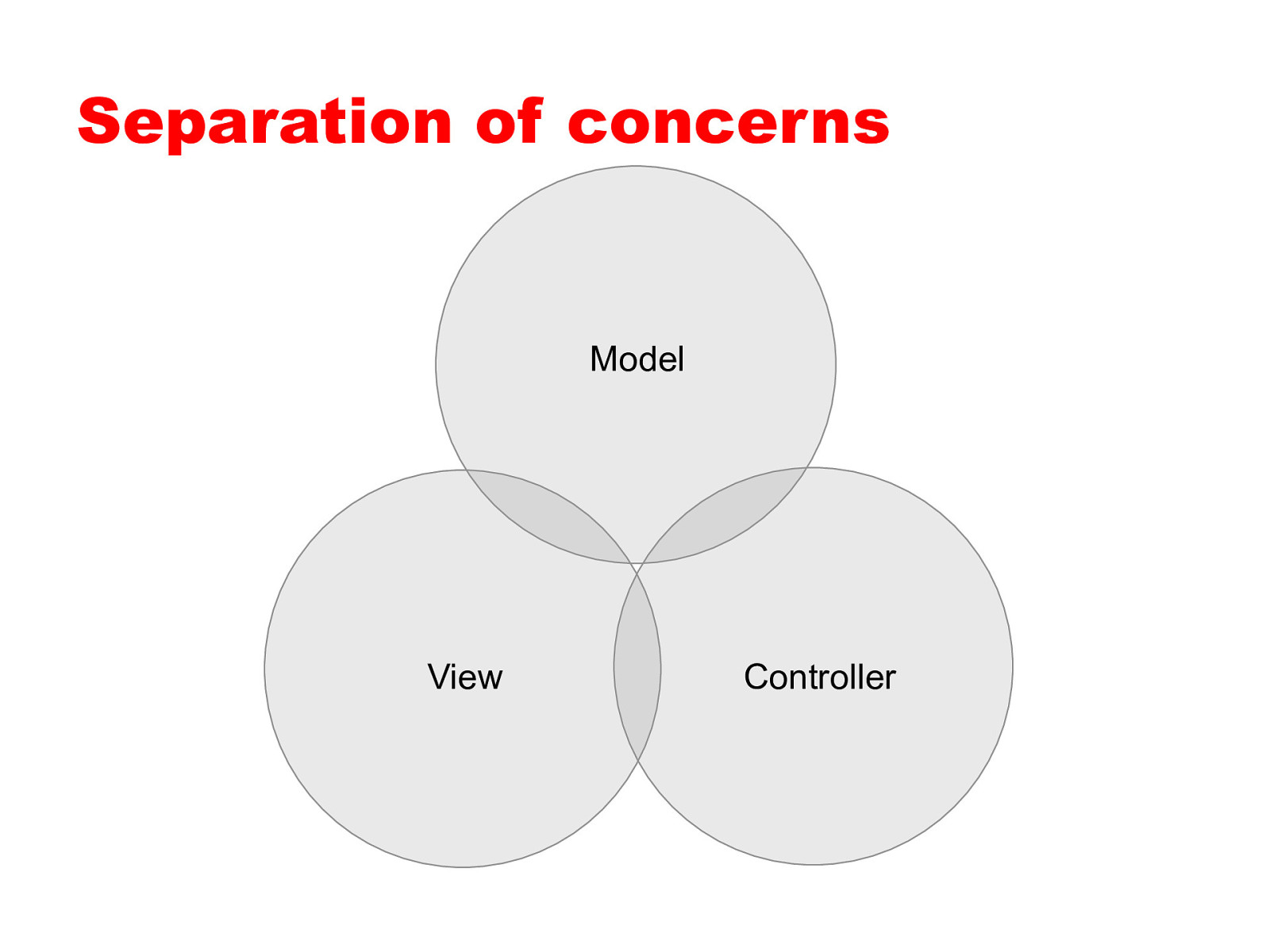
Separation of concerns Model View Controller
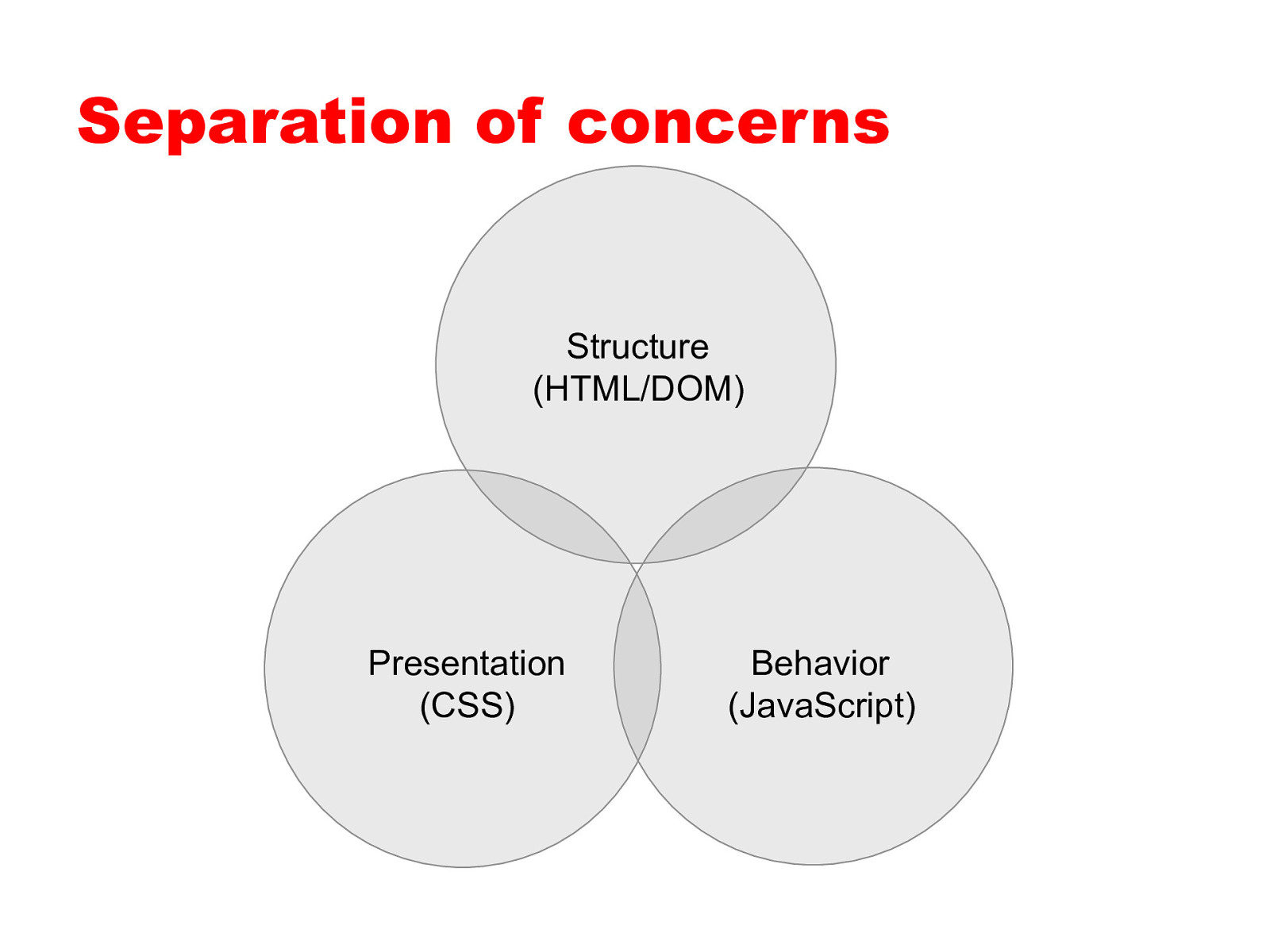
Separation of concerns Structure (HTML/DOM) Presentation (CSS) Behavior (JavaScript)
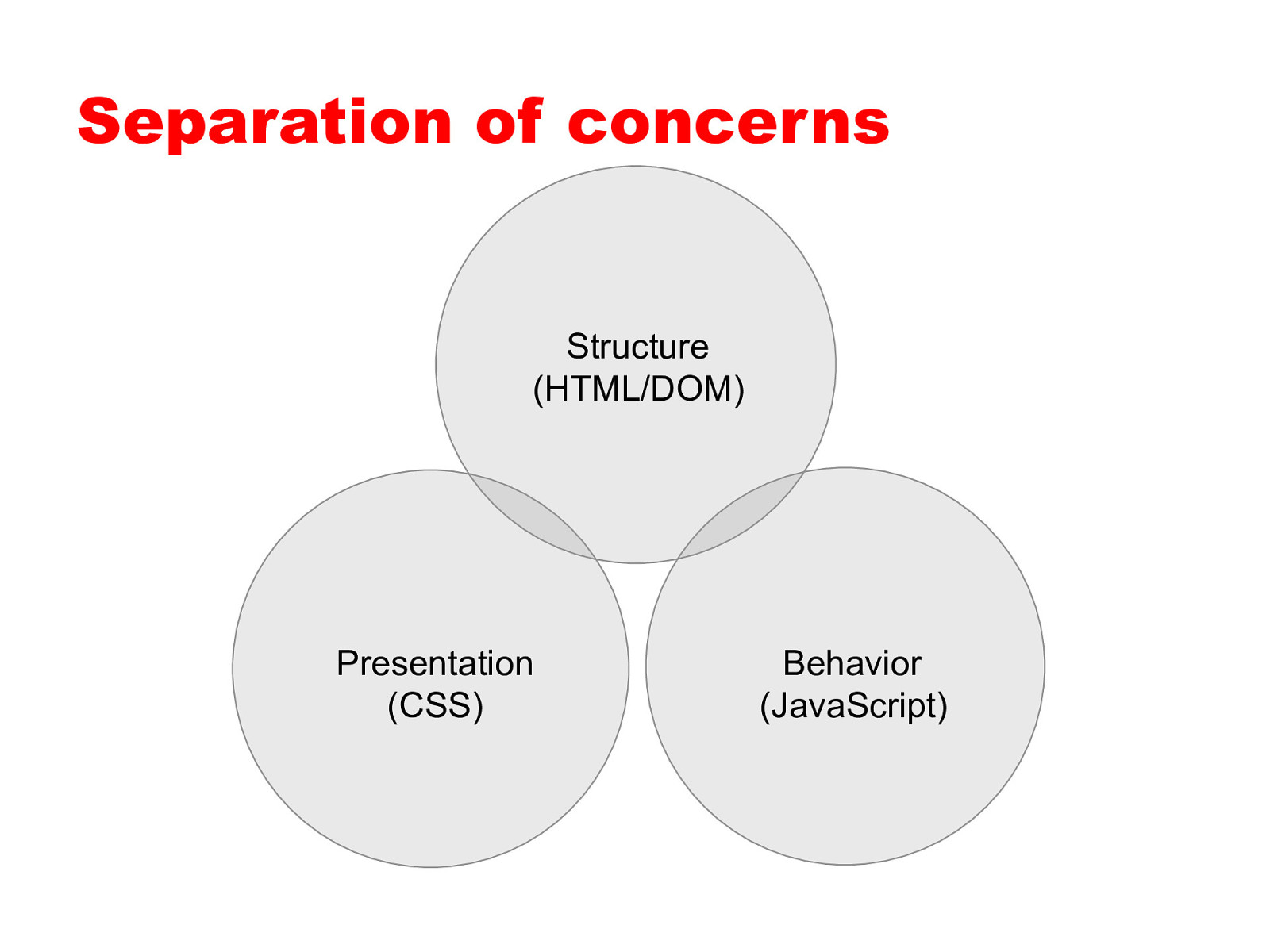
Separation of concerns Structure (HTML/DOM) Presentation (CSS) Behavior (JavaScript)
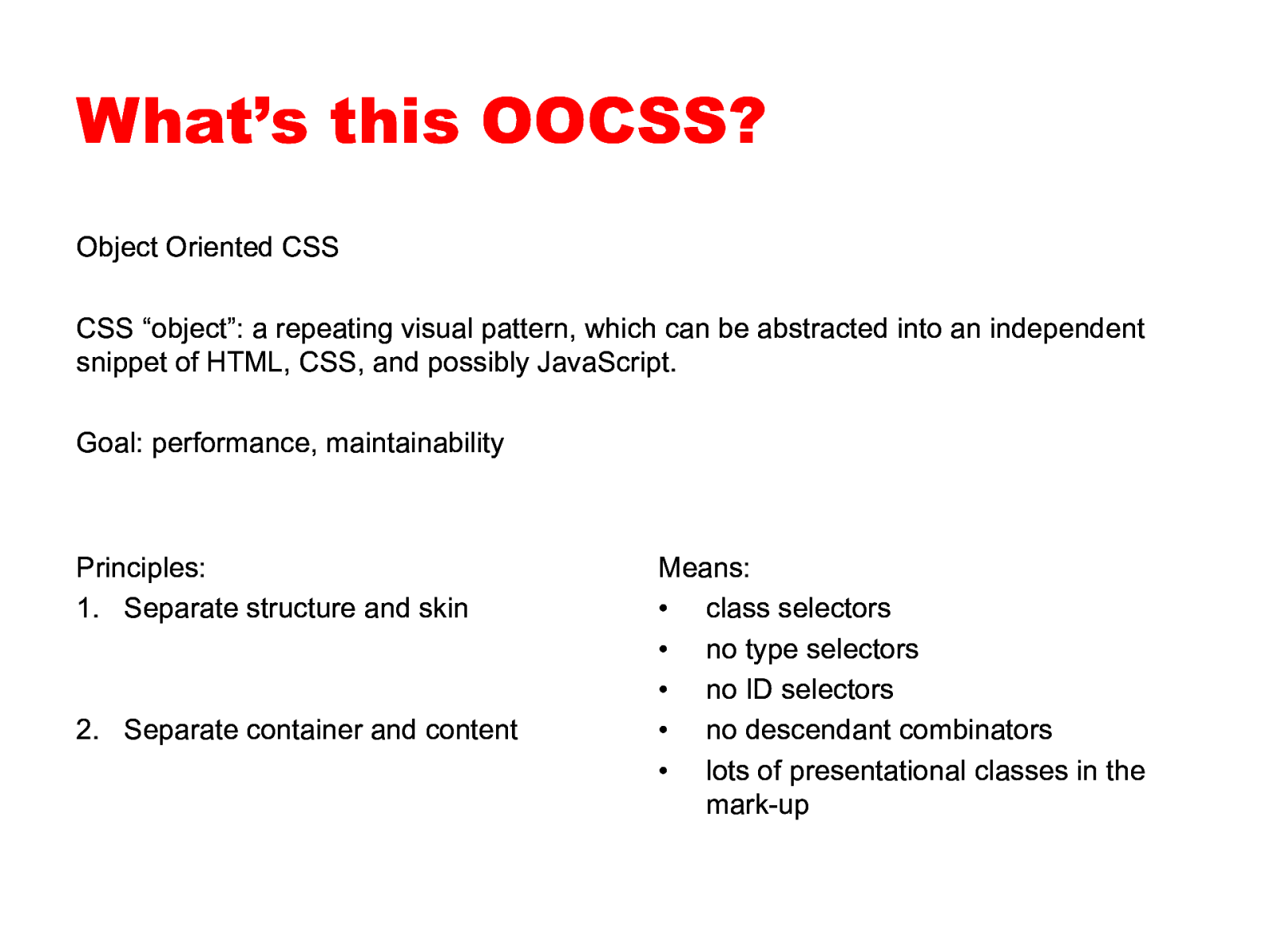
What’s this OOCSS? Object Oriented CSS CSS “object”: a repeating visual pattern, which can be abstracted into an independent snippet of HTML, CSS, and possibly JavaScript. Goal: performance, maintainability Principles: 1. Separate structure and skin 2. Separate container and content Means: • class selectors • no type selectors • no ID selectors • no descendant combinators • lots of presentational classes in the mark-up
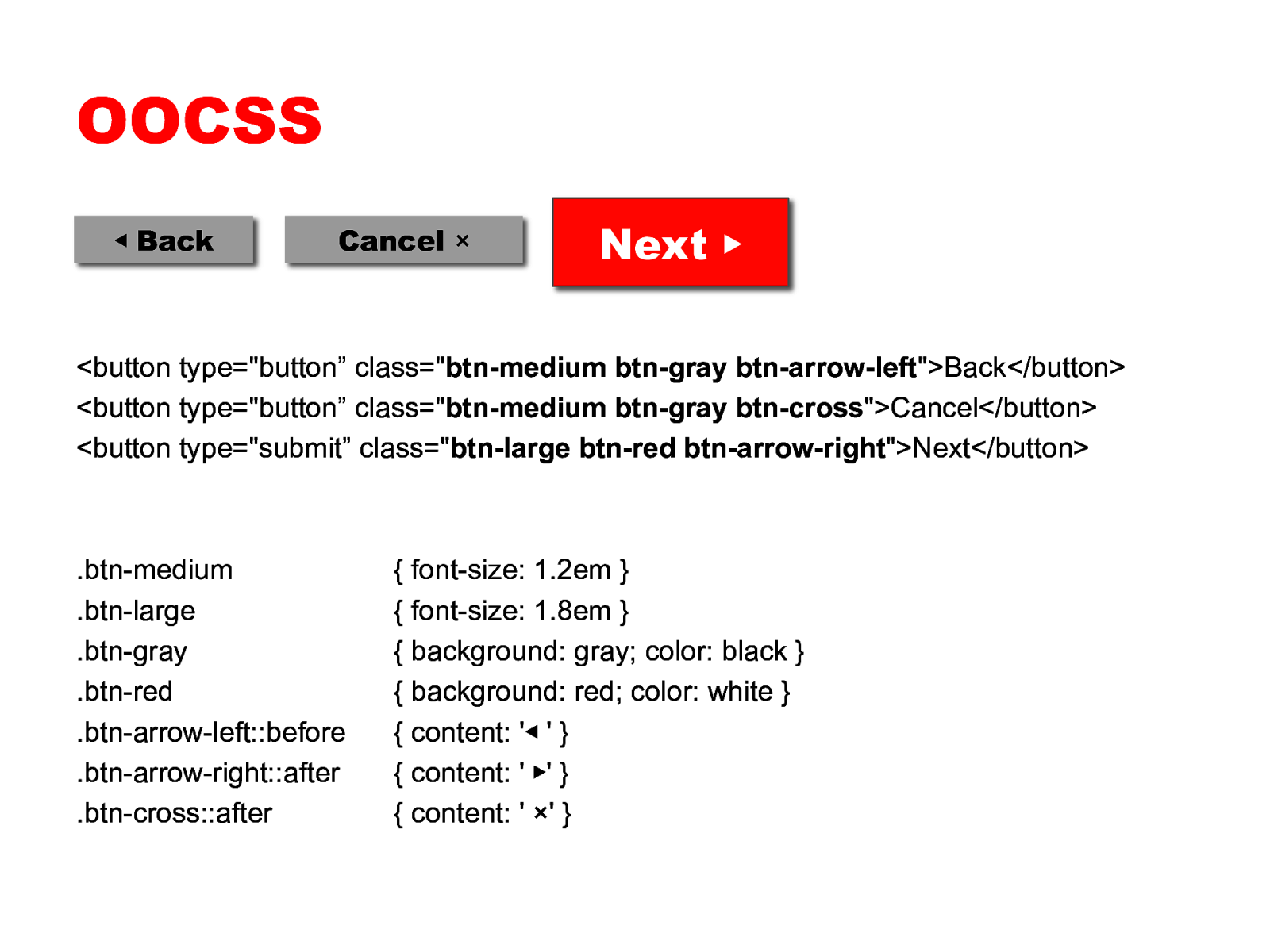
OOCSS ◀ Back Cancel × Next ▶ <button type=”button” class=”btn-medium btn-gray btn-arrow-left”>Back</button> <button type=”button” class=”btn-medium btn-gray btn-cross”>Cancel</button> <button type=”submit” class=”btn-large btn-red btn-arrow-right”>Next</button> .btn-medium .btn-large .btn-gray .btn-red .btn-arrow-left::before .btn-arrow-right::after .btn-cross::after { font-size: 1.2em } { font-size: 1.8em } { background: gray; color: black } { background: red; color: white } { content: ‘◀ ’ } { content: ’ ▶’ } { content: ’ ×’ }

’Nuff said
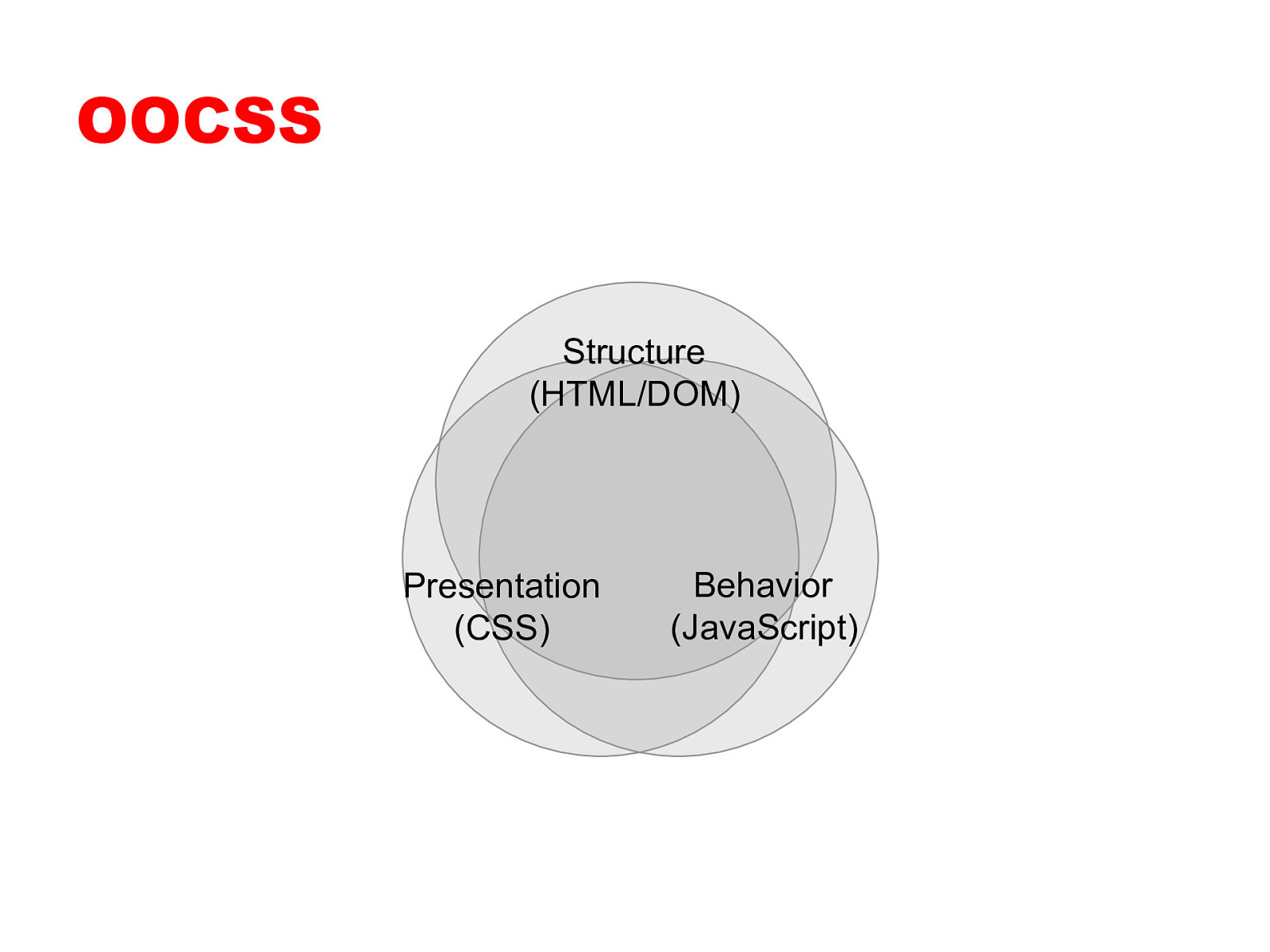
OOCSS Structure (HTML/DOM) Presentation (CSS) Behavior (JavaScript)
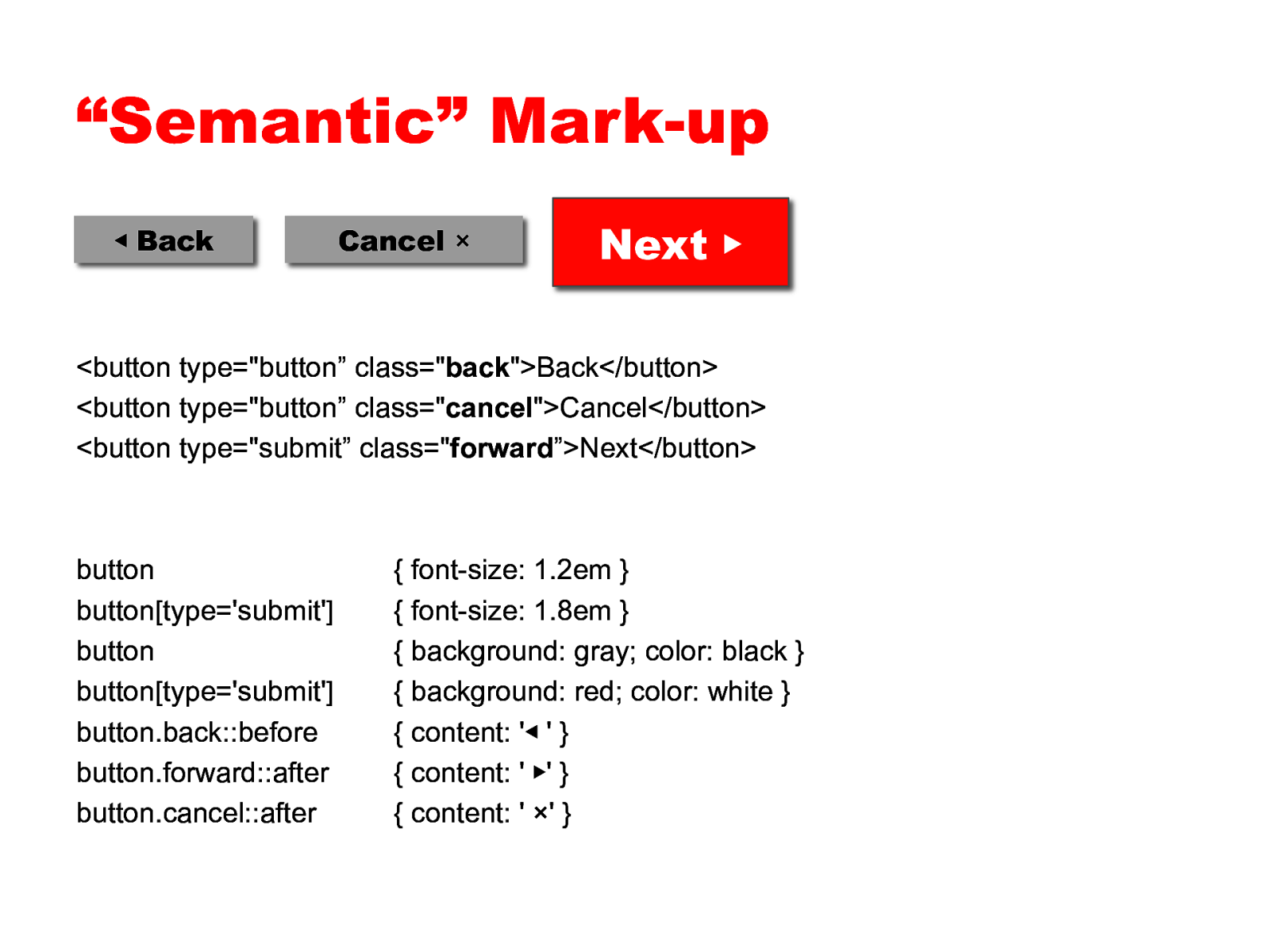
“Semantic” Mark-up ◀ Back Cancel × Next ▶ <button type=”button” class=”back”>Back</button> <button type=”button” class=”cancel”>Cancel</button> <button type=”submit” class=”forward”>Next</button> button button[type=’submit’] button button[type=’submit’] button.back::before button.forward::after button.cancel::after { font-size: 1.2em } { font-size: 1.8em } { background: gray; color: black } { background: red; color: white } { content: ‘◀ ’ } { content: ’ ▶’ } { content: ’ ×’ }
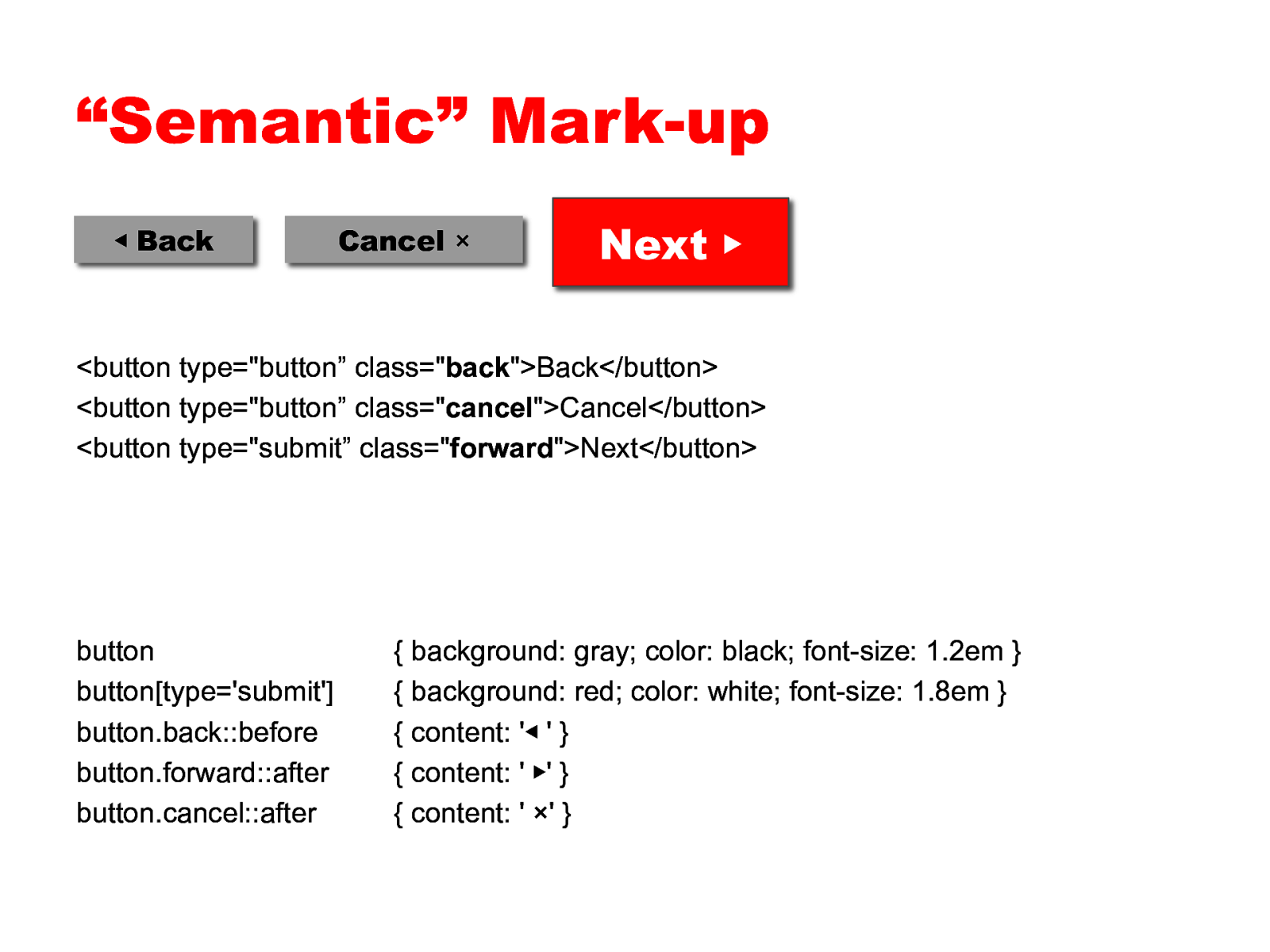
“Semantic” Mark-up ◀ Back Cancel × Next ▶ <button type=”button” class=”back”>Back</button> <button type=”button” class=”cancel”>Cancel</button> <button type=”submit” class=”forward”>Next</button> button button[type=’submit’] button.back::before button.forward::after button.cancel::after { background: gray; color: black; font-size: 1.2em } { background: red; color: white; font-size: 1.8em } { content: ‘◀ ’ } { content: ’ ▶’ } { content: ’ ×’ }
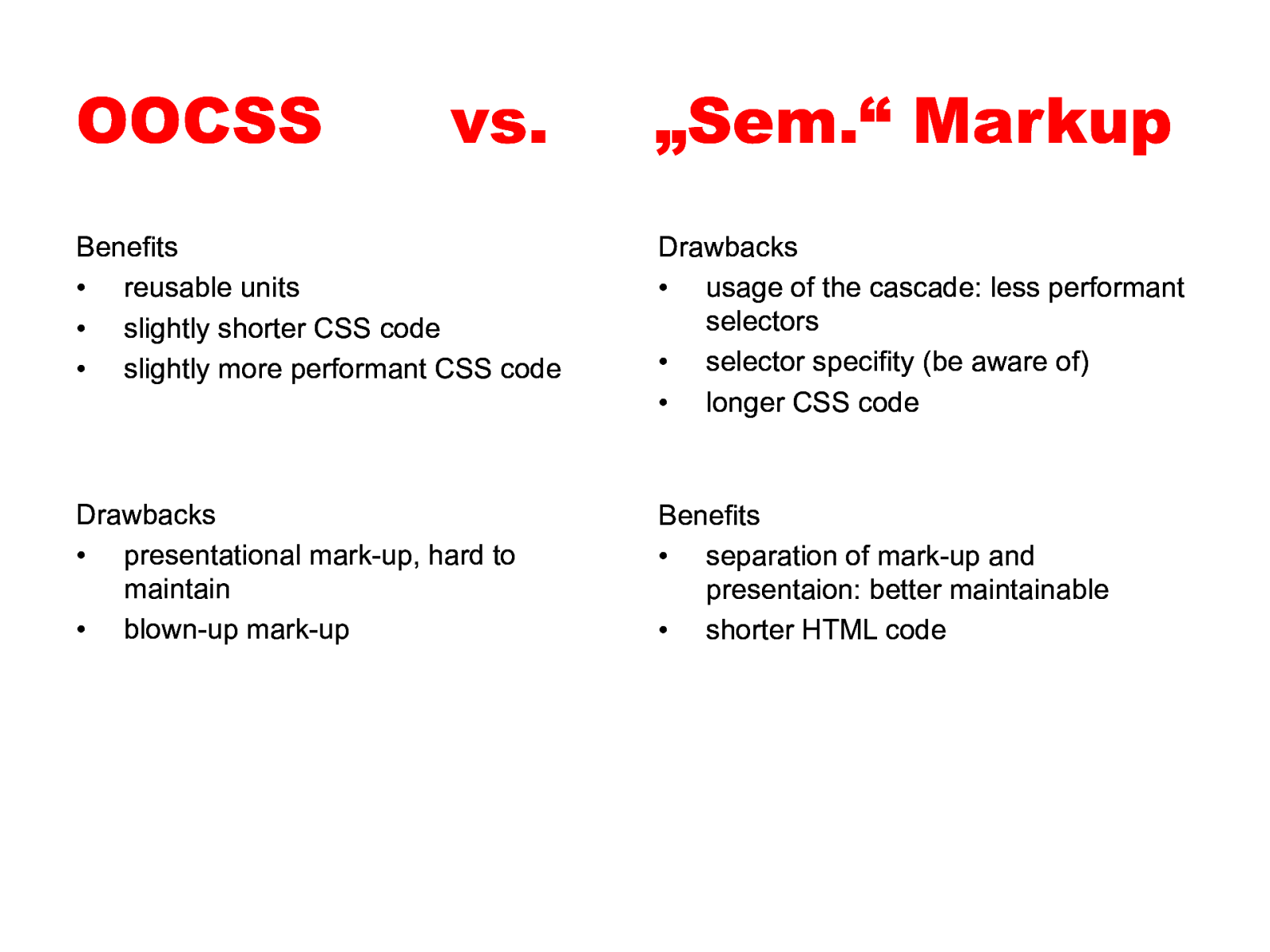
OOCSS vs. „Sem.“ Markup Benefits • reusable units • slightly shorter CSS code • slightly more performant CSS code Drawbacks • usage of the cascade: less performant selectors • selector specifity (be aware of) • longer CSS code Drawbacks • presentational mark-up, hard to maintain • blown-up mark-up Benefits • separation of mark-up and presentaion: better maintainable • shorter HTML code
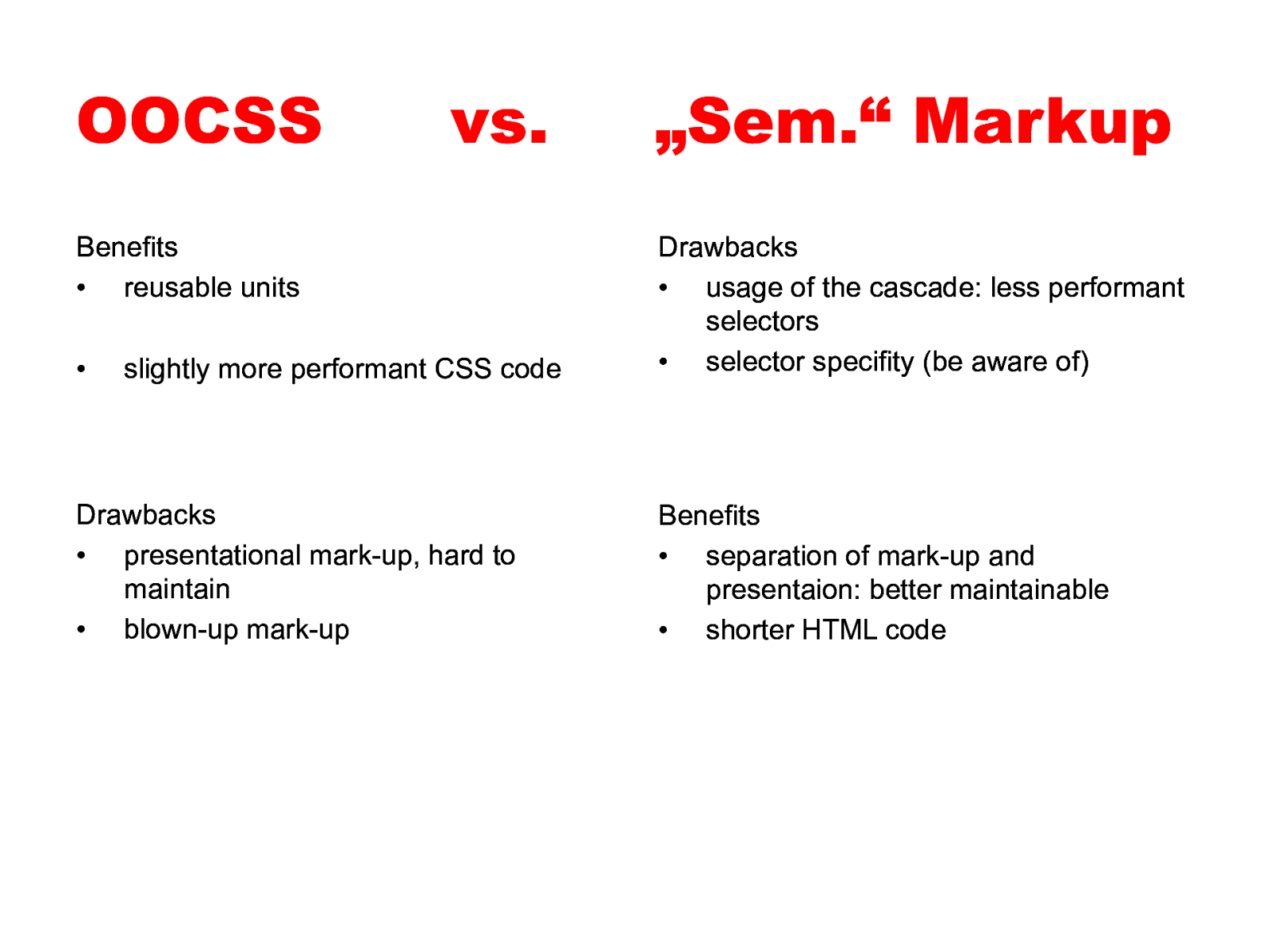
OOCSS vs. Benefits • reusable units • slightly more performant CSS code Drawbacks • presentational mark-up, hard to maintain • blown-up mark-up „Sem.“ Markup Drawbacks • usage of the cascade: less performant selectors • selector specifity (be aware of) Benefits • separation of mark-up and presentaion: better maintainable • shorter HTML code
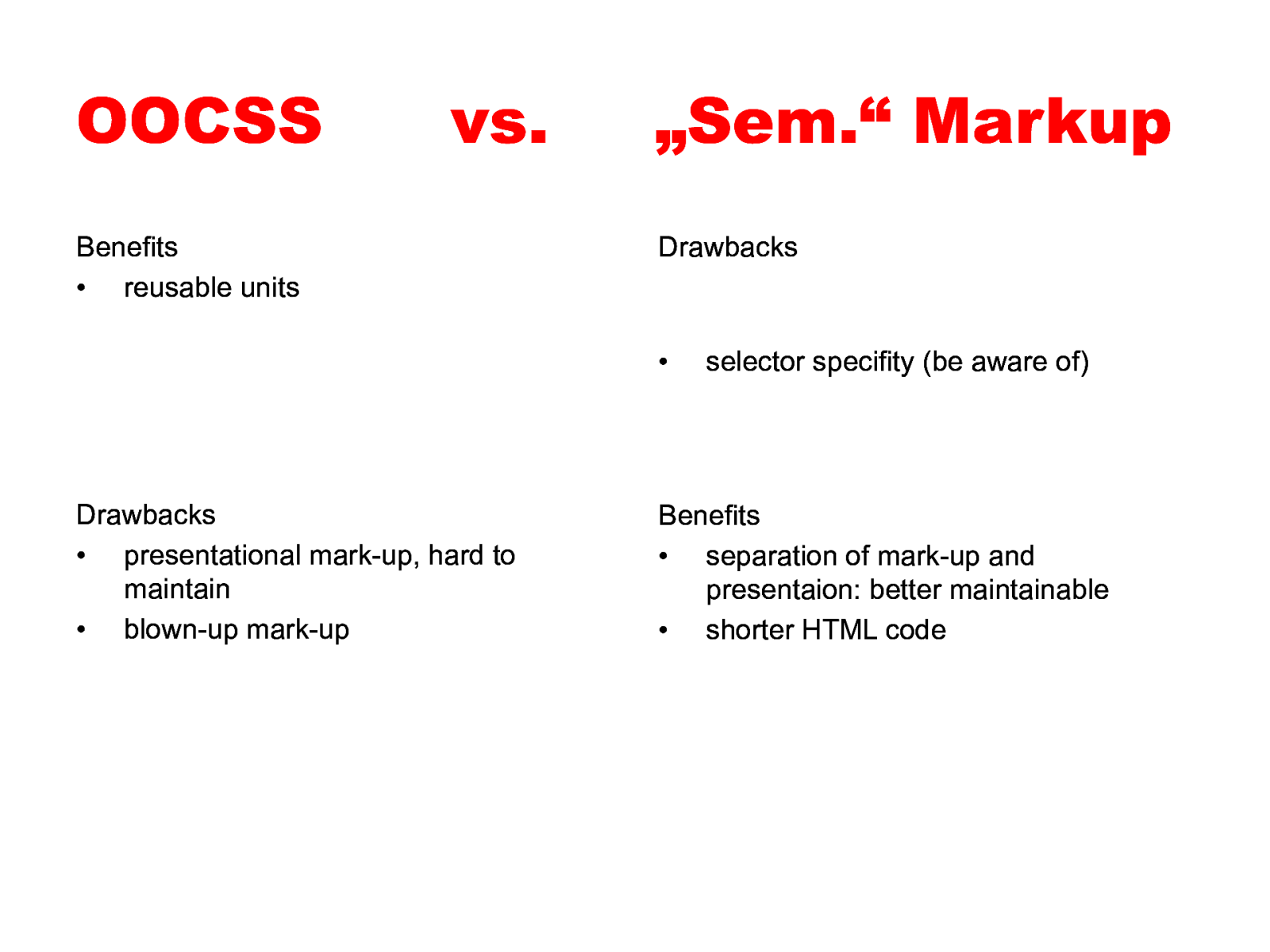
OOCSS vs. Benefits • reusable units „Sem.“ Markup Drawbacks • Drawbacks • presentational mark-up, hard to maintain • blown-up mark-up selector specifity (be aware of) Benefits • separation of mark-up and presentaion: better maintainable • shorter HTML code
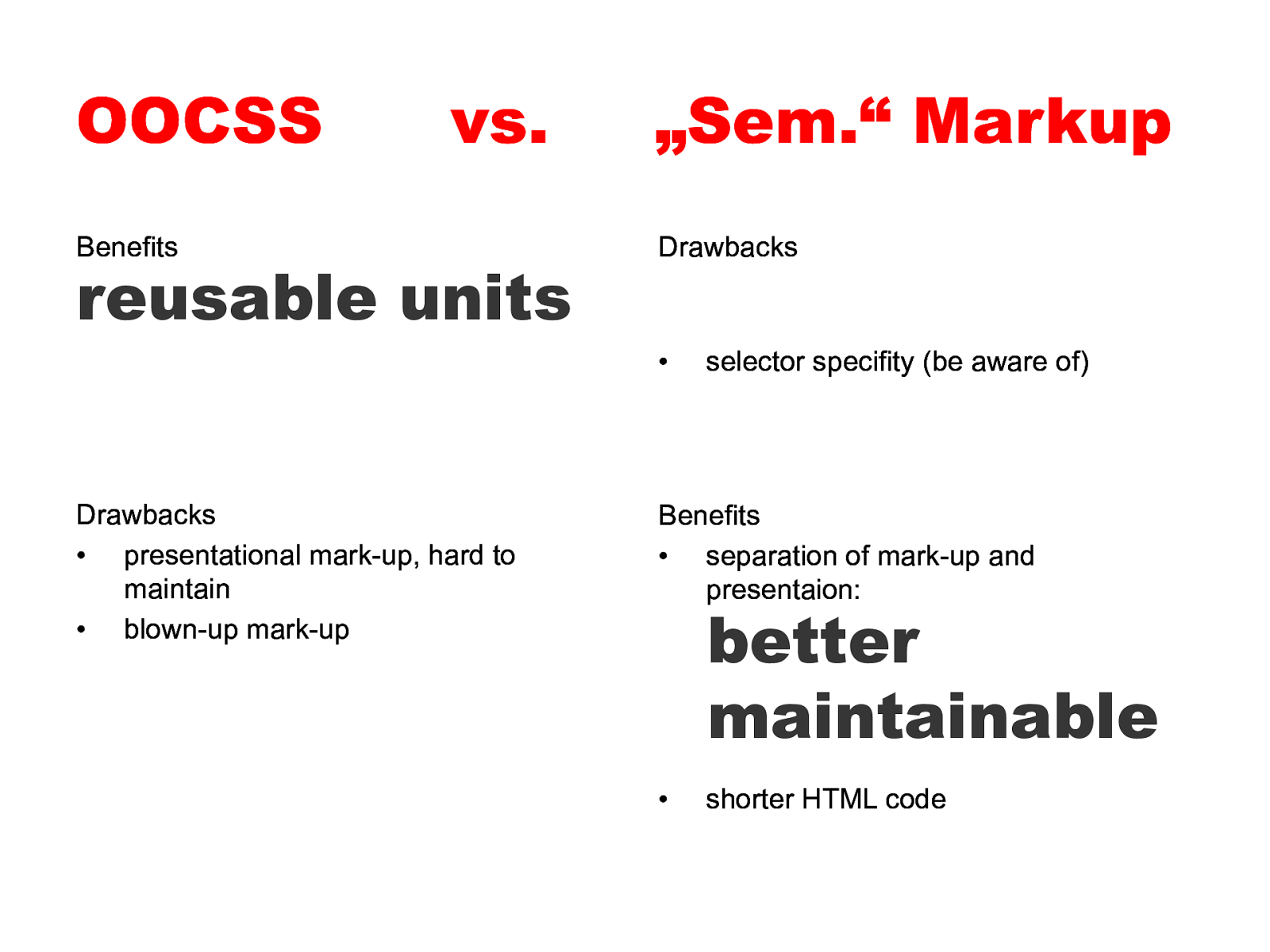
OOCSS vs. Benefits reusable units „Sem.“ Markup Drawbacks • Drawbacks • presentational mark-up, hard to maintain • blown-up mark-up selector specifity (be aware of) Benefits • separation of mark-up and presentaion: better maintainable • shorter HTML code
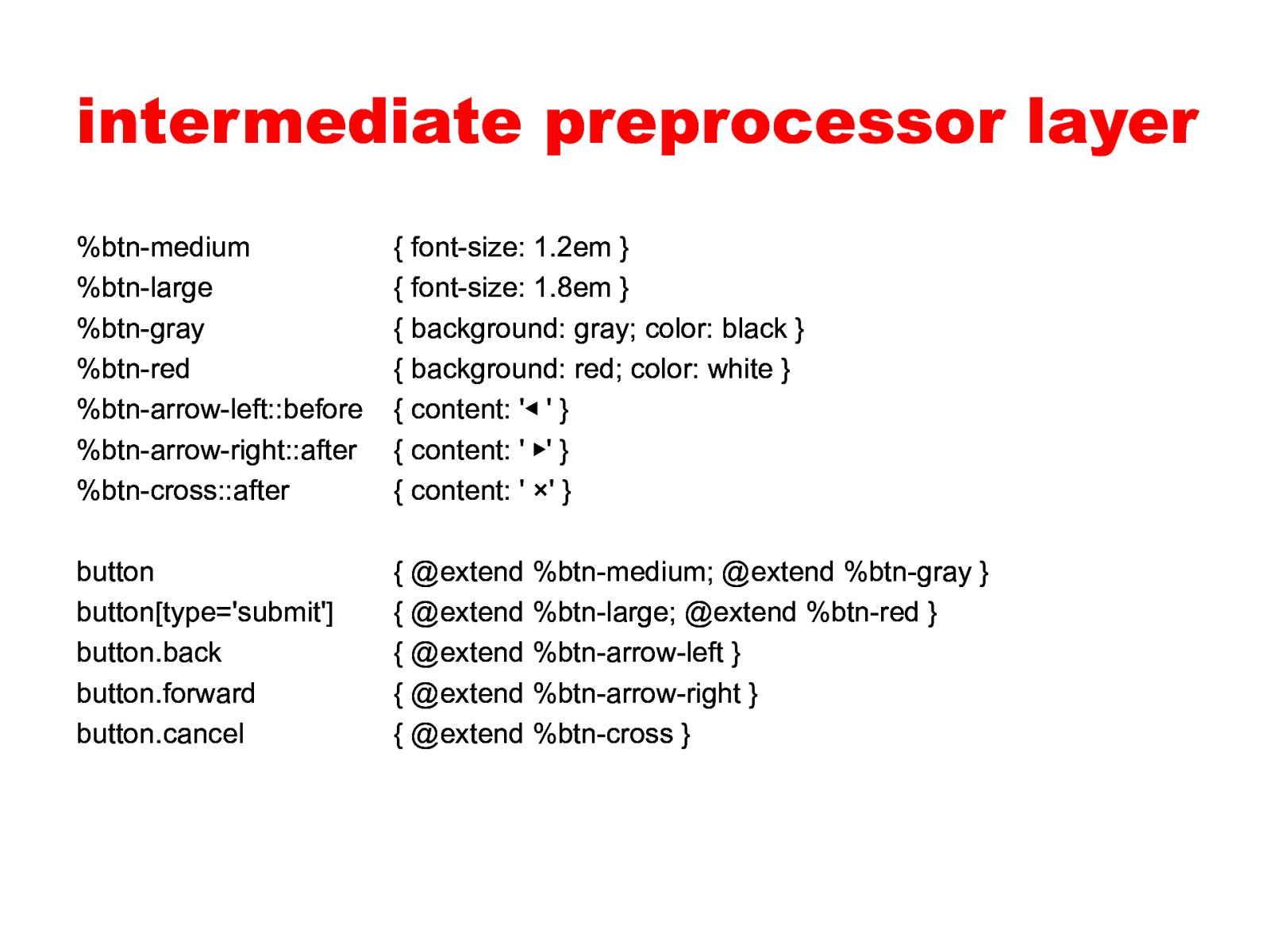
intermediate preprocessor layer %btn-medium %btn-large %btn-gray %btn-red %btn-arrow-left::before %btn-arrow-right::after %btn-cross::after { font-size: 1.2em } { font-size: 1.8em } { background: gray; color: black } { background: red; color: white } { content: ‘◀ ’ } { content: ’ ▶’ } { content: ’ ×’ } button button[type=’submit’] button.back button.forward button.cancel { @extend %btn-medium; @extend %btn-gray } { @extend %btn-large; @extend %btn-red } { @extend %btn-arrow-left } { @extend %btn-arrow-right } { @extend %btn-cross }
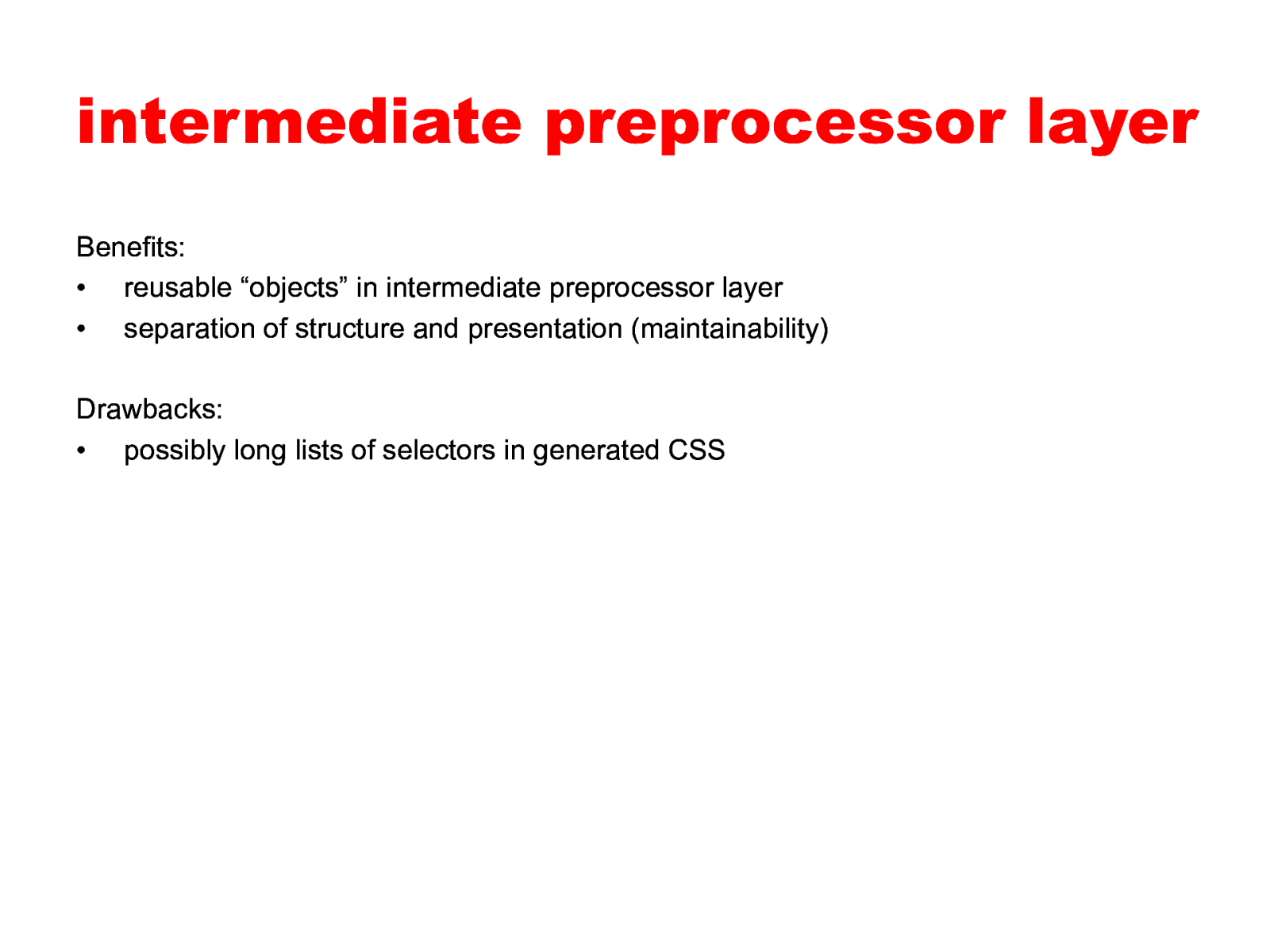
intermediate preprocessor layer Benefits: • reusable “objects” in intermediate preprocessor layer • separation of structure and presentation (maintainability) Drawbacks: • possibly long lists of selectors in generated CSS
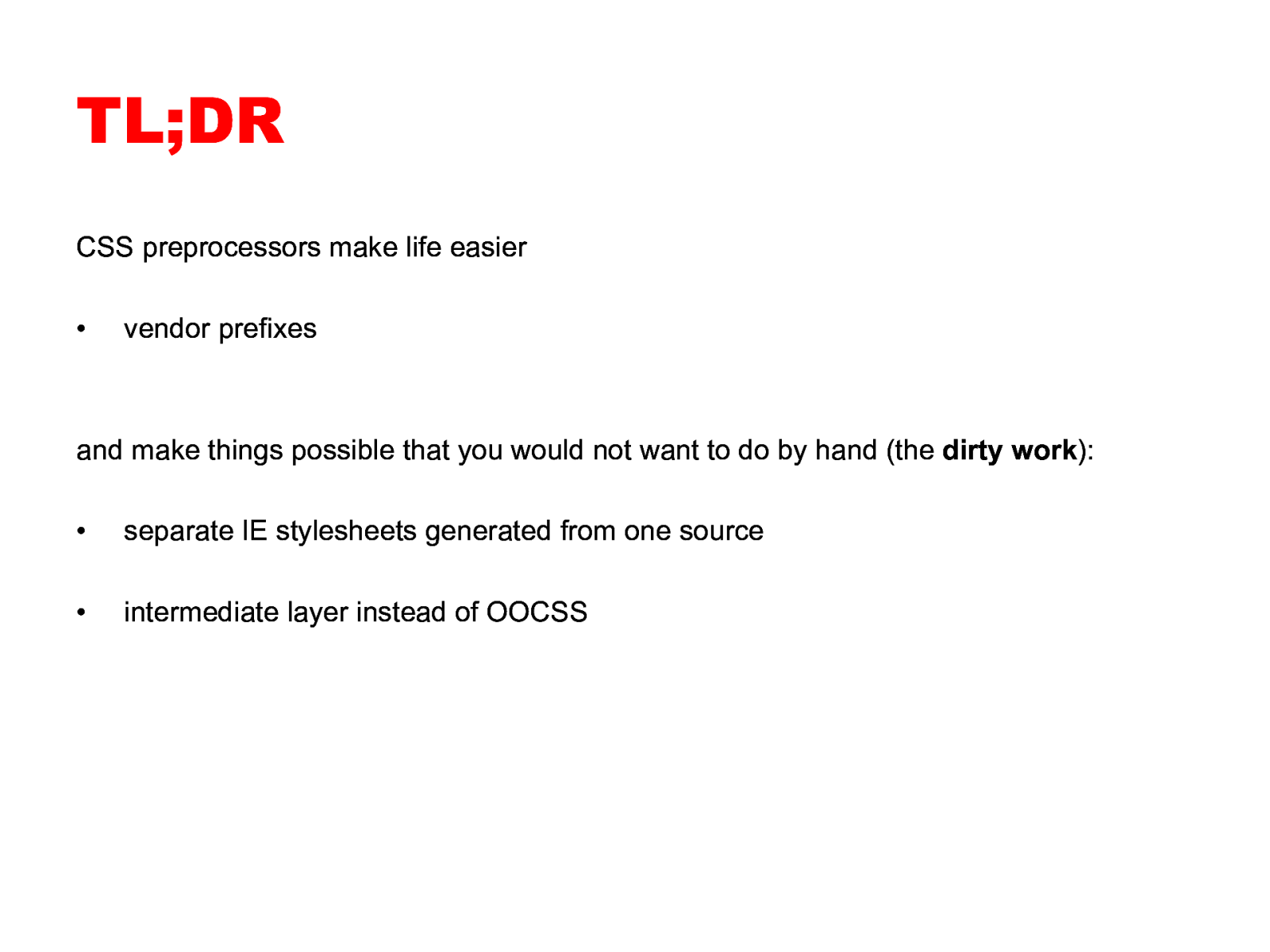
TL;DR CSS preprocessors make life easier • vendor prefixes and make things possible that you would not want to do by hand (the dirty work): • separate IE stylesheets generated from one source • intermediate layer instead of OOCSS