A presentation at pisa.dev in April 2024 in Pisa, Province of Pisa, Italy by Giacomo Debidda

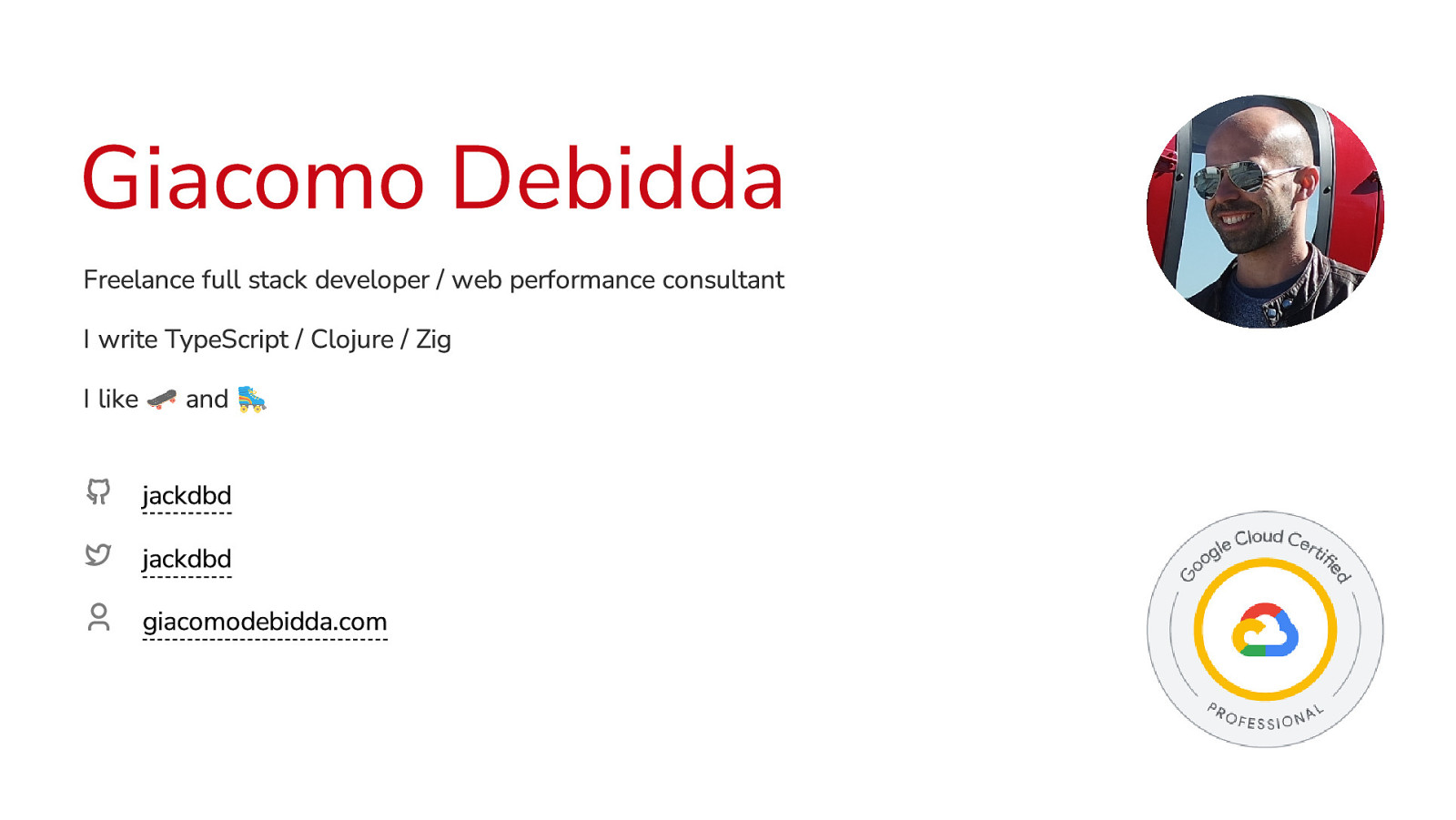
Giacomo Debidda Freelance full stack developer / web performance consultant I write TypeScript / Clojure / Zig I like 🛹 and 🛼 jackdbd jackdbd giacomodebidda.com
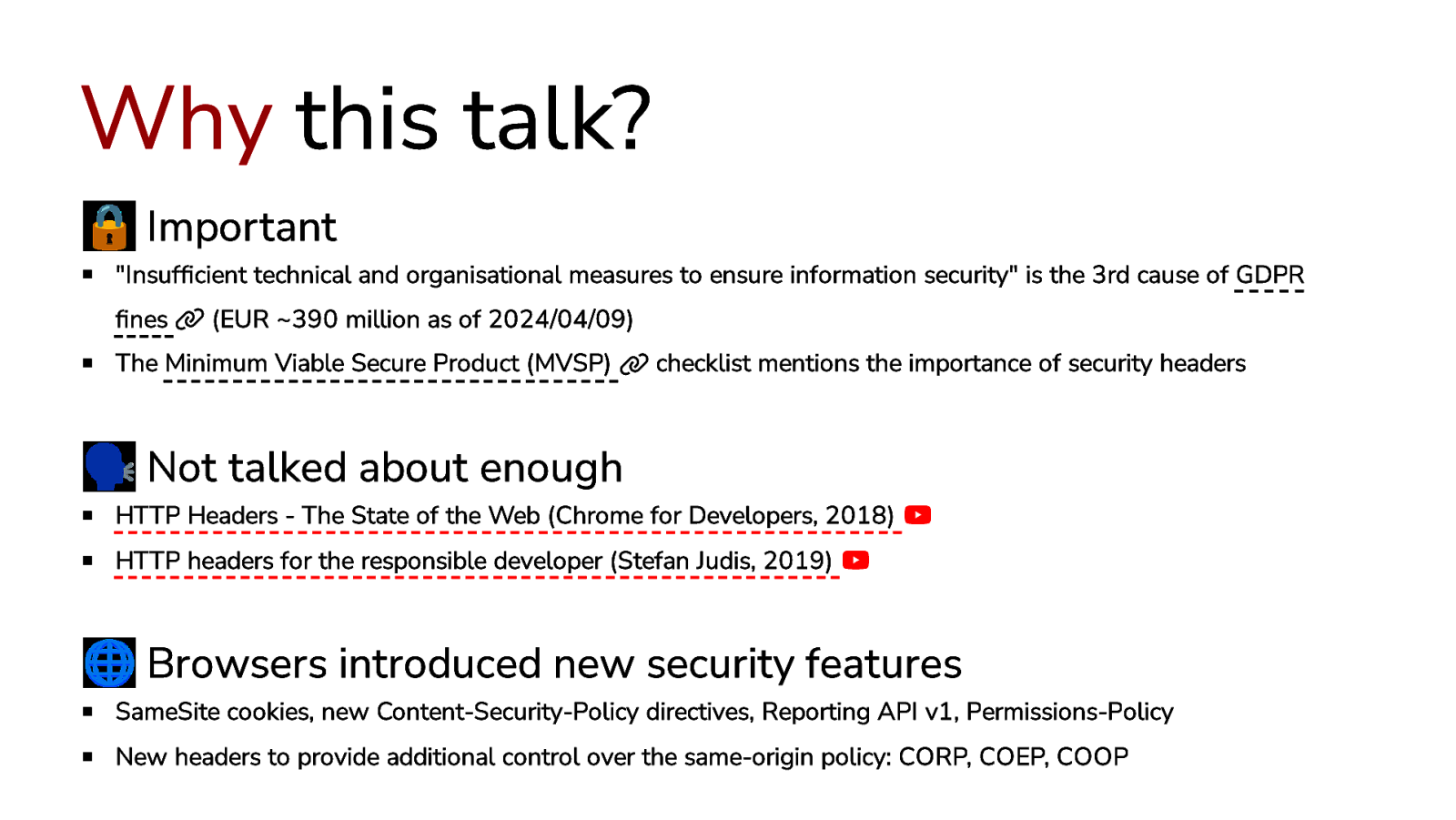
Why this talk? 🔒 Important “Insufficient technical and organisational measures to ensure information security” is the 3rd cause of GDPR fines (EUR ~390 million as of 2024/04/09) The Minimum Viable Secure Product (MVSP) checklist mentions the importance of security headers 🗣️ Not talked about enough HTTP Headers - The State of the Web (Chrome for Developers, 2018) HTTP headers for the responsible developer (Stefan Judis, 2019) 🌐 Browsers introduced new security features SameSite cookies, new Content-Security-Policy directives, Reporting API v1, Permissions-Policy New headers to provide additional control over the same-origin policy: CORP, COEP, COOP
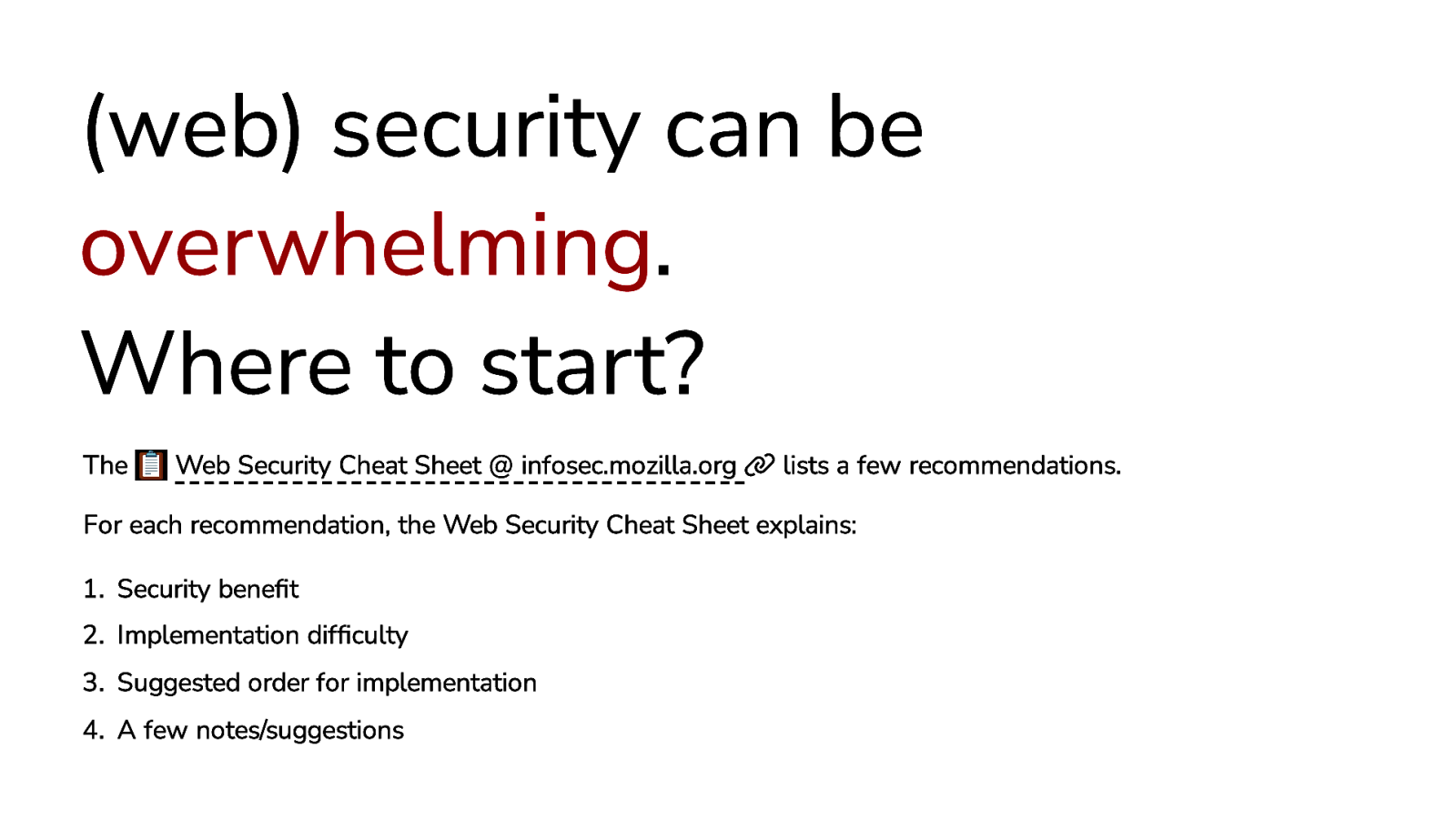
(web) security can be overwhelming. Where to start? The 📋 Web Security Cheat Sheet @ infosec.mozilla.org lists a few recommendations. For each recommendation, the Web Security Cheat Sheet explains: 1. Security benefit 2. Implementation difficulty 3. Suggested order for implementation 4. A few notes/suggestions
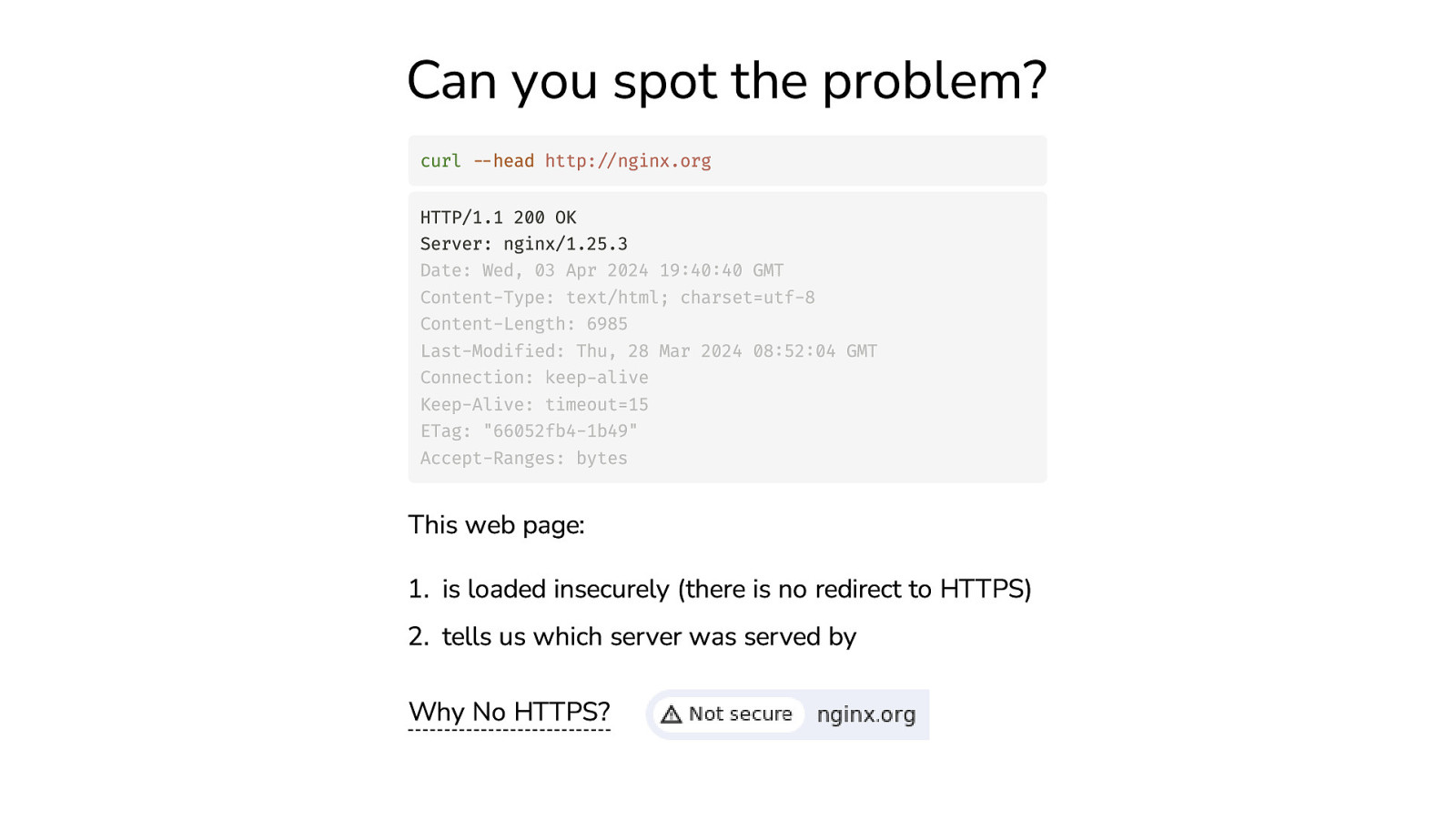
Can you spot the problem? curl —head http://nginx.org HTTP/1.1 200 OK Server: nginx/1.25.3 Date: Wed, 03 Apr 2024 19:40:40 GMT Content-Type: text/html; charset=utf-8 Content-Length: 6985 Last-Modified: Thu, 28 Mar 2024 08:52:04 GMT Connection: keep-alive Keep-Alive: timeout=15 ETag: “66052fb4-1b49” Accept-Ranges: bytes This web page: 1. is loaded insecurely (there is no redirect to HTTPS) 2. tells us which server was served by Why No HTTPS?
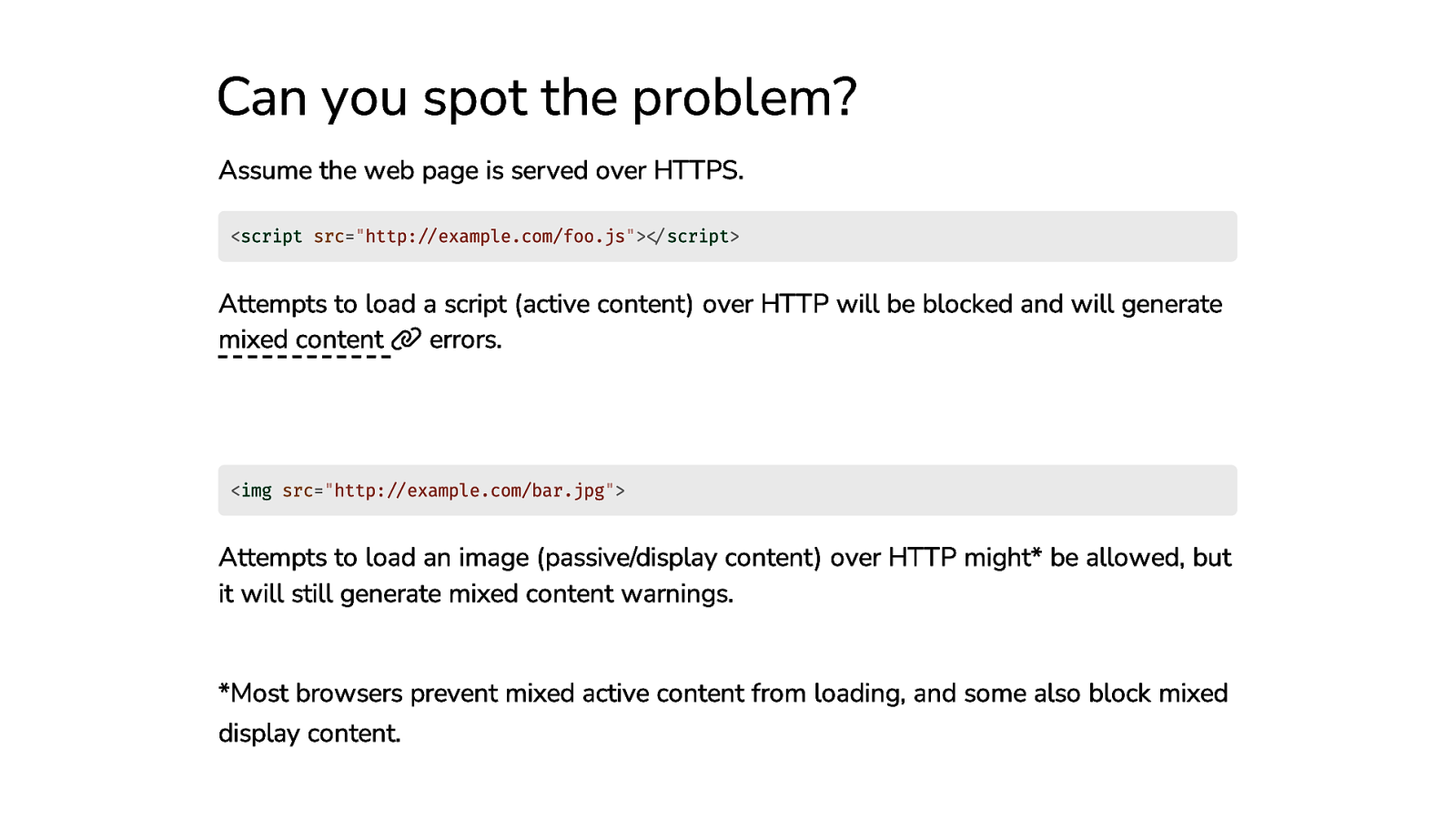
Can you spot the problem? Assume the web page is served over HTTPS. <script src=”http://example.com/foo.js”></script> Attempts to load a script (active content) over HTTP will be blocked and will generate mixed content errors. <img src=”http://example.com/bar.jpg”> Attempts to load an image (passive/display content) over HTTP might* be allowed, but it will still generate mixed content warnings. *Most browsers prevent mixed active content from loading, and some also block mixed display content.
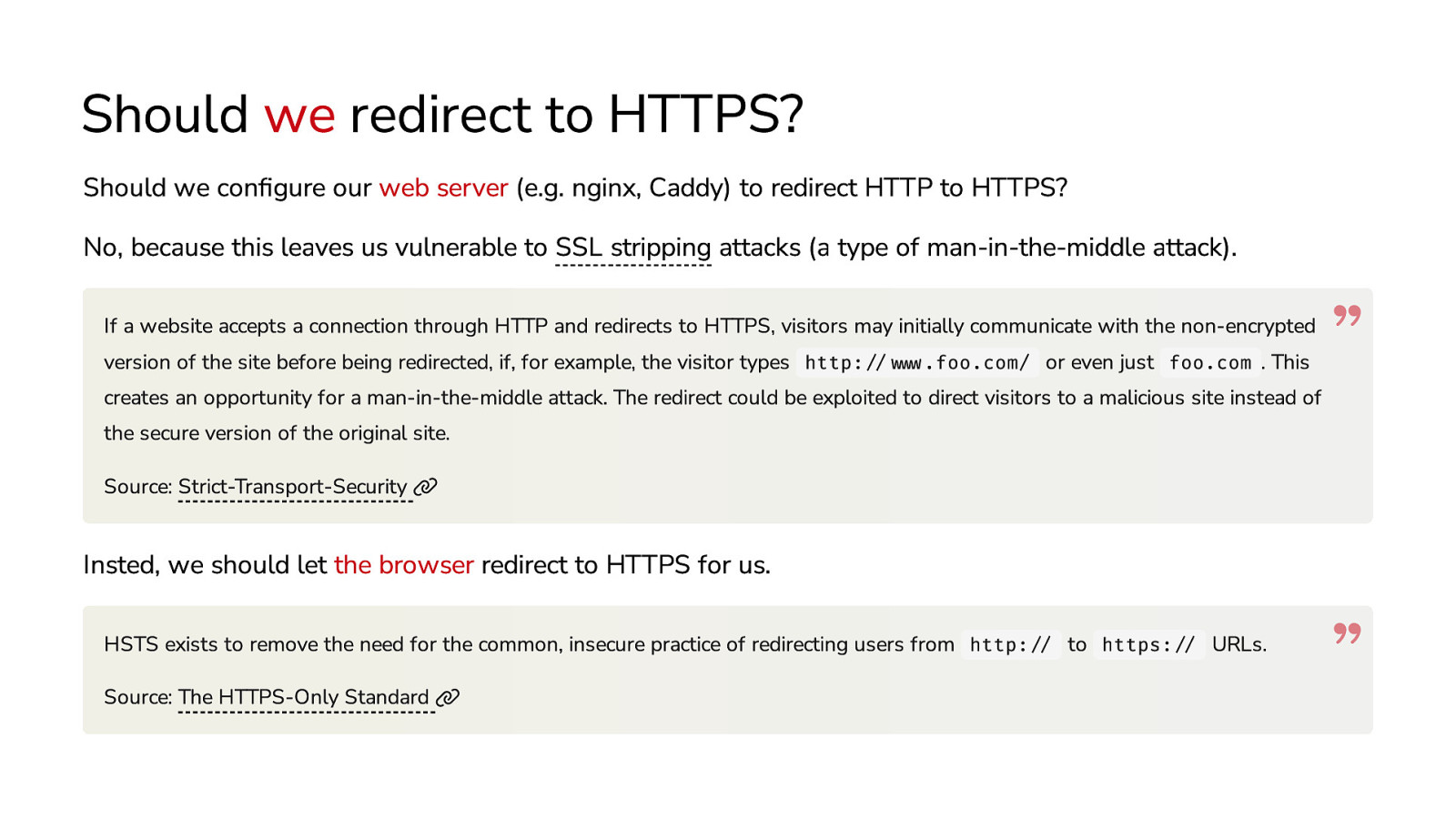
Should we redirect to HTTPS? Should we configure our web server (e.g. nginx, Caddy) to redirect HTTP to HTTPS? No, because this leaves us vulnerable to SSL stripping attacks (a type of man-in-the-middle attack). If a website accepts a connection through HTTP and redirects to HTTPS, visitors may initially communicate with the non-encrypted version of the site before being redirected, if, for example, the visitor types http://www.foo.com/ or even just foo.com . This creates an opportunity for a man-in-the-middle attack. The redirect could be exploited to direct visitors to a malicious site instead of the secure version of the original site. Source: Strict-Transport-Security Insted, we should let the browser redirect to HTTPS for us. HSTS exists to remove the need for the common, insecure practice of redirecting users from http:// to https:// URLs. Source: The HTTPS-Only Standard
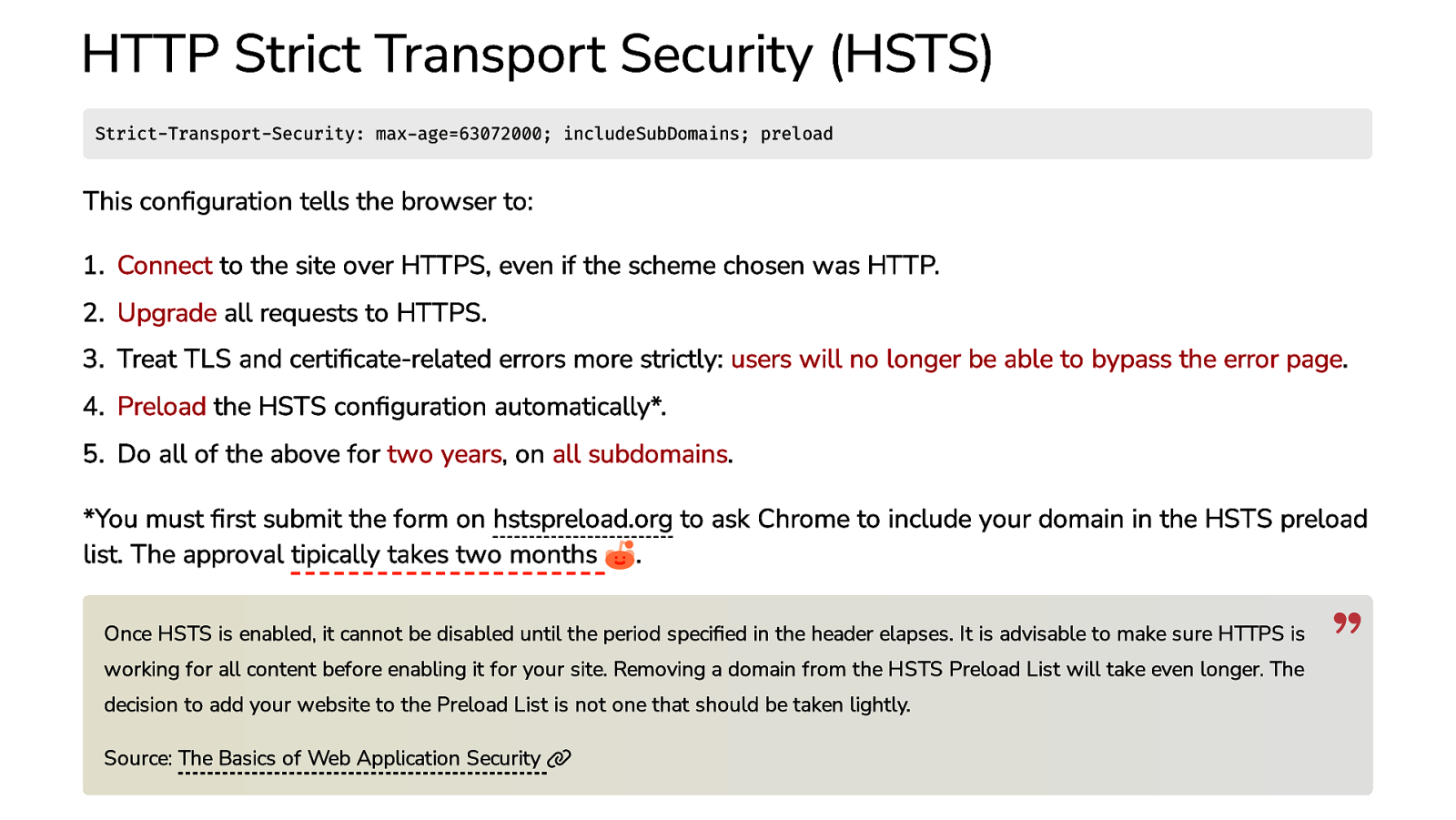
HTTP Strict Transport Security (HSTS) Strict-Transport-Security: max-age=63072000; includeSubDomains; preload This configuration tells the browser to: 1. Connect to the site over HTTPS, even if the scheme chosen was HTTP. 2. Upgrade all requests to HTTPS. 3. Treat TLS and certificate-related errors more strictly: users will no longer be able to bypass the error page. 4. Preload the HSTS configuration automatically*. 5. Do all of the above for two years, on all subdomains. *You must first submit the form on hstspreload.org to ask Chrome to include your domain in the HSTS preload list. The approval tipically takes two months . Once HSTS is enabled, it cannot be disabled until the period specified in the header elapses. It is advisable to make sure HTTPS is working for all content before enabling it for your site. Removing a domain from the HSTS Preload List will take even longer. The decision to add your website to the Preload List is not one that should be taken lightly. Source: The Basics of Web Application Security
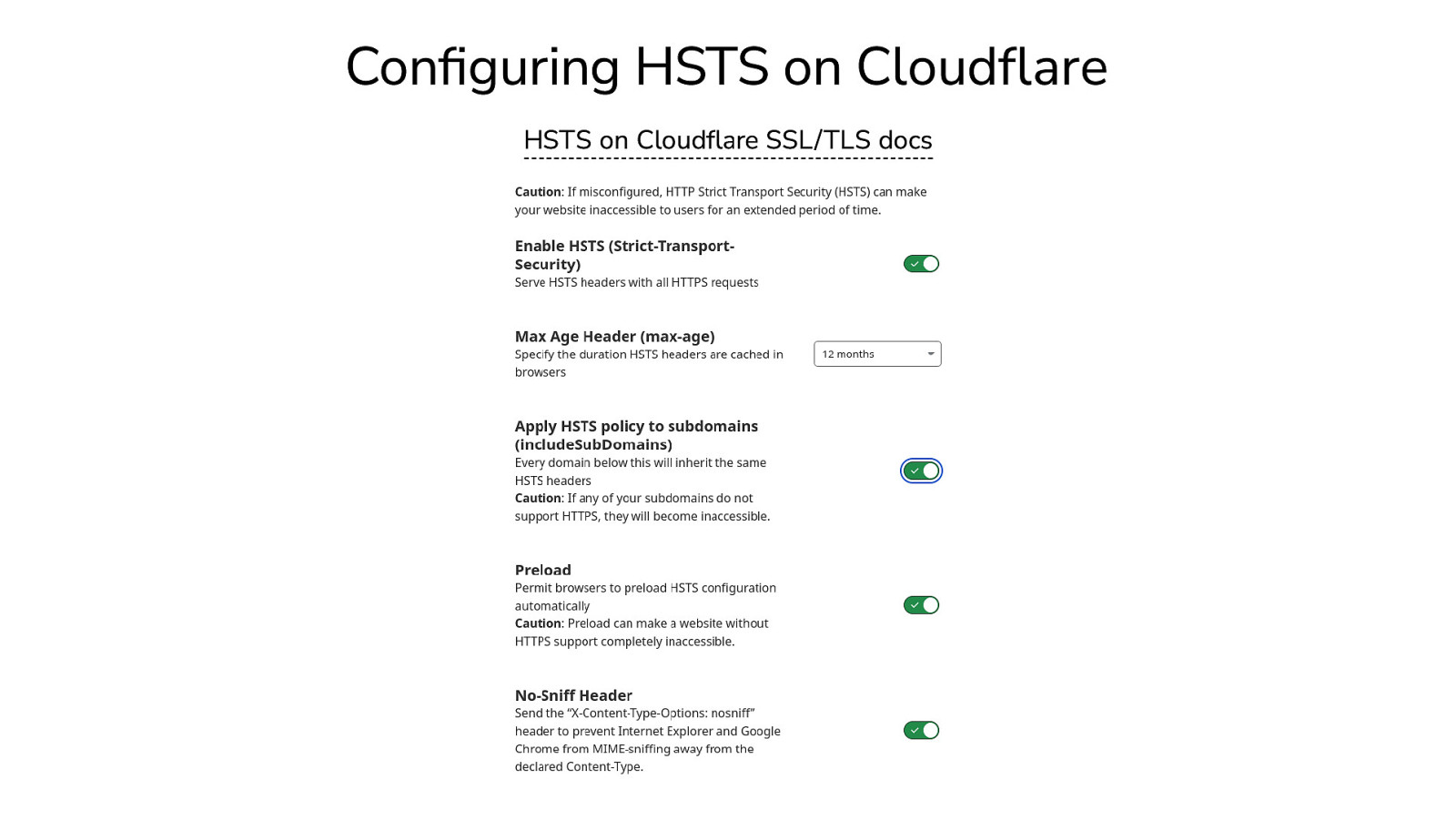
Configuring HSTS on Cloudflare HSTS on Cloudflare SSL/TLS docs
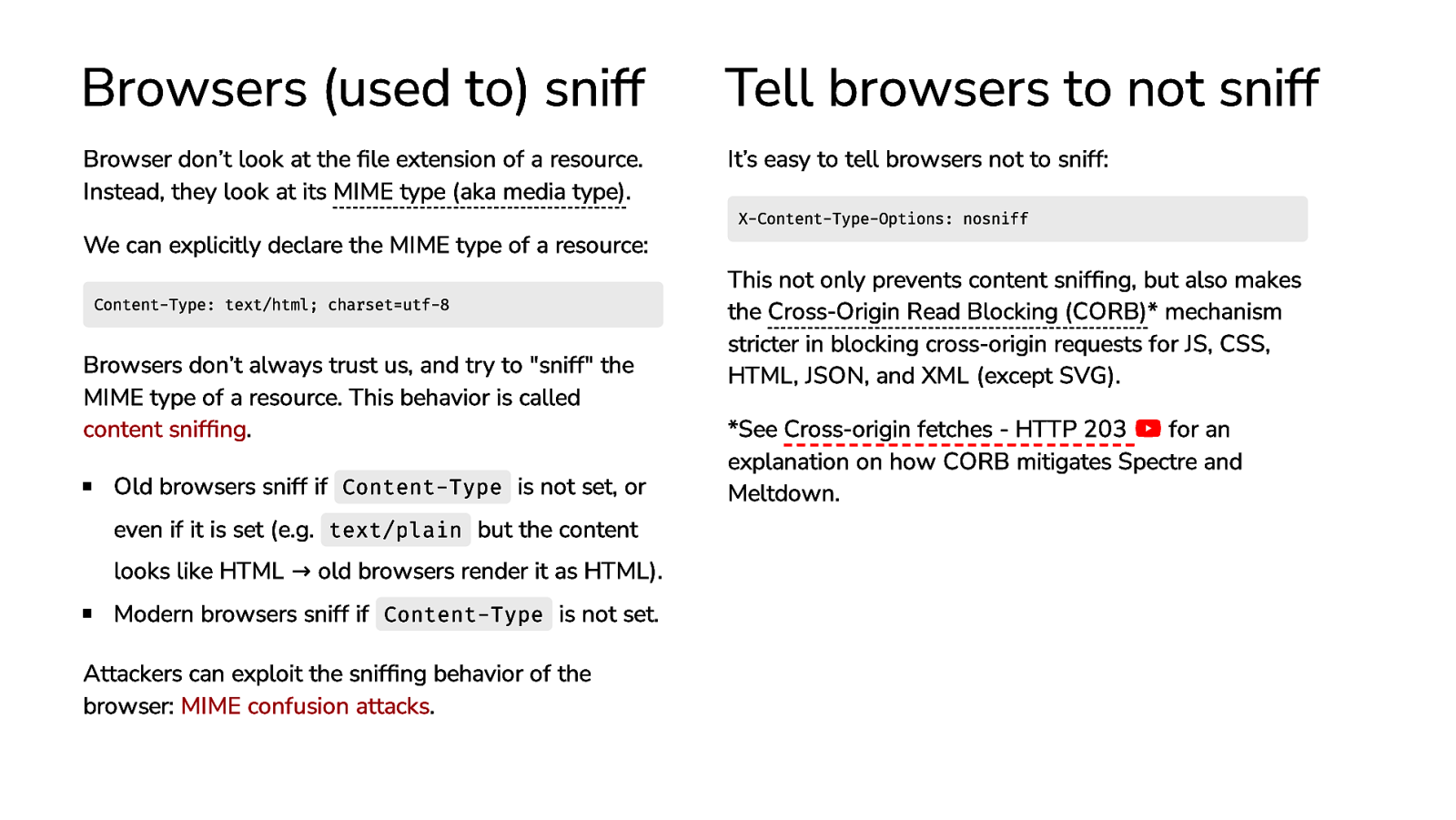
Browsers (used to) sniff Tell browsers to not sniff Browser don’t look at the file extension of a resource. Instead, they look at its MIME type (aka media type). It’s easy to tell browsers not to sniff: We can explicitly declare the MIME type of a resource: Content-Type: text/html; charset=utf-8 Browsers don’t always trust us, and try to “sniff” the MIME type of a resource. This behavior is called content sniffing. Old browsers sniff if Content-Type is not set, or even if it is set (e.g. text/plain but the content looks like HTML → old browsers render it as HTML). Modern browsers sniff if Content-Type is not set. Attackers can exploit the sniffing behavior of the browser: MIME confusion attacks. X-Content-Type-Options: nosniff This not only prevents content sniffing, but also makes the Cross-Origin Read Blocking (CORB)* mechanism stricter in blocking cross-origin requests for JS, CSS, HTML, JSON, and XML (except SVG). *See Cross-origin fetches - HTTP 203 for an explanation on how CORB mitigates Spectre and Meltdown.
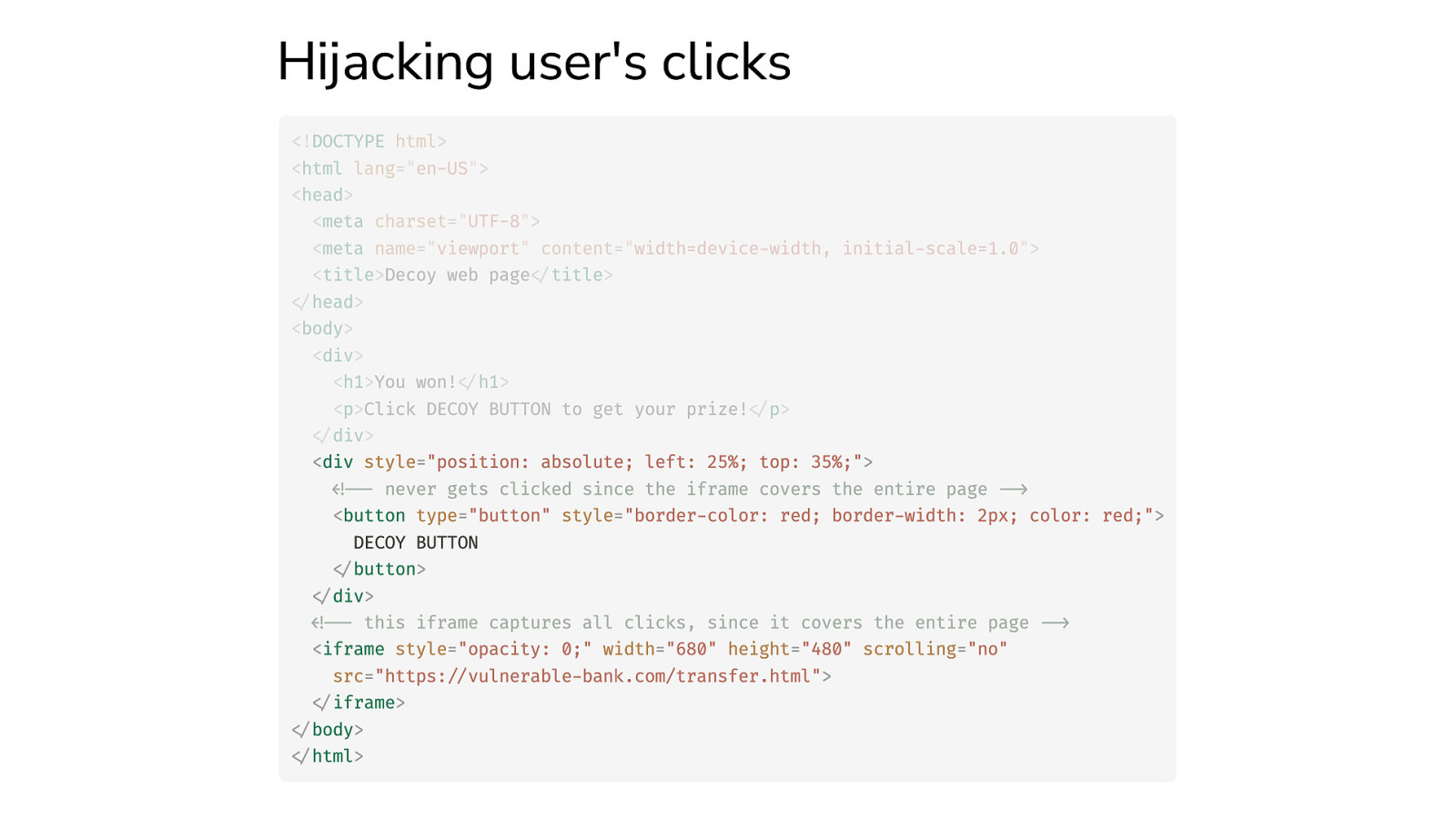
Hijacking user’s clicks <!DOCTYPE html> <html lang=”en-US”> <head> <meta charset=”UTF-8”> <meta name=”viewport” content=”width=device-width, initial-scale=1.0”> <title>Decoy web page</title> </head> <body> <div> <h1>You won!</h1> <p>Click DECOY BUTTON to get your prize!</p> </div> <div style=”position: absolute; left: 25%; top: 35%;”> <!— never gets clicked since the iframe covers the entire page —> <button type=”button” style=”border-color: red; border-width: 2px; color: red;”> DECOY BUTTON </button> </div> <!— this iframe captures all clicks, since it covers the entire page —> <iframe style=”opacity: 0;” width=”680” height=”480” scrolling=”no” src=”https://vulnerable-bank.com/transfer.html”> </iframe> </body> </html>
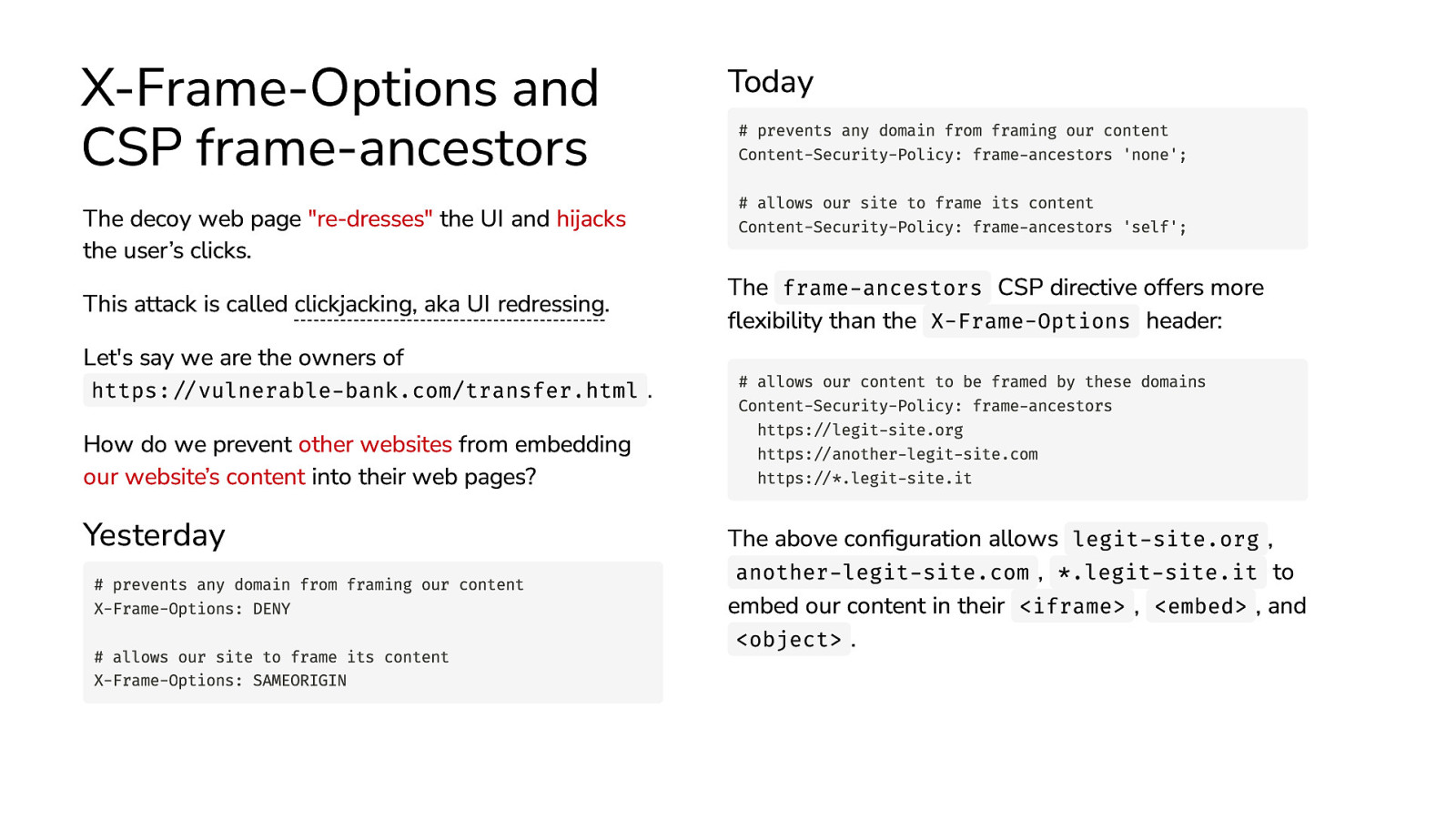
X-Frame-Options and CSP frame-ancestors The decoy web page “re-dresses” the UI and hijacks the user’s clicks. This attack is called clickjacking, aka UI redressing. Let’s say we are the owners of https://vulnerable-bank.com/transfer.html . How do we prevent other websites from embedding our website’s content into their web pages? Yesterday # prevents any domain from framing our content X-Frame-Options: DENY # allows our site to frame its content X-Frame-Options: SAMEORIGIN Today # prevents any domain from framing our content Content-Security-Policy: frame-ancestors ‘none’; # allows our site to frame its content Content-Security-Policy: frame-ancestors ‘self’; The frame-ancestors CSP directive offers more flexibility than the X-Frame-Options header: # allows our content to be framed by these domains Content-Security-Policy: frame-ancestors https://legit-site.org https://another-legit-site.com https://*.legit-site.it The above configuration allows legit-site.org , another-legit-site.com , *.legit-site.it to embed our content in their <iframe> , <embed> , and <object> .

Cross-Site Request Forgery <!DOCTYPE html> <html lang=”en-US”> <head> <meta charset=”UTF-8”> <meta name=”viewport” content=”width=device-width, initial-scale=1.0”> <title>Mario Rossi’s totally legit website</title> </head> <body> <h1>Welcome to Mario Rossi’s totally legit website</h1> <p>Lorem Ipsum…</p> <form action=”https://vulnerable-bank.com/transfer.html” id=”send-money-to-mario-rossi” method=”POST”> <input type=”hidden” name=”to” value=”Mario Rossi”> <input type=”hidden” name=”iban” value=”IT81F0300203280886251833317”> <input type=”hidden” name=”amount” value=”€100”> </form> <script> document.addEventListener(‘DOMContentLoaded’, (event) => { document.getElementById(‘send-money-to-mario-rossi’).submit() }) </script> </body> </html>
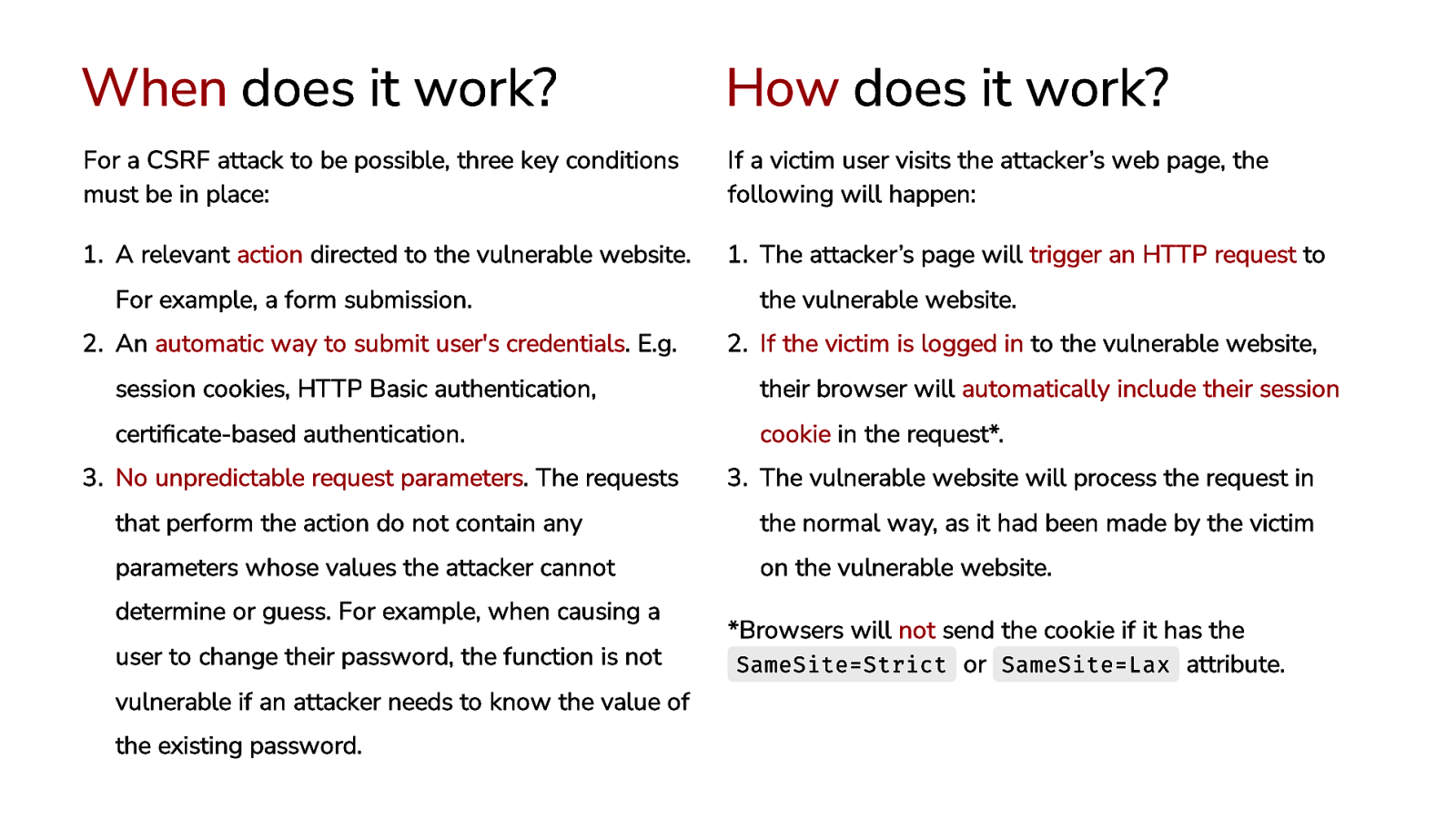
When does it work? How does it work? For a CSRF attack to be possible, three key conditions must be in place: If a victim user visits the attacker’s web page, the following will happen:
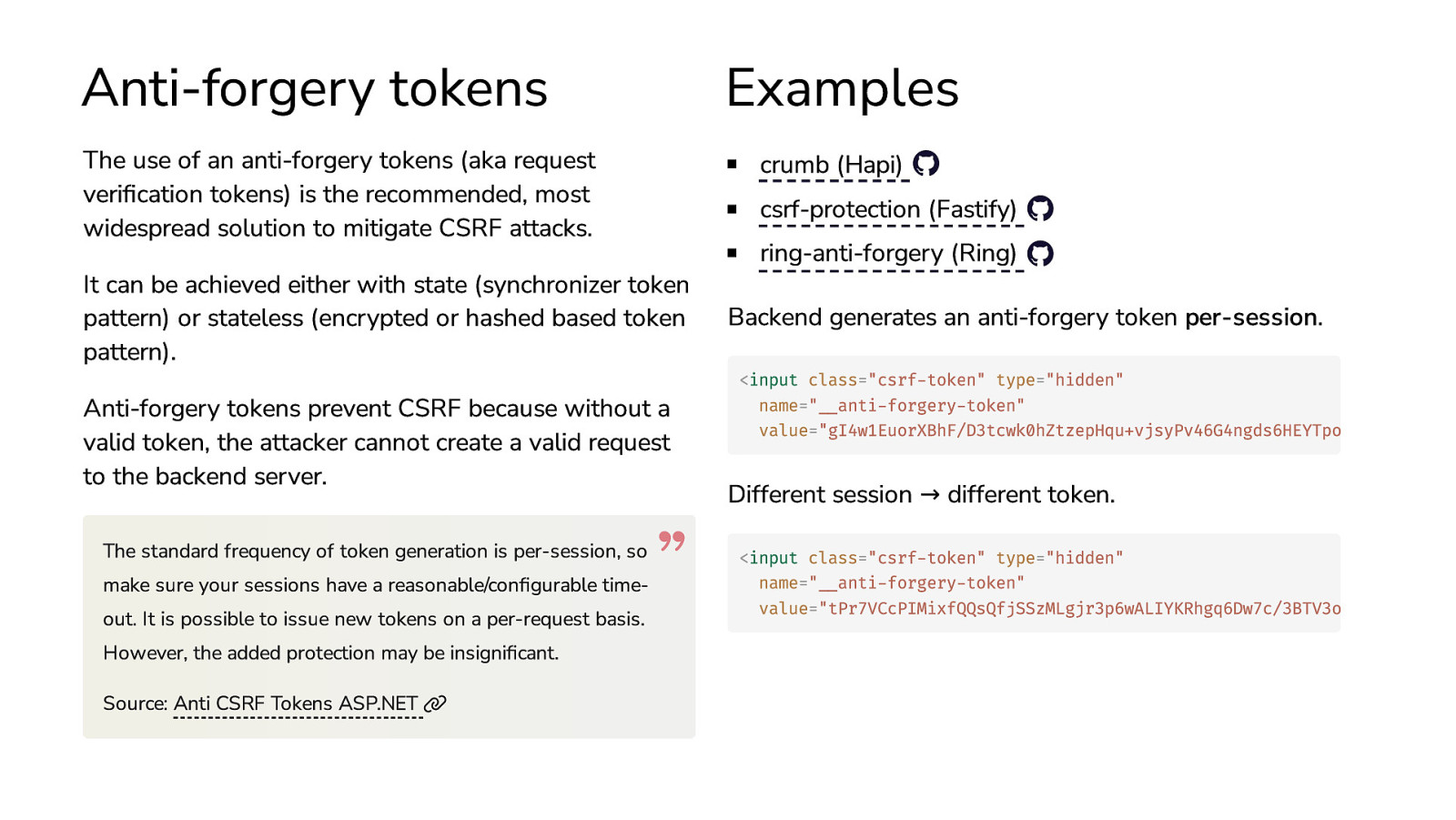
Anti-forgery tokens The use of an anti-forgery tokens (aka request verification tokens) is the recommended, most widespread solution to mitigate CSRF attacks. It can be achieved either with state (synchronizer token pattern) or stateless (encrypted or hashed based token pattern). Anti-forgery tokens prevent CSRF because without a valid token, the attacker cannot create a valid request to the backend server. The standard frequency of token generation is per-session, so make sure your sessions have a reasonable/configurable timeout. It is possible to issue new tokens on a per-request basis. However, the added protection may be insignificant. Source: Anti CSRF Tokens ASP.NET Examples crumb (Hapi) csrf-protection (Fastify) ring-anti-forgery (Ring) Backend generates an anti-forgery token per-session. <input class=”csrf-token” type=”hidden” name=”__anti-forgery-token” value=”gI4w1EuorXBhF/D3tcwk0hZtzepHqu+vjsyPv46G4ngds6HEYTpo Different session → different token. <input class=”csrf-token” type=”hidden” name=”__anti-forgery-token” value=”tPr7VCcPIMixfQQsQfjSSzMLgjr3p6wALIYKRhgq6Dw7c/3BTV3o
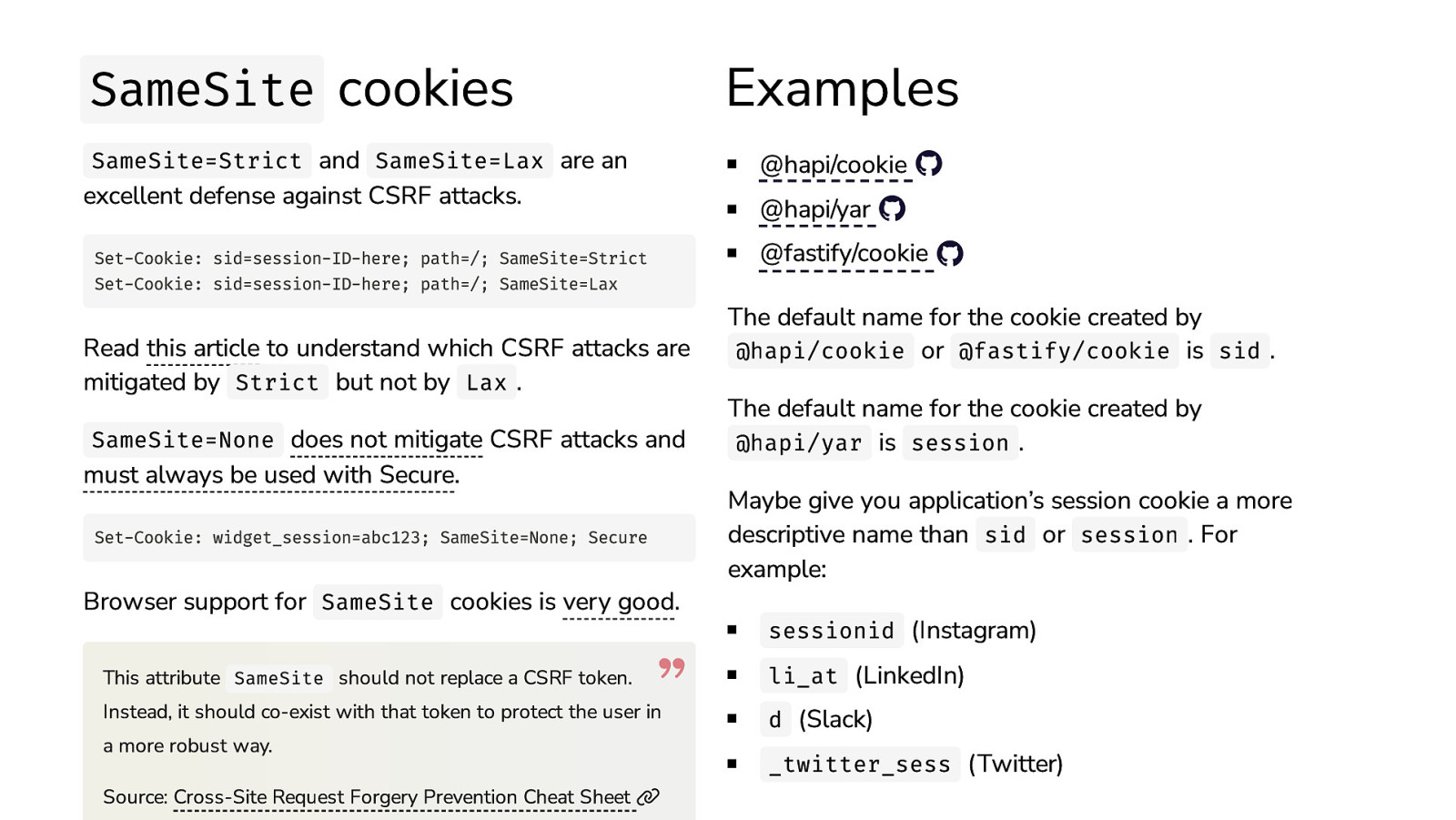
SameSite cookies SameSite=Strict and SameSite=Lax are an excellent defense against CSRF attacks. Set-Cookie: sid=session-ID-here; path=/; SameSite=Strict Set-Cookie: sid=session-ID-here; path=/; SameSite=Lax Read this article to understand which CSRF attacks are mitigated by Strict but not by Lax . SameSite=None does not mitigate CSRF attacks and must always be used with Secure. Set-Cookie: widget_session=abc123; SameSite=None; Secure Browser support for SameSite cookies is very good. Examples @hapi/cookie @hapi/yar @fastify/cookie The default name for the cookie created by @hapi/cookie or @fastify/cookie is sid . The default name for the cookie created by @hapi/yar is session . Maybe give you application’s session cookie a more descriptive name than sid or session . For example: sessionid (Instagram) This attribute SameSite should not replace a CSRF token. li_at (LinkedIn) Instead, it should co-exist with that token to protect the user in d (Slack) a more robust way. Source: Cross-Site Request Forgery Prevention Cheat Sheet _twitter_sess (Twitter)
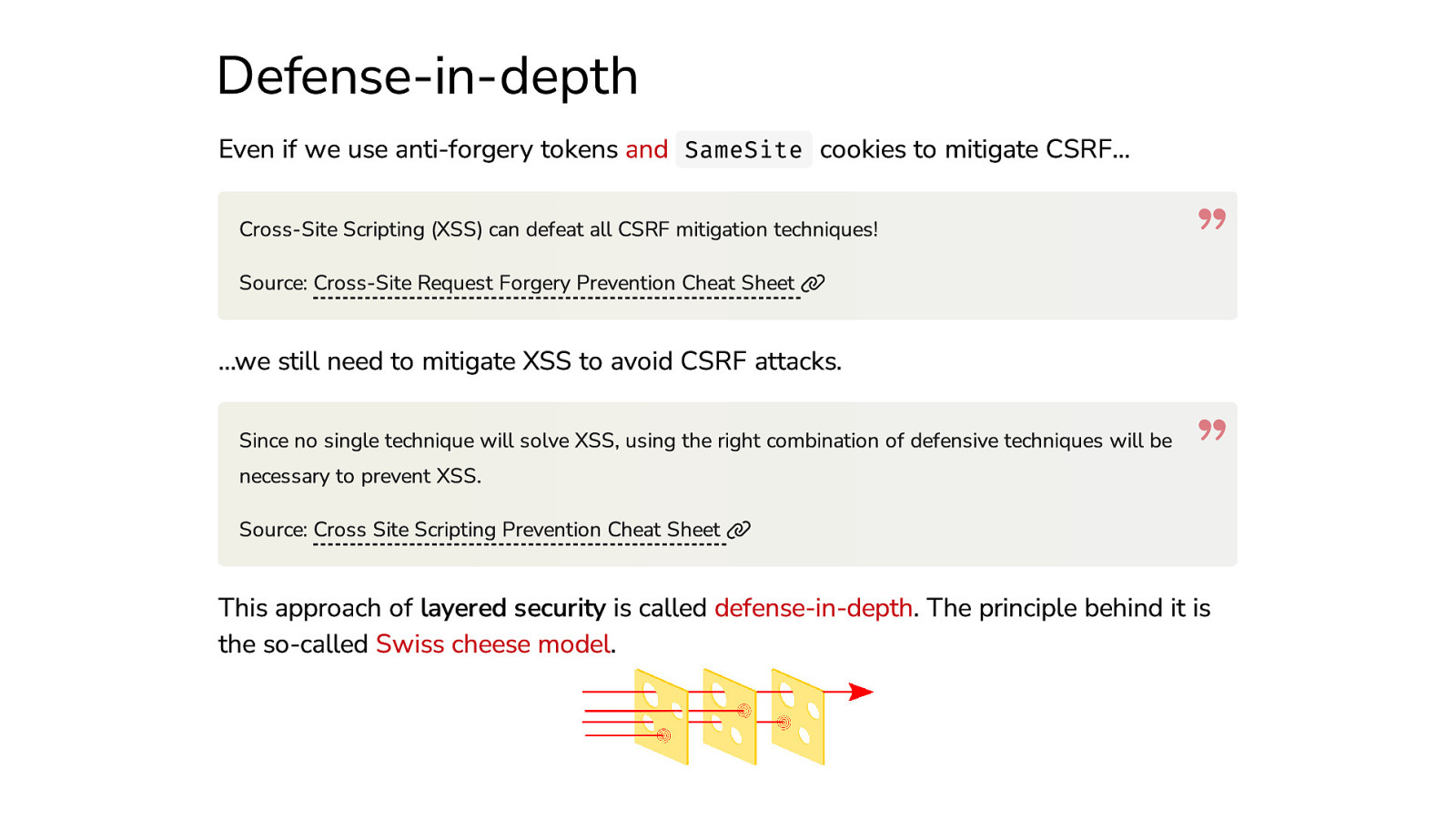
Defense-in-depth Even if we use anti-forgery tokens and SameSite cookies to mitigate CSRF… Cross-Site Scripting (XSS) can defeat all CSRF mitigation techniques! Source: Cross-Site Request Forgery Prevention Cheat Sheet …we still need to mitigate XSS to avoid CSRF attacks. Since no single technique will solve XSS, using the right combination of defensive techniques will be necessary to prevent XSS. Source: Cross Site Scripting Prevention Cheat Sheet This approach of layered security is called defense-in-depth. The principle behind it is the so-called Swiss cheese model.
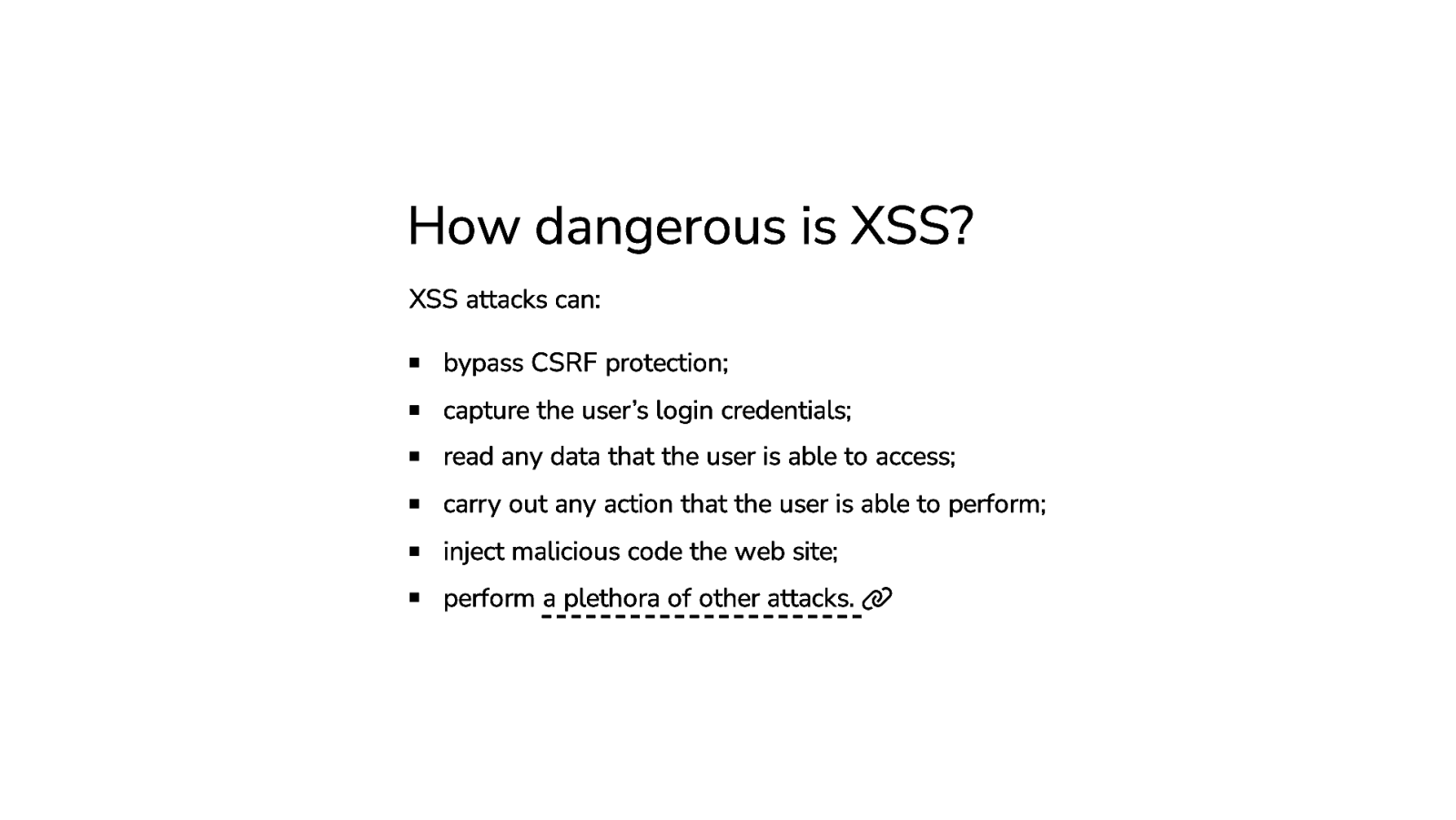
How dangerous is XSS? XSS attacks can: bypass CSRF protection; capture the user’s login credentials; read any data that the user is able to access; carry out any action that the user is able to perform; inject malicious code the web site; perform a plethora of other attacks.
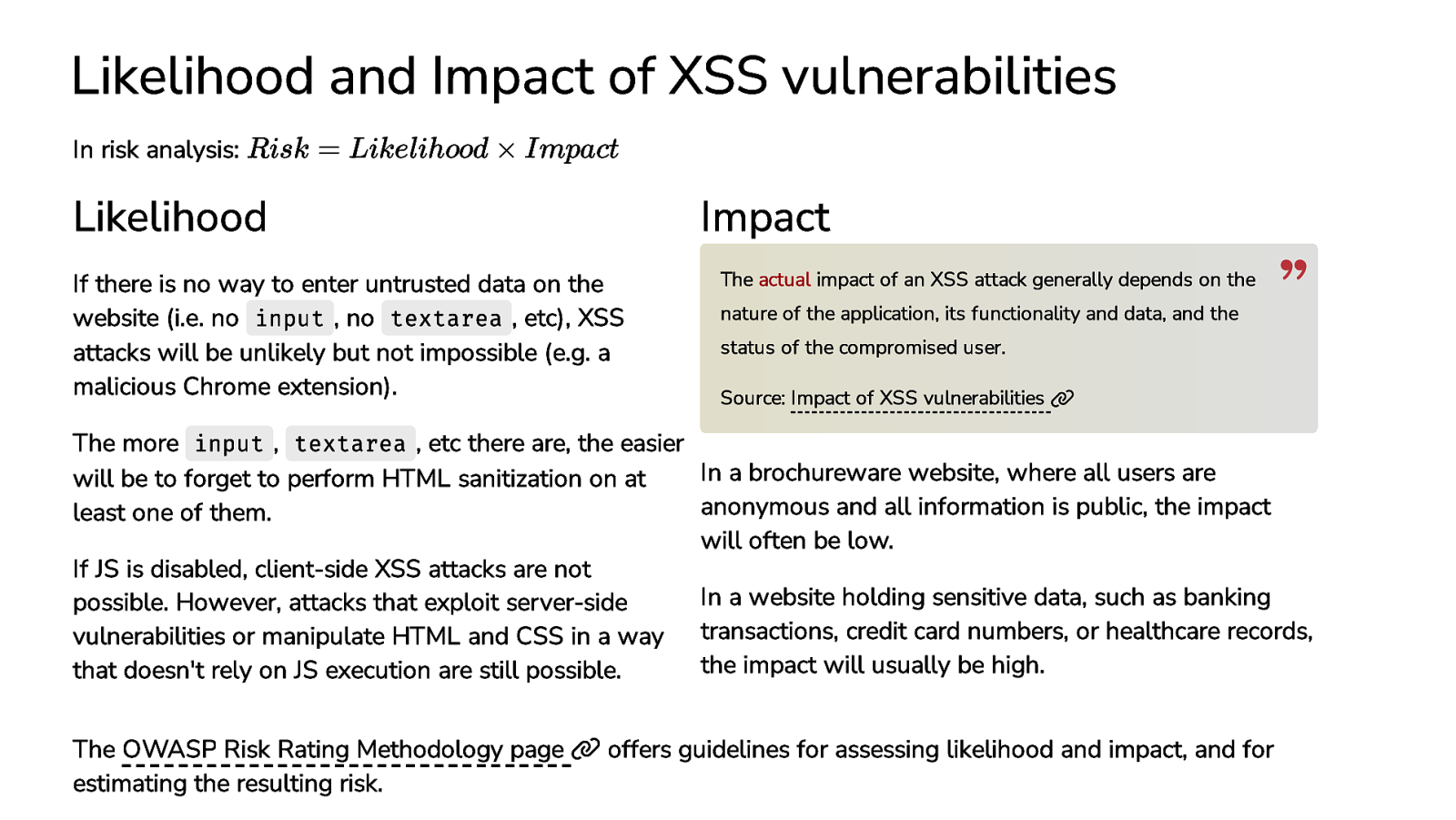
Likelihood and Impact of XSS vulnerabilities In risk analysis: Risk = Likelihood × Impact Likelihood Impact If there is no way to enter untrusted data on the website (i.e. no input , no textarea , etc), XSS attacks will be unlikely but not impossible (e.g. a malicious Chrome extension). The actual impact of an XSS attack generally depends on the nature of the application, its functionality and data, and the status of the compromised user. Source: Impact of XSS vulnerabilities The more input , textarea , etc there are, the easier In a brochureware website, where all users are will be to forget to perform HTML sanitization on at anonymous and all information is public, the impact least one of them. will often be low. If JS is disabled, client-side XSS attacks are not In a website holding sensitive data, such as banking possible. However, attacks that exploit server-side vulnerabilities or manipulate HTML and CSS in a way transactions, credit card numbers, or healthcare records, the impact will usually be high. that doesn’t rely on JS execution are still possible. The OWASP Risk Rating Methodology page estimating the resulting risk. offers guidelines for assessing likelihood and impact, and for
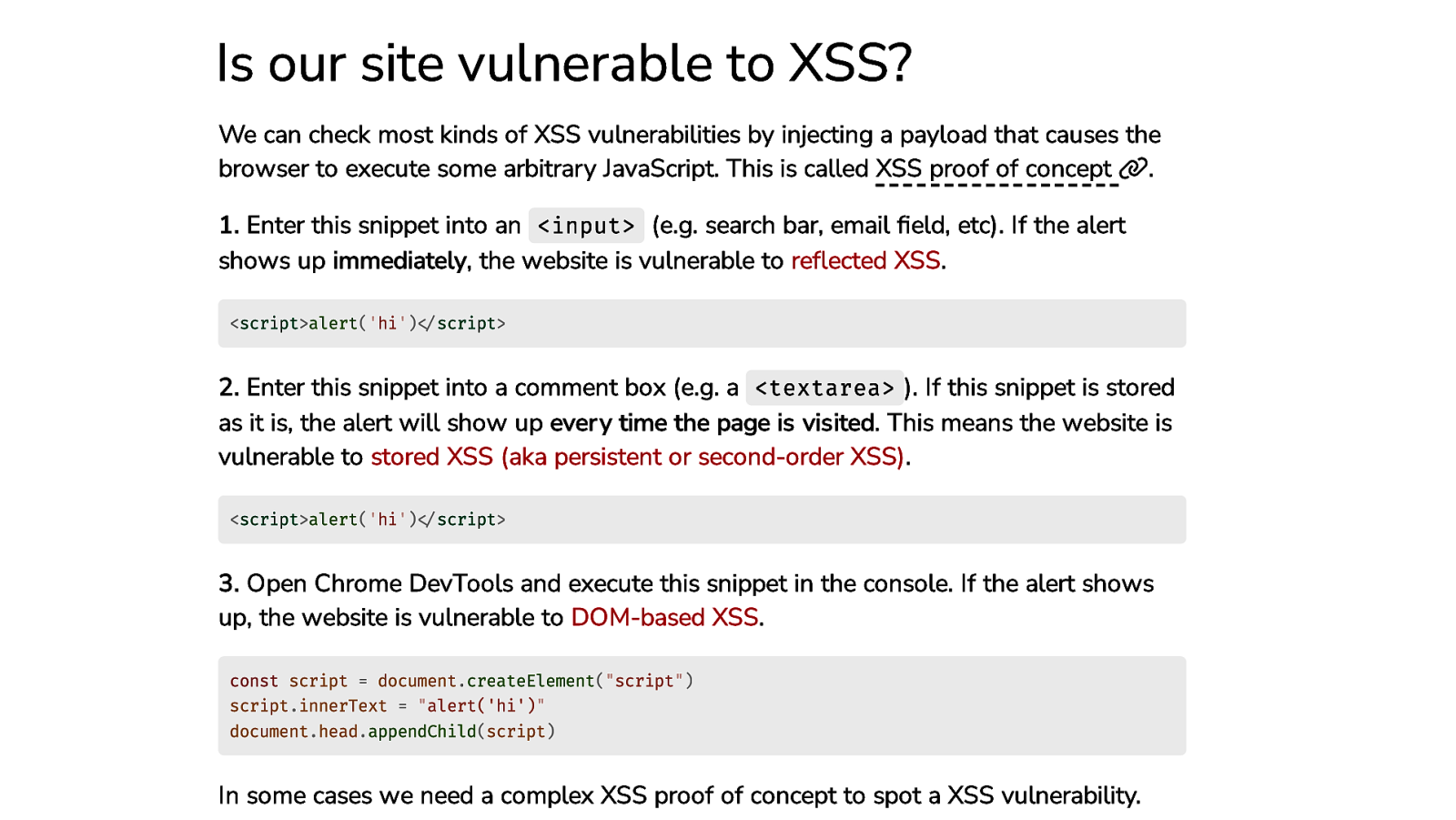
Is our site vulnerable to XSS? We can check most kinds of XSS vulnerabilities by injecting a payload that causes the browser to execute some arbitrary JavaScript. This is called XSS proof of concept . 1. Enter this snippet into an <input> (e.g. search bar, email field, etc). If the alert shows up immediately, the website is vulnerable to reflected XSS. <script>alert(‘hi’)</script> 2. Enter this snippet into a comment box (e.g. a <textarea> ). If this snippet is stored as it is, the alert will show up every time the page is visited. This means the website is vulnerable to stored XSS (aka persistent or second-order XSS). <script>alert(‘hi’)</script> 3. Open Chrome DevTools and execute this snippet in the console. If the alert shows up, the website is vulnerable to DOM-based XSS. const script = document.createElement(“script”) script.innerText = “alert(‘hi’)” document.head.appendChild(script) In some cases we need a complex XSS proof of concept to spot a XSS vulnerability.
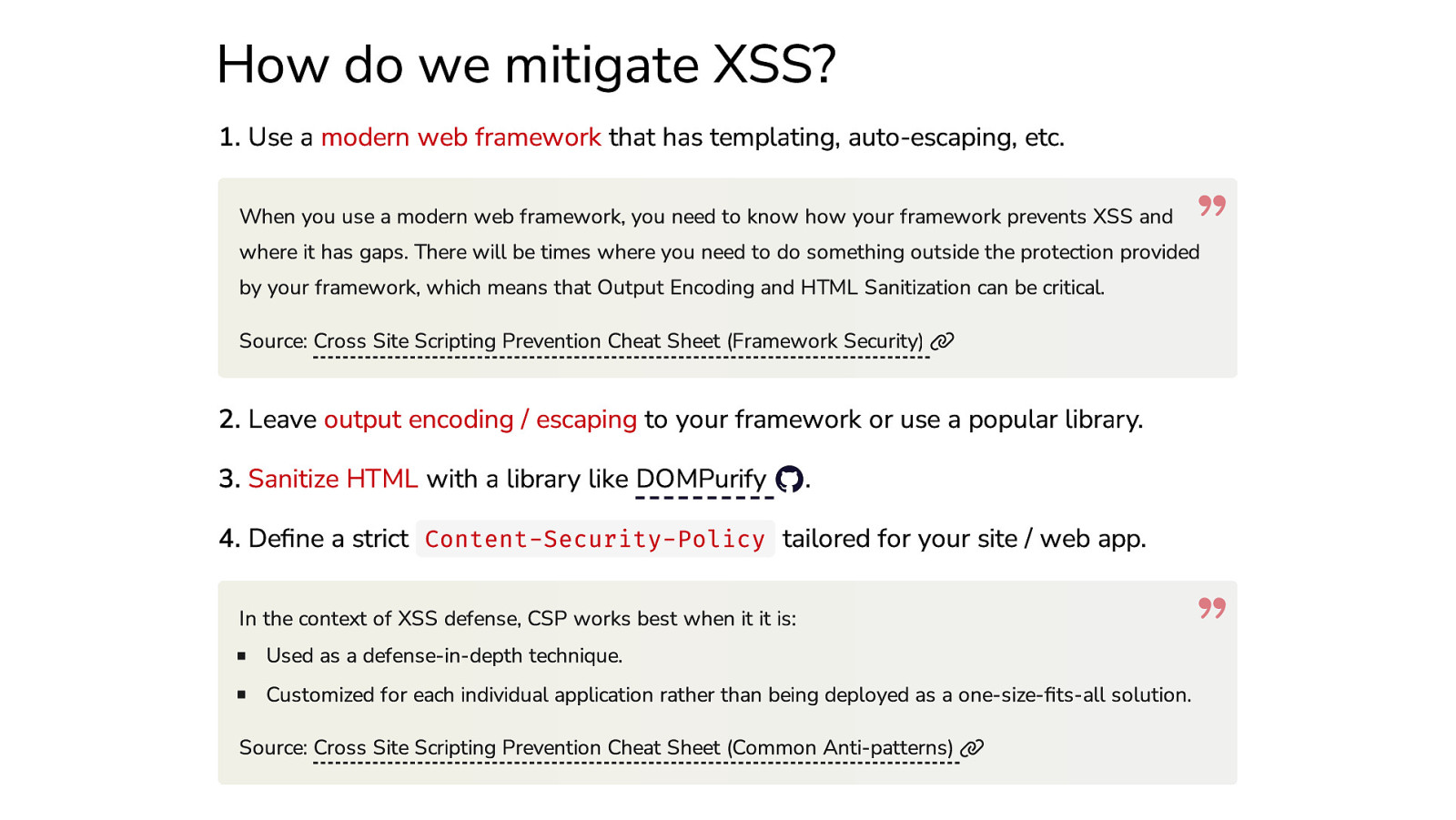
How do we mitigate XSS? 1. Use a modern web framework that has templating, auto-escaping, etc. When you use a modern web framework, you need to know how your framework prevents XSS and where it has gaps. There will be times where you need to do something outside the protection provided by your framework, which means that Output Encoding and HTML Sanitization can be critical. Source: Cross Site Scripting Prevention Cheat Sheet (Framework Security) 2. Leave output encoding / escaping to your framework or use a popular library. 3. Sanitize HTML with a library like DOMPurify . 4. Define a strict Content-Security-Policy tailored for your site / web app. In the context of XSS defense, CSP works best when it it is: Used as a defense-in-depth technique. Customized for each individual application rather than being deployed as a one-size-fits-all solution. Source: Cross Site Scripting Prevention Cheat Sheet (Common Anti-patterns)
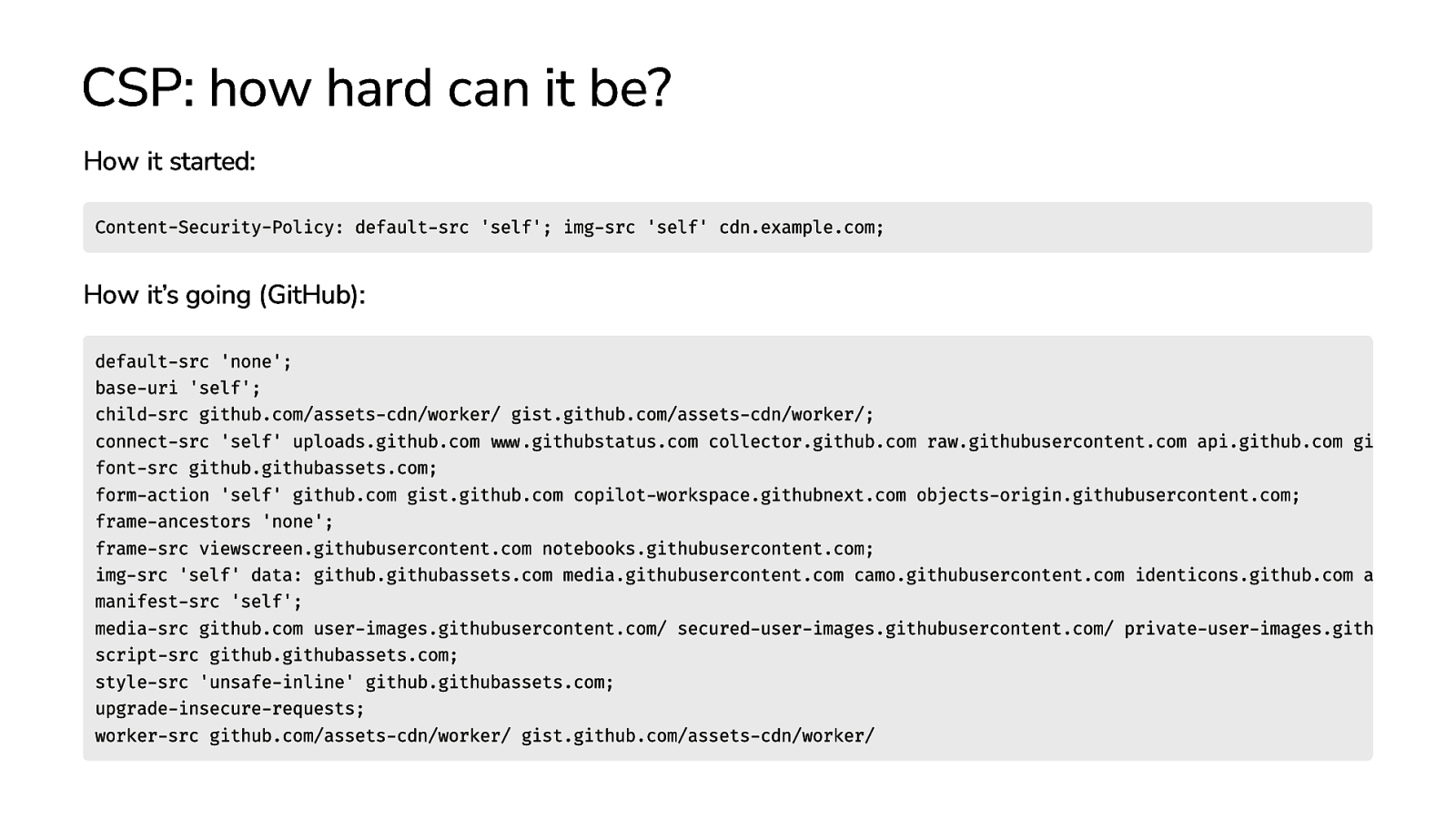
CSP: how hard can it be? How it started: Content-Security-Policy: default-src ‘self’; img-src ‘self’ cdn.example.com; How it’s going (GitHub): default-src ‘none’; base-uri ‘self’; child-src github.com/assets-cdn/worker/ gist.github.com/assets-cdn/worker/; connect-src ‘self’ uploads.github.com www.githubstatus.com collector.github.com raw.githubusercontent.com api.github.com gi font-src github.githubassets.com; form-action ‘self’ github.com gist.github.com copilot-workspace.githubnext.com objects-origin.githubusercontent.com; frame-ancestors ‘none’; frame-src viewscreen.githubusercontent.com notebooks.githubusercontent.com; img-src ‘self’ data: github.githubassets.com media.githubusercontent.com camo.githubusercontent.com identicons.github.com a manifest-src ‘self’; media-src github.com user-images.githubusercontent.com/ secured-user-images.githubusercontent.com/ private-user-images.gith script-src github.githubassets.com; style-src ‘unsafe-inline’ github.githubassets.com; upgrade-insecure-requests; worker-src github.com/assets-cdn/worker/ gist.github.com/assets-cdn/worker/
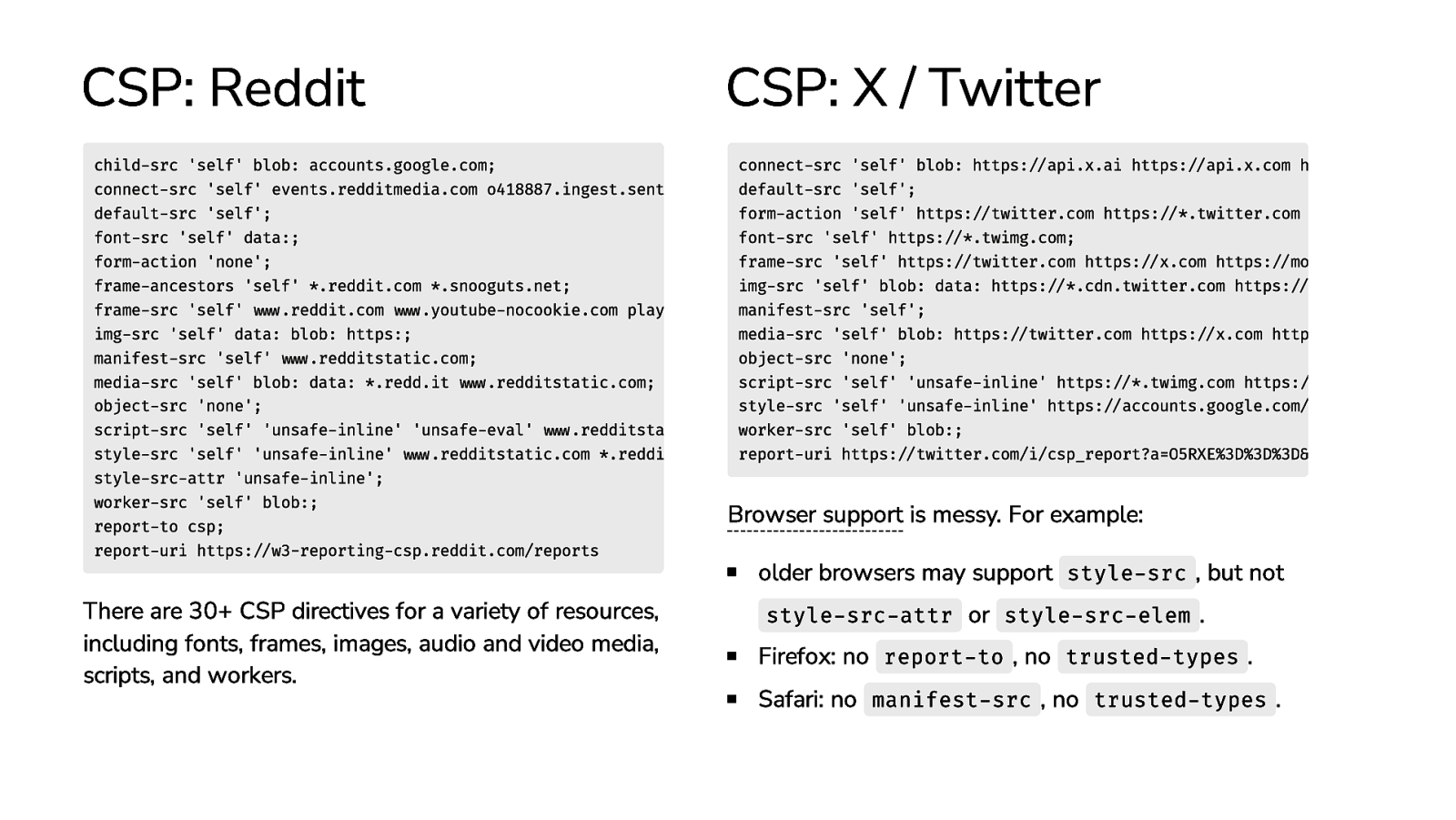
CSP: Reddit child-src ‘self’ blob: accounts.google.com; connect-src ‘self’ events.redditmedia.com o418887.ingest.sent default-src ‘self’; font-src ‘self’ data:; form-action ‘none’; frame-ancestors ‘self’ .reddit.com .snooguts.net; frame-src ‘self’ www.reddit.com www.youtube-nocookie.com play img-src ‘self’ data: blob: https:; manifest-src ‘self’ www.redditstatic.com; media-src ‘self’ blob: data: .redd.it www.redditstatic.com; object-src ‘none’; script-src ‘self’ ‘unsafe-inline’ ‘unsafe-eval’ www.redditsta style-src ‘self’ ‘unsafe-inline’ www.redditstatic.com .reddi style-src-attr ‘unsafe-inline’; worker-src ‘self’ blob:; report-to csp; report-uri https://w3-reporting-csp.reddit.com/reports There are 30+ CSP directives for a variety of resources, including fonts, frames, images, audio and video media, scripts, and workers. CSP: X / Twitter connect-src ‘self’ blob: https://api.x.ai https://api.x.com h default-src ‘self’; form-action ‘self’ https://twitter.com https://.twitter.com font-src ‘self’ https://.twimg.com; frame-src ‘self’ https://twitter.com https://x.com https://mo img-src ‘self’ blob: data: https://.cdn.twitter.com https:// manifest-src ‘self’; media-src ‘self’ blob: https://twitter.com https://x.com http object-src ‘none’; script-src ‘self’ ‘unsafe-inline’ https://.twimg.com https:// style-src ‘self’ ‘unsafe-inline’ https://accounts.google.com/ worker-src ‘self’ blob:; report-uri https://twitter.com/i/csp_report?a=O5RXE%3D%3D%3D& Browser support is messy. For example: older browsers may support style-src , but not style-src-attr or style-src-elem . Firefox: no report-to , no trusted-types . Safari: no manifest-src , no trusted-types .
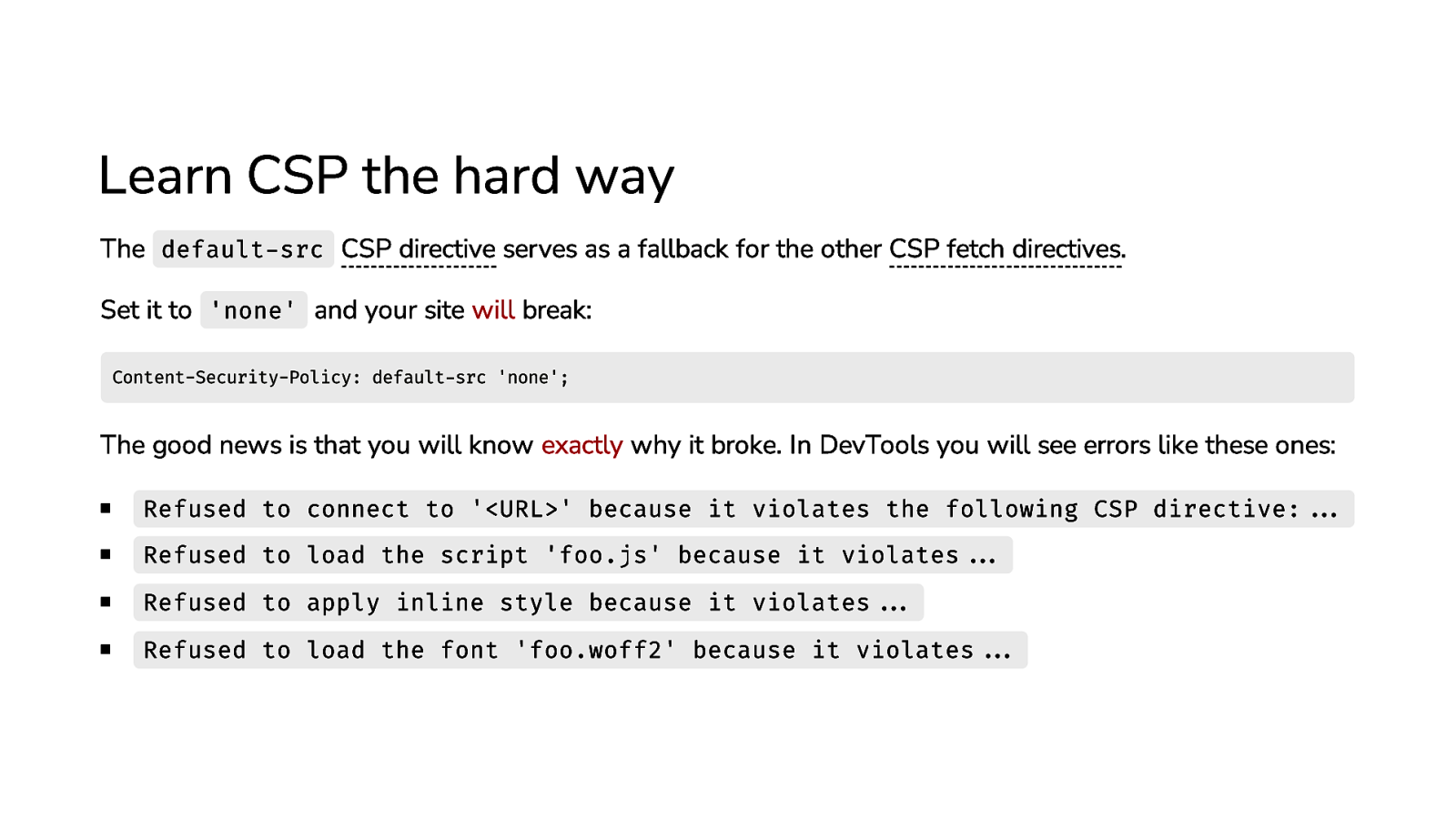
Learn CSP the hard way The default-src CSP directive serves as a fallback for the other CSP fetch directives. Set it to ‘none’ and your site will break: Content-Security-Policy: default-src ‘none’; The good news is that you will know exactly why it broke. In DevTools you will see errors like these ones: Refused to connect to ‘<URL>’ because it violates the following CSP directive:… Refused to load the script ‘foo.js’ because it violates… Refused to apply inline style because it violates… Refused to load the font ‘foo.woff2’ because it violates…
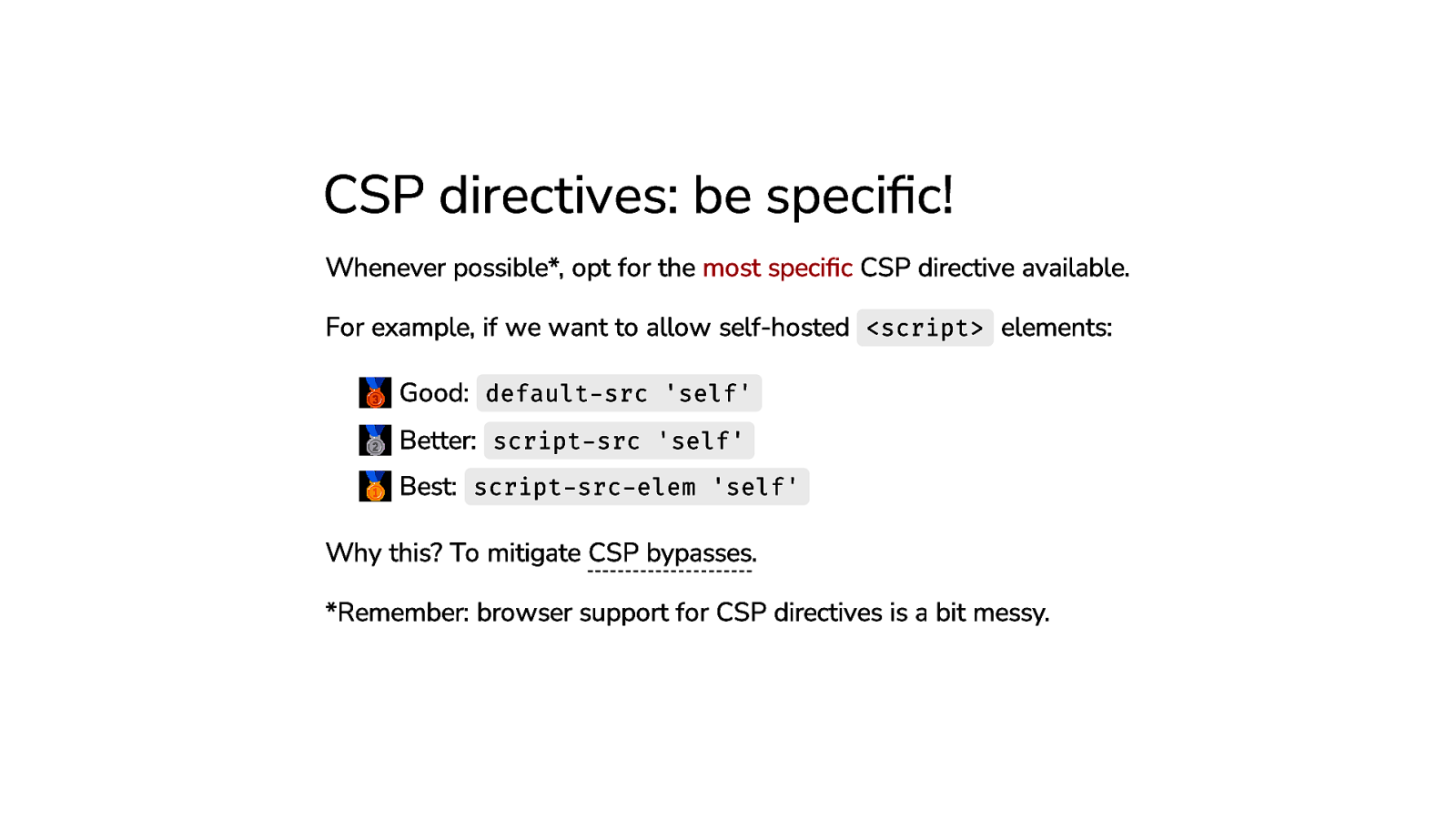
CSP directives: be specific! Whenever possible*, opt for the most specific CSP directive available. For example, if we want to allow self-hosted <script> elements: 🥉 Good: default-src ‘self’ 🥈 Better: script-src ‘self’ 🥇 Best: script-src-elem ‘self’ Why this? To mitigate CSP bypasses. *Remember: browser support for CSP directives is a bit messy.
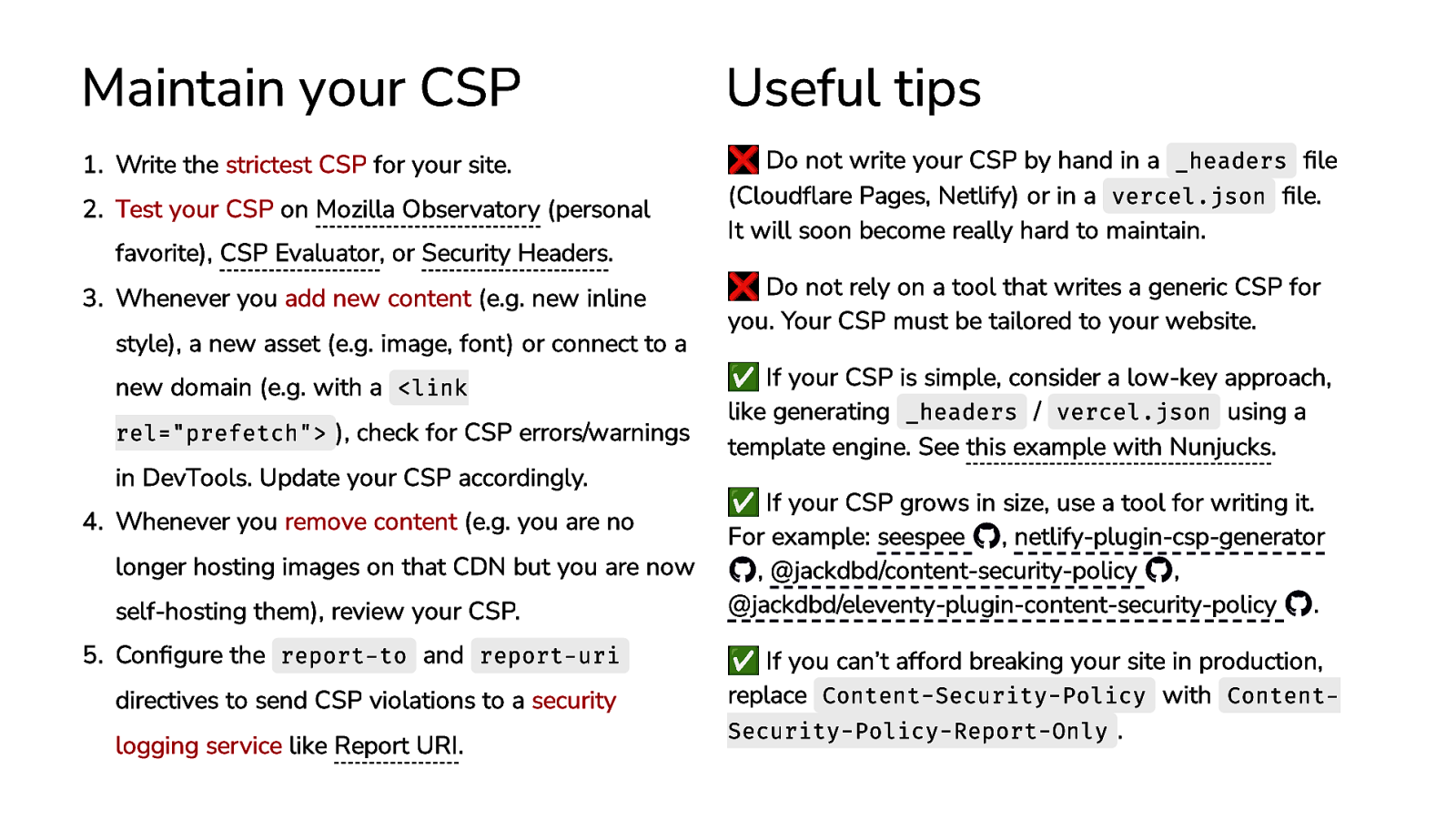
Maintain your CSP 1. Write the strictest CSP for your site. 2. Test your CSP on Mozilla Observatory (personal favorite), CSP Evaluator, or Security Headers. 3. Whenever you add new content (e.g. new inline style), a new asset (e.g. image, font) or connect to a new domain (e.g. with a <link rel=”prefetch”> ), check for CSP errors/warnings in DevTools. Update your CSP accordingly. 4. Whenever you remove content (e.g. you are no longer hosting images on that CDN but you are now self-hosting them), review your CSP. 5. Configure the report-to and report-uri directives to send CSP violations to a security logging service like Report URI. Useful tips ❌ Do not write your CSP by hand in a _headers file (Cloudflare Pages, Netlify) or in a vercel.json file. It will soon become really hard to maintain. ❌ Do not rely on a tool that writes a generic CSP for you. Your CSP must be tailored to your website. ✅ If your CSP is simple, consider a low-key approach, like generating _headers / vercel.json using a template engine. See this example with Nunjucks. ✅ If your CSP grows in size, use a tool for writing it. For example: seespee , netlify-plugin-csp-generator , @jackdbd/content-security-policy , @jackdbd/eleventy-plugin-content-security-policy . ✅ If you can’t afford breaking your site in production, replace Content-Security-Policy with ContentSecurity-Policy-Report-Only .
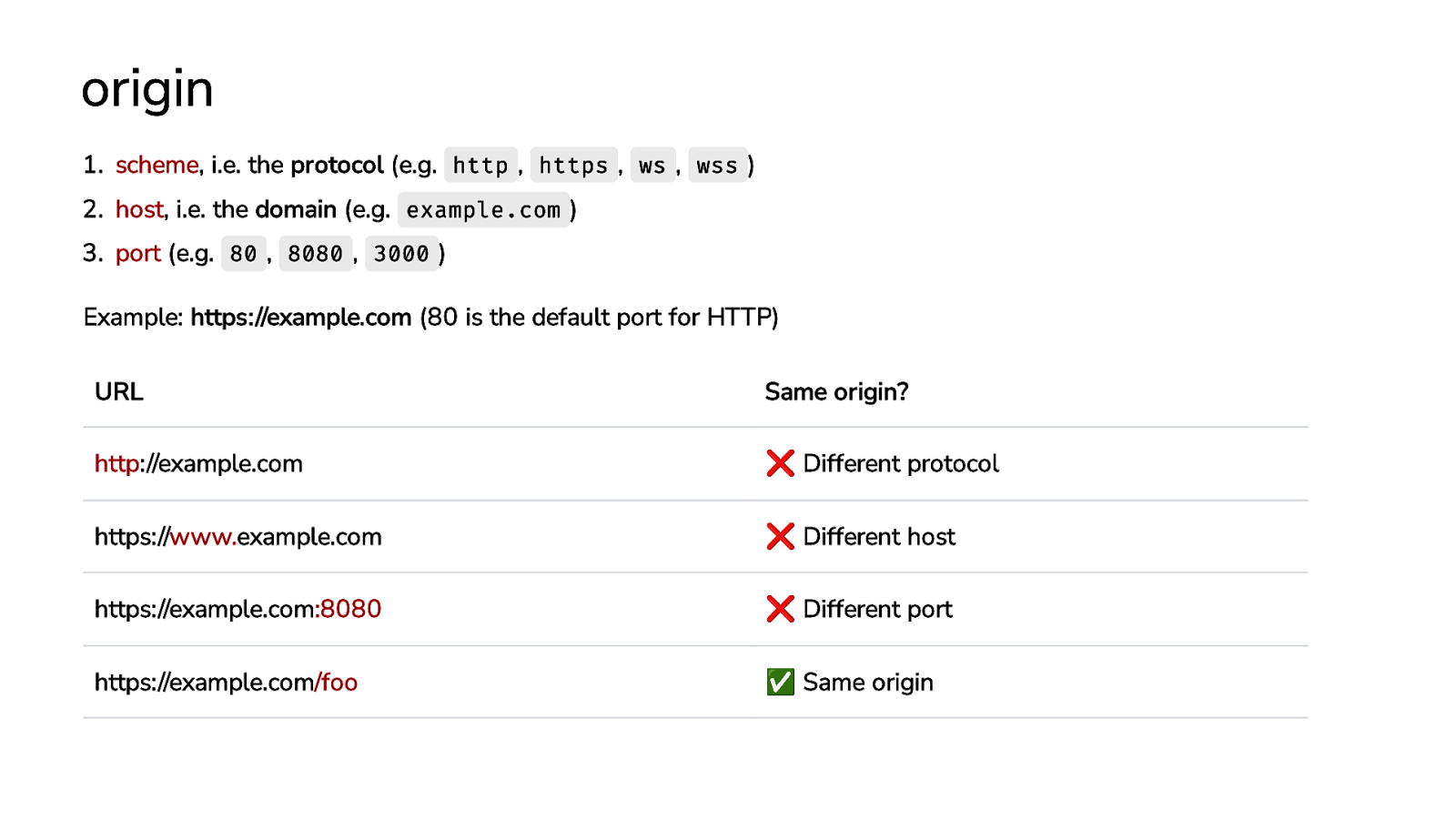
origin 1. scheme, i.e. the protocol (e.g. http , https , ws , wss ) 2. host, i.e. the domain (e.g. example.com ) 3. port (e.g. 80 , 8080 , 3000 ) Example: https://example.com (80 is the default port for HTTP) URL http://example.com https://www.example.com https://example.com:8080 https://example.com/foo Same origin? ❌ Different protocol ❌ Different host ❌ Different port ✅ Same origin
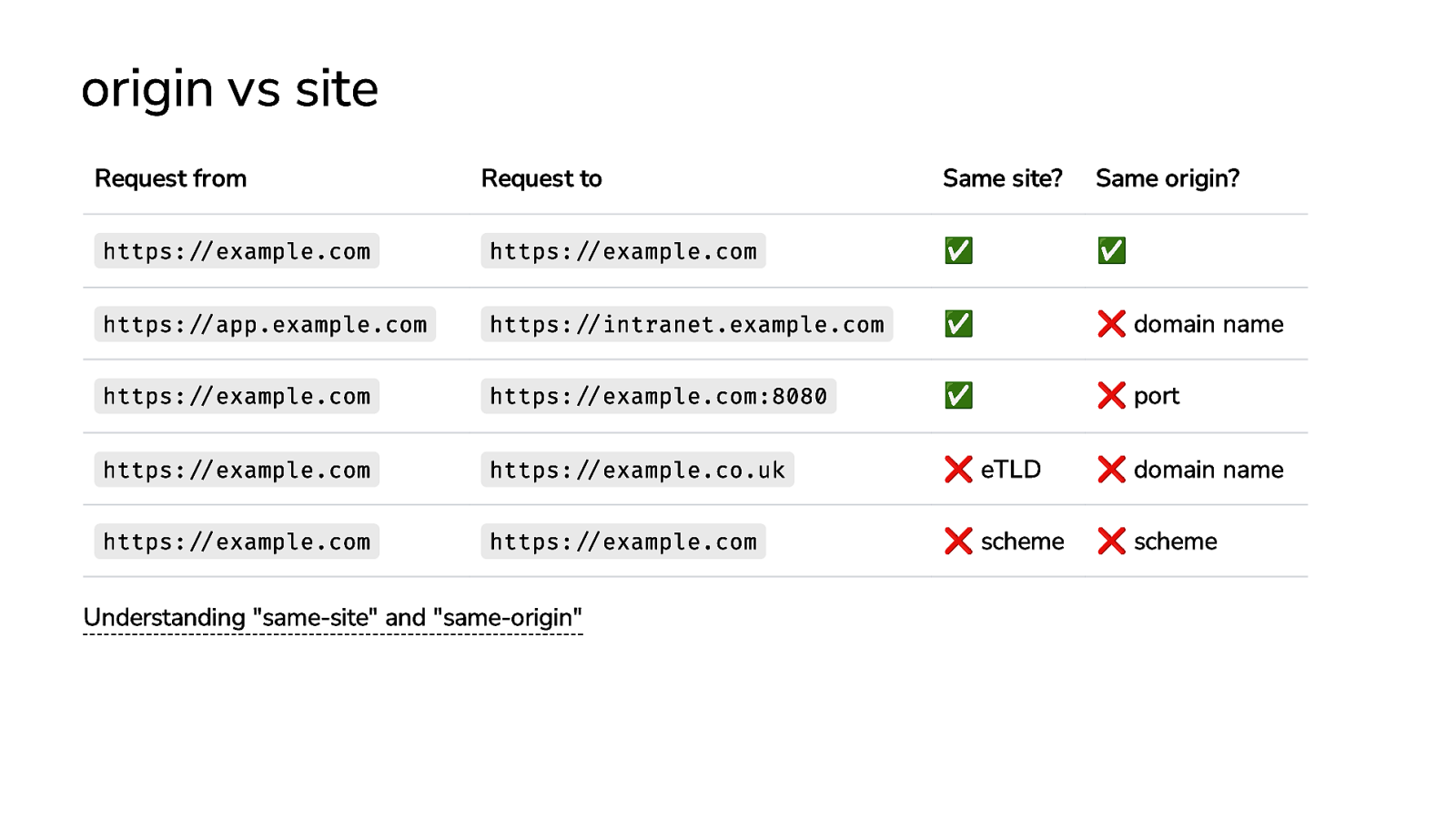
origin vs site Request from Request to https://example.com https://example.com https://app.example.com https://intranet.example.com https://example.com https://example.com:8080 https://example.com https://example.co.uk https://example.com https://example.com Understanding “same-site” and “same-origin” Same site? Same origin? ✅ ✅ ✅ ❌ eTLD ❌ scheme ✅ ❌ domain name ❌ port ❌ domain name ❌ scheme
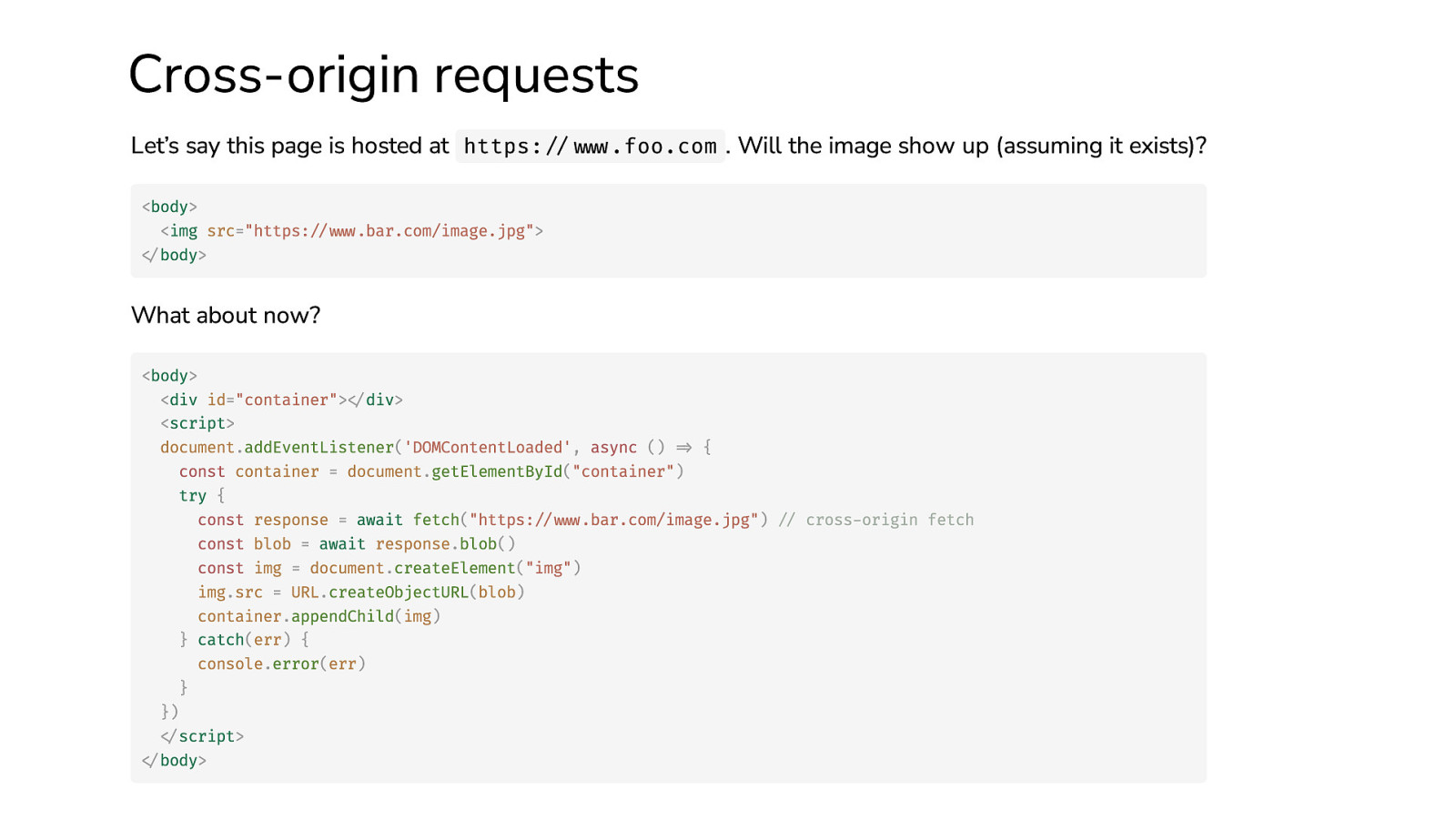
Cross-origin requests Let’s say this page is hosted at https://www.foo.com . Will the image show up (assuming it exists)? <body> <img src=”https://www.bar.com/image.jpg”> </body> What about now? <body> <div id=”container”></div> <script> document.addEventListener(‘DOMContentLoaded’, async () => { const container = document.getElementById(“container”) try { const response = await fetch(“https://www.bar.com/image.jpg”) // cross-origin fetch const blob = await response.blob() const img = document.createElement(“img”) img.src = URL.createObjectURL(blob) container.appendChild(img) } catch(err) { console.error(err) } }) </script> </body>
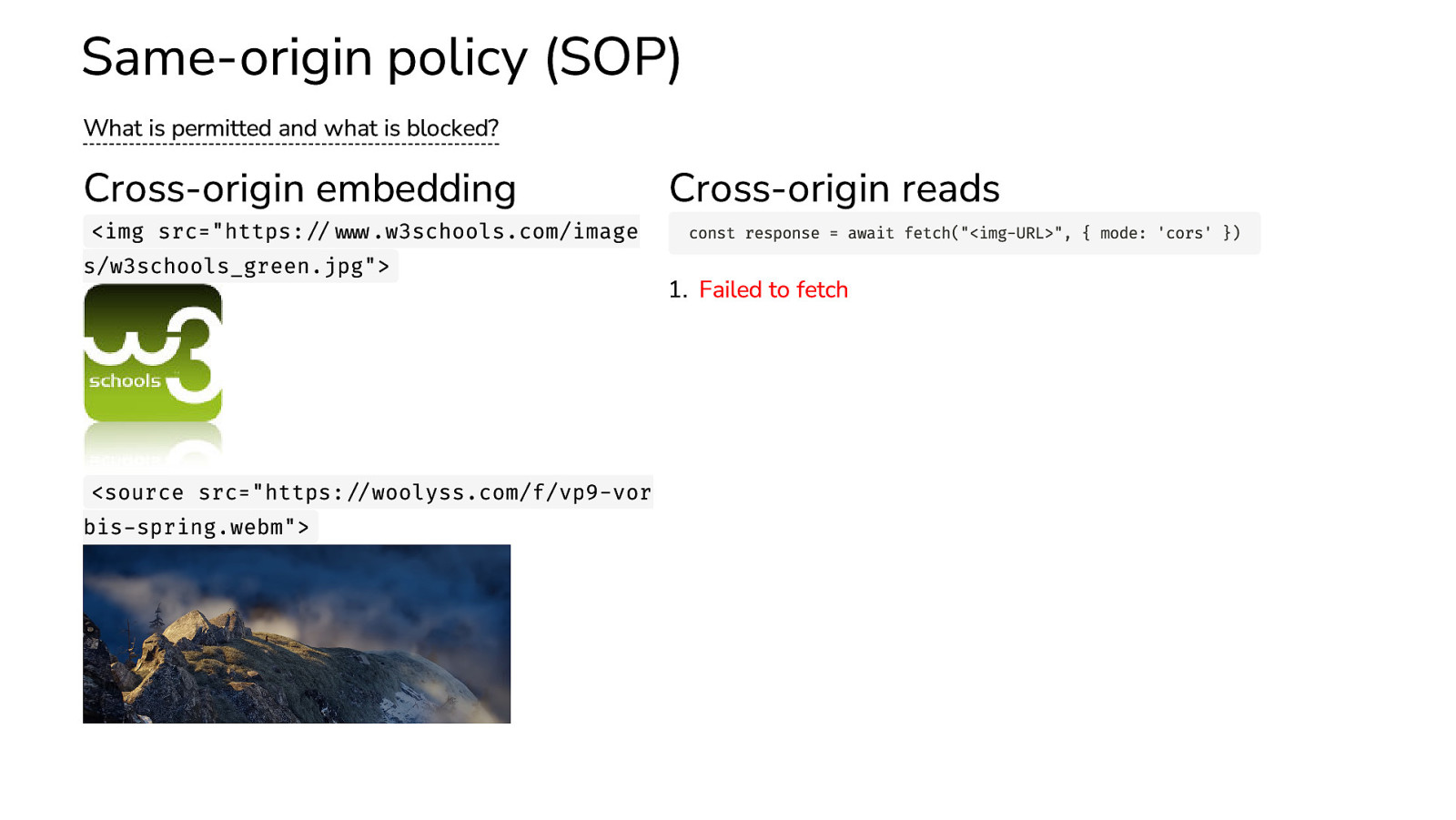
Same-origin policy (SOP) What is permitted and what is blocked? Cross-origin embedding <img src=”https://www.w3schools.com/image s/w3schools_green.jpg”>
<source src=”https://woolyss.com/f/vp9-vor bis-spring.webm”> Cross-origin reads const response = await fetch(“<img-URL>”, { mode: ‘cors’ }) 1. Failed to fetch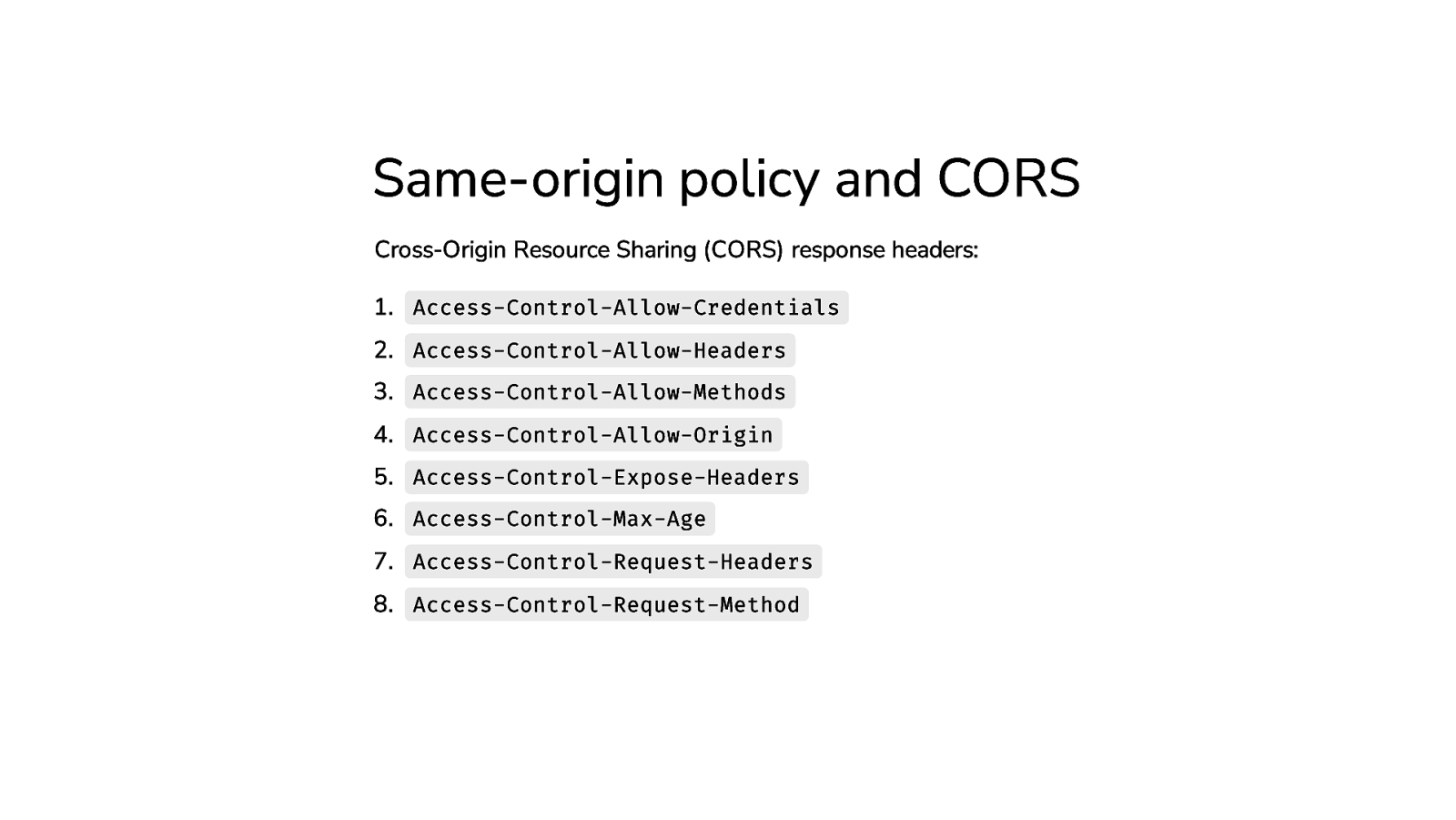
Same-origin policy and CORS Cross-Origin Resource Sharing (CORS) response headers: 1. Access-Control-Allow-Credentials 2. Access-Control-Allow-Headers 3. Access-Control-Allow-Methods 4. Access-Control-Allow-Origin 5. Access-Control-Expose-Headers 6. Access-Control-Max-Age 7. Access-Control-Request-Headers 8. Access-Control-Request-Method
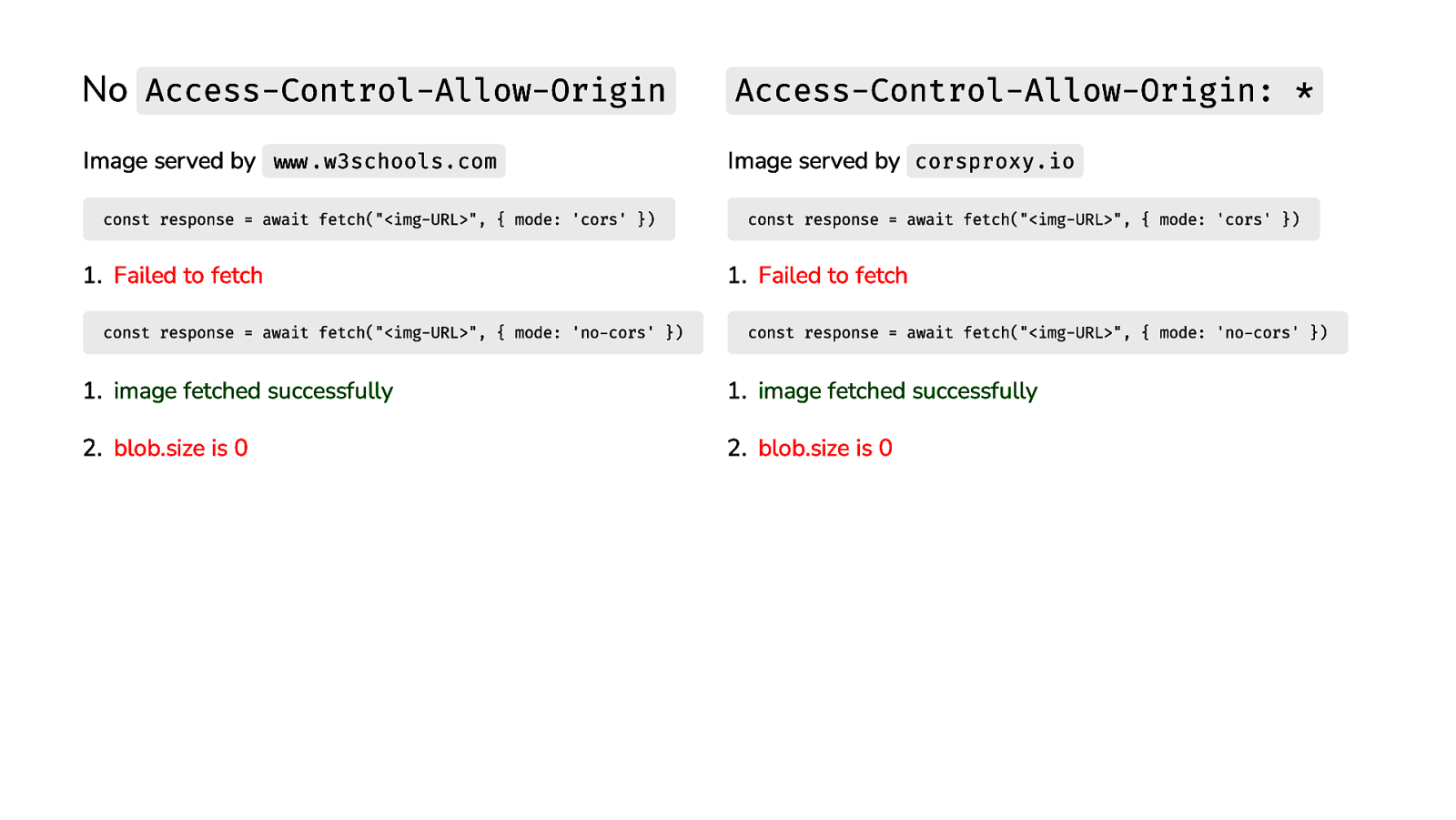
No Access-Control-Allow-Origin Image served by www.w3schools.com const response = await fetch(“<img-URL>”, { mode: ‘cors’ })
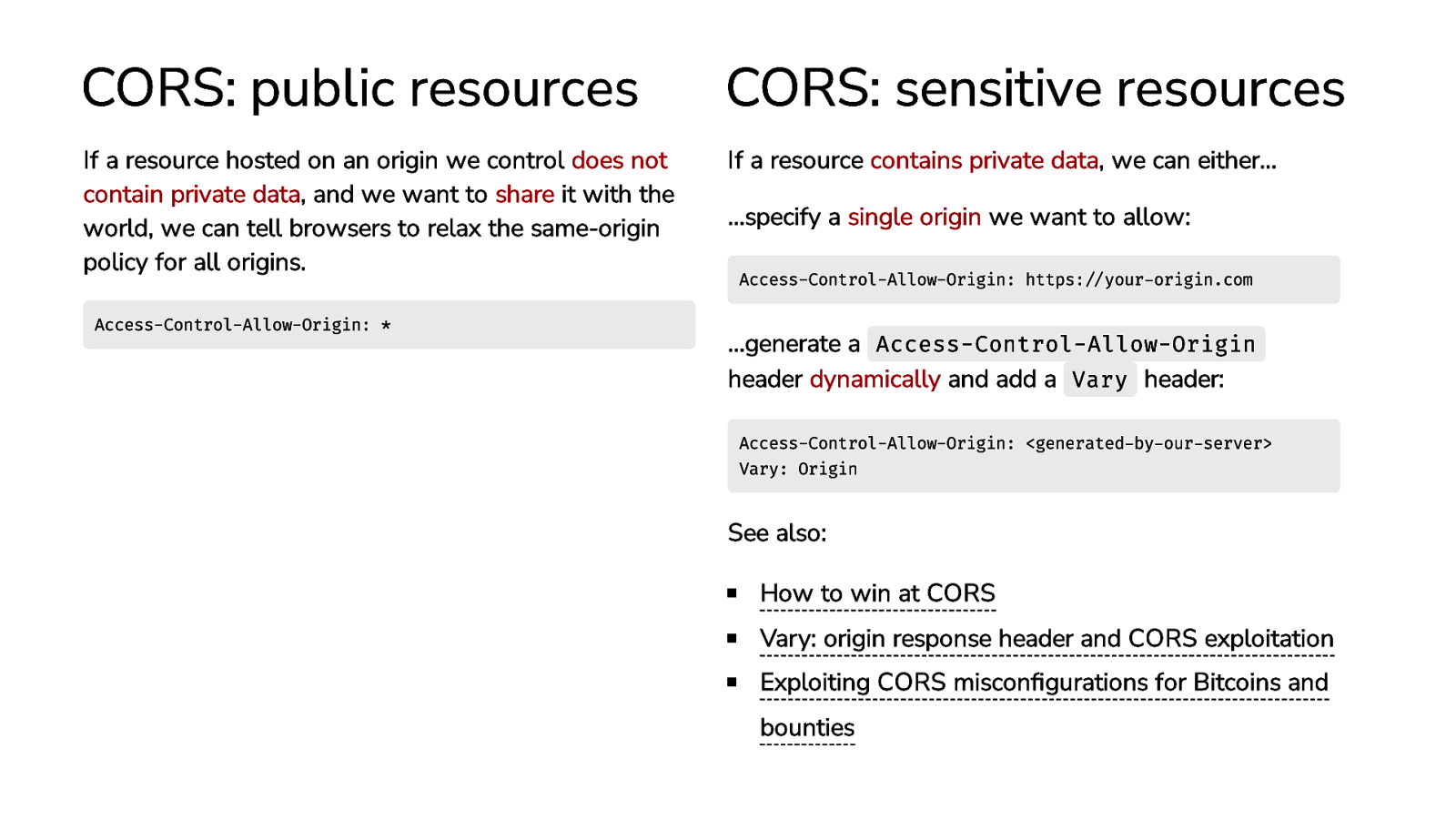
CORS: public resources CORS: sensitive resources If a resource hosted on an origin we control does not contain private data, and we want to share it with the world, we can tell browsers to relax the same-origin policy for all origins. If a resource contains private data, we can either… Access-Control-Allow-Origin: * …specify a single origin we want to allow: Access-Control-Allow-Origin: https://your-origin.com …generate a Access-Control-Allow-Origin header dynamically and add a Vary header: Access-Control-Allow-Origin: <generated-by-our-server> Vary: Origin See also: How to win at CORS Vary: origin response header and CORS exploitation Exploiting CORS misconfigurations for Bitcoins and bounties
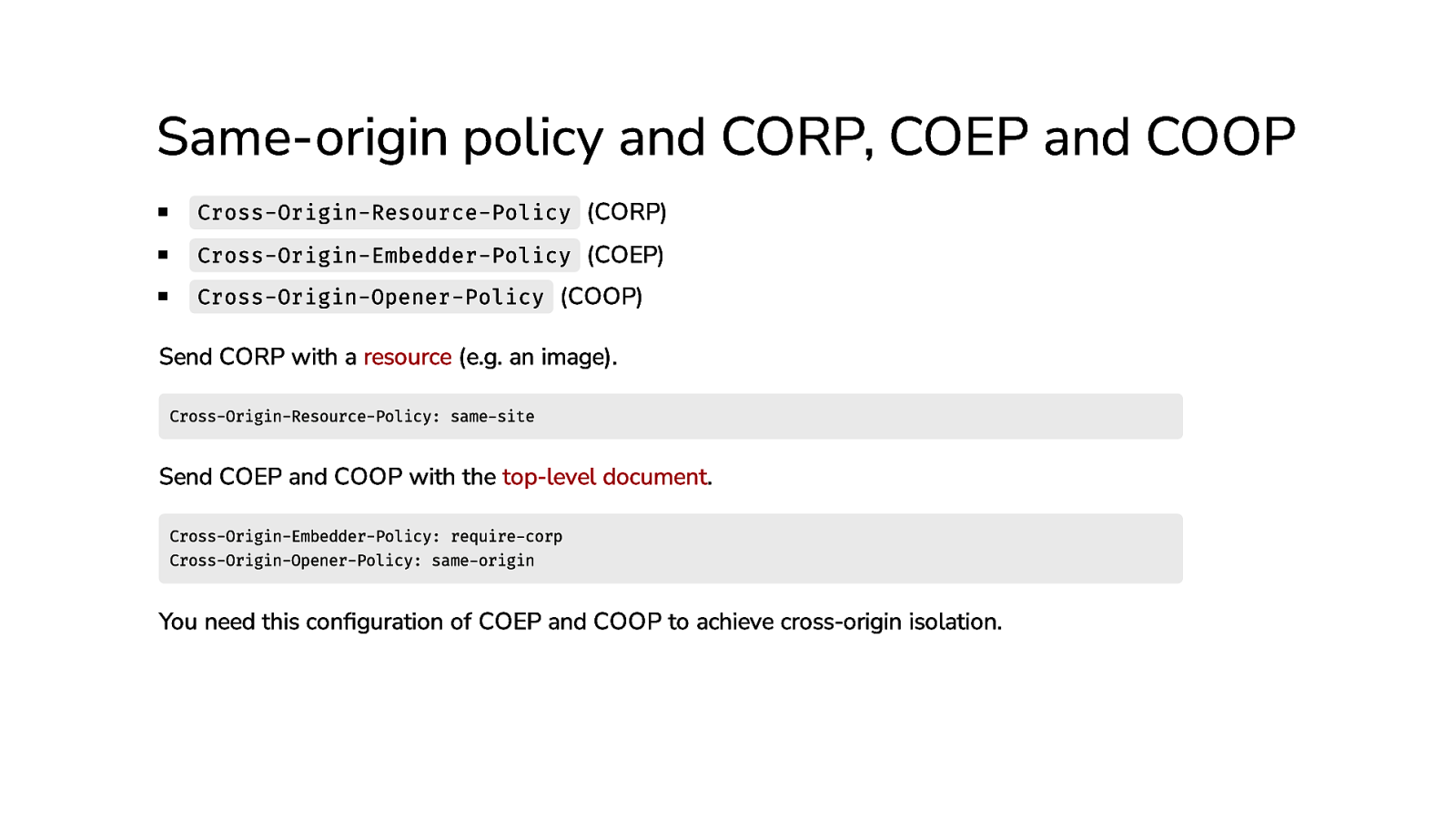
Same-origin policy and CORP, COEP and COOP Cross-Origin-Resource-Policy (CORP) Cross-Origin-Embedder-Policy (COEP) Cross-Origin-Opener-Policy (COOP) Send CORP with a resource (e.g. an image). Cross-Origin-Resource-Policy: same-site Send COEP and COOP with the top-level document. Cross-Origin-Embedder-Policy: require-corp Cross-Origin-Opener-Policy: same-origin You need this configuration of COEP and COOP to achieve cross-origin isolation.
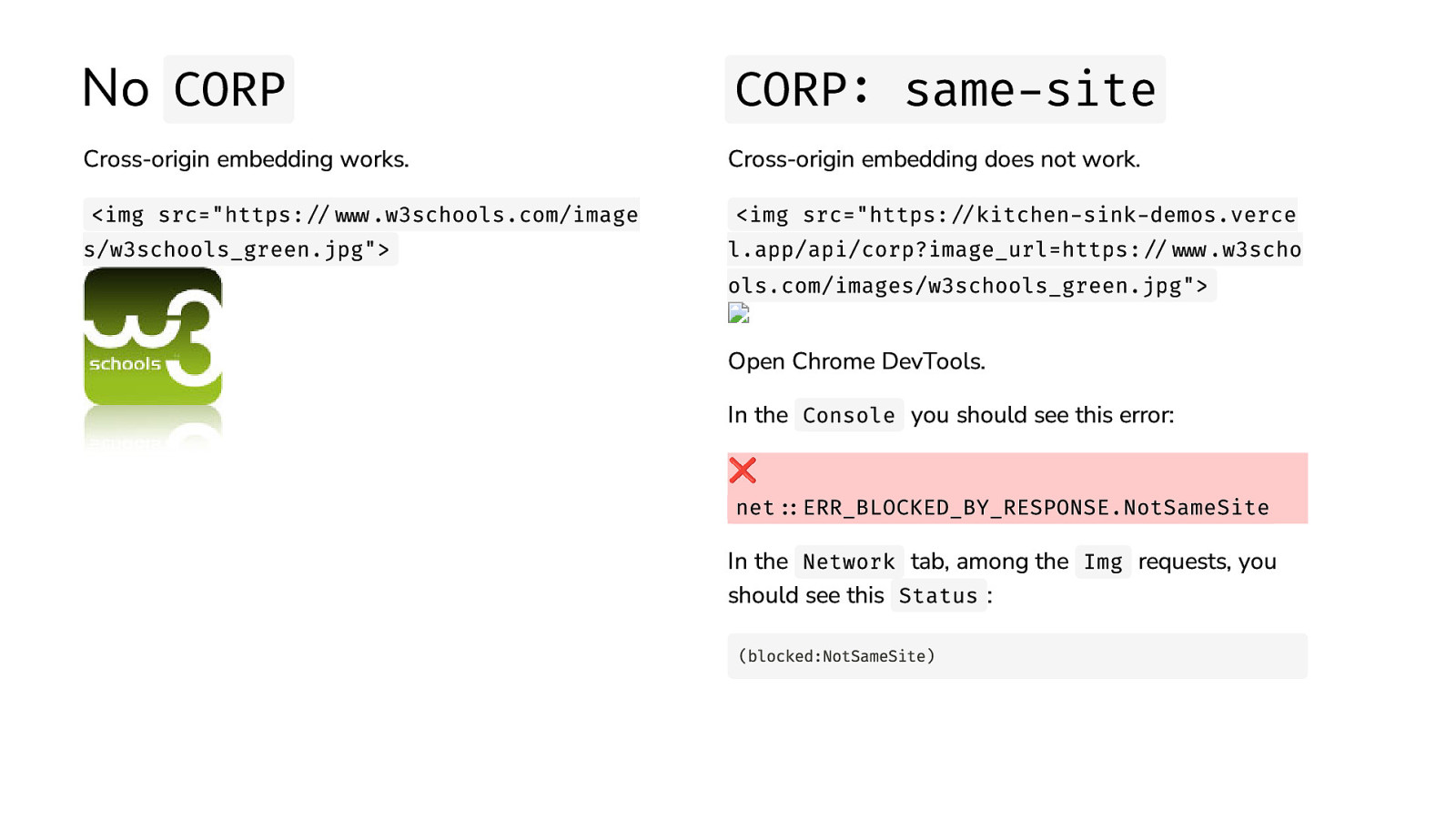
No CORP CORP: same-site Cross-origin embedding works. Cross-origin embedding does not work. <img src=”https://www.w3schools.com/image s/w3schools_green.jpg”> <img src=”https://kitchen-sink-demos.verce l.app/api/corp?image_url=https://www.w3scho ols.com/images/w3schools_green.jpg”> Open Chrome DevTools. In the Console you should see this error: ❌ net::ERR_BLOCKED_BY_RESPONSE.NotSameSite In the Network tab, among the Img requests, you should see this Status : (blocked:NotSameSite)
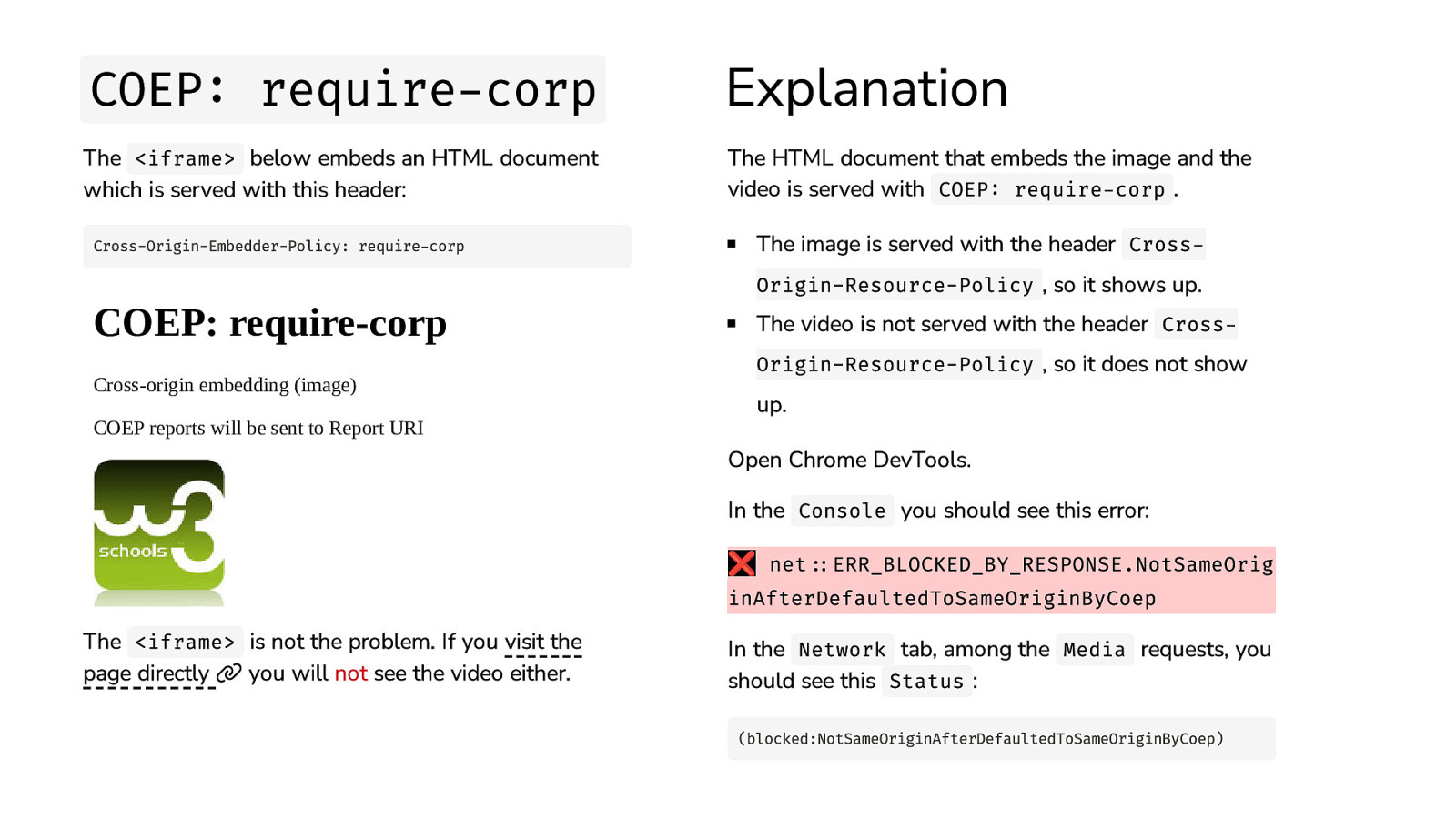
COEP: require-corp Explanation The <iframe> below embeds an HTML document which is served with this header: The HTML document that embeds the image and the video is served with COEP: require-corp . Cross-Origin-Embedder-Policy: require-corp COEP: require-corp Cross-origin embedding (image) COEP reports will be sent to Report URI The image is served with the header Cross- Origin-Resource-Policy , so it shows up. The video is not served with the header Cross- Origin-Resource-Policy , so it does not show up. Open Chrome DevTools. In the Console you should see this error: ❌ net::ERR_BLOCKED_BY_RESPONSE.NotSameOrig inAfterDefaultedToSameOriginByCoep The <iframe> is not the problem. If you visit the page directly you will not see the video either. In the Network tab, among the Media requests, you should see this Status : (blocked:NotSameOriginAfterDefaultedToSameOriginByCoep)
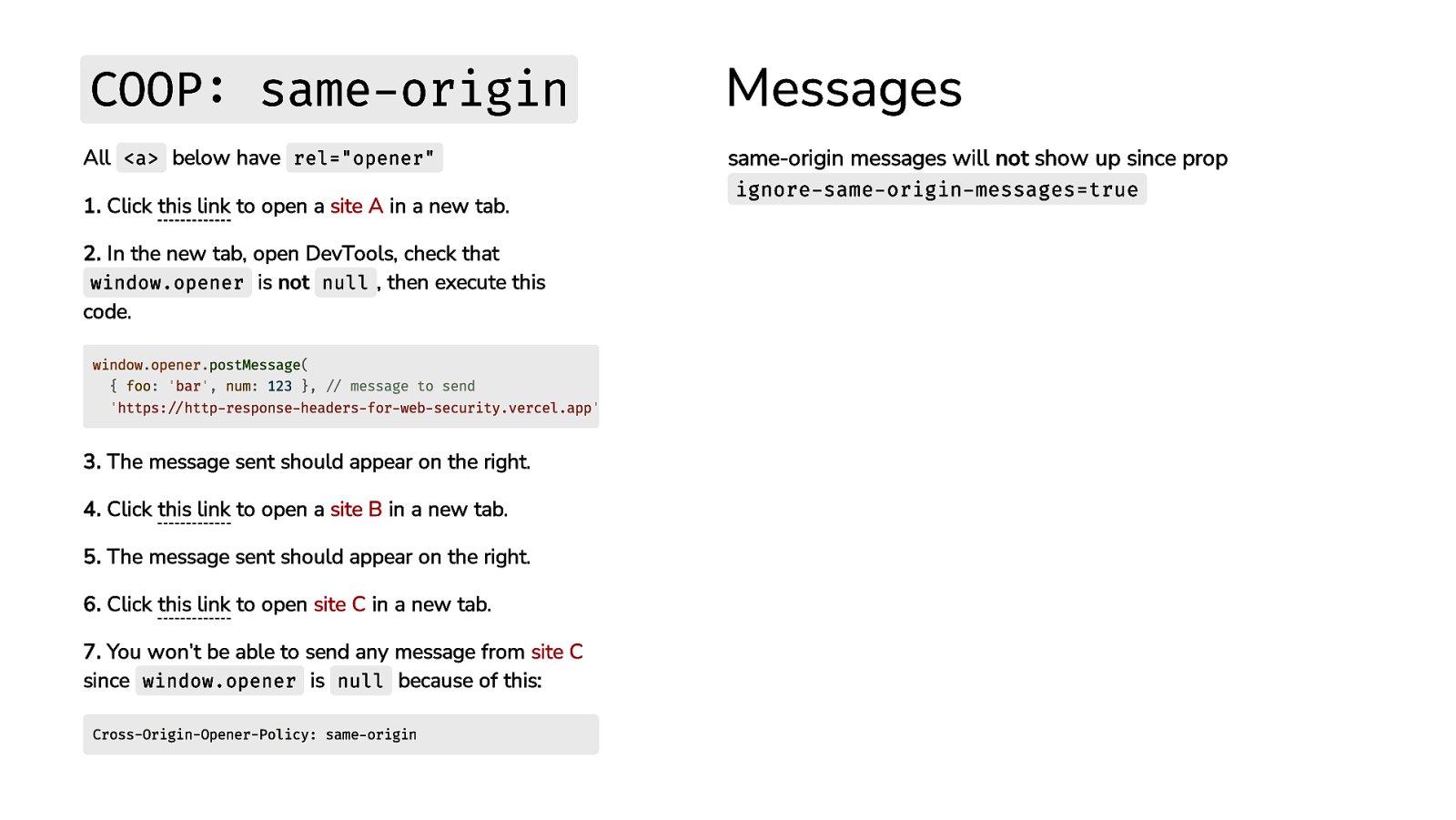
COOP: same-origin Messages All <a> below have rel=”opener” same-origin messages will not show up since prop
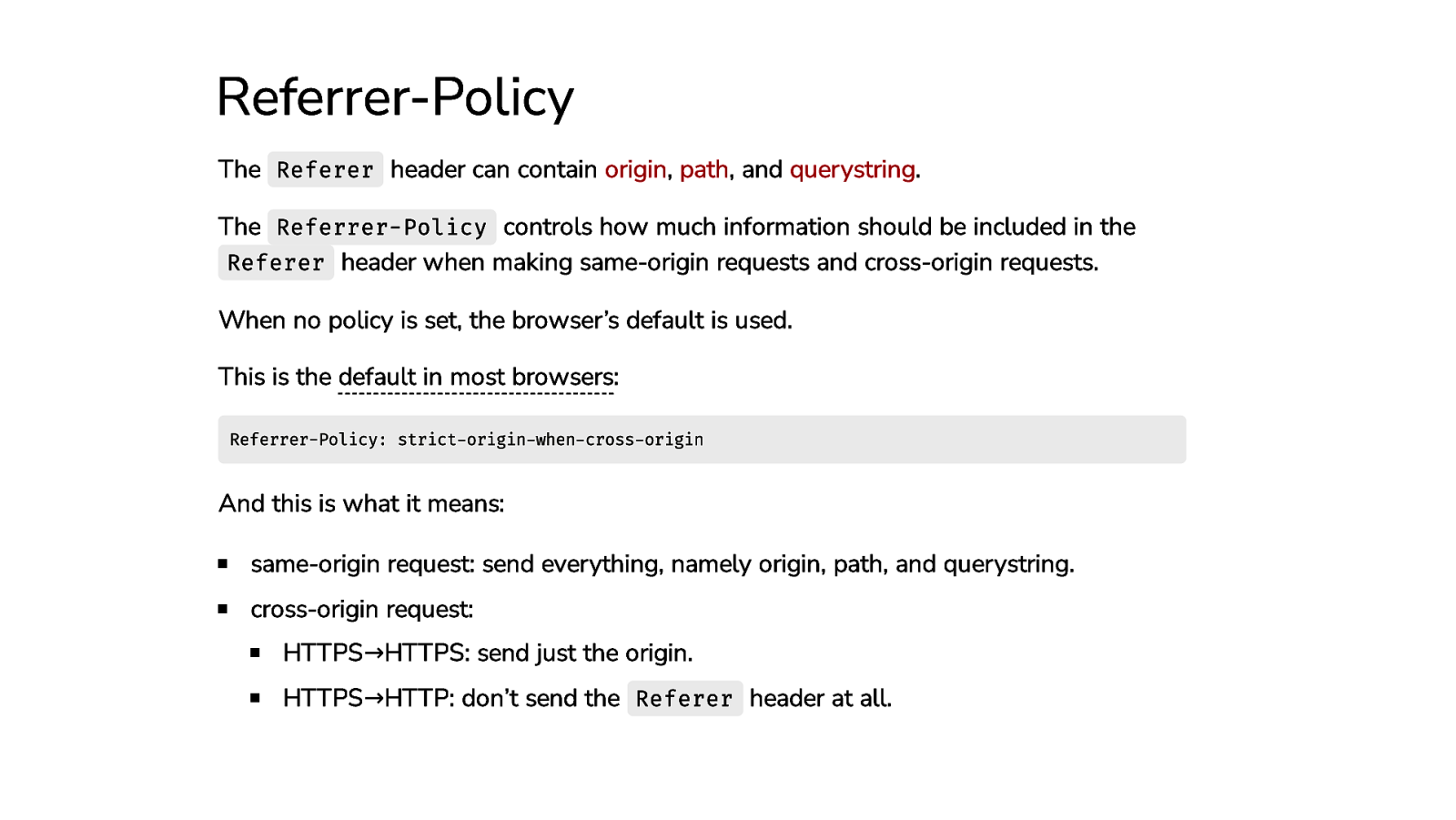
Referrer-Policy The Referer header can contain origin, path, and querystring. The Referrer-Policy controls how much information should be included in the Referer header when making same-origin requests and cross-origin requests. When no policy is set, the browser’s default is used. This is the default in most browsers: Referrer-Policy: strict-origin-when-cross-origin And this is what it means: same-origin request: send everything, namely origin, path, and querystring. cross-origin request: HTTPS→HTTPS: send just the origin. HTTPS→HTTP: don’t send the Referer header at all.
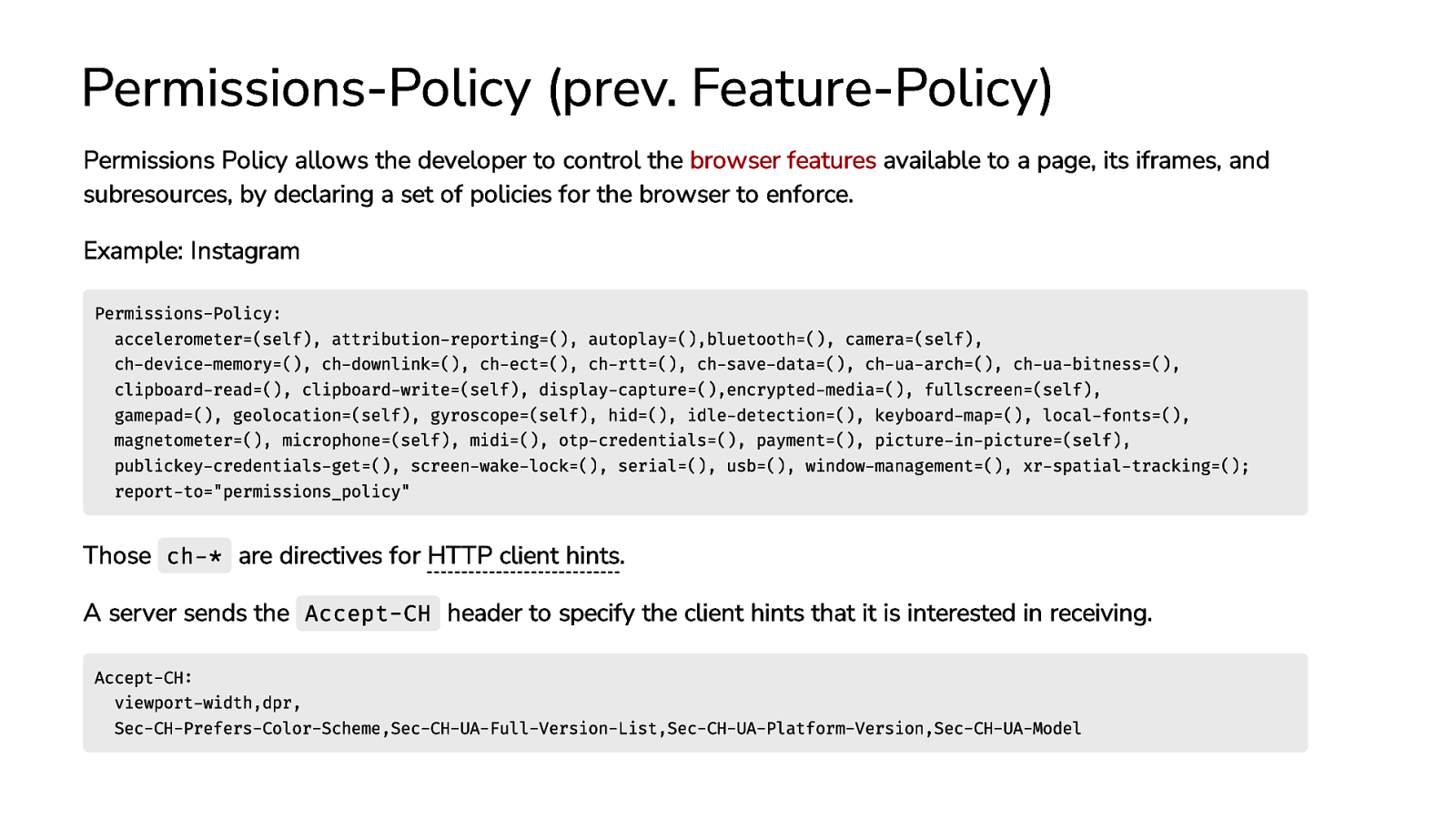
Permissions-Policy (prev. Feature-Policy) Permissions Policy allows the developer to control the browser features available to a page, its iframes, and subresources, by declaring a set of policies for the browser to enforce. Example: Instagram Permissions-Policy: accelerometer=(self), attribution-reporting=(), autoplay=(),bluetooth=(), camera=(self), ch-device-memory=(), ch-downlink=(), ch-ect=(), ch-rtt=(), ch-save-data=(), ch-ua-arch=(), ch-ua-bitness=(), clipboard-read=(), clipboard-write=(self), display-capture=(),encrypted-media=(), fullscreen=(self), gamepad=(), geolocation=(self), gyroscope=(self), hid=(), idle-detection=(), keyboard-map=(), local-fonts=(), magnetometer=(), microphone=(self), midi=(), otp-credentials=(), payment=(), picture-in-picture=(self), publickey-credentials-get=(), screen-wake-lock=(), serial=(), usb=(), window-management=(), xr-spatial-tracking=(); report-to=”permissions_policy” Those ch-* are directives for HTTP client hints. A server sends the Accept-CH header to specify the client hints that it is interested in receiving. Accept-CH: viewport-width,dpr, Sec-CH-Prefers-Color-Scheme,Sec-CH-UA-Full-Version-List,Sec-CH-UA-Platform-Version,Sec-CH-UA-Model
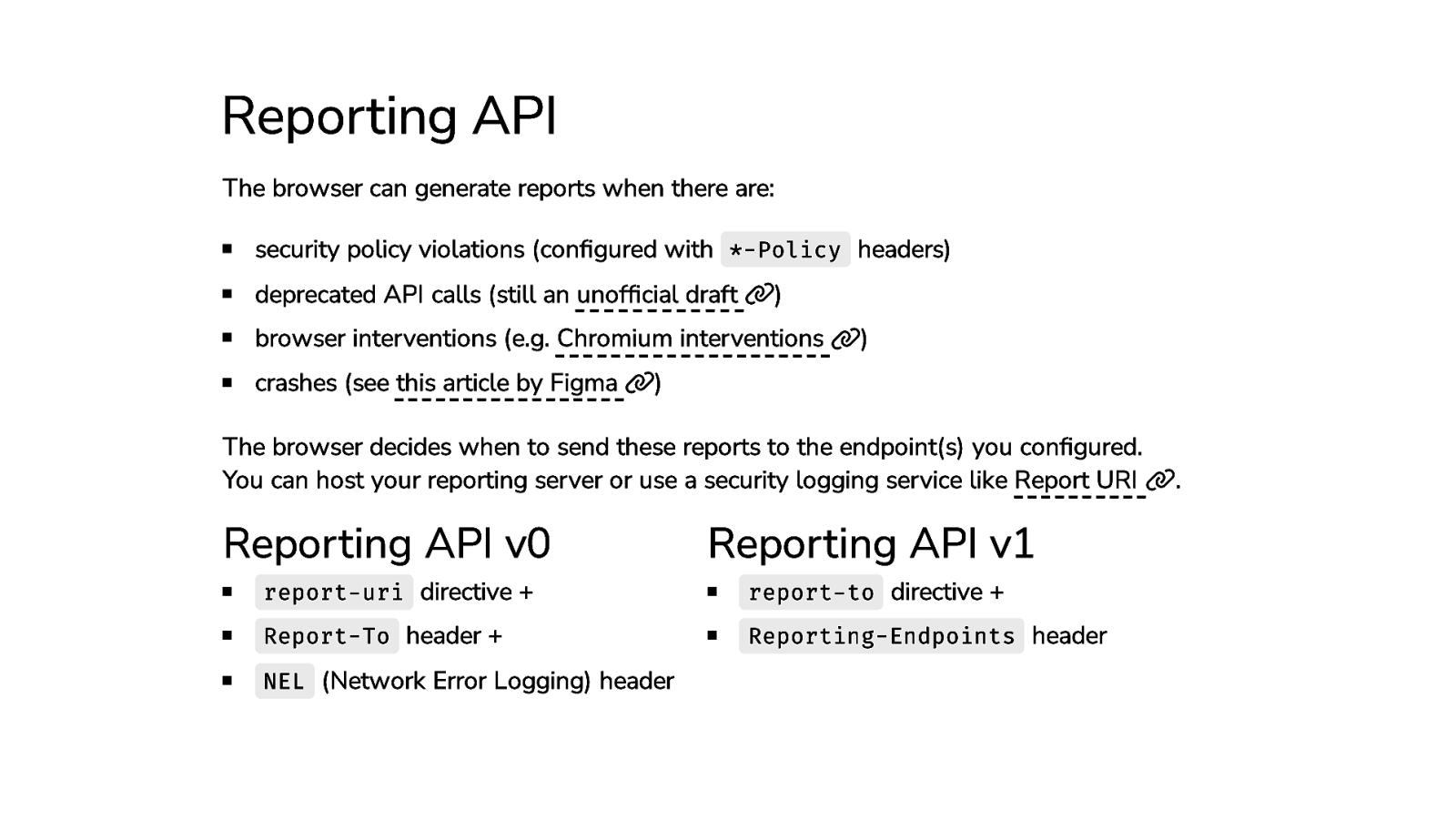
Reporting API The browser can generate reports when there are: security policy violations (configured with *-Policy headers) deprecated API calls (still an unofficial draft ) browser interventions (e.g. Chromium interventions crashes (see this article by Figma ) ) The browser decides when to send these reports to the endpoint(s) you configured. You can host your reporting server or use a security logging service like Report URI Reporting API v0 Reporting API v1 report-uri directive + report-to directive + Report-To header + Reporting-Endpoints header NEL (Network Error Logging) header .
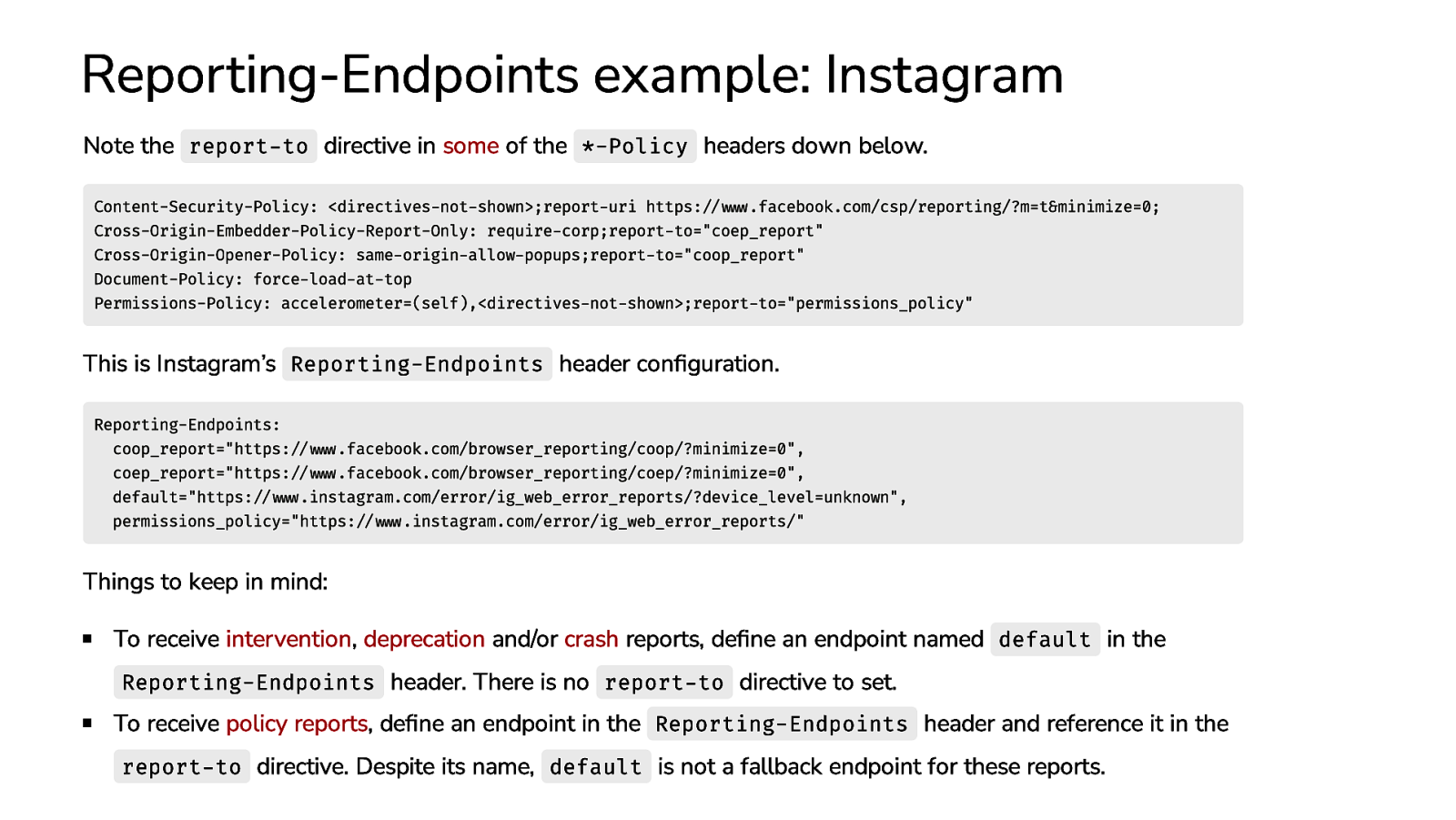
Reporting-Endpoints example: Instagram Note the report-to directive in some of the *-Policy headers down below. Content-Security-Policy: <directives-not-shown>;report-uri https://www.facebook.com/csp/reporting/?m=t&minimize=0; Cross-Origin-Embedder-Policy-Report-Only: require-corp;report-to=”coep_report” Cross-Origin-Opener-Policy: same-origin-allow-popups;report-to=”coop_report” Document-Policy: force-load-at-top Permissions-Policy: accelerometer=(self),<directives-not-shown>;report-to=”permissions_policy” This is Instagram’s Reporting-Endpoints header configuration. Reporting-Endpoints: coop_report=”https://www.facebook.com/browser_reporting/coop/?minimize=0”, coep_report=”https://www.facebook.com/browser_reporting/coep/?minimize=0”, default=”https://www.instagram.com/error/ig_web_error_reports/?device_level=unknown”, permissions_policy=”https://www.instagram.com/error/ig_web_error_reports/” Things to keep in mind: To receive intervention, deprecation and/or crash reports, define an endpoint named default in the Reporting-Endpoints header. There is no report-to directive to set. To receive policy reports, define an endpoint in the Reporting-Endpoints header and reference it in the report-to directive. Despite its name, default is not a fallback endpoint for these reports.

1 report N reports (batch) The browser can generate a single report and send it… …or send a batch of N reports. { } “age”: 2, “body”: { “blockedURL”: “https://site2.example/script.js”, “disposition”: “enforce”, “documentURL”: “https://site.example”, “effectiveDirective”: “script-src-elem”, “originalPolicy”: “script-src ‘self’; object-src ‘none’; “referrer”: “https://site.example”, “sample”: “”, “statusCode”: 200 }, “type”: “csp-violation”, “url”: “https://site.example”, “user_agent”: “Mozilla/5.0… Chrome/92.0.4504.0” [ ] { “age”: 420, “body”: { “columnNumber”: 12, “disposition”: “enforce”, “lineNumber”: 11, “message”: “Document policy violation: document-write i “policyId”: “document-write”, “sourceFile”: “https://site.example/script.js” }, “type”: “document-policy-violation”, “url”: “https://site.example/”, “user_agent”: “Mozilla/5.0… Chrome/92.0.4504.0” }, { “age”: 510, “body”: { “blockedURL”: “https://site.example/img.jpg”, “destination”: “image”, “disposition”: “enforce”, “type”: “corp” }, “type”: “coep”, “url”: “https://dummy.example/”, “user_agent”: “Mozilla/5.0… Chrome/92.0.4504.0” }
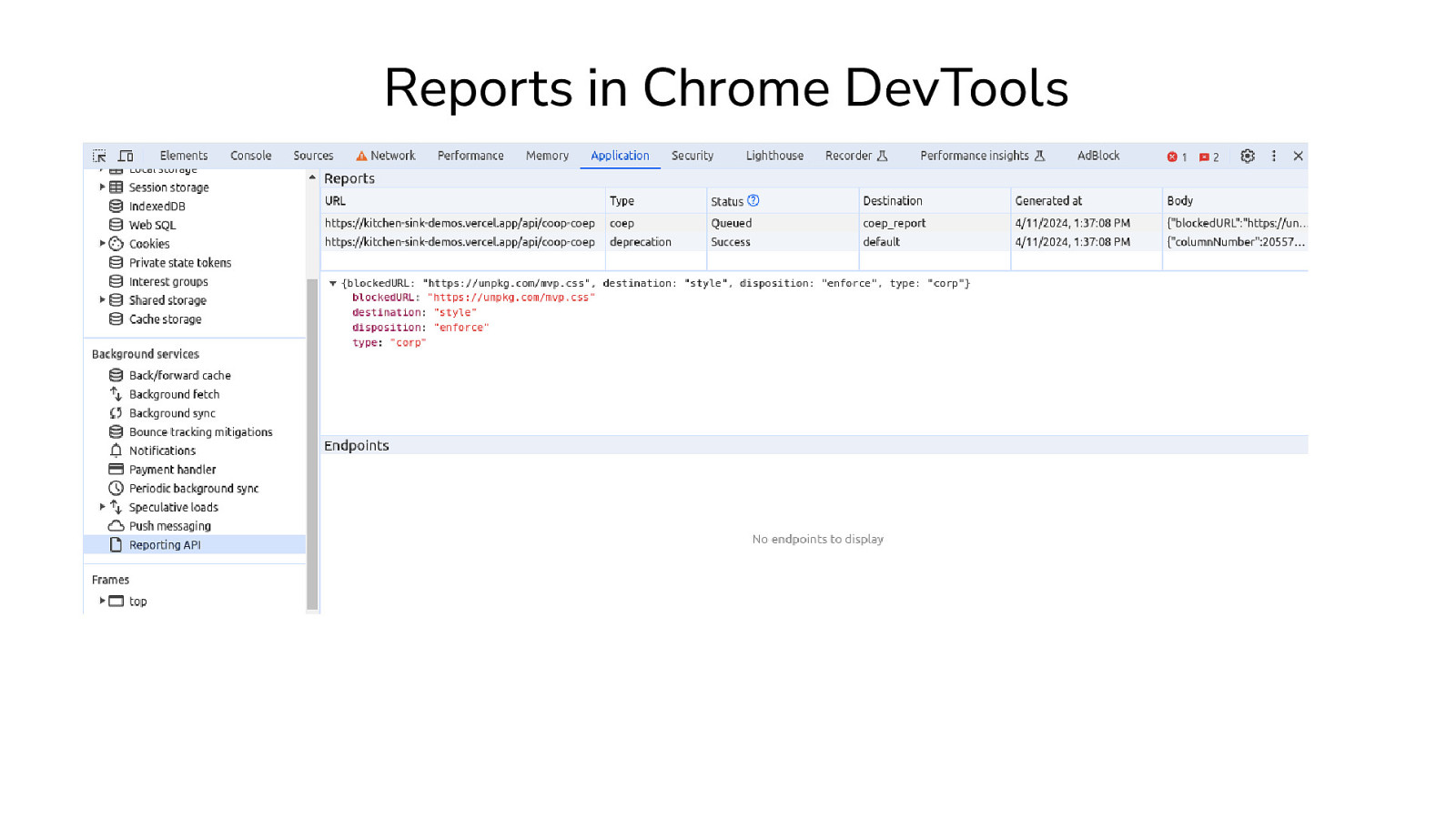
Reports in Chrome DevTools
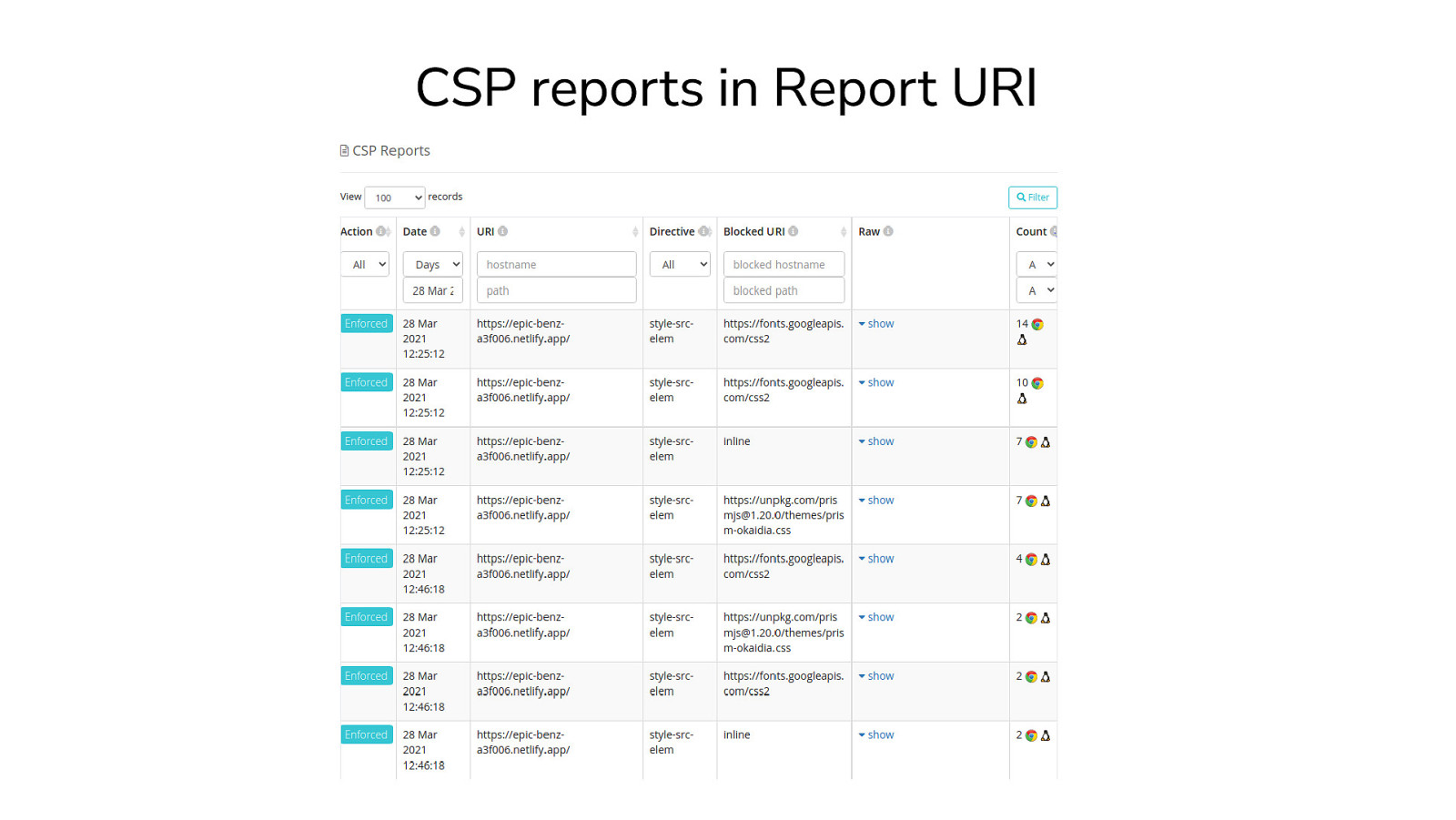
CSP reports in Report URI
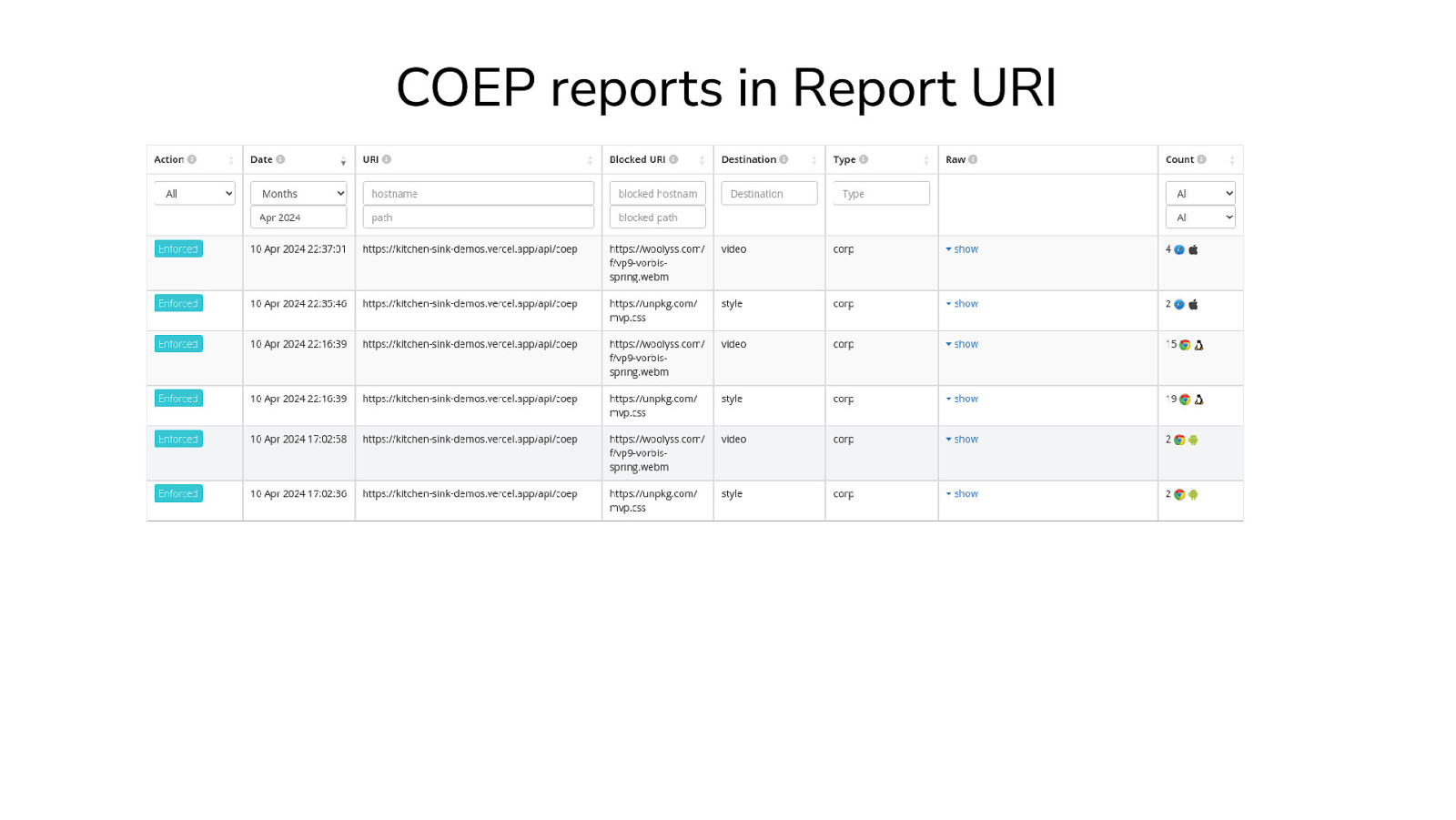
COEP reports in Report URI
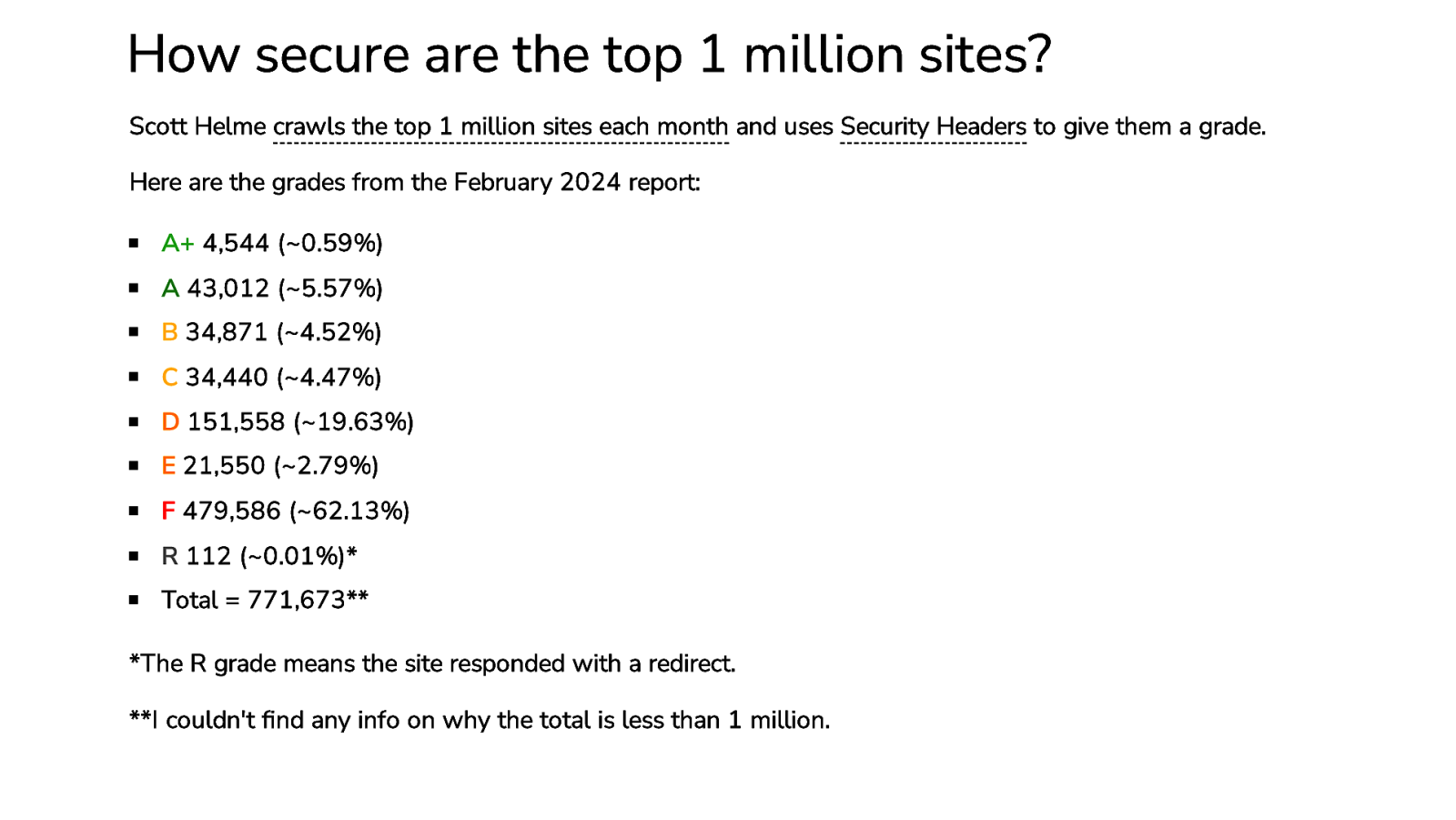
How secure are the top 1 million sites? Scott Helme crawls the top 1 million sites each month and uses Security Headers to give them a grade. Here are the grades from the February 2024 report: A+ 4,544 (~0.59%) A 43,012 (~5.57%) B 34,871 (~4.52%) C 34,440 (~4.47%) D 151,558 (~19.63%) E 21,550 (~2.79%) F 479,586 (~62.13%) R 112 (~0.01%)* Total = 771,673** *The R grade means the site responded with a redirect. **I couldn’t find any info on why the total is less than 1 million.
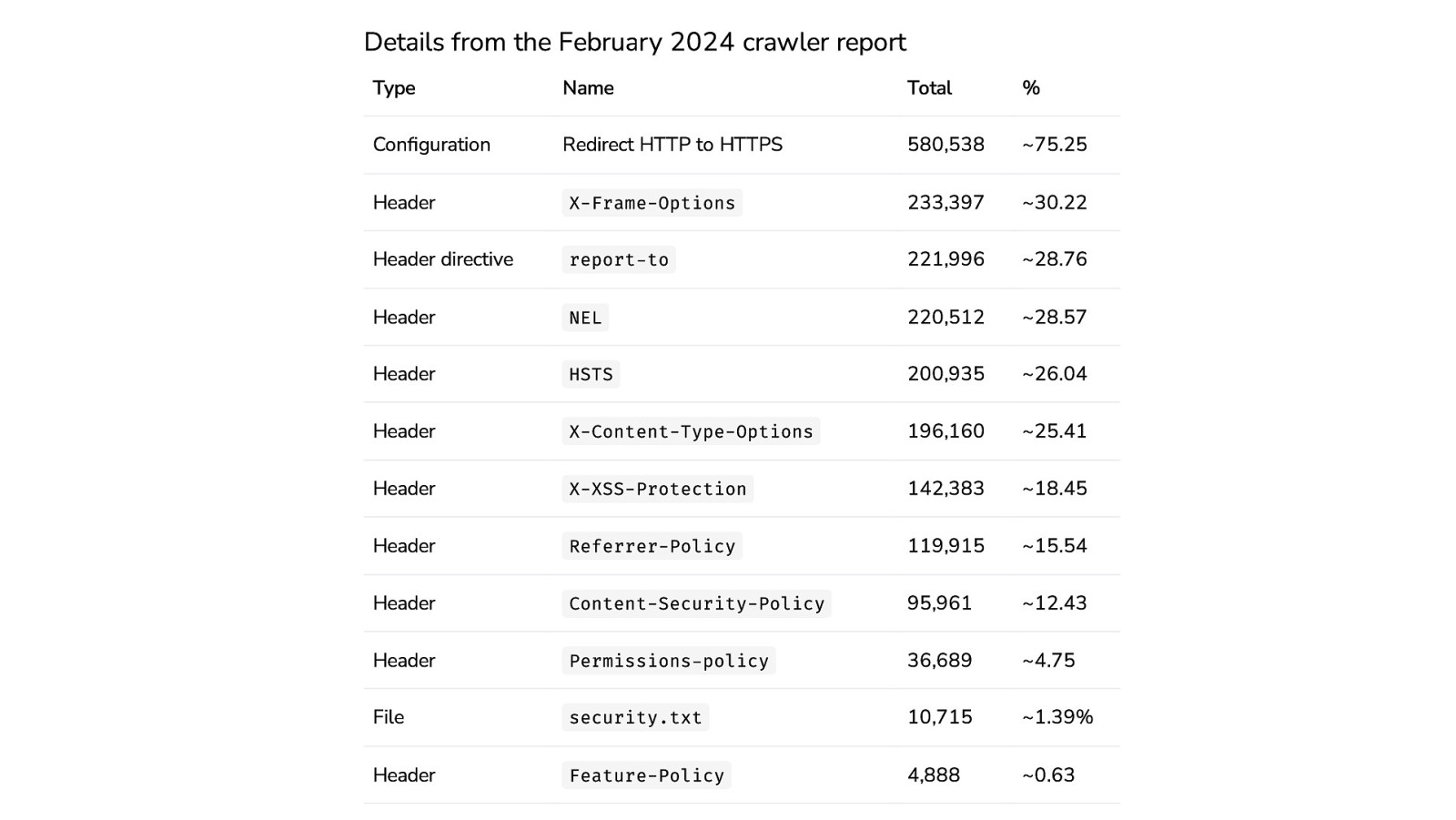
Details from the February 2024 crawler report Type Name Total % Configuration Redirect HTTP to HTTPS 580,538 ~75.25 Header X-Frame-Options 233,397 ~30.22 Header directive report-to 221,996 ~28.76 Header NEL 220,512 ~28.57 Header HSTS 200,935 ~26.04 Header X-Content-Type-Options 196,160 ~25.41 Header X-XSS-Protection 142,383 ~18.45 Header Referrer-Policy 119,915 ~15.54 Header Content-Security-Policy 95,961 ~12.43 Header Permissions-policy 36,689 ~4.75 File security.txt 10,715 ~1.39% Header Feature-Policy 4,888 ~0.63
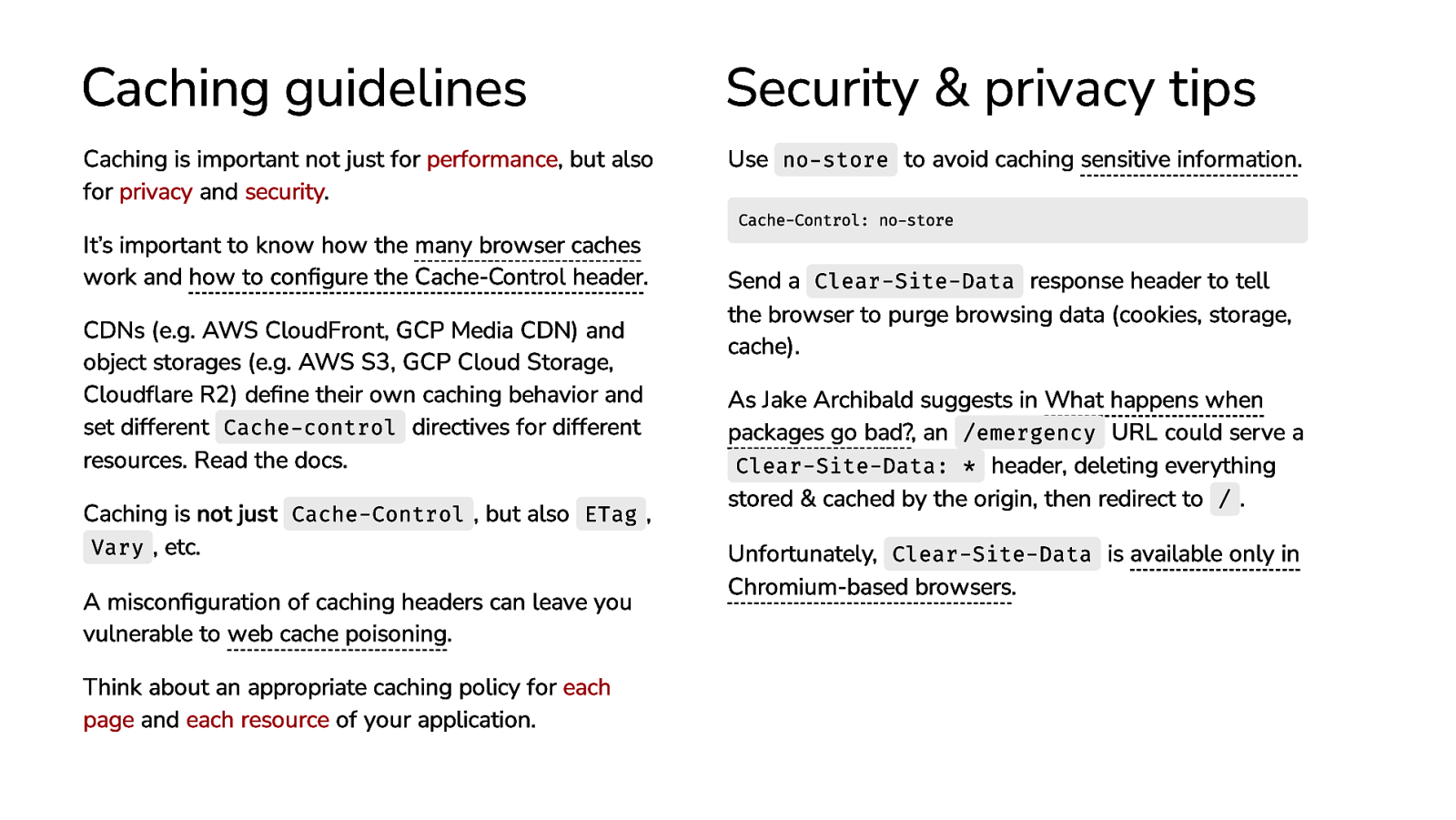
Caching guidelines Security & privacy tips Caching is important not just for performance, but also for privacy and security. Use no-store to avoid caching sensitive information. It’s important to know how the many browser caches work and how to configure the Cache-Control header. CDNs (e.g. AWS CloudFront, GCP Media CDN) and object storages (e.g. AWS S3, GCP Cloud Storage, Cloudflare R2) define their own caching behavior and set different Cache-control directives for different resources. Read the docs. Caching is not just Cache-Control , but also ETag , Vary , etc. A misconfiguration of caching headers can leave you vulnerable to web cache poisoning. Think about an appropriate caching policy for each page and each resource of your application. Cache-Control: no-store Send a Clear-Site-Data response header to tell the browser to purge browsing data (cookies, storage, cache). As Jake Archibald suggests in What happens when packages go bad?, an /emergency URL could serve a Clear-Site-Data: * header, deleting everything stored & cached by the origin, then redirect to / . Unfortunately, Clear-Site-Data is available only in Chromium-based browsers.
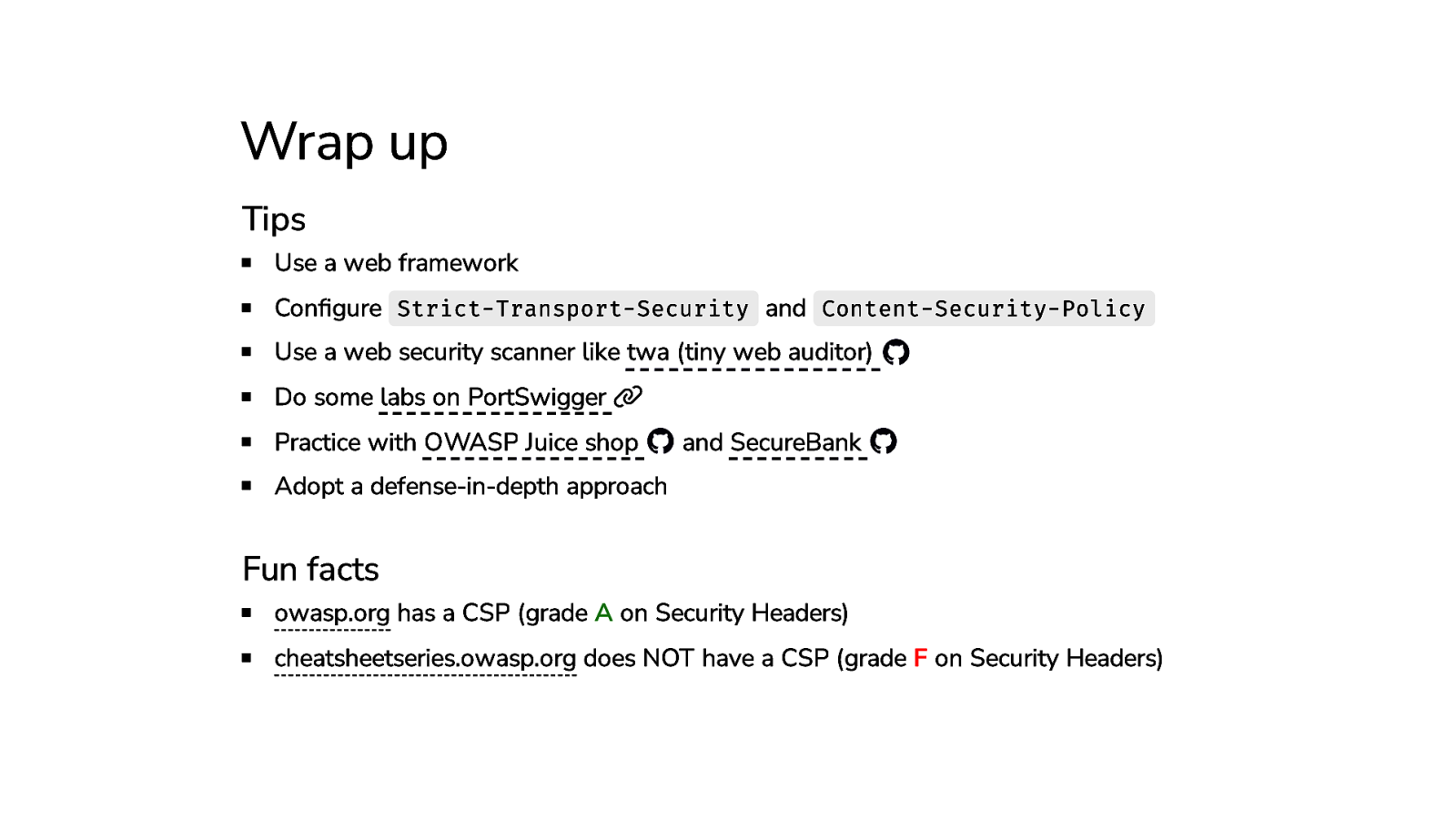
Wrap up Tips Use a web framework Configure Strict-Transport-Security and Content-Security-Policy Use a web security scanner like twa (tiny web auditor) Do some labs on PortSwigger Practice with OWASP Juice shop and SecureBank Adopt a defense-in-depth approach Fun facts owasp.org has a CSP (grade A on Security Headers) cheatsheetseries.owasp.org does NOT have a CSP (grade F on Security Headers)


Extra
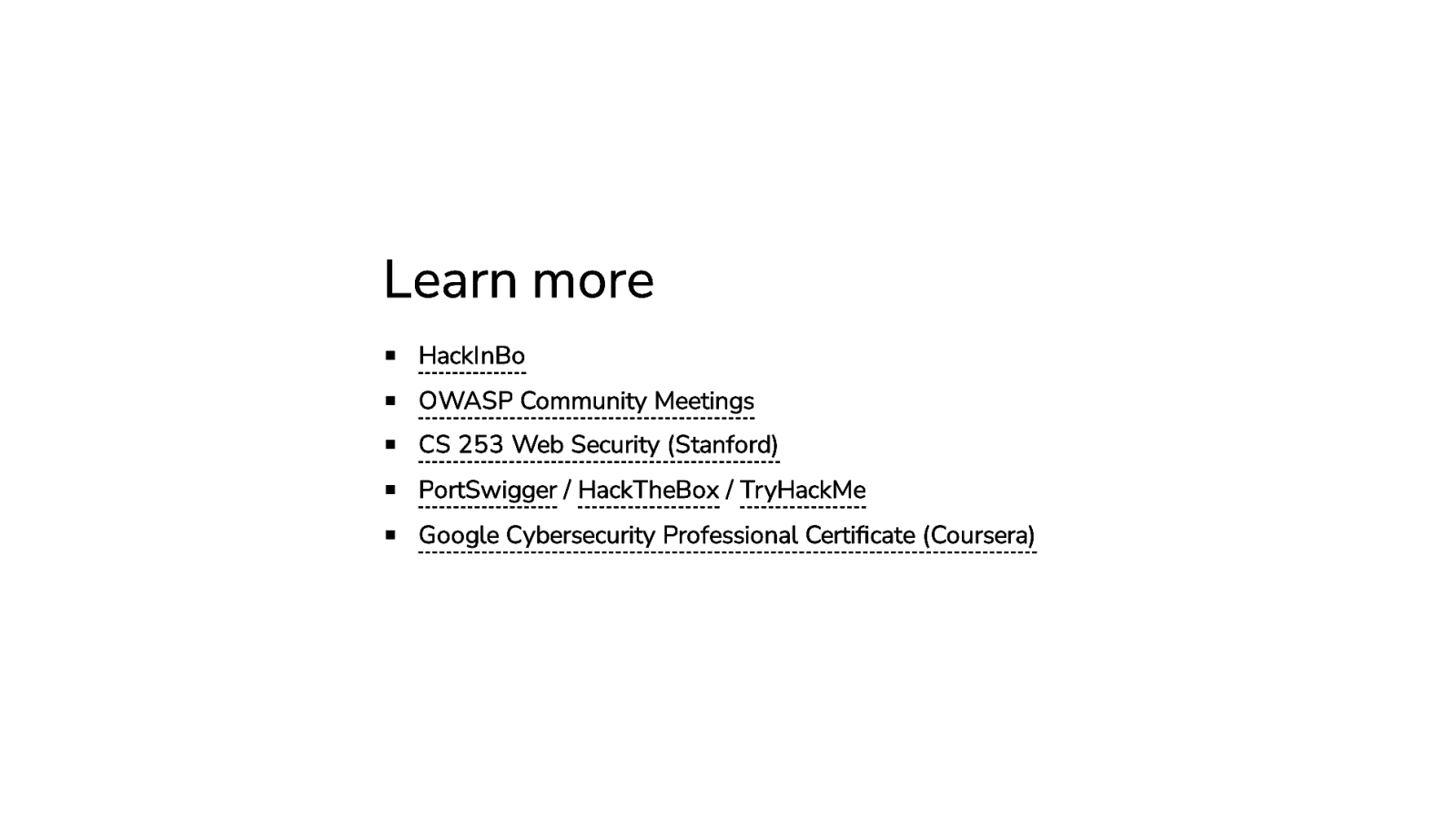
Learn more HackInBo OWASP Community Meetings CS 253 Web Security (Stanford) PortSwigger / HackTheBox / TryHackMe Google Cybersecurity Professional Certificate (Coursera)
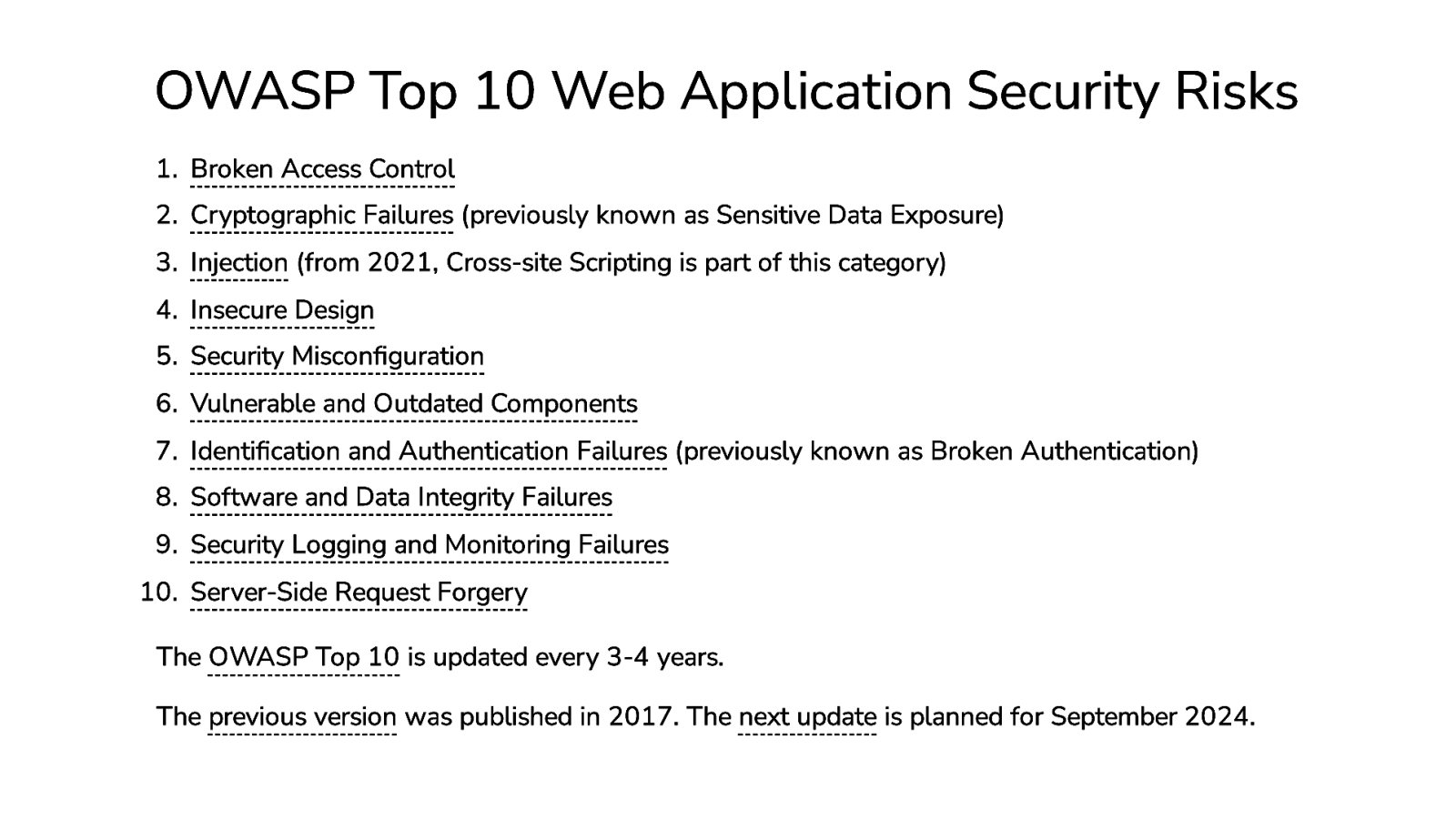
OWASP Top 10 Web Application Security Risks 1. Broken Access Control 2. Cryptographic Failures (previously known as Sensitive Data Exposure) 3. Injection (from 2021, Cross-site Scripting is part of this category) 4. Insecure Design 5. Security Misconfiguration 6. Vulnerable and Outdated Components 7. Identification and Authentication Failures (previously known as Broken Authentication) 8. Software and Data Integrity Failures 9. Security Logging and Monitoring Failures 10. Server-Side Request Forgery The OWASP Top 10 is updated every 3-4 years. The previous version was published in 2017. The next update is planned for September 2024.
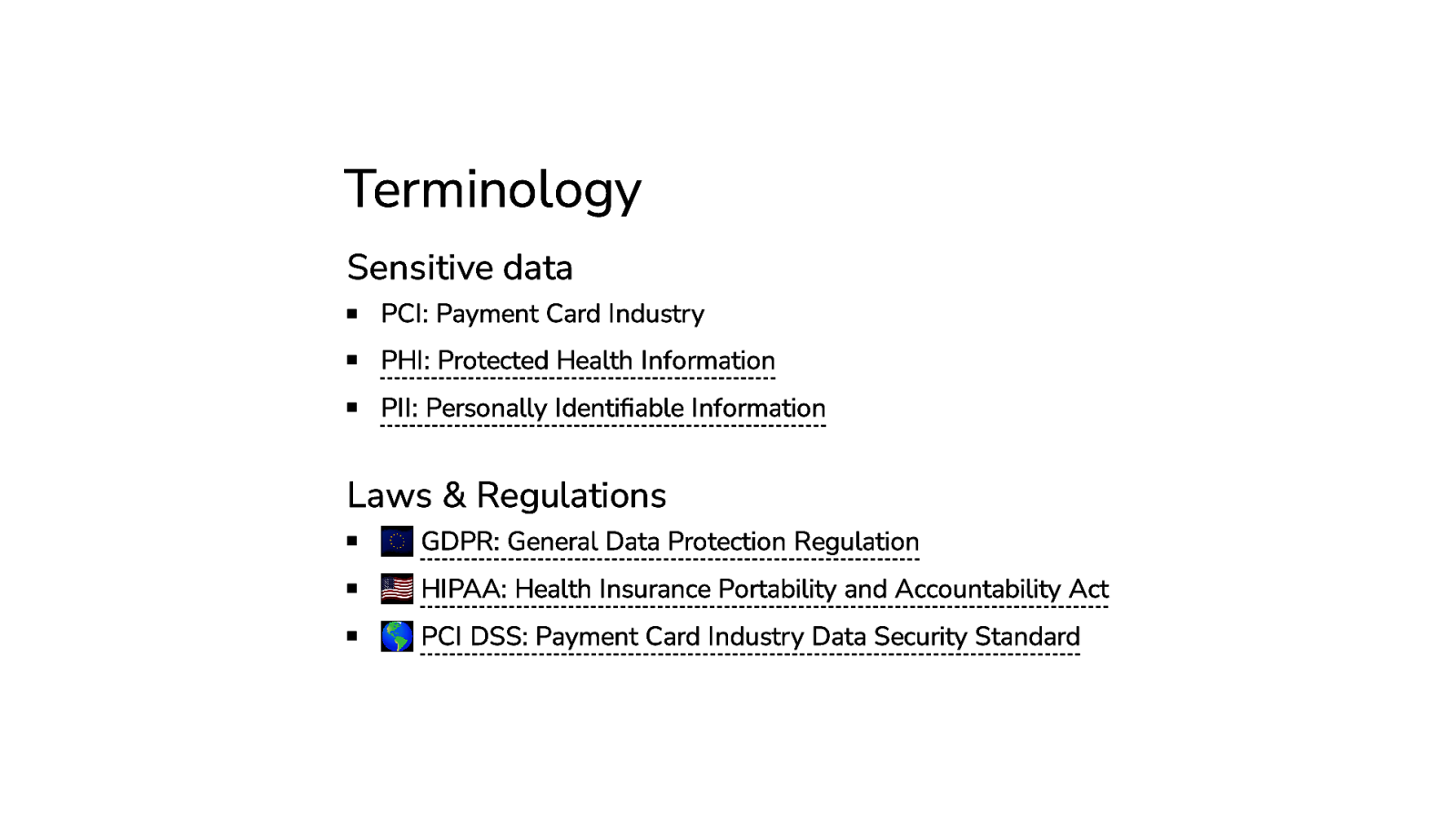
Terminology Sensitive data PCI: Payment Card Industry PHI: Protected Health Information PII: Personally Identifiable Information Laws & Regulations 🇪🇺 GDPR: General Data Protection Regulation 🇺🇸 HIPAA: Health Insurance Portability and Accountability Act 🌎 PCI DSS: Payment Card Industry Data Security Standard
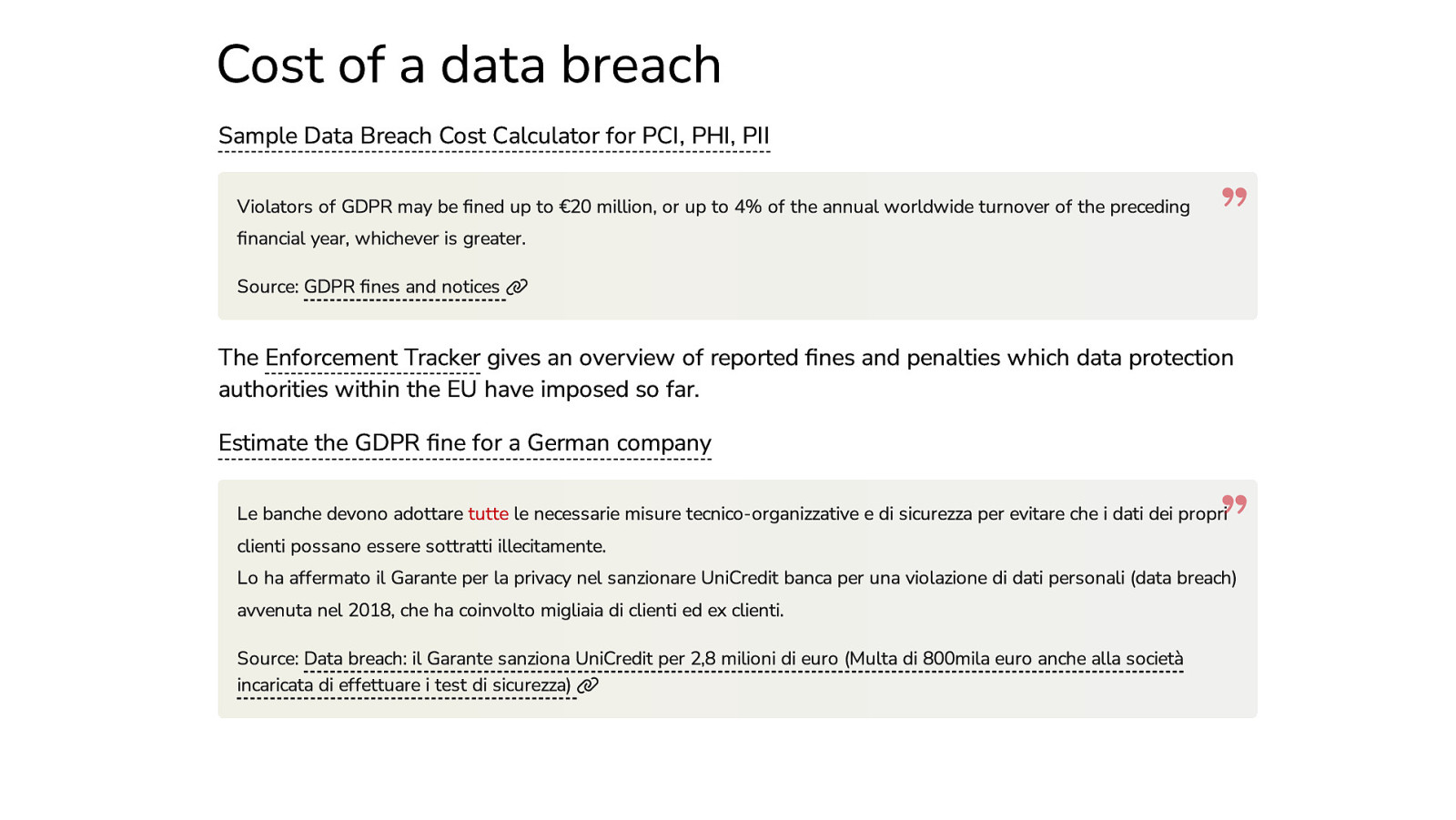
Cost of a data breach Sample Data Breach Cost Calculator for PCI, PHI, PII Violators of GDPR may be fined up to €20 million, or up to 4% of the annual worldwide turnover of the preceding financial year, whichever is greater. Source: GDPR fines and notices The Enforcement Tracker gives an overview of reported fines and penalties which data protection authorities within the EU have imposed so far. Estimate the GDPR fine for a German company Le banche devono adottare tutte le necessarie misure tecnico-organizzative e di sicurezza per evitare che i dati dei propri clienti possano essere sottratti illecitamente. Lo ha affermato il Garante per la privacy nel sanzionare UniCredit banca per una violazione di dati personali (data breach) avvenuta nel 2018, che ha coinvolto migliaia di clienti ed ex clienti. Source: Data breach: il Garante sanziona UniCredit per 2,8 milioni di euro (Multa di 800mila euro anche alla società incaricata di effettuare i test di sicurezza)

The end http-response-headers-for-web-security.vercel.app