Does Your Codebase Spark Joy? @jennapederson | #NDCOslo
A presentation at NDC Oslo in June 2020 in by Jenna Pederson
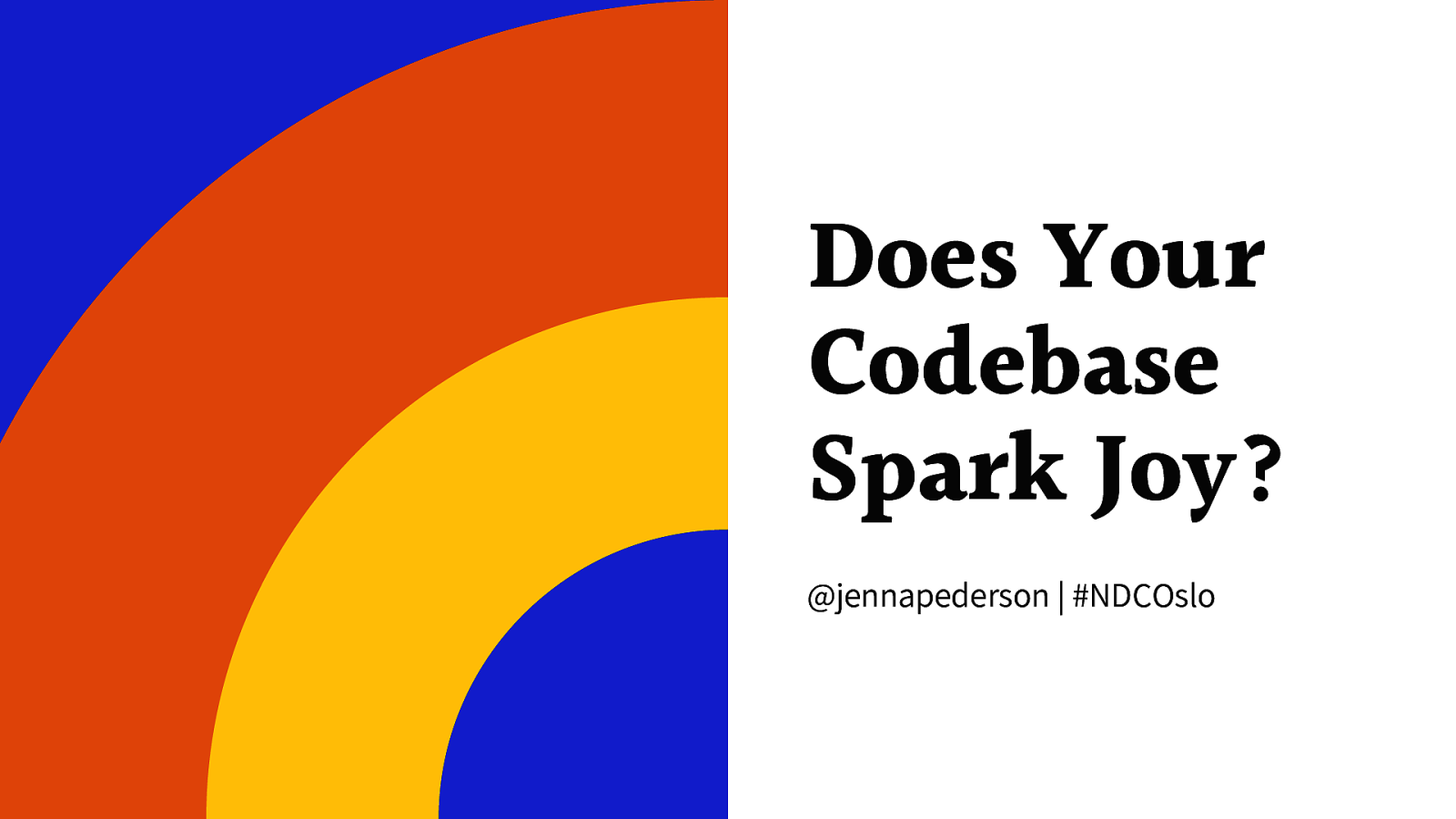
Does Your Codebase Spark Joy? @jennapederson | #NDCOslo
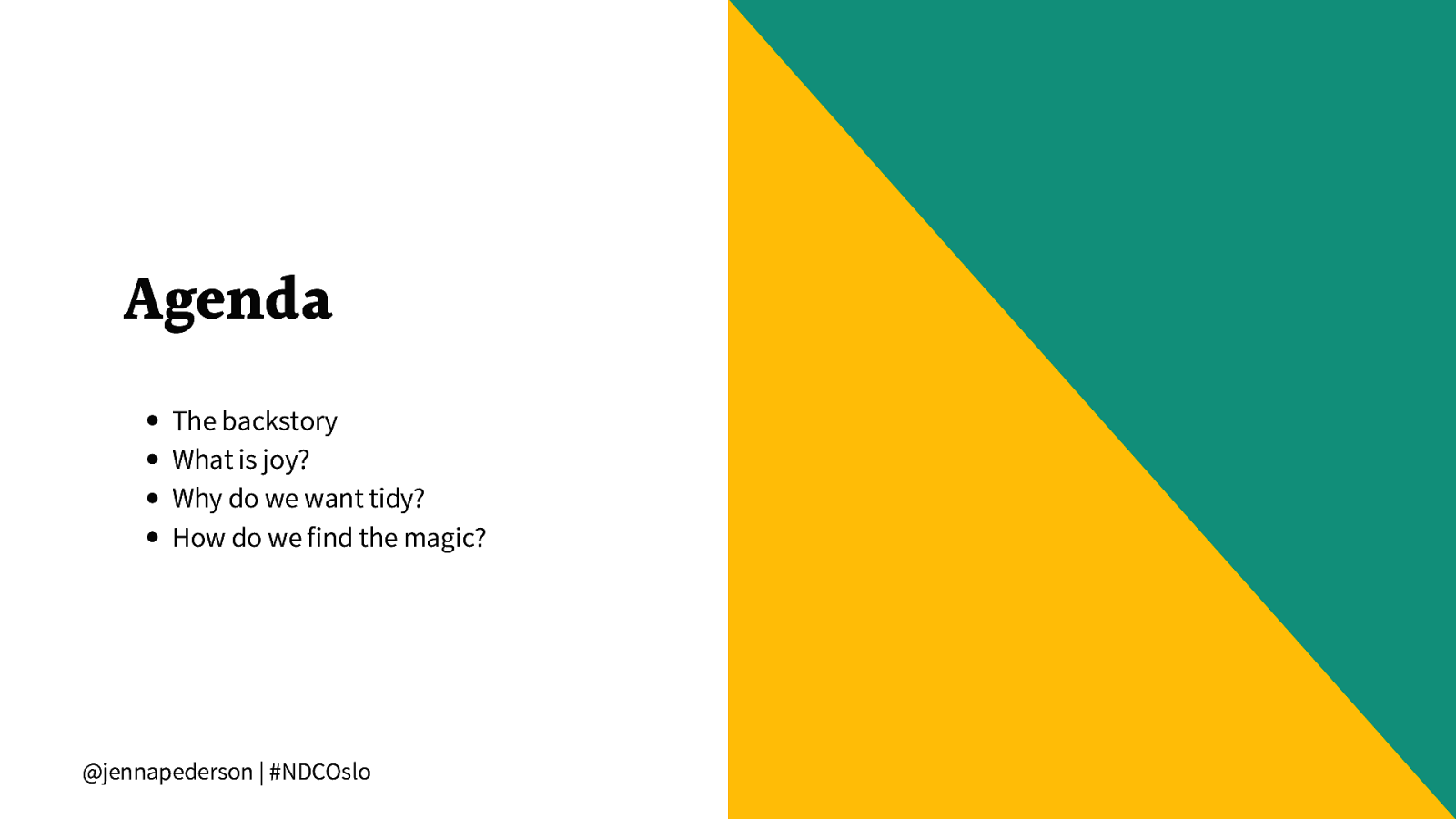
Agenda The backstory What is joy? Why do we want tidy? How do we find the magic? @jennapederson | #NDCOslo
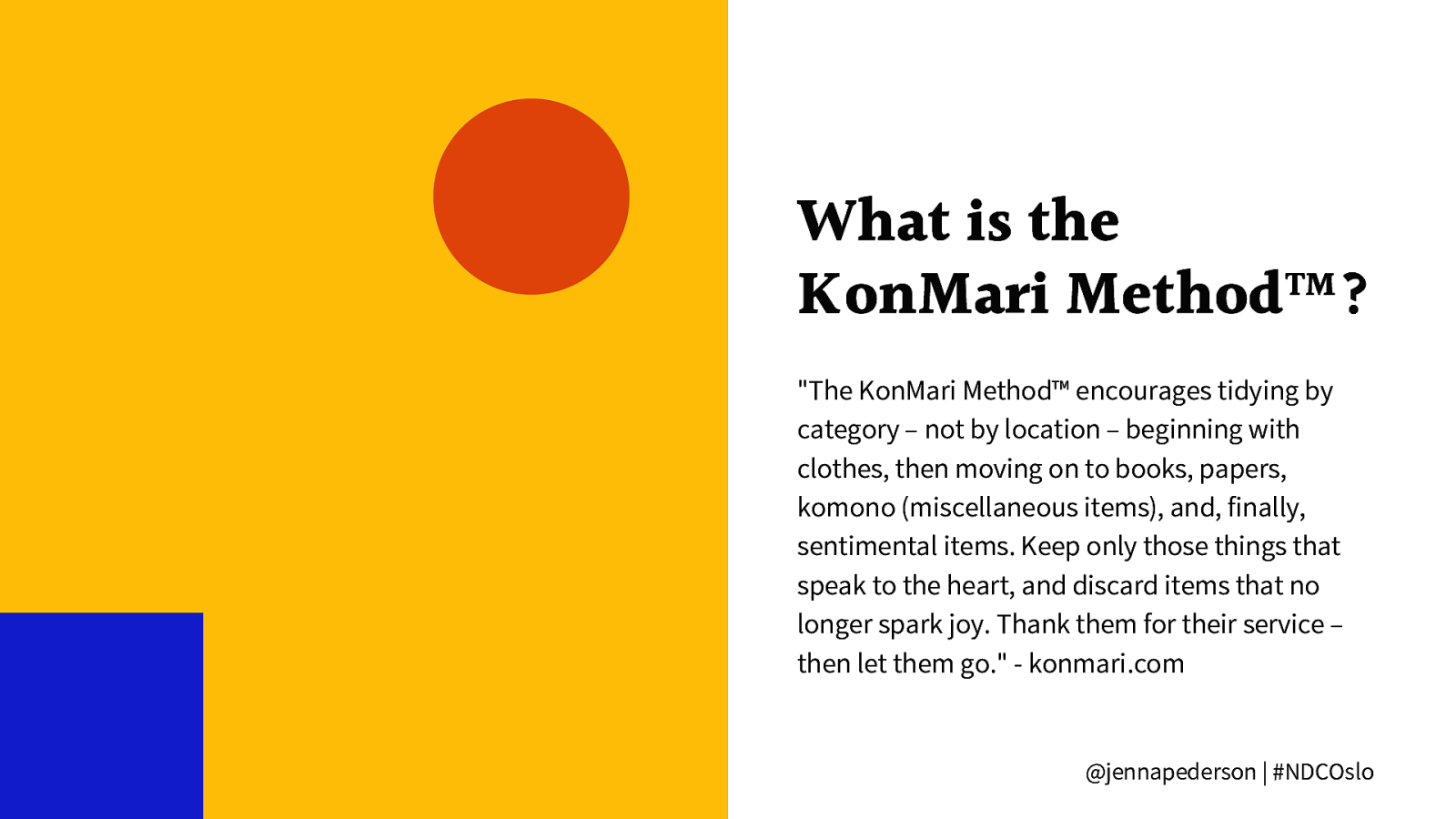
What is the KonMari Method™? “The KonMari Method™ encourages tidying by category – not by location – beginning with clothes, then moving on to books, papers, komono (miscellaneous items), and, finally, sentimental items. Keep only those things that speak to the heart, and discard items that no longer spark joy. Thank them for their service – then let them go.” - konmari.com @jennapederson | #NDCOslo
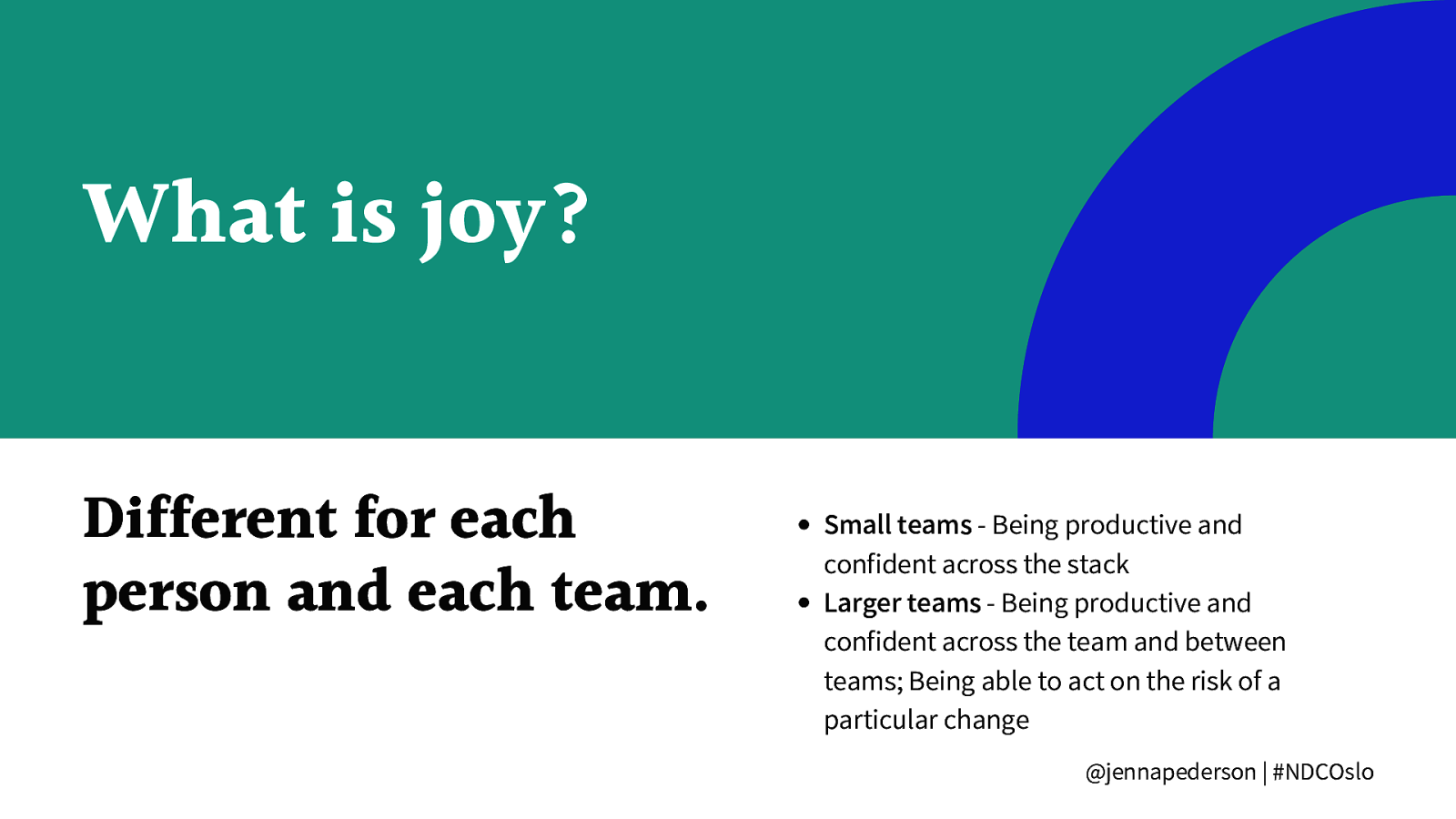
What is joy? Different for each person and each team. Small teams - Being productive and confident across the stack Larger teams - Being productive and confident across the team and between teams; Being able to act on the risk of a particular change @jennapederson | #NDCOslo
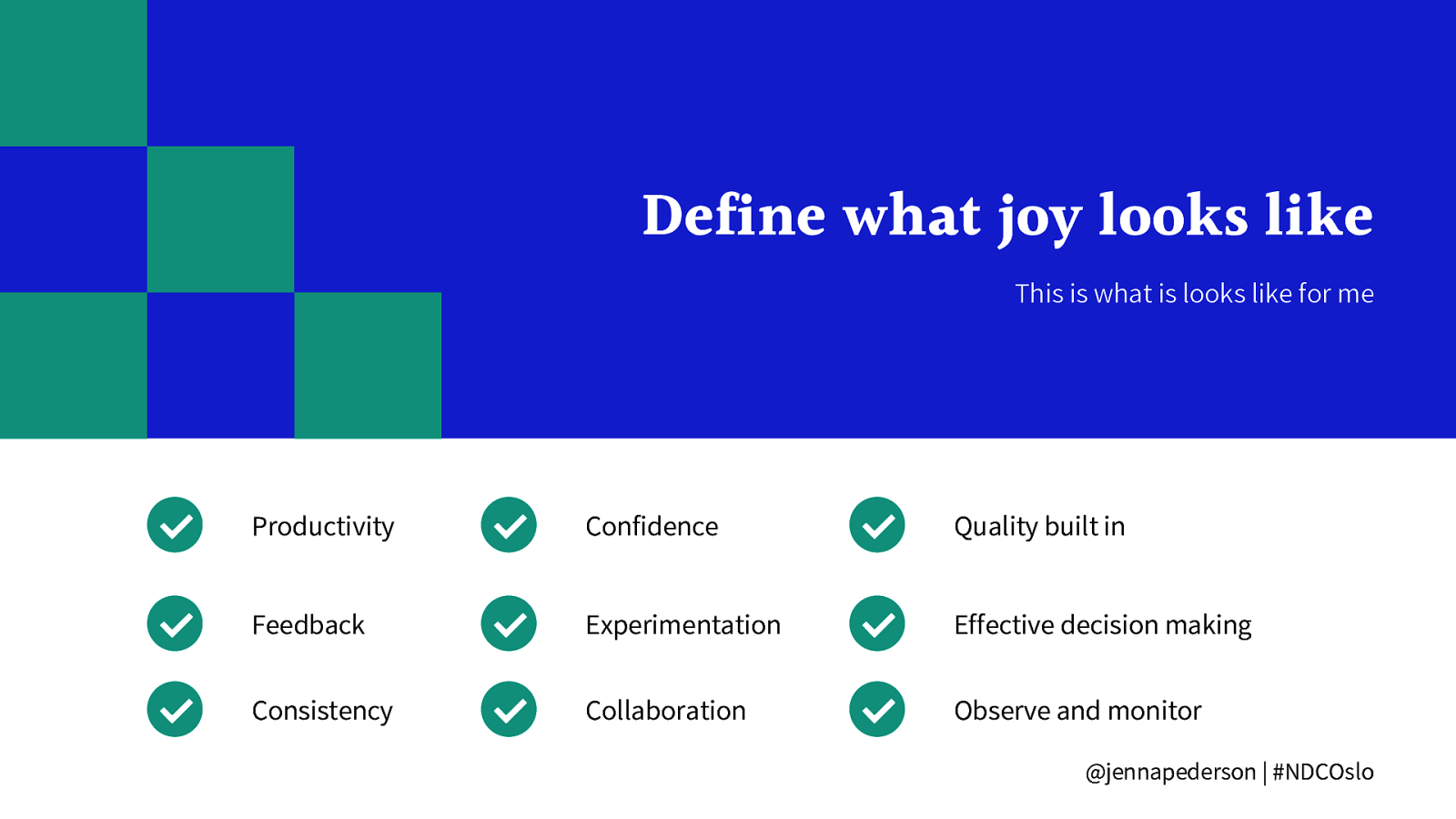
Define what joy looks like This is what is looks like for me Productivity Confidence Quality built in Feedback Experimentation Effective decision making Consistency Collaboration Observe and monitor @jennapederson | #NDCOslo
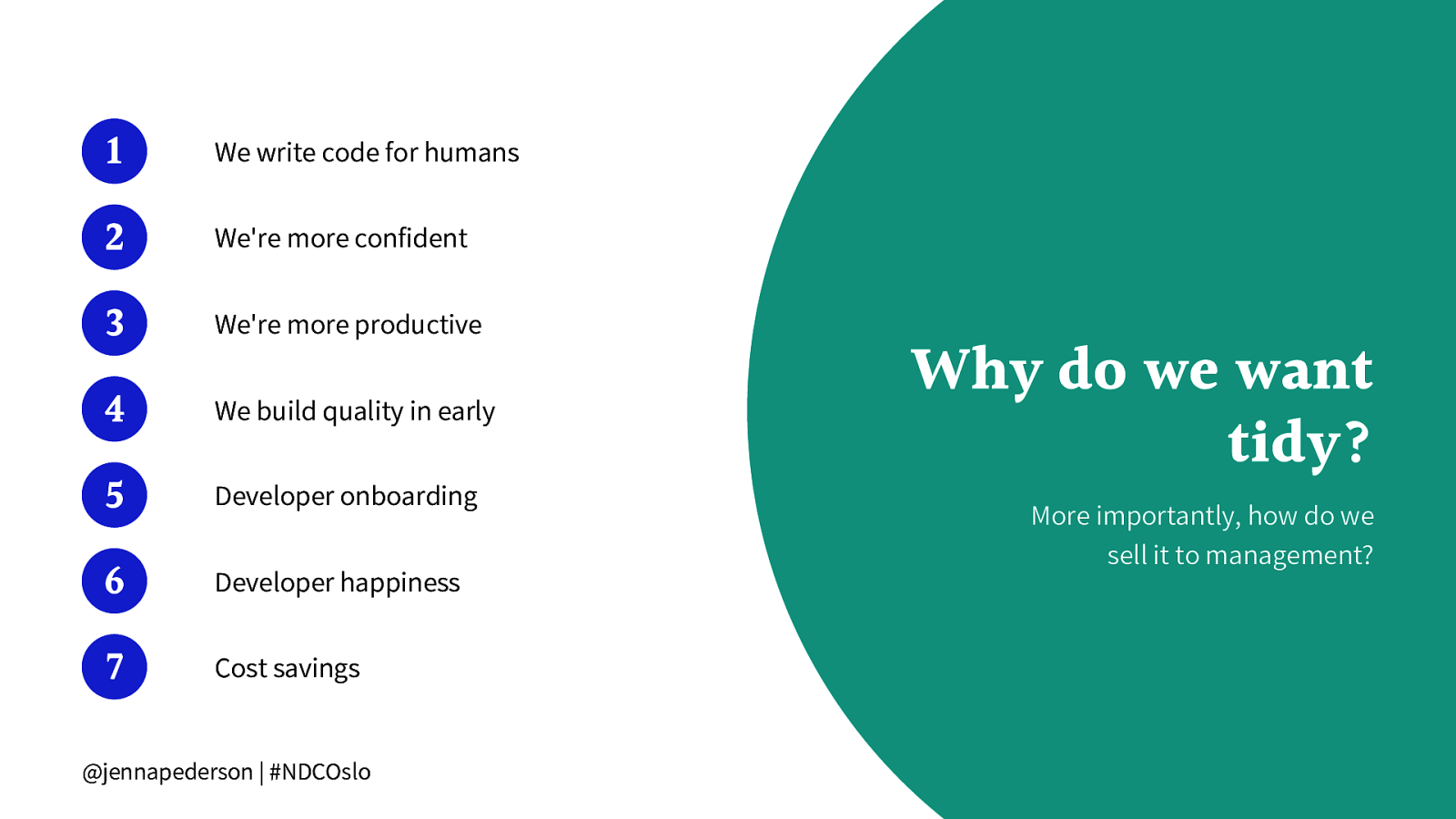
1 We write code for humans 2 We’re more confident 3 We’re more productive 4 We build quality in early 5 Developer onboarding 6 Developer happiness 7 Cost savings @jennapederson | #NDCOslo Why do we want tidy? More importantly, how do we sell it to management?
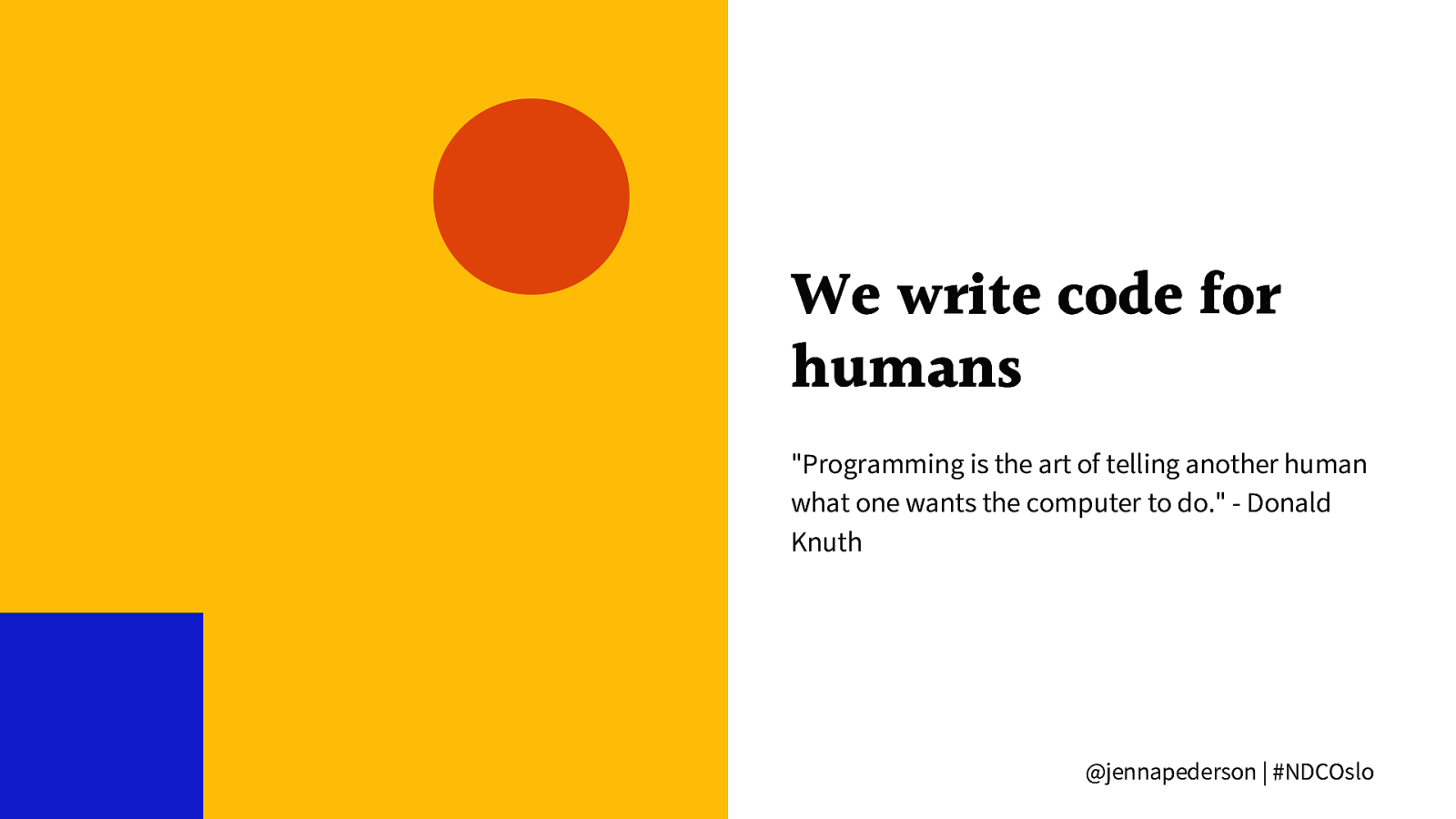
We write code for humans “Programming is the art of telling another human what one wants the computer to do.” - Donald Knuth @jennapederson | #NDCOslo

We’re more confident “One of the magical effects of tidying is confidence in your decision-making capacity.” - Marie Kondo @jennapederson | #NDCOslo

We’re more productive We can find what we need. We can understand it more quickly. We get quicker feedback. We can automate some of our decisions. @jennapederson | #NDCOslo

We build quality in early Because we better understand the code, we’re more likely to write higher-quality code Bugs are not obscured by complex code It becomes easier to test @jennapederson | #NDCOslo

Developer onboarding What if your new teammate could on-board to your codebase in one day instead of one month or six months? @jennapederson | #NDCOslo
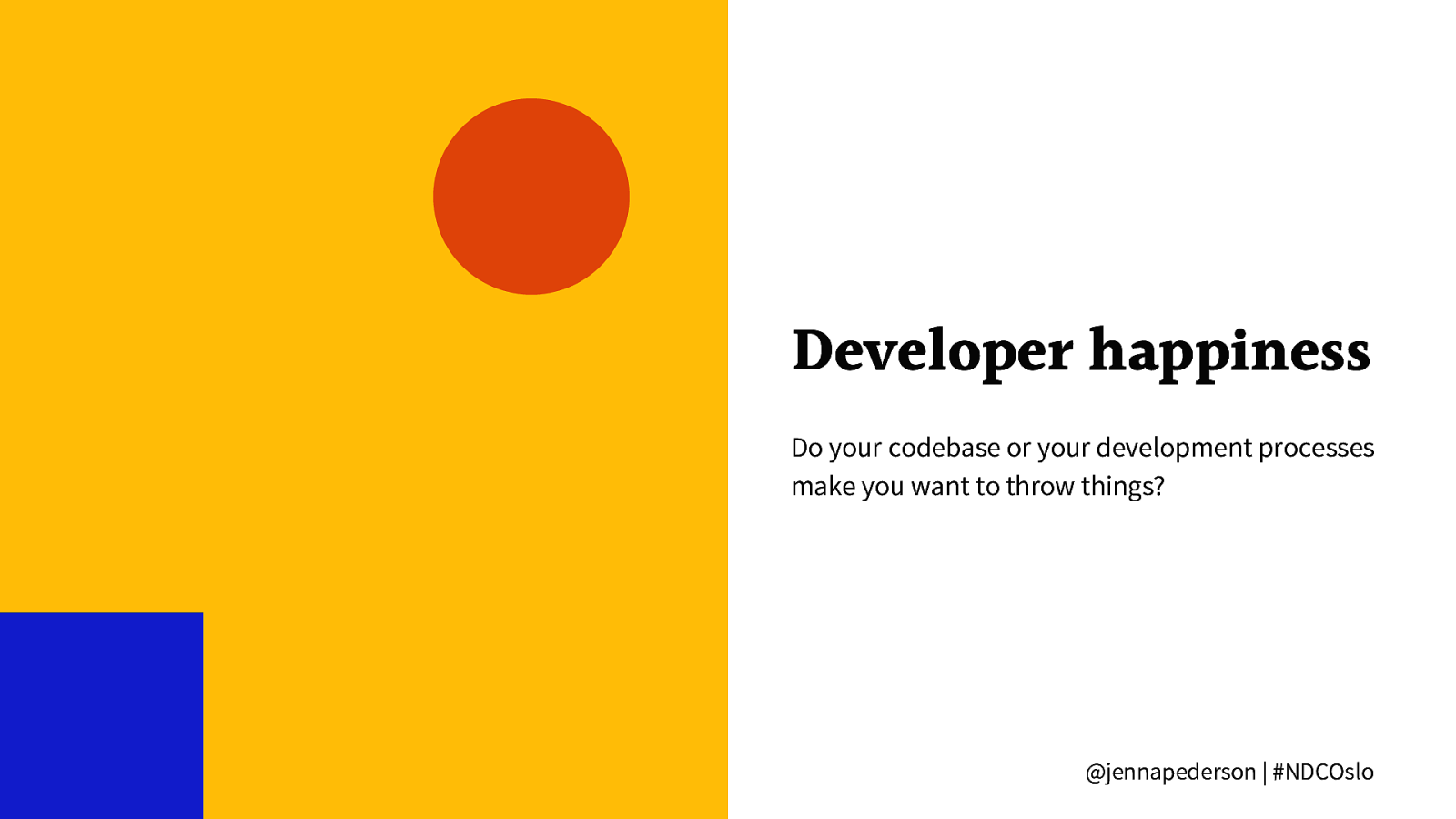
Developer happiness Do your codebase or your development processes make you want to throw things? @jennapederson | #NDCOslo
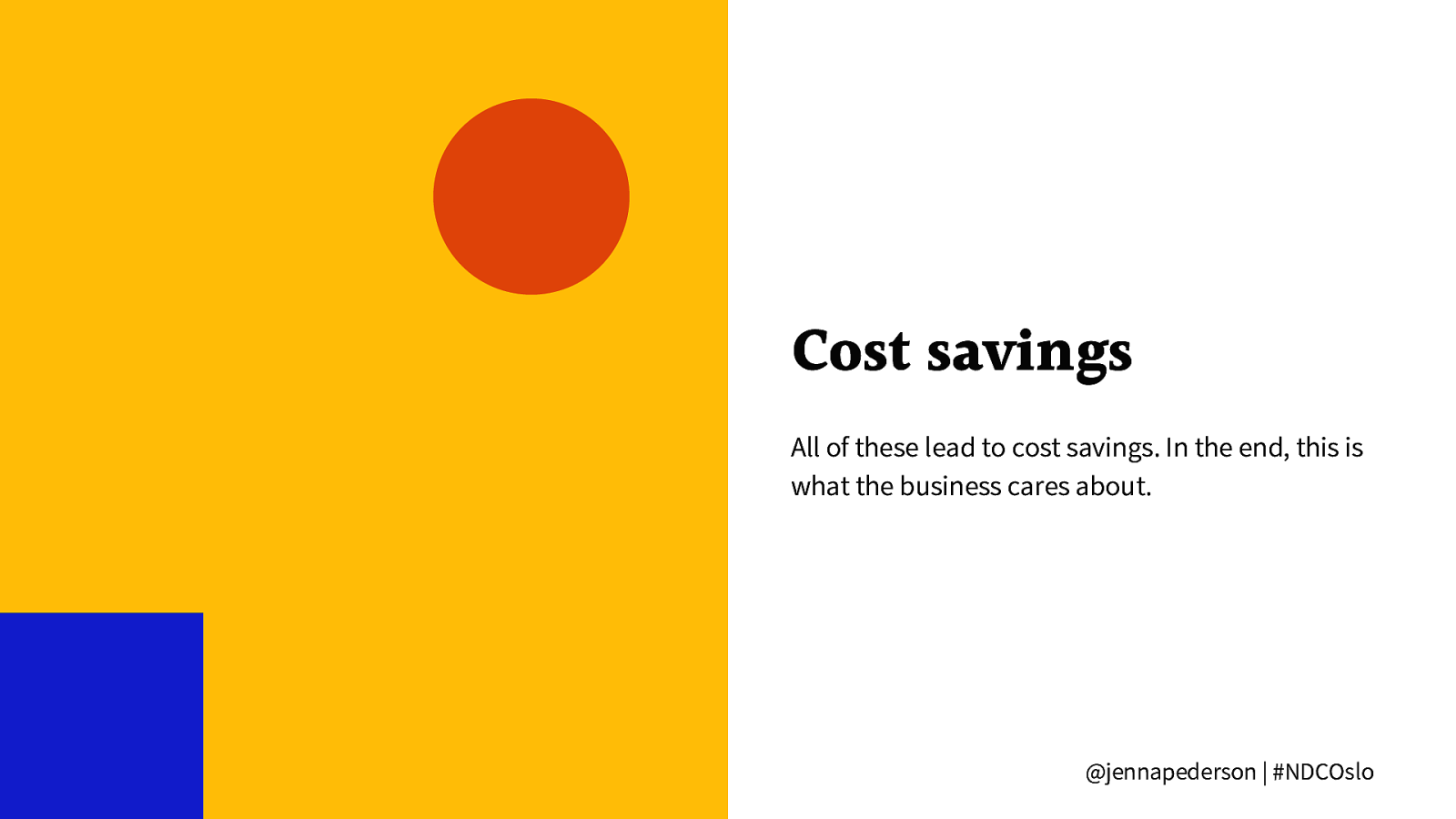
Cost savings All of these lead to cost savings. In the end, this is what the business cares about. @jennapederson | #NDCOslo

How to find the magic 1 Commit to tidying up 2 Visualize your destination 3 Discard what doesn’t spark joy 4 Tidy by category, not by location 5 Tidy a little everyday @jennapederson | #NDCOslo
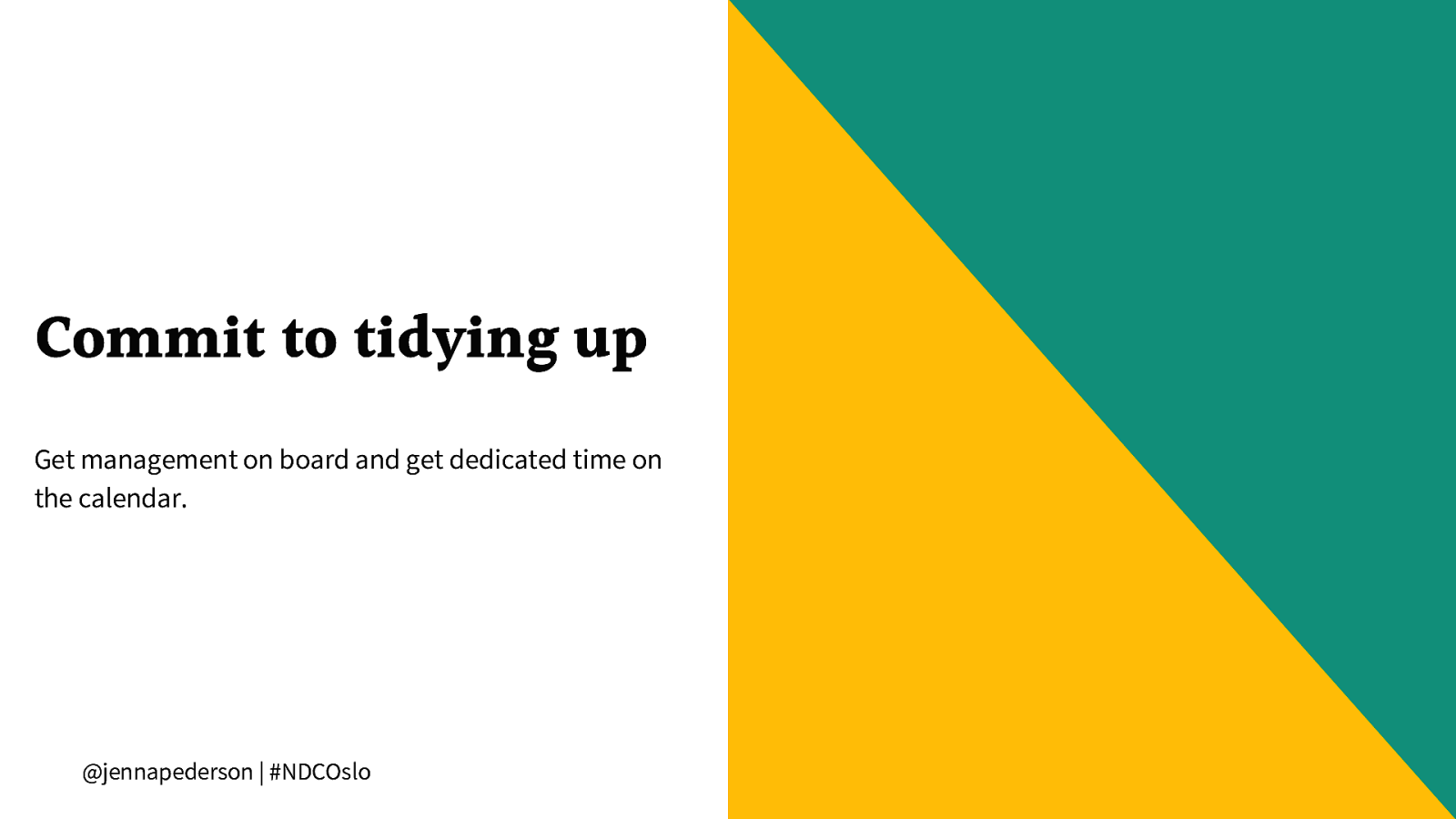
Commit to tidying up Get management on board and get dedicated time on the calendar. @jennapederson | #NDCOslo
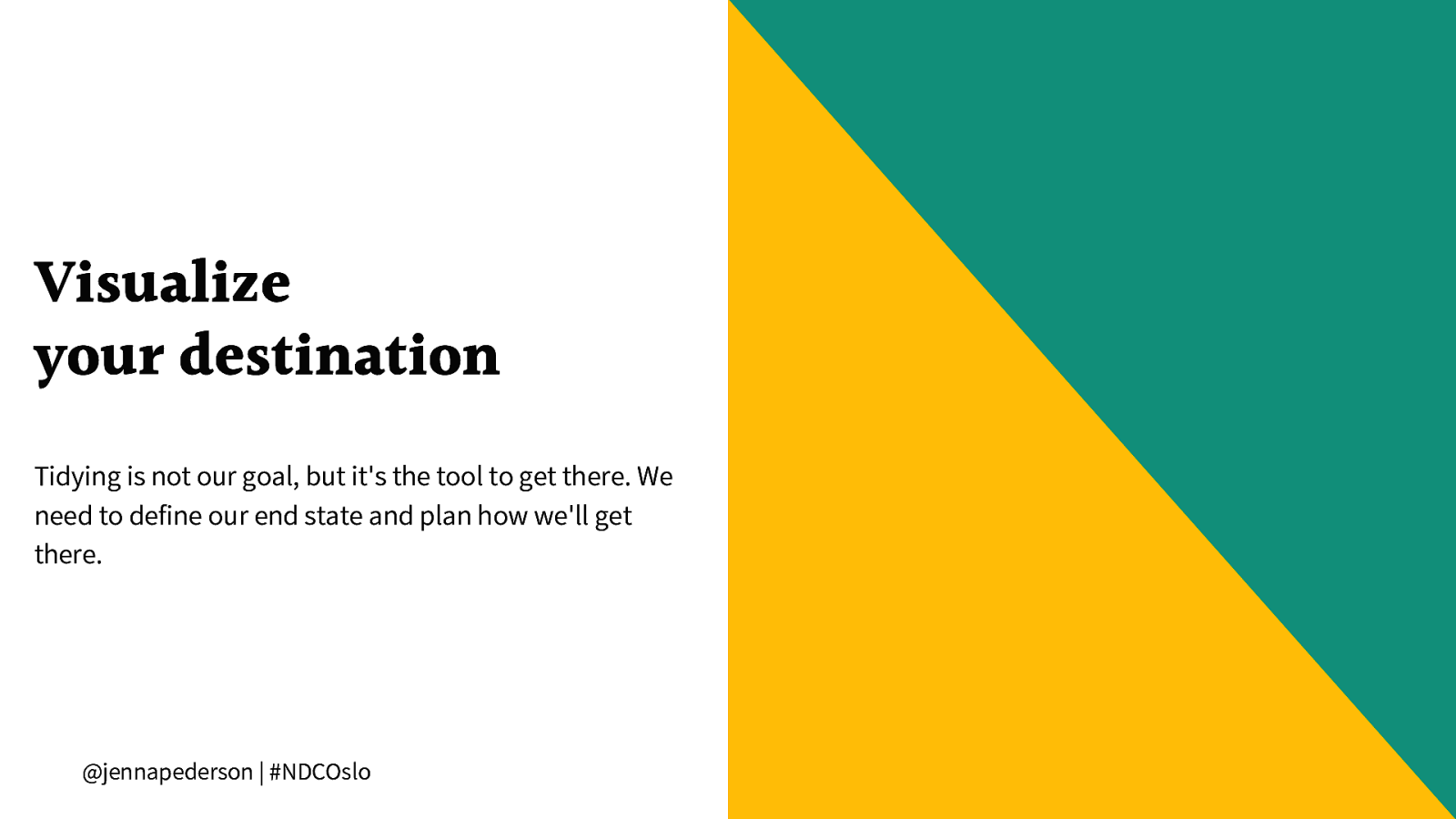
Visualize your destination Tidying is not our goal, but it’s the tool to get there. We need to define our end state and plan how we’ll get there. @jennapederson | #NDCOslo
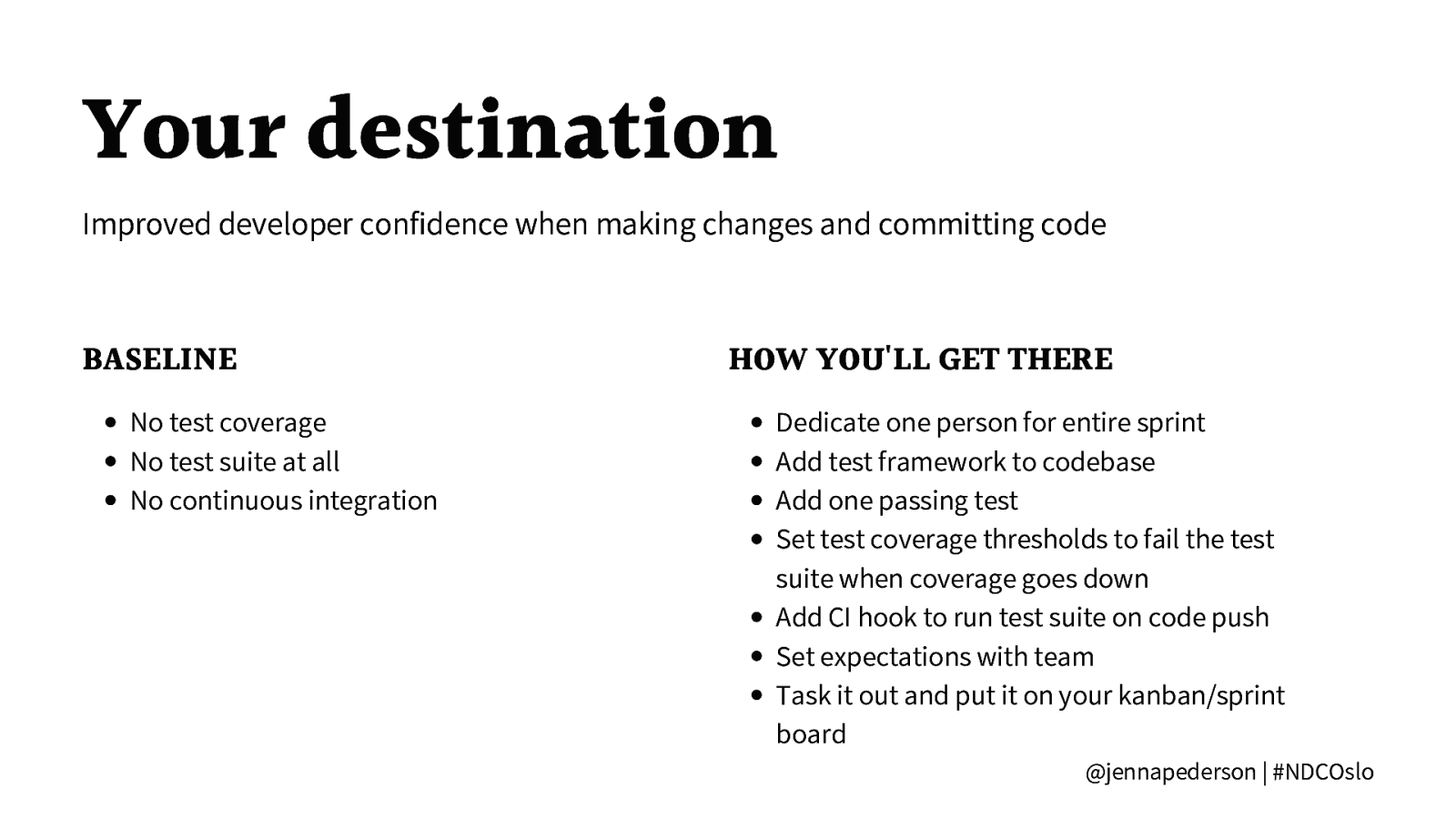
Your destination Improved developer confidence when making changes and committing code BASELINE No test coverage No test suite at all No continuous integration HOW YOU’LL GET THERE Dedicate one person for entire sprint Add test framework to codebase Add one passing test Set test coverage thresholds to fail the test suite when coverage goes down Add CI hook to run test suite on code push Set expectations with team Task it out and put it on your kanban/sprint board @jennapederson | #NDCOslo
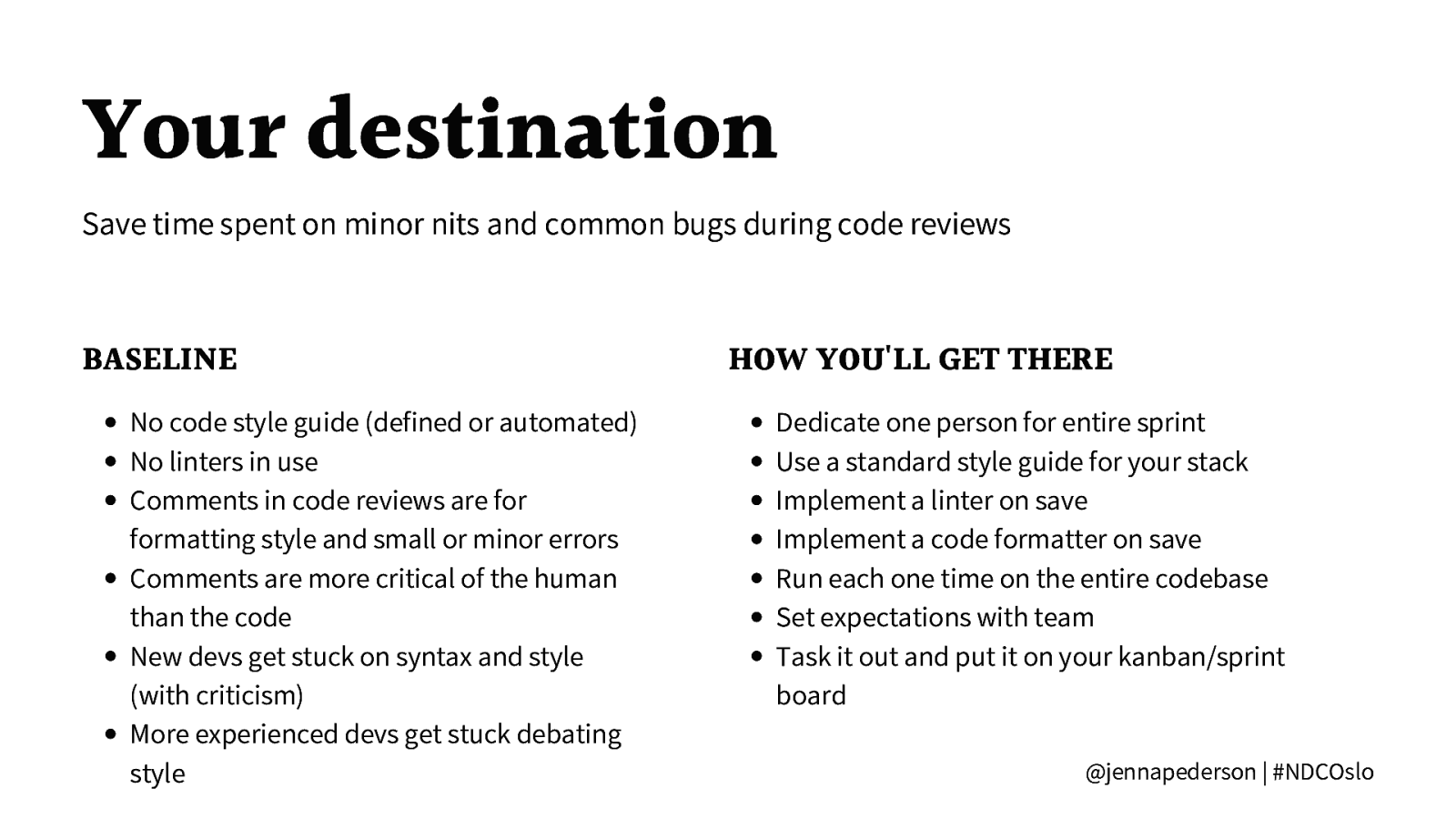
Your destination Save time spent on minor nits and common bugs during code reviews BASELINE No code style guide (defined or automated) No linters in use Comments in code reviews are for formatting style and small or minor errors Comments are more critical of the human than the code New devs get stuck on syntax and style (with criticism) More experienced devs get stuck debating style HOW YOU’LL GET THERE Dedicate one person for entire sprint Use a standard style guide for your stack Implement a linter on save Implement a code formatter on save Run each one time on the entire codebase Set expectations with team Task it out and put it on your kanban/sprint board @jennapederson | #NDCOslo
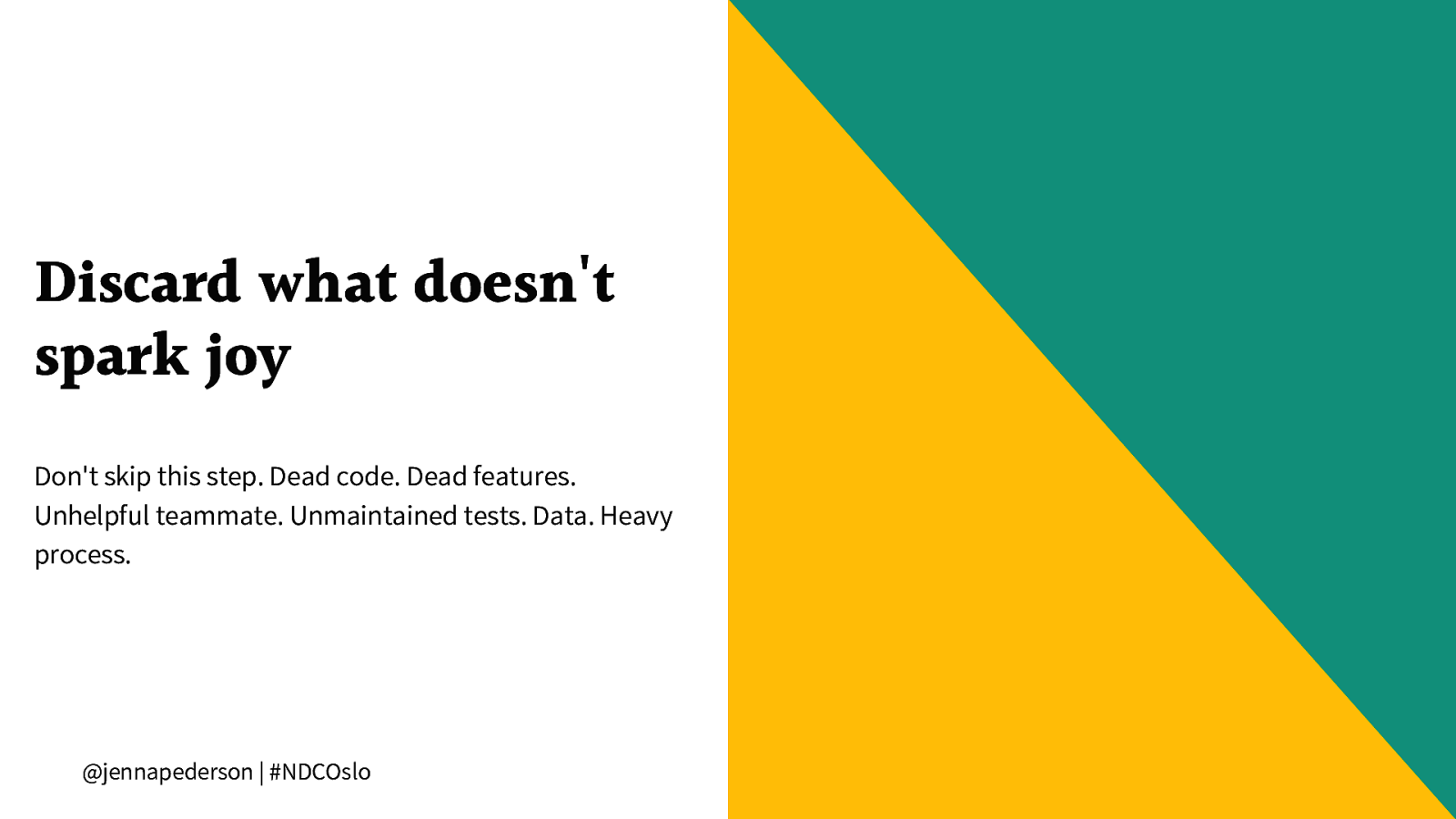
Discard what doesn’t spark joy Don’t skip this step. Dead code. Dead features. Unhelpful teammate. Unmaintained tests. Data. Heavy process. @jennapederson | #NDCOslo
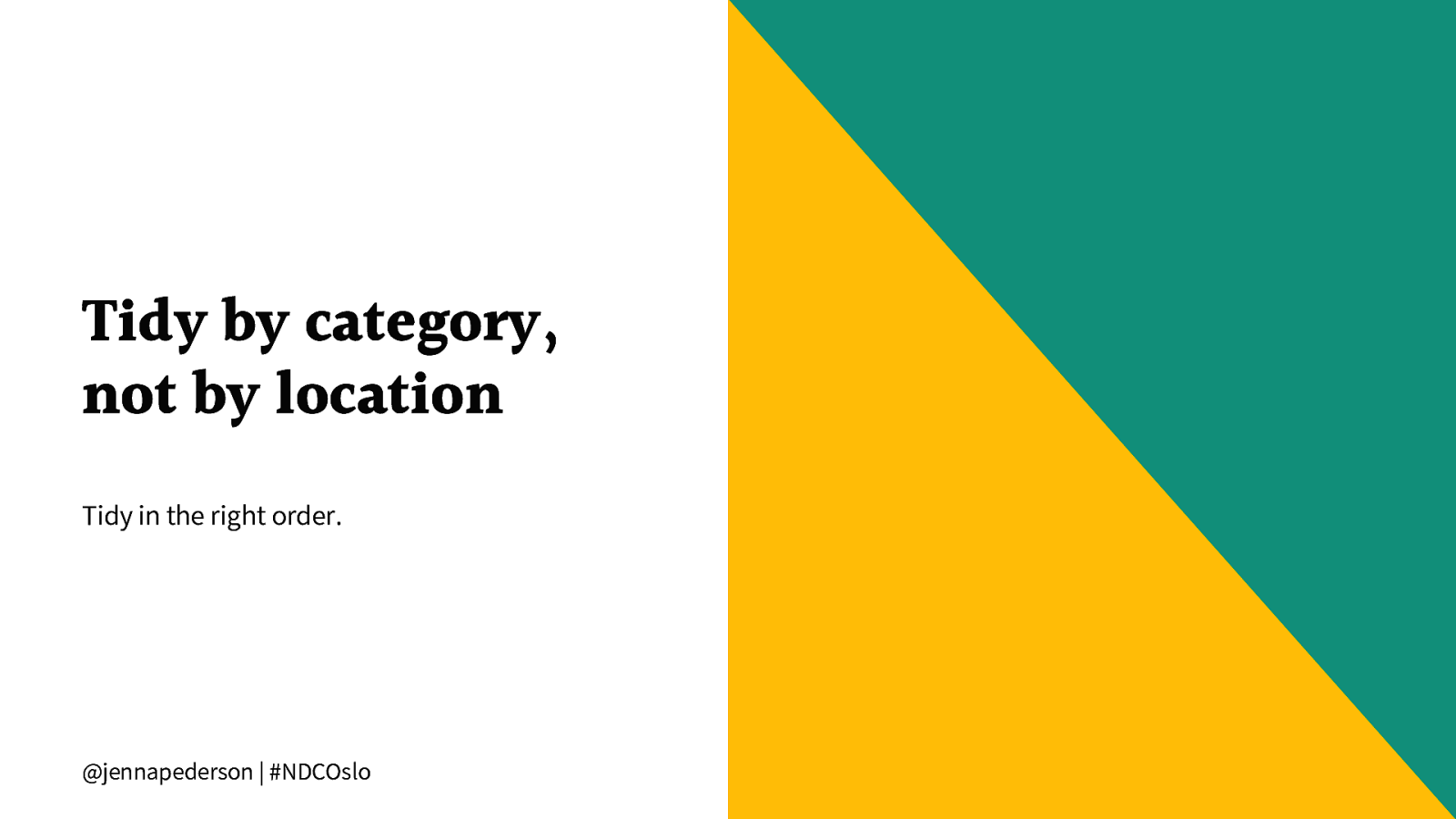
Tidy by category, not by location Tidy in the right order. @jennapederson | #NDCOslo
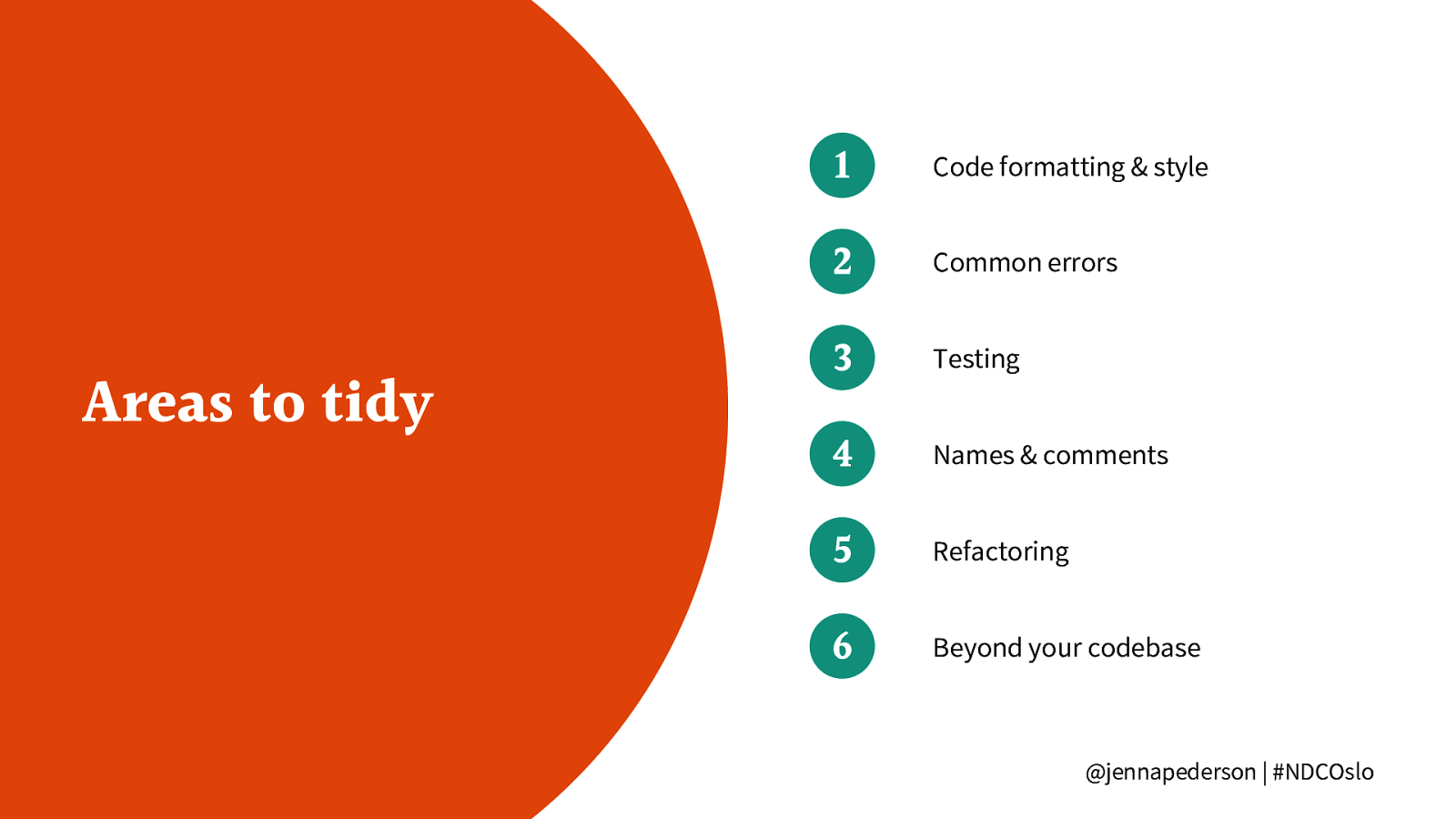
Areas to tidy 1 Code formatting & style 2 Common errors 3 Testing 4 Names & comments 5 Refactoring 6 Beyond your codebase @jennapederson | #NDCOslo
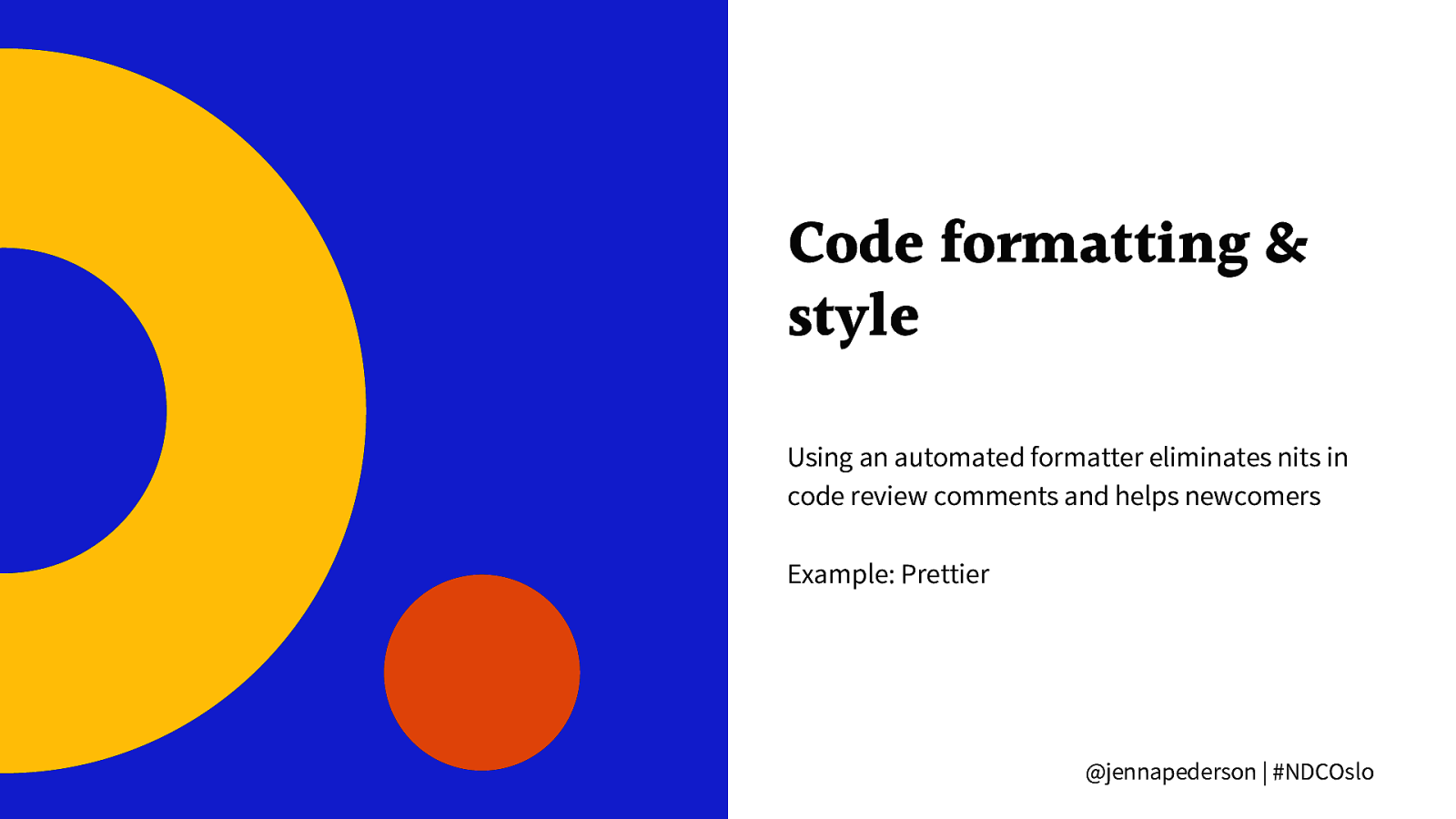
Code formatting & style Using an automated formatter eliminates nits in code review comments and helps newcomers Example: Prettier @jennapederson | #NDCOslo
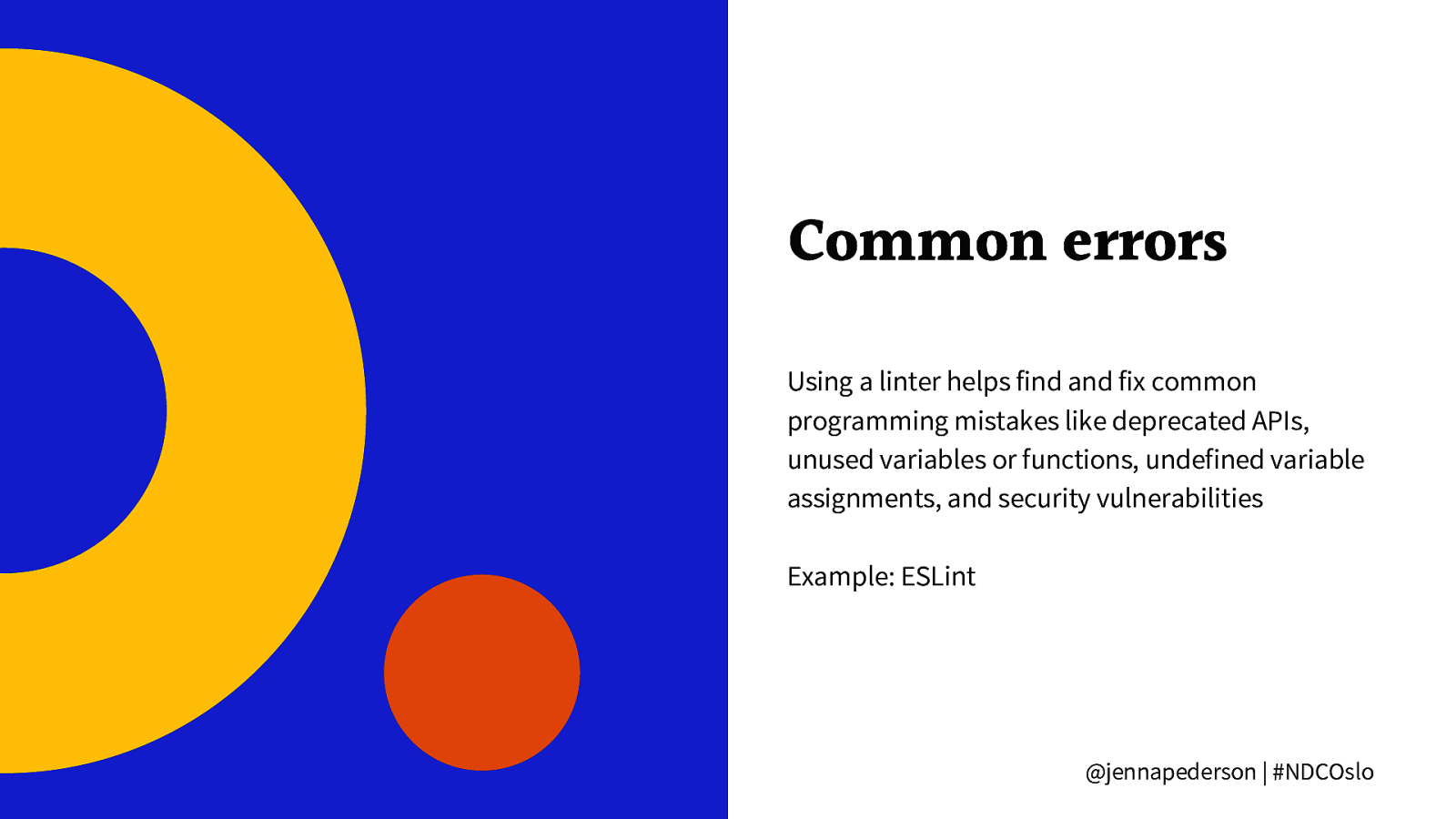
Common errors Using a linter helps find and fix common programming mistakes like deprecated APIs, unused variables or functions, undefined variable assignments, and security vulnerabilities Example: ESLint @jennapederson | #NDCOslo
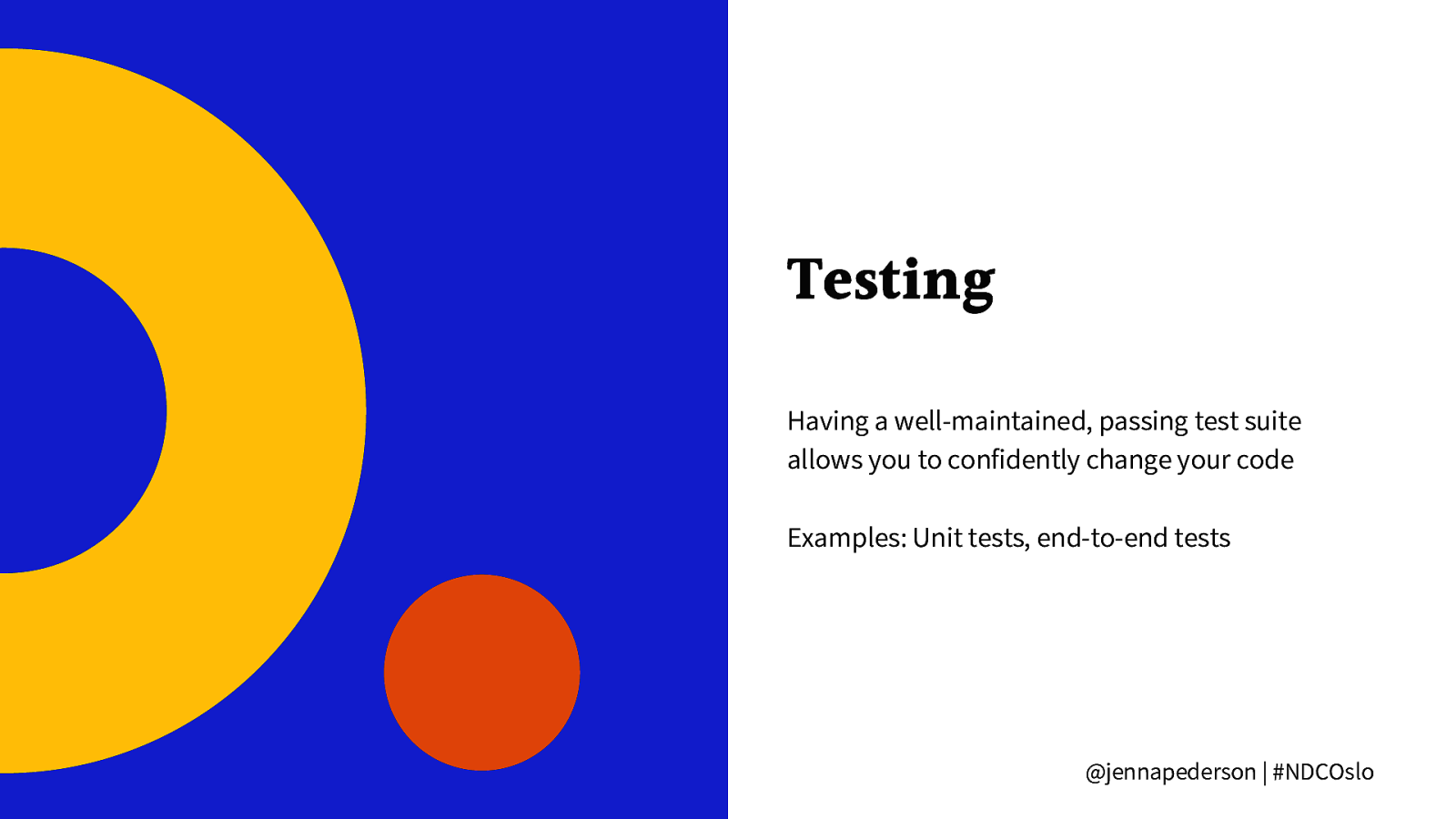
Testing Having a well-maintained, passing test suite allows you to confidently change your code Examples: Unit tests, end-to-end tests @jennapederson | #NDCOslo
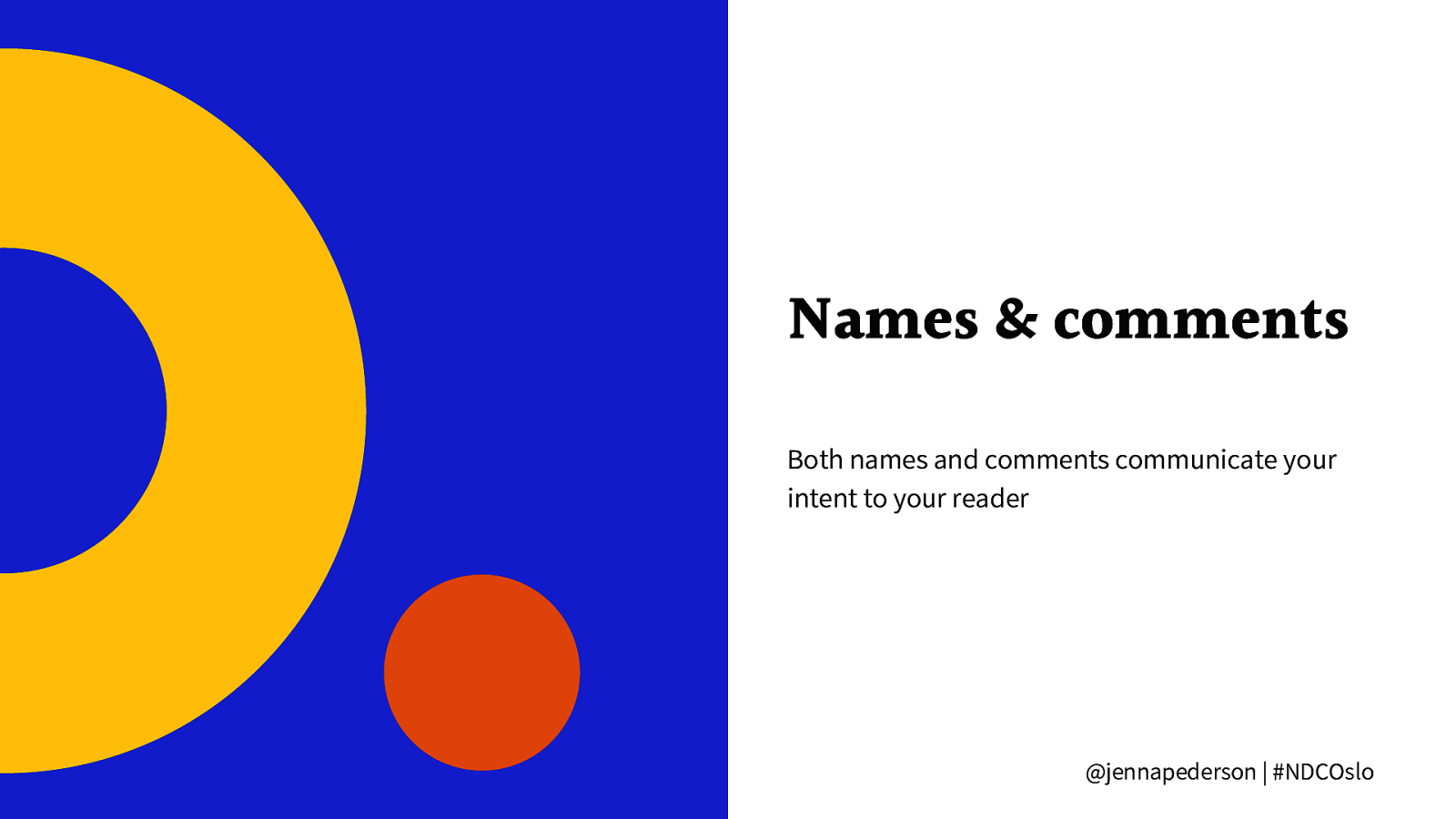
Names & comments Both names and comments communicate your intent to your reader @jennapederson | #NDCOslo

Don’t do this @jennapederson | #NDCOslo
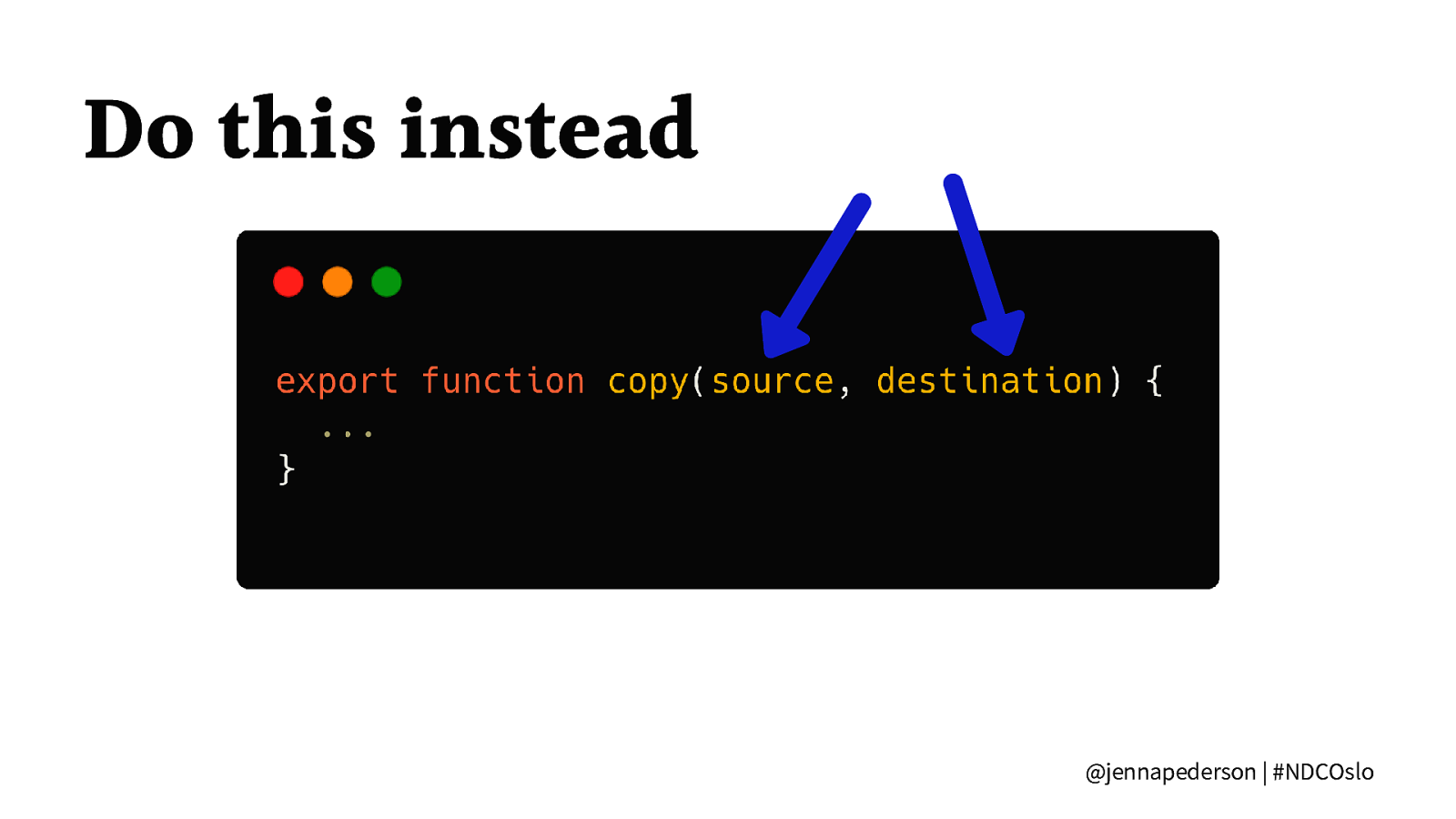
Do this instead @jennapederson | #NDCOslo
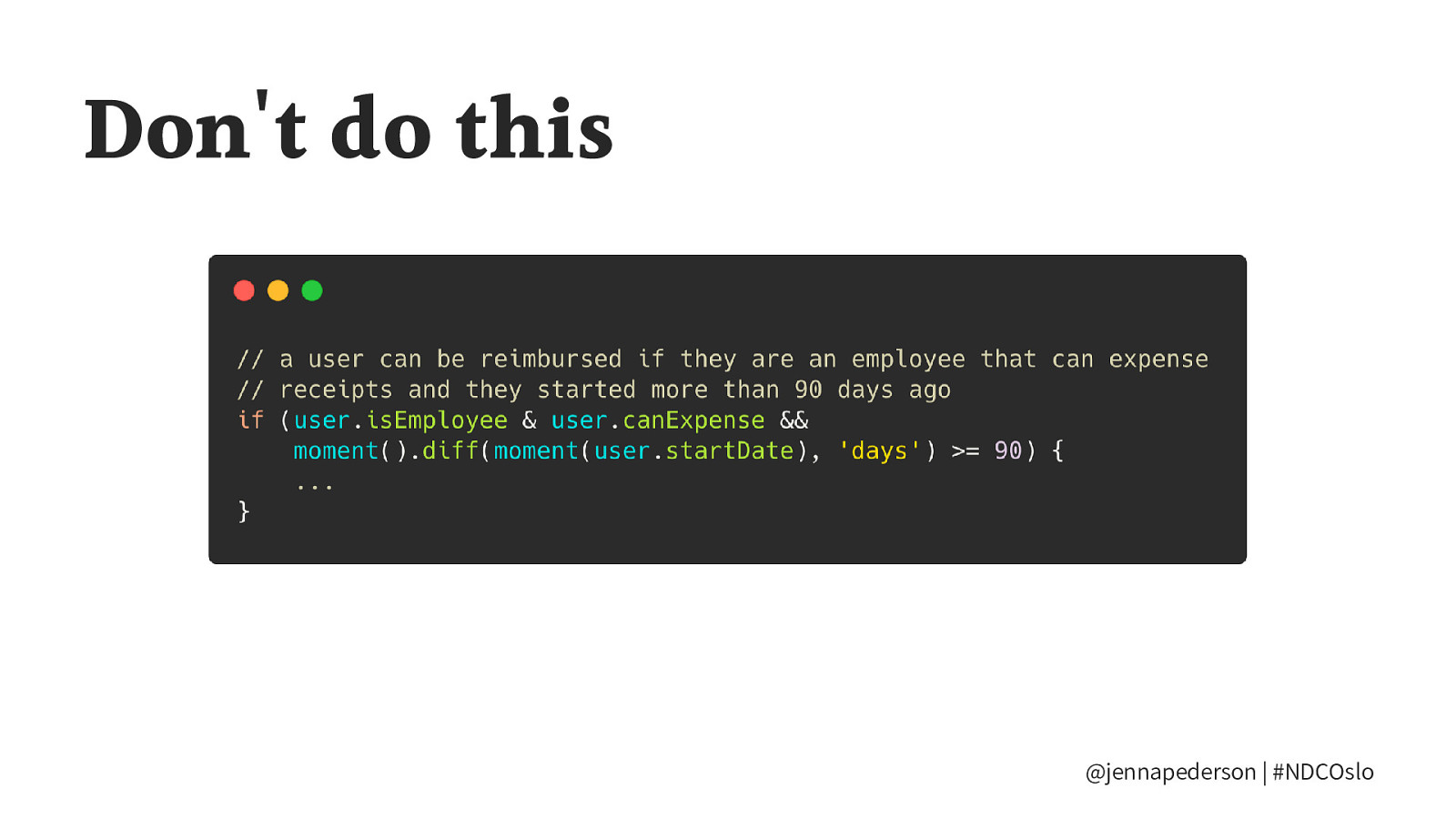
Don’t do this @jennapederson | #NDCOslo
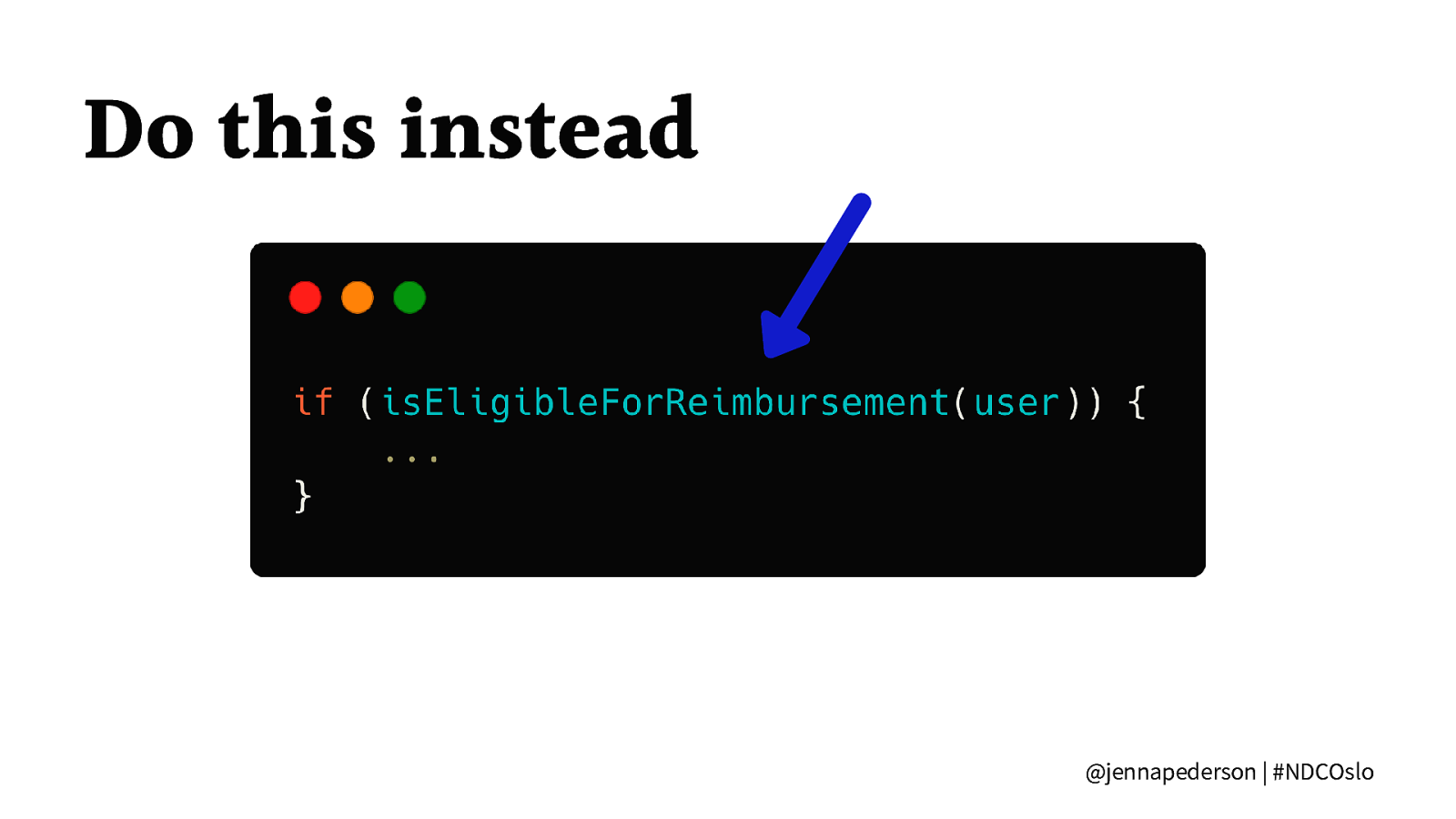
Do this instead @jennapederson | #NDCOslo
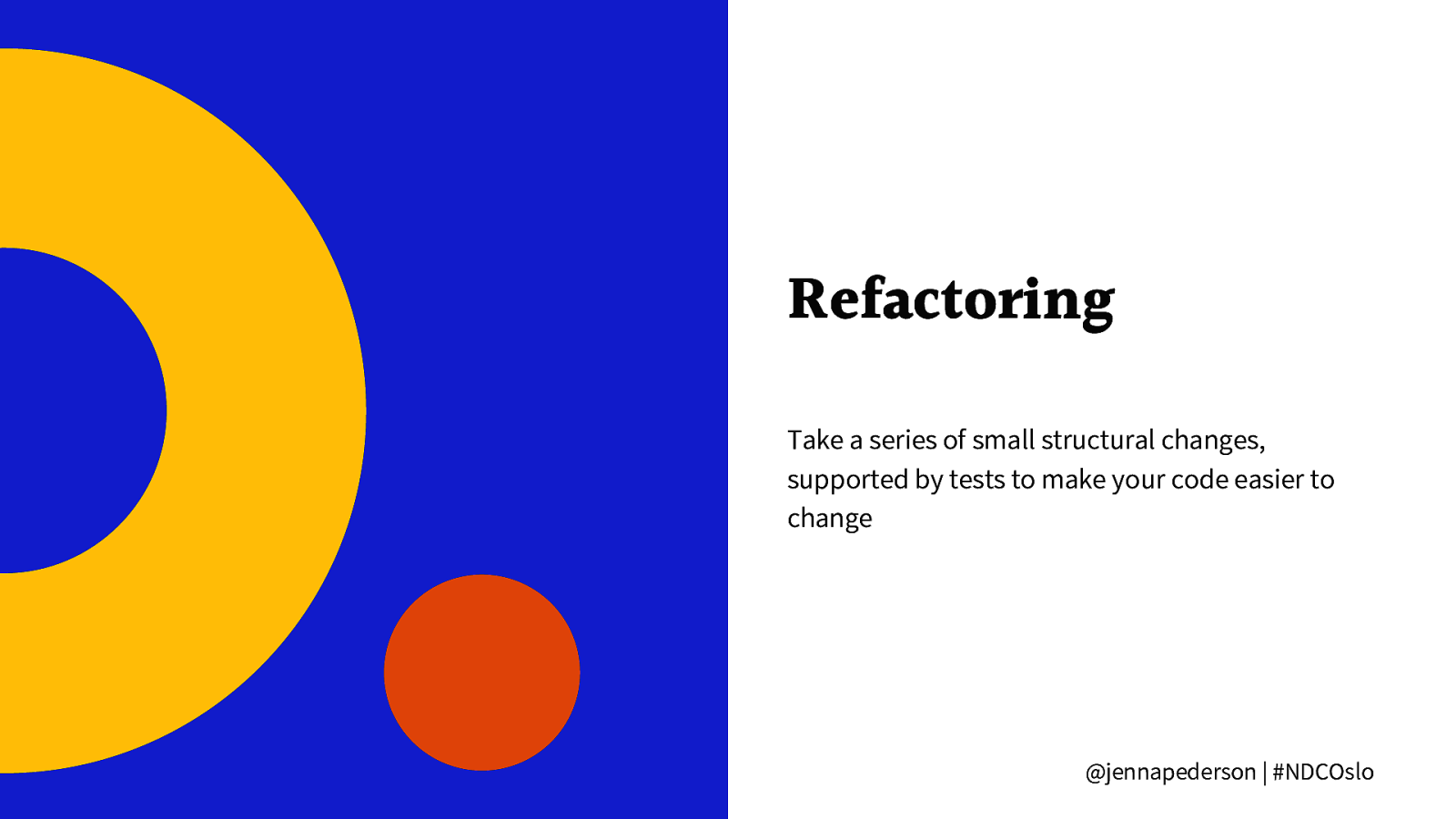
Refactoring Take a series of small structural changes, supported by tests to make your code easier to change @jennapederson | #NDCOslo
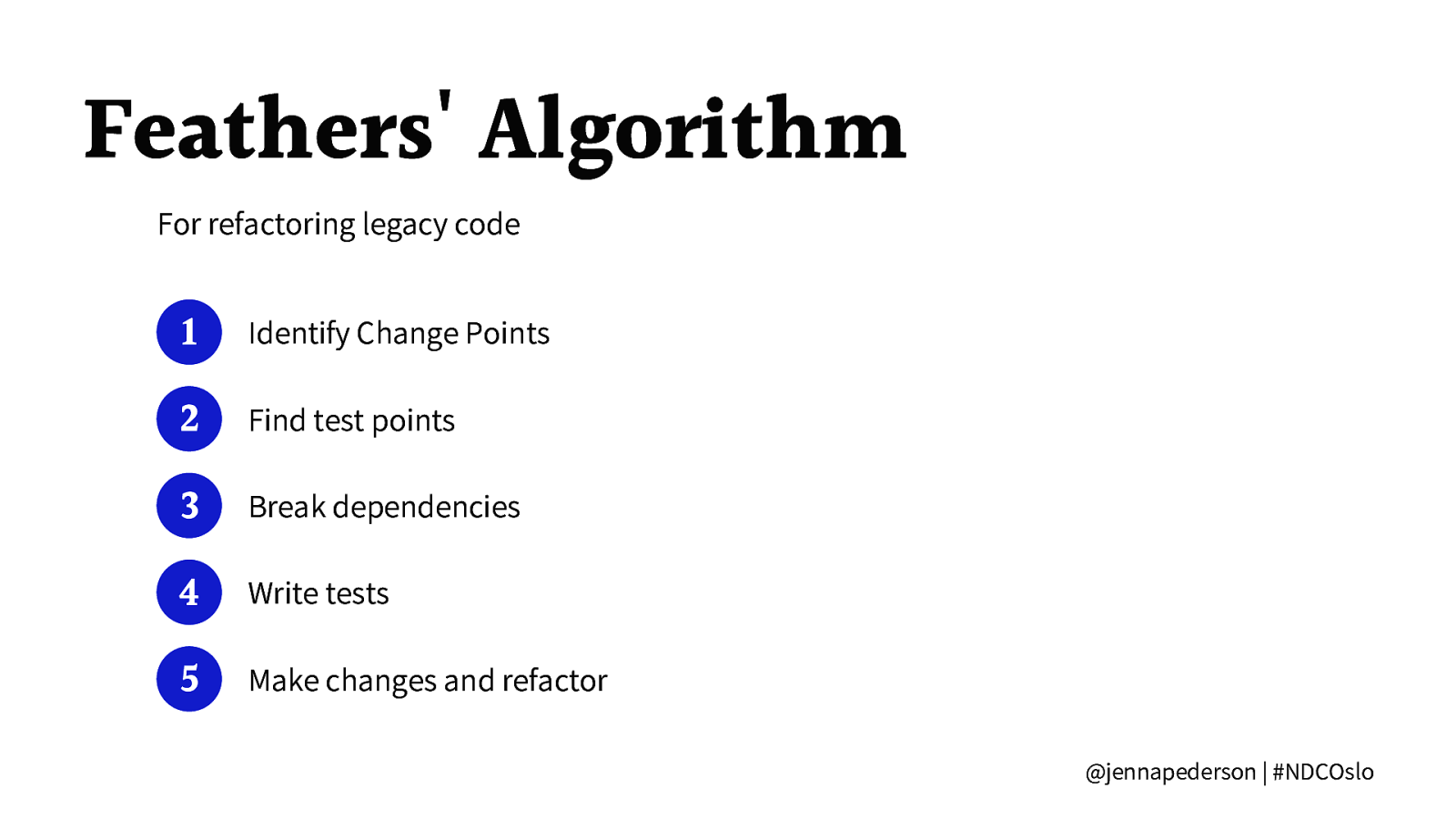
Feathers’ Algorithm For refactoring legacy code 1 Identify Change Points 2 Find test points 3 Break dependencies 4 Write tests 5 Make changes and refactor @jennapederson | #NDCOslo
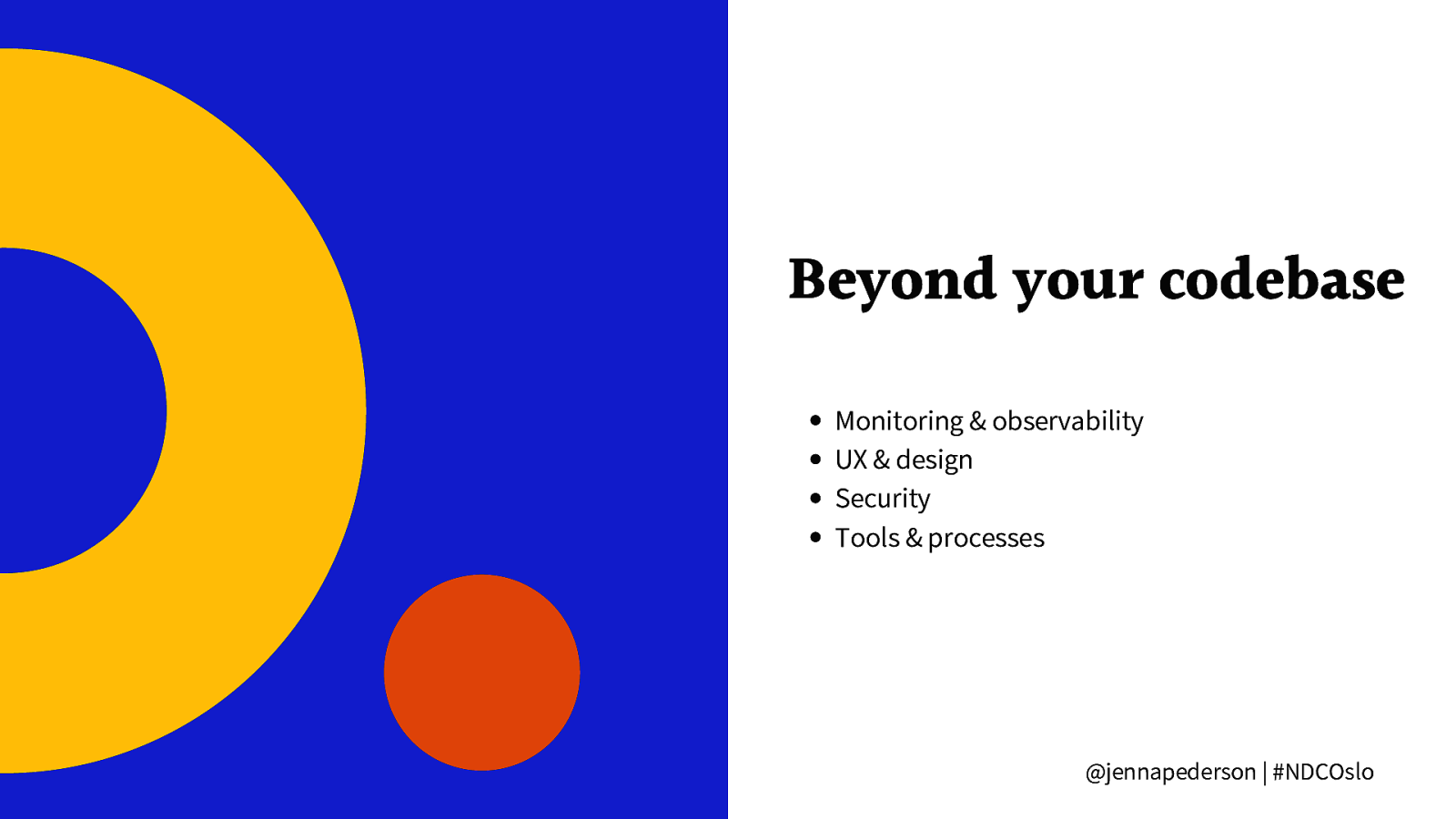
Beyond your codebase Monitoring & observability UX & design Security Tools & processes @jennapederson | #NDCOslo
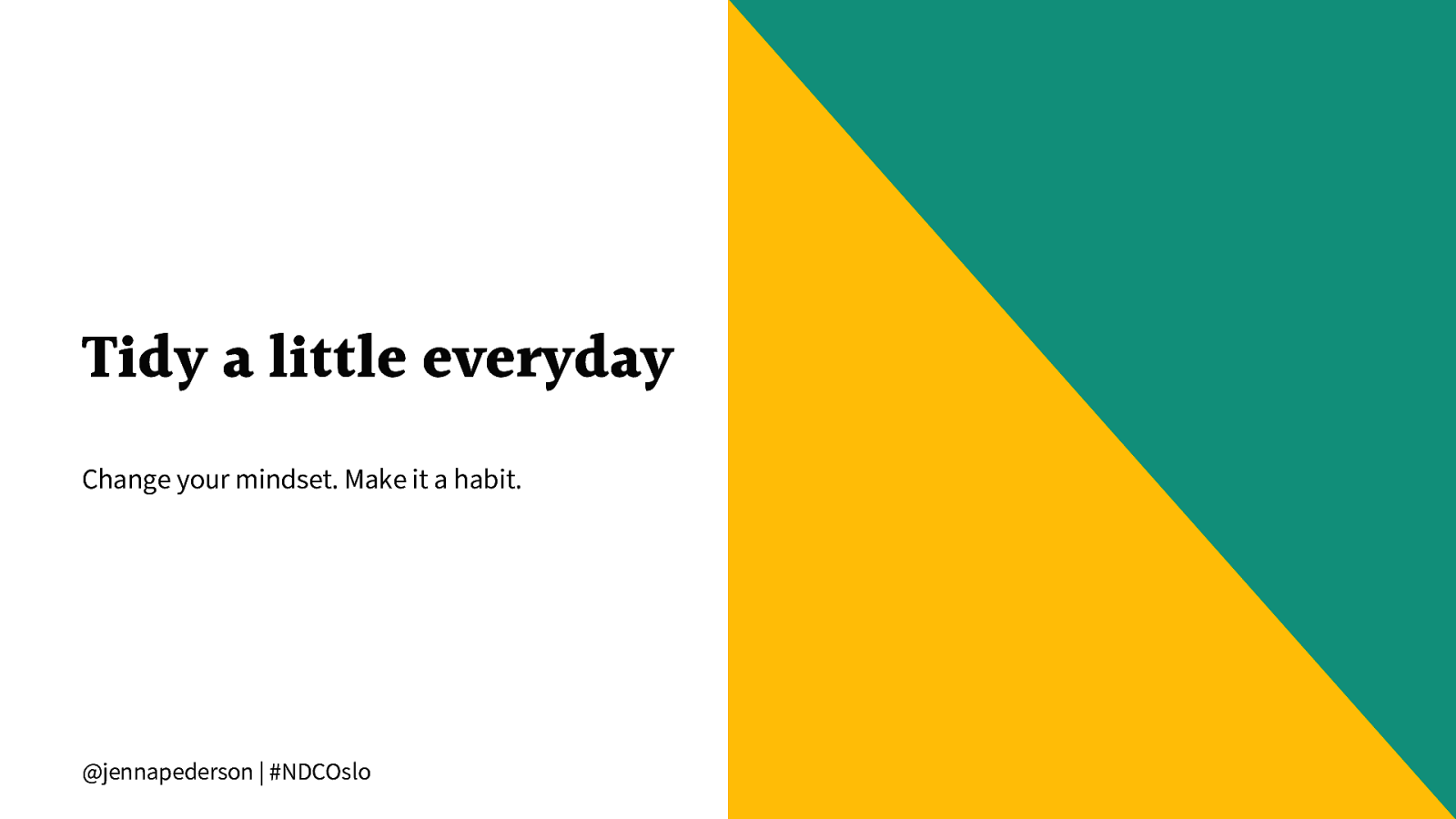
Tidy a little everyday Change your mindset. Make it a habit. @jennapederson | #NDCOslo

1 Train people 2 Set expectations 3 Have a plan 4 Reserve time for tidying @jennapederson | #NDCOslo Make it a habit
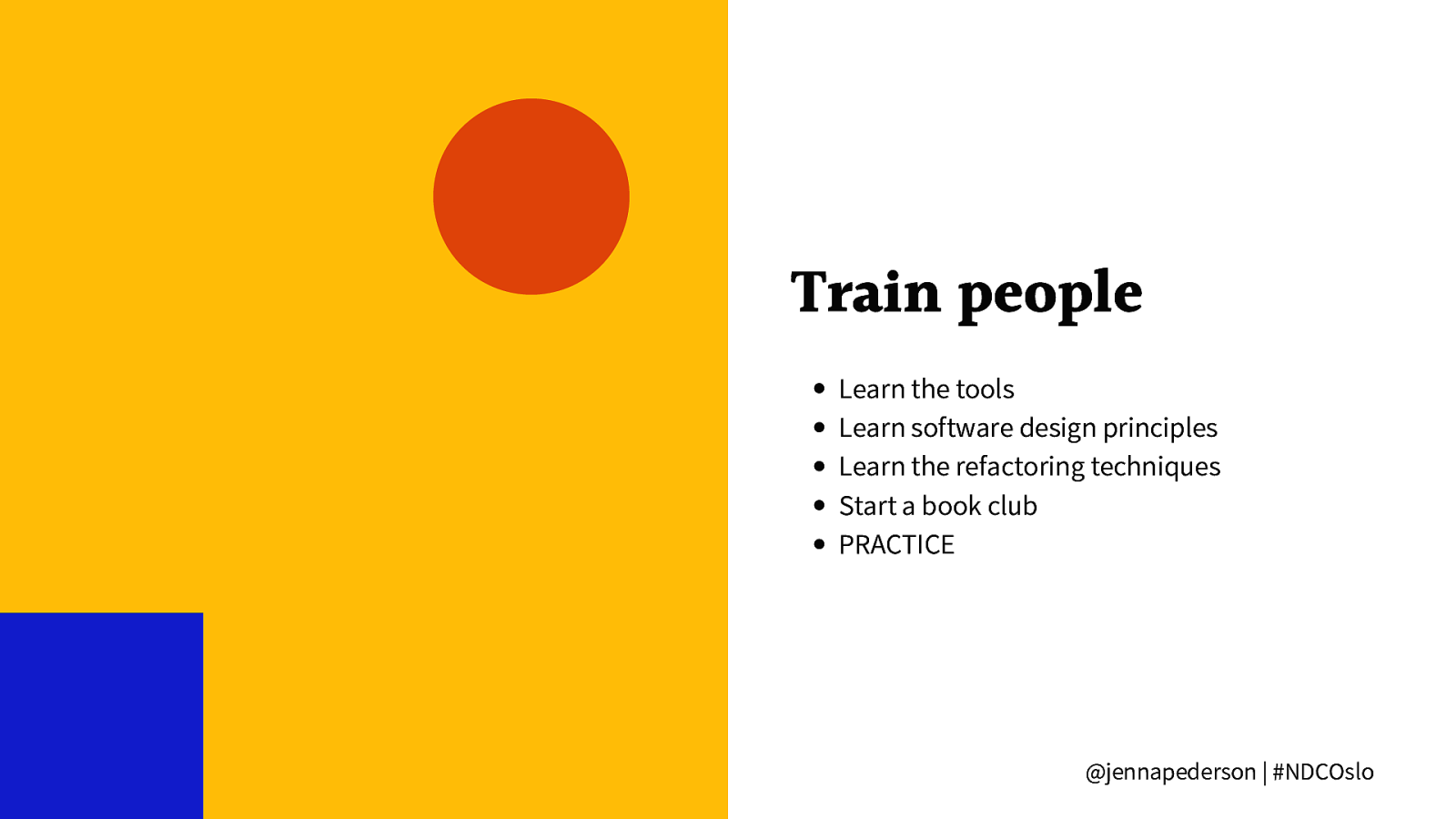
Train people Learn the tools Learn software design principles Learn the refactoring techniques Start a book club PRACTICE @jennapederson | #NDCOslo

Set expectations Style guides Test coverage Broken builds Always leave the codebase cleaner than you found it @jennapederson | #NDCOslo
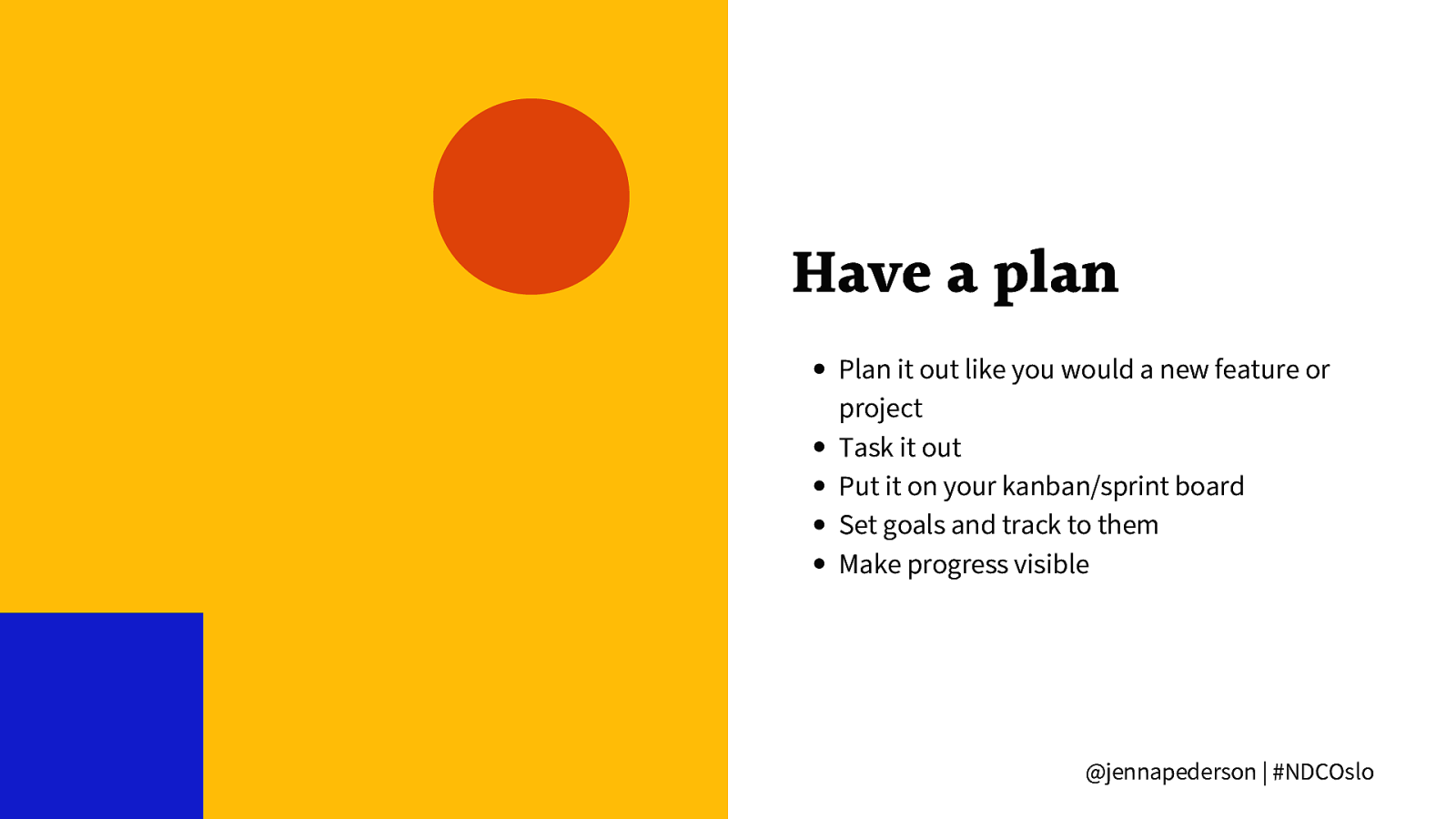
Have a plan Plan it out like you would a new feature or project Task it out Put it on your kanban/sprint board Set goals and track to them Make progress visible @jennapederson | #NDCOslo
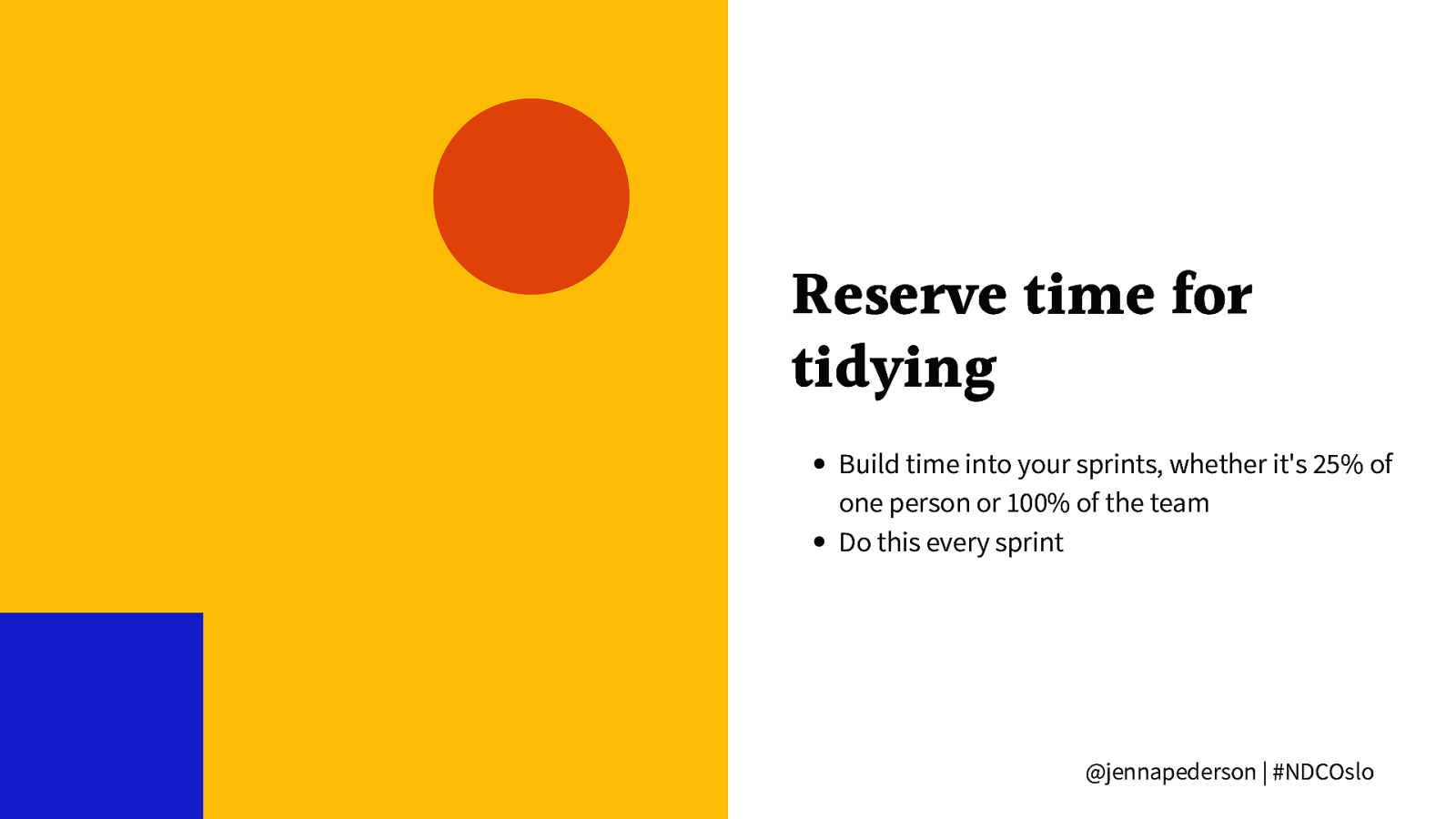
Reserve time for tidying Build time into your sprints, whether it’s 25% of one person or 100% of the team Do this every sprint @jennapederson | #NDCOslo
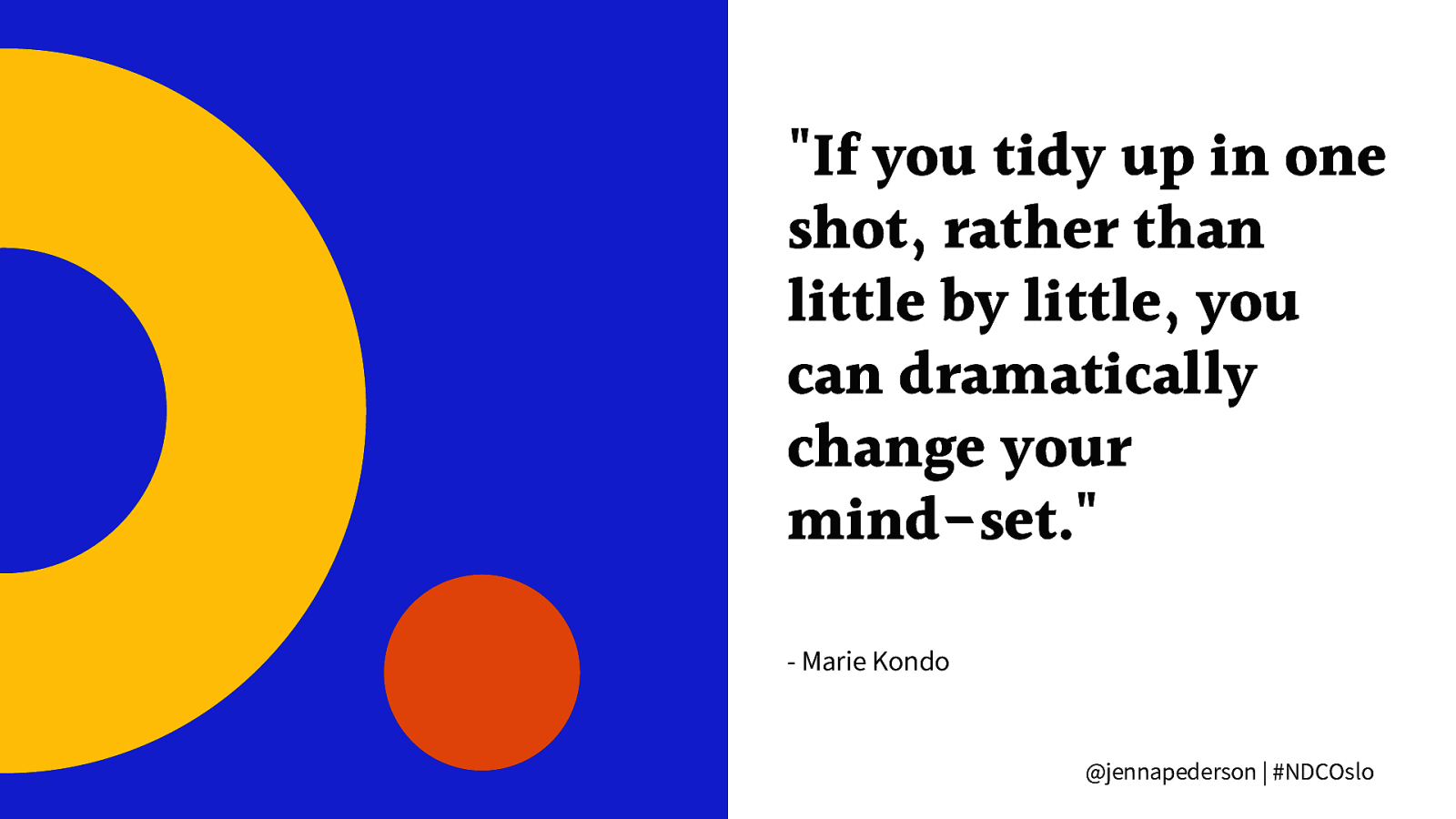
“If you tidy up in one shot, rather than little by little, you can dramatically change your mind-set.” - Marie Kondo @jennapederson | #NDCOslo
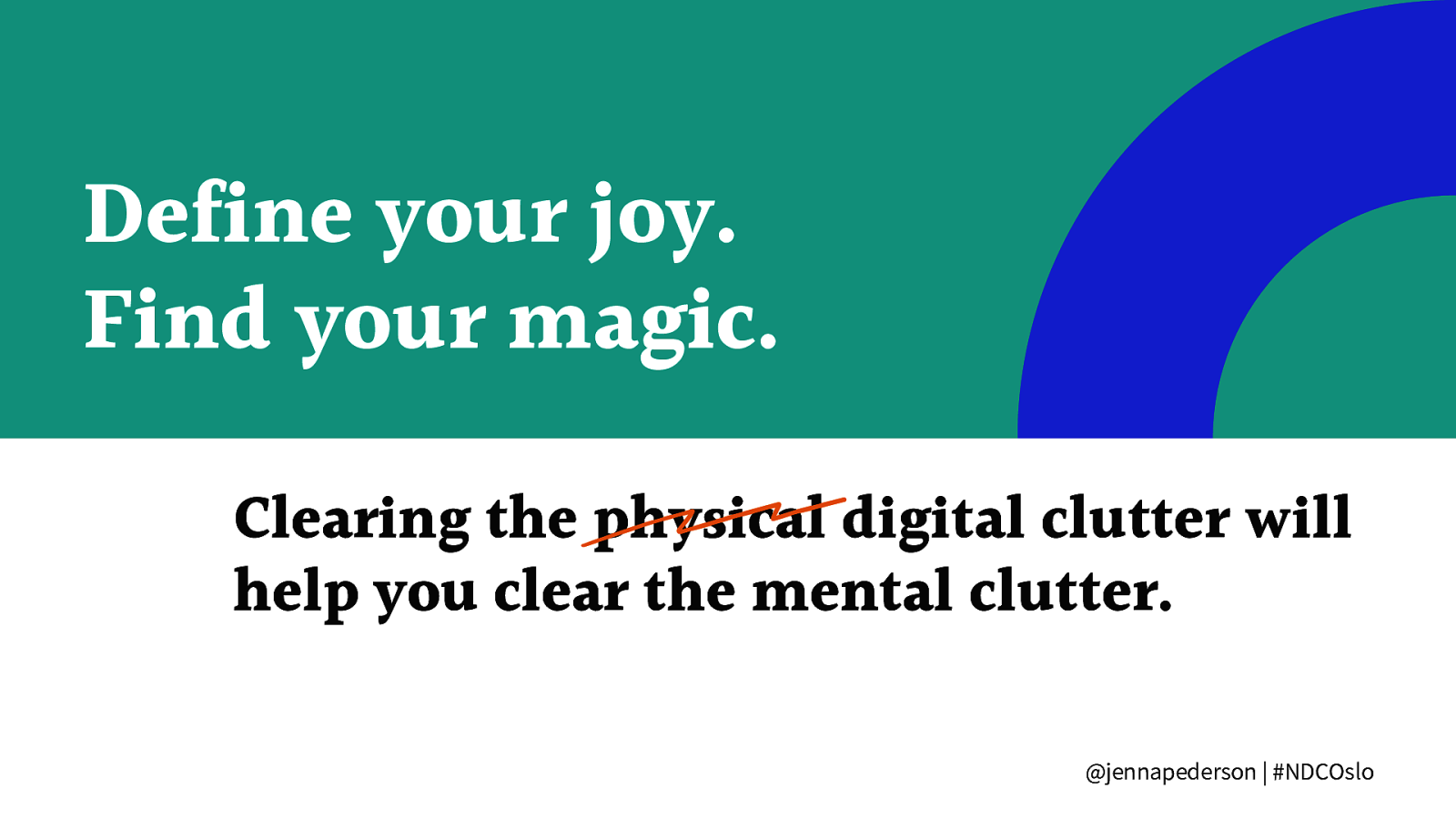
Define your joy. Find your magic. Clearing the physical digital clutter will help you clear the mental clutter. @jennapederson | #NDCOslo

Thank you! Q&A @jennapederson | #NDCOslo