k c i u Q Design Critiques Nevan Scott Inspired by Liz Lerman’s “Critical Response Process”
A presentation at Ironhack Barcelona May 2021 in June 2021 in Barcelona, Spain by Nevan Scott
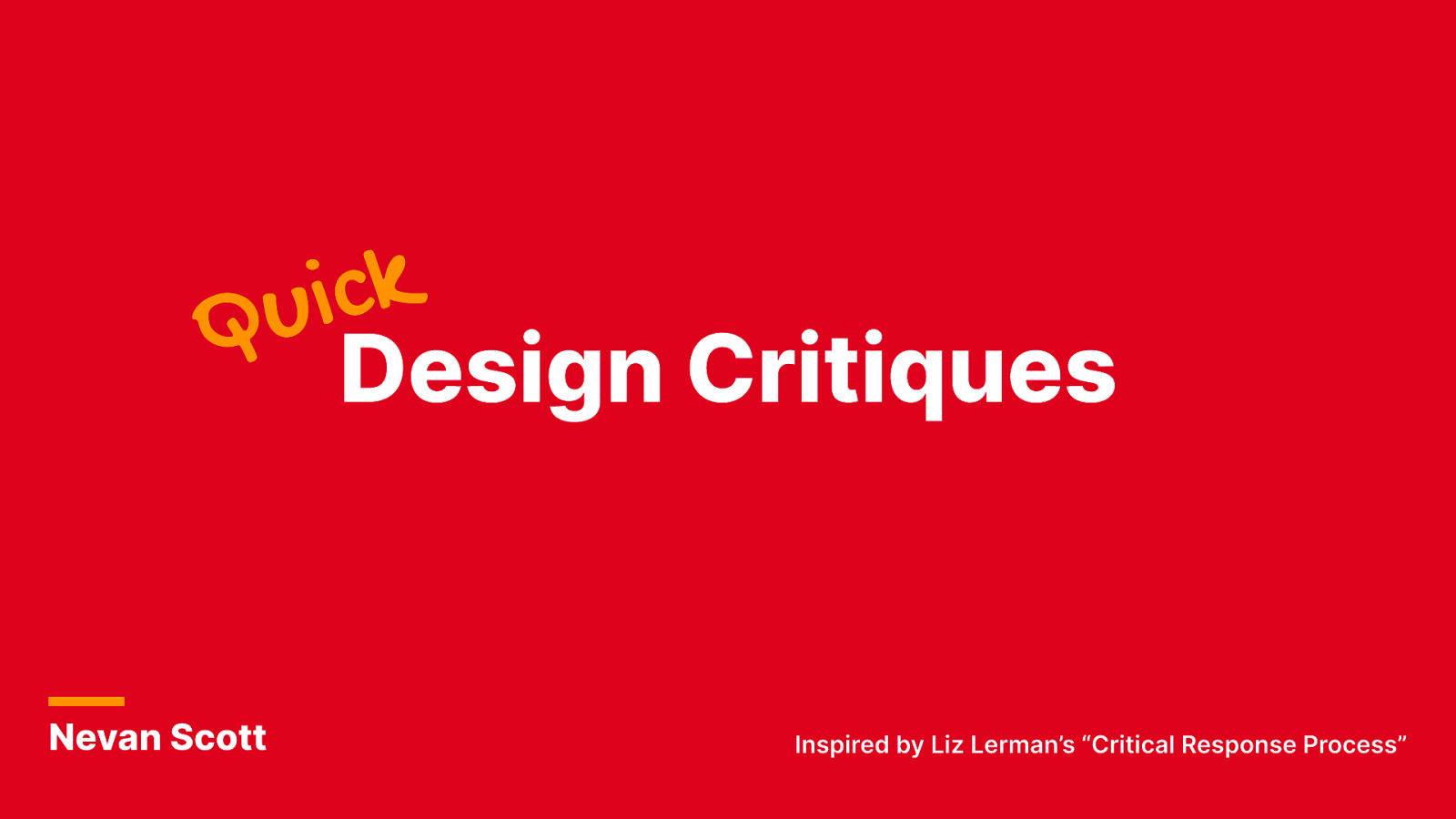
k c i u Q Design Critiques Nevan Scott Inspired by Liz Lerman’s “Critical Response Process”
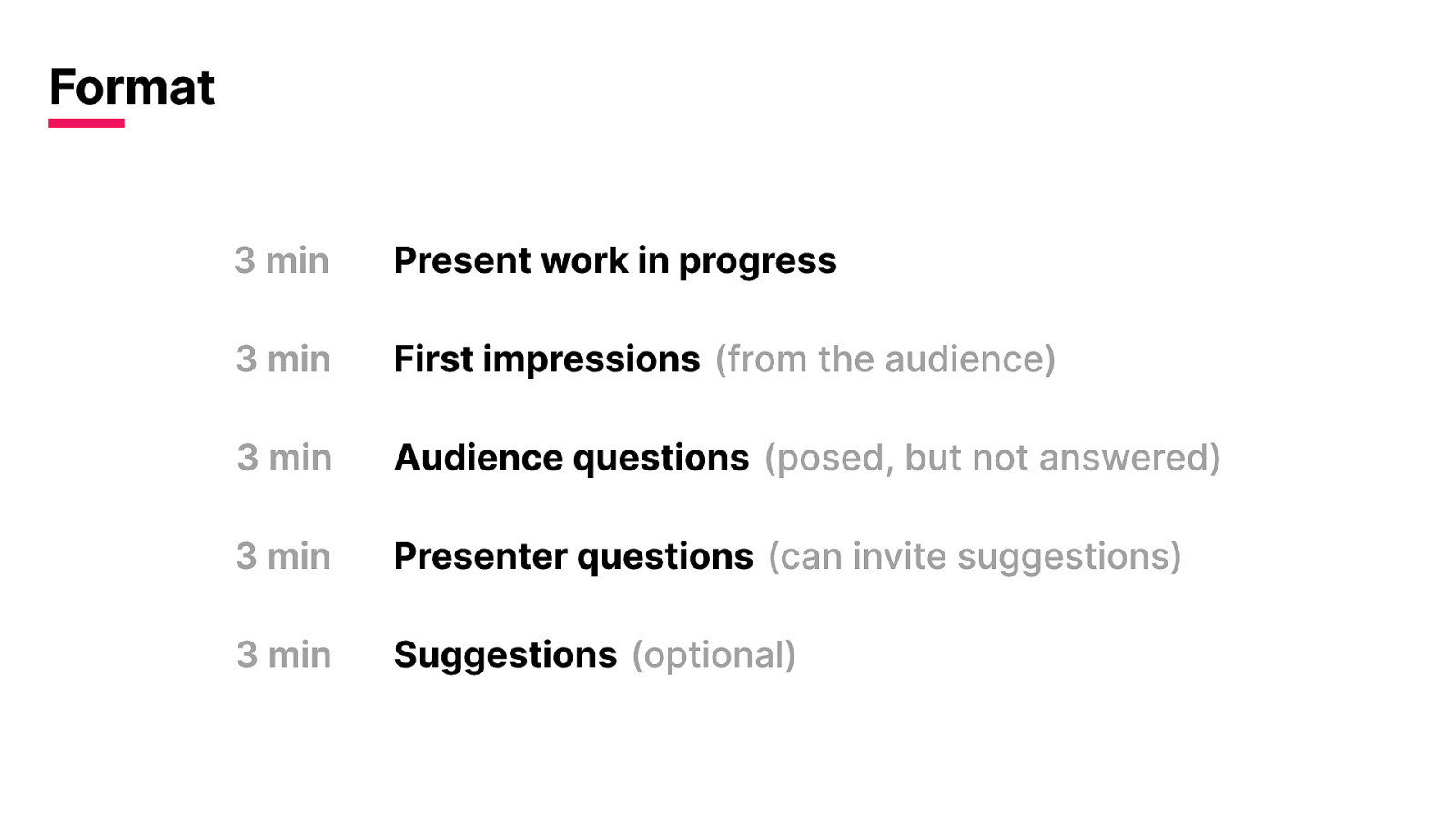
Format 3 min Present work in progress 3 min First impressions (from the audience) 3 min Audience questions (posed, but not answered) 3 min Presenter questions (can invite suggestions) 3 min Suggestions (optional)
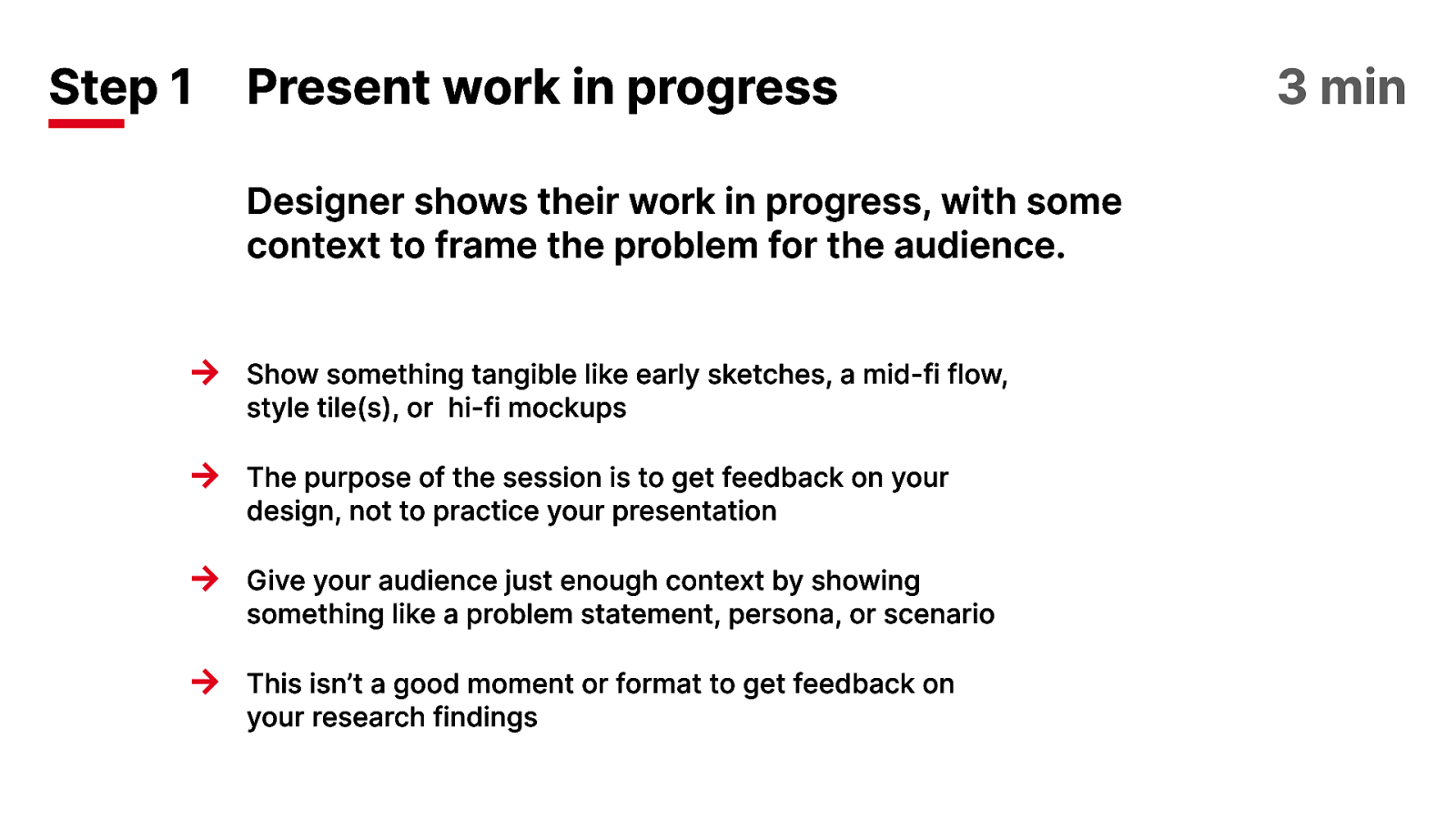
Step 1 Present work in progress Designer shows their work in progress, with some context to frame the problem for the audience. → Show something tangible like early sketches, a mid-fi flow, style tile(s), or → hi-fi mockups The purpose of the session is to get feedback on your design, not to practice your presentation → Give your audience just enough context by showing something like a problem statement, persona, or scenario → This isn’t a good moment or format to get feedback on your research findings 3 min
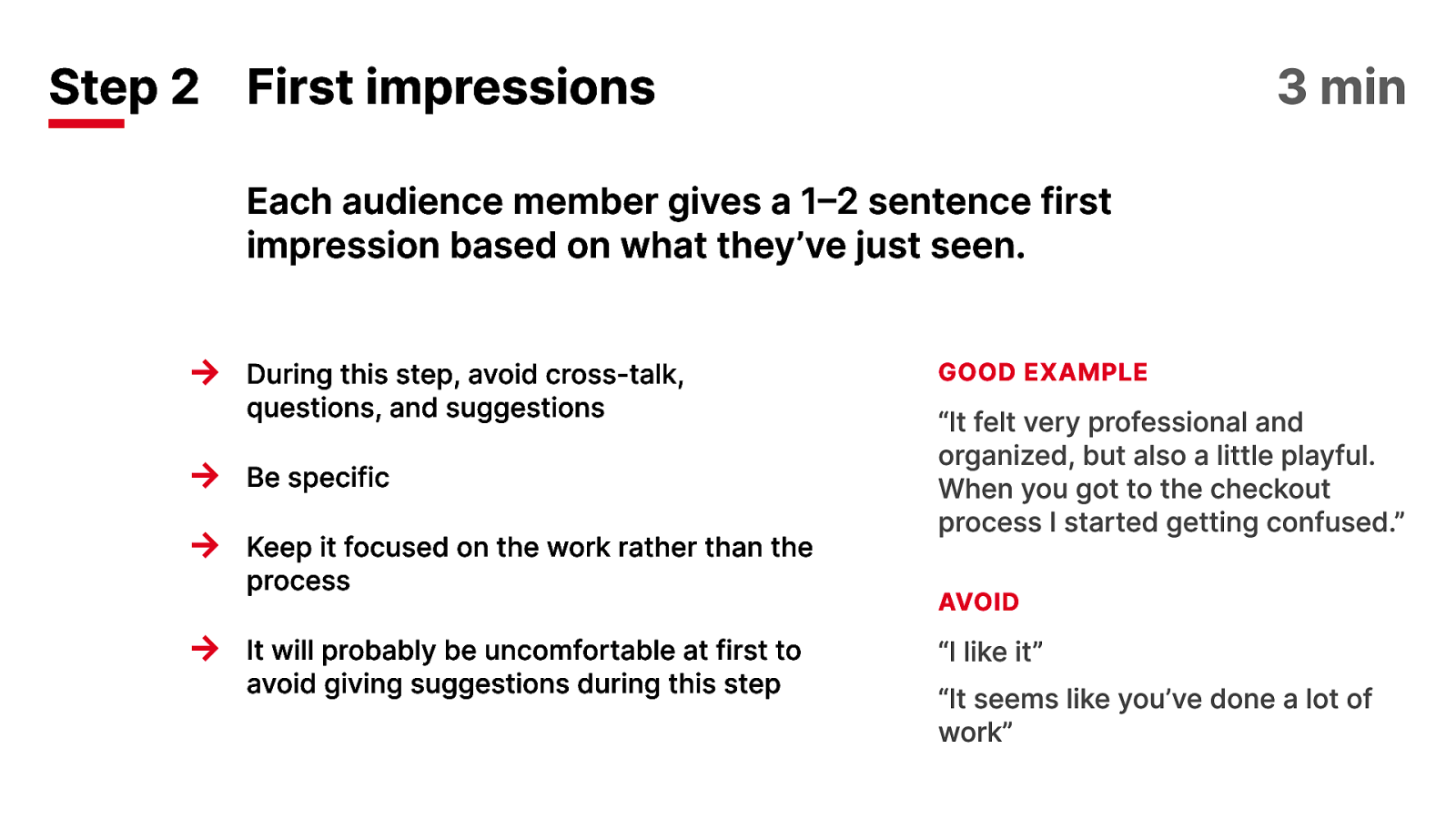
Step 2 First impressions 3 min Each audience member gives a 1–2 sentence first impression based on what they’ve just seen. → During this step, avoid cross-talk, questions, and suggestions → Be specific → Keep it focused on the work rather than the process → It will probably be uncomfortable at first to avoid giving suggestions during this step Good example “It felt very professional and organized, but also a little playful. When you got to the checkout process I started getting confused.” Avoid “I like it” “It seems like you’ve done a lot of work”
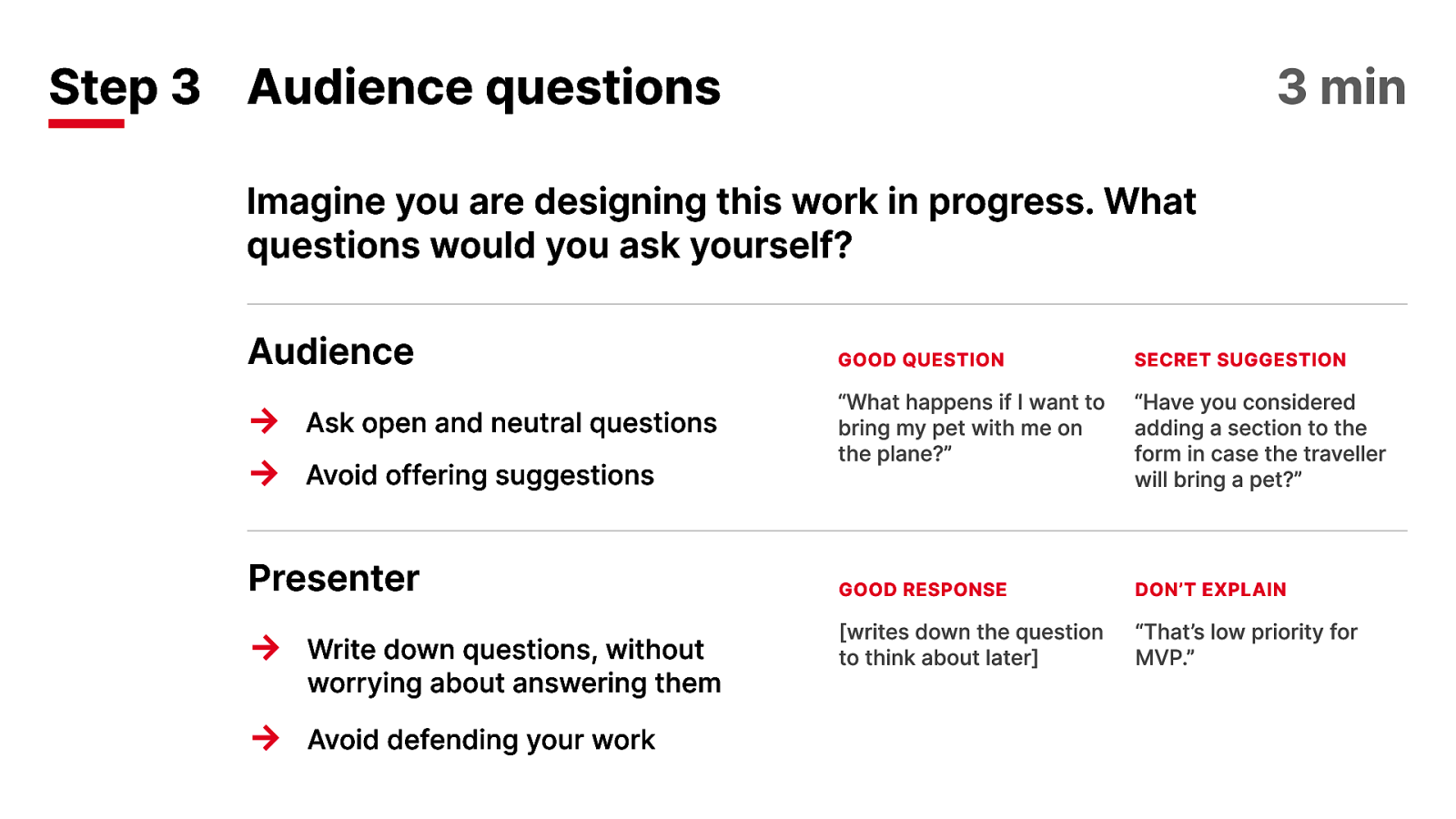
Step 3 Audience questions 3 min Imagine you are designing this work in progress. What questions would you ask yourself? Audience → Ask open and neutral questions → Avoid offering suggestions Presenter → Write down questions, without → worrying about answering them Avoid defending your work Good question Secret suggestion “What happens if I want to bring my pet with me on the plane?” “Have you considered adding a section to the form in case the traveller will bring a pet?” Good response Don’t explain [writes down the question to think about later] “That’s low priority for MVP.”
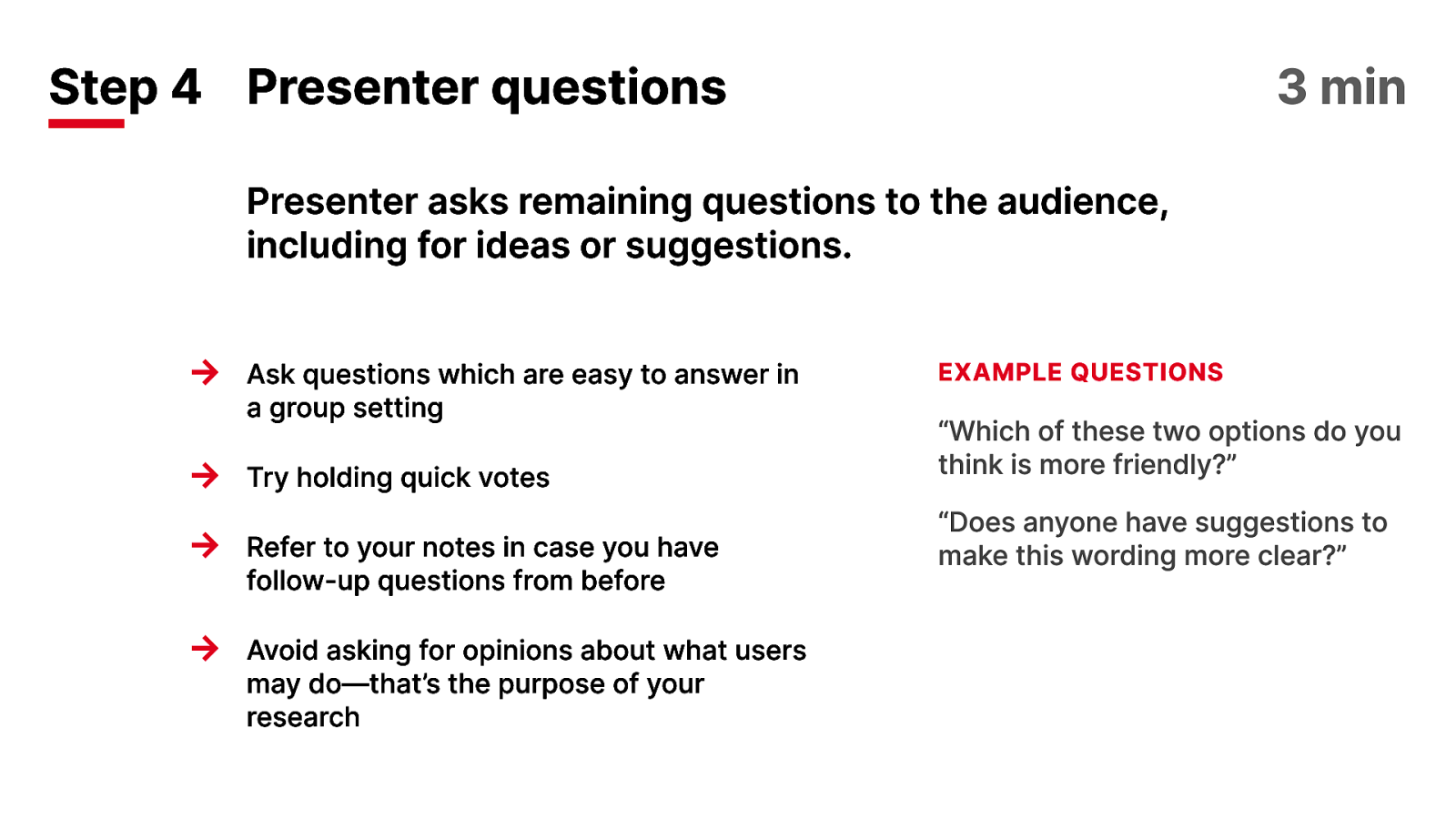
Step 4 Presenter questions 3 min Presenter asks remaining questions to the audience, including for ideas or suggestions. → Ask questions which are easy to answer in Example questions a group setting “Which of these two options do you → Try holding quick votes think is more friendly?” “Does anyone have suggestions to → Refer to your notes in case you have follow-up questions from before → Avoid asking for opinions about what users may do—that’s the purpose of your research make this wording more clear?”
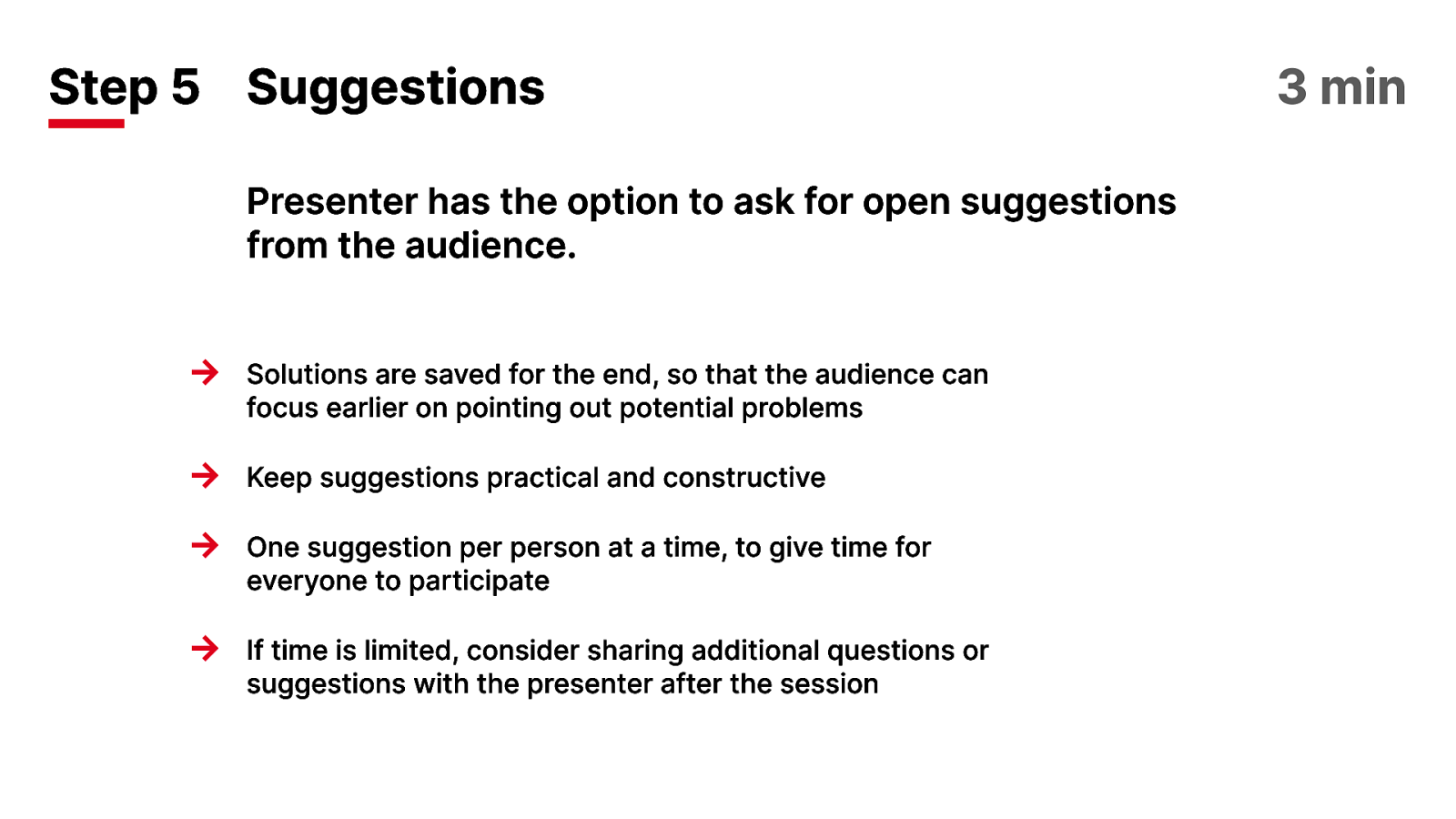
Step 5 Suggestions Presenter has the option to ask for open suggestions from the audience. → Solutions are saved for the end, so that the audience can focus earlier on pointing out potential problems → → Keep suggestions practical and constructive → If time is limited, consider sharing additional questions or suggestions with the presenter after the session One suggestion per person at a time, to give time for everyone to participate 3 min