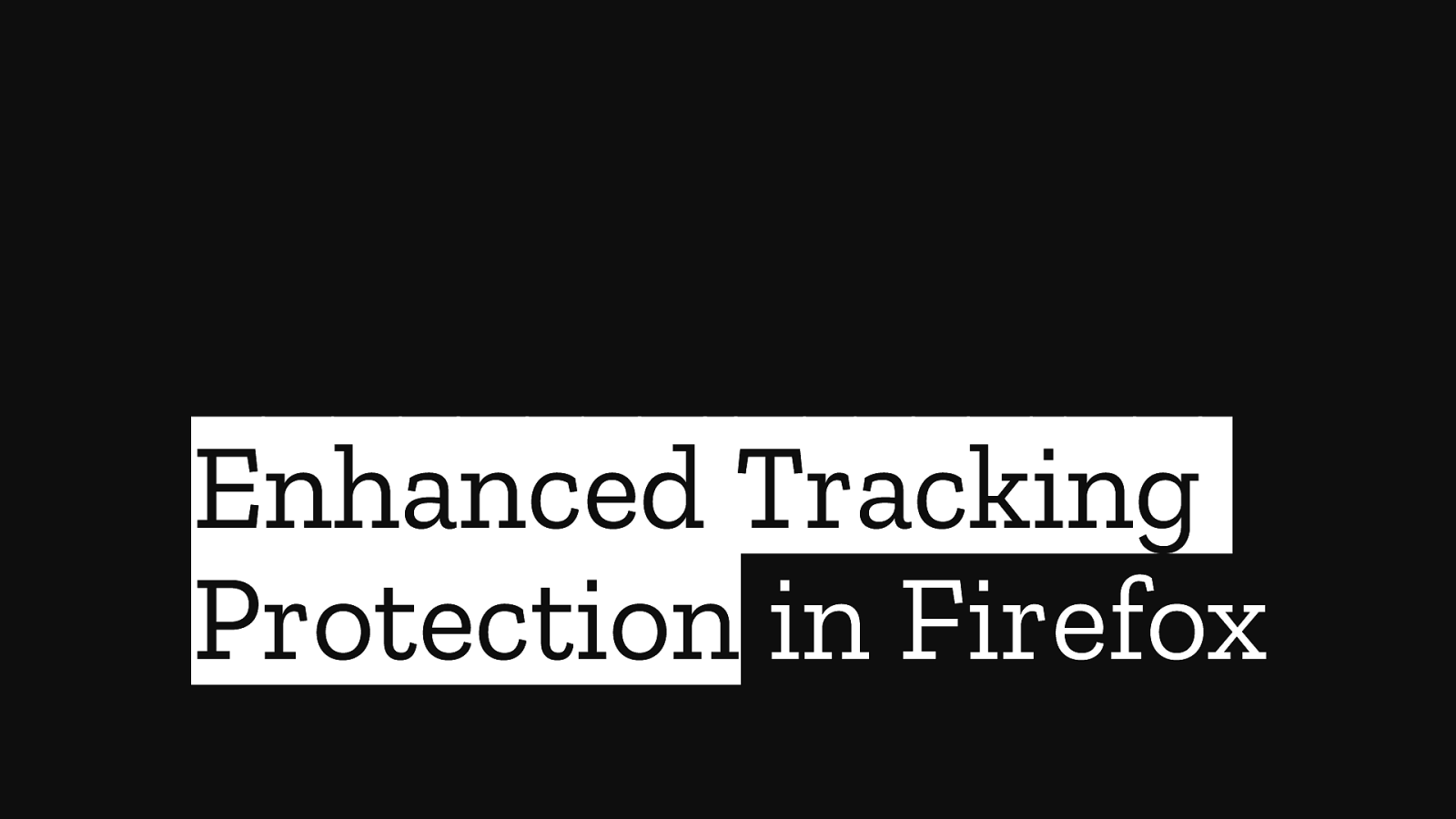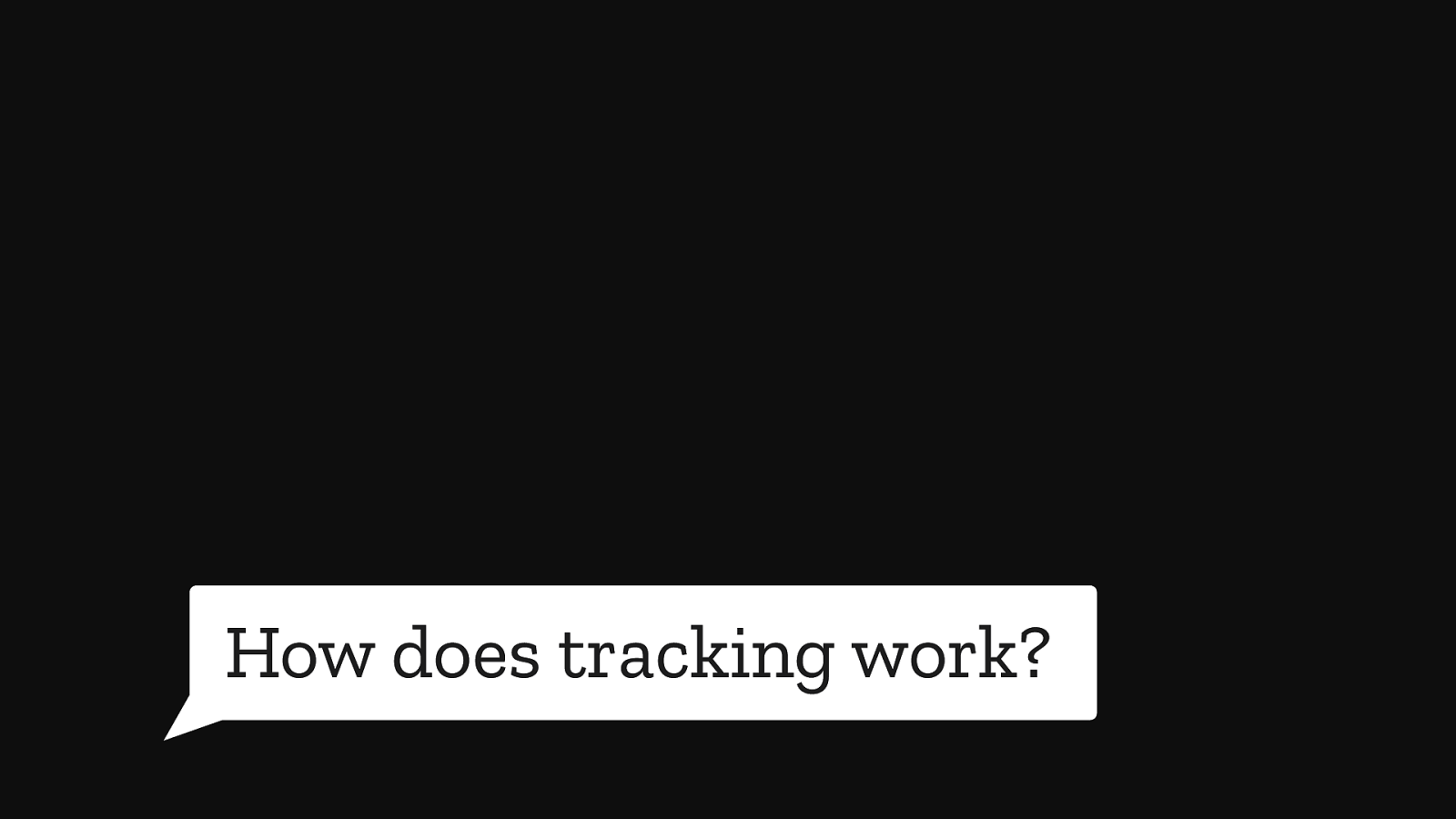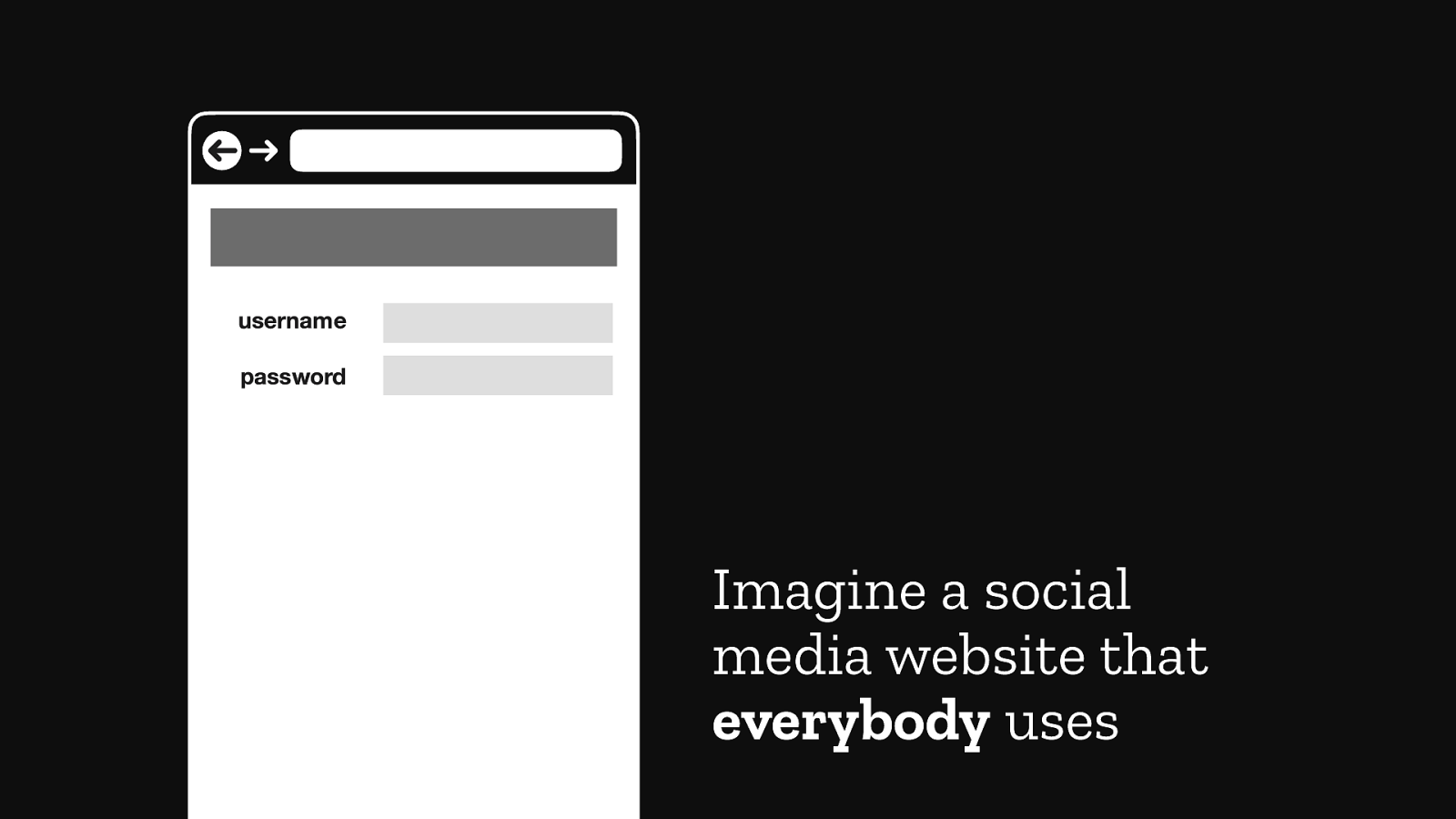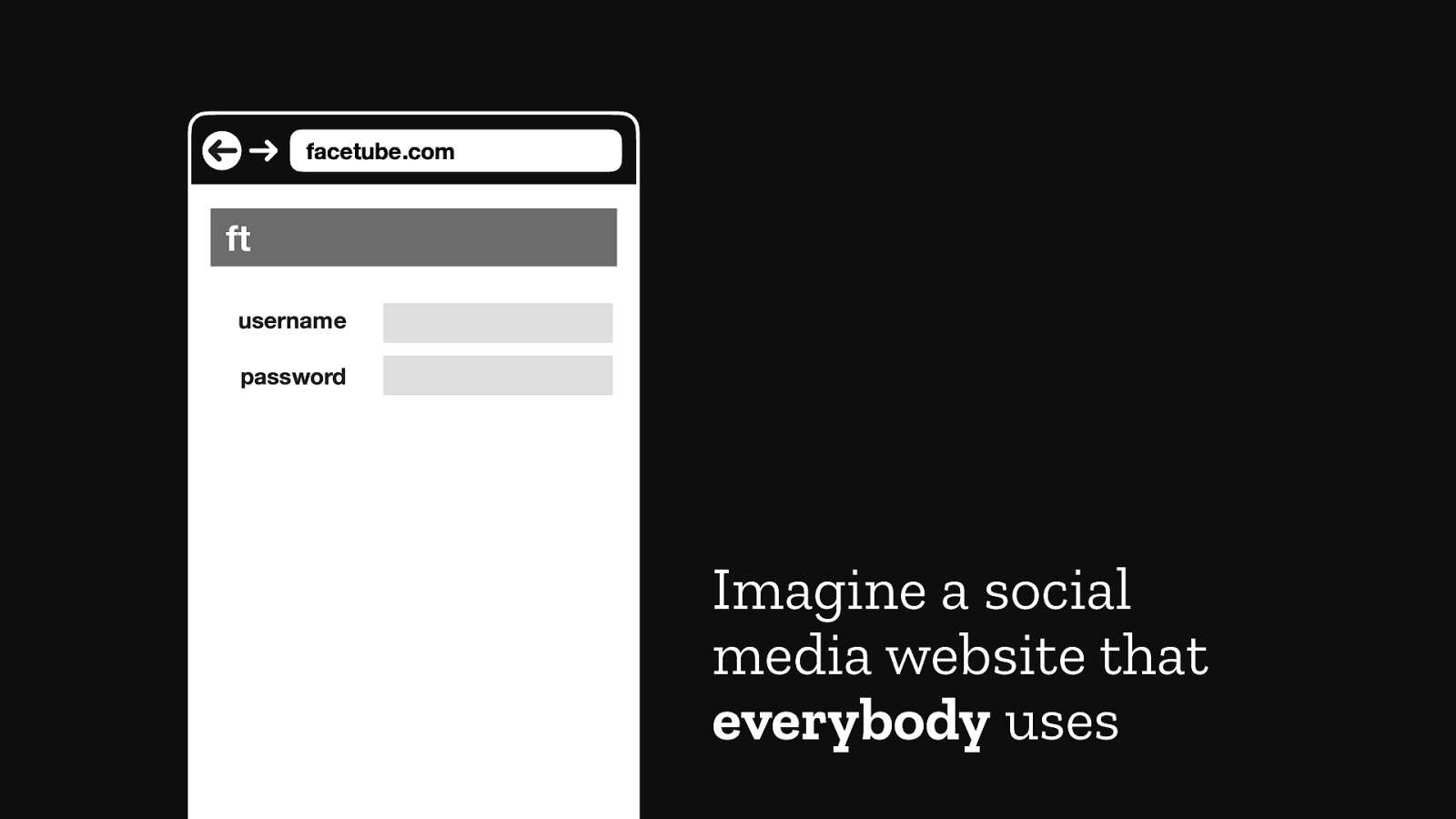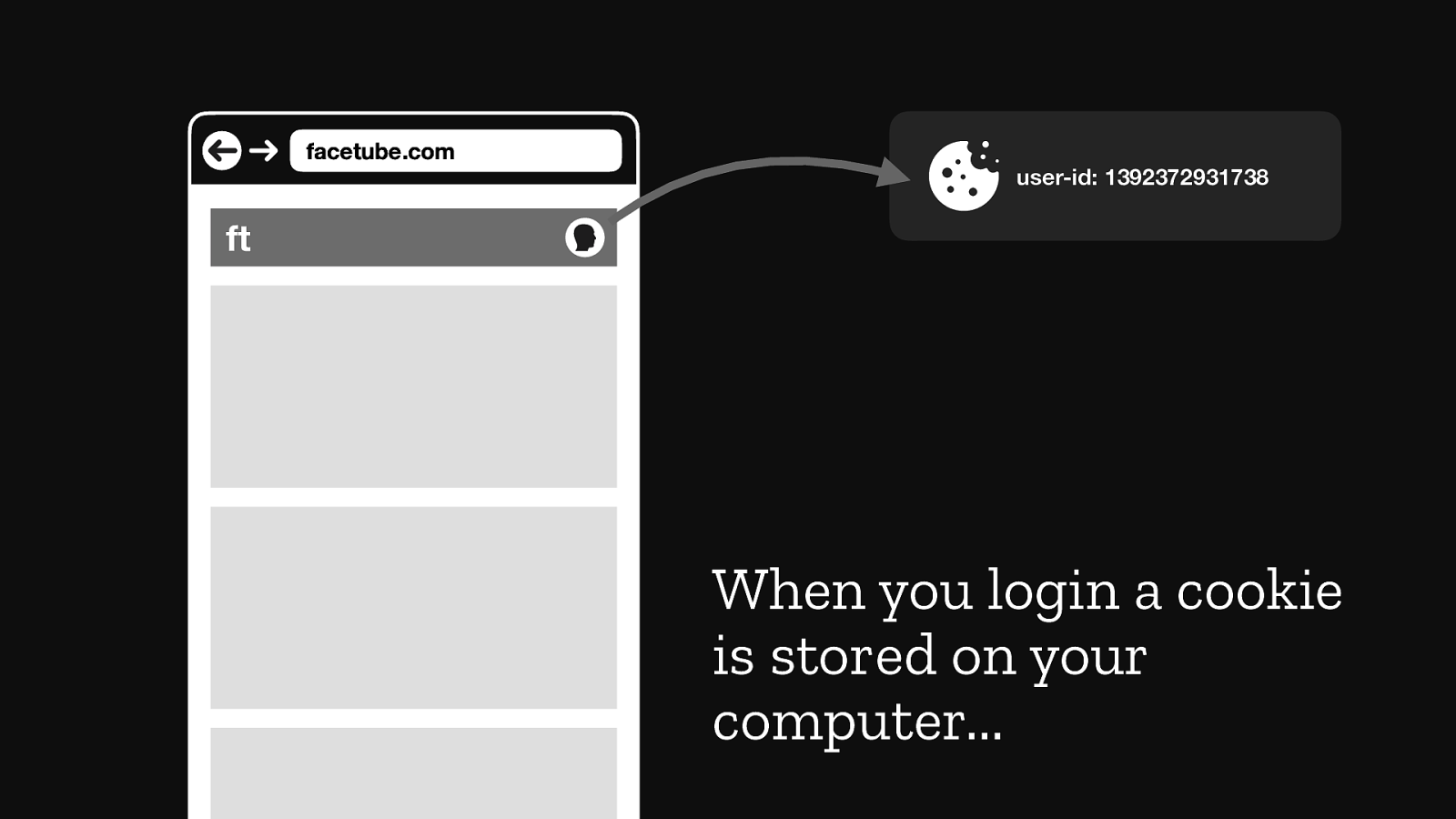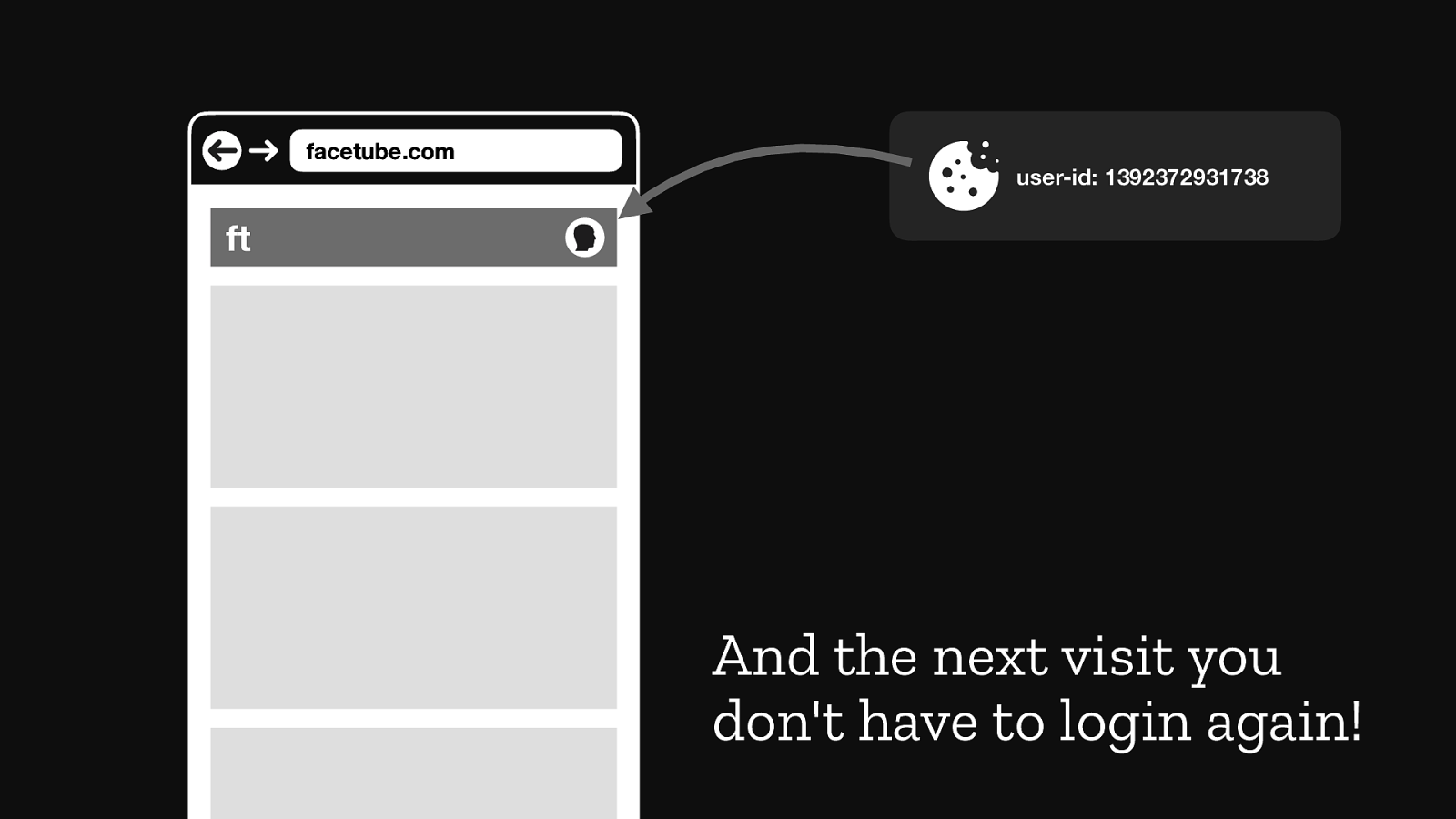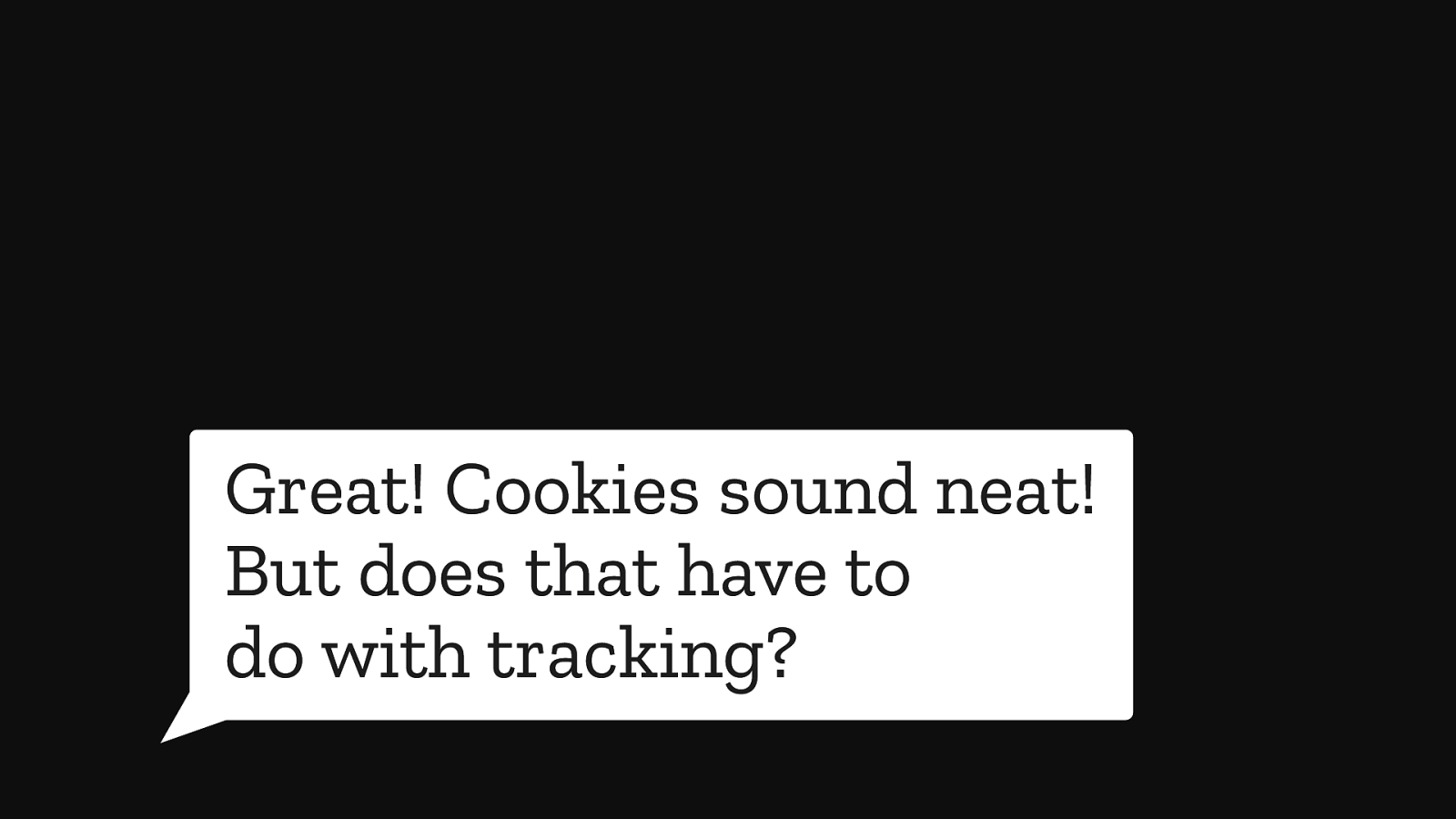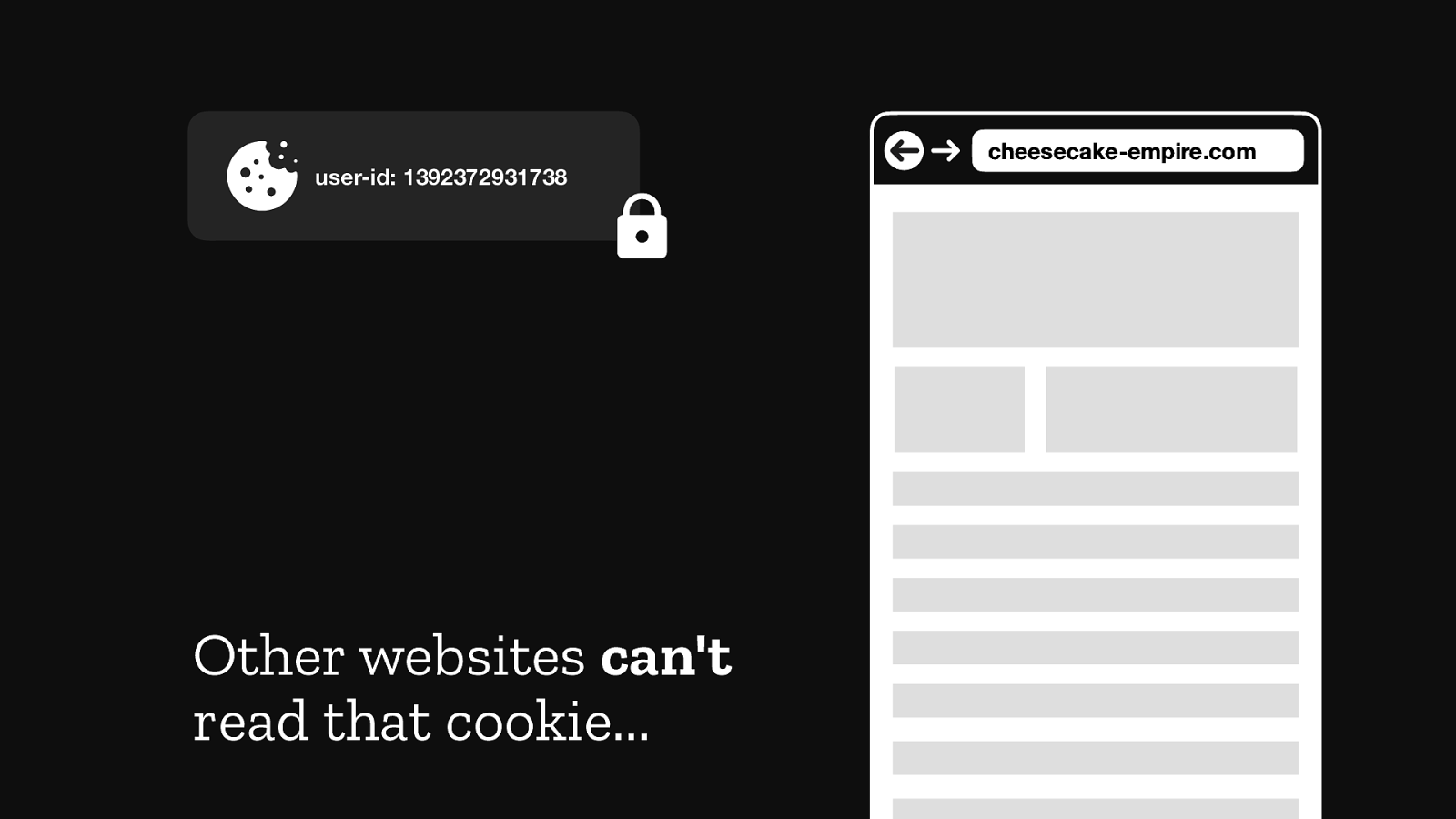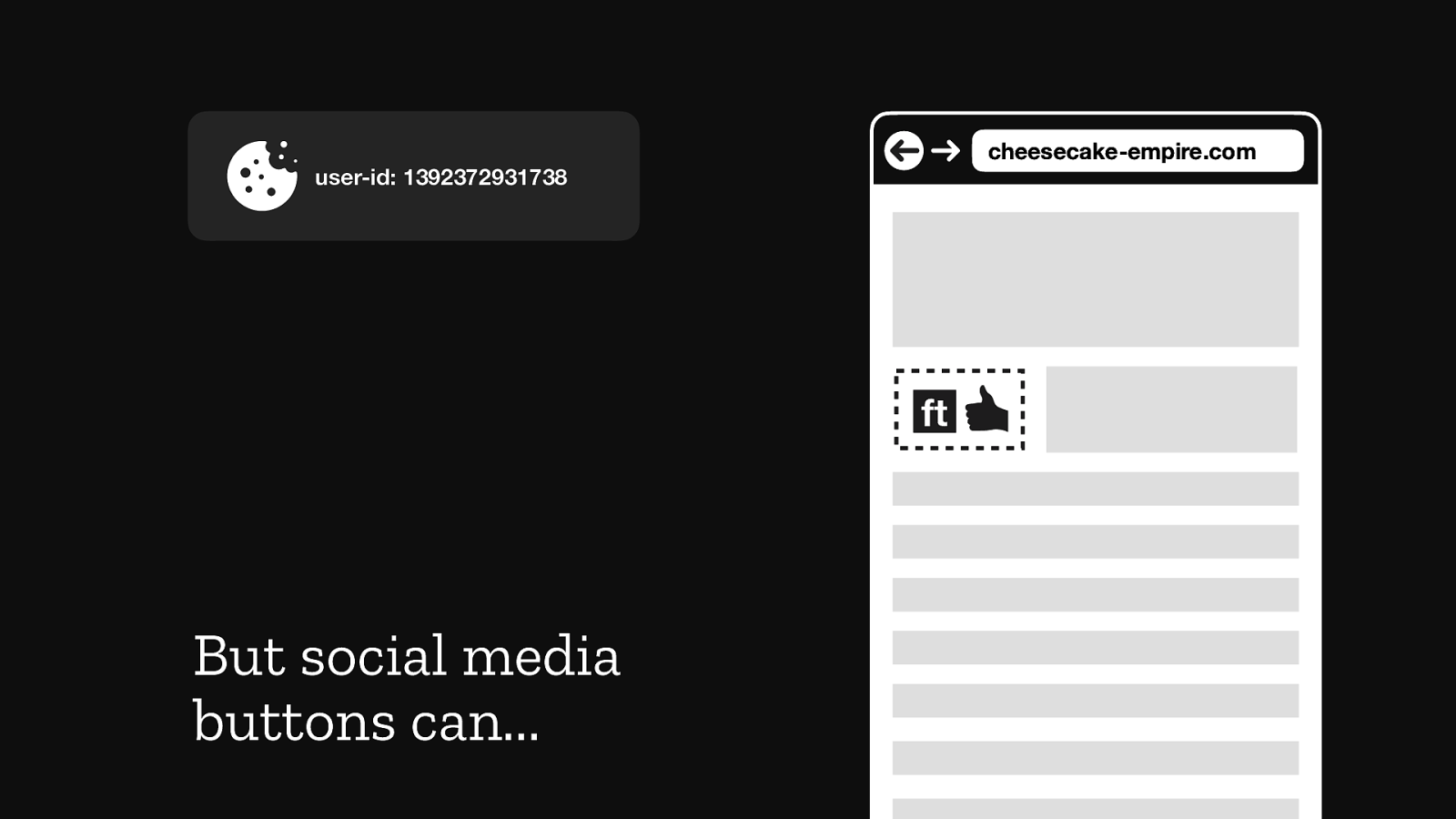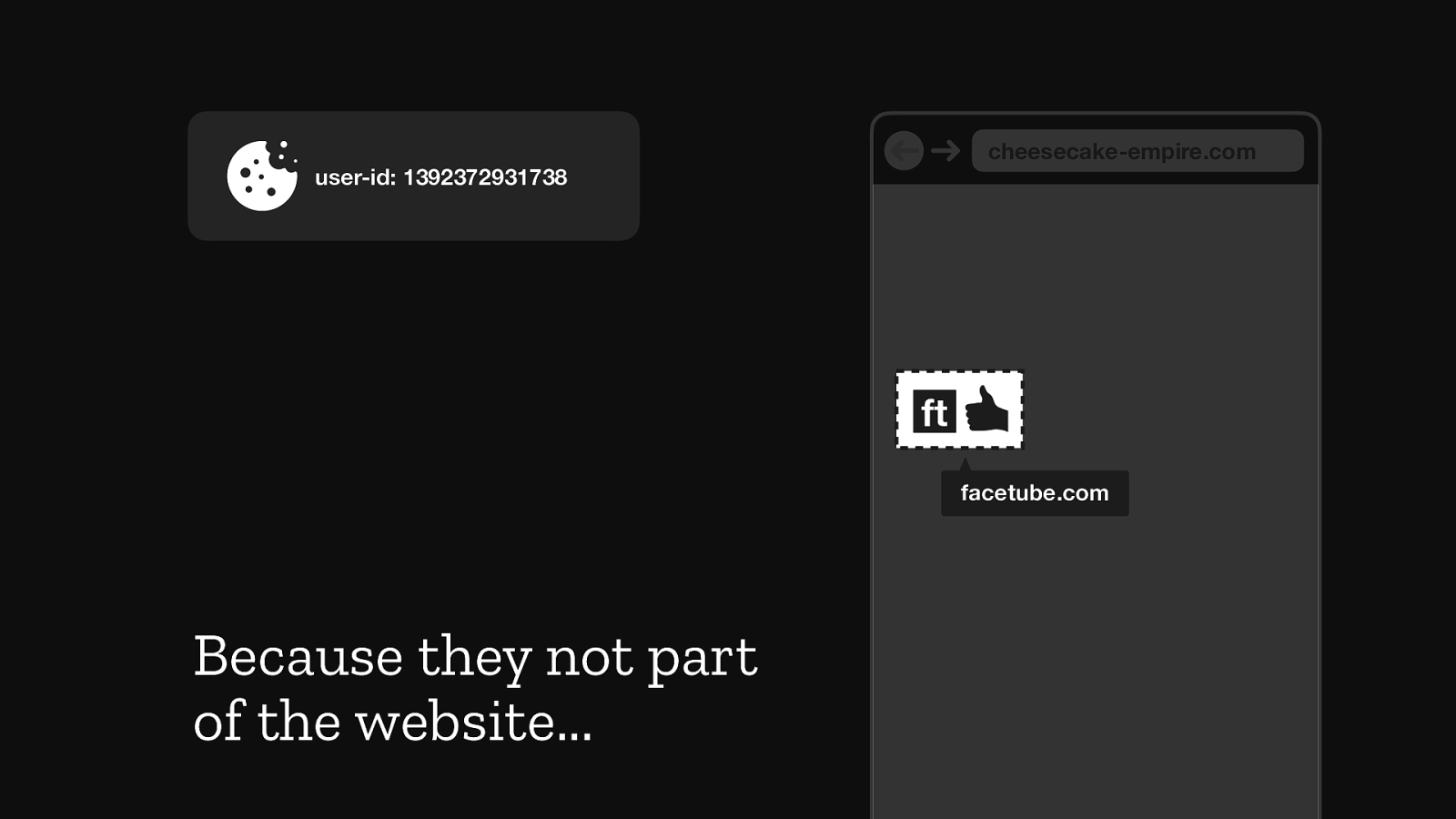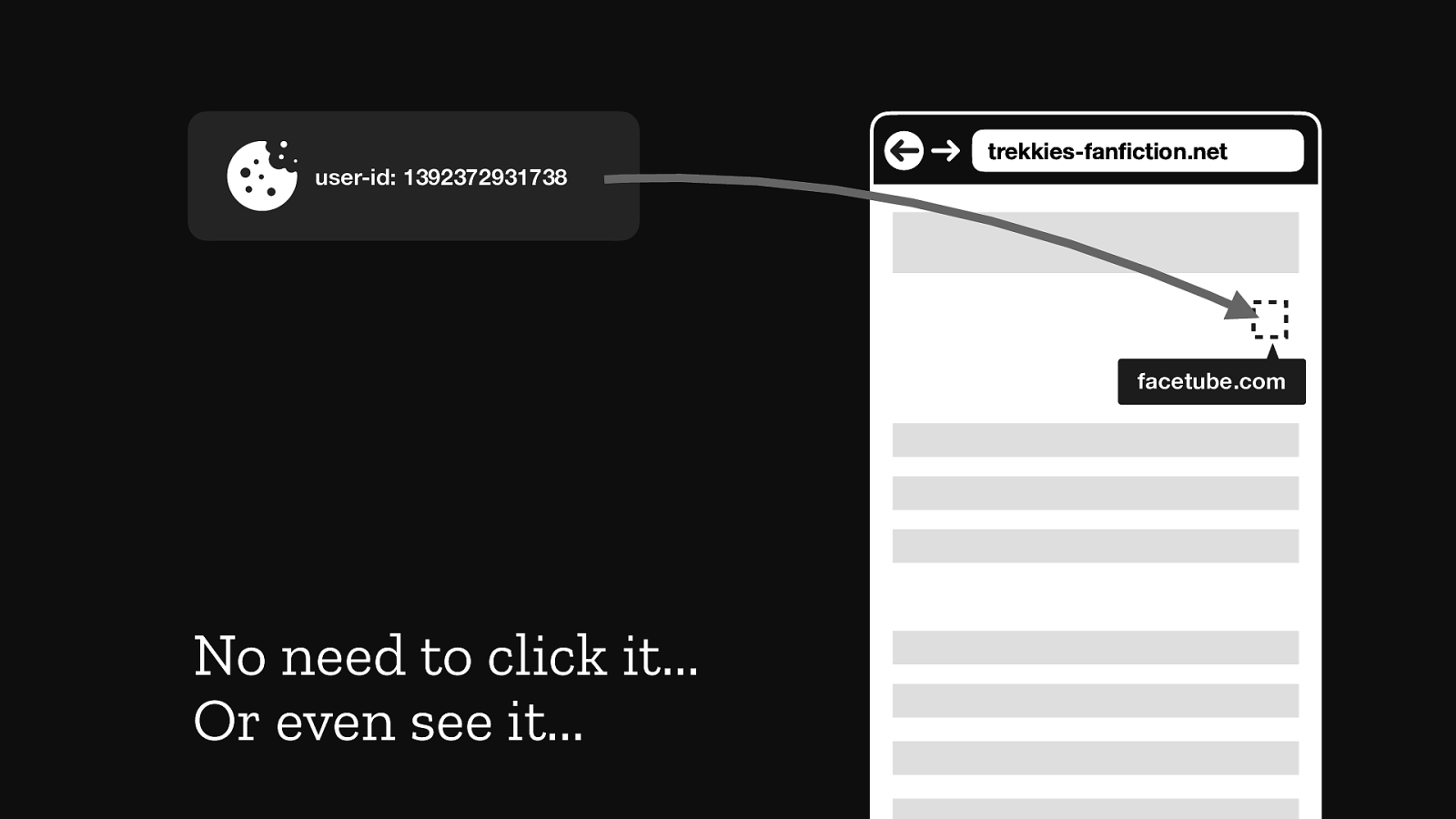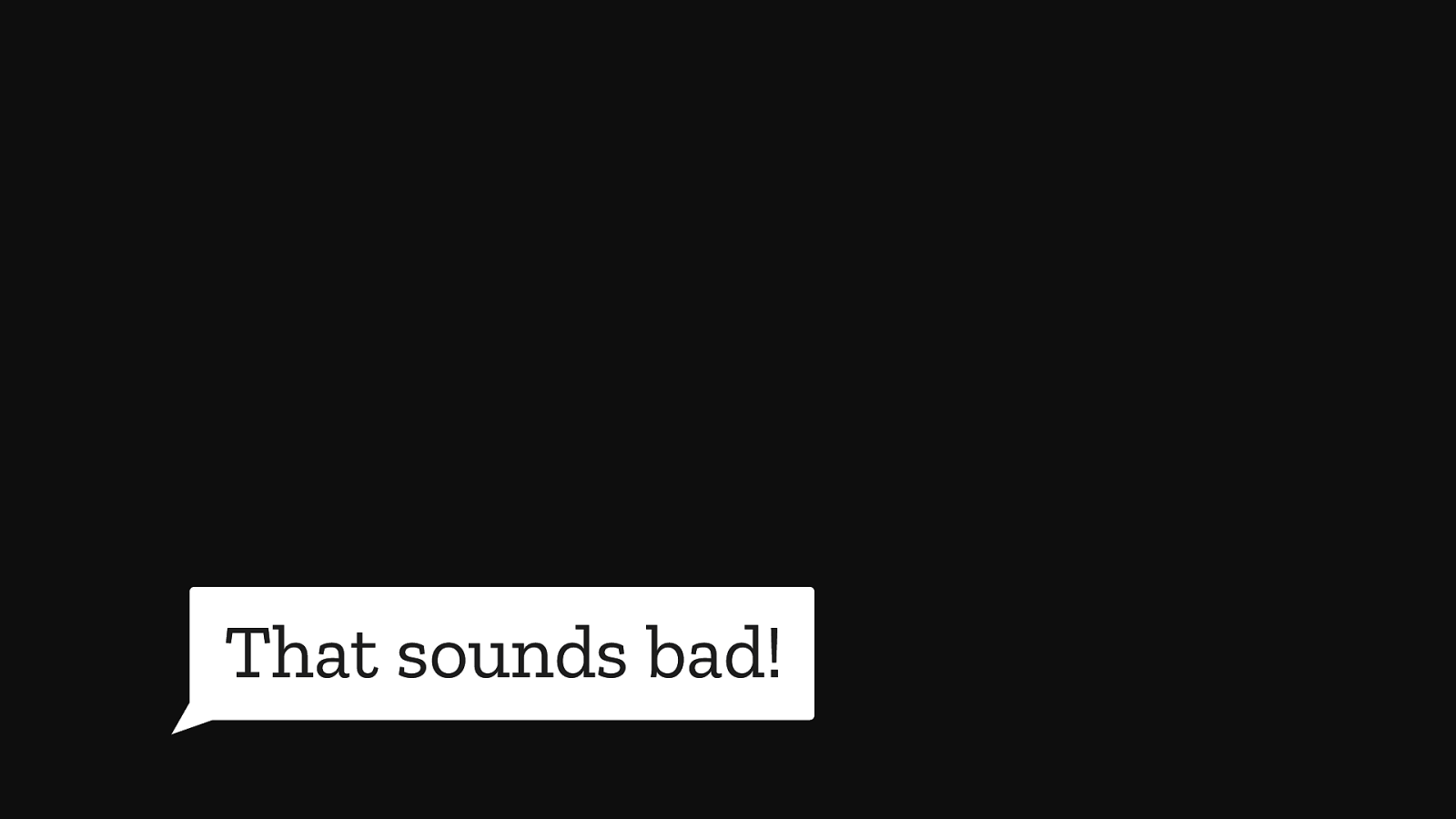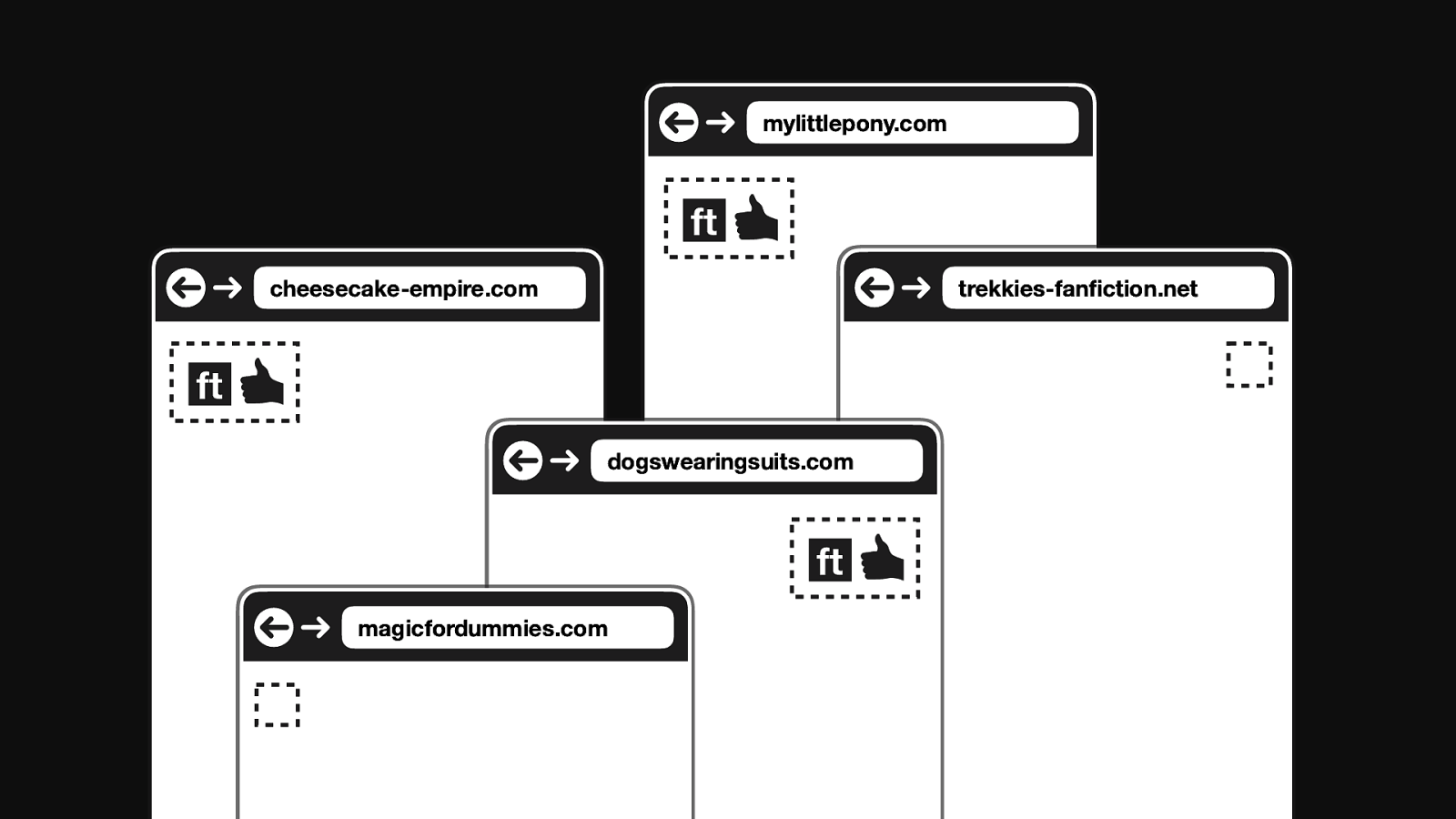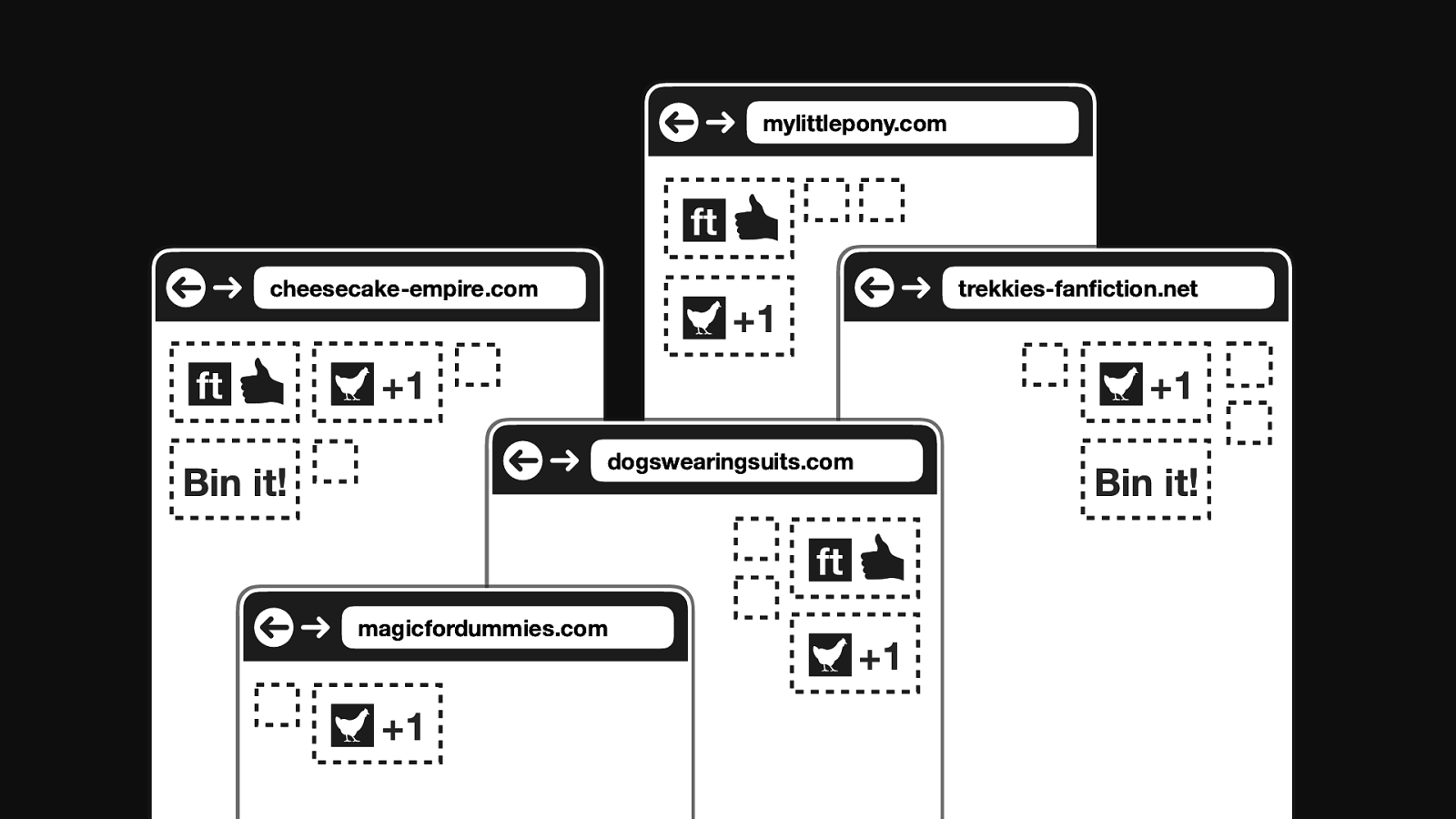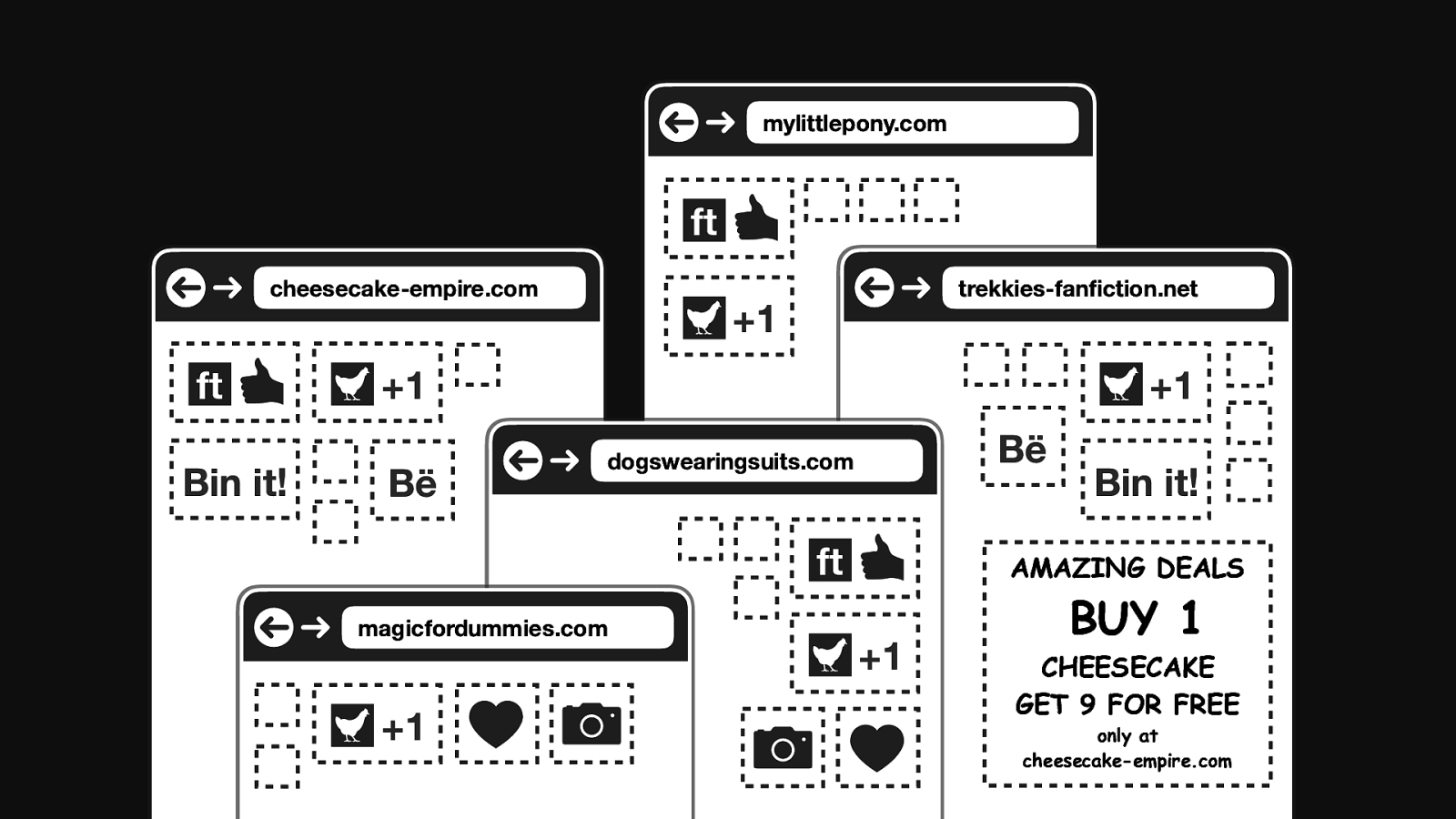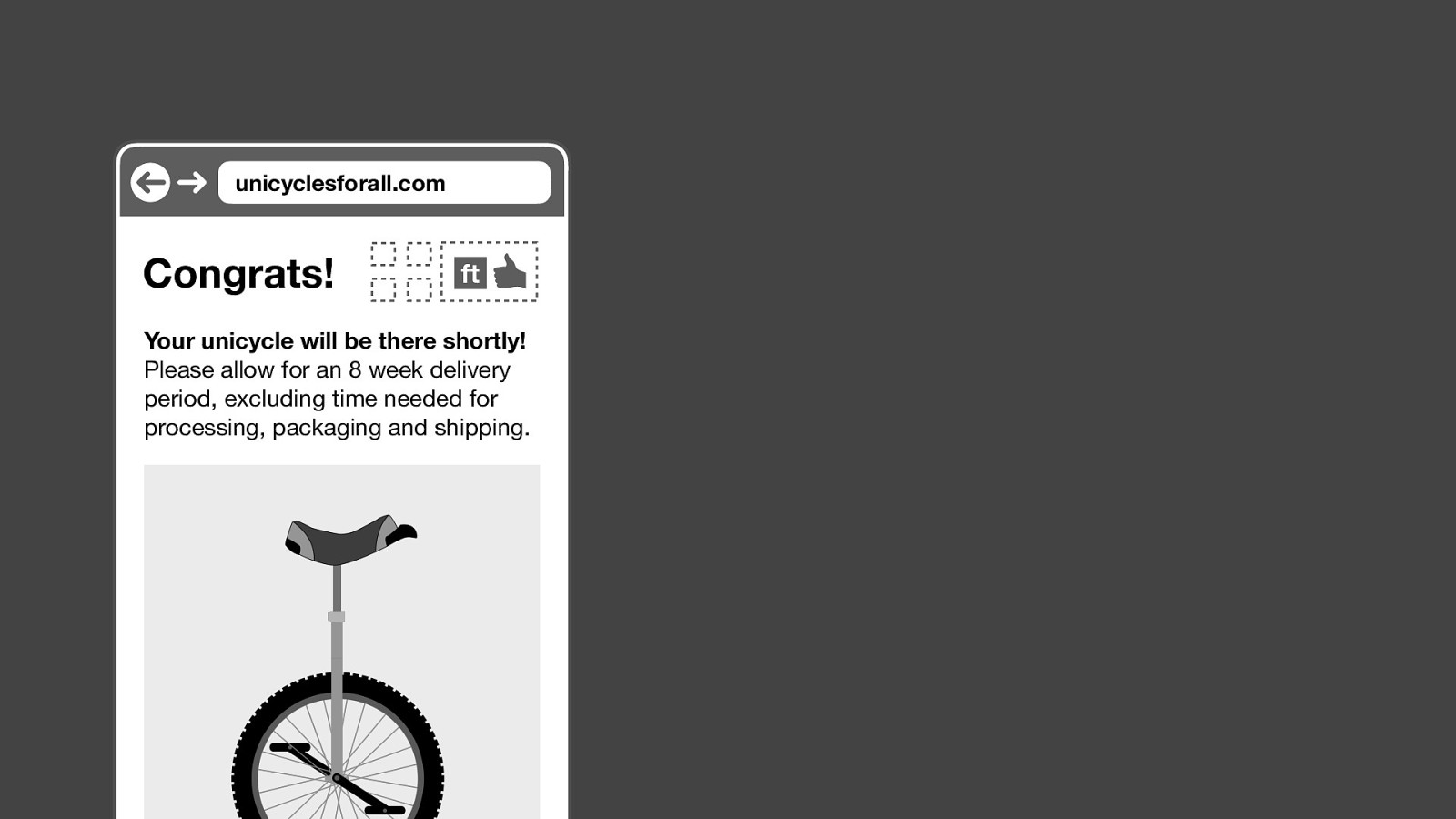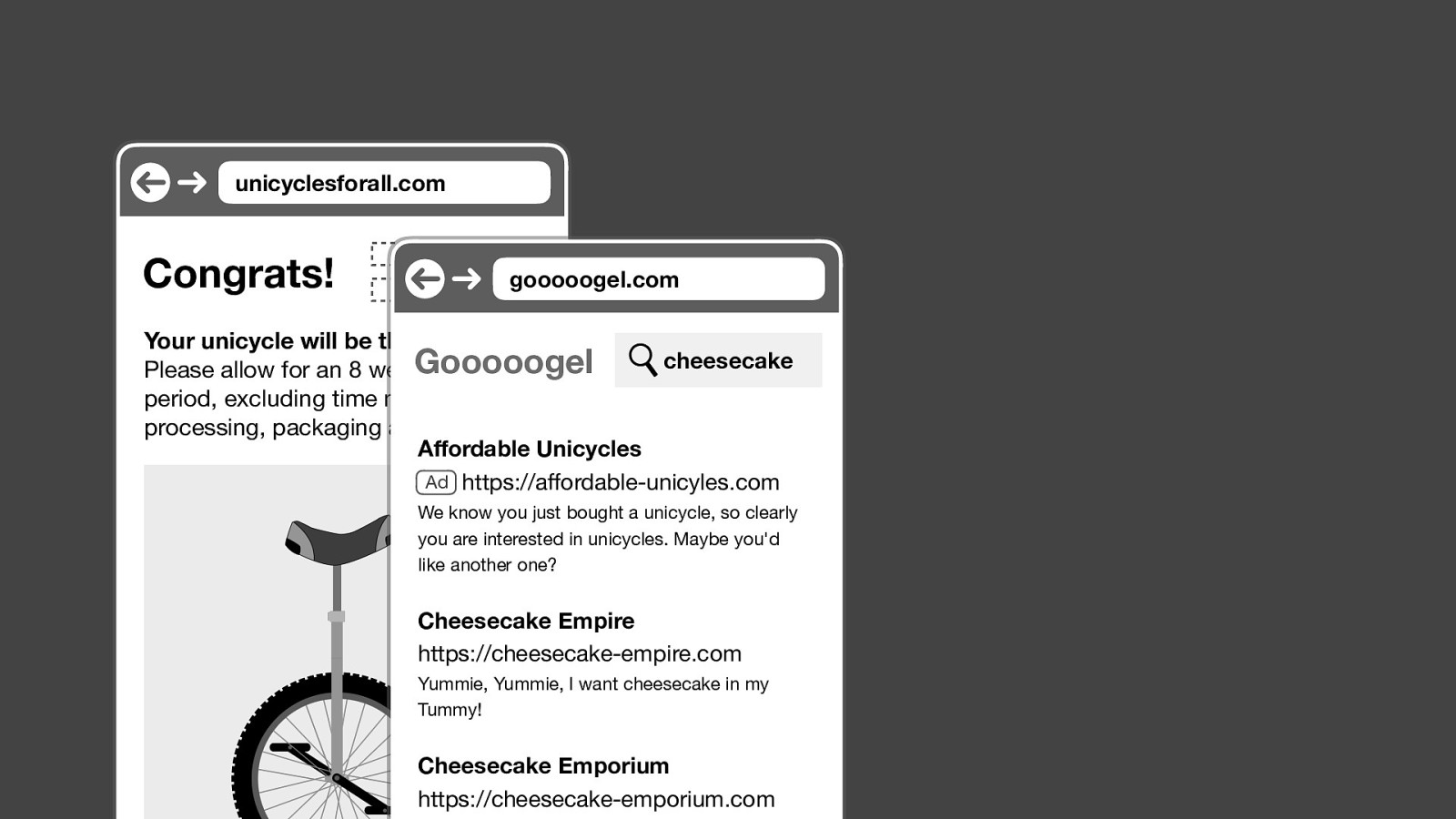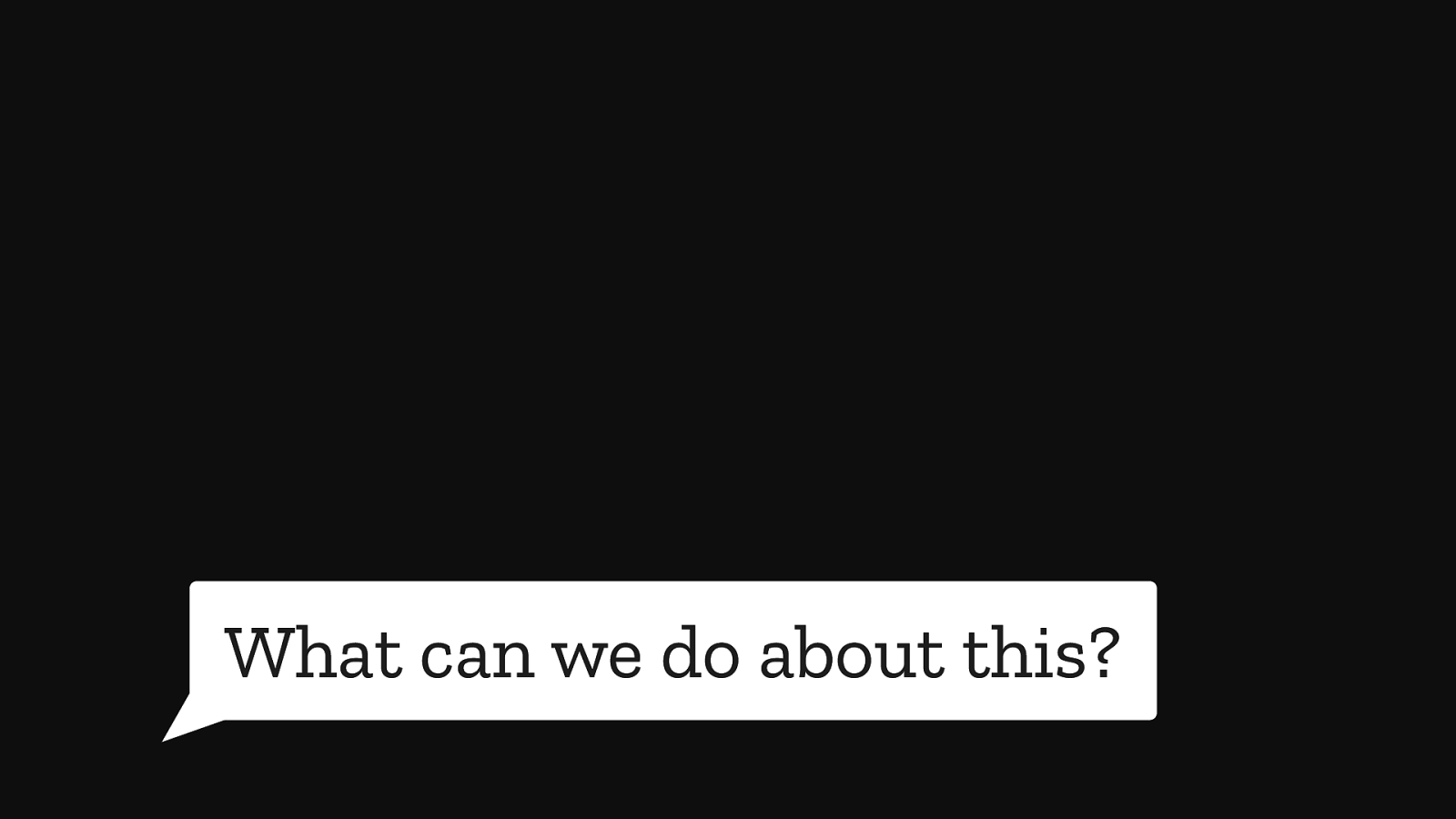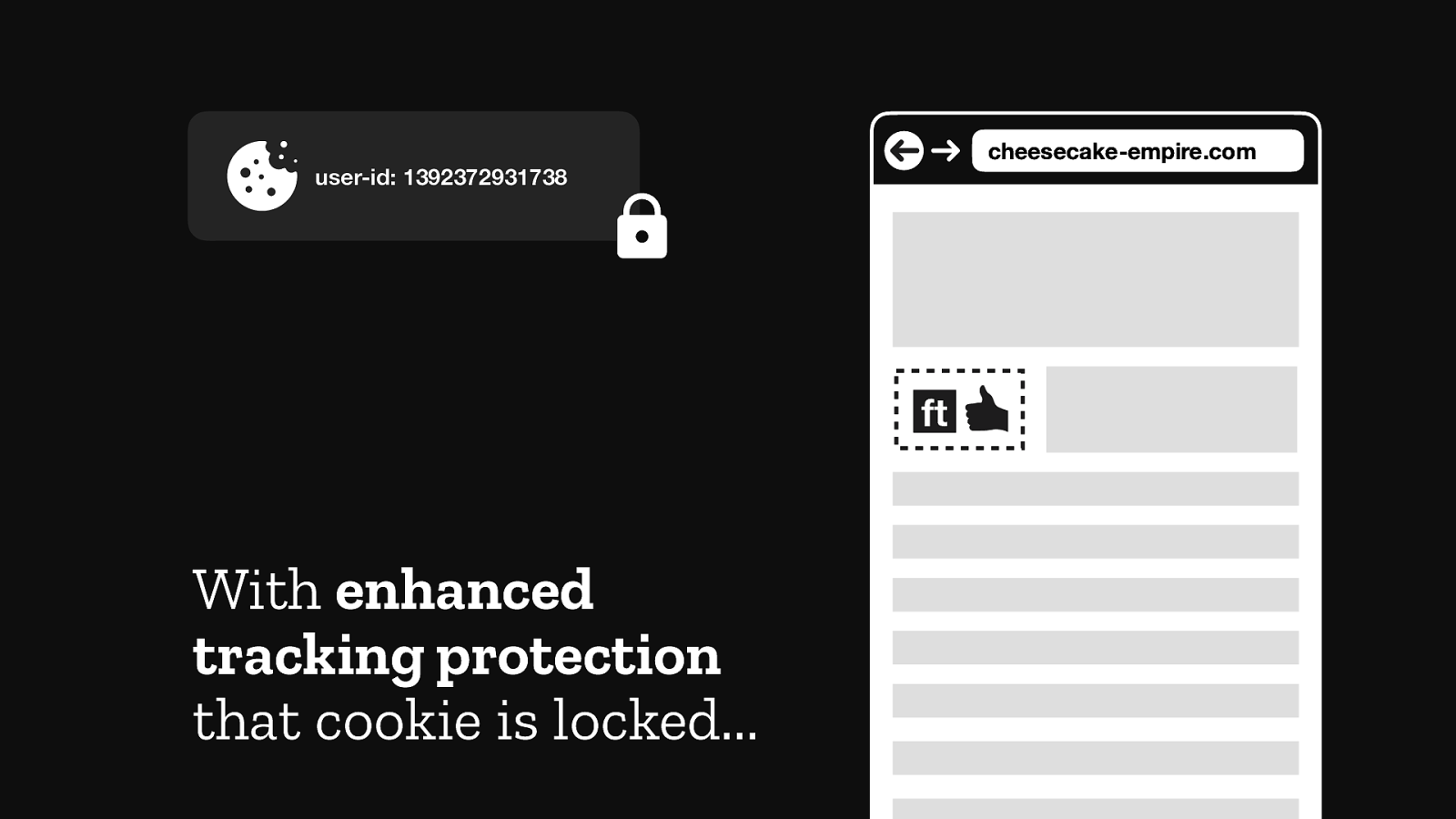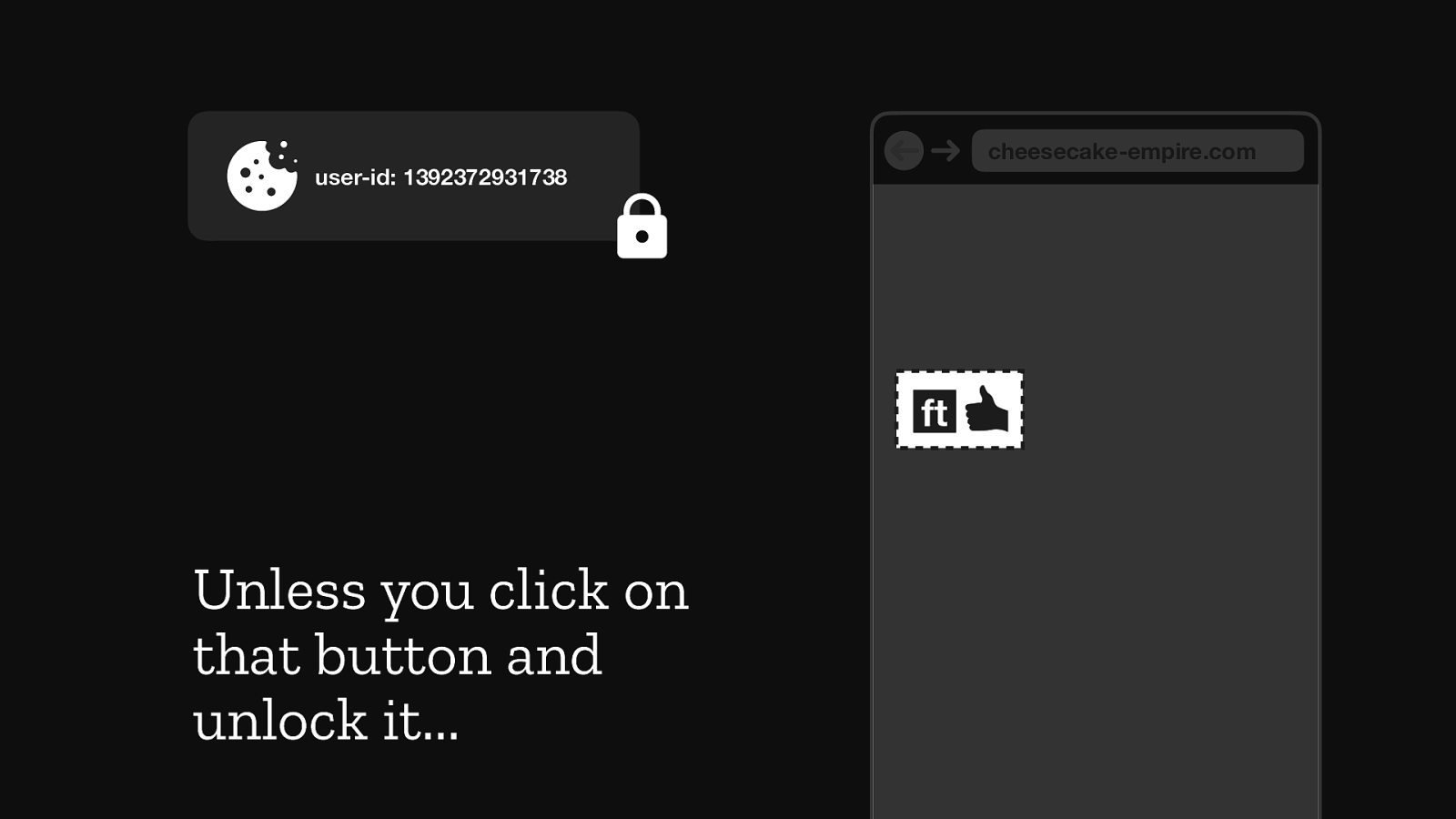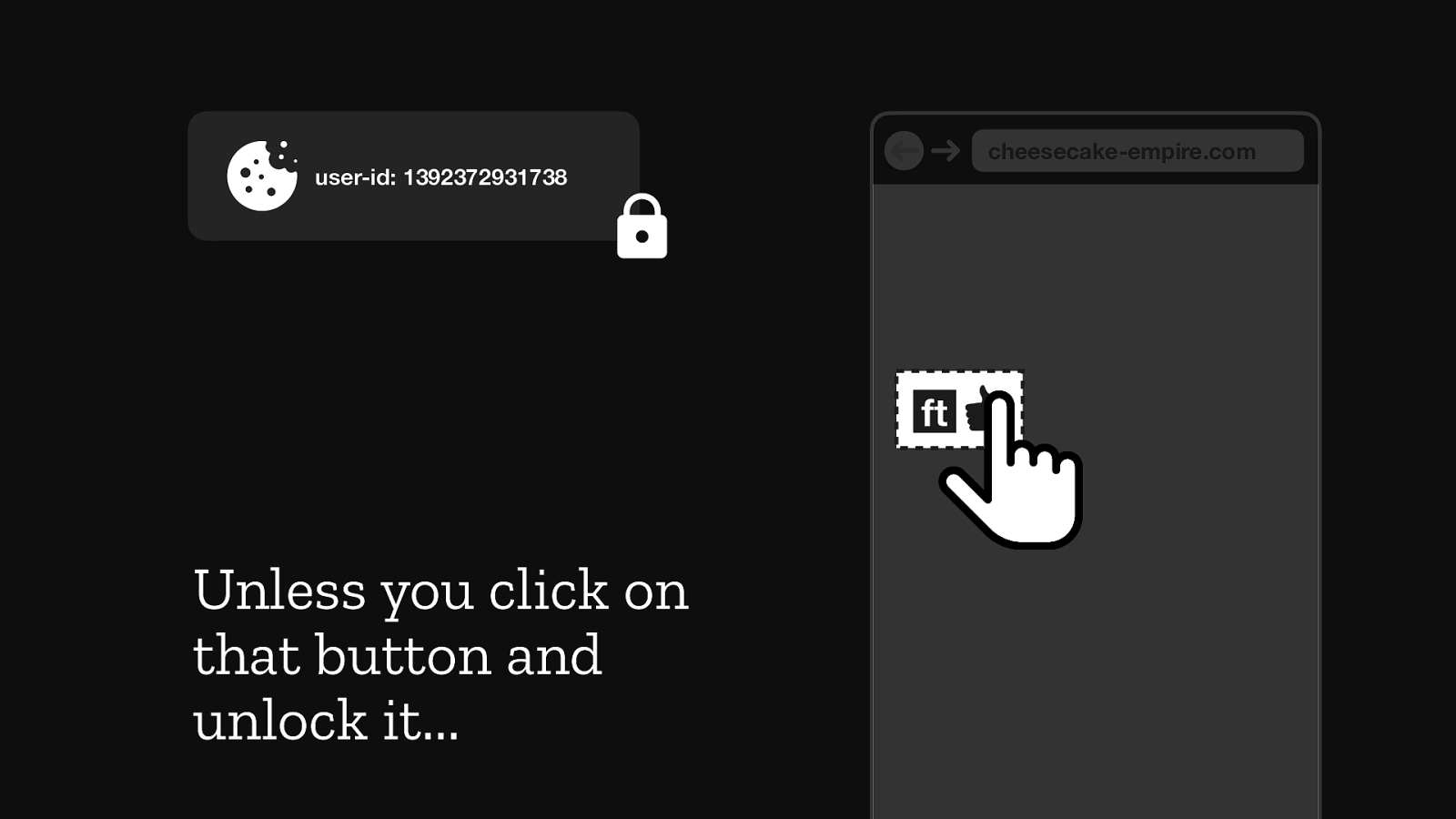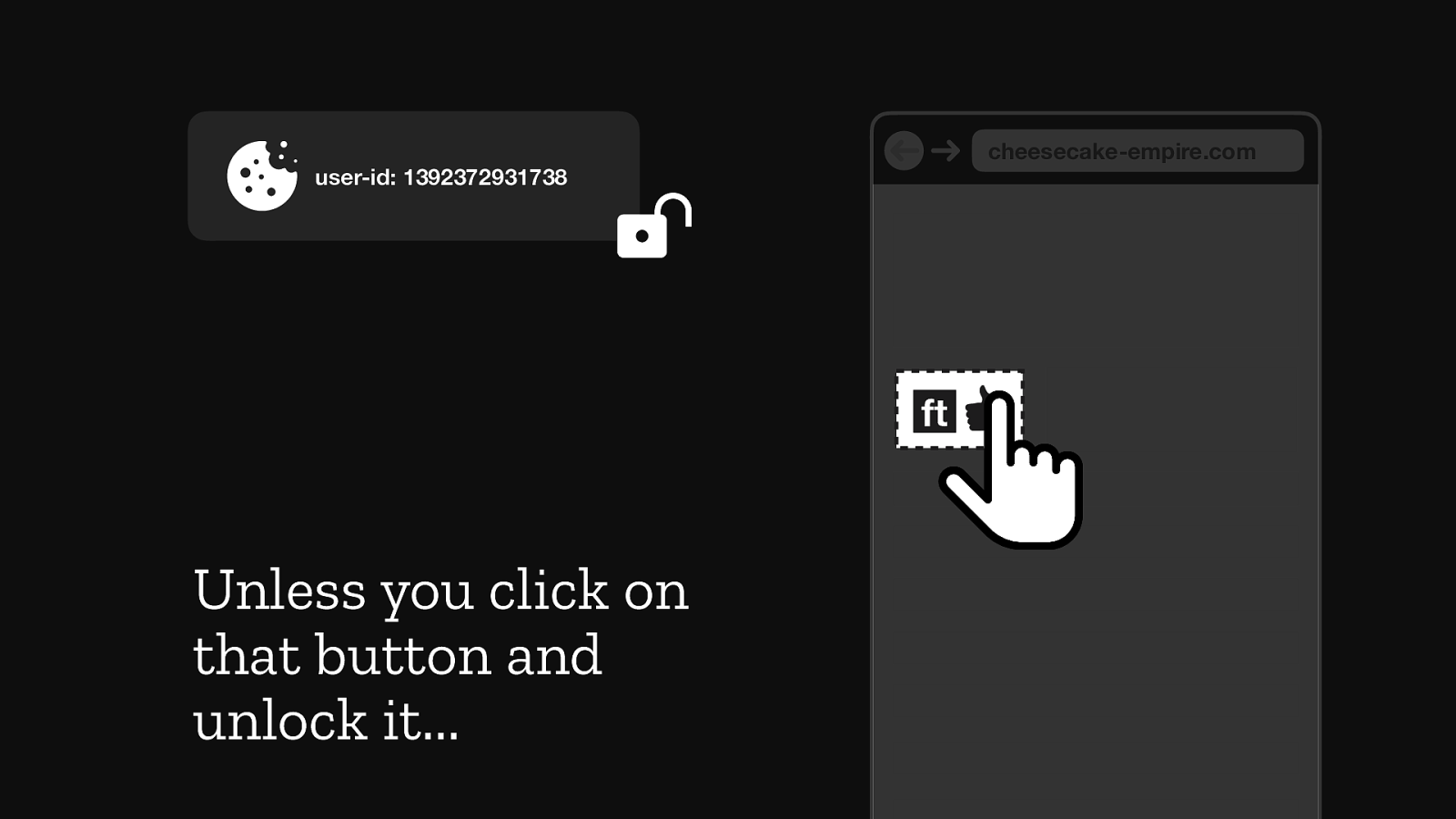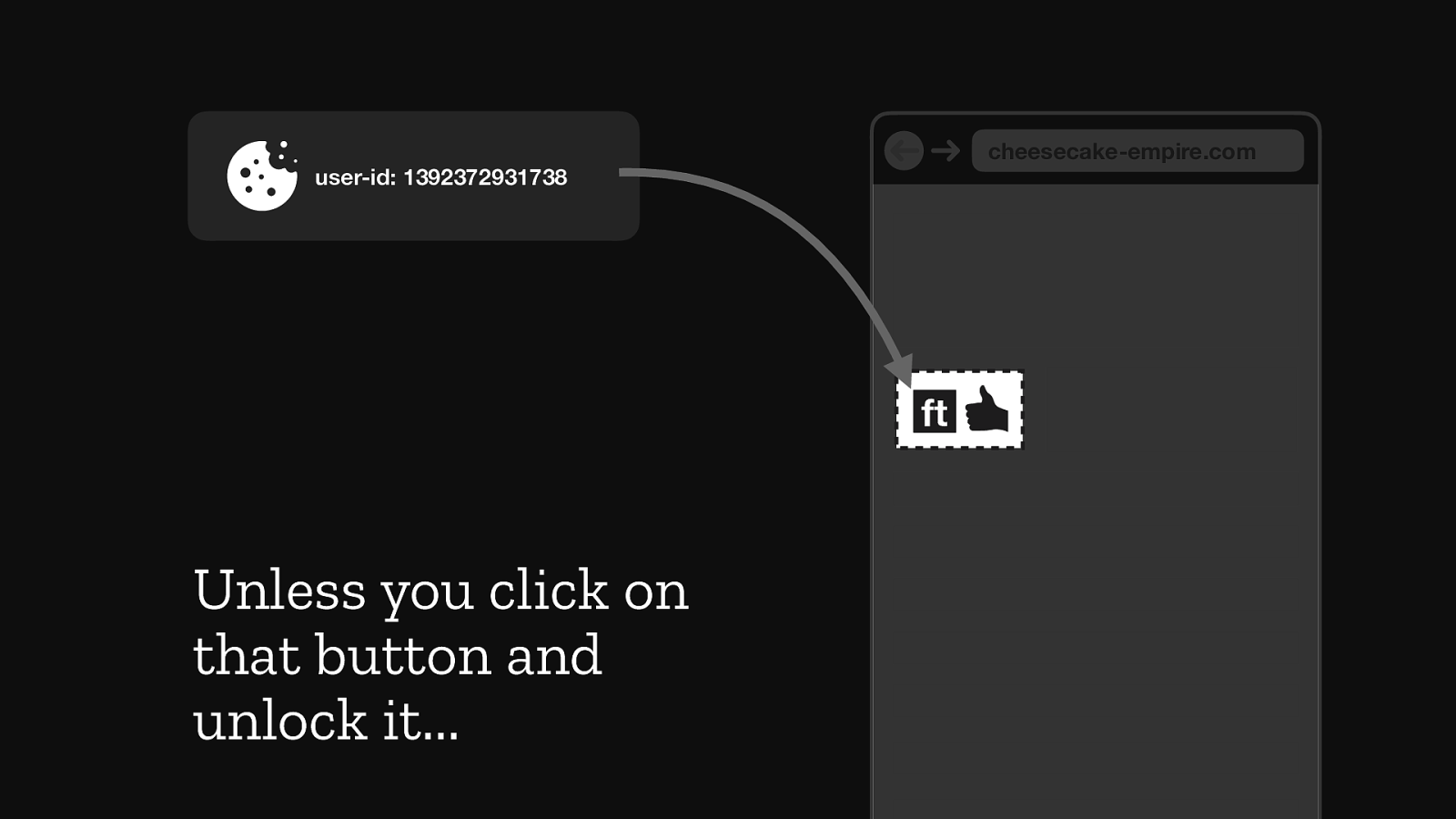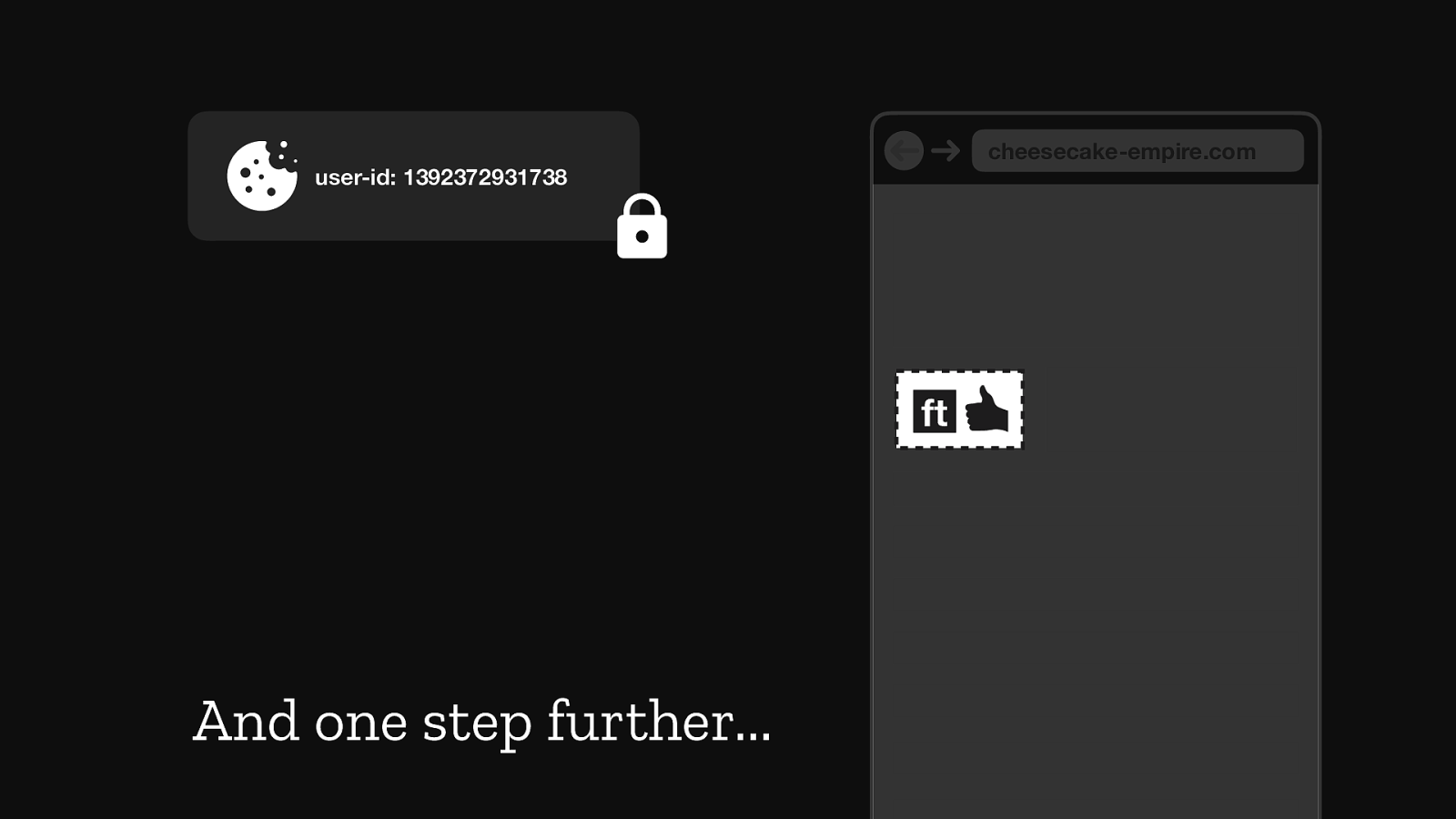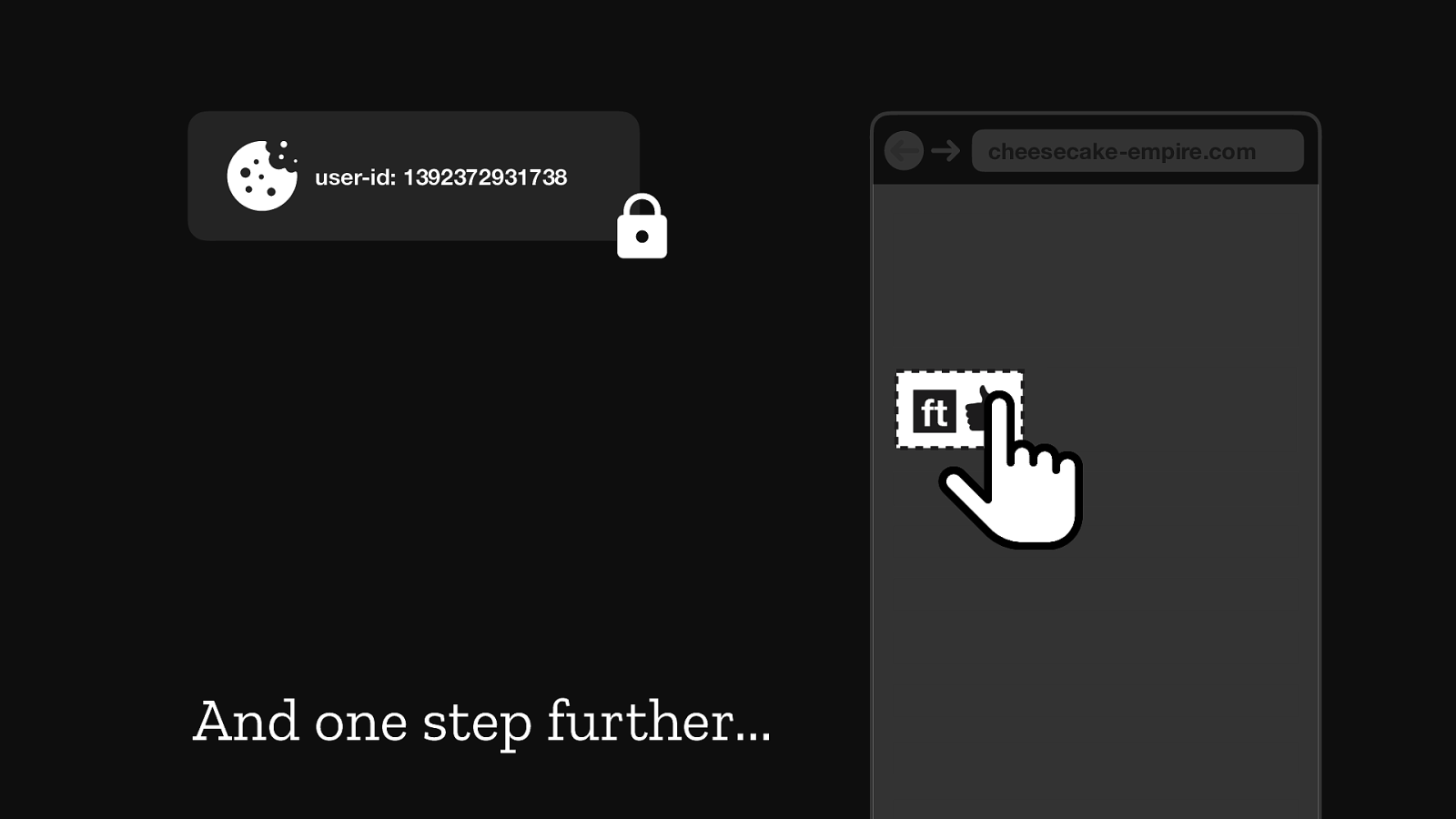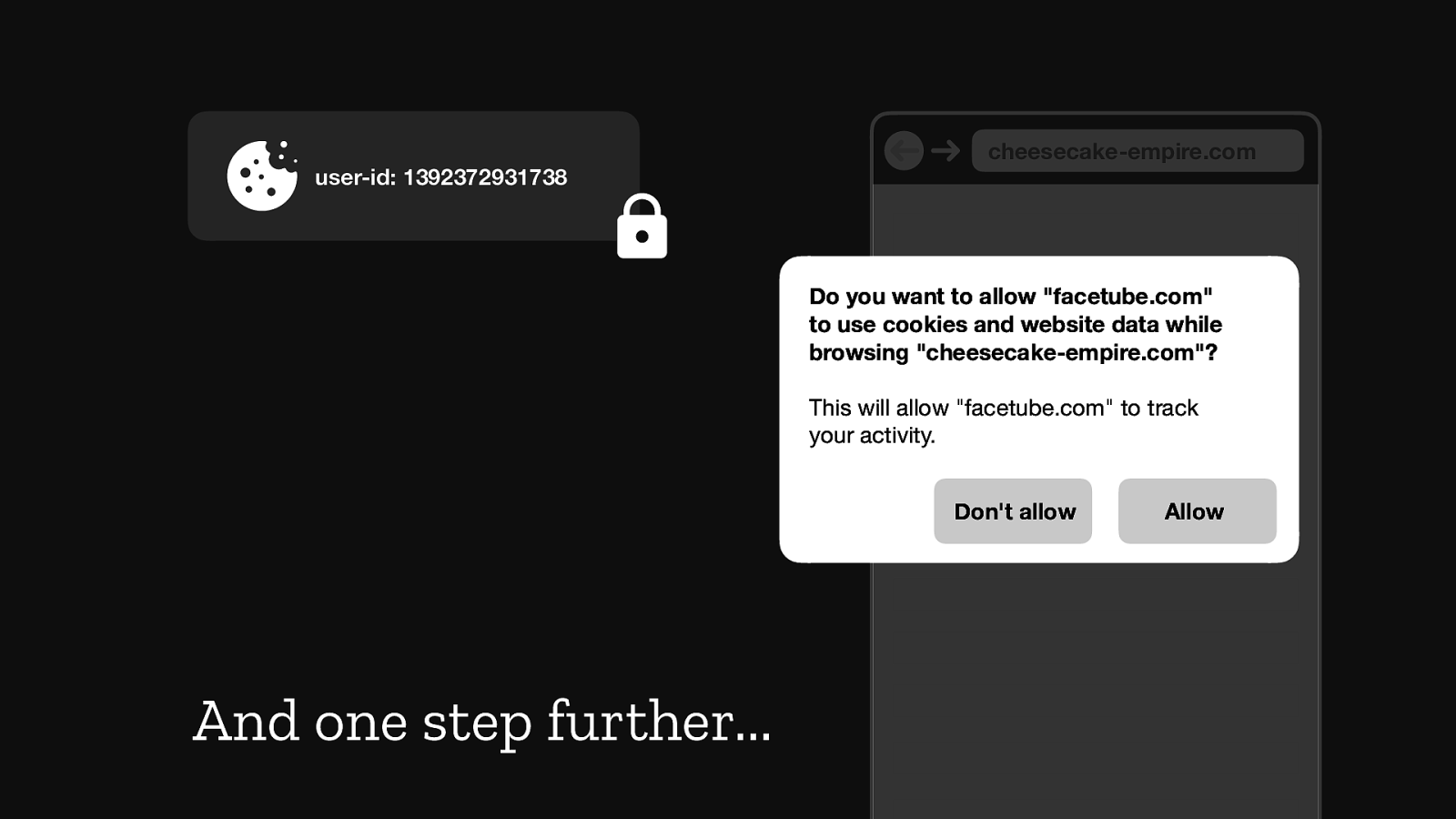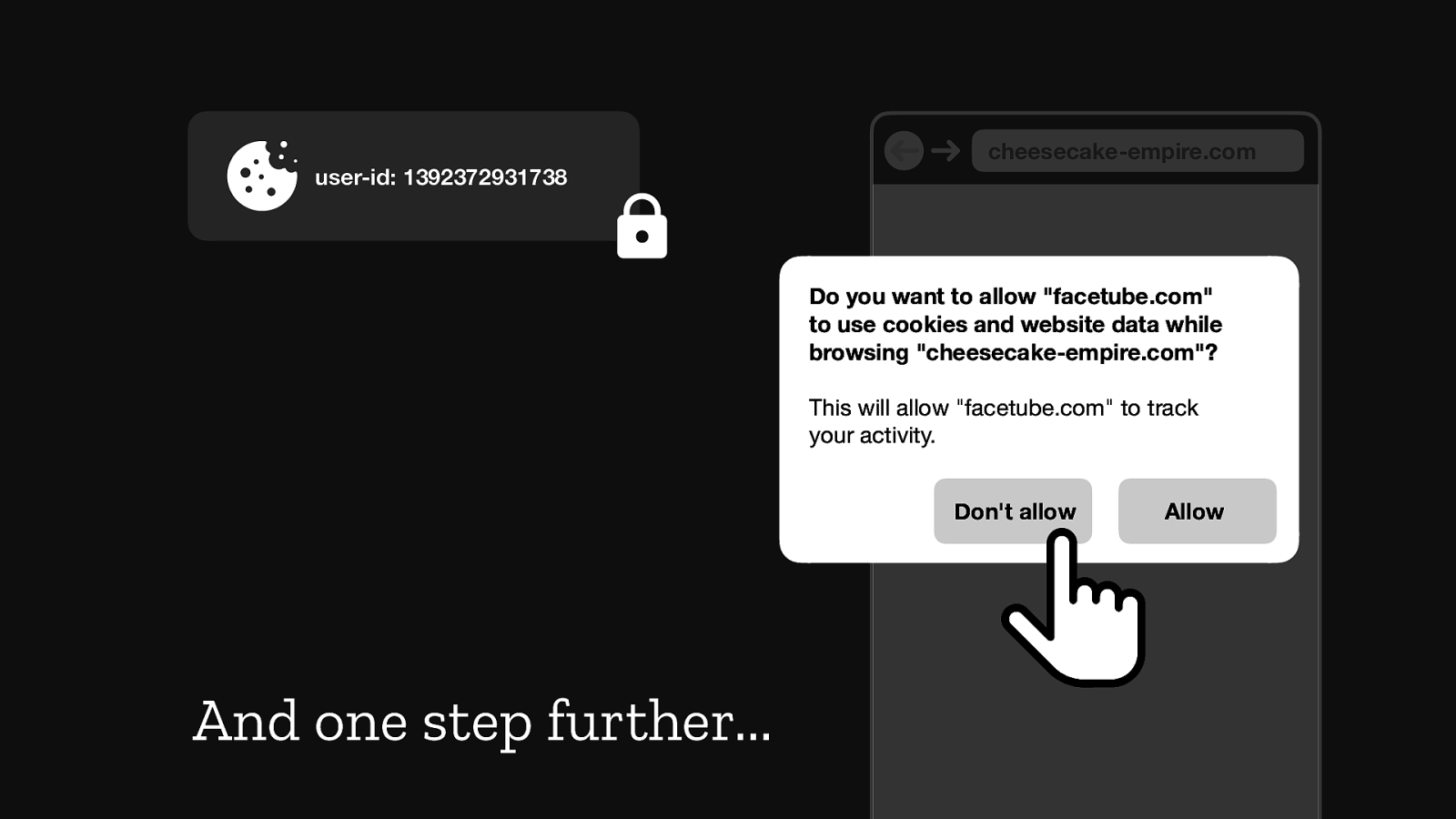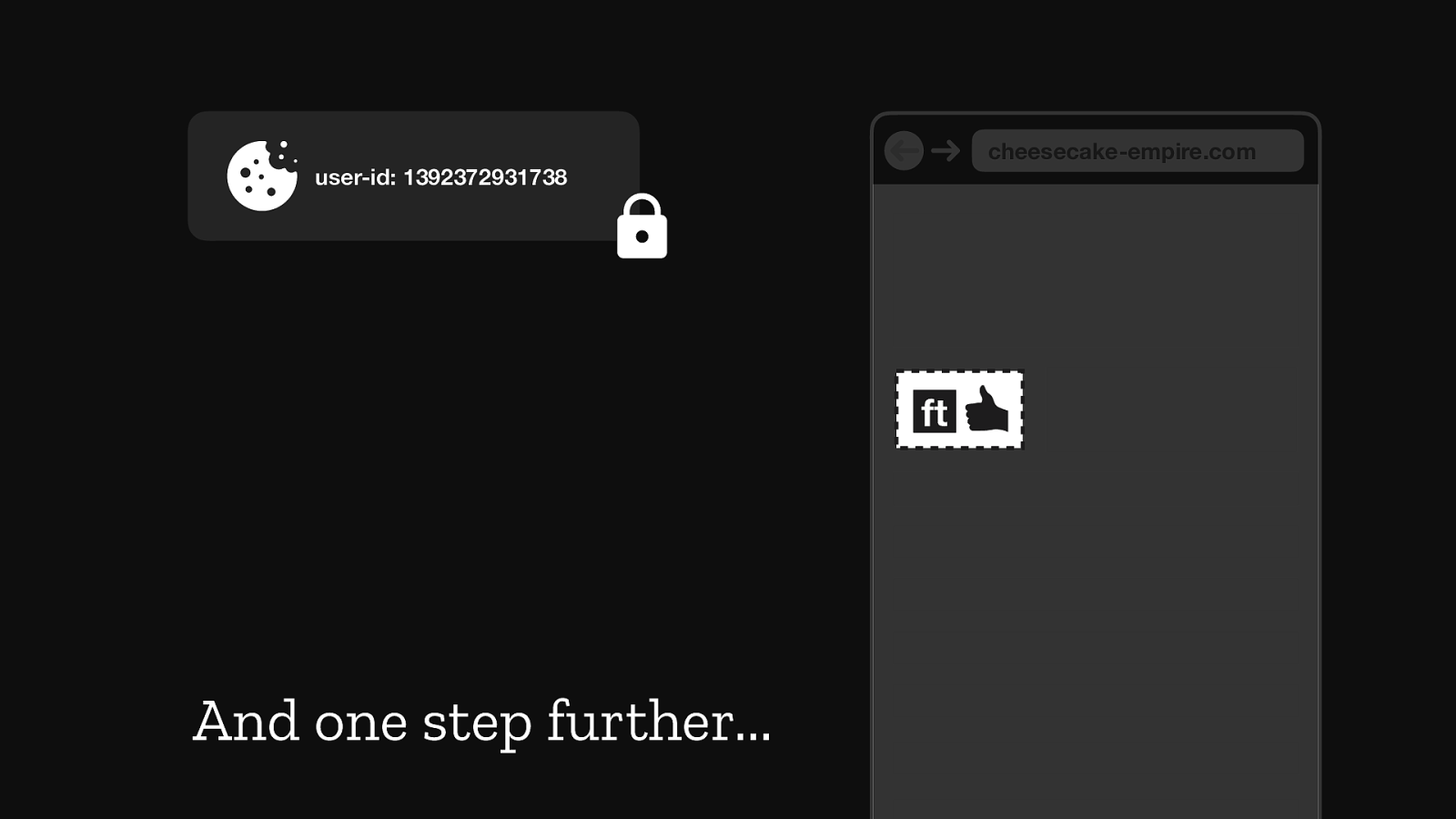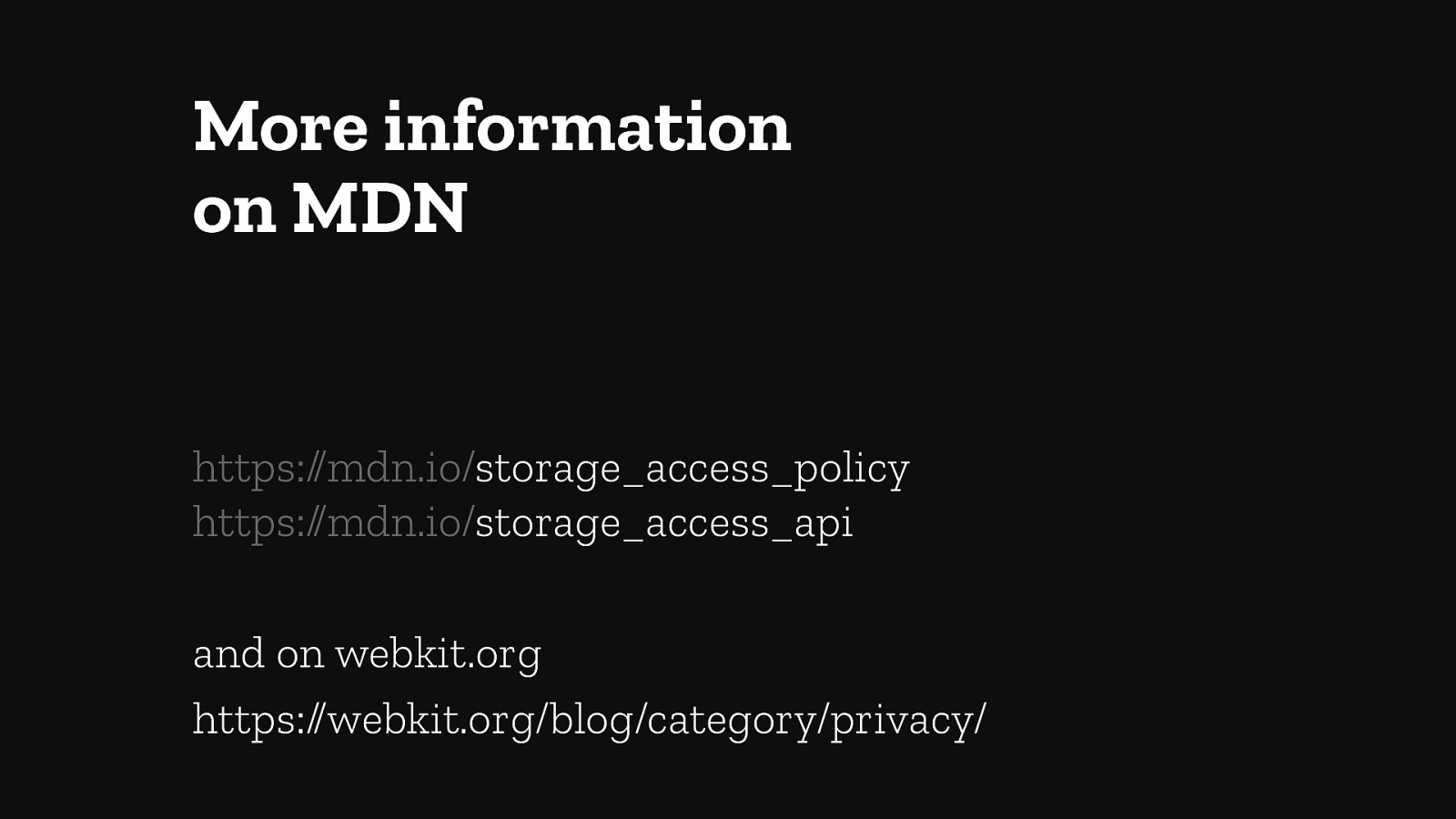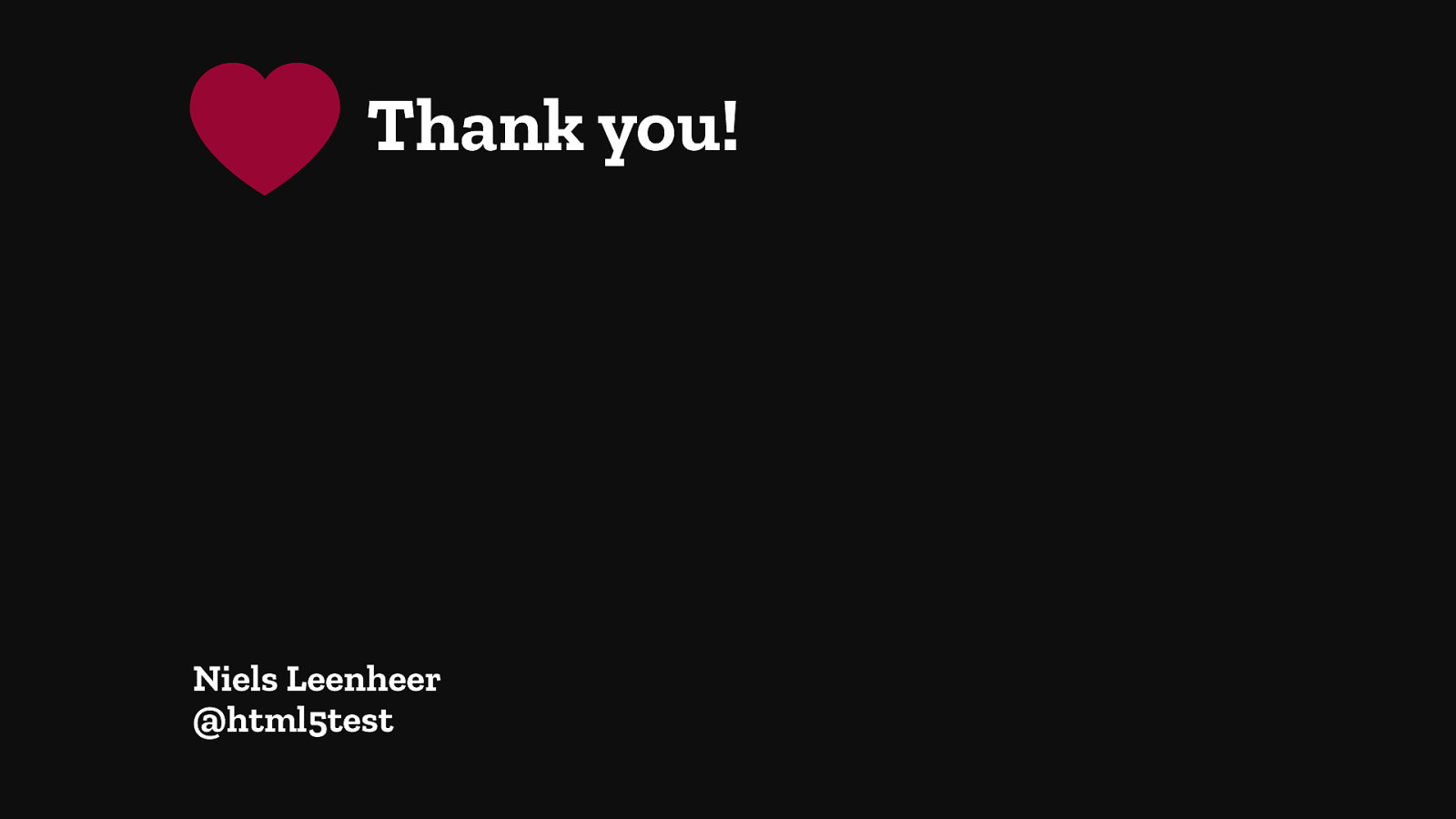Hi! I’m Niels and today I am going to explain what Firefox does to prevent websites from tracking you. And I’m going to explain it in the most simple terms. There is a lot of nuance that I am not going to cover. These are the important parts, that parts that you should now about.