Clearleft What I learnt from working with a content strategist Richard Rutter, Clearleft @clagnut UX Camp Brighton 2016
A presentation at UX Camp Brighton 2016 in March 2016 in Brighton, UK by Richard Rutter
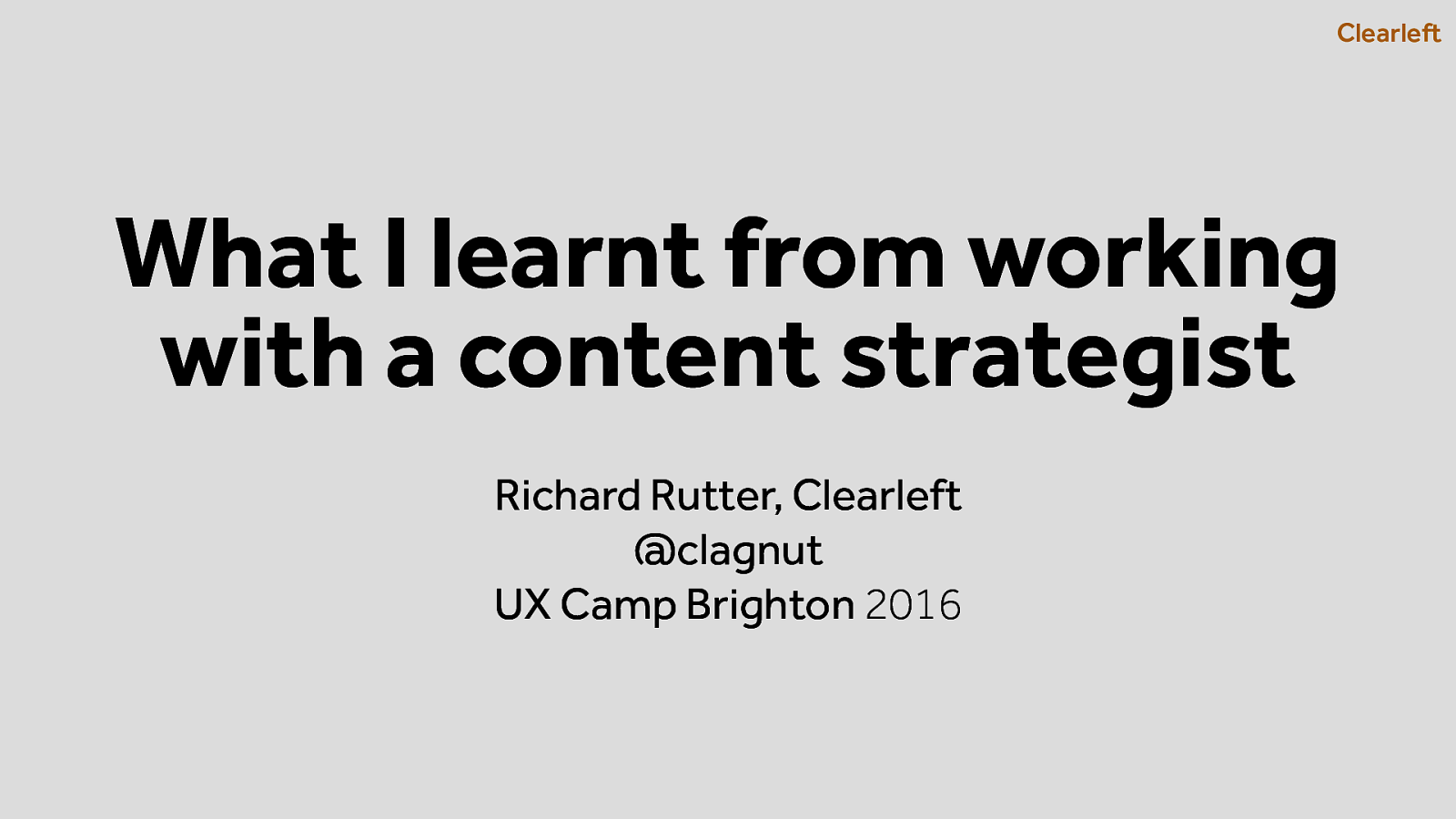
Clearleft What I learnt from working with a content strategist Richard Rutter, Clearleft @clagnut UX Camp Brighton 2016
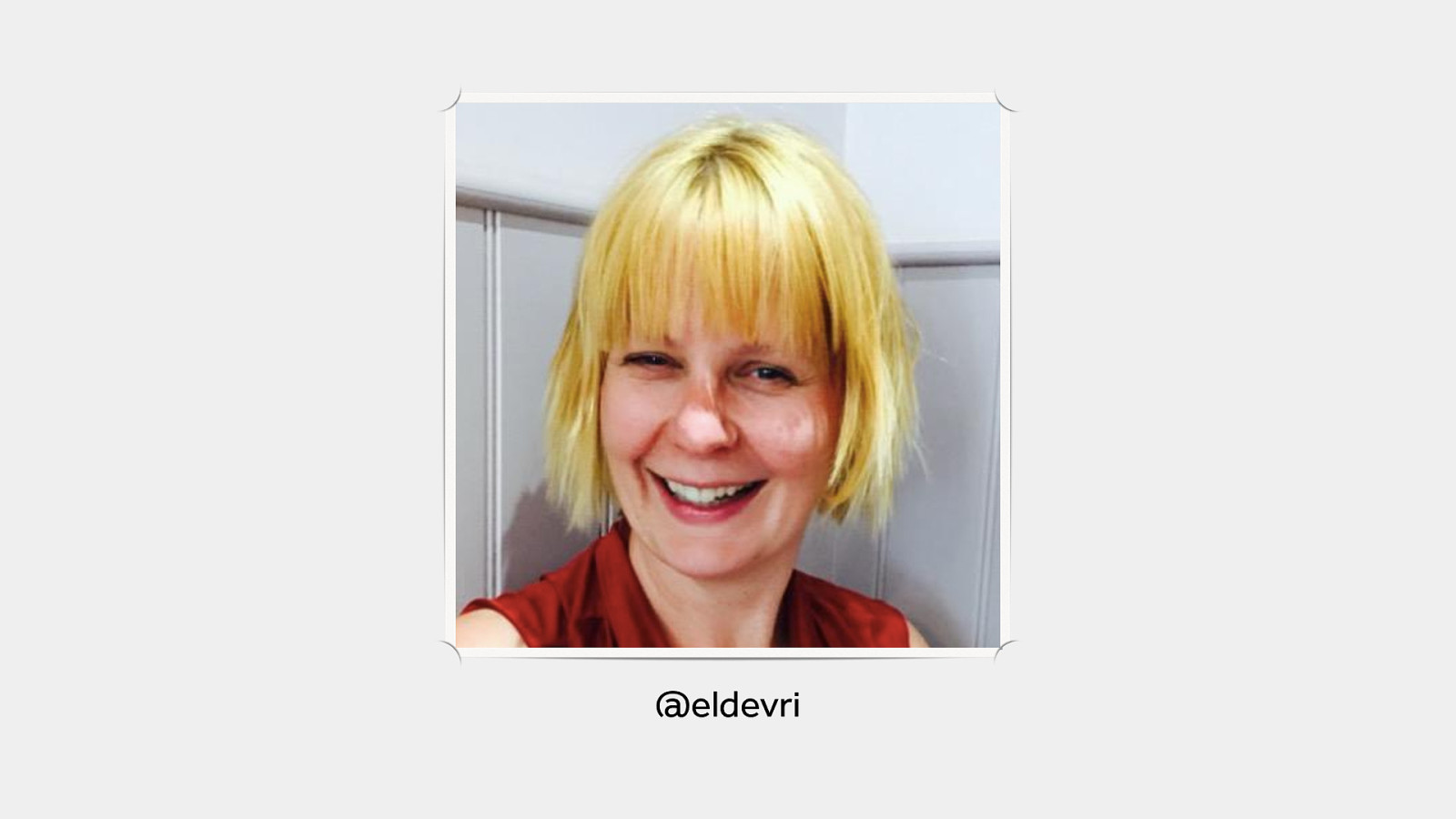
@eldevri
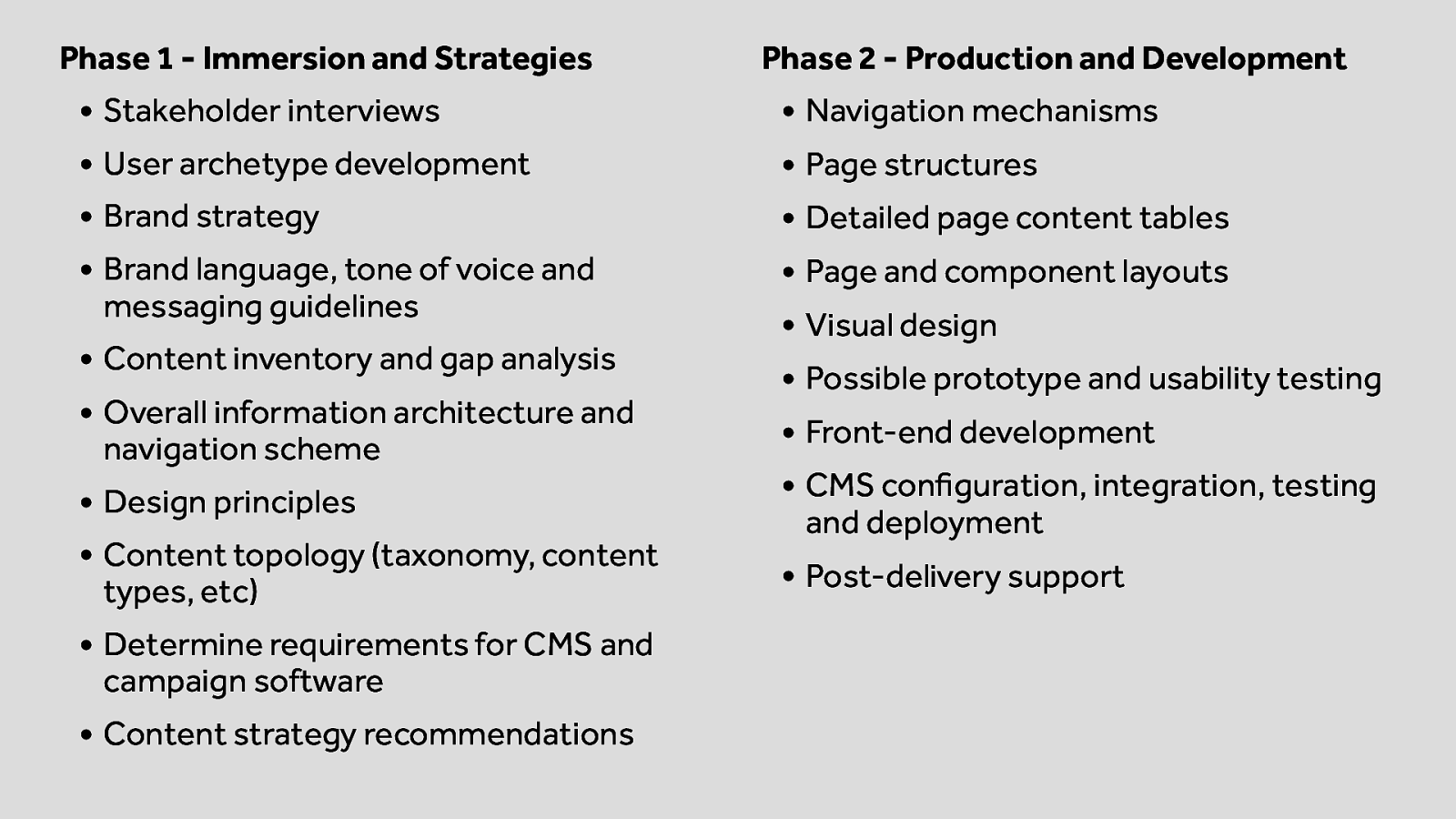
Phase 1 - Immersion and Strategies
• Stakeholder interviews • User archetype development
• Brand strategy
• Brand language, tone of voice and messaging guidelines • Content inventory and gap analysis • Overall information architecture and navigation scheme • Design principles • Content topology (taxonomy, content types, etc) • Determine requirements for CMS and campaign software
• Content strategy recommendations
Phase 2 - Production and Development • Navigation mechanisms • Page structures • Detailed page content tables
• Page and component layouts • Visual design • Possible prototype and usability testing • Front-end development • CMS configuration, integration, testing
and deployment • Post-delivery support
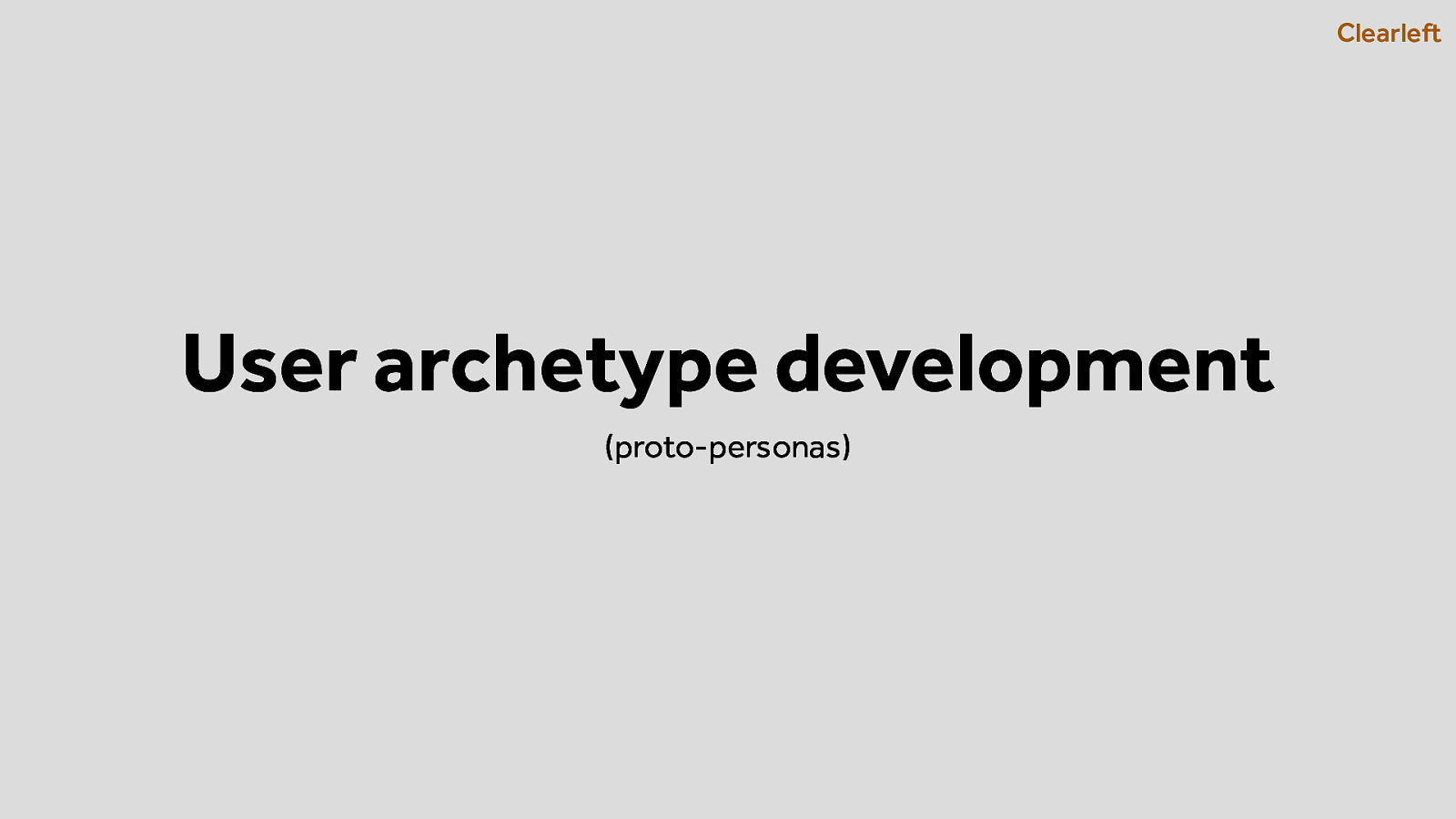
Clearleft User archetype development (proto-personas)
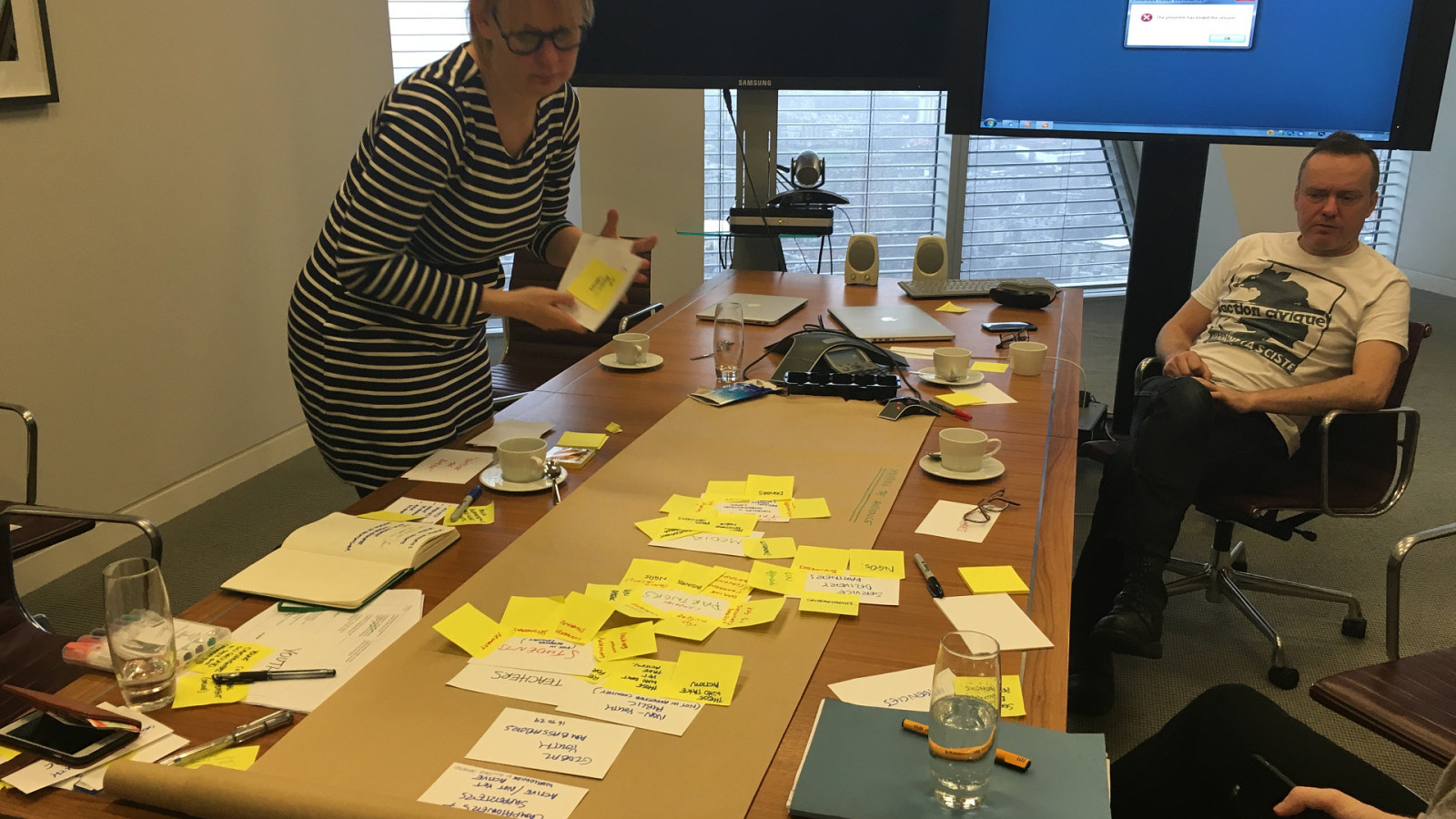

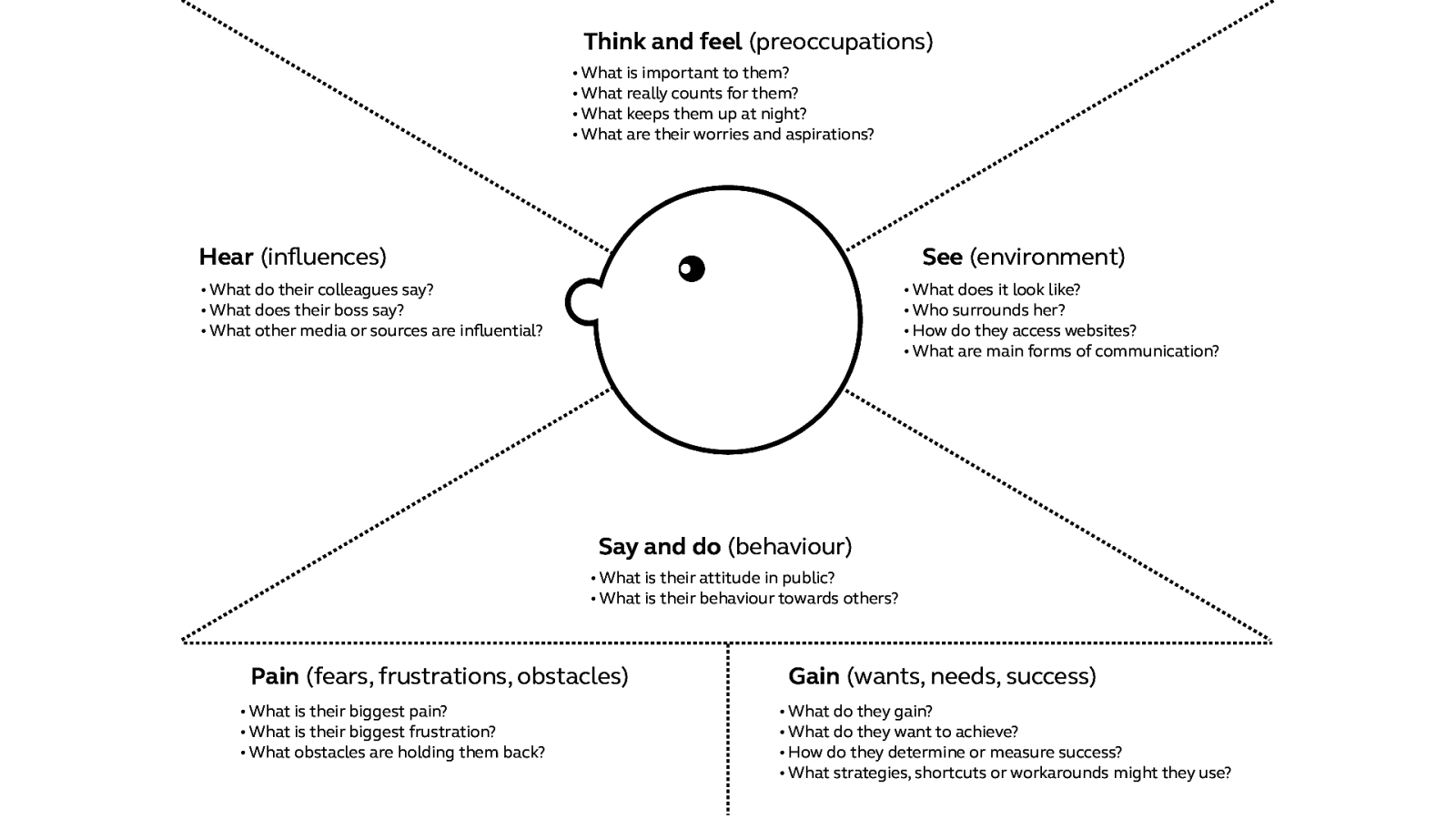
Think and feel (preoccupations) See (environment) Say and do (behaviour) Hear (influences) Gain (wants, needs, success) Pain (fears, frustrations, obstacles) • What is important to them? • What really counts for them? • What keeps them up at night? • What are their worries and aspirations? • What does it look like? • Who surrounds her? • How do they access websites? • What are main forms of communication? • What do their colleagues say? • What does their boss say? • What other media or sources are influential? • What is their attitude in public? • What is their behaviour towards others? • What is their biggest pain? • What is their biggest frustration? • What obstacles are holding them back? • What do they gain? • What do they want to achieve? • How do they determine or measure success? • What strategies, shortcuts or workarounds might they use?

• Gaining empathy leads to developing messaging for the personas
• Knowing more about the tone of voice for each audience group
• What pieces of website or other content do they need to help
• Knowing more about the tone of voice for each audience group
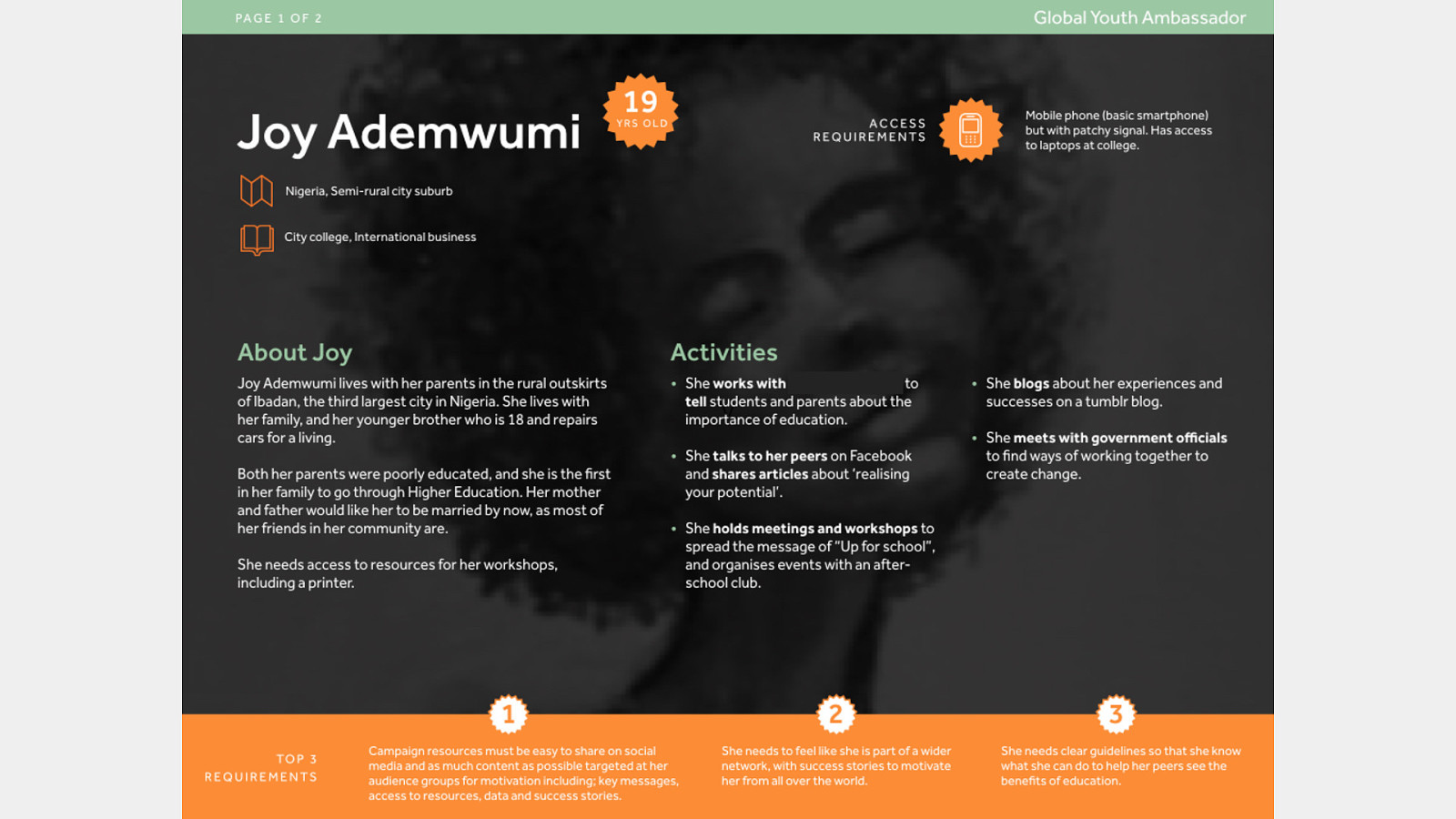
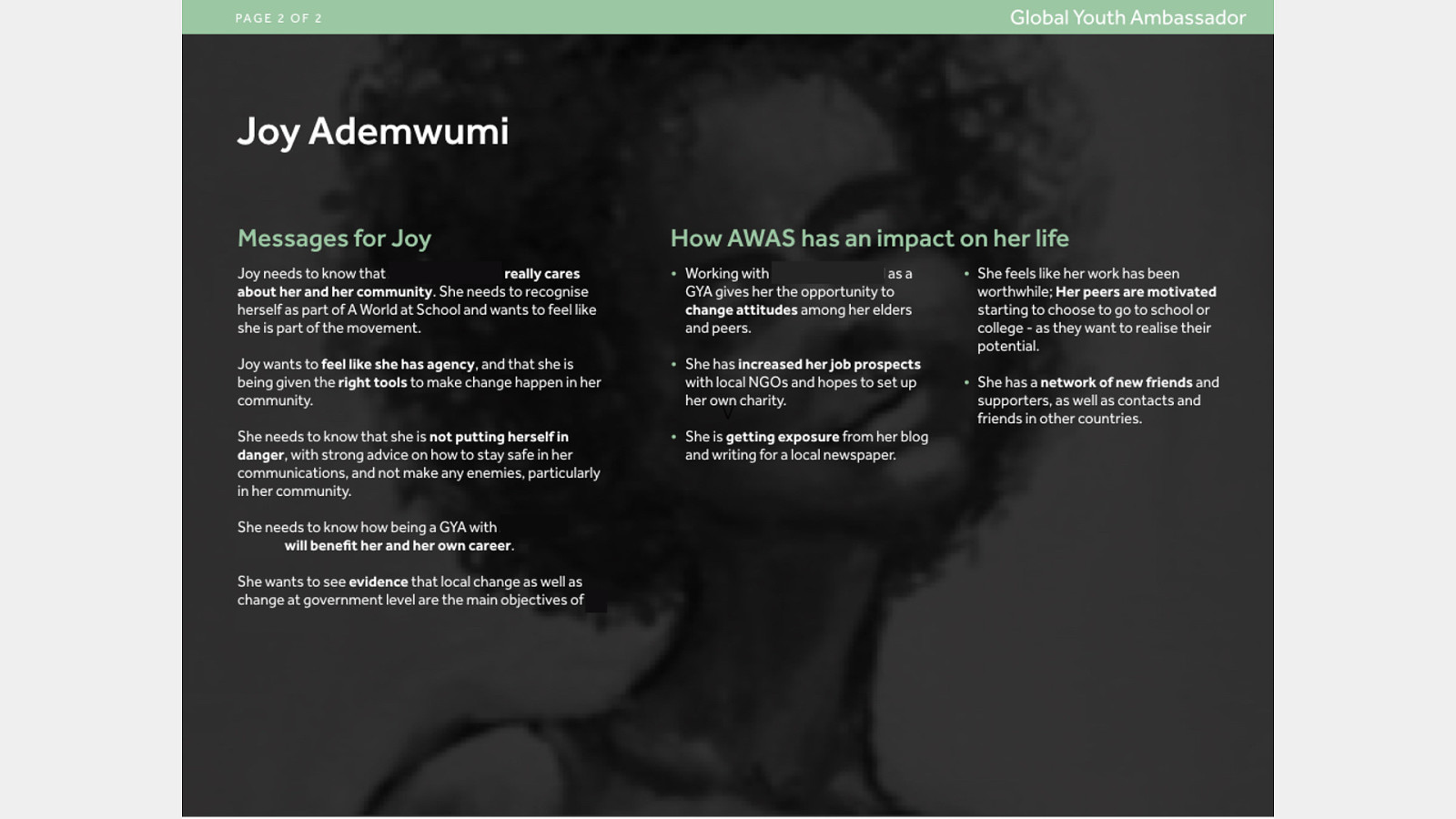
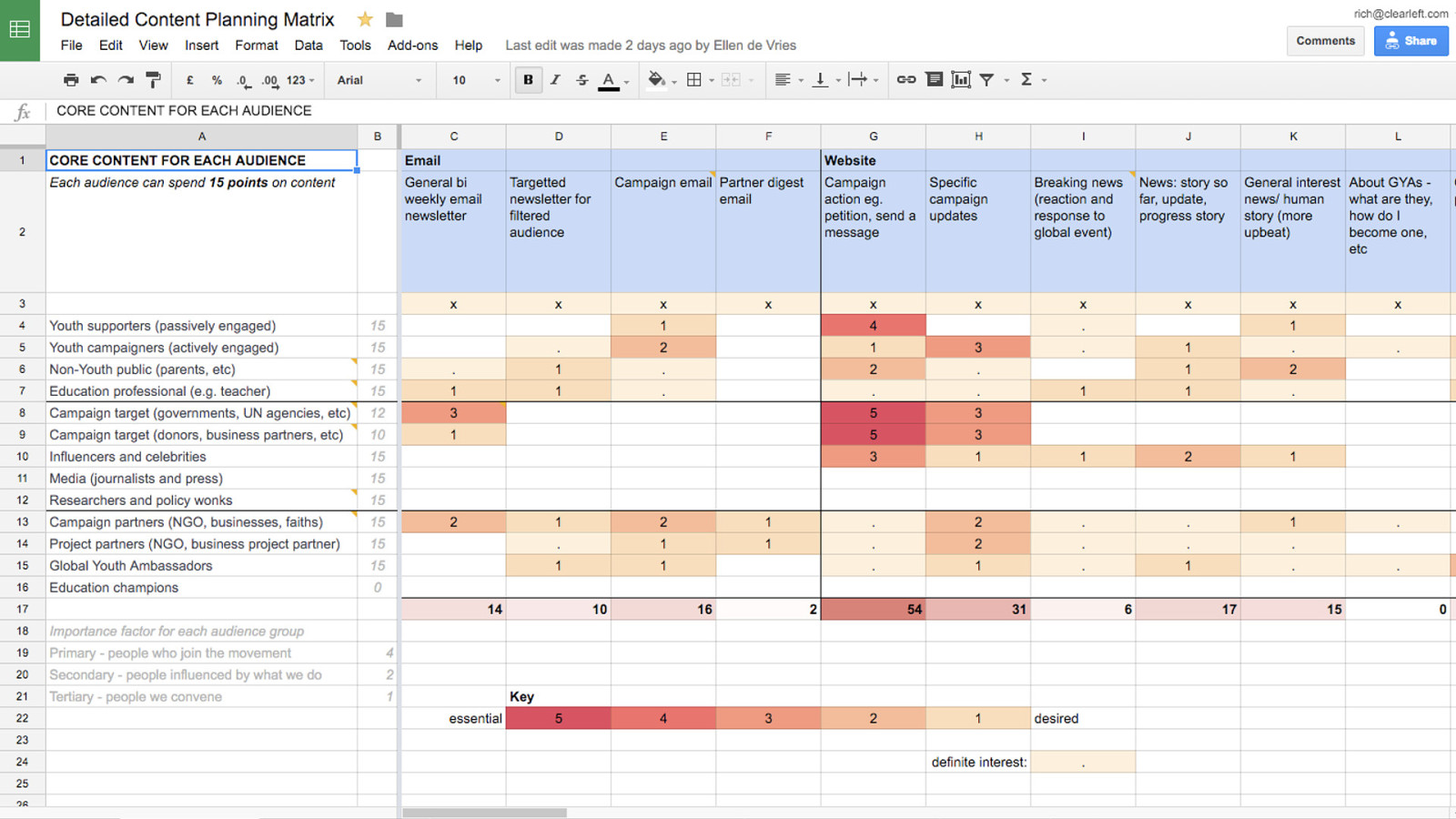
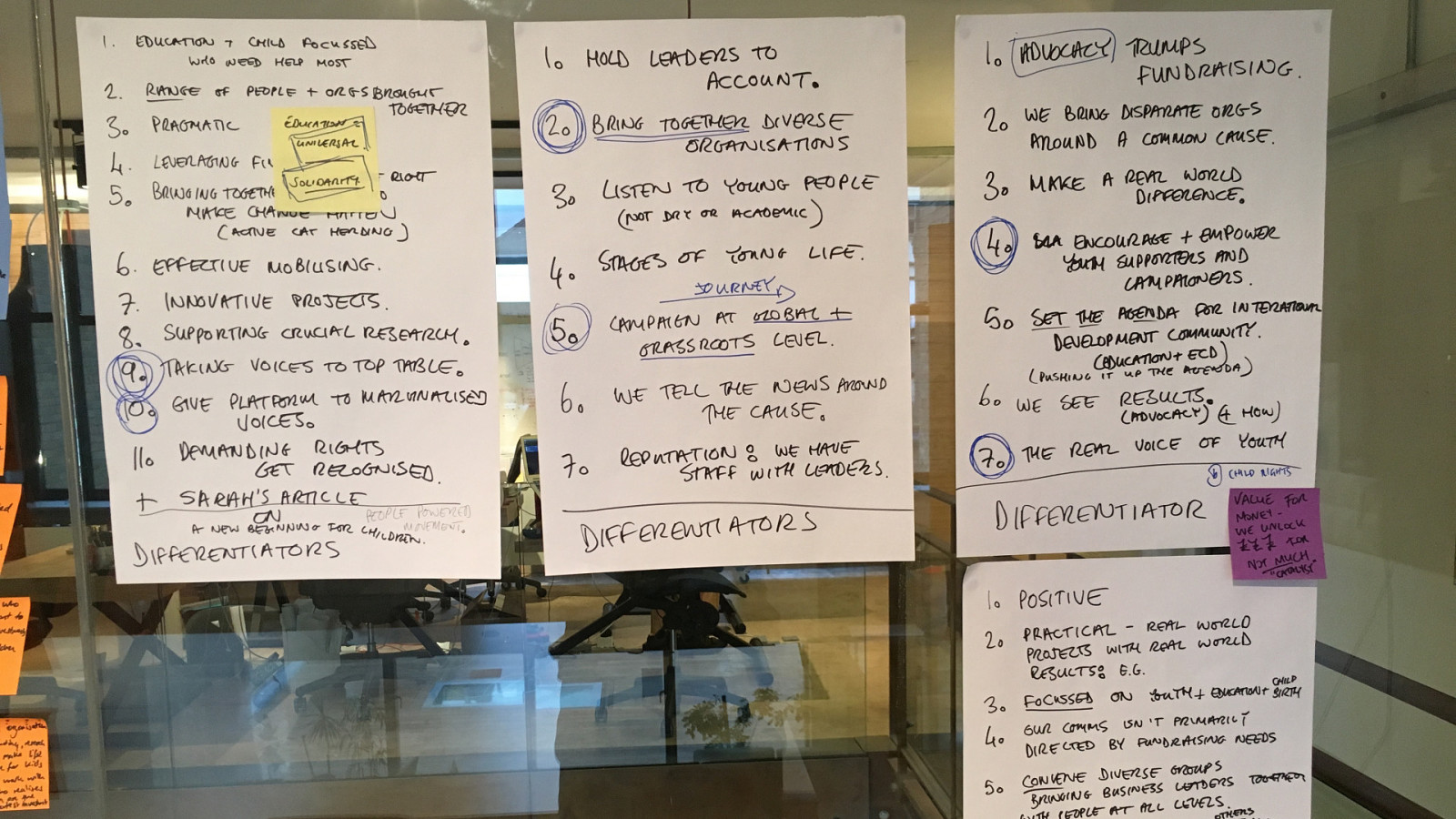
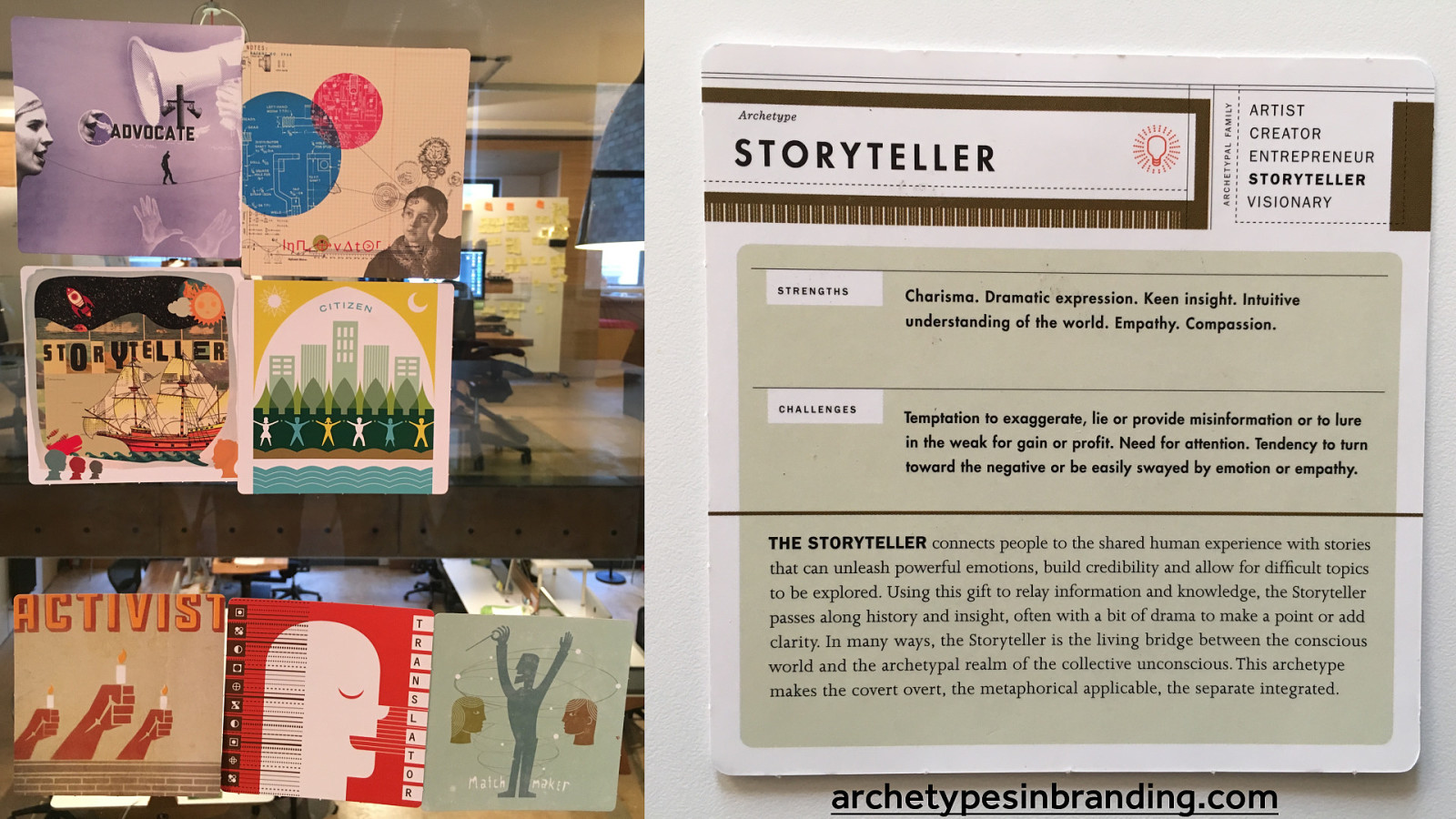
archetypesinbranding.com
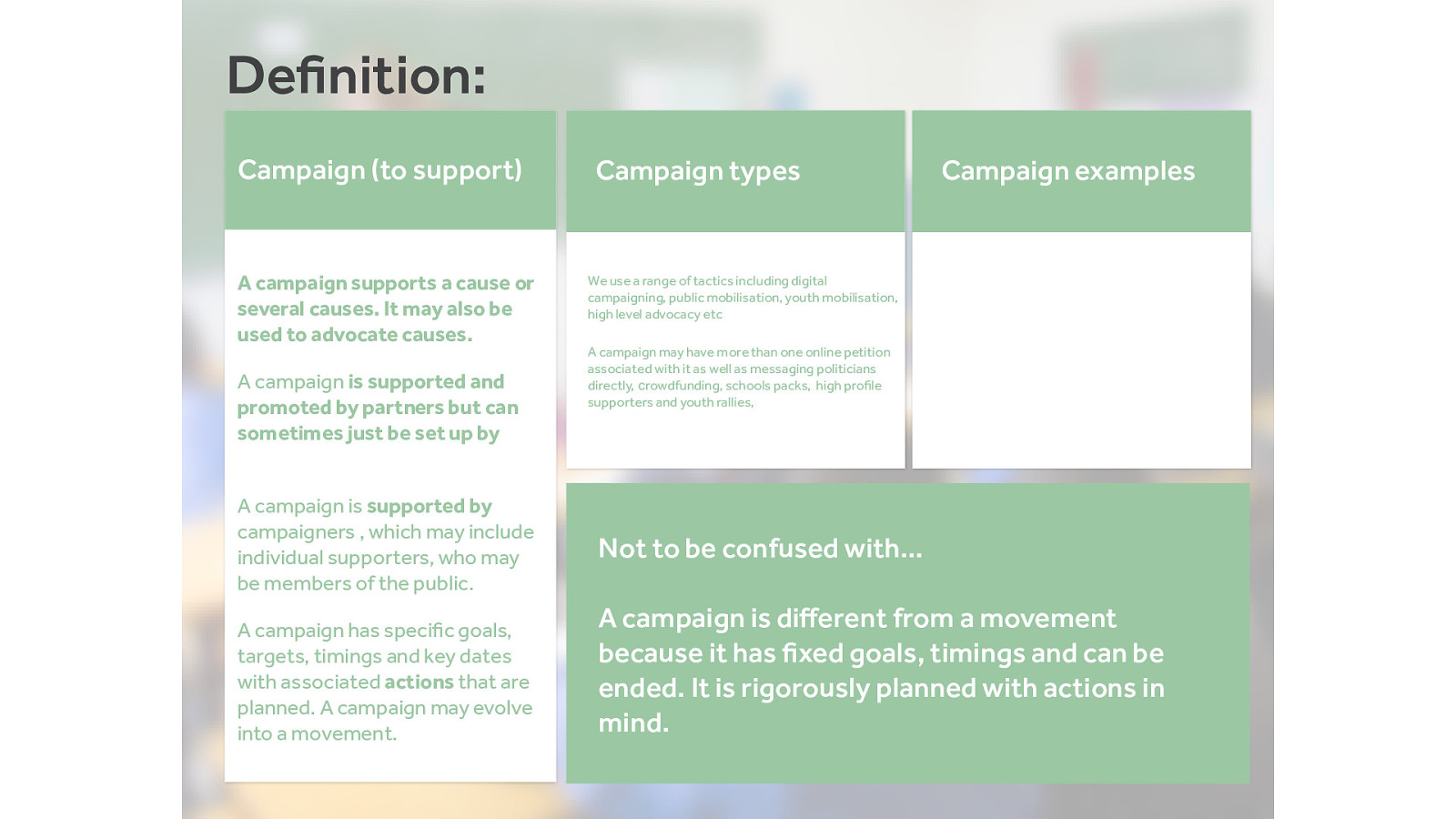
Definition: Campaign (to support) A campaign supports a cause or several causes. It may also be used to advocate causes.
A campaign is supported and promoted by partners but can sometimes just be set up by Theirworld. A campaign is supported by campaigners , which may include individual supporters, who may be members of the public.
A campaign has specific goals,
targets, timings and key dates
with associated
actions
that are
planned. A campaign may evolve
into a movement.
Campaign types
We use a range of tactics including digital
campaigning, public mobilisation, youth mobilisation,
high level advocacy etc
A campaign may have more than one online petition
associated with it as well as messaging politicians
directly,
c
rowdfunding, schools packs,
high profile
supporters and youth rallies,
Campaign examples
#upforschool
Syrian rappers petition signing
#safeschools
Not to be confused with…
A campaign is different from a movement
because it has fixed goals, timings and can be
ended. It is rigorously planned with actions in
mind.

Individual Supporters
Campaigns Causes support advocate Projects Actions Movements Goals GYAs Countries News Member groups Lifestages Partners Moments Resources Blogs Top table targets Updates Coalitions lead to support promote support include focus on contribute to publicise influence influence advance promote generate generate run write active in build towards address use provide read share affect live in / interested in occur in support form run in Concept Map v1.1 Richard Rutter, Clearleft use
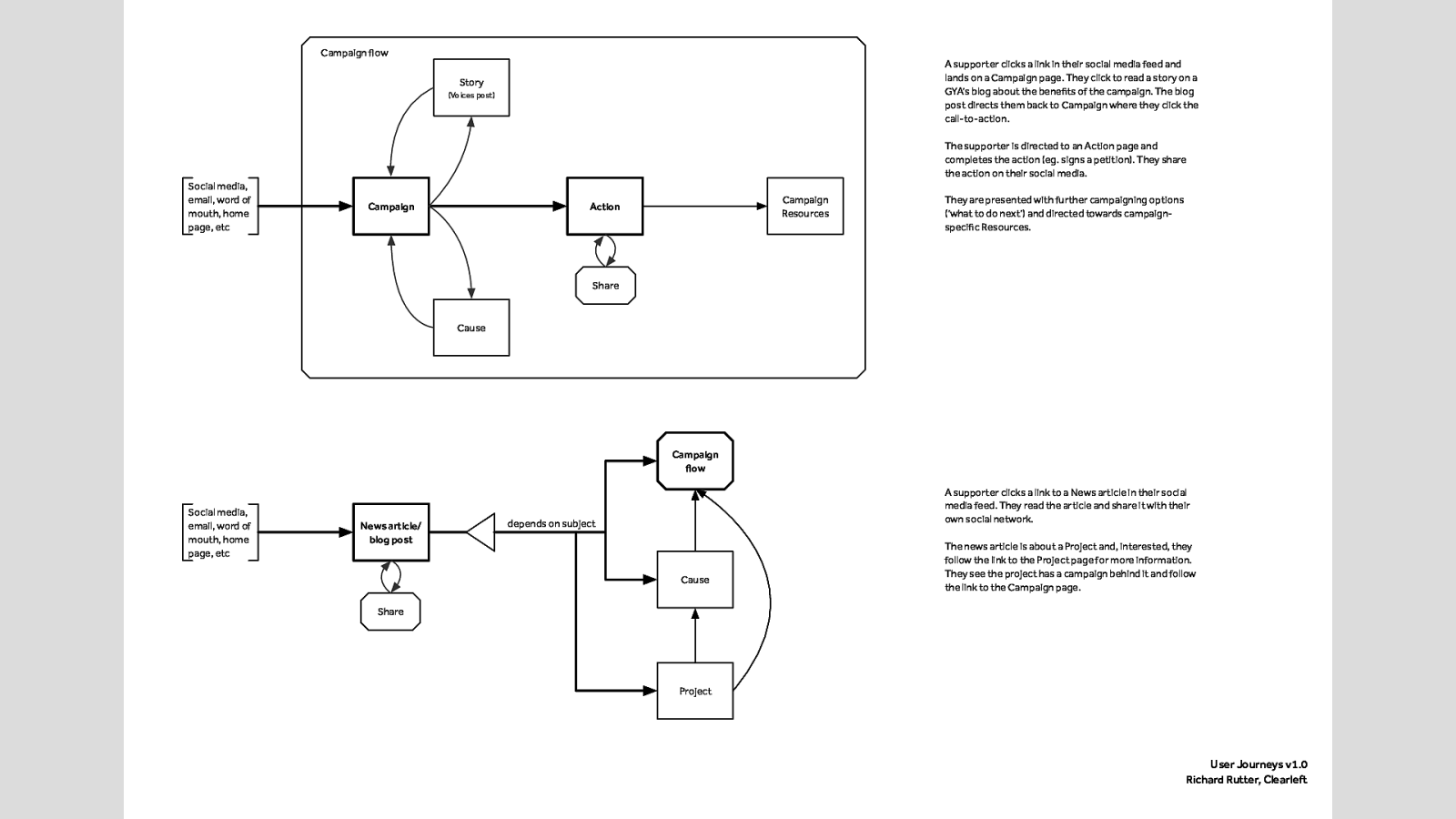
Campaign flow Campaign Action Social media, email, word of mouth, home page, etc Cause Story (Voices post) Share Campaign Resources News article/ blog post Social media, email, word of mouth, home page, etc User Journeys v1.0 Richard Rutter, Clearleft Share Cause depends on subject Campaign flow Project A supporter clicks a link in their social media feed and lands on a Campaign page. They click to read a story on a GYA’s blog about the benefits of the campaign. The blog post directs them back to Campaign where they click the call-to-action. The supporter is directed to an Action page and completes the action (eg. signs a petition). They share the action on their social media. They are presented with further campaigning options (‘what to do next’) and directed towards campaign- specific Resources. A supporter clicks a link to a News article in their social media feed. They read the article and share it with their own social network. The news article is about a Project and, interested, they follow the link to the Project page for more information. They see the project has a campaign behind it and follow the link to the Campaign page.

Site Map v1.1 Richard Rutter, Clearleft Page 1/2 Fundraise / Donate Voices GYA blog post Staff blog post Guest blog post Personal story Topic Country News Centre News article Topic Country Campaigns Campaign Action Cause Campaign Resources Update Voice post Project Explainer Resources Teacher packs GYA Resources Advocacy Resourcesfiles fi lesfiles fi les Campaign Resources Take Action * Impact (past campaigns)
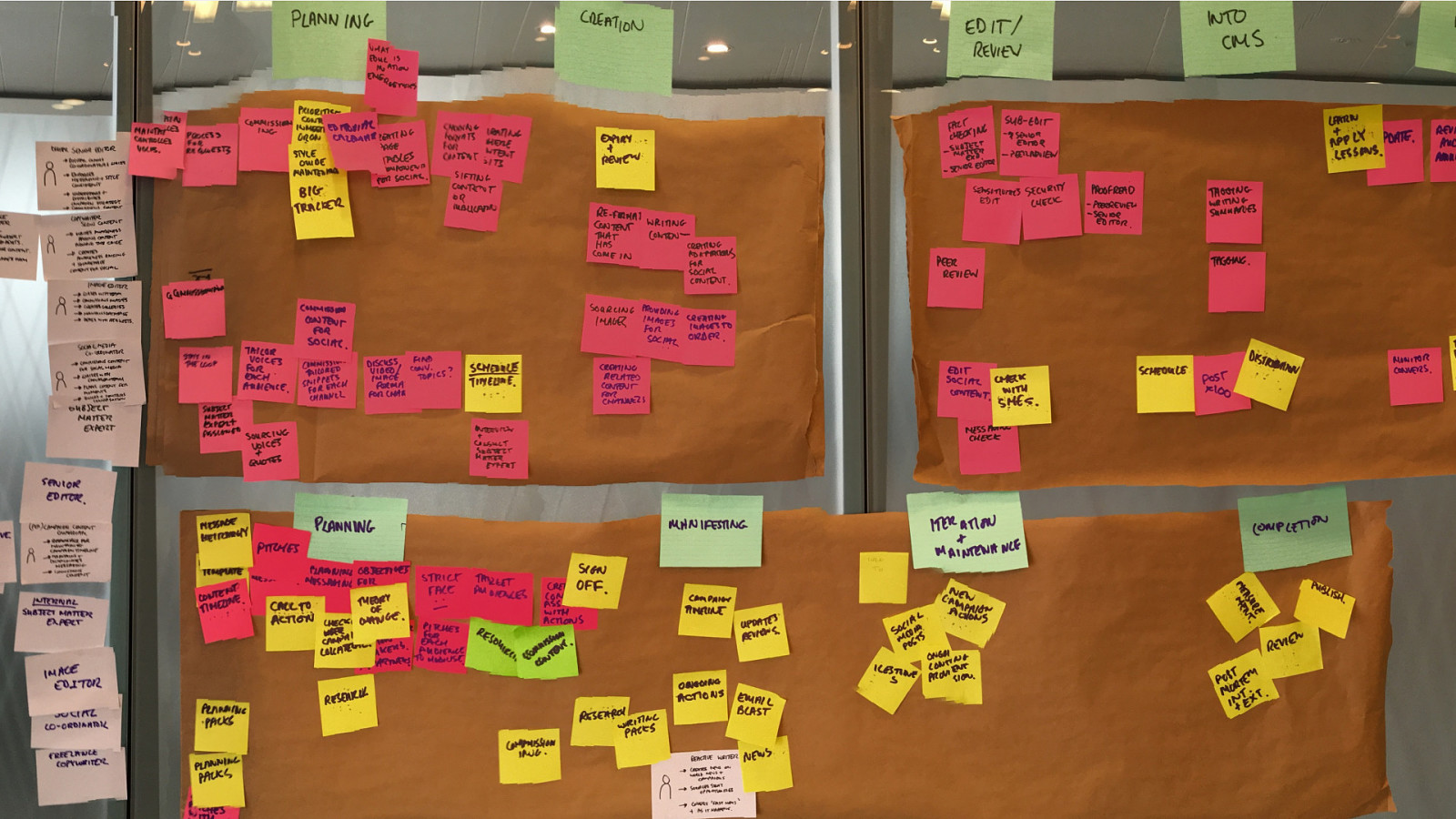
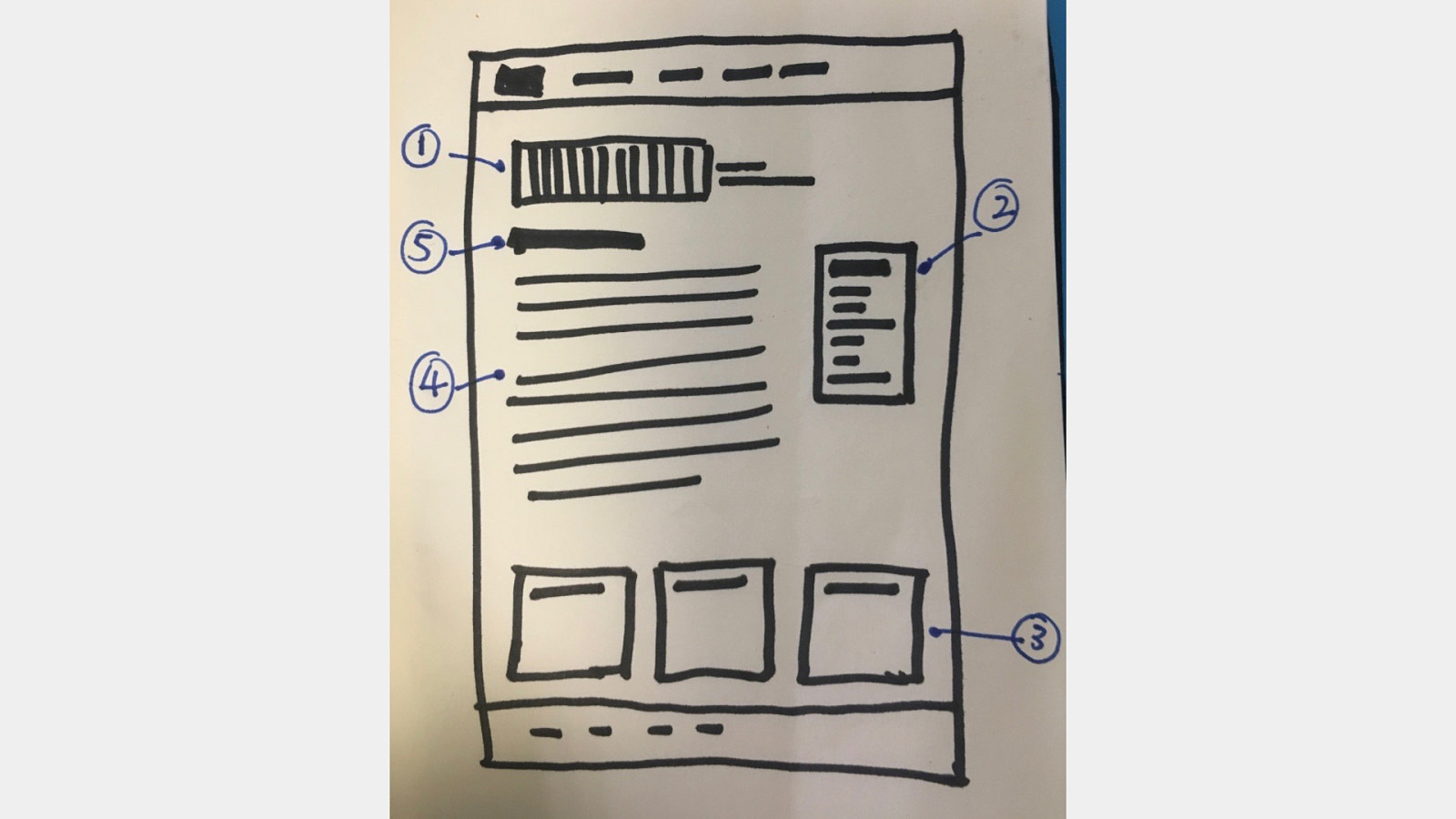
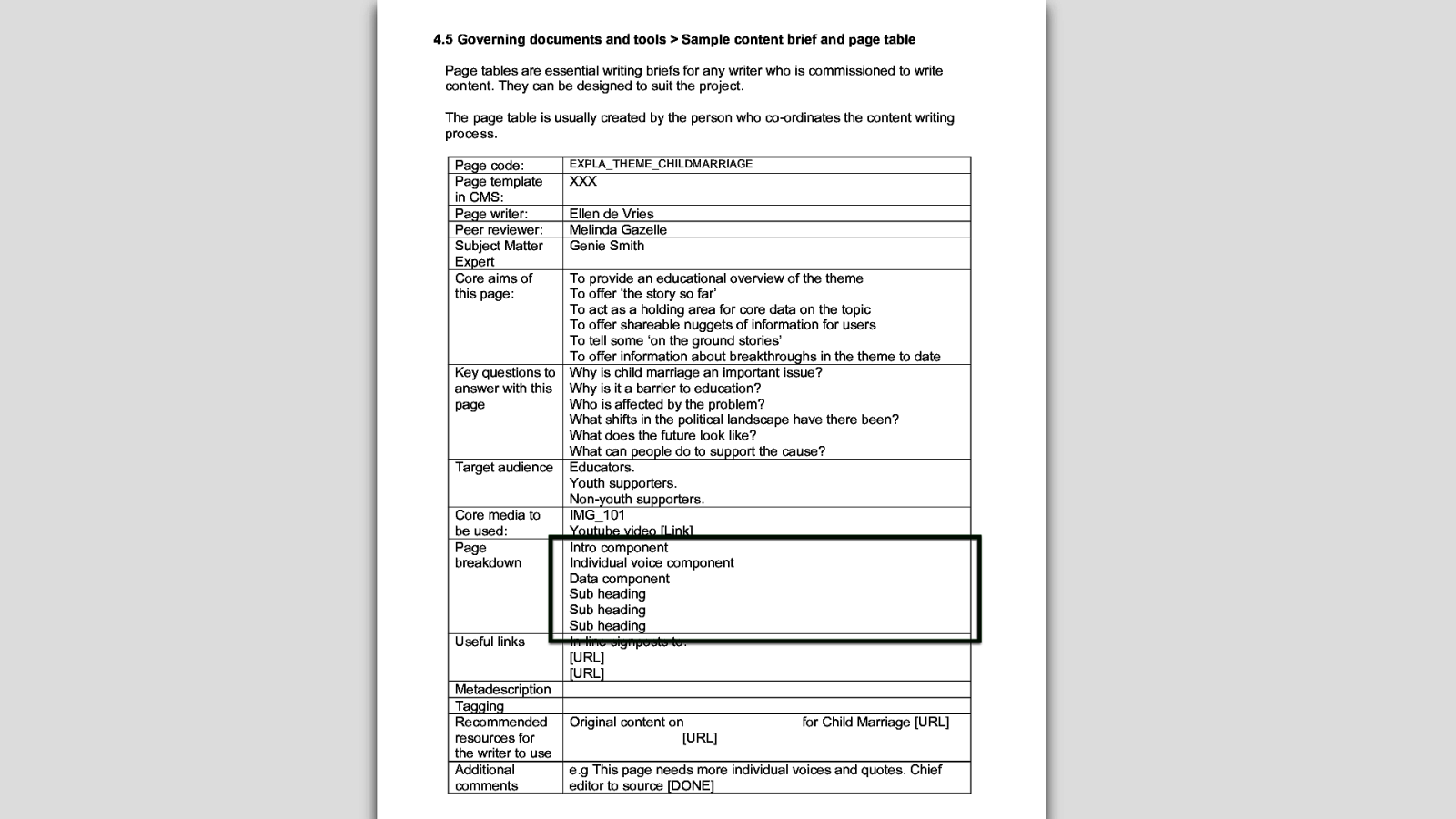
35
4.5
Governing documents and tools > Sample content brief and page table
Page tables are essential writing briefs for any writer who is commissioned to write content. They can be designed to suit the project.
ordinates the content writing process.
Page code:
EXPLA_THEME_CHILDMARRIAGE
Page template in CMS:
XXX
Page writer:
Ellen de Vries
Peer reviewer:
Melinda Gazelle
Subject Matter Expert
Genie
Smith
Core aims of this page:
To provide an educational overview of the theme
To offer ‘the story so far’
To act as a holding area for core data on the topic
To offer shareable nuggets of information for users
To tell some ‘on the ground stories’
To offer infor mation about breakthroughs
in the theme to date
Key questions to answer with this page
Why is child marriage an important issue?
Why is it a barrier to education?
Who is affected by the problem?
What shifts in the political landscape have there been?
What
does the future look like?
What can people do to support the cause?
Target audience
Educators.
Youth supporters.
youth supporters.
Core media to be used:
IMG_101
Youtube video [Link]
Page breakdown
Intro component
Individual voice component
Data component
Sub heading
Sub heading
Sub heading
Useful links
line signposts to:
[URL]
[URL]
Metadescription
Tagging
Recommended resources for the writer to use
Original content on A World At School for Child Marriage [URL]
A World at School [URL]
Additional comments
e.g This page needs more individual voices and quotes. Chief editor to source [DONE]
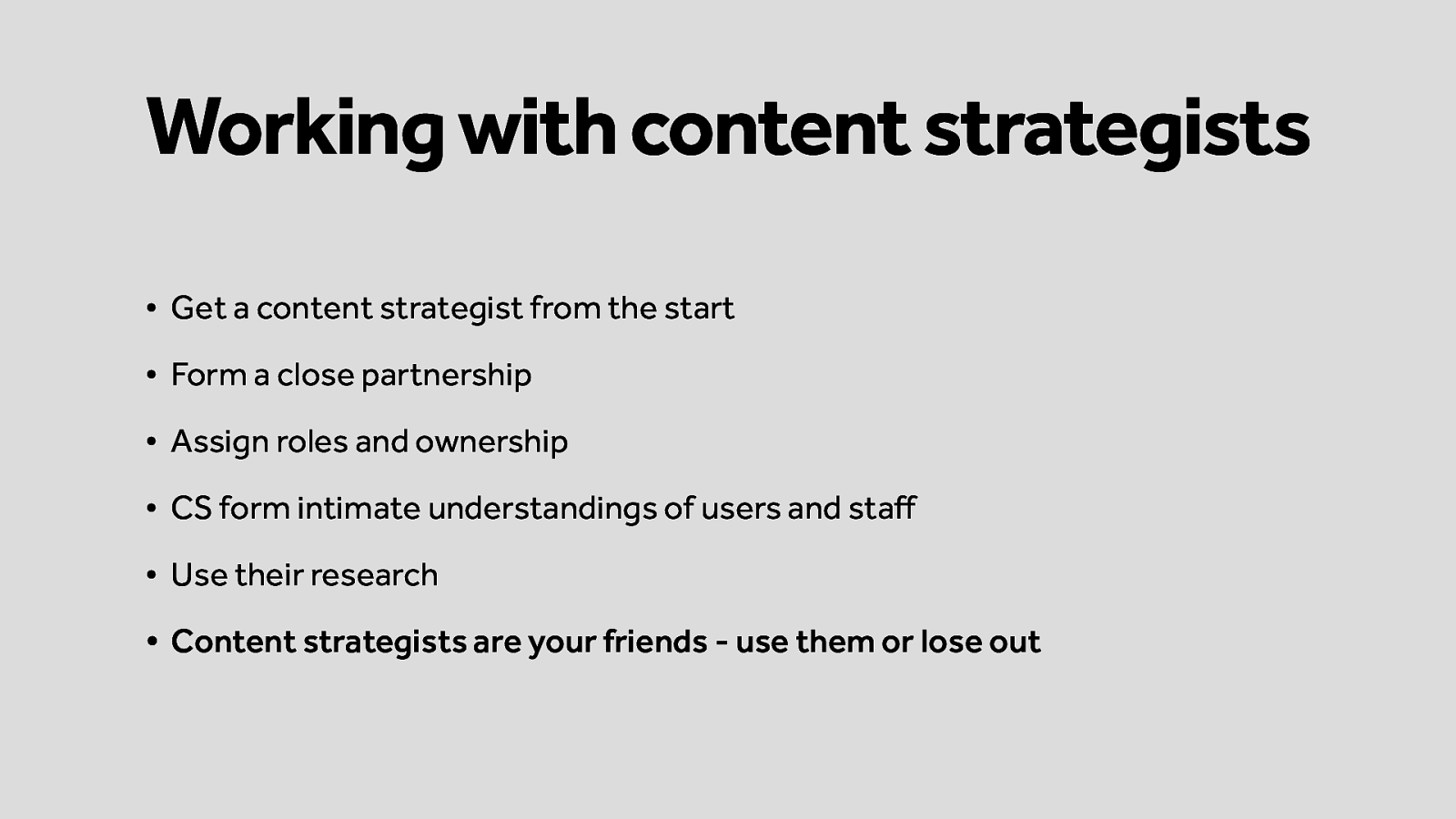
Working with content strategists • Get a content strategist from the start • Form a close partnership • Assign roles and ownership • CS form intimate understandings of users and staff • Use their research • Content strategists are your friends - use them or lose out

Thank you!
Richard Rutter, Clearleft @clagnut http://clearleft.com/is/hiring