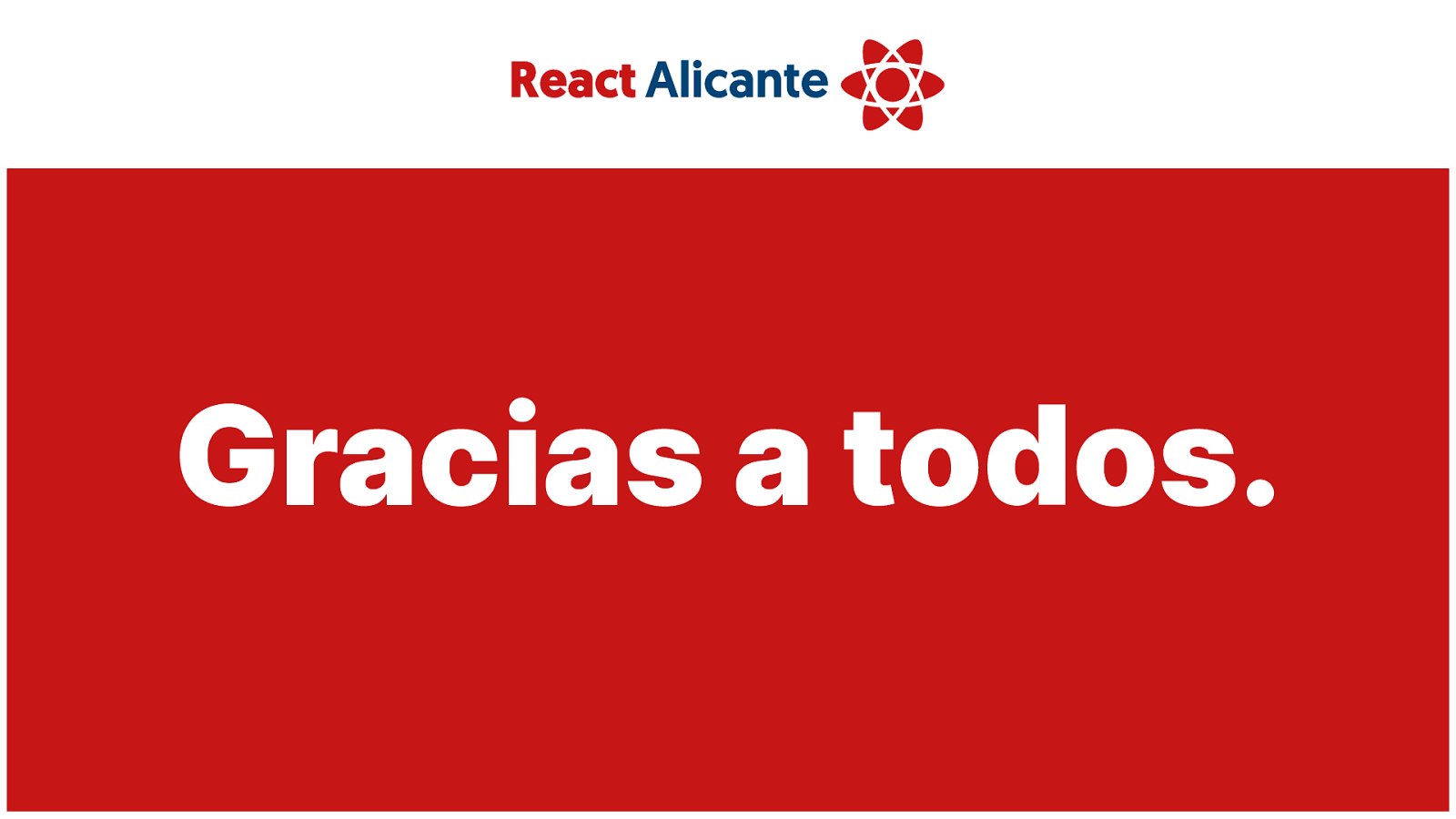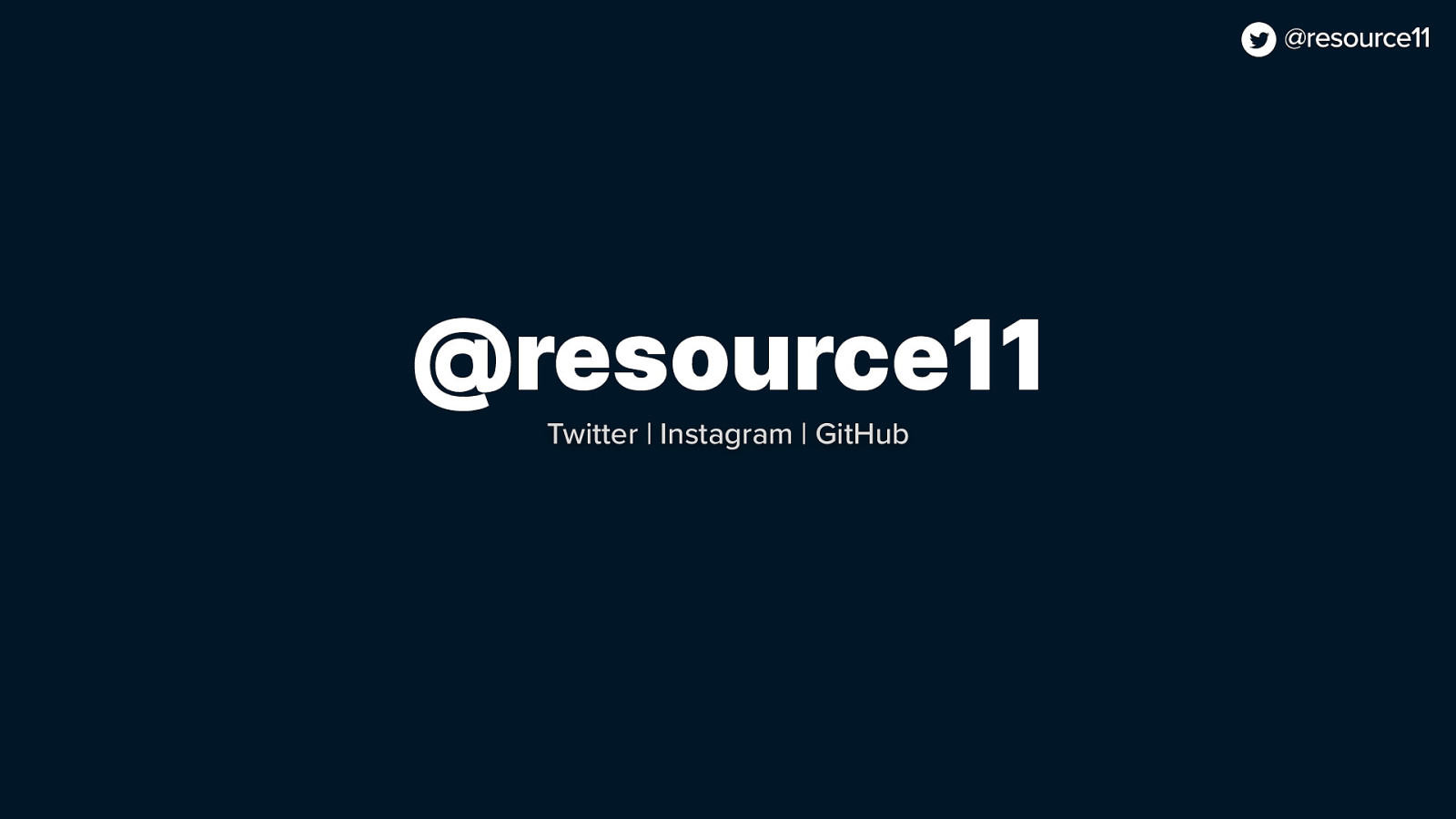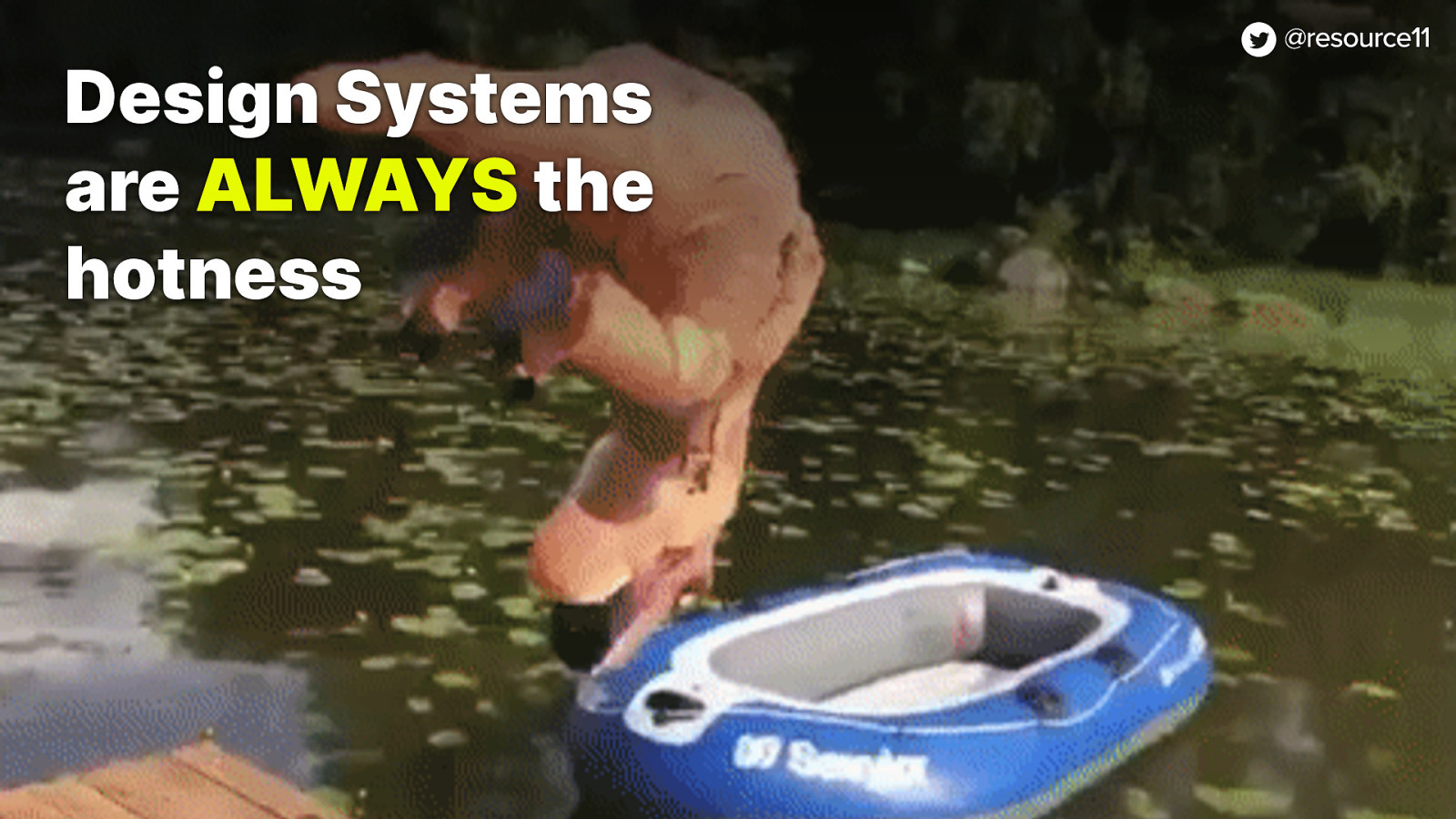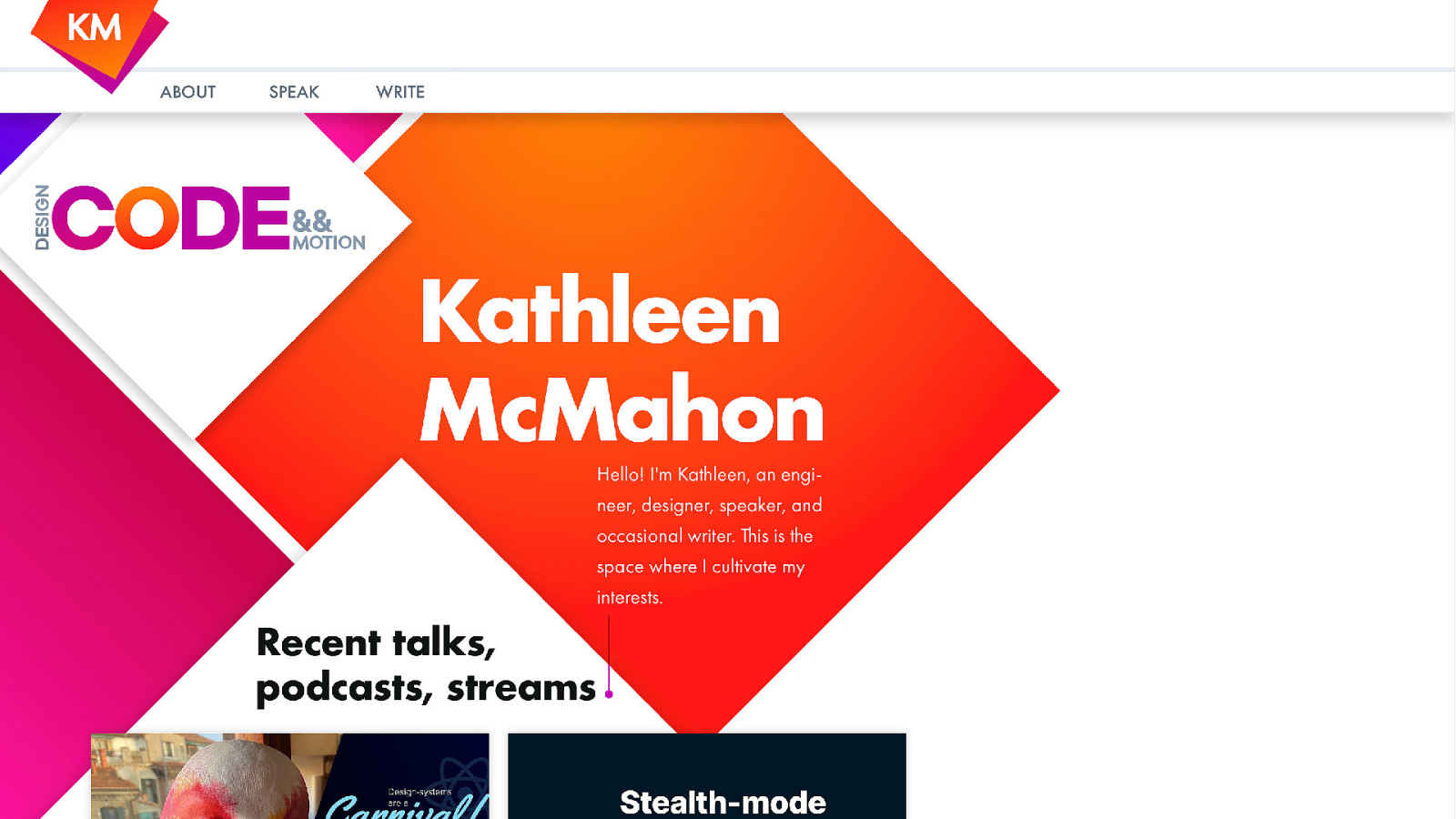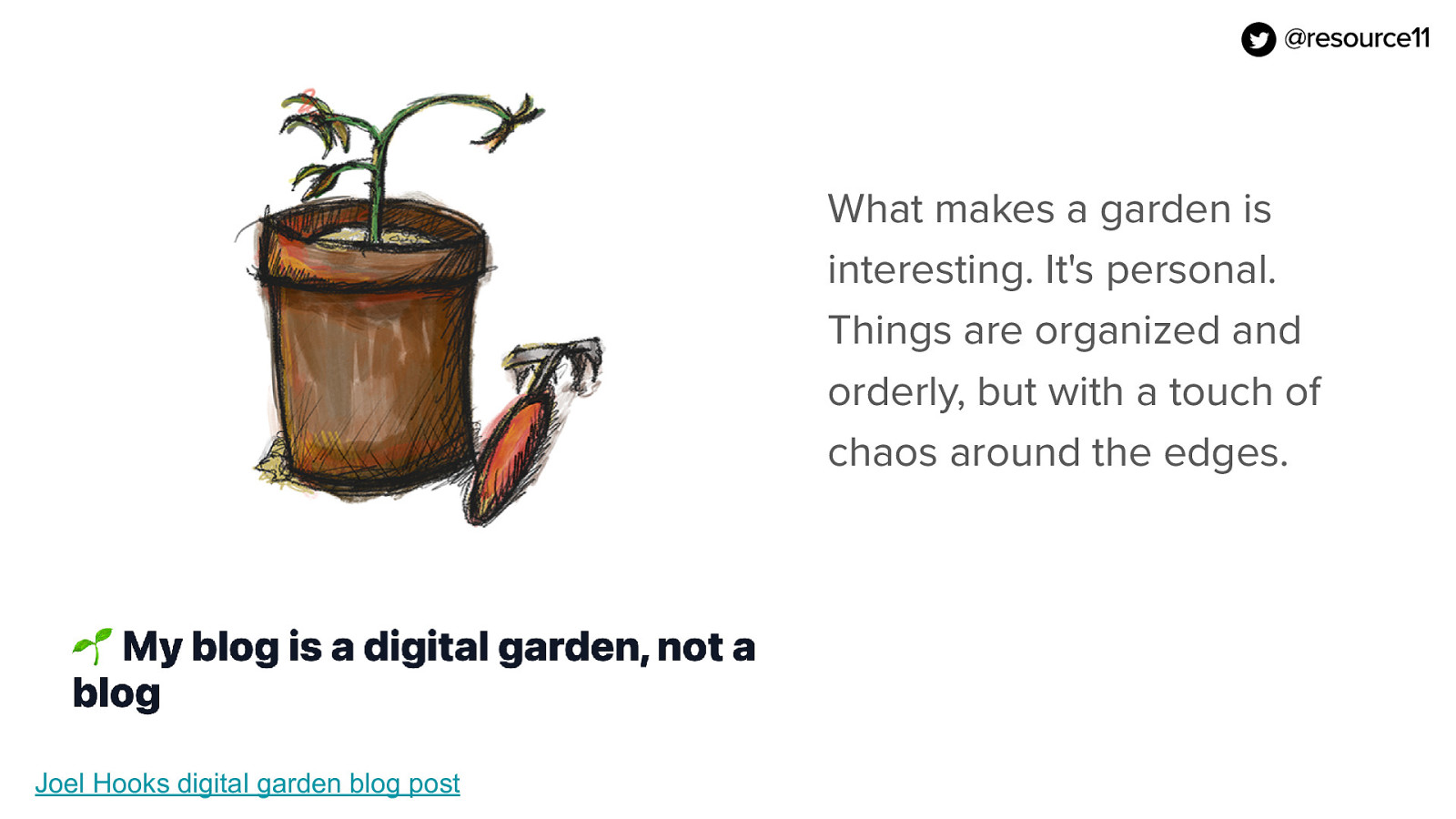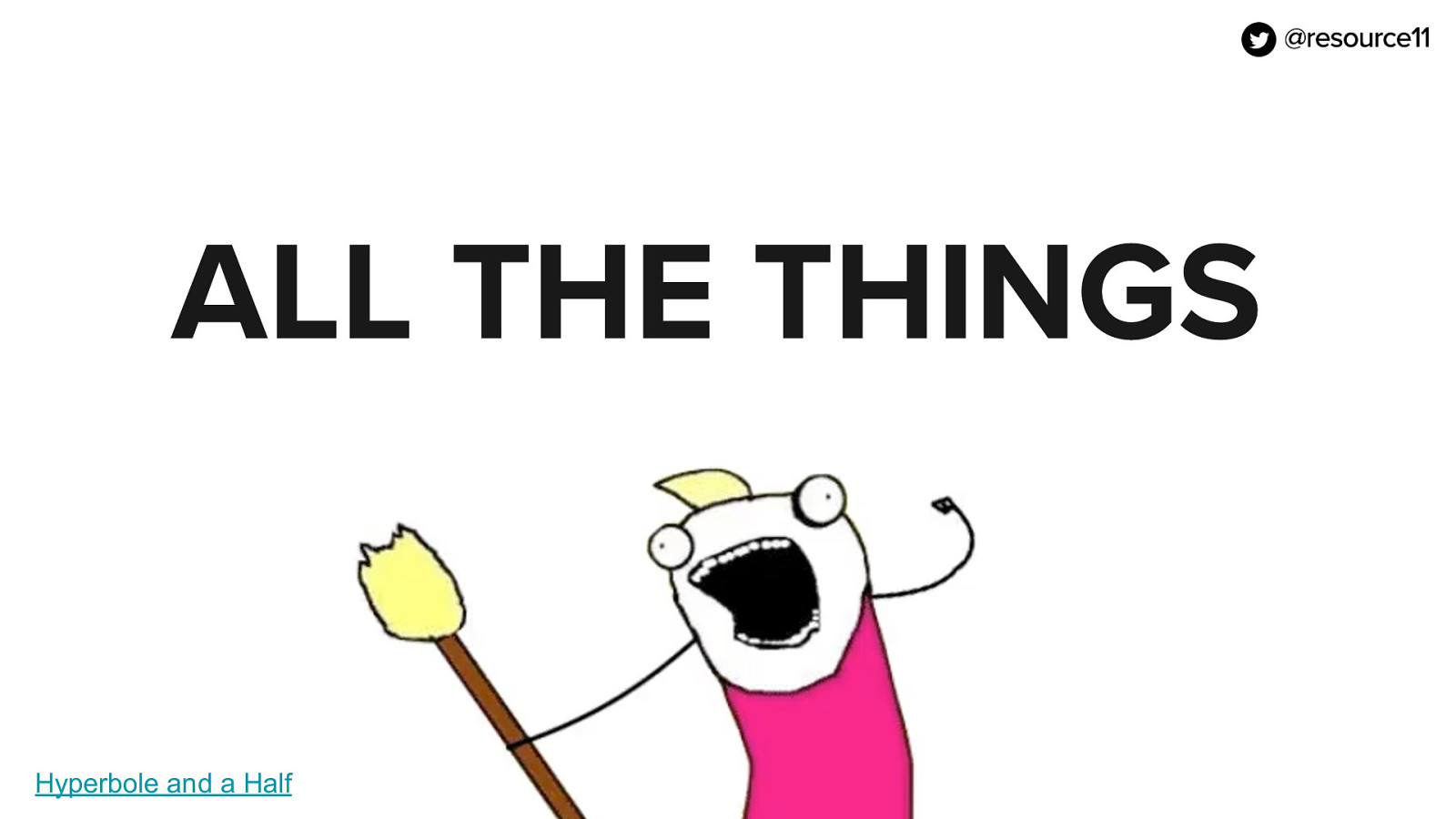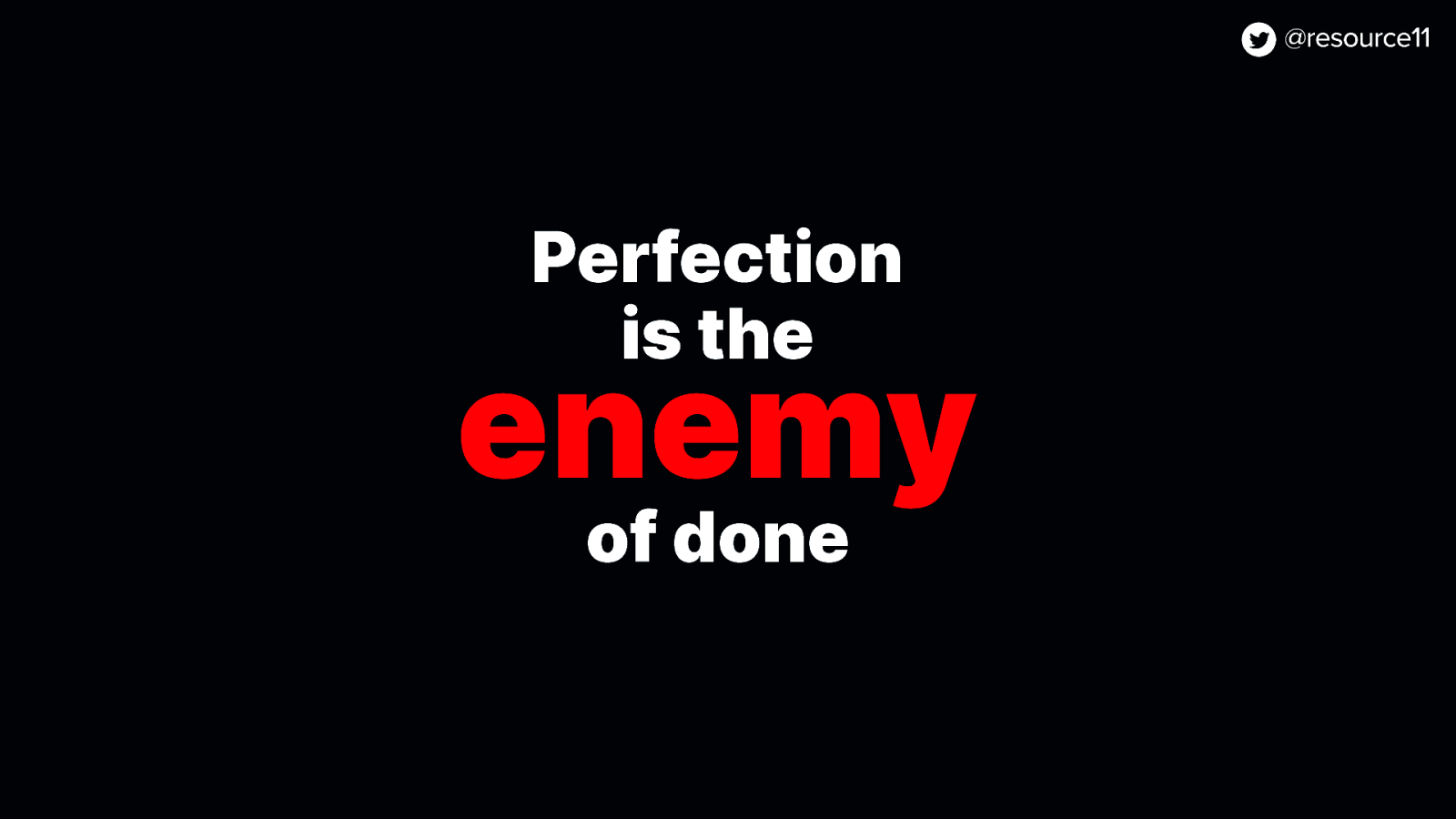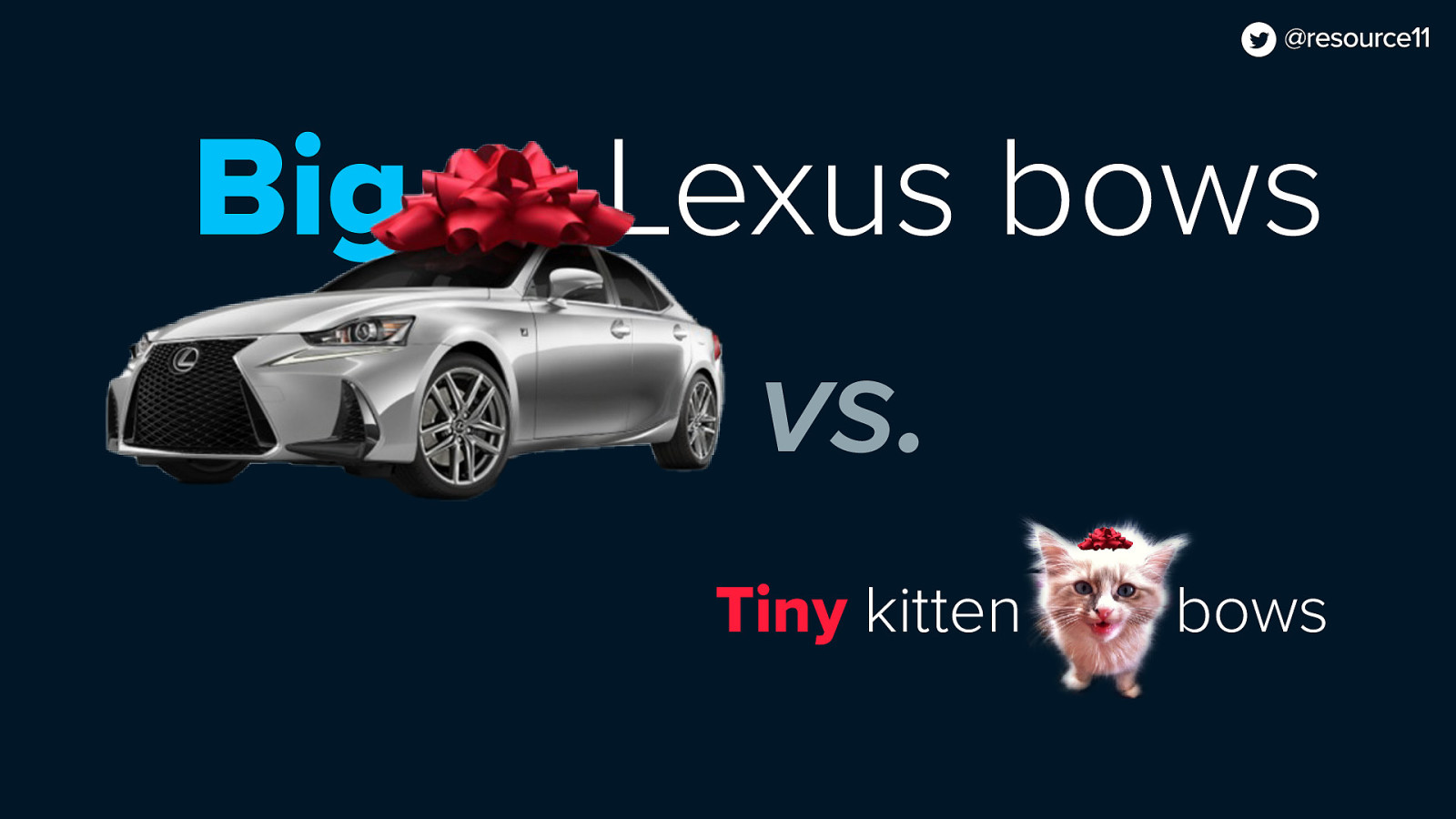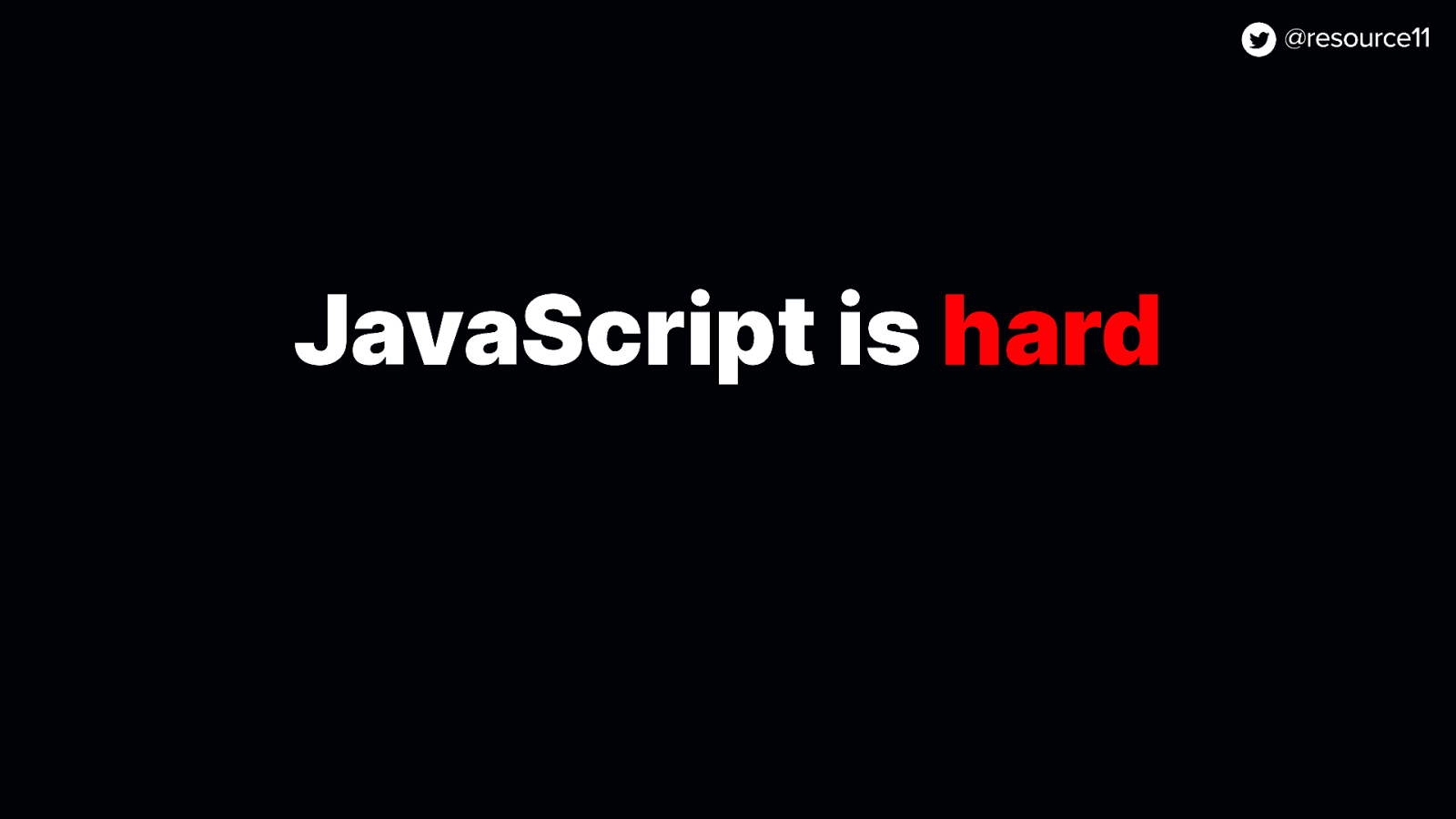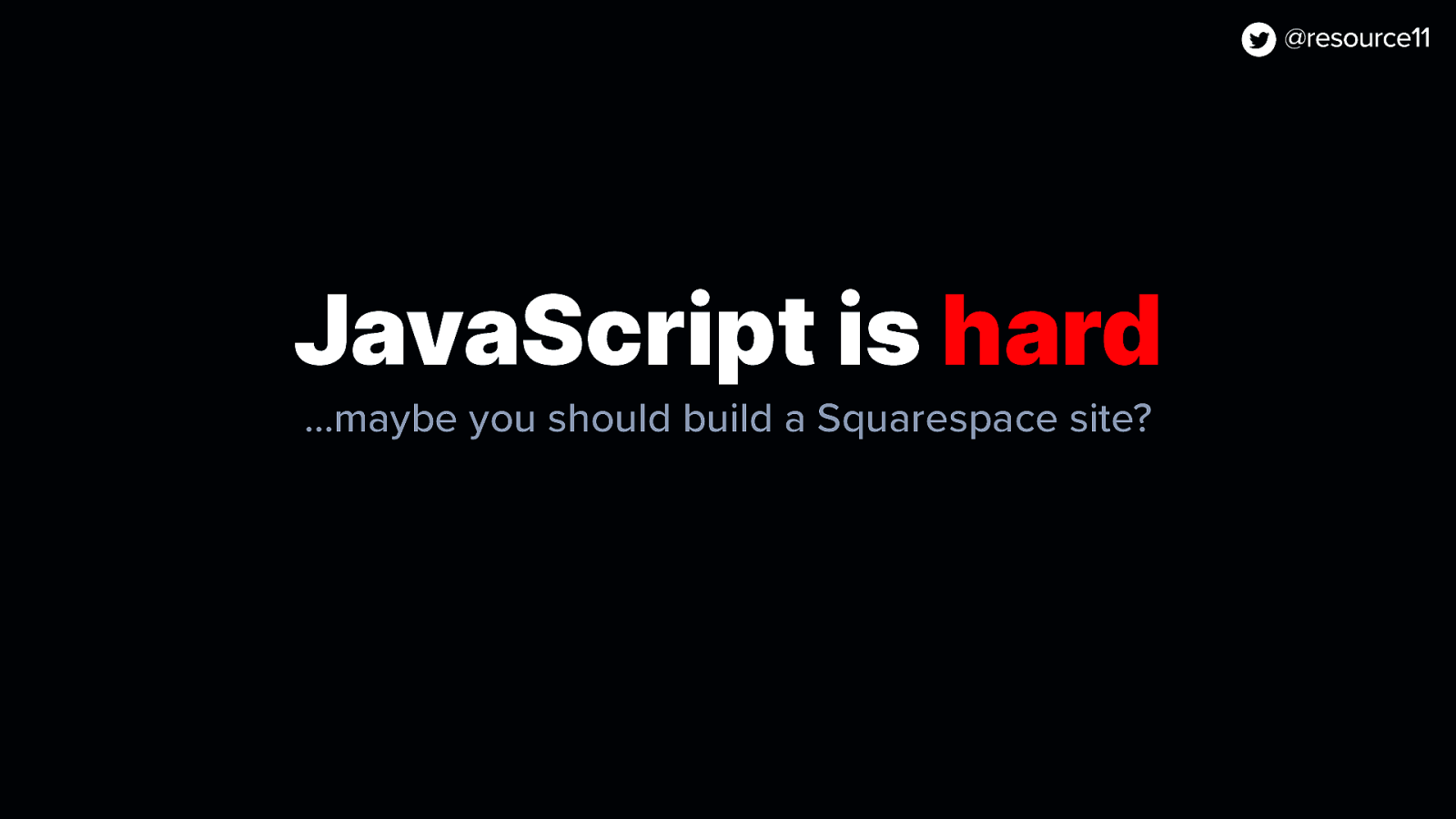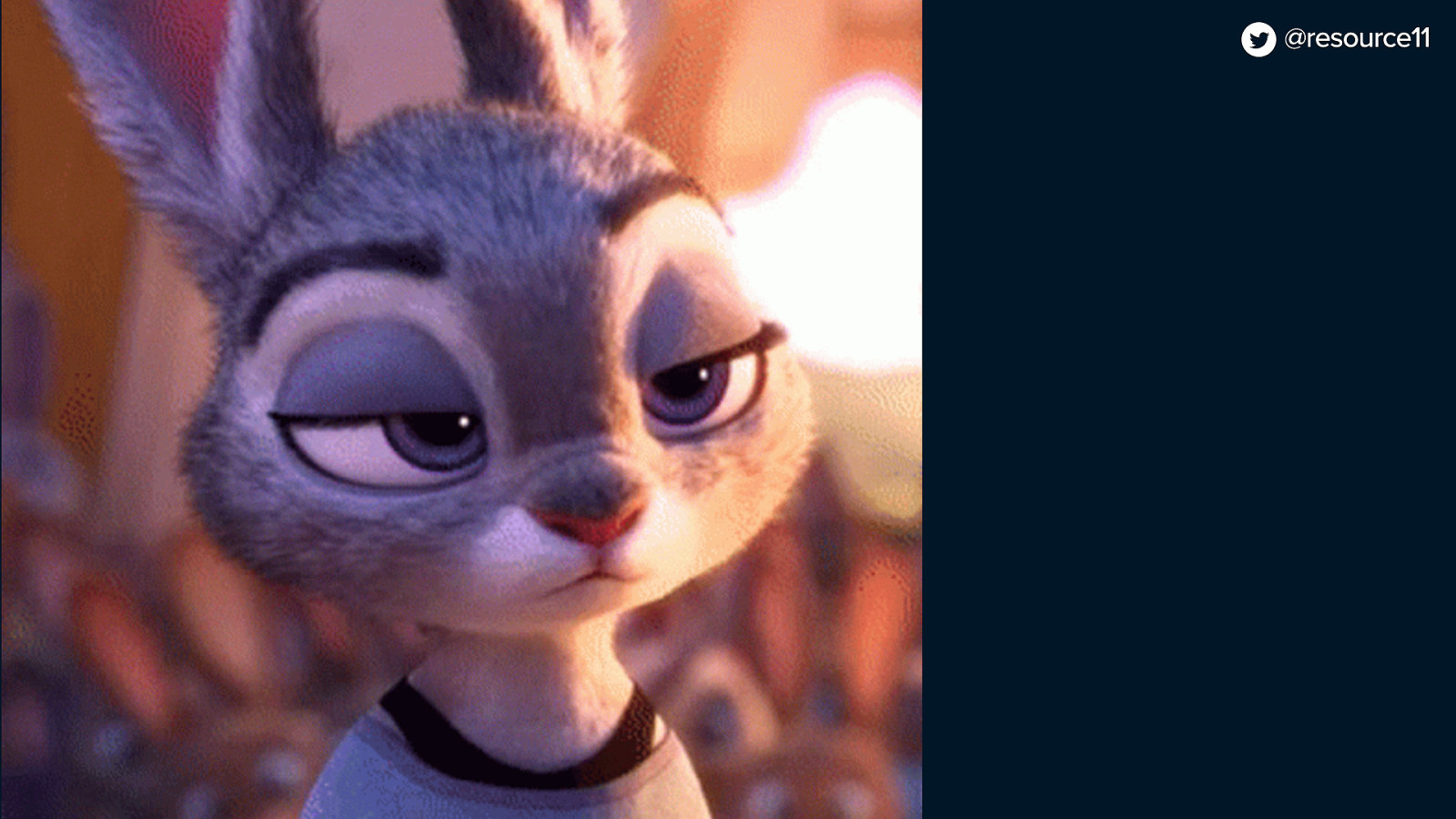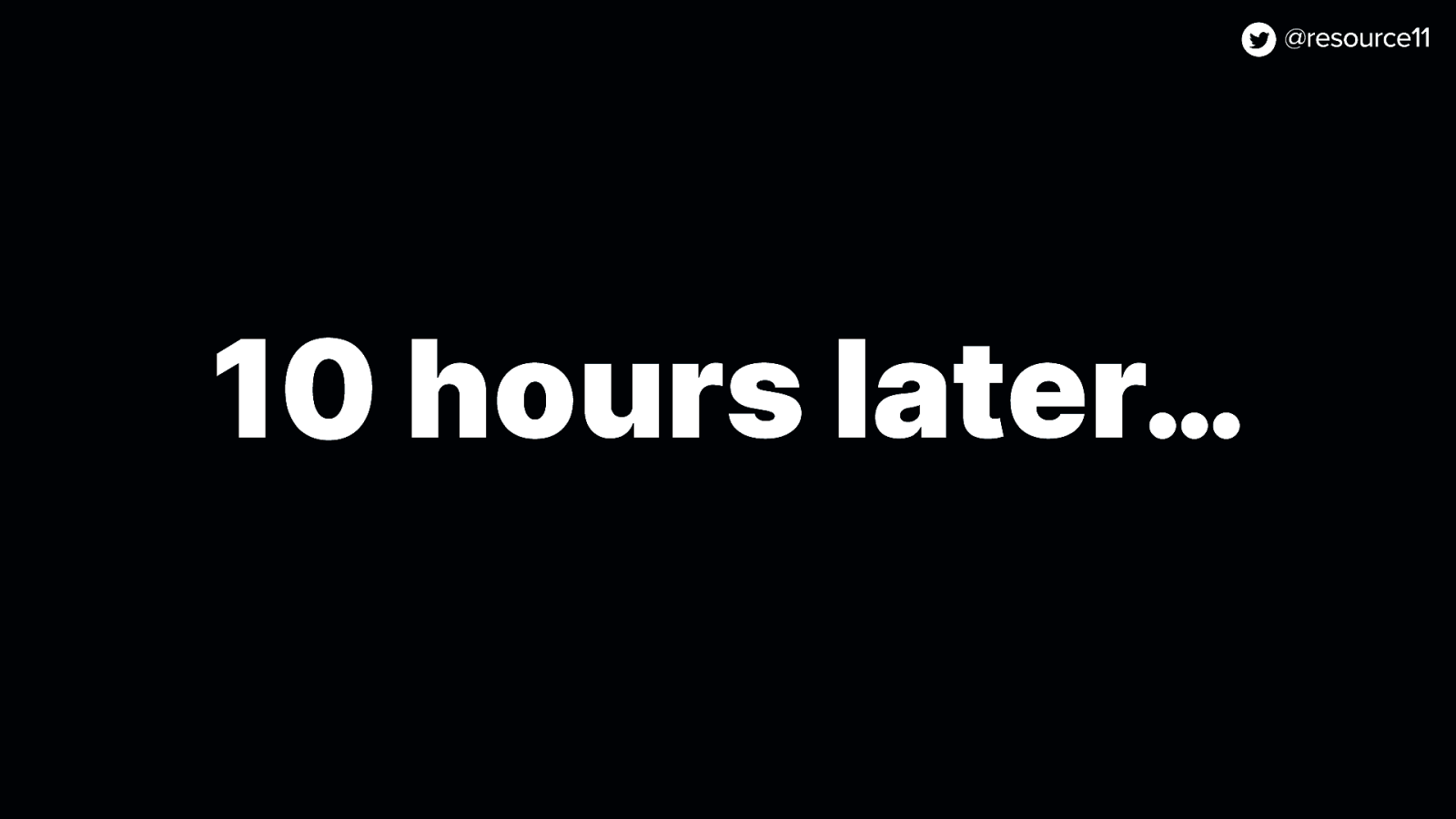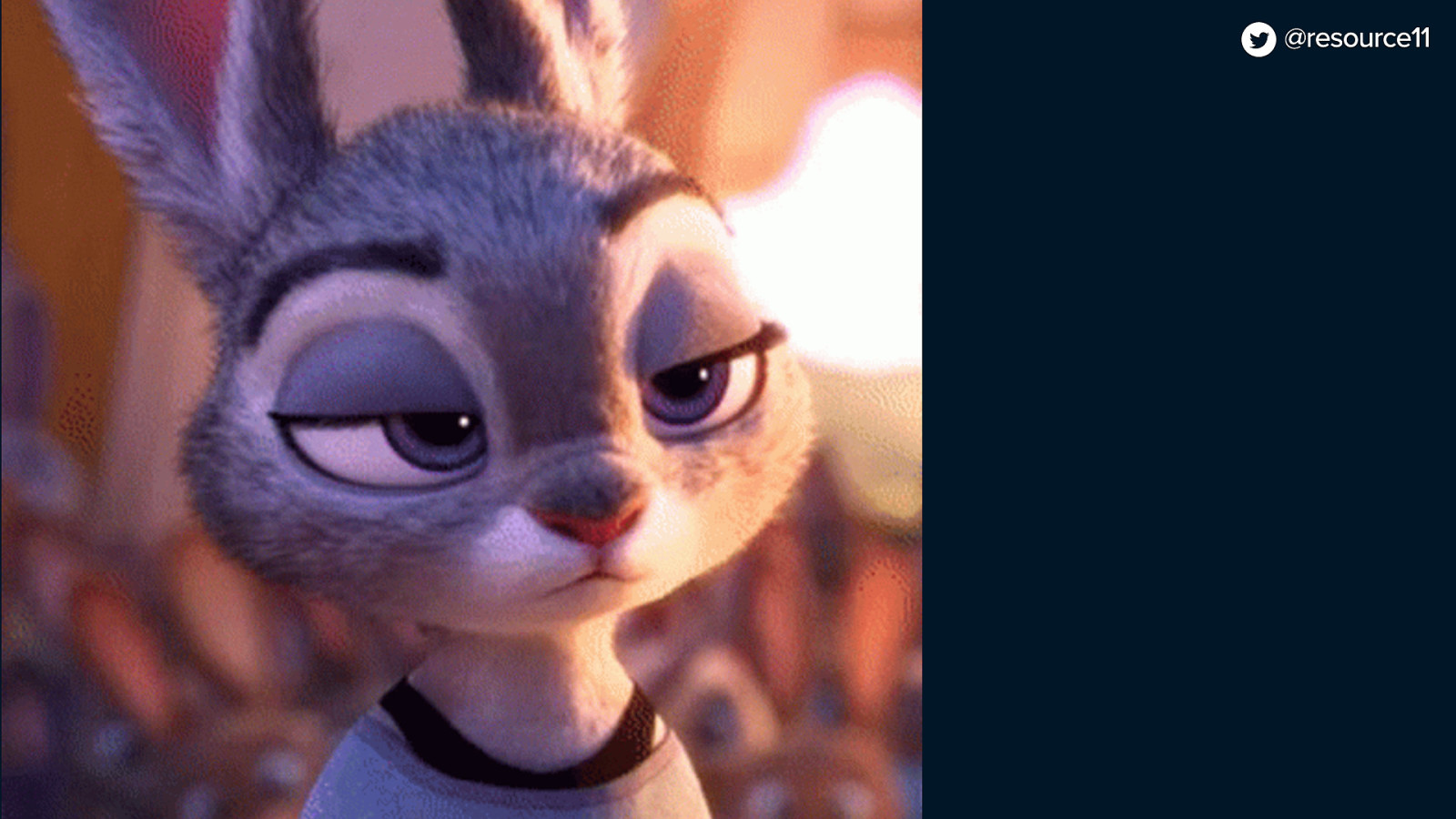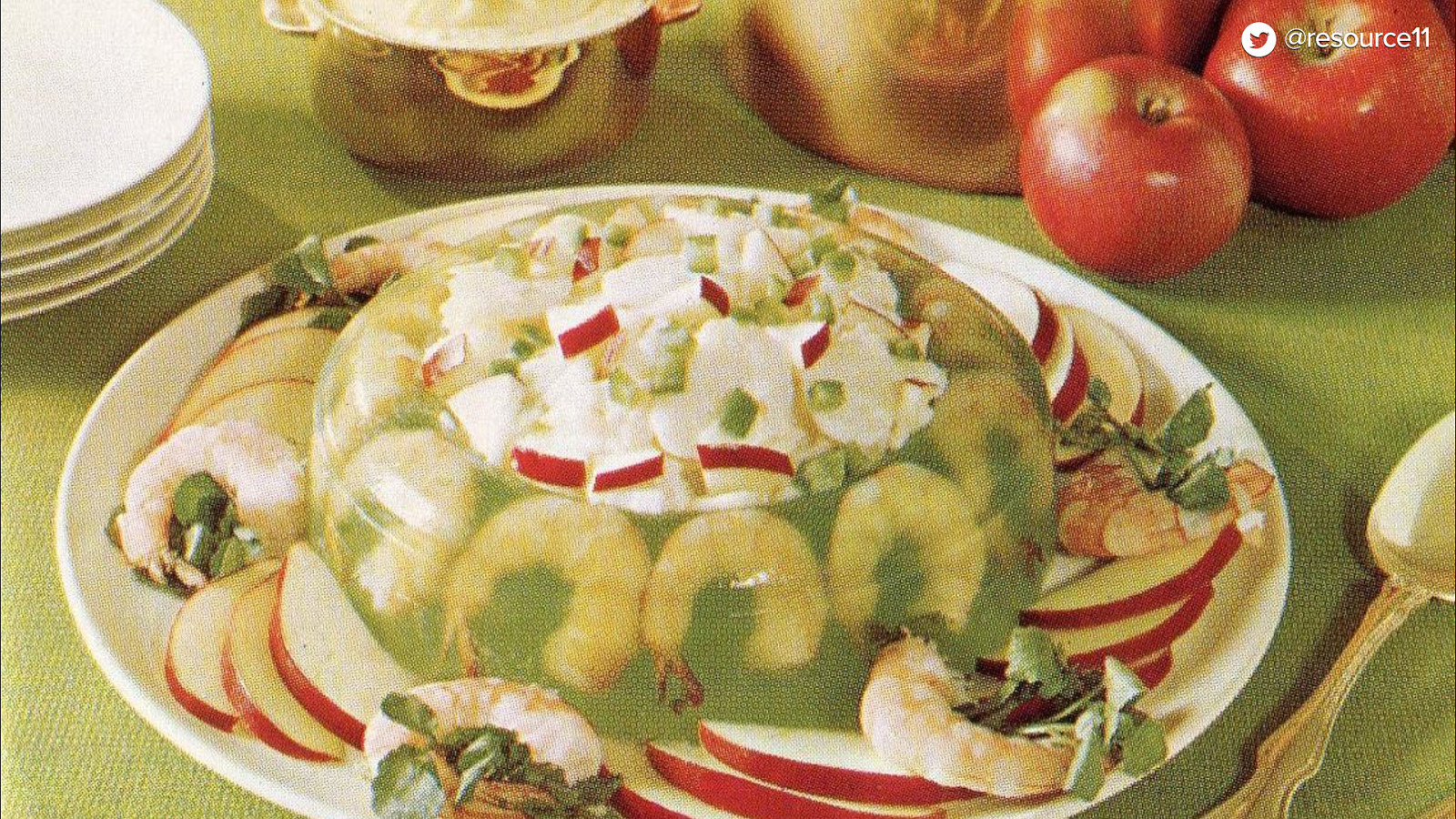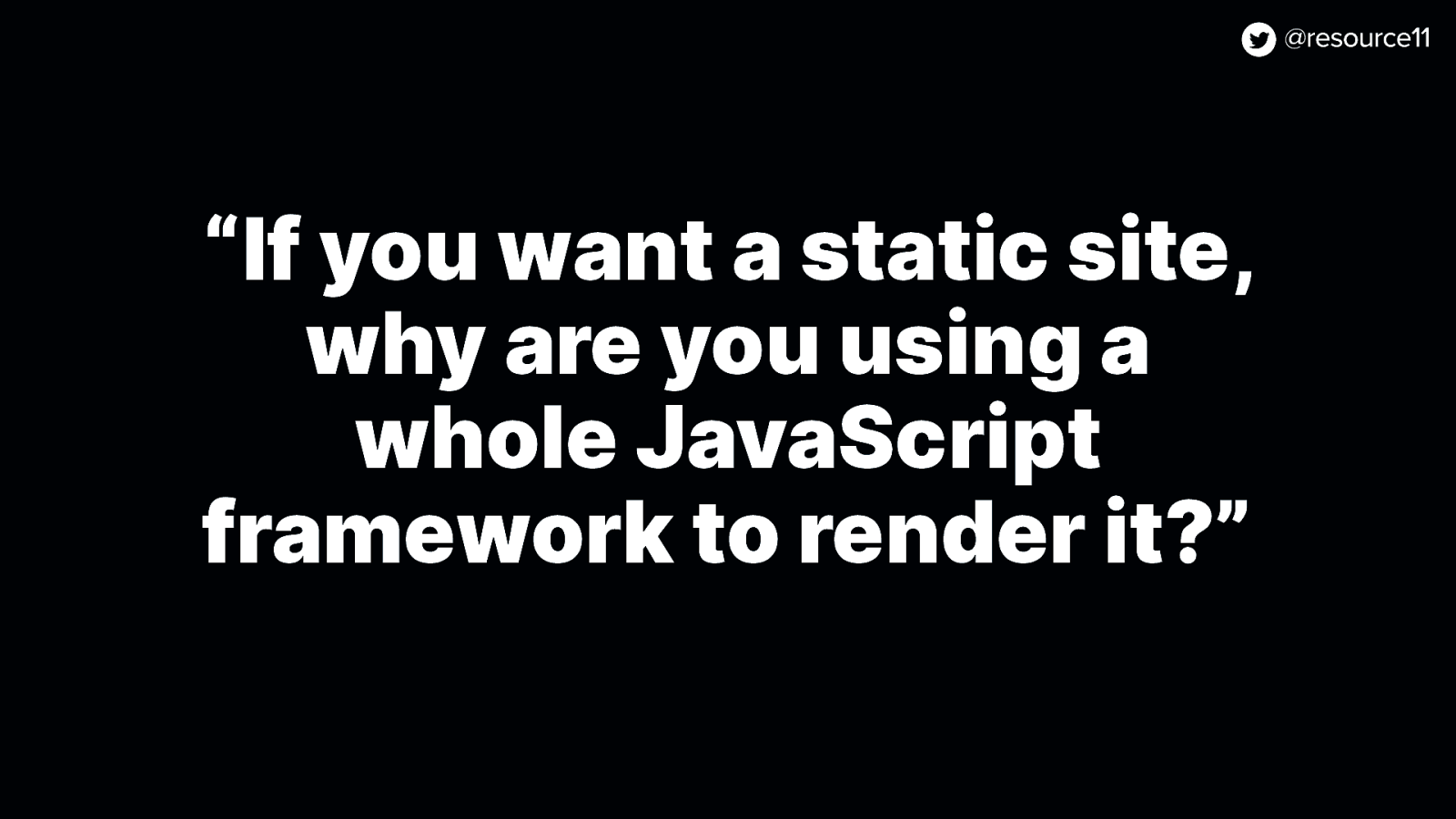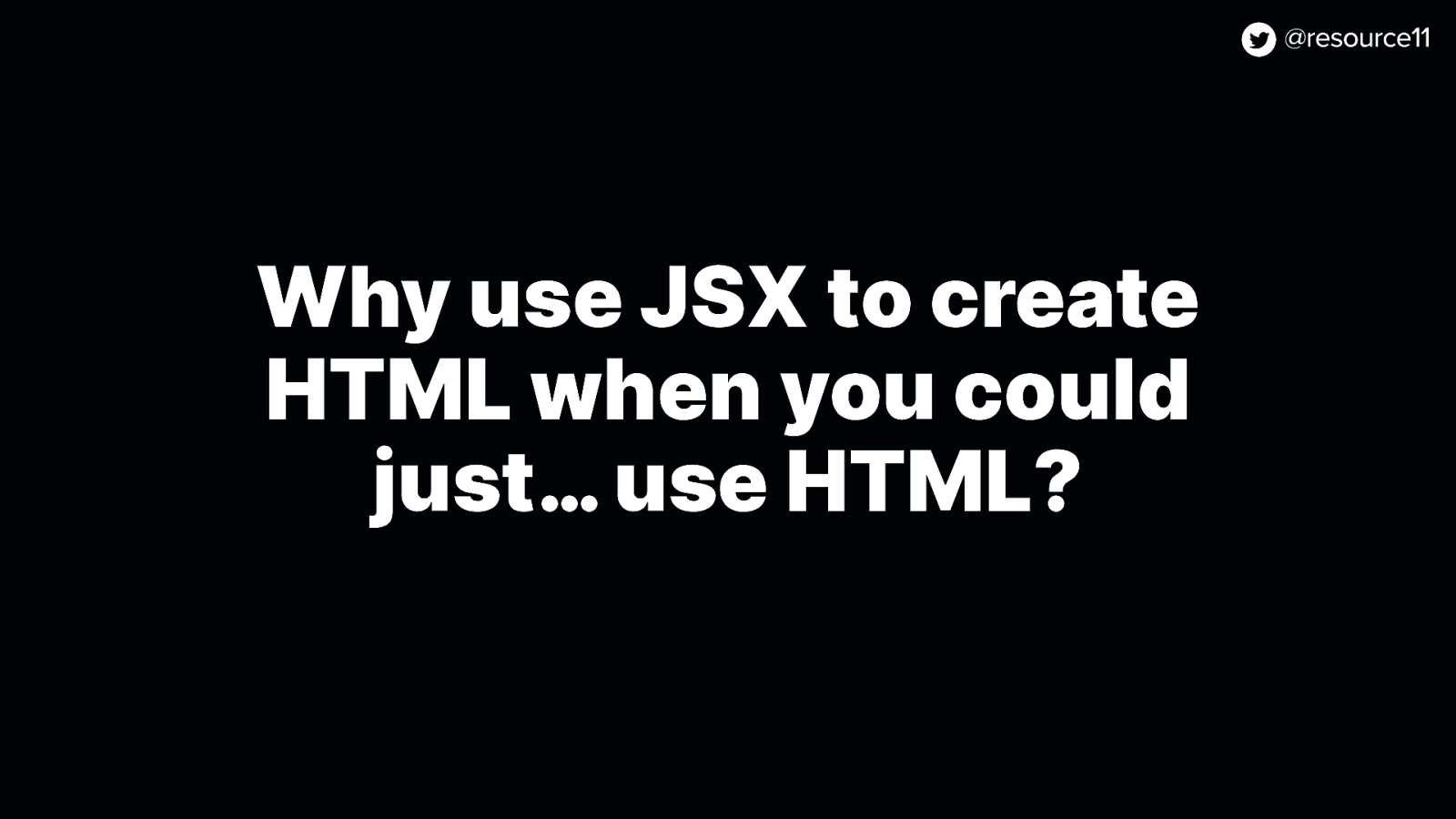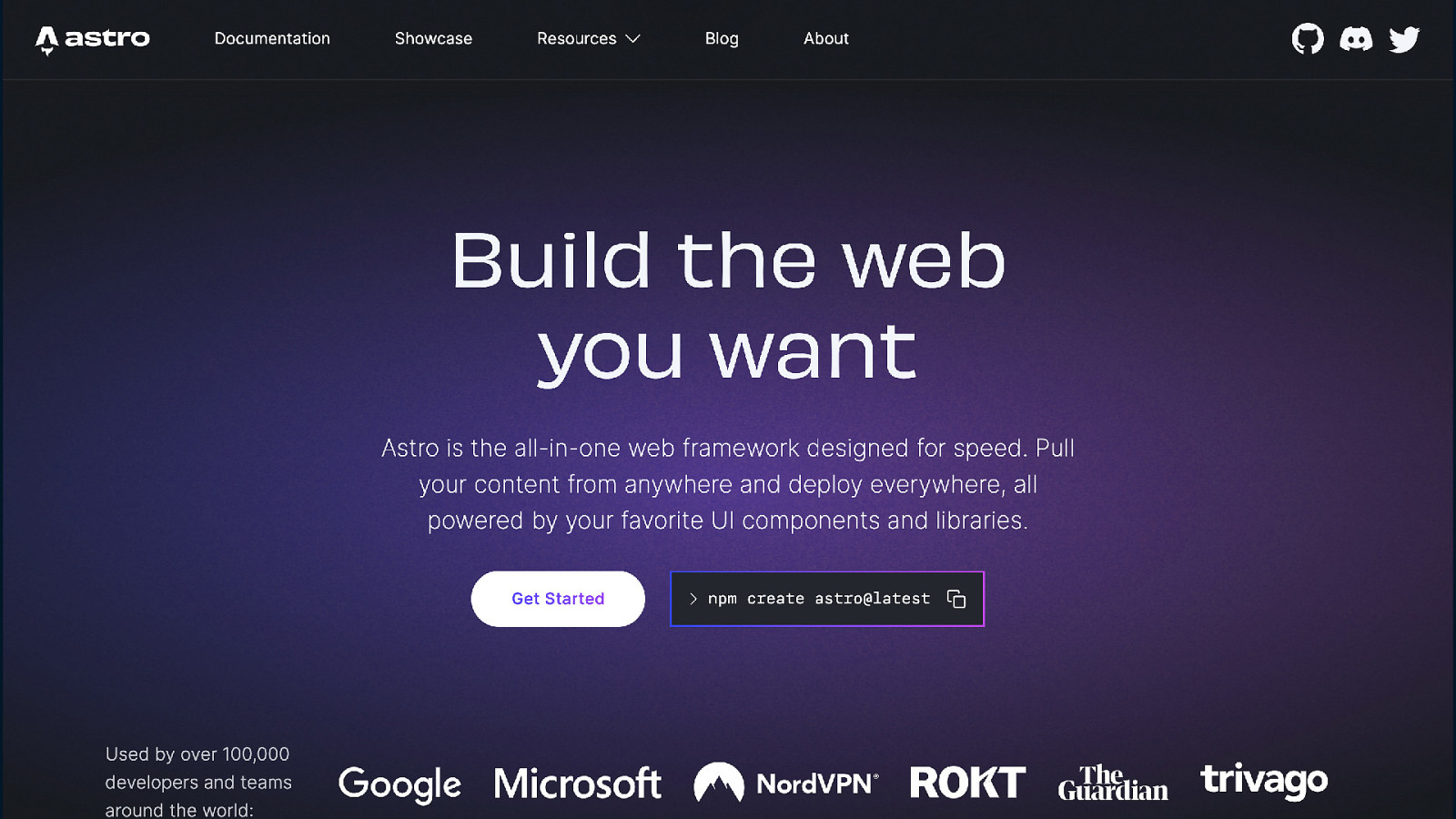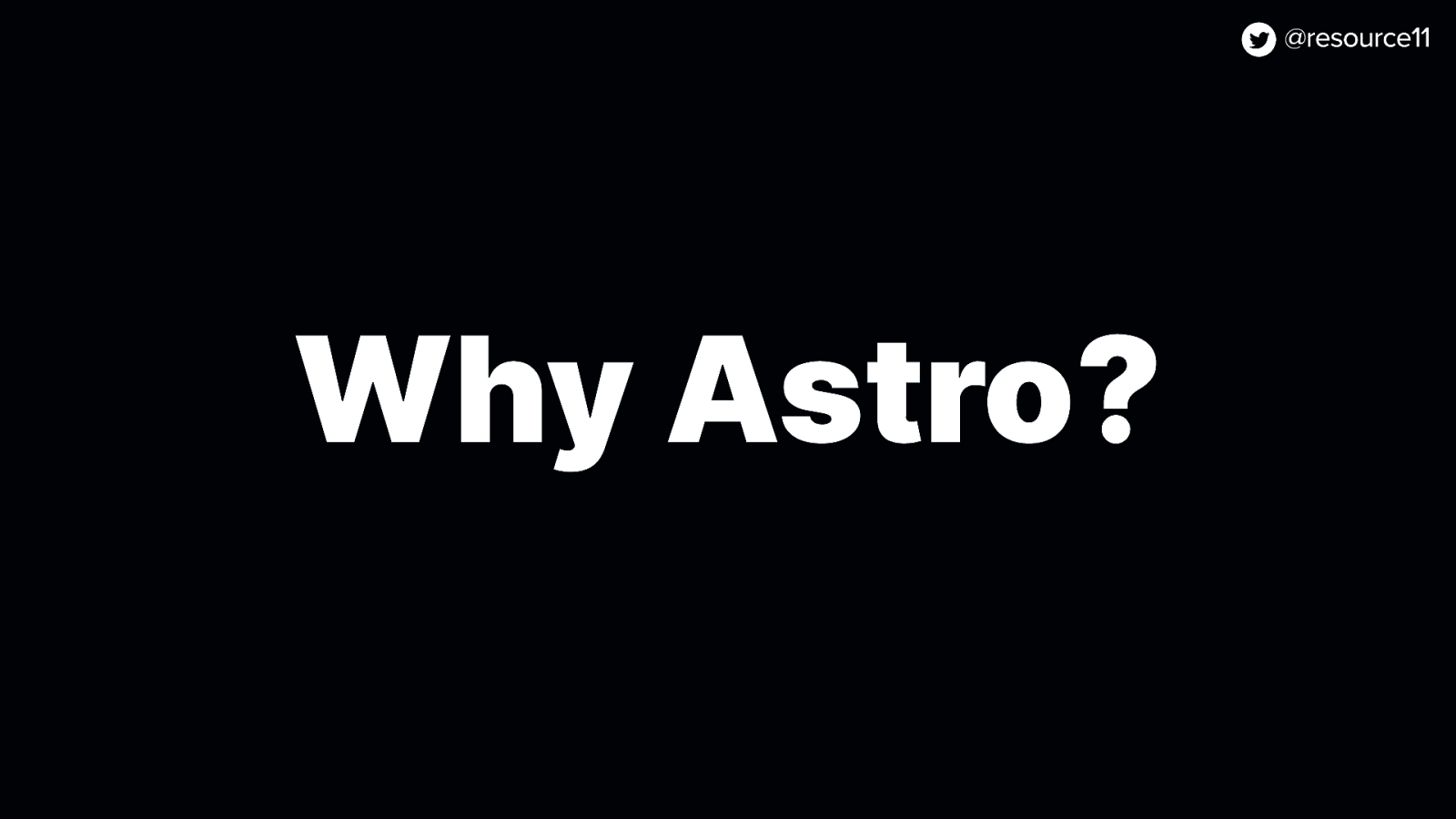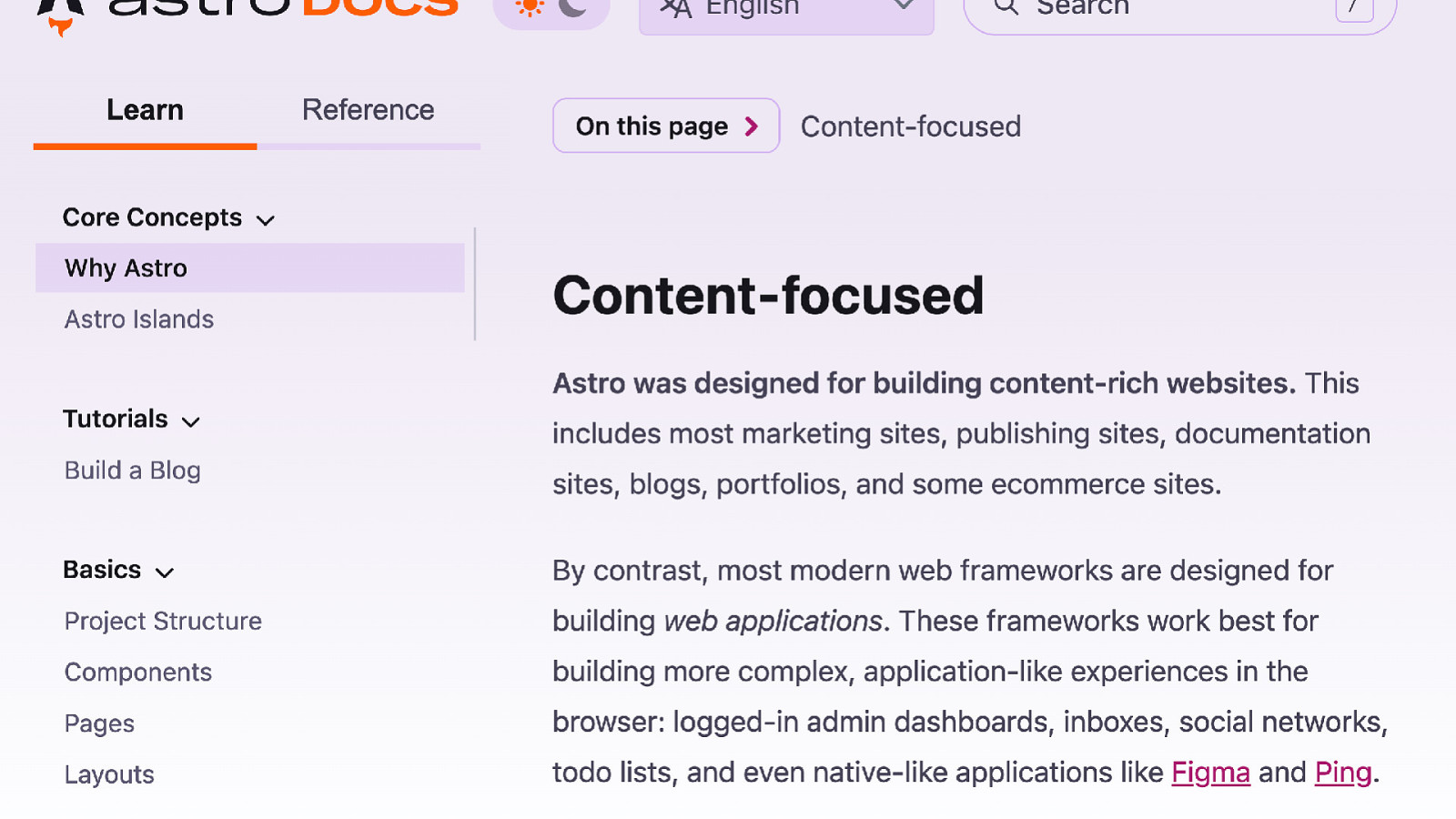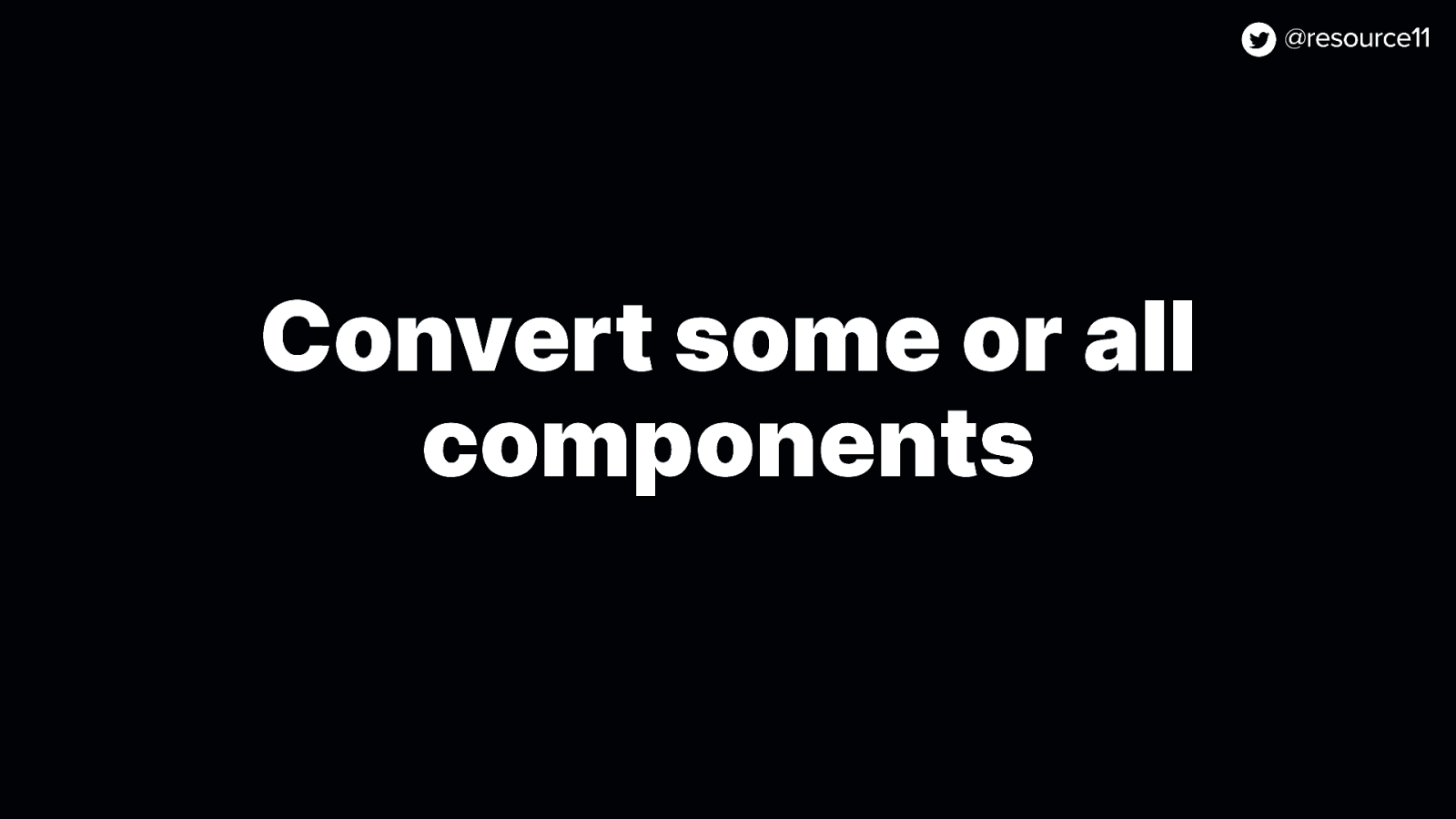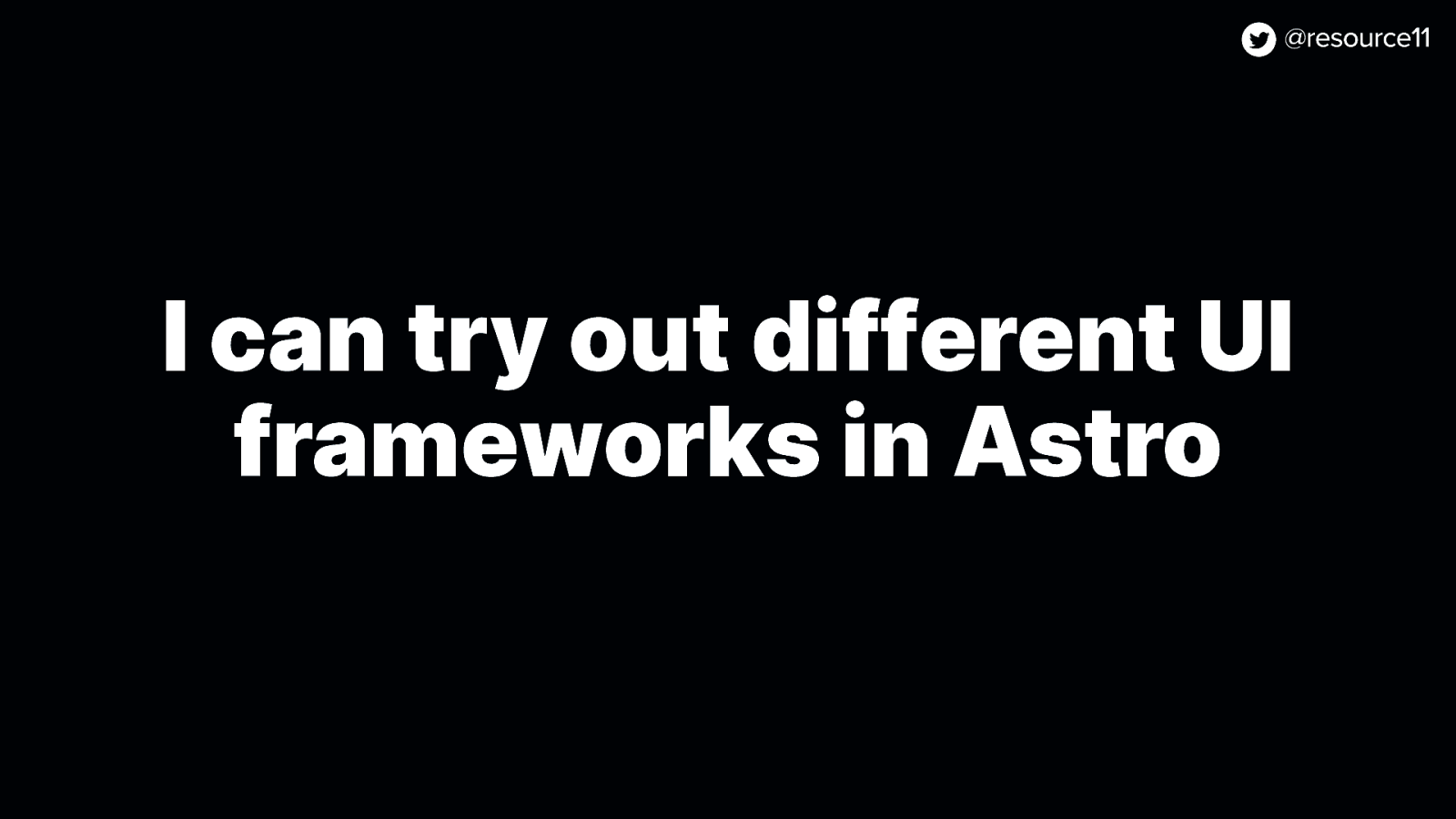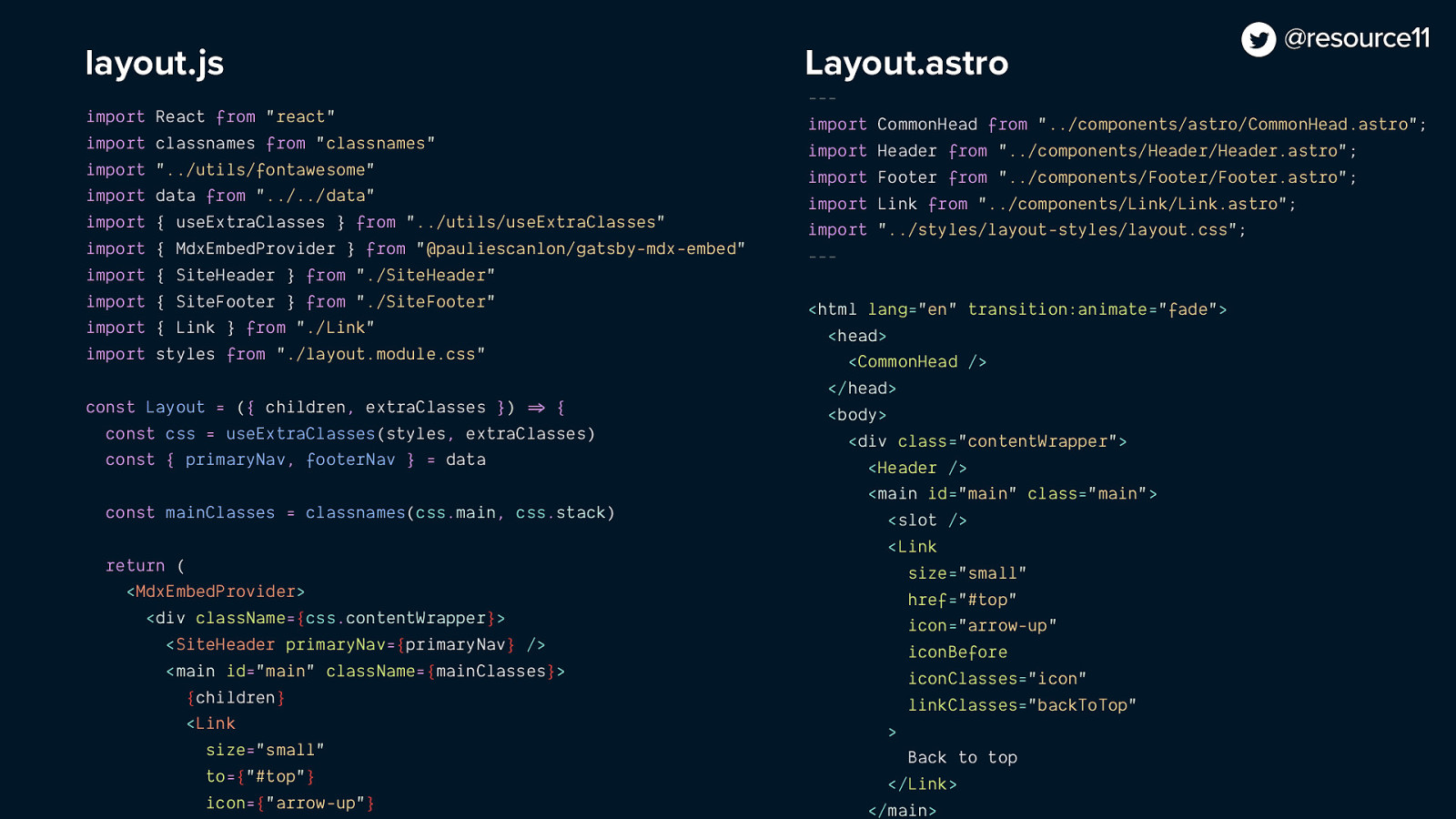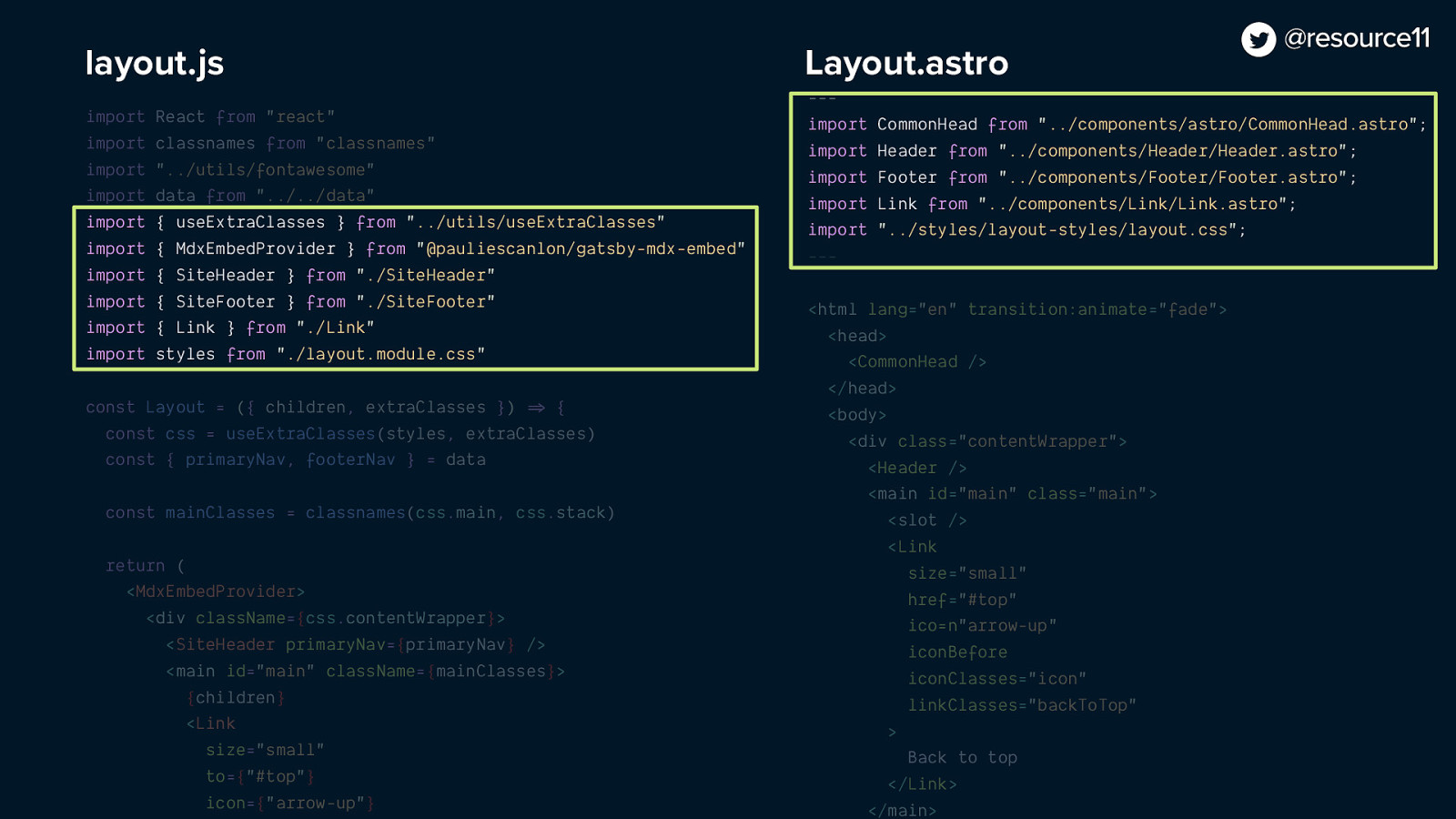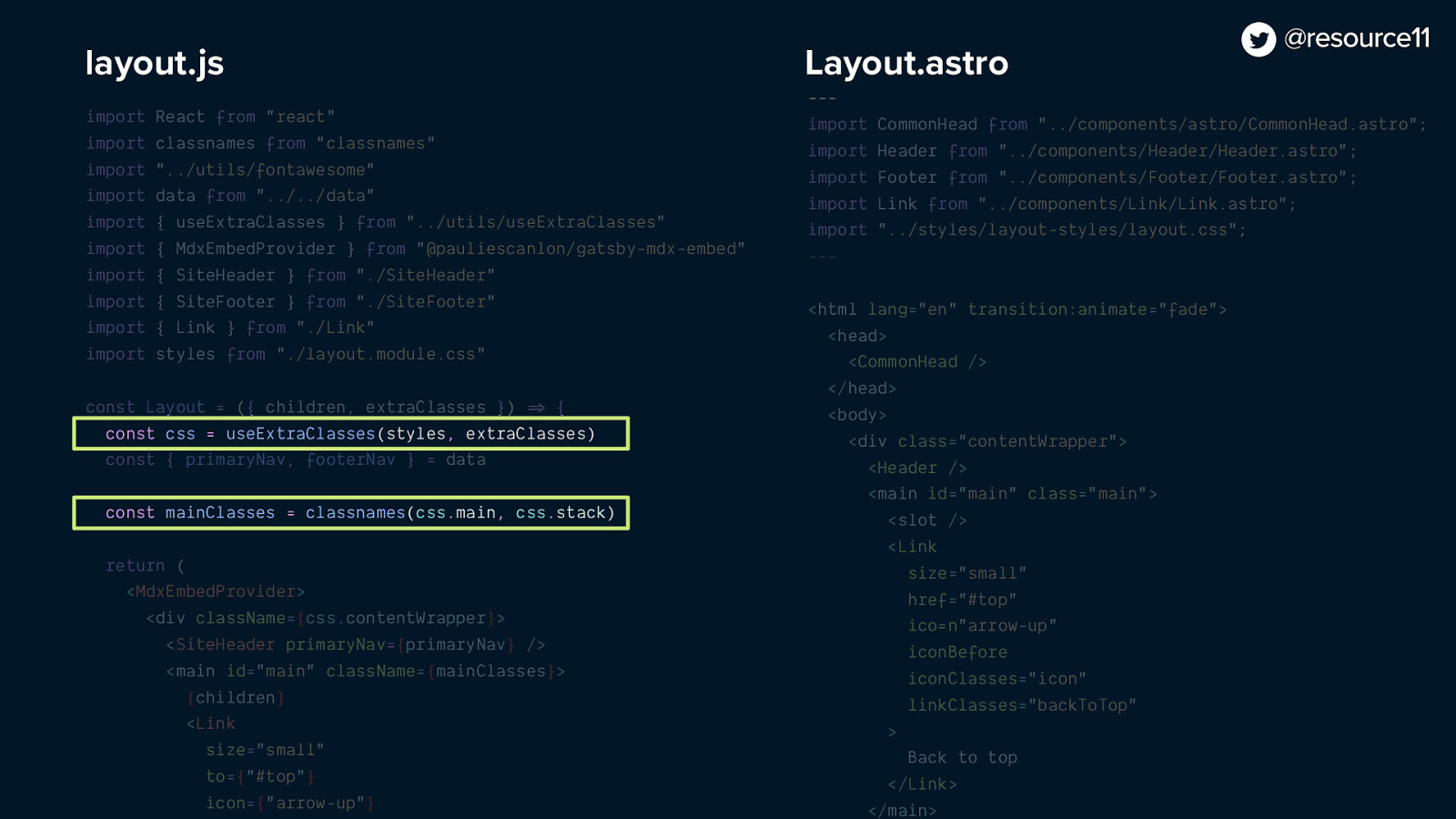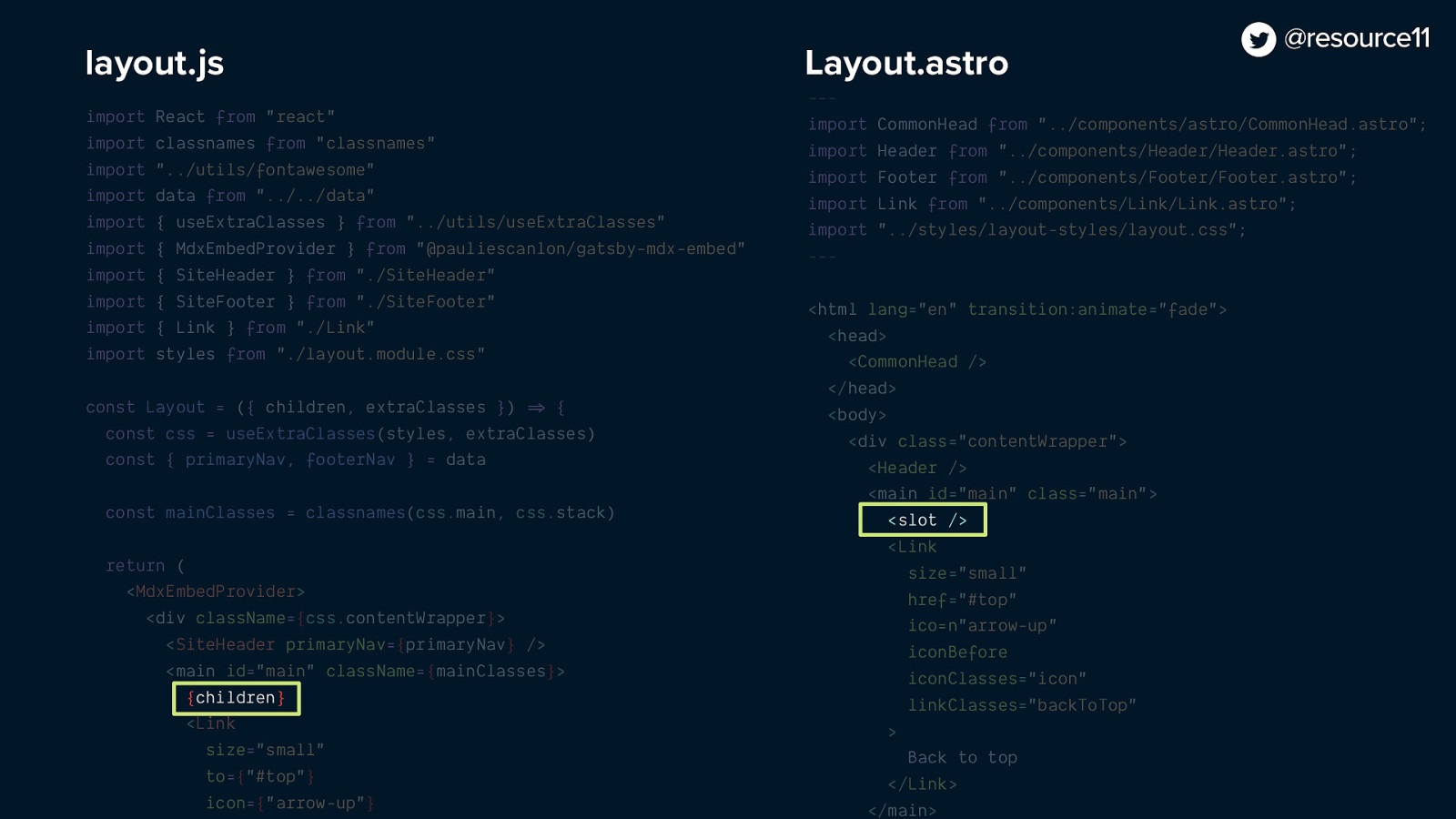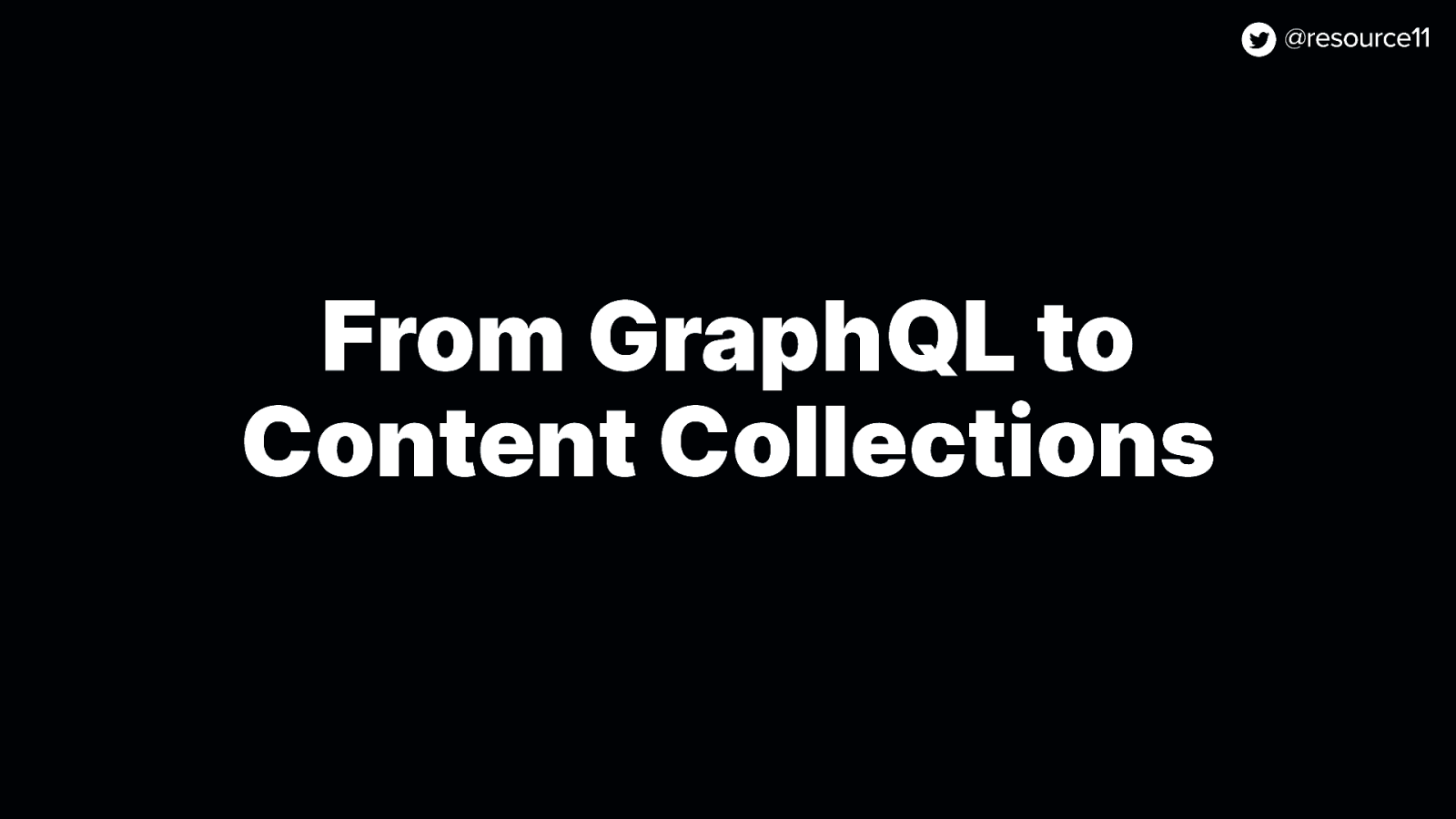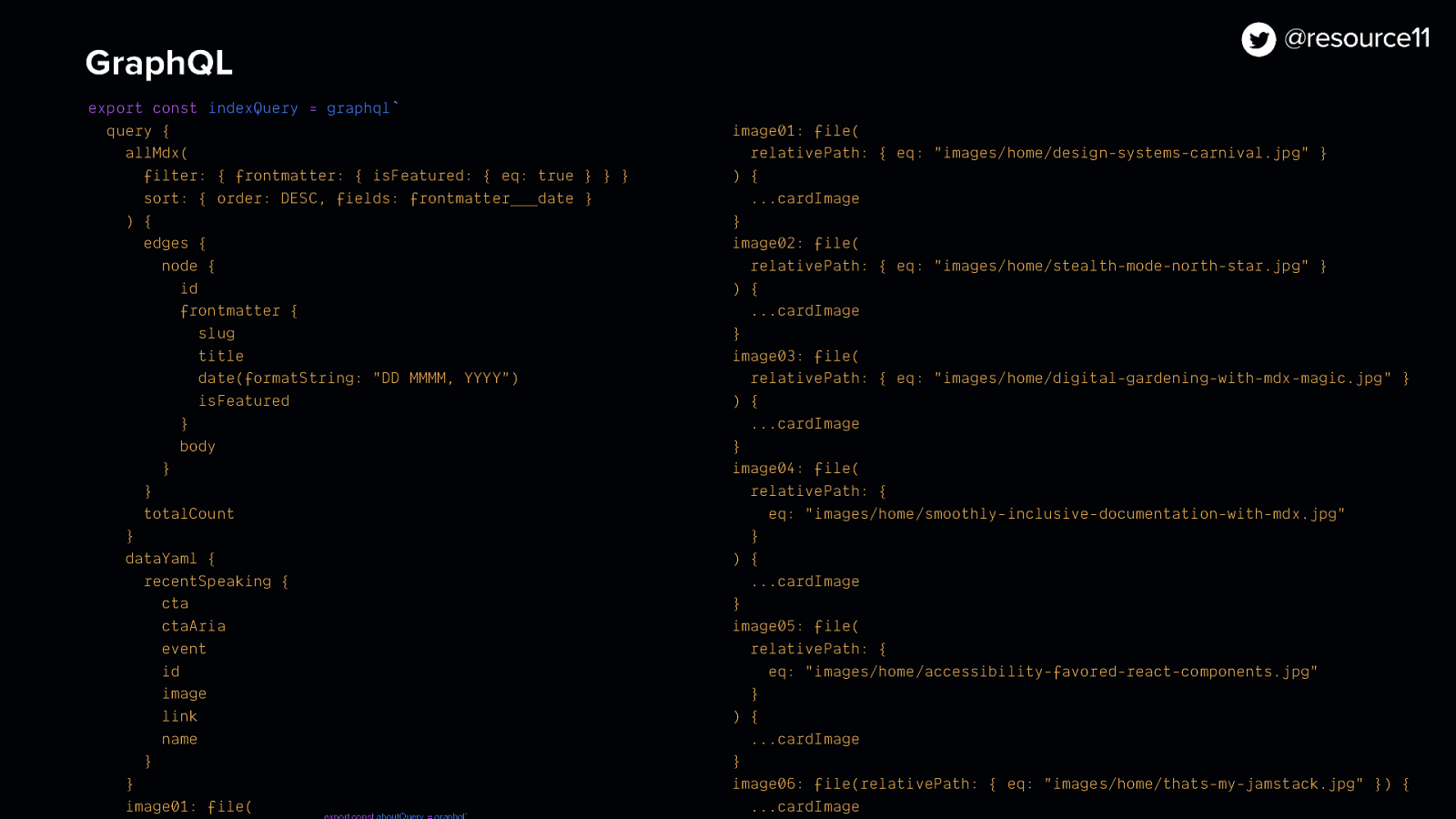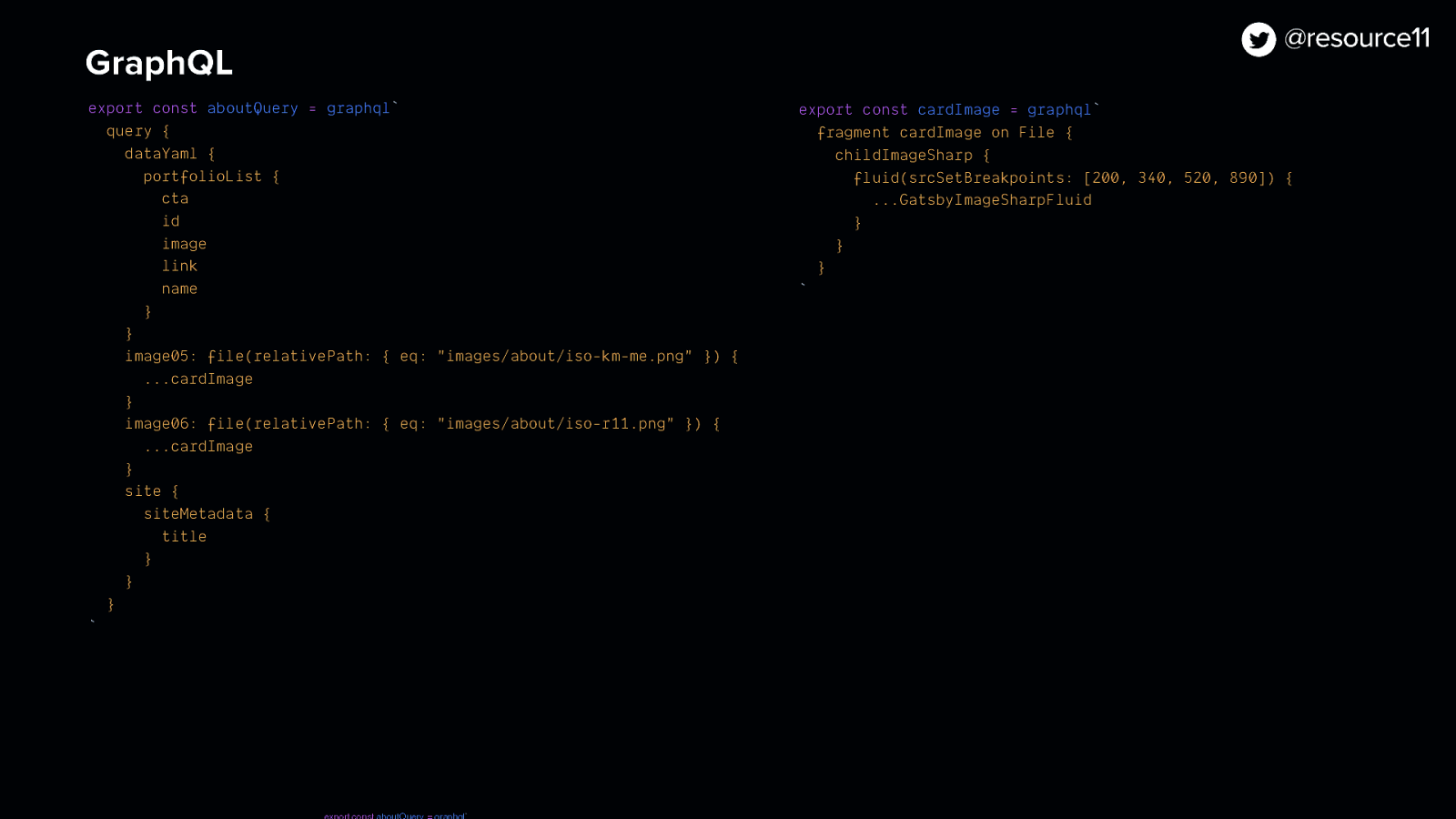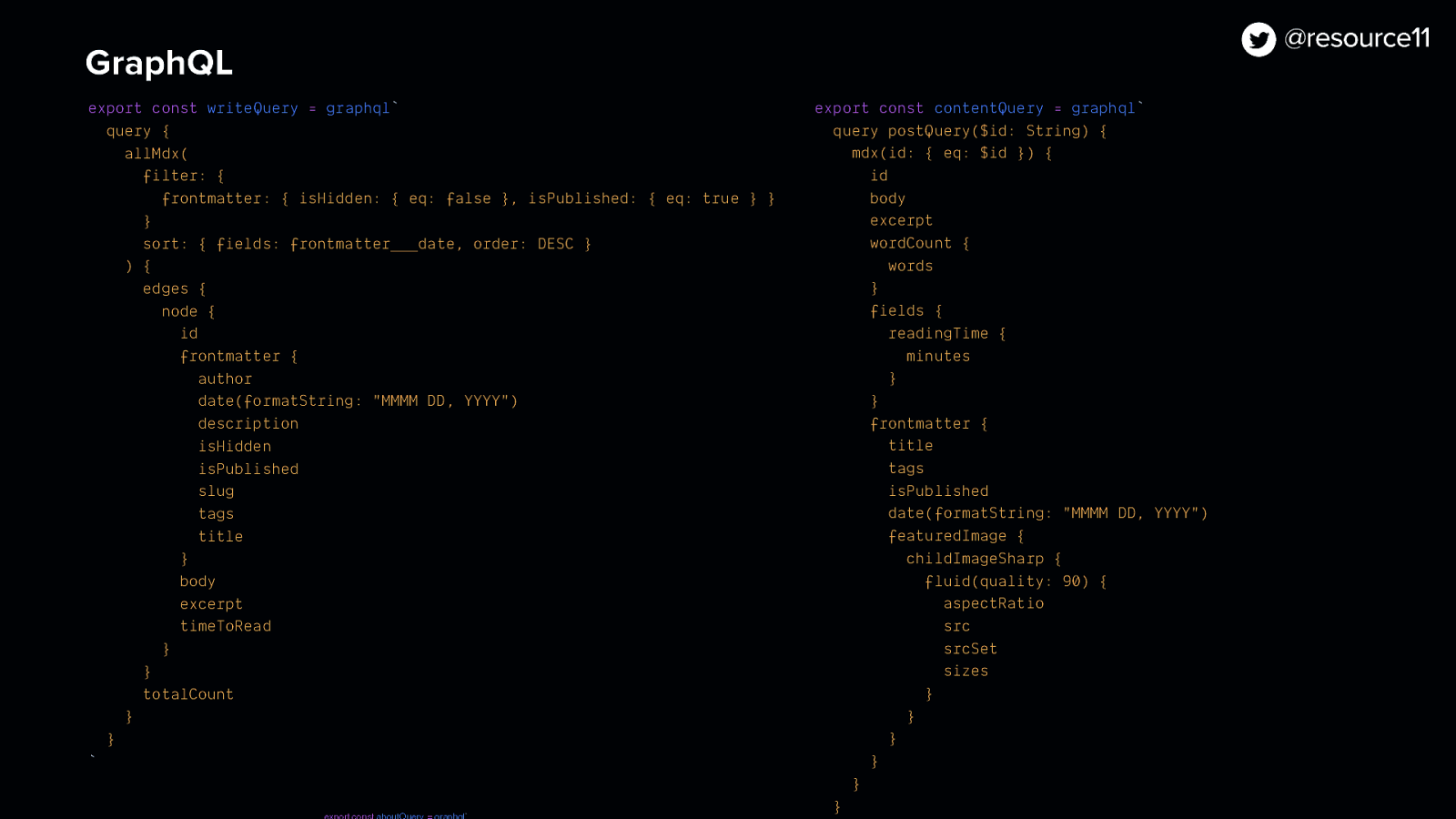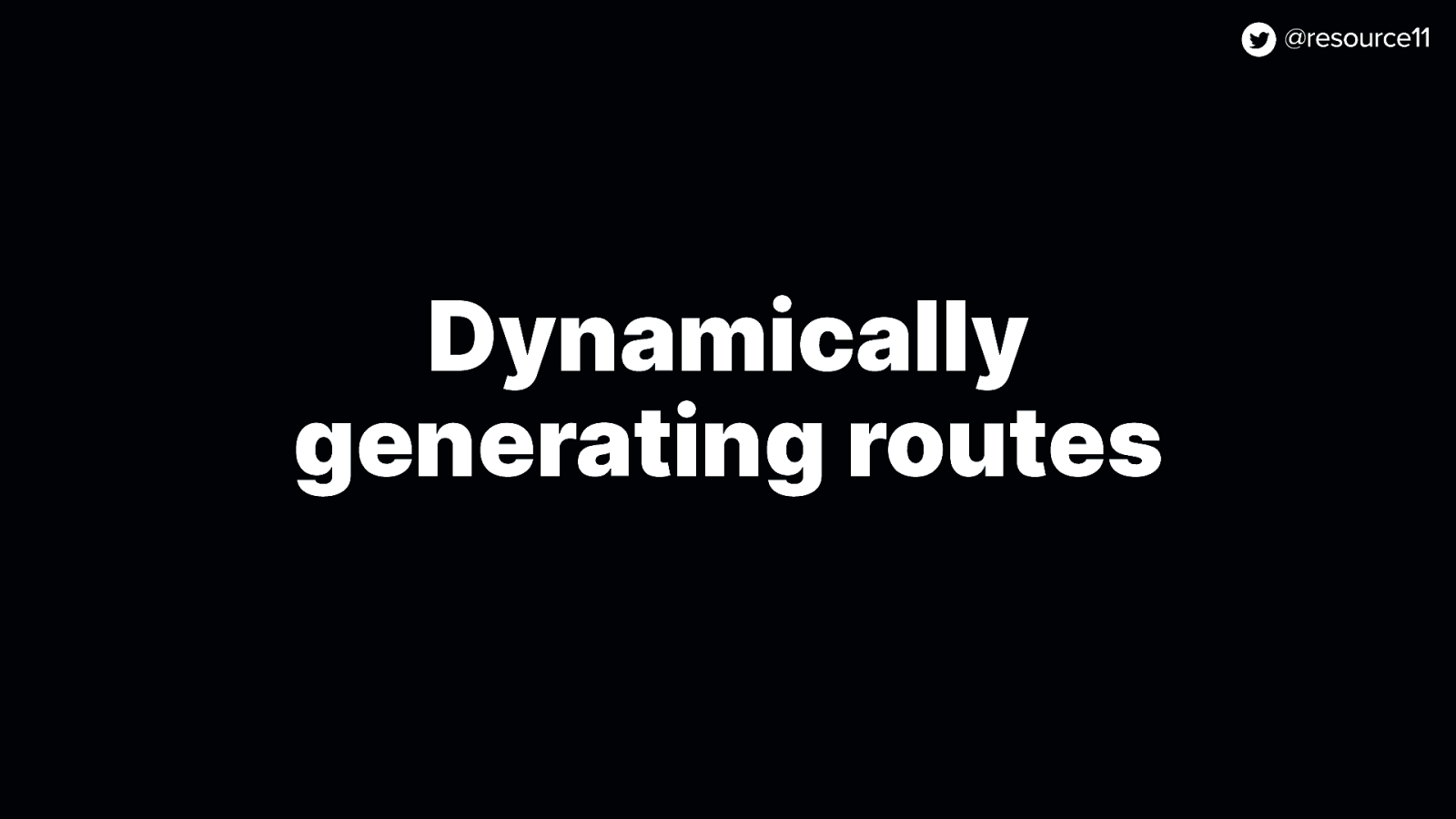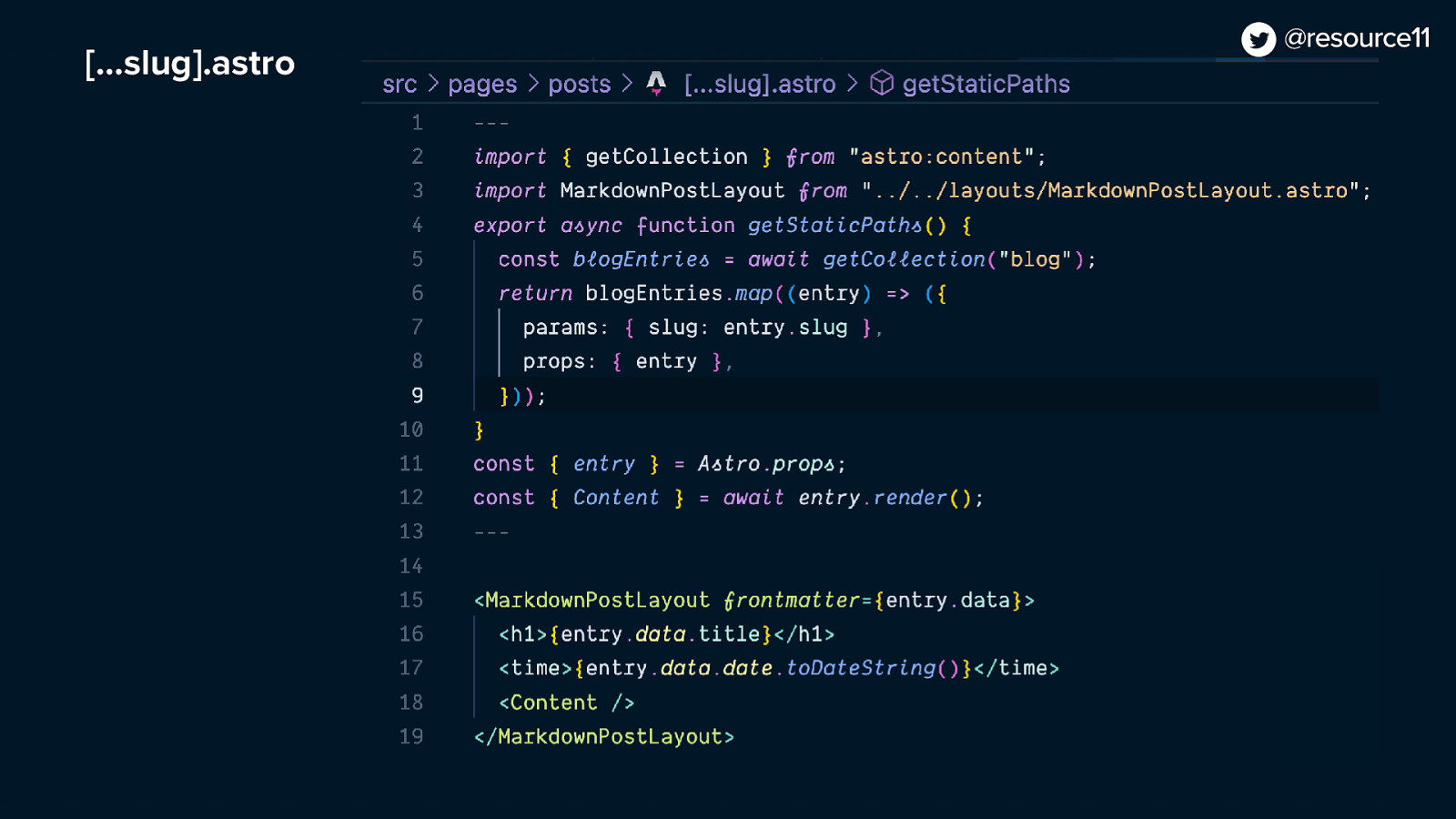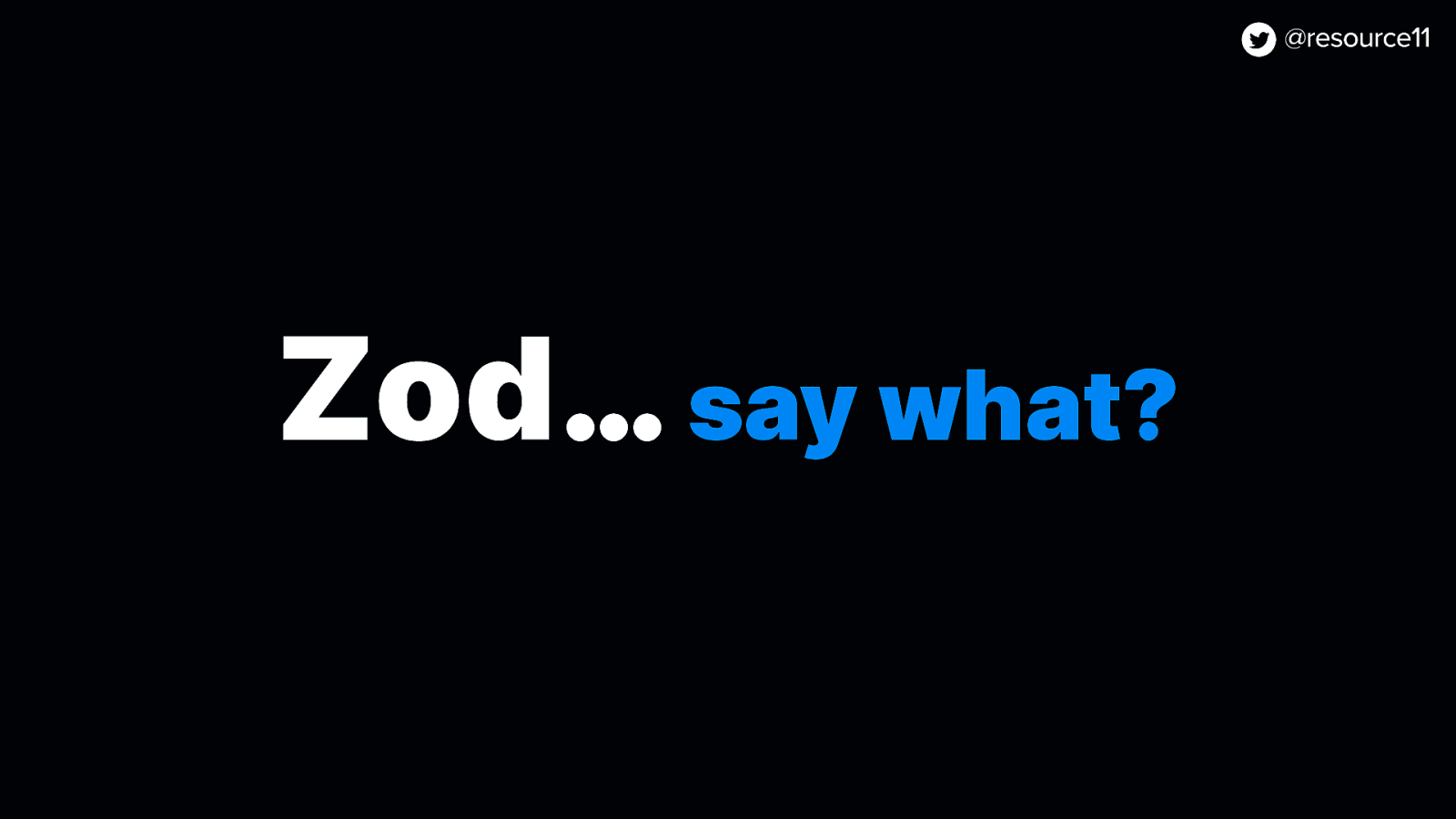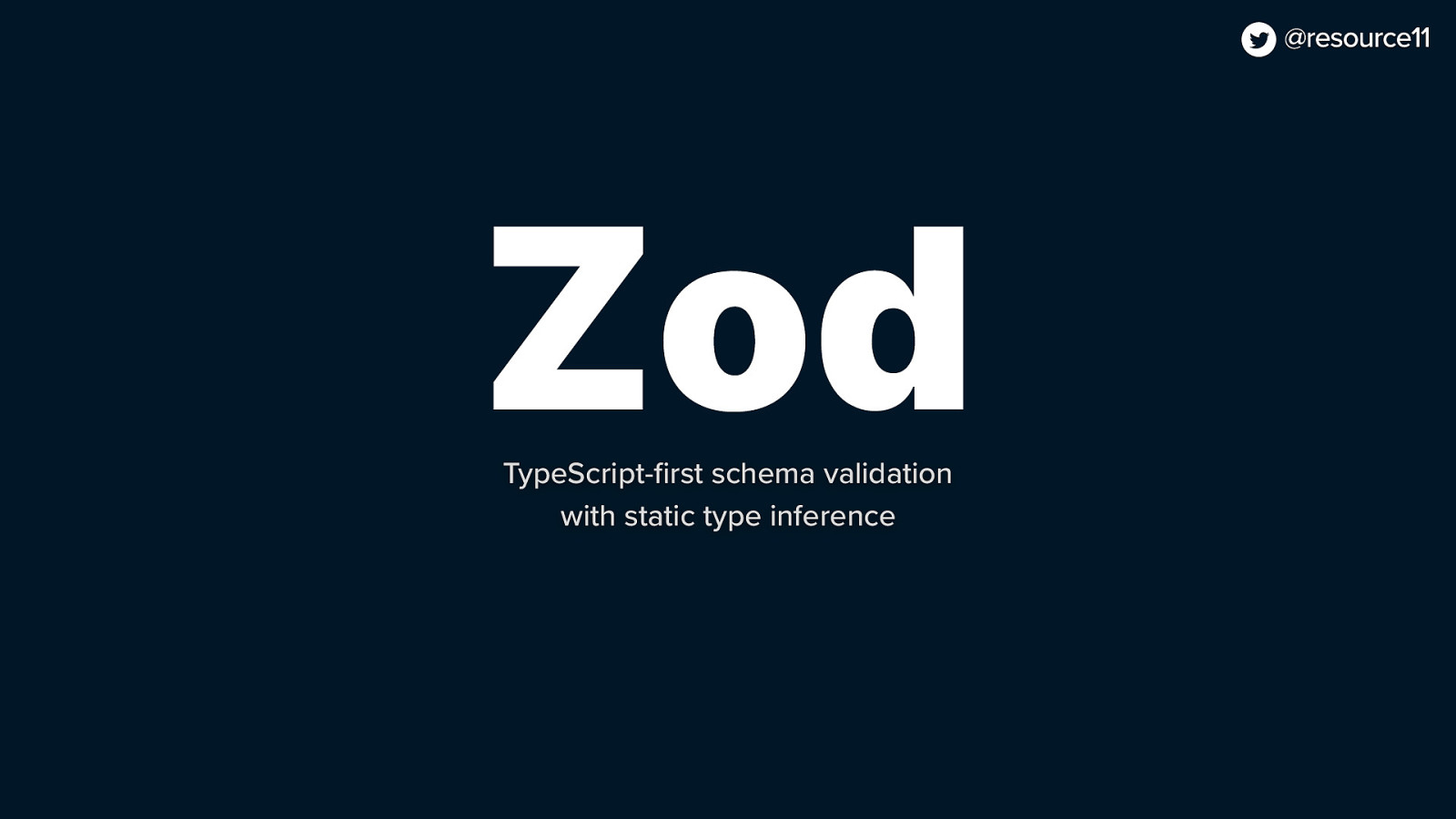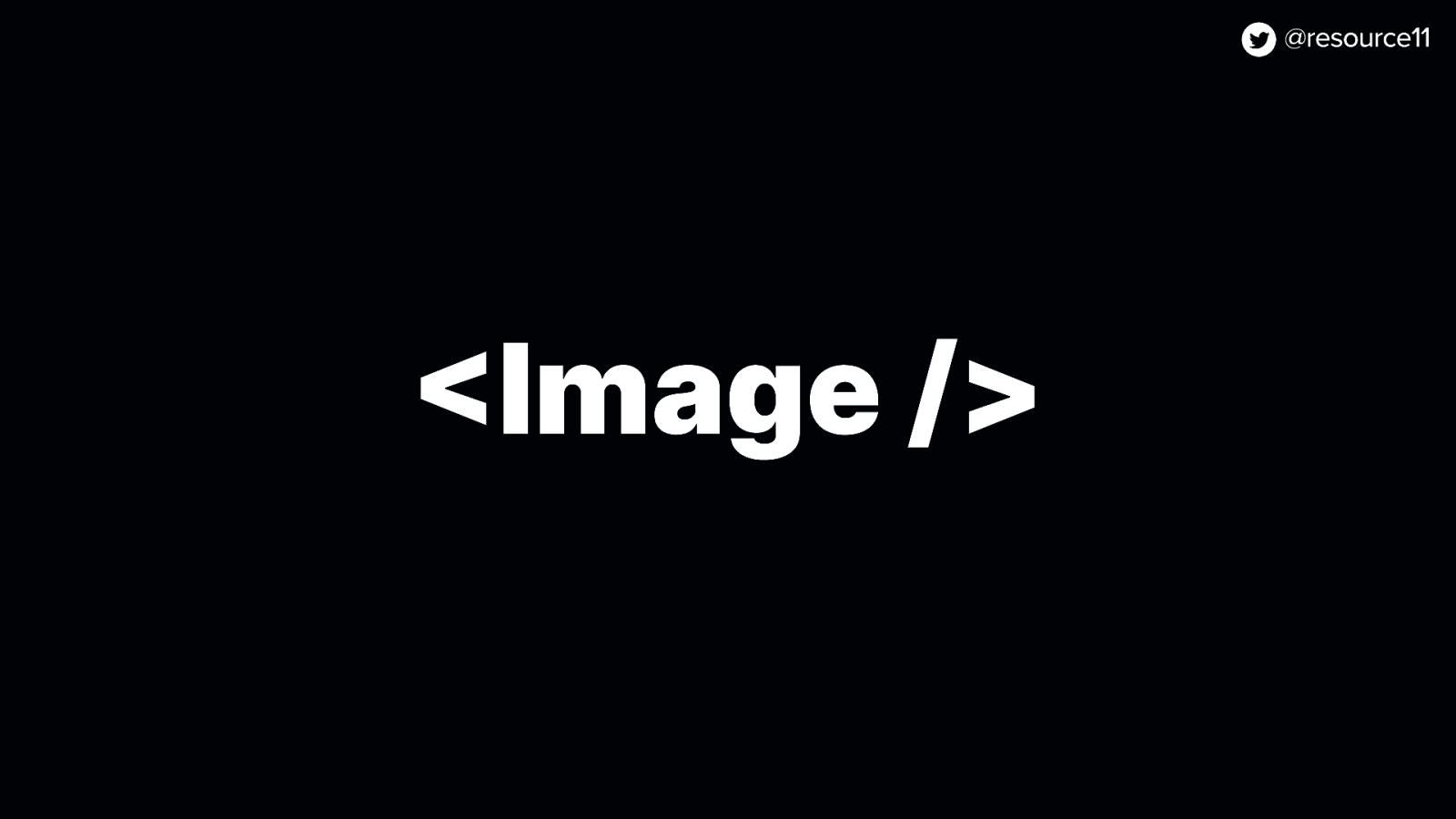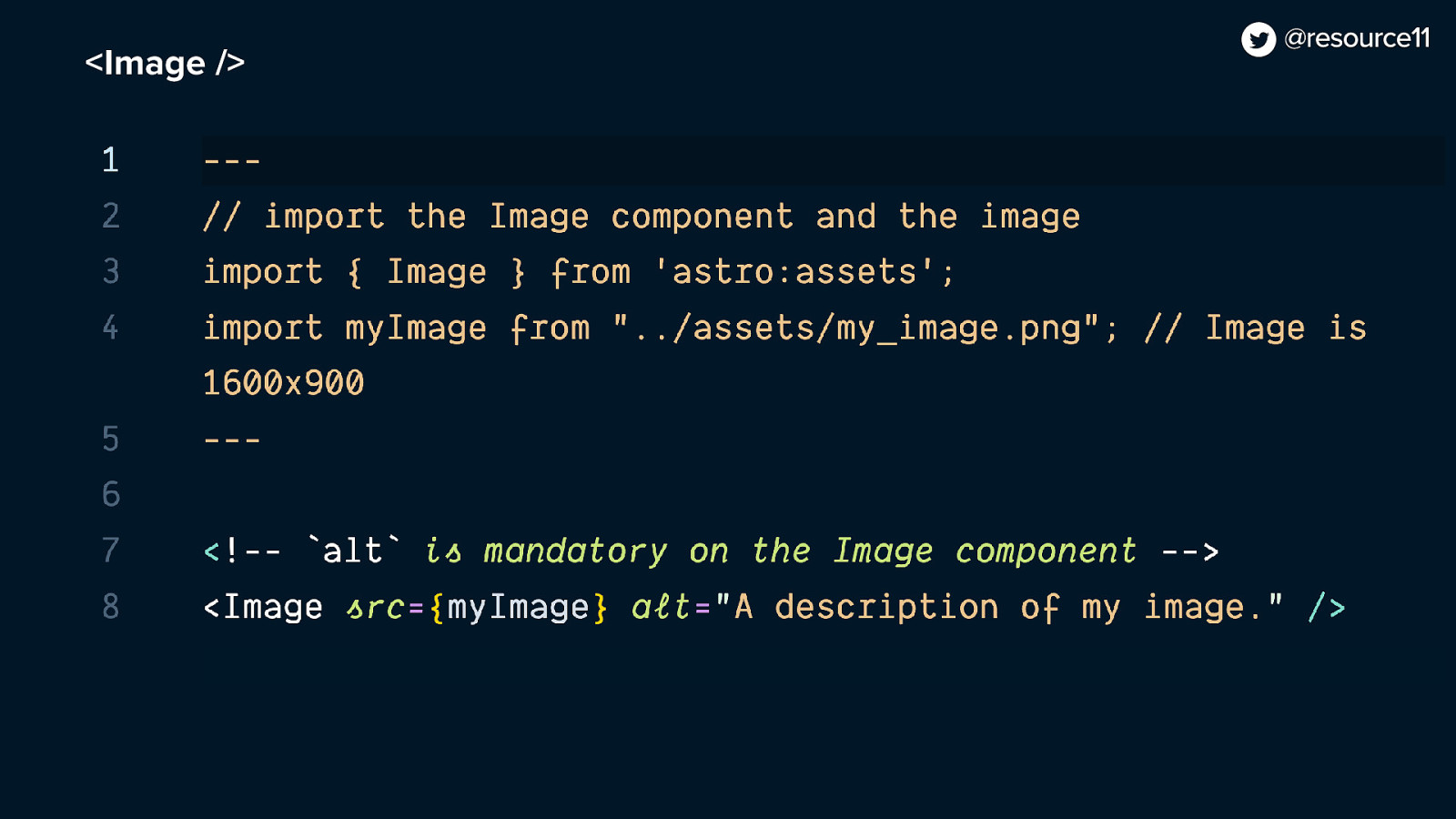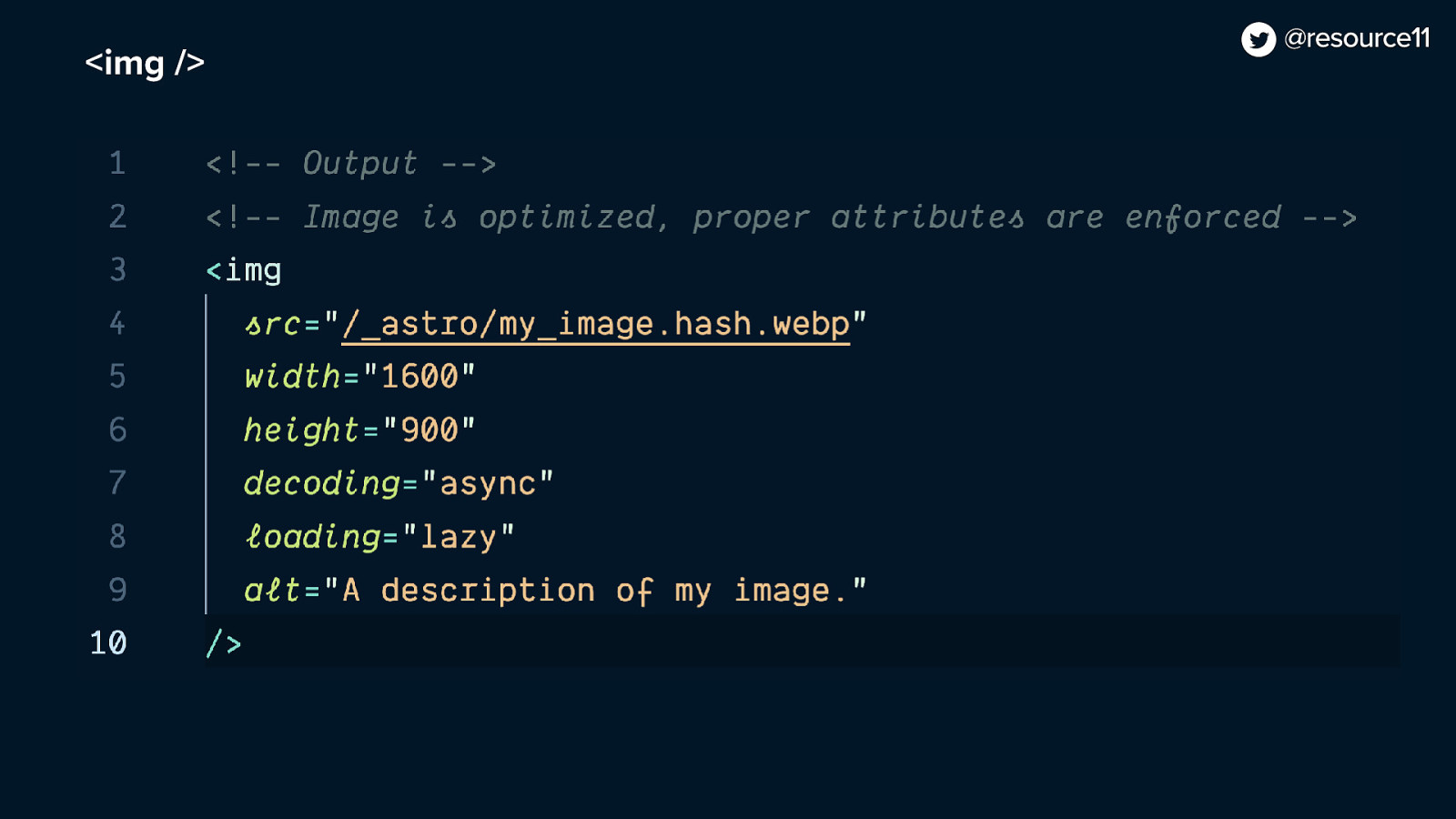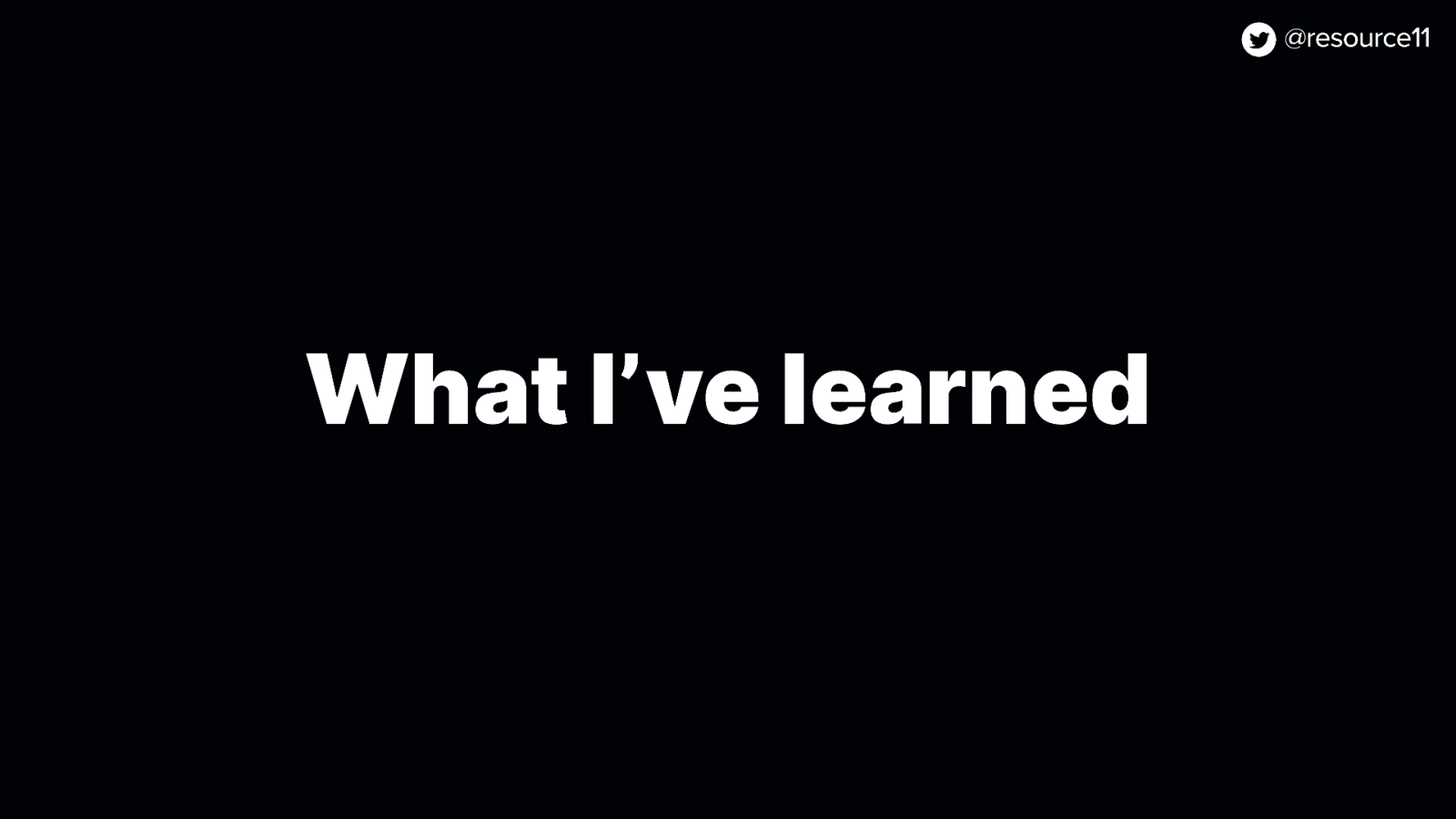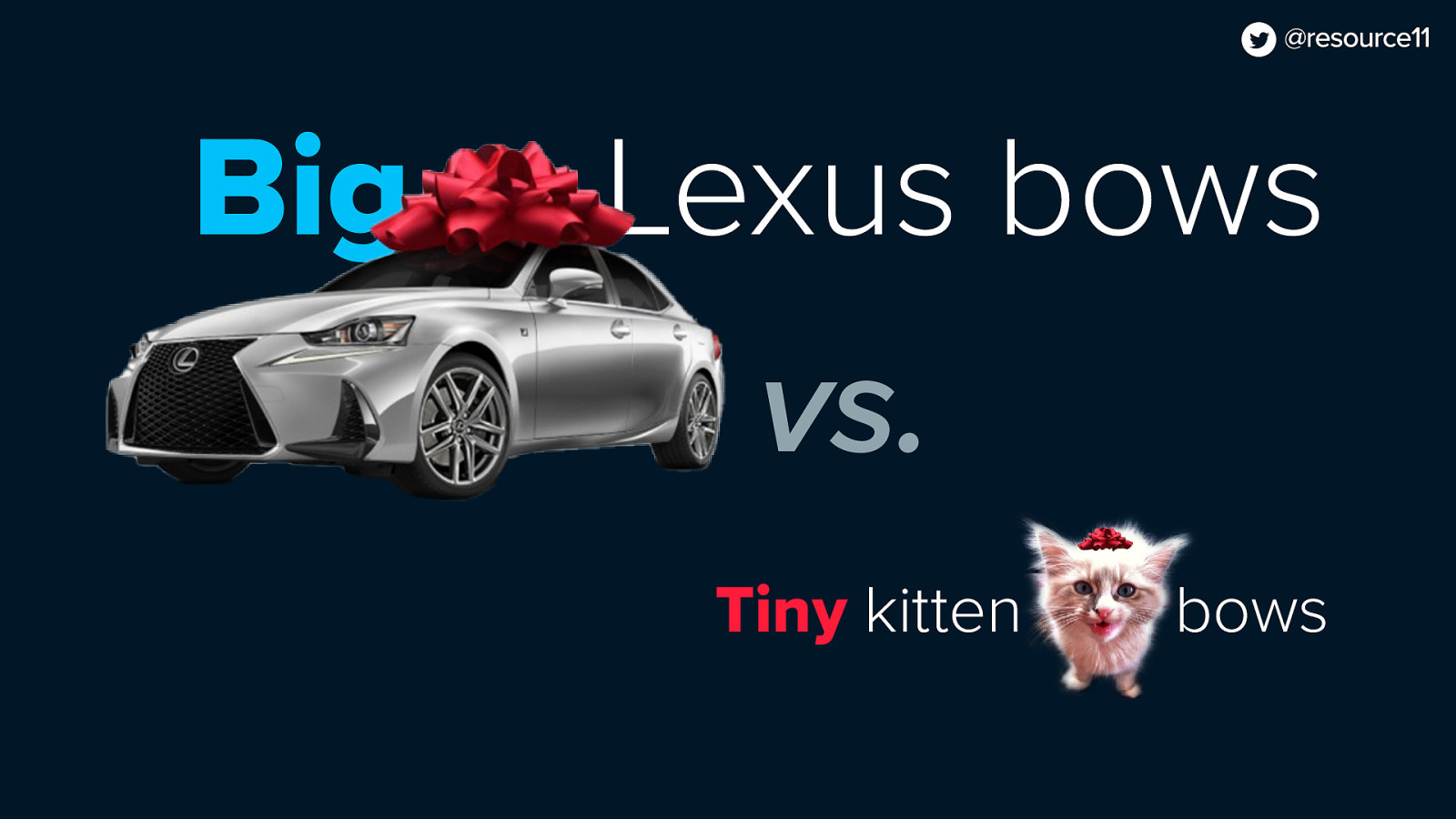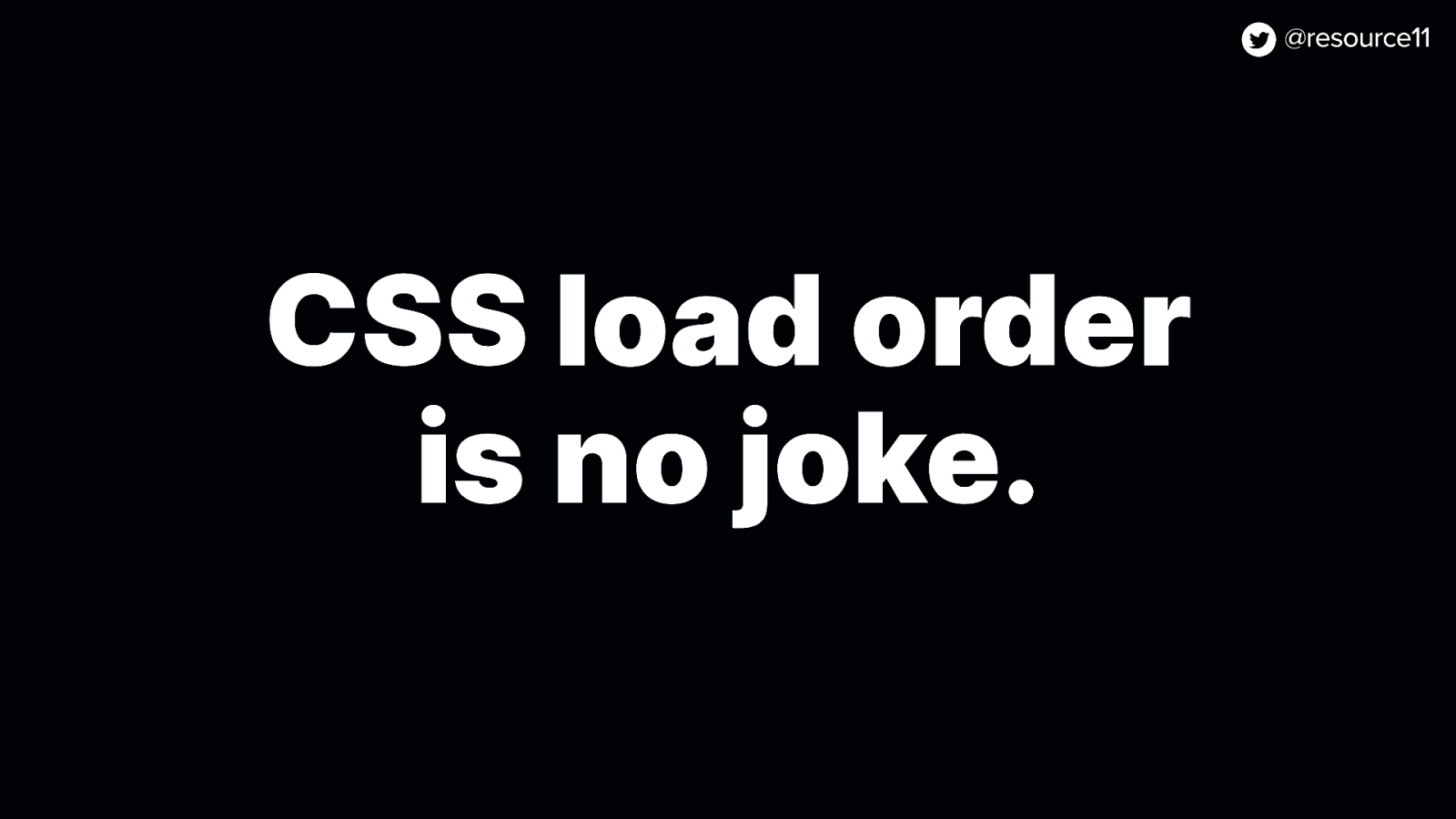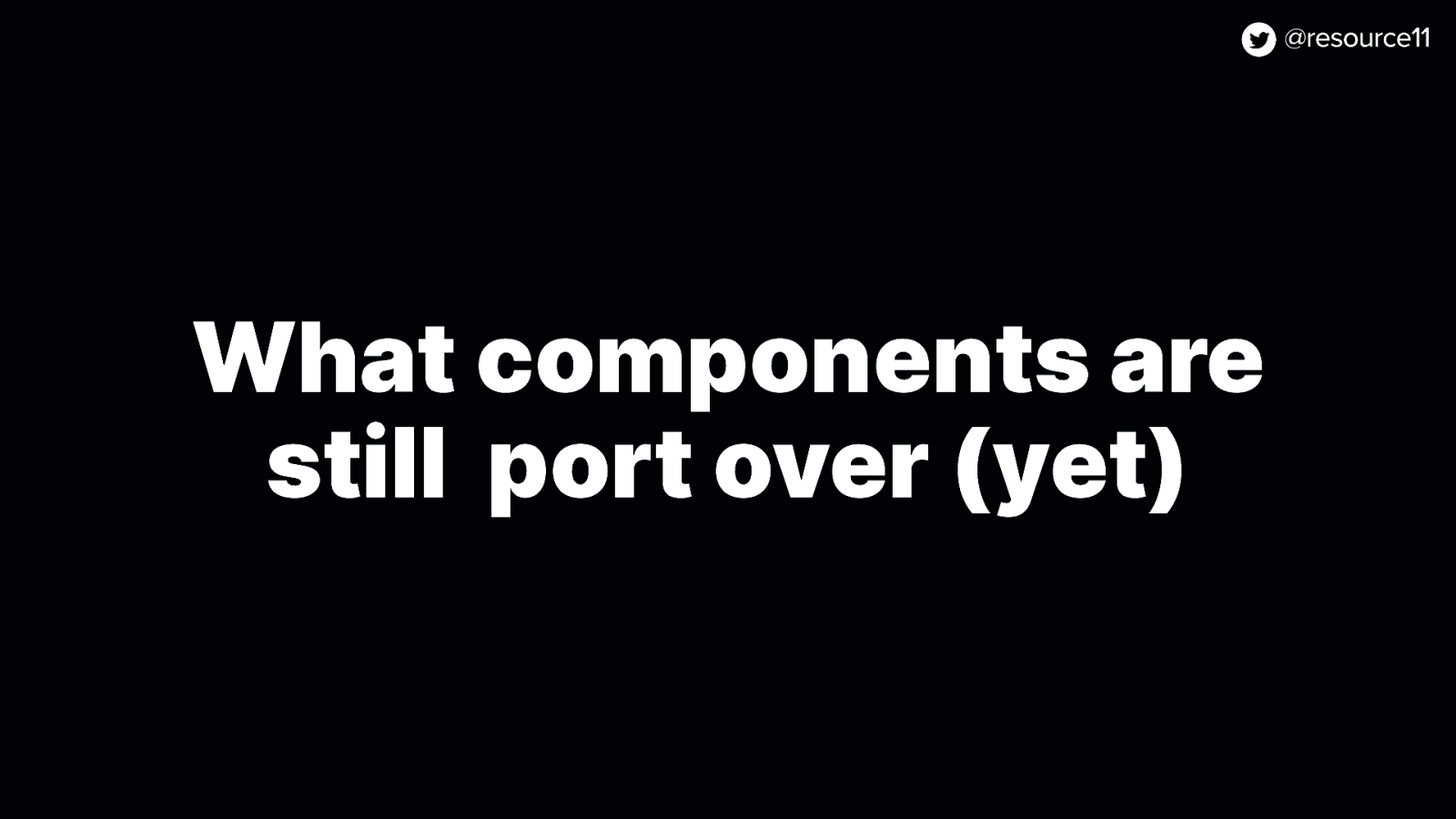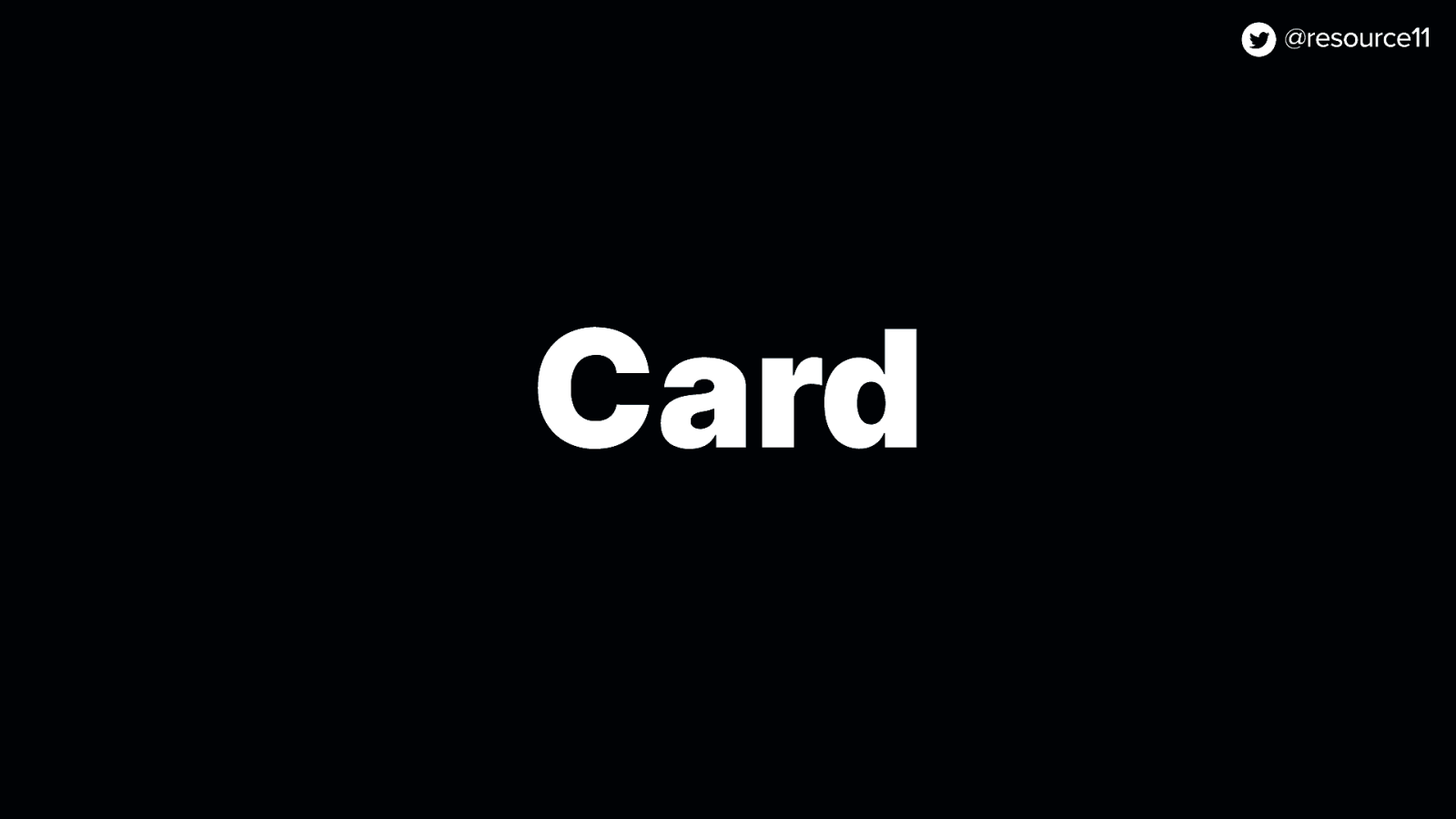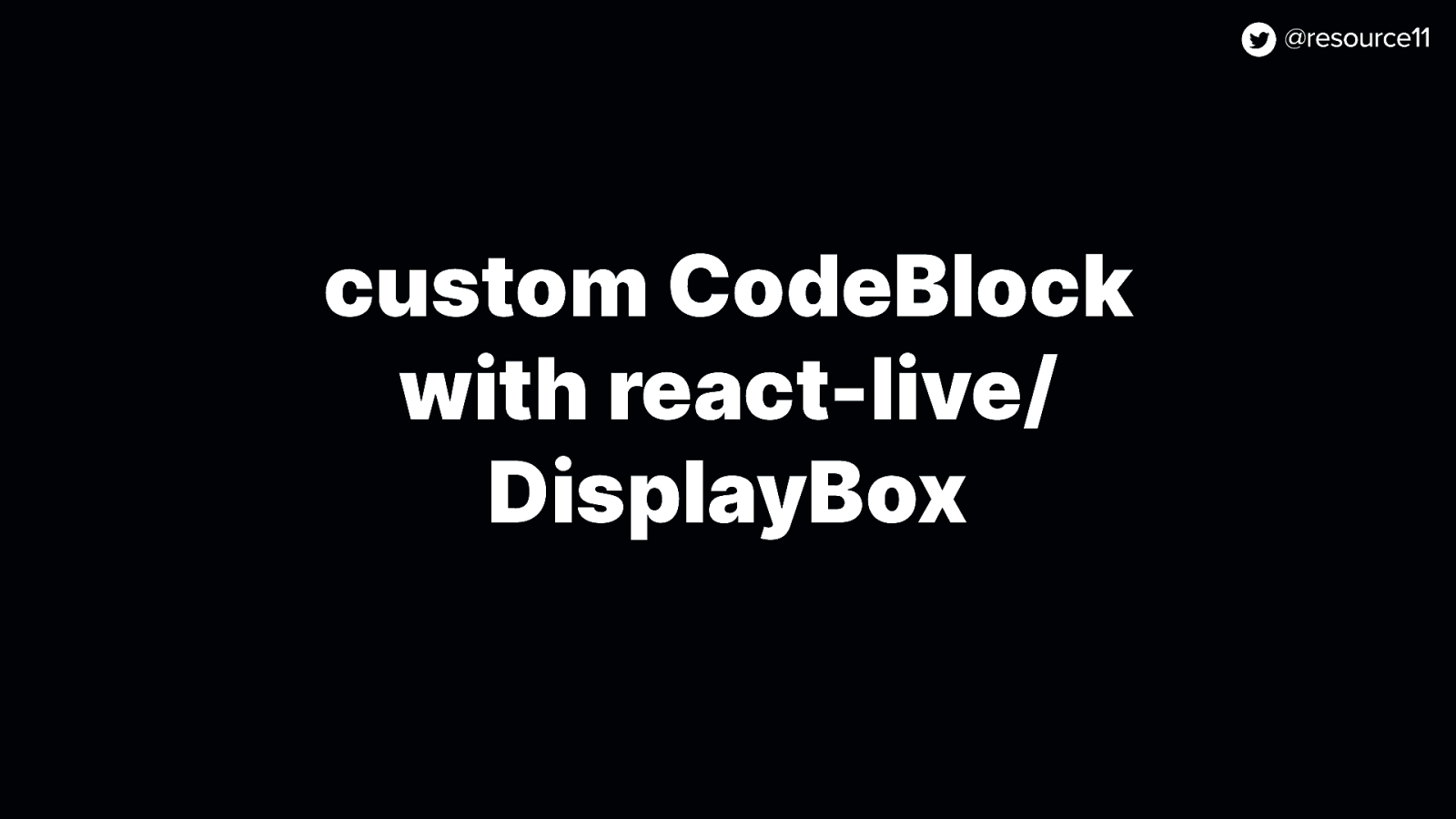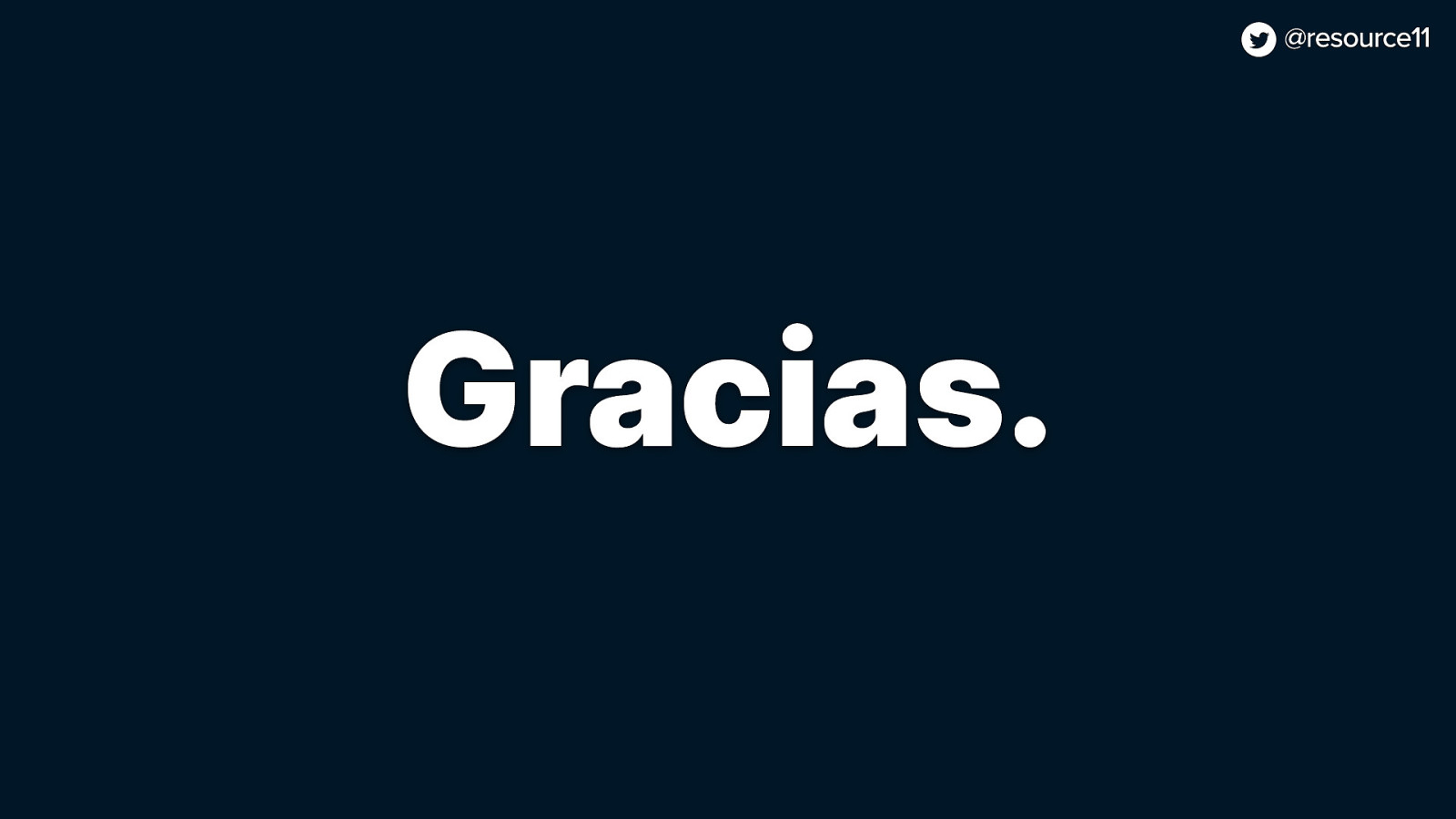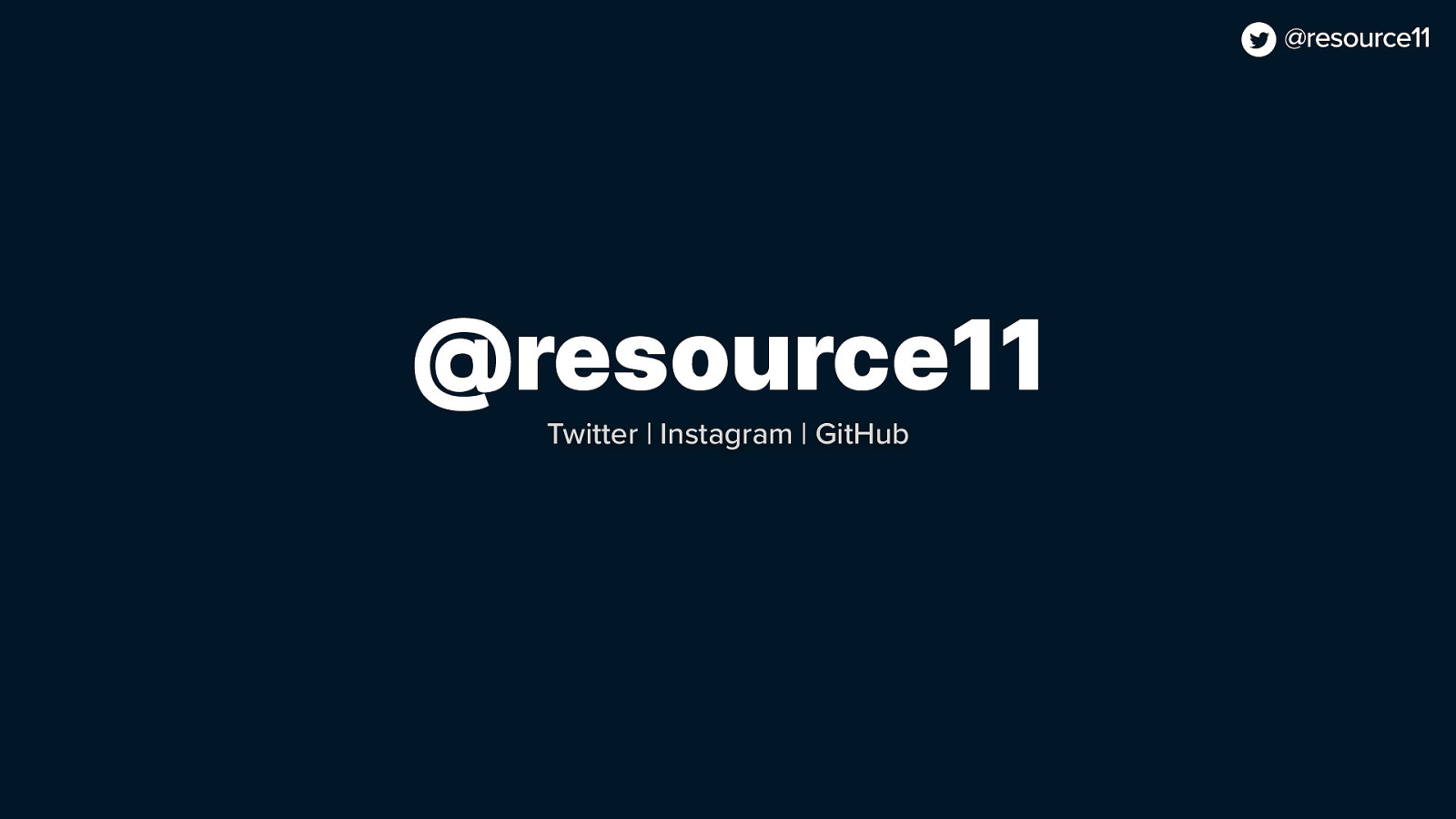Bye-bye Weeds! Digital gardening with Astro and MDX — Kathleen McMahon — React Alicante
● Welcome everyone! I’m Kathleen McMahon and I’m here today to talk about Bye-bye Weeds! Digital Gardening with Astro and MDX.
● Before we begin, let’s get some details out of the way.