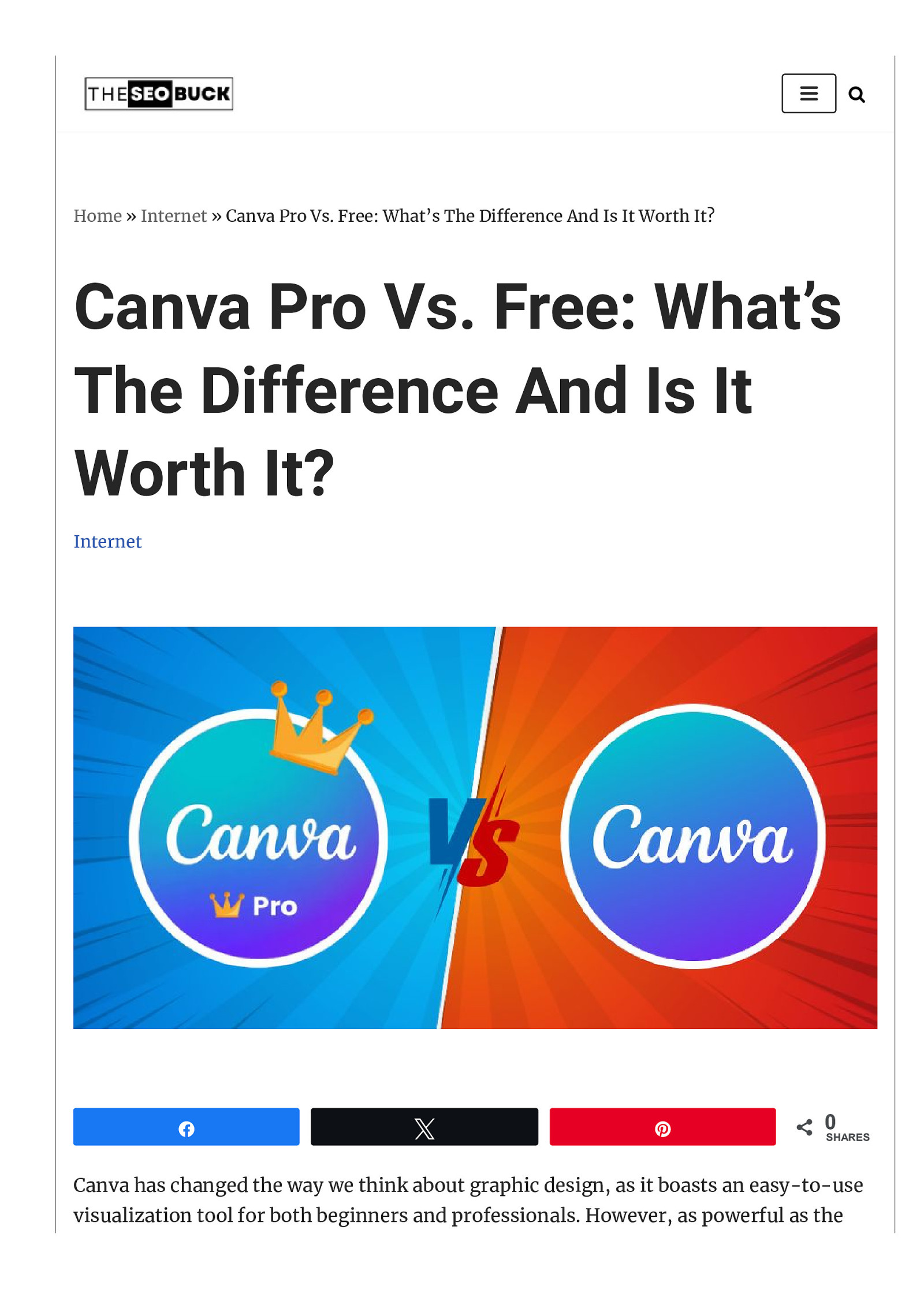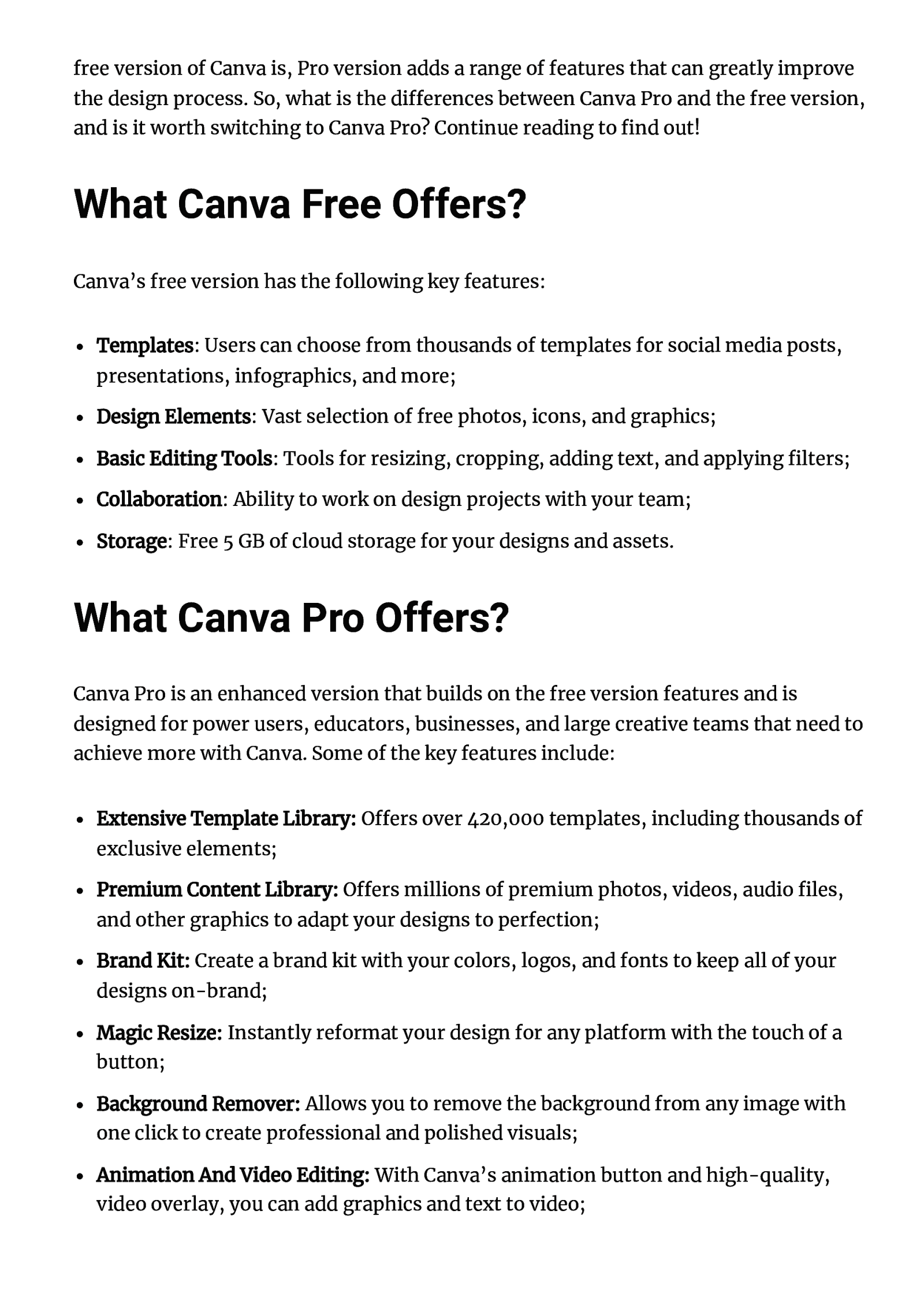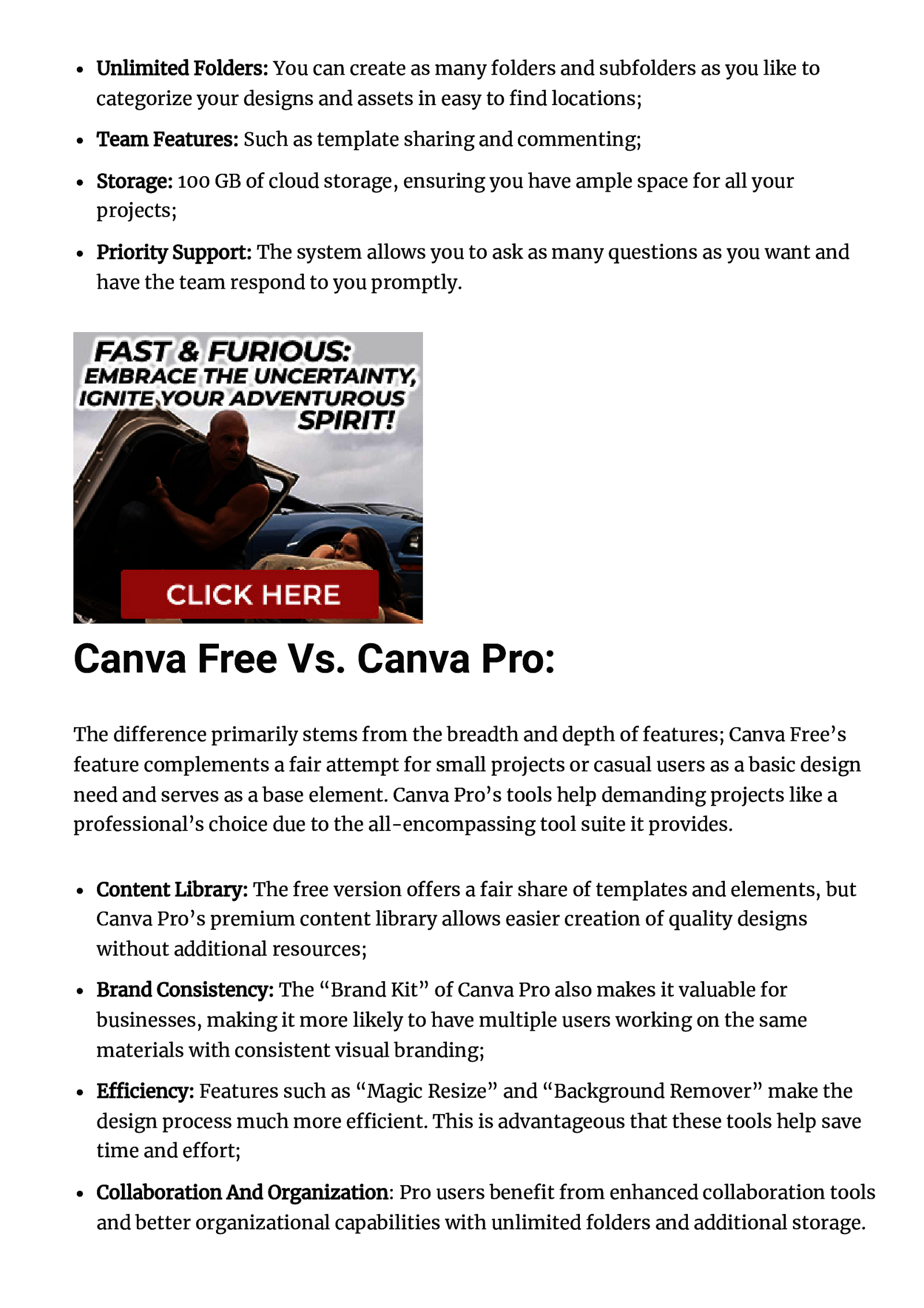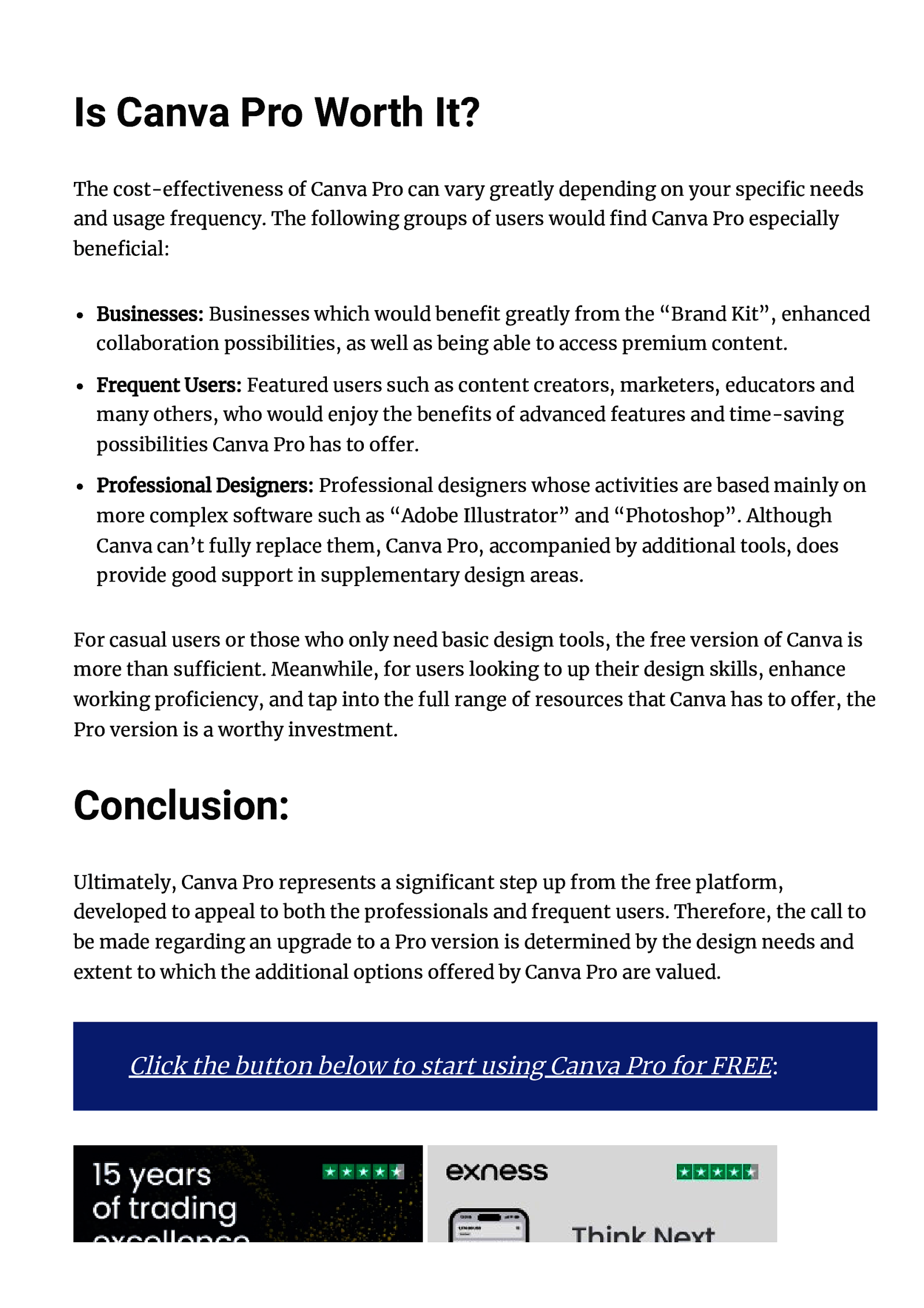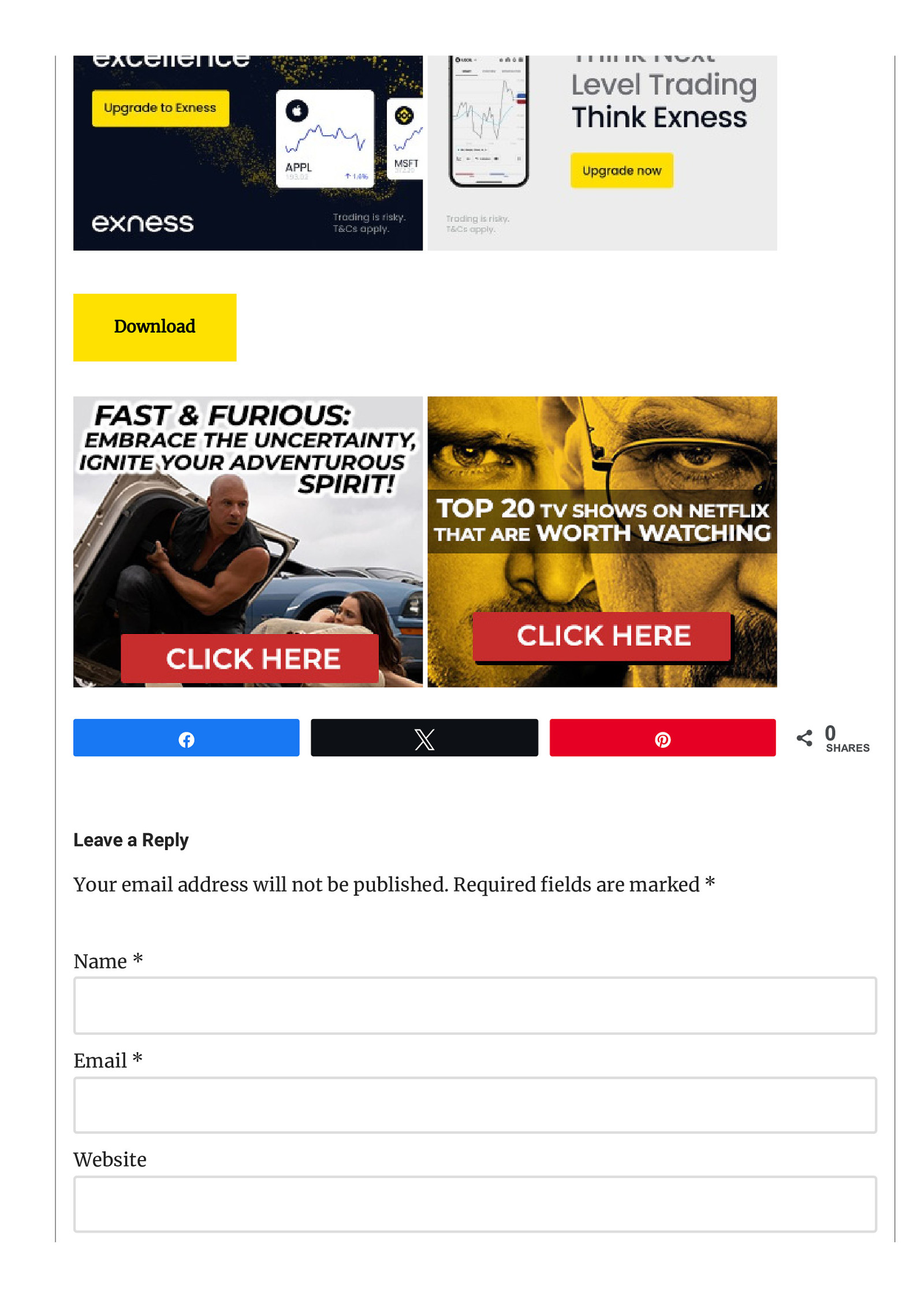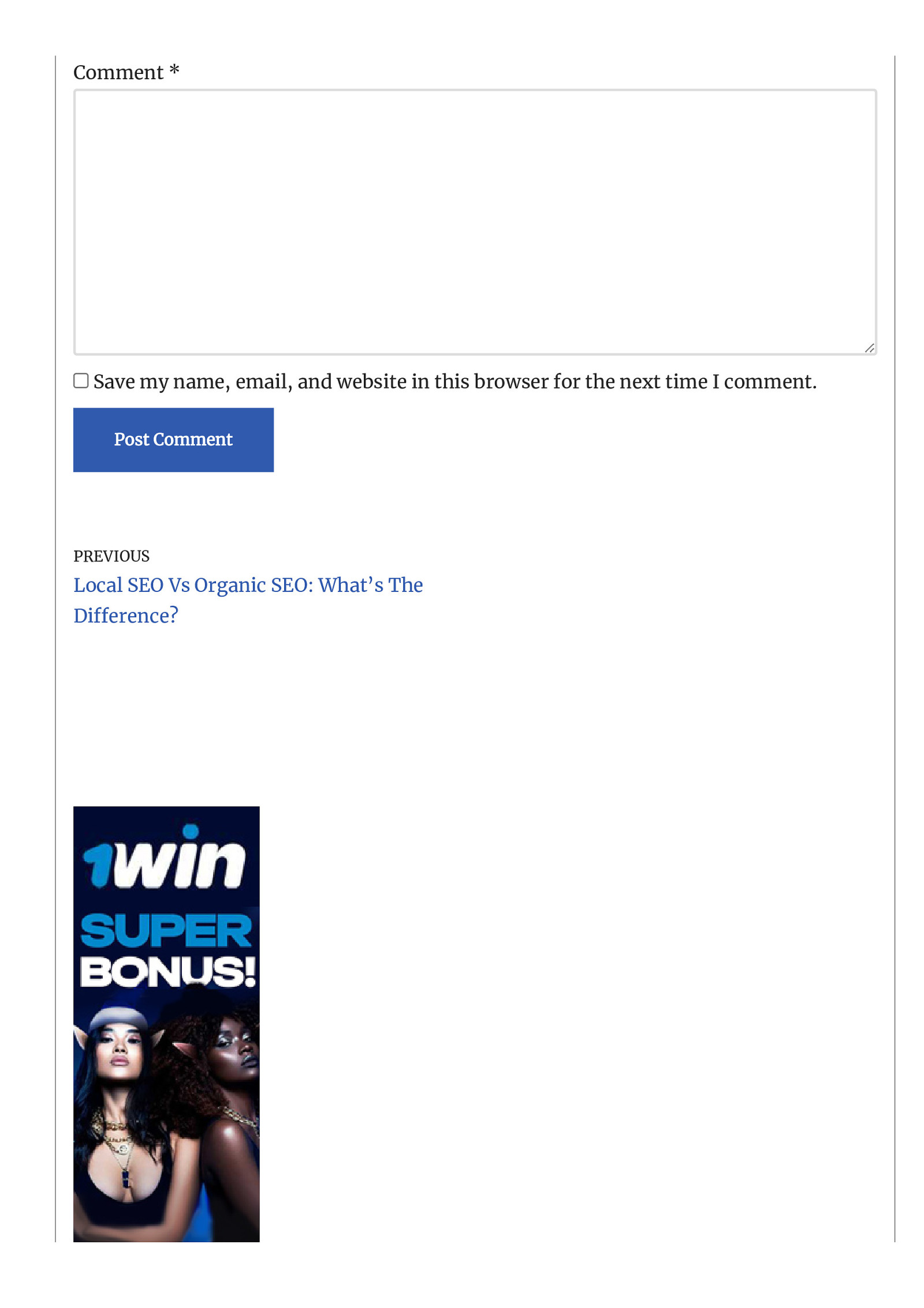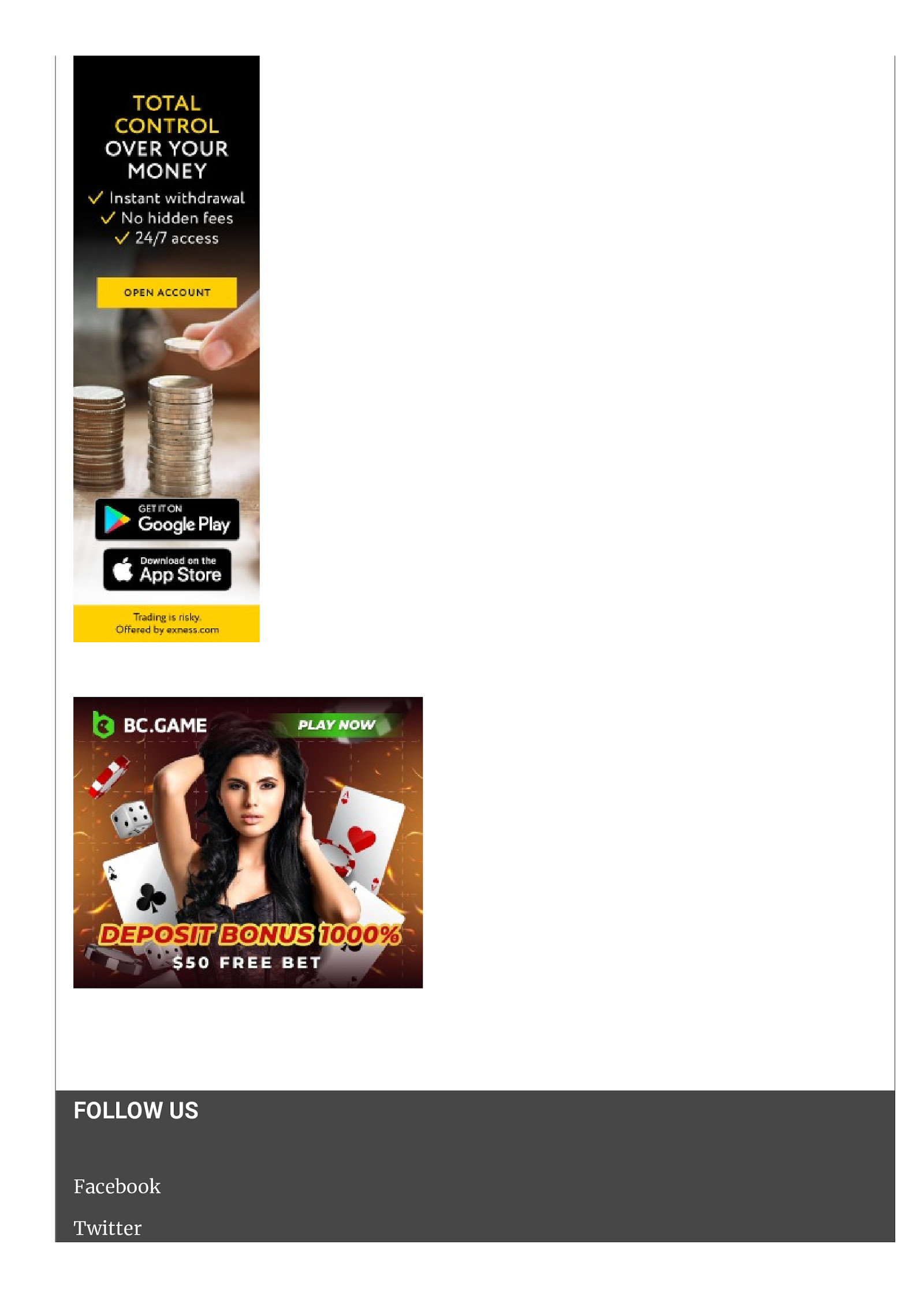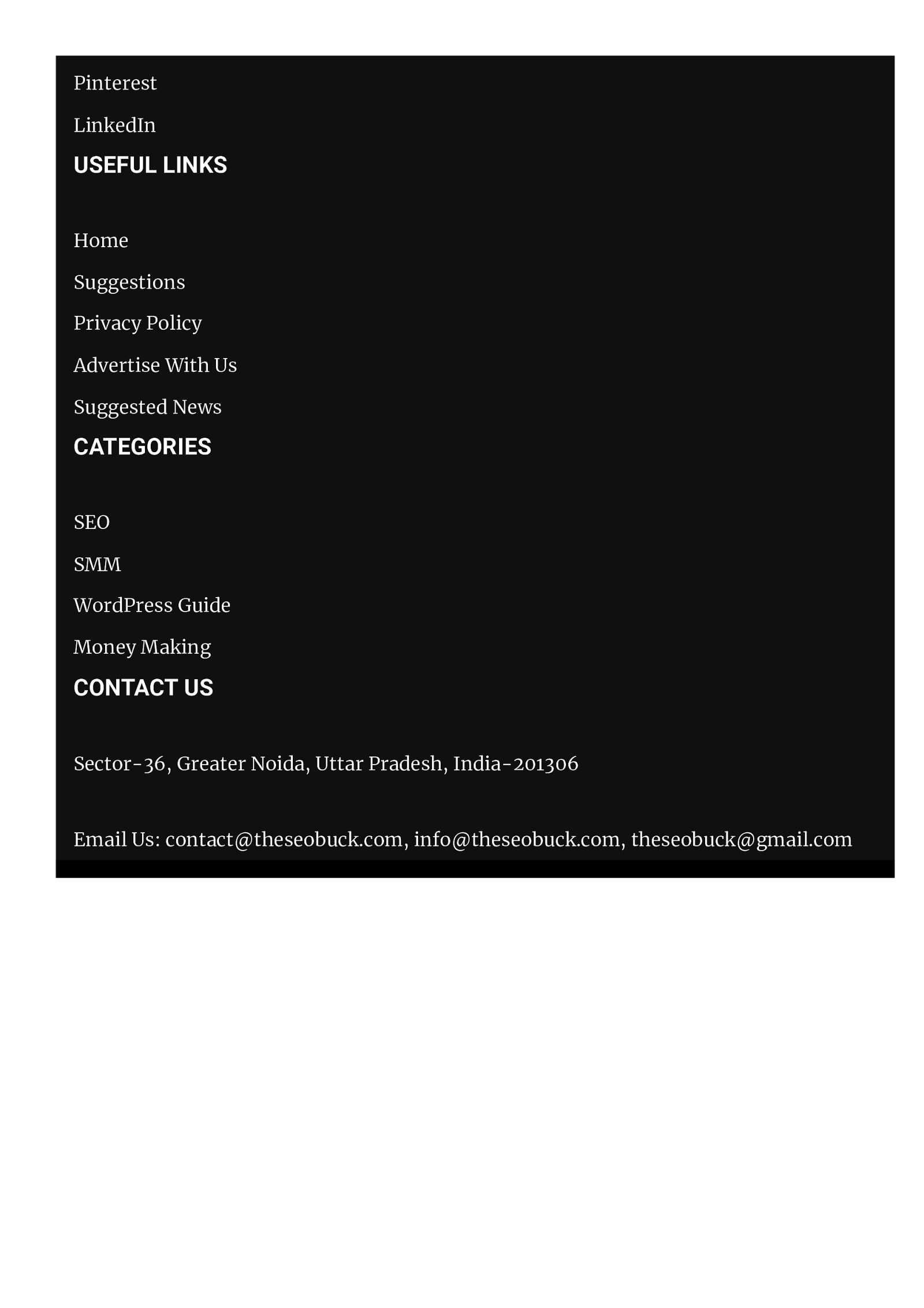free version of Canva is, Pro version adds a range of features that can greatly improve the design process. So, what is the differences between Canva Pro and the free version, and is it worth switching to Canva Pro? Continue reading to find out!
What Canva Free Offers? Canva’s free version has the following key features: Templates: Users can choose from thousands of templates for social media posts, presentations, infographics, and more; Design Elements: Vast selection of free photos, icons, and graphics; Basic Editing Tools: Tools for resizing, cropping, adding text, and applying filters; Collaboration: Ability to work on design projects with your team; Storage: Free 5 GB of cloud storage for your designs and assets.
What Canva Pro Offers? Canva Pro is an enhanced version that builds on the free version features and is designed for power users, educators, businesses, and large creative teams that need to achieve more with Canva. Some of the key features include: Extensive Template Library: Offers over 420,000 templates, including thousands of exclusive elements; Premium Content Library: Offers millions of premium photos, videos, audio files, and other graphics to adapt your designs to perfection; Brand Kit: Create a brand kit with your colors, logos, and fonts to keep all of your designs on-brand; Magic Resize: Instantly reformat your design for any platform with the touch of a button; Background Remover: Allows you to remove the background from any image with one click to create professional and polished visuals; Animation And Video Editing: With Canva’s animation button and high-quality, video overlay, you can add graphics and text to video;