OdessaJS 2018 - @rowdyrabouw
A presentation at OdessaJS in July 2018 in Odesa, Odessa Oblast, Ukraine, 65000 by Rowdy Rabouw
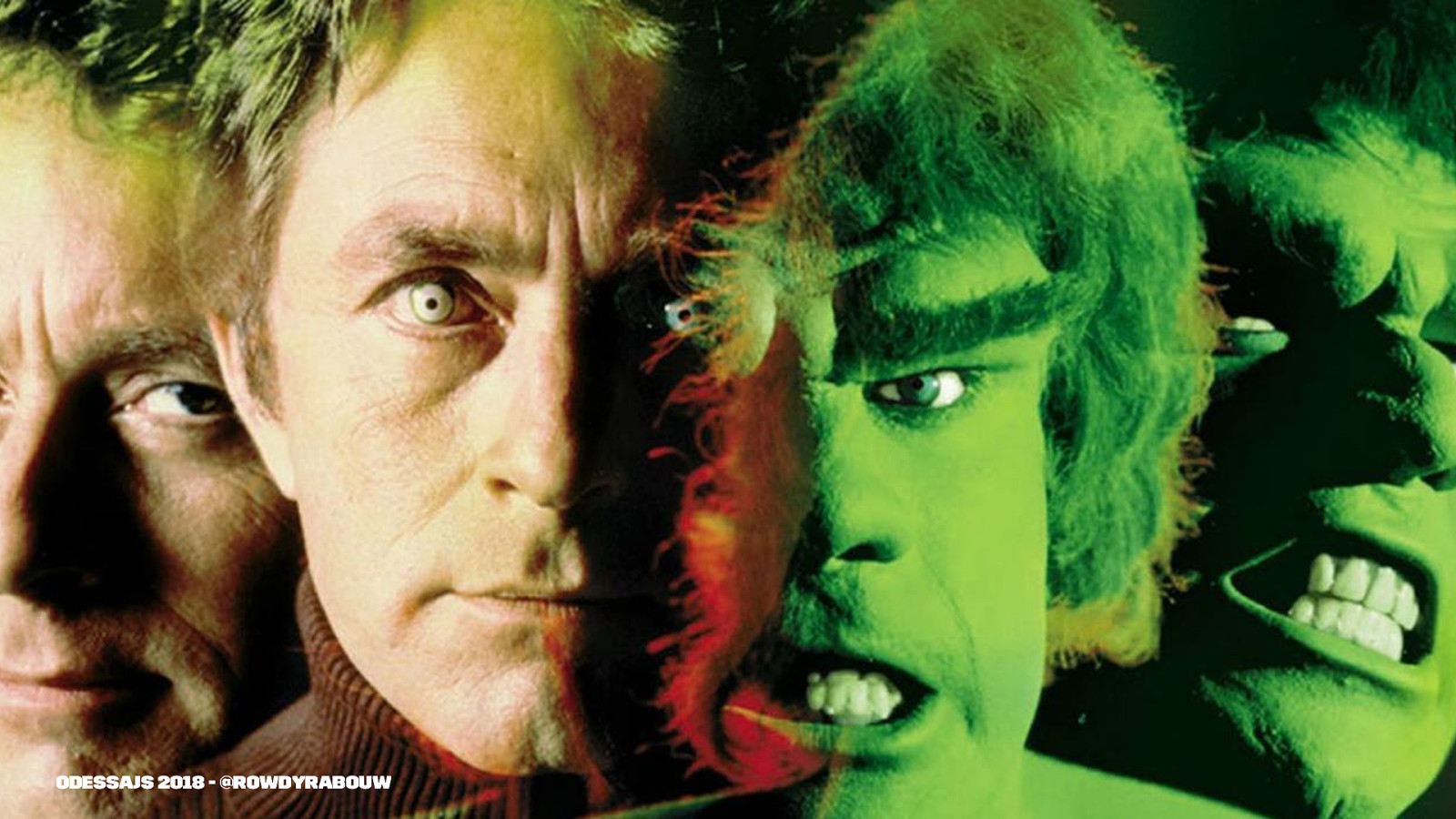
OdessaJS 2018 - @rowdyrabouw
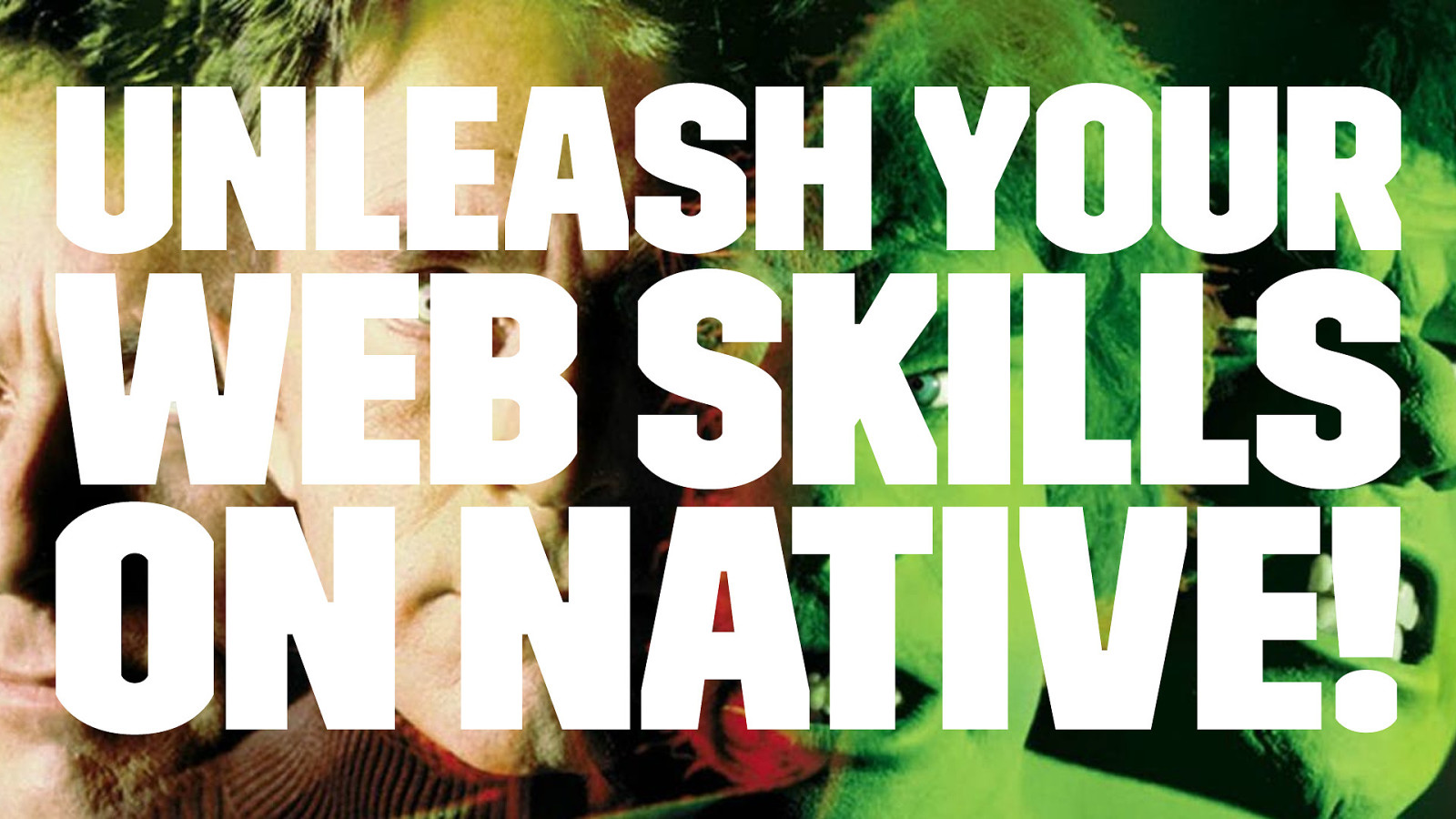
Unleash your web skills on native!


Web developer mood coaster

web developer in natural habitat


web developer • HTML • CSS • JavaScript • Sass • Node Package Manager #OdessaJS - @rowdyrabouw 7/129

web developer on native iOS / Android

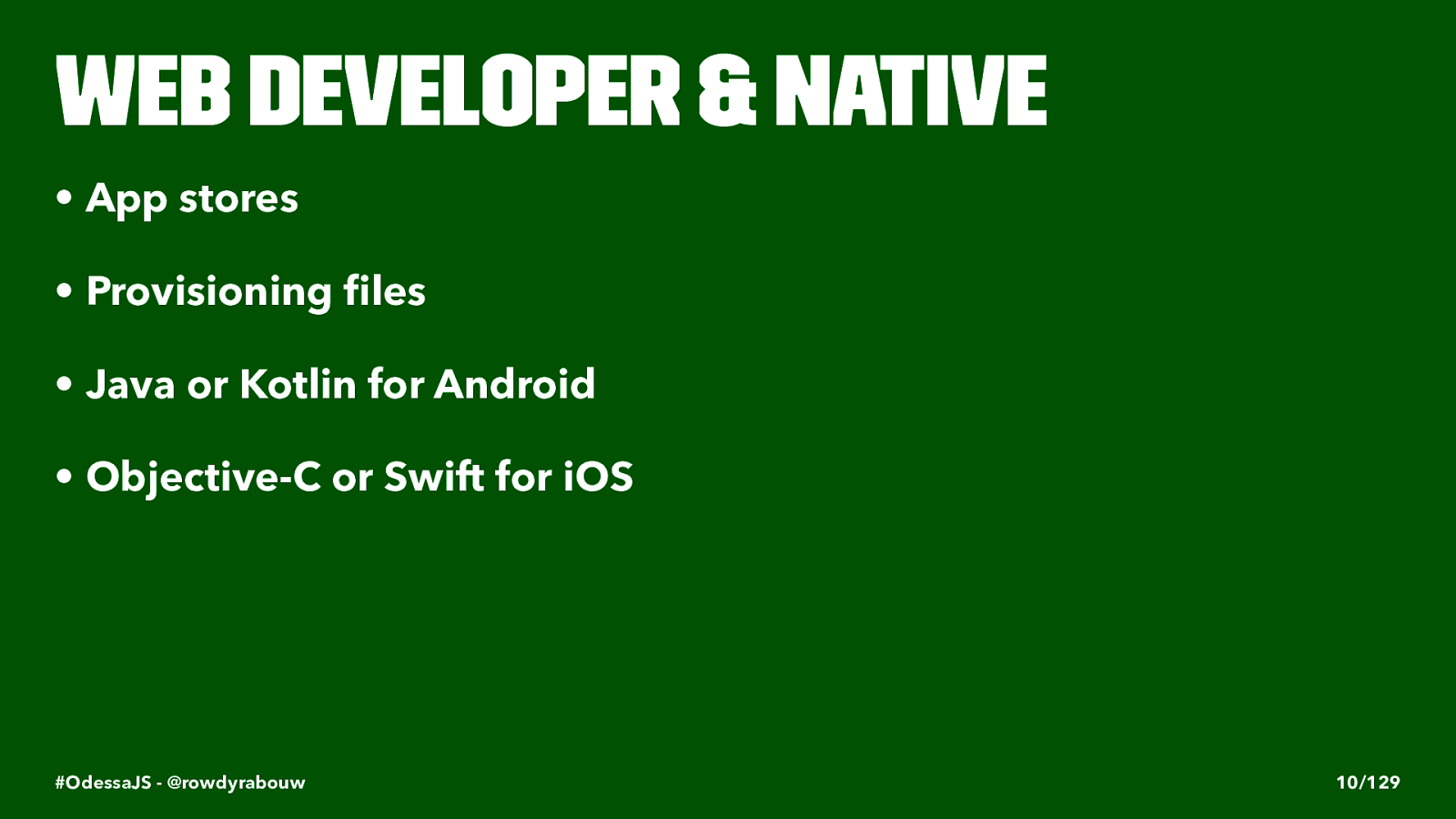
web developer & native • App stores • Provisioning files • Java or Kotlin for Android • Objective-C or Swift for iOS #OdessaJS - @rowdyrabouw 10/129

web developer with nativescript

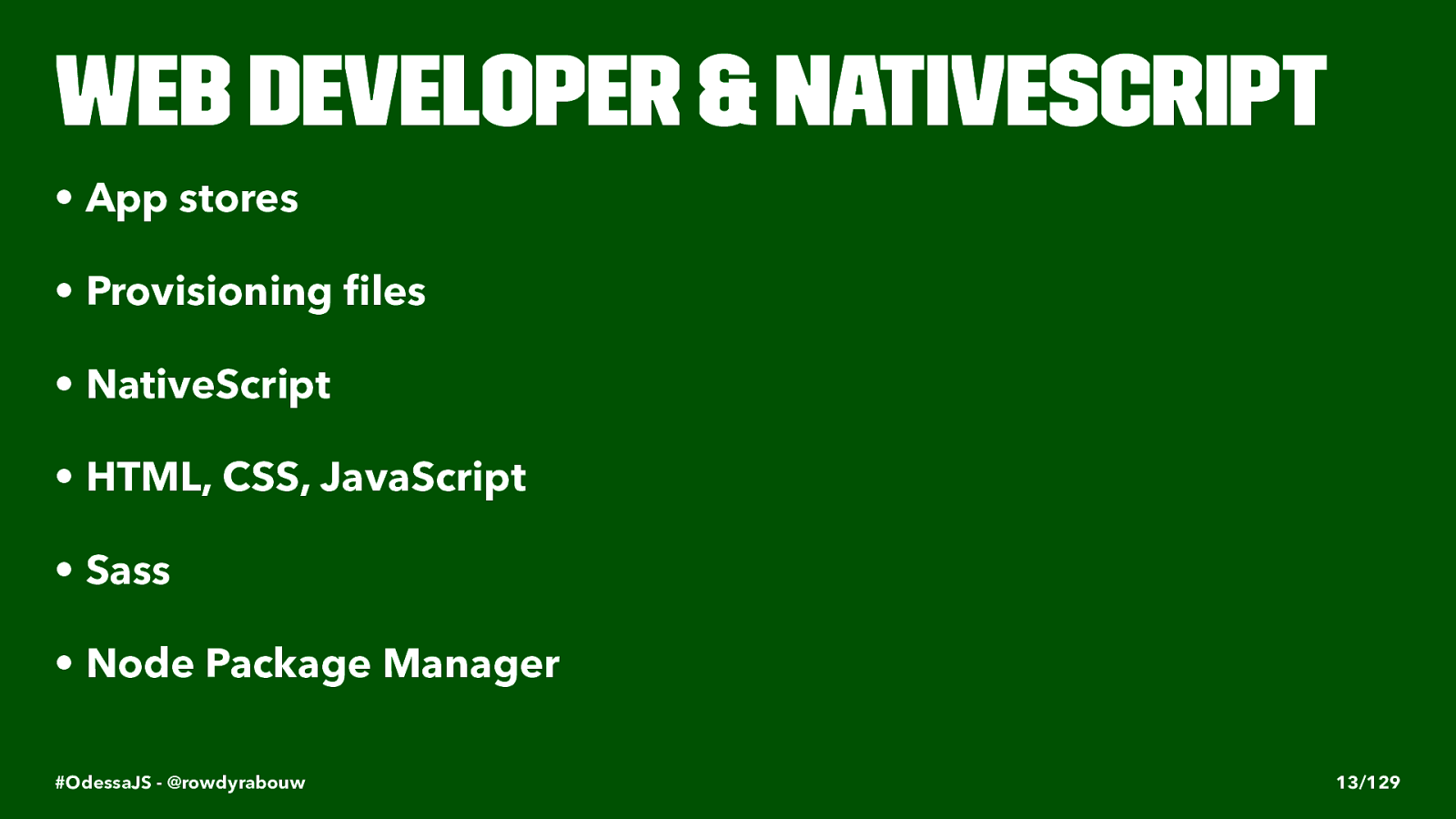
web developer & nativescript • App stores • Provisioning files • NativeScript • HTML, CSS, JavaScript • Sass • Node Package Manager #OdessaJS - @rowdyrabouw 13/129

web developer ❤ nativescript


who?
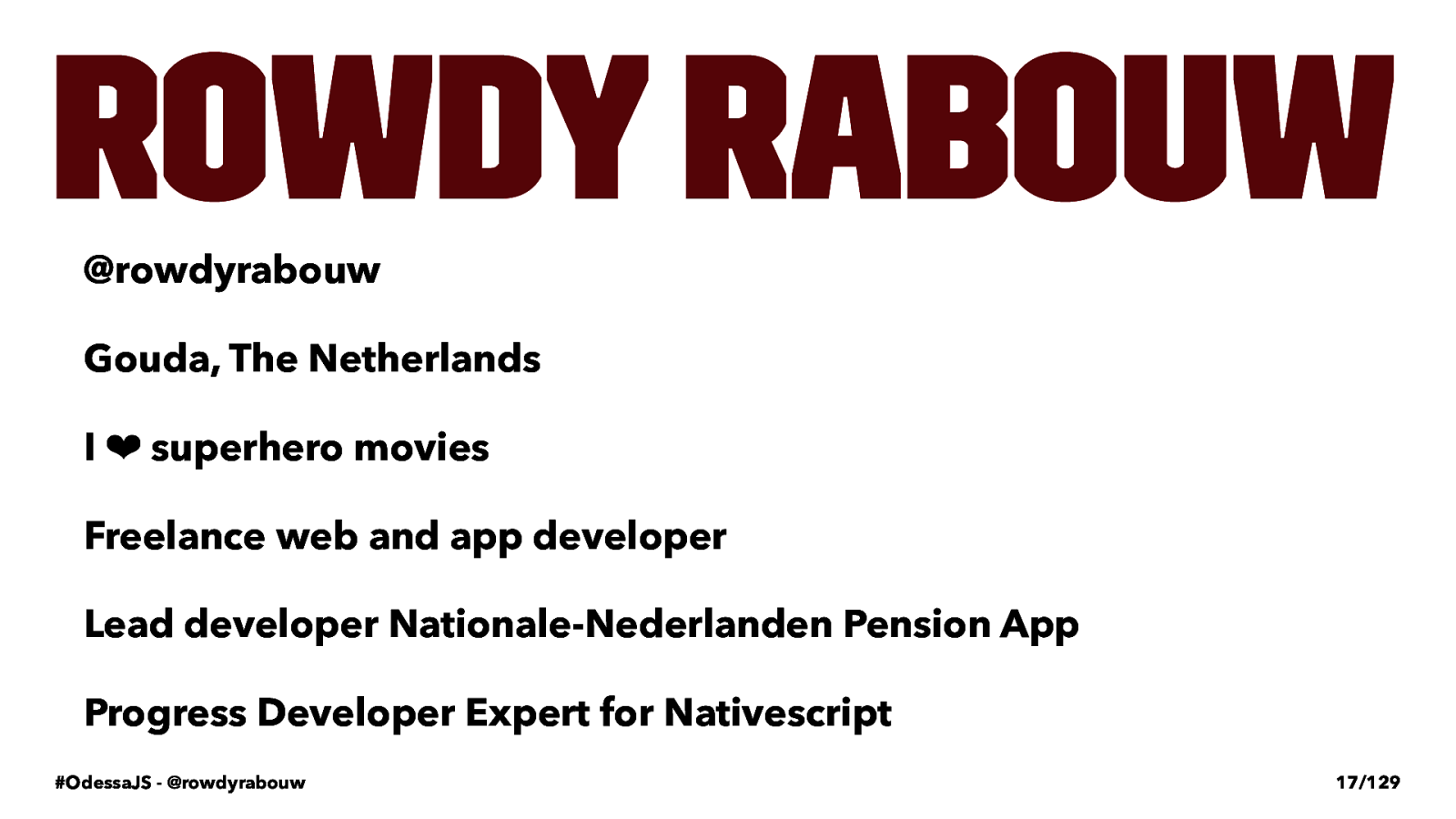
Rowdy Rabouw @rowdyrabouw Gouda, The Netherlands I ❤ superhero movies Freelance web and app developer Lead developer Nationale-Nederlanden Pension App Progress Developer Expert for Nativescript #OdessaJS - @rowdyrabouw 17/129

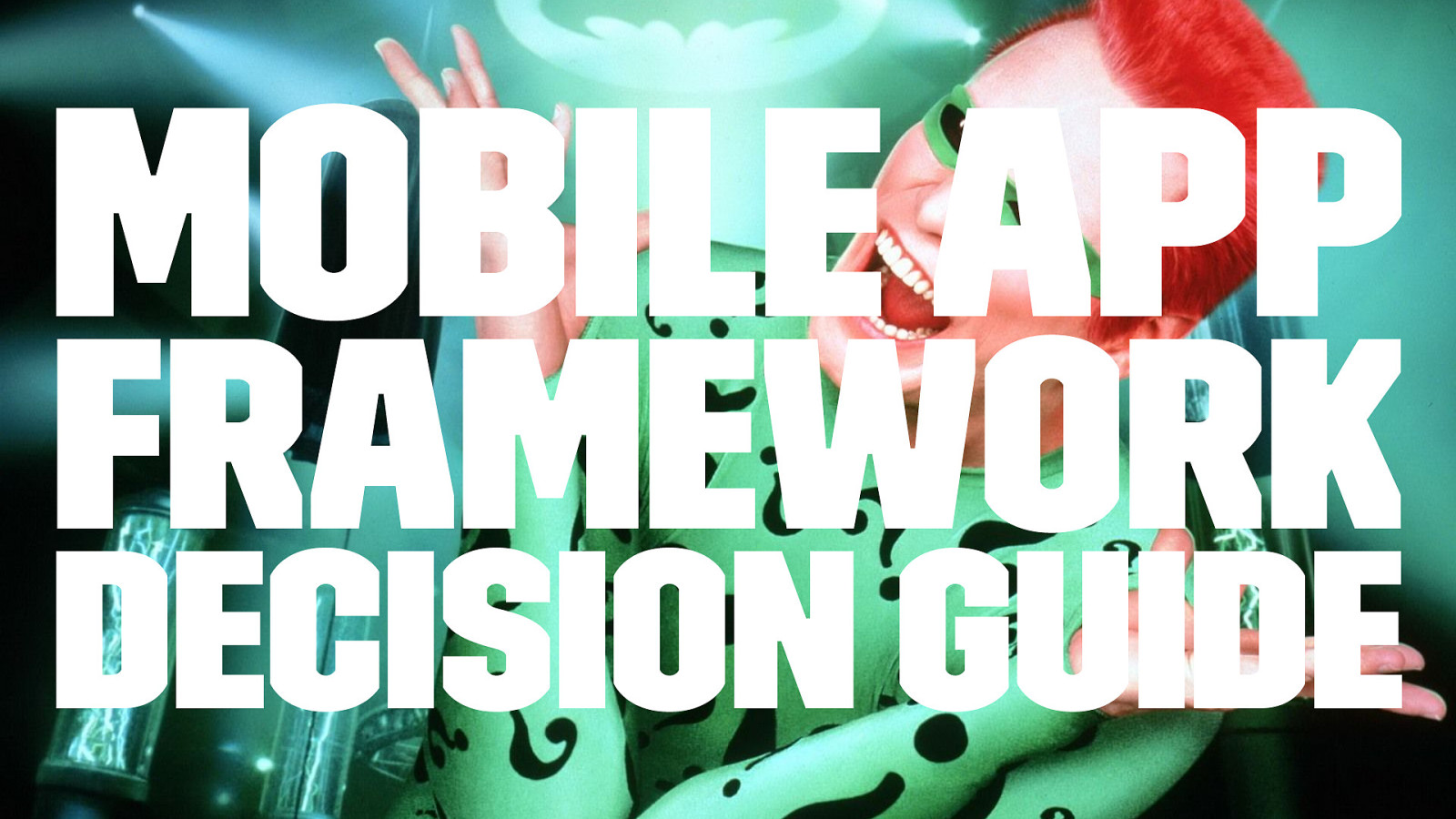
Mobile App framework decision guide
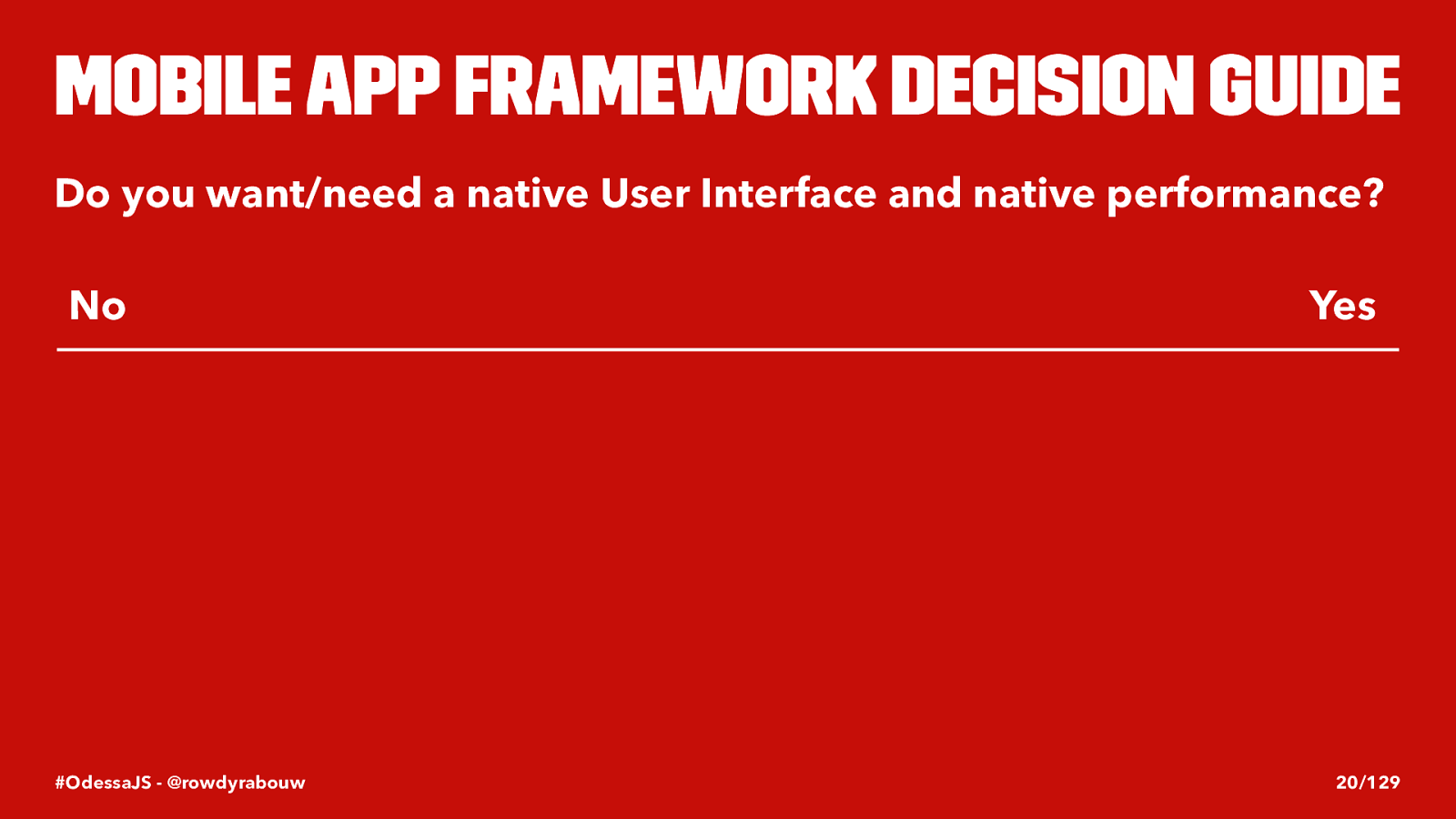
Mobile App framework decision guide Do you want/need a native User Interface and native performance? No Yes #OdessaJS - @rowdyrabouw 20/129
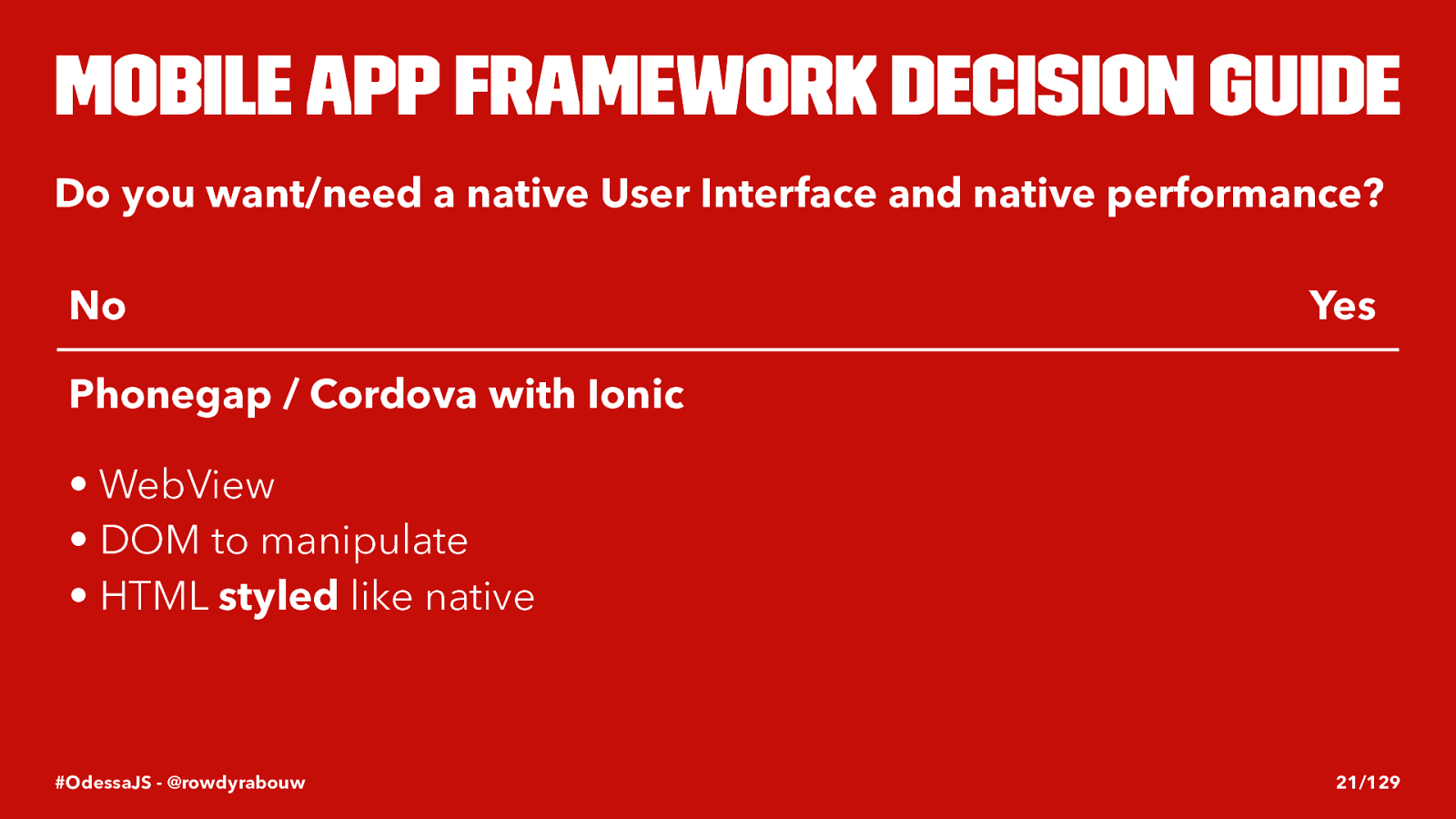
Mobile App framework decision guide Do you want/need a native User Interface and native performance? No Yes Phonegap / Cordova with Ionic • WebView • DOM to manipulate • HTML styled like native #OdessaJS - @rowdyrabouw 21/129
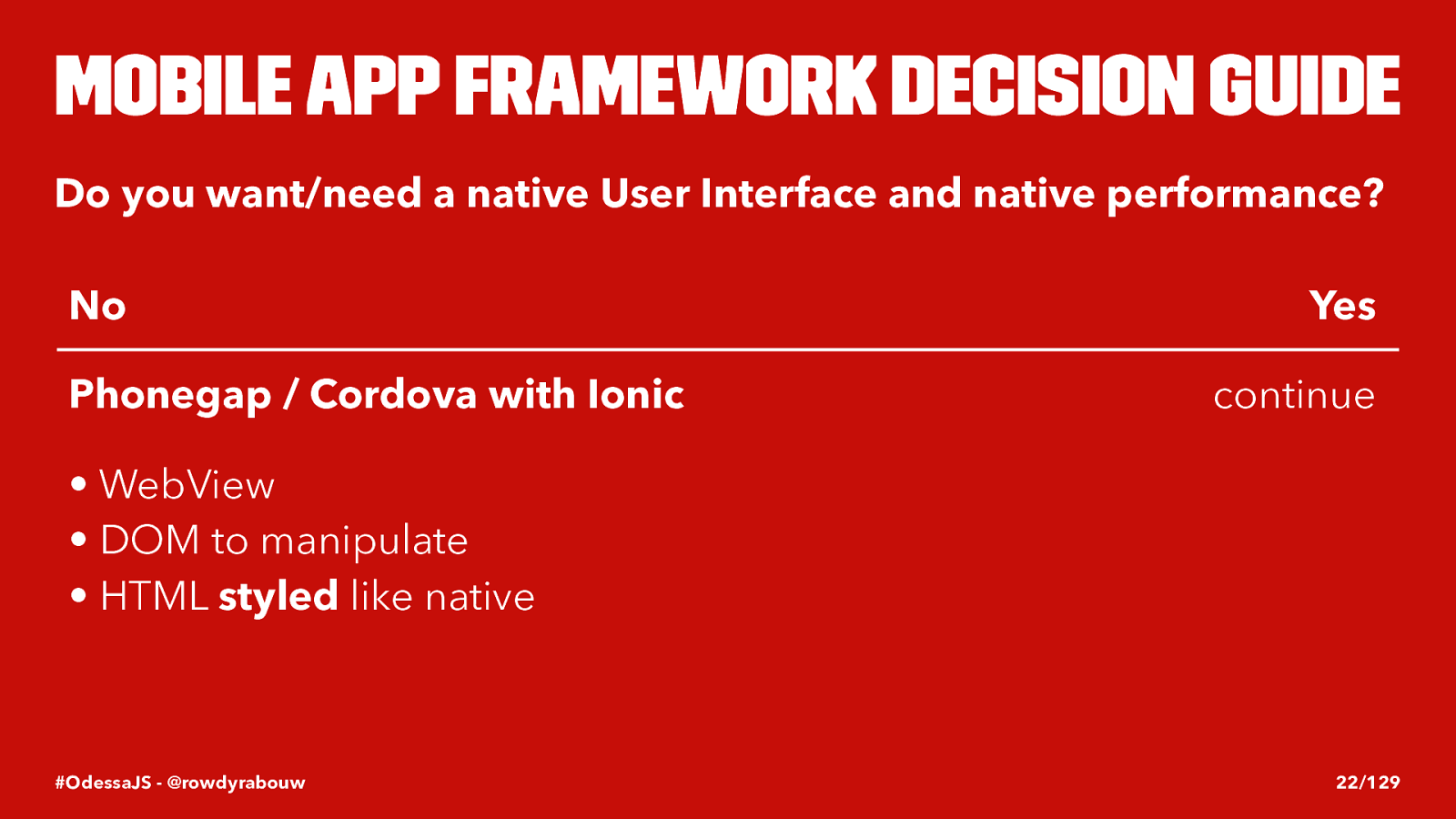
Mobile App framework decision guide Do you want/need a native User Interface and native performance? No Yes Phonegap / Cordova with Ionic • WebView • DOM to manipulate • HTML styled like native continue #OdessaJS - @rowdyrabouw 22/129
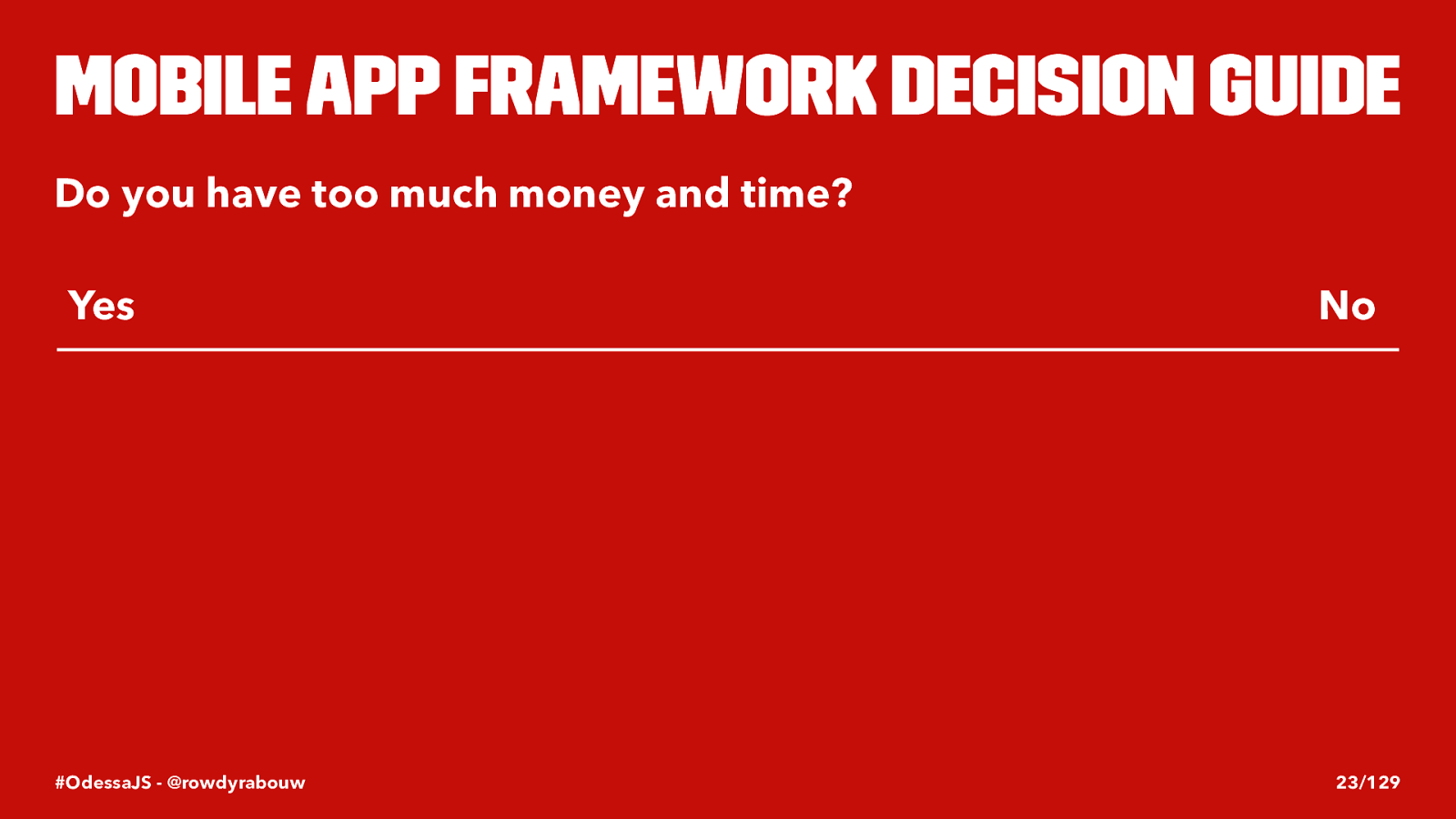
Mobile App framework decision guide Do you have too much money and time? Yes No #OdessaJS - @rowdyrabouw 23/129
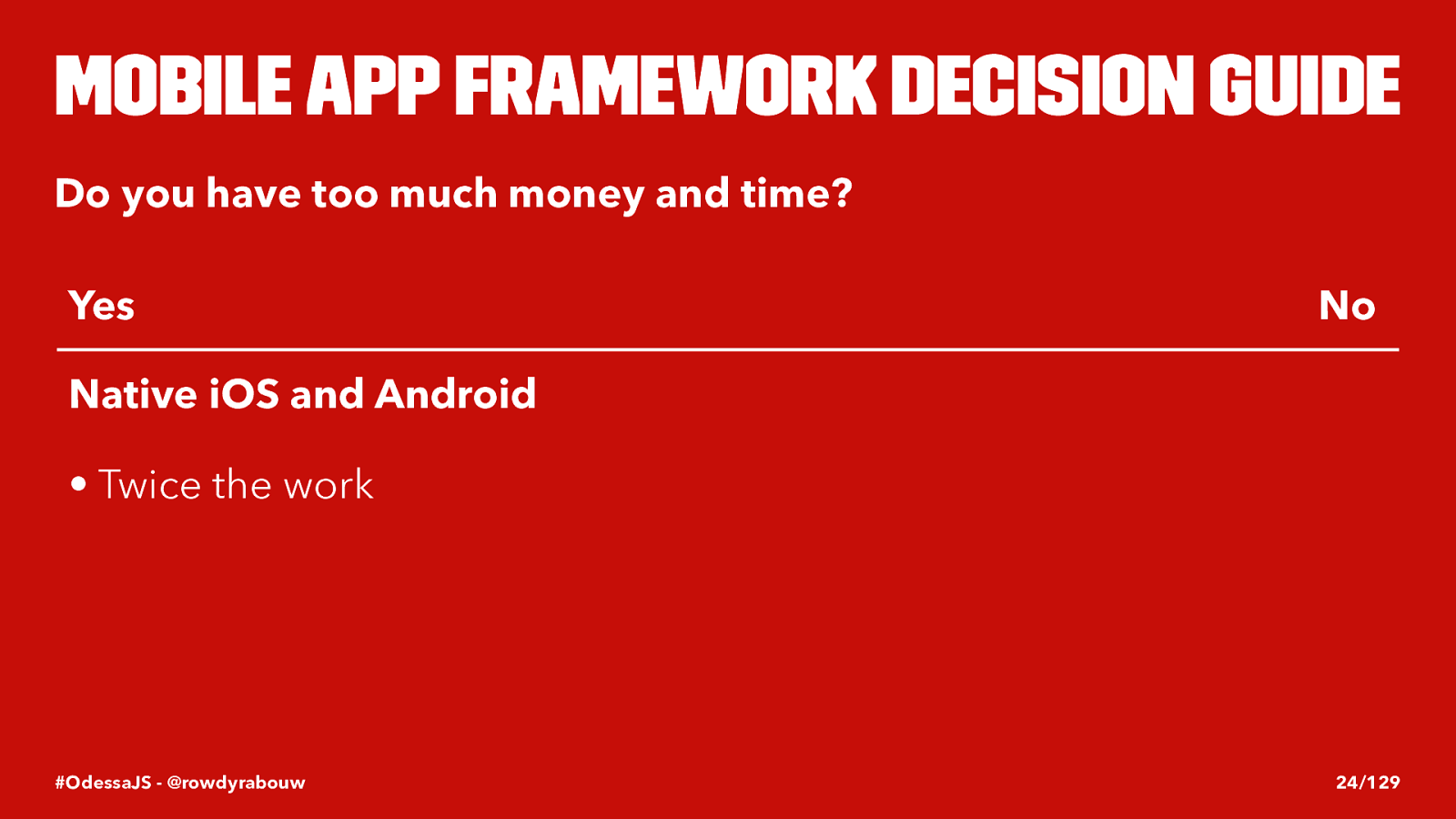
Mobile App framework decision guide Do you have too much money and time? Yes No Native iOS and Android • Twice the work #OdessaJS - @rowdyrabouw 24/129
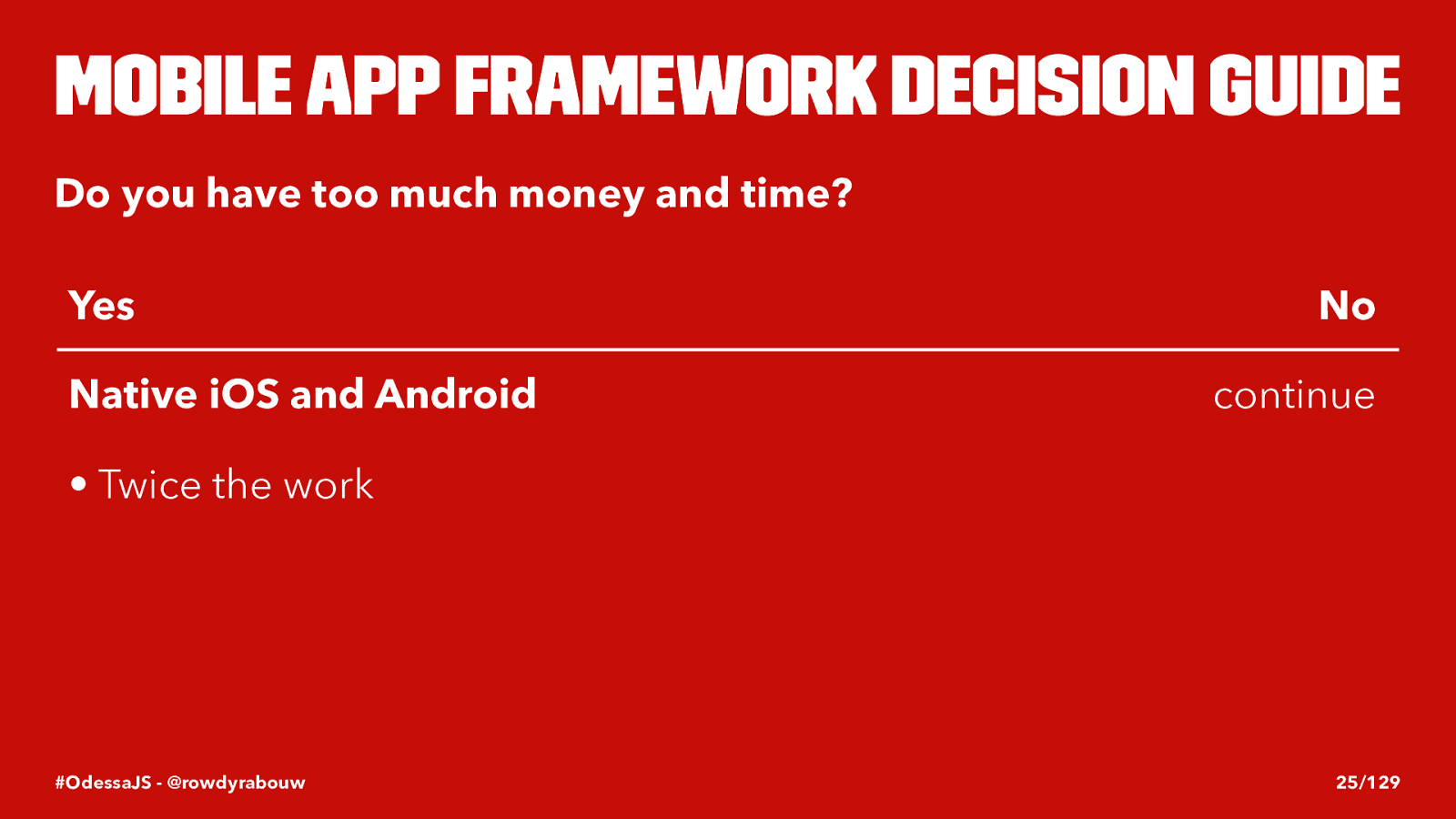
Mobile App framework decision guide Do you have too much money and time? Yes No Native iOS and Android • Twice the work continue #OdessaJS - @rowdyrabouw 25/129
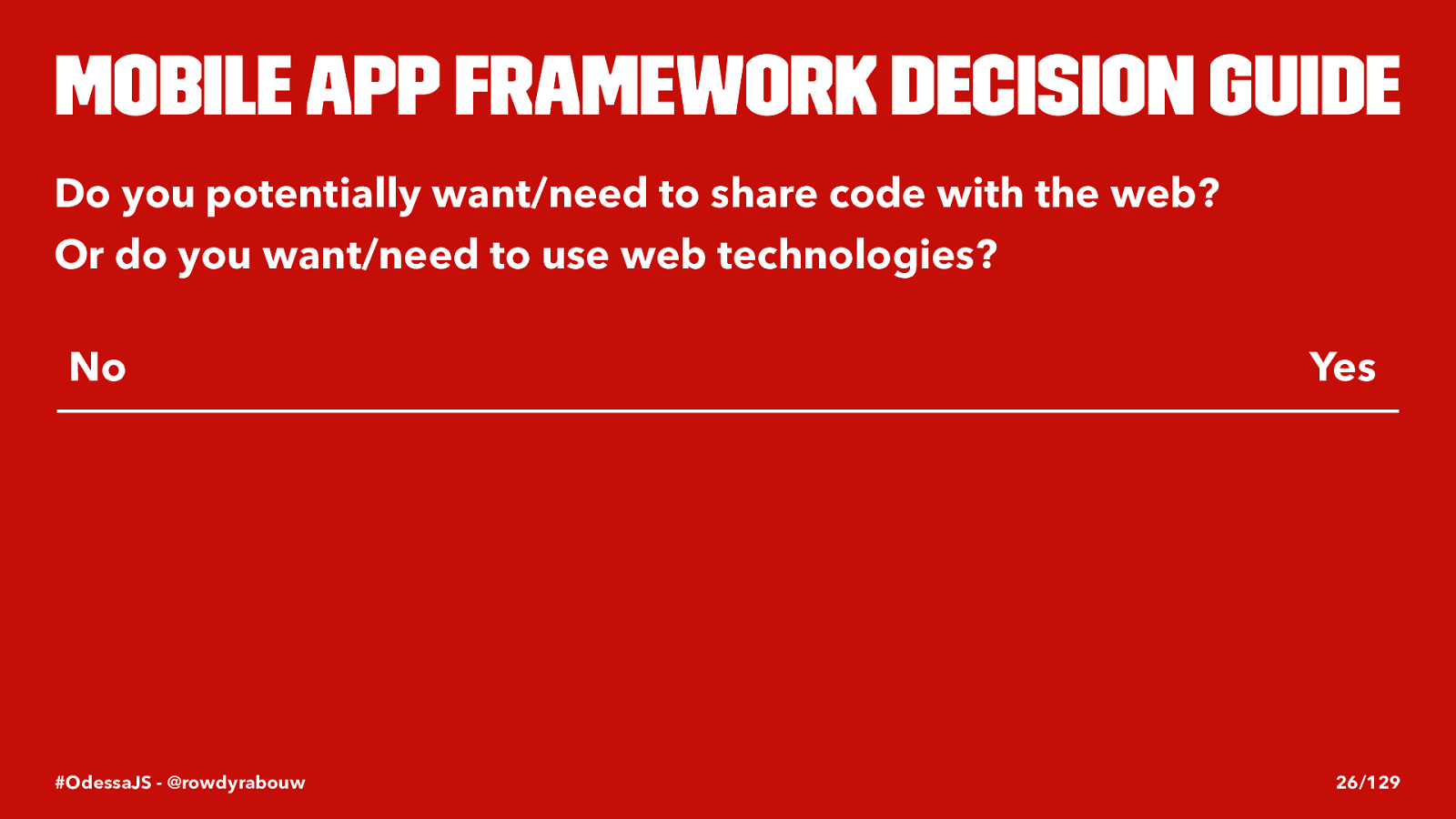
Mobile App framework decision guide Do you potentially want/need to share code with the web? Or do you want/need to use web technologies? No Yes #OdessaJS - @rowdyrabouw 26/129
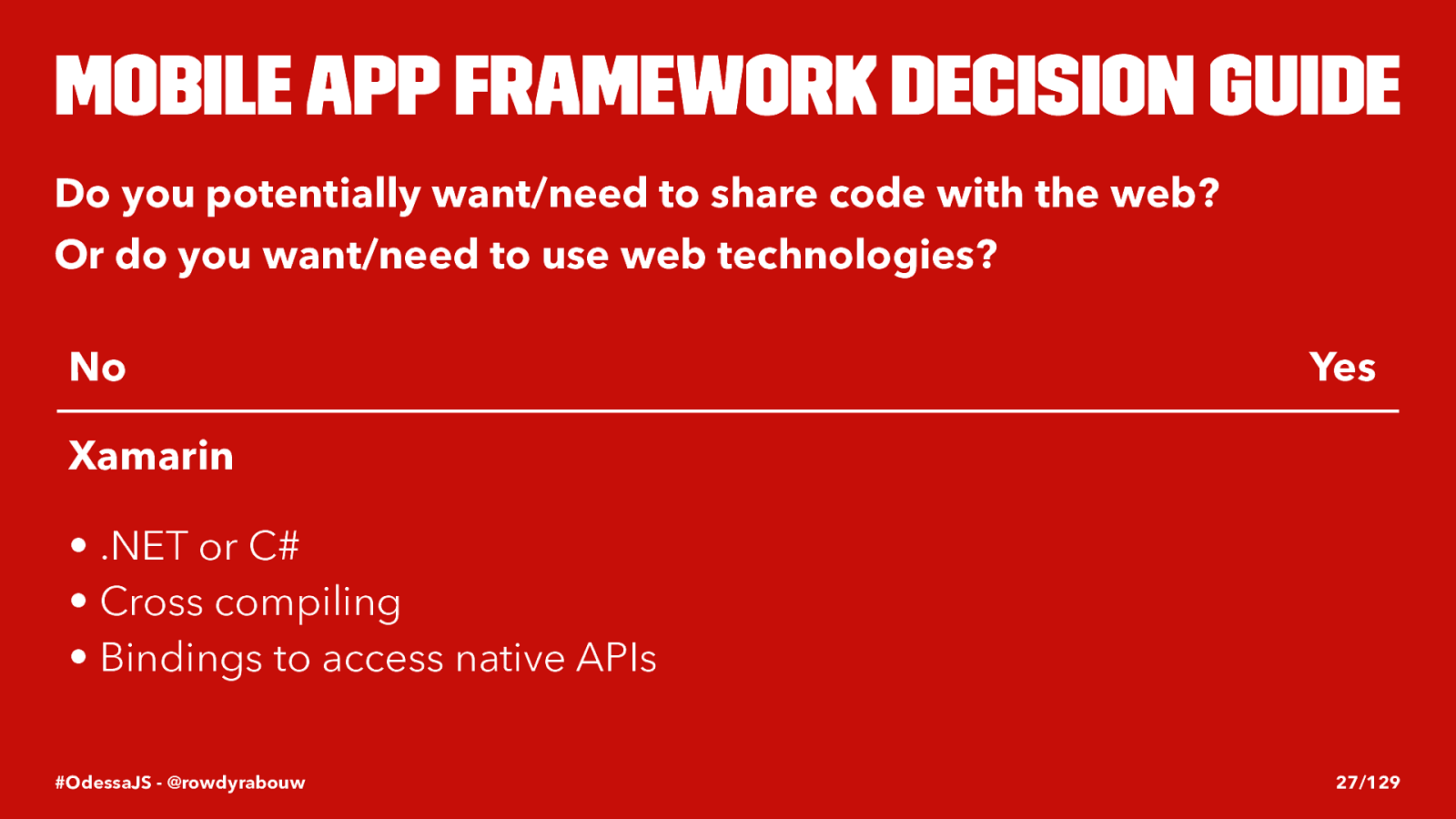
Mobile App framework decision guide Do you potentially want/need to share code with the web? Or do you want/need to use web technologies? No Yes Xamarin • .NET or C# • Cross compiling • Bindings to access native APIs #OdessaJS - @rowdyrabouw 27/129
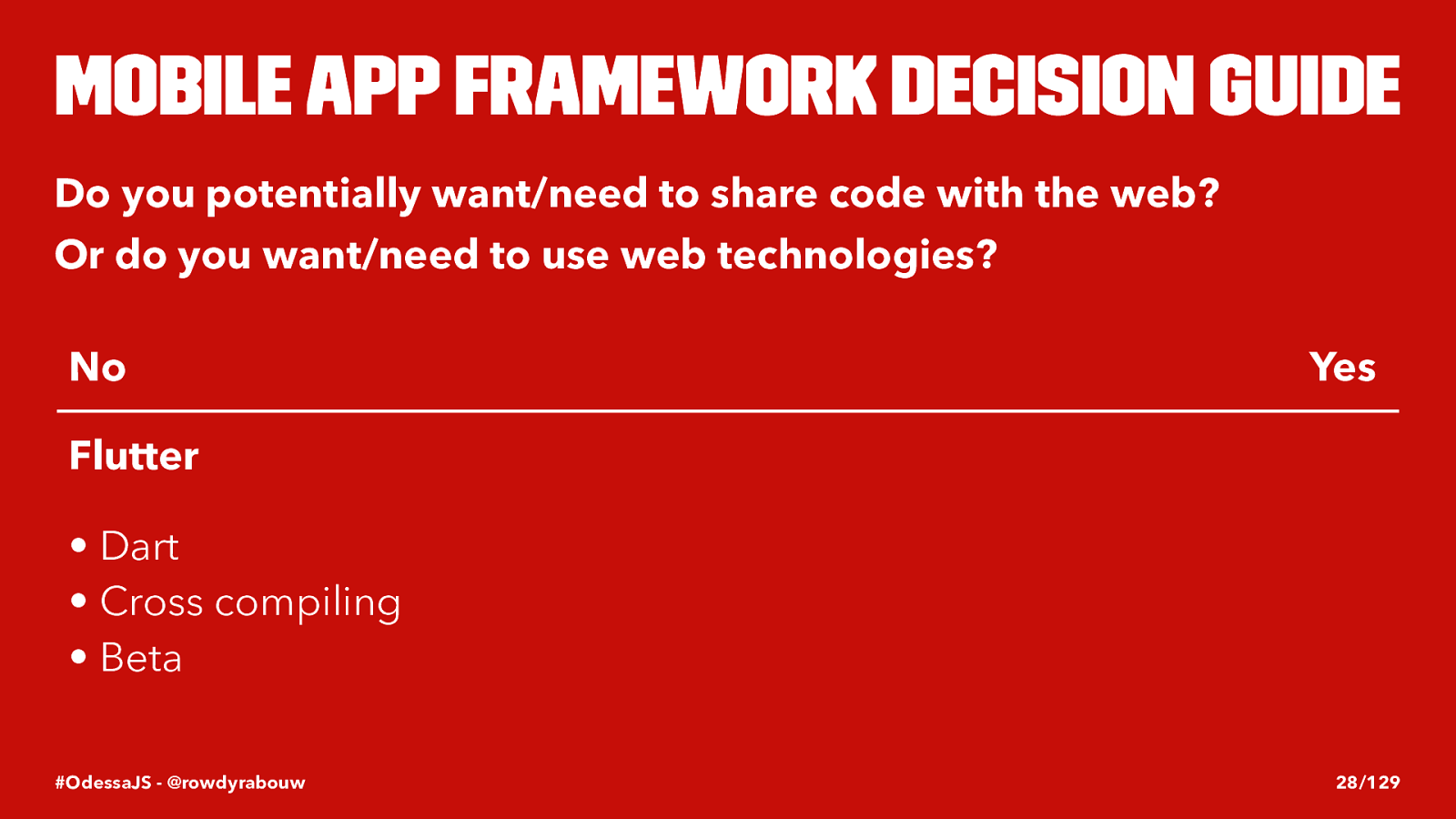
Mobile App framework decision guide Do you potentially want/need to share code with the web? Or do you want/need to use web technologies? No Yes Flutter • Dart • Cross compiling • Beta #OdessaJS - @rowdyrabouw 28/129
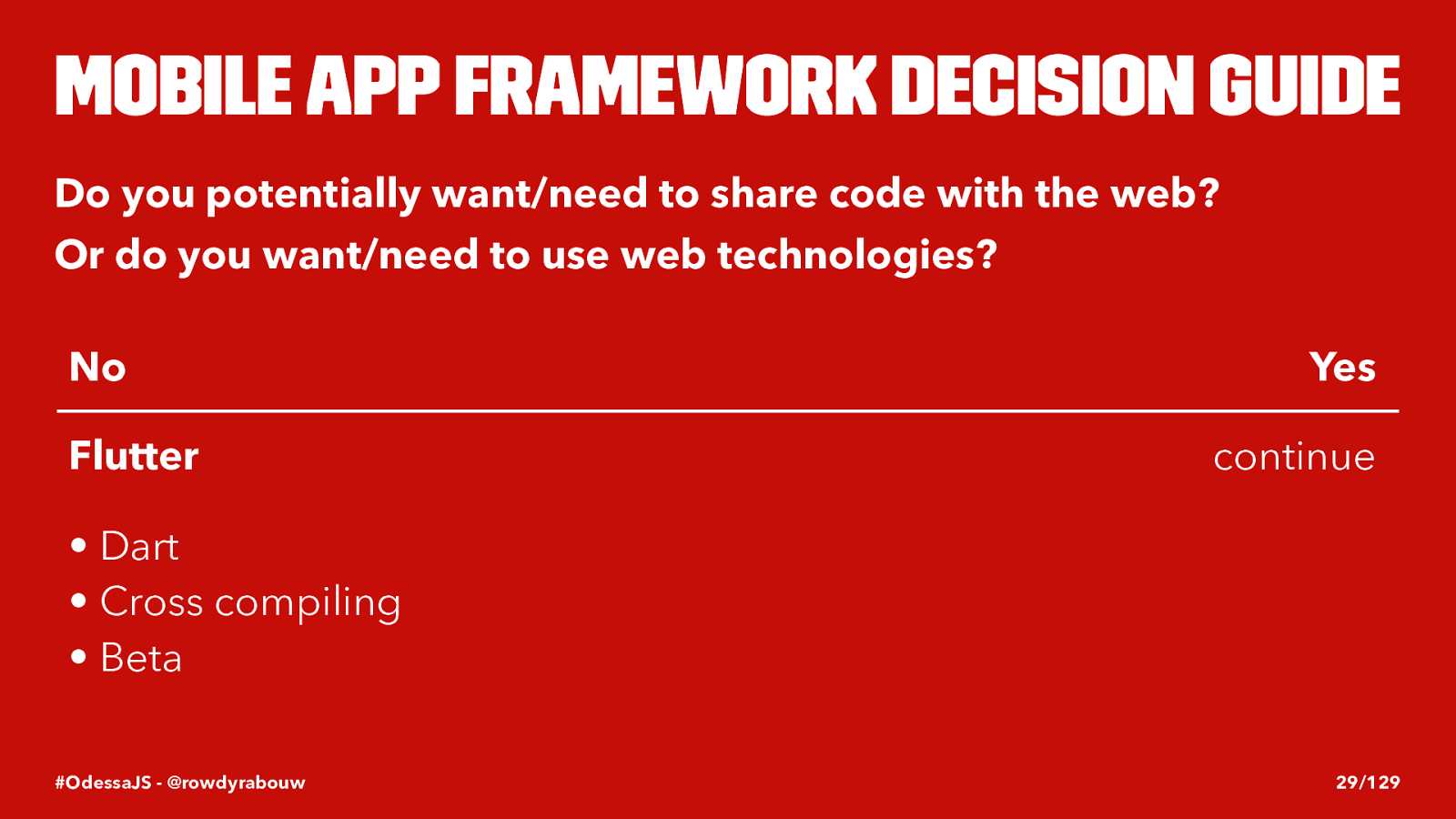
Mobile App framework decision guide Do you potentially want/need to share code with the web? Or do you want/need to use web technologies? No Yes Flutter • Dart • Cross compiling • Beta continue #OdessaJS - @rowdyrabouw 29/129
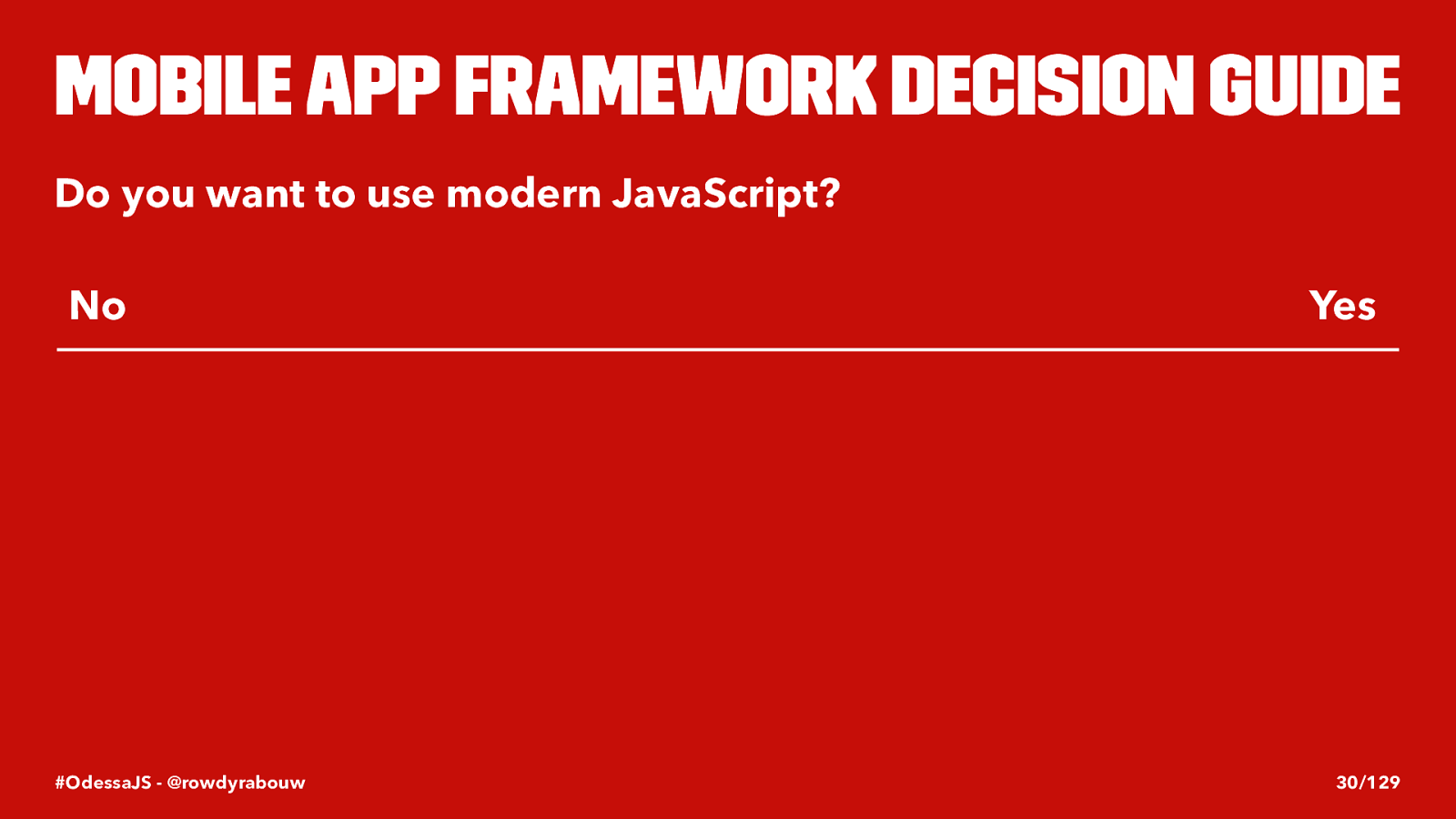
Mobile App framework decision guide Do you want to use modern JavaScript? No Yes #OdessaJS - @rowdyrabouw 30/129
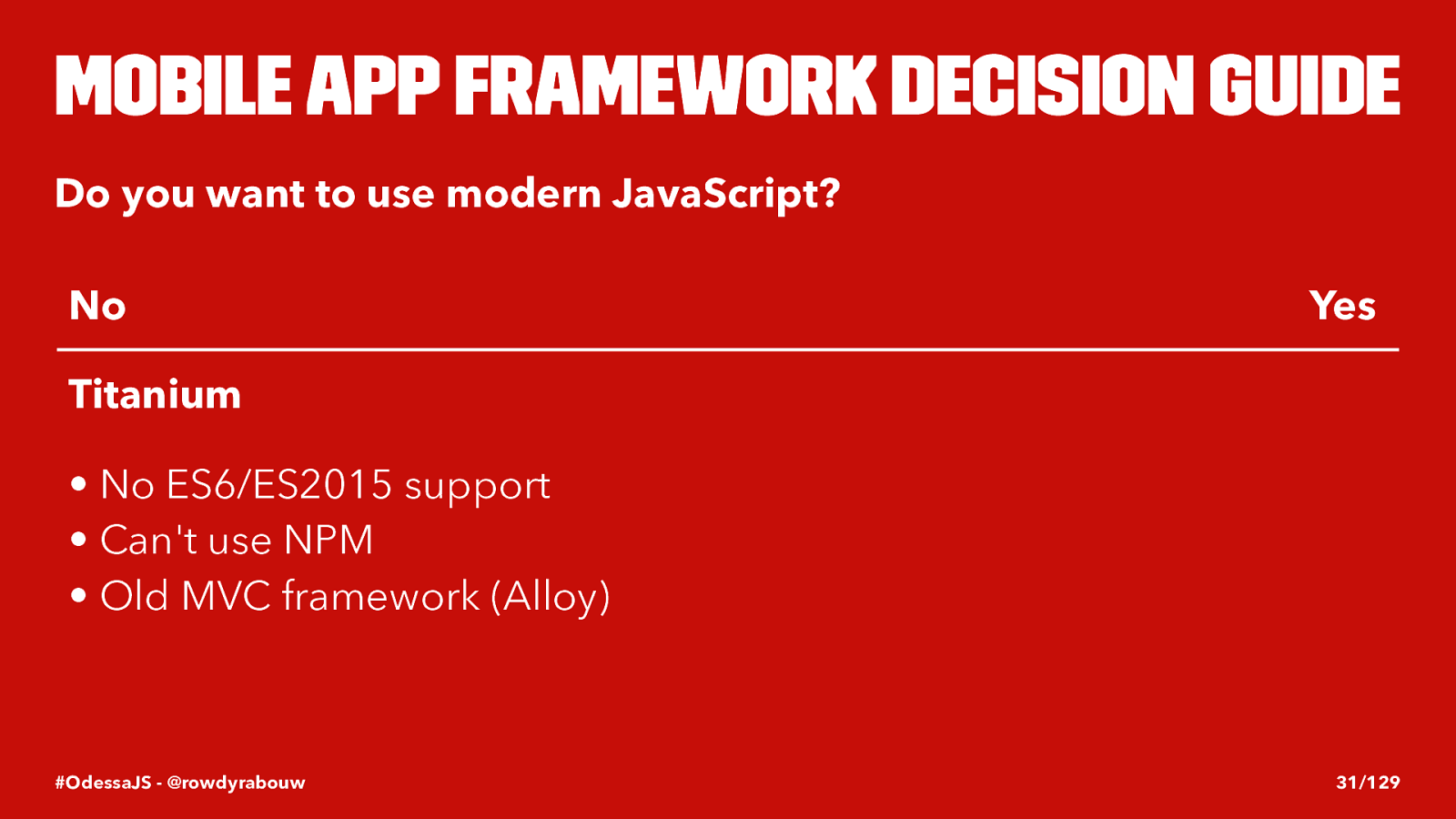
Mobile App framework decision guide Do you want to use modern JavaScript? No Yes Titanium • No ES6/ES2015 support • Can't use NPM • Old MVC framework (Alloy) #OdessaJS - @rowdyrabouw 31/129
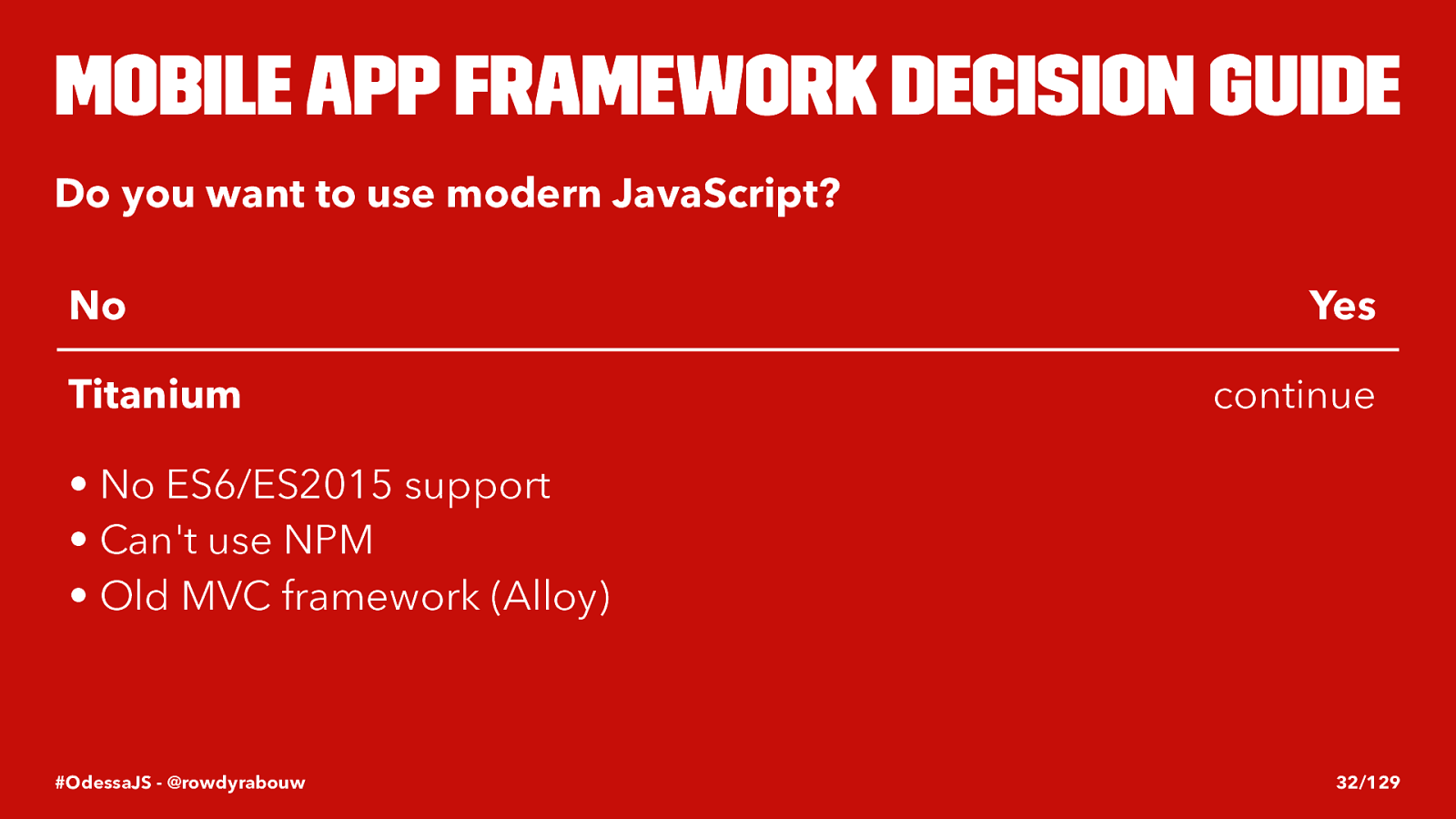
Mobile App framework decision guide Do you want to use modern JavaScript? No Yes Titanium • No ES6/ES2015 support • Can't use NPM • Old MVC framework (Alloy) continue #OdessaJS - @rowdyrabouw 32/129
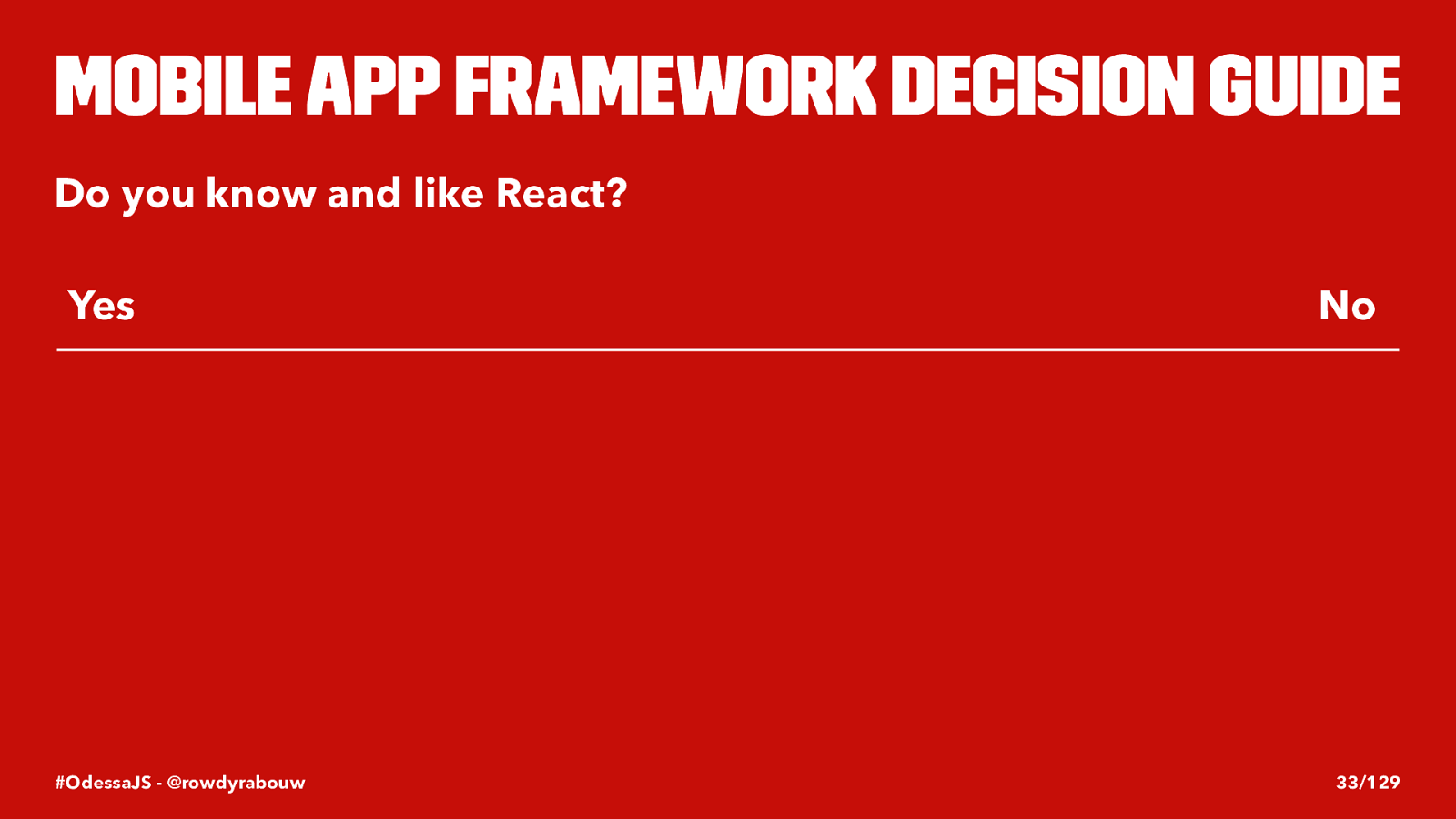
Mobile App framework decision guide Do you know and like React? Yes No #OdessaJS - @rowdyrabouw 33/129
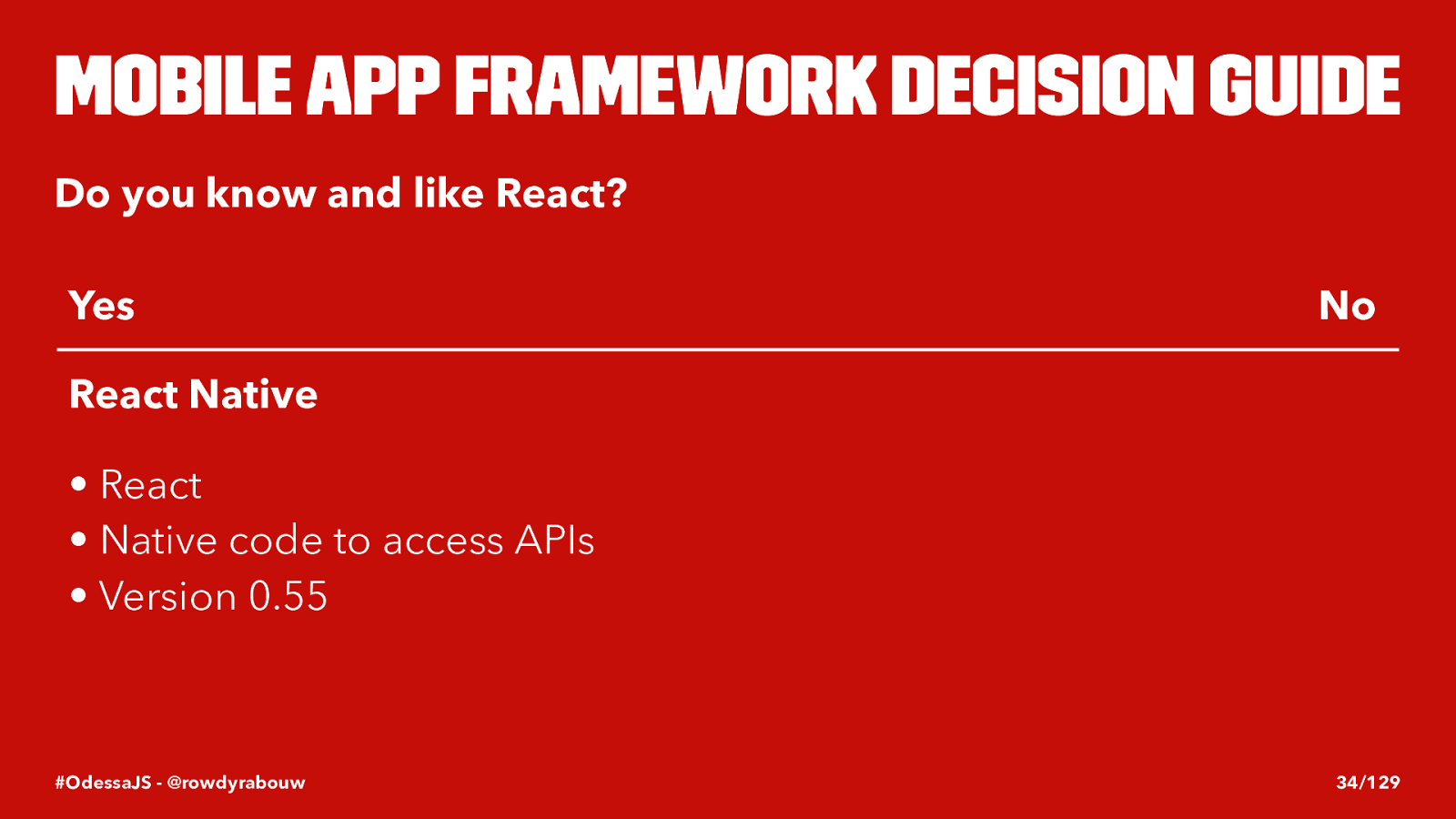
Mobile App framework decision guide Do you know and like React? Yes No React Native • React • Native code to access APIs • Version 0.55 #OdessaJS - @rowdyrabouw 34/129
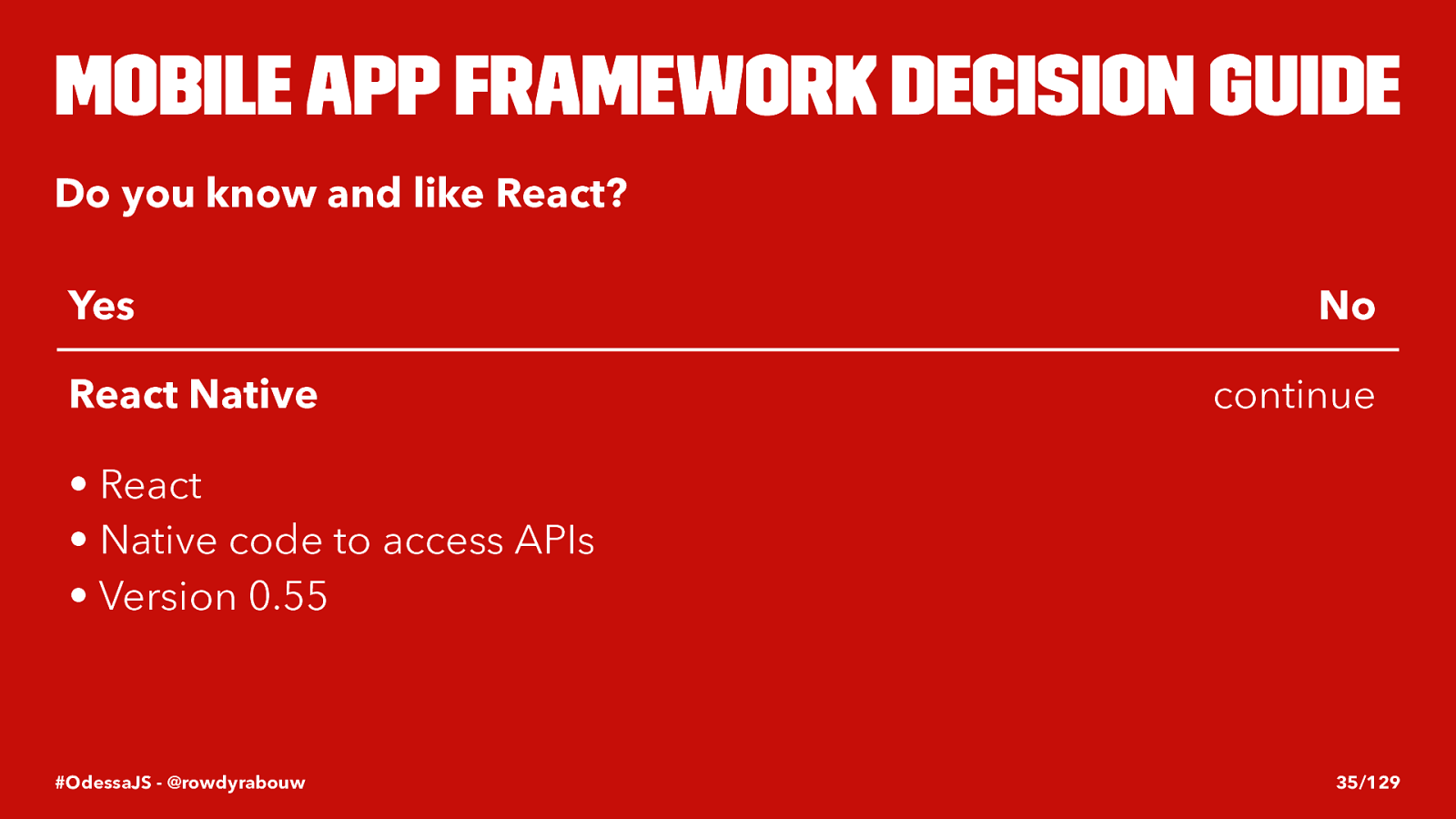
Mobile App framework decision guide Do you know and like React? Yes No React Native • React • Native code to access APIs • Version 0.55 continue #OdessaJS - @rowdyrabouw 35/129


NATIVESCRIPT

NATIVESCRIPT

What is NativeScript? • Open source framework for building truly native mobile apps • JavaScript, markup (XML/HTML) and CSS • Native code inside your JavaScript if you want and dare • Cross Platform: one codebase for iOS and Android • Backed by software company Progress • Android 4.2 or a later stable official release • iOS 7.0 or later stable official release #OdessaJS - @rowdyrabouw 39/129


Nice ... but get me up to speed
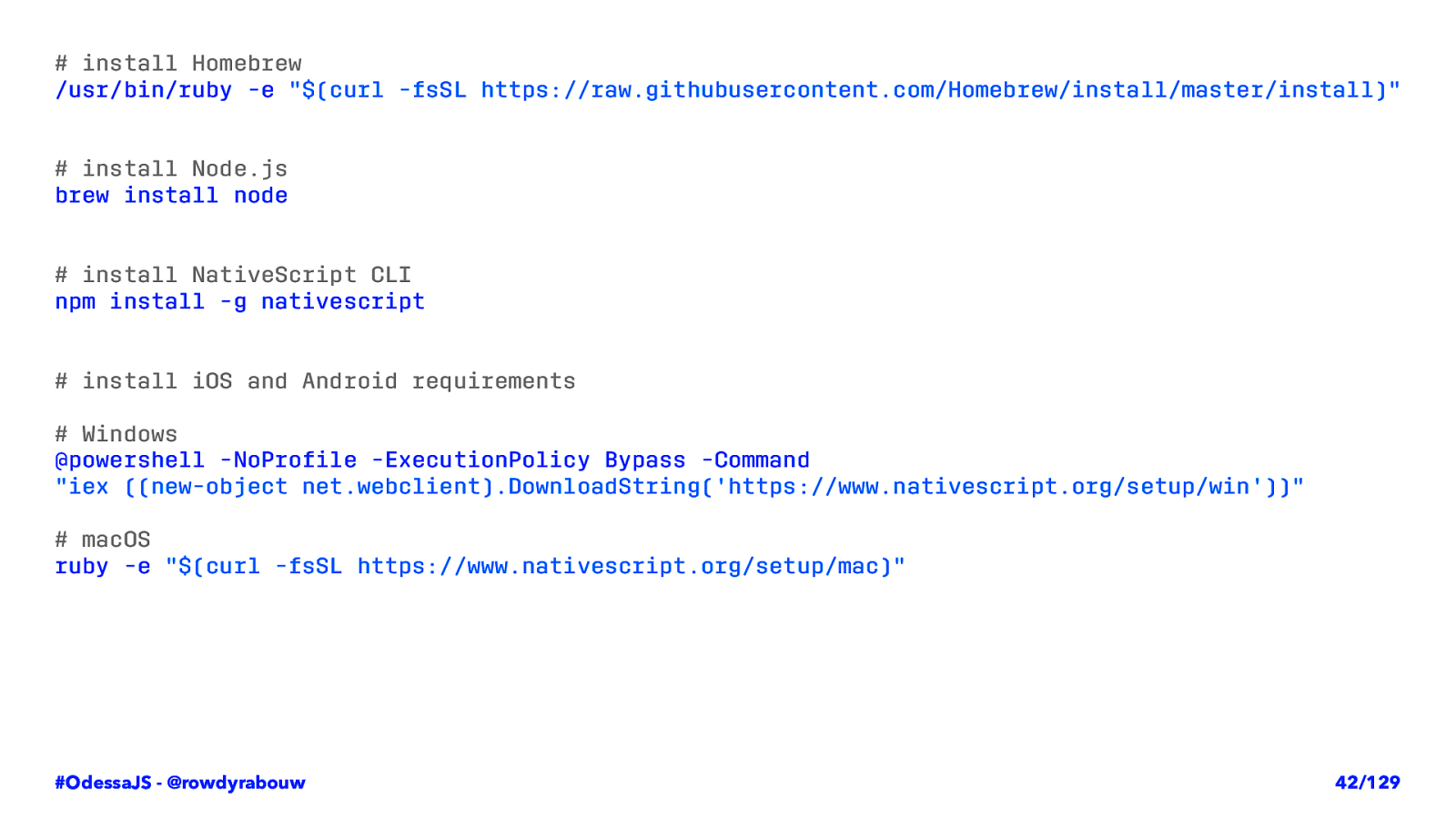
/usr/bin/ruby -e "$(curl -fsSL https://raw.githubusercontent.com/Homebrew/install/master/install)"
brew install node
npm install -g nativescript
@powershell -NoProfile -ExecutionPolicy Bypass -Command "iex ((new-object net.webclient).DownloadString('https://www.nativescript.org/setup/win'))"
ruby -e "$(curl -fsSL https://www.nativescript.org/setup/mac)" #OdessaJS - @rowdyrabouw 42/129
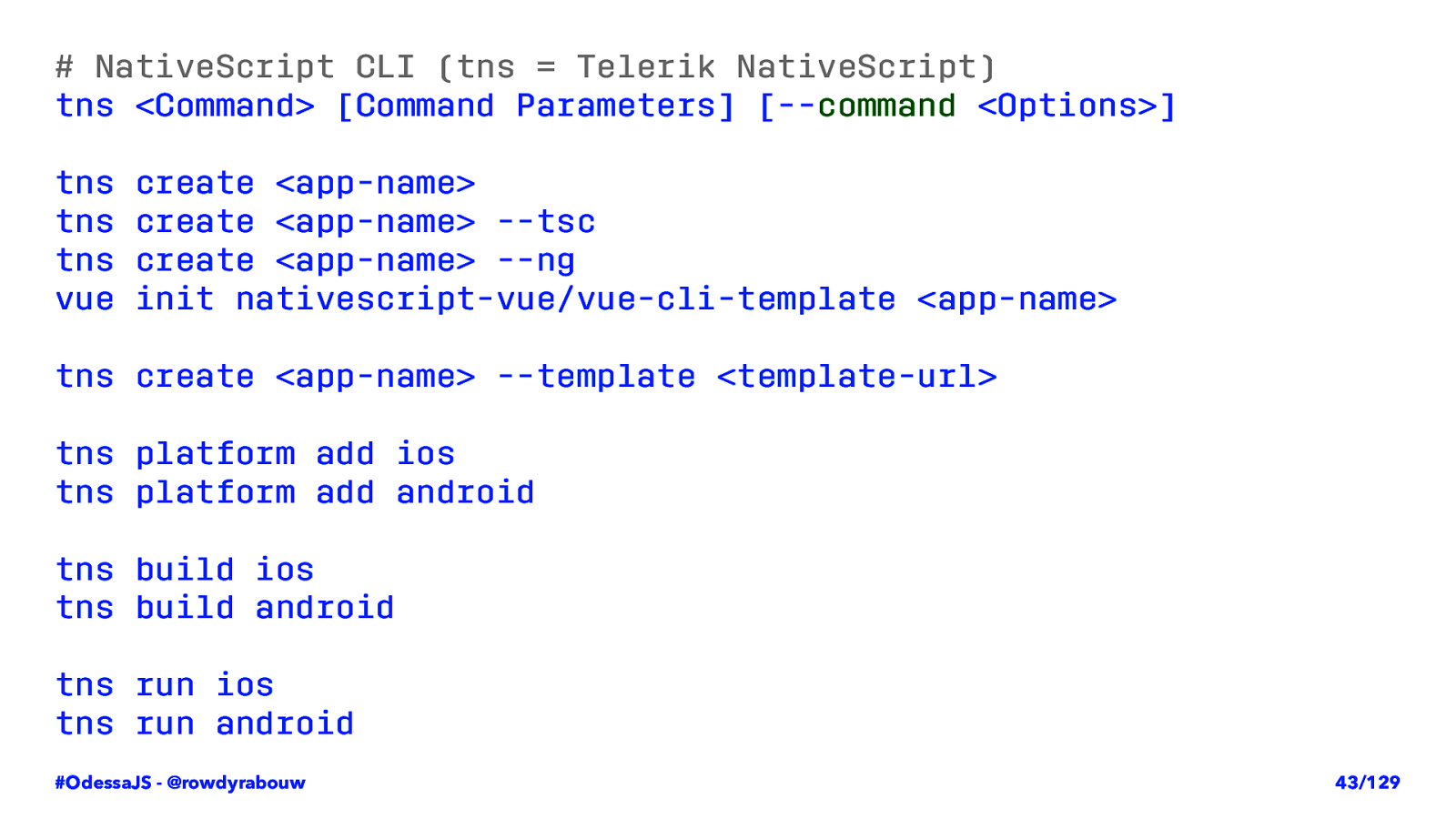
tns <Command> [Command Parameters] [-- command <Options>] tns create <app-name> tns create <app-name> --tsc tns create <app-name> --ng vue init nativescript-vue/vue-cli-template <app-name> tns create <app-name> --template <template-url> tns platform add ios tns platform add android tns build ios tns build android tns run ios tns run android #OdessaJS - @rowdyrabouw 43/129
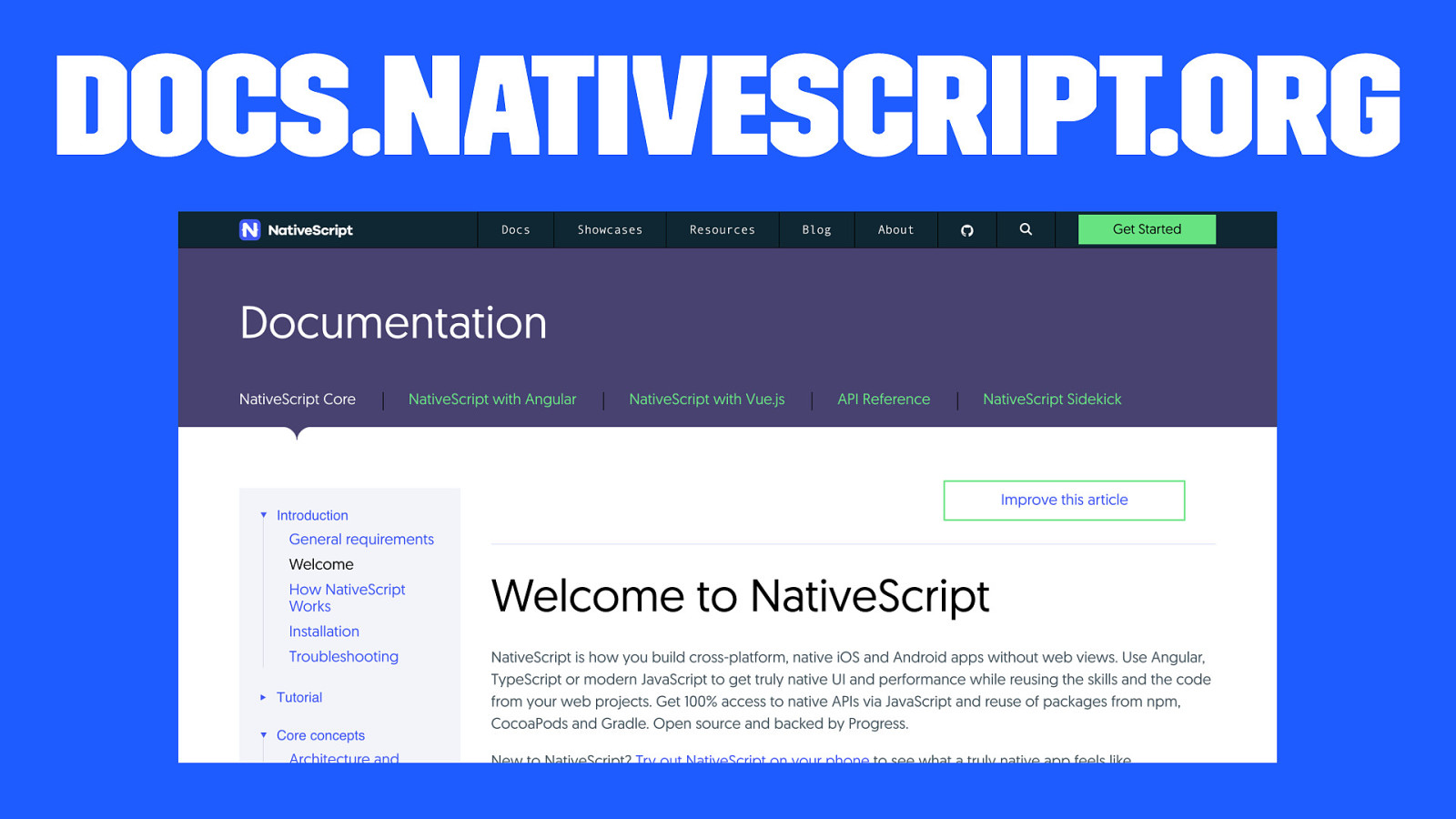
docs.nativescript.org
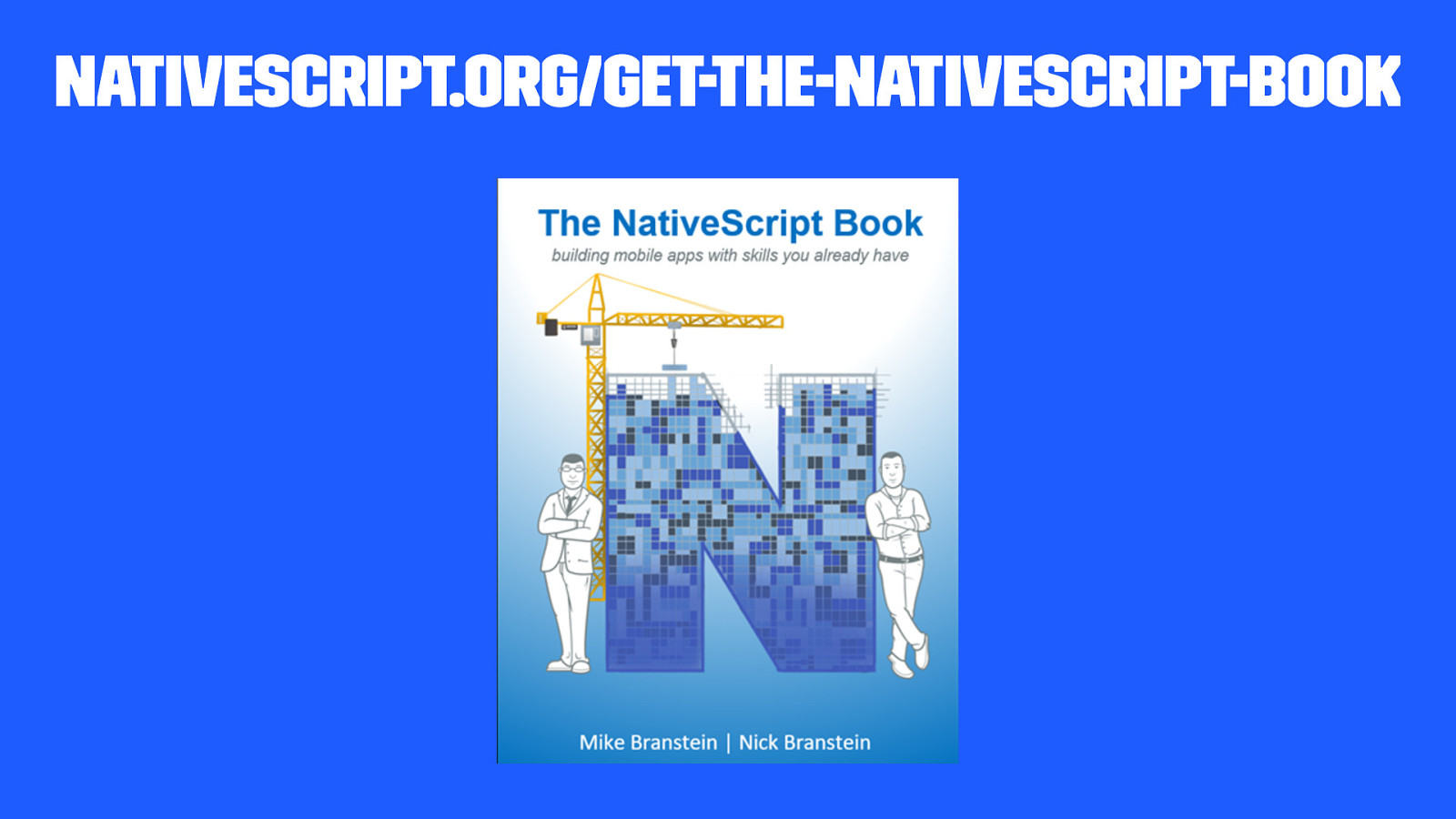
nativescript.org/get-the-nativescript-book
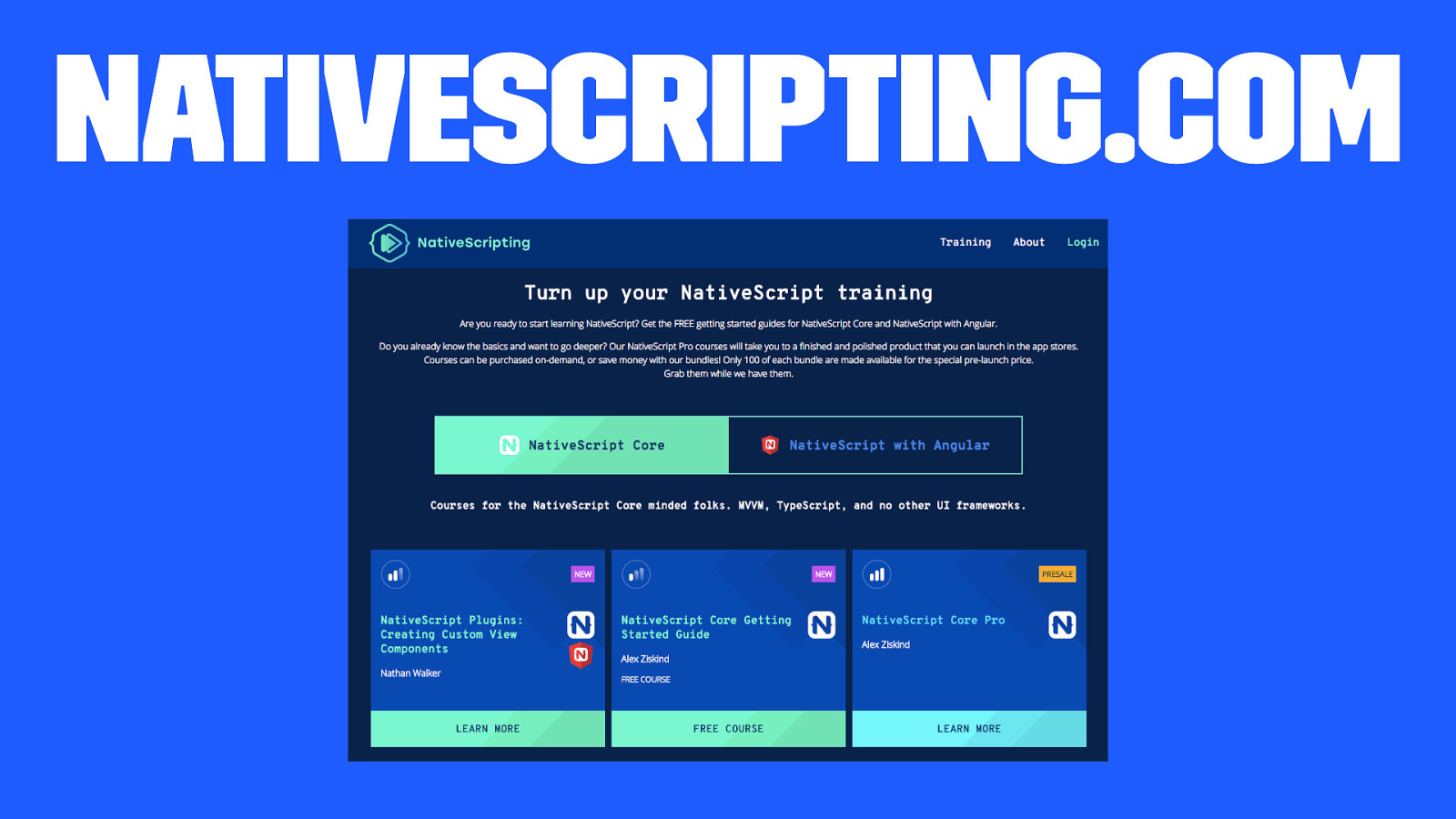
nativescripting.com
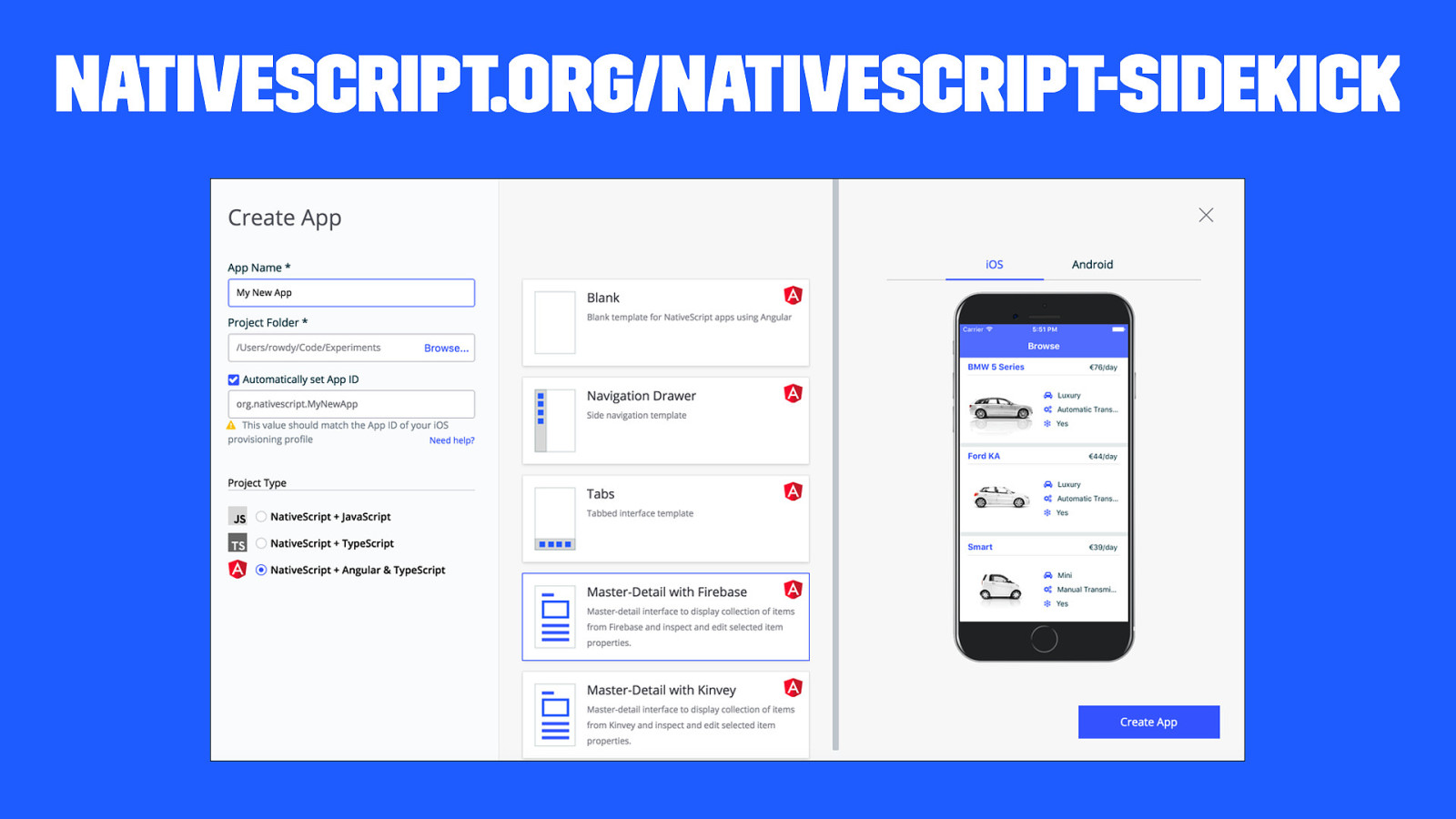
nativescript.org/nativescript-sidekick
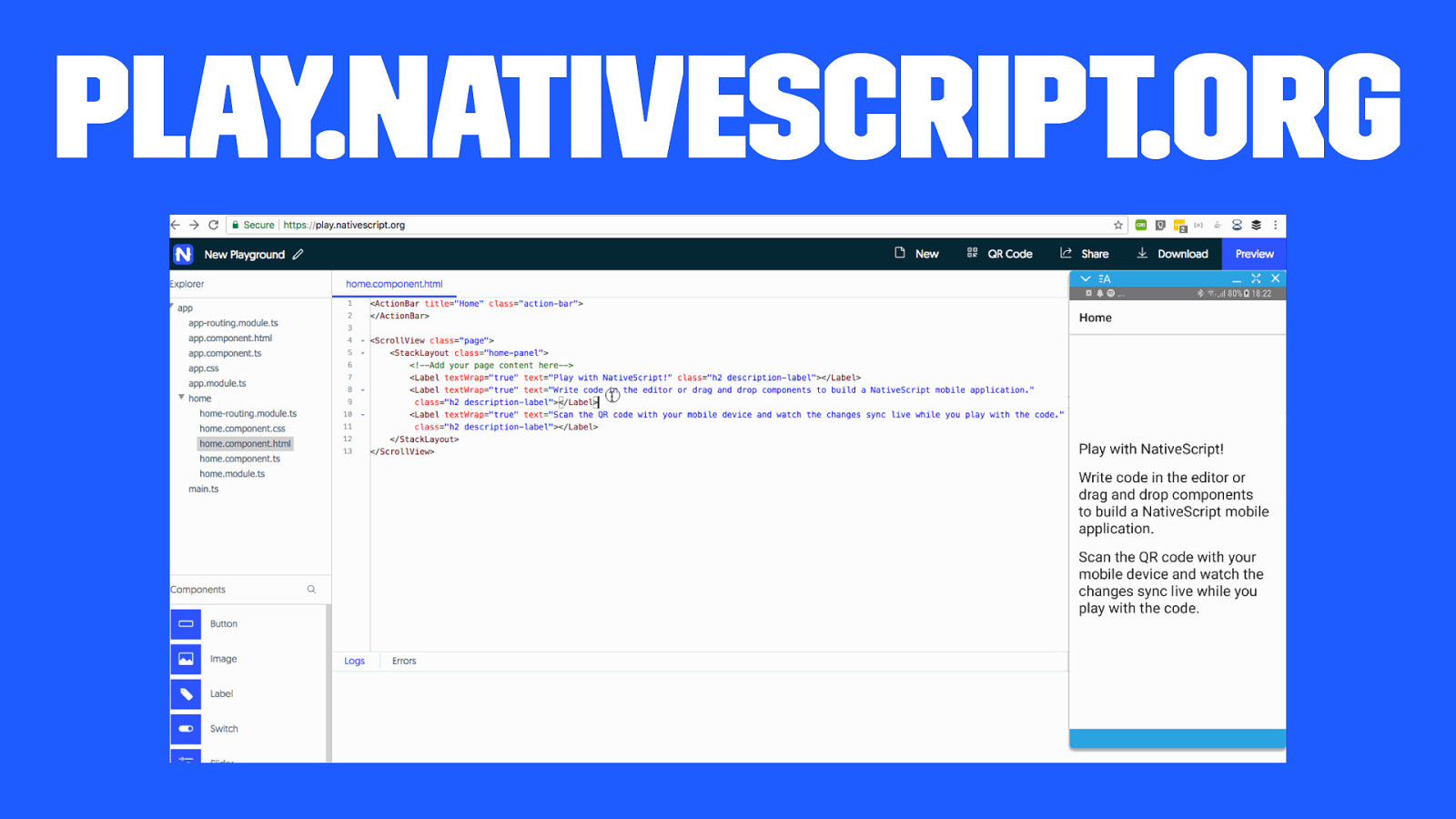
play.nativescript.org
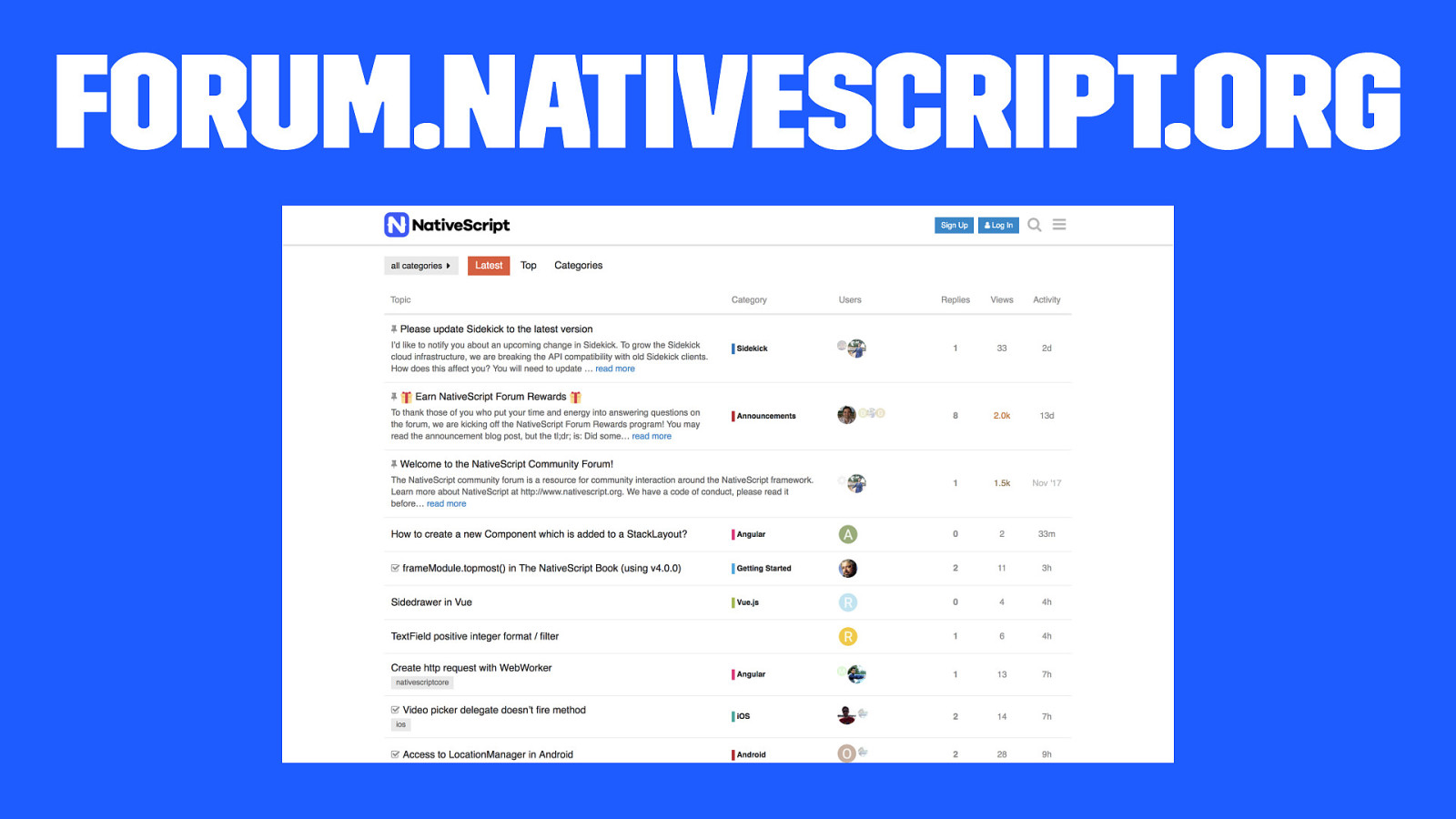
forum.nativescript.org
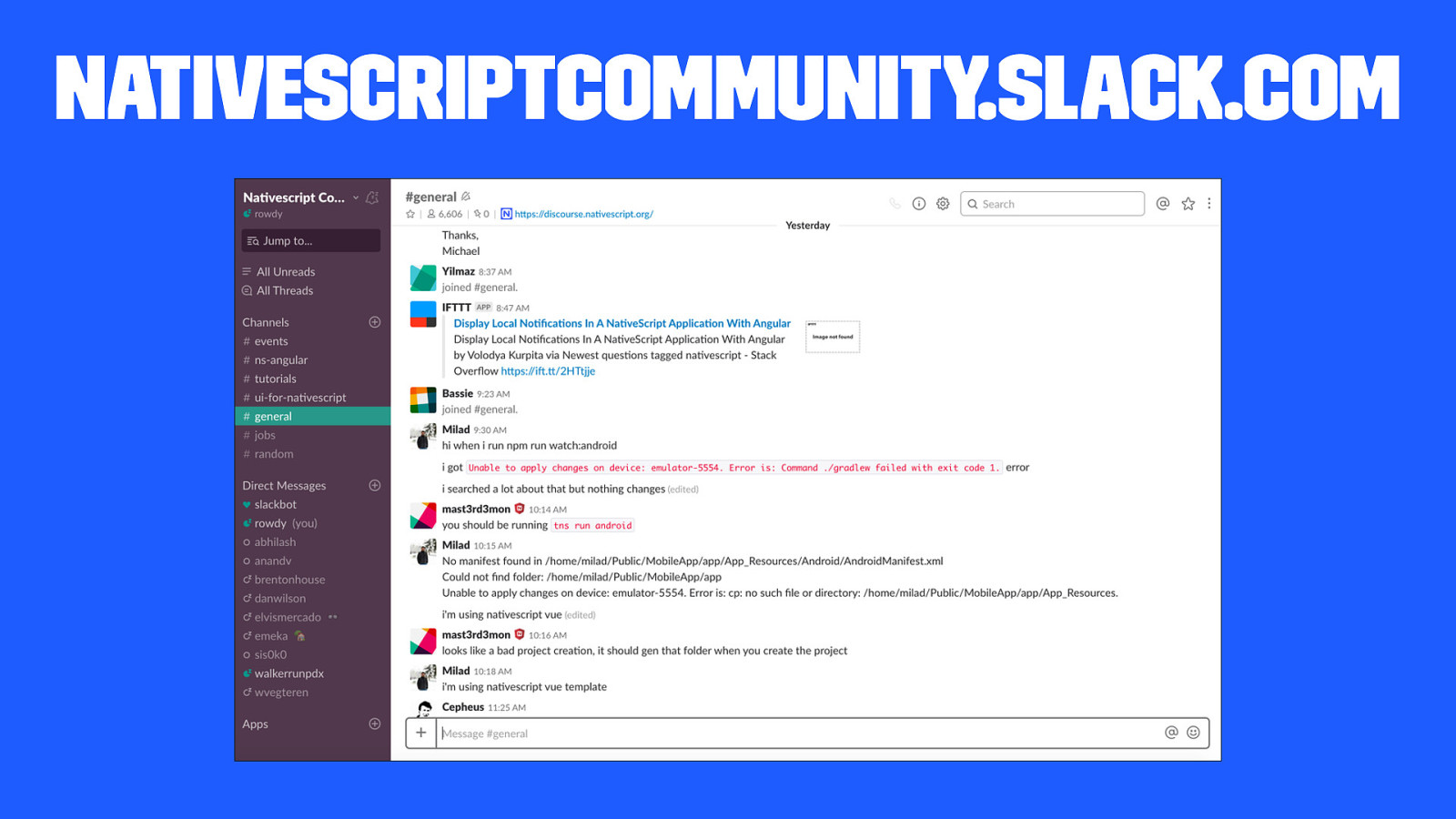
nativescriptcommunity.slack.com


markup like on the web
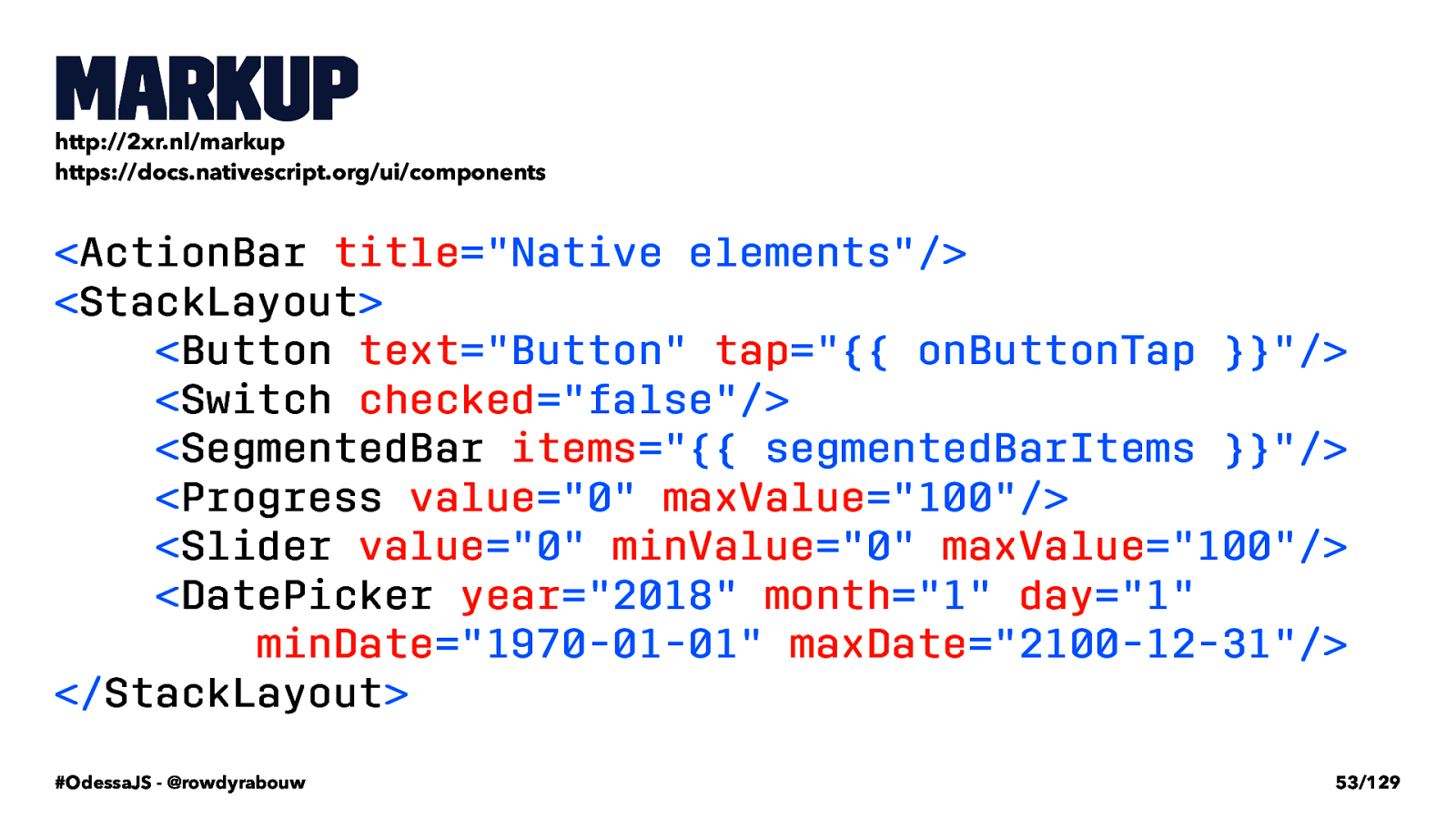
Markup http://2xr.nl/markup https://docs.nativescript.org/ui/components < ActionBar
title ="Native elements"/> < StackLayout
< Button
text ="Button" tap ="{{ onButtonTap }}"/>
< Switch
checked ="false"/>
< SegmentedBar
items ="{{ segmentedBarItems }}"/>
< Progress
value ="0" maxValue ="100"/>
< Slider
value ="0" minValue ="0" maxValue ="100"/>
< DatePicker
year ="2018" month ="1" day ="1"
minDate ="1970-01-01" maxDate ="2100-12-31"/> </ StackLayout
#OdessaJS - @rowdyrabouw 53/129
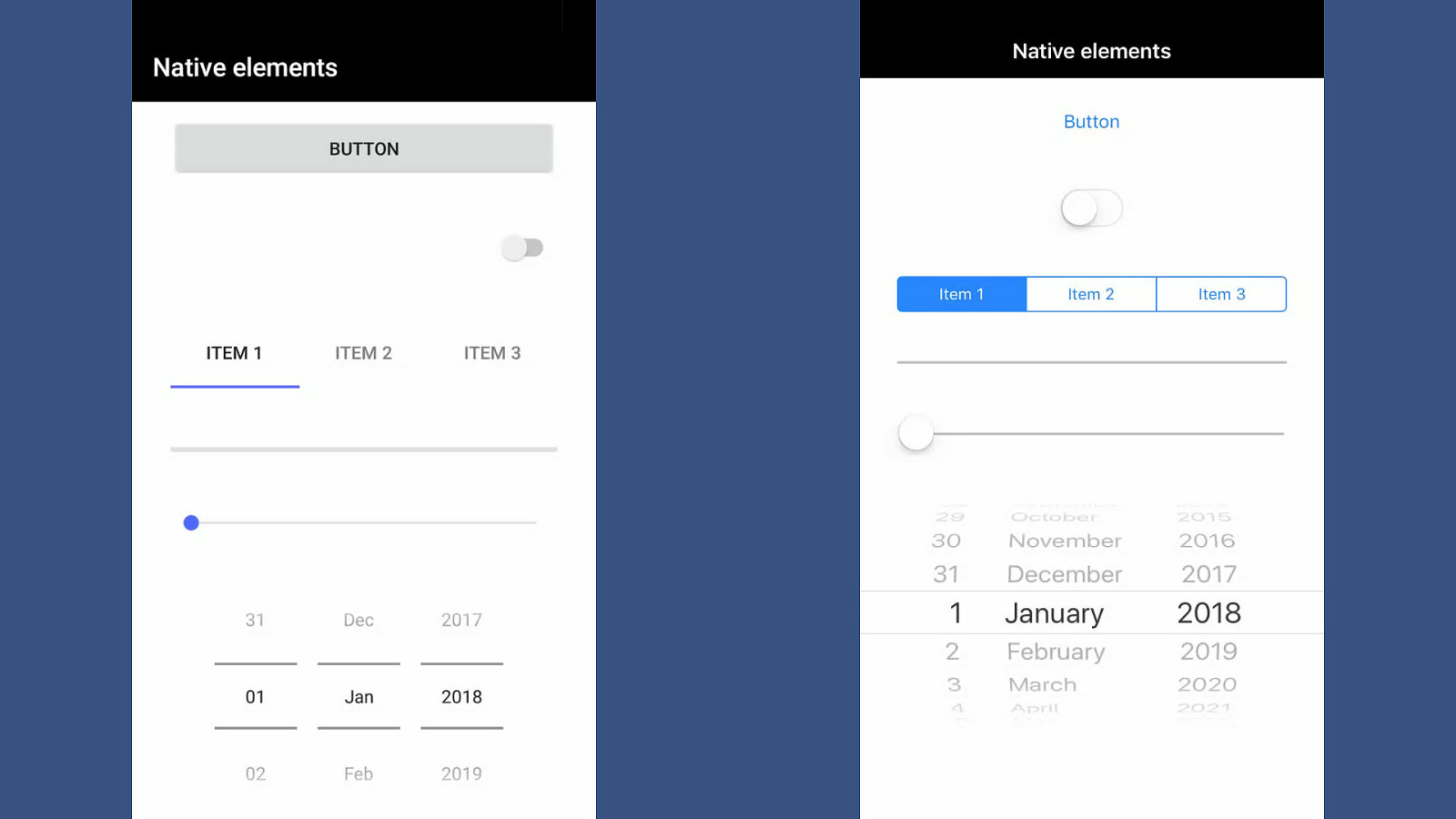
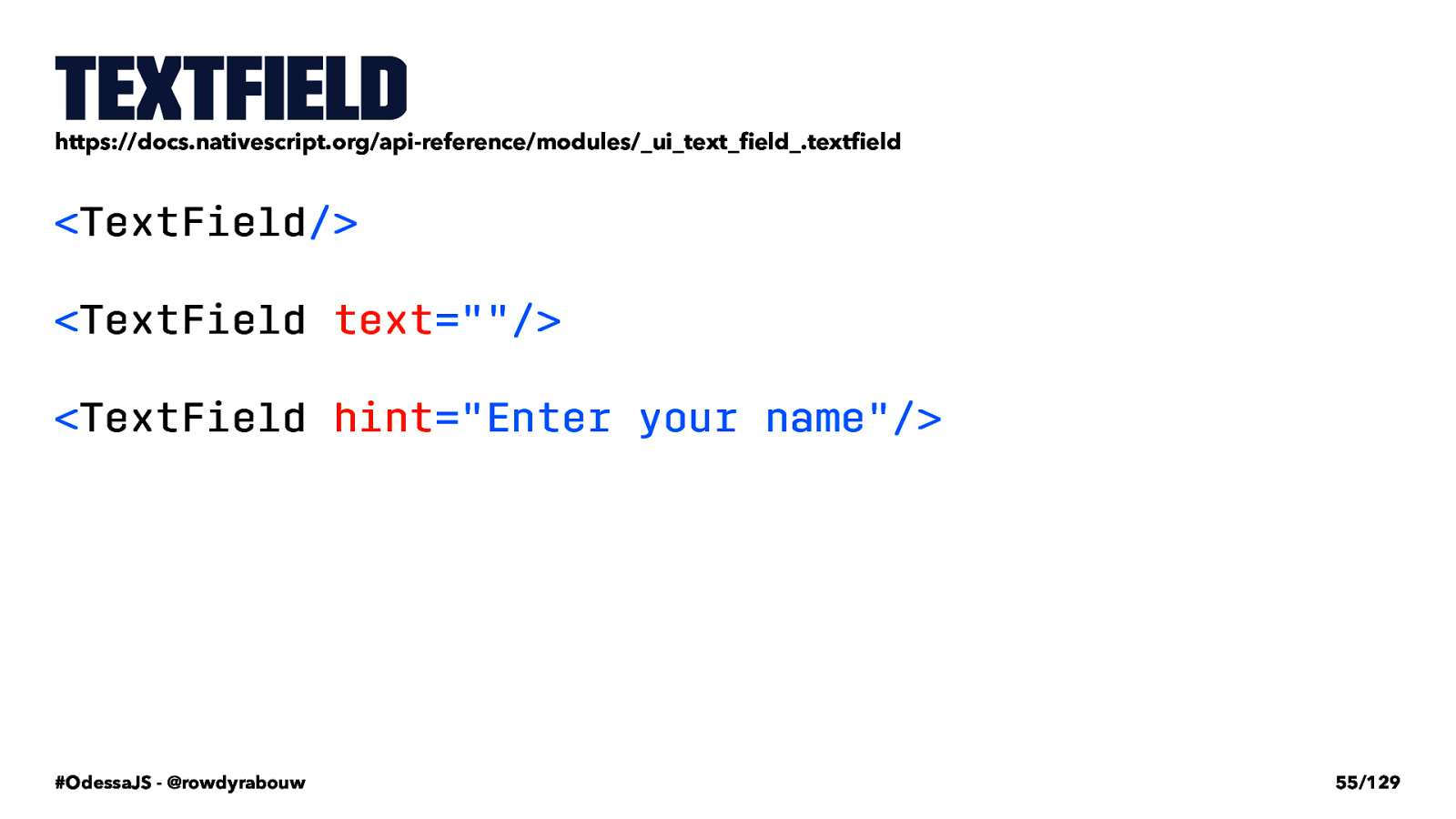
TextField https://docs.nativescript.org/api-reference/modules/ui_text_field.textfield < TextField /> < TextField
text =""/> < TextField
hint ="Enter your name"/> #OdessaJS - @rowdyrabouw 55/129
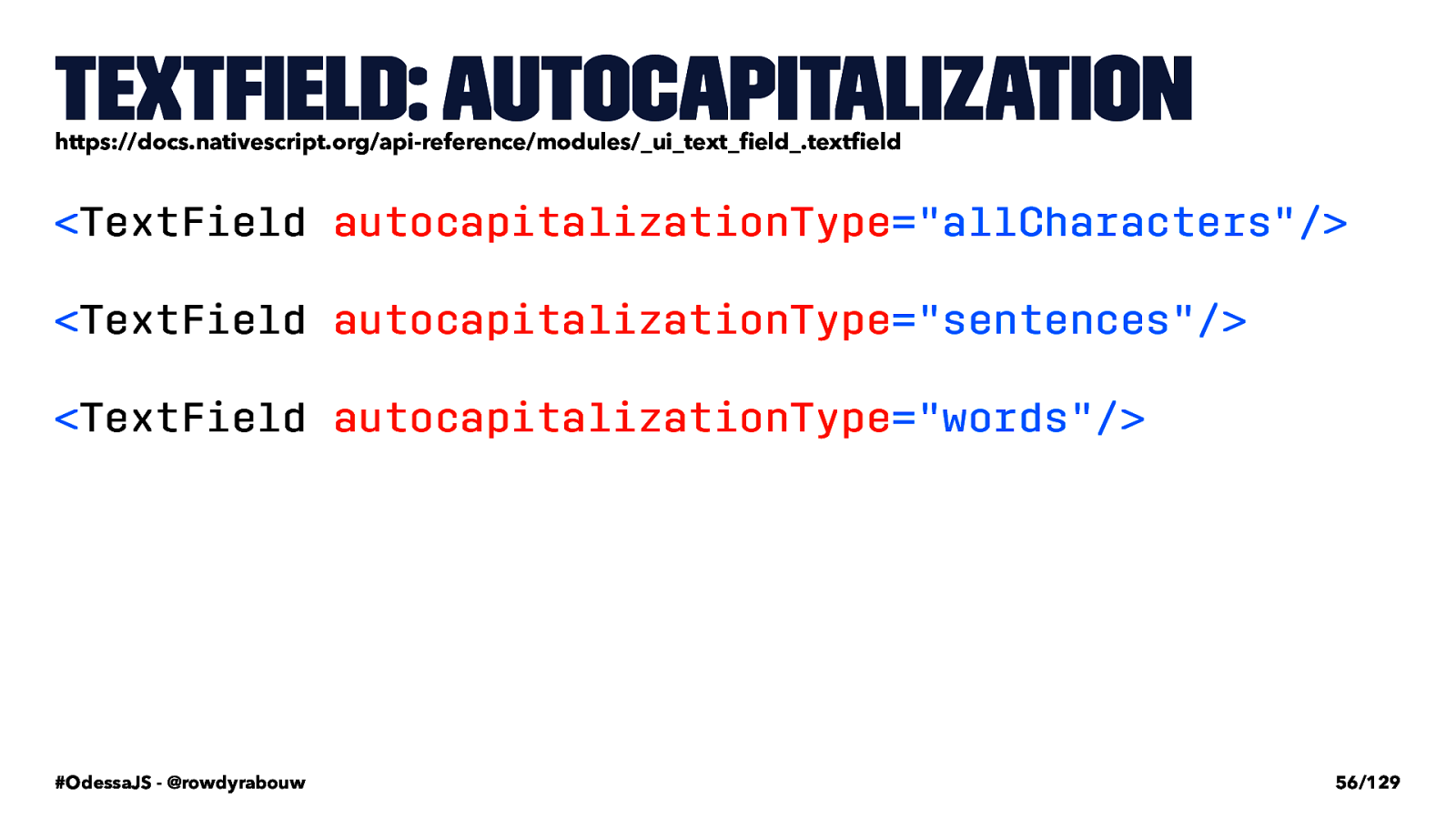
TextField: autocapitalization https://docs.nativescript.org/api-reference/modules/ui_text_field.textfield < TextField
autocapitalizationType ="allCharacters"/> < TextField
autocapitalizationType ="sentences"/> < TextField
autocapitalizationType ="words"/> #OdessaJS - @rowdyrabouw 56/129
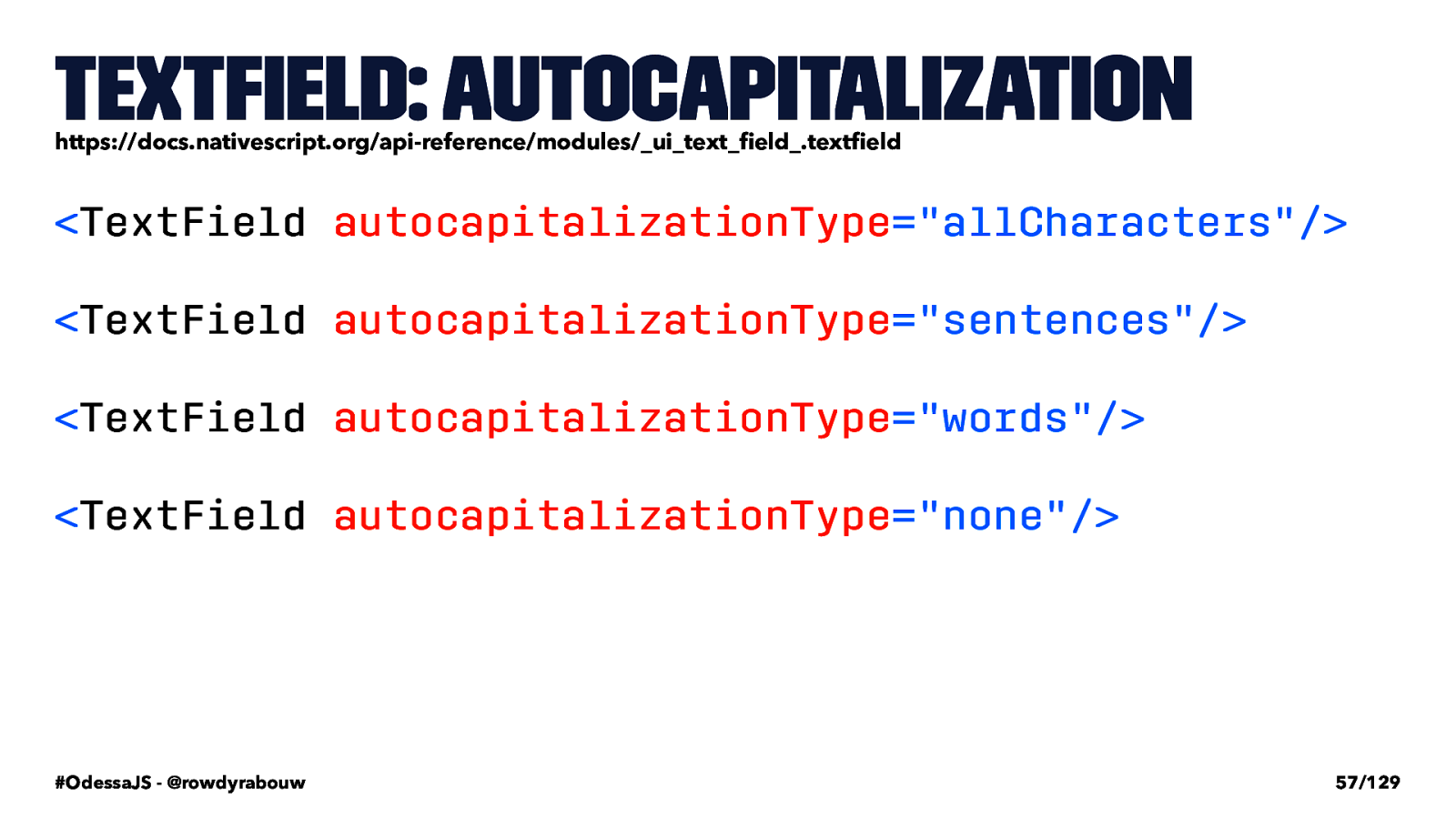
TextField: autocapitalization https://docs.nativescript.org/api-reference/modules/ui_text_field.textfield < TextField
autocapitalizationType ="allCharacters"/> < TextField
autocapitalizationType ="sentences"/> < TextField
autocapitalizationType ="words"/> < TextField
autocapitalizationType ="none"/> #OdessaJS - @rowdyrabouw 57/129
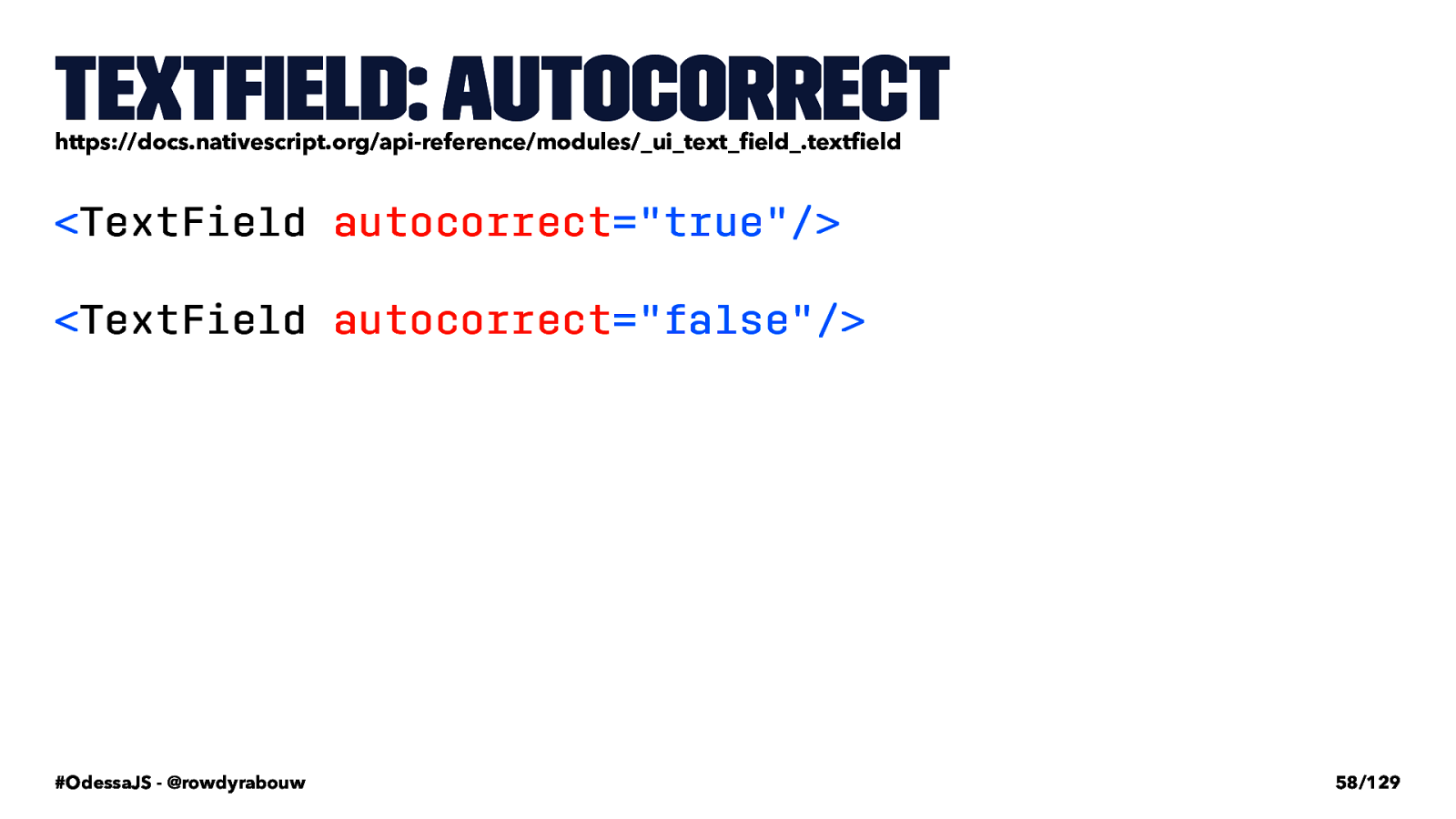
TextField: autocorrect https://docs.nativescript.org/api-reference/modules/ui_text_field.textfield < TextField
autocorrect ="true"/> < TextField
autocorrect ="false"/> #OdessaJS - @rowdyrabouw 58/129
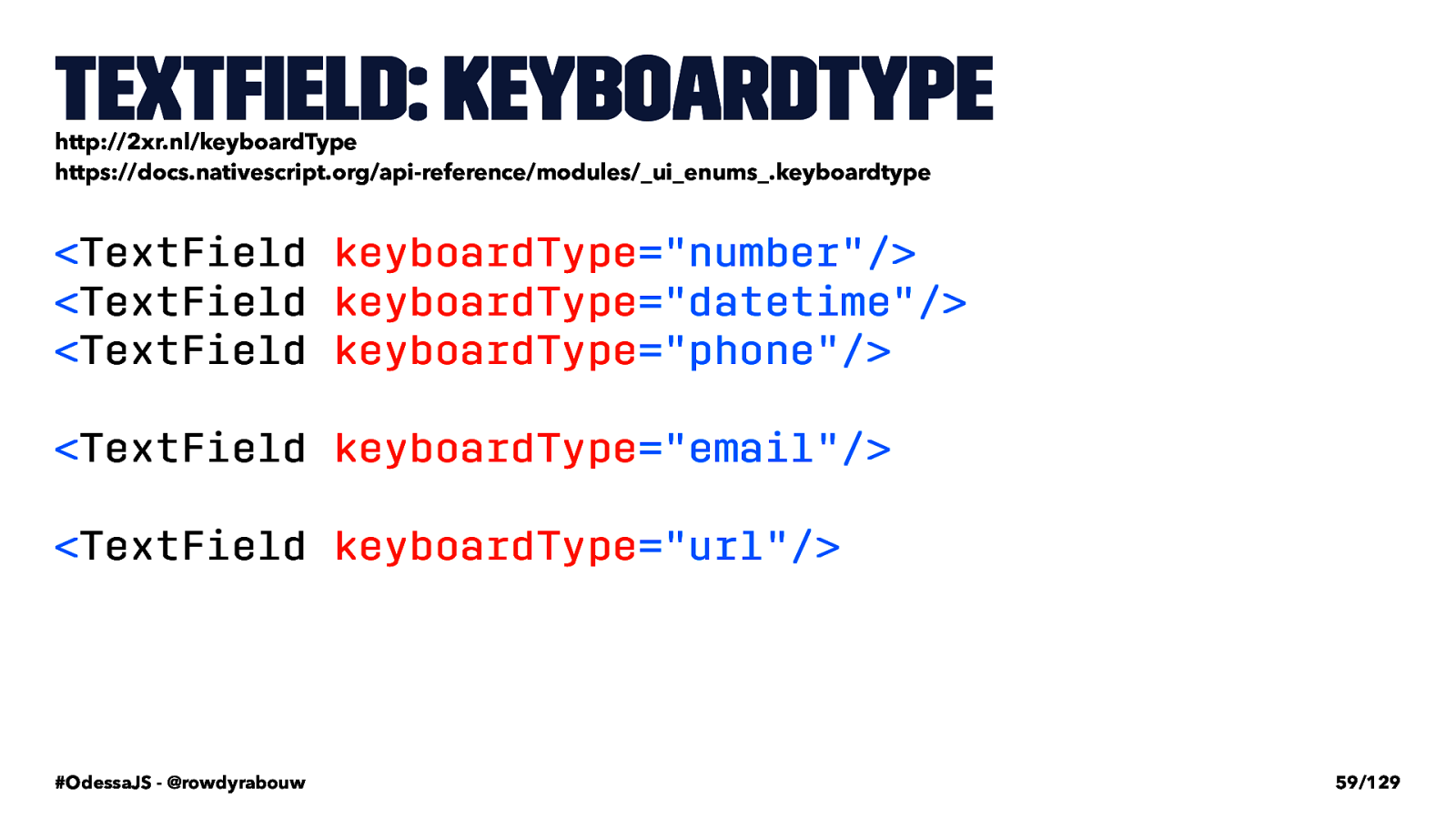
TextField: keyboardType http://2xr.nl/keyboardType https://docs.nativescript.org/api-reference/modules/ui_enums.keyboardtype < TextField
keyboardType ="number"/> < TextField
keyboardType ="datetime"/> < TextField
keyboardType ="phone"/> < TextField
keyboardType ="email"/> < TextField
keyboardType ="url"/> #OdessaJS - @rowdyrabouw 59/129
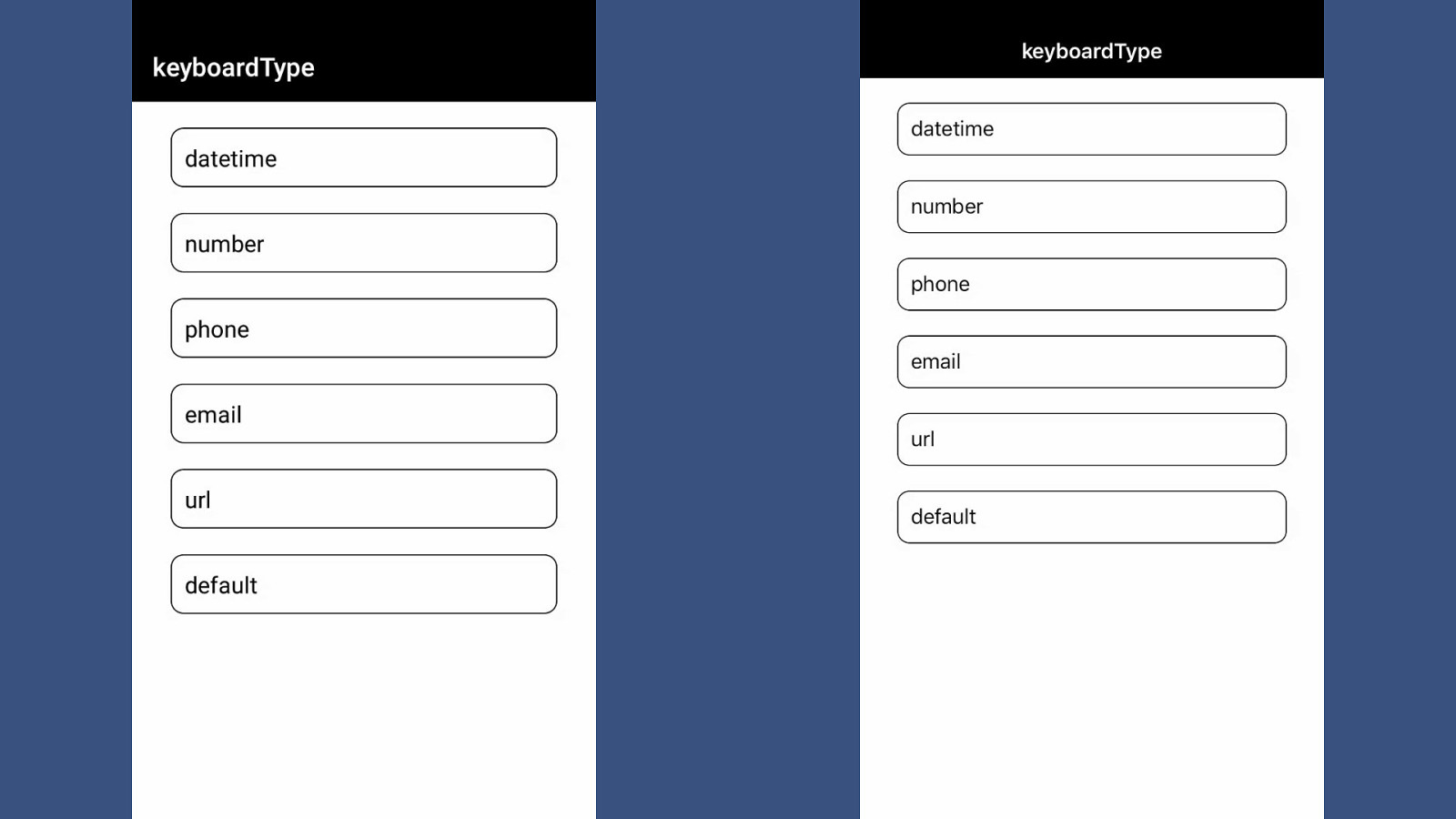
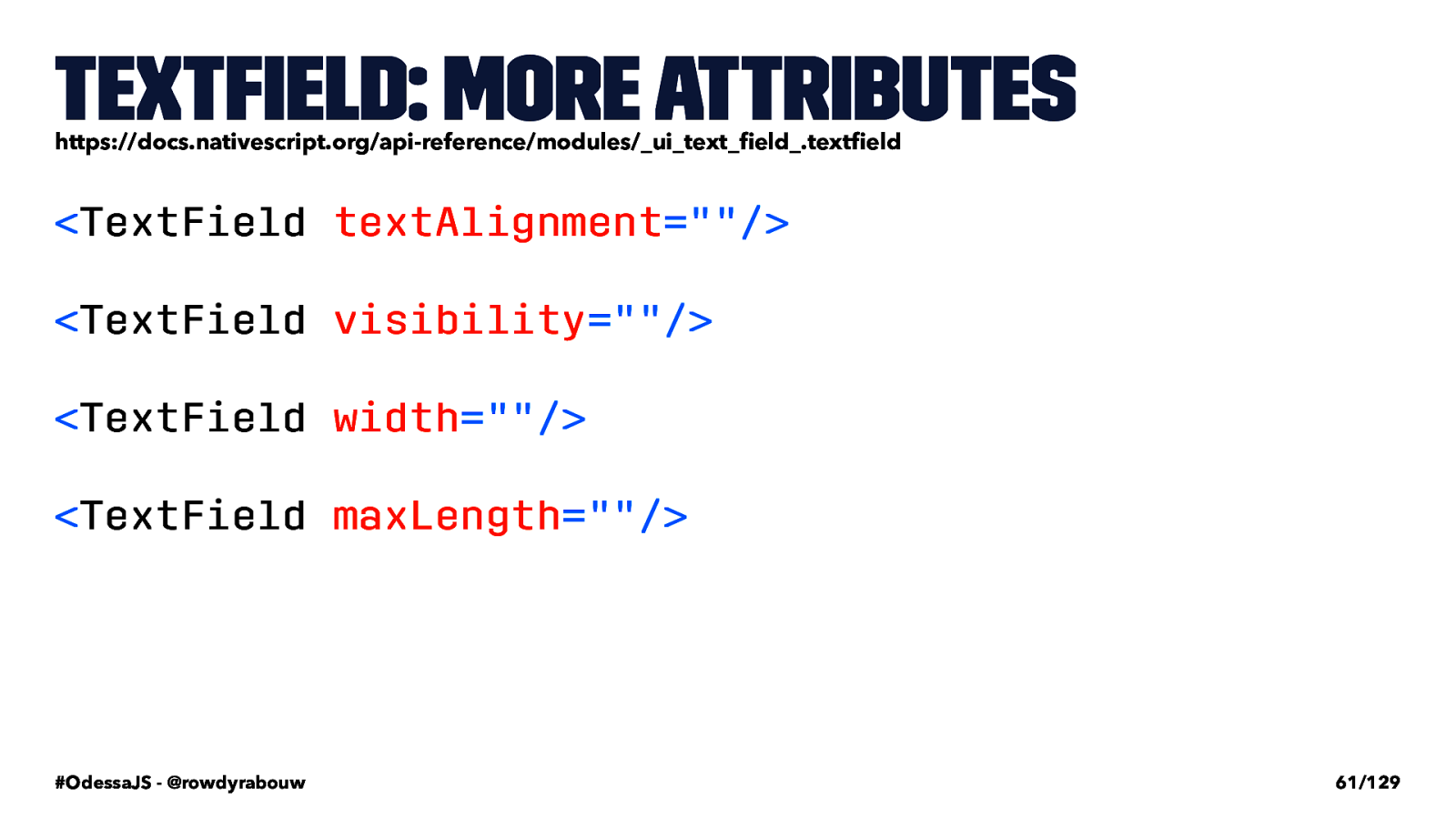
TextField: more attributes https://docs.nativescript.org/api-reference/modules/ui_text_field.textfield < TextField
textAlignment =""/> < TextField
visibility =""/> < TextField
width =""/> < TextField
maxLength =""/> #OdessaJS - @rowdyrabouw 61/129
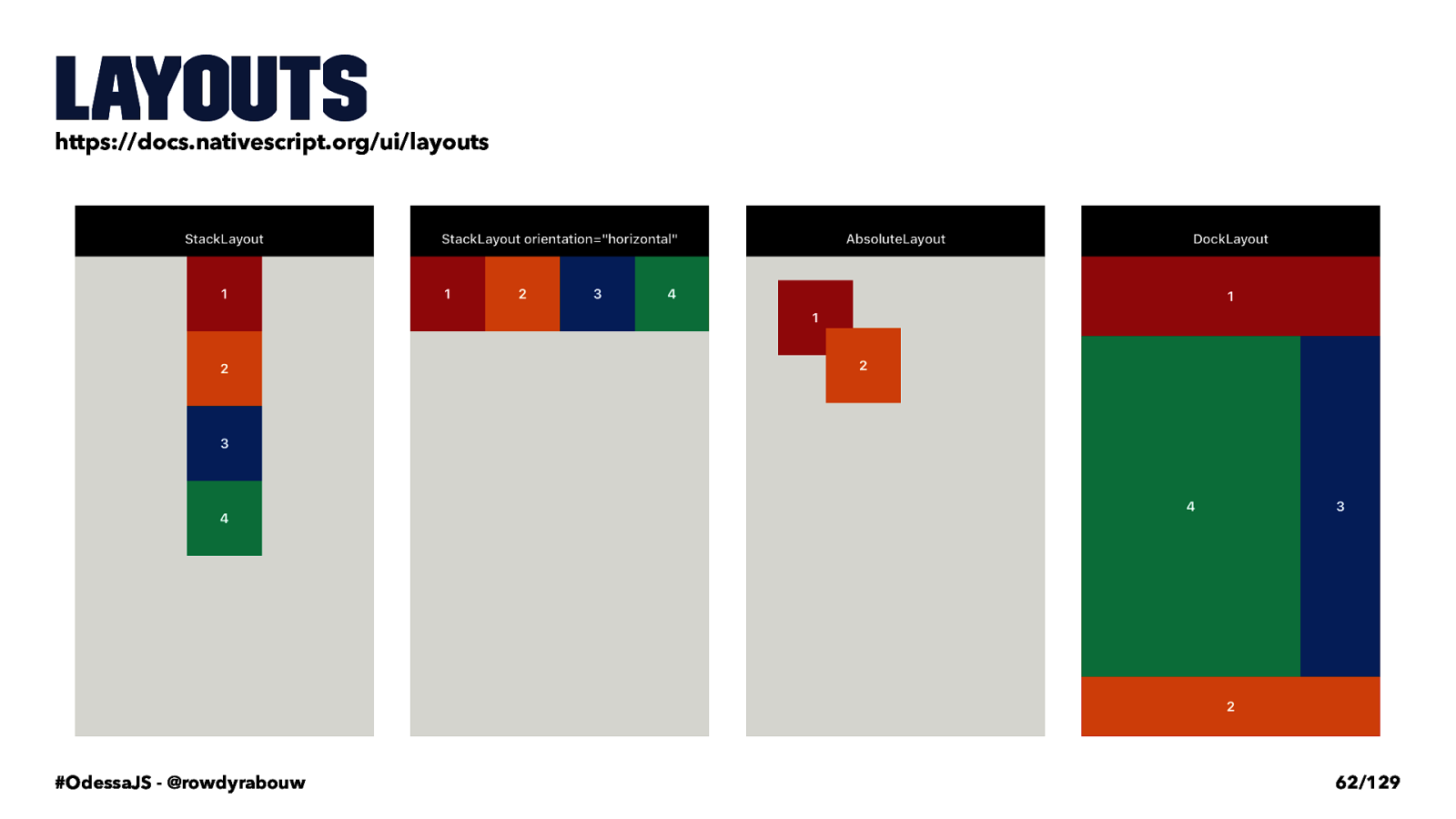
Layouts https://docs.nativescript.org/ui/layouts #OdessaJS - @rowdyrabouw 62/129
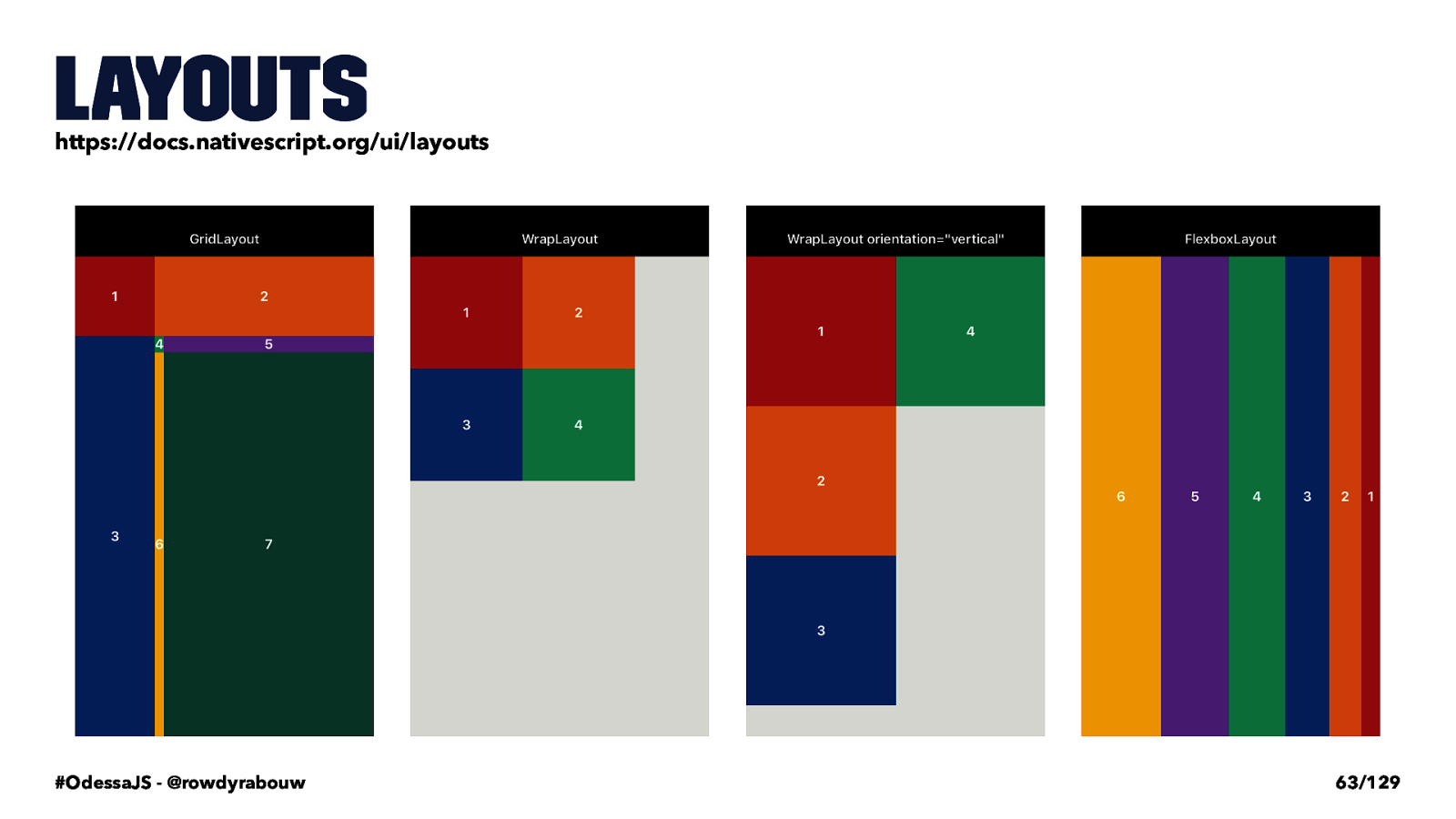
Layouts https://docs.nativescript.org/ui/layouts #OdessaJS - @rowdyrabouw 63/129
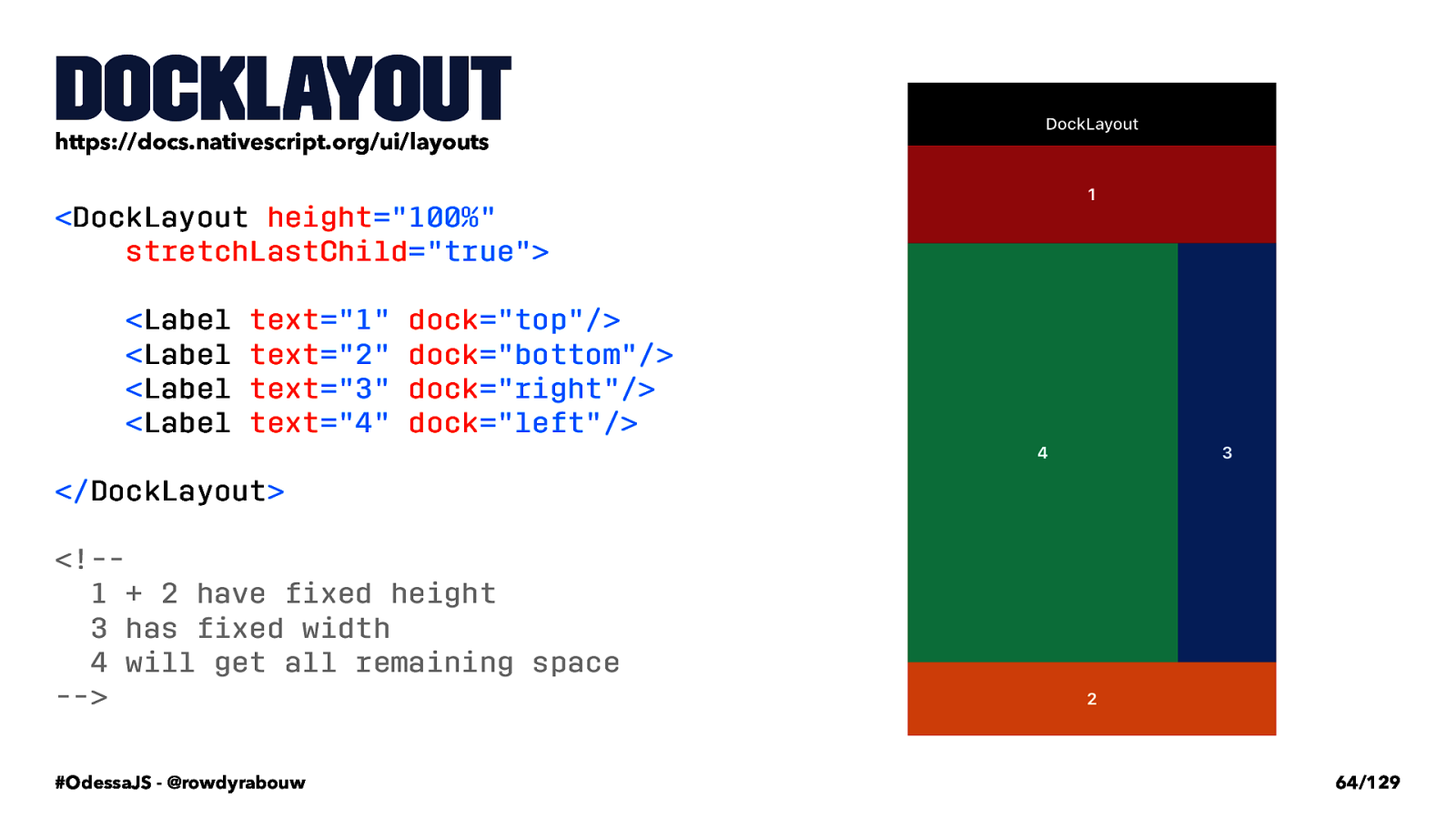
DockLayout https://docs.nativescript.org/ui/layouts < DockLayout
height ="100%"
stretchLastChild ="true">
< Label
text ="1" dock ="top"/>
< Label
text ="2" dock ="bottom"/>
< Label
text ="3" dock ="right"/>
< Label
text ="4" dock ="left"/> </ DockLayout
<!-- 1 + 2 have fixed height 3 has fixed width 4 will get all remaining space -->#OdessaJS - @rowdyrabouw 64/129
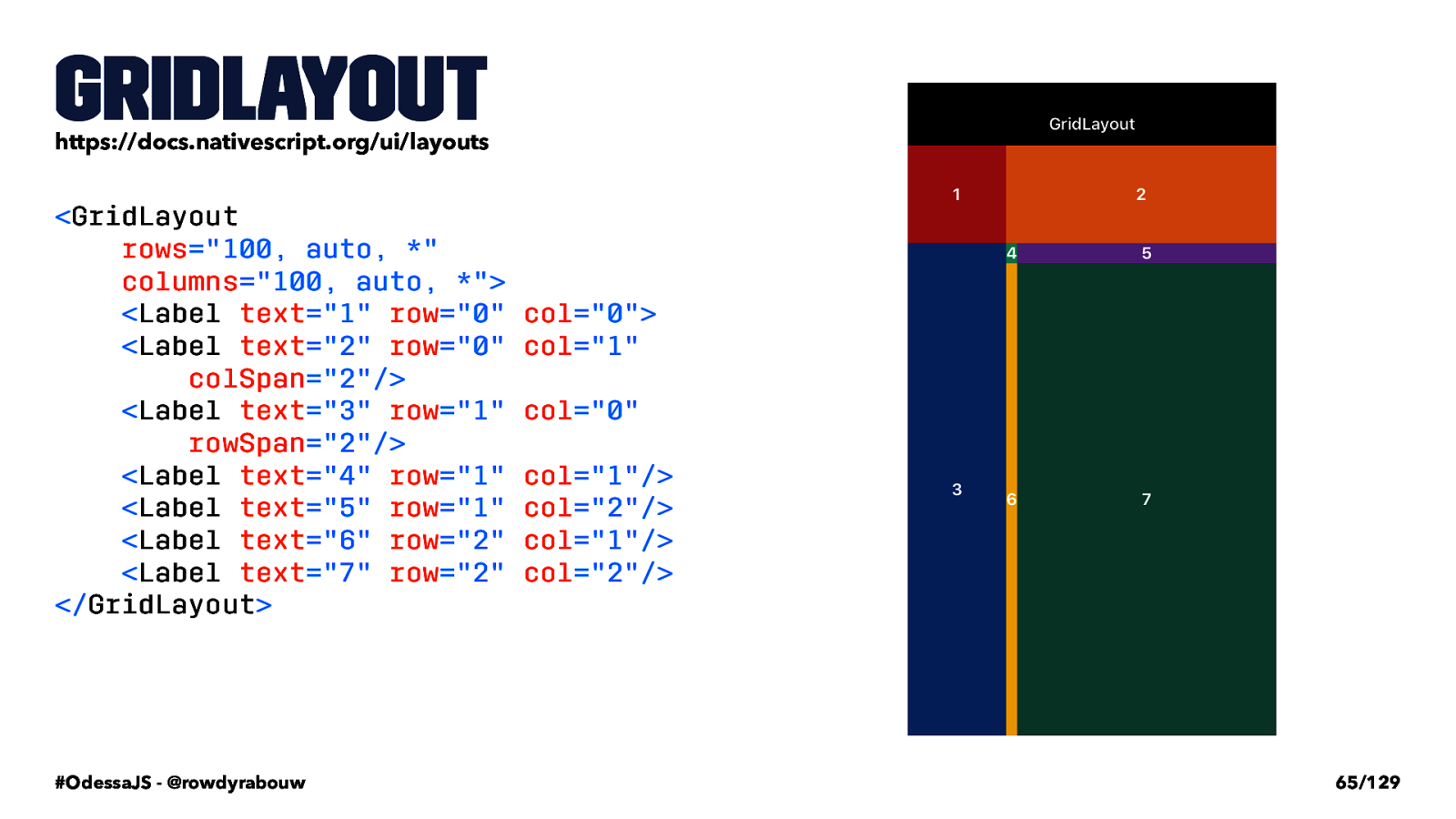
GridLayout https://docs.nativescript.org/ui/layouts < GridLayout
rows ="100, auto, *"
columns ="100, auto, *">
< Label
text ="1" row ="0" col ="0">
< Label
text ="2" row ="0" col ="1"
colSpan ="2"/>
< Label
text ="3" row ="1" col ="0"
rowSpan ="2"/>
< Label
text ="4" row ="1" col ="1"/>
< Label
text ="5" row ="1" col ="2"/>
< Label
text ="6" row ="2" col ="1"/>
< Label
text ="7" row ="2" col ="2"/> </ GridLayout
#OdessaJS - @rowdyrabouw 65/129


Cascading Style Sheets
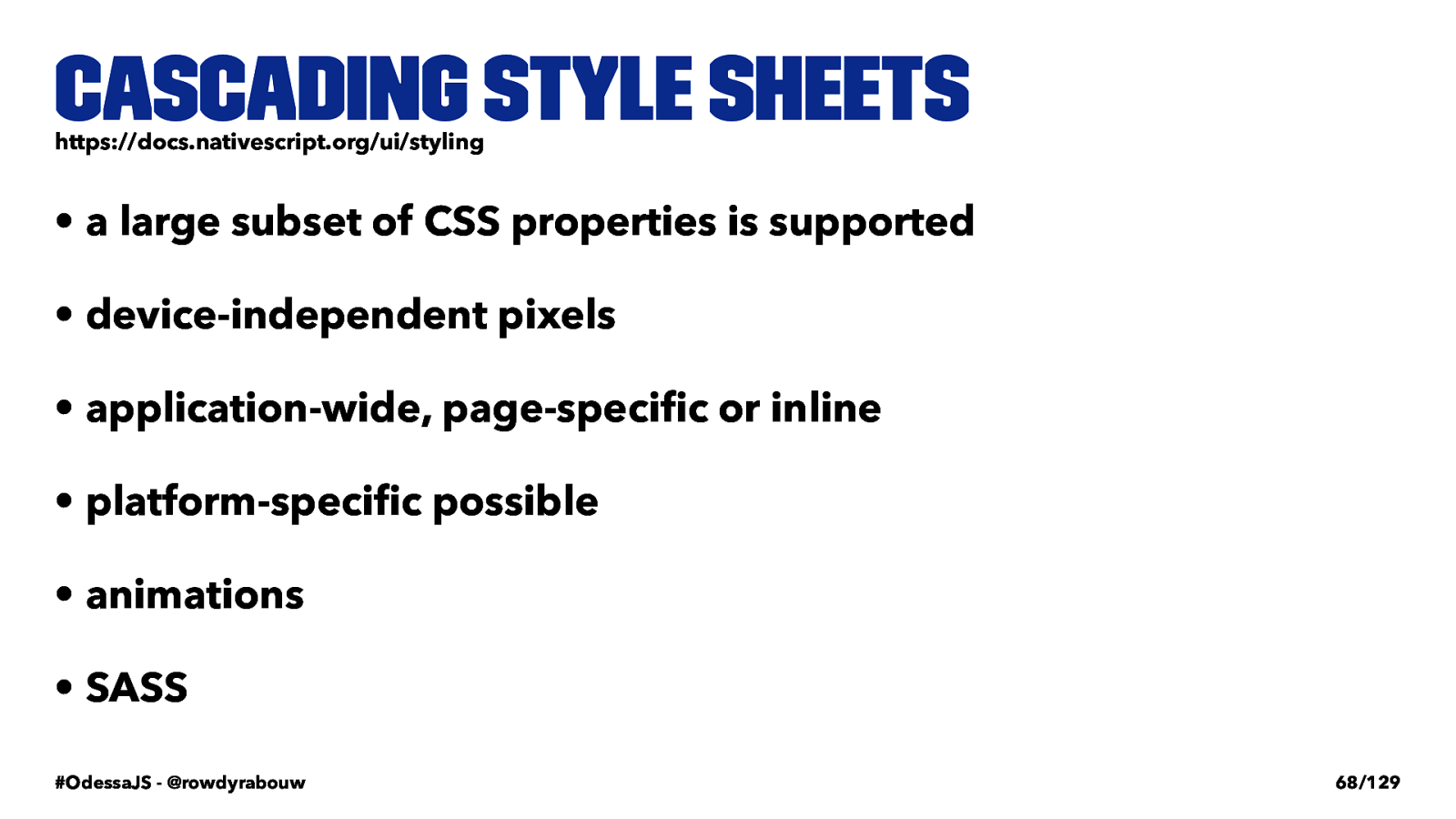
Cascading Style Sheets https://docs.nativescript.org/ui/styling • a large subset of CSS properties is supported • device-independent pixels • application-wide, page-specific or inline • platform-specific possible • animations • SASS #OdessaJS - @rowdyrabouw 68/129
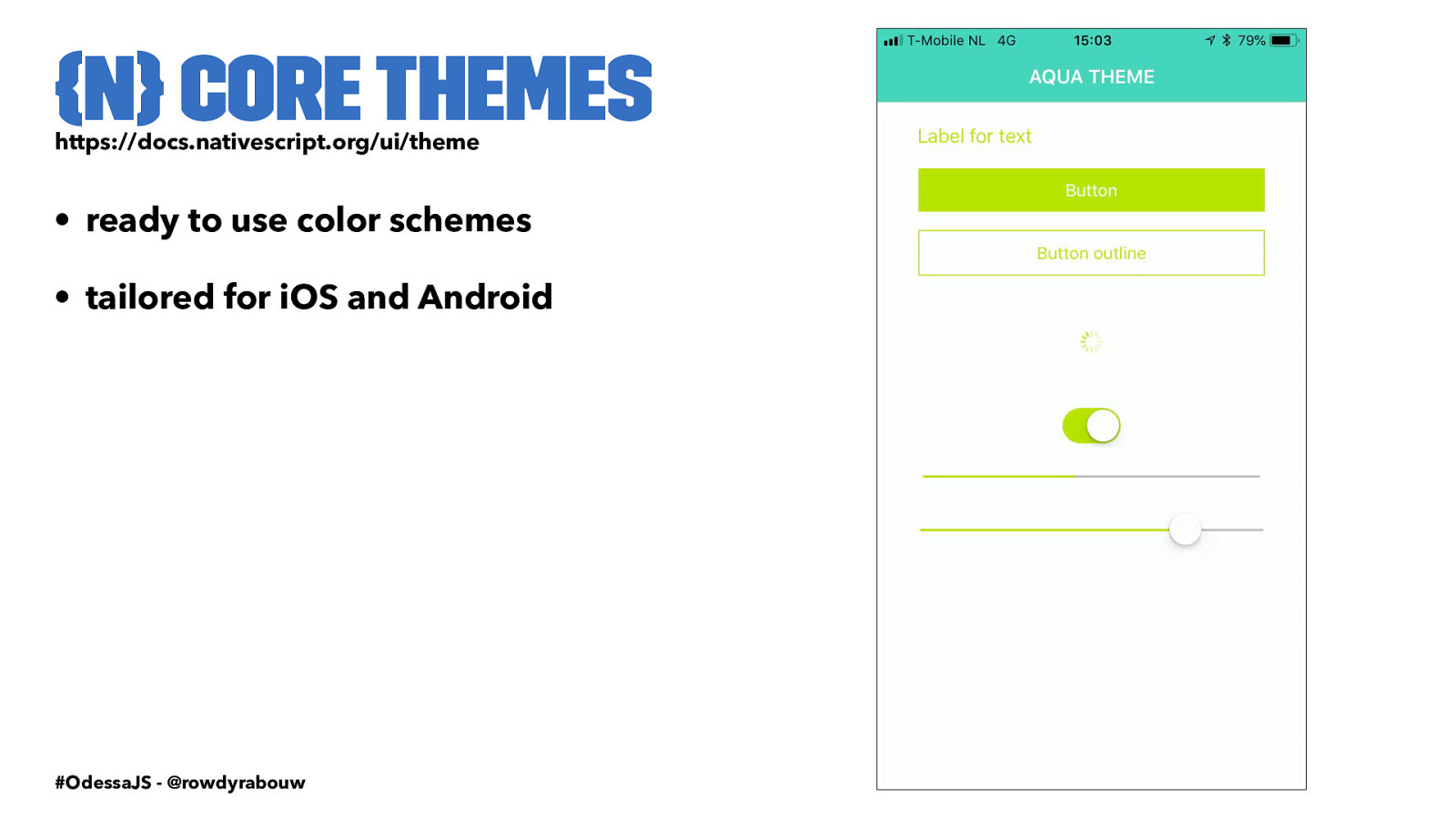
{N} Core Themes https://docs.nativescript.org/ui/theme • ready to use color schemes • tailored for iOS and Android #OdessaJS - @rowdyrabouw

NativeScript Theme Builder https://www.nativescriptthemebuilder.com #OdessaJS - @rowdyrabouw 70/129
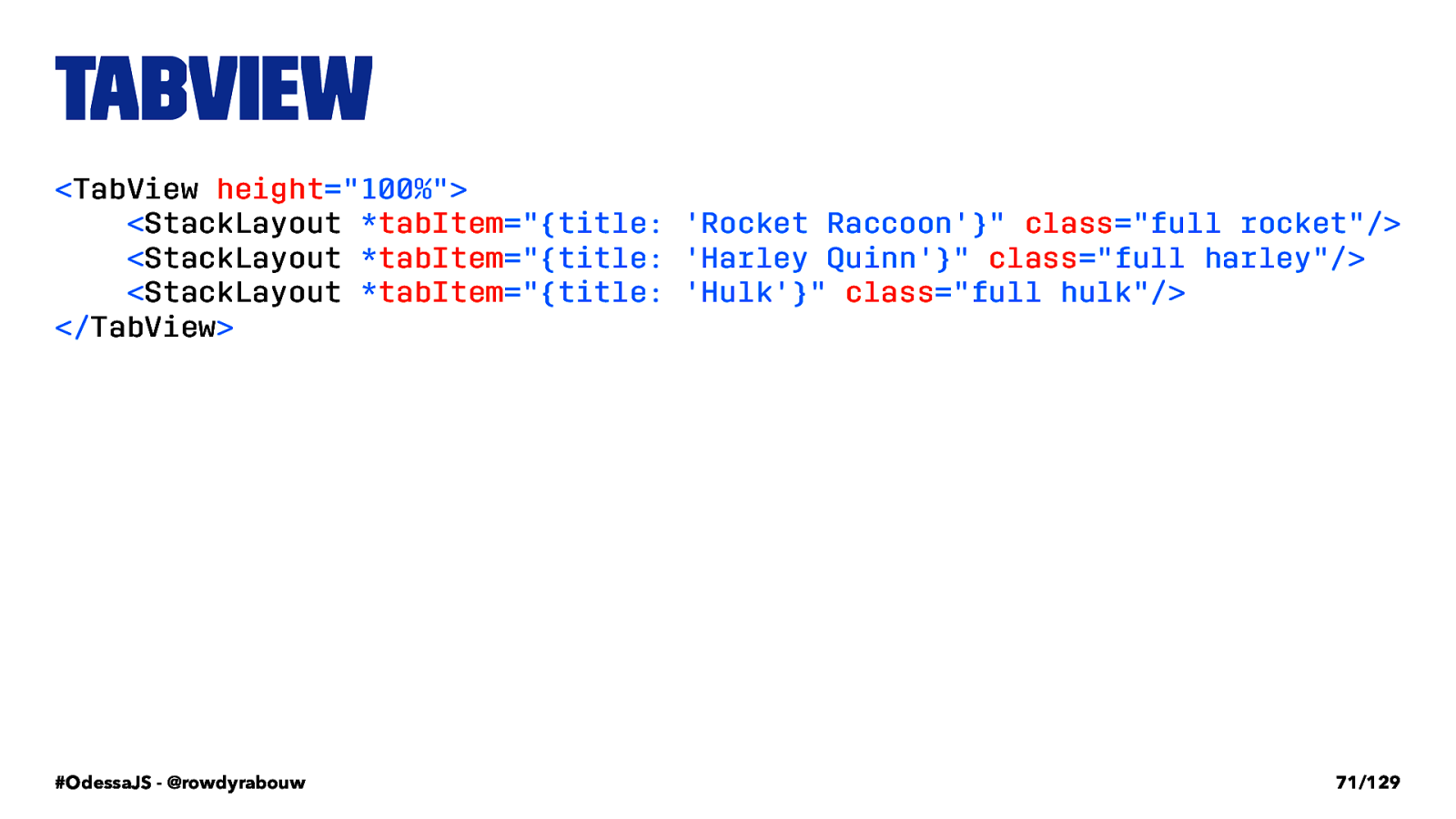
TabView < TabView
height ="100%">
< StackLayout * tabItem ="{title: 'Rocket Raccoon'}" class ="full rocket"/>
< StackLayout * tabItem ="{title: 'Harley Quinn'}" class ="full harley"/>
< StackLayout * tabItem ="{title: 'Hulk'}" class ="full hulk"/> </ TabView
#OdessaJS - @rowdyrabouw 71/129
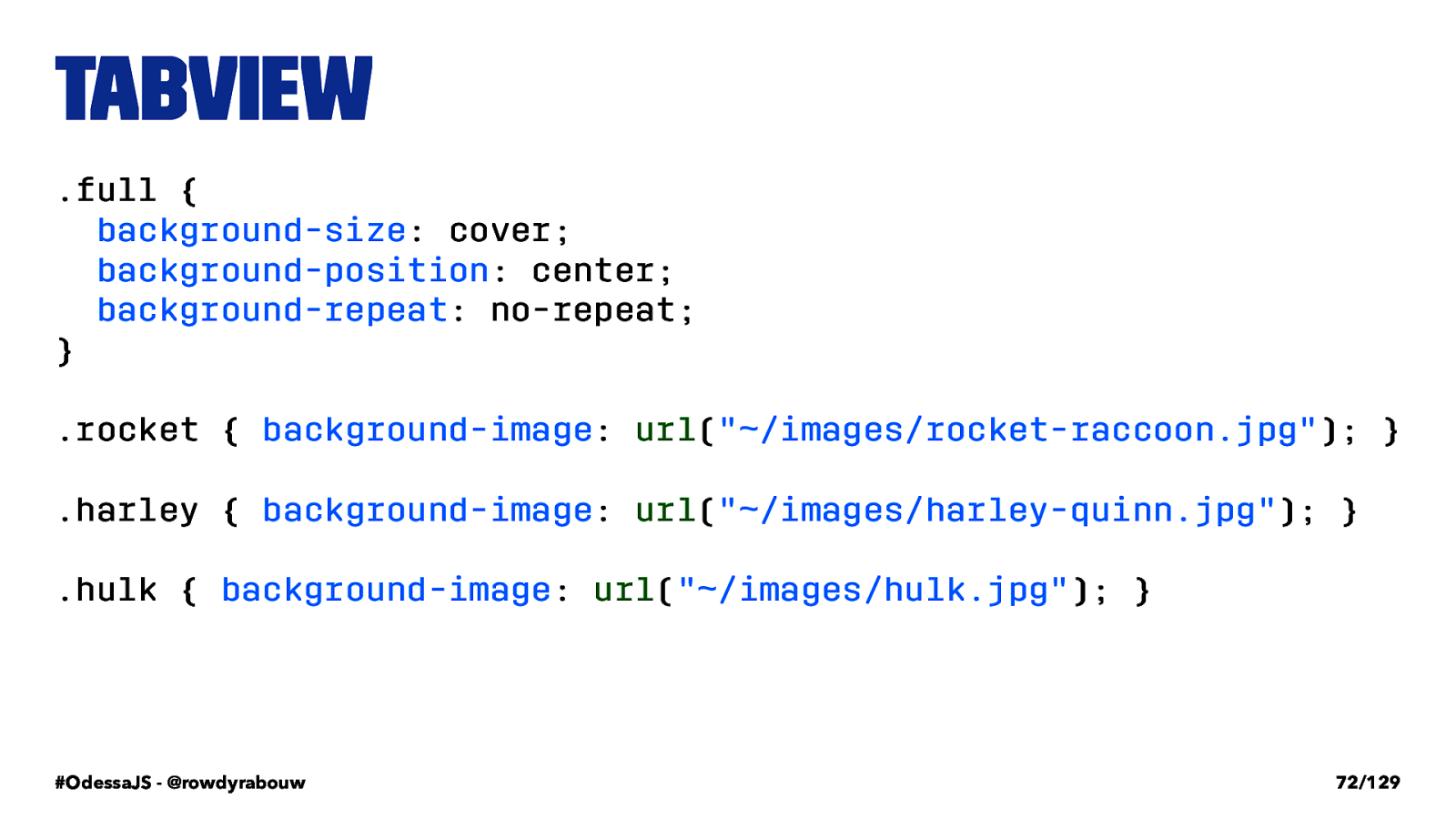
TabView .full {
background-size : cover;
background-position : center;
background-repeat : no-repeat; } .rocket { background-image : url ( "~/images/rocket-raccoon.jpg" ); } .harley { background-image : url ( "~/images/harley-quinn.jpg" ); } .hulk { background-image : url ( "~/images/hulk.jpg" ); } #OdessaJS - @rowdyrabouw 72/129
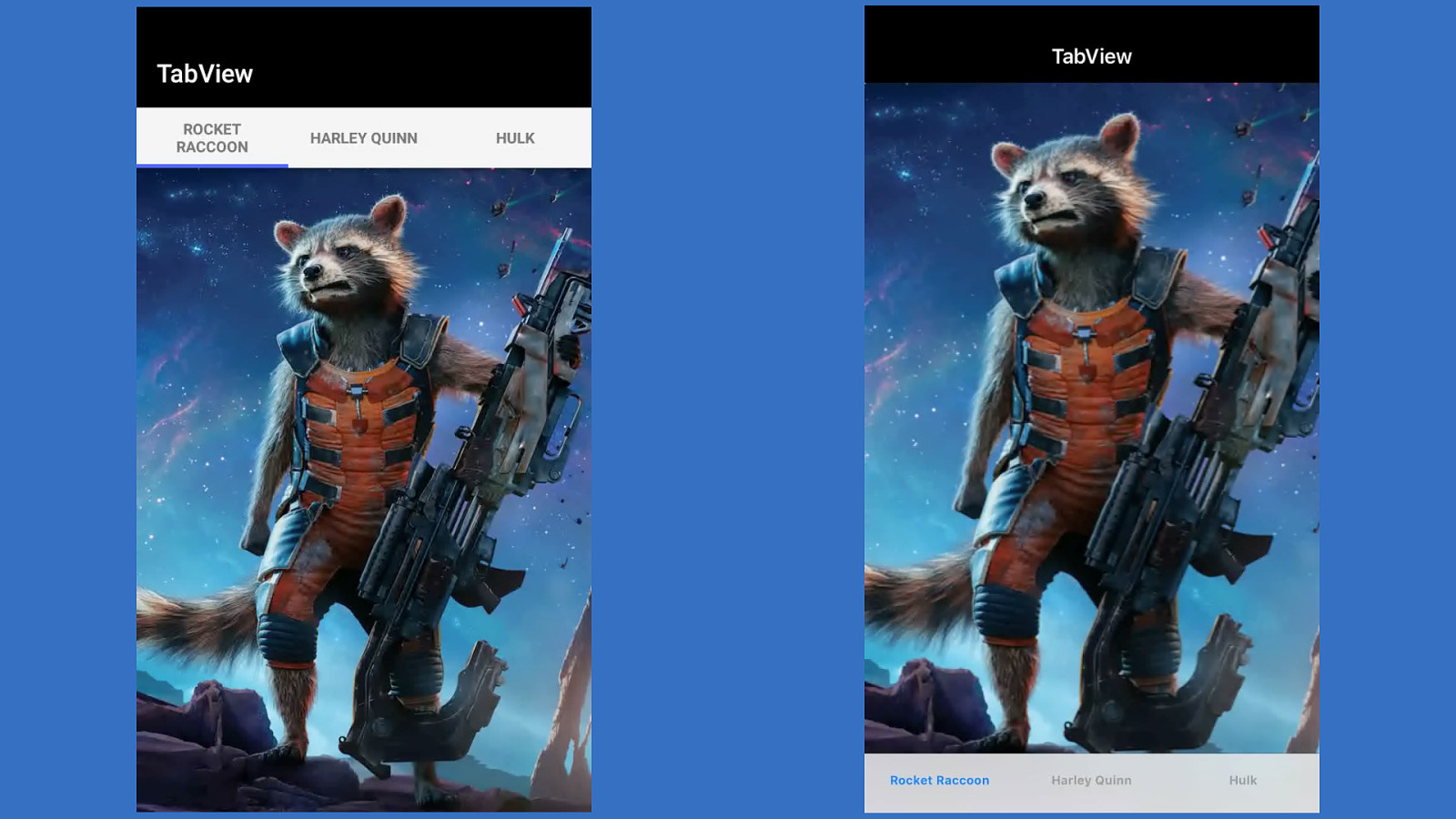


Fantastic 4 Choices

4 Fantastic Choices

JavaScript

TypeScript

Vue.js

Angular

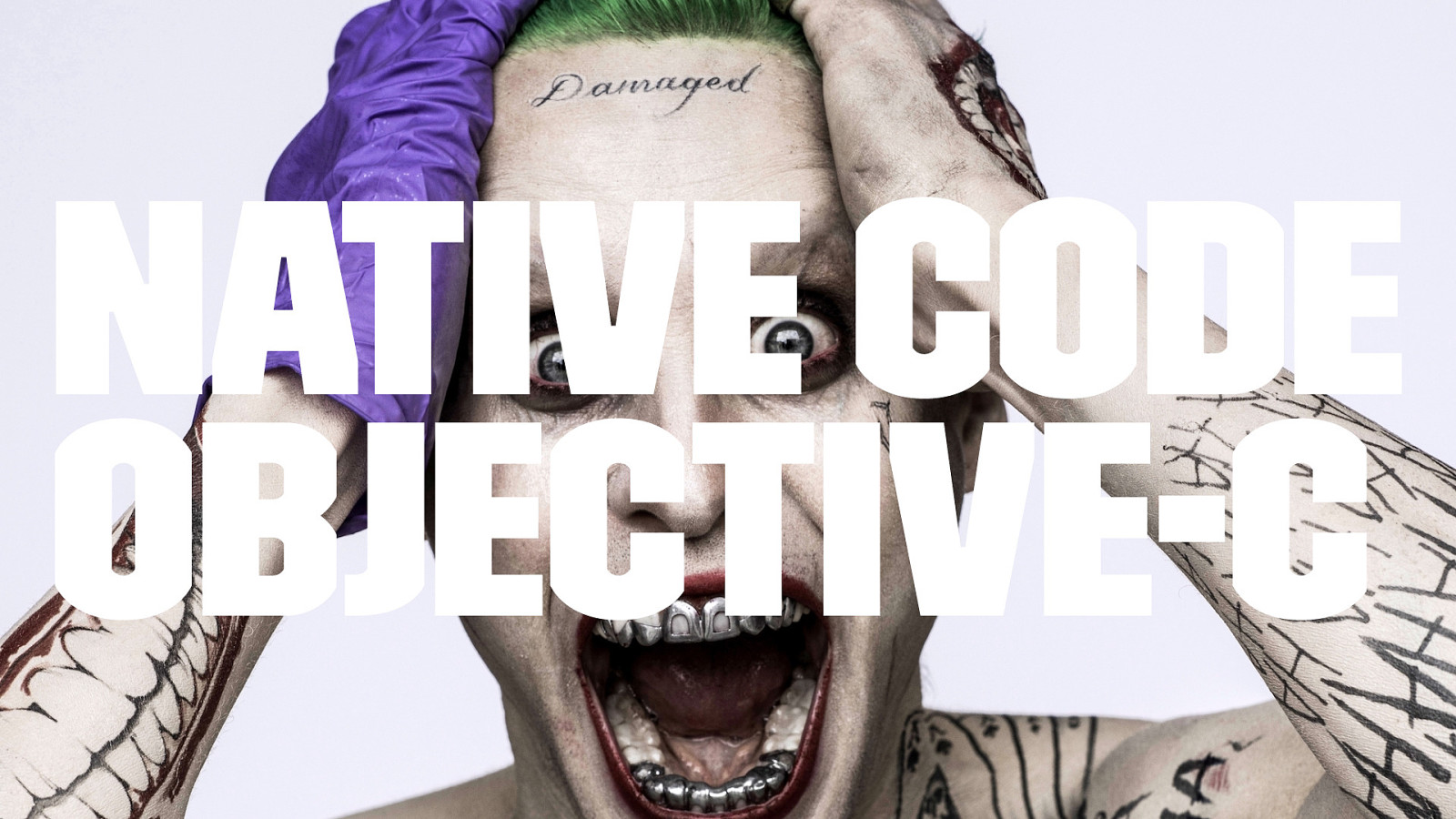
Native Code Objective-C
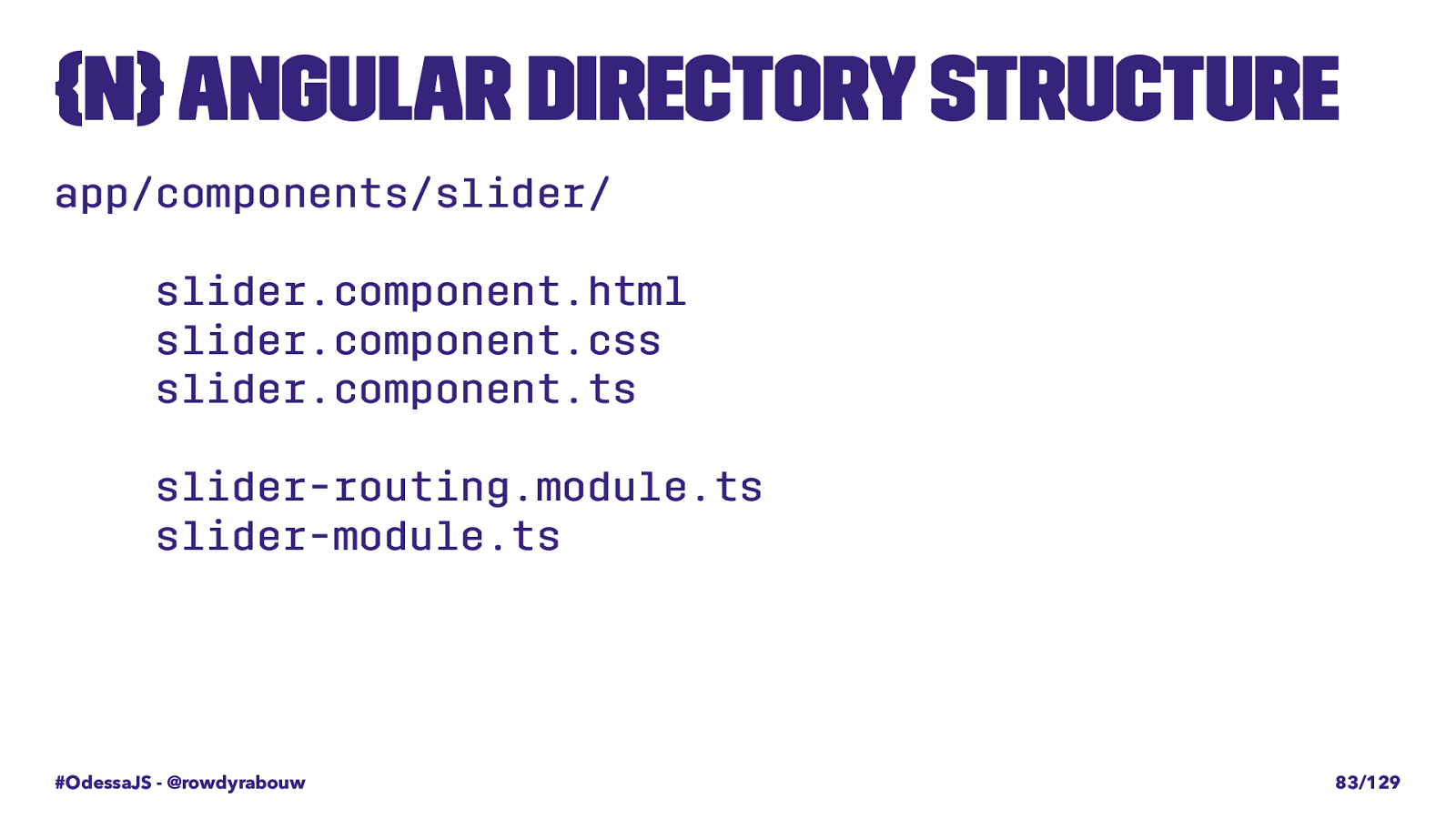
{N} Angular directory structure app/components/slider/ slider.component.html slider.component.css slider.component.ts slider-routing.module.ts slider-module.ts #OdessaJS - @rowdyrabouw 83/129
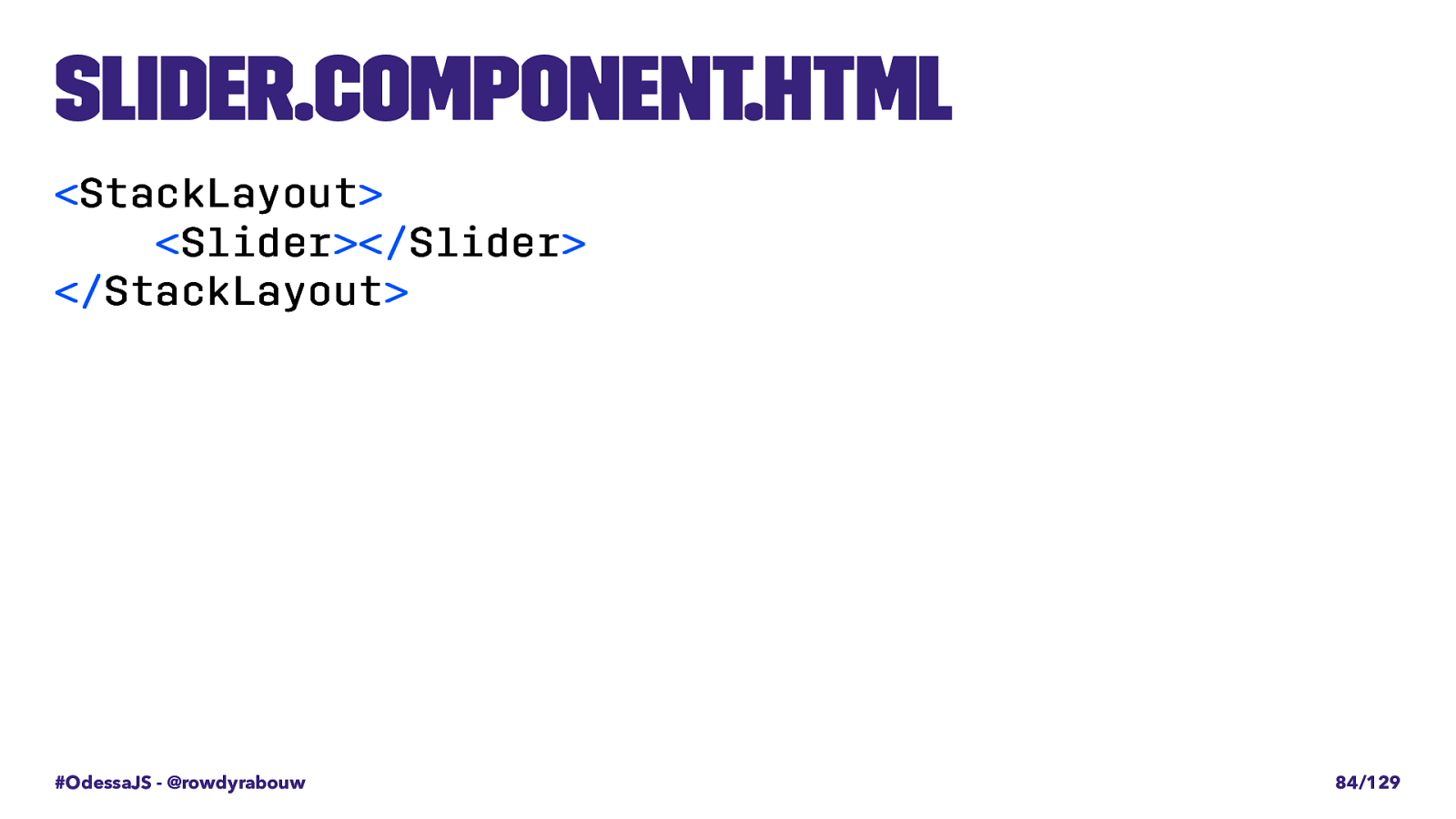
slider.component.html < StackLayout
< Slider
</ Slider
</ StackLayout
#OdessaJS - @rowdyrabouw 84/129
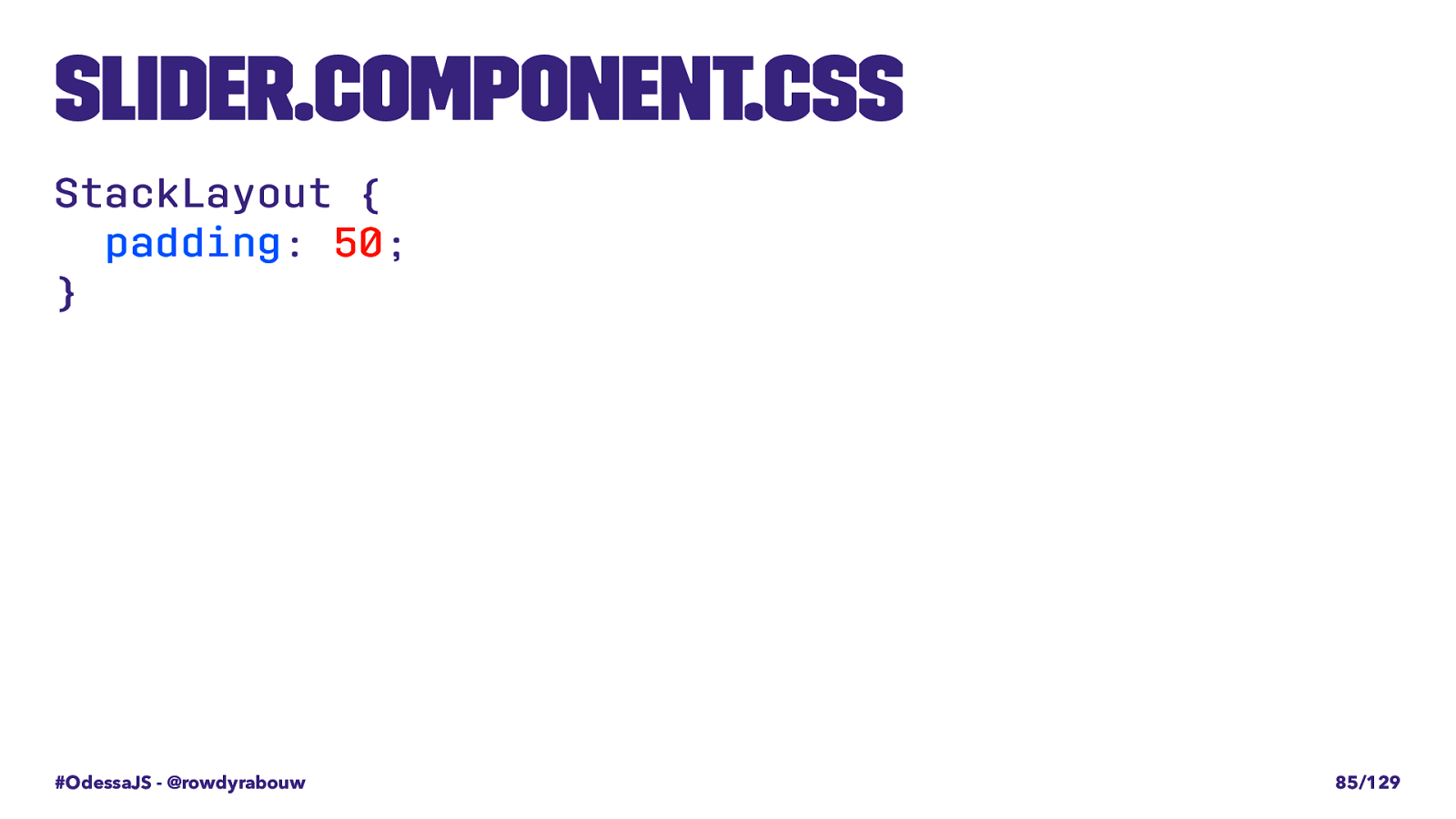
slider.component.css StackLayout {
padding : 50 ; } #OdessaJS - @rowdyrabouw 85/129
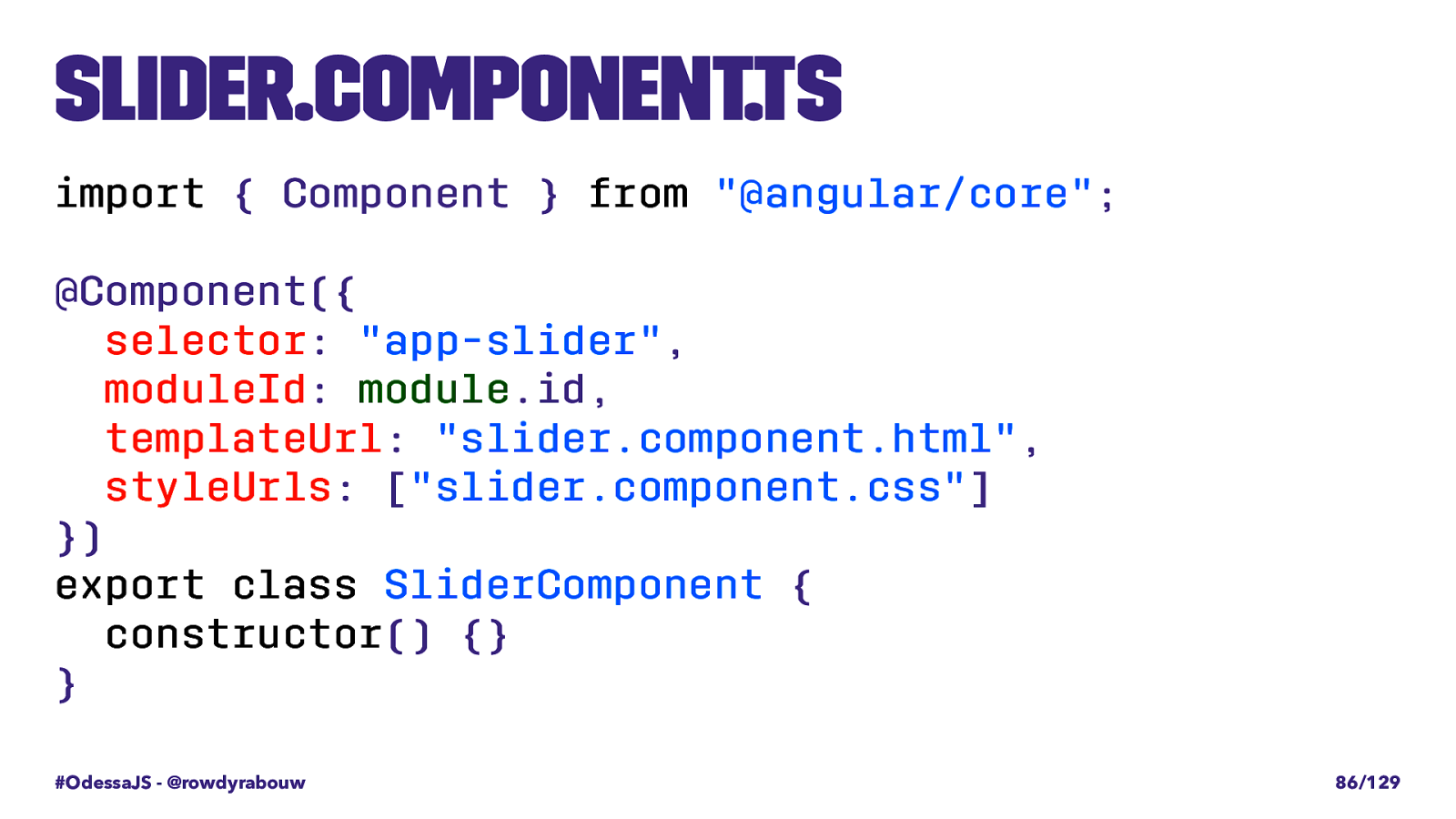
slider.component.ts import { Component } from
"@angular/core" ; @Component({
selector : "app-slider" ,
moduleId : module .id,
templateUrl : "slider.component.html" ,
styleUrls : [ "slider.component.css" ] }) export
class SliderComponent {
constructor () {} } #OdessaJS - @rowdyrabouw 86/129
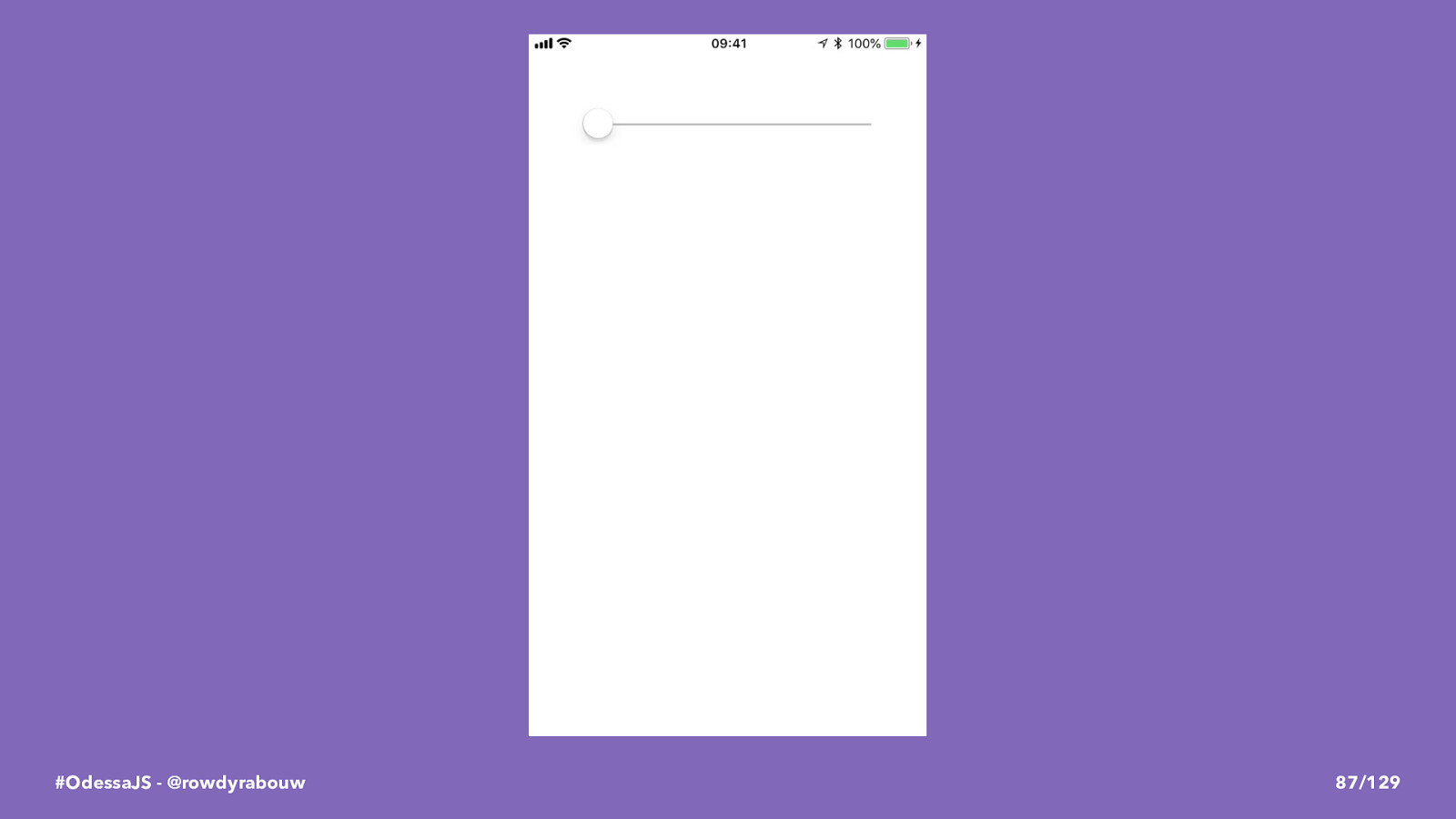
#OdessaJS - @rowdyrabouw 87/129
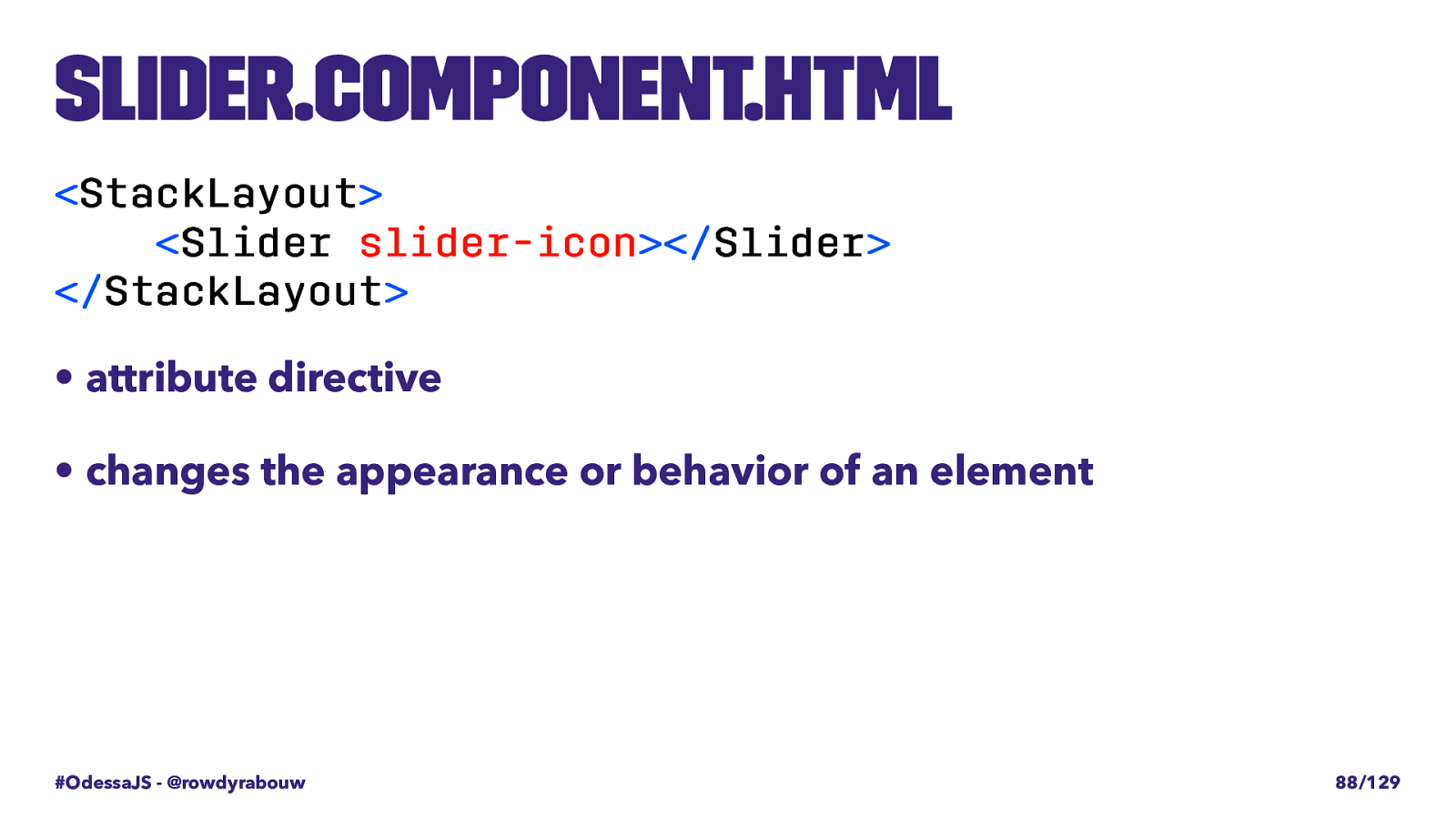
slider.component.html < StackLayout
< Slider
slider-icon
</ Slider
</ StackLayout
• attribute directive • changes the appearance or behavior of an element #OdessaJS - @rowdyrabouw 88/129
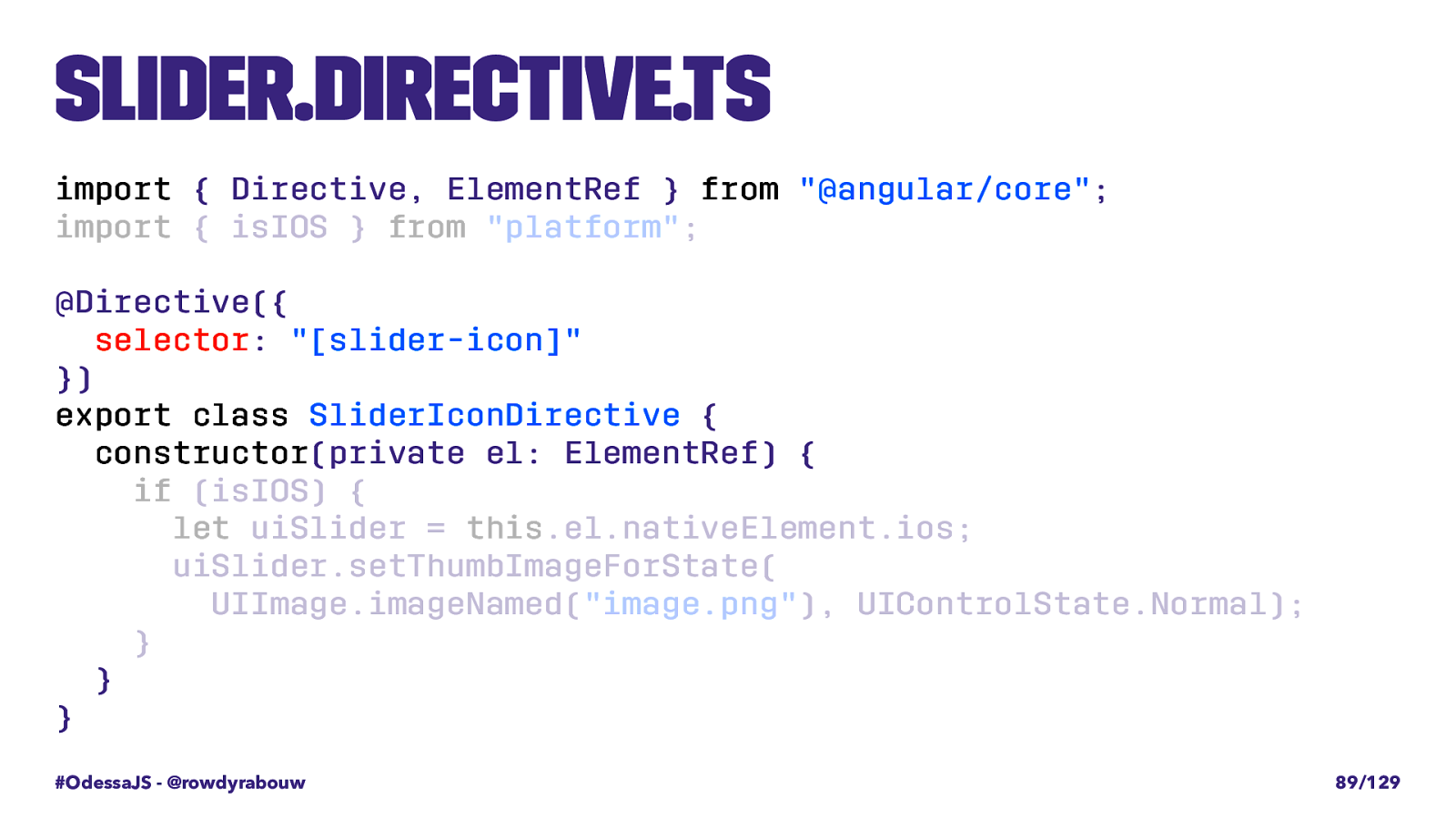
slider.directive.ts import { Directive, ElementRef } from
"@angular/core" ; import { isIOS } from
"platform" ; @Directive({
selector : "[slider-icon]" }) export
class SliderIconDirective {
constructor (private el: ElementRef) {
if (isIOS) {
let uiSlider = this .el.nativeElement.ios; uiSlider.setThumbImageForState( UIImage.imageNamed( "image.png" ), UIControlState.Normal); } } } #OdessaJS - @rowdyrabouw 89/129
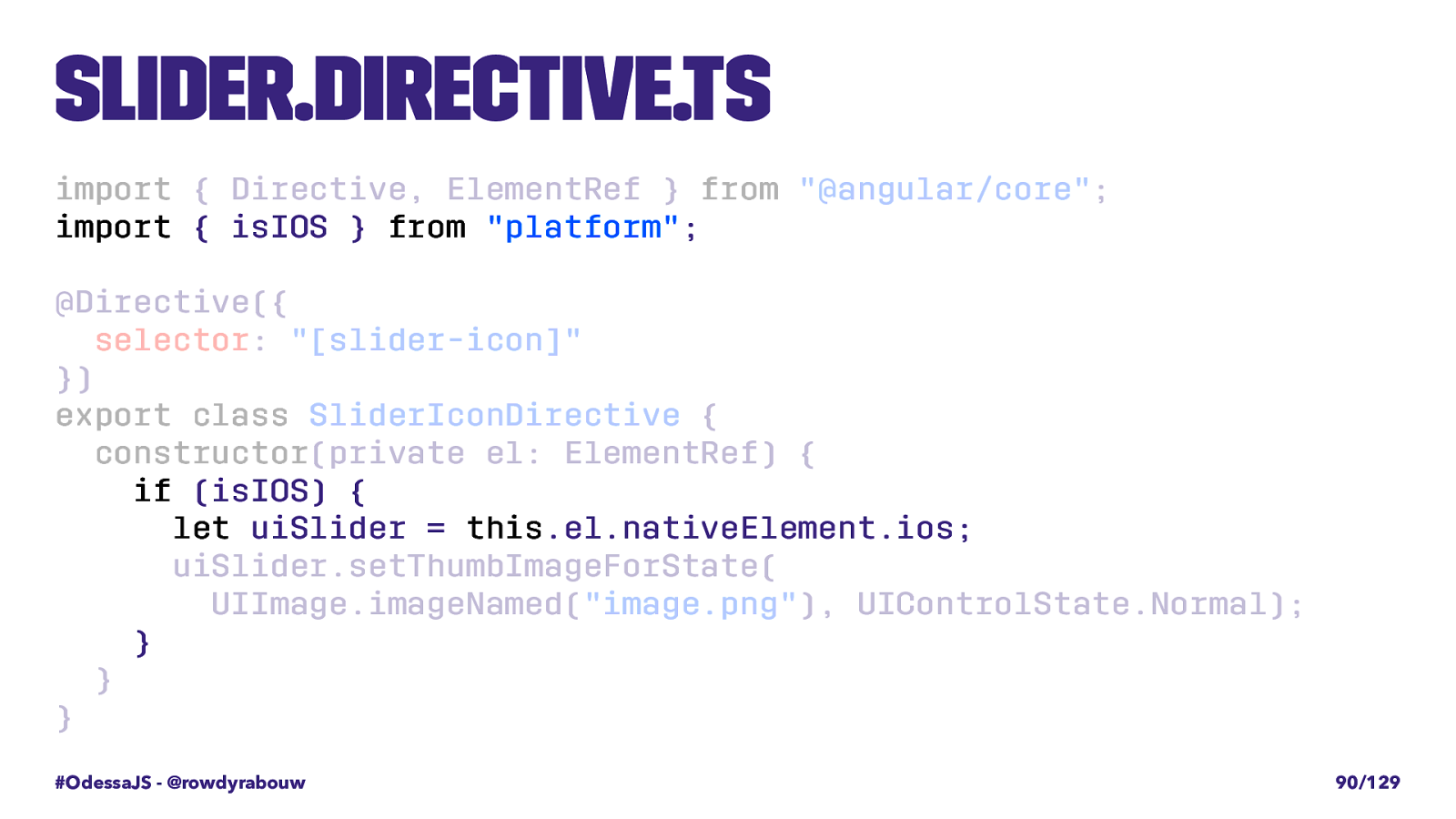
slider.directive.ts import { Directive, ElementRef } from
"@angular/core" ; import { isIOS } from
"platform" ; @Directive({
selector : "[slider-icon]" }) export
class SliderIconDirective {
constructor (private el: ElementRef) {
if (isIOS) {
let uiSlider = this .el.nativeElement.ios; uiSlider.setThumbImageForState( UIImage.imageNamed( "image.png" ), UIControlState.Normal); } } } #OdessaJS - @rowdyrabouw 90/129
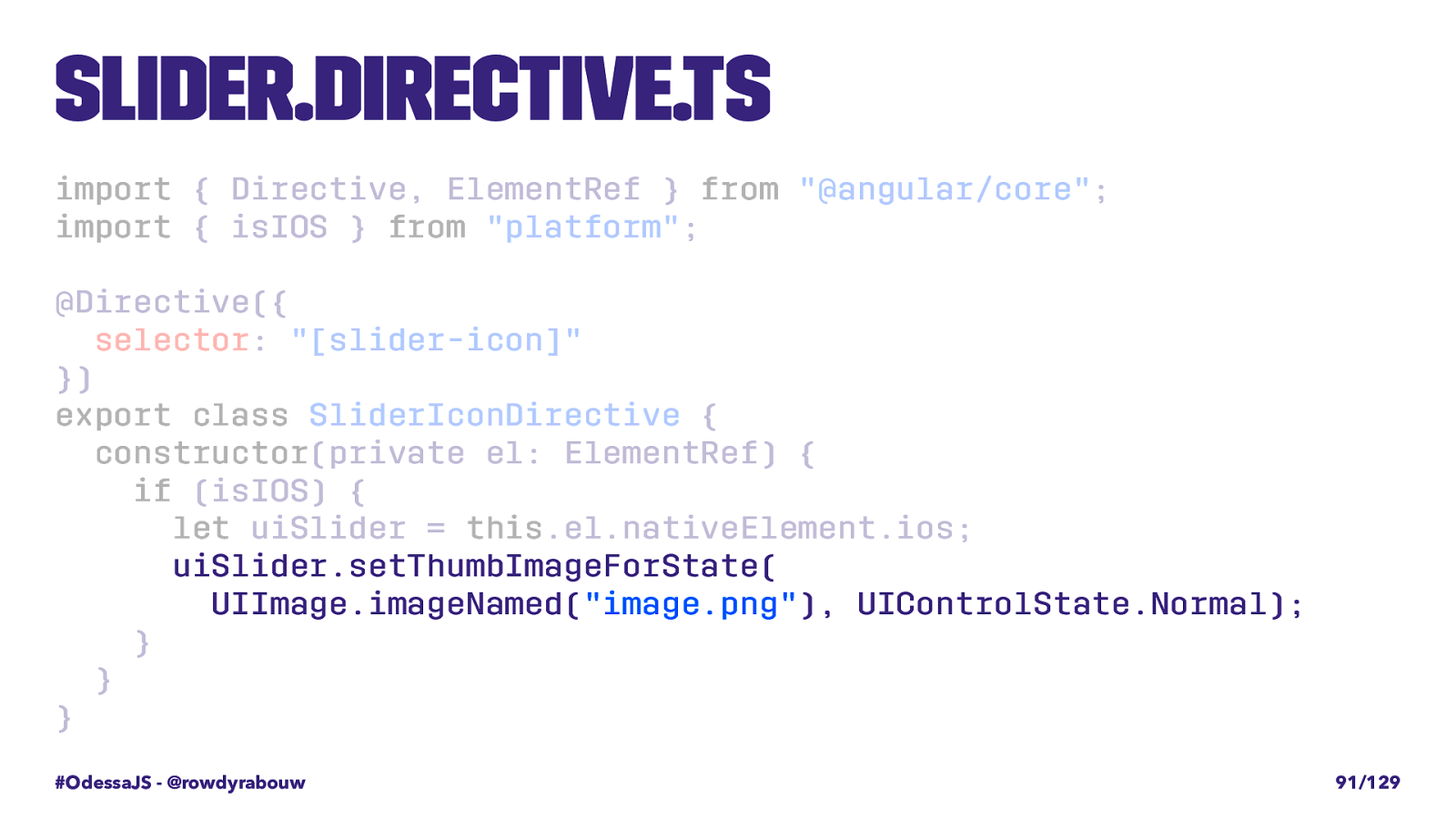
slider.directive.ts import { Directive, ElementRef } from
"@angular/core" ; import { isIOS } from
"platform" ; @Directive({
selector : "[slider-icon]" }) export
class SliderIconDirective {
constructor (private el: ElementRef) {
if (isIOS) {
let uiSlider = this .el.nativeElement.ios; uiSlider.setThumbImageForState( UIImage.imageNamed( "image.png" ), UIControlState.Normal); } } } #OdessaJS - @rowdyrabouw 91/129
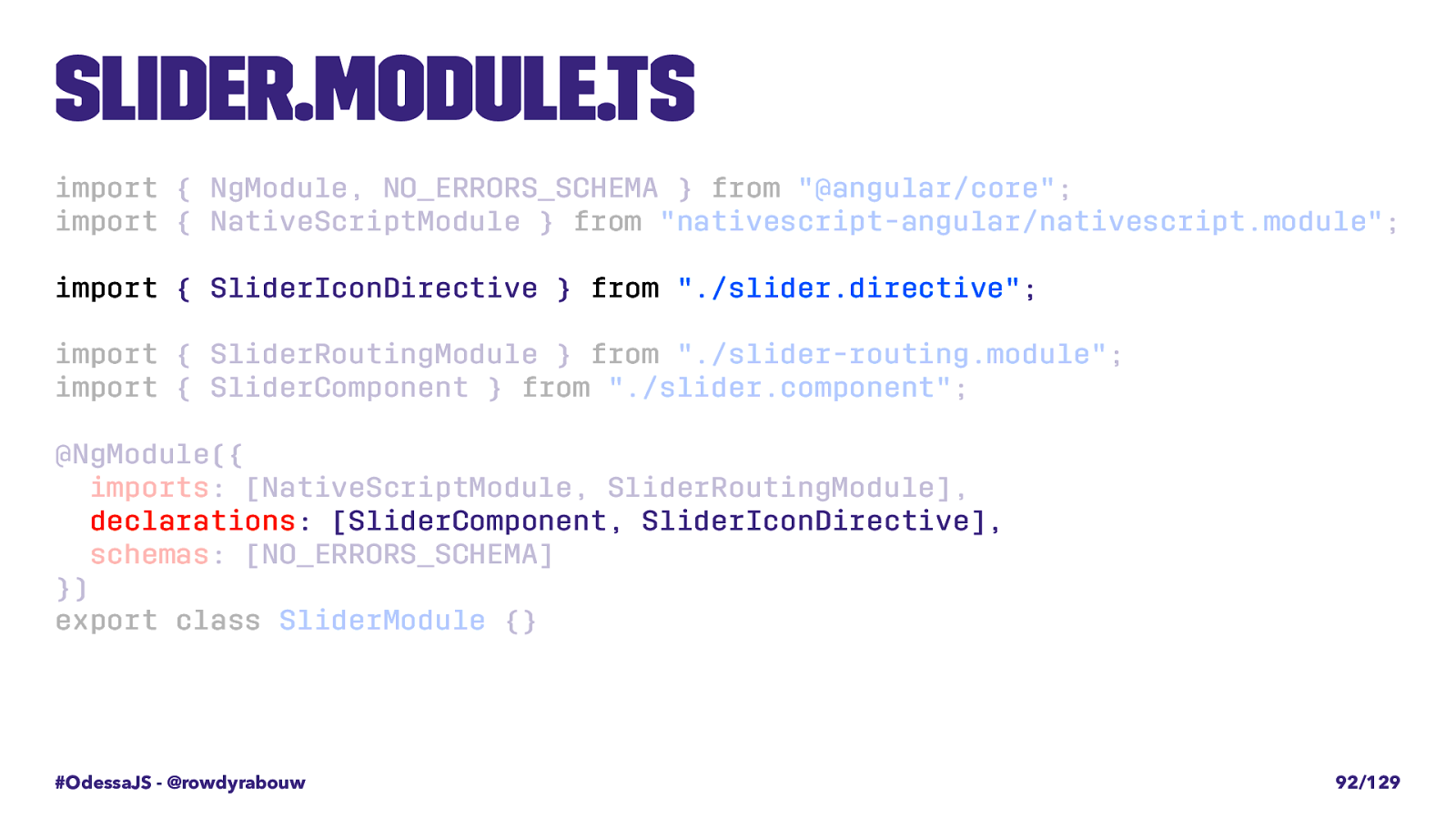
slider.module.ts import { NgModule, NO_ERRORS_SCHEMA } from
"@angular/core" ; import { NativeScriptModule } from
"nativescript-angular/nativescript.module" ; import { SliderIconDirective } from
"./slider.directive" ; import { SliderRoutingModule } from
"./slider-routing.module" ; import { SliderComponent } from
"./slider.component" ; @NgModule({
imports : [NativeScriptModule, SliderRoutingModule],
declarations : [SliderComponent, SliderIconDirective],
schemas : [NO_ERRORS_SCHEMA] }) export
class SliderModule {} #OdessaJS - @rowdyrabouw 92/129
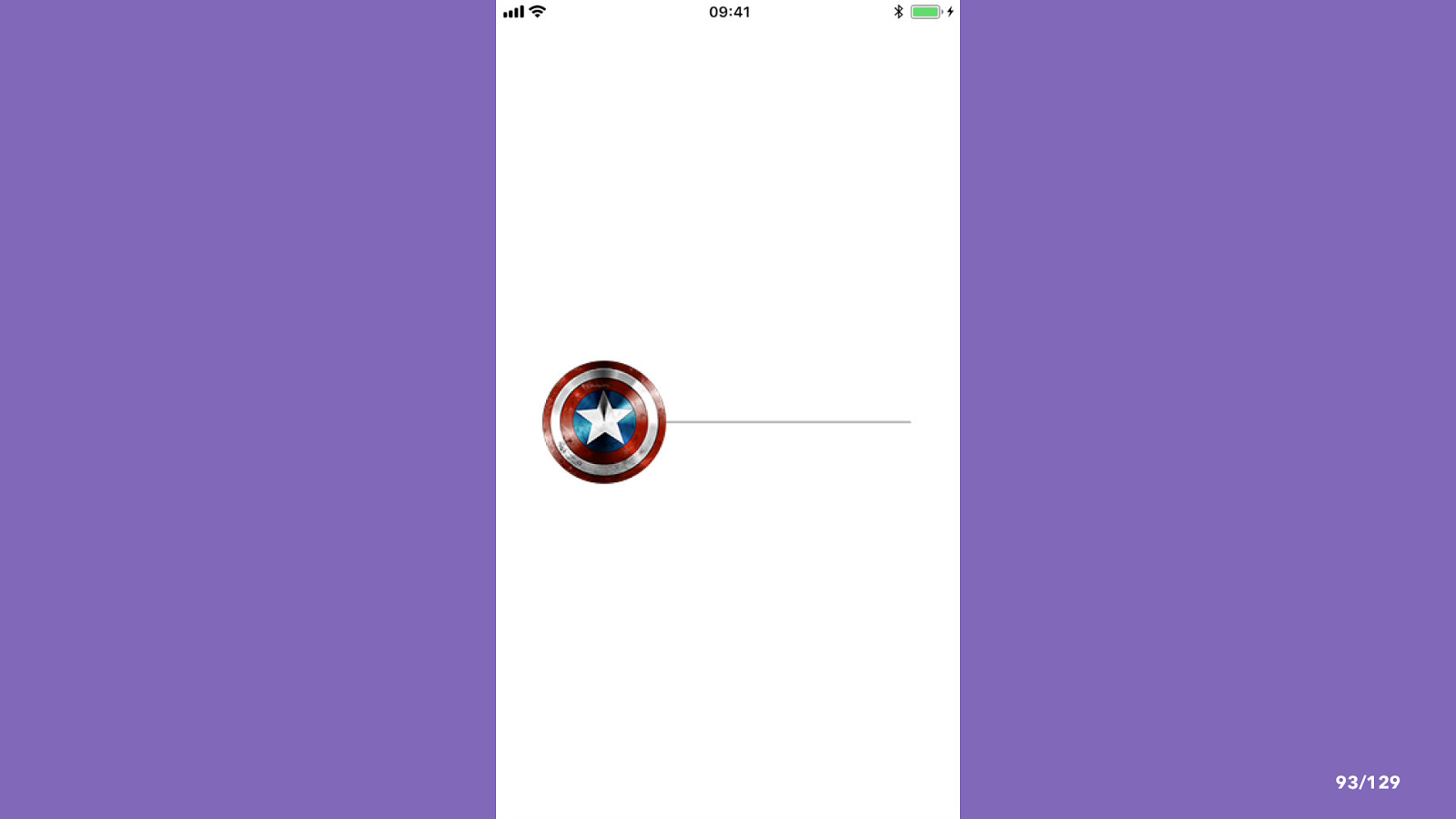
93/129
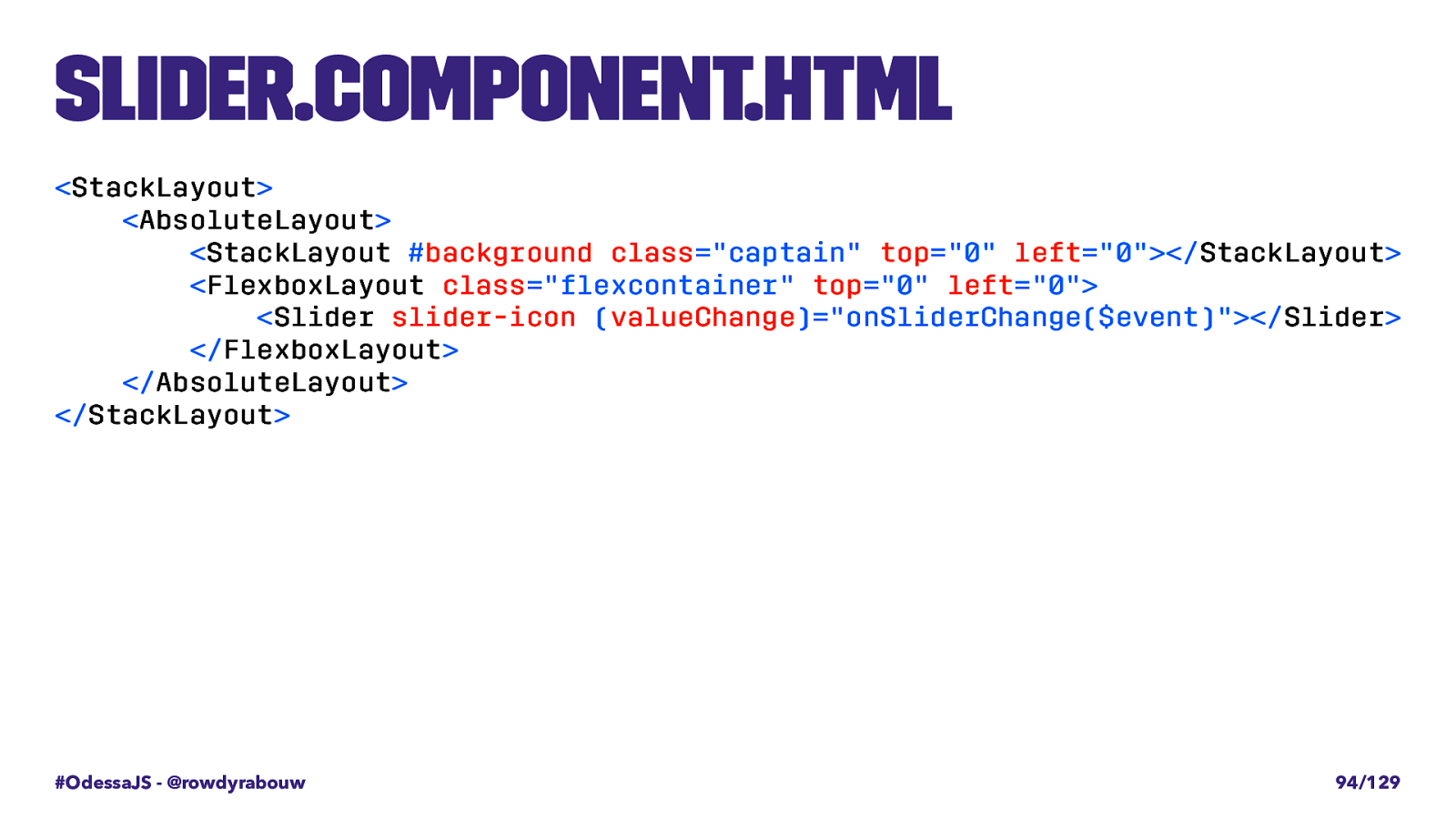
slider.component.html < StackLayout
< AbsoluteLayout
< StackLayout
background
class ="captain" top ="0" left ="0"></ StackLayout
< FlexboxLayout
class ="flexcontainer" top ="0" left ="0">
< Slider
slider-icon ( valueChange )="onSliderChange($event)"></ Slider
</ FlexboxLayout
</ AbsoluteLayout
</ StackLayout
#OdessaJS - @rowdyrabouw 94/129
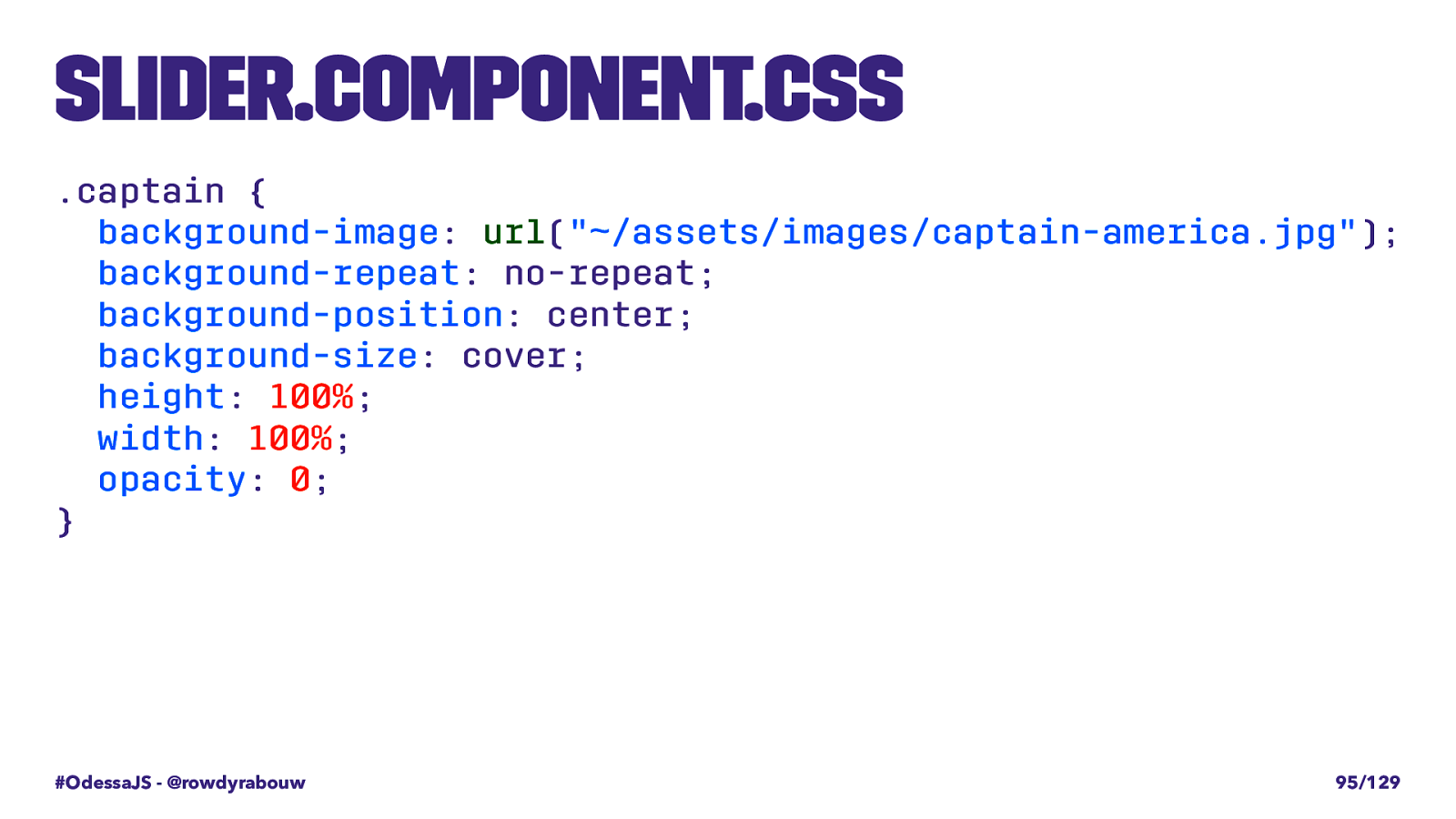
slider.component.css .captain {
background-image : url ( "~/assets/images/captain-america.jpg" );
background-repeat : no-repeat;
background-position : center;
background-size : cover;
height : 100% ;
width : 100% ;
opacity : 0 ; } #OdessaJS - @rowdyrabouw 95/129
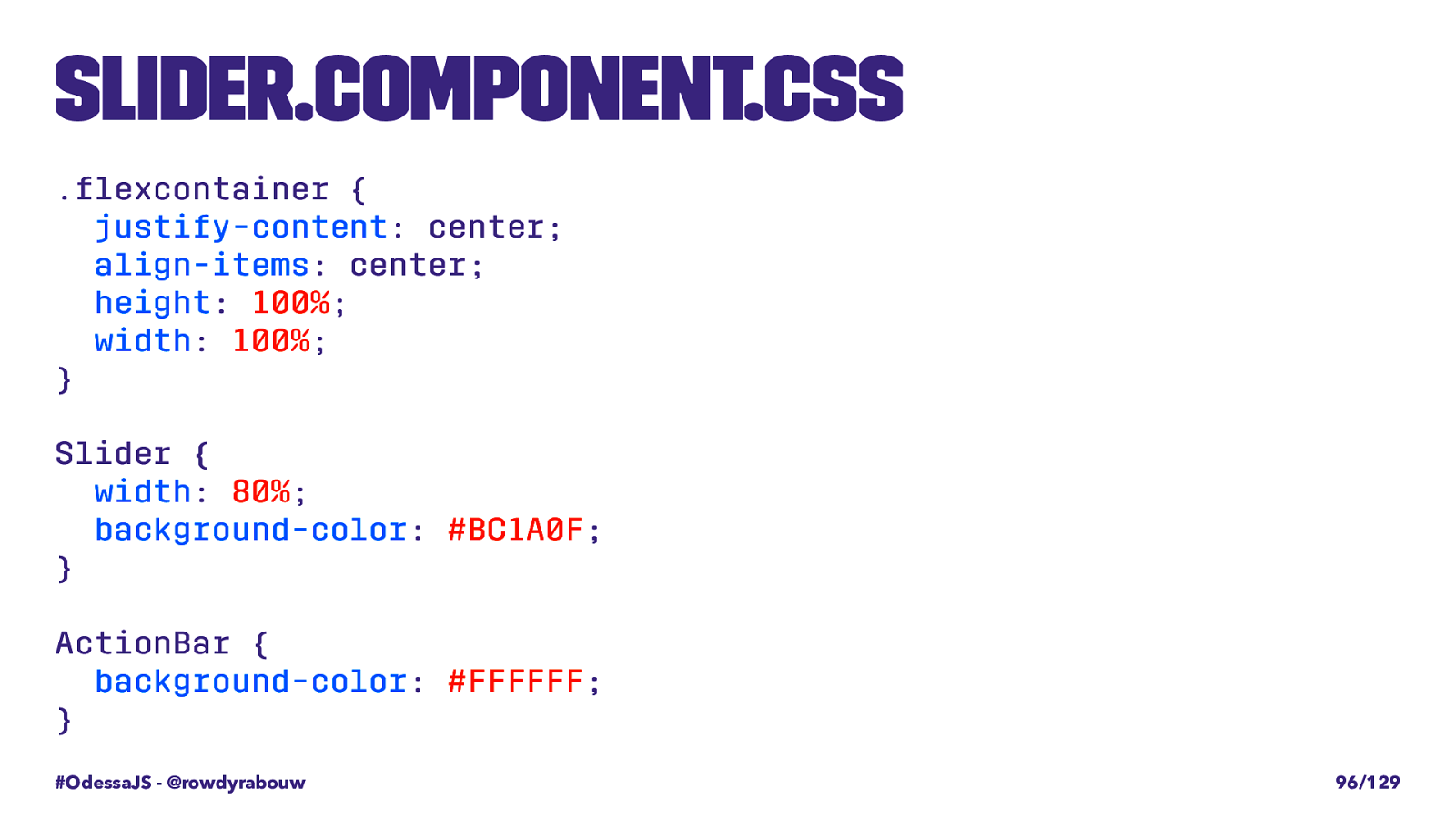
slider.component.css .flexcontainer {
justify-content : center;
align-items : center;
height : 100% ;
width : 100% ; } Slider {
width : 80% ;
background-color : #BC1A0F ; } ActionBar {
background-color : #FFFFFF ; } #OdessaJS - @rowdyrabouw 96/129
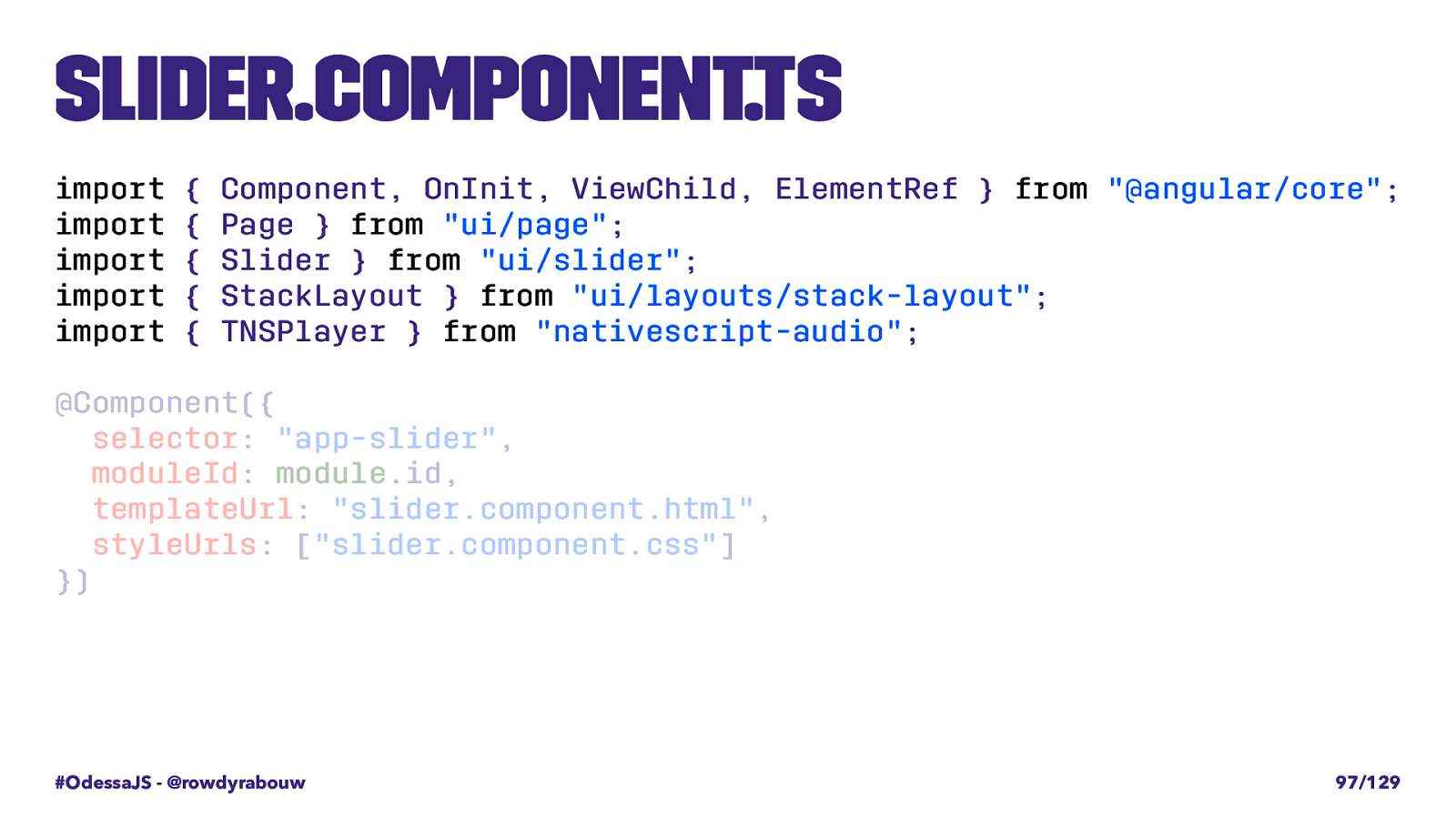
slider.component.ts import { Component, OnInit, ViewChild, ElementRef } from
"@angular/core" ; import { Page } from
"ui/page" ; import { Slider } from
"ui/slider" ; import { StackLayout } from
"ui/layouts/stack-layout" ; import { TNSPlayer } from
"nativescript-audio" ; @Component({
selector : "app-slider" ,
moduleId : module .id,
templateUrl : "slider.component.html" ,
styleUrls : [ "slider.component.css" ] }) #OdessaJS - @rowdyrabouw 97/129
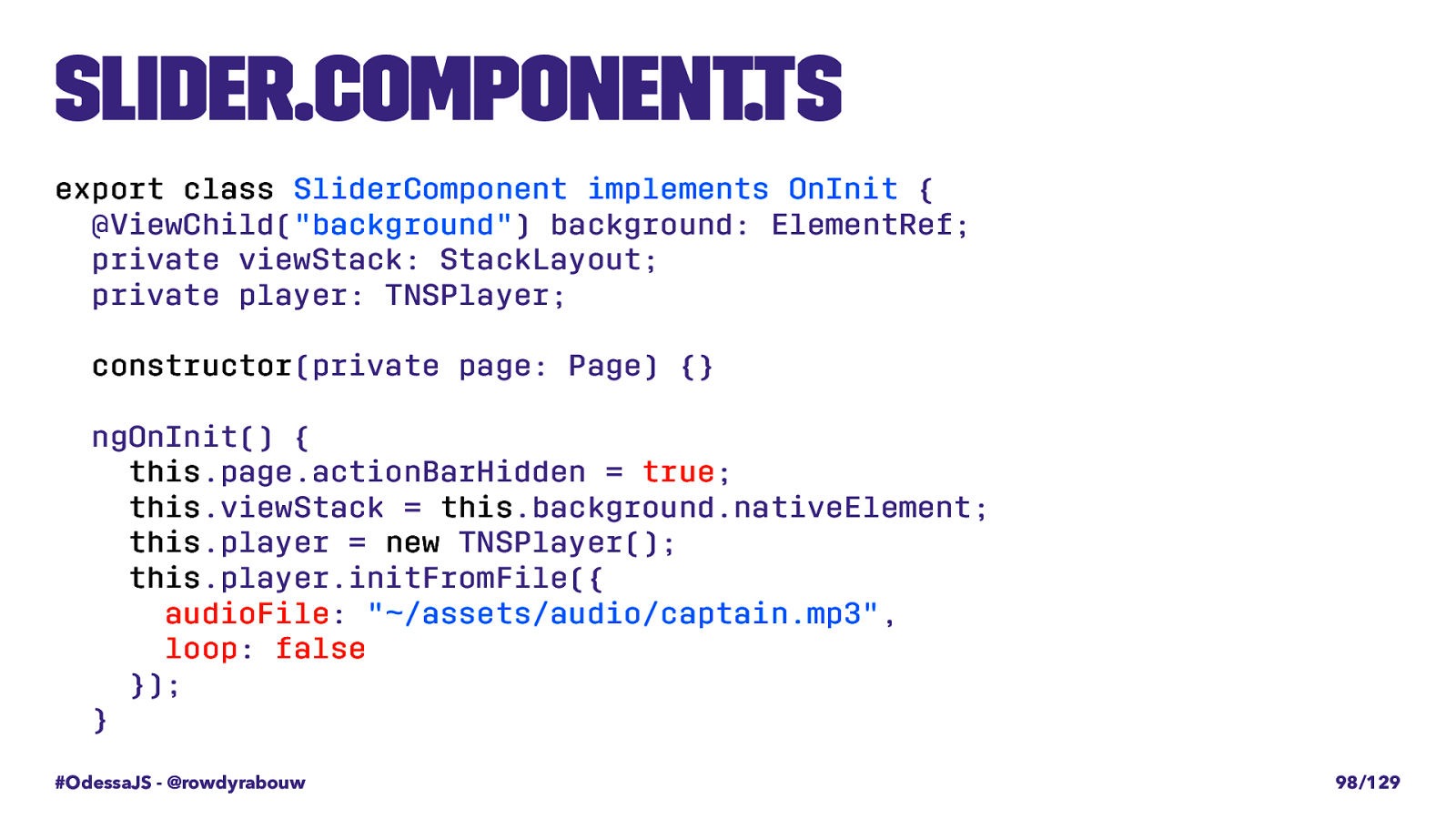
slider.component.ts export
class SliderComponent implements OnInit { @ViewChild( "background" ) background: ElementRef; private viewStack: StackLayout; private player: TNSPlayer;
constructor (private page: Page) {} ngOnInit() {
this .page.actionBarHidden = true ;
this .viewStack = this .background.nativeElement;
this .player = new TNSPlayer();
this .player.initFromFile({
audioFile : "~/assets/audio/captain.mp3" ,
loop : false }); } #OdessaJS - @rowdyrabouw 98/129
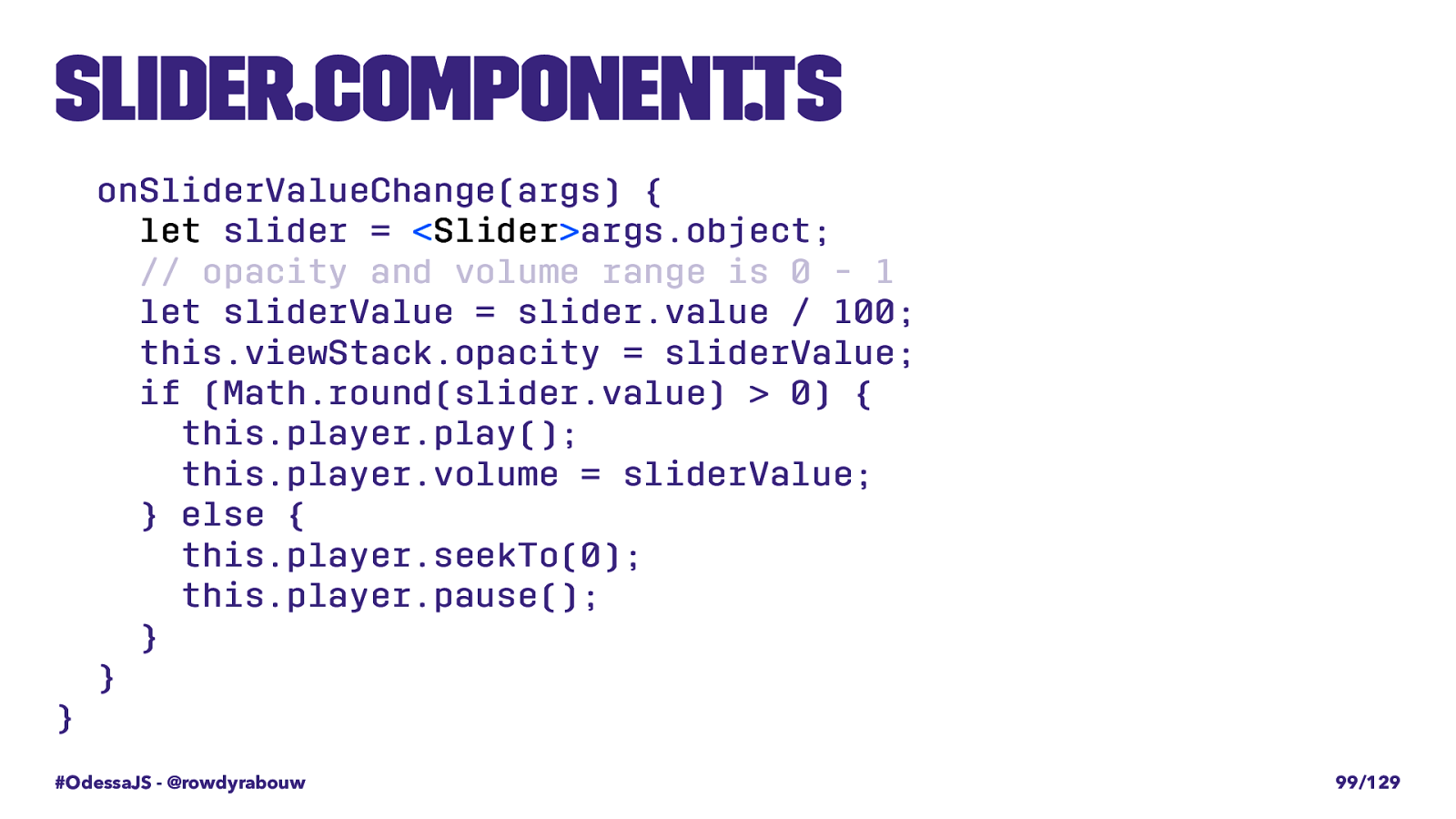
slider.component.ts onSliderValueChange(args) {
let slider = < Slider
args.object; // opacity and volume range is 0 - 1 let sliderValue = slider.value / 100; this.viewStack.opacity = sliderValue; if (Math.round(slider.value) > 0) { this.player.play(); this.player.volume = sliderValue; } else { this.player.seekTo(0); this.player.pause(); } } } #OdessaJS - @rowdyrabouw 99/129

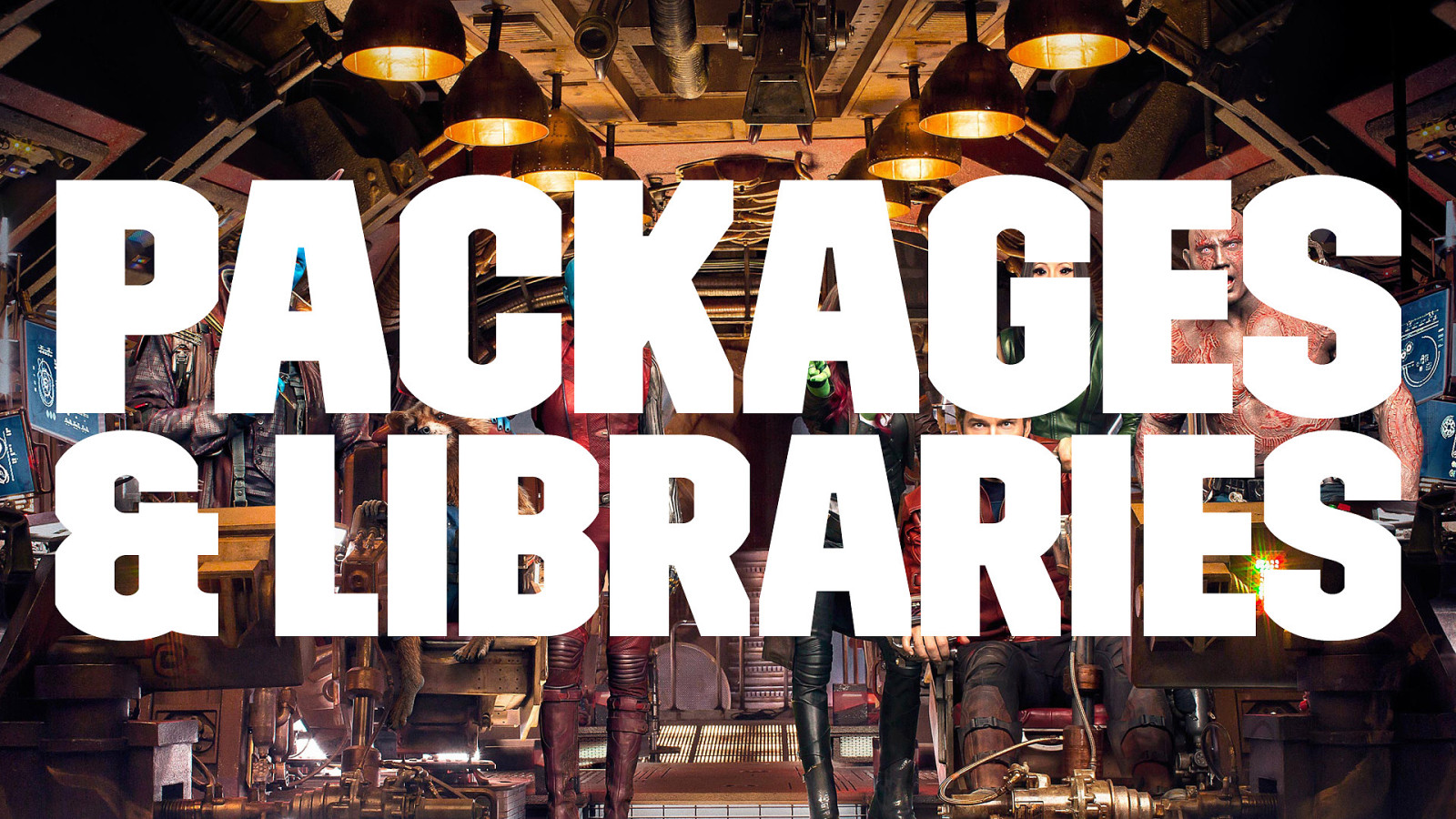
Packages & Libraries
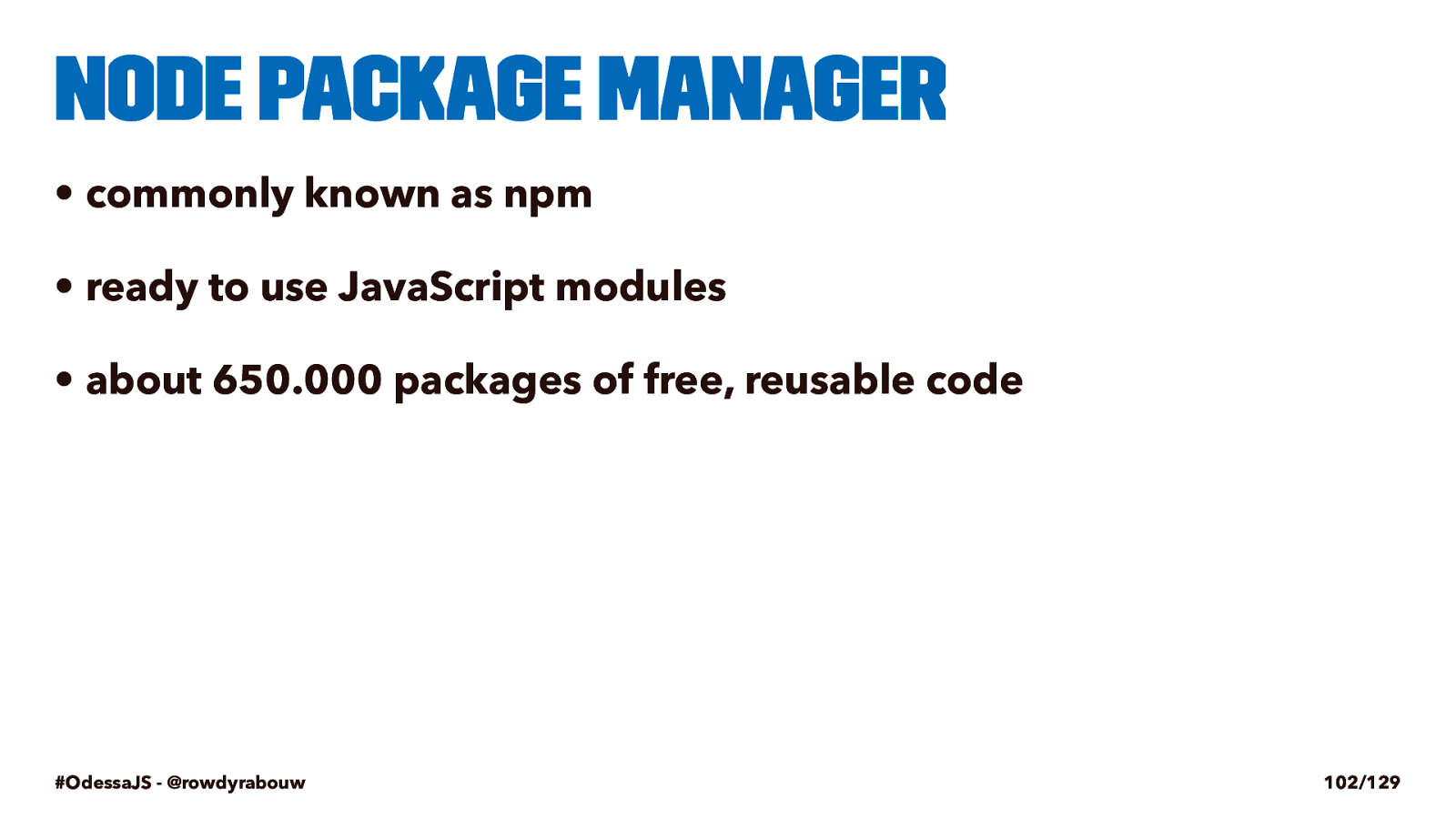
Node Package Manager • commonly known as npm • ready to use JavaScript modules • about 650.000 packages of free, reusable code #OdessaJS - @rowdyrabouw 102/129
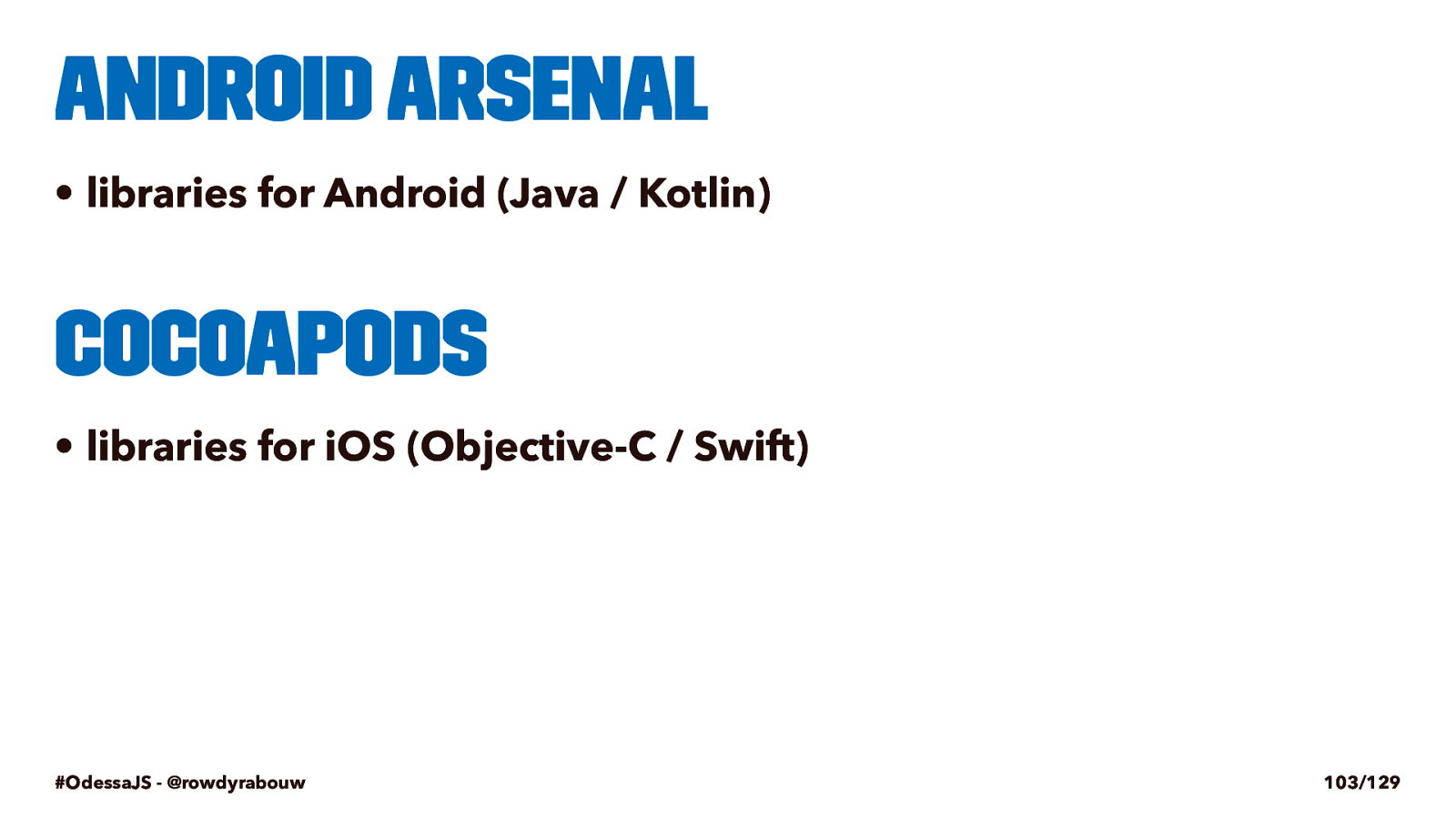
Android Arsenal • libraries for Android (Java / Kotlin) Cocoapods • libraries for iOS (Objective-C / Swift) #OdessaJS - @rowdyrabouw 103/129


Multilingual: ngx-translate
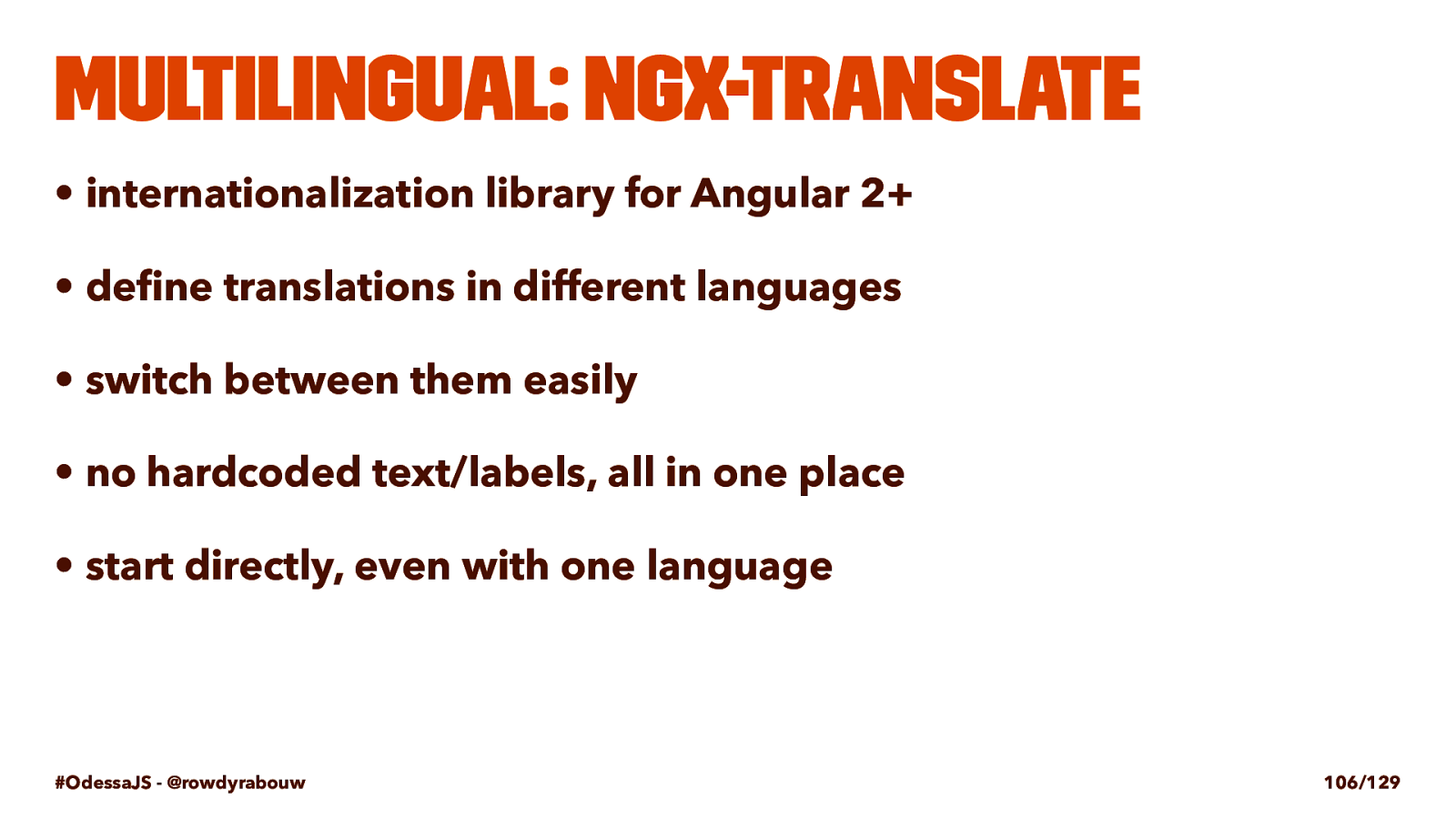
Multilingual: ngx-translate • internationalization library for Angular 2+ • define translations in different languages • switch between them easily • no hardcoded text/labels, all in one place • start directly, even with one language #OdessaJS - @rowdyrabouw 106/129
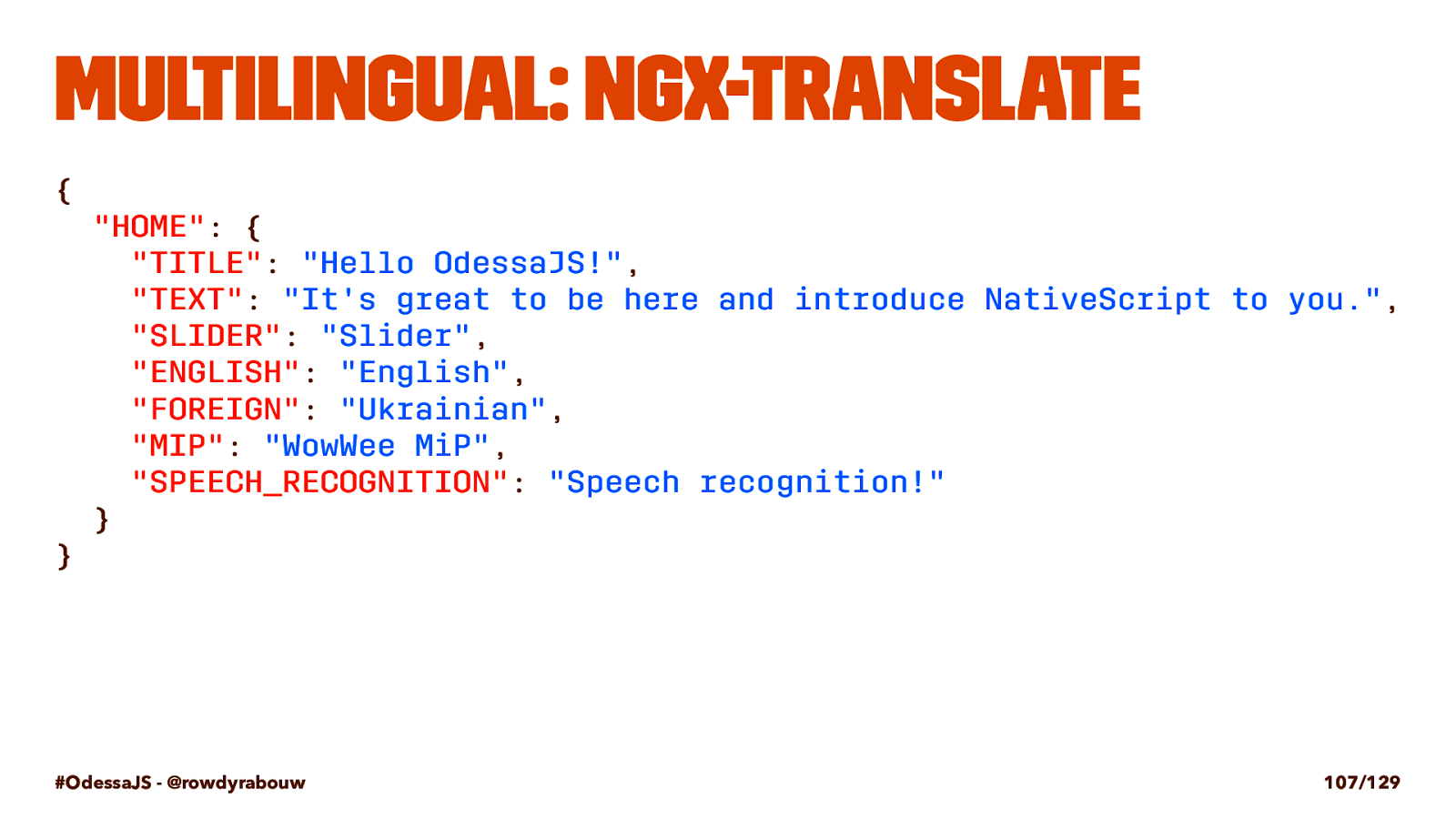
Multilingual: ngx-translate {
"HOME" : {
"TITLE" : "Hello OdessaJS!" ,
"TEXT" : "It's great to be here and introduce NativeScript to you." ,
"SLIDER" : "Slider" ,
"ENGLISH" : "English" ,
"FOREIGN" : "Ukrainian" ,
"MIP" : "WowWee MiP" ,
"SPEECH_RECOGNITION" : "Speech recognition!" } } #OdessaJS - @rowdyrabouw 107/129
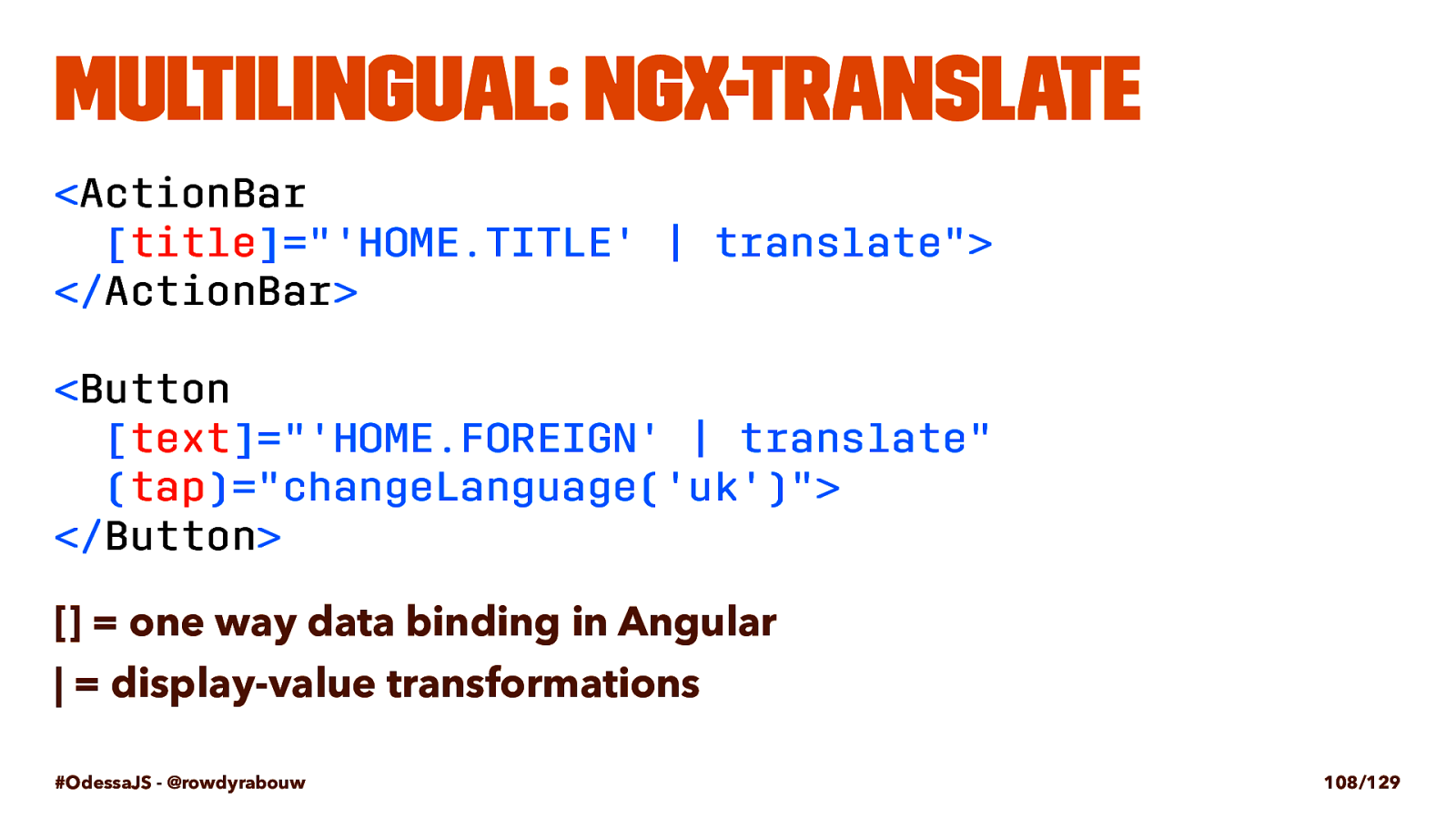
Multilingual: ngx-translate < ActionBar
[ title ]="'HOME.TITLE' | translate"> </ ActionBar
< Button
[ text ]="'HOME.FOREIGN' | translate" ( tap )="changeLanguage('uk')"> </ Button
[] = one way data binding in Angular | = display-value transformations #OdessaJS - @rowdyrabouw 108/129
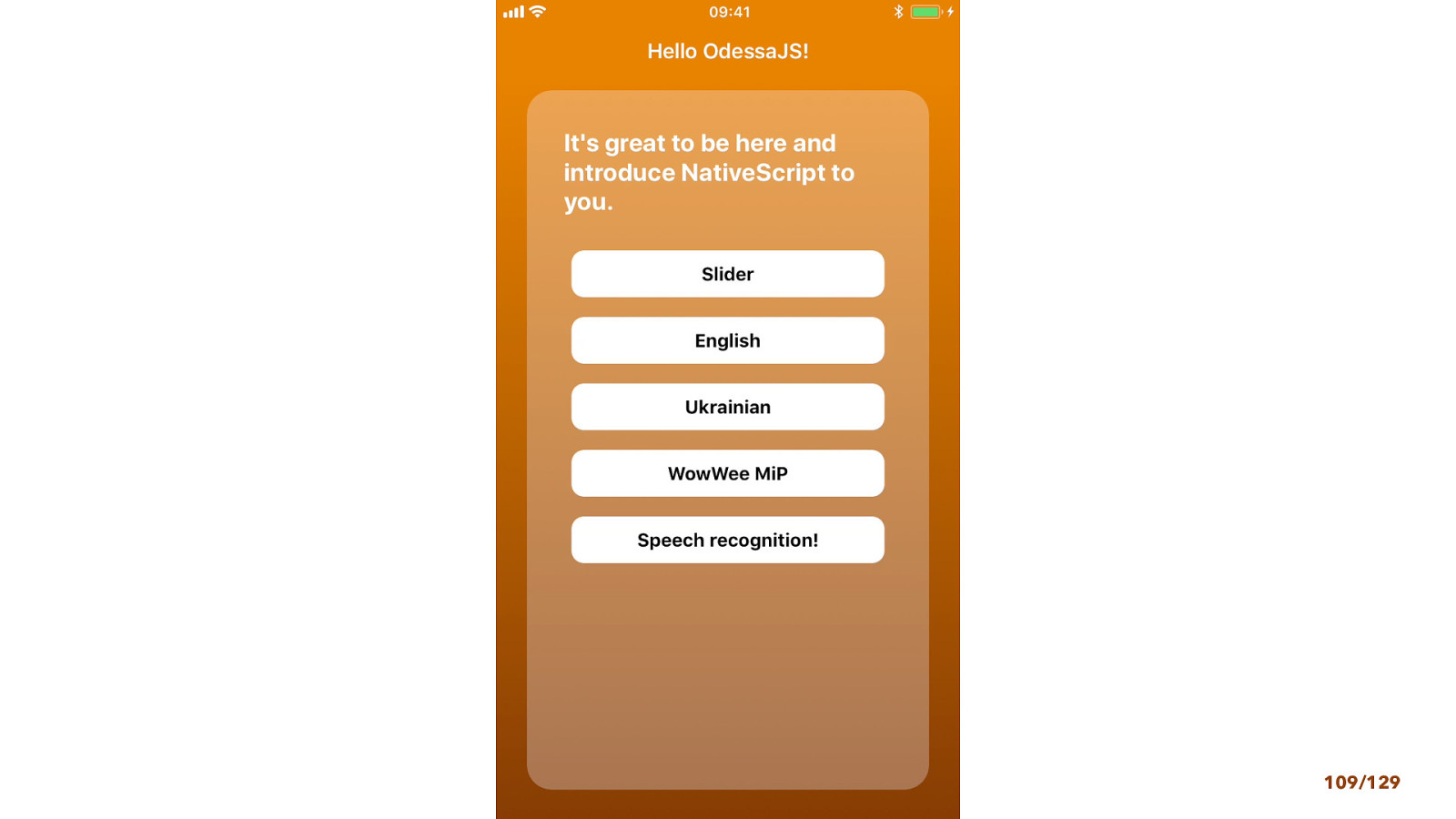
109/129


NativeScript Plugins

What are {N} plugins? When the NativeScript core modules do not provide the native device or platform capability that you need, you can use plugins. • usually for both iOS and Android • JavaScript interface to native platform code #OdessaJS - @rowdyrabouw 112/129
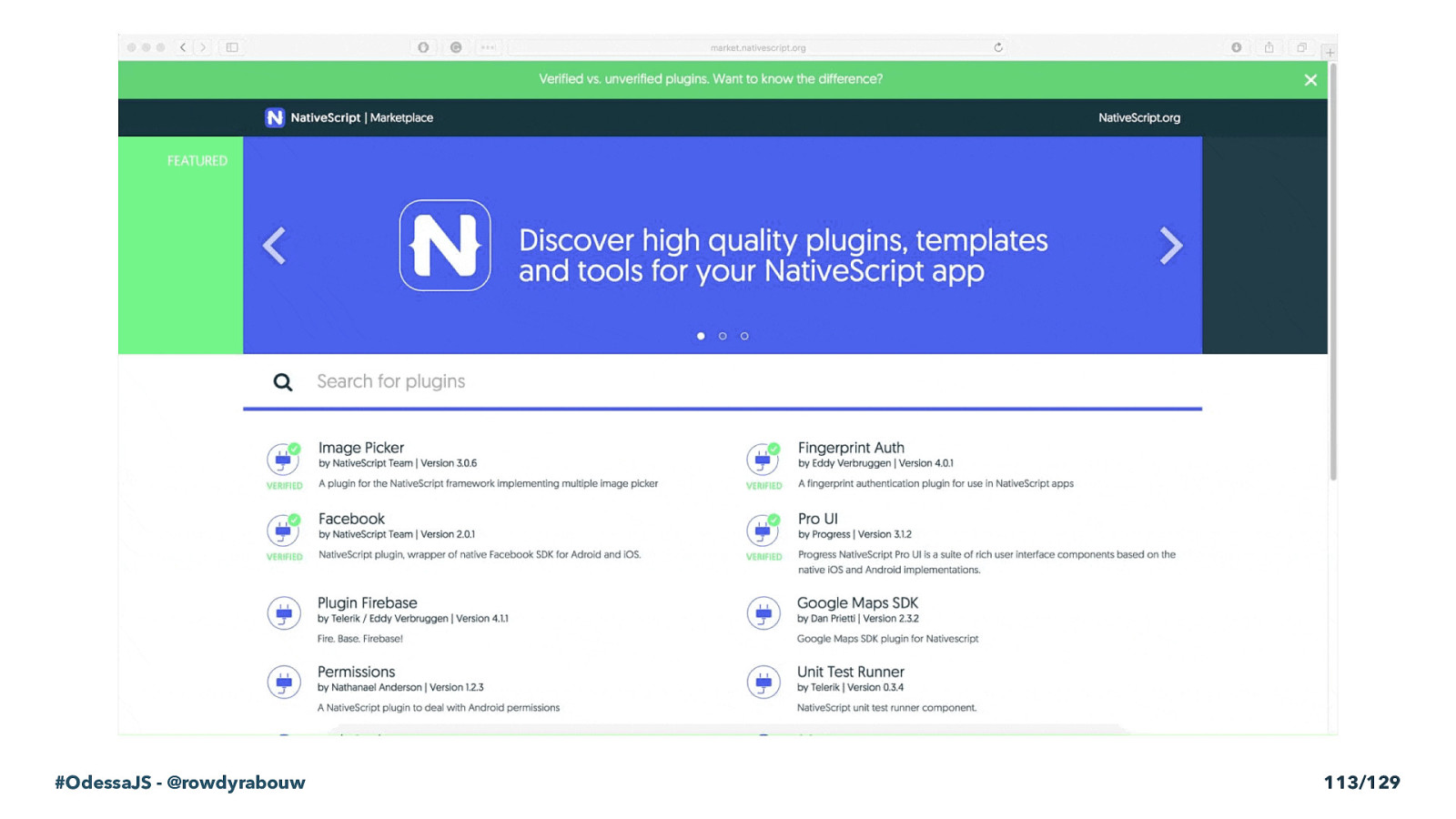
#OdessaJS - @rowdyrabouw 113/129
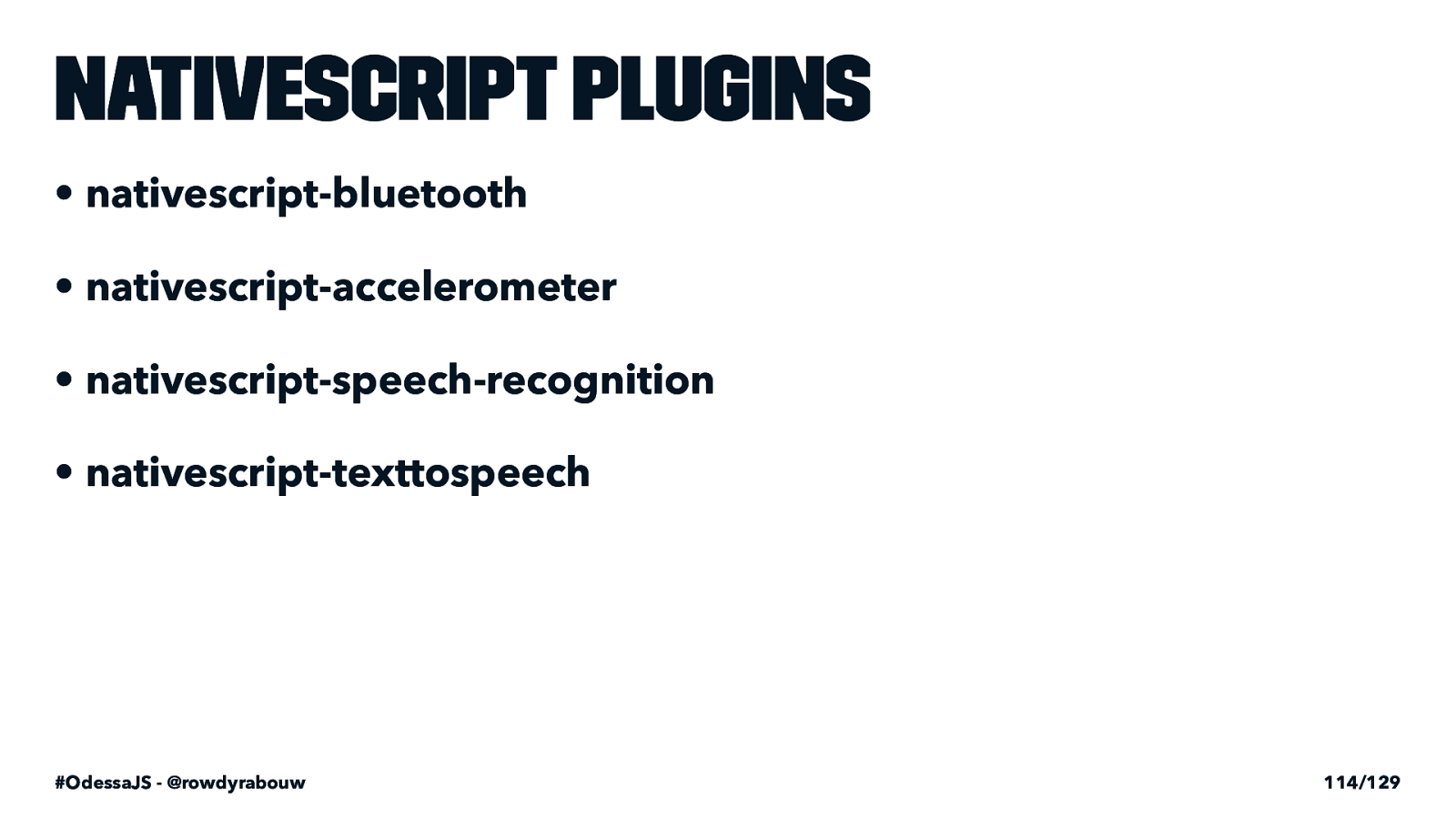
Nativescript plugins • nativescript-bluetooth • nativescript-accelerometer • nativescript-speech-recognition • nativescript-texttospeech #OdessaJS - @rowdyrabouw 114/129
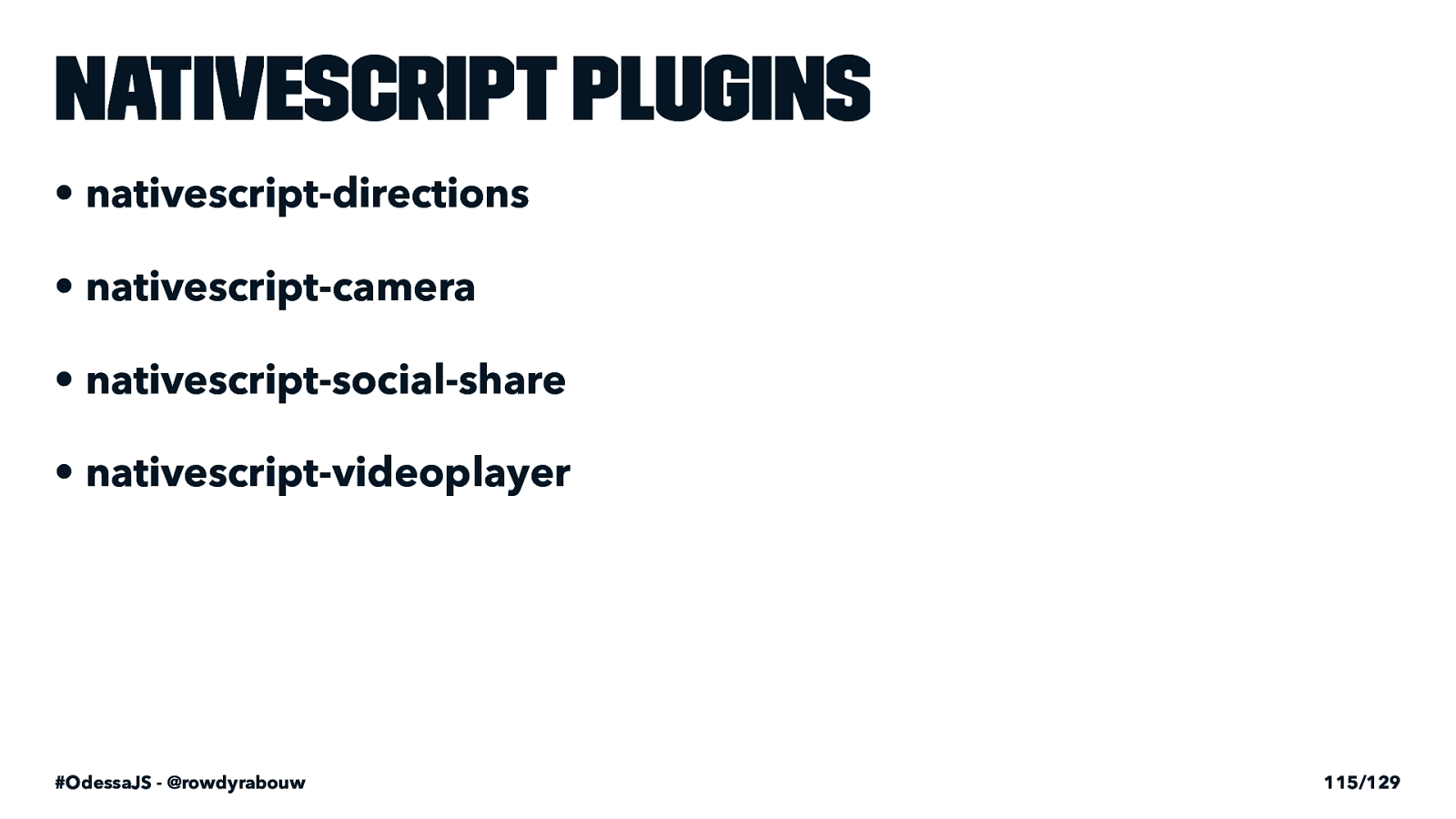
Nativescript plugins • nativescript-directions • nativescript-camera • nativescript-social-share • nativescript-videoplayer #OdessaJS - @rowdyrabouw 115/129

{N} Plugins live demo

nativescript-bluetooth import * as bluetooth from
"nativescript-bluetooth" ; bluetooth.startScanning({
seconds : 4 ,
onDiscovered : peripheral => {
if (peripheral.UUID == "CA9F644C-1920-4572-8833-1D137A6T2A05" ) { bluetooth.connect({
UUID : peripheral.UUID,
onConnected : peripheral => { bluetooth.stopScanning();
// do stuff } }); } } }); #OdessaJS - @rowdyrabouw 117/129
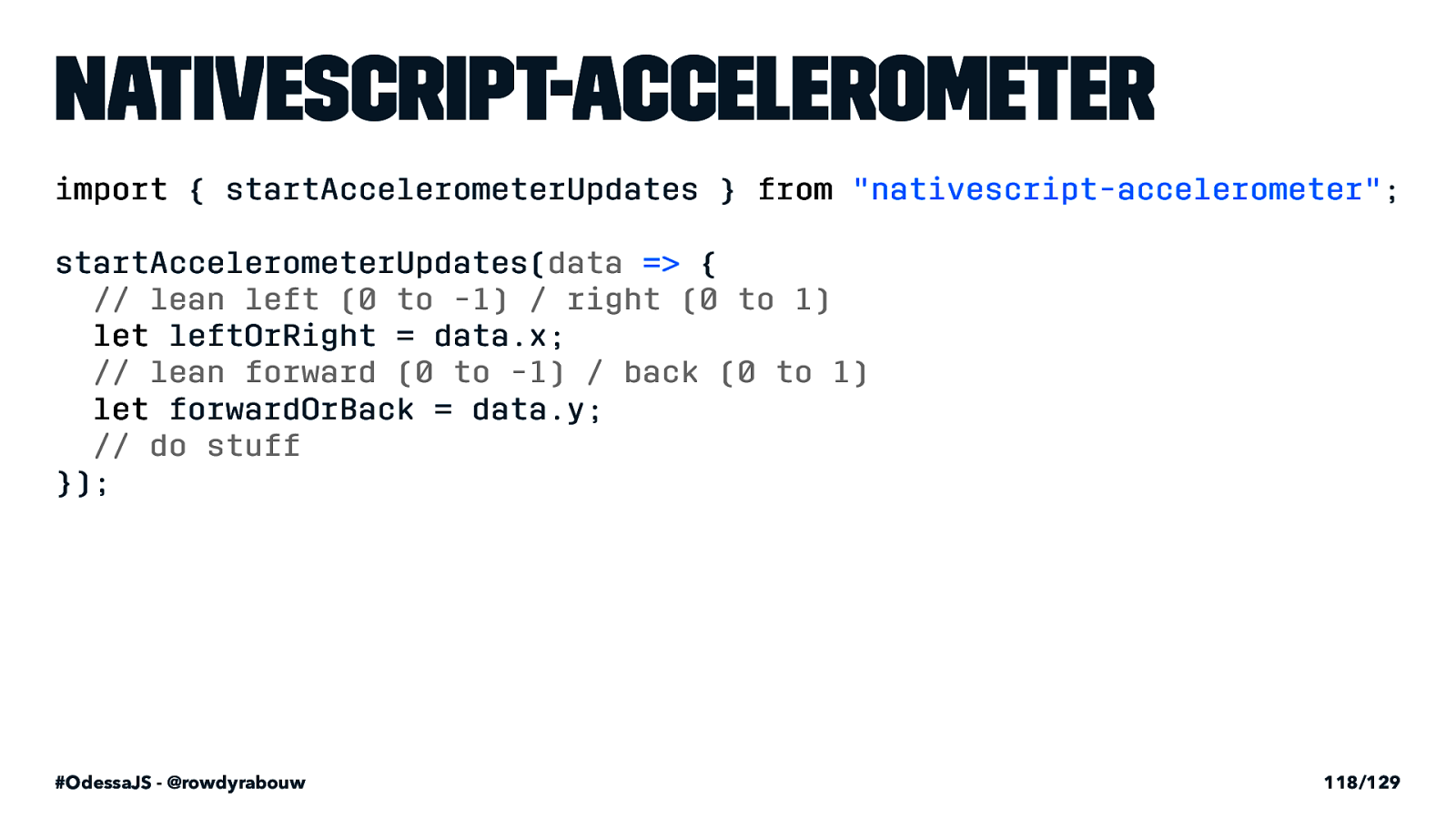
nativescript-accelerometer import { startAccelerometerUpdates } from
"nativescript-accelerometer" ; startAccelerometerUpdates( data => {
// lean left (0 to -1) / right (0 to 1)
let leftOrRight = data.x;
// lean forward (0 to -1) / back (0 to 1)
let forwardOrBack = data.y;
// do stuff }); #OdessaJS - @rowdyrabouw 118/129
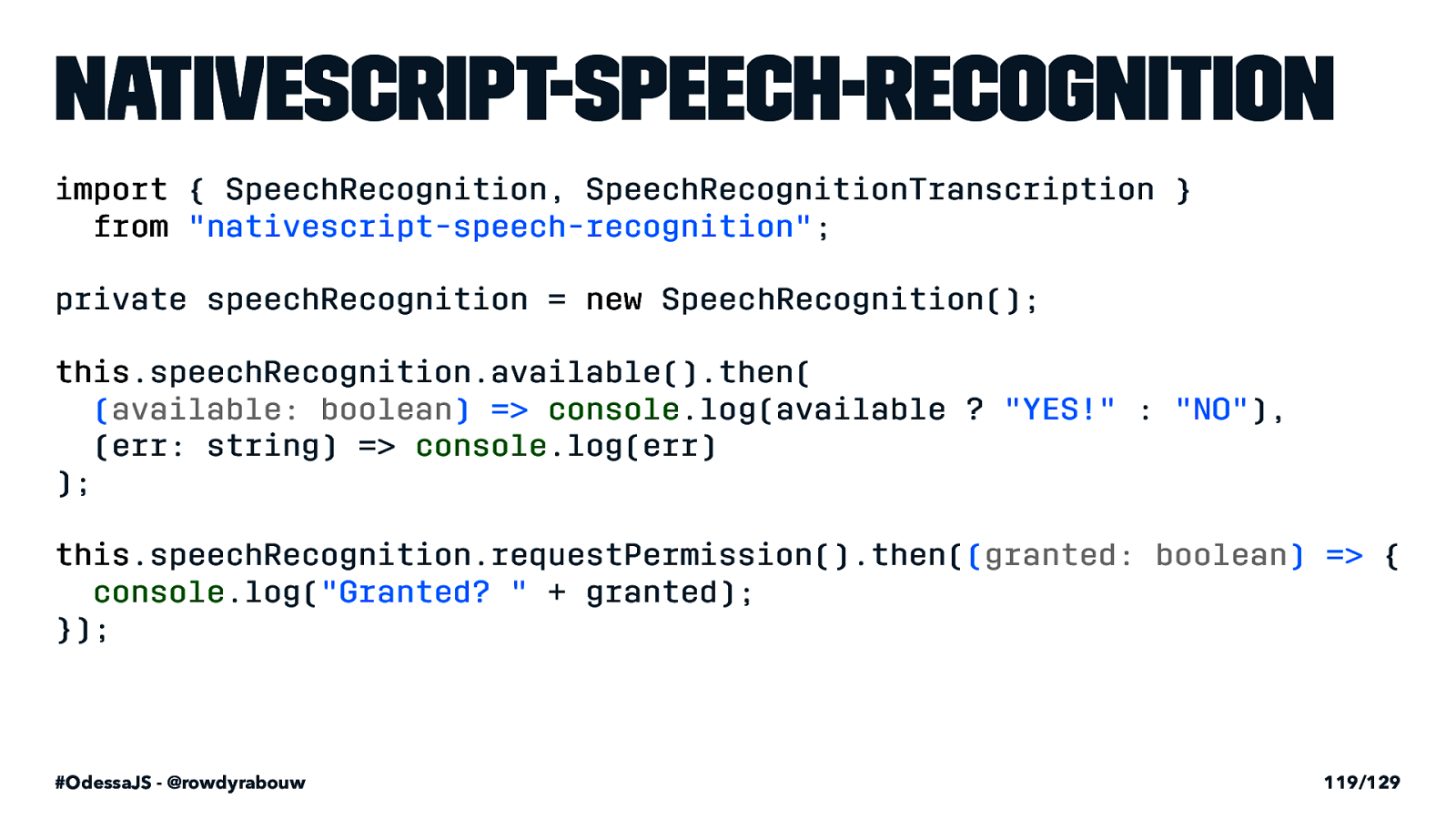
nativescript-speech-recognition import { SpeechRecognition, SpeechRecognitionTranscription }
from
"nativescript-speech-recognition" ; private speechRecognition = new SpeechRecognition(); this .speechRecognition.available().then(
( available: boolean ) =>
console .log(available ? "YES!" : "NO" ), (err: string) => console .log(err) ); this .speechRecognition.requestPermission().then( ( granted: boolean ) => {
console .log( "Granted? "
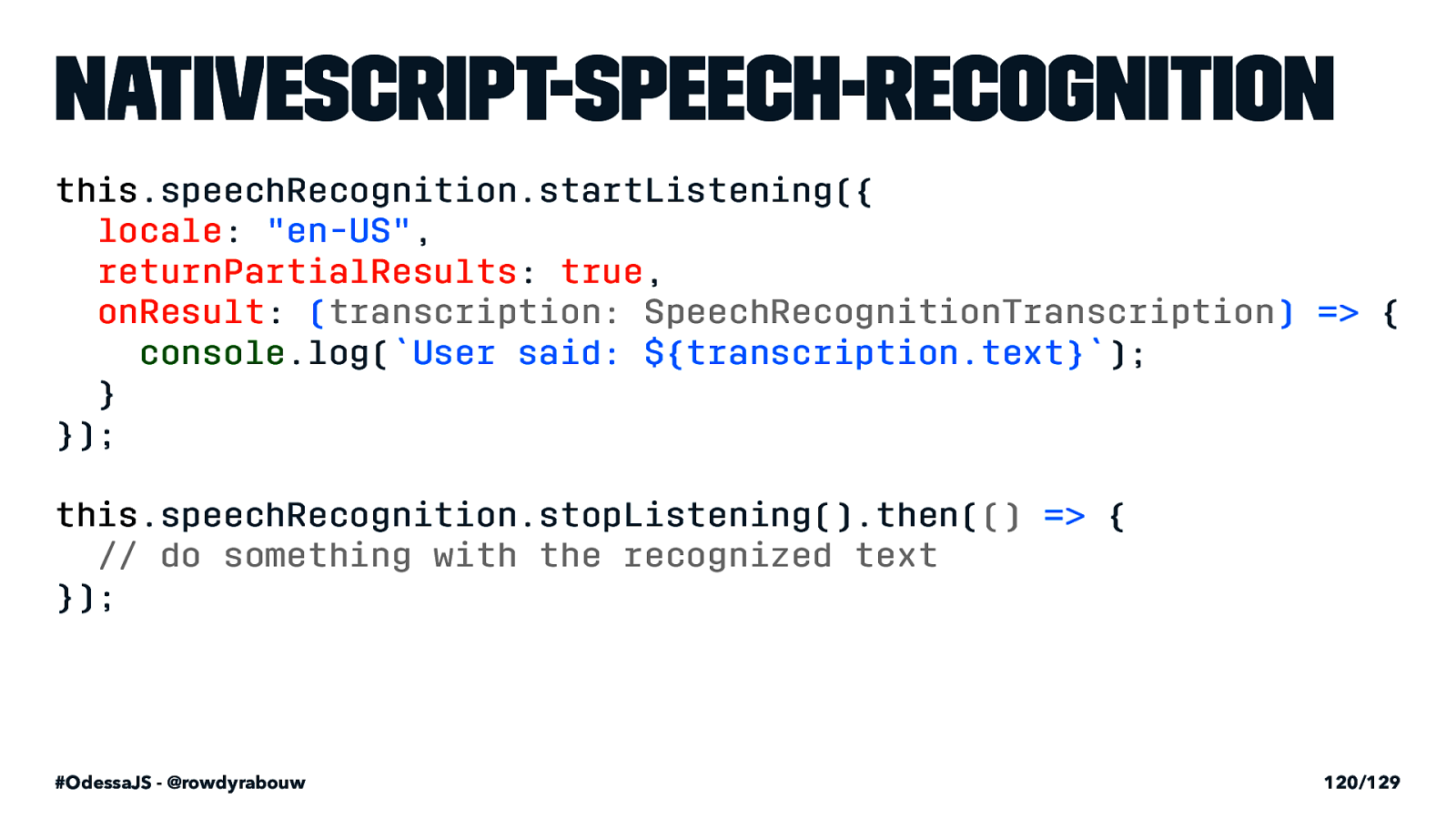
nativescript-speech-recognition this .speechRecognition.startListening({
locale : "en-US" ,
returnPartialResults : true ,
onResult : ( transcription: SpeechRecognitionTranscription ) => {
console
.log(
User said: ${transcription.text}
);
}
});
this
.speechRecognition.stopListening().then(
()
=>
{
// do something with the recognized text }); #OdessaJS - @rowdyrabouw 120/129
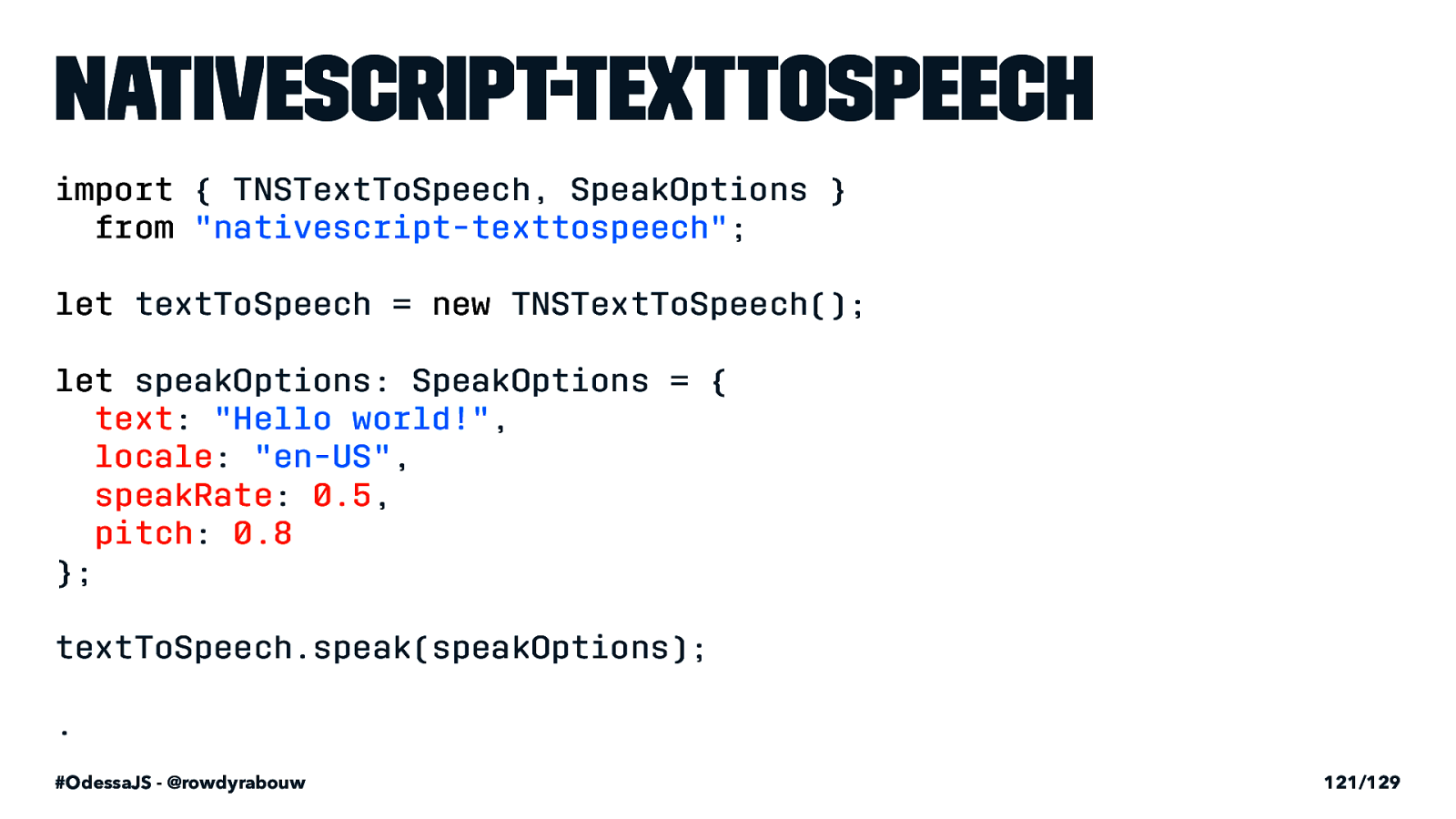
nativescript-texttospeech import { TNSTextToSpeech, SpeakOptions }
from
"nativescript-texttospeech" ; let textToSpeech = new TNSTextToSpeech(); let speakOptions: SpeakOptions = {
text : "Hello world!" ,
locale : "en-US" ,
speakRate : 0.5 ,
pitch : 0.8 }; textToSpeech.speak(speakOptions); . #OdessaJS - @rowdyrabouw 121/129
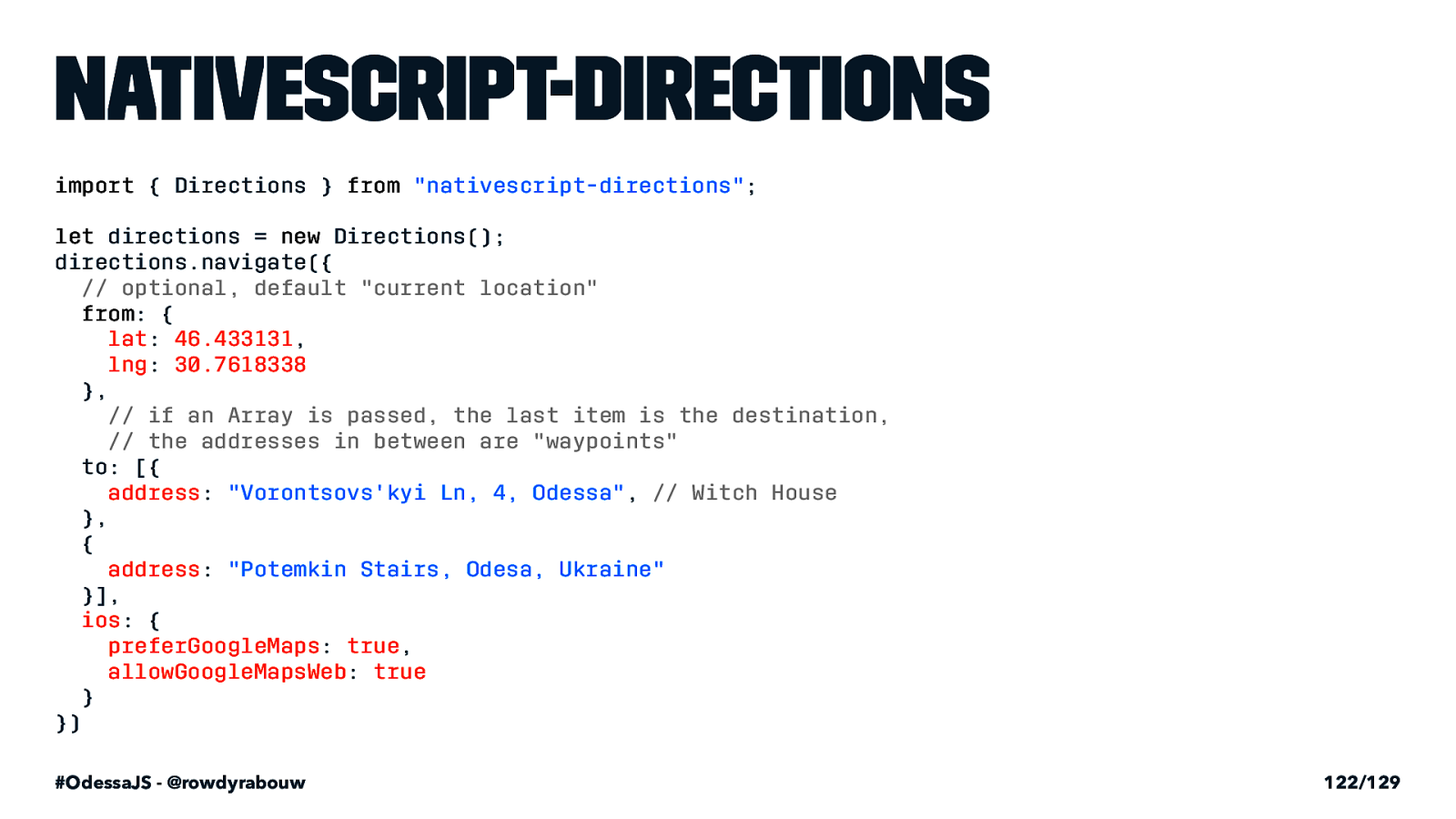
nativescript-directions import { Directions } from
"nativescript-directions" ; let directions = new Directions(); directions.navigate({
// optional, default "current location"
from : {
lat : 46.433131 ,
lng : 30.7618338 },
// if an Array is passed, the last item is the destination,
// the addresses in between are "waypoints" to: [{
address : "Vorontsovs'kyi Ln, 4, Odessa" , // Witch House }, {
address : "Potemkin Stairs, Odesa, Ukraine" }],
ios : {
preferGoogleMaps : true ,
allowGoogleMapsWeb : true
} }) #OdessaJS - @rowdyrabouw 122/129
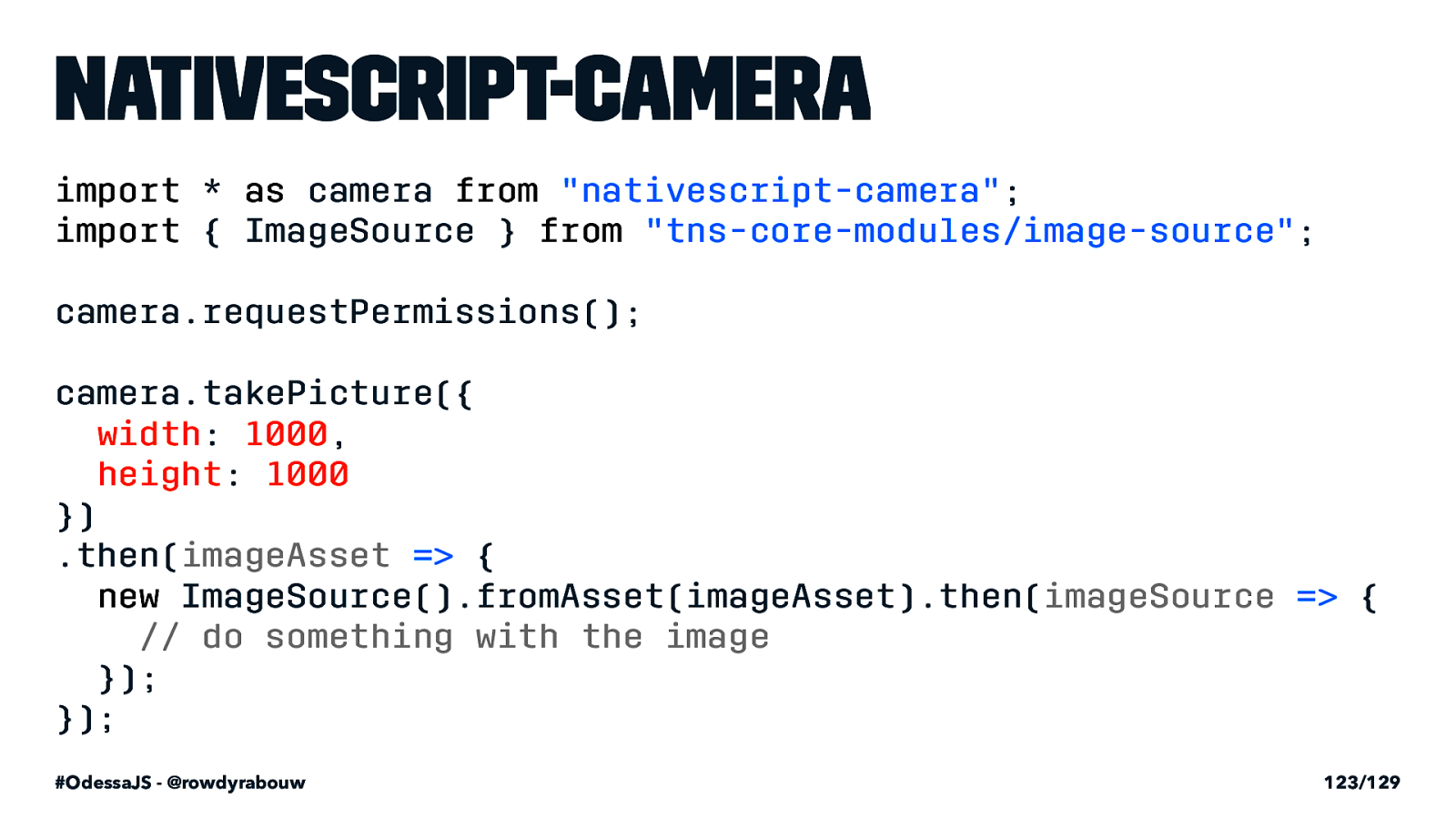
nativescript-camera import * as camera from
"nativescript-camera" ; import { ImageSource } from
"tns-core-modules/image-source" ; camera.requestPermissions(); camera.takePicture({
width : 1000 ,
height : 1000 }) .then( imageAsset => {
new ImageSource().fromAsset(imageAsset).then( imageSource => {
// do something with the image }); }); #OdessaJS - @rowdyrabouw 123/129

nativescript-social-share import * as camera from
"nativescript-camera" ; import { ImageSource } from
"tns-core-modules/image-source" ; import * as SocialShare from
"nativescript-social-share" ; camera.requestPermissions(); camera.takePicture({
width : 1000 ,
height : 1000 }) .then( imageAsset => {
new ImageSource().fromAsset(imageAsset).then( imageSource => { SocialShare.shareImage(imageSource); }); }); #OdessaJS - @rowdyrabouw 124/129
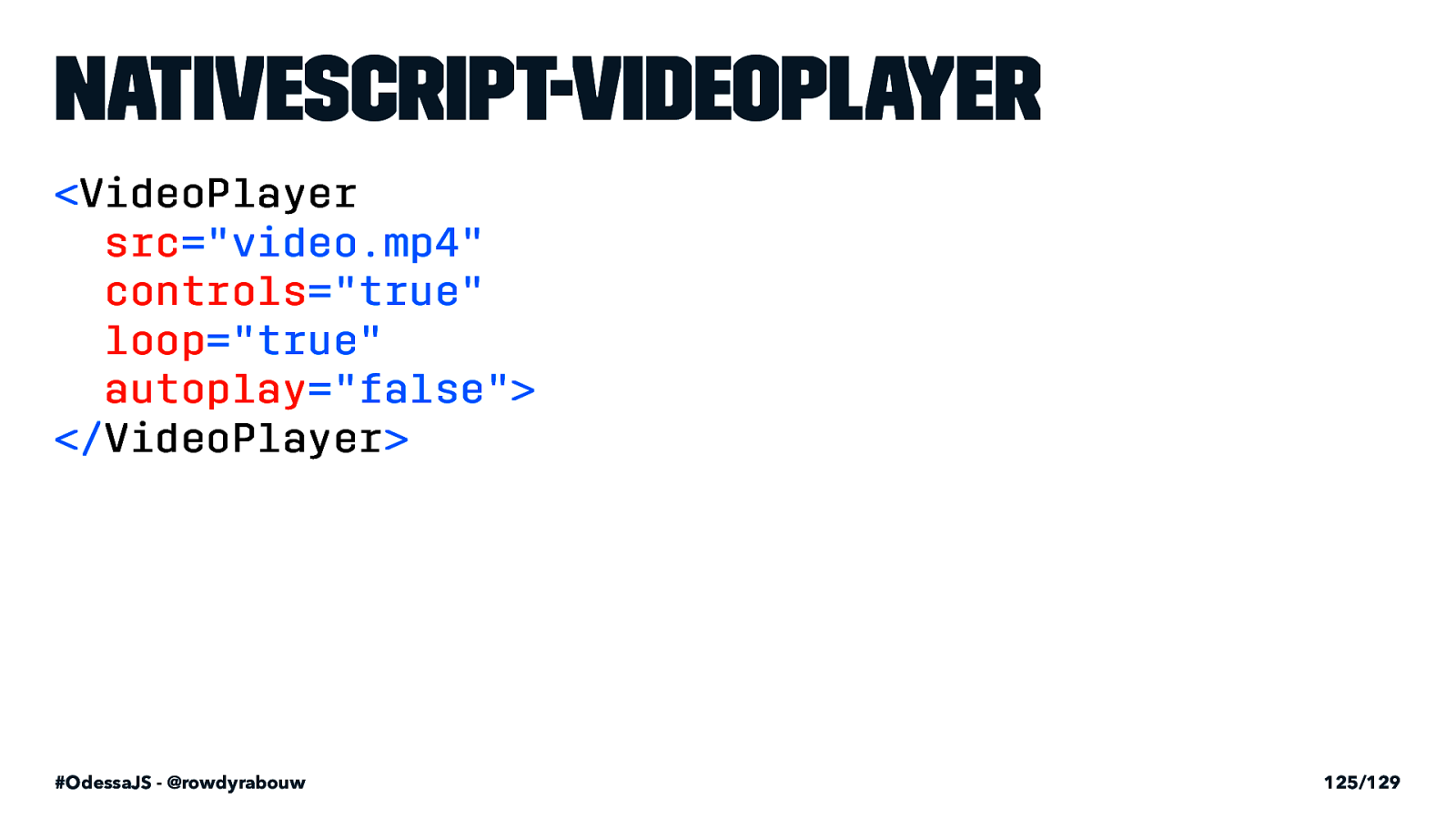
nativescript-videoplayer < VideoPlayer
src ="video.mp4"
controls ="true"
loop ="true"
autoplay ="false"> </ VideoPlayer
#OdessaJS - @rowdyrabouw 125/129


2xr.nl/odessajs #OdessaJS - @rowdyrabouw

Дякую #OdessaJS - @rowdyrabouw
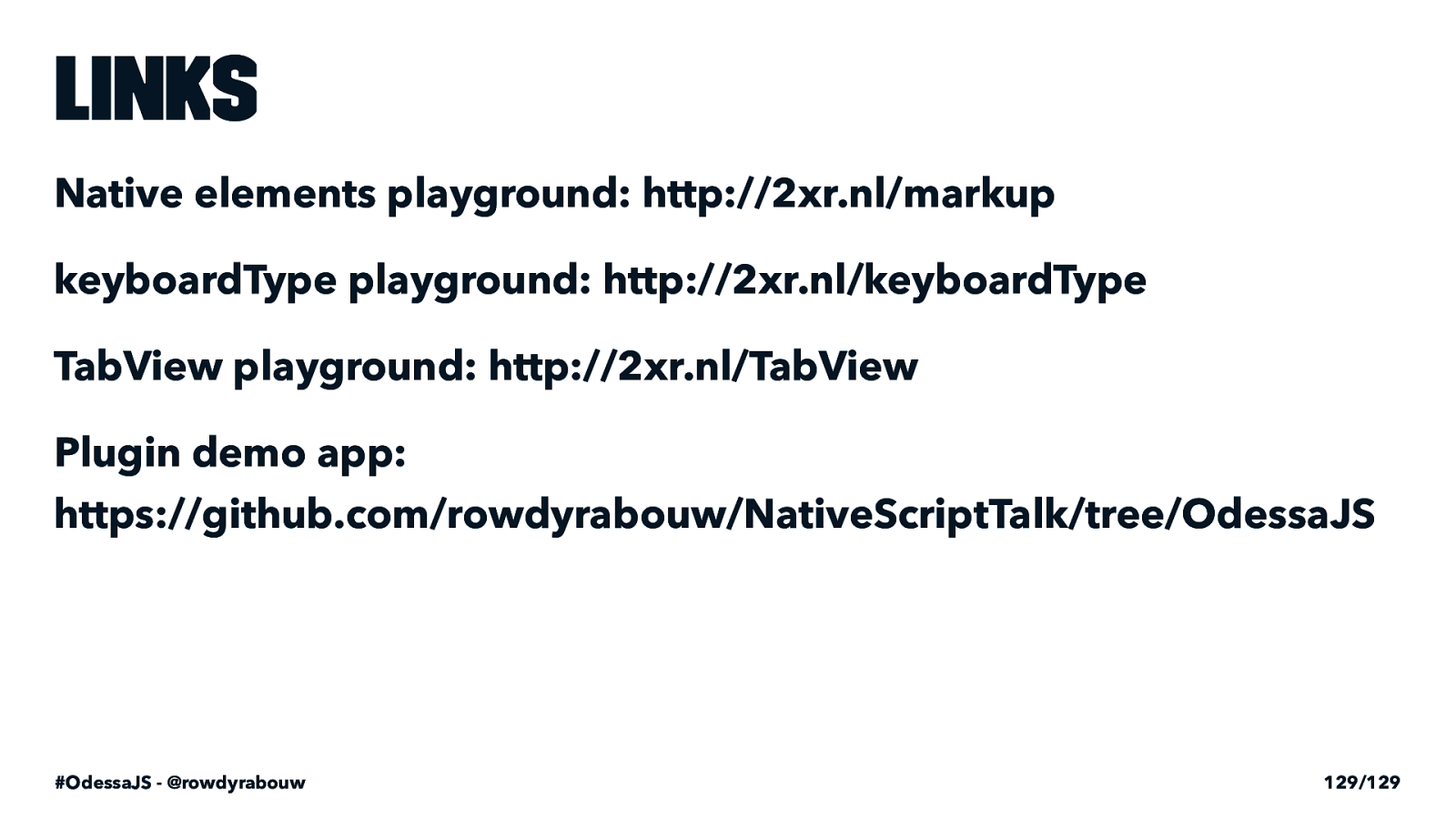
Links Native elements playground: http://2xr.nl/markup keyboardType playground: http://2xr.nl/keyboardType TabView playground: http://2xr.nl/TabView Plugin demo app: https://github.com/rowdyrabouw/NativeScriptTalk/tree/OdessaJS #OdessaJS - @rowdyrabouw 129/129