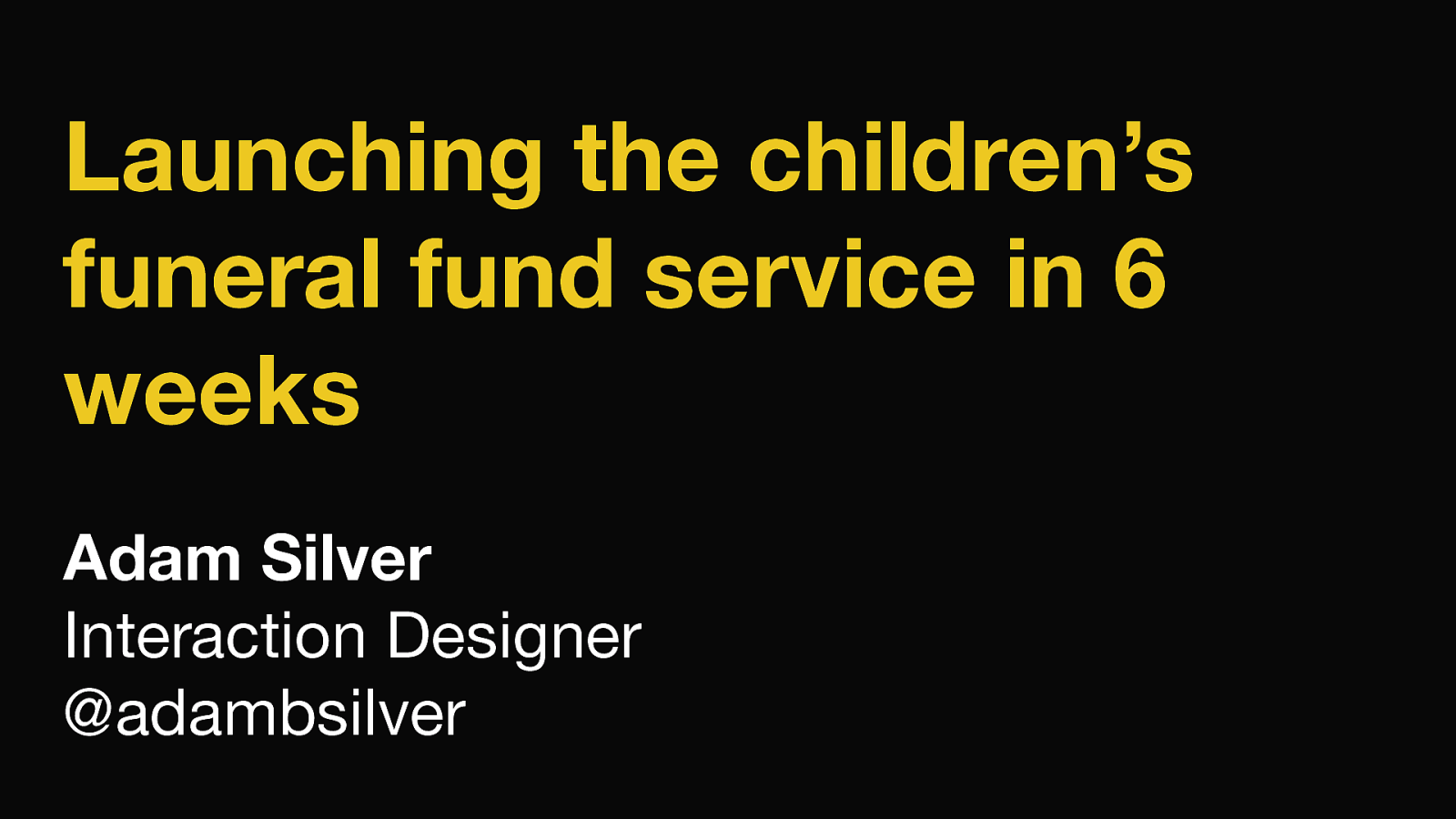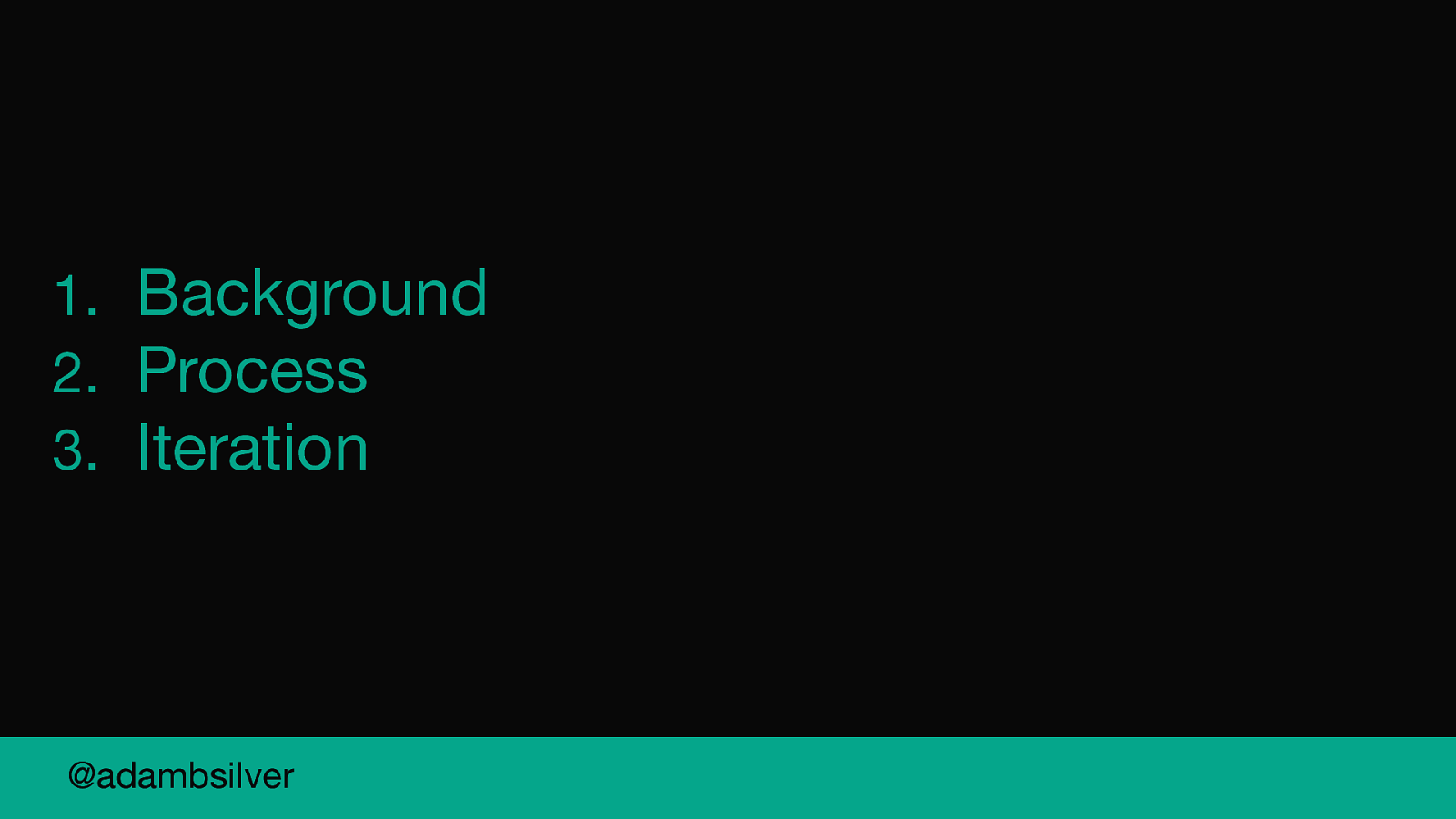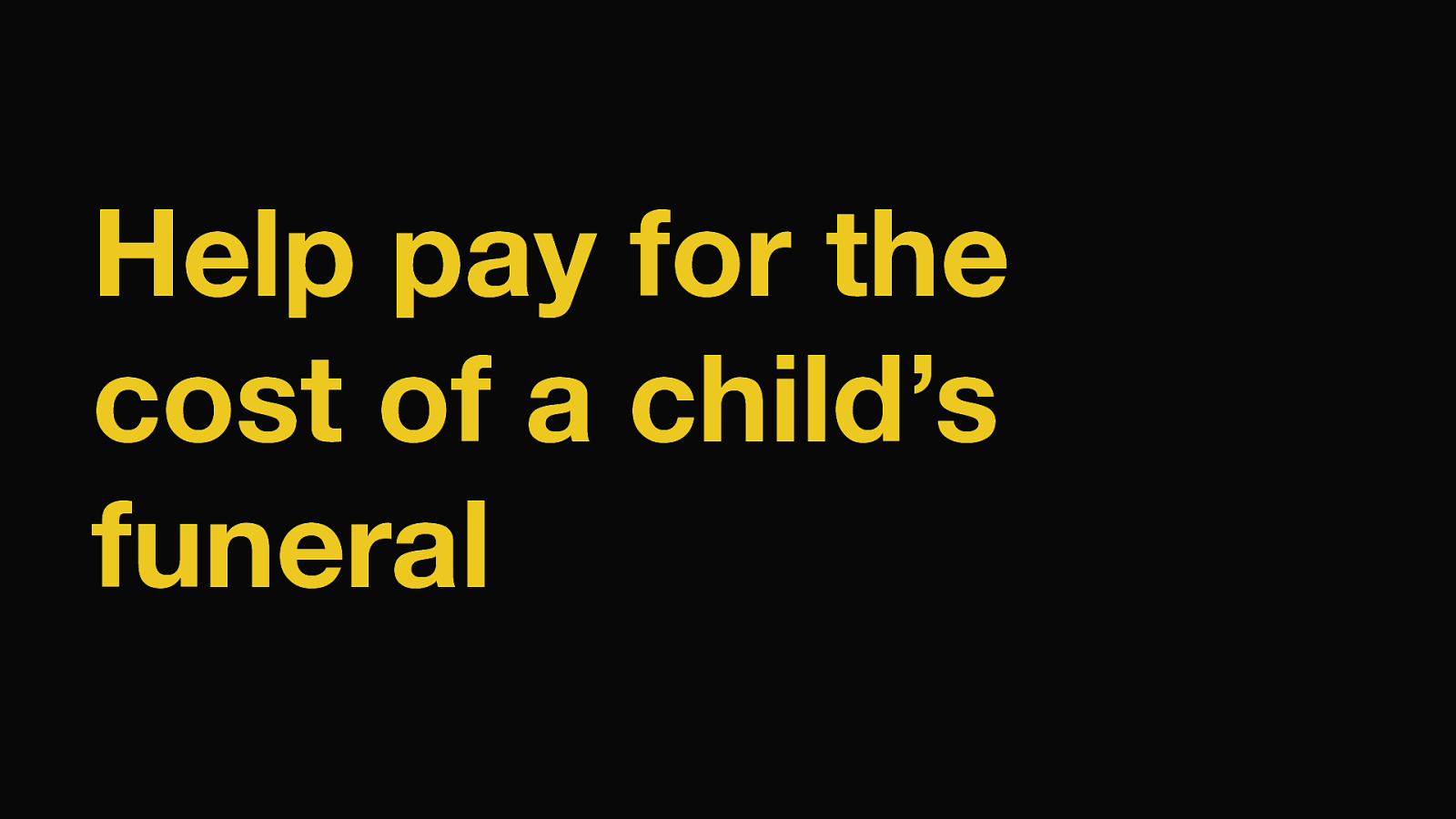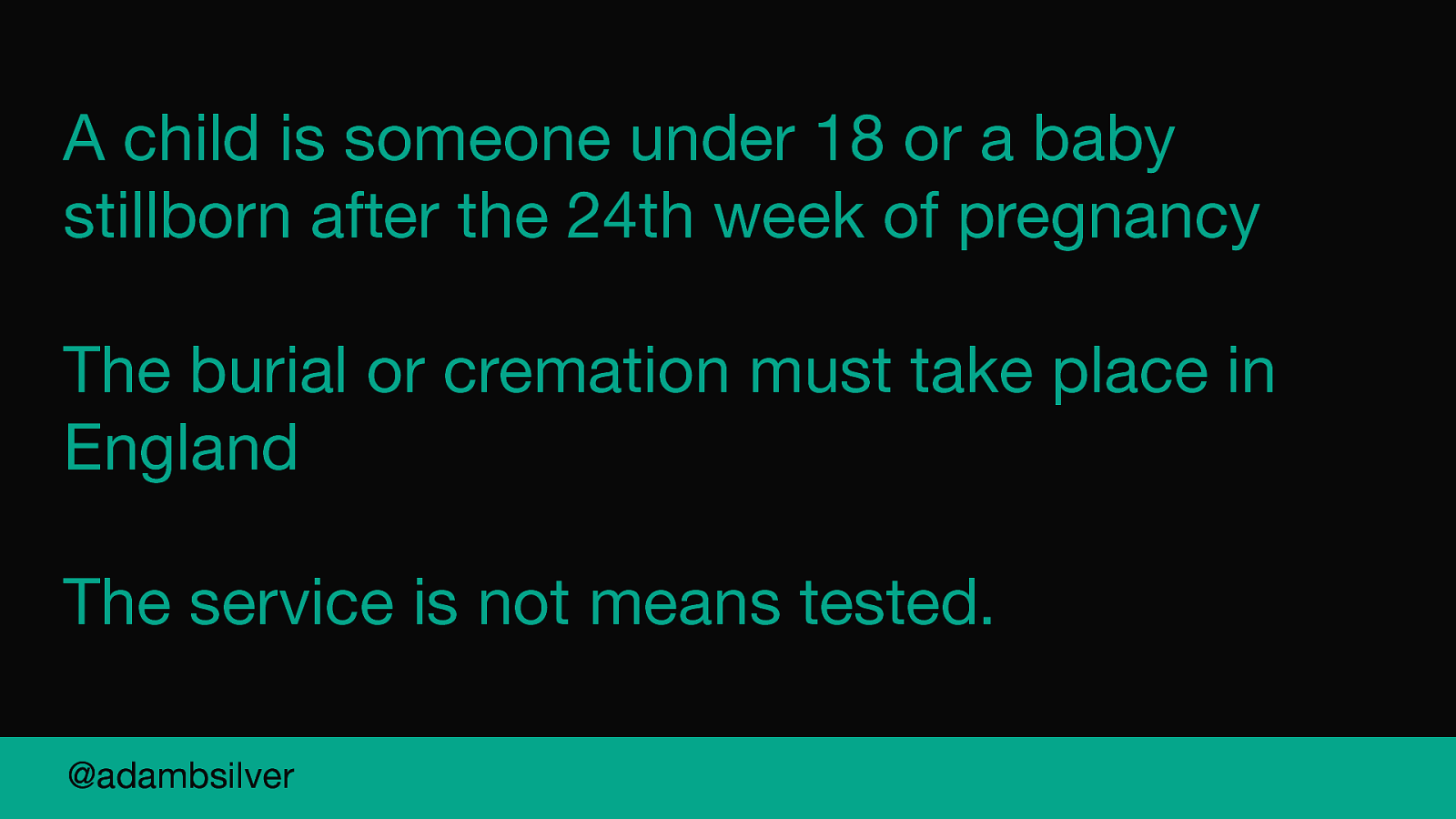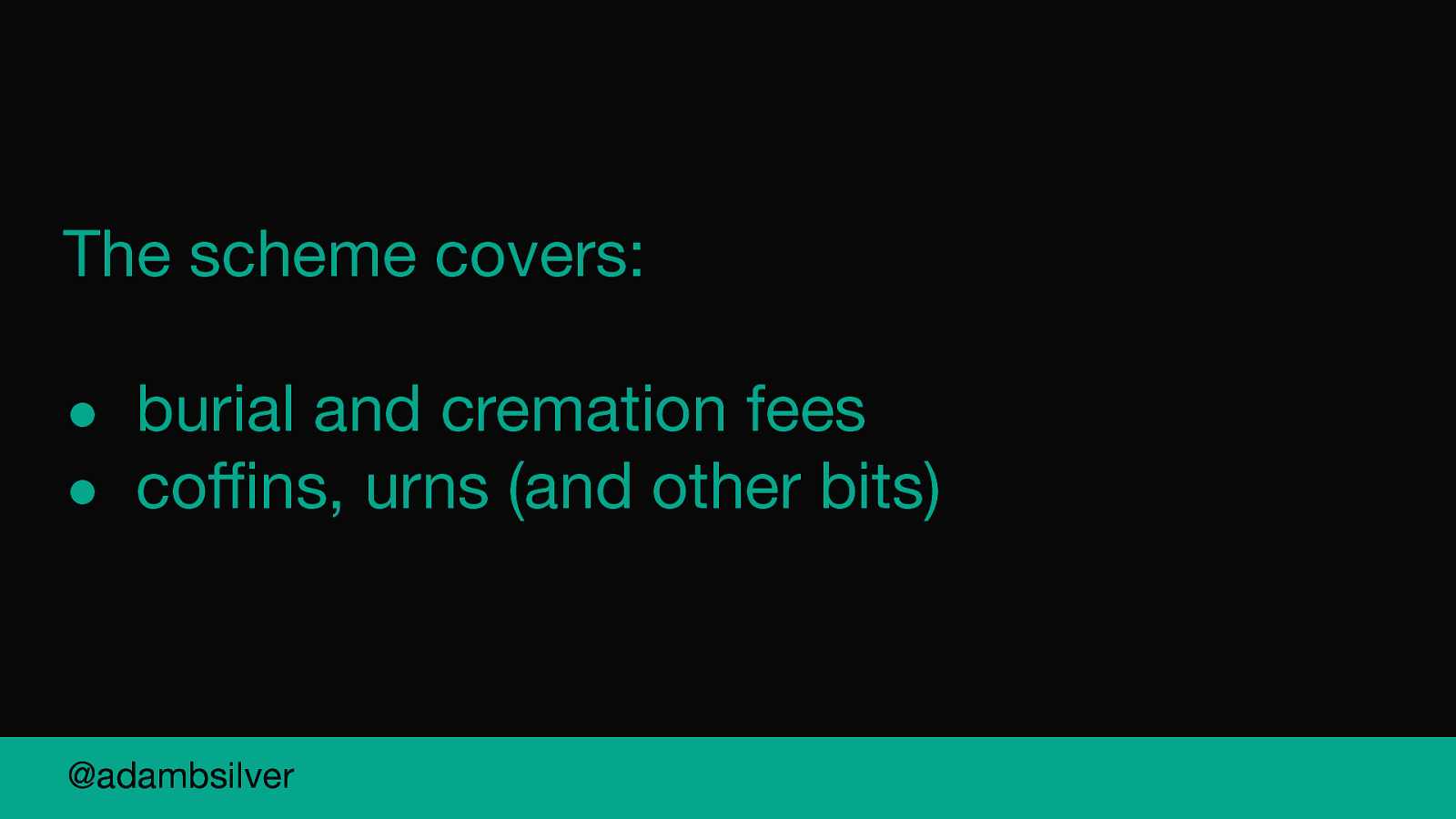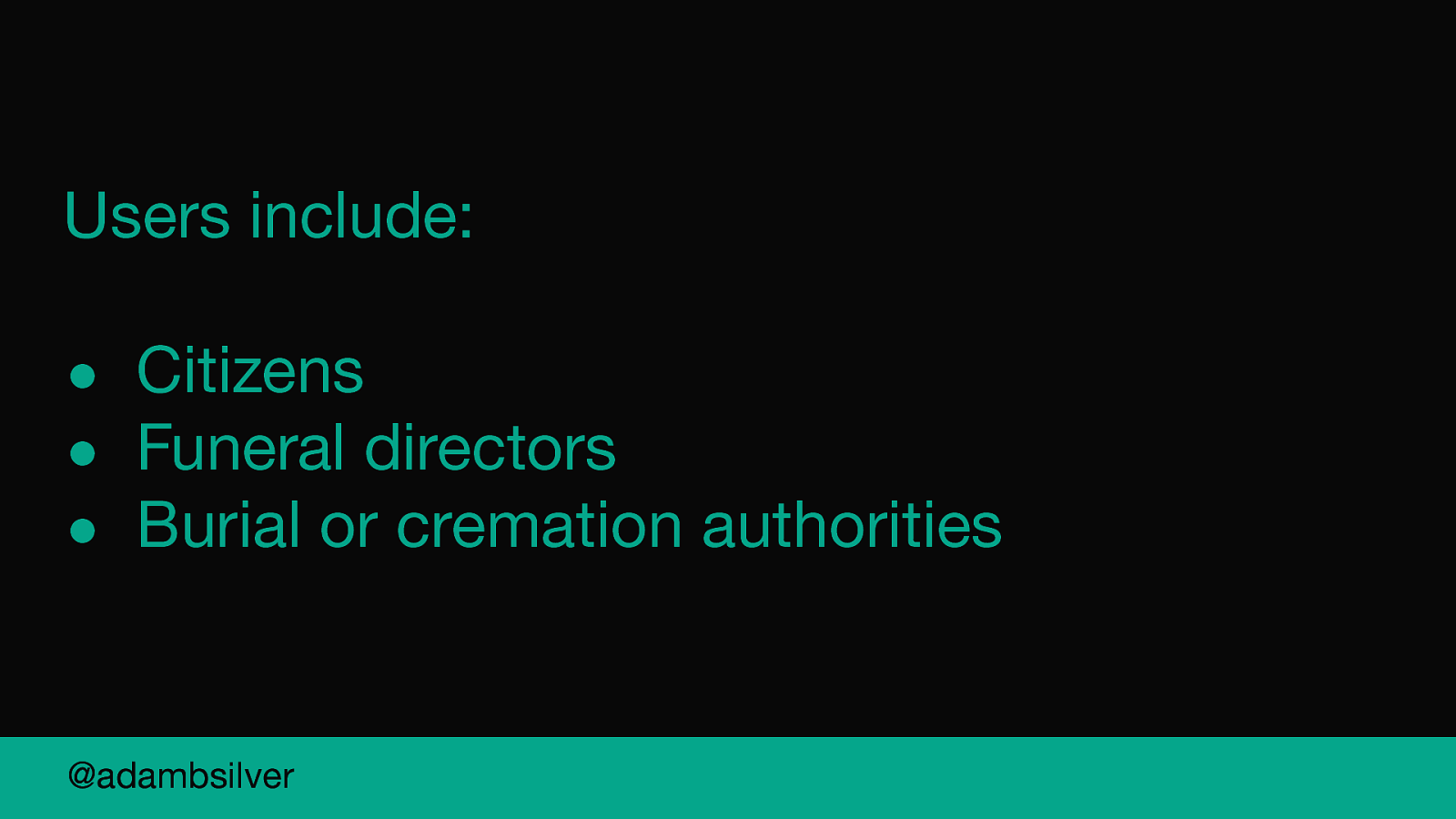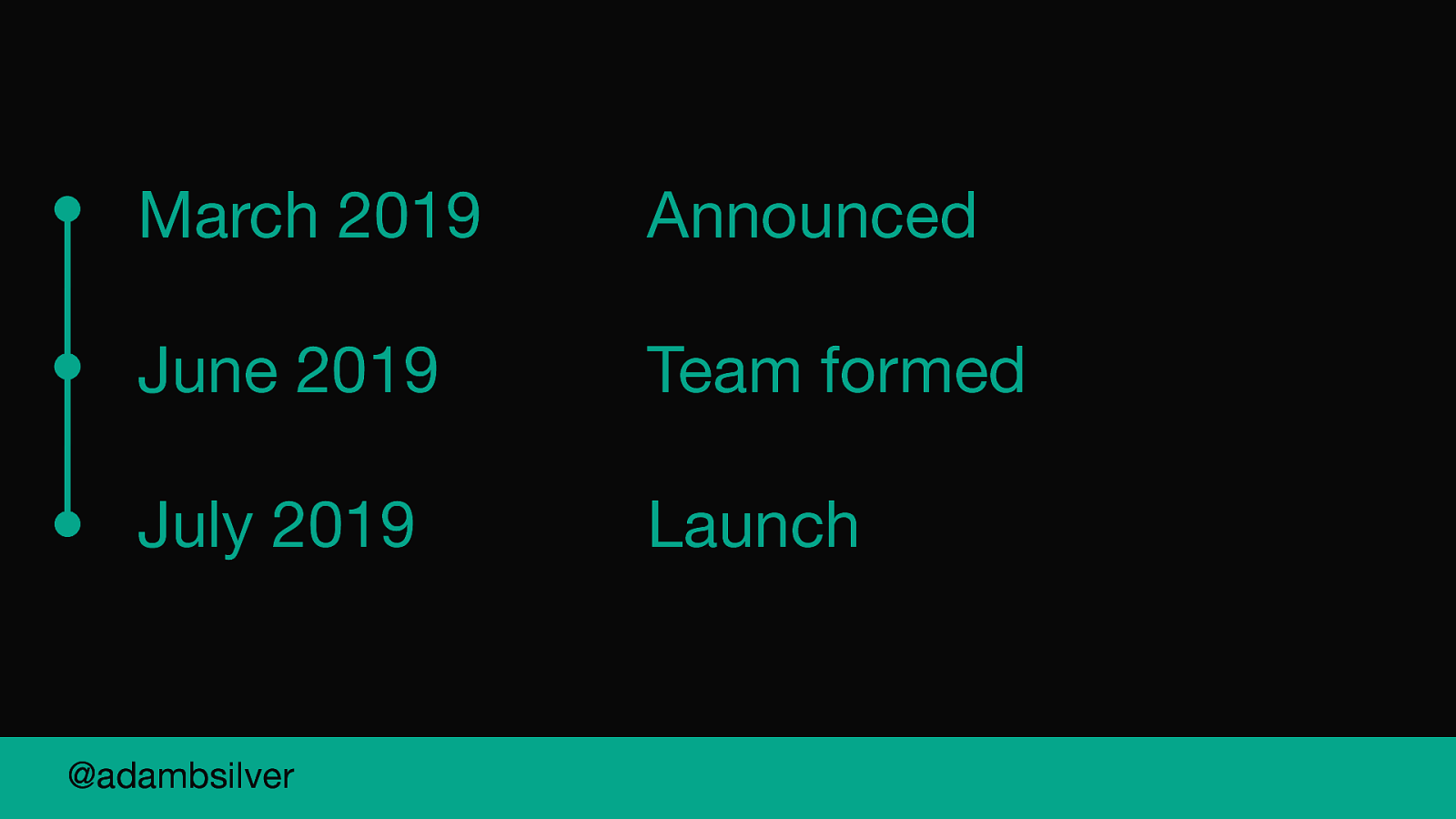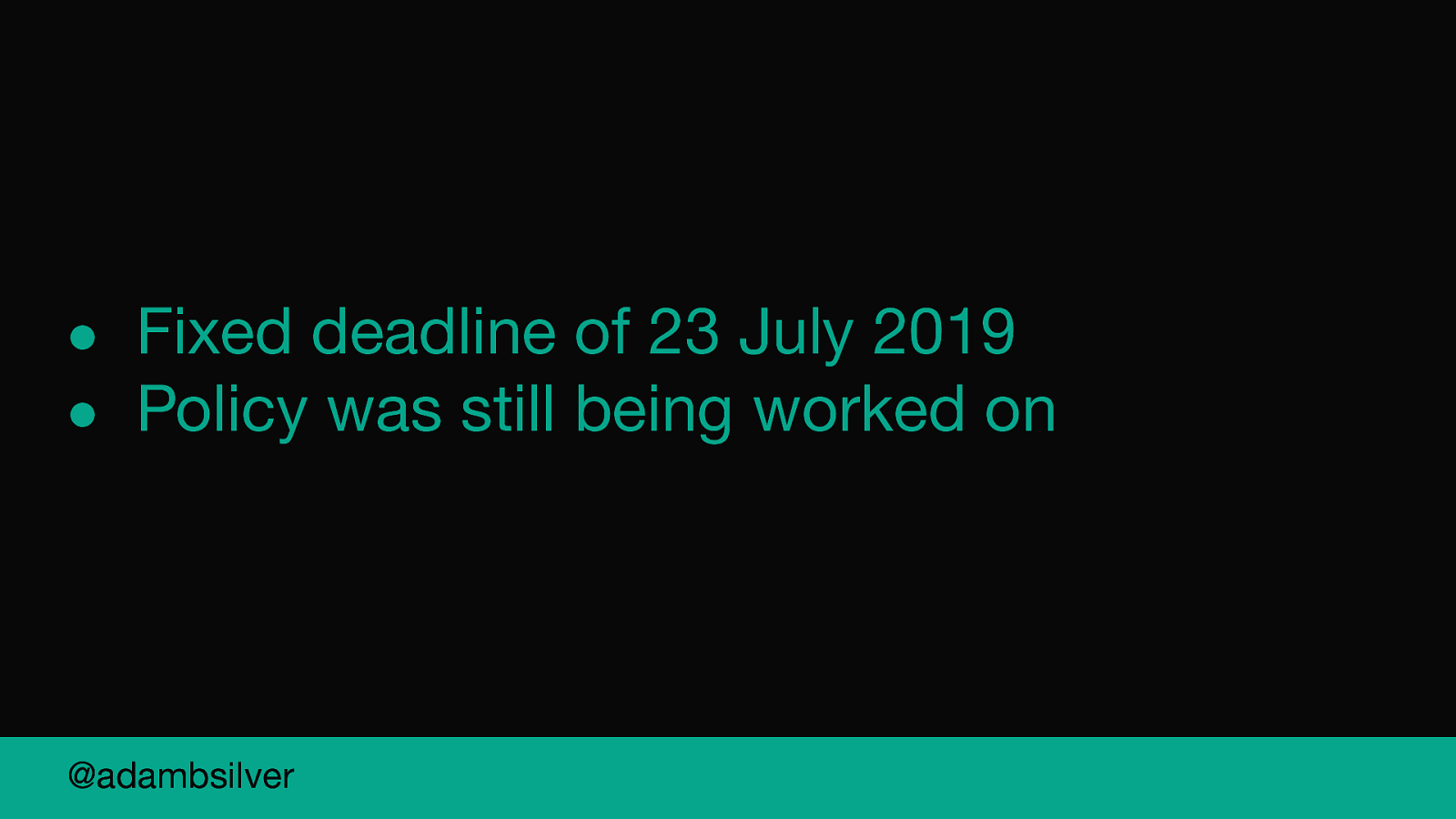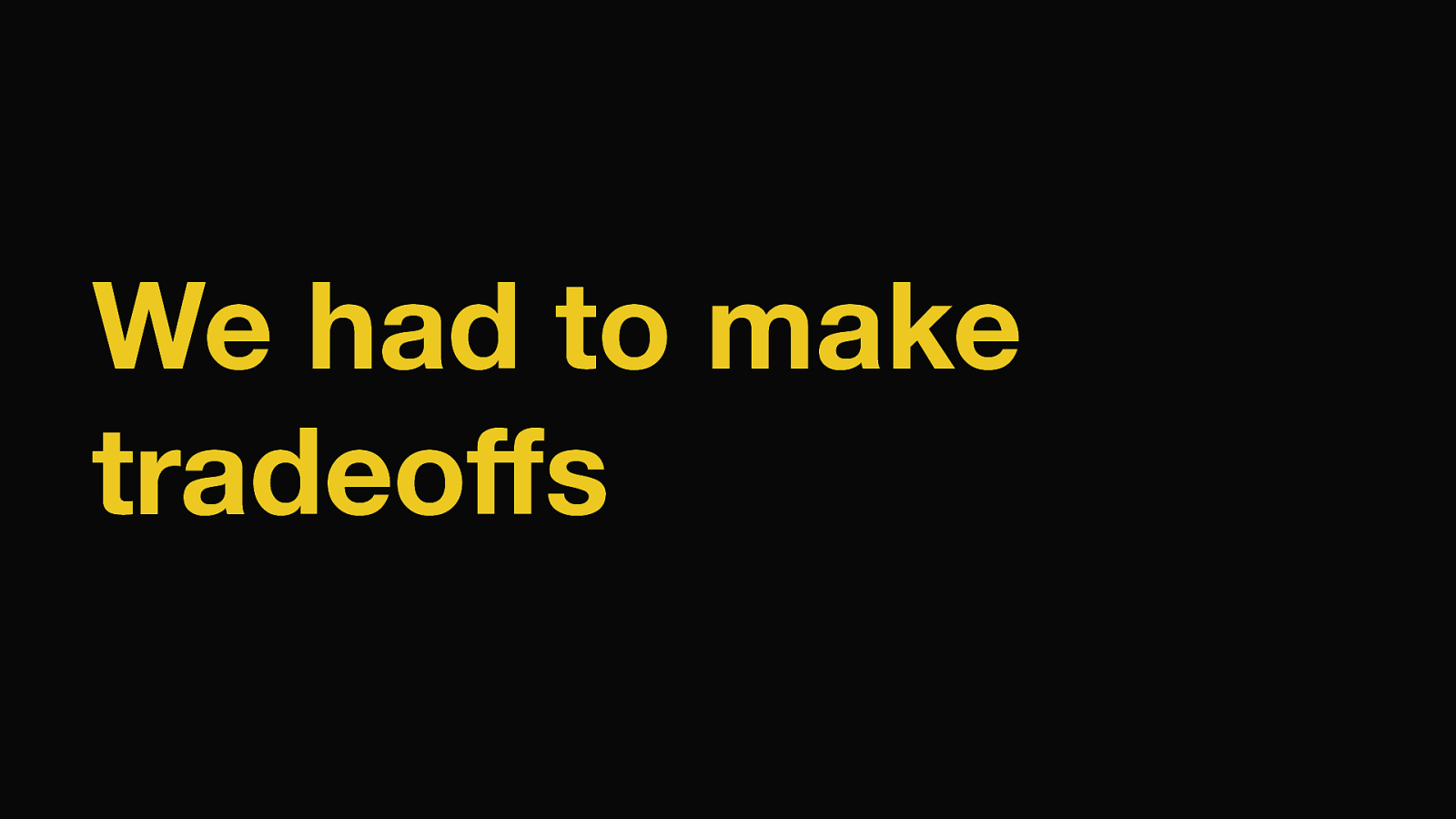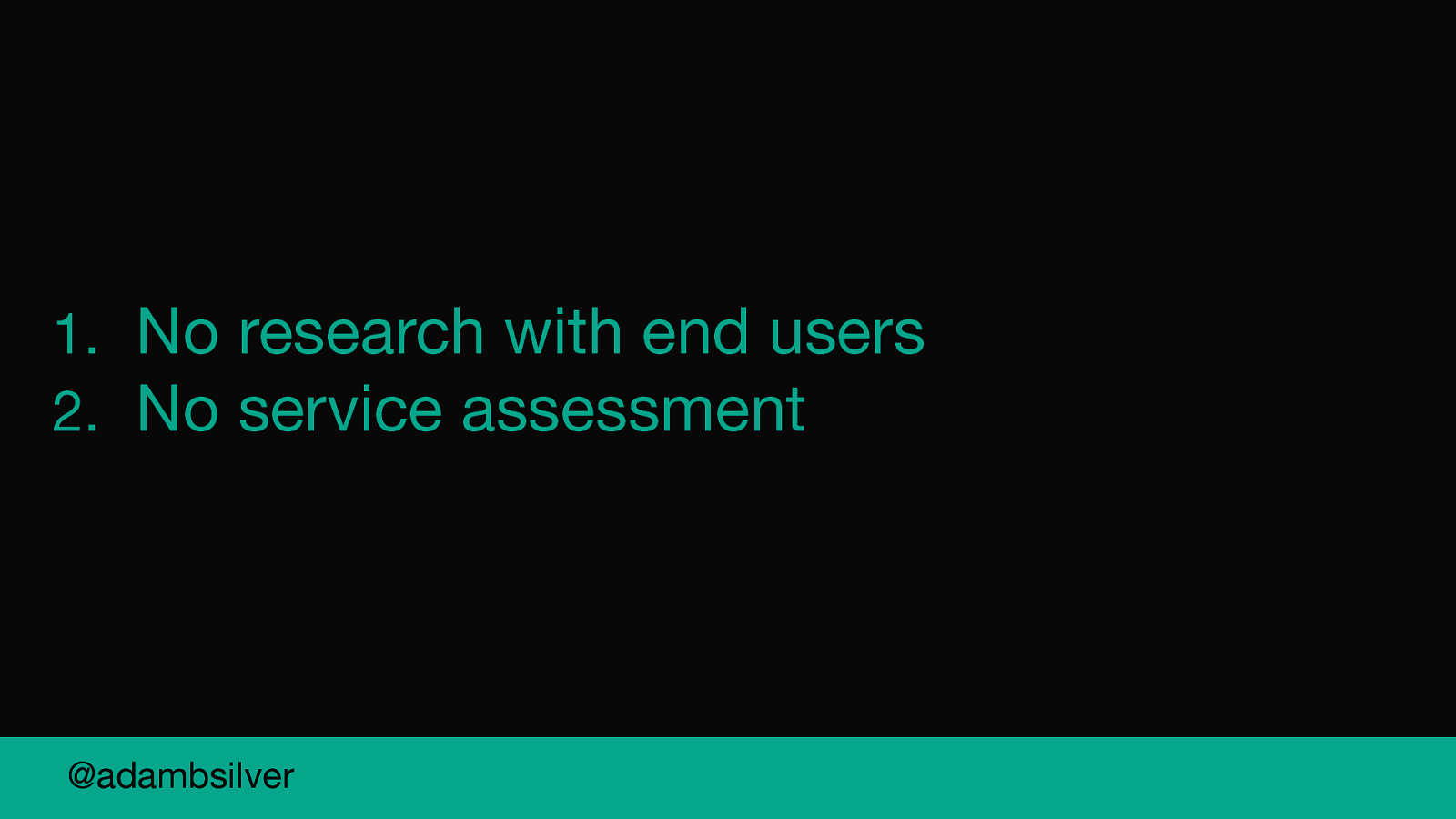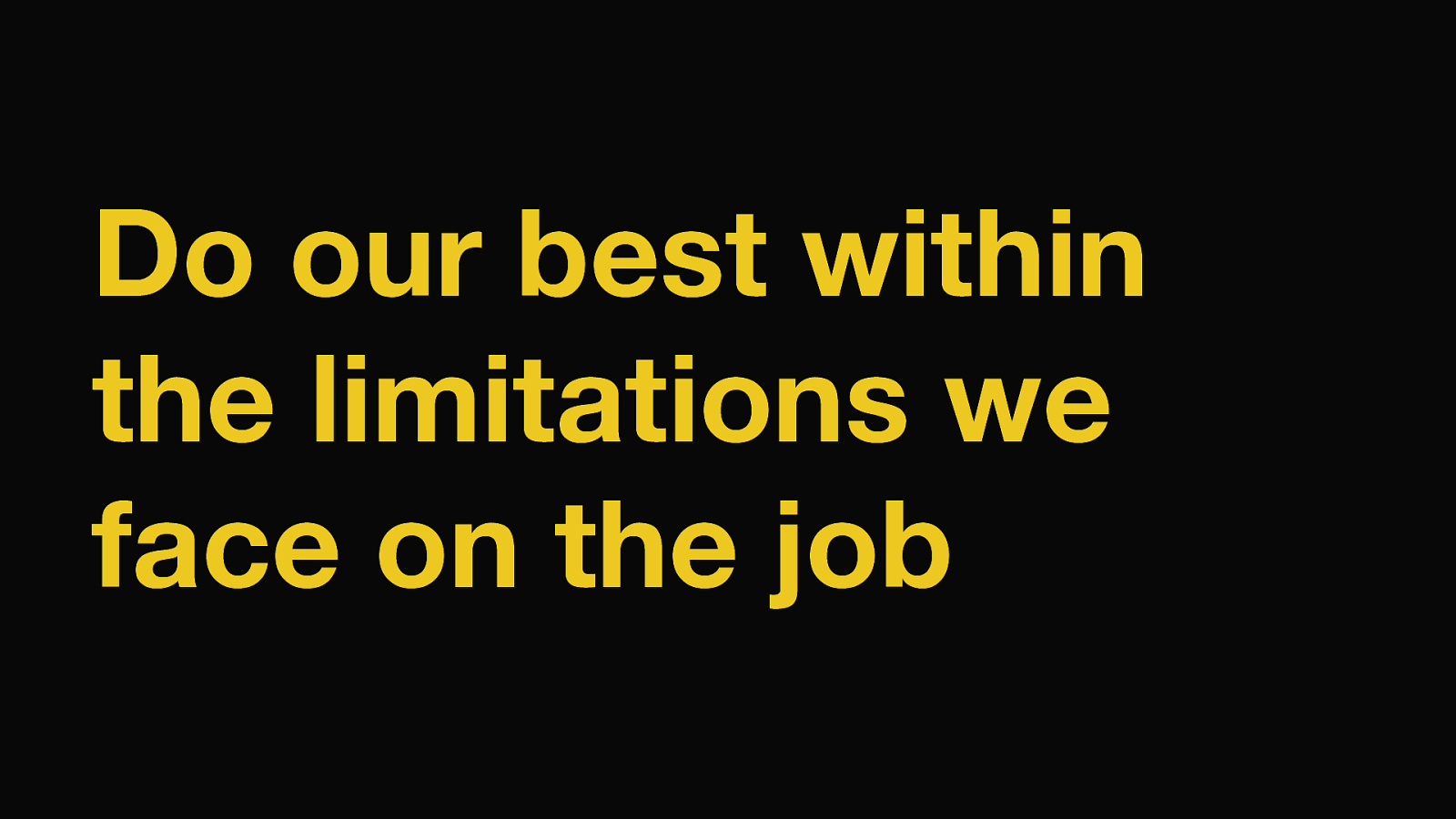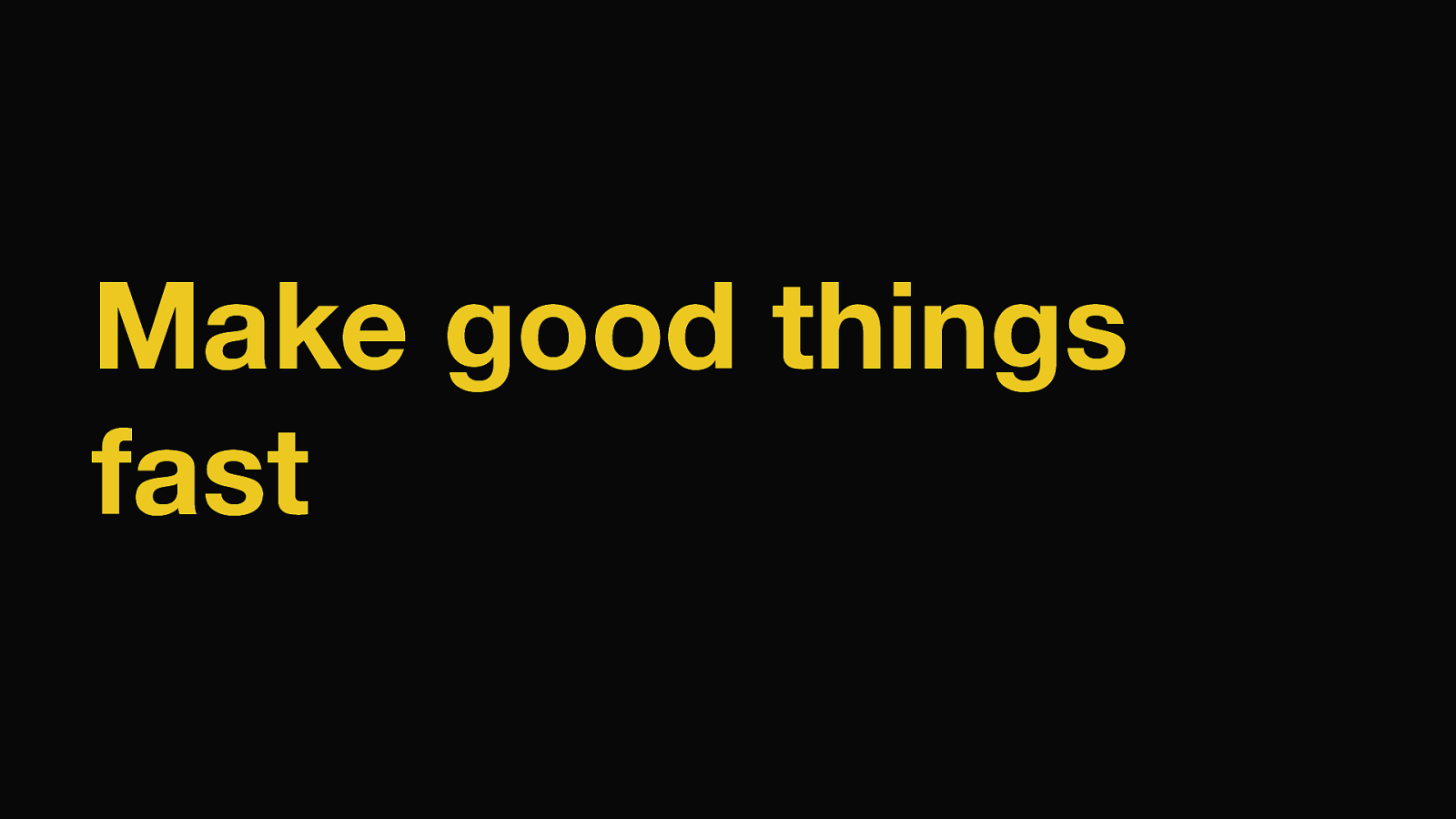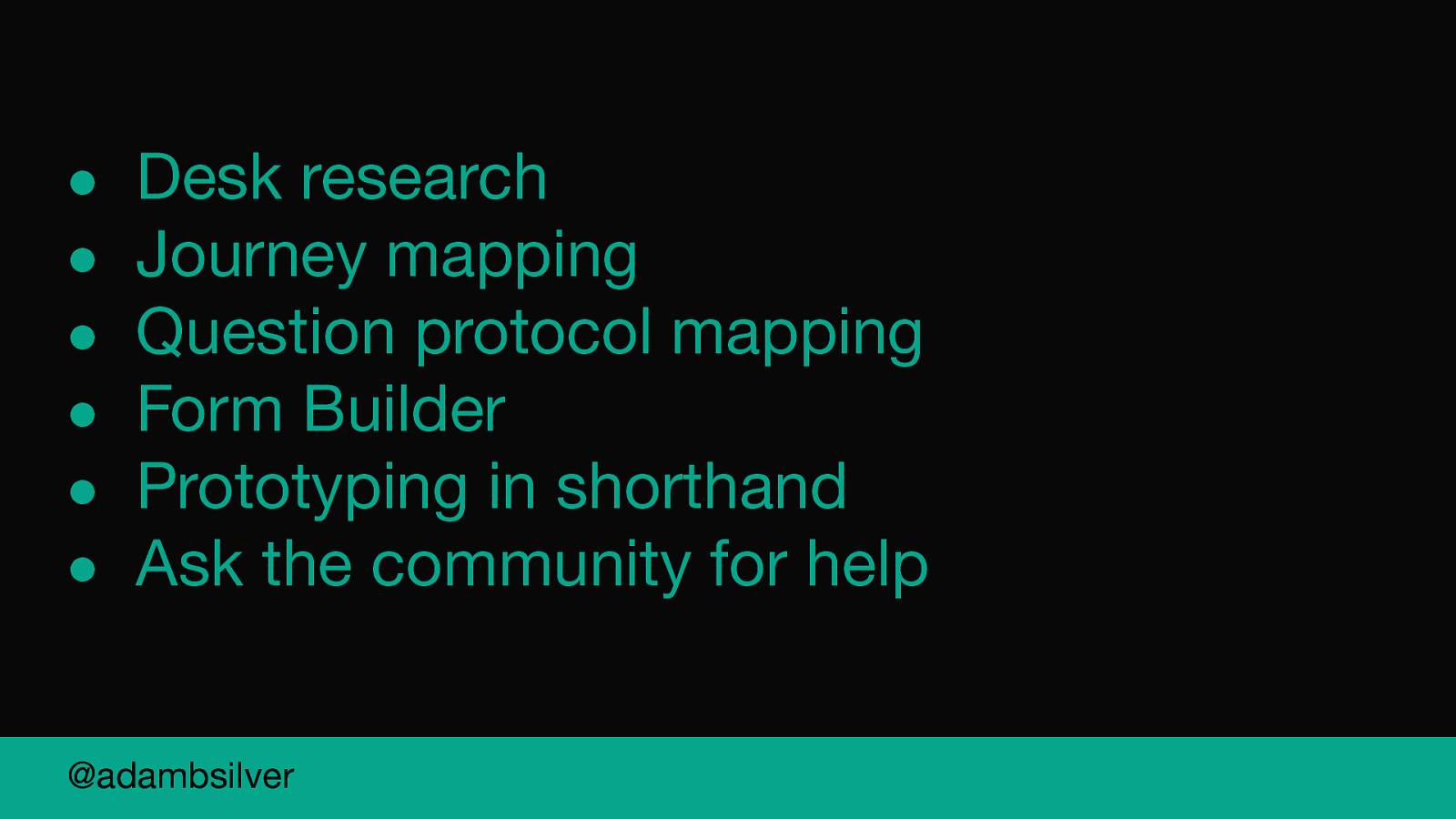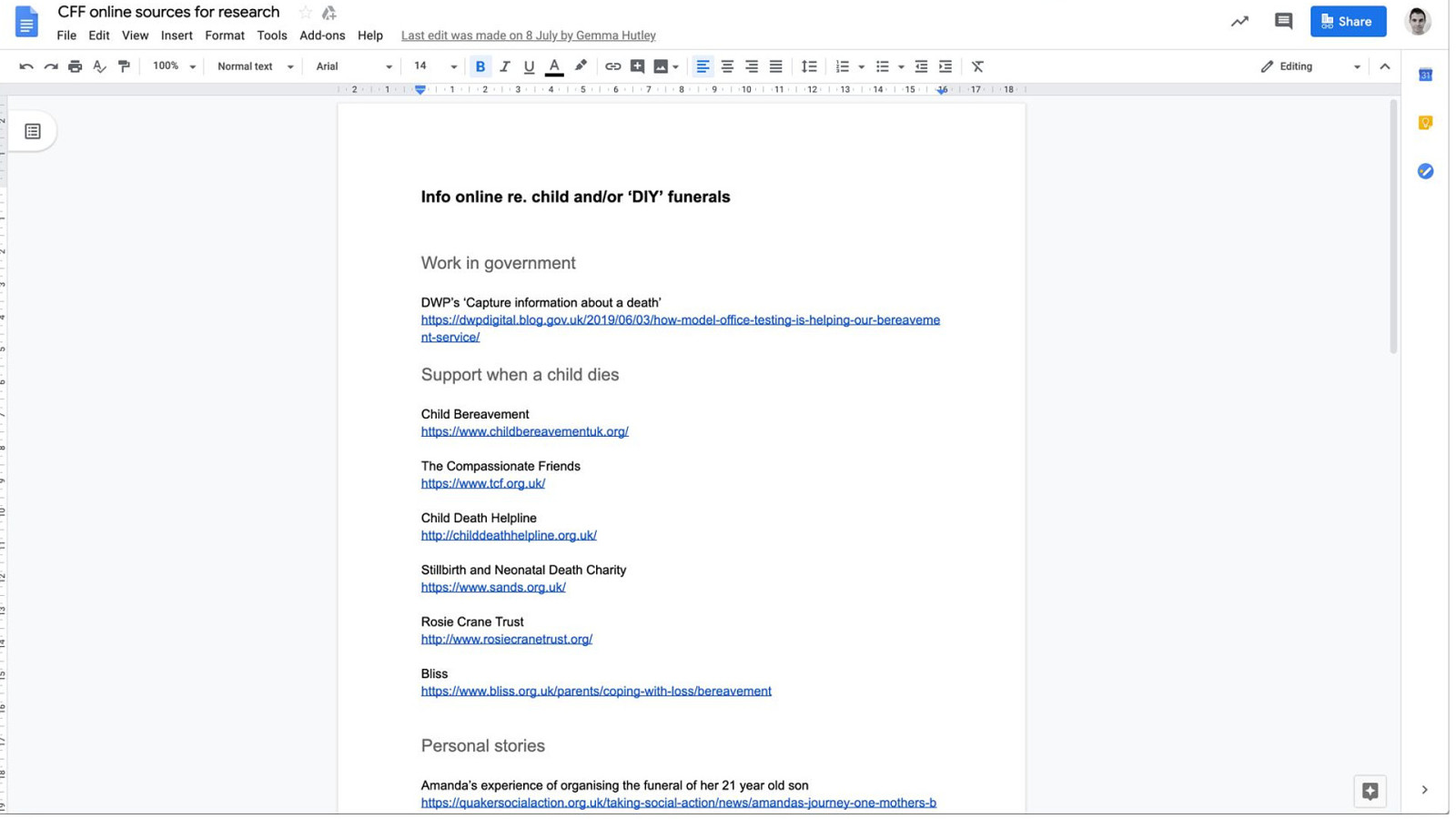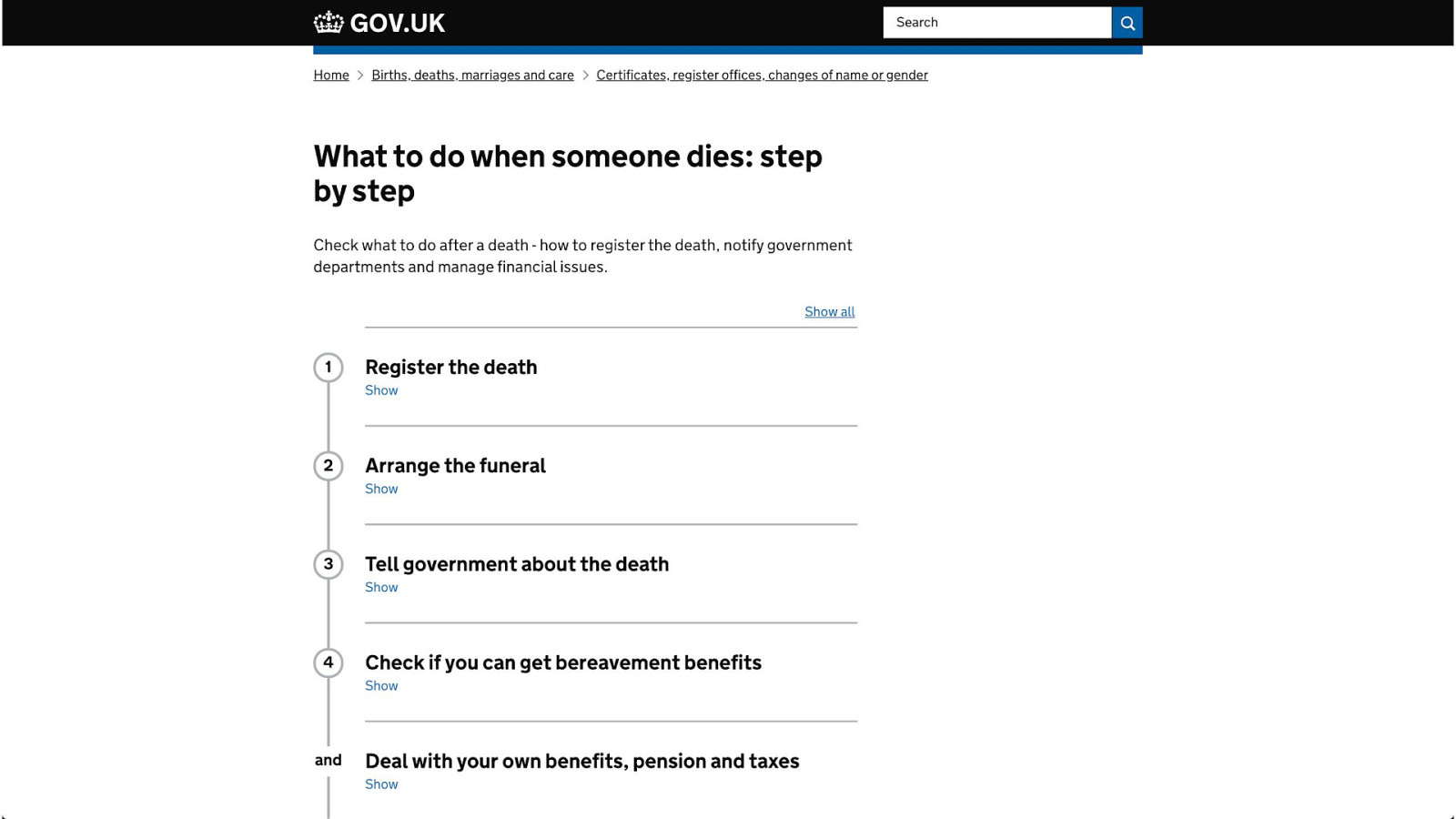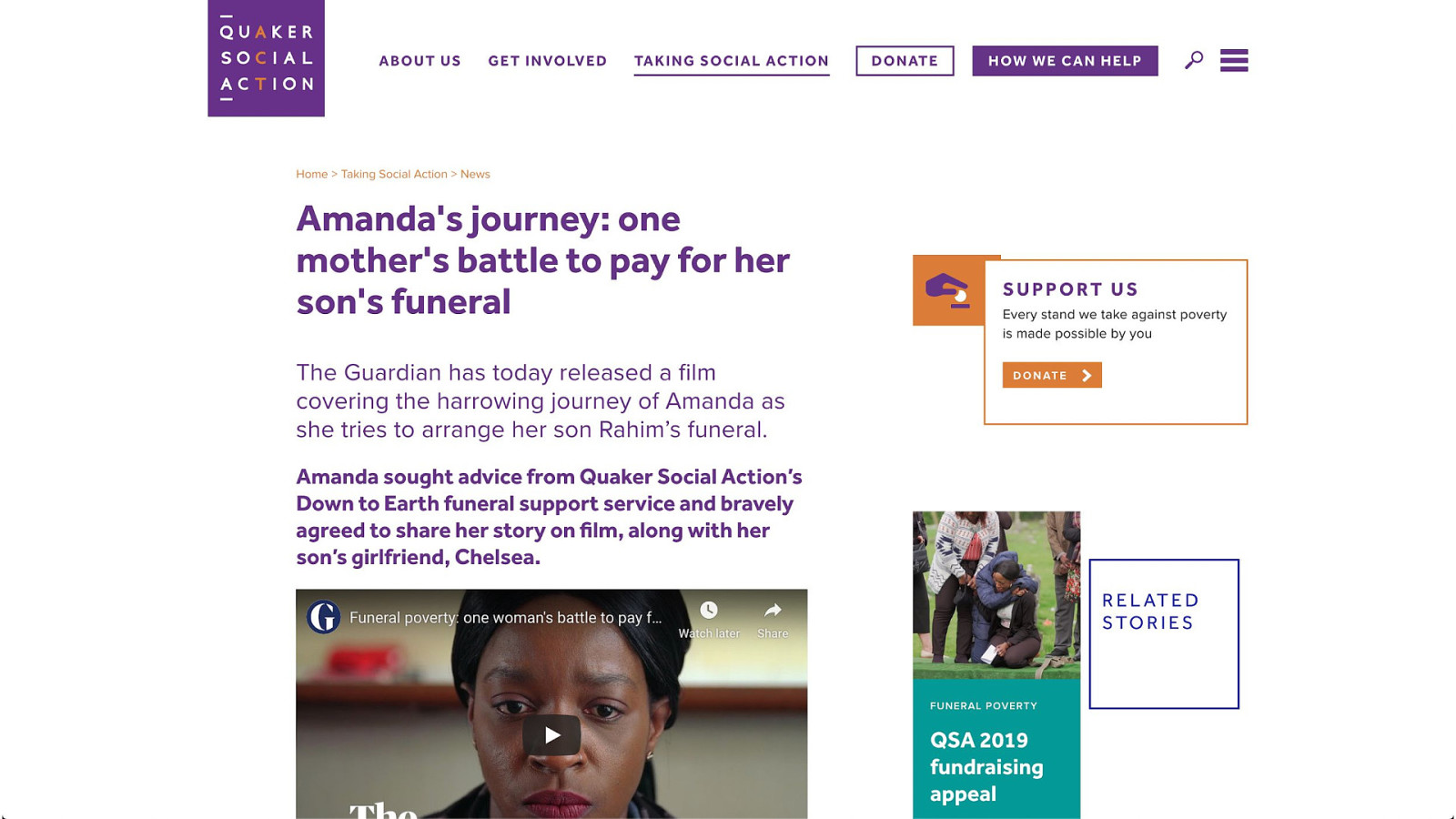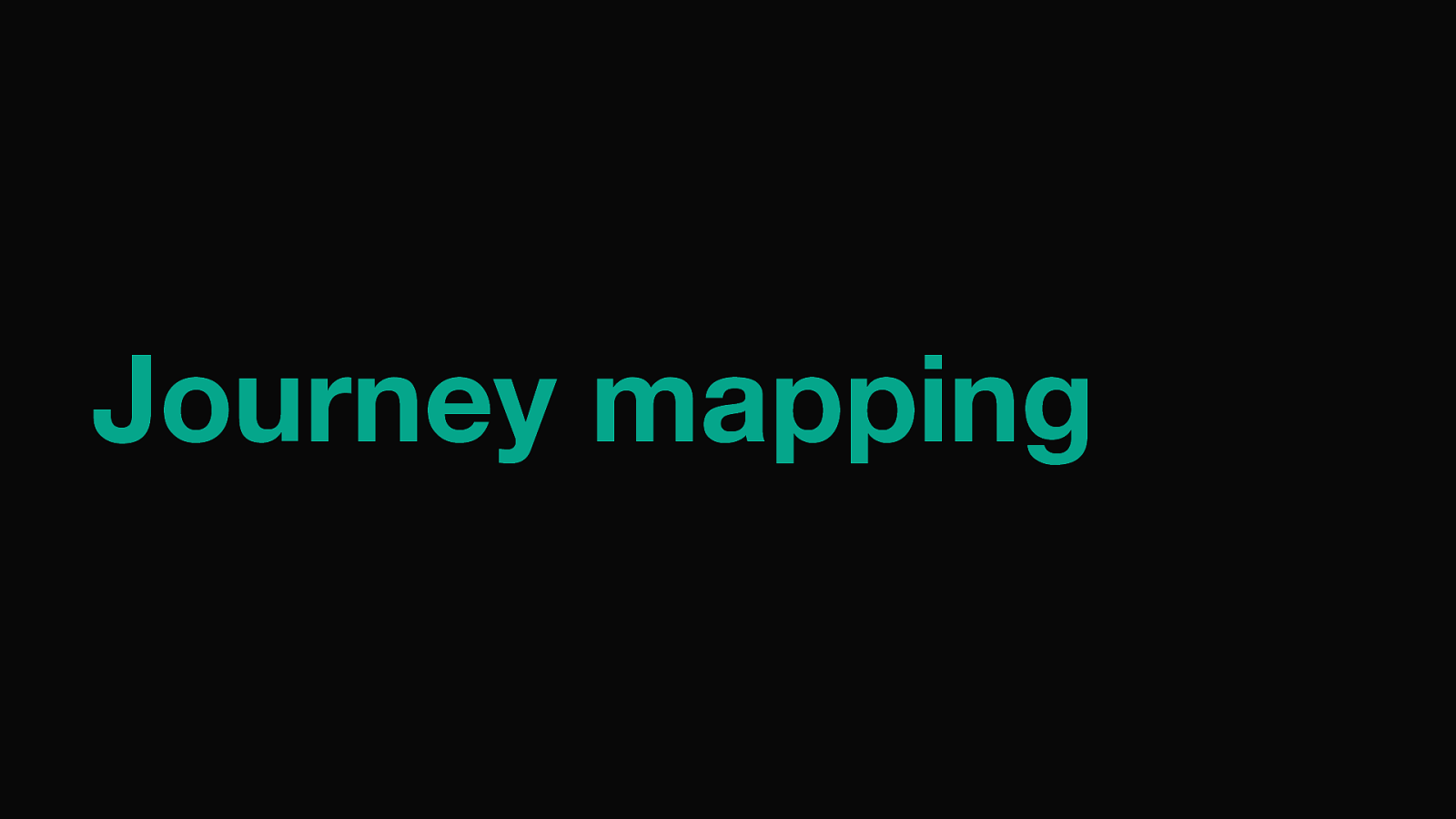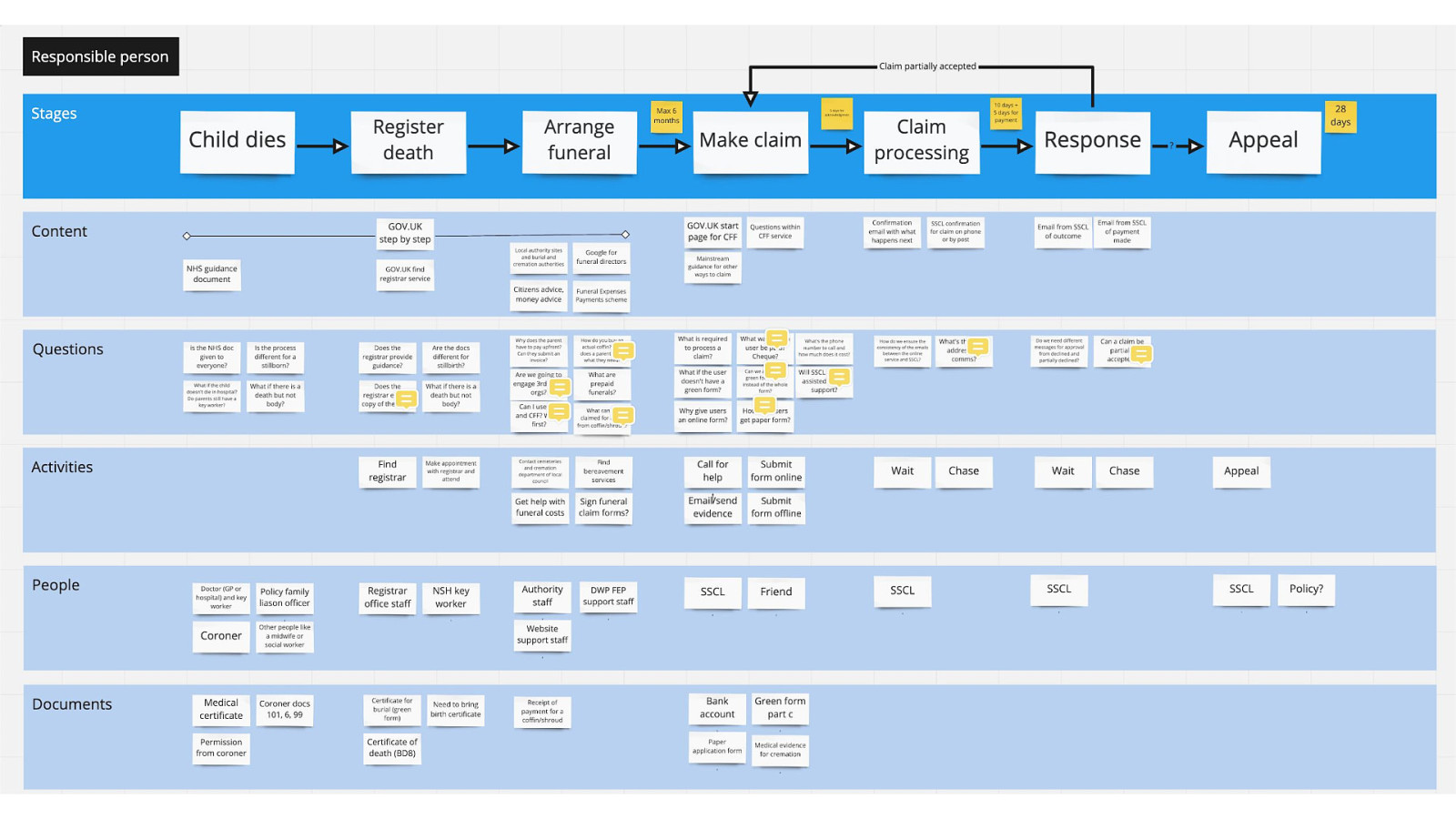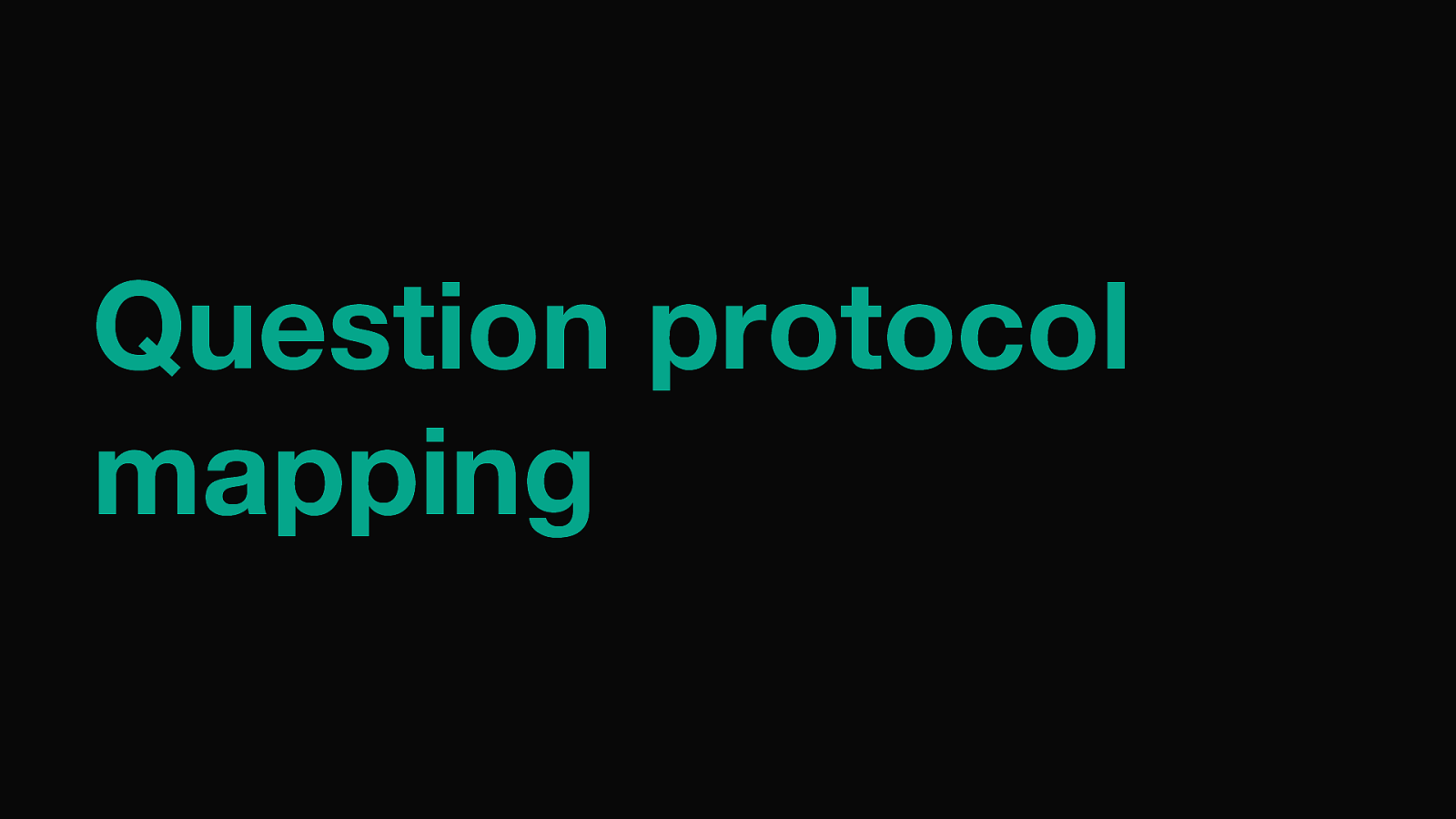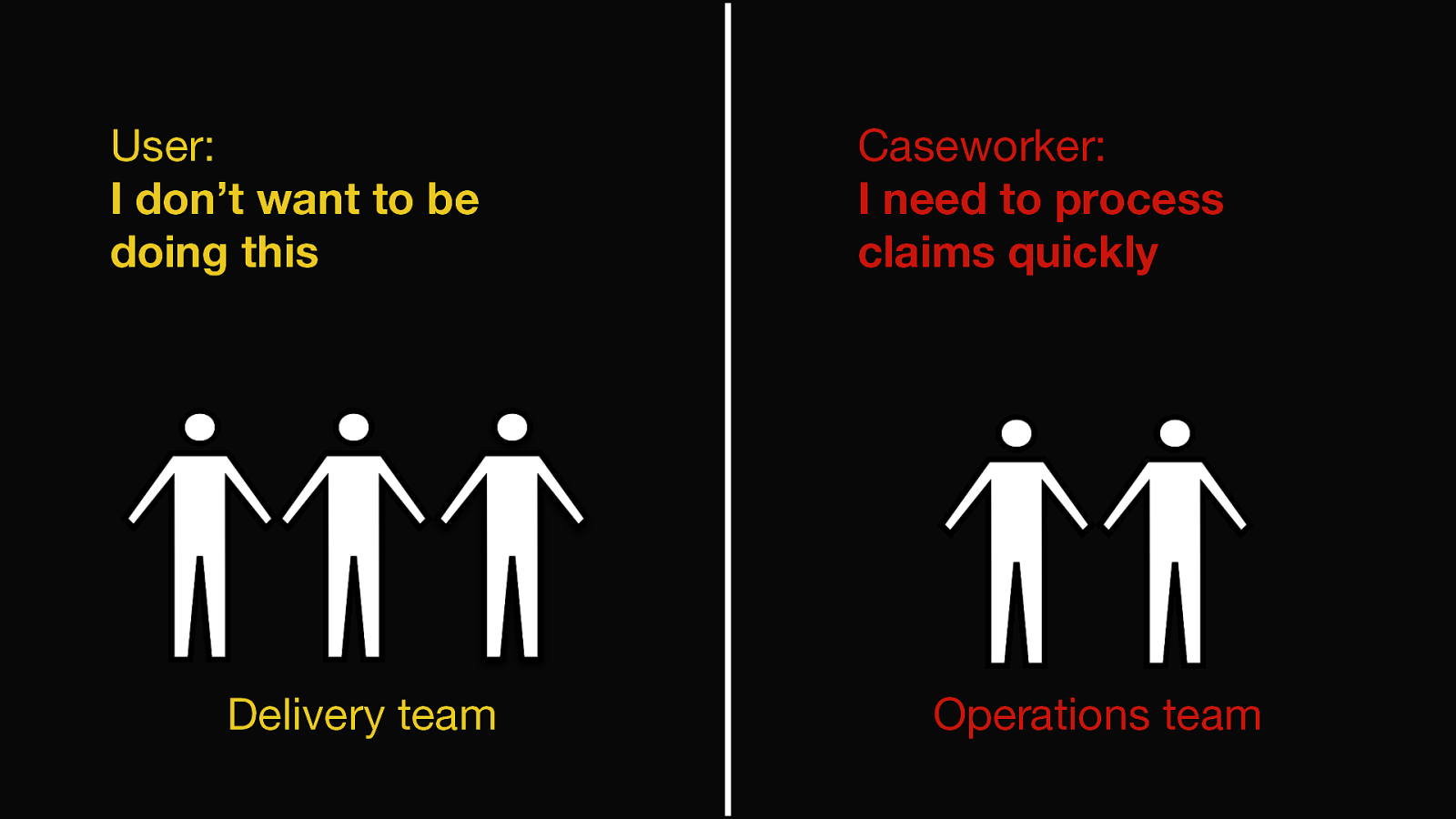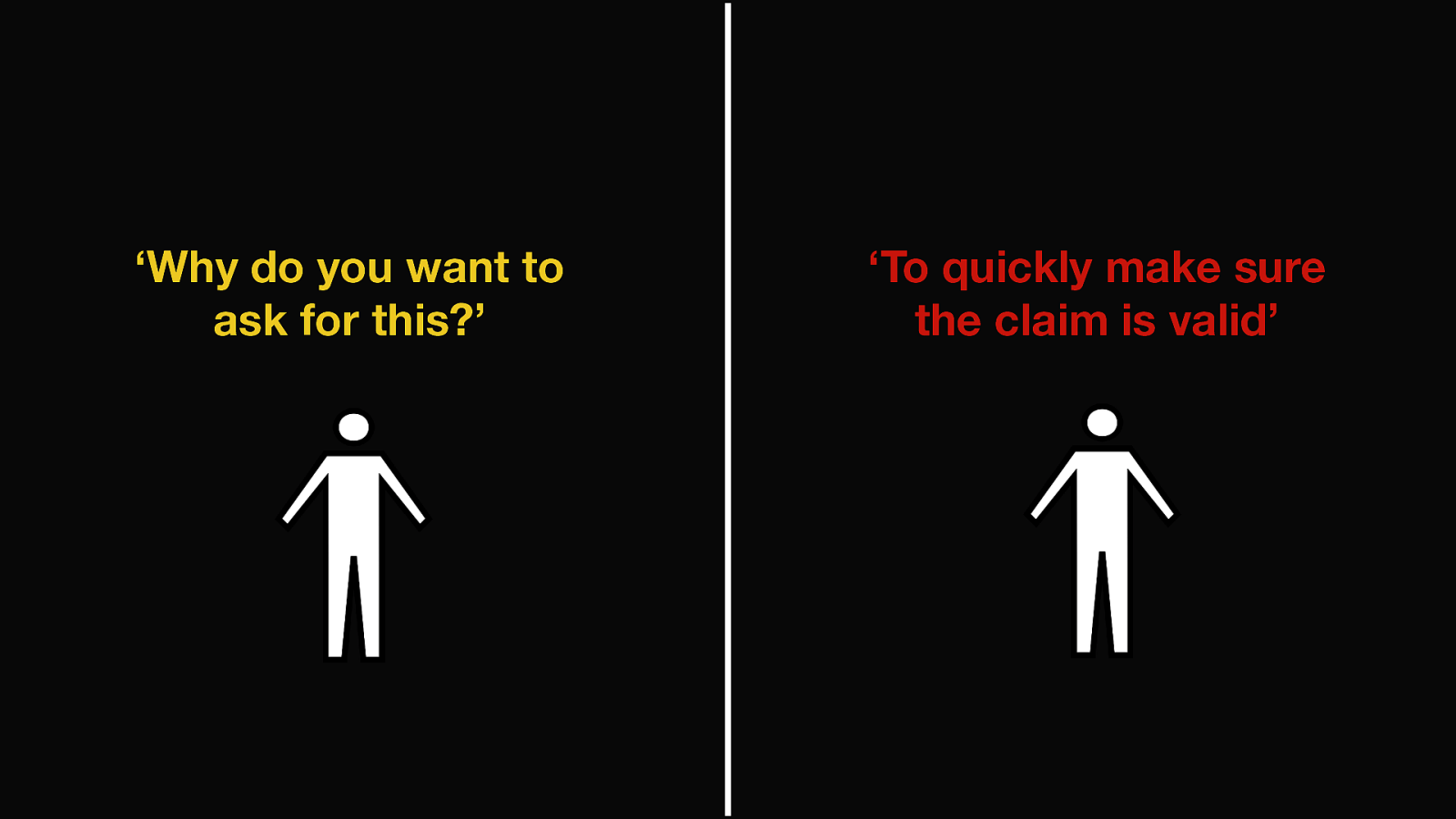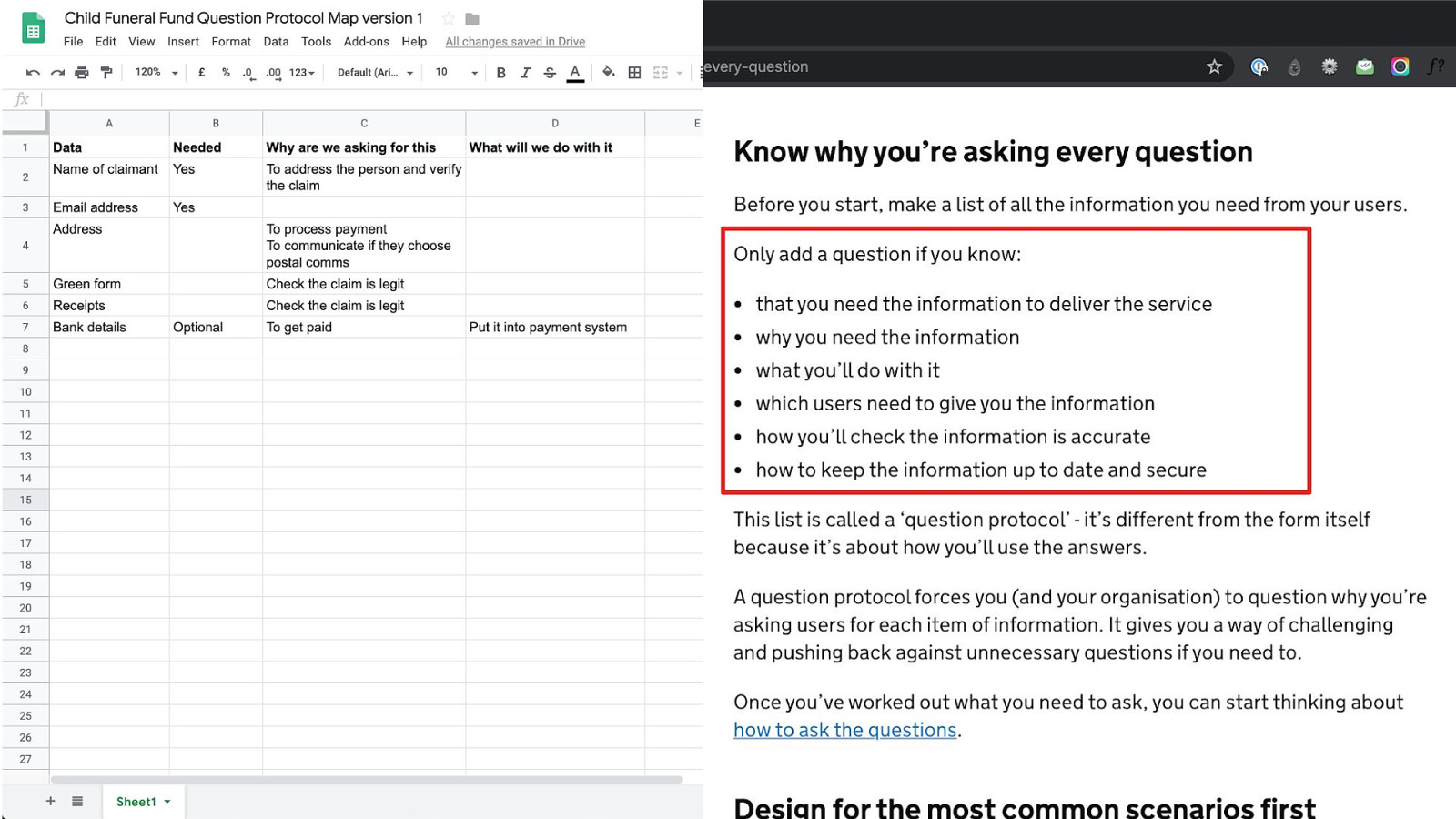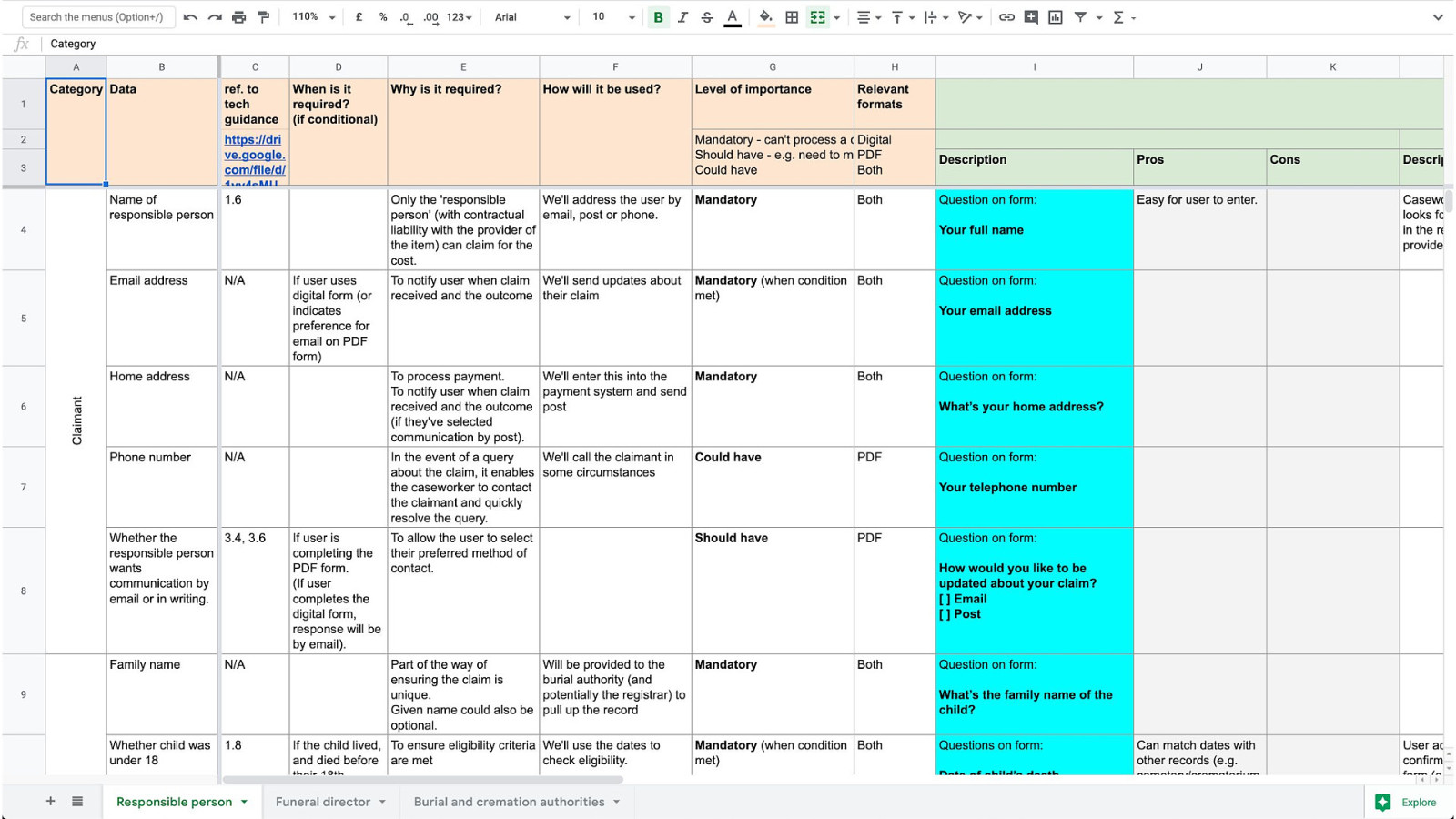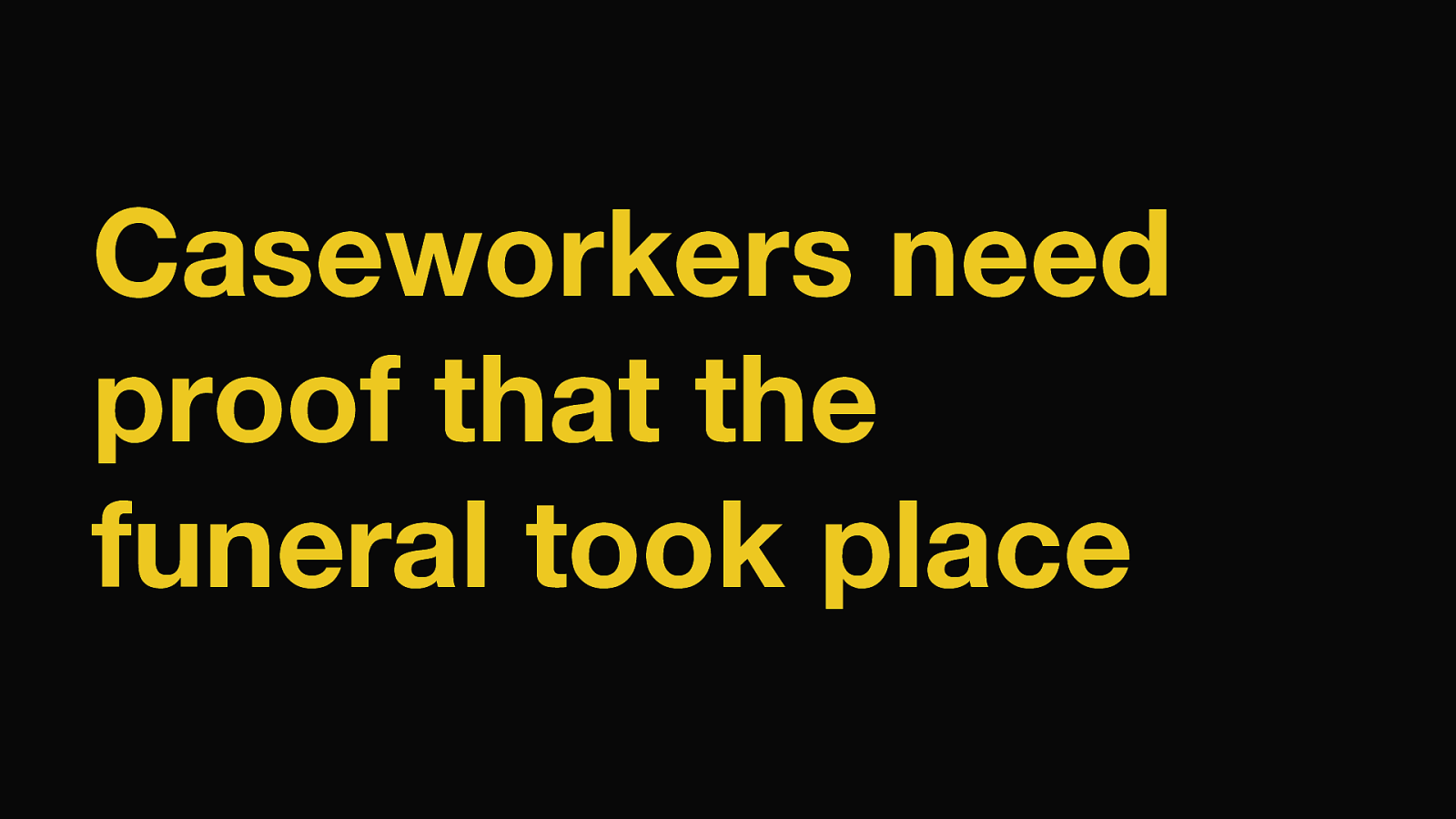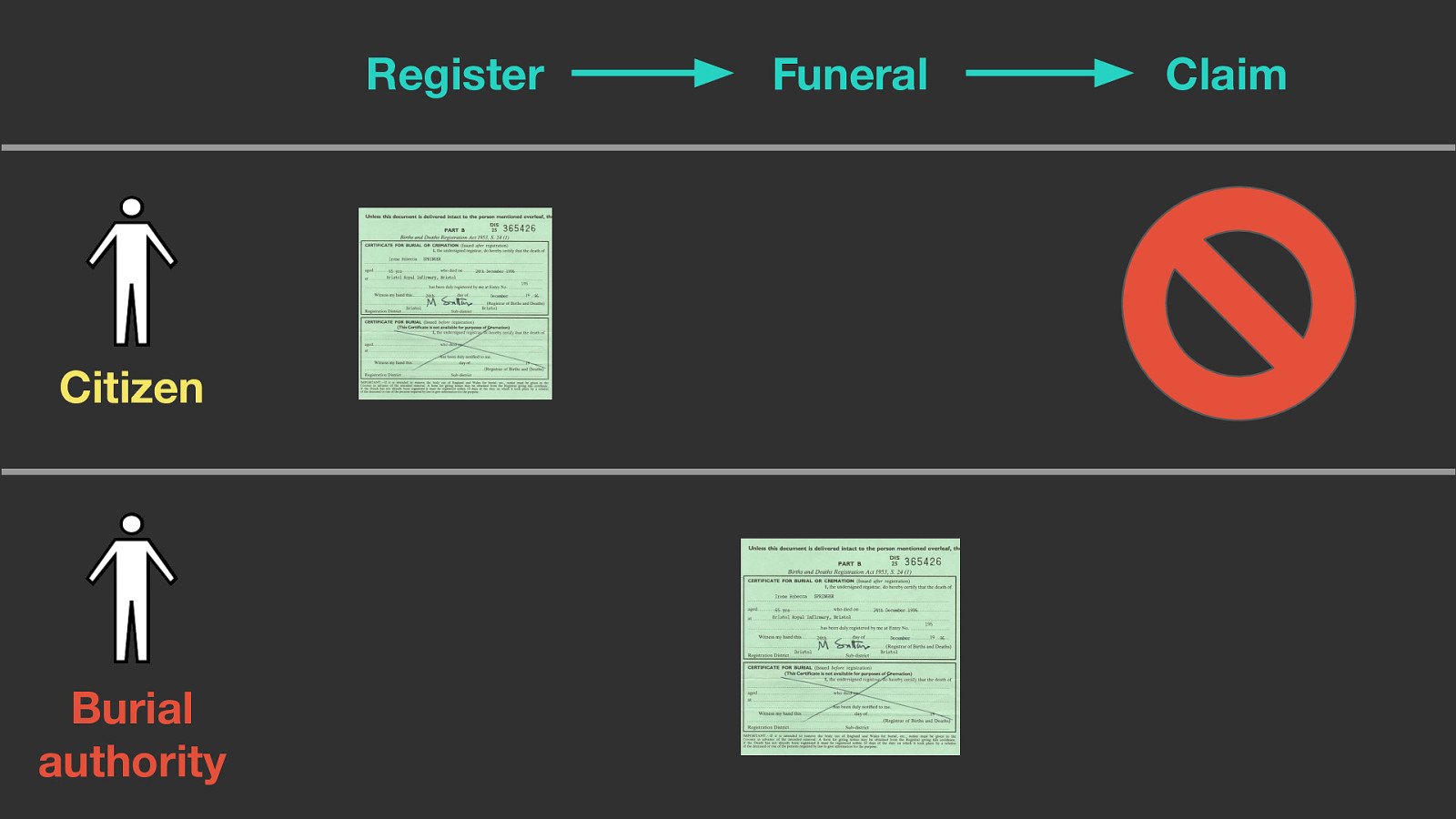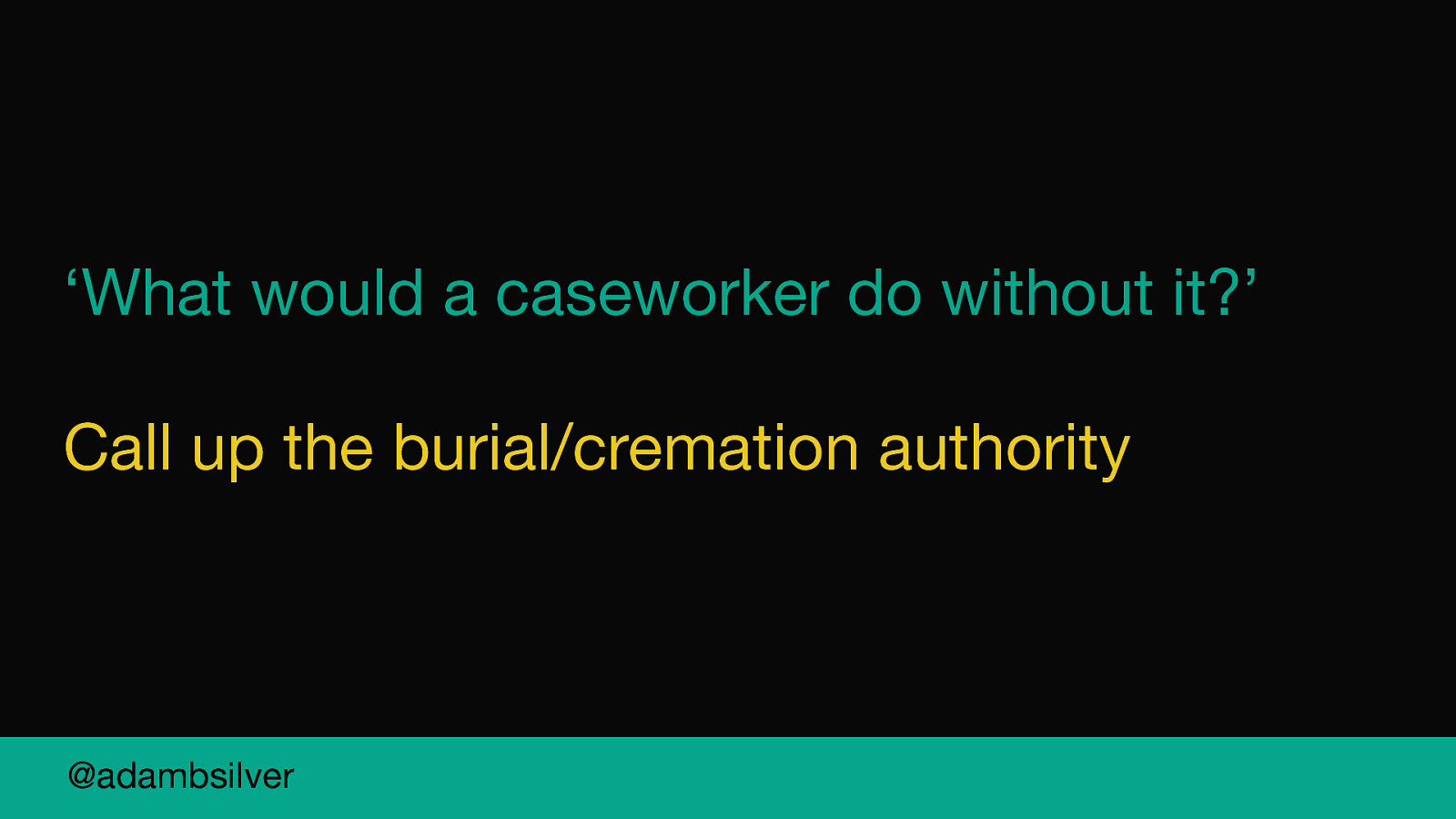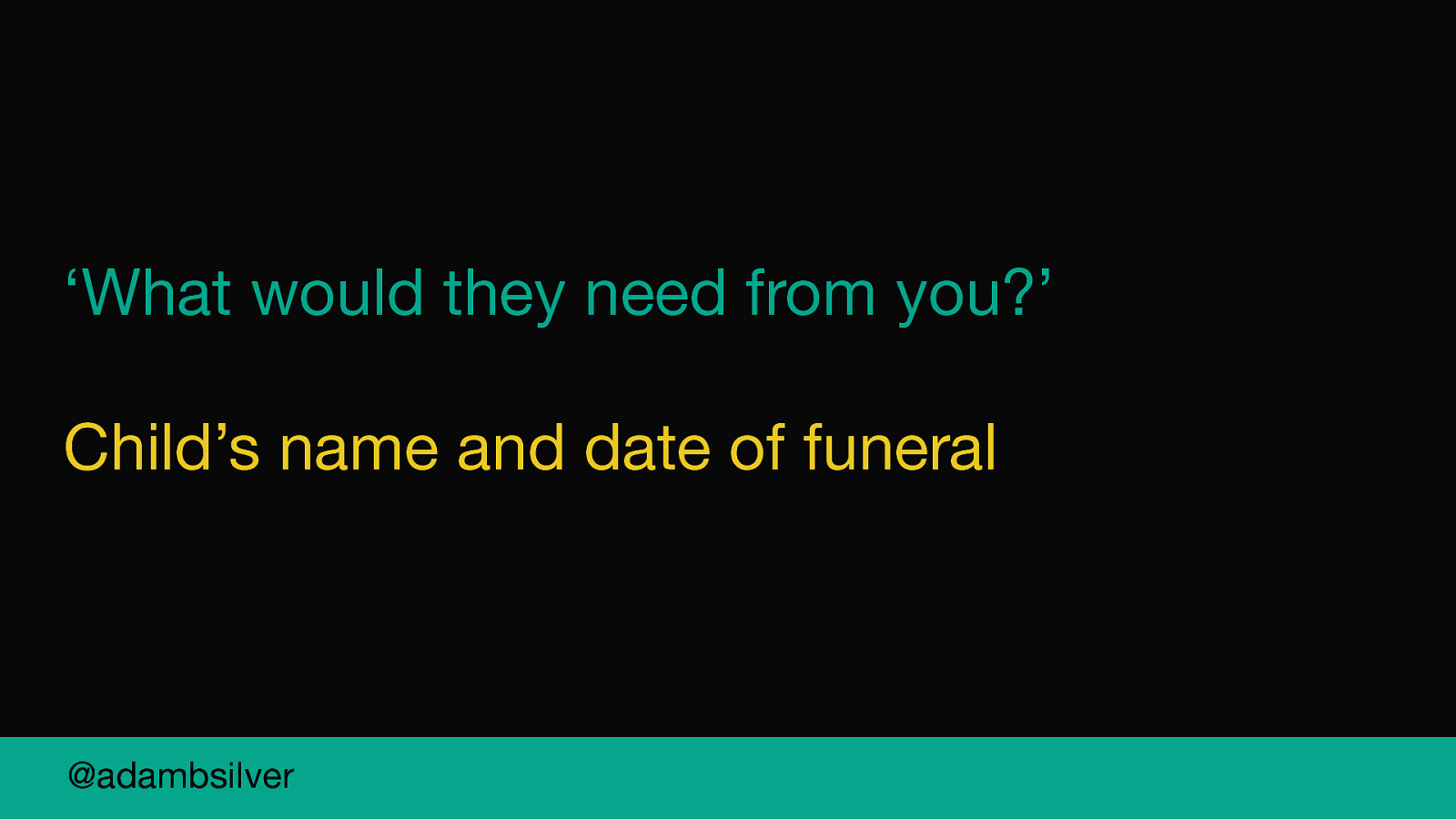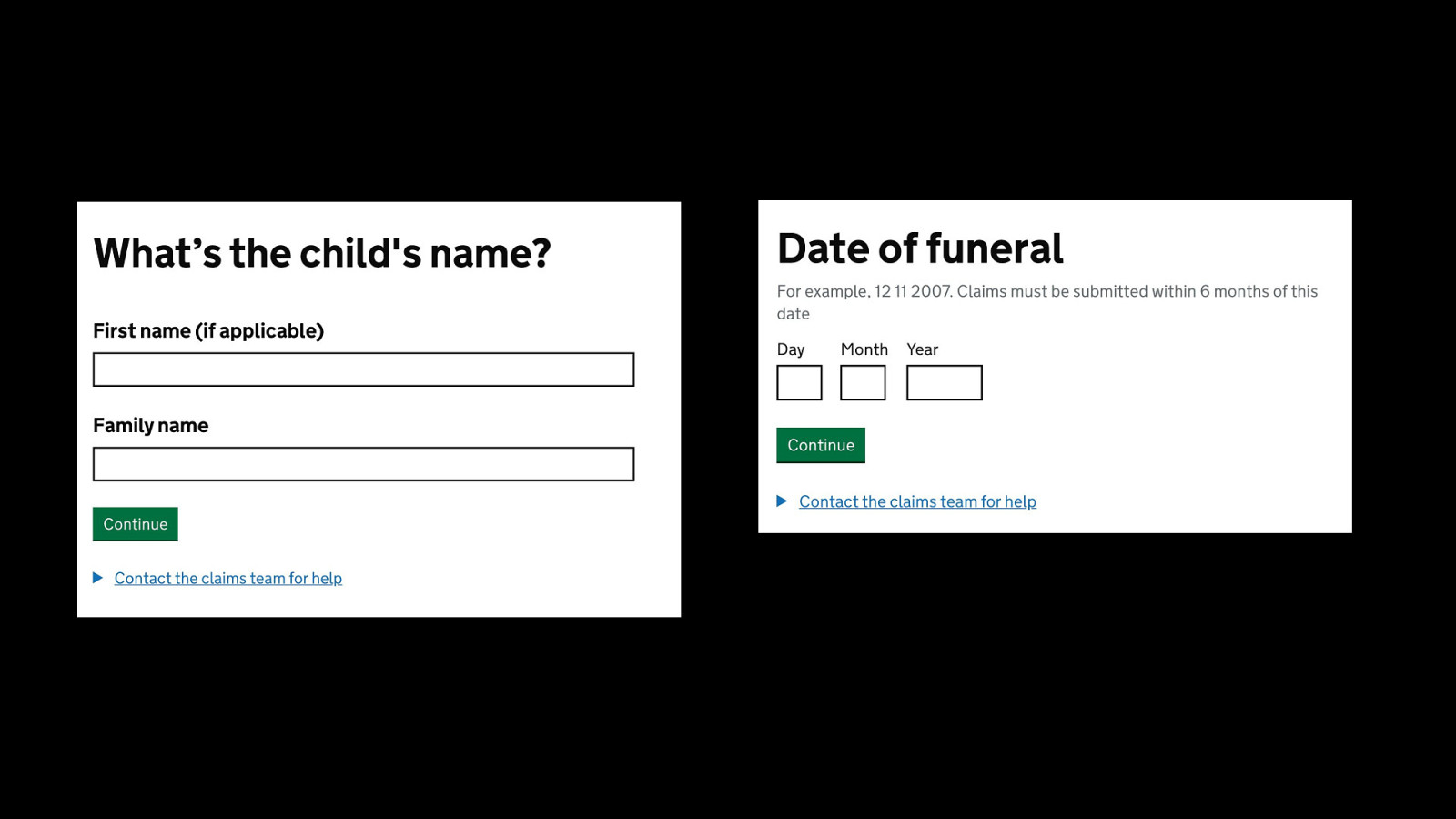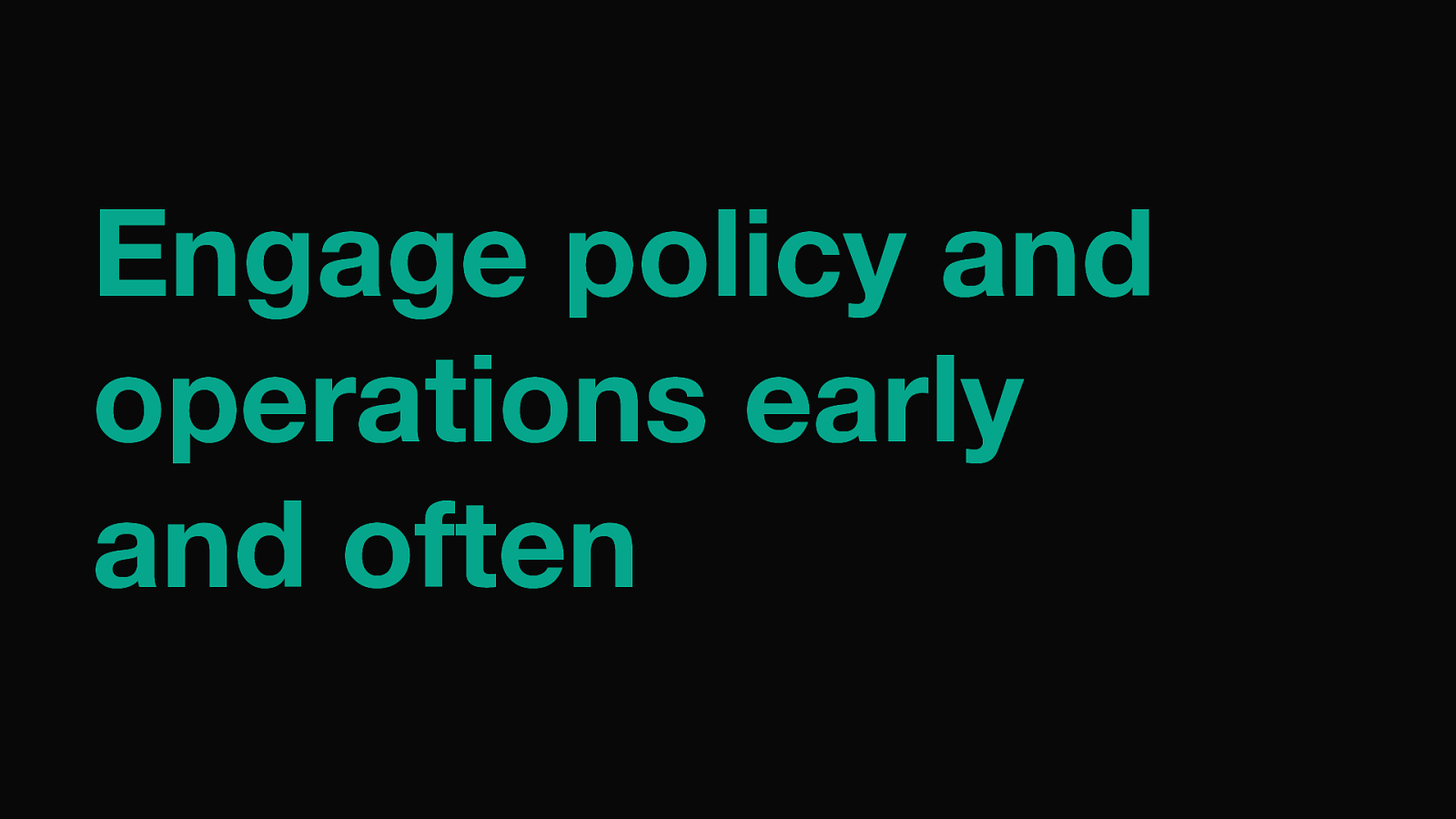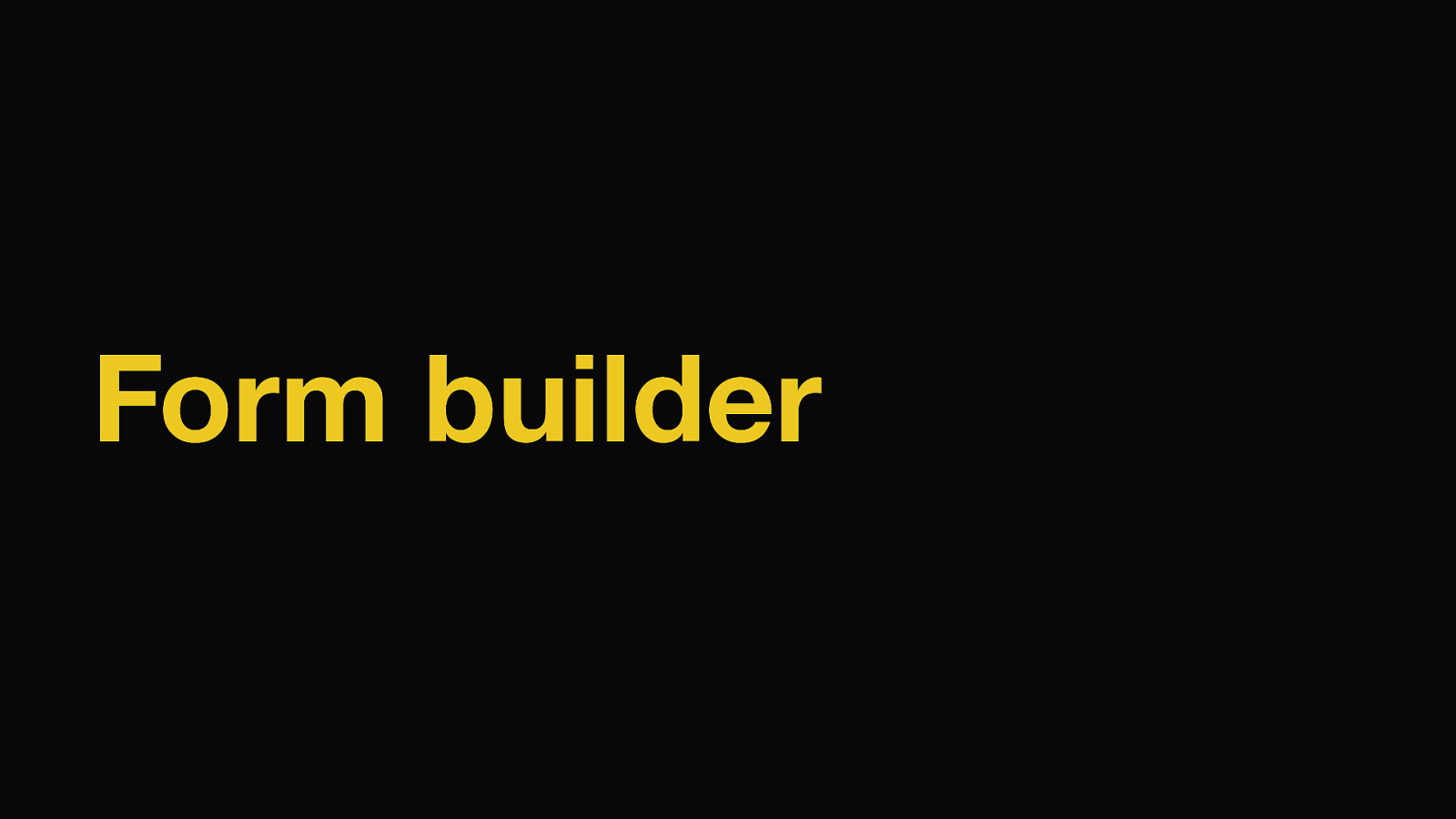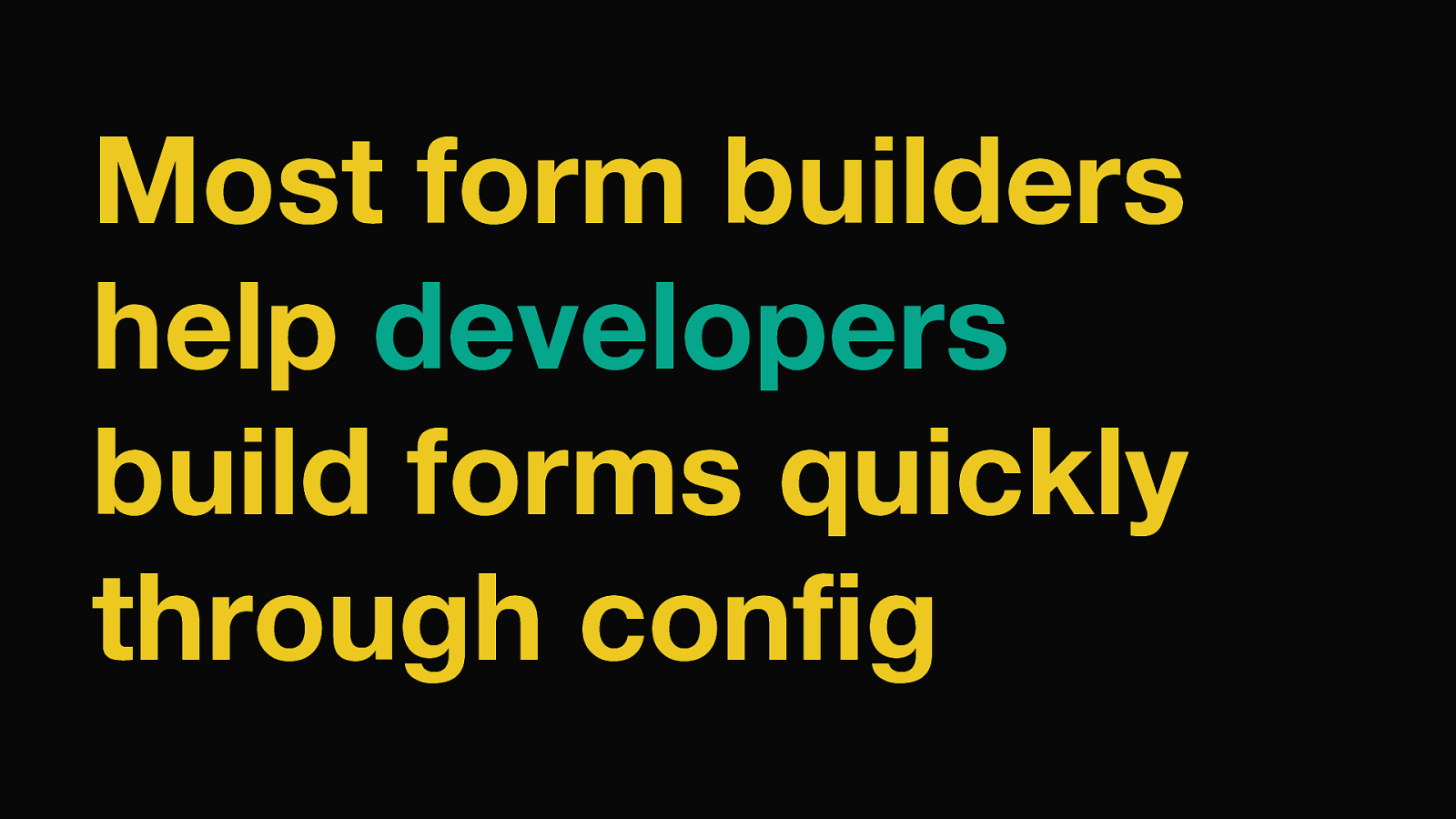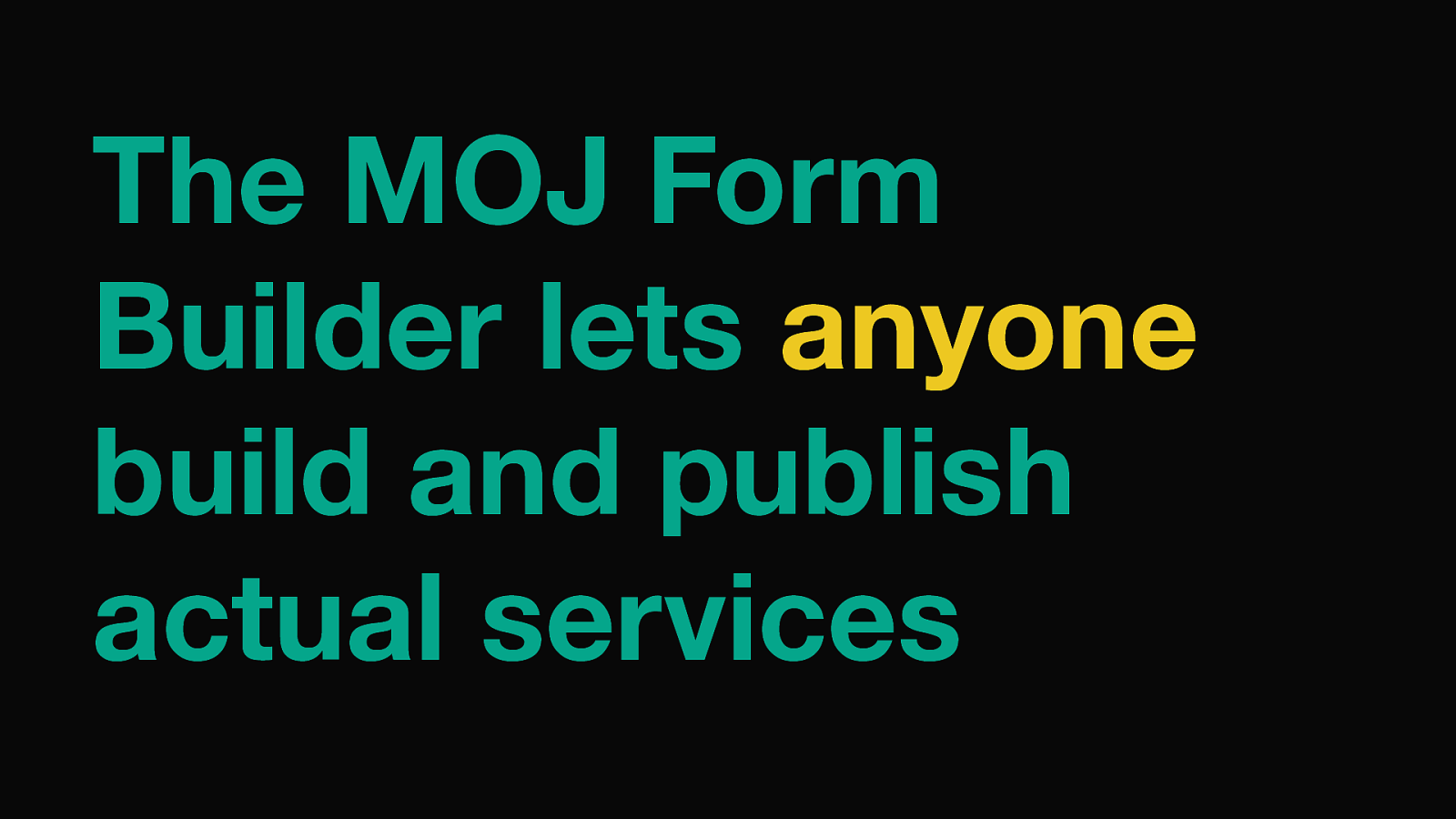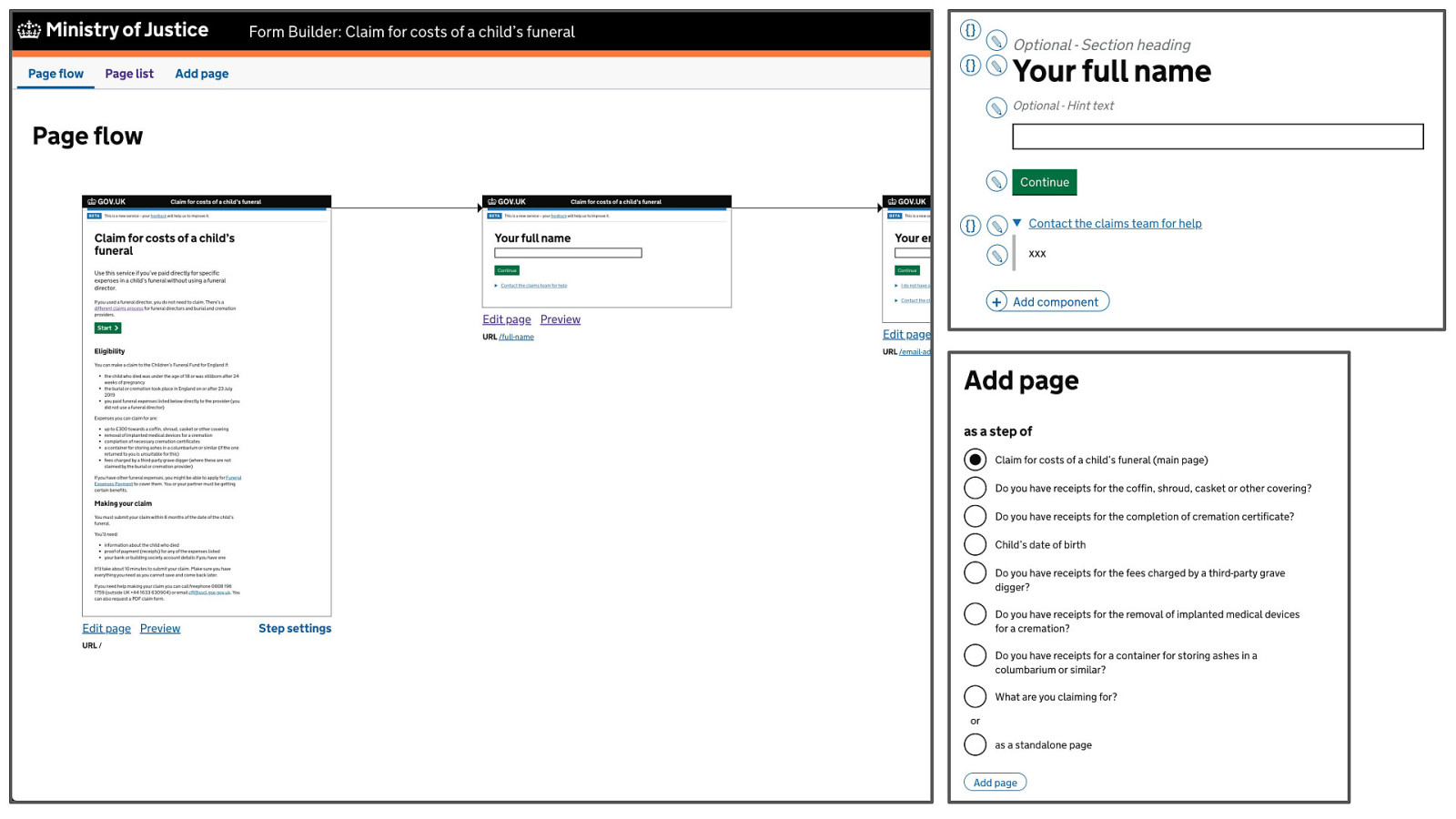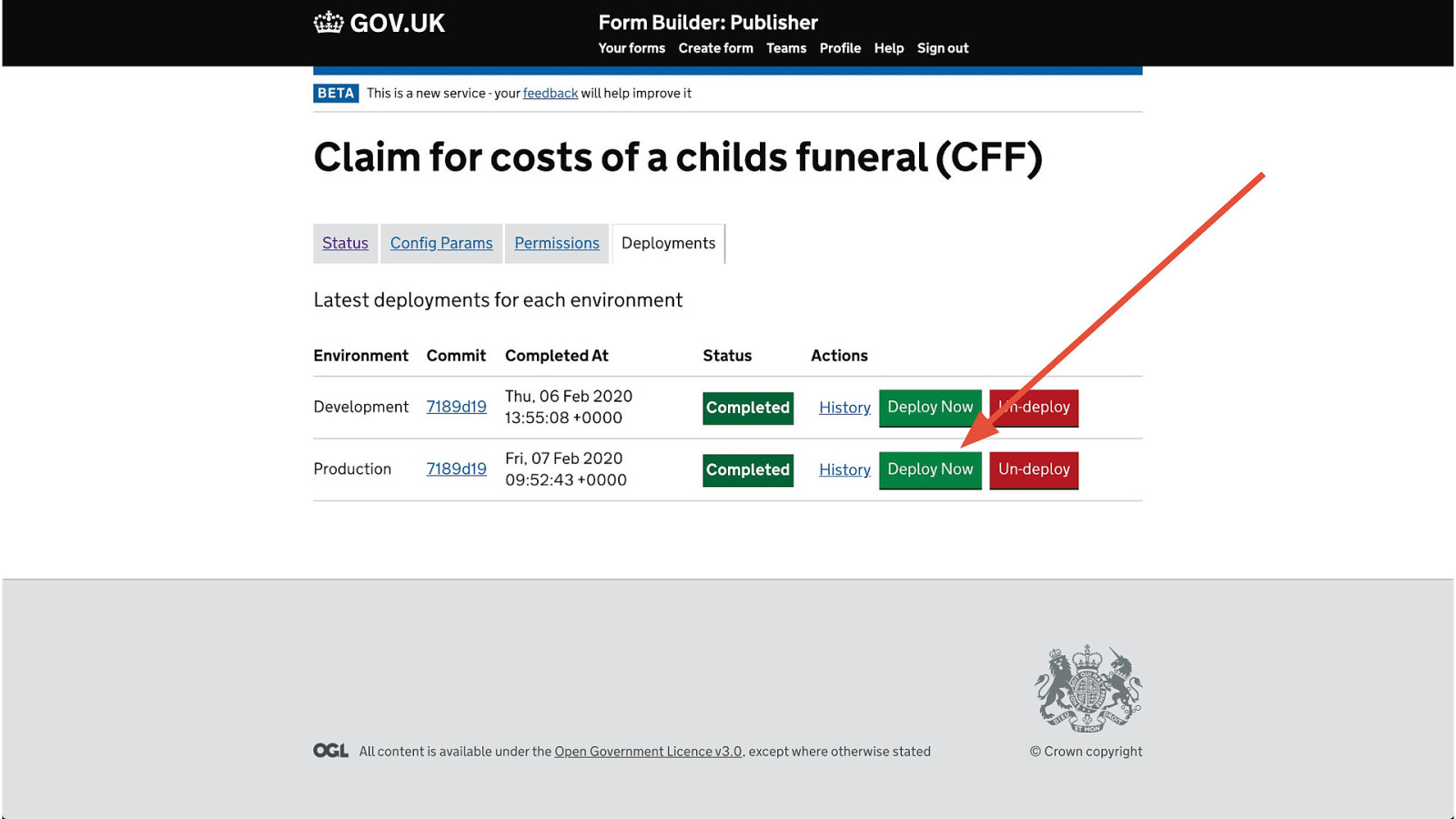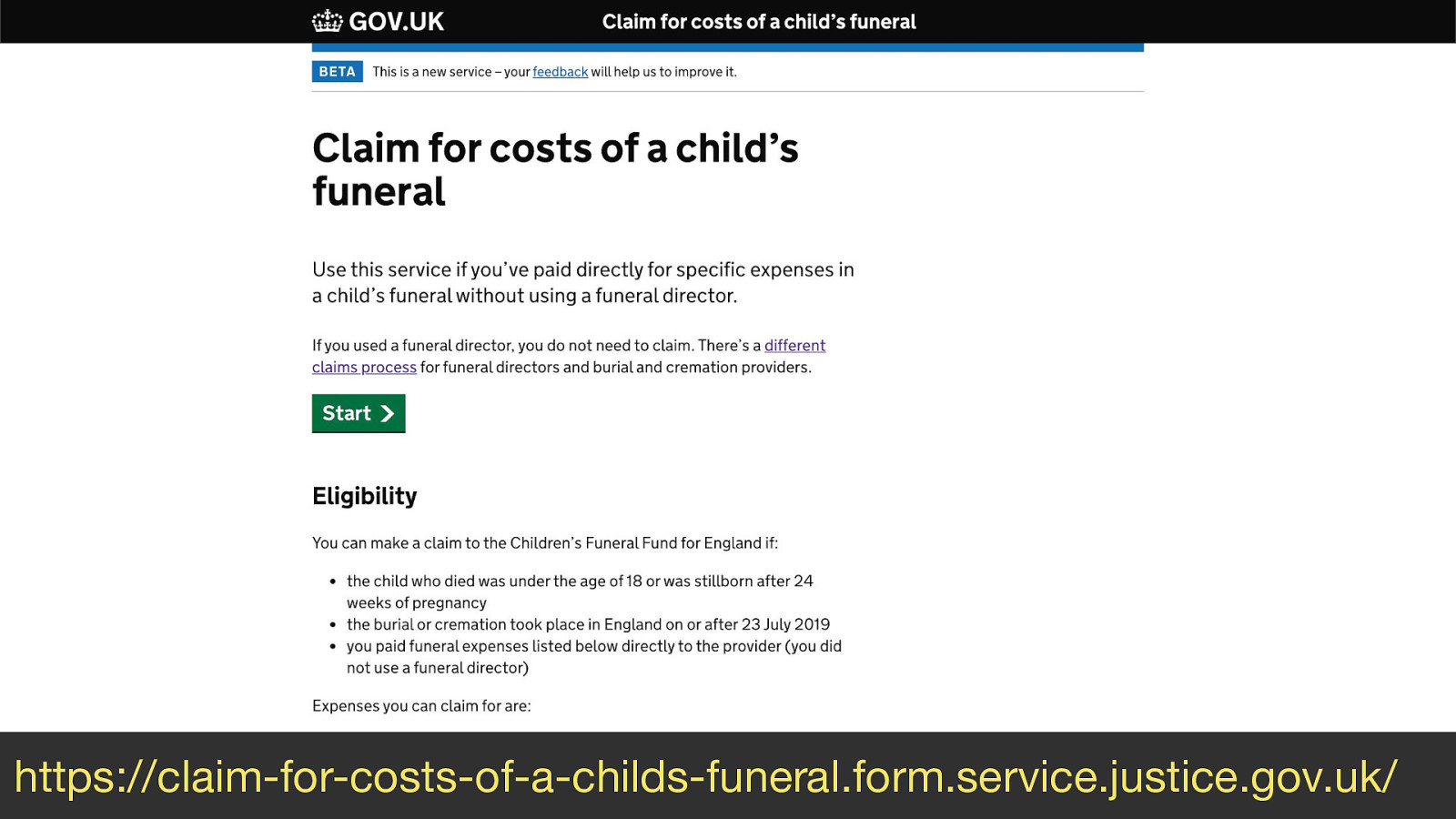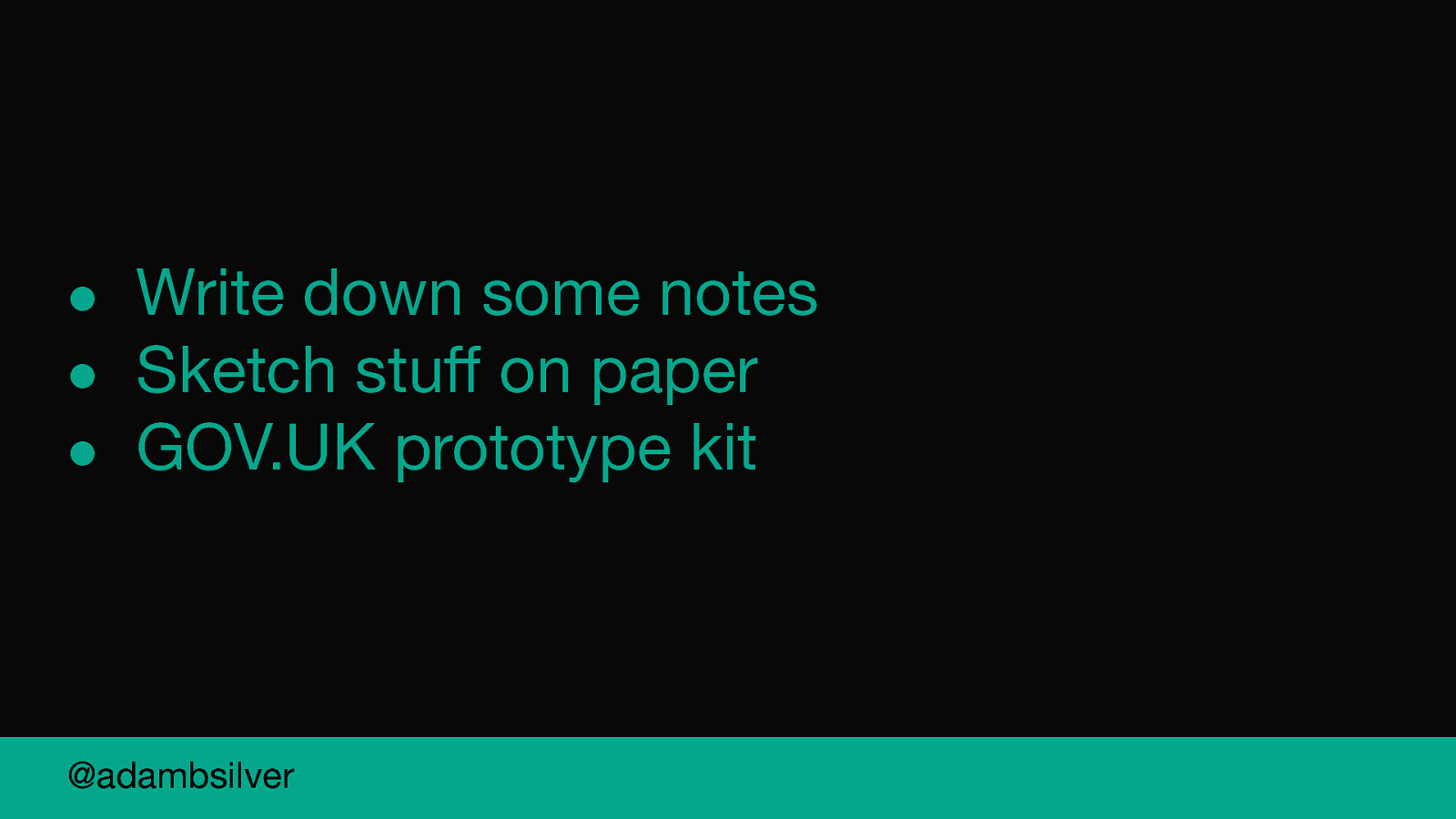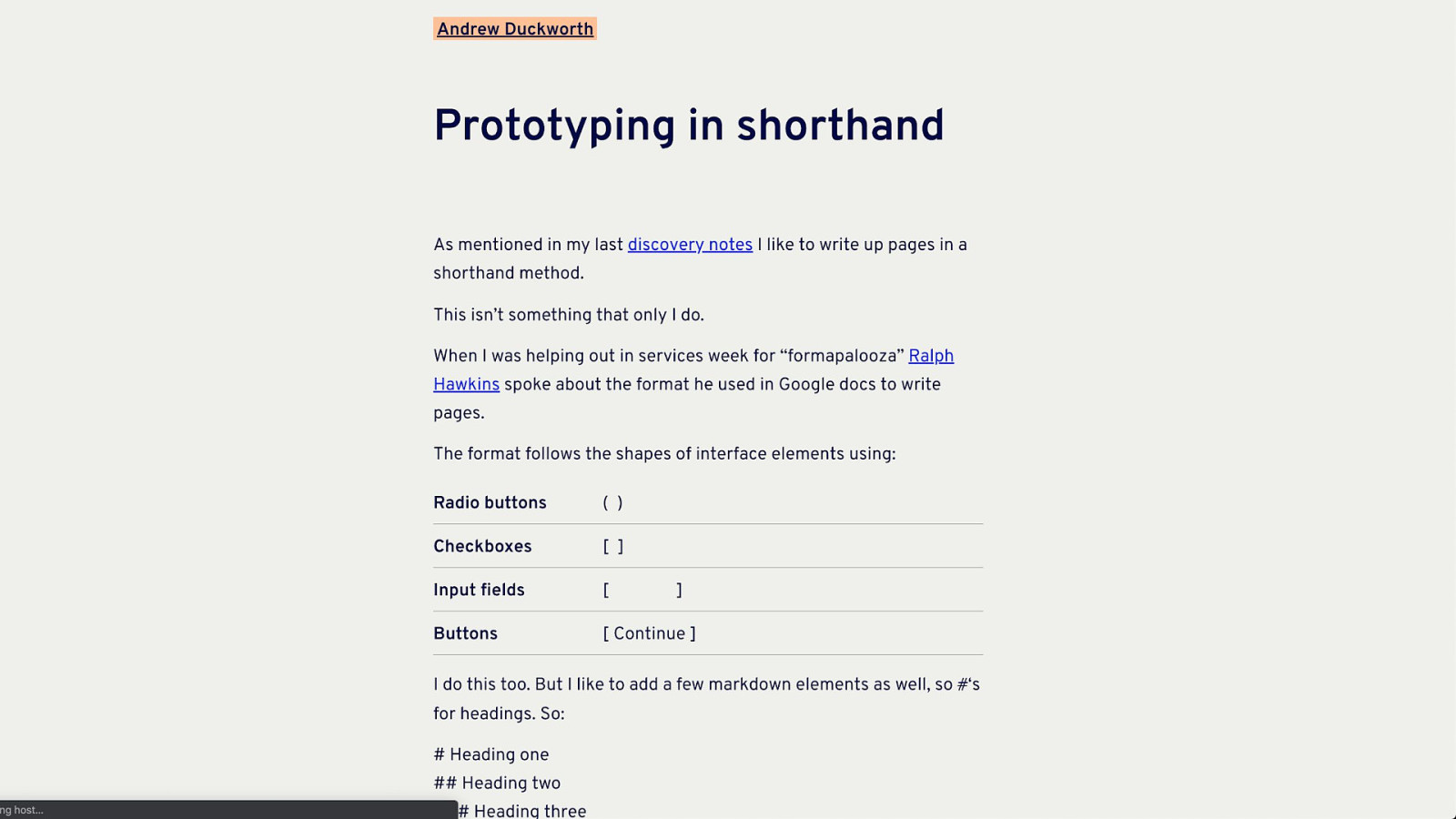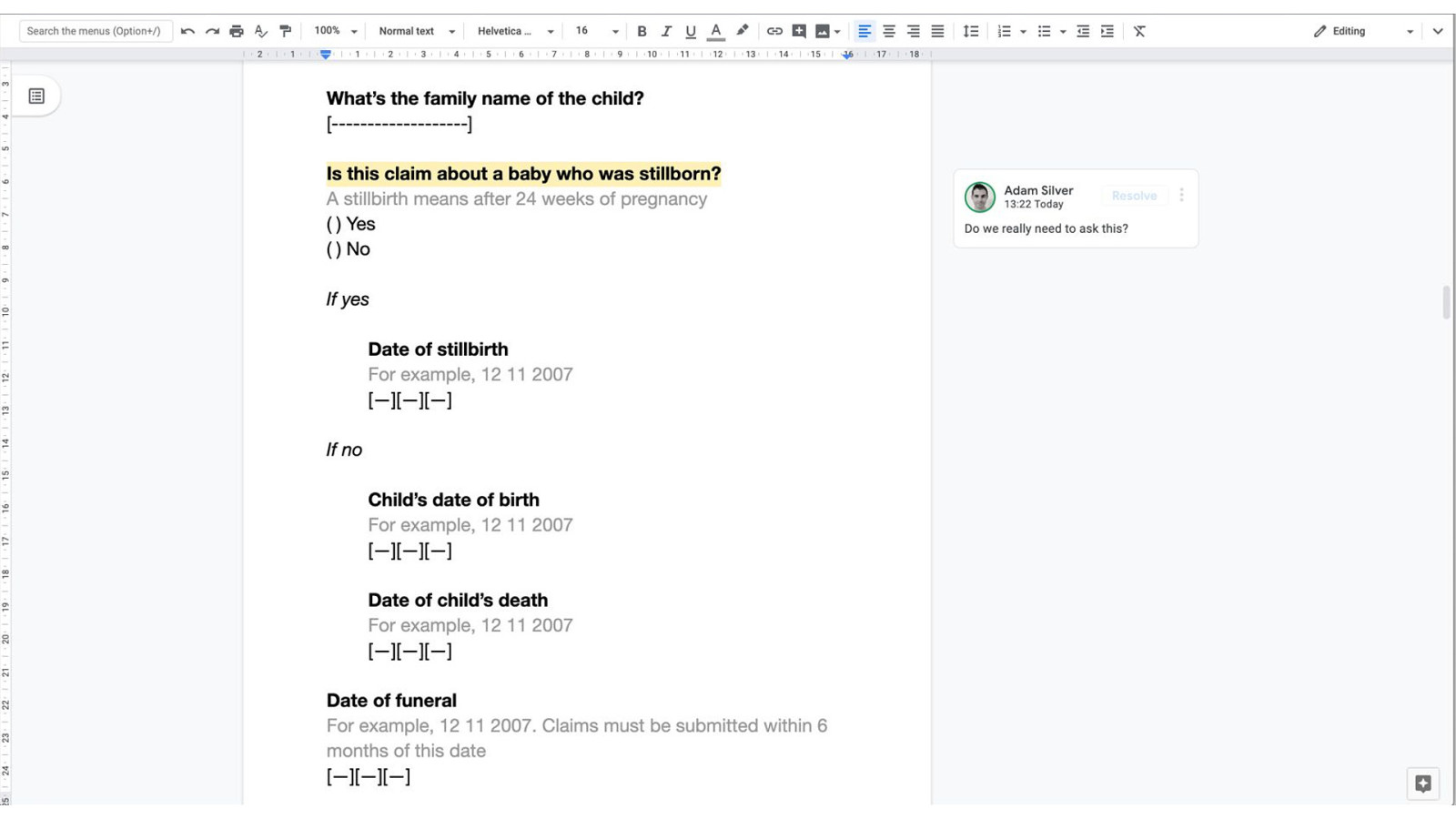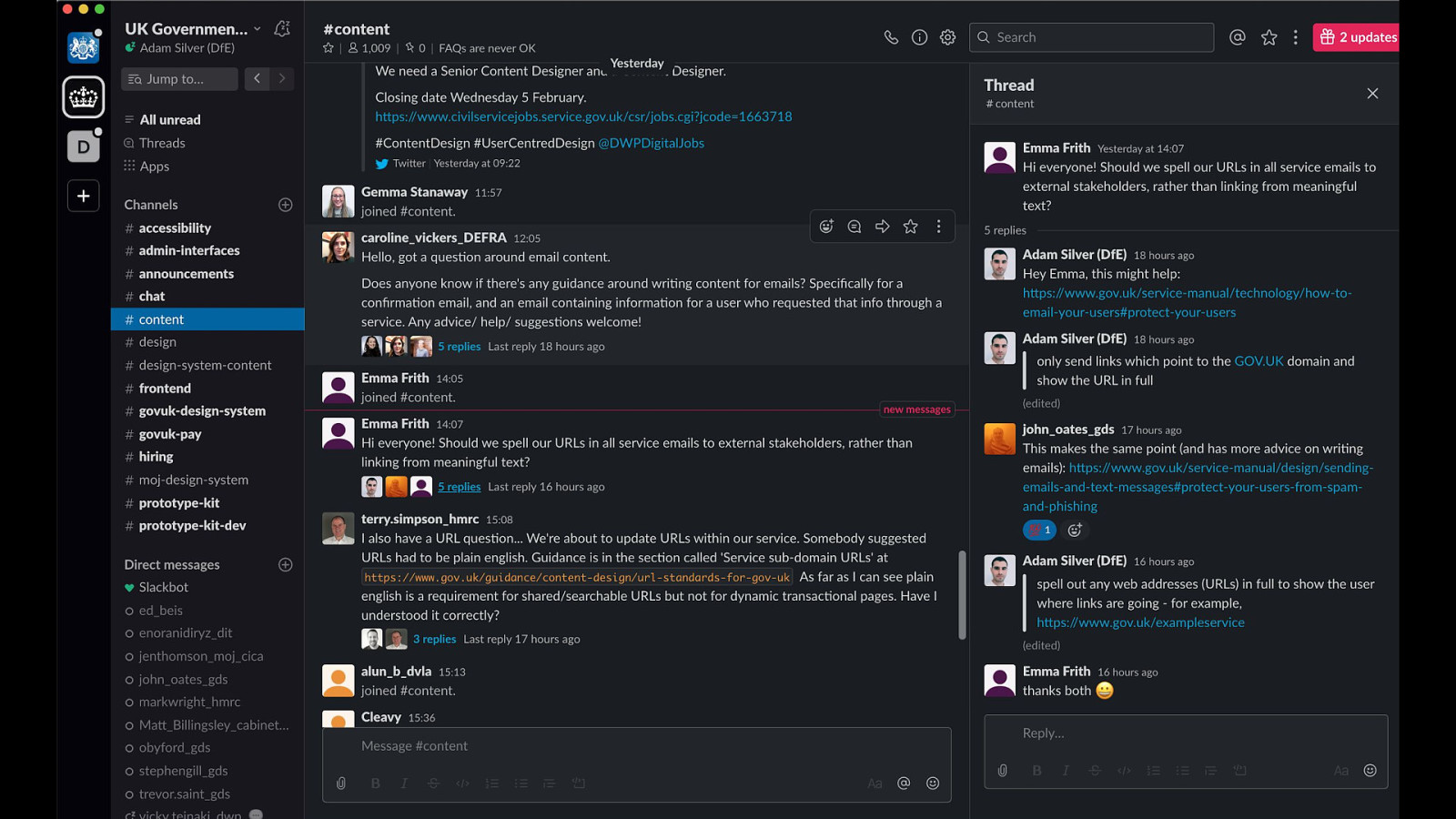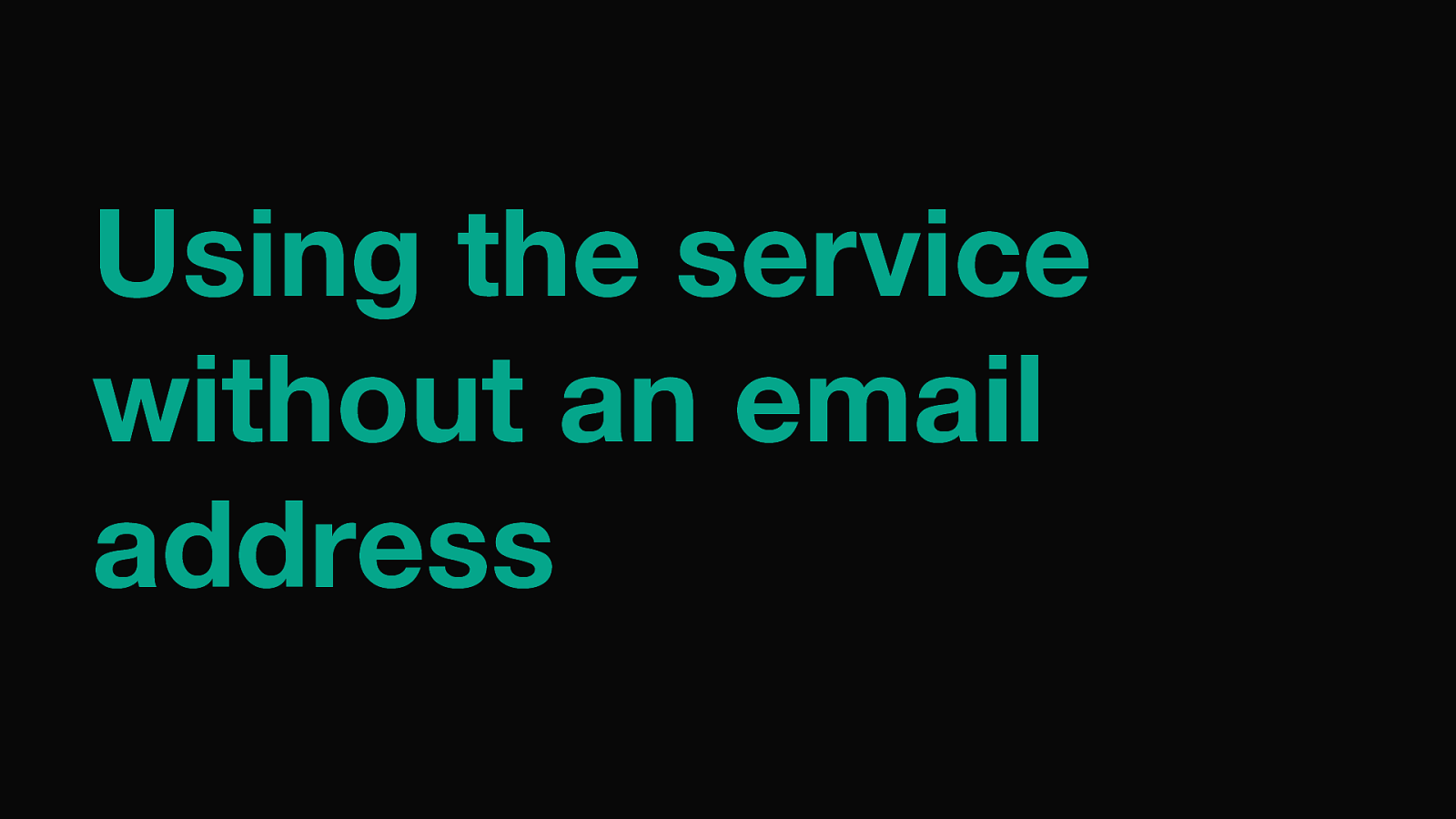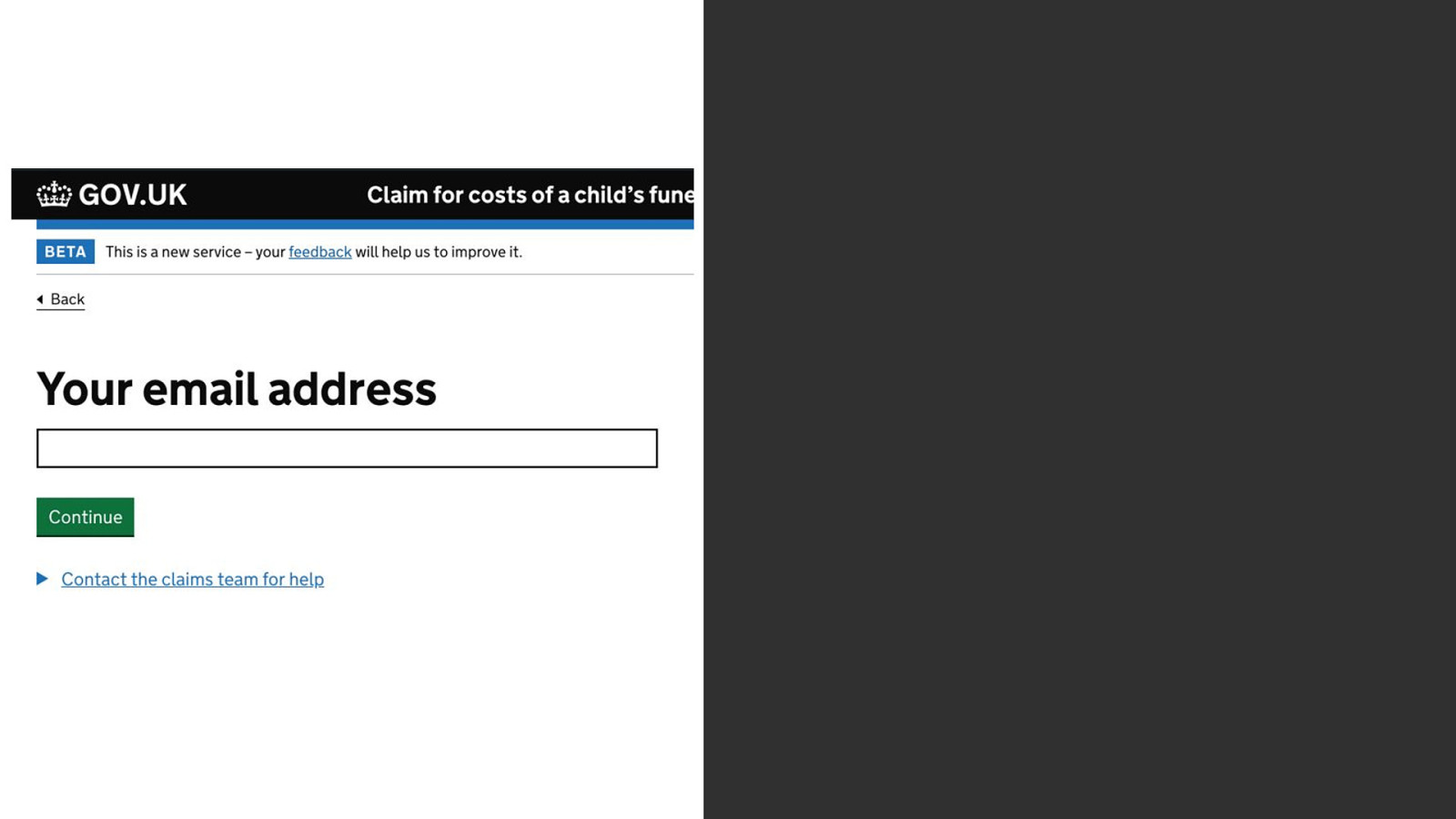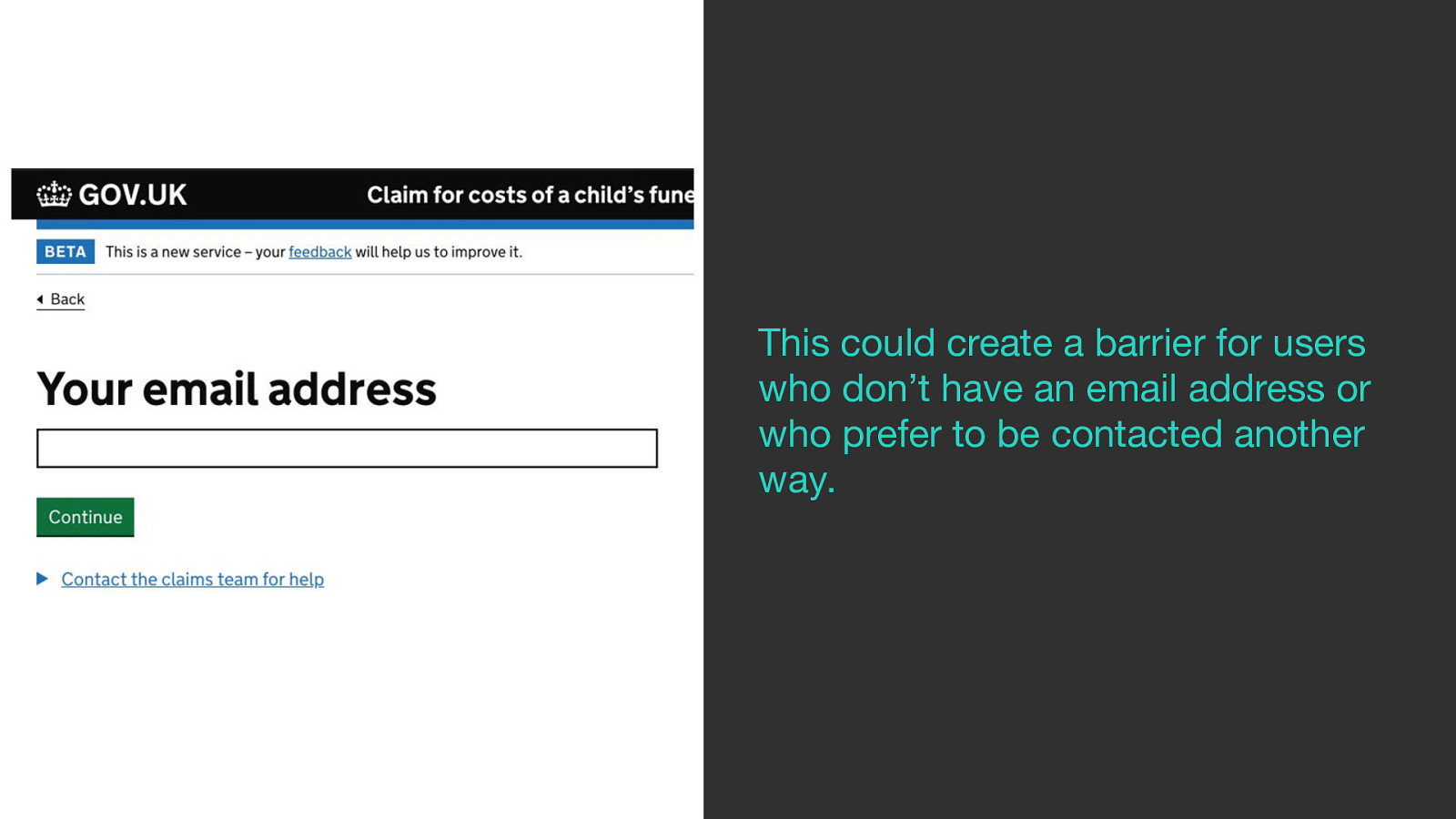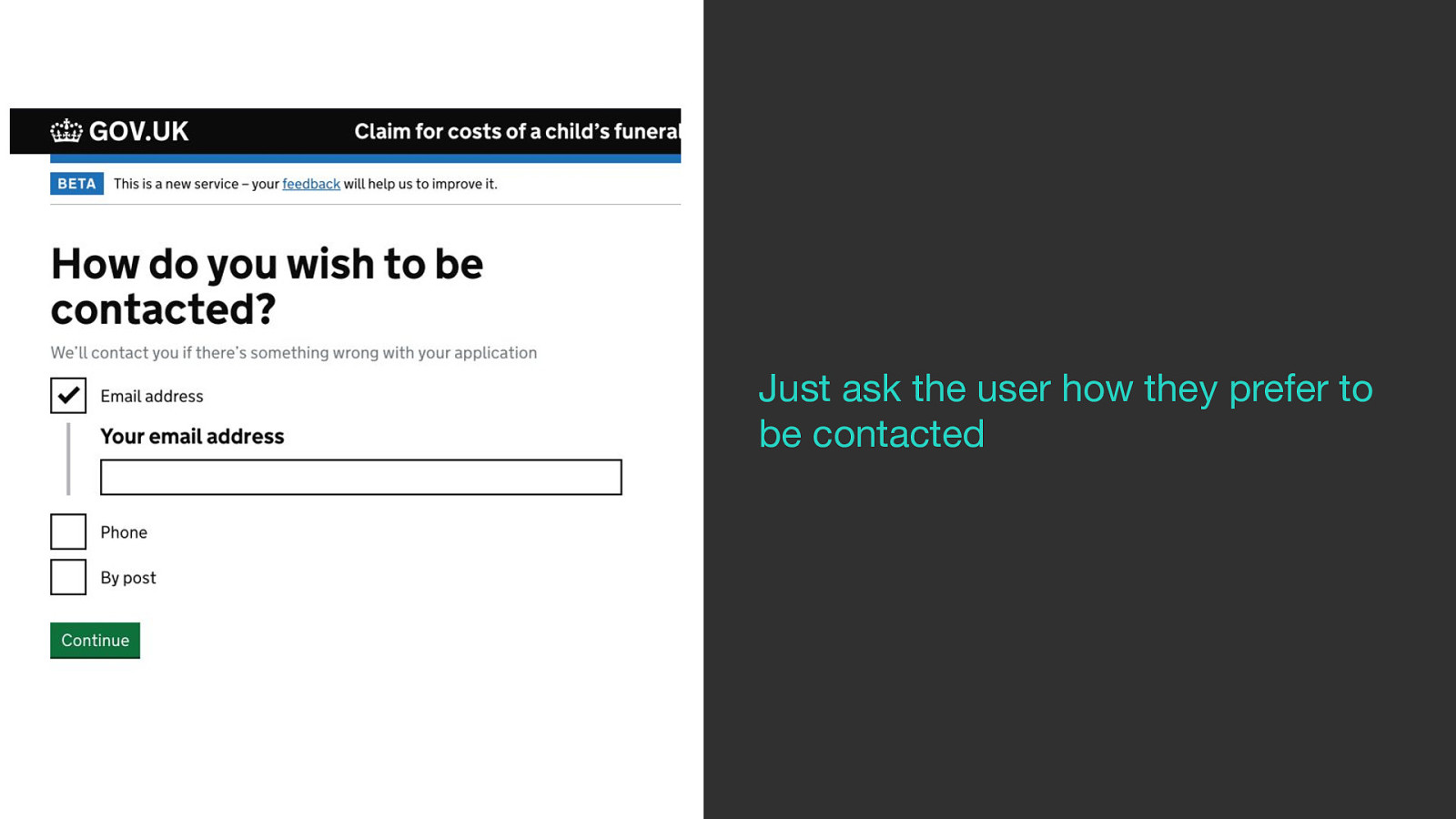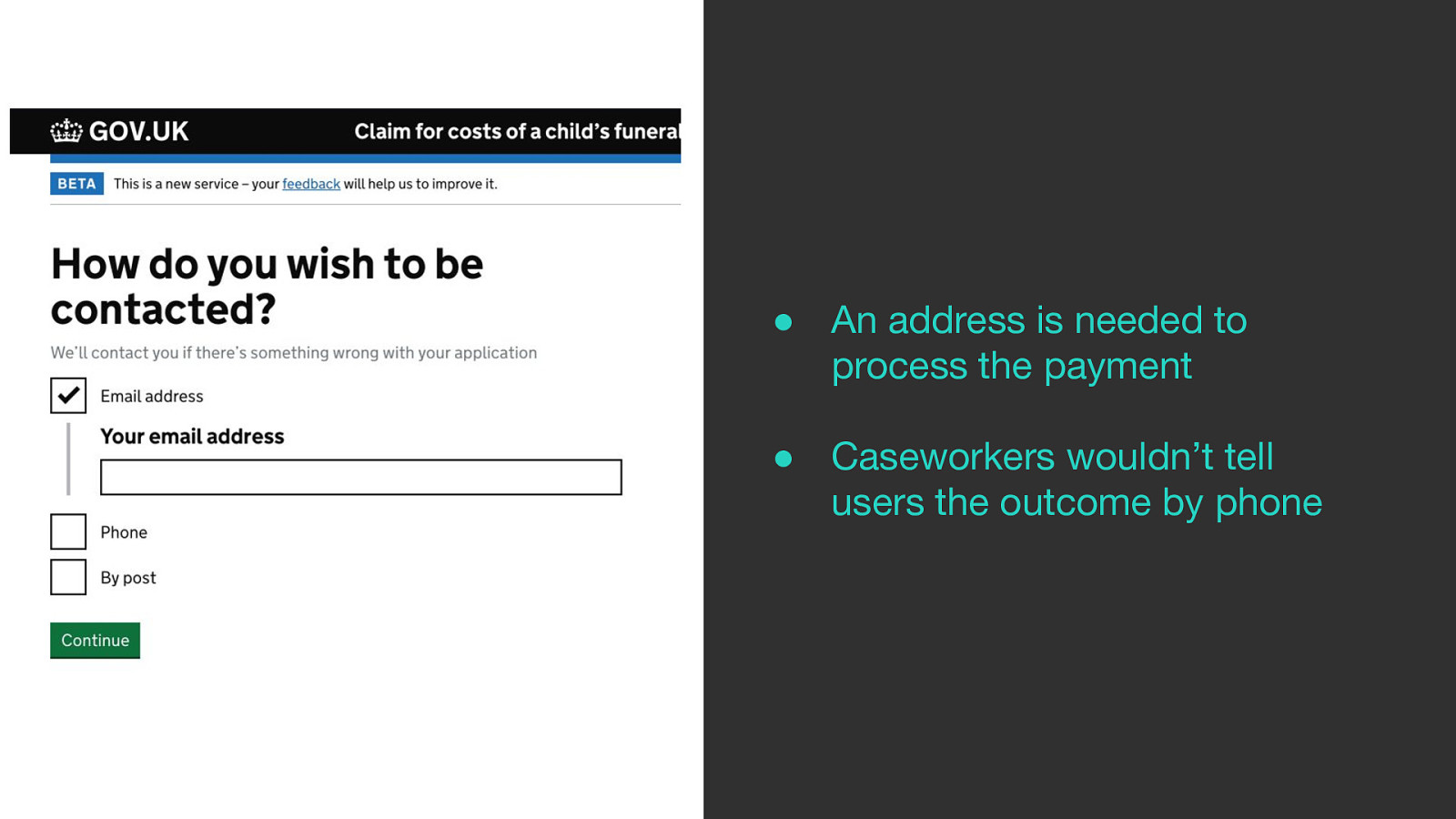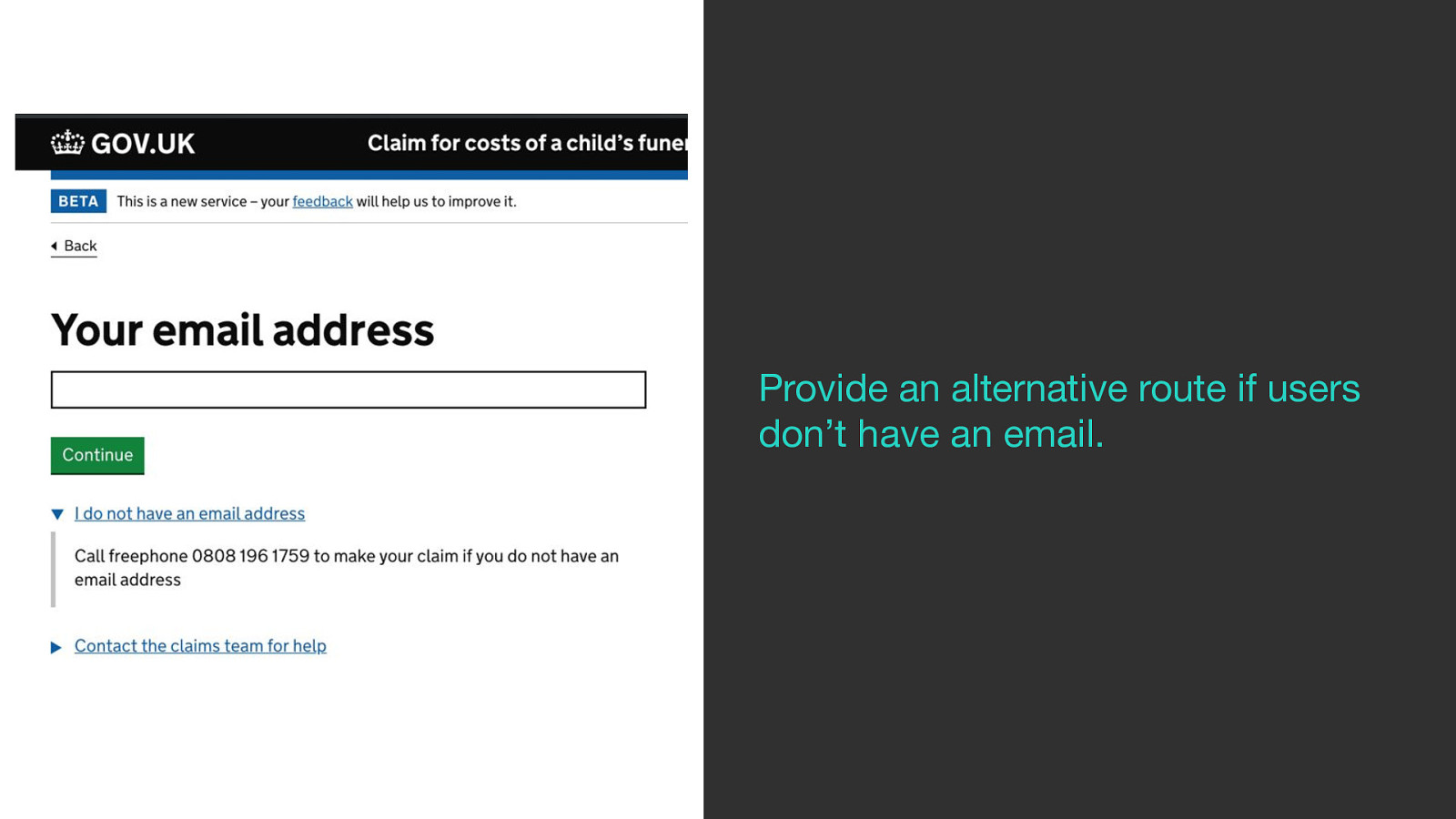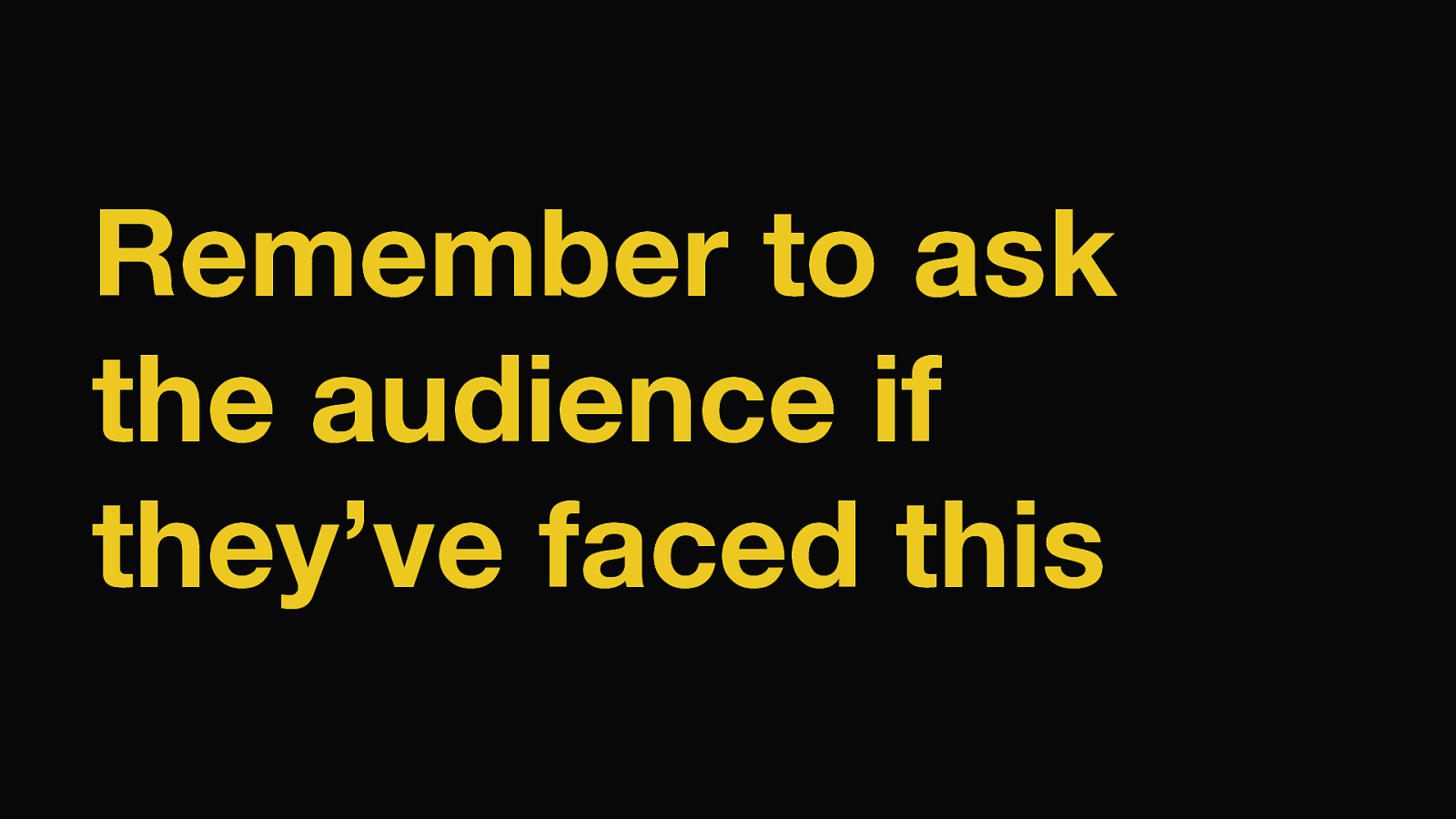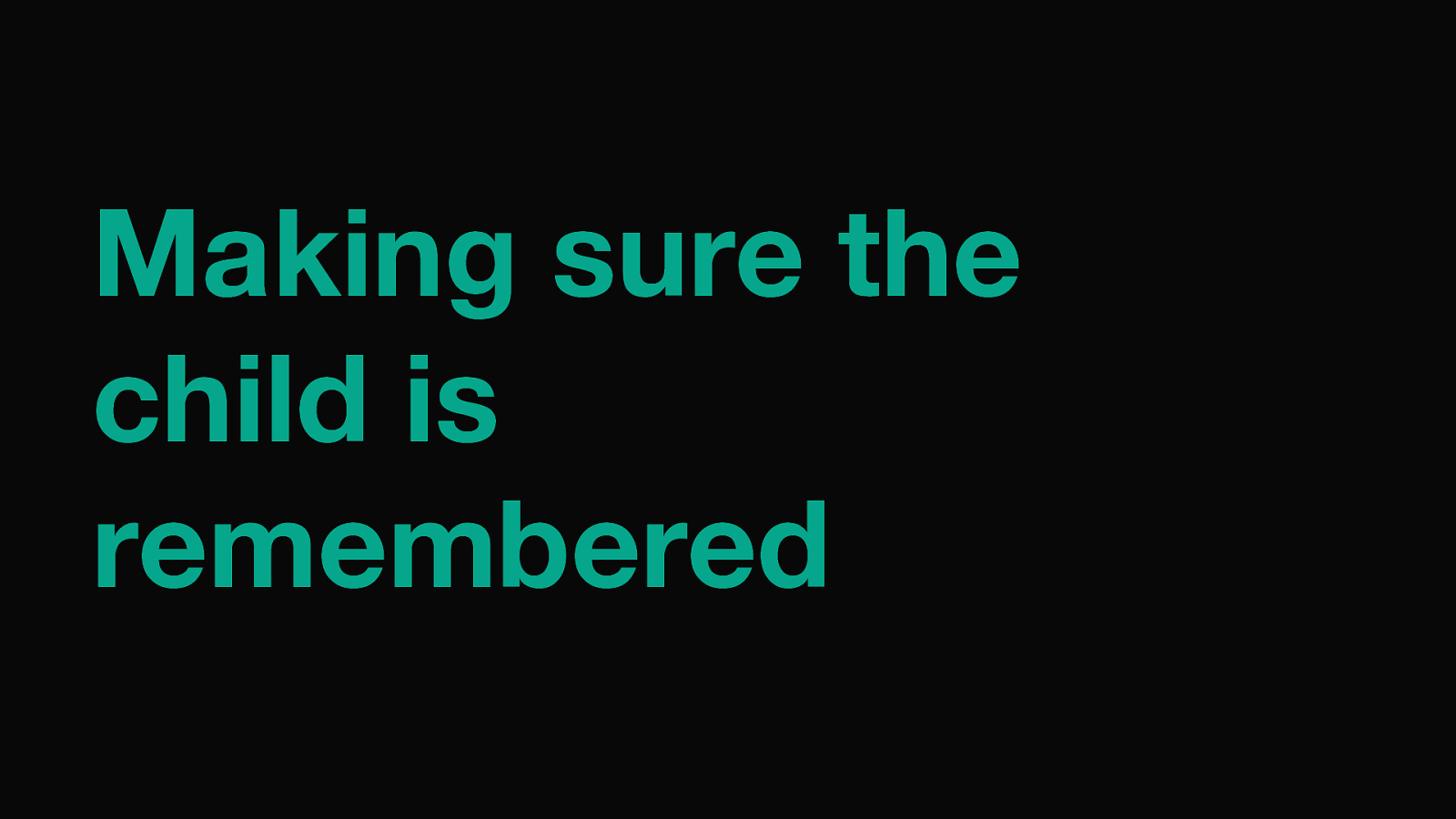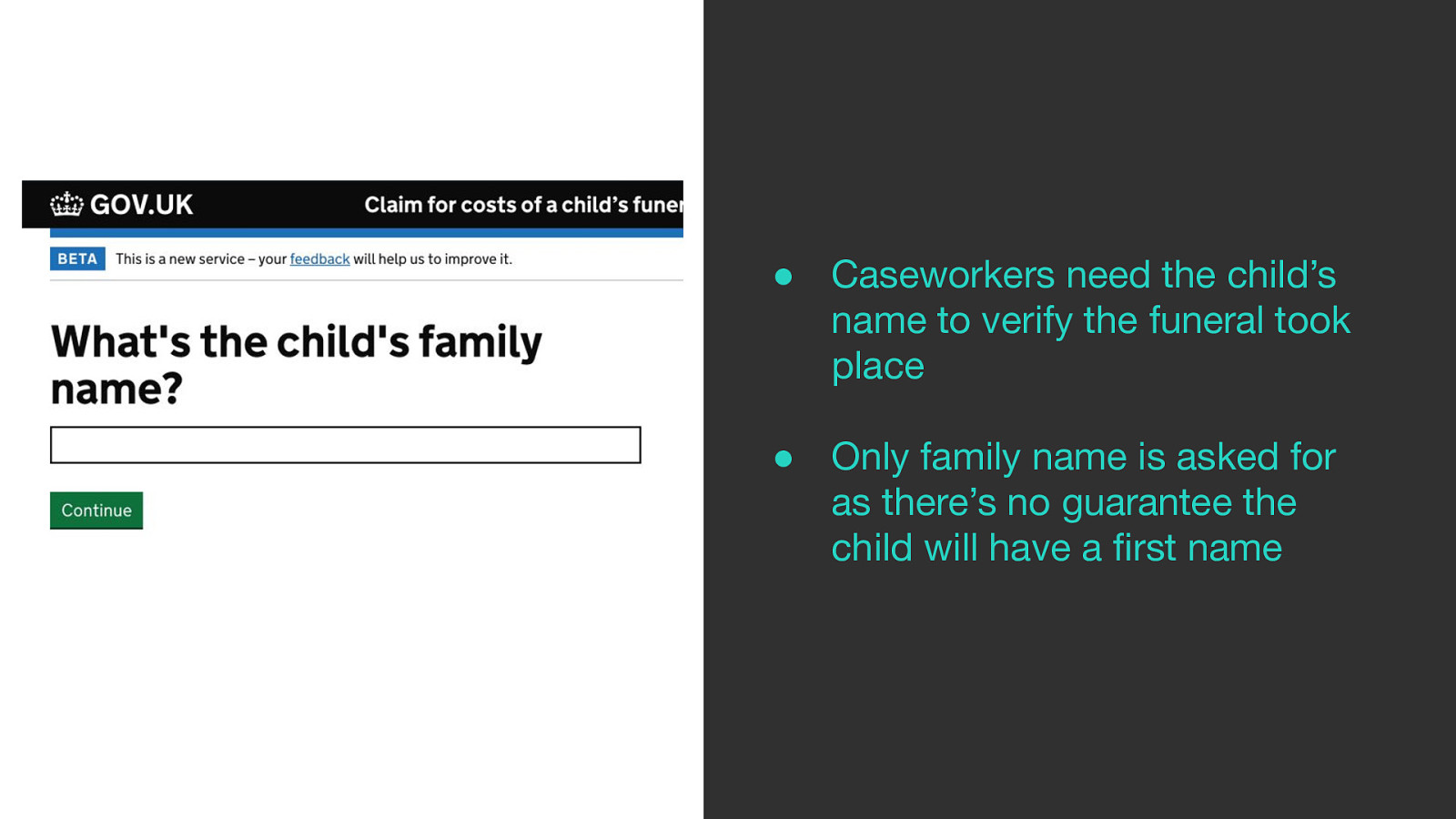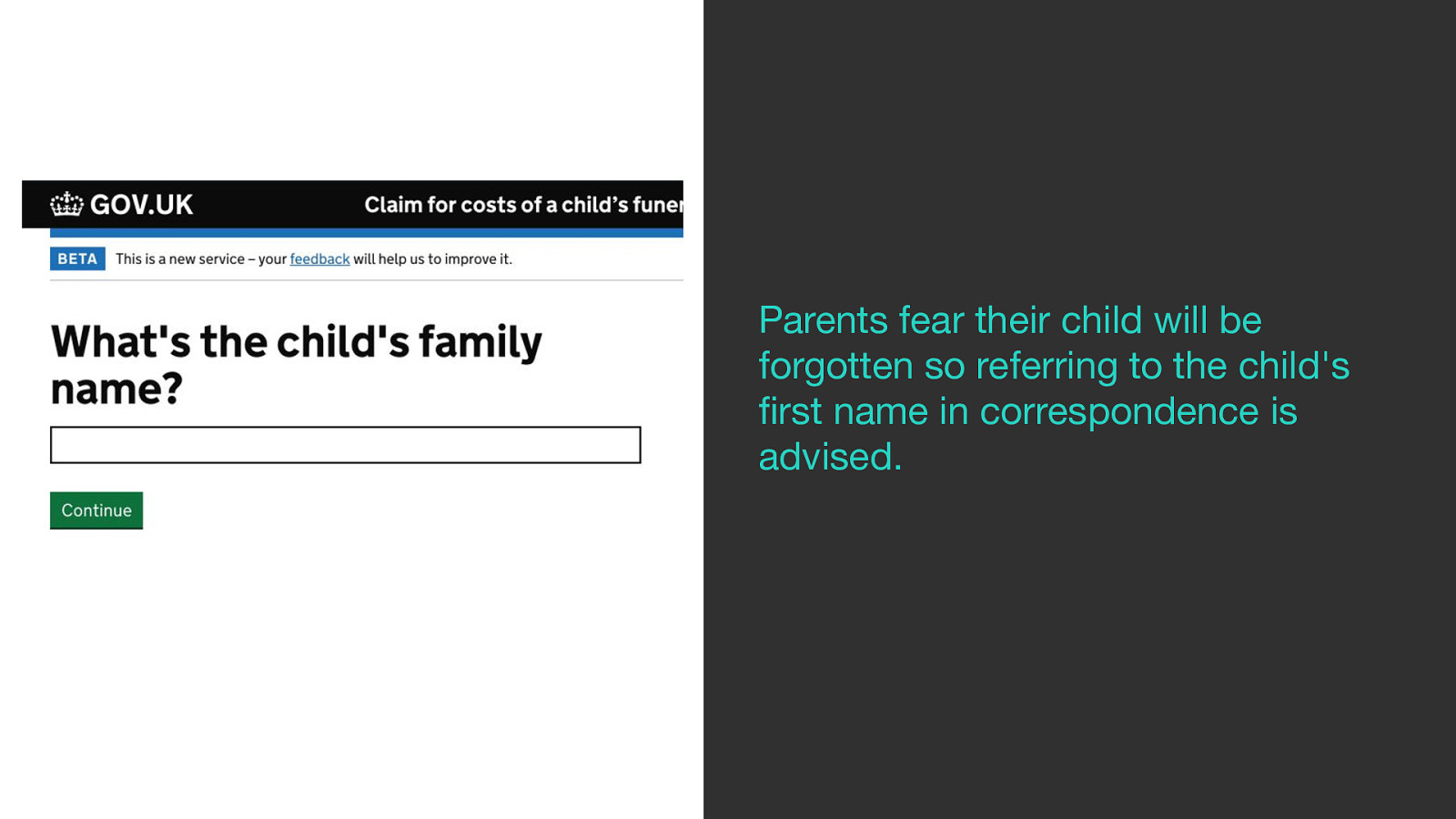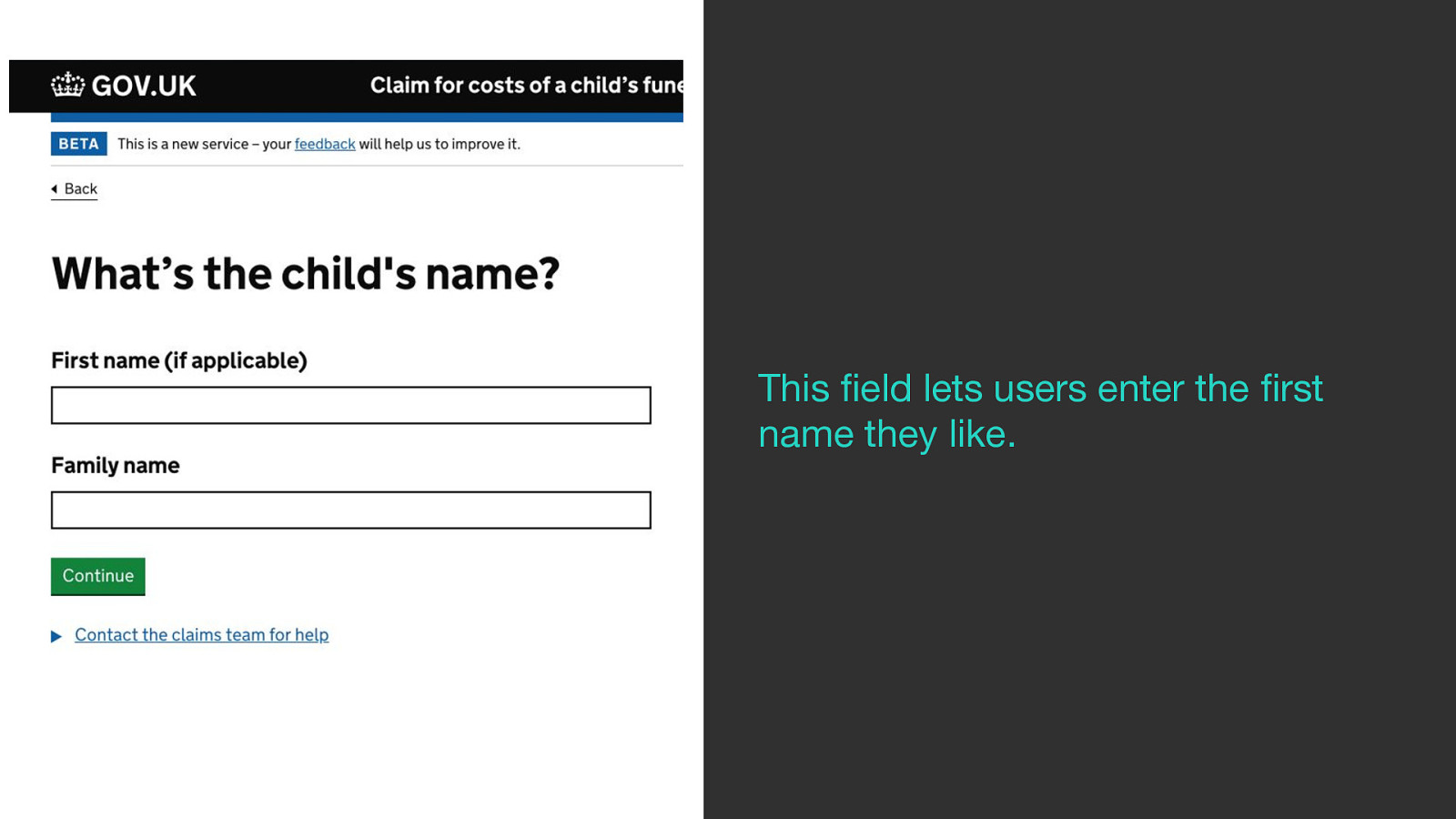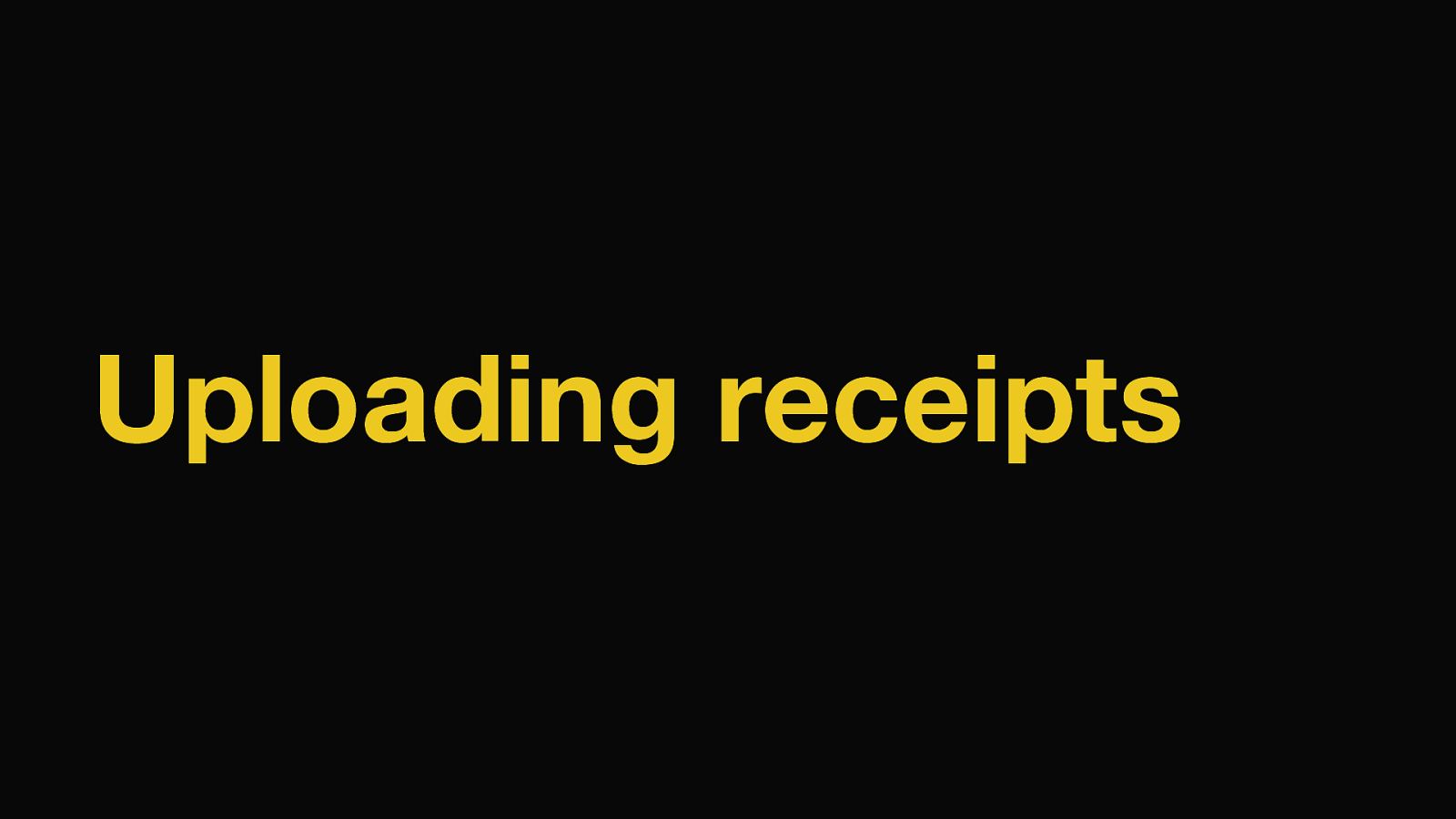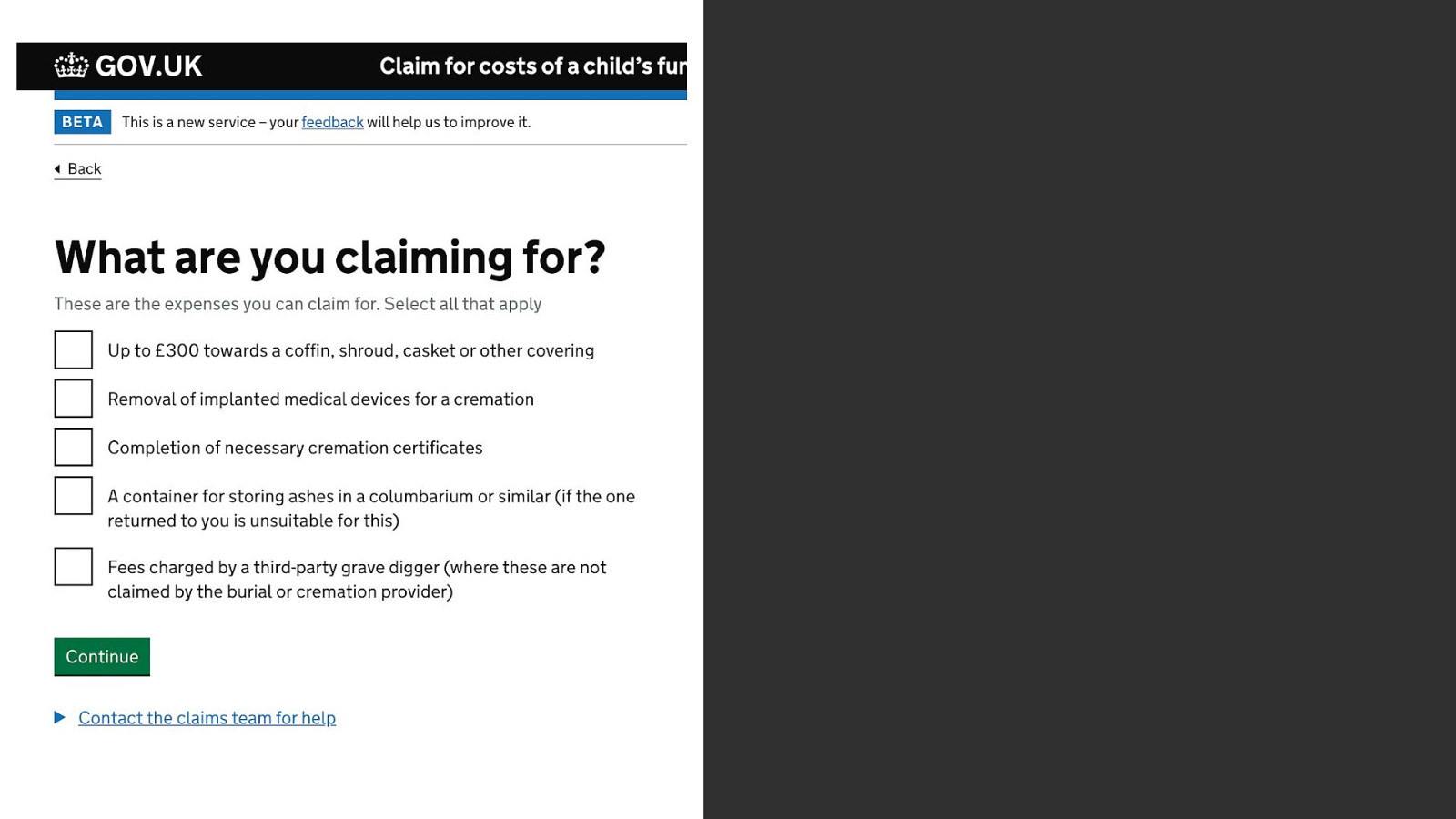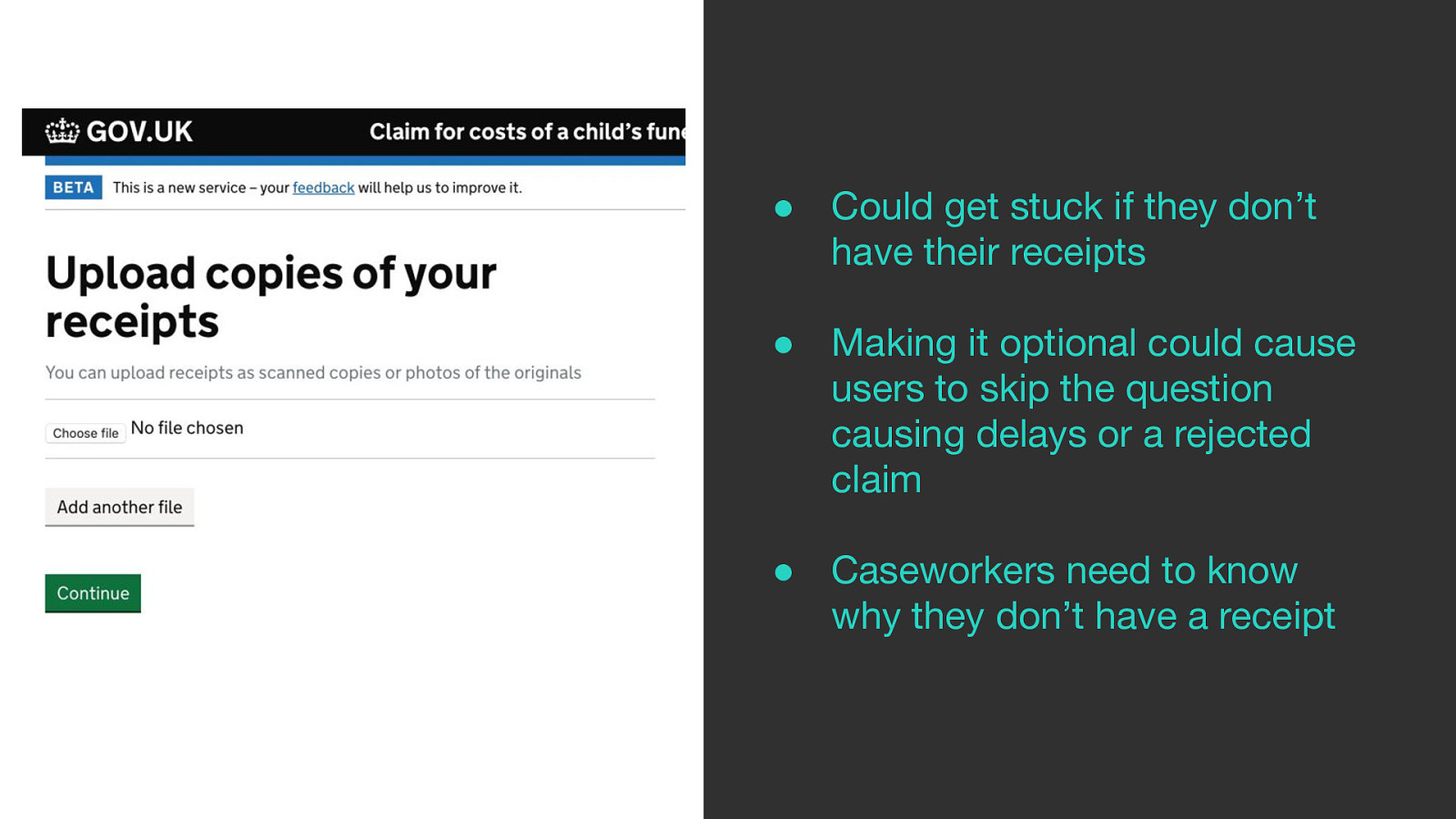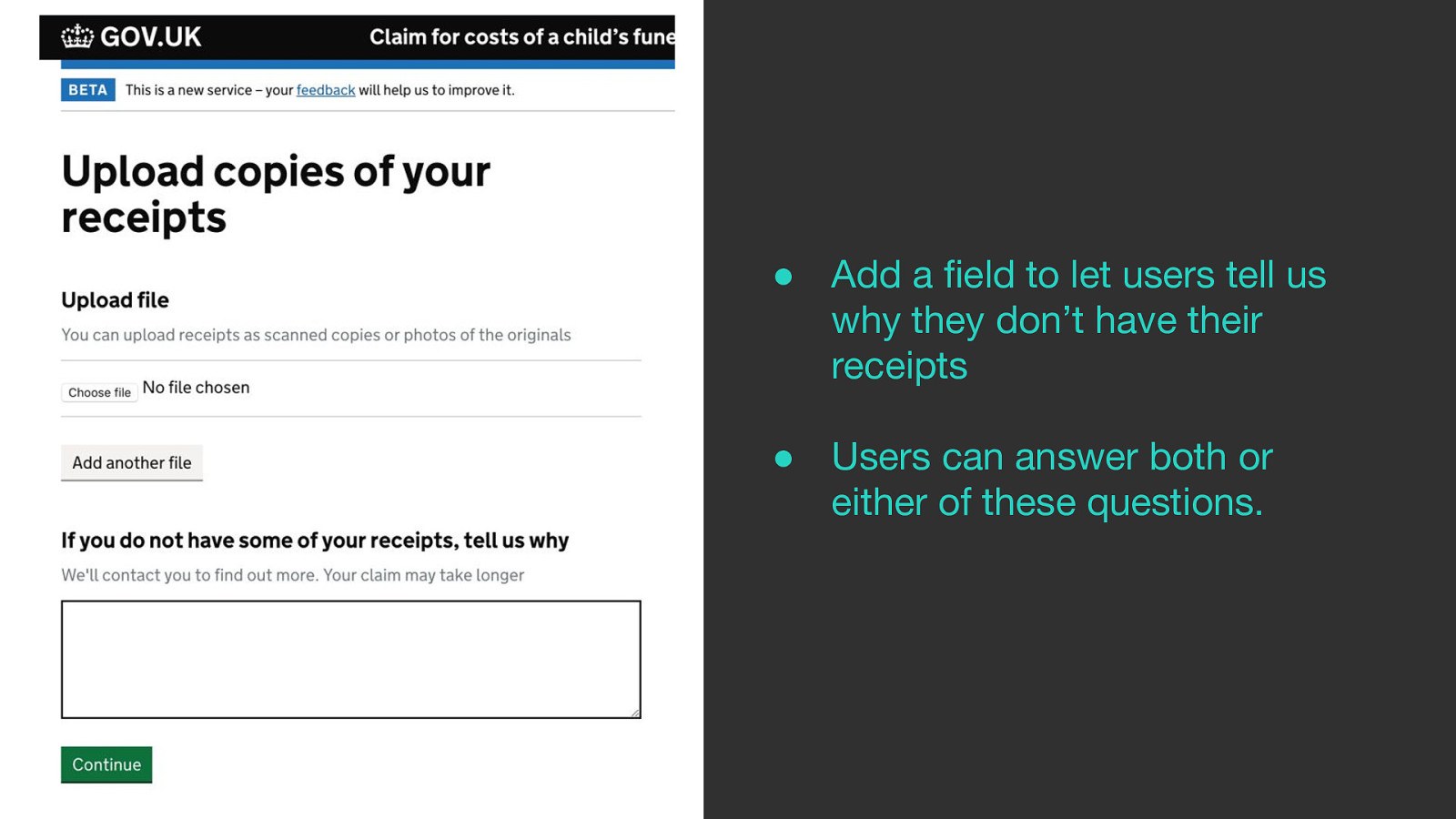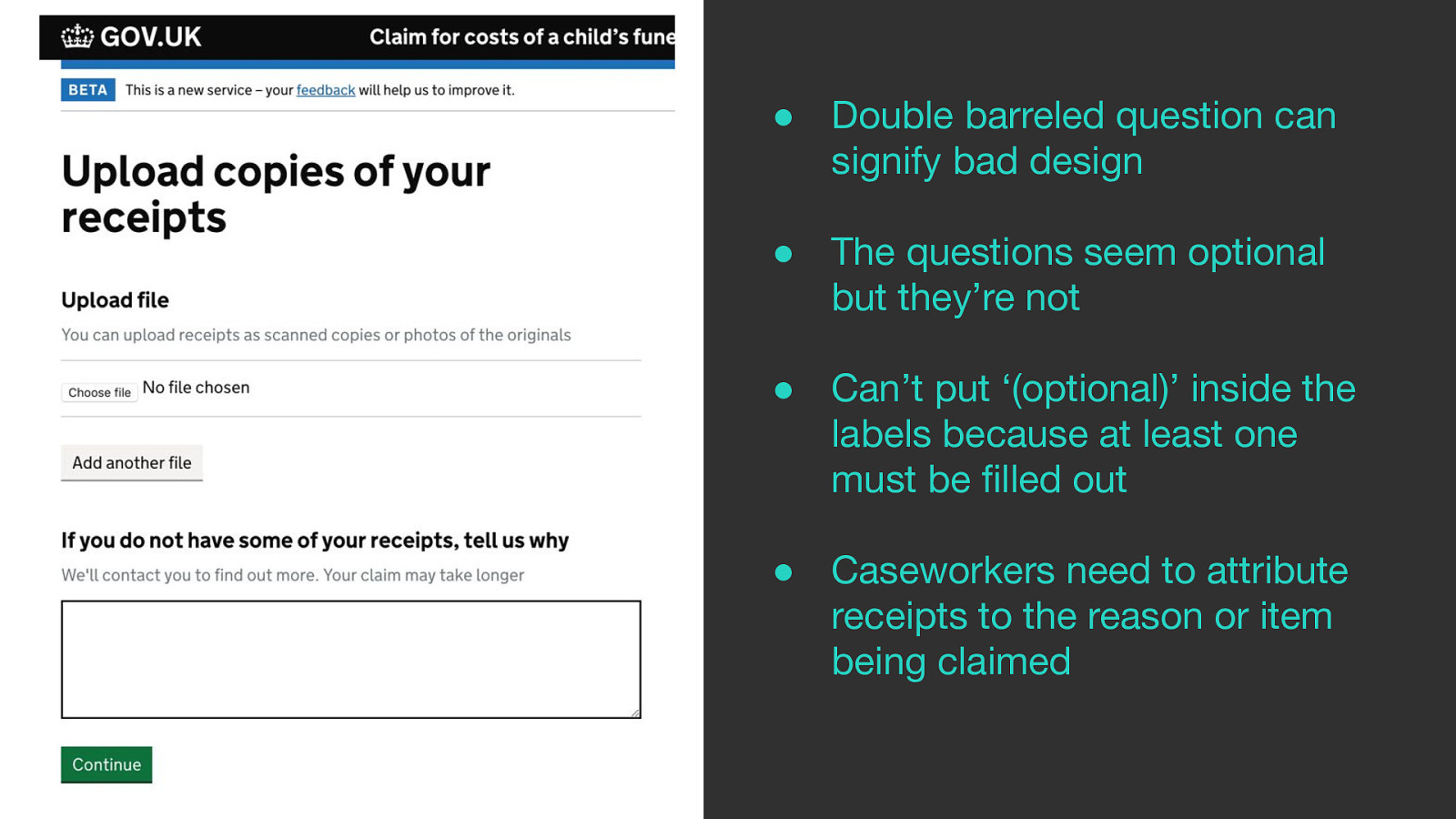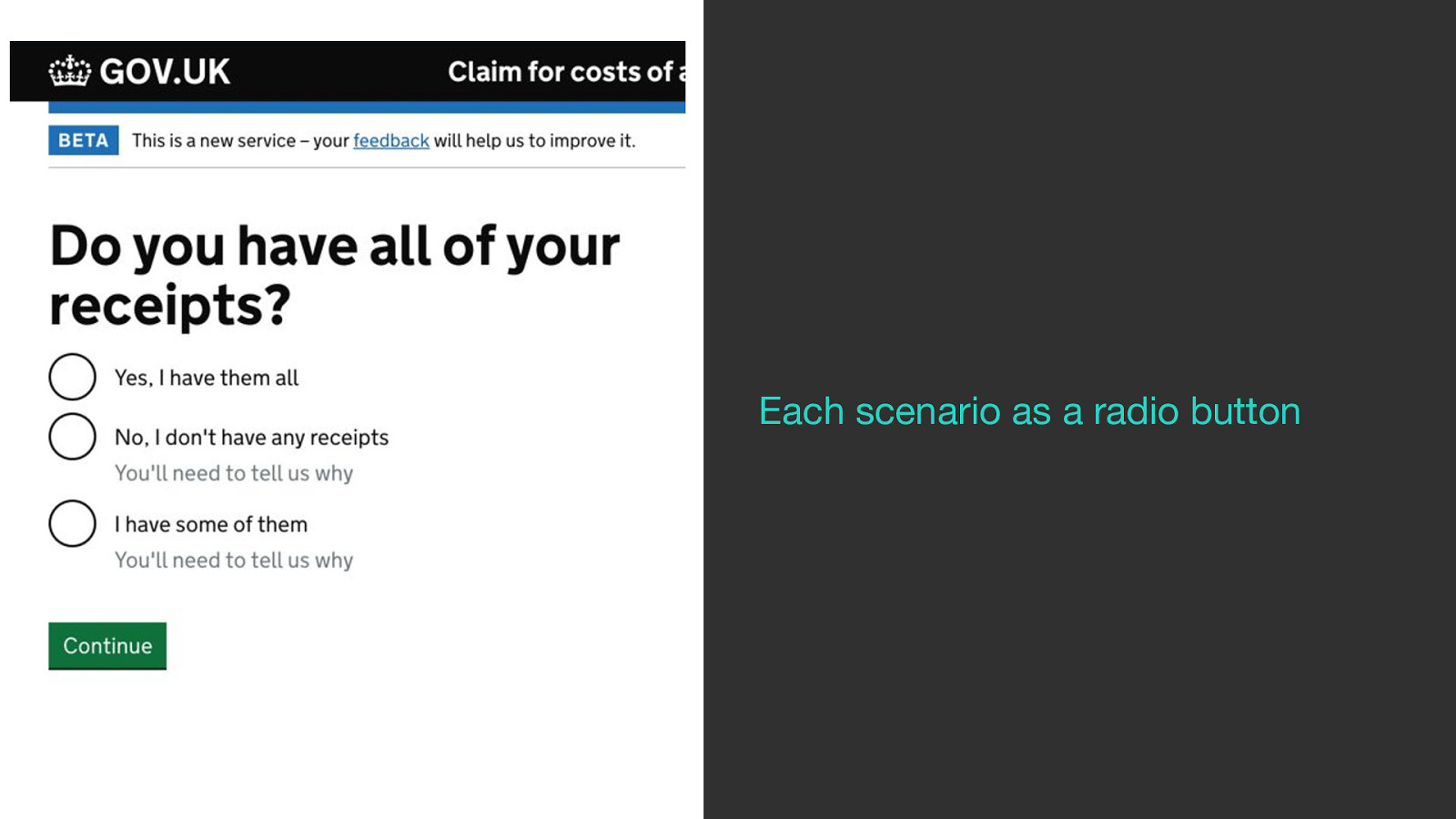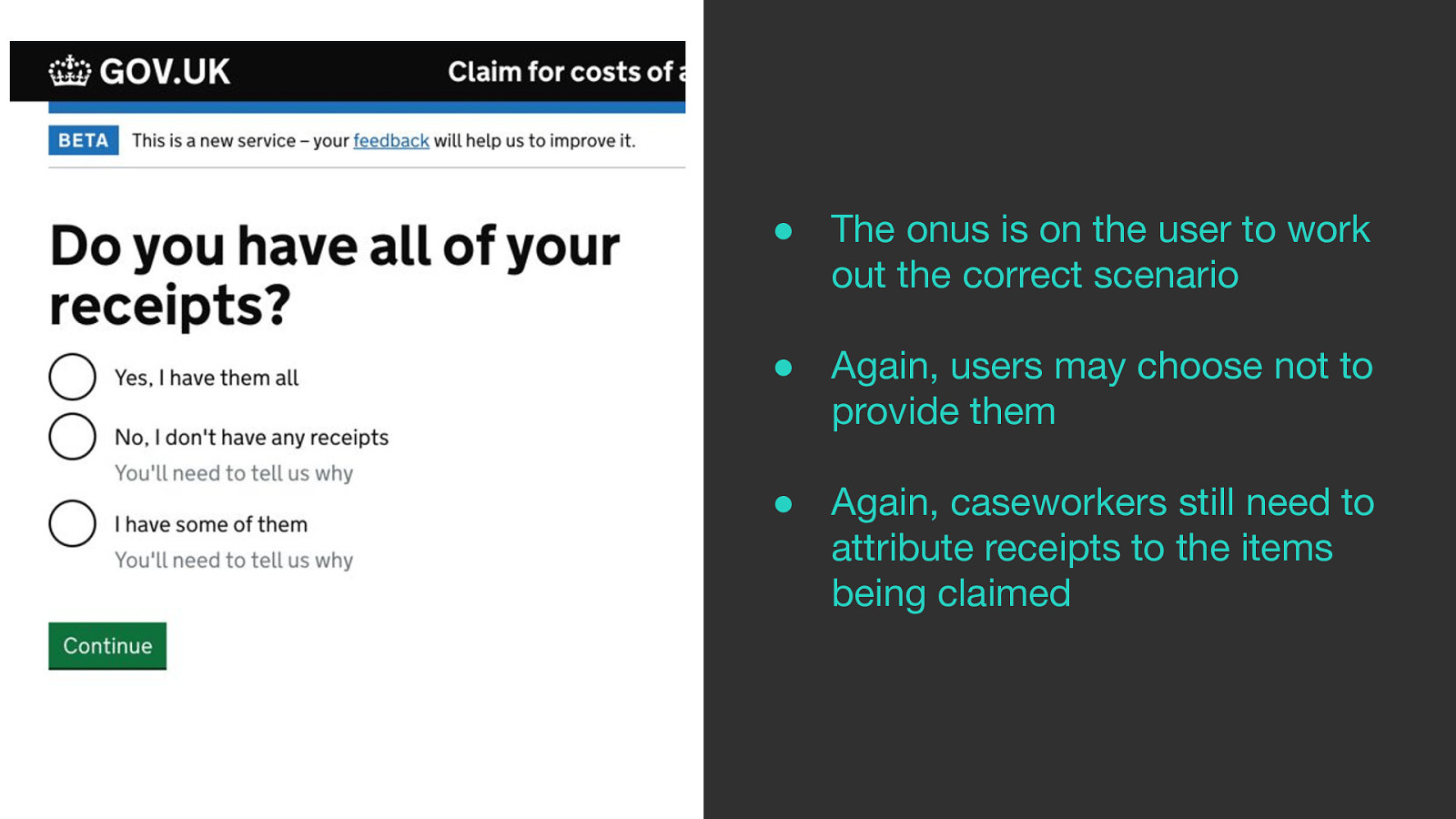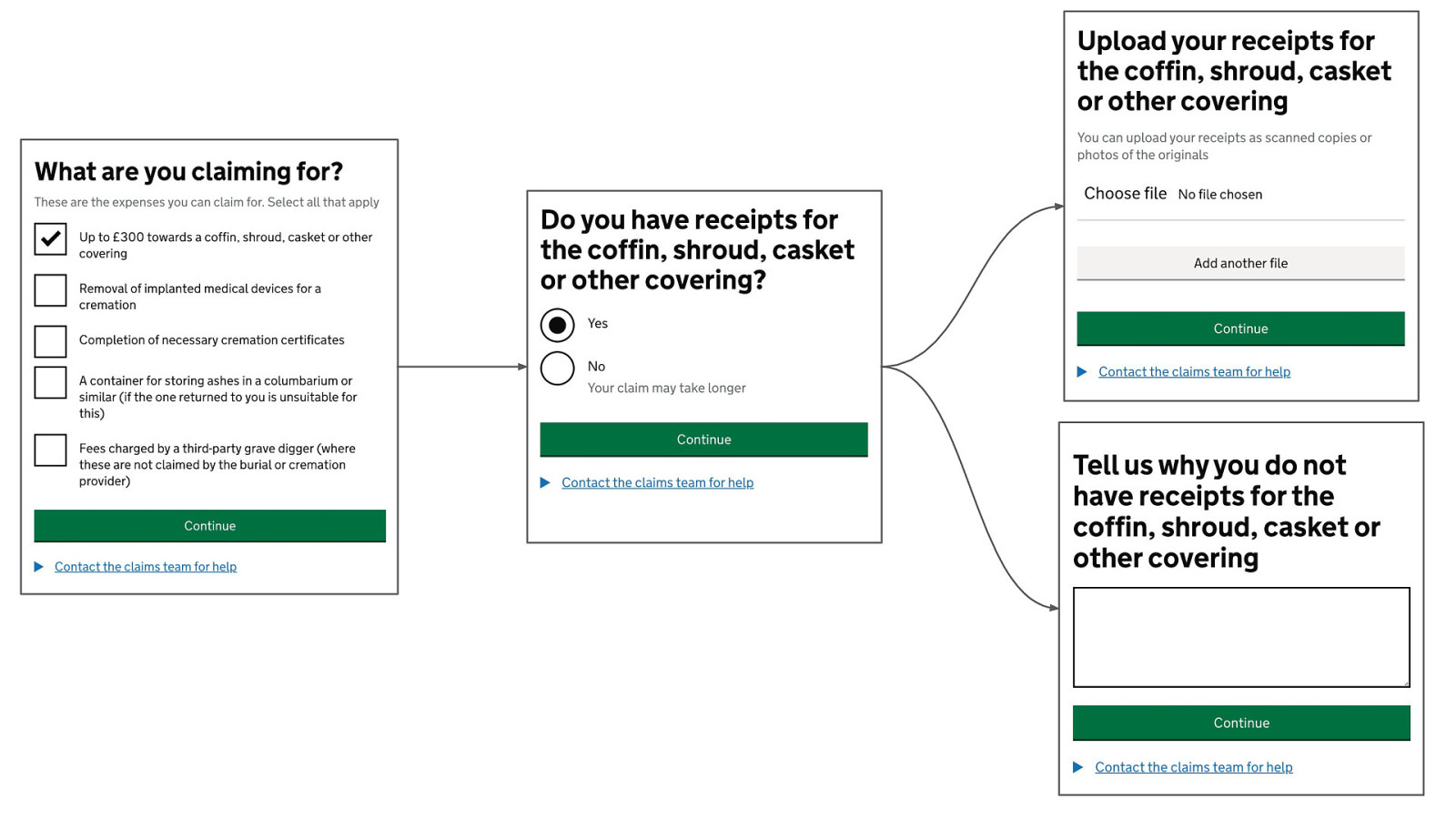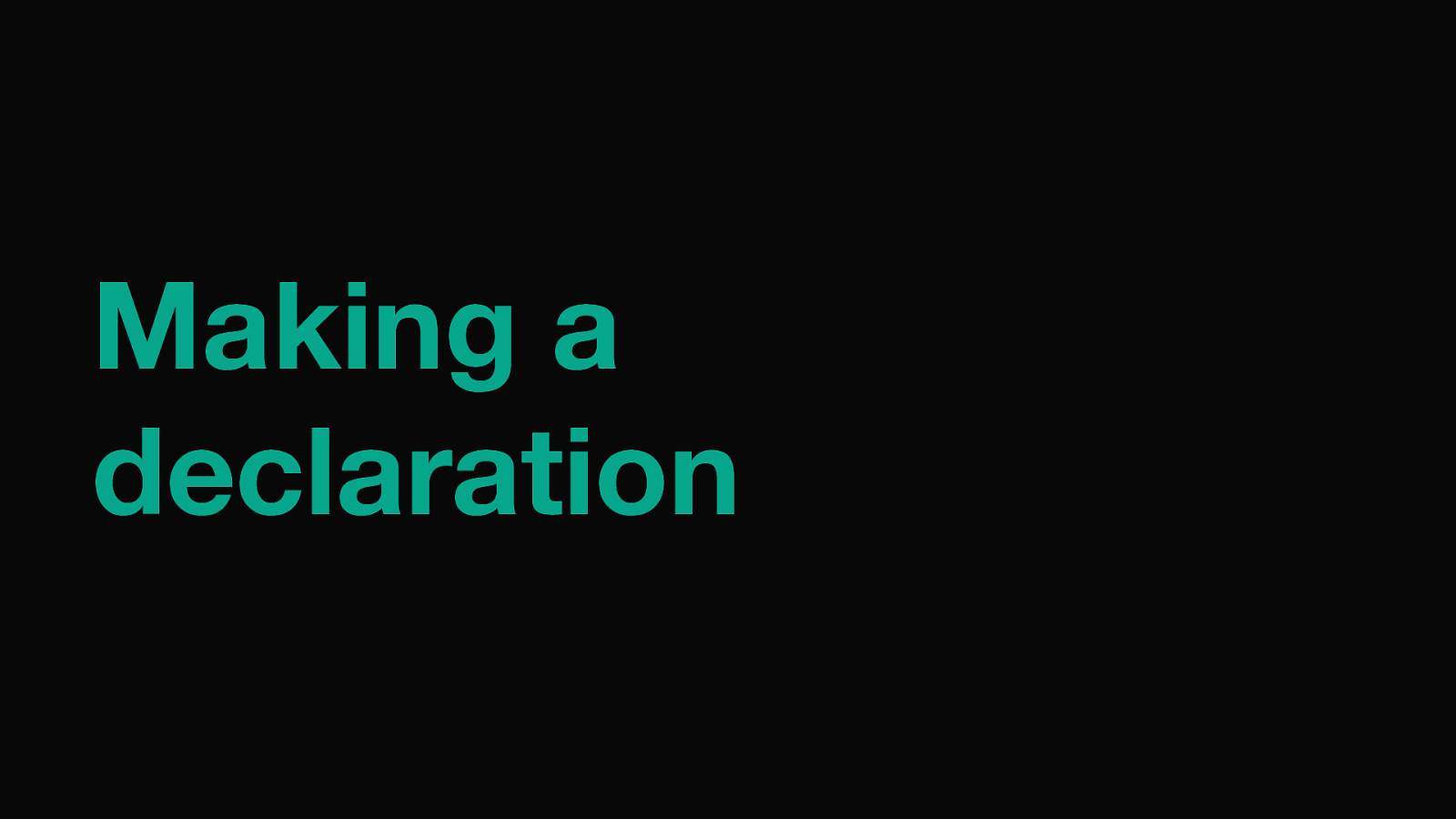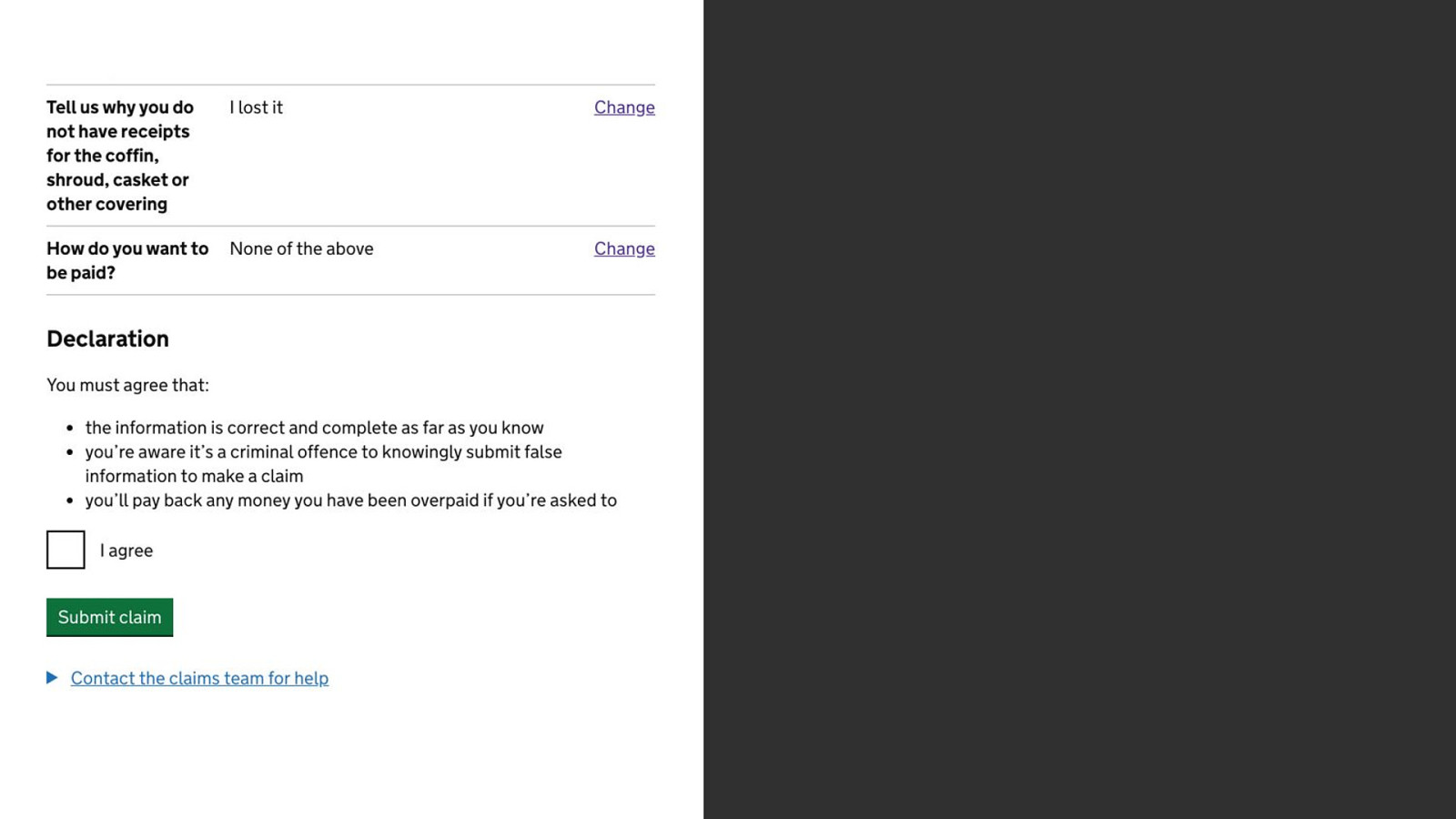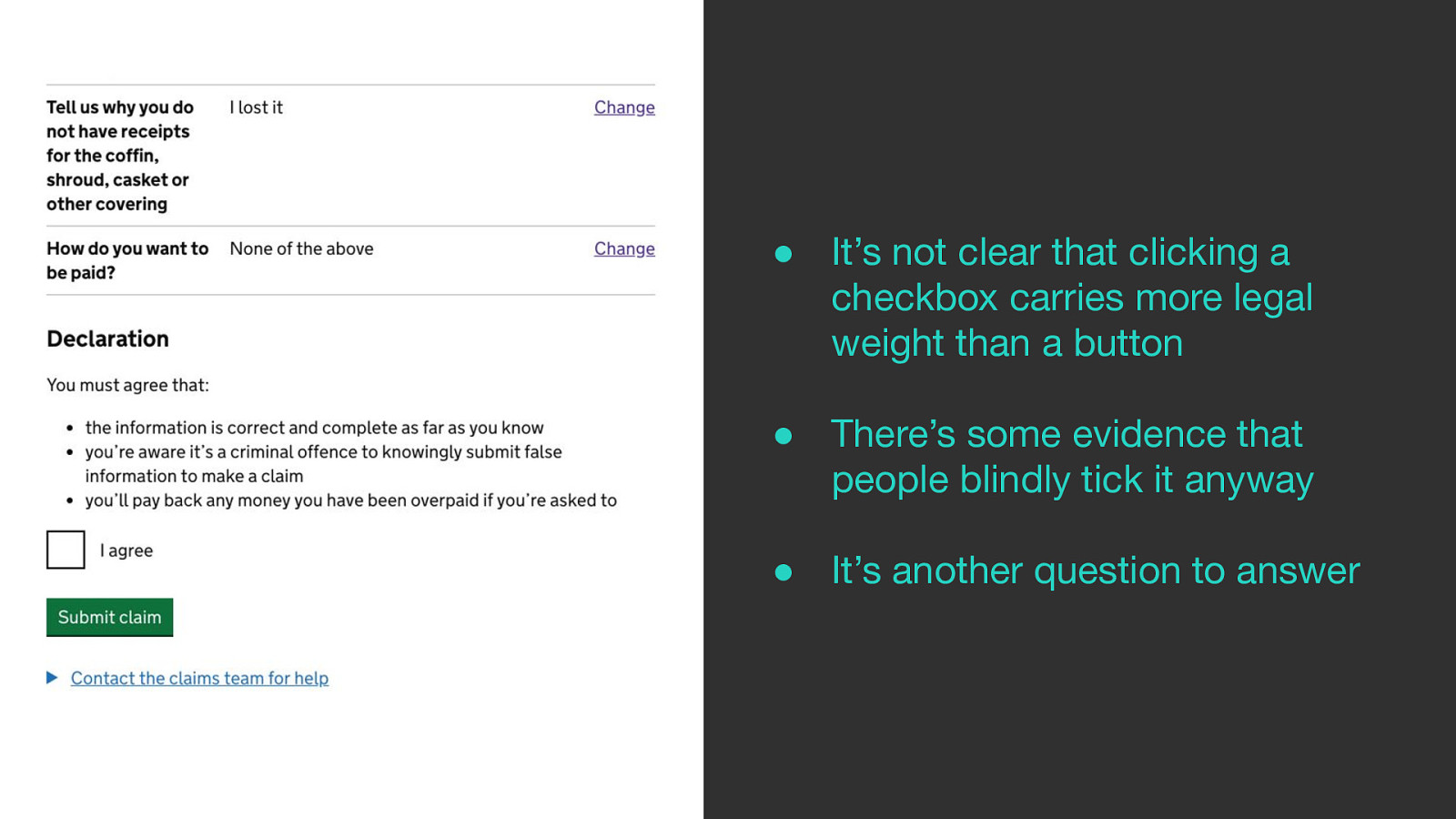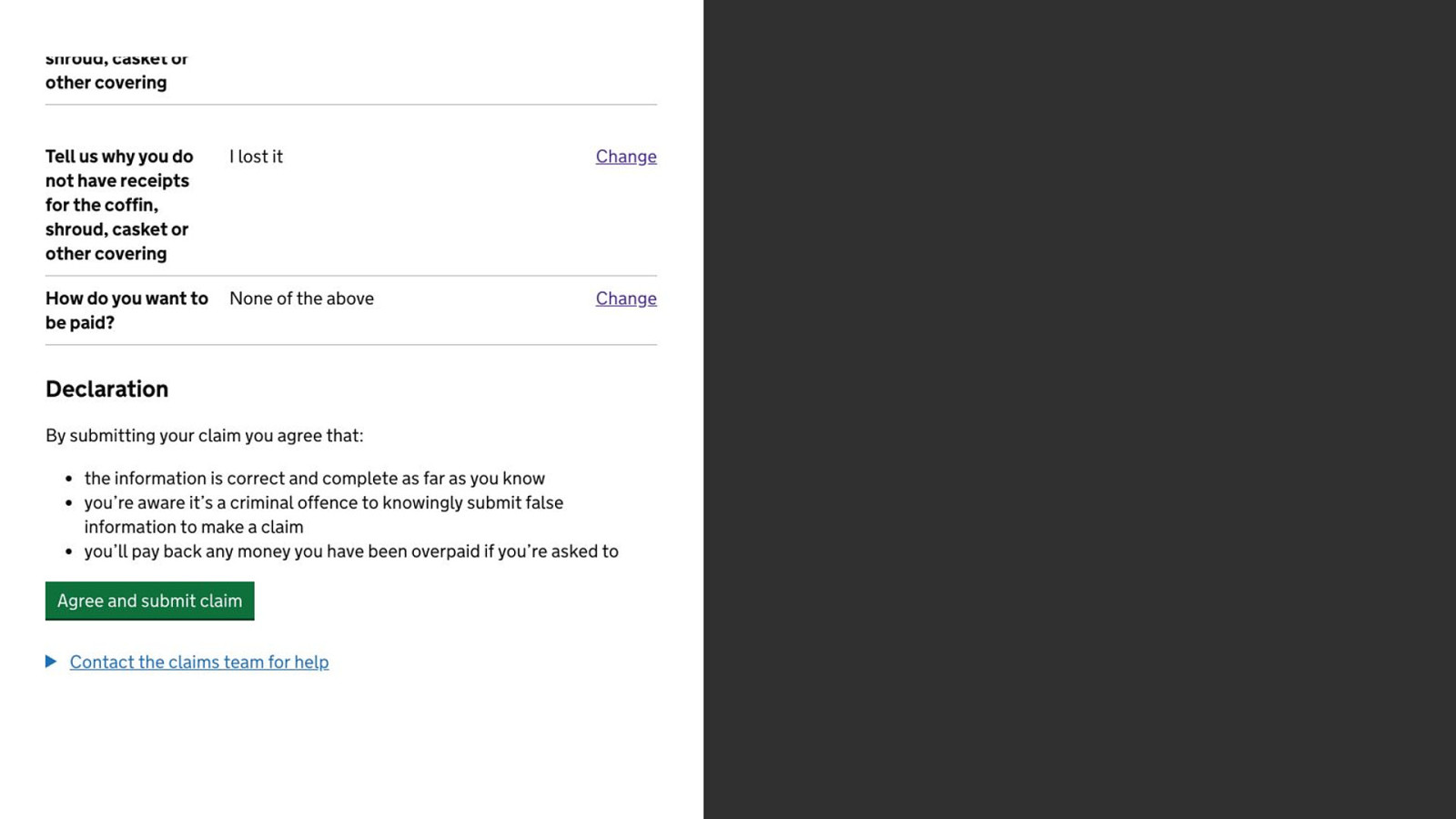Introduction
Hey everyone. I’m Adam and I’m an Interaction Designer currently at the Department for Education.
Today I want to talk to you about designing the Child Funeral Fund service which is something I did while at the Ministry of Justice.
While it’s not the nicest thing to talk about, it’s an important one and it’s got lots of interesting things to talk about.