A presentation at All Things Open 2017 in in Raleigh, NC, USA by Angel Banks
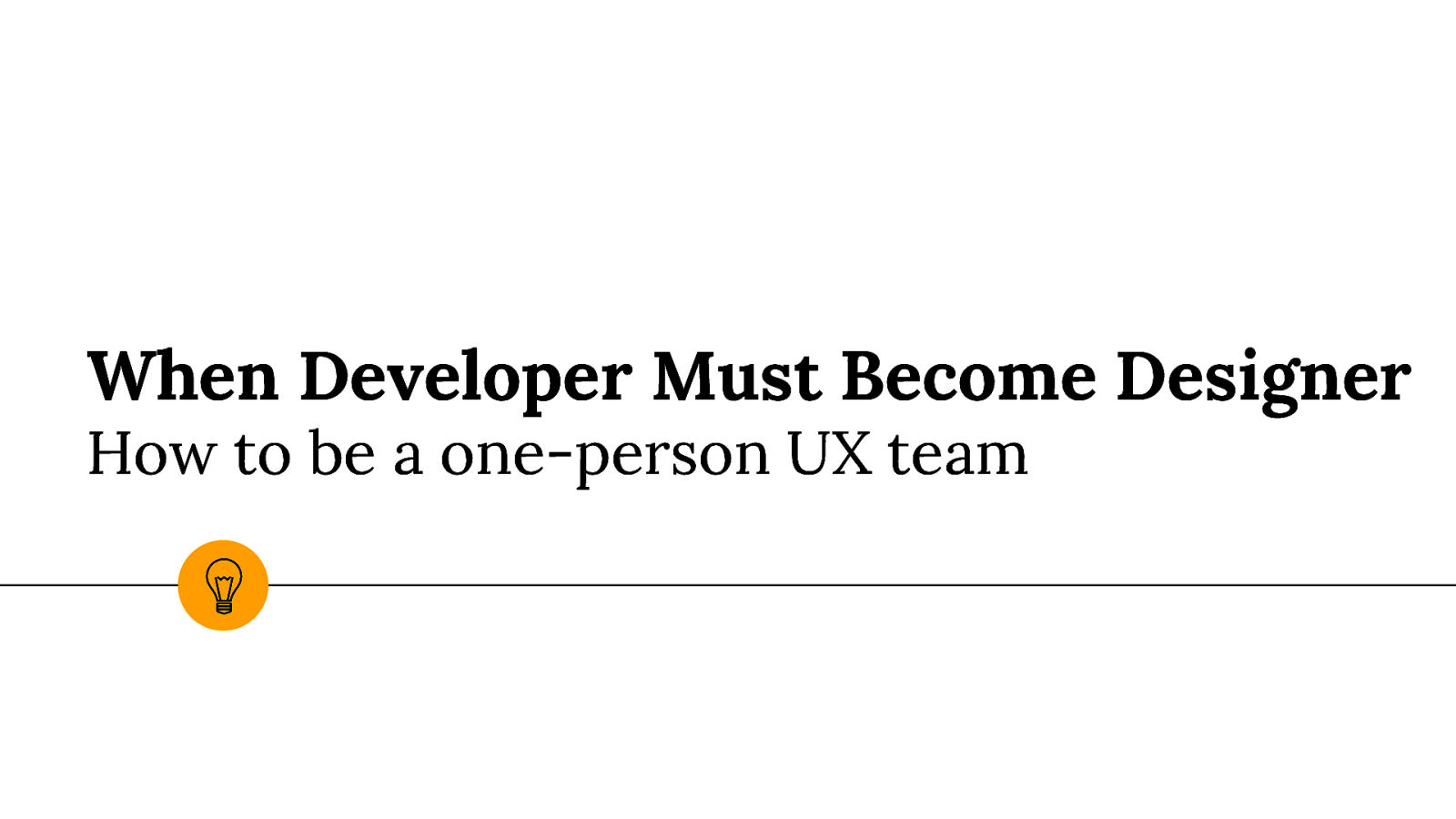
When Developer Must Become Designer How to be a one-person UX team
Hello! Angel Banks UX Designer at First Data Co-Director of Women Who Code Atlanta Haze Daze (Youth Hackathon) Program Manager at Goodie Nation Find me on twitter: @angelmbanks
● ● ● ● Grow and showcase women in tech 500+ women and allies of all genders Downtown Atlanta CFP is open now! papercall.io/we-rise-tech
http://ng-atl.org
1 What UX is And what it is not... @angelmbanks
Some people think design means how it looks but of course, if you dig deeper it’s really how it works. Steve Jobs “ @angelmbanks
This is User Experience Design ◉ ◉ ◉ ◉ Guides us to understand problems to solve Empathize to learn user pain points Guides the team to discover solutions to user problems Identifies stumbling blocks, refines, and iterates to create the "best" user experience @angelmbanks
This is User Interface Design ◉ ◉ ◉ ◉ What you see, read, and the choices you make What it looks like (colors, branding and etc.) Ensures the UI visually communicates the path Style guide ensuring a consistent design language is applied across the product. @angelmbanks
UI is not UX UI UI is a part of UX UX @angelmbanks
How are they different? UX Designers UI Designers UX designers are concerned with the overall feel of the product and are particular about how the product is laid out. UI designers are in charge of designing the screens with which the user interacts while following the path laid out by the UX designer. The boundary between UI and UX designers is blurred and it is common for companies to combine these roles. @angelmbanks
2 Bad UX @angelmbanks
Bad UX ◉ Inappropriate messaging Place your screenshot here @angelmbanks
Bad UX... ◉ Too many paths Place your screenshot here @angelmbanks
And in real life…. @angelmbanks
@angelmbanks
@angelmbanks
3 Developer → UX Designer @angelmbanks
UX Design Process @angelmbanks Diagram featured by Cindy Wilcox
Strategy ◉ Stakeholder discussions to determine: ○ Client goals ○ Business objectives ○ Project scope @angelmbanks
Discovery ◉ Gather data ○ Competitive analysis ○ Content audit ○ Analytics review ○ Surveys ○ User interviews @angelmbanks
Analysis ◉ Analyze your findings ○ User personas ○ Journeys and use cases ○ Heuristic review ○ Participatory design sessions @angelmbanks
Design ◉ Finding the solution to your problem ○ Sitemaps ○ Sketching ○ Wireframes ○ Prototype ○ User testing @angelmbanks
Production ◉ Before we code... ○ Further user testing ○ Further design iterations @angelmbanks
4 Design Principles @angelmbanks
KISS Principle ◉ ◉ ◉ ◉ Keep it short and simple User friendly Minimum number of actions Avoid unnecessary and distracting animations @angelmbanks
Content First ◉ ◉ ◉ ◉ Not design first Focus on content first Right message to the right person at the right time Prioritize content based on user needs @angelmbanks
Clear Navigation ◉ ◉ ◉ Intuitive for user Keep it simple Reduce learning - limit the number of paths for user to complete one task @angelmbanks
Easy to Read ◉ ◉ ◉ Keep font size and type consistent Don’t be too cute with color Follow ADA compliance ○ Font size ○ Font color ○ Color contrast @angelmbanks
Consistent Style ◉ ◉ Create UI components of content/information Use design patterns, libraries, and style guides @angelmbanks
Style Guides ◉ a “living document” to track repeatable elements: ○ Color ○ Font ○ Navigation menus ○ Buttons ○ Tabs ○ Animations ◉ Really good ones will include context, naming conventions, and code standards. @angelmbanks
Example by BlueSteel Solutions
More Design Languages... A consistent overarching style architecture that guides the UI design. Google Material Design Visual design language Google created to synthesize good design principles. @angelmbanks
Material Design Guidelines @angelmbanks
Additional Design Languages IBM Design Languages iOS Human Interface Guidelines Guidelines established by Apple to Out of the box user design ensure consistent design patterns for experience for web and mobile mobile iOS apps. apps which incorporates IBM’s core design principles. @angelmbanks
Design Systems ◉ ◉ A system that combines UX principles, design rules, and UI patterns. Includes typography, layouts, grids, colors, icons, components, vocabulary, style guides, and documentation. @angelmbanks Diagram featured by Marco Lopez
Atomic Design ◉ ◉ Created by Brad Frost Methodology that consists of 5 stages to create a UI in a hierarchal manner. @angelmbanks Diagram featured by Brad Frost
Diagram featured by Brad Frost
6 Design pitfalls @angelmbanks
Avoid... ◉ ◉ ◉ ◉ ◉ Jumping the process Worrying about the tools Focusing on the visuals Design Envy Learning UX Jargon over UX principles @angelmbanks
7 What now? In the future…. @angelmbanks
Upcoming Design Trends ◉ ◉ ◉ ◉ ◉ ◉ Microinteractions Conversational UX Omnichannel UX UI that reflects the impatient user Content shapes design Virtual and Augmented Reality @angelmbanks Image by AltexSoft
Resources ◉ Lean UX - Jeff and Josh Seiden ◉ Design Web Usability - Jakob Nielsen ◉ Don’t Make Me Think: A Common Sense Approach to Web Usability - Steve Krug ◉ The Elements of User Experience: User Centered Design for the Web and Beyond - Jesse James Garett ◉ Atomic Design - Brad Frost ◉ Medium Blog - Sophia Voychehovski Prater ◉ Babich.Biz - Nick Babich ◉ Design Systems - Alla Khomatova @angelmbanks
Thanks! Any questions ? You can find me at ◉ ◉ @angelmbanks angelicambanks@gmail.com @angelmbanks
As a developer with limited resources, experience, and time, how can you embrace your inner UX designer? What is UX and why should you care? Is there really a difference between UX and UI? Which design tools should you use?
In this session I’ll provide you a UX checklist to take you from developer to designer/developer.