1 Research in the Time of COVID-19 Lauren Isaacson Founder and Research Director at Curio Research Photo by Erik Mclean on Unsplash @curio_research www.curioresearch.net
A presentation at UXResearch Vancouver Meetup in May 2020 in Vancouver, BC, Canada by Lauren Isaacson

1 Research in the Time of COVID-19 Lauren Isaacson Founder and Research Director at Curio Research Photo by Erik Mclean on Unsplash @curio_research www.curioresearch.net

THIS SUCKS But we’re all in the same boat Photo by Mick Haupt on Unsplash

3 Advantages/Disadvantages Nothing is perfect @curio_research www.curioresearch.net Photo by Vladislav Babienko on Unsplash
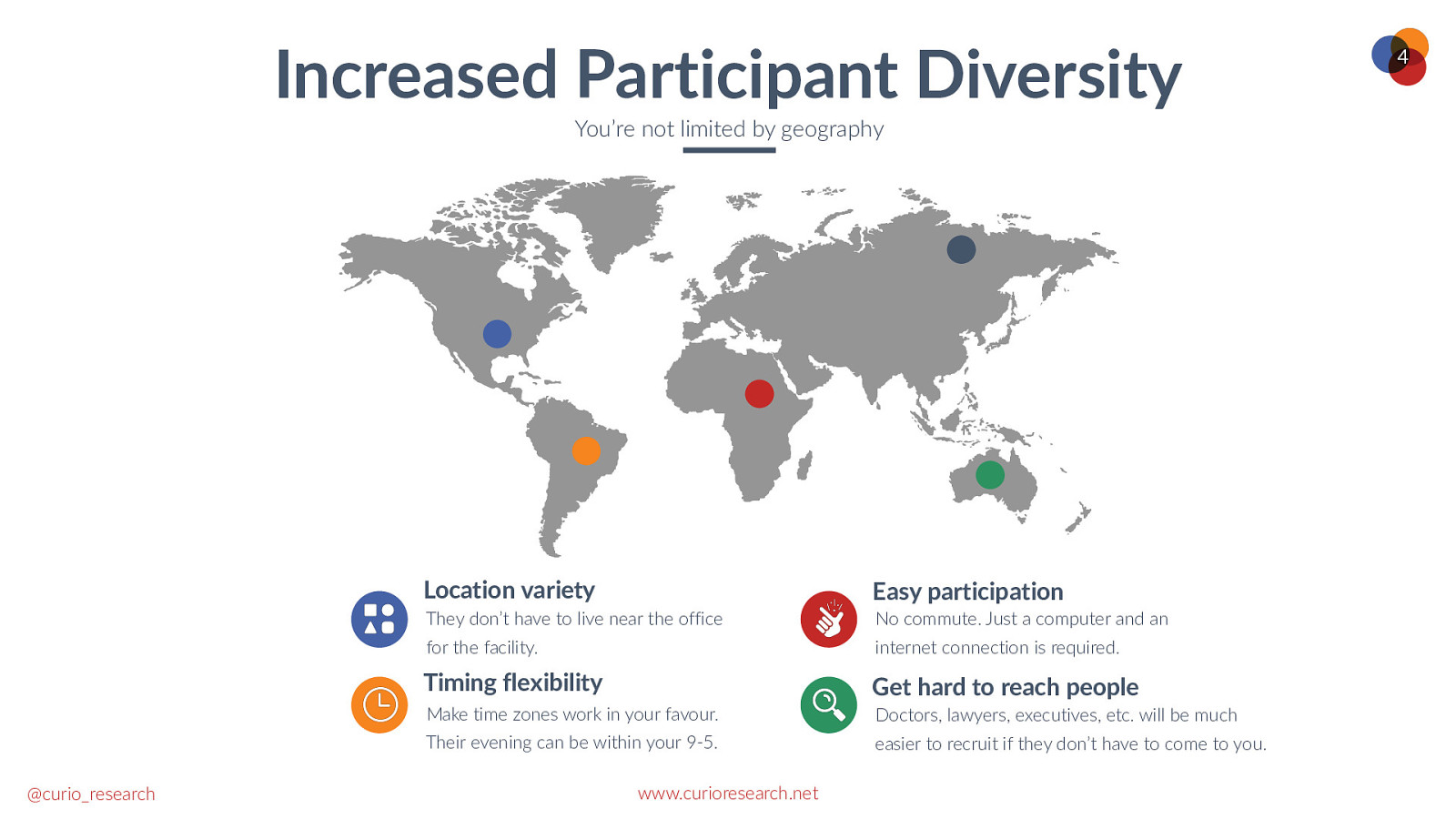
Increased Participant Diversity You’re not limited by geography @curio_research Location variety Easy participation They don’t have to live near the office No commute. Just a computer and an for the facility. internet connection is required. Timing flexibility Get hard to reach people Make time zones work in your favour. Doctors, lawyers, executives, etc. will be much Their evening can be within your 9-5. easier to recruit if they don’t have to come to you. www.curioresearch.net 4
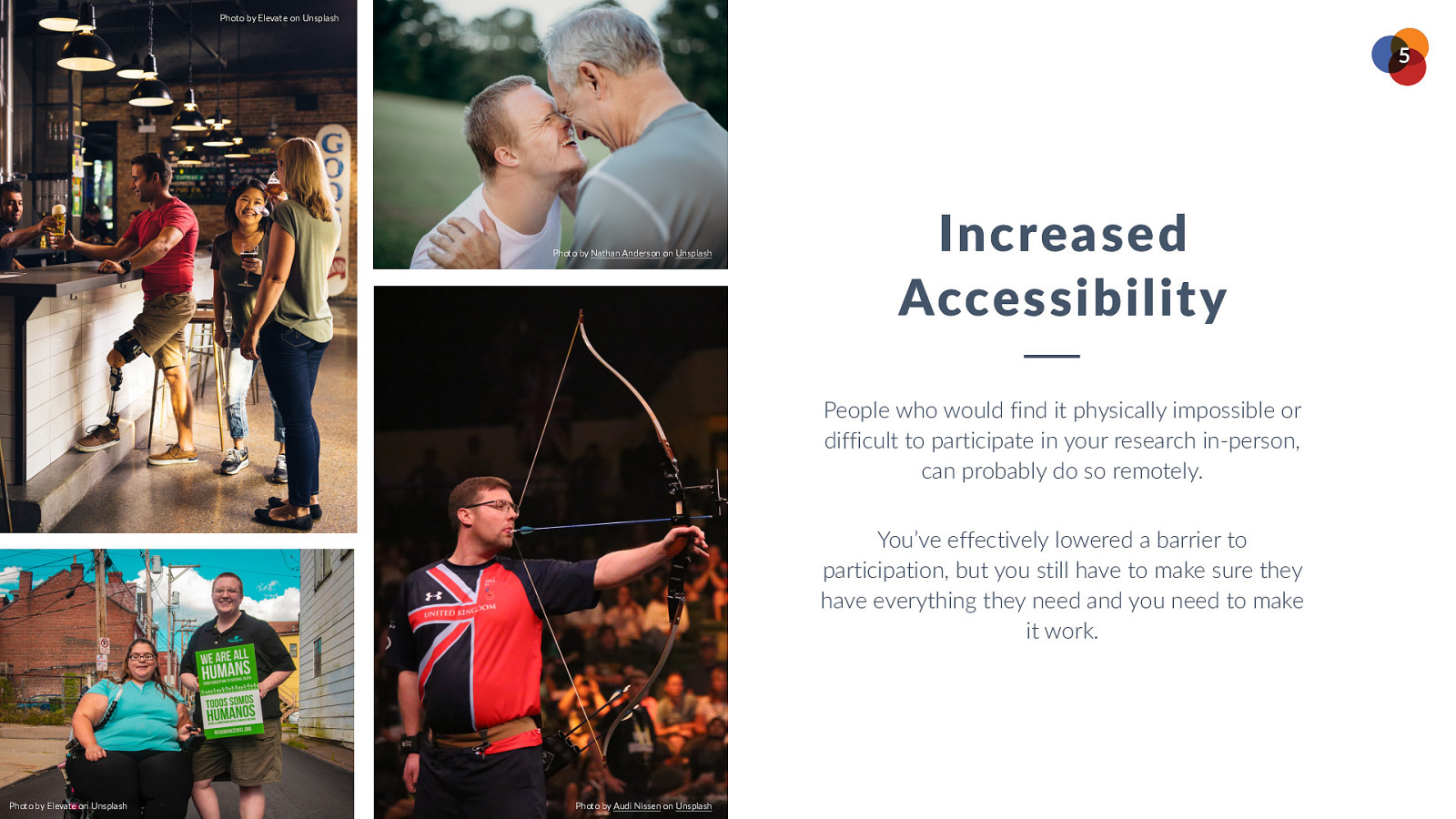
Photo by Elevate on Unsplash 5 Increased Accessibility Photo by Nathan Anderson on Unsplash People who would find it physically impossible or difficult to participate in your research in-person, can probably do so remotely. You’ve effectively lowered a barrier to participation, but you still have to make sure they have everything they need and you need to make it work. www.companyname.com © 2016 Jetfabrik Multipurpose Theme. All Rights Reserved. Photo by Elevate on Unsplash Photo by Audi Nissen on Unsplash

Save Money In-person is expensive Travel No need to pay for flights, cars, hotels, and meals on the road. Facilities Don’t spend money on a space to conduct the research. Tech support No technicians needed to capture video or provide a temporary lab. Time away from the office Less lapsed meeting and project schedules. www.companyname.com © 2016 Jetfabrik Multipurpose Theme. All Rights Reserved. 6

Save Time 7 Only spend time on the research @curio_research Traveling Coordinating Less time spent in plains, trains, and automobiles. No time spent on finding and coordinating facilities and service providers. www.curioresearch.net Missed Opportunities You can now attend those really important meetings without skipping a beat on your research schedule.
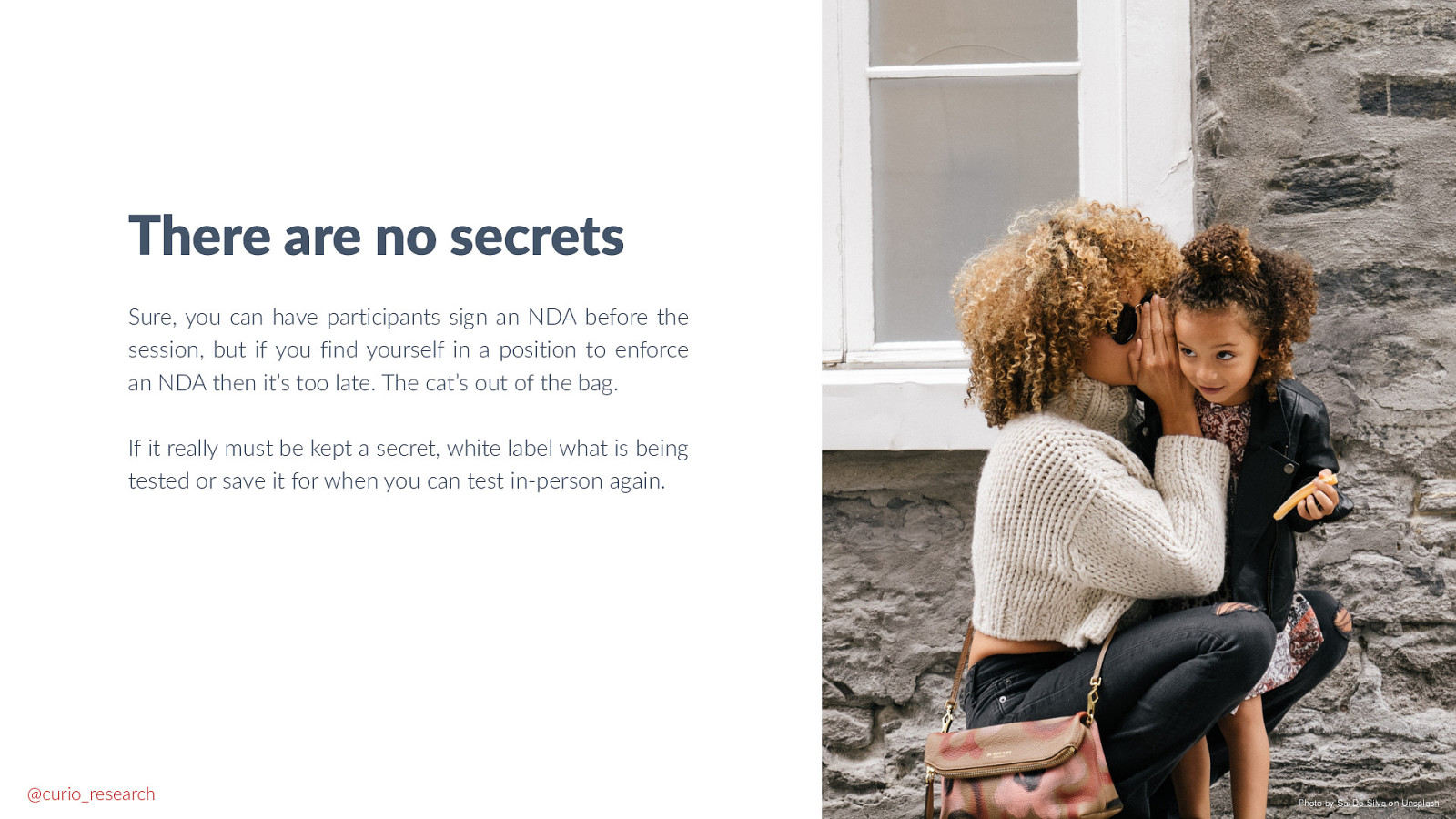
8 There are no secrets Sure, you can have participants sign an NDA before the session, but if you find yourself in a position to enforce an NDA then it’s too late. The cat’s out of the bag. If it really must be kept a secret, white label what is being tested or save it for when you can test in-person again. @curio_research Photo by Sai De Silva on Unsplash

Losses and Gains 9 Exchange revealing body language for comfort and tone Challenges Photo by Sharon McCutcheon on Unsplash You pay more attention to the subtleties of facial expressions and vocal tone. You have to deal with technical challenges and lags. You lose the ability to read body language. It’s easier to discuss sensitive topics when participants are in the comfort of their homes. You have less control over their environment. @curio_research Advantages www.curioresearch.net

10 Setting up your lab You don’t need much to make it work @curio_research Photo by Andrew Neel on Unsplash www.curioresearch.net
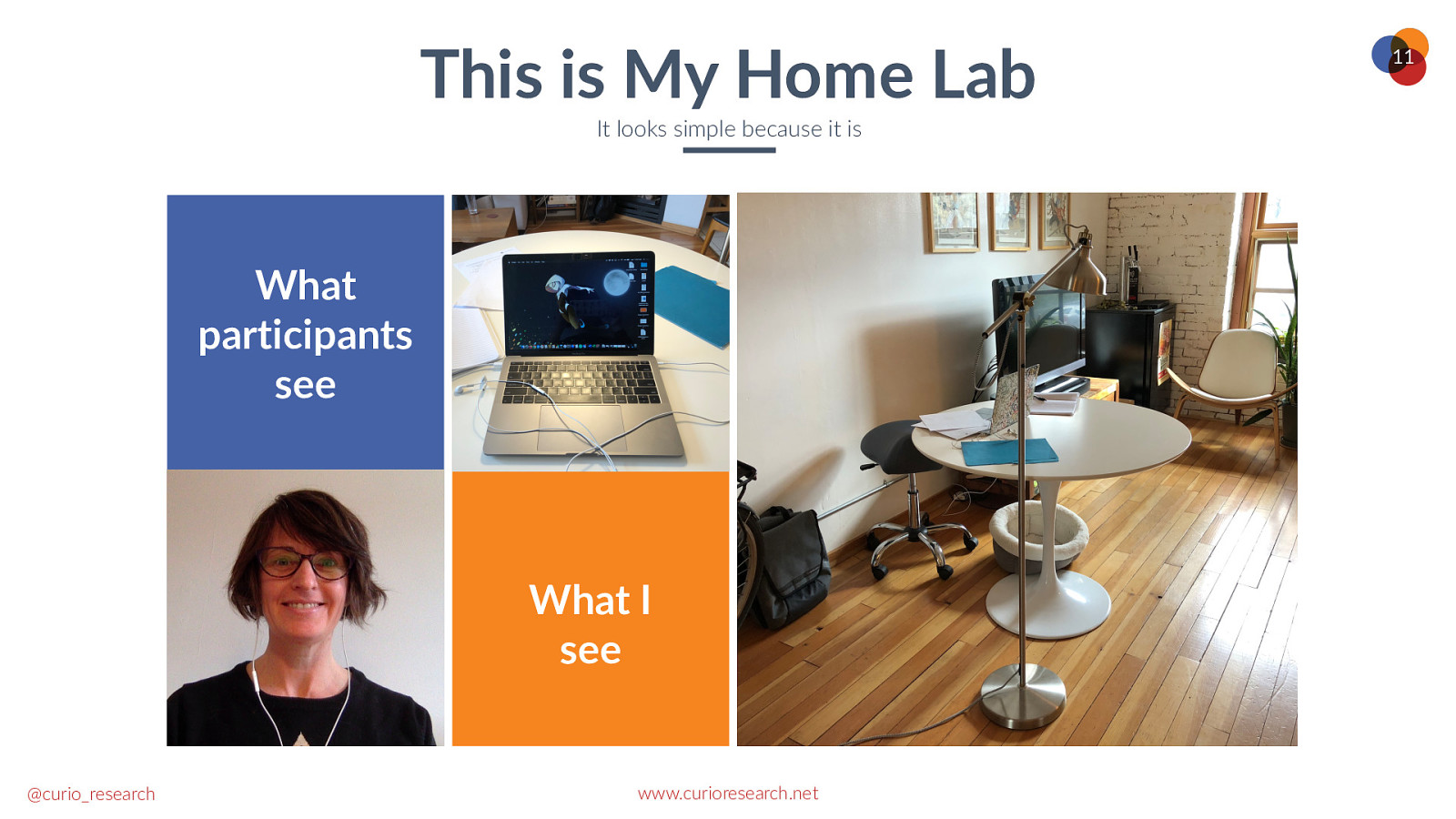
This is My Home Lab It looks simple because it is What participants see What I see @curio_research www.curioresearch.net 11

12 @curio_research www.curioresearch.net
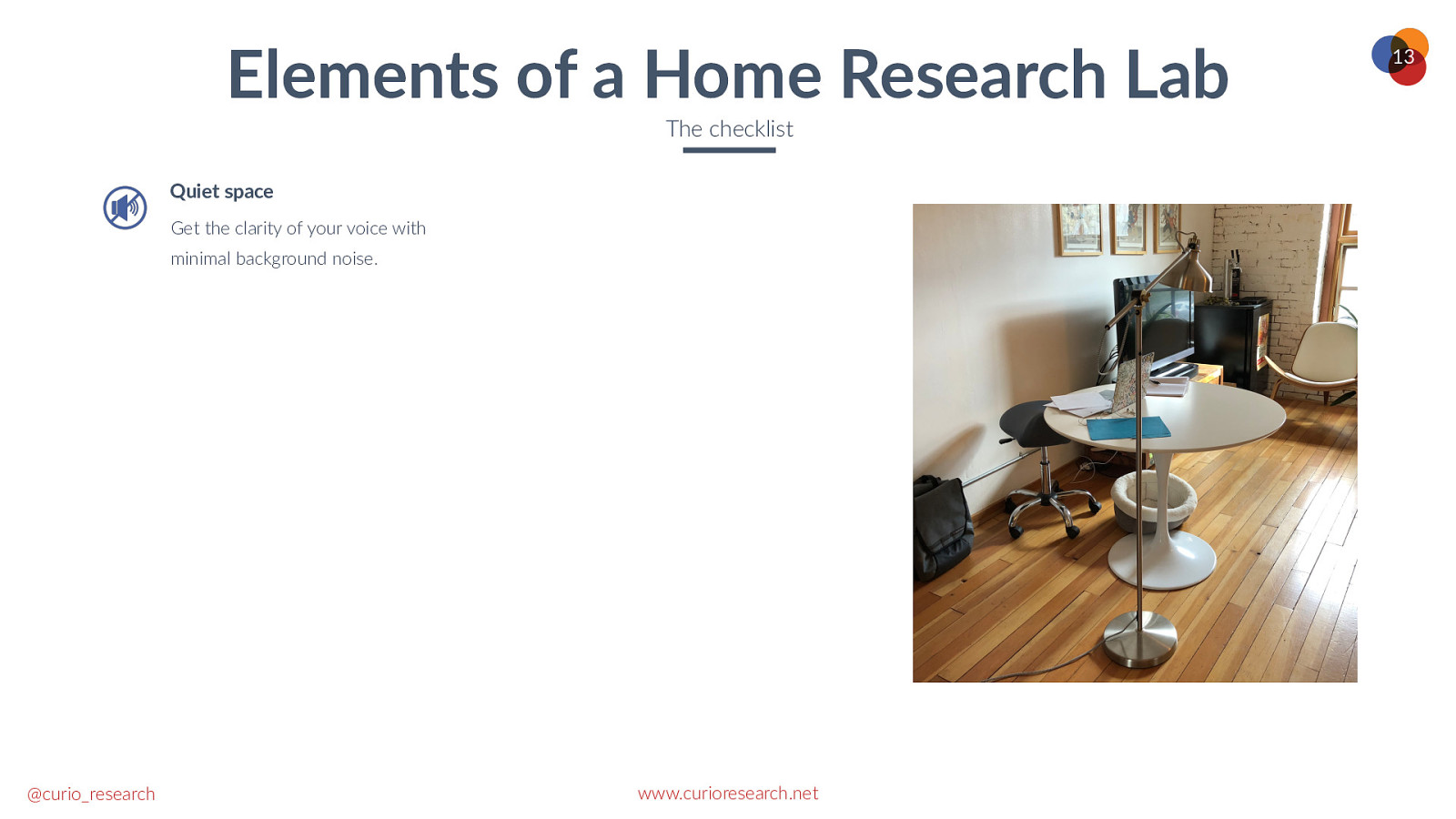
Elements of a Home Research Lab The checklist Quiet space Get the clarity of your voice with minimal background noise. @curio_research www.curioresearch.net 13
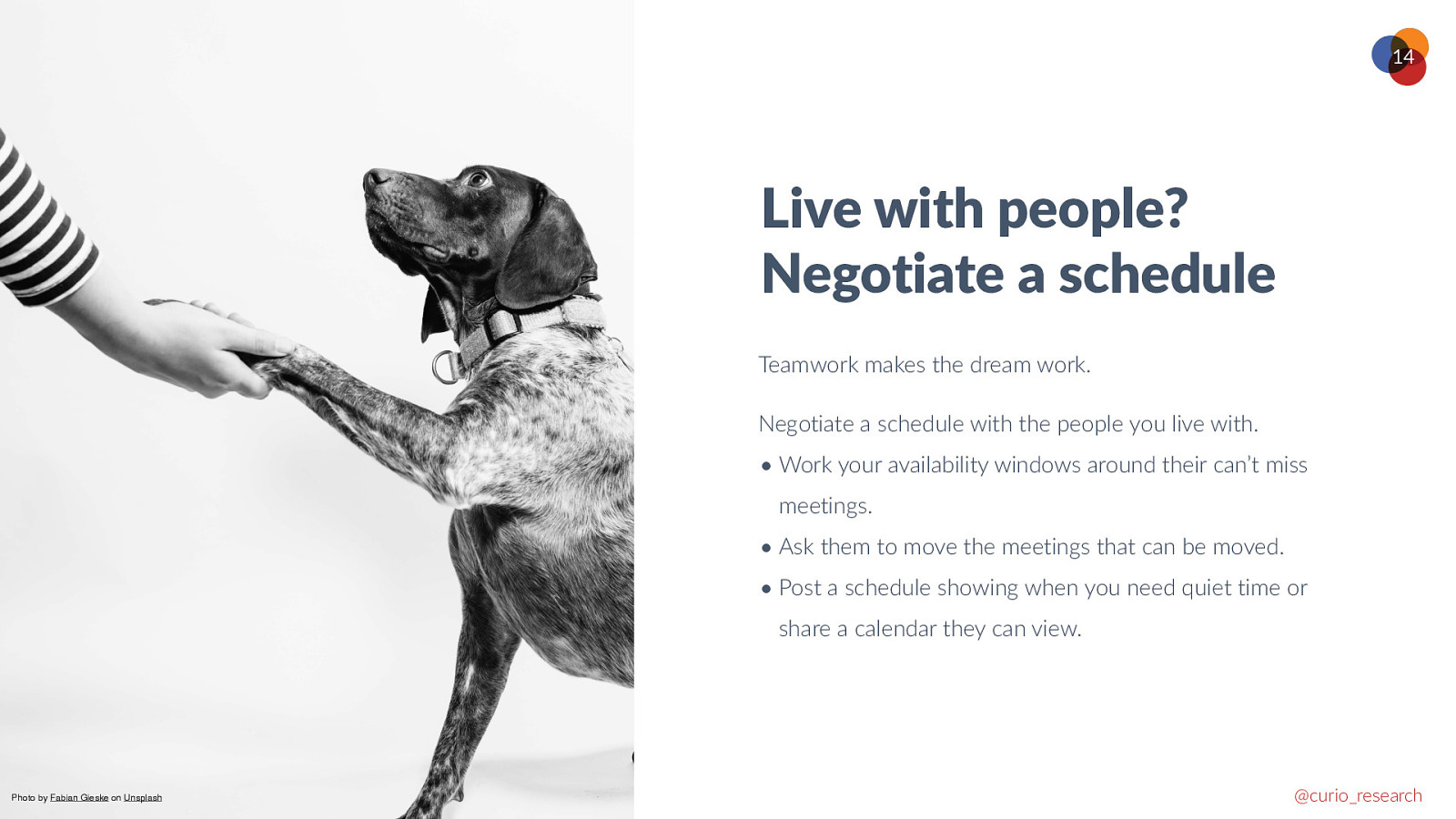
14 Live with people? Negotiate a schedule Teamwork makes the dream work. Negotiate a schedule with the people you live with. • Work your availability windows around their can’t miss meetings. • Ask them to move the meetings that can be moved. • Post a schedule showing when you need quiet time or share a calendar they can view. Photo by Fabian Gieske on Unsplash @curio_research
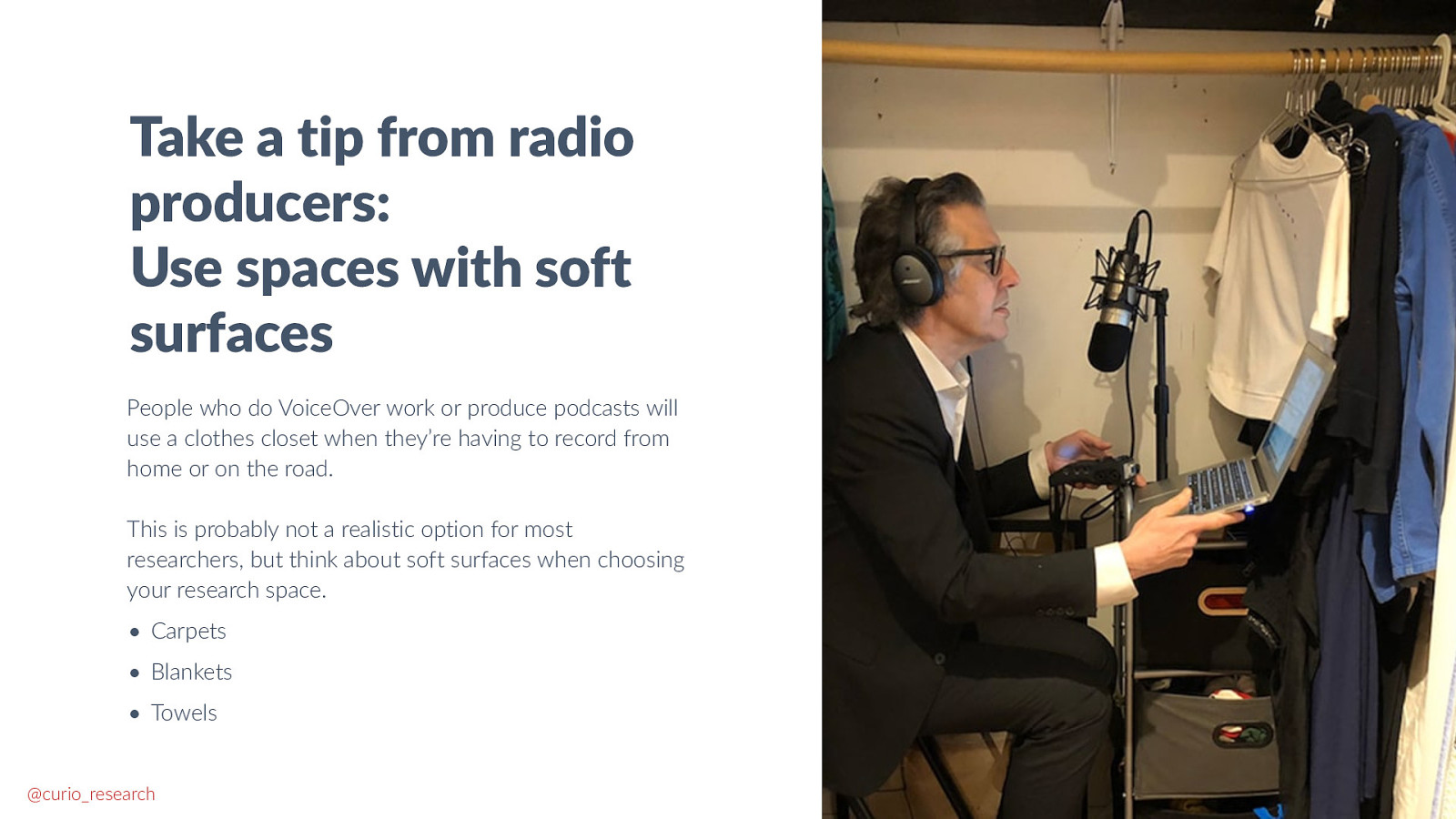
15 Take a tip from radio producers: Use spaces with soft surfaces People who do VoiceOver work or produce podcasts will use a clothes closet when they’re having to record from home or on the road. This is probably not a realistic option for most researchers, but think about soft surfaces when choosing your research space. • Carpets • Blankets • Towels @curio_research

16 Have some kind of sign or signal showing when it’s research time. Tape a Do Not Disturb schedule to the door. Use a door hanger. Get creative. Photo by visuals on Unsplash @curio_research
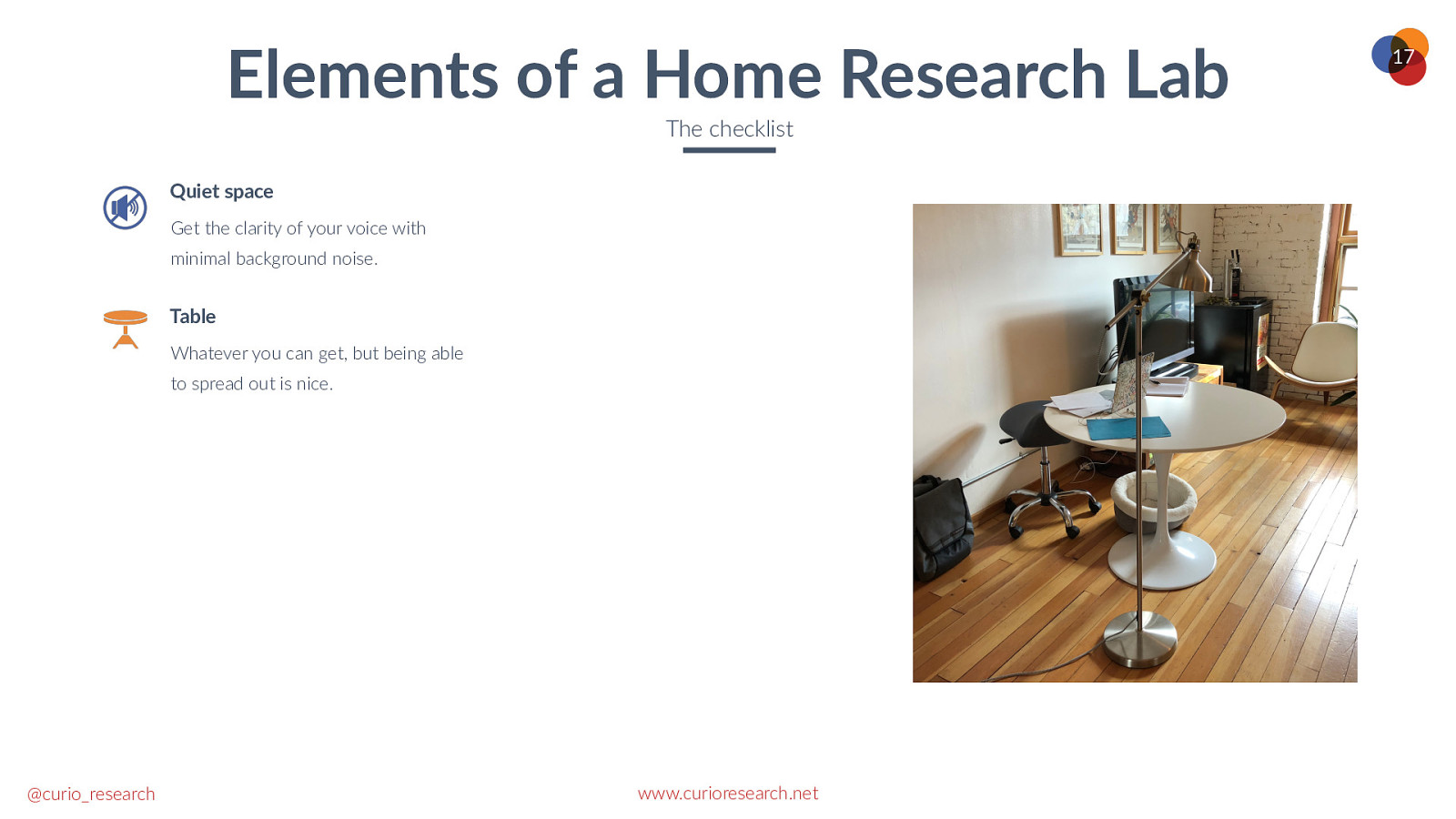
Elements of a Home Research Lab The checklist Quiet space Get the clarity of your voice with minimal background noise. Table Whatever you can get, but being able to spread out is nice. @curio_research www.curioresearch.net 17
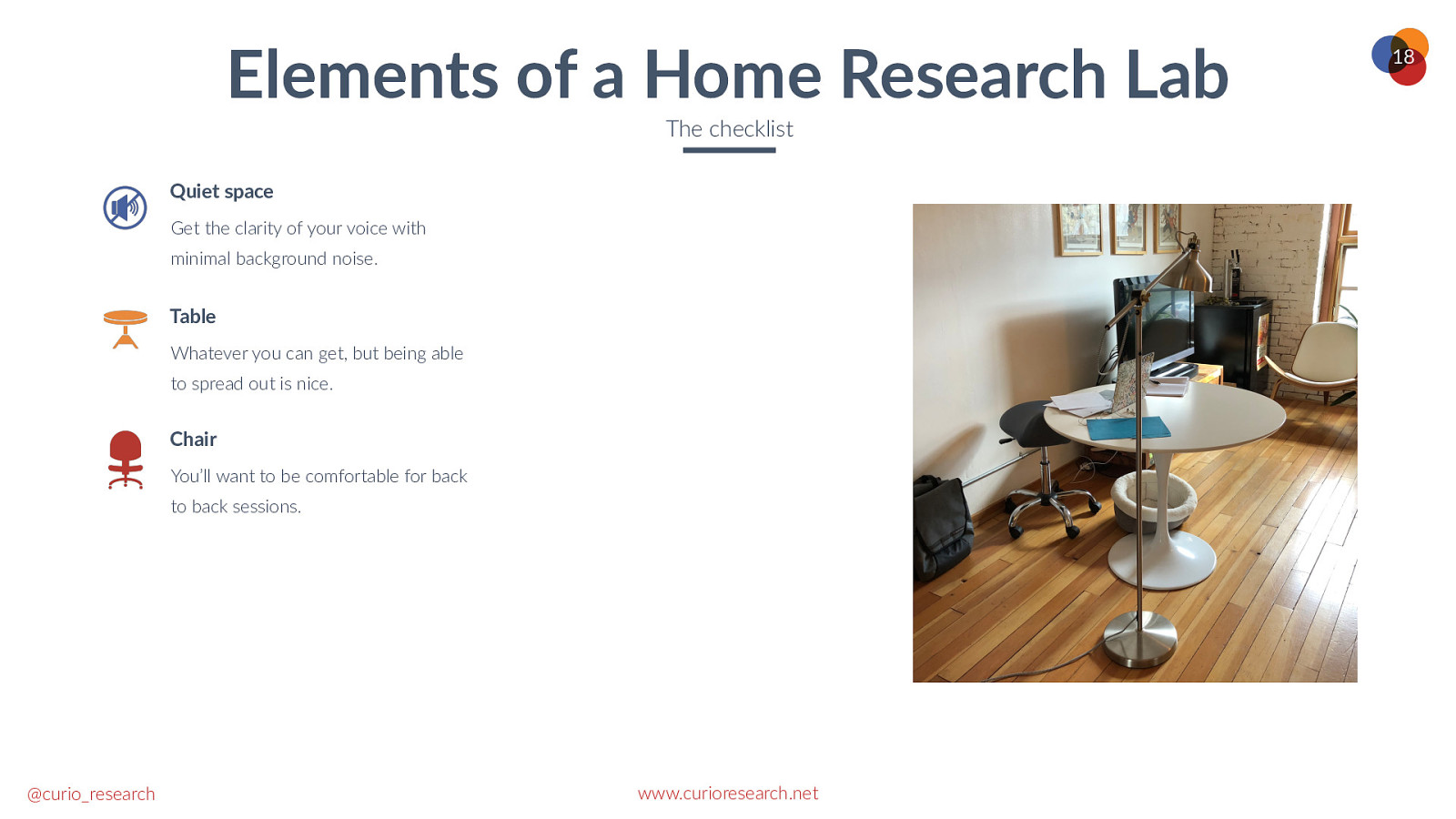
Elements of a Home Research Lab The checklist Quiet space Get the clarity of your voice with minimal background noise. Table Whatever you can get, but being able to spread out is nice. Chair You’ll want to be comfortable for back to back sessions. @curio_research www.curioresearch.net 18
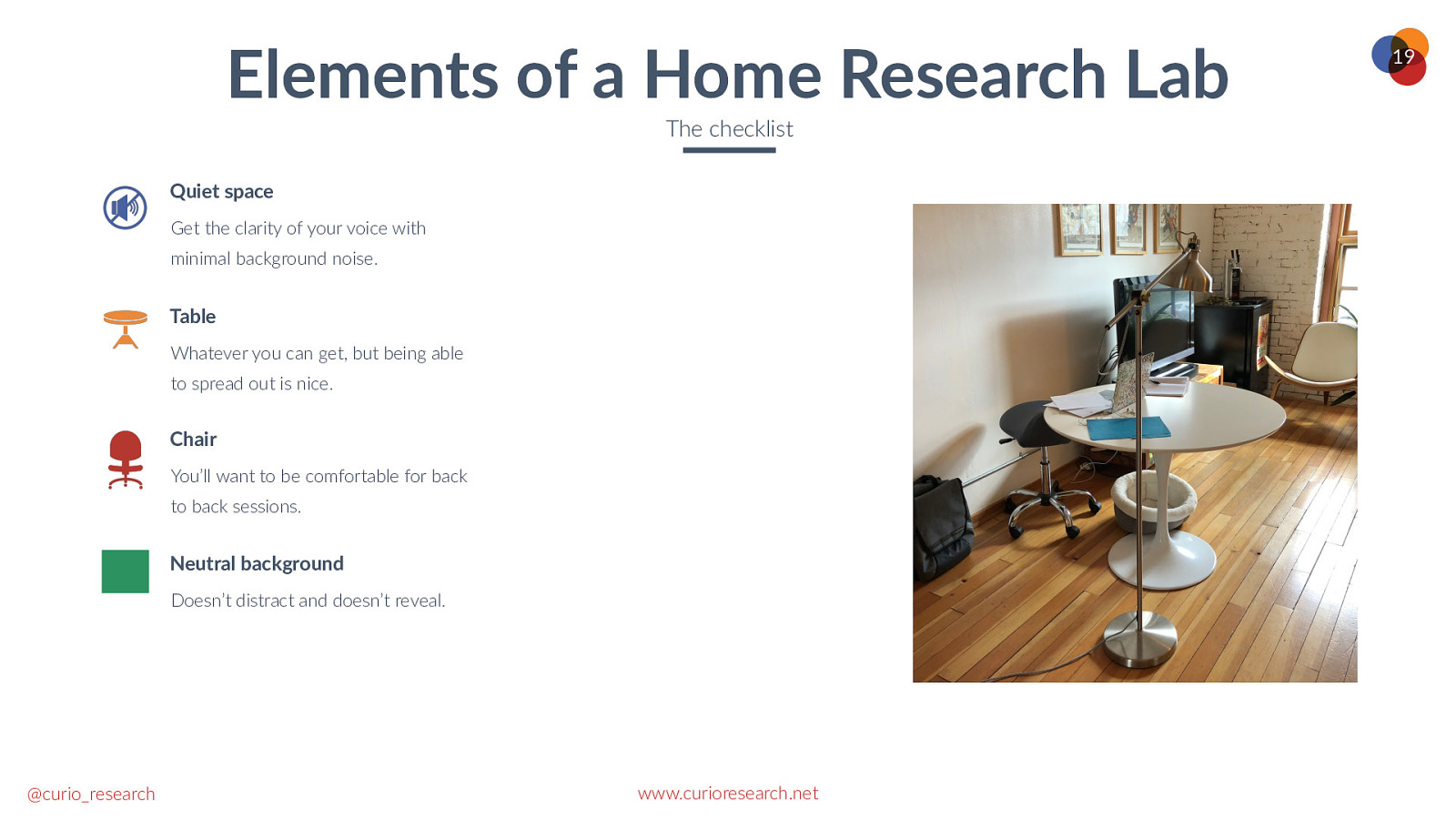
Elements of a Home Research Lab The checklist Quiet space Get the clarity of your voice with minimal background noise. Table Whatever you can get, but being able to spread out is nice. Chair You’ll want to be comfortable for back to back sessions. Neutral background Doesn’t distract and doesn’t reveal. @curio_research www.curioresearch.net 19
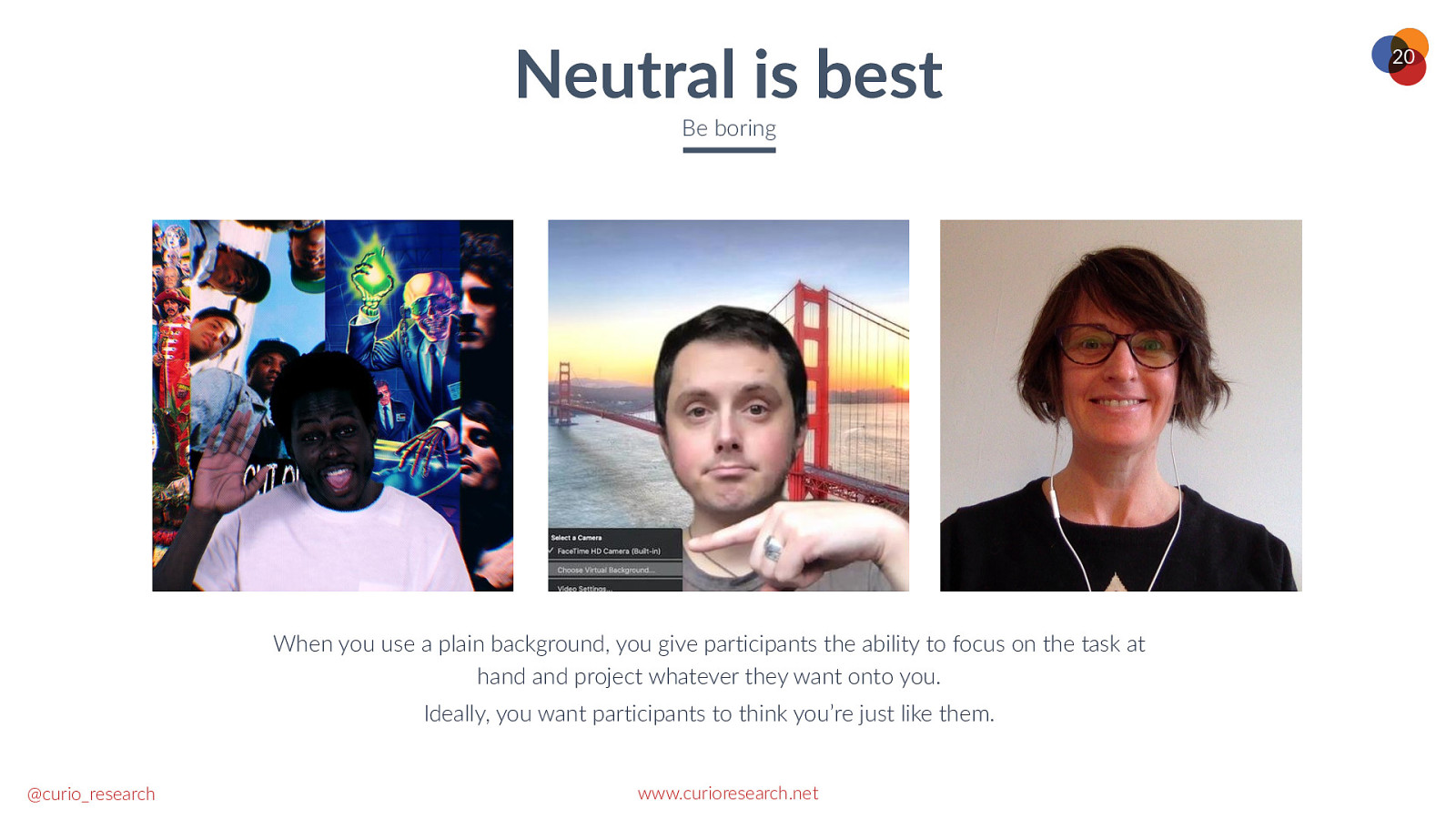
Neutral is best Be boring When you use a plain background, you give participants the ability to focus on the task at hand and project whatever they want onto you. Ideally, you want participants to think you’re just like them. @curio_research www.curioresearch.net 20
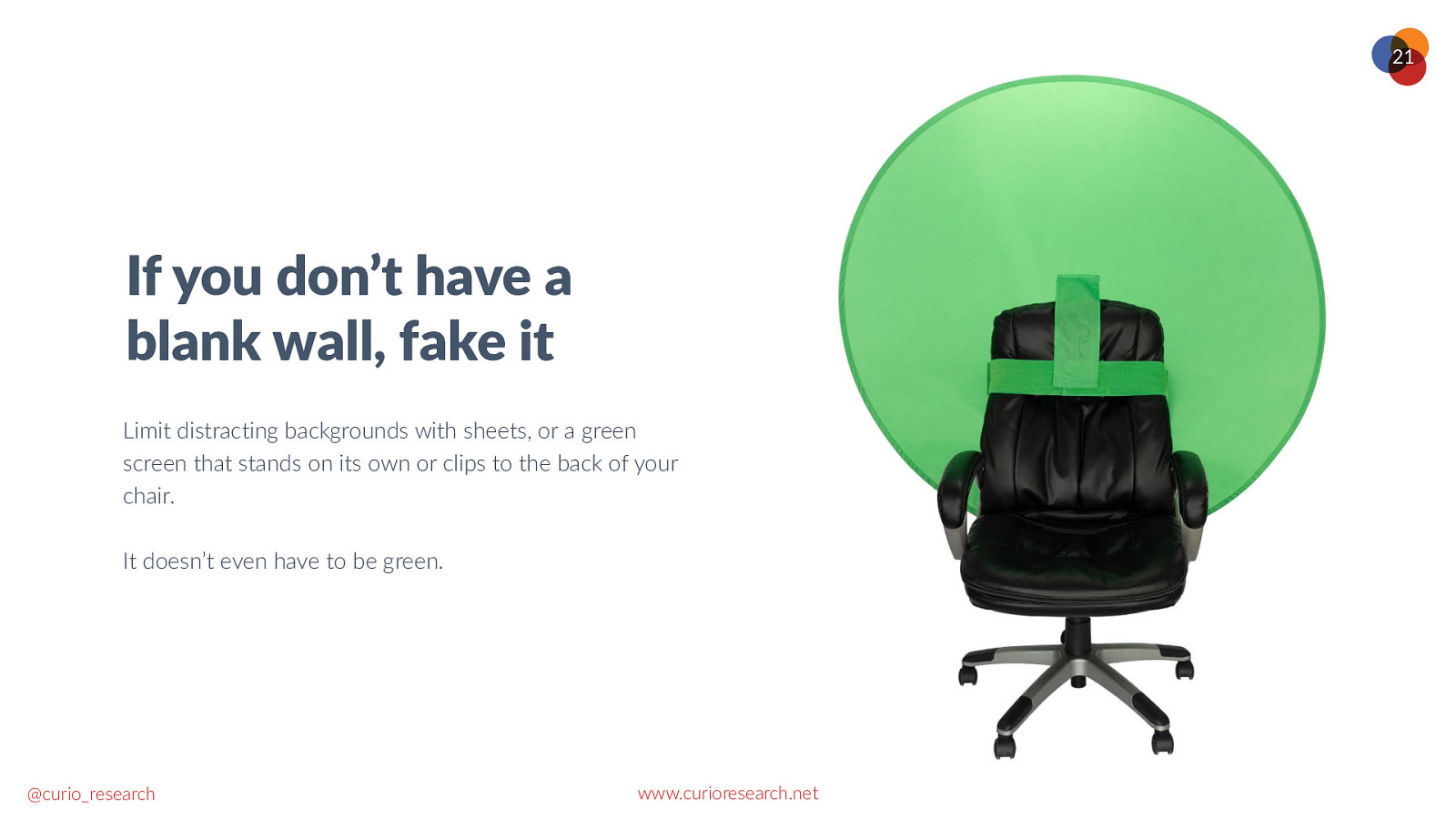
21 If you don’t have a blank wall, fake it Limit distracting backgrounds with sheets, or a green screen that stands on its own or clips to the back of your chair. It doesn’t even have to be green. @curio_research www.curioresearch.net
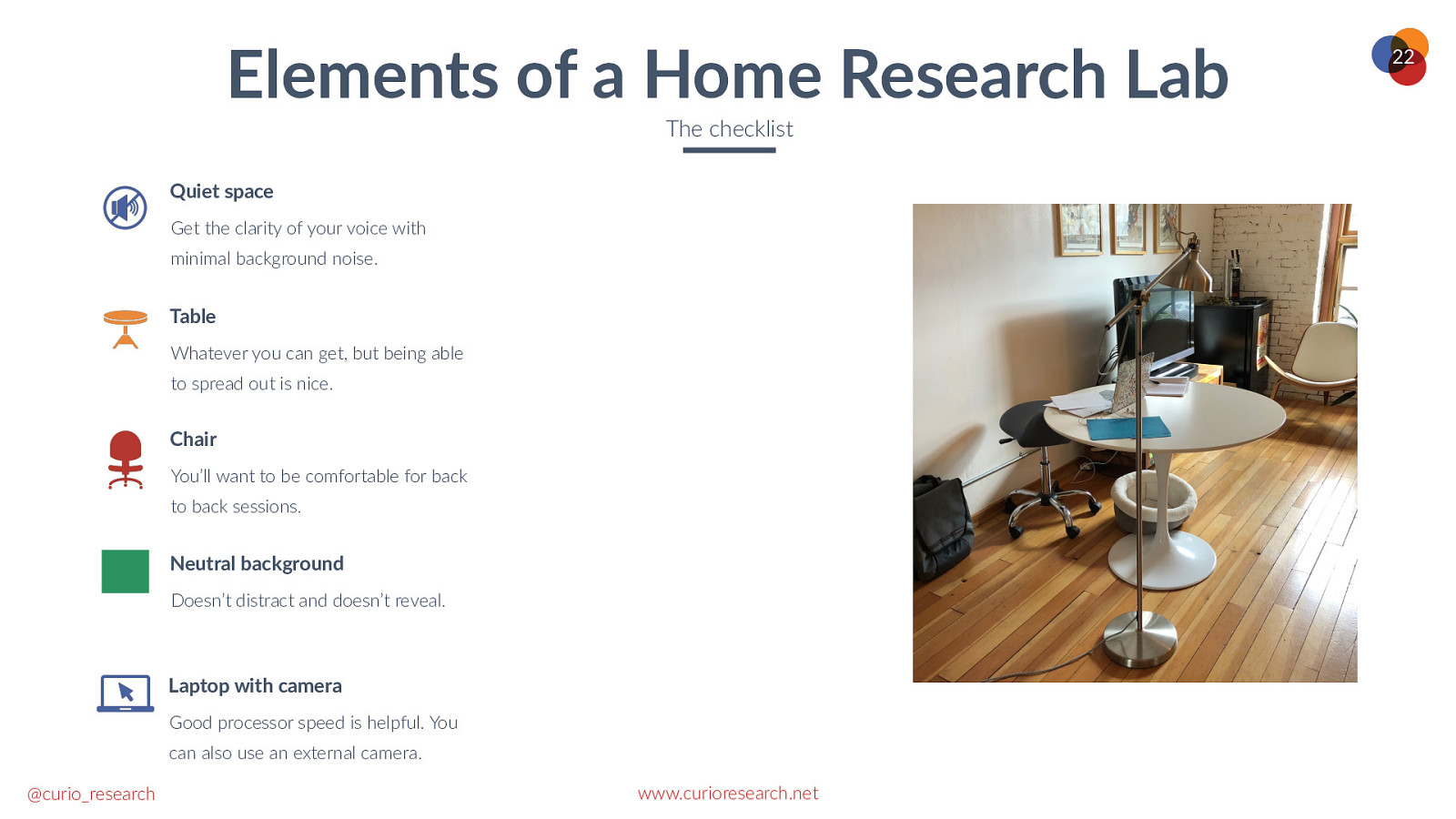
Elements of a Home Research Lab The checklist Quiet space Get the clarity of your voice with minimal background noise. Table Whatever you can get, but being able to spread out is nice. Chair You’ll want to be comfortable for back to back sessions. Neutral background Doesn’t distract and doesn’t reveal. Laptop with camera Good processor speed is helpful. You can also use an external camera. @curio_research www.curioresearch.net 22
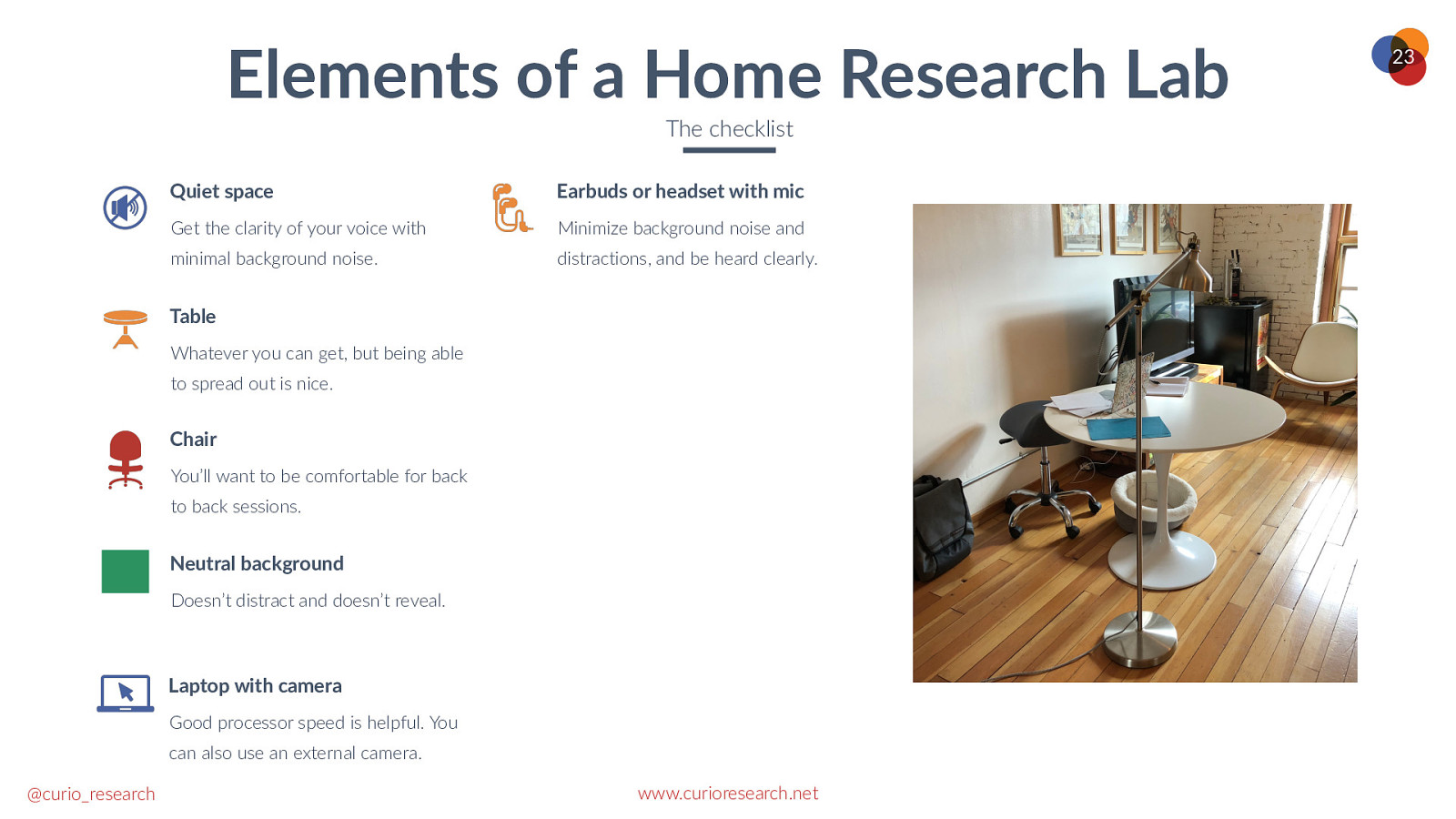
Elements of a Home Research Lab The checklist Quiet space Earbuds or headset with mic Get the clarity of your voice with Minimize background noise and minimal background noise. distractions, and be heard clearly. Table Whatever you can get, but being able to spread out is nice. Chair You’ll want to be comfortable for back to back sessions. Neutral background Doesn’t distract and doesn’t reveal. Laptop with camera Good processor speed is helpful. You can also use an external camera. @curio_research www.curioresearch.net 23
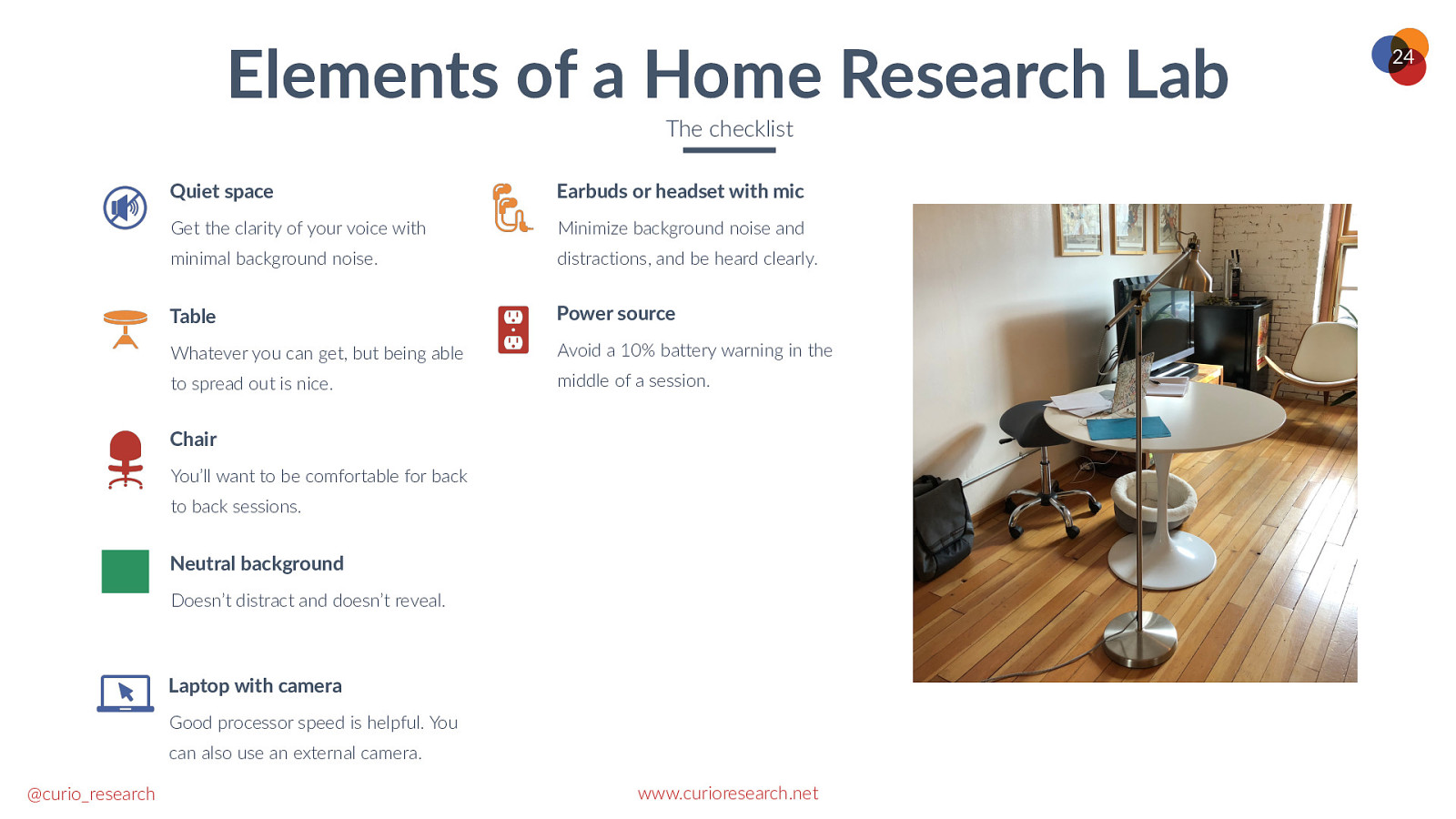
Elements of a Home Research Lab The checklist Quiet space Earbuds or headset with mic Get the clarity of your voice with Minimize background noise and minimal background noise. distractions, and be heard clearly. Table Power source Whatever you can get, but being able Avoid a 10% battery warning in the to spread out is nice. middle of a session. Chair You’ll want to be comfortable for back to back sessions. Neutral background Doesn’t distract and doesn’t reveal. Laptop with camera Good processor speed is helpful. You can also use an external camera. @curio_research www.curioresearch.net 24
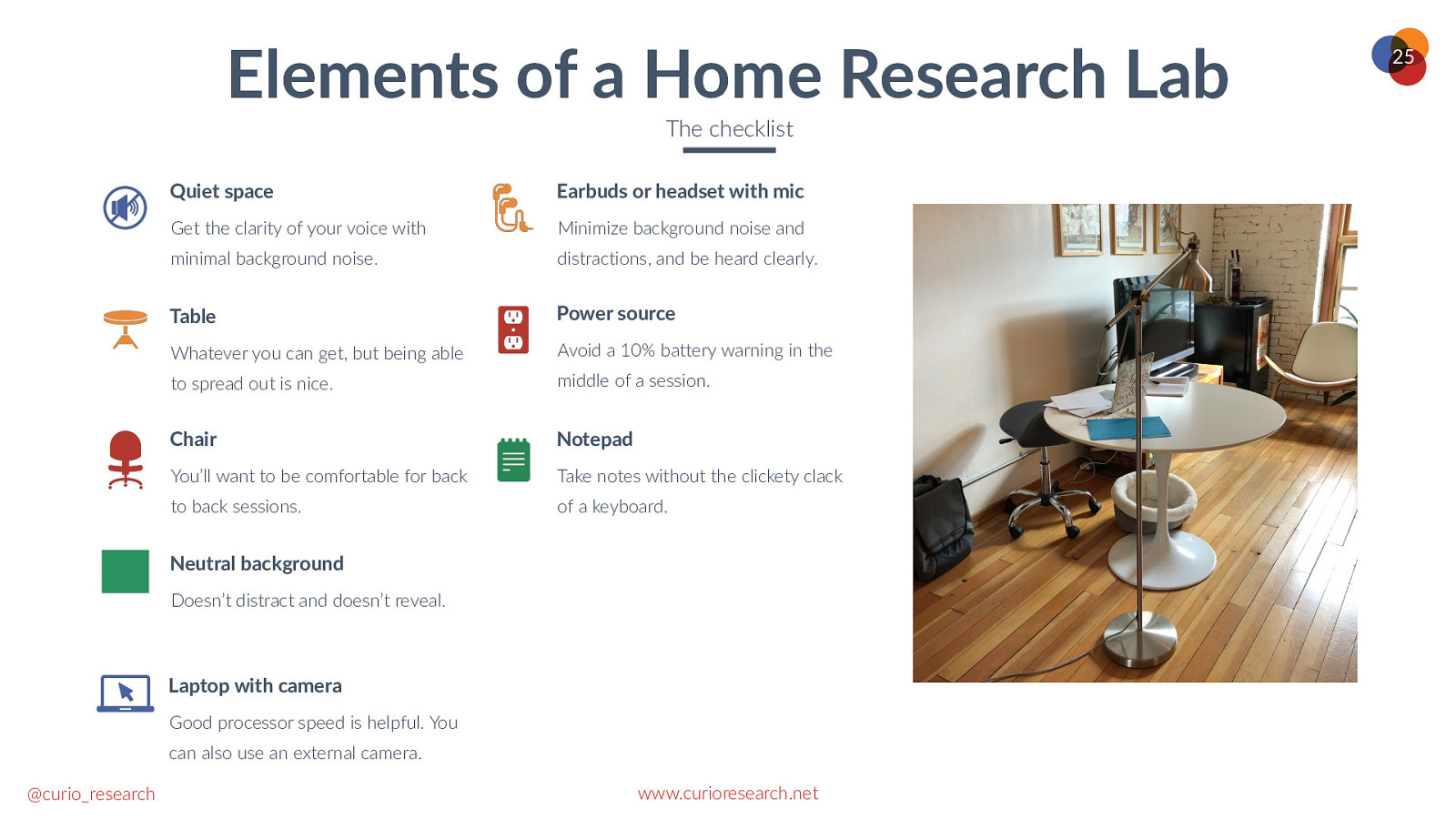
Elements of a Home Research Lab The checklist Quiet space Earbuds or headset with mic Get the clarity of your voice with Minimize background noise and minimal background noise. distractions, and be heard clearly. Table Power source Whatever you can get, but being able Avoid a 10% battery warning in the to spread out is nice. middle of a session. Chair Notepad You’ll want to be comfortable for back Take notes without the clickety clack to back sessions. of a keyboard. Neutral background Doesn’t distract and doesn’t reveal. Laptop with camera Good processor speed is helpful. You can also use an external camera. @curio_research www.curioresearch.net 25
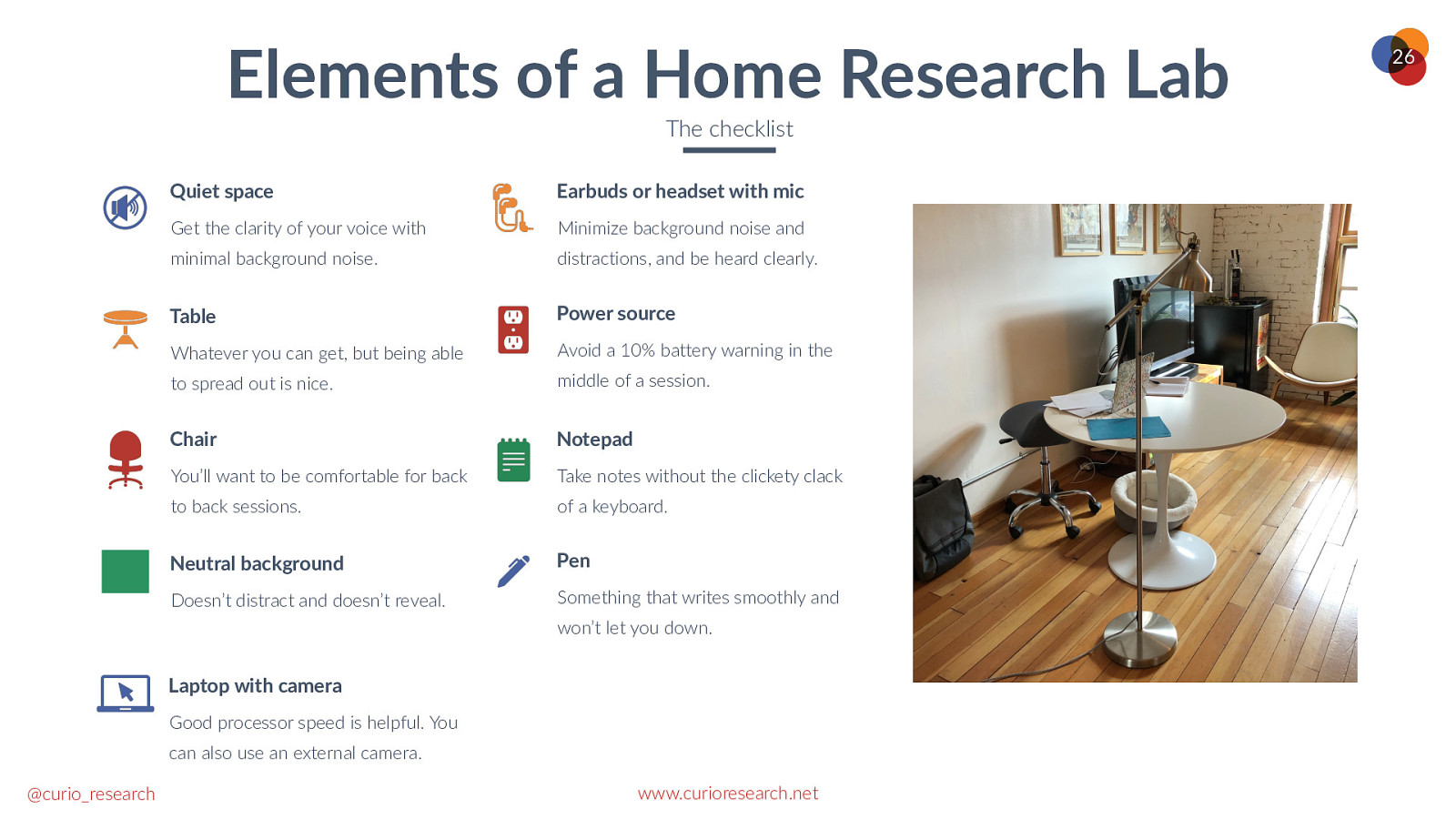
Elements of a Home Research Lab The checklist Quiet space Earbuds or headset with mic Get the clarity of your voice with Minimize background noise and minimal background noise. distractions, and be heard clearly. Table Power source Whatever you can get, but being able Avoid a 10% battery warning in the to spread out is nice. middle of a session. Chair Notepad You’ll want to be comfortable for back Take notes without the clickety clack to back sessions. of a keyboard. Neutral background Pen Doesn’t distract and doesn’t reveal. Something that writes smoothly and won’t let you down. Laptop with camera Good processor speed is helpful. You can also use an external camera. @curio_research www.curioresearch.net 26
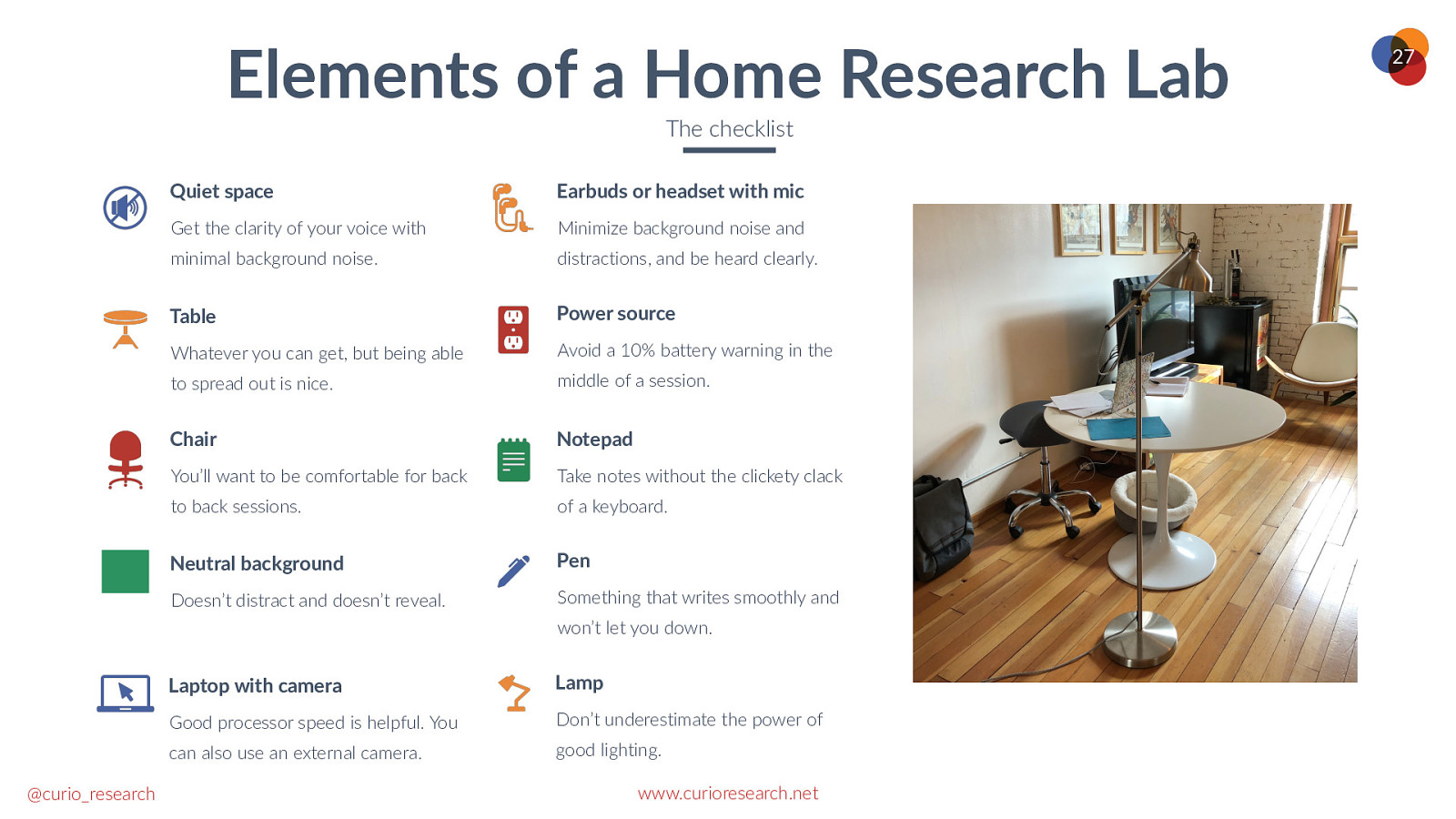
Elements of a Home Research Lab The checklist Quiet space Earbuds or headset with mic Get the clarity of your voice with Minimize background noise and minimal background noise. distractions, and be heard clearly. Table Power source Whatever you can get, but being able Avoid a 10% battery warning in the to spread out is nice. middle of a session. Chair Notepad You’ll want to be comfortable for back Take notes without the clickety clack to back sessions. of a keyboard. Neutral background Pen Doesn’t distract and doesn’t reveal. Something that writes smoothly and won’t let you down. @curio_research Laptop with camera Lamp Good processor speed is helpful. You Don’t underestimate the power of can also use an external camera. good lighting. www.curioresearch.net 27
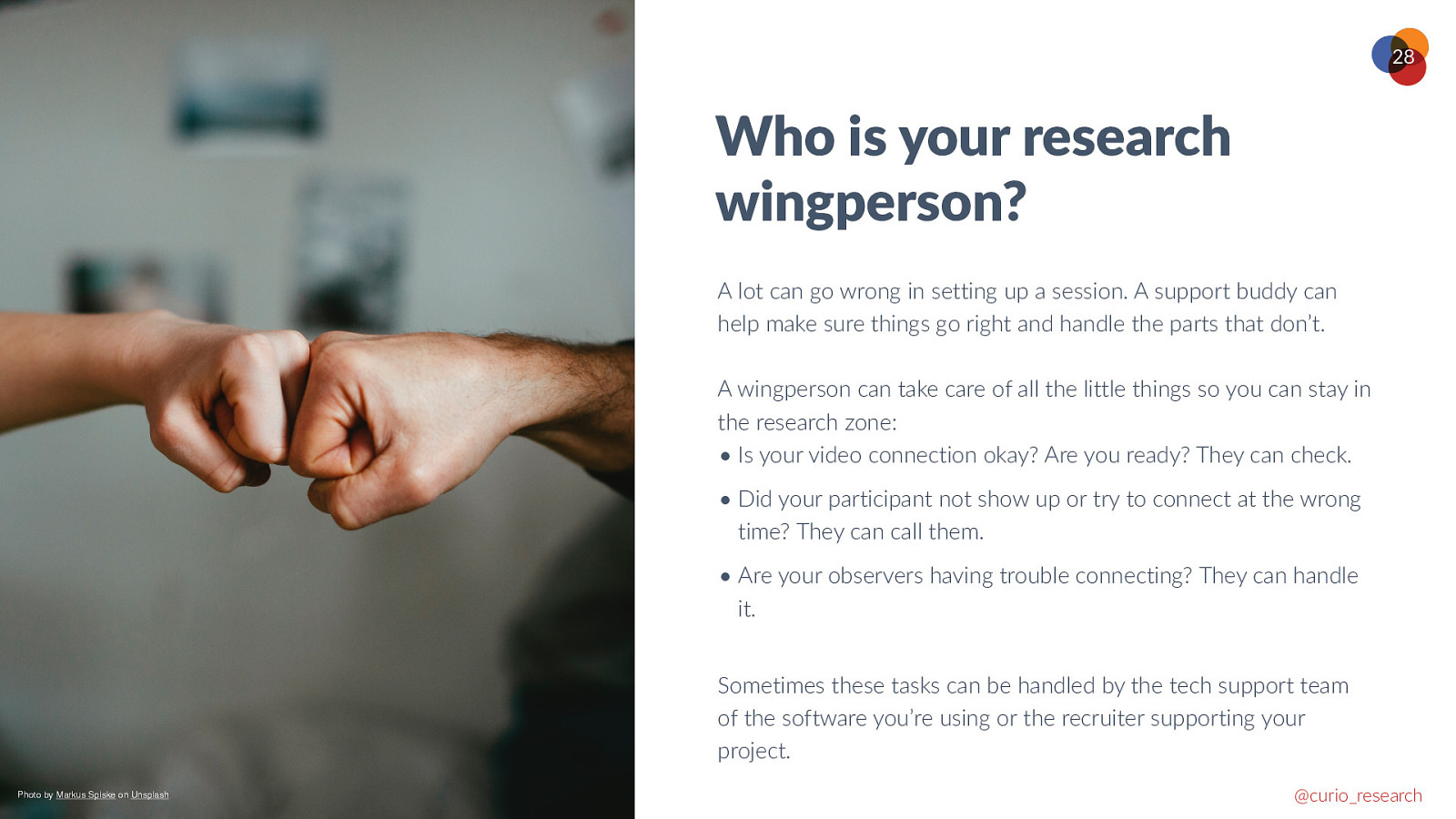
28 Who is your research wingperson? A lot can go wrong in setting up a session. A support buddy can help make sure things go right and handle the parts that don’t. A wingperson can take care of all the little things so you can stay in the research zone: • Is your video connection okay? Are you ready? They can check. • Did your participant not show up or try to connect at the wrong time? They can call them. • Are your observers having trouble connecting? They can handle it. Sometimes these tasks can be handled by the tech support team of the software you’re using or the recruiter supporting your project. Photo by Markus Spiske on Unsplash @curio_research
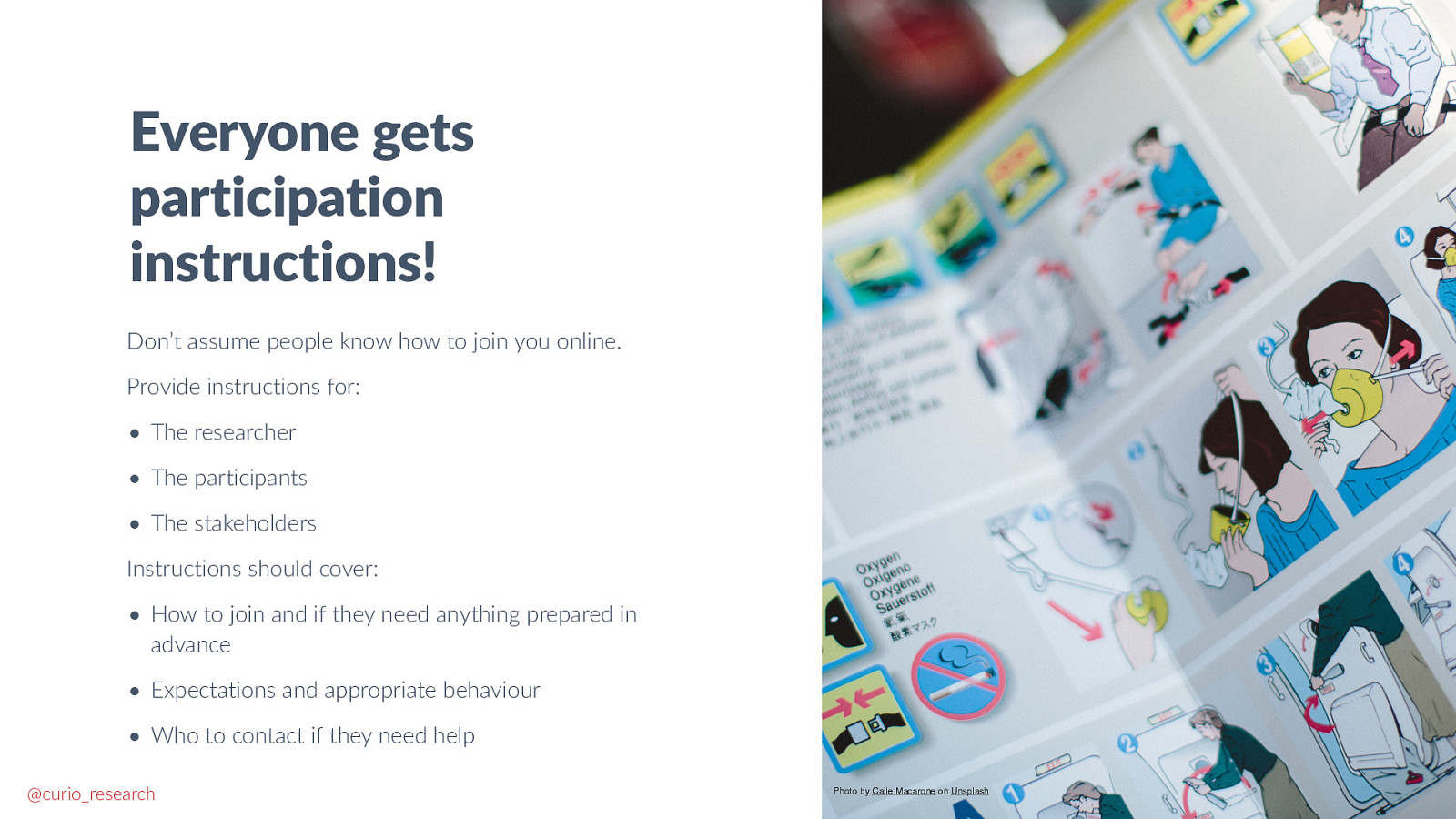
29 Everyone gets participation instructions! Don’t assume people know how to join you online. Provide instructions for: • The researcher • The participants • The stakeholders Instructions should cover: • How to join and if they need anything prepared in advance • Expectations and appropriate behaviour • Who to contact if they need help @curio_research Photo by Calle Macarone on Unsplash
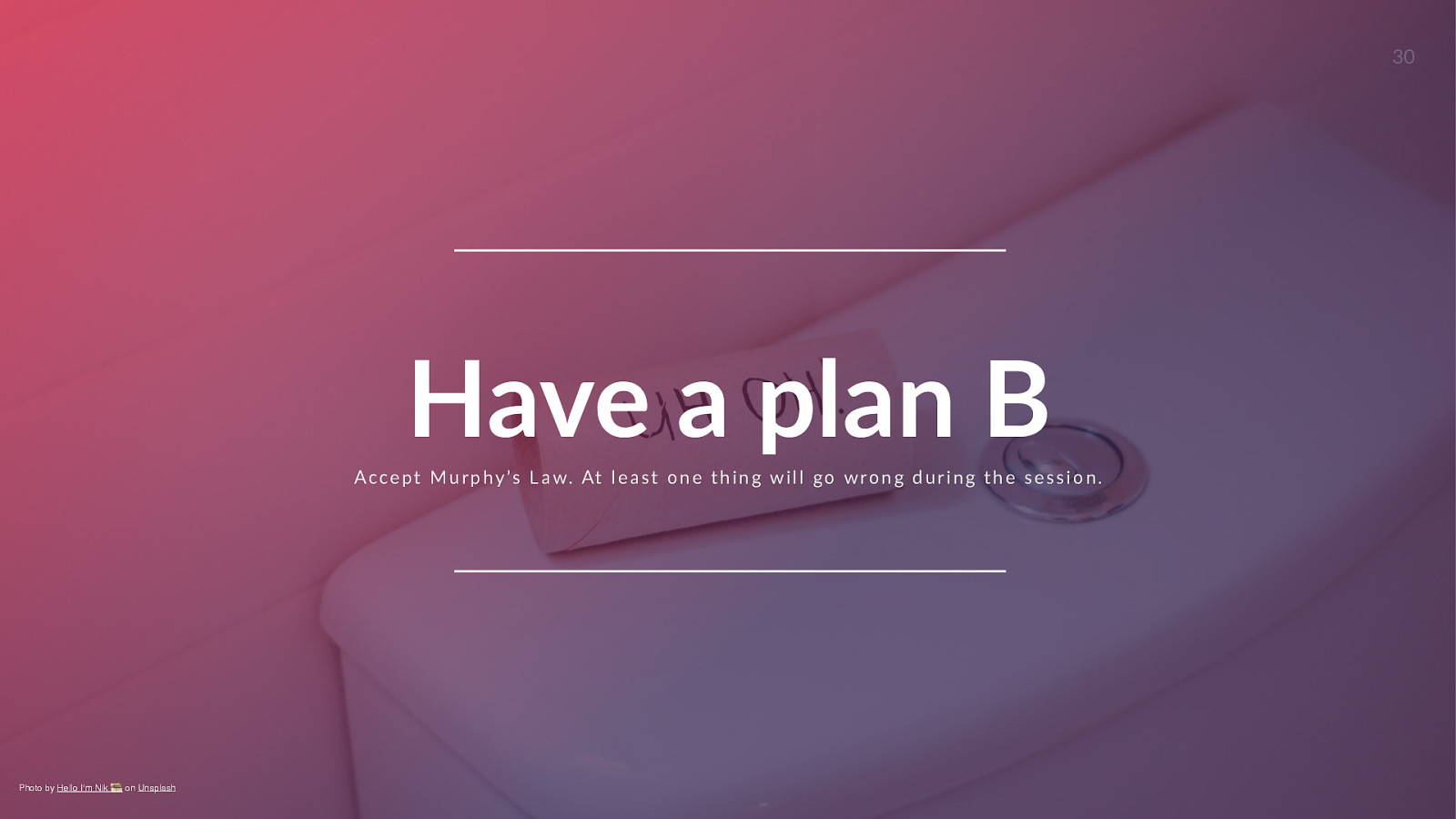
30 Have a plan B A c c e p t M u r p h y ’ s L a w . At l e a s t o n e t h i n g w i l l g o w r o n g d u r i n g t h e s e s s i o n . Photo by Hello I’m Nik 🎞 on Unsplash @curio_research www.curioresearch.net

31 Technology options Choosing the right tool for the job @curio_research www.curioresearch.net Photo by Lachlan Donald on Unsplash

Tool Selection Comes Last Define your research first What are your research objectives? @curio_research Who are your target participants and what are their constraints? What kind of end deliverables will you need? www.curioresearch.net Choose your tool. 32
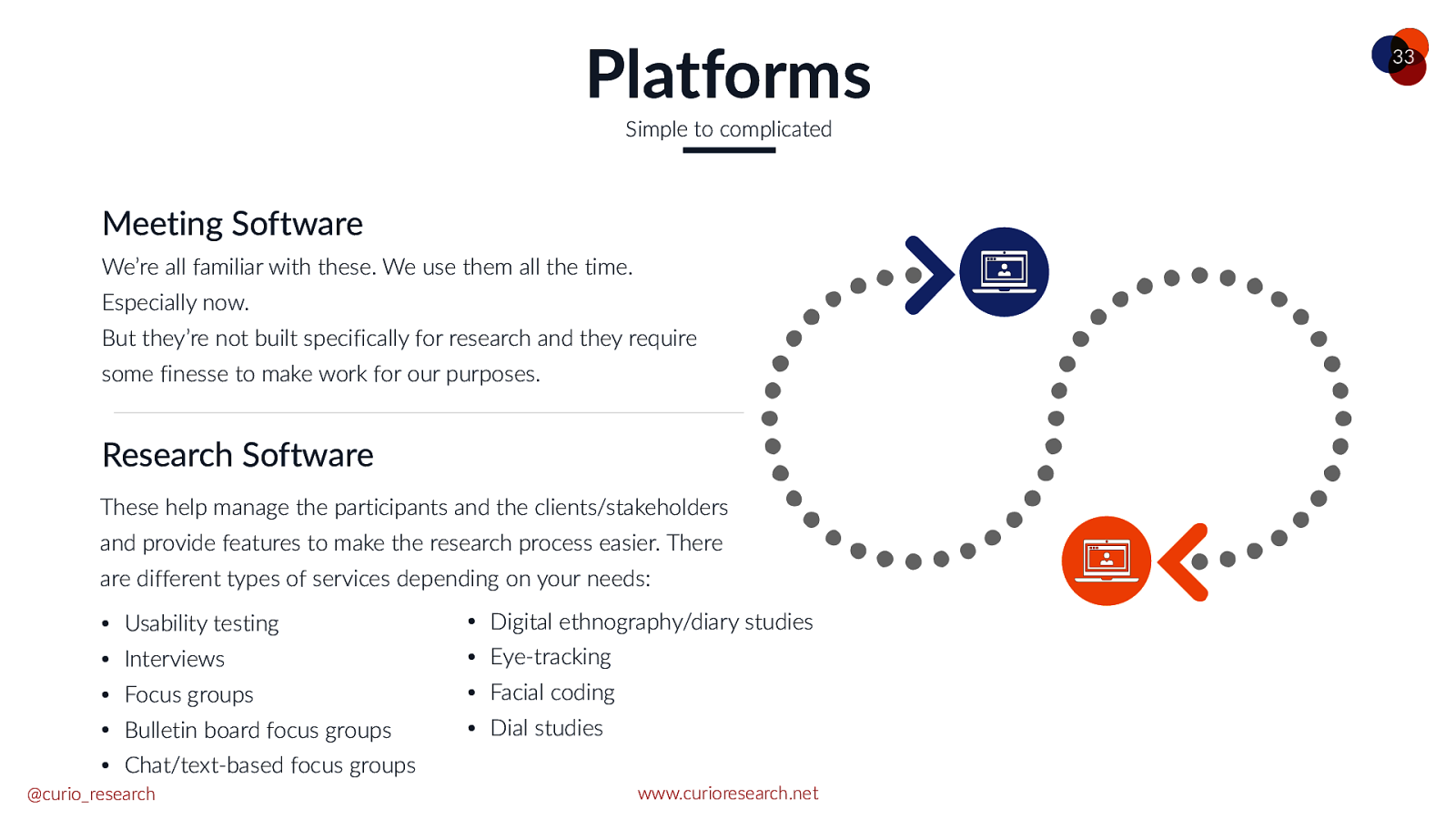
Platforms Simple to complicated Meeting Software We’re all familiar with these. We use them all the time. Especially now. But they’re not built specifically for research and they require some finesse to make work for our purposes. Research Software These help manage the participants and the clients/stakeholders and provide features to make the research process easier. There are different types of services depending on your needs: • • • • • Usability testing Interviews Focus groups Bulletin board focus groups • • • • Digital ethnography/diary studies Eye-tracking Facial coding Dial studies Chat/text-based focus groups @curio_research www.curioresearch.net 33
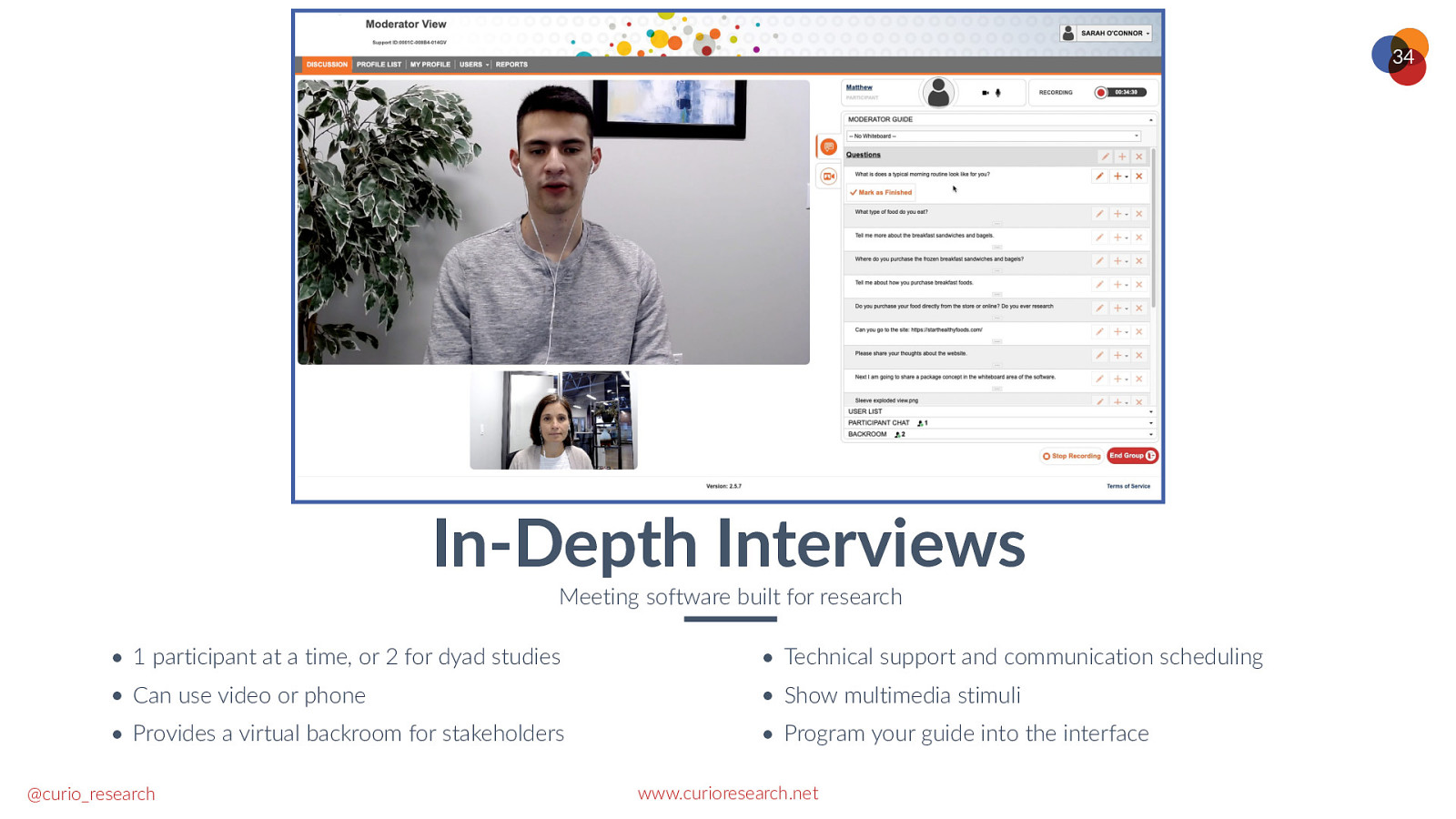
34 In-Depth Interviews Meeting software built for research • 1 participant at a time, or 2 for dyad studies • Can use video or phone • Provides a virtual backroom for stakeholders @curio_research • Technical support and communication scheduling • Show multimedia stimuli • Program your guide into the interface www.curioresearch.net
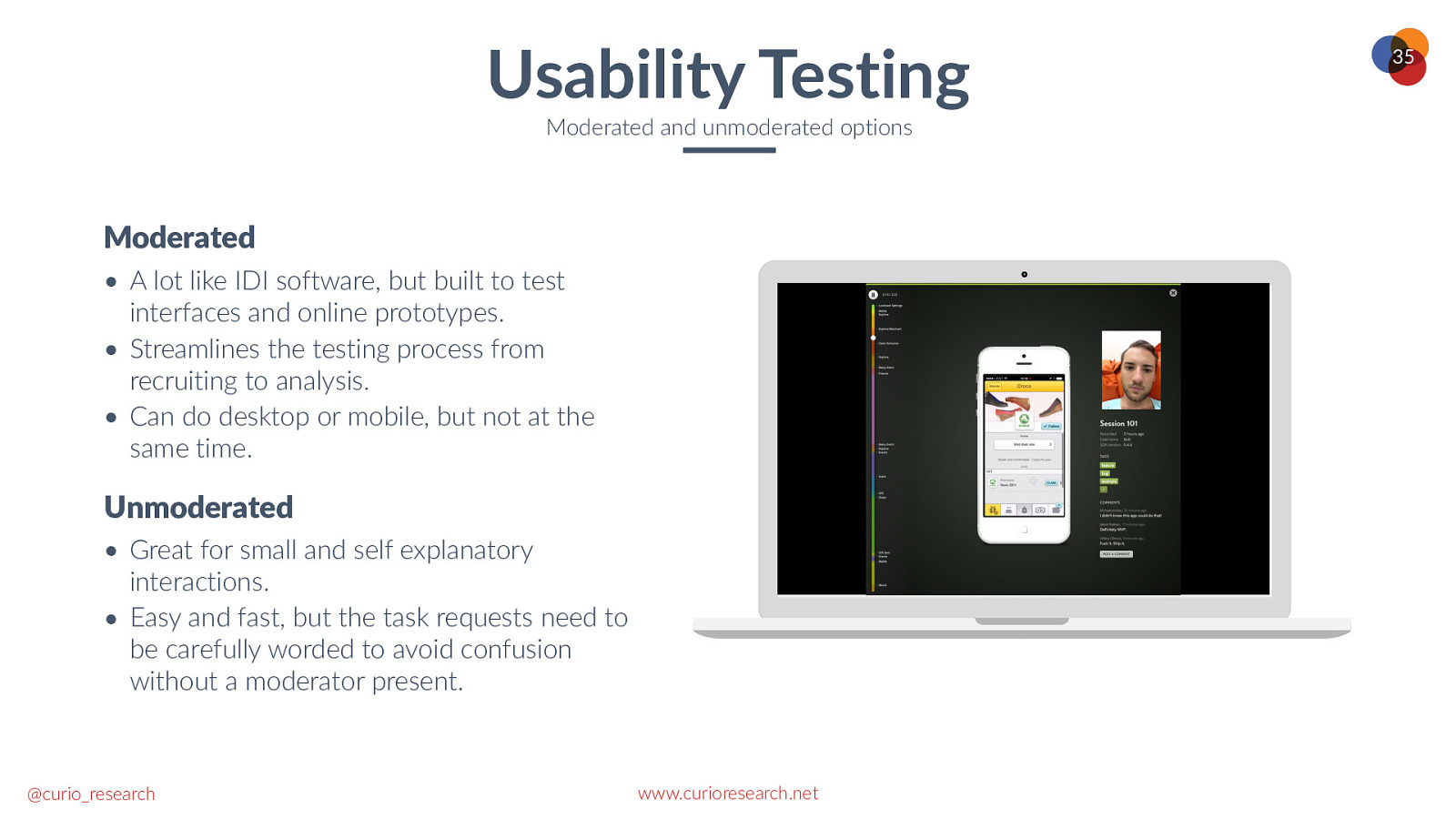
Usability Testing Moderated and unmoderated options Moderated • A lot like IDI software, but built to test • • interfaces and online prototypes. Streamlines the testing process from recruiting to analysis. Can do desktop or mobile, but not at the same time. Unmoderated • Great for small and self explanatory • interactions. Easy and fast, but the task requests need to be carefully worded to avoid confusion without a moderator present. @curio_research www.curioresearch.net 35

36 Video Focus Groups Meeting software on steroids • Can accommodate 5 -6 participants • Provides a virtual backroom for stakeholders • Technical support and communication scheduling @curio_research • Show multimedia stimuli and provide makeup capabilities without having to switch systems • Program your guide into the interface www.curioresearch.net
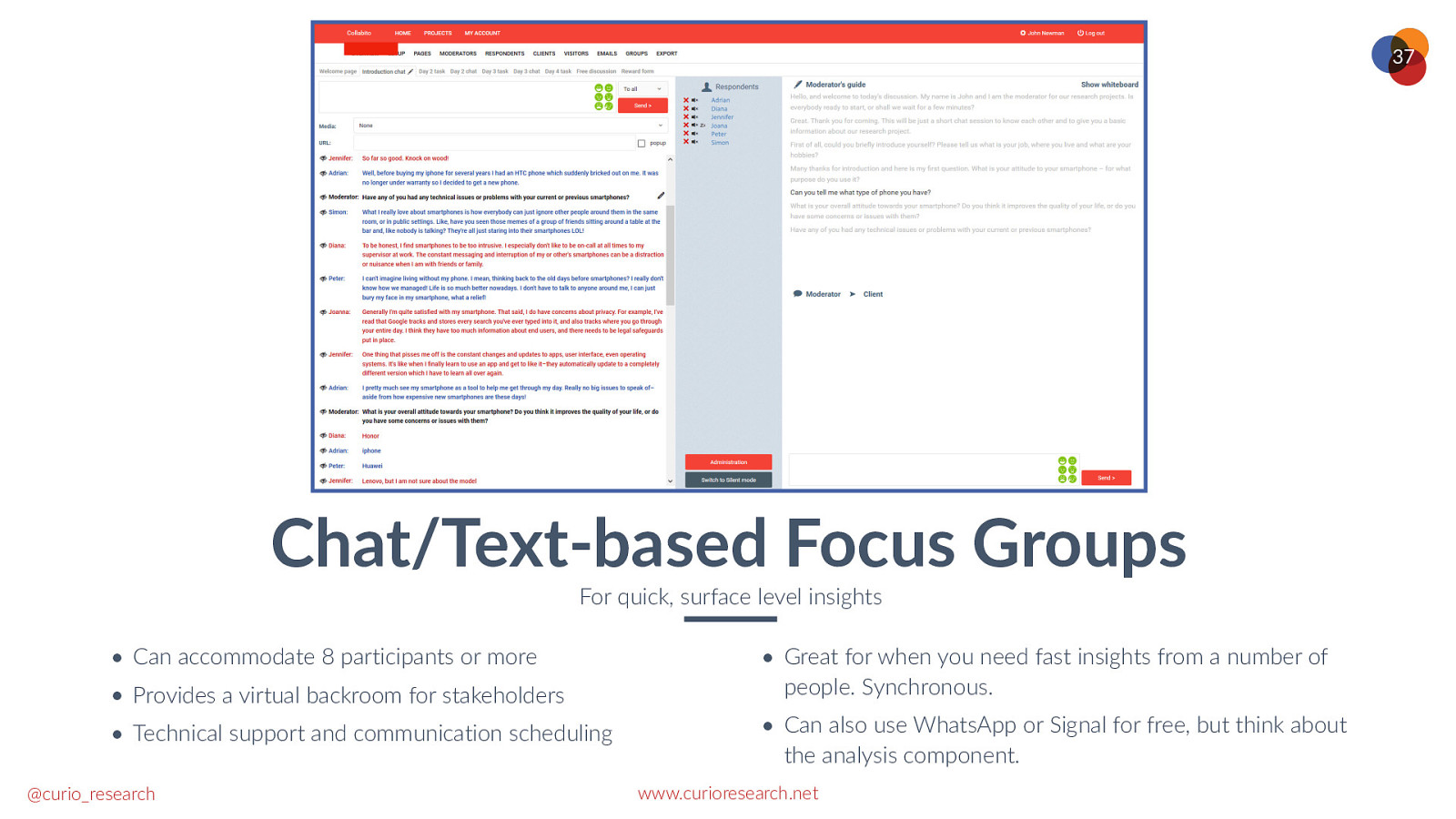
37 Chat/Text-based Focus Groups For quick, surface level insights • Can accommodate 8 participants or more • Provides a virtual backroom for stakeholders • Technical support and communication scheduling @curio_research • Great for when you need fast insights from a number of people. Synchronous. • Can also use WhatsApp or Signal for free, but think about the analysis component. www.curioresearch.net
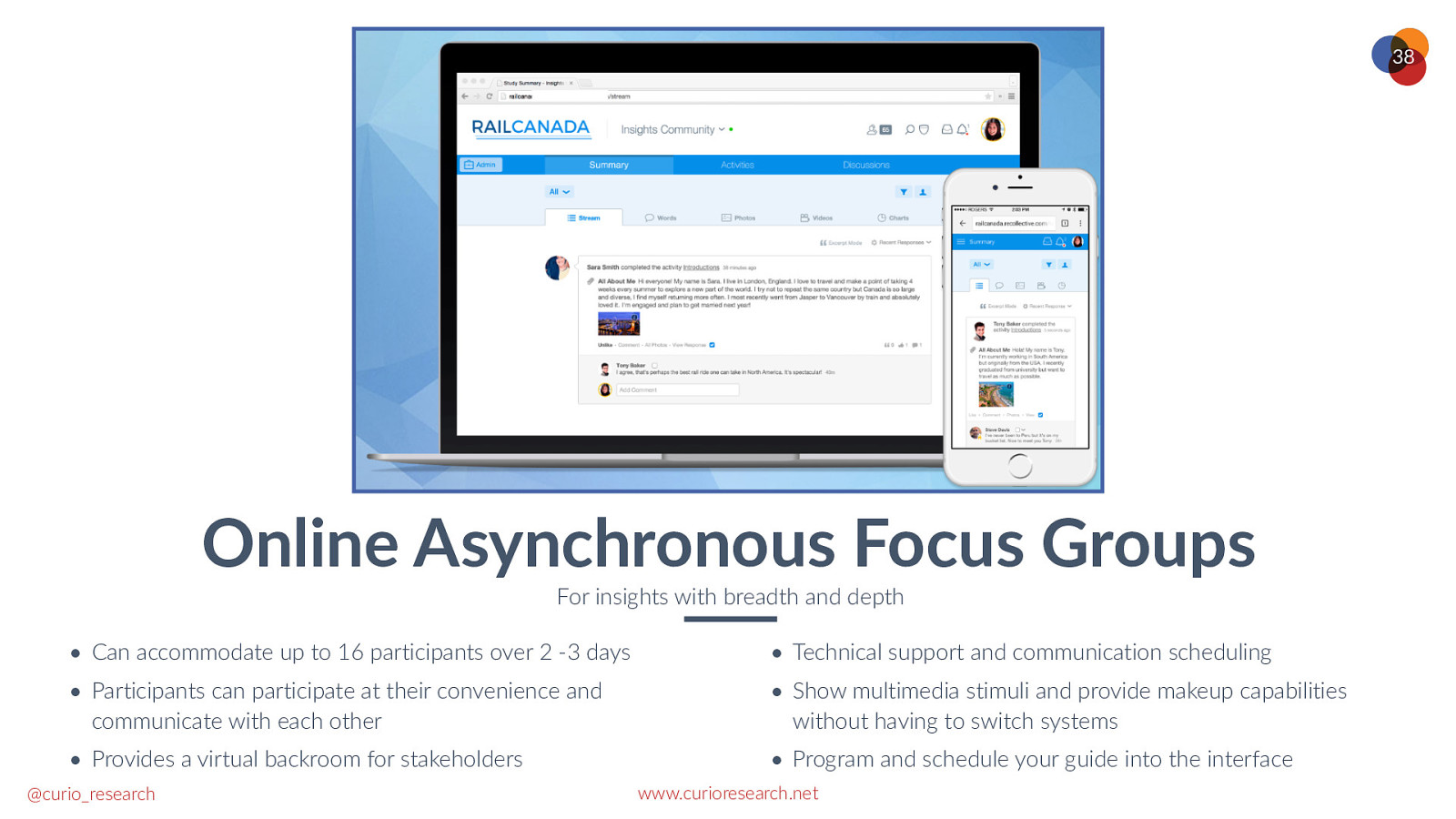
38 Online Asynchronous Focus Groups For insights with breadth and depth • Can accommodate up to 16 participants over 2 -3 days • Participants can participate at their convenience and • Technical support and communication scheduling • Show multimedia stimuli and provide makeup capabilities • Provides a virtual backroom for stakeholders • Program and schedule your guide into the interface communicate with each other @curio_research without having to switch systems www.curioresearch.net

39 Digital/Remote Ethnography Let participants show you how they live • Can accommodate up to 16 participants • Provides a virtual backroom for stakeholders • Technical support and communication scheduling @curio_research • Participants can upload audio, video, and pictures of their experiences • Program and schedule your guide into the interface • Flexible study length, but incentivize participation www.curioresearch.net

40 Eye Tracking What are they looking at? • Good for in-depth interviews or unmoderated studies • Calibrates the participant’s camera to track their eye • Be wary of the technical requirements participants need to meet to make the software work on their computers movements @curio_research www.curioresearch.net
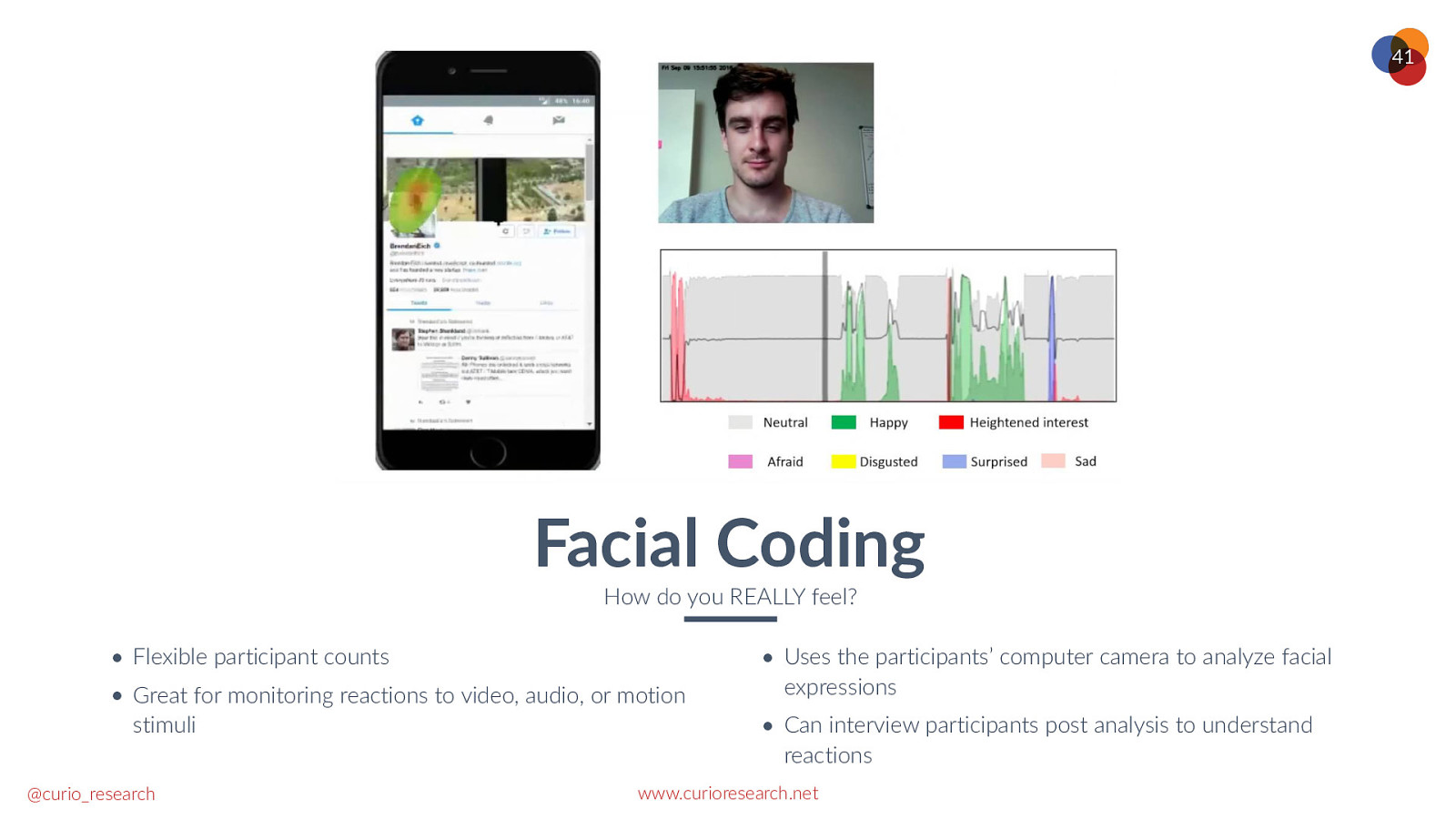
41 Facial Coding How do you REALLY feel? • Flexible participant counts • Great for monitoring reactions to video, audio, or motion stimuli • Uses the participants’ computer camera to analyze facial expressions • Can interview participants post analysis to understand reactions @curio_research www.curioresearch.net
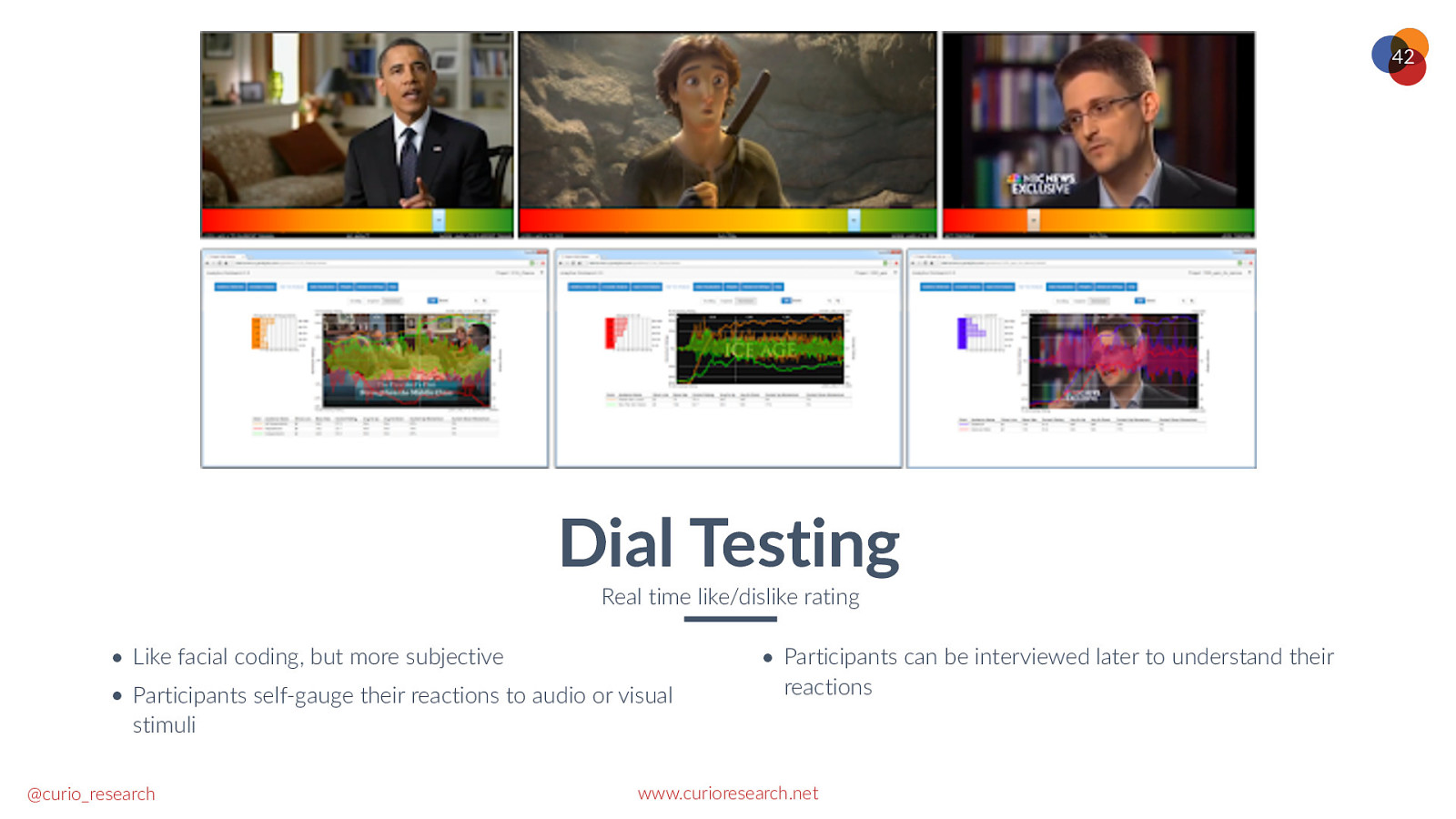
42 Dial Testing Real time like/dislike rating • Like facial coding, but more subjective • Participants self-gauge their reactions to audio or visual • Participants can be interviewed later to understand their reactions stimuli @curio_research www.curioresearch.net
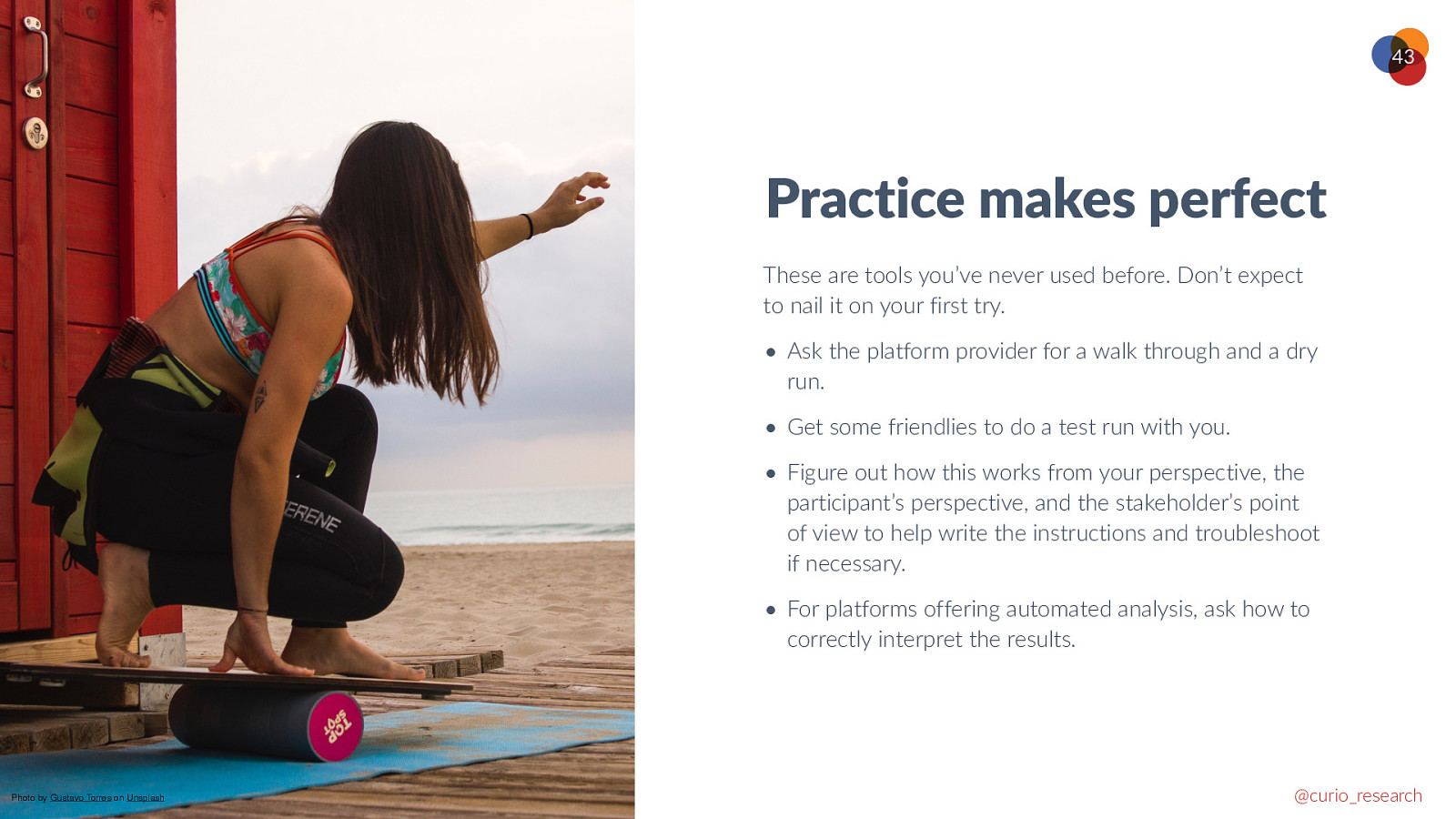
43 Practice makes perfect These are tools you’ve never used before. Don’t expect to nail it on your first try. • Ask the platform provider for a walk through and a dry run. • Get some friendlies to do a test run with you. • Figure out how this works from your perspective, the participant’s perspective, and the stakeholder’s point of view to help write the instructions and troubleshoot if necessary. • For platforms offering automated analysis, ask how to correctly interpret the results. Photo by Gustavo Torres on Unsplash @curio_research
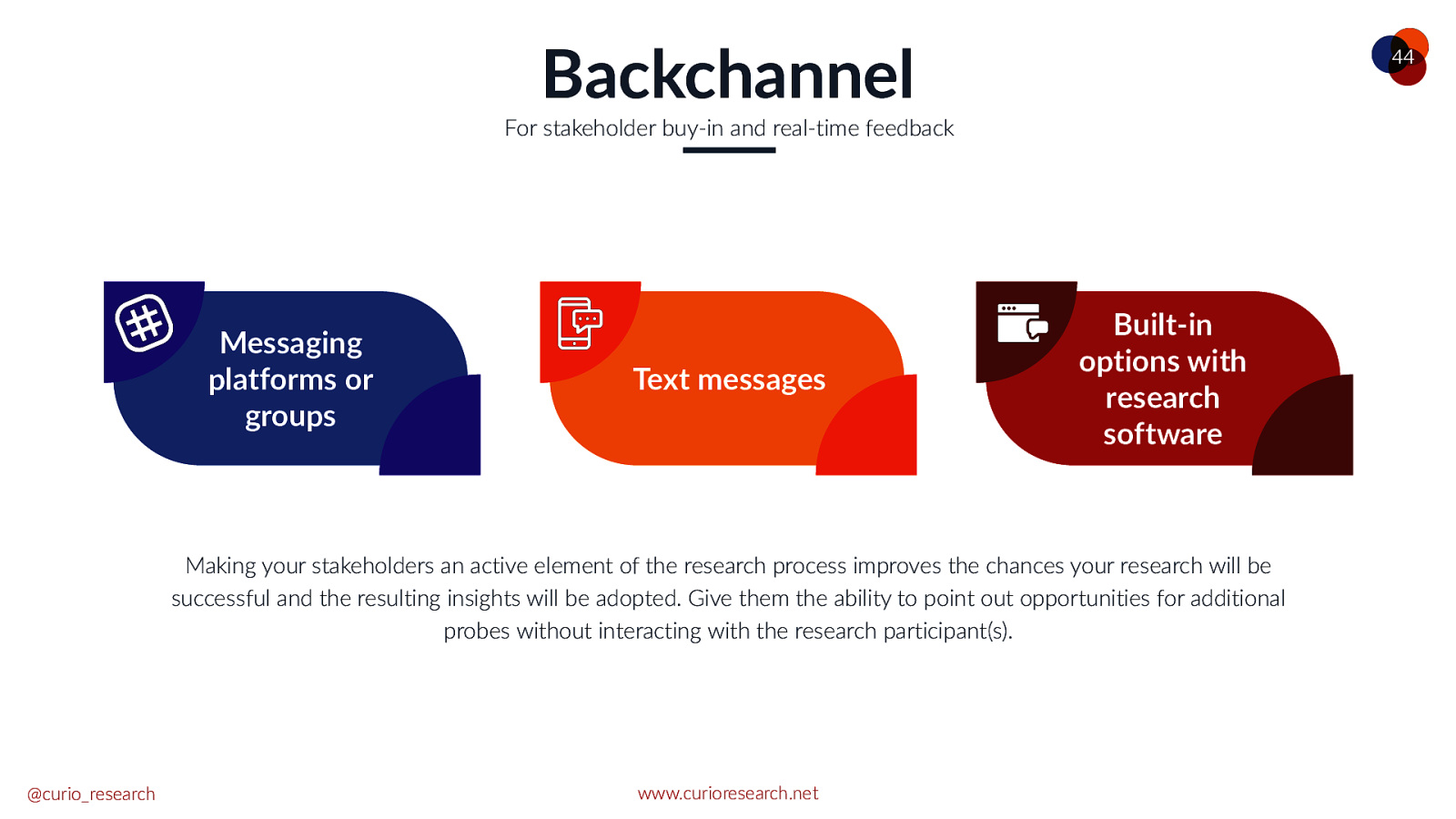
Backchannel 44 For stakeholder buy-in and real-time feedback Messaging platforms or groups Text messages Built-in options with research software Making your stakeholders an active element of the research process improves the chances your research will be successful and the resulting insights will be adopted. Give them the ability to point out opportunities for additional probes without interacting with the research participant(s). @curio_research www.curioresearch.net
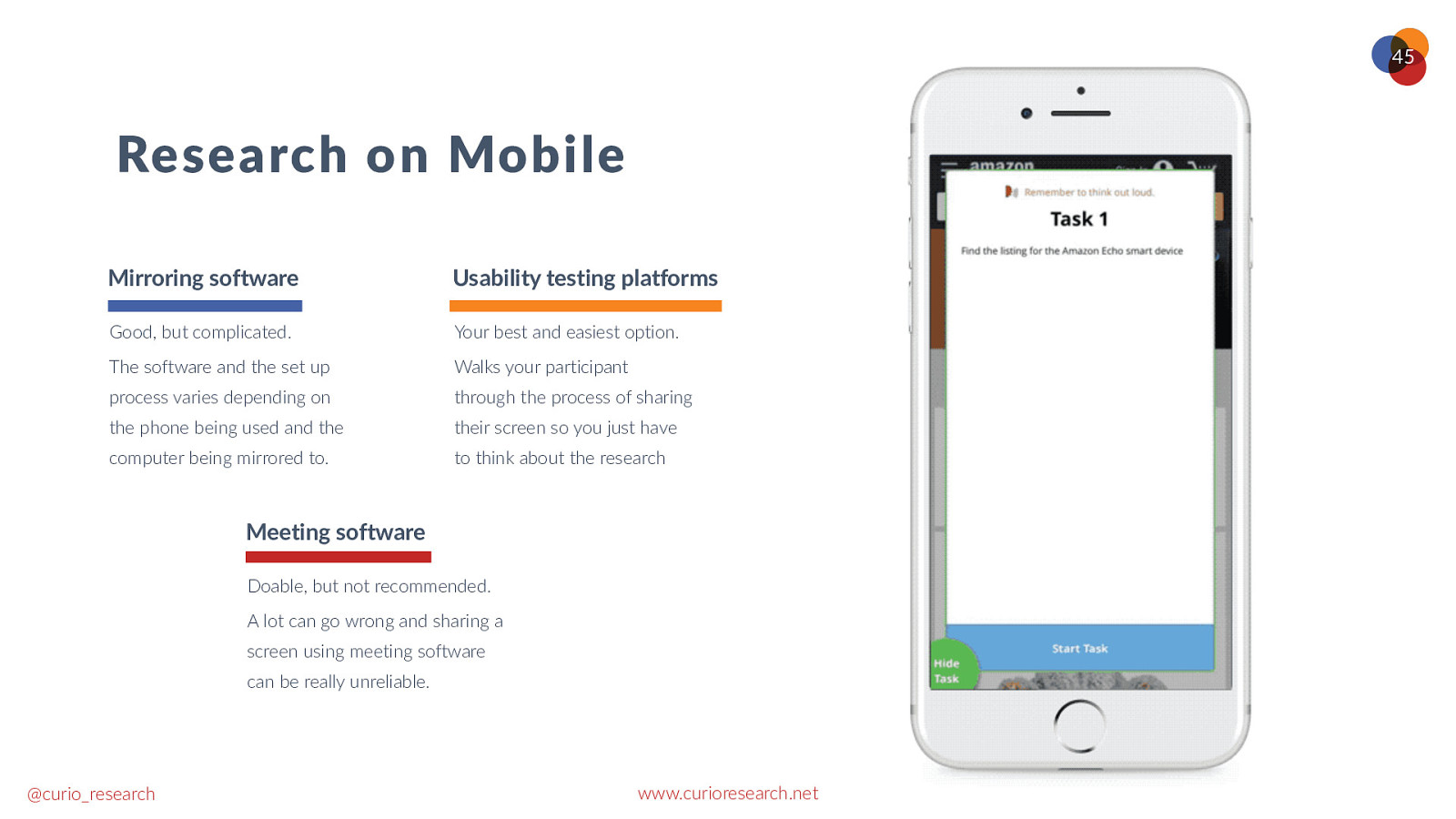
45 Research on Mobile Mirroring software Usability testing platforms Good, but complicated. Your best and easiest option. The software and the set up Walks your participant process varies depending on through the process of sharing the phone being used and the their screen so you just have computer being mirrored to. to think about the research Meeting software Doable, but not recommended. A lot can go wrong and sharing a screen using meeting software can be really unreliable. @curio_research www.curioresearch.net
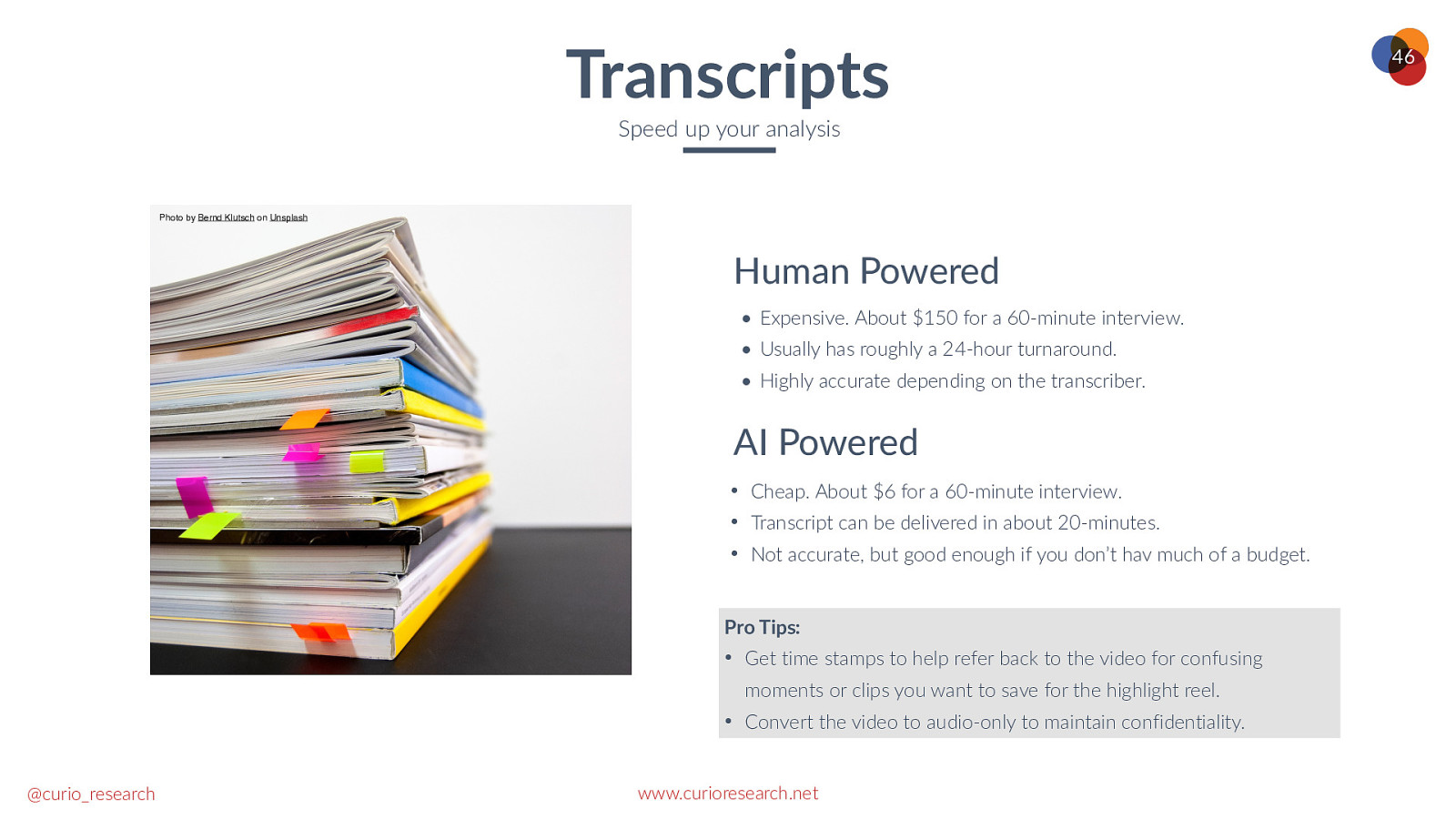
Transcripts Speed up your analysis Photo by Bernd Klutsch on Unsplash Human Powered • Expensive. About $150 for a 60-minute interview. • Usually has roughly a 24-hour turnaround. • Highly accurate depending on the transcriber. AI Powered • • • Cheap. About $6 for a 60-minute interview. Transcript can be delivered in about 20-minutes. Not accurate, but good enough if you don’t hav much of a budget. Pro Tips: • Get time stamps to help refer back to the video for confusing moments or clips you want to save for the highlight reel. • @curio_research Convert the video to audio-only to maintain confidentiality. www.curioresearch.net 46
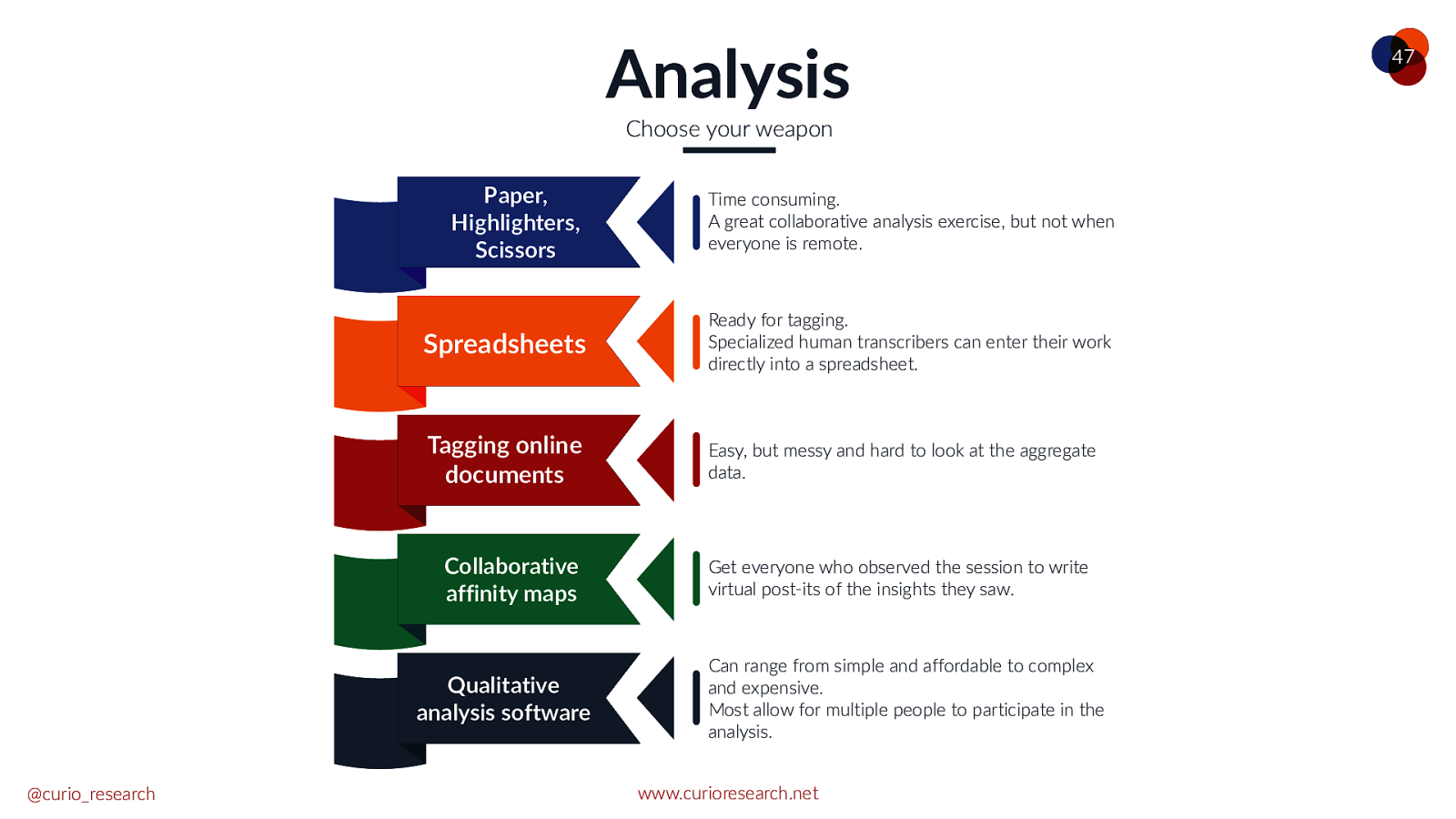
Analysis Choose your weapon Paper, Highlighters, Scissors OPTION 01 Spreadsheets Ready for tagging. Specialized human transcribers can enter their work directly into a spreadsheet. Tagging online documents Easy, but messy and hard to look at the aggregate data. OPTION 01 OPTION 01 Collaborative affinity maps OPTION 01 Qualitative analysis software OPTION 01 @curio_research Time consuming. A great collaborative analysis exercise, but not when everyone is remote. Get everyone who observed the session to write virtual post-its of the insights they saw. Can range from simple and affordable to complex and expensive. Most allow for multiple people to participate in the analysis. www.curioresearch.net 47

48 Remote recruiting Be careful and communicate well @curio_research www.curioresearch.net Photo by Tedward Quinn on Unsplash

Recruiting 49 How much help do you need? Professional Services Online Self-Service • Your success is their success. If you ask, they will help make sure you have a great recruit. • More affordable and efficient, but you get little to no help. • Using personal/ professional networks or internal customer lists • Ask for a quote and how many people in their database fit your participant requirements. • Assign one person to control the data and reduce risks of privacy violations. • Can take on privacy, security, payment, and project management duties. Full DIY Whatever you choose, remember you need to maintain research ethics and be CCPA compliant. @curio_research www.curioresearch.net
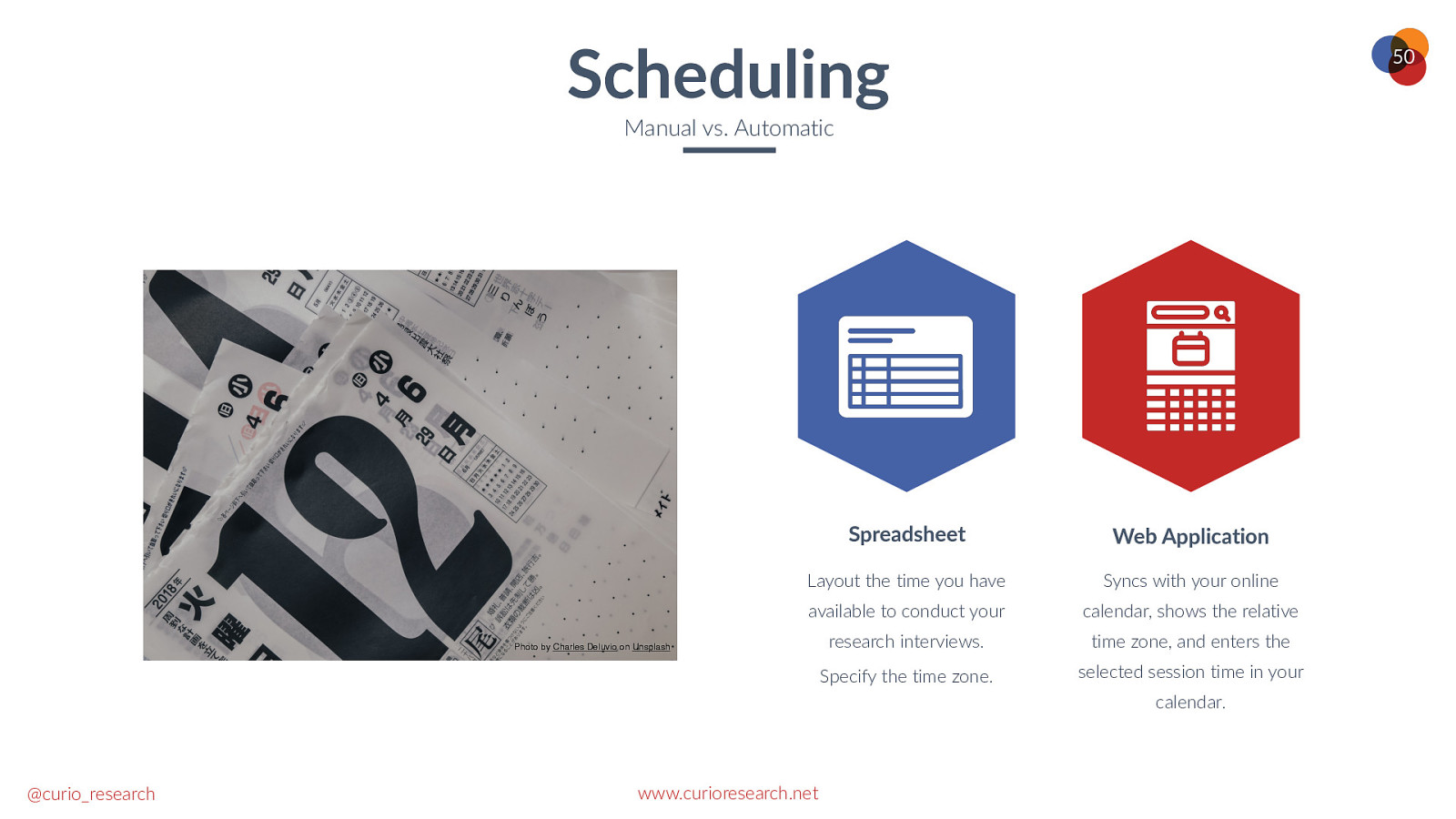
Scheduling 50 Manual vs. Automatic Spreadsheet Web Application Layout the time you have Syncs with your online available to conduct your calendar, shows the relative research interviews. time zone, and enters the Specify the time zone. selected session time in your Photo by Charles Deluvio on Unsplash calendar. @curio_research www.curioresearch.net

Incentives What will work best for you, the company, and the participants Recruiting service Professional recruiters will handle this as part of the service package for a fee. Online payment platforms Simple, but make sure you limit who has access to participants’ ID and contact info. @curio_research Gift card processing and distribution services Works on a commission basis. Secure and participants can choose what gift card they want. Account credit Free access to a service they currently use or preview access to a premium service can be enough. Gift cards Warm fuzzies Prepay for cards to simplify and hasten distribution. Usually only works for non-profits. www.curioresearch.net 51

52 Remote collaboration Transparency is key @curio_research www.curioresearch.net Photo by Kate Trifo on Unsplash
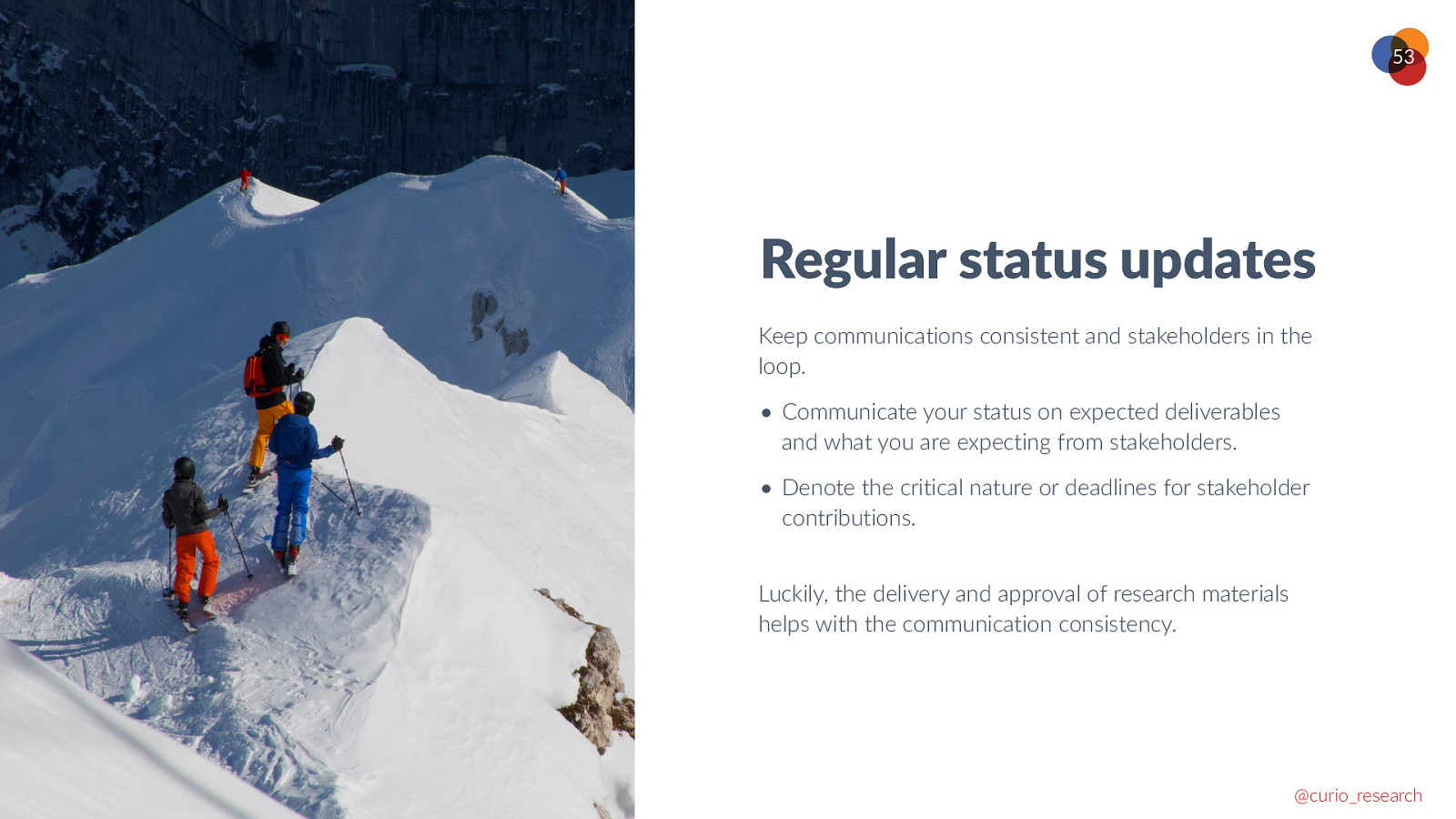
53 Regular status updates Keep communications consistent and stakeholders in the loop. • Communicate your status on expected deliverables and what you are expecting from stakeholders. • Denote the critical nature or deadlines for stakeholder contributions. Luckily, the delivery and approval of research materials helps with the communication consistency. @curio_research
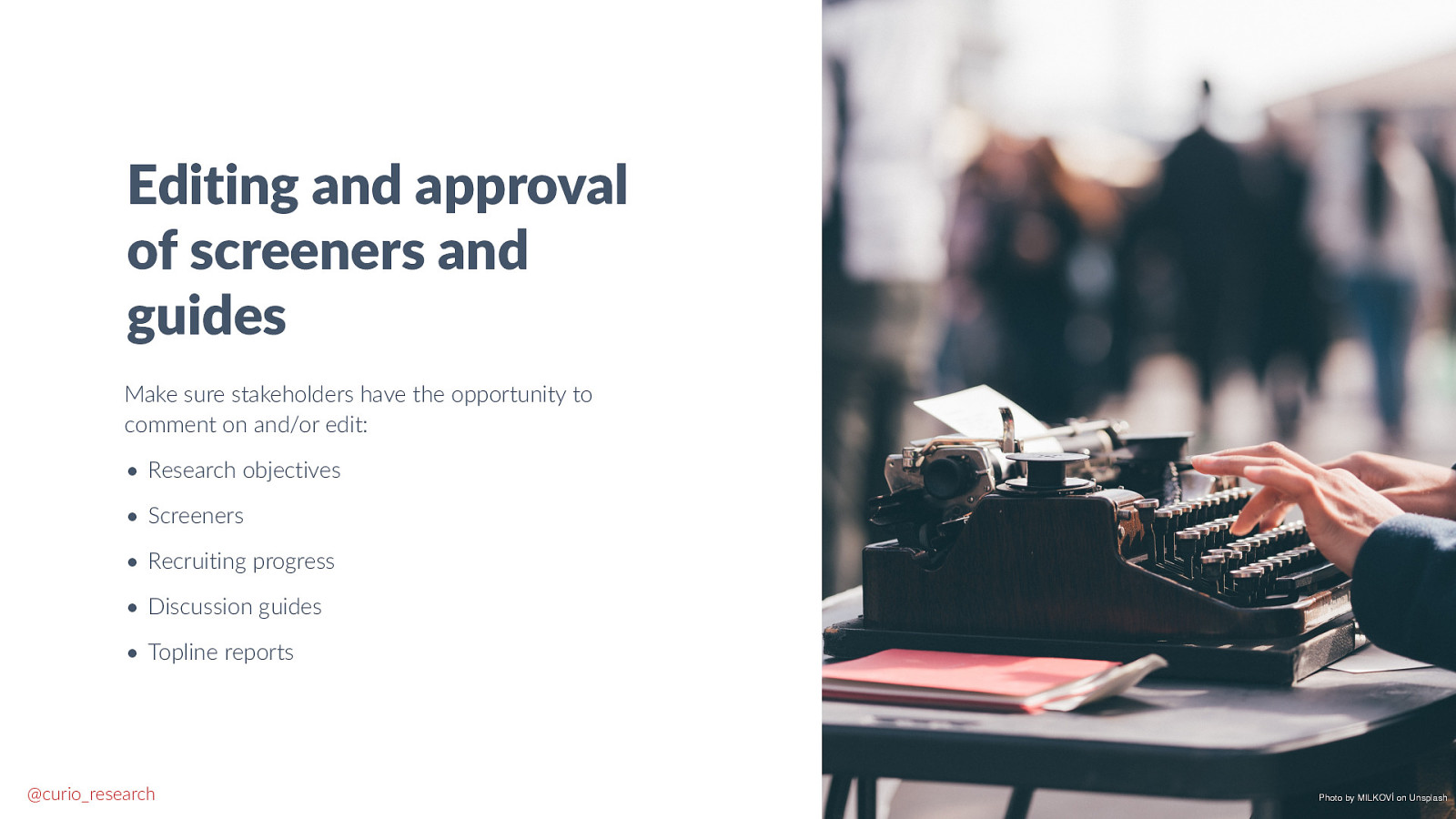
54 Editing and approval of screeners and guides Make sure stakeholders have the opportunity to comment on and/or edit: • Research objectives • Screeners • Recruiting progress • Discussion guides • Topline reports @curio_research Photo by MILKOVÍ on Unsplash
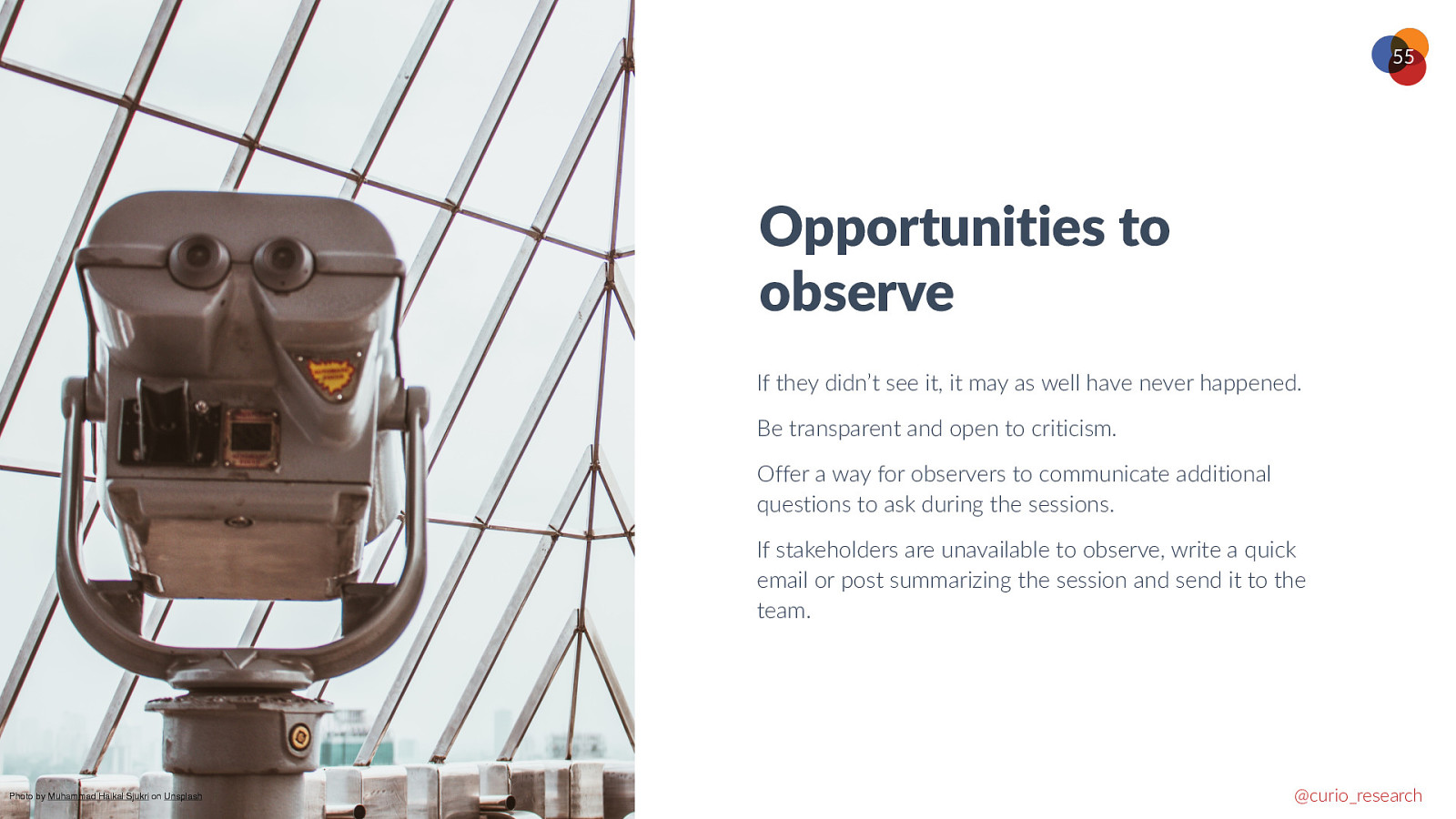
55 Opportunities to observe If they didn’t see it, it may as well have never happened. Be transparent and open to criticism. Offer a way for observers to communicate additional questions to ask during the sessions. If stakeholders are unavailable to observe, write a quick email or post summarizing the session and send it to the team. Photo by Muhammad Haikal Sjukri on Unsplash @curio_research
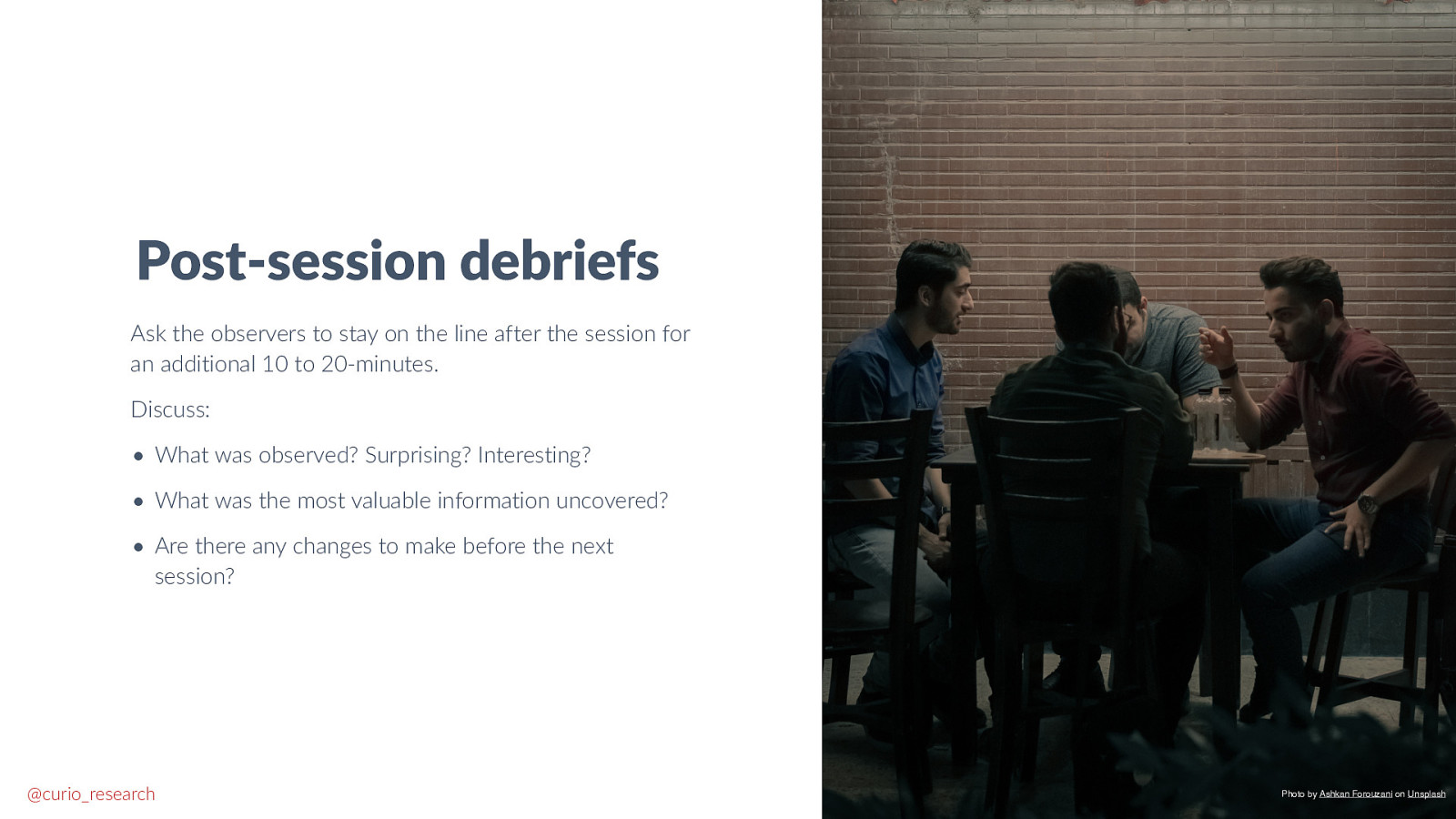
56 Post-session debriefs Ask the observers to stay on the line after the session for an additional 10 to 20-minutes. Discuss: • What was observed? Surprising? Interesting? • What was the most valuable information uncovered? • Are there any changes to make before the next session? @curio_research Photo by Ashkan Forouzani on Unsplash
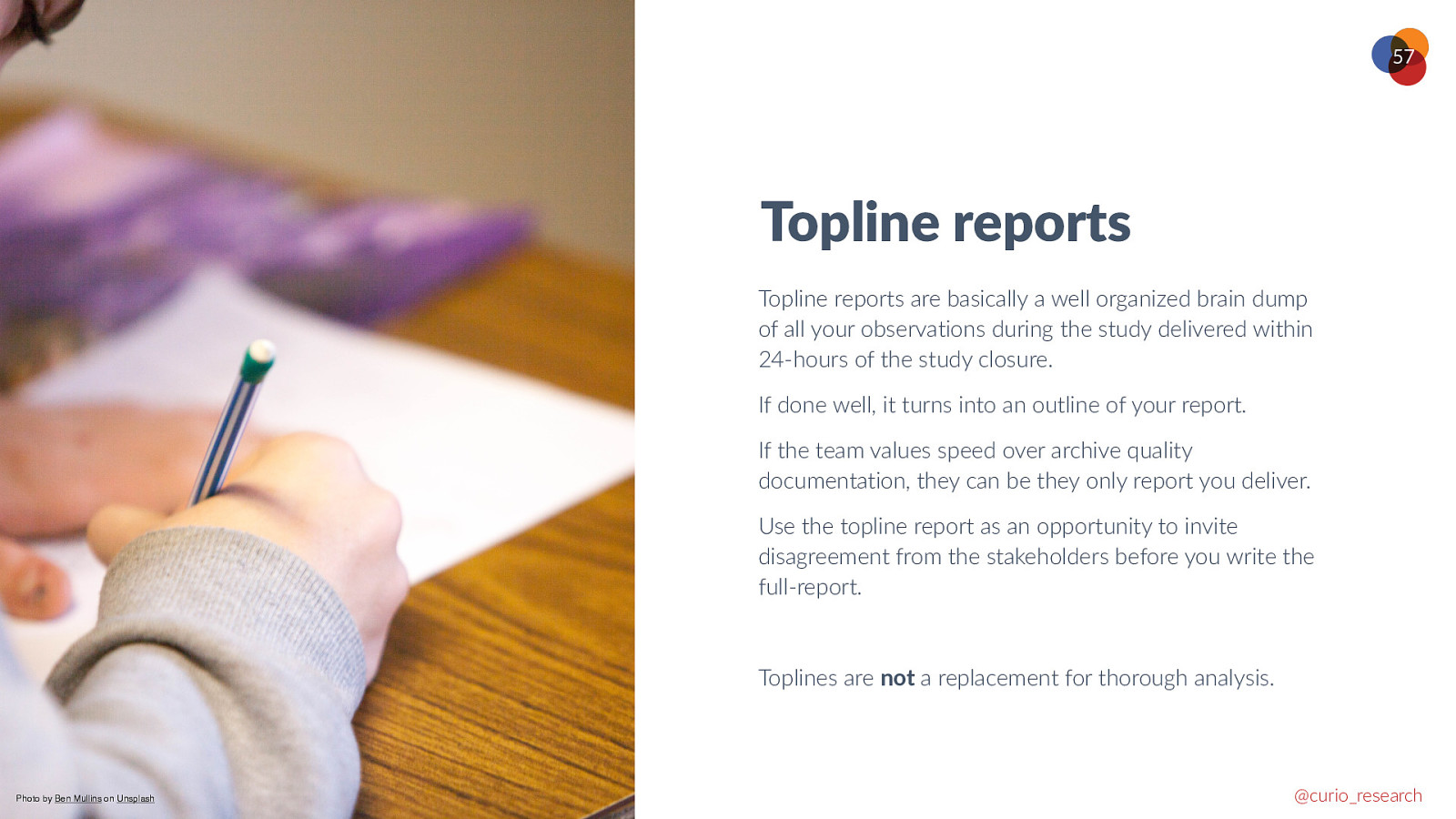
57 Topline reports Topline reports are basically a well organized brain dump of all your observations during the study delivered within 24-hours of the study closure. If done well, it turns into an outline of your report. If the team values speed over archive quality documentation, they can be they only report you deliver. Use the topline report as an opportunity to invite disagreement from the stakeholders before you write the full-report. Toplines are not a replacement for thorough analysis. Photo by Ben Mullins on Unsplash @curio_research

58 You’ve got this! Tr y. Le a r n . A d j u s t . Re p e a t . @curio_research Photo by Ali Yahya on Unsplash www.curioresearch.net

59 THANK YOU LAUREN ISAACSON @CURIO_RESEARCH CURIORESEARCH.NET @curio_research Photo by Hello I’m Nik 🎞 on Unsplash www.curioresearch.net