1 Insights from Anywhere Lauren Isaacson Founder and Research Director at Curio Research Photo by Brina Blum on Unsplash @curio_research www.curioresearch.net
A presentation at UX & Product Meetup in July 2020 in by Lauren Isaacson

1 Insights from Anywhere Lauren Isaacson Founder and Research Director at Curio Research Photo by Brina Blum on Unsplash @curio_research www.curioresearch.net
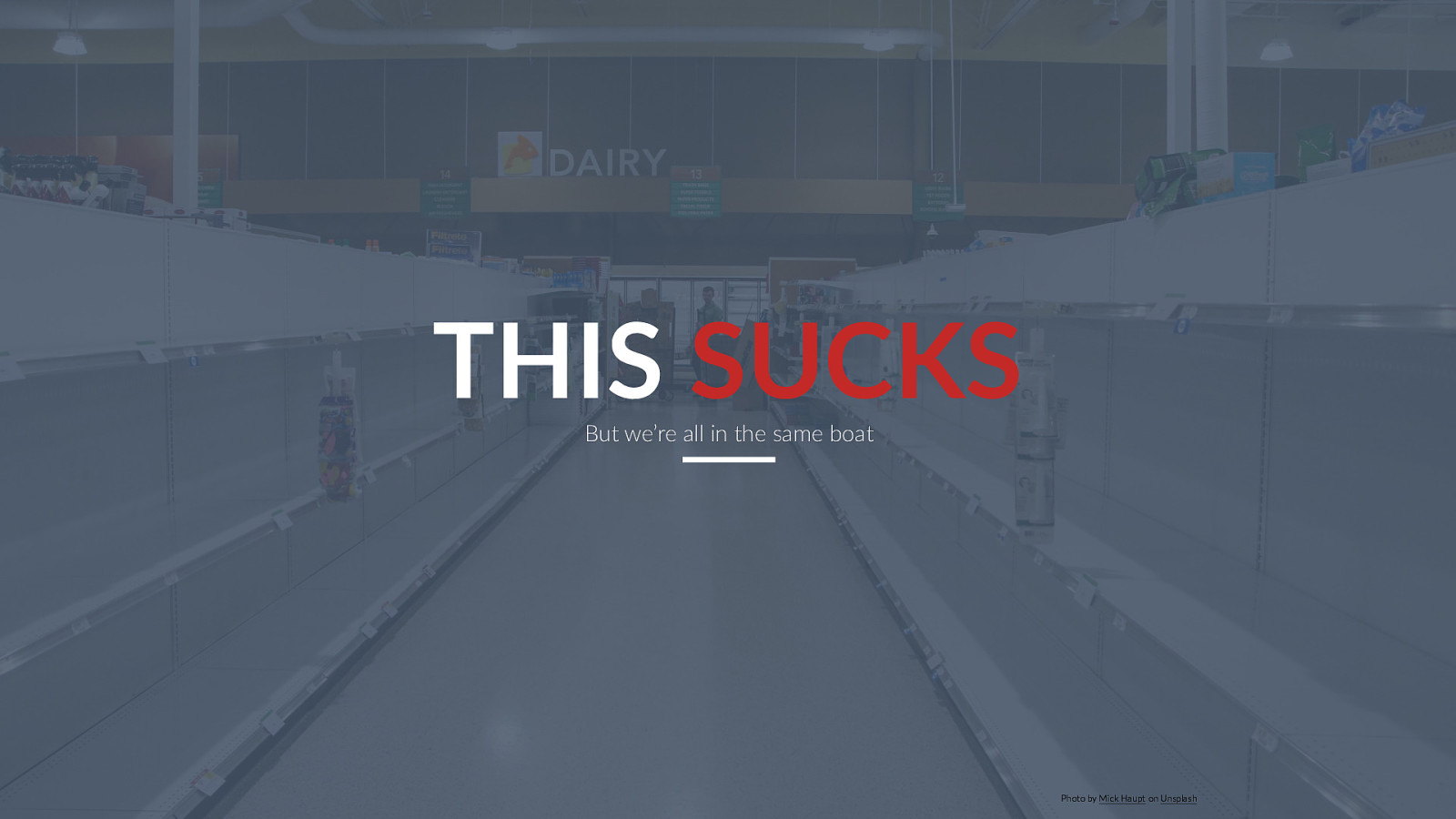
THIS SUCKS But we’re all in the same boat Photo by Mick Haupt on Unsplash

3 Technology options Choosing the right tool for the job @curio_research www.curioresearch.net Photo by Lachlan Donald on Unsplash

Tool Selection Comes Last Define your research first What are your research objectives? @curio_research Who are your target participants and what are their constraints? What kind of end deliverables will you need? www.curioresearch.net Choose your tool. 4
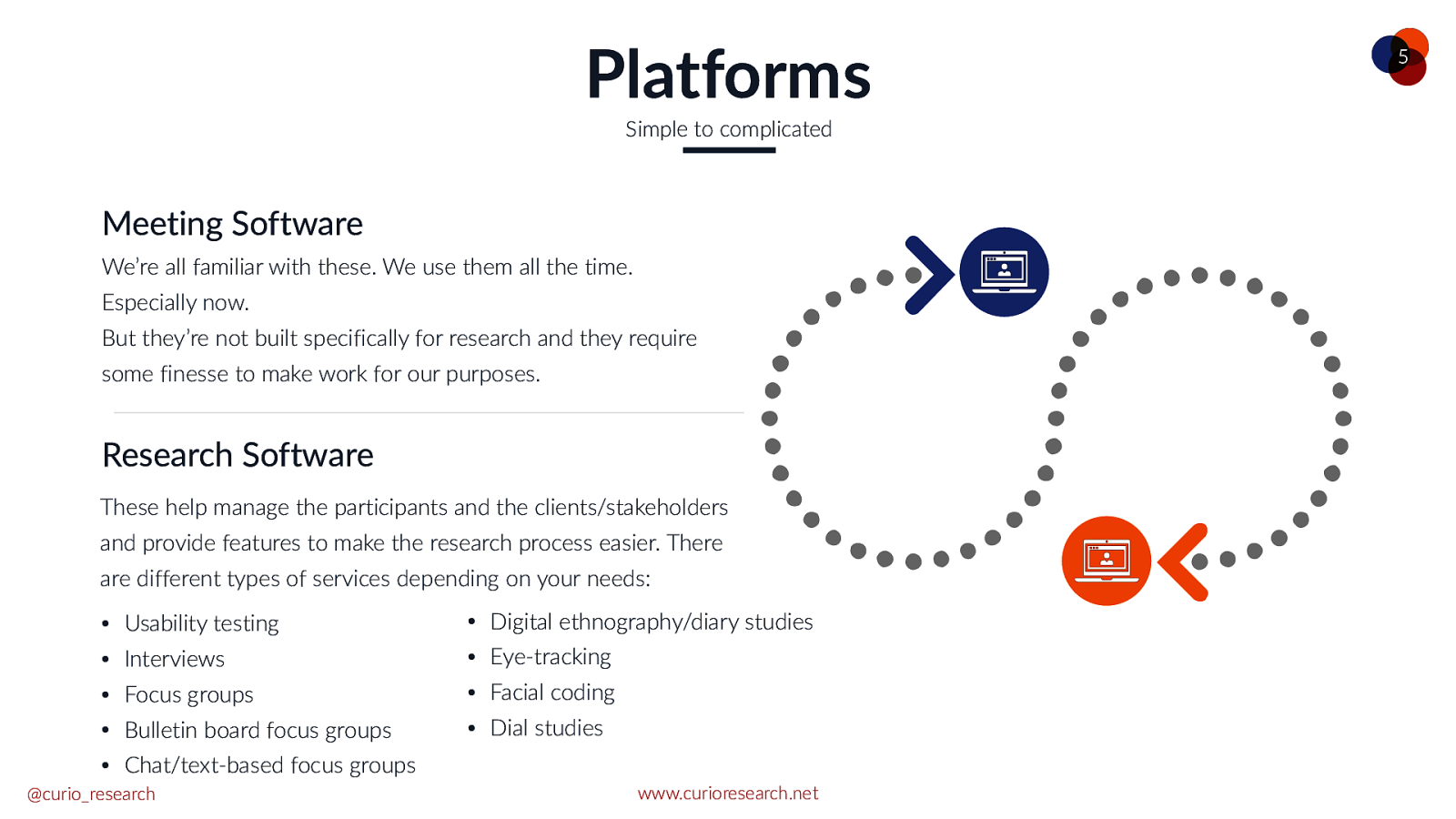
Platforms Simple to complicated Meeting Software We’re all familiar with these. We use them all the time. Especially now. But they’re not built specifically for research and they require some finesse to make work for our purposes. Research Software These help manage the participants and the clients/stakeholders and provide features to make the research process easier. There are different types of services depending on your needs: • • • • • Usability testing Interviews Focus groups Bulletin board focus groups • • • • Digital ethnography/diary studies Eye-tracking Facial coding Dial studies Chat/text-based focus groups @curio_research www.curioresearch.net 5
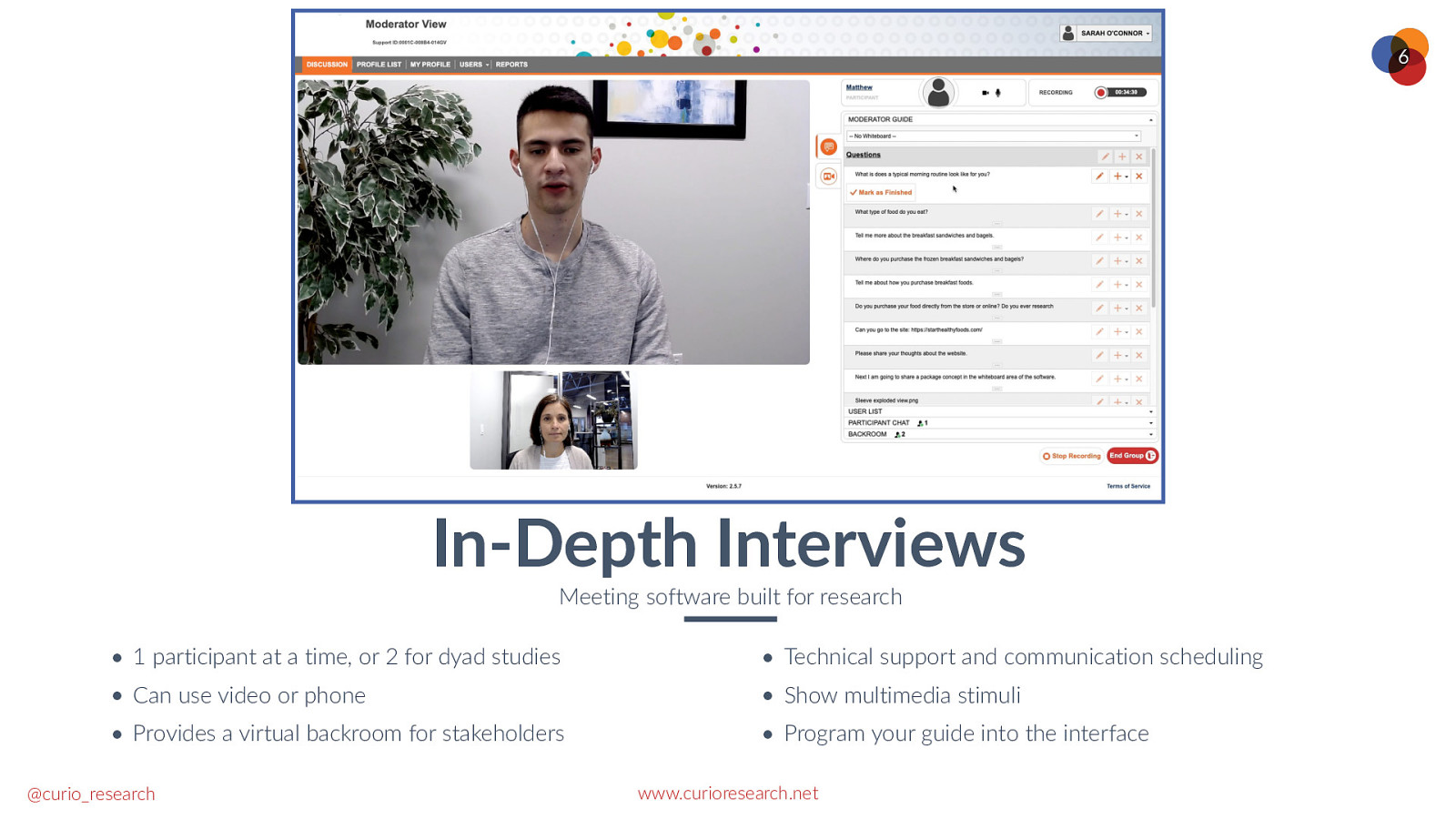
6 In-Depth Interviews Meeting software built for research • 1 participant at a time, or 2 for dyad studies • Can use video or phone • Provides a virtual backroom for stakeholders @curio_research • Technical support and communication scheduling • Show multimedia stimuli • Program your guide into the interface www.curioresearch.net
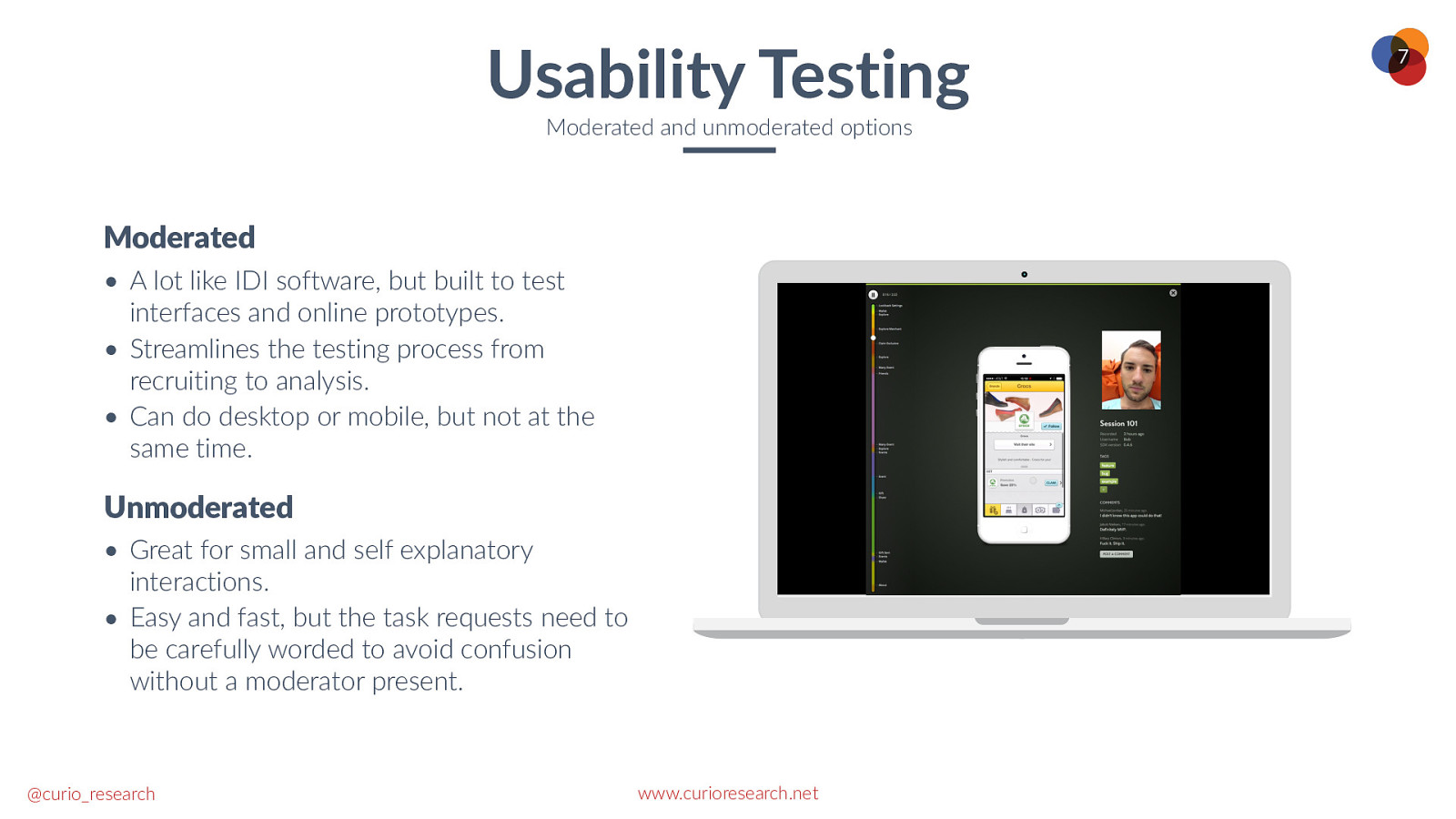
Usability Testing Moderated and unmoderated options Moderated • A lot like IDI software, but built to test • • interfaces and online prototypes. Streamlines the testing process from recruiting to analysis. Can do desktop or mobile, but not at the same time. Unmoderated • Great for small and self explanatory • interactions. Easy and fast, but the task requests need to be carefully worded to avoid confusion without a moderator present. @curio_research www.curioresearch.net 7

8 Video Focus Groups Meeting software on steroids • Can accommodate 5 -6 participants • Provides a virtual backroom for stakeholders • Technical support and communication scheduling @curio_research • Show multimedia stimuli and provide makeup capabilities without having to switch systems • Program your guide into the interface www.curioresearch.net
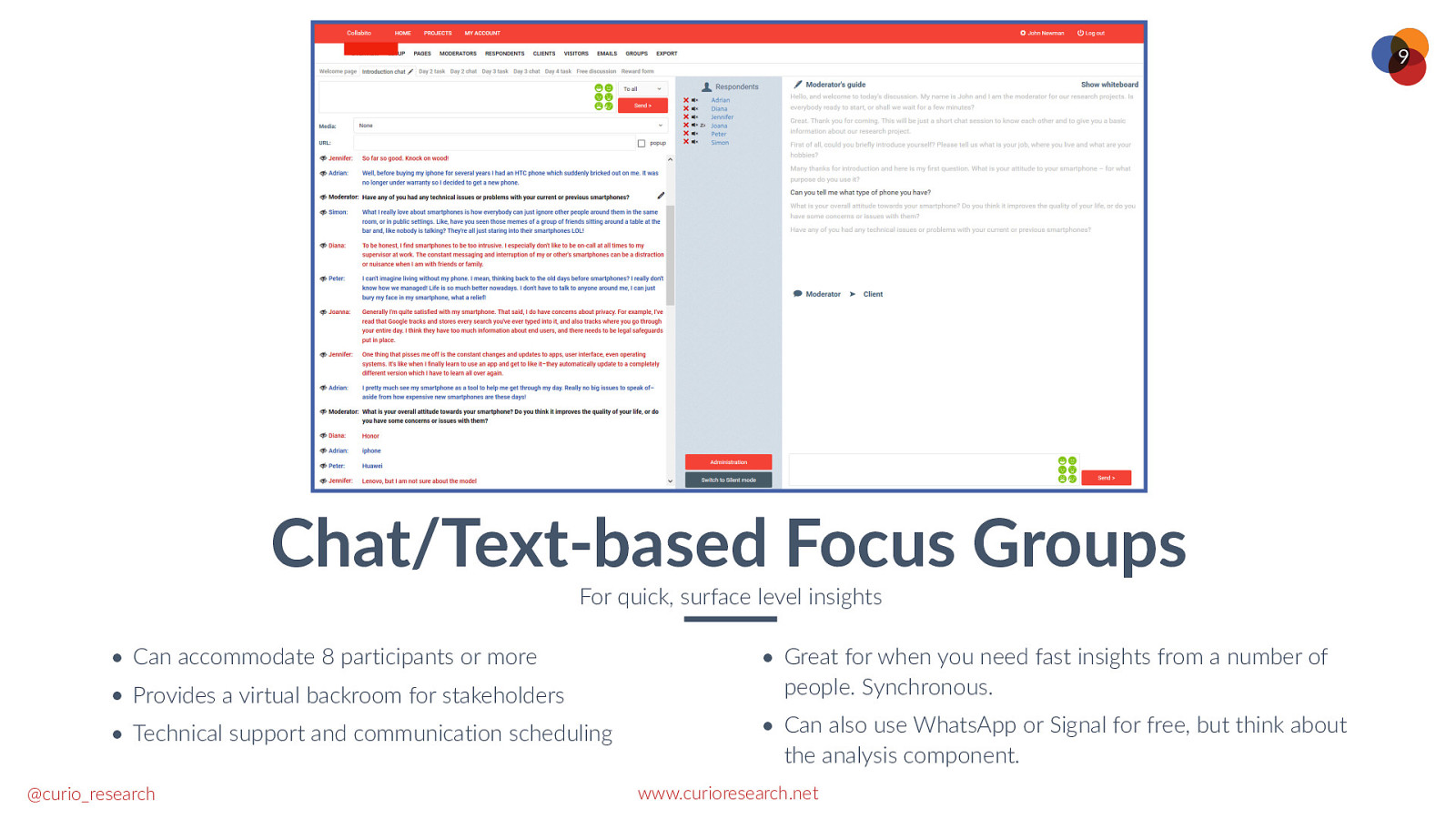
9 Chat/Text-based Focus Groups For quick, surface level insights • Can accommodate 8 participants or more • Provides a virtual backroom for stakeholders • Technical support and communication scheduling @curio_research • Great for when you need fast insights from a number of people. Synchronous. • Can also use WhatsApp or Signal for free, but think about the analysis component. www.curioresearch.net
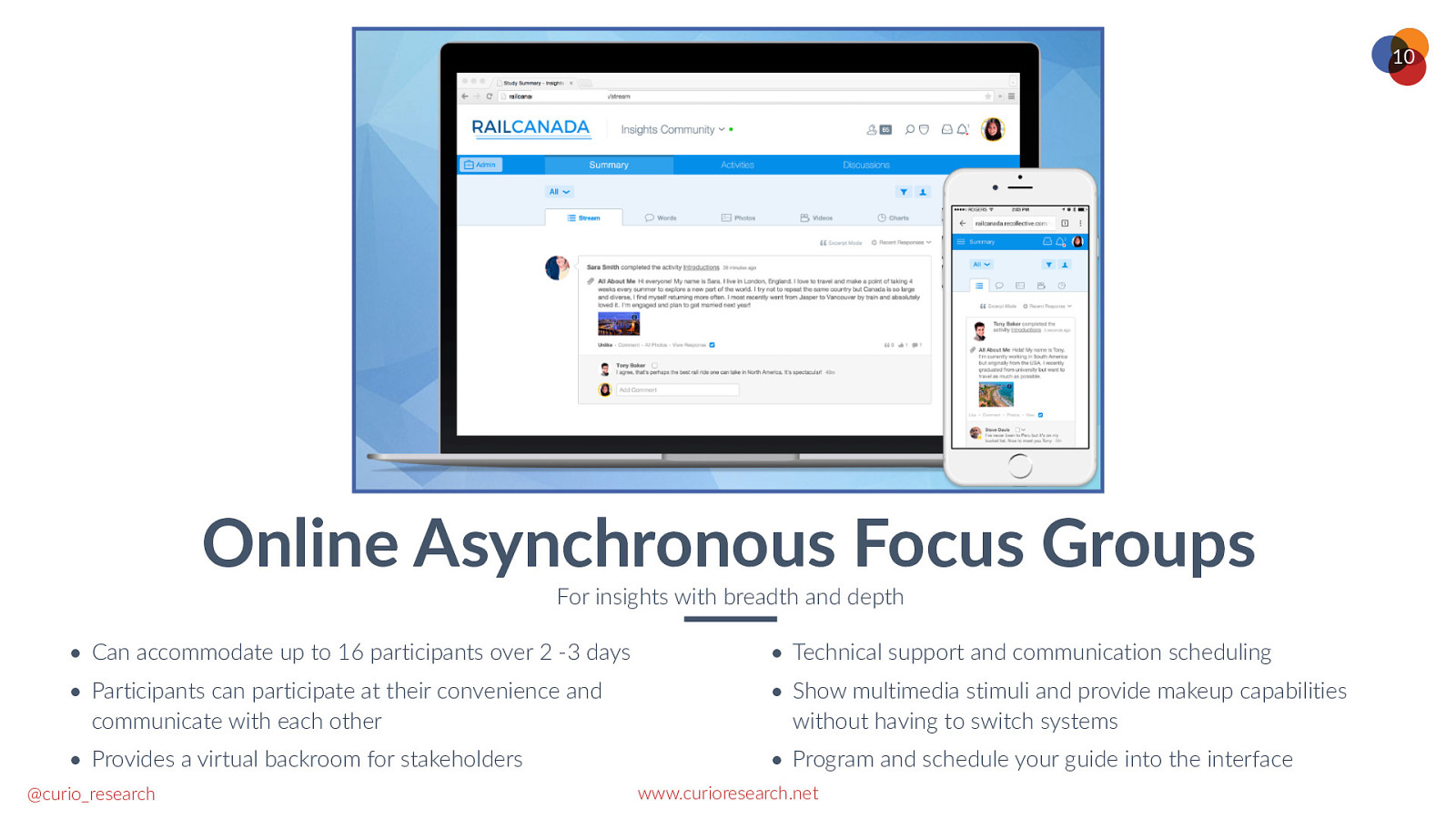
10 Online Asynchronous Focus Groups For insights with breadth and depth • Can accommodate up to 16 participants over 2 -3 days • Participants can participate at their convenience and • Technical support and communication scheduling • Show multimedia stimuli and provide makeup capabilities • Provides a virtual backroom for stakeholders • Program and schedule your guide into the interface communicate with each other @curio_research without having to switch systems www.curioresearch.net

11 Digital/Remote Ethnography Let participants show you how they live • Can accommodate up to 16 participants • Provides a virtual backroom for stakeholders • Technical support and communication scheduling @curio_research • Participants can upload audio, video, and pictures of their experiences • Program and schedule your guide into the interface • Flexible study length, but incentivize participation www.curioresearch.net

12 Eye Tracking What are they looking at? • Good for in-depth interviews or unmoderated studies • Calibrates the participant’s camera to track their eye • Be wary of the technical requirements participants need to meet to make the software work on their computers movements @curio_research www.curioresearch.net
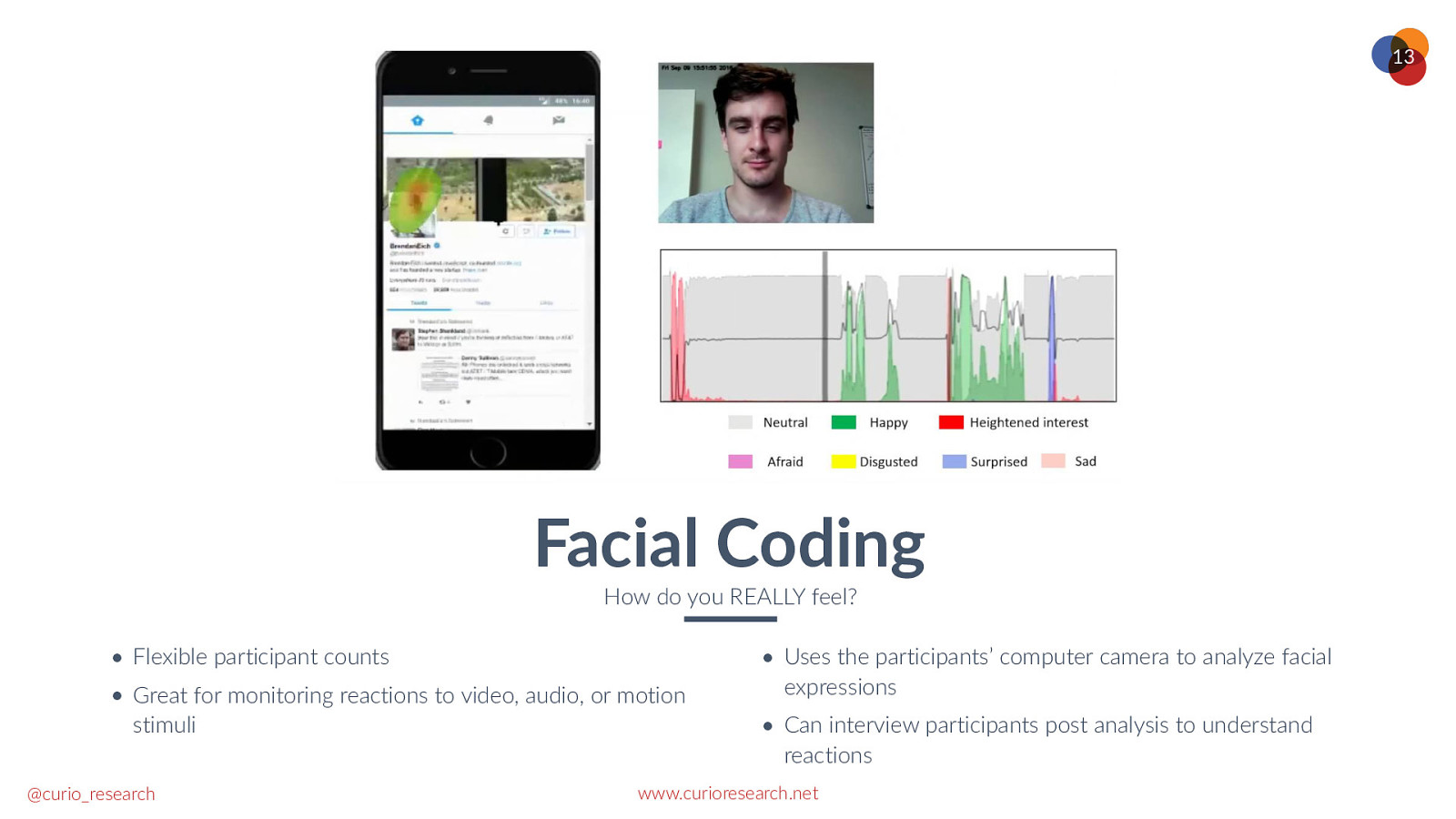
13 Facial Coding How do you REALLY feel? • Flexible participant counts • Great for monitoring reactions to video, audio, or motion stimuli • Uses the participants’ computer camera to analyze facial expressions • Can interview participants post analysis to understand reactions @curio_research www.curioresearch.net
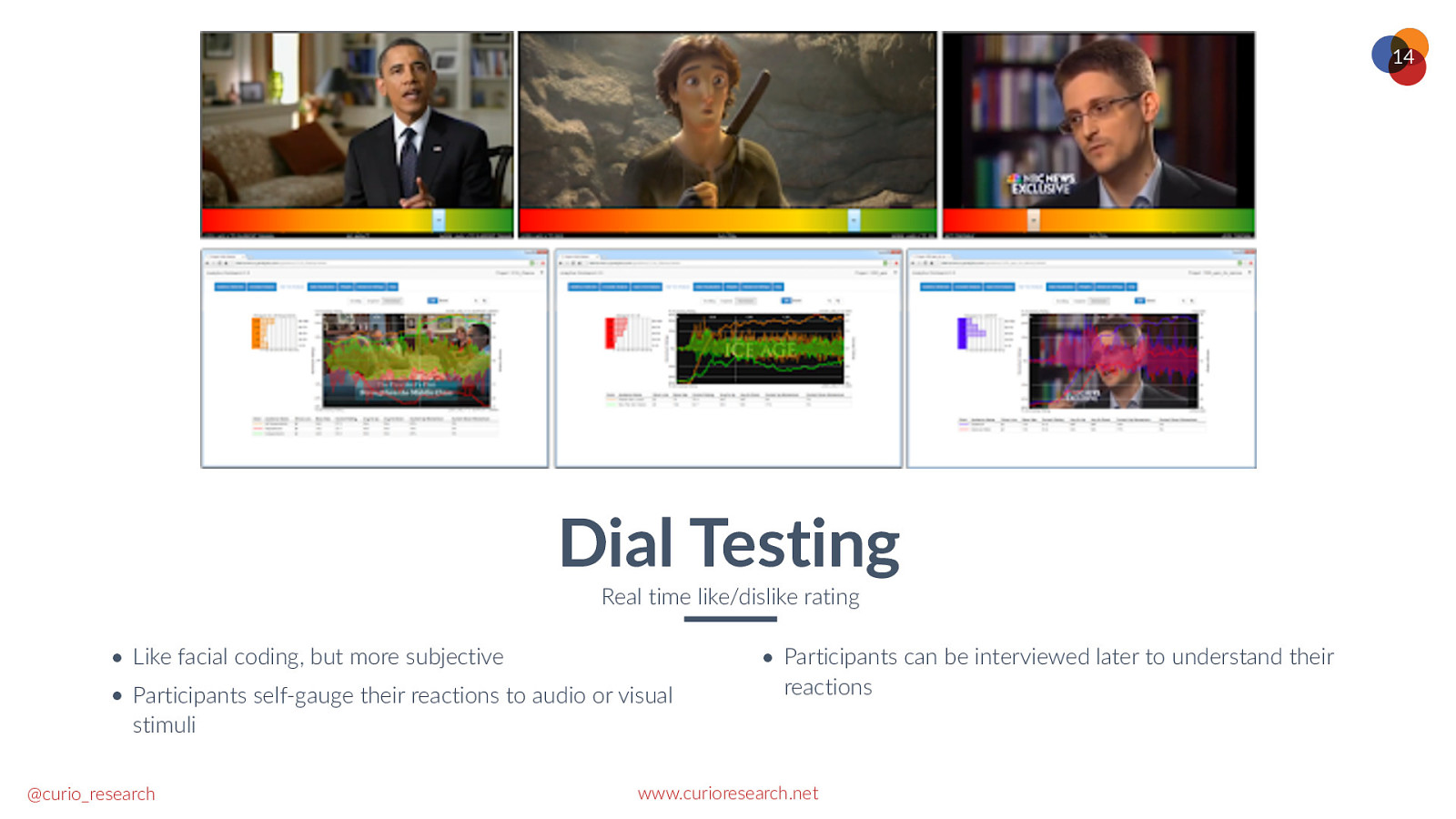
14 Dial Testing Real time like/dislike rating • Like facial coding, but more subjective • Participants self-gauge their reactions to audio or visual • Participants can be interviewed later to understand their reactions stimuli @curio_research www.curioresearch.net
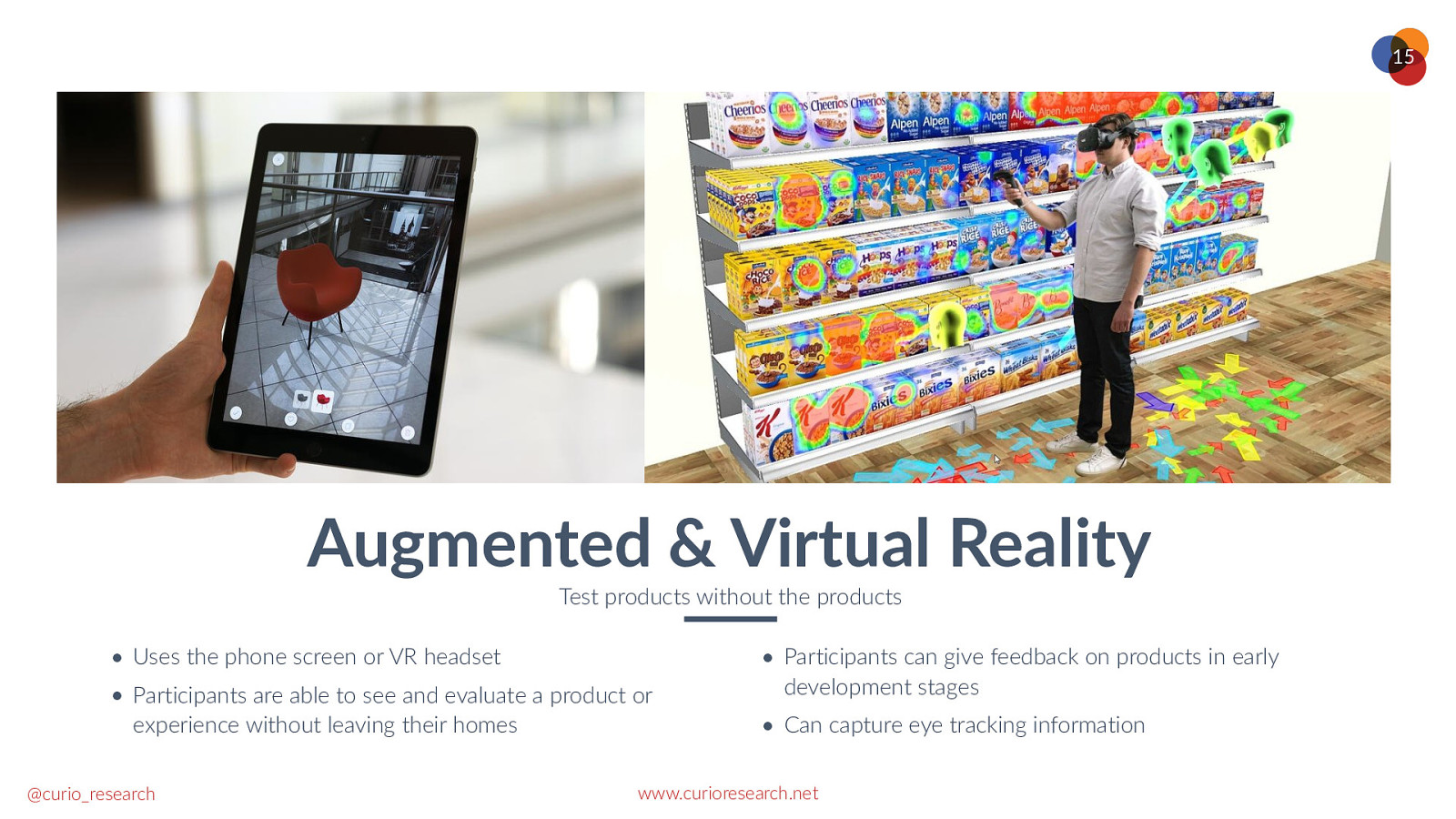
15 Augmented & Virtual Reality Test products without the products • Uses the phone screen or VR headset • Participants are able to see and evaluate a product or experience without leaving their homes @curio_research • Participants can give feedback on products in early development stages • Can capture eye tracking information www.curioresearch.net
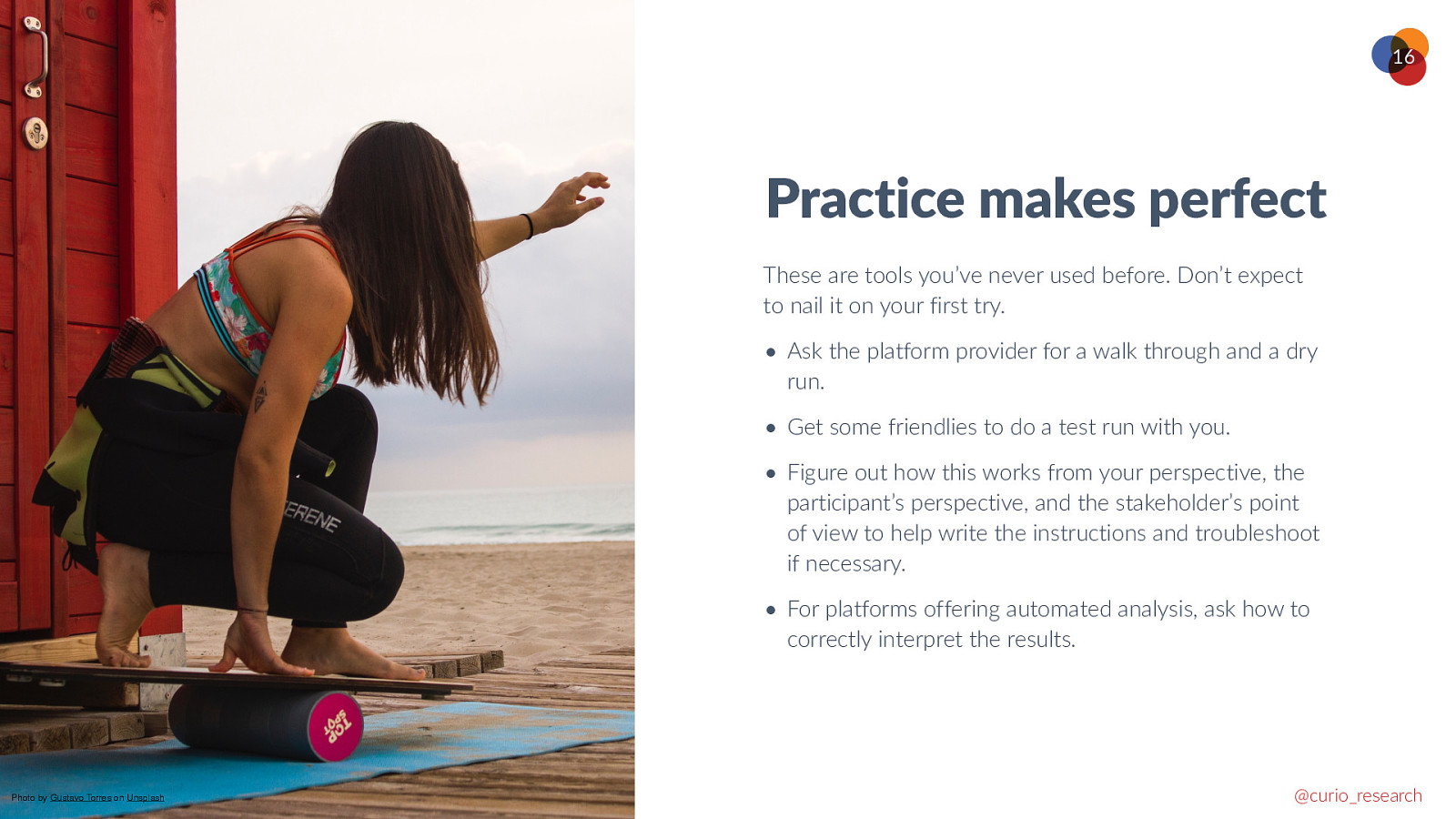
16 Practice makes perfect These are tools you’ve never used before. Don’t expect to nail it on your first try. • Ask the platform provider for a walk through and a dry run. • Get some friendlies to do a test run with you. • Figure out how this works from your perspective, the participant’s perspective, and the stakeholder’s point of view to help write the instructions and troubleshoot if necessary. • For platforms offering automated analysis, ask how to correctly interpret the results. Photo by Gustavo Torres on Unsplash @curio_research
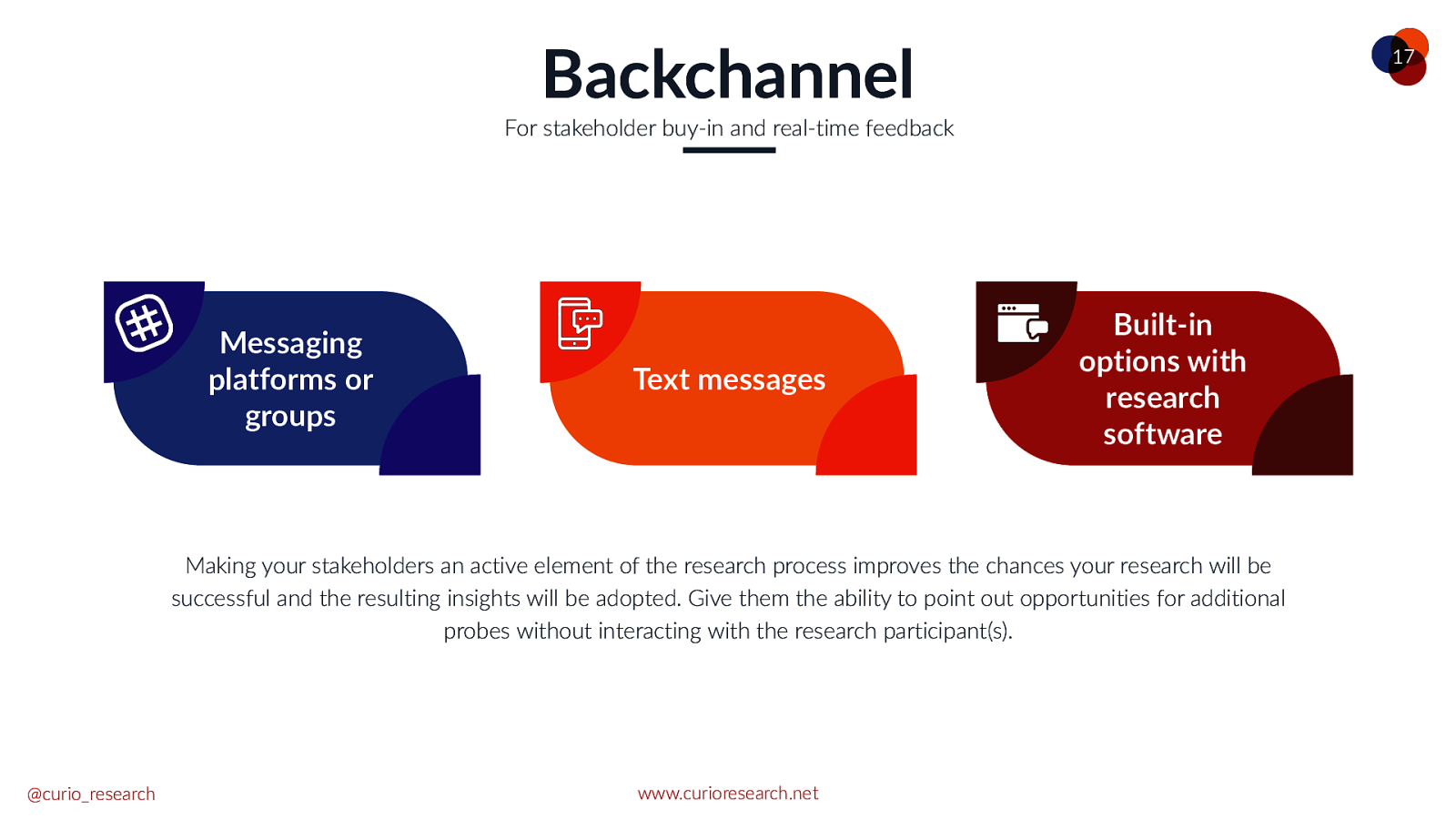
Backchannel 17 For stakeholder buy-in and real-time feedback Messaging platforms or groups Text messages Built-in options with research software Making your stakeholders an active element of the research process improves the chances your research will be successful and the resulting insights will be adopted. Give them the ability to point out opportunities for additional probes without interacting with the research participant(s). @curio_research www.curioresearch.net
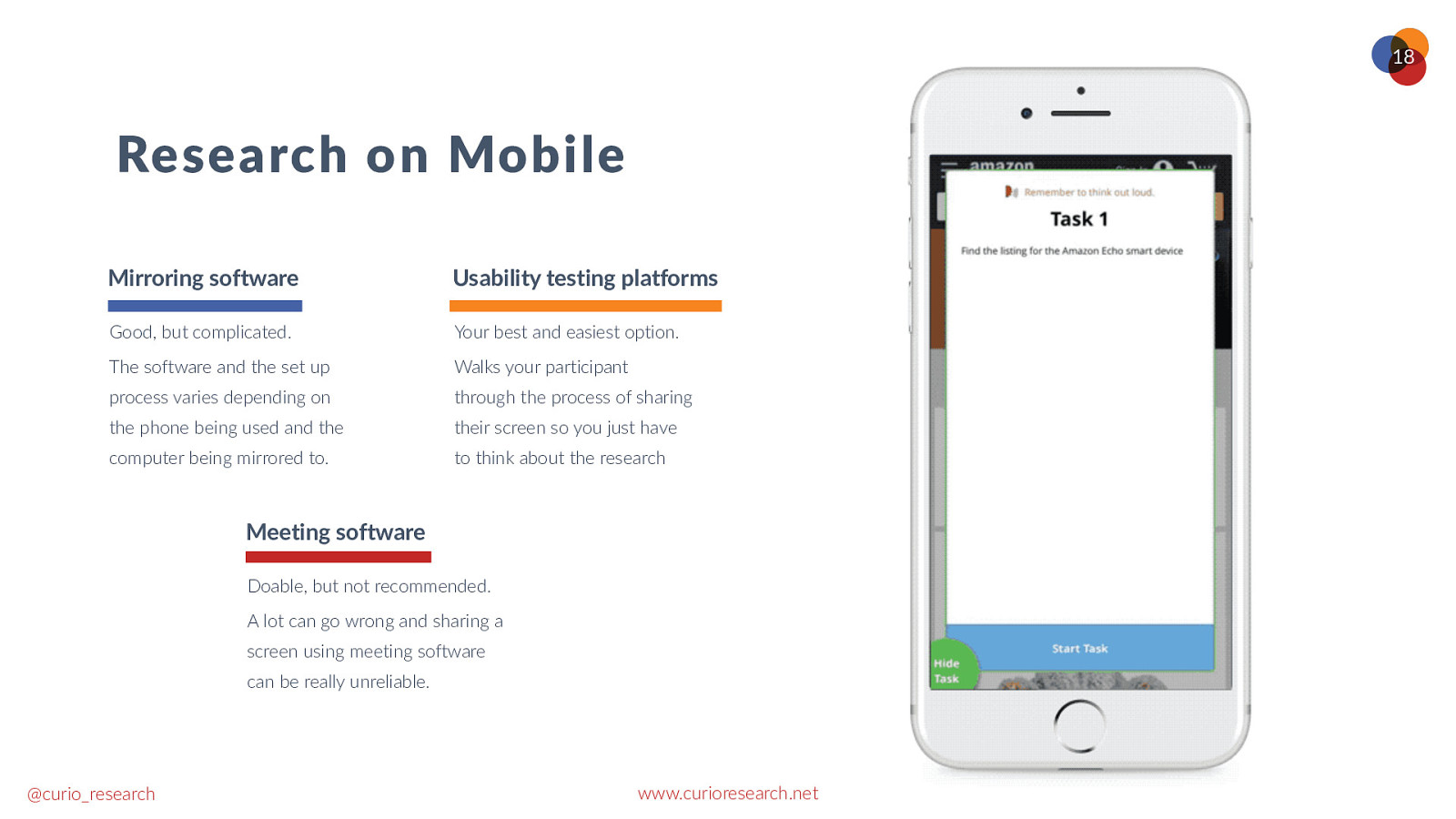
18 Research on Mobile Mirroring software Usability testing platforms Good, but complicated. Your best and easiest option. The software and the set up Walks your participant process varies depending on through the process of sharing the phone being used and the their screen so you just have computer being mirrored to. to think about the research Meeting software Doable, but not recommended. A lot can go wrong and sharing a screen using meeting software can be really unreliable. @curio_research www.curioresearch.net
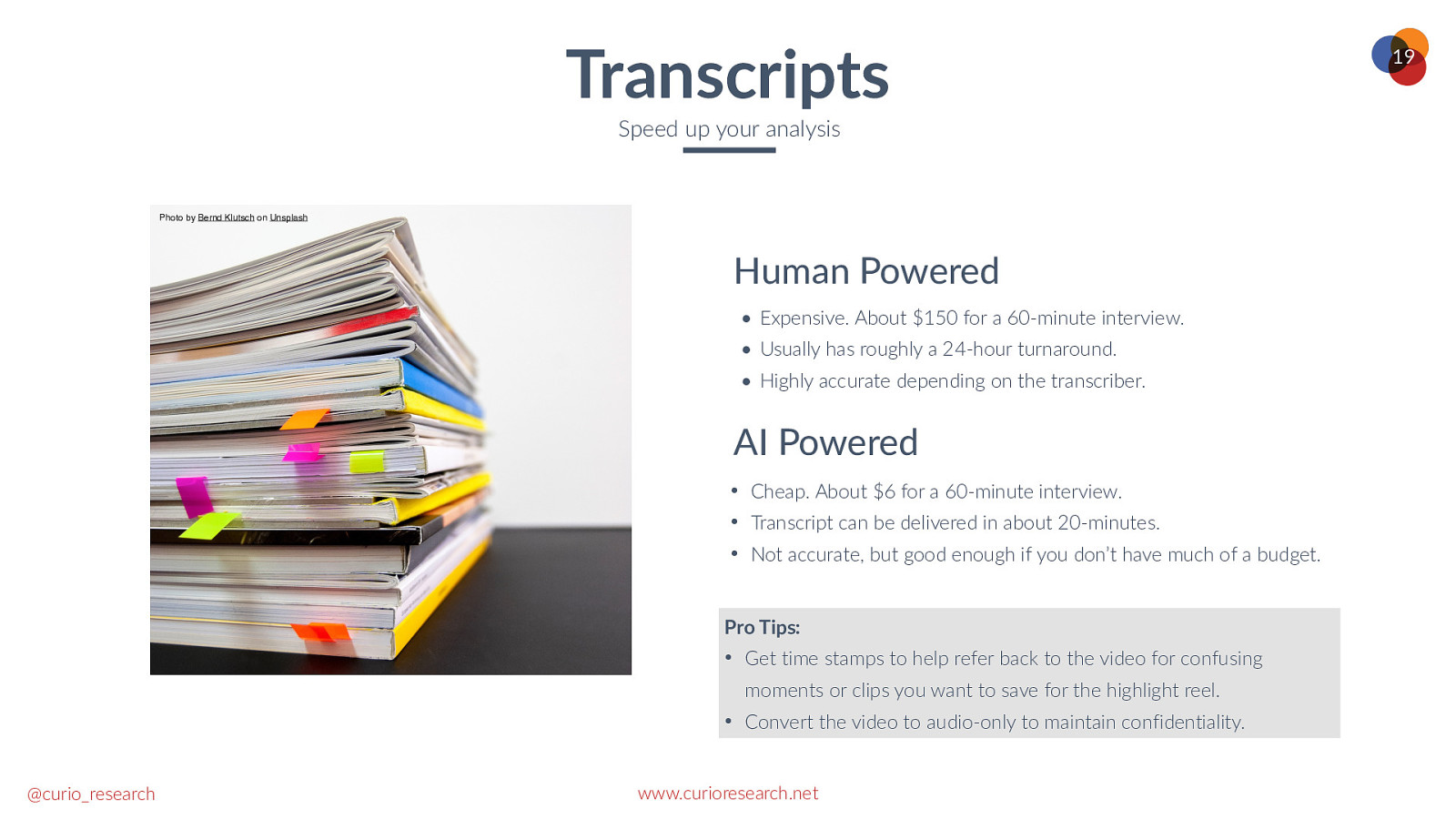
Transcripts Speed up your analysis Photo by Bernd Klutsch on Unsplash Human Powered • Expensive. About $150 for a 60-minute interview. • Usually has roughly a 24-hour turnaround. • Highly accurate depending on the transcriber. AI Powered • • • Cheap. About $6 for a 60-minute interview. Transcript can be delivered in about 20-minutes. Not accurate, but good enough if you don’t have much of a budget. Pro Tips: • Get time stamps to help refer back to the video for confusing moments or clips you want to save for the highlight reel. • @curio_research Convert the video to audio-only to maintain confidentiality. www.curioresearch.net 19
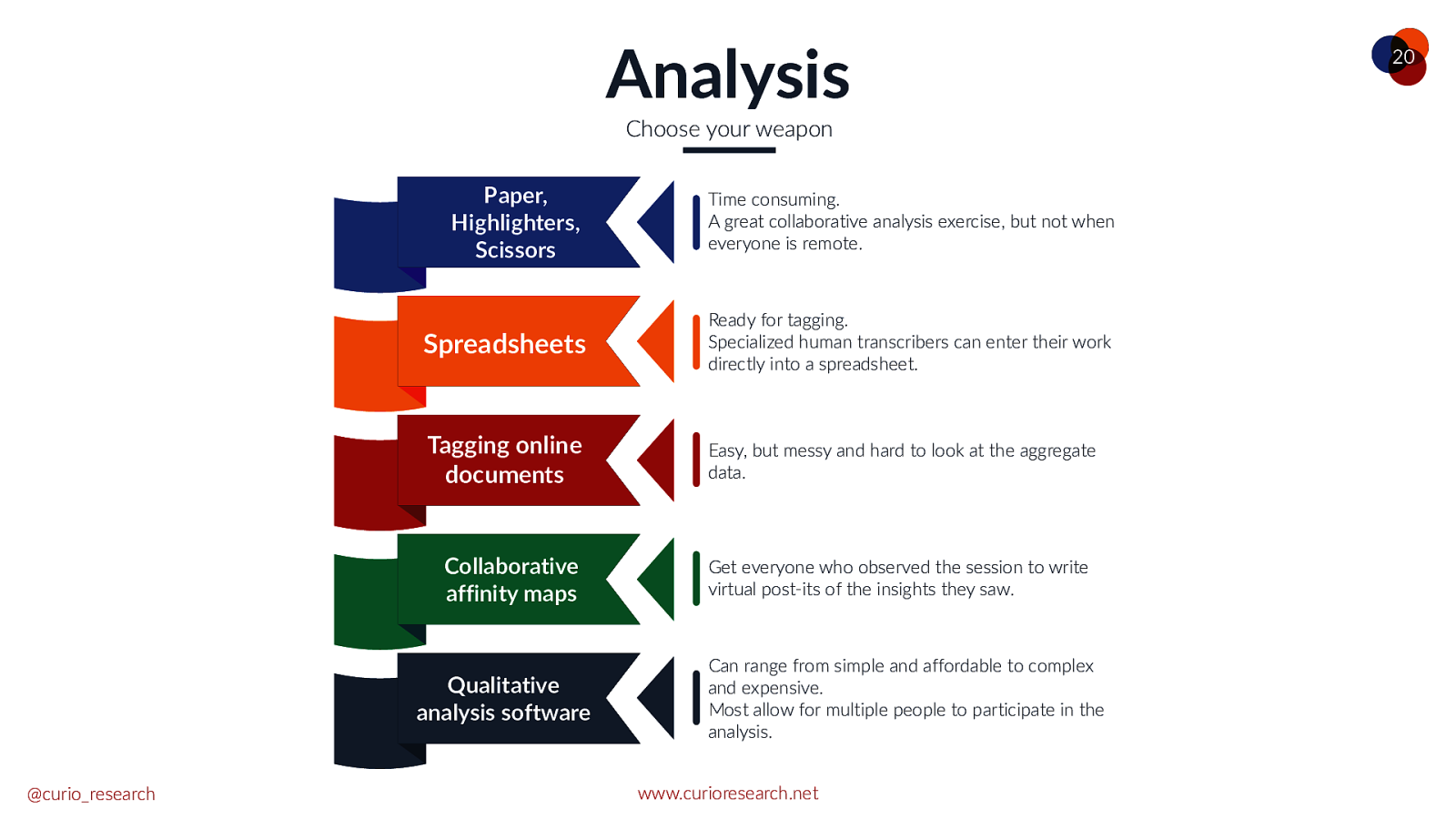
Analysis Choose your weapon Paper, Highlighters, Scissors OPTION 01 Spreadsheets Ready for tagging. Specialized human transcribers can enter their work directly into a spreadsheet. Tagging online documents Easy, but messy and hard to look at the aggregate data. OPTION 01 OPTION 01 Collaborative affinity maps OPTION 01 Qualitative analysis software OPTION 01 @curio_research Time consuming. A great collaborative analysis exercise, but not when everyone is remote. Get everyone who observed the session to write virtual post-its of the insights they saw. Can range from simple and affordable to complex and expensive. Most allow for multiple people to participate in the analysis. www.curioresearch.net 20
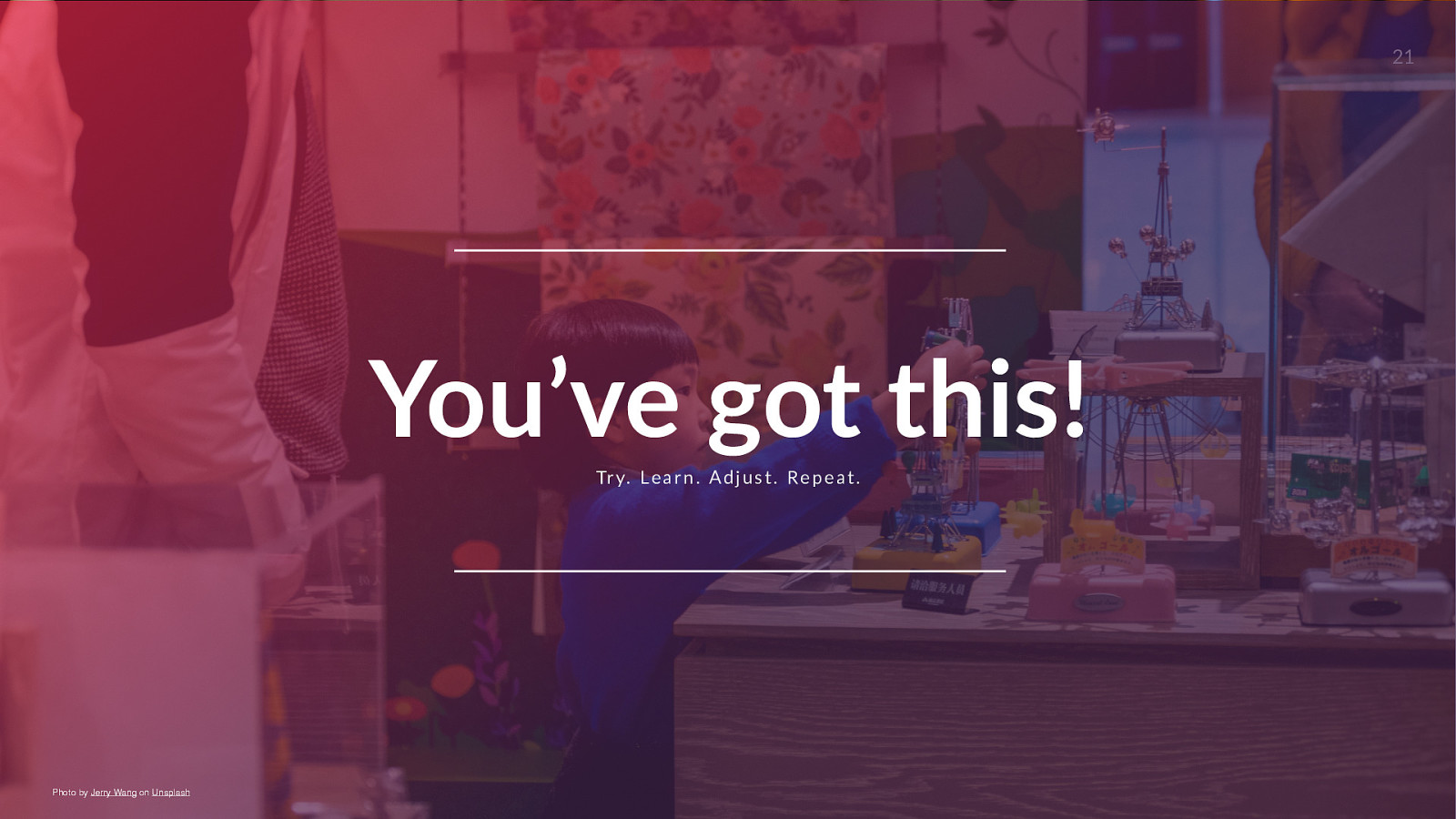
21 You’ve got this! Tr y. Le a r n . A d j u s t . Re p e a t . Photo by Jerry Wang on Unsplash @curio_research www.curioresearch.net

22 THANK YOU LAUREN ISAACSON @CURIO_RESEARCH CURIORESEARCH.NET @curio_research Photo by Hello I’m Nik 🎞 on Unsplash www.curioresearch.net