A presentation at CSS Day in in Amsterdam, Netherlands by Lara Schenck
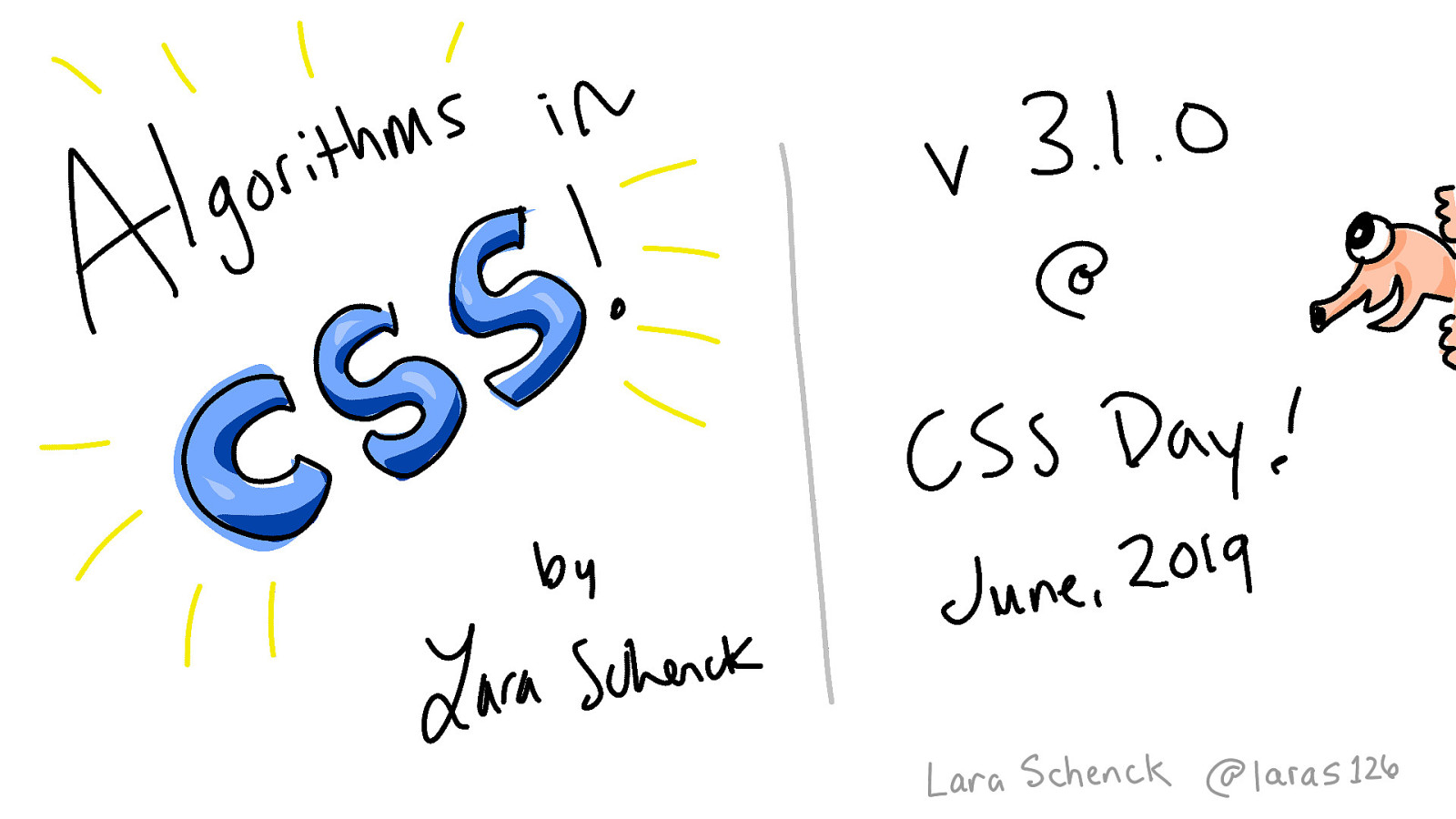
What is A Programming Language? By Will Chrichton
Link to the Tweet.
Link to the Tweet.
Wikipedia
WolframMathWorld
WolframMathWorld
WolframMathWorld
WolframMathWorld
if ( cellOne == 1 && cellTwo == 0 && cellThree == 0 ) { cellFour = 1; } input:checked + input:not(:checked) + input:not(:checked) + * { /* Style fourth cell to prompt human to change state */ }
Rule 110 in CSS/HTML/Human
Accidentally Turing Complete by Andreas Zwinkau
.square { width: 100px; height: 100px; background-color: blue; }
<div class=”square”></div>.square { width: 100px; height: 100px; background-color: blue; } .square—bigger { width: 150px; height: 150px; } .square—smaller { width: 50px; height: 50px; }
<div class=”square”></div> <div class=”square square—bigger”></div> <div class=”square square—smaller”></div>.square { width: 100px; height: 100px; background-color: blue; }
<div class=”square”></div>.square { —square-size: 100px; width: var( —square-size ); height: var( —square-size ); background-color: blue; }
<div class=”box”></div> class=”square”></div>.square { —square-size: 100px; width: var( —square-size ); height: var( —square-size ); background-color: blue; } .square—bigger { —square-size: 150px; } .square—smaller { —square-size: 50px; }
<div class=”square”></div> <div class=”square square—bigger”></div> <div class=”square square—smaller”></div>.square { … } .square—bigger { —square-size: 150px; } .square—smaller { —square-size: 50px; } .square—rounded { border-radius: 50%; }
<div class=”square”></div> <div class=”square square—bigger”></div> <div class=”square square—smaller”></div> <div class=”square square—smaller square—rounded”></div>.square { … } .square—bigger { —square-size: 150px; } .square—rounded { border-radius: 50%; } .square—yellow { background-color: yellow; }
<div class=”square”></div> <div class=”square square—rounded square—bigger square—yellow”></div>.square { —square-size: 100px; —square-bg-color: blue; …
<div class=”square”></div> <div class=”square square—rounded square—yellow”></div> background-color: var( —square-bg-color ); } .square—bigger { … } .square—rounded { … } .square—yellow { —square-bg-color: yellow; }.square { —square-size: 100px; —square-bg-color: blue;
<div class=”square”></div> width: var( —square-size ); height: var( —square-size ); background-color: var( —square-bg-color ); }.shape { —shape-height: 100px; —shape-width: 100px; —shape-bg-color: blue;
<div class=”shape”></div> width: var( —shape-width ); height: var( —shape-height ); background-color: var( —shape-bg-color ); }.shape { … } .shape—bigger { —shape-height: 150px; —shape-width: 150px; } .shape—smaller { —shape-height: 50px; —shape-width: 50px; } .shape—yellow { … } .shape—rounded { … }
<div class=”shape”></div> <div class=”shape shape—bigger”></div> <div class=”shape shape—smaller”></div> <div class=”shape shape—rounded shape—bigger shape—yellow”></div>.shape { … } .shape—big-square { —shape-height: 150px; —shape-width: 150px; } .shape—small-square { —shape-height: 50px; —shape-width: 50px; } .shape—yellow { … } .shape—rounded { … }
<div class=”shape”></div> <div class=”shape shape—big-square”></div> <div class=”shape shape—small-square”></div <div class=”shape shape—rounded shape—big-square shape—yellow”></div>.shape { … } .shape—big-square { … } .shape—small-square { … } .shape—yellow { … } .shape—rounded { … } .shape—rectangle { —shape-height: 50px; —shape-width: 100px; }
<div class=”shape”></div> <div class=”shape shape—big-square”></div> <div class=”shape shape—small-square”></div <div class=”shape shape—rounded shape—big-square shape—yellow”></div> <div class=”shape shape—rectangle”></div>.shape { … } .shape—big-square { … } .shape—small-square { … } .shape—yellow { … } .shape—rounded { border-radius: 50%; } .shape—rectangle { … }
<div class=”shape”></div> <div class=”shape shape—big-square”></div> <div class=”shape shape—small-square”></div <div class=”shape shape—rounded shape—big-square shape—yellow”></div> <div class=”shape shape—rectangle”></div>.shape { … } .shape—big-square { … } .shape—small-square { … } .shape—yellow { … } .shape—circle { border-radius: 50%; } .shape—rounded { border-radius: 20px; } .shape—rectangle { … }
<div class=”shape”></div> <div class=”shape shape—big-square”></div> <div class=”shape shape—small-square”></div <div class=”shape shape—circle shape—big-square shape—yellow”></div> <div class=”shape shape—rectangle shape—rounded”></div>Sign Up For Our Newsletter
.shape { … } .shape__text { color: white; font-size: 16px; } .shape—big-square { … } .shape—small-square { … } .shape—yellow { … } .shape—rounded { … } .shape—circle { … } .shape—has-text { —shape-height: initial; —shape-width: initial; }
<div class=”shape”></div> <div class=”shape shape—big-square”></div> <div class=”shape shape—small-square”></div <div class=”shape shape—circle shape—big-square shape—yellow”></div> <div class=”shape shape—rounded-rectangle”></div> <button class=”shape shape—has-text”> <a href=”” class=”shape__text”></a> </button>Sign Up For Our Newsletter 📝 Sign Up For Our Newsletter
.shape { … } .shape__text { color: white; font-size: 16px; } .shape—big-square { … } .shape—small-square { … } .shape—rounded-rectangle { … } .shape—yellow { … } .shape—circle { … } .shape—has-text { —shape-height: initial; —shape-width: initial; }
<div class=”shape”></div> <div class=”shape shape—big-square”></div> <div class=”shape shape—small-square”></div <div class=”shape shape—circle shape—big-square shape—yellow”></div> <div class=”shape shape—rounded-rectangle”></div> <button class=”shape shape—has-text”> <a href=”” class=”shape__text”></a> </button>Robert C. Martin in The Future of Programming
Immutable CSS on CSS Wizardry
.square { width: 100px; height: 100px; background-color: blue; }
<div class=”square”></div>.shape { —shape-height: 100px; —shape-width: 100px; —shape-bg-color: blue;
<div class=”shape”></div> width: var( —shape-width ); height: var( —shape-height ); background-color: var( —shape-bg-color ); }What is Programming Anyway? by Felienne
.square { width: 100px; height: 100px; background-color: blue; }
<div class=”square”></div>.shape { … } .shape__text { color: white; font-size: 16px; } .shape—big-square { … } .shape—small-square { … } .shape—rectangle { … } .shape—yellow { … } .shape—circle { … } .shape—has-text { —shape-height: initial; —shape-width: initial; }
<div class=”shape”></div> <div class=”shape shape—big-square”></div> <div class=”shape shape—small-square”></div <div class=”shape shape—circle shape—big-square shape—yellow”></div> <div class=”shape shape—rounded-rectangle”></div> <button class=”shape shape—has-text”> <a href=”” class=”shape__text”></a> </button>.square { width: 100px; height: 100px; background-color: blue; }
<div class=”square”></div>.square { width: 100px; height: 100px; } .u-background-blue { background-color: blue; }
<div class=”square”></div> <div class=”square square—smaller u-background-blue”></div>function sort(array) { for (let i = 0; i < array.length; i++) { for (let ii = 0; ii < array.length; ii++) { if (array[ii] > array[ii+1]) { let temp = array[ii]; array[ii] = array[ii+1]; array[ii+1] = temp; } } } return array; } var sorted = sort([4, 2, 1, 3]);
.container { display: flex; }
.container { display: flex; }
.a-scale-for-header-leaderboard-ad { @media ( min-width: 767px ) and ( max-width: 970px ) and display: flex; justify-content: center; transform: scale( 0.76 ); // Accommodate 970px ads on } }
.clearfix::before, .clearfix::after { content: “”; display: table; } .clearfix::after { clear: both; }
.arrow-up { width: 0; height: 0; border-left: 15px solid transparent; border-right: 15px solid transparent; border-bottom: 15px solid red; }
Designgineering Chronicles
div { counter-reset: fizzbuzz; counter-increment: fizzbuzz; } div::before { content: counter(fizzbuzz); } div:nth-child(3n)::before { content: ‘Fizz’; } div:nth-child(3n)::after { content: ”; } div:nth-child(15n)::after { content: ‘Buzz’; } FizzBuzz in CSS/HTML CodePen
CSS can be a source of deep frustration for developers, especially those more familiar with the imperative nature of JavaScript. Over time, this has resulted in a portion of the web community with a fundamental misunderstanding of CSS, not only of how to write it, but of what CSS is in the first place: a declarative, domain-specific programming language.
How can those of us who know and love CSS convince this group to include CSS in their definition of programming language, and why is it so important? This talk will provide your talking points for that conversation.
The following resources were mentioned during the presentation or are useful additional information.
Blog post list of resources for learning how a browser works and about Computer Science.
Here’s what was said about this presentation on social media.
.@laras126 is doing a great job explaining how many ideas and concepts that the CSS/frontend world are adopting have long been part of the general programming/software world. #CSSday pic.twitter.com/JATNGUAnE1
— Brad Frost (@brad_frost) June 14, 2019
Yeah!!!!!!!! @laras126 !!! #cssday pic.twitter.com/eQidDFEJpe
— Natalya (@natalyathree) June 14, 2019
Cellular Automata with checkbox inputs, pseudo classes and combination selectors. pic.twitter.com/vzCicKKJKI
— Razvan Caliman (@razvancaliman) June 14, 2019
Fizzbuzz in CSS. @laras126 at #cssday pic.twitter.com/YS9emcIcVt
— Brad Frost (@brad_frost) June 14, 2019
The prettiest and most creative drawing of a Turing machine I've ever seen, by @laras126 #CSSDay pic.twitter.com/IYBOsIRSxQ
— Hidde (@hdv) June 14, 2019
Wow, what an funny and informative talk of @laras126 on ‘algorithms in CSS’ at the #cssday pic.twitter.com/xY0rwhwDXH
— Eje (@EjeSta) June 14, 2019
Loving @laras126’s talk, and her slides are fantastic to boot #cssDay pic.twitter.com/lSDQMAEX0H
— Jon Pearse (@jonpearse) June 14, 2019
Couldn't agree more with @laras126's talk 🙌 CSS/html is undoubtedly a programming language & definitely deserves to be seen as comparative to "real" programming (cc brogrammers / employers) #cssday
— matt northam ᴹᴺ (@mattnortham) June 14, 2019
#cssday I'm sure I'm platonically in love with @laras126 . What a cheery and fun person! And her slides? They are fantastic! How great are hand drawn slides.
— Geffrey van der Bos (@uxgeffrey) June 14, 2019
She's debunking the age old “Is CSS a programming language?” with style and delight. pic.twitter.com/4IIfM4VoYc
Algorithms in CSS — @laras126 at #CSSDay pic.twitter.com/vgNwHzALW3
— CSS Day conference (@cssdayconf) June 14, 2019
My sketch note for @laras126 awesome "Algorithms in CSS" talk @cssdayconf #CSSday (definitely not as whimsical as her amazing slides!) pic.twitter.com/GPXhIo1XeT
— Emily Painter (@paintingemily) June 14, 2019
Yet another excellent @cssdayconf, one that this year, thanks to speakers like @steveschoger, @laras126 and @natalyathree, began to bridge the great divides in our industry by providing healthier means of framing the debates. More of this sort of thing! https://t.co/kelcZqIKnY
— Paul Robert Lloyd (@paulrobertlloyd) June 14, 2019
Having so much fun I can’t even tweet about this talk 💖✨ @laras126 at @cssdayconf #CSSDay pic.twitter.com/vrvVg0zpJH
— Rayana Verissimo (@imrayana) June 14, 2019
Super excited for @laras126 (not Laura!) talk today! Great energy on stage ✨🚀 and much love for CSS @cssdayconf #CSSDay pic.twitter.com/nJzEV920aL
— Rayana Verissimo (@imrayana) June 14, 2019
#CSSDay "HTML + CSS + User == Turing complete.
— Stéphanie Walter (@WalterStephanie) June 14, 2019
This mix of HTML, CSS and User is the heart of our jobs as UX, UI designers, Front-end designers and UX engineer" by @laras126, yes yes and yes 💜