PostgreSQL: Beyond The Basics Lorna Mitchell, IBM https://speakerdeck.com/lornajane
A presentation at PyCon UK in October 2017 in Cardiff, UK by Lorna Jane Mitchell
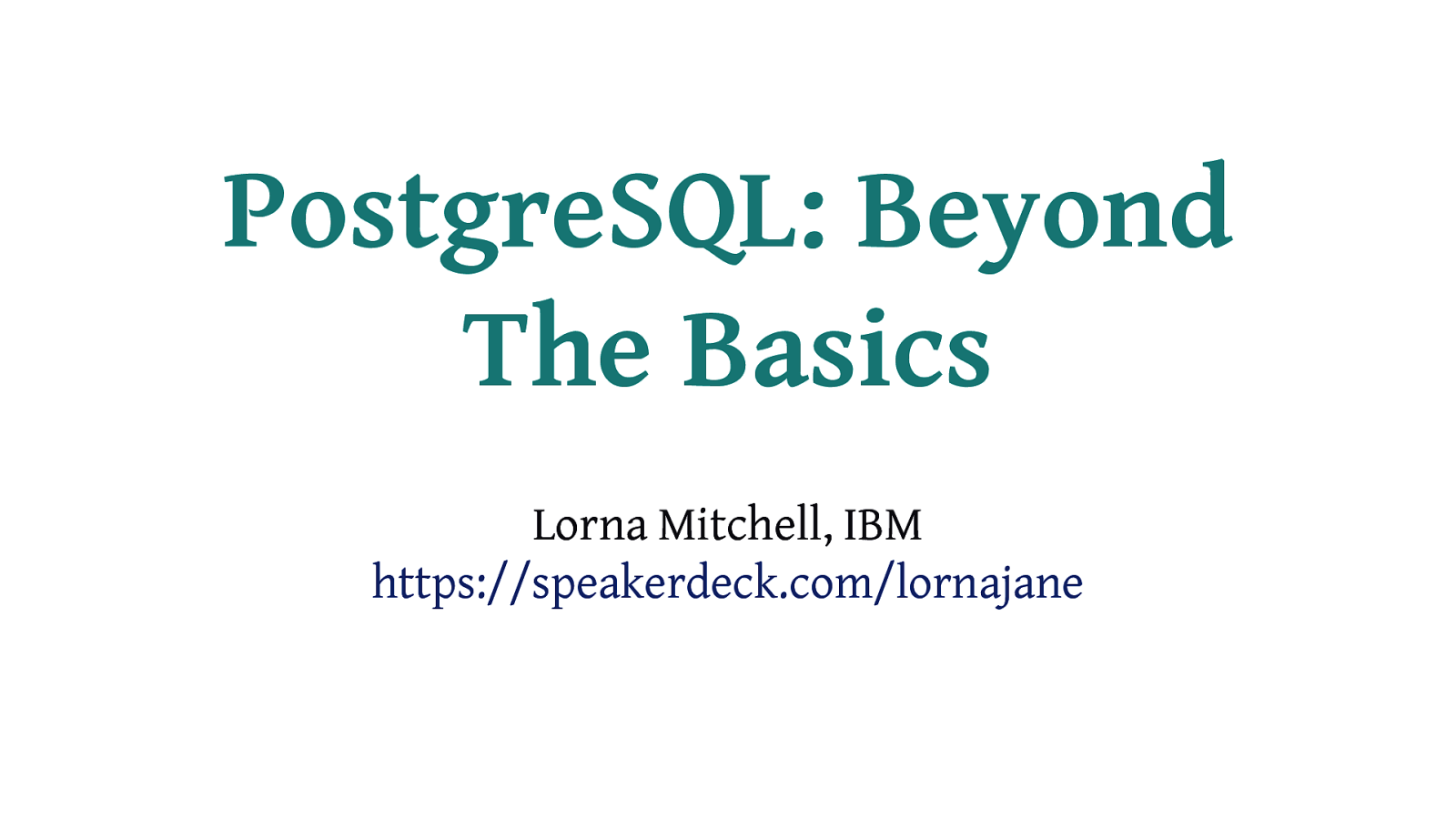
PostgreSQL: Beyond The Basics Lorna Mitchell, IBM https://speakerdeck.com/lornajane
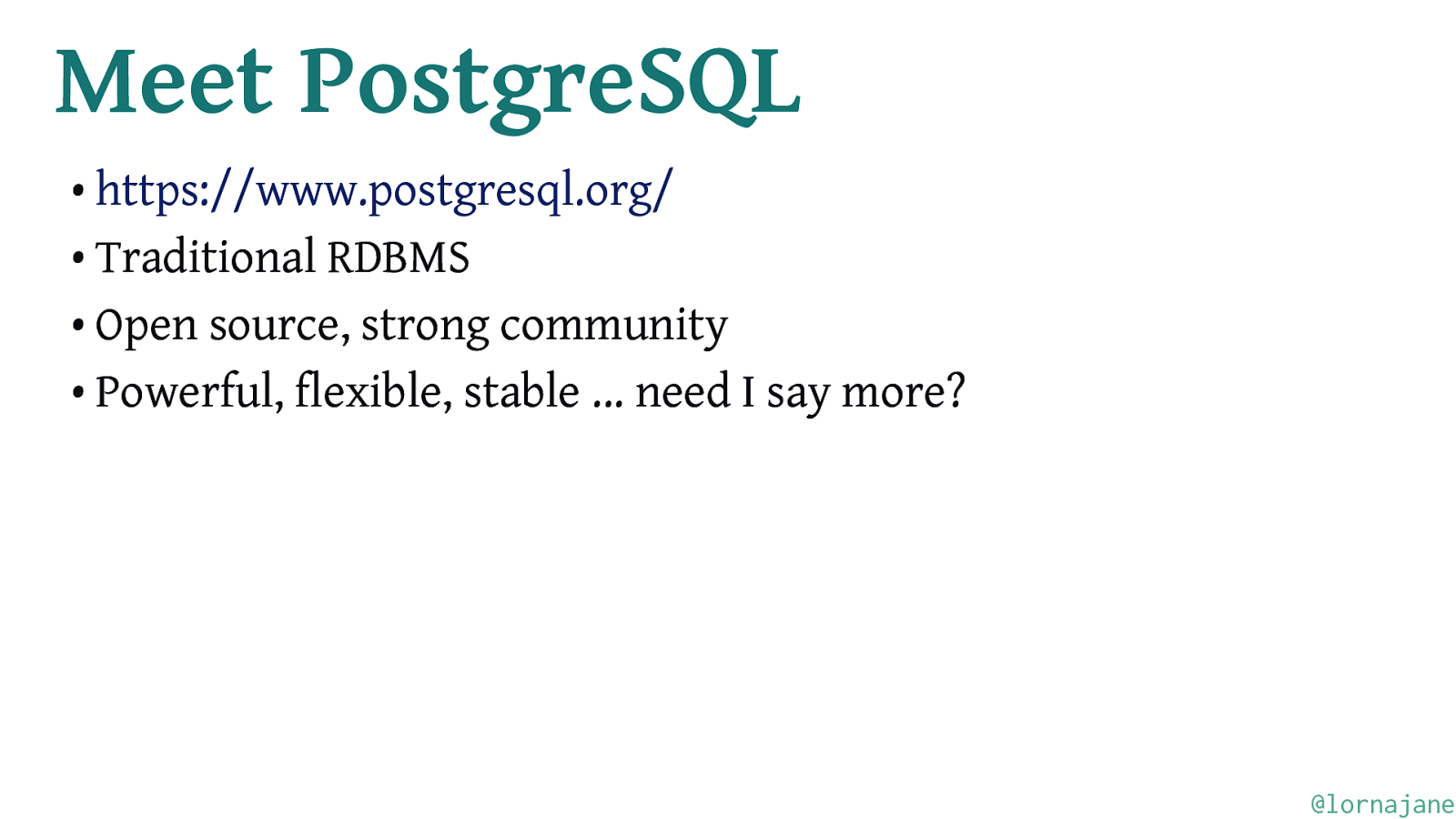
Meet PostgreSQL • https://www.postgresql.org/ • Traditional RDBMS • Open source, strong community • Powerful, flexible, stable … need I say more? @lornajane
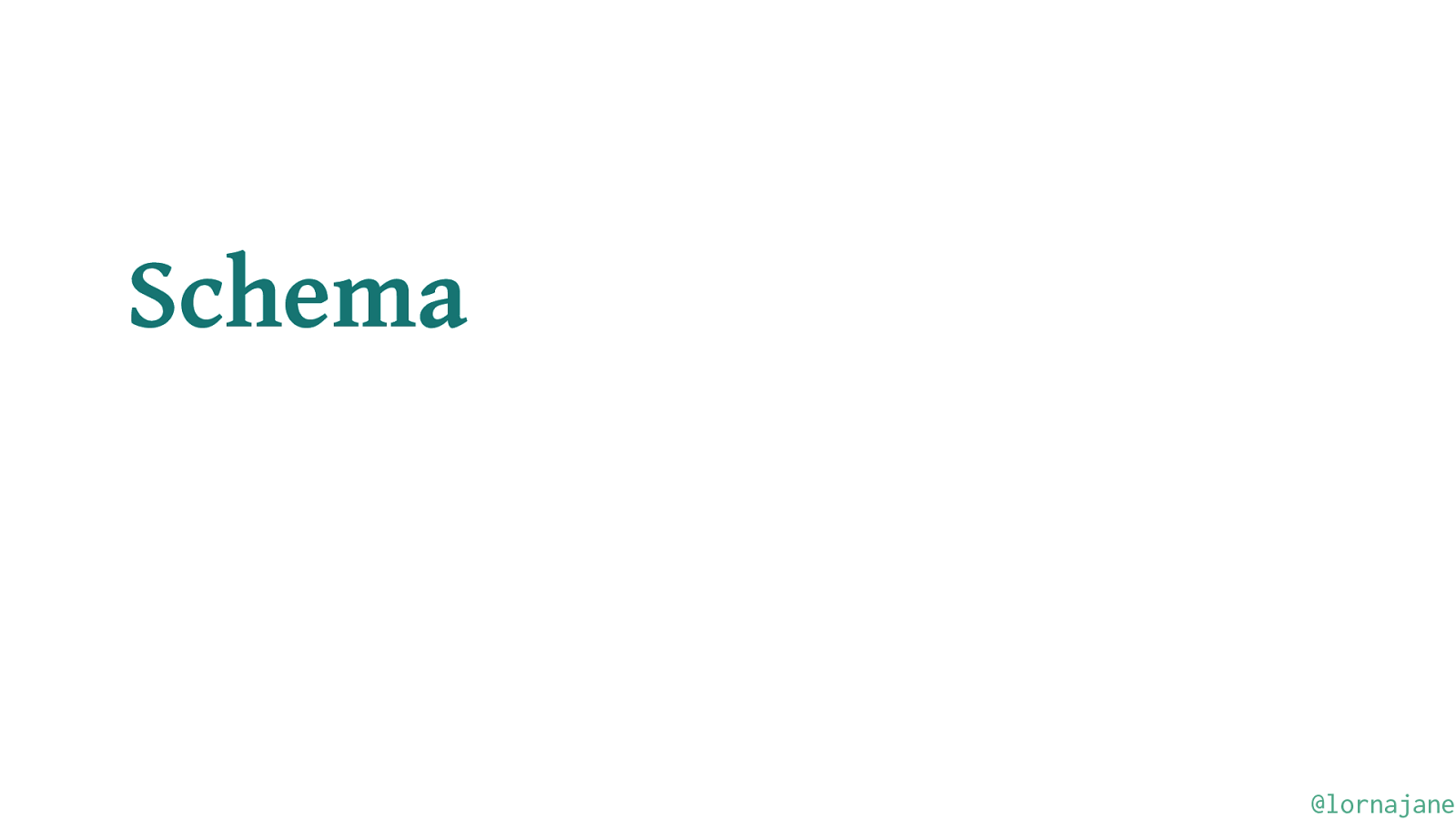
Schema @lornajane
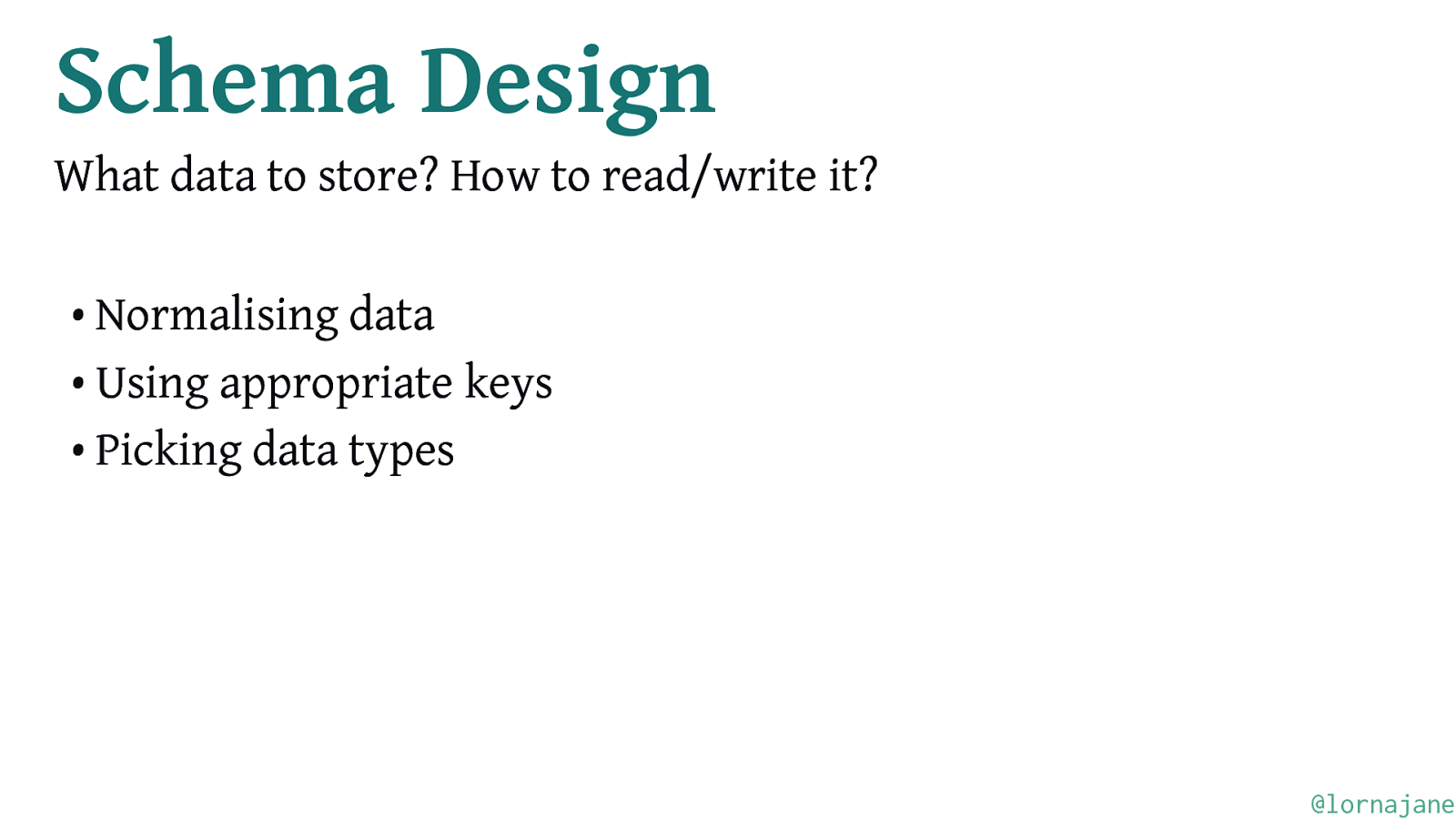
Schema Design What data to store? How to read/write it? • Normalising data • Using appropriate keys • Picking data types @lornajane
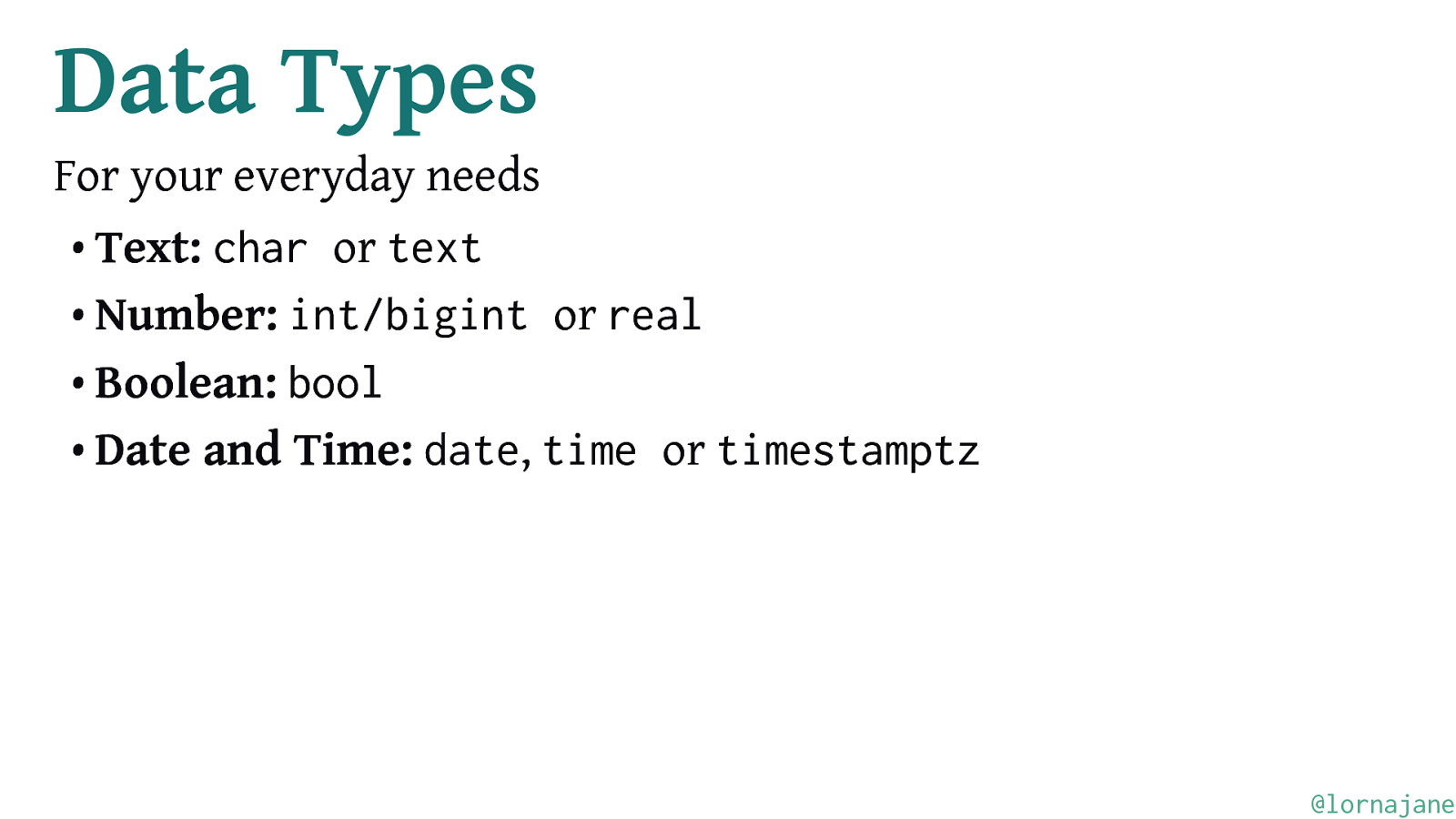
Data Types For your everyday needs • Text: char or text • Number: int/bigint or real • Boolean: bool • Date and Time: date, time or timestamptz @lornajane
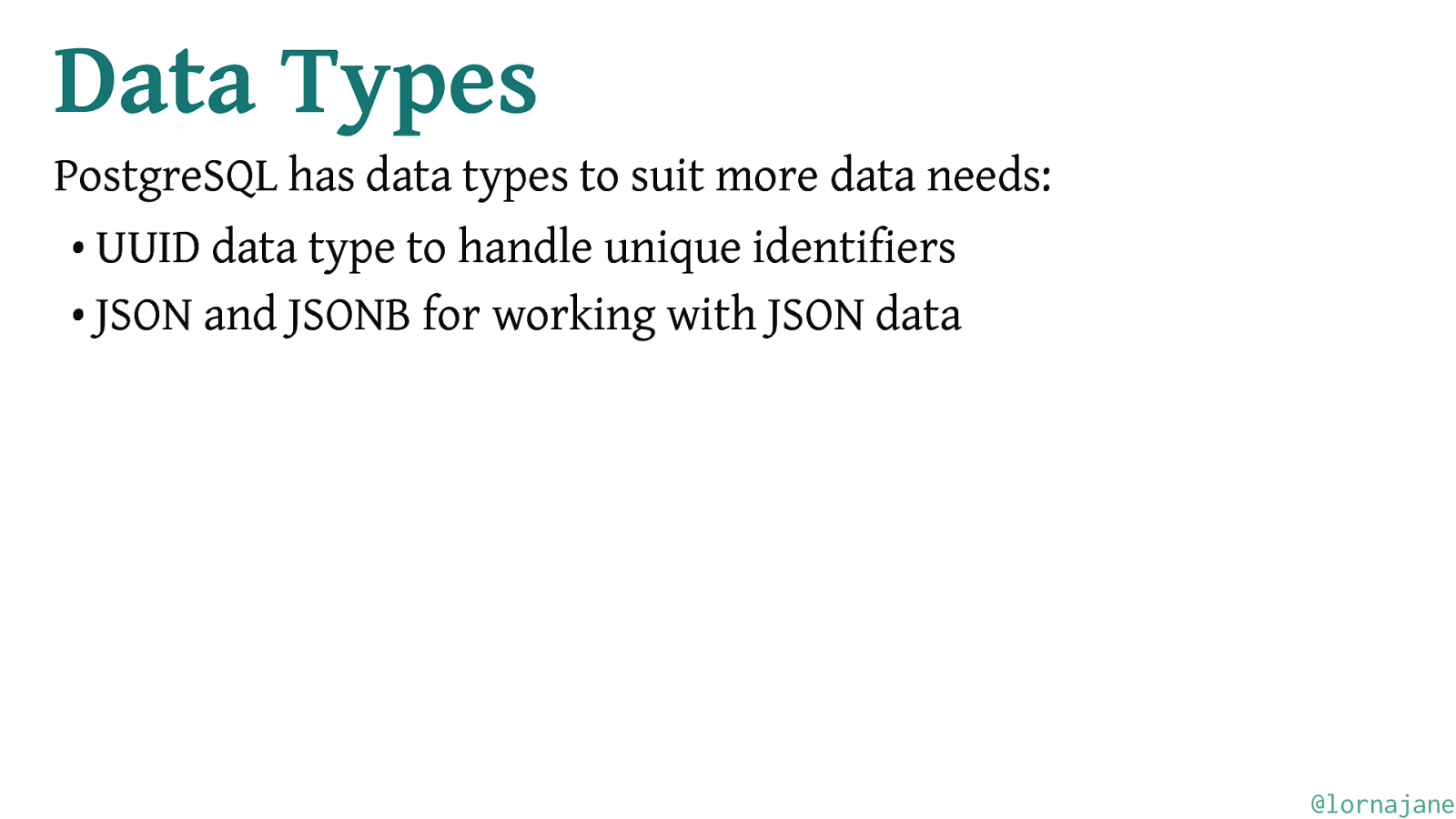
Data Types PostgreSQL has data types to suit more data needs: • UUID data type to handle unique identifiers • JSON and JSONB for working with JSON data @lornajane
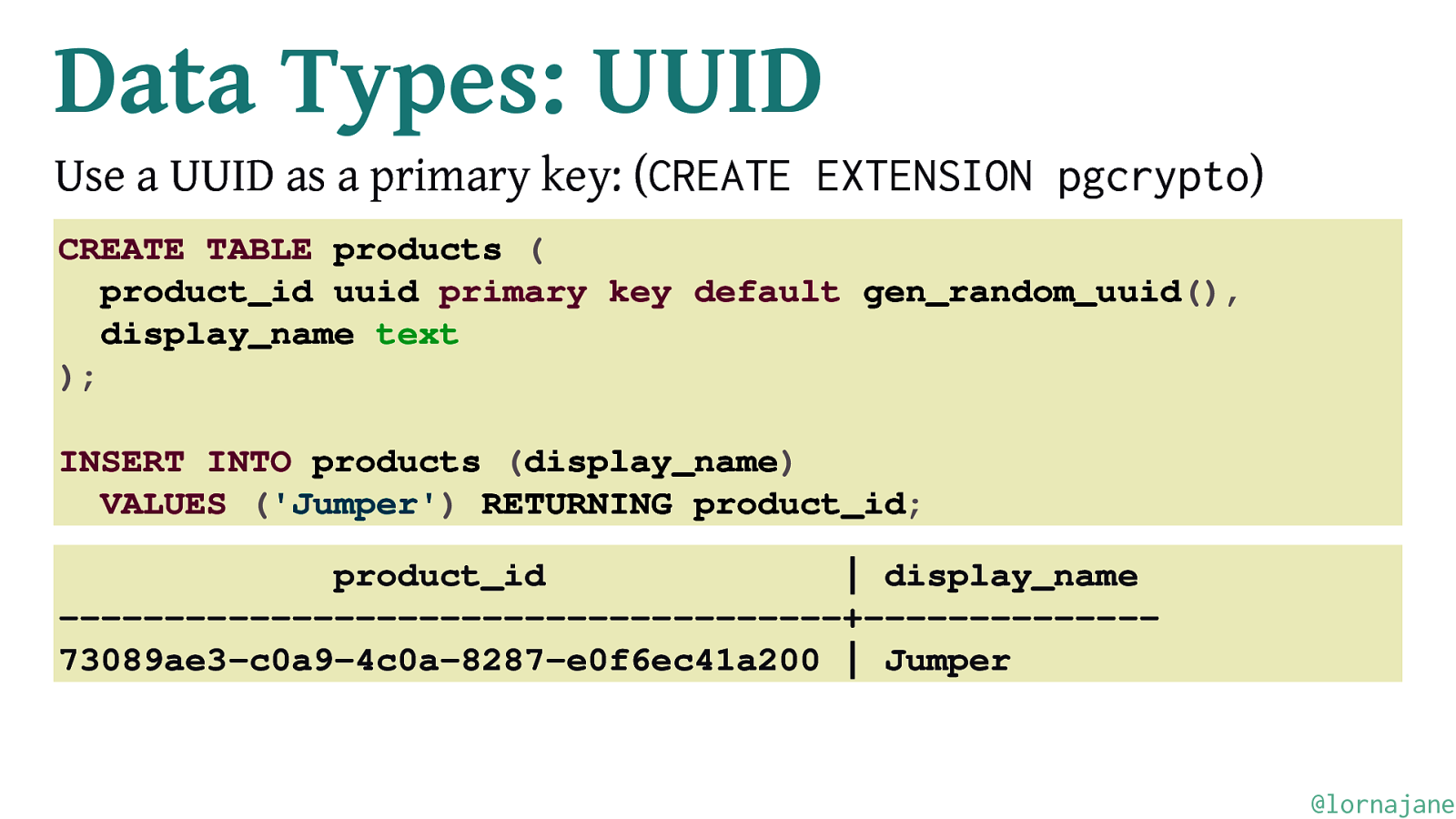
Data Types: UUID Use a UUID as a primary key: (CREATE EXTENSION pgcrypto) CREATE TABLE products ( product_id uuid primary key default gen_random_uuid(), display_name text ); INSERT INTO products (display_name) VALUES (‘Jumper’) RETURNING product_id; product_id | display_name ——————————————————-+——————-73089ae3-c0a9-4c0a-8287-e0f6ec41a200 | Jumper @lornajane
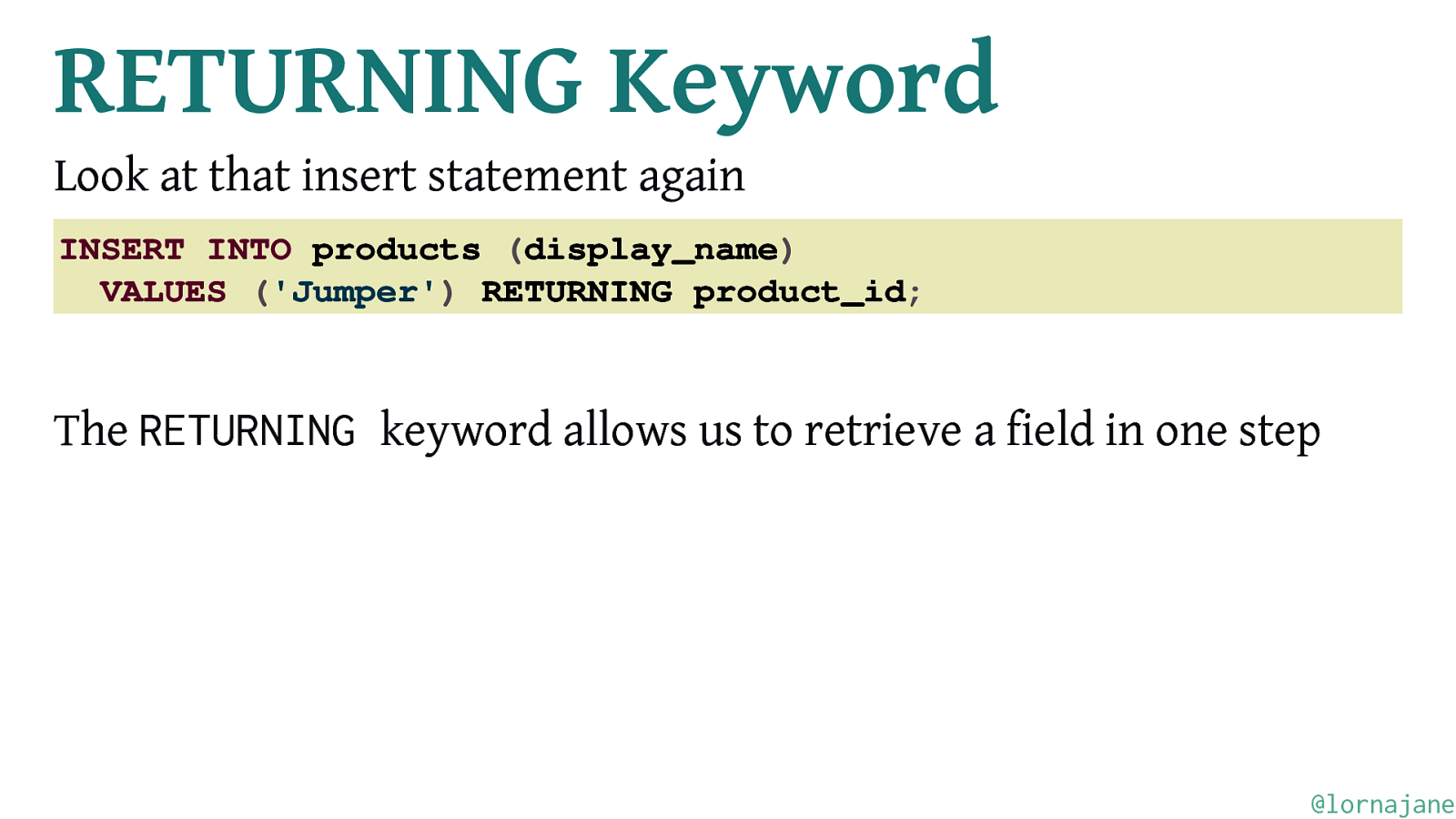
RETURNING Keyword Look at that insert statement again INSERT INTO products (display_name) VALUES (‘Jumper’) RETURNING product_id; The RETURNING keyword allows us to retrieve a field in one step @lornajane
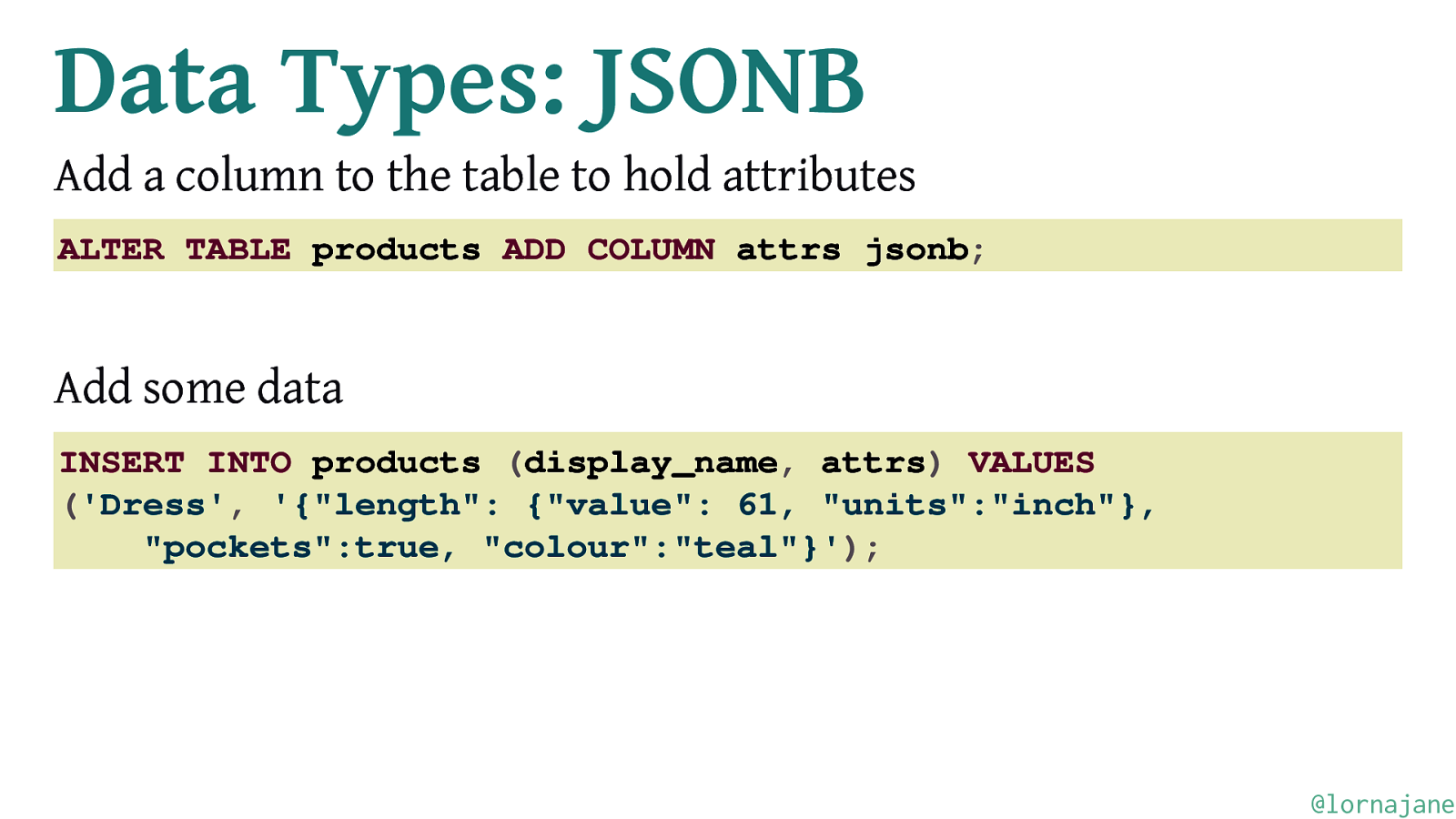
Data Types: JSONB Add a column to the table to hold attributes ALTER TABLE products ADD COLUMN attrs jsonb; Add some data INSERT INTO products (display_name, attrs) VALUES (‘Dress’, ‘{“length”: {“value”: 61, “units”:”inch”}, “pockets”:true, “colour”:”teal”}’); @lornajane
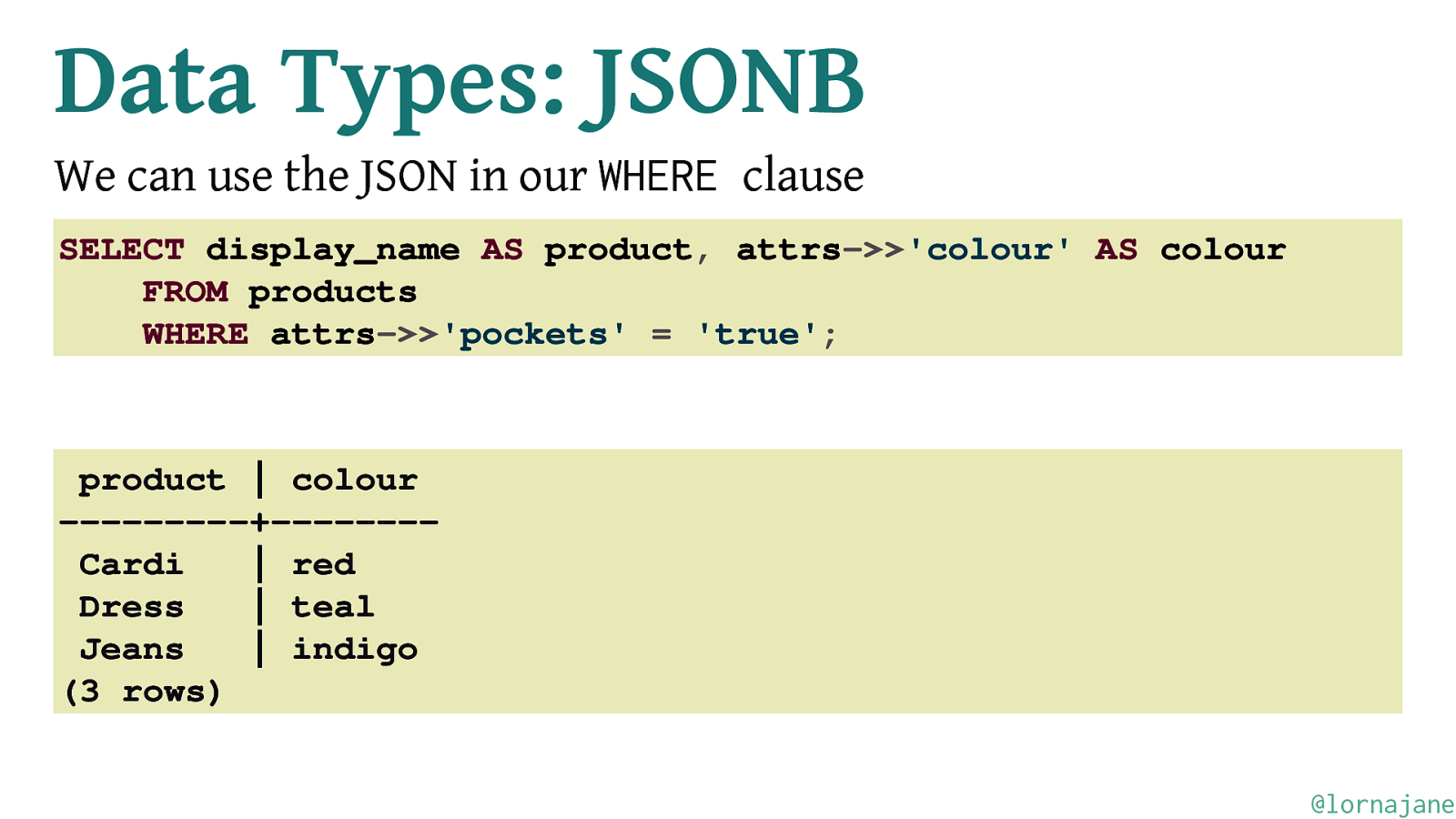
Data Types: JSONB We can use the JSON in our WHERE clause SELECT display_name AS product, attrs->>’colour’ AS colour FROM products WHERE attrs->>’pockets’ = ‘true’; product | colour ————-+———-Cardi | red Dress | teal Jeans | indigo (3 rows) @lornajane
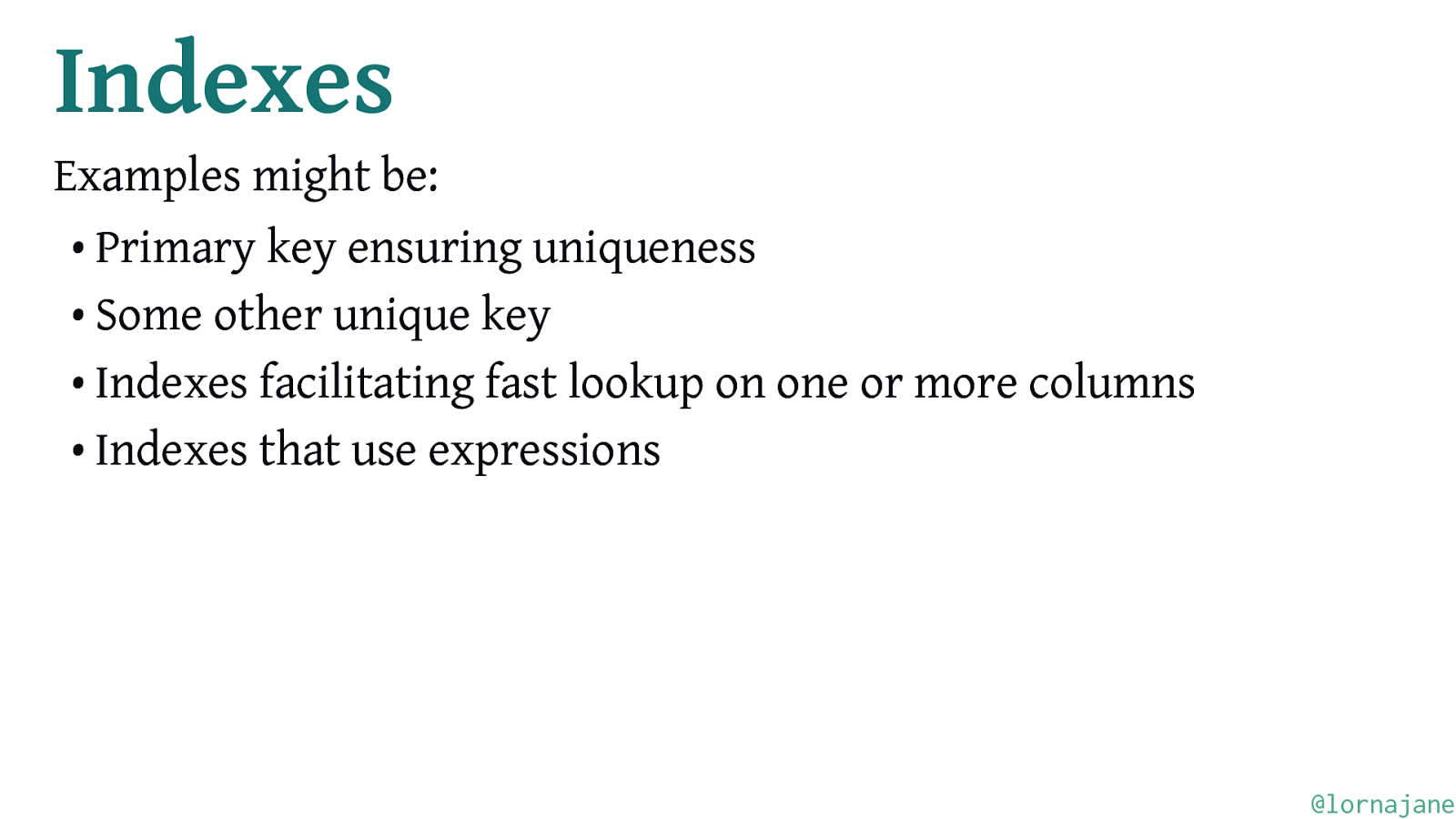
Indexes Examples might be: • Primary key ensuring uniqueness • Some other unique key • Indexes facilitating fast lookup on one or more columns • Indexes that use expressions @lornajane
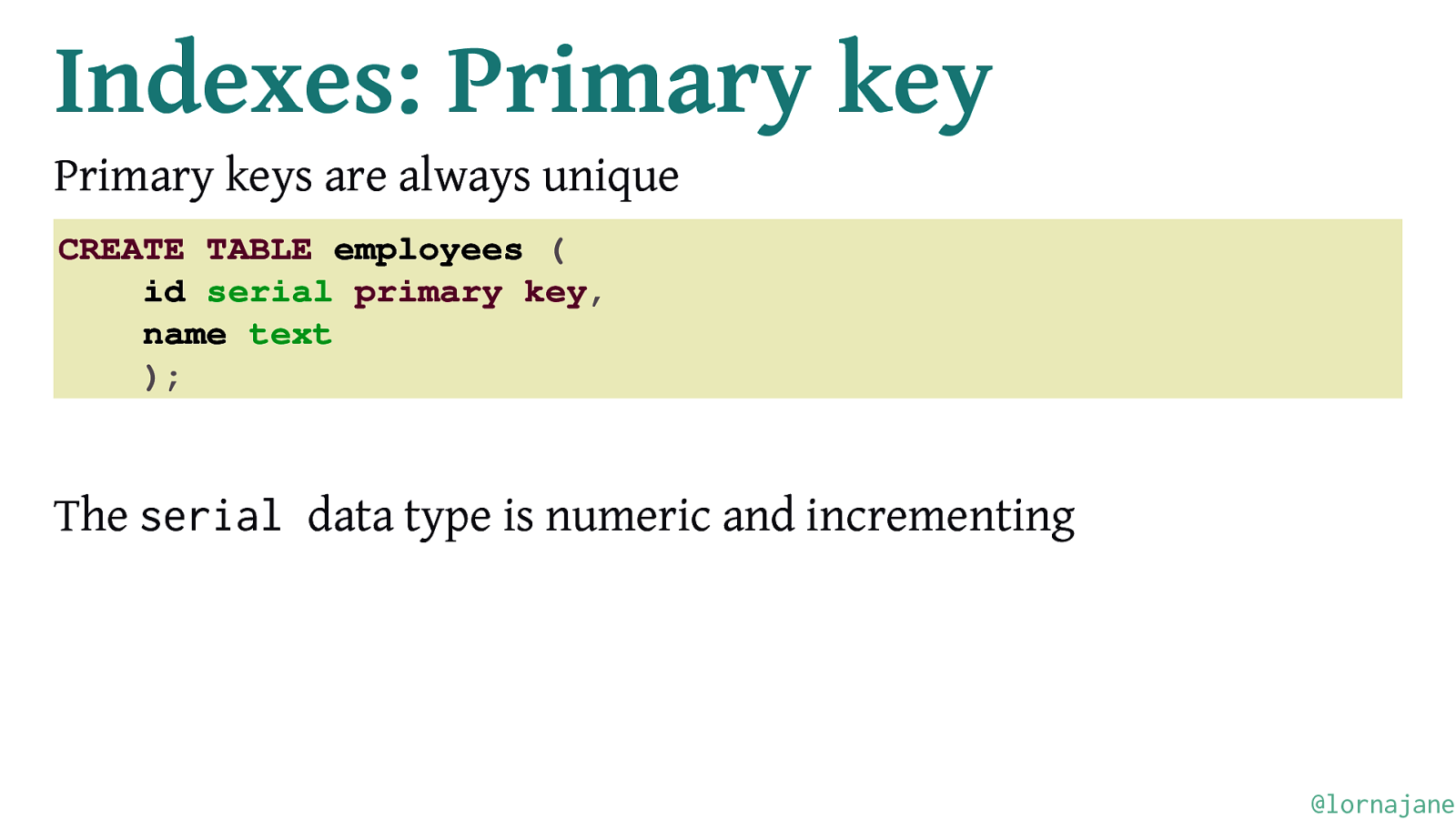
Indexes: Primary key Primary keys are always unique CREATE TABLE employees ( id serial primary key, name text ); The serial data type is numeric and incrementing @lornajane
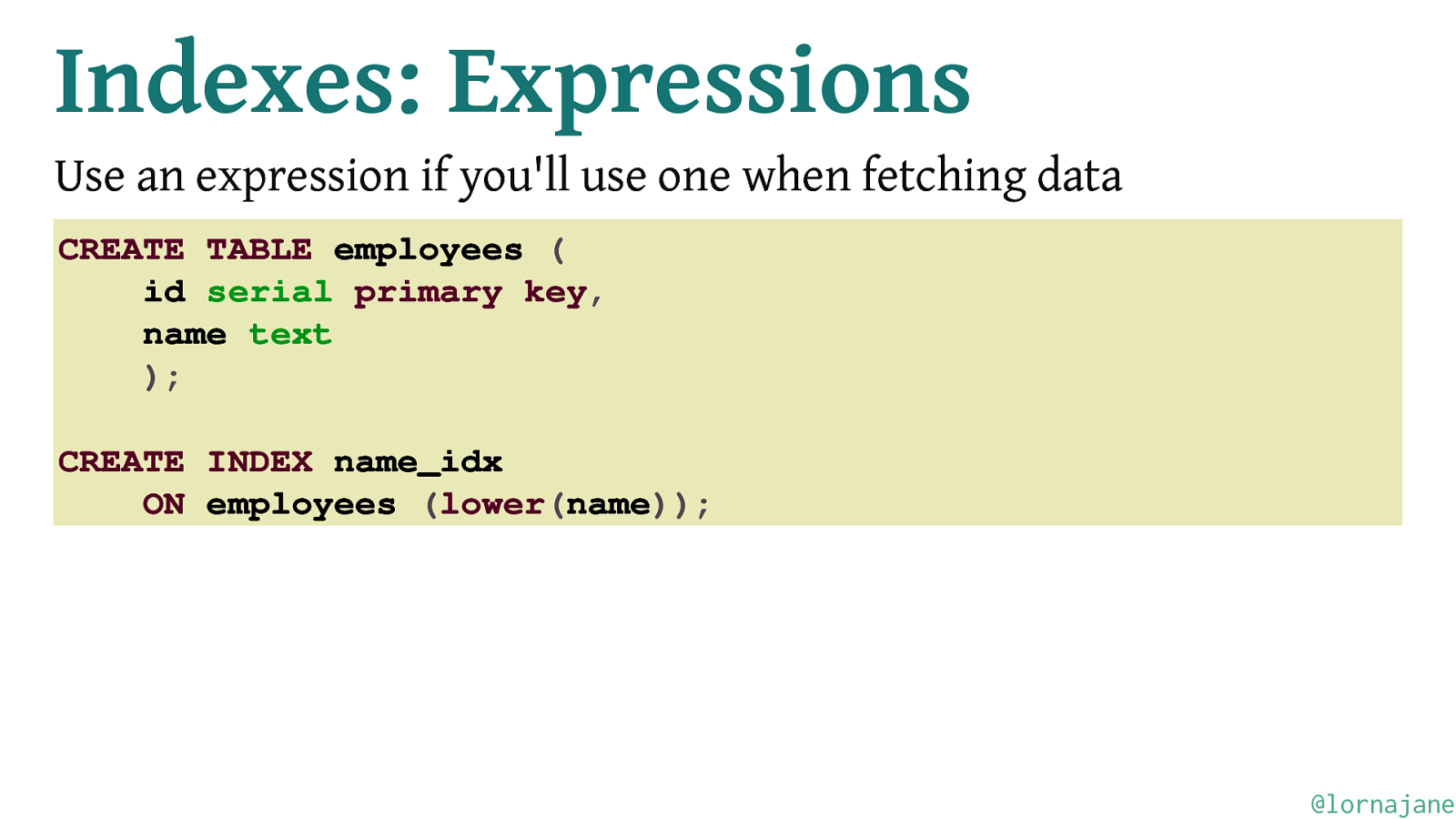
Indexes: Expressions Use an expression if you’ll use one when fetching data CREATE TABLE employees ( id serial primary key, name text ); CREATE INDEX name_idx ON employees (lower(name)); @lornajane
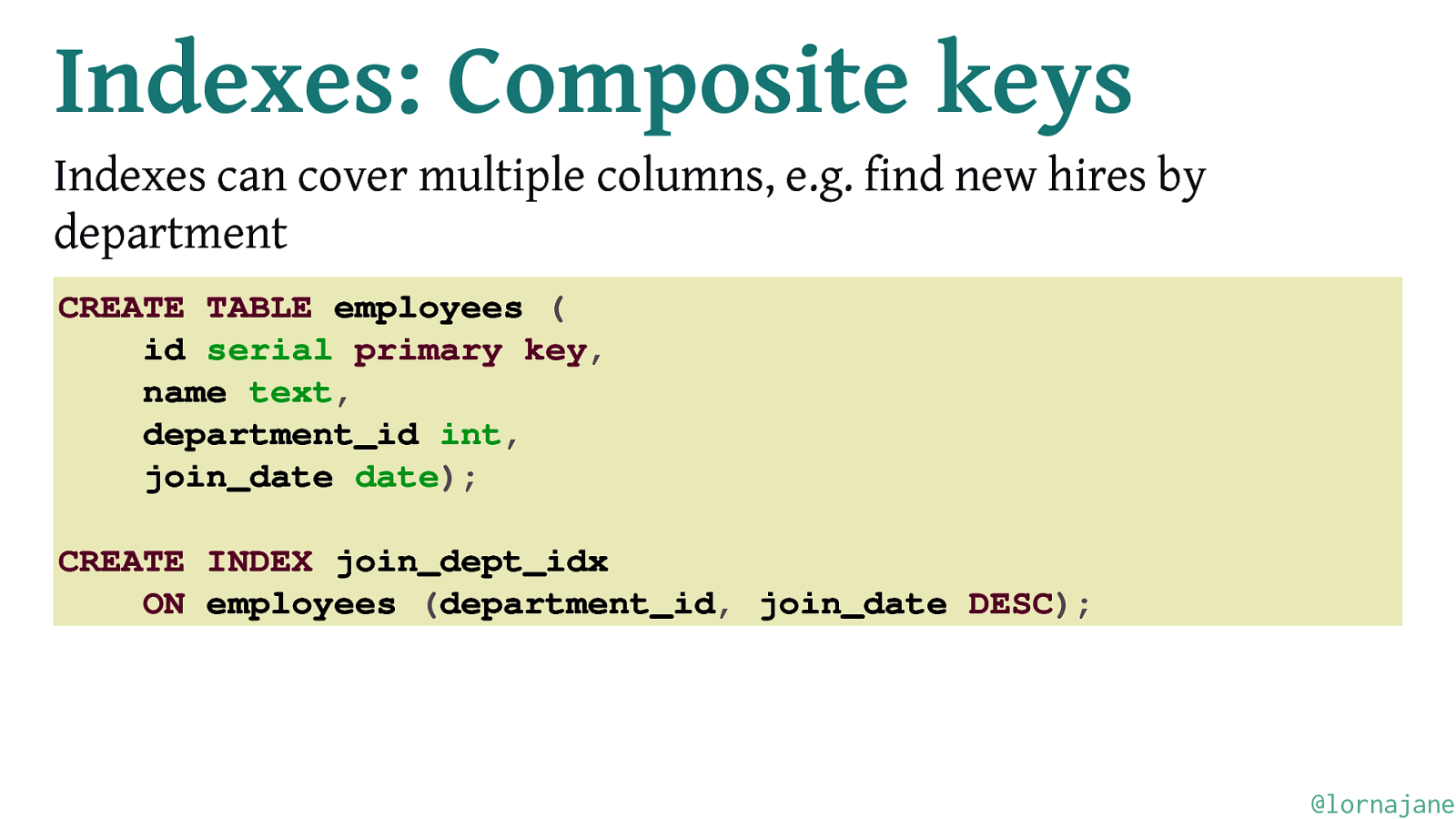
Indexes: Composite keys Indexes can cover multiple columns, e.g. find new hires by department CREATE TABLE employees ( id serial primary key, name text, department_id int, join_date date); CREATE INDEX join_dept_idx ON employees (department_id, join_date DESC); @lornajane

SQL @lornajane
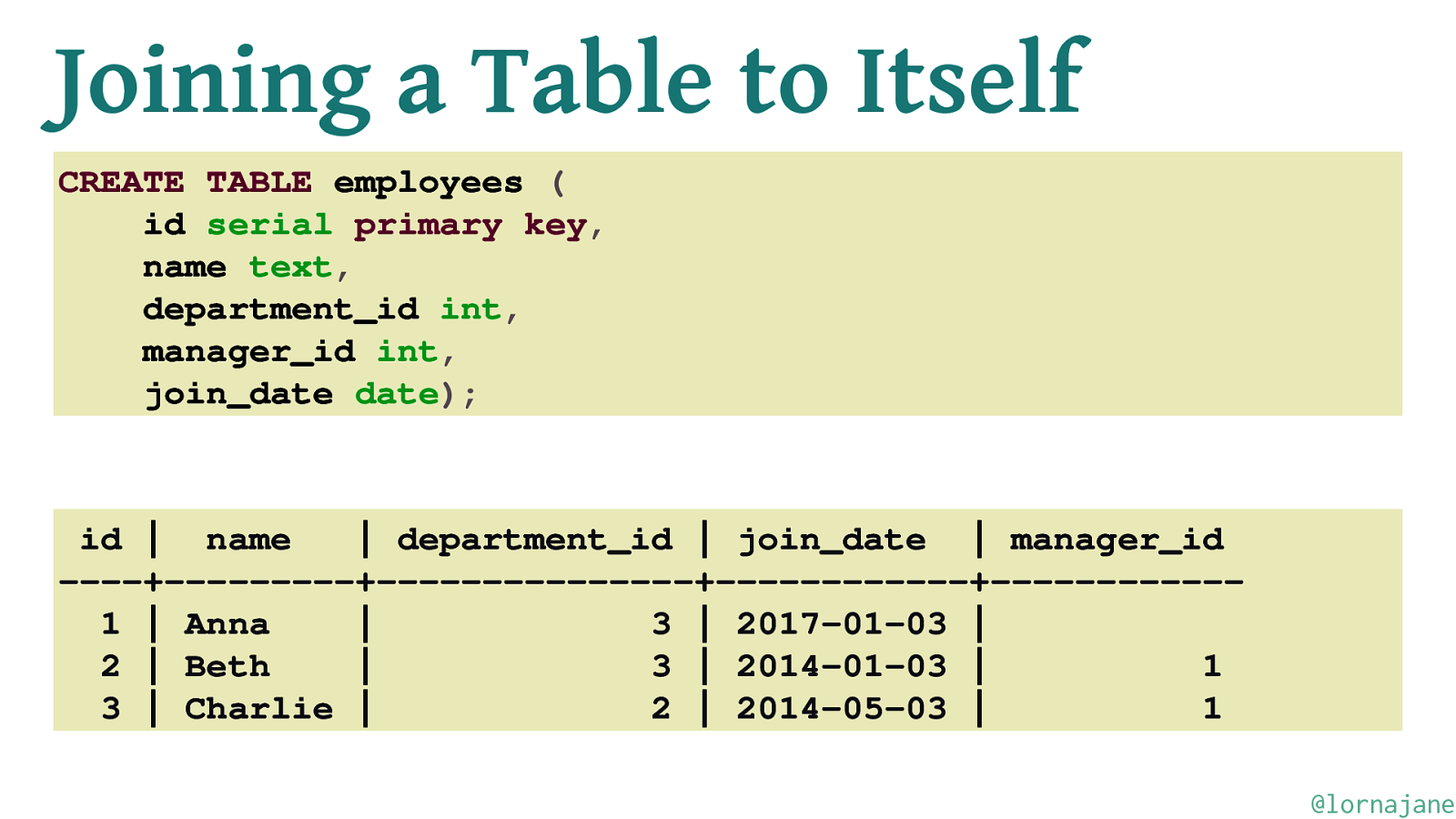
Joining a Table to Itself CREATE TABLE employees ( id serial primary key, name text, department_id int, manager_id int, join_date date); id | name | department_id | join_date | manager_id ——+————-+———————-+——————+—————-1 | Anna | 3 | 2017-01-03 | 2 | Beth | 3 | 2014-01-03 | 1 3 | Charlie | 2 | 2014-05-03 | 1 @lornajane
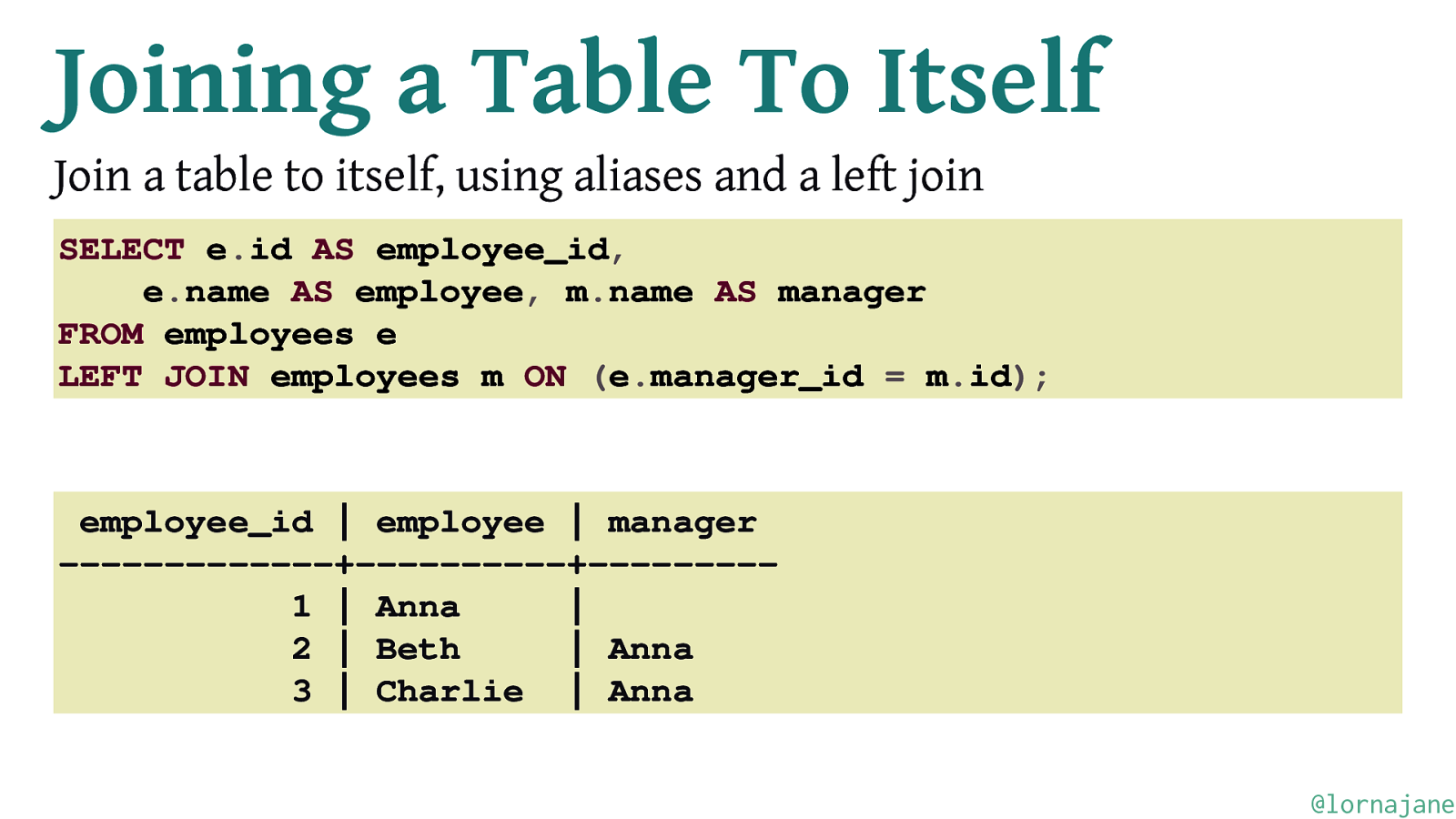
Joining a Table To Itself Join a table to itself, using aliases and a left join SELECT e.id AS employee_id, e.name AS employee, m.name AS manager FROM employees e LEFT JOIN employees m ON (e.manager_id = m.id); employee_id | employee | manager ——————-+—————+————1 | Anna | 2 | Beth | Anna 3 | Charlie | Anna @lornajane
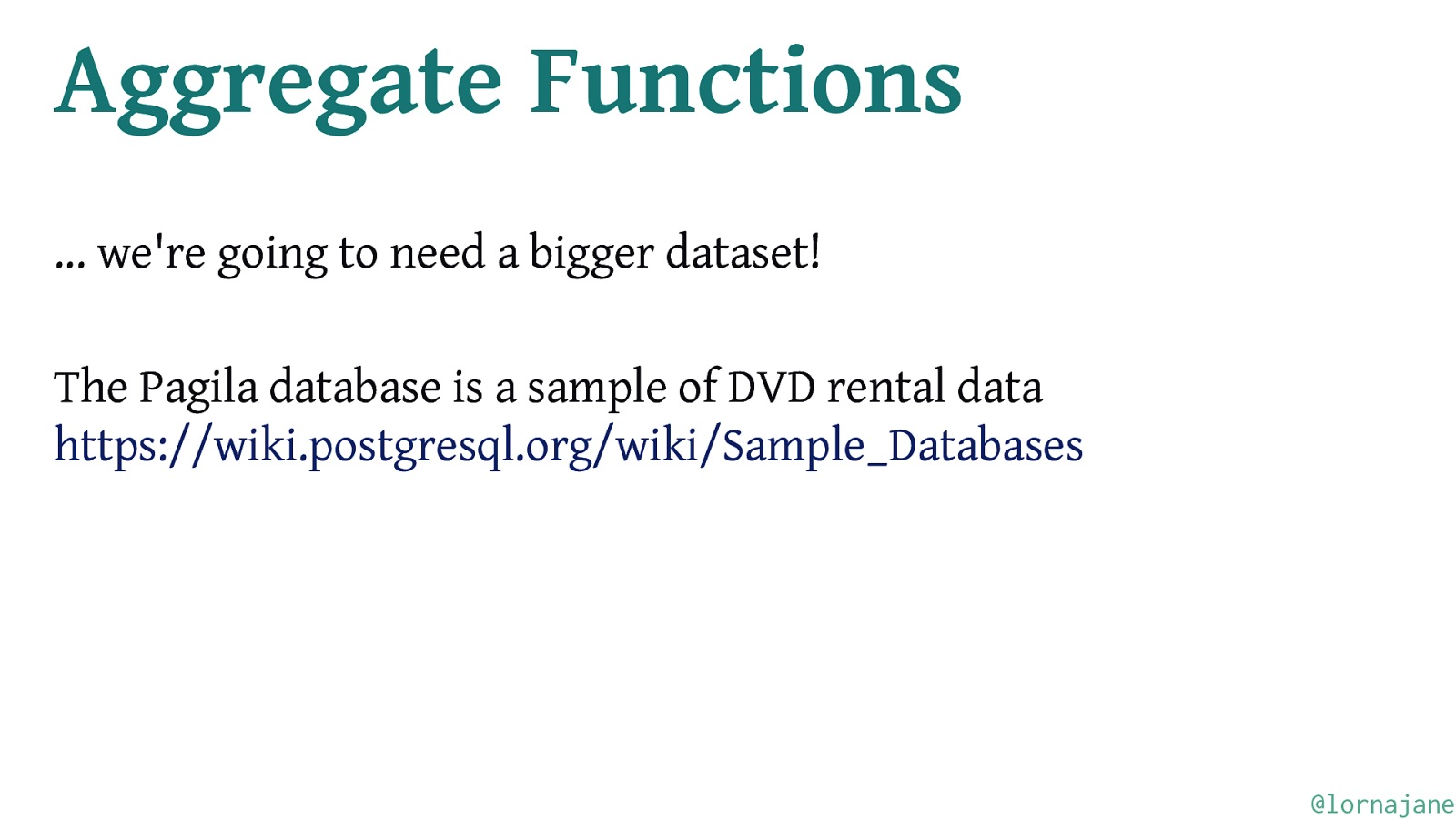
Aggregate Functions … we’re going to need a bigger dataset! The Pagila database is a sample of DVD rental data https://wiki.postgresql.org/wiki/Sample_Databases @lornajane
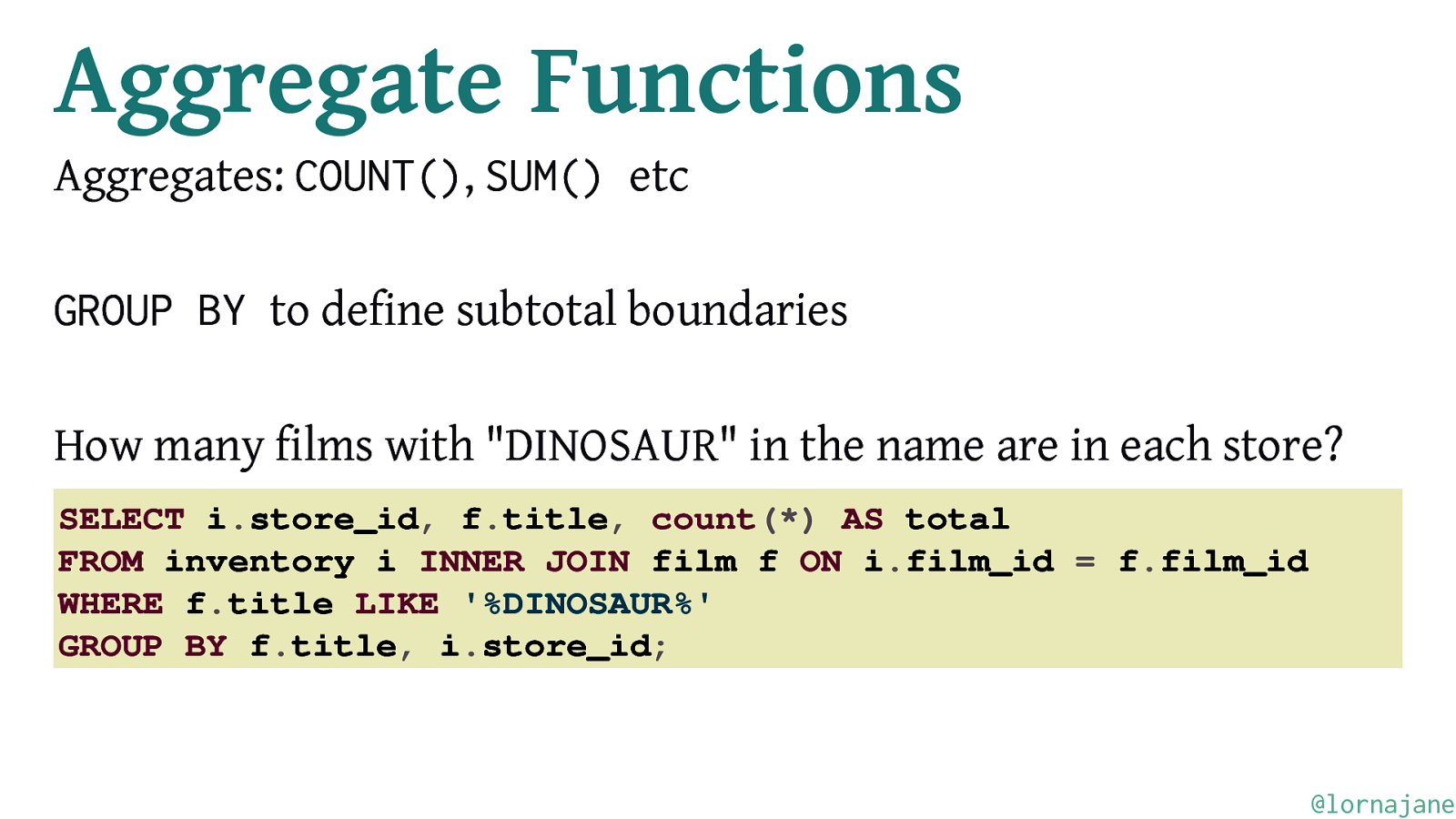
Aggregate Functions Aggregates: COUNT(), SUM() etc GROUP BY to define subtotal boundaries How many films with “DINOSAUR” in the name are in each store? SELECT i.store_id, f.title, count(*) AS total FROM inventory i INNER JOIN film f ON i.film_id = f.film_id WHERE f.title LIKE ‘%DINOSAUR%’ GROUP BY f.title, i.store_id; @lornajane
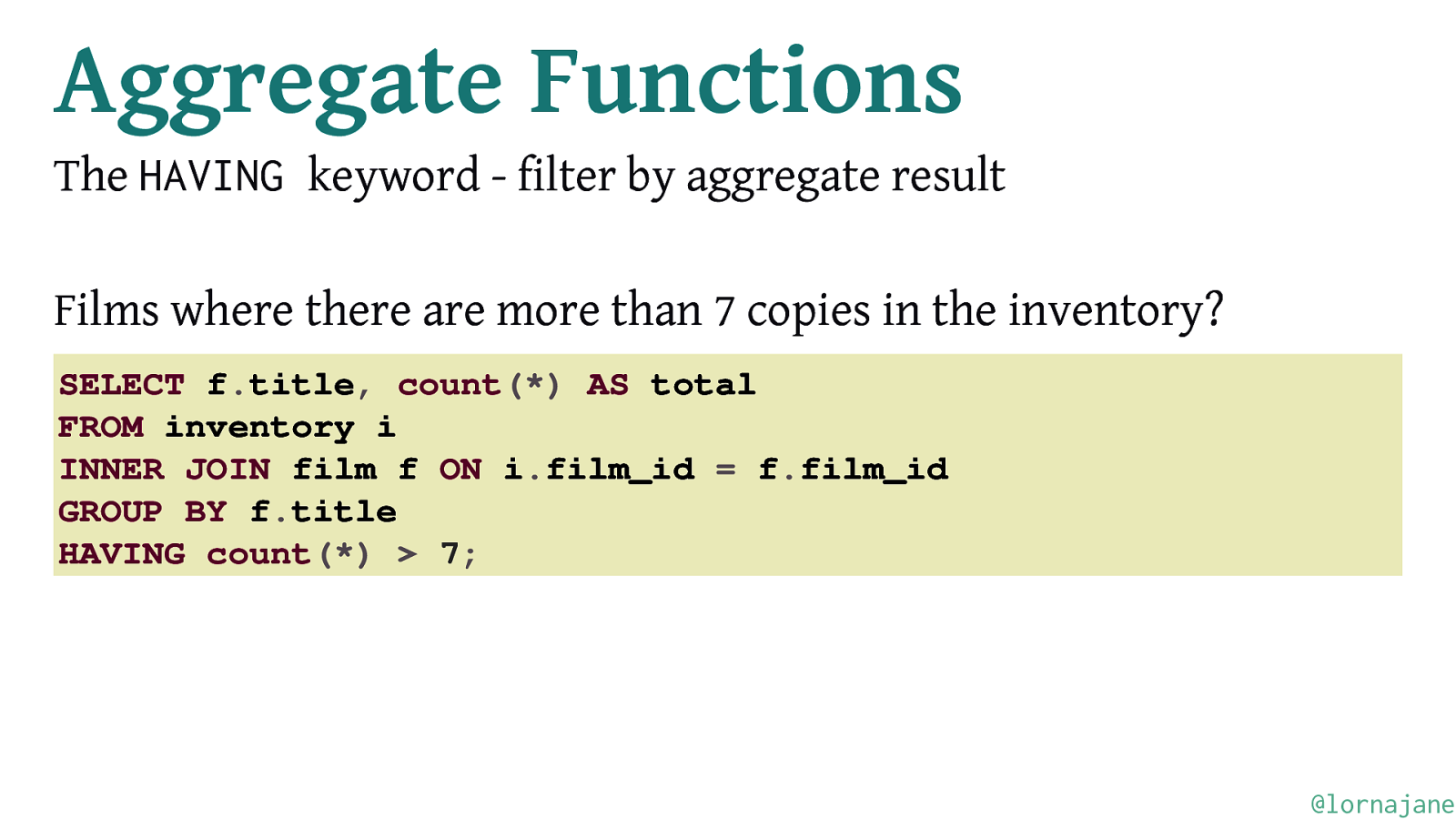
Aggregate Functions The HAVING keyword - filter by aggregate result Films where there are more than 7 copies in the inventory? SELECT f.title, count() AS total FROM inventory i INNER JOIN film f ON i.film_id = f.film_id GROUP BY f.title HAVING count() > 7; @lornajane
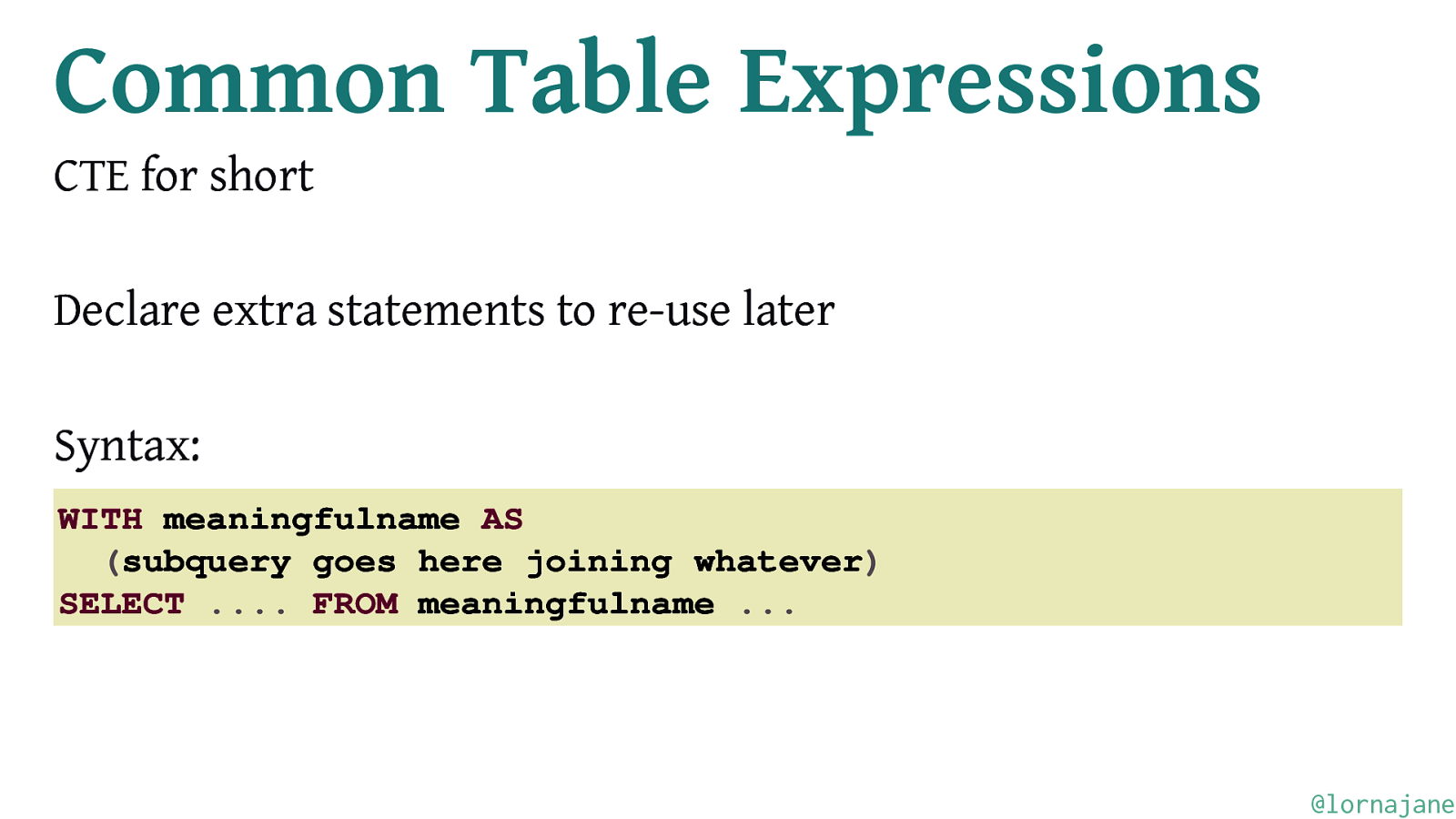
Common Table Expressions CTE for short Declare extra statements to re-use later Syntax: WITH meaningfulname AS (subquery goes here joining whatever) SELECT …. FROM meaningfulname … @lornajane
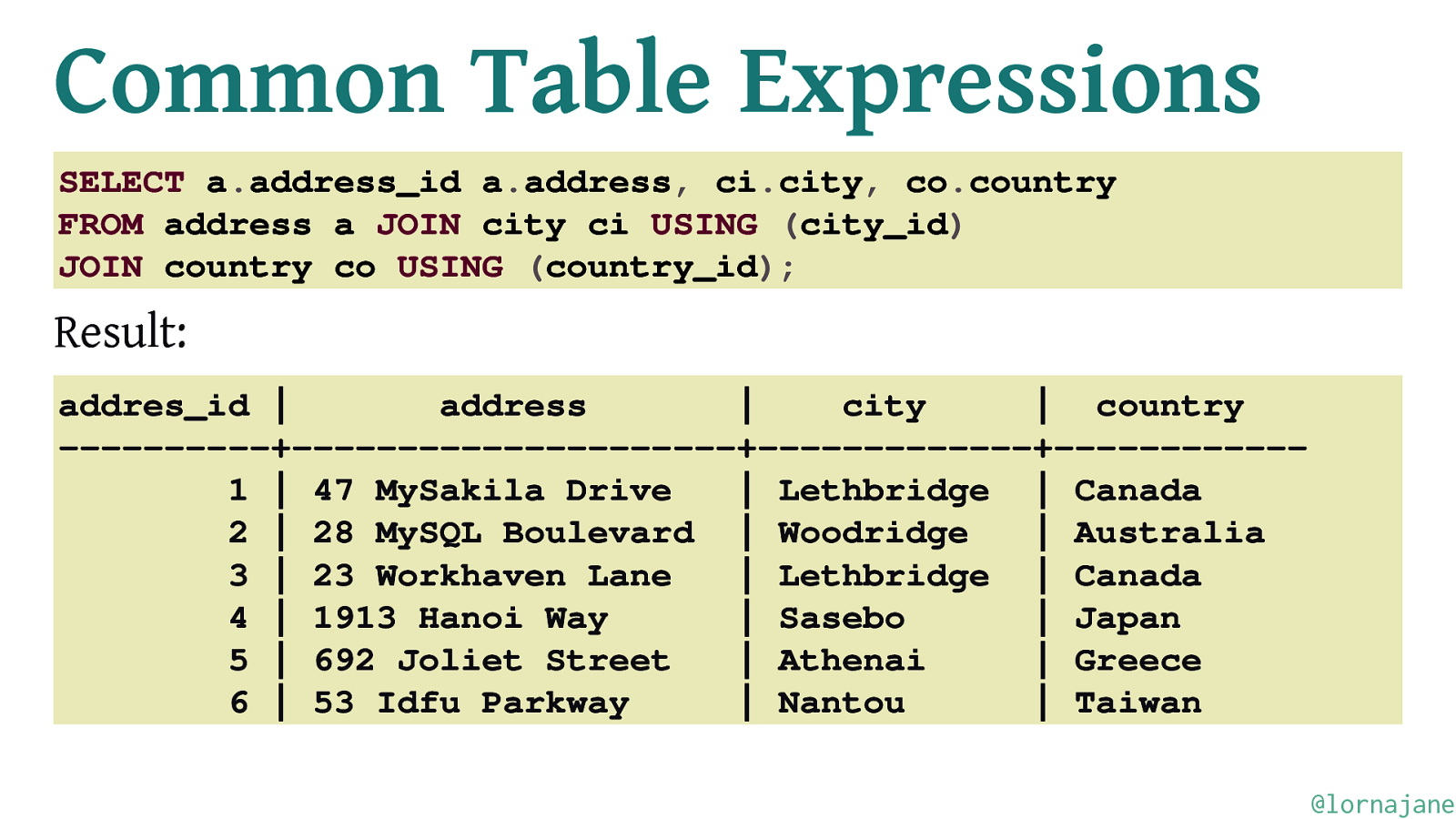
Common Table Expressions SELECT a.address_id a.address, ci.city, co.country FROM address a JOIN city ci USING (city_id) JOIN country co USING (country_id); Result: addres_id | address | city | country —————+——————————-+——————-+—————-1 | 47 MySakila Drive | Lethbridge | Canada 2 | 28 MySQL Boulevard | Woodridge | Australia 3 | 23 Workhaven Lane | Lethbridge | Canada 4 | 1913 Hanoi Way | Sasebo | Japan 5 | 692 Joliet Street | Athenai | Greece 6 | 53 Idfu Parkway | Nantou | Taiwan @lornajane
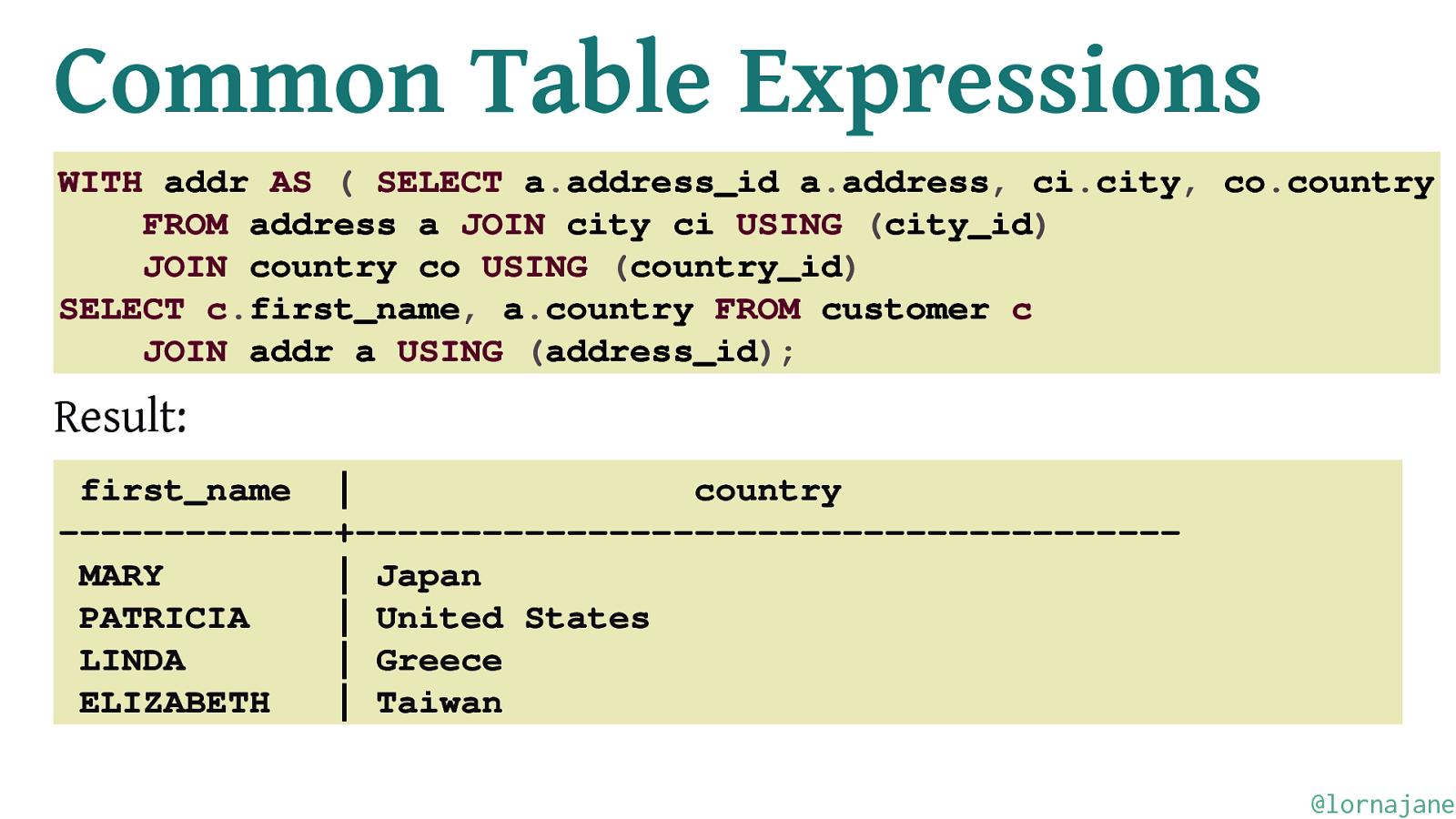
Common Table Expressions WITH addr AS ( SELECT a.address_id a.address, ci.city, co.country FROM address a JOIN city ci USING (city_id) JOIN country co USING (country_id) SELECT c.first_name, a.country FROM customer c JOIN addr a USING (address_id); Result: first_name | country ——————-+———————————————————MARY | Japan PATRICIA | United States LINDA | Greece ELIZABETH | Taiwan @lornajane
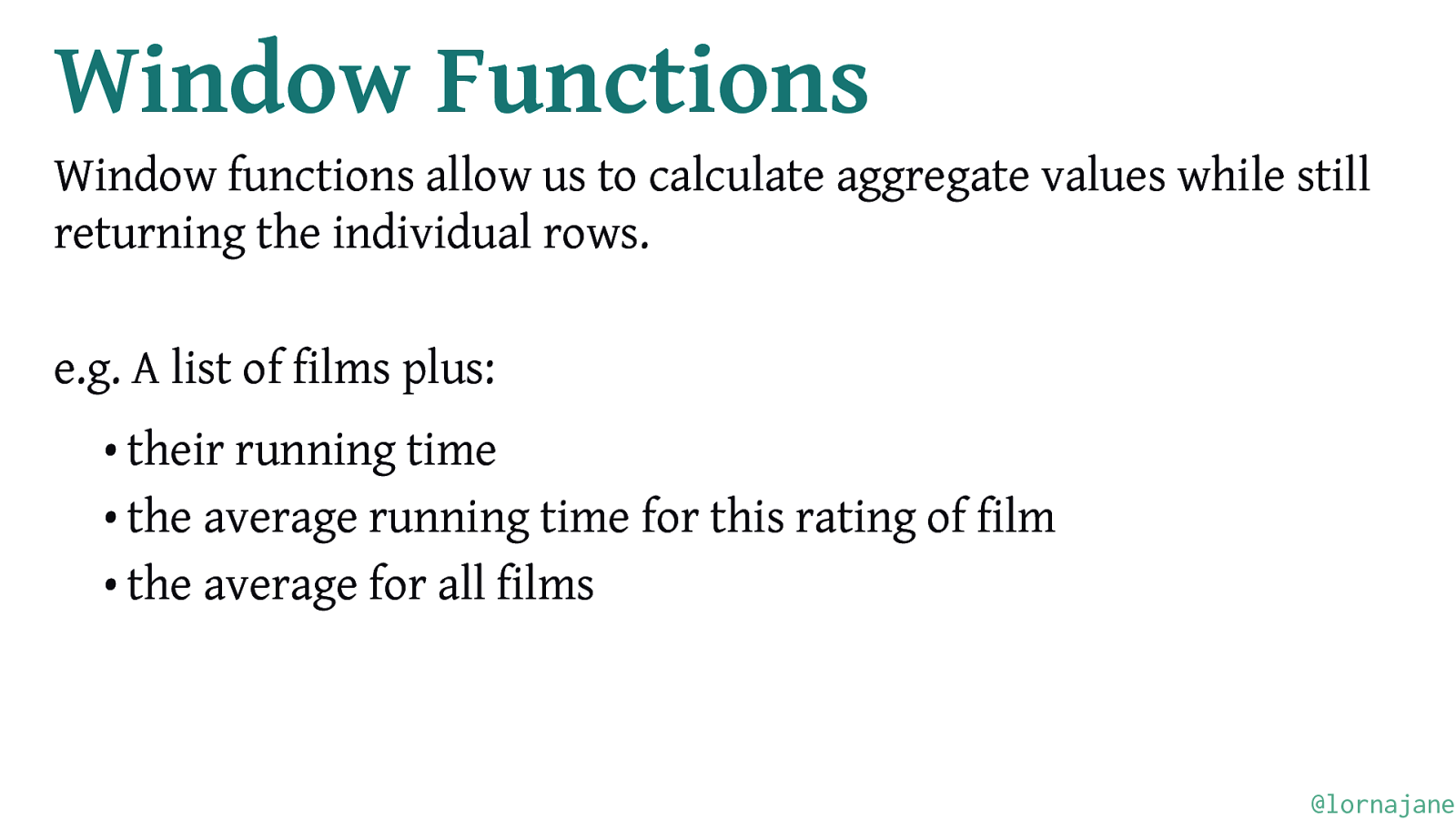
Window Functions Window functions allow us to calculate aggregate values while still returning the individual rows. e.g. A list of films plus: • their running time • the average running time for this rating of film • the average for all films @lornajane
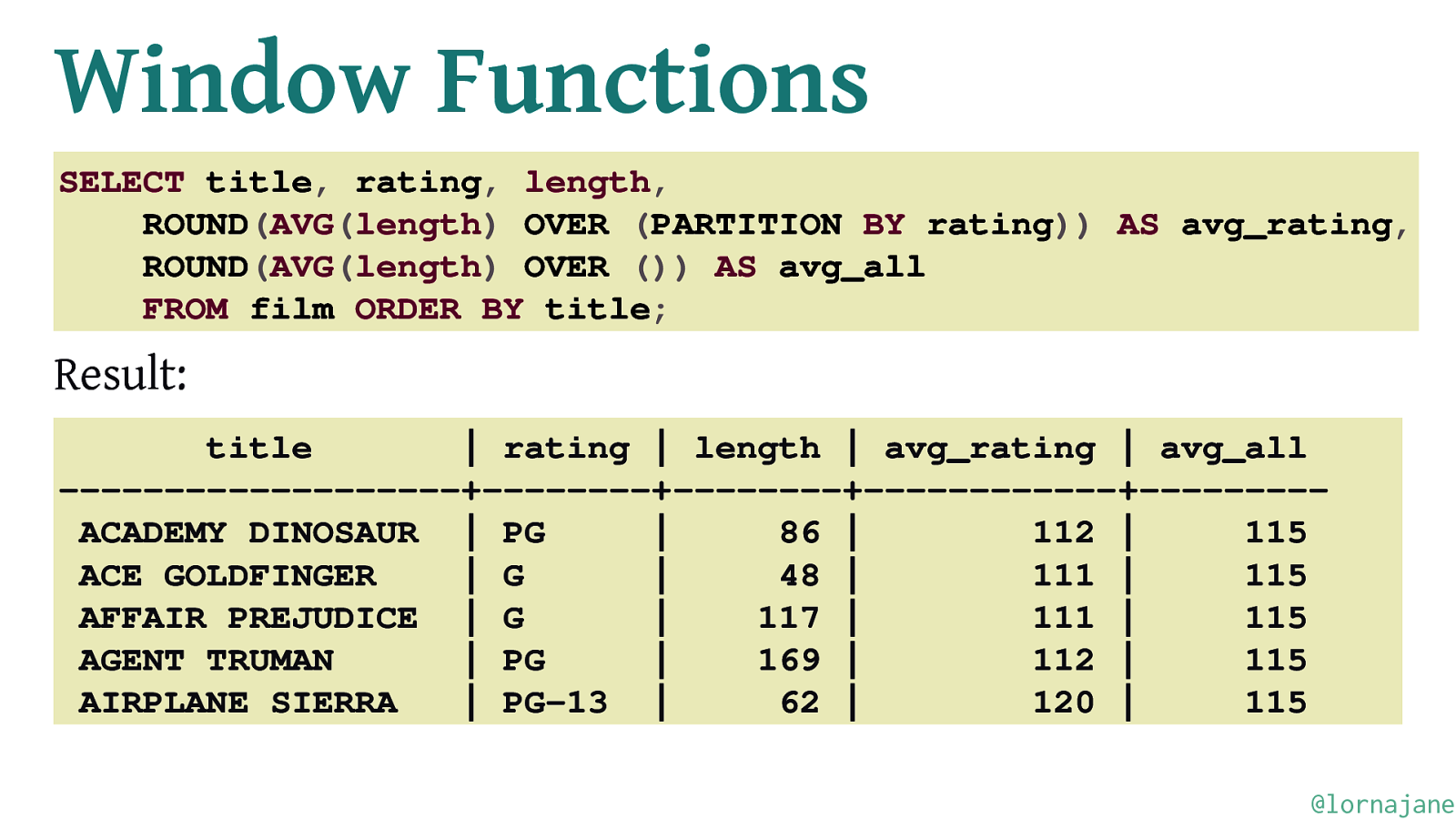
Window Functions SELECT title, rating, length, ROUND(AVG(length) OVER (PARTITION BY rating)) AS avg_rating, ROUND(AVG(length) OVER ()) AS avg_all FROM film ORDER BY title; Result: title | rating | length | avg_rating | avg_all —————————-+————+————+——————+————ACADEMY DINOSAUR | PG | 86 | 112 | 115 ACE GOLDFINGER | G | 48 | 111 | 115 AFFAIR PREJUDICE | G | 117 | 111 | 115 AGENT TRUMAN | PG | 169 | 112 | 115 AIRPLANE SIERRA | PG-13 | 62 | 120 | 115 @lornajane
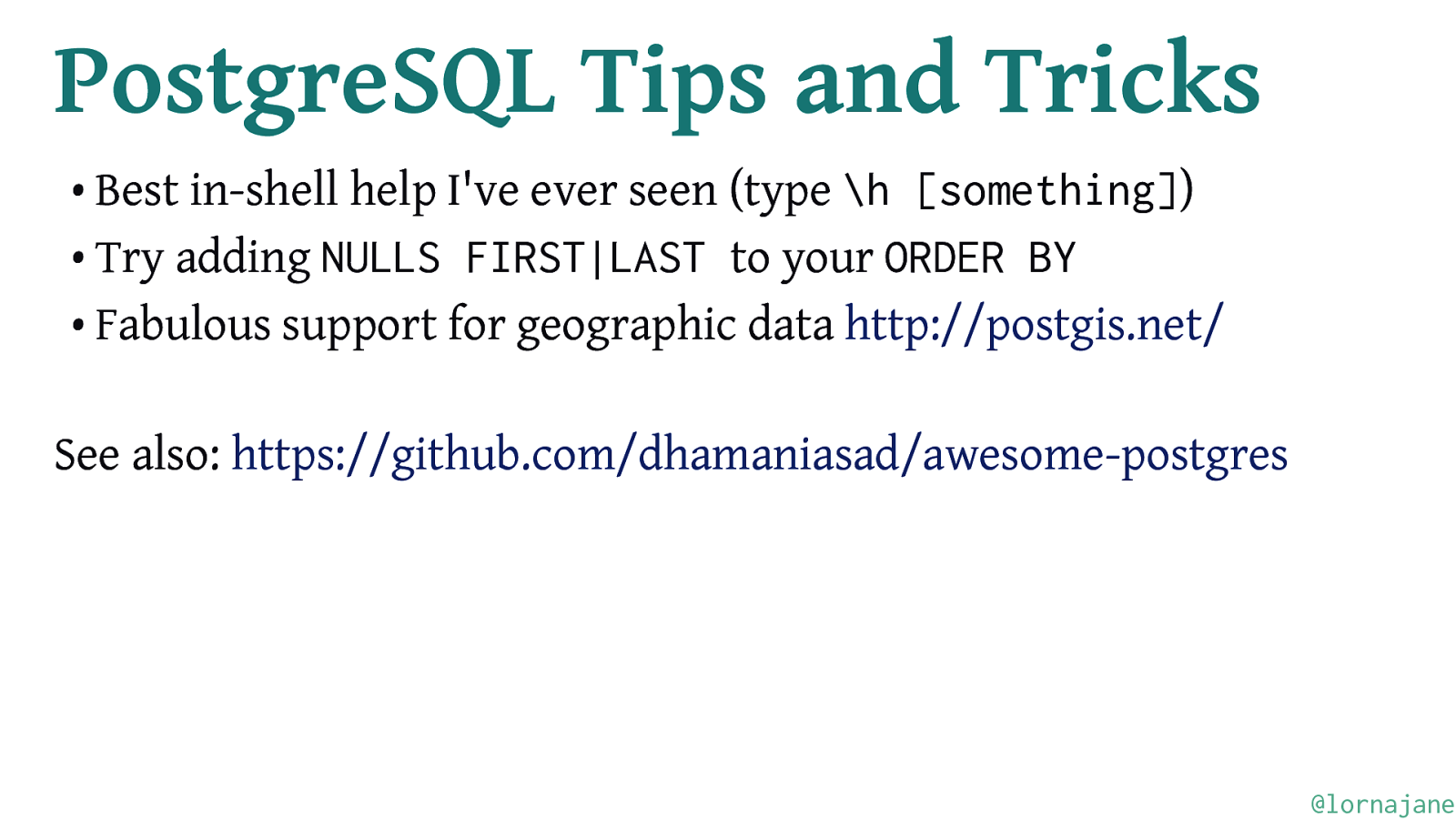
PostgreSQL Tips and Tricks • Best in-shell help I’ve ever seen (type \h [something]) • Try adding NULLS FIRST|LAST to your ORDER BY • Fabulous support for geographic data http://postgis.net/ See also: https://github.com/dhamaniasad/awesome-postgres @lornajane

PostgreSQL @lornajane

Resources • PostgreSQL: https://www.postgresql.org/ • Get a hosted version from http://ibm.com/cloud Contact me: • Twitter: @lornajane • My blog: https://lornajane.net @lornajane