Serverless Microservices Are The New Black Lorna Mitchell, IBM
A presentation at Apache EU Roadshow in June 2018 in Berlin, Germany by Lorna Jane Mitchell

Serverless Microservices Are The New Black Lorna Mitchell, IBM
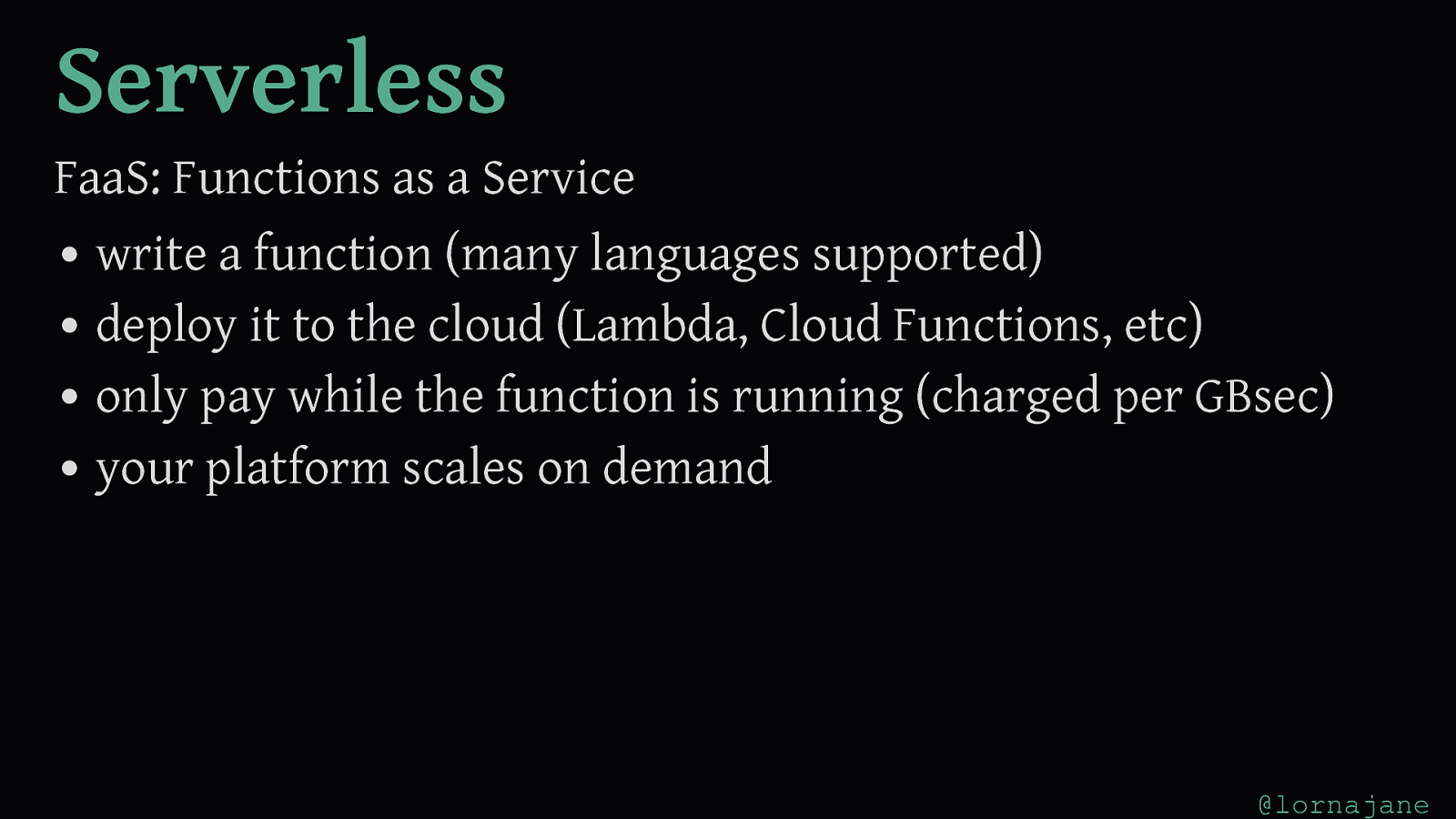
Serverless FaaS: Functions as a Service write a function (many languages supported) deploy it to the cloud (Lambda, Cloud Functions, etc) only pay while the function is running (charged per GBsec) your platform scales on demand @lornajane
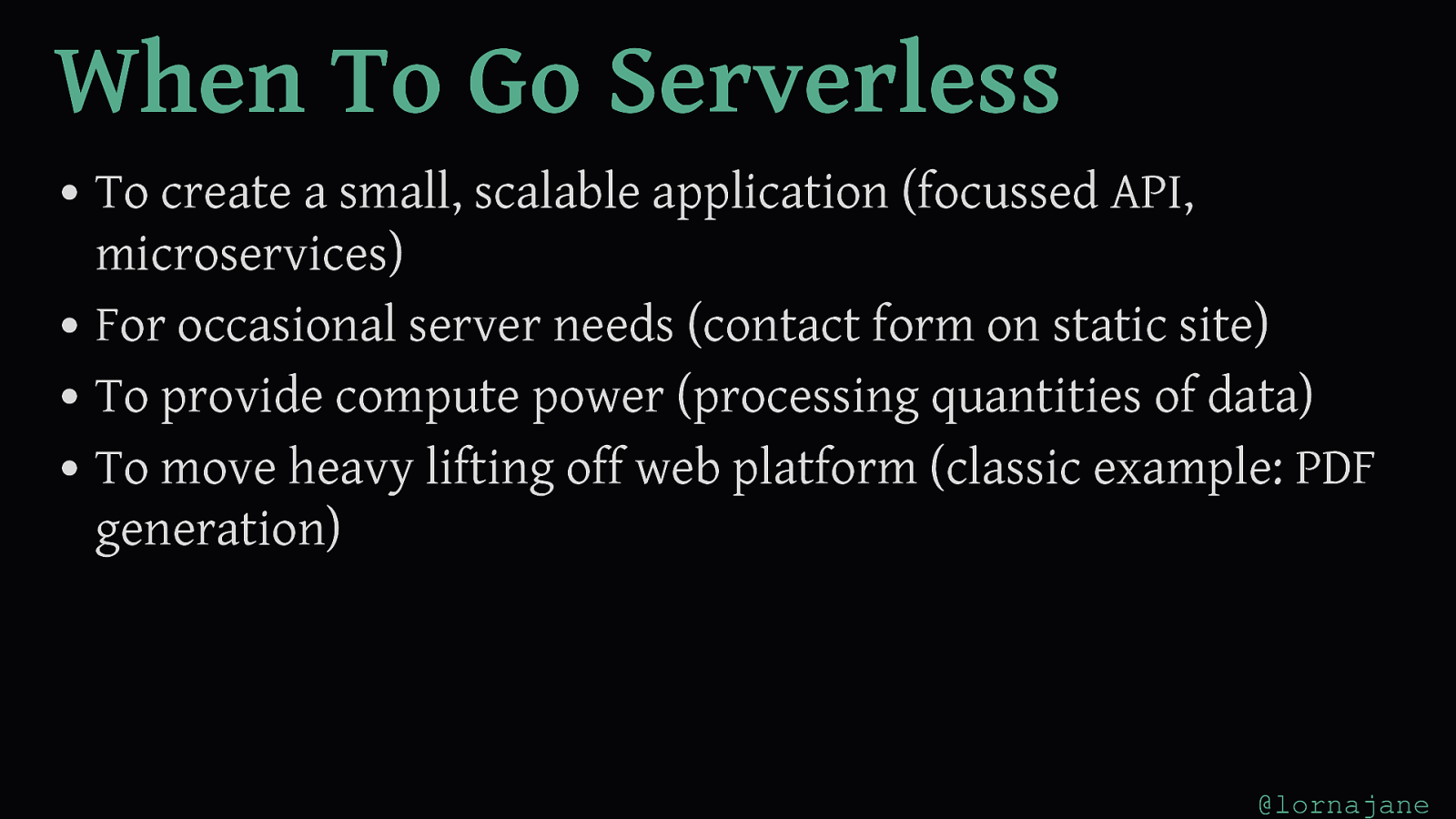
When To Go Serverless To create a small, scalable application (focussed API, microservices) For occasional server needs (contact form on static site) To provide compute power (processing quantities of data) To move heavy lifting off web platform (classic example: PDF generation) @lornajane
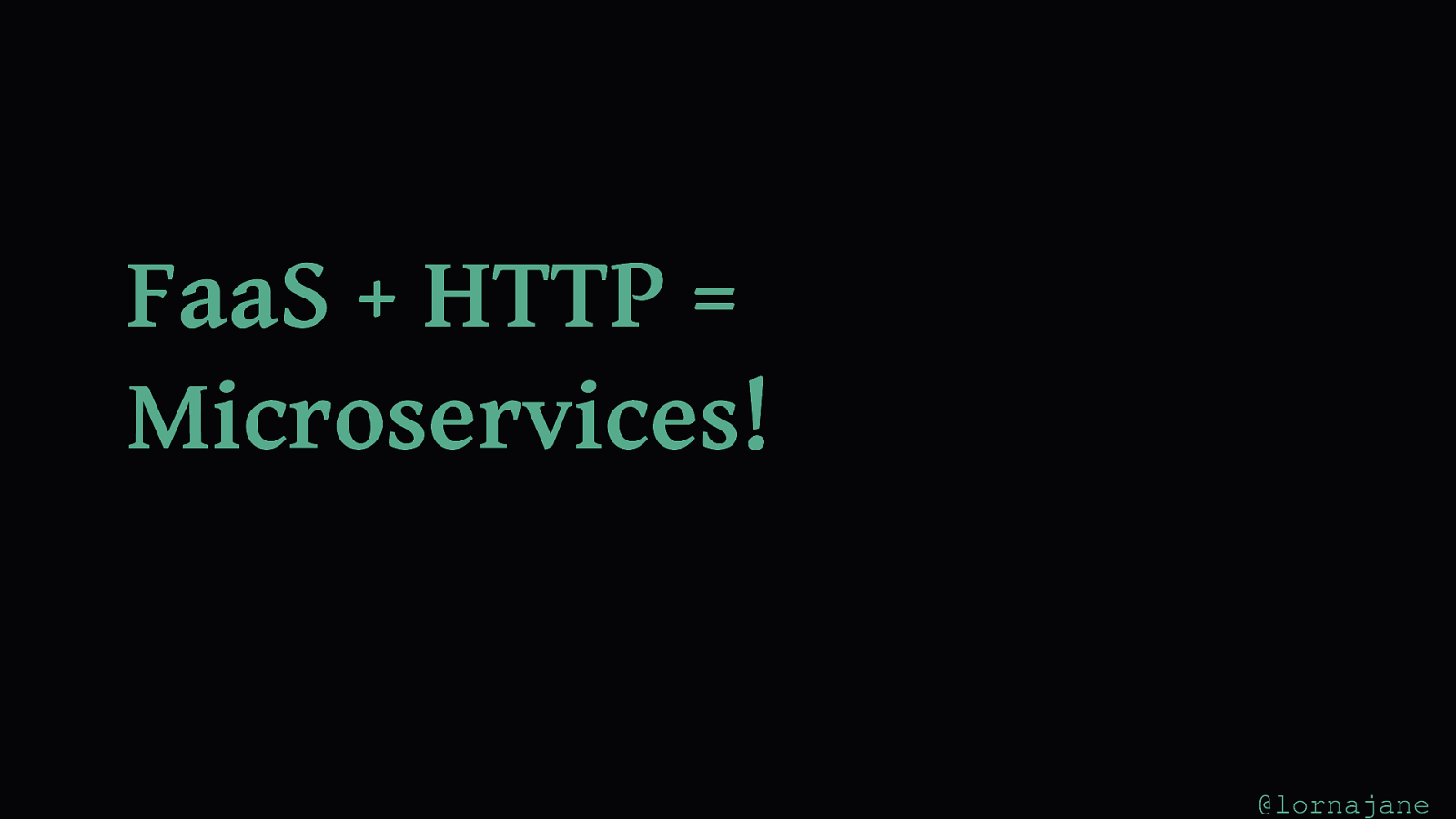
FaaS + HTTP = Microservices! @lornajane
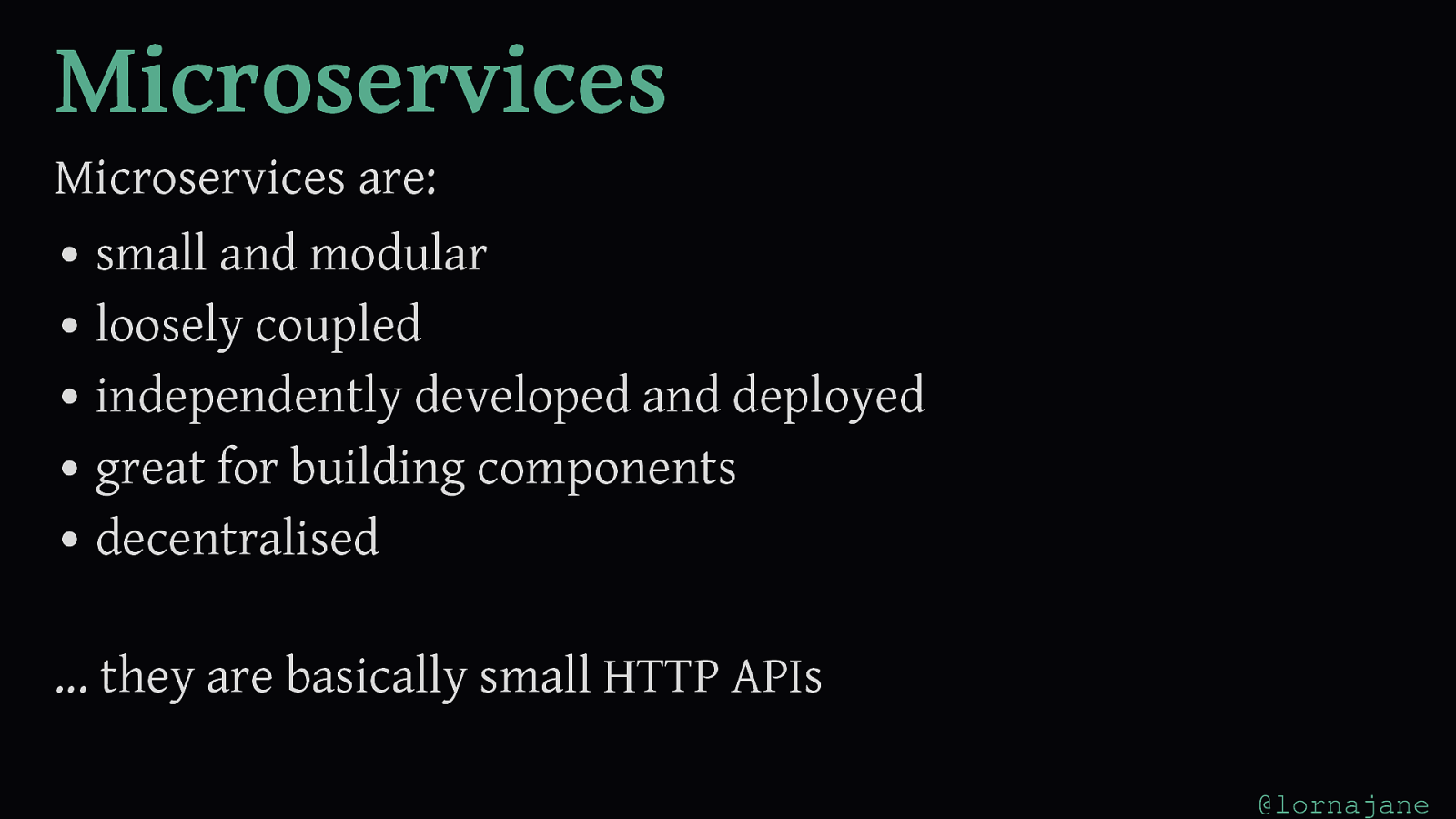
Microservices Microservices are: small and modular loosely coupled independently developed and deployed great for building components decentralised ... they are basically small HTTP APIs @lornajane
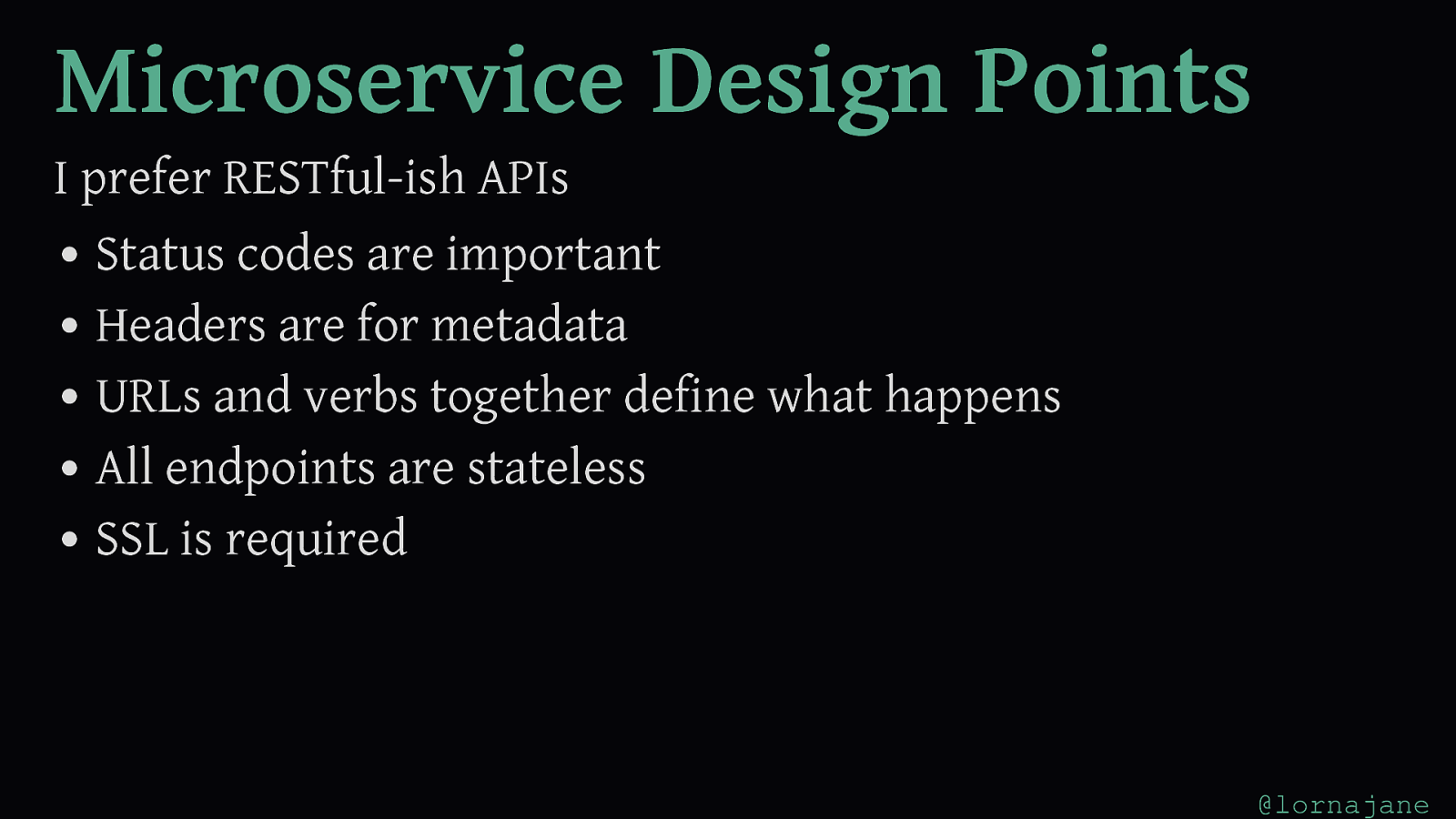
Microservice Design Points I prefer RESTful-ish APIs Status codes are important Headers are for metadata URLs and verbs together define what happens All endpoints are stateless SSL is required @lornajane
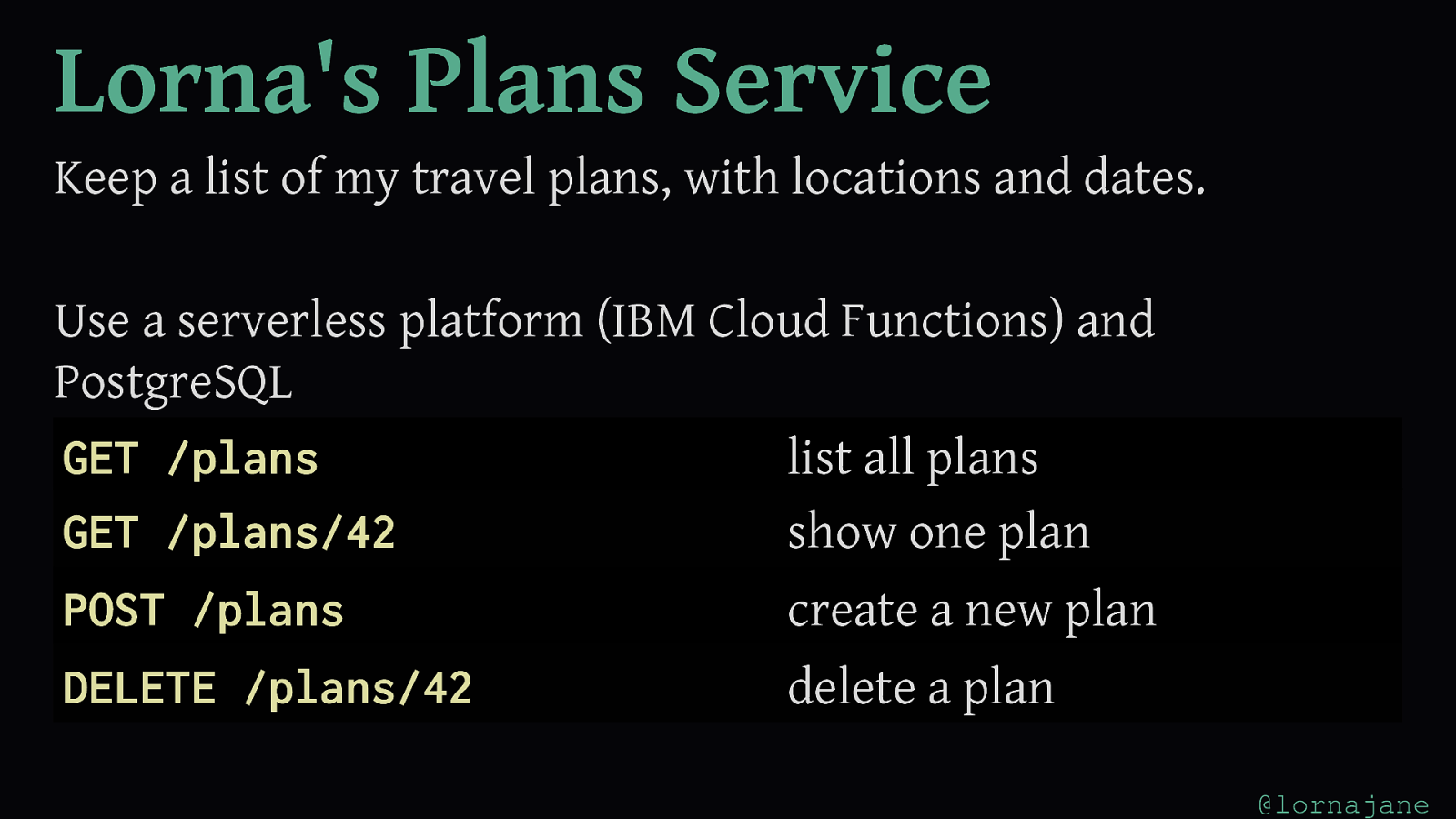
Lorna's Plans Service Keep a list of my travel plans, with locations and dates. Use a serverless platform (IBM Cloud Functions) and PostgreSQL GET /plans list all plans GET /plans/42 show one plan POST /plans create a new plan DELETE /plans/42 delete a plan @lornajane
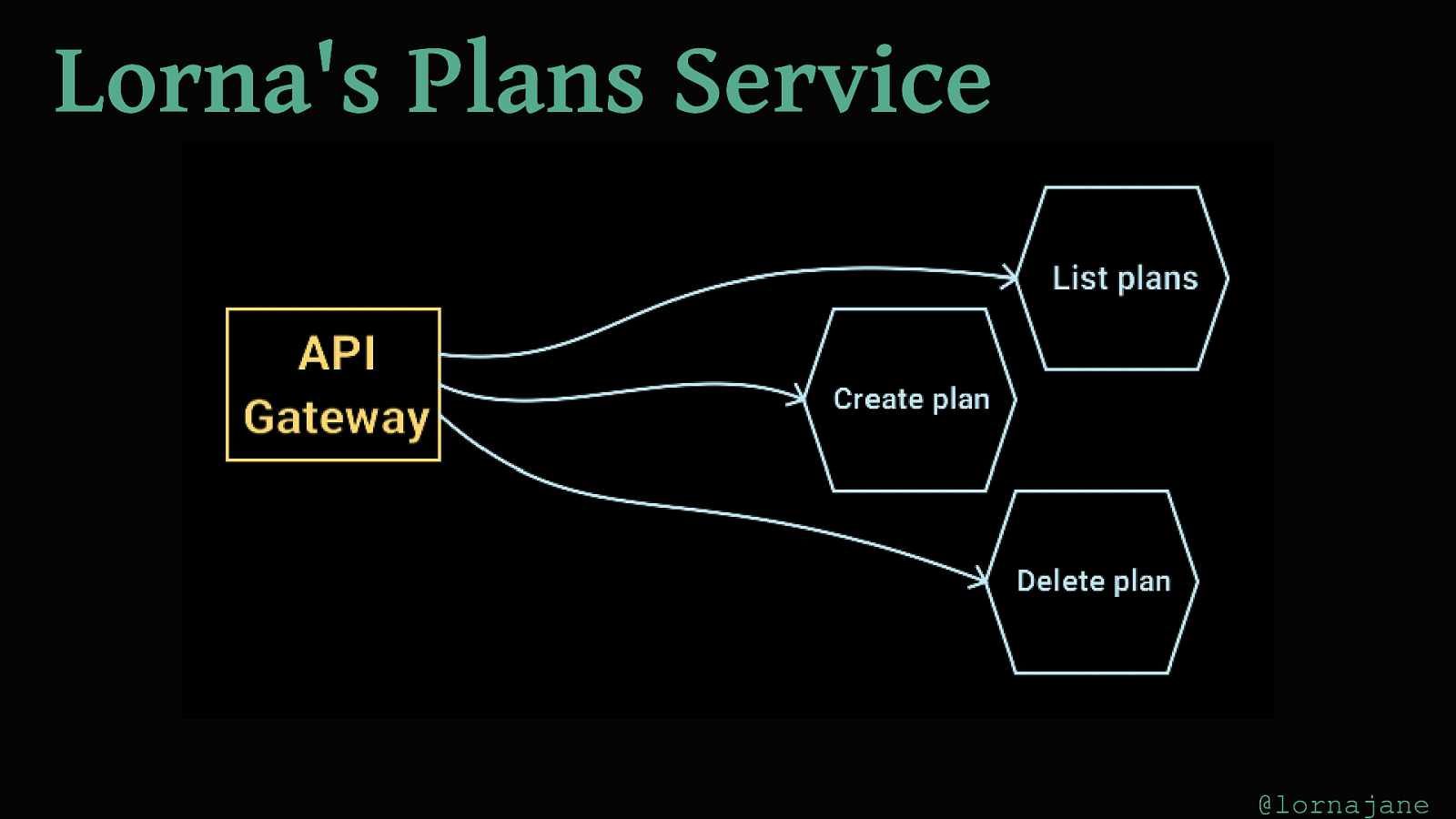
Lorna's Plans Service @lornajane
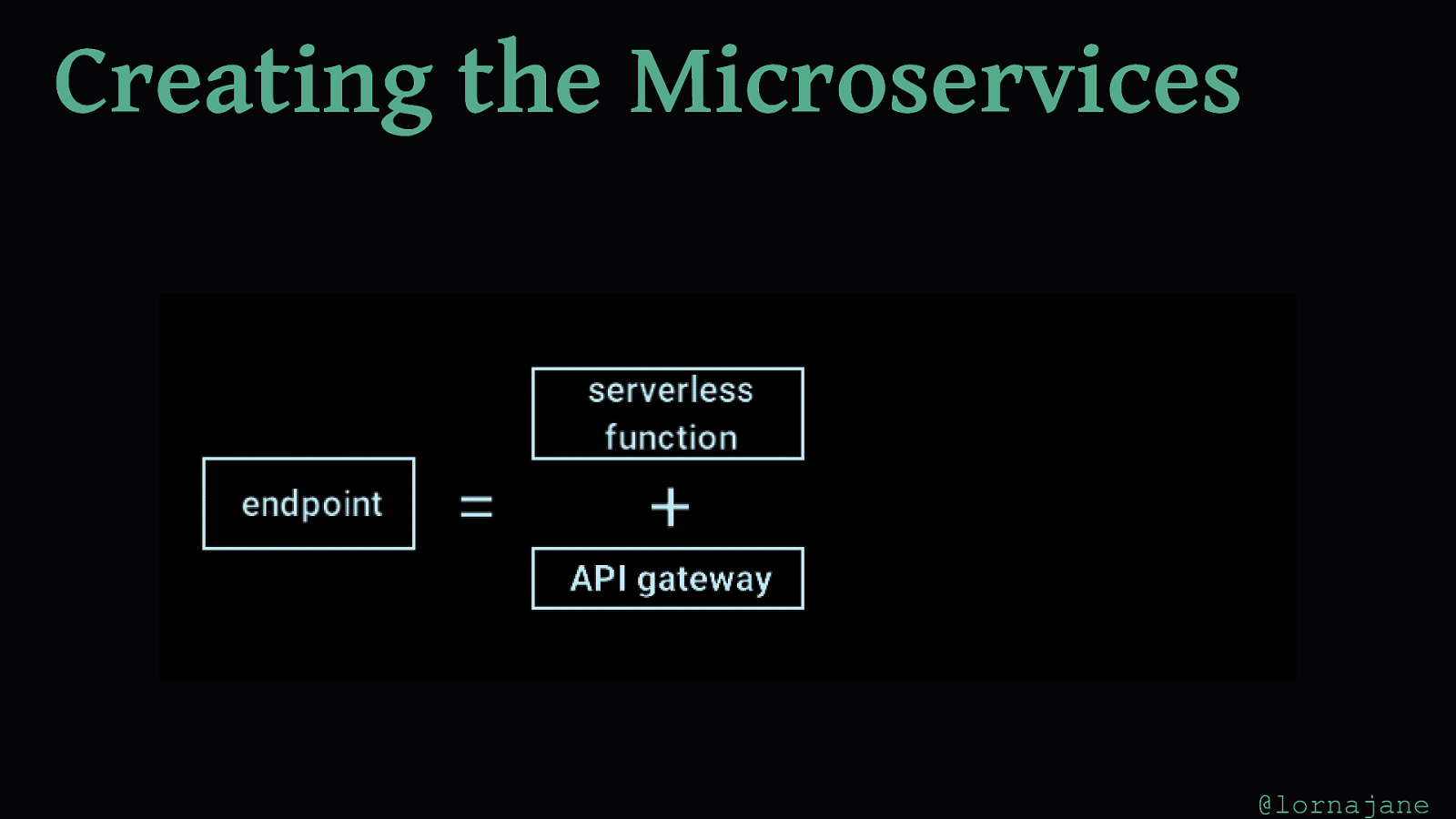
Creating the Microservices @lornajane
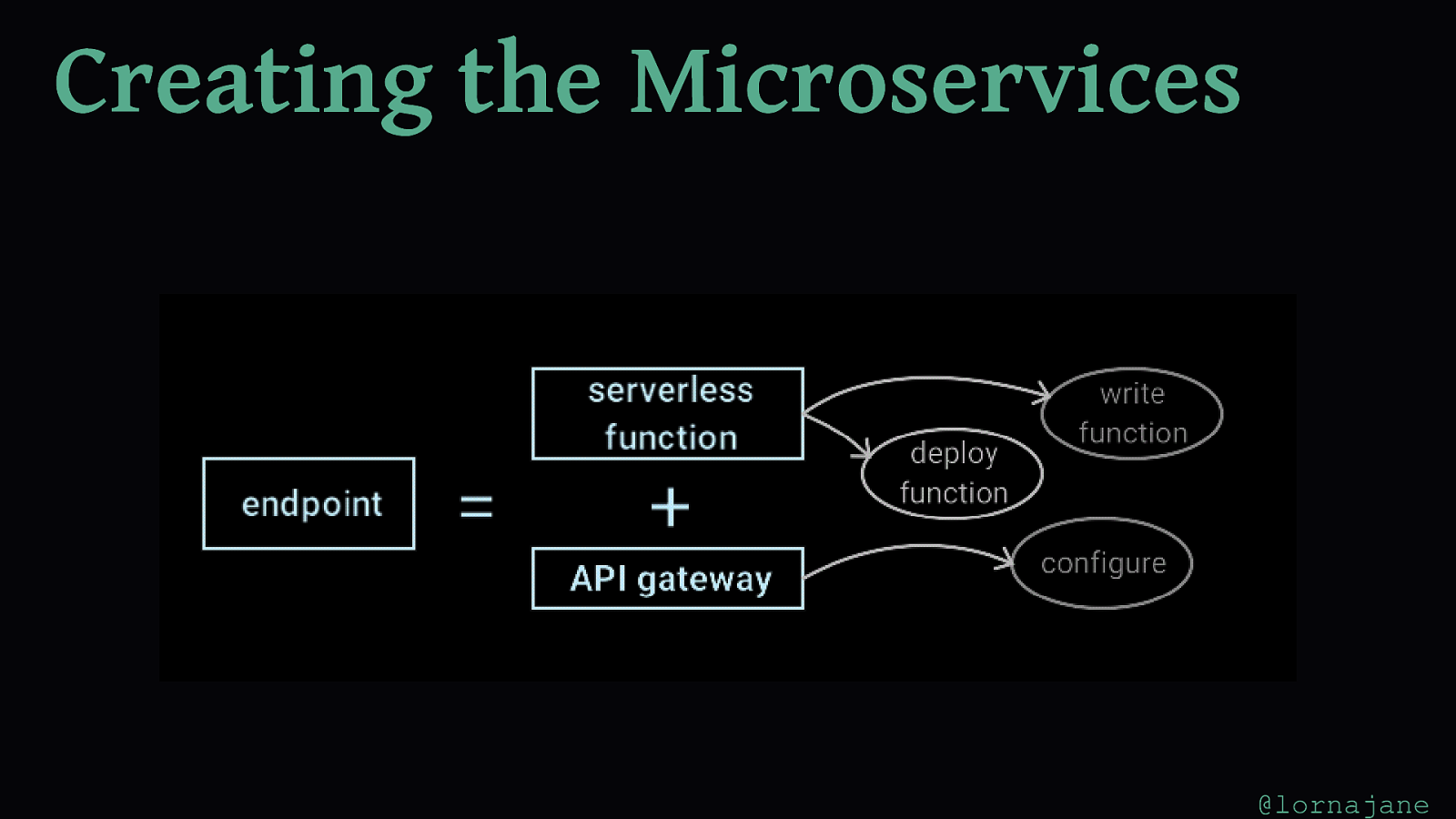
Creating the Microservices @lornajane
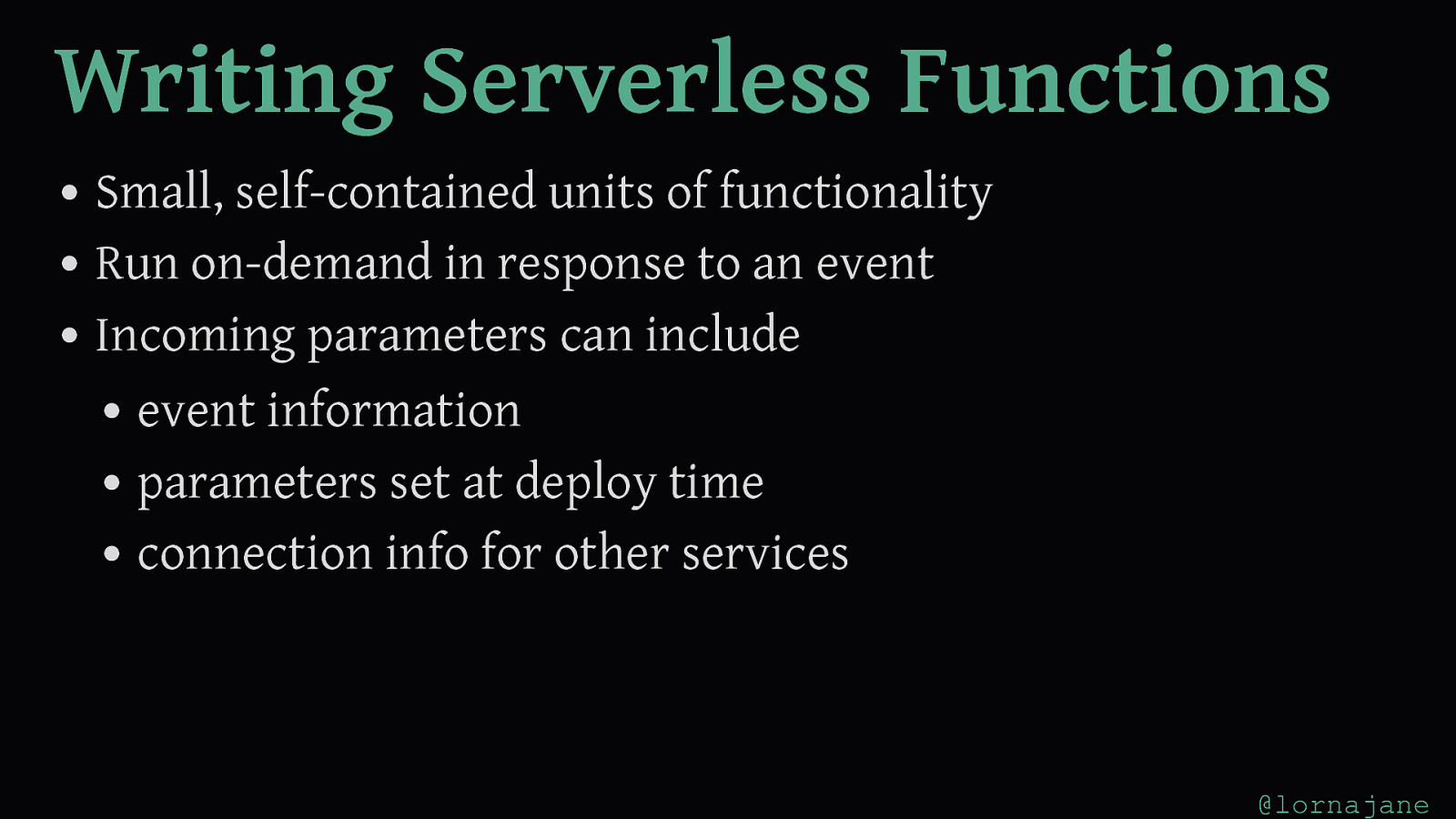
Writing Serverless Functions Small, self-contained units of functionality Run on-demand in response to an event Incoming parameters can include event information parameters set at deploy time connection info for other services @lornajane
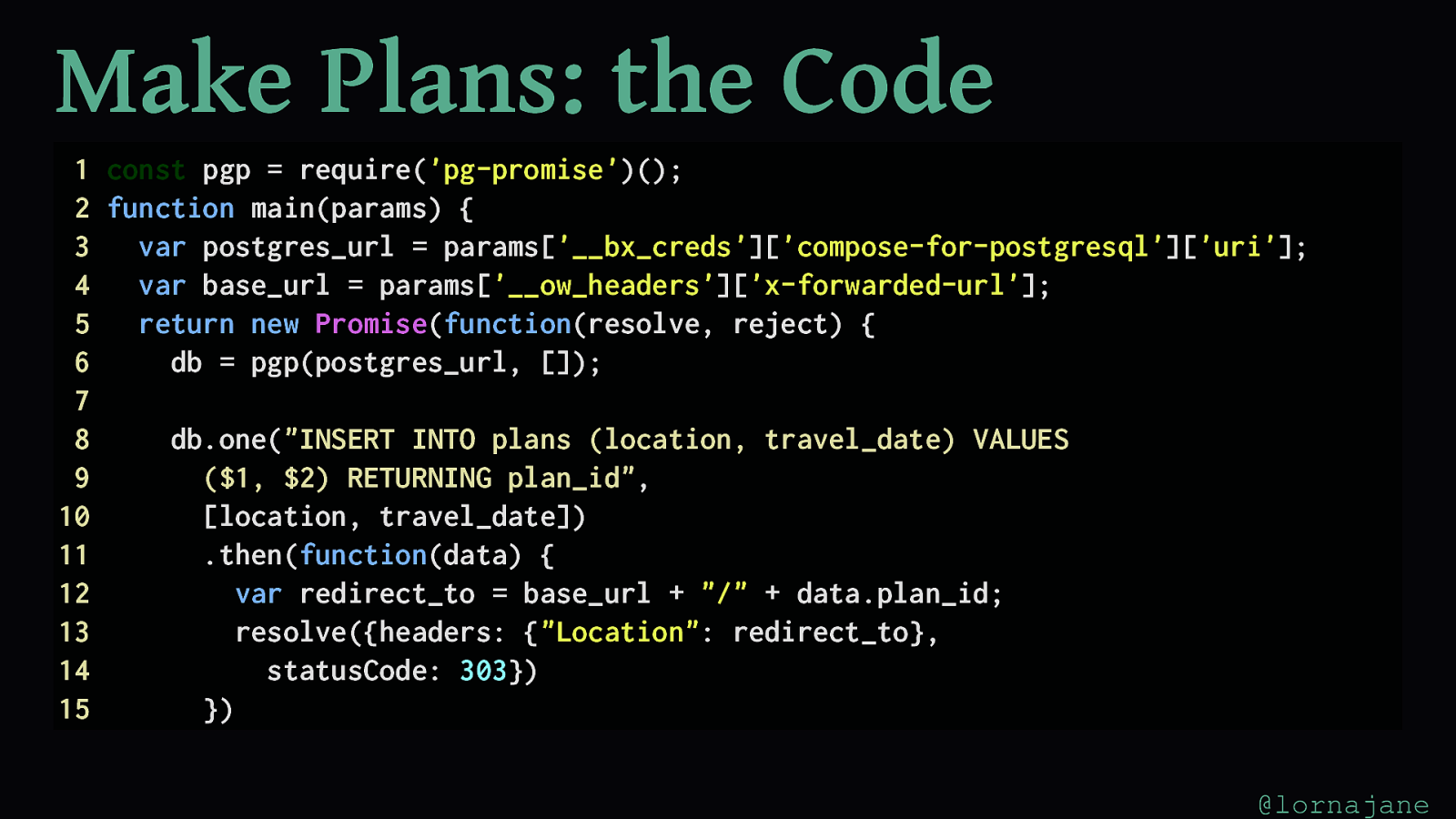
Make Plans: the Code 1 const
pgp
=
require ( 'pg-promise' )(); 2 function
main ( params )
{ 3
var
postgres_url
=
params [ '__bx_creds' ][ 'compose-for-postgresql' ][ 'uri' ]; 4
var
base_url
=
params [ '__ow_headers' ][ 'x-forwarded-url' ]; 5
return
new
Promise ( function ( resolve ,
reject )
{ 6
db
=
pgp ( postgres_url ,
[]); 7 8
db . one ( "INSERT INTO plans (location, travel_date) VALUES 9 ($1, $2) RETURNING plan_id" , 10
[ location ,
travel_date ]) 11
. then ( function ( data )
{ 12
var
redirect_to
=
base_url
"/"
data . plan_id ; 13
resolve ({ headers :
{ "Location" :
redirect_to }, 14
statusCode :
303 }) 15
}) @lornajane
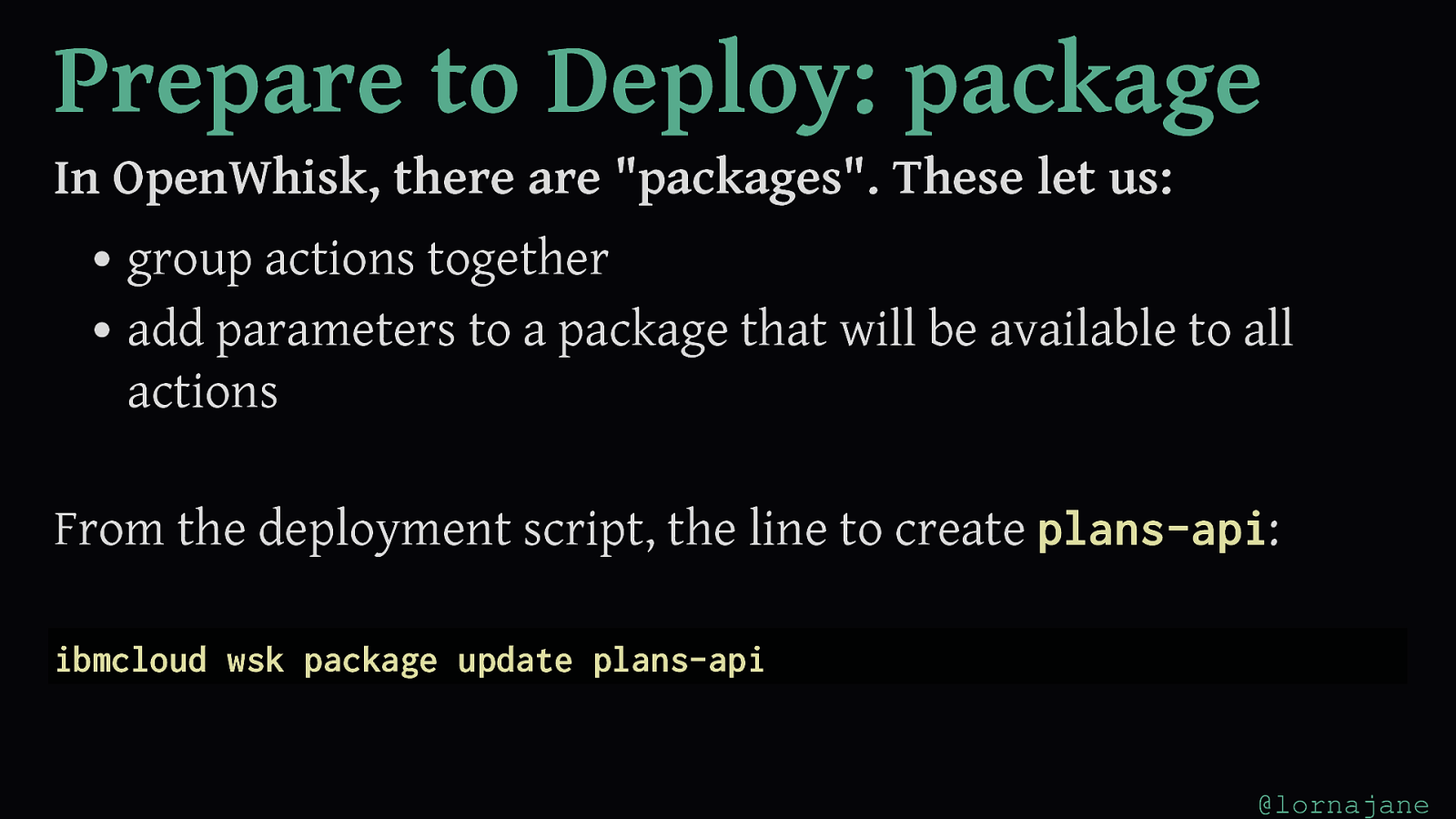
Prepare to Deploy: package In OpenWhisk, there are "packages". These let us: group actions together add parameters to a package that will be available to all actions From the deployment script, the line to create plans-api : ibmcloud wsk package update plans-api @lornajane
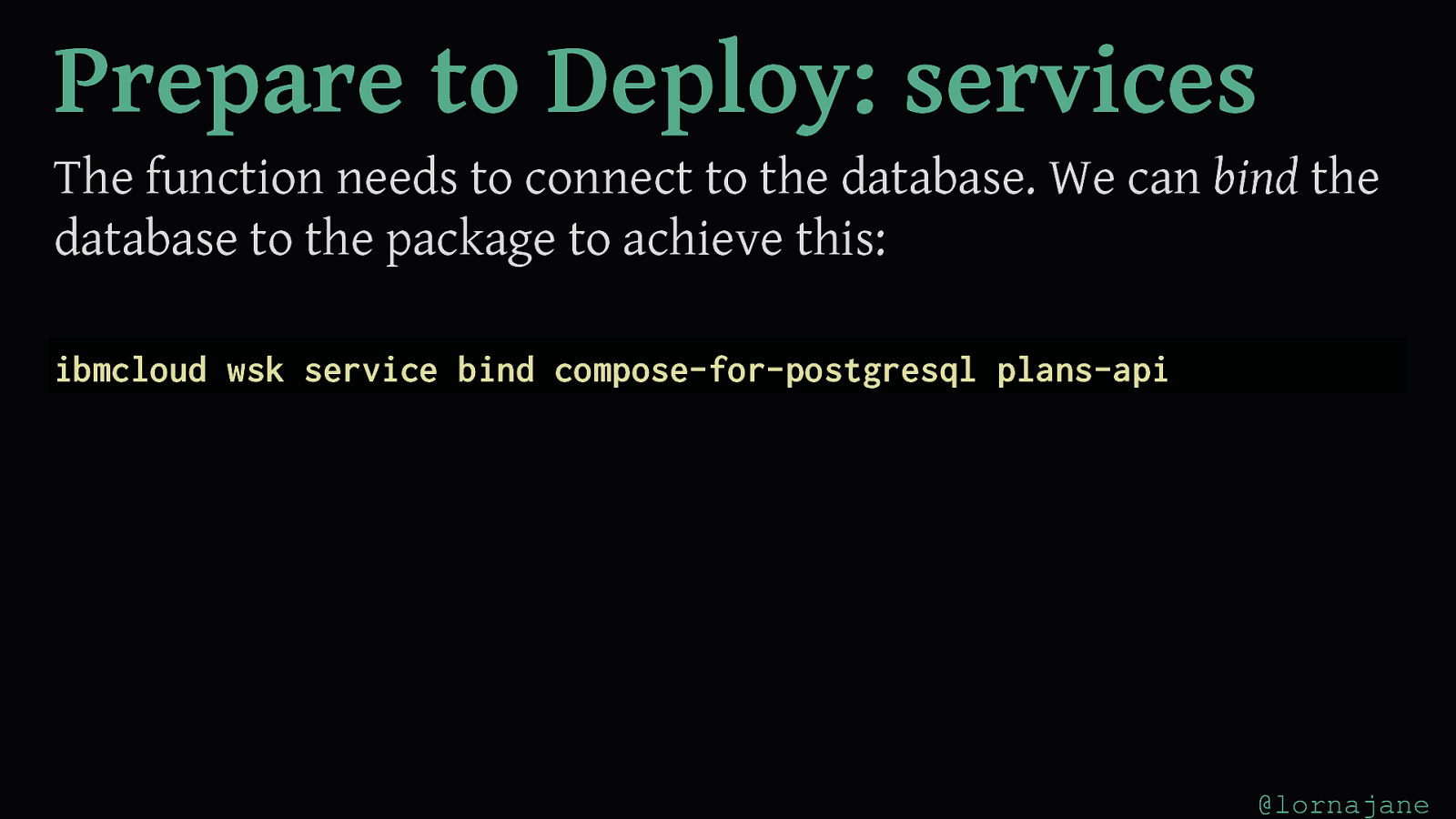
Prepare to Deploy: services The function needs to connect to the database. We can bind the database to the package to achieve this: ibmcloud wsk service bind compose-for-postgresql plans-api @lornajane
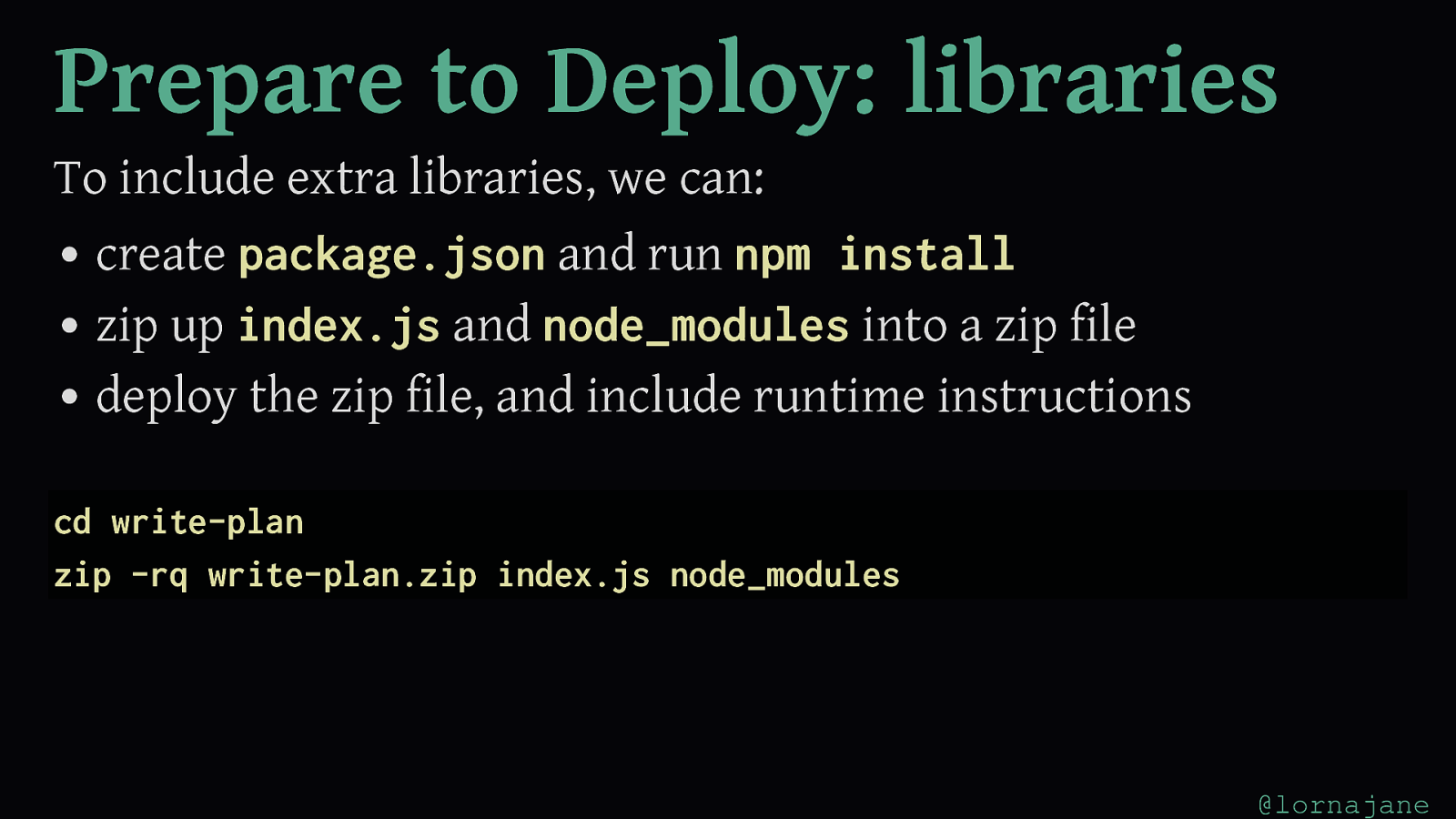
Prepare to Deploy: libraries To include extra libraries, we can: create package.json and run npm install zip up index.js and node_modules into a zip file deploy the zip file, and include runtime instructions cd write-plan zip -rq write-plan.zip index.js node_modules @lornajane
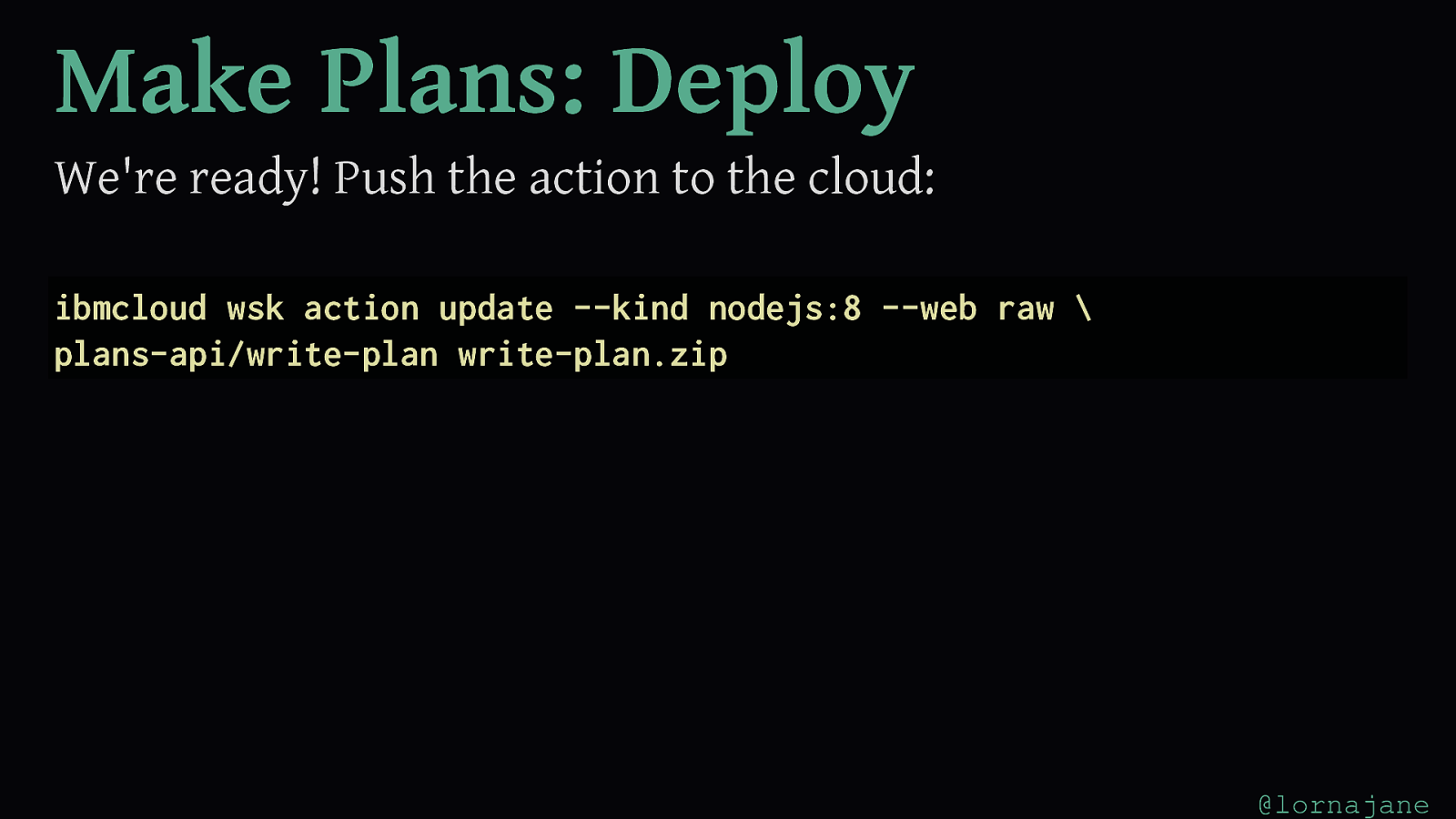
Make Plans: Deploy
We're ready! Push the action to the cloud:
ibmcloud wsk action update --kind nodejs:8 --web raw
plans-api/write-plan write-plan.zip
@lornajane
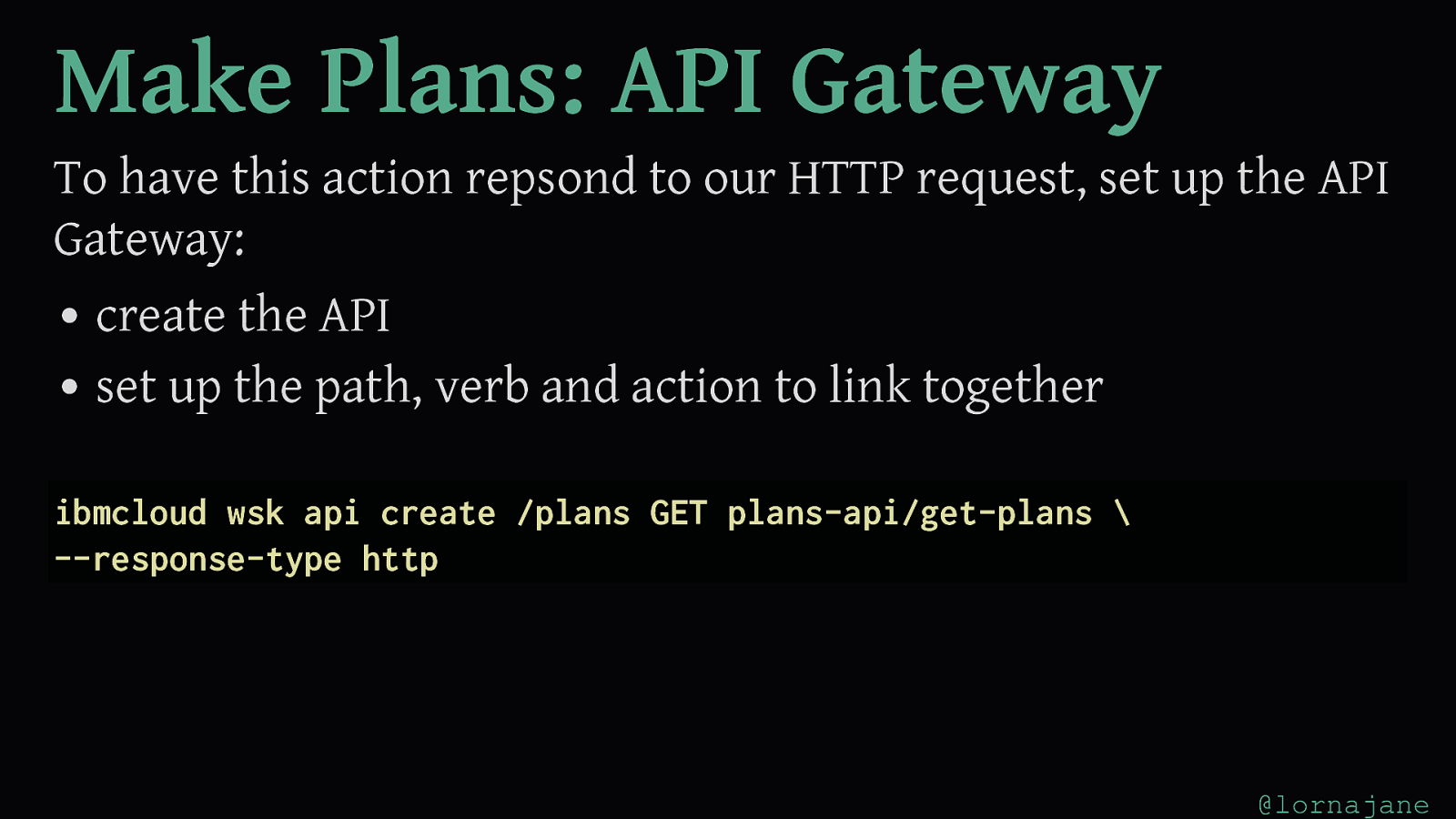
Make Plans: API Gateway
To have this action repsond to our HTTP request, set up the API
Gateway:
create the API
set up the path, verb and action to link together
ibmcloud wsk api create /plans GET plans-api/get-plans
--response-type http
@lornajane
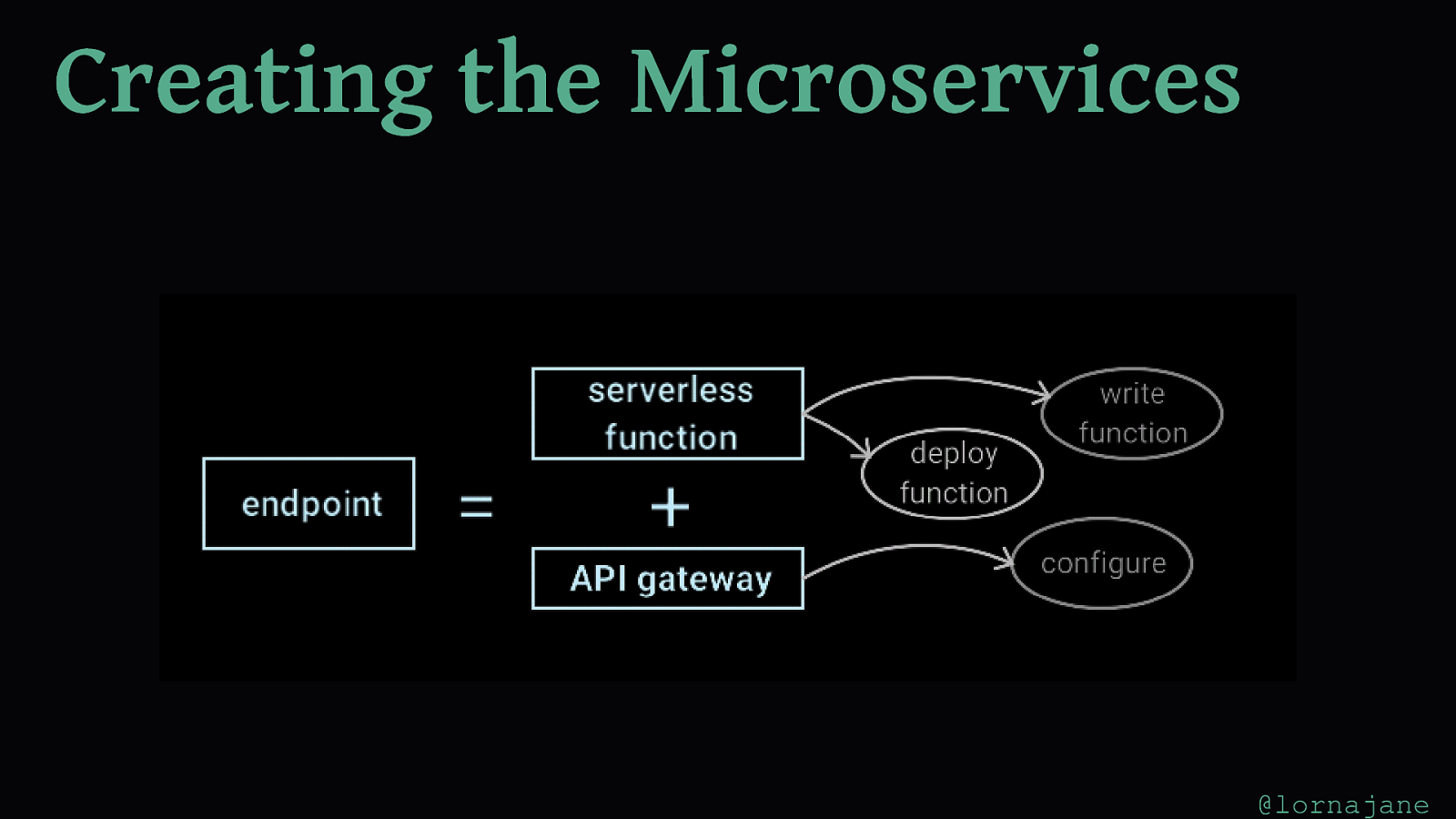
Creating the Microservices @lornajane
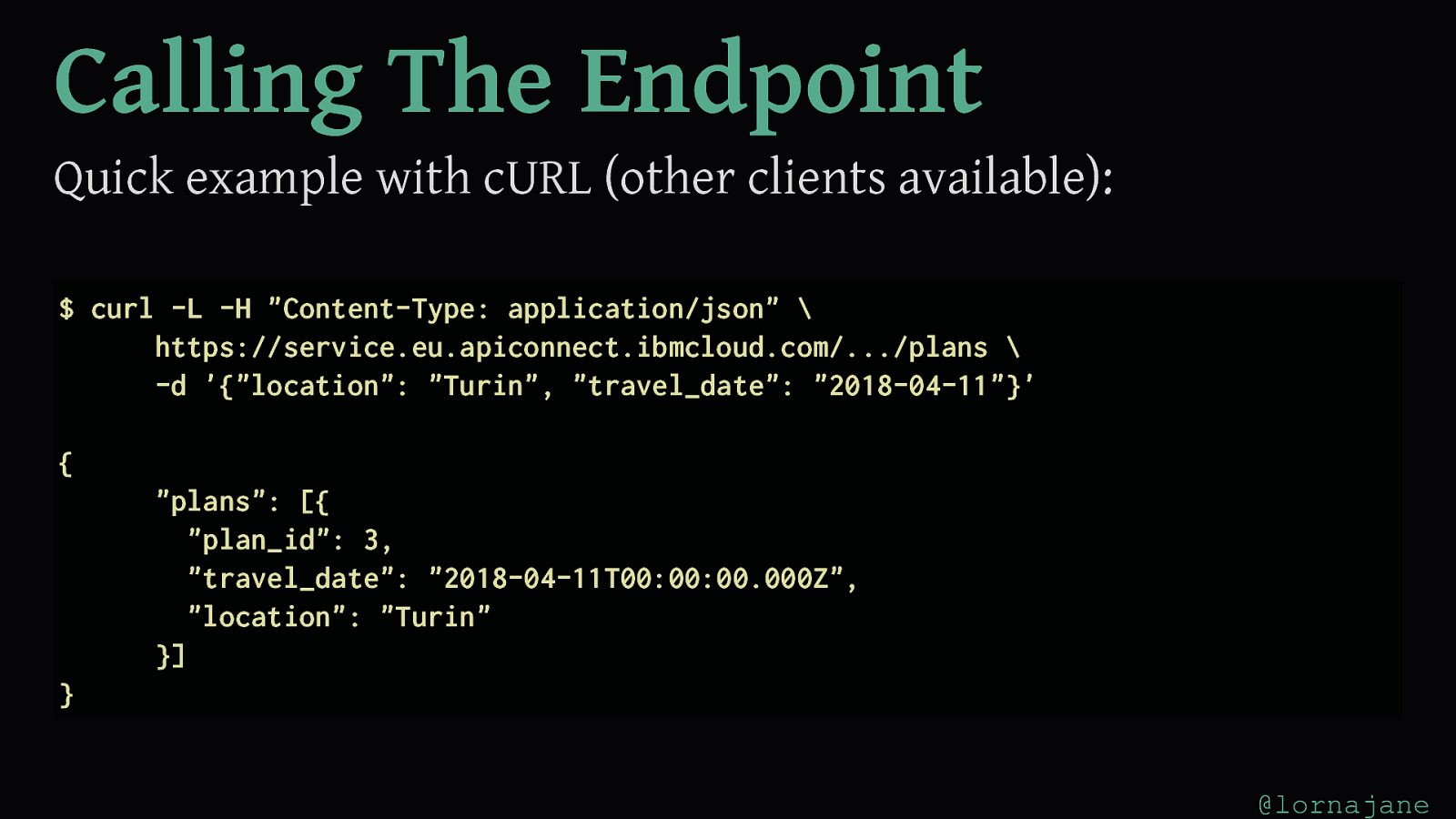
Calling The Endpoint
Quick example with cURL (other clients available):
$ curl -L -H "Content-Type: application/json"
https://service.eu.apiconnect.ibmcloud.com/.../plans
-d '{"location": "Turin", "travel_date": "2018-04-11"}'
{
"plans": [{
"plan_id": 3,
"travel_date": "2018-04-11T00:00:00.000Z",
"location": "Turin"
}]
}
@lornajane
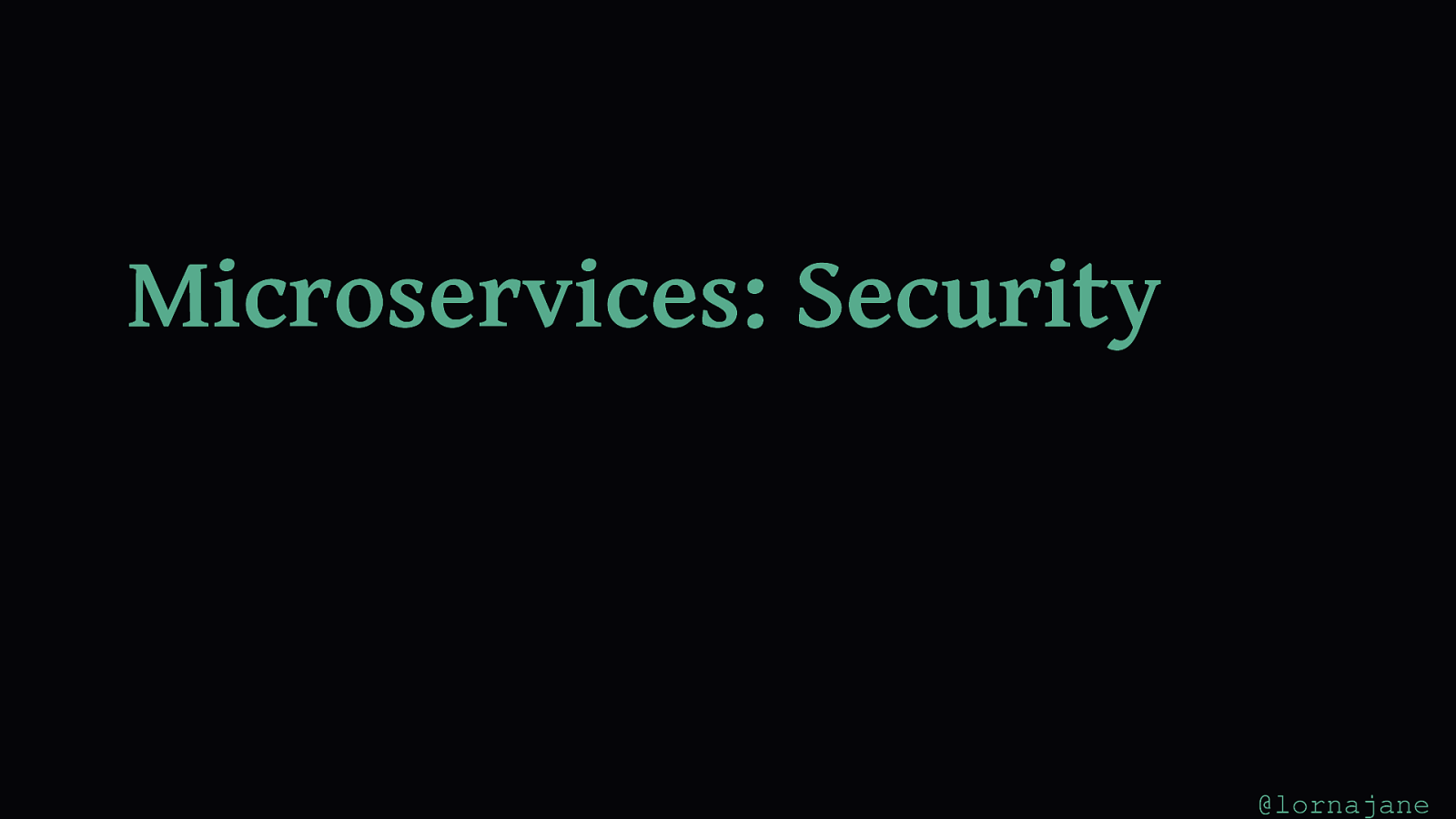
Microservices: Security @lornajane
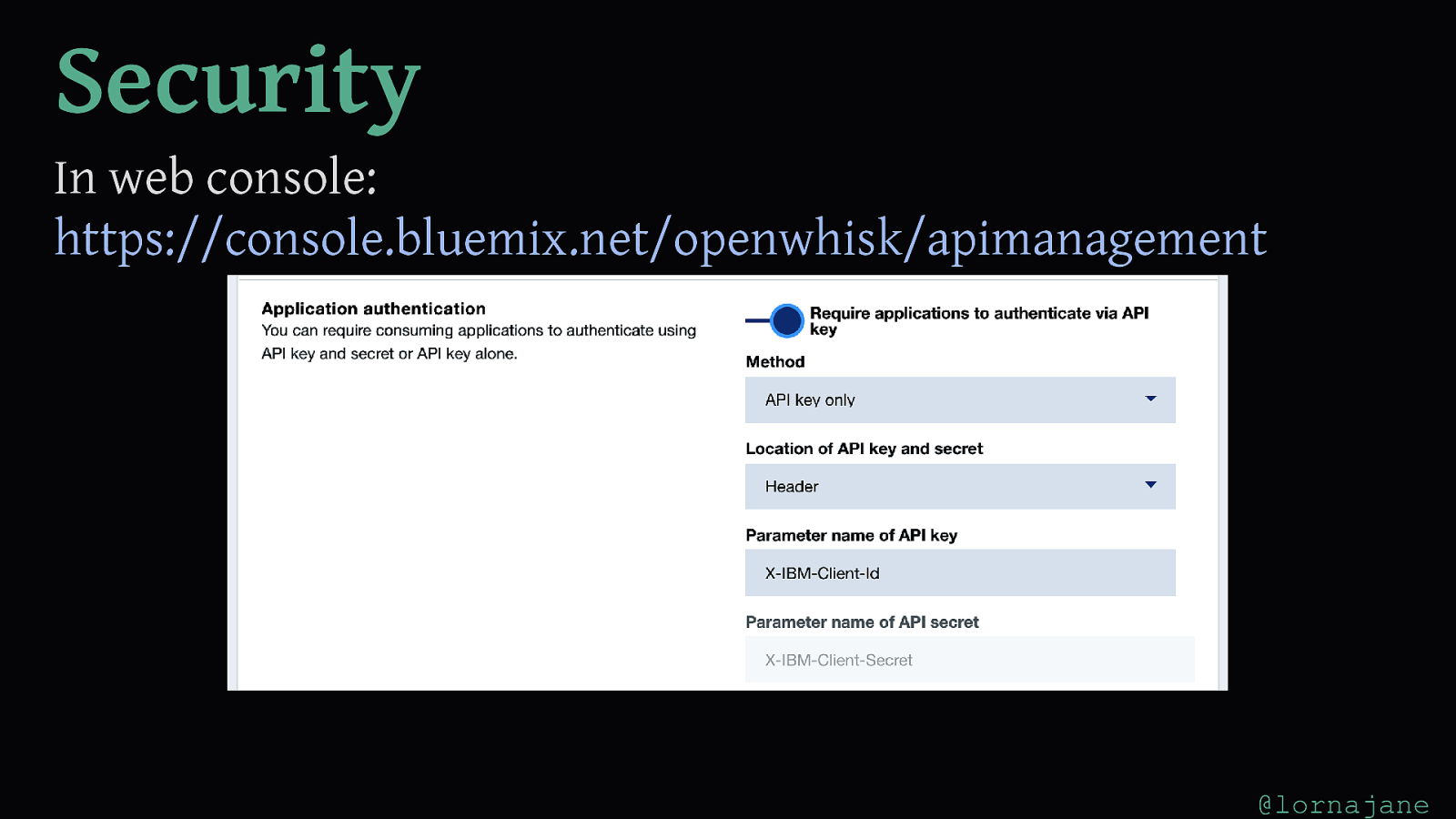
Security In web console: https://console.bluemix.net/openwhisk/apimanagement @lornajane
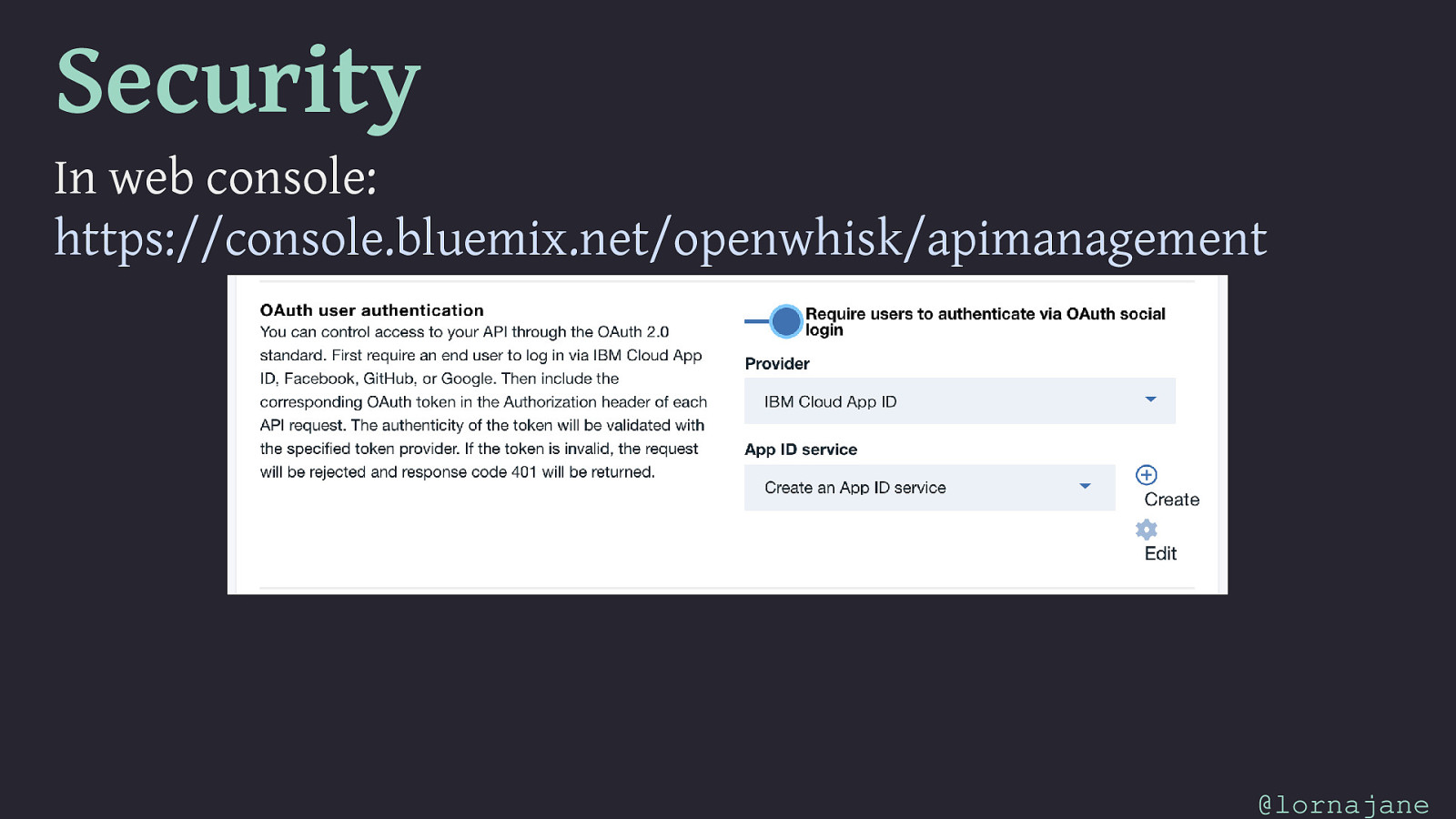
Security In web console: https://console.bluemix.net/openwhisk/apimanagement @lornajane
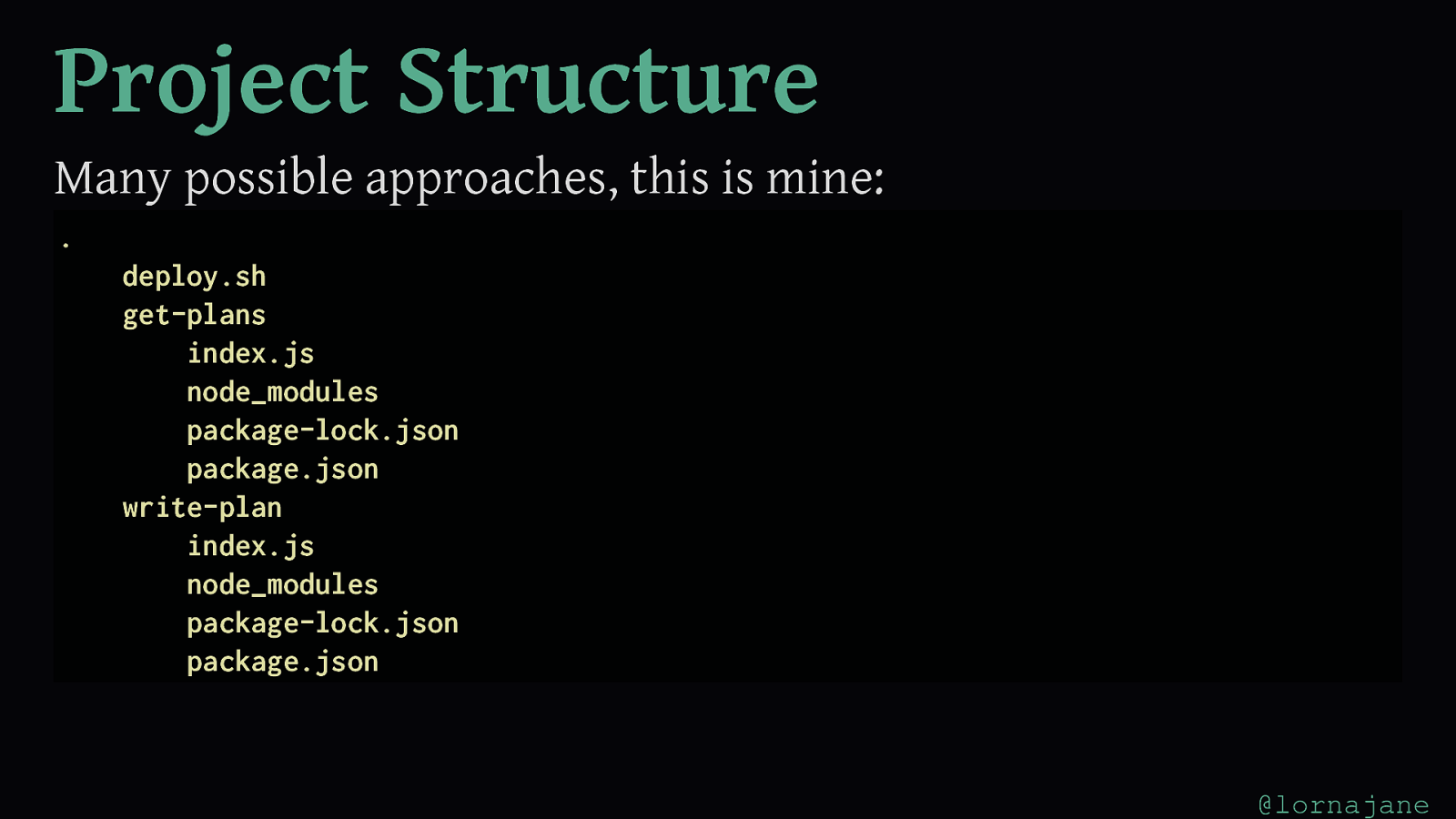
Project Structure Many possible approaches, this is mine: . ├── deploy.sh ├── get-plans │ ├── index.js │ ├── node_modules │ ├── package-lock.json │ └── package.json └── write-plan ├── index.js ├── node_modules ├── package-lock.json └── package.json @lornajane
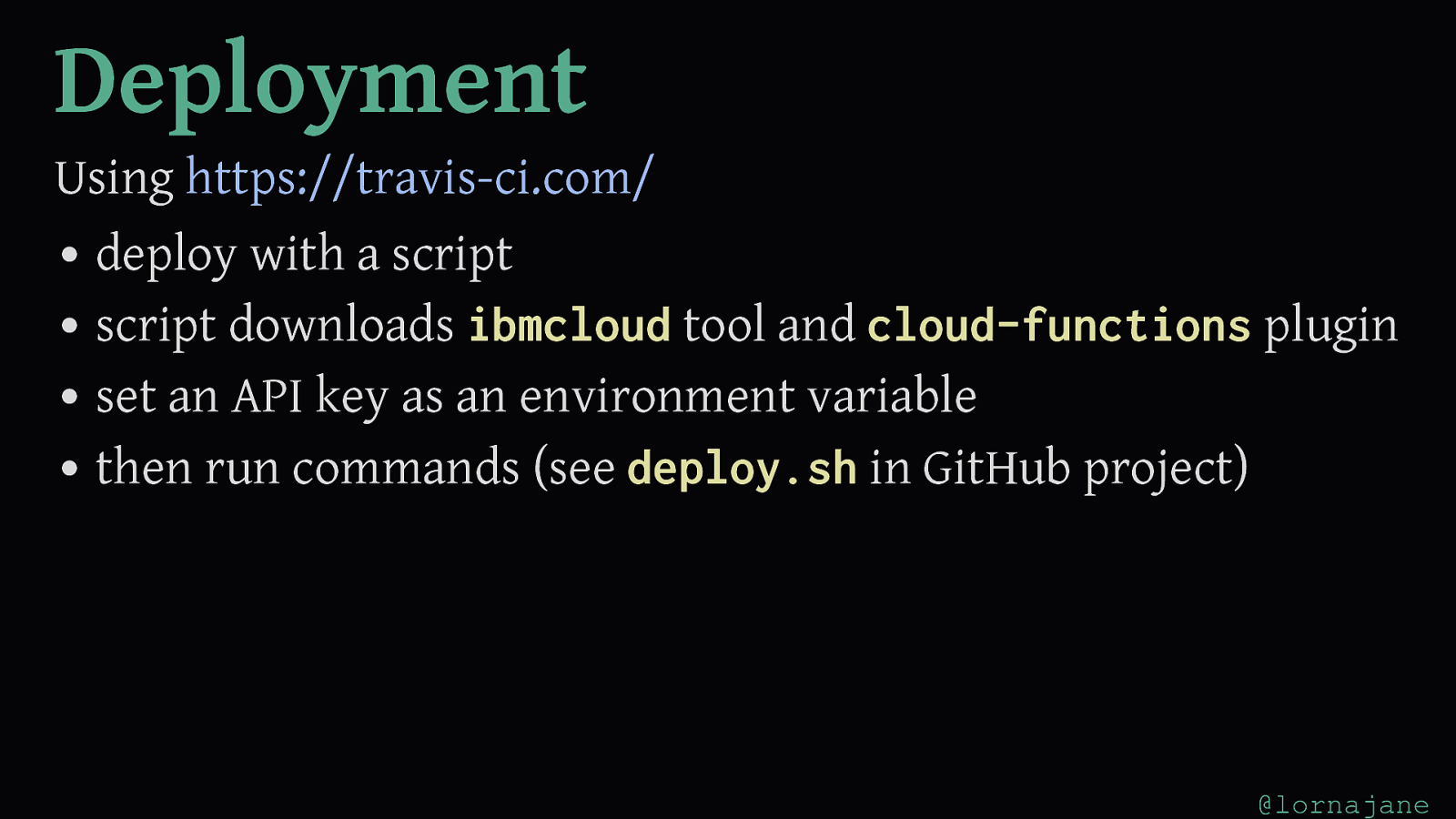
Deployment Using https://travis-ci.com/ deploy with a script script downloads ibmcloud tool and cloud-functions plugin set an API key as an environment variable then run commands (see deploy.sh in GitHub project) @lornajane
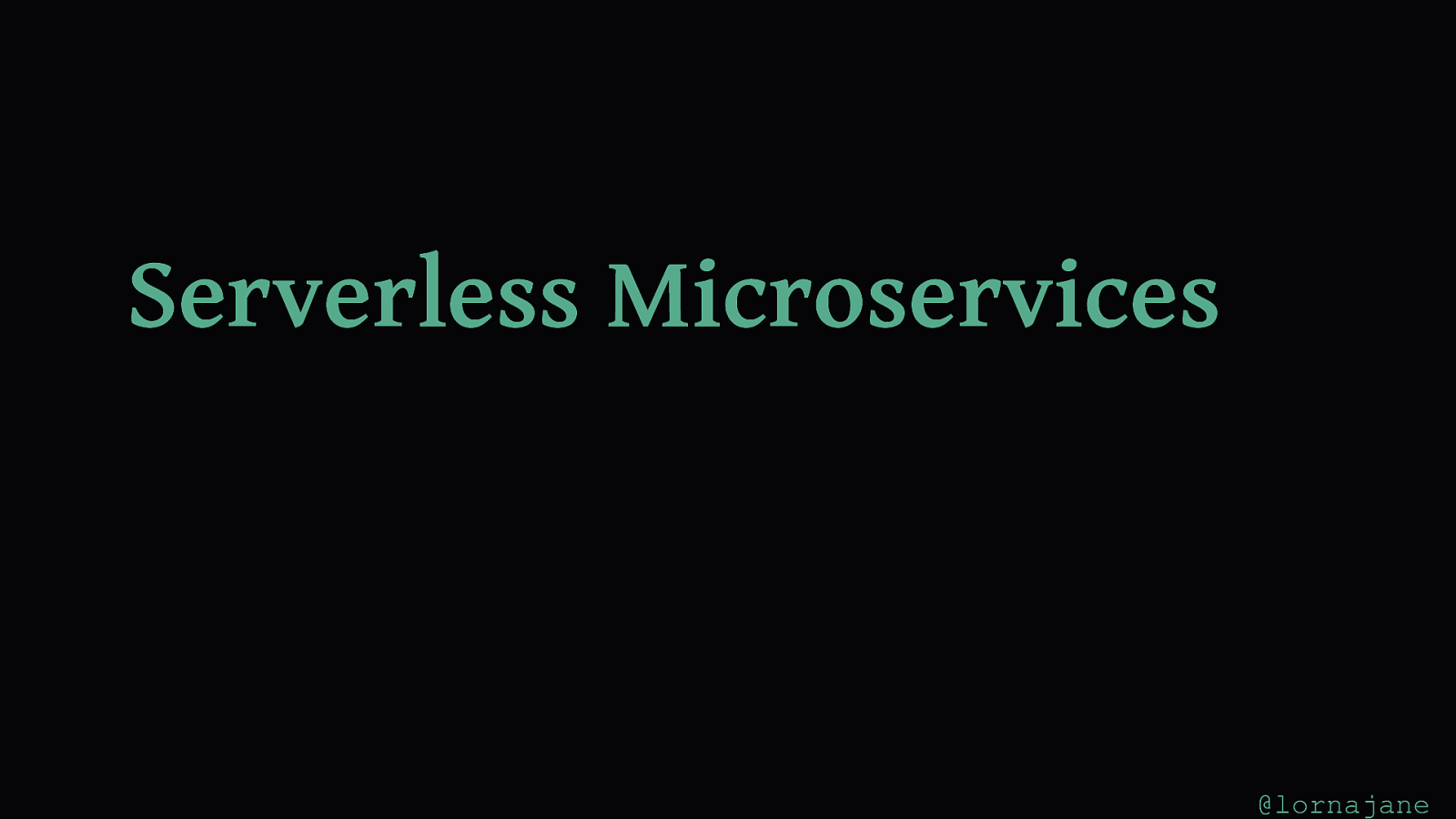
Serverless Microservices @lornajane
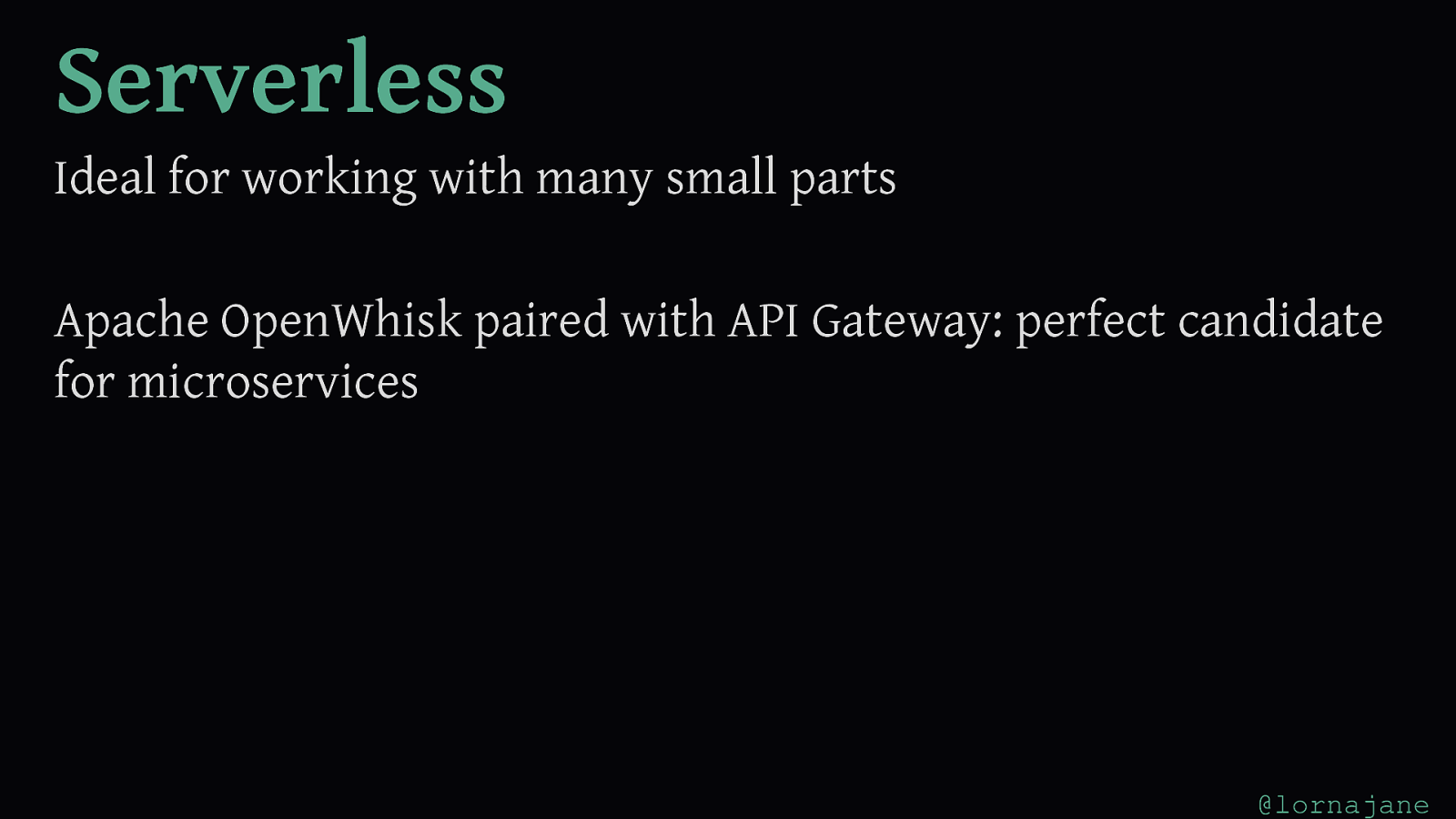
Serverless Ideal for working with many small parts Apache OpenWhisk paired with API Gateway: perfect candidate for microservices @lornajane
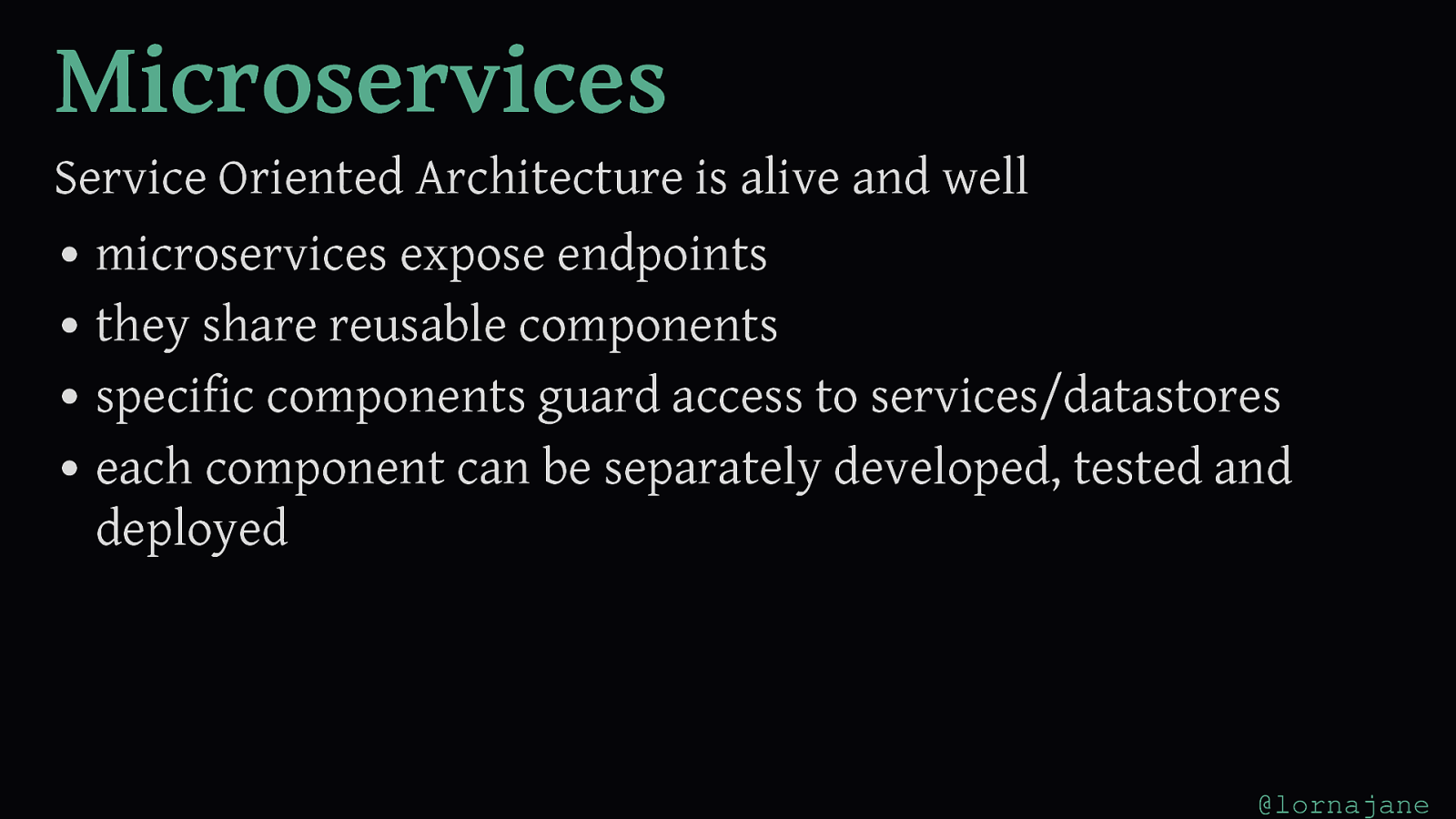
Microservices Service Oriented Architecture is alive and well microservices expose endpoints they share reusable components specific components guard access to services/datastores each component can be separately developed, tested and deployed @lornajane
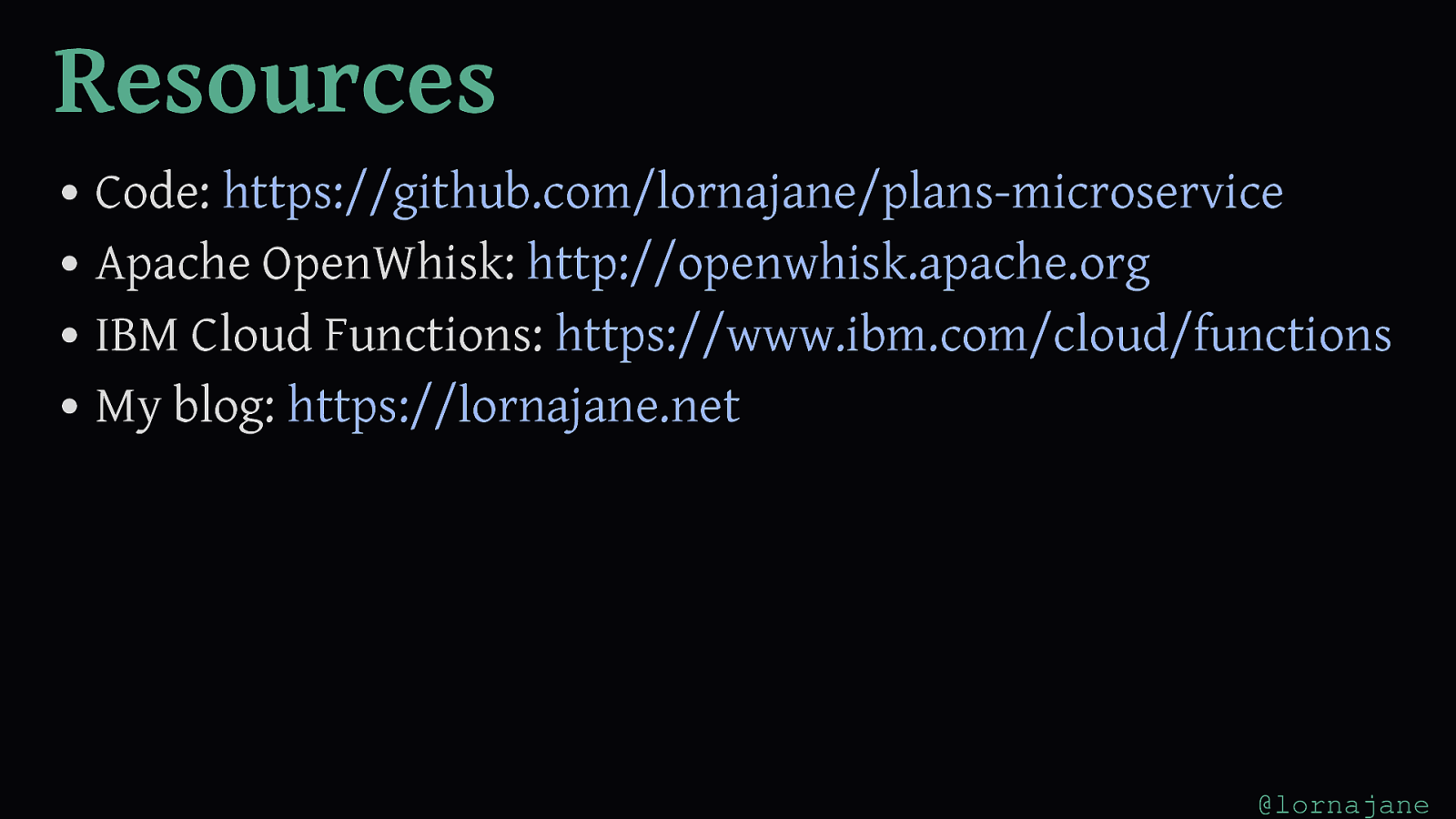
Resources Code: https://github.com/lornajane/plans-microservice Apache OpenWhisk: http://openwhisk.apache.org IBM Cloud Functions: https://www.ibm.com/cloud/functions My blog: https://lornajane.net @lornajane