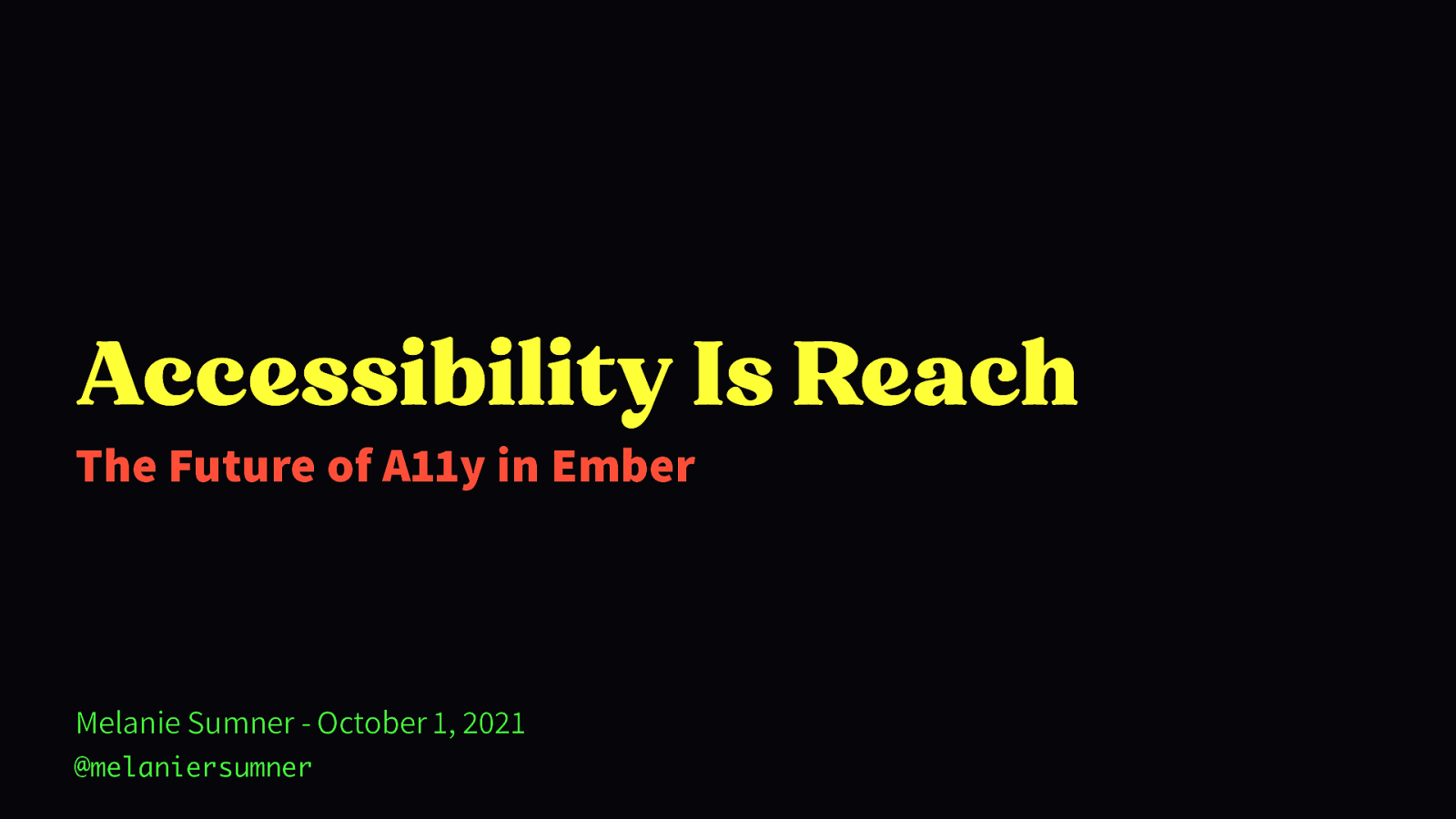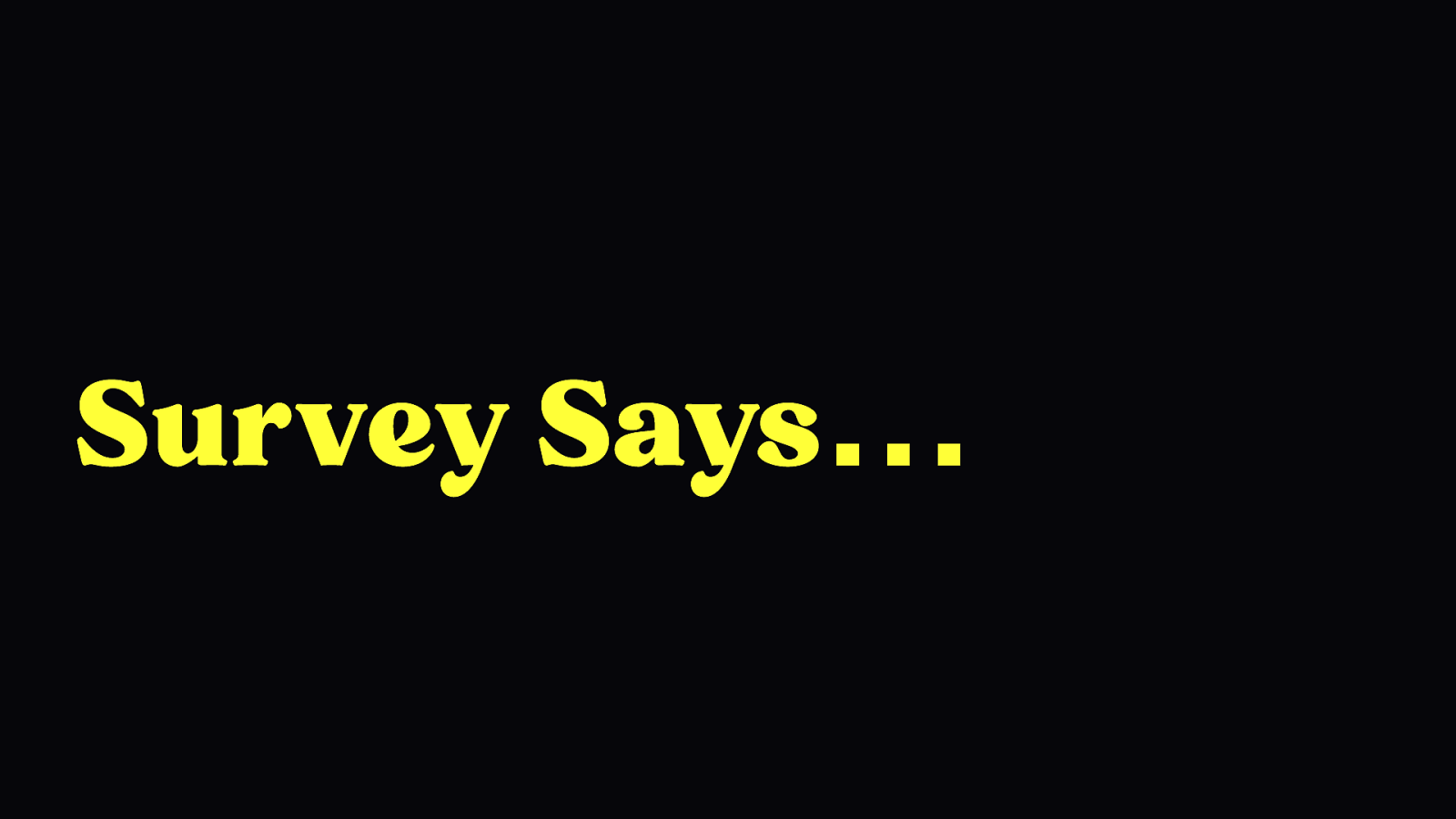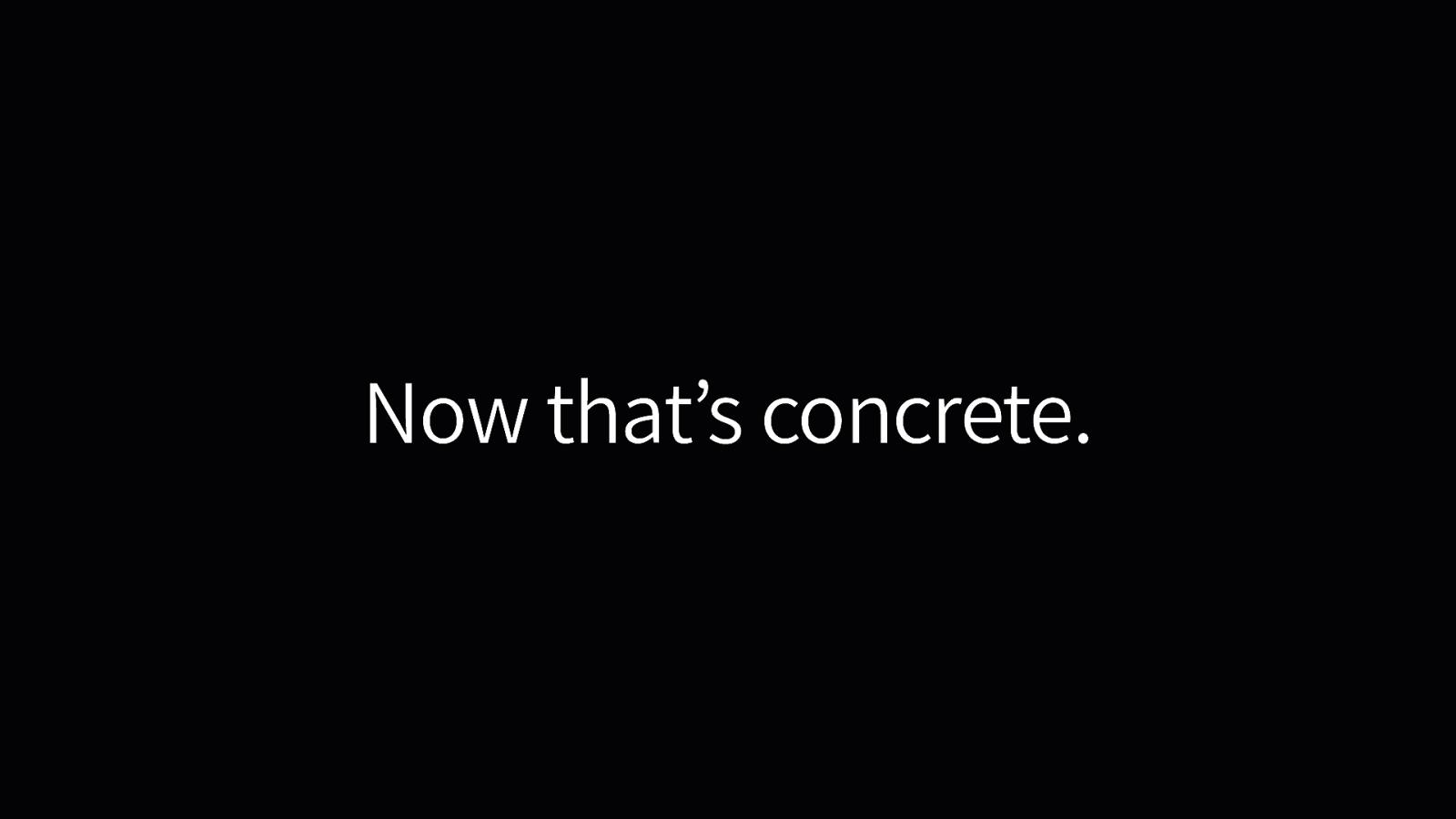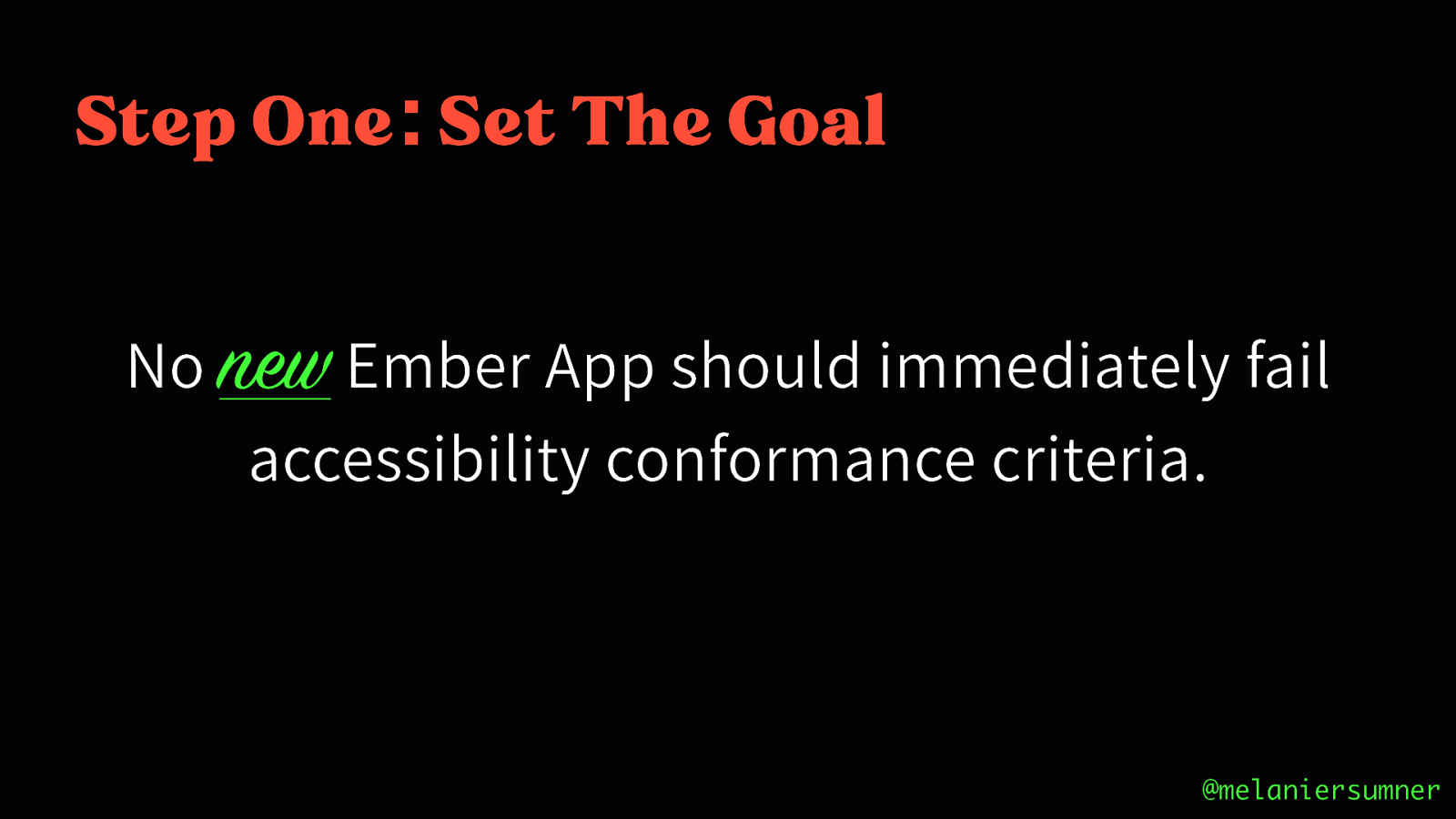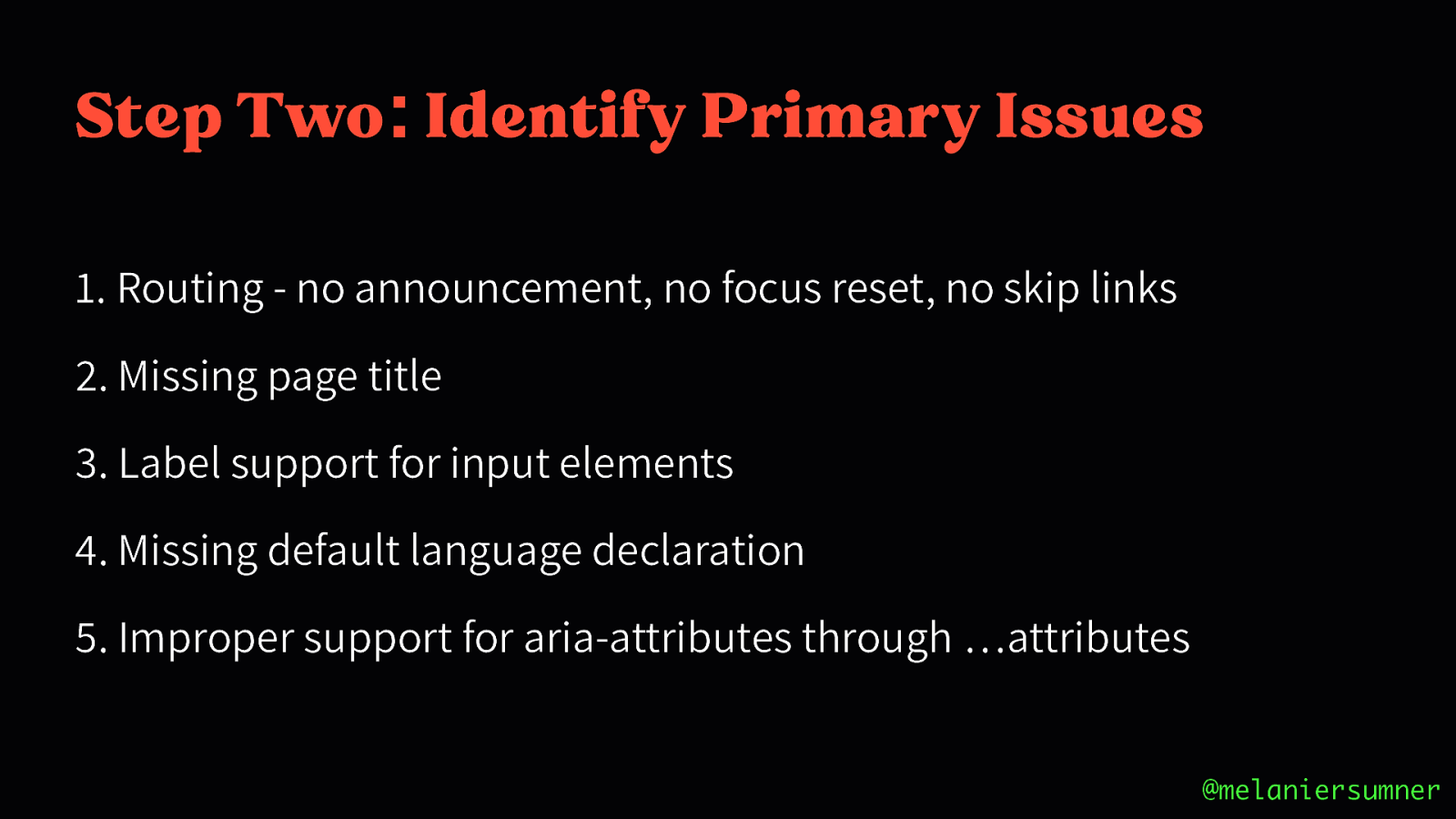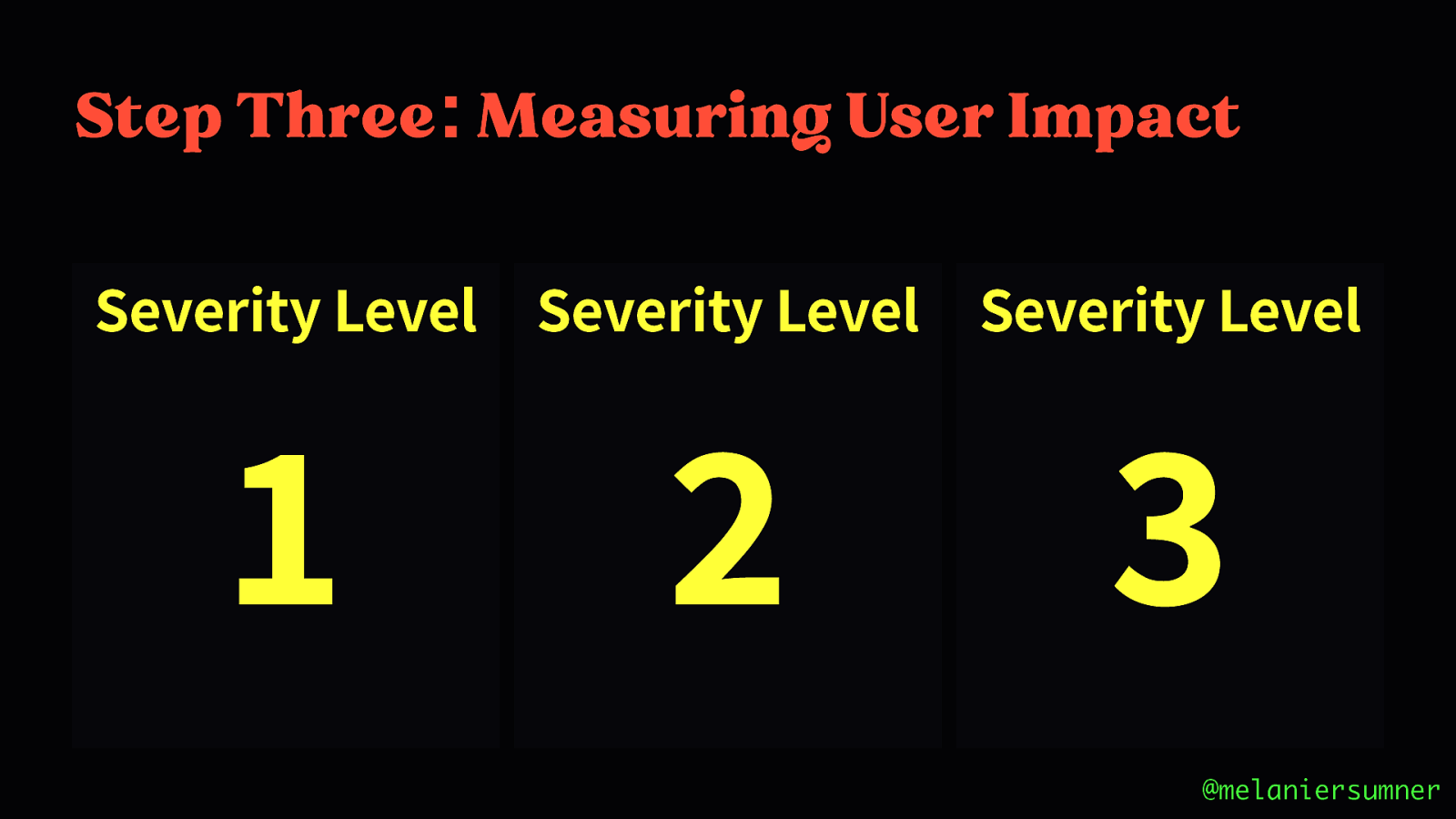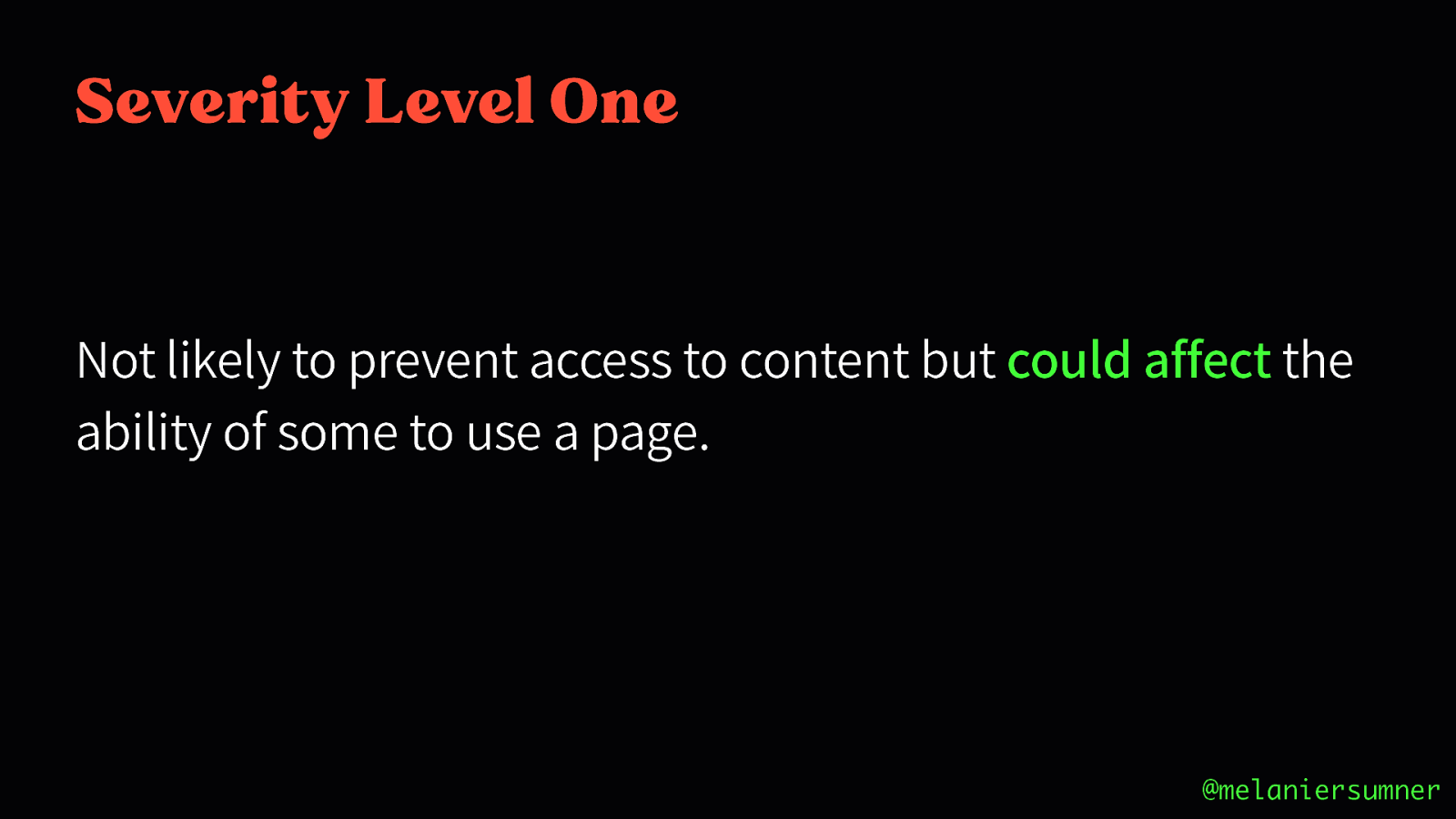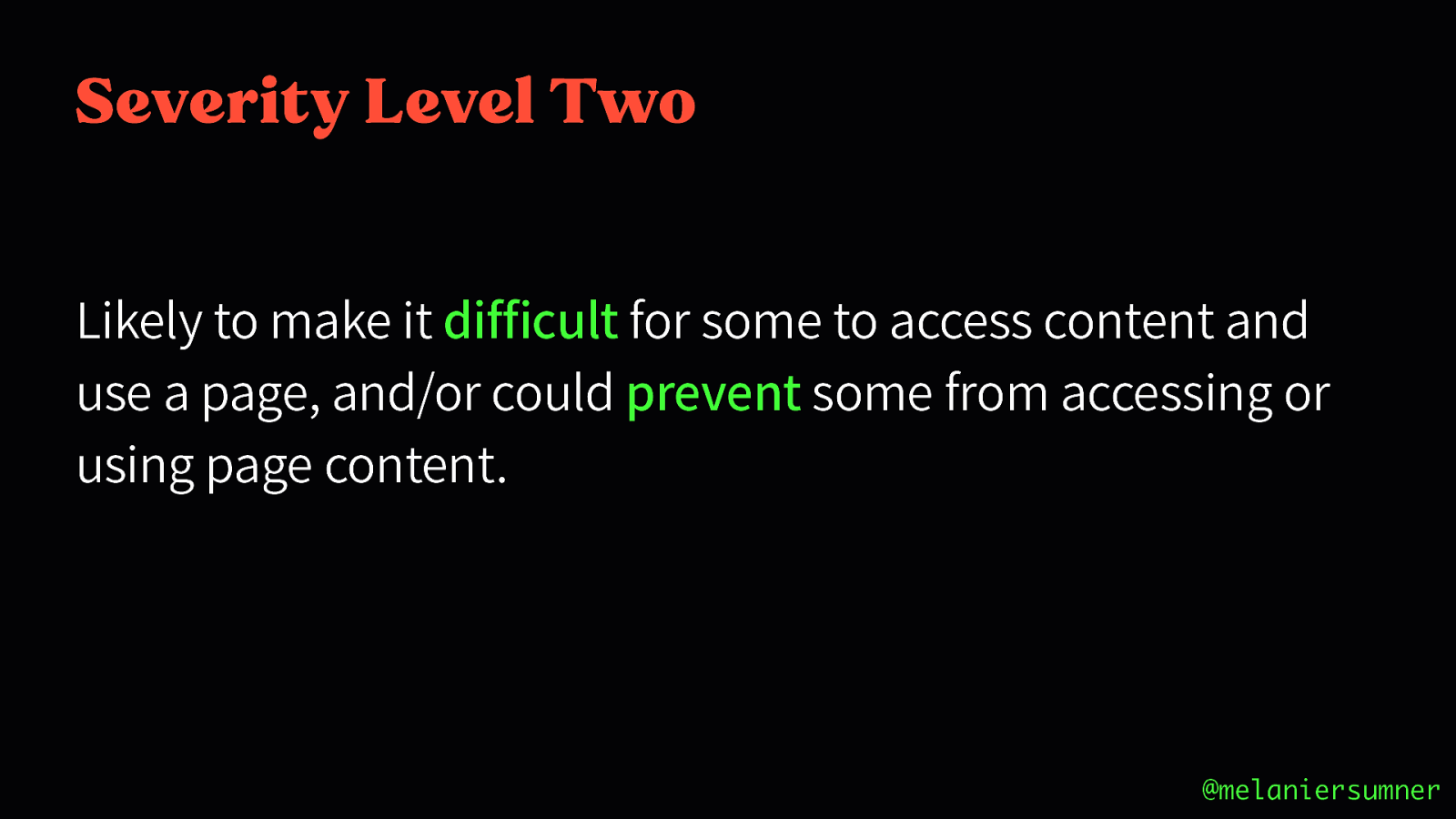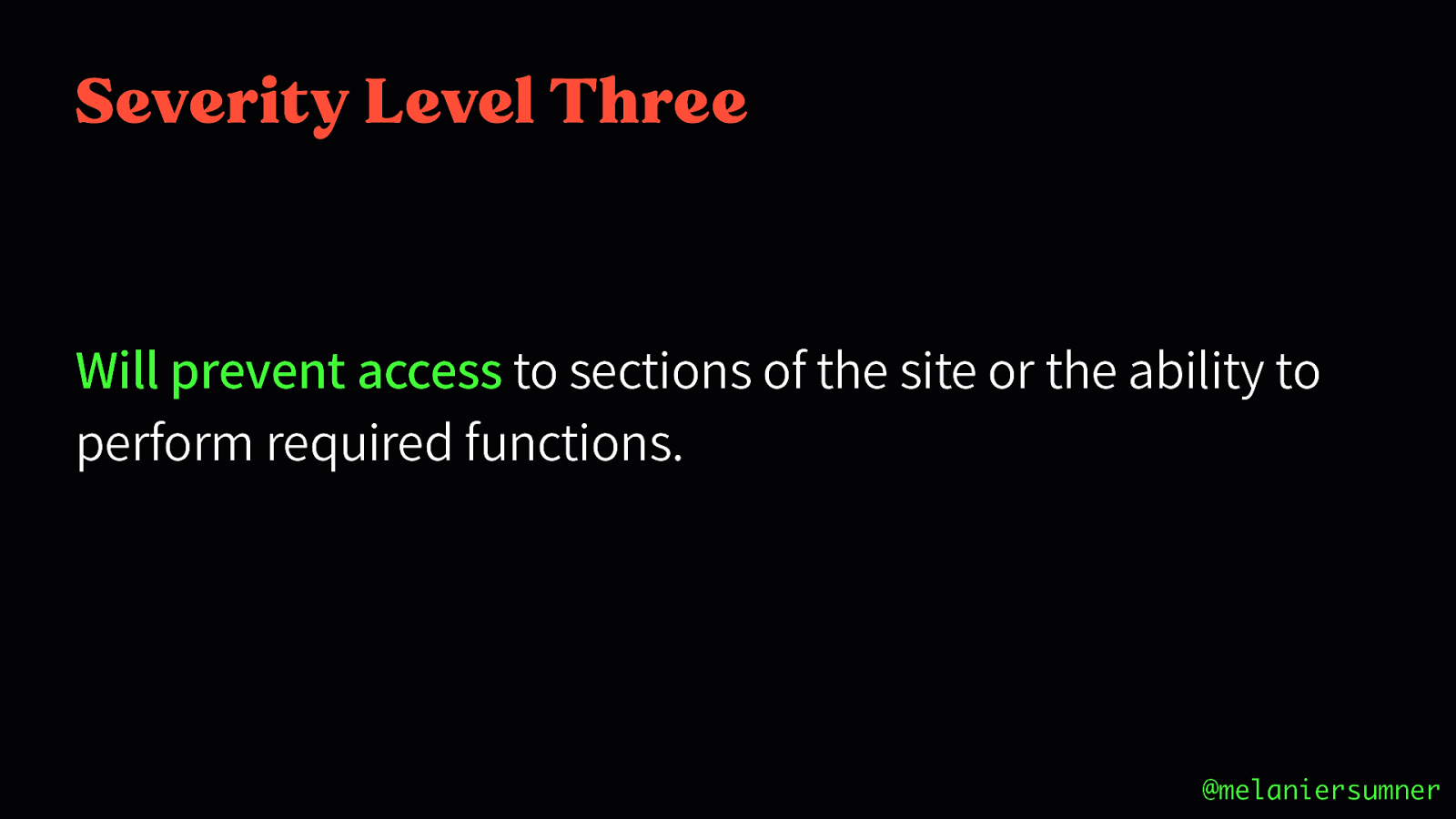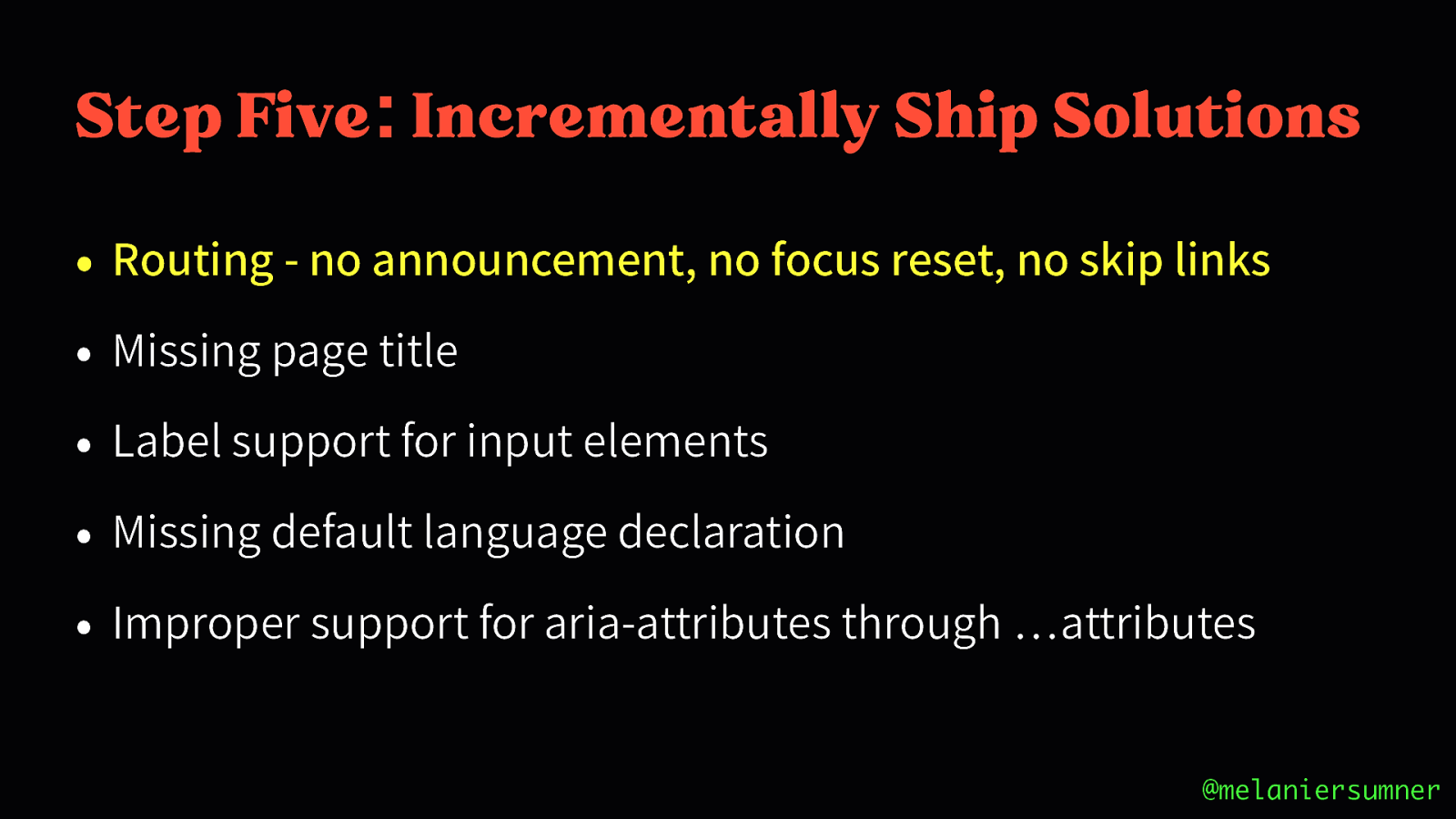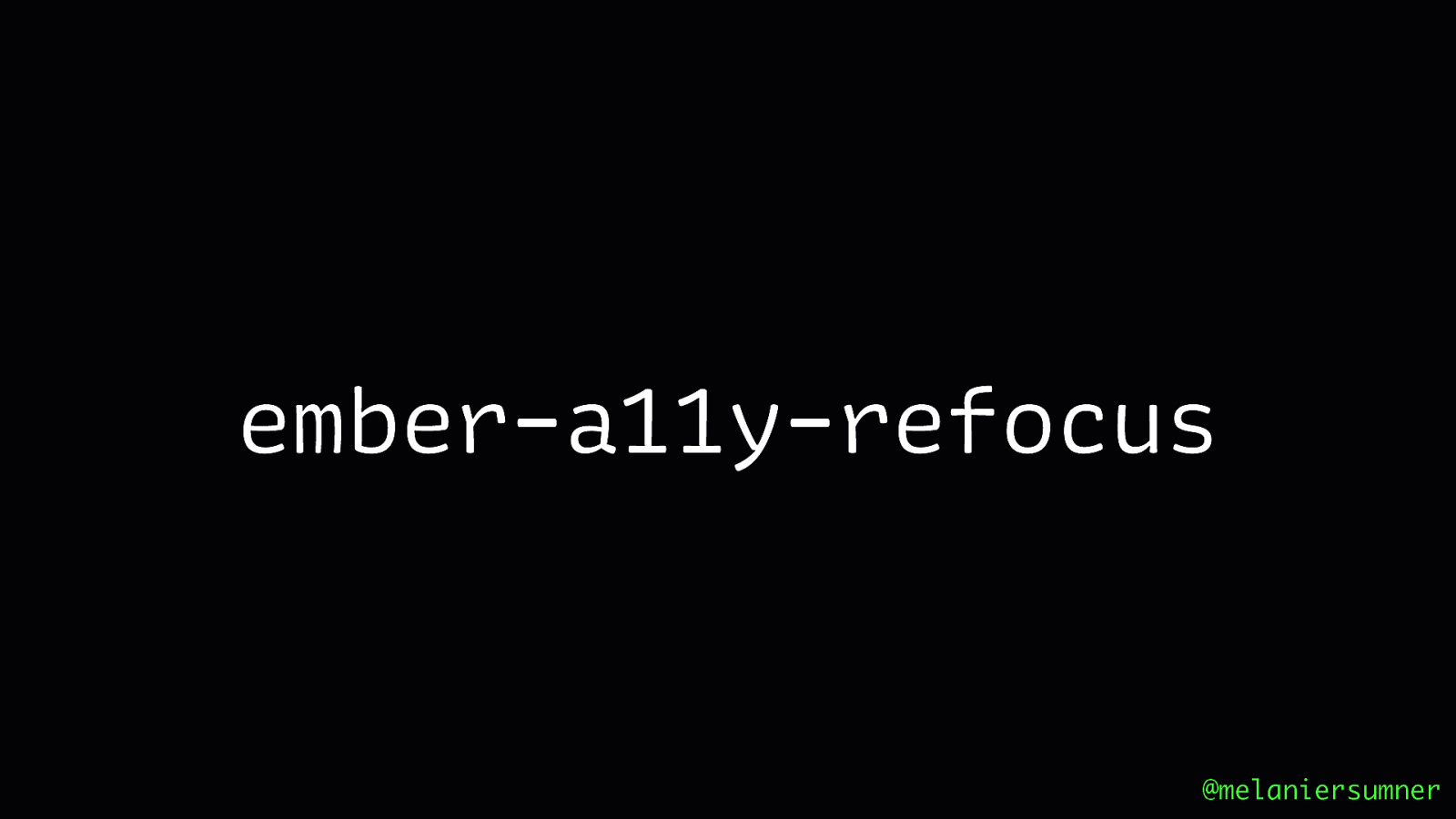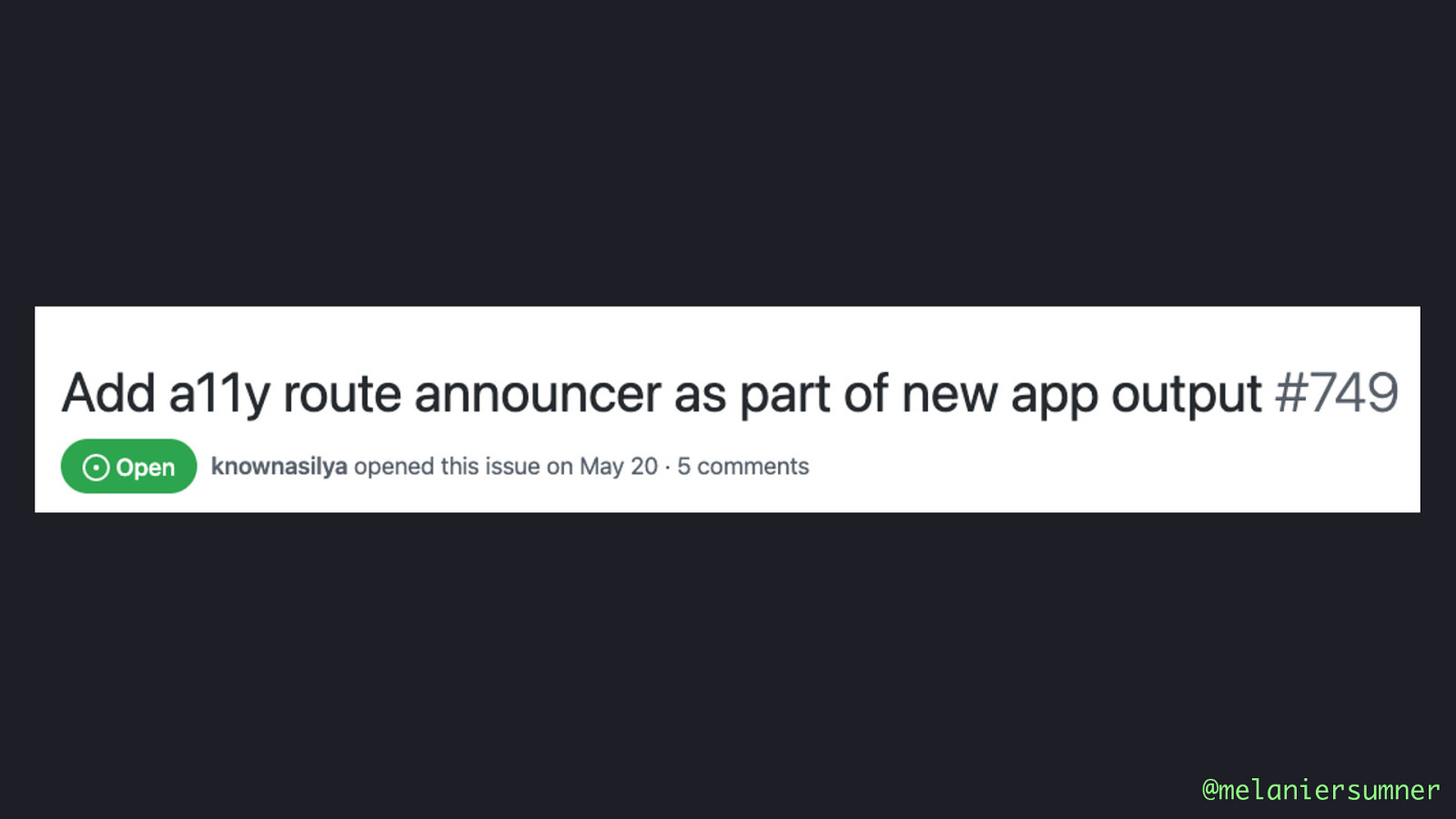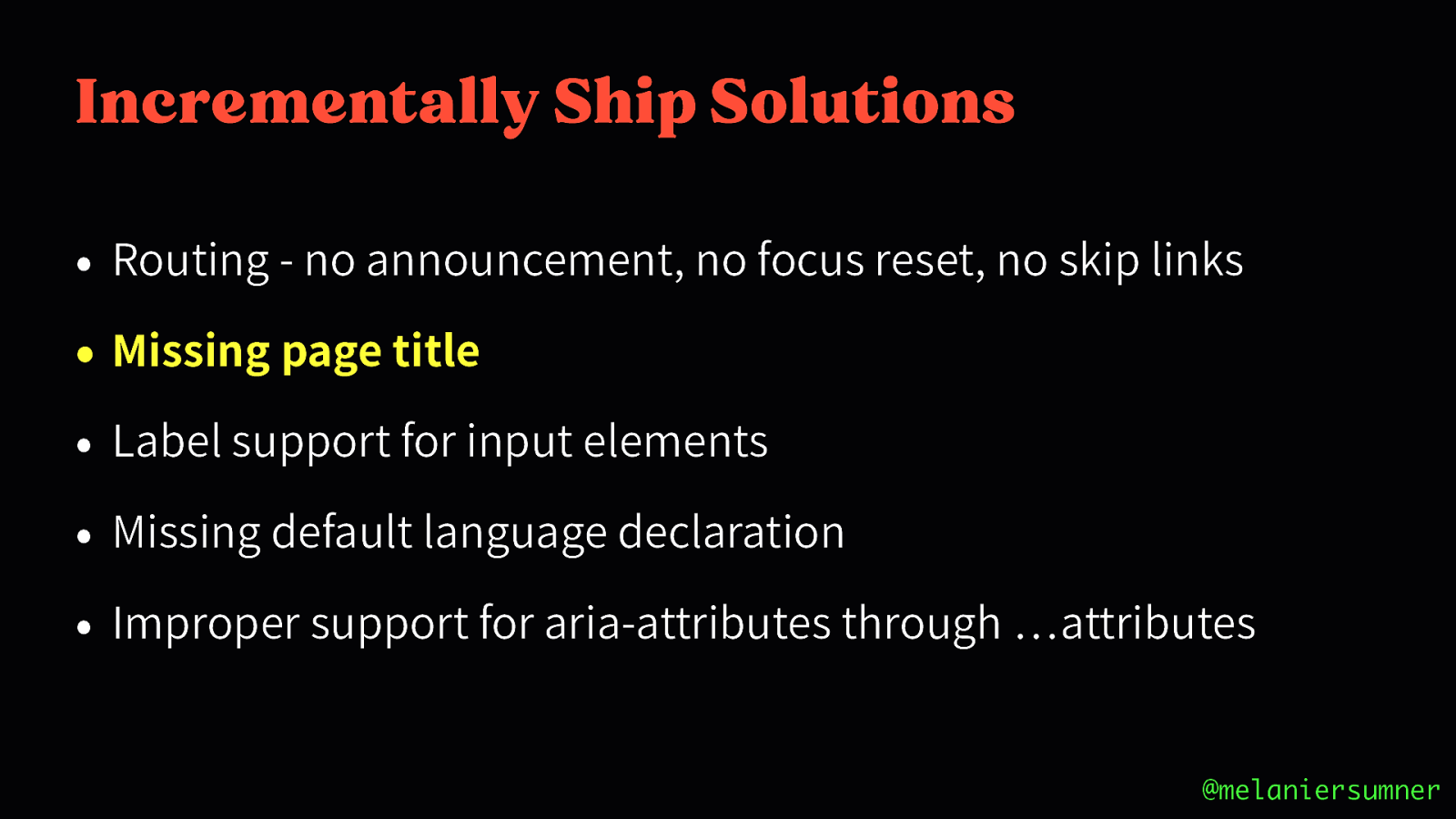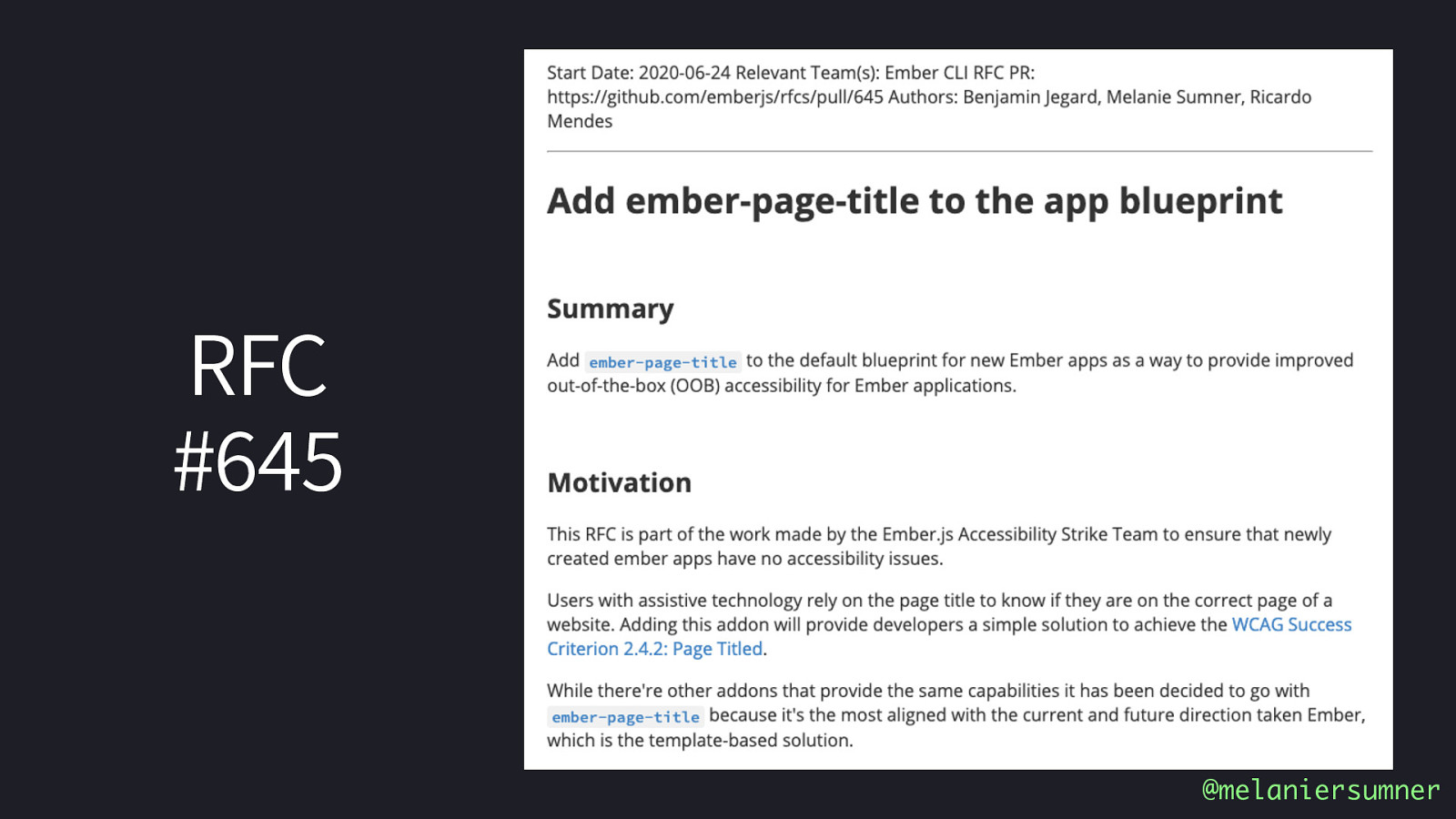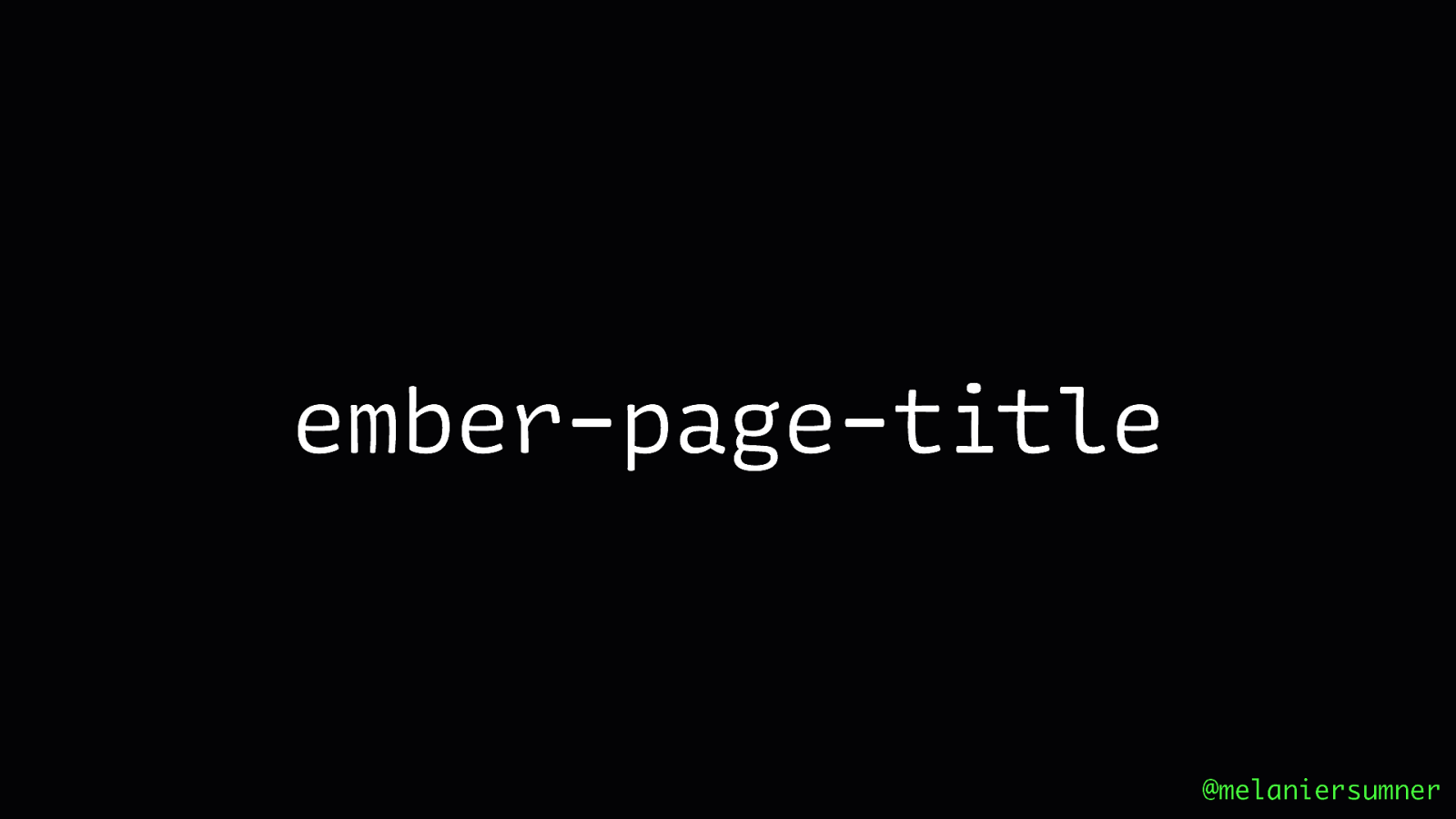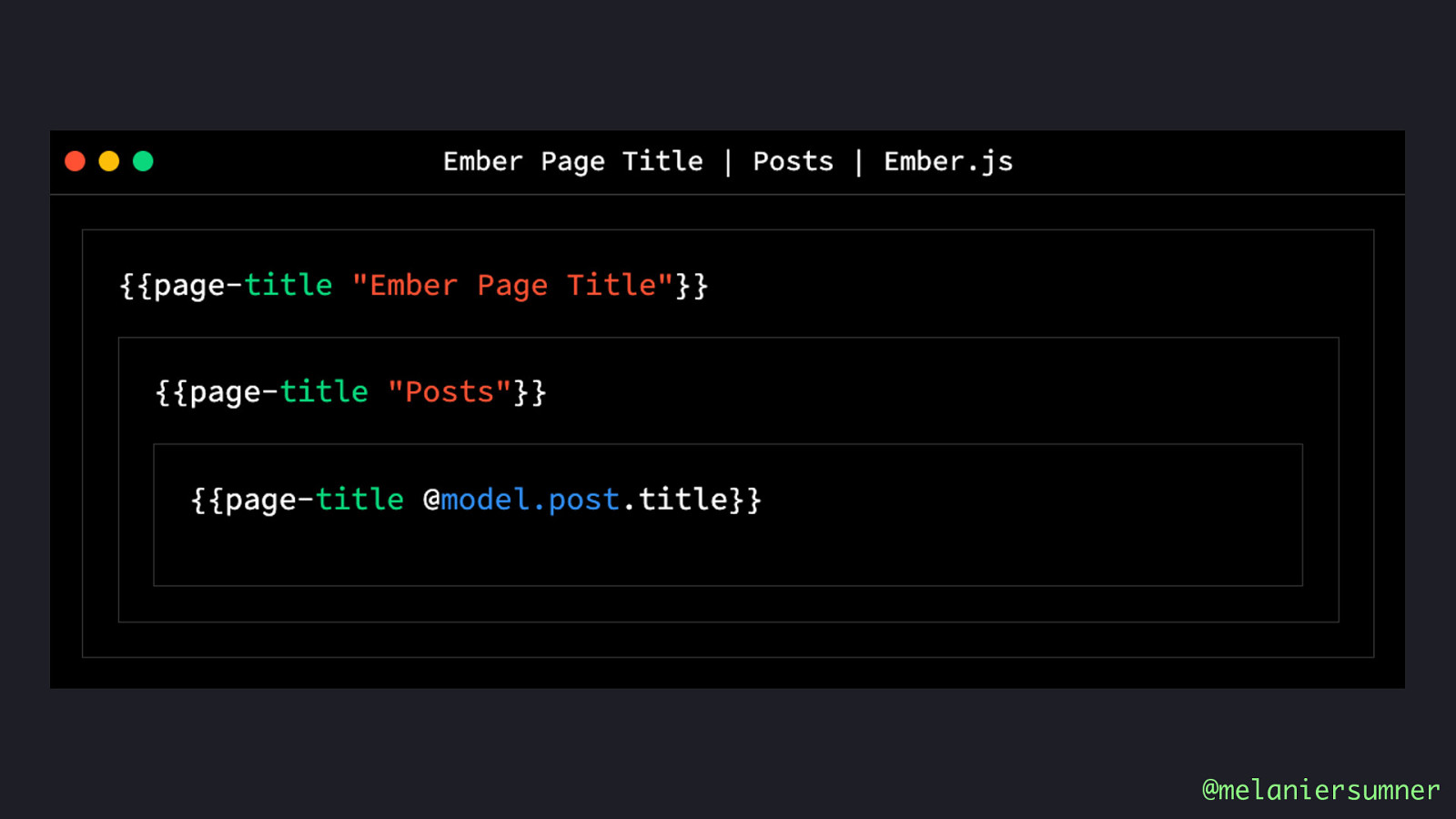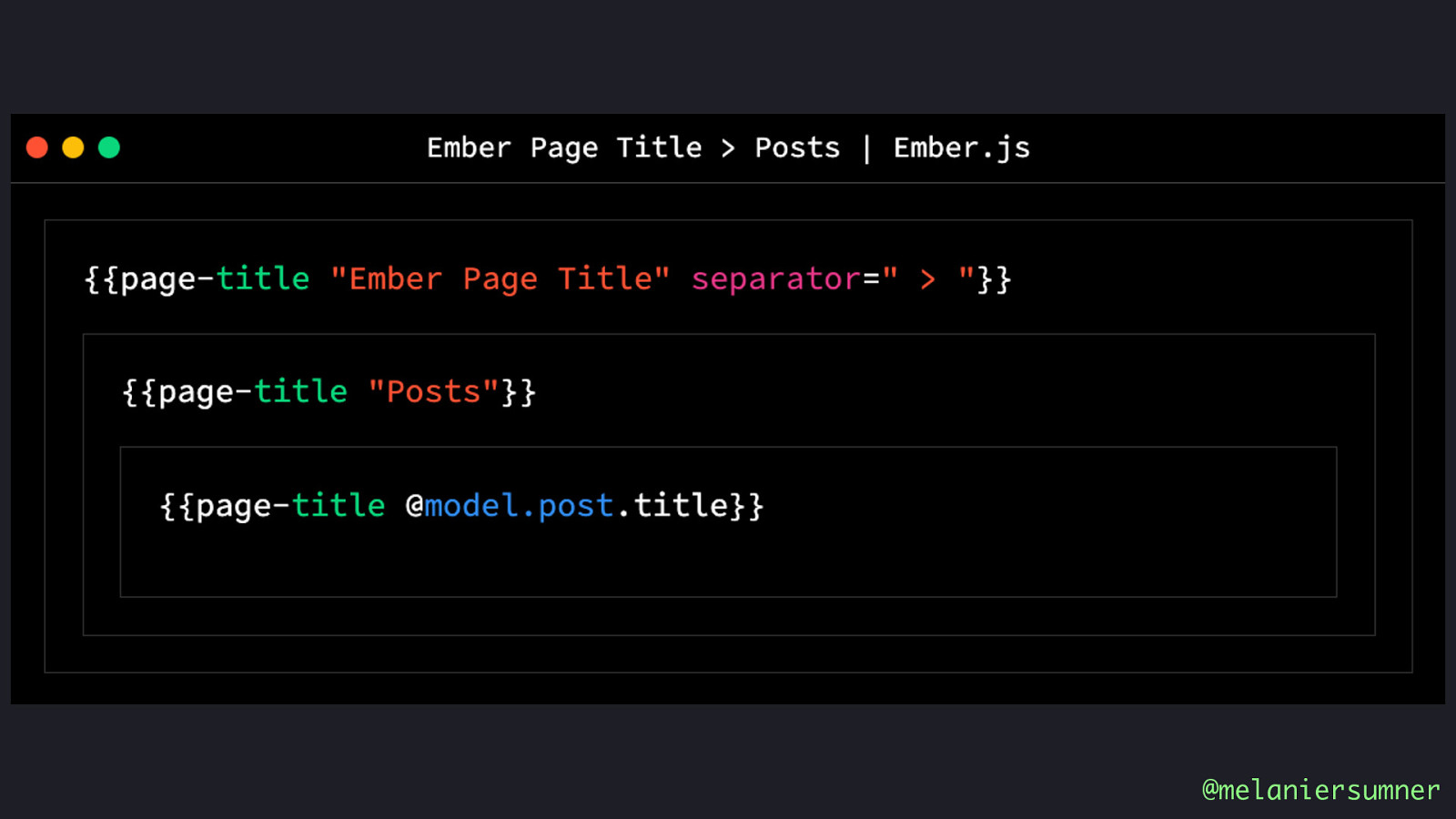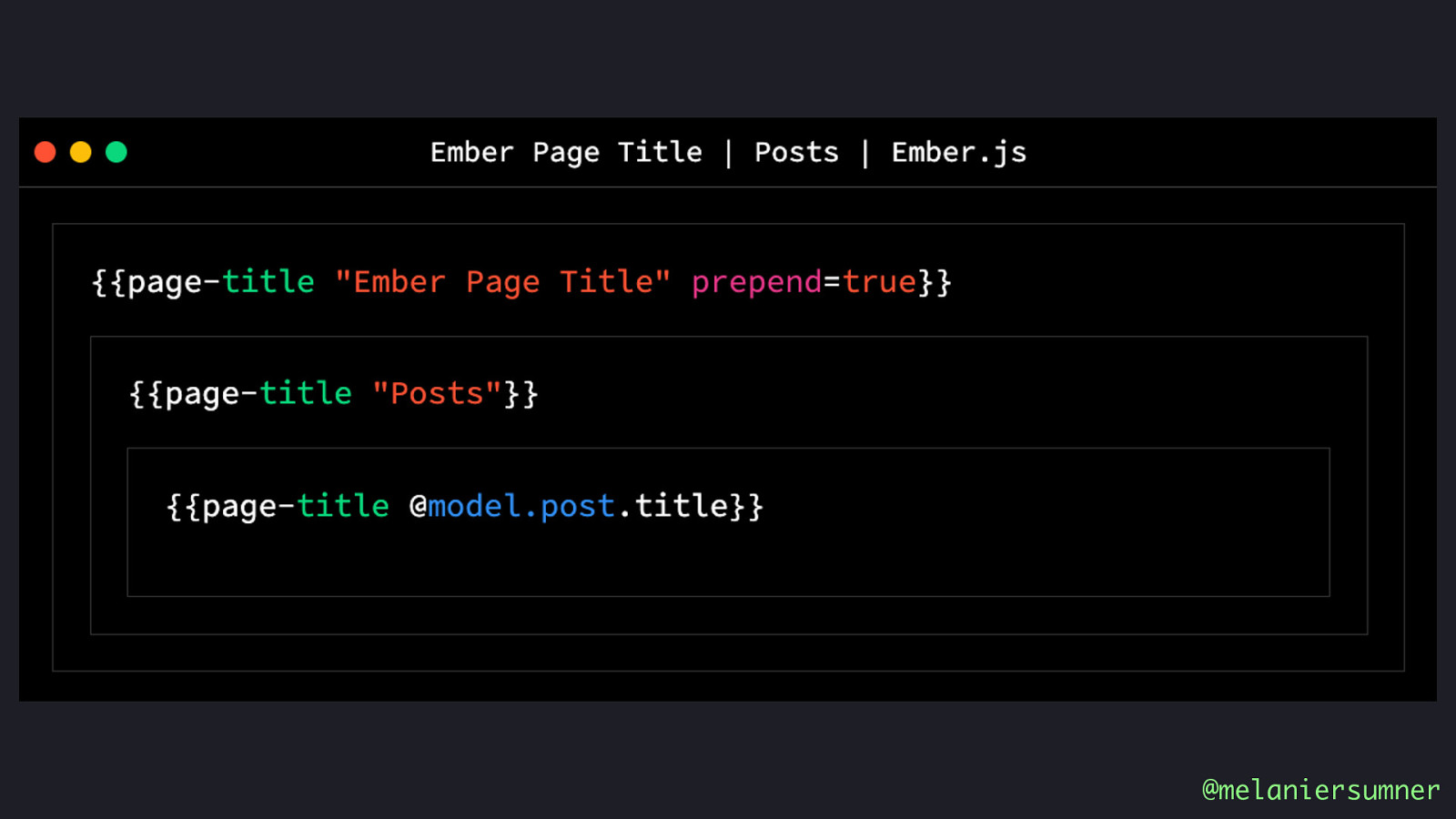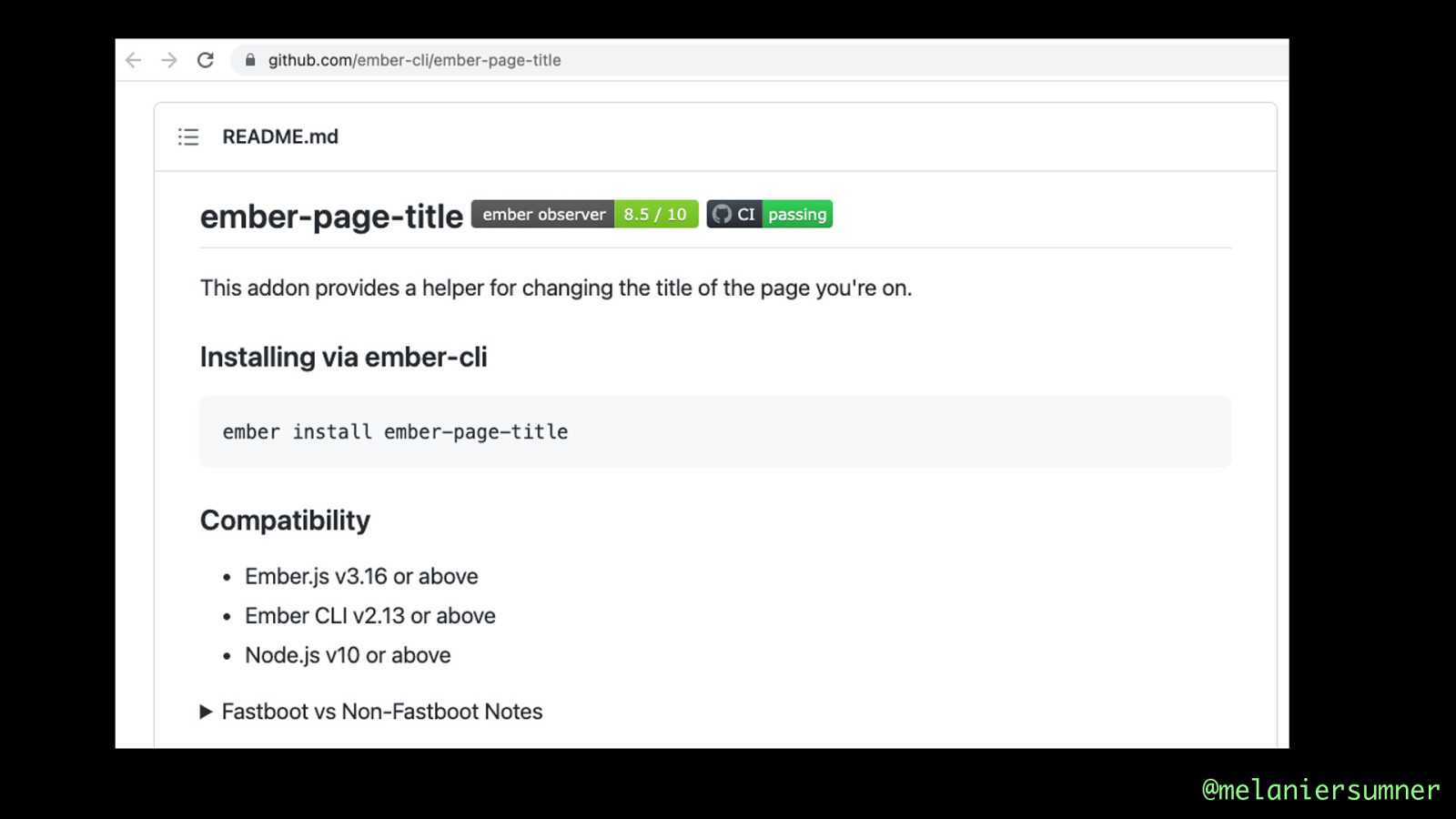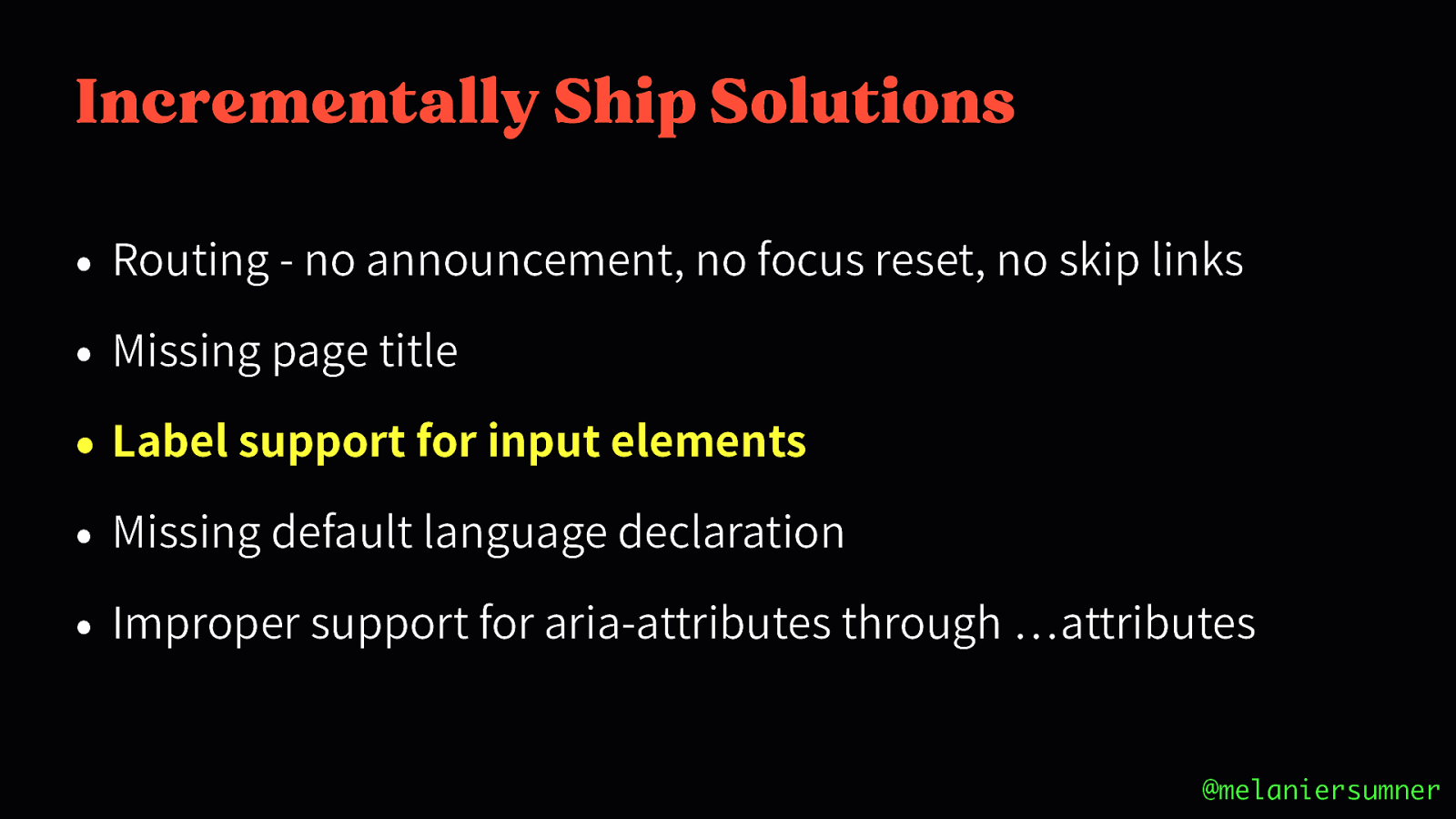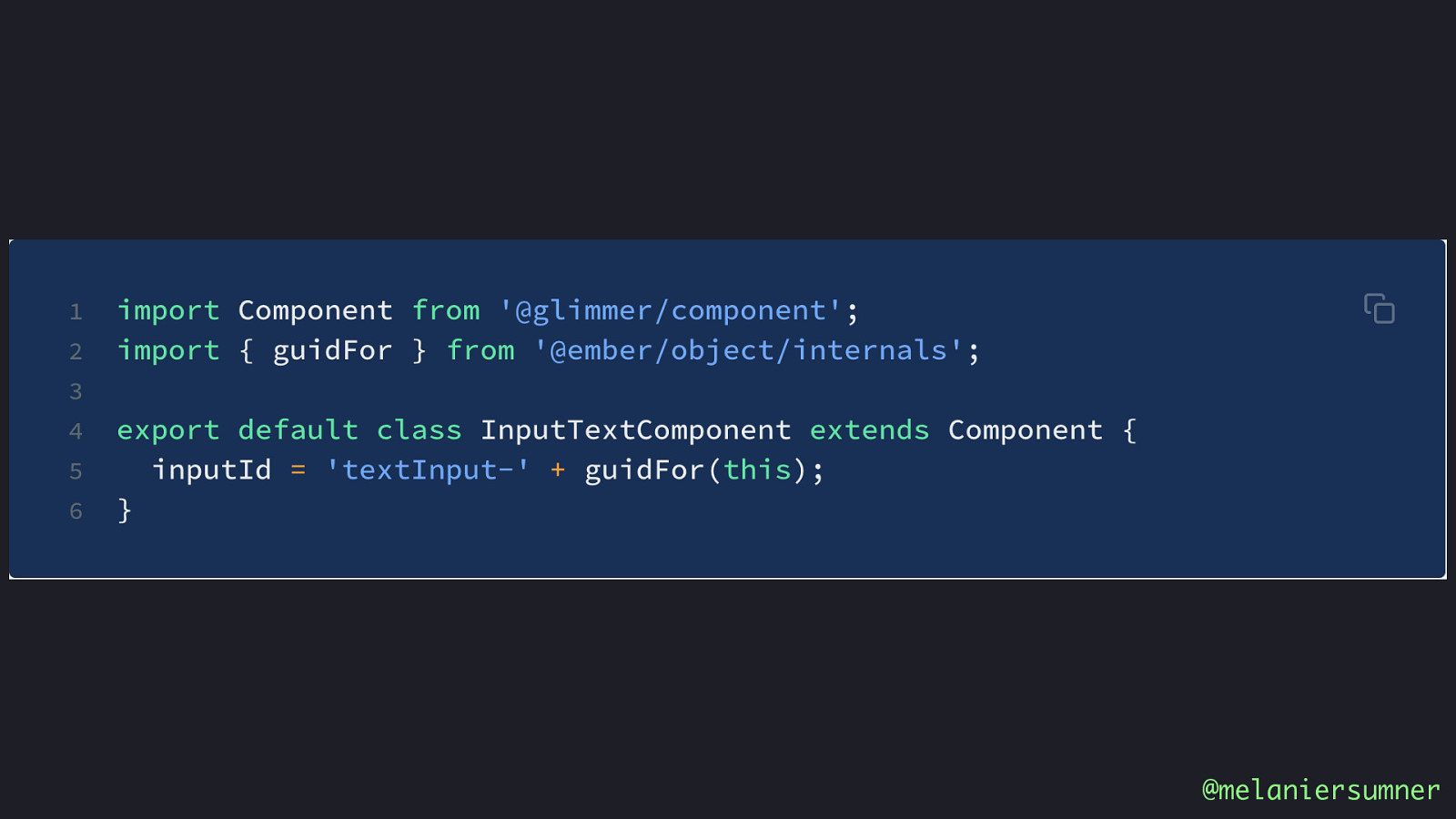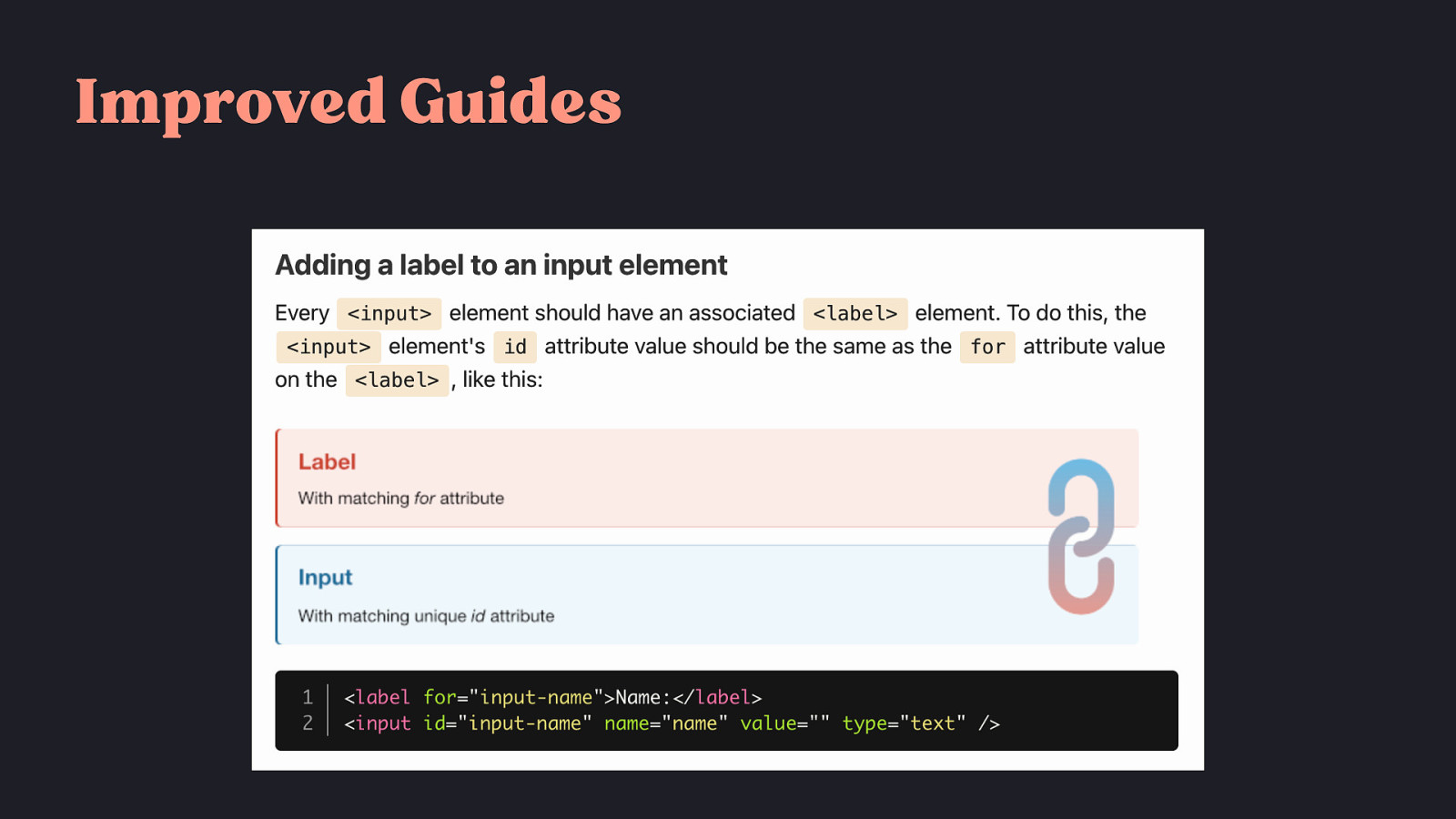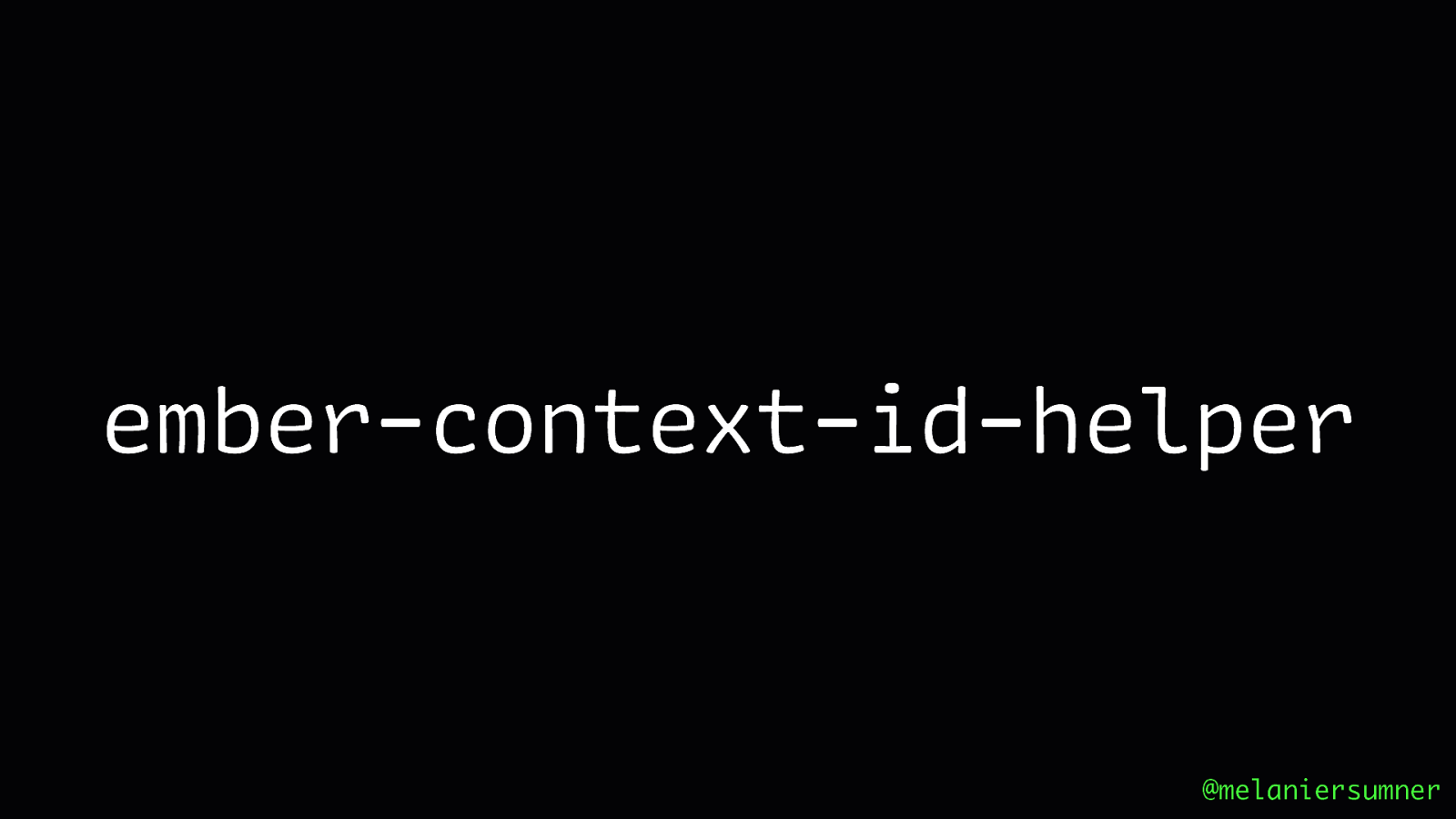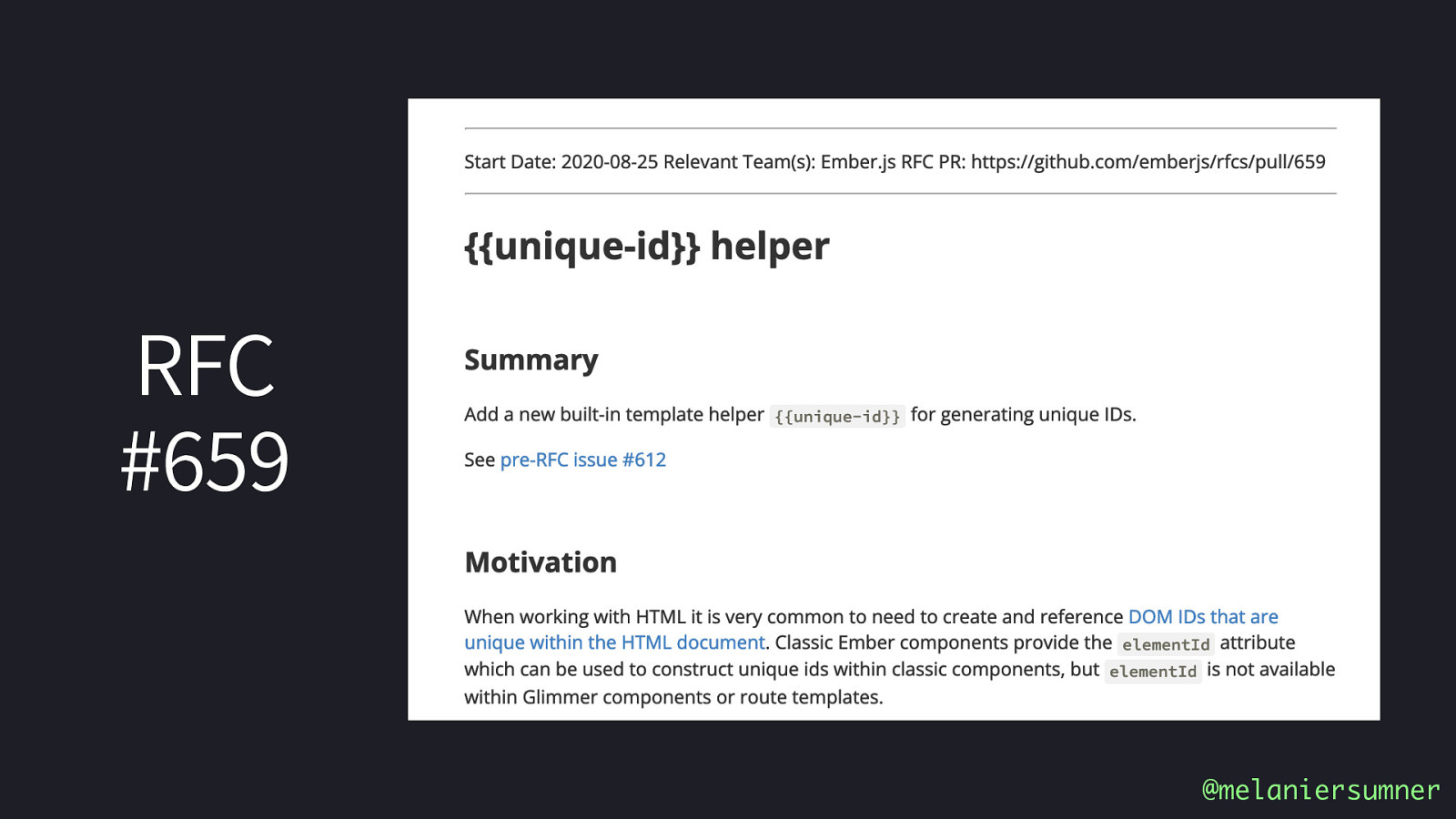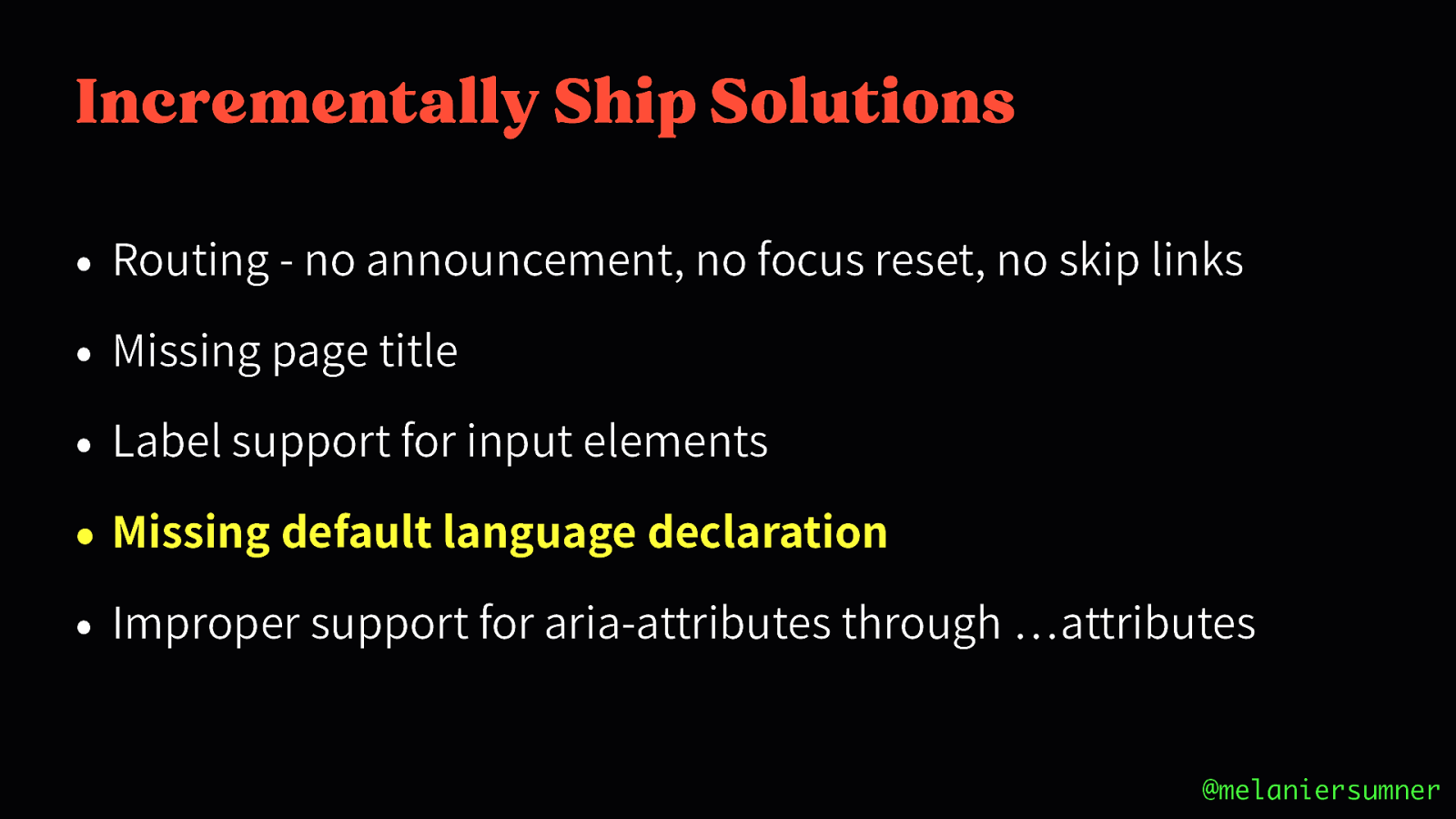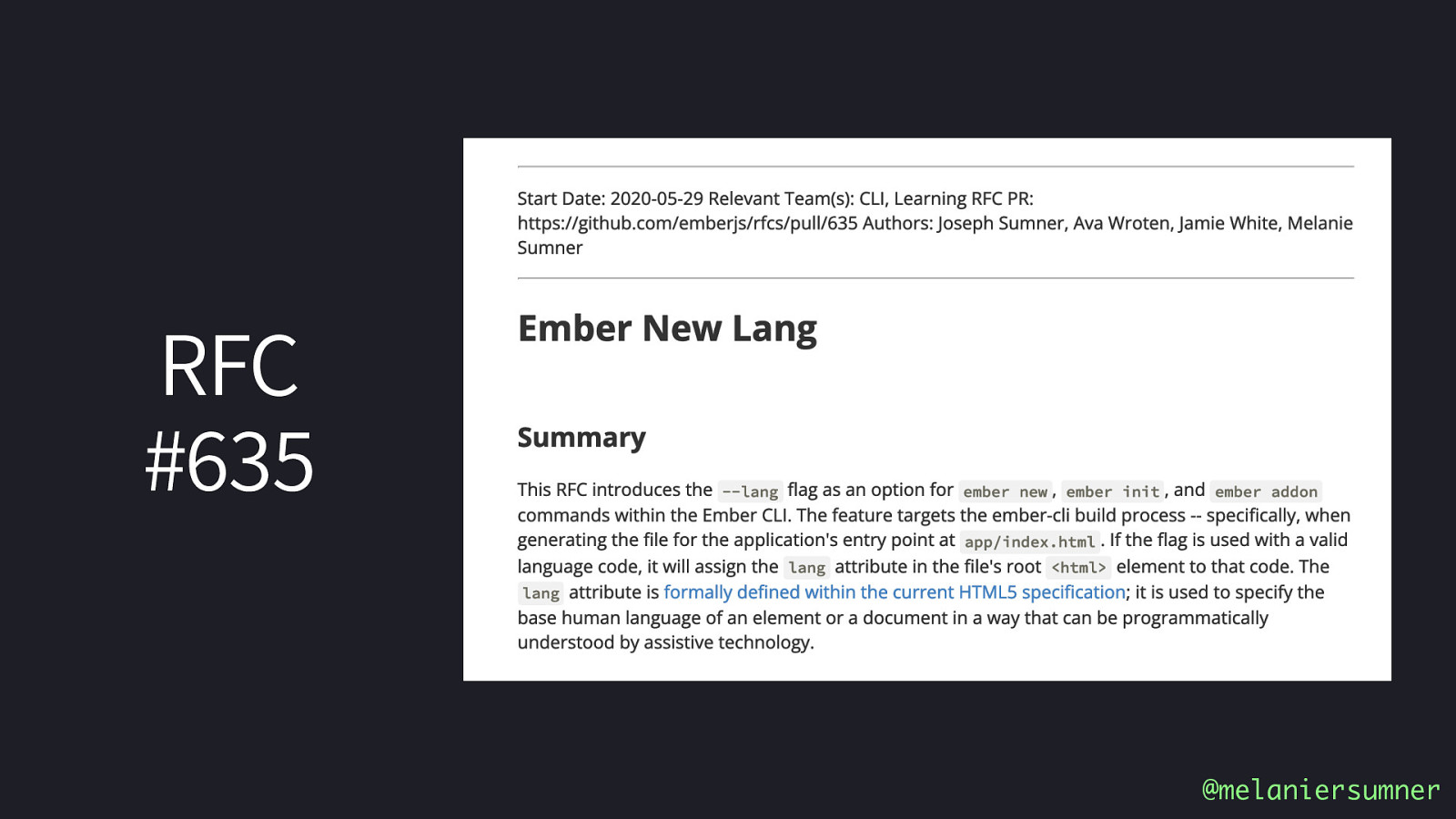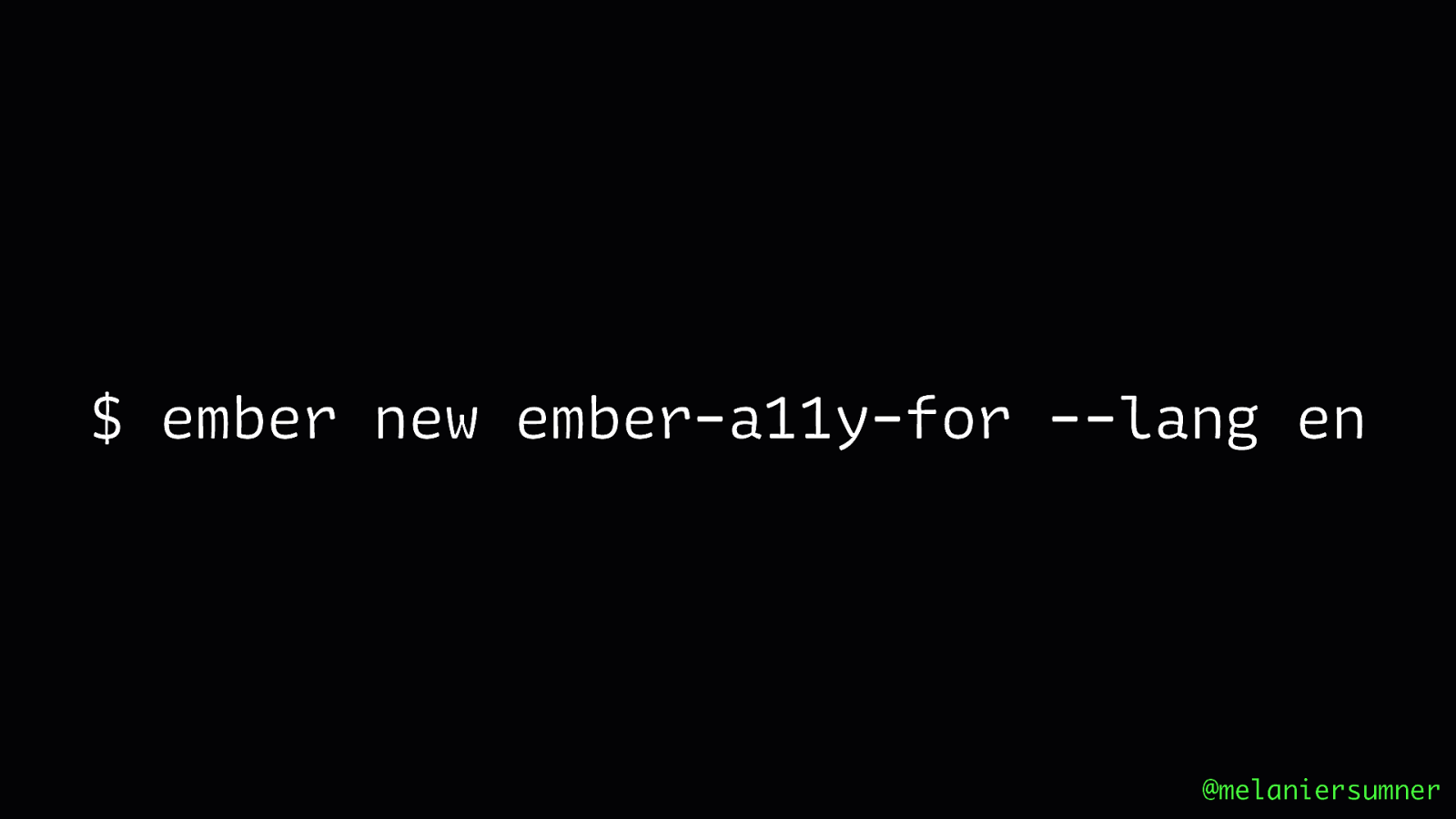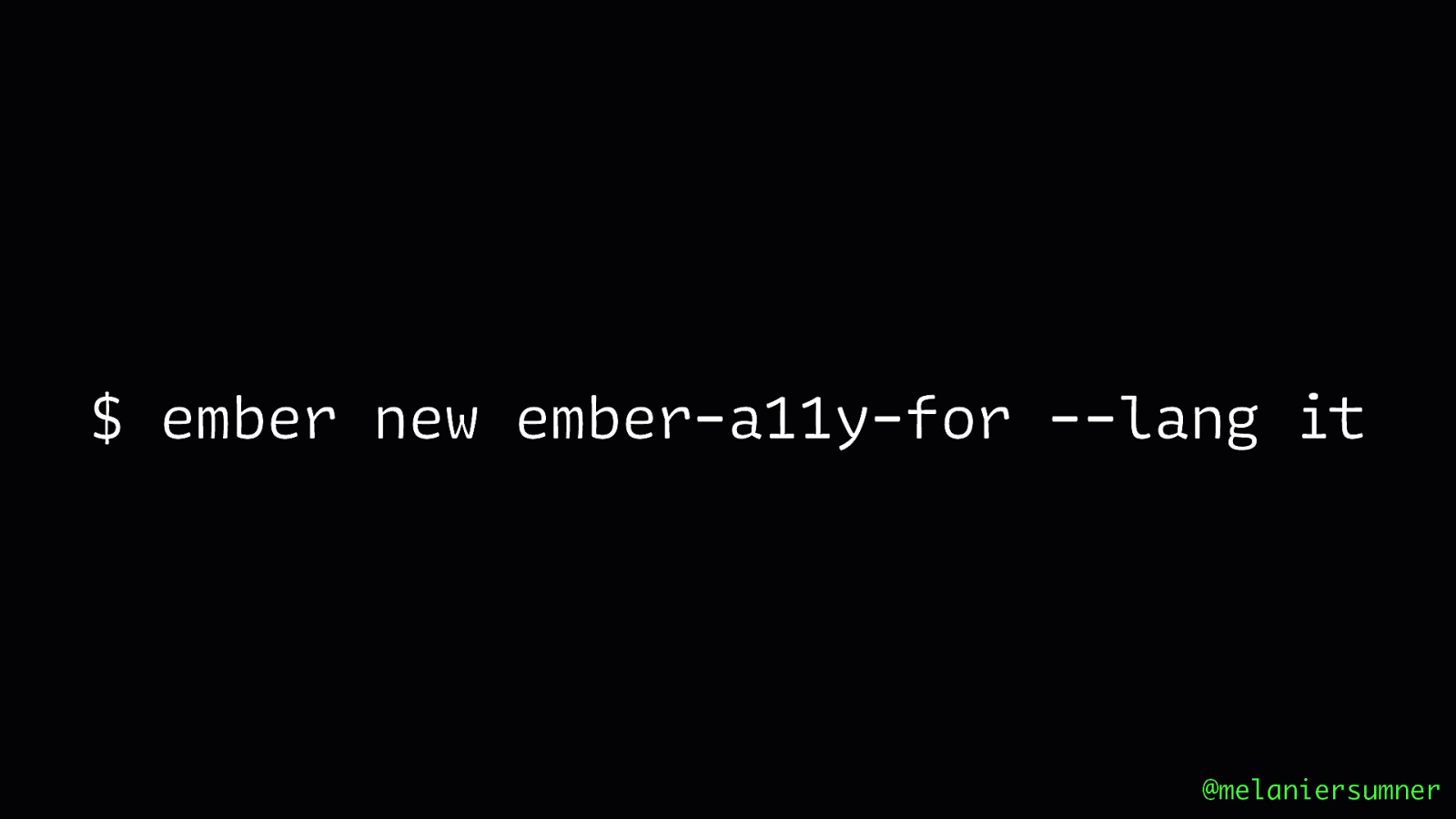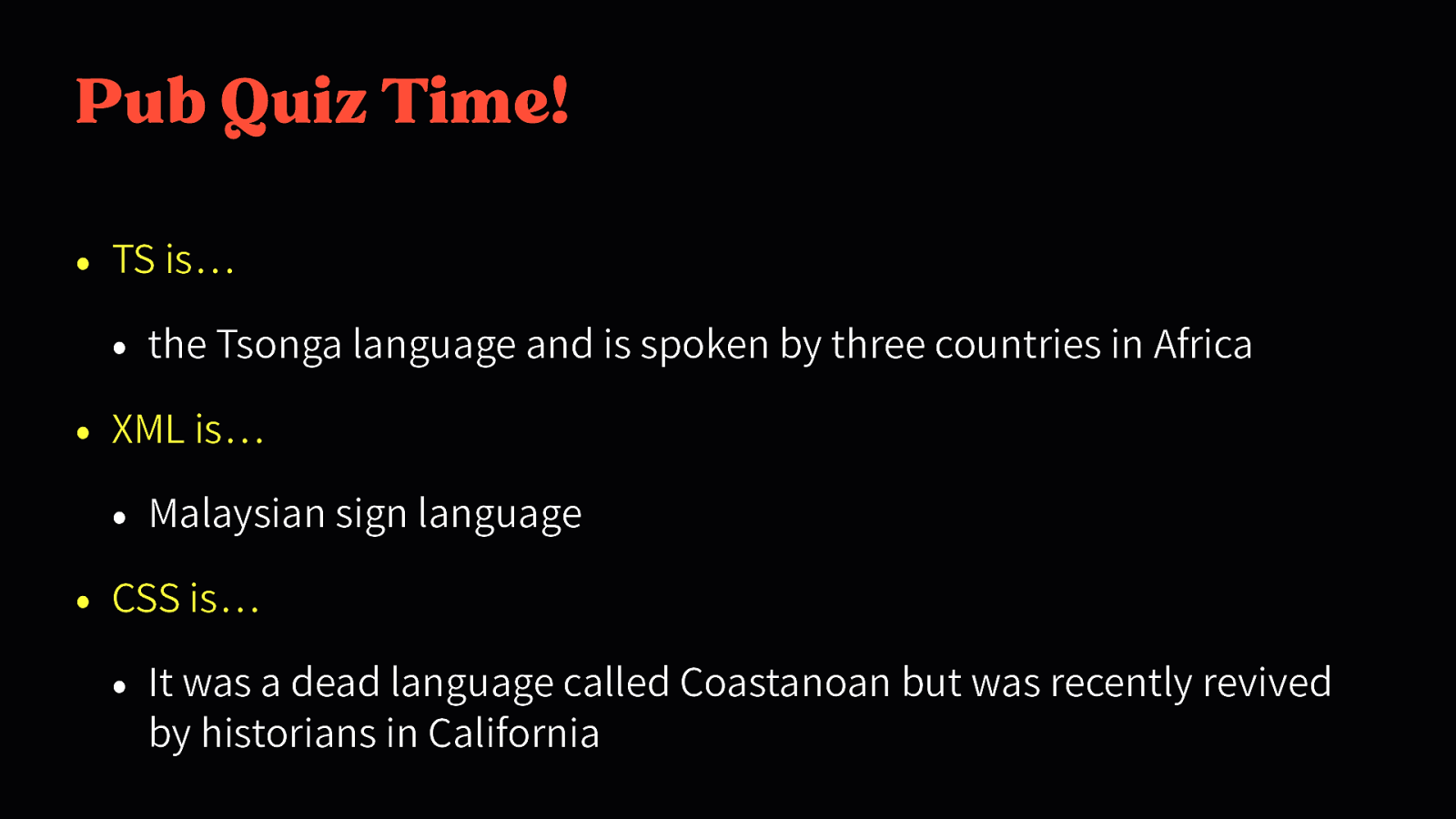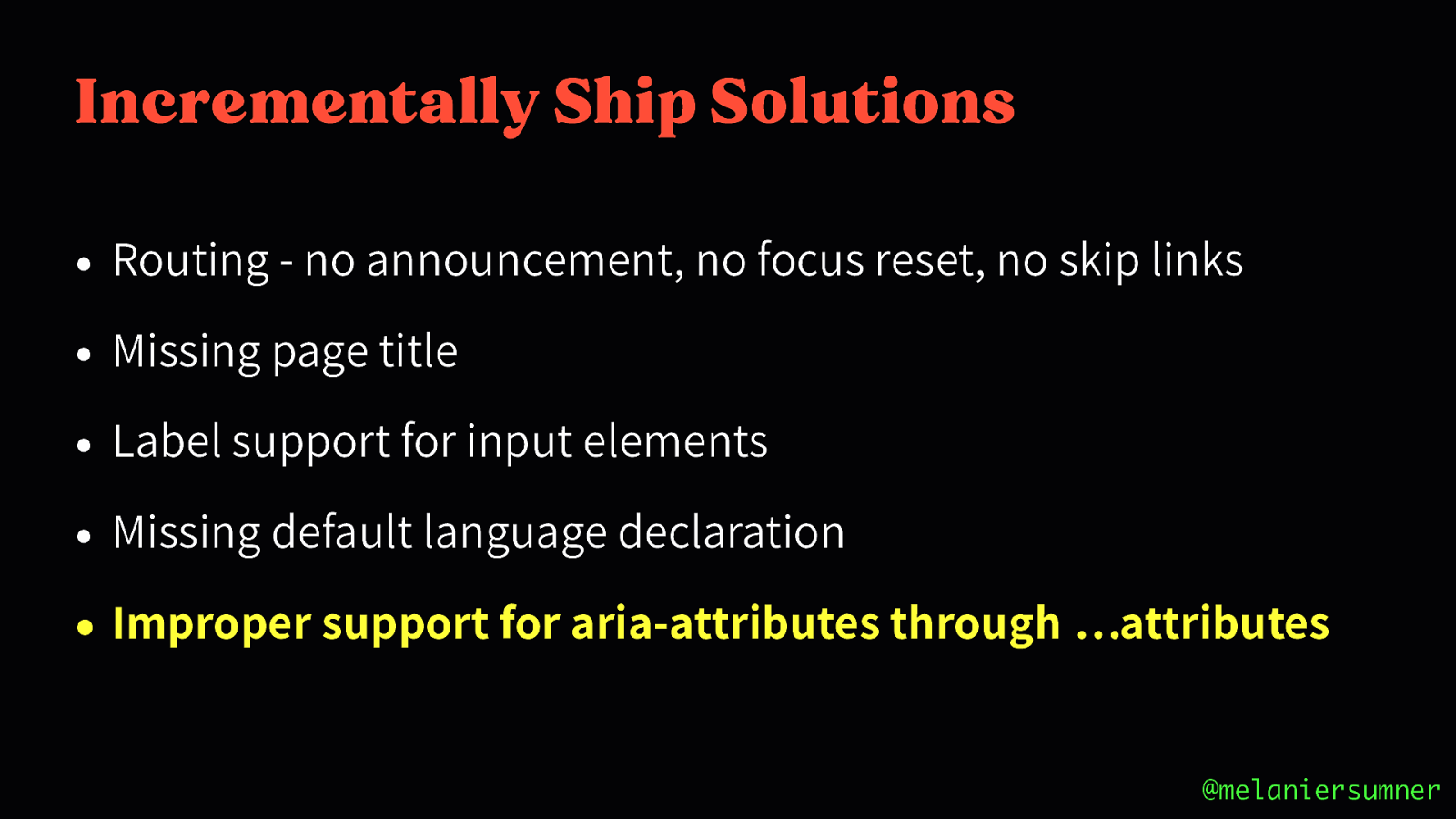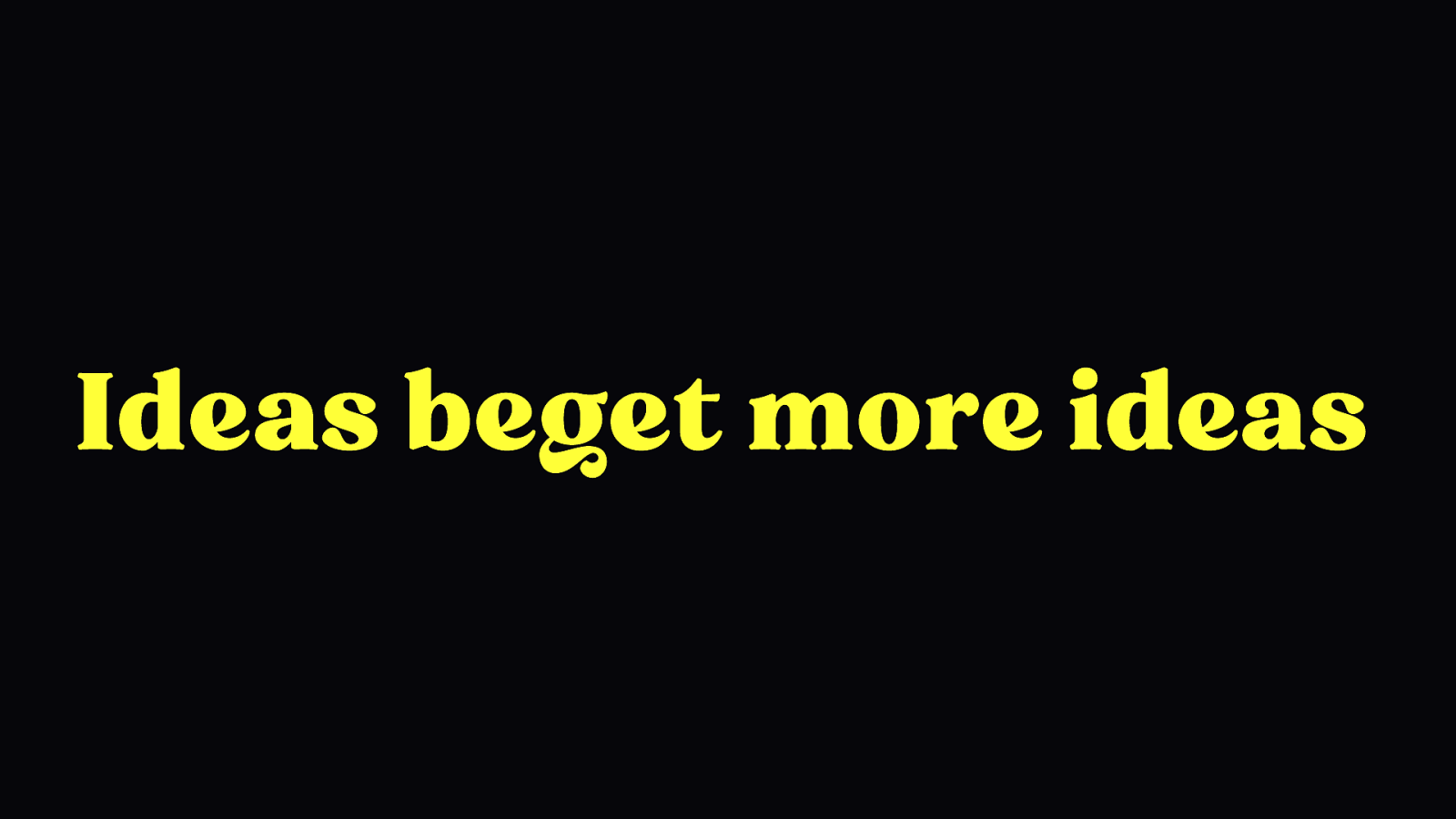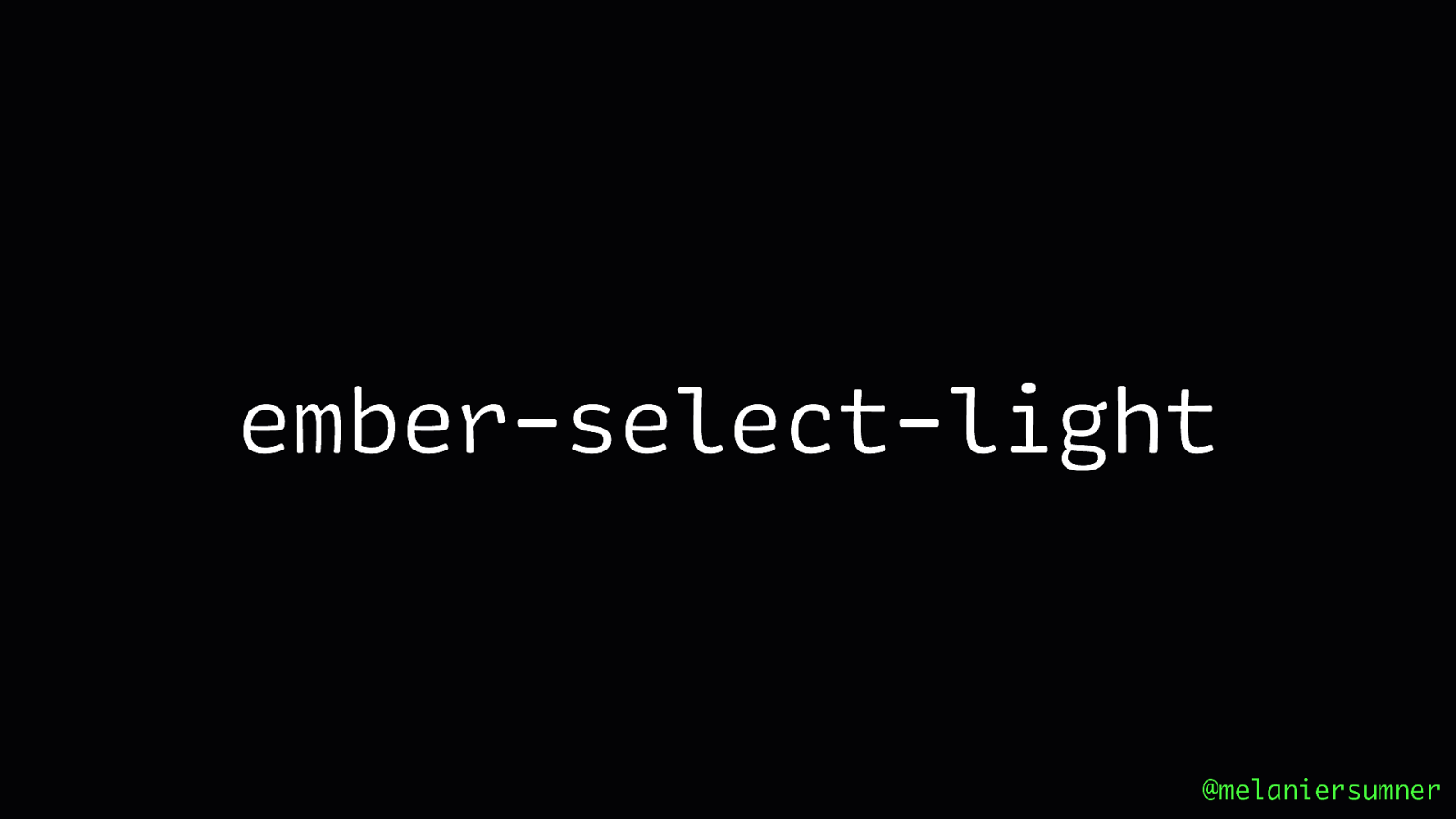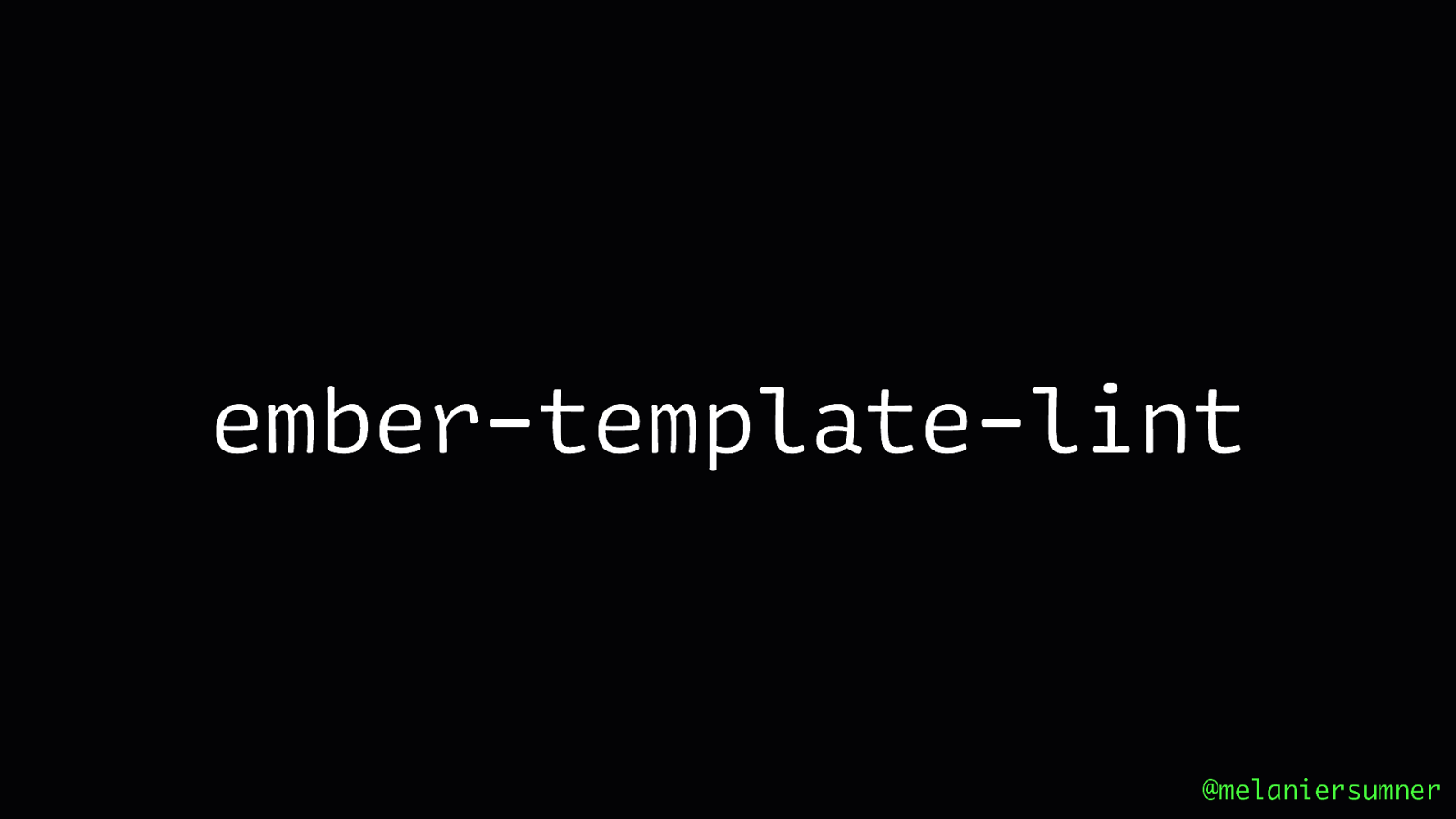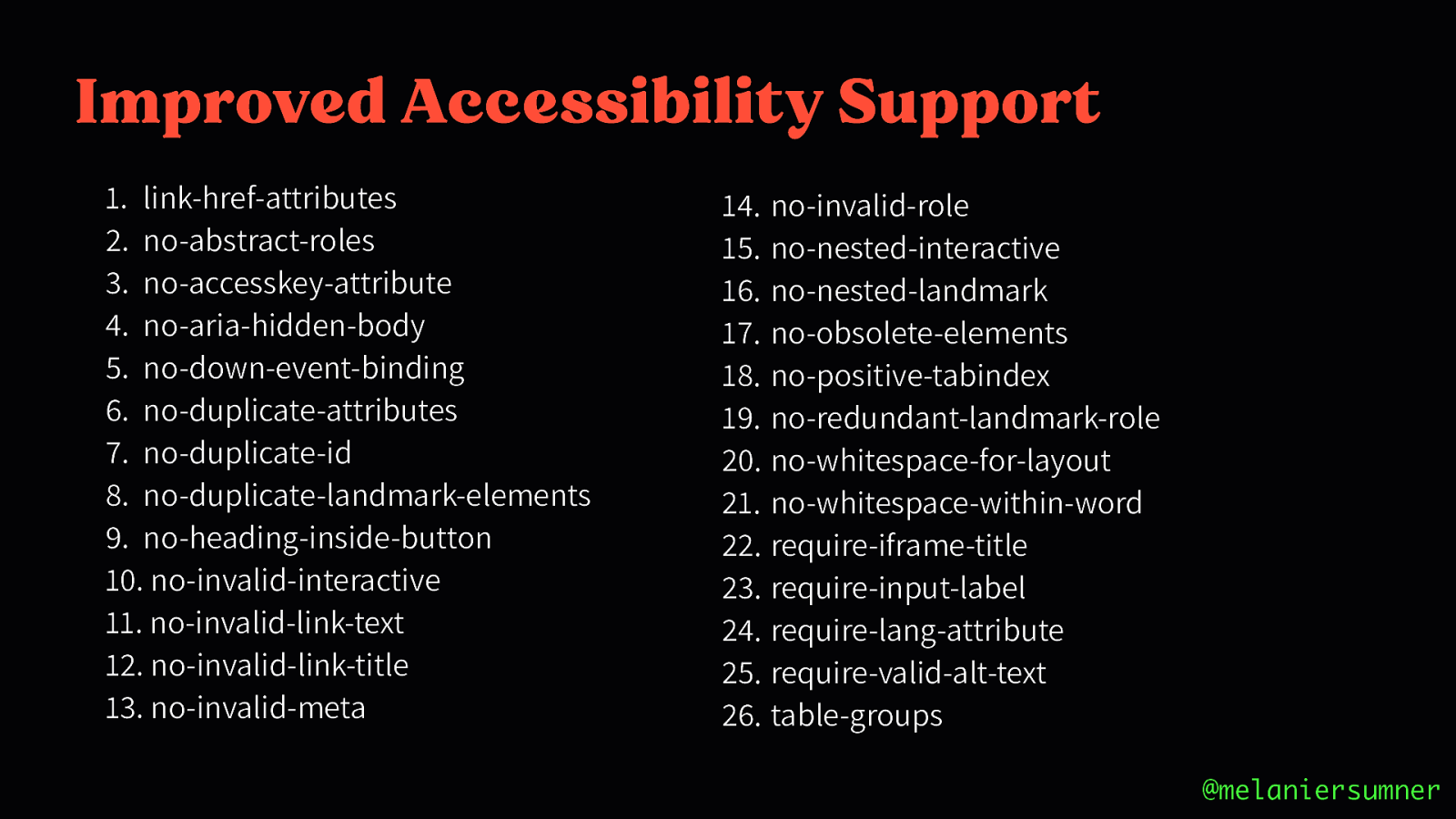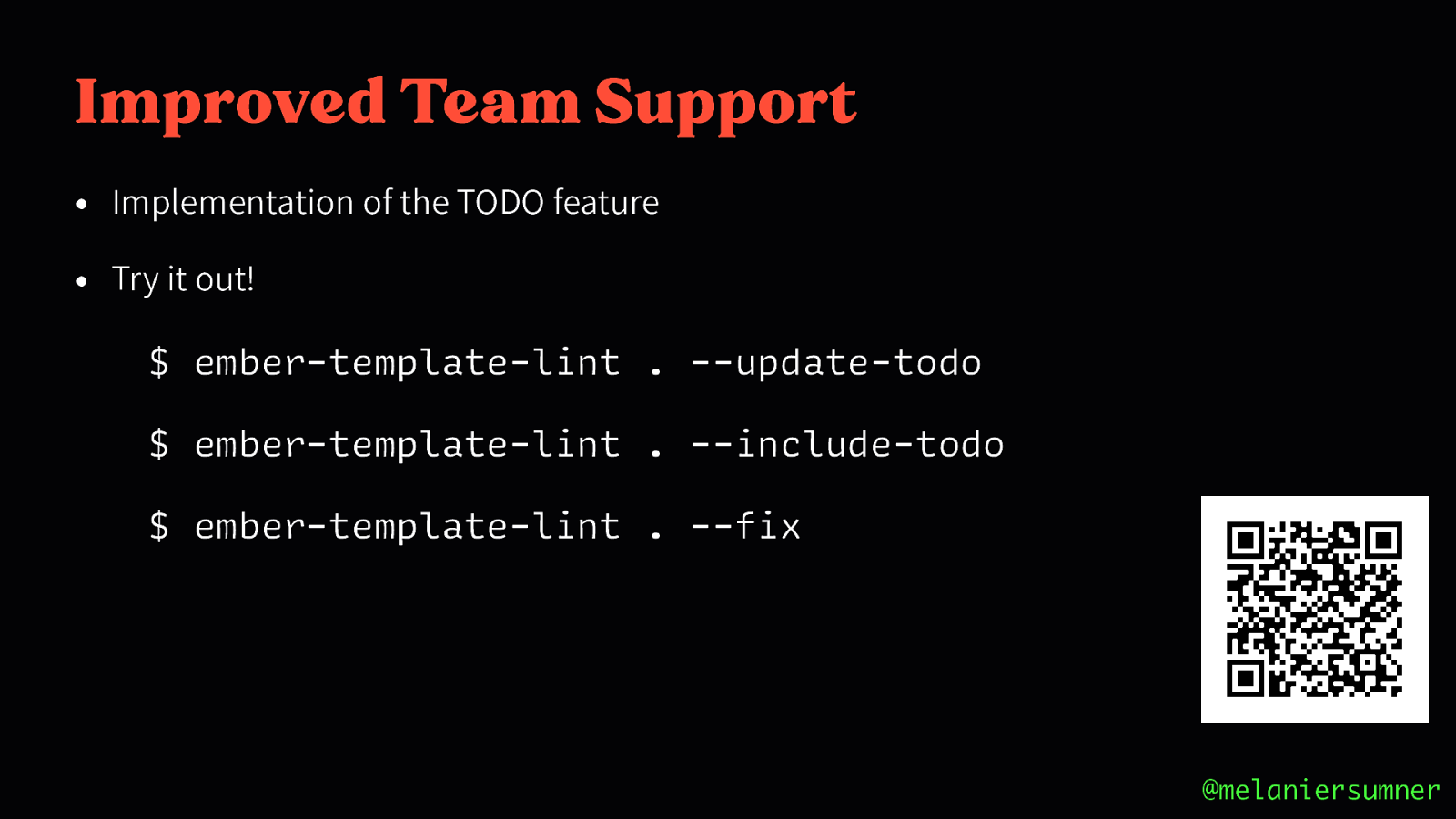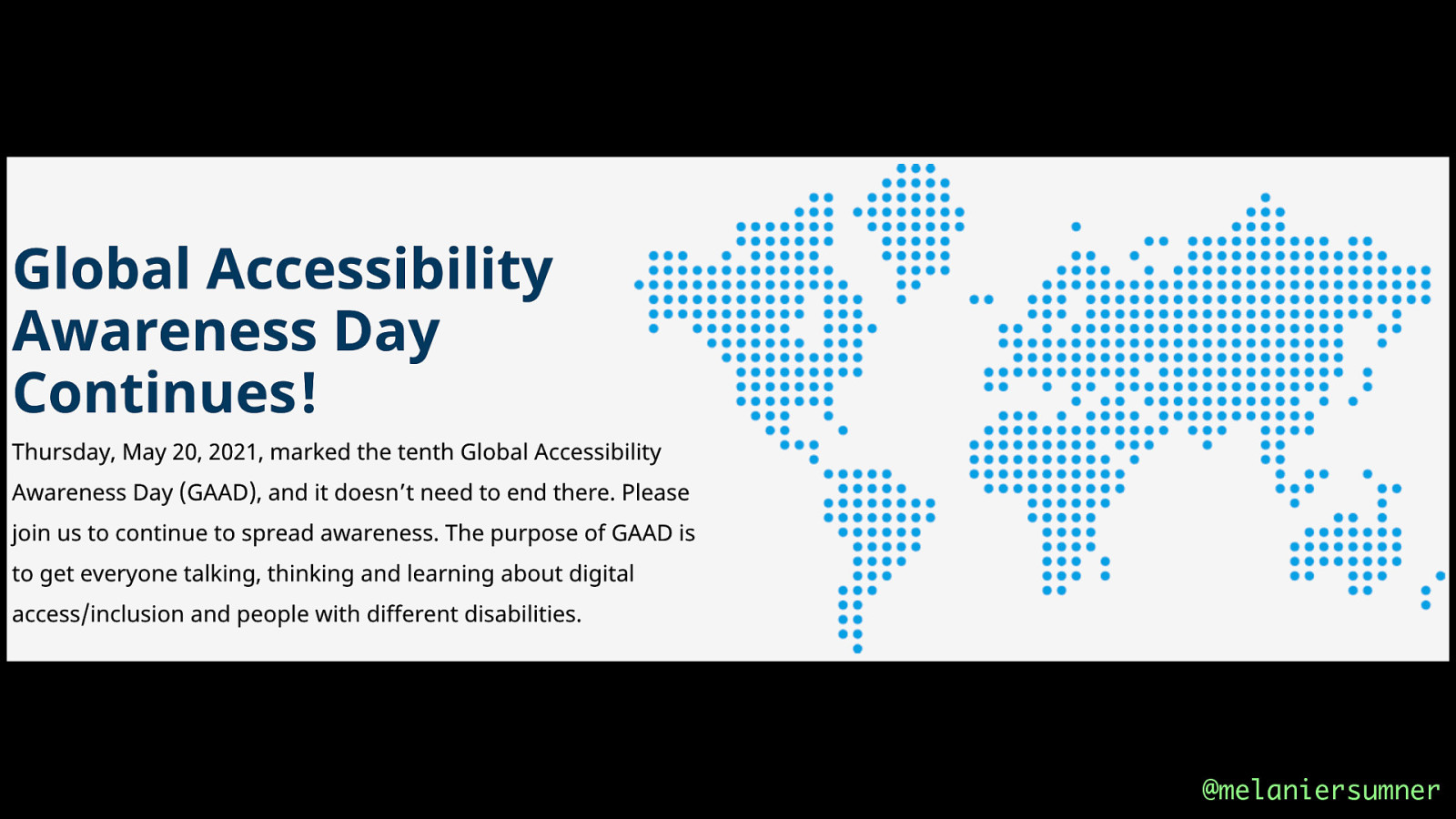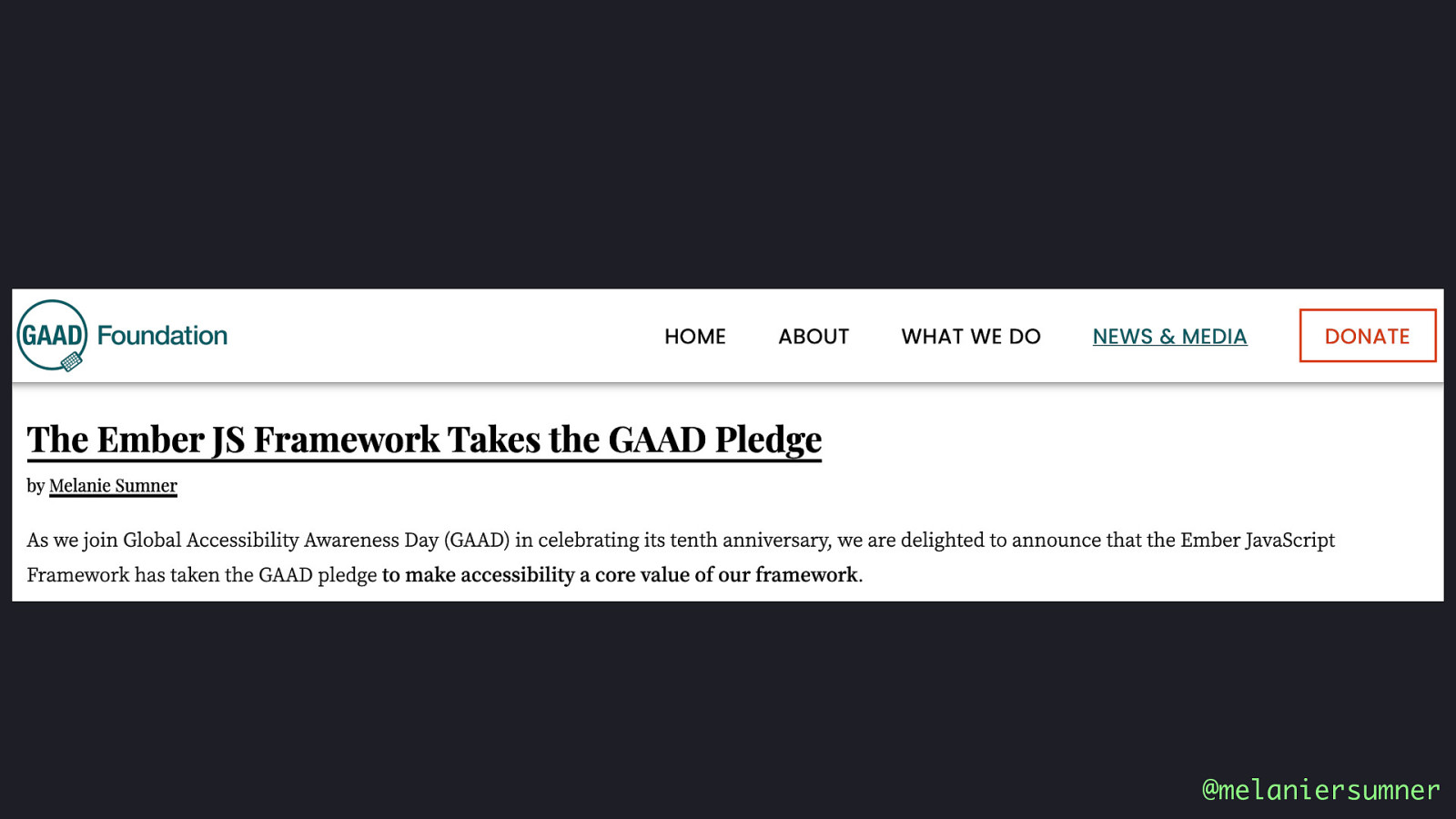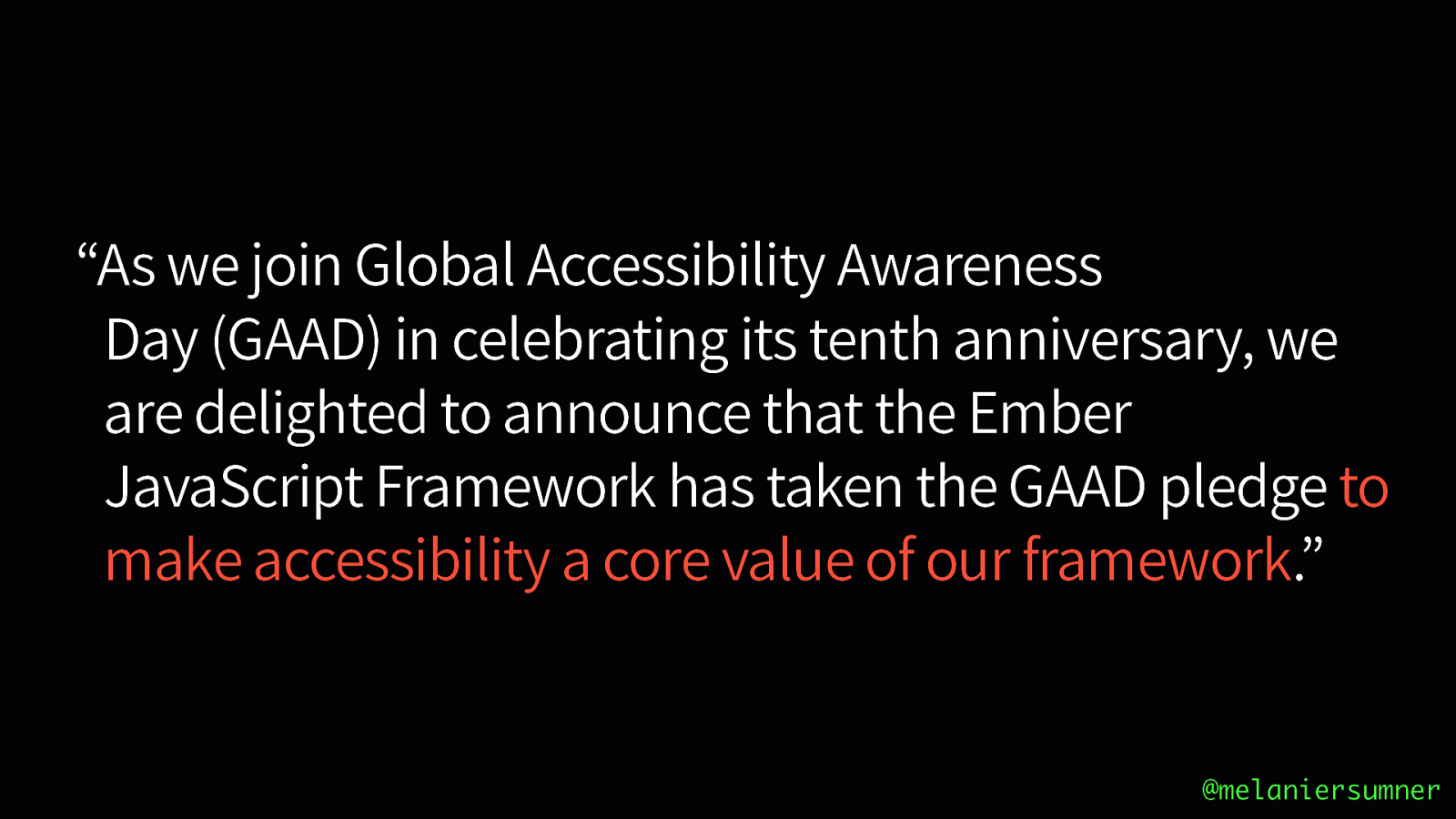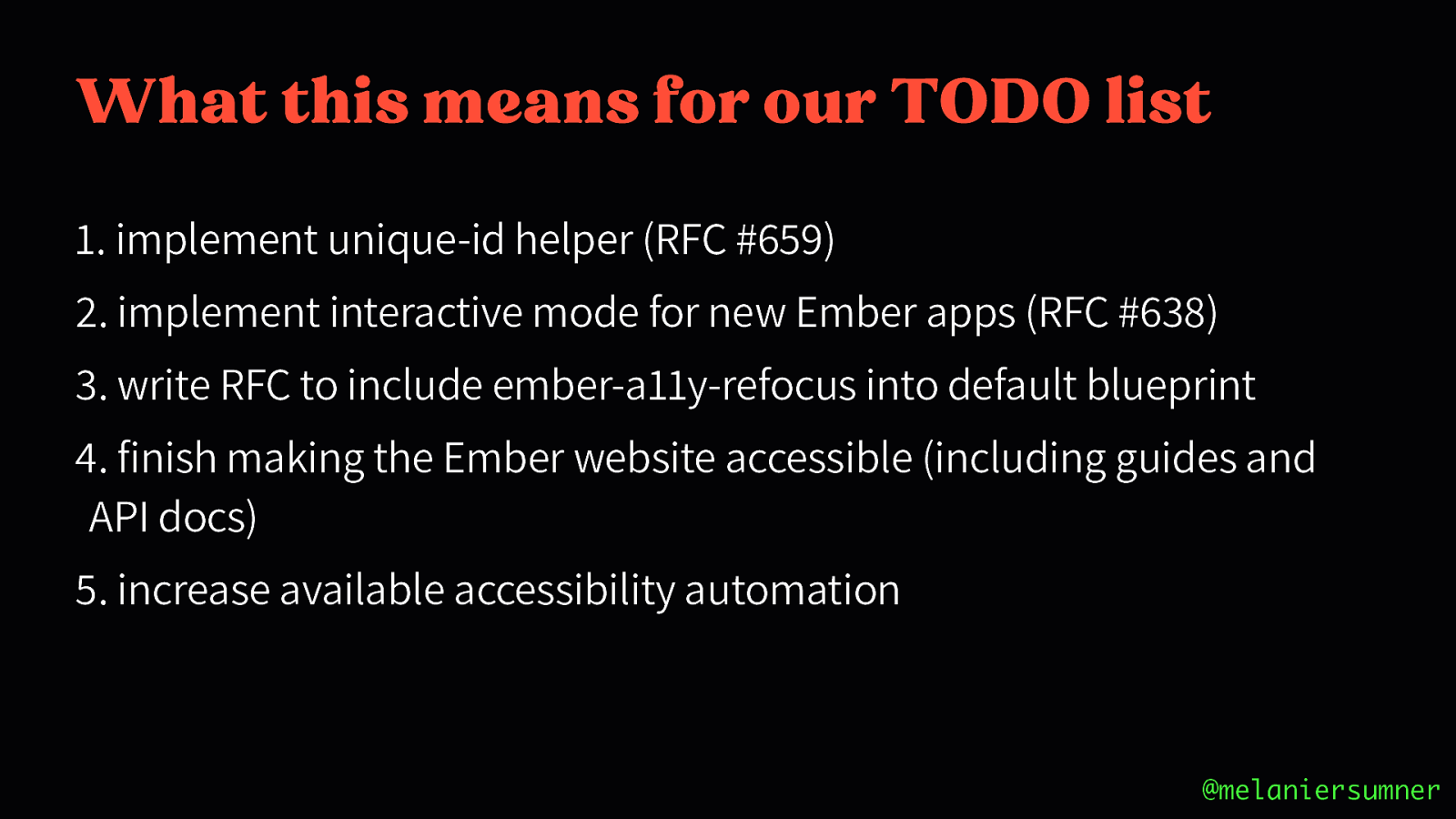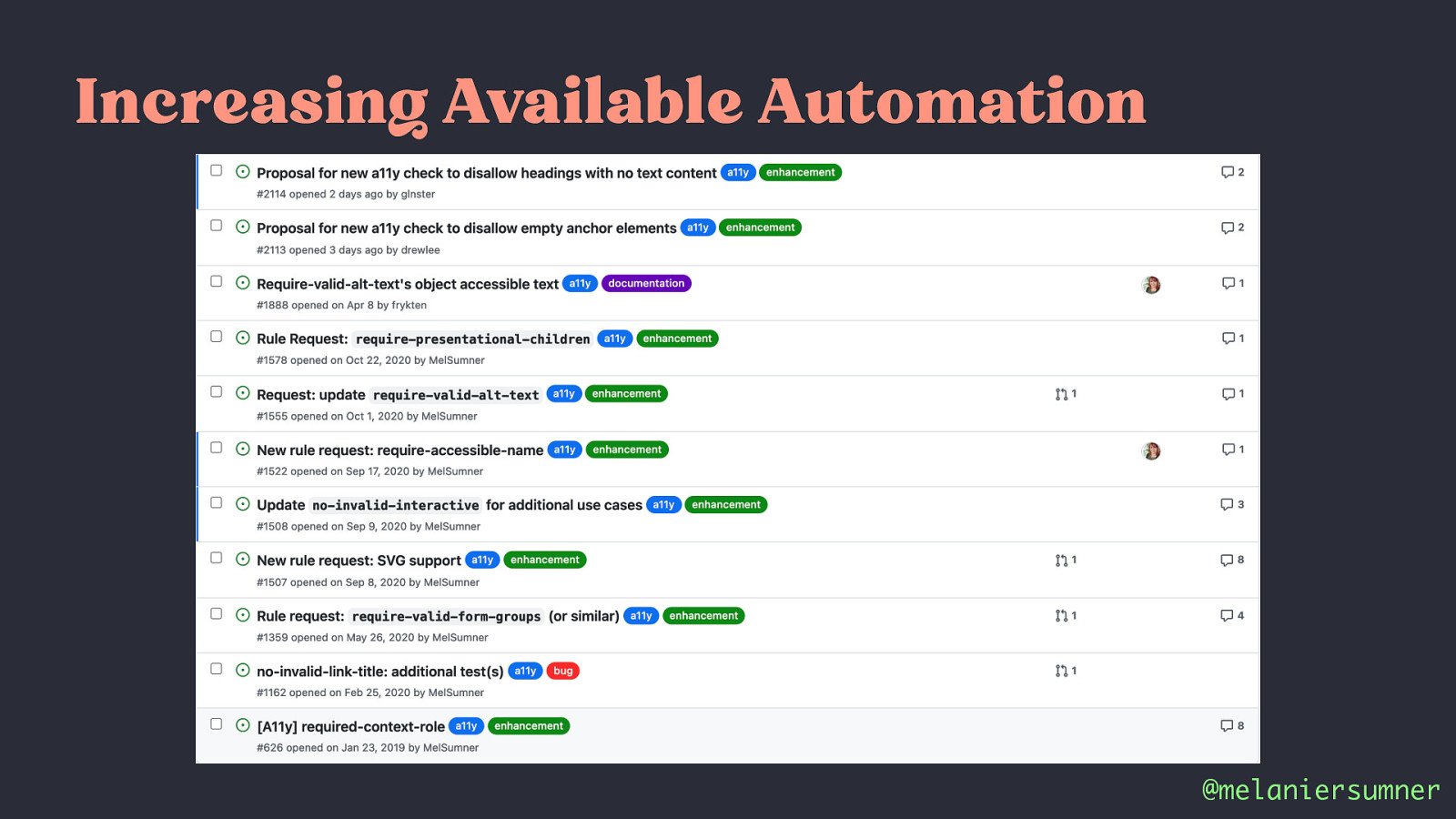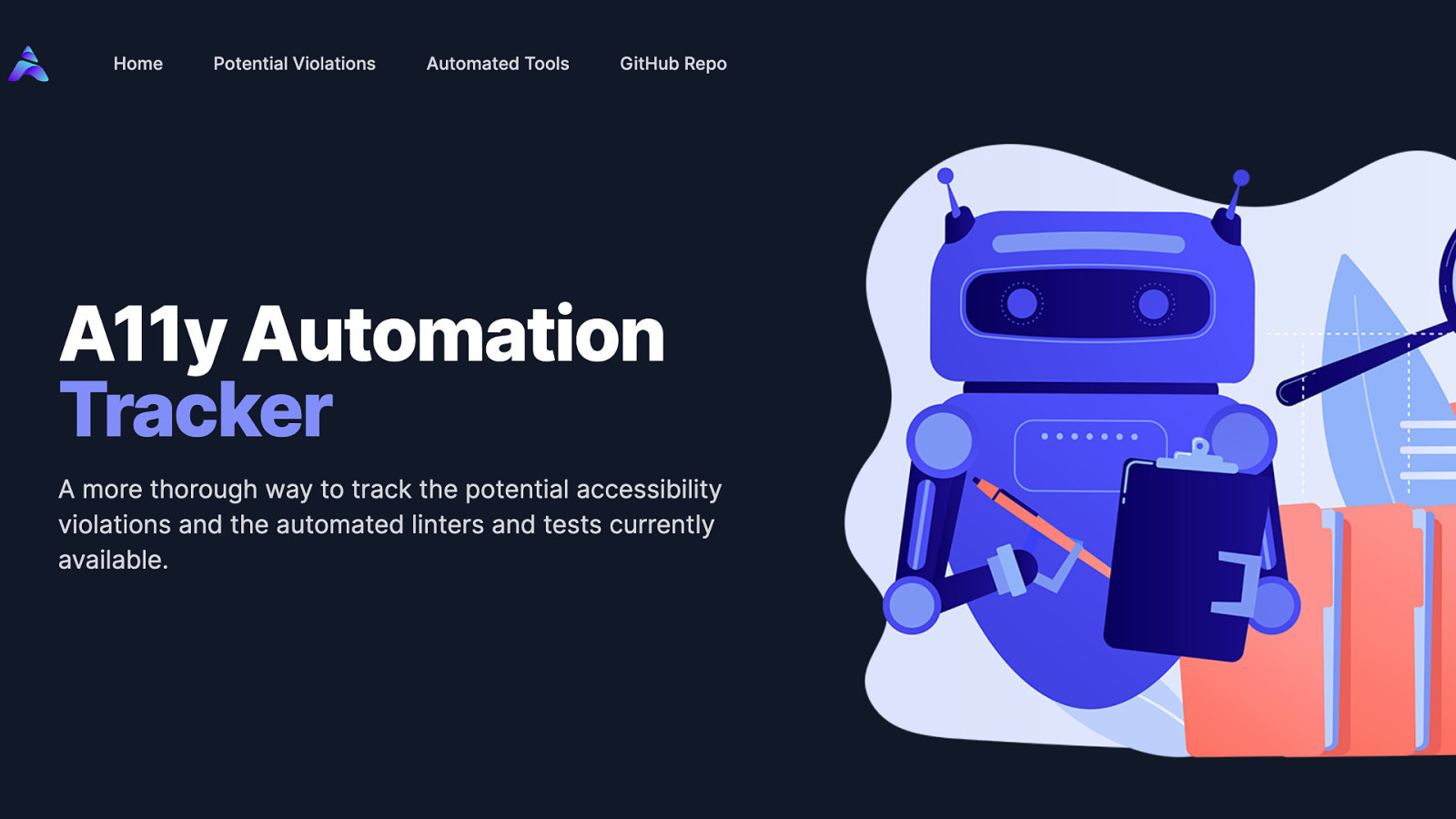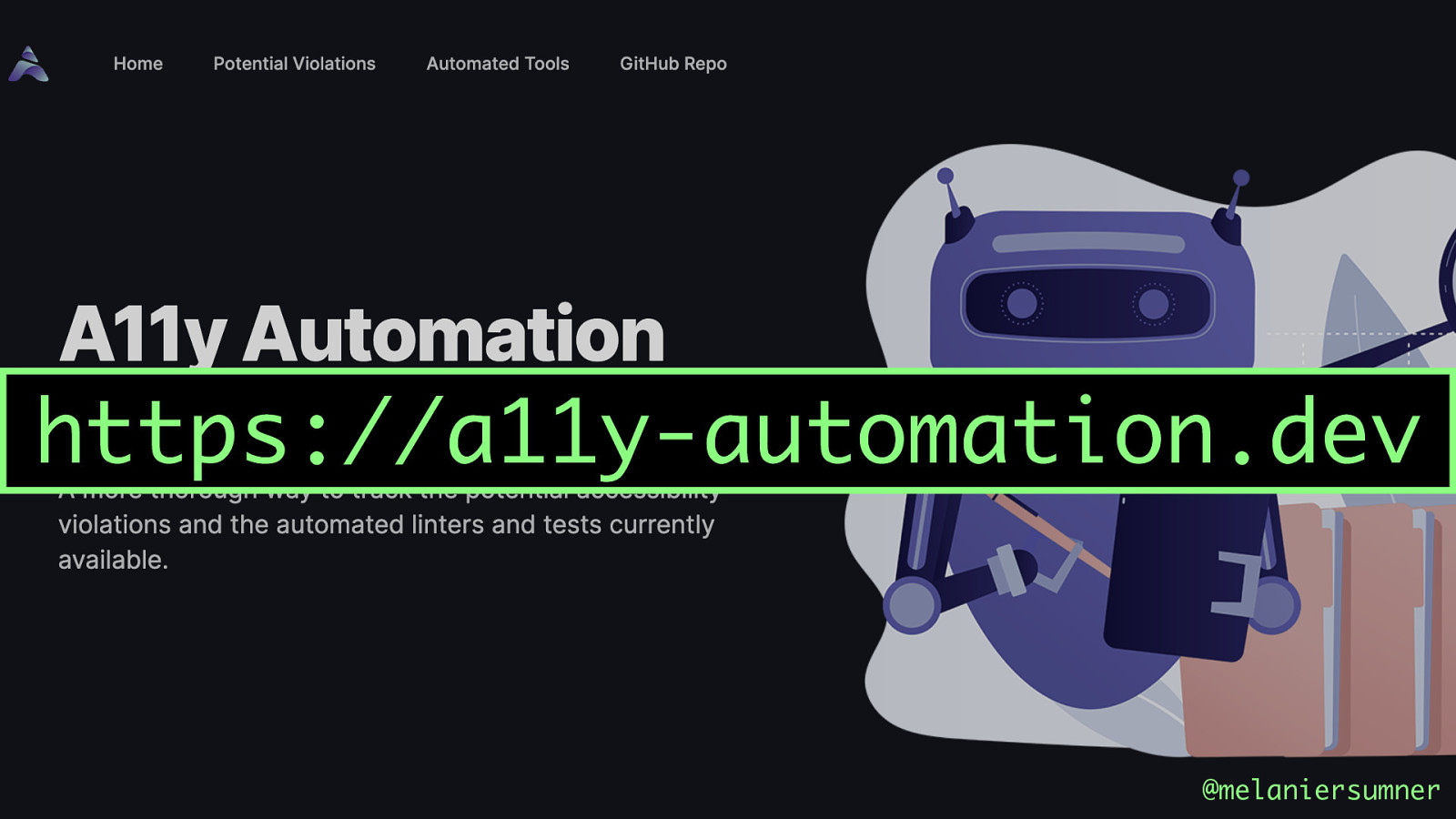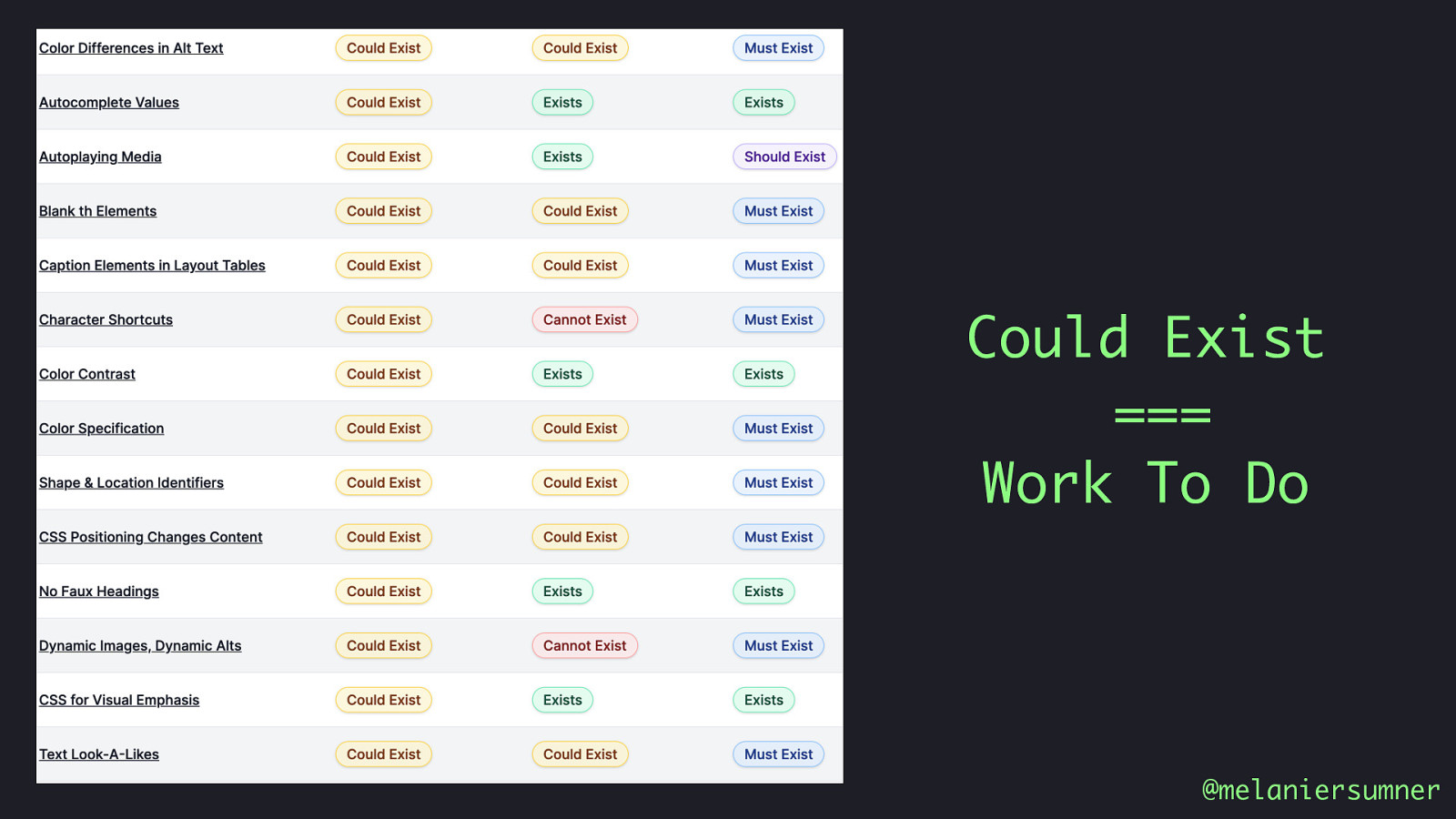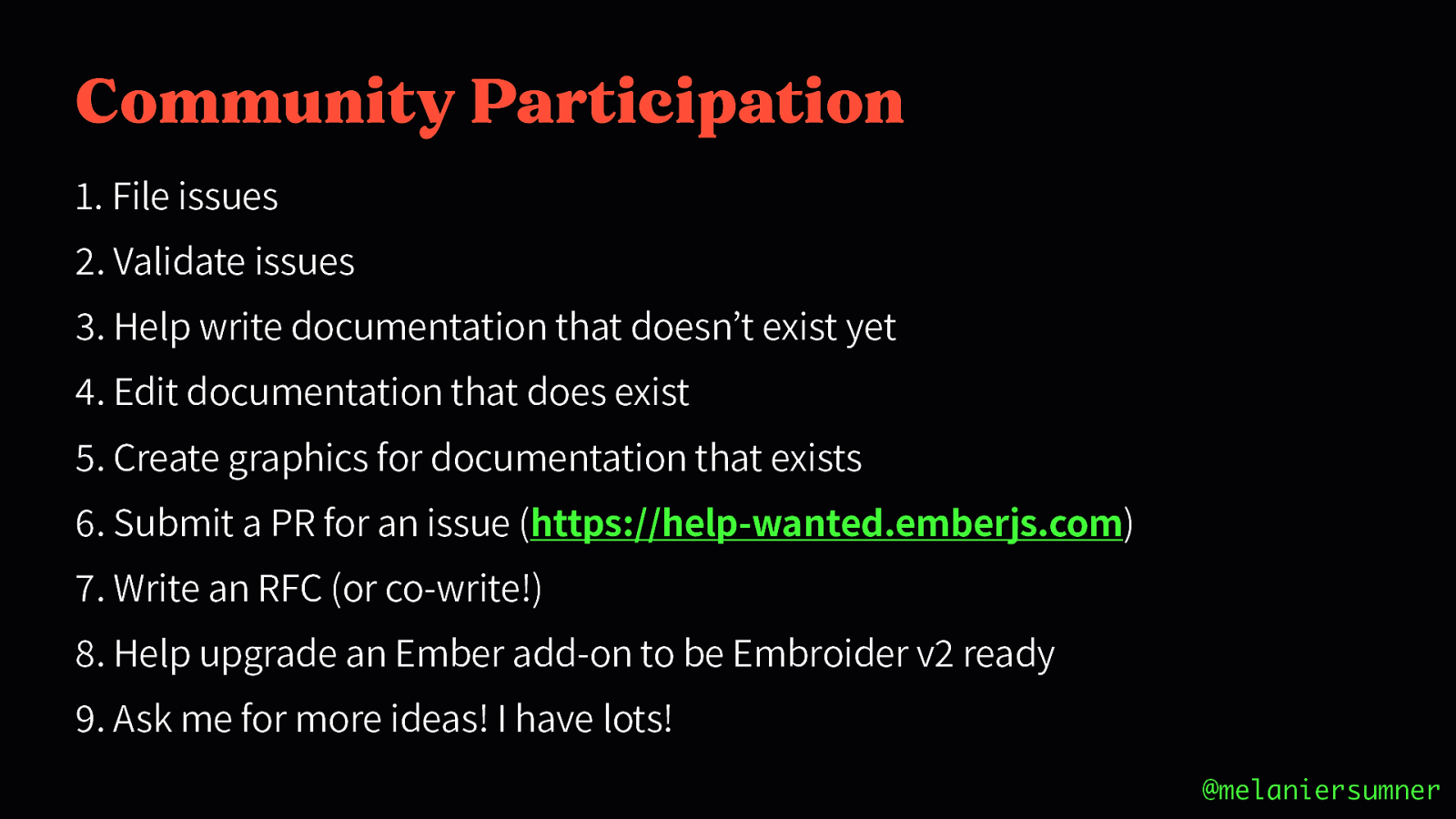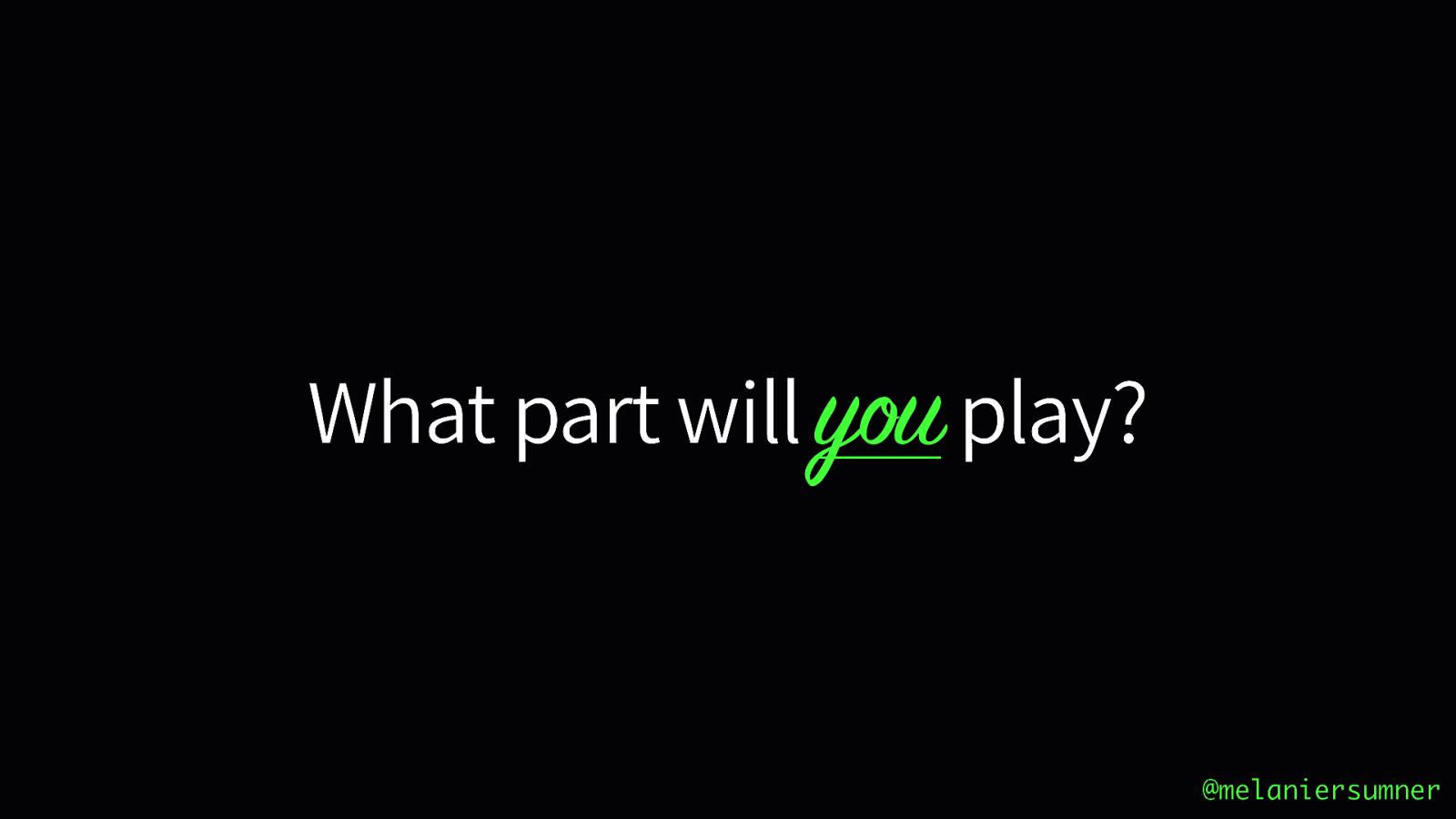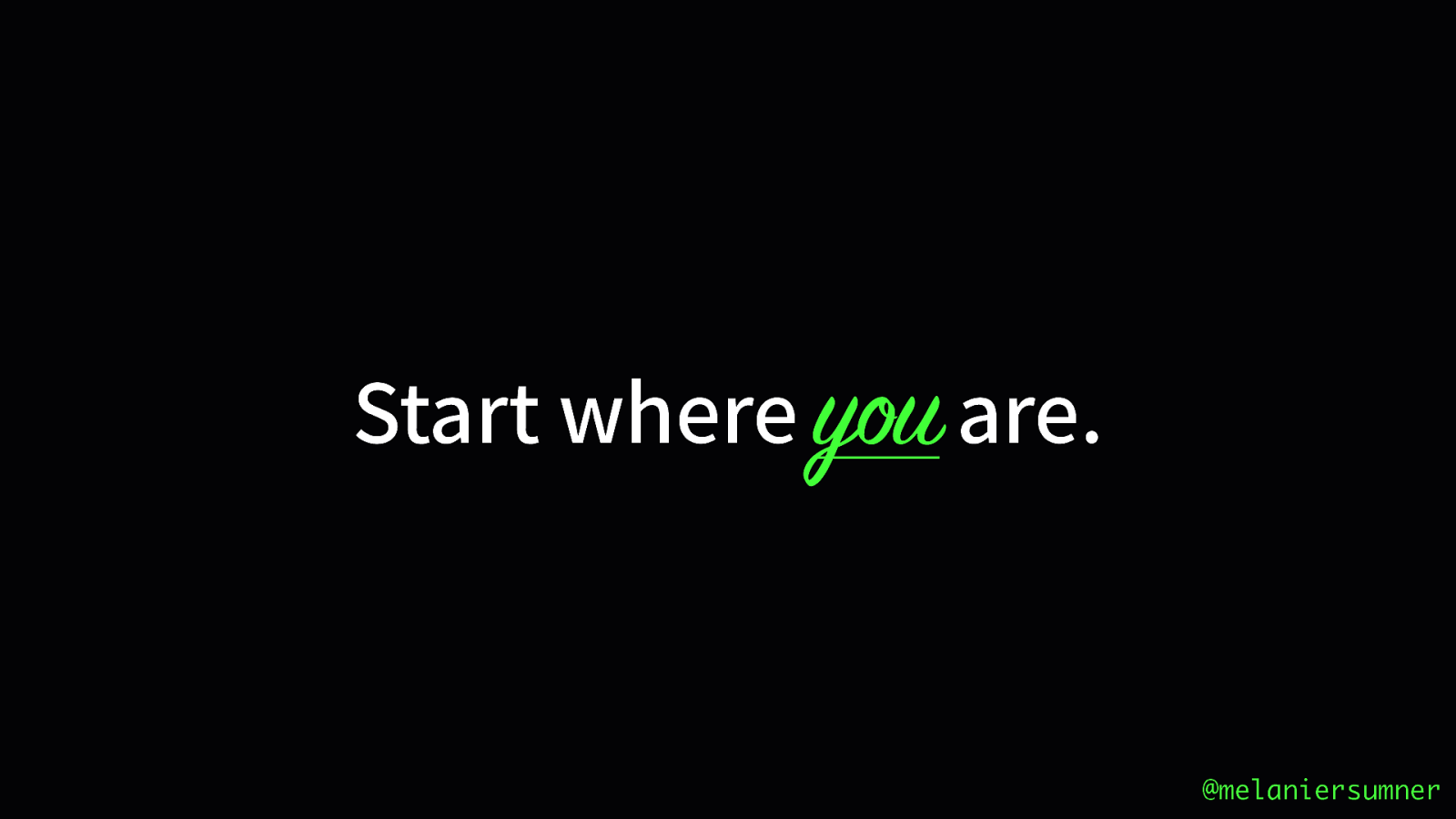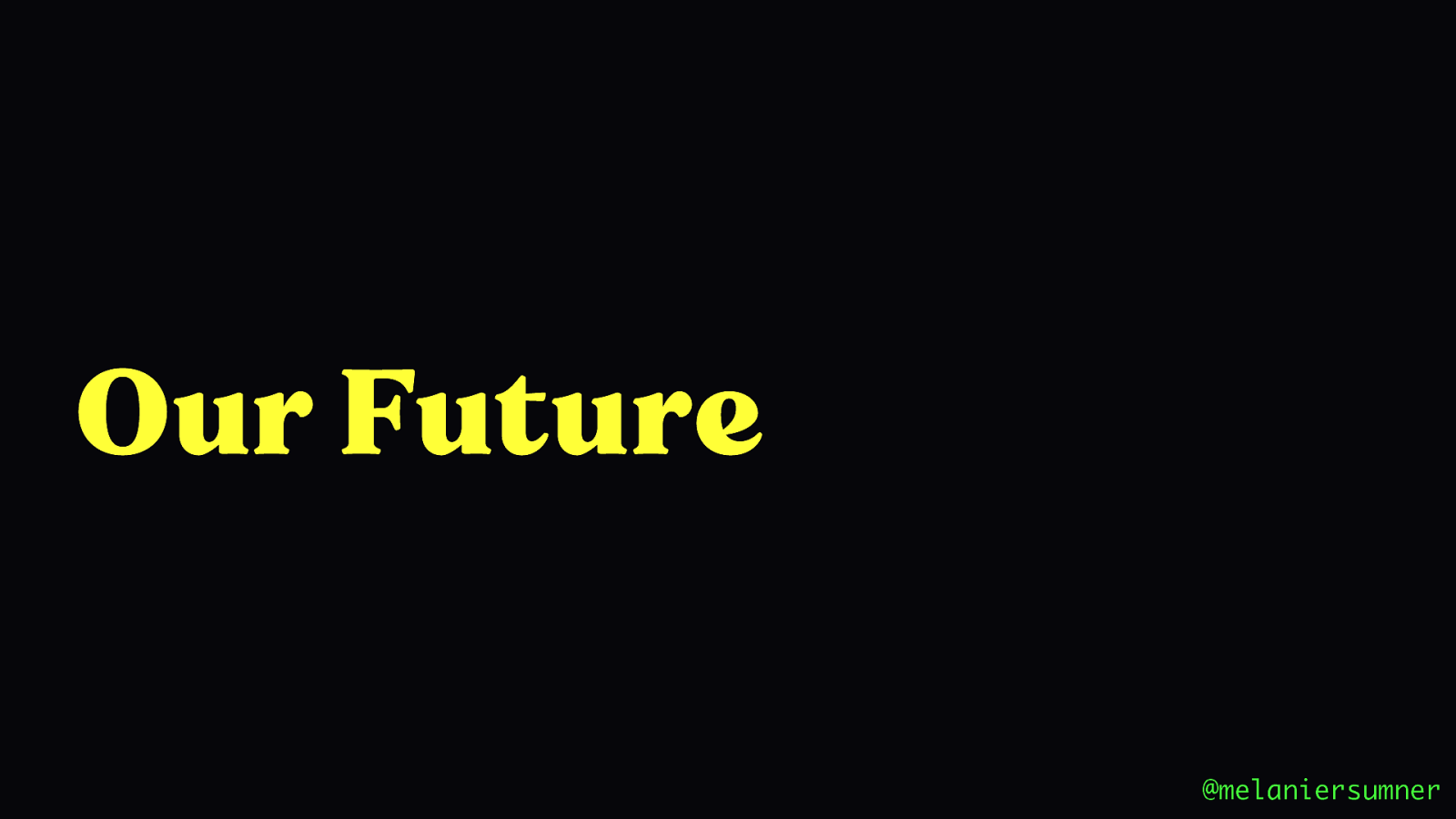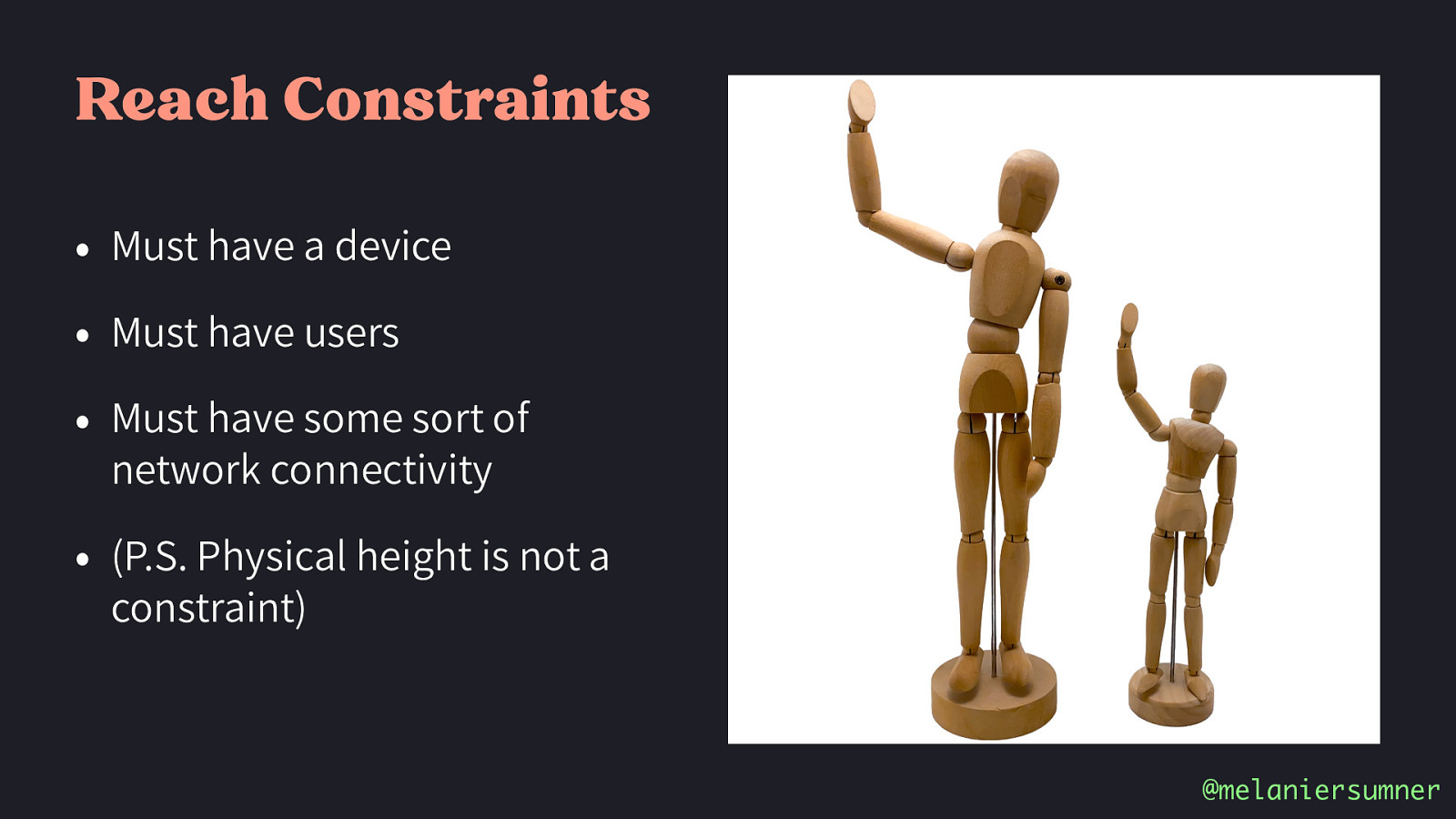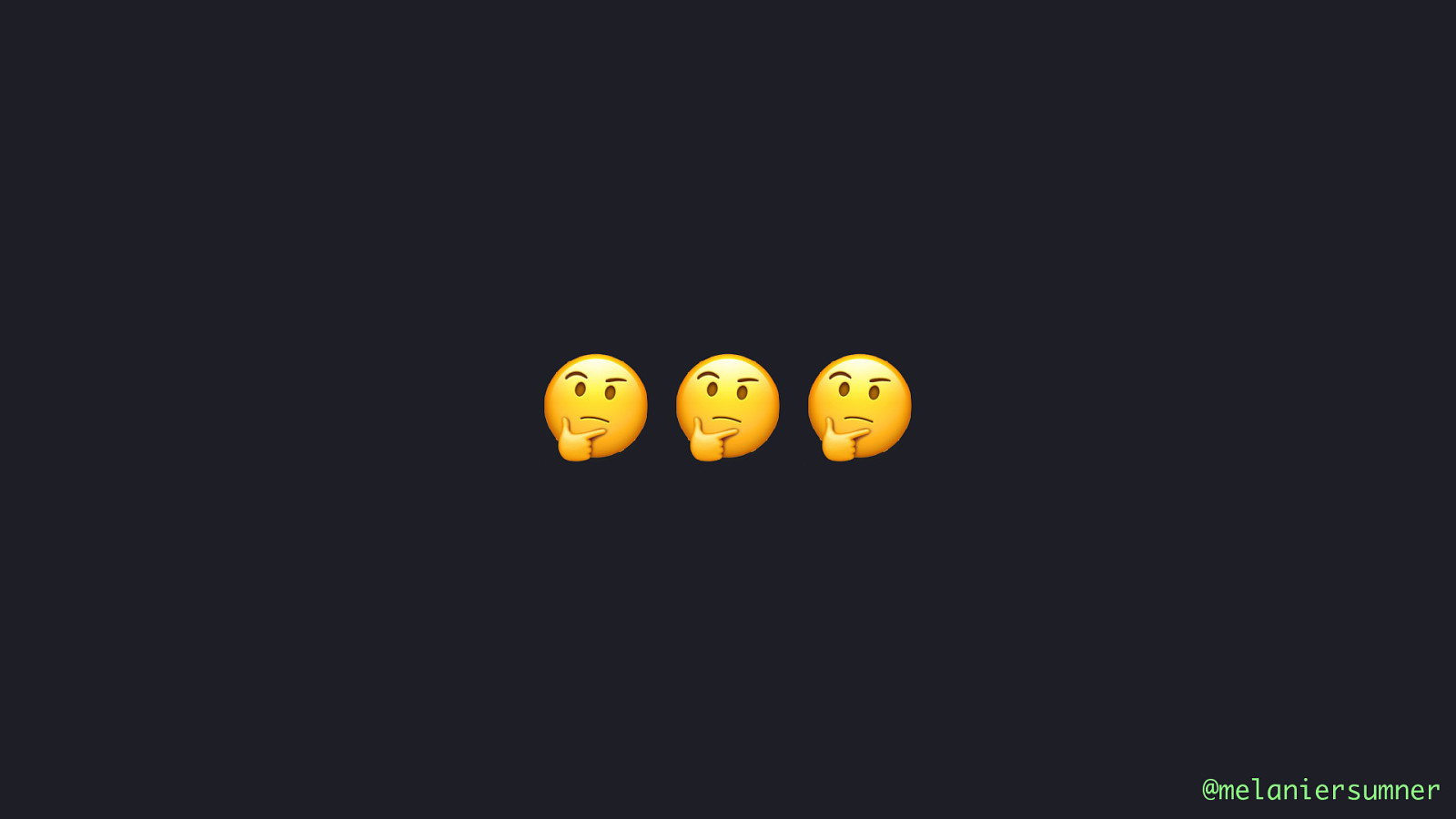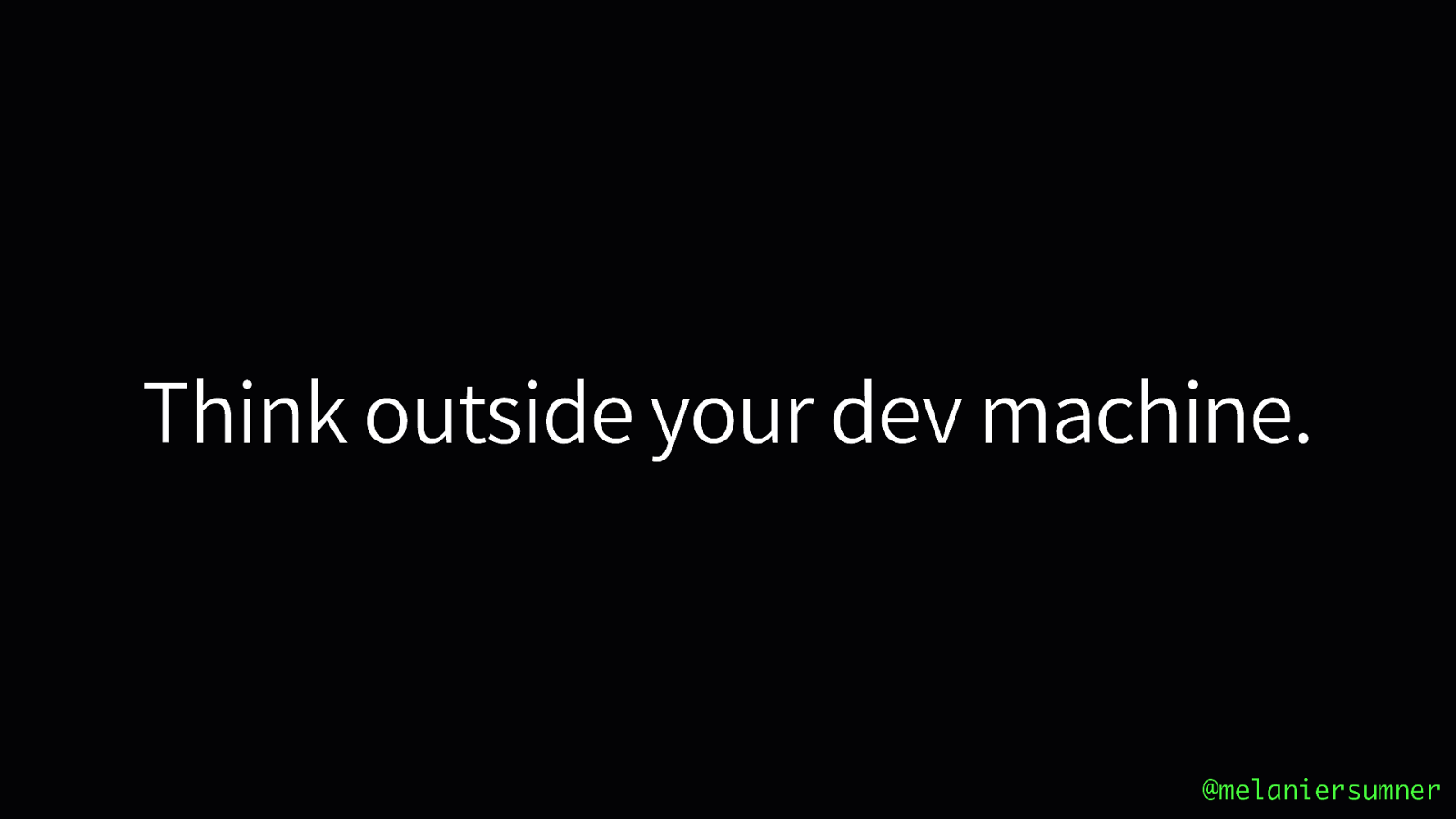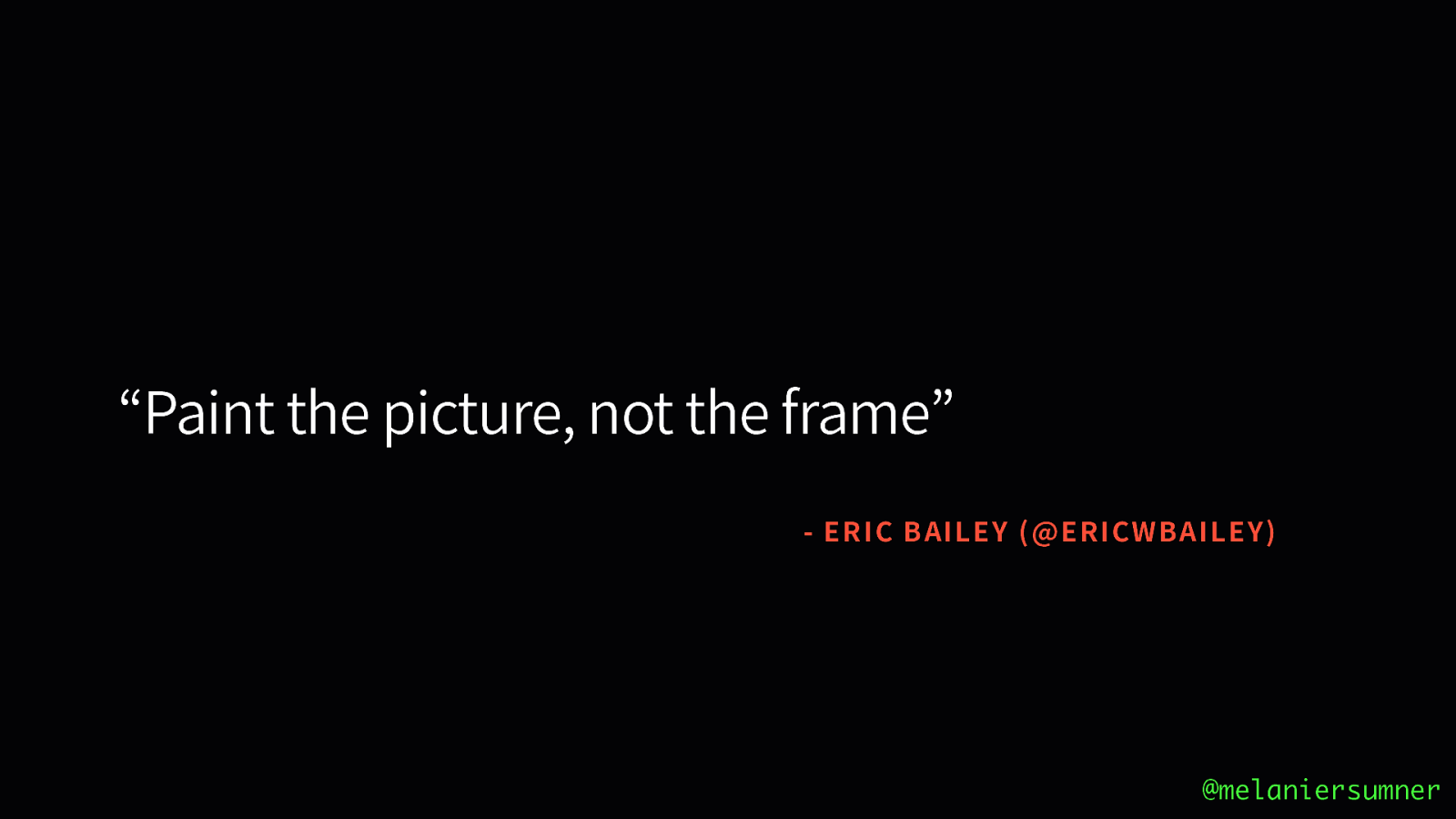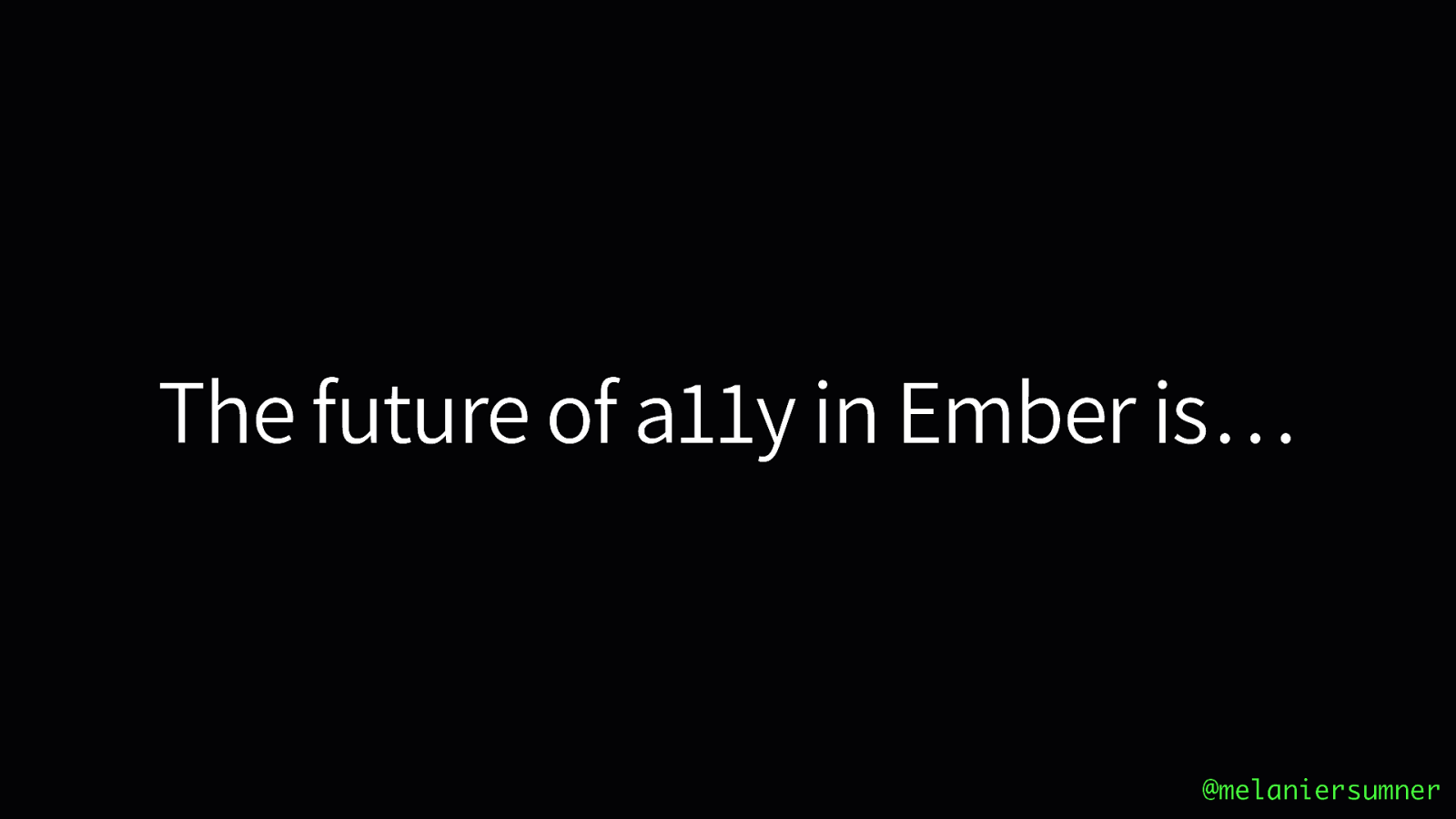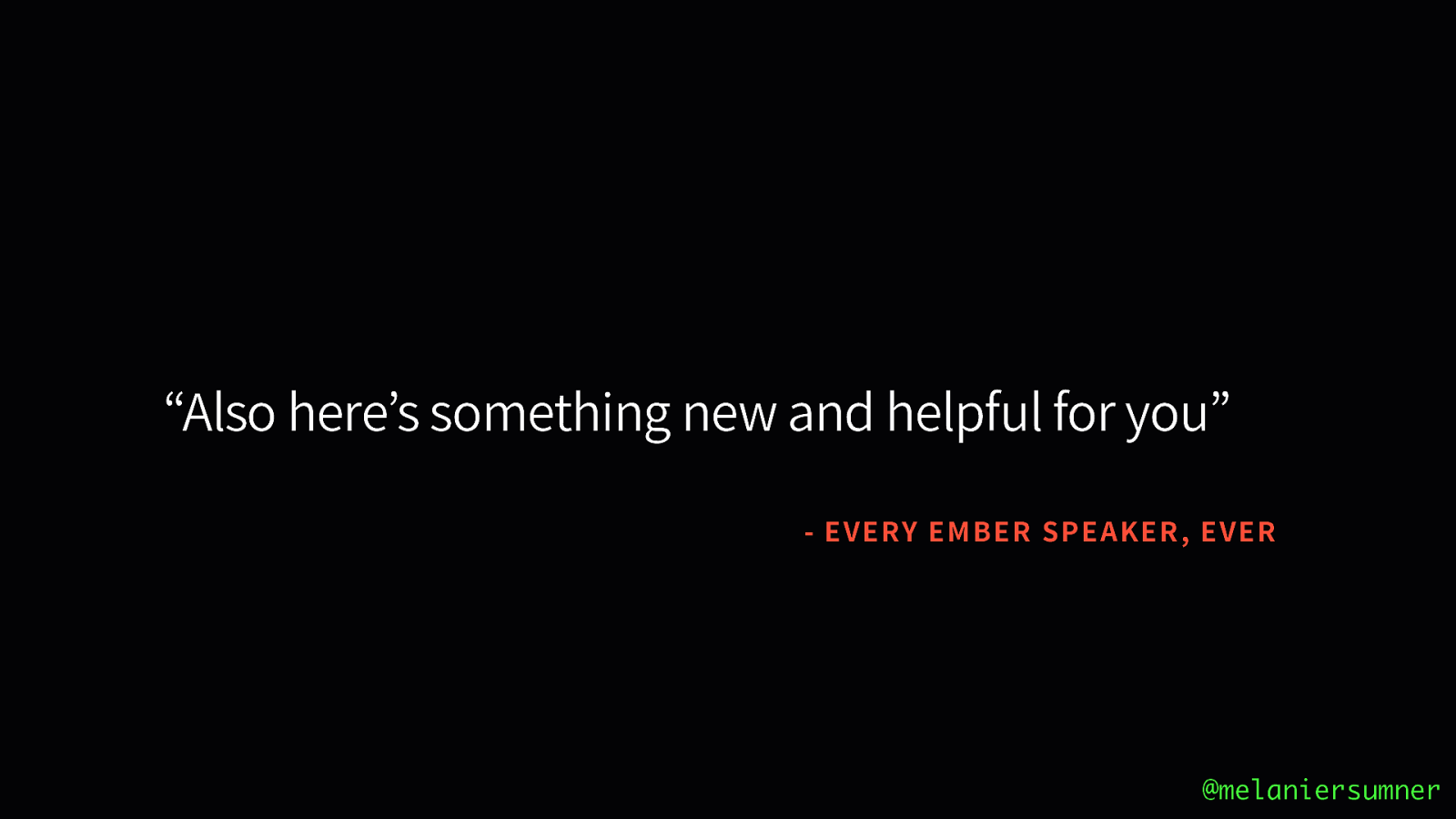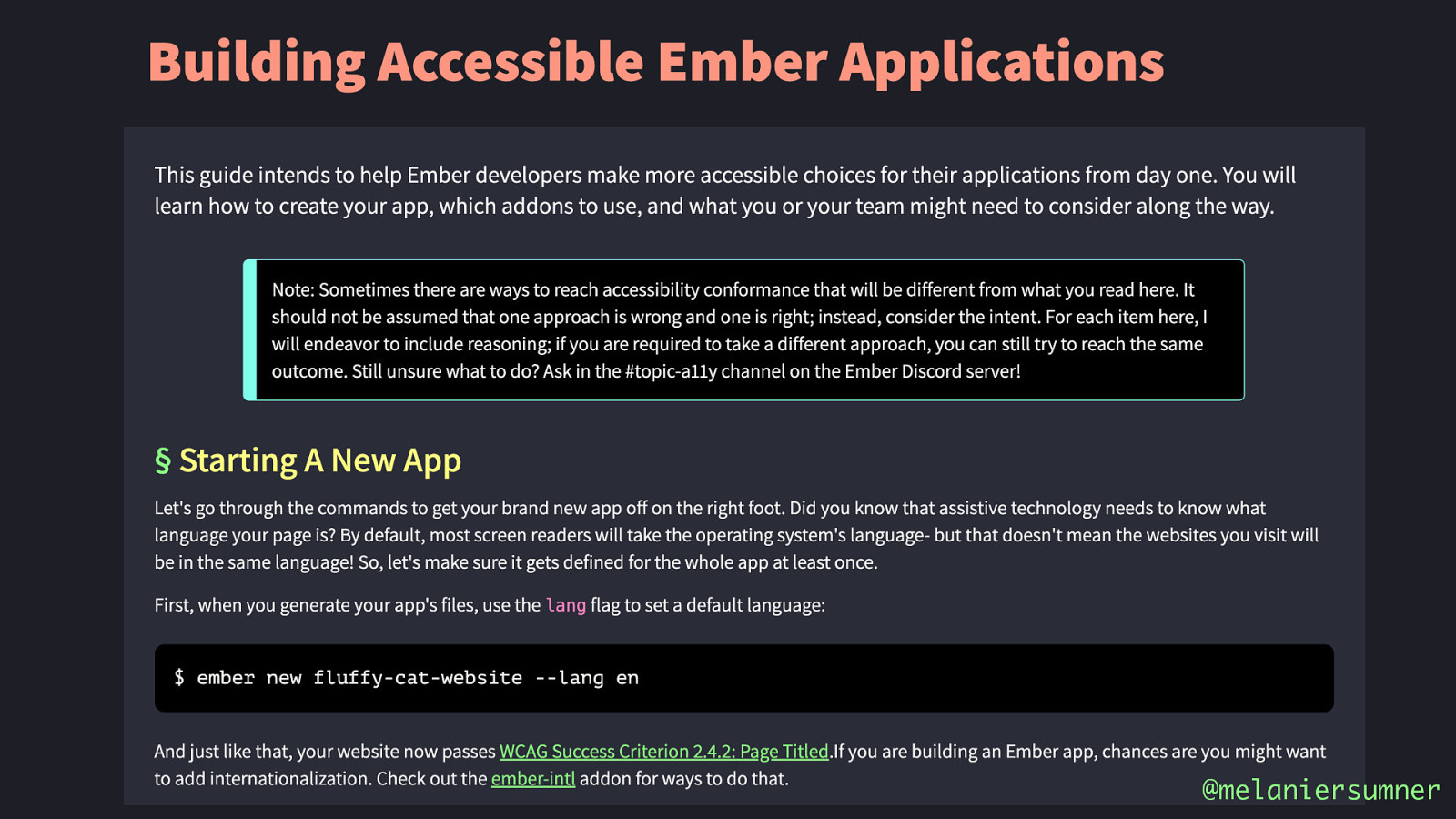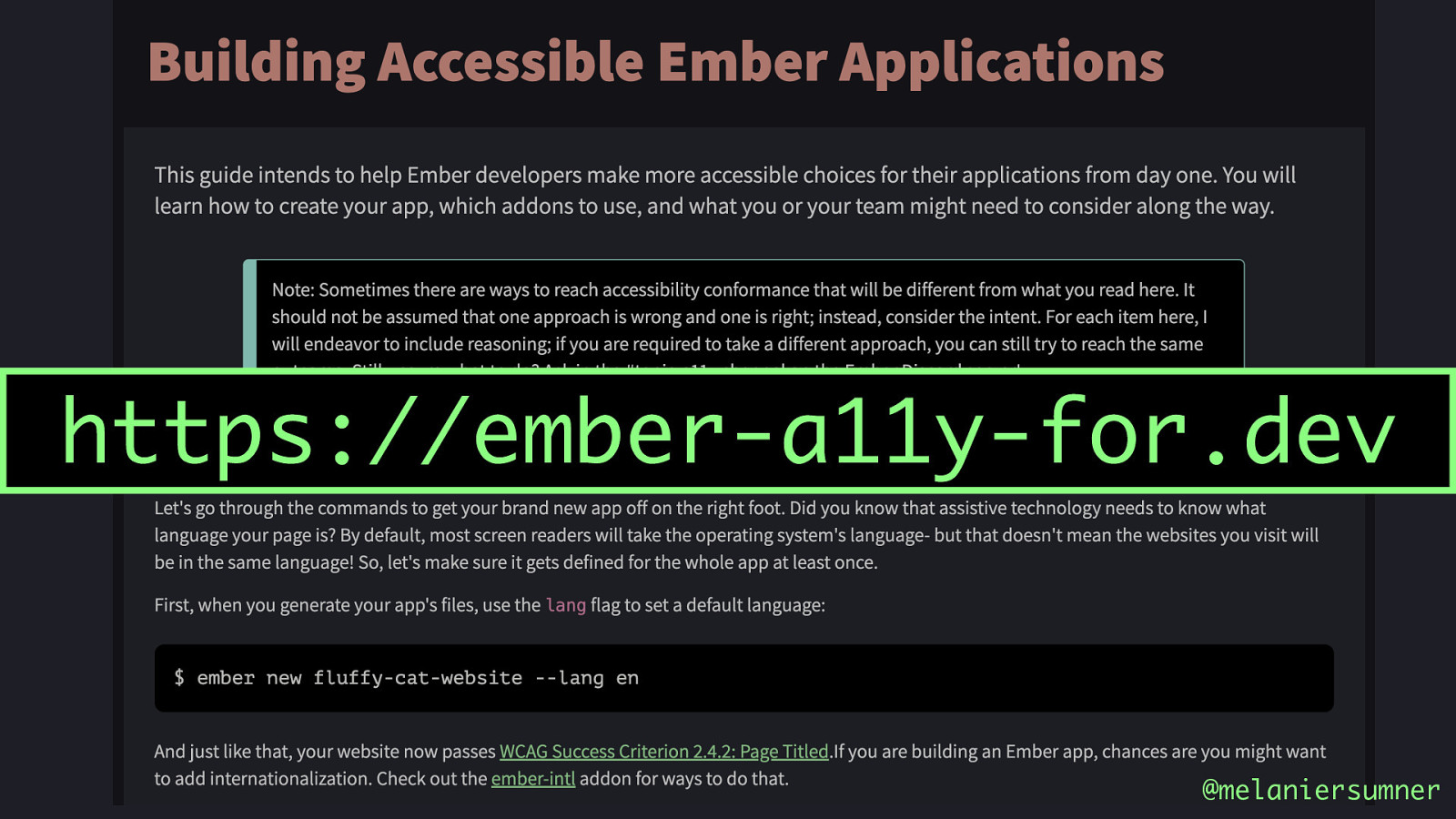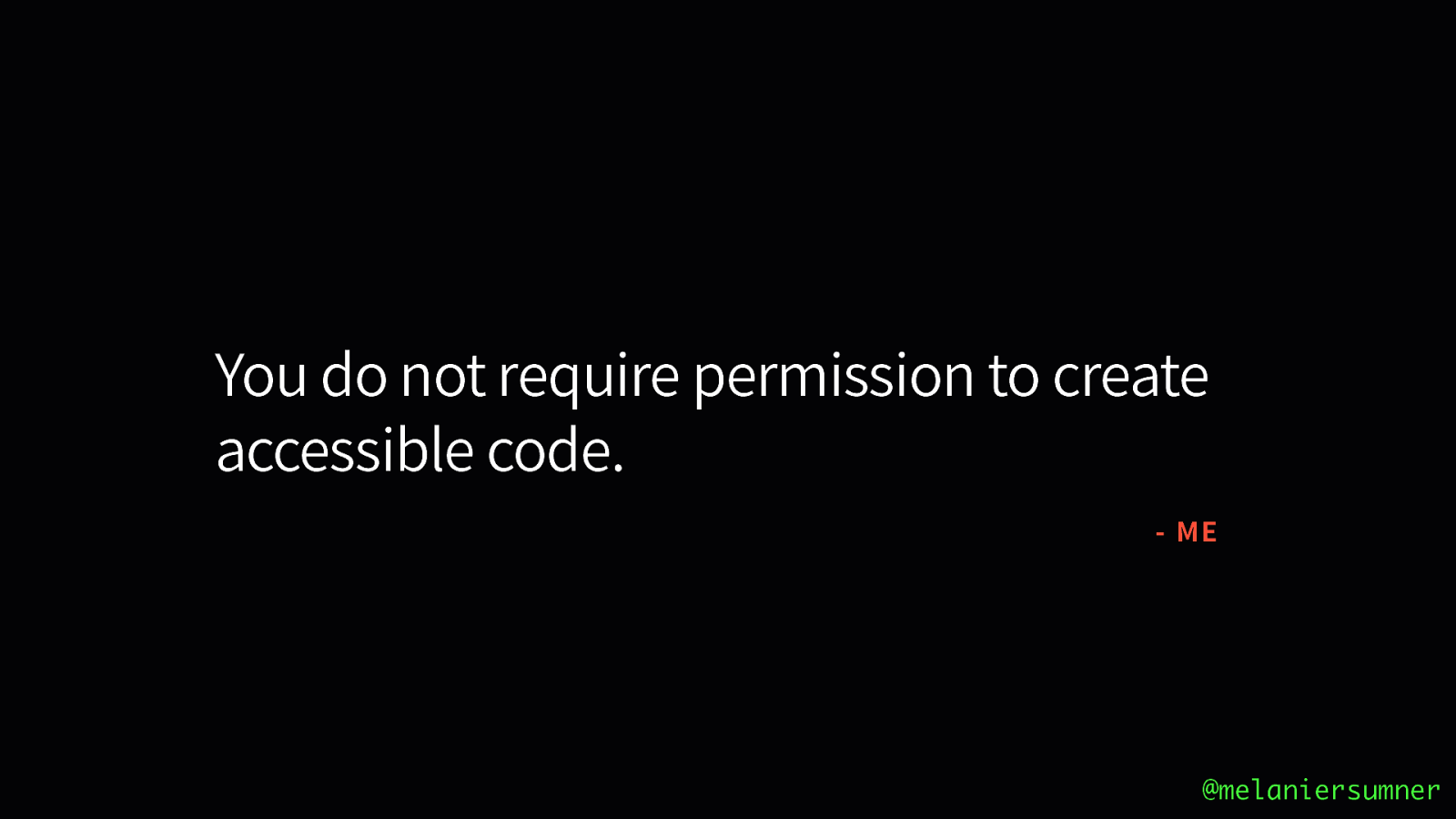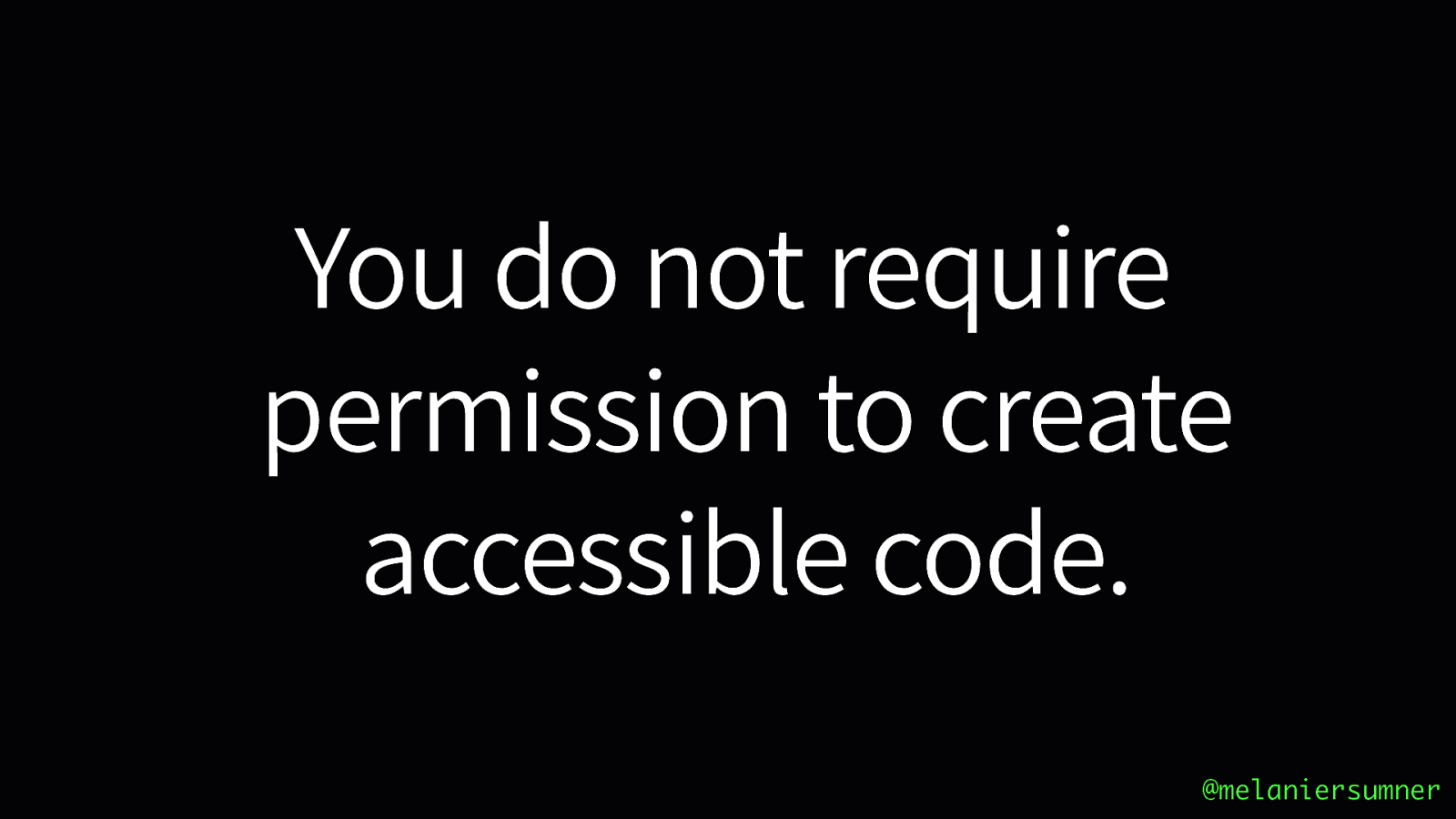Reach
Our future is reach.
I started playing a video game called Genshin Impact over the last month or so. I haven’t properly played a video game in a while- Like millions of other people, I played Animal Crossing during Quarantine but then the switch started making my wrists hurt so I had to put that aside. A friend started bugging me to play Genshin Impact, but I resisted at first- 10GB on my phone? Permissions to see all of my other activity on all of my apps? No fucking thank you. I won’t even install TikTok on my phone so this game was definitely out, no matter how good it was. But my friend persisted, and this is a friend who knows me well and really understands what I like and my personality. My husband Joseph reminded me that it was available on other platforms too, and I got home from a recent trip to discover a surprise install and setup on our playstation. So I started playing. As I was playing, I realized that it had some quality of life improvements over other games- you can teleport to a place on the map if you have the teleport, no matter where you are- I’ve teleported right out of some spicy battles myself, I can tell you that. I like that I can jump on cliffs and fly, and climb mountains- and these things that I consider to be “nice” - these are built into the game as a way you get things done. by thoughtfully including mechanics other games do not provide, not only did they increase the content of the game itself, they also made the game more desirable to play. Their ability to implement quality of life improvements in the game, increased the number of people (like me) who wanted to play this game- a game they may not have otherwise played. This game has reach.
Naturally, I started thinking about this idea of reach and how it relates to accessibility and Ember and then…well you know.