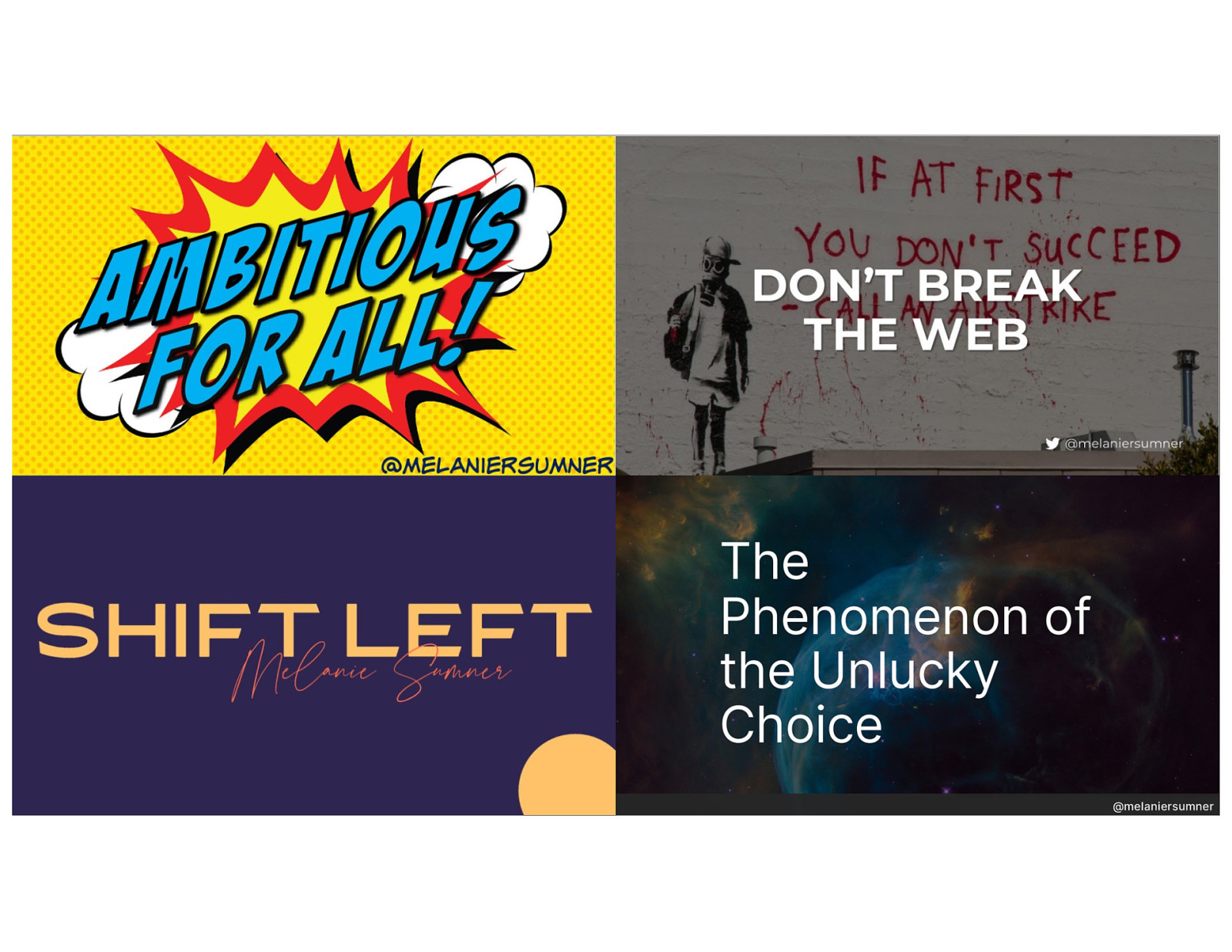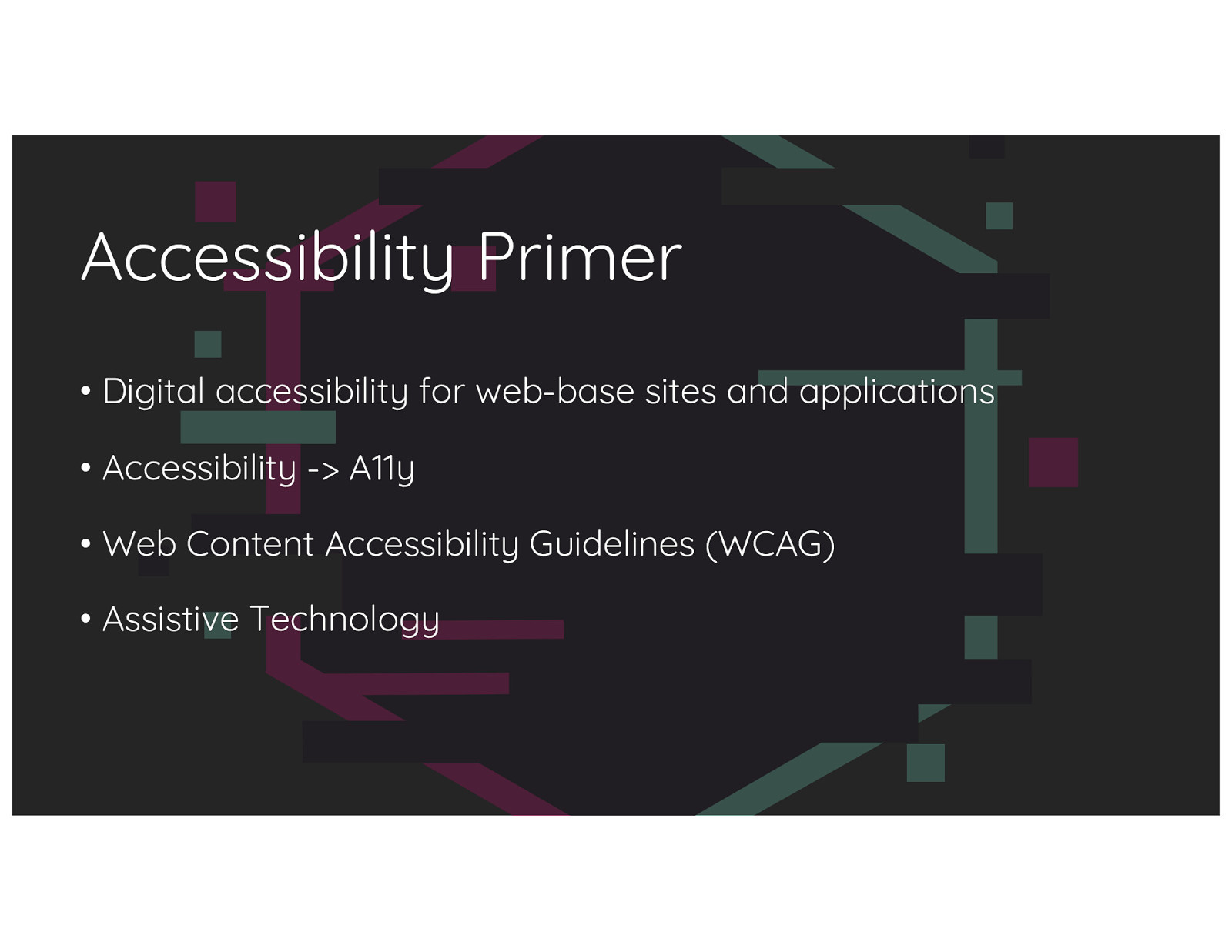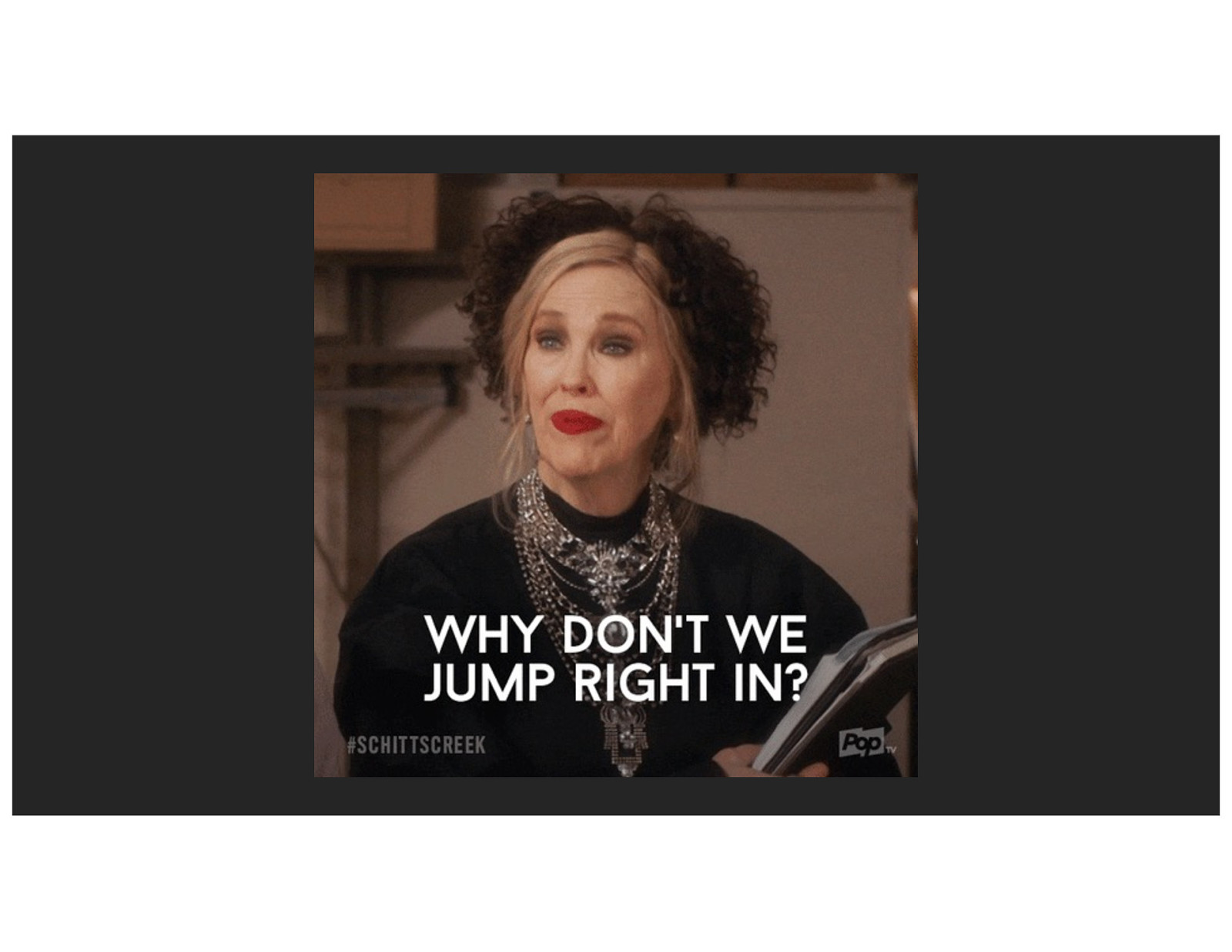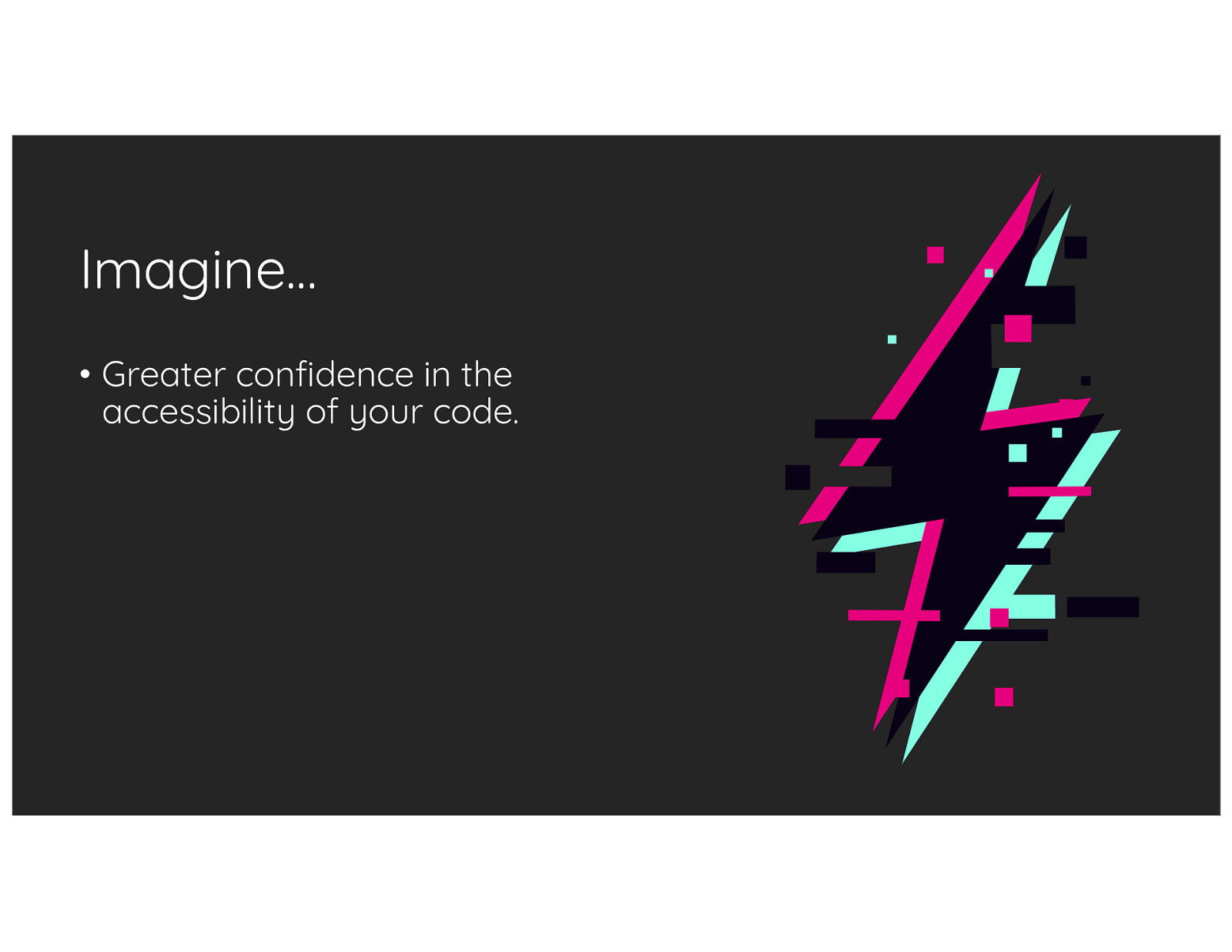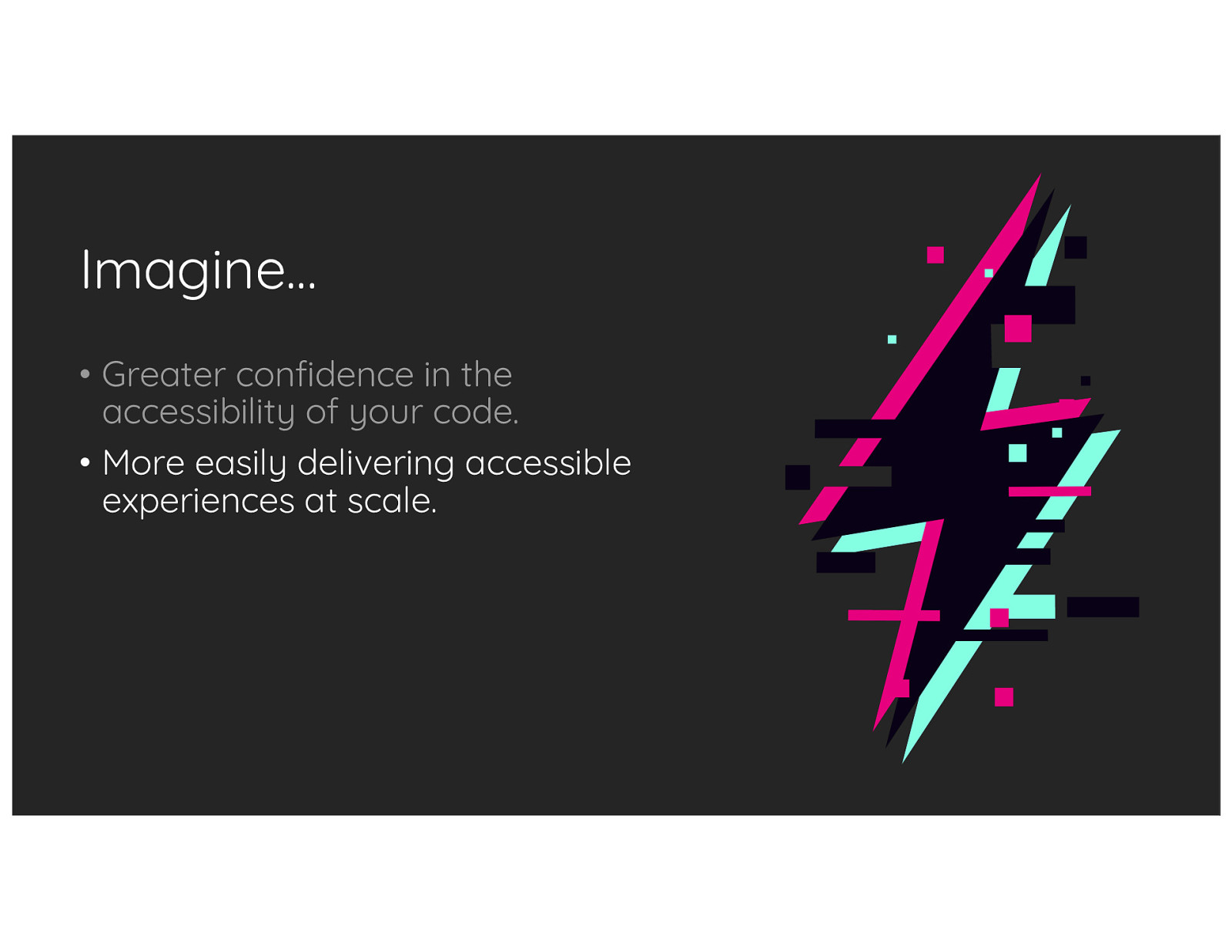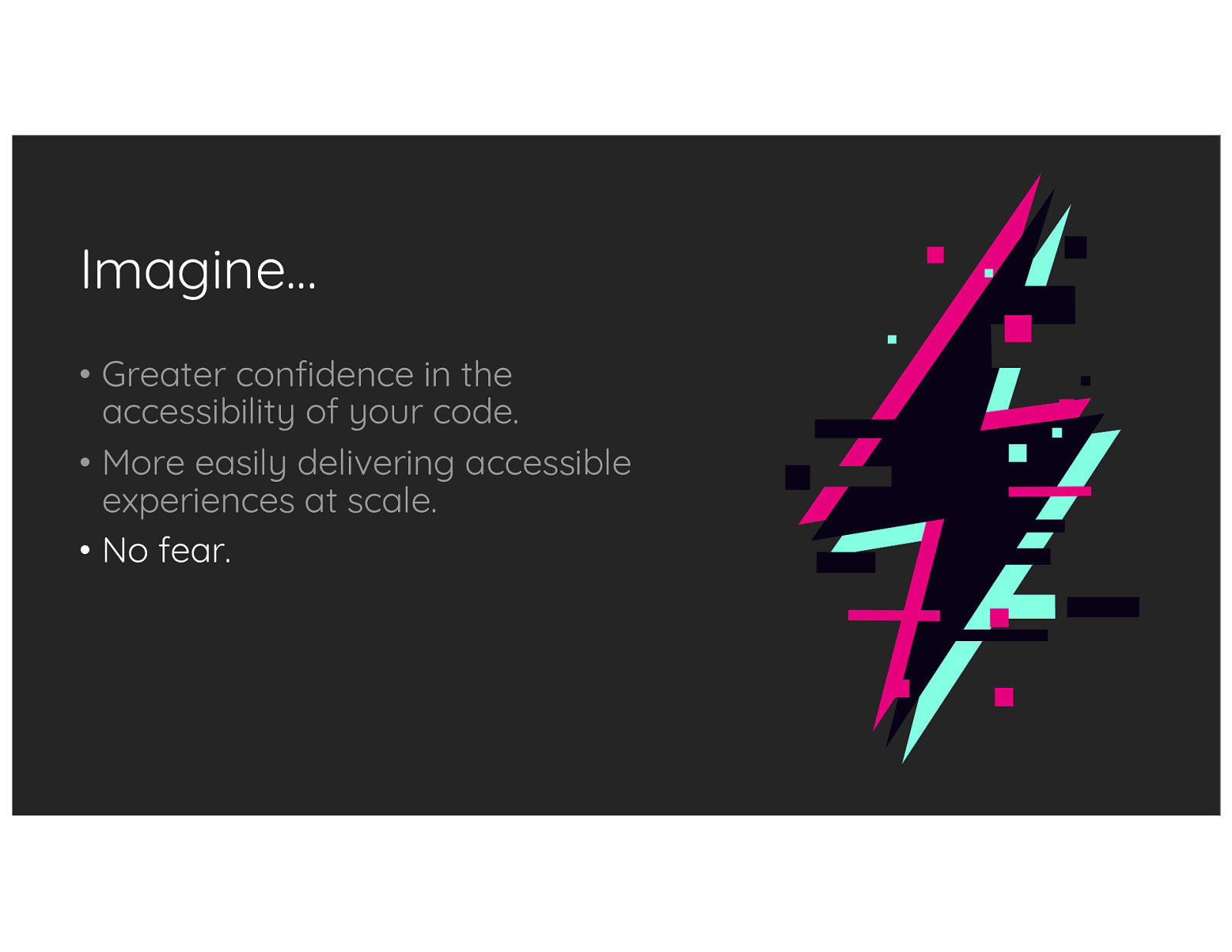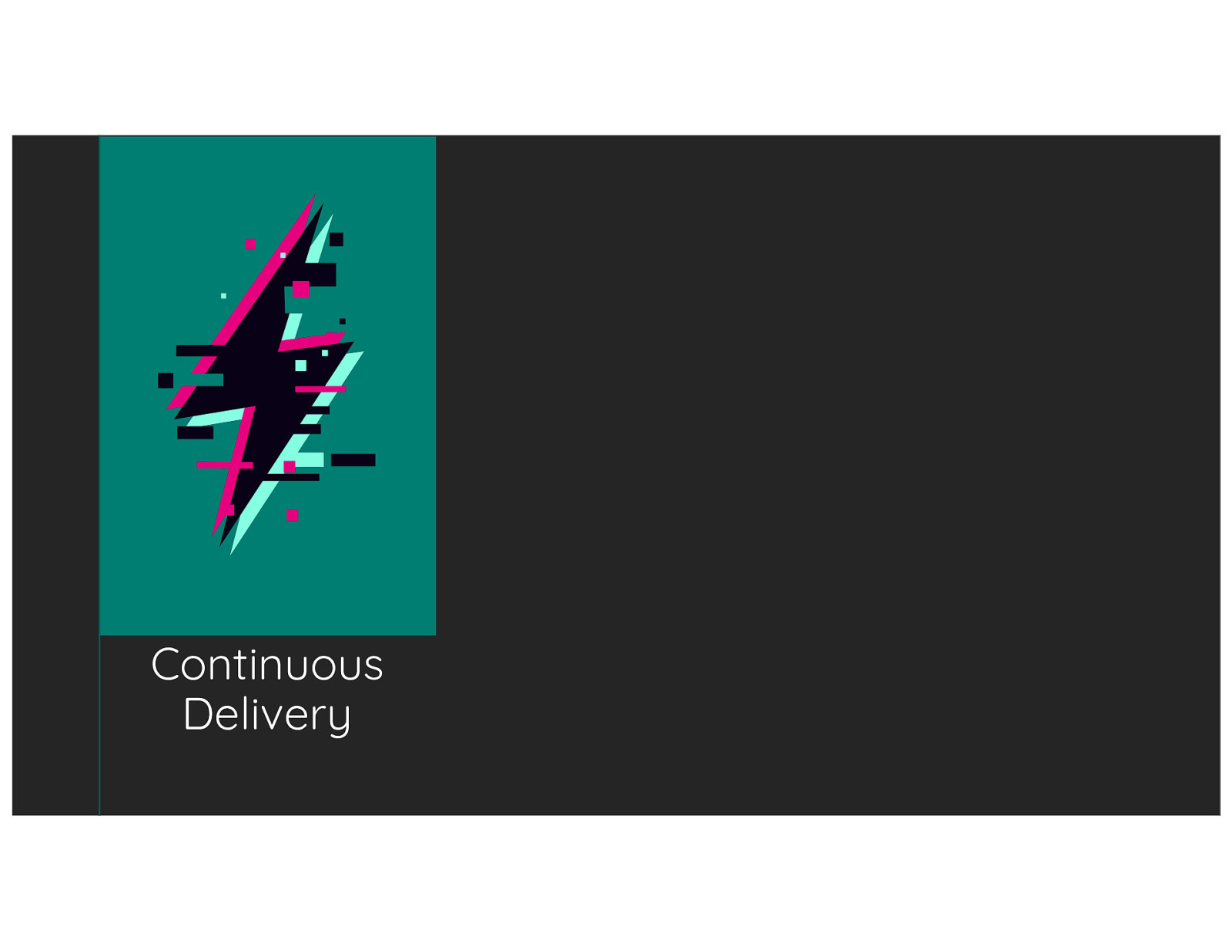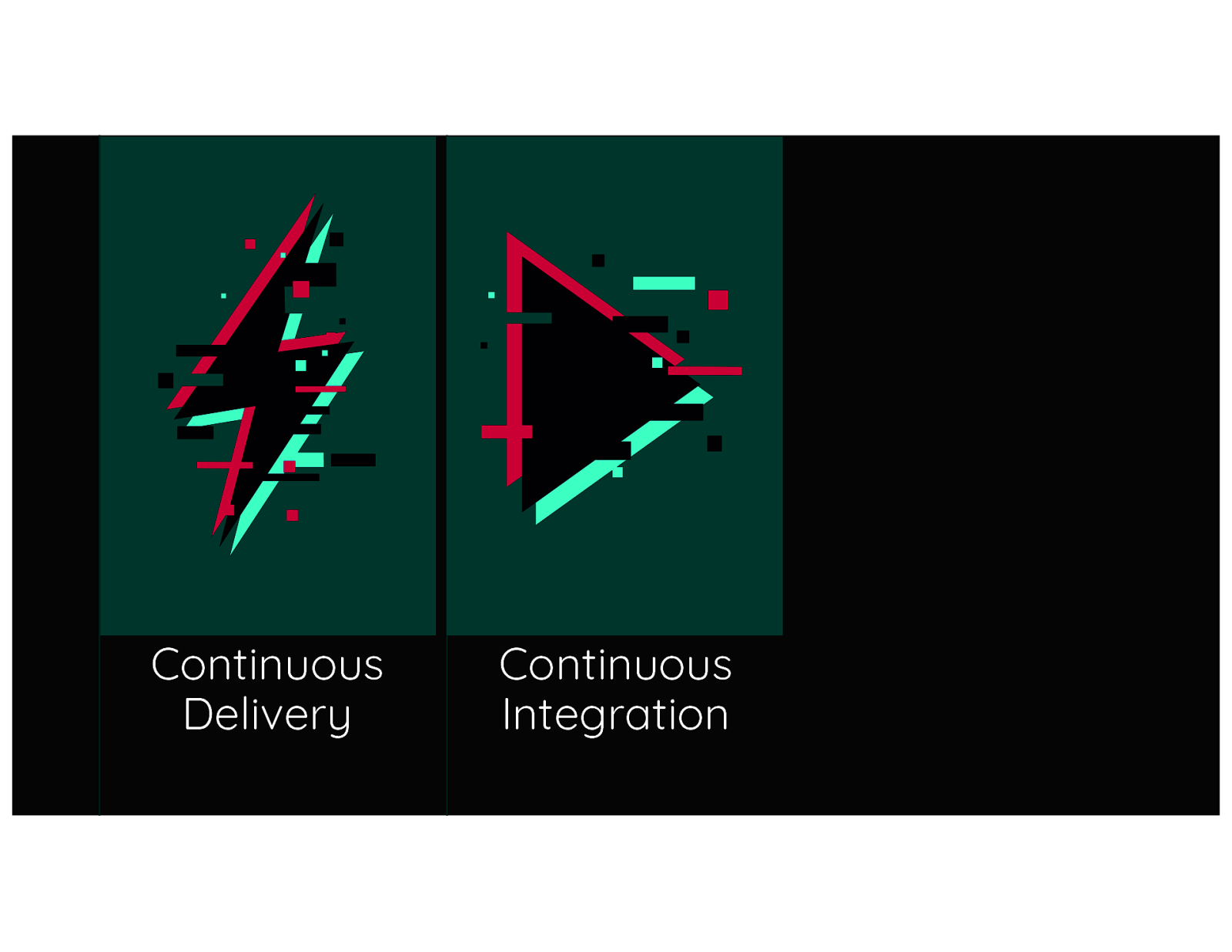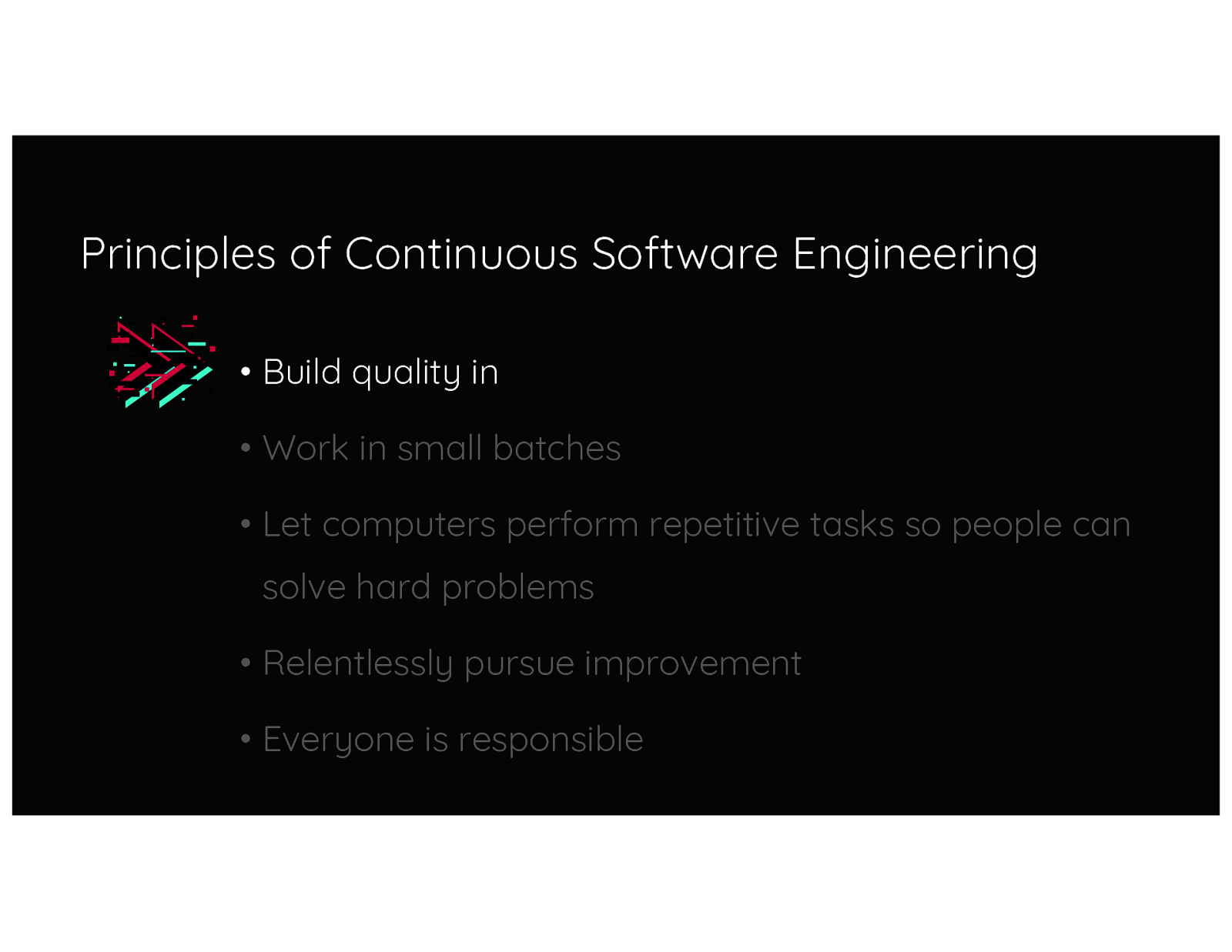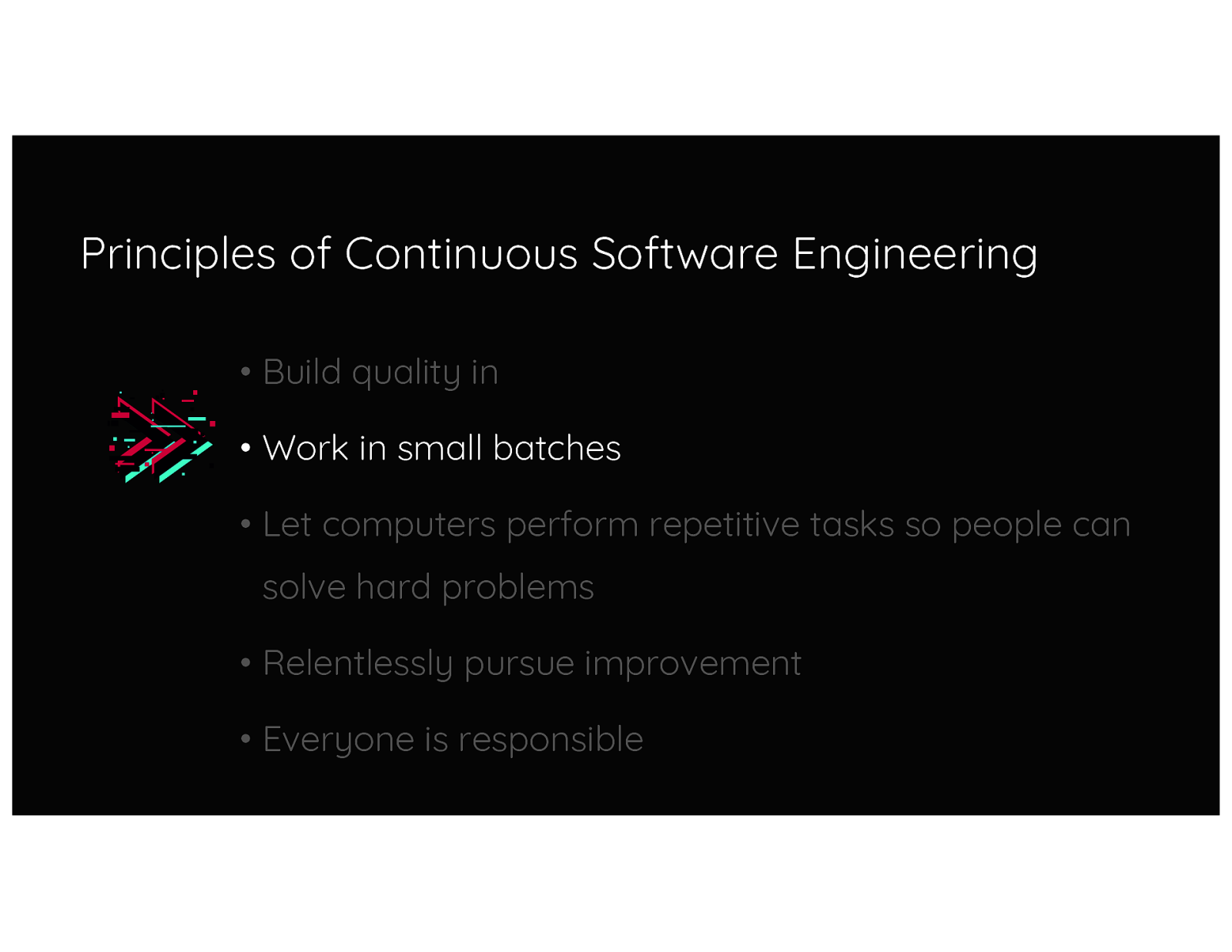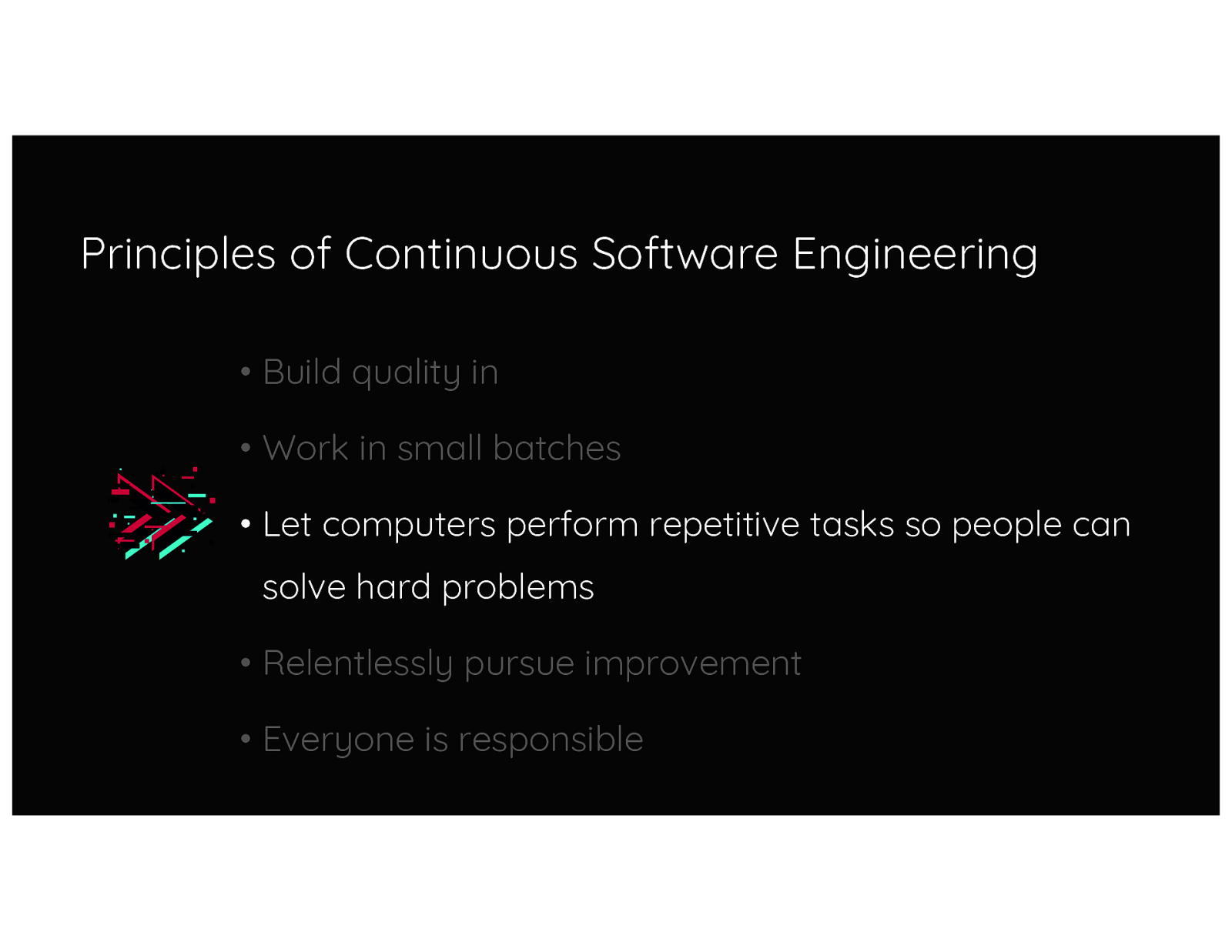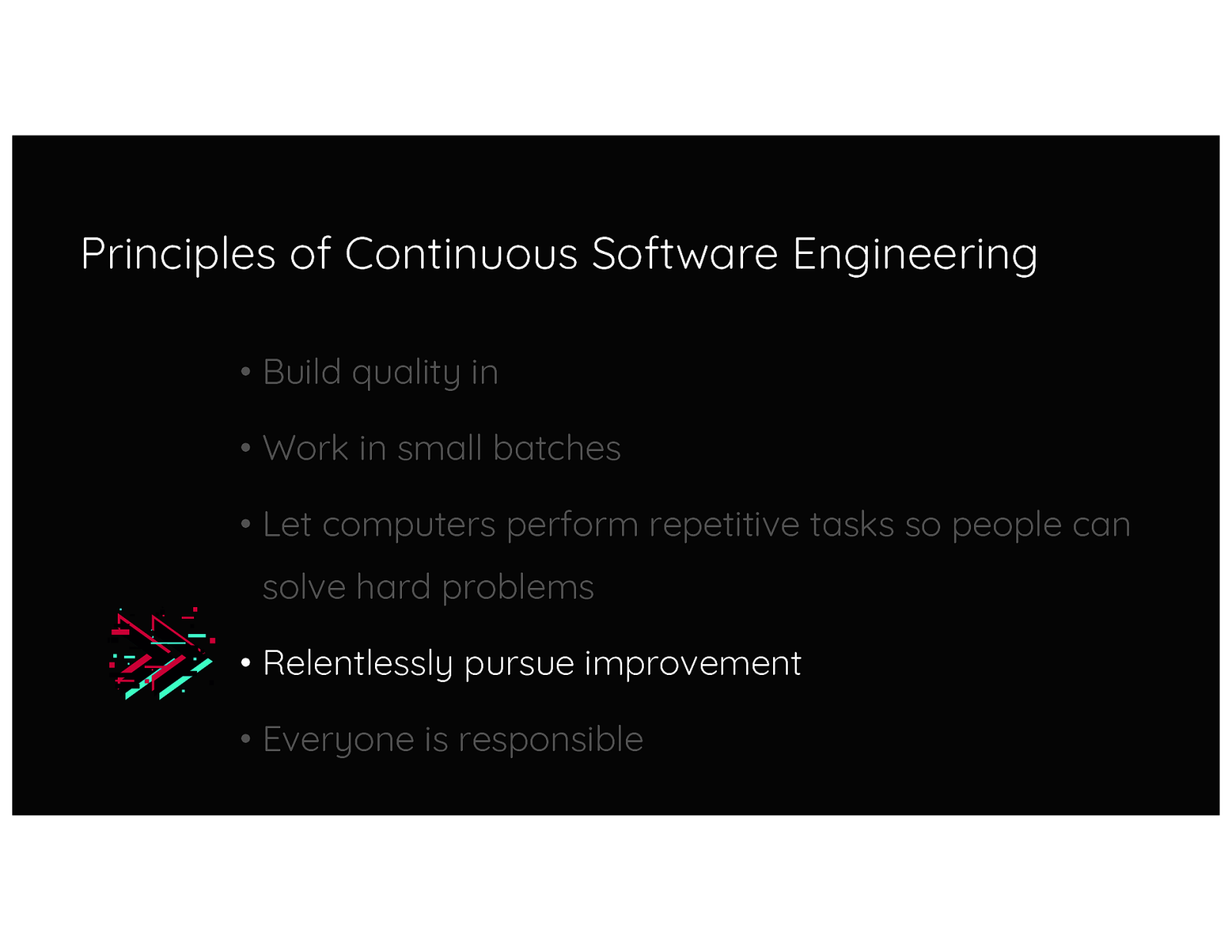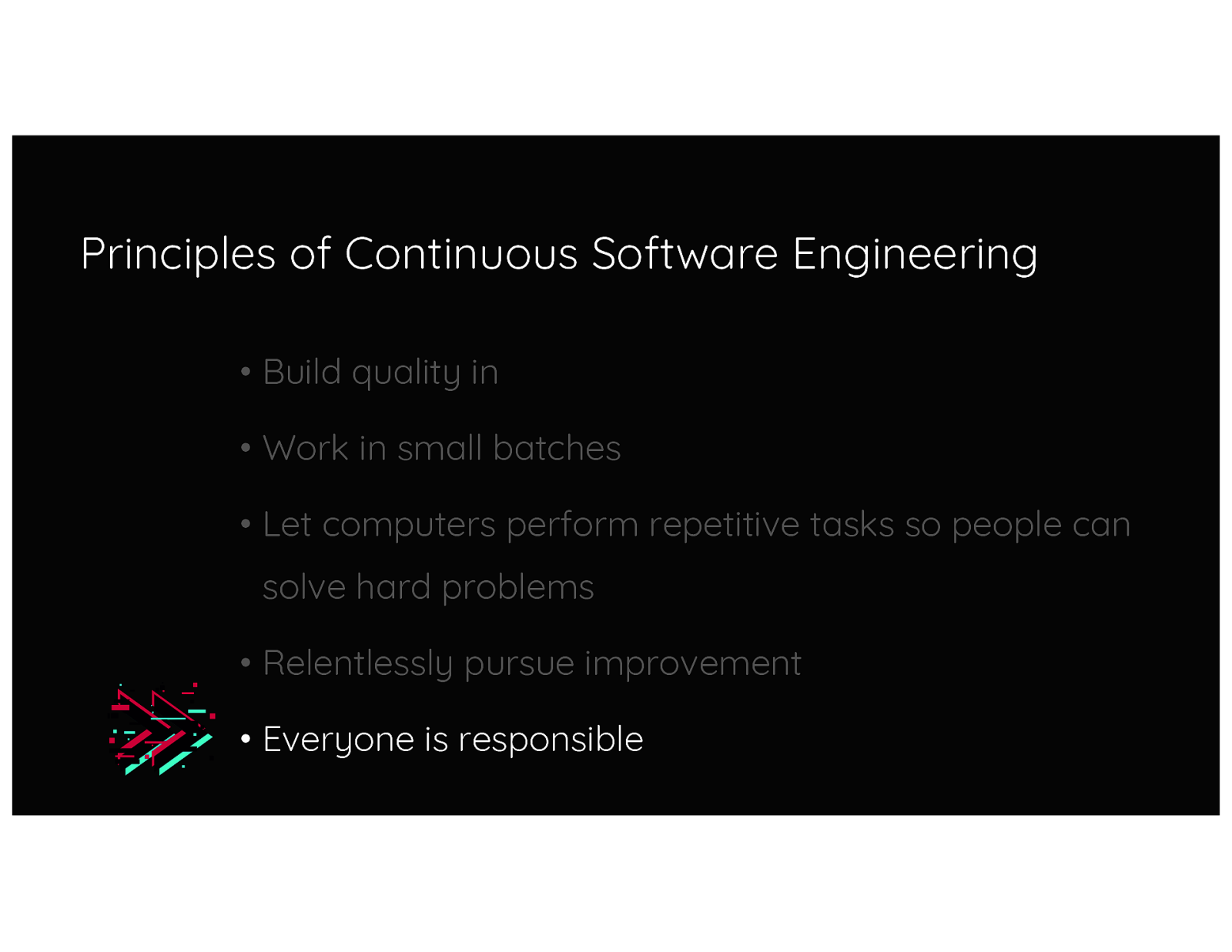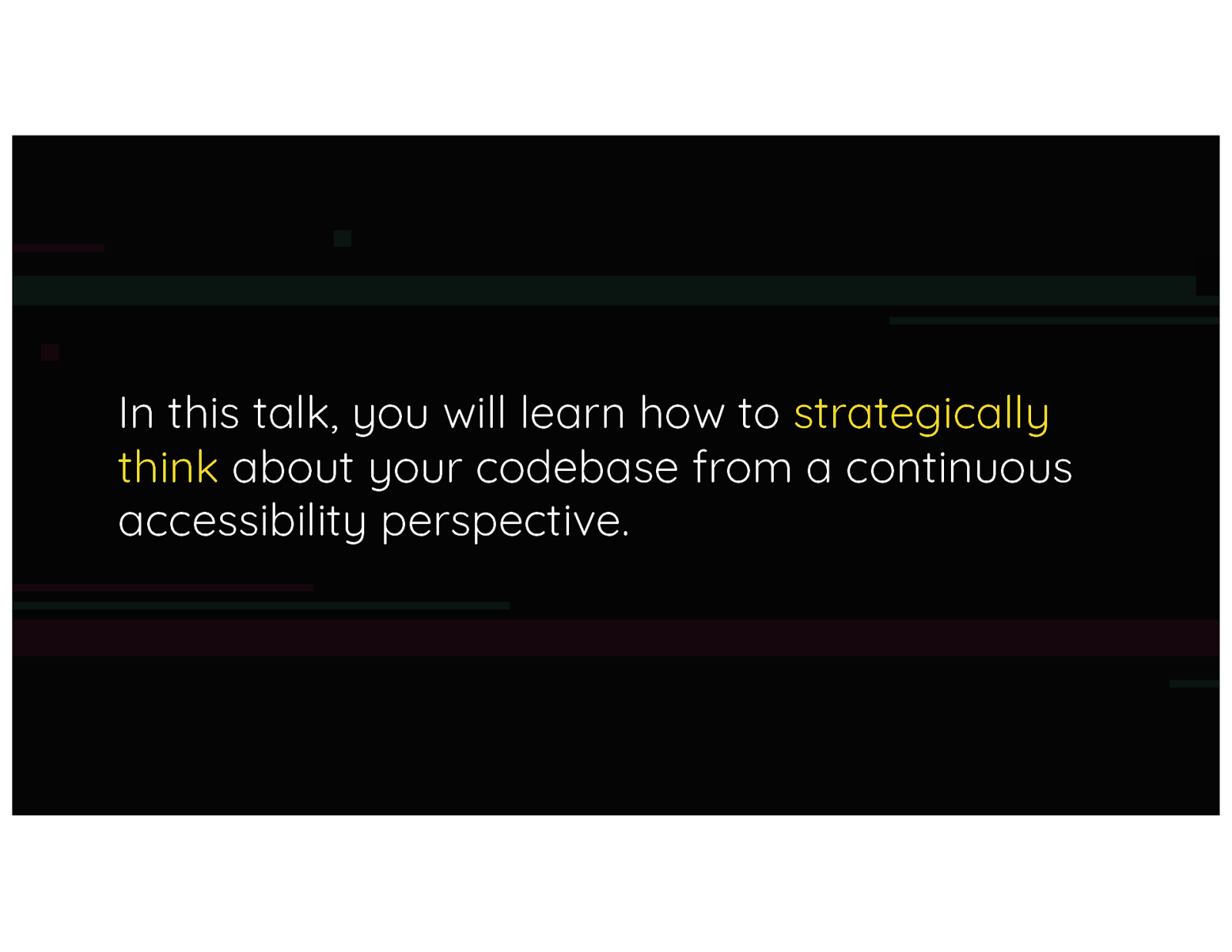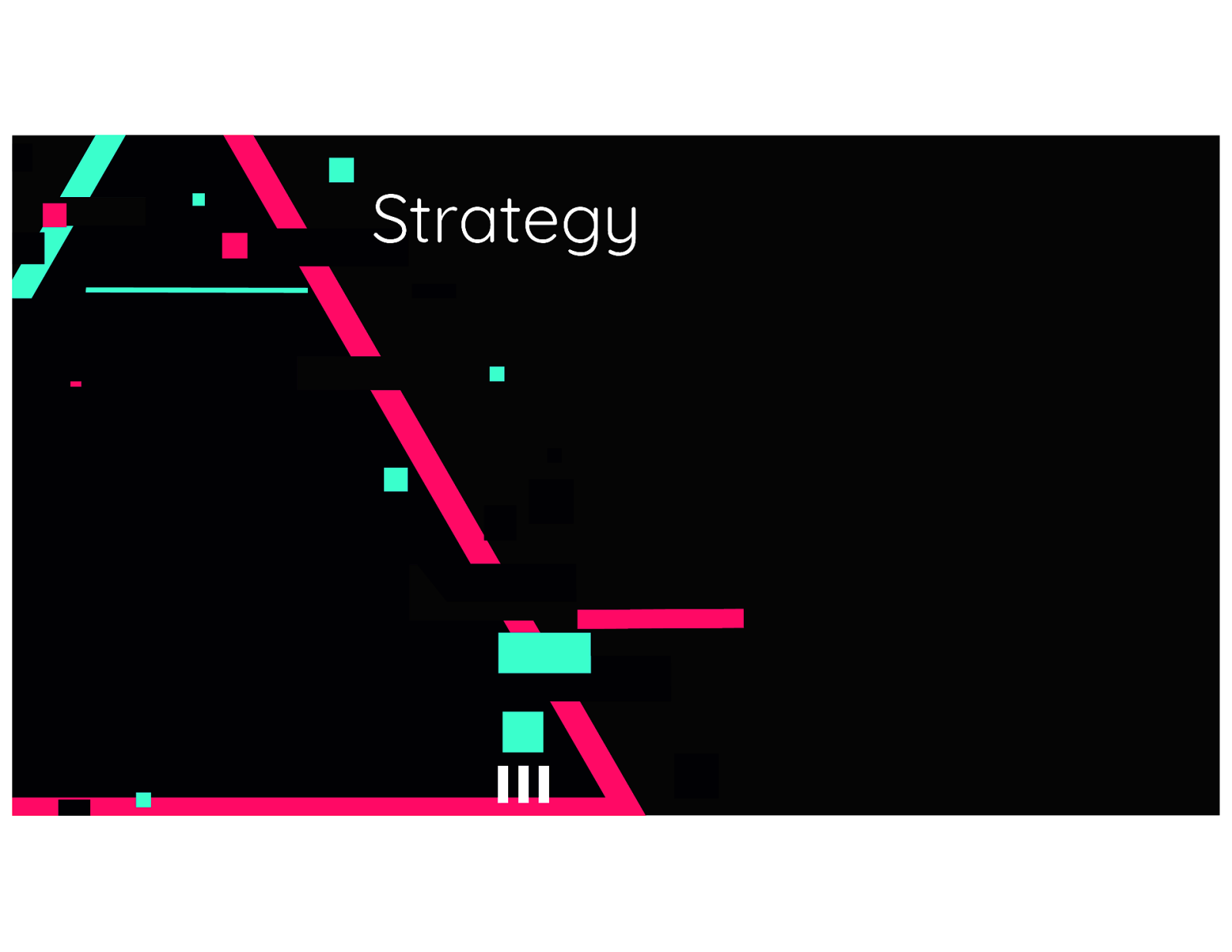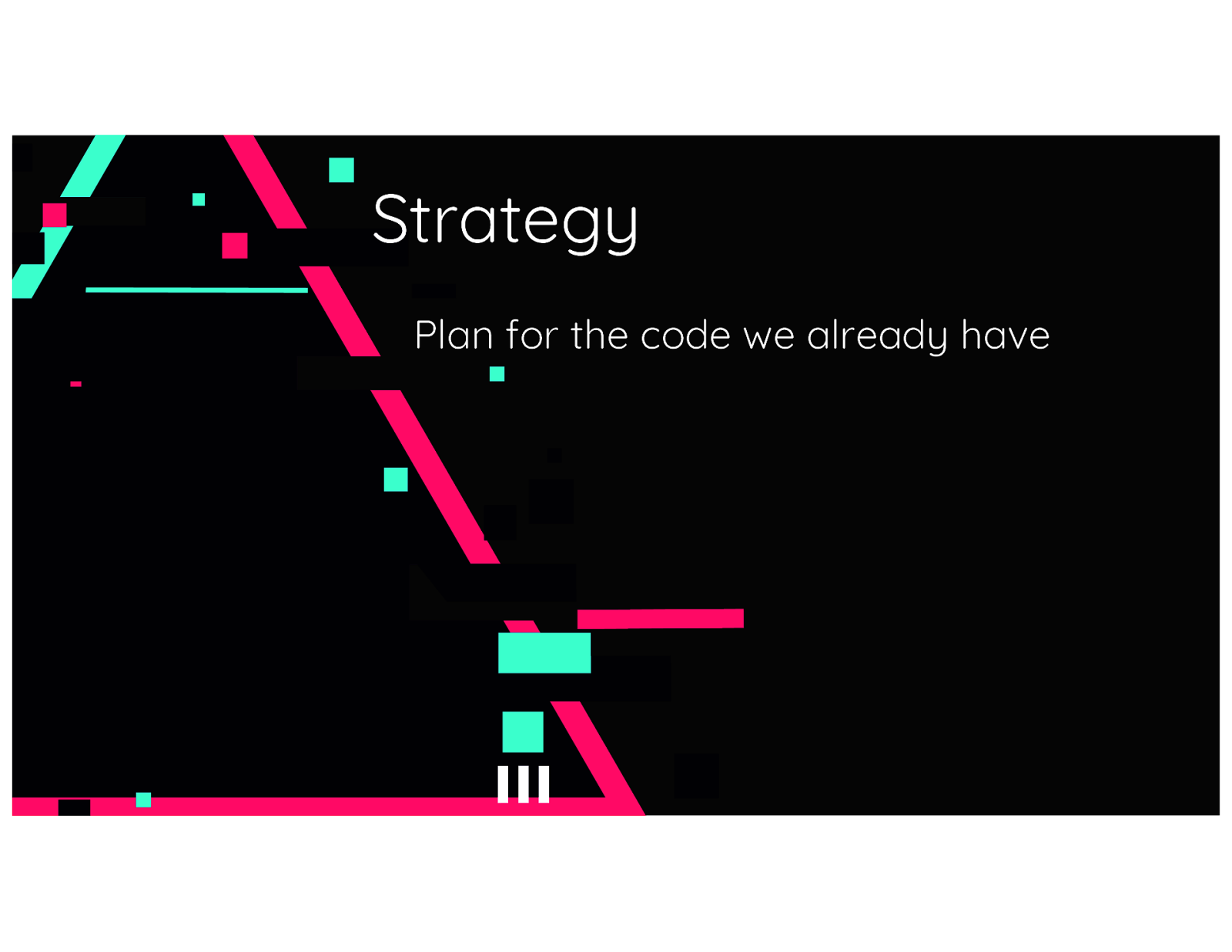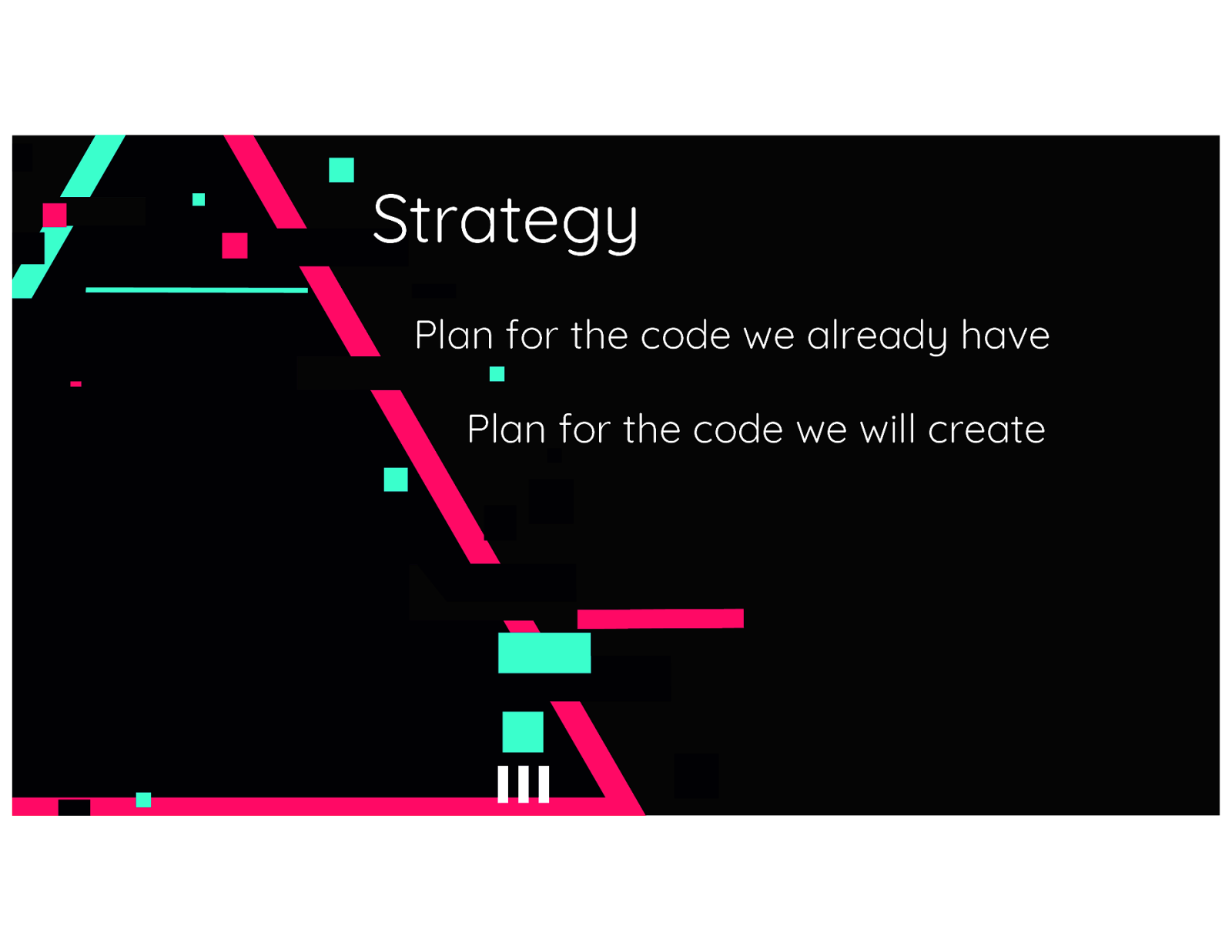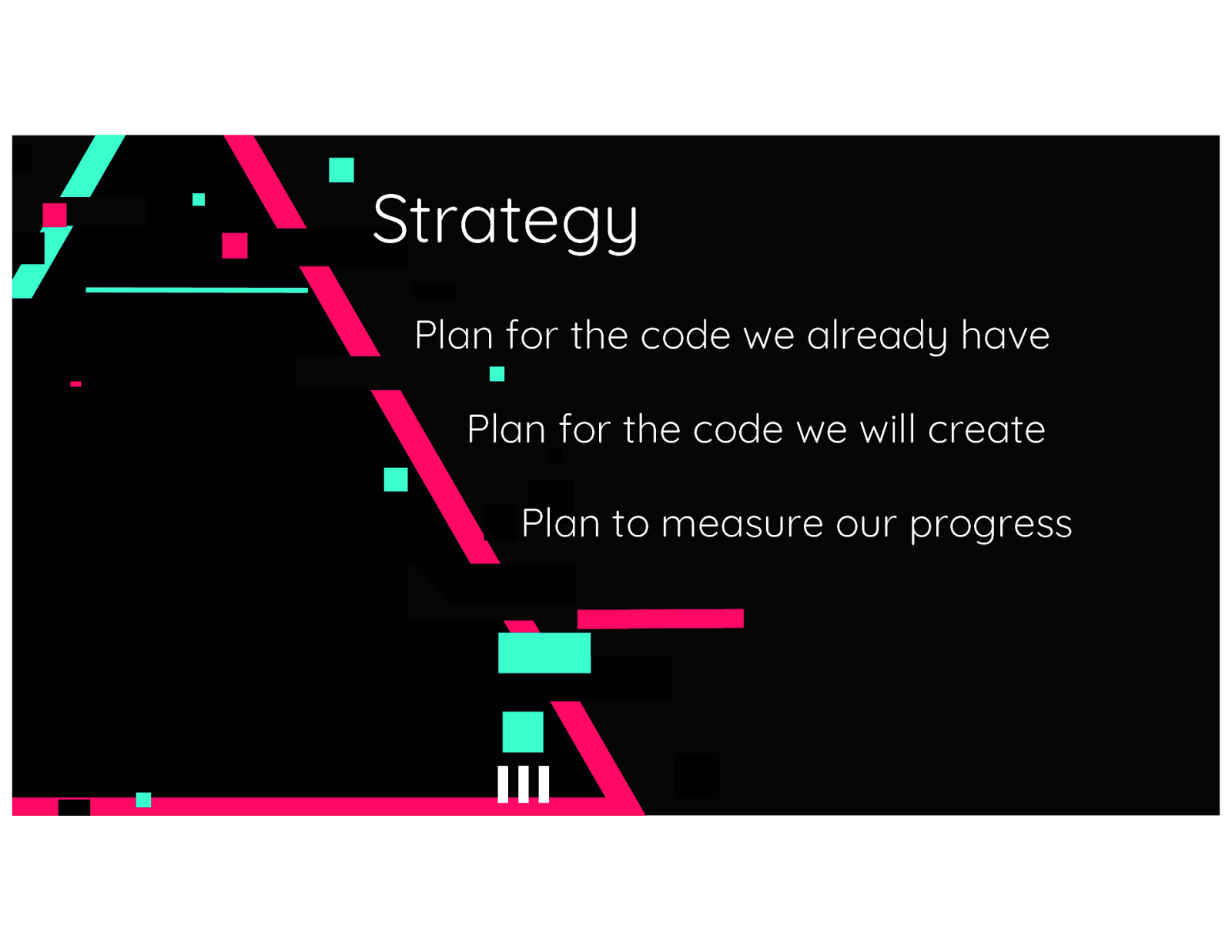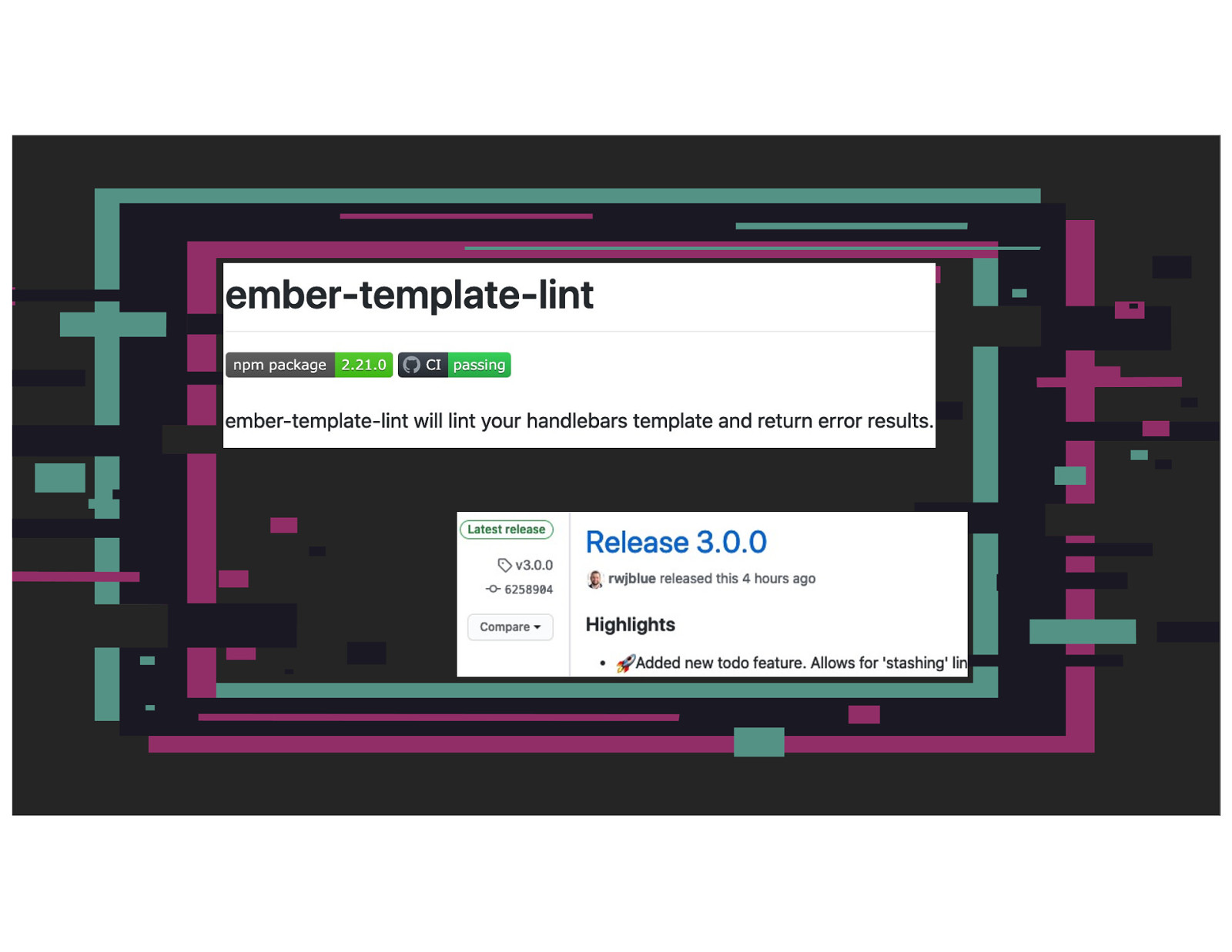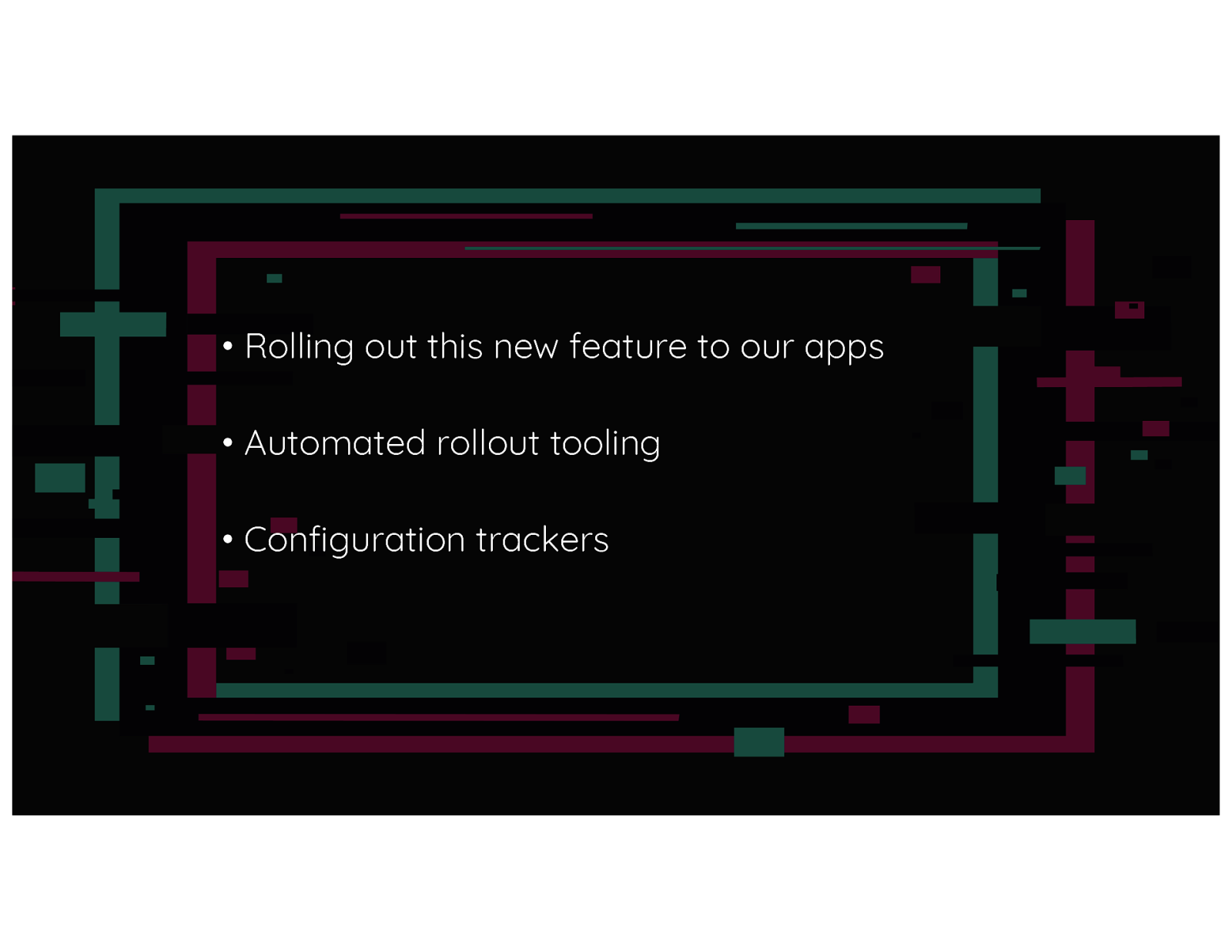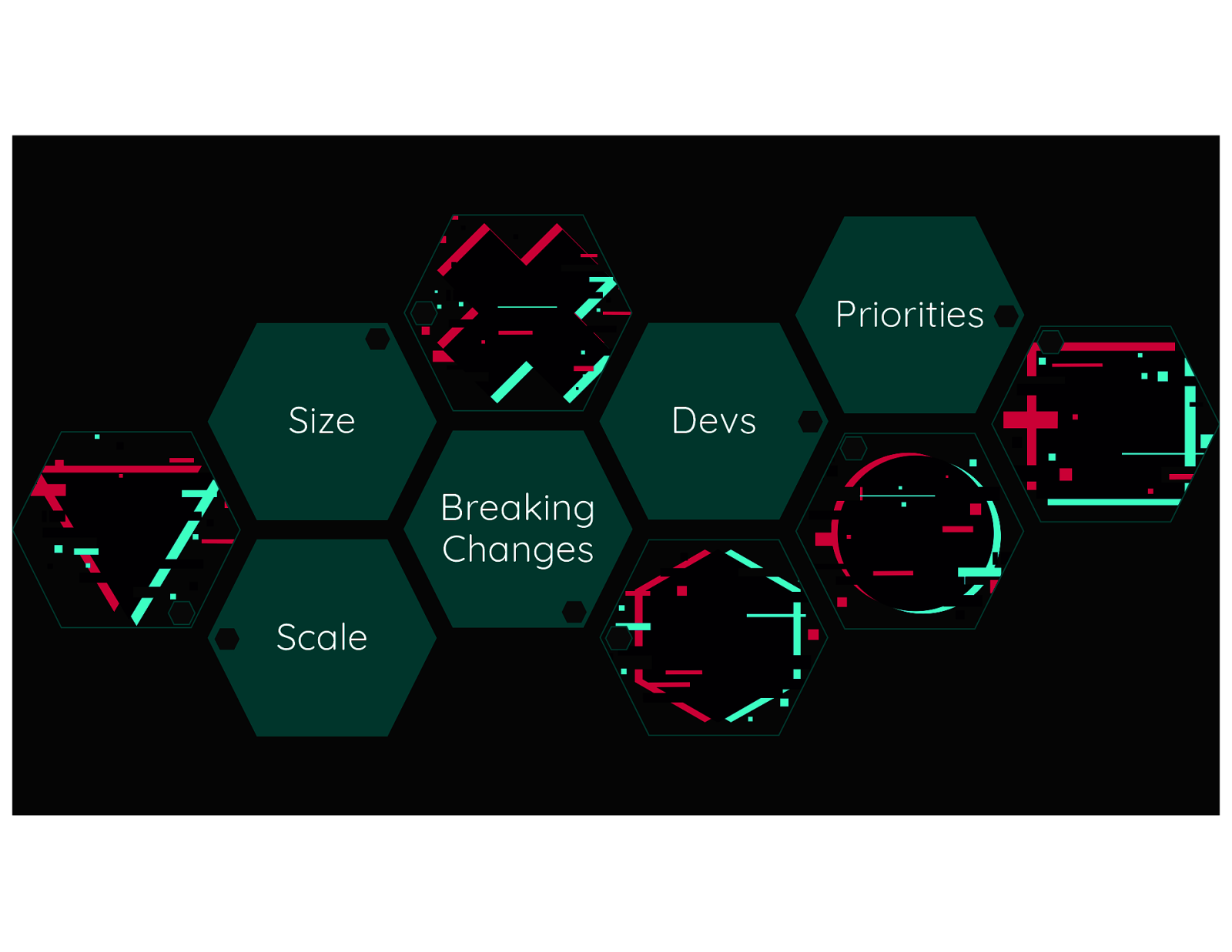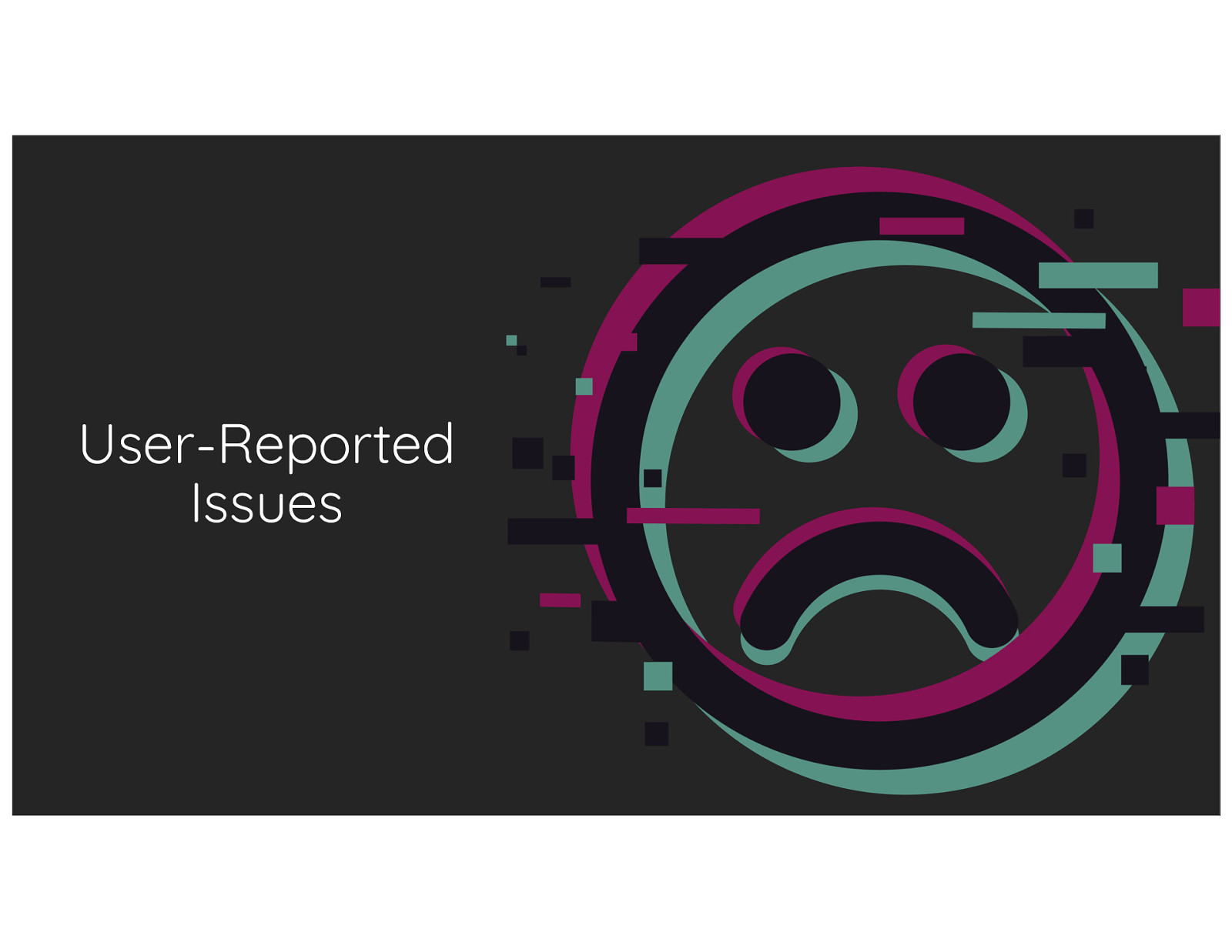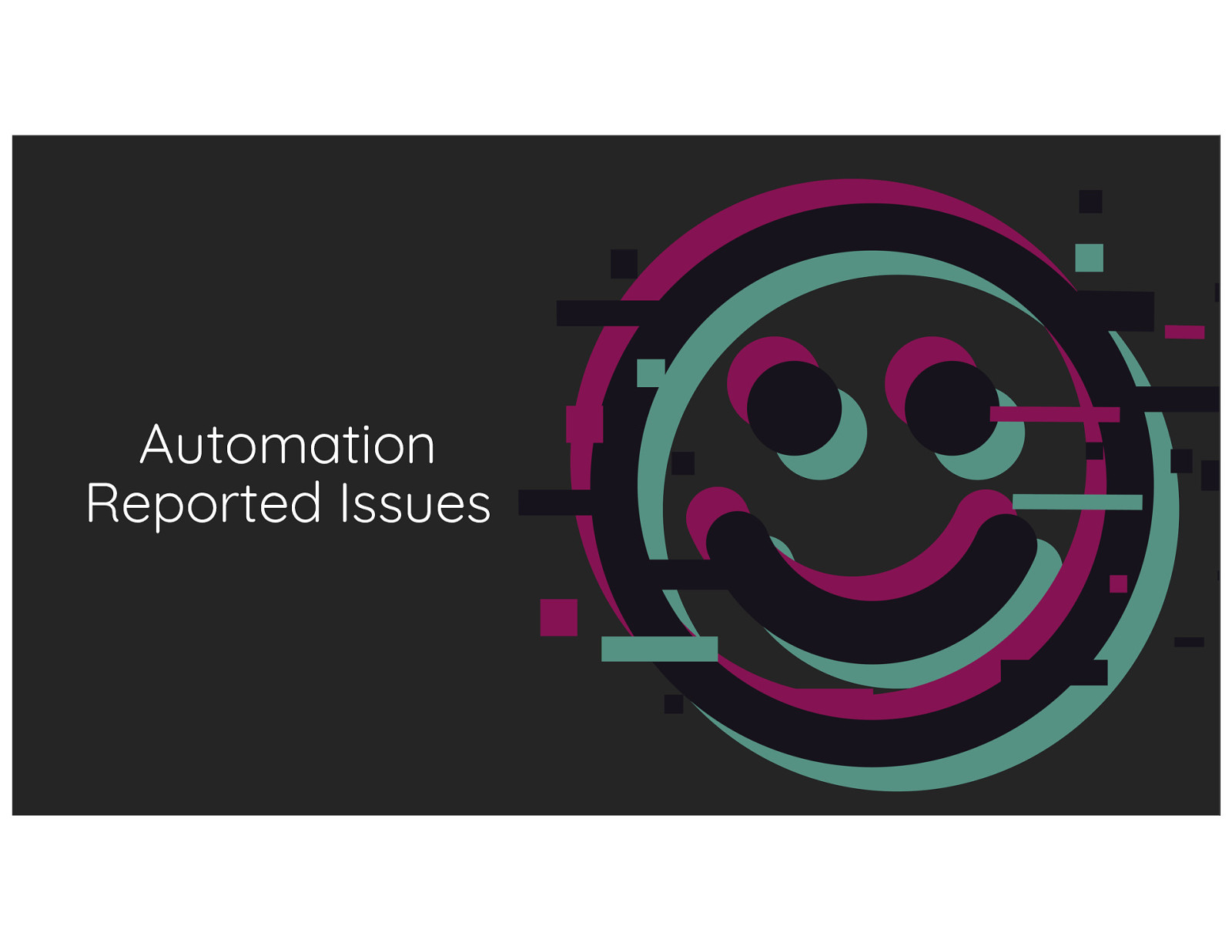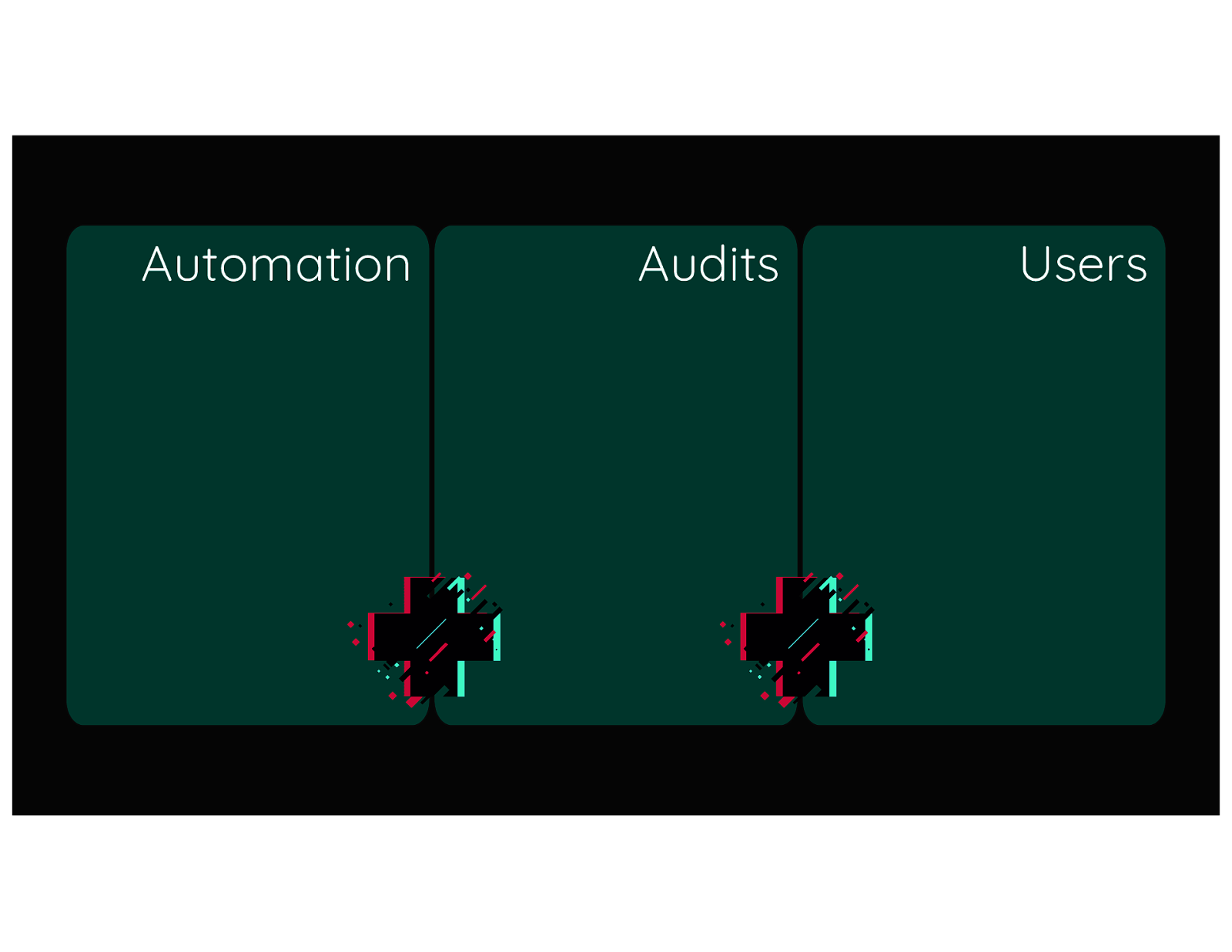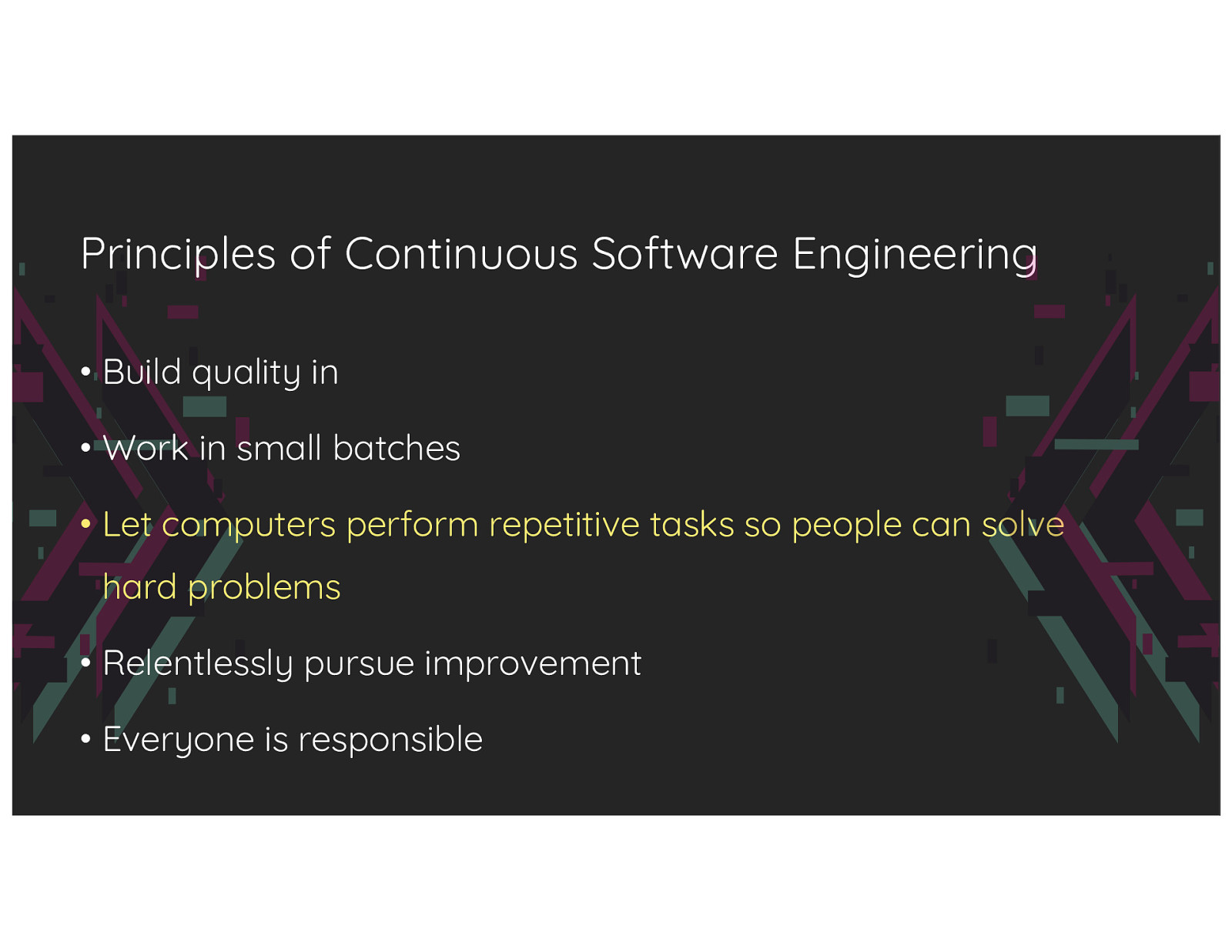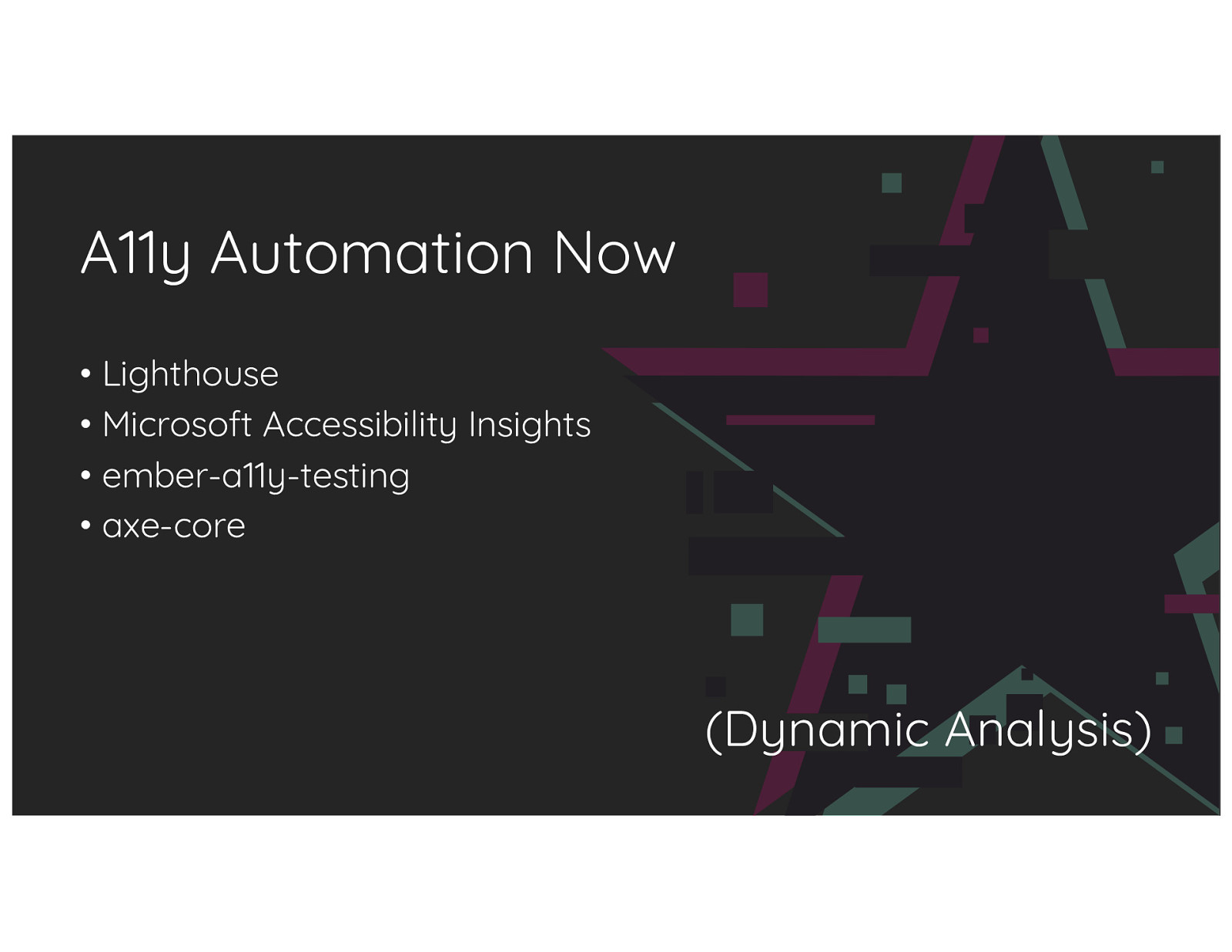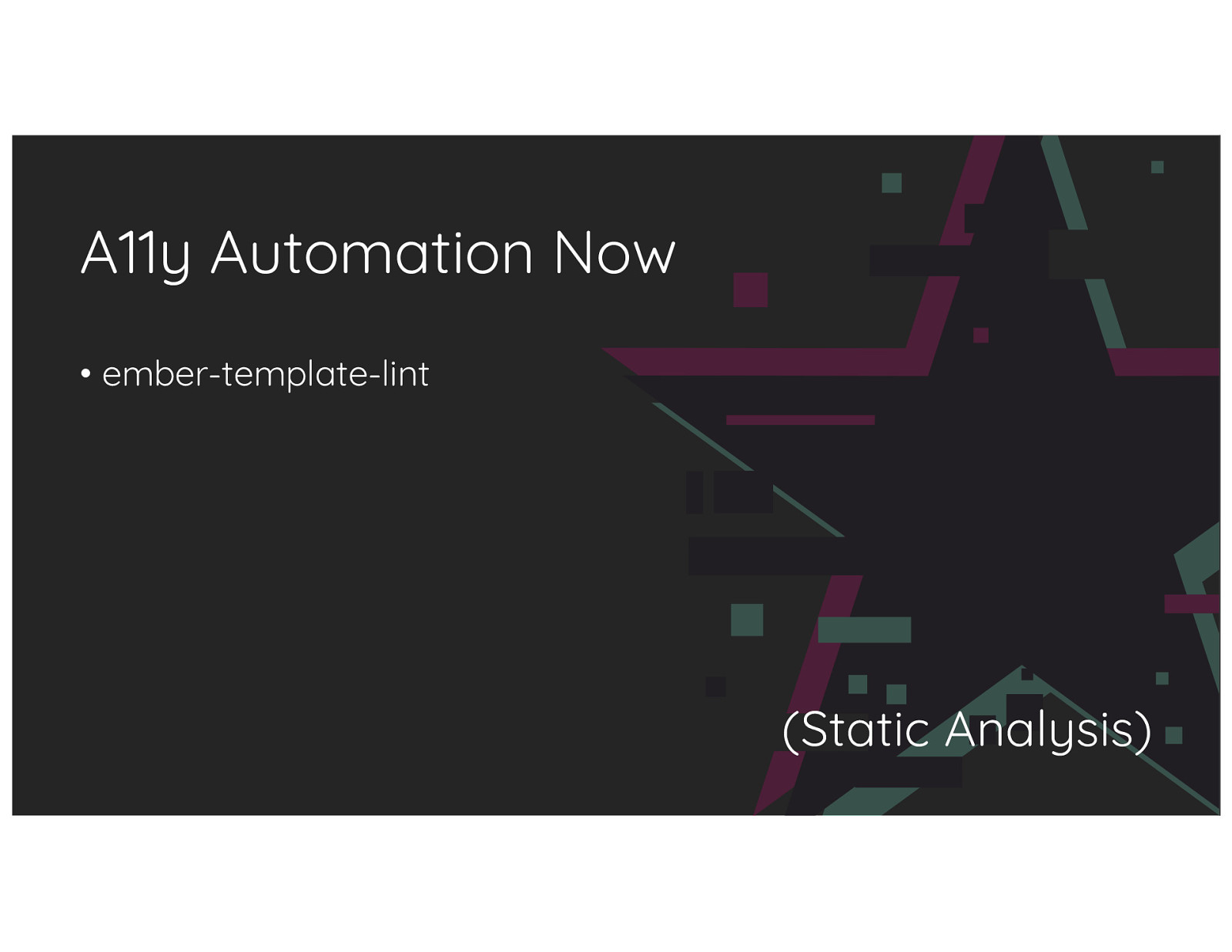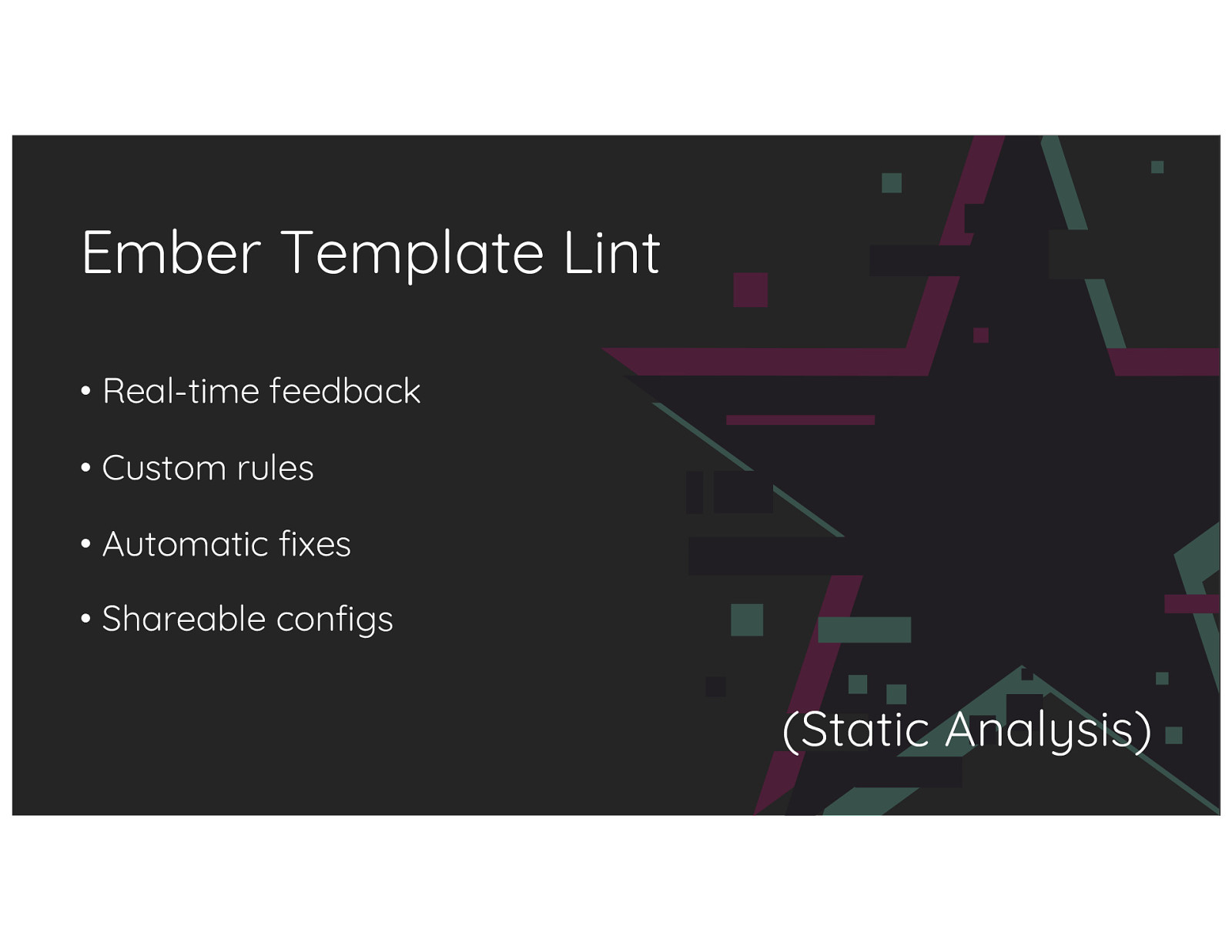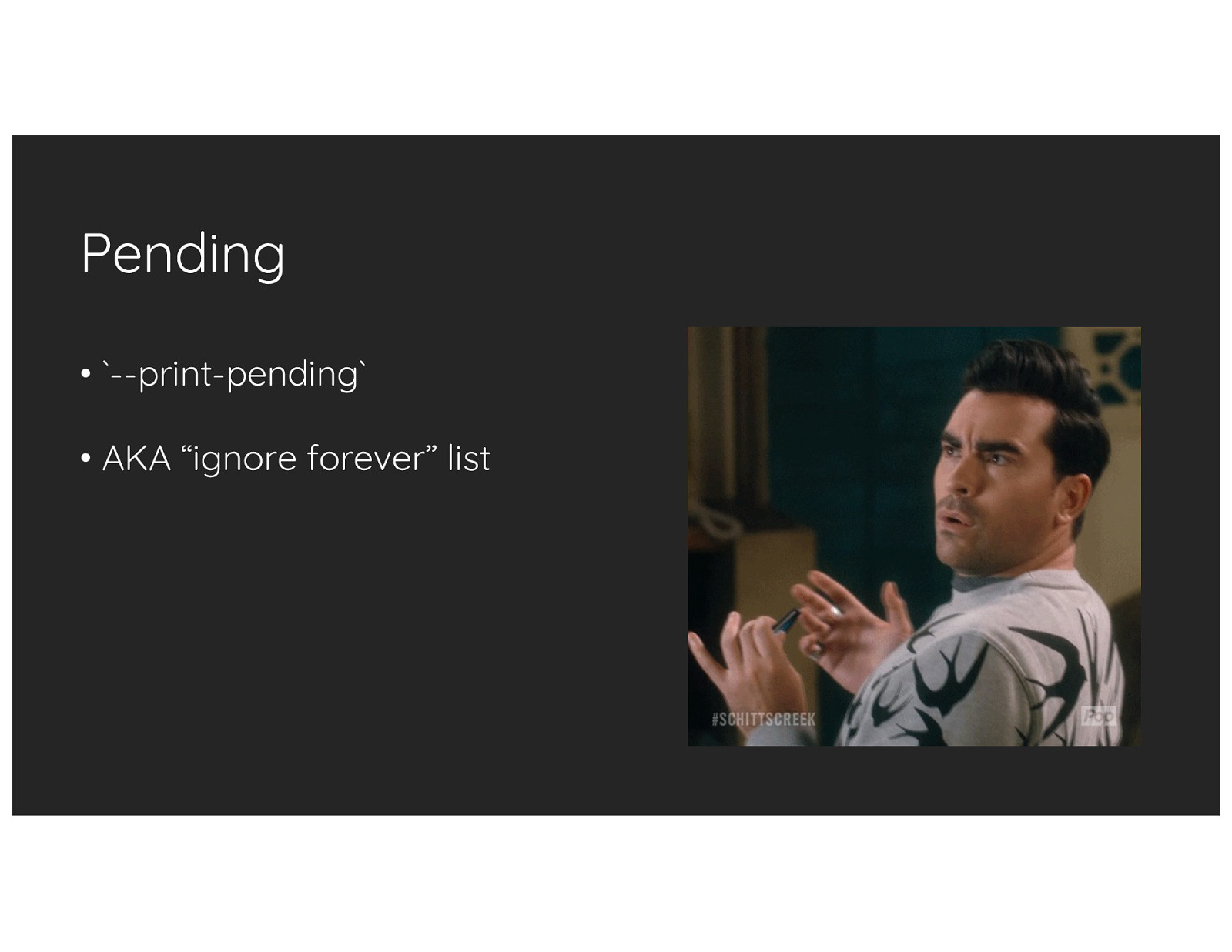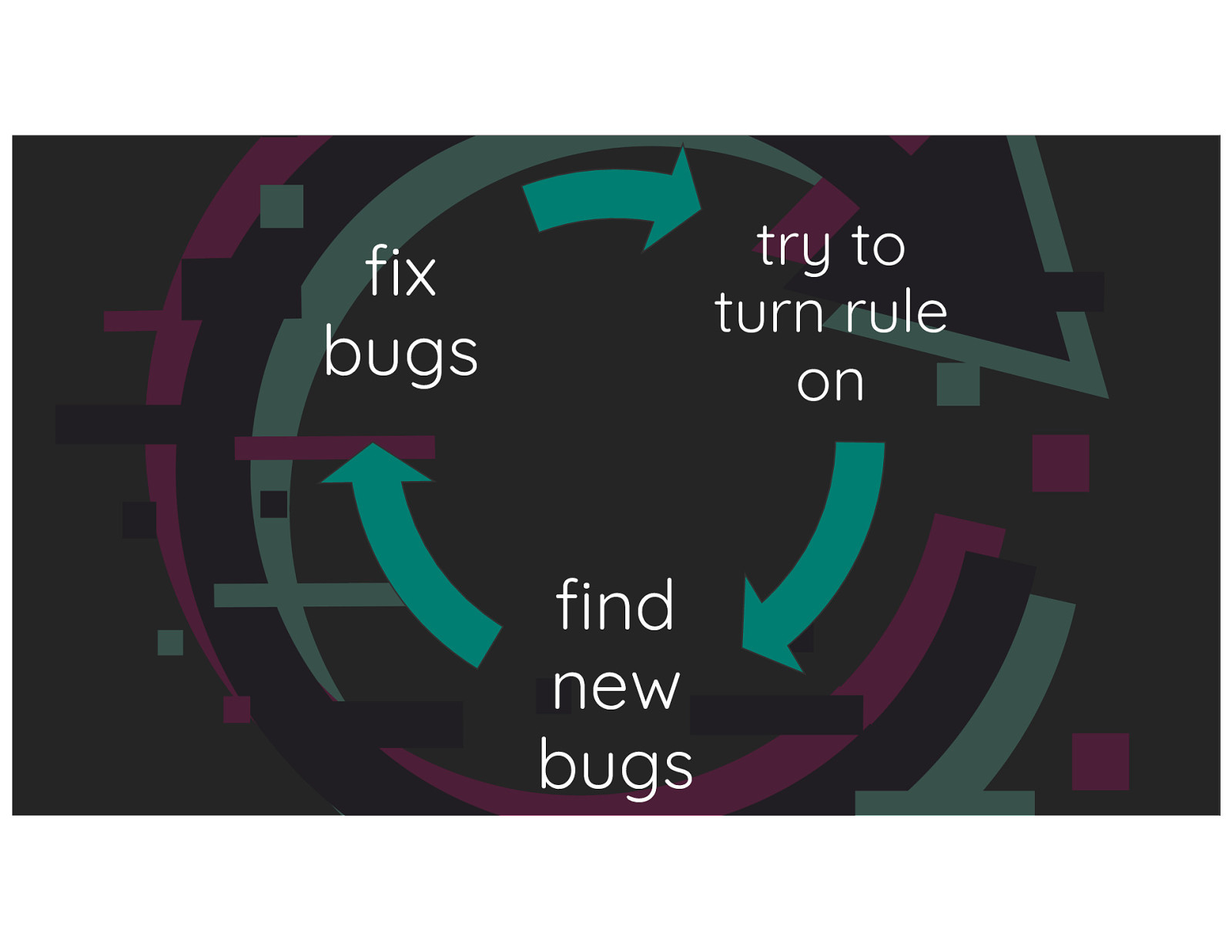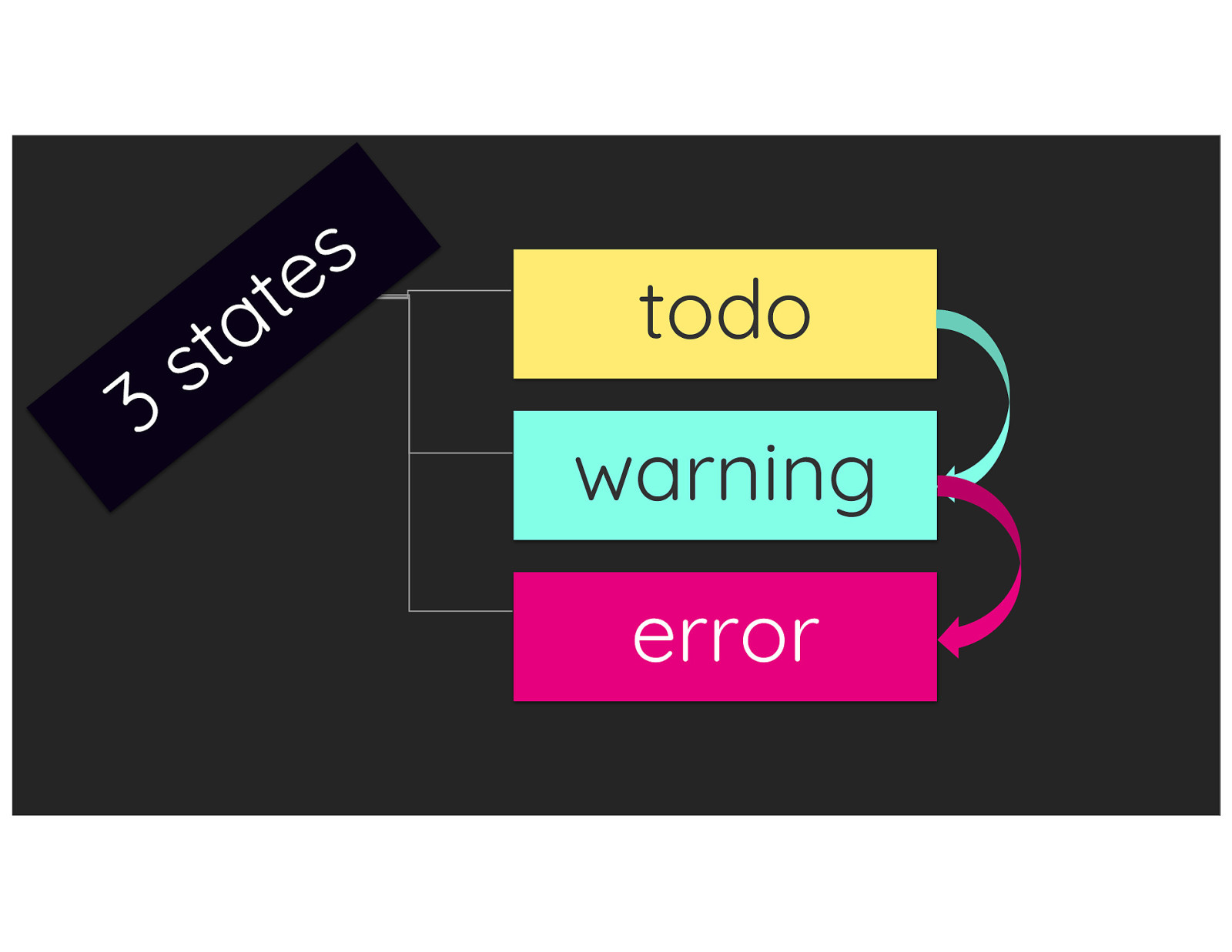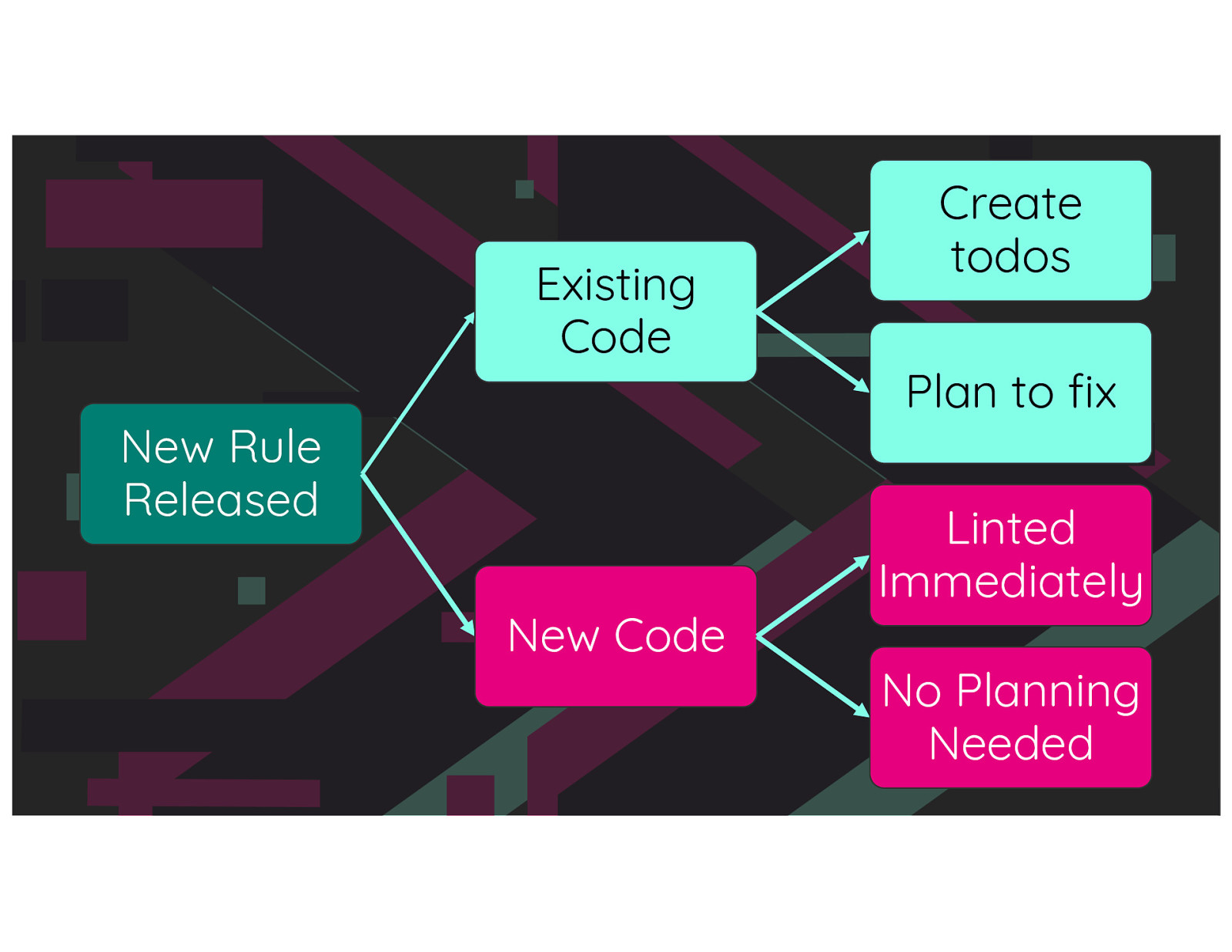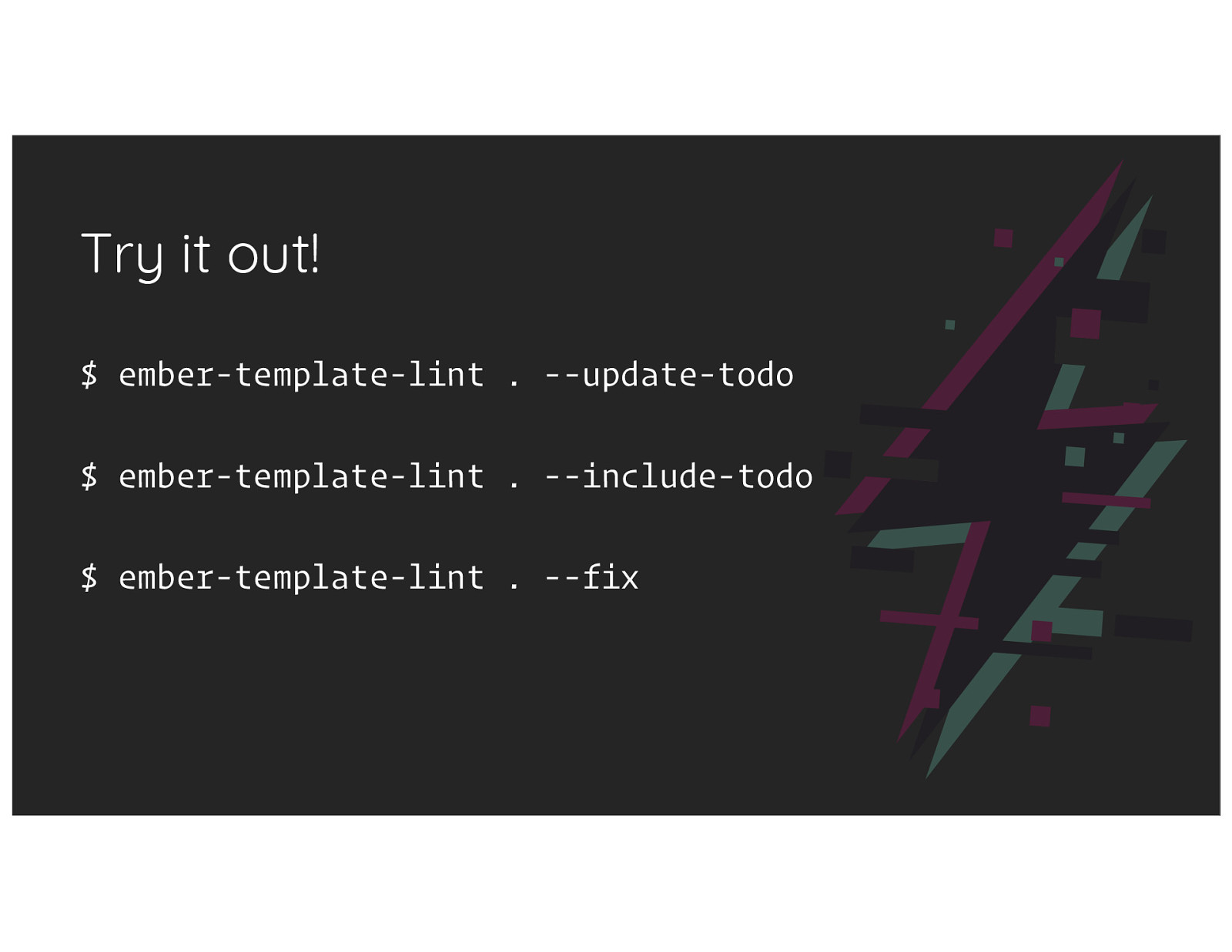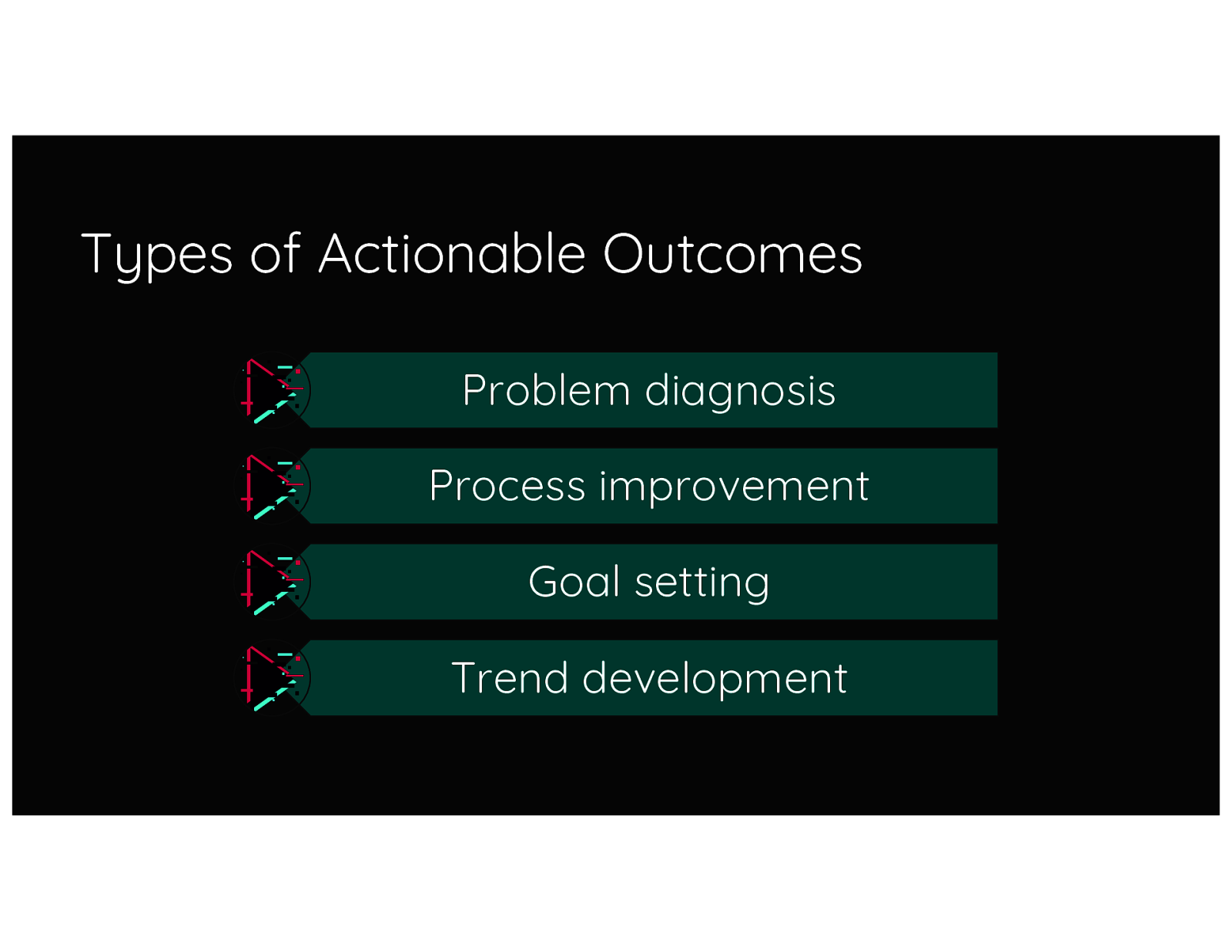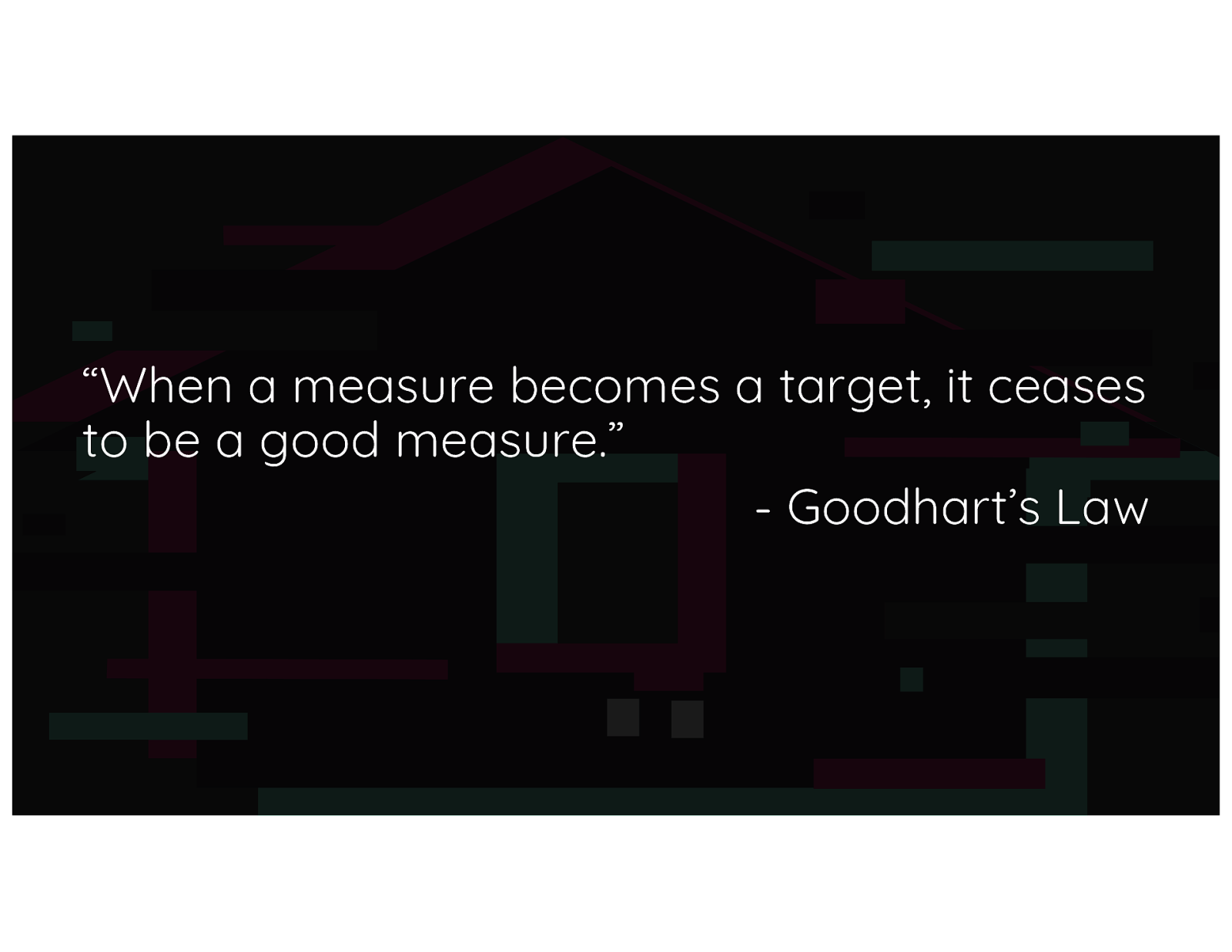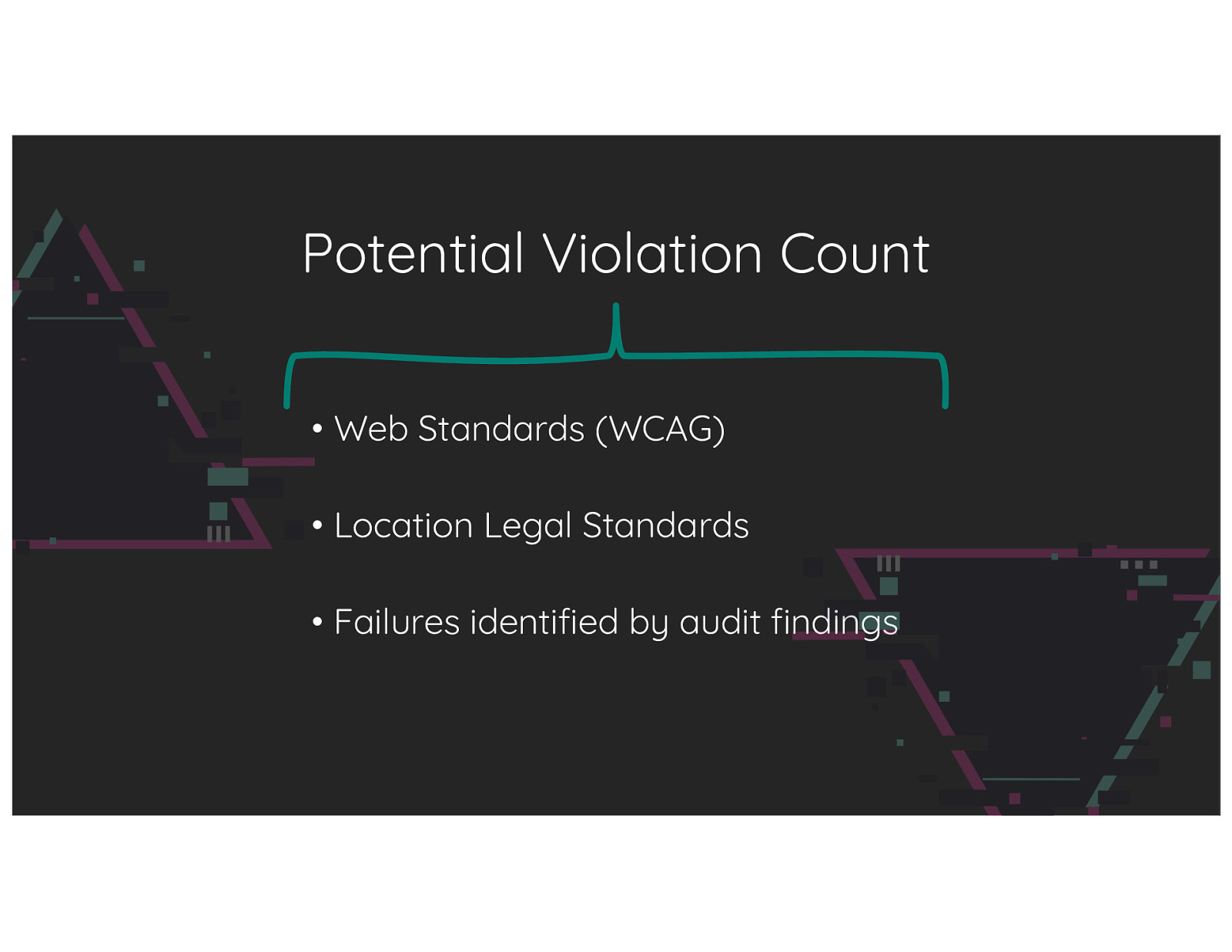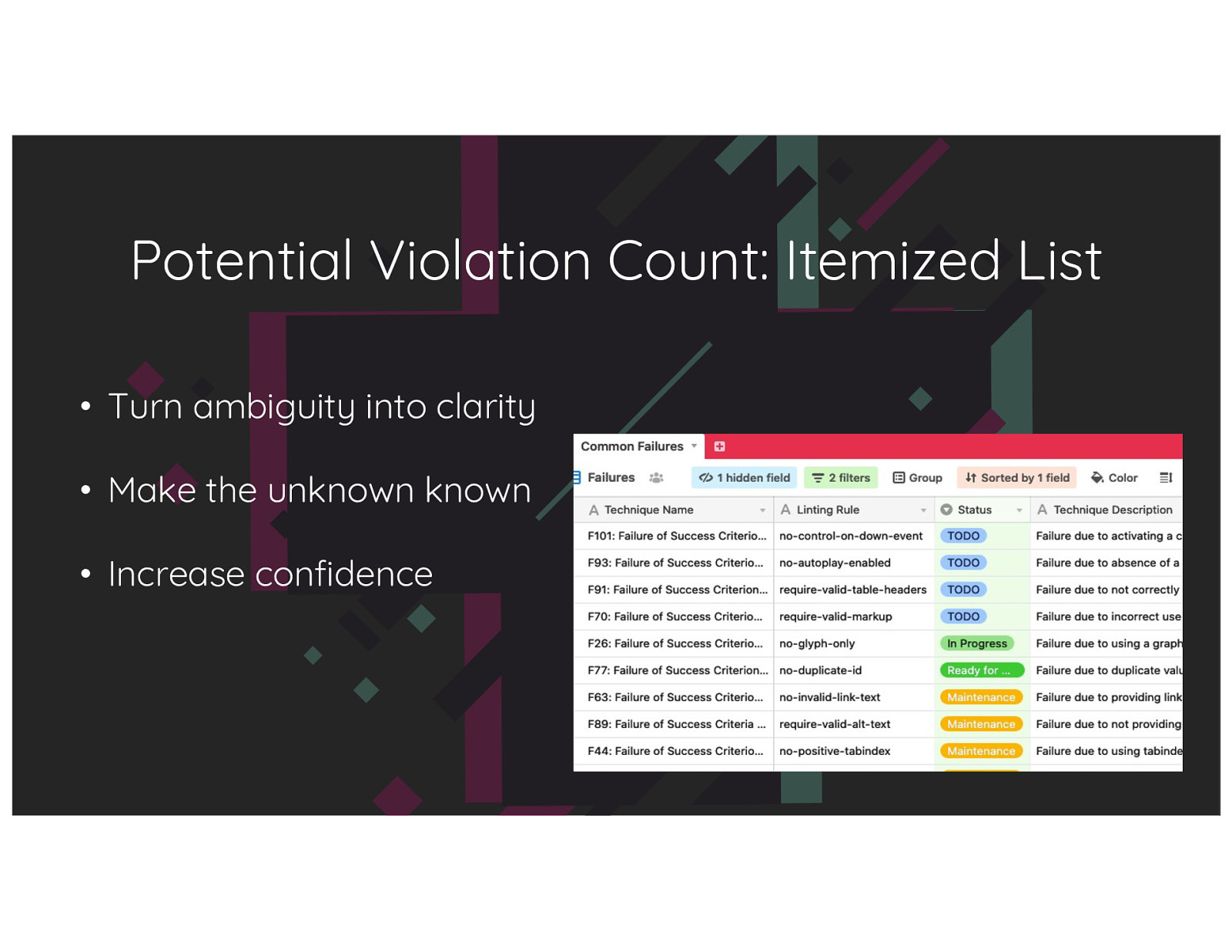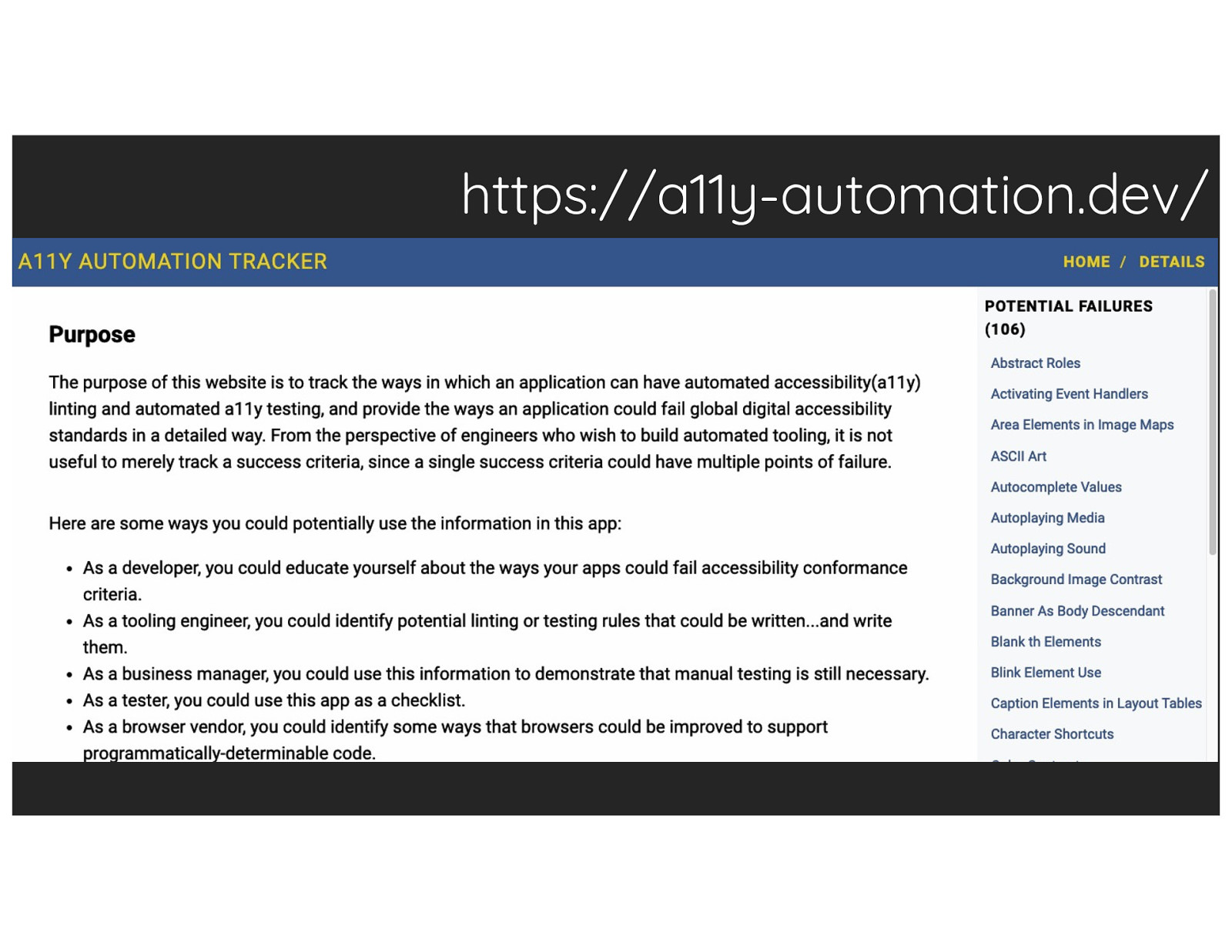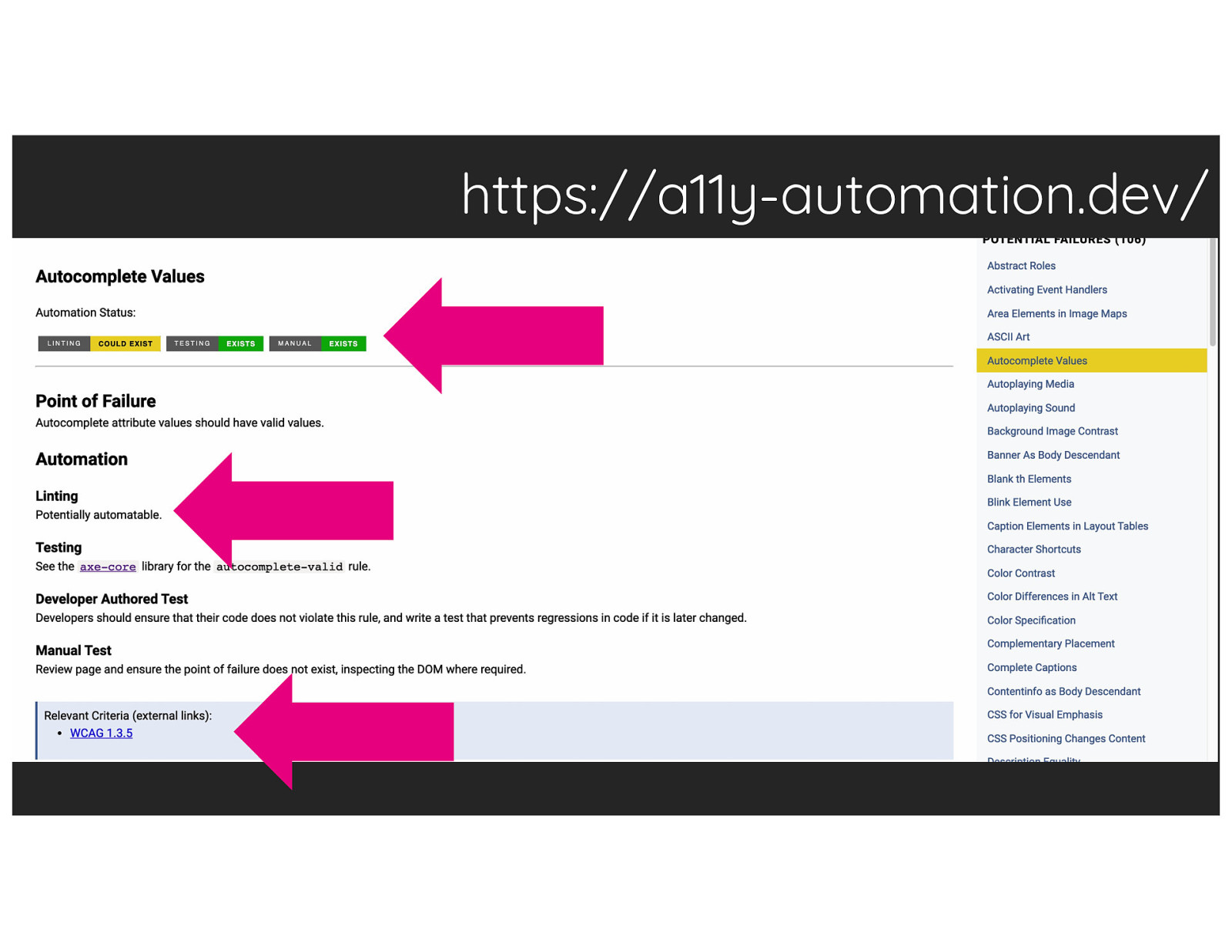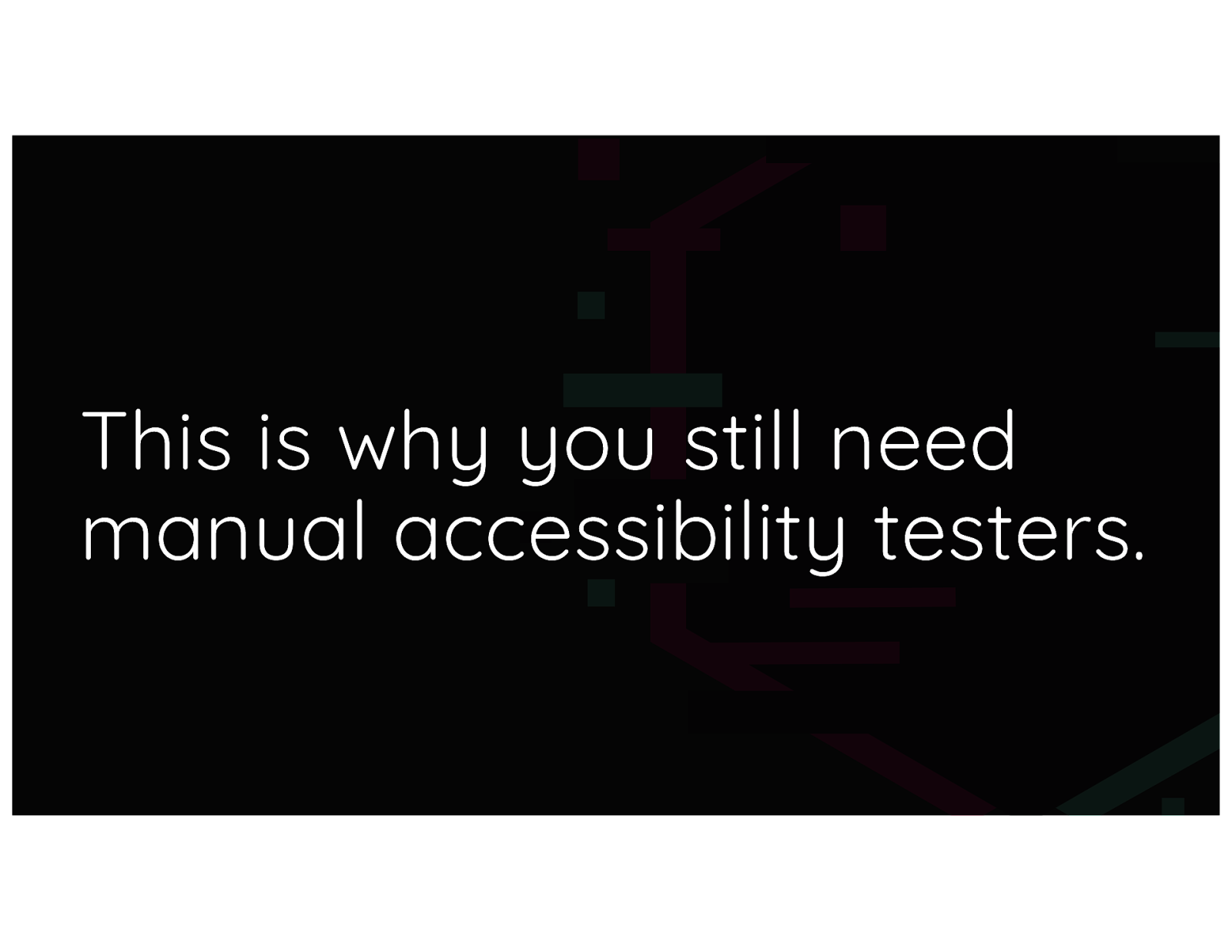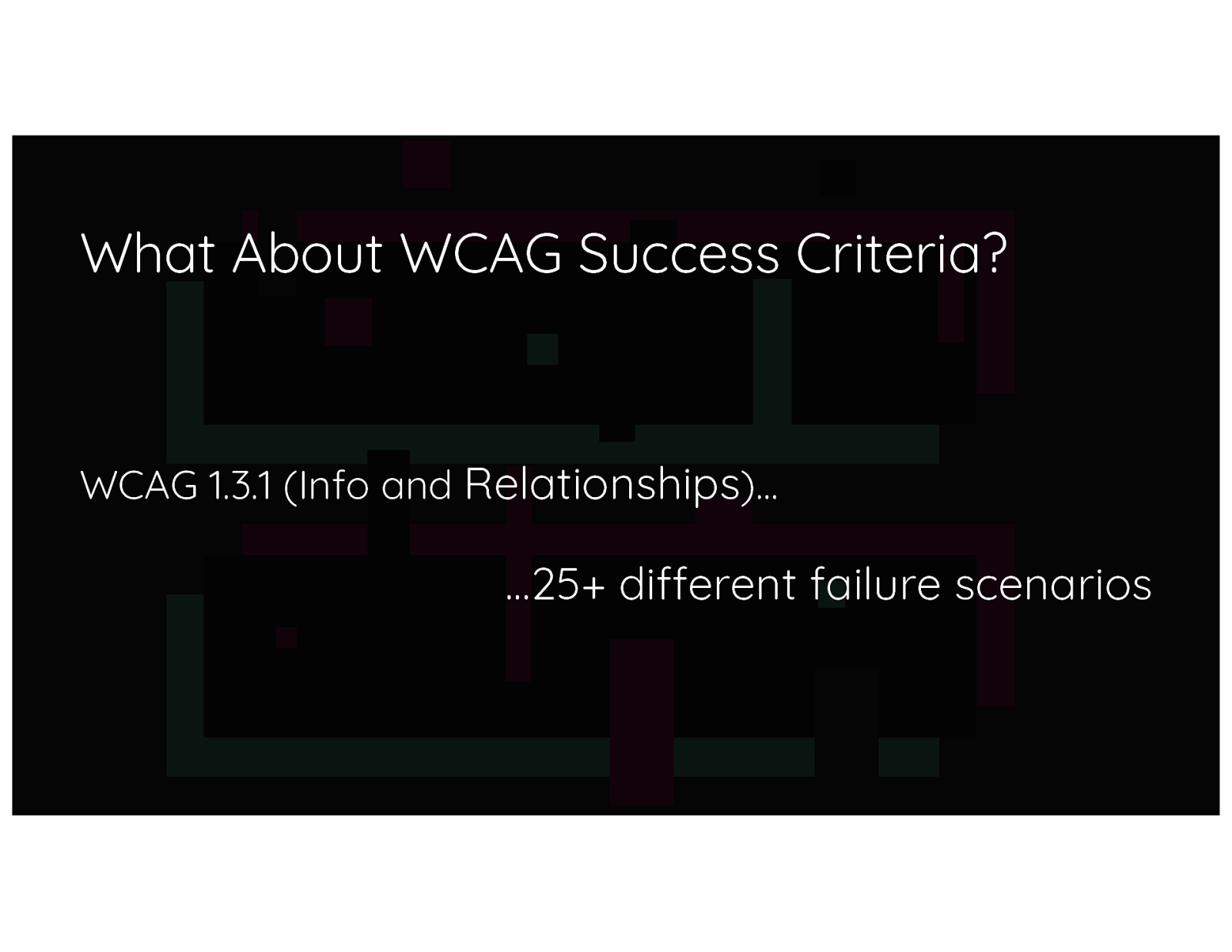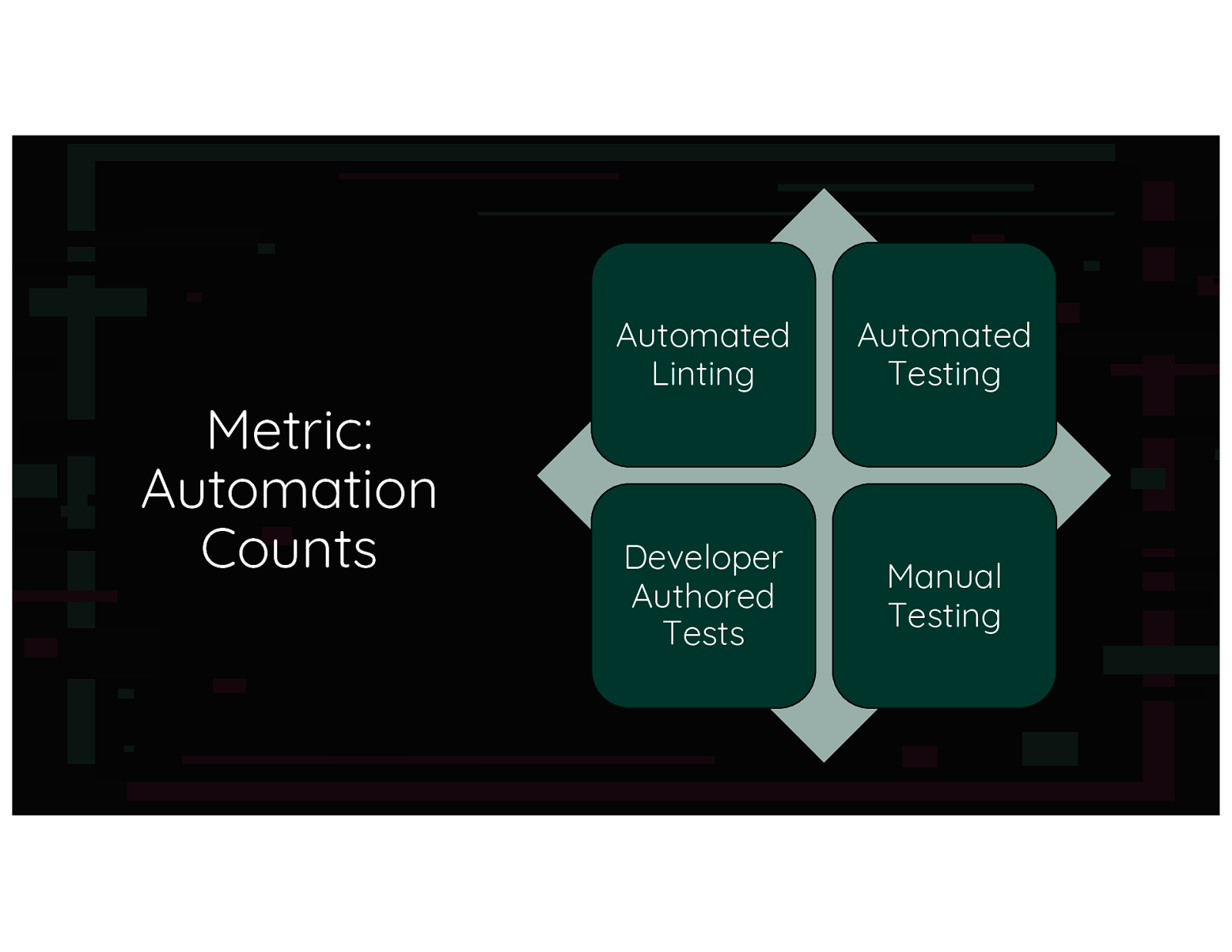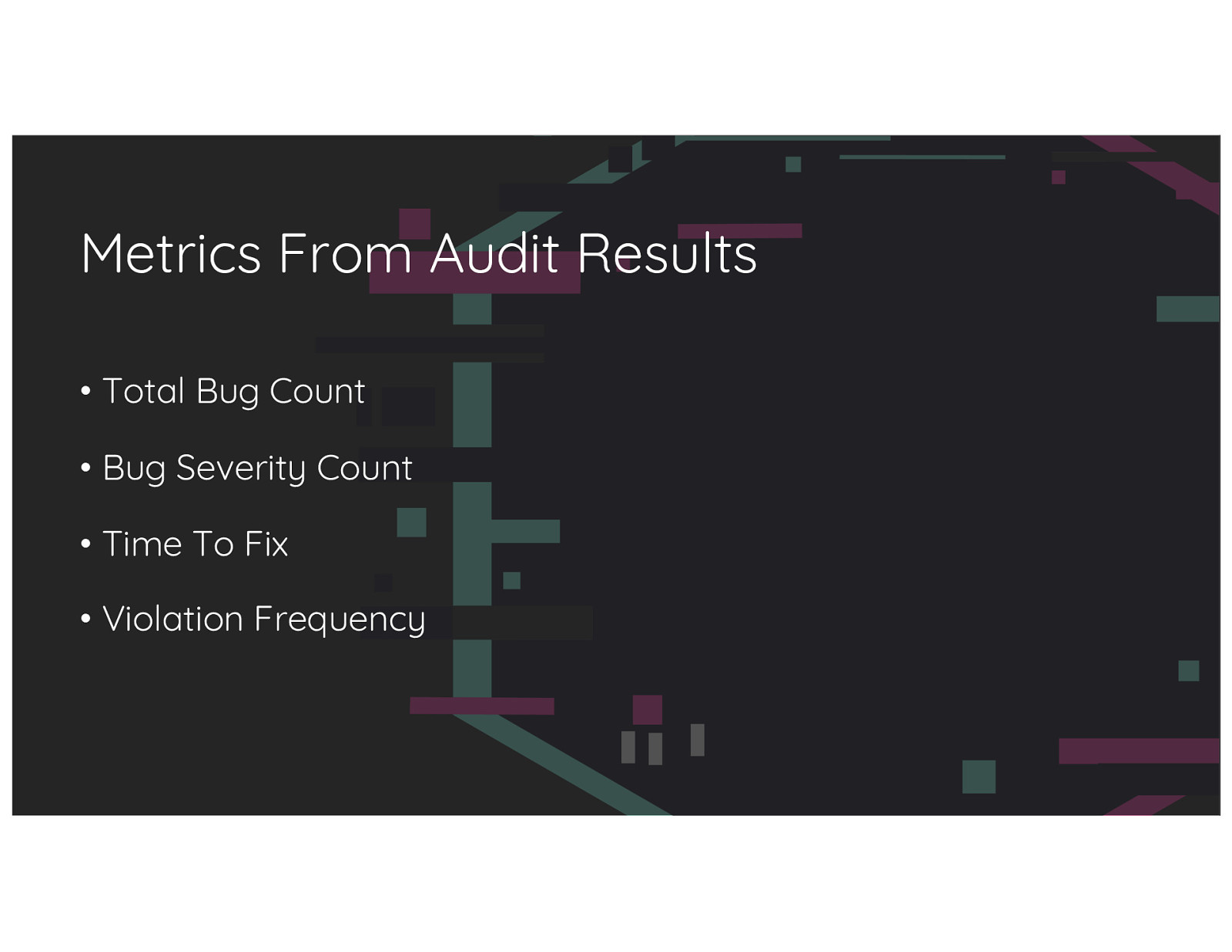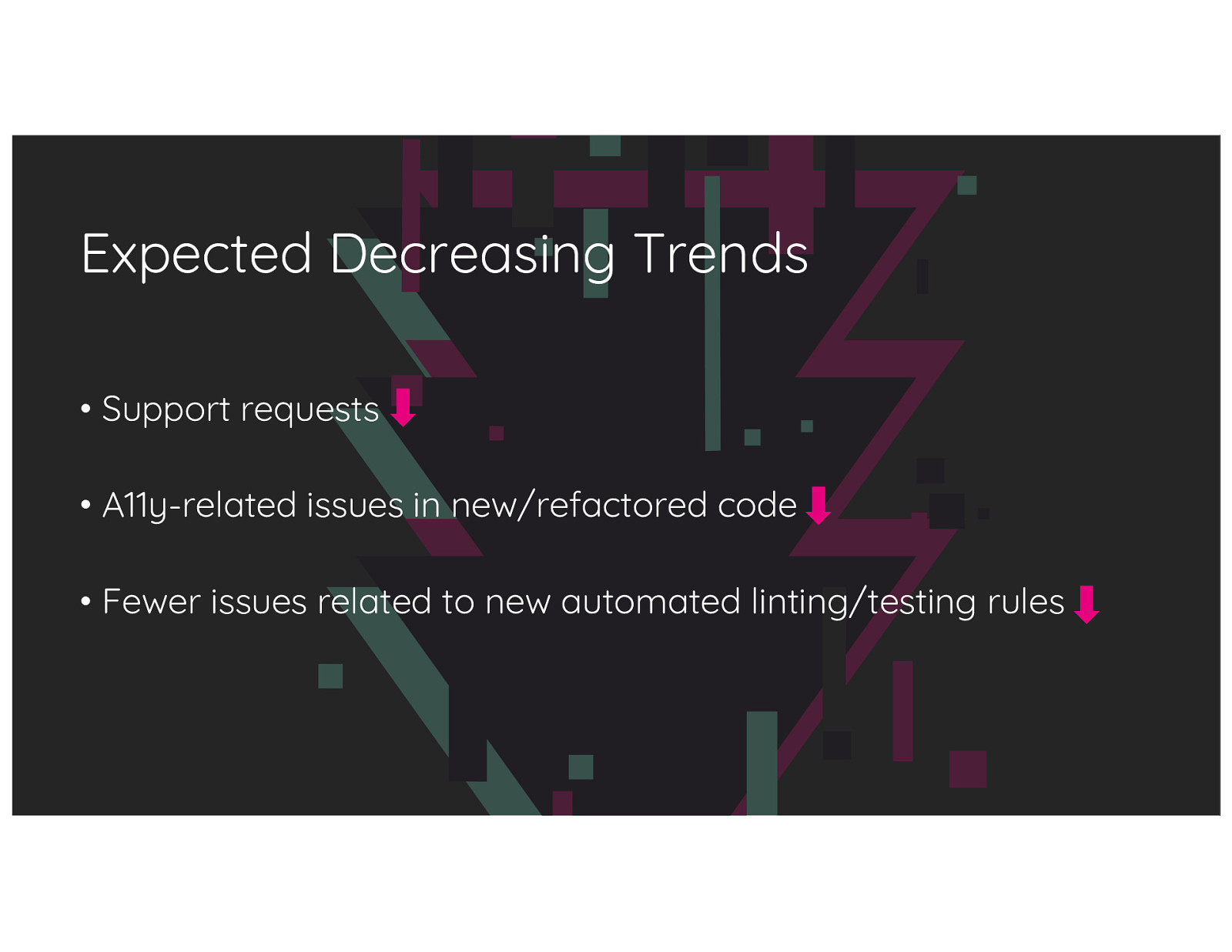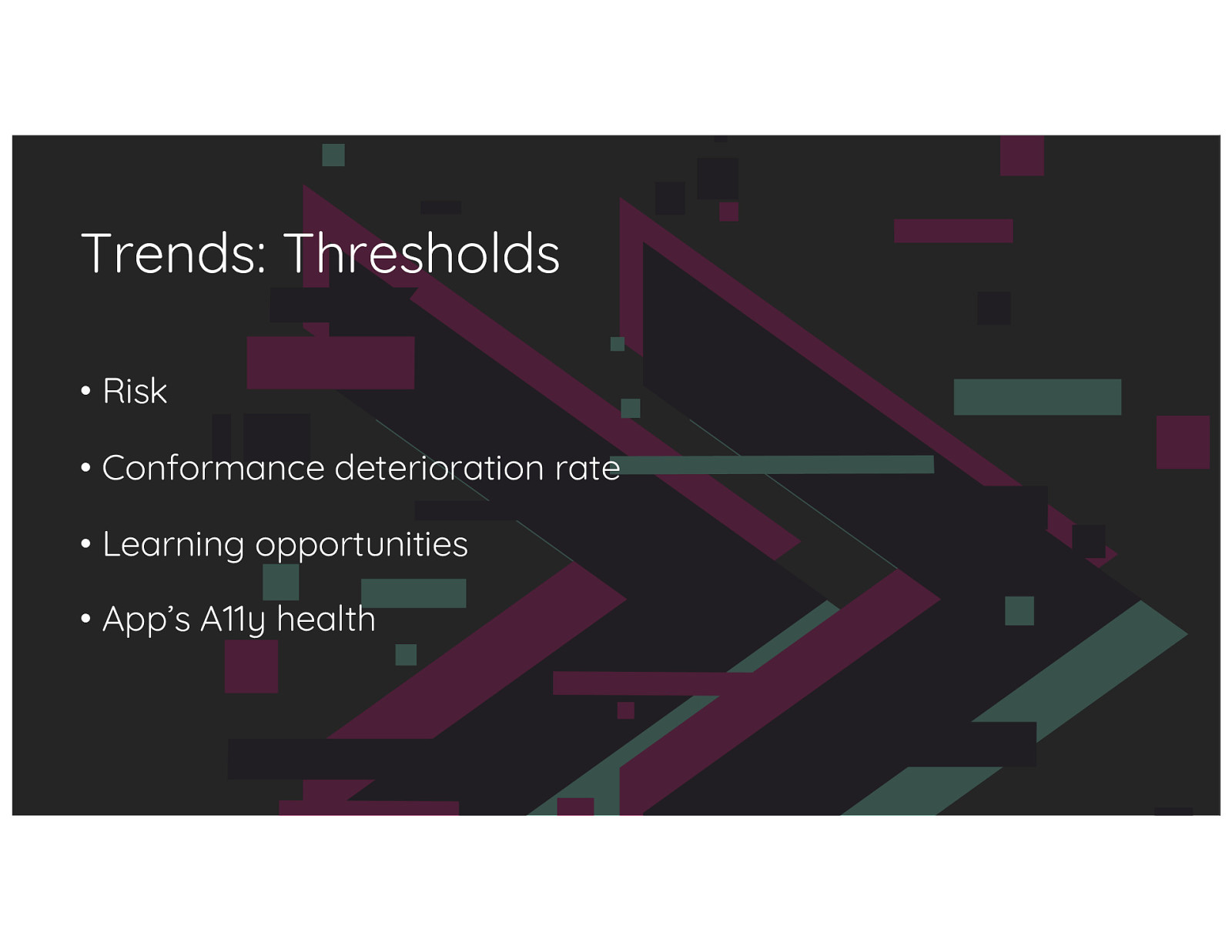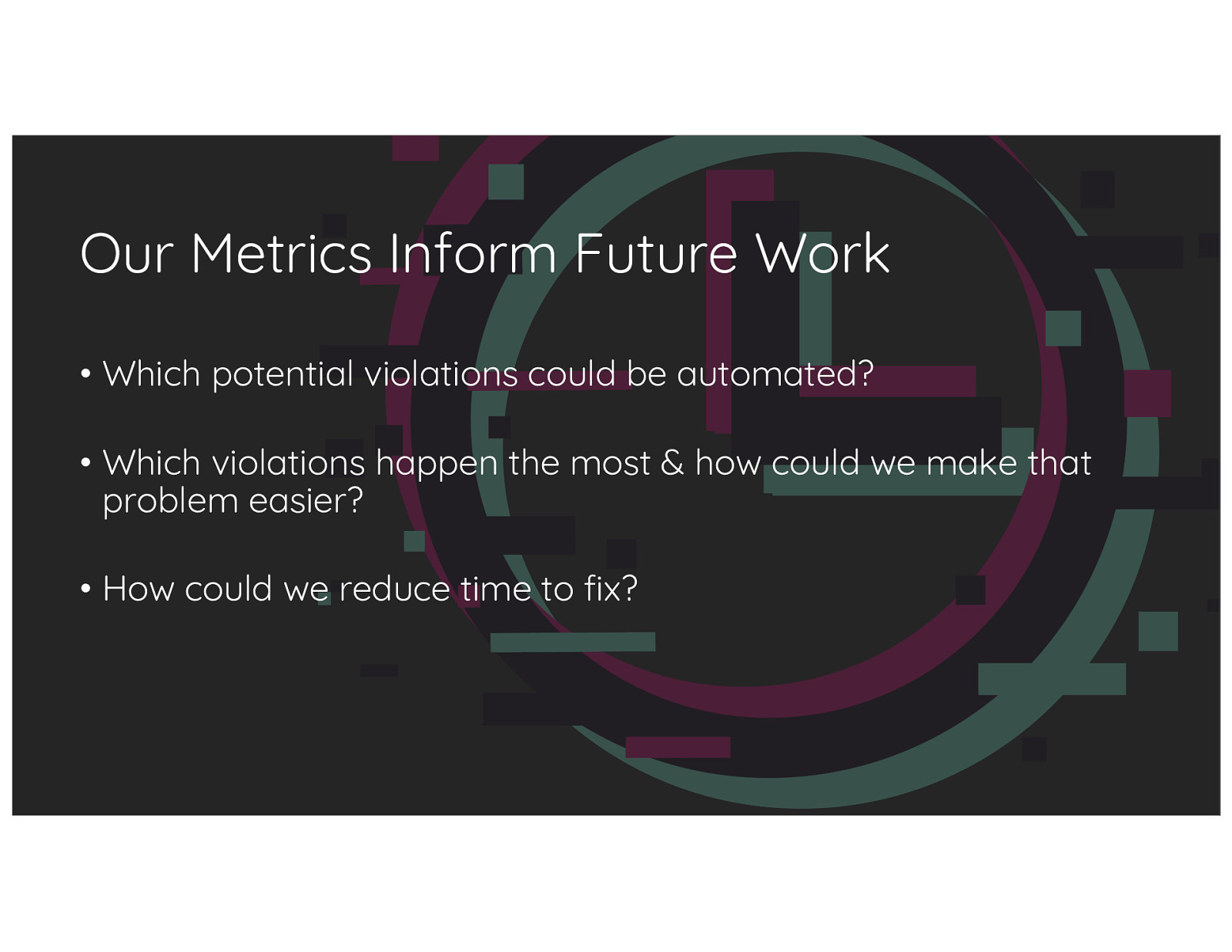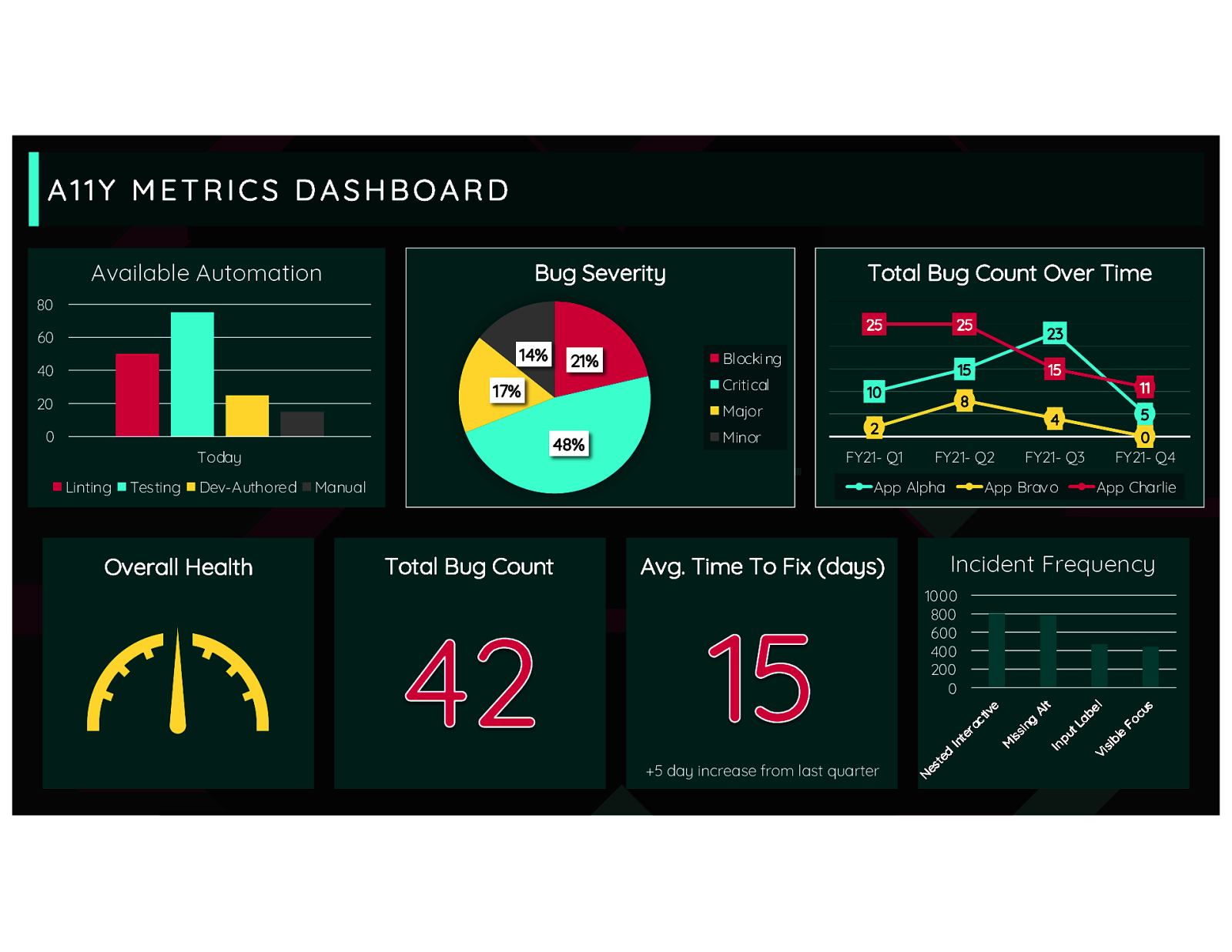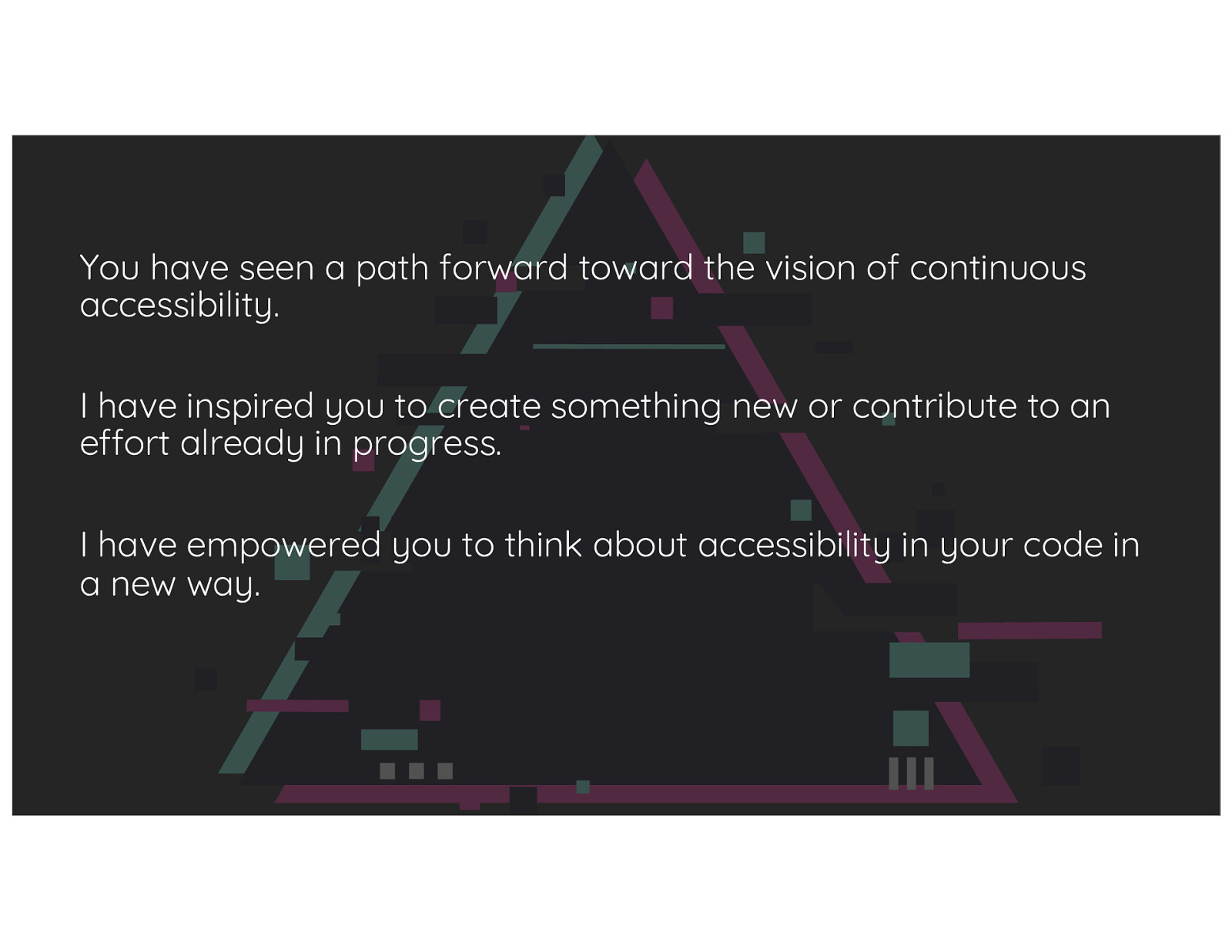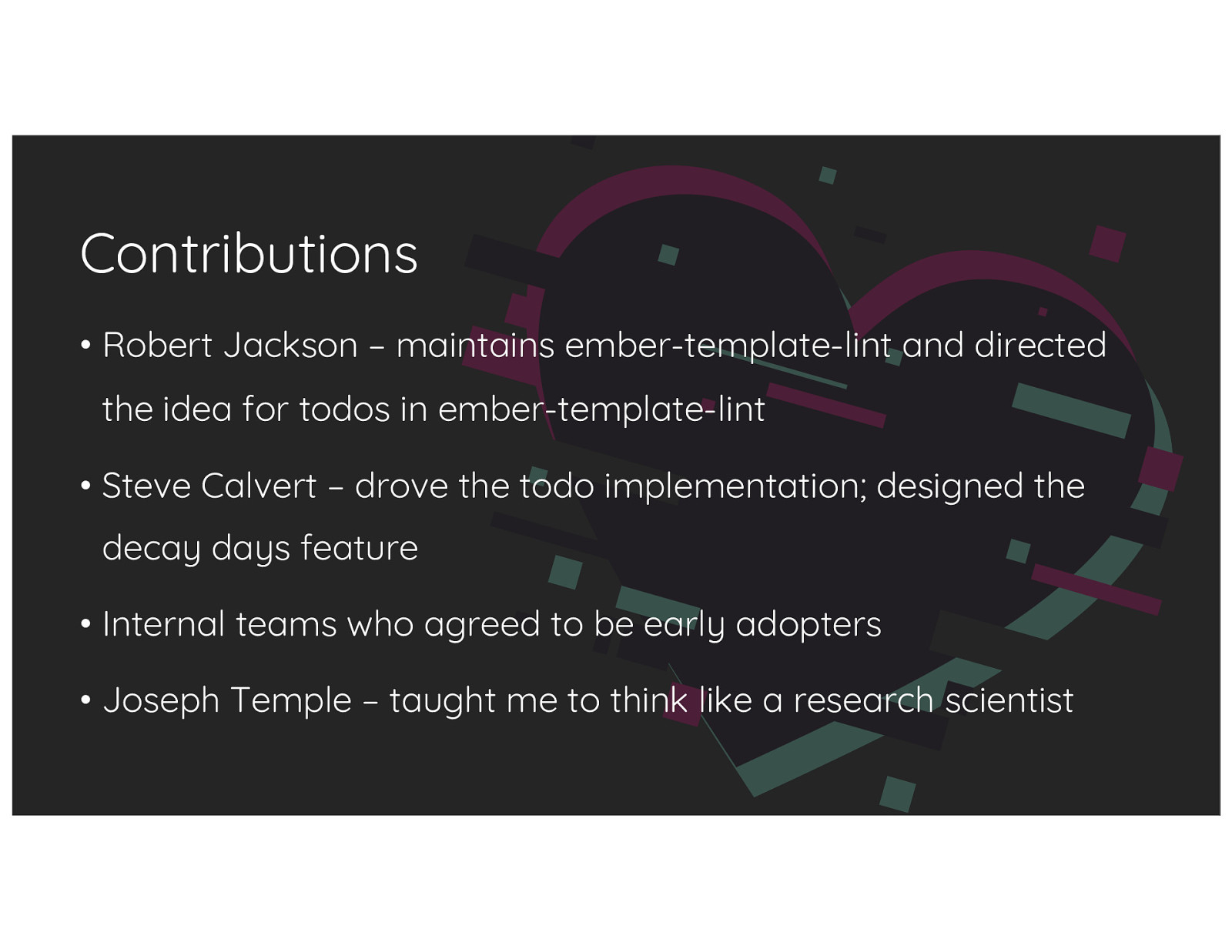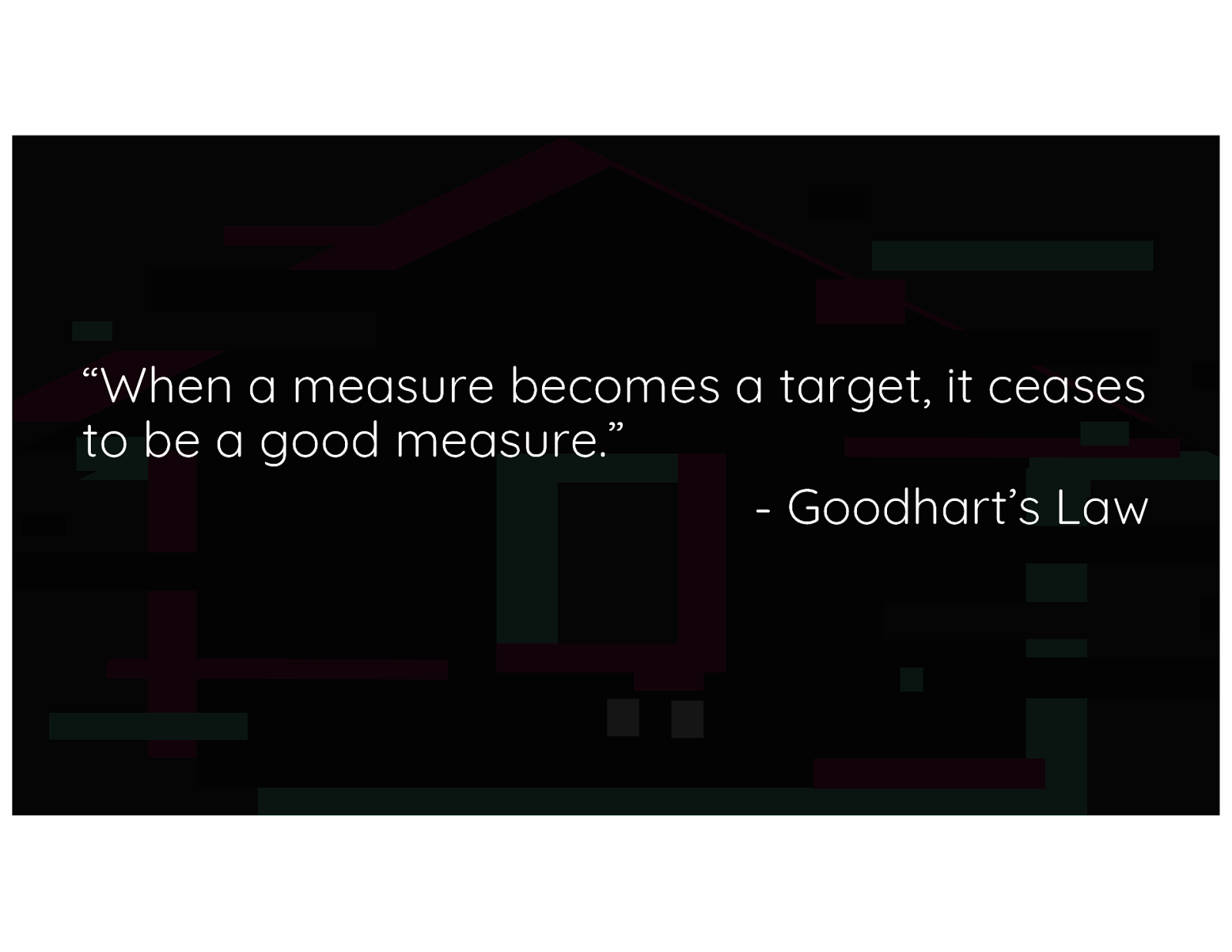And, Just in case this is the first time you’re hearing about accessibility, let’s run through a few common terms, since over the next couple of days you are likely to hear other people talking about accessibility, too. When we say “accessibility”, we are specifically focused making inclusive website so people with disabilities can use what we create. You might also hear it referred to as A eleven y, which is a shortened abbreviationthere are eleven letters between the A and Y in the word accessibility. I’ll also refer to the web content accessibility guidelines, or WCAG for short, as the standard by which our applications are evaluated through the use of the success criteria they provide. Assistive Technology includes hardware or software that people with disabilities use to access the web or use mobile devices. For example, a person who is blind may use screen reader software to browse and use websites on the internet through desktop browsers or mobile devices.