9 CRITERIA TO ASSESS YOUR PROJECT’S MATURITY & IMPROVE Petyo Di m i trov 21 May 2024
A presentation at DevDays Europe 2024 in May 2024 in Vilnius, Lithuania by Petyo Dimitrov
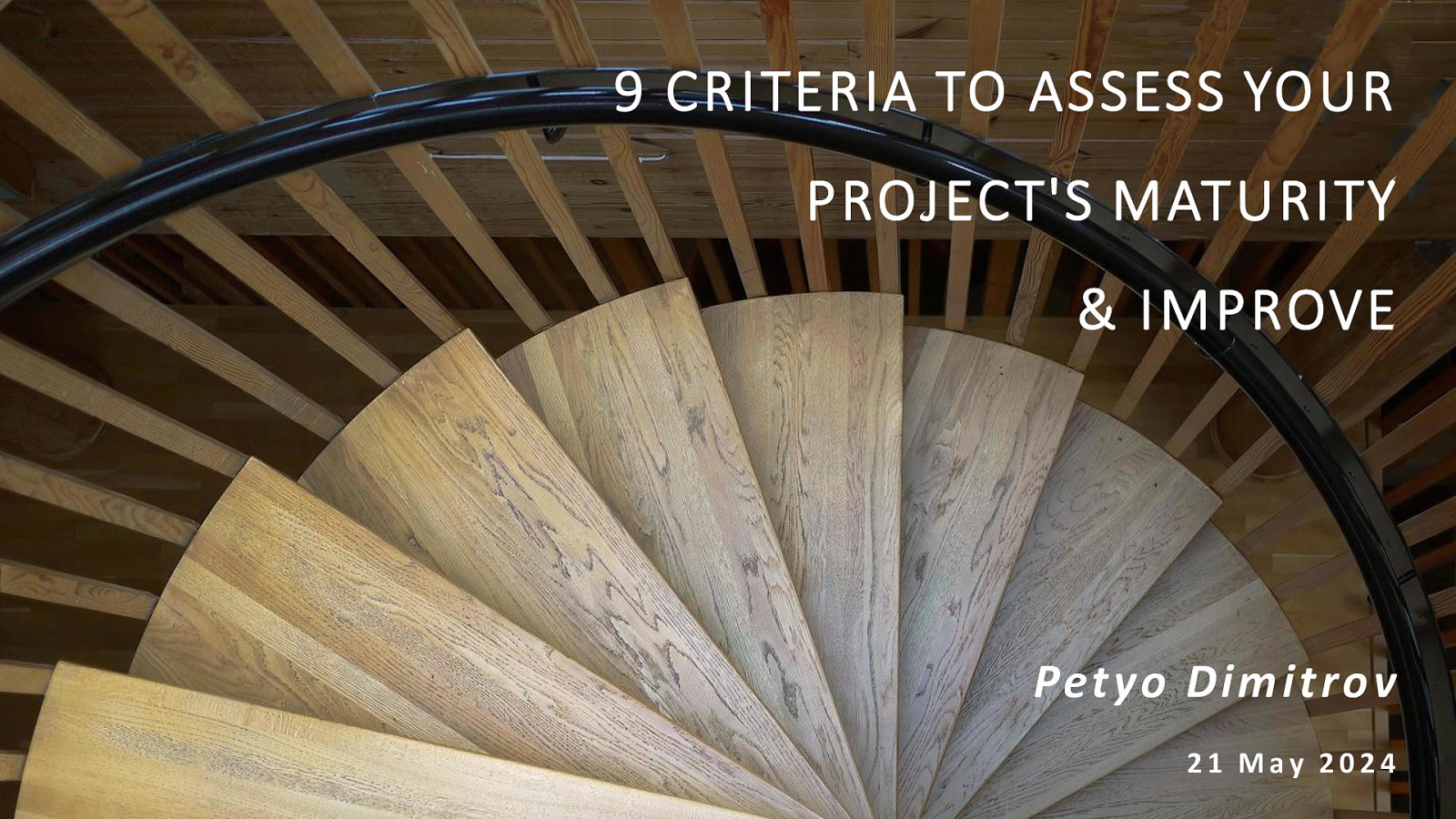
9 CRITERIA TO ASSESS YOUR PROJECT’S MATURITY & IMPROVE Petyo Di m i trov 21 May 2024
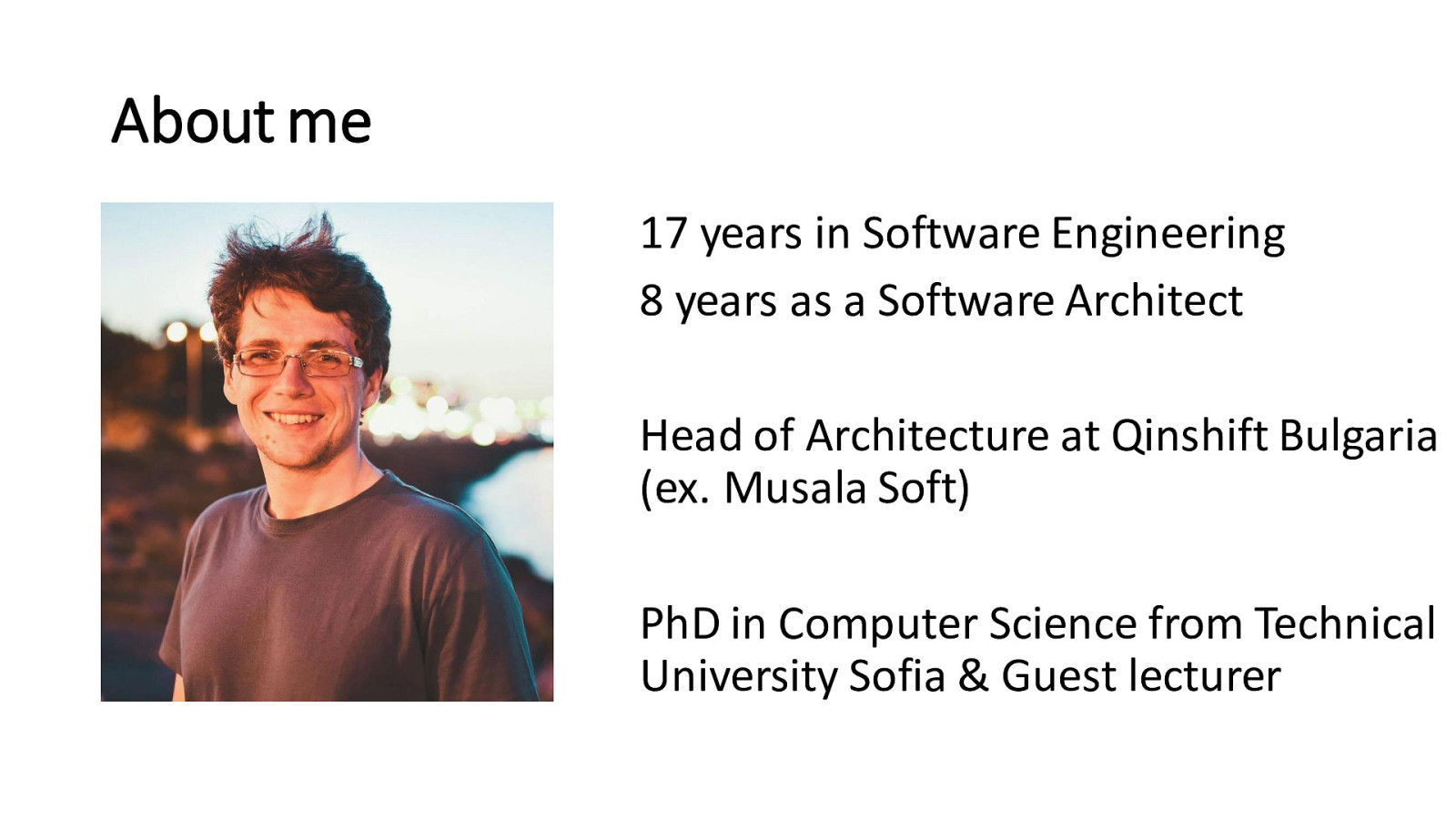
About me 17 years in Software Engineering 8 years as a Software Architect Head of Architecture at Qinshift Bulgaria (ex. Musala Soft) PhD in Computer Science from Technical University Sofia & Guest lecturer
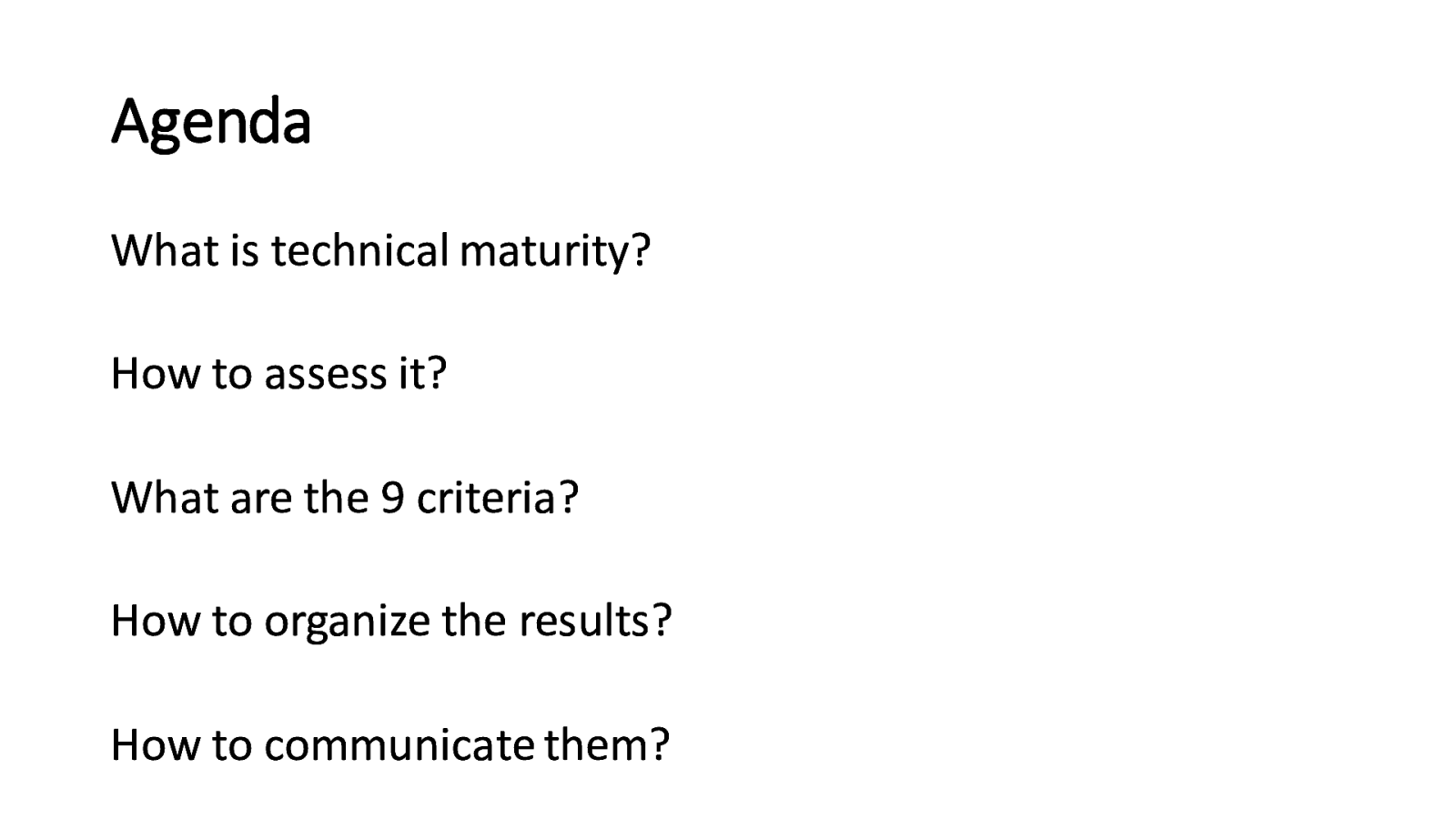
Agenda What is technical maturity? How to assess it? What are the 9 criteria? How to organize the results? How to communicate them?
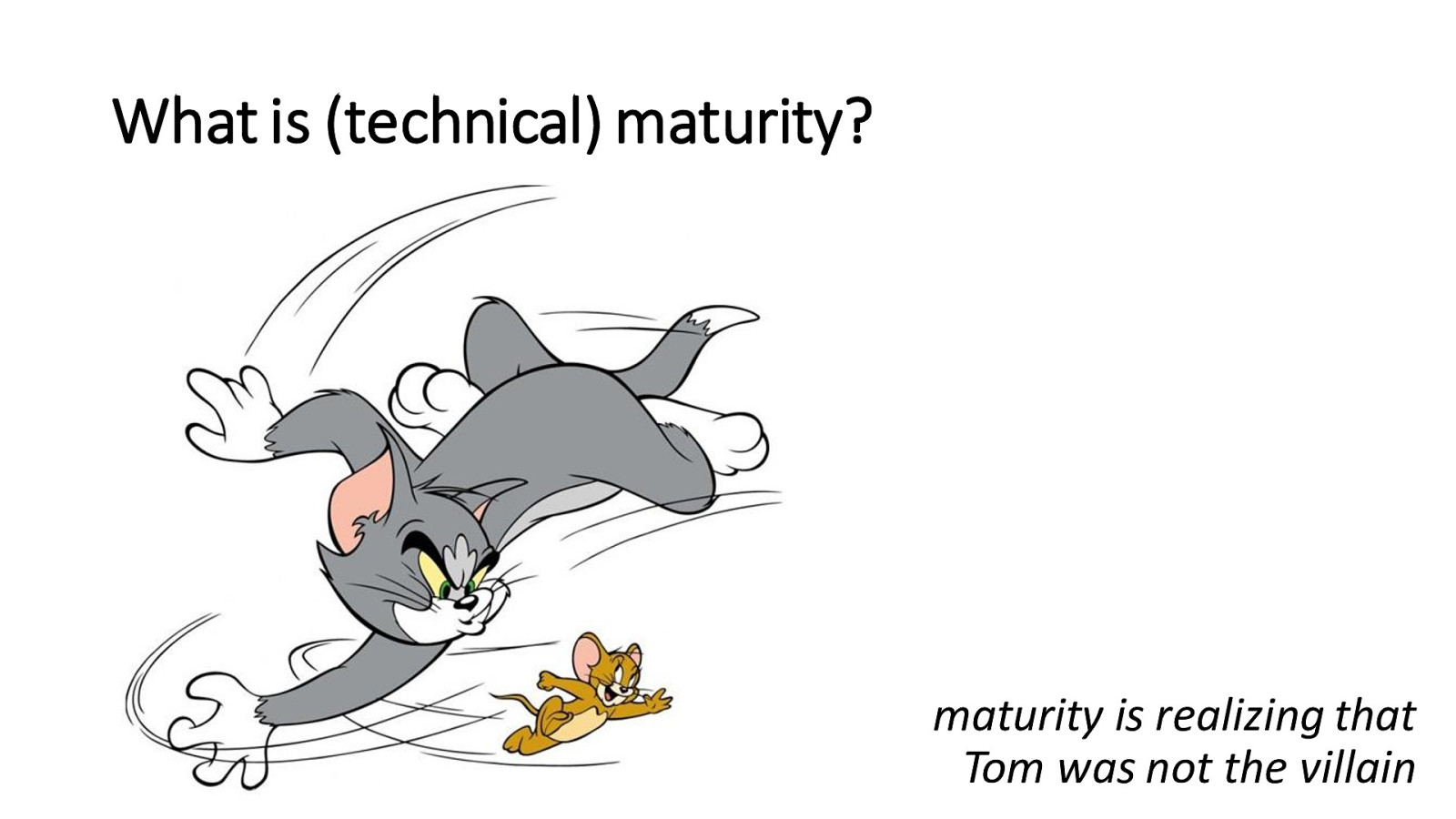
What is (technical) maturity? maturity is realizing that Tom was not the villain
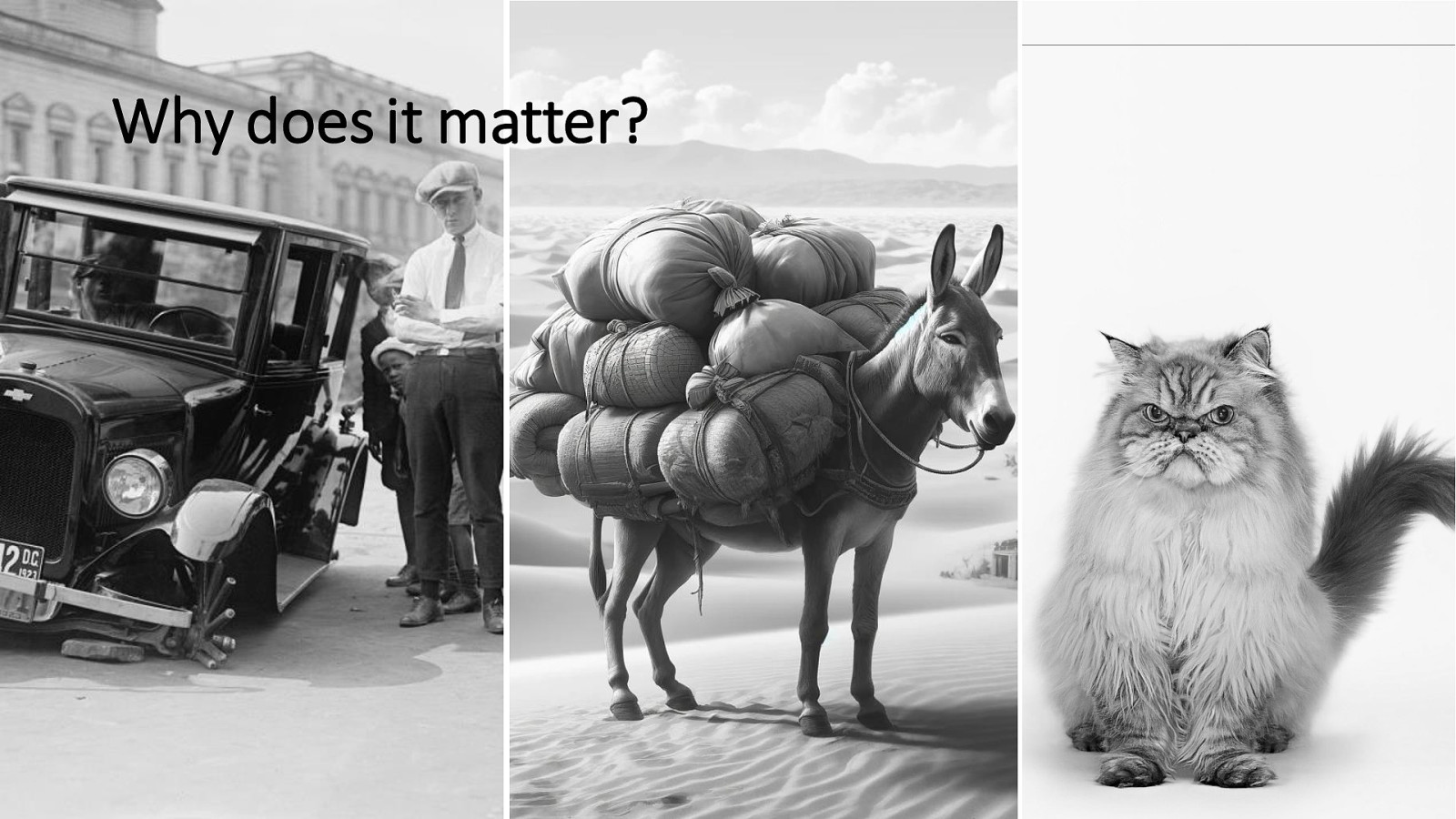
Why does it matter?
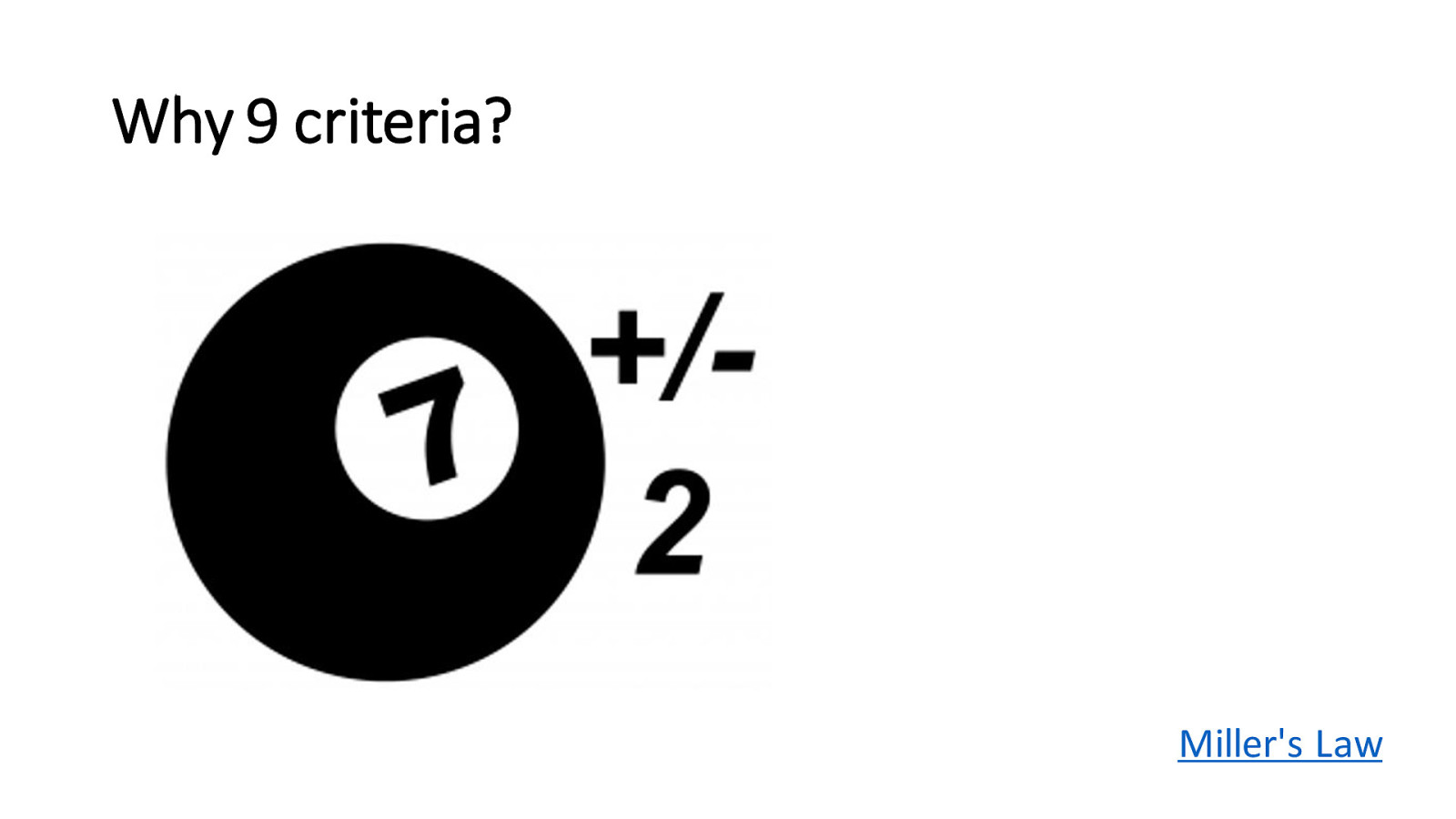
Why 9 criteria? Miller’s Law

Security Code quality Deployability Testability Operability Integration Cloud capability Processes 3rd-party
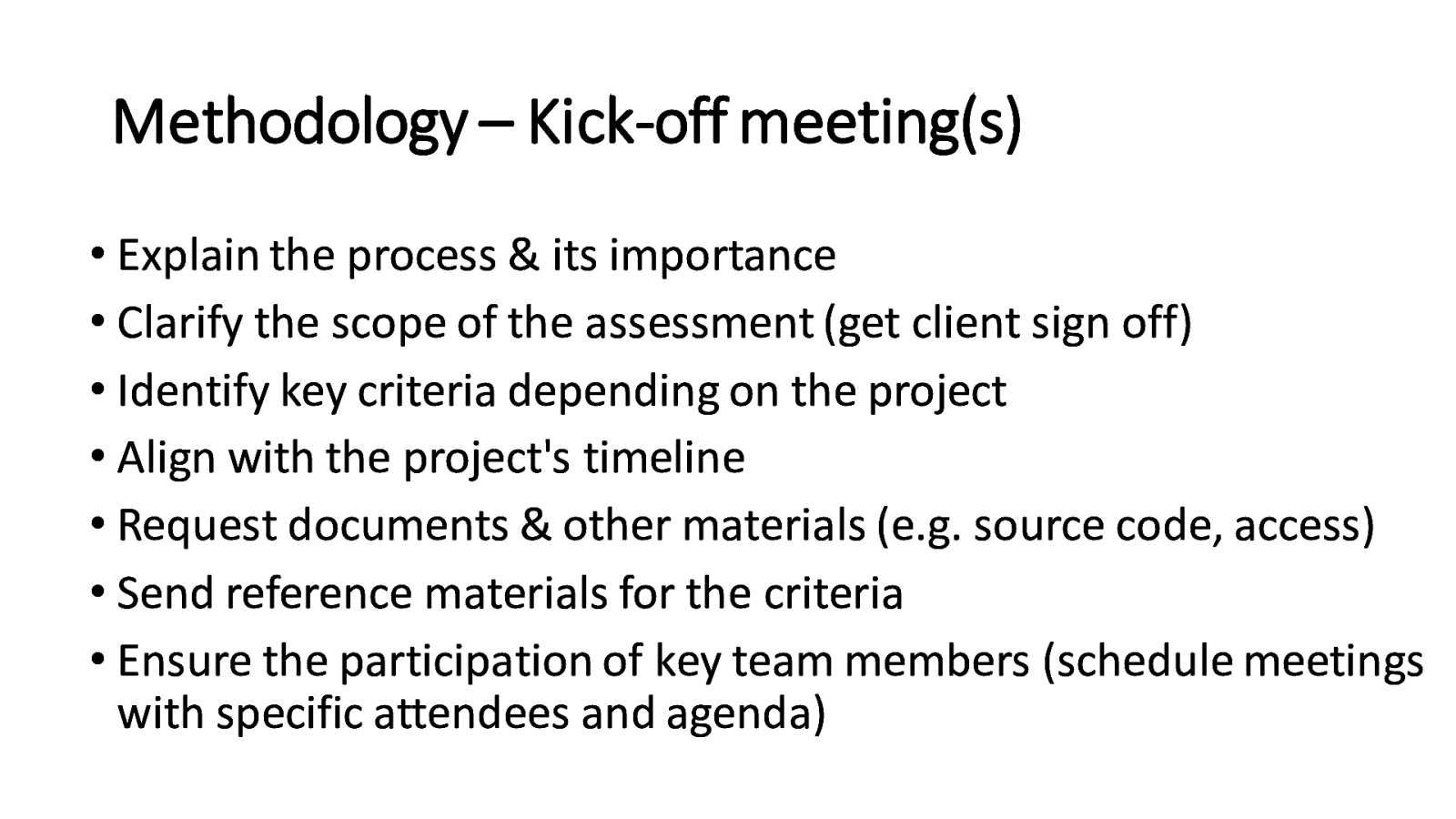
Methodology – Kick-off meeting(s) • Explain the process & its importance • Clarify the scope of the assessment (get client sign off) • Identify key criteria depending on the project • Align with the project’s timeline • Request documents & other materials (e.g. source code, access) • Send reference materials for the criteria • Ensure the participation of key team members (schedule meetings with specific attendees and agenda)
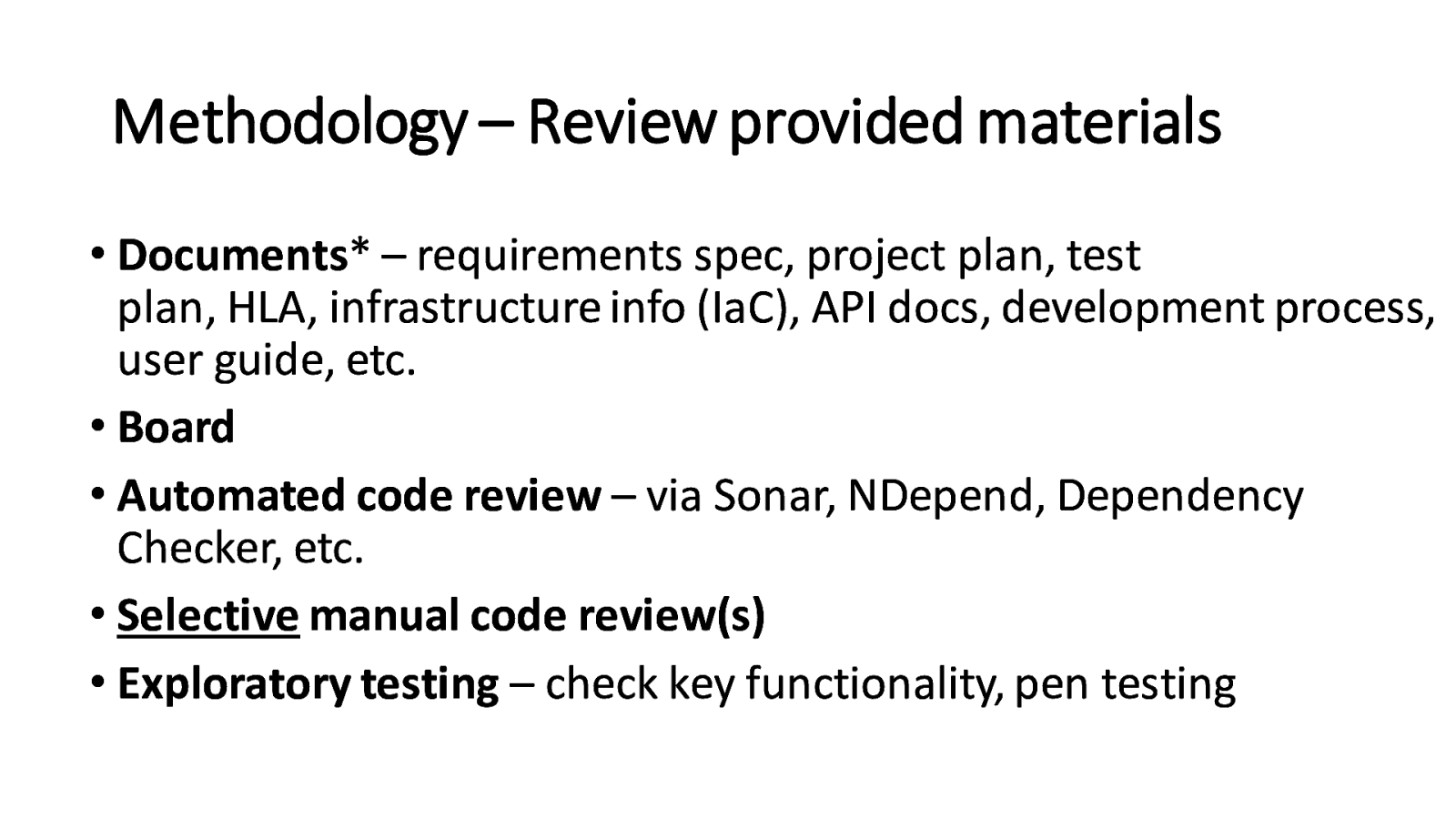
Methodology – Review provided materials • Documents* – requirements spec, project plan, test plan, HLA, infrastructure info (IaC), API docs, development process, user guide, etc. • Board • Automated code review – via Sonar, NDepend, Dependency Checker, etc. • Selective manual code review(s) • Exploratory testing – check key functionality, pen testing
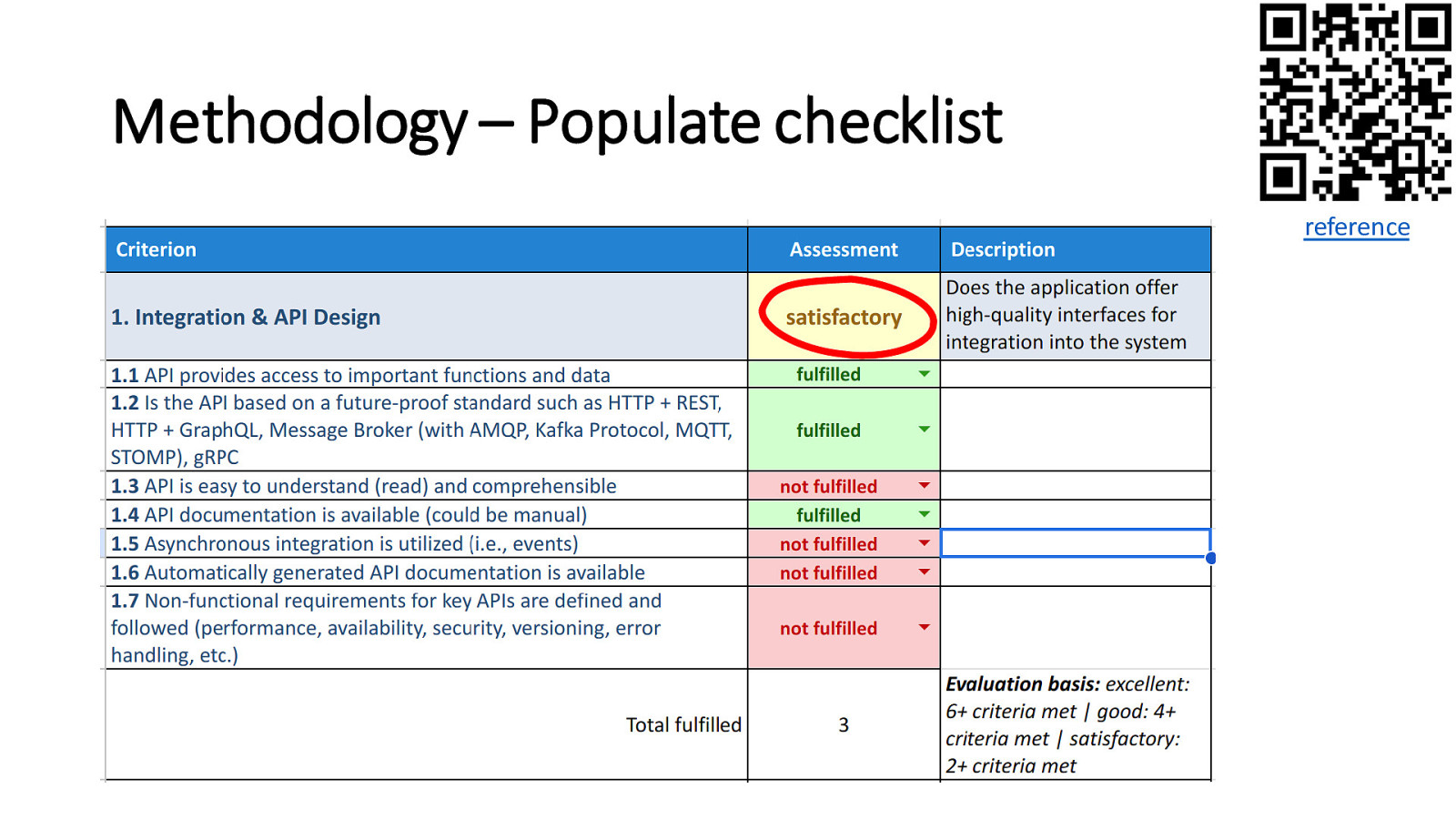
Methodology – Populate checklist reference
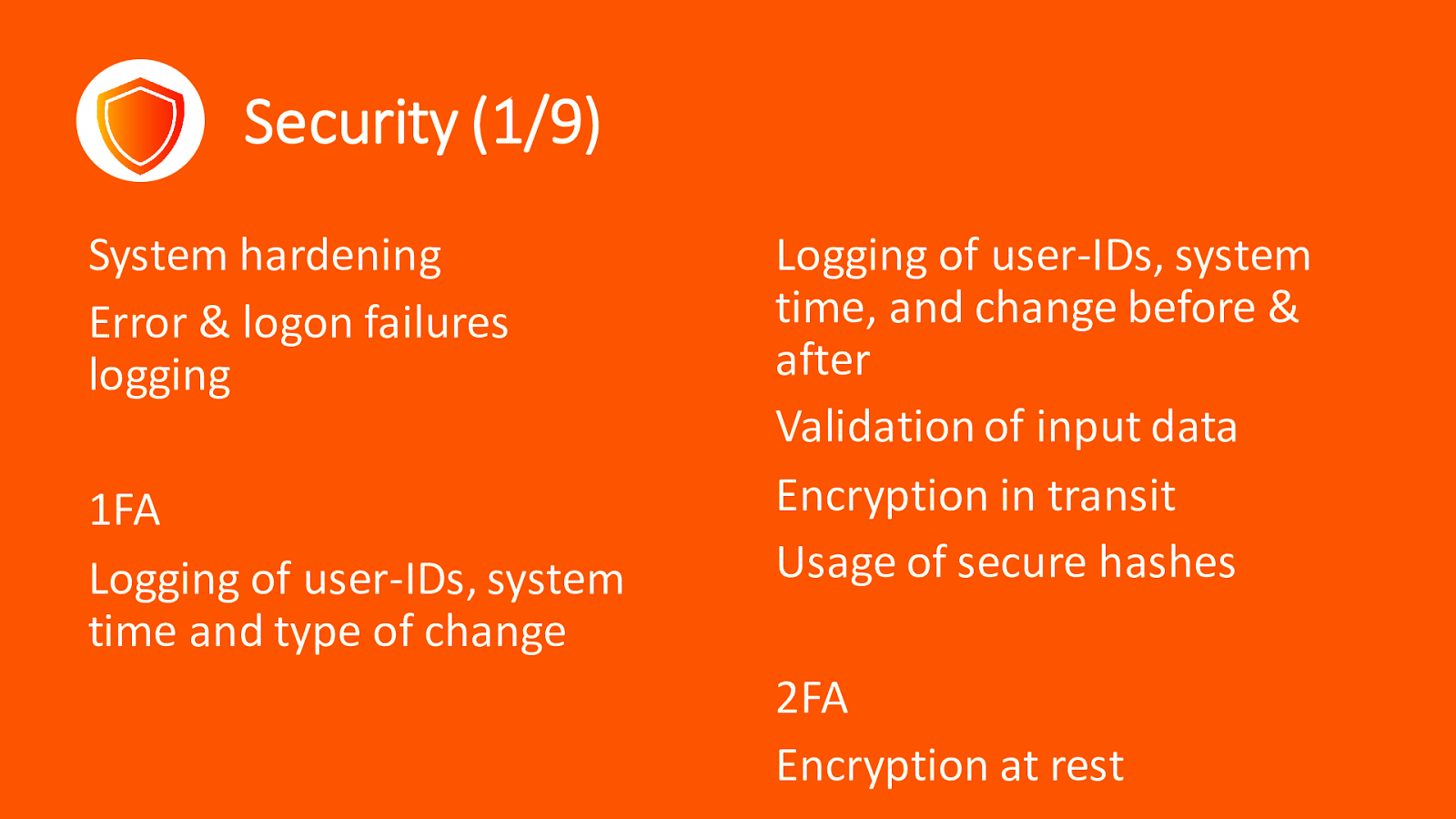
Security (1/9) System hardening Error & logon failures logging 1FA Logging of user-IDs, system time and type of change Logging of user-IDs, system time, and change before & after Validation of input data Encryption in transit Usage of secure hashes 2FA Encryption at rest
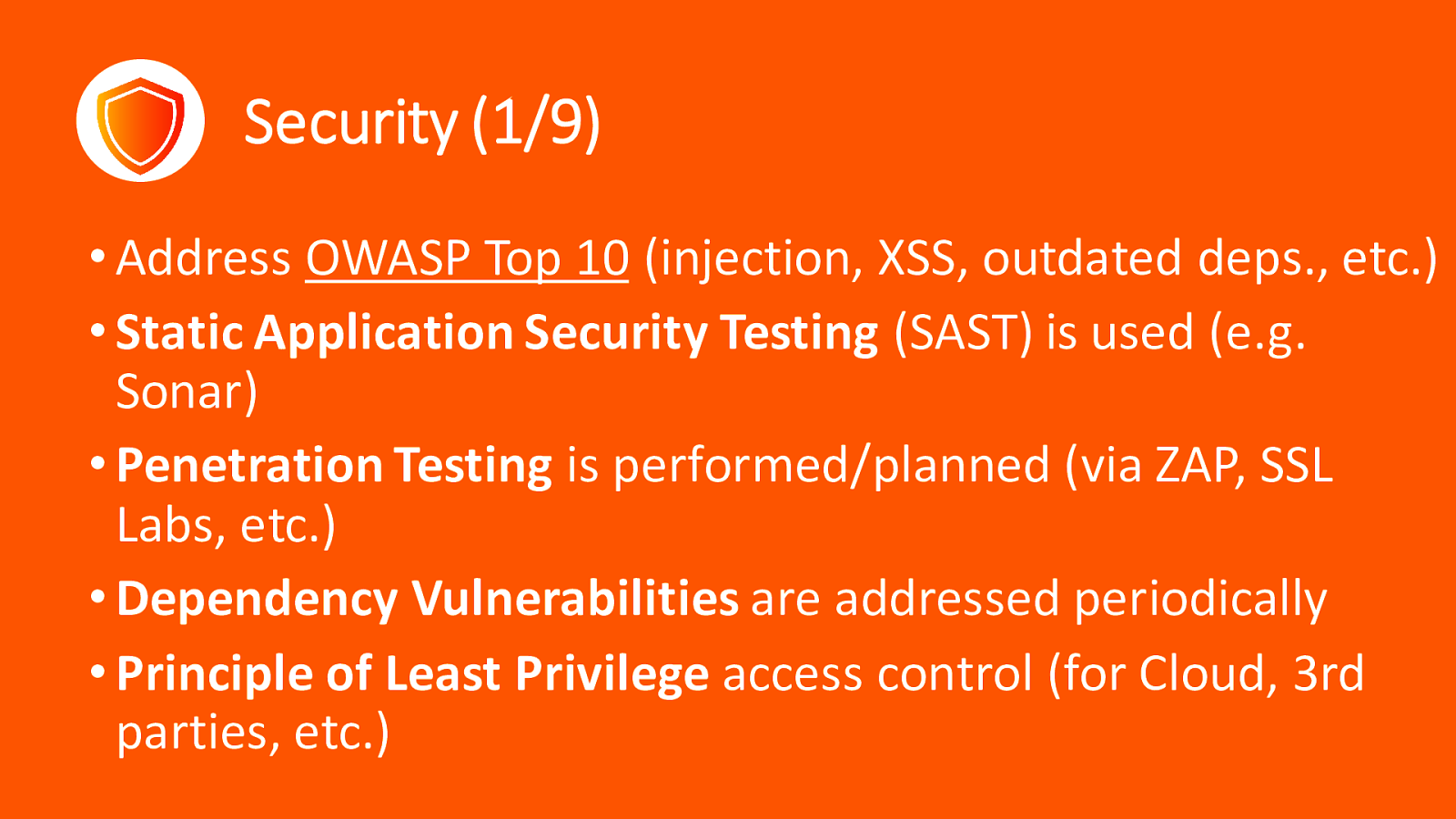
Security (1/9) • Address OWASP Top 10 (injection, XSS, outdated deps., etc.) • Static Application Security Testing (SAST) is used (e.g. Sonar) • Penetration Testing is performed/planned (via ZAP, SSL Labs, etc.) • Dependency Vulnerabilities are addressed periodically • Principle of Least Privilege access control (for Cloud, 3rd parties, etc.)
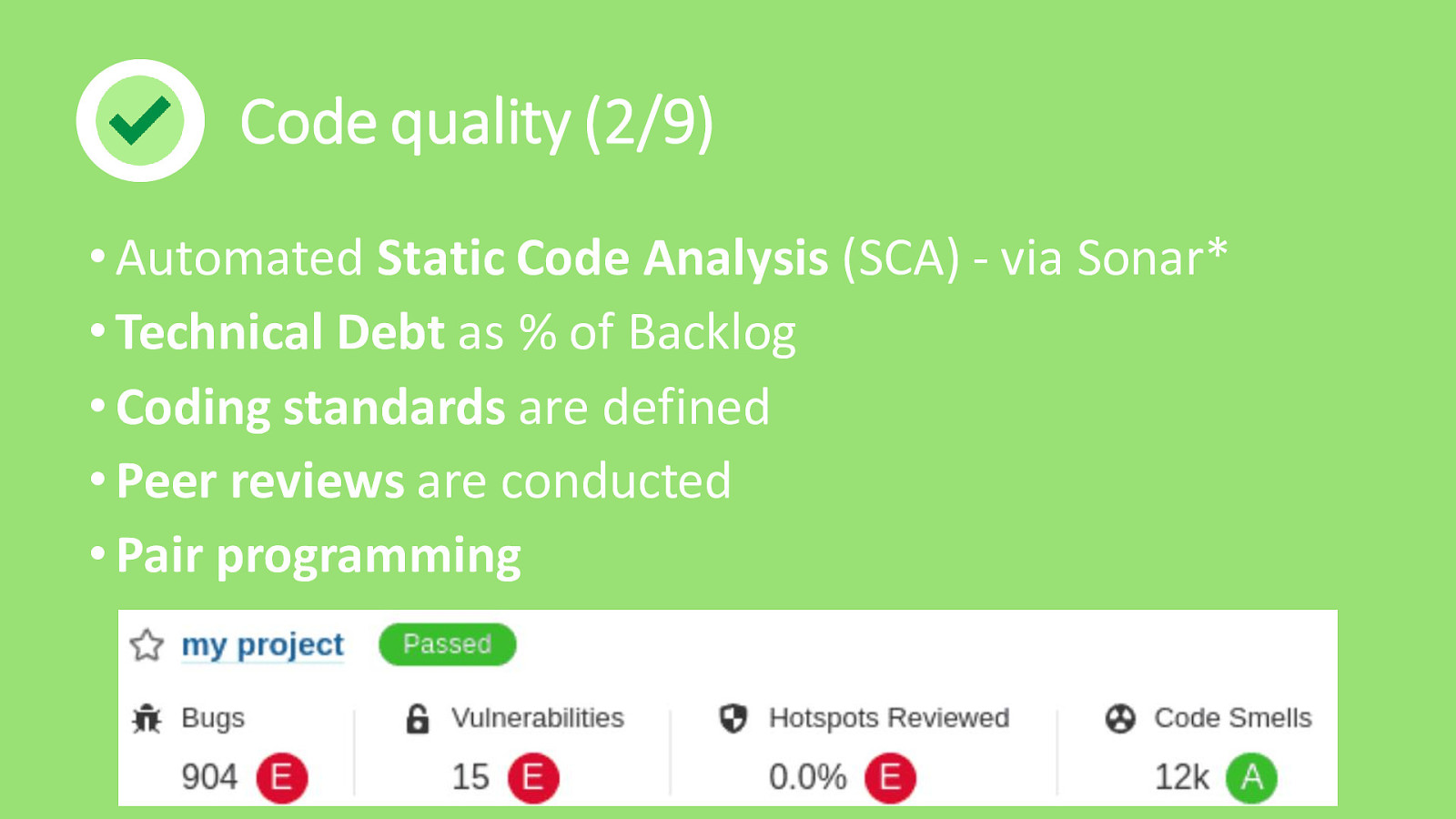
Code quality (2/9) • Automated Static Code Analysis (SCA) - via Sonar* • Technical Debt as % of Backlog • Coding standards are defined • Peer reviews are conducted • Pair programming
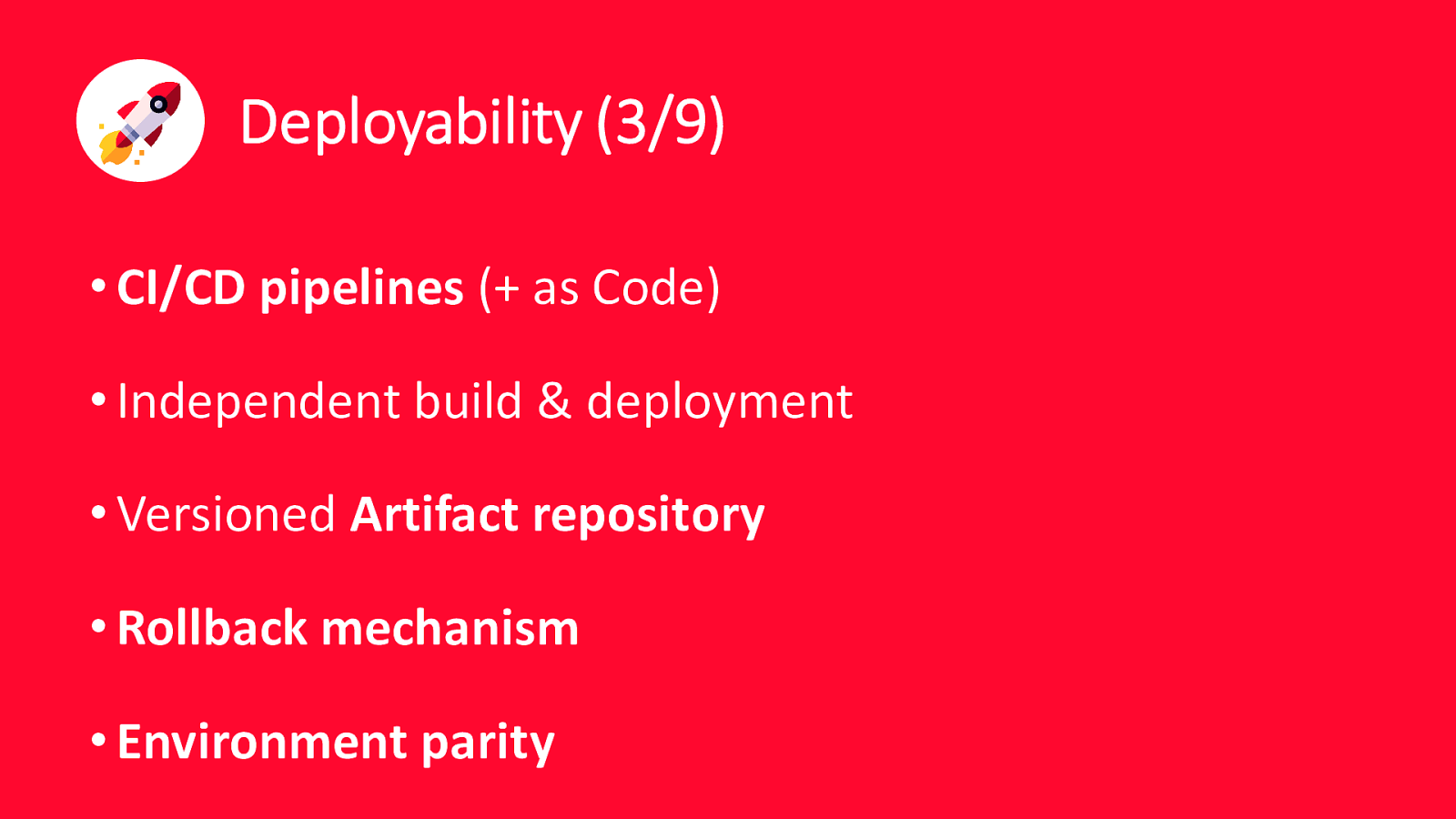
Deployability (3/9) • CI/CD pipelines (+ as Code) • Independent build & deployment • Versioned Artifact repository • Rollback mechanism • Environment parity
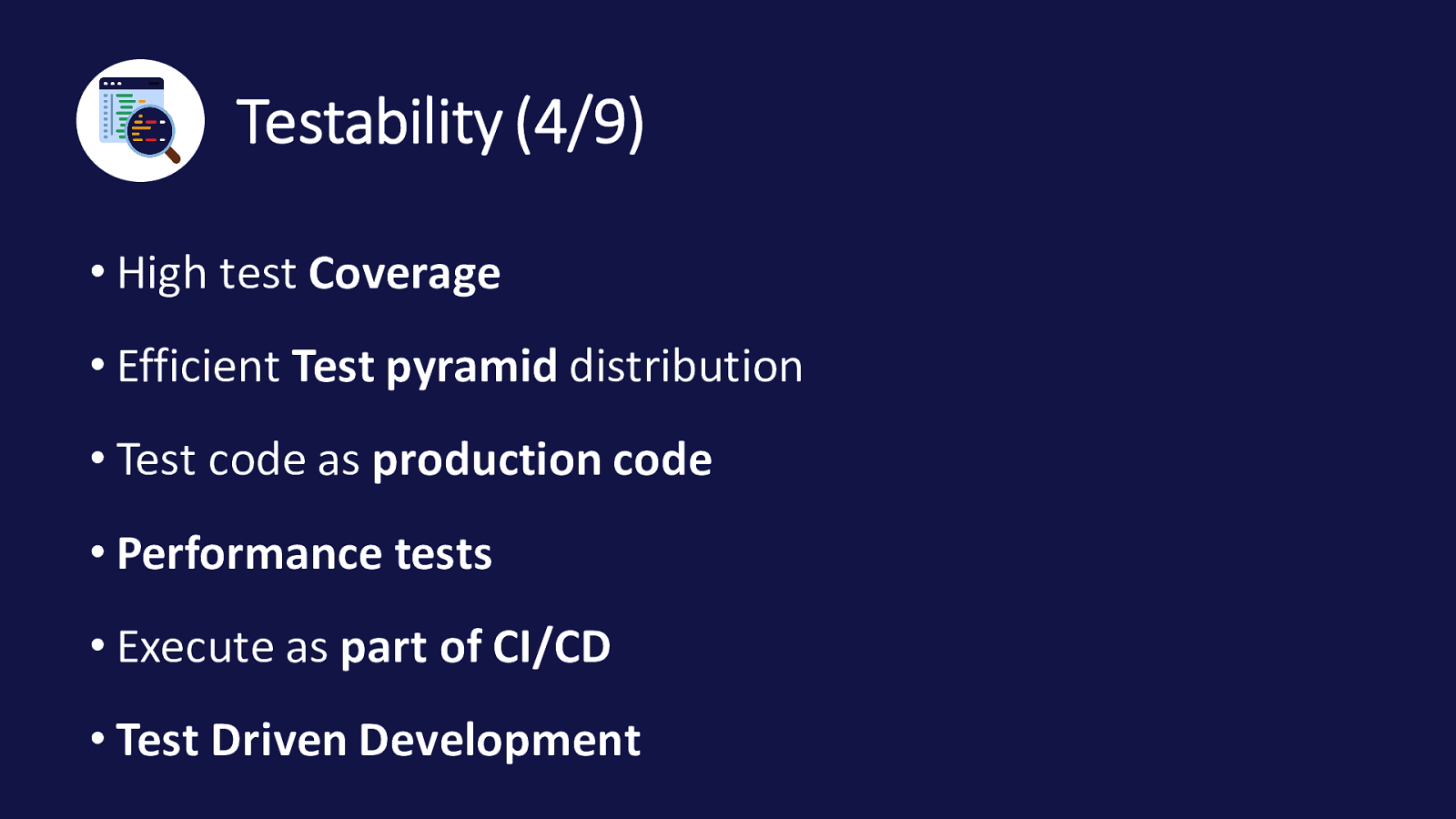
Testability (4/9) • High test Coverage • Efficient Test pyramid distribution • Test code as production code • Performance tests • Execute as part of CI/CD • Test Driven Development
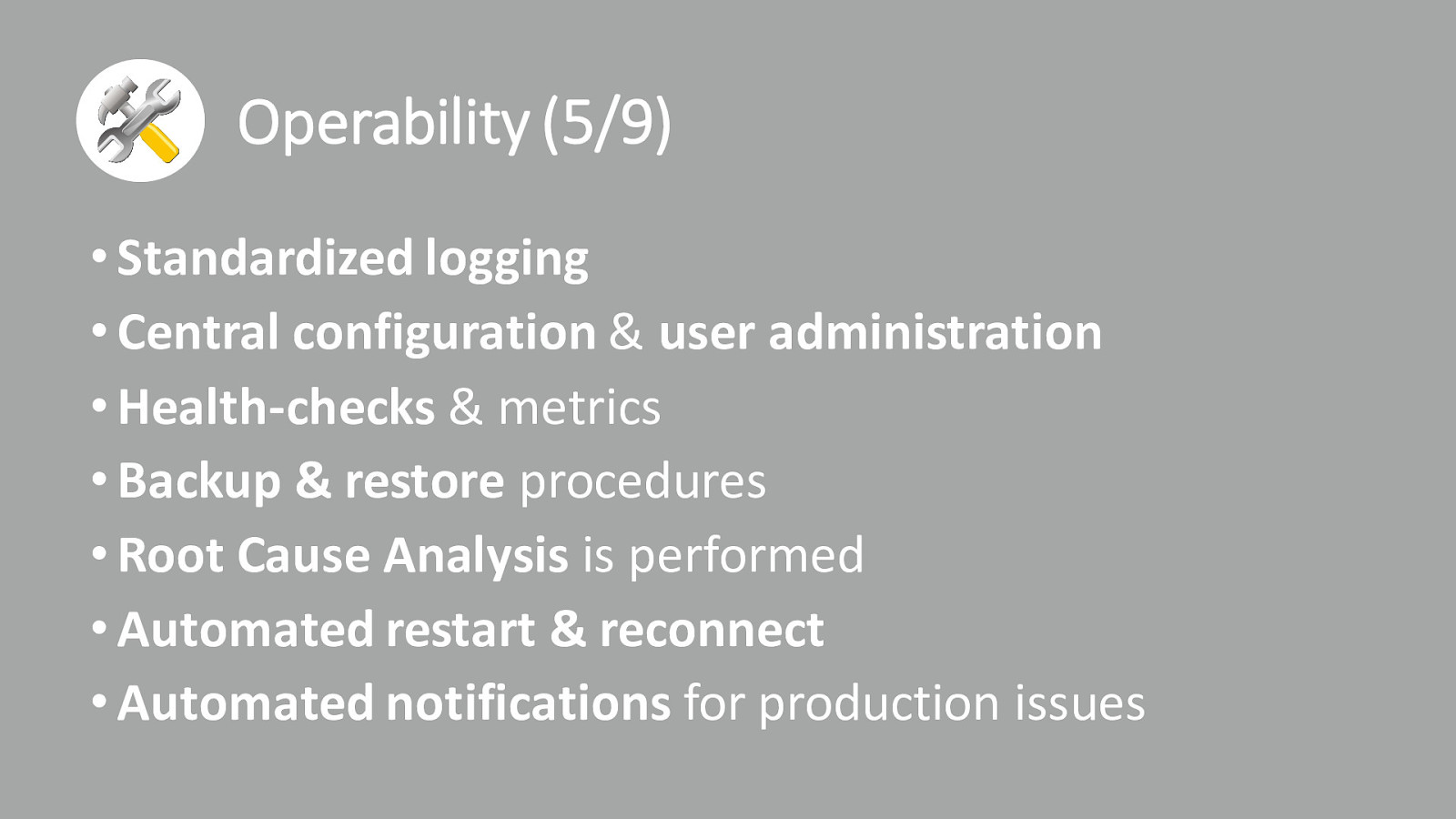
Operability (5/9) • Standardized logging • Central configuration & user administration • Health-checks & metrics • Backup & restore procedures • Root Cause Analysis is performed • Automated restart & reconnect • Automated notifications for production issues
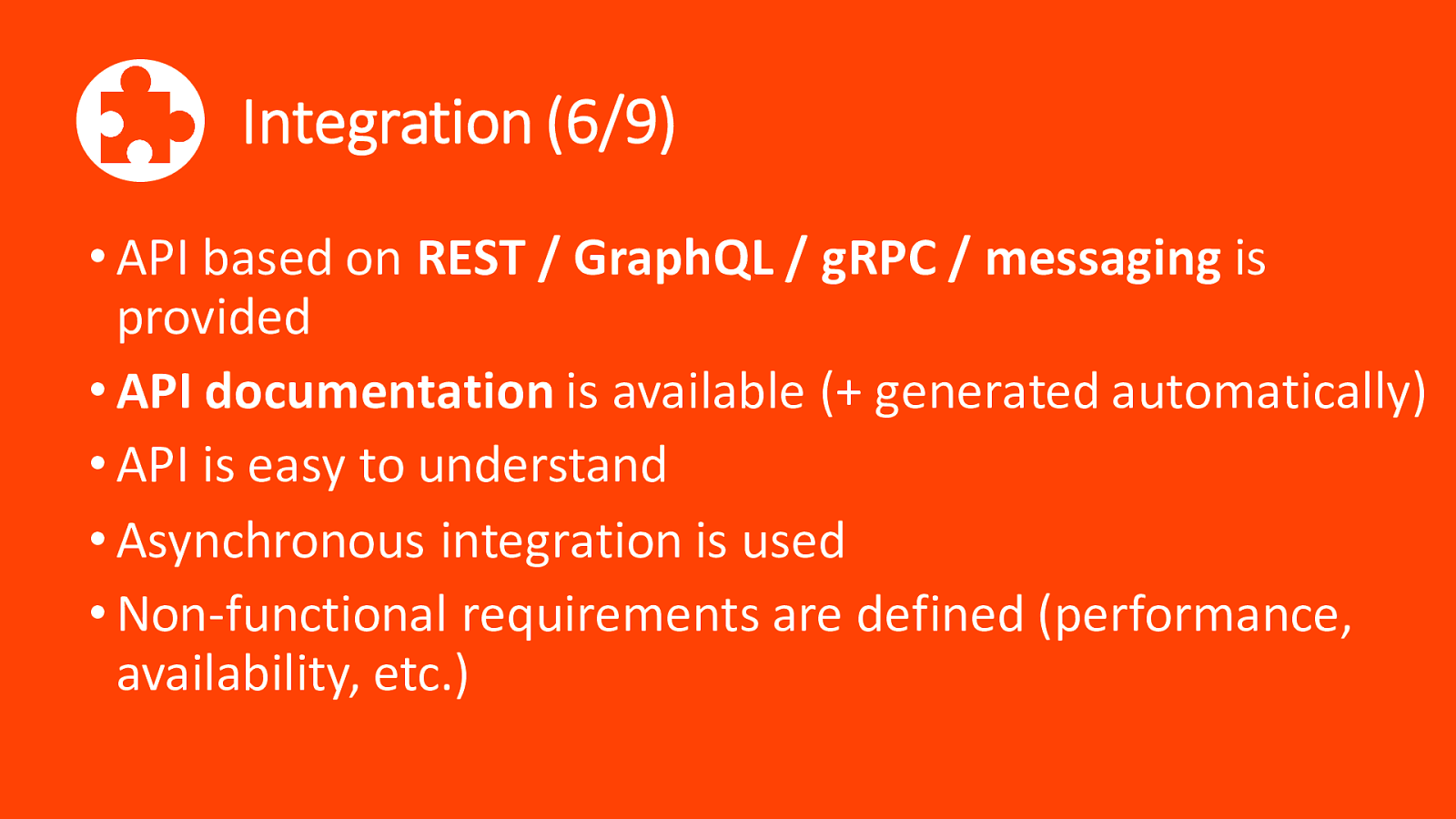
Integration (6/9) • API based on REST / GraphQL / gRPC / messaging is provided • API documentation is available (+ generated automatically) • API is easy to understand • Asynchronous integration is used • Non-functional requirements are defined (performance, availability, etc.)
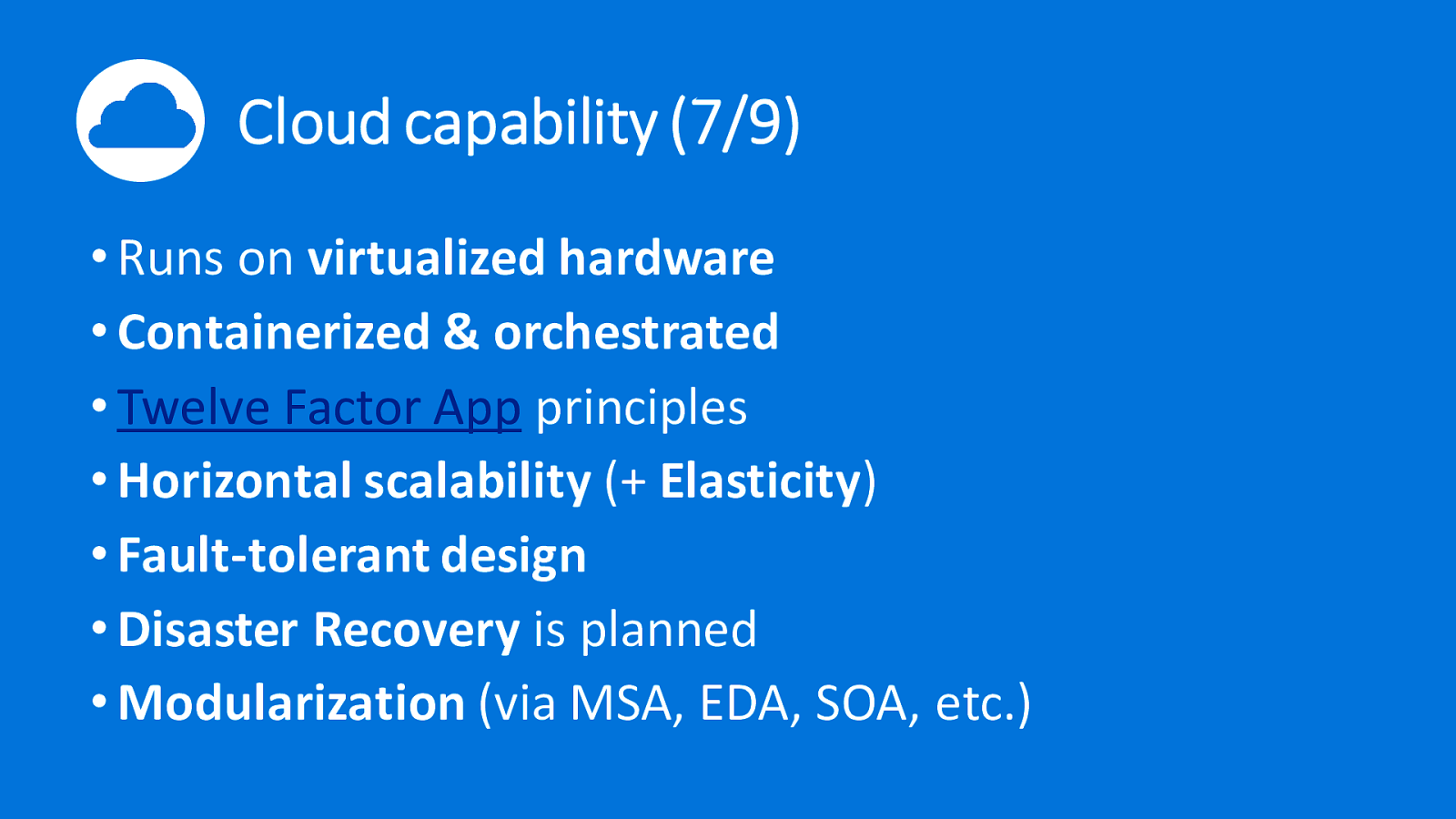
Cloud capability (7/9) • Runs on virtualized hardware • Containerized & orchestrated • Twelve Factor App principles • Horizontal scalability (+ Elasticity) • Fault-tolerant design • Disaster Recovery is planned • Modularization (via MSA, EDA, SOA, etc.)
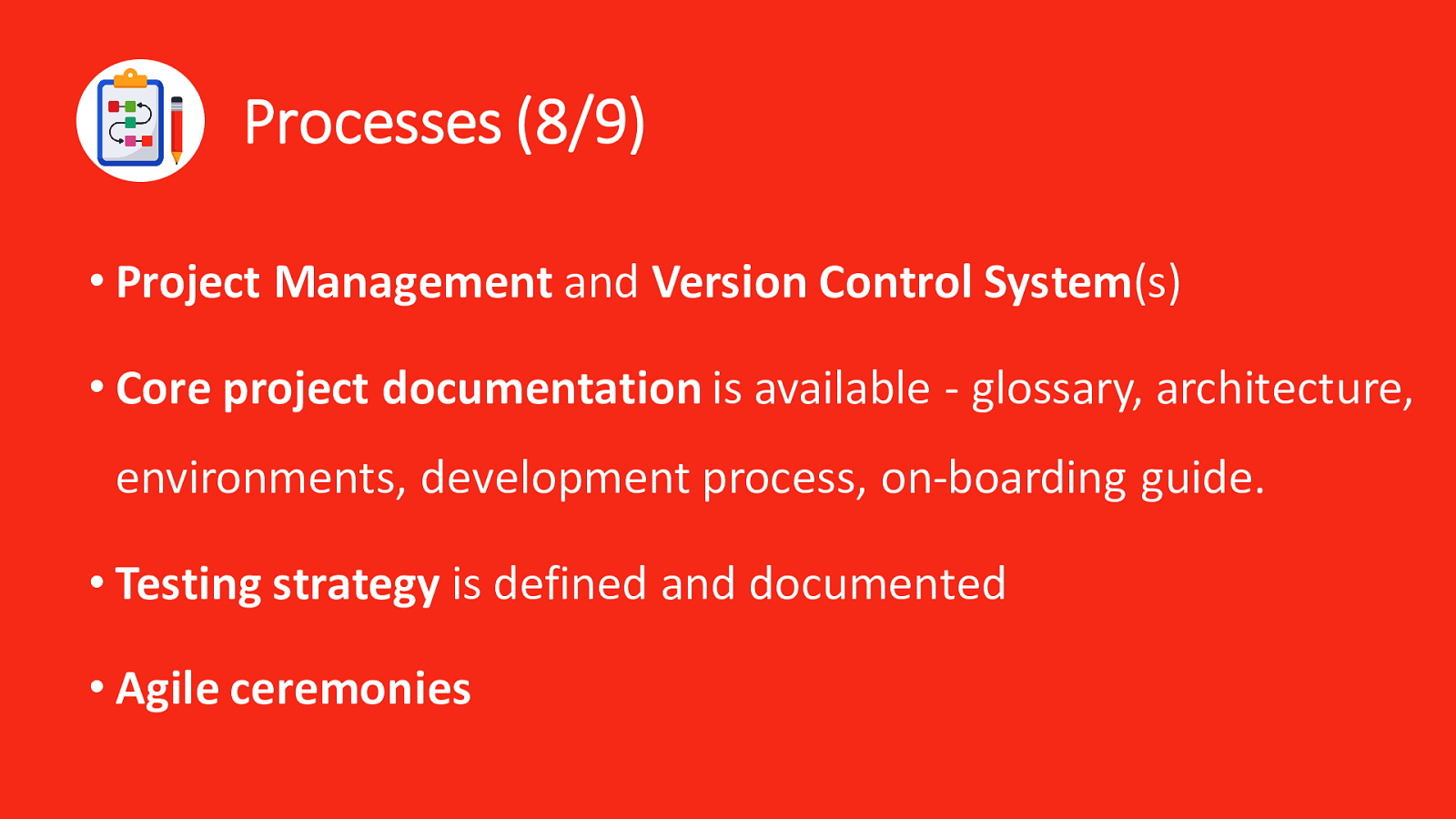
Processes (8/9) • Project Management and Version Control System(s) • Core project documentation is available - glossary, architecture, environments, development process, on-boarding guide. • Testing strategy is defined and documented • Agile ceremonies
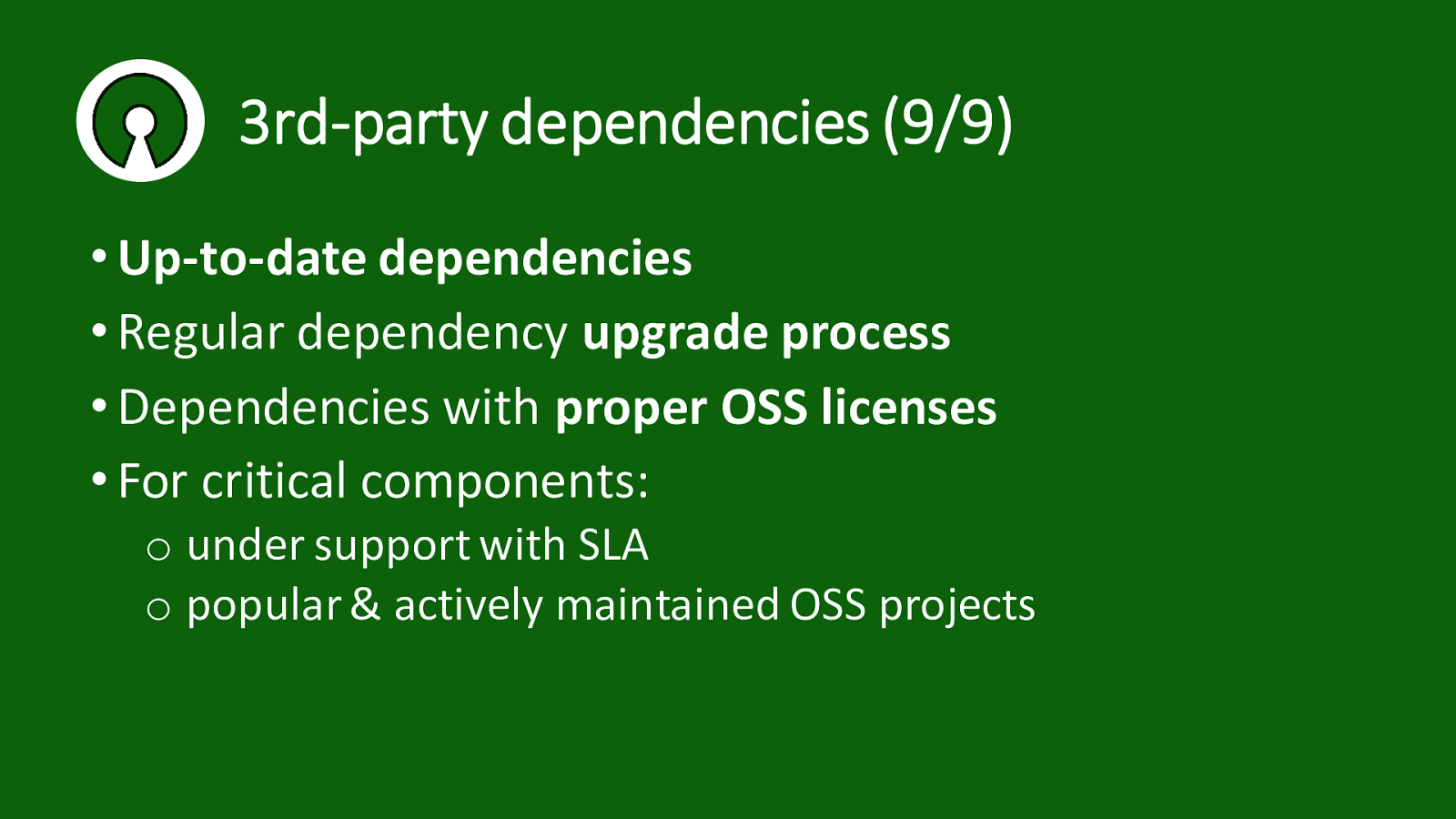
3rd-party dependencies (9/9) • Up-to-date dependencies • Regular dependency upgrade process • Dependencies with proper OSS licenses • For critical components: o under support with SLA o popular & actively maintained OSS projects
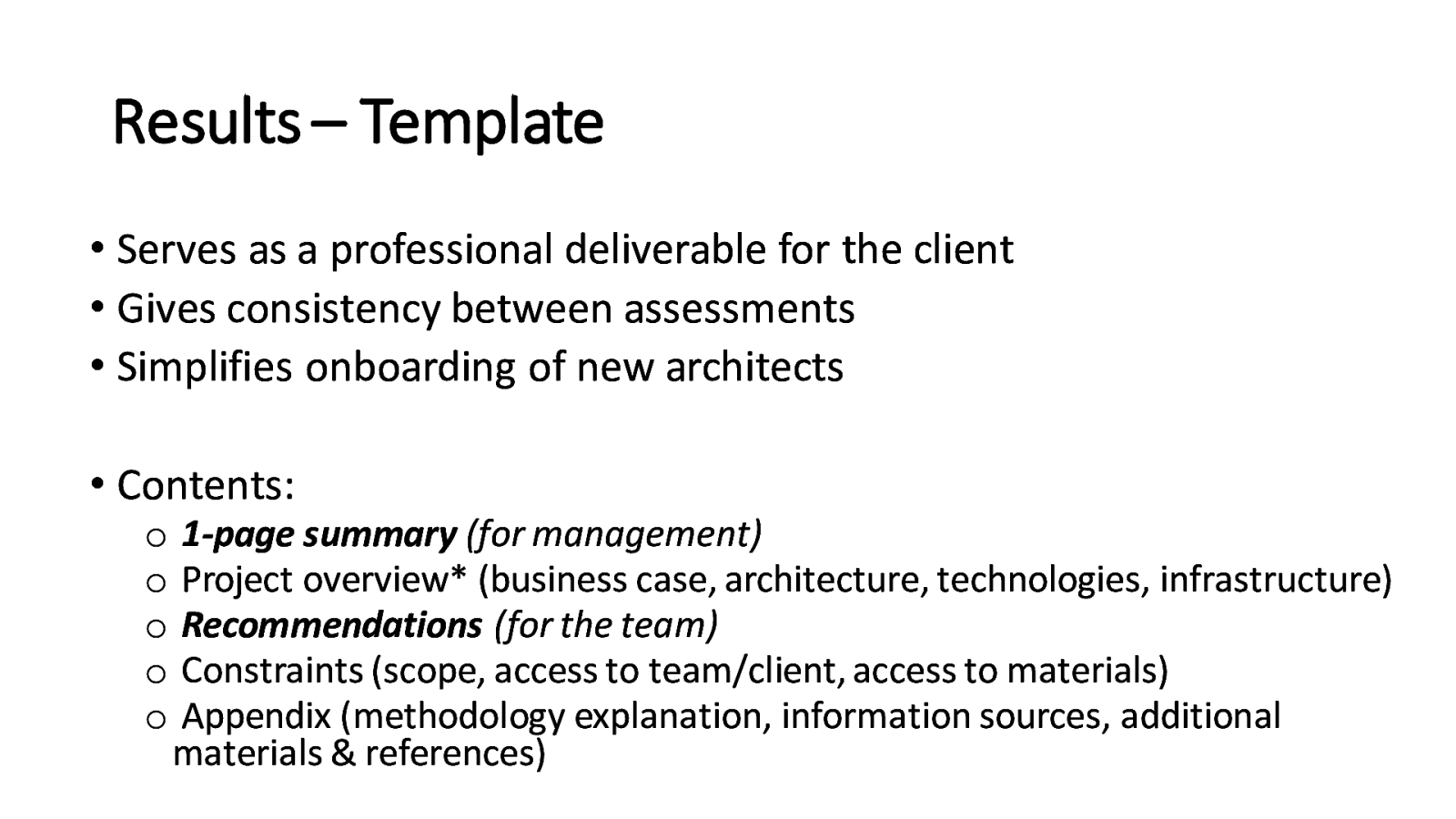
Results – Template • Serves as a professional deliverable for the client • Gives consistency between assessments • Simplifies onboarding of new architects • Contents: o o o o o 1-page summary (for management) Project overview* (business case, architecture, technologies, infrastructure) Recommendations (for the team) Constraints (scope, access to team/client, access to materials) Appendix (methodology explanation, information sources, additional materials & references)
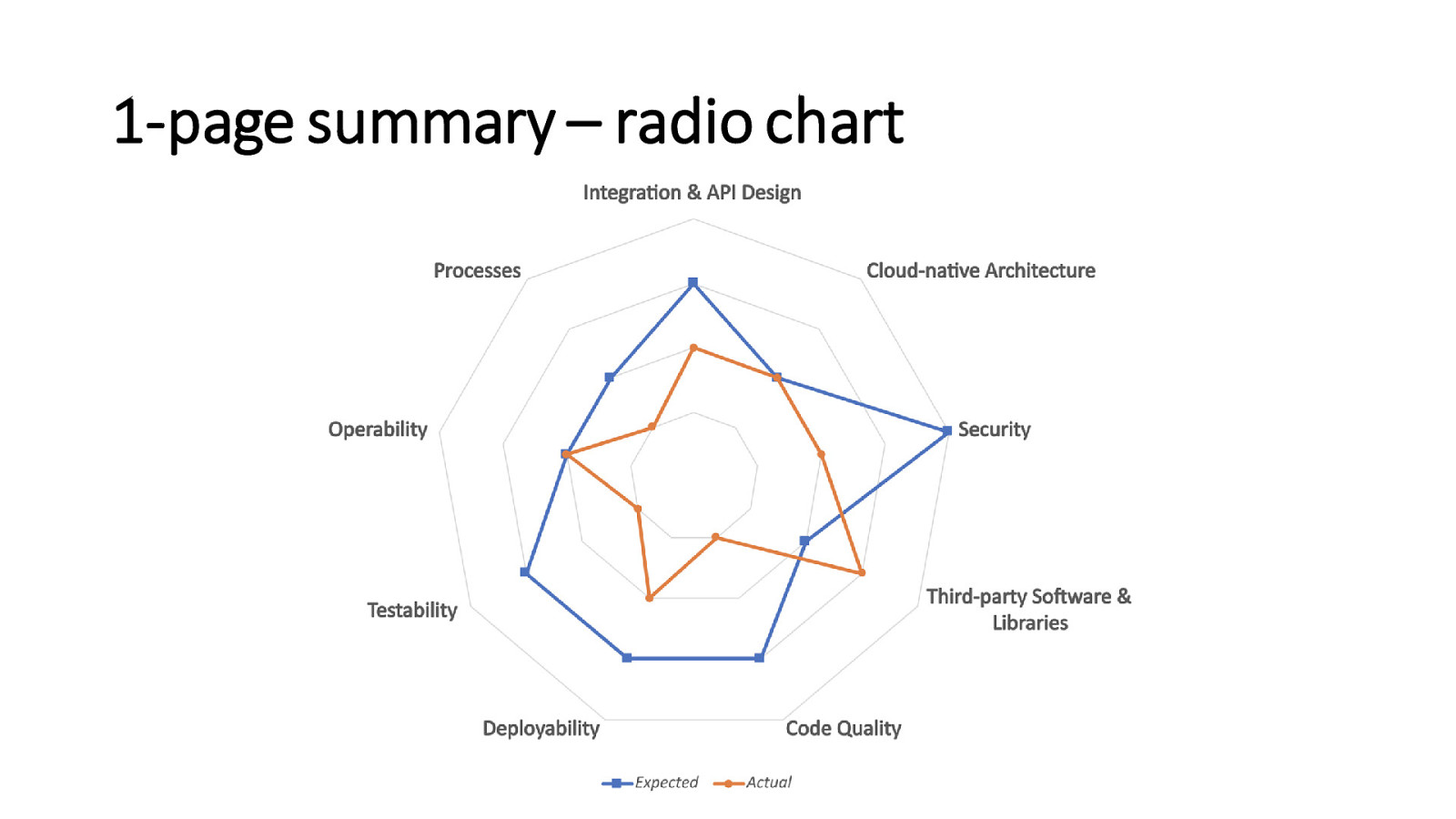
1-page summary – radio chart
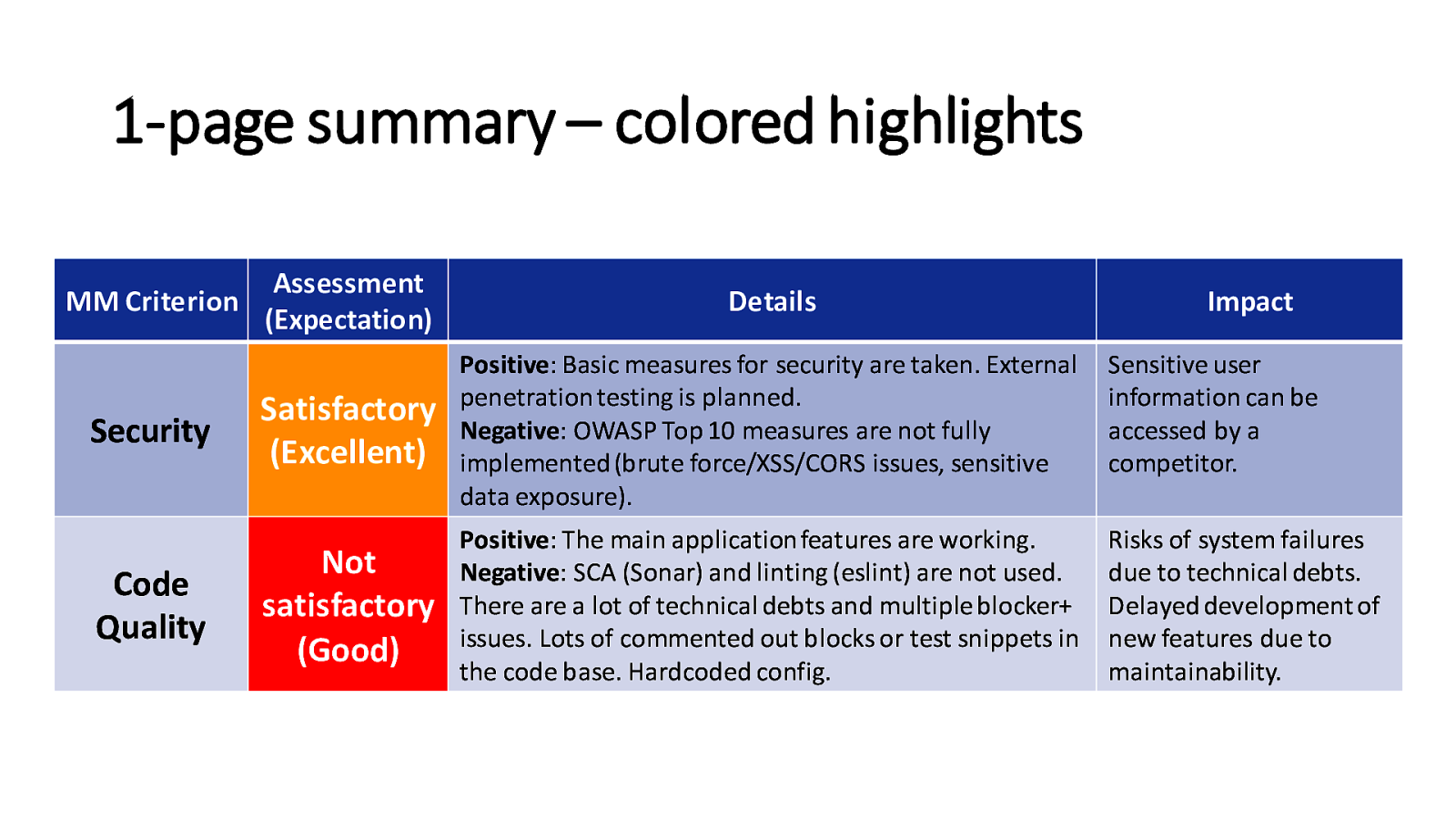
1-page summary – colored highlights MM Criterion Security Code Quality Assessment (Expectation) Details Satisfactory (Excellent) Positive: Basic measures for security are taken. External penetration testing is planned. Negative: OWASP Top 10 measures are not fully implemented (brute force/XSS/CORS issues, sensitive data exposure). Sensitive user information can be accessed by a competitor. Not satisfactory (Good) Positive: The main application features are working. Negative: SCA (Sonar) and linting (eslint) are not used. There are a lot of technical debts and multiple blocker+ issues. Lots of commented out blocks or test snippets in the code base. Hardcoded config. Risks of system failures due to technical debts. Delayed development of new features due to maintainability. Impact
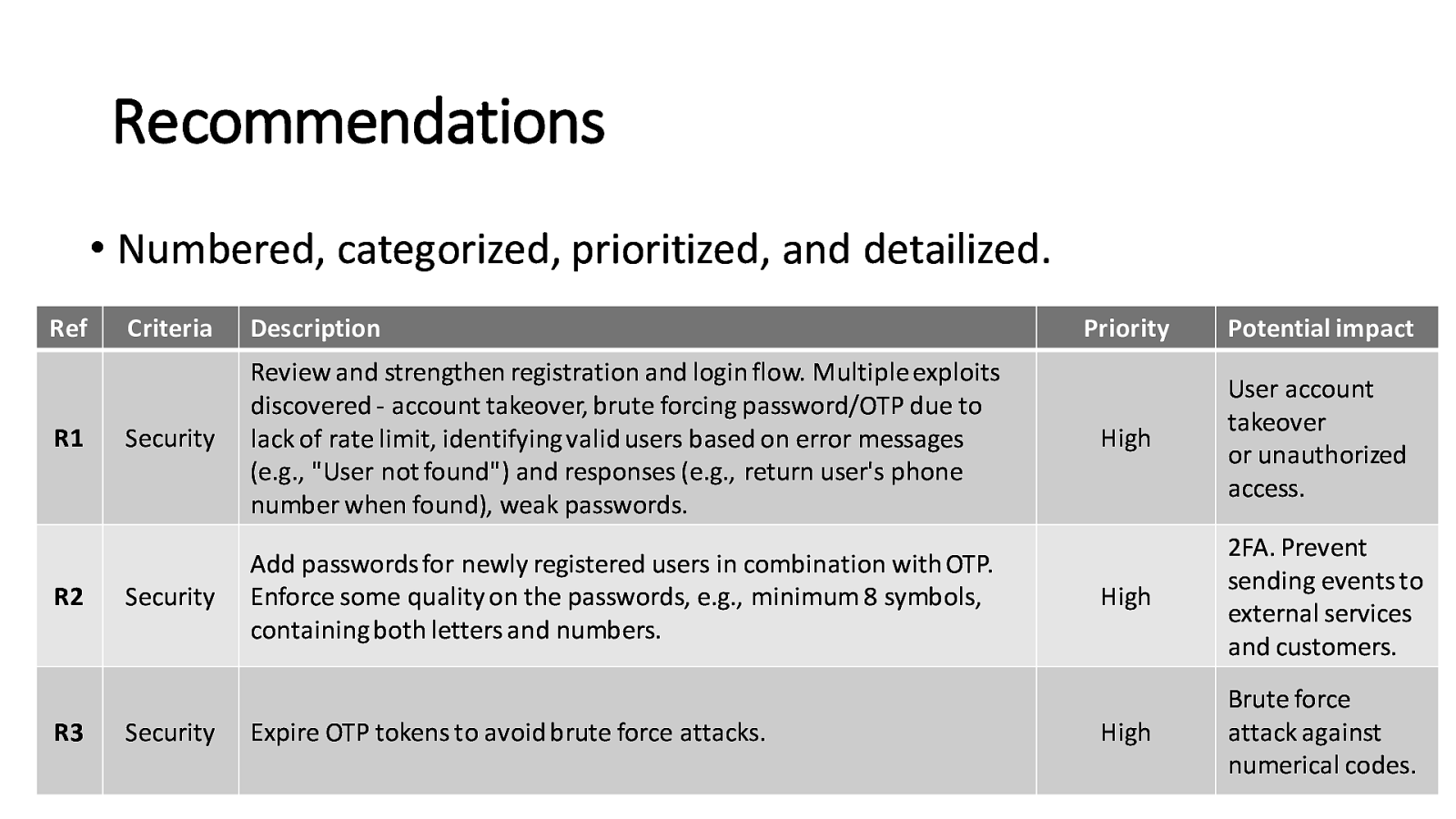
Recommendations • Numbered, categorized, prioritized, and detailized. Ref R1 R2 R3 Criteria Description Security Review and strengthen registration and login flow. Multiple exploits discovered - account takeover, brute forcing password/OTP due to lack of rate limit, identifying valid users based on error messages (e.g., “User not found”) and responses (e.g., return user’s phone number when found), weak passwords. Security Add passwords for newly registered users in combination with OTP. Enforce some quality on the passwords, e.g., minimum 8 symbols, containing both letters and numbers. Security Expire OTP tokens to avoid brute force attacks. Priority Potential impact High User account takeover or unauthorized access. High 2FA. Prevent sending events to external services and customers. High Brute force attack against numerical codes.

Lessons learned – tailor to the audience
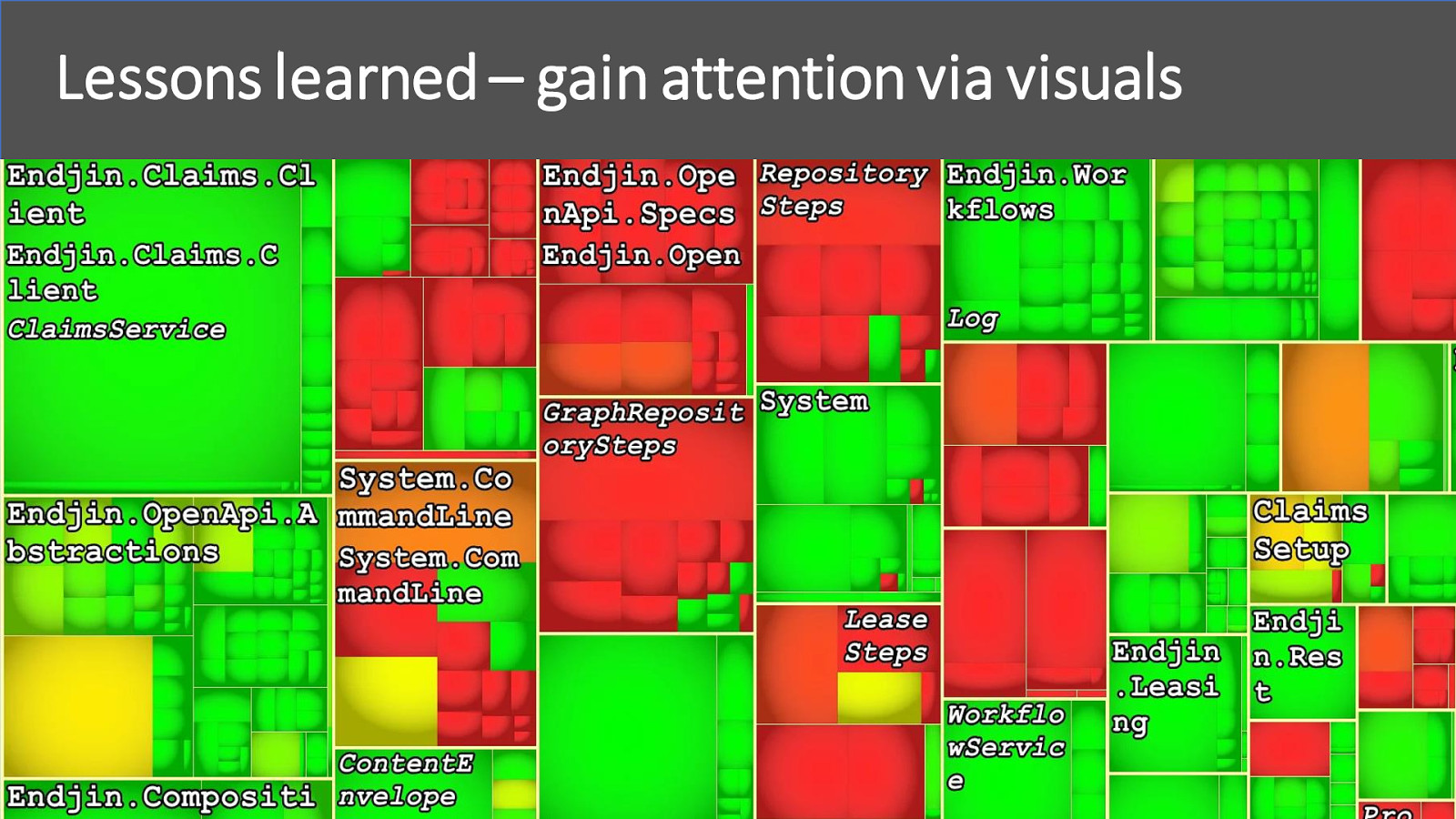
Lessons learned – gain attention via visuals
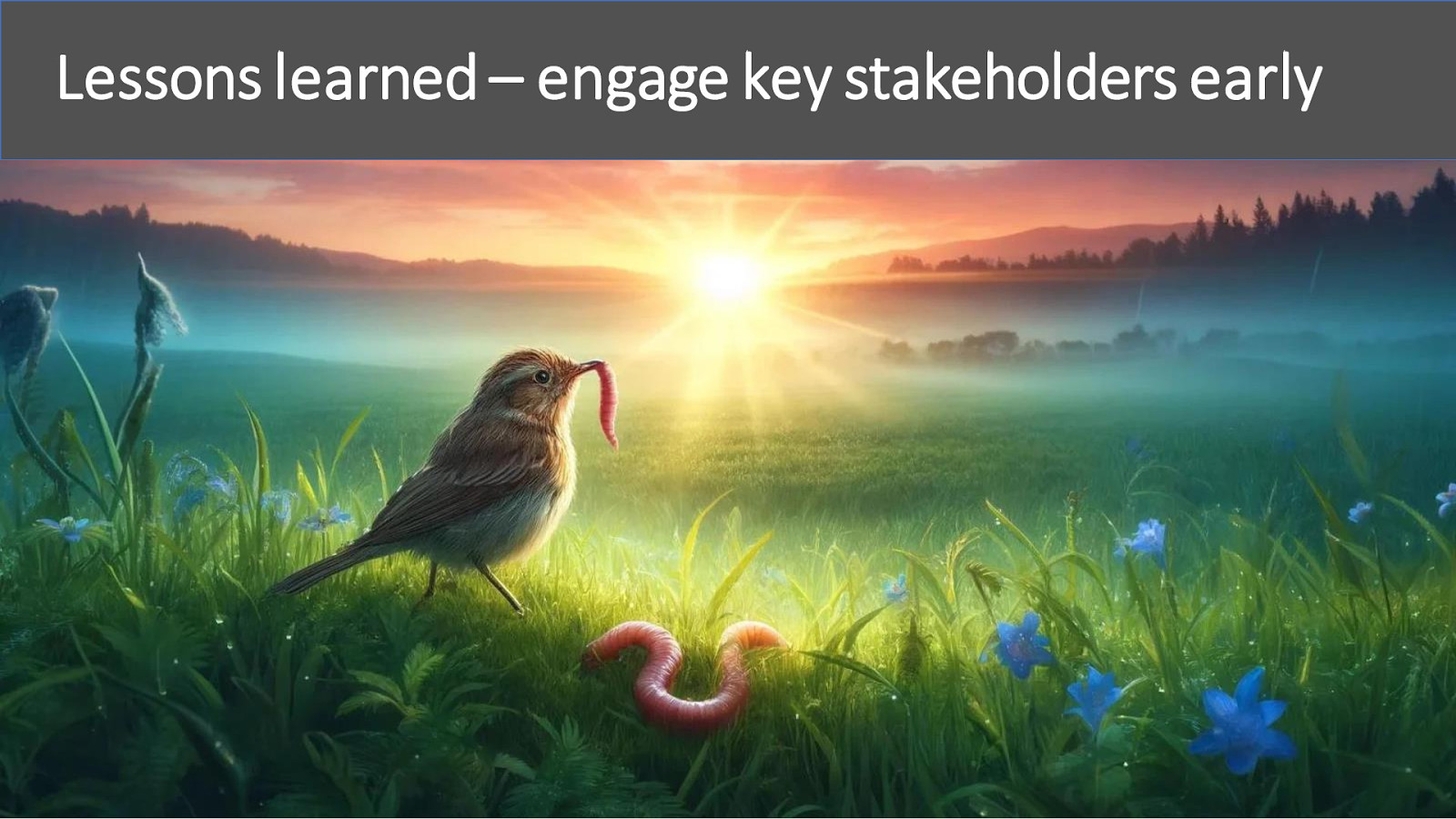
Lessons learned – engage key stakeholders early

Lessons learned – balance static & dynamic content

Lessons learned – save time for follow-ups
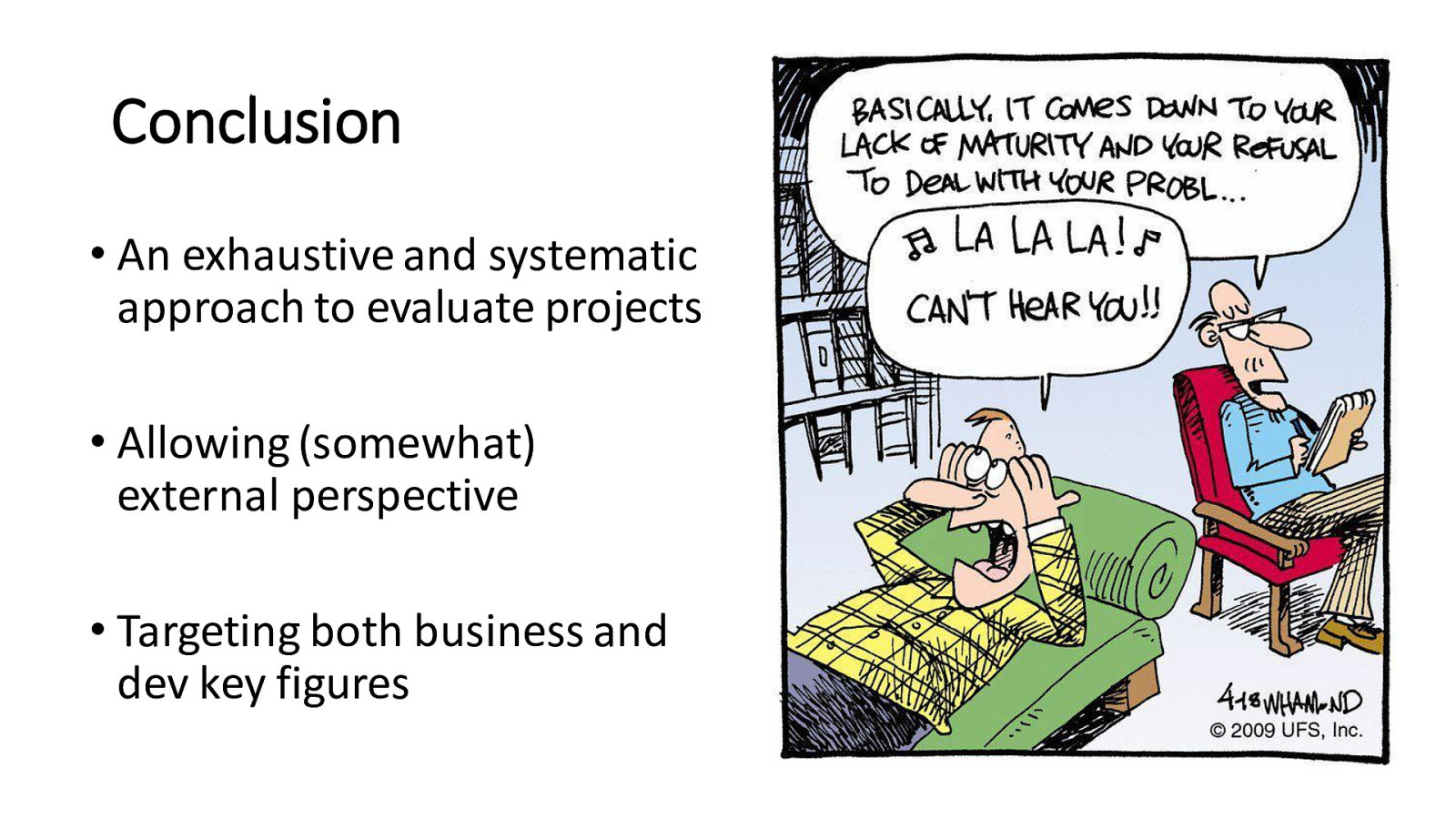
Conclusion • An exhaustive and systematic approach to evaluate projects • Allowing (somewhat) external perspective • Targeting both business and dev key figures

Questions
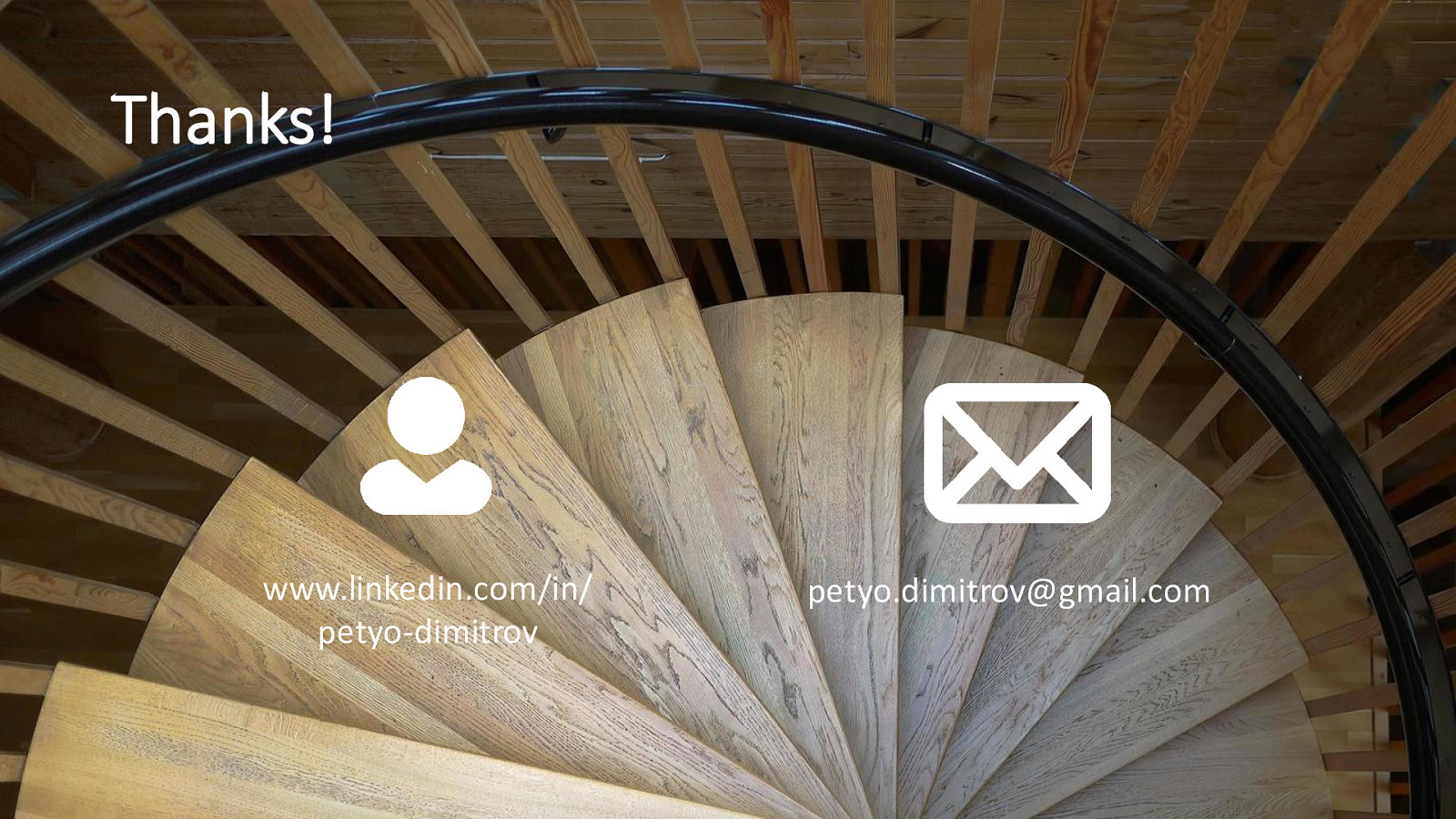
Thanks! www.linkedin.com/in/ petyo-dimitrov petyo.dimitrov@gmail.com