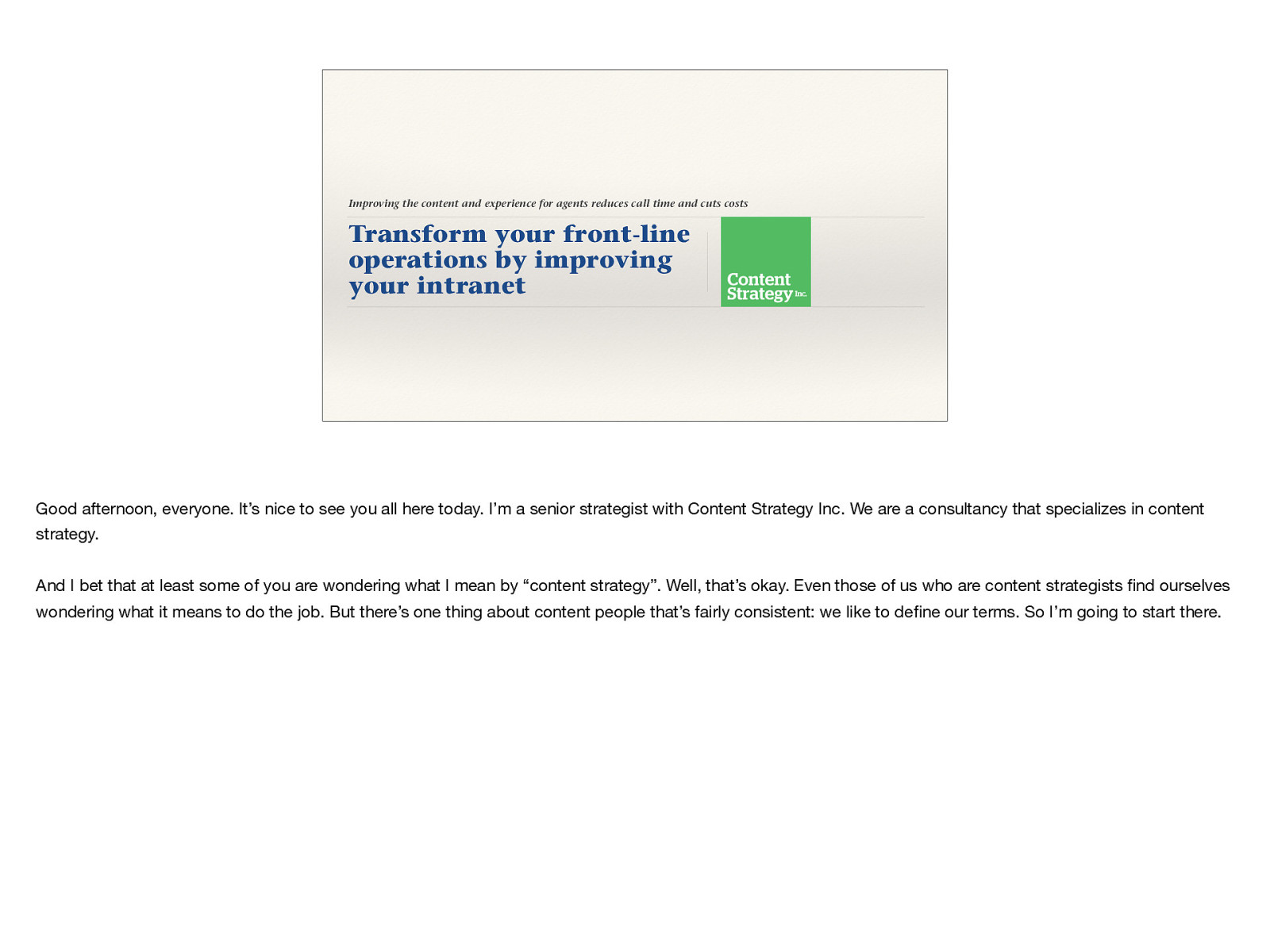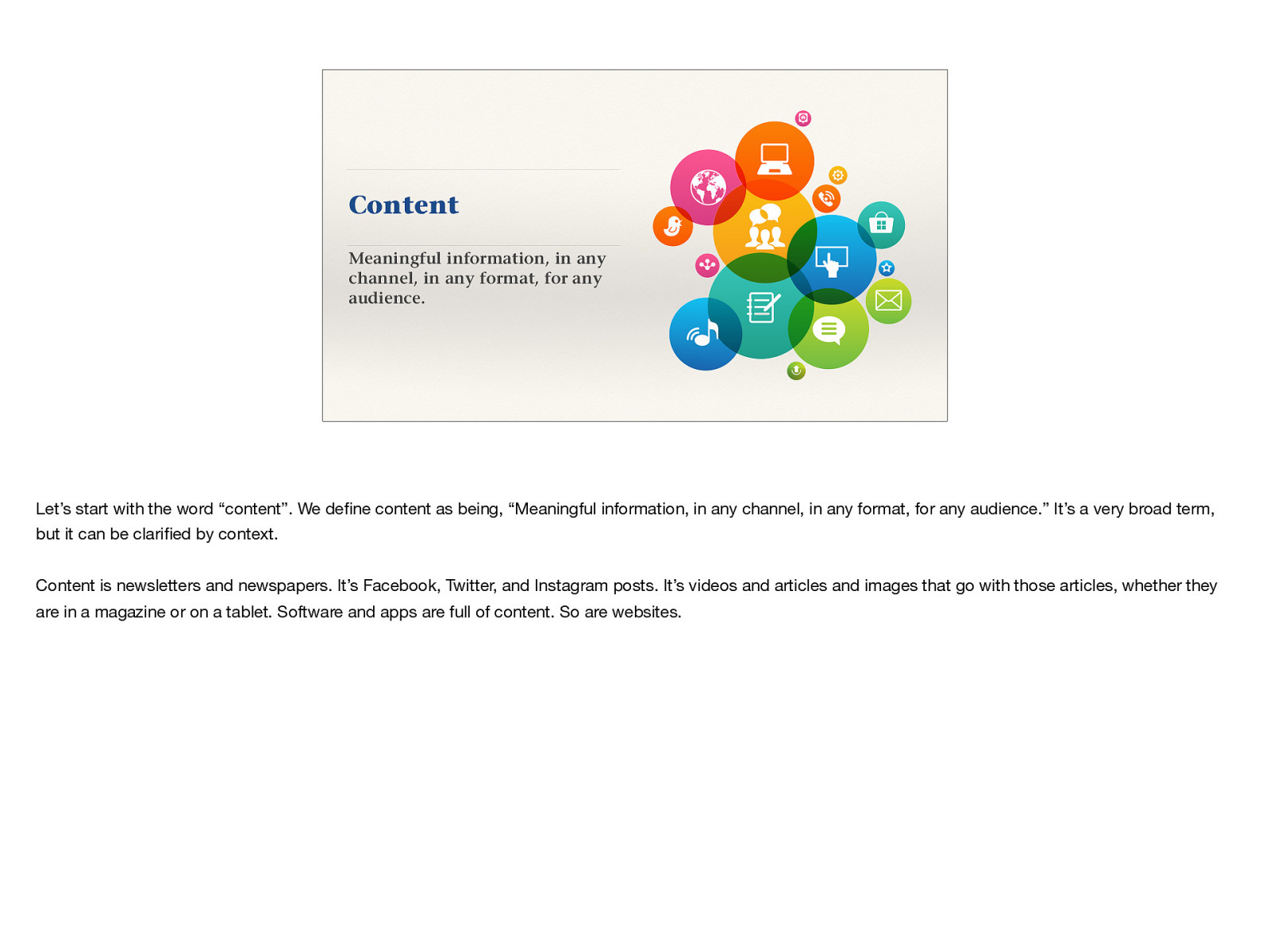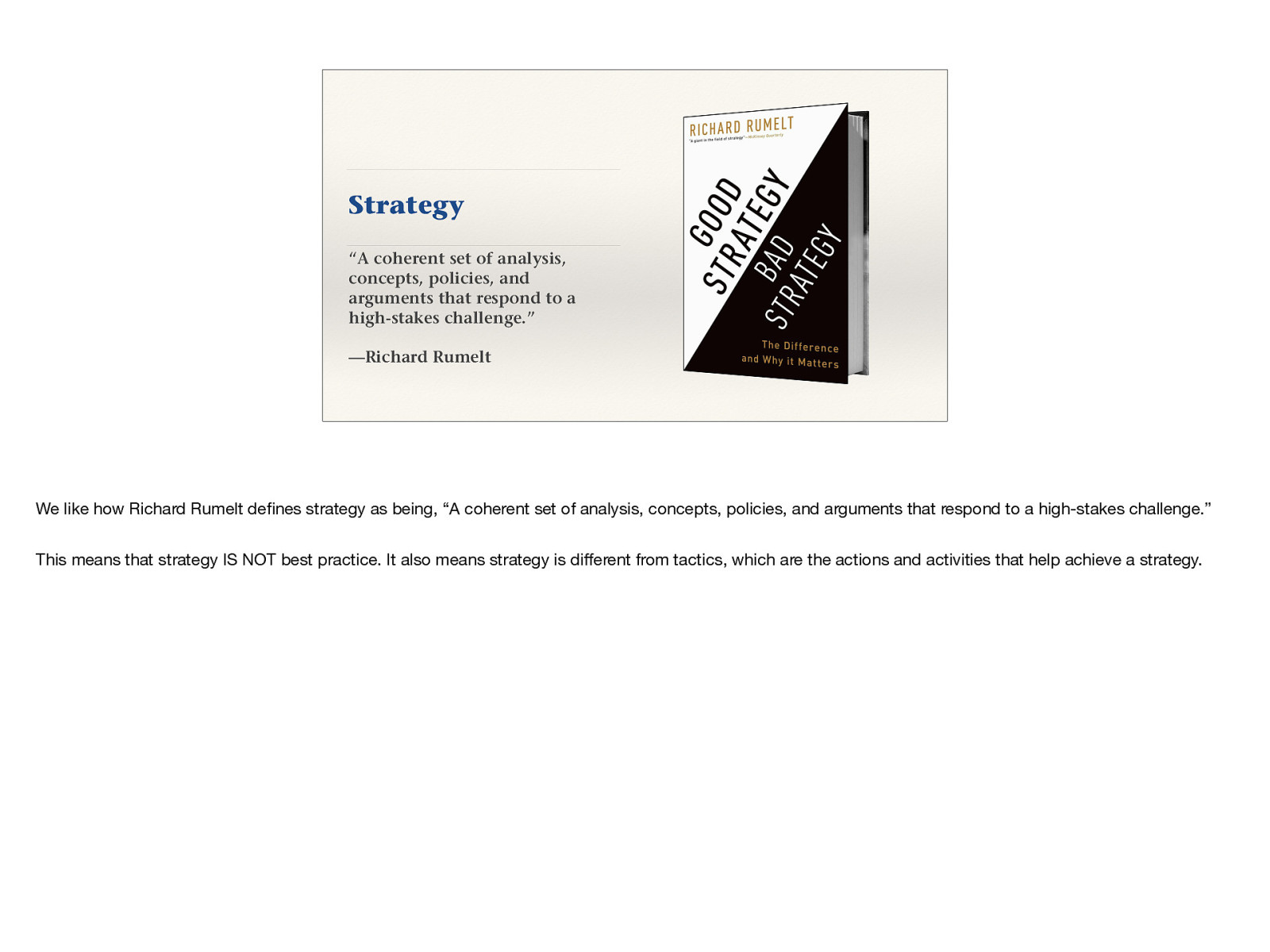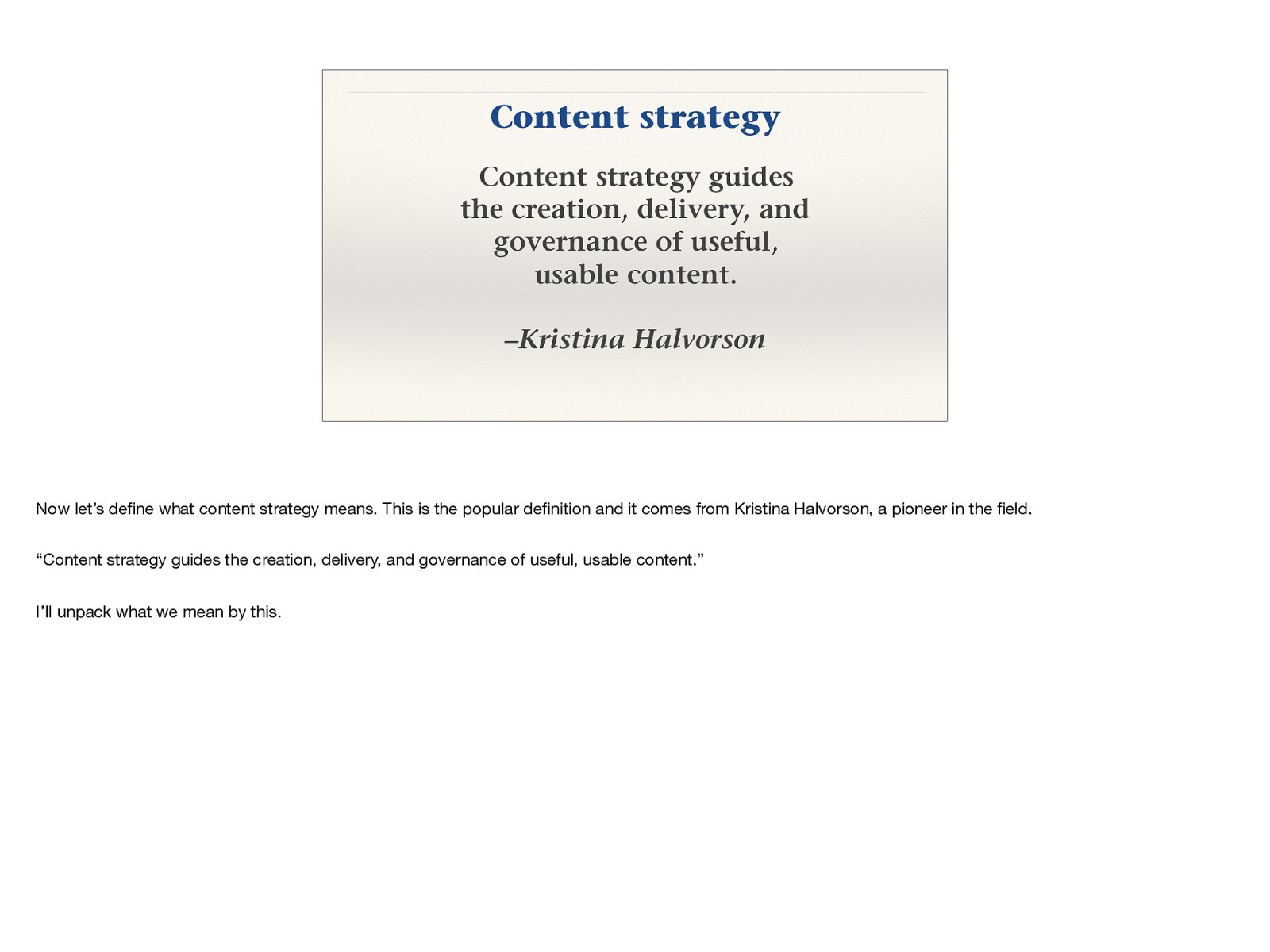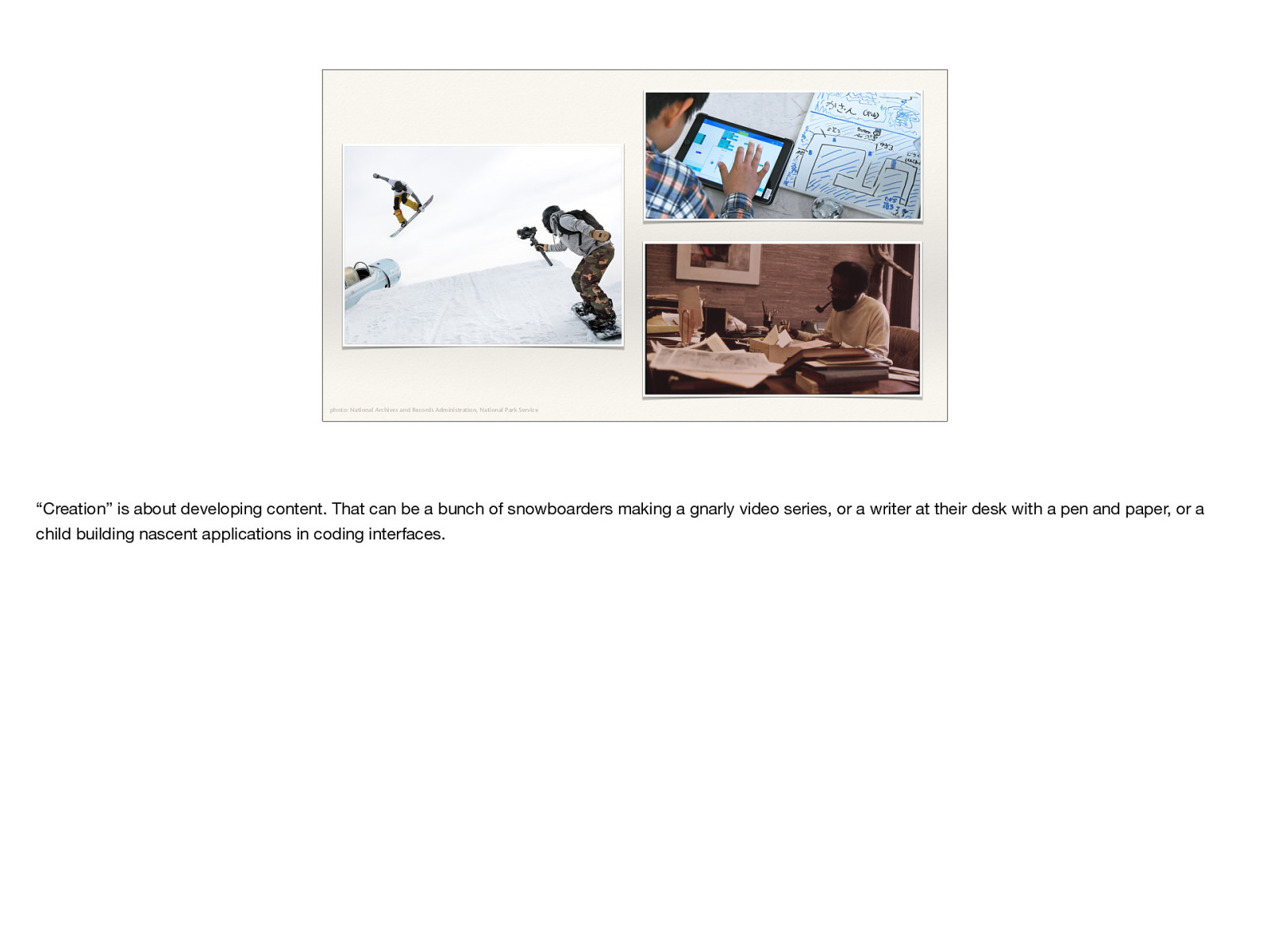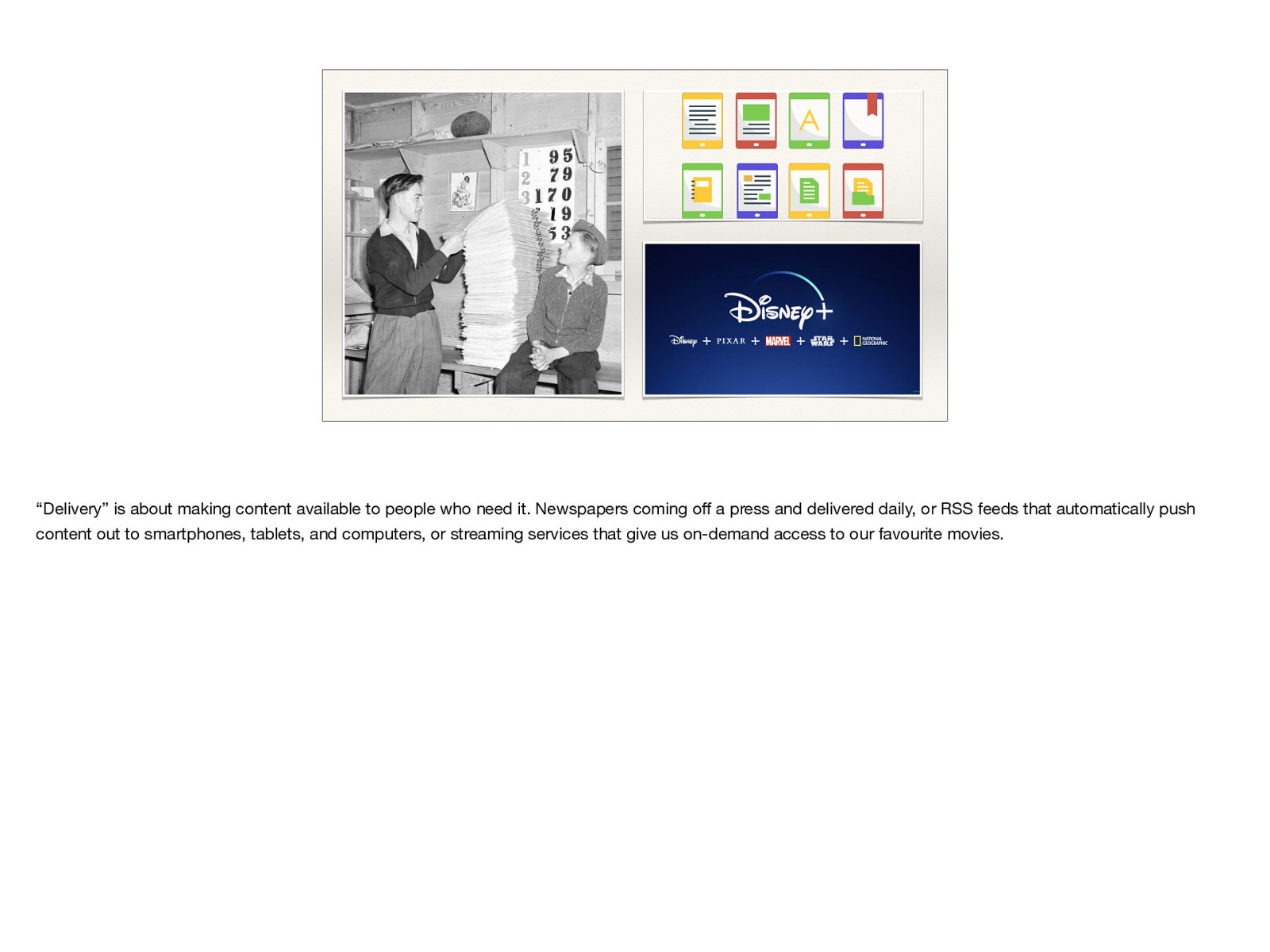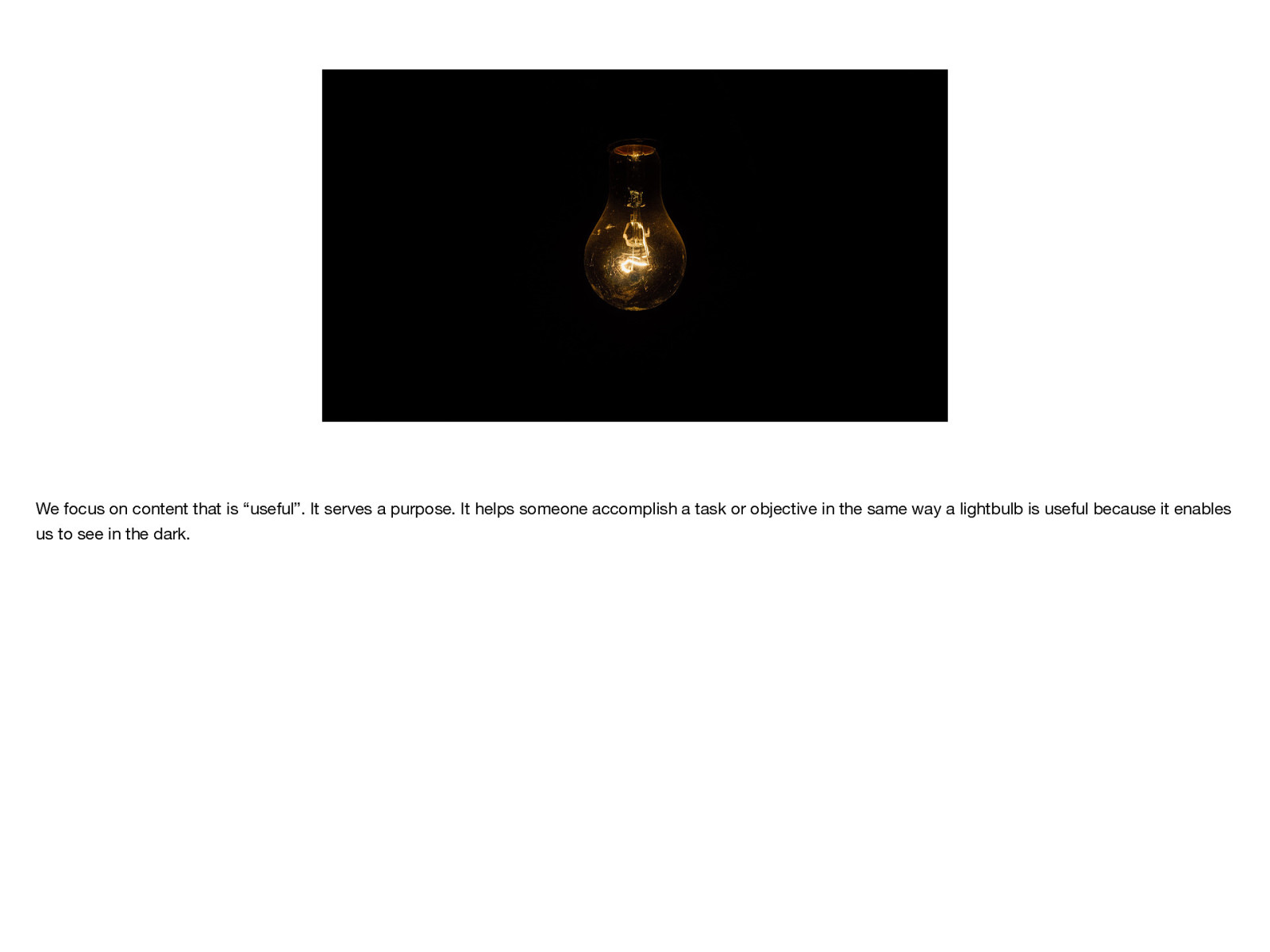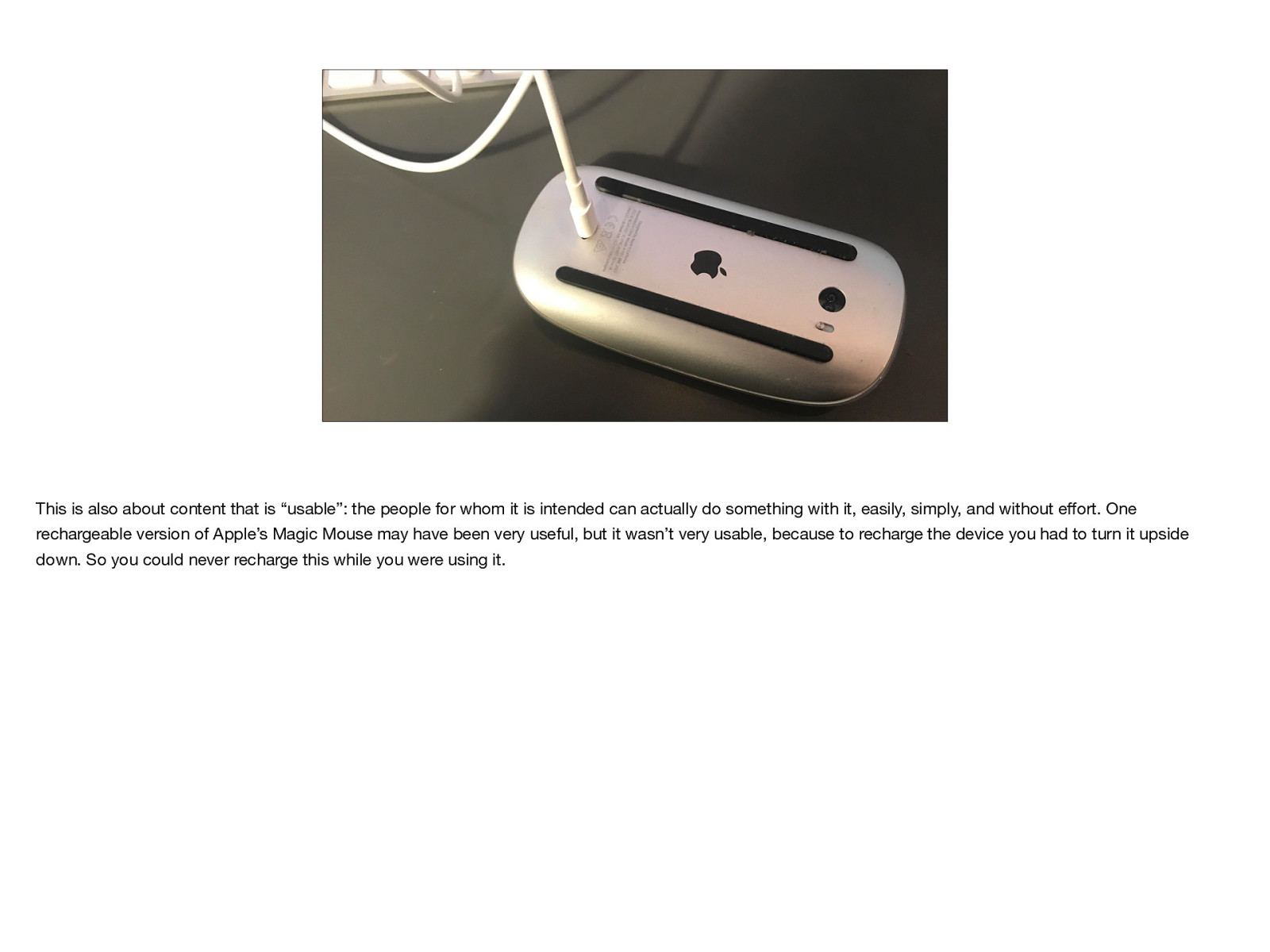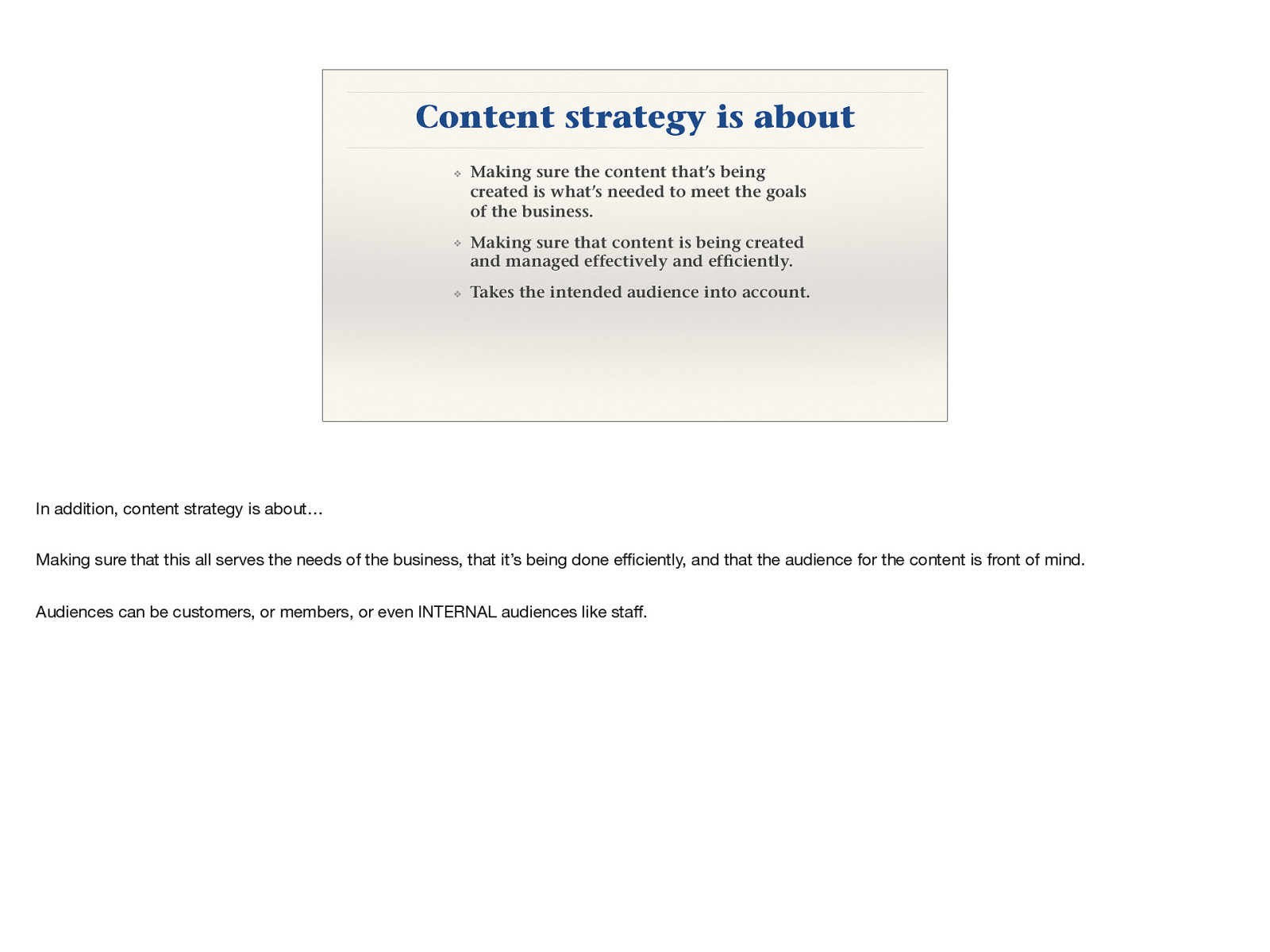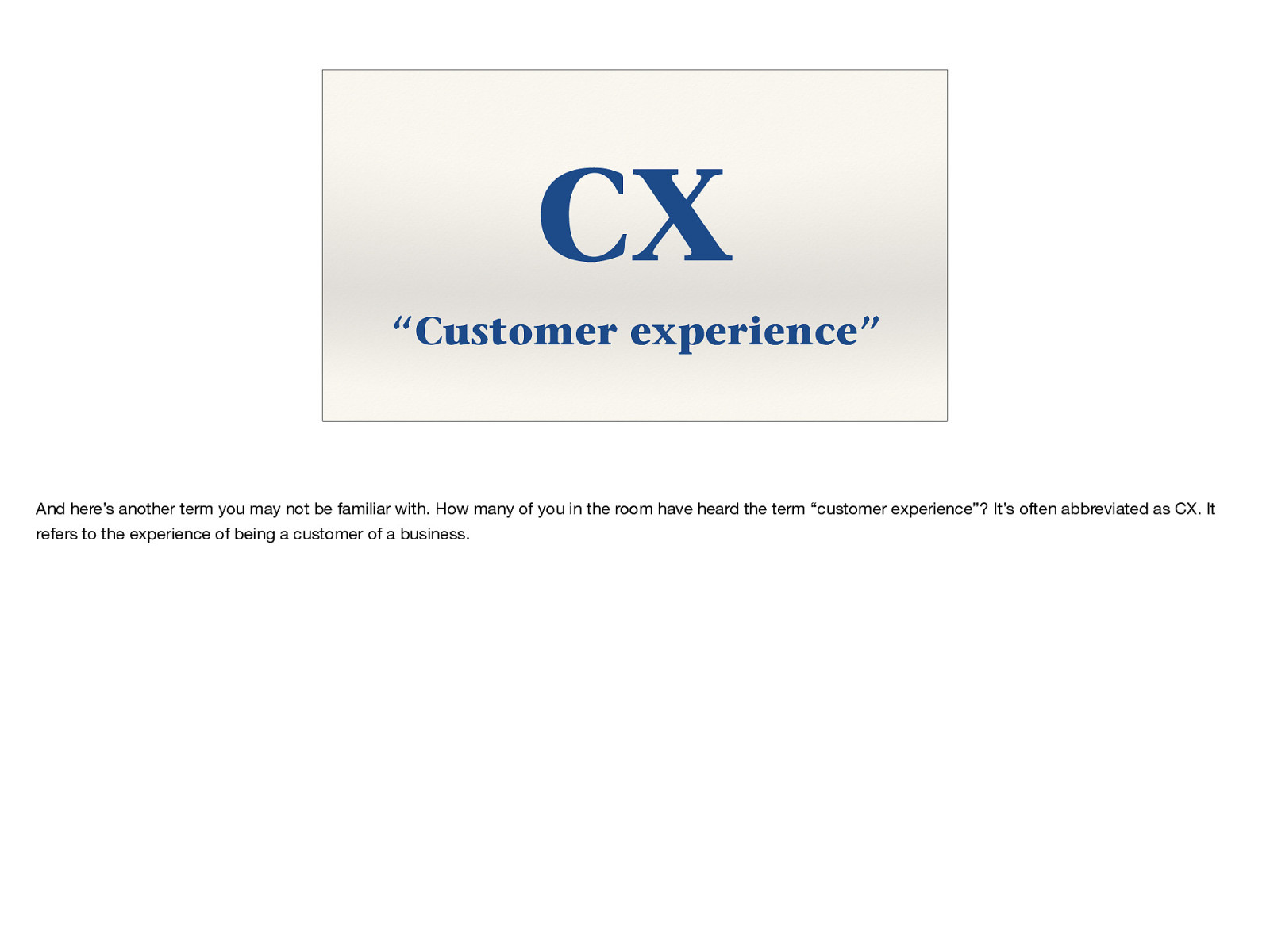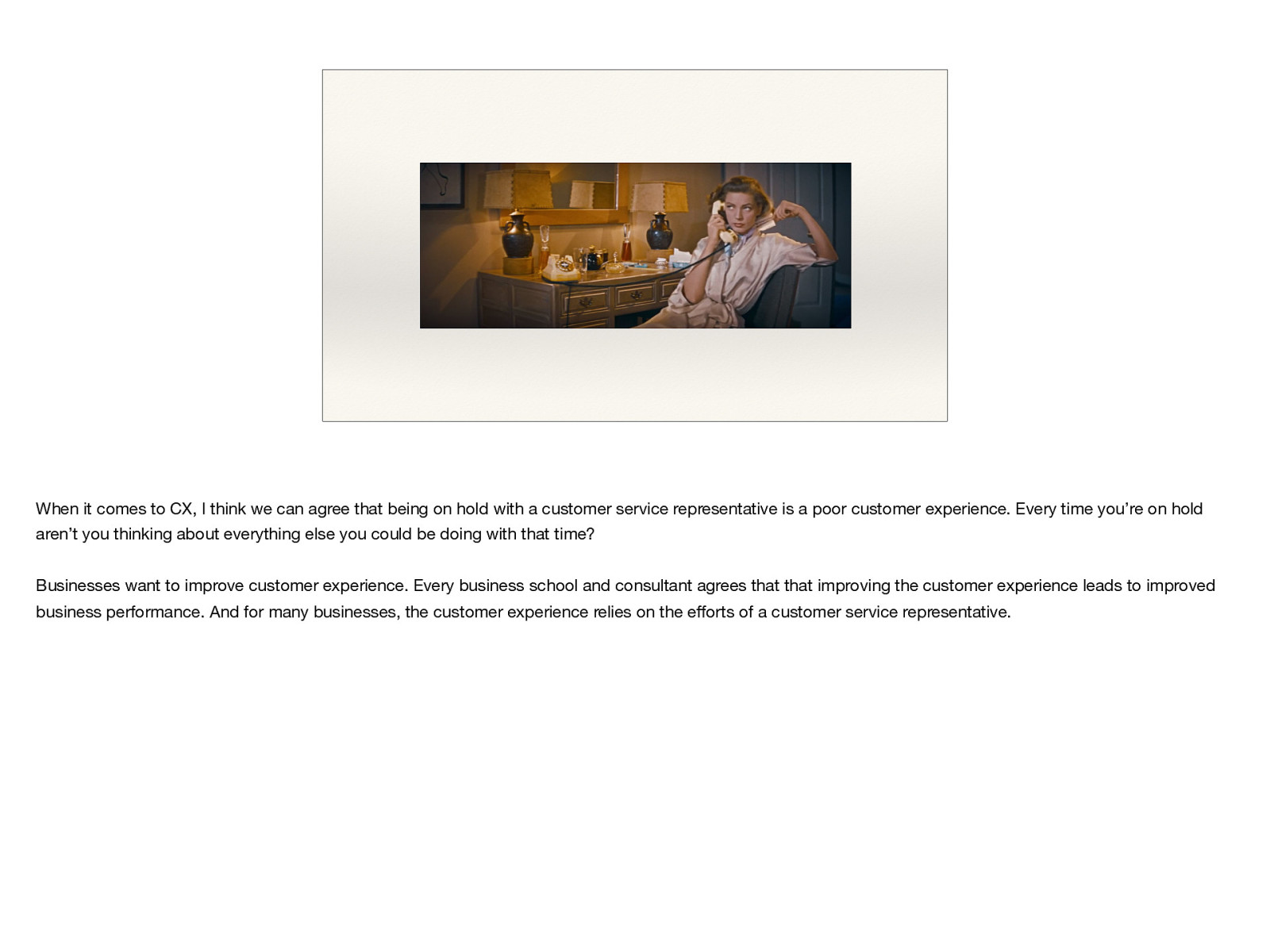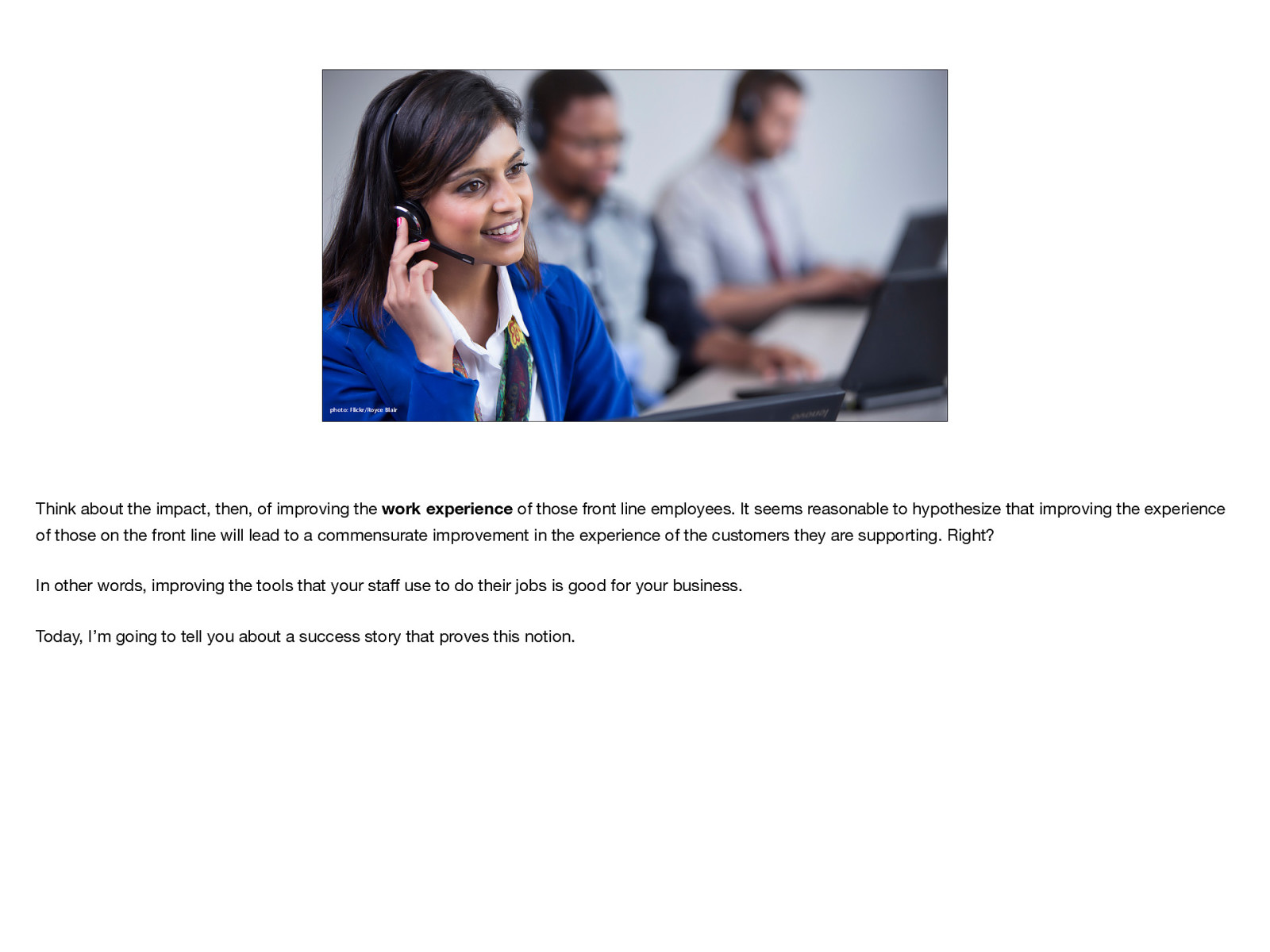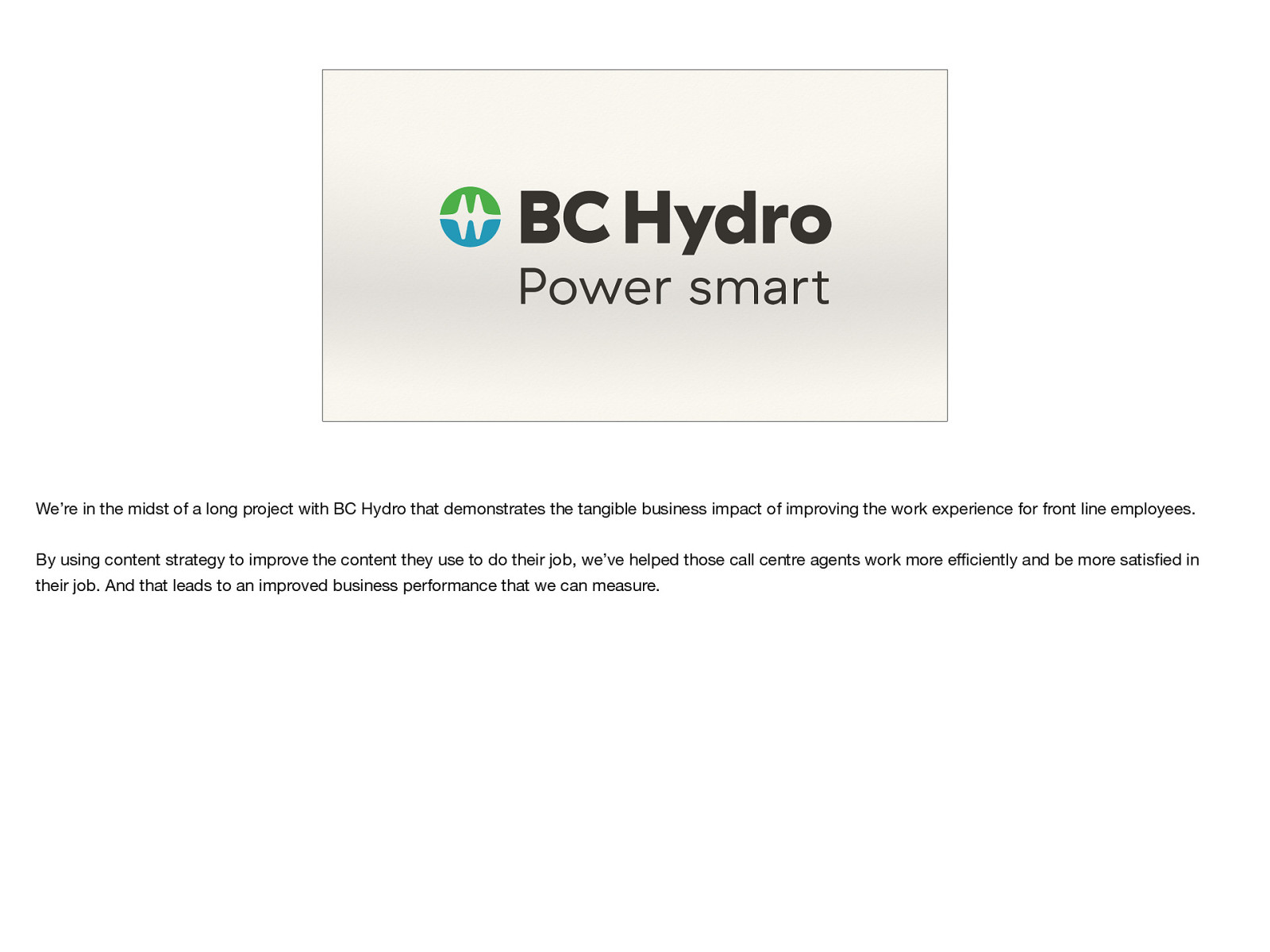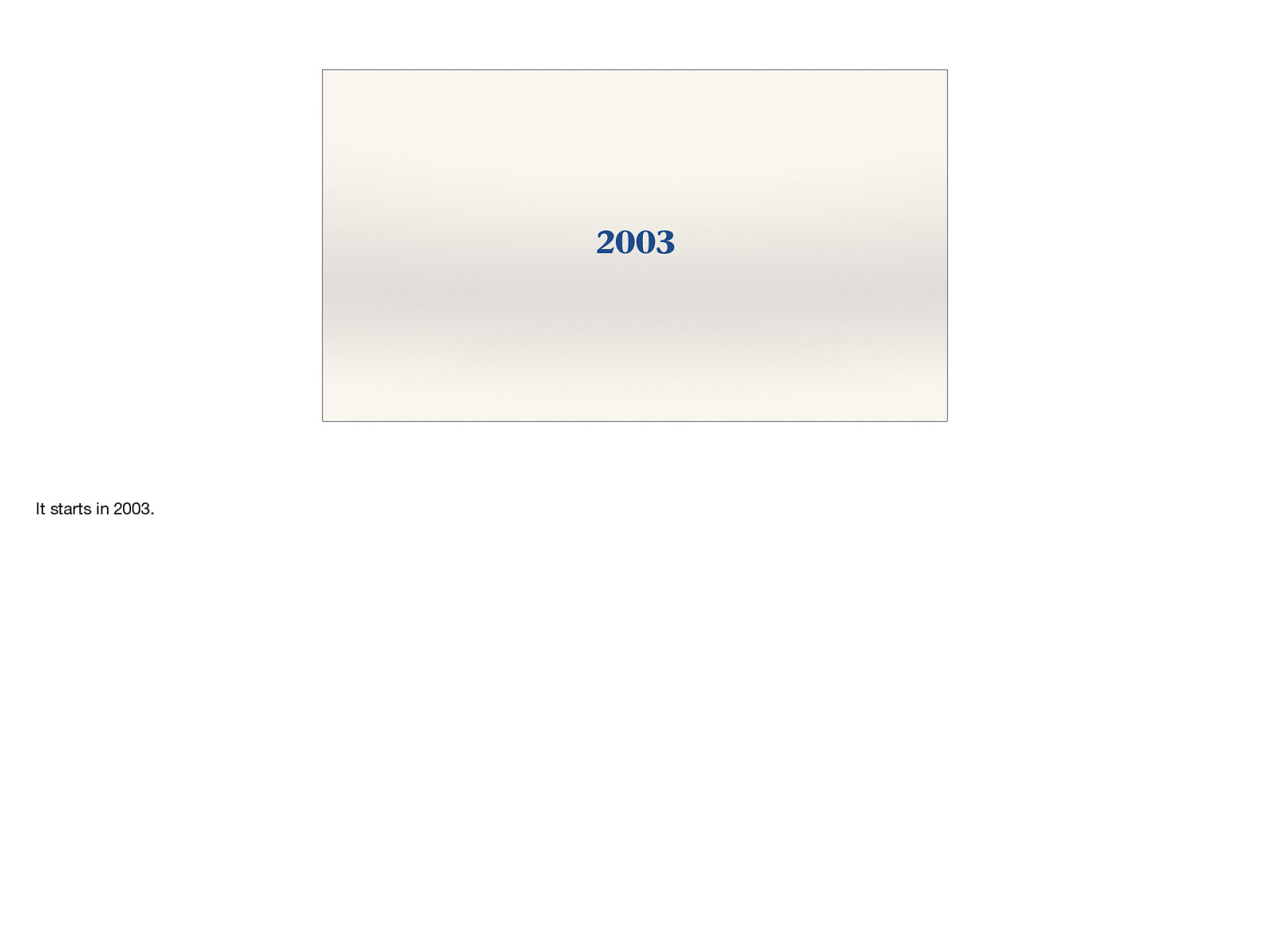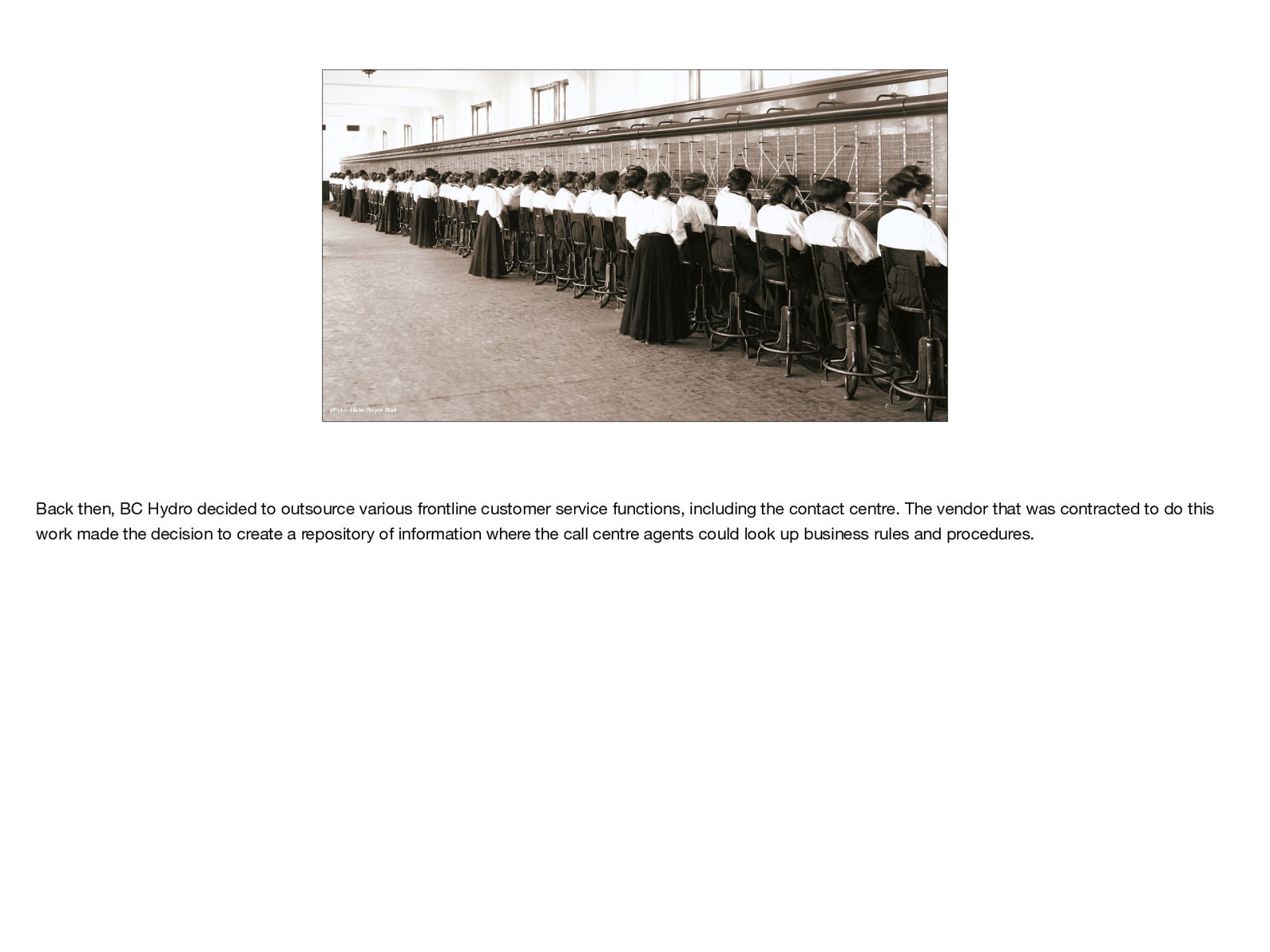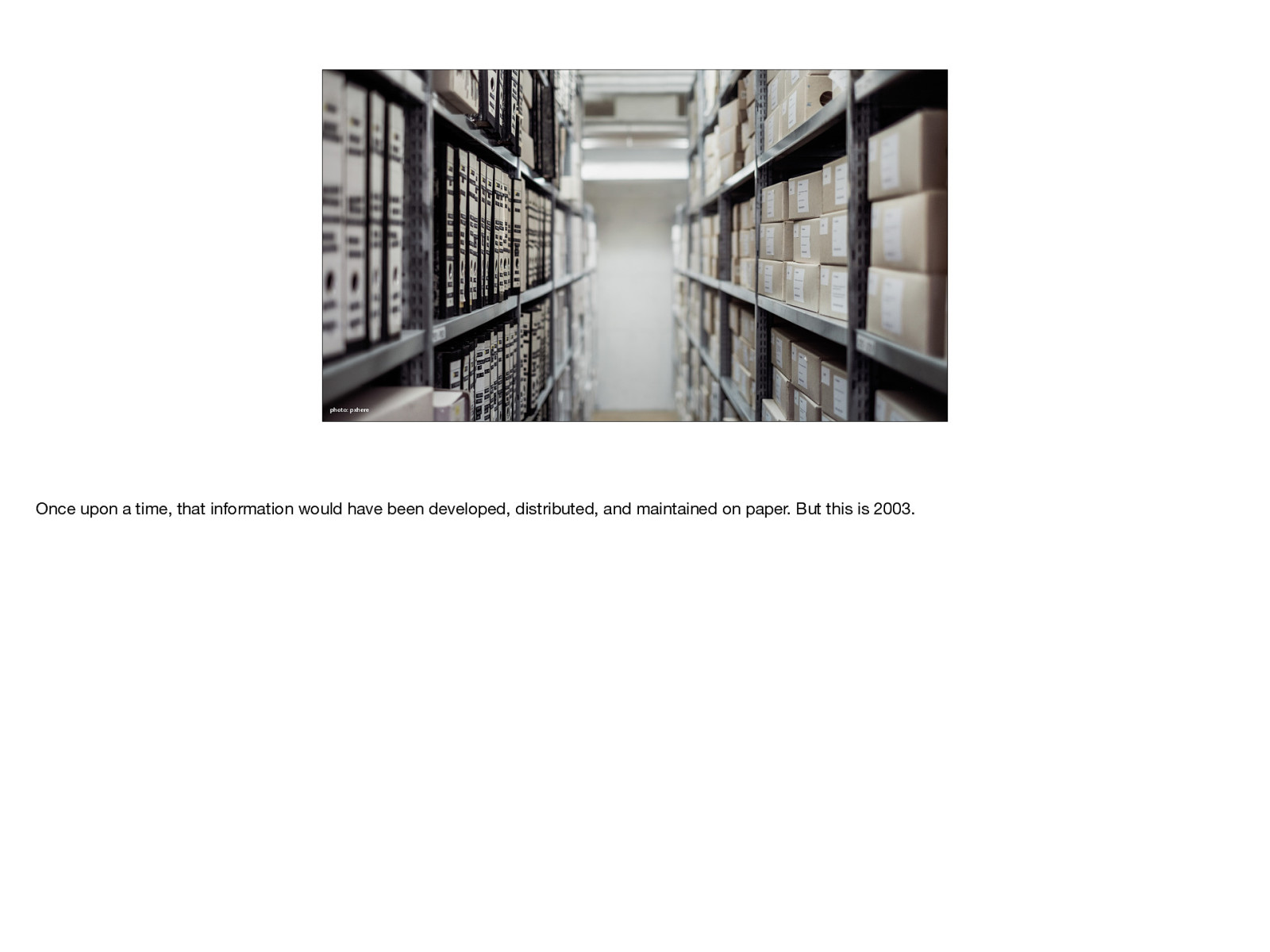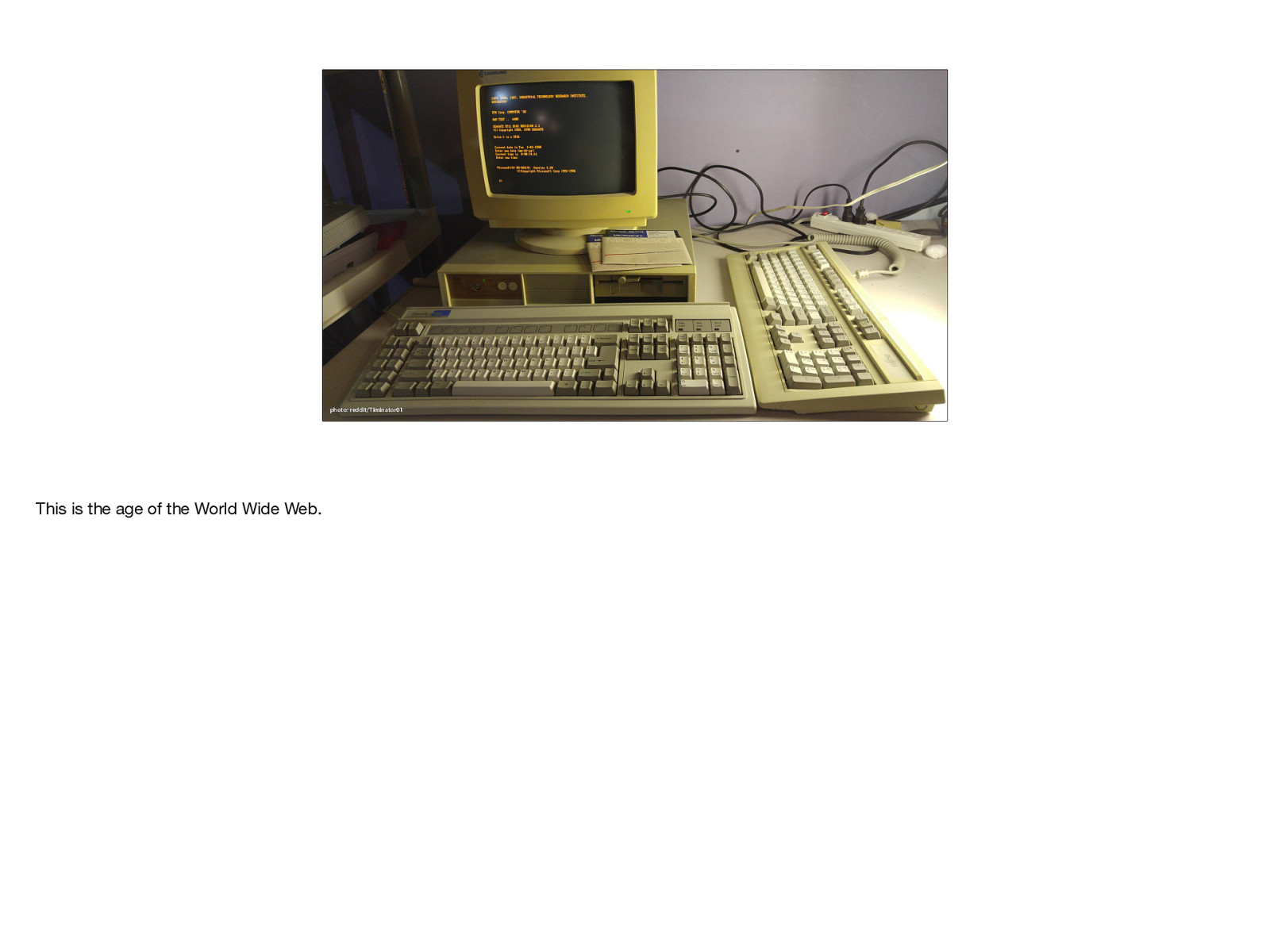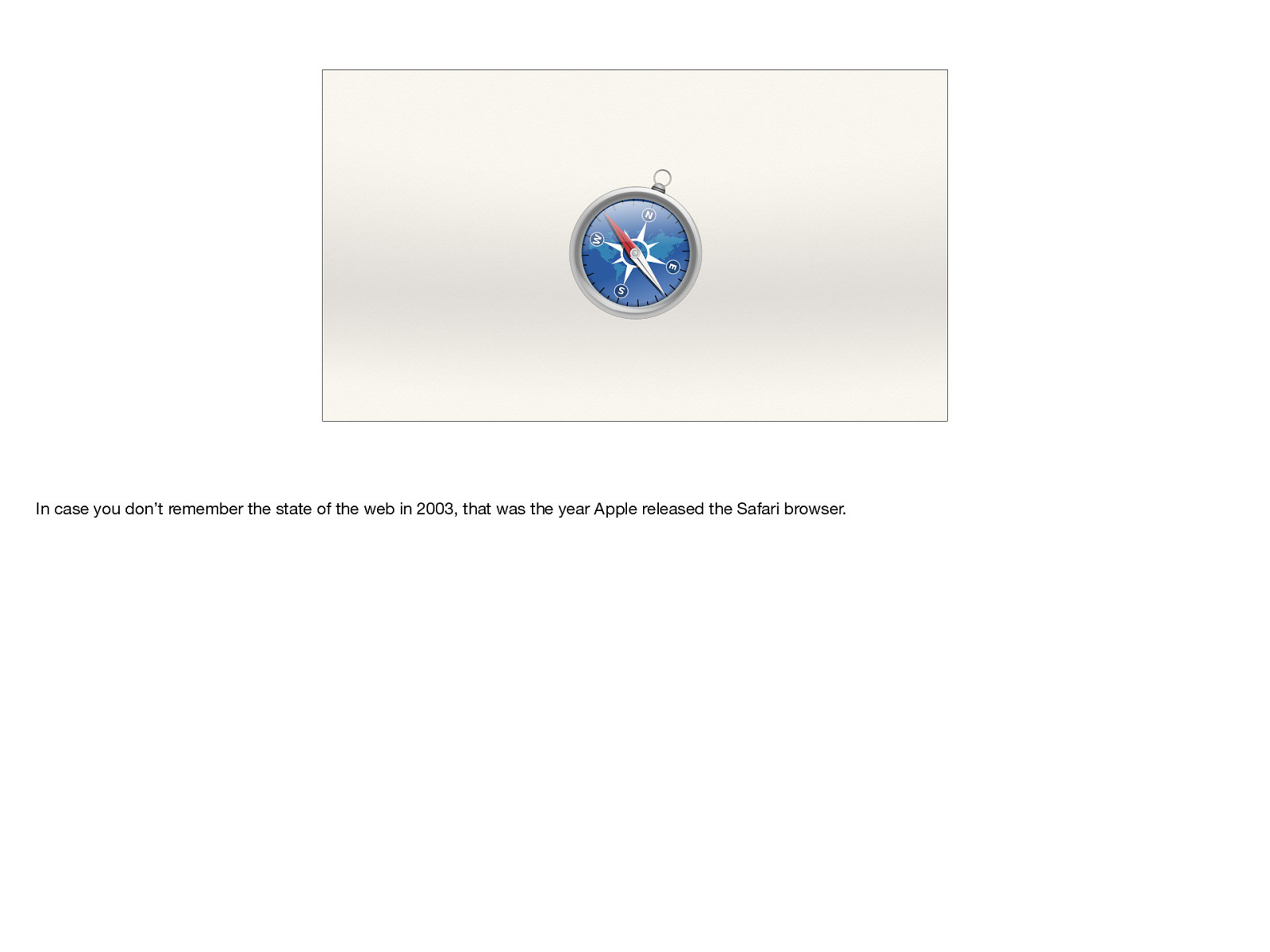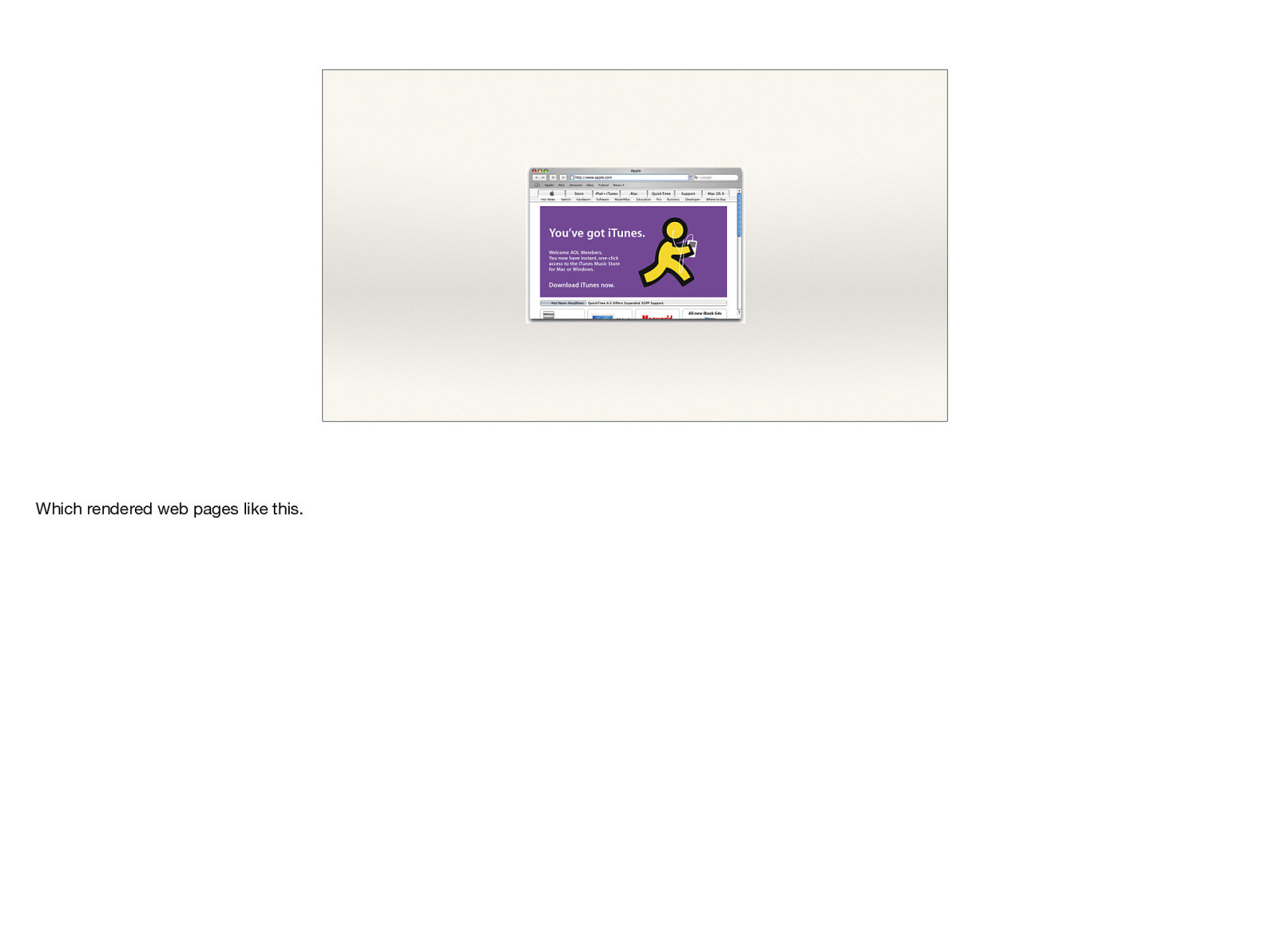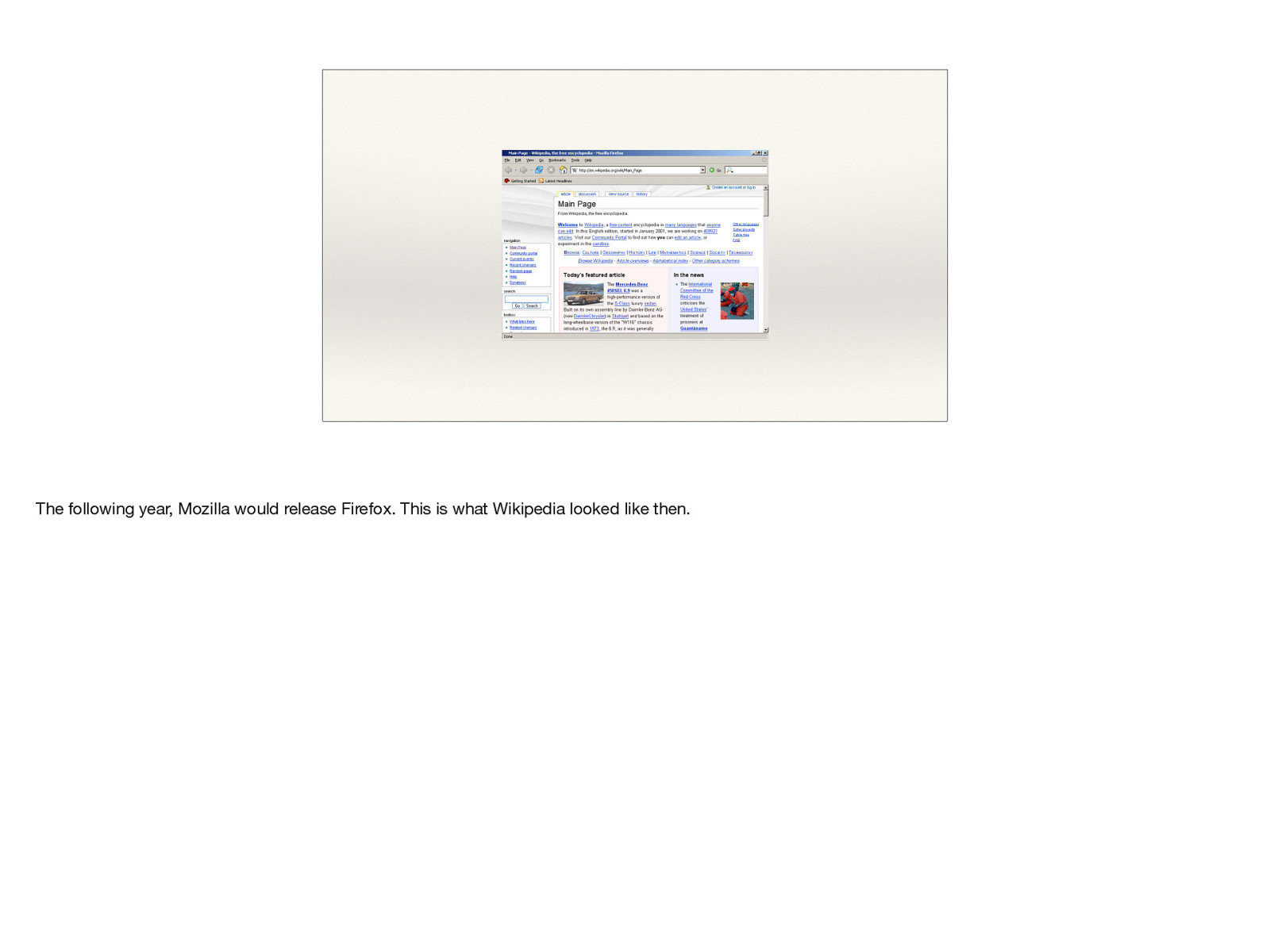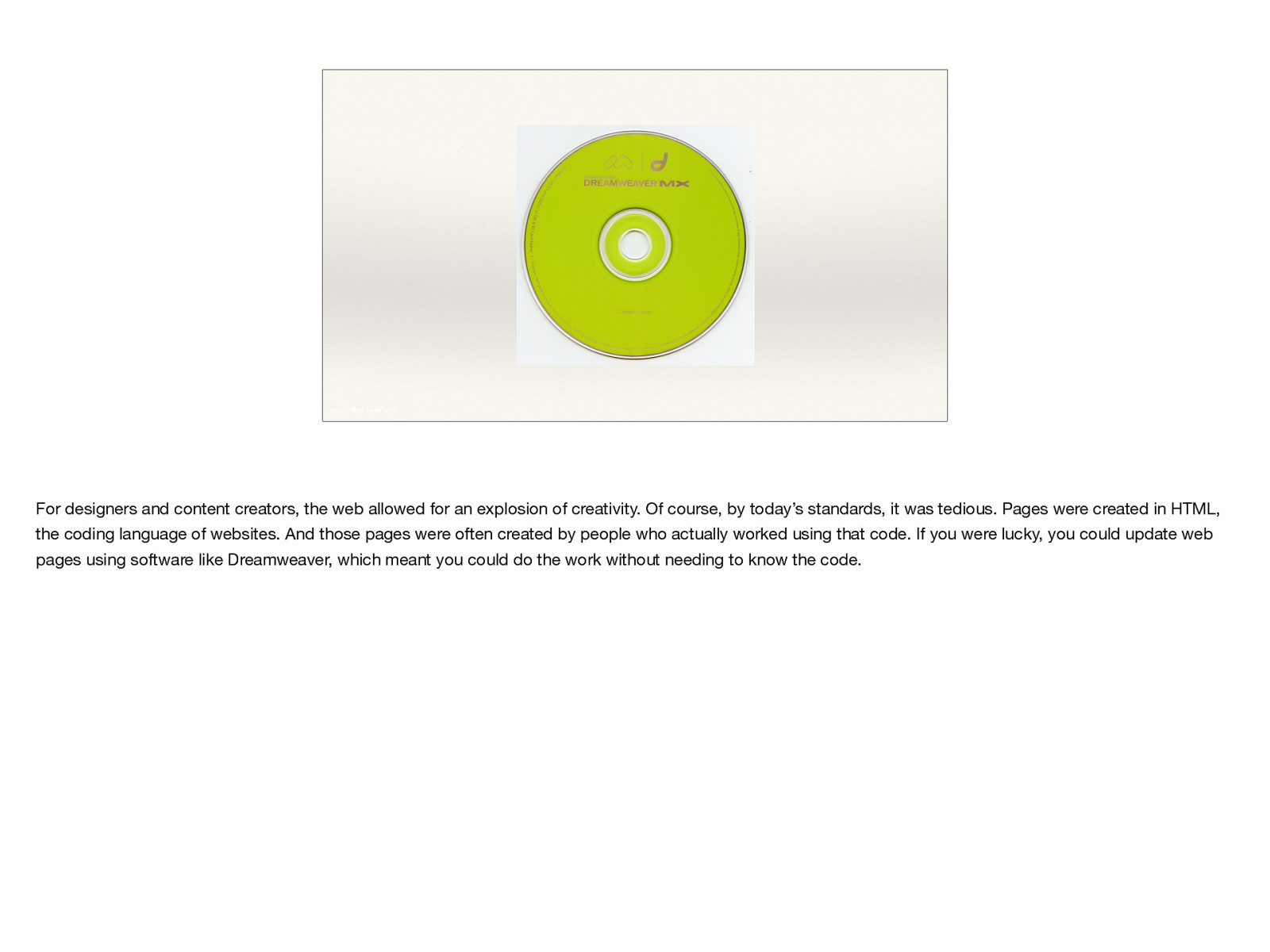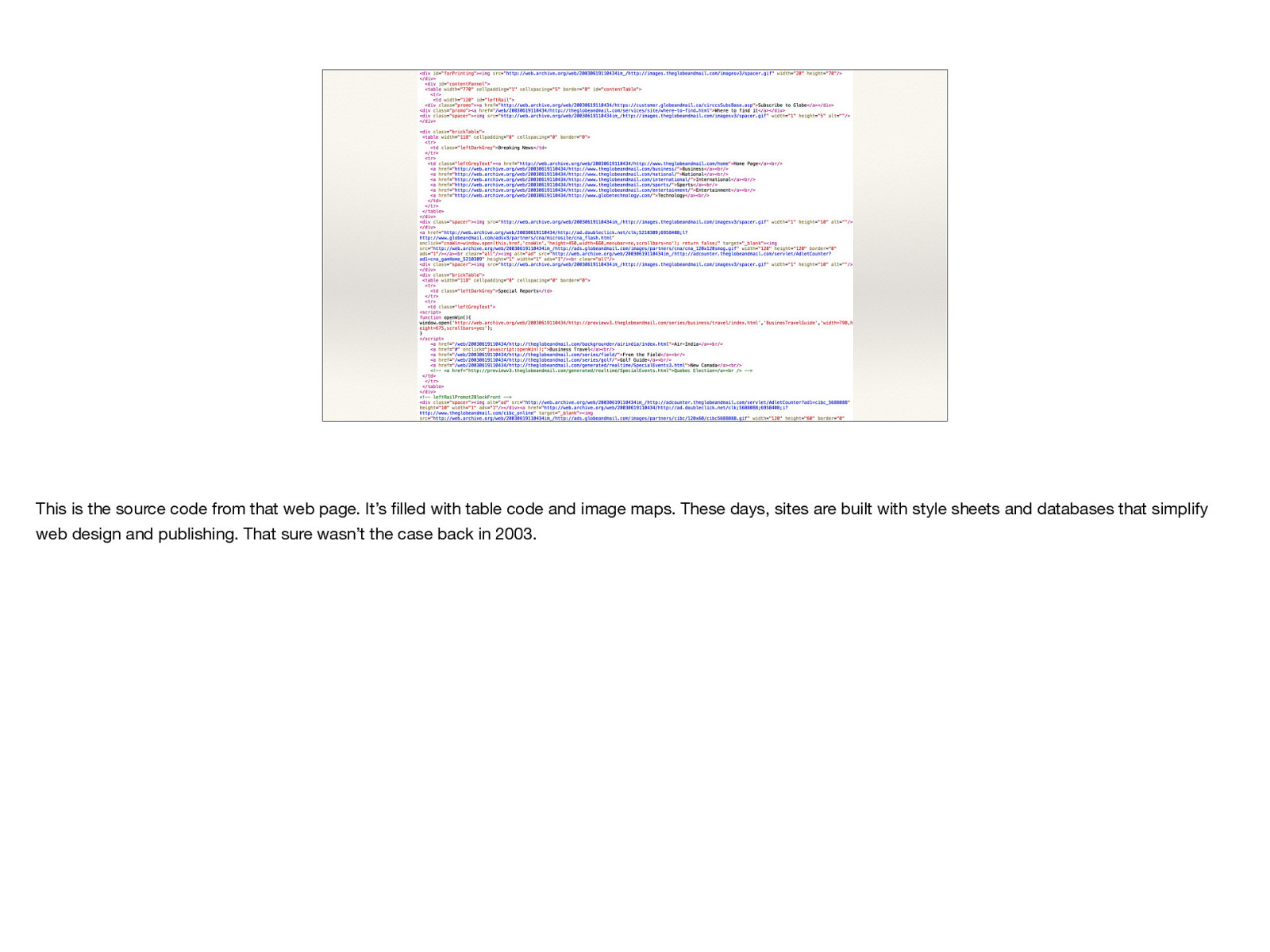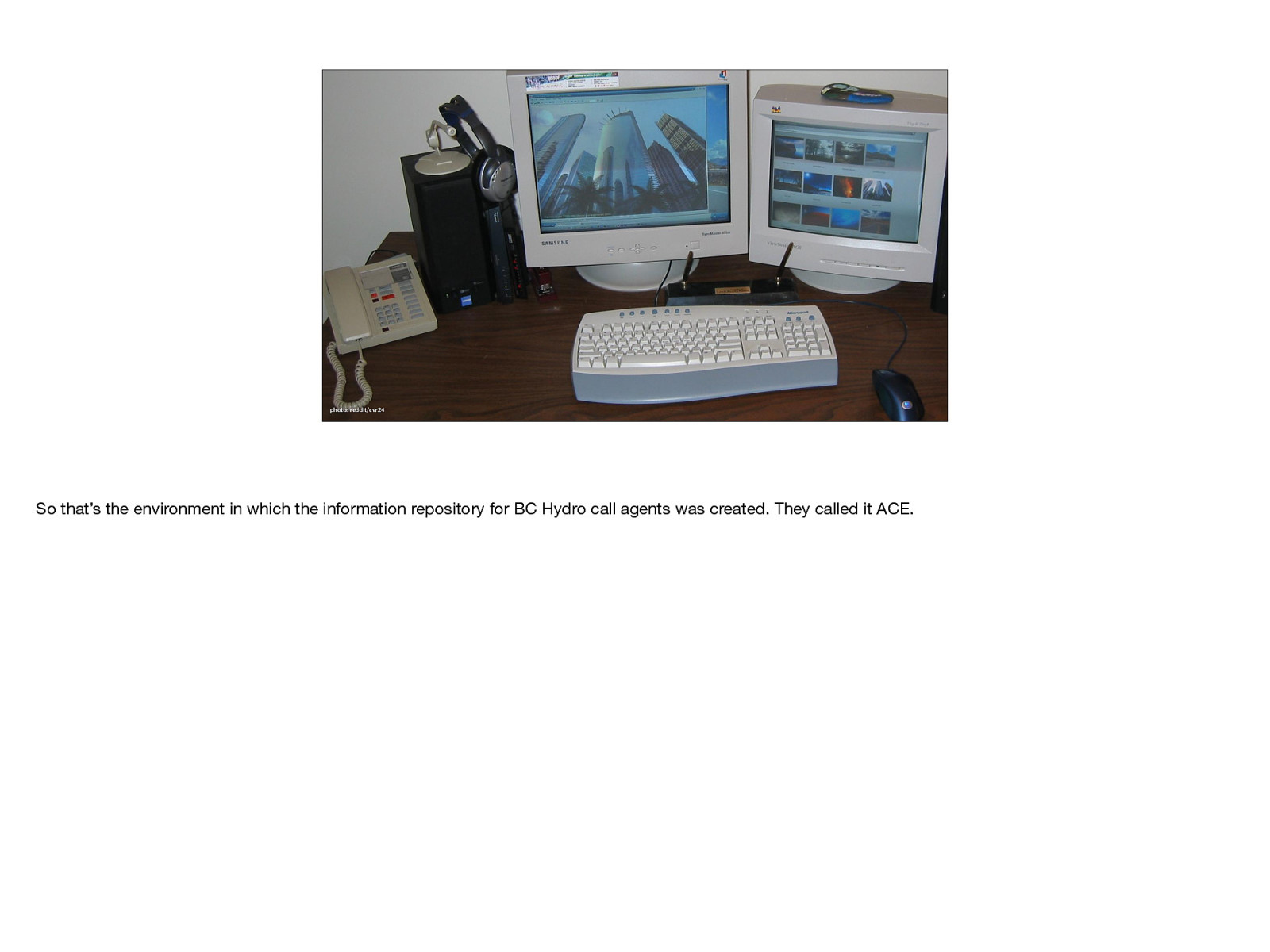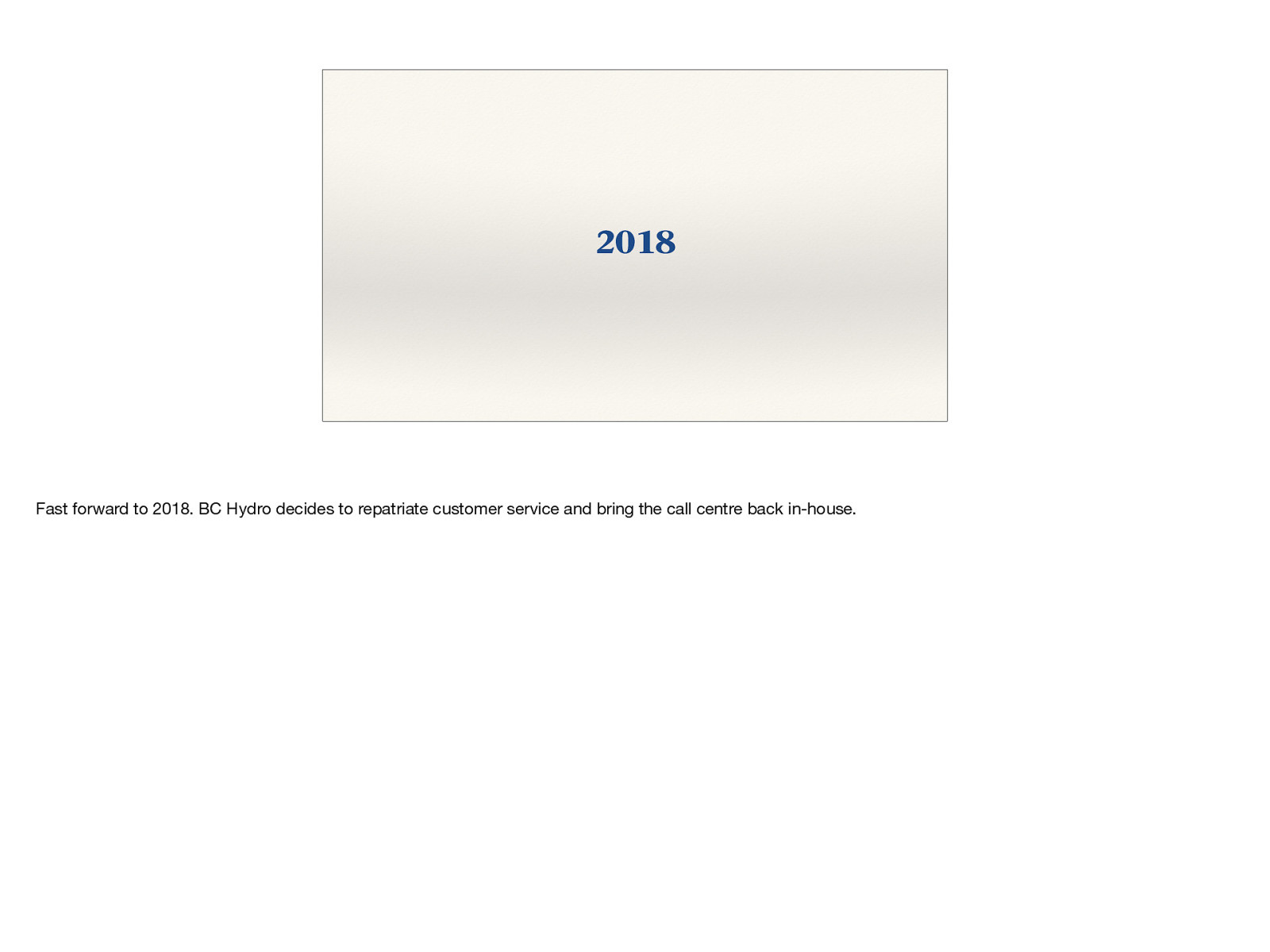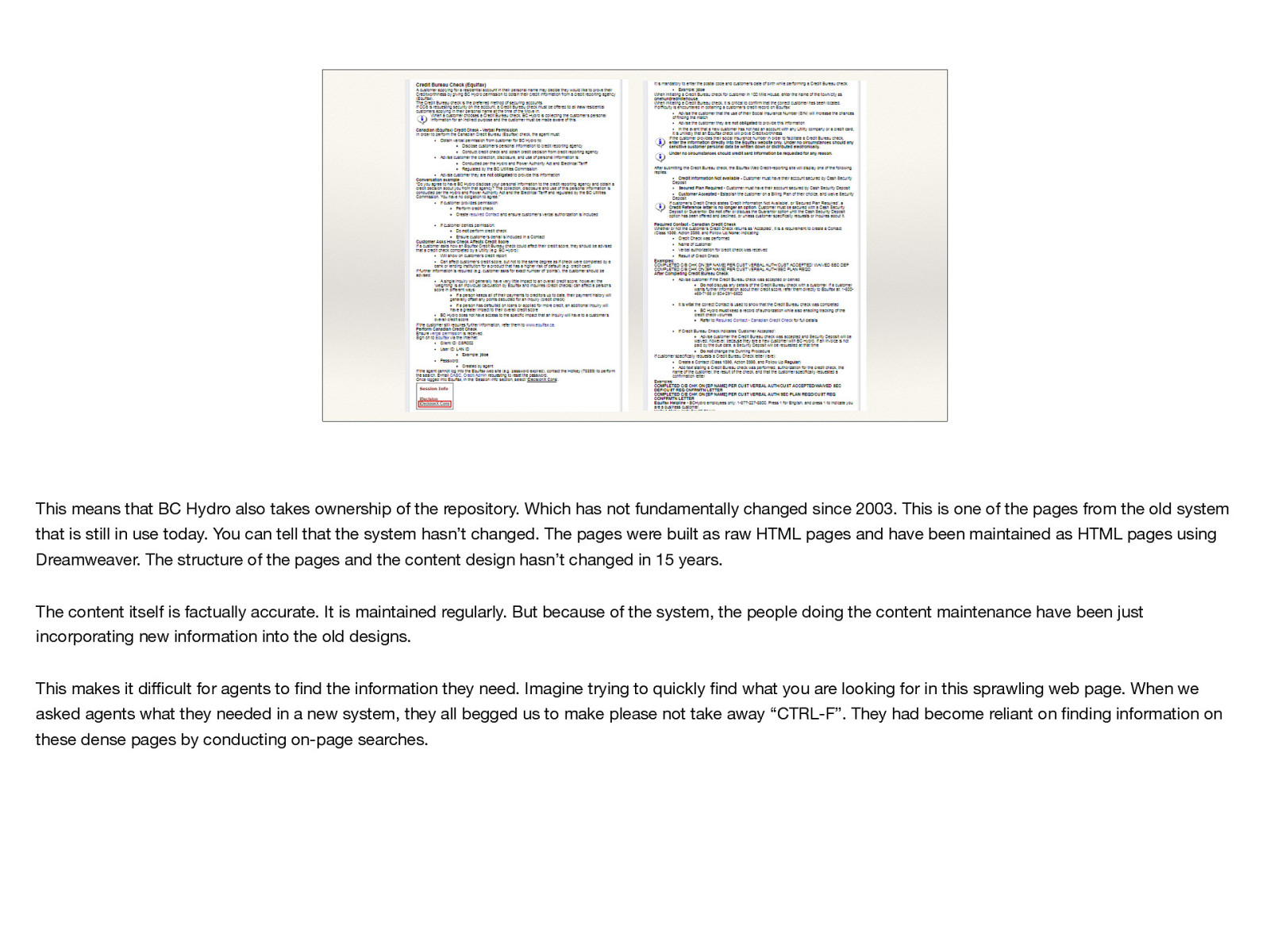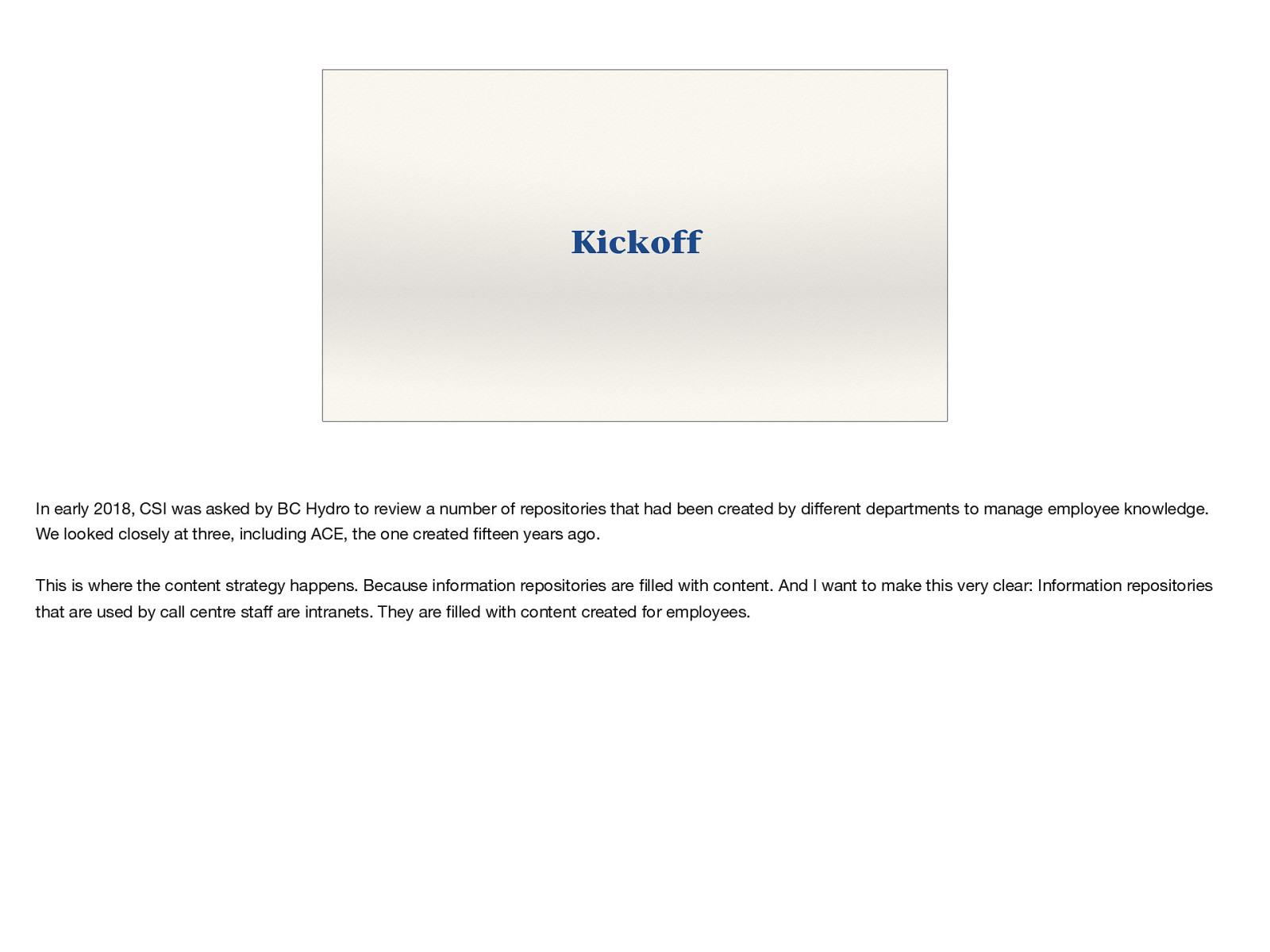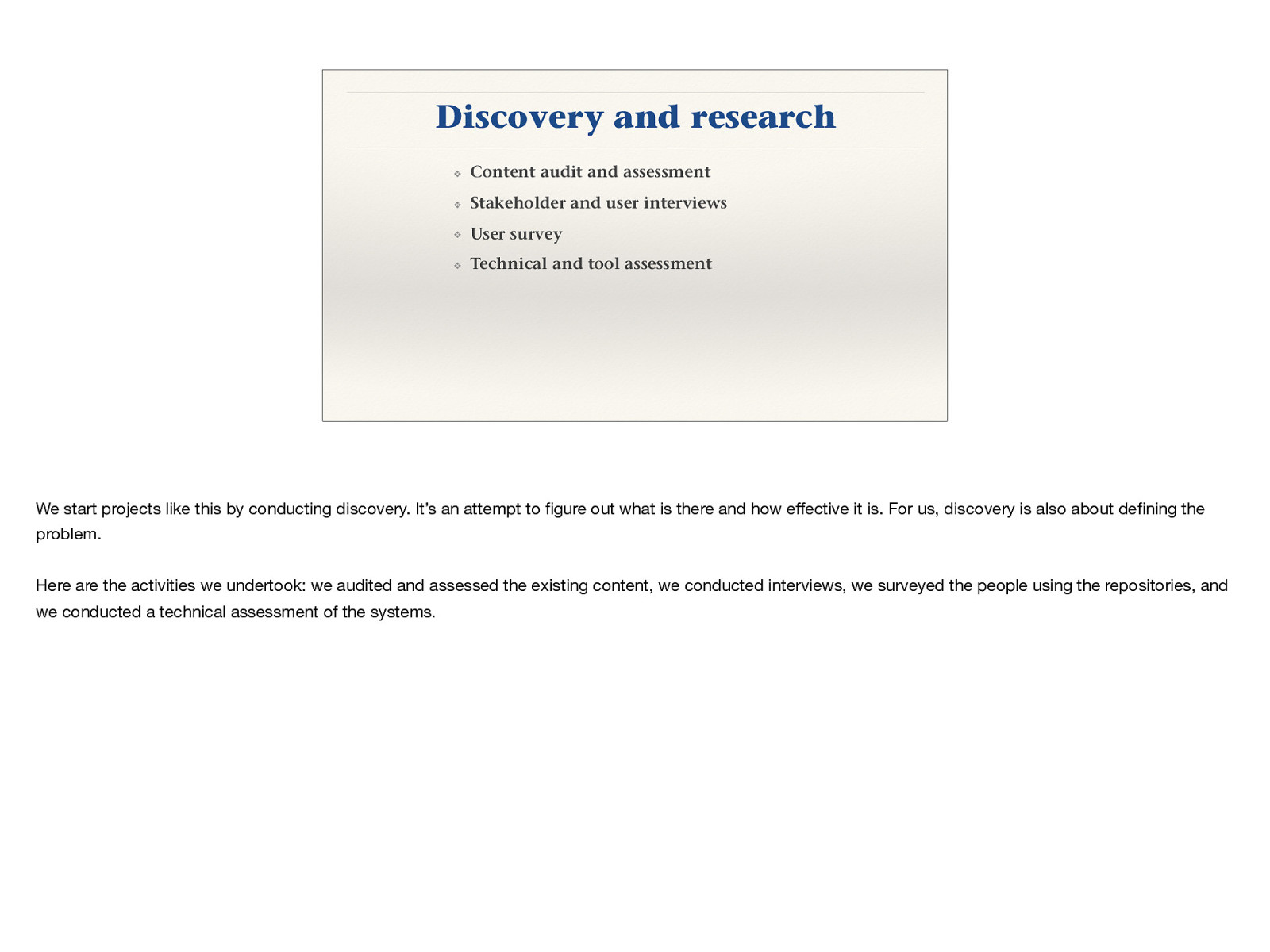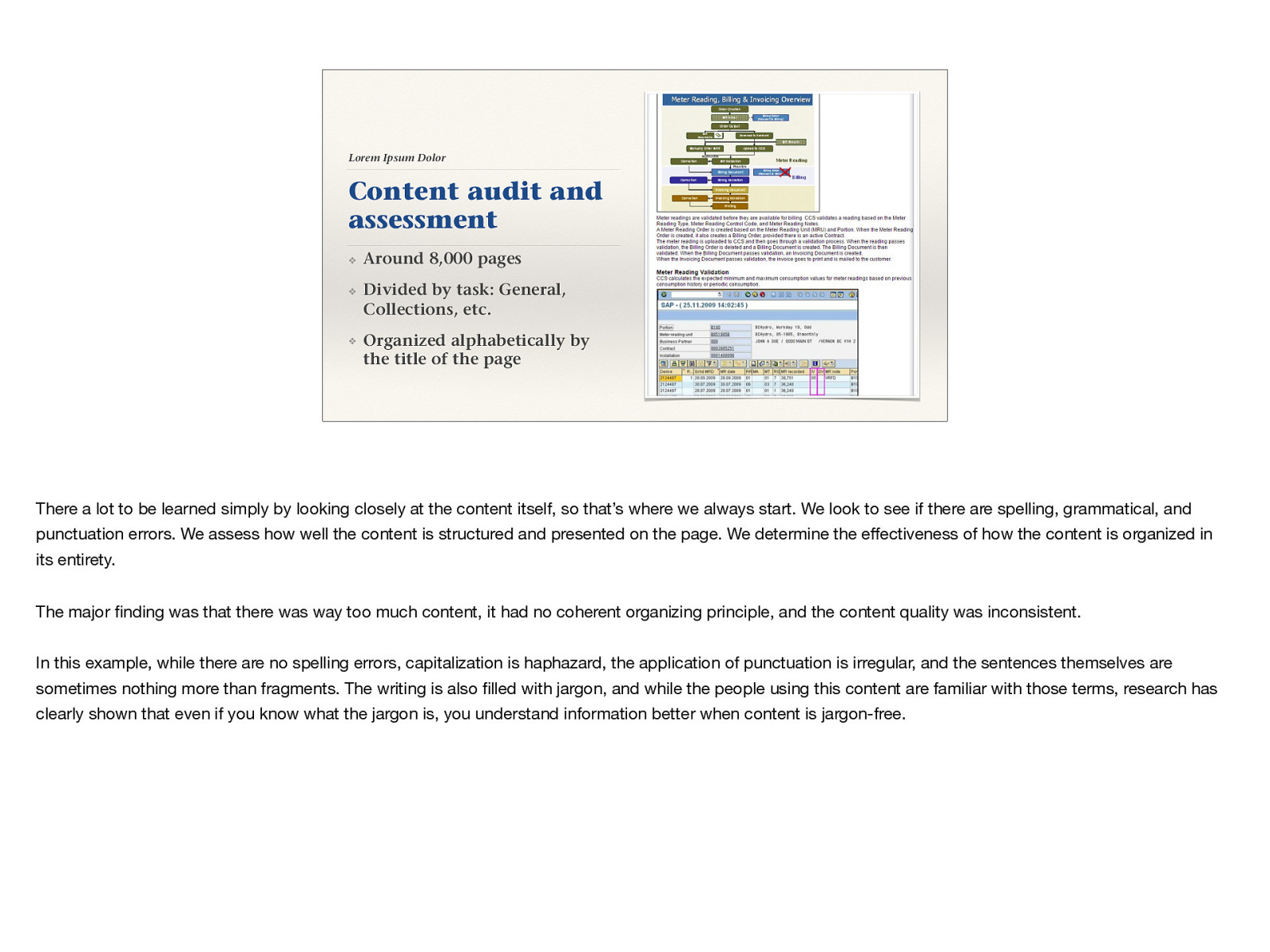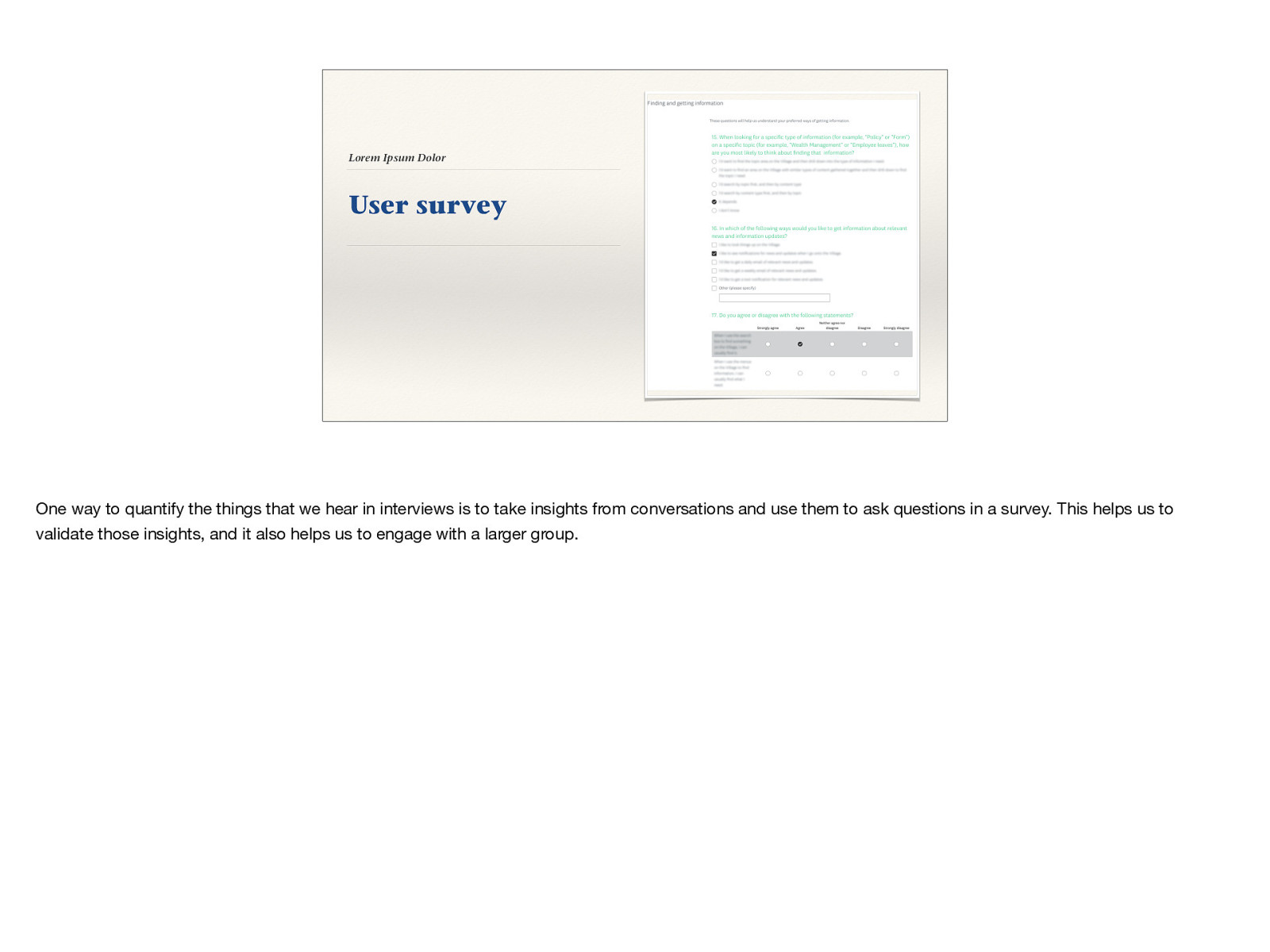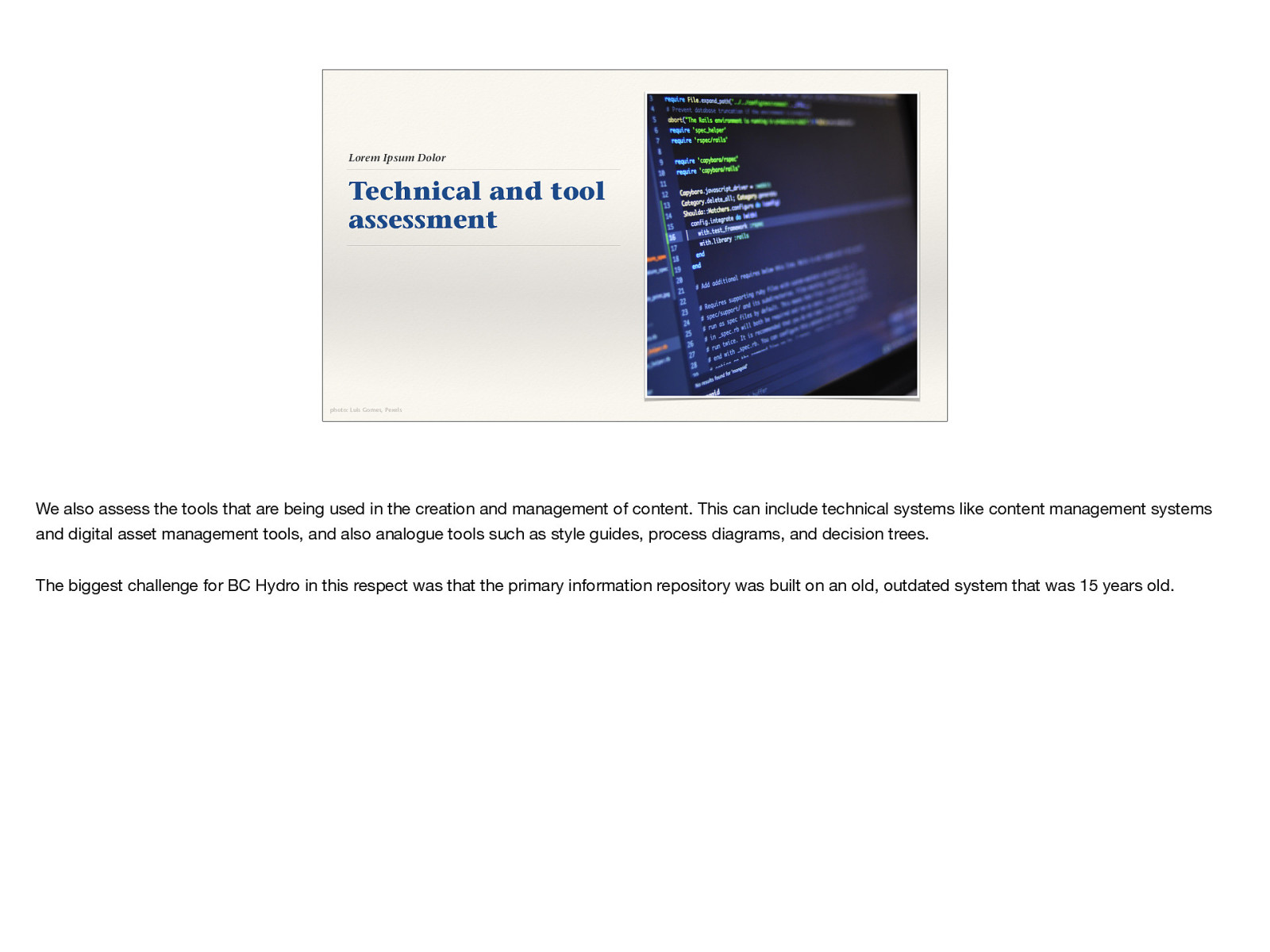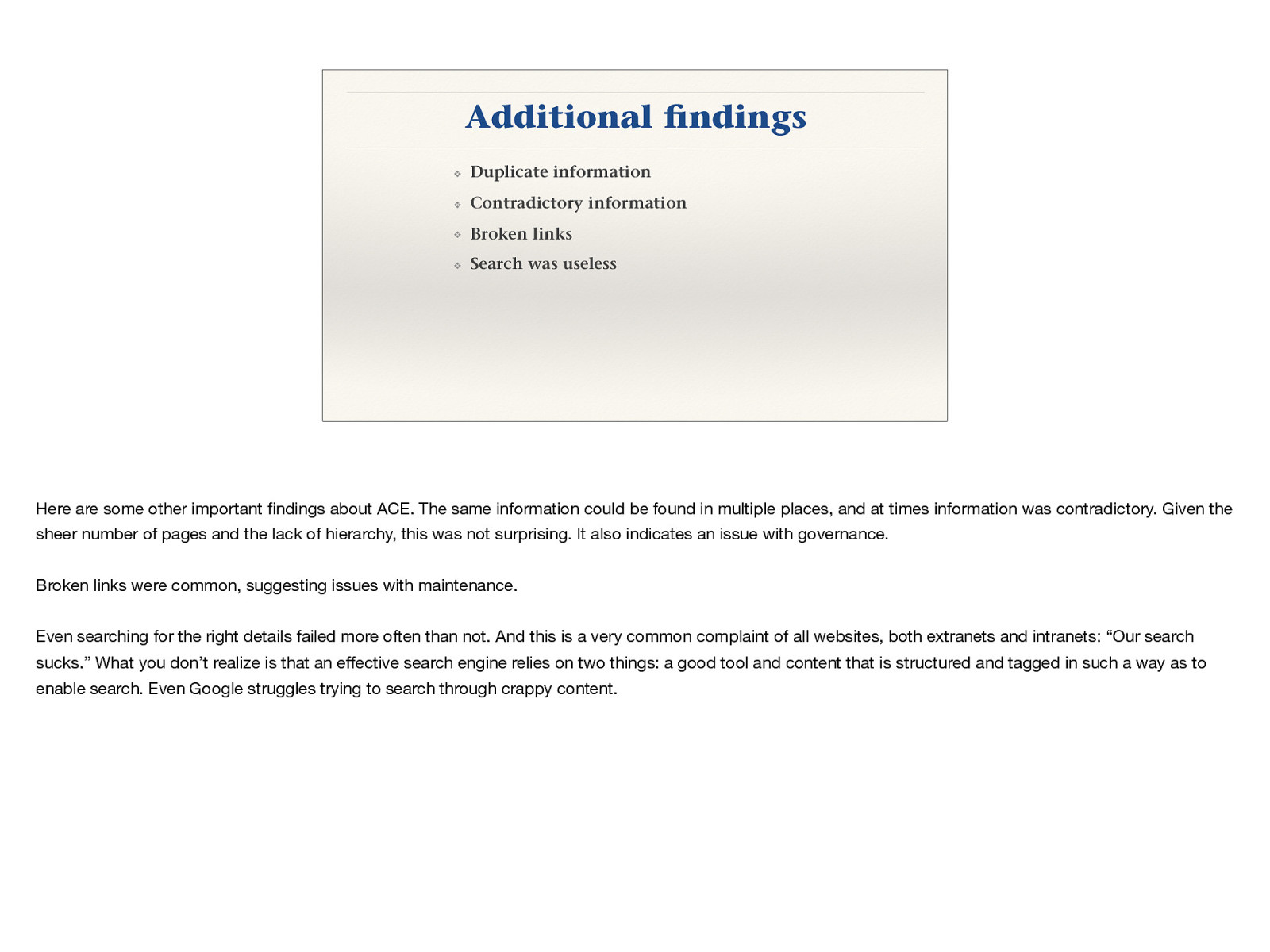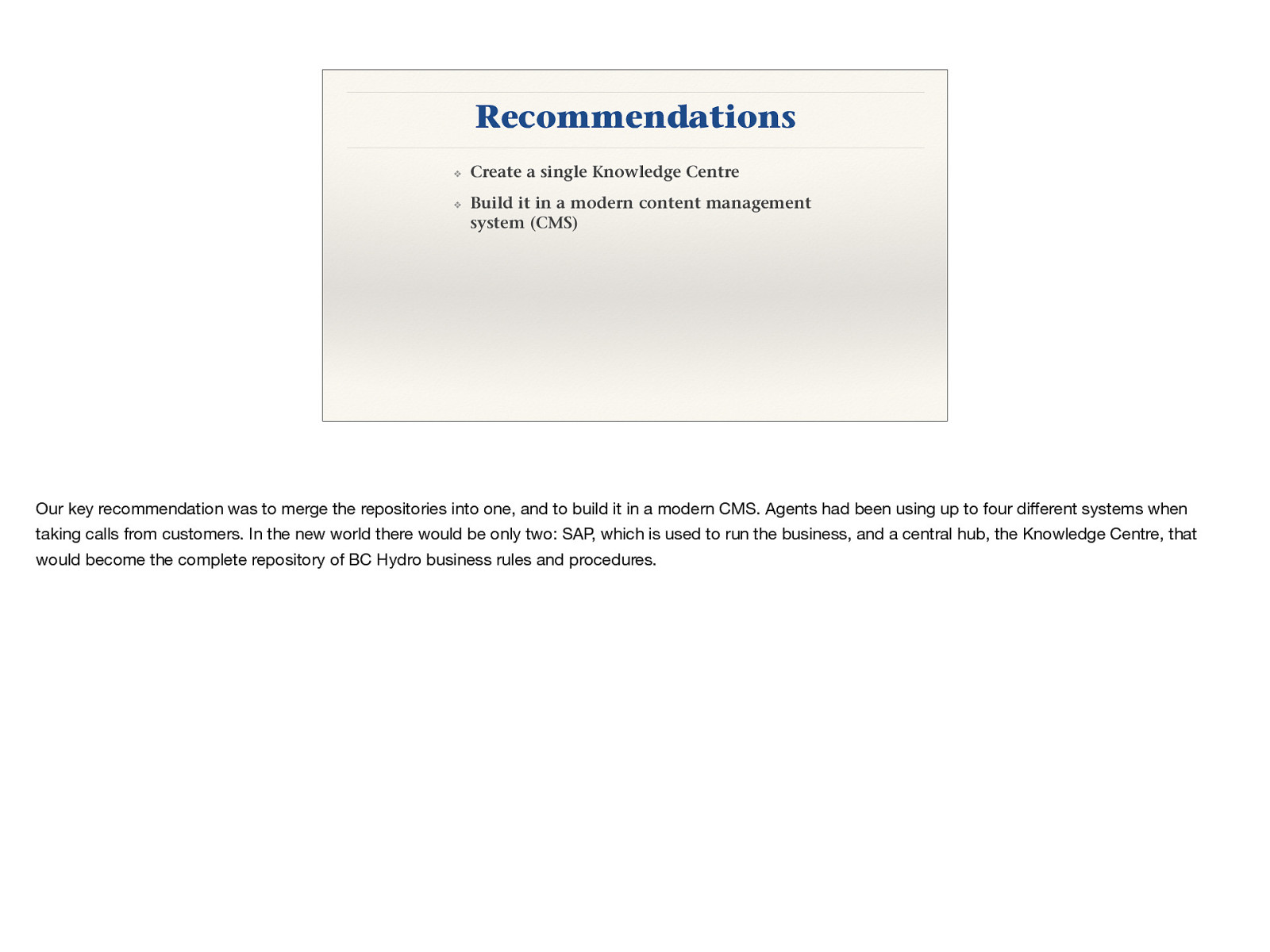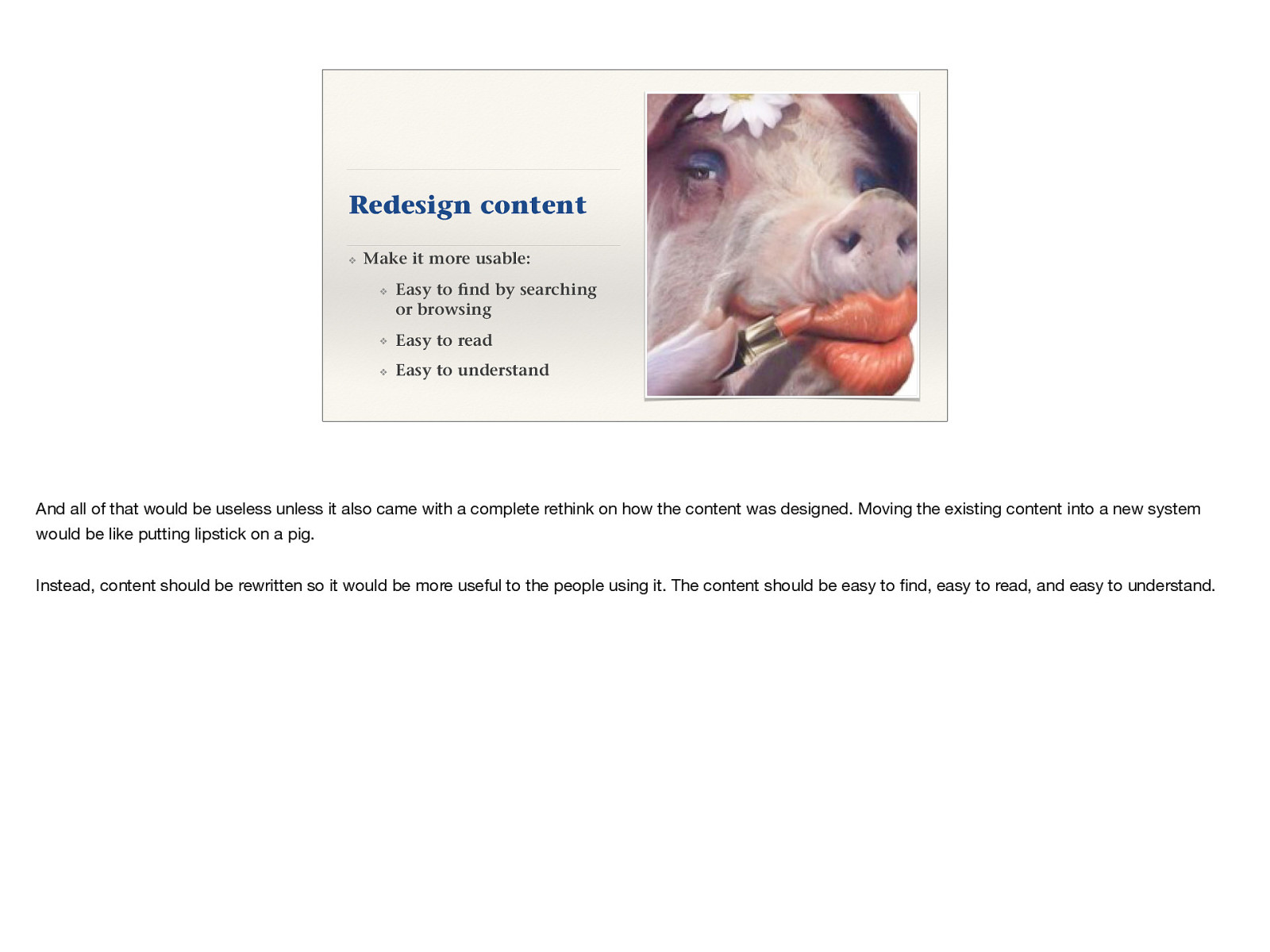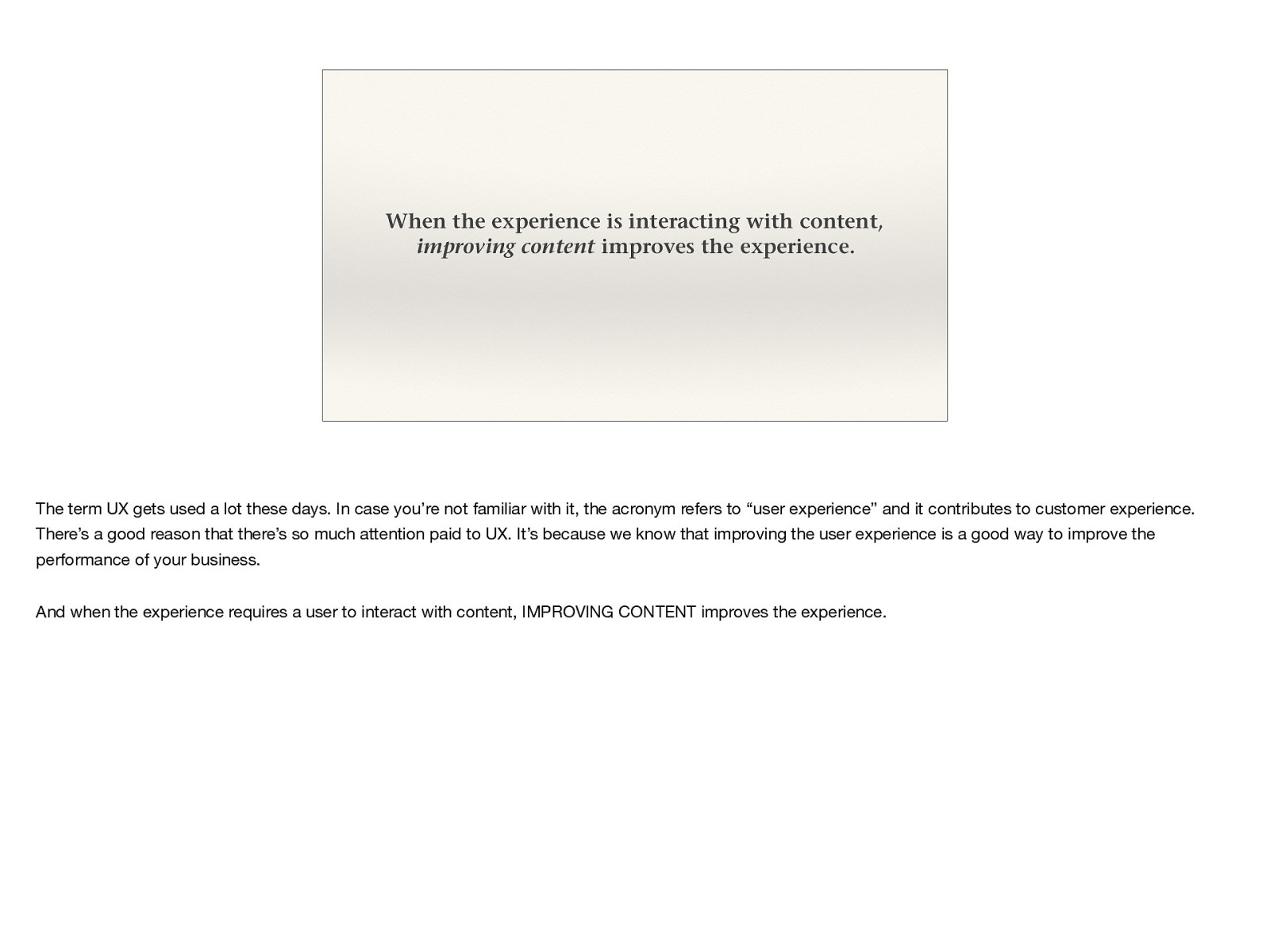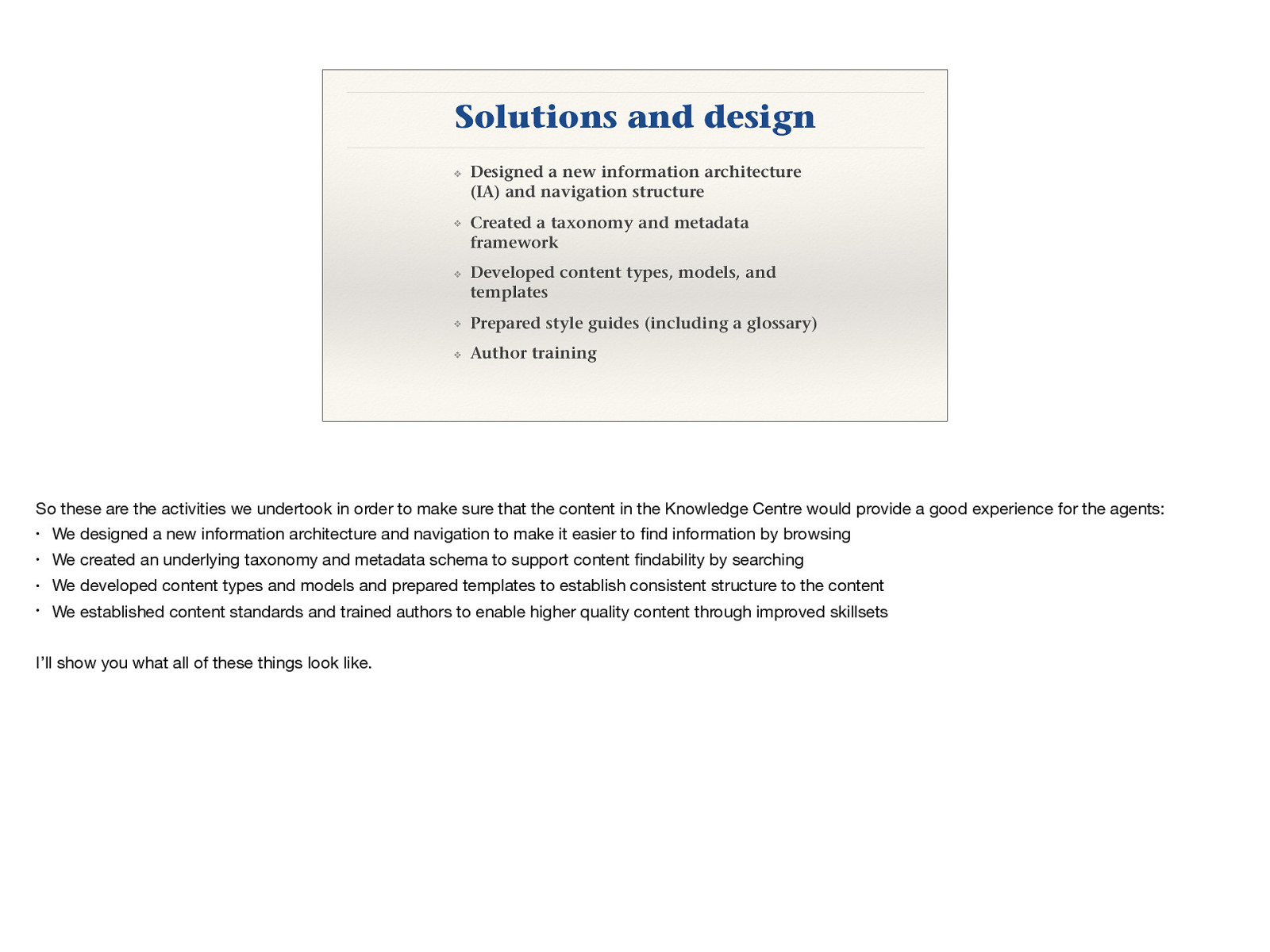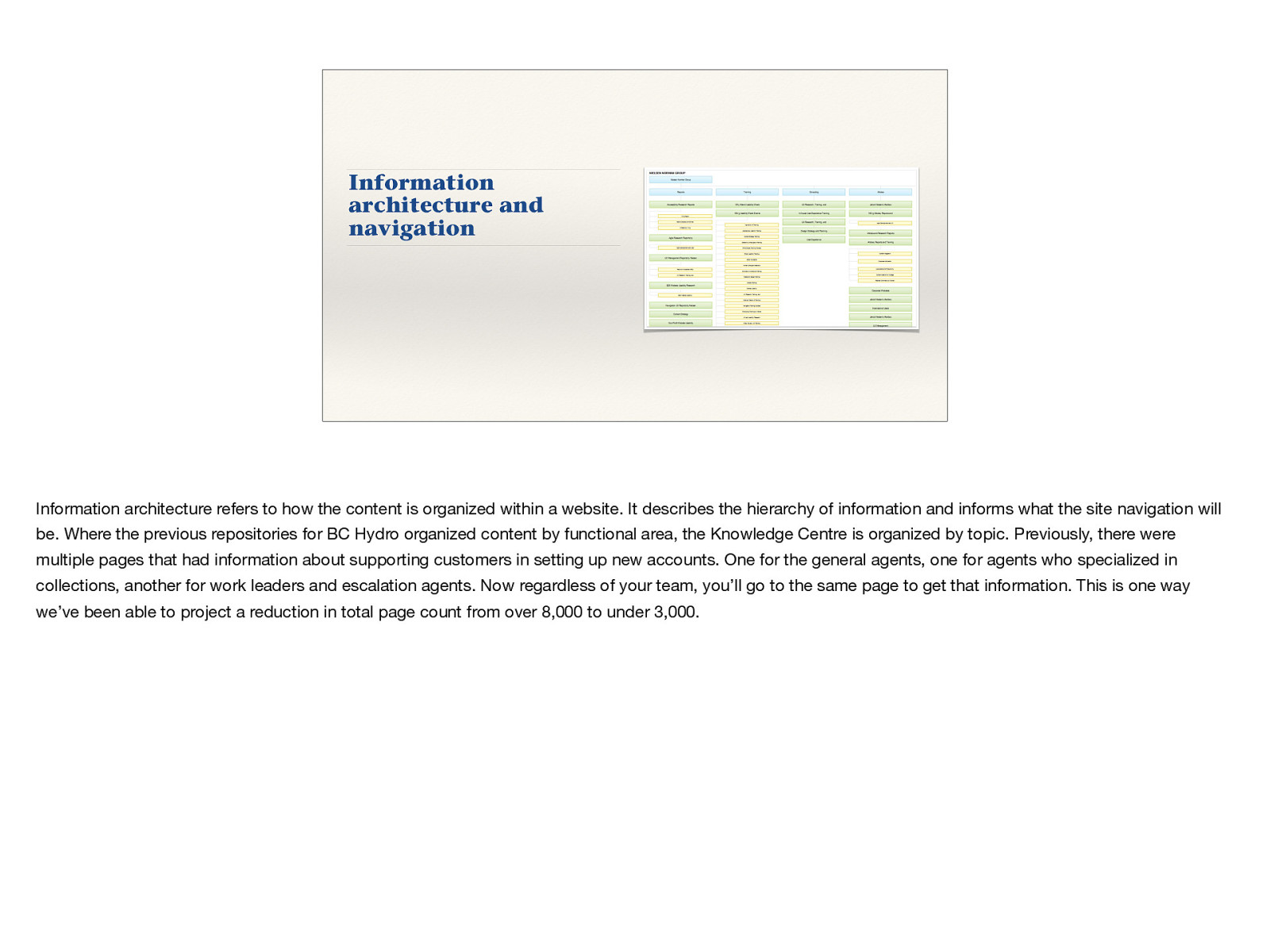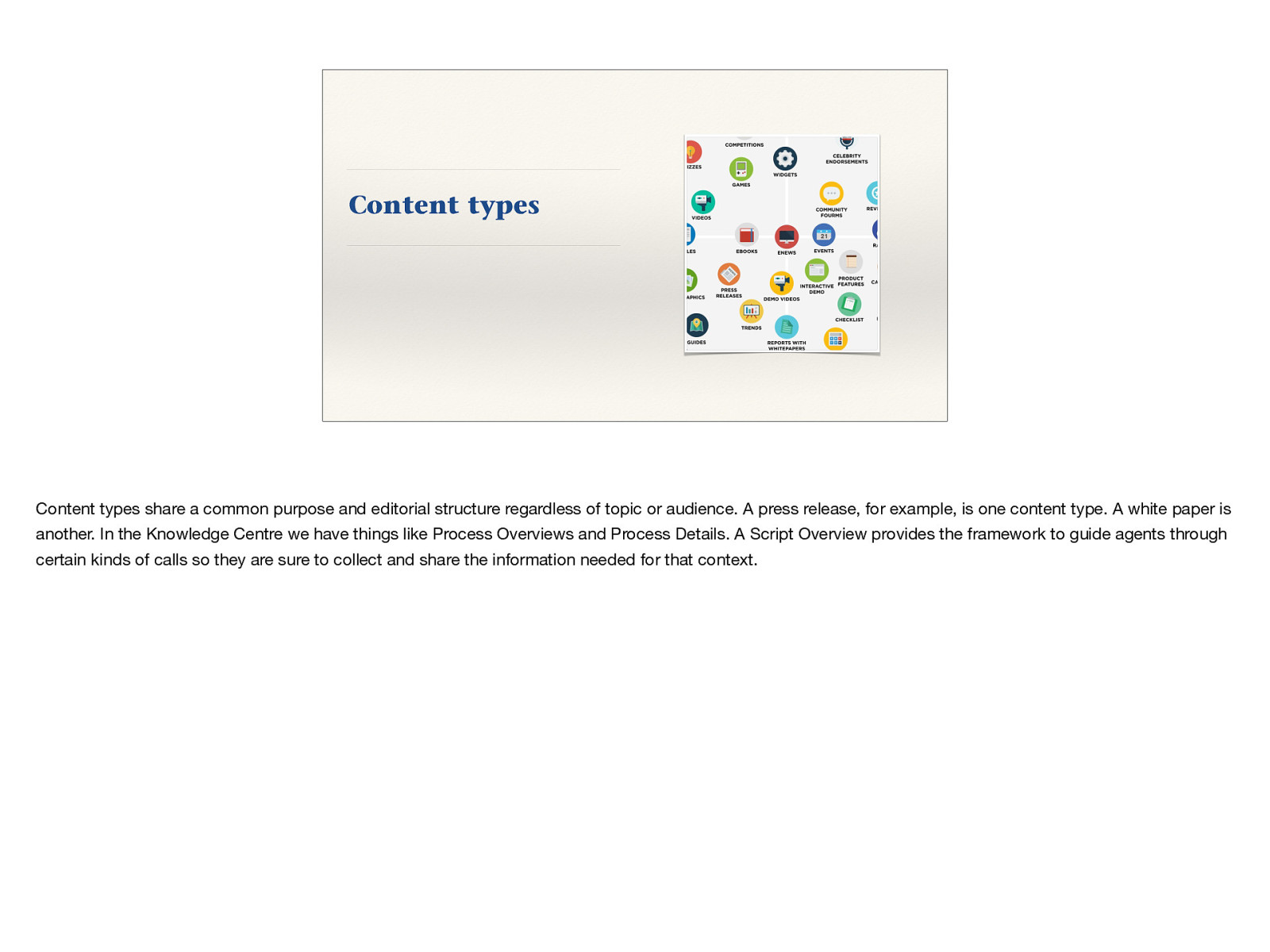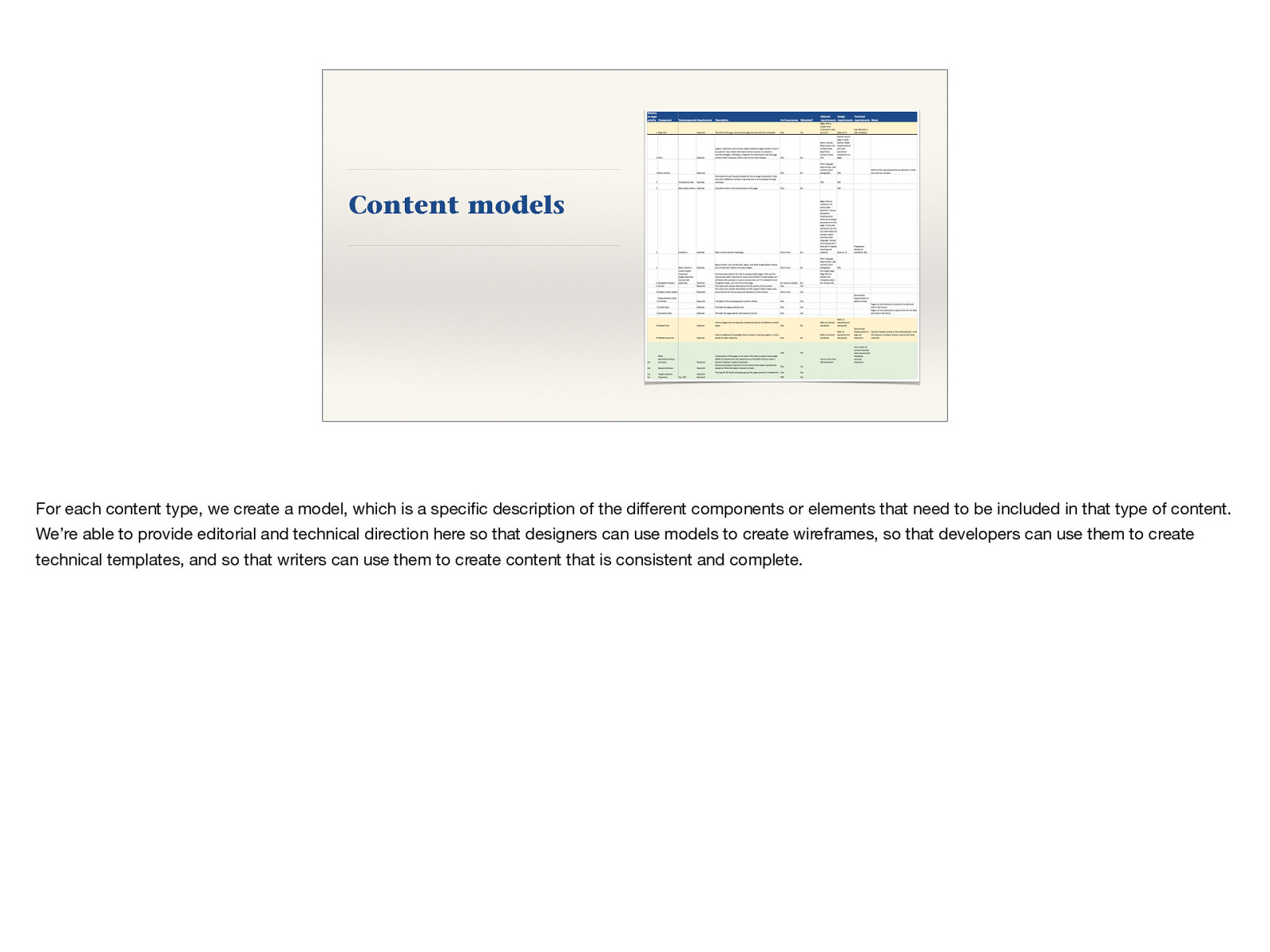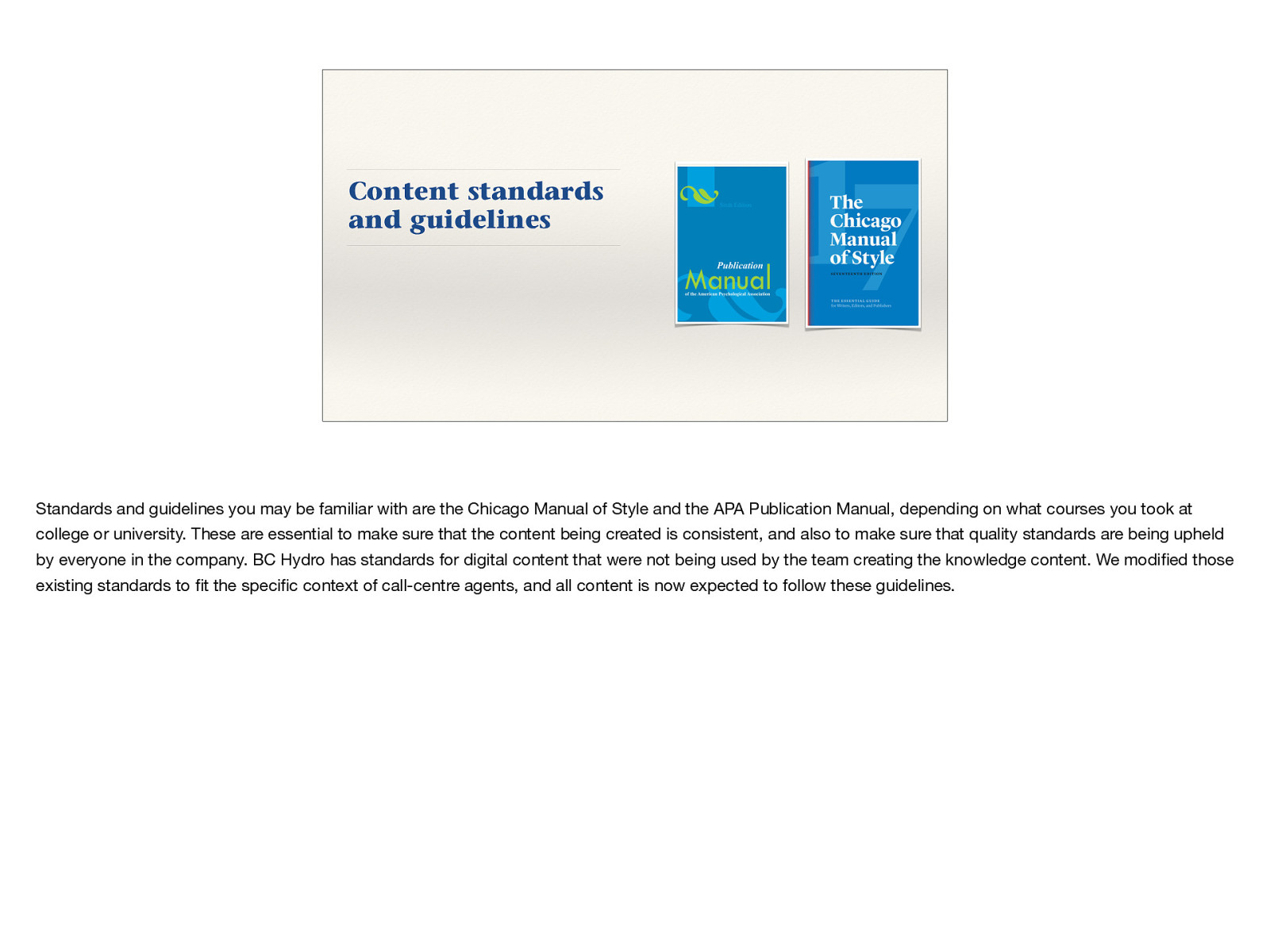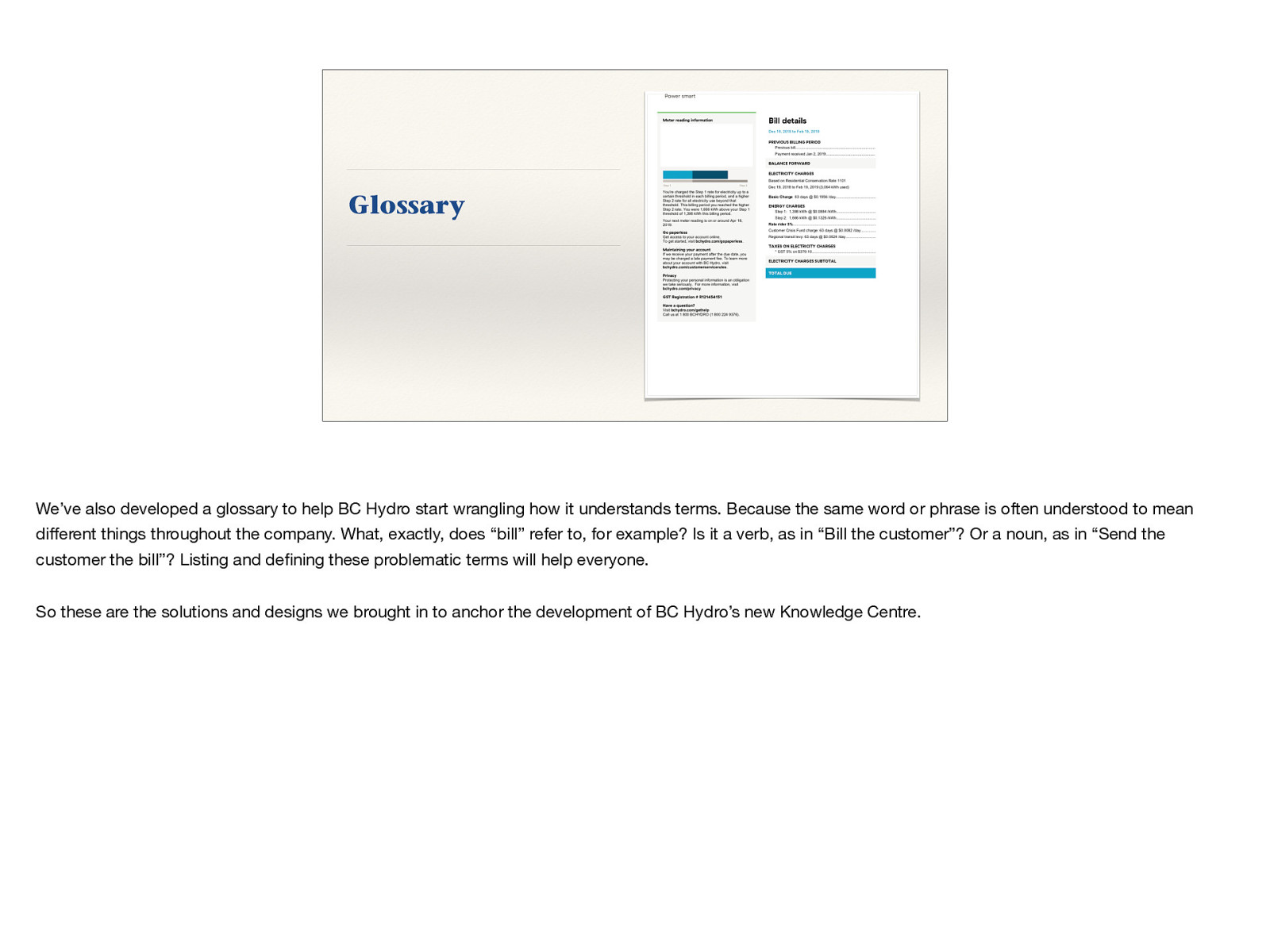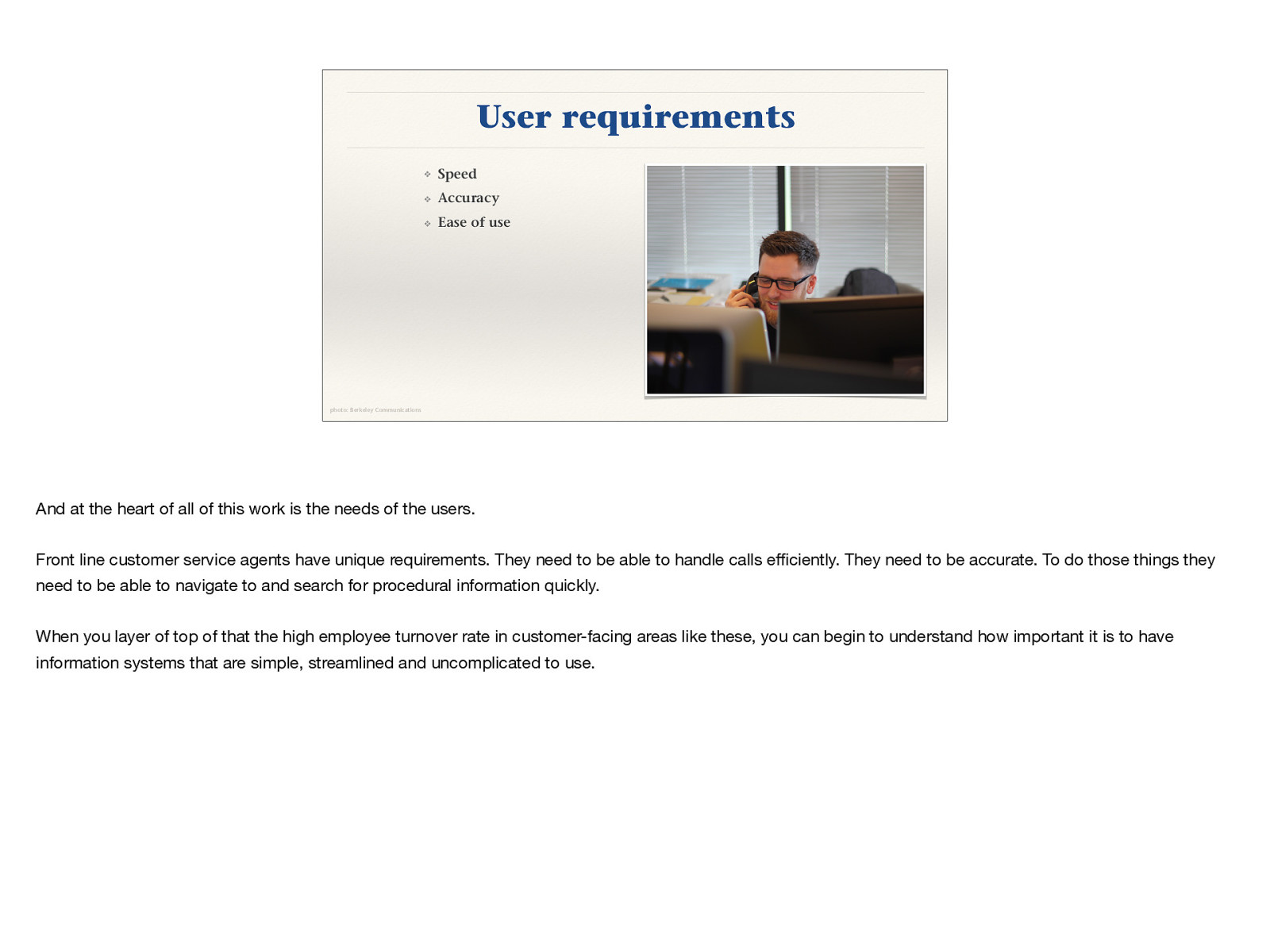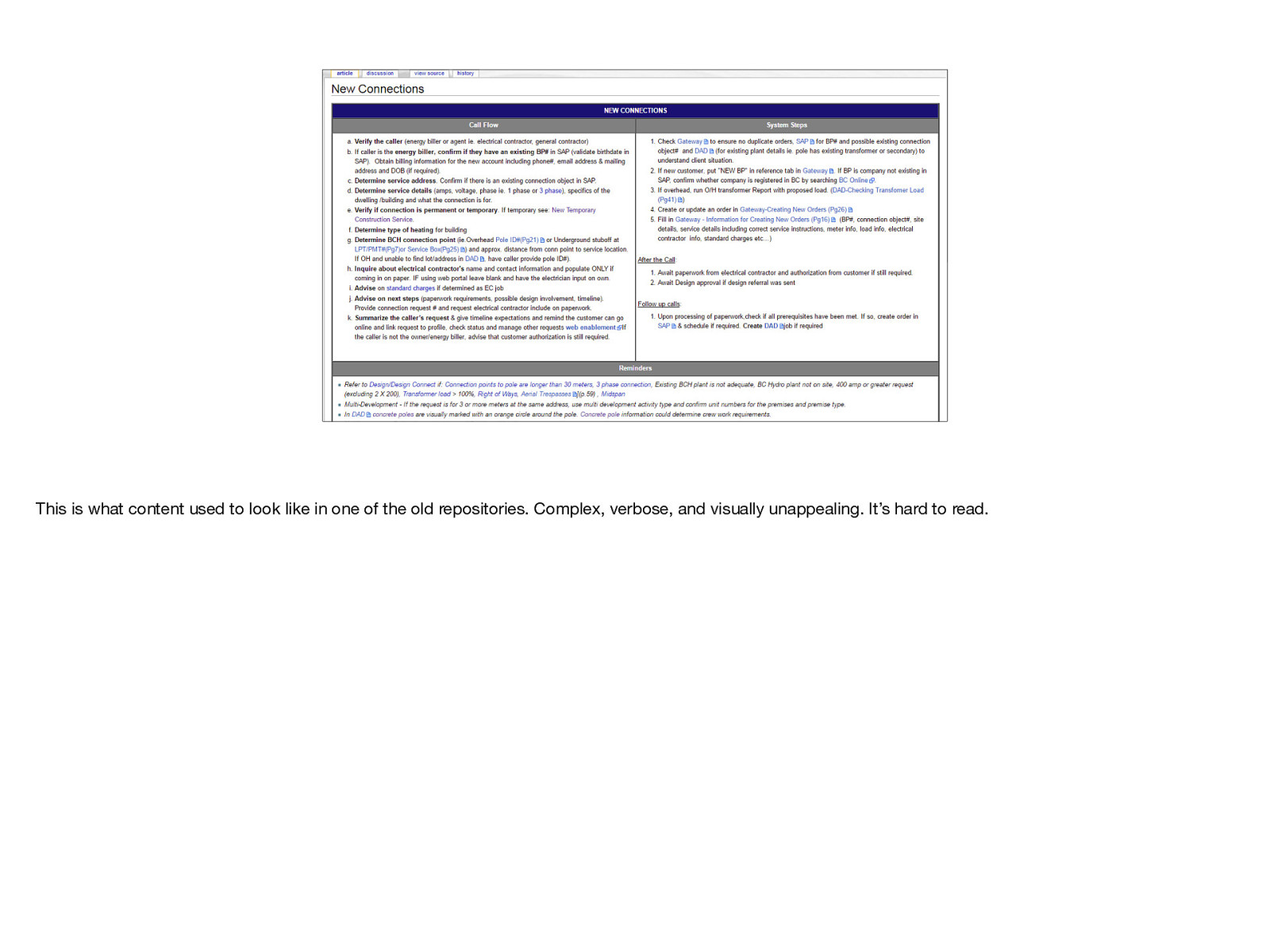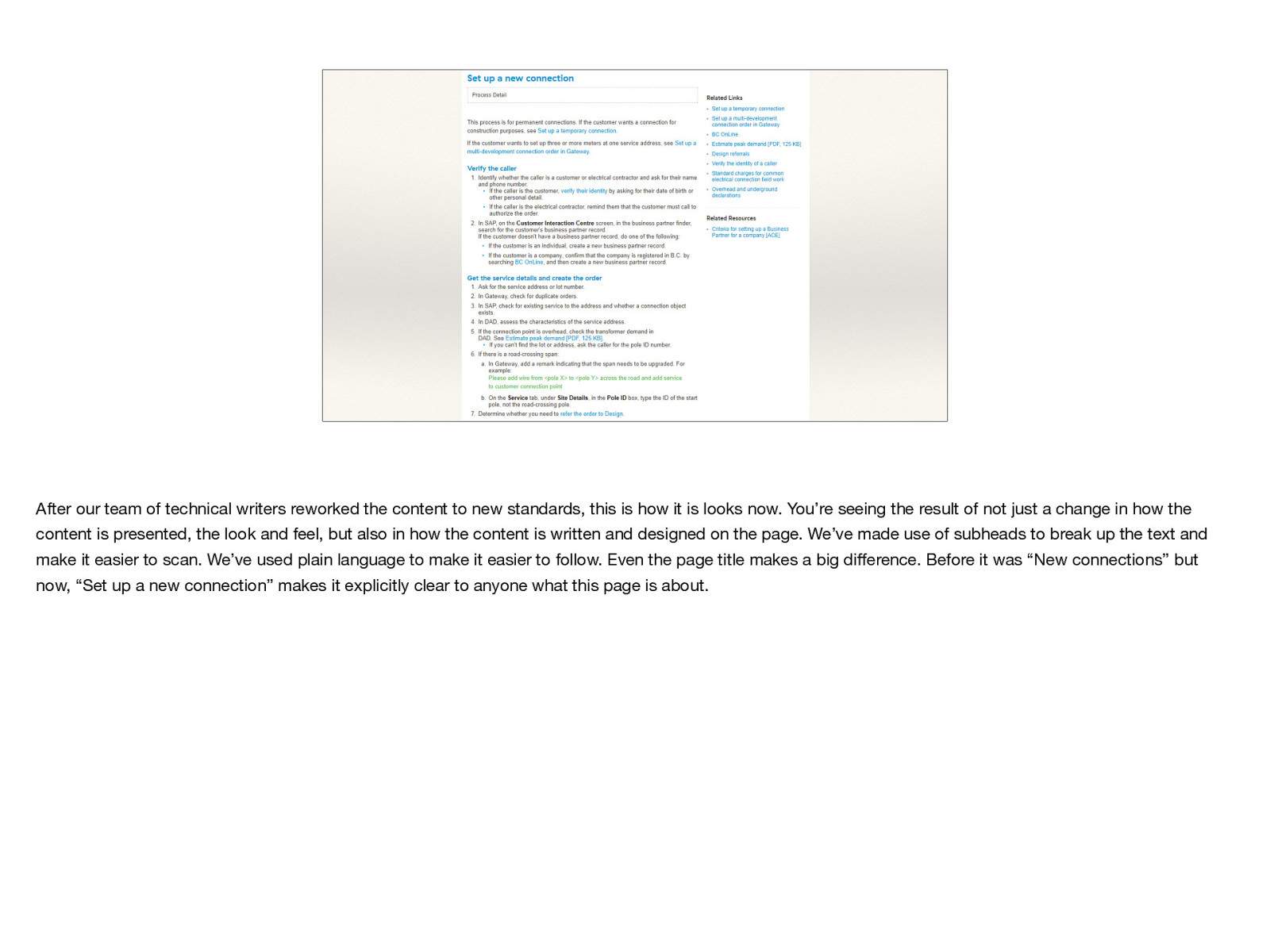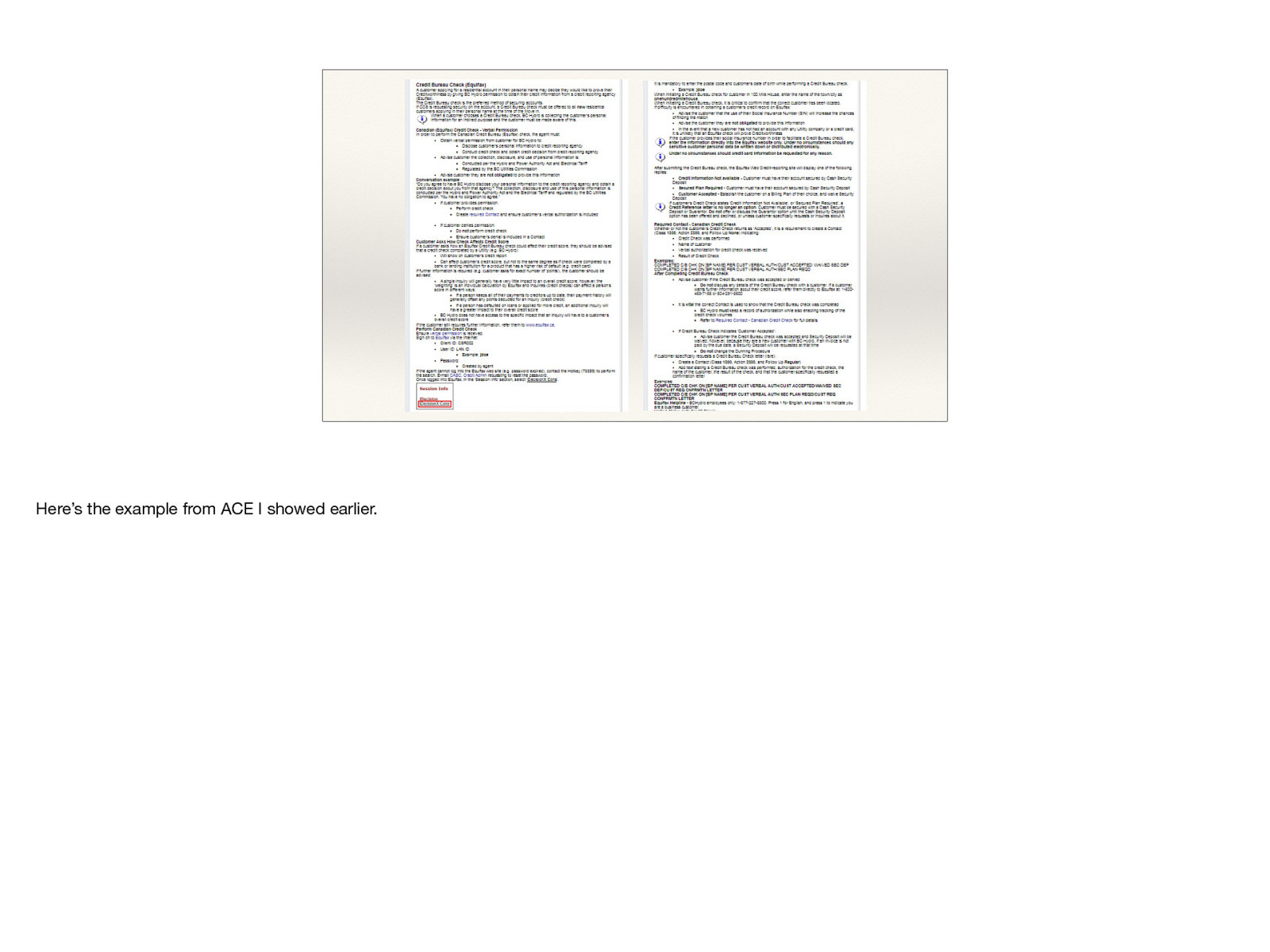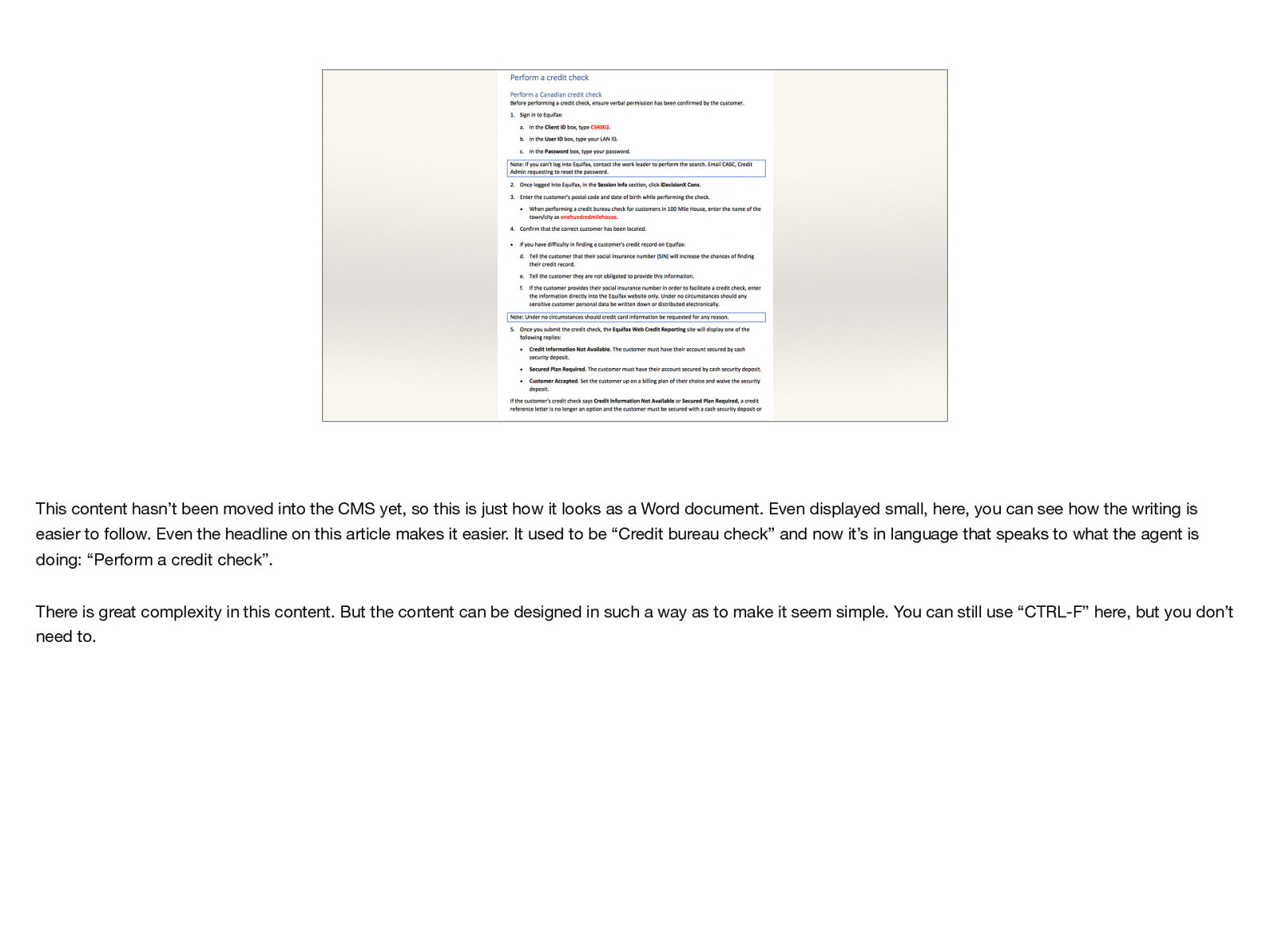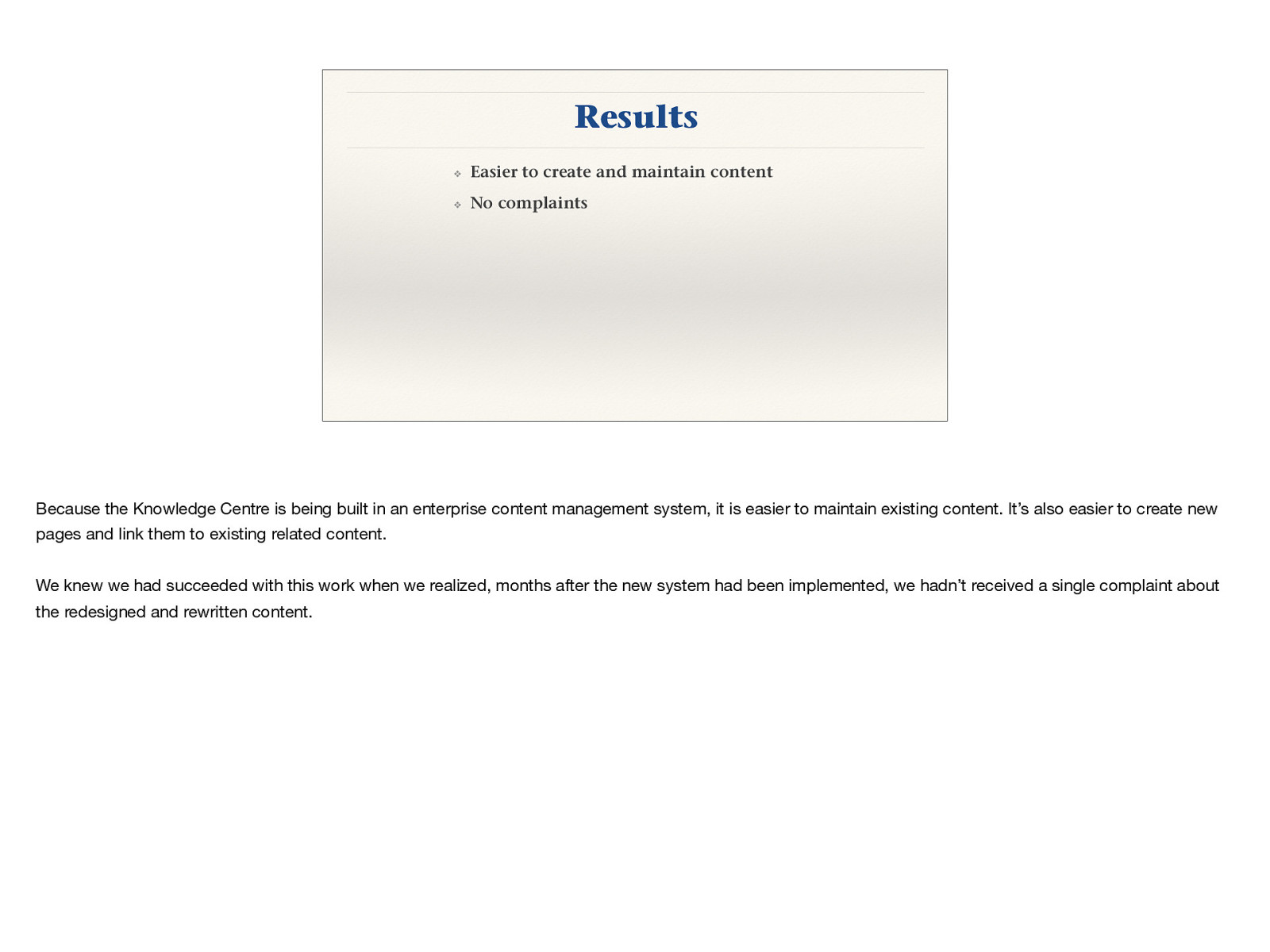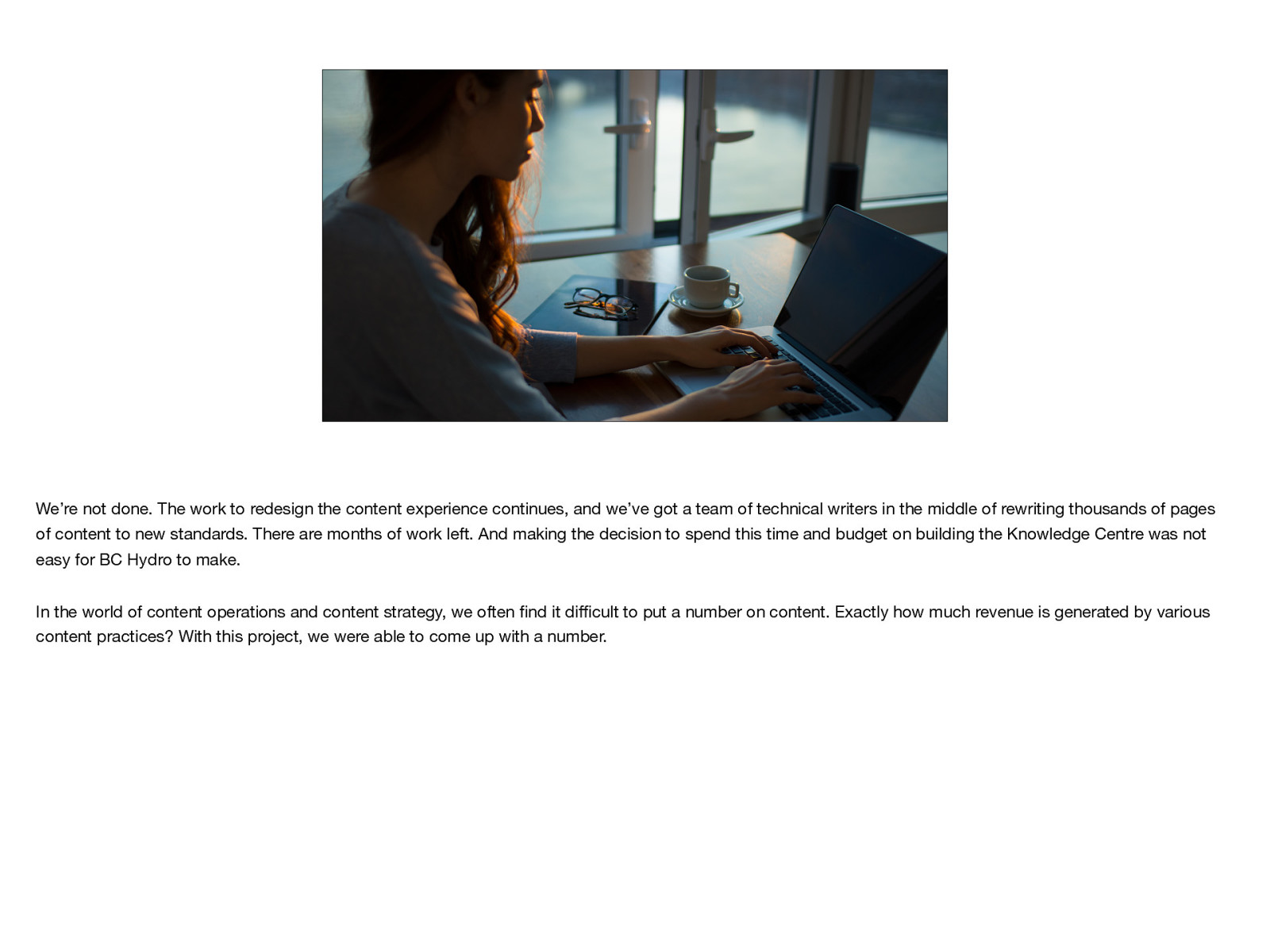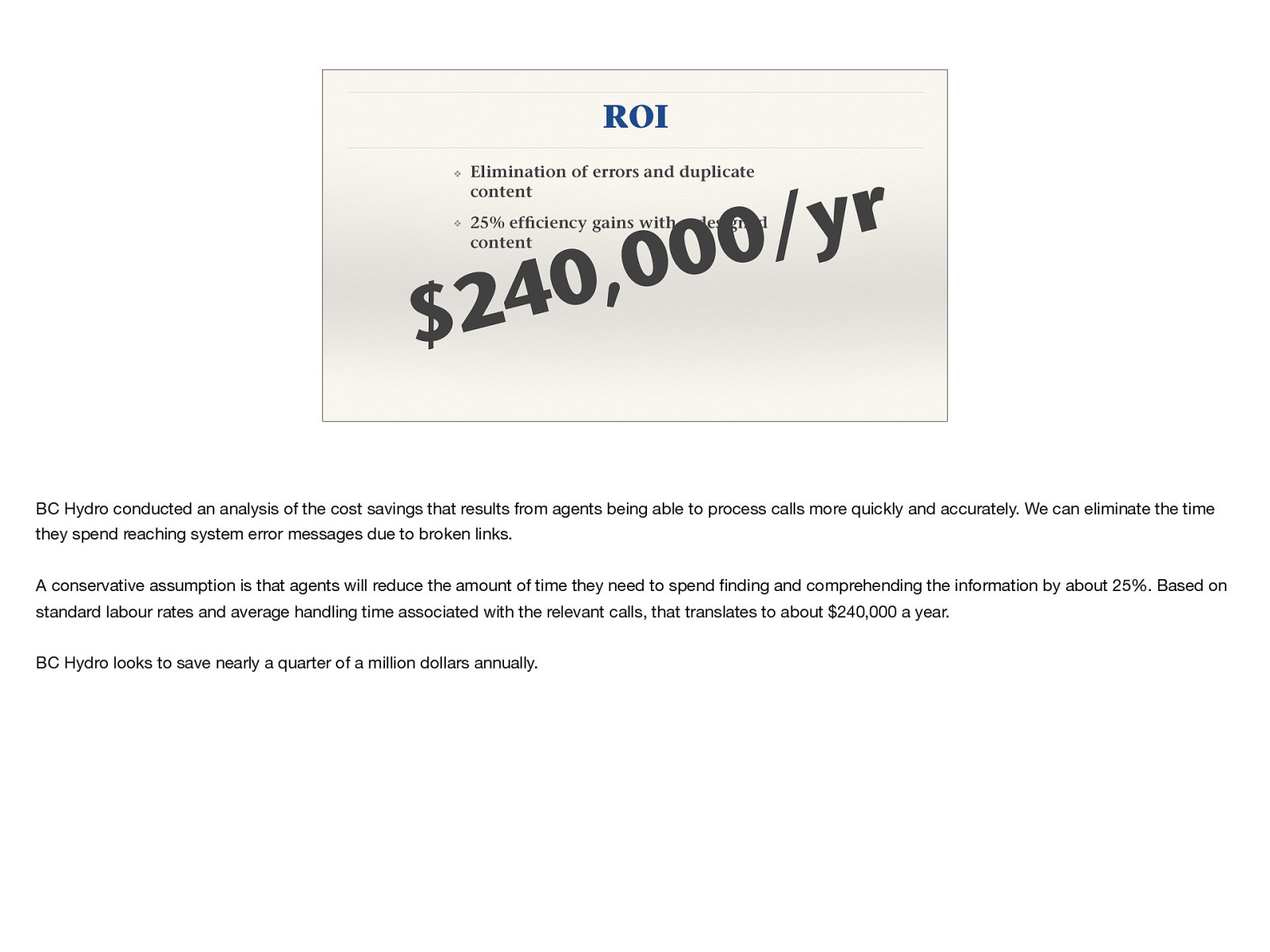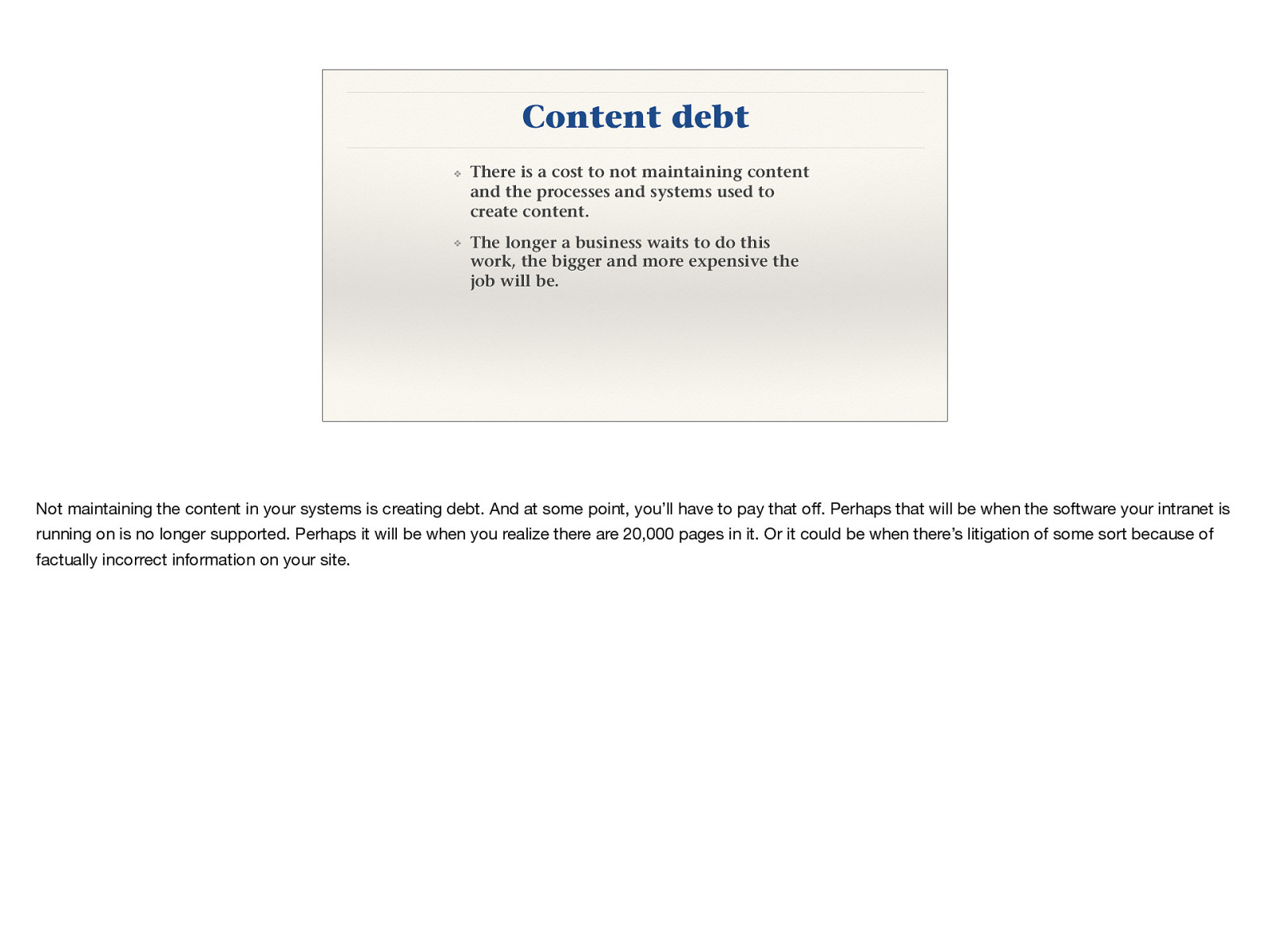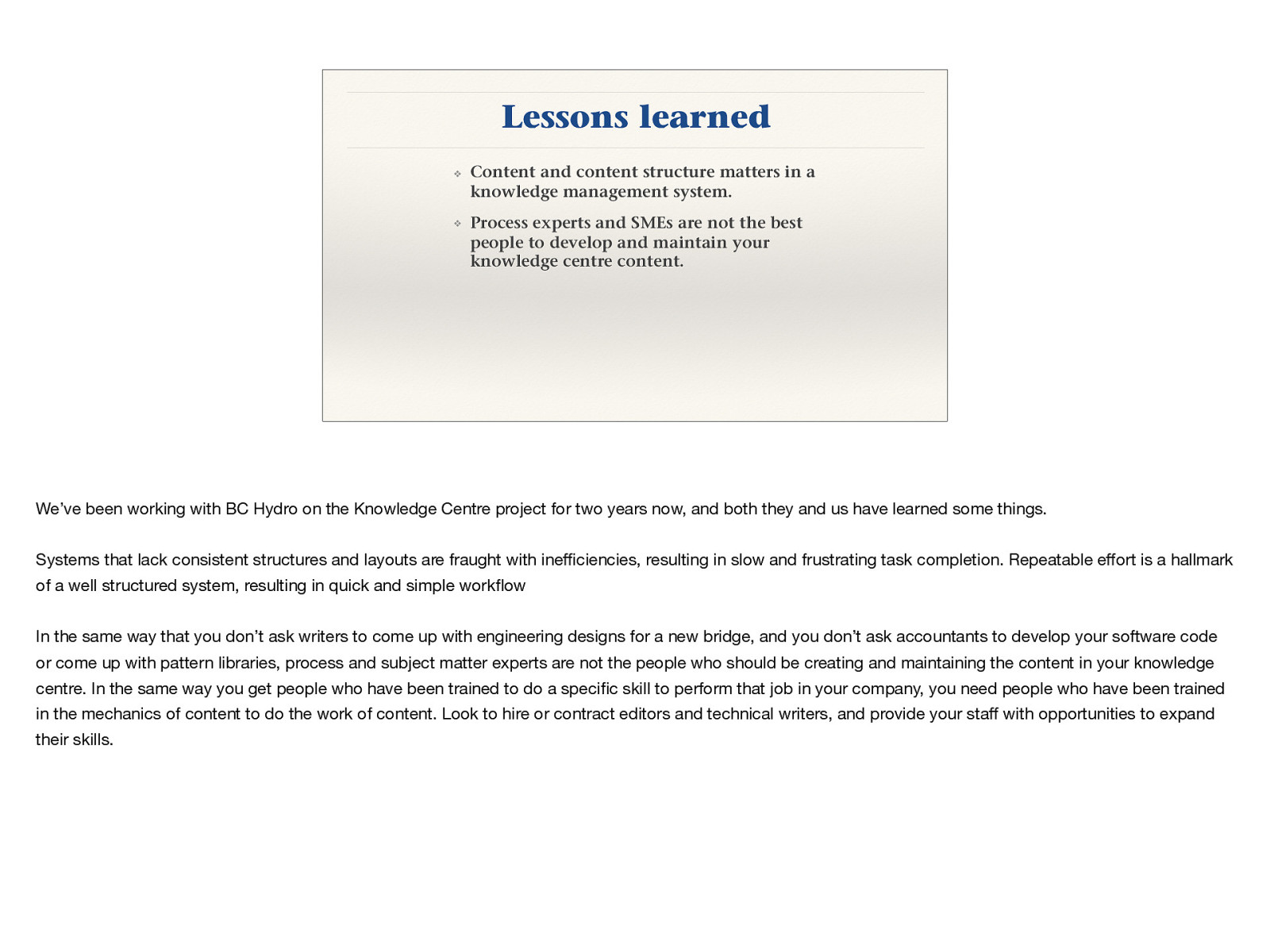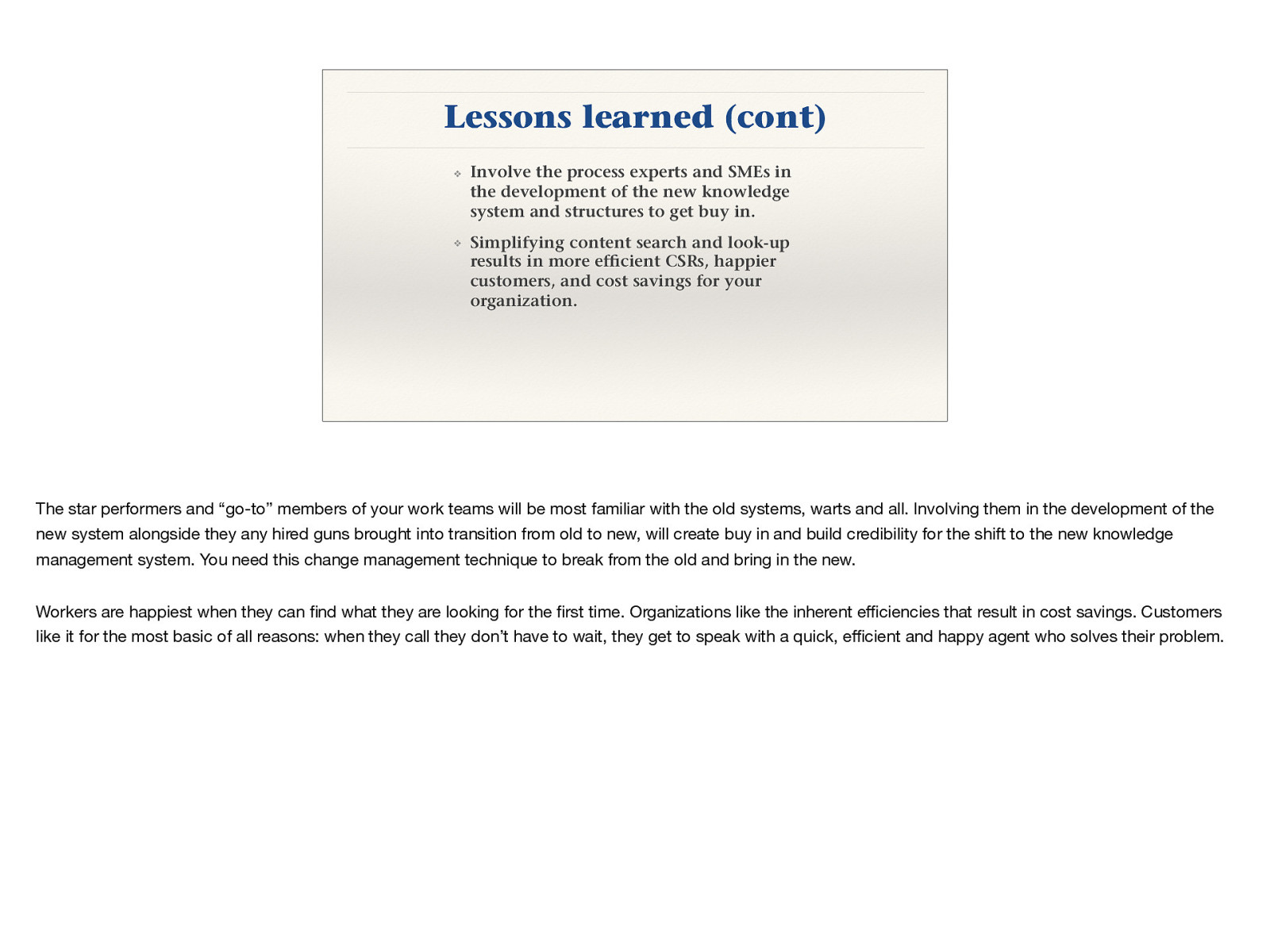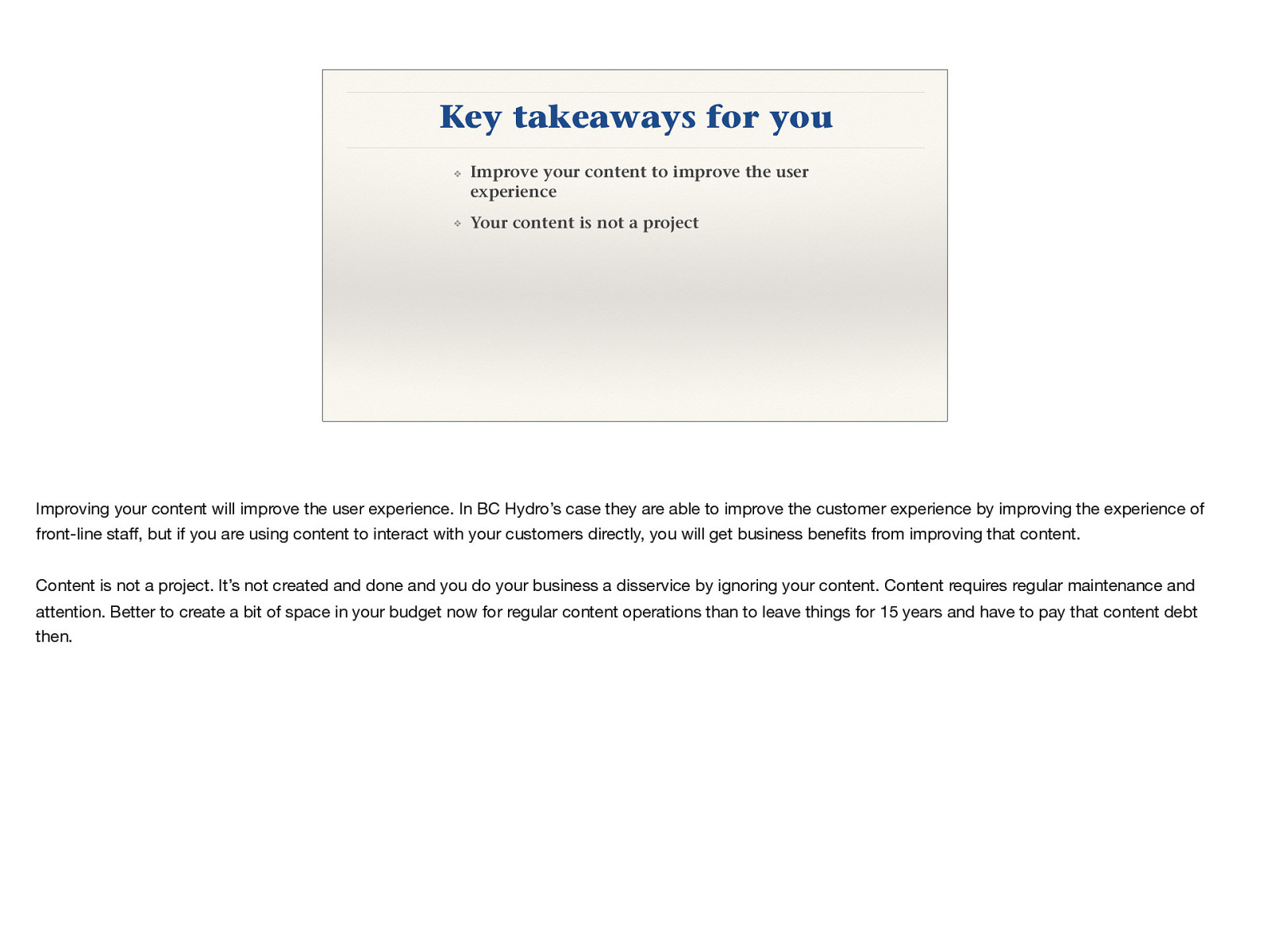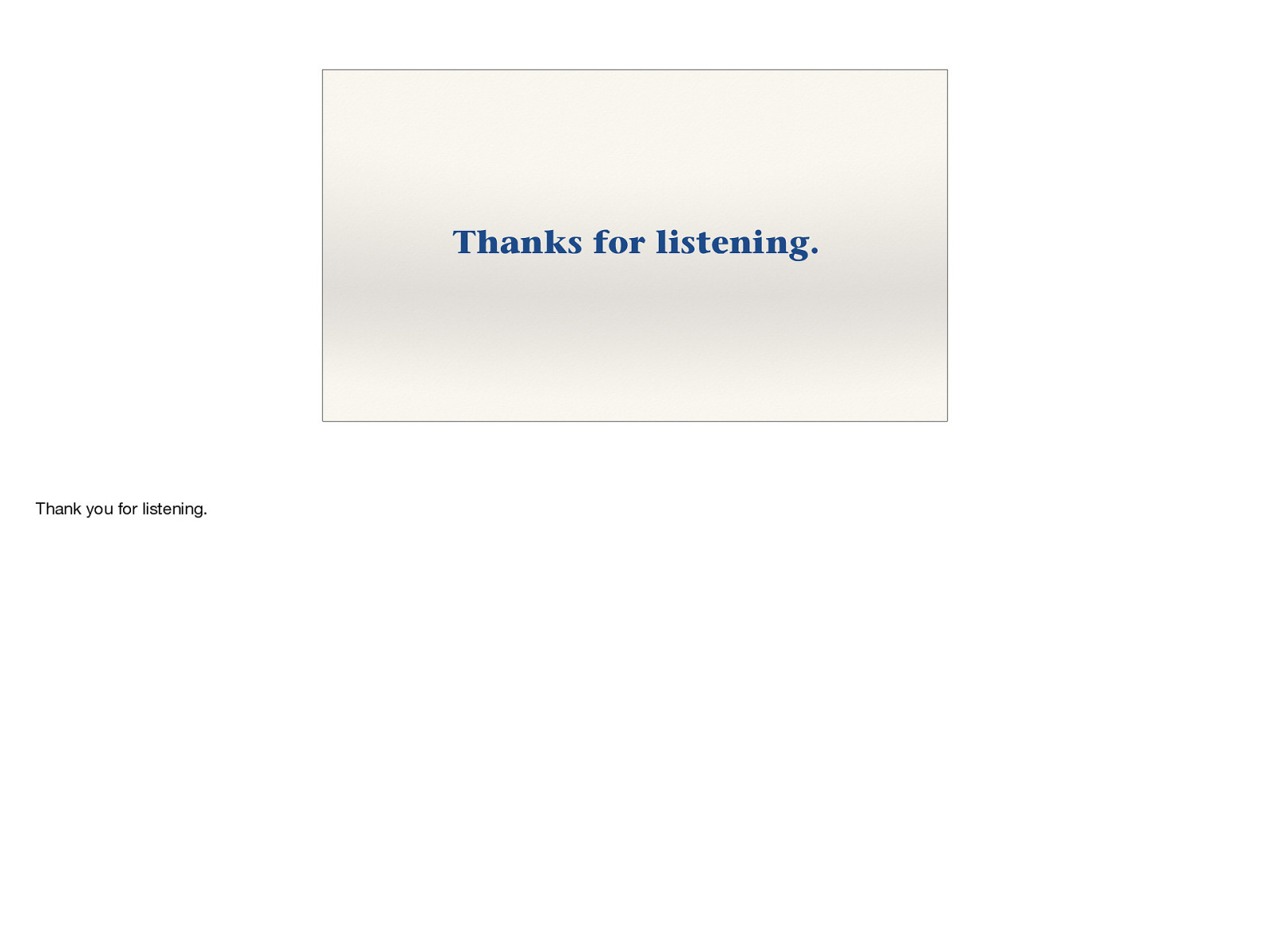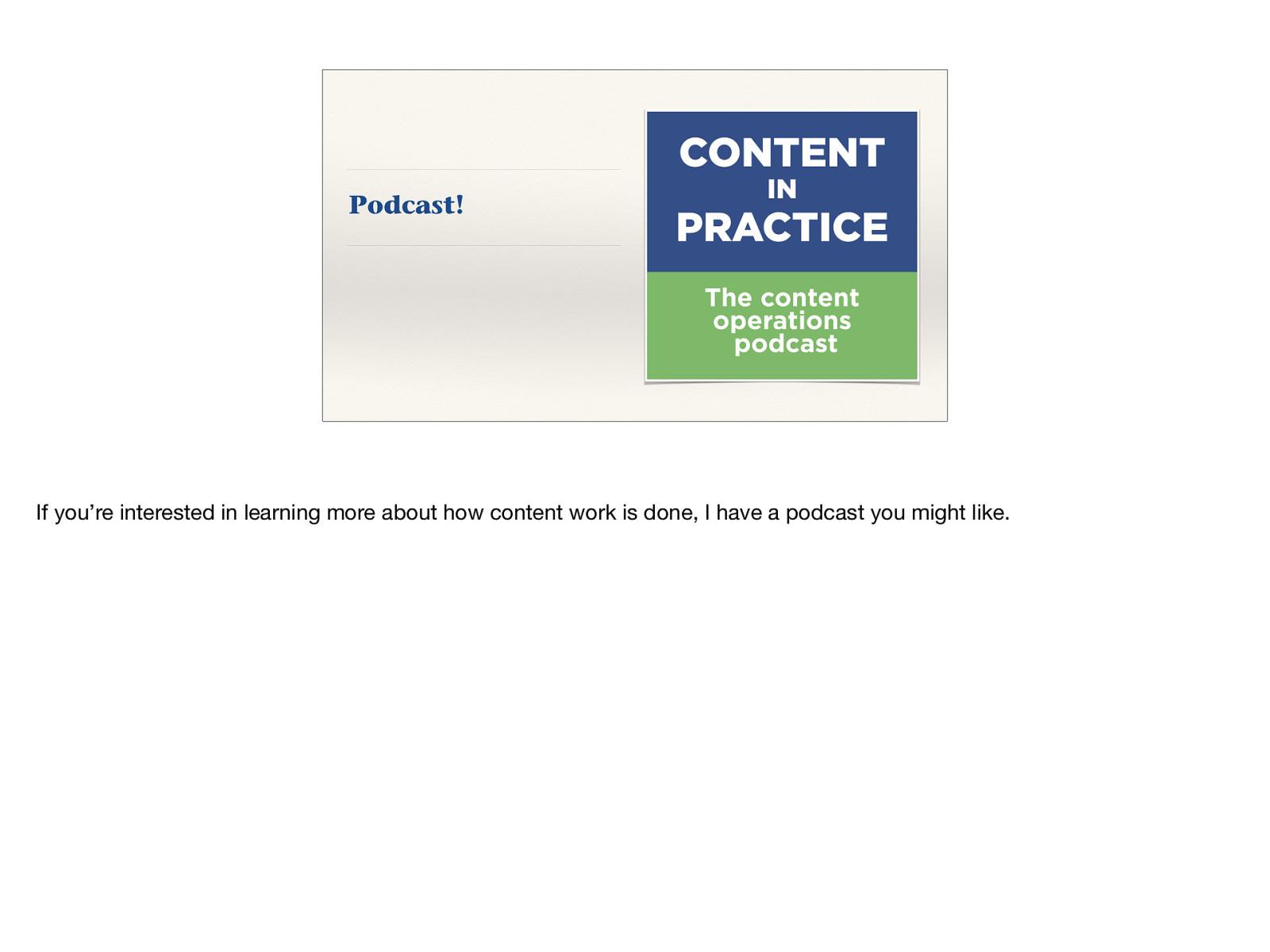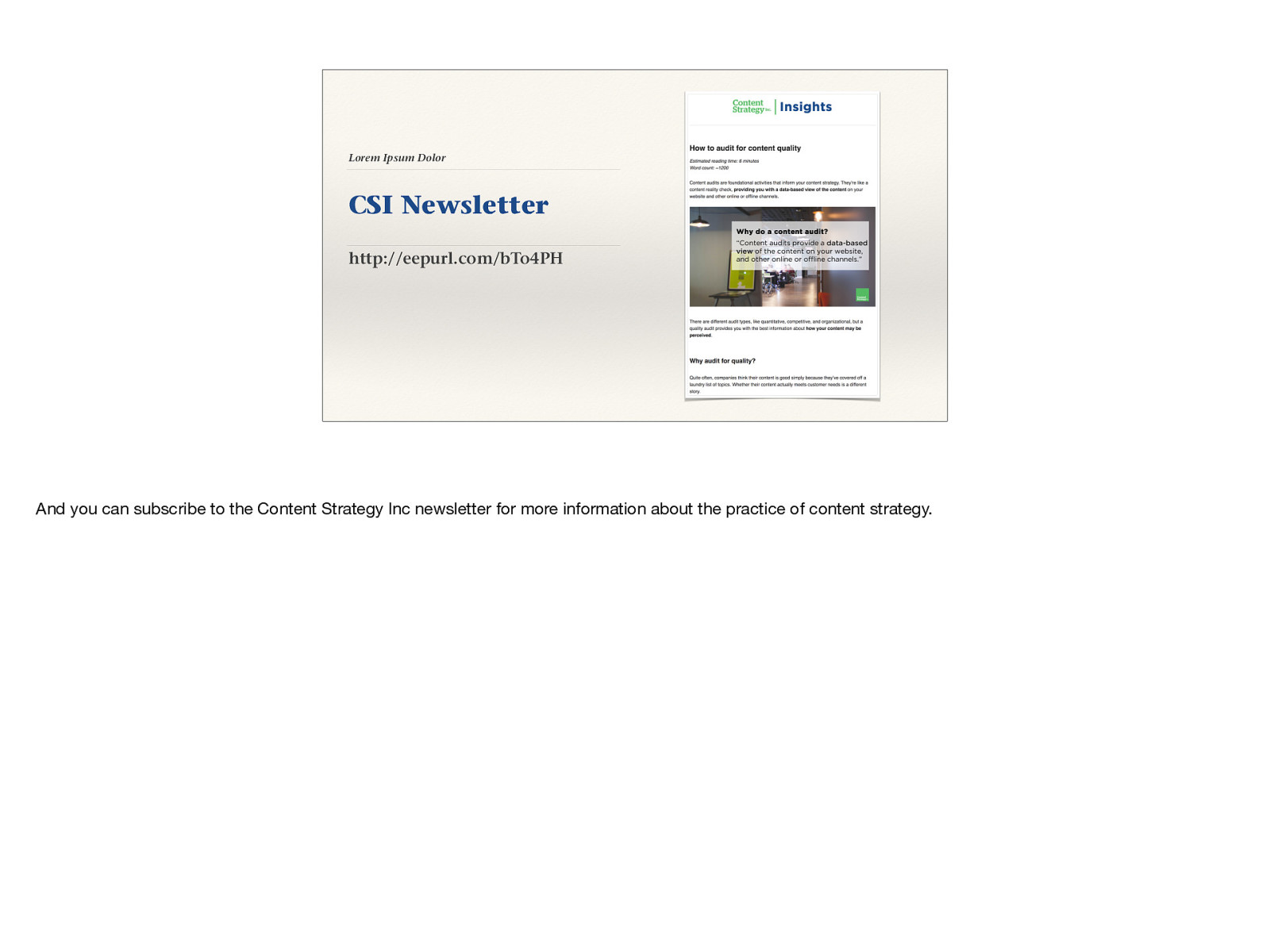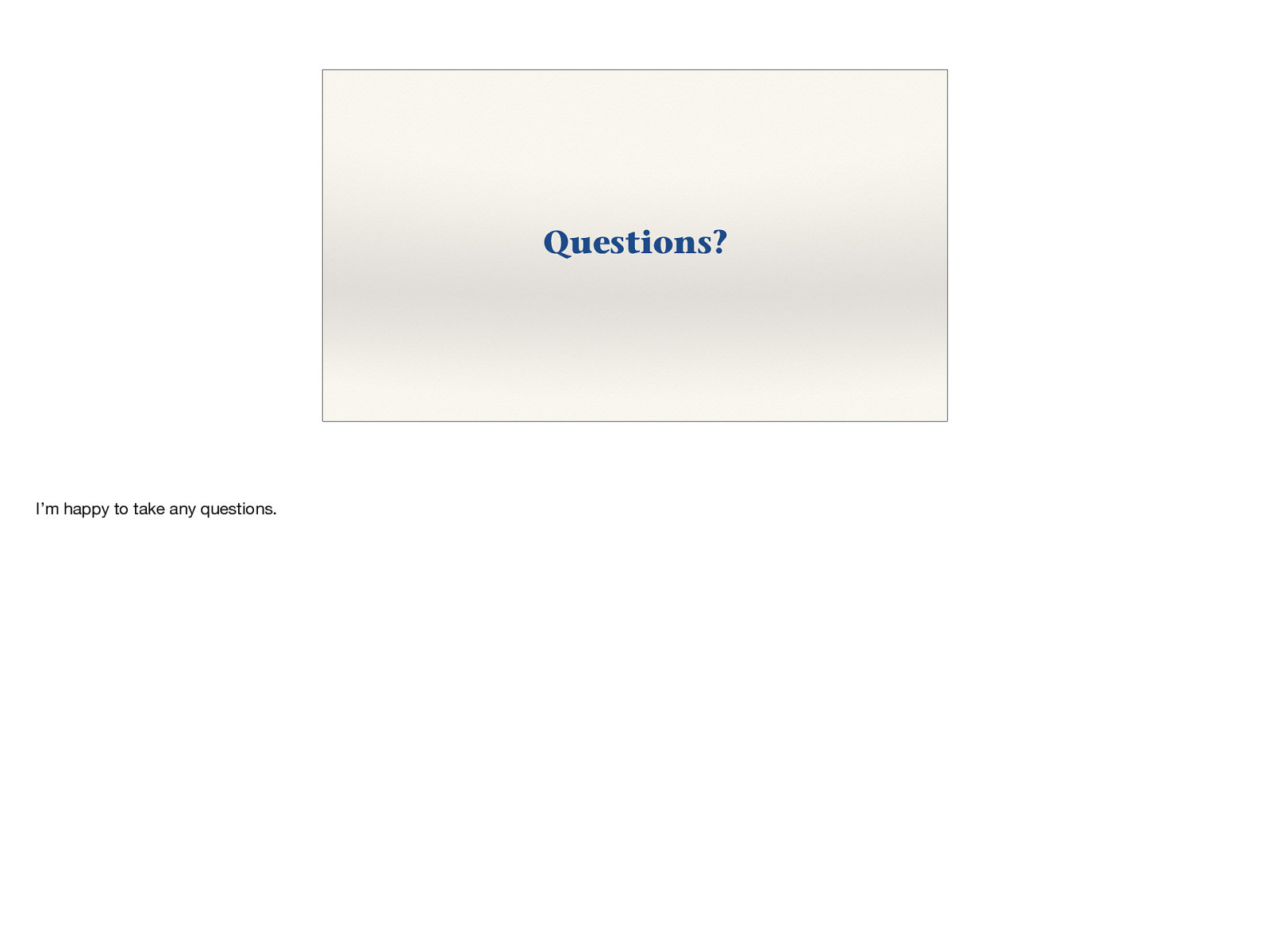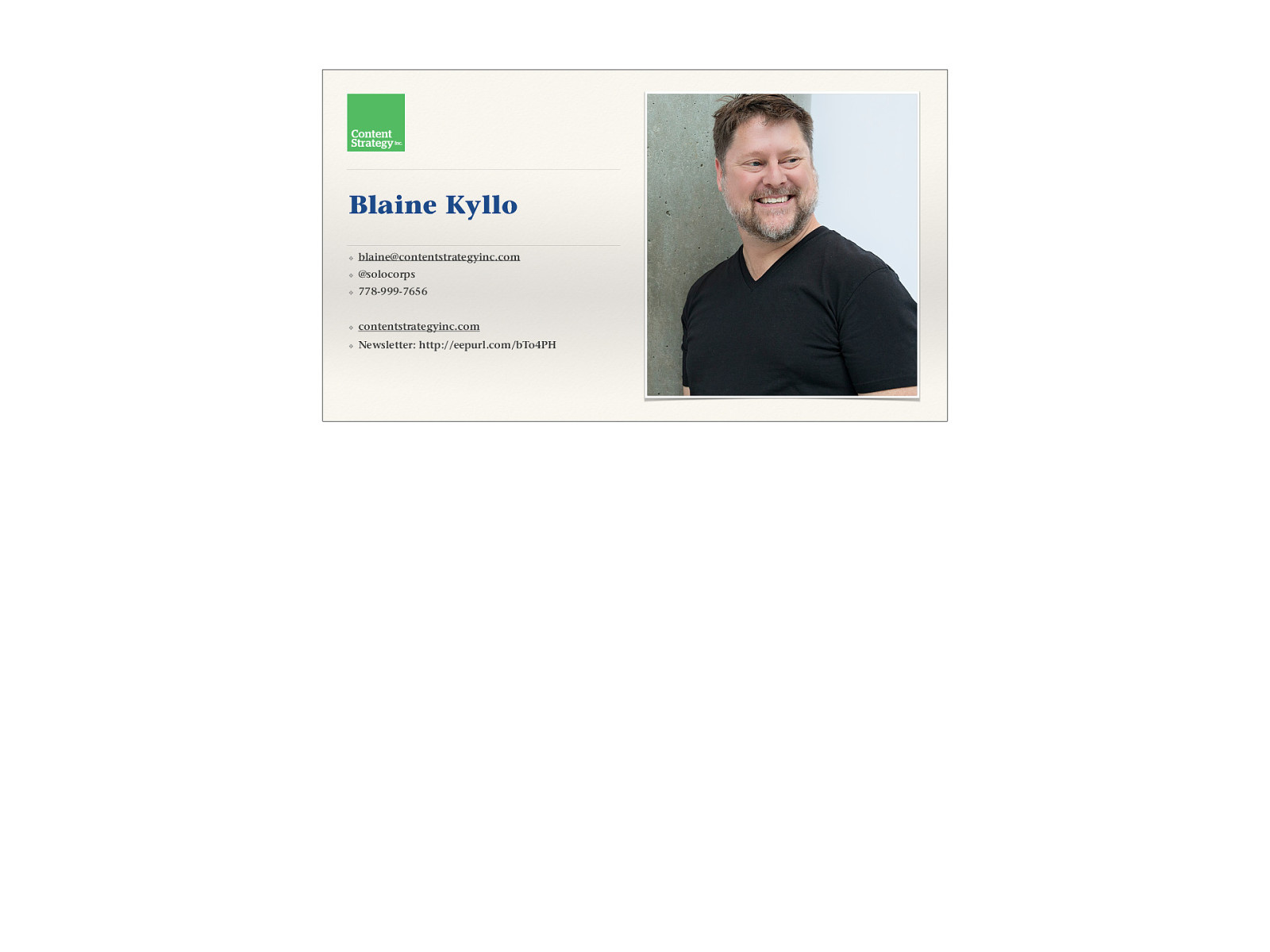Improving the content and experience for agents reduces call time and cuts costs Transform your front-line operations by improving your intranet Good afternoon, everyone. It’s nice to see you all here today. I’m a senior strategist with Content Strategy Inc. We are a consultancy that specializes in content strategy. And I bet that at least some of you are wondering what I mean by “content strategy”. Well, that’s okay. Even those of us who are content strategists find ourselves wondering what it means to do the job. But there’s one thing about content people that’s fairly consistent: we like to define our terms. So I’m going to start there.