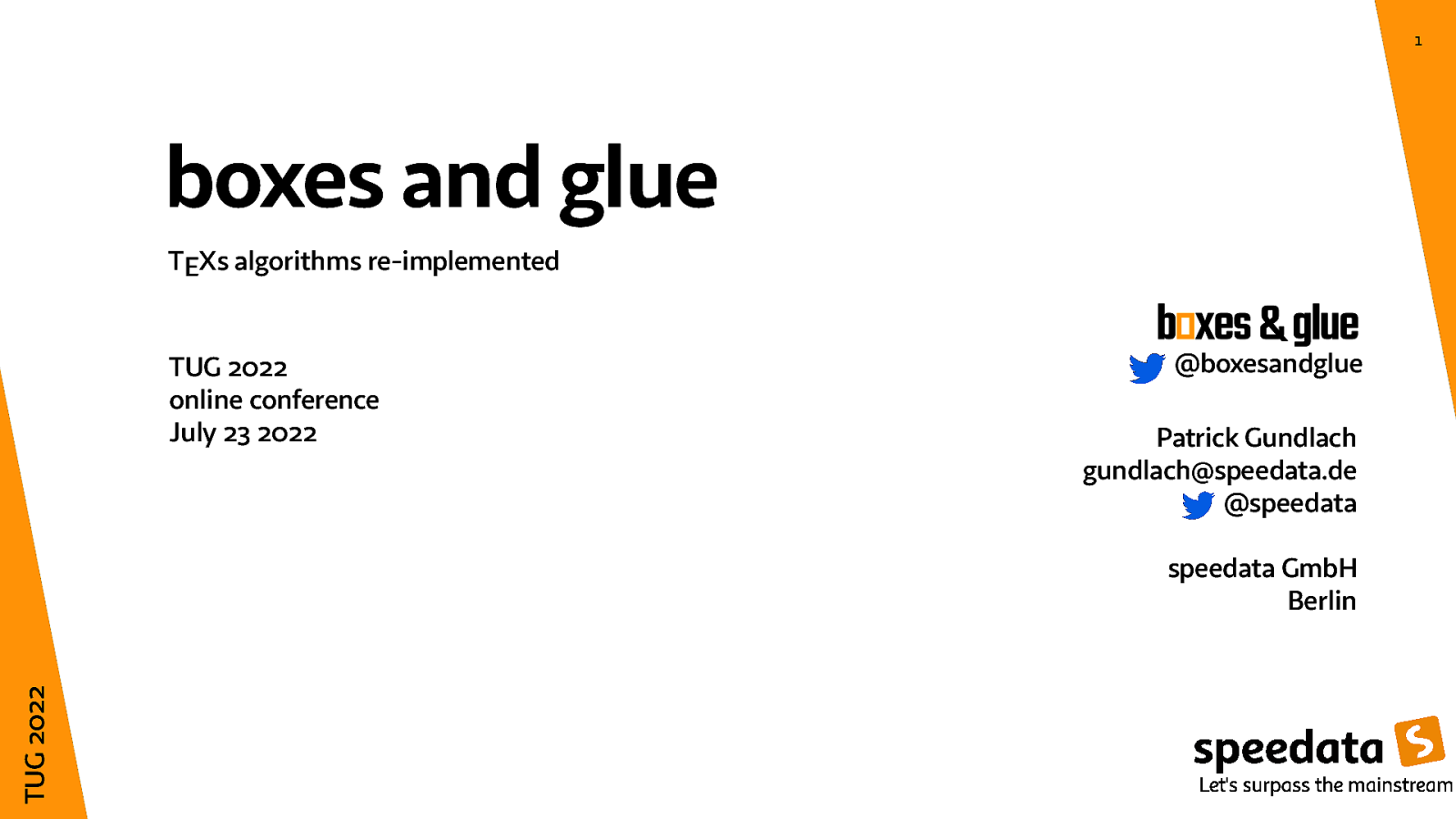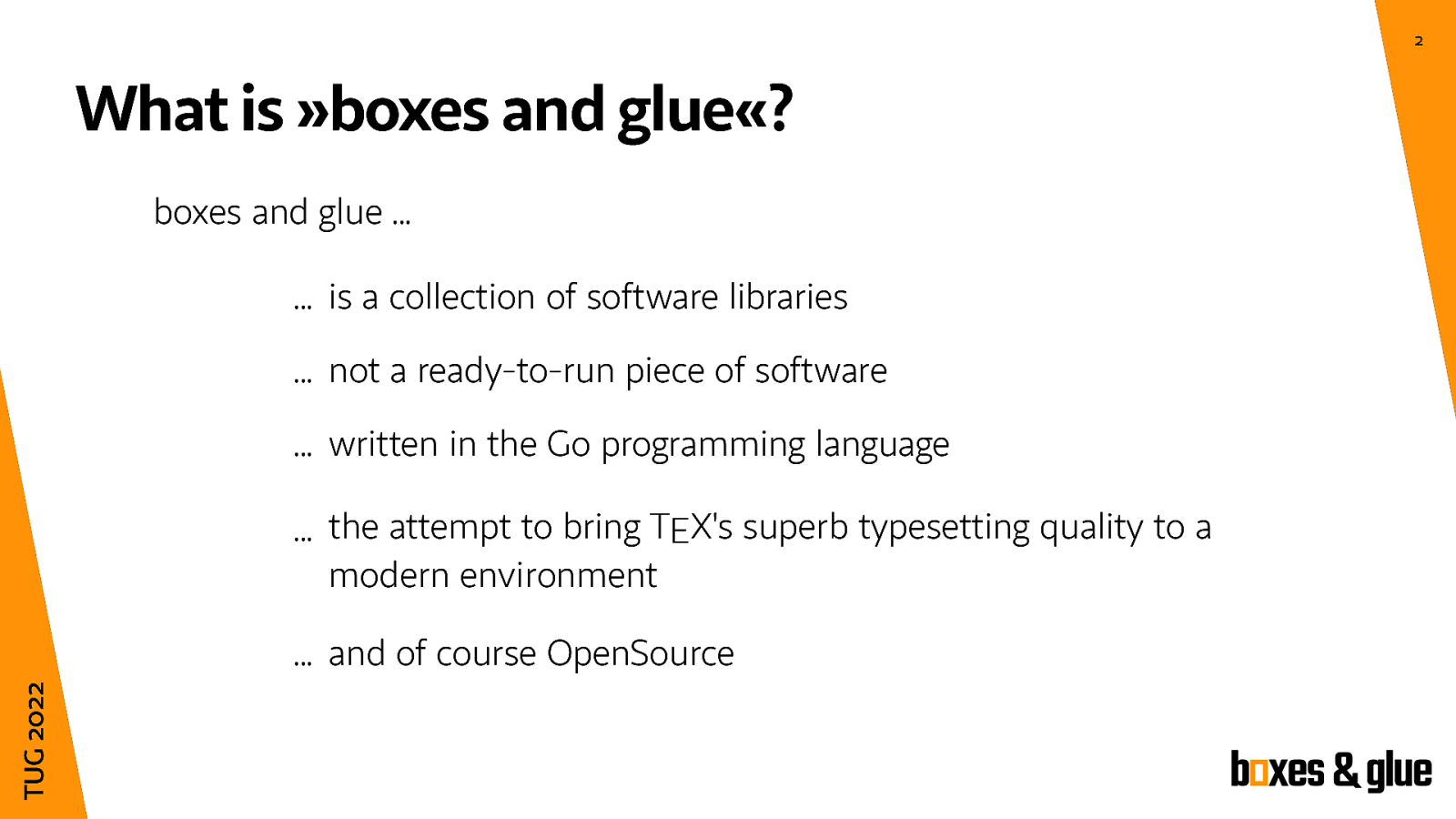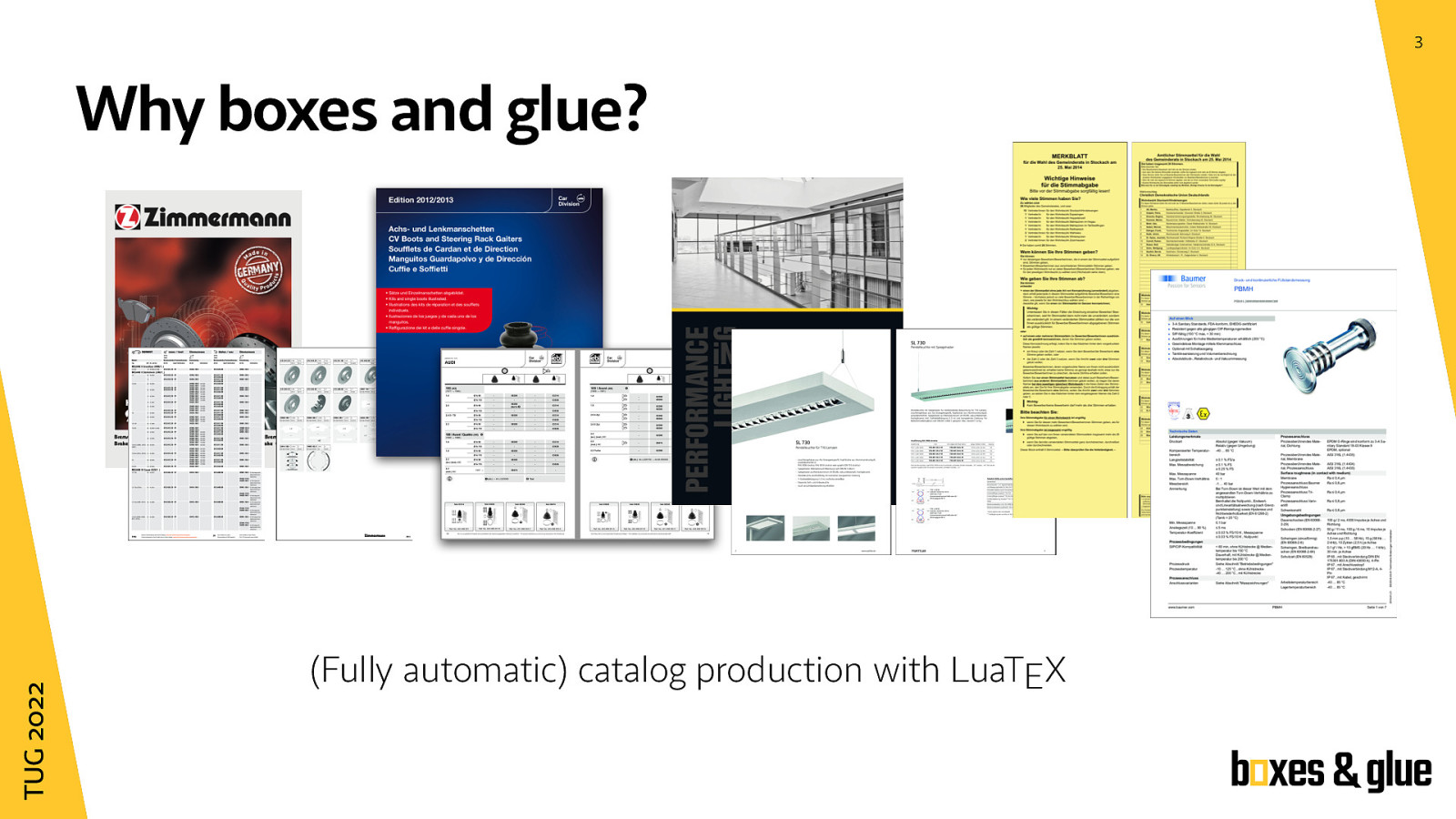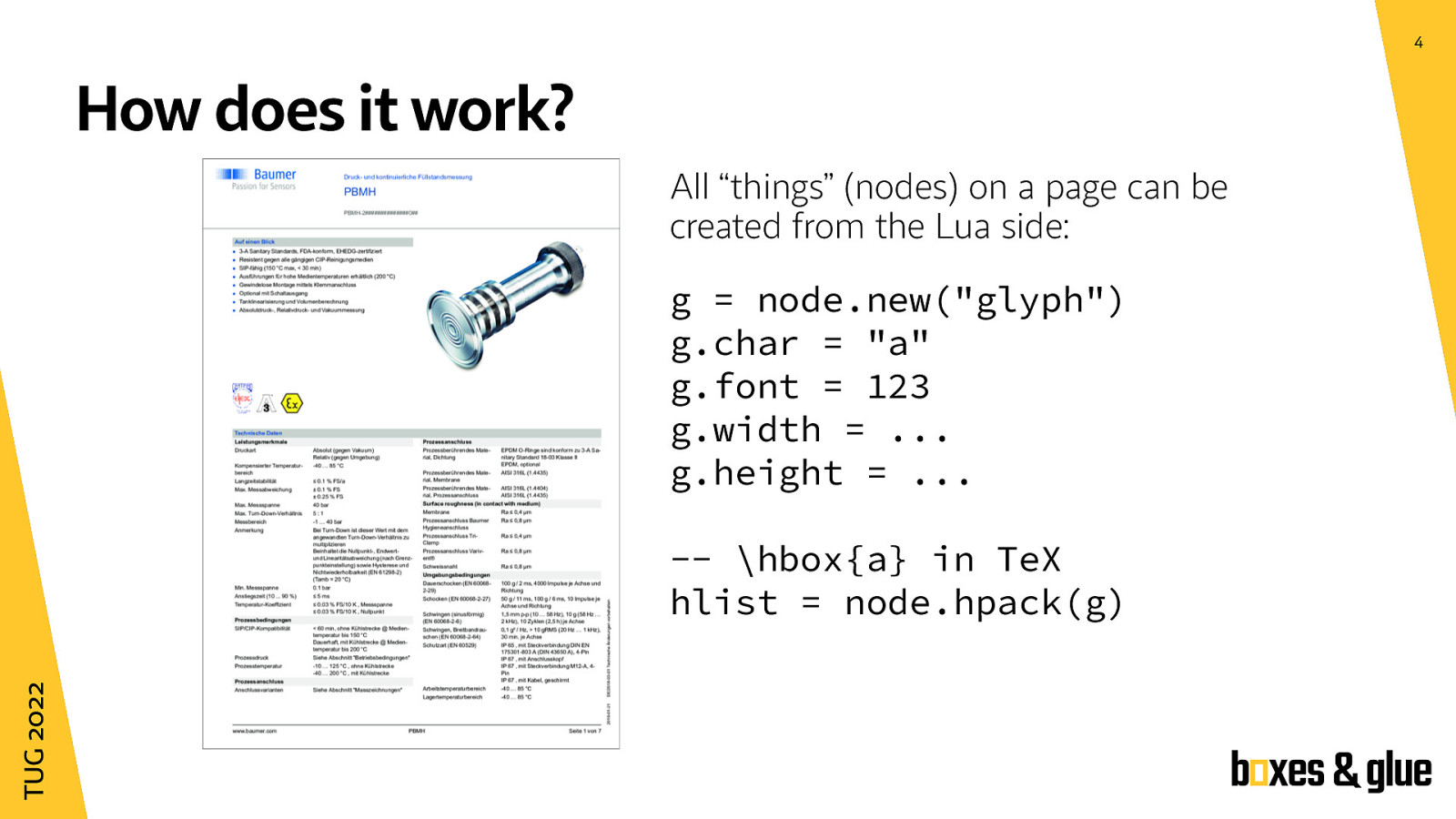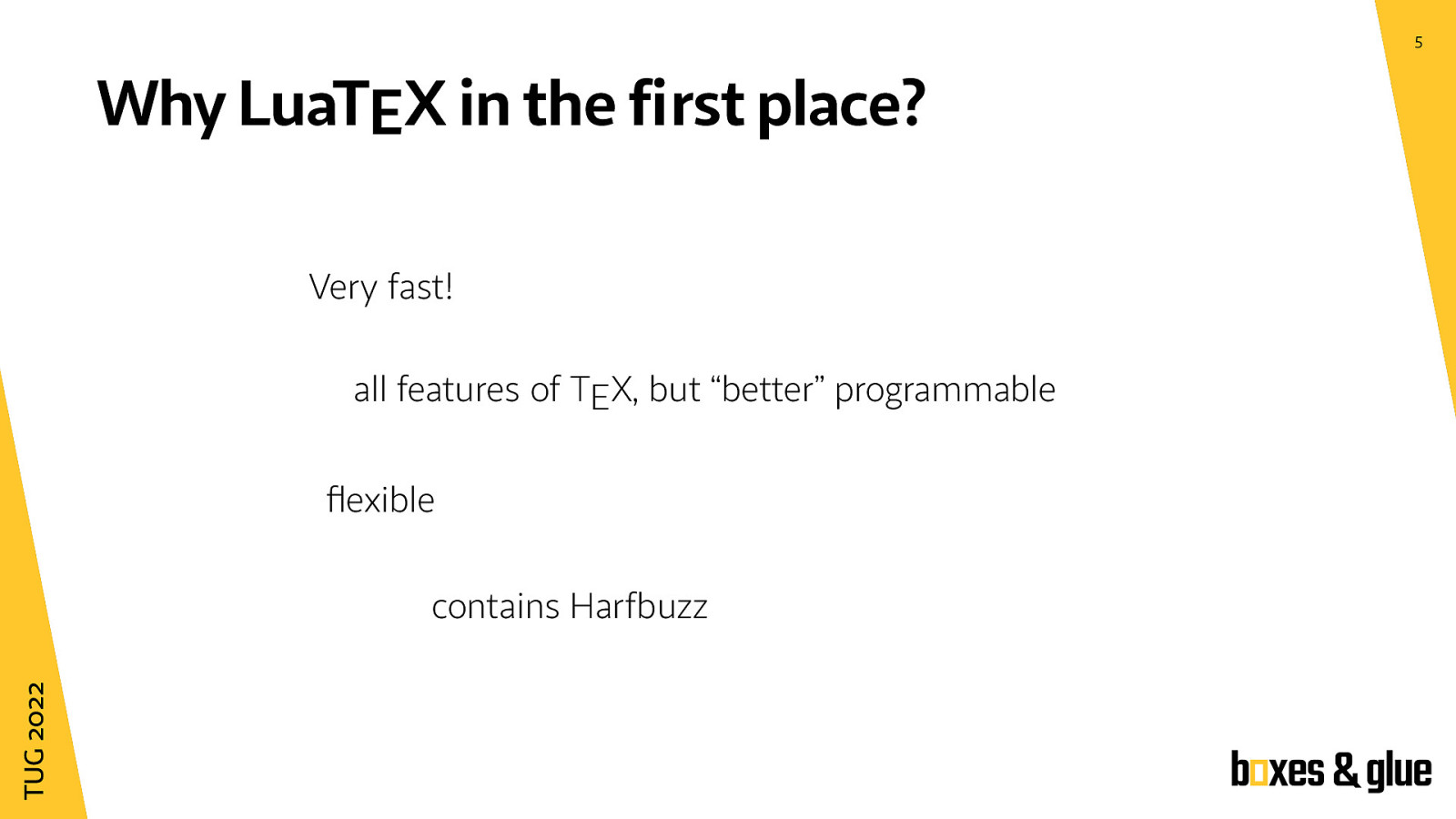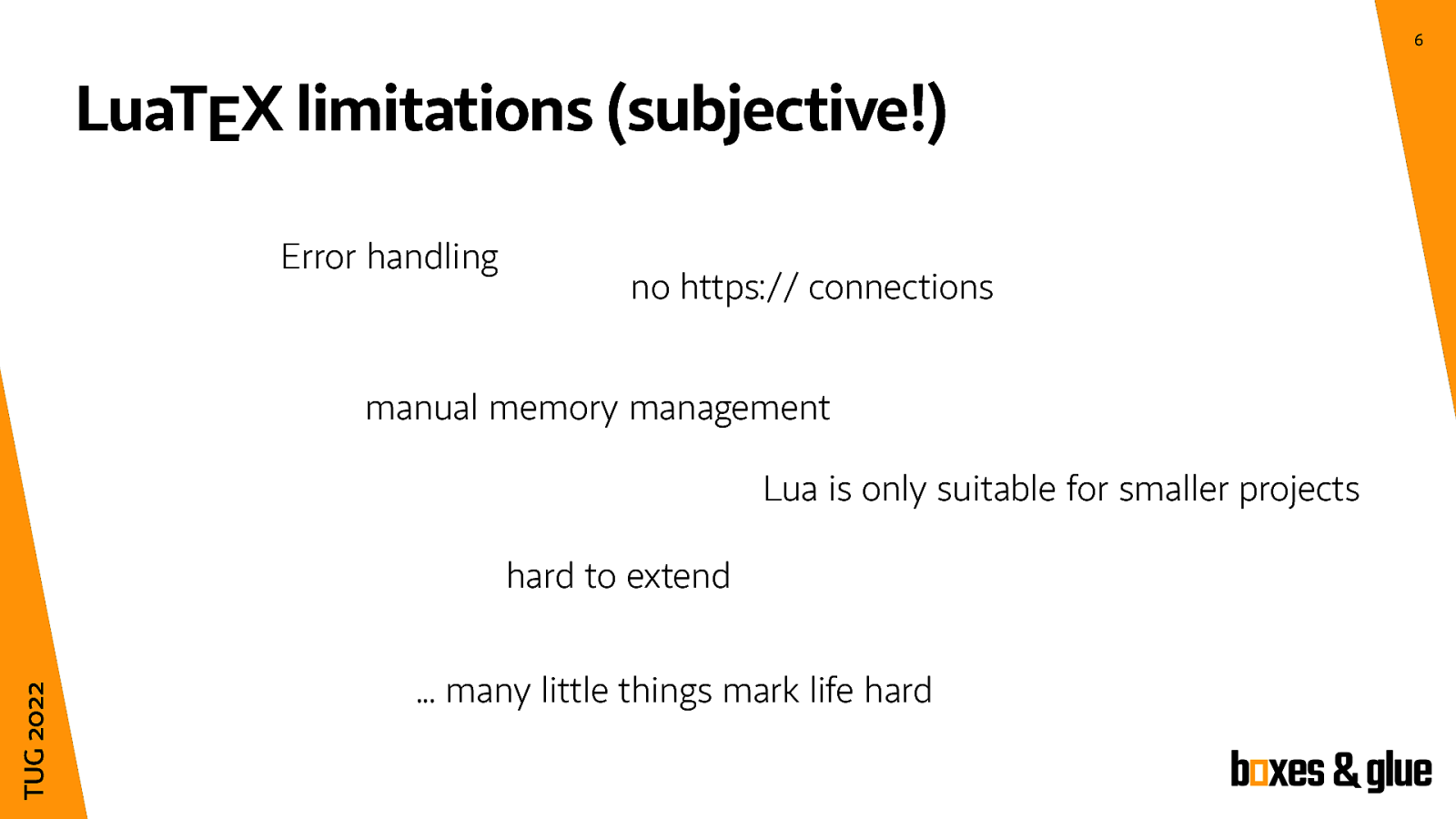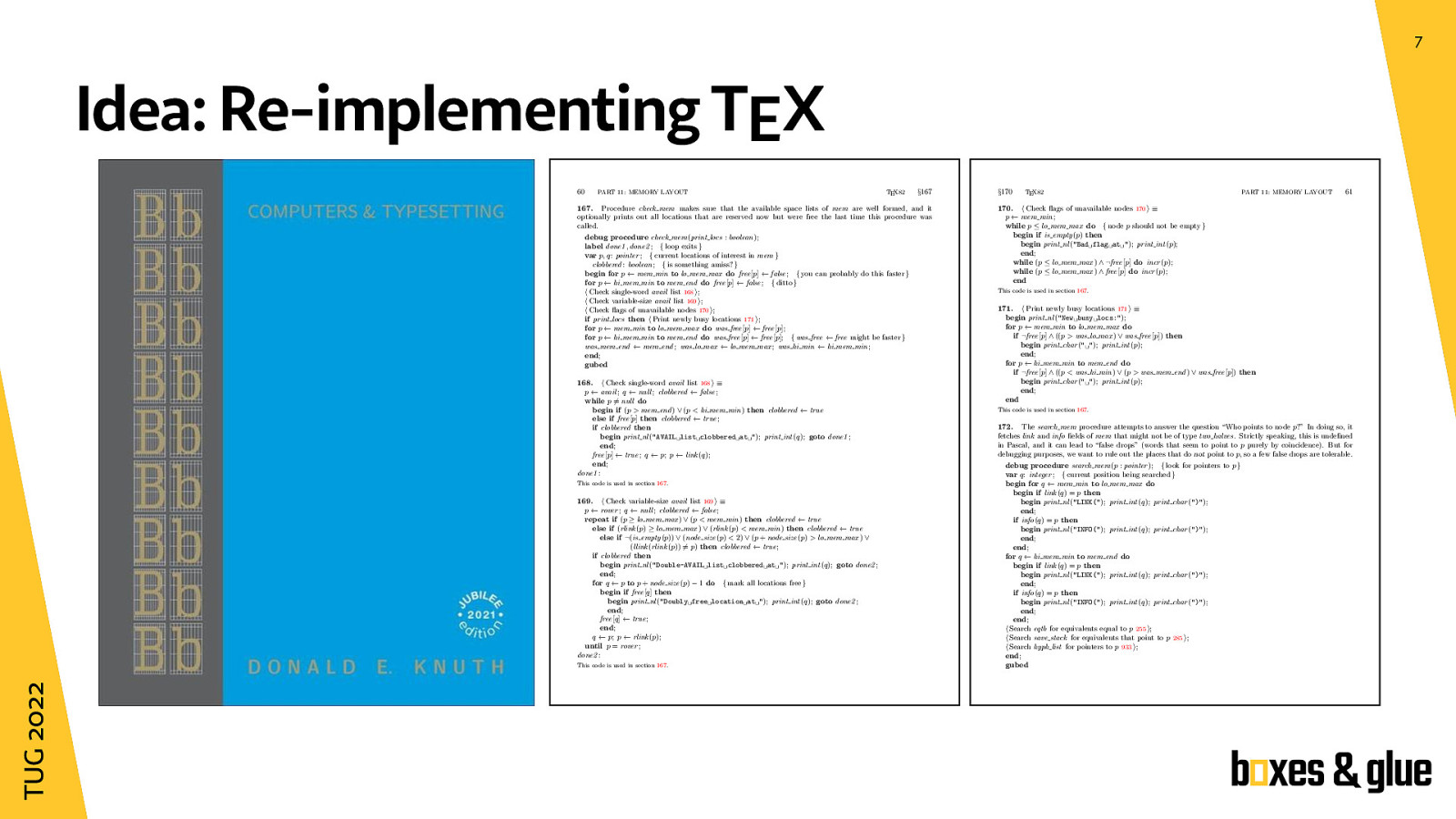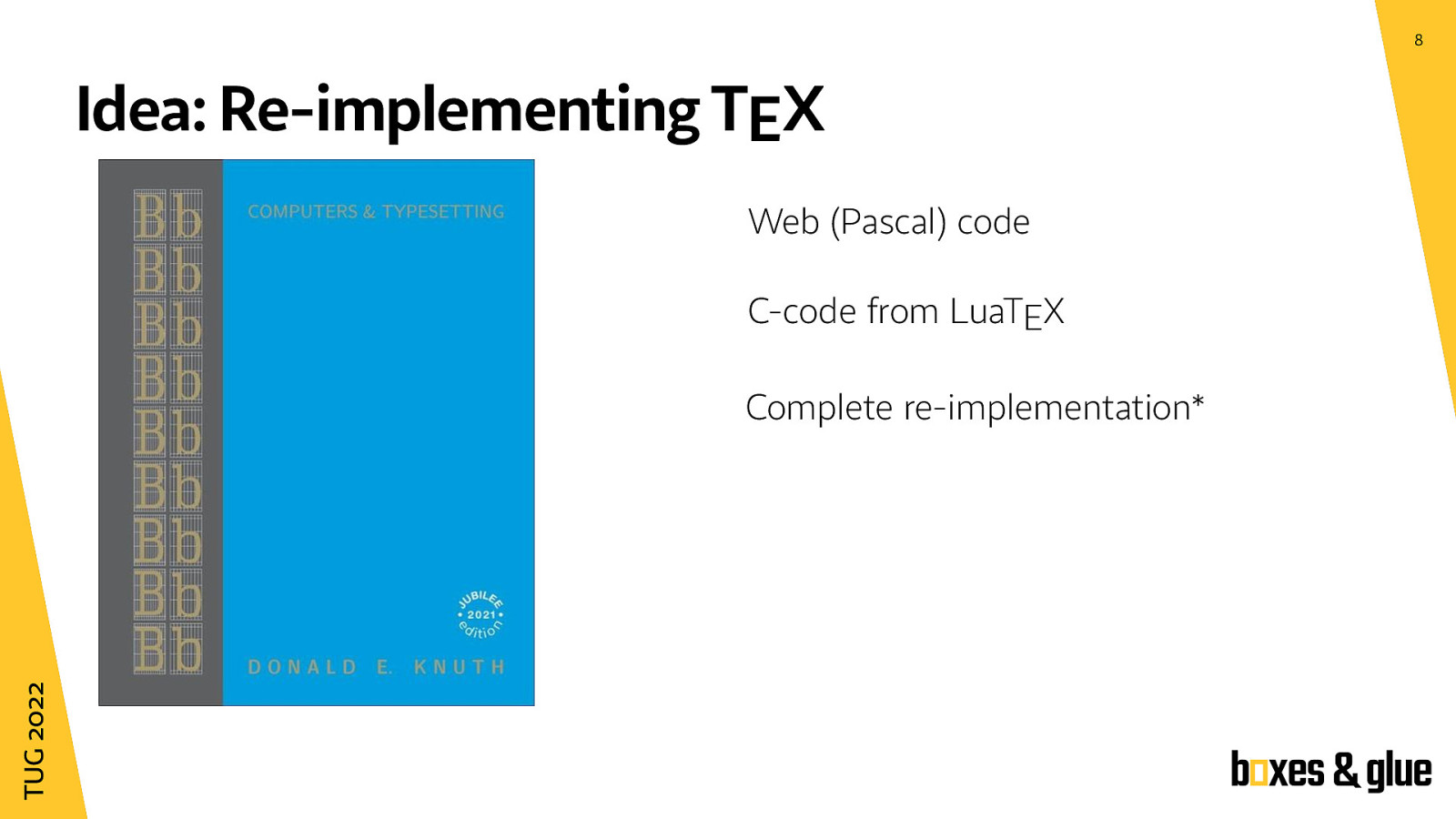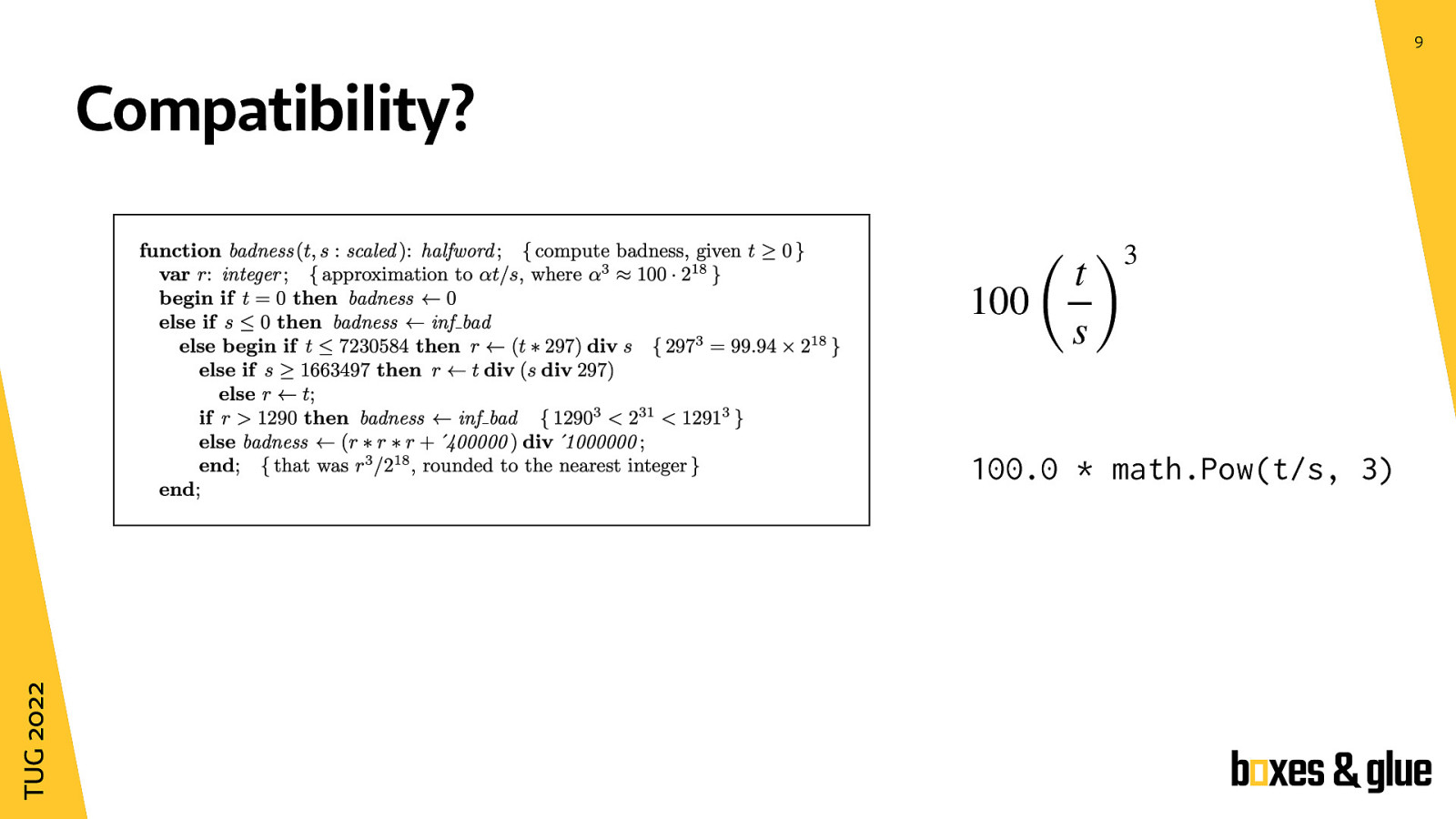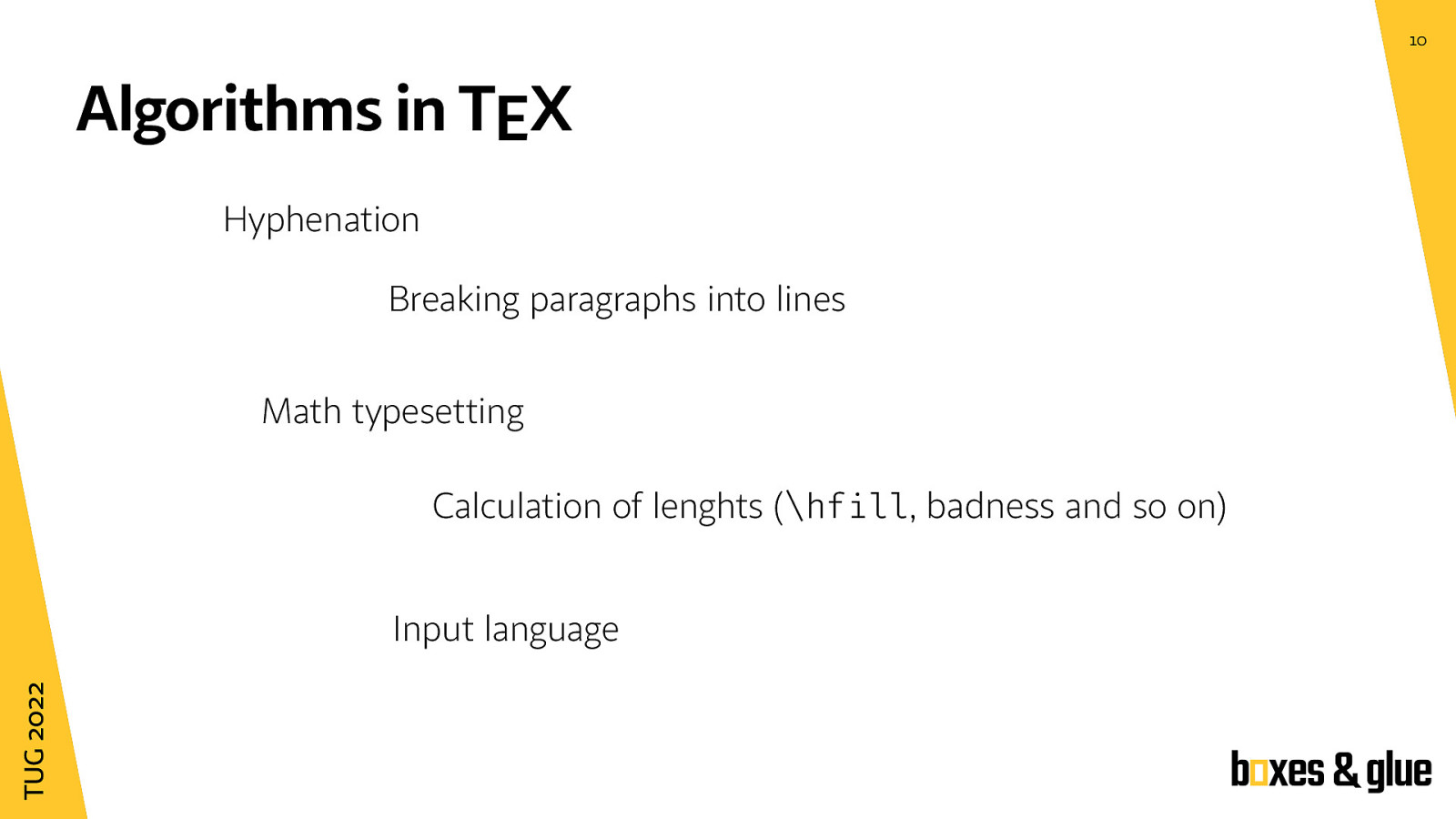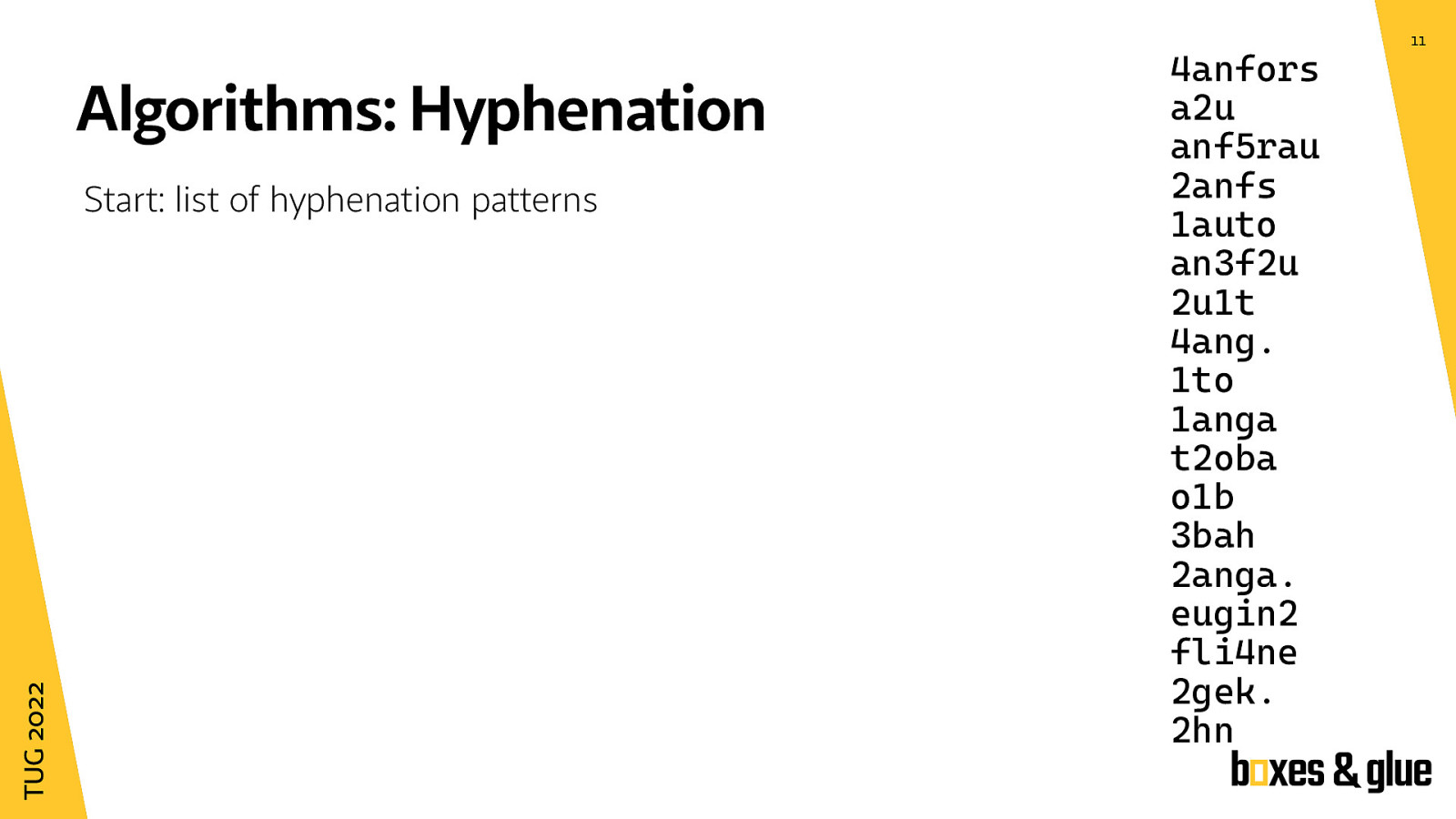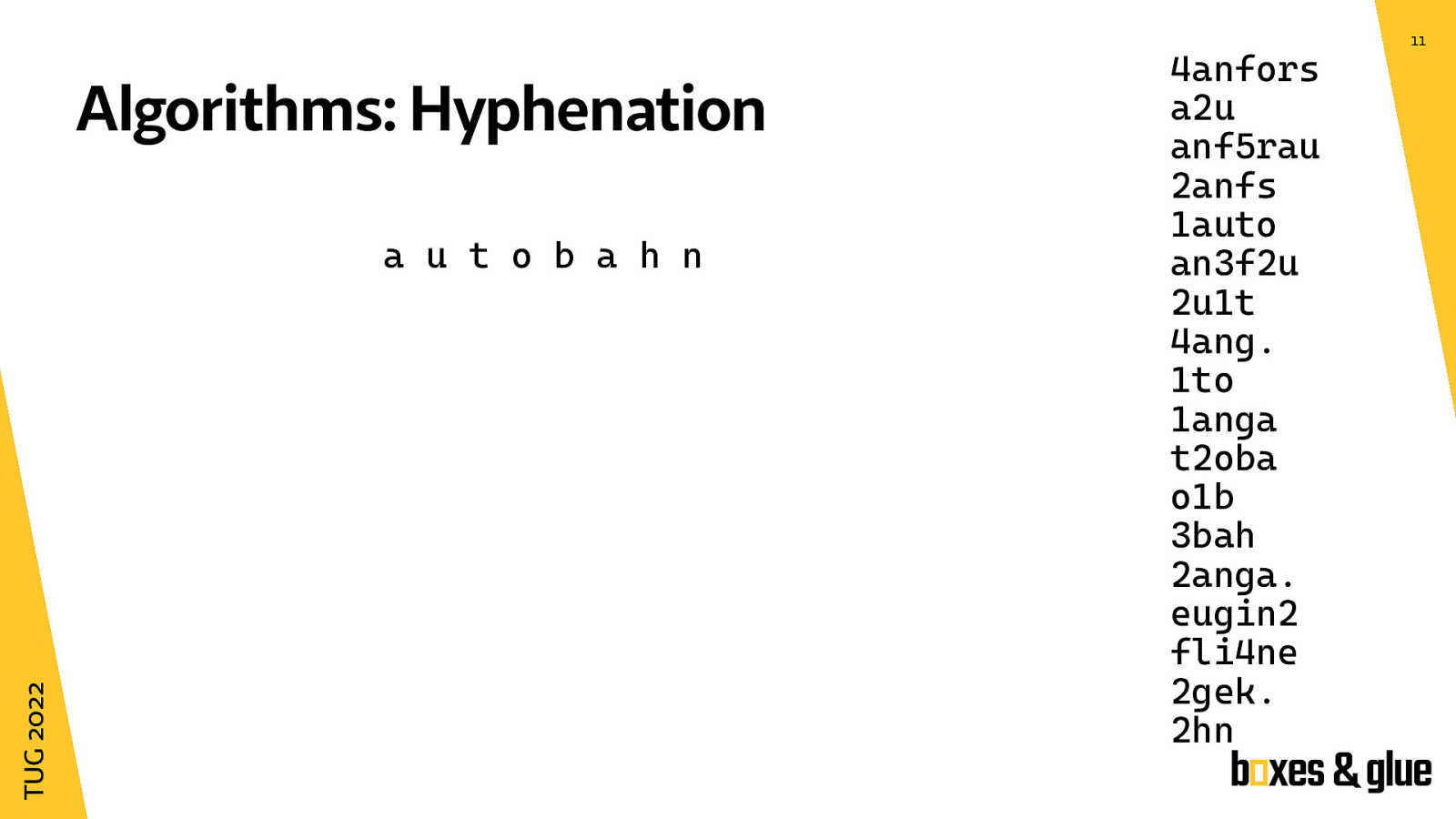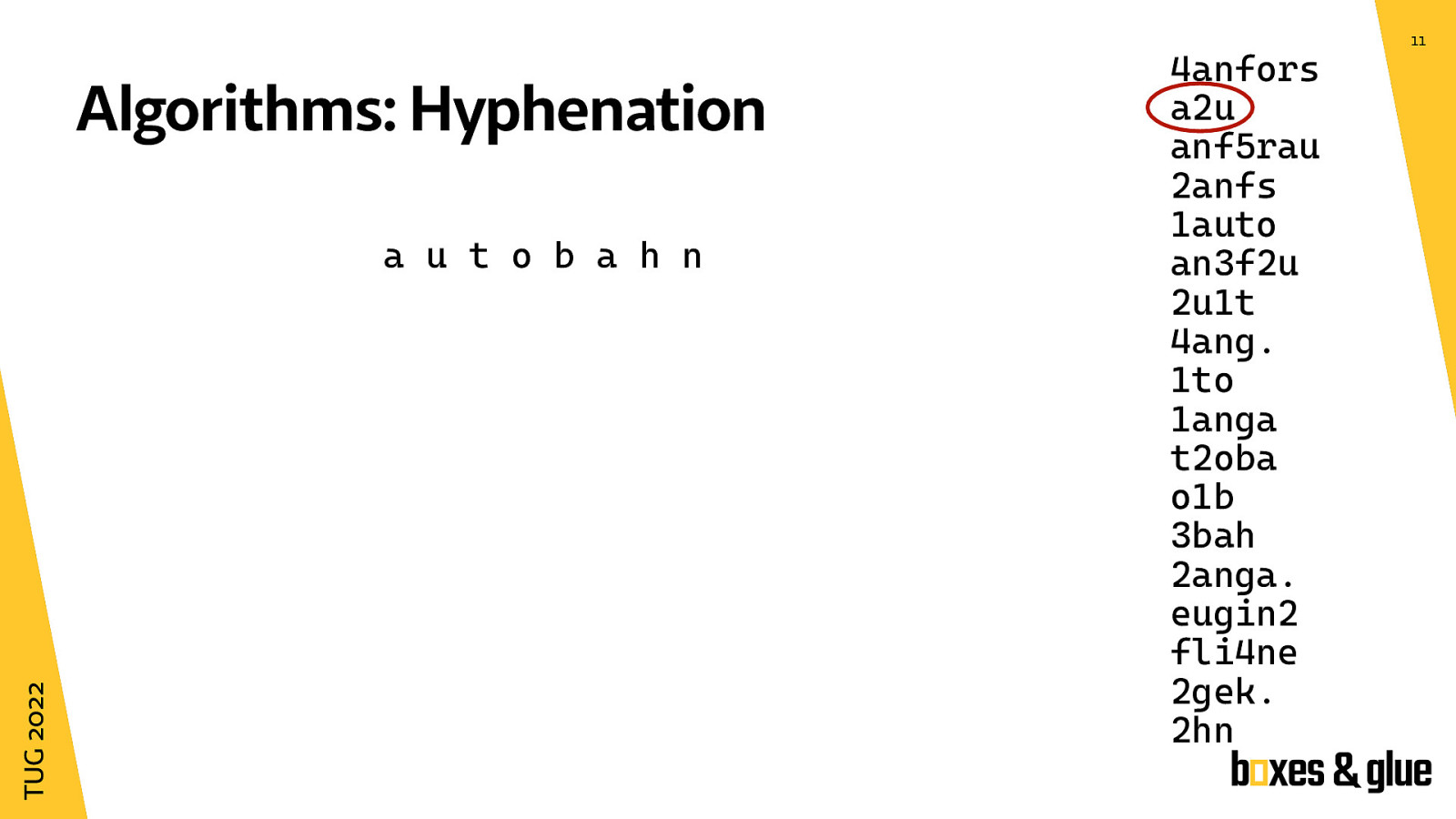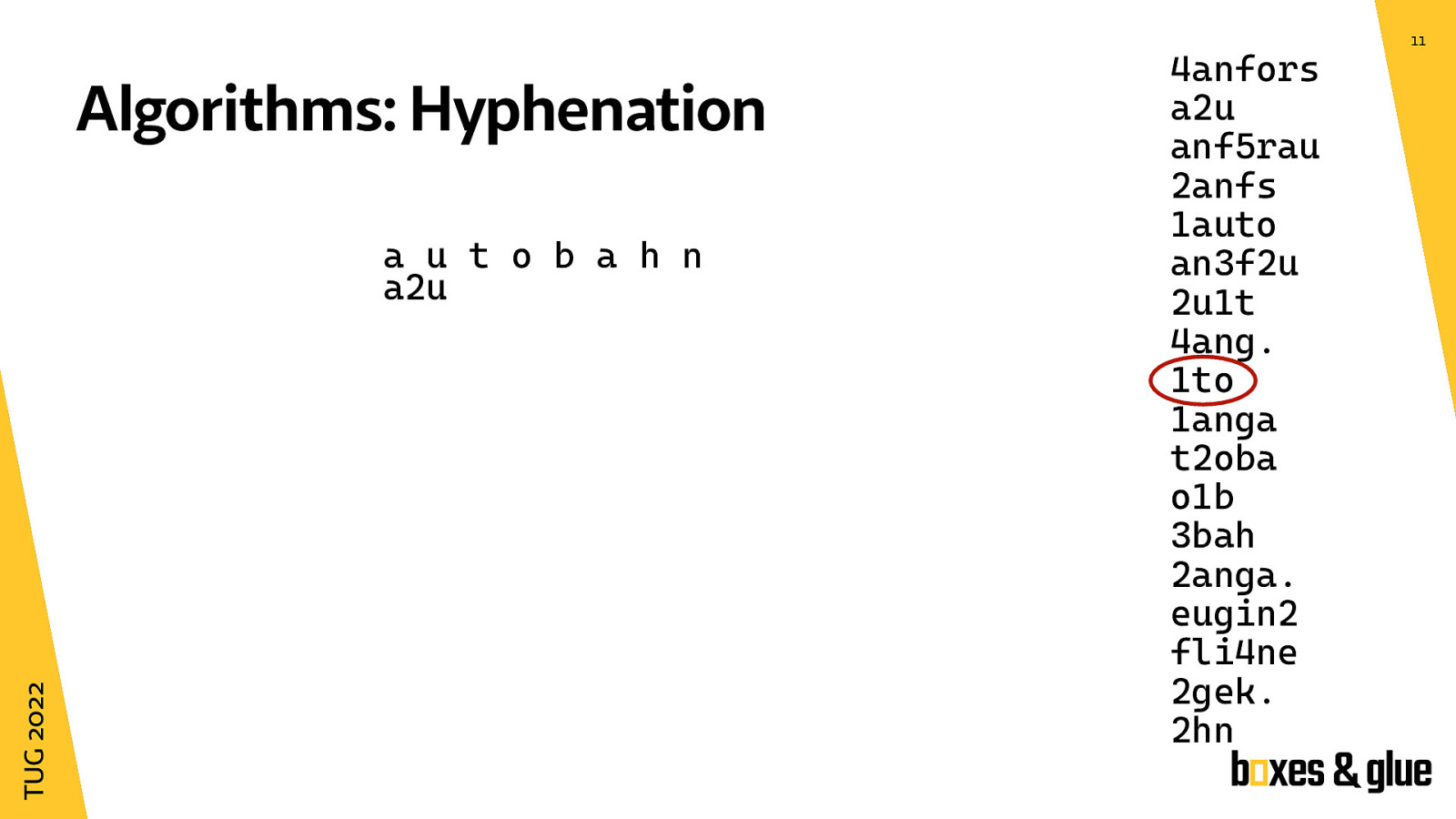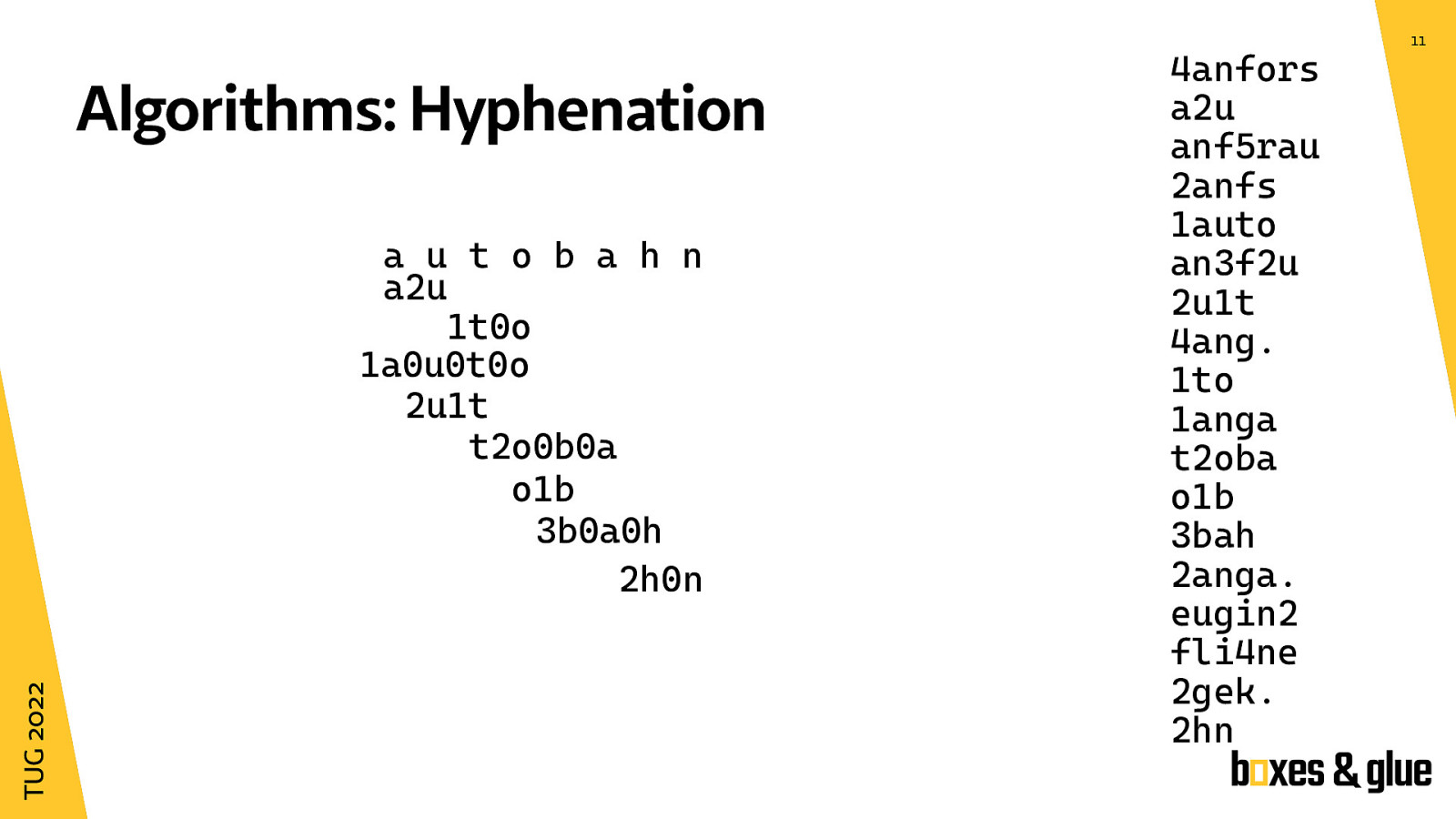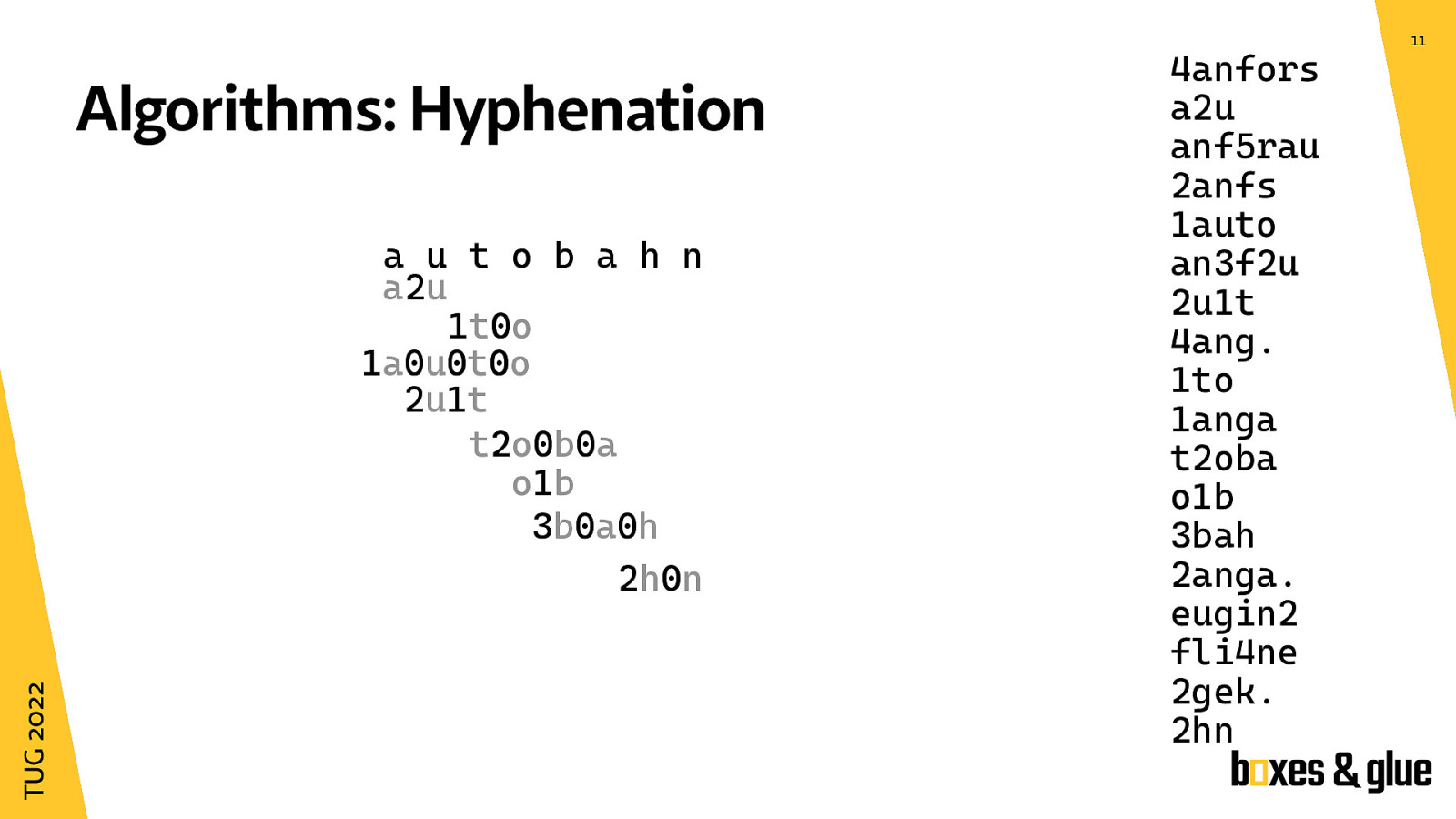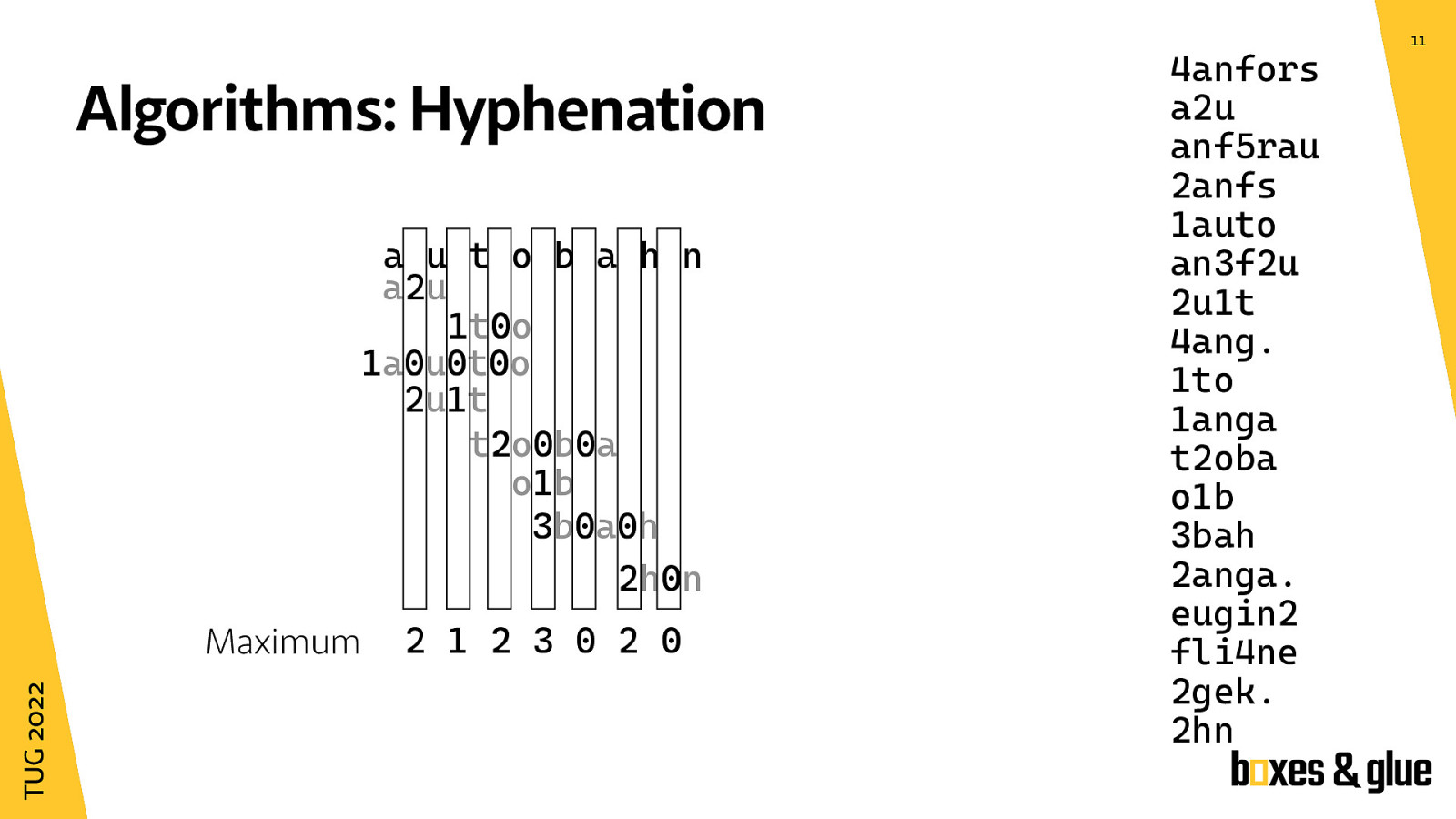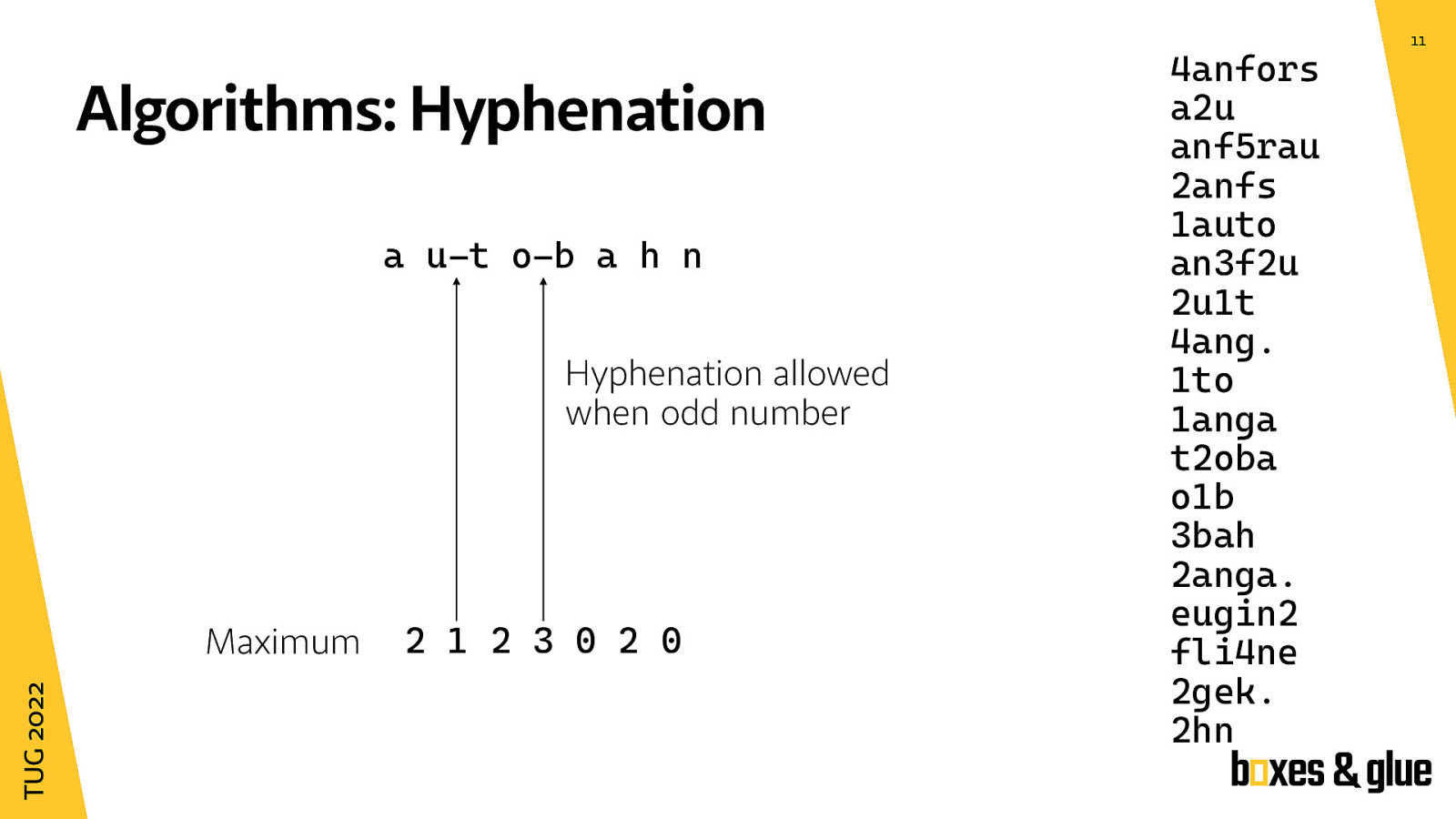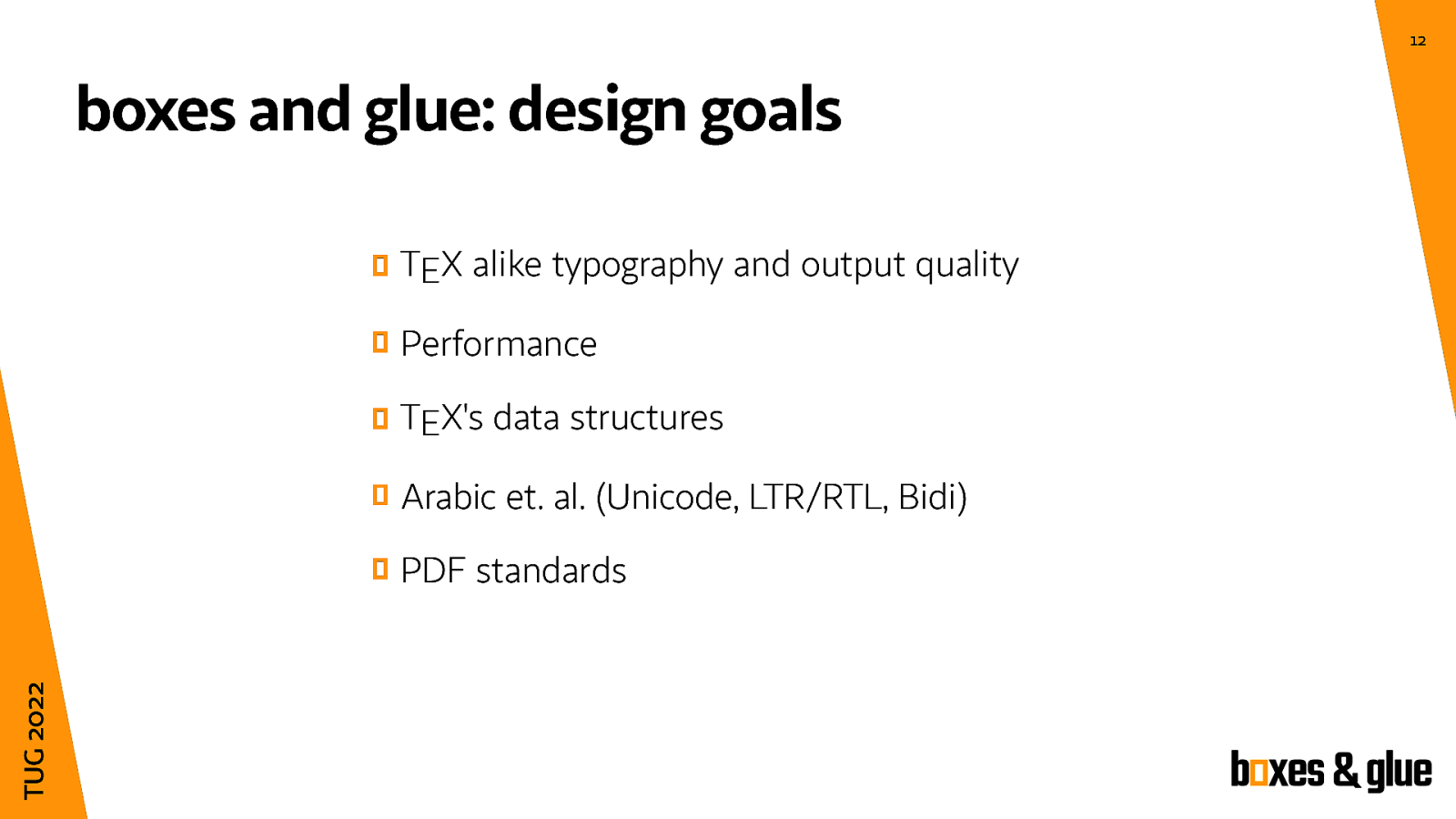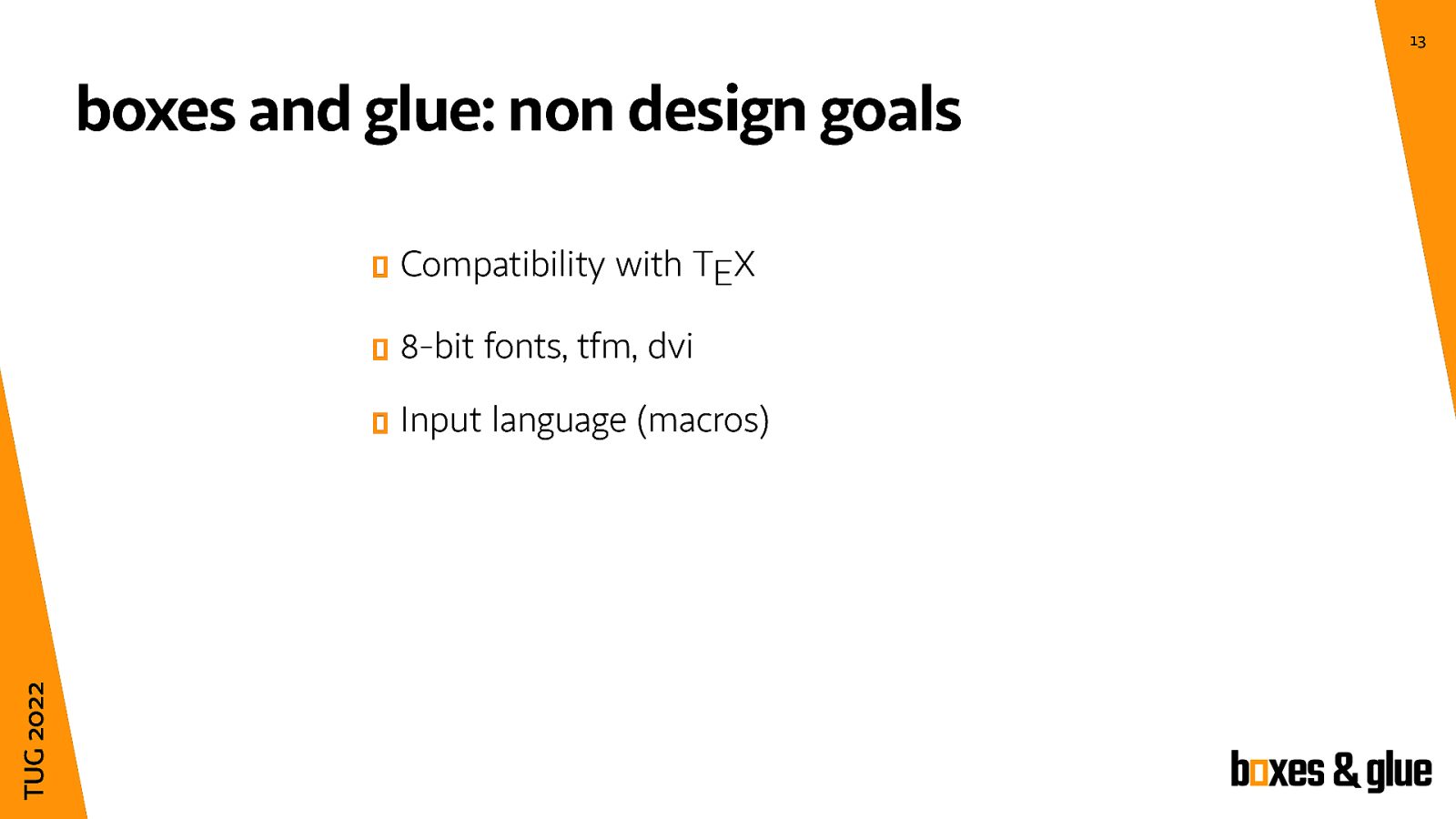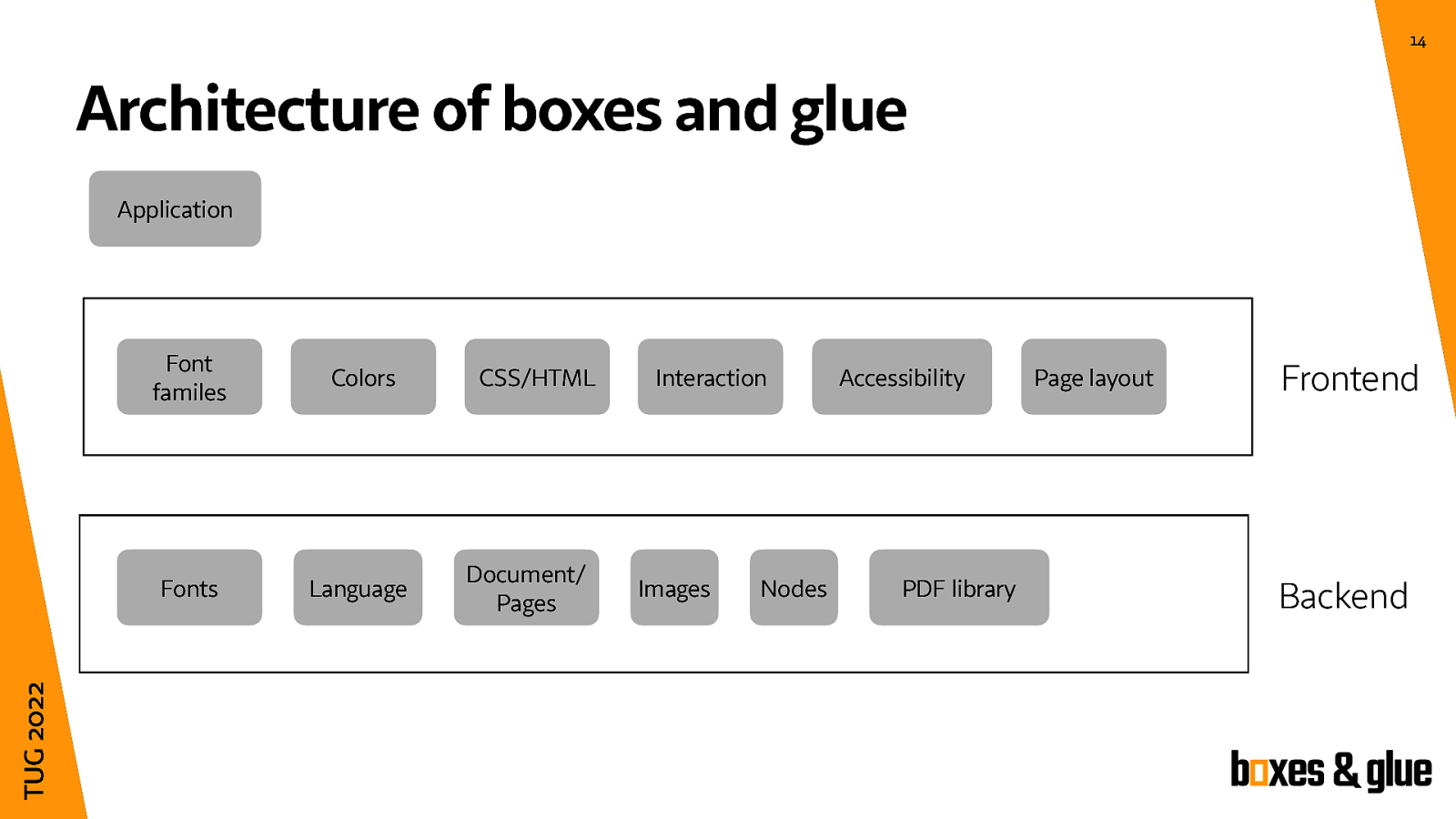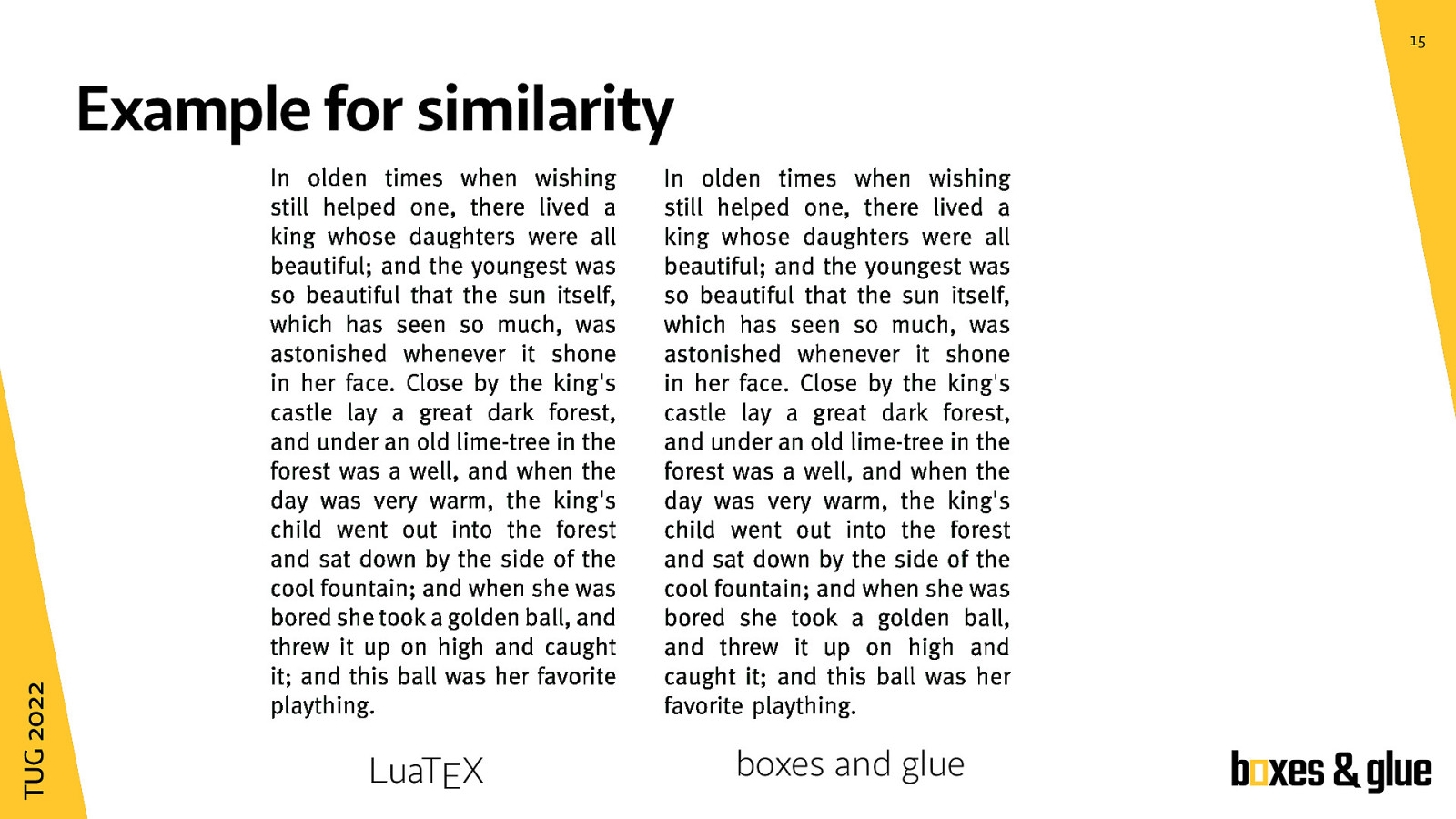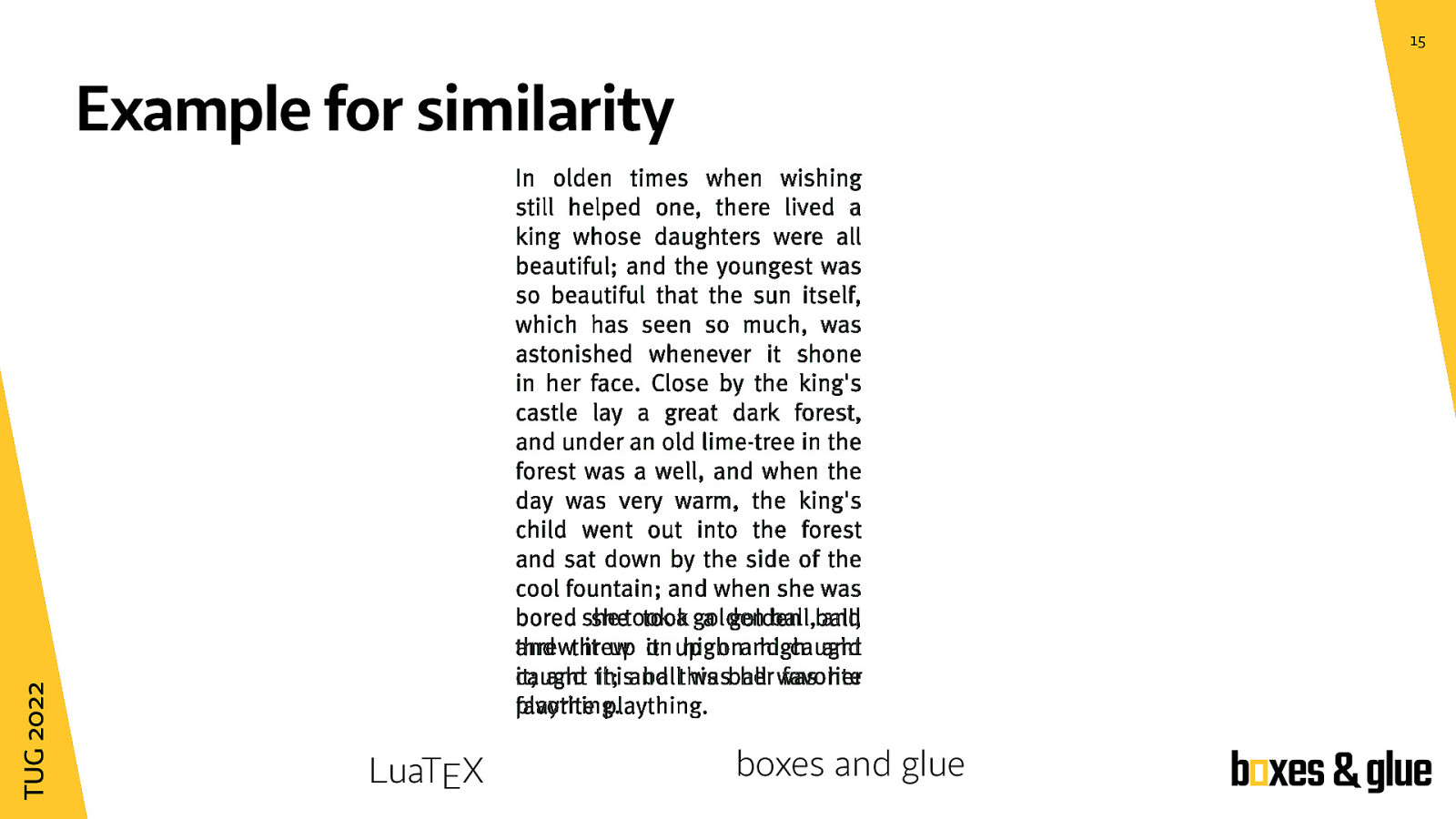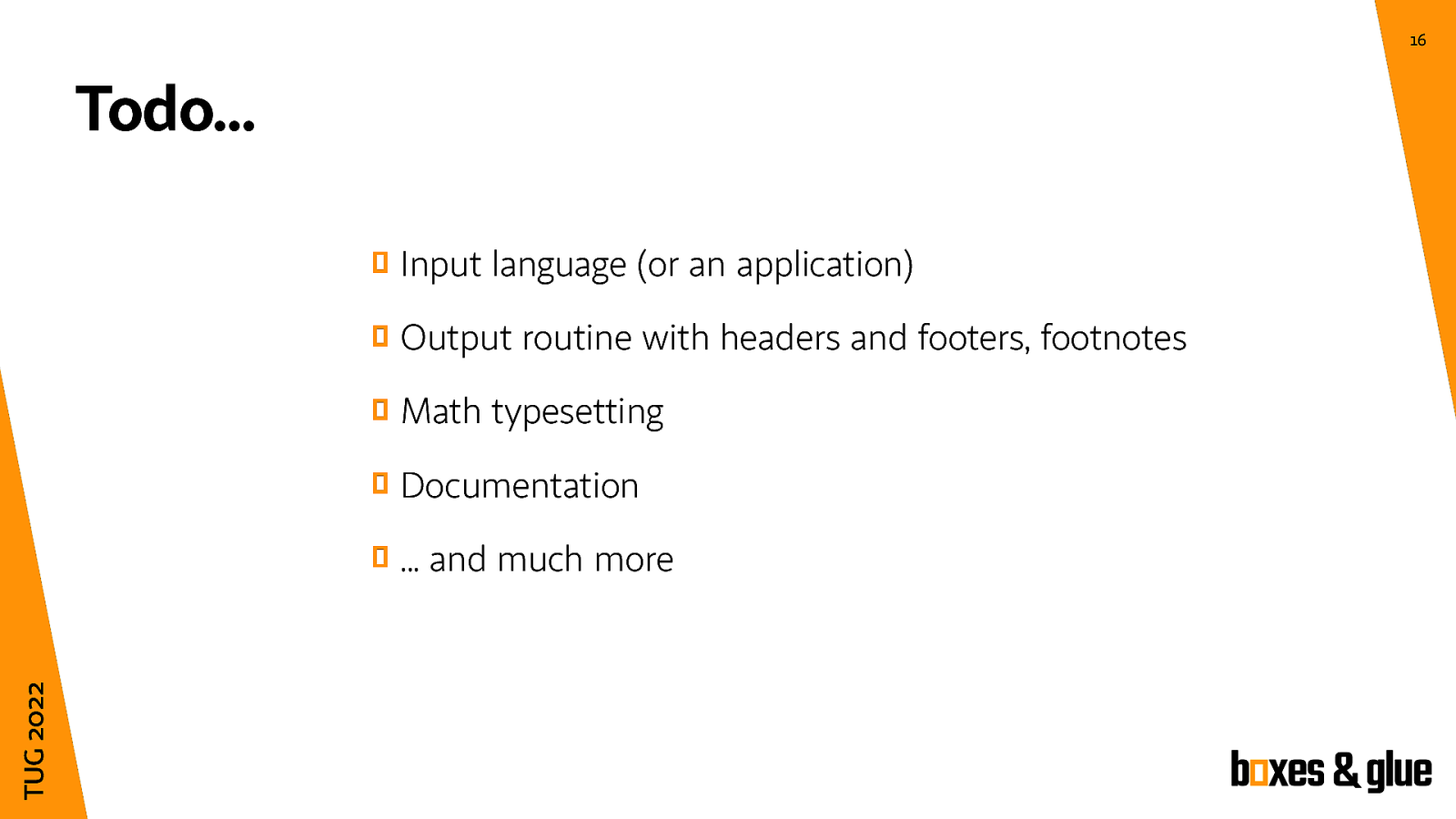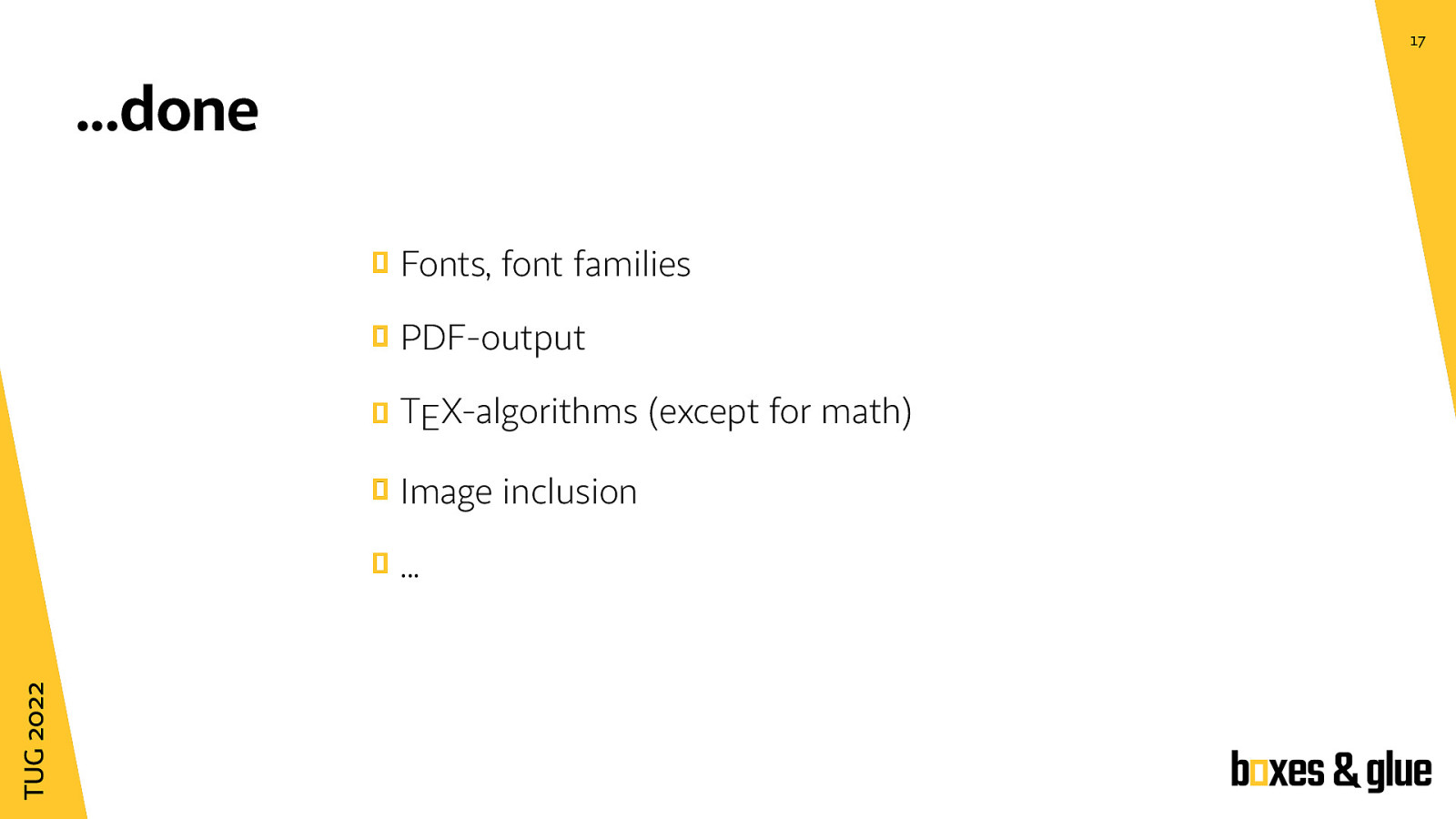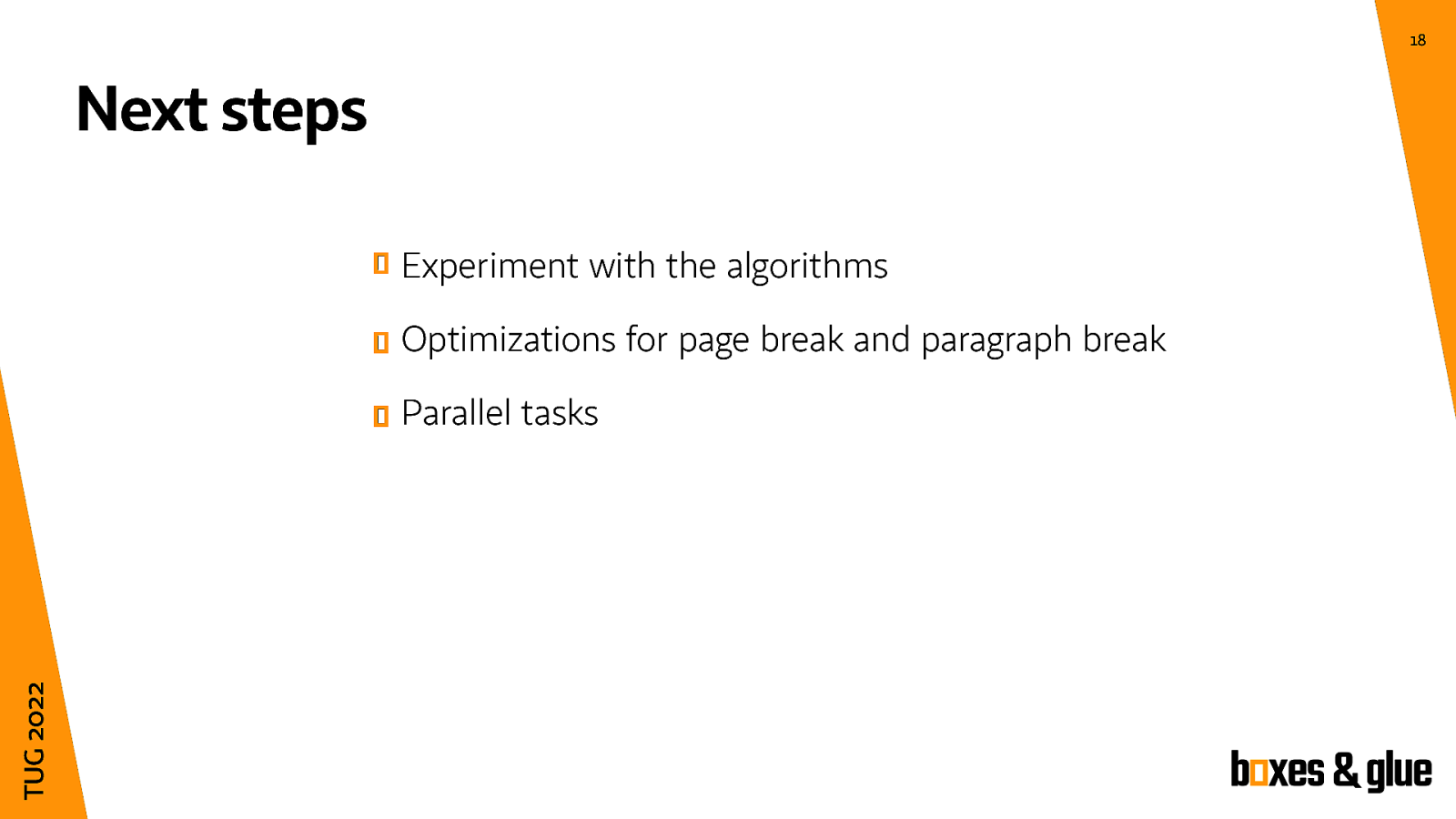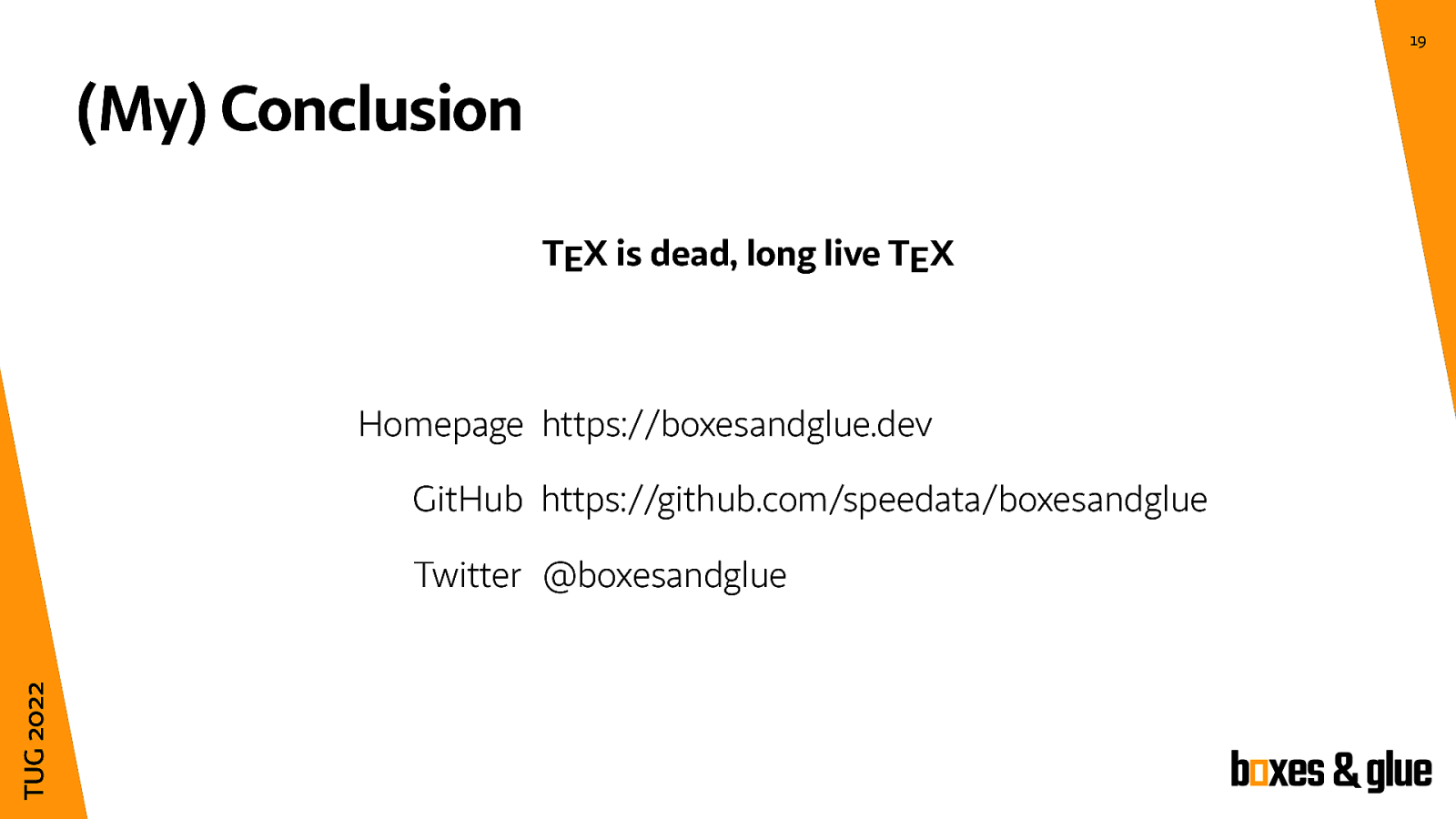How does this work?
A PDF page consists of many little items such as glyphs, rules, images, coloured areas and other rectangle shaped things that can be joined together in a horizontal or a vertical box which themselves can be placed in boxes, until there is one big box that represents the page. All the things and rectangles are called nodes in TeX.
Now with LuaTeX you can jump into the Lua mode which allows you do to anything that could be done from the TeX side, just with a different interface.
So for example to create a glyph output from Lua you have to create a new node of the glyph type and fill in the fields. The font has to be loaded in advance to get the glyph dimensions.
Just as an example how to create a horizontal box from this glyph node, the code is shown here. The real code that has to be used is of course much more complicated.
This looks a bit tedious and compared to TeXs input, it really is. but with enough abstraction it is quite doable. This is the way you assemble pages in LuaTeX