Digital inclusion: designing for everyone Hi! I’m Helen UX consultant User researcher Diversity & Inclusion champion Women in Tech Nottingham & Tech Nottingham organiser Hot yoga lover
A presentation at Devopsdays London 2019 in September 2019 in London, UK by Helen Joy

Digital inclusion: designing for everyone Hi! I’m Helen UX consultant User researcher Diversity & Inclusion champion Women in Tech Nottingham & Tech Nottingham organiser Hot yoga lover
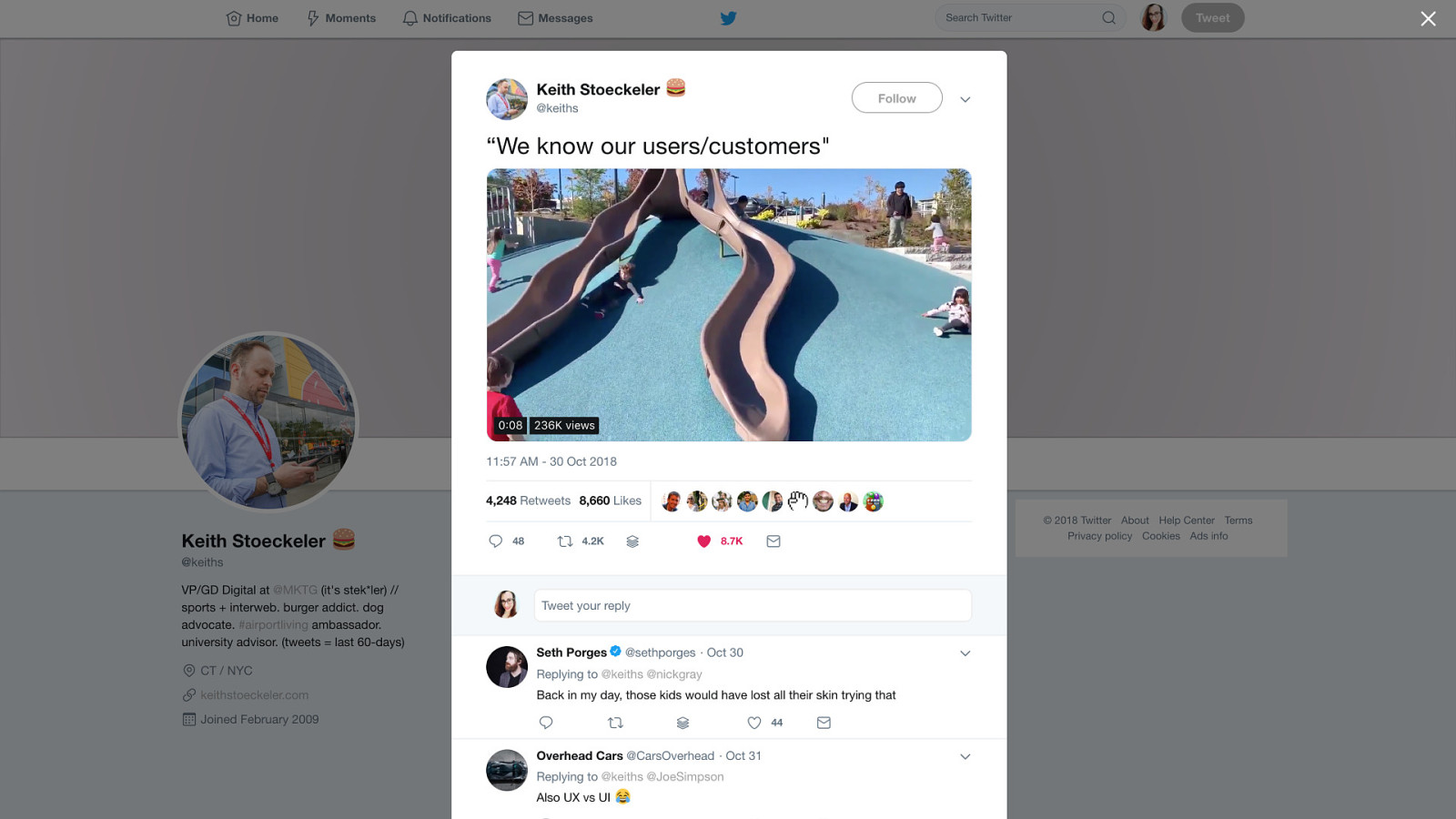
“We know our users/customers”

• Metaphor for people not using design in the way it was intended • The aim of this talk is to think about the real people we’re designing for. Not who we imagine them to be. • I’ve spent time, in previous workplaces, as a UX designer without access to users. It was hard.
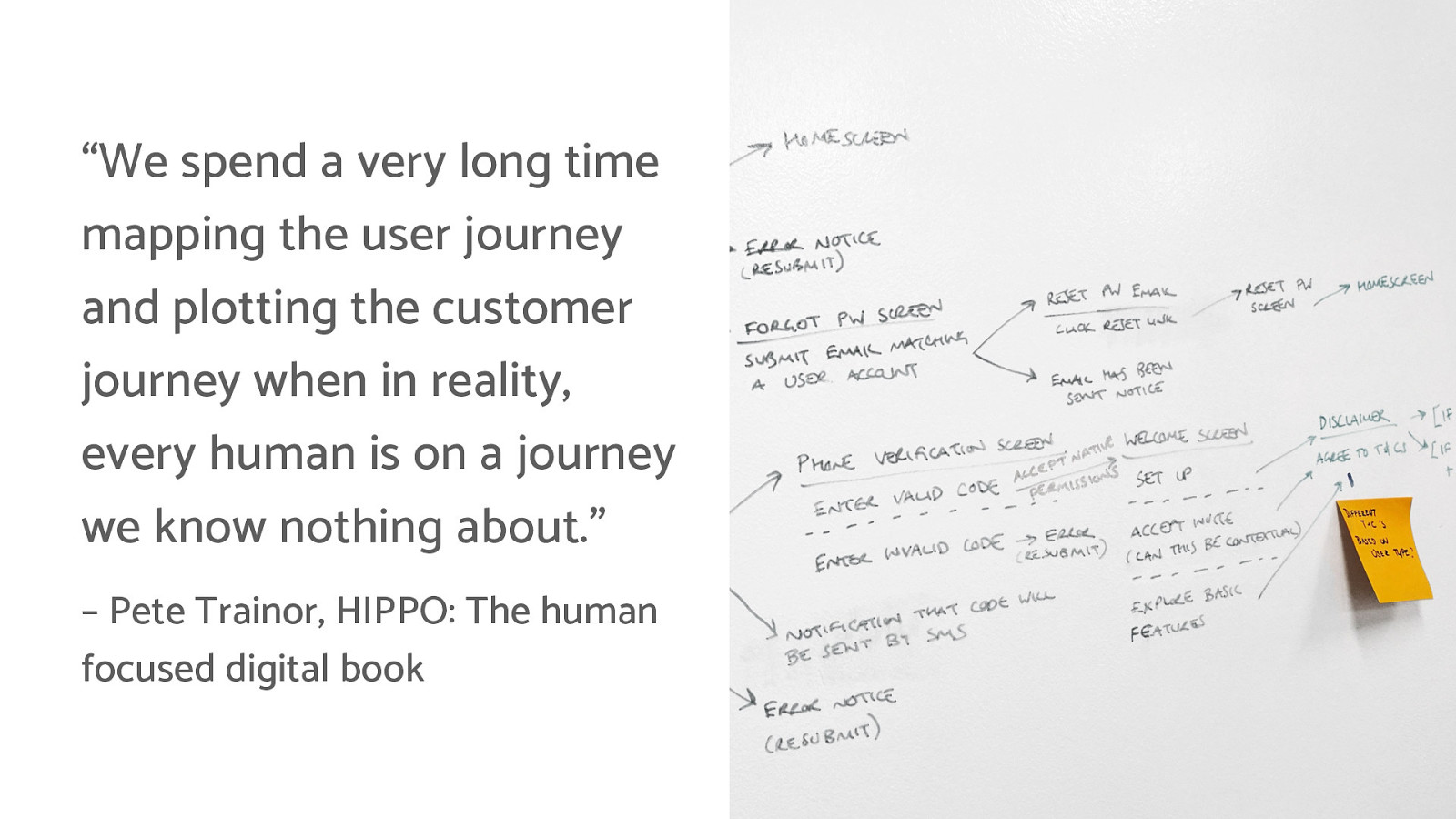
“We spend a very long time mapping the user journey and plotting the customer journey when in reality, every human is on a journey we know nothing about.” – Pete Trainor, HIPPO: The human focused digital book • • • • • I used the tools available to me, I planned user journeys As a designer I became the representative ‘user’ I would tell clients “you are not your user” but in reality, neither was I Joined Sparck and switched my focus from design to research And I came to realise that in this industry it’s so easy to get trapped in filter bubbles

Filter bubbles
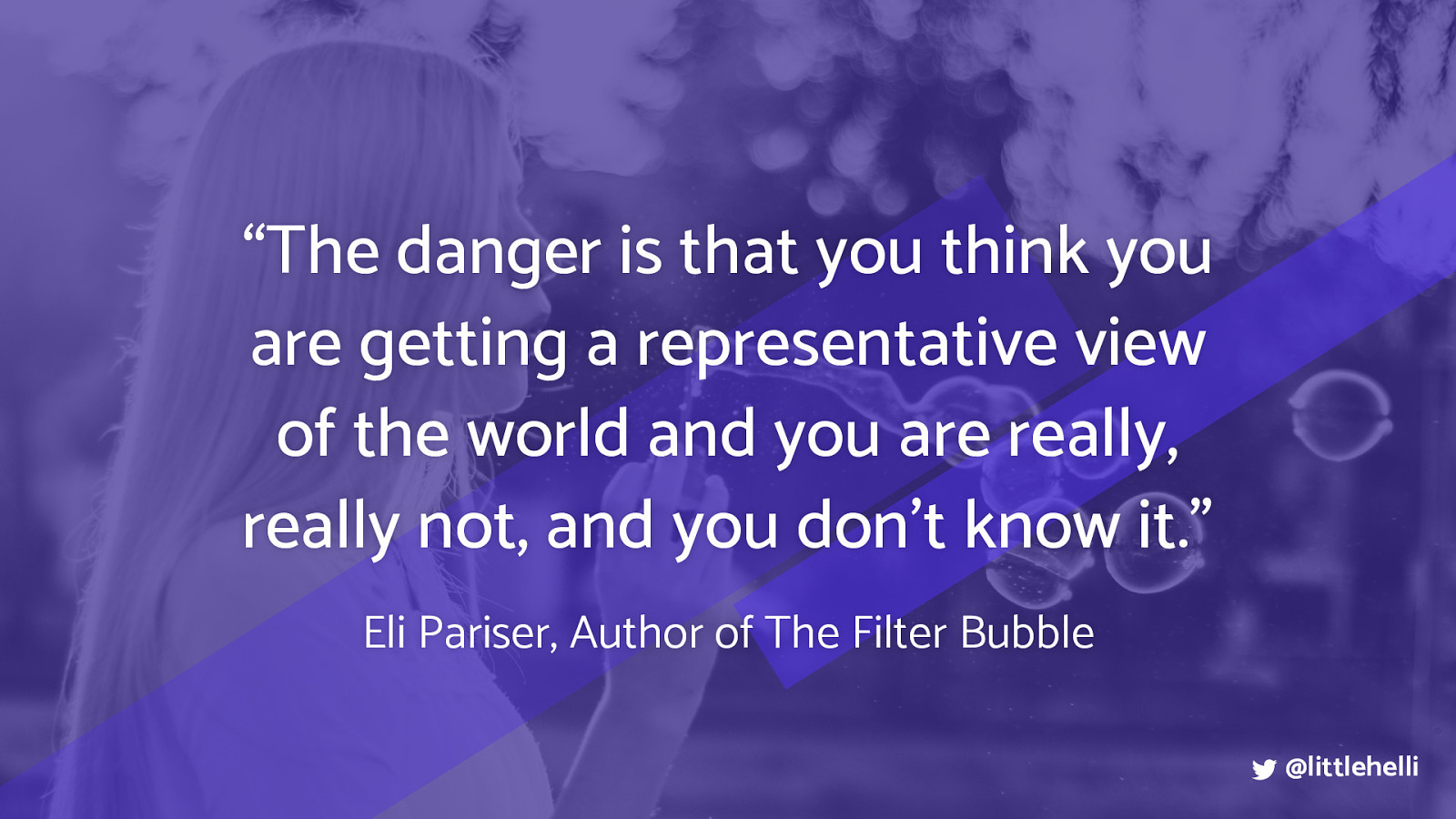
“The danger is that you think you are getting a representative view of the world and you are really, really not, and you don’t know it.” Eli Pariser, Author of The Filter Bubble • So often we build things on biases, assumptions, untested business models, wishful thinking…? • Especially within agile processes we move so quickly, that sometimes we just need to build and ship something. • But when we do this are we…
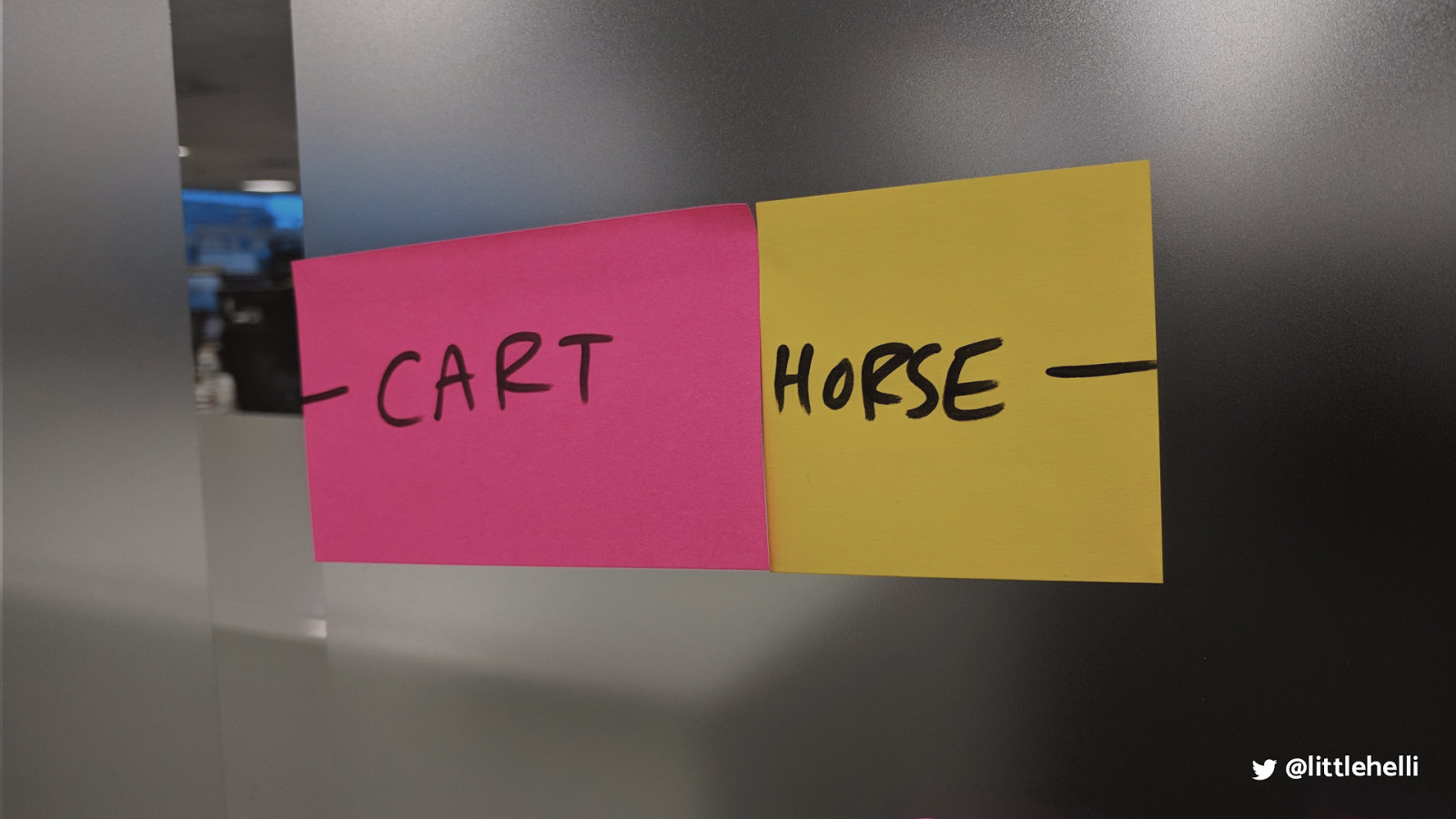
• Putting the cart before the horse • If we’re building without understanding who is going to use it, we are in danger of not only building something, like the slide, that doesn’t work as intended for users but actively excludes them

“Every decision we make can raise or lower barriers to participation in society. It’s our collective responsibility to lower these barriers through inclusive products, services, environments, and experiences.” Microsoft Inclusive Design Manual • How can we lower these barriers if we’re acting as the people using the product? • We can make best guesses and stick with well-known design conventions • But what we really need to do is break out of our bubbles and speak to real people. • I want us to challenge our assumptions
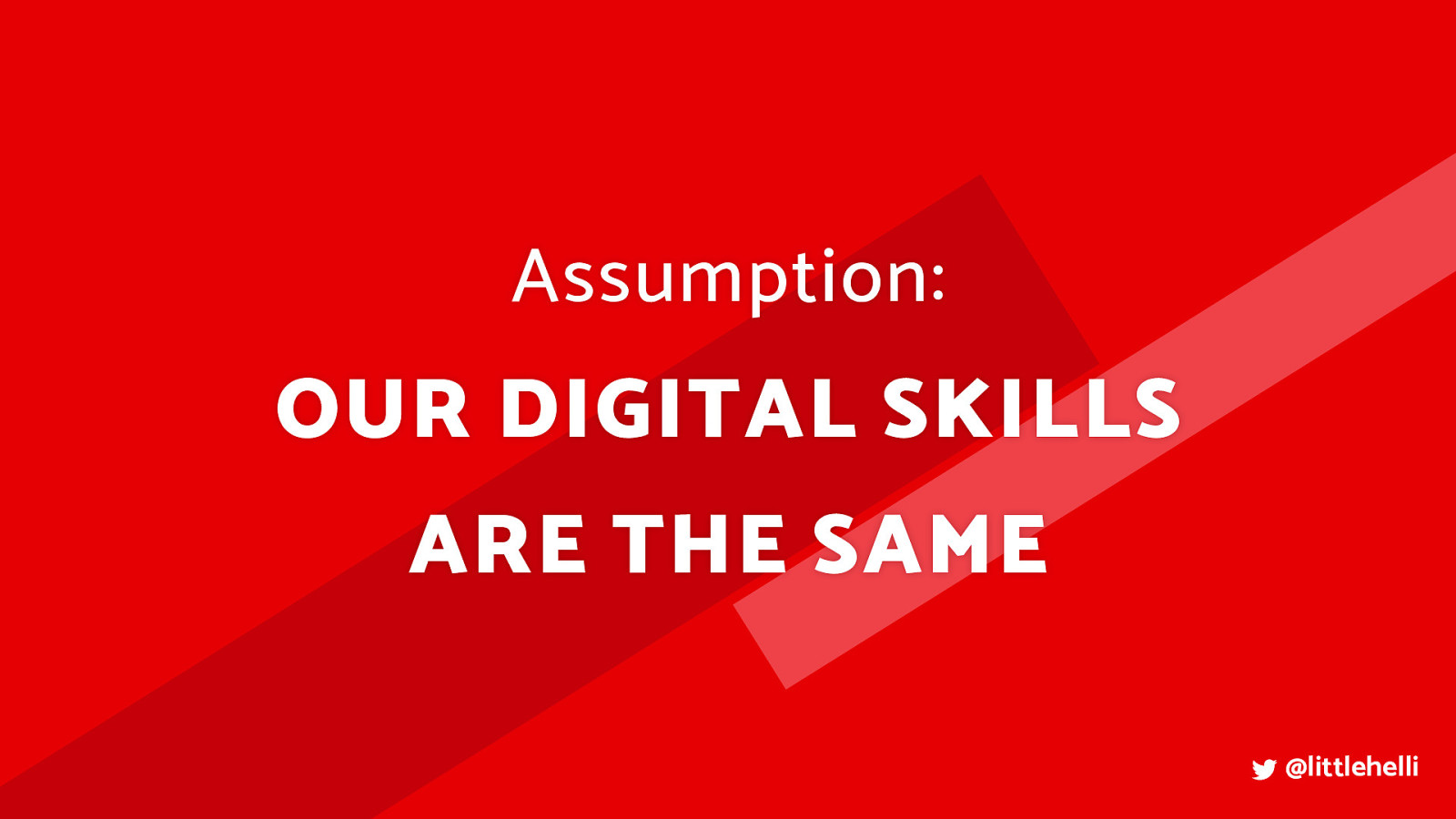
Assumption: Our digital skills are the same
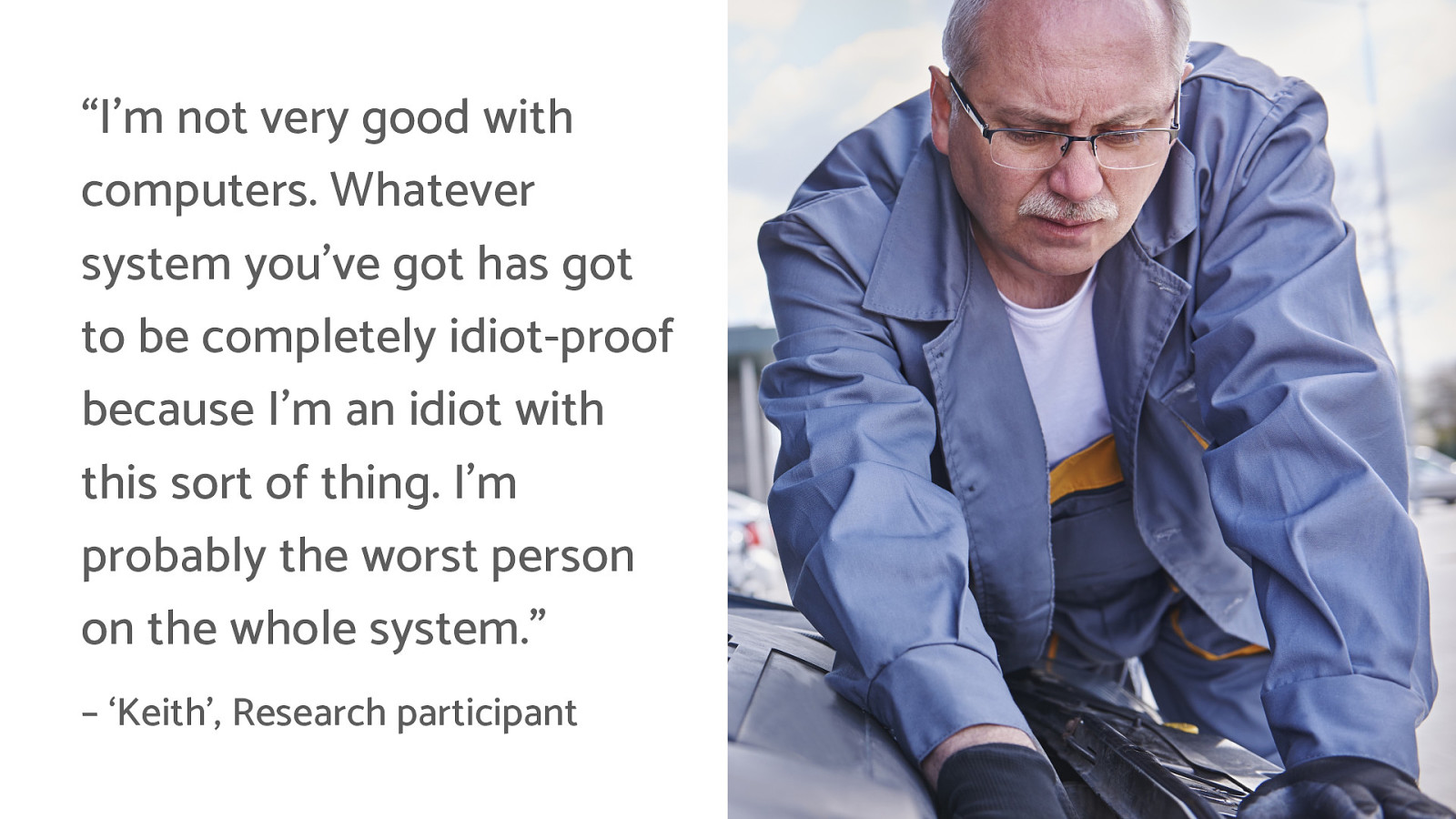
“I’m not very good with computers. Whatever system you’ve got has got to be completely idiot-proof because I’m an idiot with this sort of thing. I’m probably the worst person on the whole system.” – ‘Keith’, Research participant • Keith - not his real name or photo - we keep participants anonymous - he’s 61 • What stood out: self-critical about his tech abilities [click] • He’s managed to ‘get to grips’ with online banking • He has an iPhone but uses it just for basic texts and a few email • Even though he knows he can do things on his phone, if he has to do too much on it, he uses a laptop at home where his girlfriend and daughter can ‘guide him if he goes wrong.’
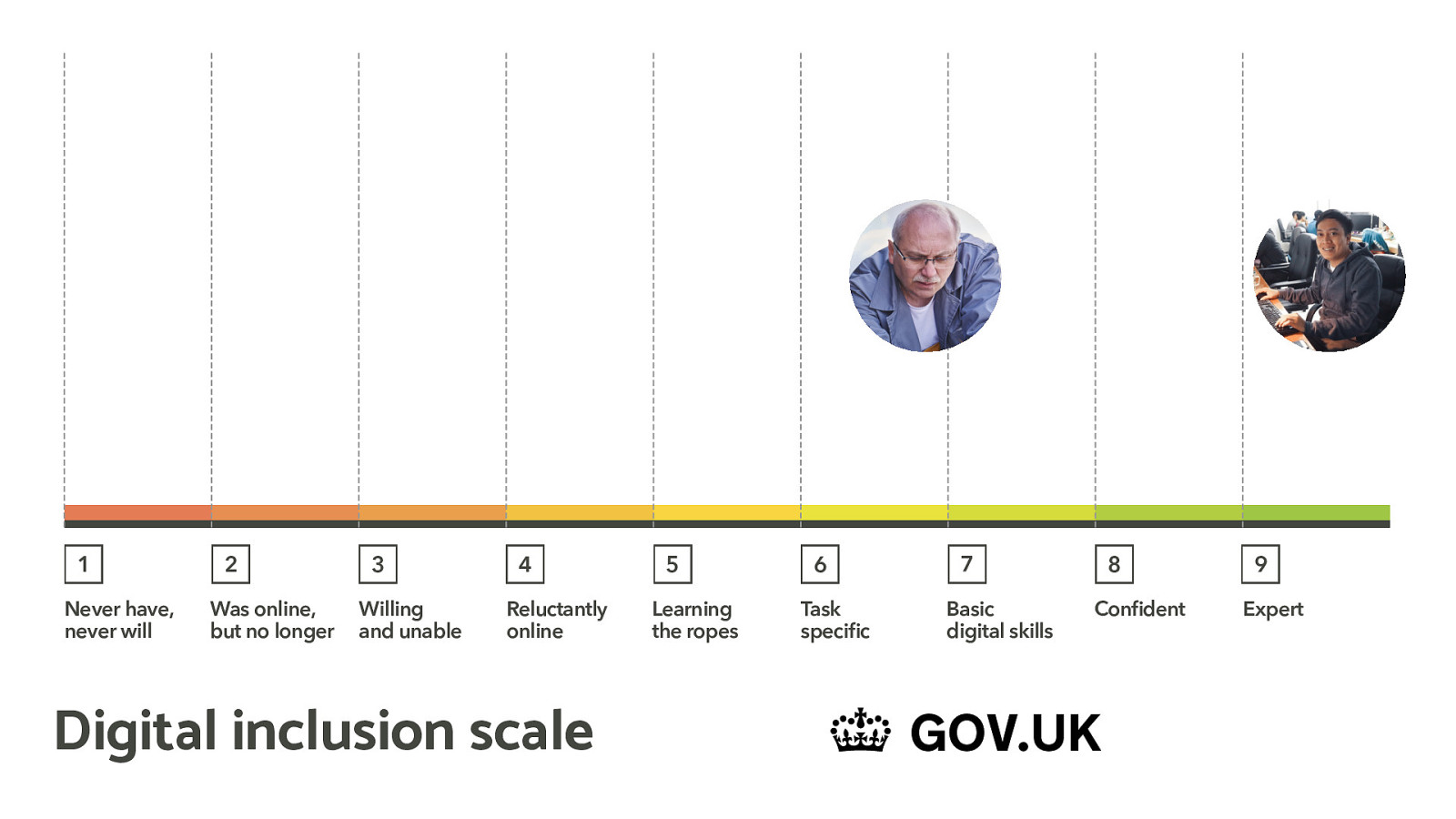
1 Never have, never will 2 Was online, but no longer 3 Willing and unable 4 Reluctantly online 5 Learning the ropes 6 Task specific 7 Basic digital skills 8 Confident 9 Expert
• This is the GDS (Government Digital Service) inclusion scale. • A handy tool for understanding what skills people using a product or service have • So I’d place Keith here [click], he’s quite task specific and feels more comfortable with repeated tasks. • But thinking about us in this room, we’re here [click] we’re experts in our industry. This is our thing. • This isn’t fully representative, a filled in scale would look more like this…
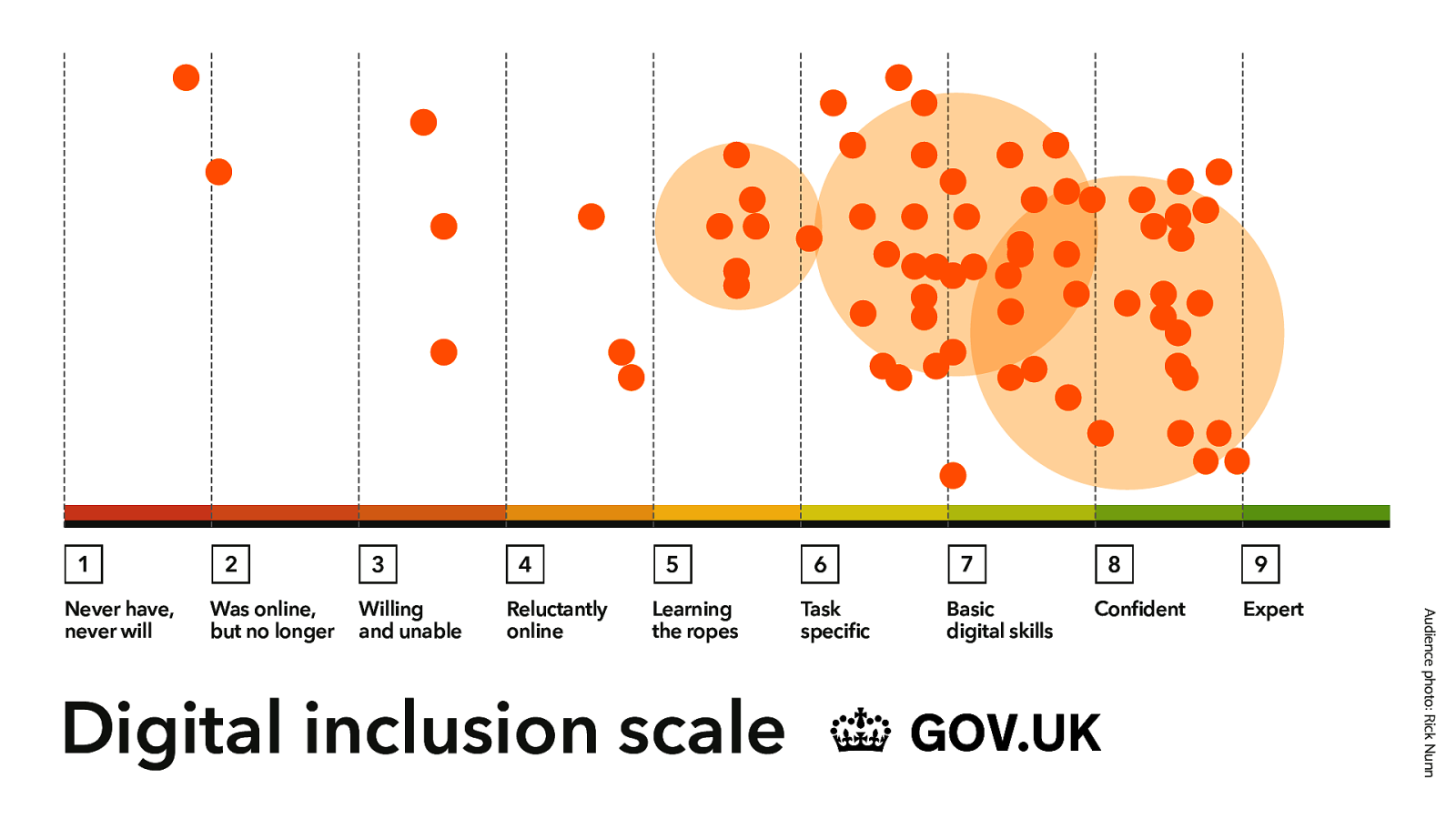

4.3 million aged 15+ in the UK have zero basic digital skills Lloyds Bank UK Consumer Digital Index 2019 • That’s zero basic digital skills
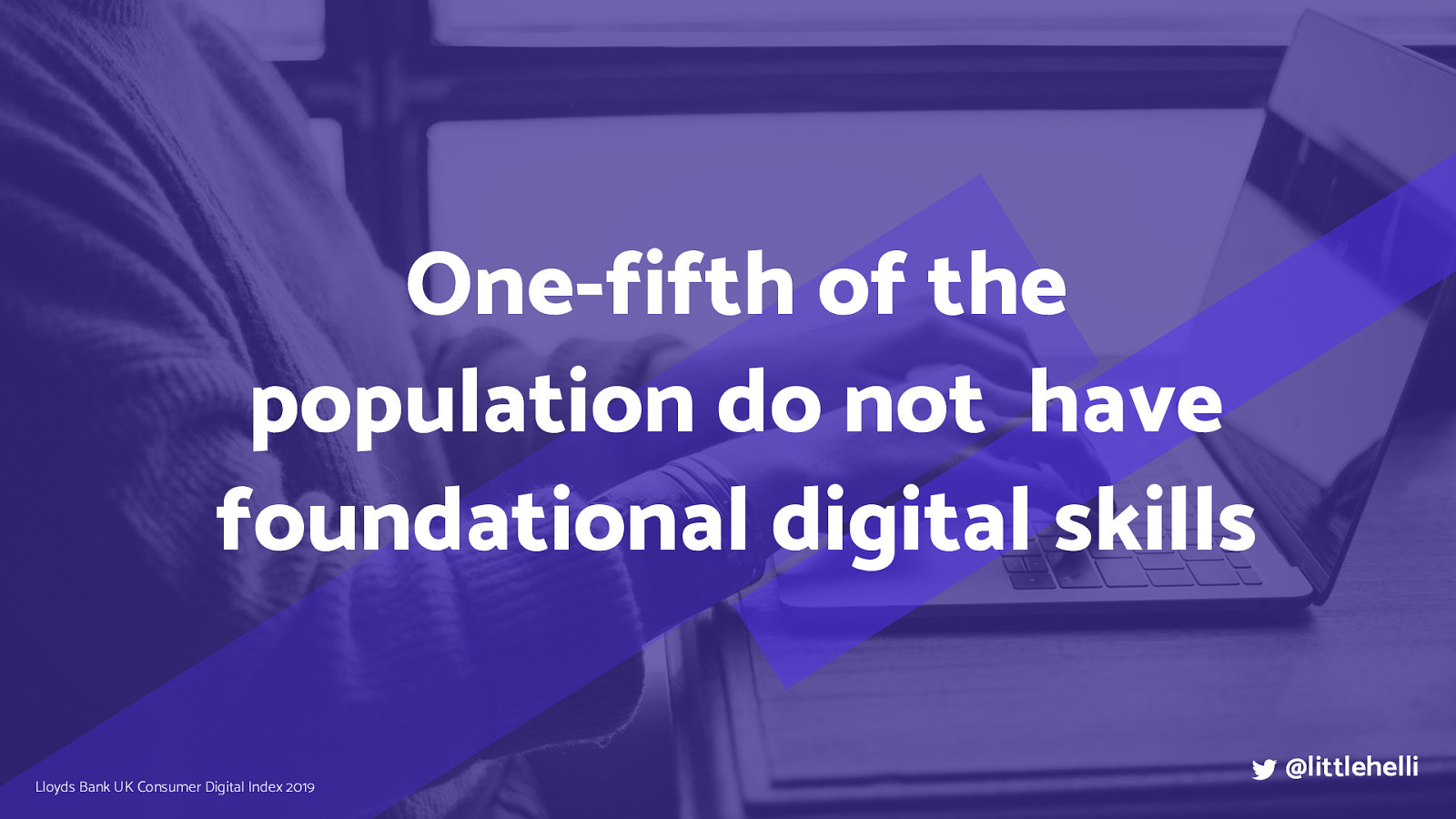
One-fifth of the population do not have foundational digital skills Lloyds Bank UK Consumer Digital Index 2019 • The ability to do all the digital foundation skills
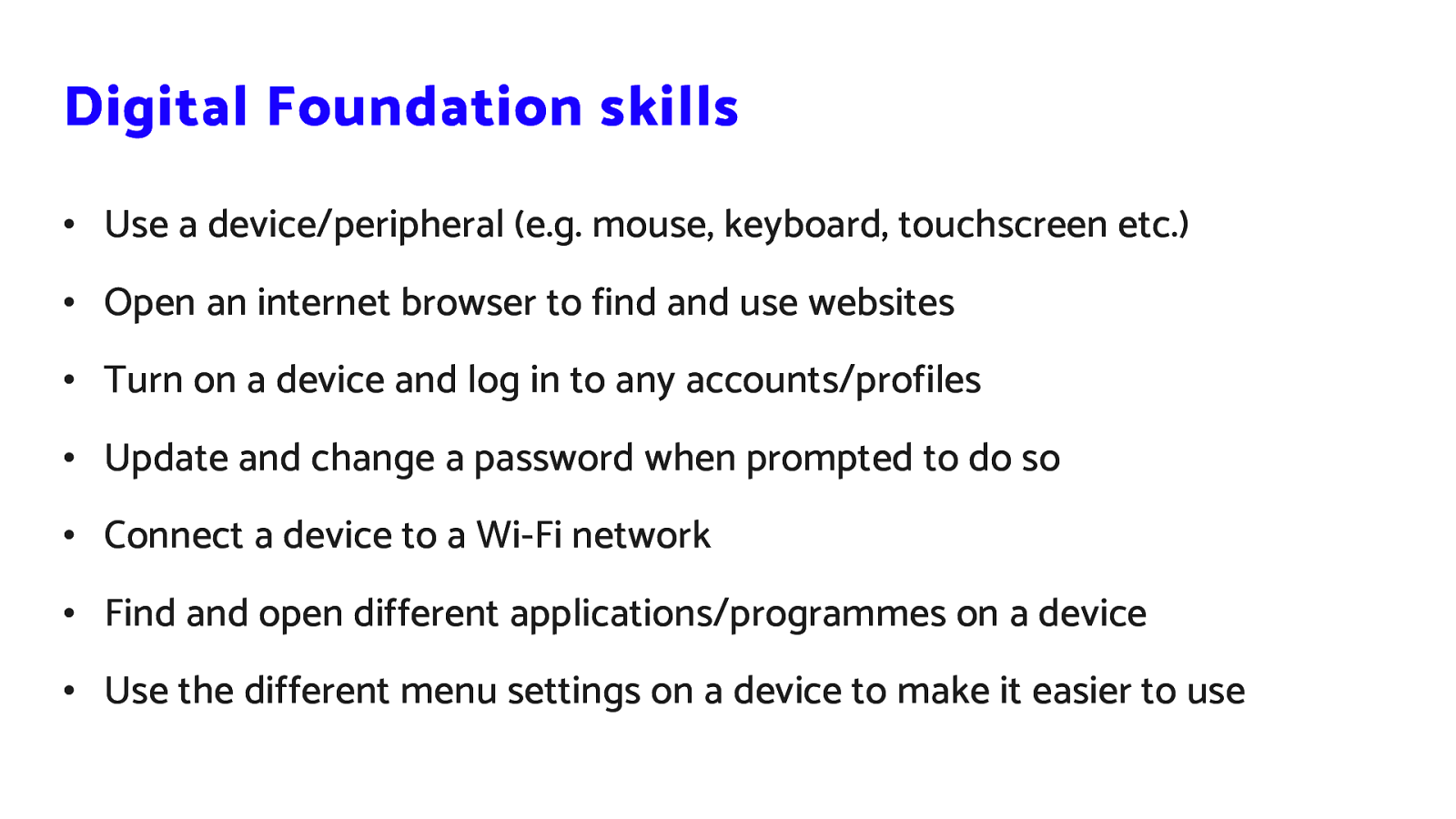
Digital Foundation skills • Use a device/peripheral (e.g. mouse, keyboard, touchscreen etc.) • Open an internet browser to find and use websites • Turn on a device and log in to any accounts/profiles • Update and change a password when prompted to do so • Connect a device to a Wi-Fi network • Find and open different applications/programmes on a device • Use the different menu settings on a device to make it easier to use Let’s put some figures on this…
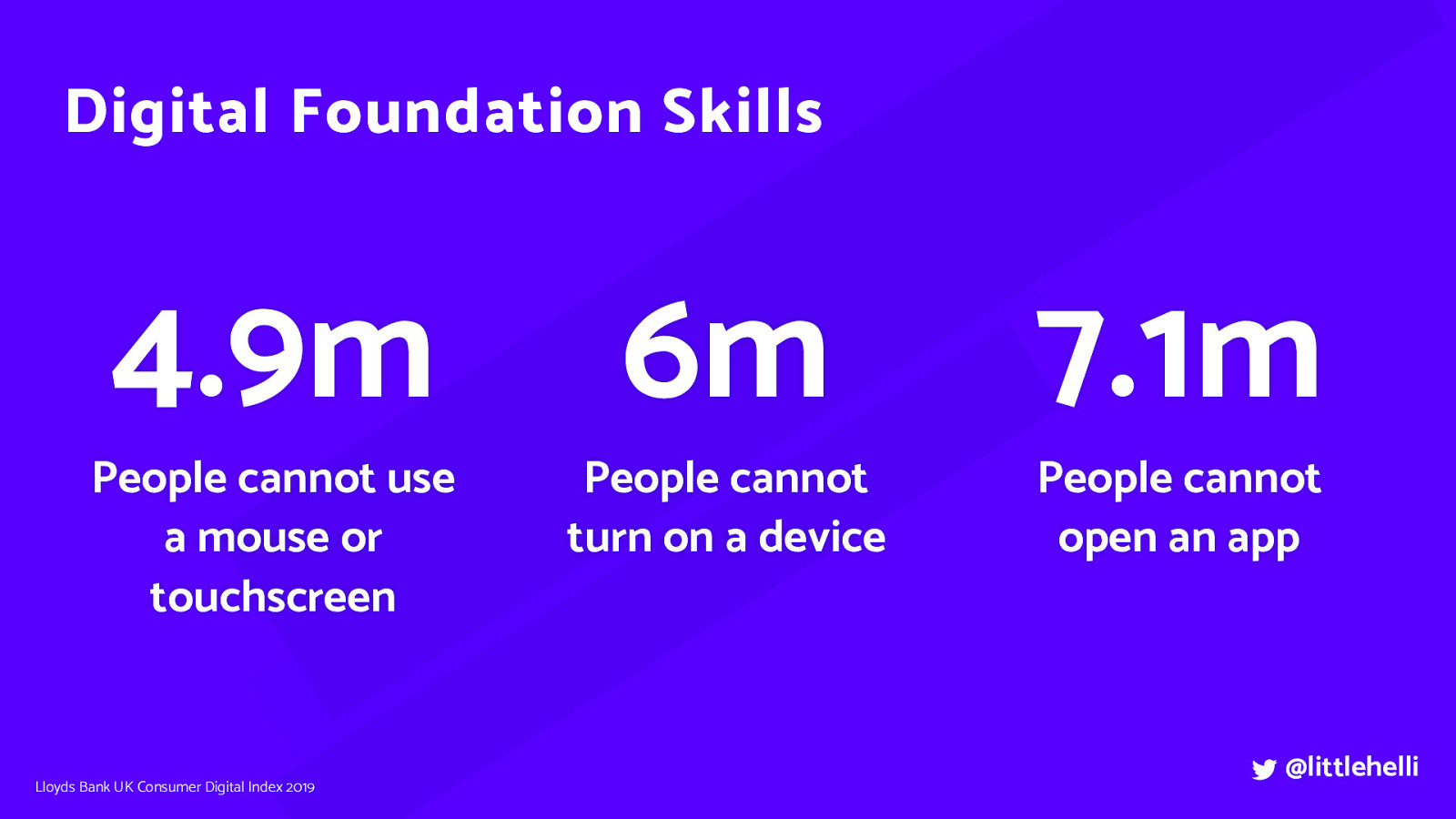
Digital Foundation Skills • 4.9m People cannot use a mouse or touchscreen • 6m People cannot turn on a device • 7.1m People cannot open an app
Lloyds Bank UK Consumer Digital Index 2019
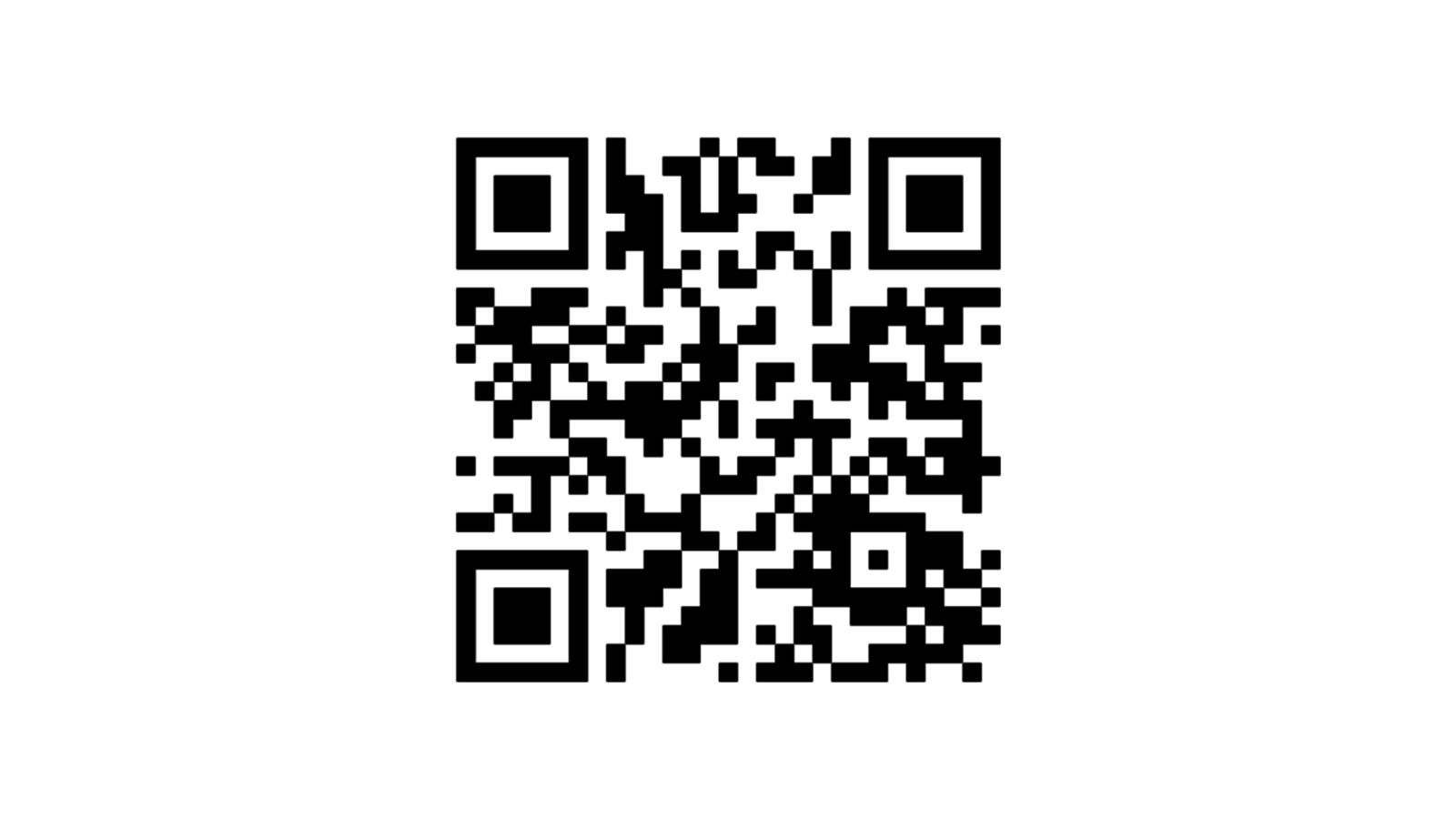
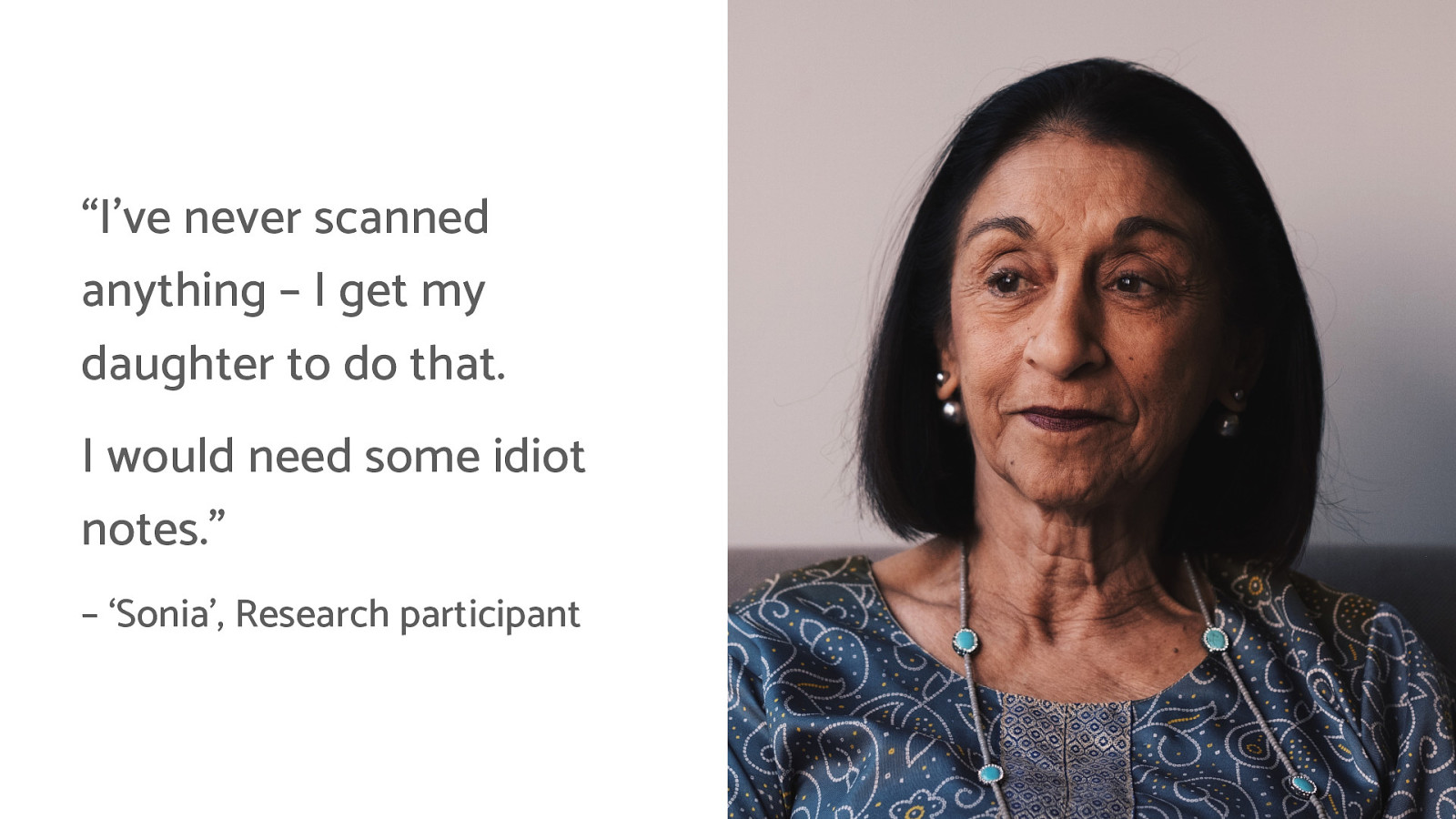
“I’ve never scanned anything – I get my daughter to do that. I would need some idiot notes.” – ‘Sonia’, Research participant
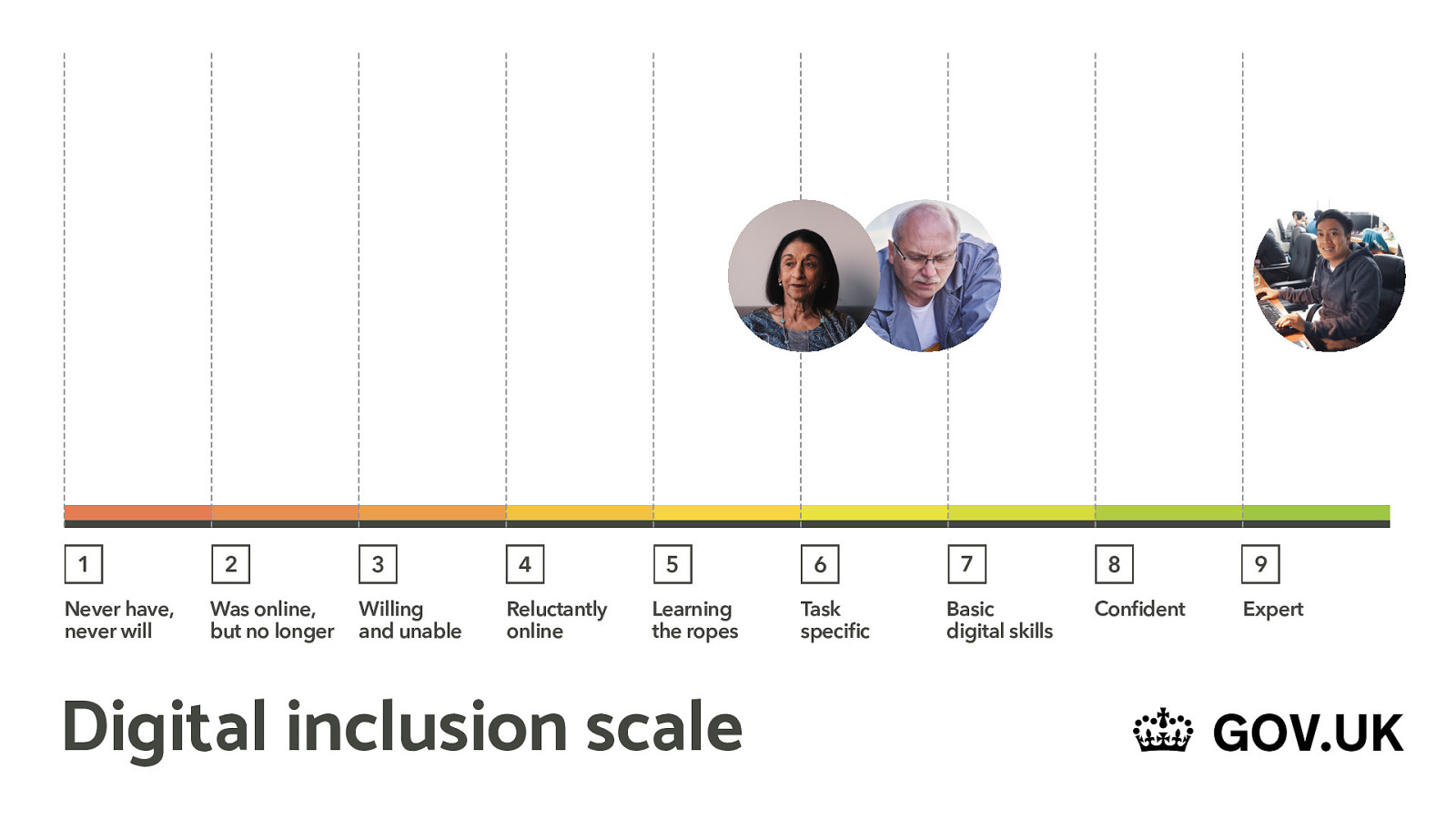
Sonia on the digital inclusion scale is 6: task specific

“You’re spacemen talking to cavemen.” Research participant
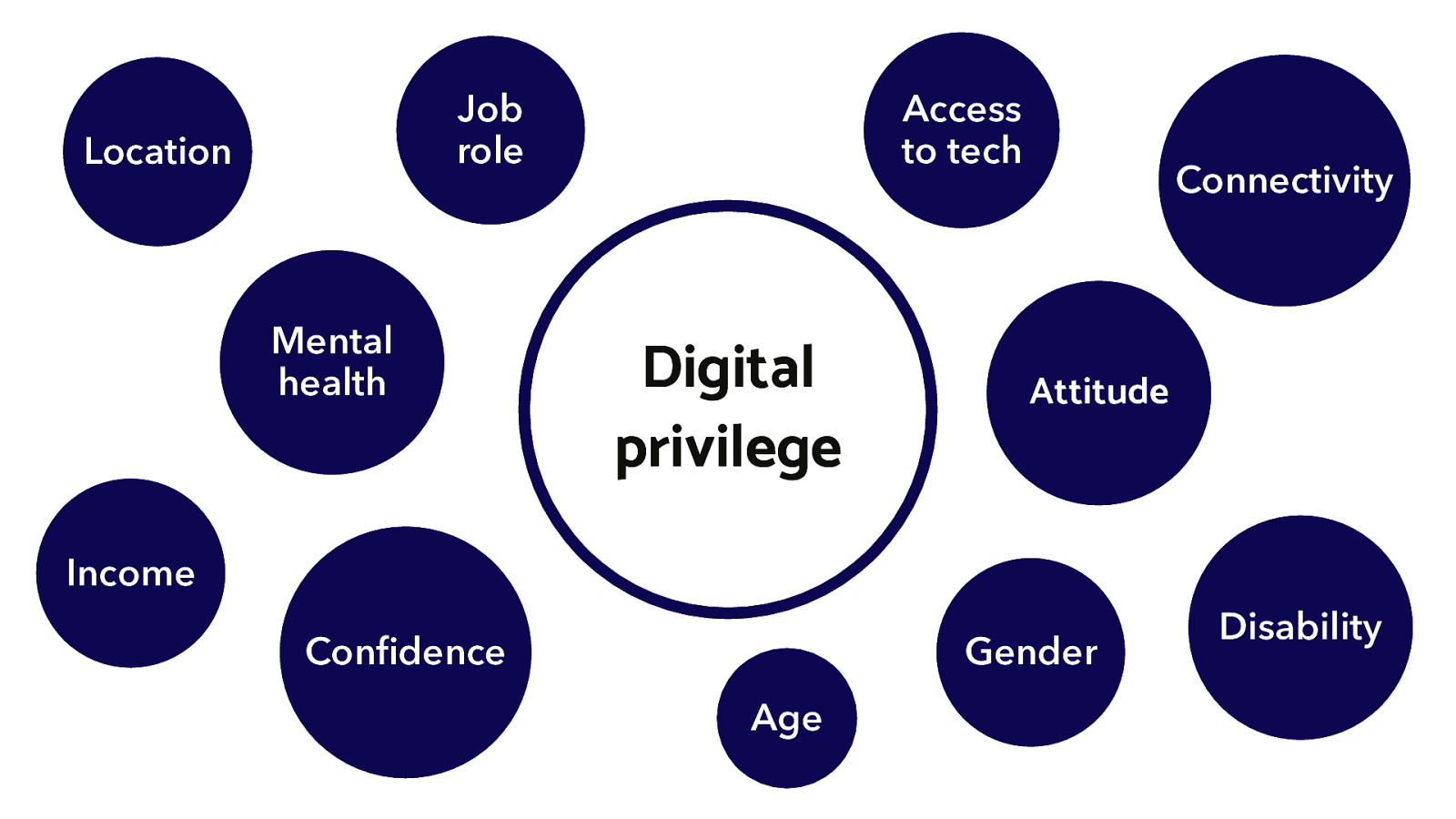
We have digital privilege - lots of demographic / psychological reasons for exclusivity Everyone outside our bubble is excluded in some way So what should we do about these excluded people? We need to think inclusively and accessibly Disability

Assumption: Accessibility is for people with disabilities

Design + Accessibility = Inclusive Design A Web for Everyone, Sarah Horton & Whitney Quesenbury
• Accessibility covers two main areas • The ability to connect to the internet and go online • The ability to use the internet and online services
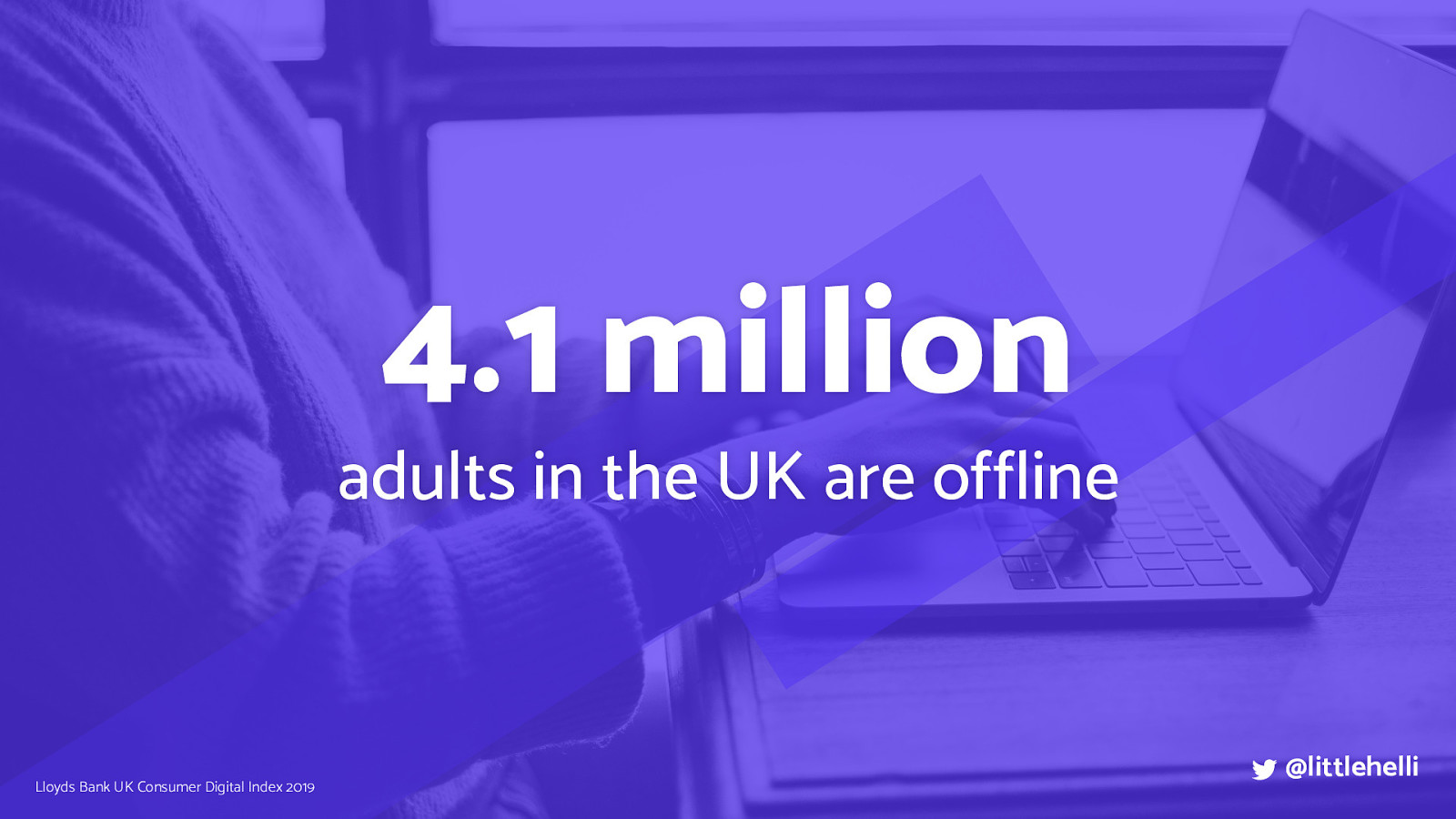
4.1 million adults in the UK are offline Lloyds Bank UK Consumer Digital Index 2019
• When you hear this, do you think it must be older people like Keith and Sonia?

• It must just be older people, like Keith right?
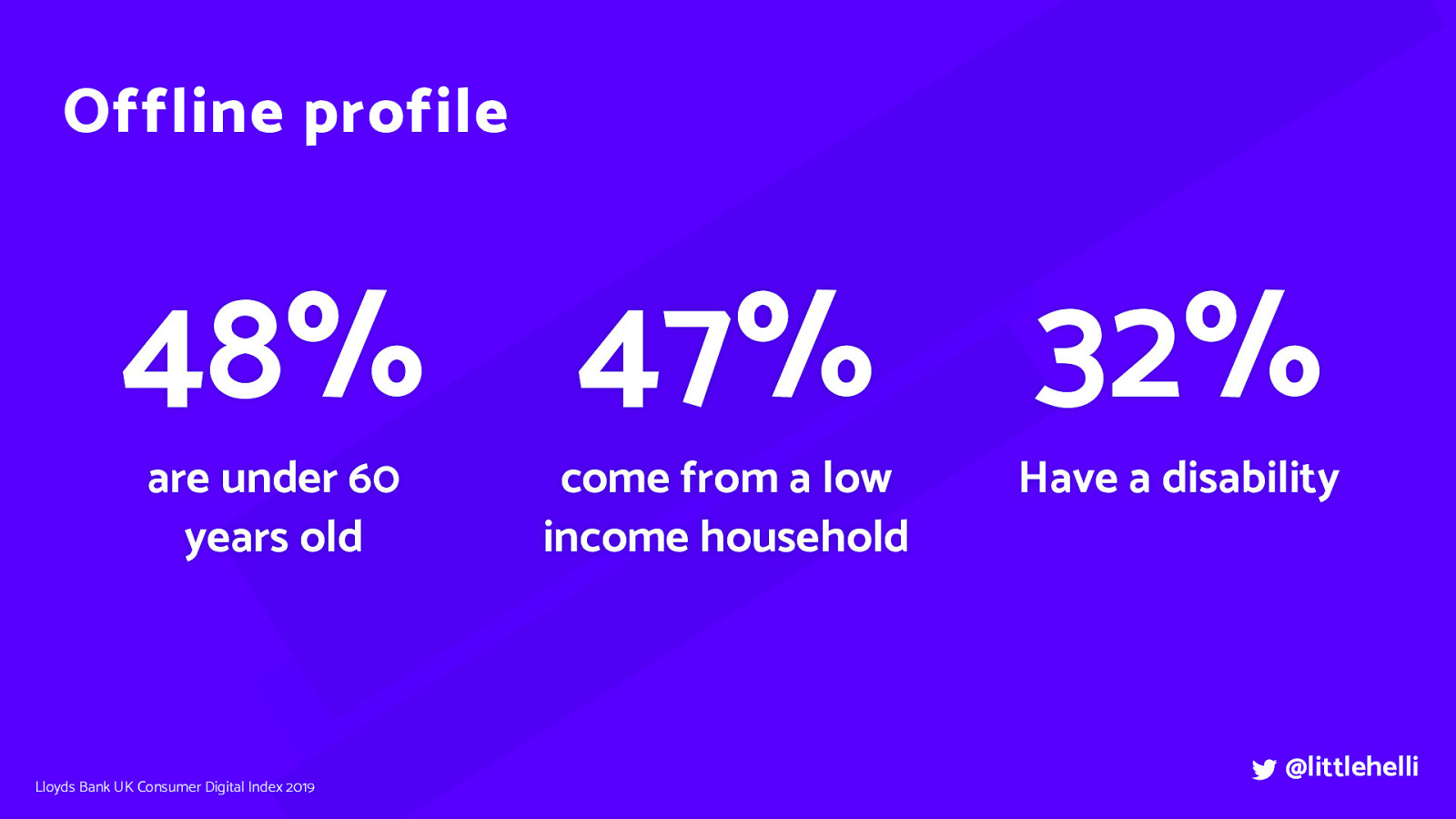
Offline profile 48% are under 60 years old 47% come from a low income household 32% Have a disability
Lloyds Bank UK Consumer Digital Index 2019
When asked what might get them online, 75% of those offline said ‘nothing’ More than half say that online safety concerns One-fifth say they have not used the Internet due to a lack of adequate connectivity. 21% say there is no suitable technology for their condition to help them go online This leads to a problem, are they going to end up without a choice but to become digitally skilled? Are we creating products and services that exclude people who need to access them.
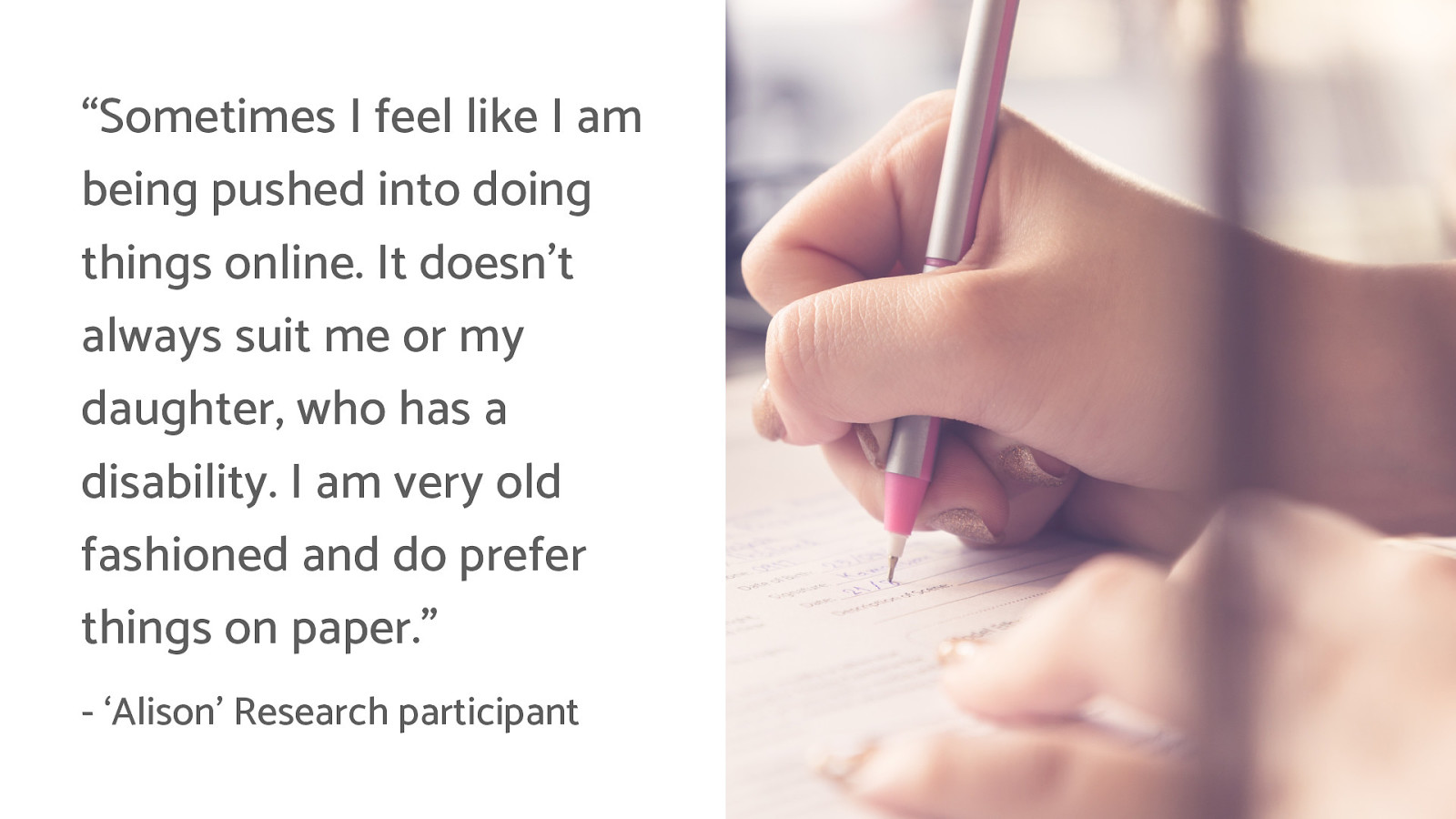
“Sometimes I feel like I am being pushed into doing things online. It doesn’t always suit me or my daughter, who has a disability. I am very old fashioned and do prefer things on paper.” - ‘Alison’ Research participant
• Offline support helps those who cannot use an online service. • You can provide this support over the phone or in person. • There needs to be a fallback for all user types.
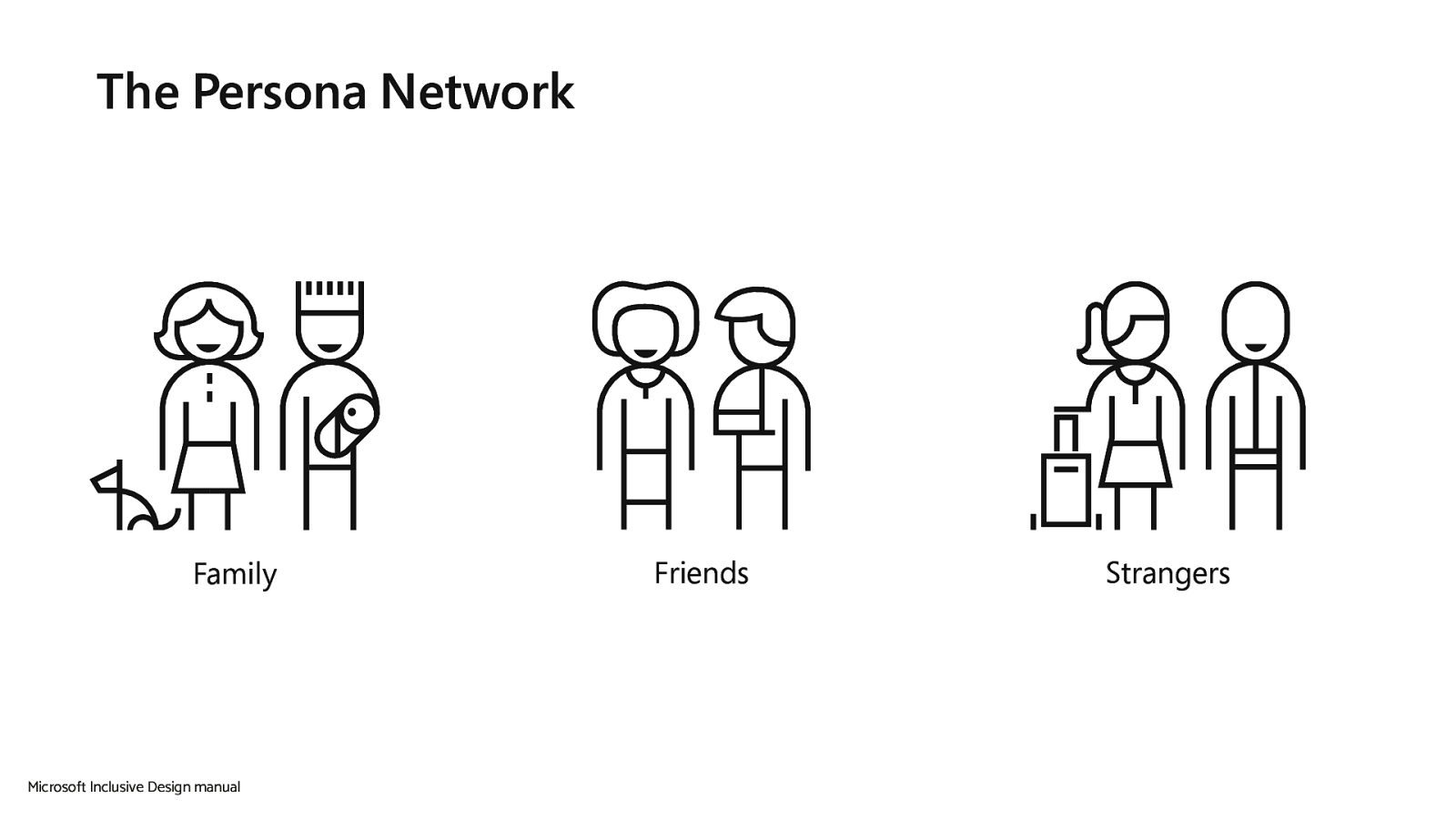
The Persona Network Family Friends Strangers Microsoft Inclusive Design manual
Just as no person exists in isolation, neither does the Persona Spectrum. The Persona Network includes friends, coworkers, family members or even strangers. gov.uk - call this assisted digital
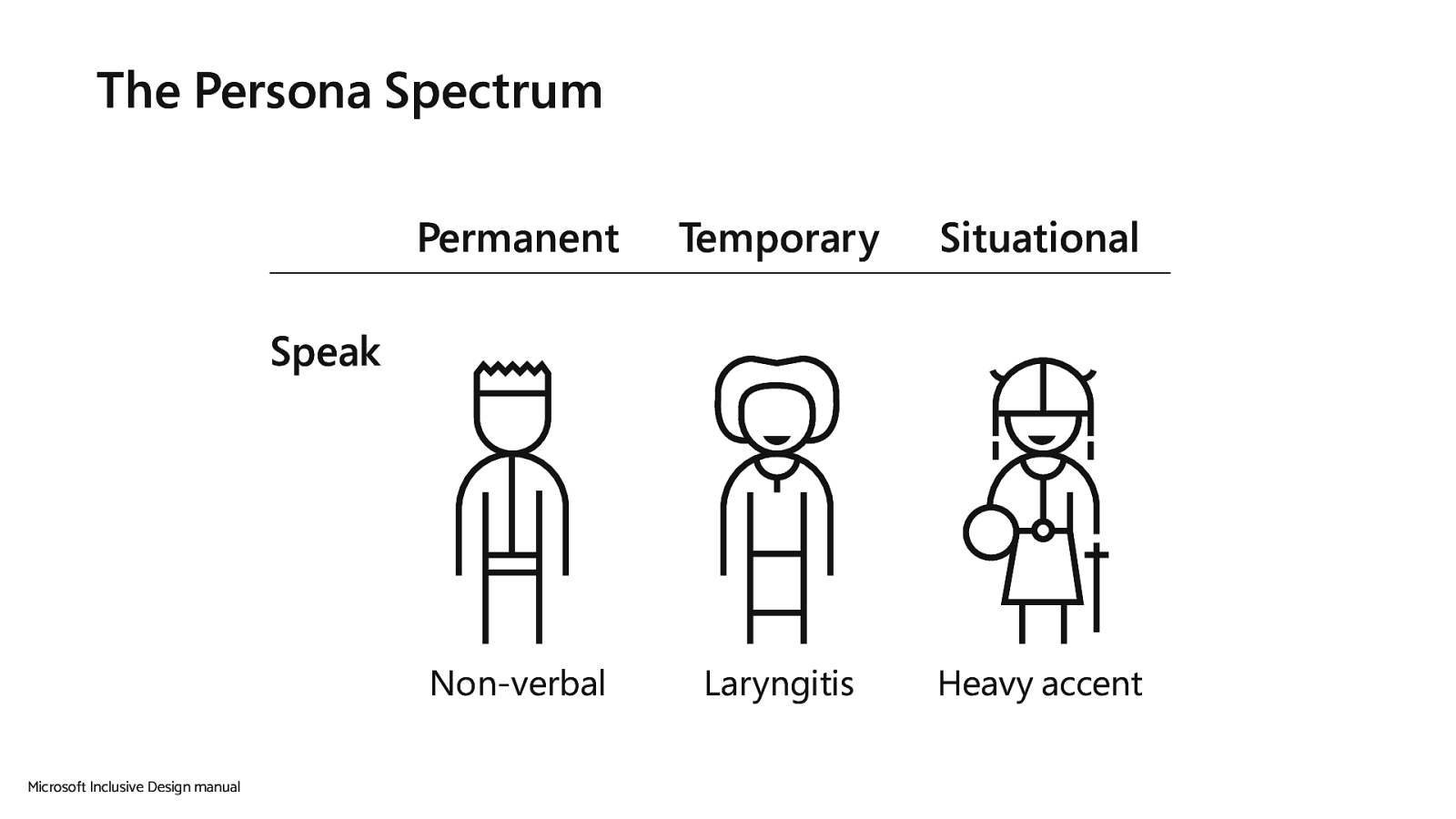
The Persona Spectrum We use the Persona Spectrum to understand related mismatches and motivations across a spectrum of permanent, temporary, and situational scenarios
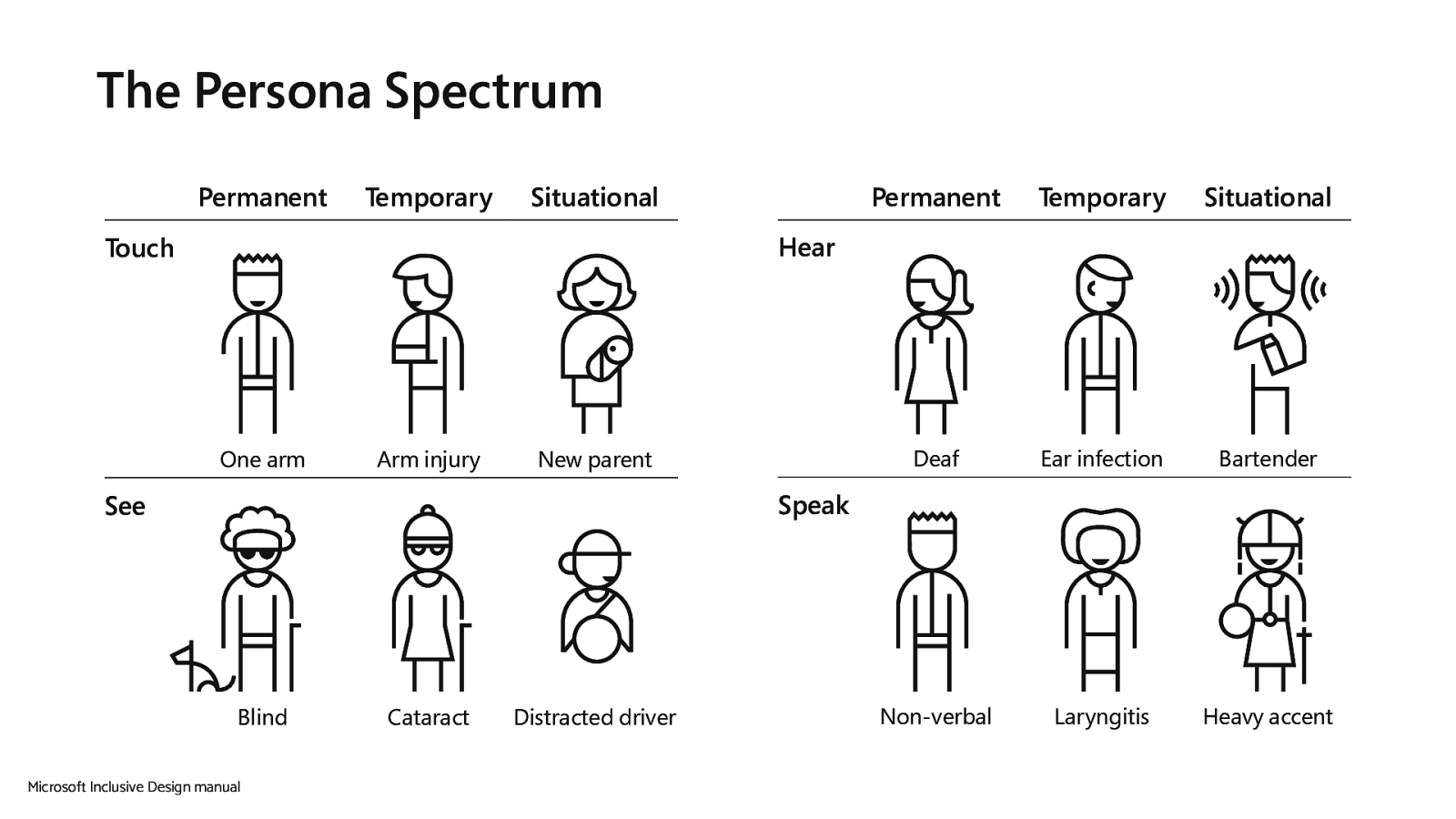

Assumption: We’re working with the same toolkit

• Our set-up - latest tech, software, browsers, bean bags, beer, pool tables • Our toolkit is not the same as the people using it
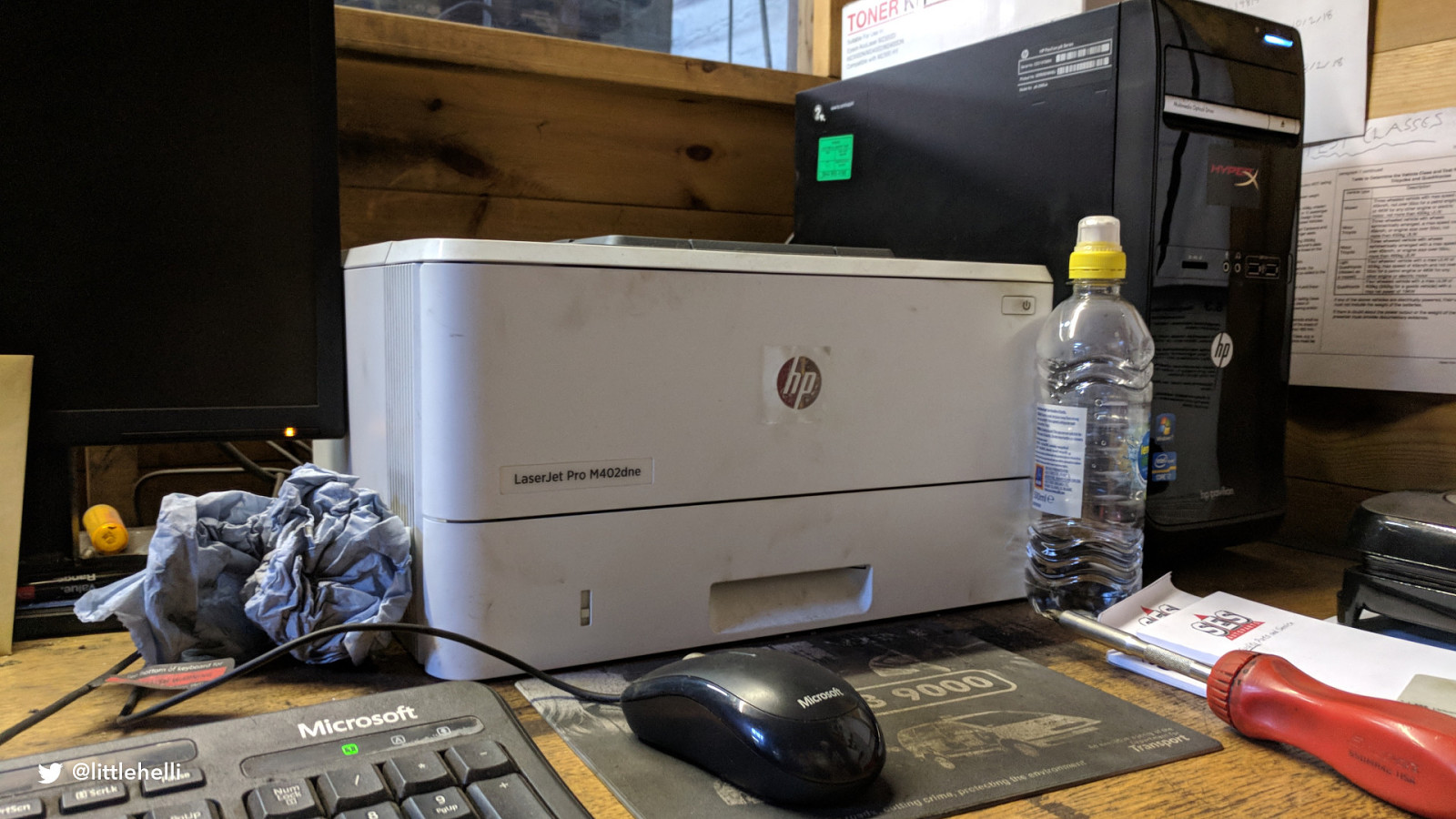
• This is what the tech really looks like. • It’s literally in a shed in a garage

• It’s a world away from this…

• We like happy • We plan happy paths through our products • We like our happy personas…

“We frequently only create idealised personas: attractive people happily interacting with our products and completing tasks.” Design for Real life, Eric Meyer & Sara Wachter-Boettcher @littlehelli

• I don’t know what product he’s using, but he’s really loving it! • That’s not what the people using my service look like

• No computer in this picture • No computer in the space in which he works • He has to walk through two workshops to reception to log on and then walk back to start working on the car - back and forth • This is the value of getting out: If we just imagined a user journey, we wouldn’t even consider he didn’t have instant access to a computer. This is why we need UR
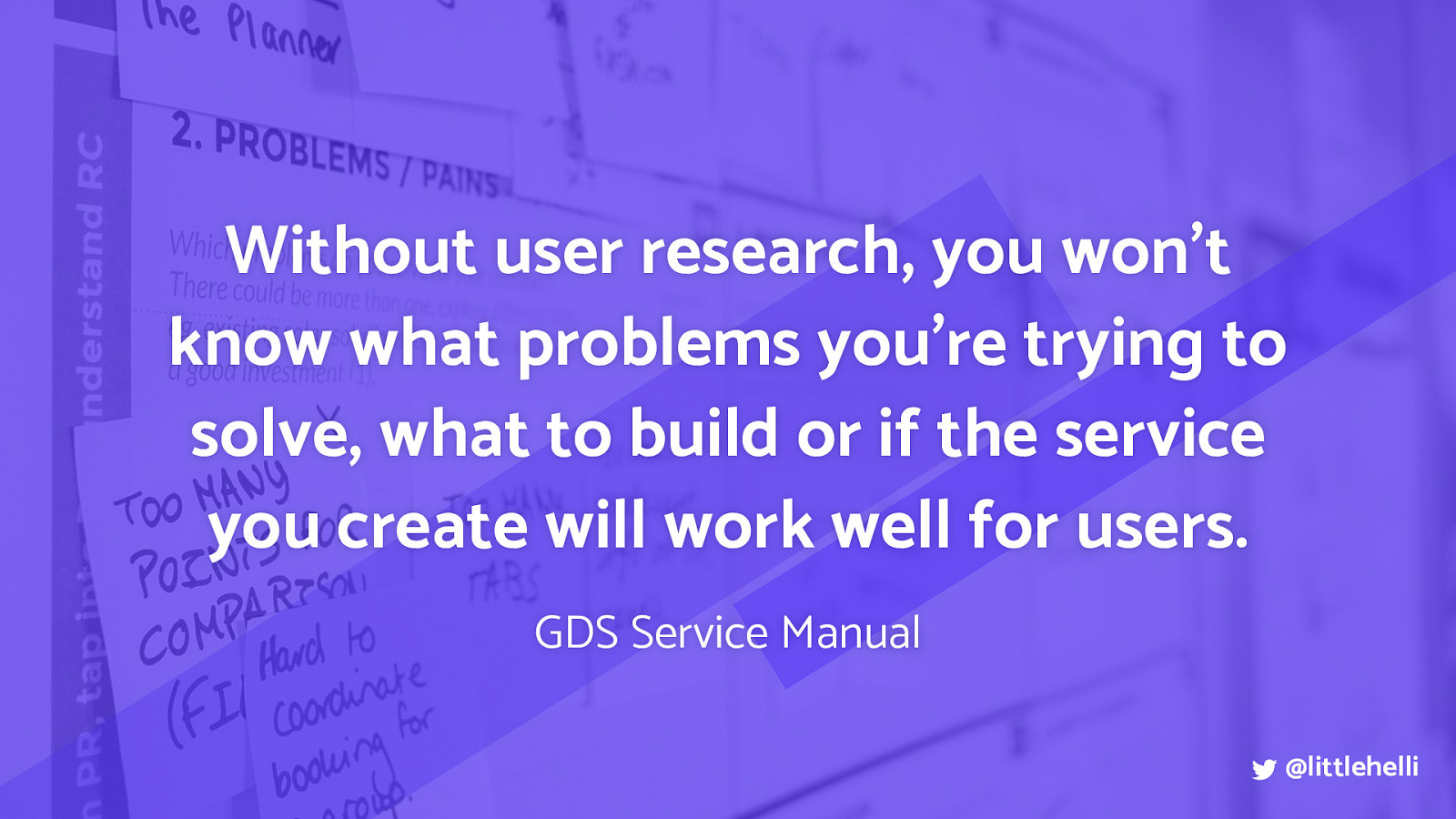
Without user research, you won’t know what problems you’re trying to solve, what to build or if the service you create will work well for users. GDS Service Manual

User research is a team sport

“Everyone is responsible for looking out for the user.” Erika Hall, Just enough research
• To do this we need to work as an interdisciplinary team where there is collective ownership of ideas and everyone takes responsibility for them.
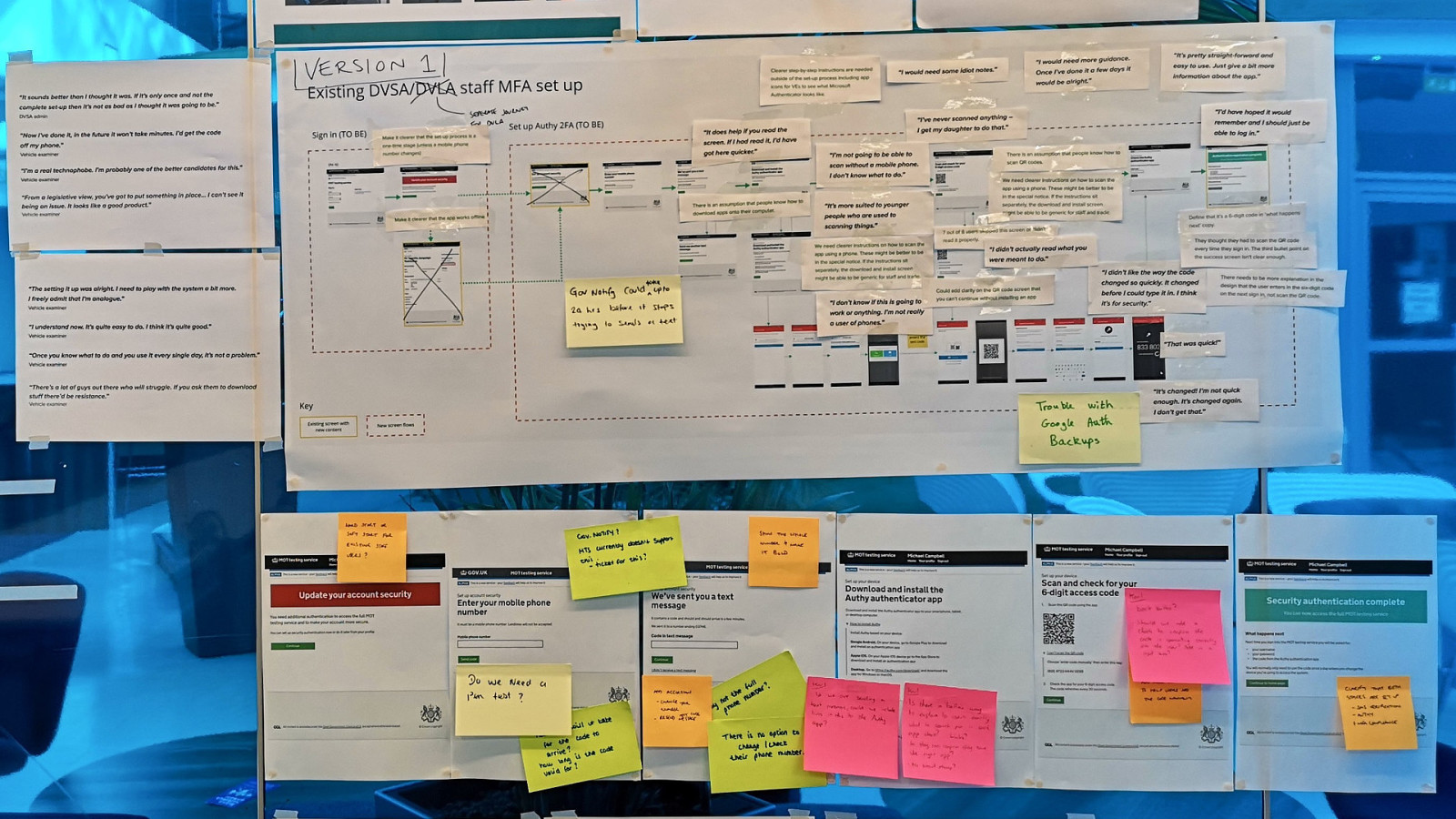
Photo of ervice design project wall

“We are a community that exerts great influence. We must protect and nurture the potential to do good with it.” The Copenhagen Letter
• Closing thought. We have influence, we have privilege. If we don’t understand the people we’re making products and services for, we have the potential to do harm. • Working to understand what we’re building before a single line of code is written is a way to reduce the risk of harm

Thank you