A presentation at IPC in in Munich, Germany by Lorna Jane Mitchell
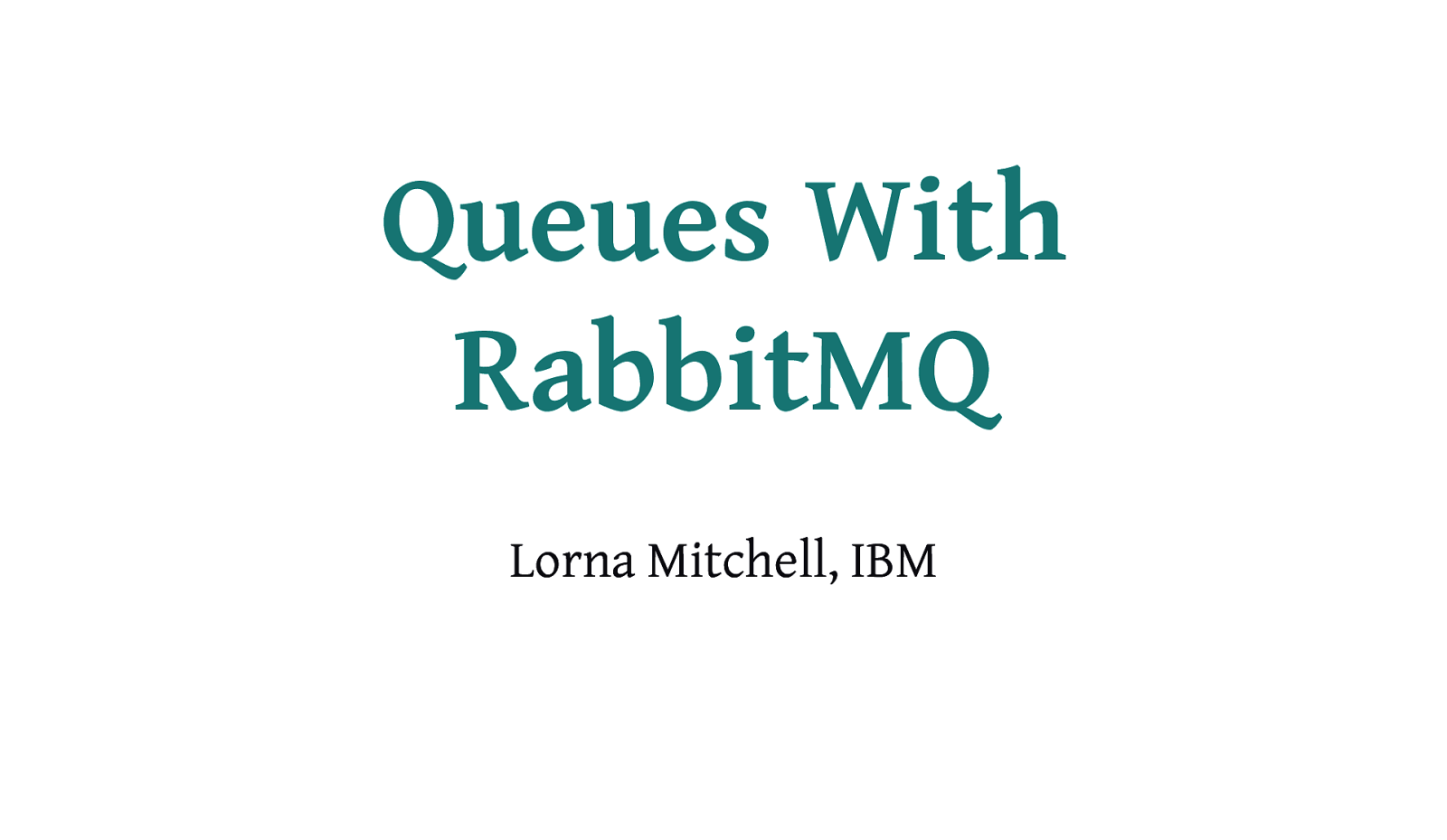
Queues With RabbitMQ Lorna Mitchell, IBM
Introducing Queues Use queues to: • asynchronously process tasks in your (existing) application • e.g. sending email, processing uploads • provide loose coupling points • e.g. delegate heavy tasks, split ownership/technology • enable parts of the system to scale appropriately • e.g. an event in one system causes a thousand other actions @lornajane
Queue Tools A selection of queue-ish tools • RabbitMQ* http://www.rabbitmq.com/ • Gearman http://gearman.org/ • Beanstalkd http://kr.github.io/beanstalkd/ • Kafka https://kafka.apache.org/ • Redis https://redis.io/ * RabbitMQ is used in today’s examples @lornajane
Getting To Know RabbitMQ @lornajane
Management Plugin https://www.rabbitmq.com/management.html @lornajane
Getting To Know RabbitMQ Some vocabulary • broker: the RabbitMQ instance • exchange: where to send the messages to • queue: where messages wait to be processed • binding key: rules for which messages go into this queue • message: the data to be processed • routing key: message route information • consumer: worker script to processes the messages @lornajane
RabbitMQ Exchanges Exchanges are the routing logic of RabbitMQ Messages go to exchanges and the exchanges put them into the correct queues for storage @lornajane
Types Of Exchange Direct: a given routing key puts messages onto the matching queue(s) Topic: queues are bound by key, and messages are routed to as many queues as their routing key matches Fanout: messages go to all queues bound to this exchange @lornajane
Default Exchange There is a default exchange in RabbitMQ Its name is ” and routing is on queue name @lornajane
RabbitMQ Queues Queues can: • have wildcards in binding keys • be durable (messages have their own durability) • have a maximum length • be configured with a “dead letter exchange” @lornajane
RabbitMQ Messages Messages have: • a body consisting of a string of data (JSON is common) • additional data, including TTL (Time To Live) and message durability • may have priority information @lornajane
RabbitMQ and PHP Sample code here: https://github.com/lornajane/queues-with-rabbitmq @lornajane
RabbitMQ and PHP Best library: https://github.com/php-amqplib/php-amqplib composer require php-amqplib/php-amqplib • dependencies include bcmath and mbstring @lornajane
Webhooks on GitHub @lornajane
Ngrok for Local Webhooks https://ngrok.com/ - secure tunnel to your dev platform Use this tool to: • webhook into code running locally • inspect the request and response of the webhook • replay requests and see the responses @lornajane
PHP Producer Receive webhooks from GitHub, add to queue 1 2 3 4 5 6 7 8 9 10 11 12 require “vendor/autoload.php”; $input = file_get_contents(“php://input”); $data = json_decode($input, true); $rabbit = new PhpAmqpLib\Connection\AMQPStreamConnection( ‘localhost’, 5672, ‘guest’, ‘guest’); $channel = $rabbit->channel(); $channel->queue_declare(‘pushes’, false, true, false, false); $message = new PhpAmqpLib\Message\AMQPMessage( $input, [“delivery_mode” => 2]); $channel->basic_publish($message, ”, ‘pushes’); @lornajane
PHP Consumer Process a queue with PHP 1 2 3 4 5 6 require “vendor/autoload.php”; $rabbit = new PhpAmqpLib\Connection\AMQPStreamConnection( ‘localhost’, 5672, ‘guest’, ‘guest’); $channel = $rabbit->channel(); $channel->queue_declare(‘pushes’, false, true, false, false); @lornajane
PHP Consumer Process a queue with PHP (continued) 1 2 3 4 5 6 7 8 9 10 11 $process = function ($message) { $data = json_decode($message->getBody(), true); // do message processing here $message->delivery_info[‘channel’]-> basic_ack($message->delivery_info[‘delivery_tag’]); }; $channel->basic_consume(‘pushes’, ”, false, false, false, false, $process); while(count($channel->callbacks)) { $channel->wait(); } @lornajane
Example App: Webhooks @lornajane
Example App: Webhooks (code: https://github.com/ibm-watson-data-lab/guestbook ) A simple guestbook application is extended to allow webhook notifications of new comments. @lornajane
Example App: Webhooks @lornajane
Example App: Webhooks @lornajane
Example App: Webhooks @lornajane
Example App: Webhooks @lornajane
Processing Messages @lornajane
Creating Workers Workers are disposable! • if things go wrong, exit • separate tool to monitor/restart as needed • beware long-running process hazards • everything processed “at least once” (but maybe more than once, and in any order…) @lornajane
Independent Workers @lornajane
Independent Workers For best results: • awesome, aggregated logging • monitoring: queue size, worker uptime, processing time • miniminum viable dependencies @lornajane
Completed Messages • acknowledge when messages are processed successfully • can acknowledge failure • reject the message • optionally: requeue @lornajane
Dead Letter Exchanges • reject without requeue • exceed TTL • queue length exceeded @lornajane
Retries Implement your own logic to handle retries Create a new message with: • all the existing message contents • plus some metadata such as retry count or backoff time @lornajane
Feedback Mechanisms Rabbit is fire-and-forget; work is delegated Common pattern: return queue to put updates into for the original producer then to consume. @lornajane
Example App: Webhooks @lornajane
Example App: Webhooks @lornajane
Queues With RabbitMQ @lornajane
Queues With RabbitMQ Queues are awesome for scalability and robustness RabbitMQ is open source, lightweight and fast Queues help us meet the requirements for modern applications @lornajane
Thanks! Resources: • RabbitMQ: https://www.rabbitmq.com/ • Try it: https://ibm.com/cloud • Blog: https://lornajane.net • Code: https://github.com/ibm-watson-data-lab/guestbook • @lornajane • lorna.mitchell@uk.ibm.com @lornajane
Overview of using RabbitMQ in your applications with PHP