
Iancho has been in the software industry for 25 years and considers himself to be an IT professional with business affinity, or the other way around. He has worn many hats – of a software engineer, business analyst, software architect, project and program manager, CTO, Business-IT Consultant. For many years now he has also been dealing with sales and strategic clients management.
His current interests are focused on how innovation can be effectively managed and applied and on the enterprise application of IoT, Artificial Intelligence and Big Data. As a VP at Musala Soft Iancho covers both business and operational responsibilities - he leads the Business Development team and is also responsible for assuring the success of the company’s strategic clients, including by personally managing projects & service delivery for some of the company’s key clients like Deutsche Telekom, Commerzbank, Telenor, T-Systems, Visa and others.
Iancho enjoys sharing knowledge and experience. His talks are focused on people, their professional and career development and also on the intersection of technology, business, management and innovation.
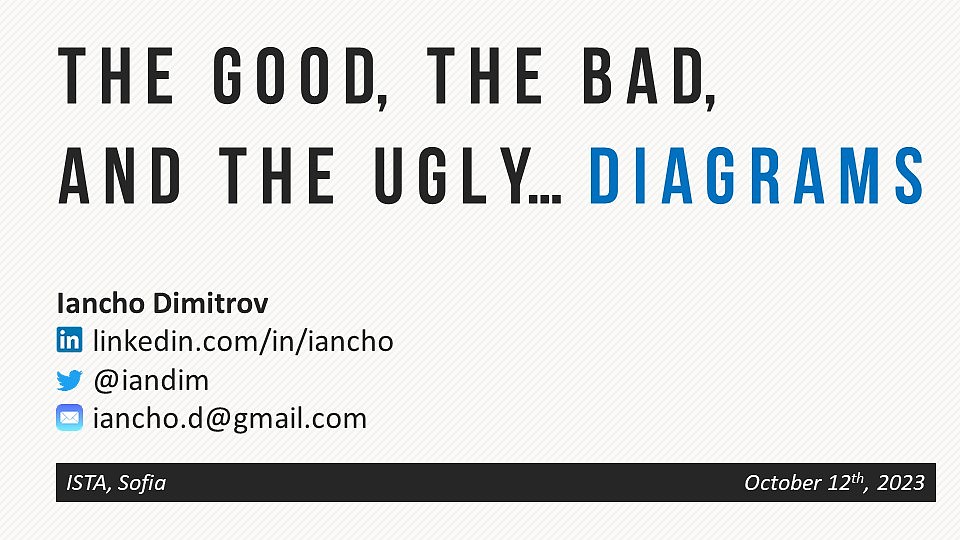
A picture is worth a thousand words, they say – but unfortunately, it is not always the case. And this is even more valid for diagrams. If done right, they are a treasure – but we’ve all seen and suffered from spaghetti diagrams and ones bringing additional confusion rather than providing clarity and adding value.
The diagrams are a key element of the “language” we use in the software world. We use them to better explain architectures, data models, processes, and many other concepts. Through diagrams, we communicate with other IT people, business people, external stakeholders, and clients. We create diagrams for documentation, presentations, and proposals, we often do it ad-hoc on whiteboards during meetings and brainstorming discussions. Nevertheless, it’s a fact that very few of us have been trained on how to create effective diagrams. As a result, creating a diagram is a “pain” for many and what comes out is not always excellent, to say the least.
Join this session to level up your skills for creating effective diagrams. I’ll share 7 characteristics of a good diagram plus 7 practical tips and a checklist you can start applying immediately. Each of these – is presented with examples. Together we will go through the process of “refactoring” an architecture diagram and I will also share a step-by-step process for creating one from scratch – putting into practice all these principles and tips.
